Huawei OceanStor Pacific Scale-Out Storage and OpenText Archive Center Interoperability Test Report
Huawei OceanStor Pacific and OpenText Achive Center 20.2 Test Report
1 Environment Configuration
1.1 Networking Diagram
Figure 1.1 Storage and Open Archive Server Test Networking
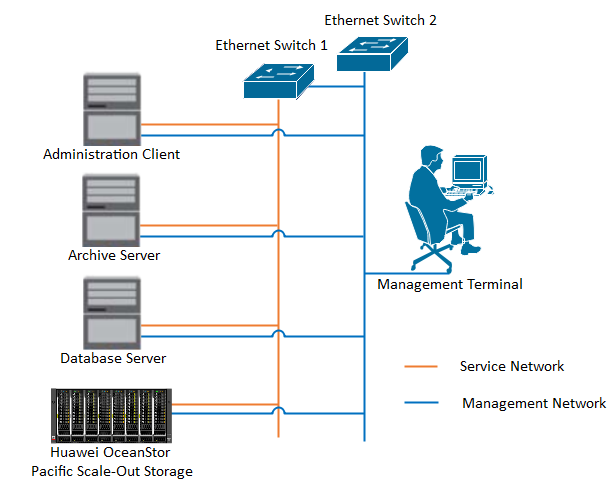
Networking Description:
The management network and service network are connected to the Administration client, Archive server, Database Server and Huawei OceanStor Pacific Scale-Out Storage through switches.
1.2 Hardware and Software Configuration
1.2.1 Storage Configuration
Table 1-1 Huawei storage configuration table
| Name | Model | Version | Quantity |
| Storage | Huawei OceanStor Pacific Scale-Out Storage (Hereinafter referred to as “the storage” as well) | 8.1.5 | 1 |
1.2.2 Matching Hardware Configuration
Table 1-2 Hardware Configuration
| Name | description | Quantity |
| Administration Client | Install the OpenText Administration Client software for management. | 1 |
| Archive Server | Install the OpenText Archive Server software. | 1 |
| Database Server | Install the SQL server and hold the configuration information for OpenText Archive Server. | 1 |
| Ethernet switch | Ethernet switches for management networking and service networking. | 2 |
1.2.3 Test Software and Tools
Table 1-3 Test Software and Tool List
| Software Name | Version | Quantity |
| Administration Client | 20.2 | 1 |
| Archive Server | 20.2 | 1 |
| SQL Server | SQL Server 2016 | 1 |
| Operation System | Windows 2016 | 1 |
Software Version:
SQL Server:
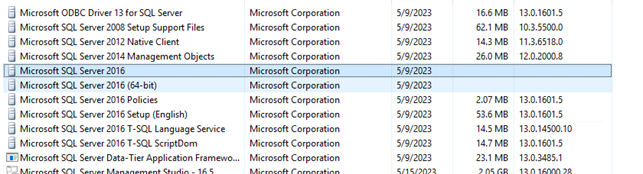
Windows:
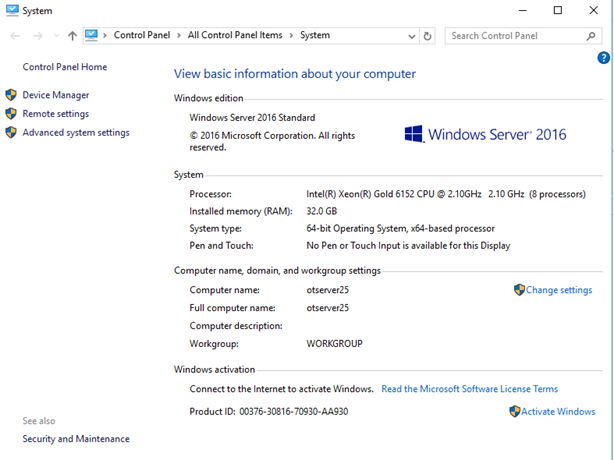
Archive Center and Administrator Client:
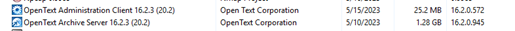
Huawei OceanStor Pacific Scale-Out Storage:
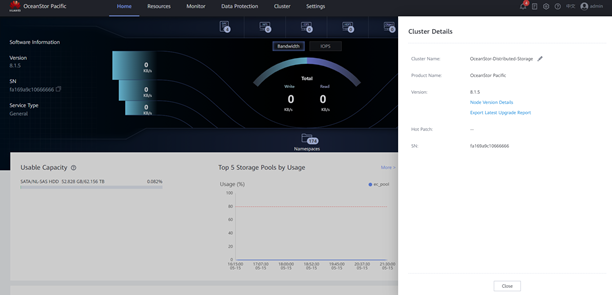
2 Verification
2.1 Add the OceanStor Pacific Scale-Out Storage to the OpenText Archive Center as S3 target storage
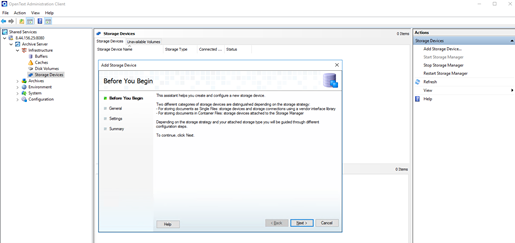
| Test Purpose | To verify that the OceanStor Pacific Scale-Out Storage can be added to the Archive Center as S3 target storage. |
| Test Networking | Huawei OceanStor Pacific Scale-Out Storage and OpenText Archive Center Test Networking |
| Prerequisites | The OpenText Administration client, Archive Center and SQL database have been deployed configured successfully.The S3 services of OceanStor Pacific Scale-Out Storage have been configured successfully, including accounts, namespace, access certificates, security certificates, and service networks. |
| Test Procedure | On the Administration Client, add the Archive Server.Add the OceanStor Pacific Scale-Out Storage to the Archive Server through S3 protocol.Test the connection between OceanStor Pacific Scale-Out Storage and the Archive Server. |
| Expected Result | In step 2, succeed to add the OceanStor Pacific Scale-Out Storage to the Archive Server successfully.In step 3, the connection test succeeded. |
| Test Results | 1. On the Administration Client, add the Archive Server. 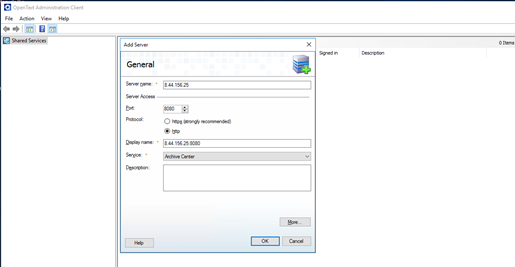 Sign in 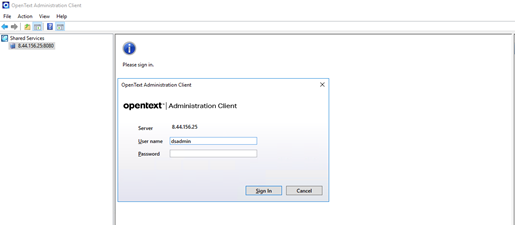 2. Add the OceanStor Pacific Scale-Out Storage to the Archive Server through S3 protocol. Add storage device 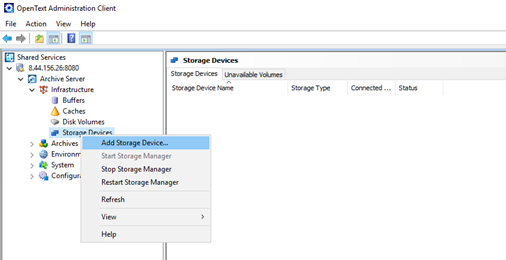 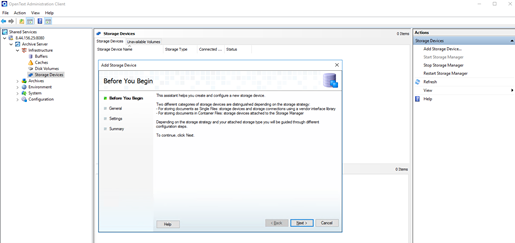 Select ‘Simple Storage Service(S3)’ 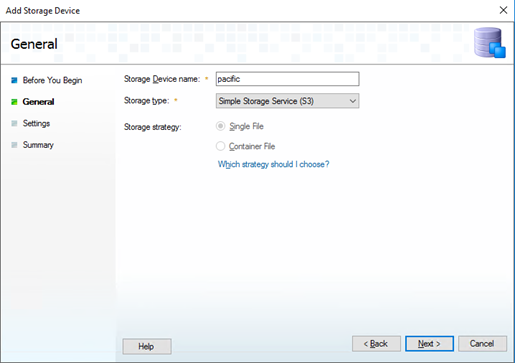 Fill in the storage service address and choose the RootCA certificate exported from OceanStor Pacific Scale-Out Storage 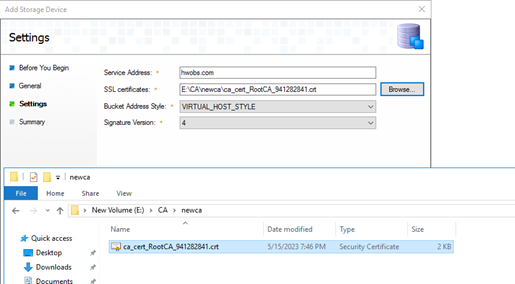 Finish 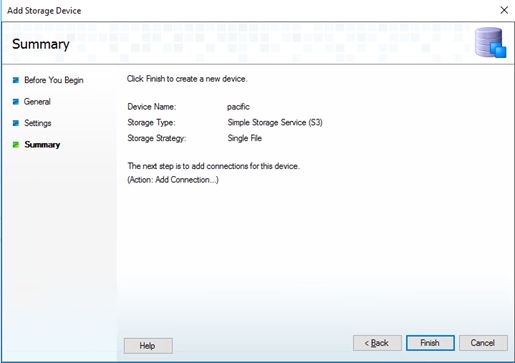 3. Test the connection between OceanStor Pacific Scale-Out Storage and the Archive Server. Add connection from the storage device 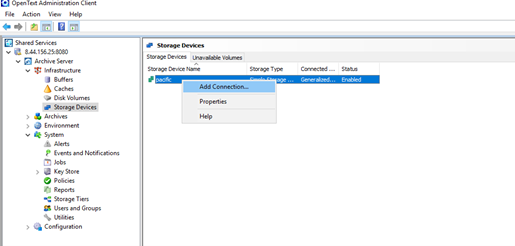 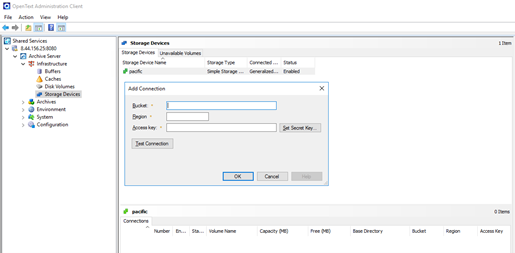 Fill in the bucket name, storage region and S3 account AK/SK of OceanStor Pacific Scale-Out Storage 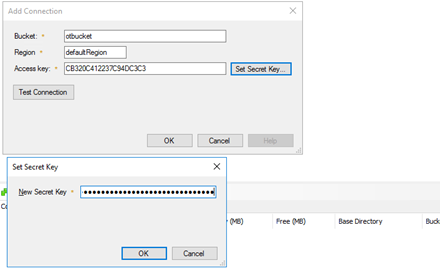 Test connection 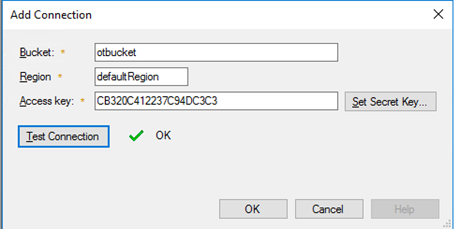 |
| Test Conclusion | Passed |
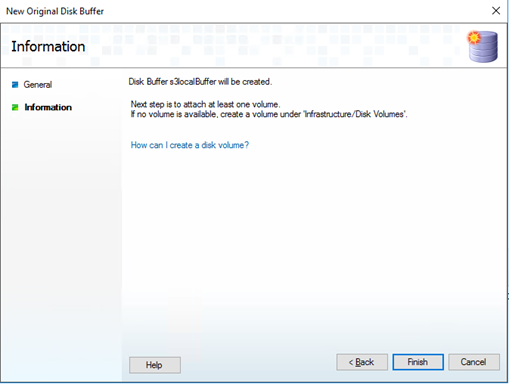
2.2 Archive files to the OceanStor Pacific Scale-Out Storage via the OpentText Archive Center
| Test Purpose | To verify that the OpenText Archive Center can archive files to the OceanStor Pacific Scale-Out Storage. |
| Test Networking | Huawei OceanStor Pacific Scale-Out Storage and OpenText Archive Center Test Networking |
| Prerequisites | 1. The OpenText Administration client, Archive Center and SQL database have been deployed configured successfully. 2. The S3 services of OceanStor Pacific Scale-Out Storage have been configured successfully, including accounts, namespace, access certificates, security certificates, and service networks. 3. The OceanStor Pacific Scale-Out Storage has been added to the Archive Server successfully. |
| Test Procedure | 1. Prepare some files and write the files to the Archive Server local buffer. And check the files in the Archive Server local buffer. 2. Run related PoolWrite job to write the files in the Archive Server local buffer to the volumes of the OceanStor Pacific Scale-Out Storage. And check the files in the OceanStor Pacific Scale-Out Storage. |
| Expected Result | 1. In step 1, the files are written to the Archive Server local buffer successfully. 2. In step 2, the files are written to the OceanStor Pacific Scale-Out Storage successfully. |
| Test Results | Prerequisites Configuration of the OceanStor Pacific Scale-Out Storage Enable the trim-slash-switch 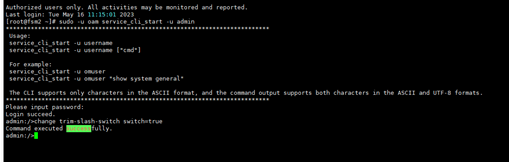 Configuration of the OpenText Archive Center Initialize S3 volume 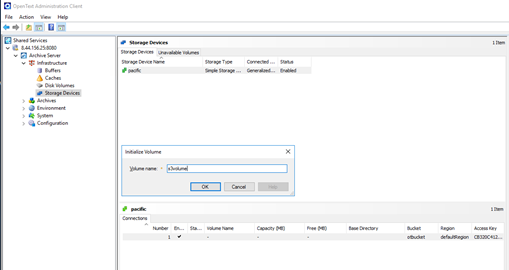 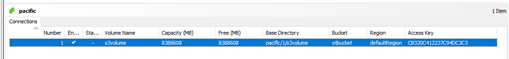 Create local disk volume for buffer 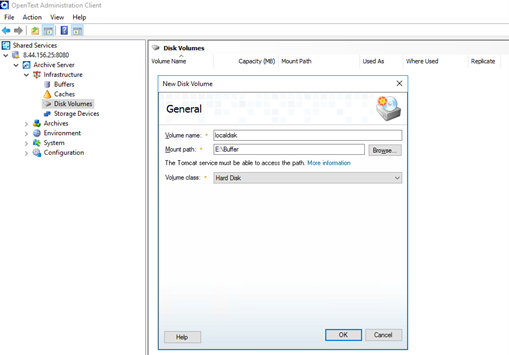 Create local buffer 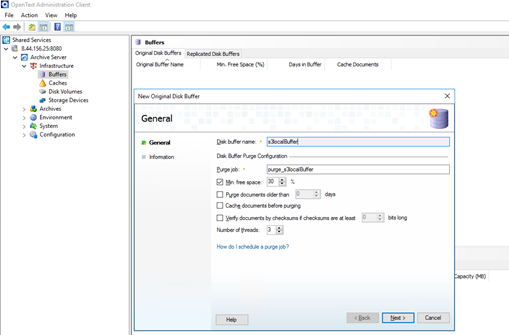 Finish 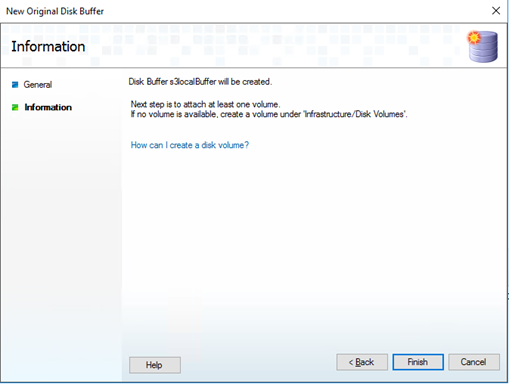 Attach local disk created 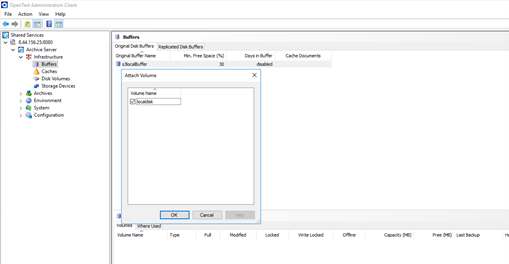  Create archive 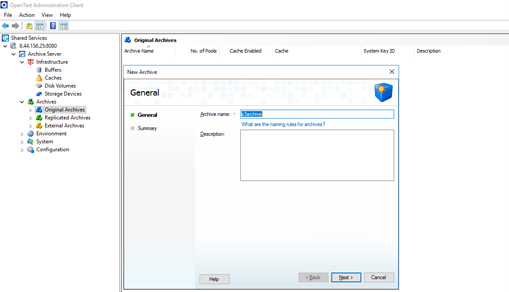 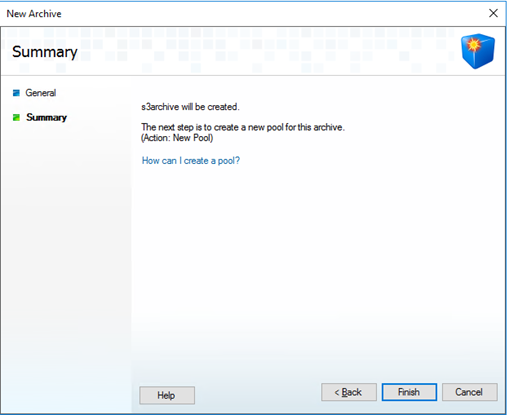 New pool 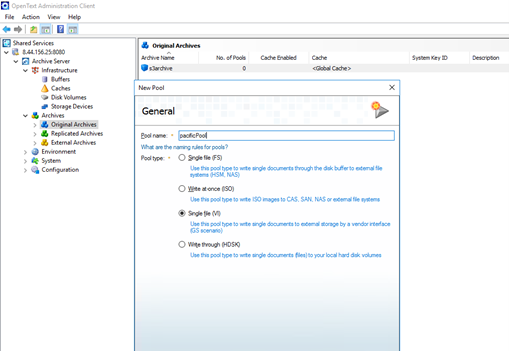 Use the buffer created earlier 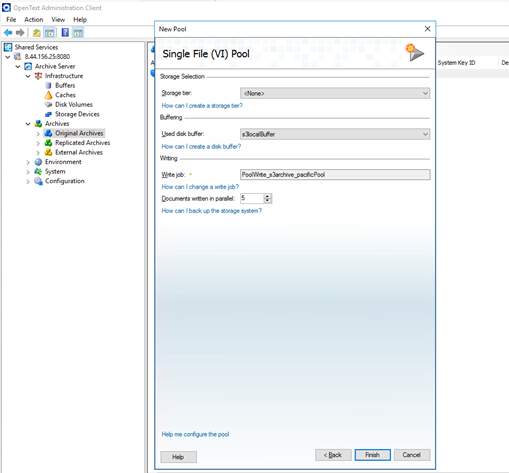 Attach the S3 bucket volume created earlier 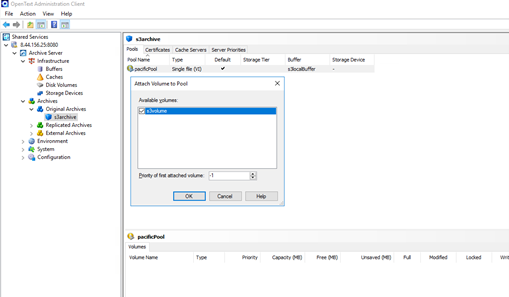 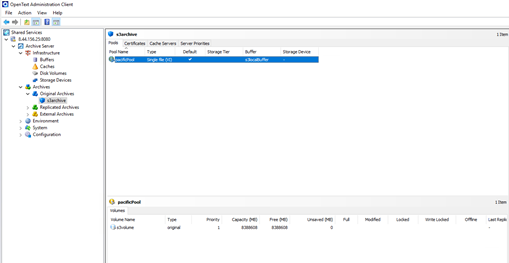 Modify the properties of archive if needed. 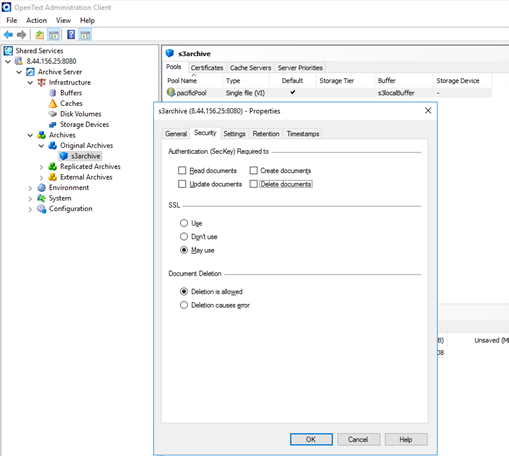 1. Prepare some files and write the files to the Archive Server local buffer. And check the files in the Archive Server local buffer. Test files in local server 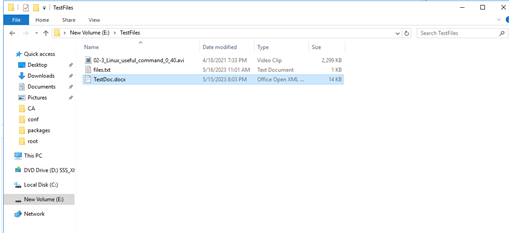 Write the files to the Archive Server local buffer 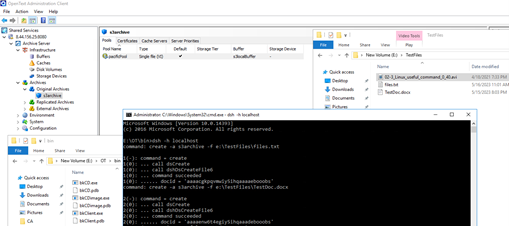 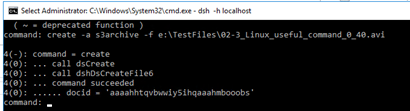 Record the docid and check the local buffer e:\TestFiles\files.txt docid = ‘aaaacgkpqvmwiy5ihqaaaaebooobs’ e:\TestFiles\TestDoc.docx docid = ‘aaaaenw6t4egiy5ihqaaadebooobs’ e:\TestFiles\02-3_Linux_useful_command_0_40.avi docid = ‘aaaahhtqvbwwiy5ihqaaahmbooobs’ data wrote into the local buffer 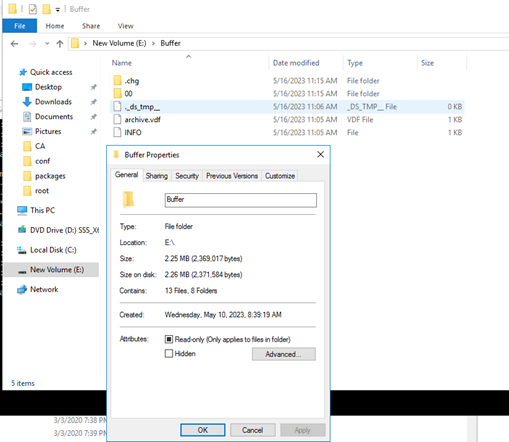 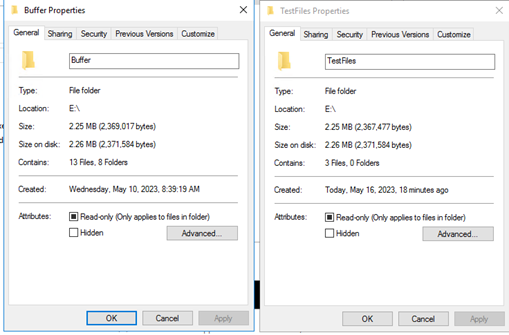 2. Run related PoolWrite job to write the files in the Archive Server local buffer to the volumes of the OceanStor Pacific Scale-Out Storage. And check the files in the OceanStor Pacific Scale-Out Storage Before job running, no data in S3 bucket 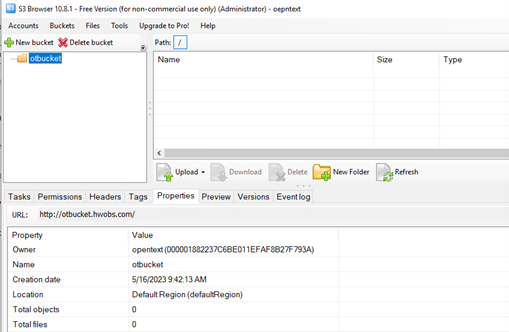 Start the related PoolWrite job 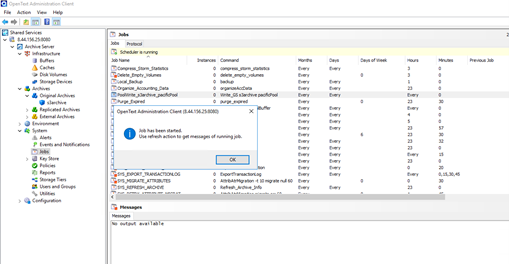 Job complete successfully and 3 files has been archived to OceanStor Pacific Scale-Out Storage S3 bucket 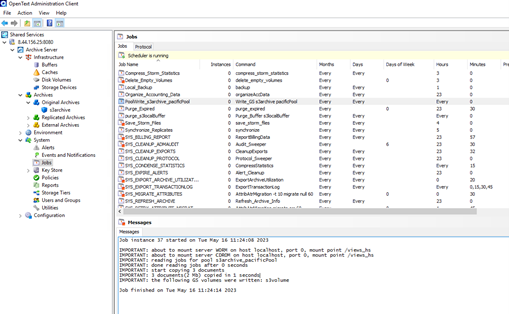 The data in S3 bucket is the same with local buffer 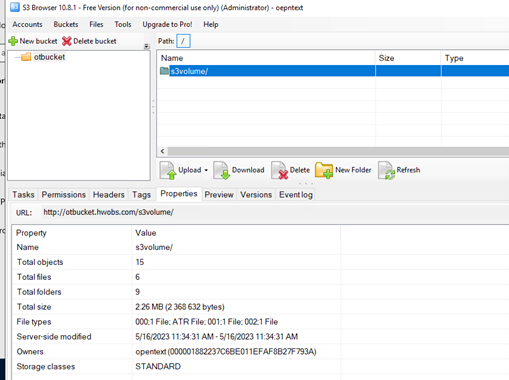 The folder structure is the same with local buffer 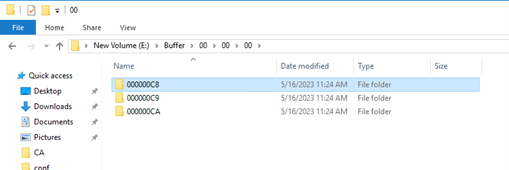 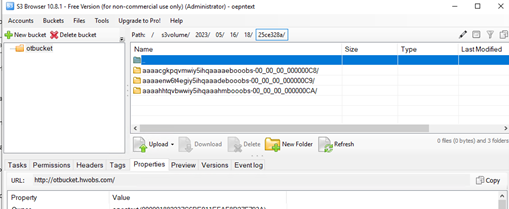 The files wrote into the OceanStor Pacific Scale-Out Storage successfully 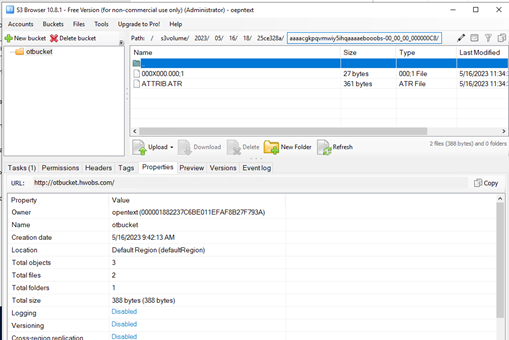 |
| Test Conclusion | Passed |
2.3 Retrieve archived files from the OceanStor Pacific Scale-Out Storage via the OpentText Archive Center
| Test Purpose | To verify that archived files can be retrieved from the OceanStor Pacific Scale-Out Storage via the OpenText Archive Center. |
| Test Networking | Huawei OceanStor Pacific Scale-Out Storage and OpenText Archive Center Test Networking |
| Prerequisites | 1. The OpenText Administration client, Archive Center and SQL database have been deployed configured successfully. 2. The S3 services of OceanStor Pacific Scale-Out Storage have been configured successfully, including accounts, namespace, access certificates, security certificates, and service networks. 3. The OceanStor Pacific Scale-Out Storage has been added to the Archive Server successfully. 4. Some files have been archived to the OceanStor Pacific Scale-Out Storage successfully. |
| Test Procedure | 1. Run related Purge job to clean the Archive Server local buffer. And check the files in the Archive Server local buffer. 2. Prepare a destination directory for retrieving files. 3. In the OpenText Archive Center, retrieve the archived files from the OceanStor Pacific Scale-Out Storage to the destination directory. 4. Check the consistent of the retrieved files. |
| Expected Result | 1. In step 1, the files in the Archive Server local buffer are cleared successfully. 2. In step 2, the files are retrieved to the destination directory successfully. 3. In step 3, the files can be read and the contents are correct. |
| Test Results | 1. Run related Purge job to clean the Archive Server local buffer. And check the files in the Archive Server local buffer. Before job is running, folder ‘00’ is in the local buffer 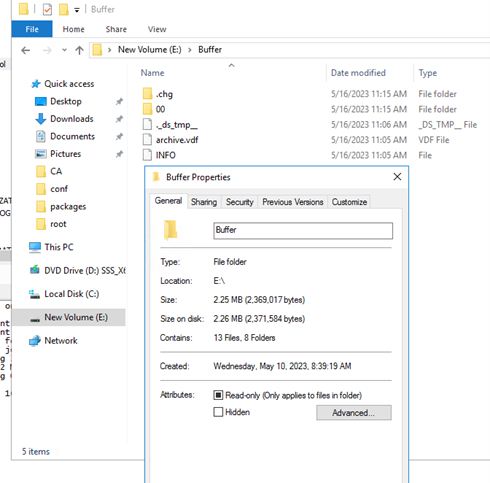 Change Min. free space to ‘100%’ in related buffer properties 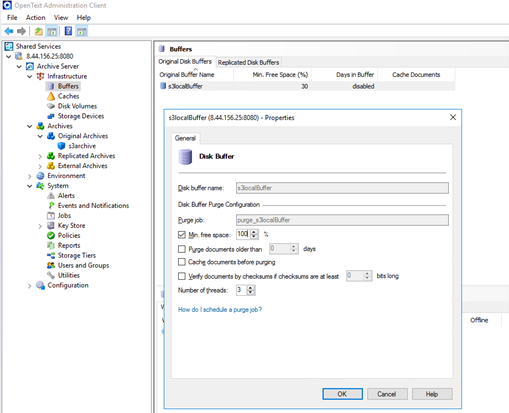 Start the purge job 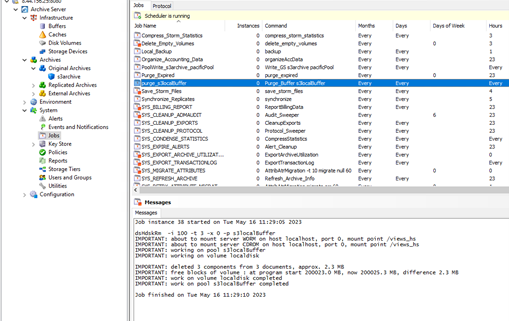 The folder ‘00’ in the Archive Server local buffer has been removed  2. Prepare a destination directory for retrieving files 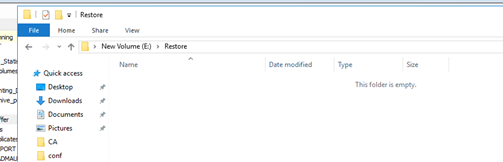 3. In the OpenText Archive Center, retrieve the archived files from the OceanStor Pacific Scale-Out Storage to the destination directory. 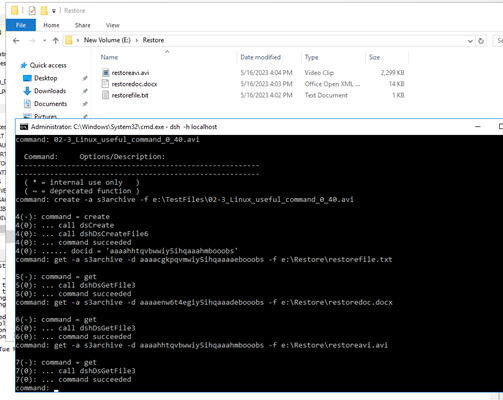 4. Check the consistent of the retrieved files through MD5 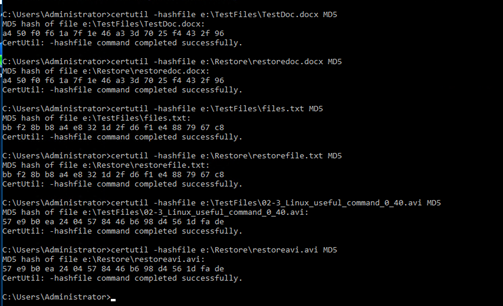 |
| Test Conclusion | Passed |
2.4 Retention Feature Testing
| Test Purpose | To verify that retention feature is supported when the OceanStor Pacific Scale-Out Storage is used as S3 target storage of the Archive Center. |
| Test Networking | Huawei OceanStor Pacific Scale-Out Storage and OpenText Archive Center Test Networking |
| Prerequisites | 1. The OpenText Administration client, Archive Center and SQL database have been deployed configured successfully. 2. The S3 services of OceanStor Pacific Scale-Out Storage have been configured successfully, including accounts, namespace, access certificates, security certificates, and service networks. 3. The OceanStor Pacific Scale-Out Storage has been added to the Archive Server successfully. |
| Test Procedure | 1. On the Administration Client, enable retention feature on the pool which is created with the OceanStor Pacific Scale-Out Storage. 2. Archive files to the OceanStor Pacific Scale-Out Storage. 3. Check the headers of the archived files on the OceanStor Pacific Scale-Out Storage. 4. Delete the archived files within the retention period on the OceanStor Pacific Scale-Out Storage. Delete the archived files after the retention period on the OceanStor Pacific Scale-Out Storage. |
| Expected Result | 1. In step 1, succeeded to enable the retention feature. 2. In step 3, the header of the archived files show that the files are Read-only. 3. In step 4, fail to delete the archived files within the retention period. In step 5, succeed to delete the archived files after the retention period. |
| Test Results | Prerequisites Configuration of the OceanStor Pacific Scale-Out Storage Create worm enabled bucket and set the worm policy mode to ‘None’ to use the ‘Retention’ feature of OpenText Archive Center instead of the worm policy of the OceanStor Pacific Scale-Out Storage. 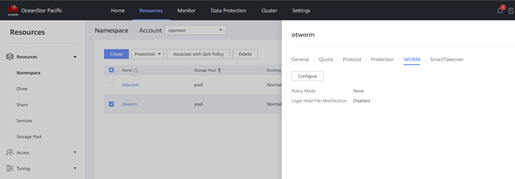 Configuration of the OpenText Archive Center Create new S3 worm bucket and volume 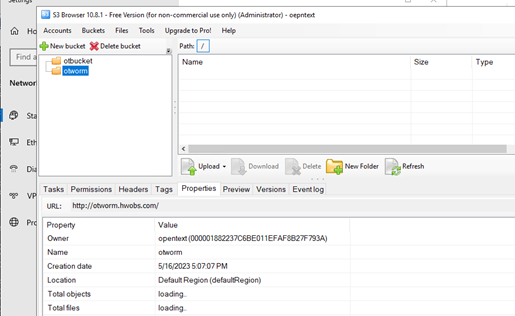 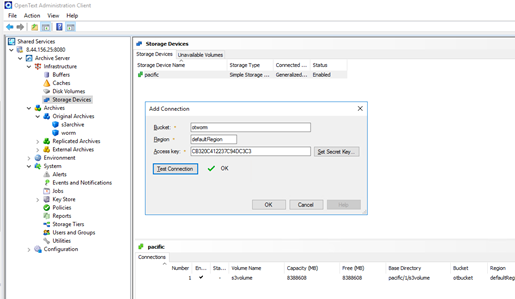 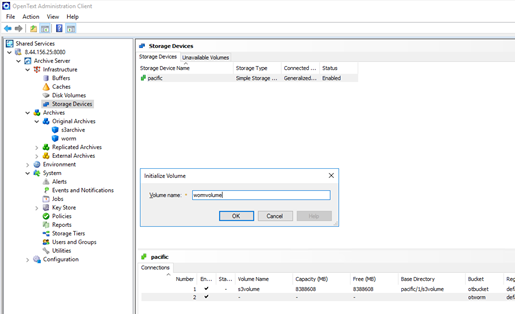 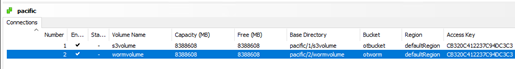 Create new worm buffer and archive policy 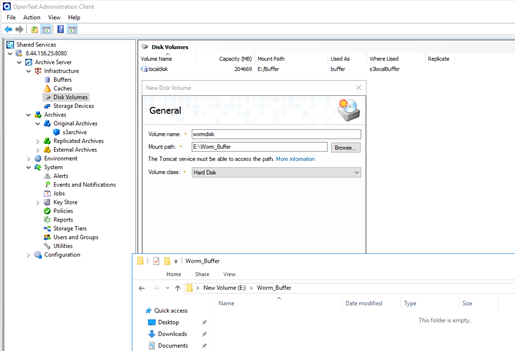 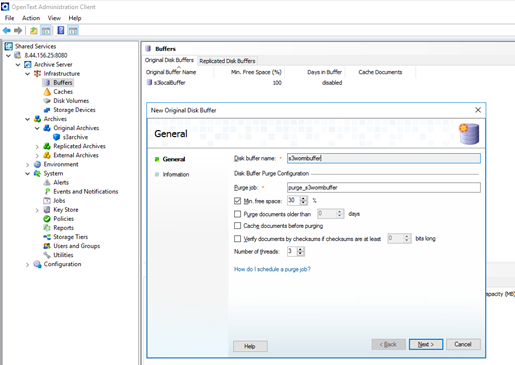 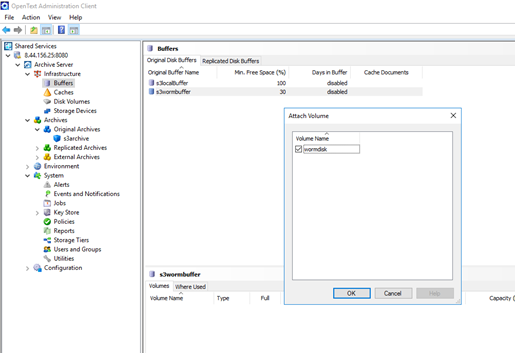 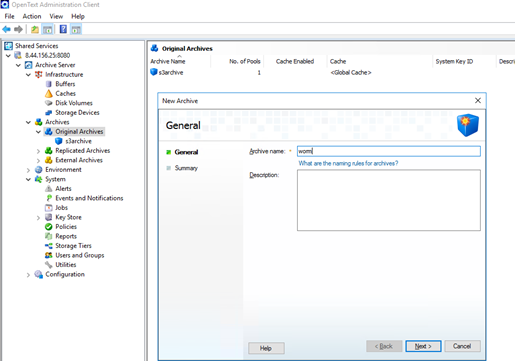 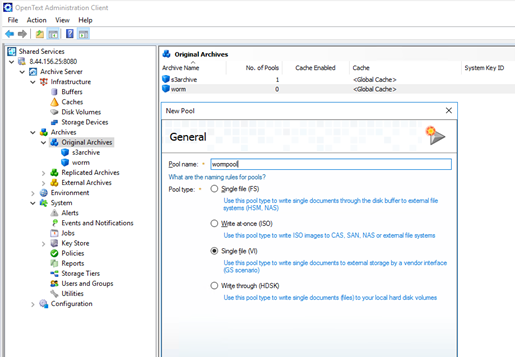 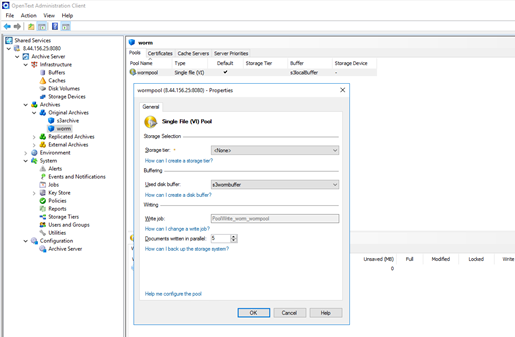 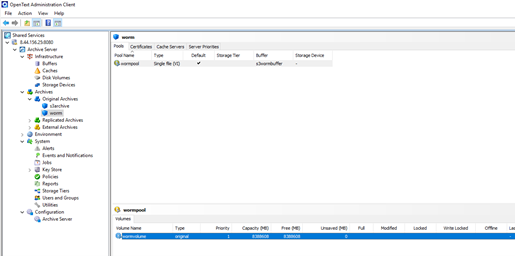 1. On the Administration Client, enable retention feature on the pool which is created with the OceanStor Pacific Scale-Out Storage. Enable the retention setting in archive properties and set to ‘1 days’ 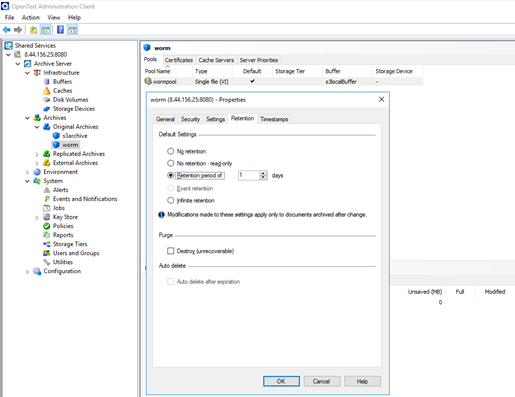 2. Archive files to the OceanStor Pacific Scale-Out Storage 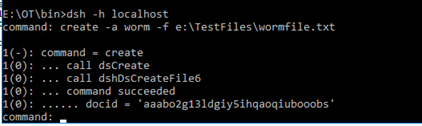 Start the related PoolWrite job 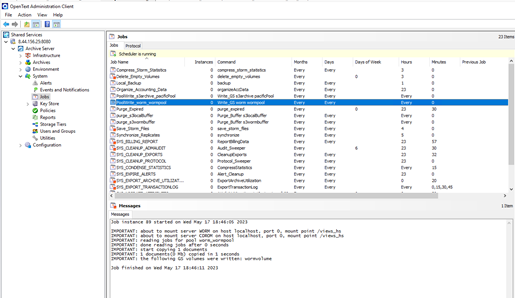 Data wrote in S3 bucket of OceanStor Pacific Scale-Out Storage 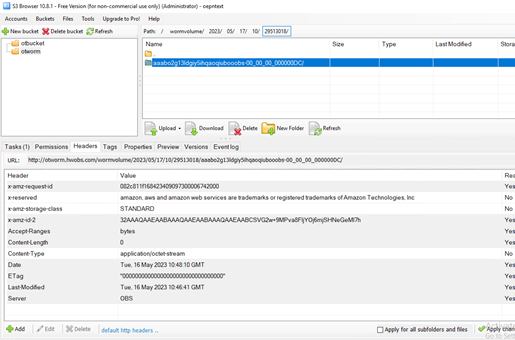 3. The headers of the archived files on the OceanStor Pacific Scale-Out Storage contains the ‘x-amz-object-lock-retain-until-date’ and the value is 2023-05-18T10:45:50 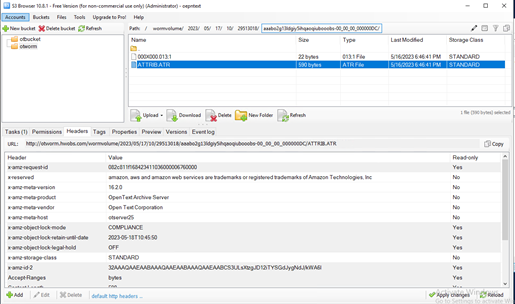 4. Fail to delete the archived files within the retention period (2023-05-18 10:45:50 UTC+0/ 2023-05-18 18:45:50 UTC+8) in the OceanStor Pacific Scale-Out Storage 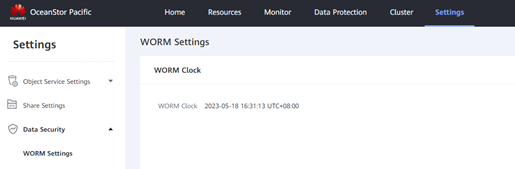 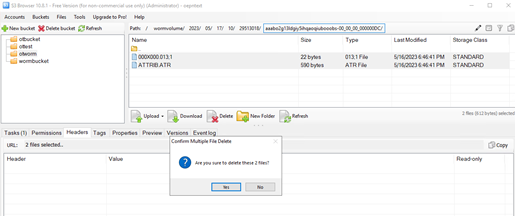 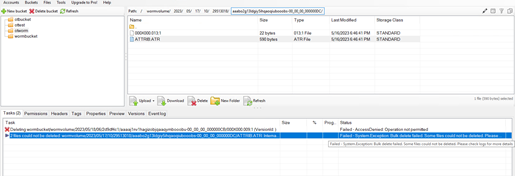 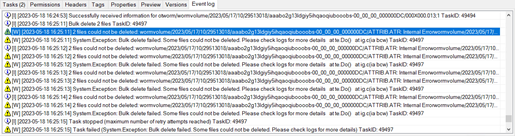 5. Succeed to delete the archived files after the retention period (2023-05-18 10:45:50 UTC+0/ 2023-05-18 18:45:50 UTC+8) on the OceanStor Pacific Scale-Out Storage. 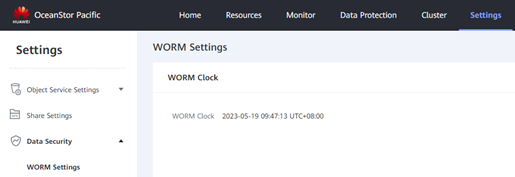 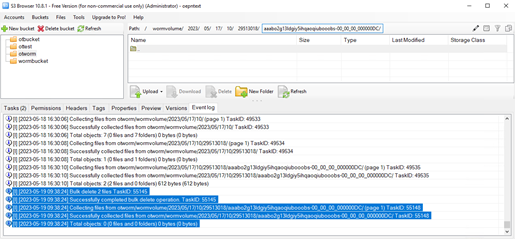 |
| Test Conclusion | Passed |
3 Summary and Conclusion
3.1 Result Summary
| Number | Test Cases | Results |
| 1 | Add the OceanStor Pacific Scale-Out Storage to the OpenText Archive Center as S3 target storage | Passed |
| 2 | Archive files to the OceanStor Pacific Scale-Out Storage via the OpentText Archive Center | Passed |
| 3 | Retrieve archived files from the OceanStor Pacific Scale-Out Storage via the OpentText Archive Center | Passed |
| 4 | Retention Feature Testing | Passed |
3.2 Conclusion
All the interoperability test cases were successfully completed. The Huawei OceanStor Pacific Scale-Out Storage supports to connect to the OpenText Archive Center through S3 protocol as target storage. The system works as expected for file archiving, retrieving and retention. With regards to the test results, the Huawei OceanStor Pacific Scale-Out Storage and the OpenText Archive Center are well interoperable.