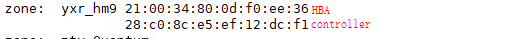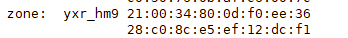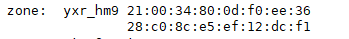OceanStor Dorado All-Flash Storage and Citrix Xenserver Interoperability Test Report
All Rights Reserved

Executive Summary
This report provides the conclusion of the compatibility test between OceanStor Dorado18000 V6 storage and Citrix Xenserver8.2.
The test covers the following three aspects:
Basic connectivity test: Test the basic maintenance and operation functions between the two. There are four test cases in total.
Reliability test: Verify the reliability of the two in abnormal situations. There are six test cases in total.
Performance stability test: 10 test cases are used to verify the performance and long-term stability of the two.
|
Test Scenario |
Storage Involved |
Protocol(s) Tested |
Result |
|
Compatibility test |
OceanStor Dorado All-Flash Storage |
LUN |
Passed |
1. Environment Configuration
1.1 Networking Diagram
Figure 1.1 OceanStor Dorado Function Compatibility Test Networking

Note: This networking diagram is for reference only. For details about the connections between OceanStor Dorado controller enclosures and application servers, between controller enclosures and disk enclosures, and between controller enclosures, see the OceanStor Dorado storage product documentation.
Networking description:
The two shared cards of the OceanStor Dorado18000 V6 storage system are connected to FC switches through optical fibers. The two ports of the HBA on the host are connected to the FC switch through two optical fibers. Create a zone on the Fibre Channel switch so that the two shared cards of the OceanStor 18000 V6 storage system can communicate with the two ports of the HBA card on the host.
1.2 Hardware and Software Configuration
1.2.1 Storage Configuration
Table 1-1 storage configuration table
|
Name |
Model & software version |
Quantity |
|
OceanStor Dorado All-Flash Storage |
OceanStor Dorado 18000 V6 |
1 |
1.2.2 Other Hardware Configuration
Table 1-2 Hardware Configuration
|
Name |
description |
Quantity |
Usage |
|
RH2288H V3 Server |
x86 server
|
1 |
Installing the Citrix XenServer8.2 Virtual Operating System |
|
Brocade G620-32G FC Switch |
Network Switch |
1 |
OceanStor Dorado storage service plane 32GE network switch |
1.2.3 Test Software and Tools
Table 1-3 Test Software and Tool List
Software Name | description | Quantity |
Citrix Xenserver 8.2 | Server virtualization operating system | 1 |
Vdbench50407 | Deliver I/O | 1 |
Red Hat Enterprise Linux 8.6 | Installing Linux Host | 1 |
2 Basic Connectivity Test
1.1 Port Mapping
Test Purpose | To verify that the OceanStor Dorado18000 V6 can properly connect to the XenServer OS 8.2. |
Test Networking | OceanStor Dorado Function Compatibility Test Networking |
Prerequisites | 1. Physical cables are properly connected. 2. The host system is normal.3. The disk array is running normally. |
Test Procedure | 1. Log in to the storage array management system and add the host initiator address to the corresponding host group or host. 2. Check whether the connection status is Connected. (Observation 3 times, each 30-second interval) 3. Map LUNs to hosts and use vdbench to perform half-read and half-write operations on LUNs belonging to controllers. |
Expected Result | 1. In step 1, the initiator address of the host to be added is displayed on the storage management page and is correctly added. 2. In step 2, the connection status is Connected. 3. In step 3, the read and write operations are normal. |
Test Result | 1. Log in to the storage array management system and add the host initiator address to the corresponding host group or host. 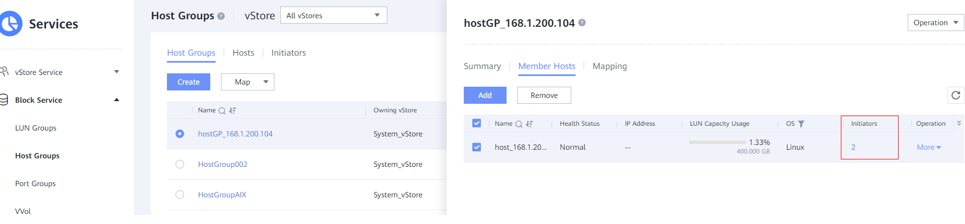 2. Check whether the connection status is Connected. (Observation 3 times, each 30-second interval) 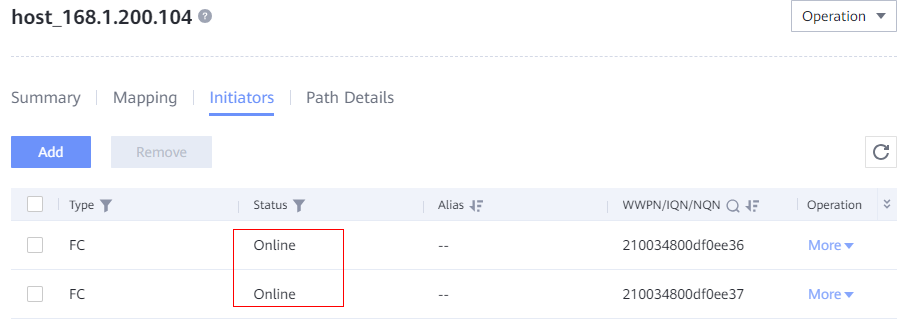 3. Map LUNs to hosts and use vdbench to perform half-read and half-write operations on LUNs belonging to controllers. 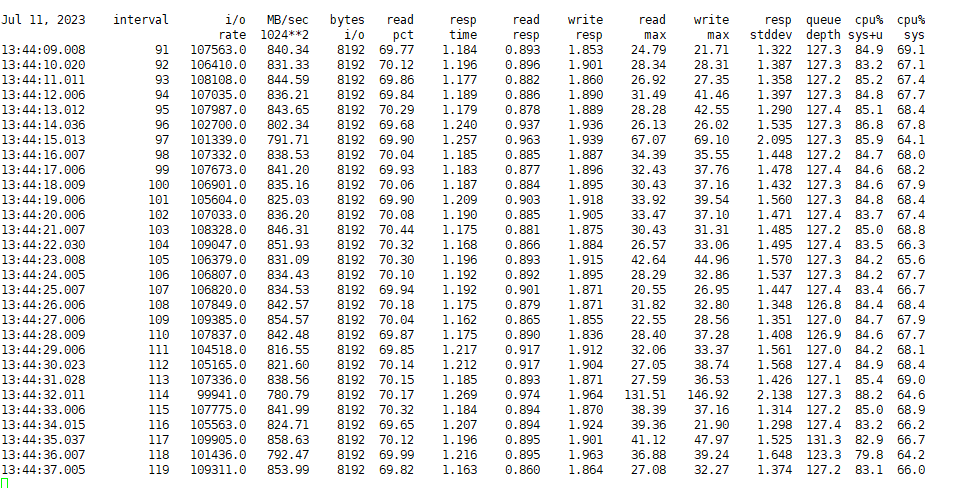 |
Test Conclusion | Pass |
1.2 LUN Mapping
Test Purpose | To verify that the OceanStor Dorado18000 V6 and XenServer OS 8.2 can be identified. |
Test Networking | OceanStor Dorado Function Compatibility Test Networking |
Prerequisites | 1. Physical connections are normal. 2. The host system is normal. 3. The disk array is running normally. 4. Port mapping is normal. |
Test Procedure | 1. Log in to the storage management system, create a mapping, and add two LUNs (50 GB and 100 GB) to the host. 2. Log in to the host and run the following command to scan for LUNs and view disk information: 3. Read and write the scanned physical disk and observe the I/O. 4. Map 14 100G LUNs to hosts. 5. Scan for LUNs on the host and observe the LUN information and I/O. |
Expected Result | 1. In step 2, the host can scan the two mapped LUNs. 2. In step 3, the physical drive can be read and written. 3. In step 5, when you add a LUN and scan it online, the I/O does not return to zero. The host can detect the newly mapped LUNs. All LUN information, path counts, and path status are normal. |
Test Result | 1. Log in to the storage management system, create a mapping, and add two LUNs (50 GB and 100 GB) to the host.  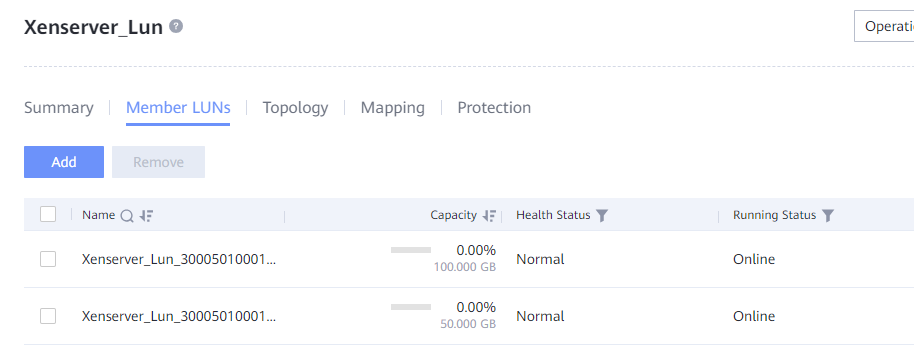 2. Log in to the host and run the following command to scan for LUNs and view disk information: 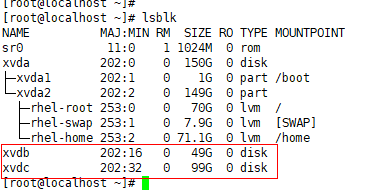 3. Read and write the scanned physical disk and observe the I/O. 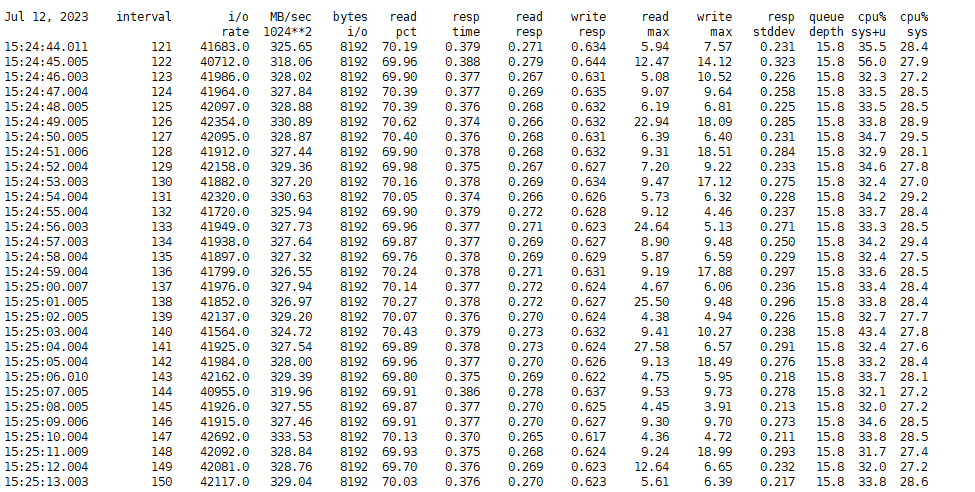 4. Map 14 100G LUNs to hosts. 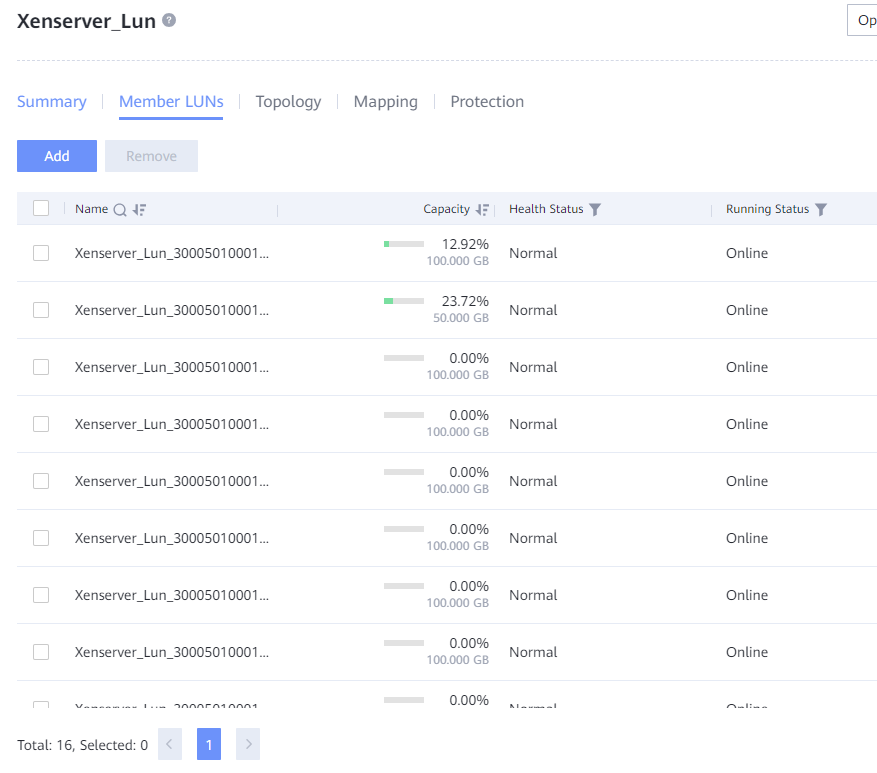 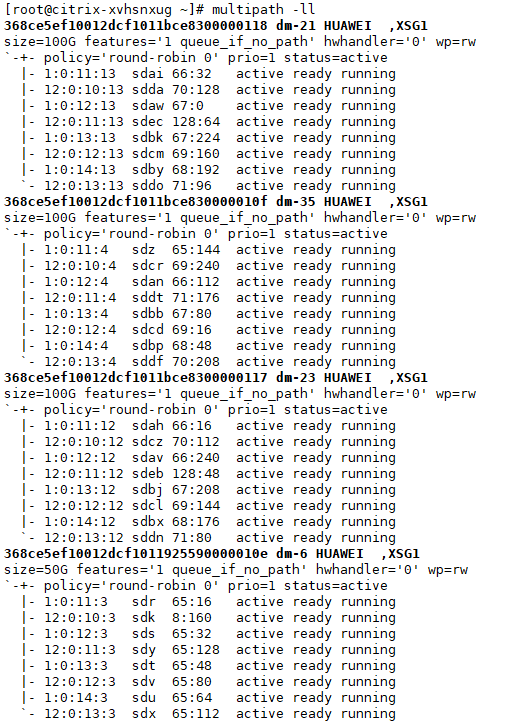 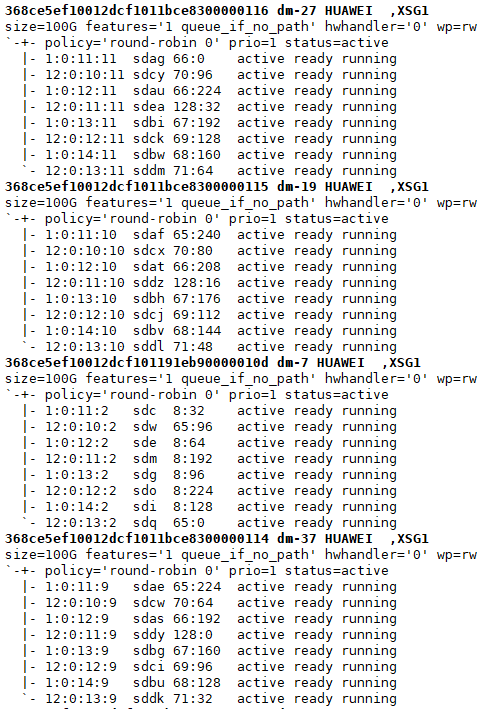 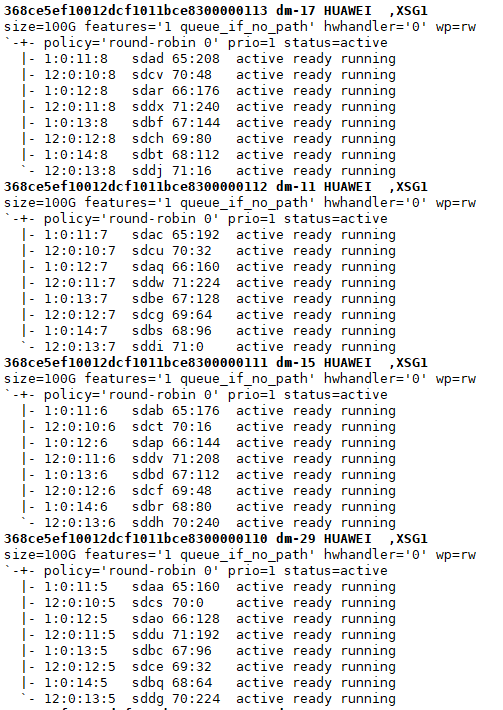 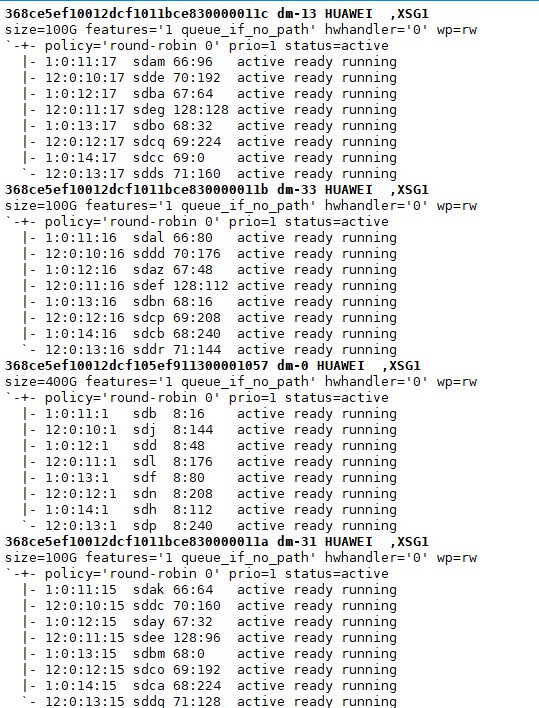 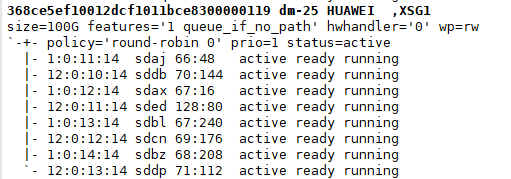 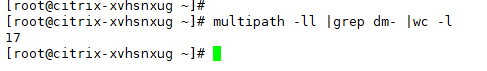 5. Scan for LUNs on the host and observe the LUN information and I/O. 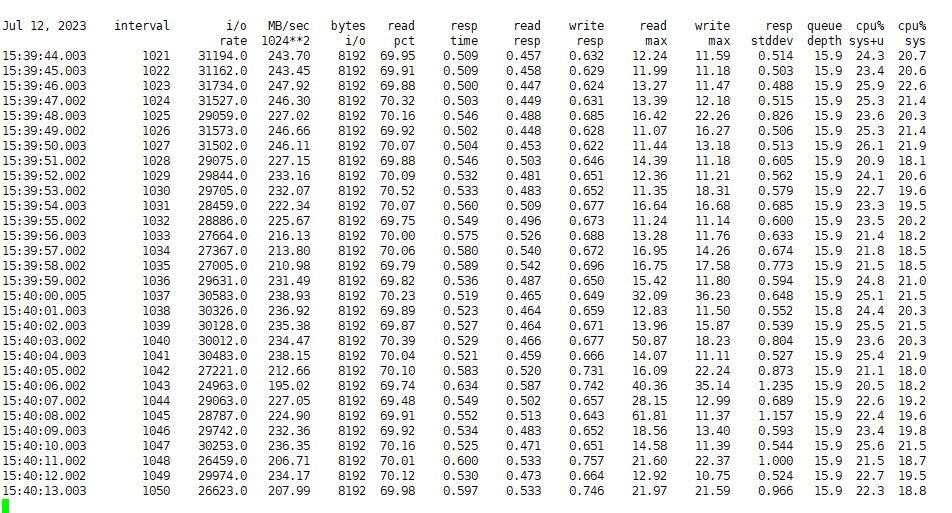 |
Test Conclusion | Pass |
1.3 Port Configuration Mode Matching
Test Purpose | Check whether the host port modes can be interconnected with OceanStor Dorado 18000 V6 in different modes. |
Test Networking | OceanStor Dorado Function Compatibility Test Networking |
Prerequisites | 1. The physical connections are normal. 2. The host system is normal. 3. The disk array is running normally. 4. Port mapping is normal. |
Test Procedure | 1. Set the port mode of the disk array to auto_adapt. 2. Check the configuration mode of the corresponding port on the disk array. 3. Map multiple LUNs to the host and use vdbench to read and write four raw disks and four file systems. 4. Repeat steps 2 and 3 to traverse other port modes supported by the disk array ports. |
Expected Result | 1. In step 3, the LUN data reads and writes normally within 3 minutes. 2. In step 4, the LUN data reads and writes normally within 3 minutes. |
Test Result | 1. Set the port mode of the disk array to auto_adapt. 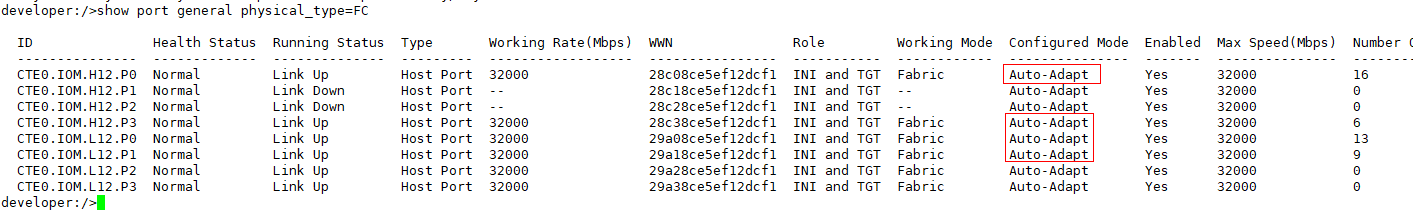 2. Check the configuration mode of the corresponding port on the disk array. 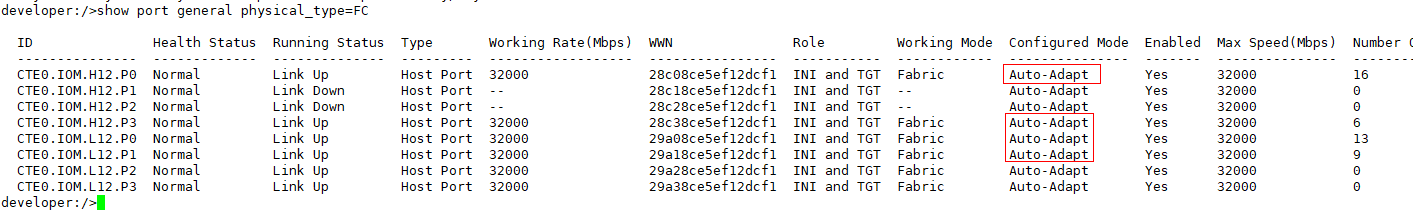 3. Map multiple LUNs to the host and use vdbench to read and write four raw disks and four file systems. 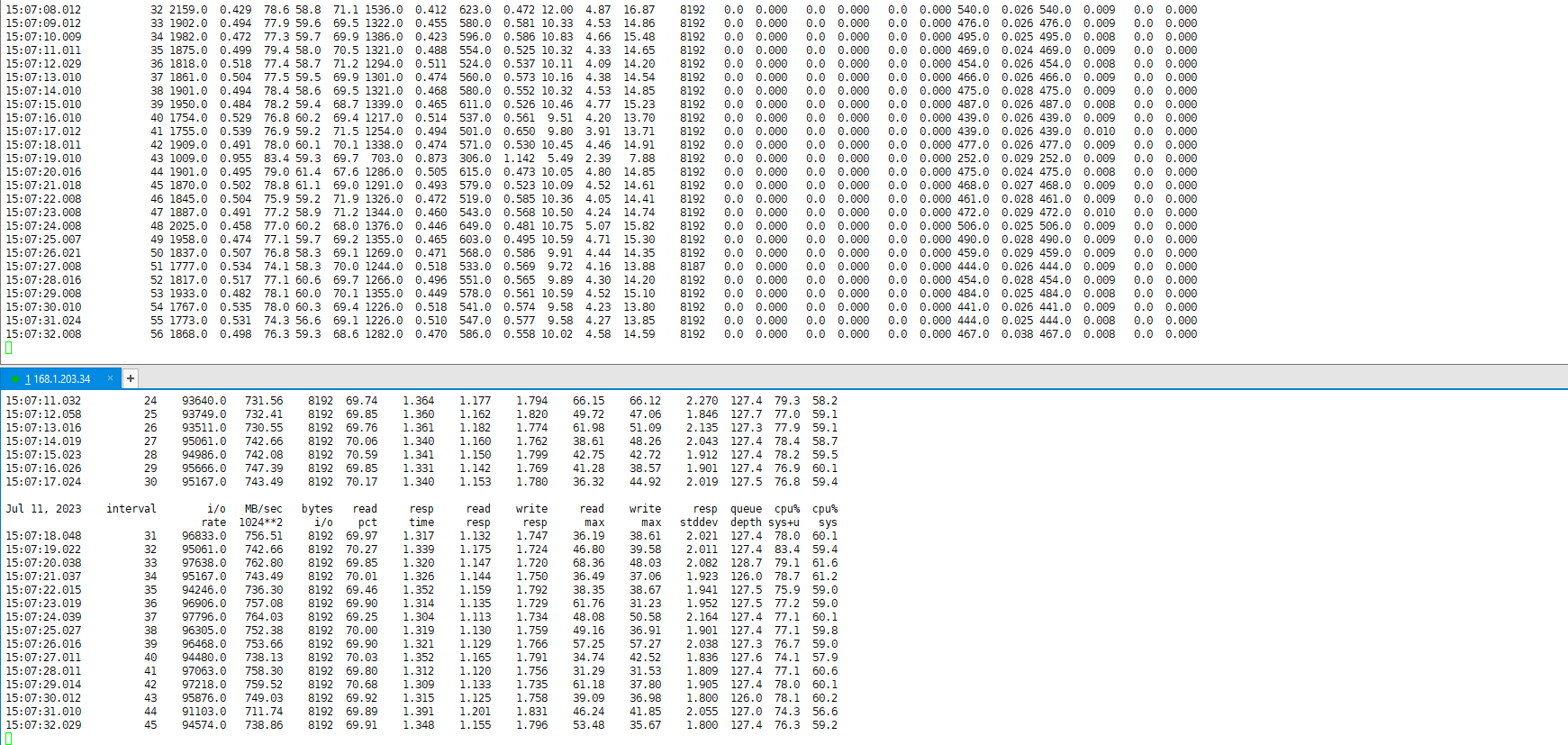 4. Repeat steps 2 and 3 to traverse other port modes supported by the disk array ports. Switch the mode to point-to-point. 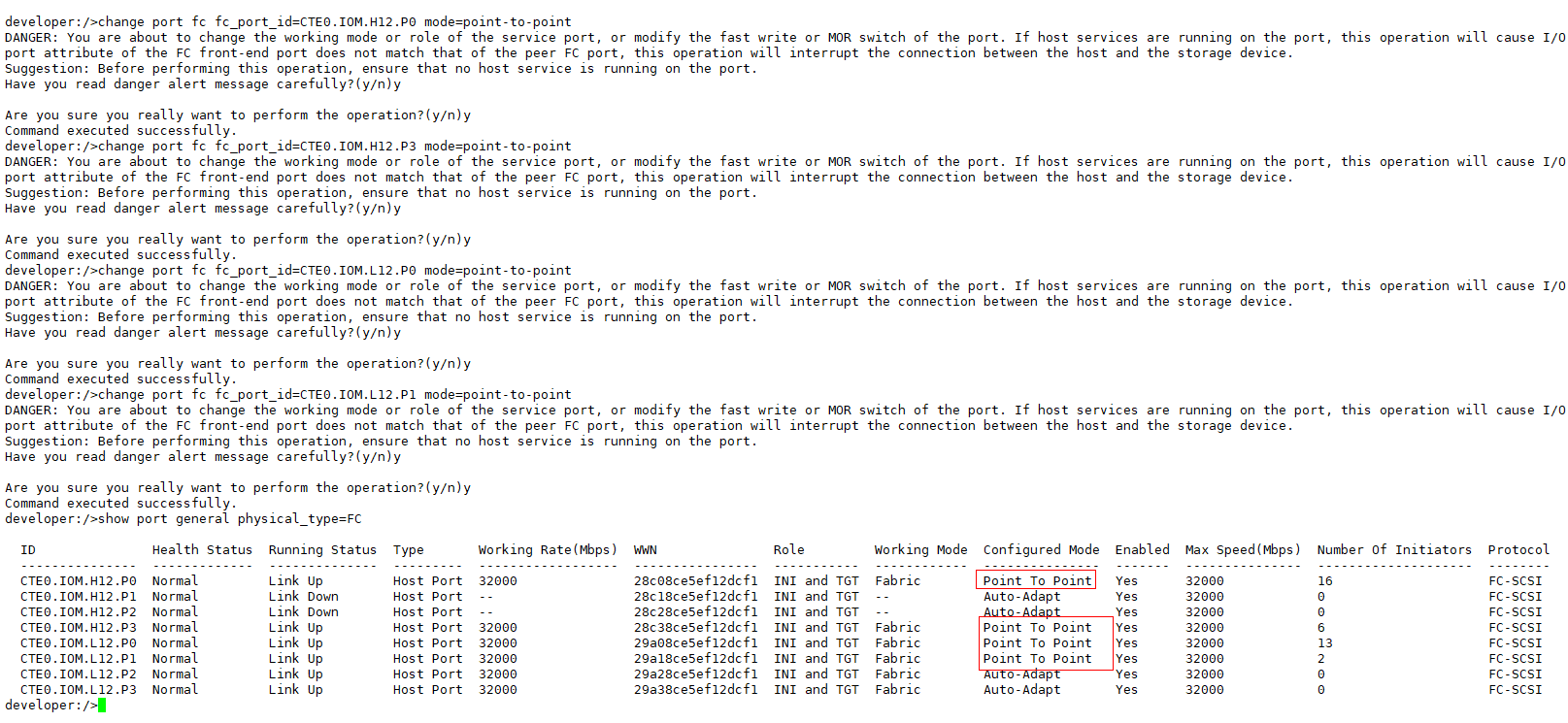 Lun I/O 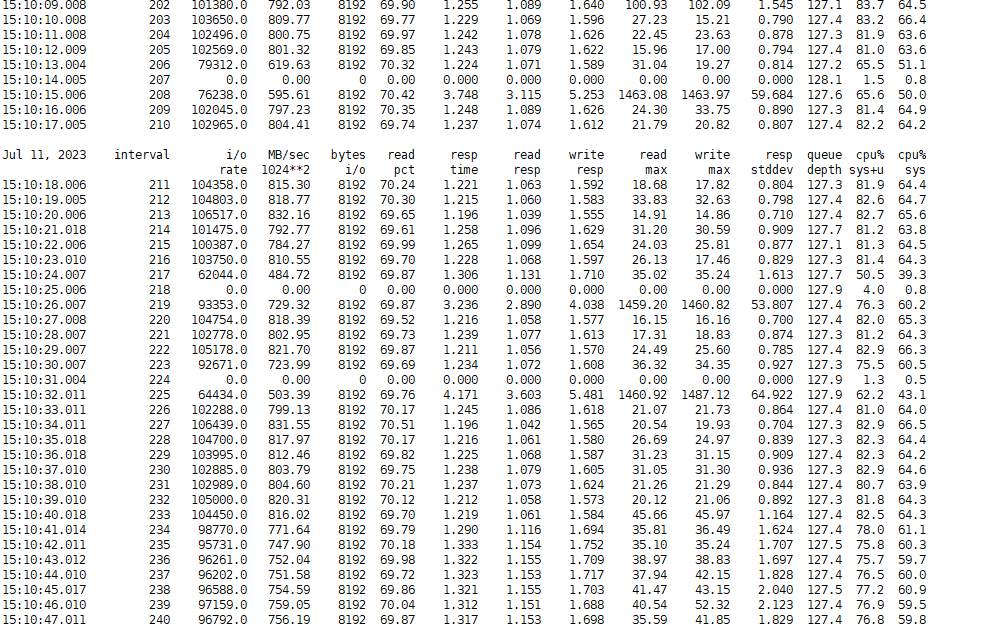 file systems I/O 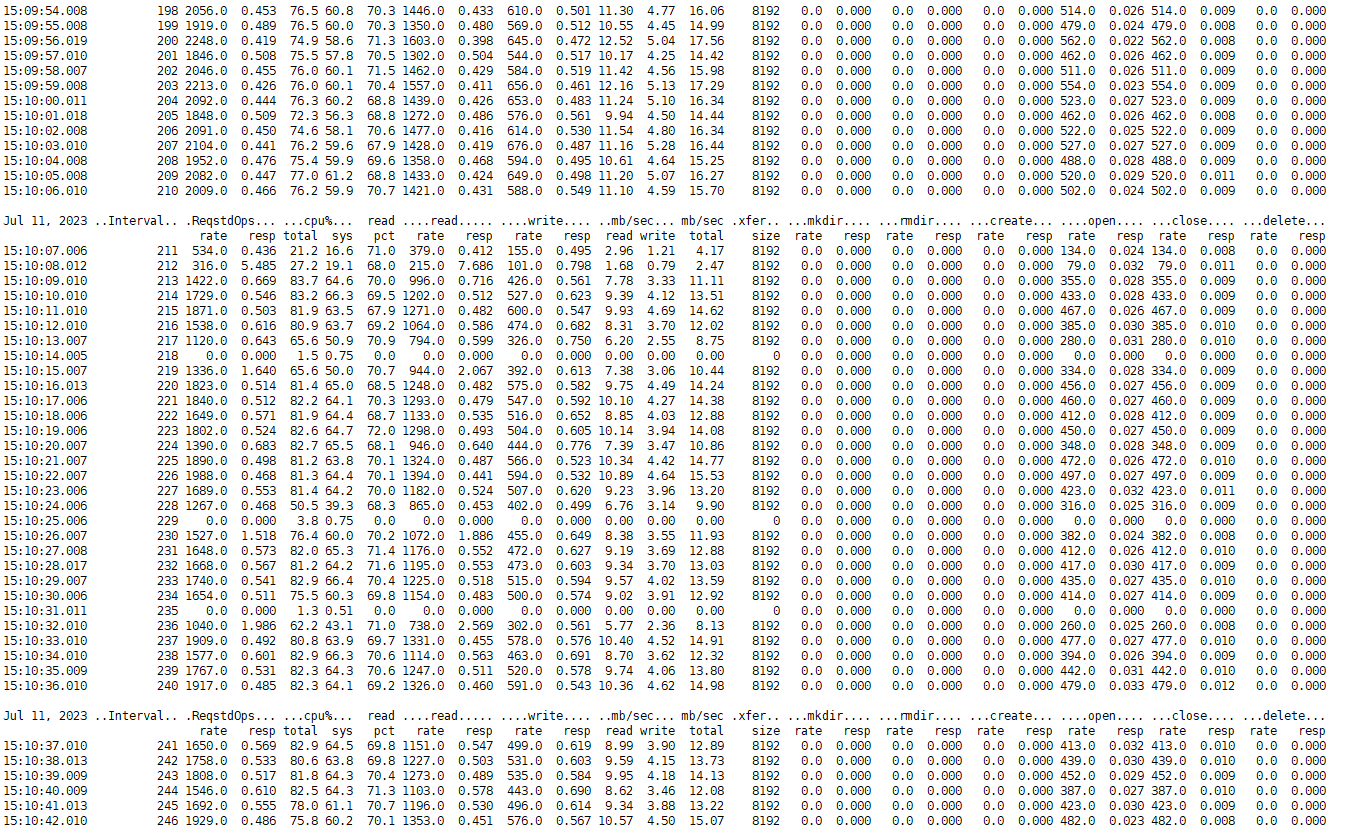 |
Test Conclusion | Passed |
1.4 Adding or deleting other devices in the zone of the switch
Test Purpose | To verify the impact of adding or deleting other devices in a zone of the switch on host services. |
Test Networking | OceanStor Dorado Function Compatibility Test Networking |
|
Prerequisites | 1. The physical connections are normal. 2. The host system is normal. 3. The disk array is running normally. 4. LUN mapping is normal. 5. The LUN reads and writes are normal. |
|
Test Procedure |
1. Add a port on the host HBA and a port on the controller to the same zone. 2. Add the WWN of another port on the host HBA to the original zone and observe the service read and write status. 3. Remove the other port of the host HBA from the original zone and observe the service read and write status. 4. Add another port on a different controller to the original zone and observe the service read and write status. 5. Remove another port on a different controller from the original zone and observe the service read and write status. |
|
Expected Result |
1. In steps 2, 3, 4, and 5, the read and write services are normal. Read and write services are briefly zeroed out for 10 seconds. 2. In steps 2 and 4, the connection is normal. 3. In steps 3 and 5, the connection is disconnected. |
|
Test Result |
1. Add a port on the host HBA and a port on the controller to the same zone. 2. Add the WWN of another port on the host HBA to the original zone and observe the service read and write status. 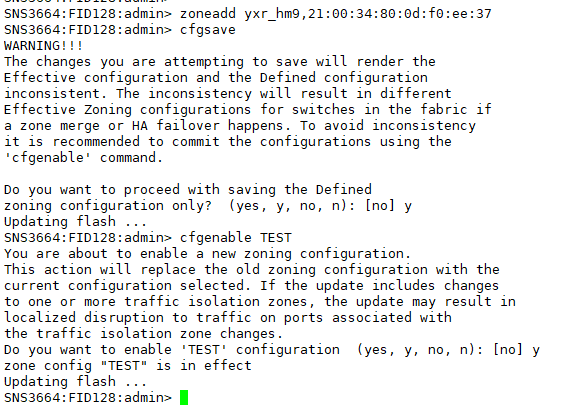 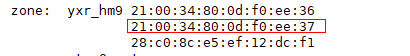 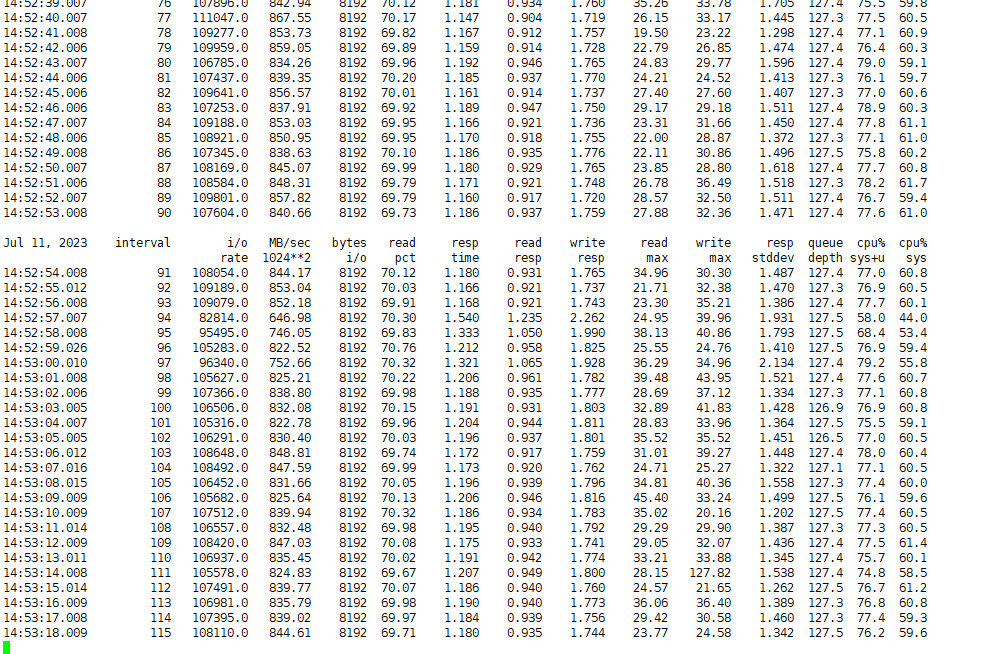 3. Remove another port on the host HBA from the original zone and observe the service read and write status. 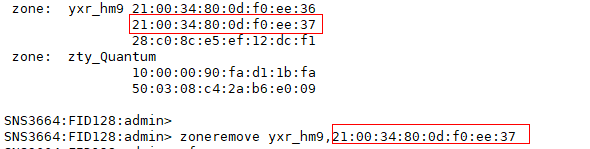 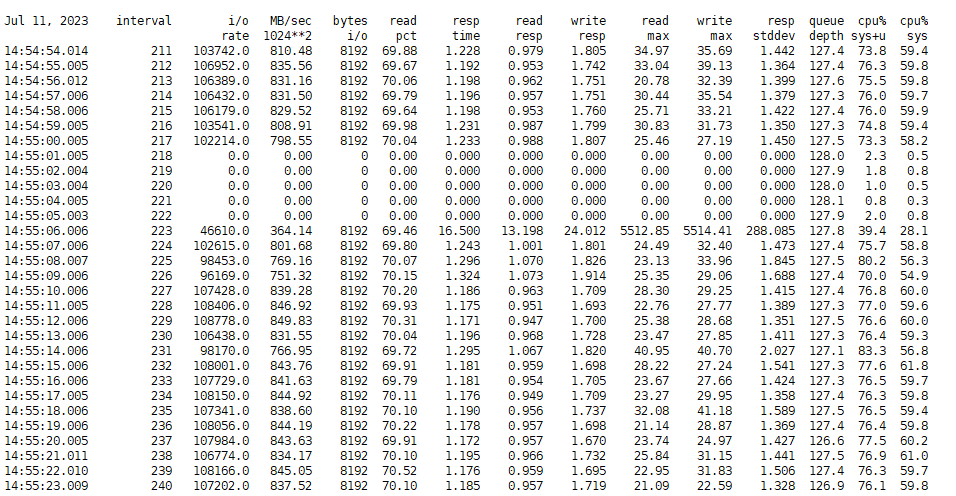 4. Add another port on a different controller to the original zone and observe the service read and write status. 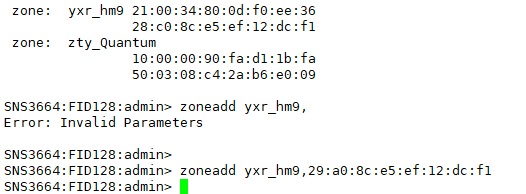 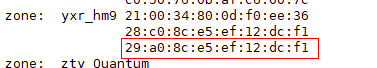 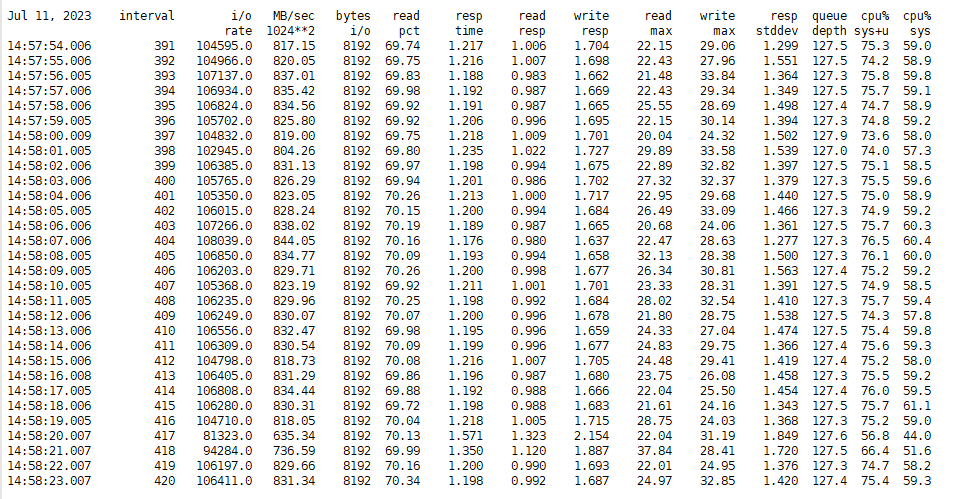 5. Remove another port on a different controller from the original zone and observe the service read and write status. 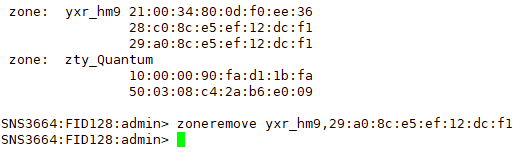 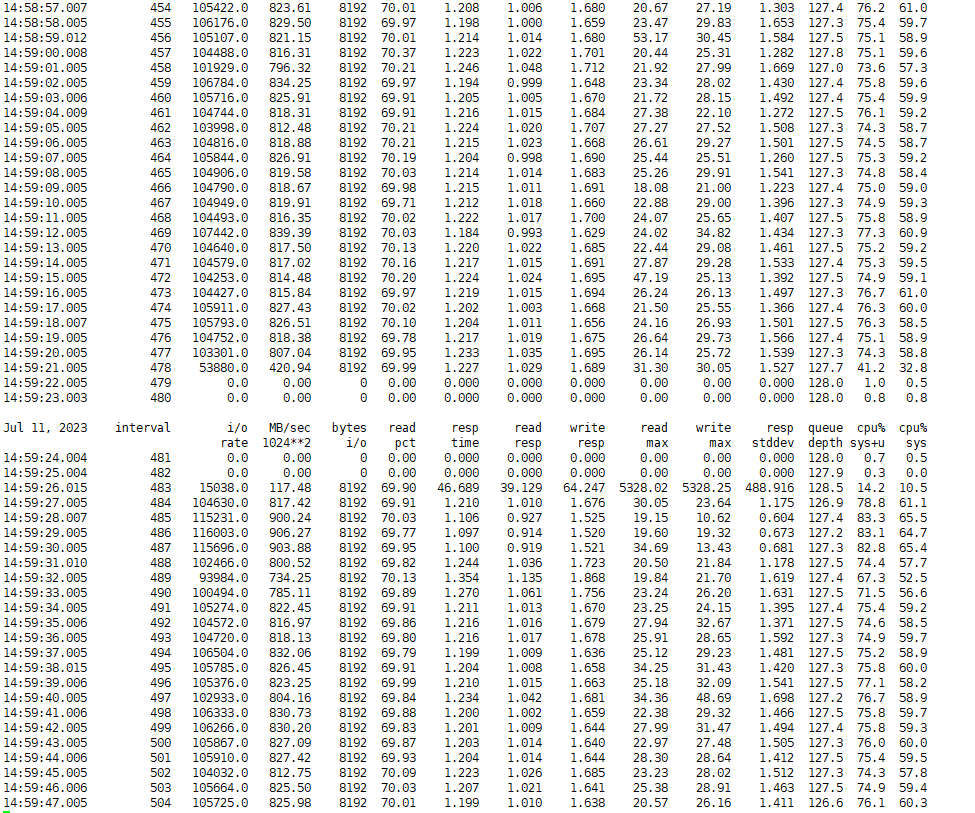 |
|
Test Conclusion |
Passed |
3 Reliability test
3.1 [Traversing Port Configuration Mode] Test on Short-Time Link Interruption
|
Test Purpose |
Traverse host port modes and check the impact of short-time cable interruption between the host and switch on services being delivered on the host. |
|
Test Networking |
OceanStor Dorado Function Compatibility Test Networking |
|
Prerequisites |
1. The physical connections are normal. 2. The host system is normal. 3. The disk array is running normally. 4. The LUN mapping is normal. 5. LUN read/write modes include raw device and file system. 6. LUN read/write tool vdbench. 7. LUN read/write model: read and write |
|
Test Procedure |
1. Set the port mode of the disk array to auto_adapt. 2. Check the configuration mode of the corresponding port on the disk array. 3. Map multiple LUNs to the host and use vdbench to read and write raw disks and file systems. 4. Quickly remove and insert the I/O path between the host and the switch within 3 seconds, and observe the I/O status. 5. Repeat steps 1 to 4 to traverse other port modes supported by the ports on the disk array. |
|
Expected Result |
1. No read/write error is reported. The I/O is not interrupted or recovered after a brief interruption. No data consistency problem. |
|
Test Result |
1. Set the port mode of the disk array to auto_adapt. 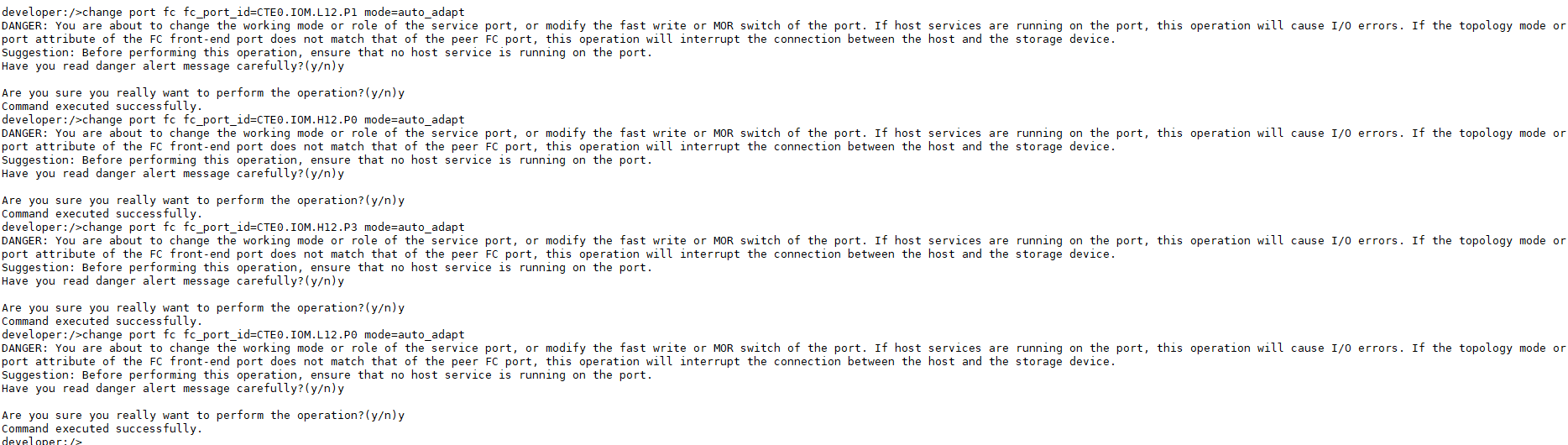 2. Check the configuration mode of the corresponding port on the disk array. 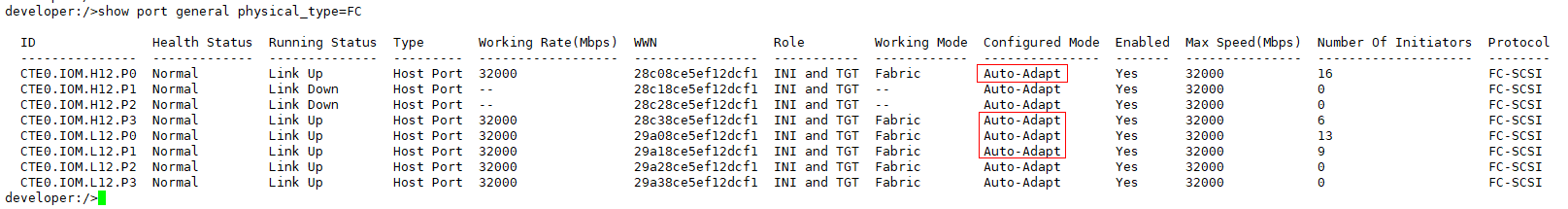 3. Map multiple LUNs to the host and use the vdbench to read and write raw disks and file systems. 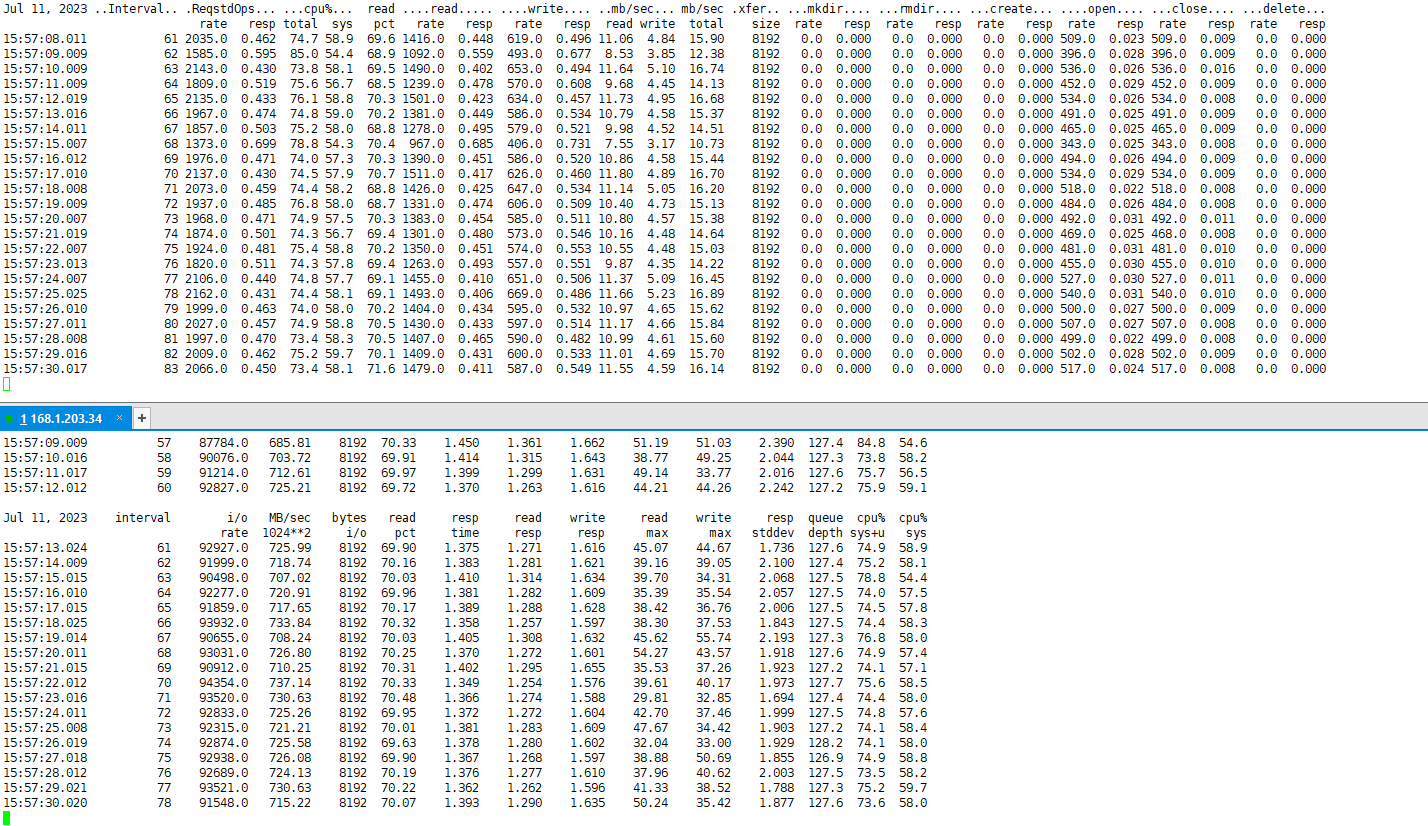 4. Quickly remove and insert the I/O path between the host and the switch within 3 seconds, and observe the I/O status. 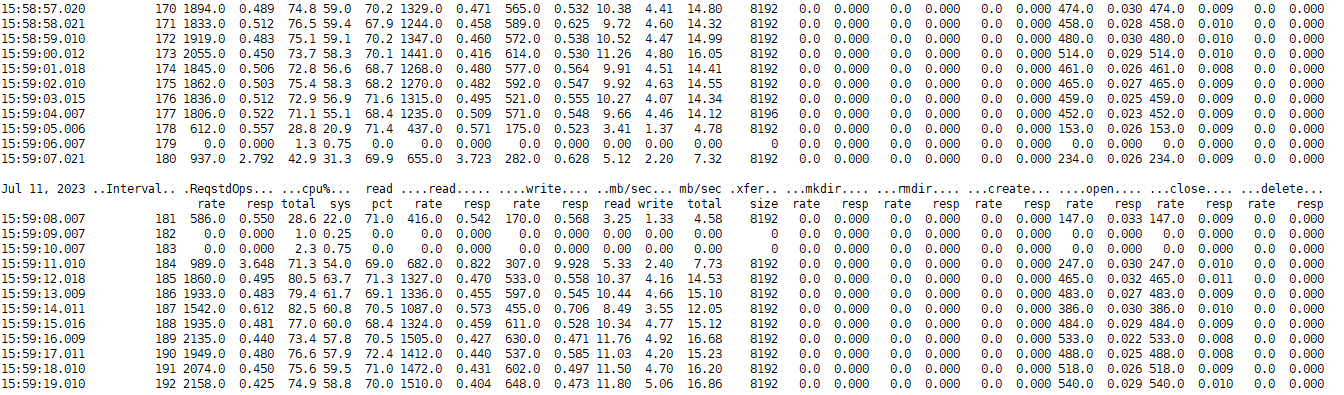 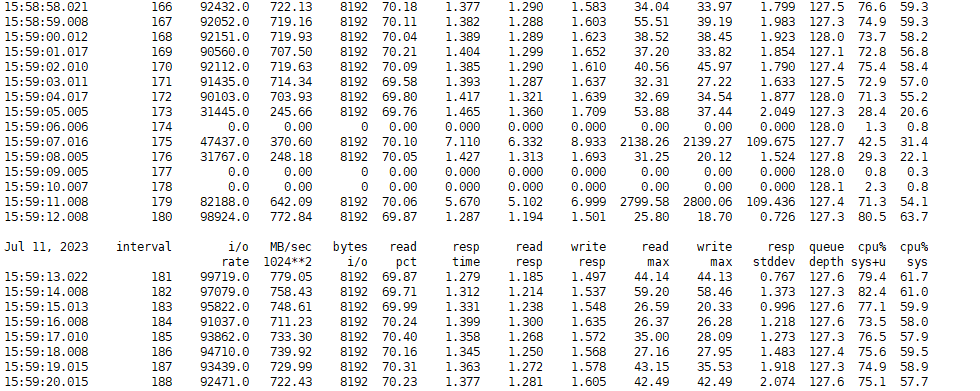 5. Repeat steps 1 to 4 to traverse other port modes supported by the ports on the disk array. Switch the mode to point-to-point. 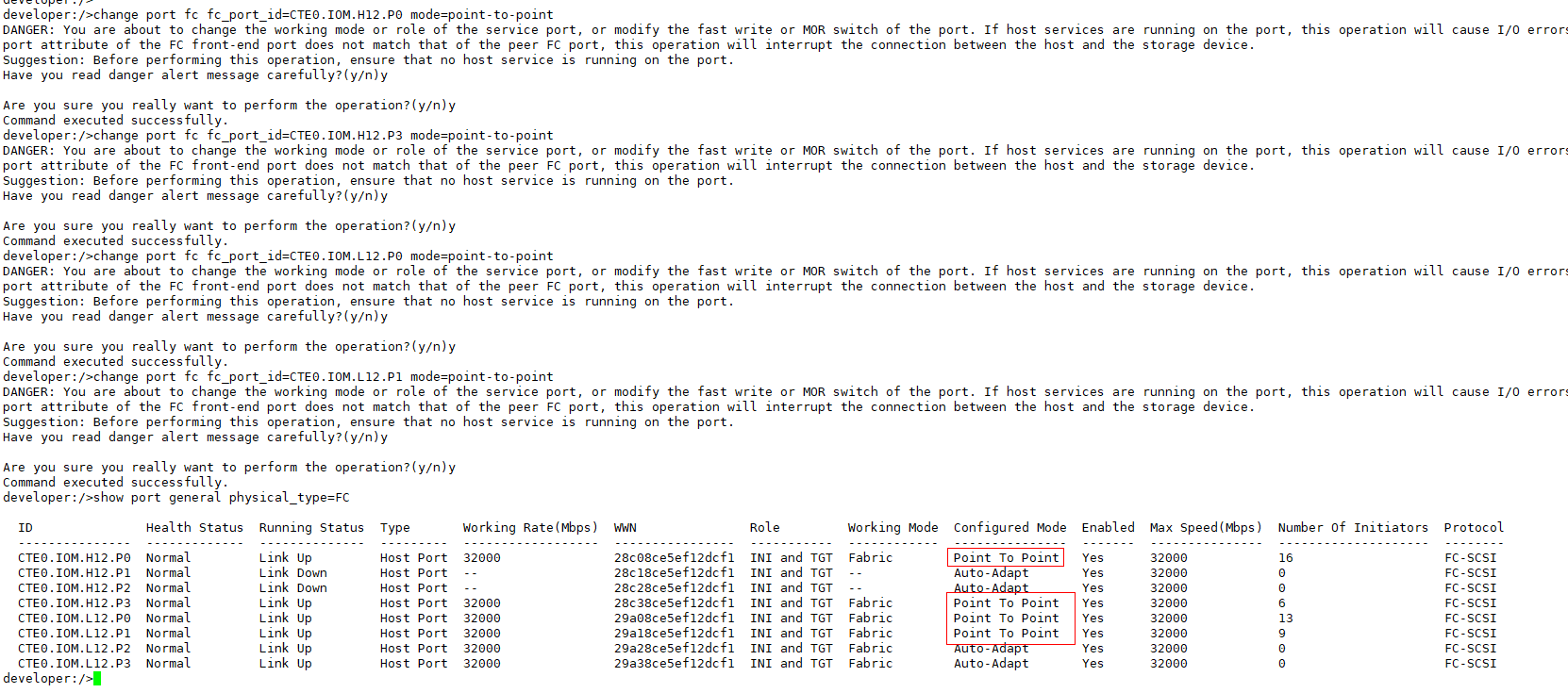 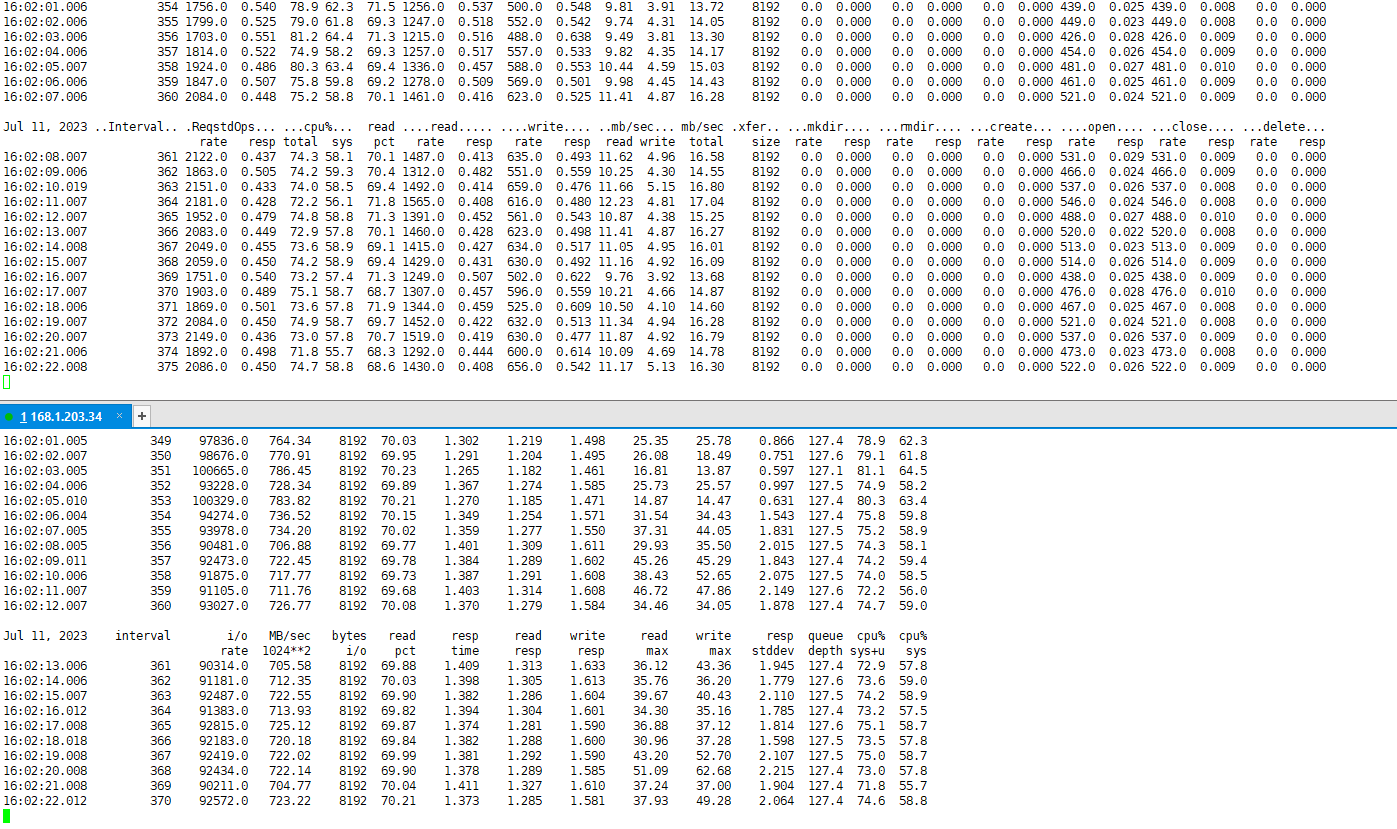 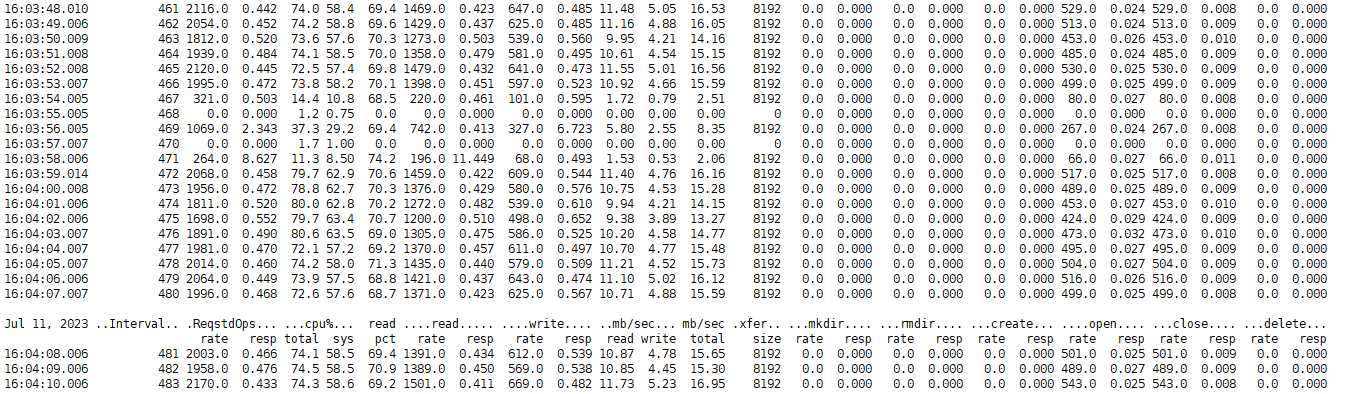 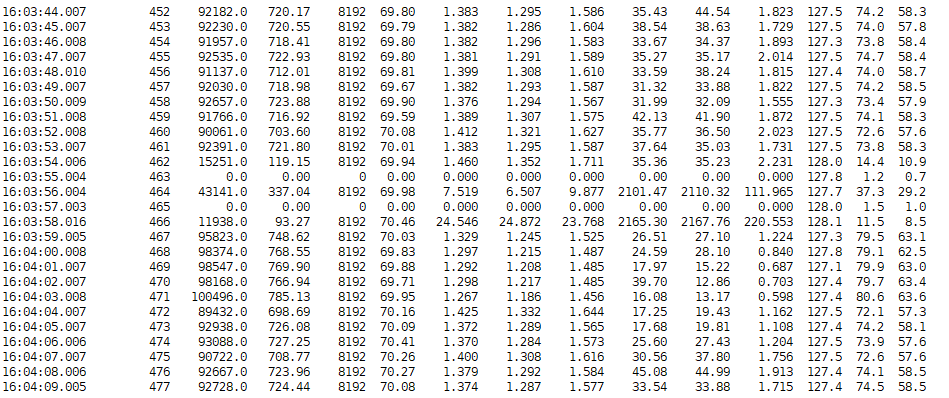 |
|
Test Conclusion |
Passed |
3.2 [Traversal port configuration mode] All cables between the host and the disk array are restored after a long-time interruption.
|
Test Purpose |
Check the host port mode and check whether all cables between the host and the switch are interrupted for a long time. After the cables are restored, services on the host can be provisioned normally. |
|
Test Networking |
OceanStor Dorado Function Compatibility Test Networking |
|
Prerequisites |
1. The physical connections are normal. 2. The host system is normal. 3. The disk array is running properly. 4. The LUN mapping is normal. 5. LUN read/write modes include raw device and file system. 6. LUN read/write tool vdbench. 7. LUN read/write model: read and write |
|
Test Procedure |
1. Set the port mode of the disk array to auto_adapt. 2. Check the configuration mode of the corresponding port on the disk array. 3. Map multiple LUNs to the host and use vdbench to read and write raw disks and file systems. 4. Remove all links between the host and the switch and observe the I/O status. 5. Reinsert the removed link 3 minutes later and deliver I/O again. 6. Repeat steps 1 to 5 to traverse other port modes supported by the host HBA. |
|
Expected Result |
1. In step 4, the host I/O is interrupted, disk status, volume status, and I/O path status fail, and a link disconnection alarm is generated. 2. In step 5, the host link is restored and serviced normally. |
|
Test Result |
1. Set the port mode of the disk array to auto_adapt. 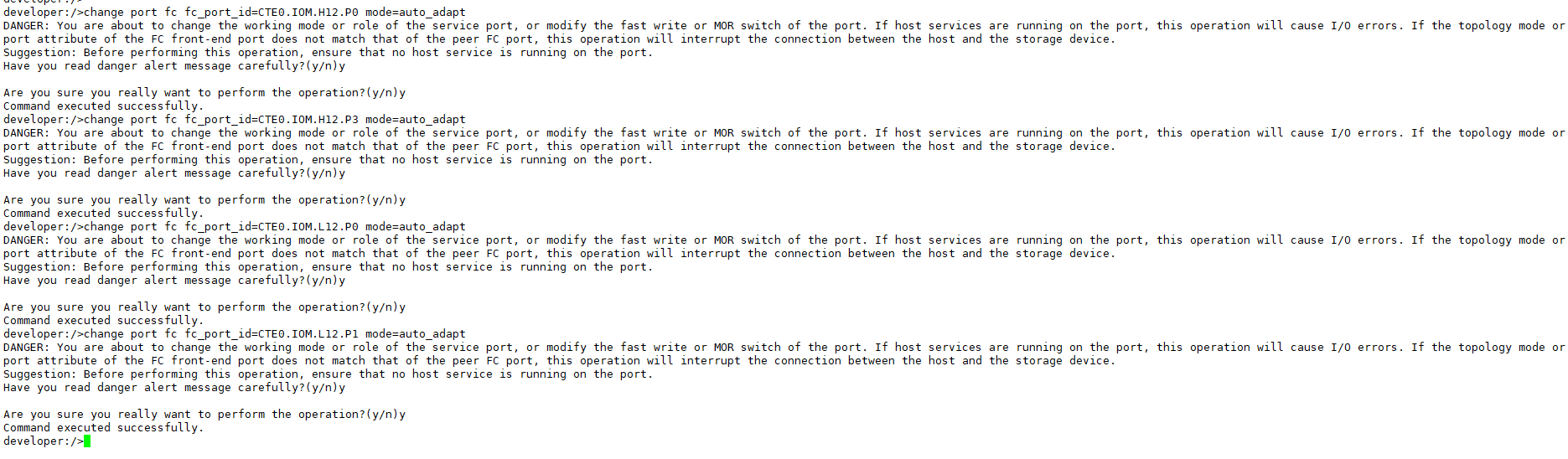 2. Check the configuration mode of the corresponding port on the disk array. 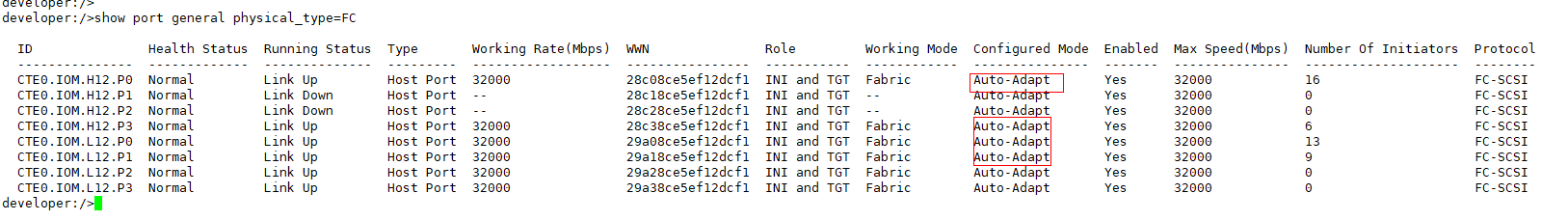 3. Map multiple LUNs to the host and use vdbench to read and write raw disks and file systems. 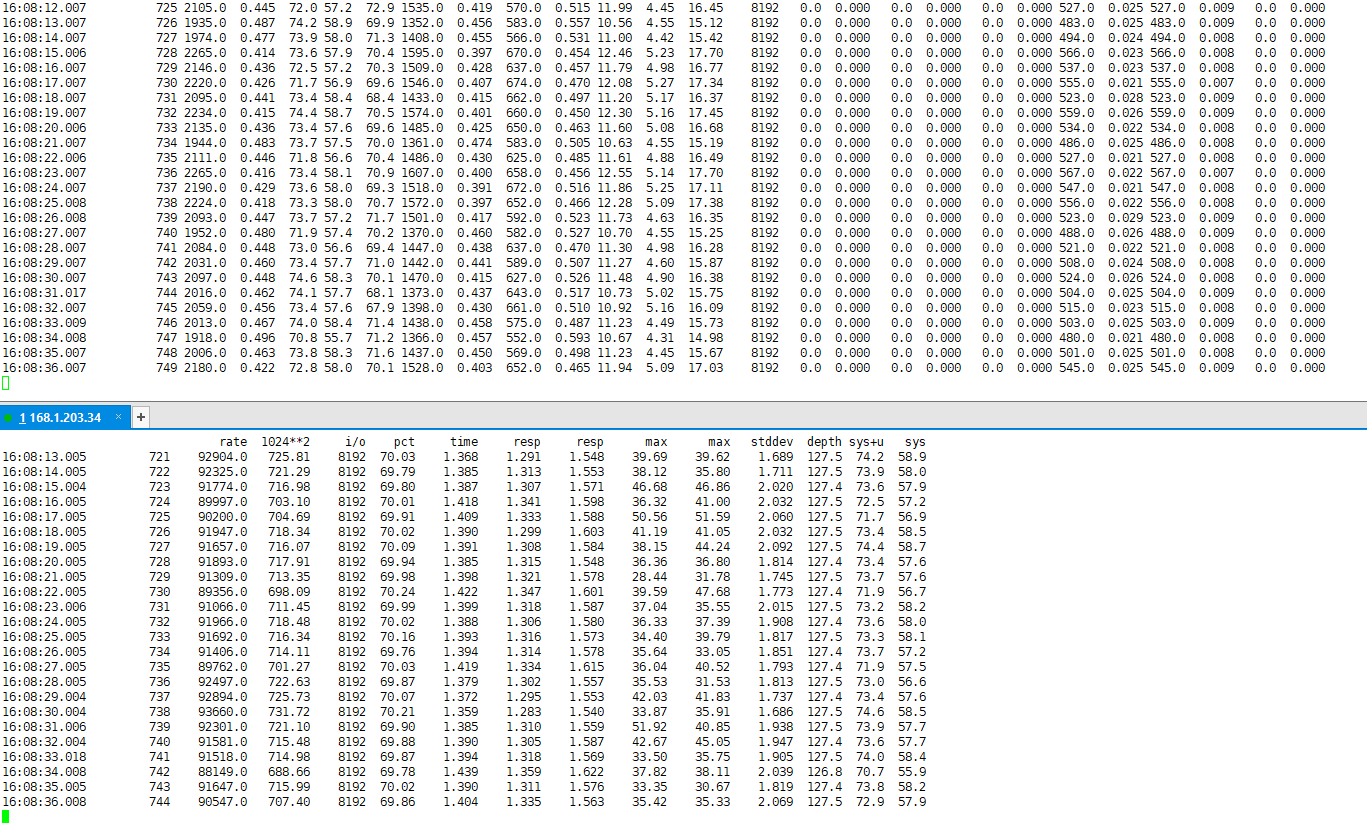 4. Remove all links between the host and the switch and observe the I/O status. I/O interruption after link disconnection 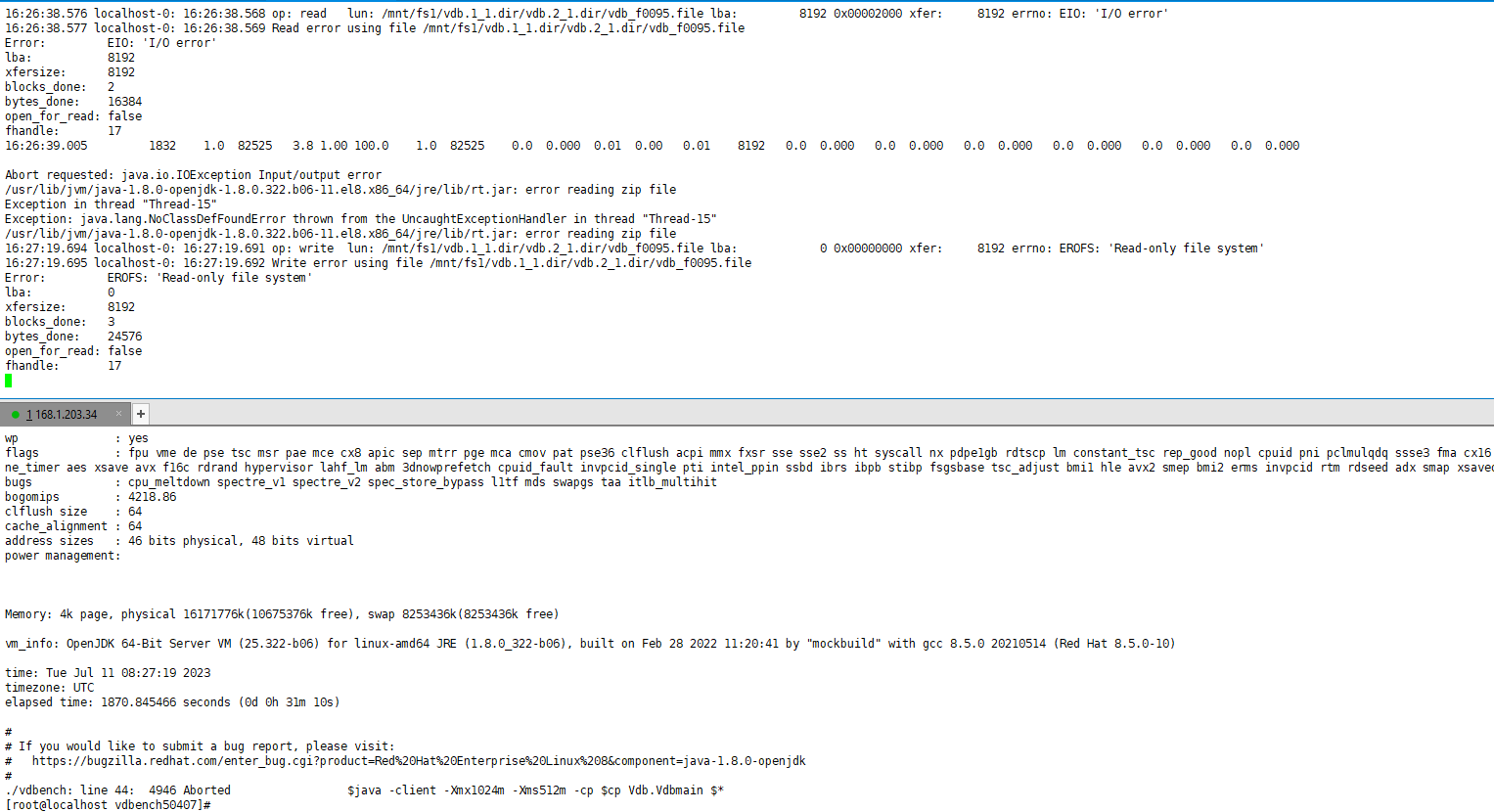 5. Reinsert the removed link 3 minutes later and deliver I/Os again. I/O delivery is normal after the link recovers. 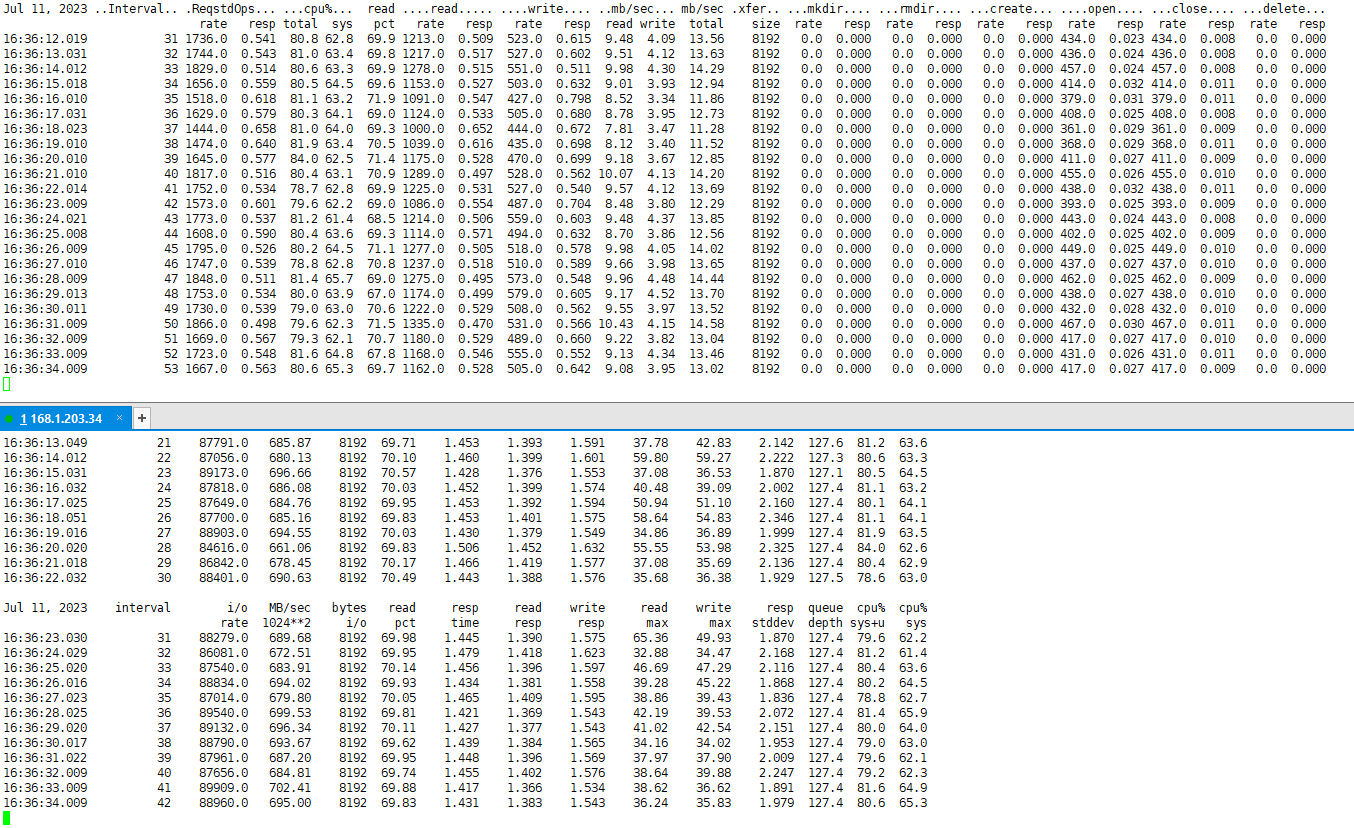 6. Repeat steps 1 to 5 to traverse other port modes supported by the host HBA. Switch the mode to point-to-point. 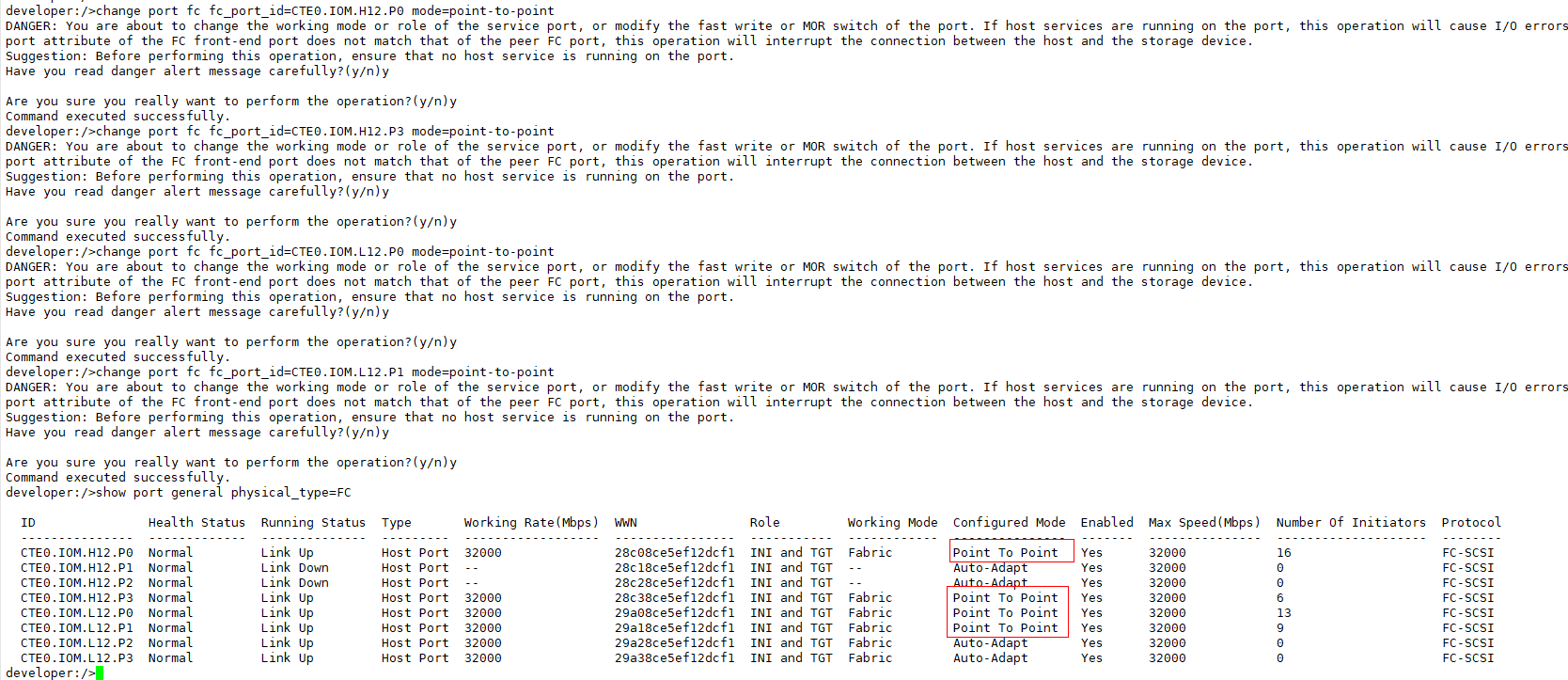 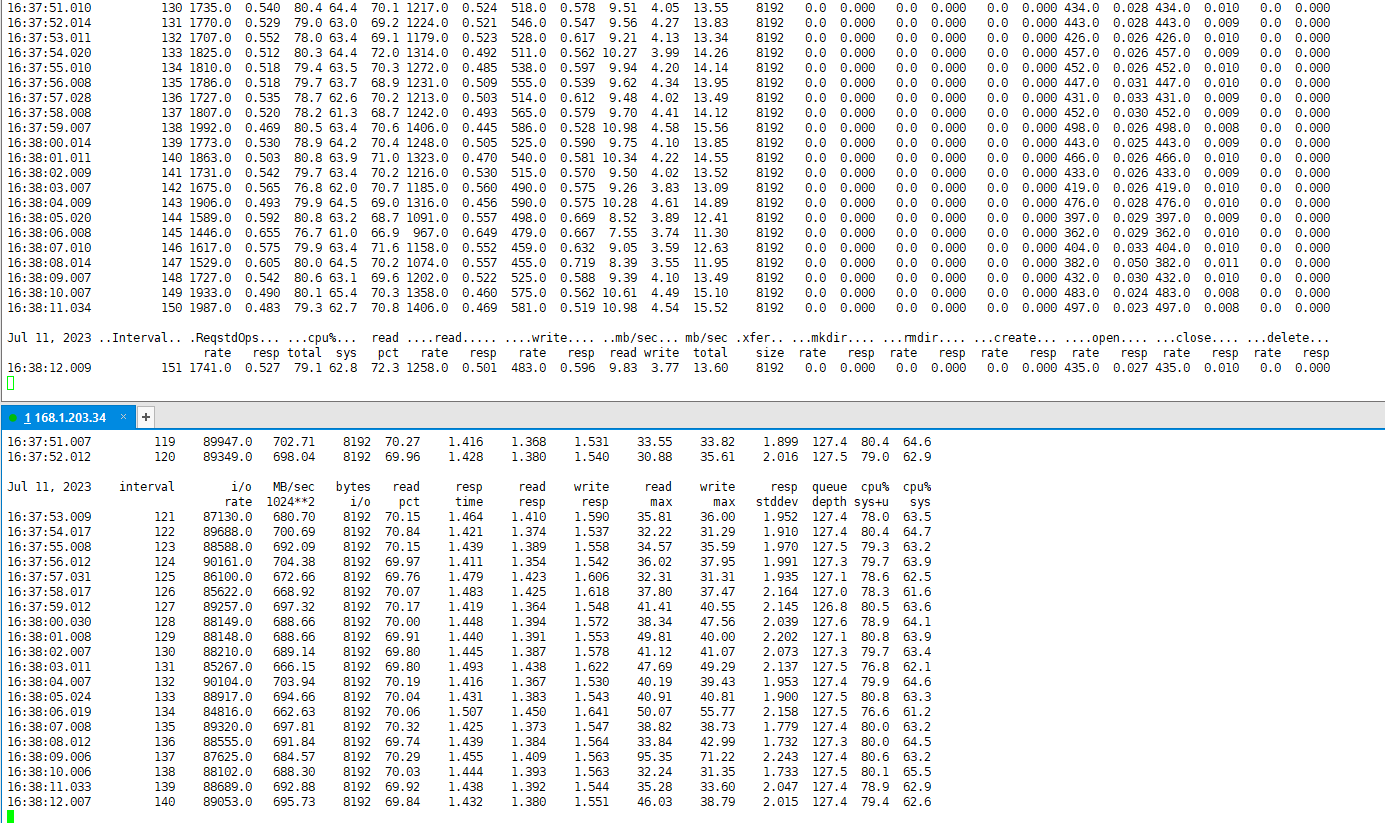 I/O interruption after link disconnection 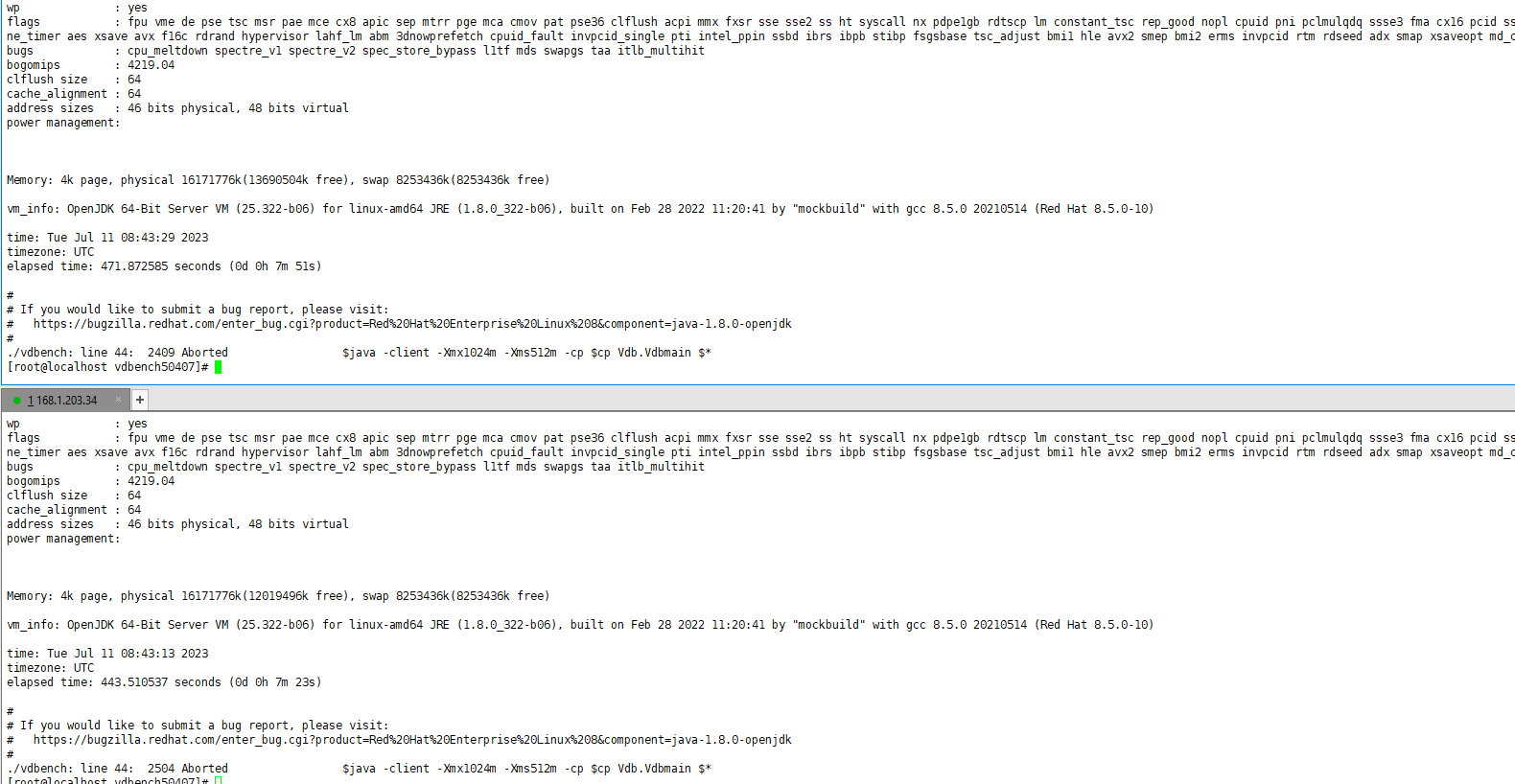 I/O delivery is normal after the link recovers. 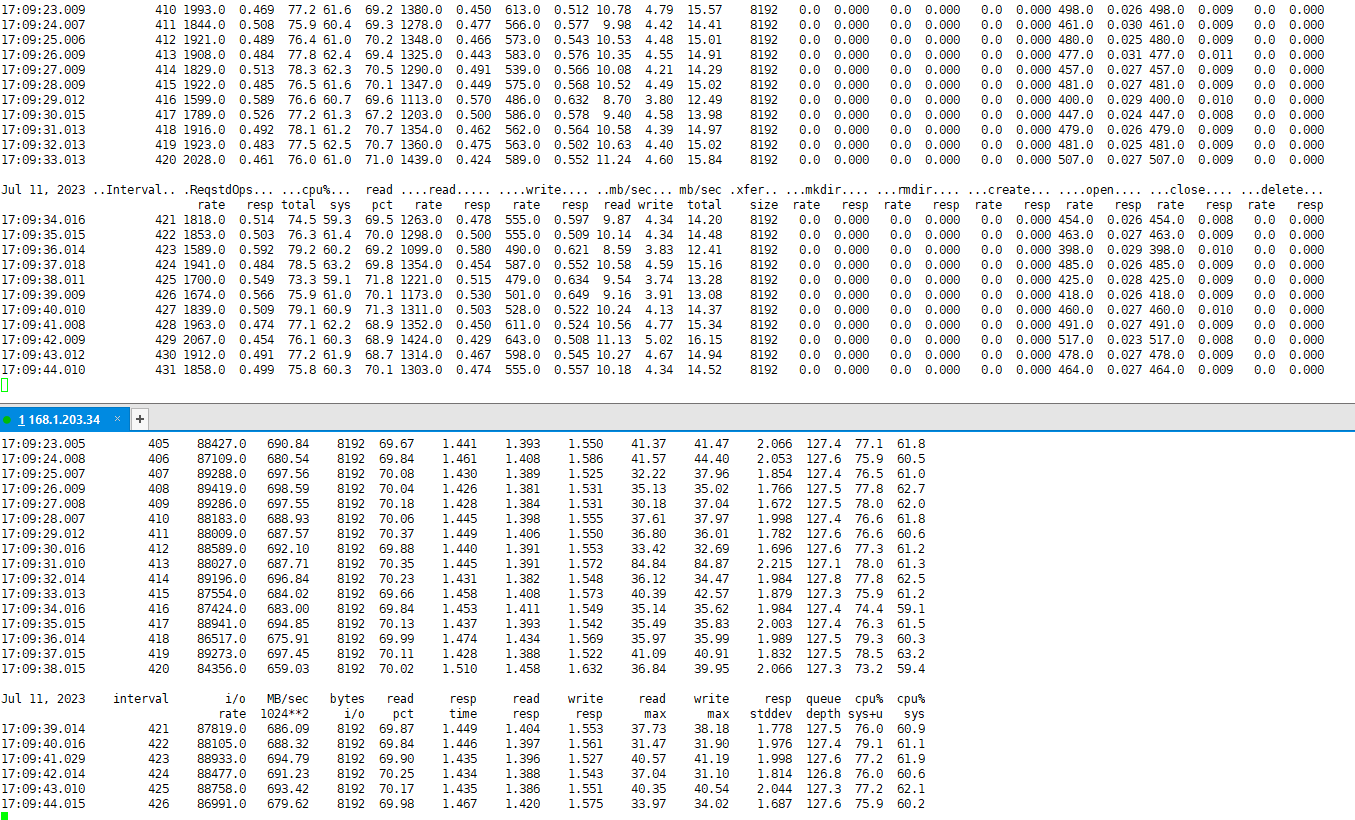 |
|
Test Conclusion |
Passed |
3.3 Recovering all cables of a single controller in a disk array after long-time disconnection
|
Test Purpose |
To verify the impact of a cable fault between OceanStor Dorado 18000 V6 and a switch on host services |
|
Test Networking |
OceanStor Dorado Function Compatibility Test Networking |
|
Prerequisites |
1. Physical paths exist between the host system and each controller of the disk array system with normal connections. 2. The host system is normal. 3. The disk array is running properly. 4. The LUN mapping is normal (at least four LUNs belong to each controller). |
|
Test Procedure |
1. Use vdbench to read and write raw disks and file systems. 3. Check the path status and I/O status. 4. Disconnect the physical cable from controller A. 5. Check the path status and I/O status. |
|
Expected Result |
In step 5, I/O is not interrupted and the zeroing time is within the specified range. For V6, V5 High-End, and V5 Midrange and Entry-level storage arrays where ALUA is not enabled, I/O is transmitted evenly over all remaining paths on the LUN. For V5 midrange and entry-level storage arrays where ALUA is enabled, I/O is transferred over the remaining paths on the LUN’s working controller. |
|
Test Result |
1. Use vdbench to read and write raw disks and file systems. 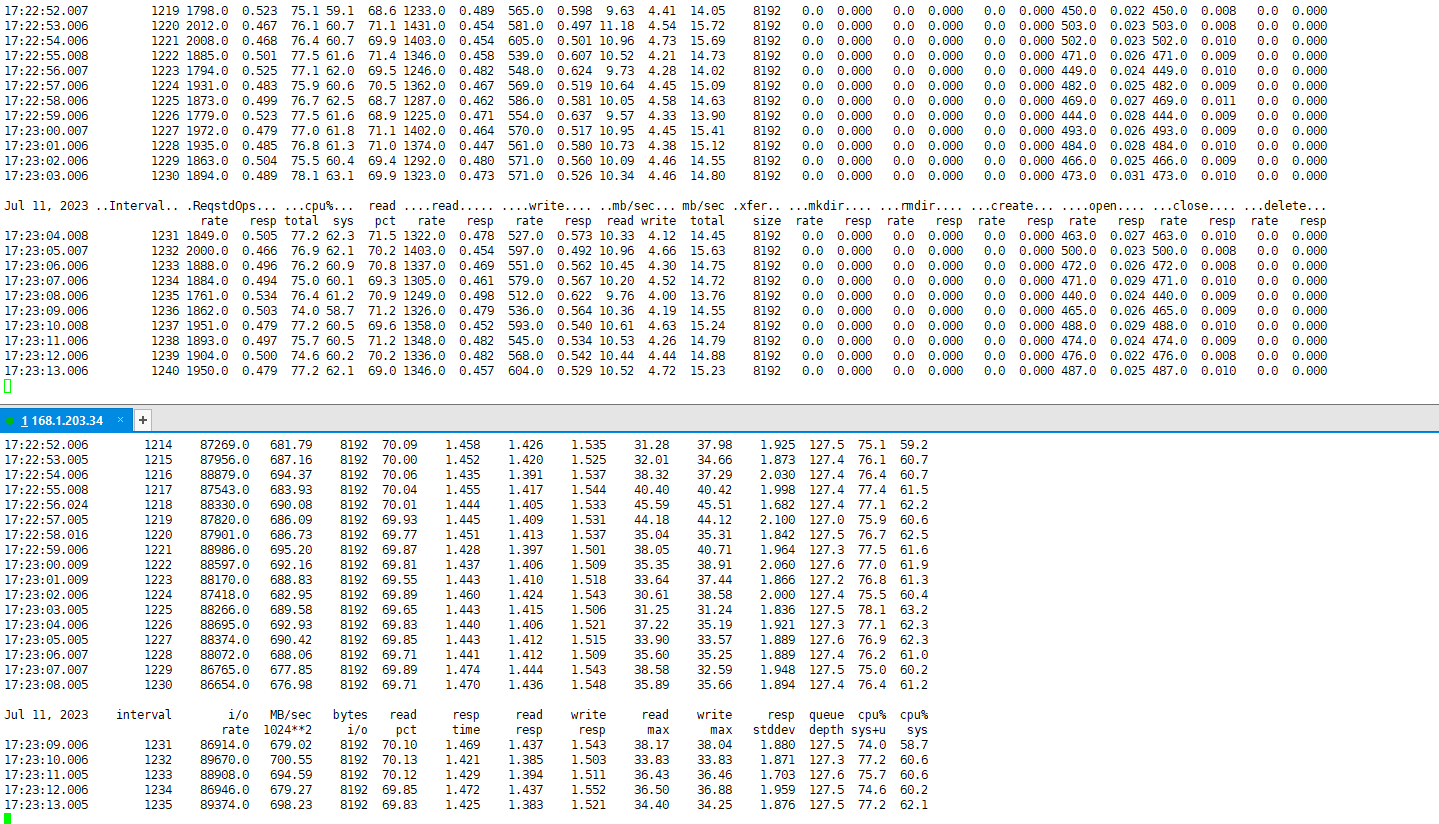 3. Check the path status and I/O status. 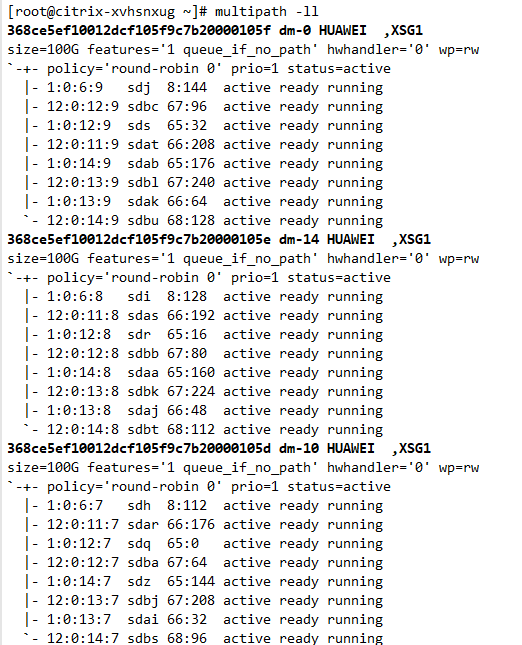 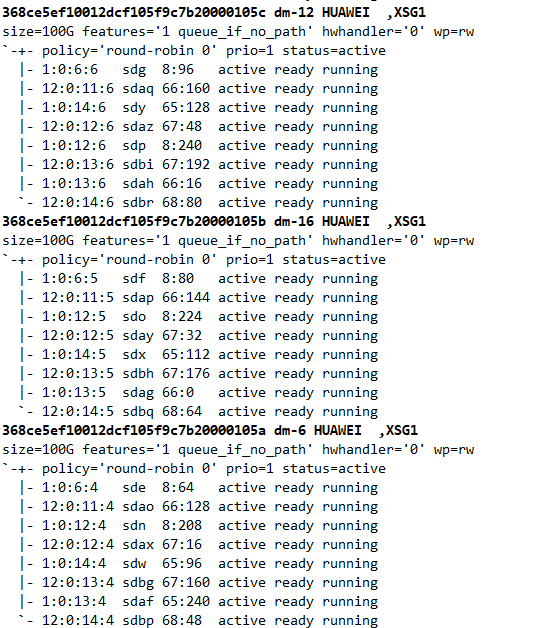 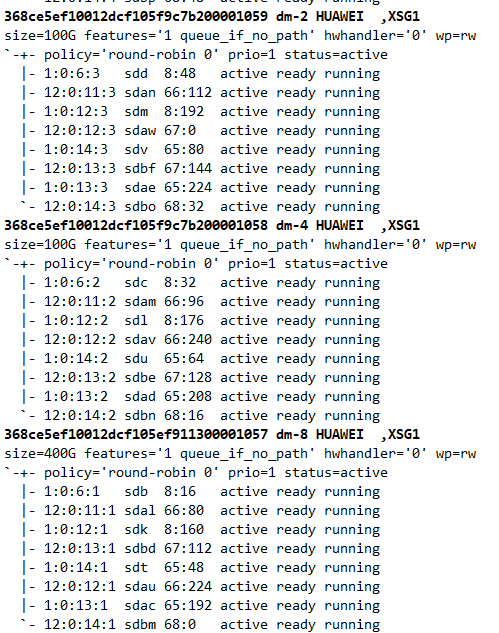 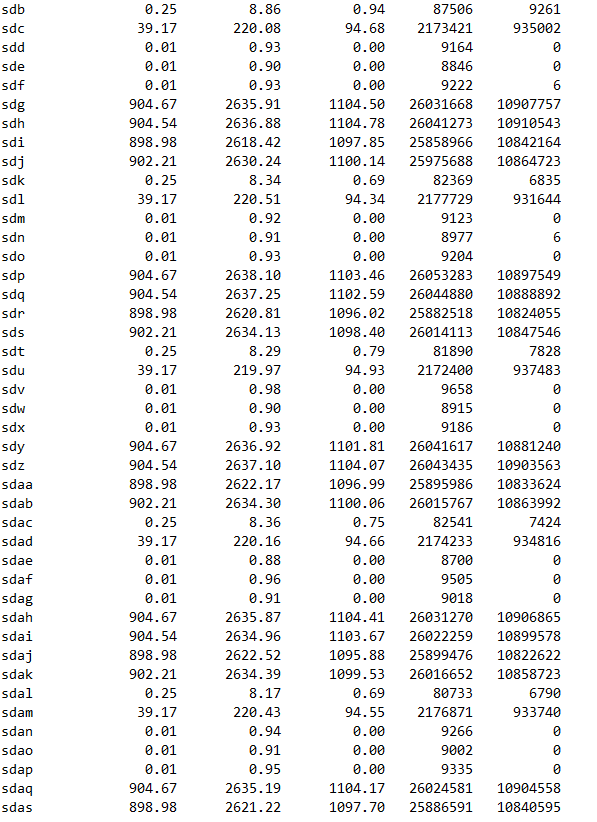 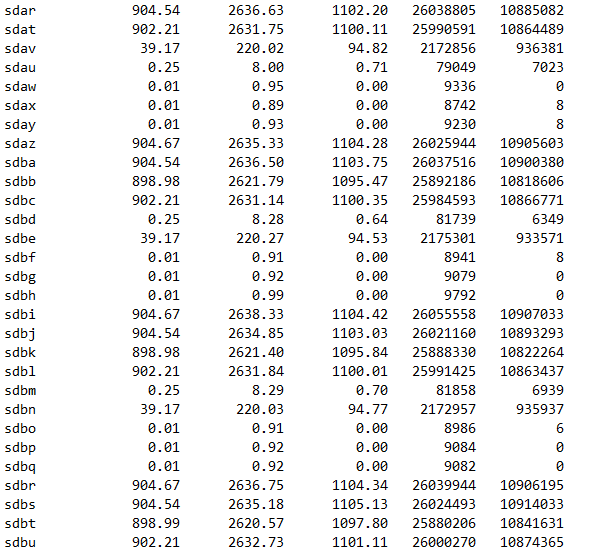 4. Disconnect the physical cable from controller A.  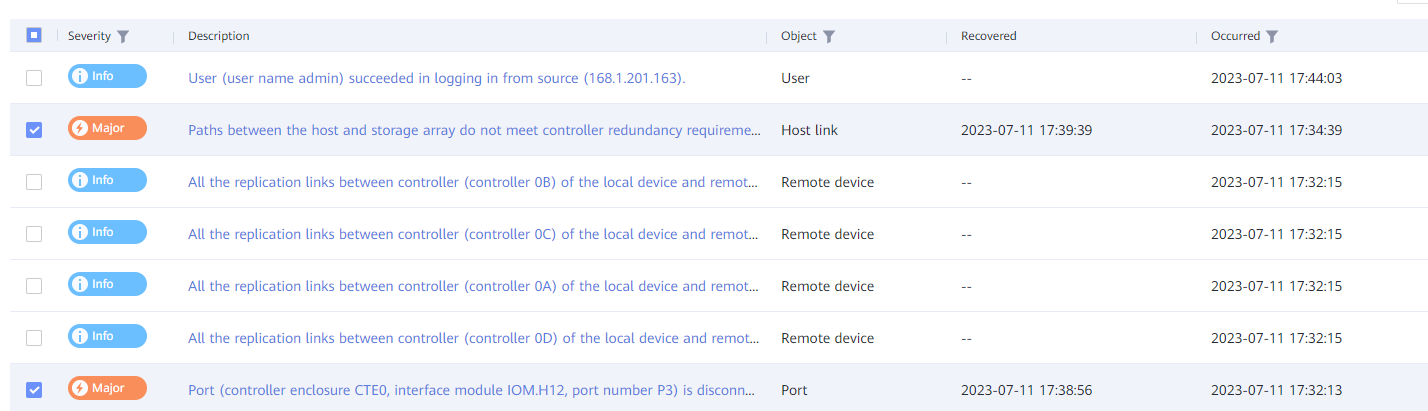 5. Check the path status and I/O status. 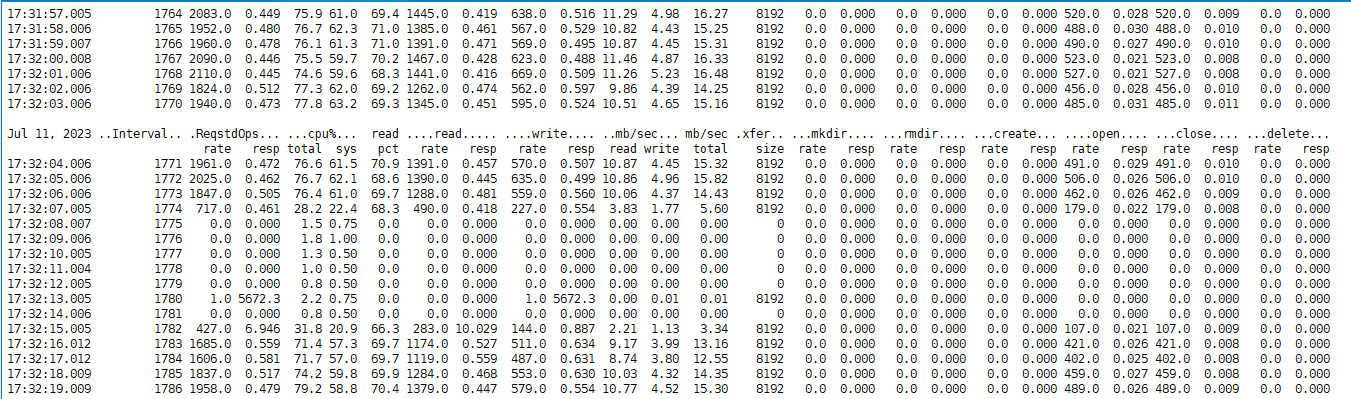 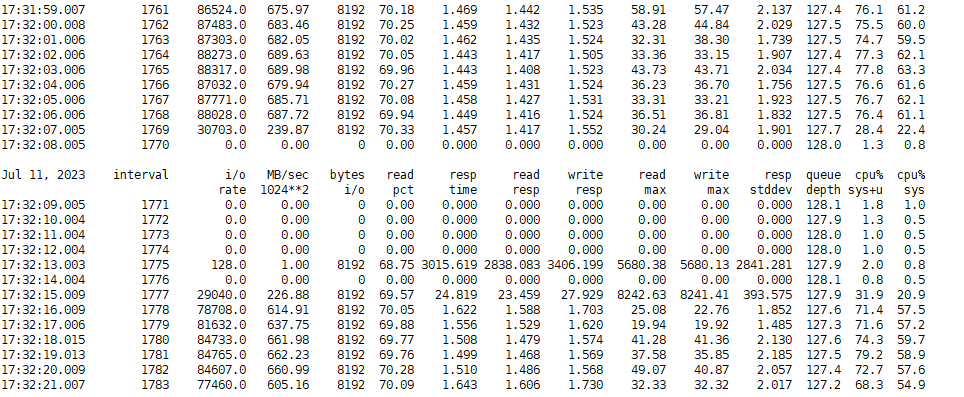 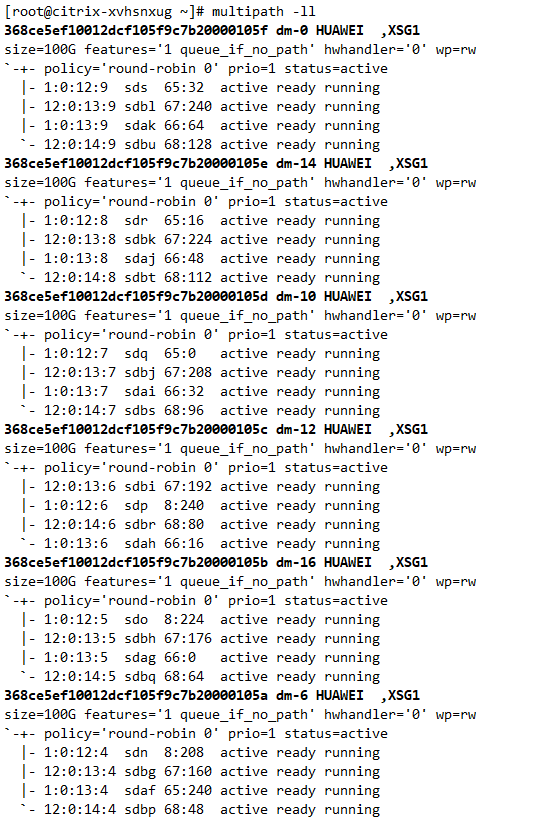 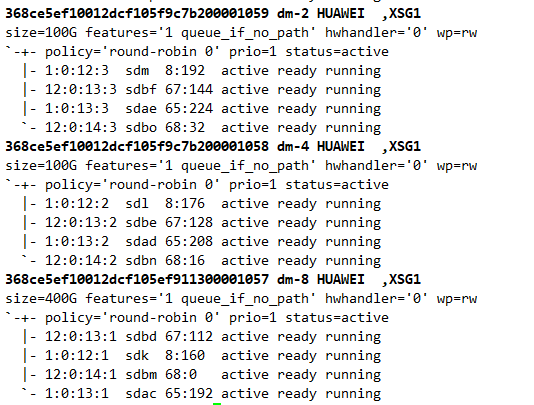 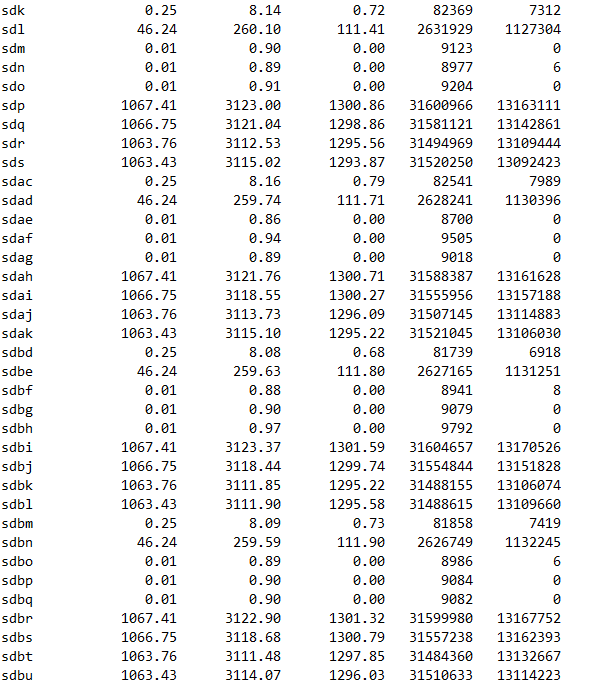 |
|
Test Conclusion |
Passed |
3.4 I/O failover test after a single controller of the storage array is powered off
|
Test Purpose |
To verify the impact of powering off a controller of OceanStor Dorado 18000 V6 on host services. |
|
Test Networking |
OceanStor Dorado Function Compatibility Test Networking |
|
Prerequisites |
1. Physical paths exist between the host system and each controller of the disk array system with normal connections. 2. The host system is normal. 3. The disk array is running normally. 4. The LUN mapping is normal (at least four LUNs belong to each controller). |
|
Test Procedure |
1. Use vdbench to read and write raw disks and file systems. 3. Check the path status and I/O status. 4. Remove controller A. 5. Check the path status and I/O status. |
|
Expected Result |
1. In step 5, the I/O is not interrupted and the zero time is within specification. For V6 and V5 high-end storage arrays, all paths to the host are normal, and I/O is distributed equally to all paths of LUNs. For V6 mid-range and entry-level storage arrays with ALUA disabled and V5 mid-range and entry-level storage arrays, if the path corresponding to the faulty controller is faulty, I/O is distributed evenly on all remaining paths. For V5 mid-range and entry-level storage arrays with ALUA enabled: If the LUN belongs to Controller A, the working controller switches to Controller B and the I/O switches to Controller B for even distributed. If the LUN does not belong to Controller A, I/O will continue to be distributed to all paths of the LUN’s working controller. |
|
Test Result |
1. Use vdbench to read and write raw disks and file systems. 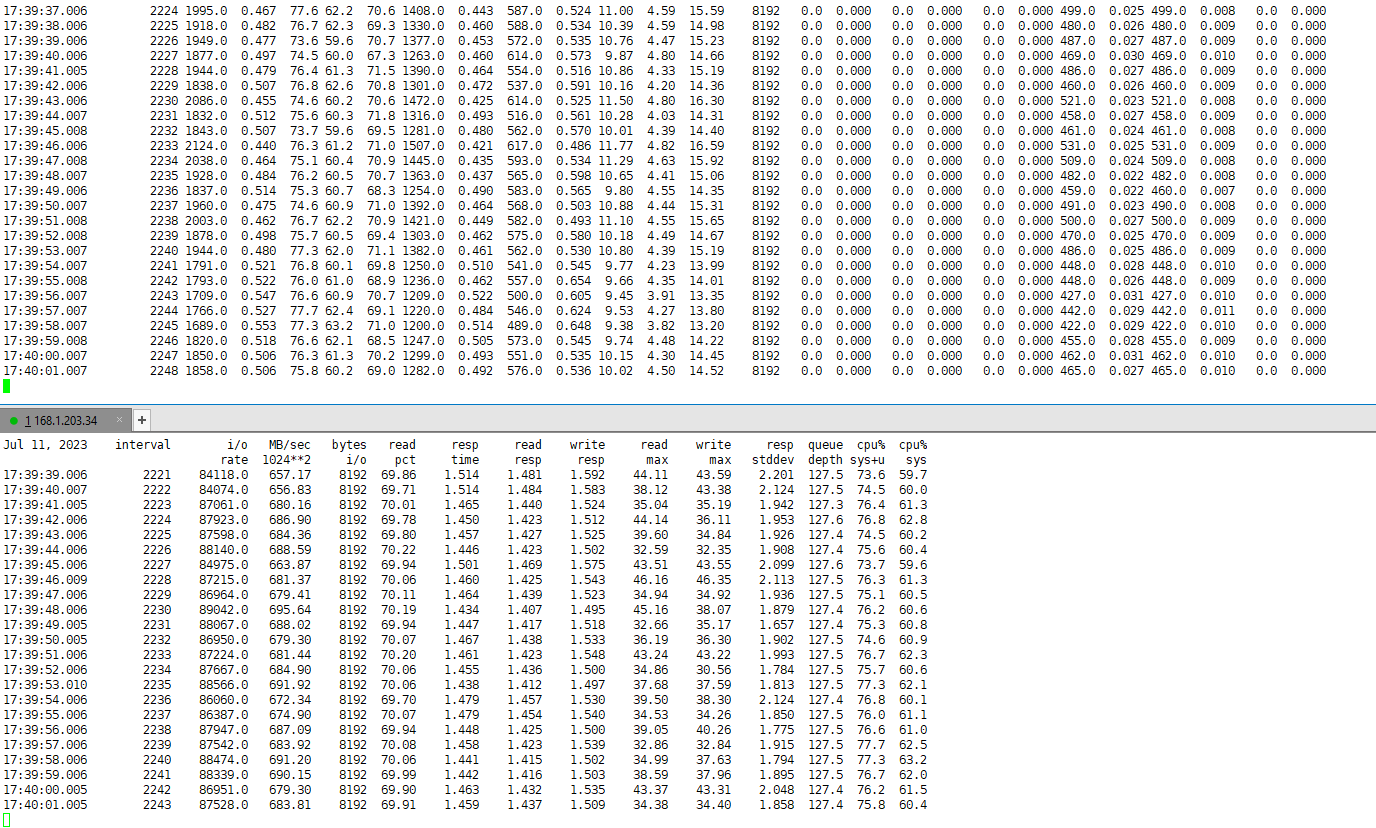 3. Check the path status and I/O status. 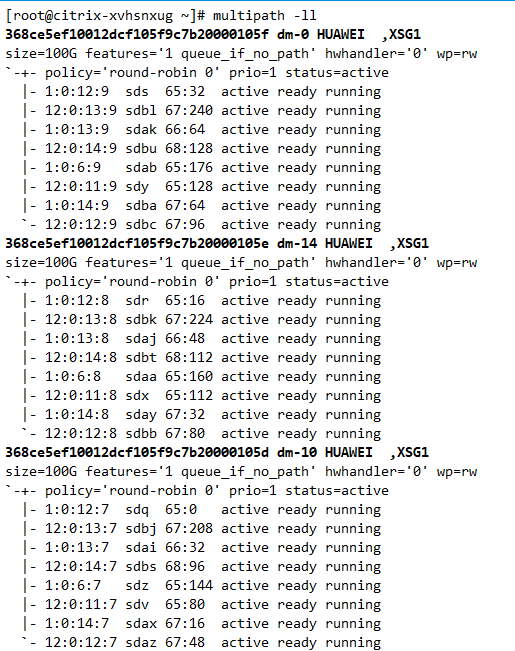 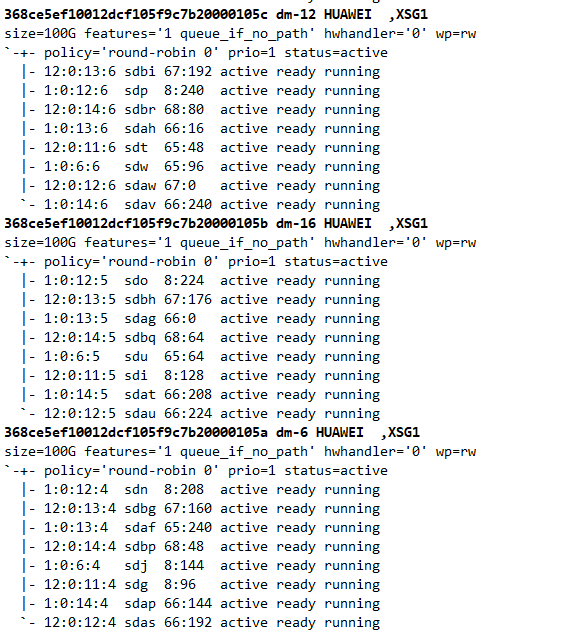 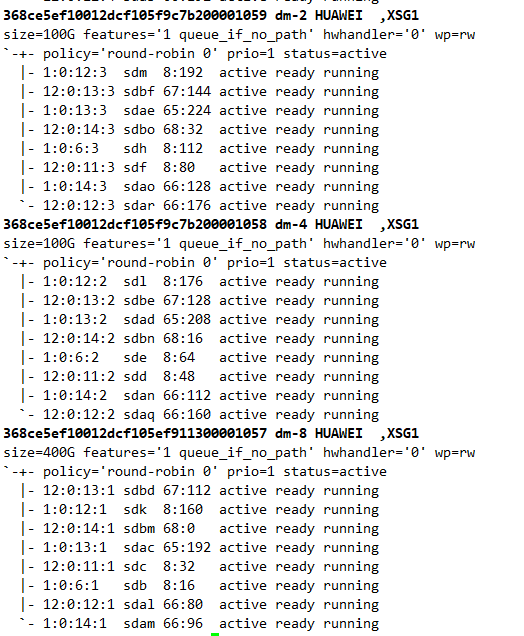 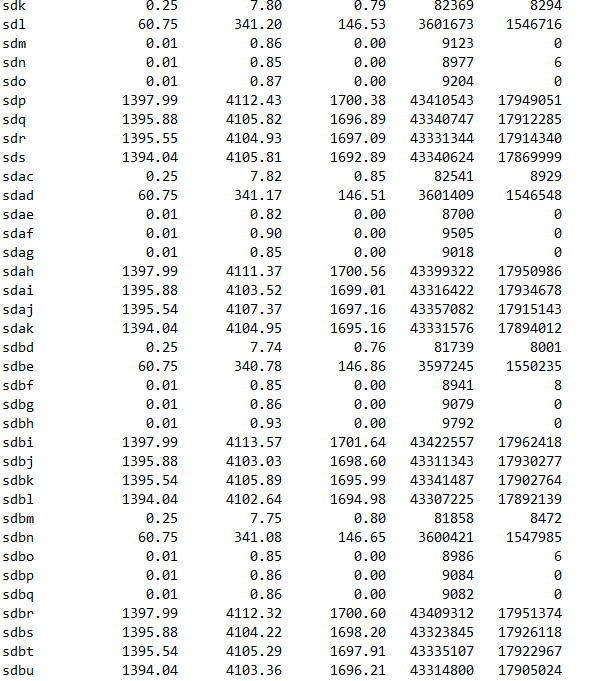 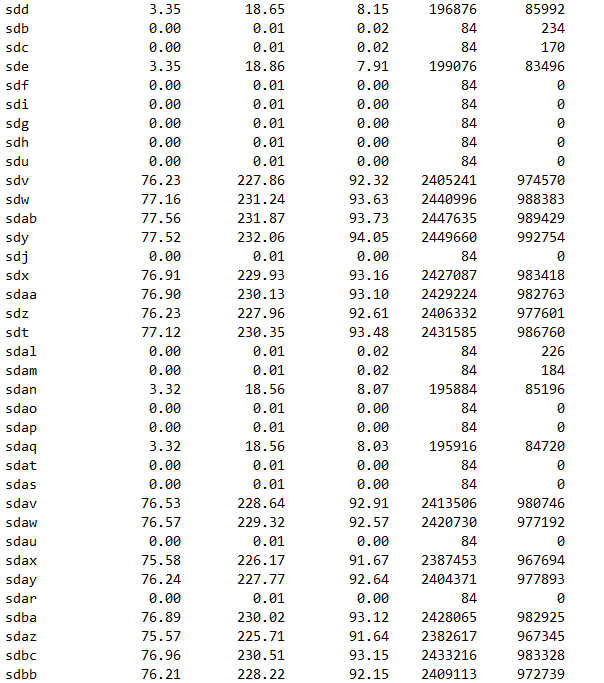 4. Remove controller A. 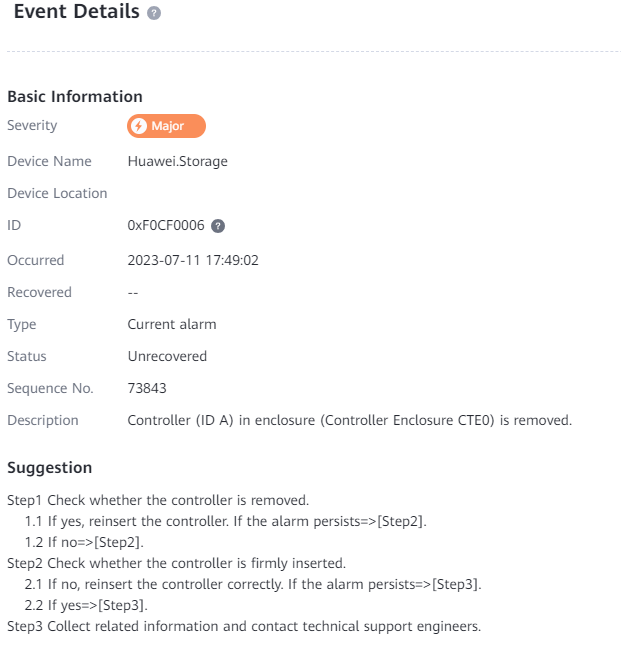 5. Check the path status and I/O status. 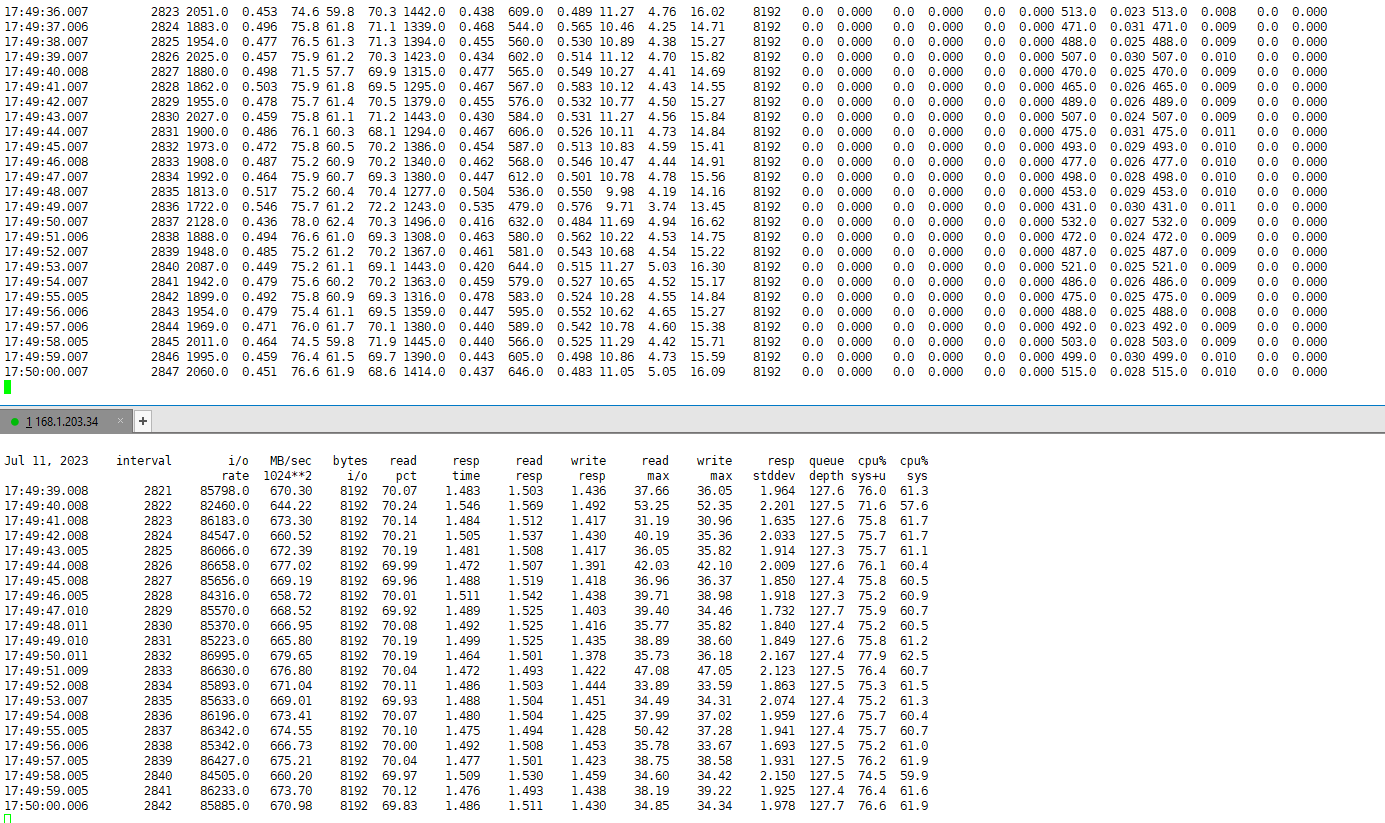 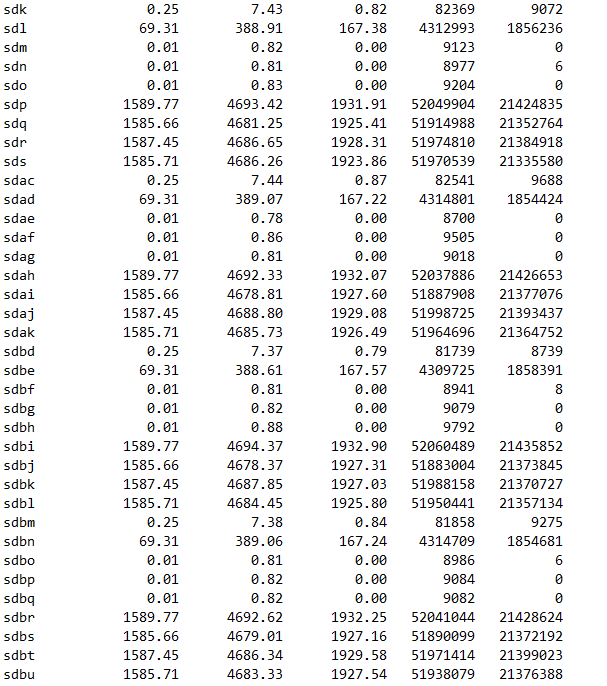 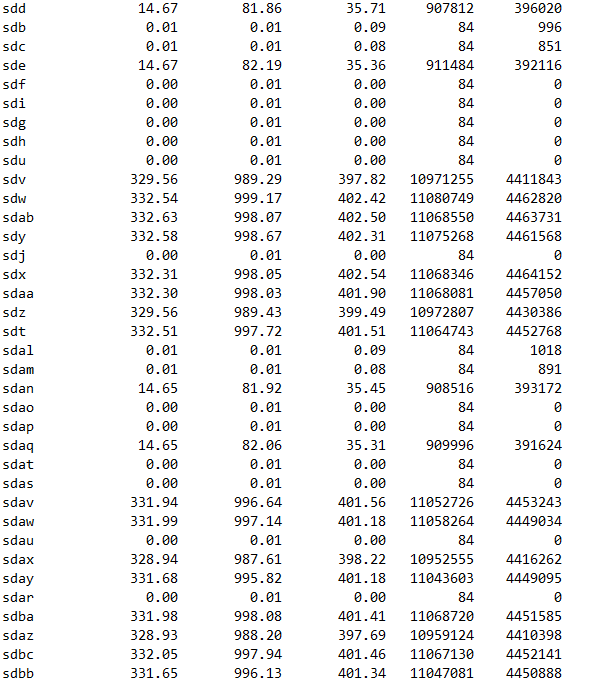 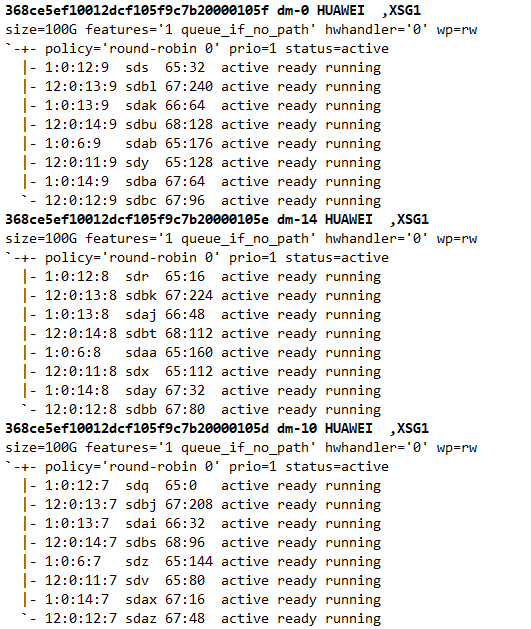 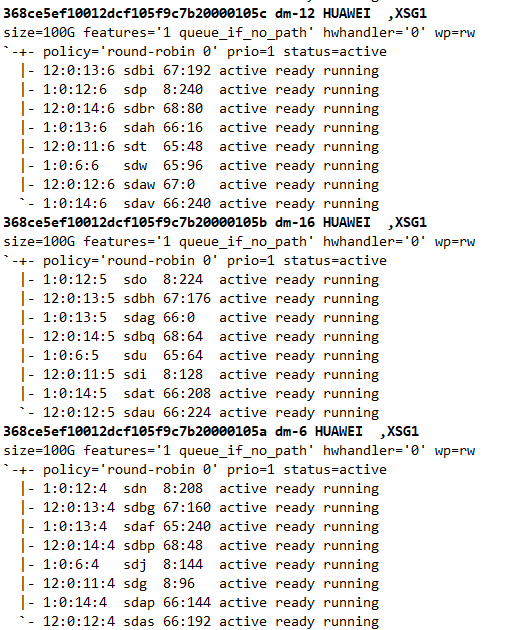 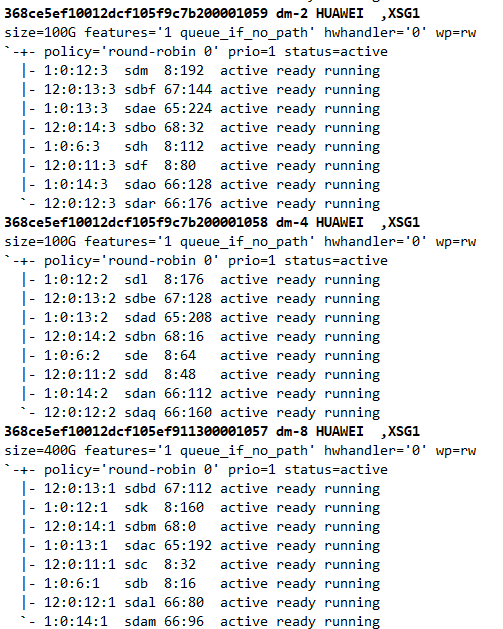 |
|
Test Conclusion |
Passed |
3.5 I/O failback test after a single controller of the storage array recovers and is powered on
|
Test Purpose |
To verify the impact of powering on a single controller of OceanStor Dorado 18000 V6 on host services. |
|
Test Networking |
OceanStor Dorado Function Compatibility Test Networking |
|
Prerequisites |
1. Physical paths exist between the host system and each controller of the disk array system with normal connections. 2. The host system is normal. 3. The disk array is running normally. 4. The LUN mapping is normal (at least four LUNs belong to each controller). |
|
Test Procedure |
1. Use vdbench to read and write raw disks and file systems. 2. Check the path status and I/O status. 3. Reinstall controller A. 4. Check the path status and I/O status. |
|
Expected Result |
1. In step 4, the I/Os do not return to zero, and the faulty path recovers. For V6 and V5 high-end storage arrays, I/O is distributed evenly across all paths of LUNs. For V6 mid-range and entry-level storage arrays and V5 mid-range and entry-level storage arrays that do not have ALUA enabled, I/O is distributed evenly across all paths of LUNs. For V5 mid-range and entry-level storage arrays with ALUA enabled If the LUN belongs to controller A, the working controller is switched back to controller A, and I/O is switched back to controller A. All paths are evenly distributed. If the LUN does not belong to controller A, I/O continue to be distributed to all paths of the LUN’s working controller. |
|
Test Result |
1. Use vdbench to read and write raw disks and file systems. 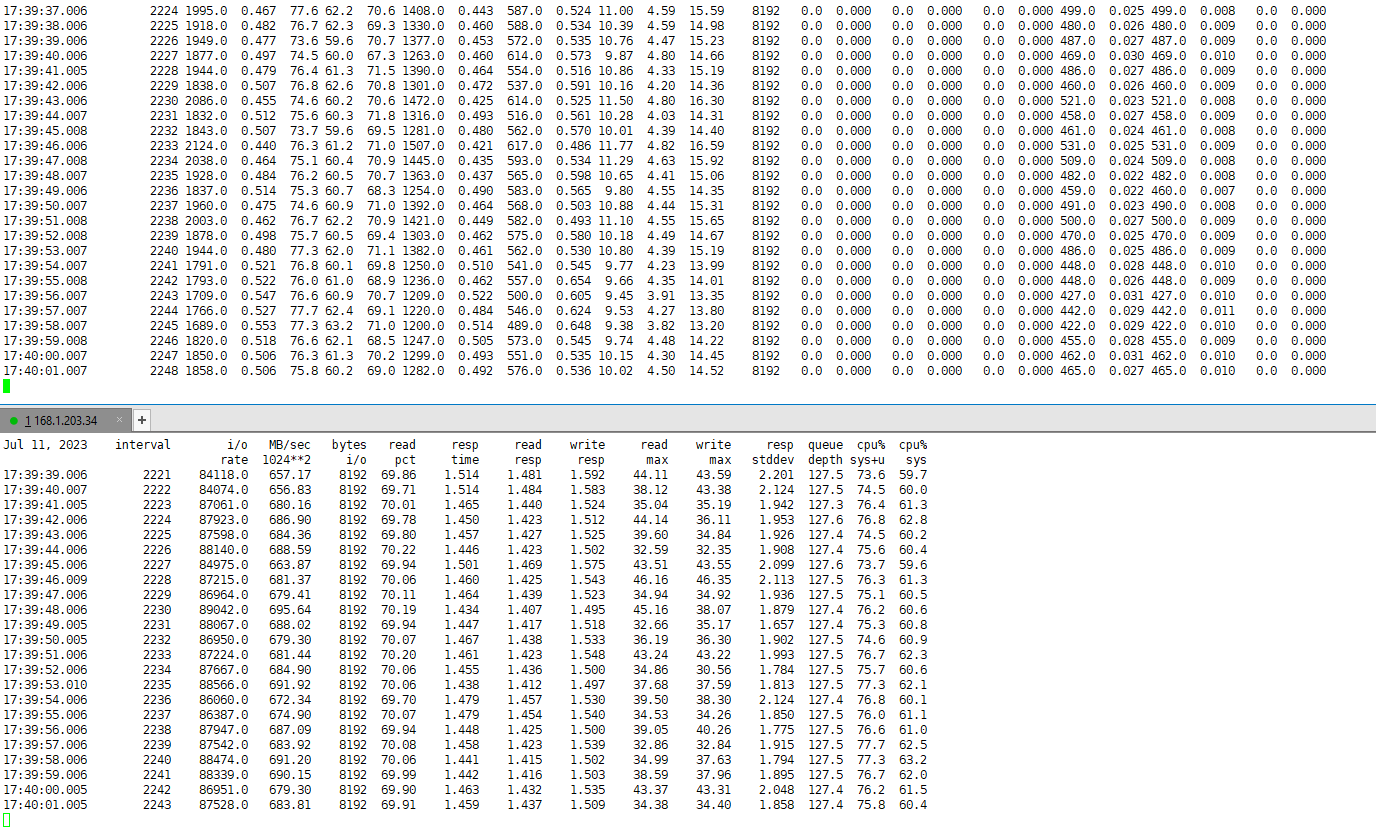 2. Check the path status and I/O status. 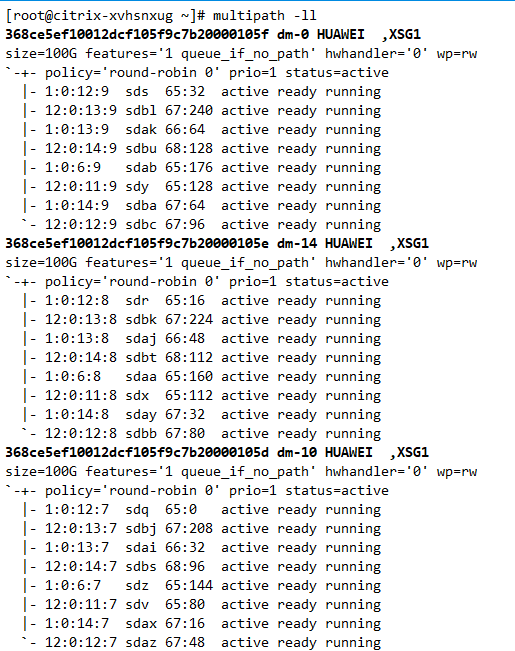 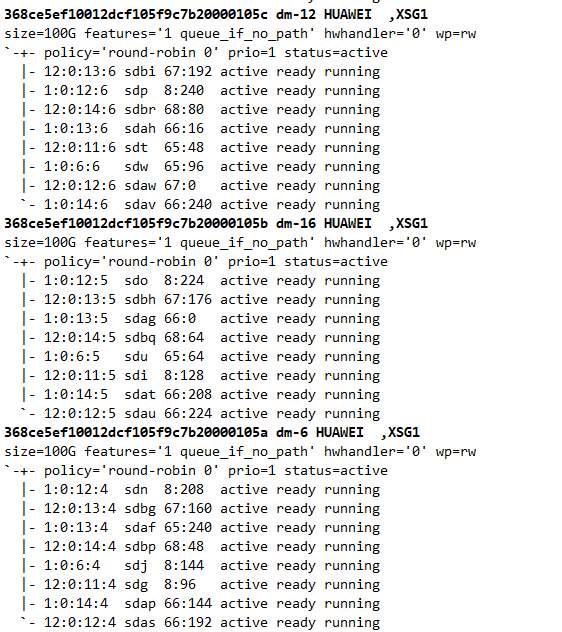 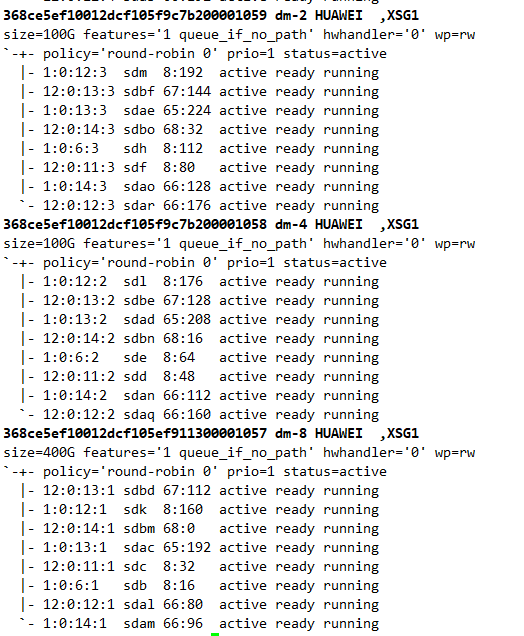 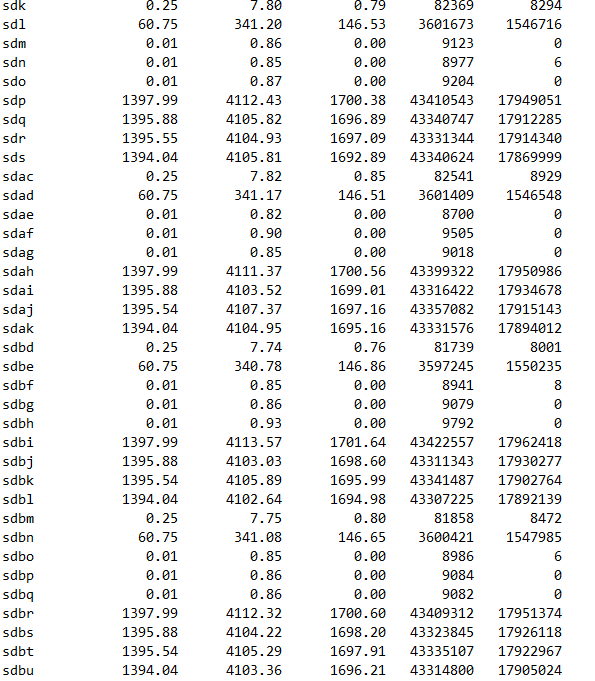 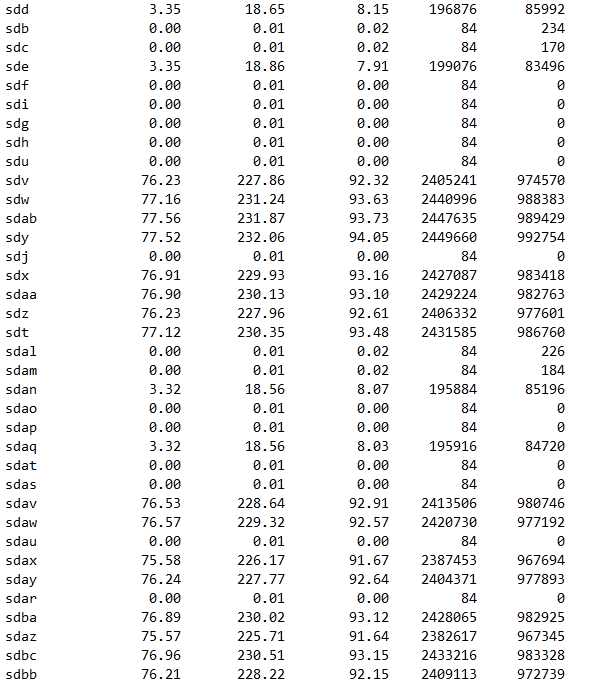 3. Reinstall controller A. 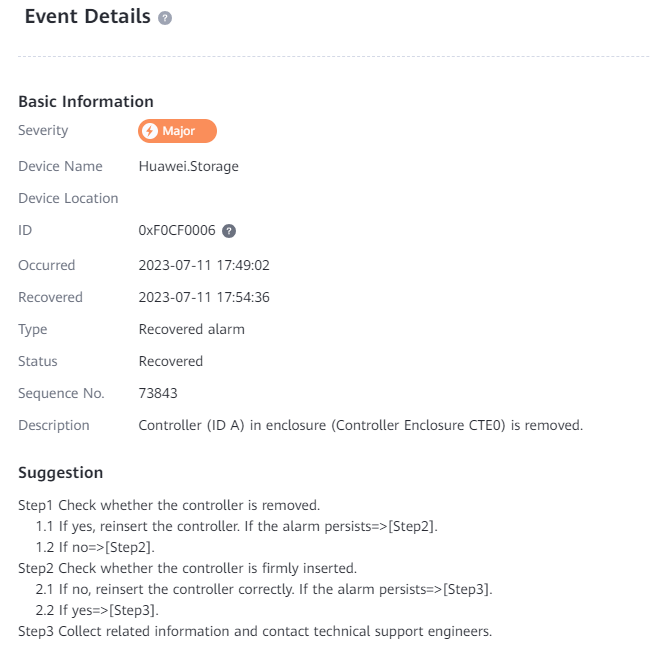 4. Check the path status and I/O status. 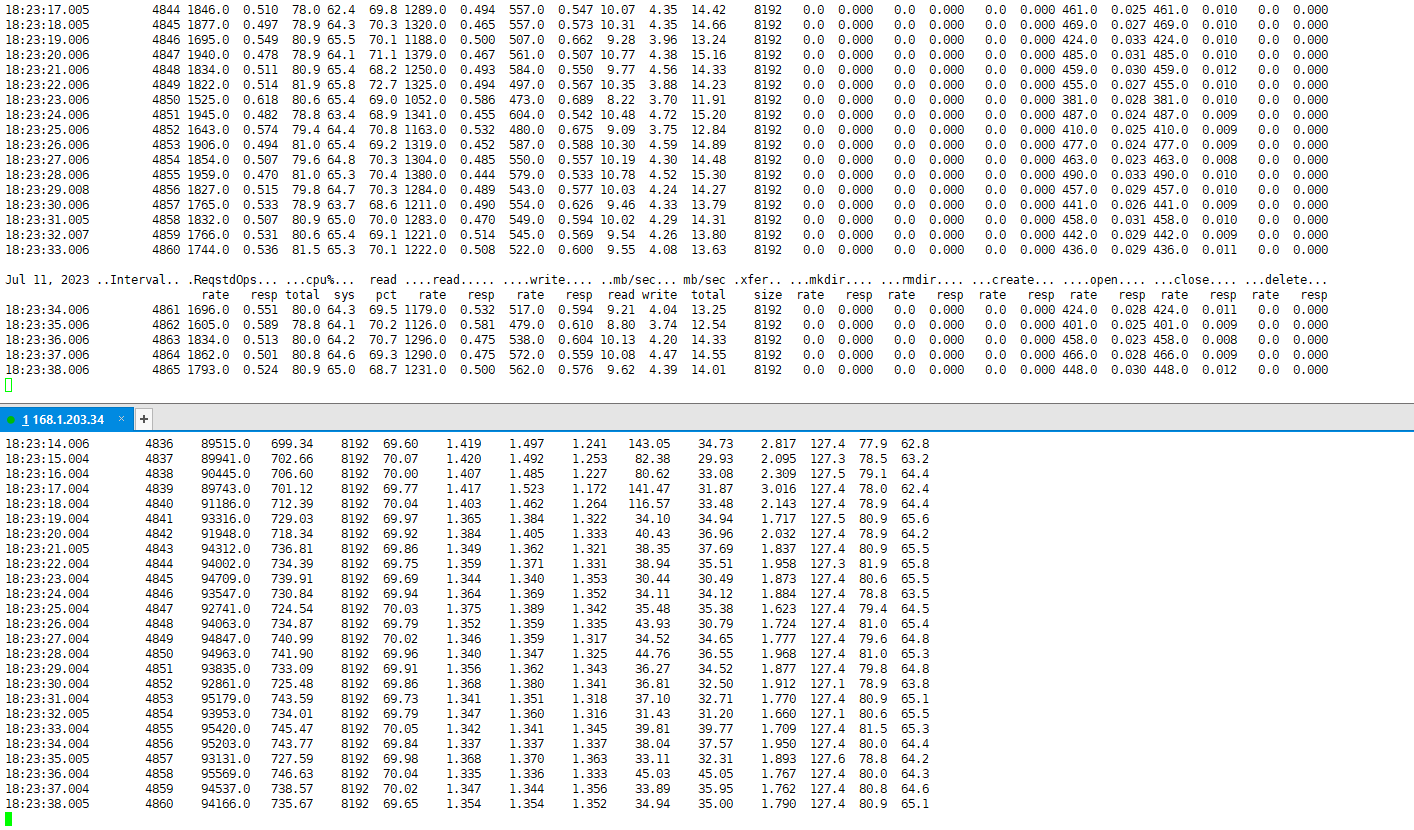 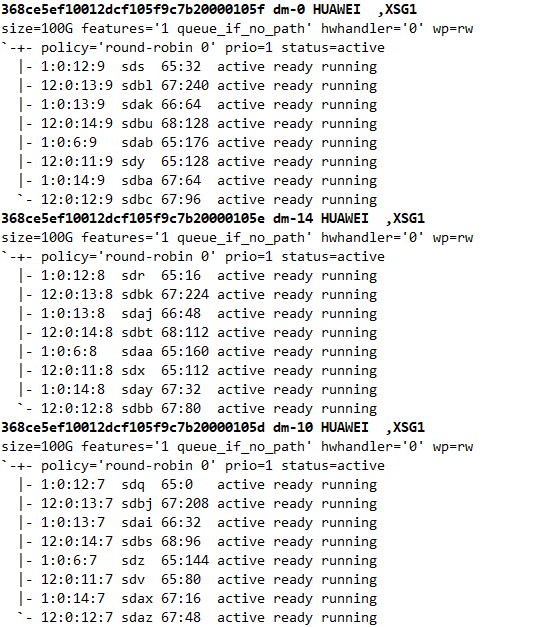 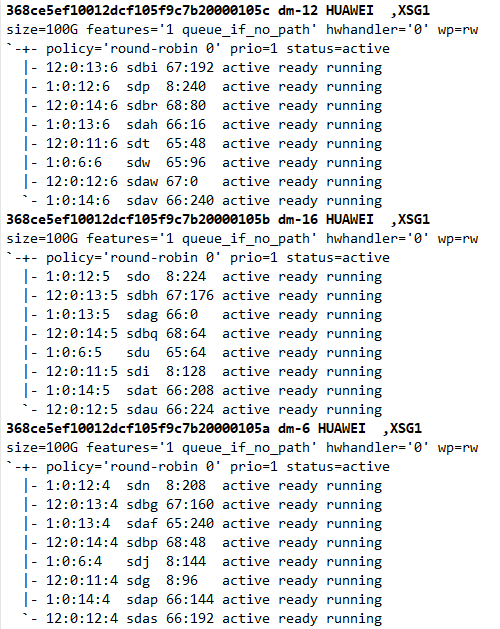 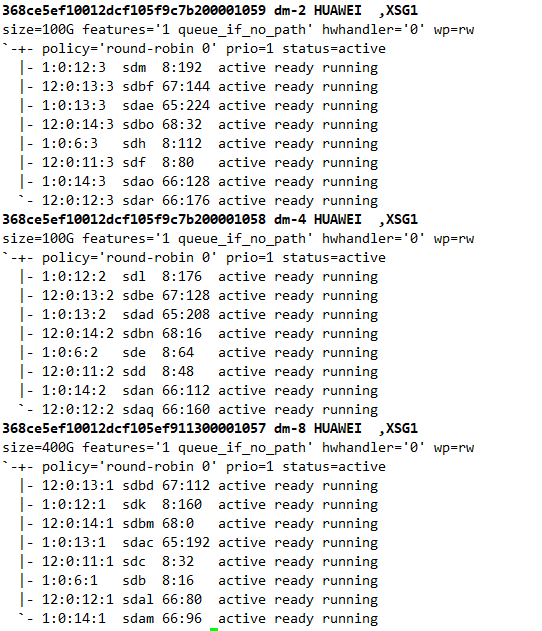 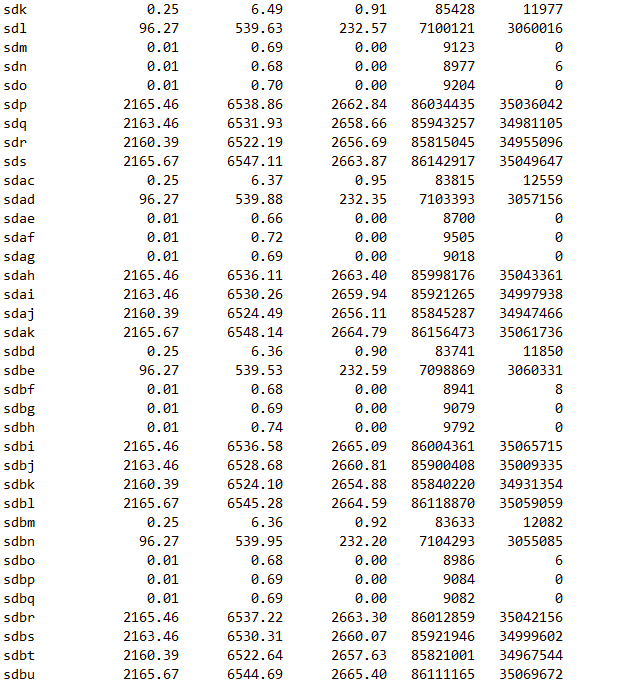 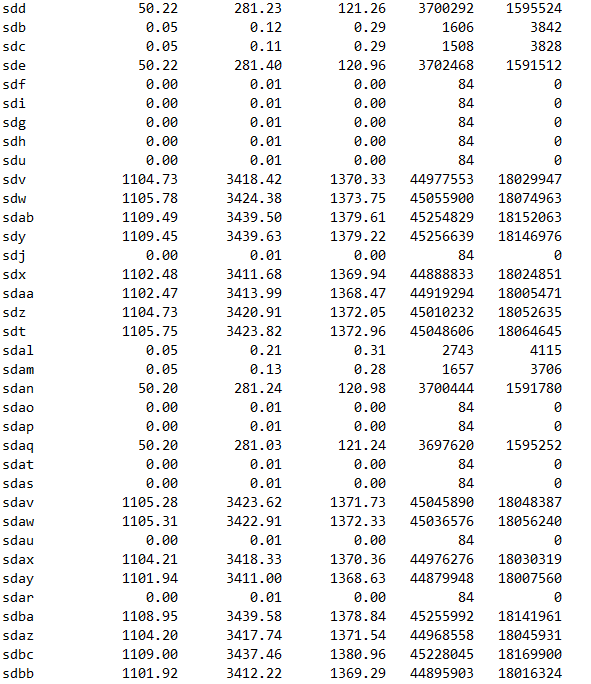 |
|
Test Conclusion |
Passed |
3.6 Verifying the Abnormal Power-Off of the Storage Device
|
Test Purpose |
To verify the impact of abnormal power-off and power-on of OceanStor Dorado 18000 V6 on host services. |
|
Test Networking |
OceanStor Dorado Function Compatibility Test Networking |
|
Prerequisites |
1. Physical paths exist between the host system and each controller of the disk array system with normal connections. 2. The host system is normal. 3. The disk array is running normally. 4. The LUN mapping is normal (at least four LUNs belong to each controller). |
|
Test Procedure |
1. Use vdbench to read and write raw disks and file systems. 2.Remove the storage power supply and wait until the storage discharge is complete. 3. Reinsert the power supply of the storage device and wait for the storage device to start. 4. After the storage device is started, check the LUN information on the host. 5. Deliver I/O to the raw disk and file system again and observe the I/O status. |
|
Expected Result |
1. In step 2, I/O is interrupted and the host is not suspended. 2. in step 4, after starting the storage device, the mapped LUNs can be detected on the host and the status and capacity of the LUNs are normal. 3. In step 5, I/O can be read and written normally. |
|
Test Result |
1. Use vdbench to read and write raw disks and file systems. 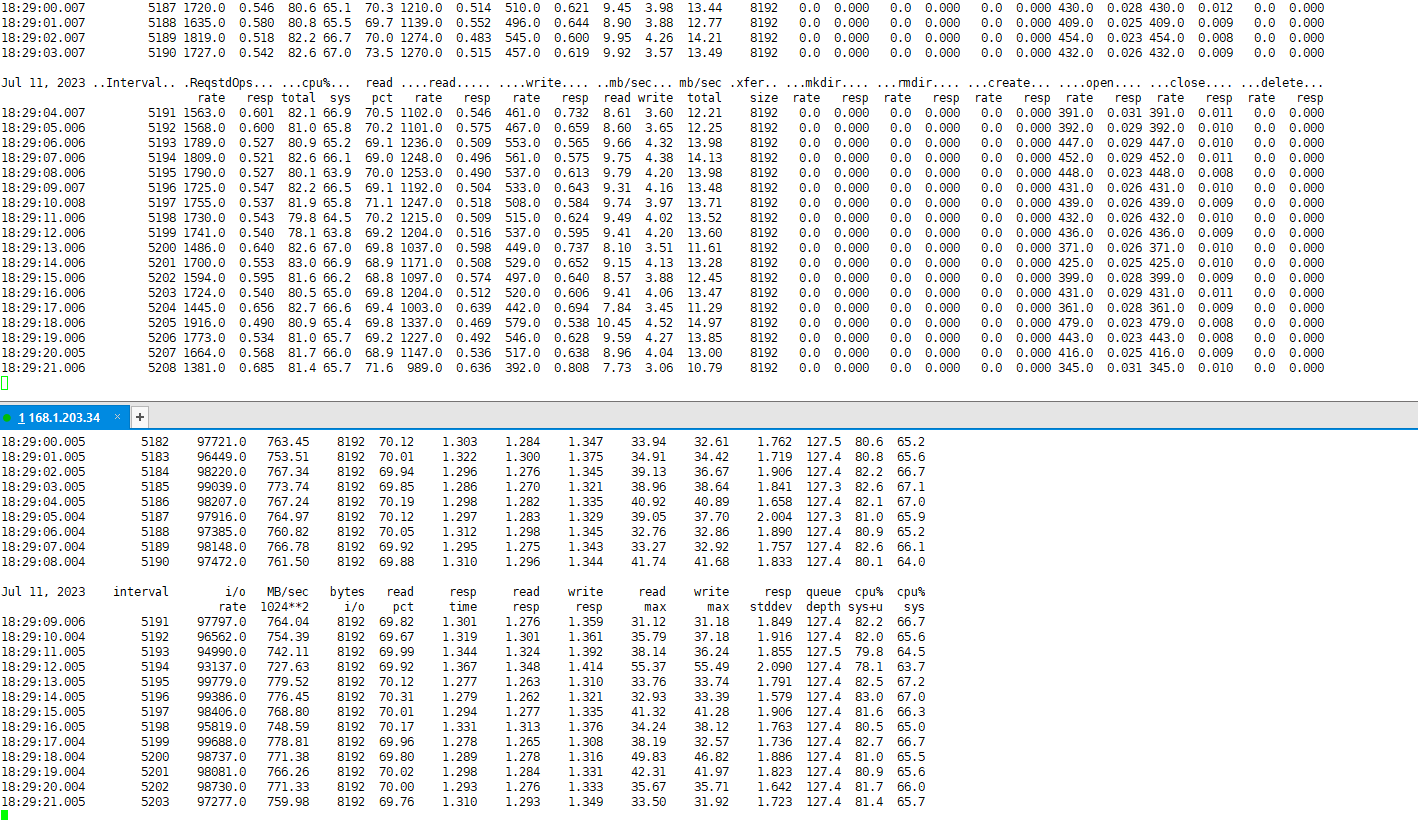 2.Remove the storage power supply and wait until the storage discharge is complete. 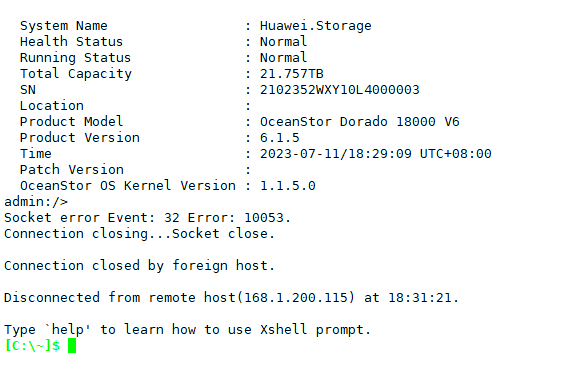 3. Reinsert the power supply of the storage device and wait for the storage device to start. 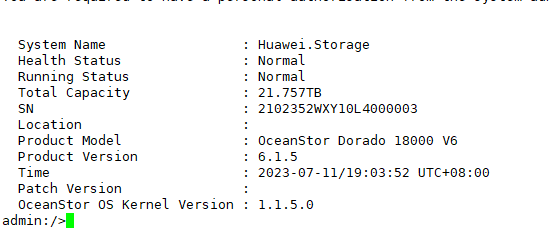 4. After the storage device is started, check the LUN information on the host. 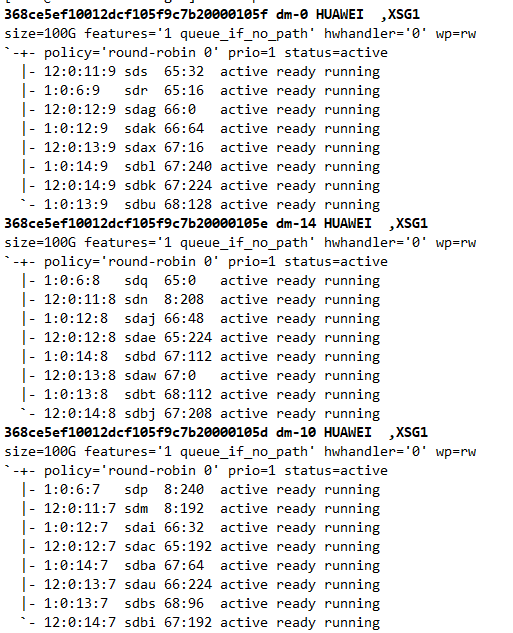 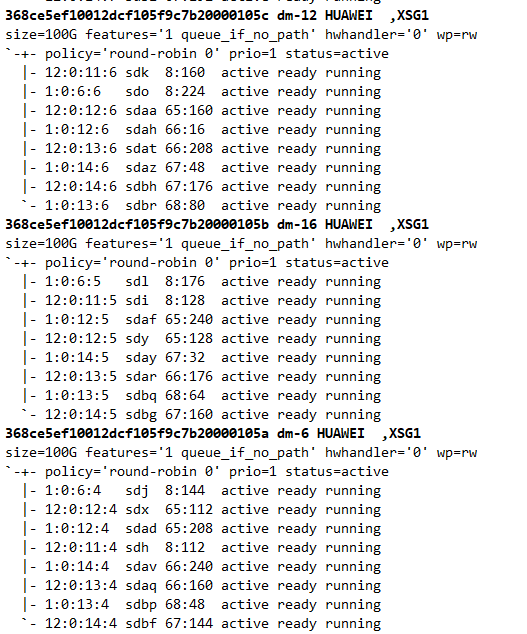 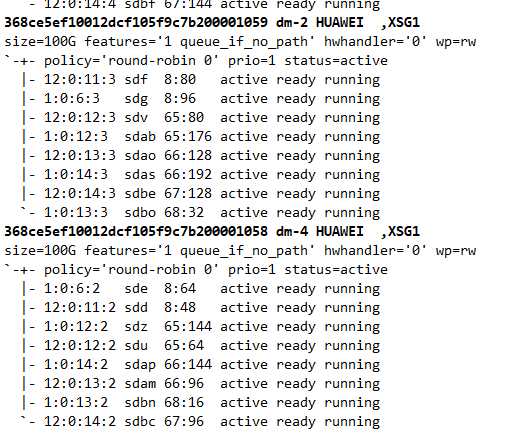 5. Deliver I/Os to the raw disk and file system again and observe the I/O status. 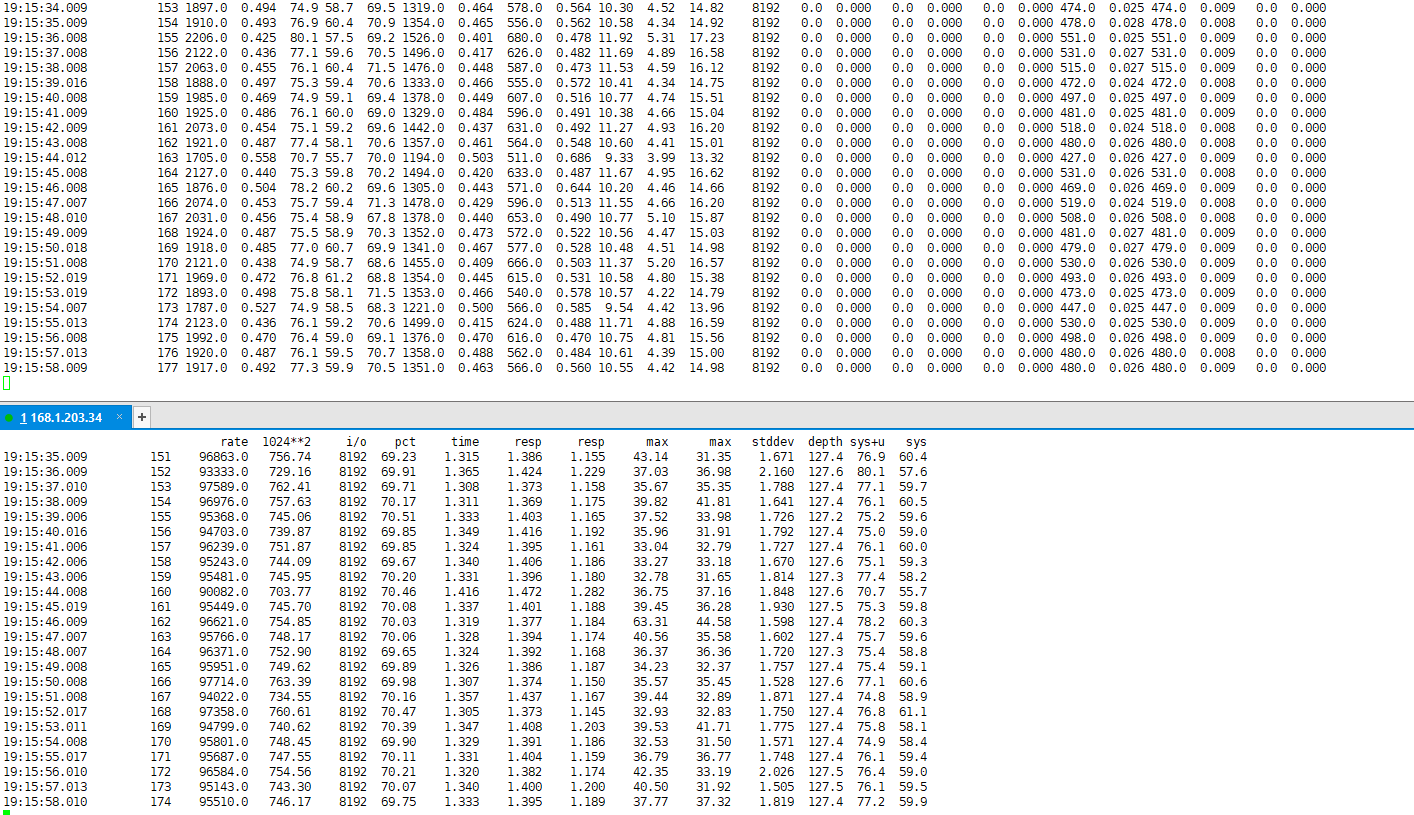 |
|
Test Conclusion |
Passed |
4 Performance and stability testing
4.1 Mixed read/write test of the file system
|
Test Purpose |
To verify that the long-term mixed read and write stability of the file system created by LUNs mapped from OceanStor Dorado18000 V6 on the xenserver server operating system 8.2 meets service requirements. |
|
Test Networking |
OceanStor Dorado Function Compatibility Test Networking |
|
Prerequisites |
1. The networking has been correctly established based on the networking diagram, and physical links are properly connected. 2. LUN mapping is normal. For V5 storage arrays, mapped LUNs must belong to different controllers. 3. The multipathing software is correctly installed and configured. 4. The Java is installed correctly. 5. The Vdbench is correctly installed. 6. Create a 100 GB ext4 file system on the LUN to be tested. |
|
Test Procedure |
1. Create a mount point and mount the file system. 2. Compile the Vdbench configuration file parmfile. See Notes for more information about the contents of the configuration file 3. Run the Vdbench test (./vdbench -f parmfile). 4. Monitor host log printing. The duration is the same as the running time of the performance script. |
|
Expected Result |
1. The read and write operations are normal. Performance data (such as bandwidth, IOPS, and latency) is recorded during the test. The performance data meets the performance standards of the corresponding product. 2. No abnormal keyword alarm is received during the monitoring period. |
|
Test Result |
1. Create a mount point and mount the file system. 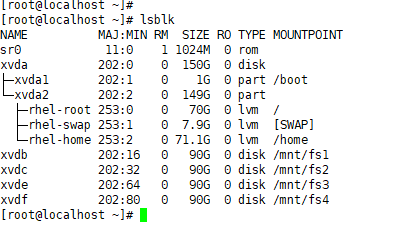 2. Compile the Vdbench configuration file parmfile. For details about the configuration file content, see the remarks. 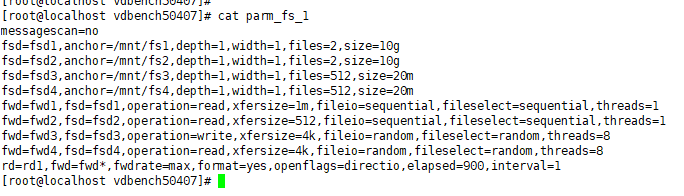 3. Run the Vdbench test (./vdbench -f parmfile). 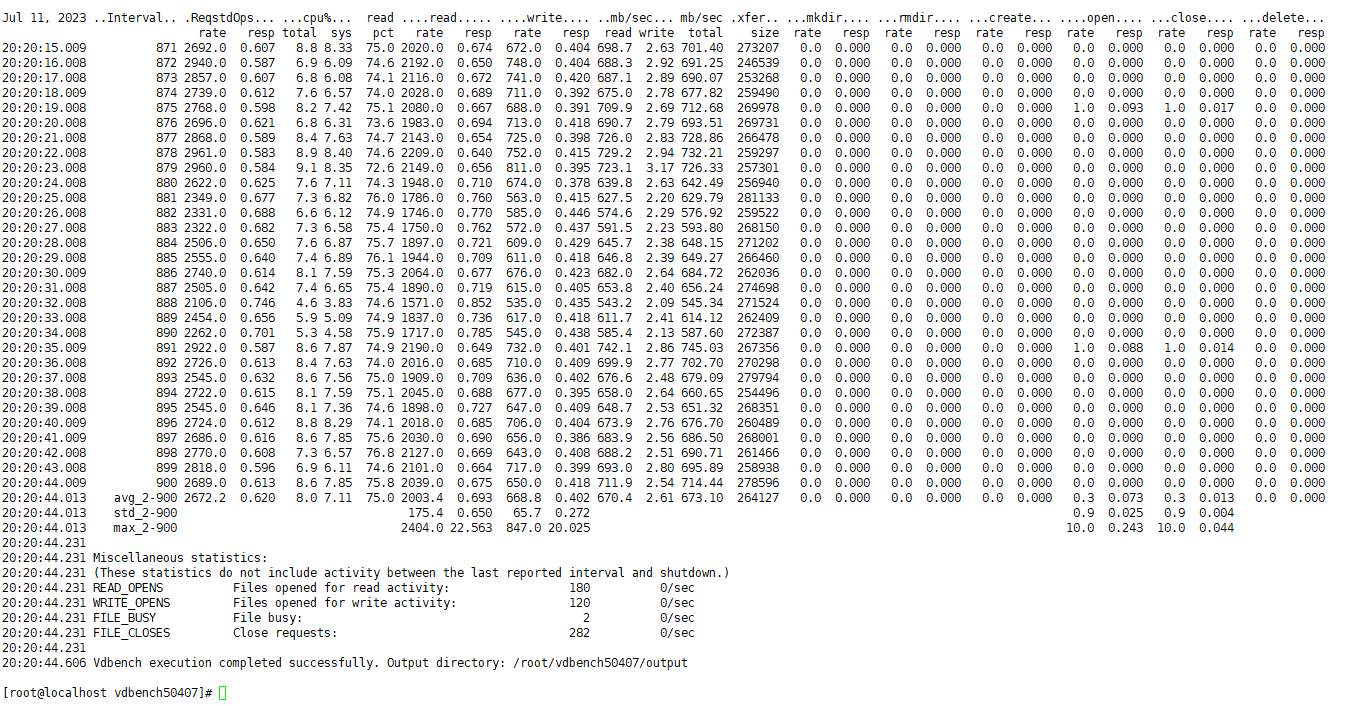 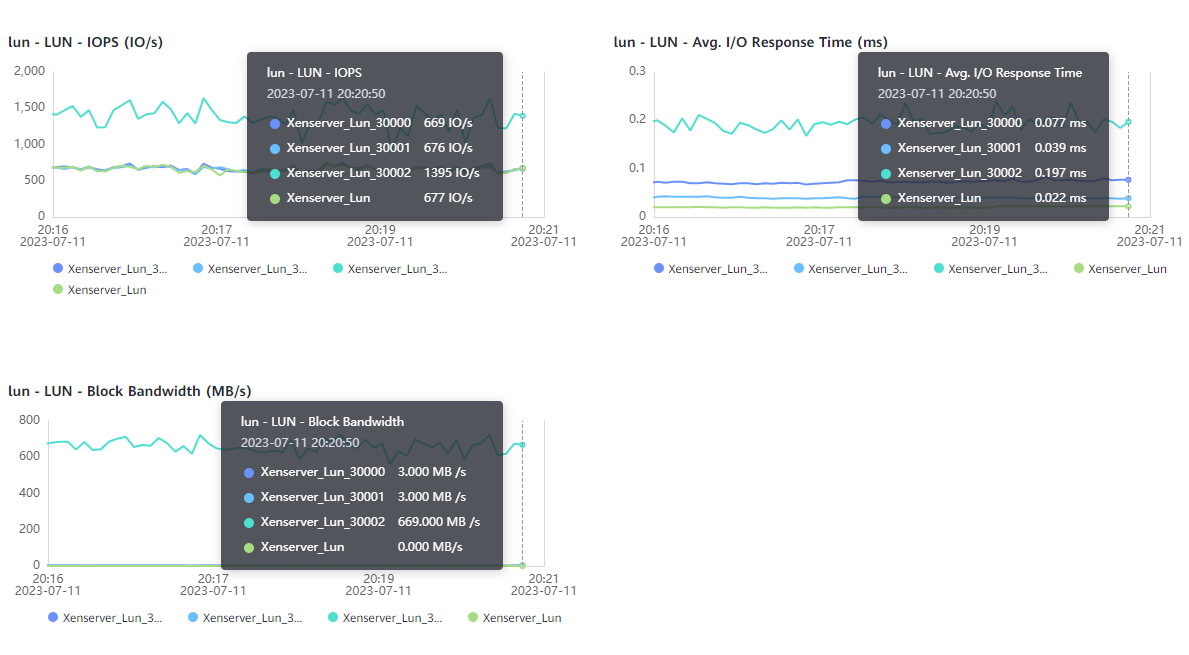 4. Monitor host log printing. The duration is the same as the running time of the performance script. 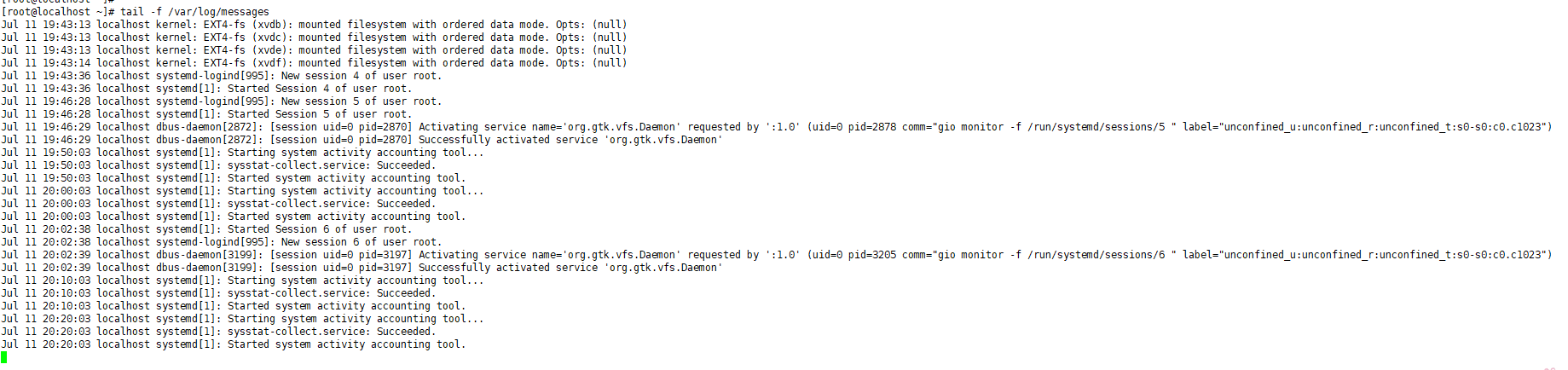 |
|
Test Conclusion |
Passed |
4.2 Randomly write large data blocks to the file system
|
Test Purpose |
To verify that the long-term write stability of a file system created by LUNs mapped from OceanStor Dorado18000 V6 on the xenserver server operating system 8.2 meets service requirements. |
|
Test Networking |
OceanStor Dorado Function Compatibility Test Networking |
|
Prerequisites |
1. The networking has been correctly established based on the networking diagram, and physical links are properly connected. 2. LUN mapping is normal. For V5 storage arrays, mapped LUNs must belong to different controllers. 3. The multipathing software is correctly installed and configured. 4. The Java is installed correctly. 5. The Vdbench is correctly installed. 6. Create a 100 GB ext4 file system on the LUN to be tested. |
|
Test Procedure |
1. Create a mount point and mount the file system. 2. Compile the Vdbench configuration file parmfile. For details about the configuration file content, see the remarks. 3. Run the Vdbench test (./vdbench -f parmfile). 4. Monitor host log printing. The duration is the same as the running time of the performance script. |
|
Expected Result |
1. The read and write operations are normal. Performance data (such as bandwidth, IOPS, and latency) is recorded during the test. The performance data meets the performance standards of the corresponding product. 2. No abnormal keyword alarm is received during the monitoring period. |
|
Test Result |
1. Create a mount point and mount the file system. 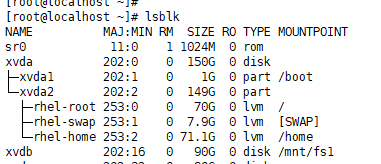 2. Compile the Vdbench configuration file parmfile. For details about the configuration file content, see the remarks. 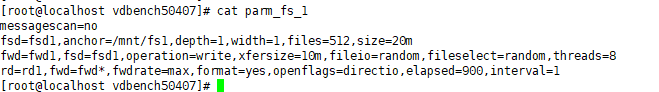 3. Run the Vdbench test (./vdbench -f parmfile). 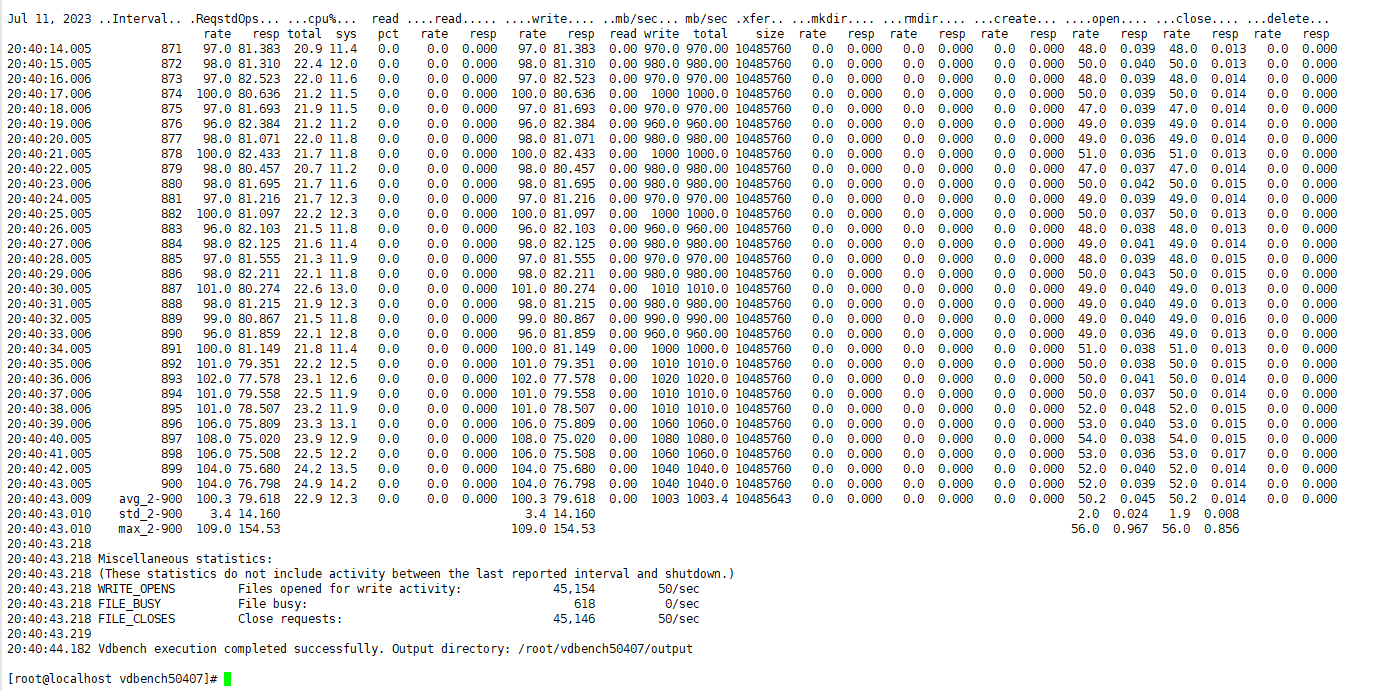 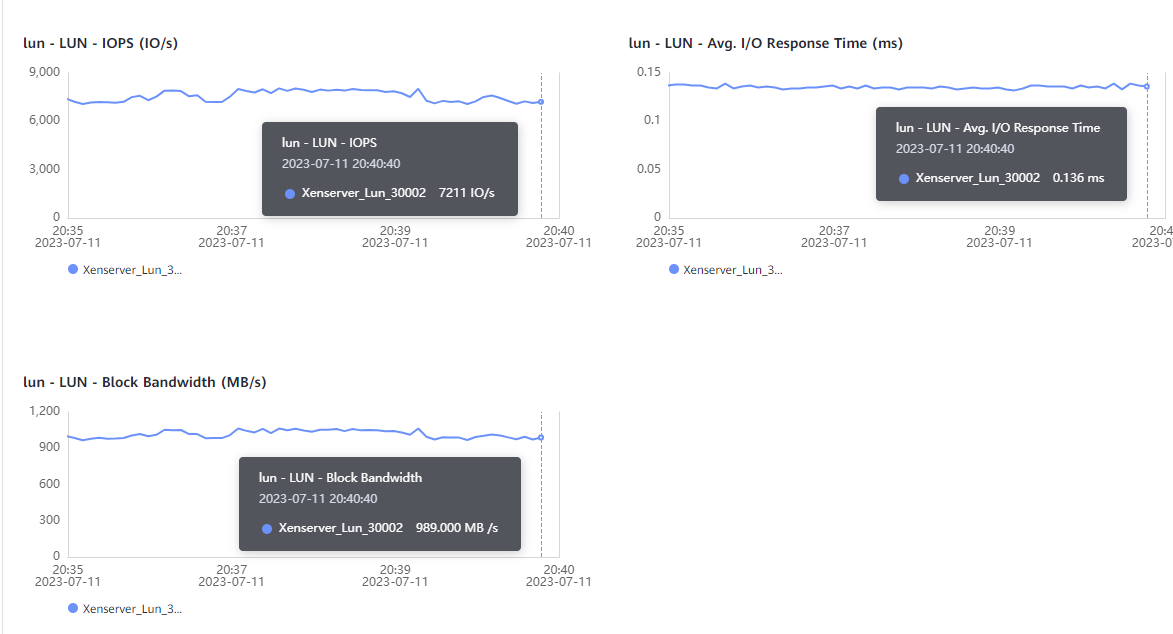 4. Monitor host log printing. The duration is the same as the running time of the performance script. 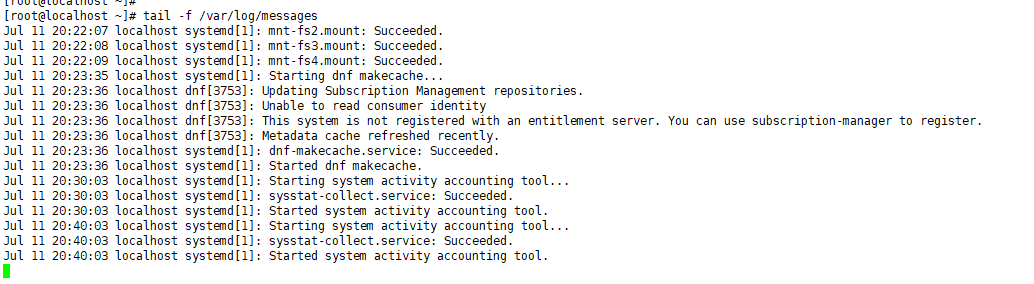 |
|
Test Conclusion |
Passed |
4.3 Bandwidth for Sequential Read of Large Data Blocks in the File System
|
Test Purpose |
To verify that the read/write performance and bandwidth of a file system created by LUNs mapped from OceanStor Dorado18000 V6 on the xenserver server operating system 8.2 meet service requirements. |
|
Test Networking |
OceanStor Dorado Function Compatibility Test Networking |
|
Prerequisites |
1. The networking has been correctly established based on the networking diagram, and physical links are properly connected. 2. LUN mapping is normal. For V5 storage arrays, mapped LUNs must belong to different controllers. 3. The multipathing software is correctly installed and configured. 4. The Java is installed correctly. 5. The Vdbench is correctly installed. 6. Create a 100 GB ext4 file system on the LUN to be tested. |
|
Test Procedure |
1. Create a mount point and mount the file system. 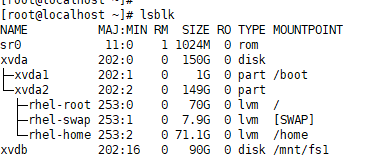 2. Compile the Vdbench configuration file parmfile. For details about the configuration file content, see the remarks. 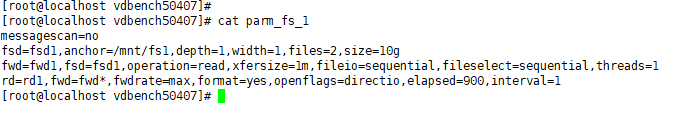 3. Run the Vdbench test (./vdbench -f parmfile). 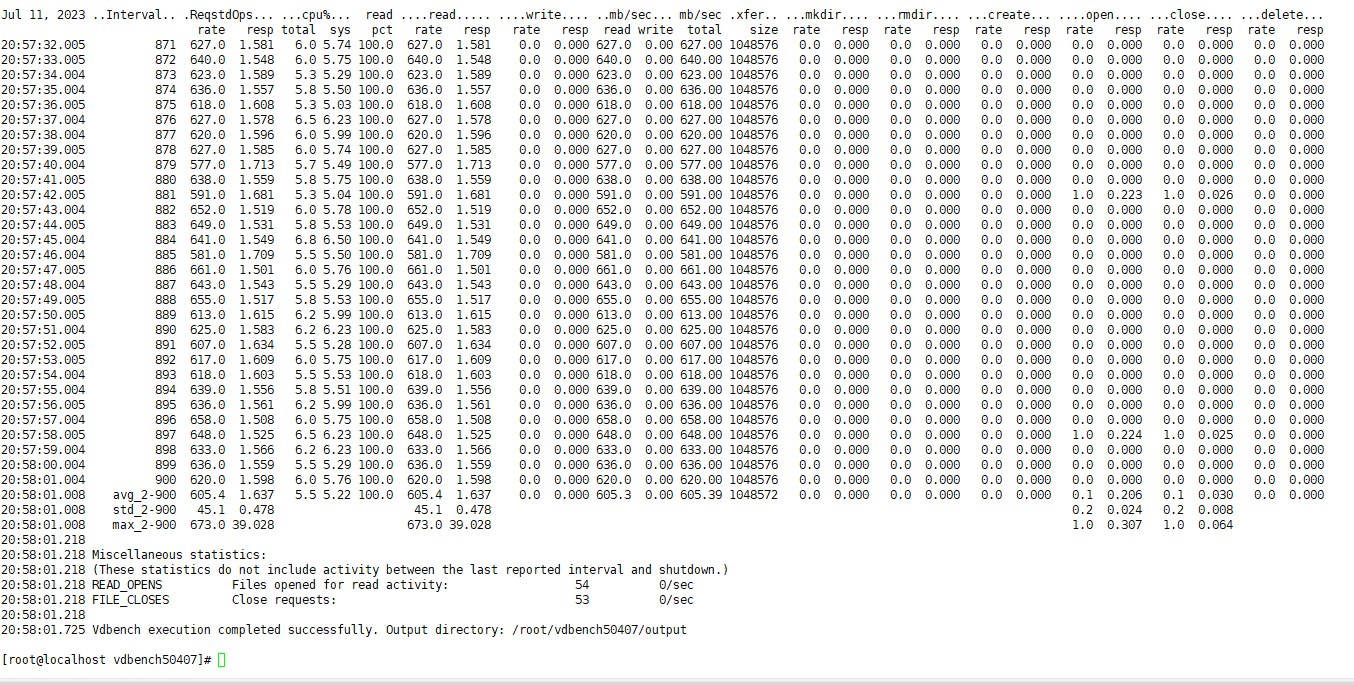 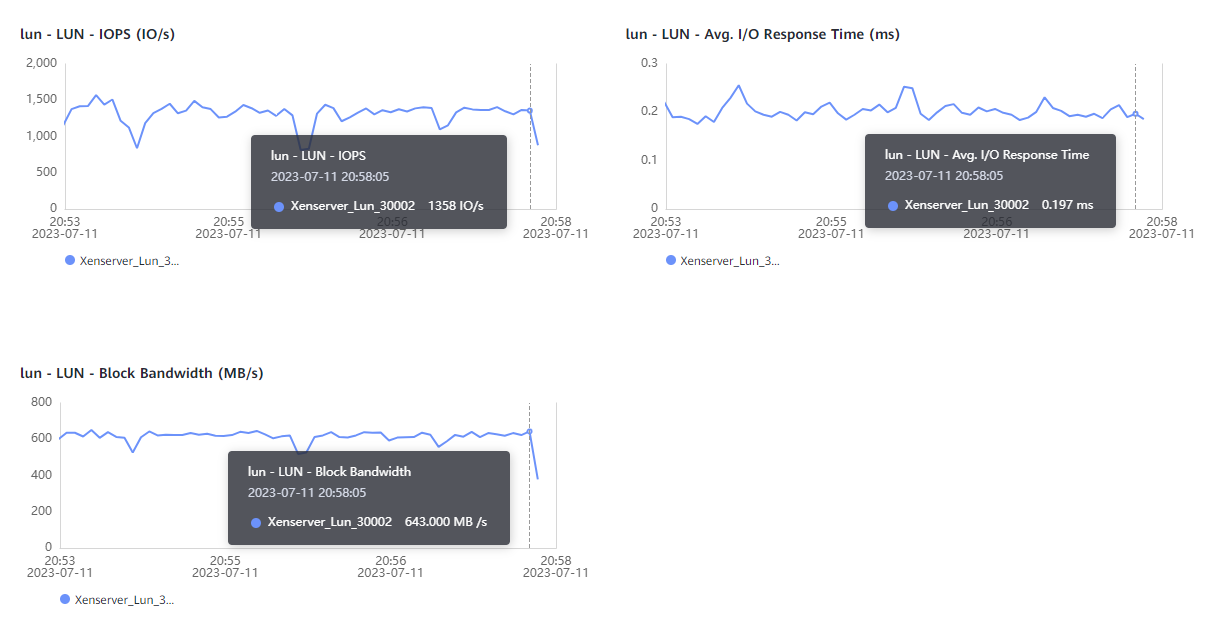 4. Monitor host log printing. The duration is the same as the running time of the performance script. 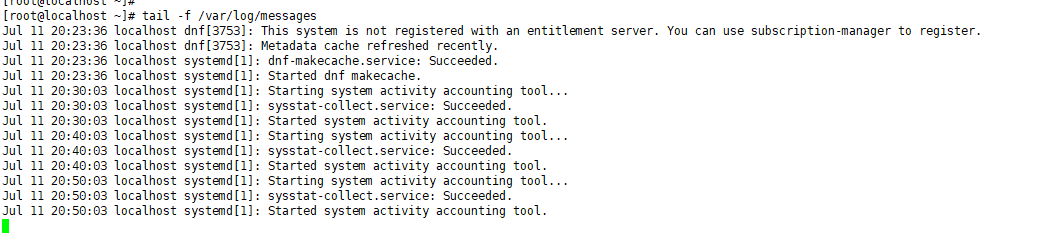 |
|
Expected Result |
1. The read and write operations are normal. Performance data (such as bandwidth, IOPS, and latency) is recorded during the test. The performance data meets the performance standards of the corresponding product. 2. No abnormal keyword alarm is received during the monitoring period. |
|
Test Result |
1. Create a mount point and mount the file system. 2. Compile the Vdbench configuration file parmfile. For details about the configuration file content, see the remarks. 3. Run the Vdbench test (./vdbench -f parmfile). 4. Monitor host log printing. The duration is the same as the running time of the performance script. |
|
Test Conclusion |
Passed |
4.4 Random read of large data blocks in the file system
|
Test Purpose |
To verify that the long-time read stability of the file system created by LUNs mapped from OceanStor Dorado18000 V6 on the xenserver server operating system 8.2 meets service requirements. |
|
Test Networking |
OceanStor Dorado Function Compatibility Test Networking |
|
Prerequisites |
1. The networking has been correctly established based on the networking diagram, and physical links are properly connected. 2. LUN mapping is normal. For V5 storage arrays, mapped LUNs must belong to different controllers. 3. The multipathing software is correctly installed and configured. 4. The Java is installed correctly. 5. The Vdbench is correctly installed. 6. Create a 100 GB ext4 file system on the LUN to be tested. |
|
Test Procedure |
1. Create a mount point and mount the file system. 2. Compile the Vdbench configuration file parmfile. For details about the configuration file content, see the remarks. 3. Run the Vdbench test (./vdbench -f parmfile). 4. Monitor host log printing. The duration is the same as the running time of the performance script. |
|
Expected Result |
1. The read and write operations are normal. Performance data (such as bandwidth, IOPS, and latency) is recorded during the test. The performance data meets the performance standards of the corresponding product. 2. No abnormal keyword alarm is received during the monitoring period. |
|
Test Result |
1. Create a mount point and mount the file system. 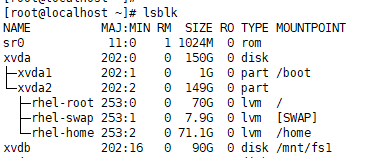 2. Compile the Vdbench configuration file parmfile. For details about the configuration file content, see the remarks. 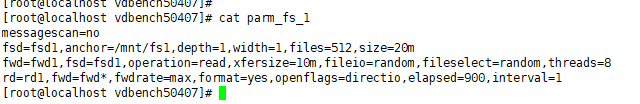 3. Run the Vdbench test (./vdbench -f parmfile). 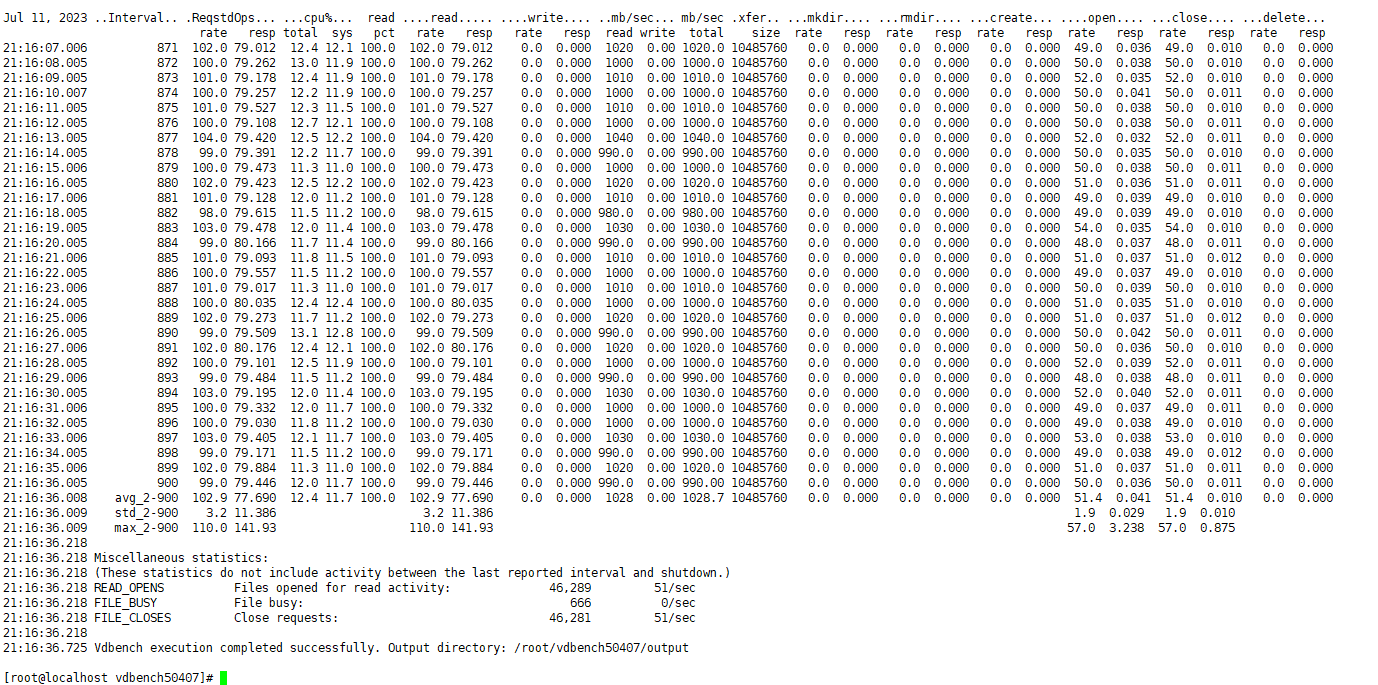 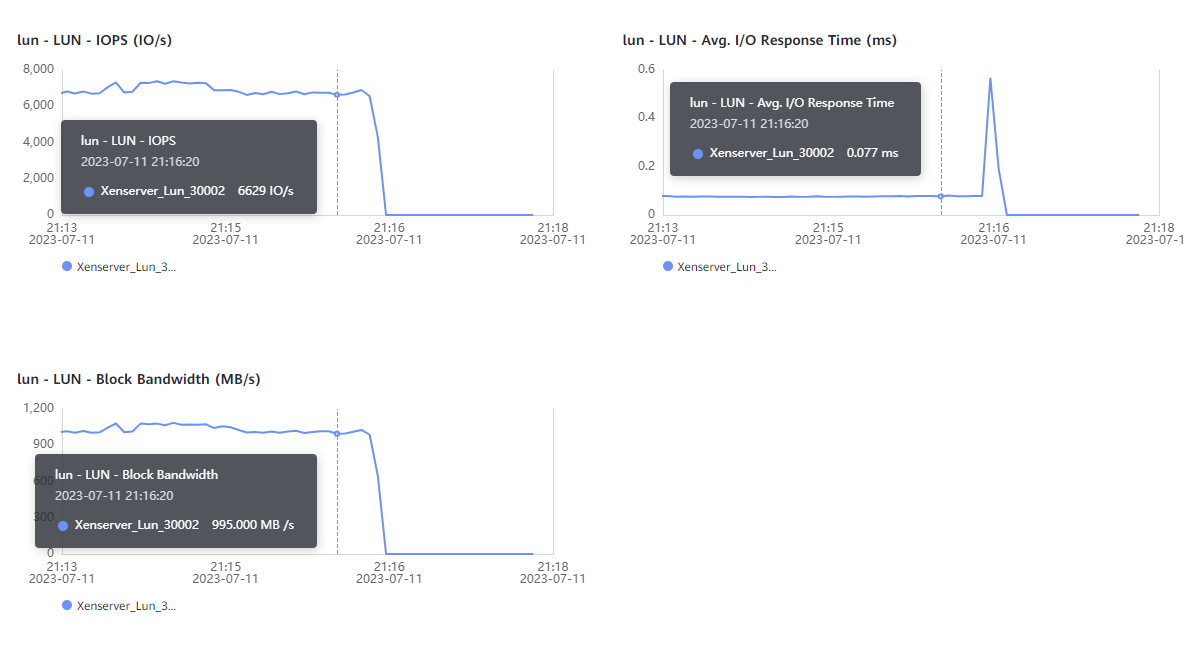 4. Monitor host log printing. The duration is the same as the running time of the performance script. 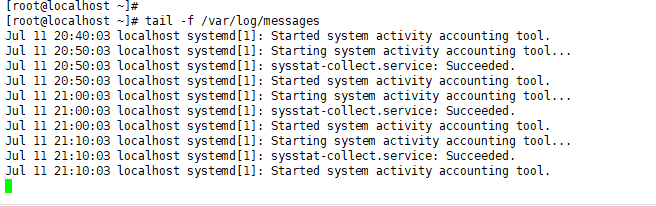 |
|
Test Conclusion |
Passed |
4.5 Bandwidth for Sequential Read of Small Data Blocks in a File System
|
Test Purpose |
To verify that the read and write IOPS of a file system created by LUNs mapped from OceanStor Dorado18000 V6 on the xenserver server operating system 8.2 meets service requirements. |
|
Test Networking |
OceanStor Dorado Function Compatibility Test Networking |
|
Prerequisites |
1. The networking has been correctly established based on the networking diagram, and physical links are properly connected. 2. LUN mapping is normal. For V5 storage arrays, mapped LUNs must belong to different controllers. 3. The multipathing software is correctly installed and configured. 4. The Java is installed correctly. 5. The Vdbench is correctly installed. 6. Create a 100 GB ext4 file system on the LUN to be tested. |
|
Test Procedure |
1. Create a mount point and mount the file system. 2. Compile the Vdbench configuration file parmfile. For details about the configuration file content, see the remarks. 3. Run the Vdbench test (./vdbench -f parmfile). 4. Monitor host log printing. The duration is the same as the running time of the performance script. |
|
Expected Result |
1. The read and write operations are normal. Performance data (such as bandwidth, IOPS, and latency) is recorded during the test. The performance data meets the performance standards of the corresponding product. 2. No abnormal keyword alarm is received during the monitoring period. |
|
Test Result |
1. Create a mount point and mount the file system. 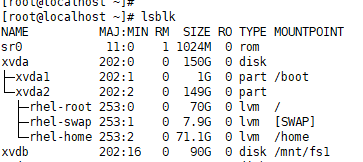 2. Compile the Vdbench configuration file parmfile. For details about the configuration file content, see the remarks. 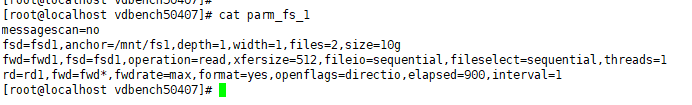 3. Run the Vdbench test (./vdbench -f parmfile). 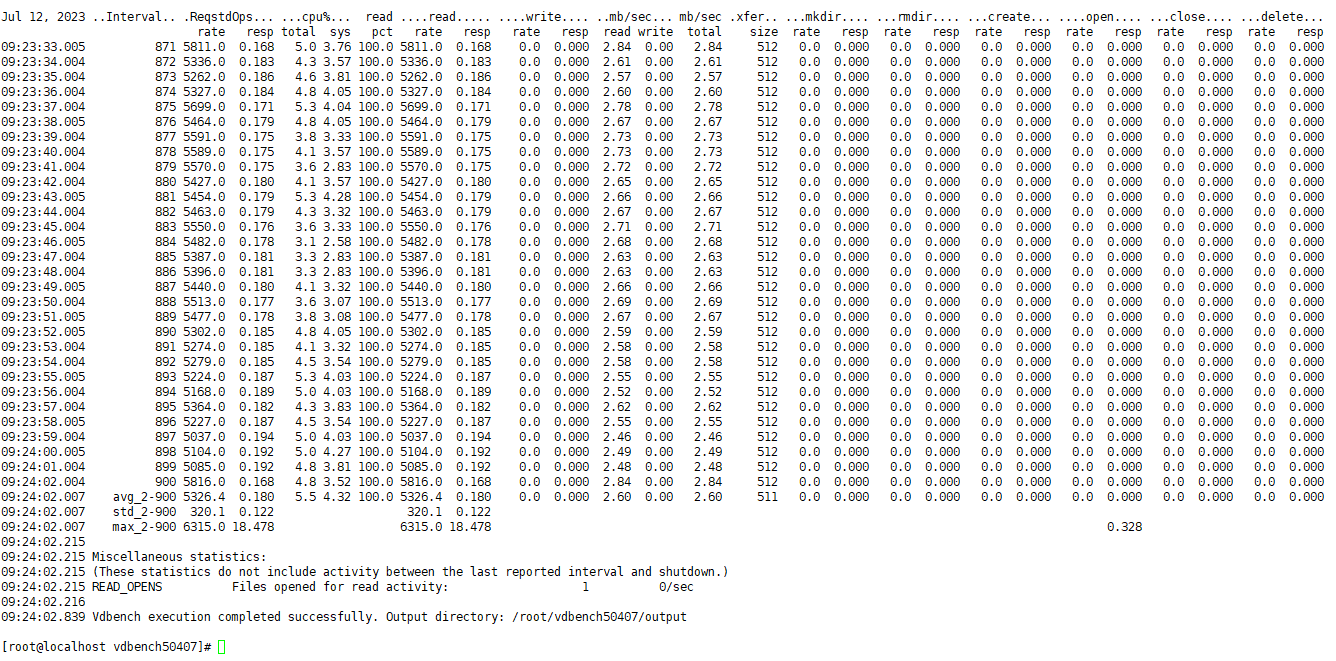 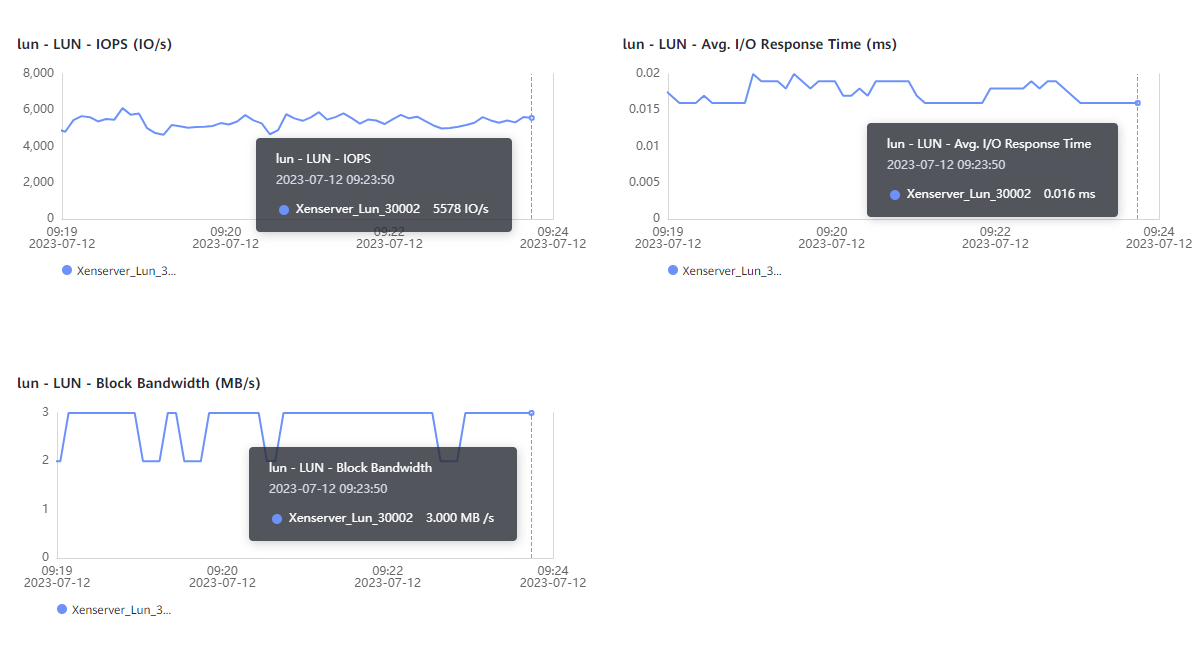 4. Monitor host log printing. The duration is the same as the running time of the performance script. 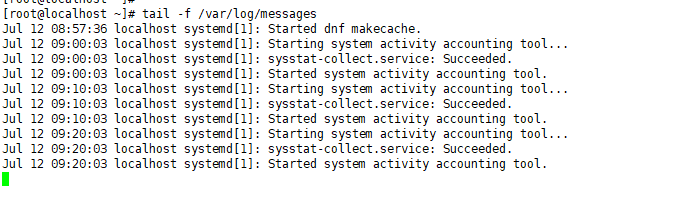 |
|
Test Conclusion |
Passed |
4.6 Raw disk mixed read/write test
|
Test Purpose |
To verify that the long-term mixed read/write stability of raw disks of LUNs mapped from OceanStor Dorado18000 V6 on the xenserver server operating system 8.2 meets service requirements. |
|
Test Networking |
OceanStor Dorado Function Compatibility Test Networking |
|
Prerequisites |
1. The networking has been correctly established based on the networking diagram, and physical links are properly connected. 2. LUN mapping is normal. For V5 storage arrays, mapped LUNs must belong to different controllers. 3. The multipathing software is correctly installed and configured. 4. The Java is installed correctly. 5. The Vdbench is correctly installed. 6. No file system is created on the LUN to be tested, and the size of the file system is 100 GB. |
|
Test Procedure |
1. Compile the Vdbench configuration file parmfile. For details about the configuration file content, see the remarks. 2. Run the Vdbench test (./vdbench -f parmfile). 3. Run the host log monitoring tool. The duration is the same as the running time of the performance script. |
|
Expected Result |
1. The read and write operations are normal. Performance data (such as bandwidth, IOPS, and latency) is recorded during the test. The performance data meets the performance standards of the corresponding product. 2. No abnormal keyword alarm is received during the monitoring period. |
|
Test Result |
1. Compile the Vdbench configuration file parmfile. For details about the configuration file content, see the remarks. 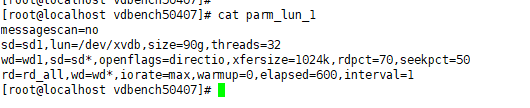 2. Run the Vdbench test (./vdbench -f parmfile). 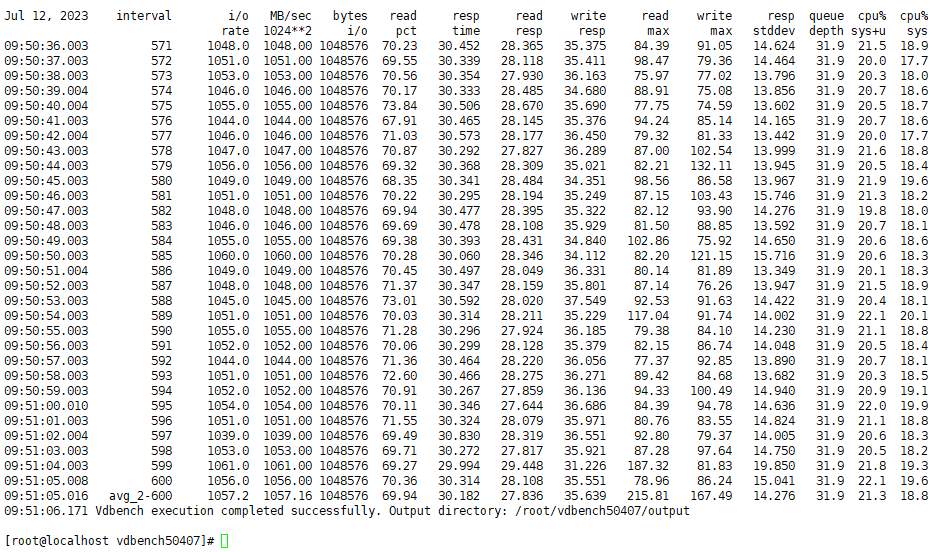 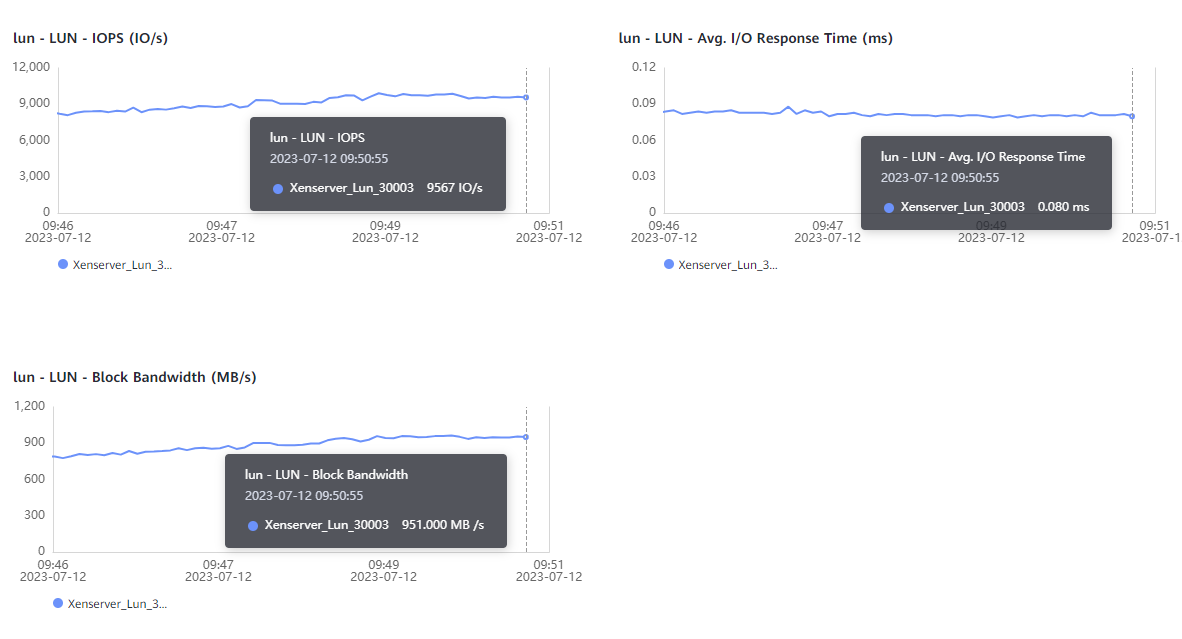 3. Run the host log monitoring tool. The duration is the same as the running time of the performance script. 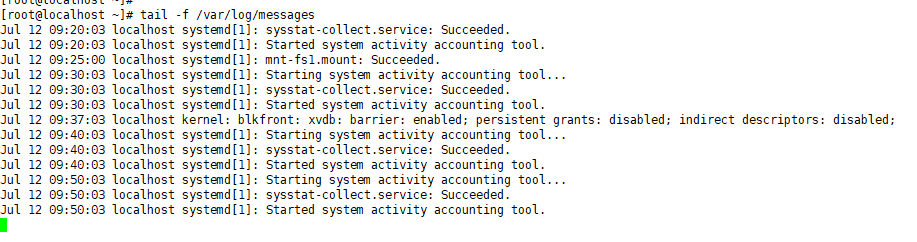 |
|
Test Conclusion |
Passed |
4.7 Randomly write large data blocks to a raw disk.
|
Test Purpose |
To verify that the long-term write stability of raw disks of LUNs mapped from OceanStor Dorado18000 V6 on the xenserver server operating system 8.2 meets service requirements. |
|
Test Networking |
OceanStor Dorado Function Compatibility Test Networking |
|
Prerequisites |
1. The networking has been correctly established based on the networking diagram, and physical links are properly connected. 2. LUN mapping is normal. For V5 storage arrays, mapped LUNs must belong to different controllers. 3. The multipathing software is correctly installed and configured. 4. The Java is installed correctly. 5. The Vdbench is correctly installed. 6. No file system is created on the LUN to be tested, and the size of the file system is 100 GB. |
|
Test Procedure |
1. Compile the Vdbench configuration file parmfile. For details about the configuration file content, see the remarks. 2. Run the Vdbench test (./vdbench -f parmfile). 3. Run the host log monitoring tool. The duration is the same as the running time of the performance script. |
|
Expected Result |
1. The read and write operations are normal. Performance data (such as bandwidth, IOPS, and latency) is recorded during the test. The performance data meets the performance standards of the corresponding product. 2. No abnormal keyword alarm is received during the monitoring period. |
|
Test Result |
1. Compile the Vdbench configuration file parmfile. For details about the configuration file content, see the remarks. 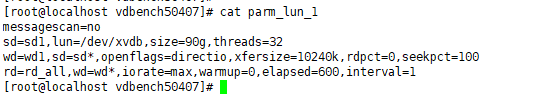 2. Run the Vdbench test (./vdbench -f parmfile). 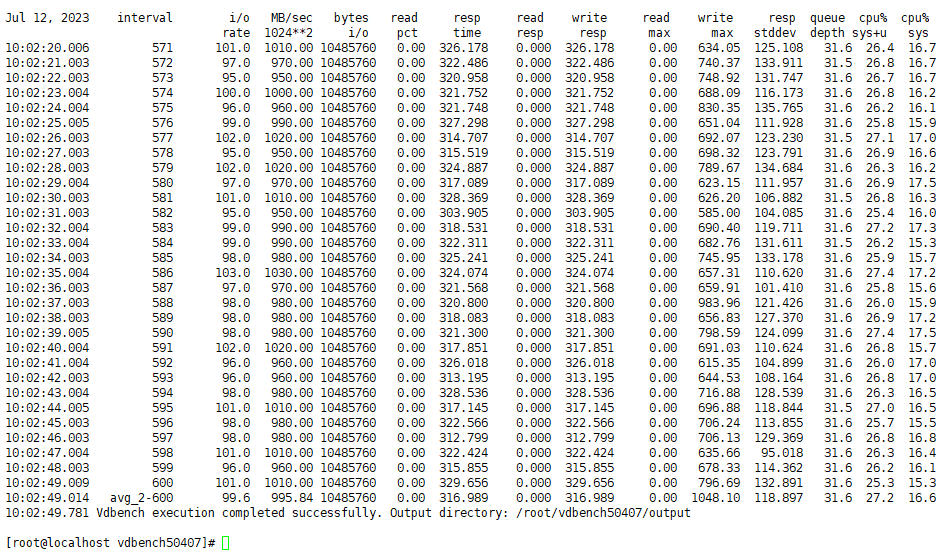 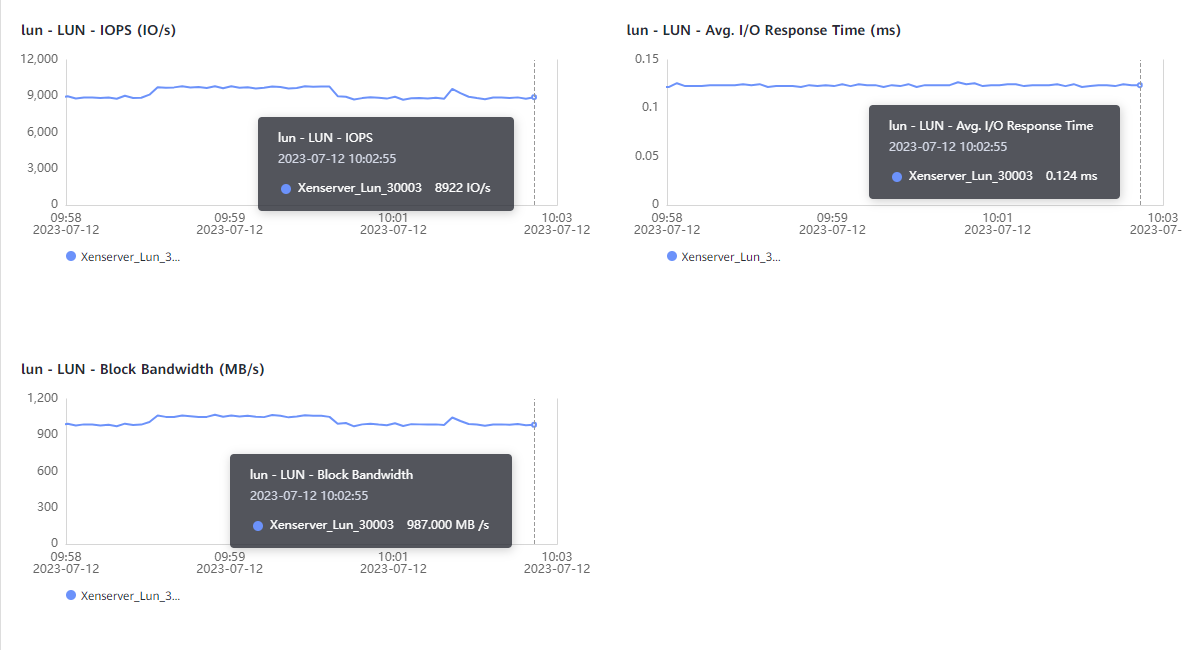 3. Run the host log monitoring tool. The duration is the same as the running time of the performance script. 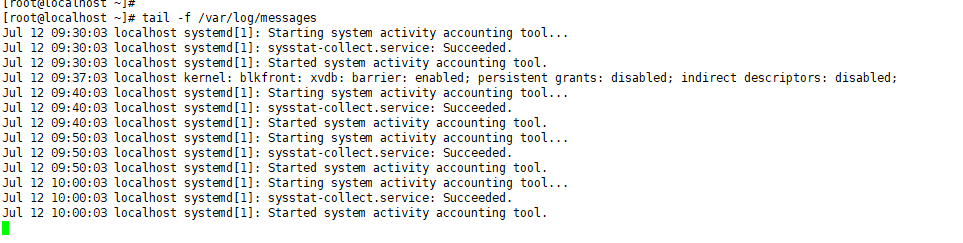 |
|
Test Conclusion |
Passed |
4.8 Randomly Read Large Data Blocks on a Raw Disk
|
Test Purpose |
To verify that the long-time read stability of raw disks of LUNs mapped from OceanStor Dorado18000 V6 on the xenserver server operating system 8.2 meets service requirements. |
|
Test Networking |
OceanStor Dorado Function Compatibility Test Networking |
|
Prerequisites |
1. The networking has been correctly established based on the networking diagram, and physical links are properly connected. 2. LUN mapping is normal. For V5 storage arrays, mapped LUNs must belong to different controllers. 3. The multipathing software is correctly installed and configured. 4. The Java is installed correctly. 5. The Vdbench is correctly installed. 6. No file system is created on the LUN to be tested, and the size of the file system is 100 GB. |
|
Test Procedure |
1. Compile the Vdbench configuration file parmfile. For details about the configuration file content, see the remarks. 2. Run the Vdbench test (./vdbench -f parmfile). 3. Run the host log monitoring tool. The duration is the same as the running time of the performance script. |
|
Expected Result |
1. The read and write operations are normal. Performance data (such as bandwidth, IOPS, and latency) is recorded during the test. The performance data meets the performance standards of the corresponding product. 2. No abnormal keyword alarm is received during the monitoring period. |
|
Test Result |
1. Compile the Vdbench configuration file parmfile. For details about the configuration file content, see the remarks. 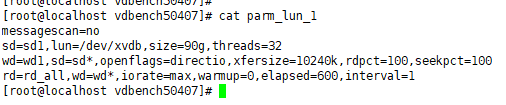 2. Run the Vdbench test (./vdbench -f parmfile). 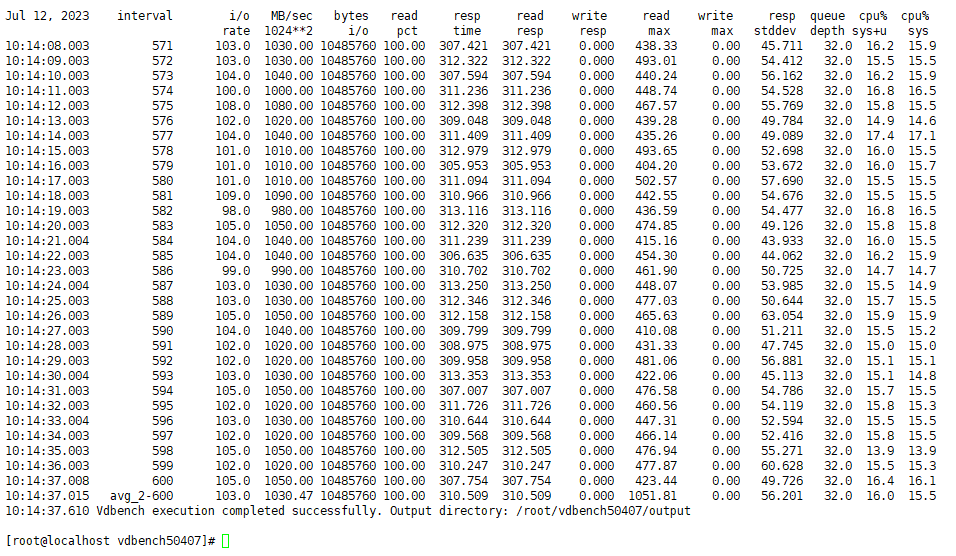 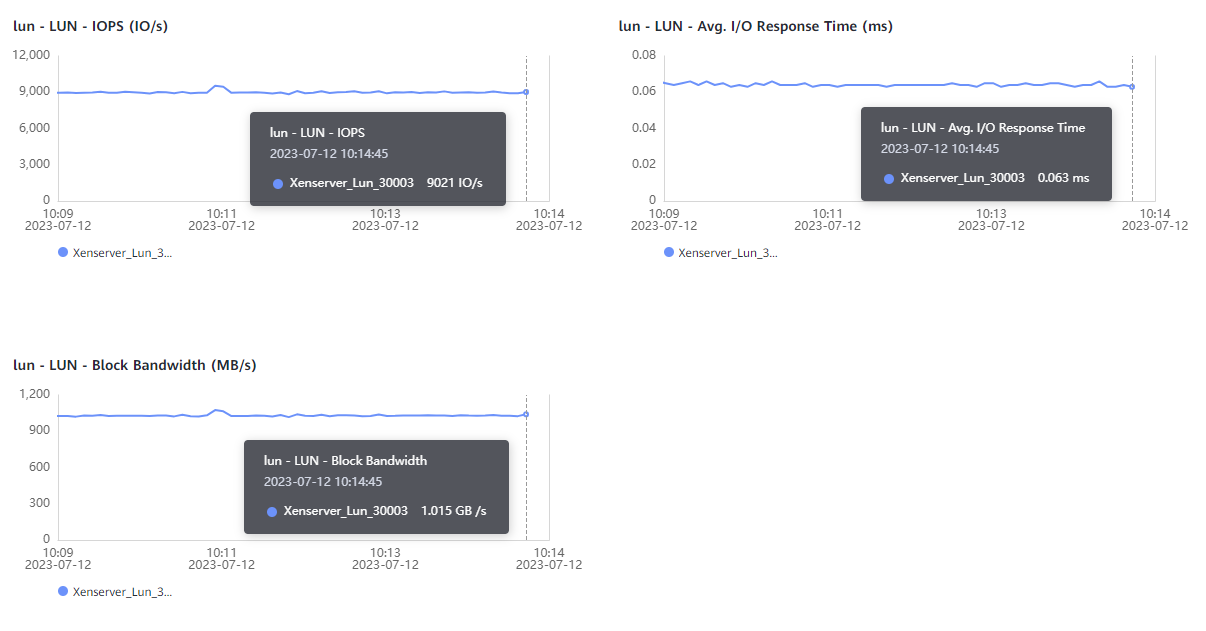 3. Run the host log monitoring tool. The duration is the same as the running time of the performance script. 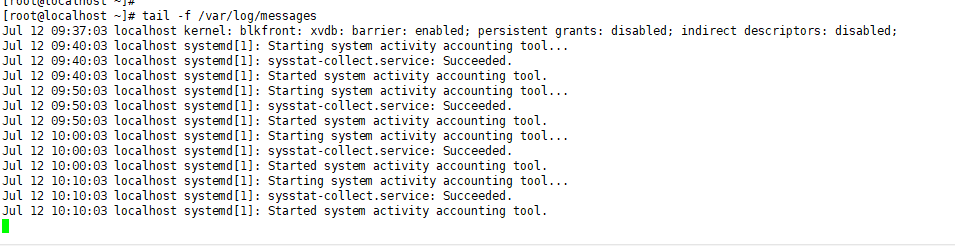 |
|
Test Conclusion |
Passed |
4.9 Bandwidth for Sequential Read of Large Data Blocks on Raw Disks
|
Test Purpose |
Verify that the raw disk bandwidth of LUNs mapped from OceanStor Dorado18000 V6 on the XenServer OS 8.2 meets the requirement. |
|
Test Networking |
OceanStor Dorado Function Compatibility Test Networking |
|
Prerequisites |
1. The networking has been correctly established based on the networking diagram, and physical links are properly connected. 2. LUN mapping is normal. For V5 storage arrays, mapped LUNs must belong to different controllers. 3. The multipathing software is correctly installed and configured. 4. The Java is installed correctly. 5. The Vdbench is correctly installed. 6. No file system is created on the LUN to be tested, and the size of the file system is 100 GB. |
|
Test Procedure |
1. Compile the Vdbench configuration file parmfile. For details about the configuration file content, see the remarks. 2. Run the Vdbench test (./vdbench -f parmfile). 3. Run the host log monitoring tool. The duration is the same as the running time of the performance script. |
|
Expected Result |
1. The read and write operations are normal. Performance data (such as bandwidth, IOPS, and latency) is recorded during the test. The performance data meets the performance standards of the corresponding product. 2. No abnormal keyword alarm is received during the monitoring period. |
|
Test Result |
1. Compile the Vdbench configuration file parmfile. For details about the configuration file content, see the remarks. 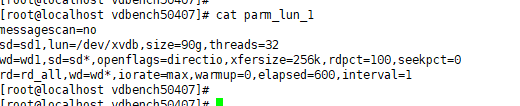 2. Run the Vdbench test (./vdbench -f parmfile).   3. Run the host log monitoring tool. The duration is the same as the running time of the performance script. 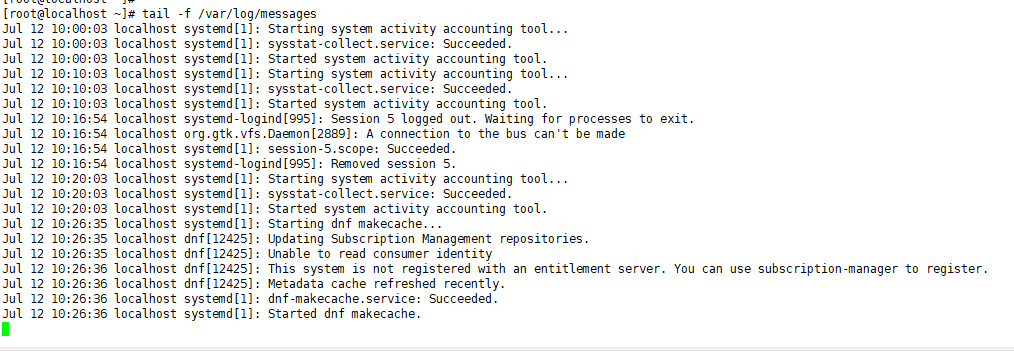 |
|
Test Conclusion |
Passed |
4.10 Testing the IOPS of Sequential Read of Small Data Blocks on Raw Disks
|
Test Purpose |
To verify that the raw disk IOPS of LUNs mapped from OceanStor Dorado18000 V6 on the XenServer OS 8.2 meets the requirements. |
|
Test Networking |
OceanStor Dorado Function Compatibility Test Networking |
|
Prerequisites |
1. The networking has been correctly established based on the networking diagram, and physical links are properly connected. 2. LUN mapping is normal. For V5 storage arrays, mapped LUNs must belong to different controllers. 3. The multipathing software is correctly installed and configured. 4. The Java is installed correctly. 5. The Vdbench is correctly installed. 6. No file system is created on the LUN to be tested, and the size of the file system is 100 GB. |
|
Test Procedure |
1. Compile the Vdbench configuration file parmfile. For details about the configuration file content, see the remarks. 2. Run the Vdbench test (./vdbench -f parmfile). 3. Run the host log monitoring tool. The duration is the same as the running time of the performance script. |
|
Expected Result |
1. The read and write operations are normal. Performance data (such as bandwidth, IOPS, and latency) is recorded during the test. The performance data meets the performance standards of the corresponding product. 2. No abnormal keyword alarm is received during the monitoring period. |
|
Test Result |
1. Compile the Vdbench configuration file parmfile. For details about the configuration file content, see the remarks. 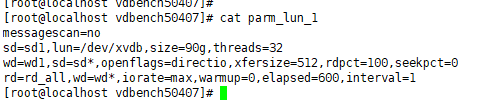 2. Run the Vdbench test (./vdbench -f parmfile). 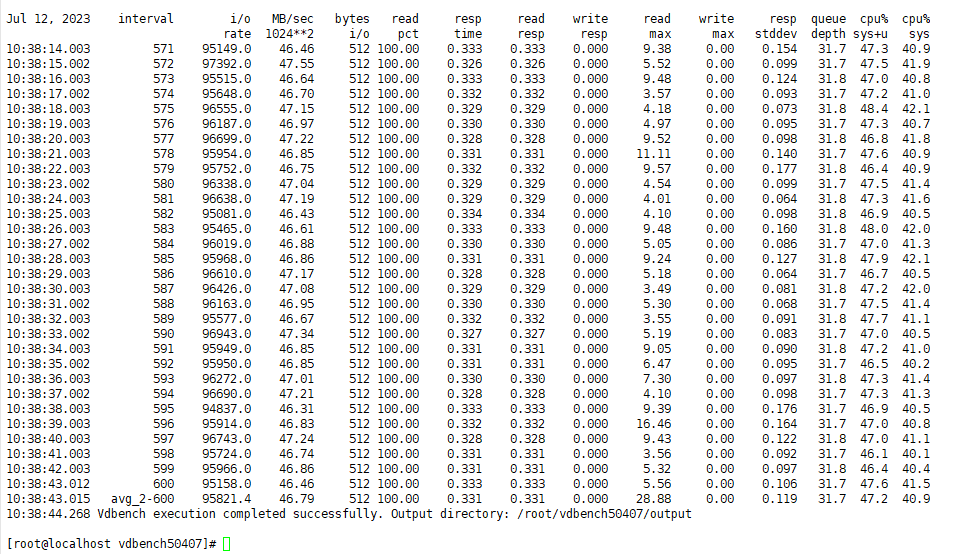 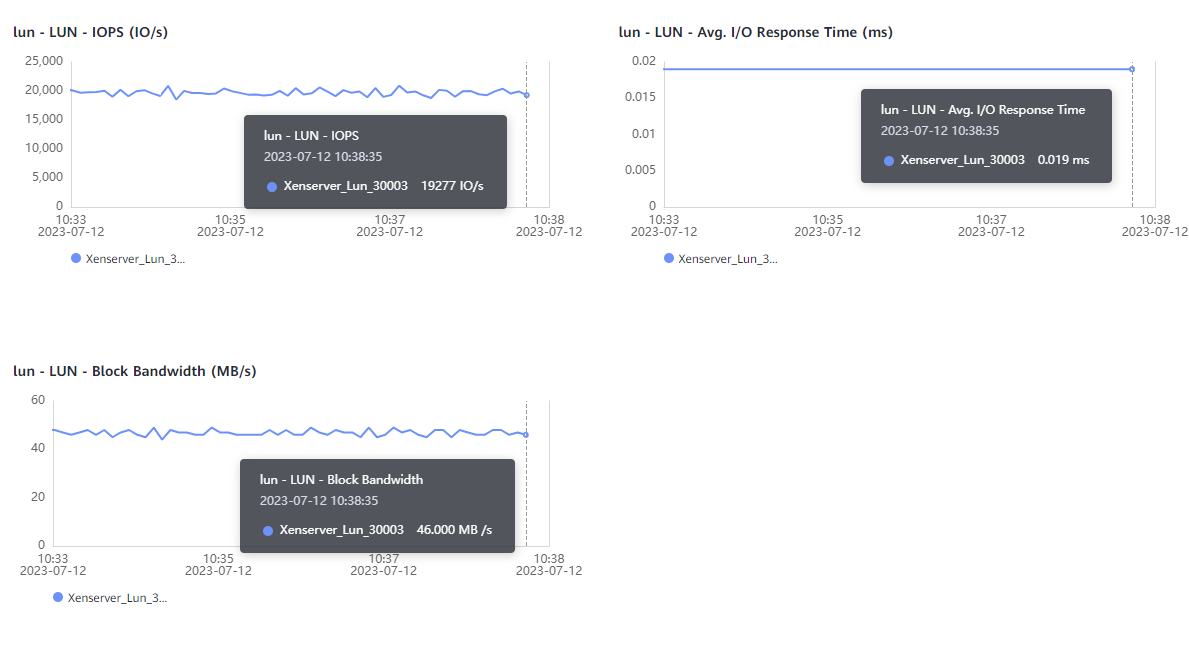 3. Run the host log monitoring tool. The duration is the same as the running time of the performance script. 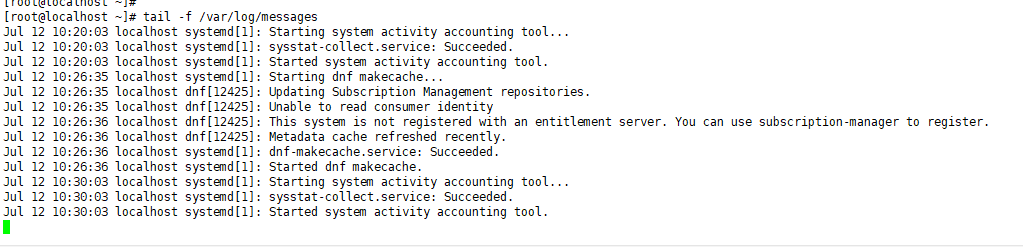 |
|
Test Conclusion |
Passed |
5 Reference
5.1 OceanStor Dorado 6.x and OceanStor 6.x DM-Multipath Configuration Guide for Citrix XenServer
https://support..com/enterprise/en/doc/EDOC1100128746/e39ceacb