OceanProtect 1.3.0 Backup Storage Solution Best Practice (Integration with IBM Spectrum Protect)

About This Document
Overview
This document describes best practices of Oracle backup based on the OceanProtect backup storage integrating backup software IBM Spectrum Protect.
Intended Audience
This document is intended for:
- Marketing engineers
- Technical support engineers
Symbol Conventions
Symbols that may be found in this document are defined as follows:
|
Symbol |
Description |
|---|---|
 |
Indicates a hazard with a high level of risk which, if not avoided, will result in death or serious injury. |
 |
Indicates a hazard with a medium level of risk which, if not avoided, could result in death or serious injury. |
 |
Indicates a hazard with a low level of risk which, if not avoided, could result in minor or moderate injury. |
|
Indicates a potentially hazardous situation which, if not avoided, could result in equipment damage, data loss, performance deterioration, or unanticipated results. NOTICE is used to address practices not related to personal injury. | |
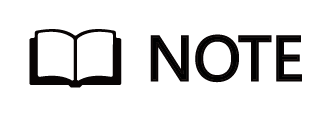 |
Supplements the important information in the main text. NOTE is used to address information not related to personal injury, equipment damage, and environment deterioration. |
Change History
|
Issue |
Date |
Description |
|---|---|---|
|
01 |
2023-08-01 |
This issue is the first official release. |
1 Solution Overview
The backup storage solution provides a backup system with software and hardware deployed independently. It includes the backup software, backup agent, backup management server, backup storage server, and backup storage. Figure 1-1 shows the solution architecture.
Figure 1-1 Backup storage solution architecture
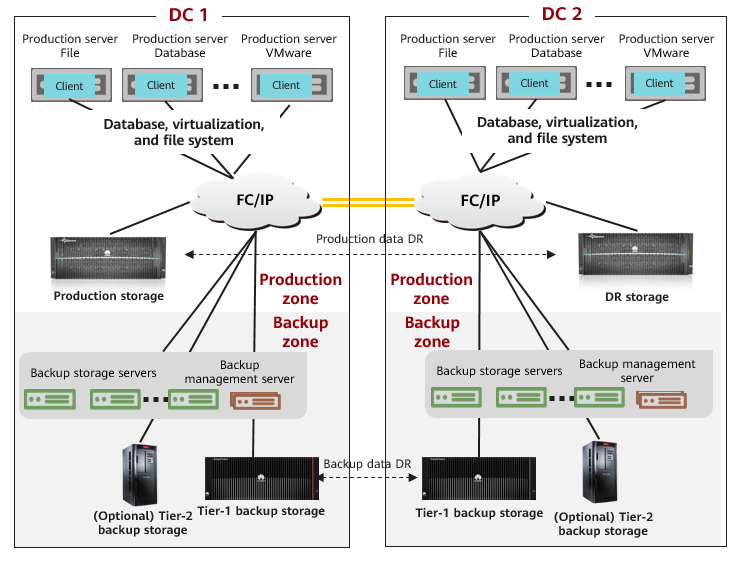
Solution Components
- Mainstream backup software, including NetWorker, Veritas NetBackup, Veeam, Commvault, and IBM Spectrum Protect.
- Backup management server: manages components in the backup system. It is used to create, execute, and schedule backup jobs and configure backup policies. It can be deployed independently or together with the media server.
- Backup agent client: It is installed on protected application production servers and VMs, responds to backup job scheduling by the backup management server, collects and manages data to be protected, and transmits the data to the backup storage server.
- Backup storage server (also called media server): It is deployed independently and responds to job scheduling by the backup management server. It processes backup data flows and manages backup data transmission and storage devices. Some vendors provide backup data deduplication and compression on the backup storage server.
- Backup storage: It is connected to the backup storage server and used to receive and store backup data. Some backup storage devices provide deduplication and compression. Based on service requirements, there are tier-1 backup storage and tier-2 backup storage. Tier-1 backup storage provides rapid and efficient backup and restoration with optimal performance. As tier-1 backup storage is expensive, deduplication and compression are important. Tier-2 backup storage provides long-term retention (LTR) at a low cost. Backup copies before a certain point in time can be migrated to tier-2 backup storage for an optimal comprehensive retention cost. Common backup storage types include backup storage, general-purpose storage, virtual tape library (VTL), object storage, and tape library.
Solution Description
- During backup, the backup management server delivers a backup scheduling command to the backup agent. Then, the backup agent collects and transmits data based on the set backup policy. The backup storage server processes the data transmitted by the backup agent, writes the data to the backup storage in a certain format, and records indexes.
- Performance of a single backup storage server is limited. Backup storage server scale-out is supported for performance improvement.
- Backup data replication: Remote backup data DR is required to meet compliance and data security requirements. Data can be replicated and transmitted through the backup storage server or tier-1 backup device.
- Backup data long-term retention (LTR): LTR solutions apply to scenarios where backup copies need to be retained for a long time with rapid restoration available. Based on policies, latest copies are stored on tier-1 backup media with rapid backup, access, and restoration supported. Copies that need to be retained for a long time are stored on tier-2 backup media with lower costs. In this way, the overall retention cost is optimal.
This document describes the backup storage solution based on the OceanProtect backup storage integrating IBM Spectrum Protect.
2 Solution Introduction
The backup storage solution based on Huawei OceanProtect backup storage integrating IBM Spectrum Protect can be used to back up application systems, replicate backup copies, and implement LTR-based tiering.
2.1 Solution Components
2.1.1 IBM Spectrum Protect Backup Software
Spectrum Protect is a data protection platform that provides unified control and management for enterprises and supports backup and restoration for virtual, physical, and cloud environments at all scales.
The basic architecture of Spectrum Protect is as follows.

The data protection solution provided by IBM Spectrum Protect includes servers, client systems and applications, and storage media. Spectrum Protect provides a management interface for monitoring and reporting data protection status.
- Server
Client systems send data to the server to be stored as backups or archived data. The server includes an inventory, which is a repository of information about client data.
The inventory includes the following components:
- Database
Information about each file, logical volume, or database that the server archives, migrates or creates a backup of, is stored in the server database. The server database also contains information about the policy and schedules for data protection services.
- Recovery log
Records of database transactions are kept in this log. The recovery log helps to maintain data consistency in the database.
- Client systems and applications
Clients are applications, VMs, and systems that must be protected. The clients send data to the server.
- Client software
For IBM Spectrum Protect to protect client data, the appropriate software must be installed on the client system and the client must be registered with the server.
- Client nodes
A client node is equivalent to a computer, a VM, or an application, such as a backup-archive client that is installed on a workstation for file system backups. Each client node must be registered with the server. Multiple nodes can be registered on a single computer.
- Storage media
The server stores client data to storage media. The following types of media are used:
- Storage devices
The server can write data to hard disk drives, disk arrays and subsystems, stand-alone tape drives, tape libraries, and other types of random-access and sequential-access storage. Storage devices can be connected directly to the server or connected through a local area network (LAN) or a storage area network (SAN).
- Storage pools
Storage devices that are connected to the server are grouped into storage pools. Each storage pool represents a set of storage devices of the same media type, such as disk or tape drives. IBM Spectrum Protect stores all of the client data in storage pools. You can organize storage pools into a hierarchy, so that data storage can be transferred from disk storage to lower-cost storage such as tape devices.
Functions of Spectrum Protect
Spectrum Protect uses policies to control how the server stores and manages data objects on various types of storage devices and media. You associate a client with a policy domain that contains one active policy set. When a client backs up, archives, or migrates a file, the file is bound to a management class in the active policy set of the policy domain. The management class and the backup and archive copy groups specify where files are stored and how they are managed. If you set up server storage in a hierarchy, you can migrate files to different storage pools.
Spectrum Protect provides the following data protection services:
- Backup and restoration services: Run a backup process to create a copy of a data object that can be used for restoration if the original data object is lost.
- Archive and retrieve services: Use the archive service to preserve data that must be stored for a long time, or use the retrieve service to replicate data from the storage pool to the client node for regulatory compliance or other purposes.
- Migration and recall services: You use migration and recall services to manage space on client systems. The goal of space management is to maximize available media capacity for new data and to minimize access time to data.
|
Product Component |
Positioning |
|---|---|
|
IBM Spectrum Protect Plus |
Provides data protection and availability solutions for virtual environments. The deployment can be completed within minutes and the environment can be protected within one hour. |
|
IBM Spectrum Protect for Databases |
Protects Oracle data and Microsoft SQL data using automated tasks, utilities, and interfaces. |
|
IBM Spectrum Protect for ERP |
Provides customized protection for SAP system data. |
|
IBM Spectrum Protect for Mail |
Performs automatic data protection. Therefore, you do not need to shut down the Microsoft Exchange Server or IBM® Domino® server to complete the backup. |
|
IBM Spectrum Protect HSM for Windows |
Provides hierarchical storage management that reduces the storage cost of infrequently accessed information, without changing the interaction among users, applications, and data. This product is used on the Microsoft Windows OS. |
|
IBM Spectrum Protect for Space Management |
Provides hierarchical storage management that reduces the storage cost of infrequently accessed information, without changing the interaction among users, applications, and data. This product is used on the IBM AIX® and Linux OS. |
|
IBM Spectrum Protect Snapshot |
Secures your data with integrated application-aware snapshot to back up and restore data. |
|
IBM Spectrum Protect for SAN |
Works with servers and clients to transmit data over a SAN rather than a LAN. The product is a storage agent that supports LAN-free backup and restoration. |
|
IBM Spectrum Protect for Virtual Environments |
Provides protection customized for VMware and Hyper-V virtual environments. |
|
IBM Spectrum Protect High Speed Data Transfer |
Use this product to enable Fast Adaptive Secure Protocol (FASP®) technology to improve data transmission in environments where wide area network (WAN) performance problems are detected. |
2.1.2 OceanProtect Backup Storage
Product Positioning
As the amount, types, and growth rate of data change exponentially, enterprises face increasing data loss risks due to human errors, viruses, natural disasters, and Cyber resilience threats. Therefore, data protection becomes increasingly important.
OceanProtect backup storage features rapid backup, rapid restoration, efficient reduction, and solid resilience. It implements efficient backup and restoration with the TCO greatly reduced. It is widely used in government, finance, carrier, healthcare, and manufacturing industries. In addition, it offers easy management and convenient local/remote maintenance, significantly reducing device management and maintenance costs.
OceanProtect backup storage is available in all-flash and hard disk drive (HDD) forms.
- All-flash form: The system supports only SSDs. Service data and metadata are stored on SSDs.
- HDD form: The system supports SSDs and HDDs. Service data is stored on a storage pool composed of HDDs. SSDs only store system metadata. SSDs delivering higher performance accelerate metadata access, improving read and write performance.
Product Highlights
With the active-active high-reliability architecture and full-process acceleration, OceanProtect backup storage features rapid backup, rapid restoration, efficient reduction, and solid resilience.
In addition, OceanProtect 1.2.0 provides source deduplication and deduplicated replication to effectively save the logical bandwidth and decrease network resource occupation.
- Rapid backup and restoration
- Full-process acceleration is implemented. The front-end network protocol offload technology reduces the CPU pressure, and back-end CPU multi-core parallel scheduling is implemented. Dedicated cores are used based on grouping and task partitioning, efficiently improving the processing capability of nodes.
- Based on backup service characteristics, multiple sequential data flows are aggregated for read and write, greatly improving bandwidth performance. Source deduplication reduces the amount of data to be transmitted over the network, shortening the backup duration.
- The system provides high IOPS performance and can work with mainstream backup software. Backup image data can be accessed instantly, enabling fast utilization of backup data.
- Efficient reduction
- Accurate backup data segmentation, backup data aggregation preprocessing, and multi-layer inline variable-length deduplication are used to increase the logical capacity and reduce the total cost of operations (TCO).
- Data flow features can be identified. Combination-based compression, high-performance predictive encoding, and byte-level compaction are used to improve the data reduction ratio.
- Source deduplication and deduplicated replication are used to reduce network bandwidth costs.
- Solid resilience
- The active-active redundant hardware architecture design ensures that ongoing backup jobs, if a controller is faulty, can be switched over in seconds without being interrupted.
- Protocol encryption, replication link encryption, array encryption, secure snapshots, and write once read many (WORM) are used to ensure security and availability of copies.
2.2 Solution Architecture
2.2.1 Overall Solution Architecture
Figure 2-1 Overall architecture of the OceanProtect backup storage + IBM Spectrum Protect

Solution overview:
- Backup and recovery
- OceanProtect supports multiple protocols: DataTurbo (IP), DataTurbo (Fibre Channel), standard NFS/CIFS, and SAN.
- IBM Spectrum Protect supports the following types of storage pools as backup media: directory-container storage pool, cloud-container storage pool, random-access storage pool, and sequential-access storage pool (including DISK and FILE device types).
- It is recommended that you configure the OceanProtect file systems as the sequential-access storage pool of the FILE device type. Alternatively, use the directory-container storage pool. DataTurbo of OceanProtect is recommended for the interconnection.
- Remote replication
When IBM Spectrum Protect uses replication of the backup storage, the replicated data can only be used for disaster recovery (DR).

This replication solution is for DR scenarios. When the secondary backup server is in the standby state, only the database and backup data is used for recovery
- LTR copy tiering
Tiering rules are configured in IBM storage rules. Tiering can be performed only for directory-container storage pools. The target storage pools must be cloud-container storage pools or tape devices.
2.2.2 Backup Solution Architecture
Figure 2-2 Backup solution architecture
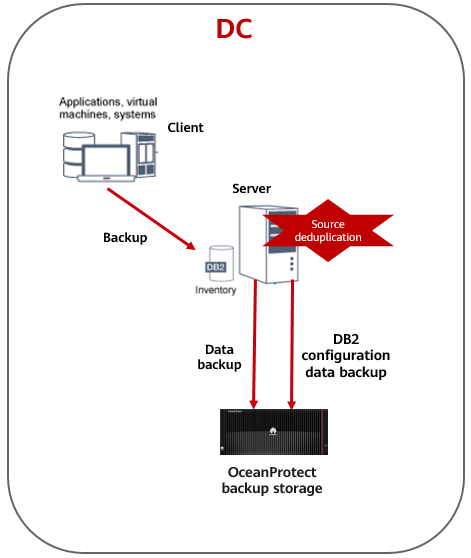
Solution overview:
- Backup components
- Backup server: The backup system uses a two-layer architecture. The server integrates the management server and media server and has a built-in DB2 database for configuration, information recording, and metadata management. The Server supports AIX, Linux, and Windows.
- Backup client: It is installed on the production server and must be registered with the backup server to respond to the scheduling commands of the server and collect and transmit data.
- Storage media: OceanProtect is recommended.
- Protocol
- OceanProtect supports multiple protocols: DataTurbo IP, DataTurbo Fibre Channel, standard NFS/CIFS, and SAN.
- IBM Spectrum Protect supports five types of storage pools as backup media. The sequential-access storage pool of the FILE device type is recommended.
IBM Spectrum Protect deduplication is enabled by default for directory-container storage pools and cannot be disabled, affecting the OceanProtect deduplication and compression ratio. Therefore, the directory-container storage pool is the secondary candidate storage pool.
- Deduplication and compression
OceanProtect deduplication and compression are recommended. DataTurbo source deduplication is preferred.
2.2.3 Replication Solution Architecture
Figure 2-3 Replication solution architecture
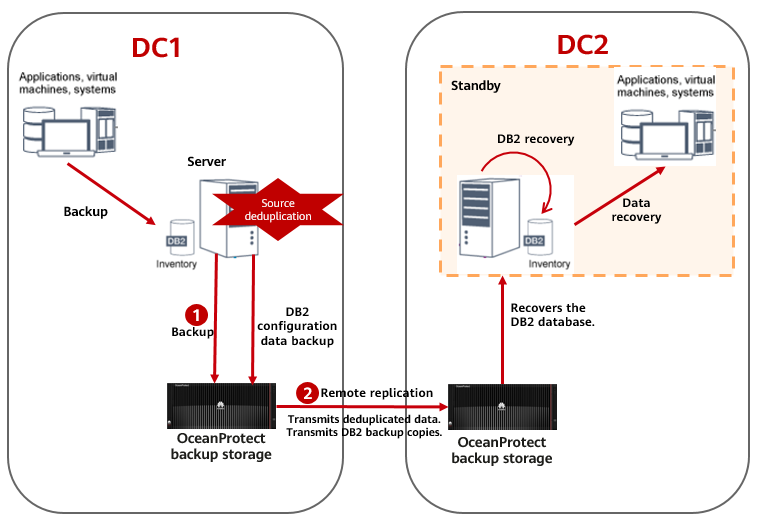
Solution overview:
- Remote replication using OceanProtect
Remotely replicating backup copies from the production data center (DC) to the DR DC for storage is the process of remotely reconstructing a server in the Tivoli Storage Manager (TSM) backup solution. The deduplicated replication function of OceanProtect is used to implement efficient copy replication.
- Replication mode
Supports one-to-one, one-to-many, and many-to-one replication.
- Replication description
Only DR-level replication is supported. The procedure is as follows:
- Use deduplicated replication of OceanProtect to replicate backup copies, which transmits only deduplicated data to save network bandwidth.
- The backup configurations and metadata are stored in the DB2 database of the server. The DB2 database is backed up locally to the file systems of OceanProtect. The local OceanProtect performs deduplicated replication to replicate the DB2 backup copies to OceanProtect of DC2.
- During recovery, the DB2 copies in DC2 are used to recover the task configurations and metadata in the server.

This replication solution is for DR scenarios. When the secondary backup server is in the standby state, only the database metadata and backup data are imported for recovery.
2.2.4 Tiering Solution Architecture
Tiering solution architecture
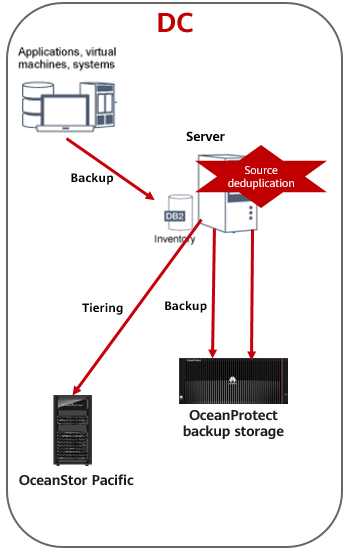
Solution overview:
IBM Spectrum Protect supports tiering to object storage or cloud storage.
In this solution, you are advised to use the tiering function of IBM Spectrum Protect, which supports tiering only from directory-container storage pools. The target storage can be tape libraries, S3 object storage, and public cloud storage.
- IBM Spectrum Protect backs up application data to the OceanProtect backup storage for short-term retention.
- In the IBM Spectrum Protect storage rules, configure tiering rules and set the source storage pool (directory-container storage pool only) and target storage pool (tape device or cloud-container storage pool).
Configure a tiering policy. For example, tiering is triggered at XX:YY every day to tier copies that have been stored for more than X days. Backup copies are tiered to the OceanStor Pacific object storage based on the tiering policy.
- On the IBM Spectrum Protect GUI, you can directly use a tiered copy on OceanStor Pacific for restoration.

- Only copies in directory-container storage pools can be tiered.
- Deduplication by the backup software is enabled by default for directory-container storage pools and cannot be disabled.
3 Planning Suggestions
3.1 Network Planning for Different OceanProtect Models
In OceanProtect 1.3.0, the customer can select OceanProtect X3000, X6000, X8000, and X9000 based on different backup capacity and performance requirements. The networking configuration principles of all models must comply with the principles described in 4.3 Configuration Planning for IBM Spectrum Protect Integration.
3.2 Backup Capacity and Performance Planning
- Backup capacity calculation
The OceanProtect capacity is planned based on the backup data capacity and copy retention policy. In this best practice, 25 SSDs (3.84 TB each) are configured for OceanProtect X8000.
- Backup performance calculation
The backup performance of the backup system is planned based on the backup window, backup copy capacity, and OceanProtect configuration. In this best practice, the backup performance of a single IBM Spectrum Protect server is 2 GB/s.
3.3 OceanProtect X8000 Configuration Planning
Storage Resource Planning
- Disk type planning: Storage pools can be created using SSDs and HDDs. Table 3-1 describes disk type planning.
Table 3-1 Disk type planning
|
Storage Form |
OceanProtect X8000 (All-Flash) |
OceanProtect X8000 (HDD) |
|
Disk Type |
A storage pool contains only SSDs. |
A storage pool contains SSDs and HDDs. |
|
Disk Quantity |
|
|
- Storage capacity planning: Generally, capacity of OceanProtect X8000 is planned based on the backup data capacity and retention period.
- Compression mode planning: Storage pools support high reduction ratio (default) and high performance compression modes.
The high reduction ratio mode delivers higher reduction ratio than the high performance mode.
- Storage pool planning: A storage pool is a container that stores resources. It provides storage space for all application servers. For core services, RAID-TP is recommended. Table 3-2 describes storage pool protection levels.
Table 3-2 Storage pool protection levels
|
Protection Level |
Number of Parity Bits |
Redundancy and Data Restoration Performance |
Maximum Number of Disks Allowed to Fail Simultaneously |
|---|---|---|---|
|
RAID 6 (default) |
2 |
High. Parity data is distributed in different chunks (CKs). In each chunk group (CKG), parity data occupies the space of two CKs. The failure of any two CKs can be tolerated. If three or more CKs fail simultaneously, RAID 6 protection cannot be provided. |
2 |
|
RAID-TP |
3 |
High. Parity data is distributed in different CKs. In each CKG, parity data occupies the space of three CKs. The failure of any three CKs can be tolerated. If four or more CKs fail simultaneously, RAID-TP protection cannot be provided. |
3 |
File System Planning
- File system planning: Table 3-3 describes key parameters in file system planning.
Table 3-3 File system planning
|
Parameter |
Description |
|---|---|
|
Capacity |
File system capacity is planned based on service requirements. |
|
Quantity |
To ensure performance, it is recommended that four file systems be configured. |
|
Application type |
|
- File system sharing: OceanProtect X8000 provides CIFS, NFS, and DataTurbo shares. Source deduplication is planned in this solution. Currently, DataTurbo shares support TCP or Fibre Channel networks. Therefore, select the DataTurbo share for file system sharing. For details about OS and backup software versions supported by the DataTurbo client, visit the compatibility website.

Compatibility query website: https://info.support.huawei.com/storage/comp/#/oceanprotect
TCP Network Planning
- Physical port planning
- Quantity planning: After source deduplication is enabled, the required physical bandwidth can be planned based on the number of backup hosts. Two 10GE ports for each backup host can meet the bandwidth requirements. For example, if there are four backup hosts, eight physical ports are required for the back-end OceanProtect X8000.
- Configuration planning: OceanProtect X8000 is a dual-controller device. To ensure reliability, the planned network interface cards (NICs) must be evenly distributed to controllers A and B.
- Logical port planning
- Quantity planning: Logical ports are created for running NAS services. You are advised to configure at least one logical port for each physical port.
- Configuration planning: An OceanProtect X8000 device has two controllers (A and B). It is recommended that 2 x 10GE of a backup host be connected to the logical ports of controllers A and B on OceanProtect X8000, respectively.
Fibre Channel Network Planning
- Physical port planning
- Quantity planning: After source deduplication is enabled, the required physical bandwidth can be planned based on the number of backup hosts. Two 16 Gbit/s ports for each backup host can meet the bandwidth requirements. For example, if there are four backup hosts, eight physical ports are required for the back-end OceanProtect X8000.
- Configuration planning: OceanProtect X8000 is a dual-controller device. To ensure reliability, the planned NICs must be evenly distributed to controllers A and B.
3.4 IBM Spectrum Protect Planning
This solution adopts the source deduplication feature and uses the DataTurbo protocol for integration with OceanProtect X8000. Both IBM Spectrum Protect and OceanStor DataTurbo need to be deployed on the IBM Spectrum Protect servers.
- Server requirements: Plan the number of servers based on the required backup network bandwidth. For details about DataTurbo’s requirements on servers, see « Backup Server Requirements » in the OceanProtect Backup Storage 1.3.0 SourceDedupe User Guide.
- OS requirements: For details about the OS requirements of IBM Spectrum Protect, see IBM Spectrum Protect official documents. The OceanStor DataTurbo software must be deployed on the IBM Spectrum Protect servers and meet the compatibility requirements. For details, visit the compatibility query website: https://info.support.huawei.com/storage/comp/#/oceanprotect.
- NIC requirements: The IBM Spectrum Protect server is connected to both the production system and the backup storage device. Both the front-end and back-end NICs must meet the backup bandwidth requirements to avoid bottlenecks.
- Front-end network: It’s used to establish connections with the production environment. Therefore, the backup capability of each IBM Spectrum Protect server must be achieved to prevent the front-end network configuration from becoming a bottleneck. In this solution, the capability of a single IBM Spectrum Protect server is evaluated as 5 GB/s, and the front-end network is deployed with 4 x 10GE, which can be adjusted based on the MA capability in actual tests.
- Back-end TCP network: This solution uses the source deduplication feature. Therefore, the back-end network of the IBM Spectrum Protect server does not need to have the same configuration as the front-end network. You are advised to deploy 2 x 10GE for each IBM Spectrum Protect server to connect to controllers A and B of OceanProtect X8000, respectively.
- Back-end Fibre Channel network: This solution uses the source deduplication feature. Therefore, the back-end network of the IBM Spectrum Protect server does not need to have the same configuration as the front-end network. You are advised to deploy 2 x 16 Gbit/s links for each IBM Spectrum Protect server to connect to controllers A and B of OceanProtect X8000, respectively.

To achieve a good deduplication effect, you are advised to disable the deduplication and compression functions of backup software and disable the compression and encryption functions of applications to be backed up. For example, disable compression and encryption of Oracle RMAN.
4 Configuration Examples
In this chapter, OceanProtect X8000 (with source deduplication provided) integrates IBM Spectrum Protect to back up Oracle applications. Backup, restoration, and remote replication configuration processes as well as test results are provided.
4.1 Solution Networking
- Figure 4-1 shows the networking of the Fibre Channel solution in this practice.
Figure 4-1 DataTurbo over Fibre Channel networking diagram for Oracle backup using OceanProtect X8000 integrating IBM Spectrum Protect
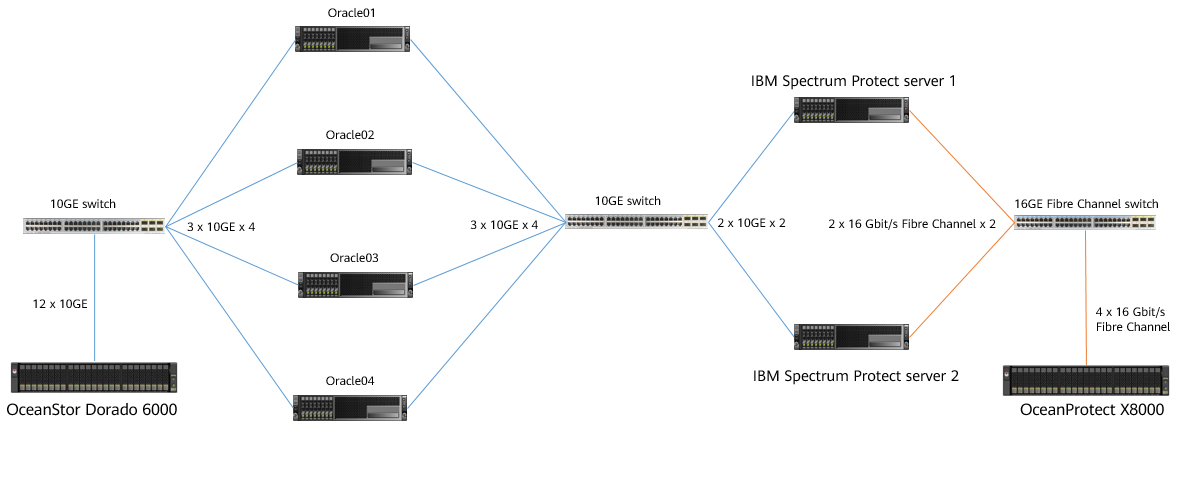

The networking diagram shown in Figure 4-1 is for reference only. For details about the cable connections between the controller enclosures and application servers, between the controller enclosures and disk enclosures, and between controller enclosures, see « Cabinet Layout and Connection Planning » in the OceanProtect X6000, X8000 1.x Installation Guide.
Fibre Channel networking description:
- Oracle: Four Oracle physical hosts and one external production storage device are deployed.
- Four Oracle hosts and OceanStor Dorado 6000 are connected through a 10GE switch using 12 x 10GE iSCSI links (three 10GE iSCSI links for each Oracle host) and 12 x 10GE links (six 10GE links for controller A and six 10GE links for controller B), respectively.
- LUNs are created on OceanStor Dorado 6000 and mounted to the Oracle hosts through the iSCSI protocol. These LUNs are used for storing Oracle data files and archive logs.
- Each Oracle host is connected to IBM Spectrum Protect by using three 10GE optical fibers configured in bond mode (mode0) through a 10GE switch.
- IBM Spectrum Protect: Two IBM Spectrum Protect servers are deployed and connected to the Oracle hosts through a 10GE switch and connected to OceanProtect X8000 through a Fibre Channel switch.
- Two IBM Spectrum Protect servers use four 10GE optical fibers for port binding (mode0) and are connected to Oracle through a 10GE switch. Eth-trunk is configured on the switch.
- Each IBM Spectrum Protect server uses 2 x 16 Gbit/s Fibre Channel optical fibers to connect to OceanProtect X8000 through a Fibre Channel switch.
- OceanProtect X8000: connects to a Fibre Channel switch through 4 x 16 Gbit/s optical fibers. Each controller uses 2 x 16 Gbit/s Fibre Channel optical fibers. Four physical ports connect to the backup server for backup links.
- Figure 4-2 shows the networking of the TCP solution in this practice.
Figure 4-2 DataTurbo over TCP networking diagram for Oracle backup using OceanProtect X8000 integrating IBM Spectrum Protect
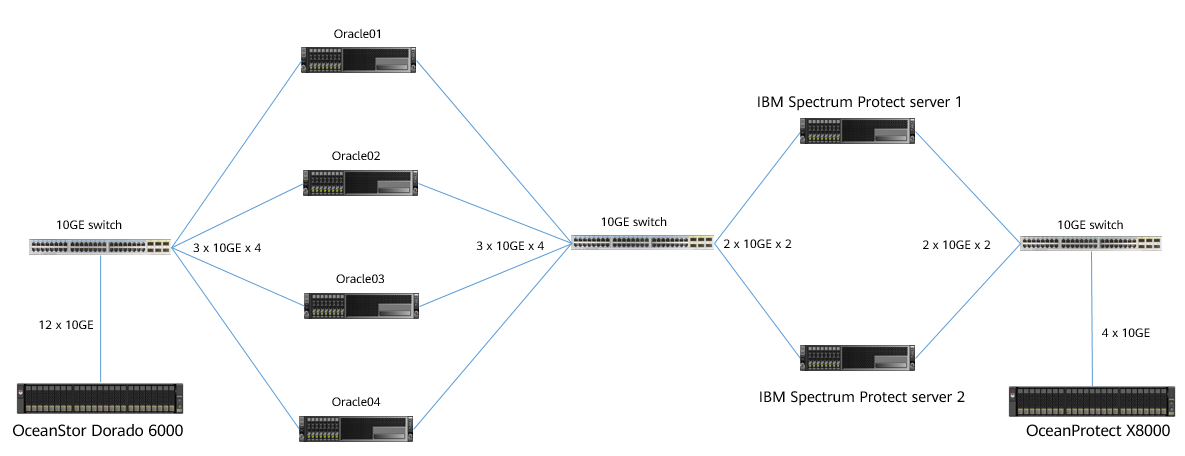
TCP networking description:
- Oracle: Four Oracle physical hosts and one external production storage device are deployed.
- The four Oracle hosts are connected to OceanStor Dorado 6000 through a 10GE switch. Each Oracle host uses 3 x 10GE iSCSI links. OceanStor Dorado 6000 uses 12 x 10GE links (6 x 10GE for controller A and 6 x 10GE for controller B).
- LUNs are created on OceanStor Dorado 6000 and mounted to the Oracle hosts through the iSCSI protocol. These LUNs are used for storing Oracle data files and archive logs.
- Each Oracle host is connected to IBM Spectrum Protect by using three 10GE optical fibers configured in bond mode (mode0) through a 10GE switch.
- IBM Spectrum Protect: Two IBM Spectrum Protect servers are deployed and connected to the Oracle hosts and OceanProtect X8000 through a 10GE switch.
- Two IBM Spectrum Protect servers use four 10GE optical fibers for port binding (mode0) and are connected to Oracle through a 10GE switch. Eth-trunk is configured on the switch.
- Each IBM Spectrum Protect server uses 2 x 10GE optical fibers to connect to OceanProtect X8000 through a switch.
- OceanProtect X8000: connects to the switch through 4 x 10GE optical fibers. Each controller uses 2 x 10GE optical fibers. Four physical ports connect to the backup server for backup links.
4.2 Hardware and Software Configuration
4.2.1 Hardware Configuration
|
Name |
Description |
Quantity |
Function |
|---|---|---|---|
|
Oracle server |
x86 server CPU: 2 x Intel(R) Xeon(R) Gold 6130 Memory: 256 GB Network: 6 x 10GE optical ports |
2 |
Serves as the Oracle host where the Oracle 11g database is installed. |
|
Oracle server |
x86 server CPU: 2 x Montage Jintide(R) C6230R Memory: 256 GB Network: 6 x 10GE optical ports |
2 |
Serves as the Oracle host where the Oracle 11g database is installed. |
|
IBM Spectrum Protect |
x86 server CPU: 2 x Intel(R) Xeon(R) Silver 4214R Memory: 256 GB Network: four 10GE optical ports and two 16 Gbit/s Fibre Channel ports |
2 |
Reads and writes backup data, and manages storage media. |
|
Production storage |
Huawei OceanStor Dorado 6000 with two controllers, 25 x 3.84 TB SSDs, and 4 x 4-port 10 Gbit/s SmartIO interface modules |
1 |
Stores production service data to be backed up and tested. |
|
Backup service switch |
Huawei CE6850 |
2 |
Serves as the 10GE switch on the backup service plane. |
|
Fibre Channel switch |
Huawei SNS2248 |
1 |
Serves as the 16 Gbit/s Fibre Channel switch that connects NetWorker Storage Node hosts to OceanProtect X8000. |
4.2.2 OceanProtect X8000 (All-Flash) Configuration
Table 4-1 OceanProtect X8000 (all-flash) configuration
|
Name |
Description |
Quantity |
|---|---|---|
|
OceanProtect engine |
Huawei OceanProtect X8000 with two controllers |
1 |
|
10GE front-end interface module |
4 x 10 Gbit/s SmartIO interface modules |
2 |
|
SAS SSD |
Huawei 7.68 TB SAS SSDs |
25 |
4.2.3 Test Software and Tools
Table 4-2 Software description
|
Software Name |
Description |
|---|---|
|
OceanStor DataTurbo 1.1.0 |
Source deduplication client software. It is deployed on the backup server for source deduplication and compression on backup data to reduce the amount of physical data transmitted from the backup server to storage and improve the overall bandwidth of backup services. |
|
IBM Spectrum Protect 8.1.13 |
IBM Spectrum Protect 8.1.13 backup software |
|
Oracle 11g |
Oracle database |
|
Red Hat 7.6 |
Red Hat Linux open-source OS |
|
Swingbench 2.6 |
Third-party tool for generating Oracle test data |
|
SSH client software |
SSH terminal connection tool |
4.3 Configuration Planning for IBM Spectrum Protect Integration
- Storage pool on OceanProtect X8000: Create a storage pool, configure 25 x 3.492 TB SAS SSDs, and set the RAID policy to RAID 6.
- File systems of OceanProtect X8000: Take two IBM Spectrum Protect servers as an example. Plan two file systems for the two controllers (one for each controller) and 100 TB logical capacity for each file system.
- Logical ports on OceanProtect X8000: OceanProtect X8000 is connected to the two front-end IBM Spectrum Protect servers through 4 x 10GE physical links. Each physical port is configured with one logical port.
- Storage pool planning:
- On OceanProtect X8000, create two file systems that are owned by controllers A and B, respectively, and mount each file system to a backup server.
- One file system is mounted to each IBM Spectrum Protect server, and one storage pool is created for the file system.
Figure 4-3 shows the mounting details.
Mounting file systems
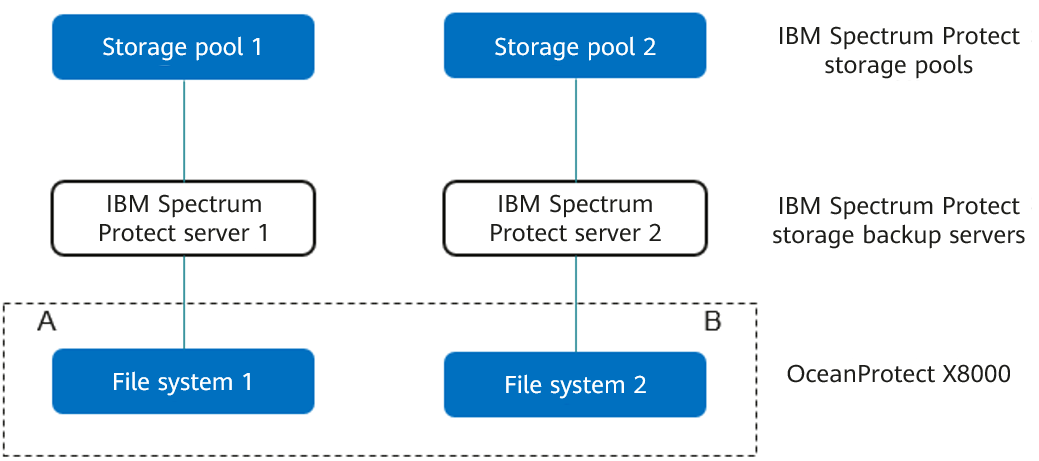

Backup principle: Periodic backup copy data of the same type of applications is written to the same deduplication domain.
Networking principles:
- It is recommended that one storage pool be planned for a type of applications. The mapping relationship between storage pools and file systems is one-to-one and that between storage pools and backup media servers is also one-to-one.
- To maximize the performance of X9000 HDD, 16 file systems are required.
4.4 IBM Spectrum Protect Backup and Restoration Configuration
4.4.1 Configuration Process
Figure 4-4 Solution configuration process
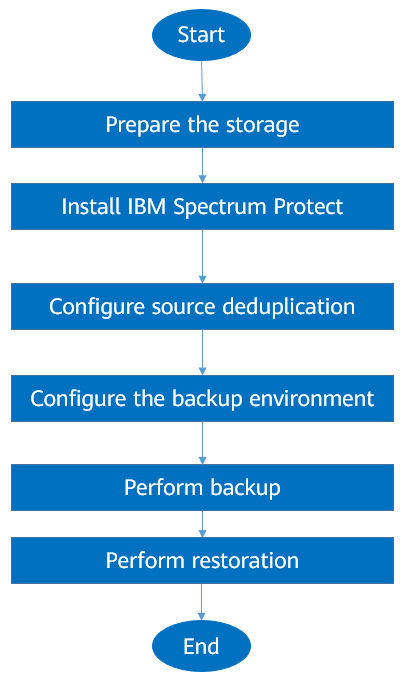
4.4.2 Preparing the Storage
According to planning in this solution, create file systems and DataTurbo shares on OceanProtect X8000. The configuration procedure is as follows: Create storage pools, create logical ports, create file systems, and create shares.
4.4.2.1 Creating a Storage Pool on OceanProtect X8000
Step 1 On OceanProtect X8000, select 25 disks to create a storage pool and set RAID Policy to RAID 6.
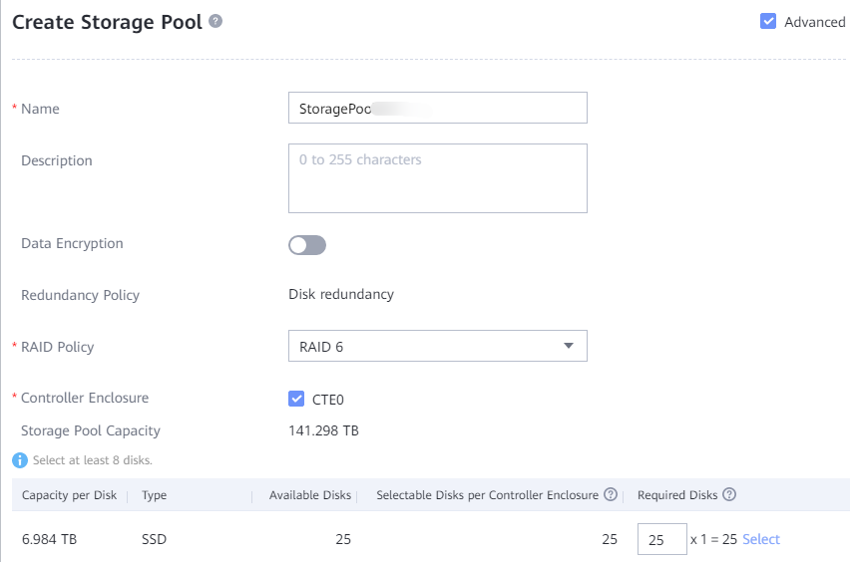
Step 2 Click Advanced, and set Compression Mode, which can be set to High reduction ratio (default) or High performance.
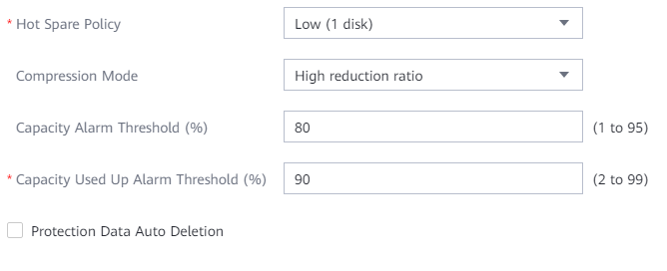
—-End
4.4.2.2 Creating a vStore DataTurbo Administrator
Choose Services > vStore Service > vStores > System_vStore > User Management, and click Create. Set Role to vStore DataTurbo administrator, enter the username in the Username field, enter the password in Password and Confirm Password fields, and click OK.
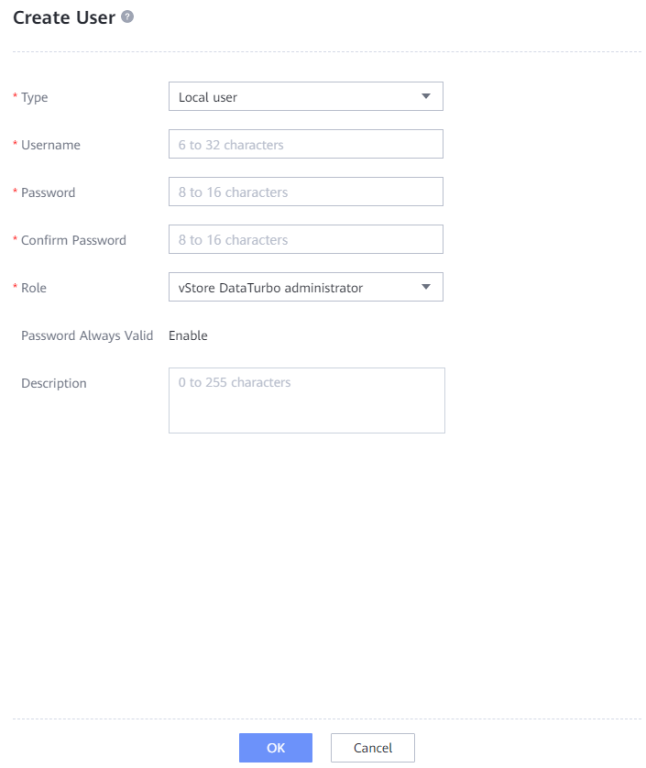
4.4.2.3 Creating Logical Ports on OceanProtect X8000 (TCP Networking)
This operation is required when a DataTurbo over TCP network is used, and is not required when a Fibre Channel network is used.
In this best practice, OceanProtect X8000 has four physical ports, with each physical port configured with a logical port. Therefore, create a total of four logical ports and set Data Protocol to DataTurbo.
The following figure shows an example of logical port configuration.
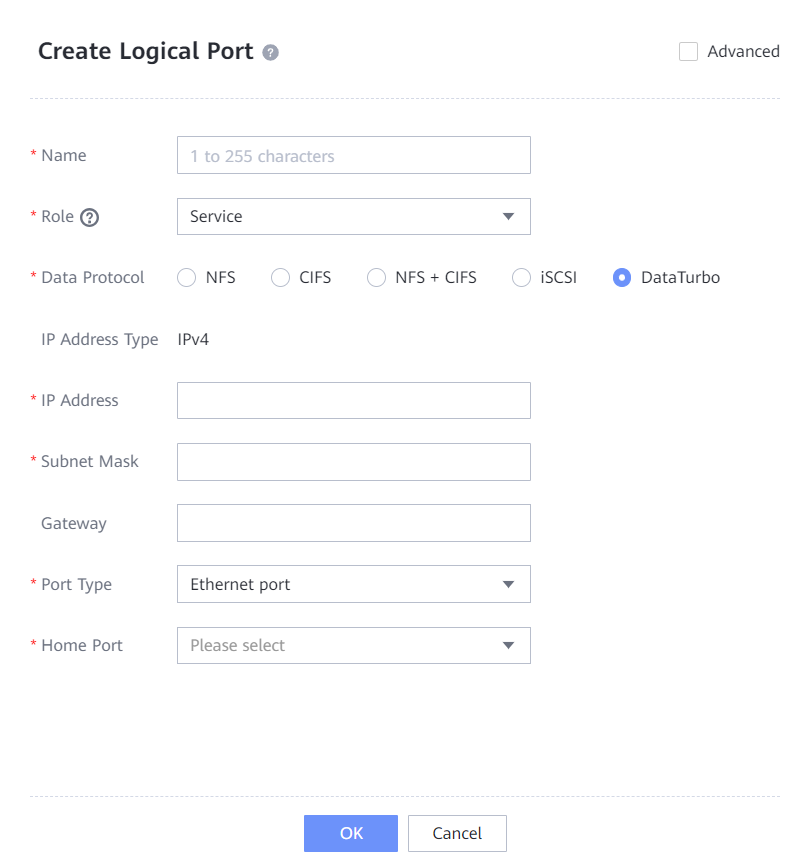
4.4.2.4 Creating a Host (Fibre Channel Networking)
This operation is required when a DataTurbo over Fibre Channel network is used, and is not required when a TCP network is used.
Step 1 Choose Services > Block Service > Host Groups > Hosts, click Create, and select Create Host.
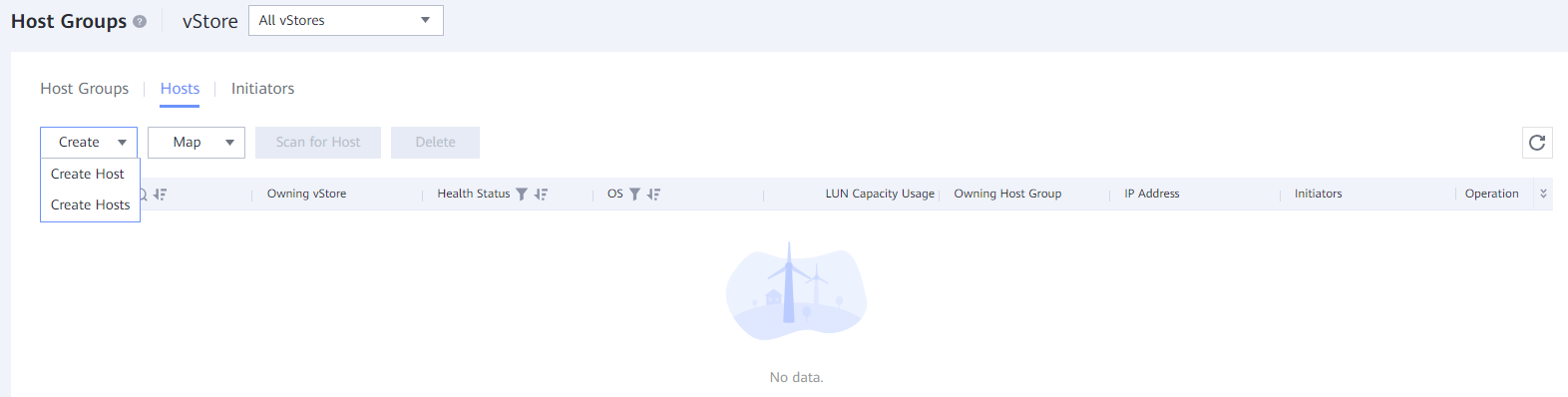
Step 2 On the Create Host page, enter the host name, add a host initiator, and click OK.
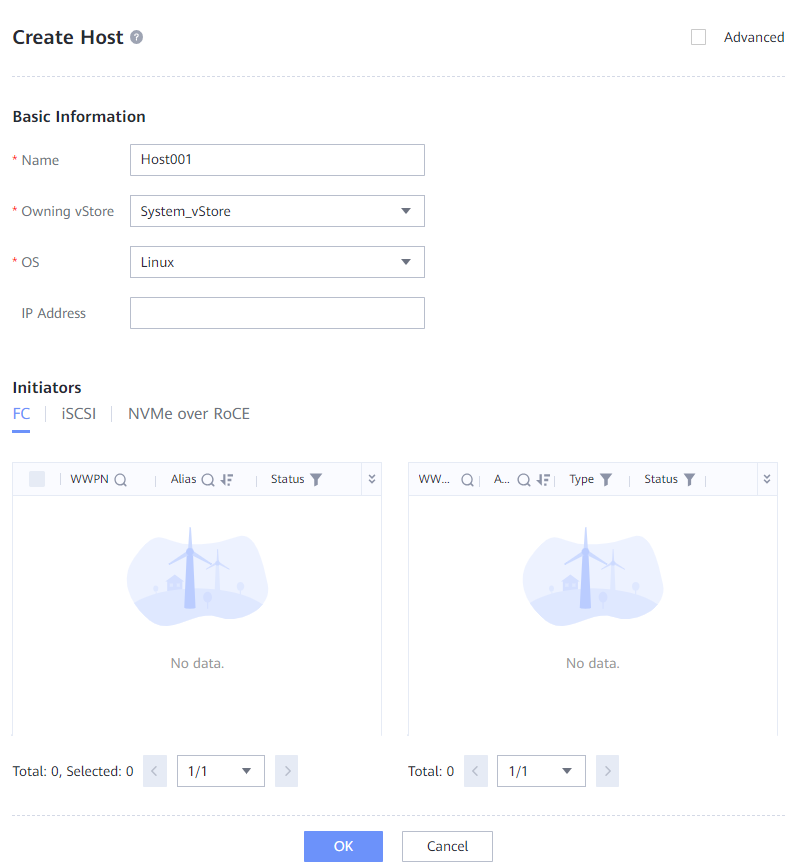
—-End
4.4.2.5 Creating Channel LUNs and Mappings (Fibre Channel Networking)
This operation is required when a DataTurbo over Fibre Channel network is used, and is not required when a TCP network is used.
Step 1 Choose Services > Block Service > Channel LUNs, and click Create.
Step 2 On the Create Channel LUN page, enter the channel LUN name, select a host from the Map to Host field, and click OK.
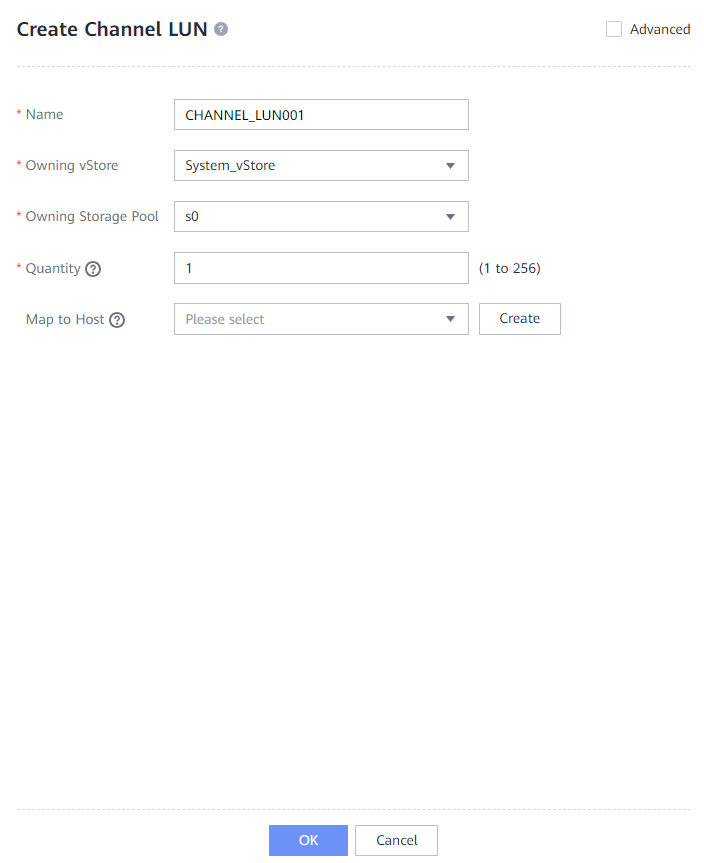
—-End
4.4.2.6 Creating File Systems and Shares
Step 1 Create two file systems (100 TB each) and select the created storage pool.
Step 2 If Application Type is set to Reduction_Prioritized_Mode_enhanced, the high-reduction ratio compression mode is used to save storage resources. If Application Type is set to Performance_Prioritized_Mode_enhanced, the high-performance compression mode is used.
The following figure shows an example of file system configuration.
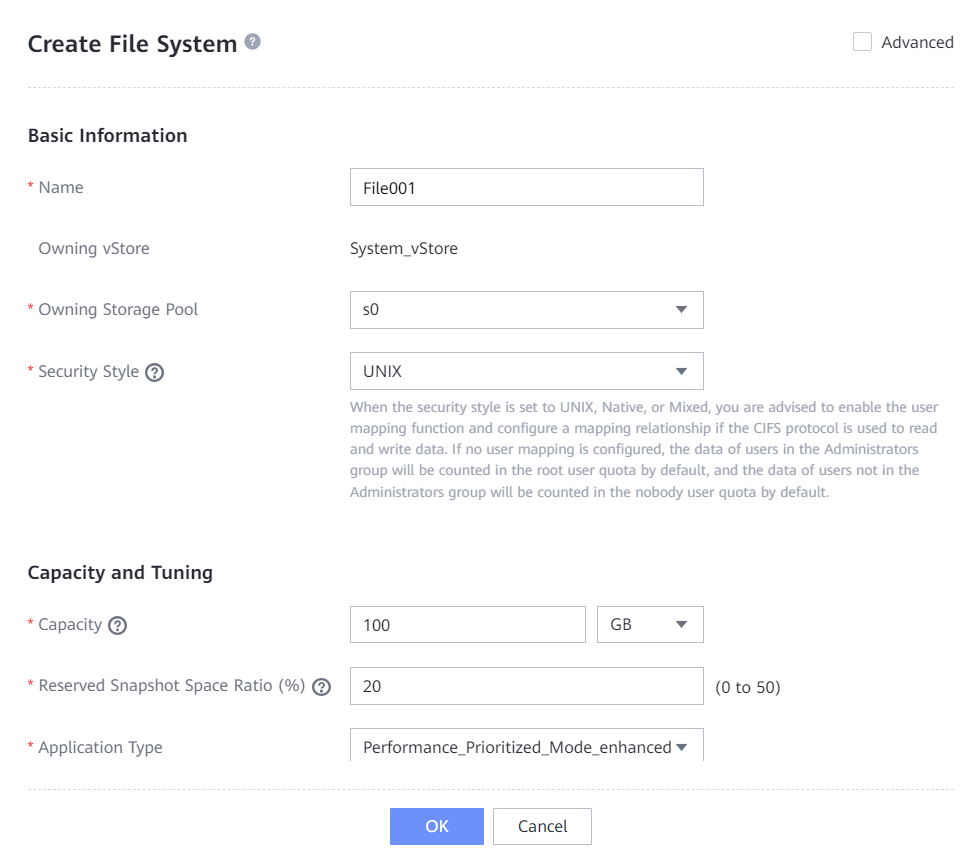
Step 3 Choose Services > Shares > DataTurbo Shares, and click Create. Select the file system for which you want to create a share, click Add, and select the vStore DataTurbo administrator created in 4.4.2.2 Creating a vStore DataTurbo Administrator.
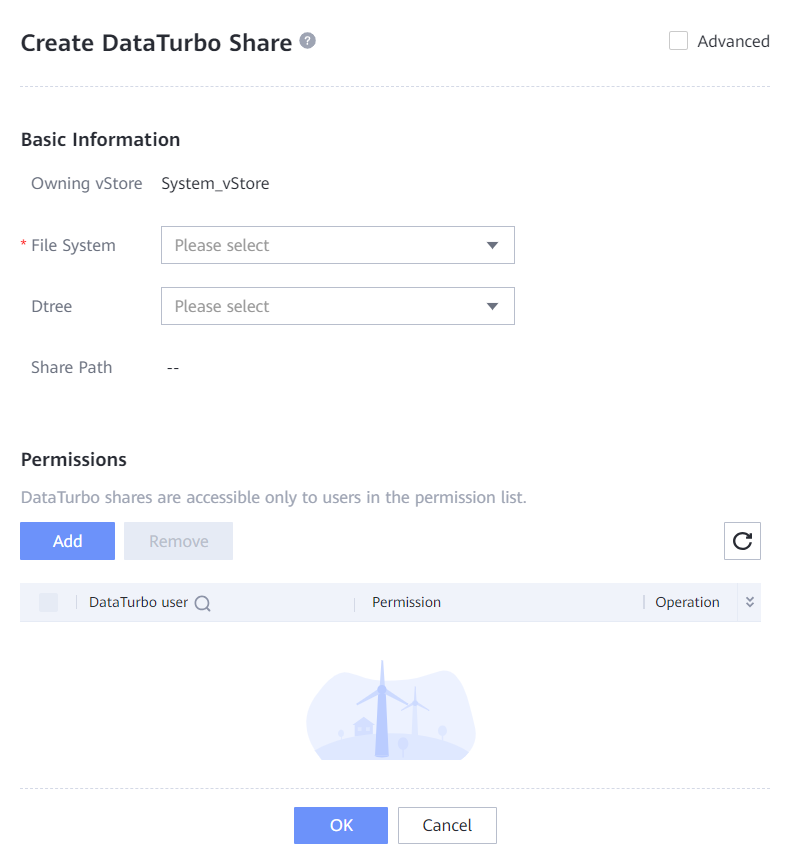
—-End
4.4.3 Installing and Configuring IBM Spectrum Protect
The IBM Spectrum Protect 8.1.13 software is used in this backup solution. For details about how to install and configure IBM Spectrum Protect (servers and clients), see its official documents.
4.4.4 Configuring Source Deduplication
This solution uses source deduplication, which requires the DataTurbo protocol for interconnecting with the IBM Spectrum Protect server. DataTurbo shares are created on OceanProtect X8000. To mount the corresponding file systems to the backup hosts using the DataTurbo protocol, you need to install the OceanStor DataTurbo software and configure related parameters on media servers.

This section describes how to configure source deduplication. In addition, IBM Spectrum Protect servers and OceanProtect X8000 can mount file systems using the NFS protocol. If the NFS protocol is used, it is recommended that the NFS 3.0 protocol and synchronous soft mounting mode be used to mount the file systems. Set the retry waiting time and number of retries of the NFS client. Run the mount -t nfs -o sync,vers=3,soft,timeo=10,retrans=2 source target command to mount file systems.
- source: The format is IP:/file name, where IP and file name indicate the logical port IP address and file system name of OceanProtect X8000, respectively.
- target: indicates the directory created on the IBM Spectrum Protect server for mounting the file system, for example, /home/data1.
4.4.4.1 Installation and Deployment
OceanStor DataTurbo must be installed on all backup hosts. For details about how to install OceanStor DataTurbo, see « Installation, Upgrade, and Uninstallation » in the OceanProtect Backup Storage 1.3.0 SourceDedupe User Guide. During the installation, set the performance level to high.
4.4.4.2 Parameter Configuration
The DataTurbo configuration consists of two parts: establishing connections and mounting file systems.
- Connection establishment: Establish physical links between two ports of each IBM Spectrum Protect server and controllers A and B of OceanProtect X8000, respectively. That is, each backup host is connected to the back-end storage through two links.
- File system mounting: Create two file systems on the OceanProtect X8000 and mount them to two IBM Spectrum Protect servers.
Establishing TCP Links
Step 1 Run the dataturbo create storage_object storage_name=name ip_list=IP address command (name indicates the user-defined storage name, and IP address indicates the IP address of the logical port created on OceanProtect X8000) to establish connection between OceanStor DataTurbo and OceanProtect X8000. Enter the username and password of the created DataTurbo user as prompted.
In this example, the storage name is storage1 and the logical port IP address is 10.10.10.10.
[root@host192 mnt]# dataturbo create storage_object storage_name=storage1 ip_list=10.10.10.10
Please input username:
DataTurbo_user
Please input password:
**********
Create storage object successfully.
Step 2 Run the dataturbo show storage_object command to check whether the connection is successfully established.
If the following information is displayed and Status is Normal, the connection is successfully established.
[root@host192 mnt]# dataturbo show storage_object
Storage Name: huawei
User : DataTurbo_user
Ips : 10.10.10.10
IpPair :
ID Local Address Remote Address Status
—————————————————————
1 10.10.10.101 10.10.10.10 Normal
Step 3 After the connection is established, log in to DeviceManager and choose Services > DataTurbo Clients to view the backup server information.
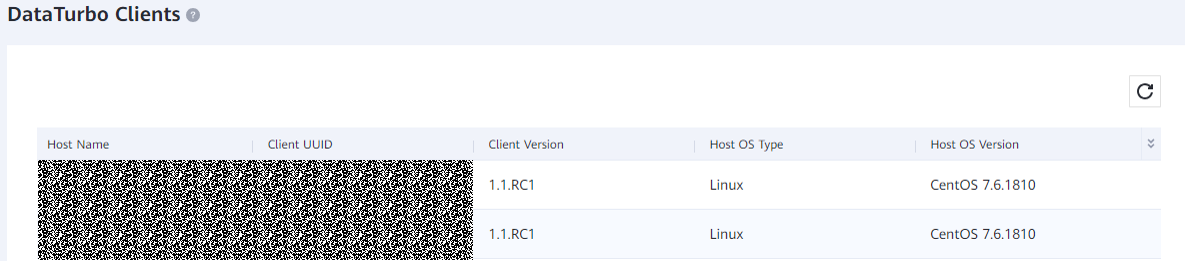
—-End
Establishing Fibre Channel Links
Step 1 Run the dataturbo_rescan command to detect the change of the channel LUN mappings created in 4.4.2.5 Creating Channel LUNs and Mappings (Fibre Channel Networking).
In the following example, delete sg xxxx indicates that the channel LUN mapping is removed, and scan hostx indicates that the channel LUN mapping is added.
[root@localhost ~]# dataturbo_rescan
delete sg device sg2 sucess.
delete sg device sg3 sucess.
scan host1
scan host2
Step 2 Run the dataturbo create storage_object storage_name=name link_type=FC command (name indicates the user-defined storage name) to establish connection between the DataTurbo client and backup storage system.
Enter the username and password of the created DataTurbo user as prompted. If Create storage object successfully is displayed as shown in this example, the storage object is successfully created.
[root@localhost ~]# dataturbo create storage_object storage_name=test123 link_type=FC
Please input username:
test_001
Please input password:
**********
Create storage object successfully.
Step 3 Run the dataturbo show storage_object command to check whether the connection is successfully established.
In the following example, four Fibre Channel links are created on the backup storage. If Status is Normal, the connections are successful and the links are normal.
[root@localhost ~]# dataturbo show storage_object
Storage Name: test123
User : test_001
ID Initiator WWN Target WWN Status
—————————————————————
1 210000********c4 2800**********58 Normal
2 210000********c4 2801**********58 Normal
3 210000********c4 28b0**********3d Normal
4 210000********c4 28e0**********58 Normal
—-End
Mounting File Systems
Step 1 Run the dataturbo mount storage_object storage_name=name filesystem_name=/fsname mount_dir=/mnt/test command to mount a file system created on the backup storage to a specified mount point.
name indicates the storage name defined during the TCP/Fibre Channel link establishment. fsname indicates the name of the file system created in 4.4.2.6 Creating File Systems and Shares.
In the following example, the storage name is storage1, the file system name is testfile, and the mount point is /mnt/test.
[root@host192 mnt]# dataturbo mount storage_object storage_name=storage1 filesystem_name=/testfile mount_dir=/mnt/test
Command executed successfully.
Step 2 Run the df -h command to check whether the mounting is successful.
Filesystem Size Used Avail Use% Mounted on
/dev/mapper/centos-root 45G 24G 21G 55% /
devtmpfs 4.8G 0 4.8G 0% /dev
tmpfs 4.9G 8.0K 4.9G 1% /dev/shm
tmpfs 4.9G 9.3M 4.8G 1% /run
tmpfs 4.9G 0 4.9G 0% /sys/fs/cgroup
/dev/sda1 1014M 179M 836M 18% /boot
tmpfs 984M 0 984M 0% /run/user/0
/testfile 80G 0 80G 0% /mnt/test
Step 3 Run the chown tsminst1:tsmsrvrs mountname command to change the owner of the mount directory and ensure that the IBM Spectrum Protect service has the read and write permissions on the mount directory.
mountname indicates the mount point name, for example, /mnt/test.
—-End
4.4.5 Configuring the IBM Spectrum Protect Backup Environment
4.4.5.1 Logging In to the IBM Spectrum Protect WebUI
Use https://IBM Spectrum Protect server IP address:11090/oc to go to the login page and enter the username and password to log in to the IBM Spectrum Protect WebUI.
4.4.5.2 Configuring Storage Pools
Step 1 Click the setting icon and choose Command Builder.
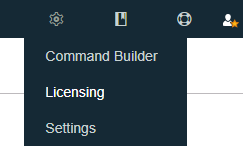
Step 2 Define the FILE device types. Run the define devclass Device name devtype=file directory=Directory command in Command Builder to create a device type. Device name indicates the device type name, and Directory indicates the directory mounted to the IBM Spectrum Protect server by OceanProtect.
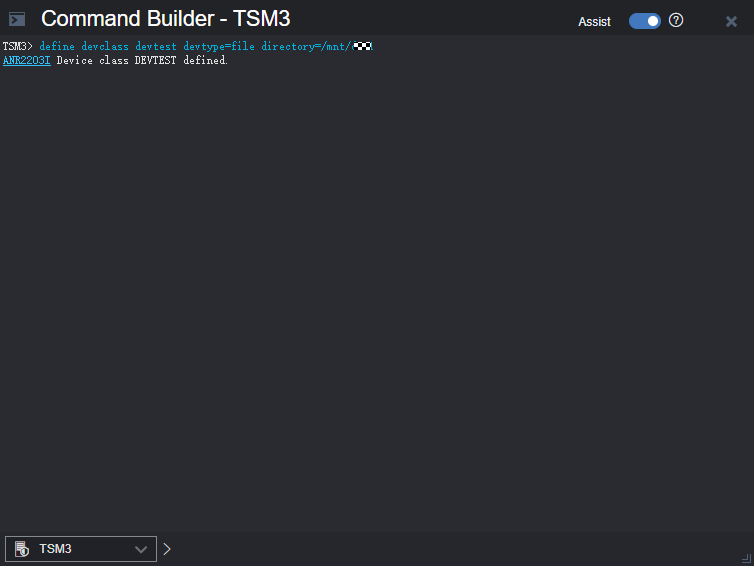
Step 3 Choose Storage > Storage Pools and click + Storage Pool to add a storage pool.
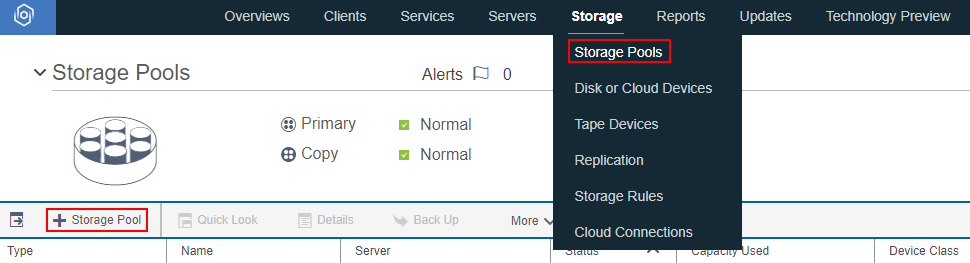
Step 4 Select a storage pool type and click Next.
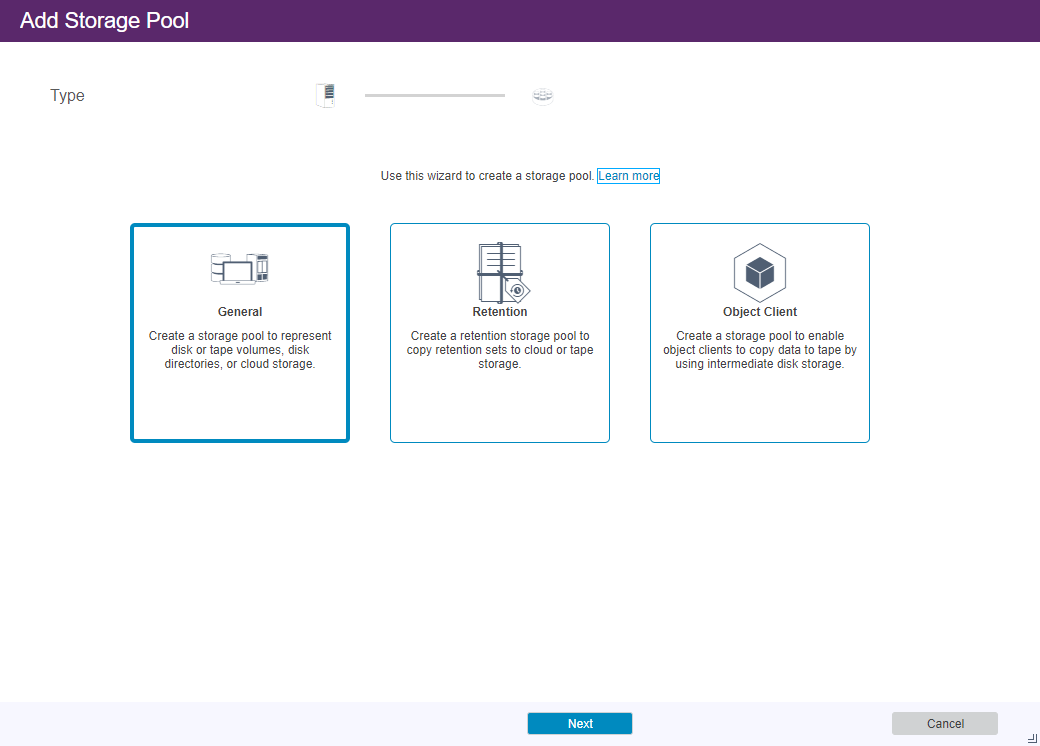
Step 5 Enter the storage pool name and click Next.
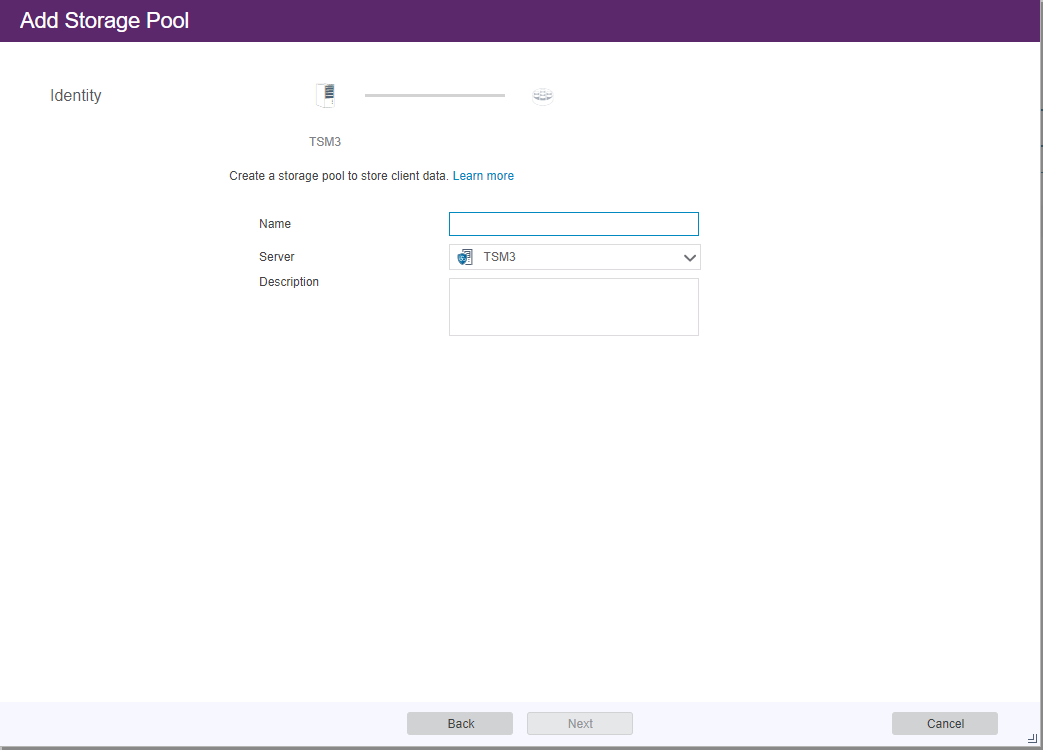
Step 6 Select a storage pool type. For example, to access a storage pool in sequential mode, select Disk (primary) and click Next.
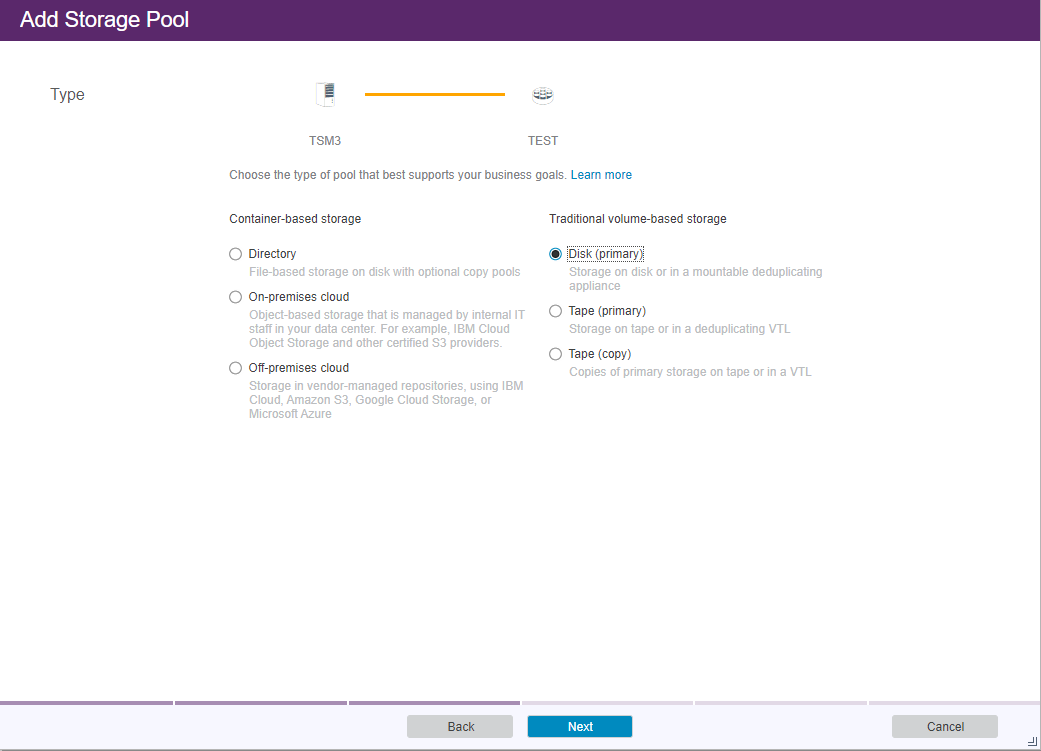
Step 7 Select a device type and click Next.
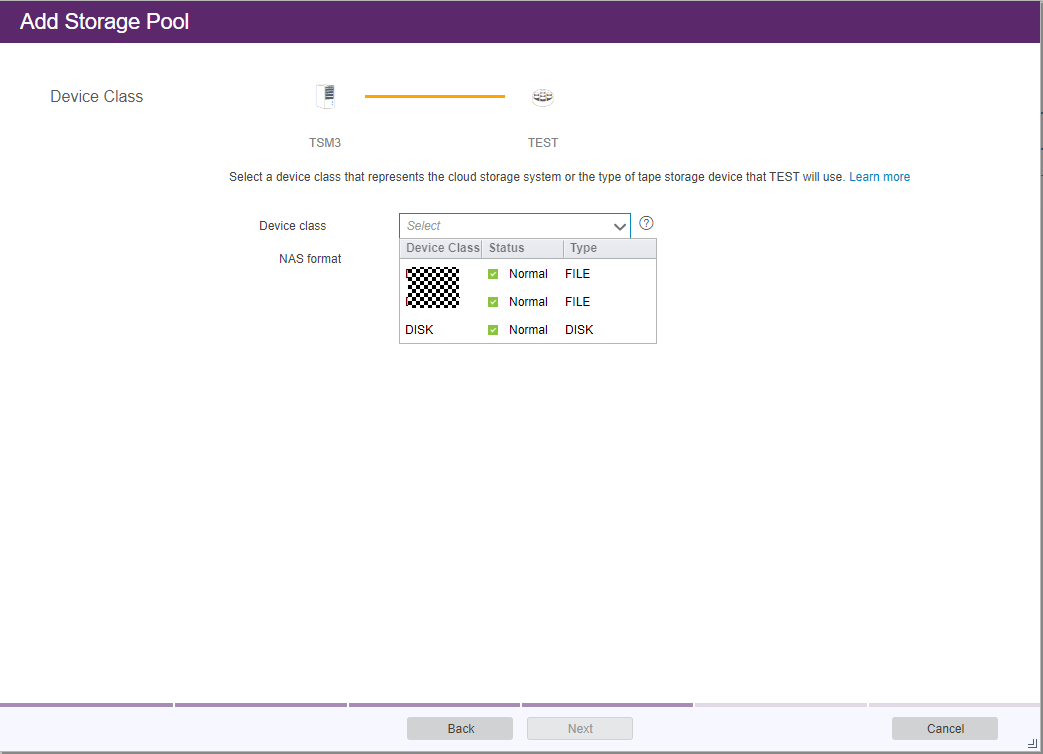
Step 8 Select a migration storage pool and click Next.
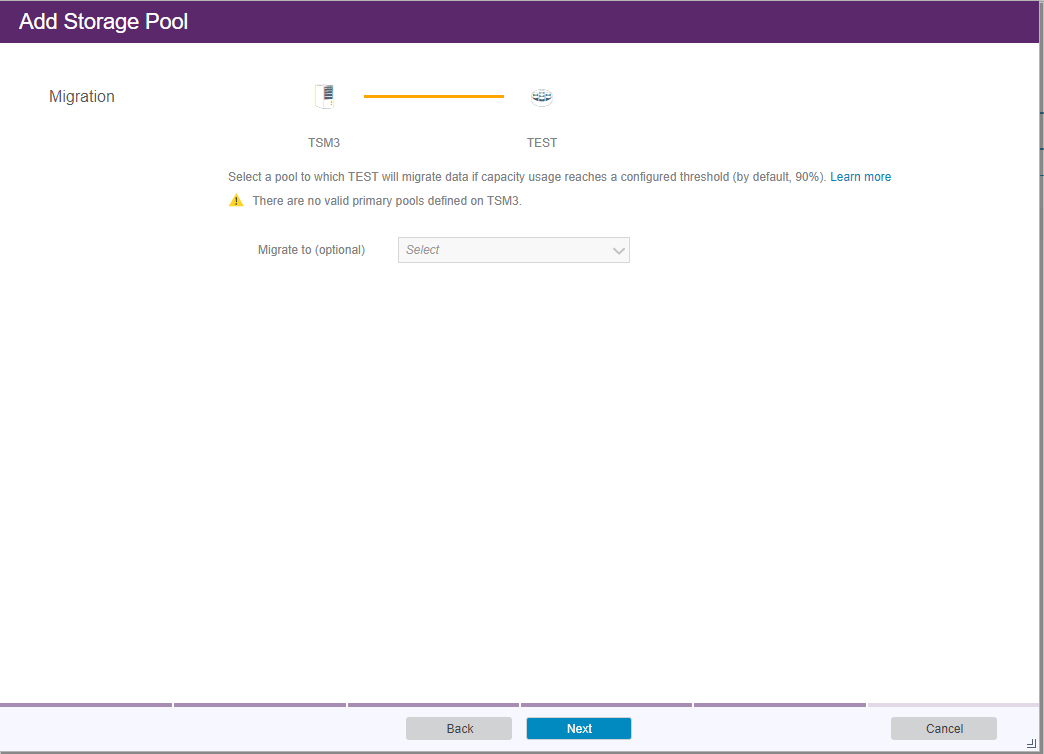
Step 9 Choose and click Add Storage Pool to add a storage pool.
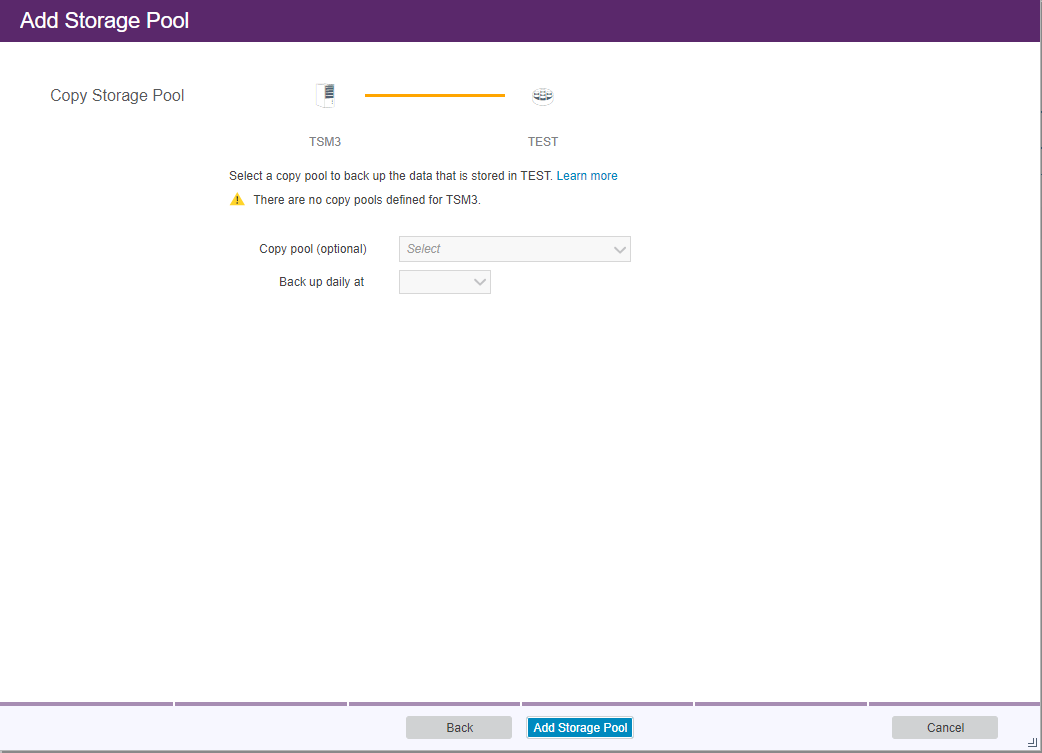
Step 10 The storage pool is successfully added.
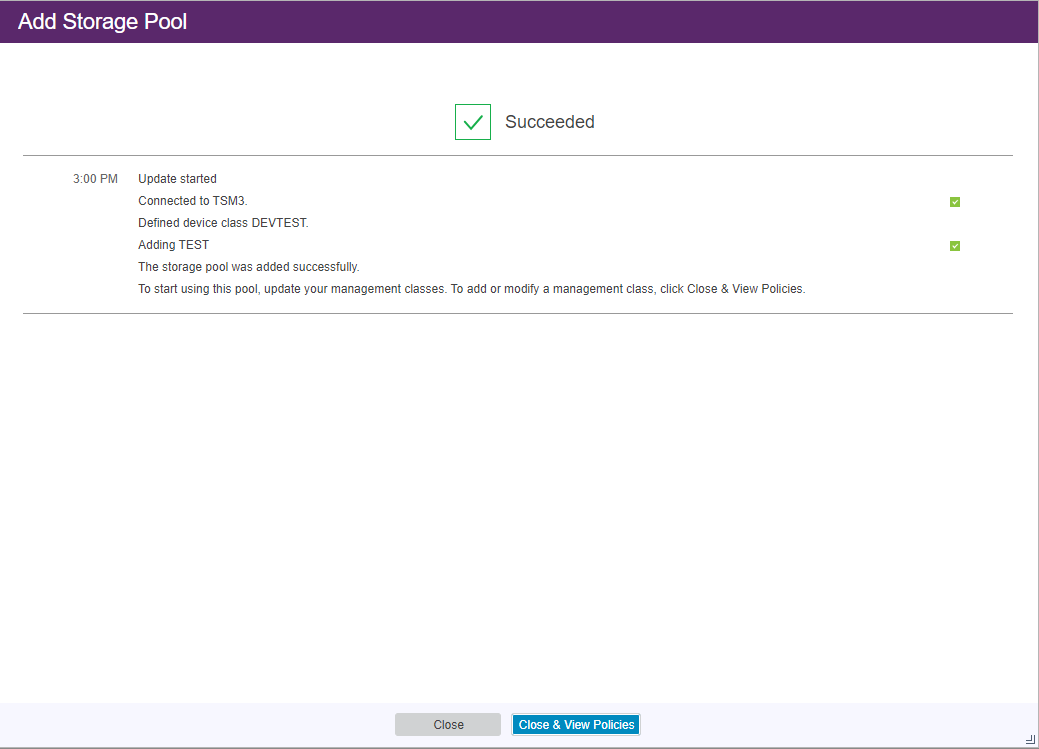
—-End
4.4.5.3 Configuration Policy
Step 1 Click the setting icon and choose Command Builder.
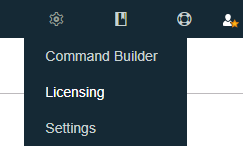
Step 2 Define the policy domain. In Command Builder, run the define domain Domain name command to create a policy domain. Domain name is the policy domain name.
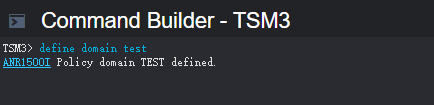
Step 3 Define the policy set. In Command Builder, run the define policyset Domain name Policy set name command to create a policy domain. Policy set name is the policy set name.
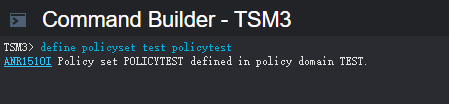
Step 4 Define the management type. Run the define mgmtclass Domain name Policy set name Management type name command in Command Builder to create a management type. Management type name indicates the name of the management type.
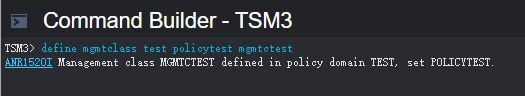
Step 5 Define the backup copy group. In Command Builder, run the define copygroup Domain name Policy set name Management type name type=backup destination=Pool name command to create a management type. Pool name indicates the name of the created storage pool.
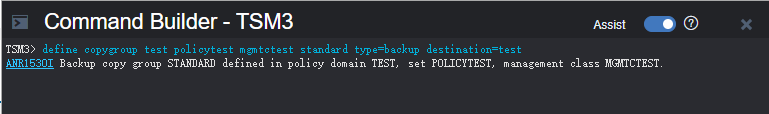
Step 6 Define the backup archive group. In Command Builder, run the define copygroup Domain name Policy set name Management type name type=archive destination=Pool name command to create a management type. Pool name indicates the name of the created storage pool.
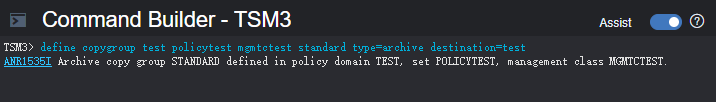
Step 7 Run the assign defmgmtclass Domain name Policy set name Management type name command in Command Builder to define the default management type.
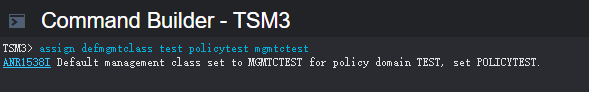
Step 8 Run the activate policyset Domain name Policy set name command in Command Builder to activate the created policy set.
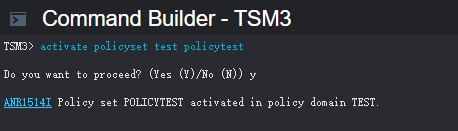
—-End
4.4.5.4 Configuring the Client
Step 1 Choose Clients > Clients and click + Client to add a client.
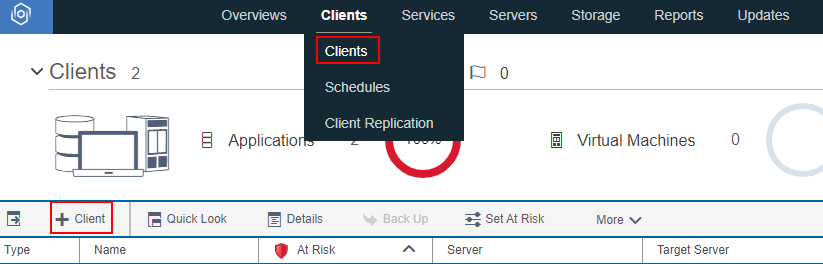
Step 2 Select a client type and click Next.
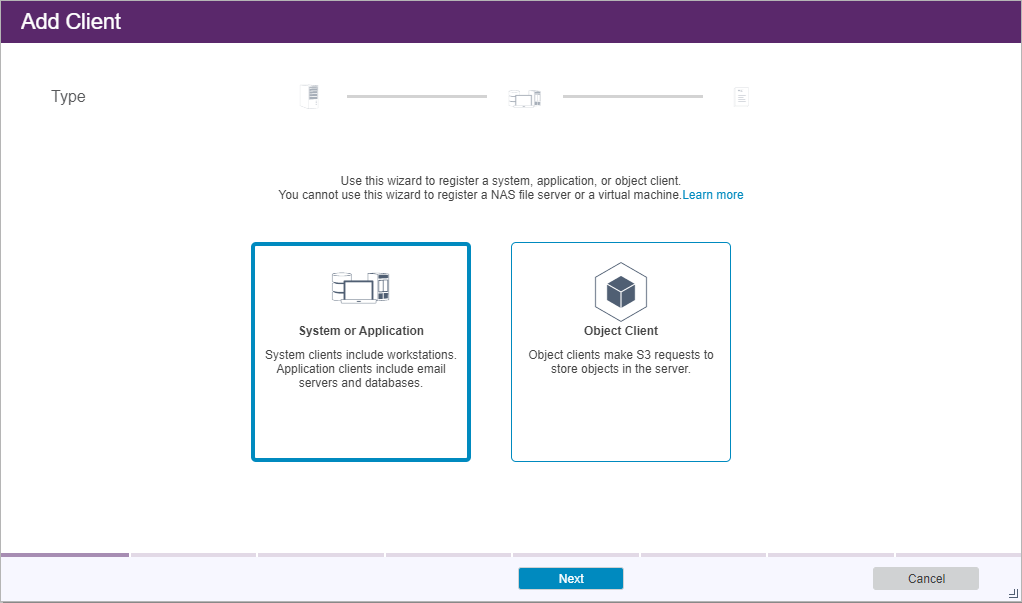
Step 3 Select the IBM Spectrum Protect server and click Next.
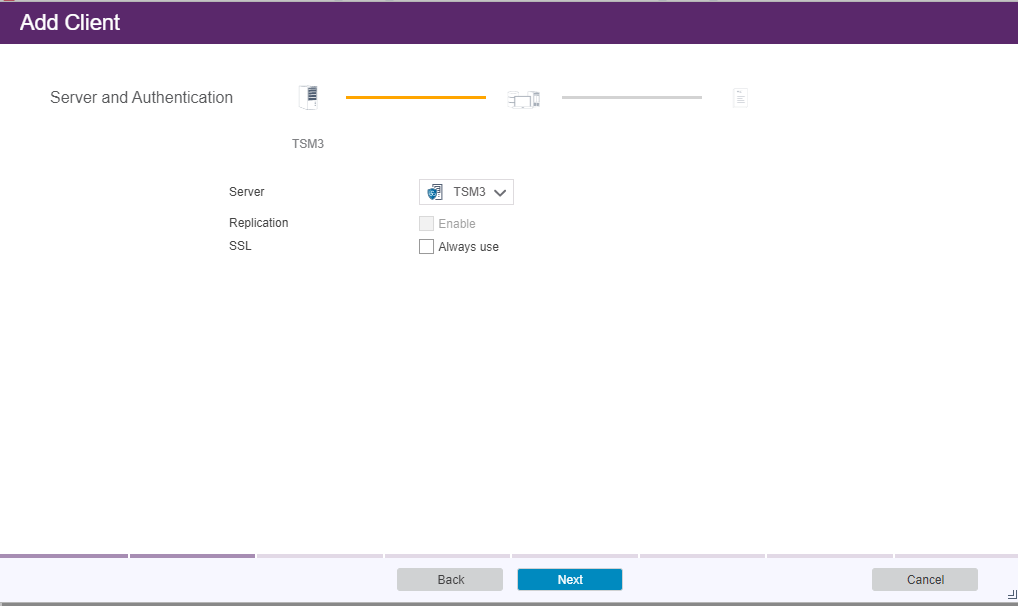
Step 4 Enter the client name and password, then click Next.
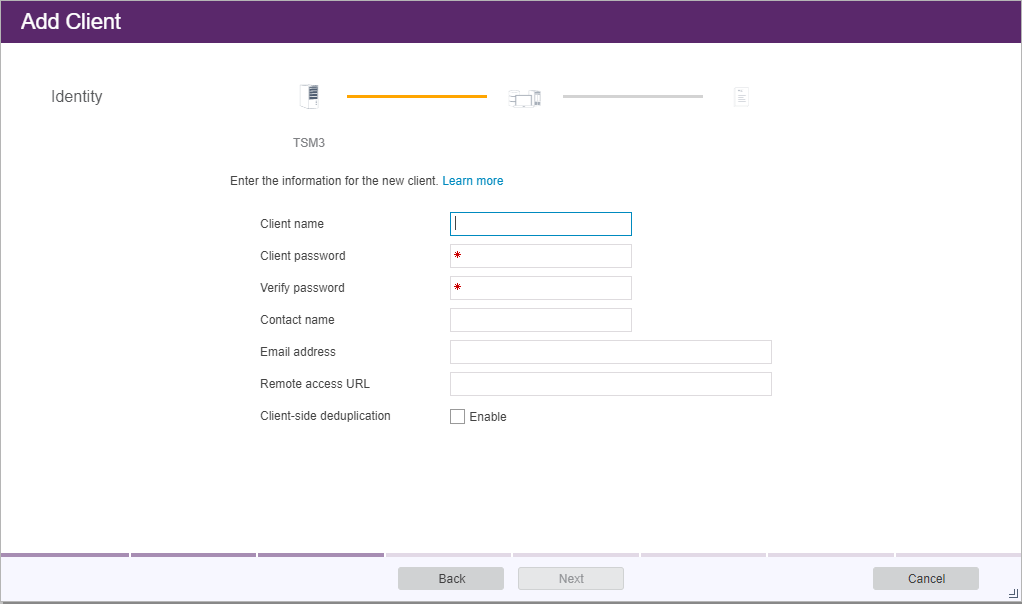
Step 5 Ensure that the IBM Spectrum Protect client software has been installed, configure the client as prompted, and click Next.
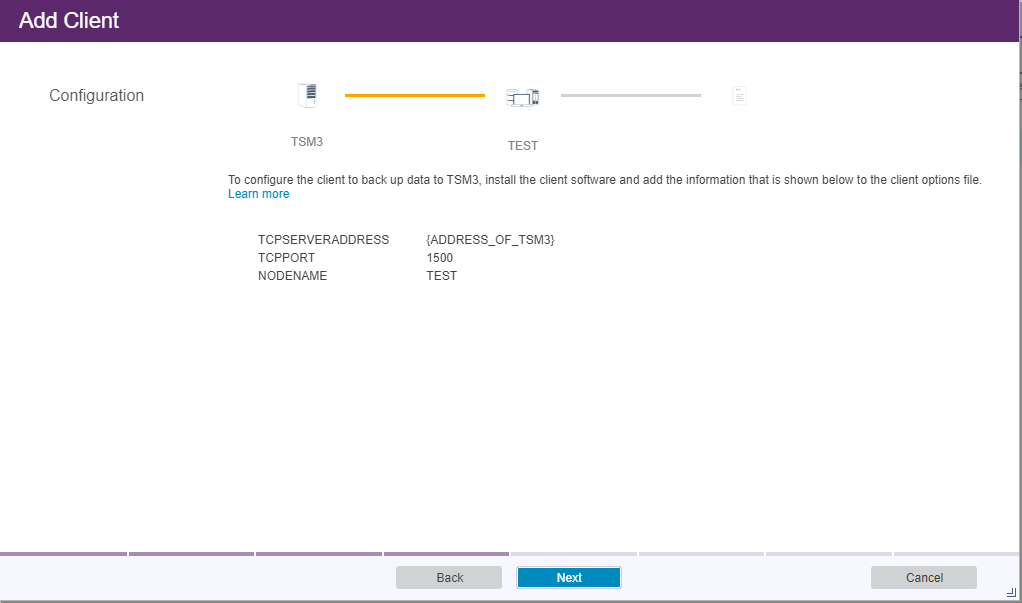
Step 6 Select the created policy domain and click Next.
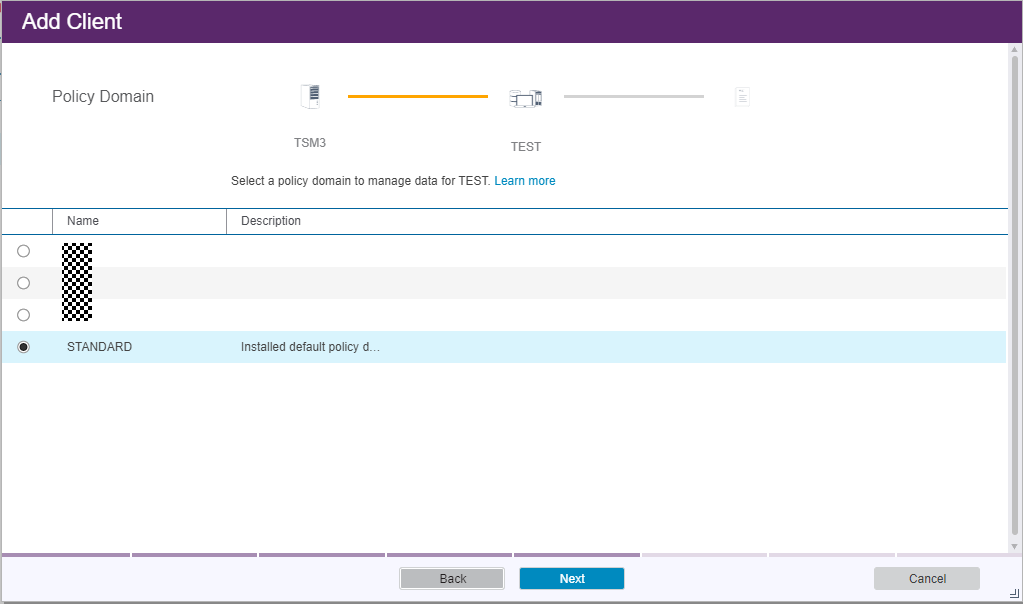
Step 7 Select an option set and click Next.
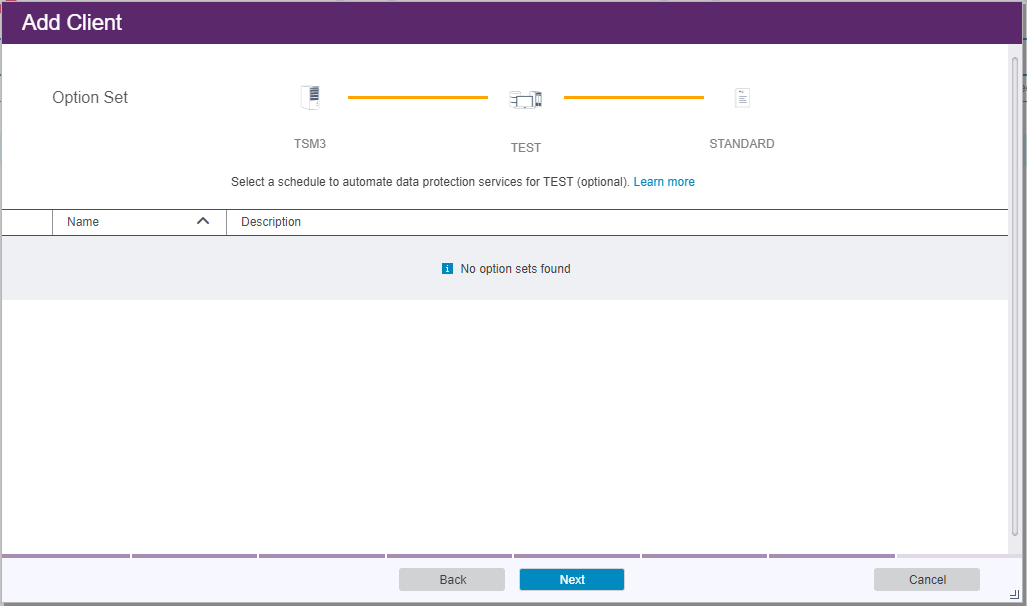
Step 8 Select a schedule and click Next.
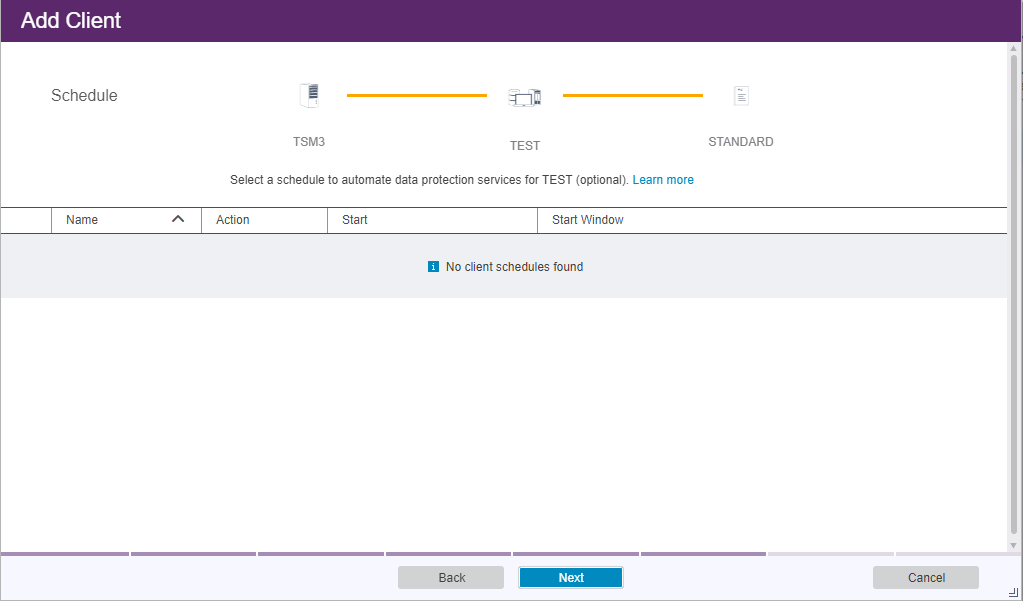
Step 9 Set risk configurations and click Add Client.
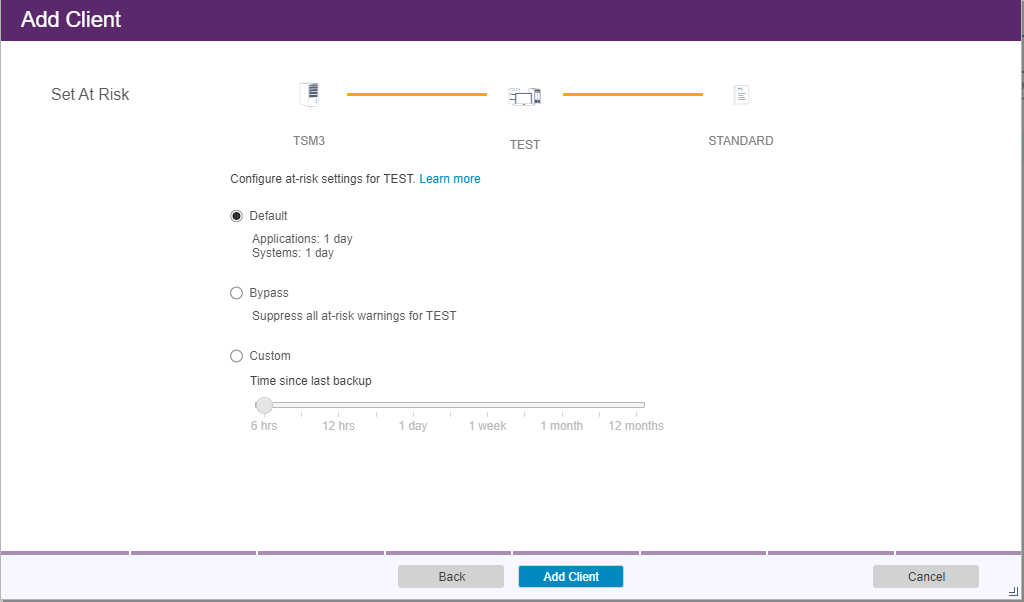
—-End
4.4.6 Performing Backup
Recovery Manager (RMAN) provides flexible backup script settings. For details about parameter settings, see official Oracle documents.
- The parallelism parameter (channel quantity) affects the performance. You can set this parameter based on the Oracle server capability.
The following describes how to perform full backup for databases when two RMAN channels are allocated to each Oracle node and a script is provided:
rman target/ #Switch to the oracle user and access RMAN
RUN{
allocate channel c1 type ‘sbt_tape’ parms ‘ENV=(TDPO_OPTFILE=/opt/tivoli/tsm/client/oracle/bin64/tdpo.opt)’; # Allocate the channel
allocate channel c2 type ‘sbt_tape’ parms ‘ENV=(TDPO_OPTFILE=/opt/tivoli/tsm/client/oracle/bin64/tdpo.opt)’; # Allocate the channel
backup full tag ‘dbfull’ format ‘dbfull_%t_%s_%p’ diskratio=0 database include current controlfile; # Perform full backup, including the current control file
sql ‘alter system archive log current’; # Archive the current log after the full backup. The latest archive logs should also be backed up during archive log backup.
backup format ‘arch%t_%s_%p’ diskratio=0 archivelog all delete input; # Back up archive logs
release channel c1; # Release the channel
release channel c2; # Release the channel
}
4.4.7 Performing Restoration
Step 1 Log in to the Oracle node and switch to user oracle.
Step 2 Run the rman command to connect to the target database.
Step 3 Run the shutdown immediate; command to shut down the database.
Step 4 Run the startup mount; command to start the database in mount mode.
Step 5 Run the restore database; command to restore the database.
Step 6 Run the recover database; command to complete the restoration.
—-End
4.5 Configuring the Remote Replication Environment
4.5.1 Configuring Remote Replication
4.5.1.1 Creating Replication Logical Ports
In this practice, OceanProtect X8000 has two physical ports that can be used as replication links. Each physical port is configured with one logical port. A total of two logical ports are created. Set Role to Replication. Configure logical ports on the remote device in the same way.
The following figure shows an example of logical port configuration.
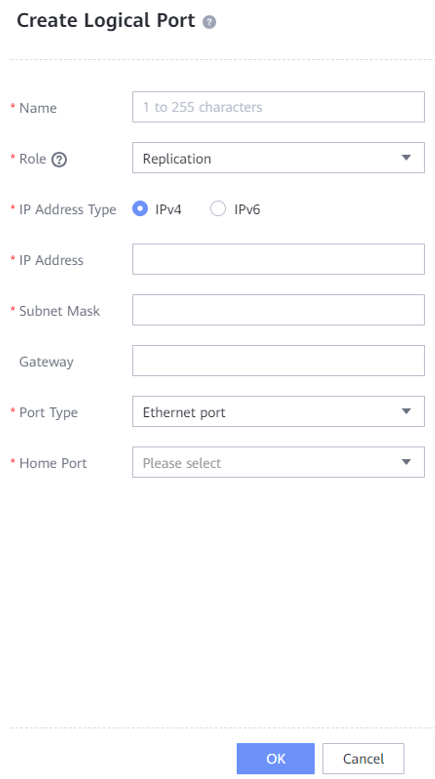
4.5.1.2 Creating a Remote Device Administrator
Log in to DeviceManager, choose Settings > User and Security > Users and Roles > Users, and click Create. On the Create User page, set Role to Remote device administrator, enter the username and password, and click OK.
The following figure shows the remote device administrator configuration.
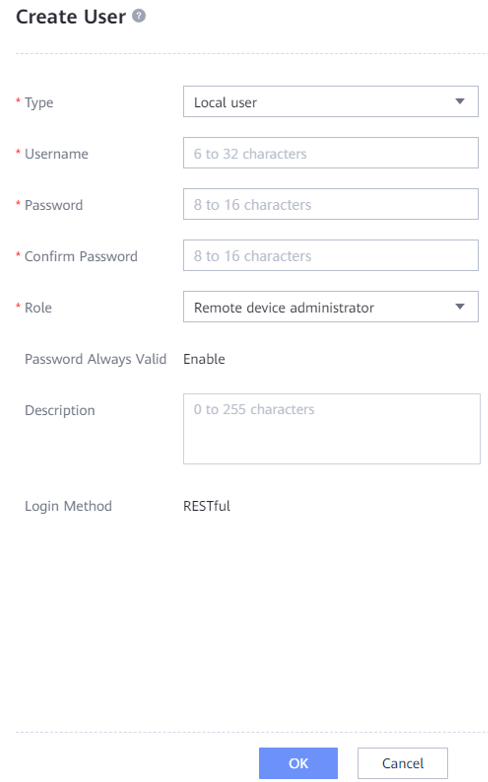
4.5.1.3 Creating a Remote Device
Choose Data Protection > Remote Devices > Add Remote Device. The Add Remote Device page is displayed. Set Link Type to IP link, and set Local Port, Remote IP Address, Remote Device Administrator, and Password. Then, click Connect.
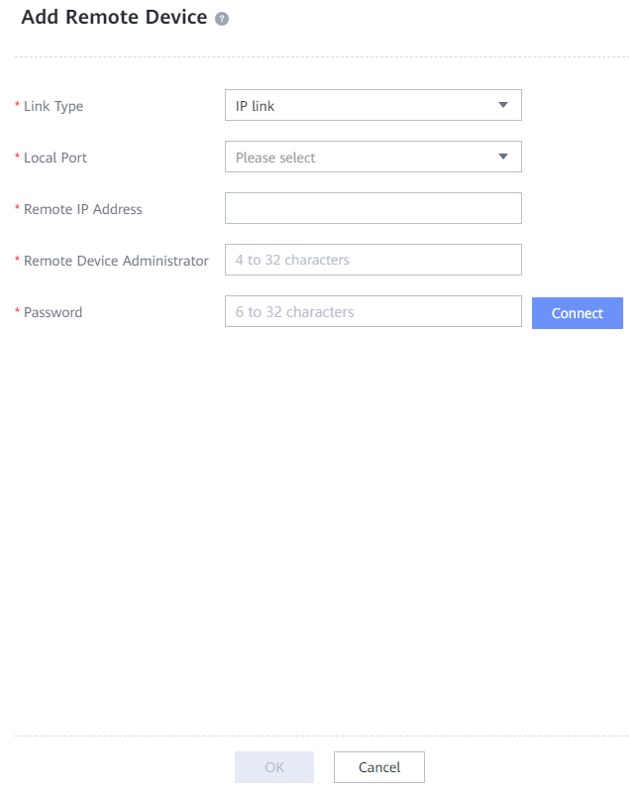
4.5.2 Creating Remote Replication
- Choose Data Protection > Remote Replication > File Systems, and click Create. On the Create Remote Replication Pair page that is displayed, select file systems for which you want to create a remote replication pair, and click Next.
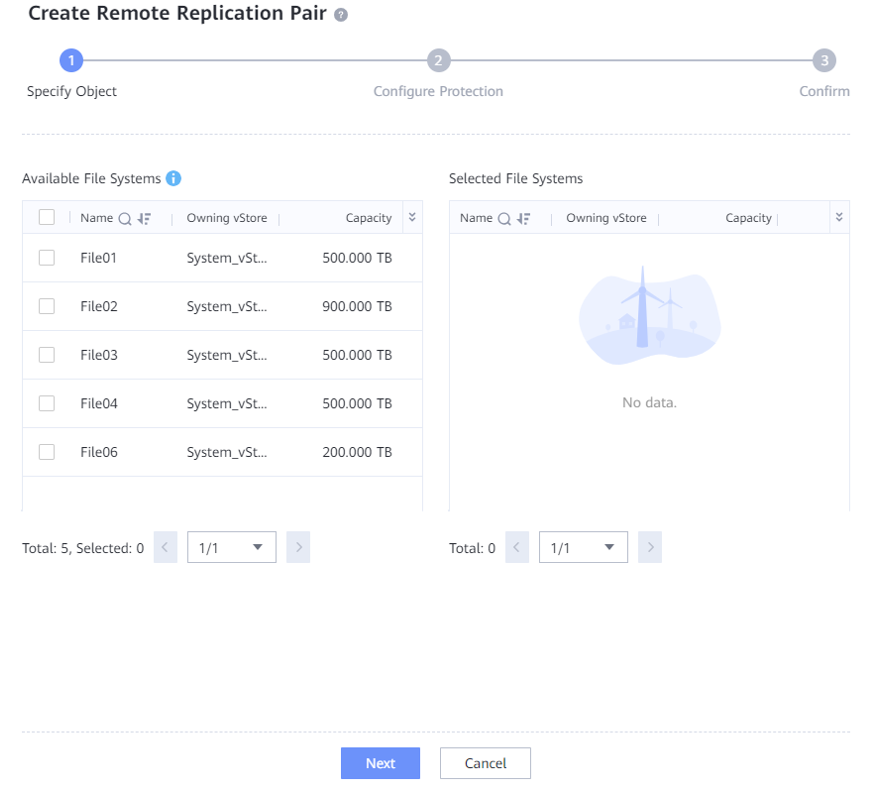
- On the Configure Protection page, select Advanced, set Link Compression to Yes, Link Deduplication to Yes, and Speed to Highest, and retain the default settings for other options.
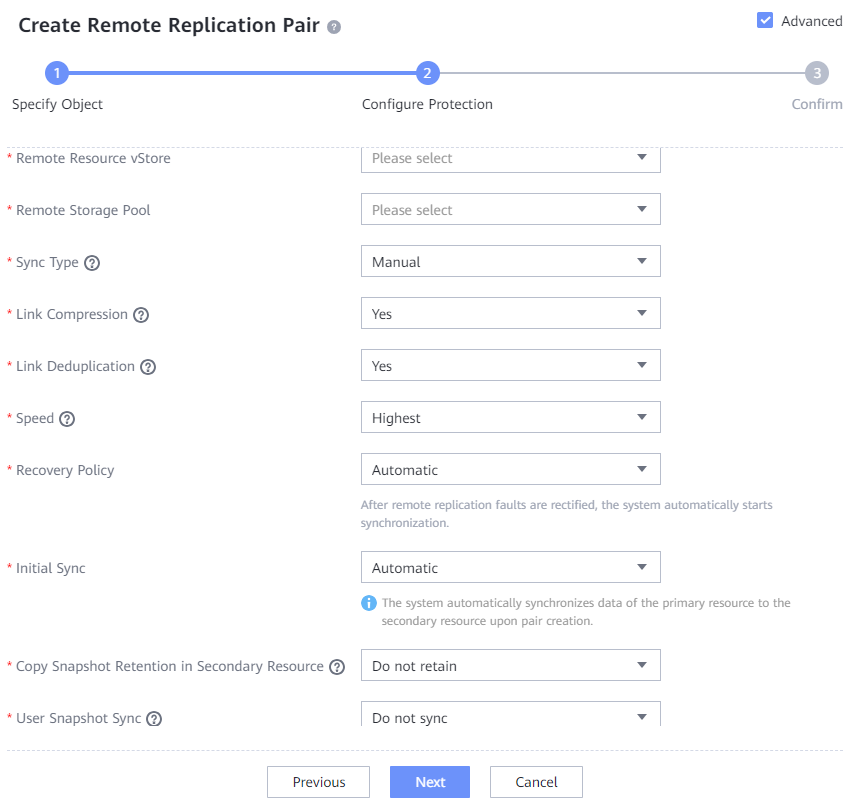
4.6 Best Practice Verification Examples
4.6.1 Backup Performance in the Single-IBM Spectrum Protect Server Scenario (Fibre Channel Networking)
In this solution, the typical server configuration (CPU: Intel(R) Xeon(R) Silver 4214R, memory: 128 GB) is used during the test on Oracle database backup performance in the single-IBM Spectrum Protect server scenario. This section describes the test conclusion.
Performance test scenario
- Production environment: A single IBM Spectrum Protect server is used to back up two Oracle hosts. Each Oracle host is preset with 45 to 70 data files. The size of each data file ranges from 35 GB to 45 GB. The size of each database ranges from 1.7 TB to 2.1 TB. The total data volume of the two Oracle databases is about 5 TB.
- Backup environment: OceanProtect X8000 (all-flash) is deployed. Create file systems on the OceanProtect X8000 and connect them to one IBM Spectrum Protect server through DataTurbo over a Fibre Channel network.
- Test model: Test the initial, second, and third full backup performance (5% of the total data changed since last backup). Table 4-3 lists bandwidth performance test results with a single IBM Spectrum Protect server used.
Table 4-3 Backup bandwidth performance test results on a Fibre Channel network
|
Compression Mode |
Backup Type |
Peak Backup Bandwidth (GB/s) |
Backup Data Volume (TB) |
Backup Duration (min) |
Average Backup Bandwidth (GB/s) |
|---|---|---|---|---|---|
|
High performance mode |
Initial backup |
2.069 |
4.041 |
53 |
1.301 |
|
Second backup |
2.226 |
4.237 |
55 |
1.314 | |
|
Third backup |
2.091 |
4.182 |
50 |
1.427 |

The high performance mode and the high reduction ratio mode in Table 4-3 are set as follows:
- High performance mode: Set Compression Mode of the storage pool to High performance and the file system application type to Performance_Prioritized_Mode_enhanced.
- High reduction ratio mode: Set Compression Mode of the storage pool to High reduction ratio and the file system application type to Reduction_Prioritized_Mode_enhanced.
4.6.2 Restoration Performance in the Single-IBM Spectrum Protect Server Scenario (Fibre Channel Networking)
Table 4-4 lists the test results of restoring two Oracle databases using a single IBM Spectrum Protect server.
Table 4-4 Restoration bandwidth performance test results on a Fibre Channel network
|
Compression Mode |
Number of Oracle Databases |
Peak Restoration Bandwidth (MB/s) |
Data to Be Restored (TB) |
Restoration Duration (min) |
Average Restoration Bandwidth (GB/s) |
|---|---|---|---|---|---|
|
High performance mode |
2 |
617.874 |
4.182 |
103 |
0.680 |
4.6.3 Backup Performance in the Single-IBM Spectrum Protect Server Scenario (TCP Networking)
In this solution, the typical server configuration (CPU: Intel(R) Xeon(R) Silver 4214R, memory: 128 GB) is used during the test on Oracle database backup performance in the single-IBM Spectrum Protect server scenario. This section describes the test conclusion.
Performance test scenario
- Production environment: A single IBM Spectrum Protect server is used to back up two Oracle hosts. Each Oracle host is preset with 45 to 70 data files. The size of each data file ranges from 35 GB to 45 GB. The size of each database ranges from 1.7 TB to 2.1 TB. The total data volume of the two Oracle databases is about 5 TB.
- Backup environment: OceanProtect X8000 (all-flash) is deployed. Create file systems on the OceanProtect X8000 and connect them to one storage node through DataTurbo over an IP network.
- Test model: Test the initial, second, and third full backup performance (5% of the total data changed since last backup). Table 4-5 lists bandwidth performance test results with a single IBM Spectrum Protect server used.
Table 4-5 Backup bandwidth performance test results on a TCP network
|
Compression Mode |
Backup Type |
Peak Backup Bandwidth (GB/s) |
Backup Data Volume (GB) |
Backup Duration (min) |
Average Backup Bandwidth (GB/s) |
|---|---|---|---|---|---|
|
High performance mode |
Initial backup |
2.069 |
4.042 |
50 |
1.380 |
|
Second backup |
2.112 |
4.162 |
49 |
1.449 | |
|
Third backup |
2.097 |
4.209 |
51 |
1.408 | |
|
High reduction ratio mode |
Initial backup |
1.724 |
4.042 |
55 |
1.254 |
|
Second backup |
2.131 |
4.162 |
51 |
1.392 | |
|
Third backup |
2.274 |
4.086 |
48 |
1.450 |
4.6.4 Restoration Performance in the Single-IBM Spectrum Protect Server Scenario (TCP Networking)
Table 4-6 lists the test results of restoring two Oracle databases using a single IBM Spectrum Protect server.
Table 4-6 Restoration bandwidth performance test results on a TCP network
|
Compression Mode |
Number of Oracle Databases |
Peak Restoration Bandwidth (MB/s) |
Data to Be Restored (TB) |
Restoration Duration (min) |
Average Restoration Bandwidth (GB/s) |
|---|---|---|---|---|---|
|
High performance mode |
2 |
971.244 |
4.209 |
79 |
0.909 |
|
High reduction ratio mode |
2 |
970.836 |
4.086 |
78 |
0.894 |
4.6.5 Backup Performance in the Single-IBM Spectrum Protect Server Scenario (Using the NFS Protocol)
In this solution, the typical server configuration (CPU: Intel(R) Xeon(R) Silver 4214R, memory: 128 GB) is used during the test on Oracle database backup performance in the single-IBM Spectrum Protect server scenario. This section describes the test conclusion.
Performance test scenario
- Production environment: A single IBM Spectrum Protect server is used to back up two Oracle hosts. Each Oracle host is preset with 45 to 70 data files. The size of each data file ranges from 35 GB to 45 GB. The size of each database ranges from 1.7 TB to 2.1 TB. The total data volume of the two Oracle databases is about 5 TB.
- Backup environment: OceanProtect X8000 (all-flash) is deployed. Create file systems on the OceanProtect X8000 and connect them to one IBM Spectrum Protect server through the NFS protocol.
- Test model: Test the initial, second, and third full backup performance (5% of the total data changed since last backup). Table 4-7 lists bandwidth performance test results with a single IBM Spectrum Protect server used.
Table 4-7 Backup bandwidth performance test results
|
Compression Mode |
Backup Type |
Peak Backup Bandwidth (GB/s) |
Backup Data Volume (GB) |
Backup Duration (min) |
Average Backup Bandwidth (GB/s) |
|---|---|---|---|---|---|
|
High performance mode |
Initial backup |
2.145 |
4.043 |
46 |
1.500 |
|
Second backup |
2.212 |
4.098 |
48 |
1.457 | |
|
Third backup |
2.166 |
4.228 |
49 |
1.473 | |
|
High reduction ratio mode |
Initial backup |
2.166 |
3.469 |
34 |
1.741 |
|
Second backup |
2.253 |
3.595 |
35 |
1.753 | |
|
Third backup |
2.087 |
3.581 |
44 |
1.389 |
4.6.6 Restoration Performance in the Single-IBM Spectrum Protect Server Scenario (Using the NFS Protocol)
Table 4-8 lists the test results of restoring two Oracle databases using a single IBM Spectrum Protect server.
Table 4-8 Restoration bandwidth performance test results
|
Compression Mode |
Number of Oracle Databases |
Peak Restoration Bandwidth (GB/s) |
Data to Be Restored (TB) |
Restoration Duration (min) |
Average Restoration Bandwidth (GB/s) |
|---|---|---|---|---|---|
|
High performance mode |
2 |
2.572 |
4.228 |
41 |
1.760 |
|
High reduction ratio mode |
2 |
2.639 |
3.581 |
27 |
2.264 |
4.6.7 Backup Performance in the Multiple-Backup Media Server Scenario
In this solution, two IBM Spectrum Protect servers with the same configuration (CPU: Intel(R) Xeon(R) Silver 4214R, memory: 128 GB) are used and the high-performance mode is selected for OceanProtect X8000 during the test on Oracle database backup performance in single- and dual-IBM Spectrum Protect server scenarios. From the performance curve, the backup performance increases linearly as the number of IBM Spectrum Protect servers increases, as listed in Table 4-9.
Table 4-9 Data reduction performance test results
|
Number of Backup Media Servers |
Backup Bandwidth (GB/s) |
|---|---|
|
1 |
2.091 |
|
2 |
3.954 |
4.6.8 Remote Replication Performance Test Results
Two OceanProtect X8000 devices are used to form a remote replication environment.
- Networking: Use two 10GE network cables to connect the two OceanProtect X8000 devices to the same switch to form a replication network, and create a remote device.
- Remote replication configuration: Enable deduplicated replication and link compression, and change the speed to the highest.
- Incremental data between two backups: 5% of the total data has been changed since last backup.
Table 4-10 lists the test results.
Table 4-10 Data reduction performance test results of deduplicated replication and compression
|
Backup Type |
Data Volume (TB) |
Link Data Reduction Ratio |
Replication Duration (min) |
Average Bandwidth (GB/s) |
|---|---|---|---|---|
|
Initial remote replication |
1.747 |
3.094:1 |
33 |
0.903 |
|
Second remote replication |
1.601 |
16.665:1 |
17 |
1.607 |
|
Third remote replication |
1.828 |
24.824:1 |
14 |
2.228 |