Test Report on the Impact of OceanProtect ProtectAgent on Database Hosts

Axians Global All Right Reserved
1. Overview
1.1 Test Objective
Verify the impact of Huawei OceanProtect Appliance on the production environment during database backup and restoration. The occupied CPU cores and memory must meet the design expectation, that is, the number of occupied CPU cores is less than 4 and the occupied memory is less than 16 GB. In addition, the CPU usage can be limited and adjusted based on customer service requirements.
1.2 Test Scenarios
Observe and record the CPU usage and memory usage changes of the production host in scenarios where the OceanProtect Appliance is used to perform database backup and restoration. Disable source deduplication when installing ProtectAgent for Oracle and MariaDB databases. Enable source deduplication when installing ProtectAgent for SQL Server, SAP, and Oracle Exadata databases. In addition, verify that the CPU usage can be limited through resource adjustment when source deduplication is enabled for Oracle.
2. Environment Configuration
2.1 Networking Diagram
Figure 2-1 Networking diagram for function verification
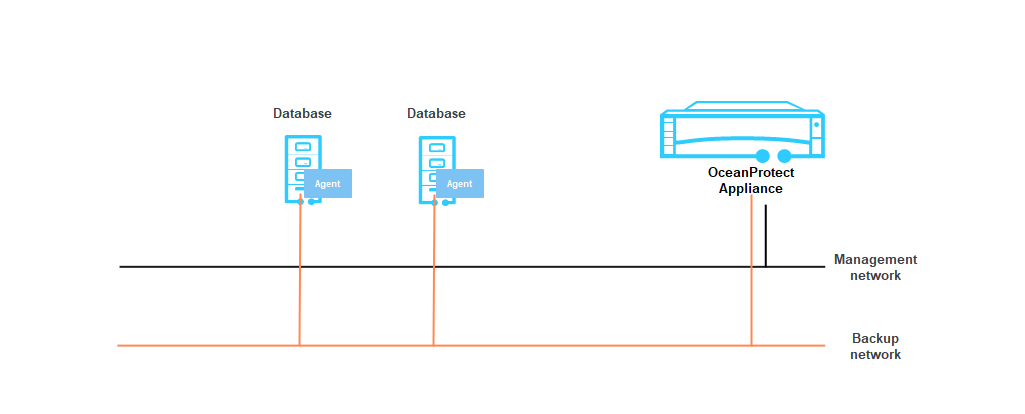
2.2 Software and Hardware Configuration
2.2.1 OceanProtect X9000 Hardware Configuration
Table 2-1 Configuration of a single OceanProtect X9000 device
Hardware | Description | Quantity |
|---|---|---|
OceanProtect X9000 controller enclosure | OceanProtect X9000 controller | 4 |
4 U SAS disk enclosure of OceanProtect X9000 | SAS disk enclosure connected to the OceanProtect X9000 | 2 |
10GE front-end interface module of OceanProtect X9000 | 4 x 10 Gbit/s SmartIO interface module | 4 |
OceanProtect X9000 disk | 10 TB HDD | 16 |
SAS interface module of OceanProtect X9000 | 12 Gbit/s SAS interface module | 2 |
2.2.2 Database Hardware Configuration
Table 2-2 Database hardware configuration
Name | Description | Quantity | Function |
|---|---|---|---|
SAP HANA host |
Memory: 32 GB NIC: 1 x 10GE optical port and 1 x GE electrical port | 1 | |
SQL Server host |
Memory: 16 GB NIC: 1 x 10GE optical port and 1 x GE electrical port | 1 | |
Oracle Exadata host |
Memory: 256 GB NIC: 1 x 10GE optical port and 1 x GE electrical port | 1 | |
Oracle host |
2670 (8 cores) Memory: 28 GB NIC: 1 x 10GE optical port and 1 x GE electrical port | 1 | |
MariaDB host |
Memory: 16 GB NIC: 1 x 10GE optical port and 1 x GE electrical port | 1 | |
10GE switch | 10GE switch | 1 | Backup network switch |
GE switch | GE switch | 1 | Network switch on the management plane |
2.2.3 Test Software and Tools
Table 2-3 Test software and tools
Software | Description | Quantity |
SAP HANA 2.0 SP02 | SAP HANA is deployed on SUSE 12 SP4. | 1 |
SQL Server 2022 | SQL Server is deployed on Windows 2022. | 1 |
Oracle Exadata 11.2.0.4, cell 11.2.3.3 | Deployment and installation of Oracle Exadata simulated by software | 1 |
Oracle 19.23 | The Oracle database is deployed on Oracle Linux 8.5. | |
MariaDB 10.5.16 | MariaDB is deployed on CentOS 7.6. | 1 |
Oracle 19.22 | The Oracle database is deployed on Oracle Linux 7.9. | 1 |
3. Test Cases
3.1 Basic Functions
3.1.1 SAP
Case Name | Verify the impact of SAP HANA database backup on the production environment |
Prerequisites |
|
Procedure |
|
Expected Result | The job is running properly. During job running, the number of used CPU cores does not exceed 4, and the used memory does not exceed 16 GB. |
Test Procedure |
OS version 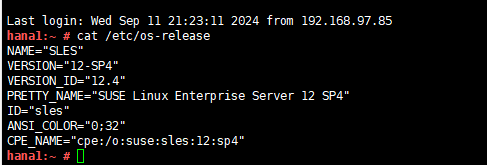 Database version 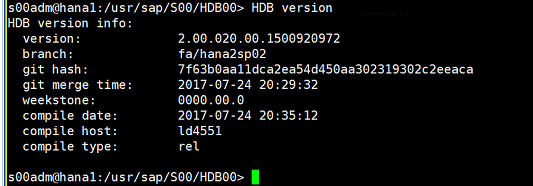 2. ProtectAgent is successfully installed. 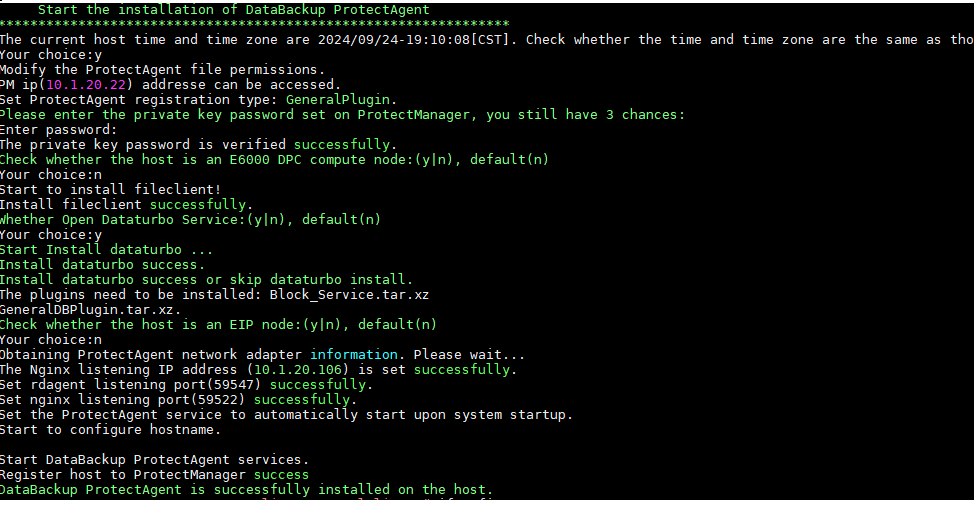 3. Check the CPU usage and memory usage during full backup.
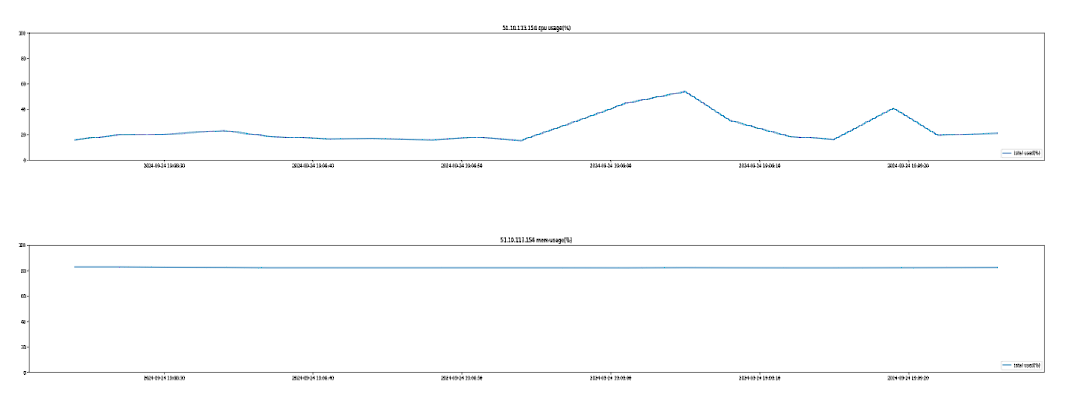 Test data of the host CPU and memory usage changes during off-peak hours 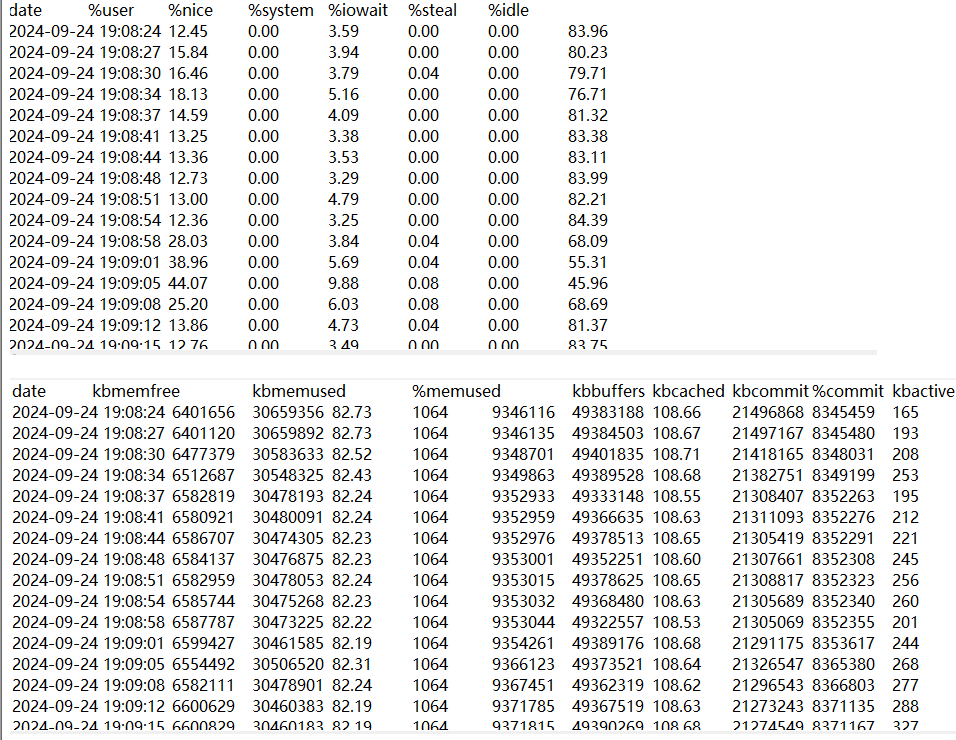 During off-peak hours, the host CPU usage ranges from 15% to 58%, and 4.64 cores are used actually; the memory usage is 82%, and 26 GB memory is used actually. The backup job is executed successfully. 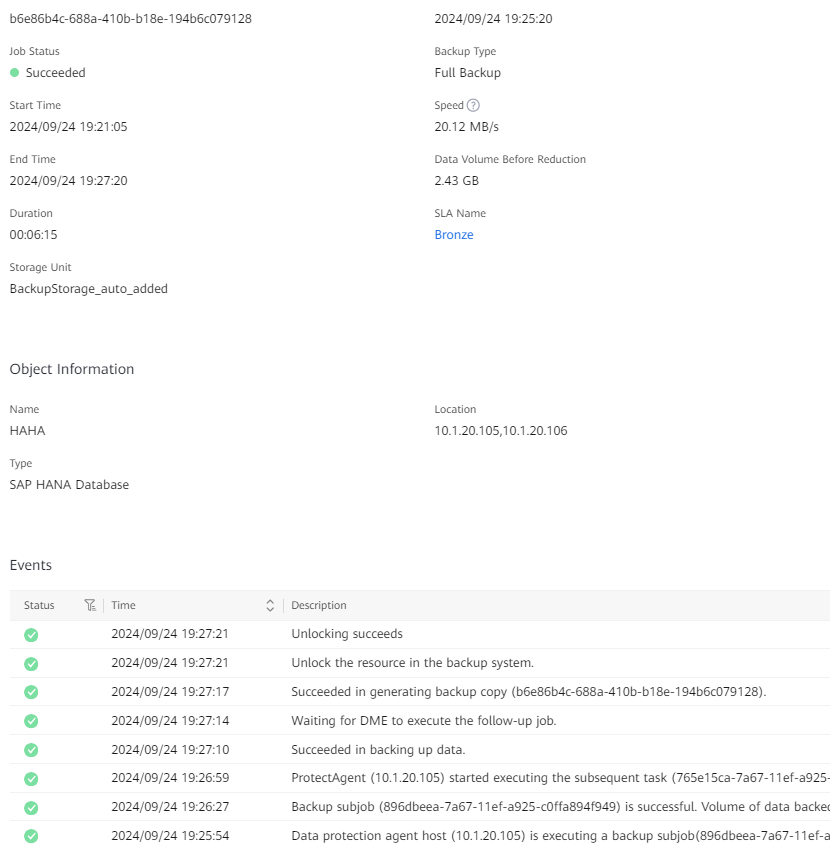 Curves of the host CPU and memory usage changes during the backup 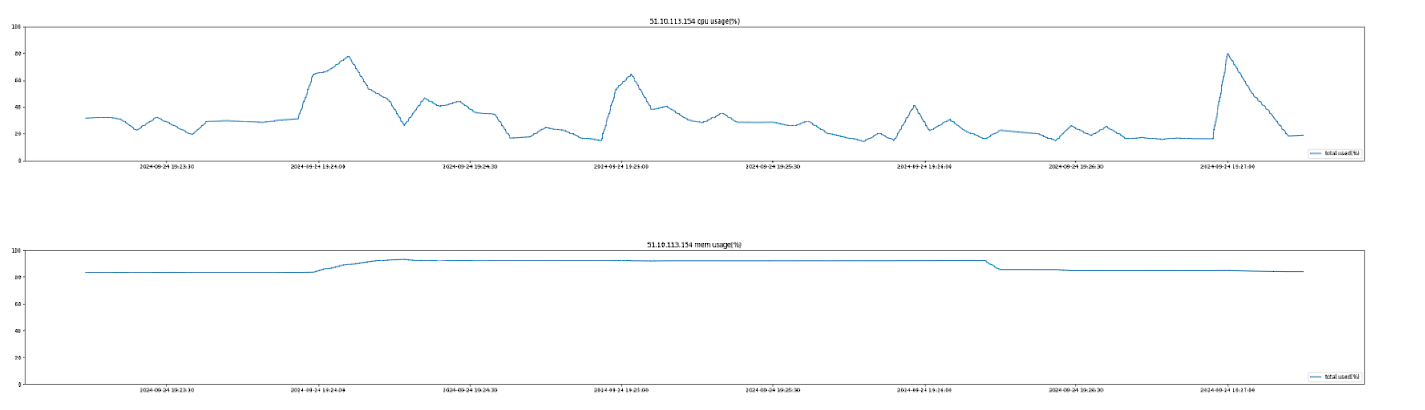 Test data of the host CPU and memory usage changes during the backup 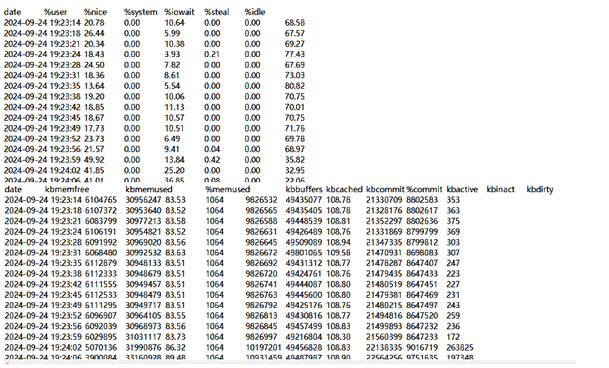 During the backup, the host CPU usage ranges from 20% to 80%, and the memory usage ranges from 83% to 91%. After the occupied resources in off-peak hours are subtracted, the result is that 1.76 CPU cores are used and 3.2 GB memory is used actually. The restoration job is executed successfully. 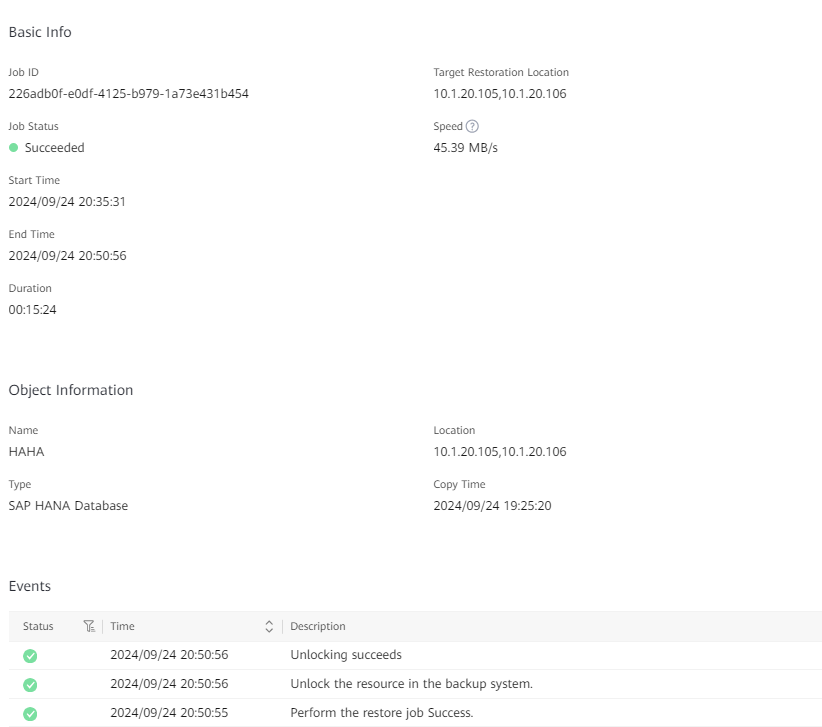 Curves of the host CPU and memory usage changes during the restoration 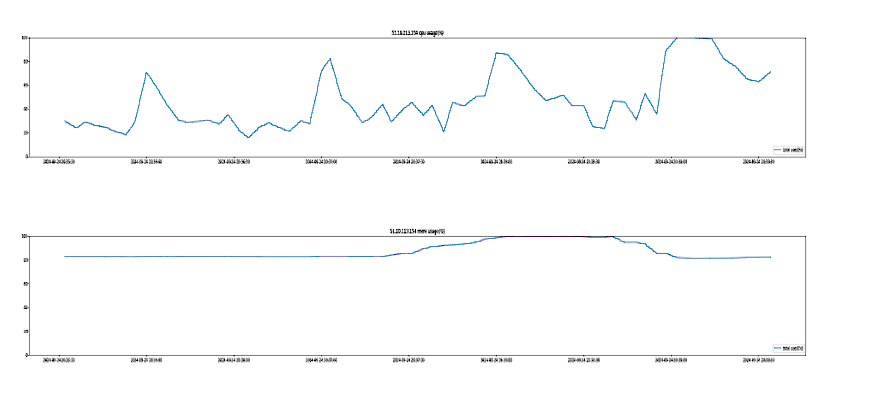 Test data of the host CPU and memory usage changes during the restoration 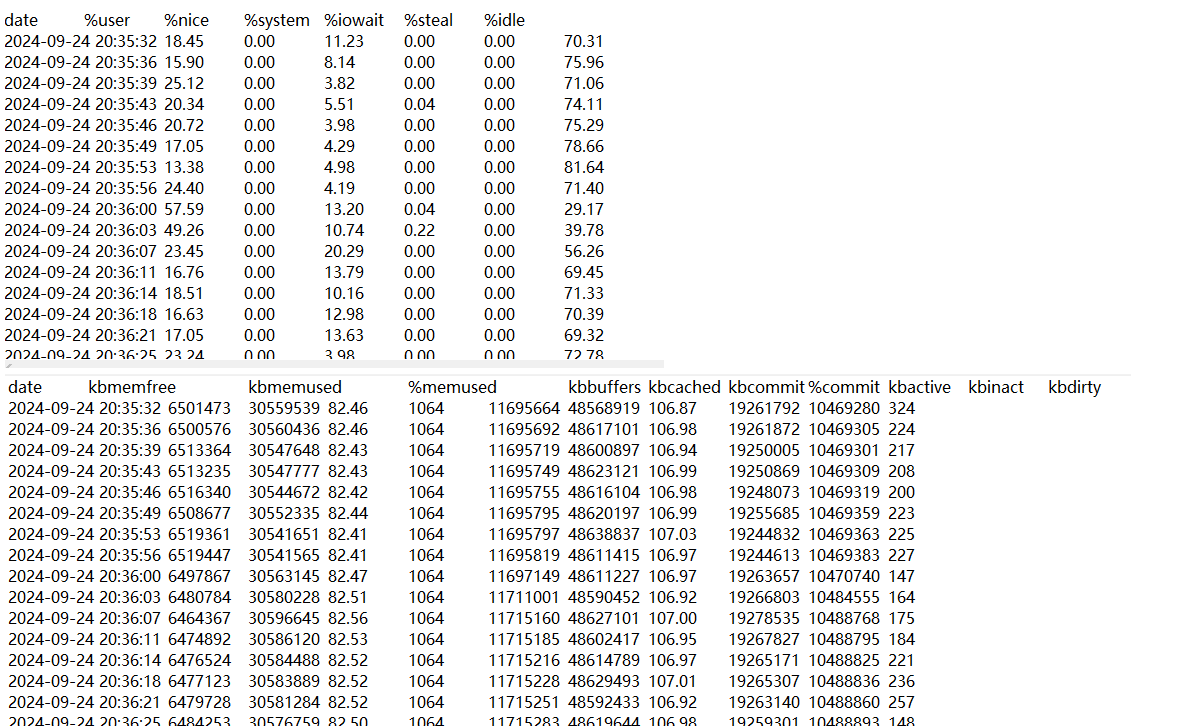 During the restoration, the host CPU usage ranges from 20% to 100%, and the memory usage ranges from 83% to 100%. After the occupied resources in off-peak hours are subtracted, the result is that 3.36 CPU cores are used and 5.76 GB memory is used actually. |
Result |
|
Remarks |
3.1.2 SQL Server
Case Name | Verify the impact of SQL Server database backup on the production environment |
Prerequisites |
|
Procedure |
|
Expected Result | The job is running properly. During job running, the number of used CPU cores does not exceed 4, and the used memory does not exceed 16 GB. |
Test Procedure |
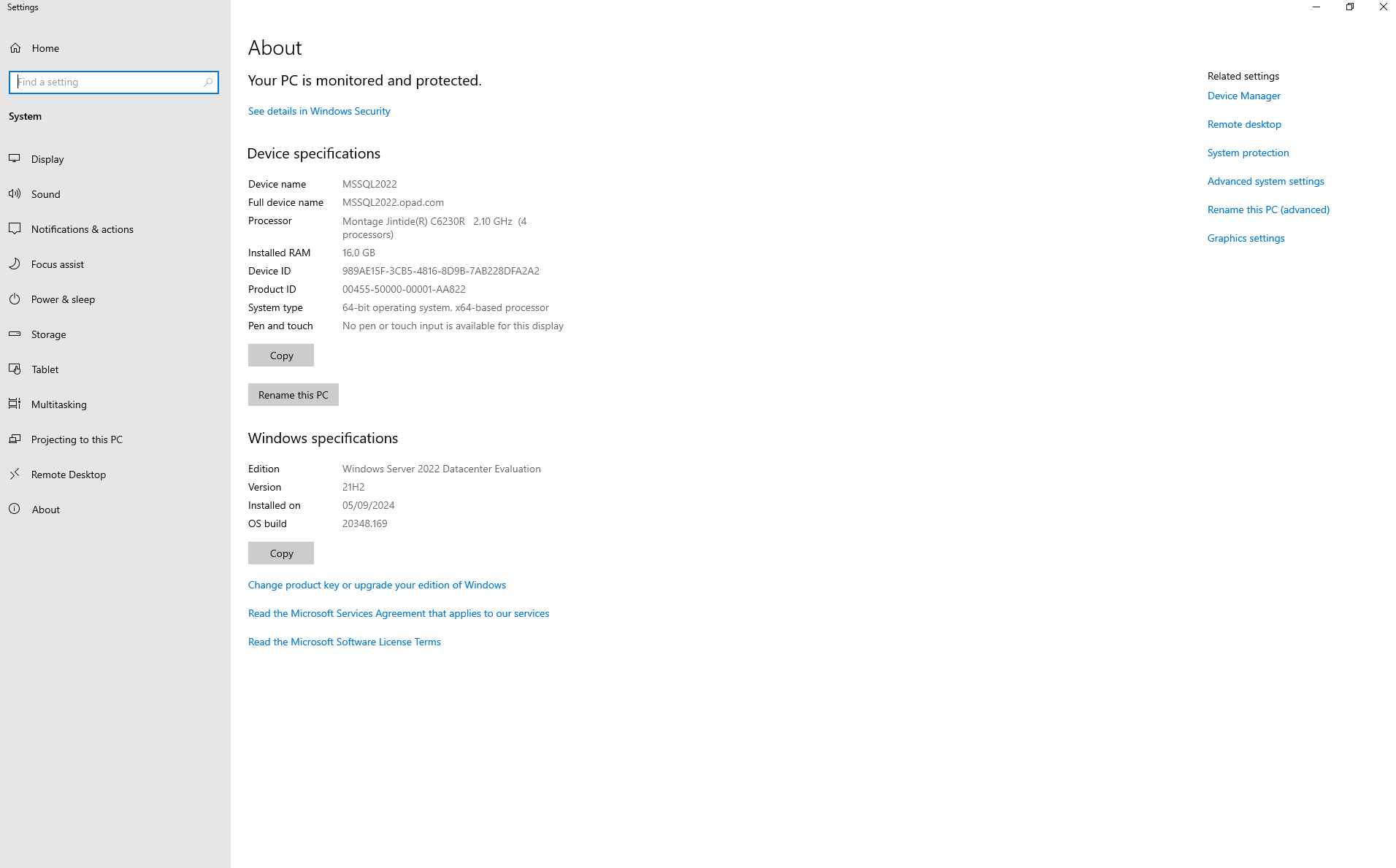 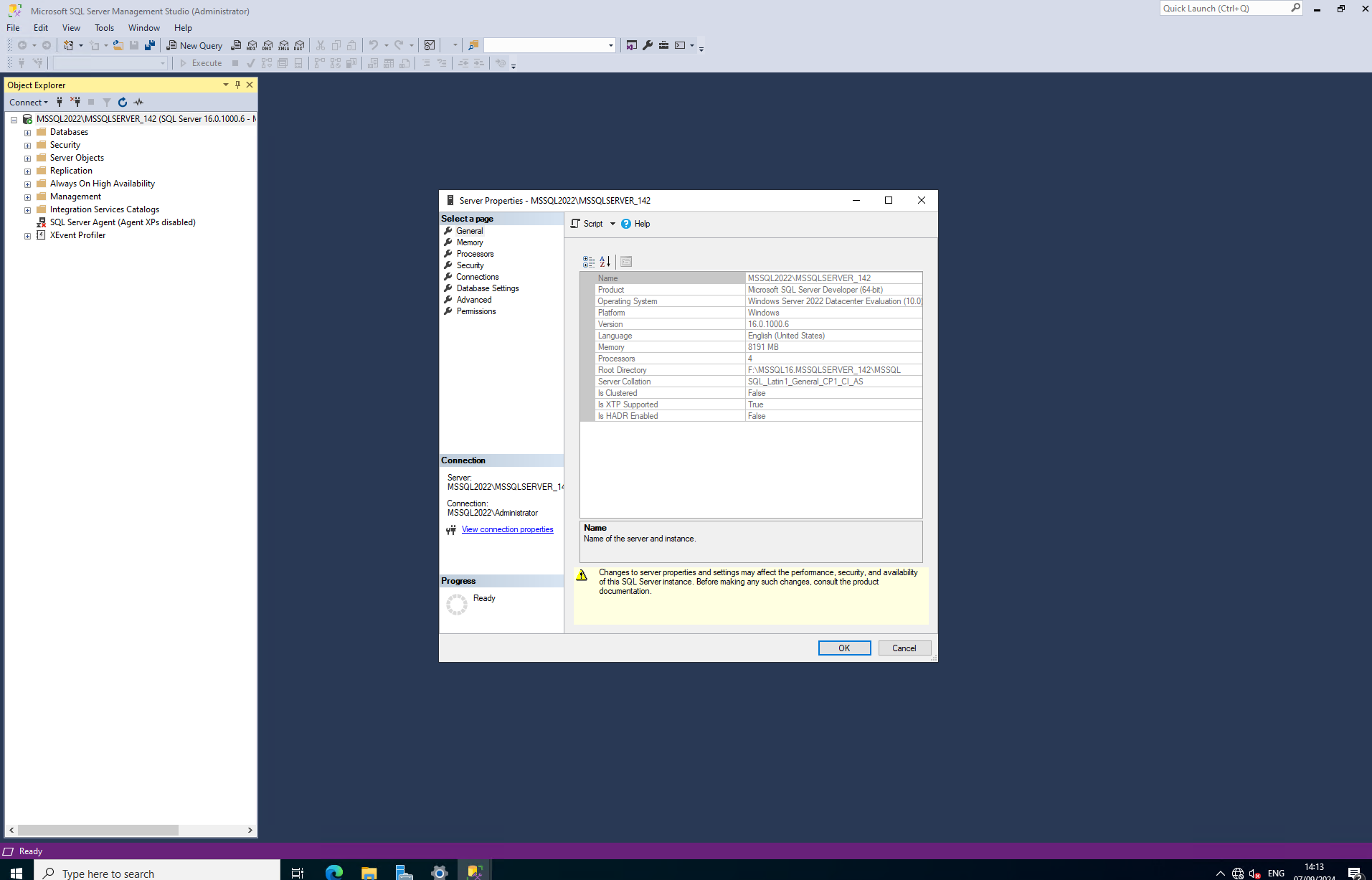 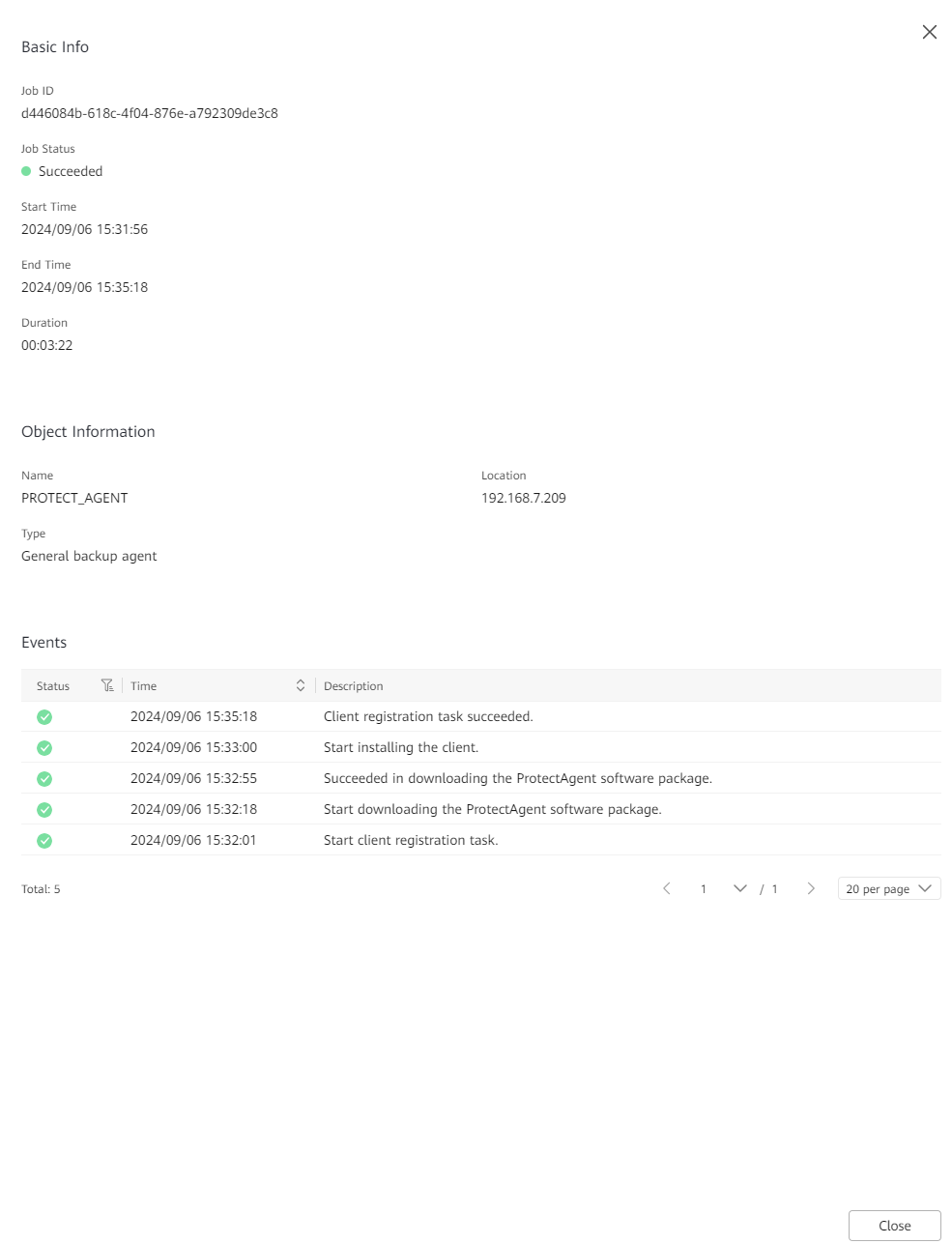 3. Check the CPU usage and memory usage during full backup. 3. Check the CPU usage and memory usage during full backup.The backup job is executed successfully. 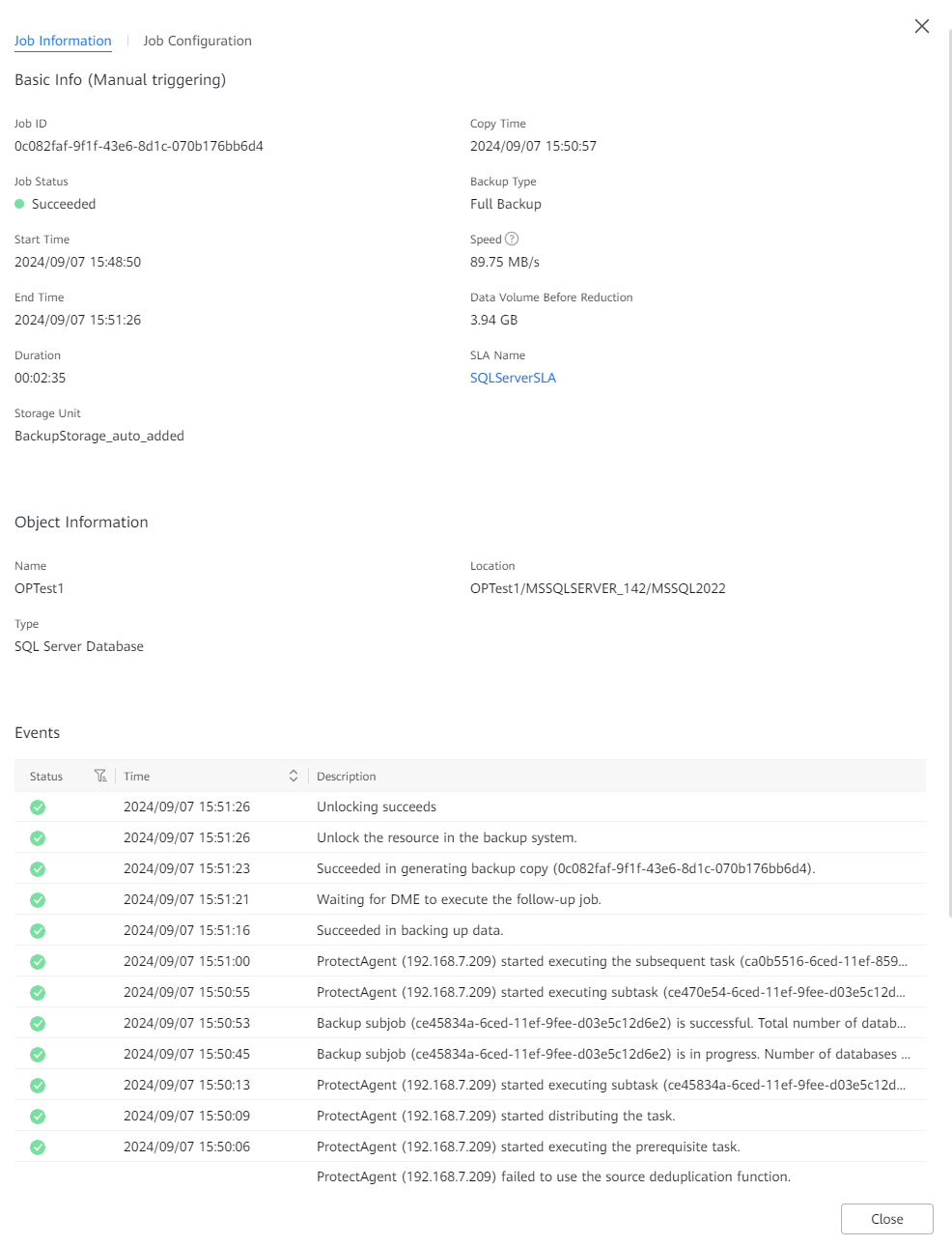 Curves of the host CPU and memory usage changes during off-peak hours 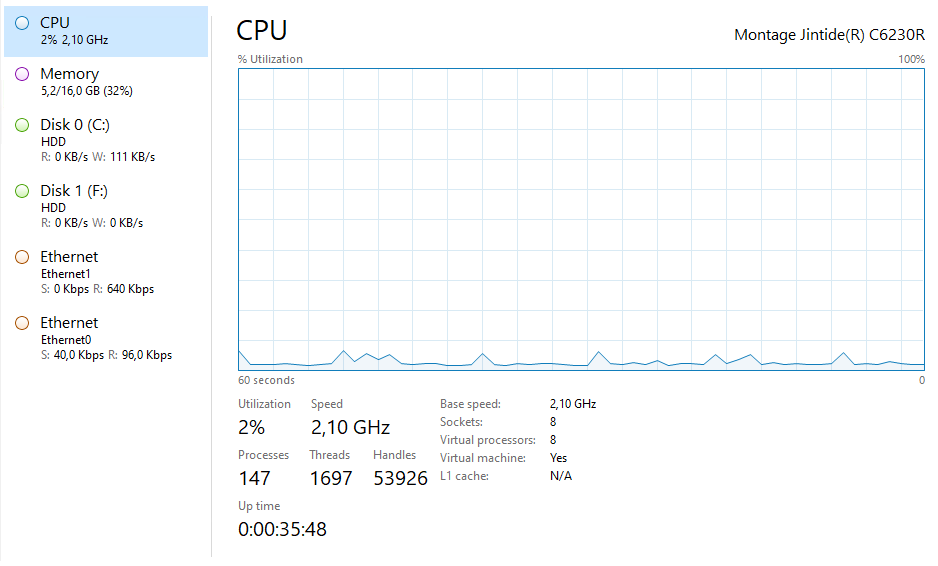 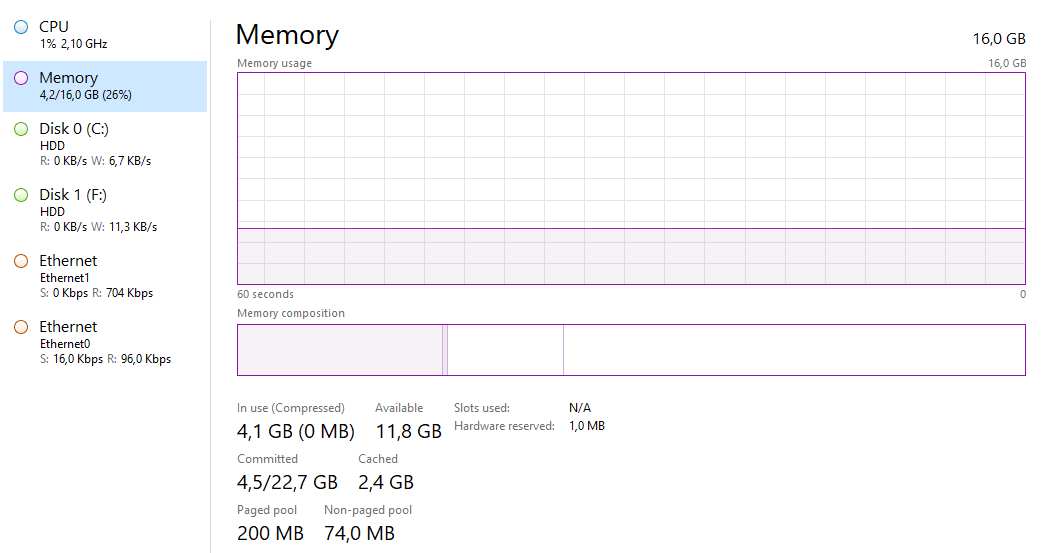 During off-peak hours, the host CPU usage ranges from 2% to 5%, and 0.4 CPU core is used actually; the memory usage is 25.6%, and 4.1 GB memory is used actually. Curves of the host CPU and memory usage changes during the backup 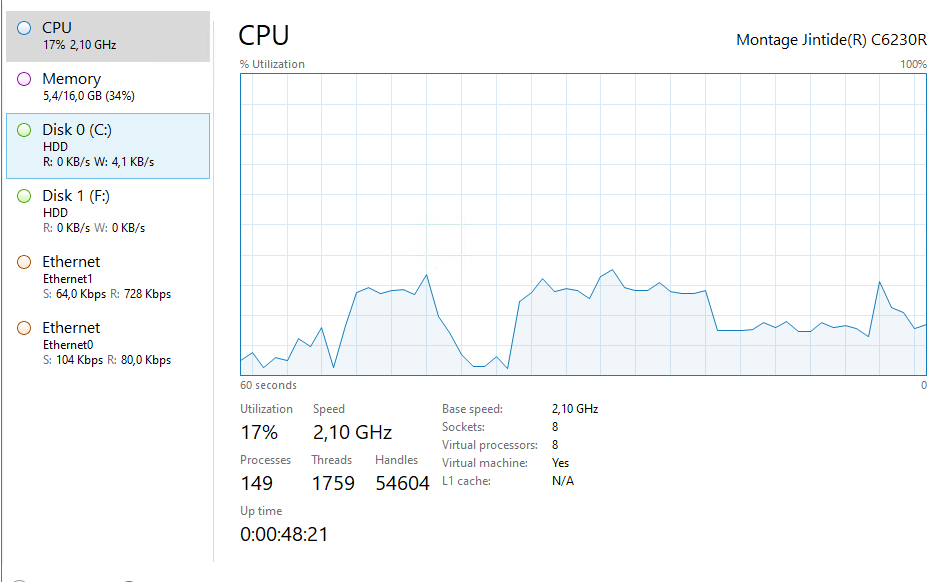 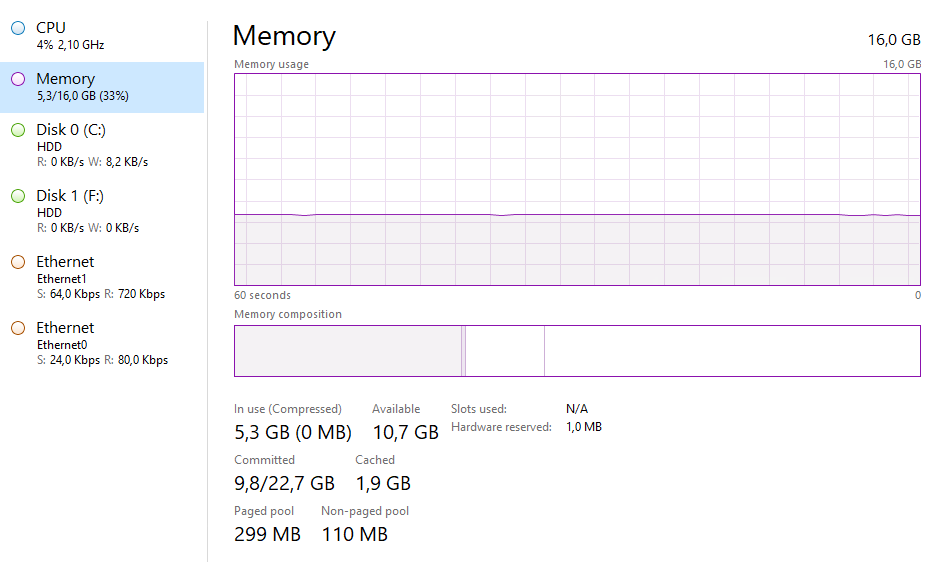 During the backup, the host CPU usage ranges from 5% to 35% and the memory usage is 33.1%. After the occupied resources in off-peak hours are subtracted, the result is that 2.4 CPU cores are used and 1.2 GB memory is used actually. 4. Check the CPU usage and memory usage during restoration using full backup copies. The restoration job is executed successfully. 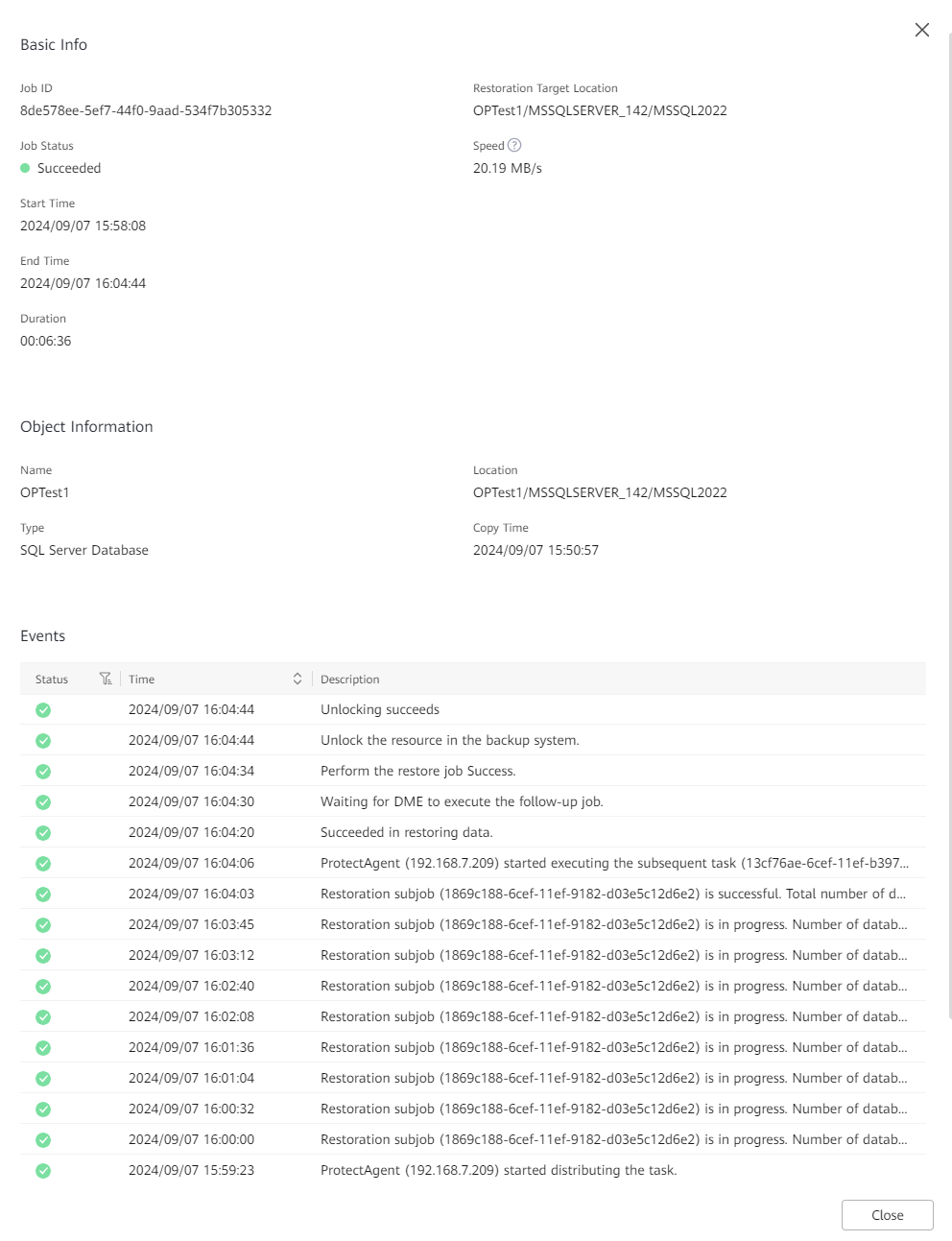 Curves of the host CPU and memory usage changes during the restoration 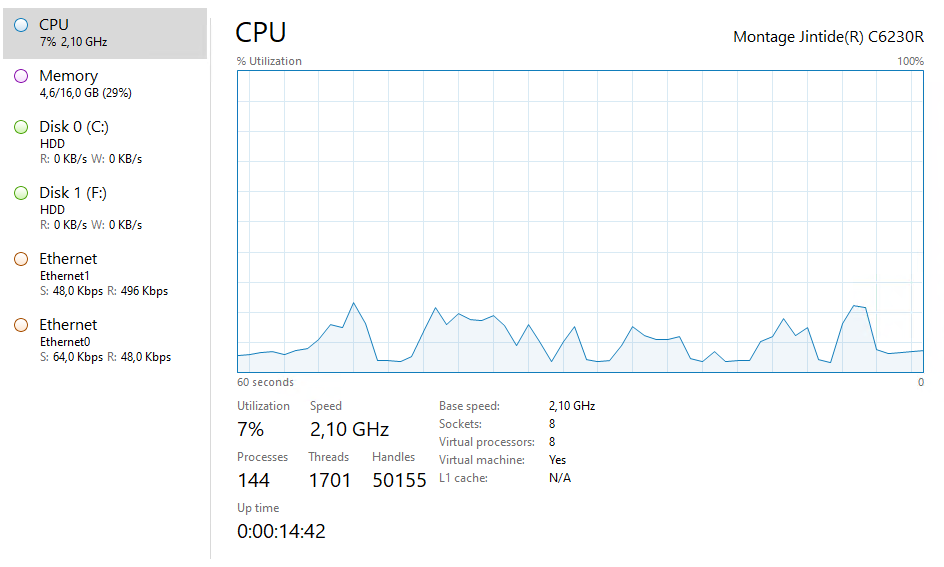 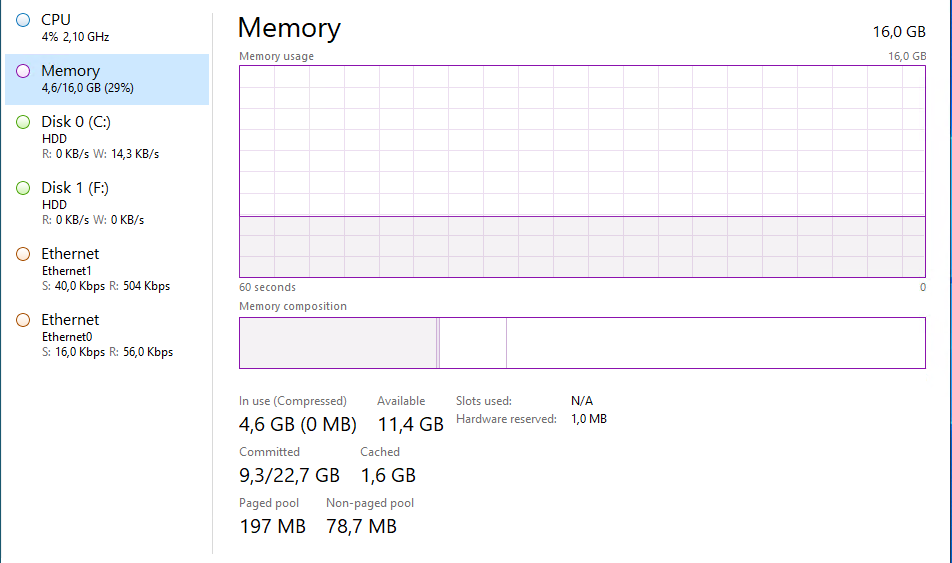 During the restoration, the host CPU usage ranges from 5% to 25% and the memory usage is 23.8%. After the occupied resources in off-peak hours are subtracted, the result is that 1.6 CPU cores are used and 0.5 GB memory is used actually. |
Test Result |
|
Remarks |
3.1.3 Oracle Exadata
Test Case | Verify the impact of Oracle Exadata database backup on the production environment |
Prerequisites |
|
Procedure |
|
Expected Result |
|
Test Procedure |
OS version 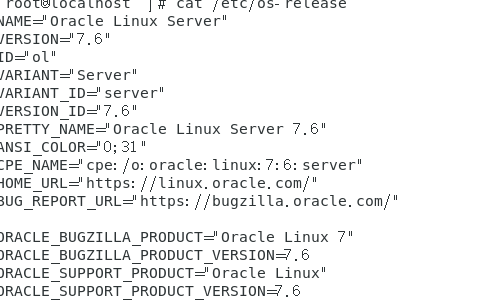 Database version Database version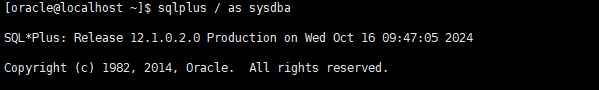 Cell storage node version Cell storage node version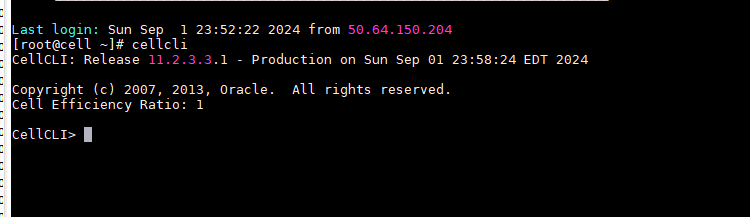 Database host resources Database host resources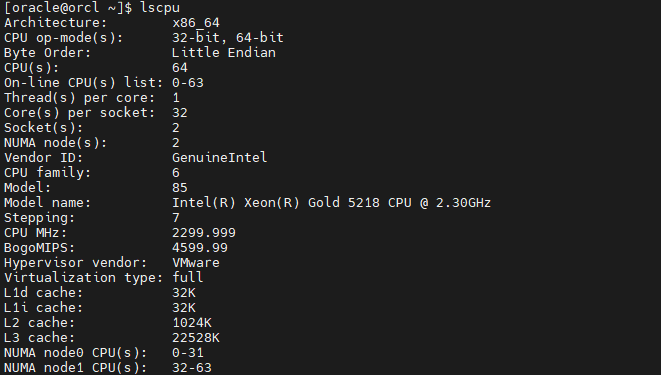 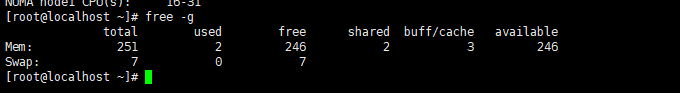 2. ProtectAgent is successfully installed (with source deduplication enabled). 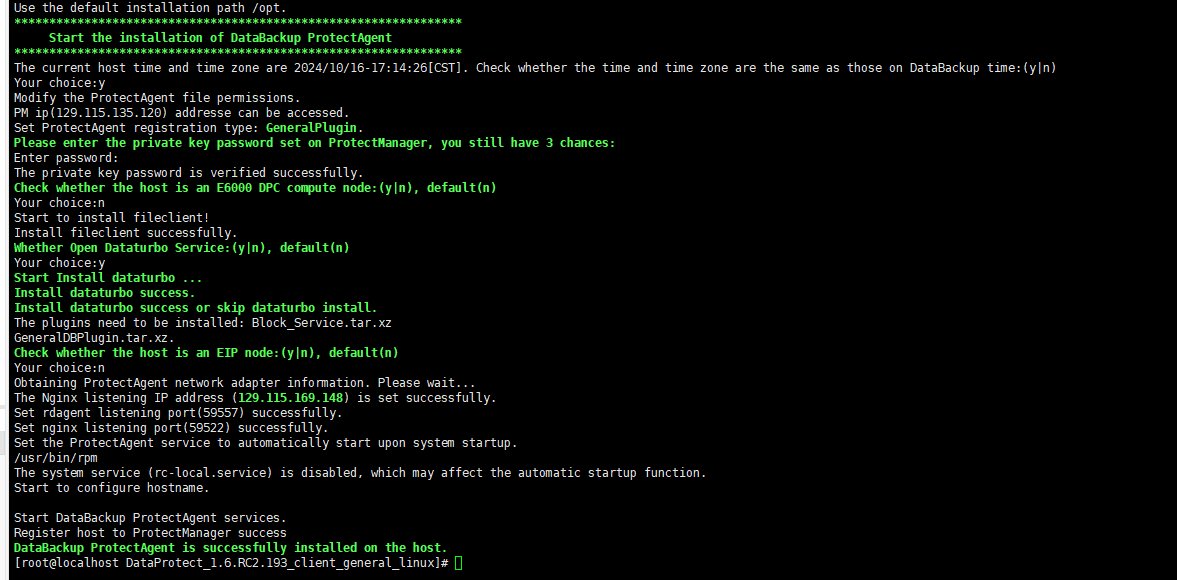 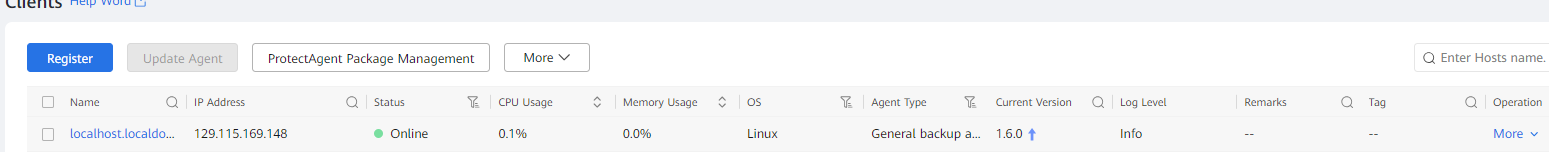 3. Check the CPU usage and memory usage during full backup. Curves of the host CPU and memory usage changes during off-peak hours 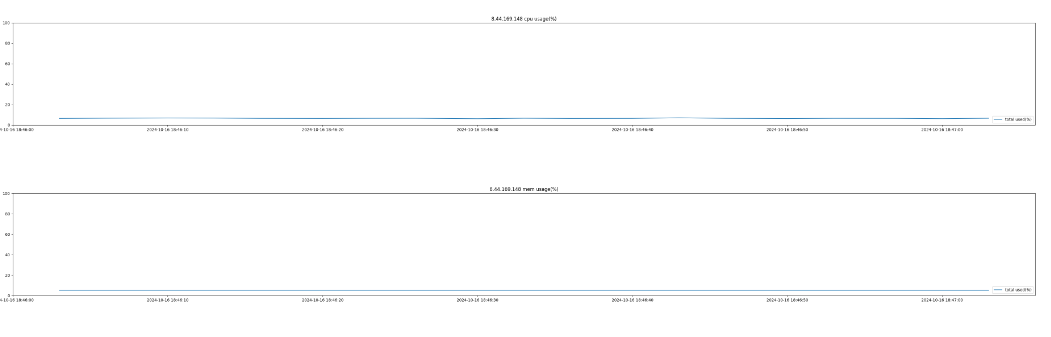 Test data of the host CPU usage changes during off-peak hours 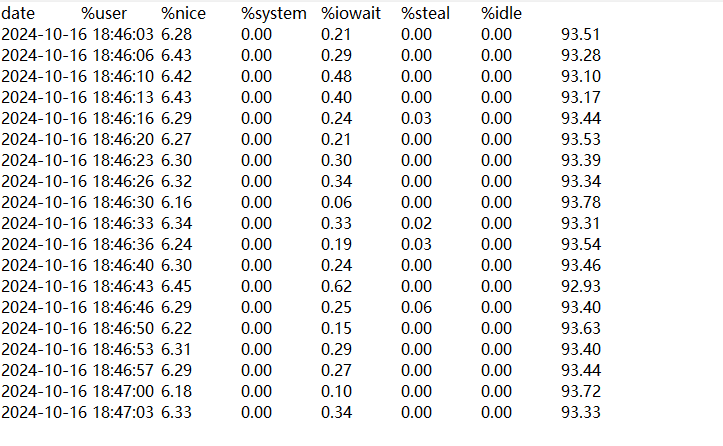 Test data of the host memory usage changes during off-peak hours 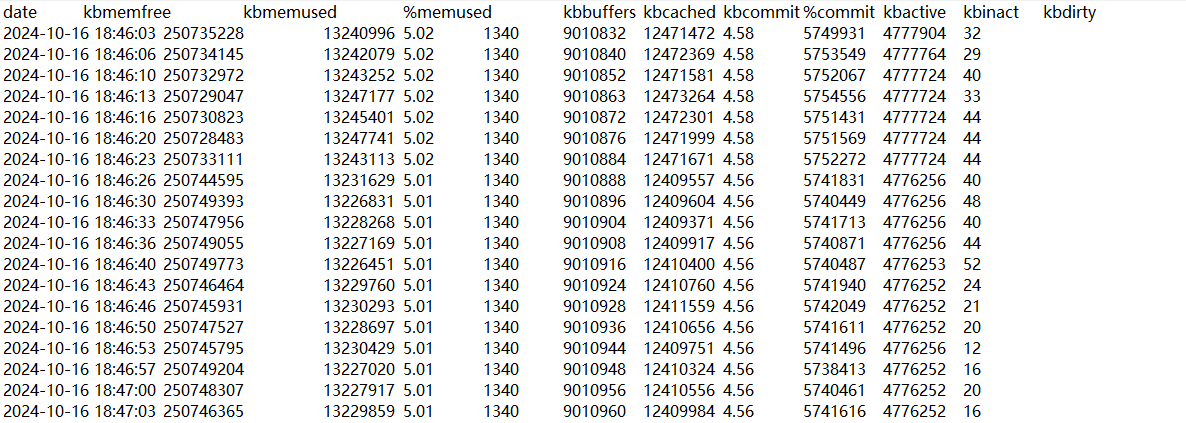 During off-peak hours, the host CPU usage is 7%, and the memory usage is 5%; the number of actually used CPU cores is 4.47, and the actually used memory is 12.8 GB. The backup job is executed successfully. 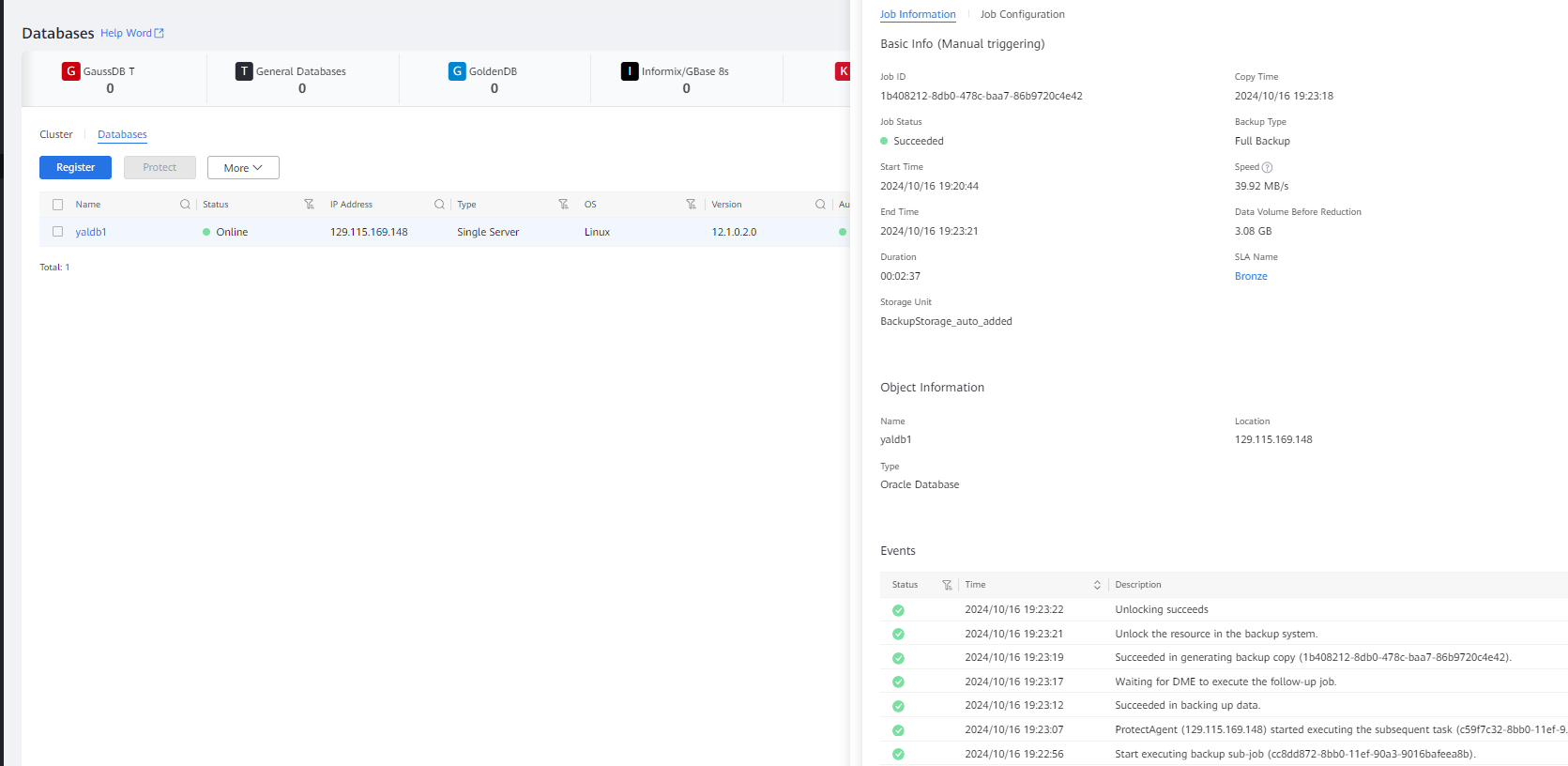 Curves of the host CPU and memory usage changes during the backup 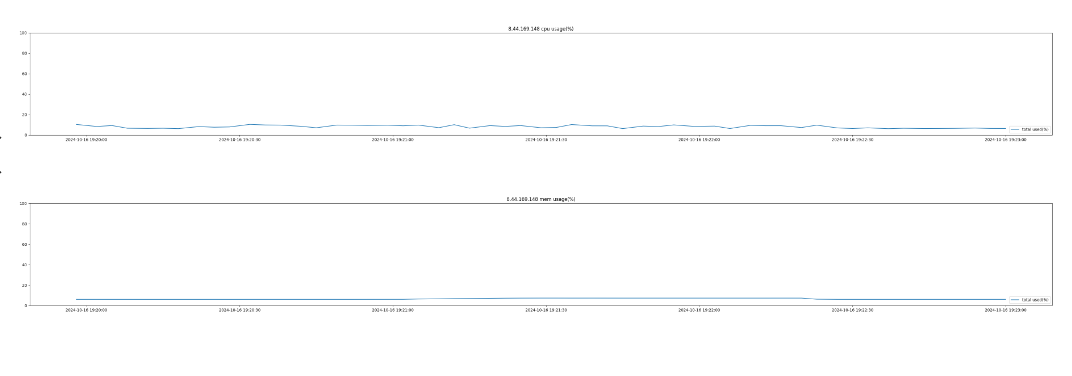 Test data of the host CPU usage changes during the backup 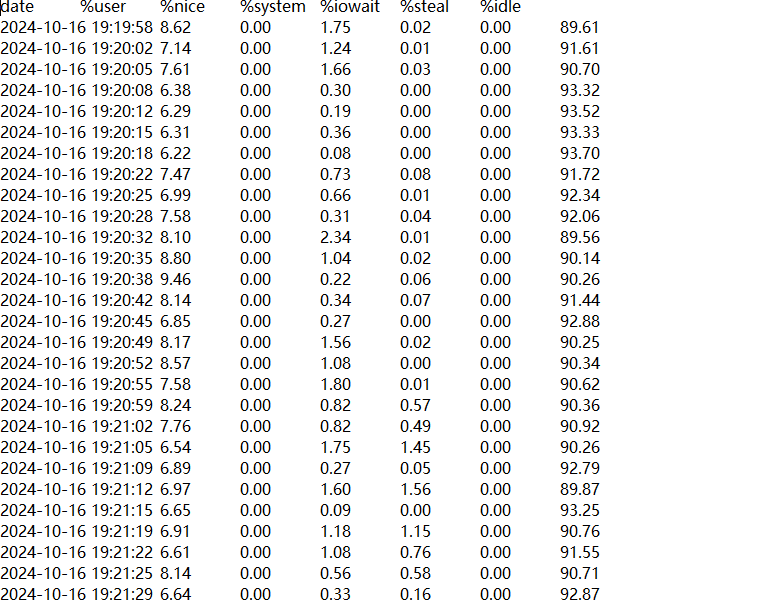 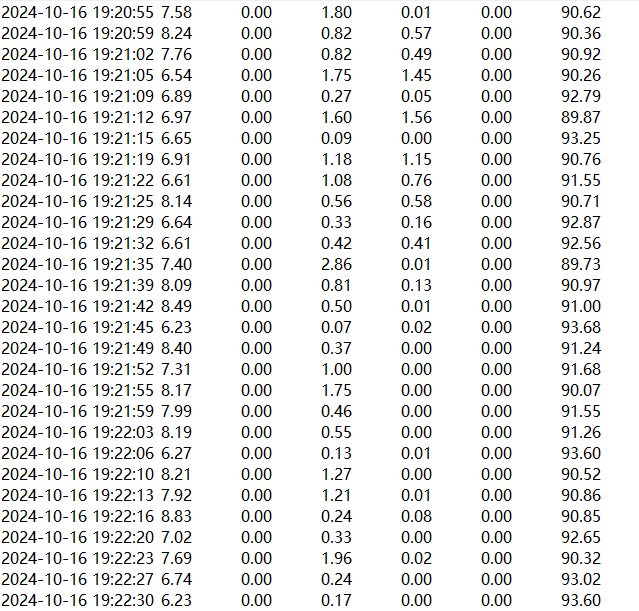 Test data of the host memory usage changes during the backup 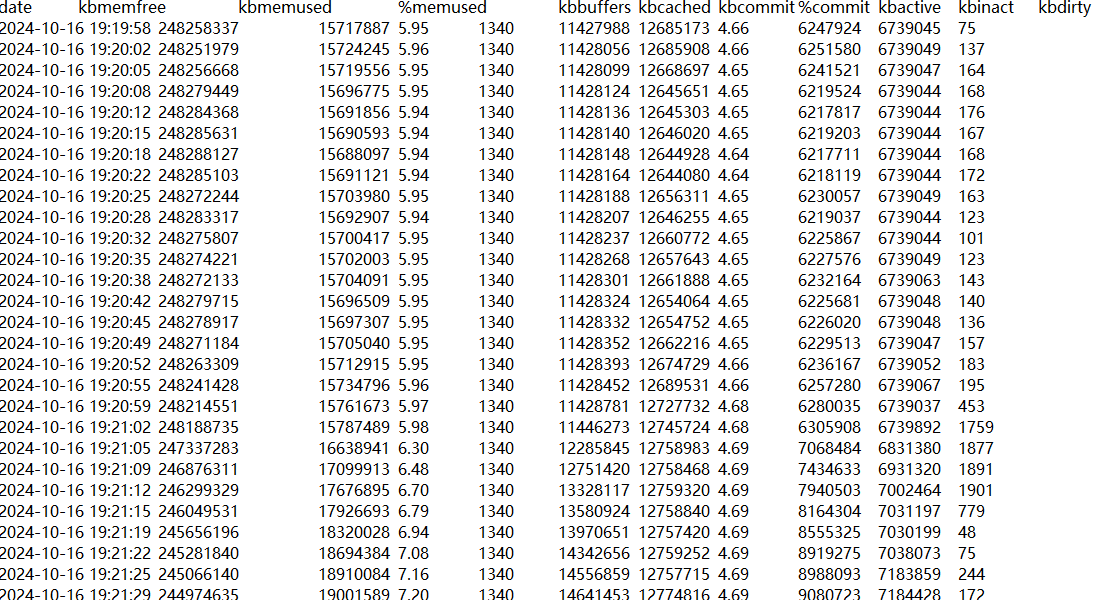 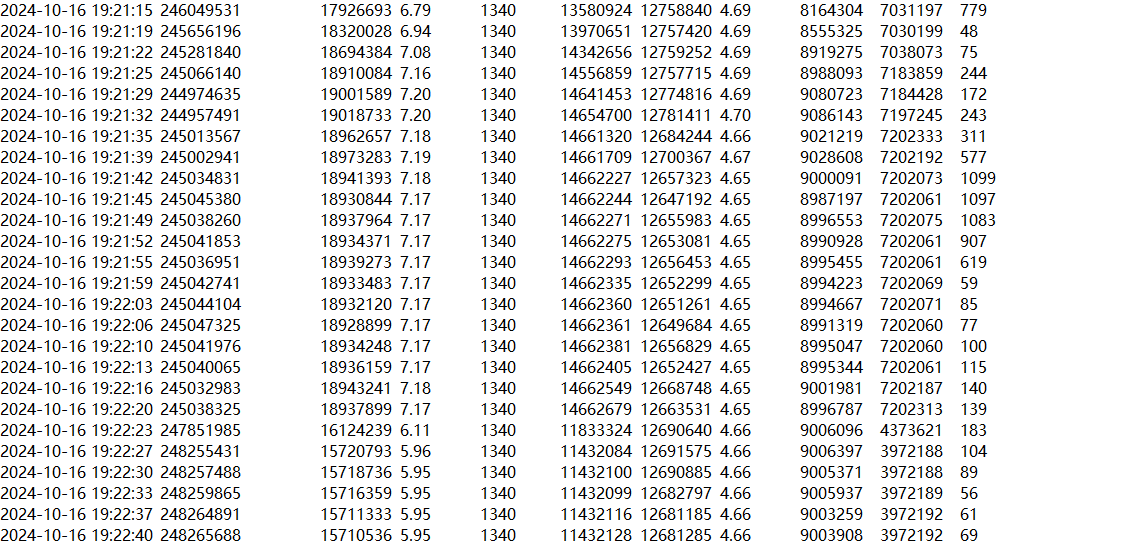 During the backup, the CPU usage ranges from 7% to 11%, and the memory usage ranges from 5% to 7%. After the occupied resources in off-peak hours are subtracted, the result is that 2.57 CPU cores are used and 5.12 GB memory is used actually. The restoration job succeeds. 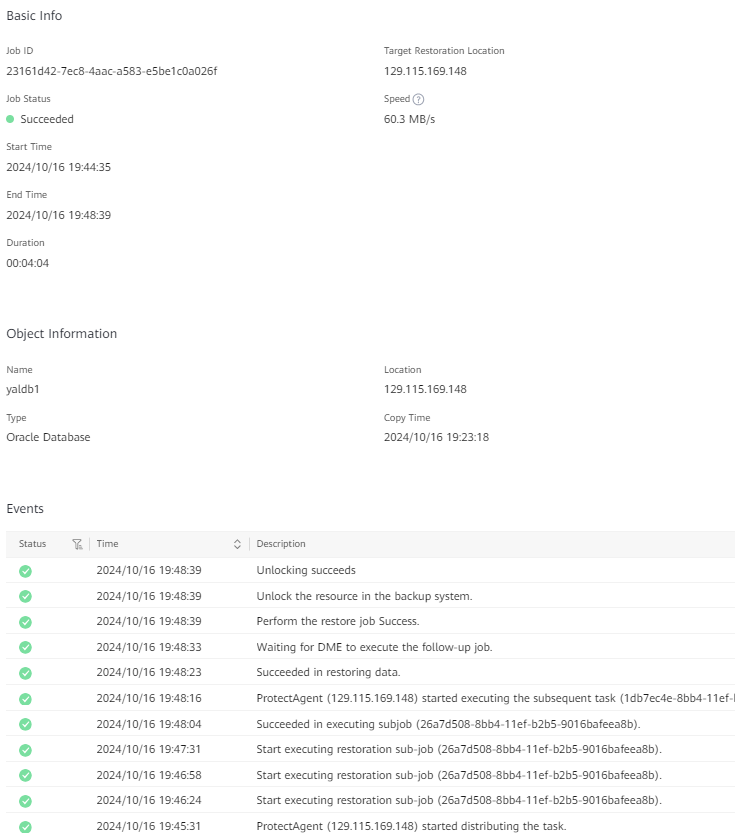 Curves of the host CPU and memory usage changes during the restoration 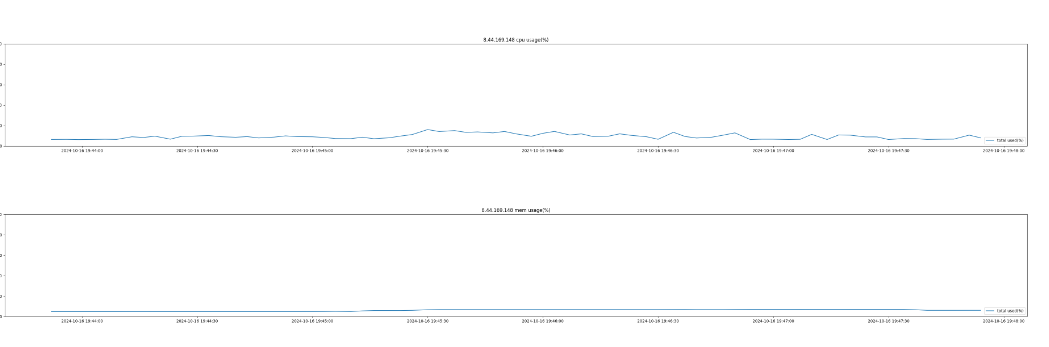 Test data of the host CPU usage changes during the restoration 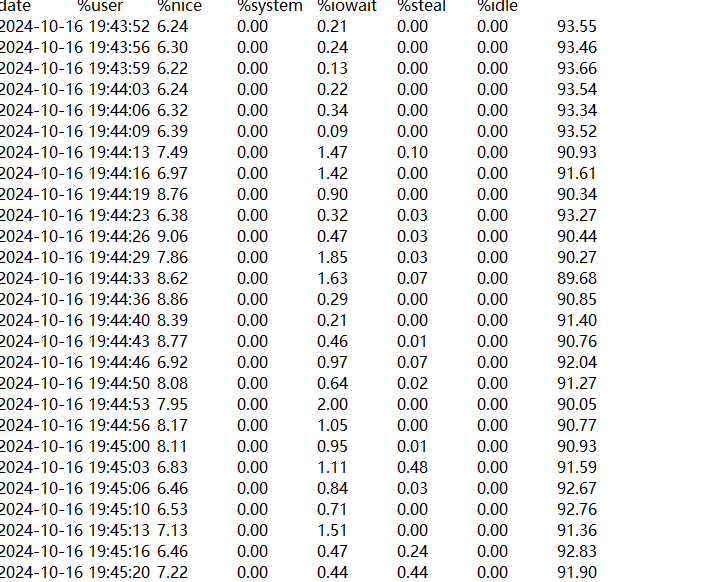 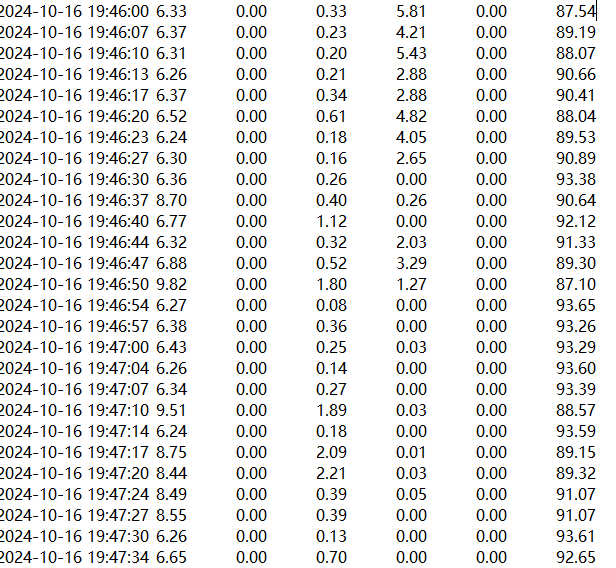 Test data of the host memory usage changes during the restoration 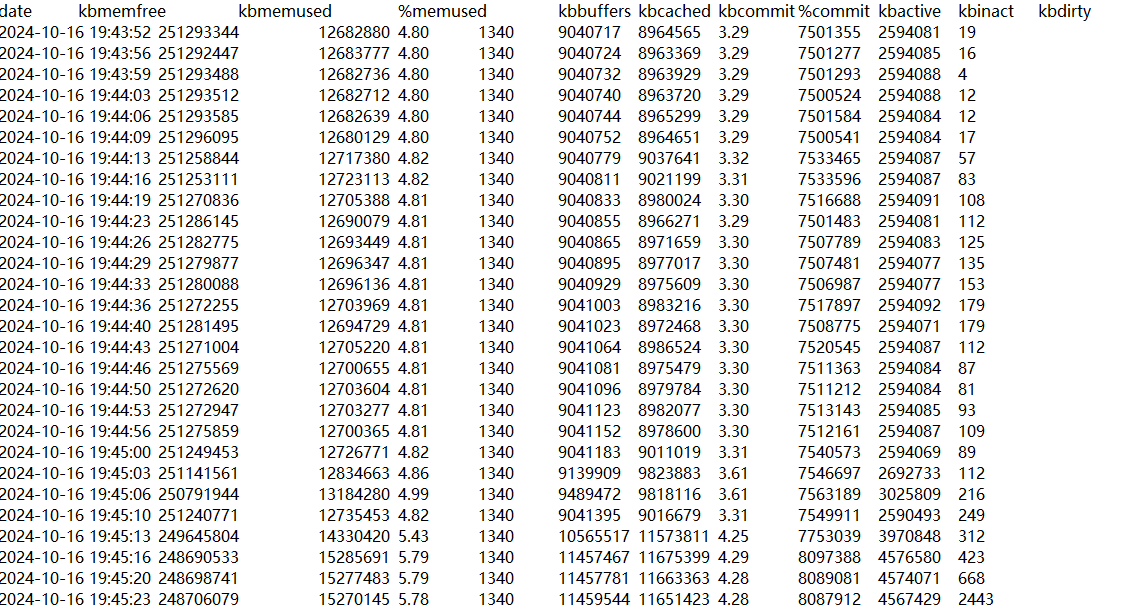 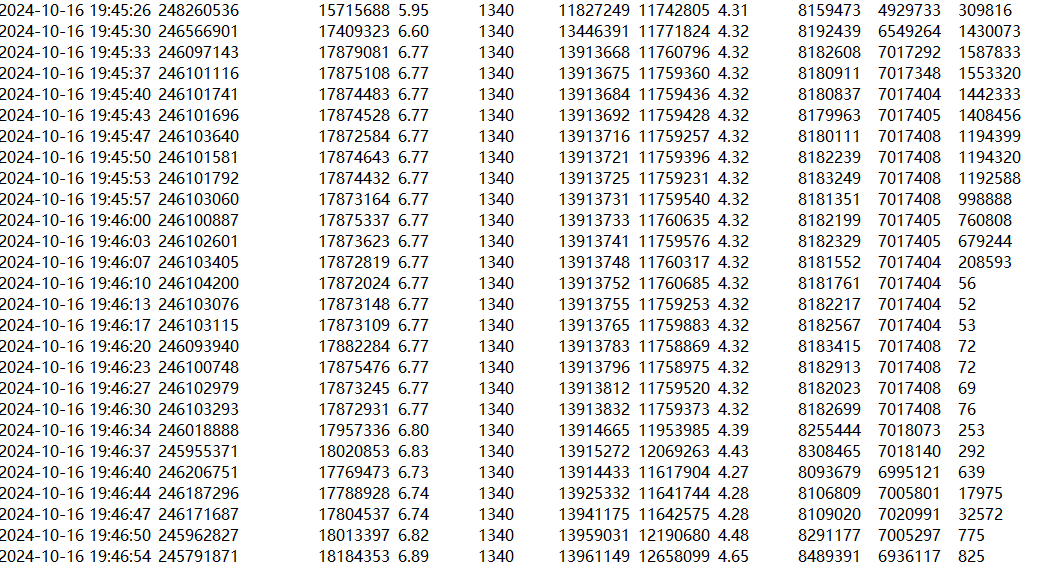 During the restoration, the CPU usage ranges from 7% to 13%, and the memory usage ranges from 4% to 7%. After the occupied resources in off-peak hours are subtracted, the result is that 3.85 CPU cores are used and 5.12 GB memory is used actually. |
Test Result |
|
Remarks |
3.1.4 Oracle
Verify the impact of Oracle database backup on the production environment | |
Prerequisites |
|
Procedure |
|
Expected Result | The job is running properly. During job running, the number of used CPU cores does not exceed 4, and the used memory does not exceed 16 GB. |
Test Procedure |
OS version 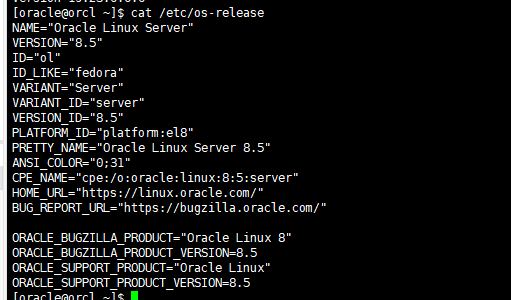 Database version Database version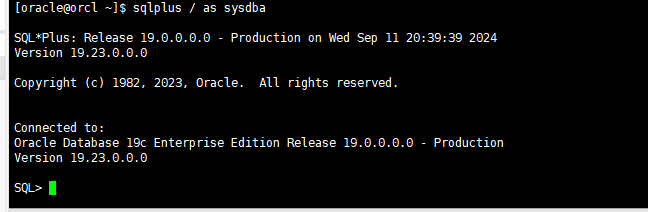 2. ProtectAgent is installed successfully. 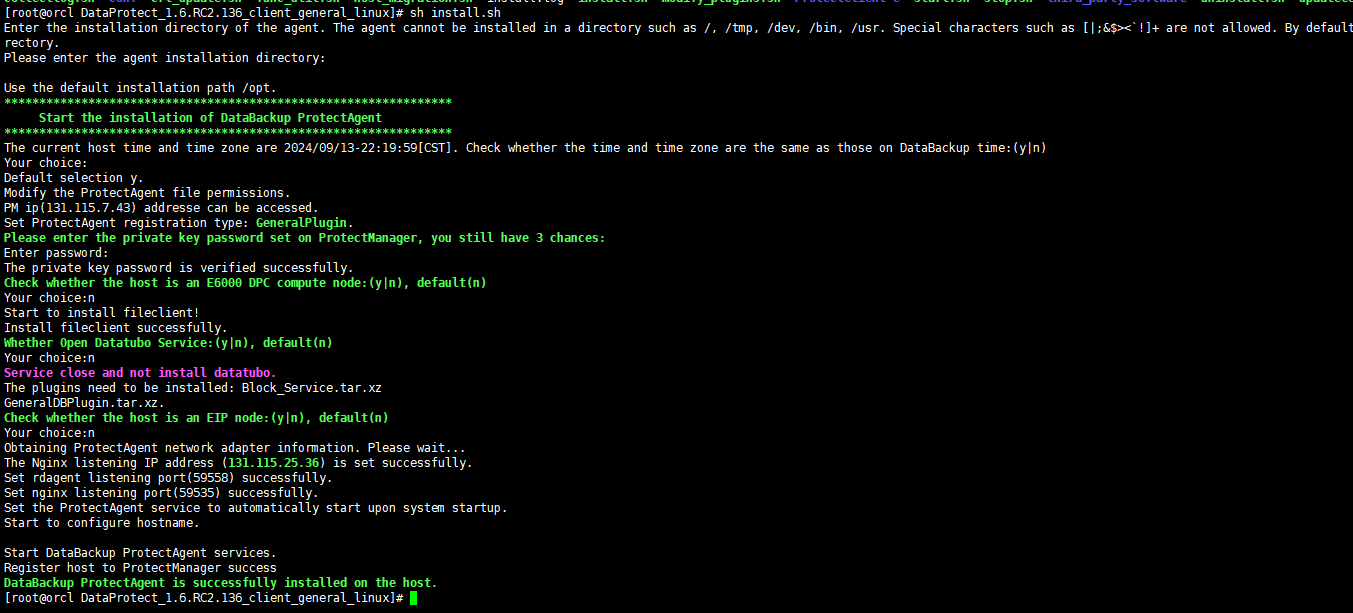 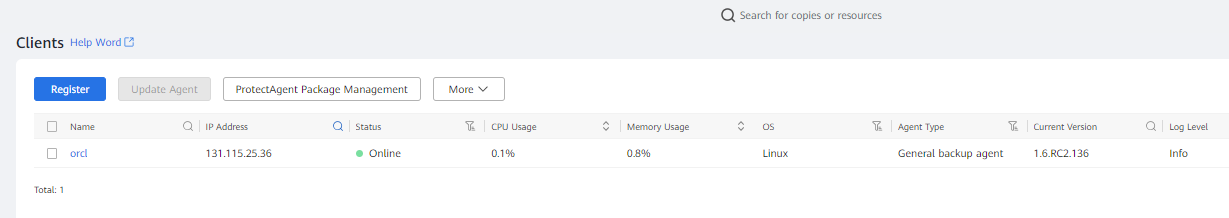 3. Check the CPU usage and memory usage during full backup. Curves of the host CPU and memory usage changes during off-peak hours 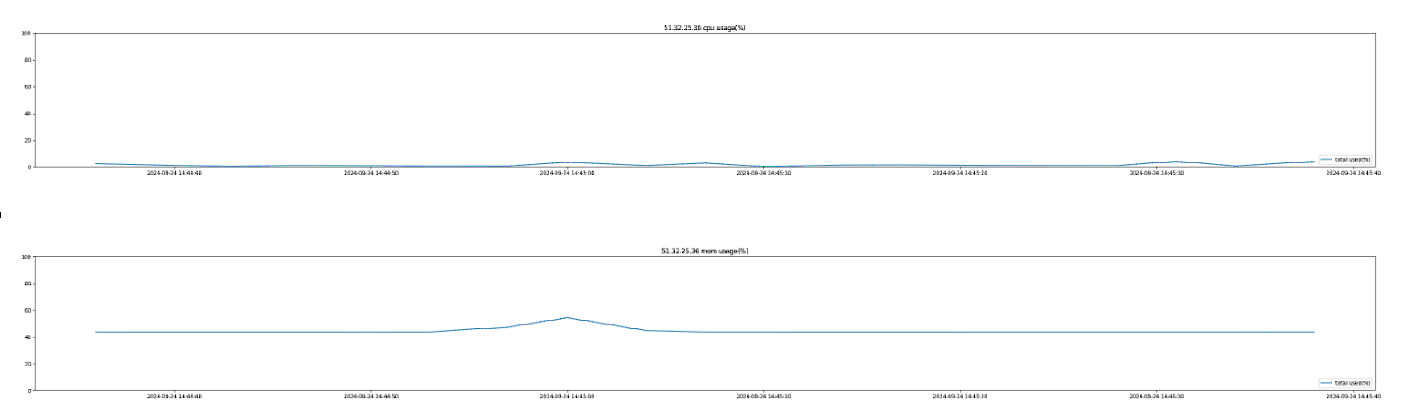 Test data of the host CPU and memory usage changes during off-peak hours 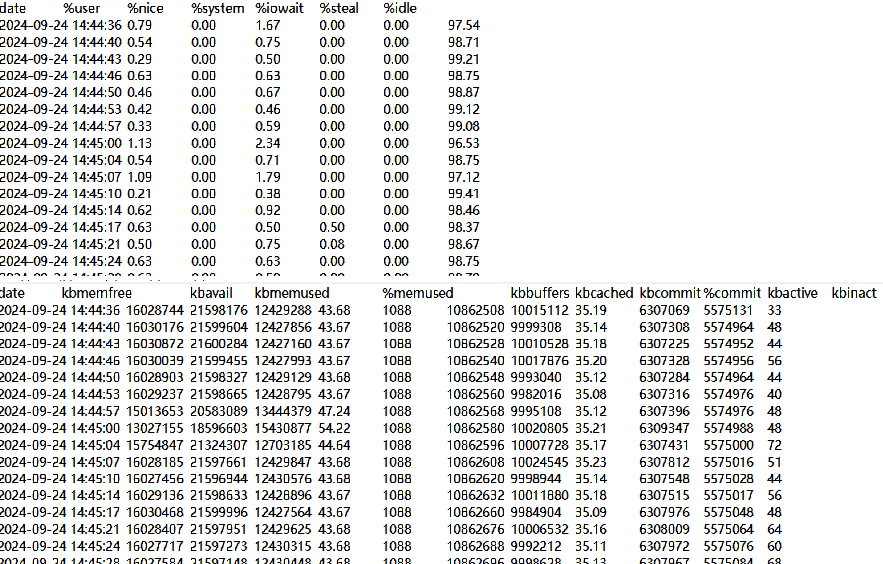 During off-peak hours, the host CPU usage ranges from 1% to 3%, and the number of actually used CPU cores is 0.24; the memory usage ranges from 40% to 55%, and the actually used memory is 12.6 GB. The backup job is executed successfully. 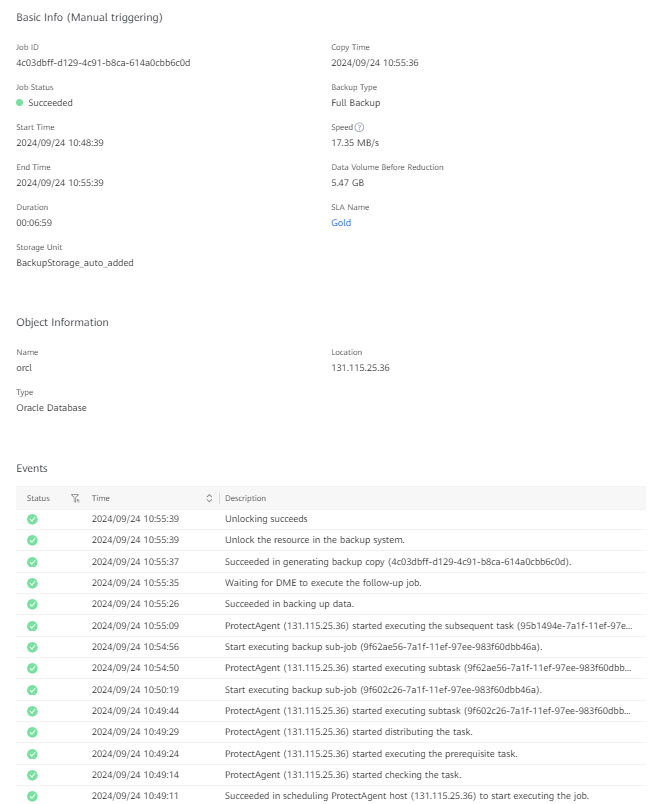 Curves of the host CPU and memory usage changes during the backup 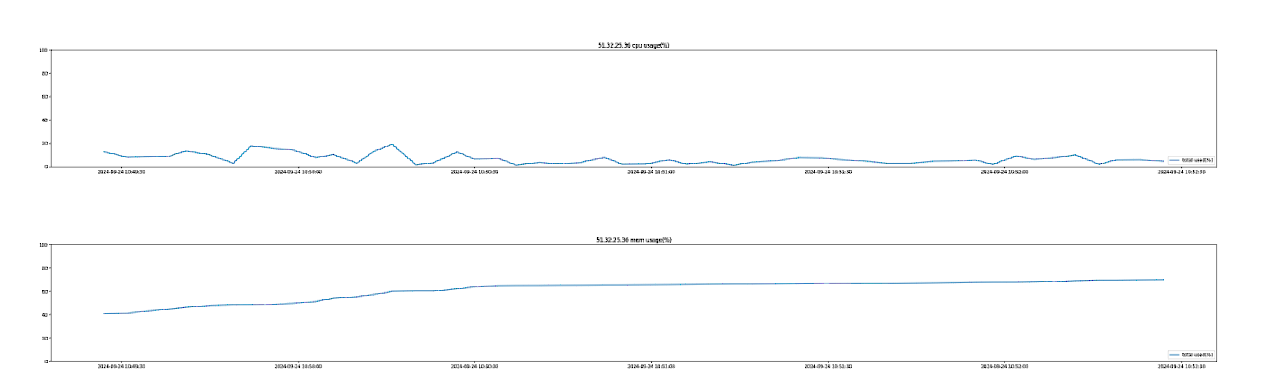 Test data of the host CPU and memory usage changes during the backup 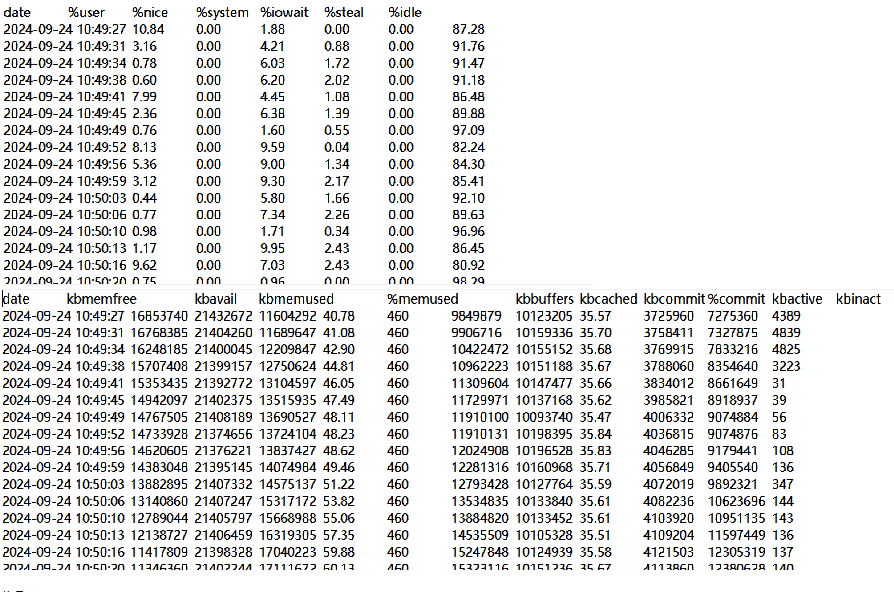 During the backup, the host CPU usage ranges from 5% to 20%, and the memory usage ranges from 40% to 65%. After the occupied resources in off-peak hours are subtracted, the result is that 1.36 CPU cores are used and 2.8 GB memory is used actually. The restoration job is executed successfully. 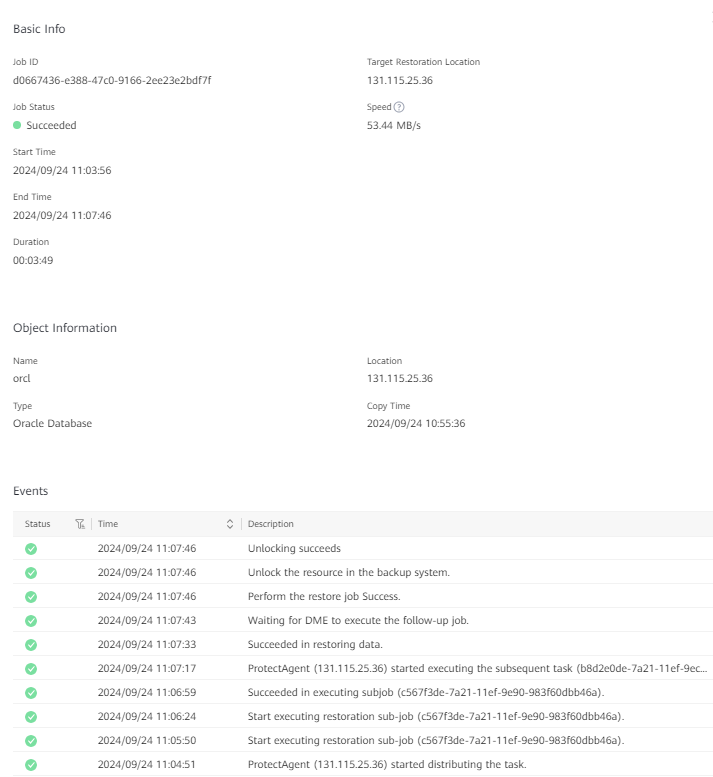 Curves of the host CPU and memory usage changes during the restoration 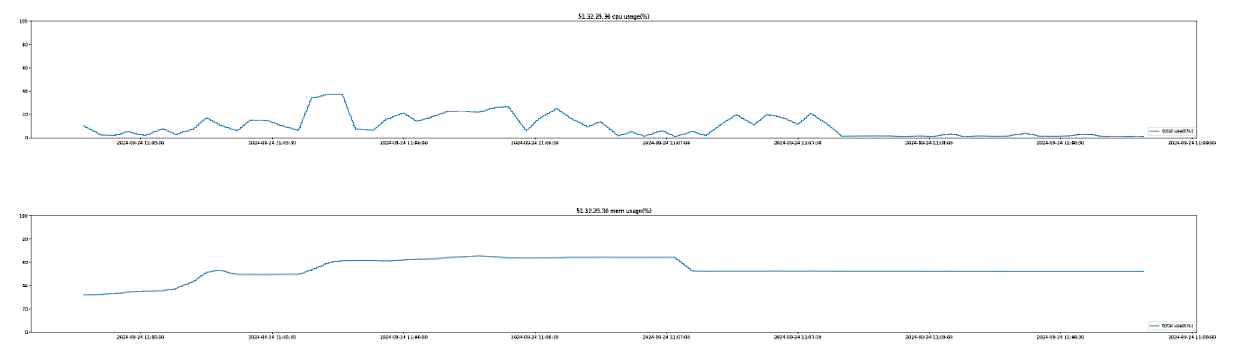 Test data of the host CPU and memory usage changes during the restoration 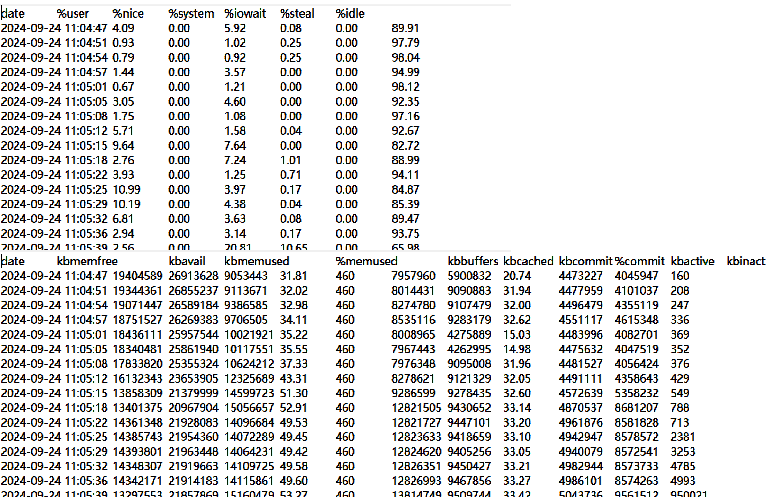 During the restoration, the host CPU usage ranges from 5% to 40% and the memory usage ranges from 35% to 65%. After the occupied resources in off-peak hours are subtracted, the result is that 2.96 CPU cores are used and 2.8 GB memory is used actually. |
Test Result |
|
Remarks |
3.1.5 MariaDB
Case Name | Verify the impact of MariaDB database backup on the production environment |
Prerequisites |
|
Procedure |
|
Expected Result | The job is running properly. During job running, the number of used CPU cores does not exceed 4, and the used memory does not exceed 16 GB. |
Test Procedure |
OS version 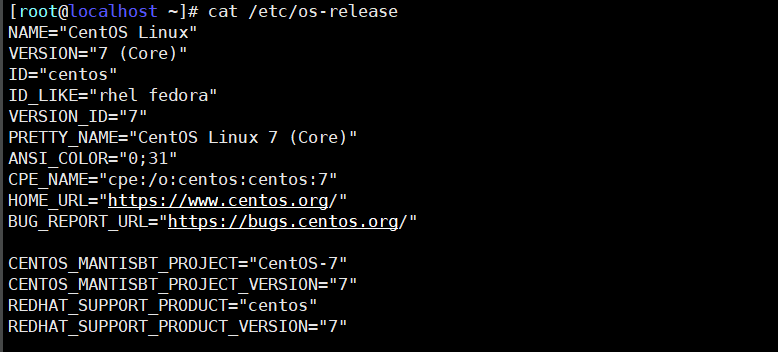 Database version Database version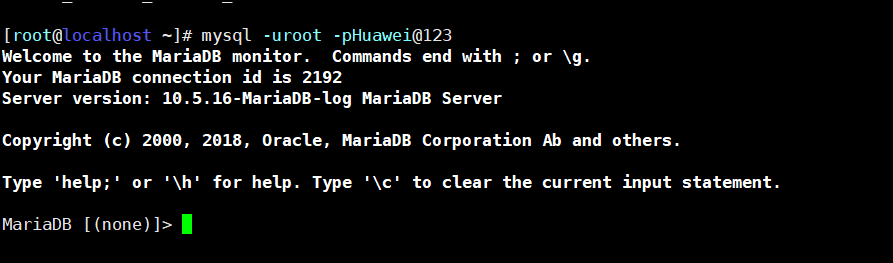 2. ProtectAgent is installed successfully. 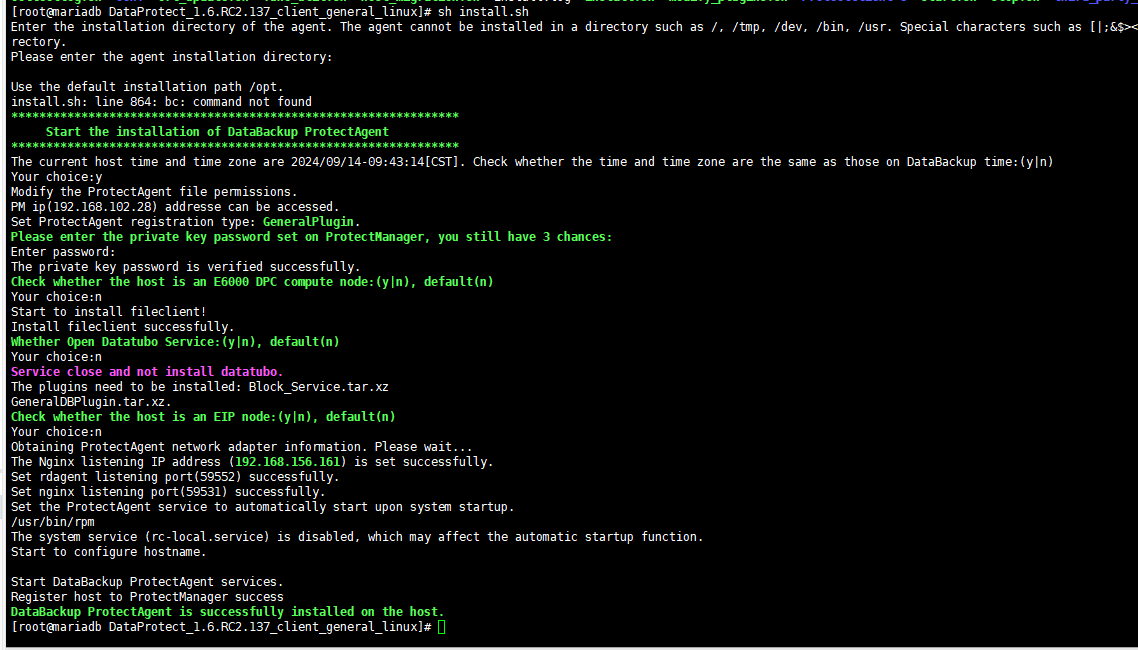 3. Check the CPU usage and memory usage during full backup. Curves of the host CPU and memory usage changes during off-peak hours 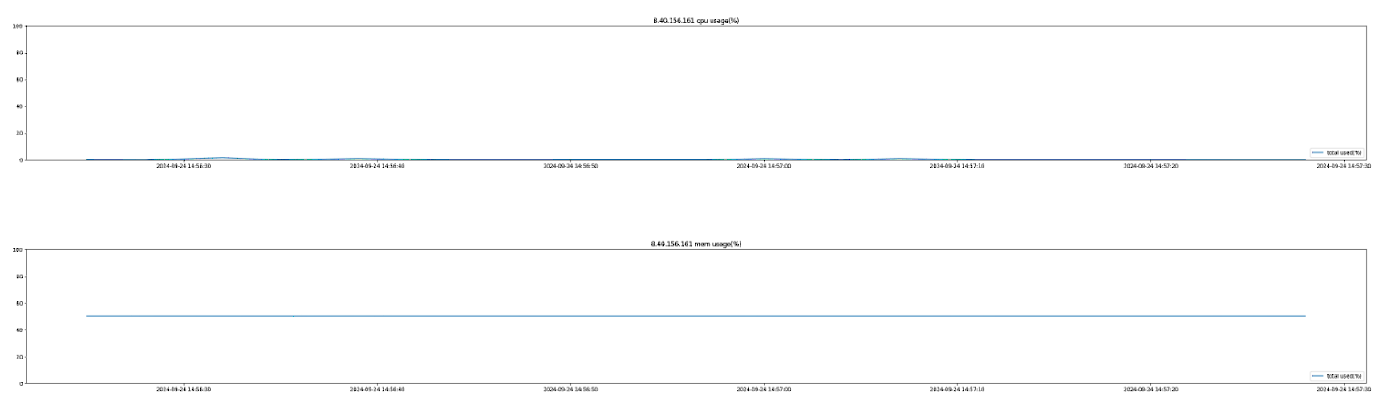 Test data of the host CPU and memory usage changes during off-peak hours 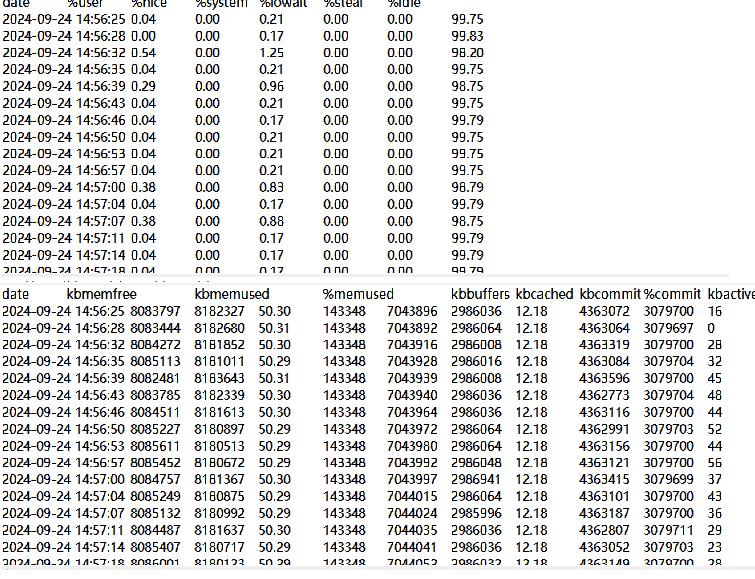 During off-peak hours, the host CPU usage ranges from 0% to 1%, and the memory usage is 50%; the number of actually used CPU cores is 0.08, and the actually used memory is 8 GB. The backup job is executed successfully. 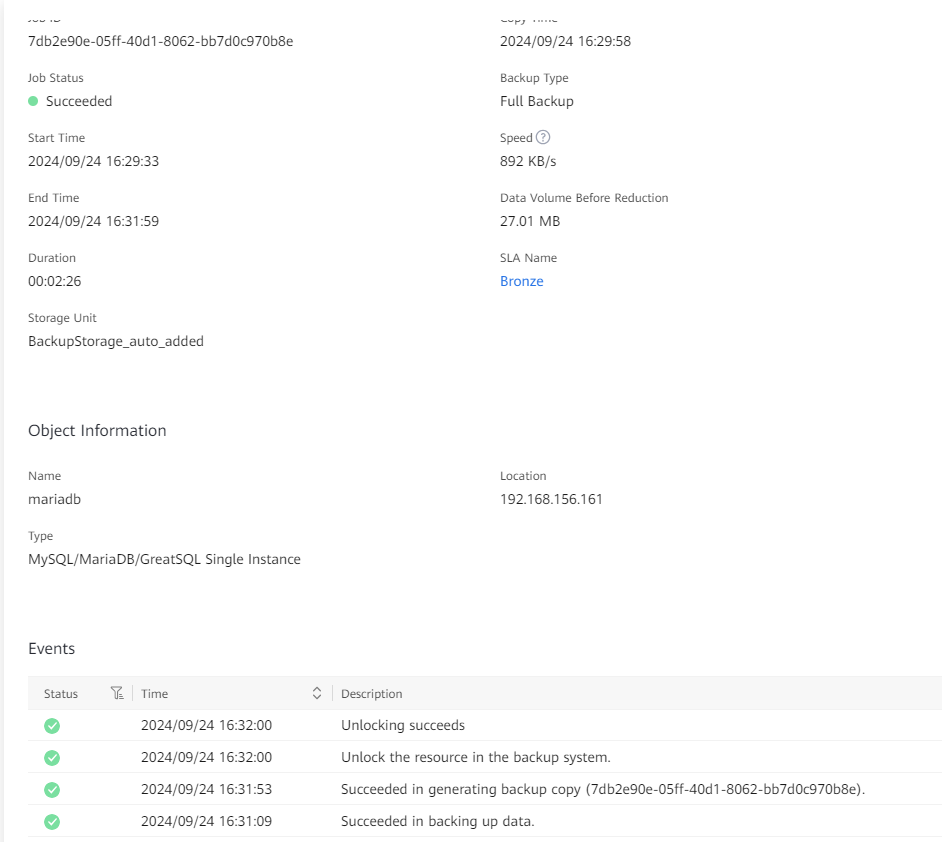 Curves of the host CPU and memory usage changes during the backup 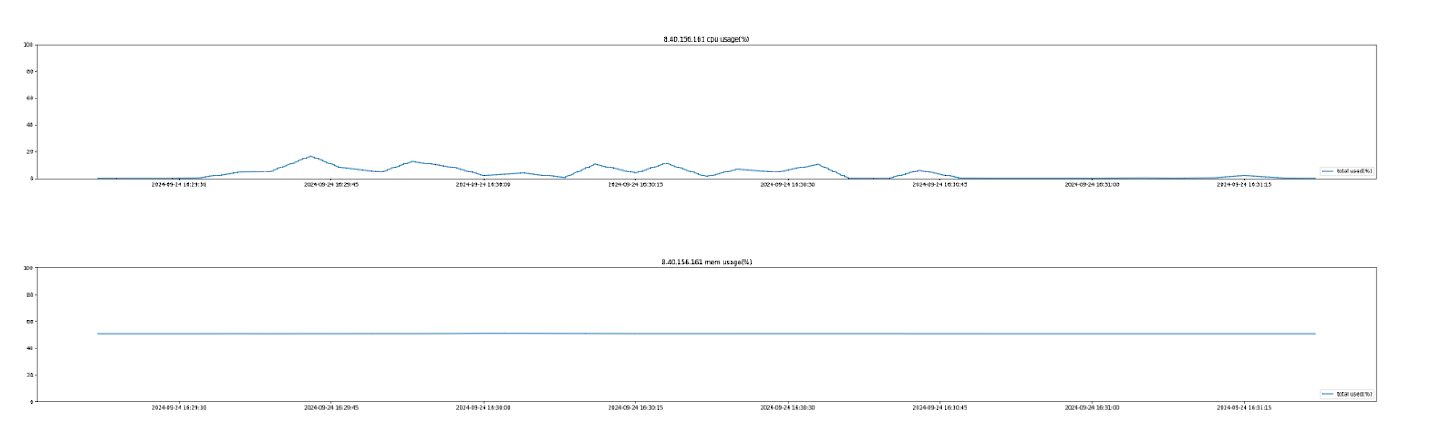 Test data of the host CPU and memory usage changes during the backup 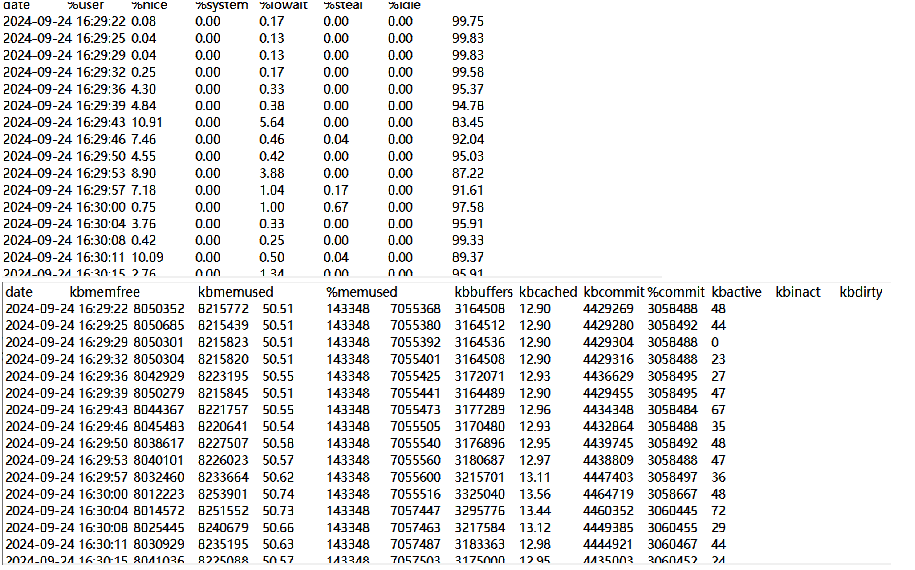 During the backup, the host CPU usage ranges from 0% to 18%, and the memory usage ranges from 50% to 55%. After the occupied resources in off-peak hours are subtracted, the result is that 1.36 CPU cores are used and 0.8 GB memory is used actually. The restoration job is successfully executed. 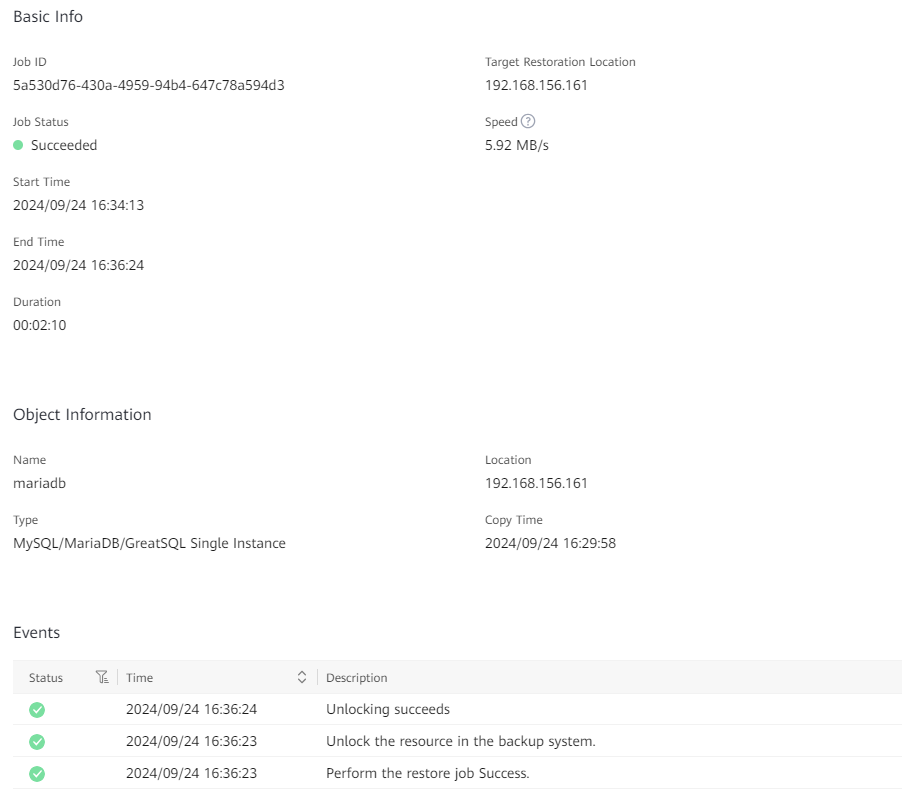 Curves of the host CPU and memory usage changes during the restoration 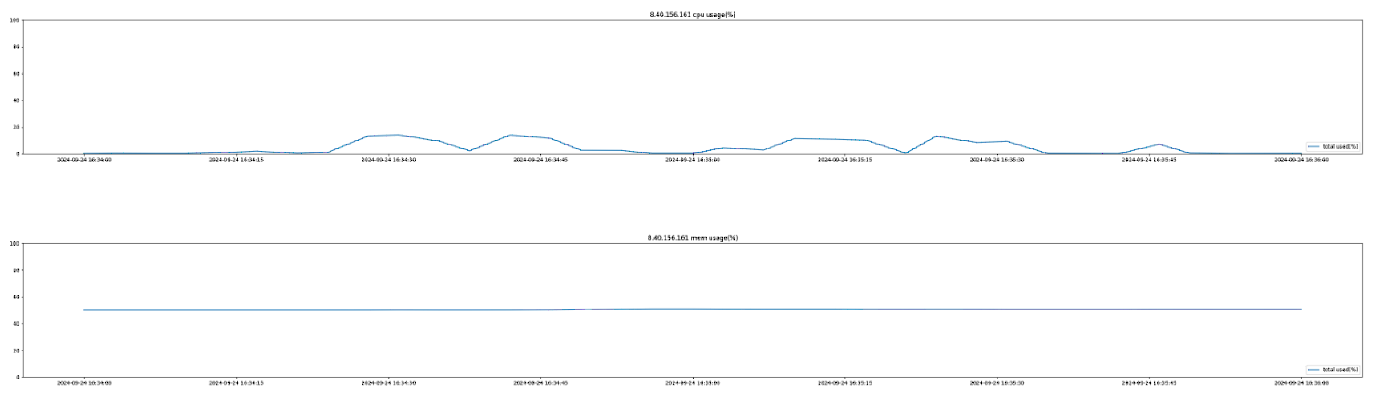 Test data of the host CPU and memory usage changes during the restoration 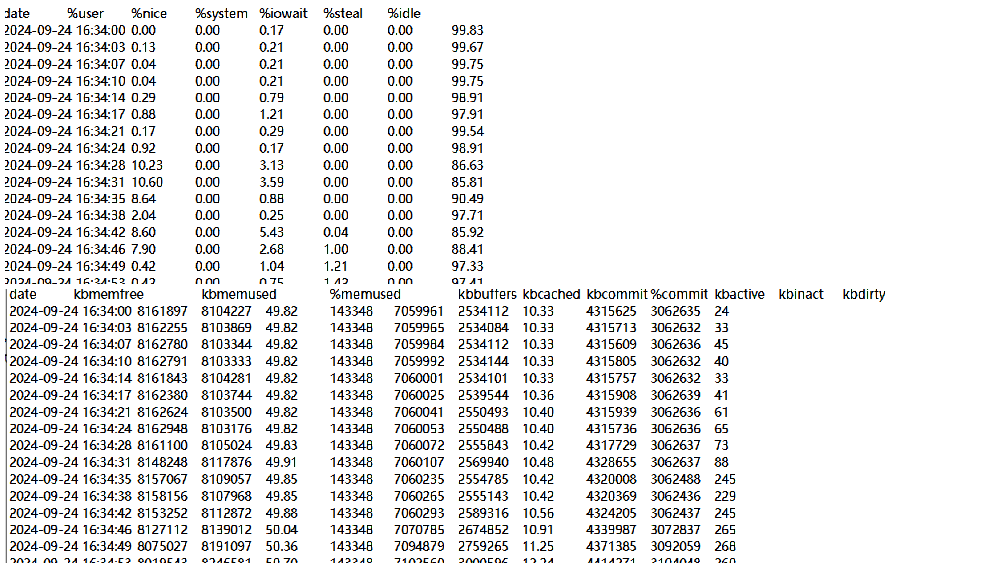 During the restoration, the host CPU usage ranges from 0% to 18%, and the memory usage ranges from 48% to 55%. After the occupied resources in off-peak hours are subtracted, the result is that 1.36 CPU cores are used and 0.8 GB memory is used actually. |
Test Result |
|
Remarks |
3.1.6 Verify that the CPU Usage Can Be Effectively Reduced After Resource Adjustment
Case Name | Verify that the CPU usage can be effectively reduced after resource adjustment |
Prerequisites |
|
Procedure |
|
Expected Result | In step 5, after the resource usage limit is adjusted, the number of CPU cores used for the backup job does not exceed 0.8. In step 6, after the resource usage limit is adjusted, the number of CPU cores used for the restoration job does not exceed 1.6. |
Test Procedure |
OS version 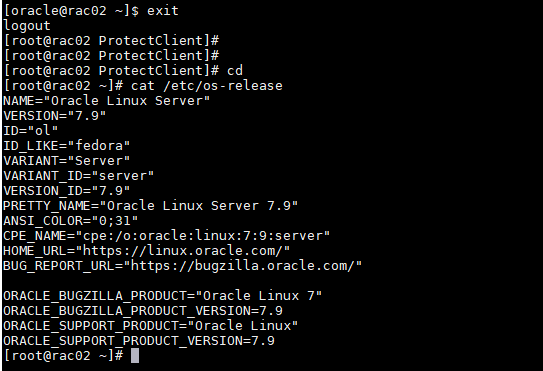 Database version Database version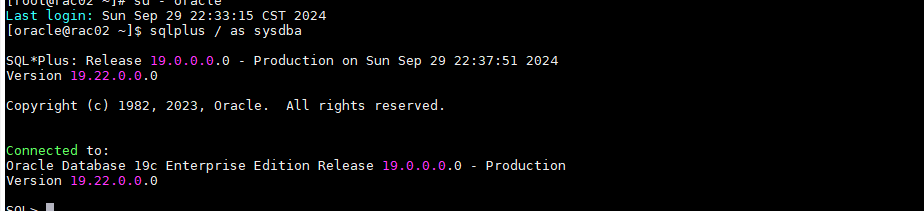 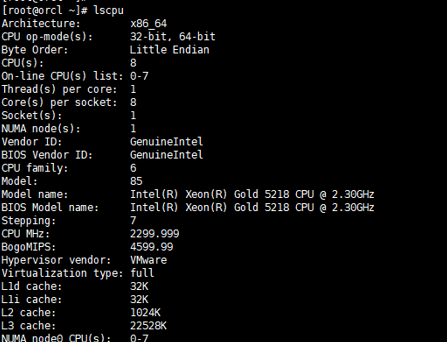 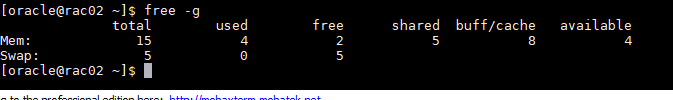 Node 1 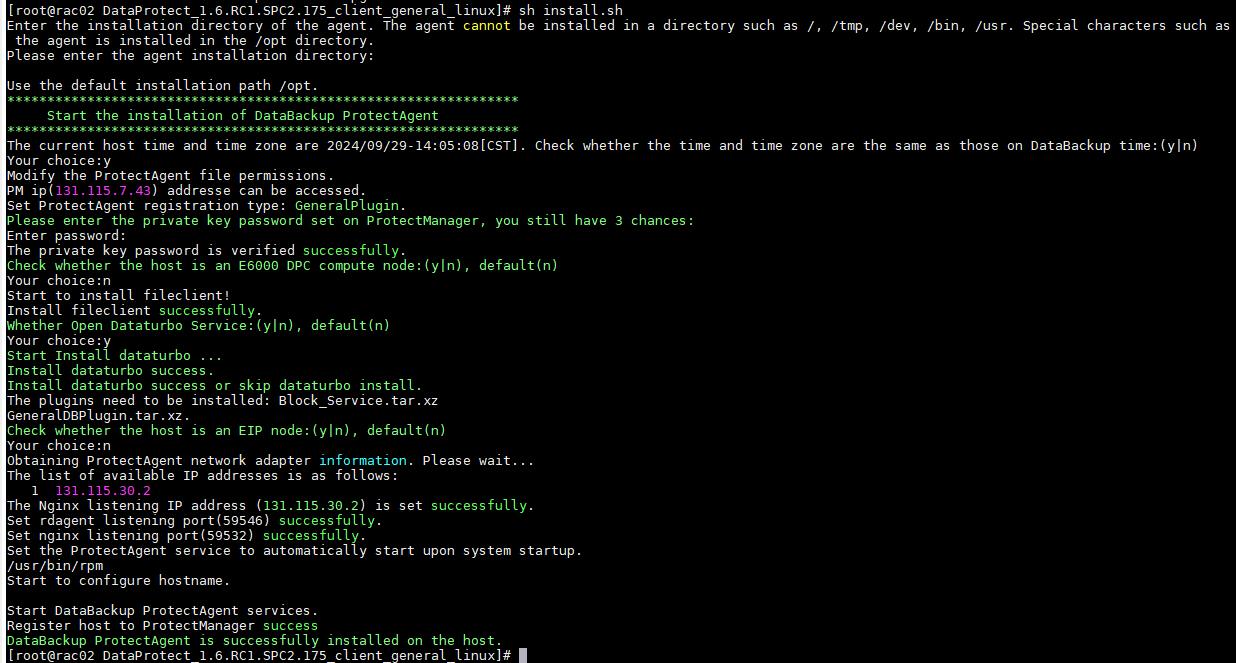 Node 2 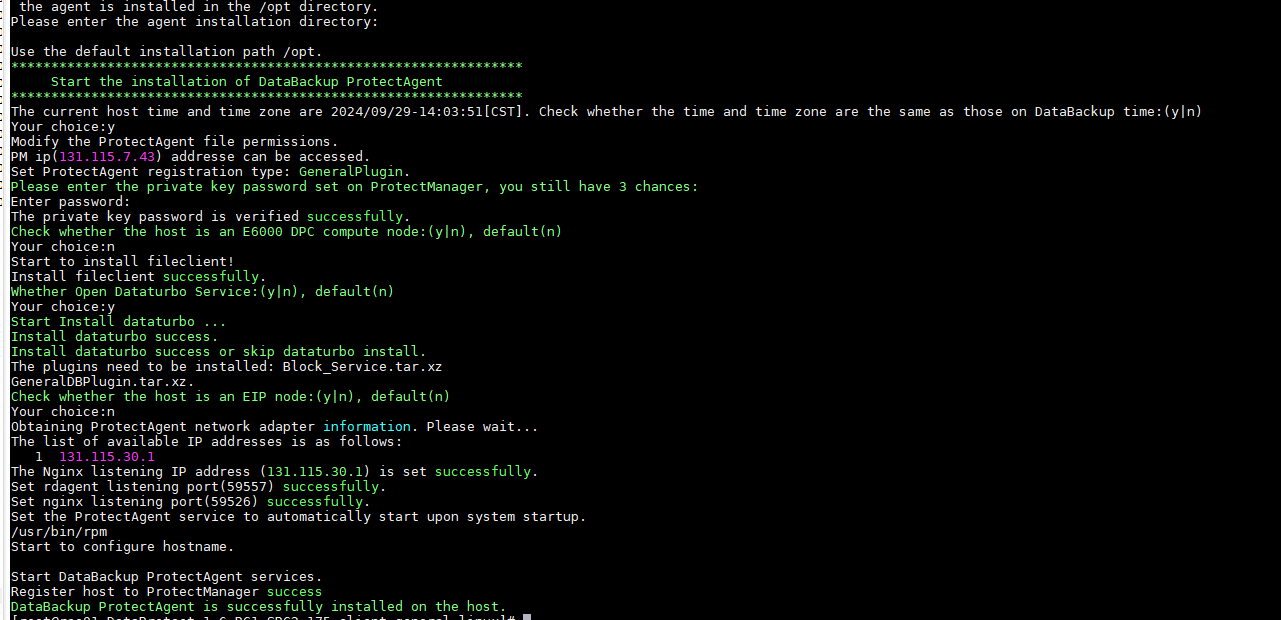 3. Check the CPU usage and memory usage during full backup. Curves of CPU and memory usage changes of the 51.32.30.1 node during off-peak hours 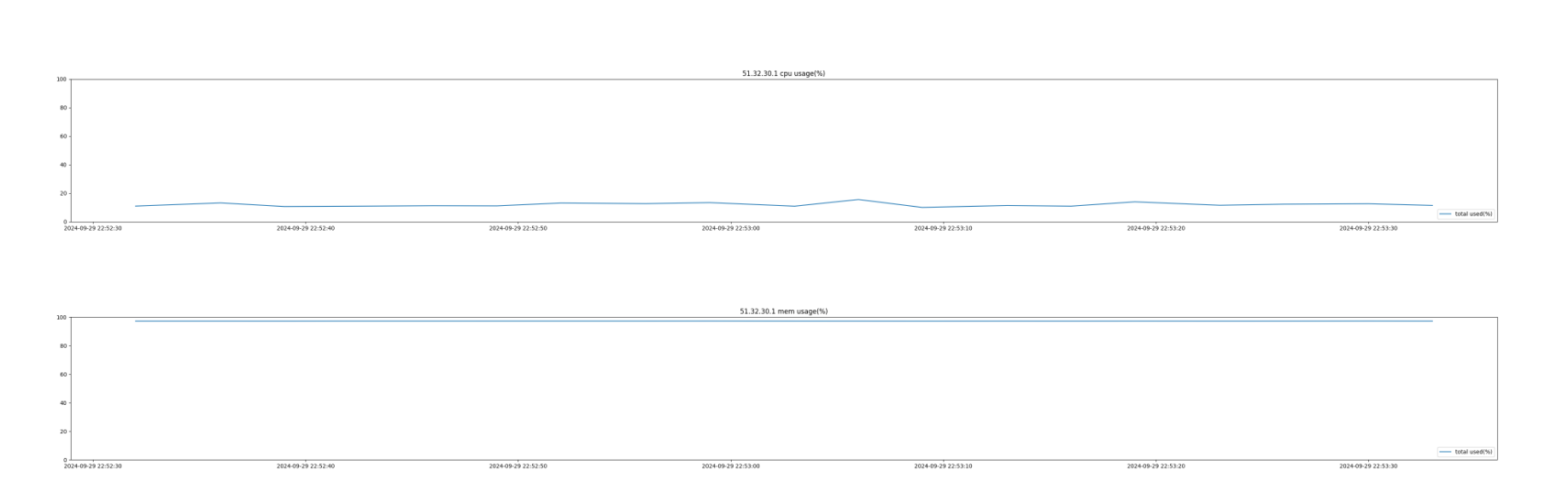 Test data of CPU usage changes of the 51.32.30.1 node during off-peak hours 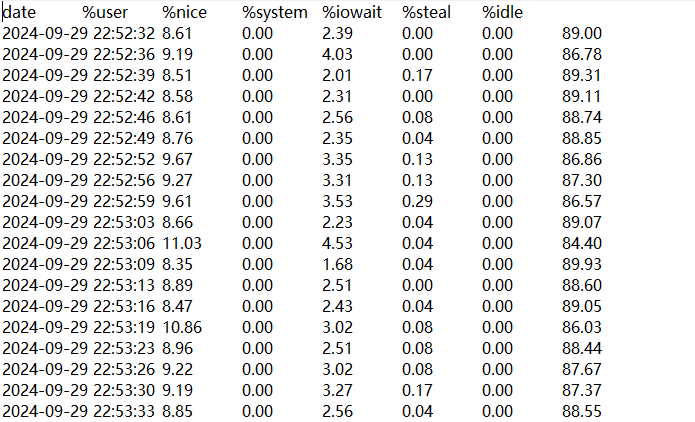 Test data of memory usage changes of the 51.32.30.1 node during off-peak hours 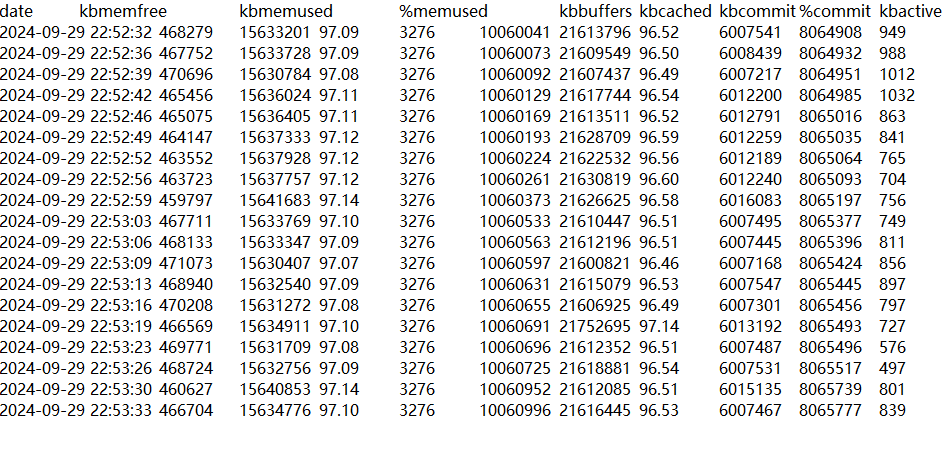 For the 51.32.30.1 node during off-peak hours: The CPU usage ranges from 11% to 16%, and the memory usage is 97%; the number of actually used CPU cores is 1.28, and the actually used memory is 15.52 GB. Curves of CPU and memory usage changes of the 51.32.30.2 node during off-peak hours 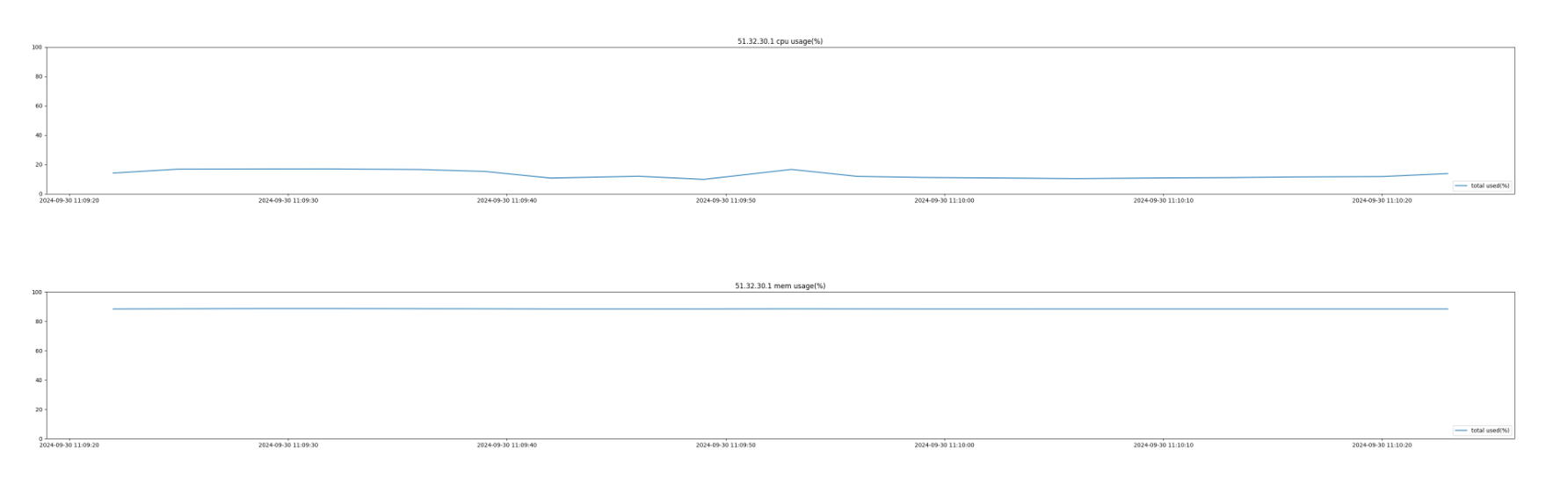 Test data of CPU usage changes of the 51.32.30.2 node during off-peak hours 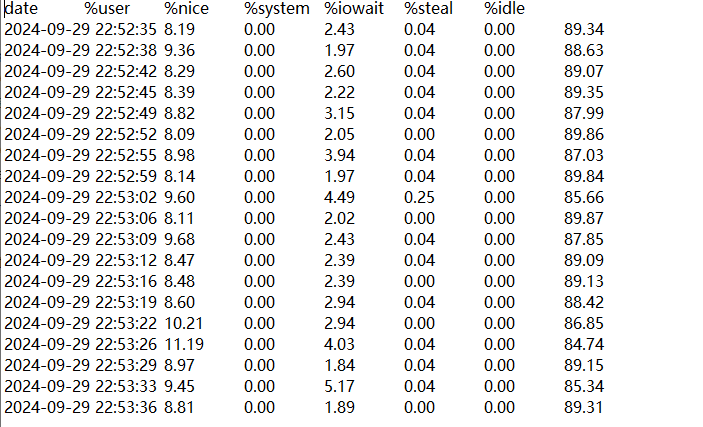 Test data of memory usage changes of the 51.32.30.2 node during off-peak hours 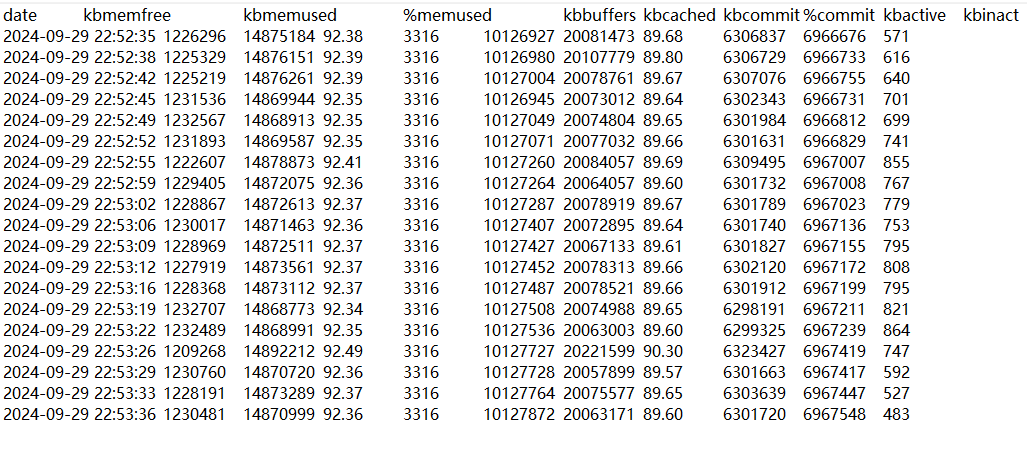 For the 51.32.30.2 node during off-peak hours: The CPU usage ranges from 11% to 16%, and the memory usage is 92%; the number of actually used CPU cores is 1.28, and the actually used memory is 14.72 GB. The backup job is executed successfully. 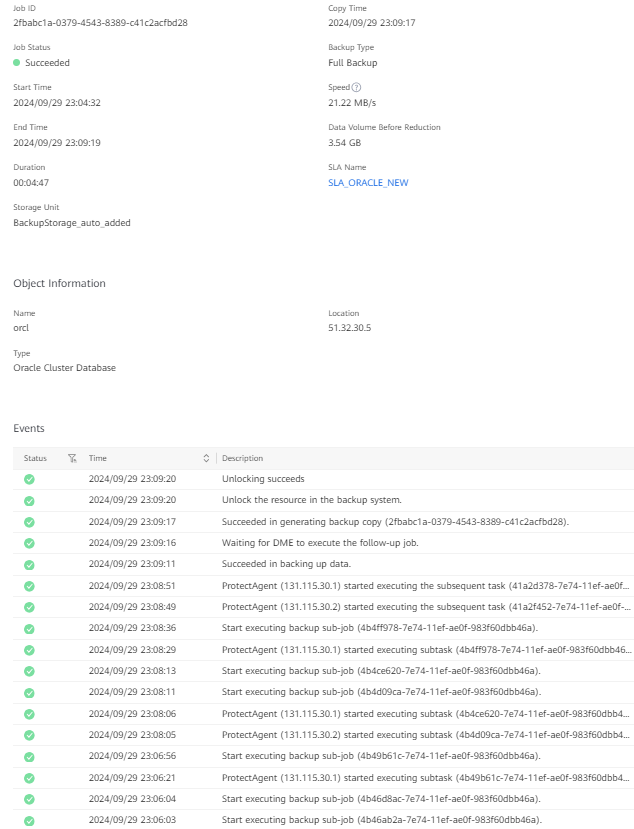 Curves of CPU and memory usage changes of the 51.32.30.1 node during the backup 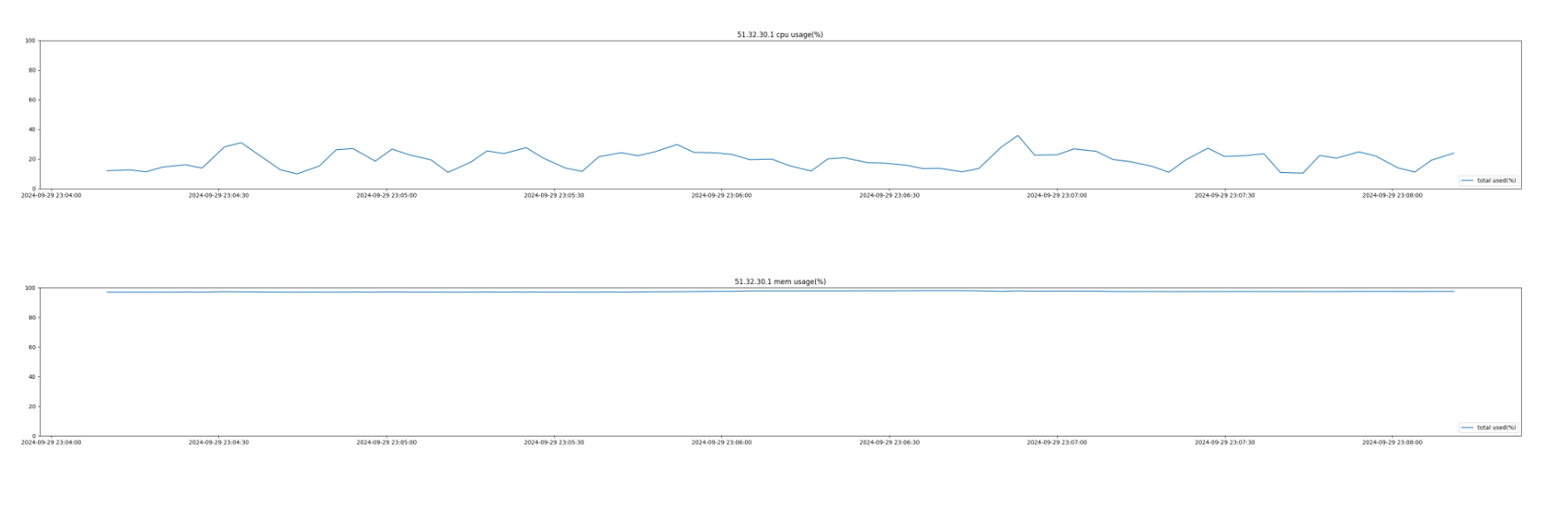 Test data of CPU usage changes of the 51.32.30.1 node during the backup 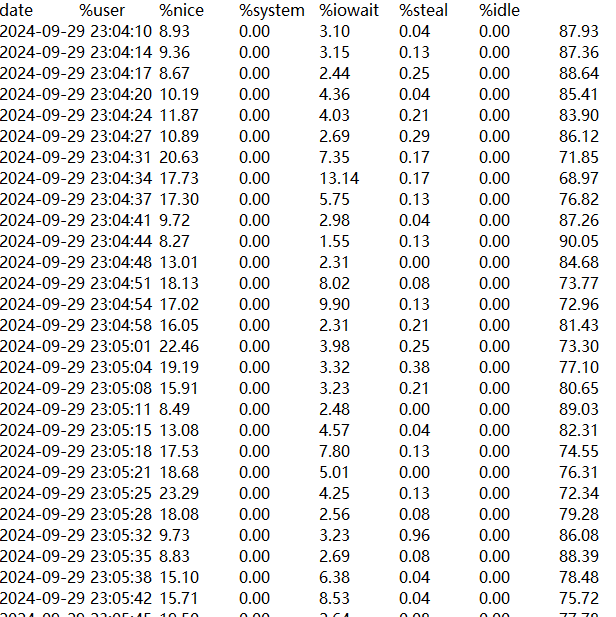 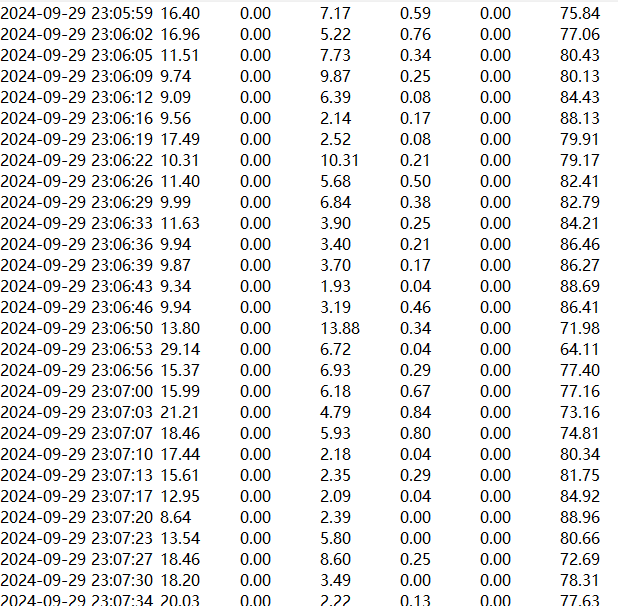 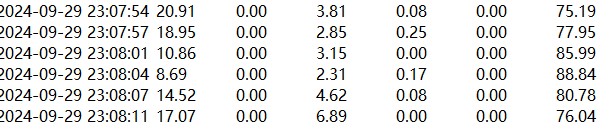 For the 51.32.30.1 node, the CPU usage is 20% during the backup. After the used resources during off-peak hours are subtracted, the number of actually used CPU cores is 1.6. Curves of CPU and memory usage changes of the 51.32.30.2 node during the backup 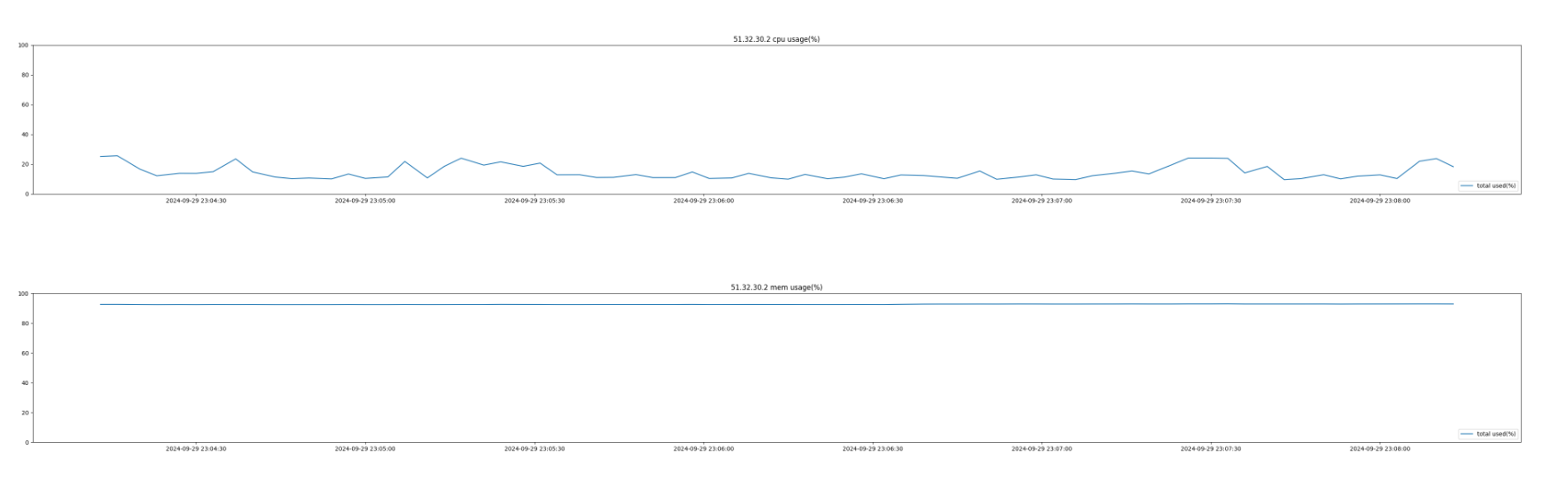 Test data of CPU usage changes of the 51.32.30.2 node during the backup 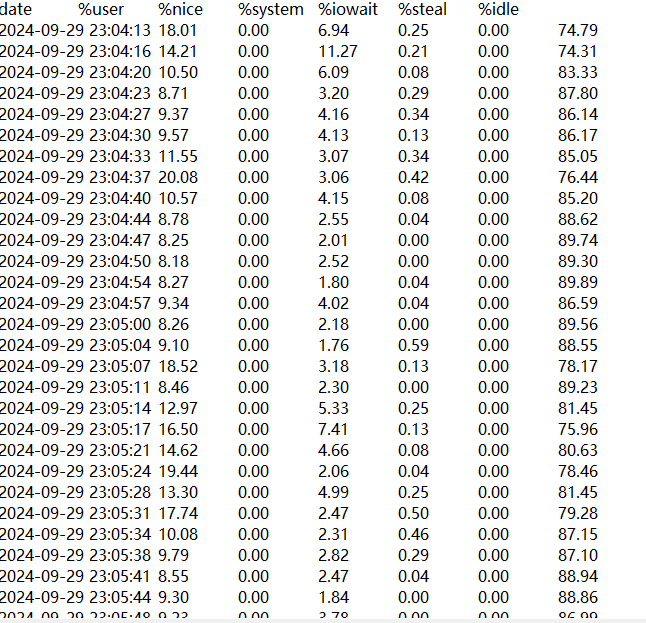 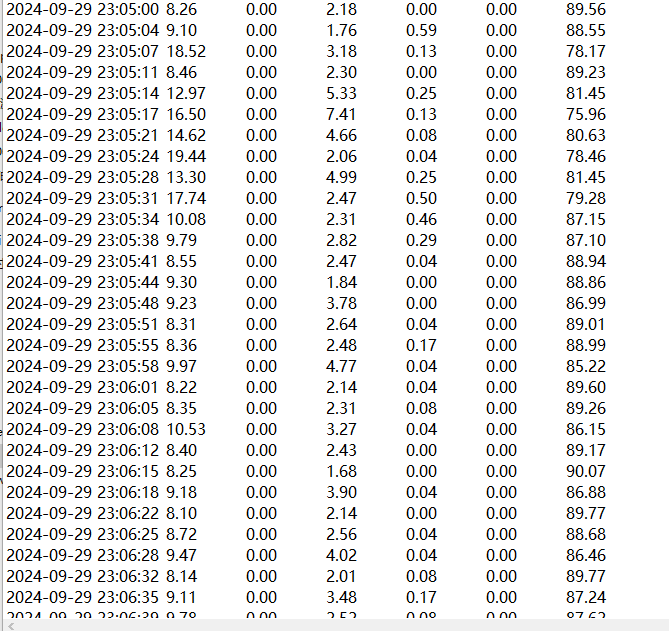 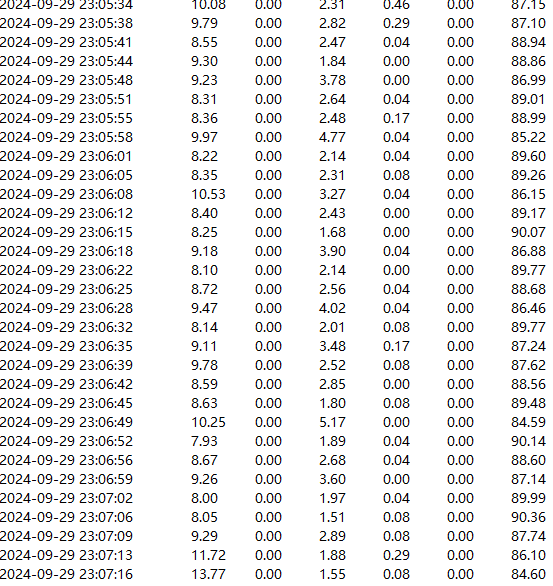 For the 51.32.30.2 node, the CPU usage is 10% during the backup. After the used resources during off-peak hours are subtracted, the number of actually used CPU cores is 0.8. The restoration job is successfully executed. 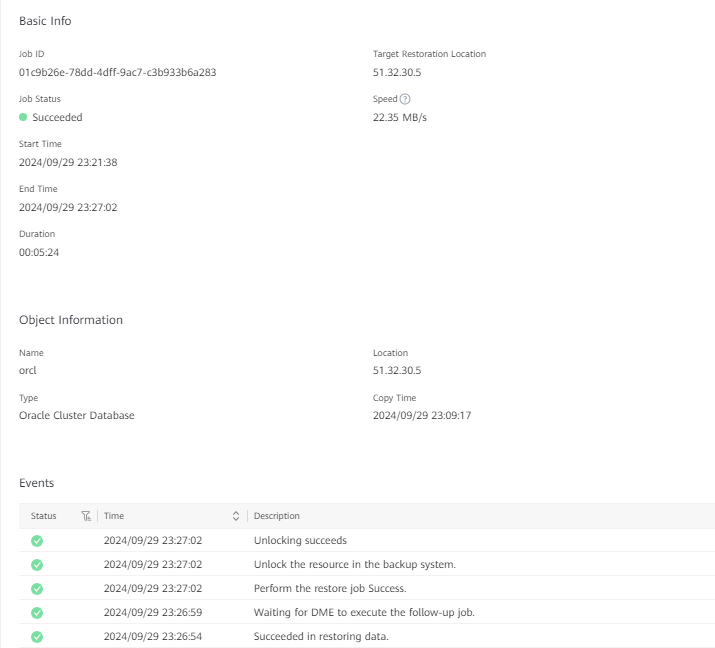 Curves of CPU and memory usage changes of the 51.32.30.1 node during the restoration 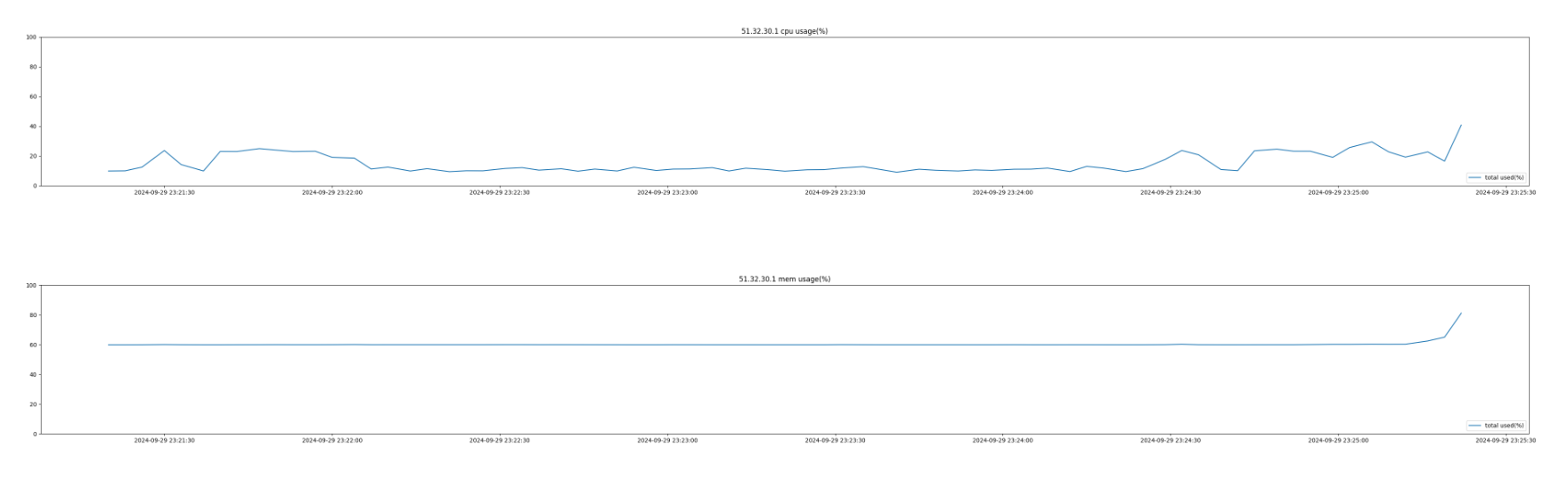 Test data of CPU usage changes of the 51.32.30.1 node during the restoration 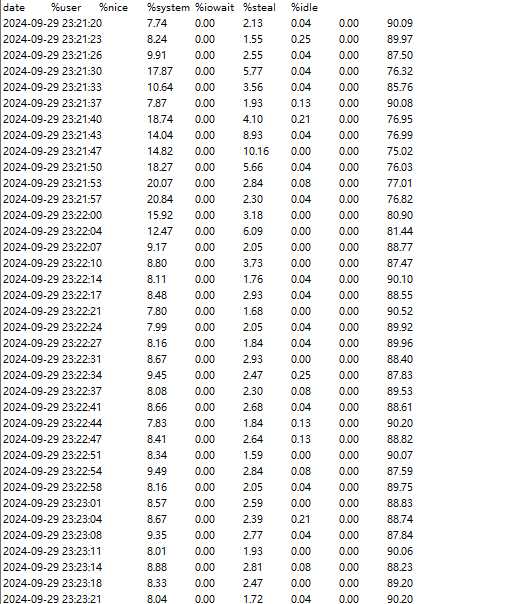 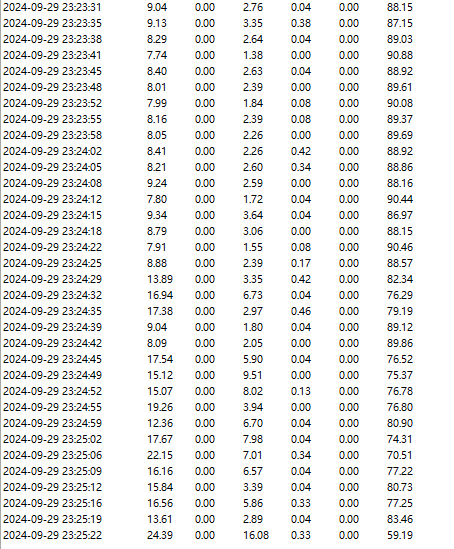 The CPU usage of the 51.32.30.1 node is 25%. After the used resources during off-peak hours are subtracted, the number of actually used CPU cores is 2. Curves of CPU and memory usage changes of the 51.32.30.2 node during the restoration  Test data of CPU usage changes of the 51.32.30.2 node during the restoration 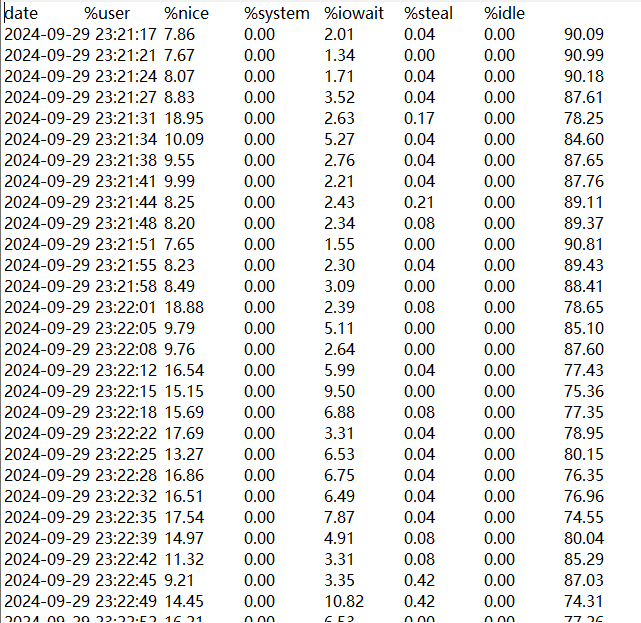 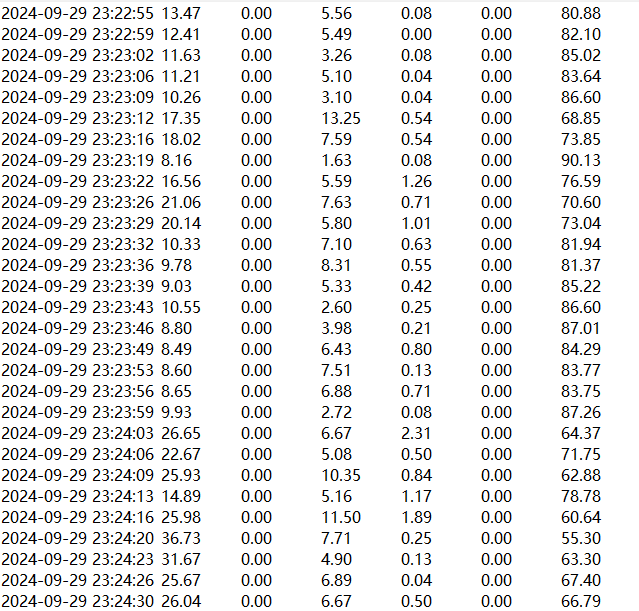 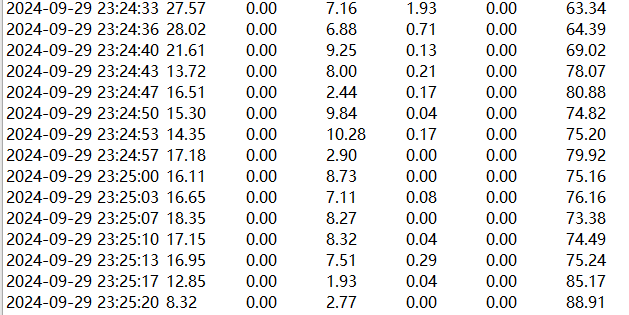 The CPU usage of the 51.32.30.2 node is 29%. After the used resources during off-peak hours are subtracted, the number of actually used CPU cores is 2.23. 4. Adjust resources to ensure that the number of CPU cores used by the backup job does not exceed 0.8. Resource usage during off-peak hours before resource adjustment Curves of CPU and memory usage changes of the 51.32.30.1 node 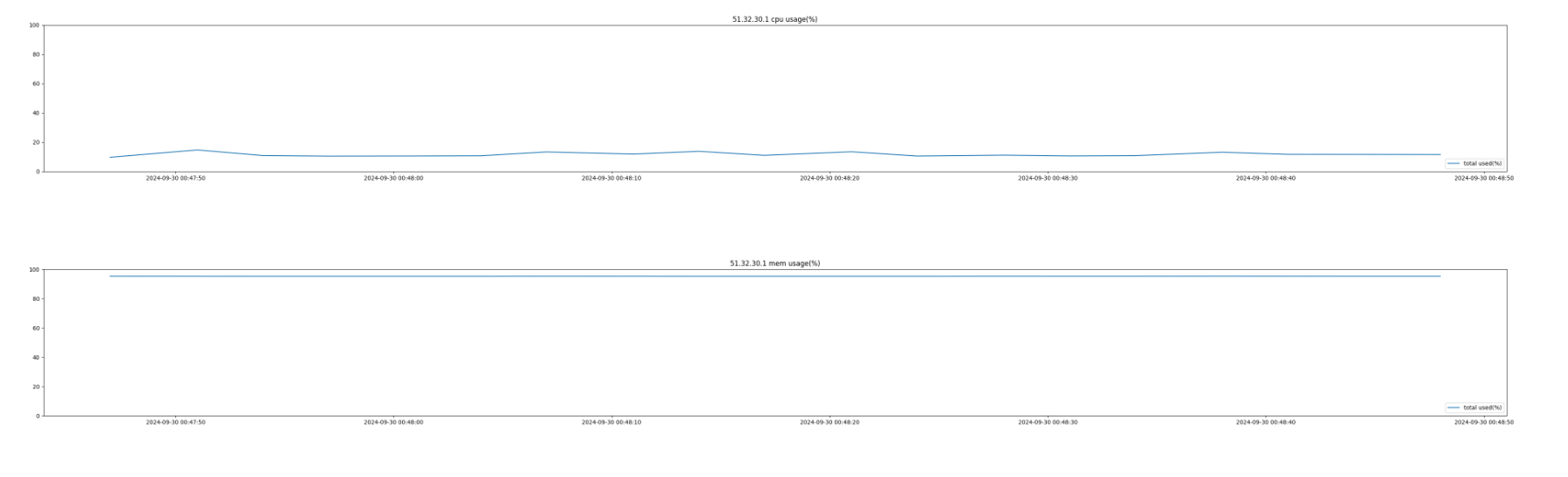 Test data of CPU usage changes of the 51.32.30.1 node 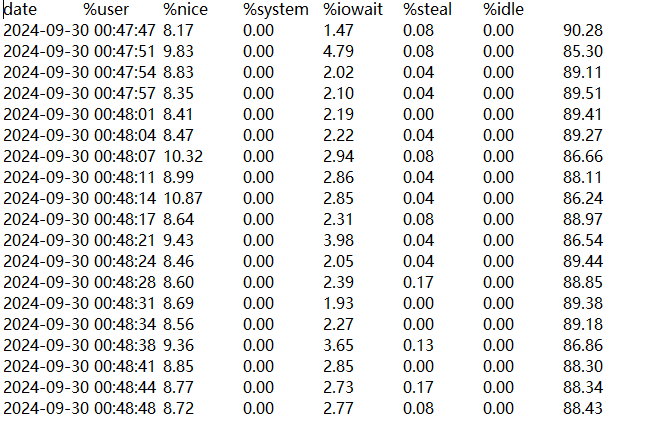 During off-peak hours, the CPU usage of the 51.32.30.1 node ranges from 10% to 15%, and 1.2 CPU cores are used actually. Curves of CPU and memory usage changes of the 51.32.30.2 node 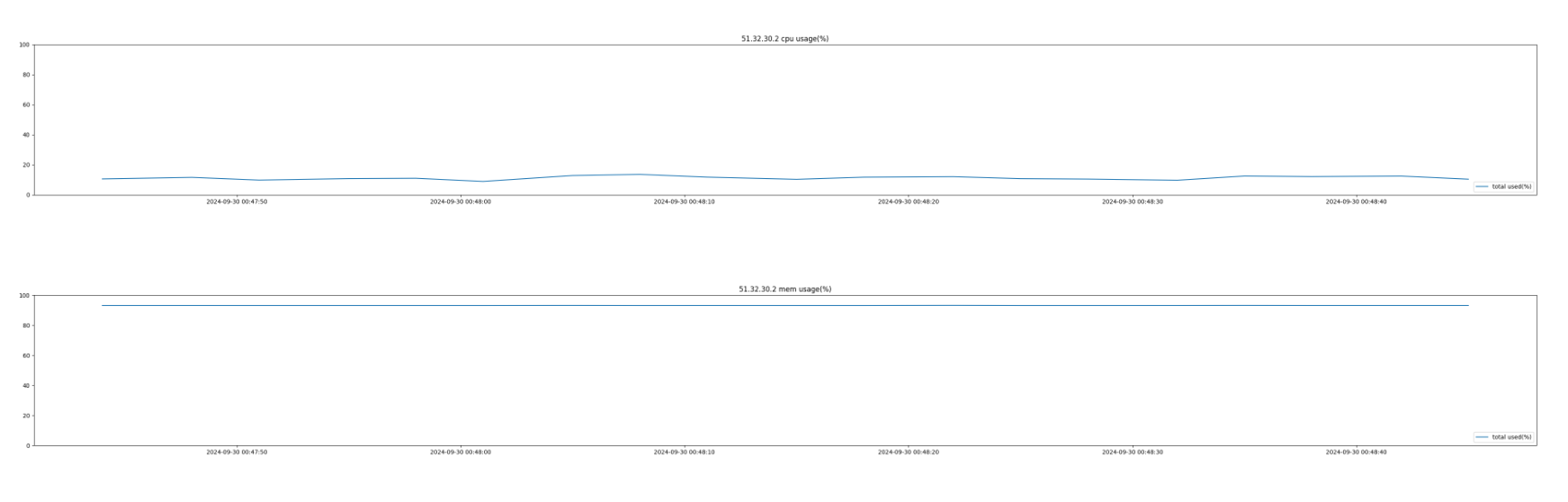 Test data of CPU usage changes of the 51.32.30.2 node 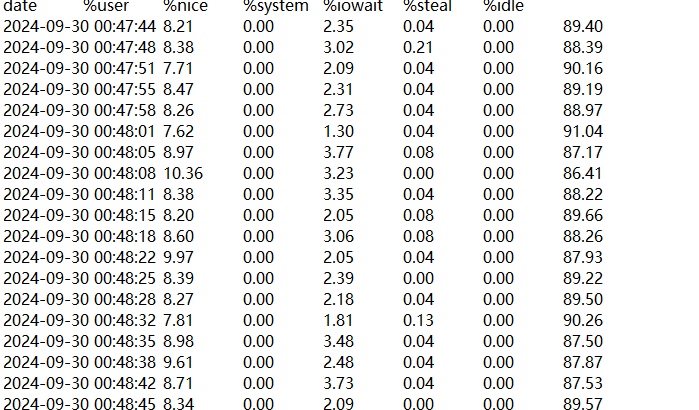 During off-peak hours, the CPU usage of the 51.32.30.2 node ranges from 9% to 14%, and 1.1 CPU cores are used actually. After resource adjustment is performed to ensure that the number of CPU cores used for a backup job does not exceed 0.8, the backup is successful. 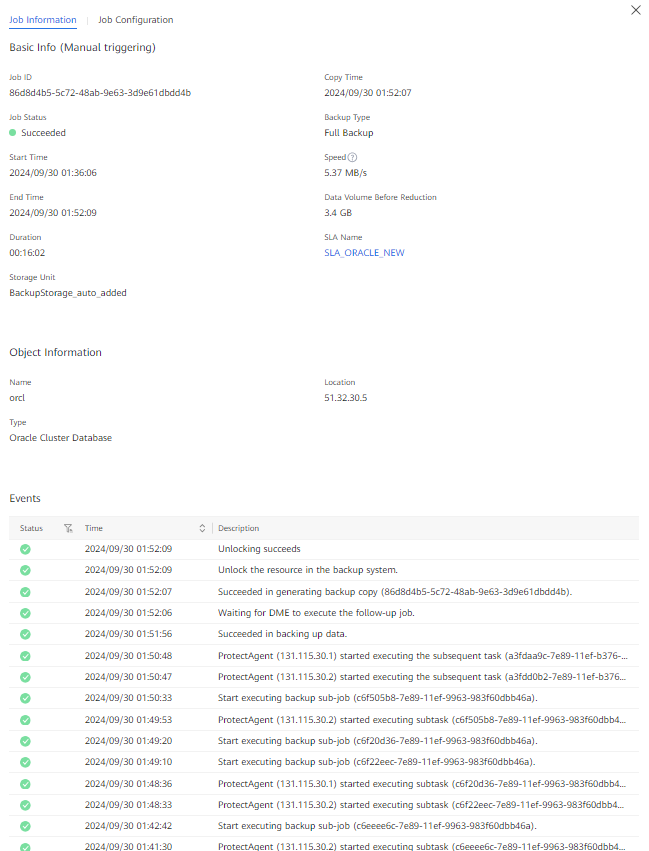 Test data of the 51.32.30.1 node Curves of CPU and memory usage changes of the 51.32.30.1 node during the backup 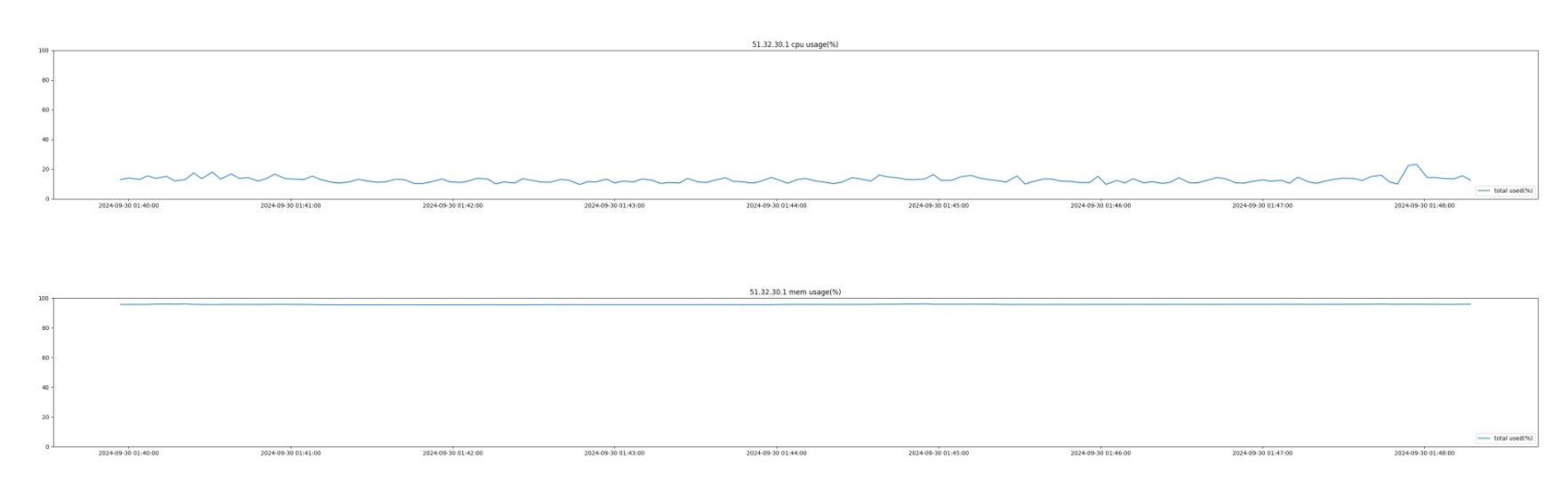 Test data of CPU usage changes of the 51.32.30.1 node during the backup 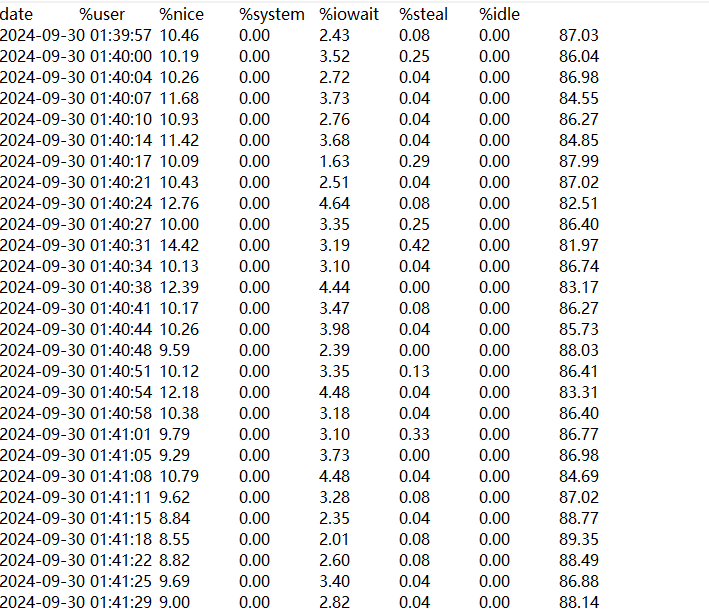 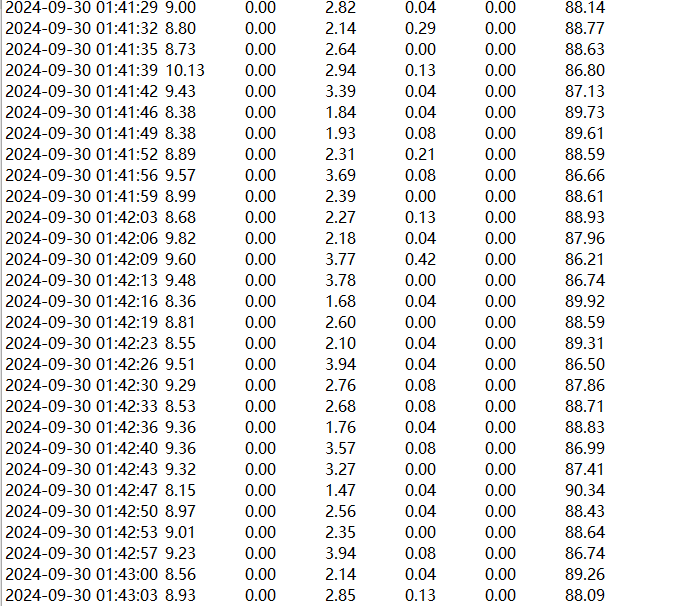 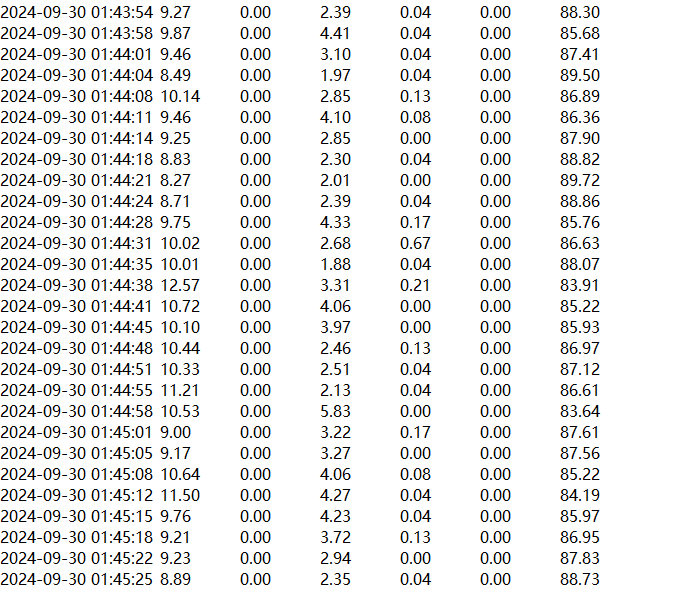 For the 51.32.30.1 node, the CPU usage ranges from 11% to 24% during the backup. After the used CPU resources during off-peak hours are subtracted, the number of actually used CPU cores is 0.72. Test data of the 51.32.30.2 node Curves of CPU and memory usage changes during the backup 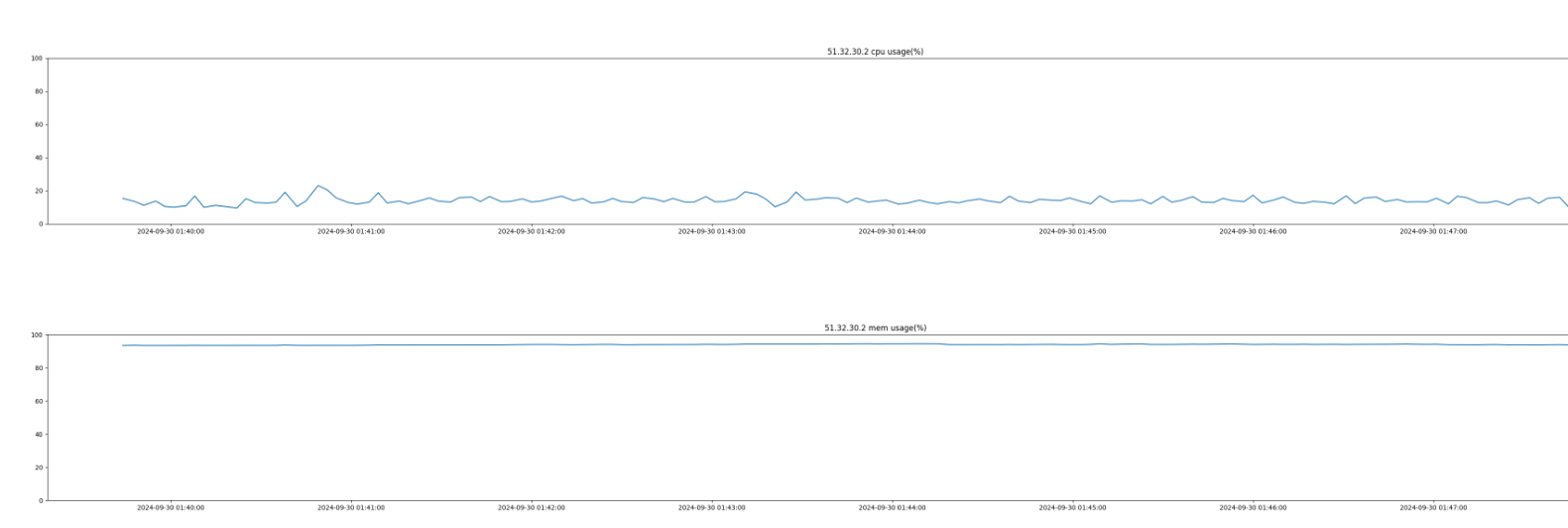 Test data of the CPU usage changes during the backup 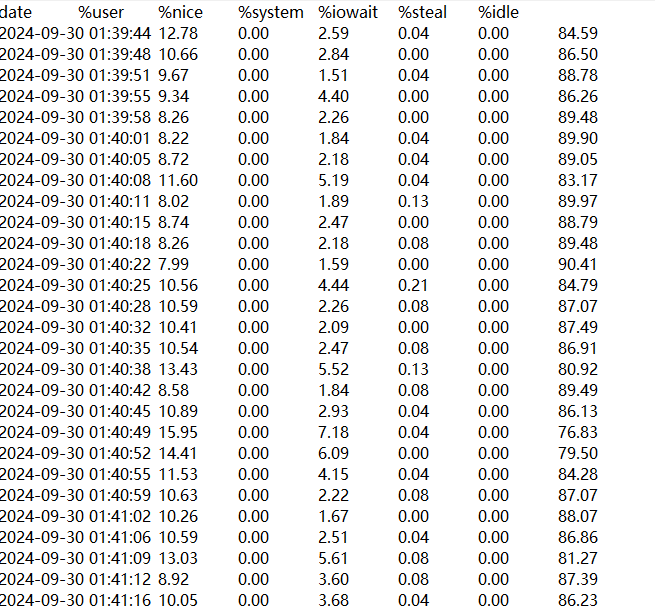 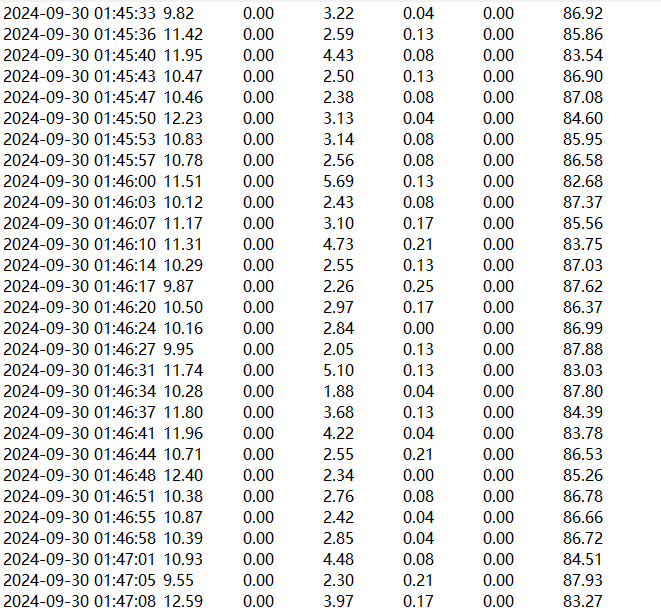 The CPU usage of the 51.32.30.2 node ranges from 10% to 24%. After the used CPU resources during off-peak hours are subtracted, the number of actually used CPU cores is 0.8. After resource adjustment is performed to ensure that the number of CPU cores used for a restoration job does not exceed 1.6, the restoration is successful. 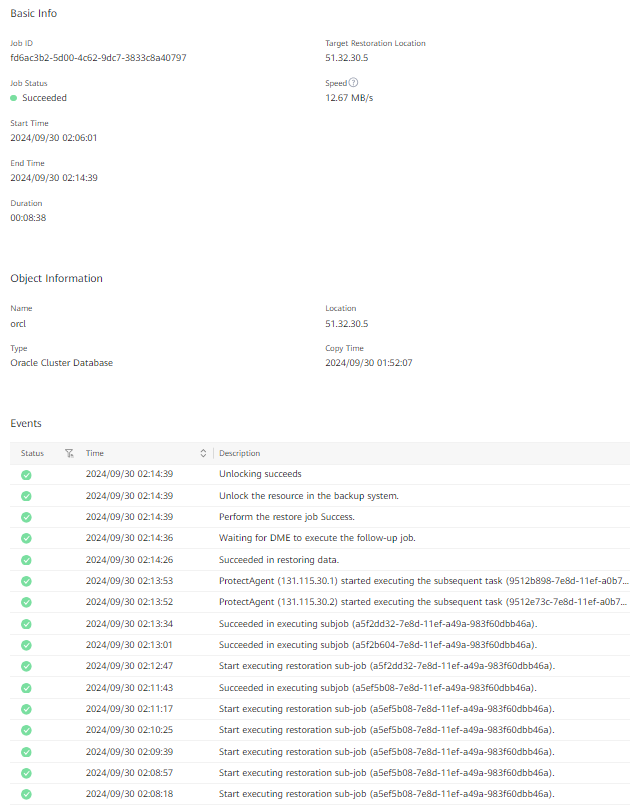 Test data of the 51.32.30.1 node Curves of CPU and memory usage changes during the restoration 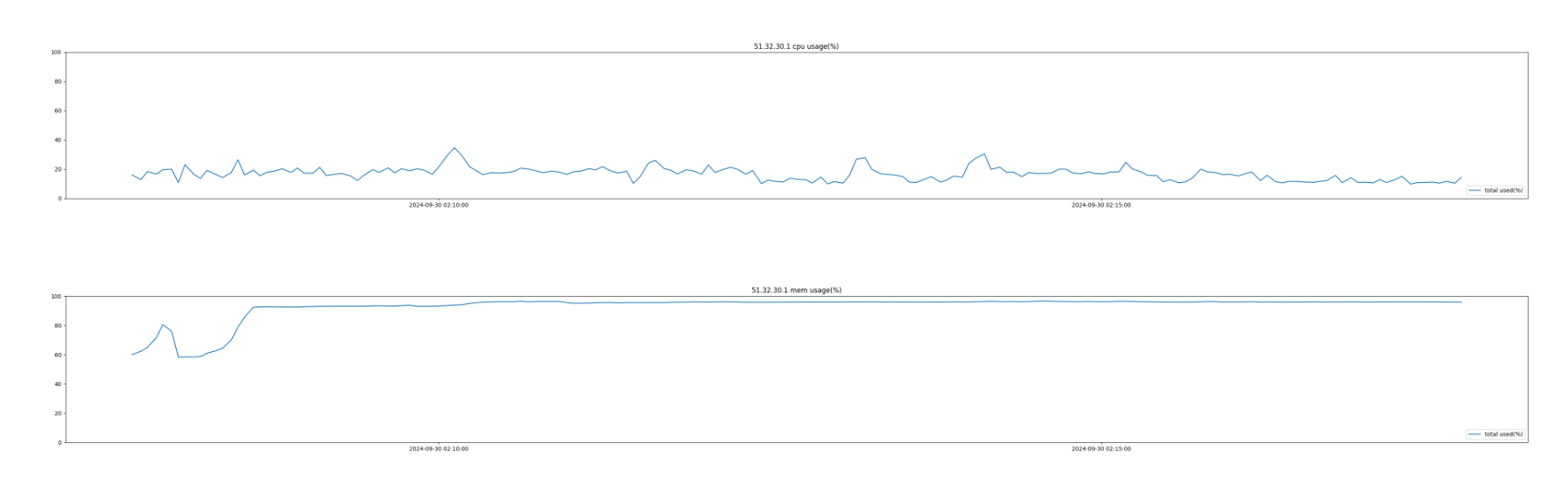 Test data of CPU usage changes during the restoration 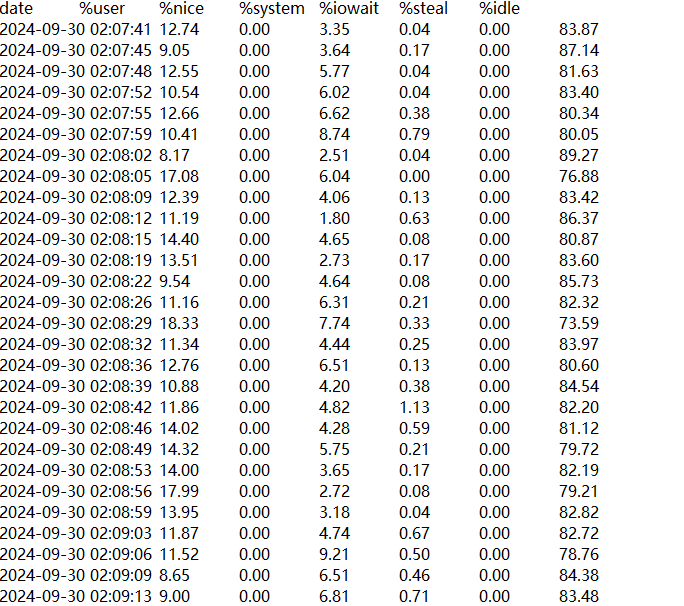 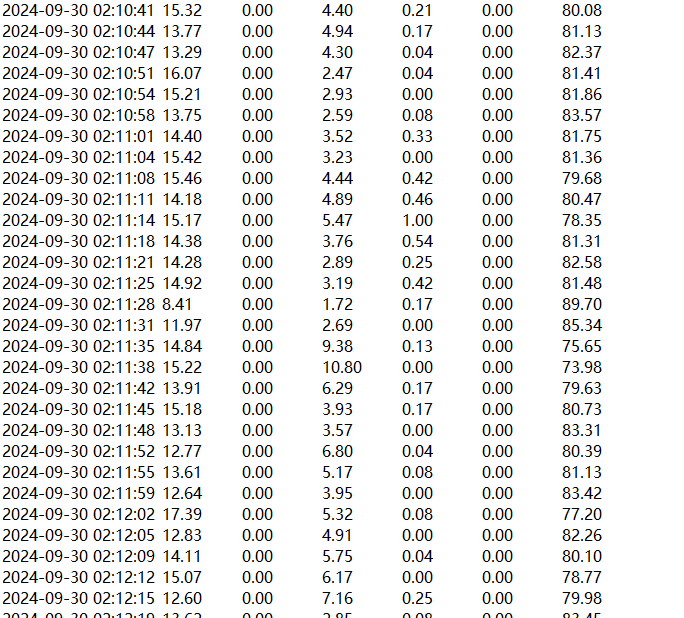 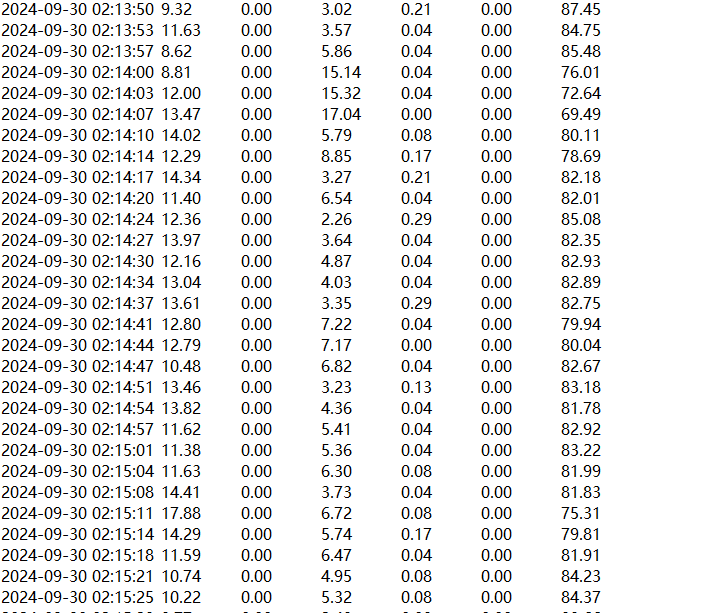 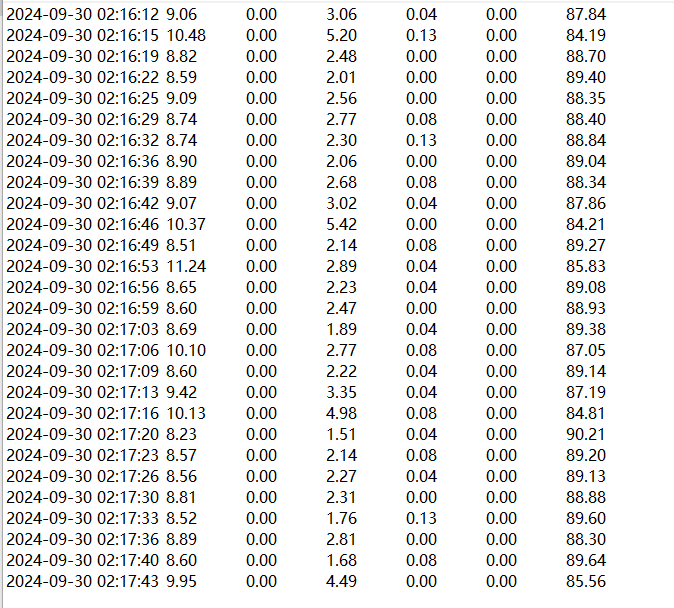 For the 51.32.30.1 node, the CPU usage ranges from 10% to 31% during the restoration. After the used CPU resources during off-peak hours are subtracted, the number of actually used CPU cores is 1.26. Test data of the 51.32.30.2 node Curves of CPU and memory usage changes of the 51.32.30.2 node during the restoration 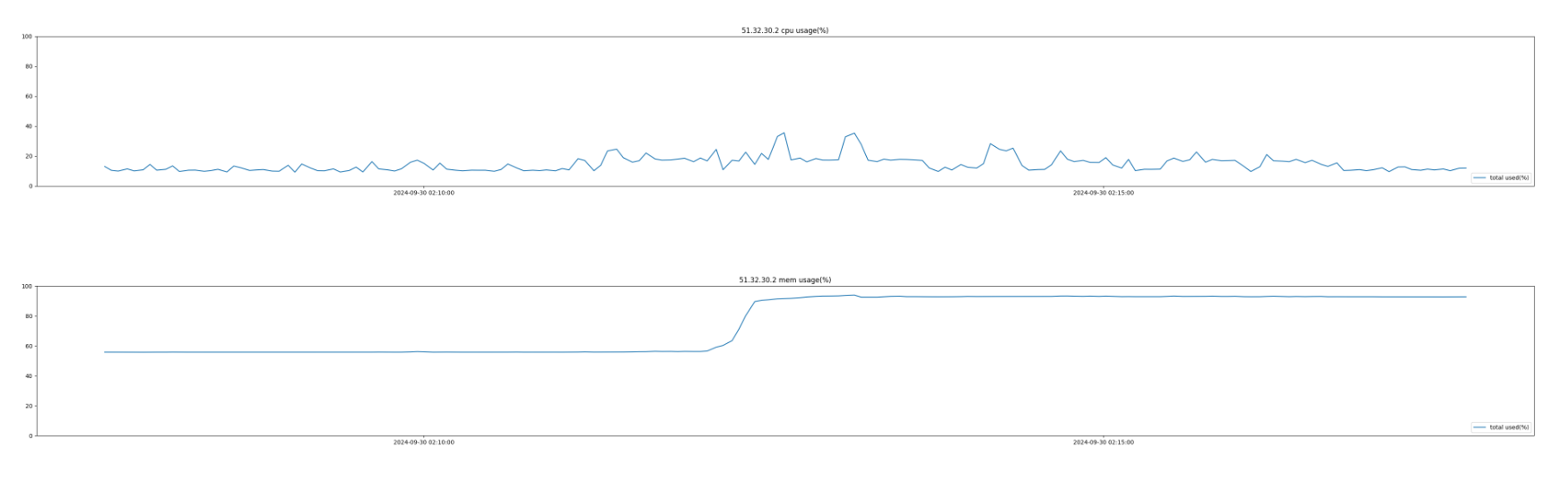 Test data of CPU usage changes of the 51.32.30.2 node during the restoration 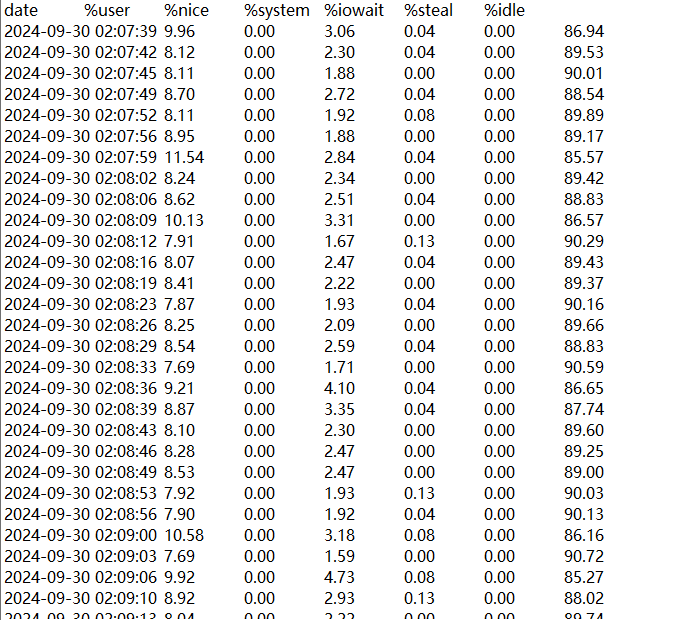 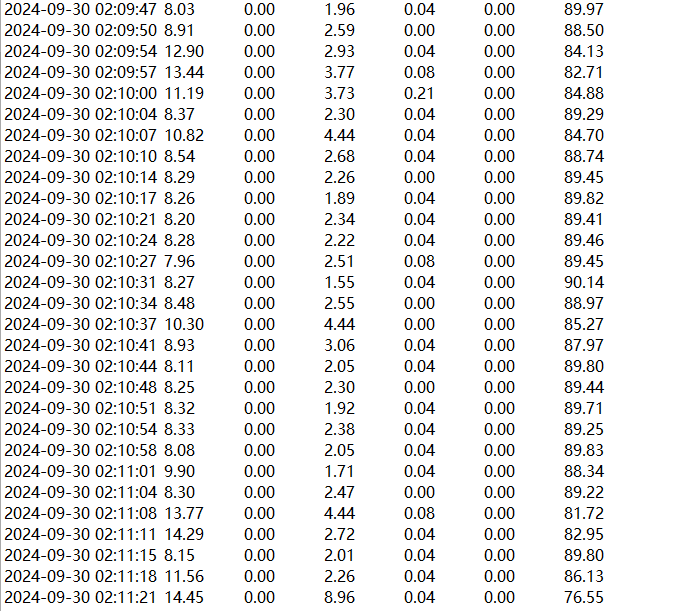 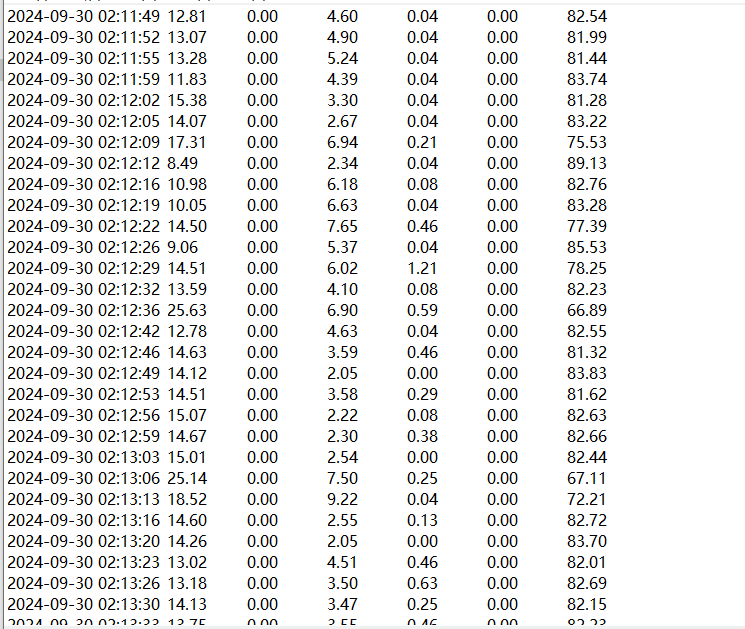 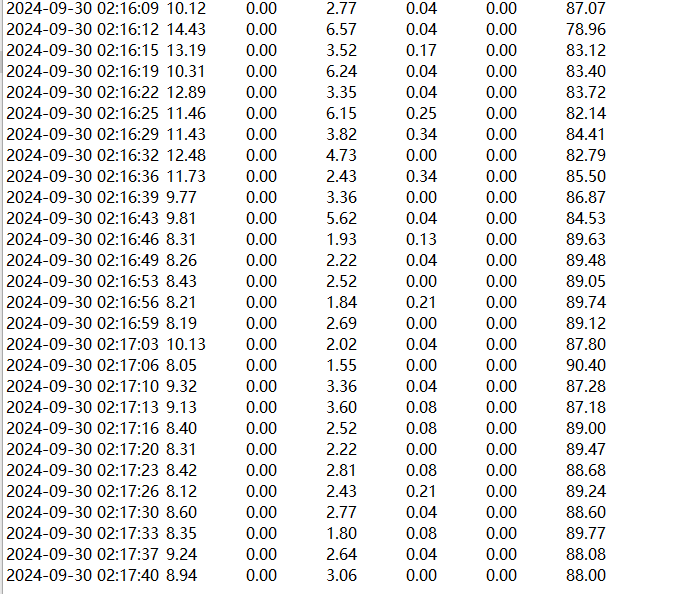 For the 51.32.30.2 node, the CPU usage ranges from 10% to 31% during the restoration. After the used CPU resources during off-peak hours are subtracted, the number of actually used CPU cores is 1.52. |
Test Result |
|
Remarks |
4. Verification Result
4.1 Test Result
The following table lists the test result of each test case.
Database Type | Case Name | Test Result |
SAP | Verify the impact of SAP HANA database backup on the production environment | Pass |
SQL Server | Verify the impact of SQL Server database backup on the production environment | Pass |
Oracle Exadata | Verify the impact of Oracle Exadata database backup on the production environment | Pass |
Oracle | Verify the impact of Oracle database backup on the production environment | Pass |
MariaDB | Verify the impact of MariaDB database backup on the production environment | Pass |
Resource adjustment | Verify that the CPU usage can be effectively reduced after resource adjustment | Pass |
4.2 Conclusion
Huawei OceanProtect Appliance is used in the tests. During the tests on SAP HANA, SQL Server, Oracle Exadata, Oracle, and MariaDB databases, backup and restoration can be properly performed using Huawei OceanProtect Appliance. During the backup and restoration, the number of occupied host CPU cores is less than 4, and the occupied memory is less than 16 GB. In addition, the upper limit for resource usage can be adjusted based on customer service requirements.