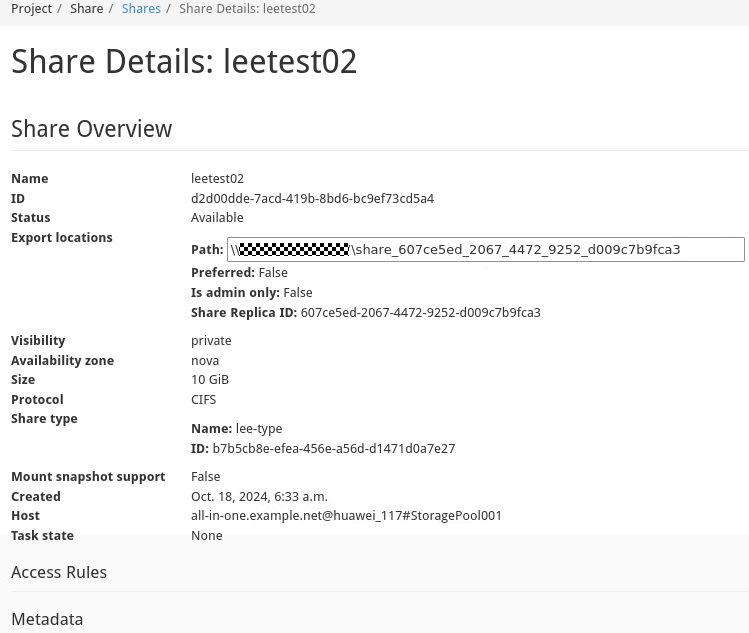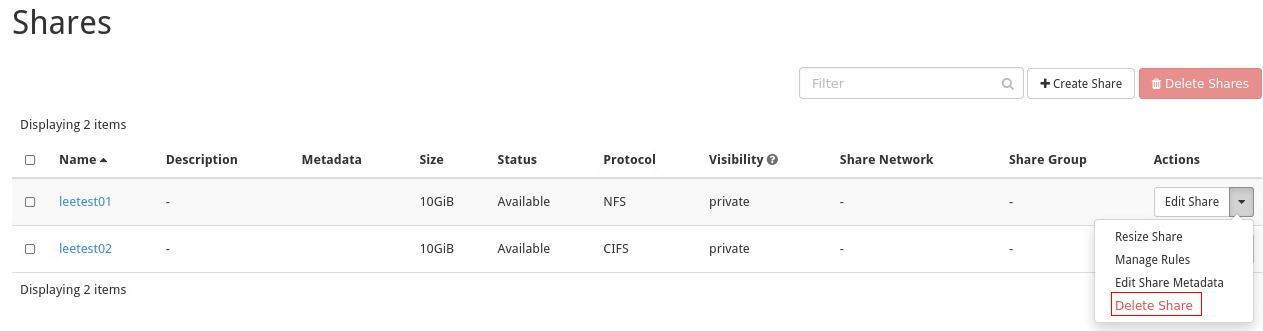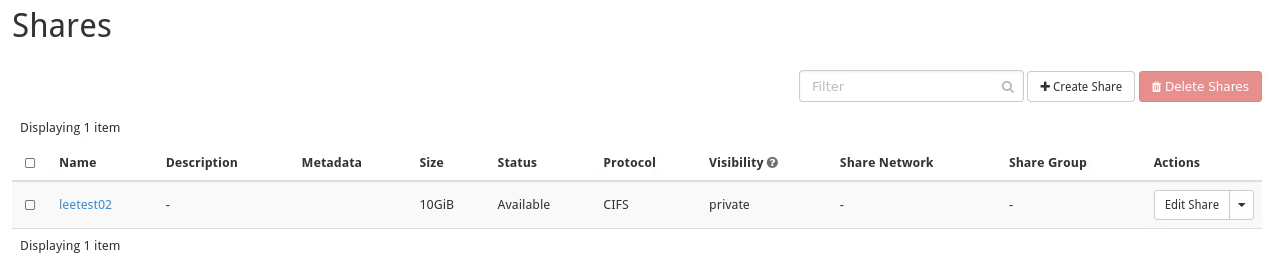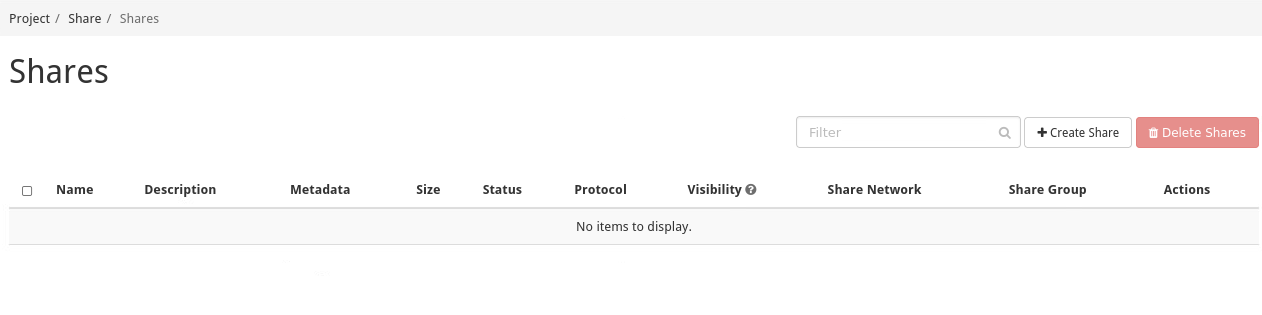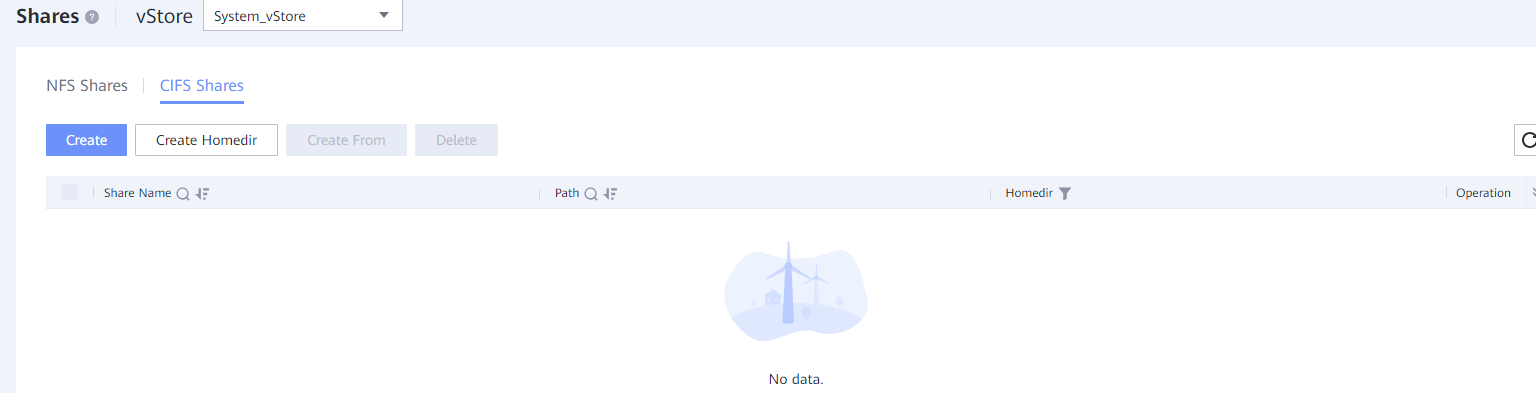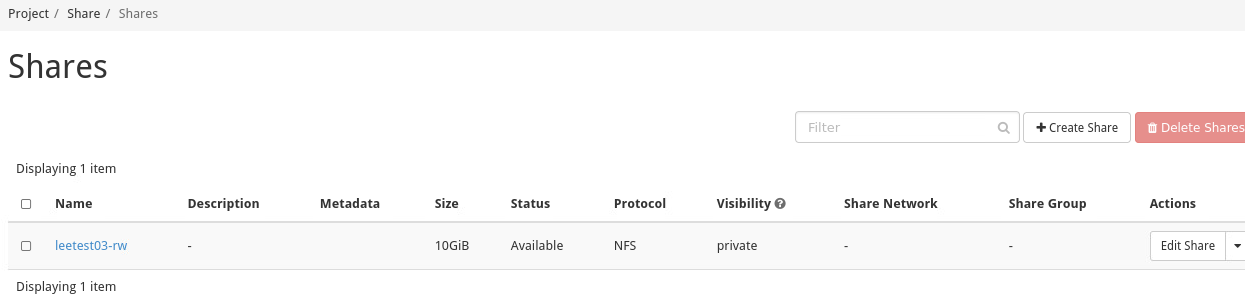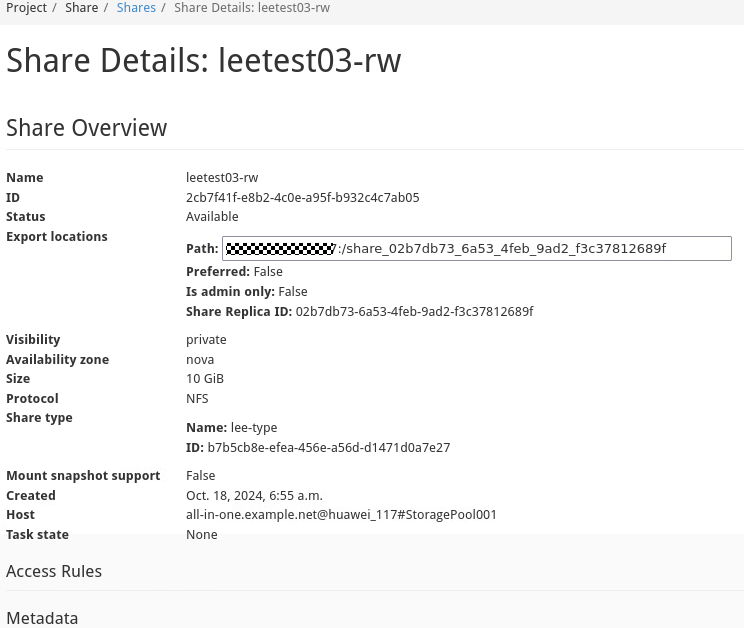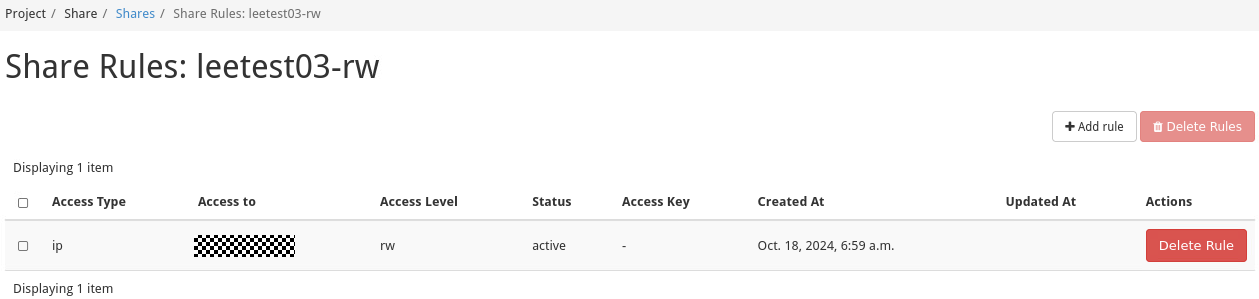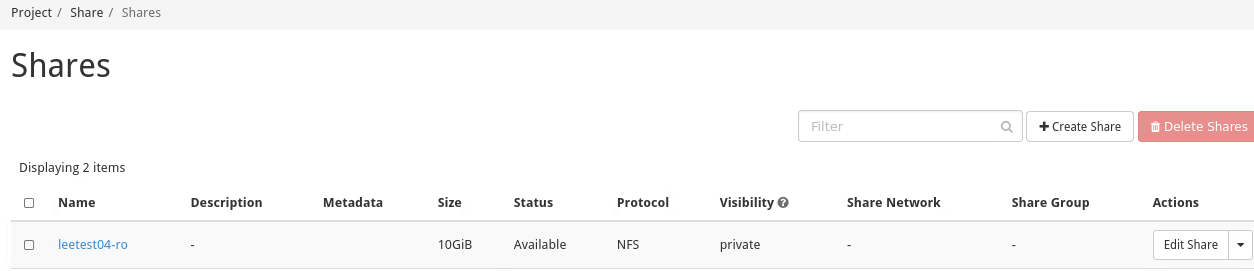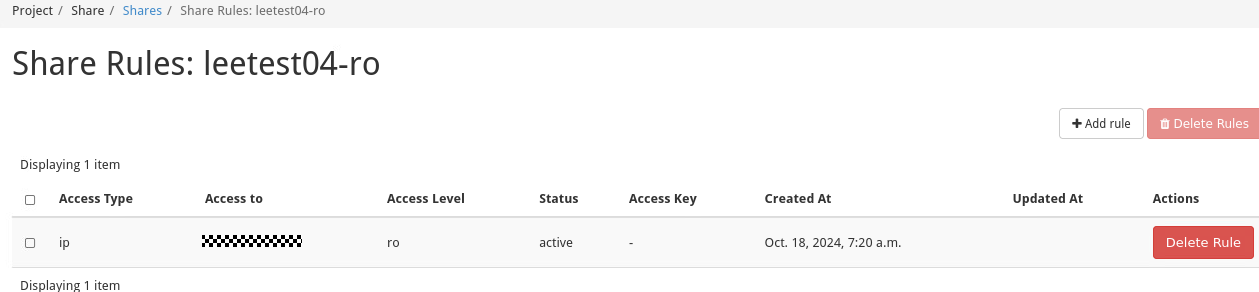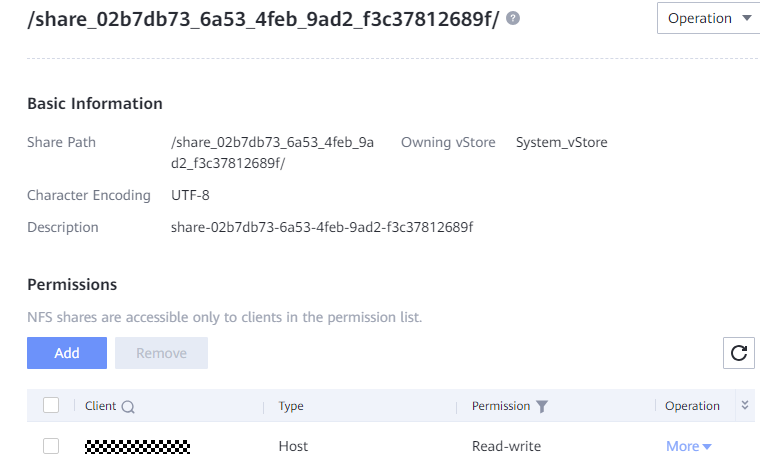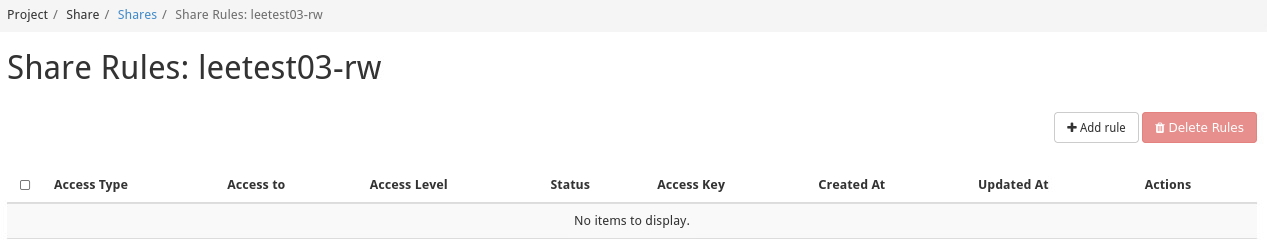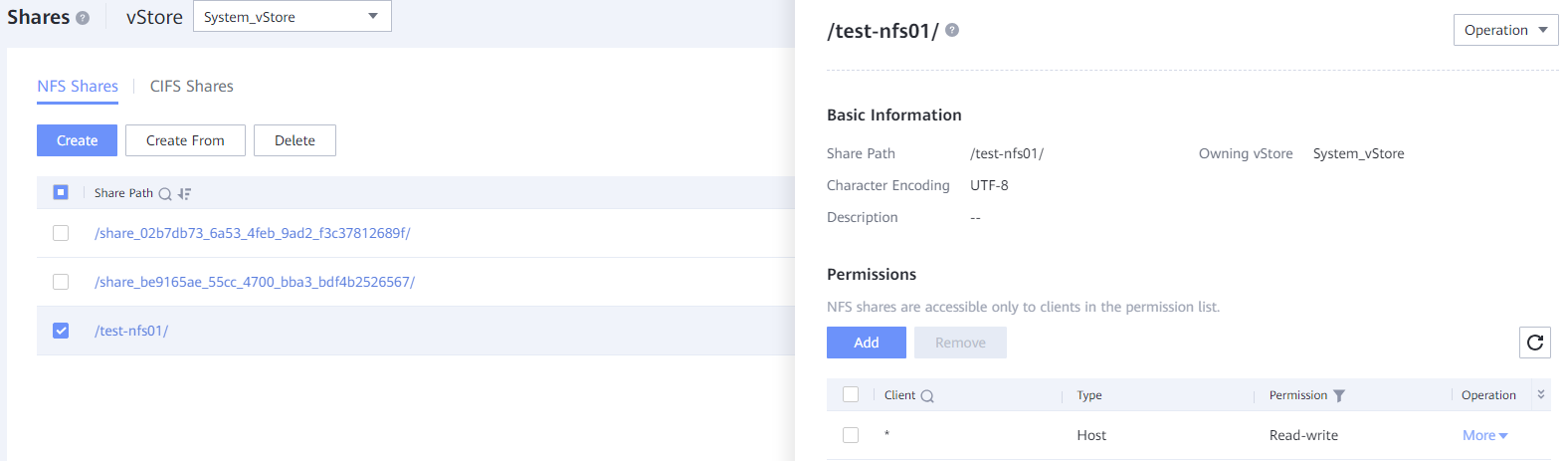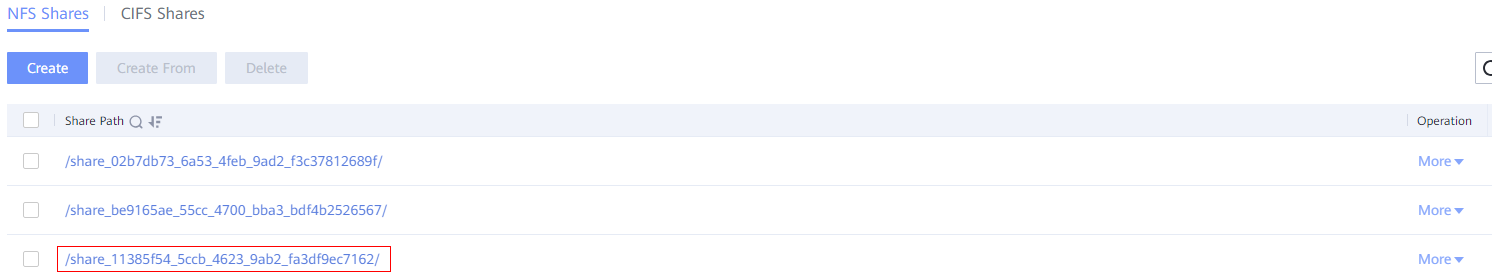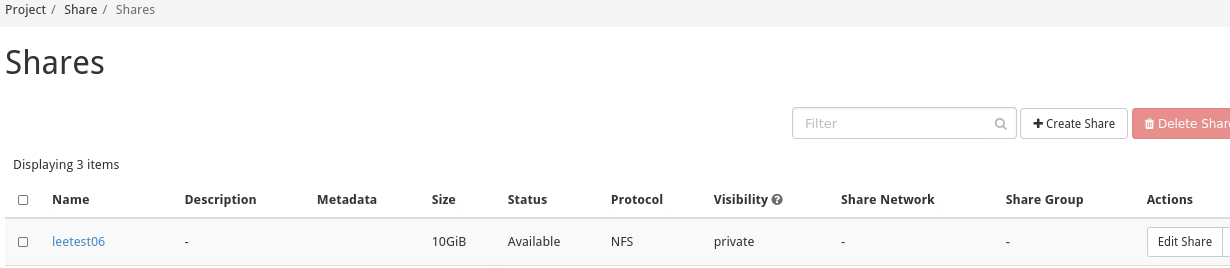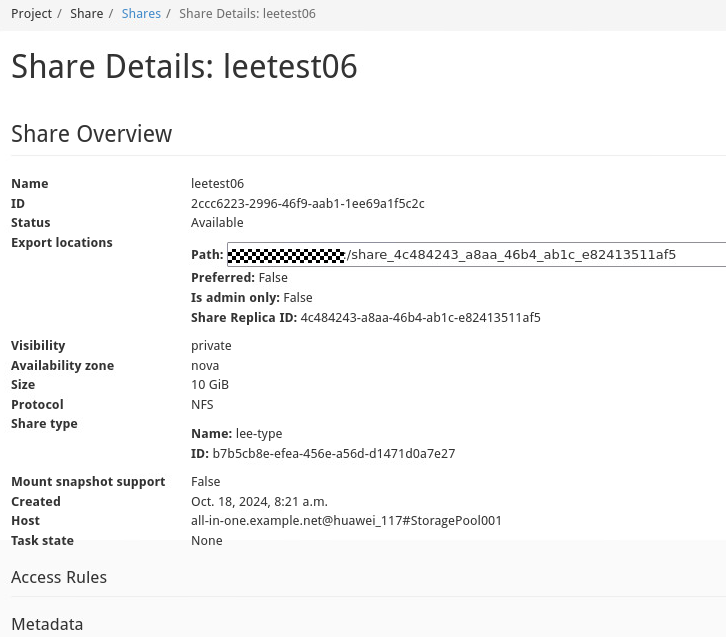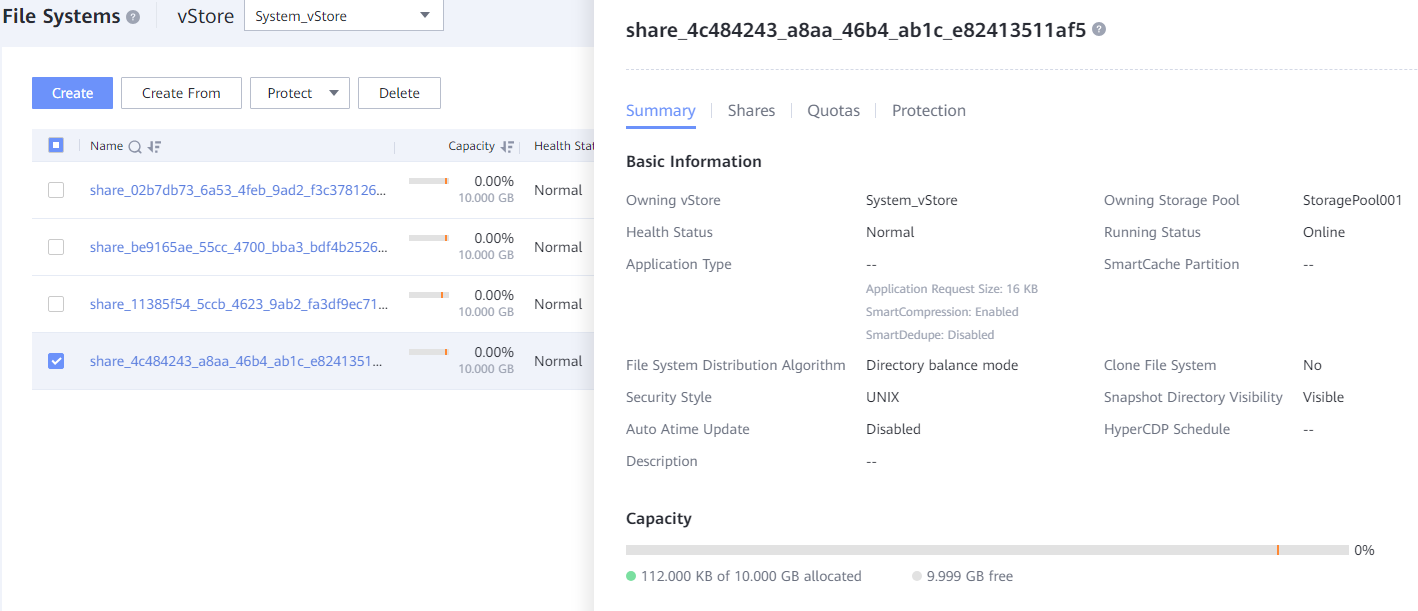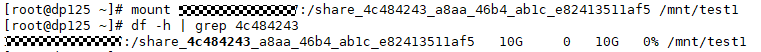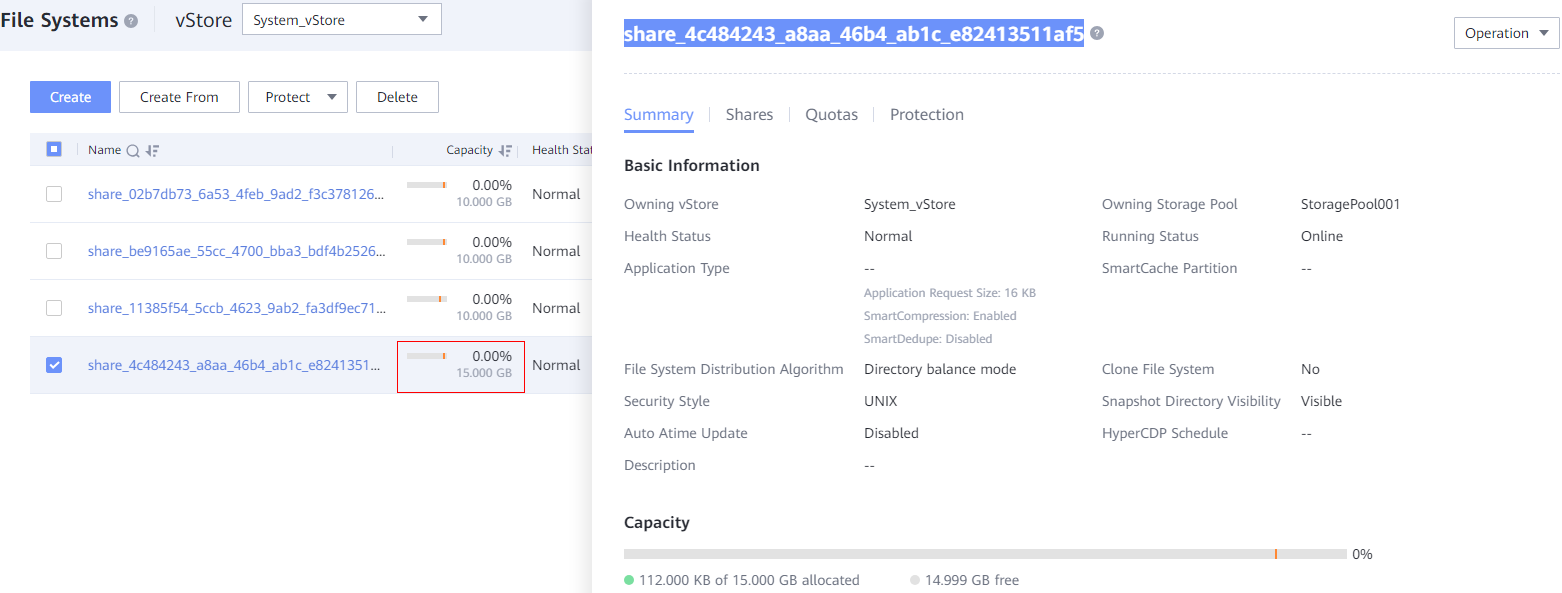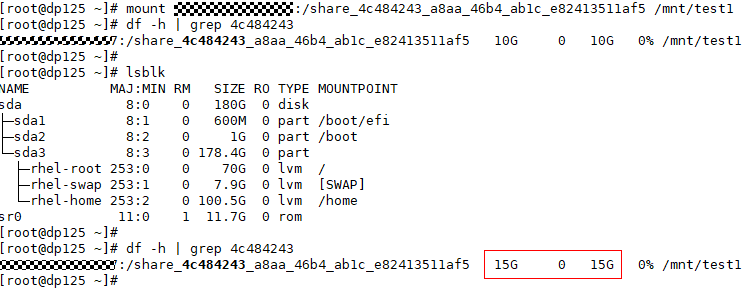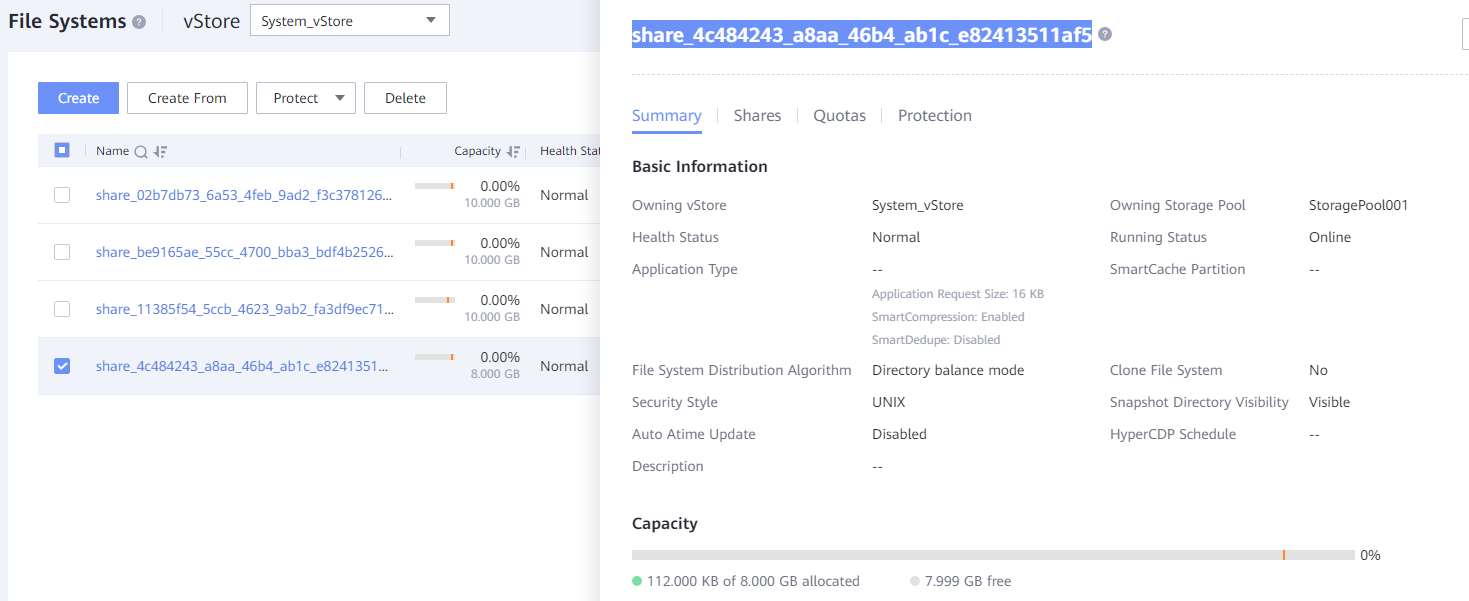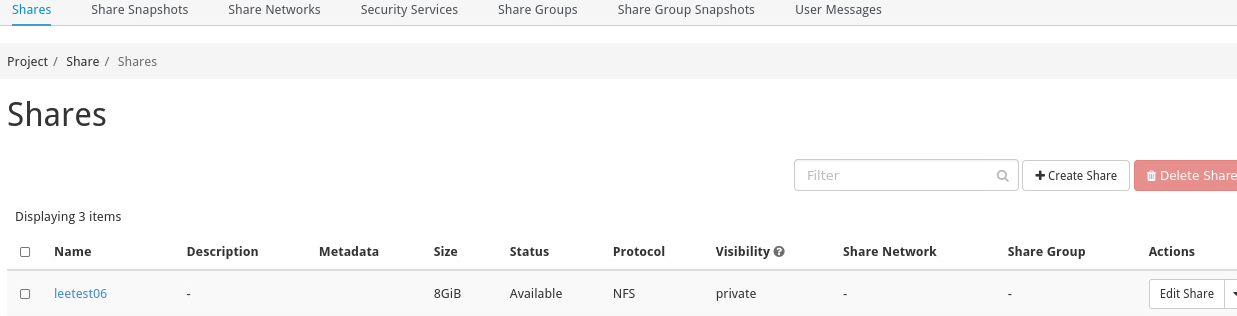Huawei OceanStor Dorado All-Flash Storage and Red Hat OpenStack Platform
Interoperability Test Report![]()
Axians Global
All Rights Reserved
Executive Summary
Axians Global (“Axians”) assessed the interoperability of Red Hat OpenStack Platform 17.X with Huawei OceanStor Dorado All-Flash Storage solution. The goal of the assessment is to validate that Red Hat OpenStack Platform 17.X is interoperable with Huawei OceanStor Dorado All-Flash Storage.
In the assessment, Axians has determined that Red Hat OpenStack Platform 17.X will function with Huawei OceanStor Dorado All-Flash Storage for the following scenarios:
Test Scenario | Storage Involved | Protocol(s) Tested | Result |
Share Management | OceanStor Dorado All-Flash Storage | CIFS | Passed |
Share Management | OceanStor Dorado All-Flash Storage | NFS | Passed |
In this document, you will find details on the above test cases and the captured output. The procedures conducted in the tests are referenced from standard online documentation from Red Hat OpenStack Platform 17.X and Huawei.
1.Environment Configuration
1.1 Networking diagram
Figure 1.1 Huawei OceanStor Dorado Storage Function Compatibility Test Networking 1
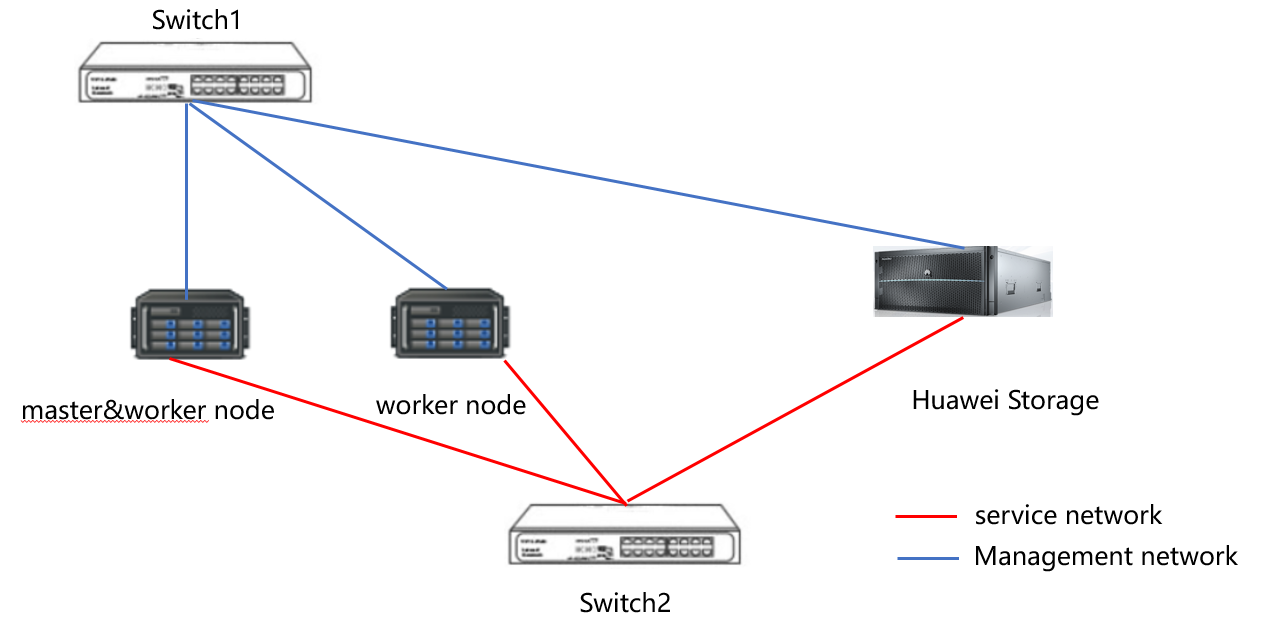
Networking description:
- Deploy one ESXi physical host, install the VMware VM software, create a VM for deploy the Red Hat OpenStack Platform node.
- Deploy the Red Hat OpenStack Platform: Use the Red Hat Enterprise Linux 9.0 VM servers as the Red Hat OpenStack Platform node.
- The management network and service network are connected to the Red Hat OpenStack Platform node and Huawei storage through switches.
- Management network and service network of all storage devices connect to the Red Hat OpenStack Platform node through 10g Ethernet.
1.2 Hardware and Software Configuration
1.2.1 Storage Configuration
Table 1-1 Huawei storage configuration table
Name | Model | Version | Quantity |
Storage | Huawei OceanStor Dorado All-Flash Storage (Hereinafter referred to as “Dorado” as well) | V6 | 1 |
1.2.2 Matching Hardware Configuration
Table 1-2 Hardware Configuration
Name | description | Usage | Quantity |
VMWare ESXi | x86 server
| Deploy the VM for Red Hat OpenStack Platform 17.X nodes. | 1 |
Ethernet switch | Huawei 6855 10GE Network Switch | Ethernet switches for service and management networking. | 1 |
1.2.3 Test Software and Tools
Table 1-3 Test Software and Tool List
Software Name | description | Version | Quantity |
VMWare ESXi | VMware virtualization platform | 6.7 | 1 |
OpenStack | An open source cloud platform management project | 17.x | 1 |
Huawei Manila Driver software | A plug-in deployed on the OpenStack Manila module | 2.6.4 | 1 |
2.OceanStor Dorado Storage Interconnection with Red Hat OpenStack Platform
2.1 Creating a Share (NFS&CIFS)
Test Purpose | To verify that OpenStack supports the creation of NFS and CIFS shares. |
Test Networking | Huawei OceanStor Dorado Storage Function Compatibility Test Networking 1 |
Prerequisites | 1. The OpenStack environment is correctly configured. 2. The Manila interface is correctly configured. 3. The device networking is normal. |
Test Procedure | 1. Configuring the Thin Type on Manila. 2. Creating NFS and CIFS Shares. 3. Check whether the share information is correct on the storage array. |
Expected Result | 1. In step 2, the share is created successfully. 2. In step 3, the share information is correct. |
Test Results | 1. Configuring the Thin Type on Manila. 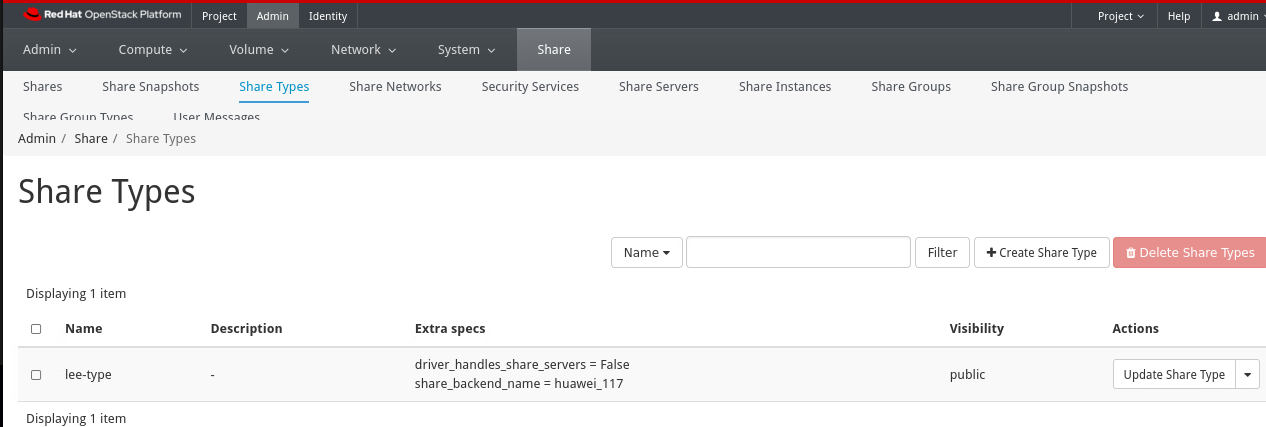 2. Creating NFS and CIFS Shares. NFS Share: 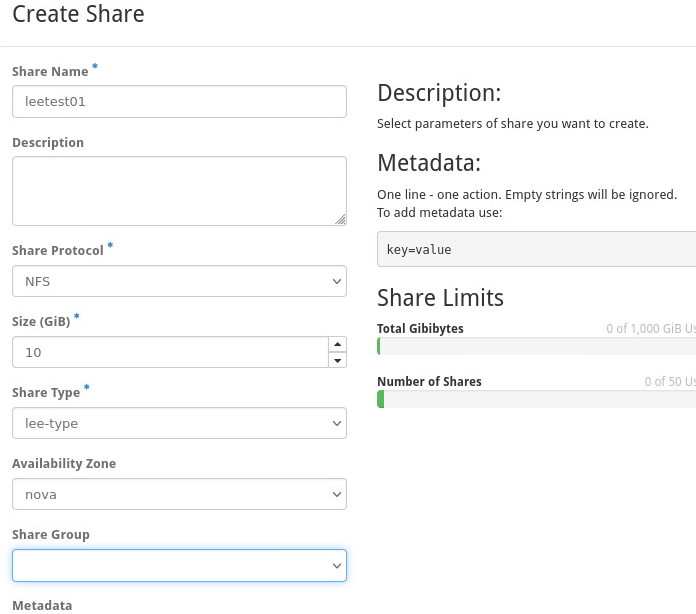 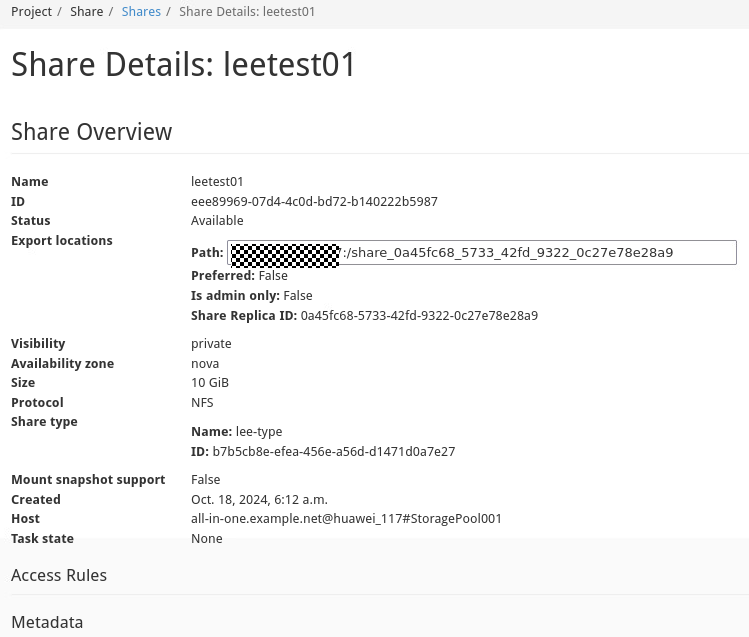 CIFS Share: 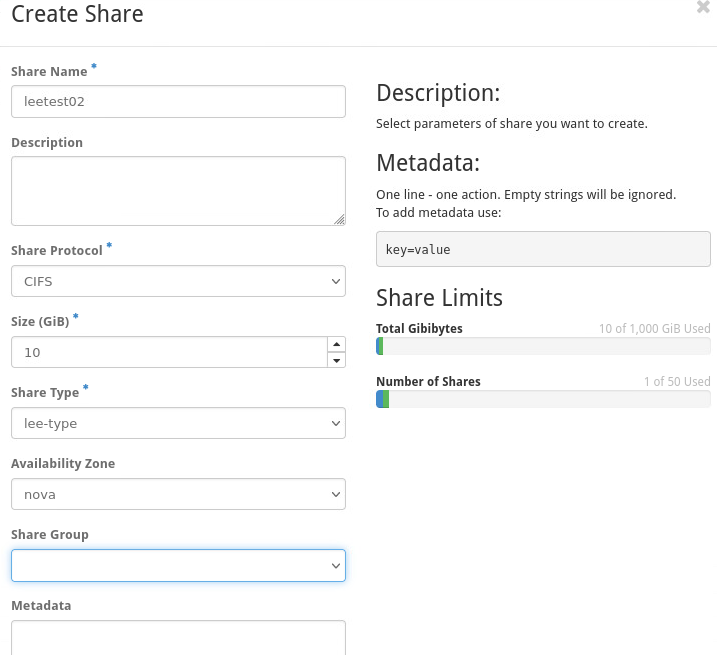
3. Check whether the share information is correct on the storage array. NFS Share: 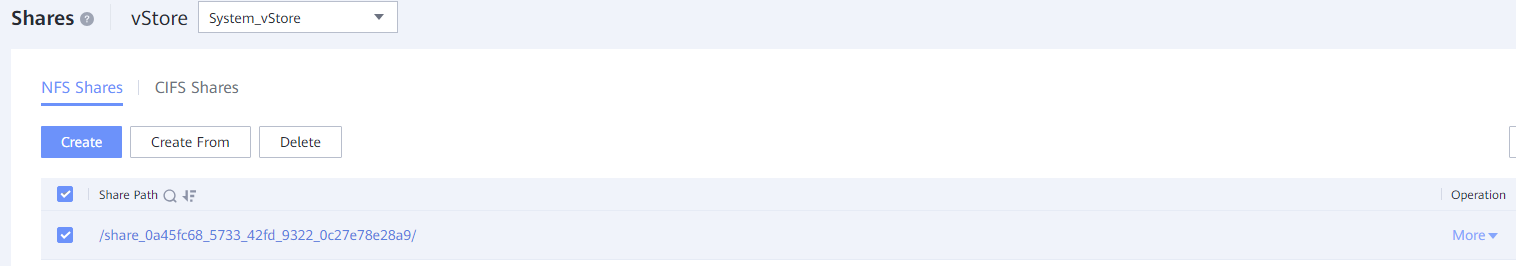 CIFS Share: 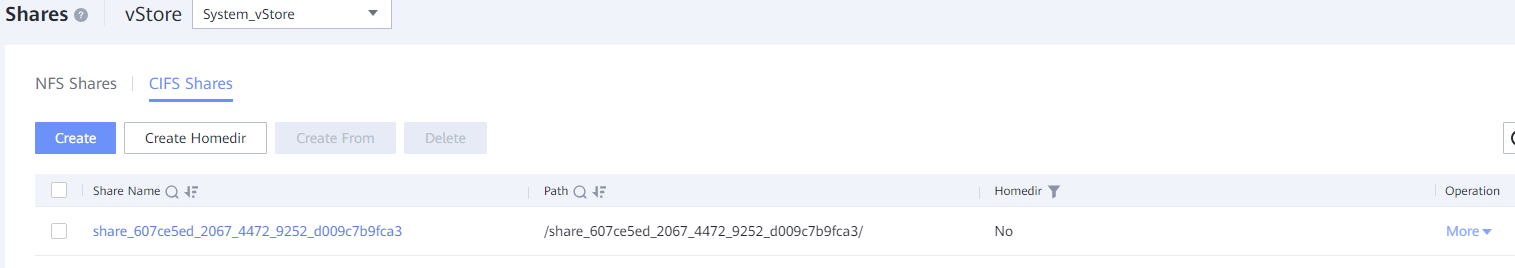 |
Test Conclusion | Passed |
2.2 Deleting a Share (NFS&CIFS)
Test Purpose | To verify that OpenStack supports deleting shares (NFS and CIFS). |
Test Networking | Huawei OceanStor Dorado Storage Function Compatibility Test Networking 1 |
Prerequisites | 1. The OpenStack environment is correctly configured. 2. The Manila interface is correctly configured. 3. The device networking is normal. 4. A share has been created on the OpenStack web client and its attributes are the same as those in the configuration file. |
Test Procedure | 1. On the OpenStack web client, delete the created share (NFS&CIFS). 2. Log in to the storage system and check whether the share is deleted. |
Expected Result | 1. In step 1, the deletion is successful and the information recorded in Manila logs is consistent with the actual situation. 2. In step 2, the share is deleted successfully. |
Test Results | 1. On the OpenStack web client, delete the created share (NFS&CIFS). NFS Share: 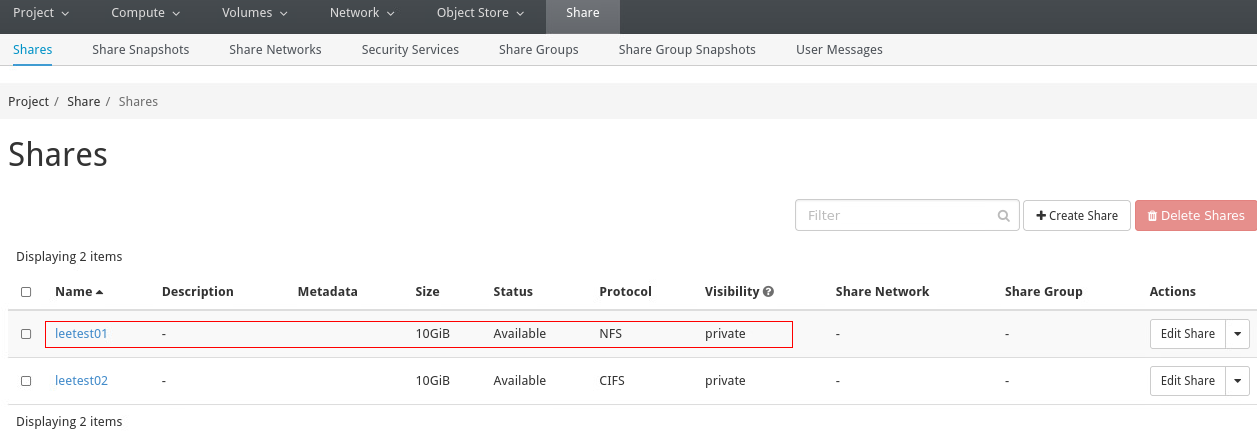
CIFS Share: 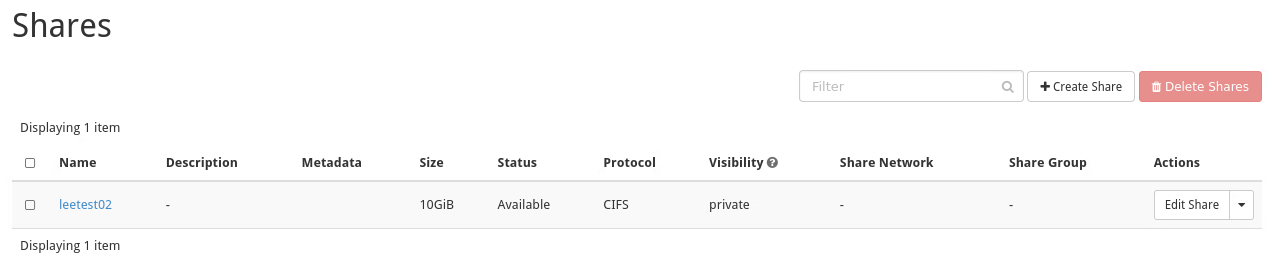
2. Log in to the storage system and check whether the share is deleted. 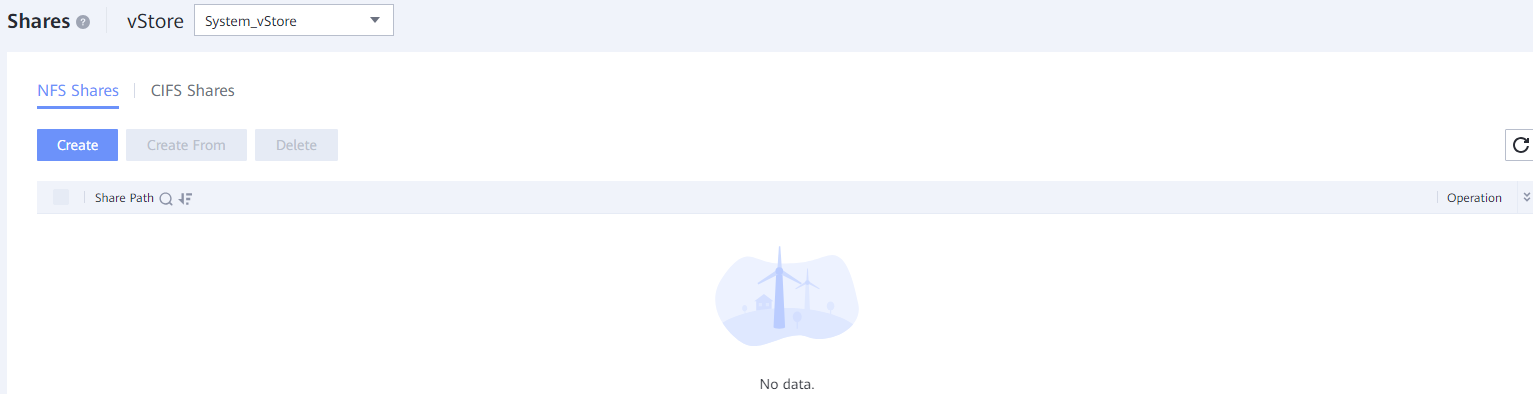
|
Test Conclusion | Passed |
2.3 Allow Share Access (rw)
Test Purpose | To verify that OpenStack allows the share access (rw). |
Test Networking | Huawei OceanStor Dorado Storage Function Compatibility Test Networking 1 |
Prerequisites | 1. The OpenStack environment is correctly configured. 2. The Manila interface is correctly configured. 3. The device networking is normal. |
Test Procedure | 1. Create one NFS share. 2. Allow the VM to access the newly created share (with the read and write permission). 3. Mount the share to the VM instance. 4. Check whether the share relationship is correct on the storage array. |
Expected Result | 1. In step 3, the share is successfully attached to the VM. |
Test Results | 1. Create one NFS share. 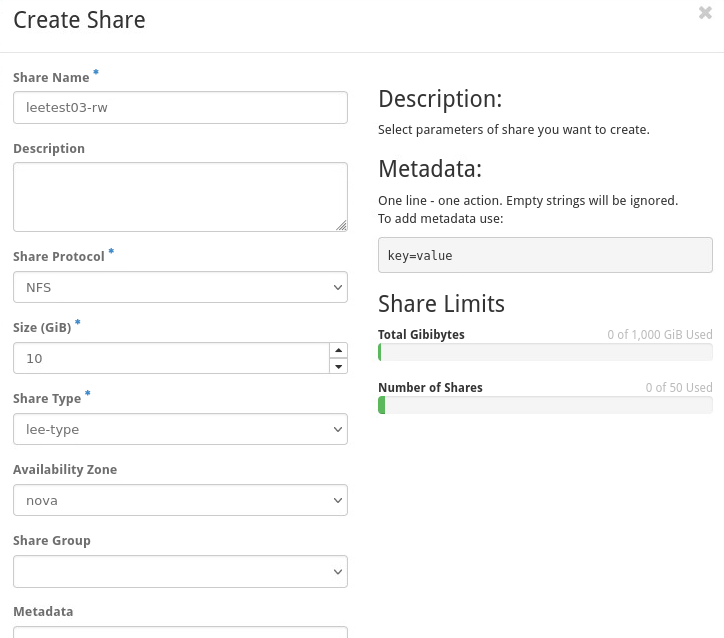
2. Allow the VM to access the newly created share (with the read and write permission). 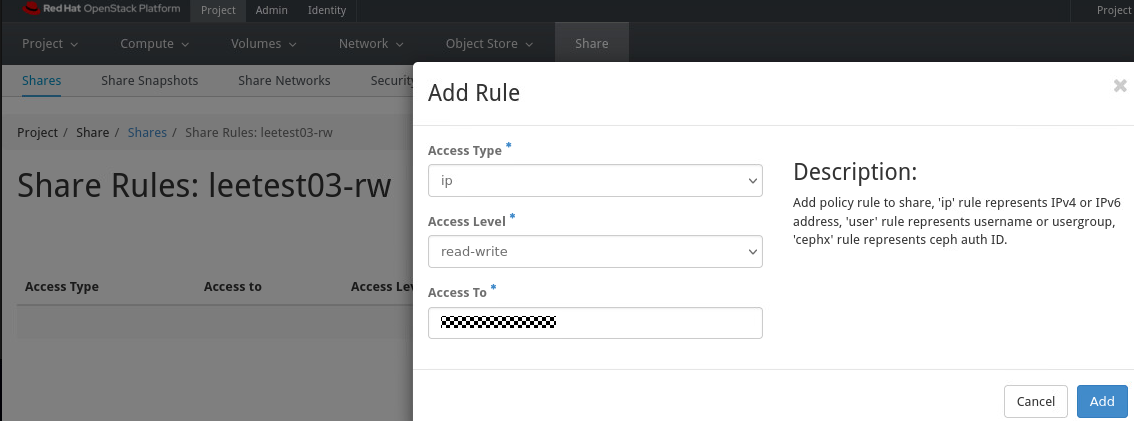
3. Mount the share to the VM instance. 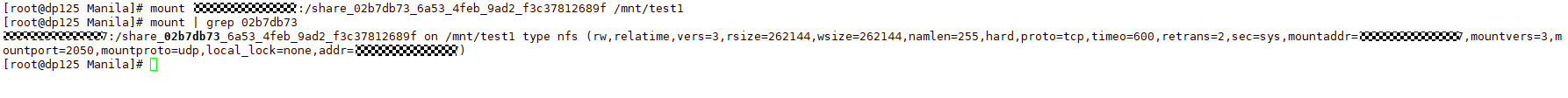 4. Check whether the share relationship is correct on the storage array. 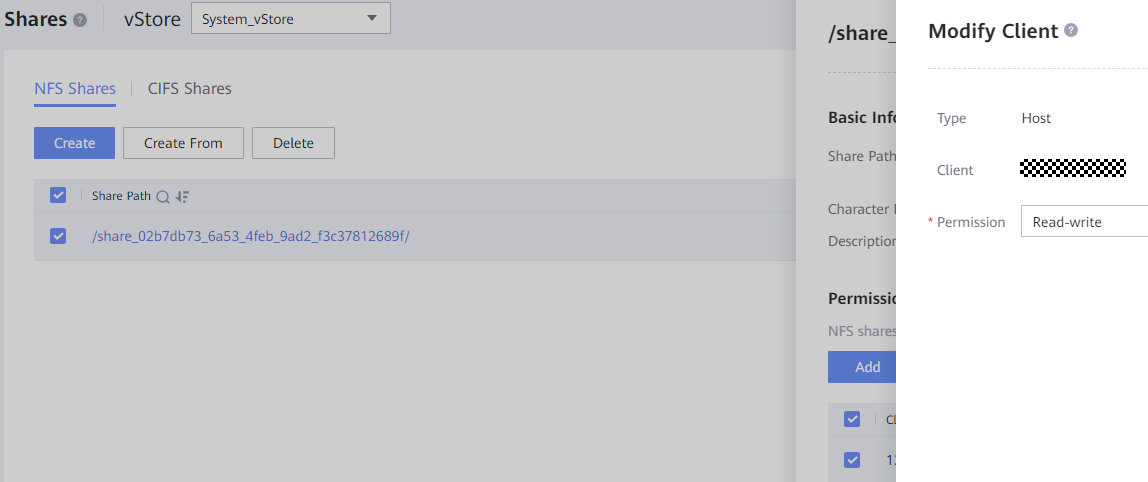 |
Test Conclusion | Passed |
2.4 Allow Share Access (ro)
Test Purpose | To verify that OpenStack allows the share access (ro). |
Test Networking | Huawei OceanStor Dorado Storage Function Compatibility Test Networking 1 |
Prerequisites | 1. The OpenStack environment is correctly configured. 2. The Manila interface is correctly configured. 3. The device networking is normal. |
Test Procedure | 1. Create a share. 2. Allow the VM to access the newly created share (with the read-only permission). 3. Mount the share to the VM instance. 4. Check whether the share relationship is correct on the storage array. |
Expected Result | 1. In step 3, the share is successfully attached to the VM. |
Test Results | 1. Create a share. 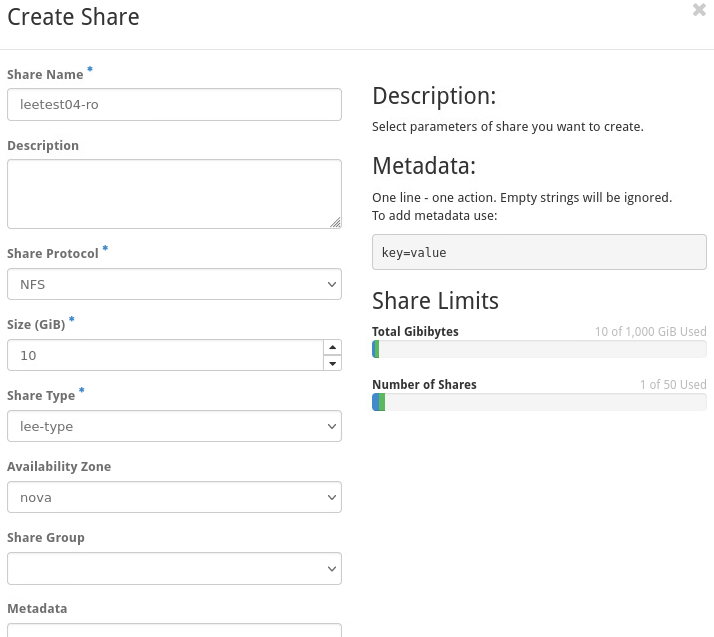
2. Allow the VM to access the newly created share (with the read-only permission). 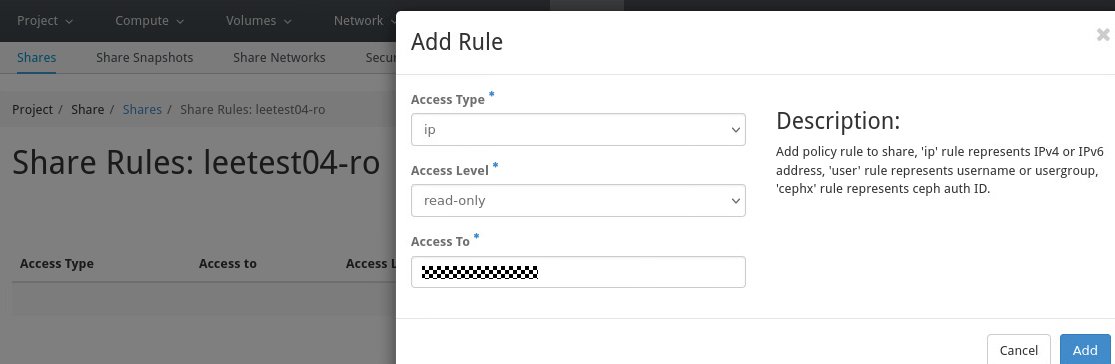
3. Mount the share to the VM instance. 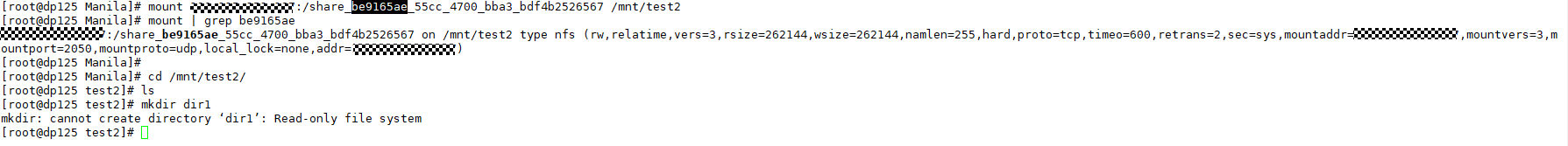 4. Check whether the share relationship is correct on the storage array. 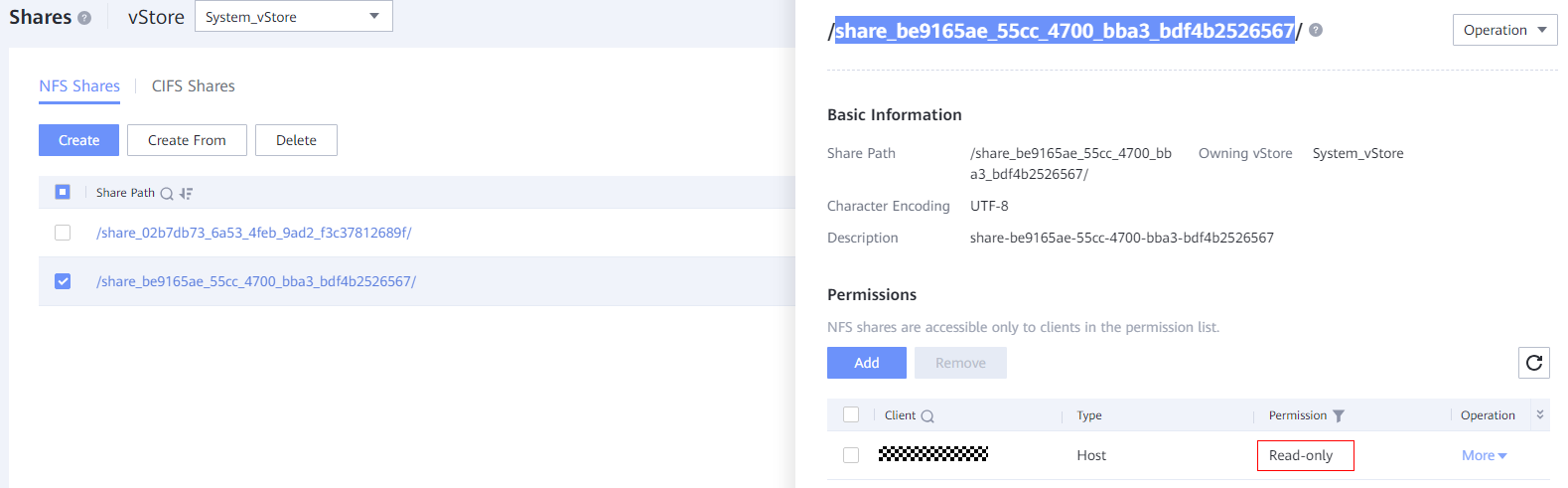 |
Test Conclusion | Passed |
2.5 Access to the share is denied
Test Purpose | To verify that OpenStack can cancel the share access. |
Test Networking | Huawei OceanStor Dorado Storage Function Compatibility Test Networking 1 |
Prerequisites | 1. The OpenStack environment is correctly configured. 2. The Manila interface is correctly configured. 3. The device networking is normal. 4. A share has been attached to the VM. |
Test Procedure | 1. Create a share and attach it to the VM. 2. Run the manila access-deny command to cancel the share. 3. Check whether the share relationship exists on the storage array. |
Expected Result | 1. In step 3, the share relationship has been removed. |
Test Results | 1. Create a share and attach it to the VM. 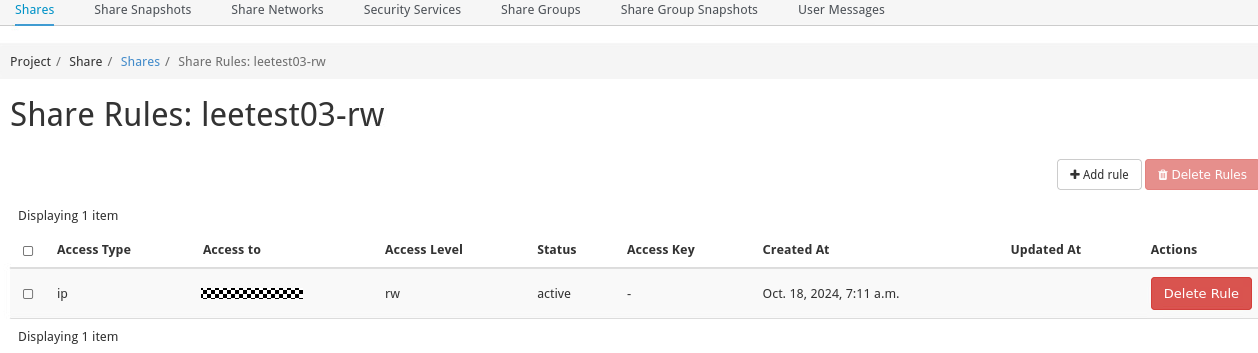
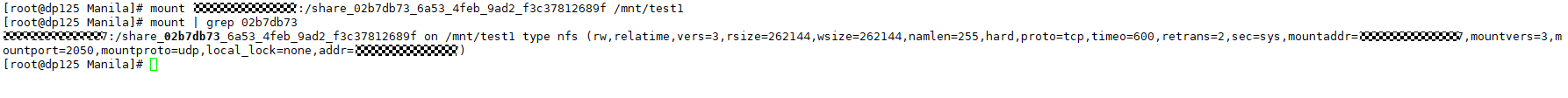
2. Run the manila access-deny command to cancel the share. 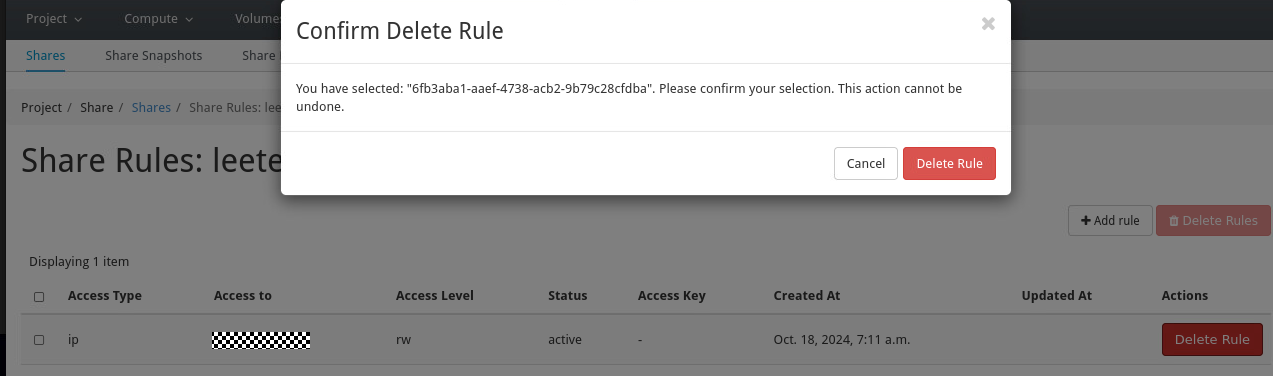
3. Check whether the share relationship exists on the storage array. 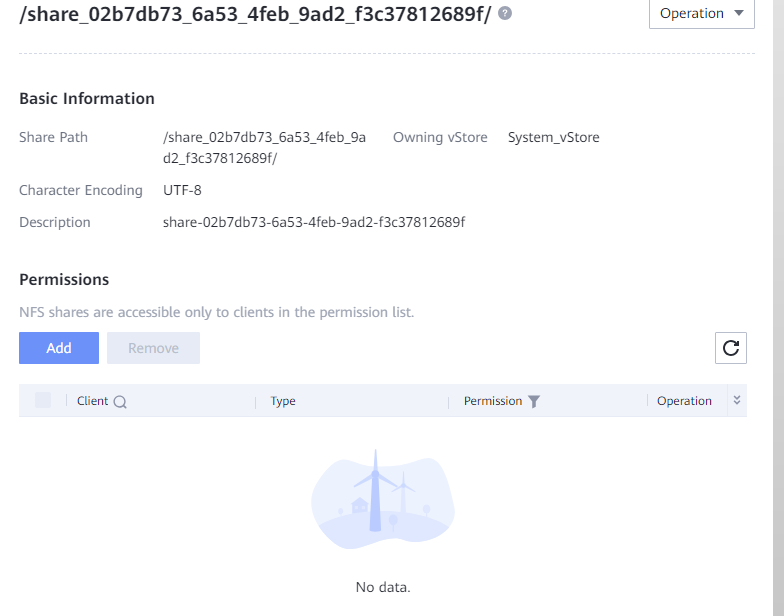 |
Test Conclusion | Passed |
2.6 Manage Share
Test Purpose | To verify that OpenStack Manage Share succeeded. |
Test Networking | Huawei OceanStor Dorado Storage Function Compatibility Test Networking 1 |
Prerequisites | 1. The OpenStack environment is correctly configured. 2. The Manila interface is correctly configured. 3. The device networking is normal. |
Test Procedure | 1. Log in to the storage system and create a share. 2. Run the manila manage command to manage the created share. 3. Run the manila show command to check whether the information can be viewed. |
Expected Result | 1. In step 2, the share is successfully managed. 2. In step 3, manila manages the share again. |
Test Results | 1. Log in to the storage system and create a share. 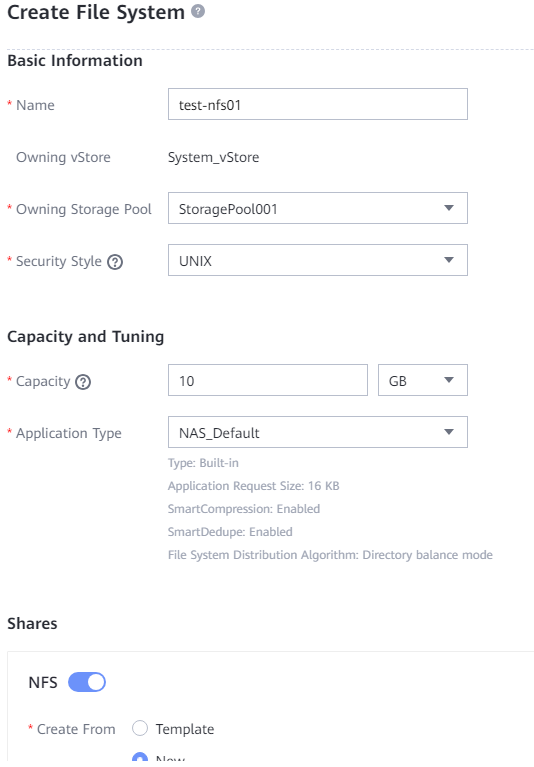
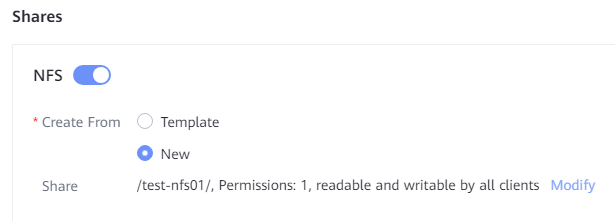
2. Run the manila manage command to manage the created share. 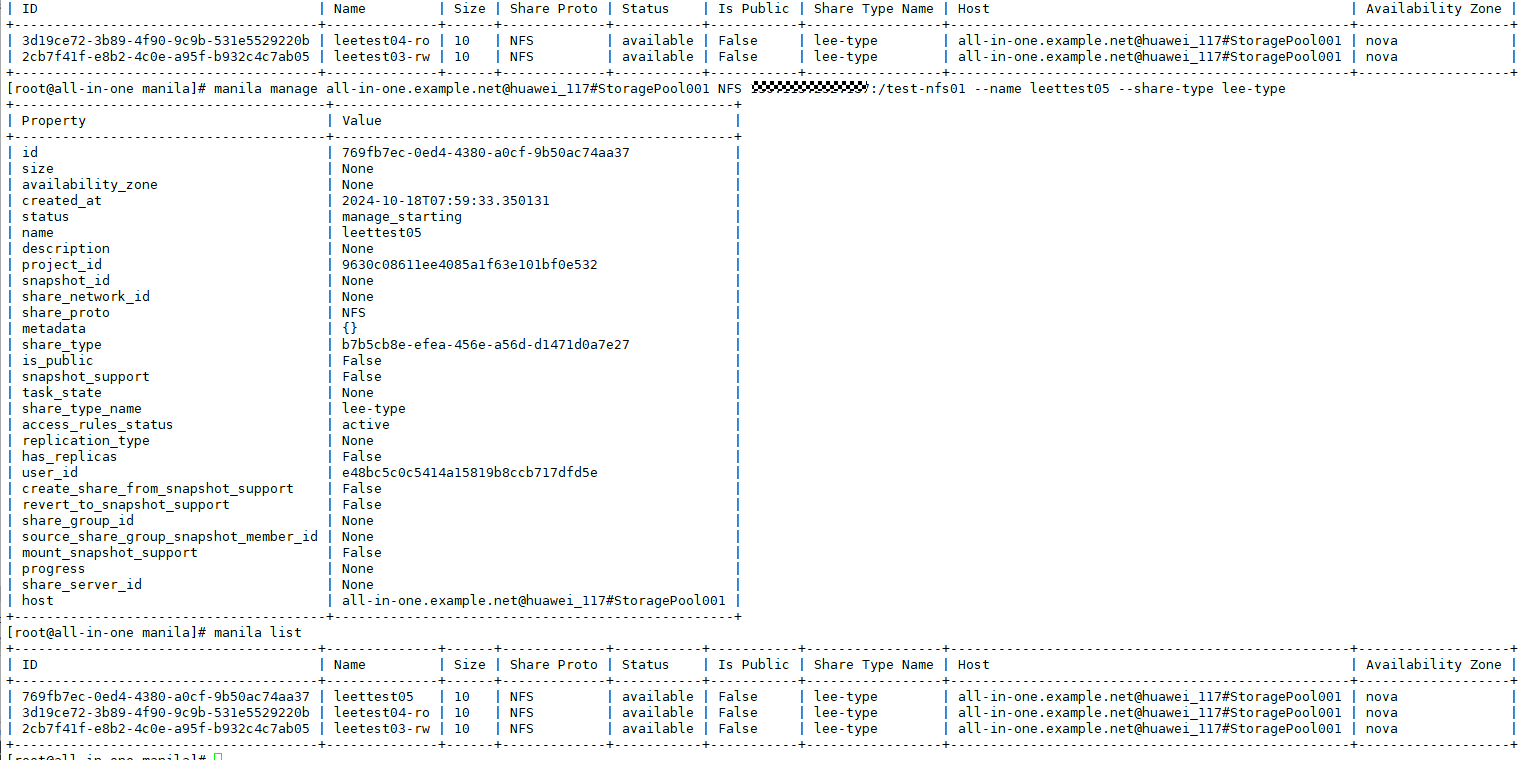 3. Run the manila show command to check whether the information can be viewed. 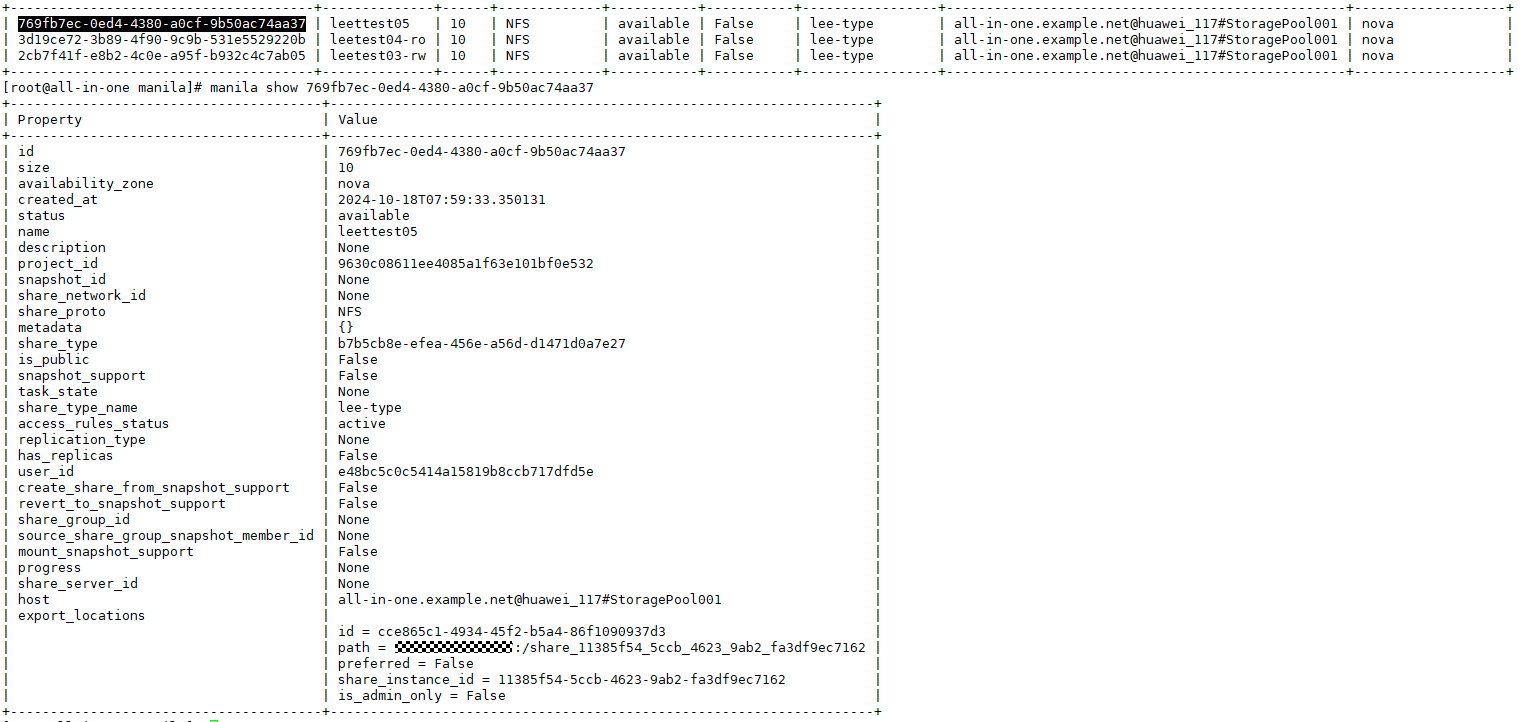 |
Test Conclusion | Passed |
2.7 Cancel Share Management
Test Purpose | To verify that OpenStack Unmanage Share succeeded. |
Test Networking | Huawei OceanStor Dorado Storage Function Compatibility Test Networking 1 |
Prerequisites | 1. The OpenStack environment is correctly configured. 2. The Manila interface is correctly configured. 3. The device networking is normal. |
Test Procedure | 1. Log in to the OpenStack CLI and create a share. 2. Run the manila show <share_id> command to obtain the host information about the share. 3. Run the manila unmanage command to unmanage the share. 4. Run the manila list command to check whether the share is managed by manila. |
Expected Result | 1. In steps 3 and 4, the share is successfully unmanaged from Manila. |
Test Results | 1. Log in to the OpenStack CLI and create a share. 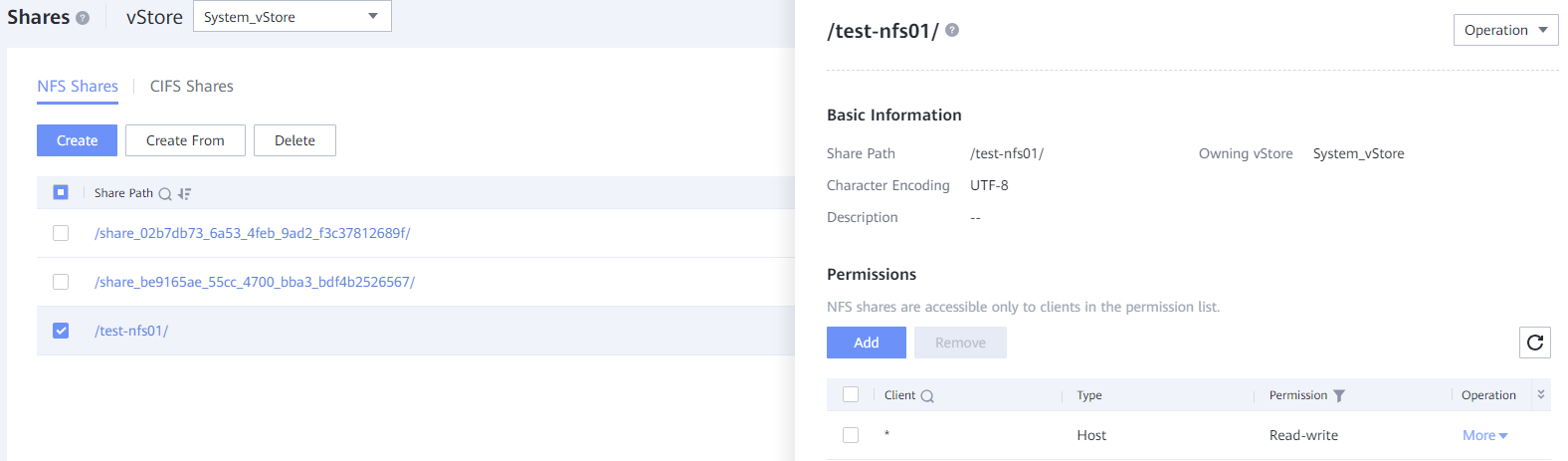
2. Run the manila show <share_id> command to obtain the host information about the share. 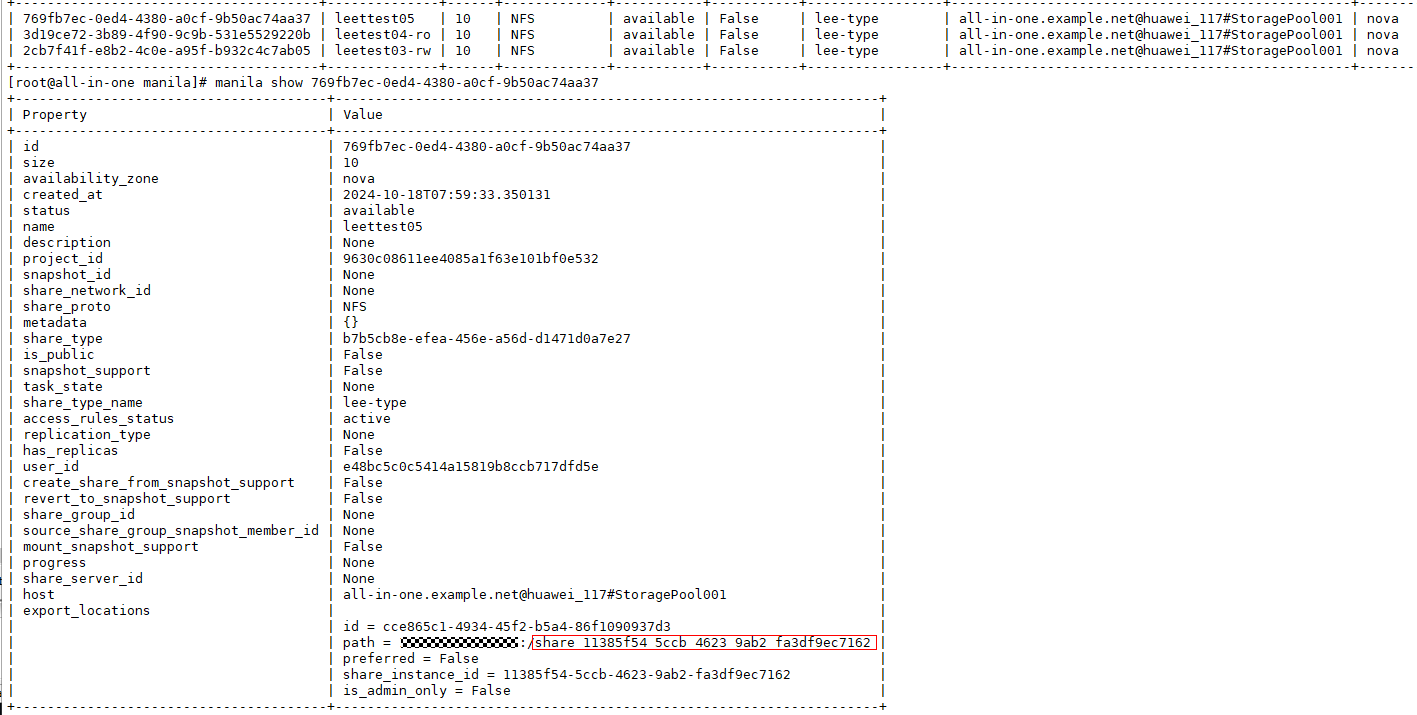 3. Run the manila unmanage command to unmanage the share. 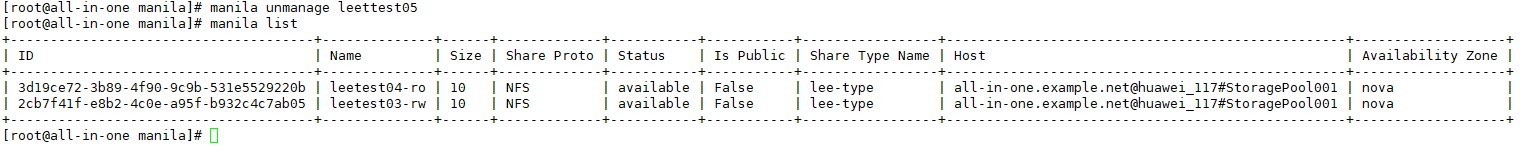 4. Run the manila list command to check whether the share is managed by manila. 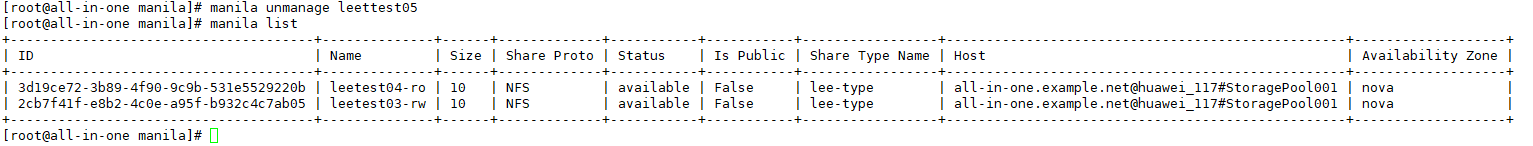 |
Test Conclusion | Passed |
2.8 Extended Share
Test Purpose | To verify that OpenStack can expand the share capacity successfully. |
Test Networking | Huawei OceanStor Dorado Storage Function Compatibility Test Networking 1 |
Prerequisites | 1. The OpenStack environment is correctly configured. 2. The Manila interface is correctly configured. 3. The device networking is normal. 4. A share has been mapped to the host. |
Test Procedure | 1. Create a share in OpenStack. 2. Extend the share. 3. Check whether the capacity of the extended share changes on the VM. |
Expected Result | 1. In step 3, the capacity of the share is changed to the new capacity. |
Test Results | 1. Create a share in OpenStack. 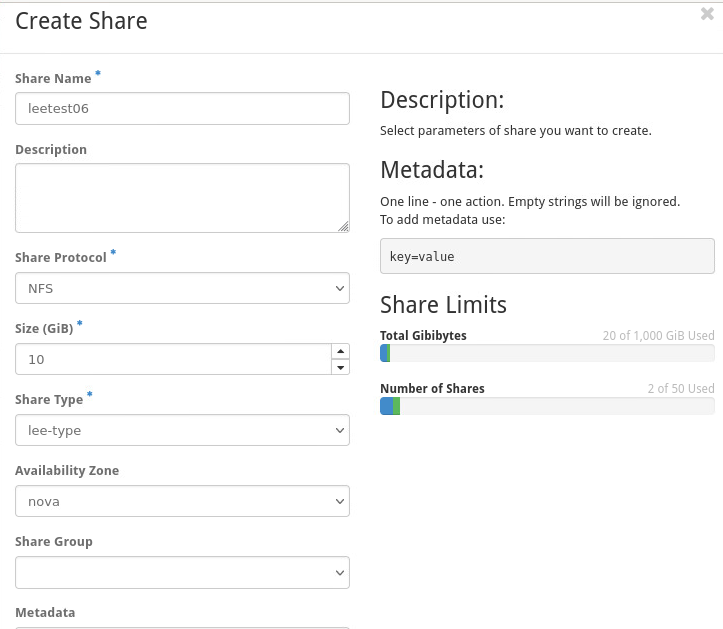
2. Extend the share. 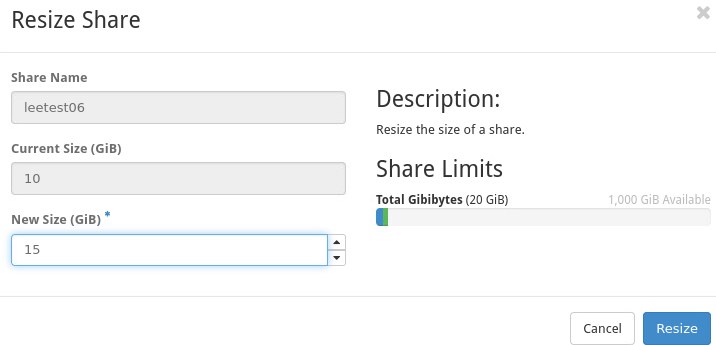 3. Check whether the capacity of the extended share changes on the VM. 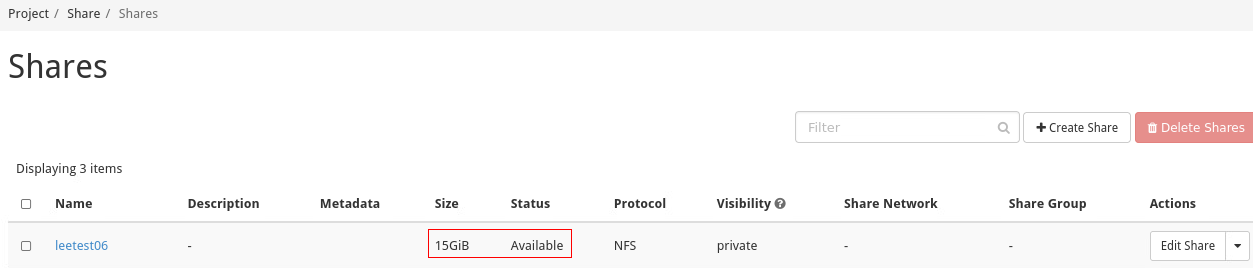
|
Test Conclusion | Passed |
2.9 Decrease the share
Test Purpose | To verify that OpenStack can successfully reduce the share capacity. |
Test Networking | Huawei OceanStor Dorado Storage Function Compatibility Test Networking 1 |
Prerequisites | 1. The OpenStack environment is correctly configured. 2. The Manila interface is correctly configured. 3. The device networking is normal. 4. A thin or thick share has been mapped to the host. |
Test Procedure | 1. Create a share in OpenStack. 2. Reduce the share. 3. On the VM, check whether the capacity of the reduced share changes. |
Expected Result | 1. In step 3, the share capacity is changed to the new capacity. |
Test Results | 1. Create a share in OpenStack. 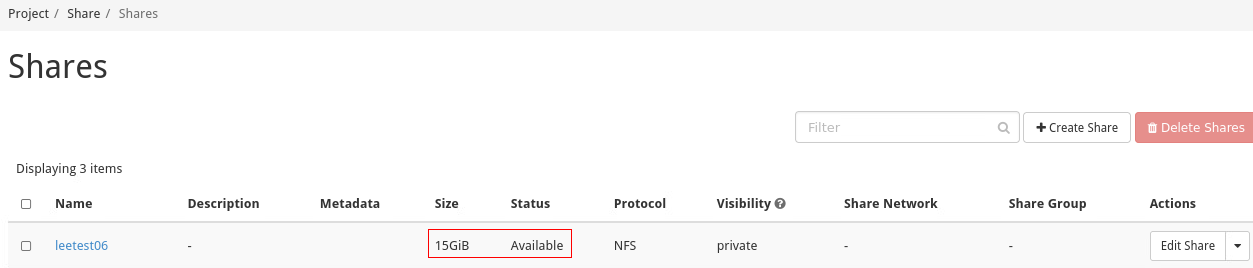 2. Reduce the share. 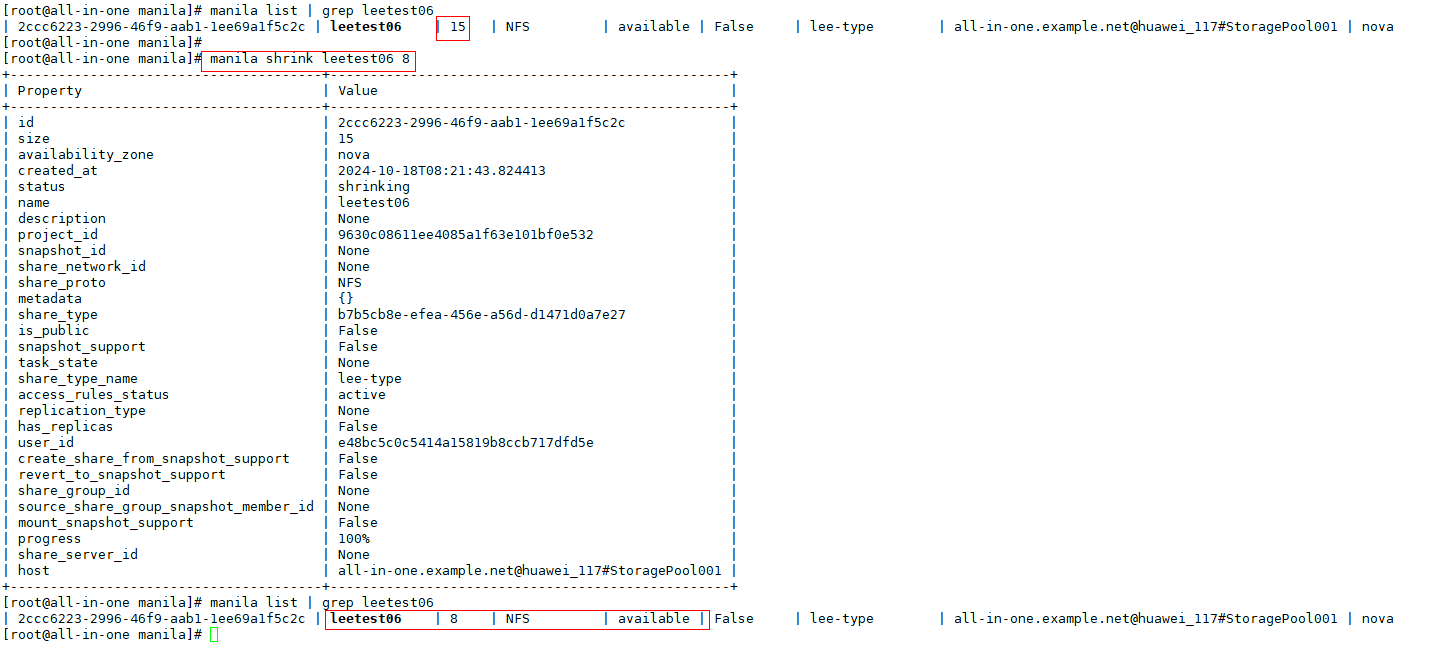 3. On the VM, check whether the capacity of the reduced share changes. 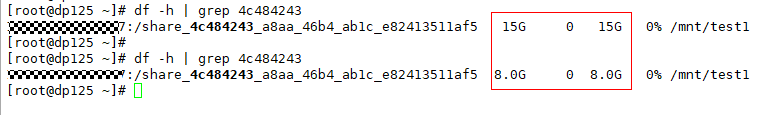
|
Test Conclusion | Passed |