Huawei OceanStor Pacific Storage and Red Hat OpenShift
Interoperability Test Report

Axians Global
All Rights Reserved
1.Executive Summary
Axians Global(“Axians”) assessed the interoperability of Red Hat OpenShift and Huawei OceanStor Pacific Scale-Out Storage (hereinafter referred to as “the storage” as well). The goal of the assessment is to validate that Red Hat OpenShift is interoperable with Huawei OceanStor Pacific Scale-Out Storage.
All the test cases were completed and passed. With regards to the test results, Red Hat OpenShift can recognize and use Huawei OceanStor Pacific Scale-Out Storage correctly.In summary, the result of this test proves Huawei OceanStor Pacific Scale-Out Storage can be compatible with Red Hat OpenShift.
Test Scenario | Storage Involved | Protocol(s) Tested | Result |
OpenShift Basic Function – SAN | OceanStor Pacific Scale-Out Storage | iSCSI | Passed |
OpenShift Basic Function – NAS | OceanStor Pacific Scale-Out Storage | NFS | Passed |
In this document, you will find details on the above test cases and the captured output. The procedures conducted in the tests are referenced from standard online documentation from Red Hat and Huawei.
2.Test Environment
2.1 Test Networking Diagram
Figure 2.1.1 Test Networking Diagram
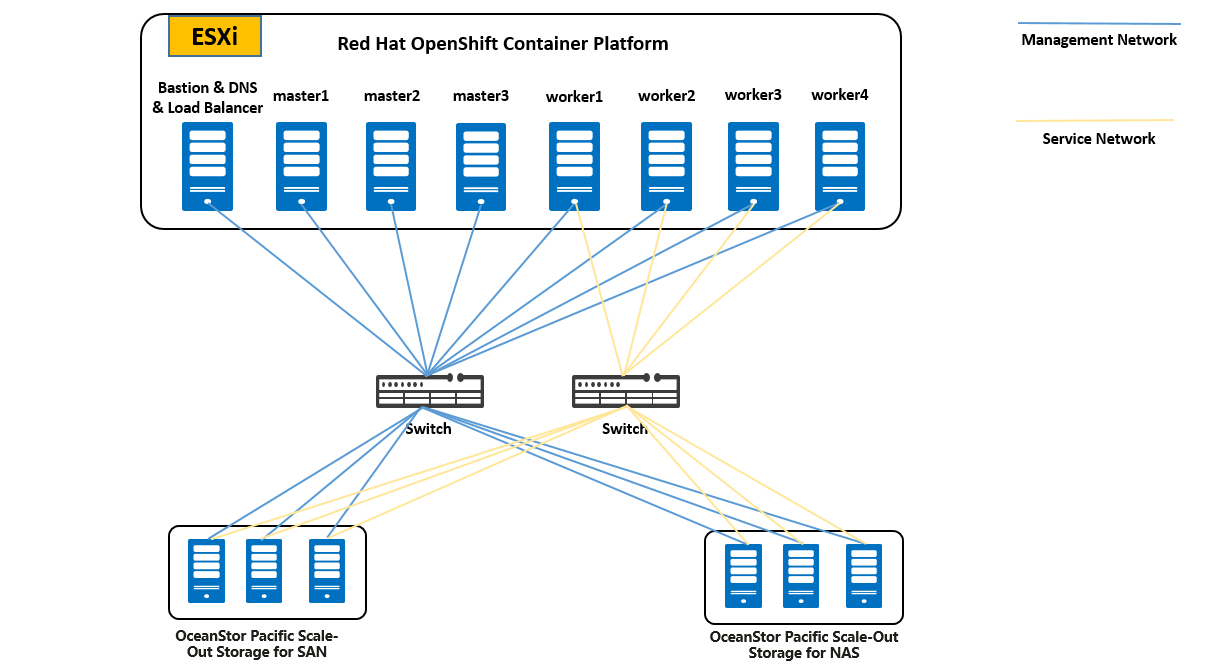
2.2 Hardware and Software Configuration
2.2.1 Storage Configuration
Table 1-1 Huawei storage configuration table
Name | Model | Version | Quantity |
Storage | Huawei OceanStor Pacific Scale-Out Storage | 8.2 | 2 |
2.2.2 Hardware Configuration
Table 1-2 Hardware Configuration
Name | description | Quantity | Usage |
VMWare ESXi Server | x86 server
| 1 | Used to provide VMware VMs. |
Openshift bastion Node &DNS Server& Load Balancer | x86 server
| 1 | Used to deploy openshift bastion node |
Openshift master Node | x86 server
Network: 1*GE vNIC | 3 | Used to deploy openshift master node |
Openshift worker Node | x86 server
Network: 1*GE vNIC & 1*10GE vNIC | 4 | Used to deploy openshift worker node. |
Ethernet switch | Huawei 6850 10GE Network Switch | 1 | 10GE network switch on the OceanStor Pacific service plane |
2.2.3 Software
Table 1-3 Test Software and Tool List
Software Name | description | Version | Quantity |
VMWare ESXi | VMware virtualization platform | 7.0.3 | 1 |
vdbench | I/O Workload Generator | vdbench50407 | 1 |
openshift-install-linux | OpenShift installer program | 4.16.3 | 1 |
openshift-client-linux | Openshift CLI tools | 4.16.3 | 1 |
Red Hat Enterprise Linux CoreOS | Openshift installer ISO image for all node | 9.4 | 1 |
RedHat Enterprise Linux | Linux Host ISO image for worker node | 8.9 | 1 |
CentOS | Linux Host ISO image for bastion node | 7.7 | 1 |
Huawei CSI plug-in | Used to communicate with OceanStor Pacific Scale-Out Storage products and provide storage services for Red Hat OpenShift container platform | 4.5.0 | 1 |
3.Test Preparation
3.1 Huawei OceanStor Pacific Scale-Out Storage Device Preparation
3.1.1 Create the storagepool for SAN
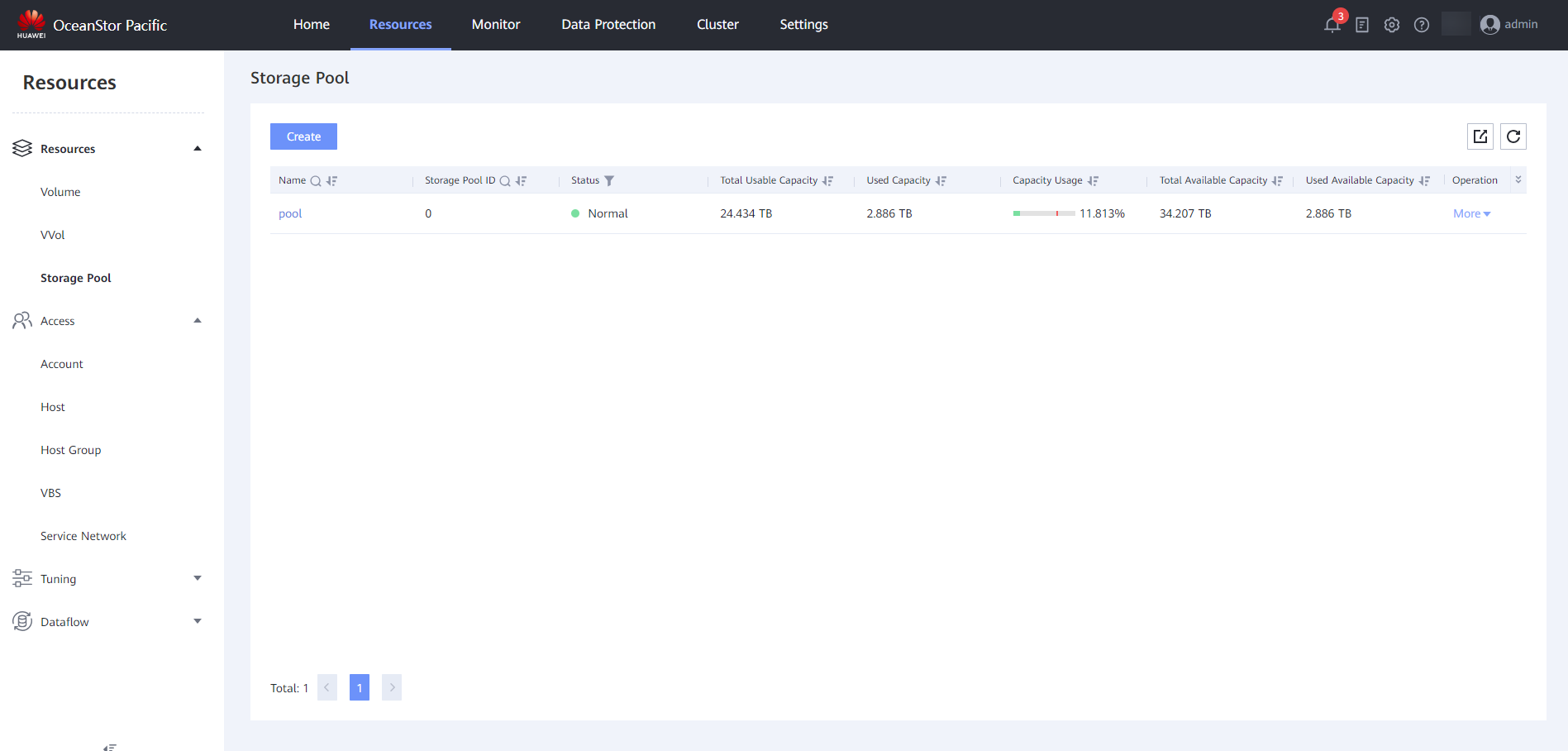
3.1.2 Create the service network for SAN
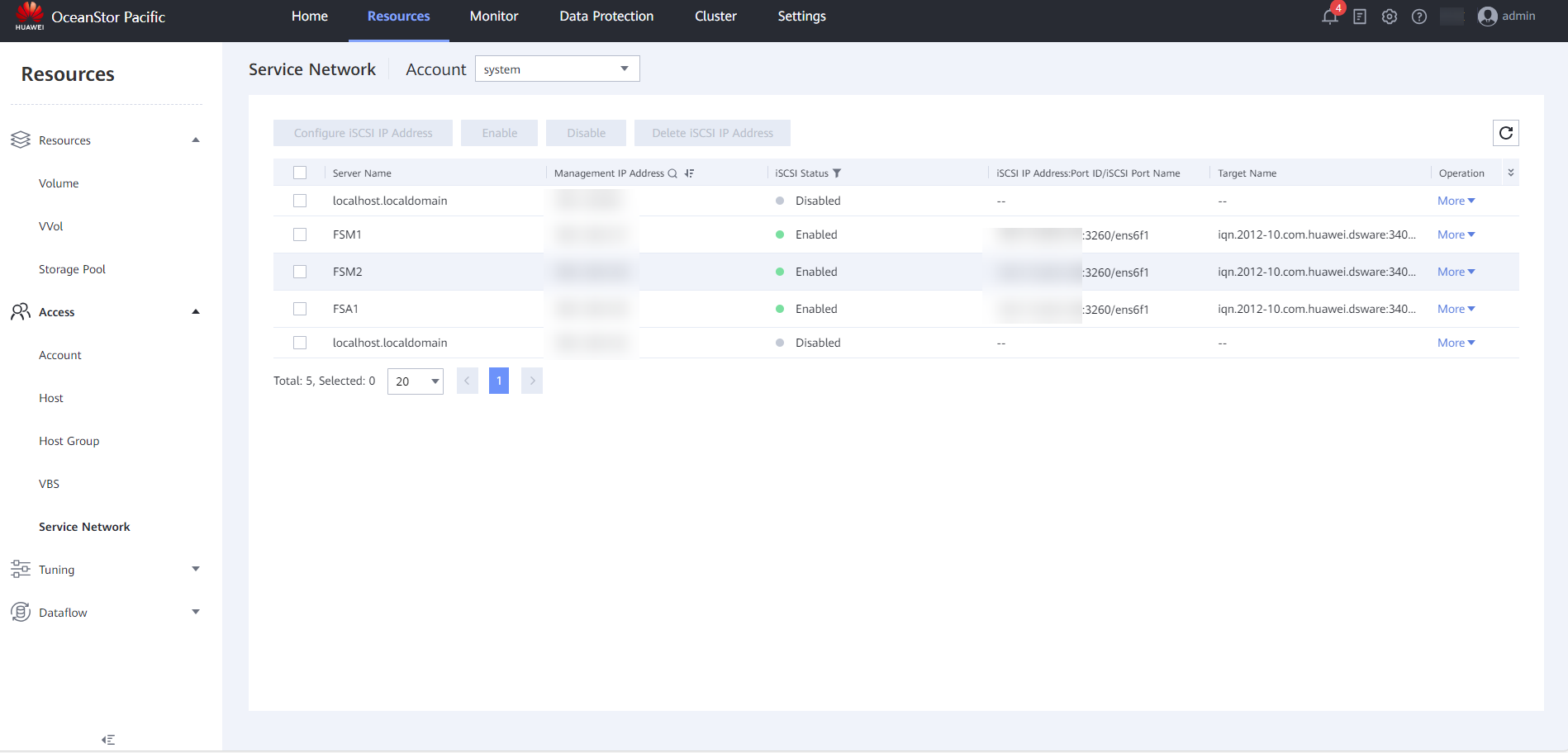
3.1.3 Create the storagepool for NAS
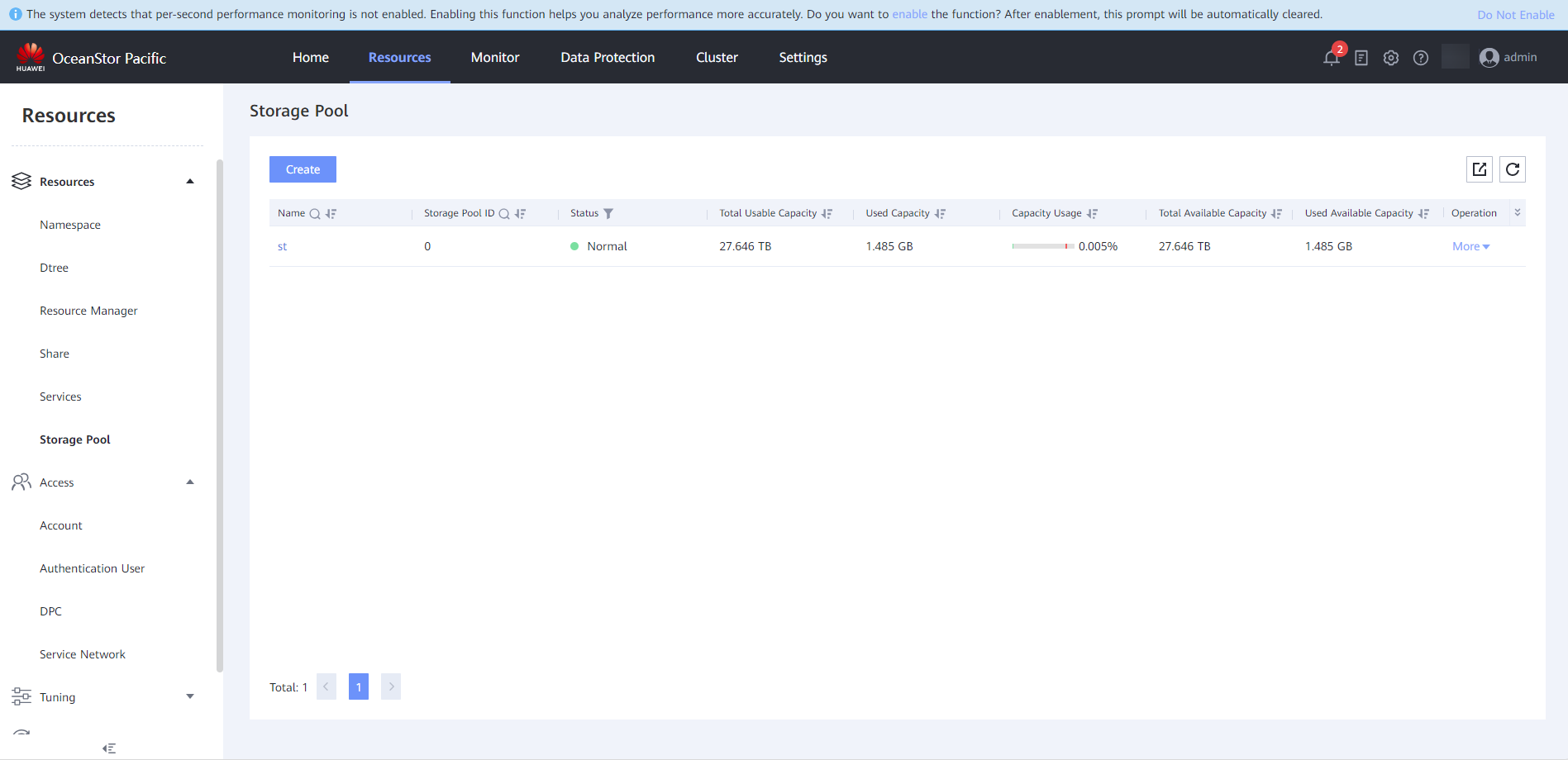
3.1.4 Enable the file service for NAS
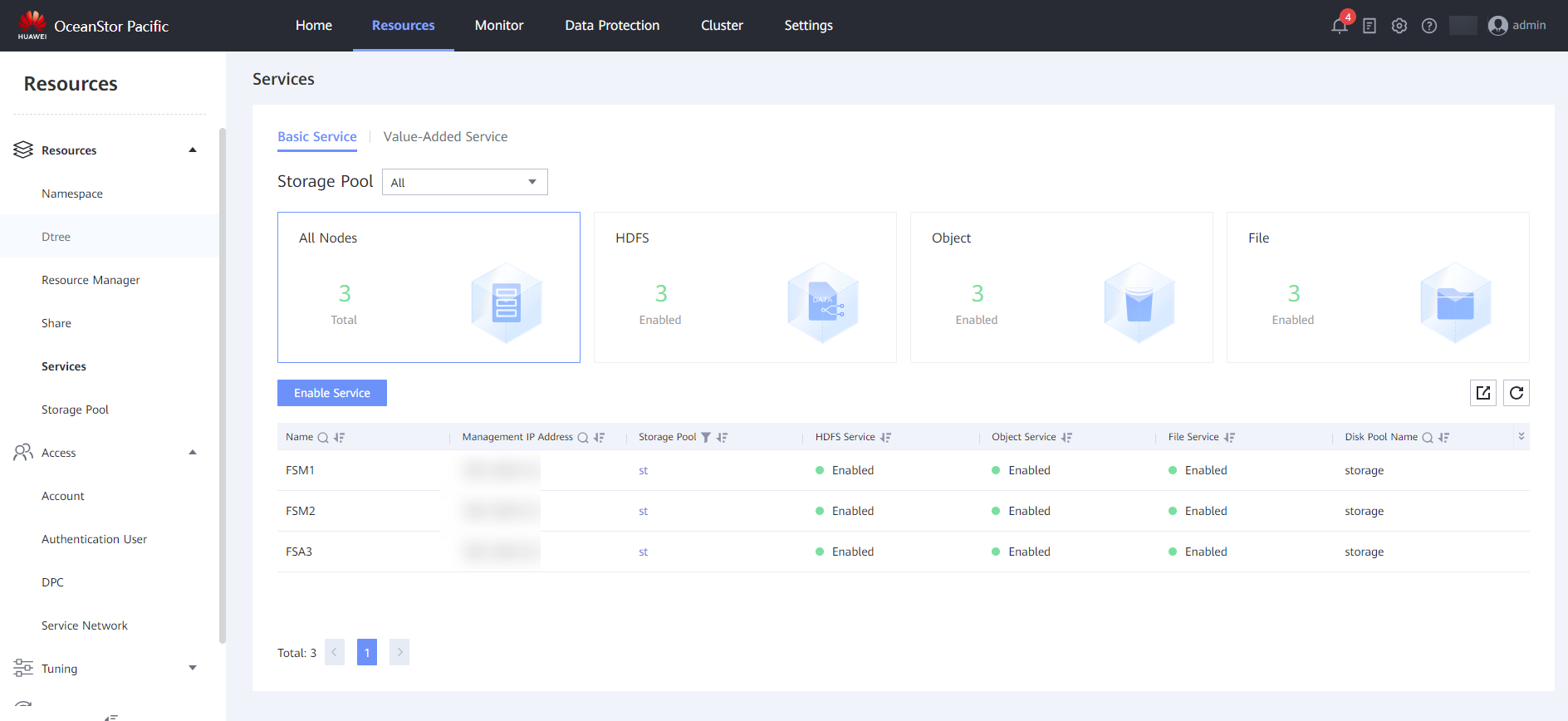
3.1.5 Create the Account and service network for NAS
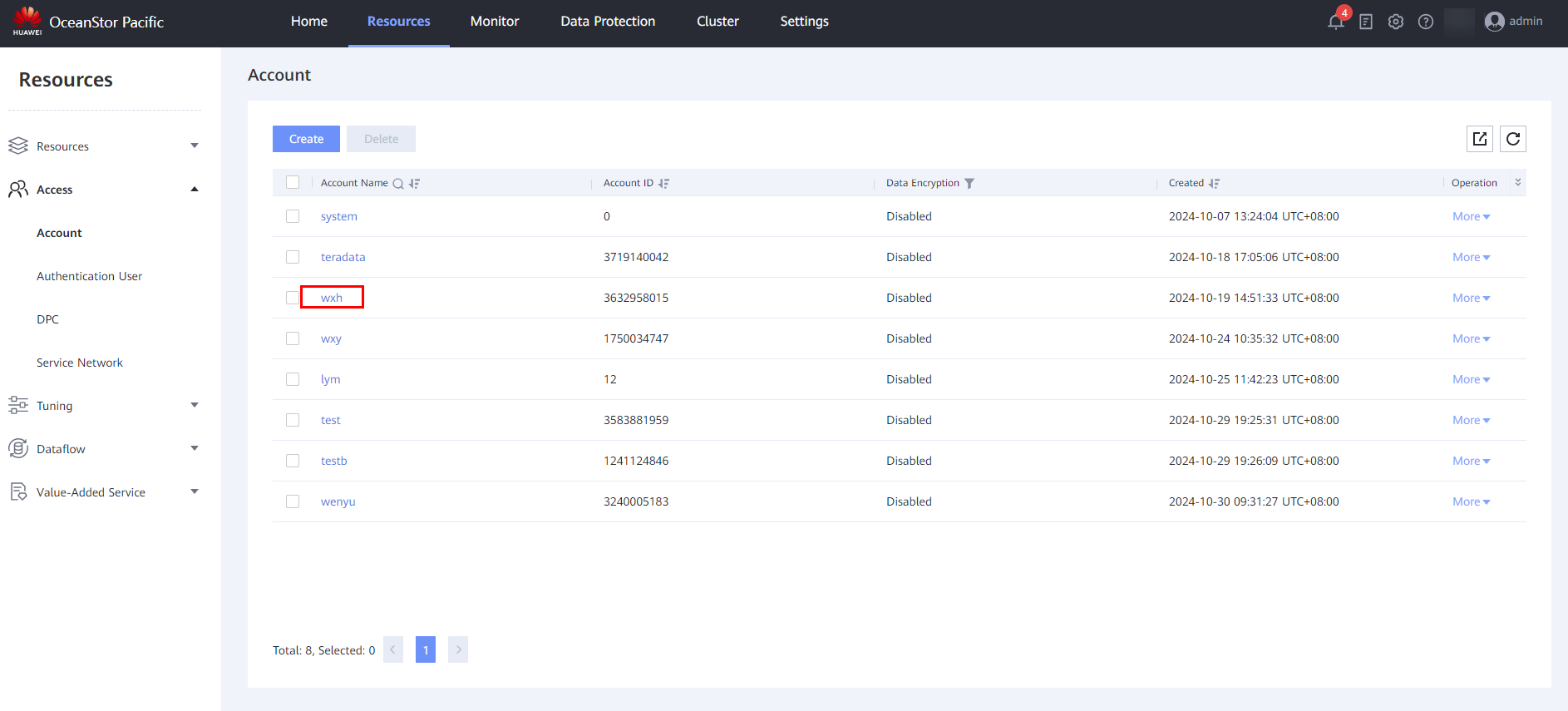
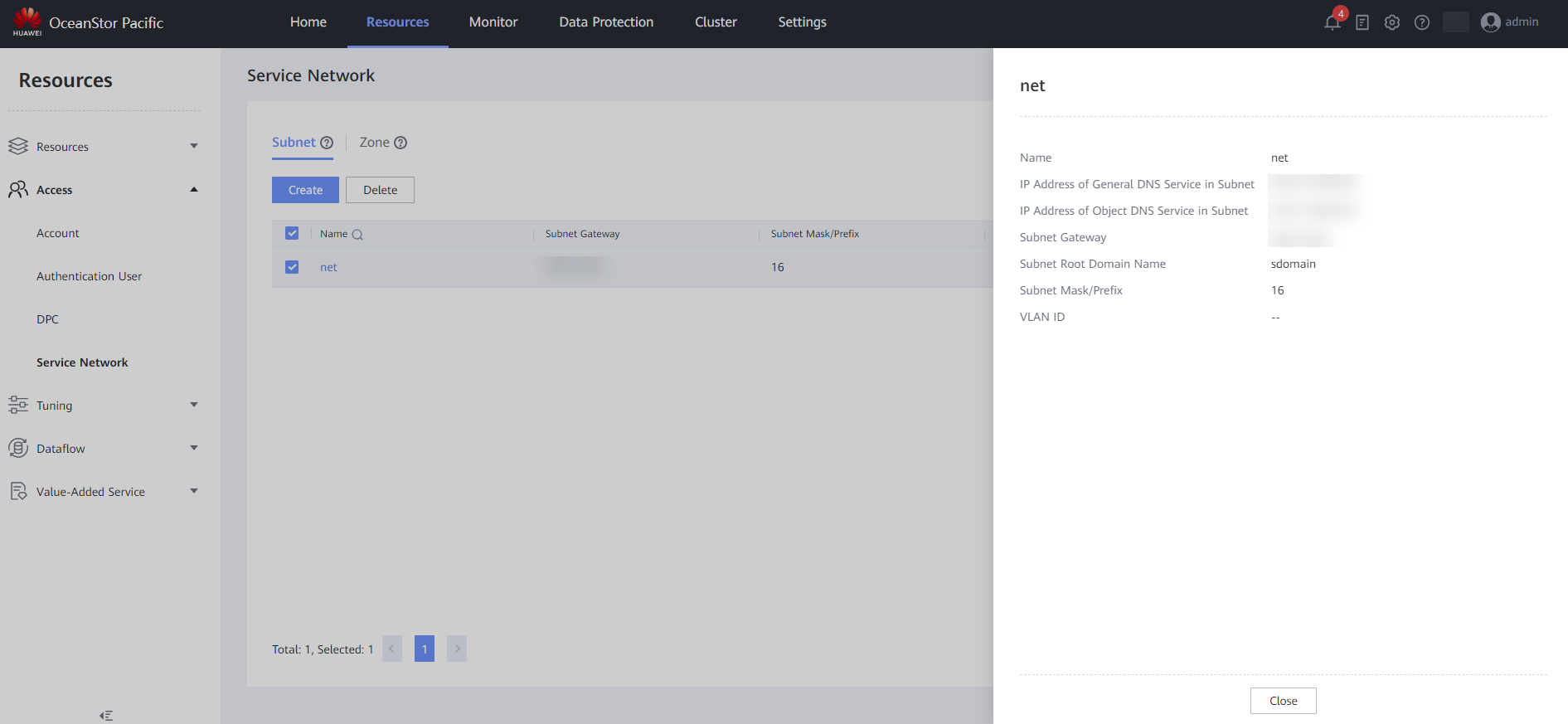
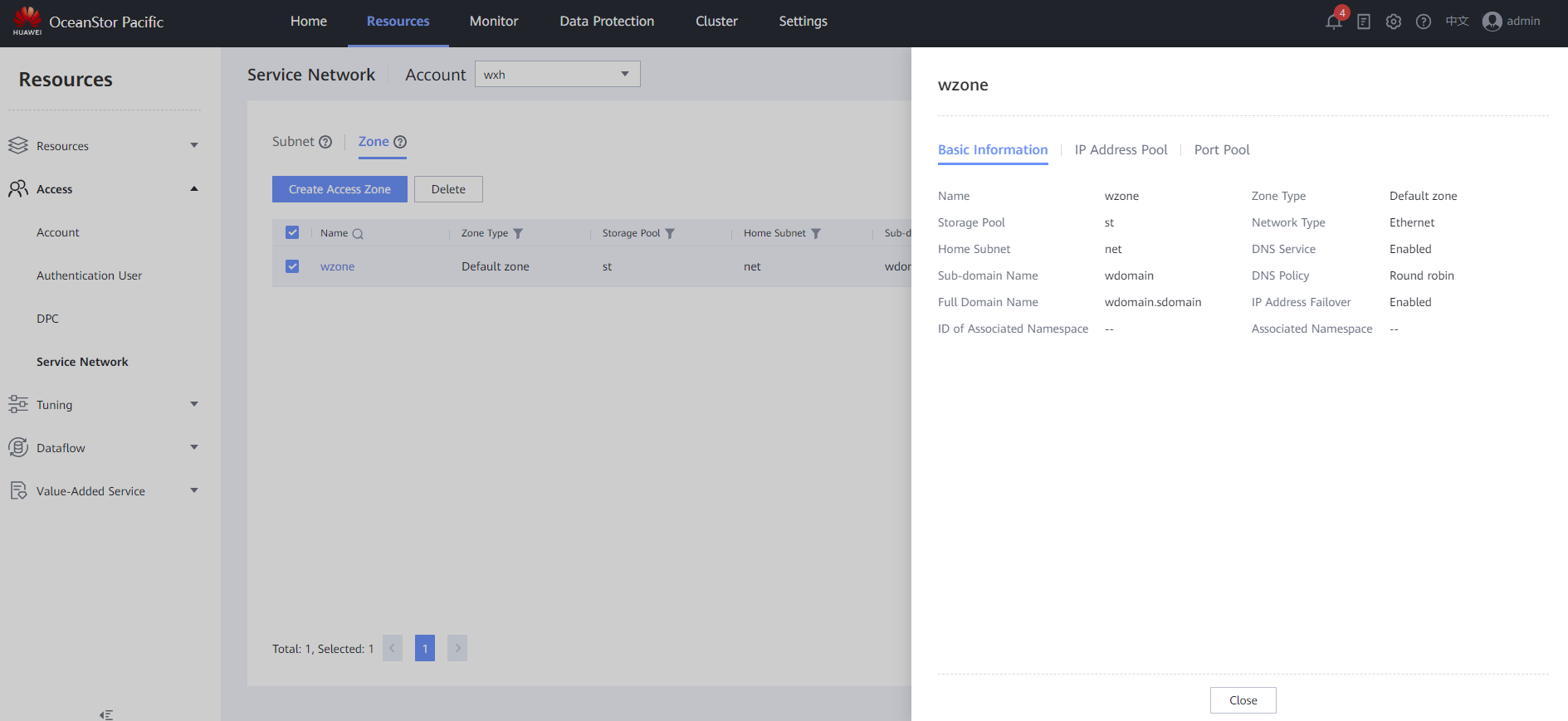
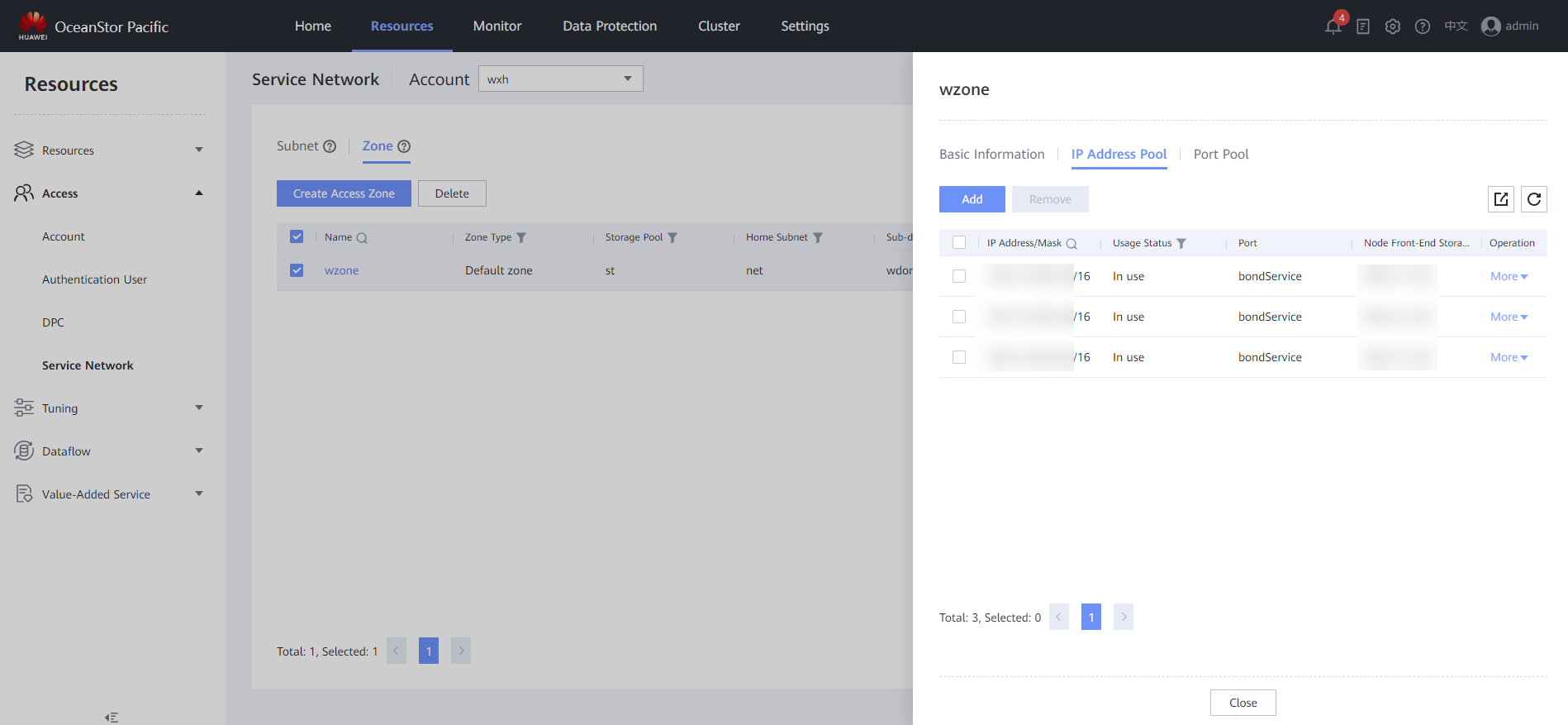
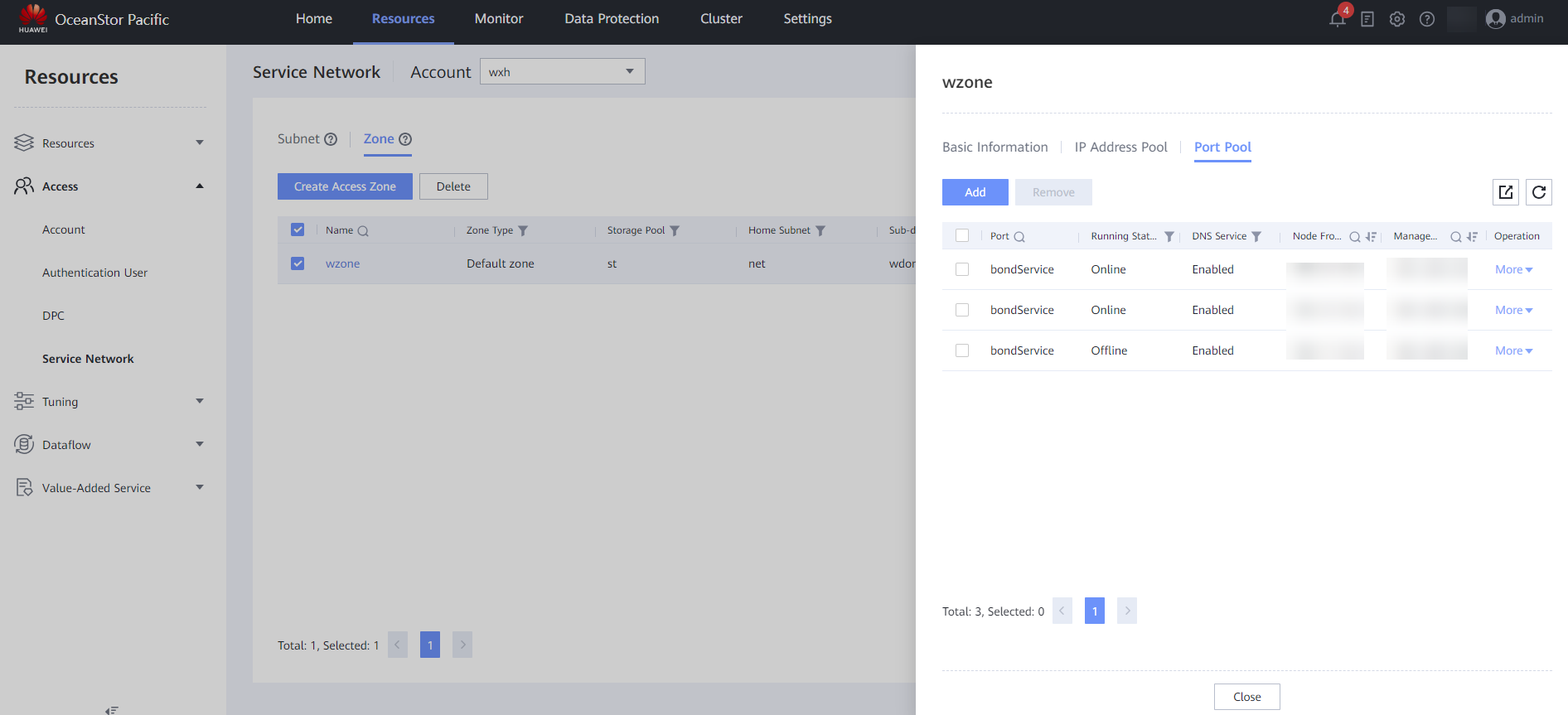
3.2 OpenShift node Preparation
3.2.1 Check and enble iscsi, iscsid, rpcbind service on all worker nodes
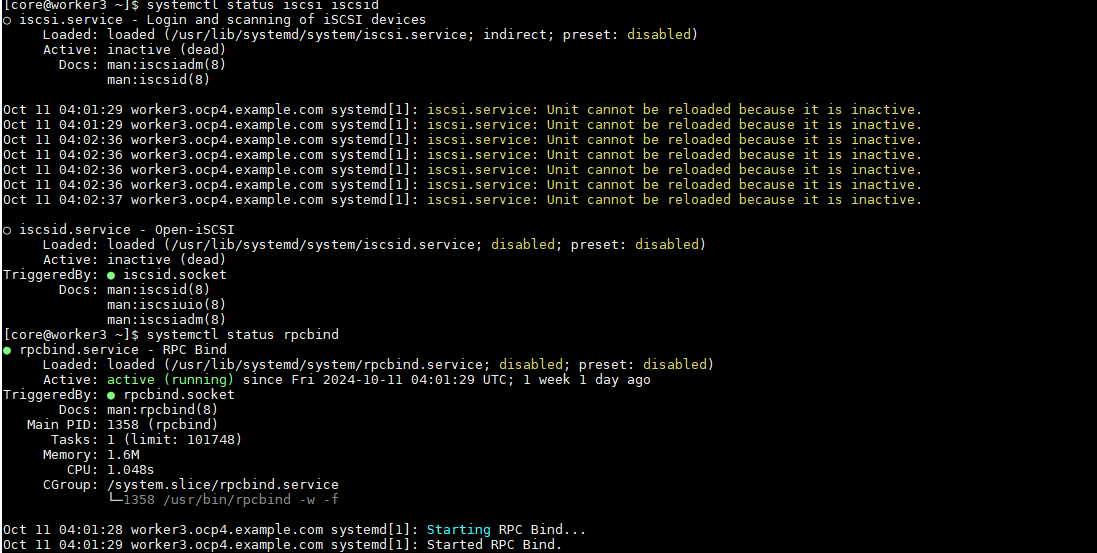
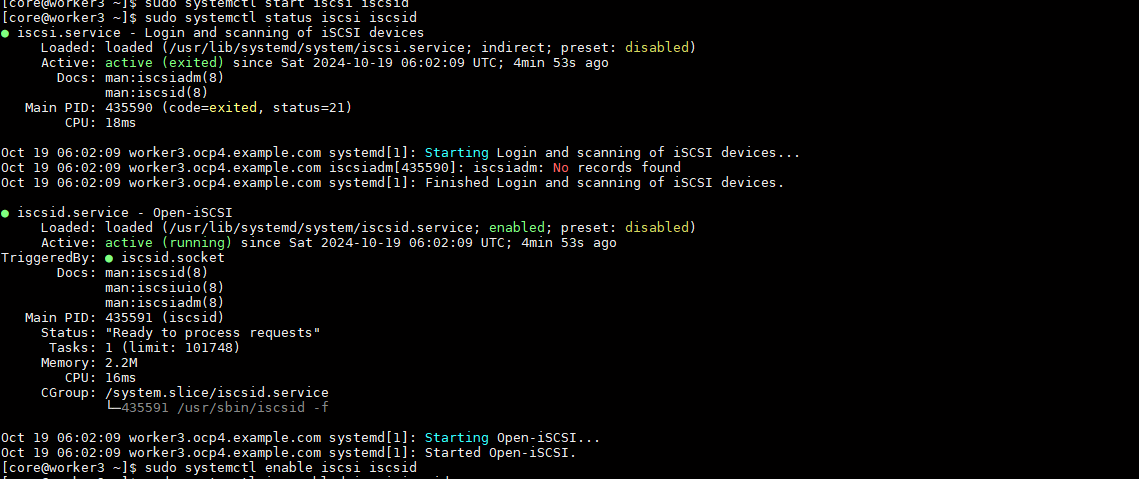
3.2.2 Configure and enable multipathd service on worker nodes
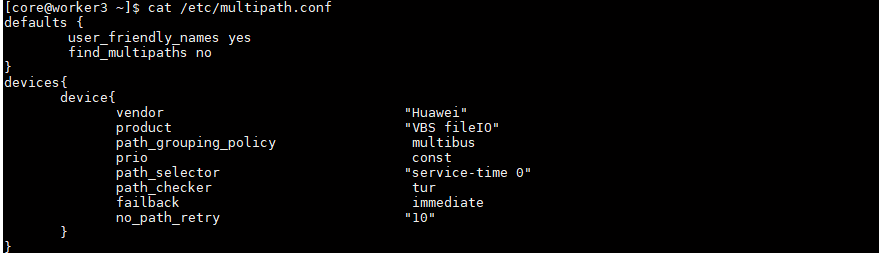
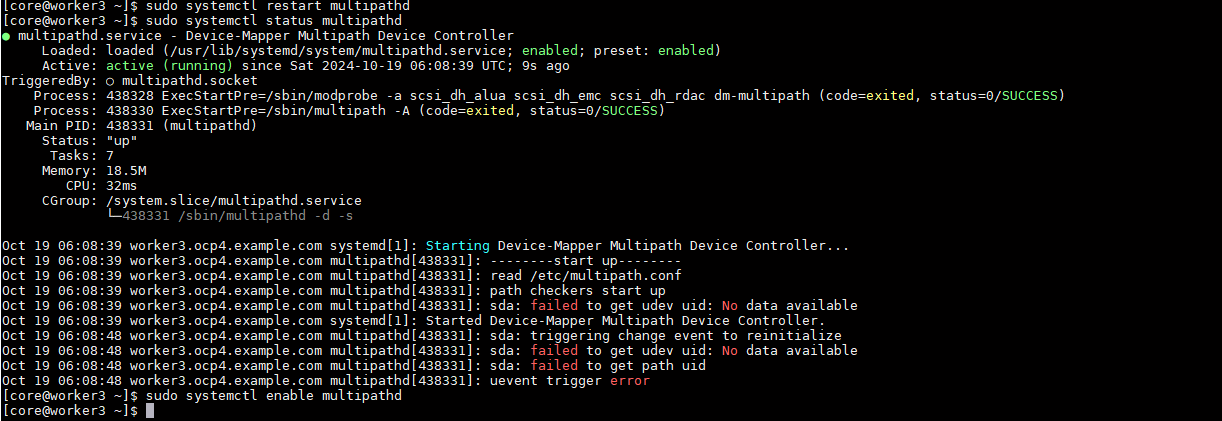
3.2.3 Configure the DNS resolve file for NAS on worker nodes
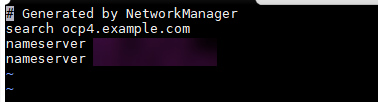
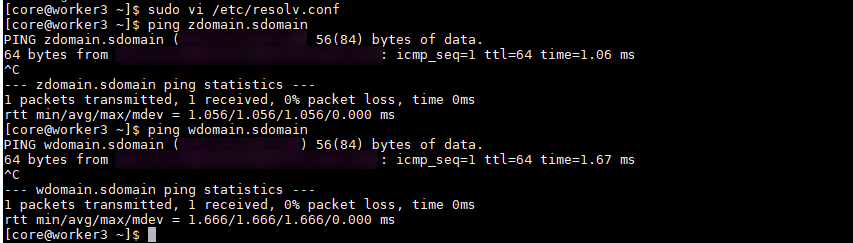
4.Test Cases and Records
4.1 The Storage and OpenShift 4.16 with SAN
4.1.1 Install Huawei CSI through Helm
Case ID | TestCase.001 |
Test Purpose | To verify that the Huawei CSI plug-in can be installed through Helm |
Test Networking | Figure 2.1.1 Test Networking Diagram |
Prerequisites | 1. The storage system is running normally. 2. Red Hat OpenShift is running normally. 3. The network between the storage and OpenShift is connected correctly. |
|
Test Procedure | 1. Import the image to the image repository. 2. Prepare the config file. 3. Install the Huawei CSI Plug-in Using Helm 4. Check the Huawei CSI plug-in service status. 5. Configure Storage Device Information |
|
Expected Result | 1. In step 1, the CSI plug-in image is successfully imported. 2. In step 3, the Huawei CSI plug-in is successfully installed. 3. In step 4, the status of Huawei CSI plug-in service is running. 4. In step 5, the storage device information is configured successfully. |
|
Test Result | 1. In step 1, the CSI plug-in image is successfully imported.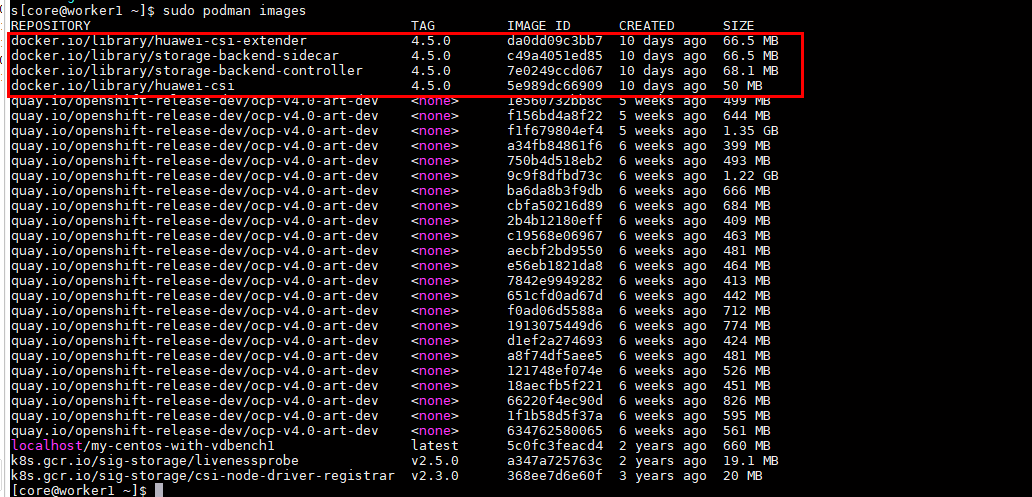 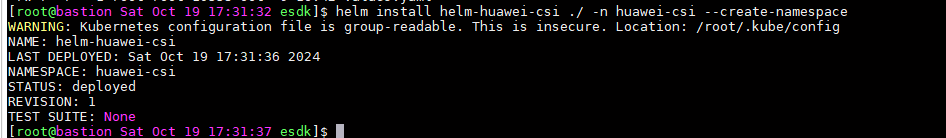 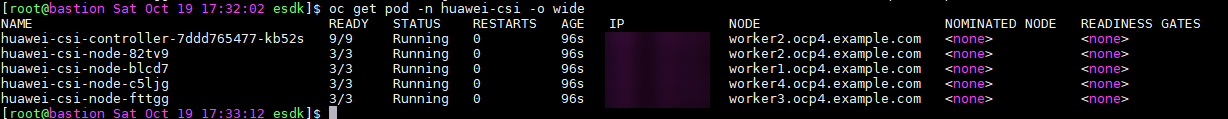 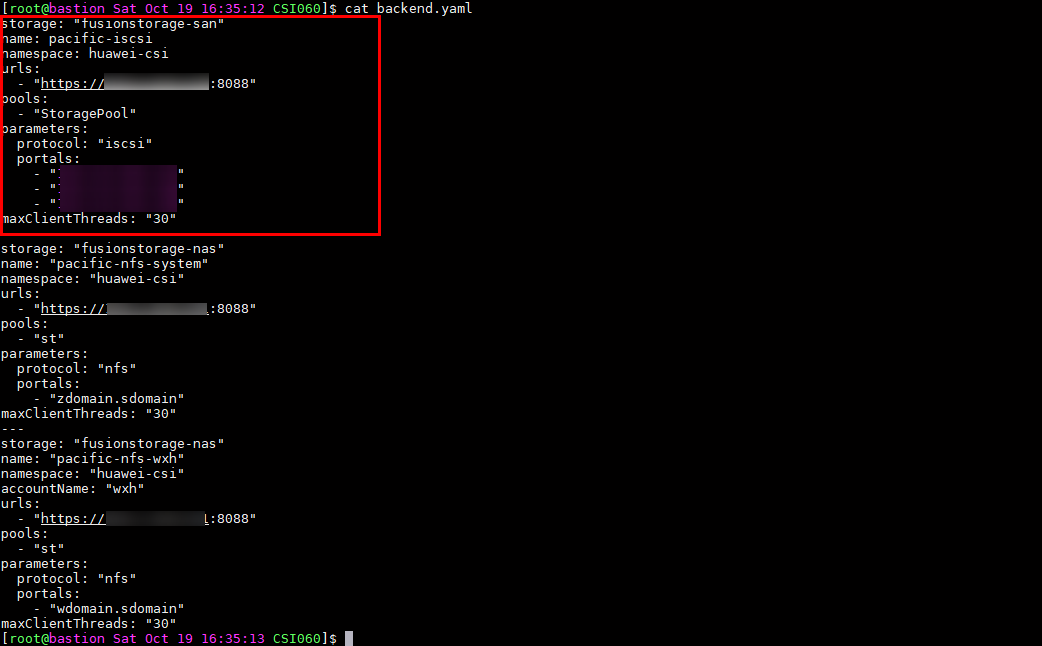 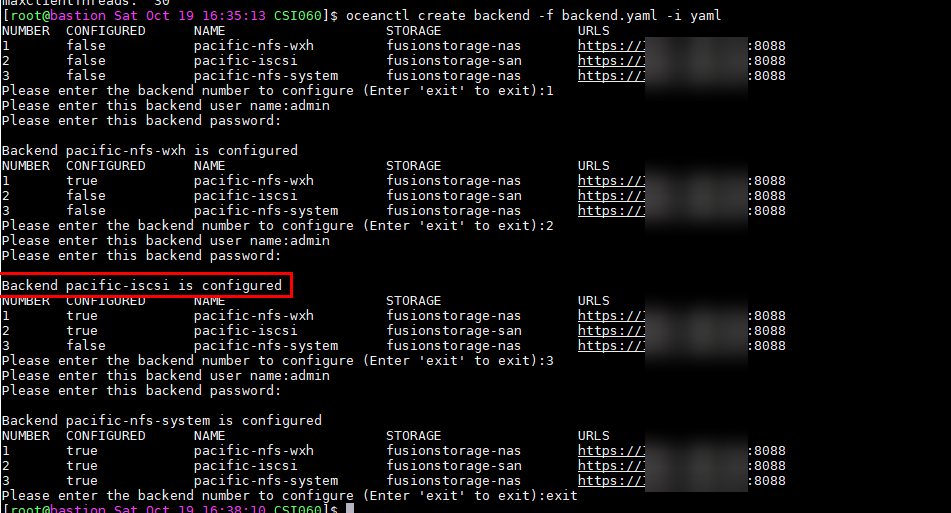 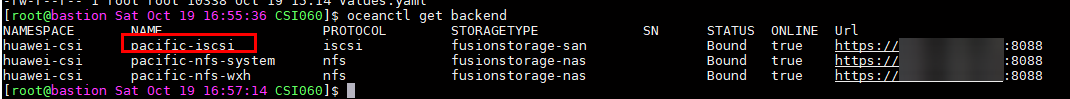 |
Test Conclusion | Passed |
4.1.2 Create, query and delete SC
Case ID | TestCase.002 |
Test Purpose | To verify that the SC can be created, queried and deleted successfully |
Test Networking | Figure 2.1.1 Test Networking Diagram |
Prerequisites | 1. The storage system is running normally. 2. Red Hat OpenShift is running normally. 3. The network between the storage and OpenShift is connected correctly. 4. Huawei CSI plug-in is configured and started normally. |
|
Test Procedure | 1. Create and configure StorageClass config file. 2. Use oc create -f oceanstor-sc.yaml command to create SC. 3. Use oc get sc command to query SC. 4. Use oc delete sc command to delete SC. |
|
Expected Result | 1. In step 2, SC is created successfully. 2. In step 3, SC is queried successfully. 3. In step 4, SC is deleted successfully. |
|
Test Result | 1. In step 2, SC is created successfully.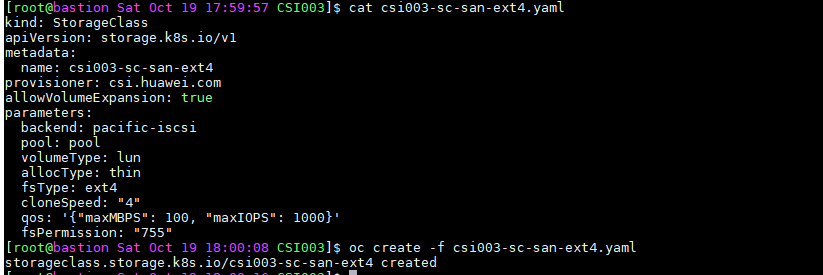 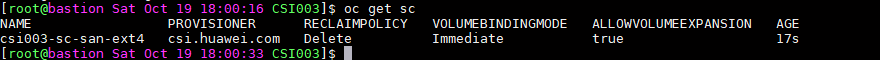 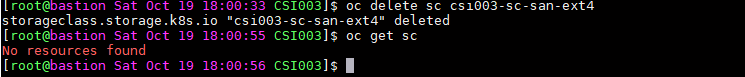 |
Test Conclusion | Passed |
4.1.3 Create, query and delete PVC of the Filesystem type
Case ID | TestCase.003 |
Test Purpose | To verify that the PVC of the filesystem type can be created, queried and deleted successfully |
Test Networking | Figure 2.1.1 Test Networking Diagram |
|
Prerequisites | 1. The storage system is running normally. 2. Red Hat OpenShift is running normally. 3. The network between the storage and OpenShift is connected correctly. 4. Huawei CSI plug-in is configured and started normally. 5. SC is created successfully. |
|
Test Procedure | 1. Create and configure PersistentVolumeClaim config file, the volumeMode of lun is Filesystem. 2. Use oc create -f oceanstor-pvc.yaml command to create PVC. 3. Use oc get pvc command to query PVC. 4. Use oc get pv command to query PV. 5. Use oc delete pvc oceanstor-pvc command to delete PV. |
|
Expected Result | 1. In step 2, PVC is created successfully. 2. In step 3, PVC is queried successfully. 3. In step 4, PV is queried successfully, the corresponding lun of the PVC is created successfully on the storage. 4. In step 5, PVC is deleted successfully, the corresponding lun of the PVC is deleted on the storage. |
|
Test Result | Prerequisites 1. SC is created successfully.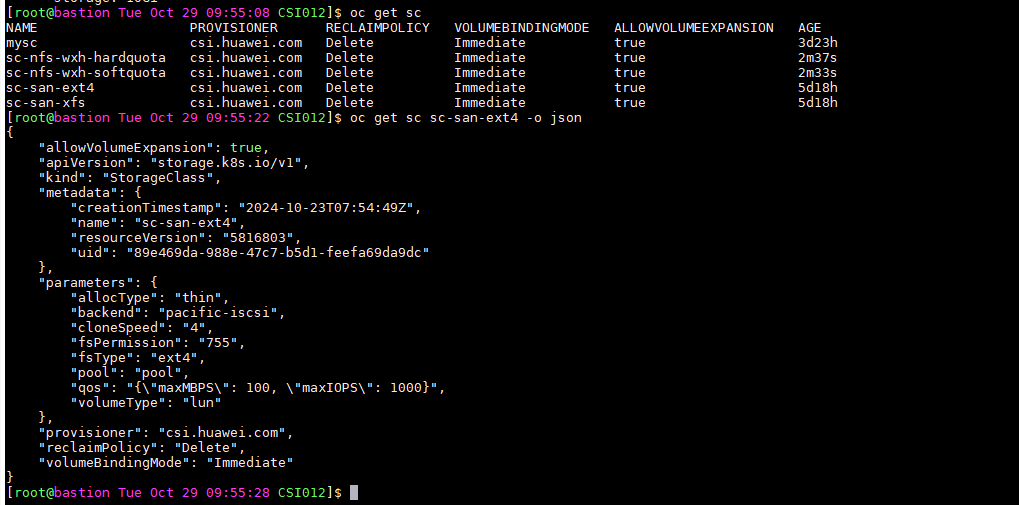 Test Procedure 1. In step 2, PVC is created successfully.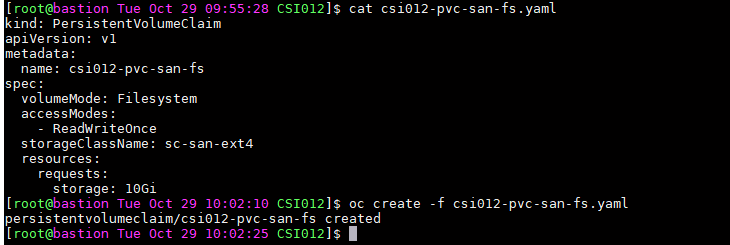 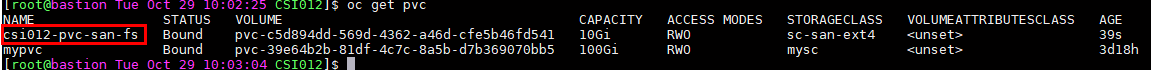 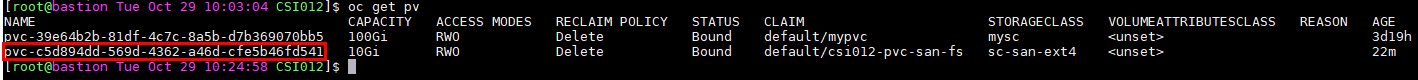 the corresponding lun of the PVC is created successfully on the storage. 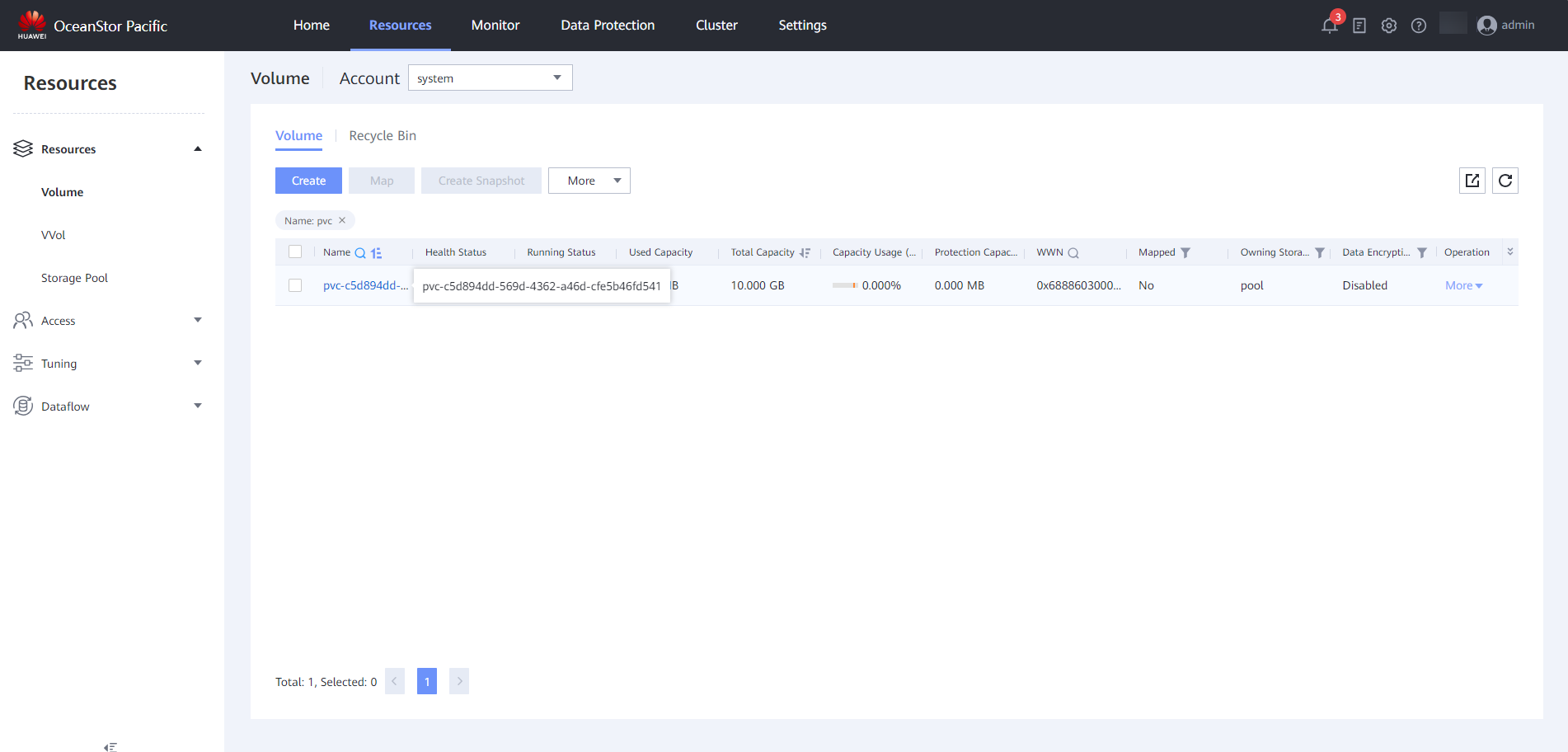 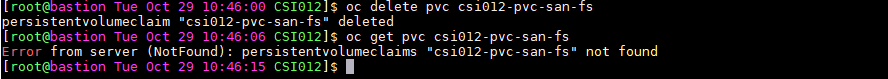 the corresponding lun of the PVC is deleted on the storage. 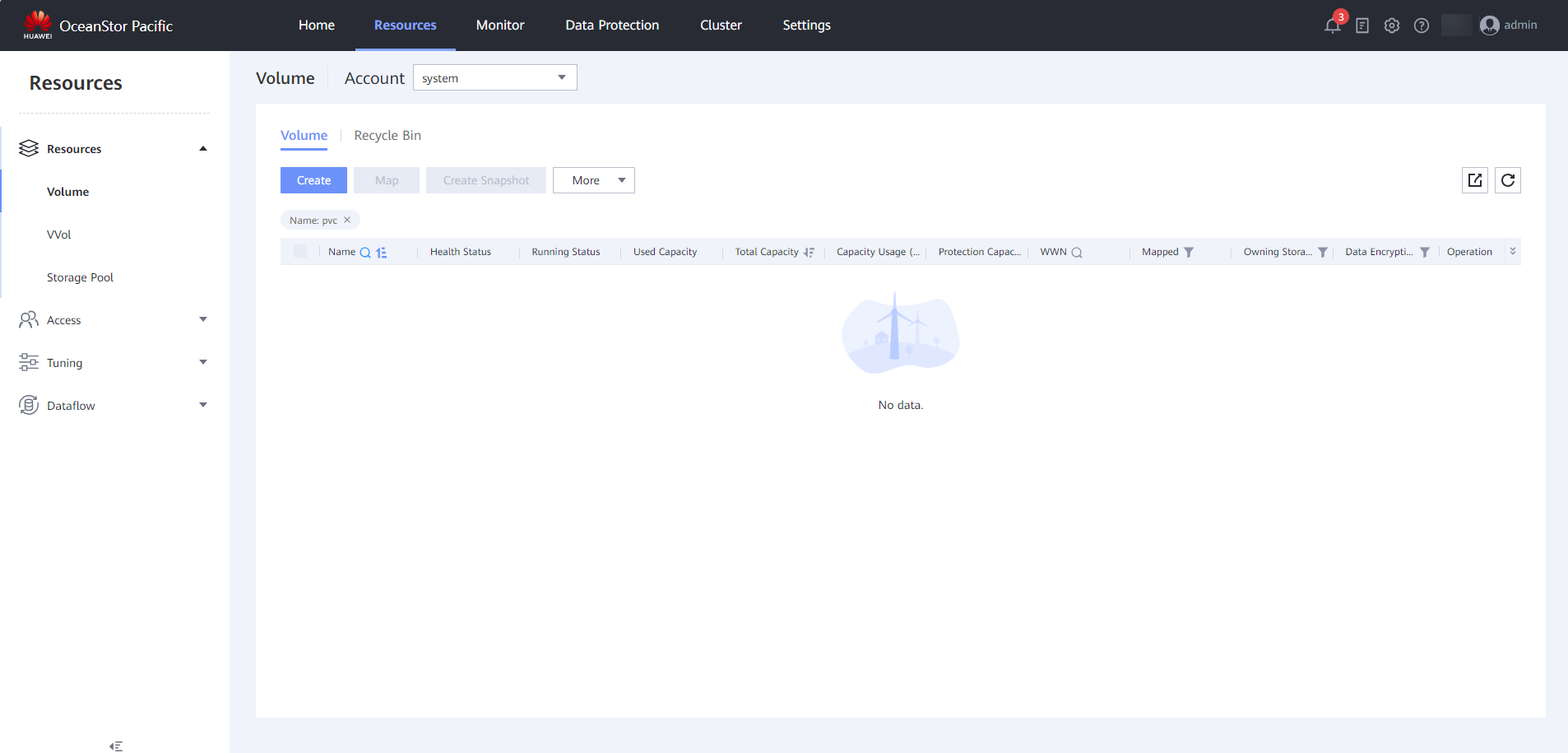 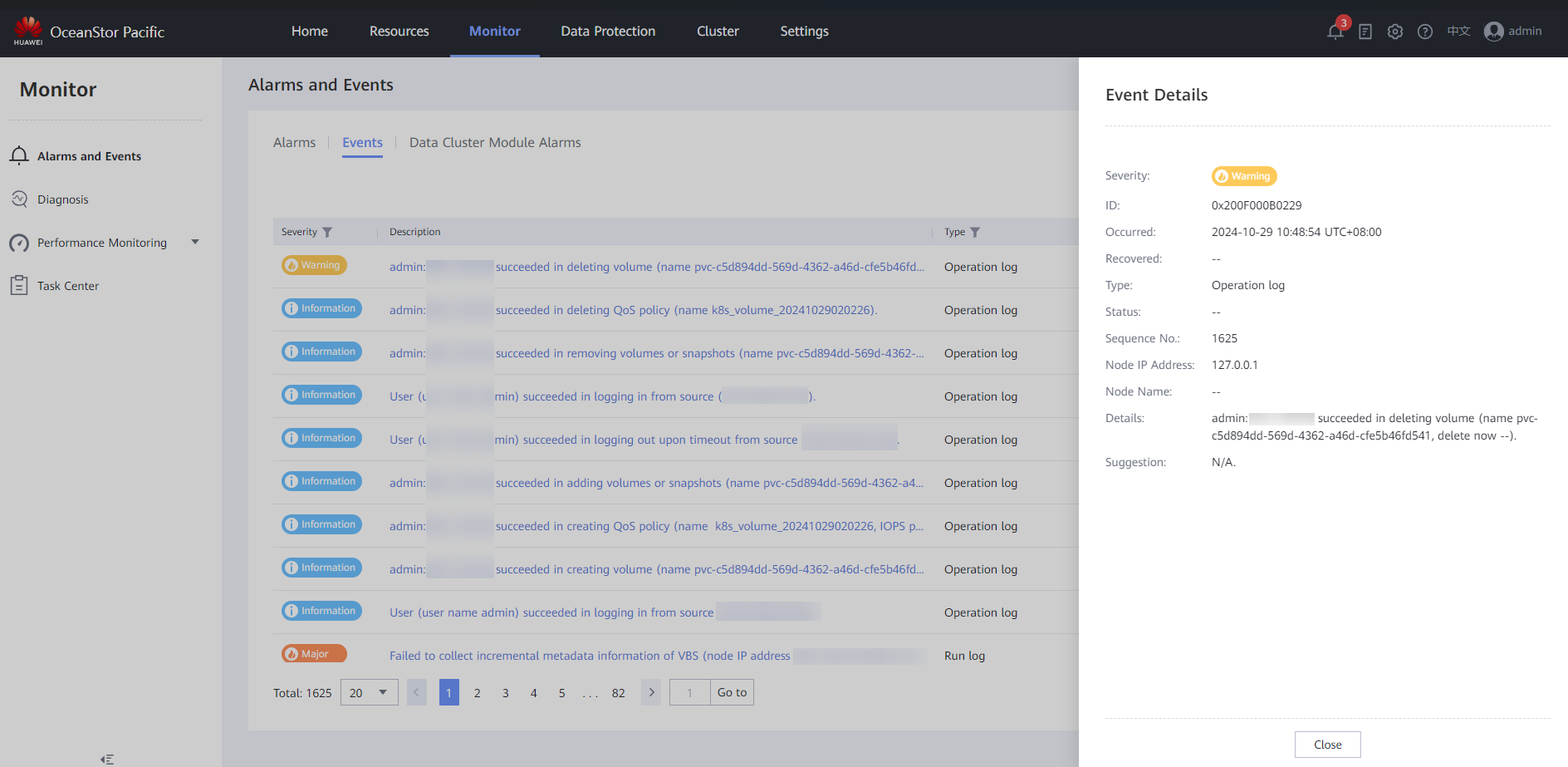 |
Test Conclusion | Passed |
4.1.4 Create, query and delete PVC of the Block type
Case ID | TestCase.004 |
Test Purpose | To verify that the PVC of the block type can be created, queried and deleted successfully |
Test Networking | Figure 2.1.1 Test Networking Diagram |
|
Prerequisites | 1. The storage system is running normally. 2. Red Hat OpenShift is running normally. 3. The network between the storage and OpenShift is connected correctly. 4. Huawei CSI plug-in is configured and started normally. 5. SC is created successfully. |
|
Test Procedure | 1. Create and configure PersistentVolumeClaim config file, the volumeMode of lun is Block. 2. Use oc create -f oceanstor-pvc.yaml command to create PVC. 3. Use oc get pvc command to query PVC. 4. Use oc get pv command to query PV. 5. Use oc delete pvc oceanstor-pvc command to delete PV. |
|
Expected Result | 1. In step 2, PVC is created successfully. 2. In step 3, PVC is queried successfully. 3. In step 4, PV is queried successfully, the corresponding lun of the PVC is created successfully on the storage. 4. In step 5, PVC is deleted successfully, the corresponding lun of the PVC is deleted on the storage. |
|
Test Result | Prerequisites 1. SC is created successfully.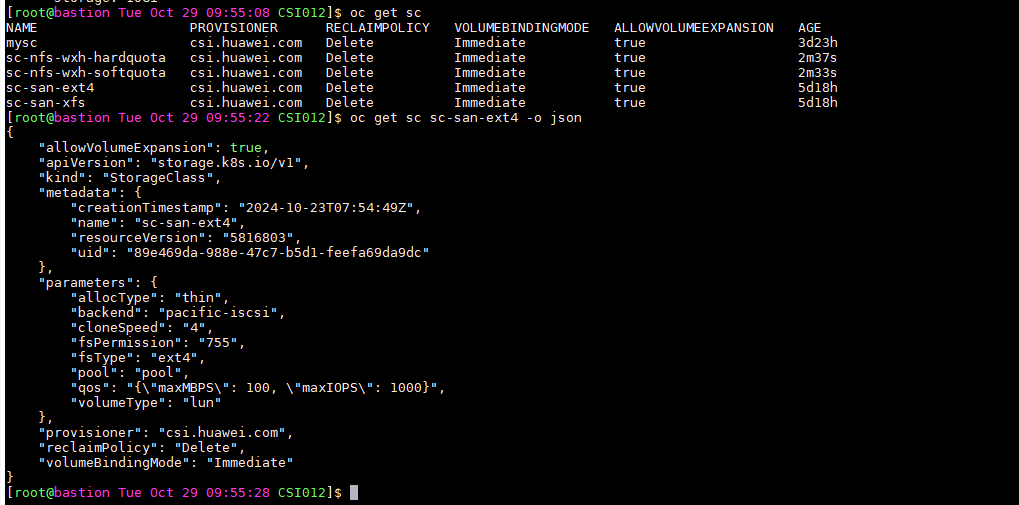 Test Procedure 1. In step 2, PVC is created successfully.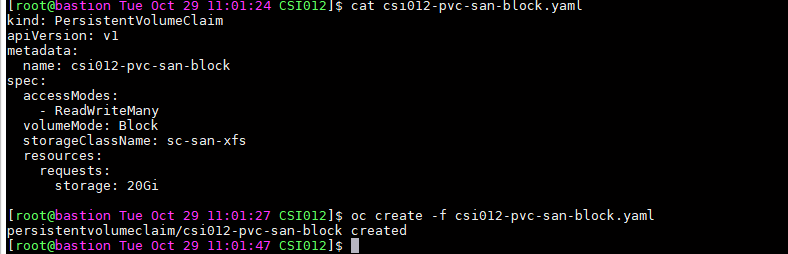 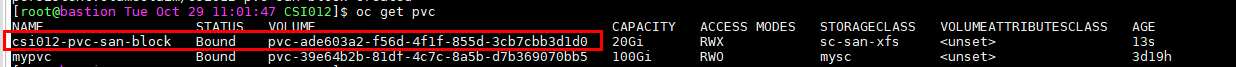 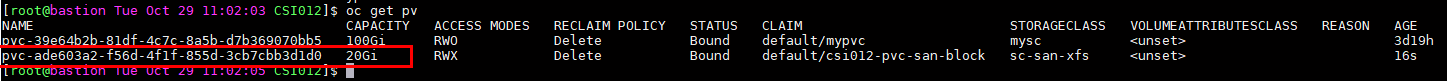 the corresponding lun of the PVC is created successfully on the storage. 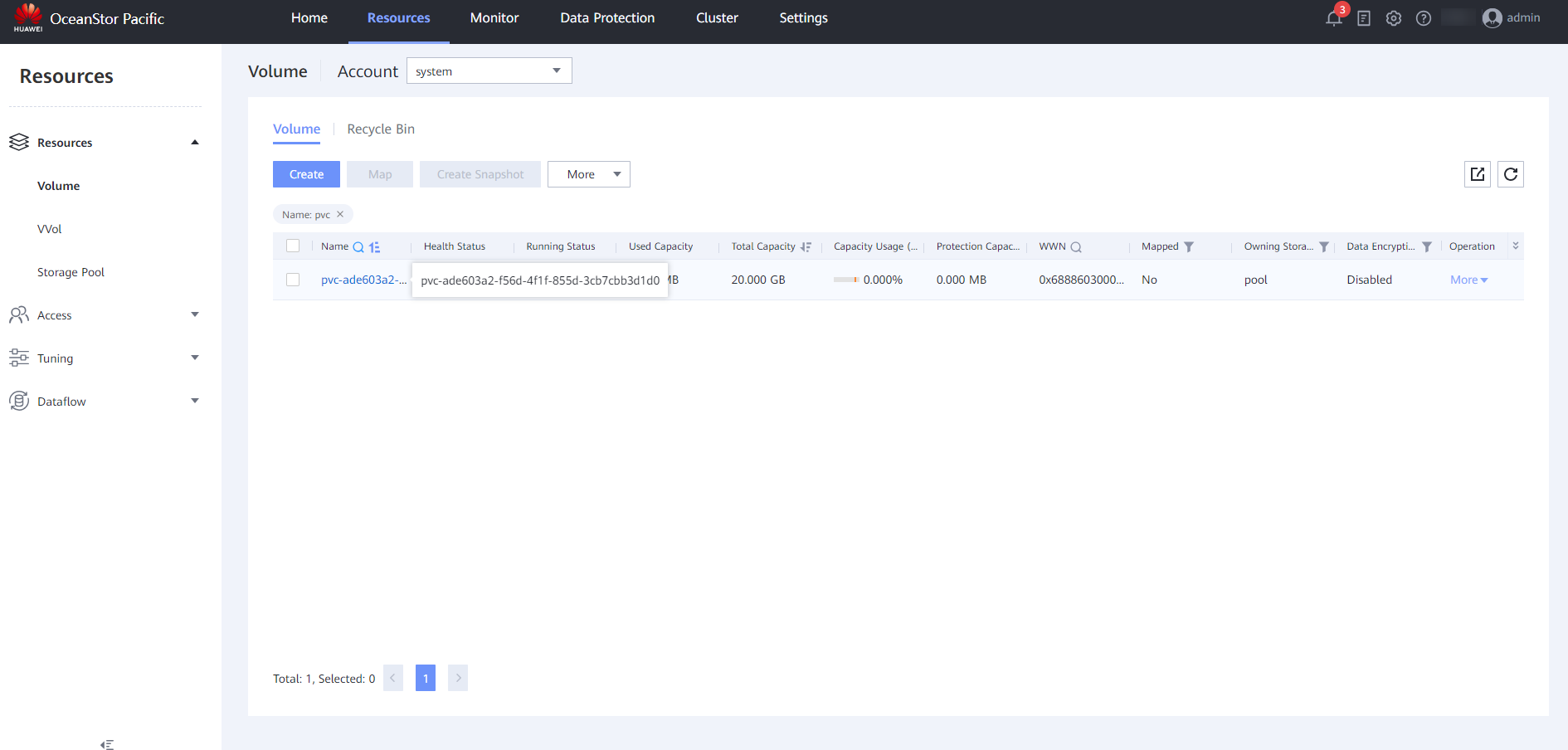 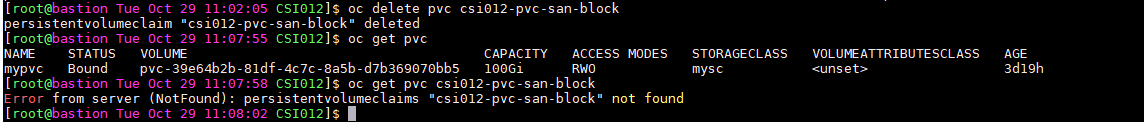 the corresponding lun of the PVC is deleted on the storage. 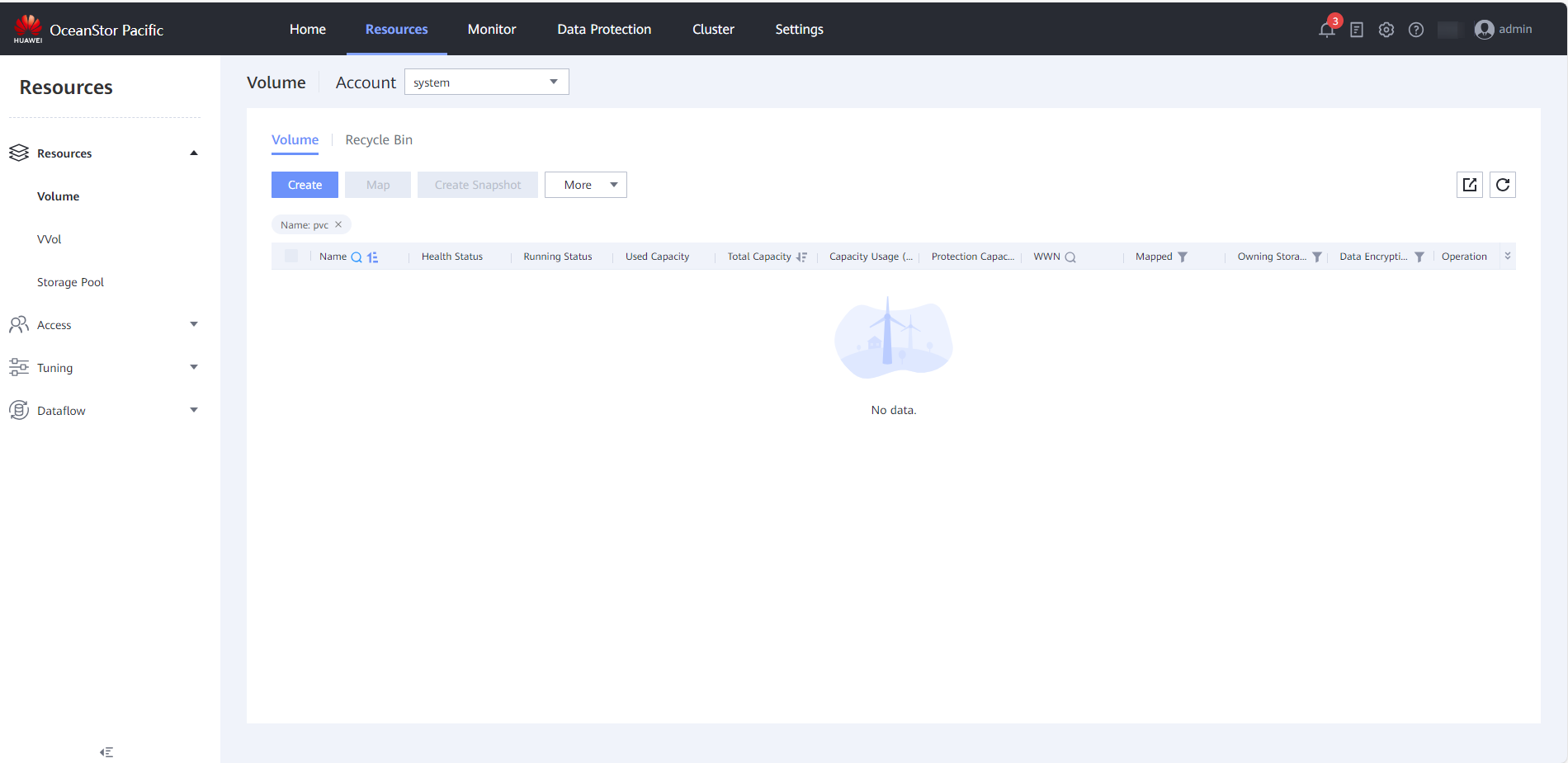 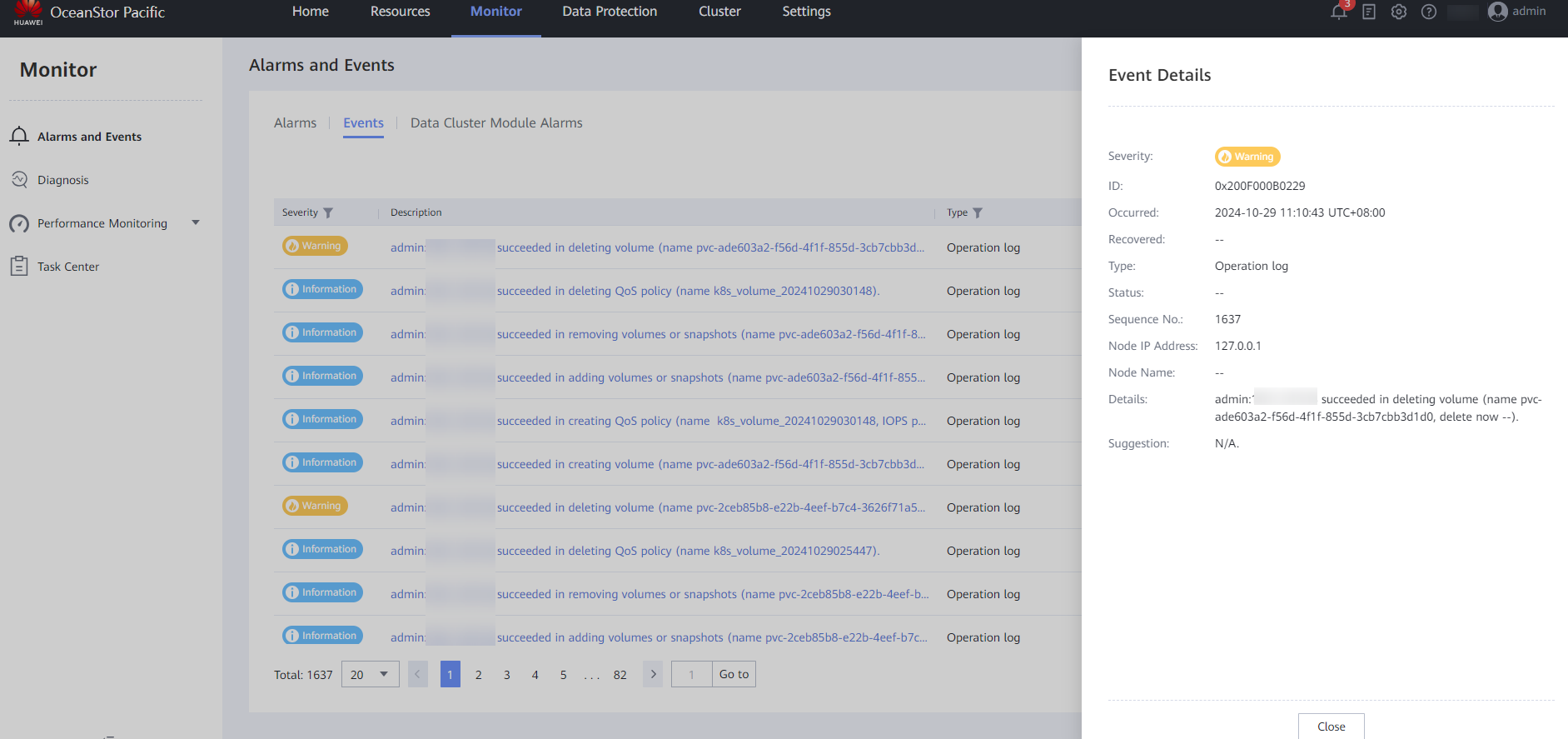 |
Test Conclusion | Passed |
4.1.5 Create, query and delete Pod bound to Filesystem PVC
|
Case ID |
TestCase.005 |
|
Test Purpose |
To verify that the Pod bound to filesystem PVC can be created, queried and deleted successfully |
|
Test Networking |
Figure 2.1.1 Test Networking Diagram |
|
Prerequisites | 1. The storage system is running normally. 2. Red Hat OpenShift is running normally. 3. The network between the storage and OpenShift is connected correctly. 4. Huawei CSI plug-in is configured and started normally. 5. SC is created successfully. 6. PVC of the filesystem type is created successfully. |
|
Test Procedure | 1. Create and configure the Pod config file. 2. Use oc create -f oceanstor-pod.yaml command to create Pod. 3. Use oc get pod command to query Pod. 4. Check the path information and status on the mount node. 5. Use oc delete pod command to delete Pod. 6. Check the path information and status on the mount node. |
|
Expected Result | 1. In step 2, Pod is created successfully. 2. In step 3, Pod is queried successfully. 3. In step 4, the path number and status are correct. 4. In step 5, Pod is deleted successfully. 5. In step 6, All the paths are removed, no path information remain. |
|
Test Result | Prerequisites 1. SC is created successfully.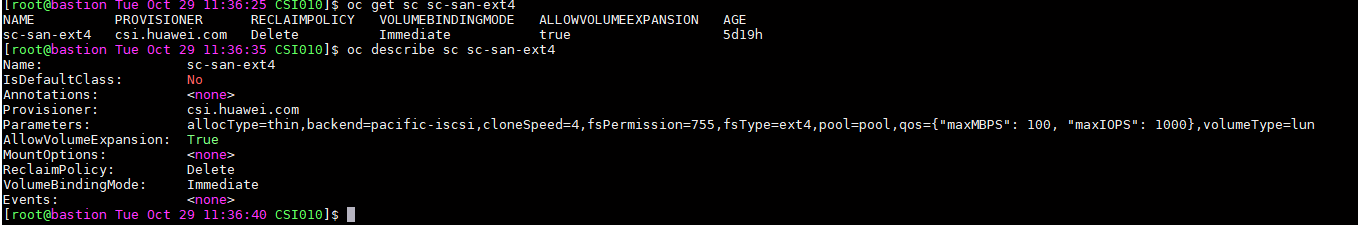 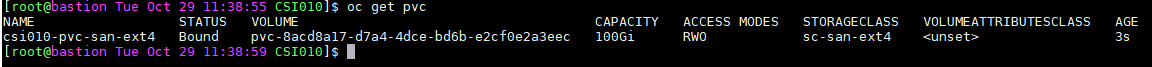 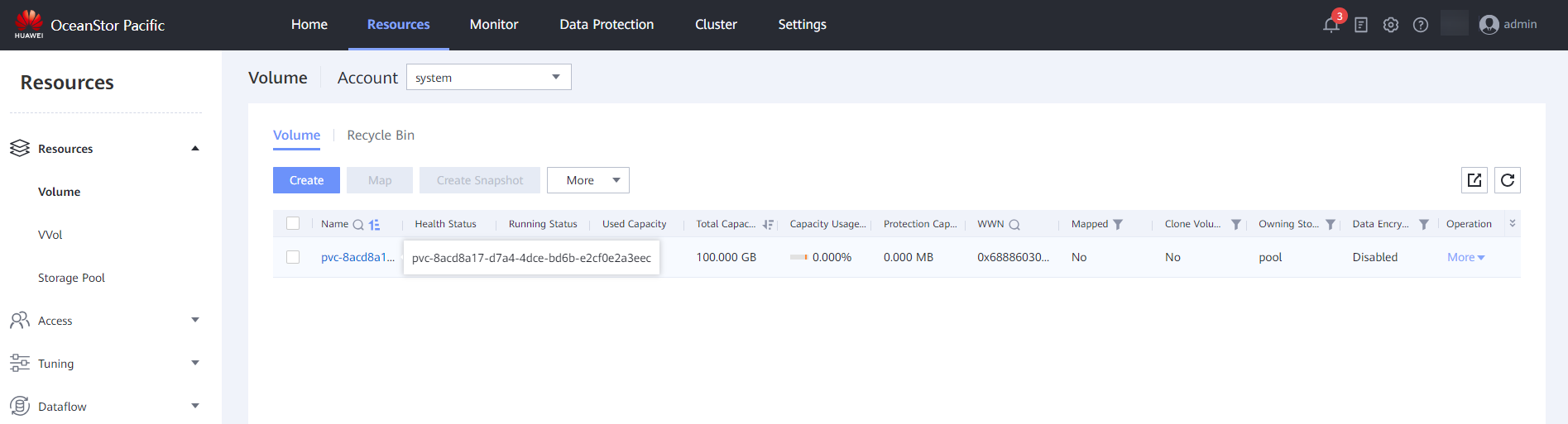 Test Procedure 1. In step 2, Pod is created successfully.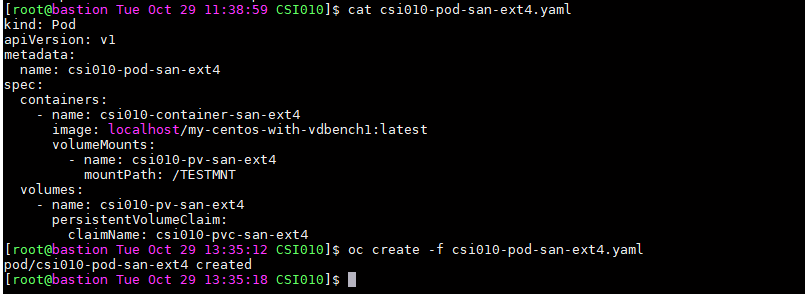  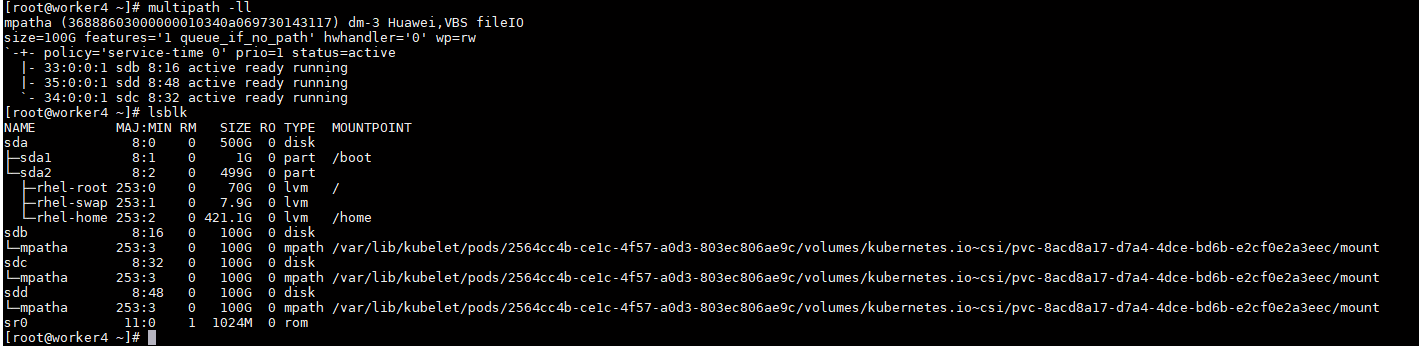 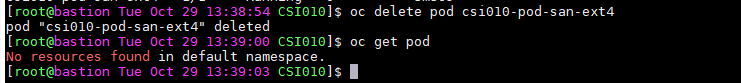 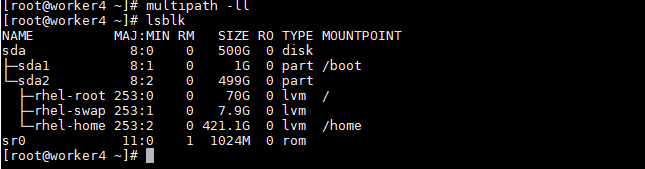 |
|
Test Conclusion |
Passed |
4.1.6 Create, query and delete Pod bound to block PVC
|
Case ID |
TestCase.006 |
|
Test Purpose |
To verify that the Pod bound to block PVC can be created, queried and deleted successfully |
|
Test Networking |
Figure 2.1.1 Test Networking Diagram |
|
Prerequisites | 3. The storage system is running normally. 4. Red Hat OpenShift is running normally. 5. The network between the storage and OpenShift is connected correctly. 6. Huawei CSI plug-in is configured and started normally. 7. SC is created successfully. 8. PVC of the Block type is created successfully. |
|
Test Procedure | 1. Create and configure the Pod config file. 2. Use oc create -f oceanstor-pod.yaml command to create Pod. 3. Use oc get pod command to query Pod. 4. Check the path information and status on the mount node. 5. Use oc delete pod command to delete Pod. 6. Check the path information and status on the mount node. |
|
Expected Result | 1. In step 2, Pod is created successfully. 2. In step 3, Pod is queried successfully. 3. In step 4, the path number and status are correct. 4. In step 5, Pod is deleted successfully. 5. In step 6, All the paths are removed, no path information remain. |
|
Test Result | Prerequisites 1. SC is created successfully.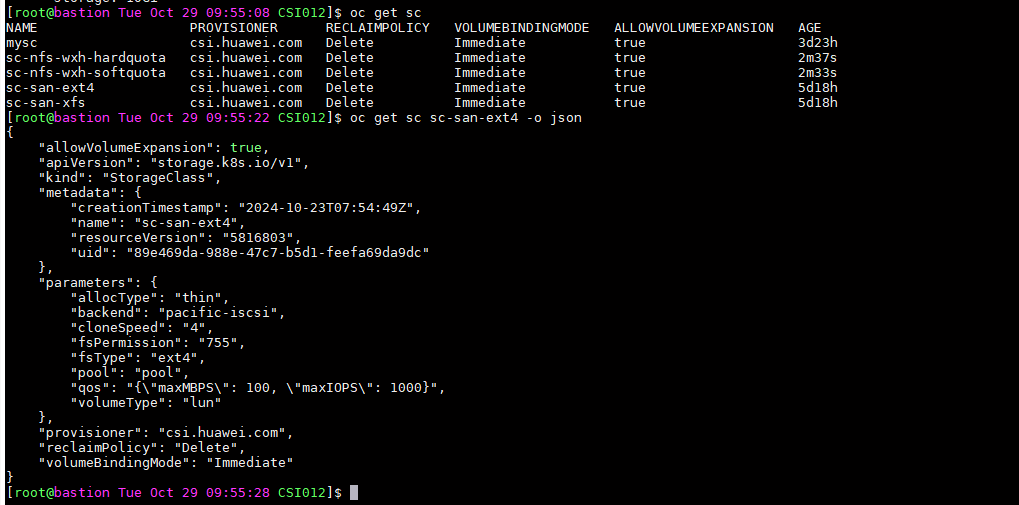 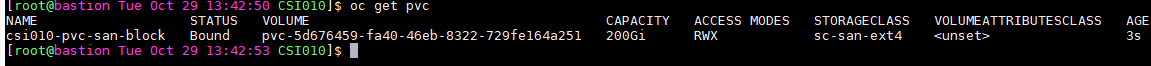 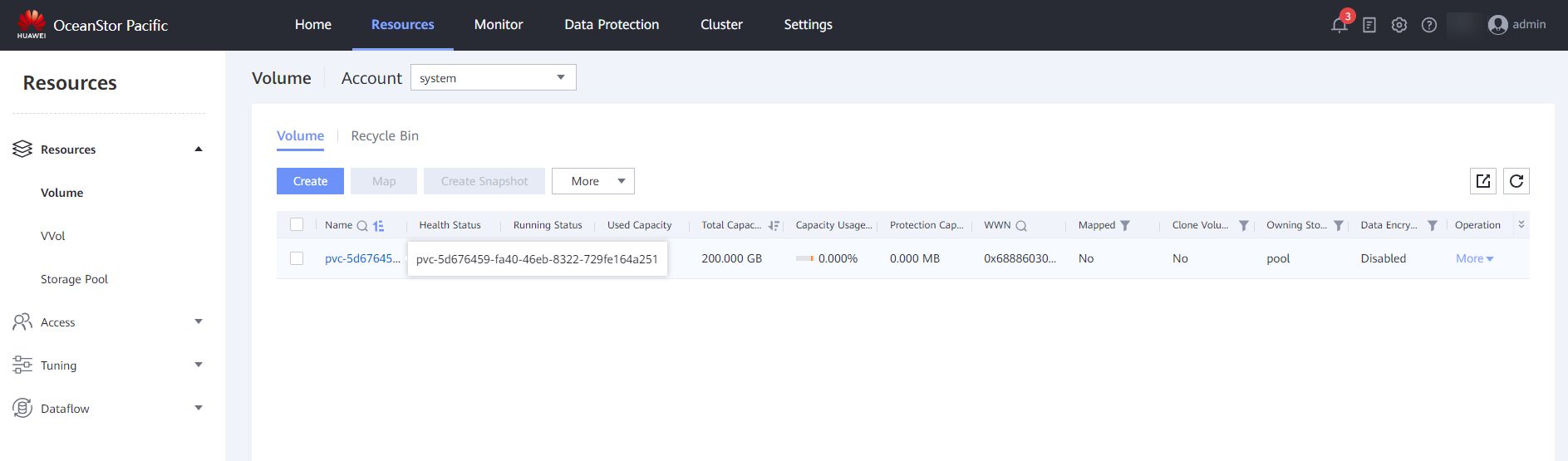 Test Procedure 1. In step 2, Pod is created successfully.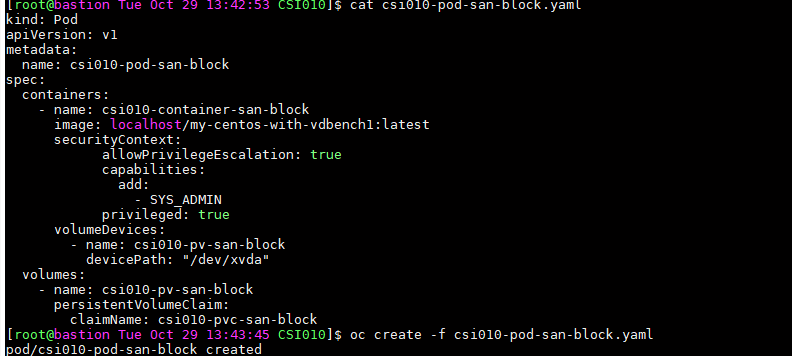  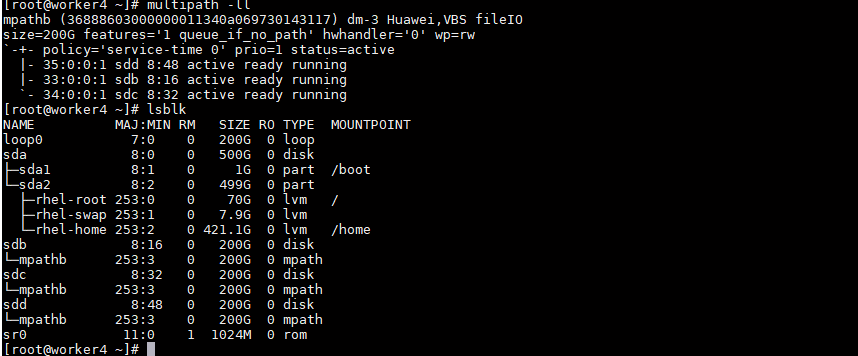 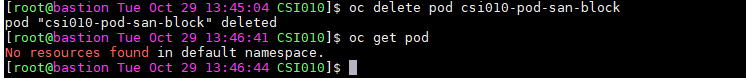 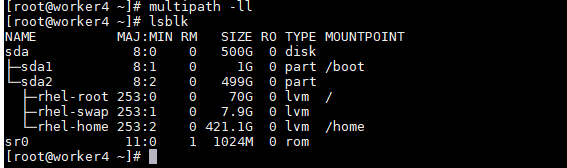 |
|
Test Conclusion |
Passed |
4.1.7 Configure storage Qos policy with CSI plug-in
|
Case ID |
TestCase.007 |
|
Test Purpose |
To verify the Qos policy can be configured on the storage with CSI plug-in |
|
Test Networking |
Figure 2.1.1 Test Networking Diagram |
|
Prerequisites | 1. The storage system is running normally. 2. Red Hat OpenShift is running normally. 3. The network between the storage and OpenShift is connected correctly. 4. Huawei CSI plug-in is configured and started normally. |
|
Test Procedure | 1. Create and configure StorageClass config file, and configure the qos parameter. 2. Create SC. 3. Create PVC. 4. Create Pod. |
|
Expected Result | 1. In step 2, SC is created successfully. 2. In step 3, PVC is created successfully, the corresponding lun of the PVC is created 3. on the storage with Qos policy configured in step 1. 4. In step 4, Pod is created successfully. |
|
Test Result | 1. In step 2, SC is created successfully.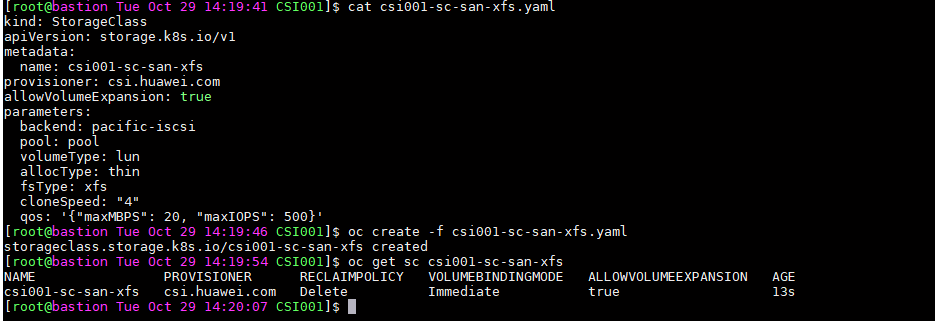 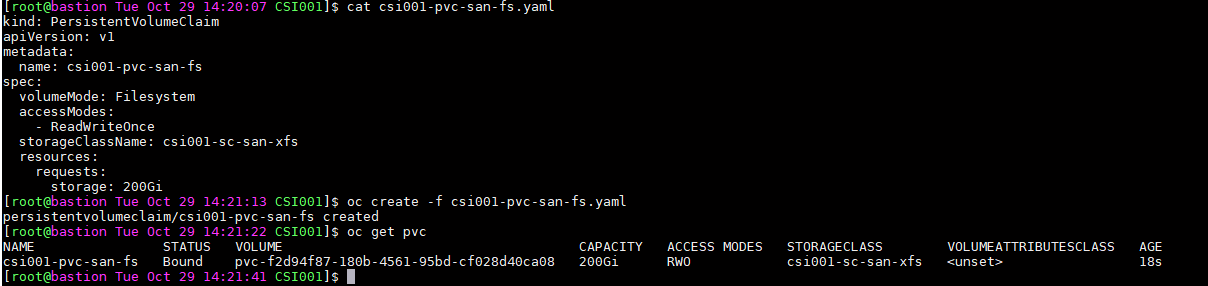 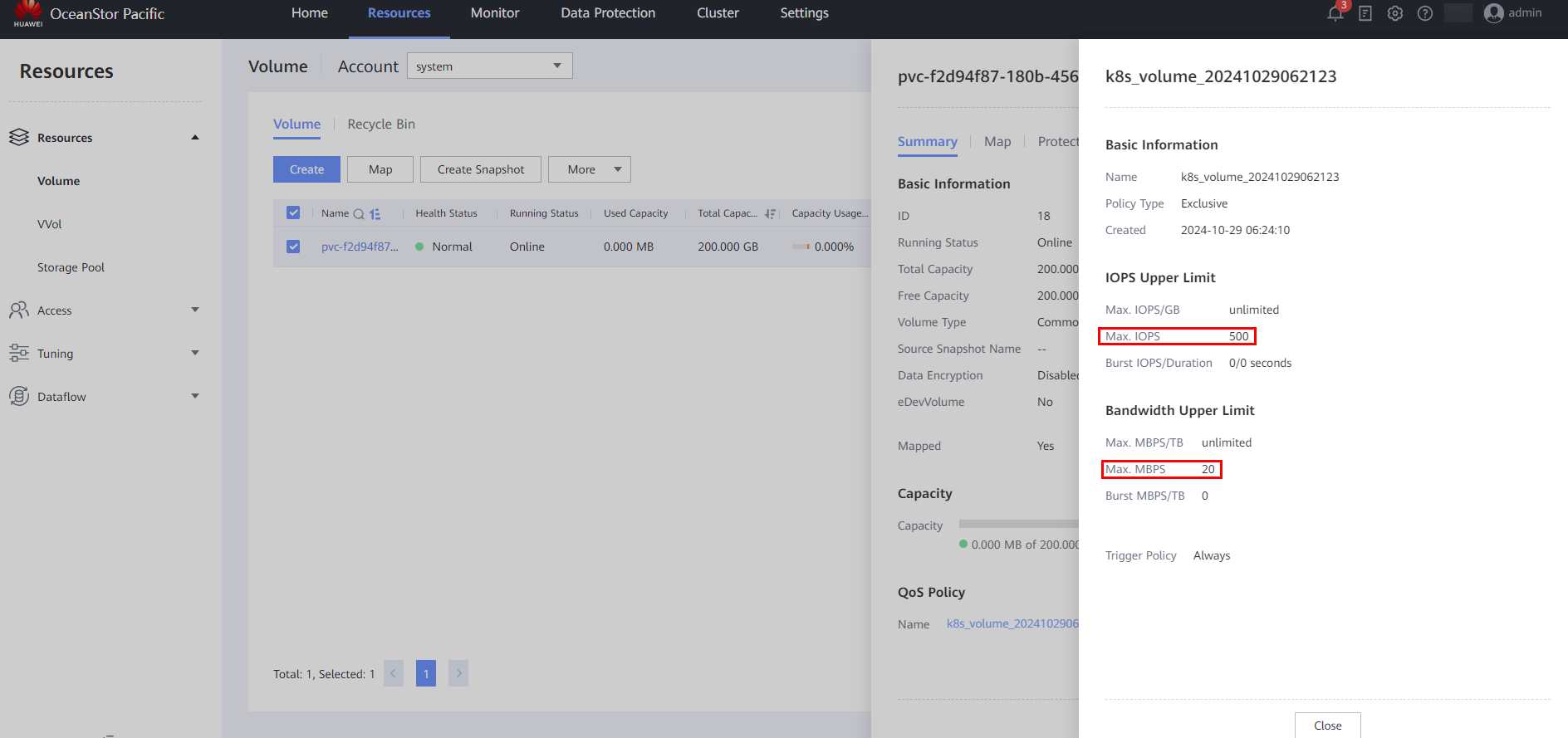 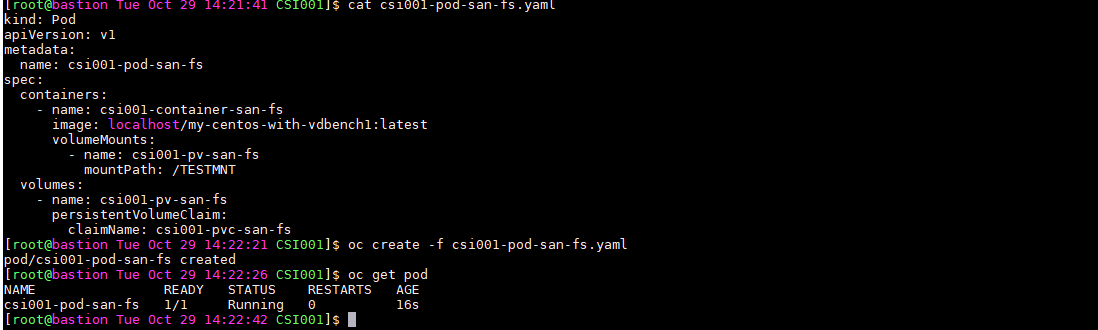 |
|
Test Conclusion |
Passed |
4.1.8 Configure PVC snapshot with CSI plug-in
|
Case ID |
TestCase.008 |
|
Test Purpose |
To verify the PVC snapshot can be configured successfully with CSI plug-in |
|
Test Networking |
Figure 2.1.1 Test Networking Diagram |
|
Prerequisites | 1. The storage system is running normally. 2. Red Hat OpenShift is running normally. 3. The network between the storage and OpenShift is connected correctly. 4. Huawei CSI plug-in is configured and started normally. 5. SC is created successfully. 6. PVC is created successfully. 7. VolumeSnapshotClass is created successfully. |
|
Test Procedure | 1. Create a VolumeSnapshotClass. 2. Create a snapshot for the original PVC. 3. Check whether the snapshot is created successfully on the server. 4. Check whether the snapshot is created successfully on the storage. |
|
Expected Result | 1. In step 2, the snapshot is created successfully on the server. 2. In step 3, the snapshot is created and actived successfully on the storage. |
|
Test Result | Prerequisites 1. SC is created successfully.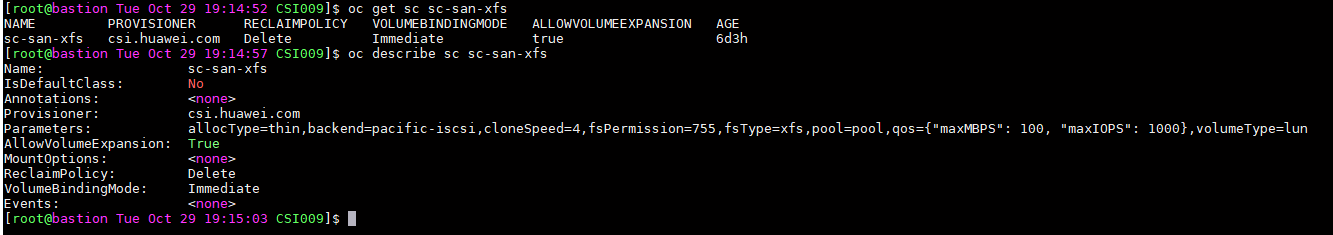 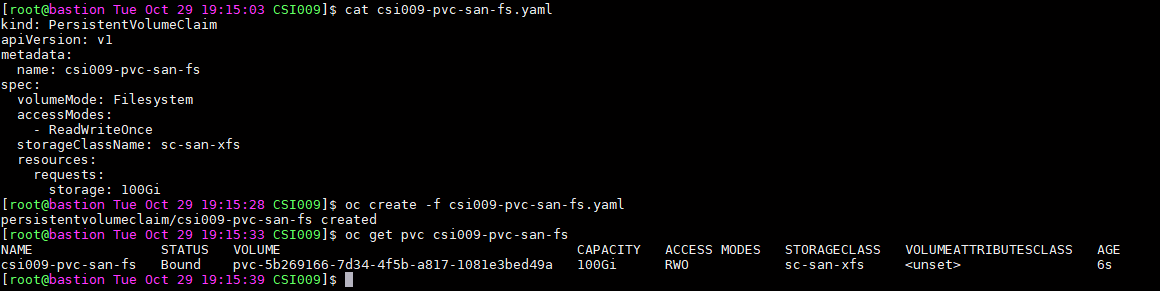 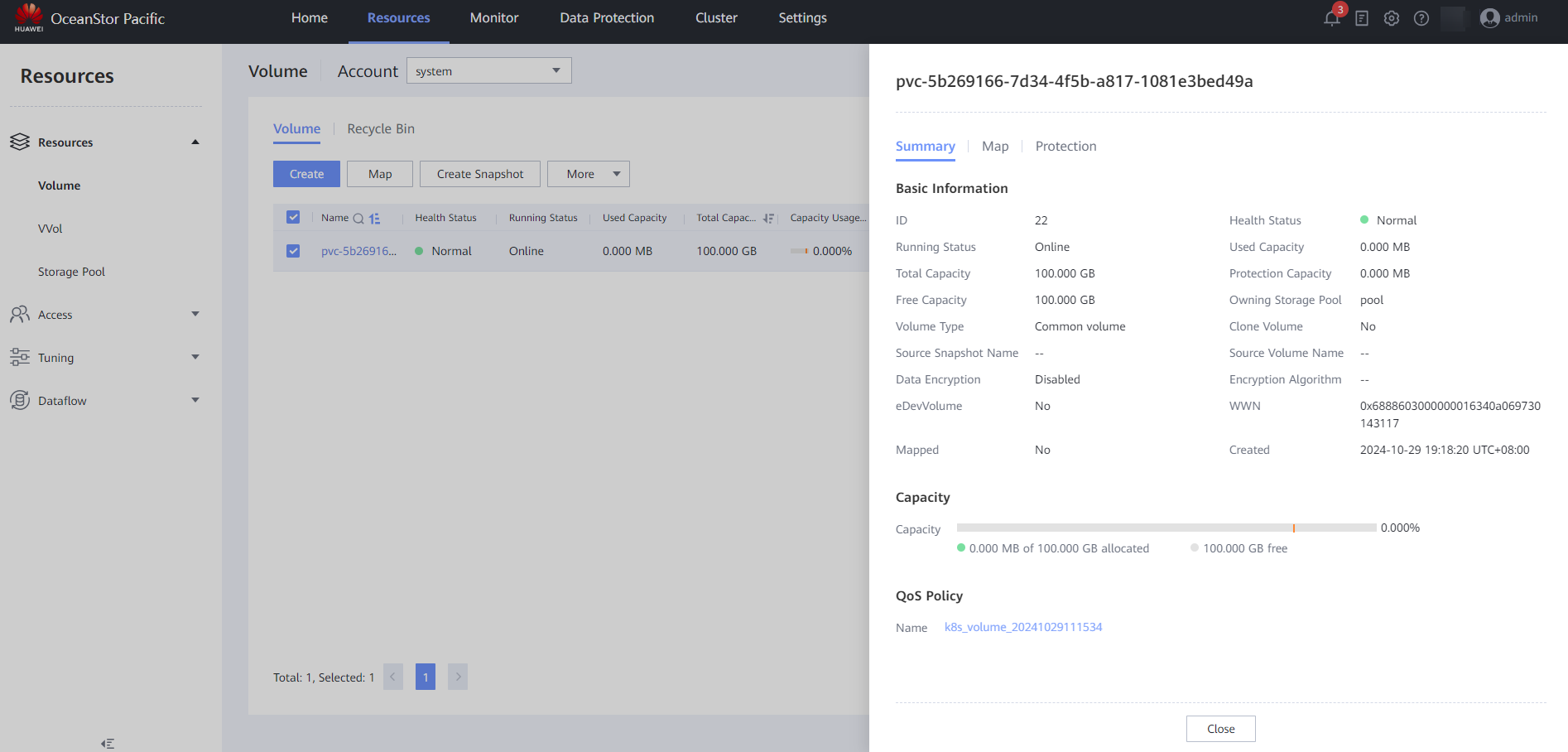 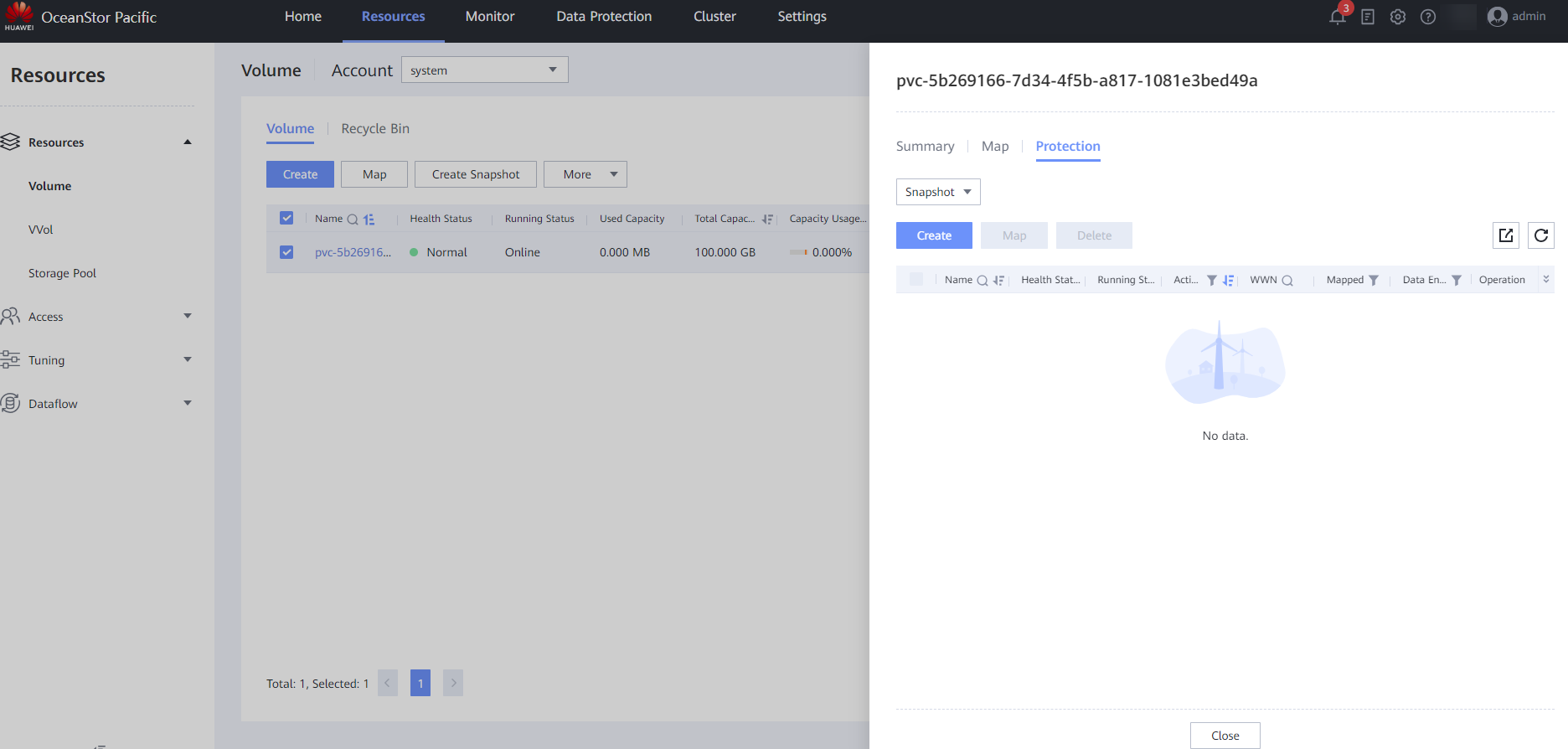 Test Procedure 1. In step 1, volumesnapshotclass is created successfully.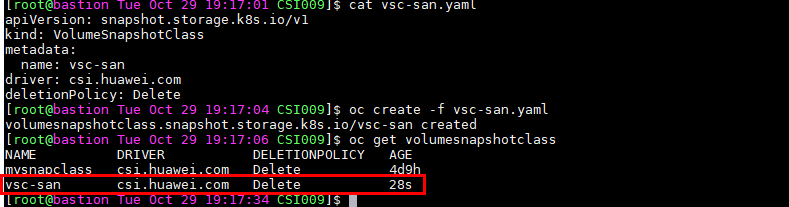 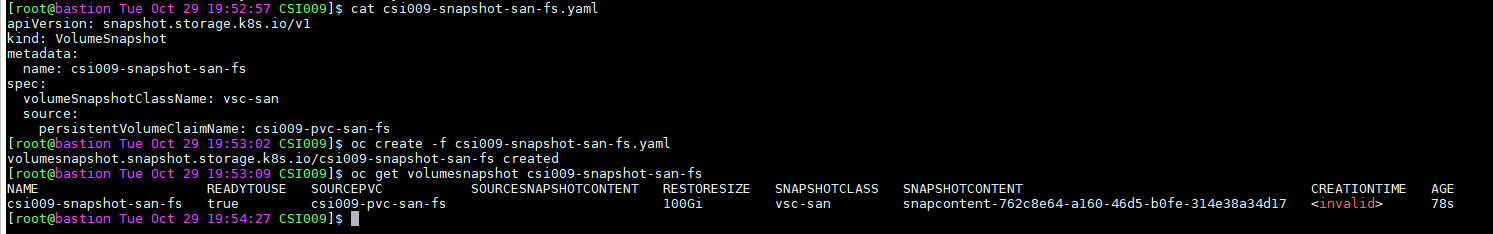 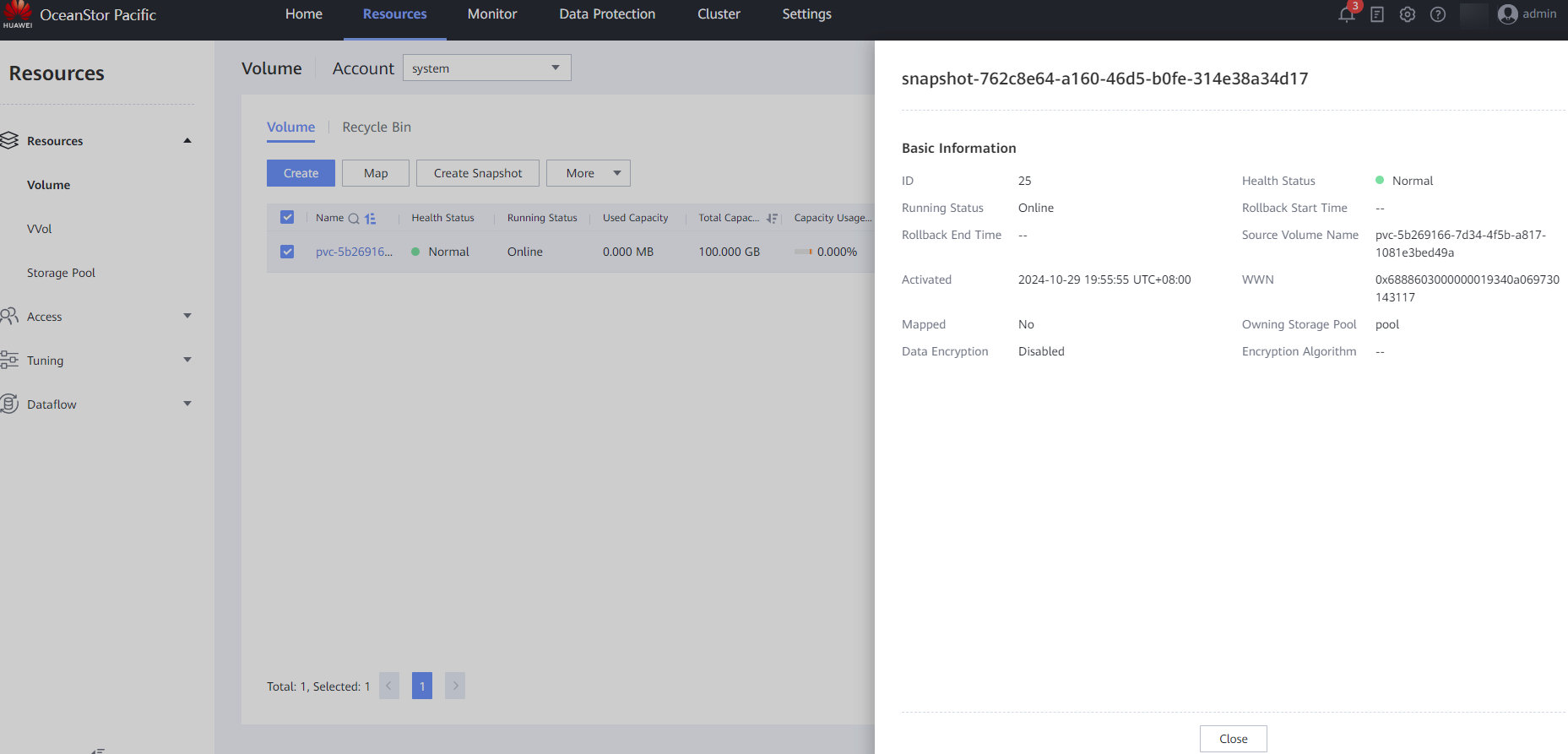 |
|
Test Conclusion |
Passed |
4.1.9 Delete snapshot
|
Case ID |
TestCase.009 |
|
Test Purpose |
To verify the snapshot can be deleted successfully with CSI plug-in |
|
Test Networking |
Figure 2.1.1 Test Networking Diagram |
|
Prerequisites | 1. The storage system is running normally. 2. Red Hat OpenShift is running normally. 3. The network between the storage and OpenShift is connected correctly. 4. Huawei CSI plug-in is configured and started normally. 5. The snapshot of PVC is created successfully. |
|
Test Procedure | 1. Delete the snapshot. 2. Check whether the snapshot is deleted successfully on the server. 3. Check whether the snapshot is deleted successfully on the storage. |
|
Expected Result | 1. In step 2, the snapshot is deleted successfully on the server. 2. In step 3, the snapshot is deleted successfully on the storage. |
|
Test Result | Prerequisites 1. The snapshot of PVC is created successfully.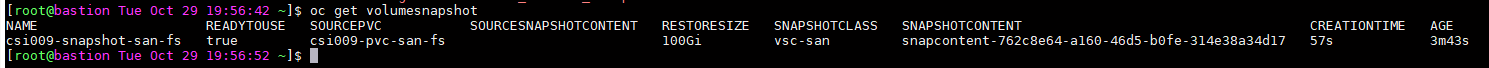 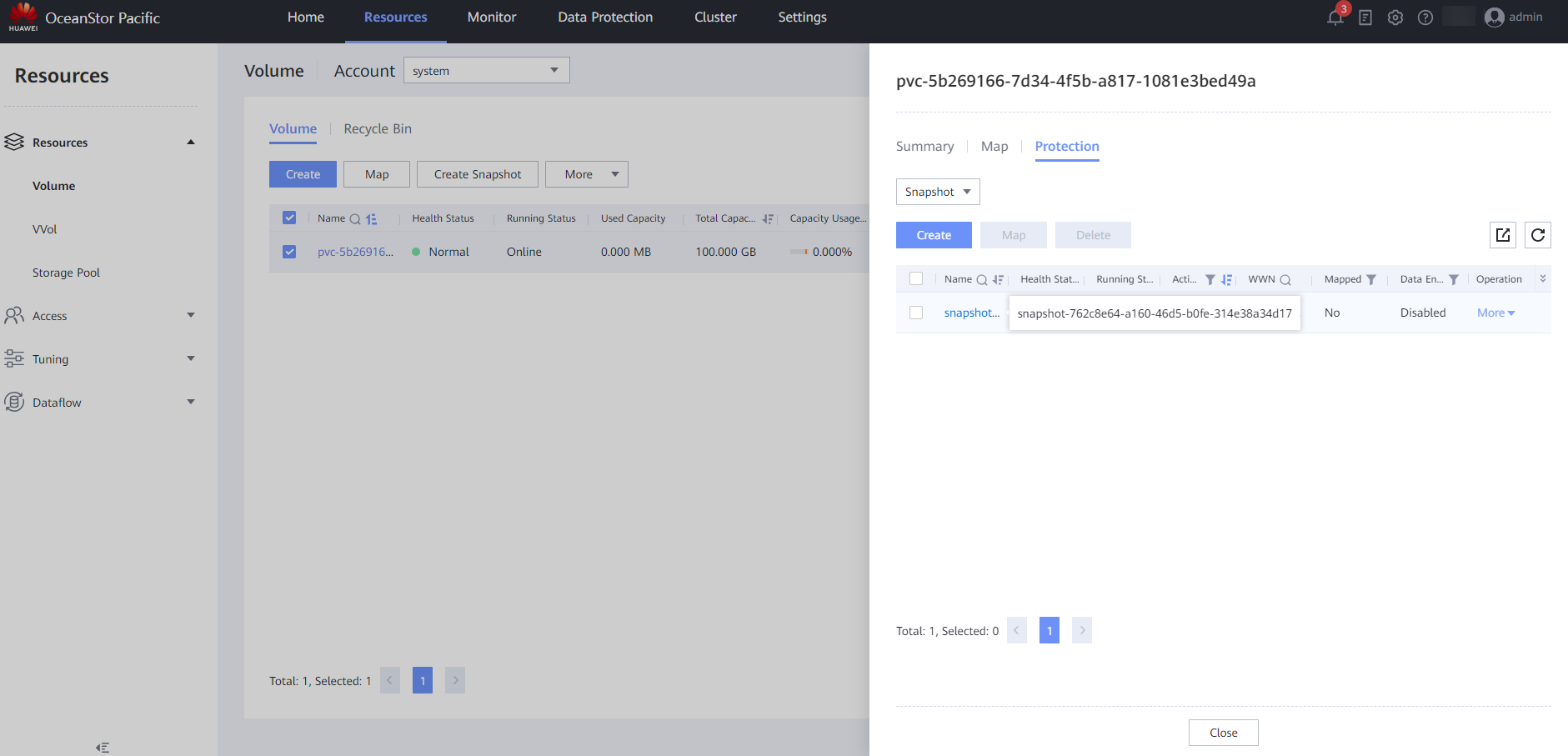 Test Procedure 1. In step 2, the snapshot is deleted successfully on the server.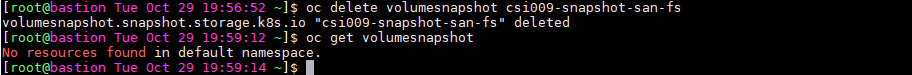 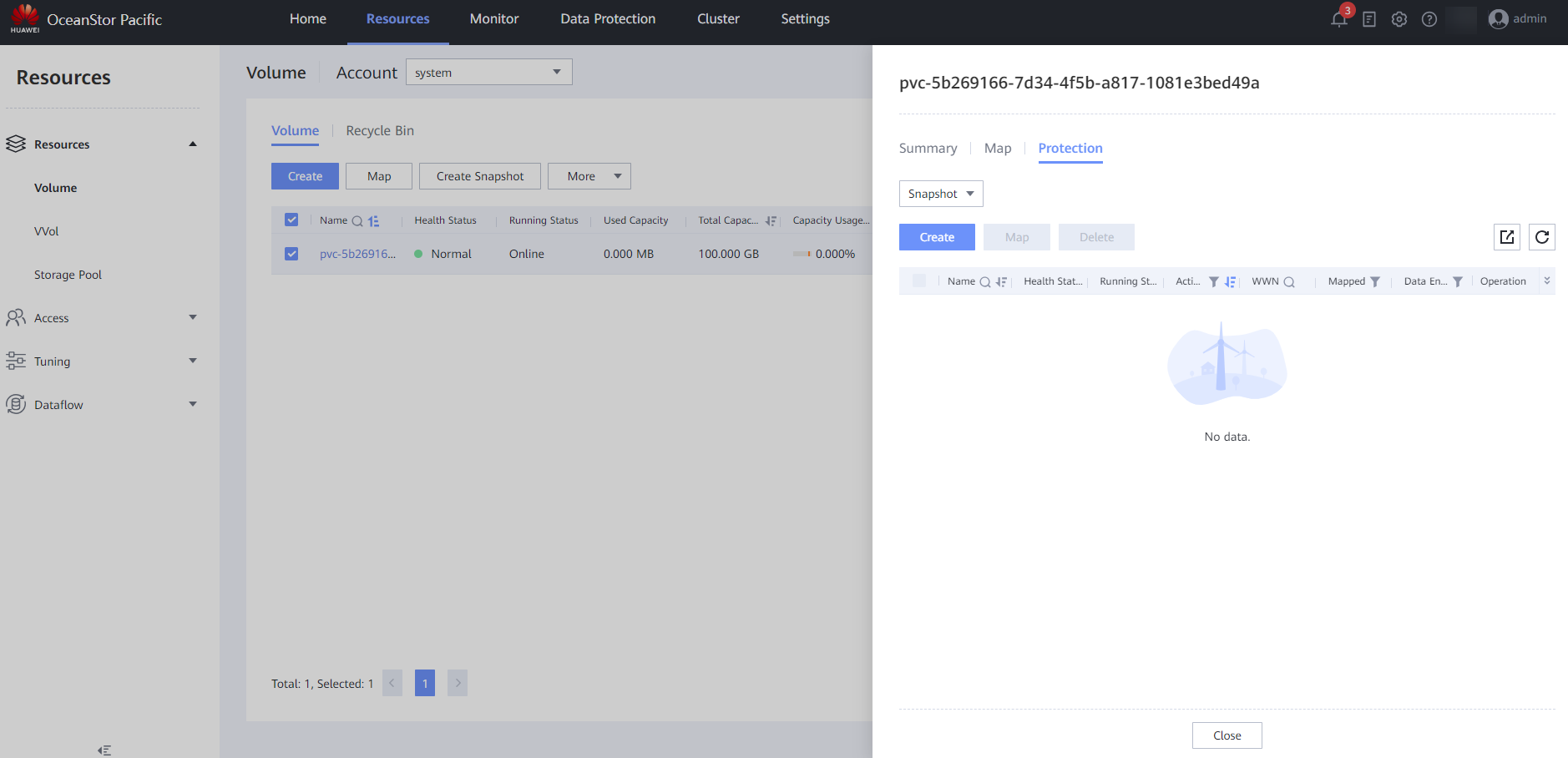 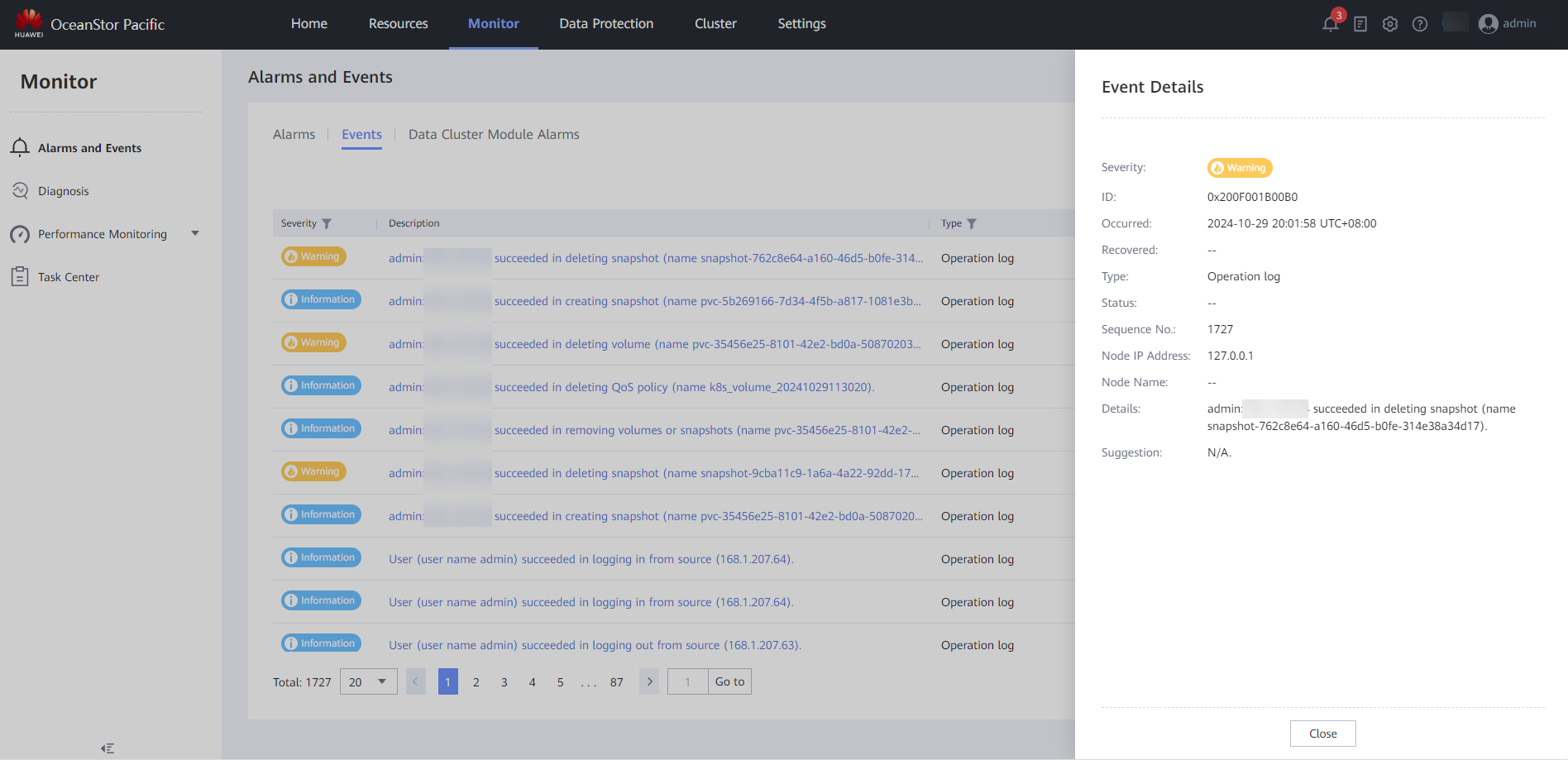 |
|
Test Conclusion |
Passed |
4.1.10 Configure PVC capacity expansion with CSI plug-in
|
Case ID |
TestCase.010 |
|
Test Purpose |
To verify the PVC can be expanded successfully with CSI plug-in |
|
Test Networking |
Figure 2.1.1 Test Networking Diagram |
|
Prerequisites | 1. The storage system is running normally. 2. Red Hat OpenShift is running normally. 3. The network between the storage and OpenShift is connected correctly. 4. Huawei CSI plug-in is configured and started normally. 5. The SC is created successfully. |
|
Test Procedure | 1. Configure the PVC name and capacity parameter. 2. Expand the PVC. 3. Check the capacity of the PVC. 4. Check the lun capacity on the storage. |
|
Expected Result | 1. In step 3, the PVC is expanded successfully on the server. 2. In step 4, the corresponding lun of the PVC is expanded successfully on the storage. |
|
Test Result | Prerequisites 1. The SC is created successfully.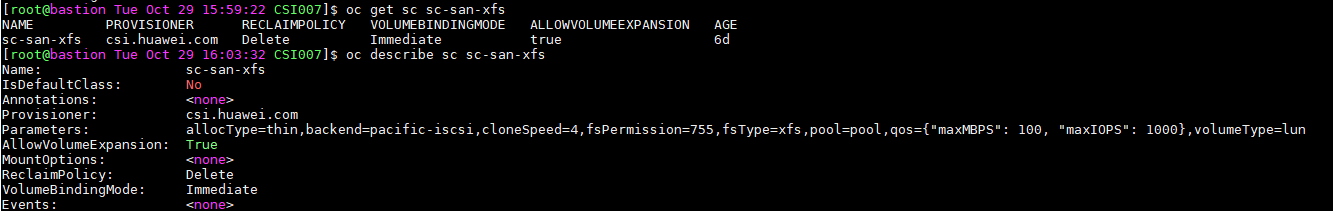 Test Procedure 1. In step 3, the PVC is expanded successfully on the server.The PVC is created successfully. 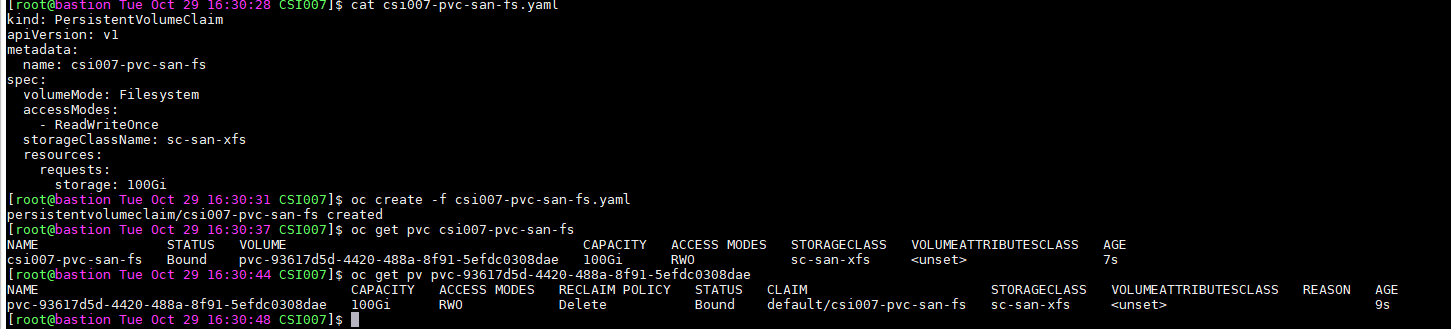 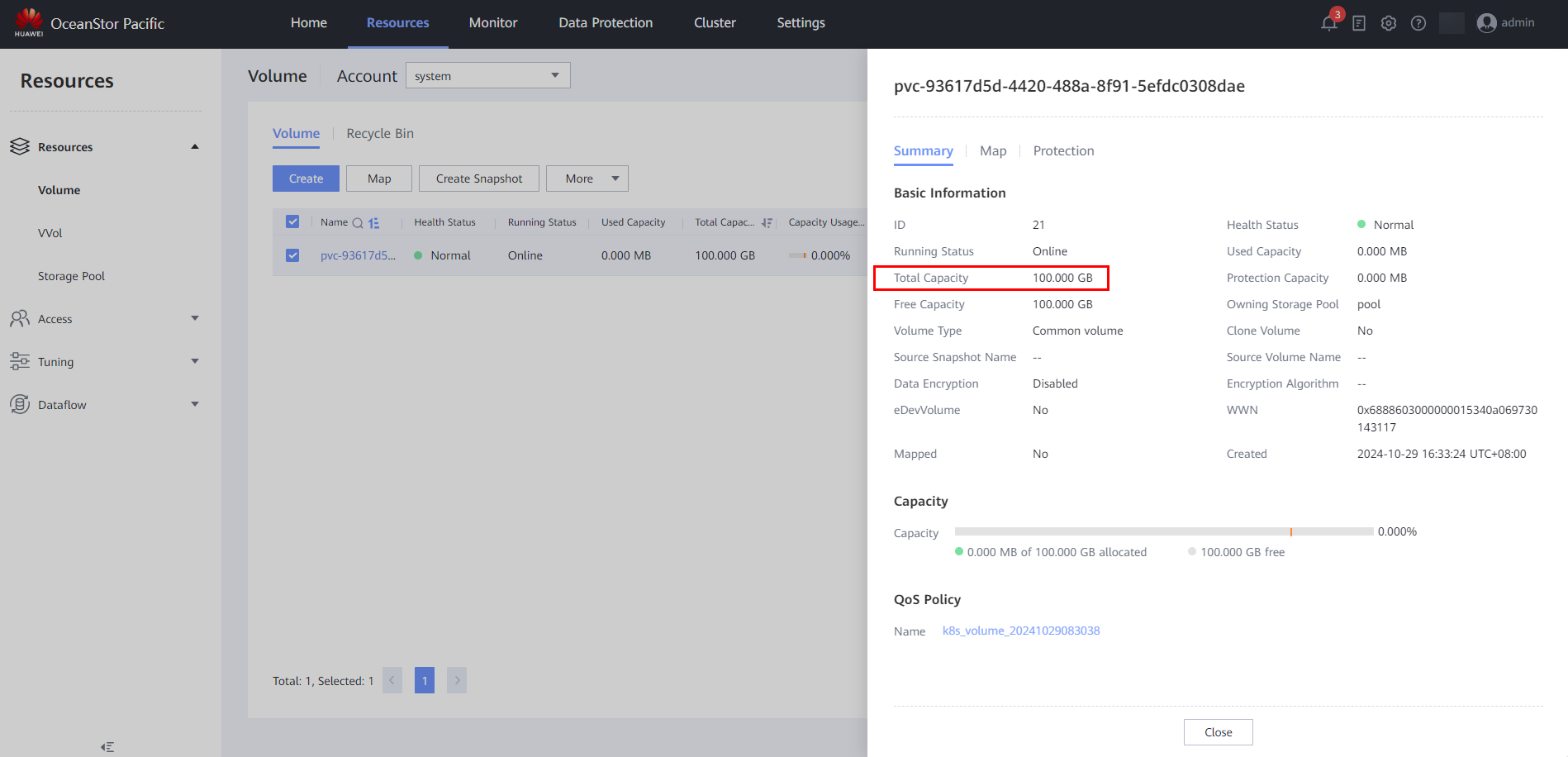 The PVC is expanded successfully. 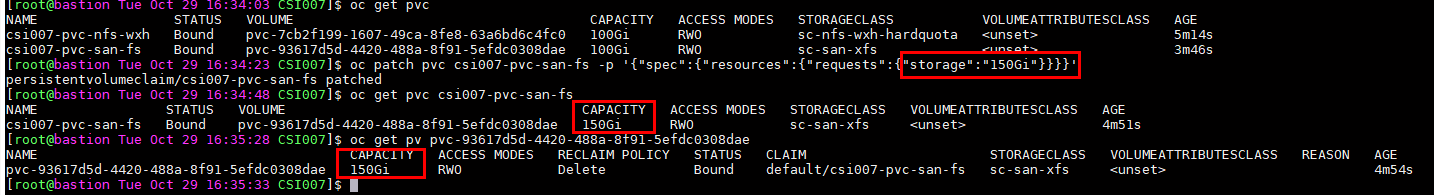 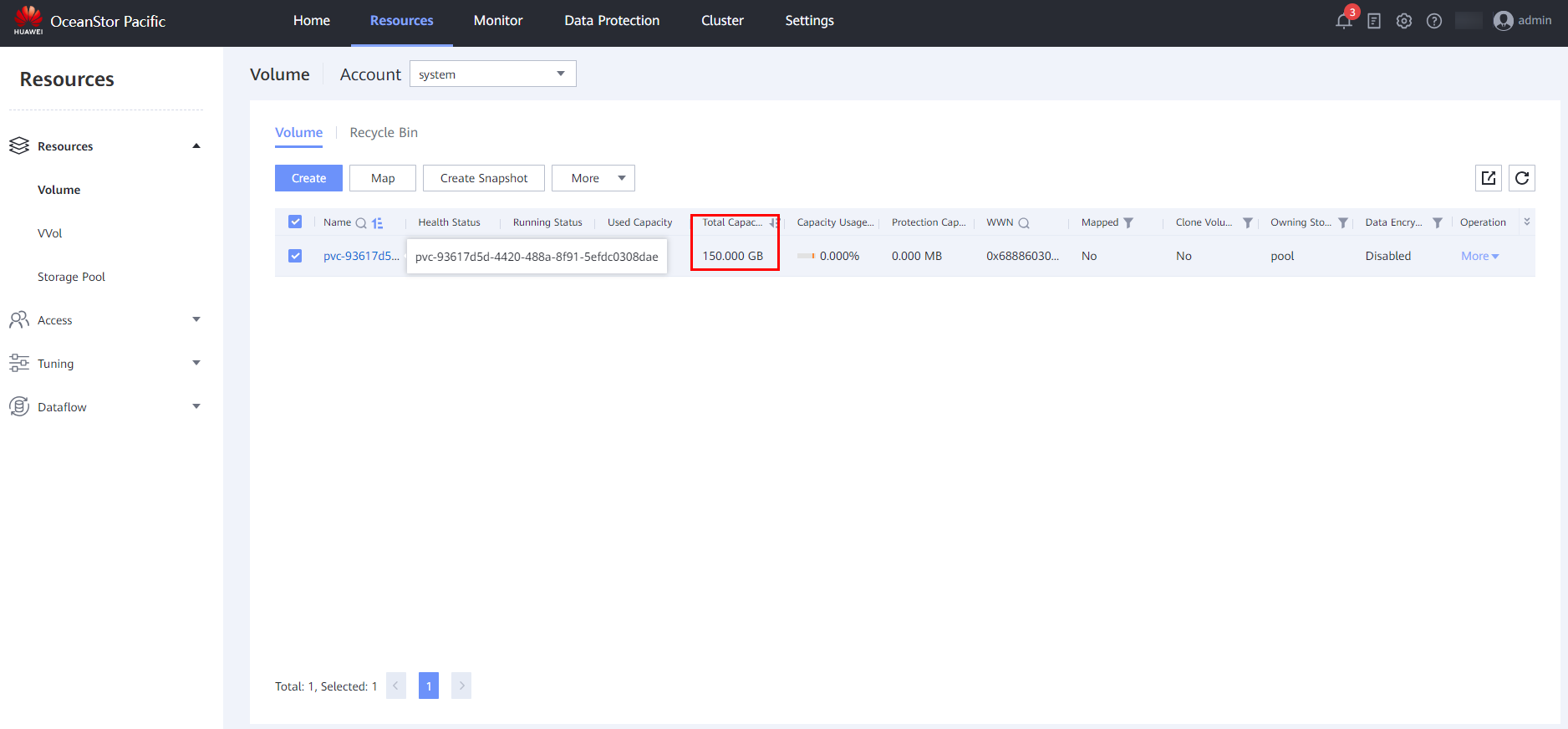 |
|
Test Conclusion |
Passed |
4.1.11 Configure PVC clone with CSI plug-in
|
Case ID |
TestCase.011 |
|
Test Purpose |
To verify the PVC can be cloned successfully with CSI plug-in |
|
Test Networking |
Figure 2.1.1 Test Networking Diagram |
|
Prerequisites | 1. The storage system is running normally. 2. Red Hat OpenShift is running normally. 3. The network between the storage and OpenShift is connected correctly. 4. Huawei CSI plug-in is configured and started normally. |
|
Test Procedure | 1. Create SC. 2. Create the source PVC. 3. Create the Pod of the source PVC, and create some test file in the Pod, record the file content and MD5 value. 4. Create the clone PVC through clone. 5. Create a Pod bound to clone PVC, check whether the file content in the clone PVC is consistent with that in the original PVC. |
|
Expected Result | 1. In step 1, the SC is created successfully. 2. In step 2, the PVC is created successfully. 3. In step 3, the Pod of the source PVC is created successfully, and the test file is created successfully. 4. In step 4, the PVC is cloned successfully. 5. In step 5, the Pod of the clone PVC is created successfully, the file content in the clone PVC is the same as that in the original PVC. |
|
Test Result | 1. In step 1, the the SC is created successfully.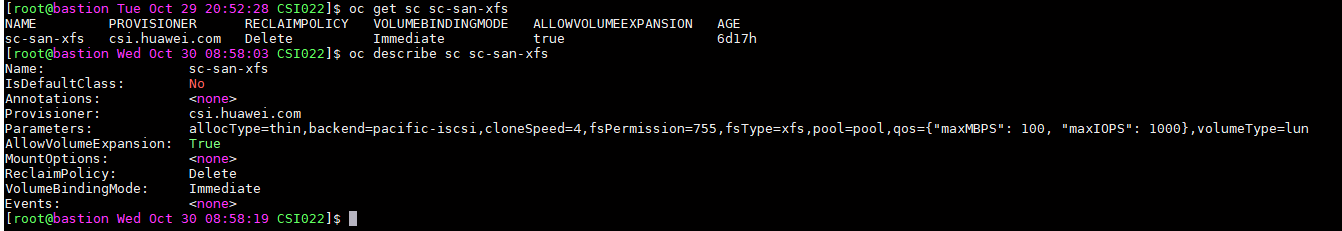 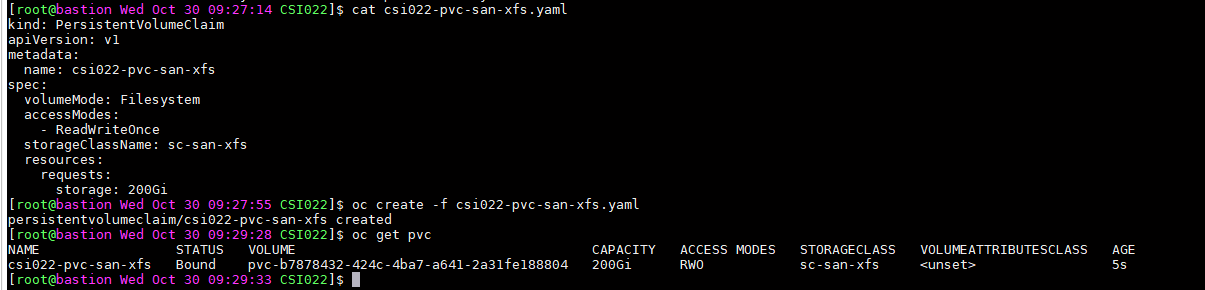 The corresponding lun of the source PVC is created successfully on the storage. 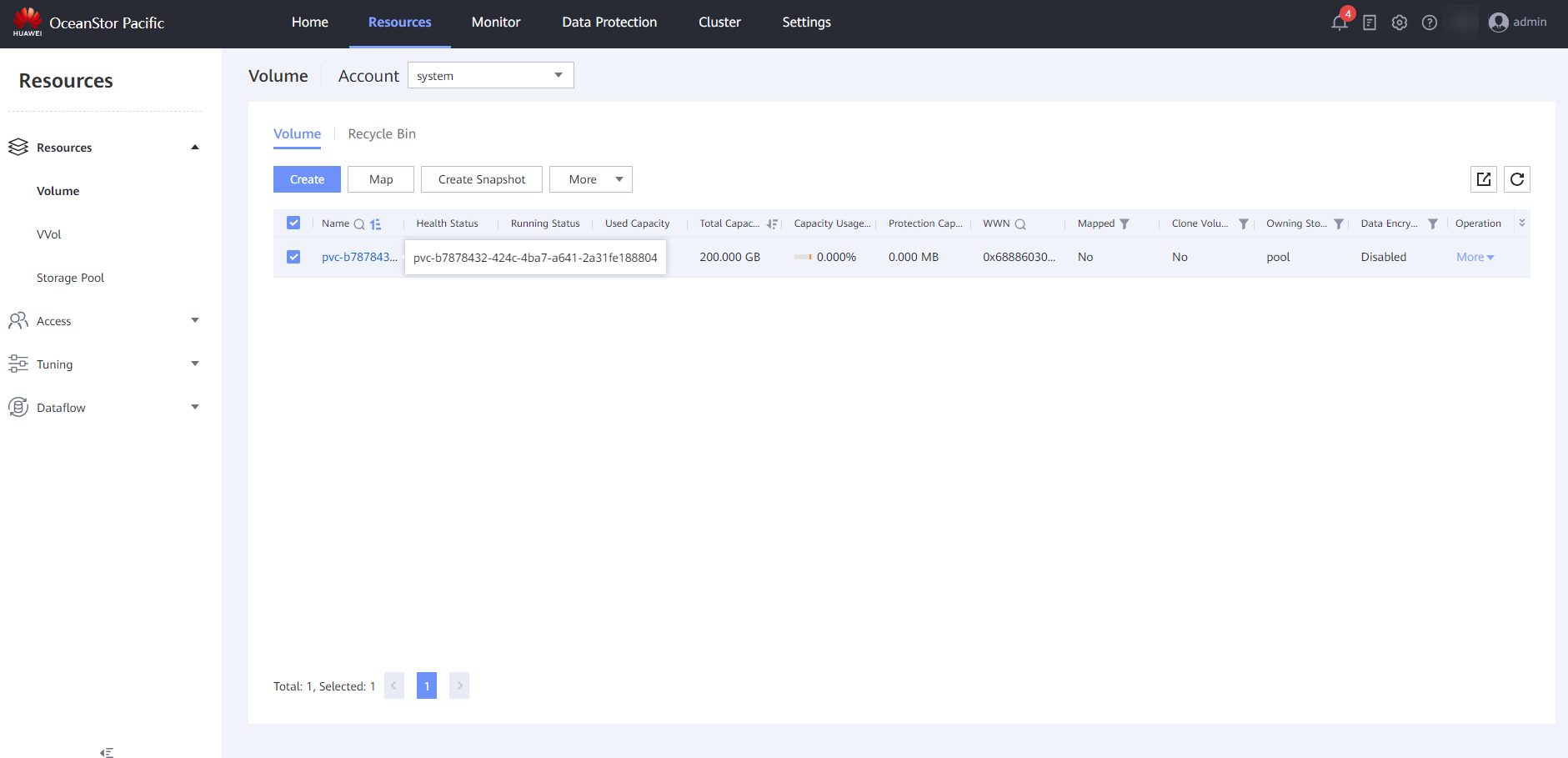 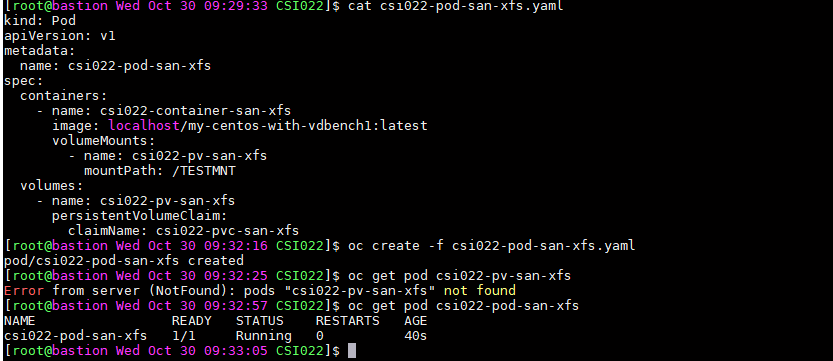 The test file is created successfully, record the file content and MD5 value. 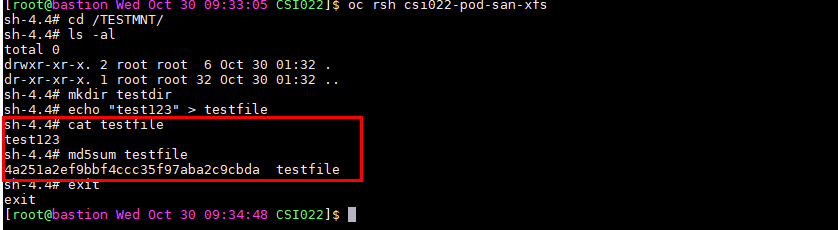 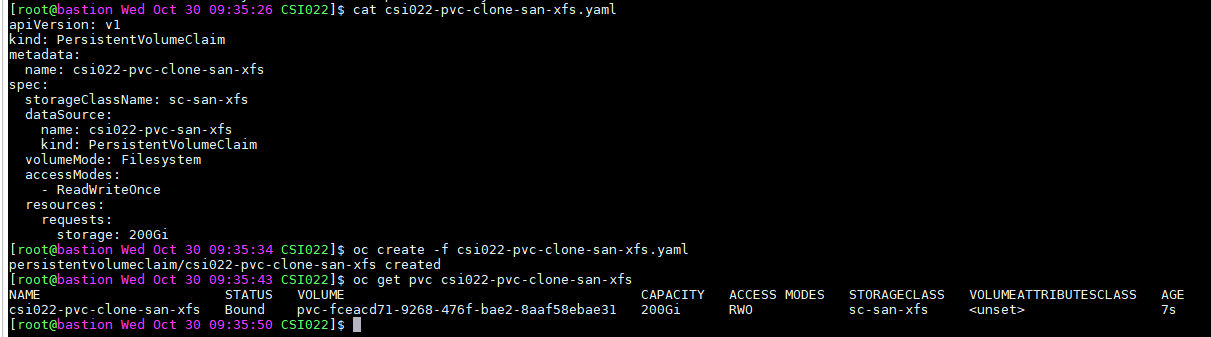 The corresponding lun of the cloned PVC is created successfully on the storage. 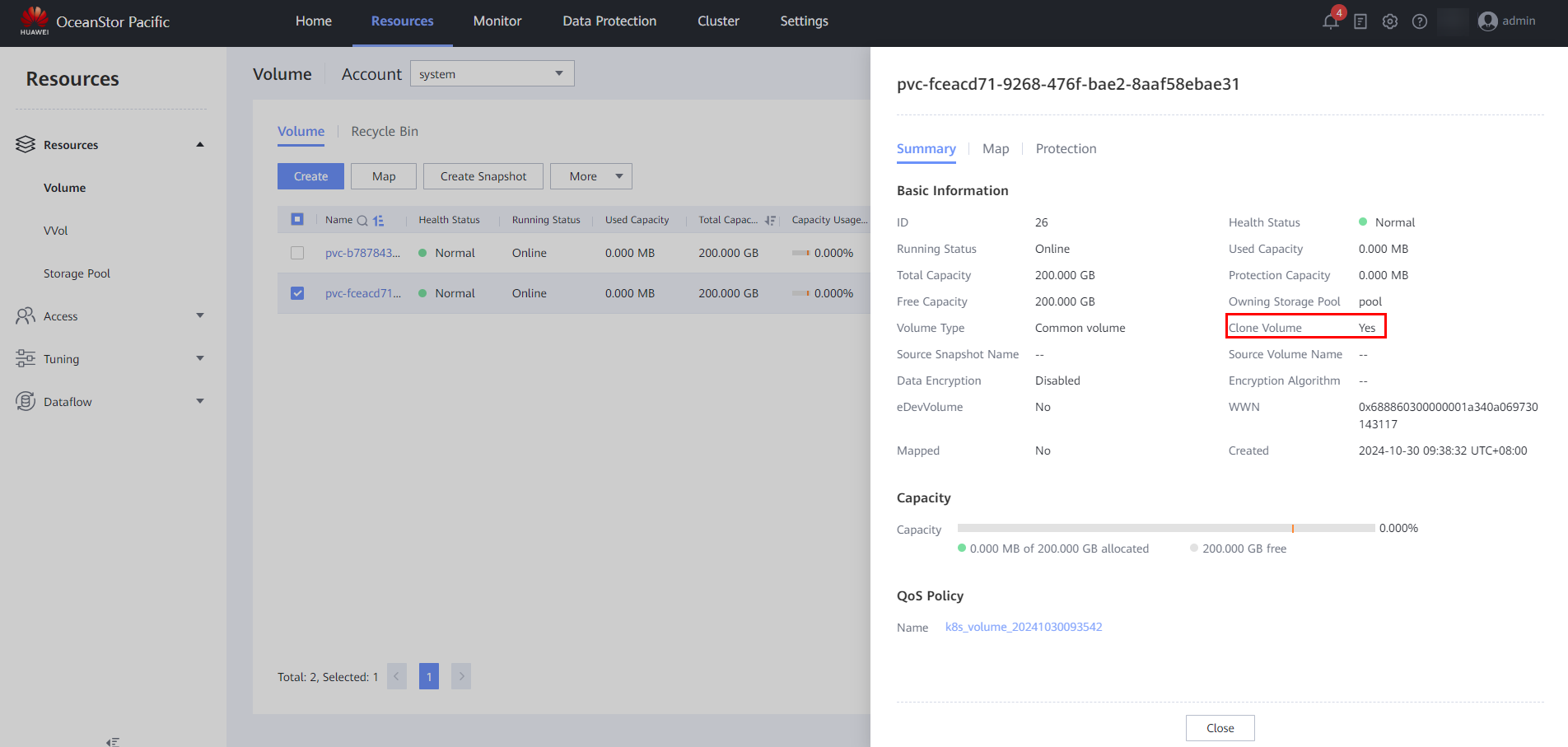 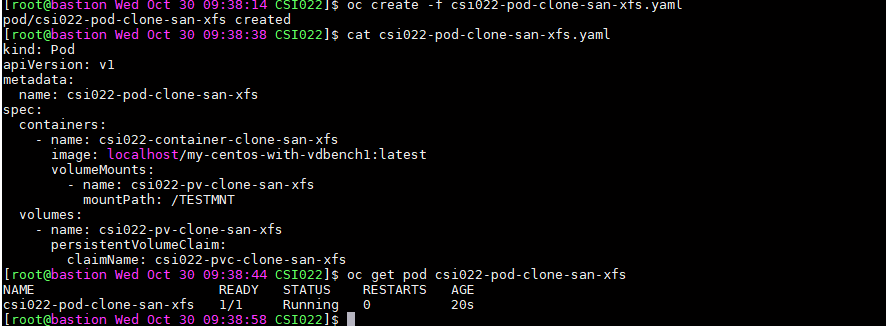 The file content in the clone PVC is the same as that in the original PVC. 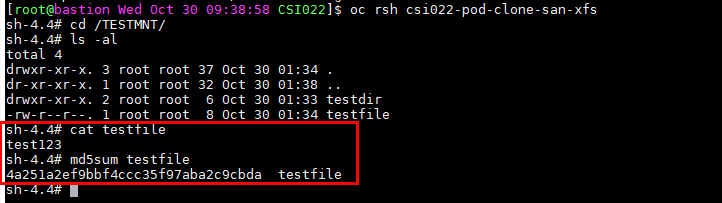 |
|
Test Conclusion |
Passed |
4.1.12 Create new lun from snapshot
|
Case ID |
TestCase.012 |
|
Test Purpose |
To verify the new lun can be created from snapshot successfully |
|
Test Networking |
Figure 2.1.1 Test Networking Diagram |
|
Prerequisites | 1. The storage system is running normally. 2. Red Hat OpenShift is running normally. 3. The network between the storage and OpenShift is connected correctly. 4. Huawei CSI plug-in is configured and started normally. 5. The SC is created successfully. 6. The source PVC is created successfully. 7. The Pod of the source PVC is created successfully, some test file has been created. 8. The file content and MD5 value have been recorded. 9. The VolumeSnapshotClass is created successfully. 10. The snapshot of the source PVC is created successfully. |
|
Test Procedure | 1. Configure creating lun from the snapshot, the target capacity is greater than or equal to the capacity of the snapshot. 2. Check whether the new PVC is created successfully. 3. Check whether the new lun is created on the storage. 4. Check whether the data is consistent with the original PVC. |
|
Expected Result | 1. In step 2, the new PVC is created successfully. 2. In step 3, the new lun is created successfully on the storage. 3. In step 4, the data is consistent with the original PVC. |
|
Test Result | Prerequisites 1. The SC is created successfully.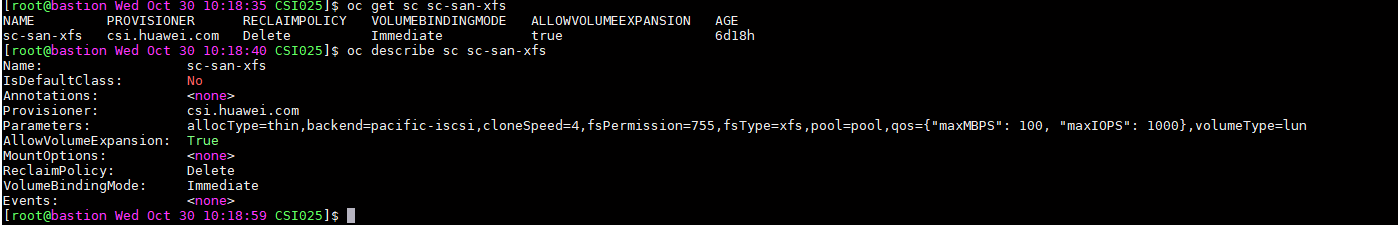 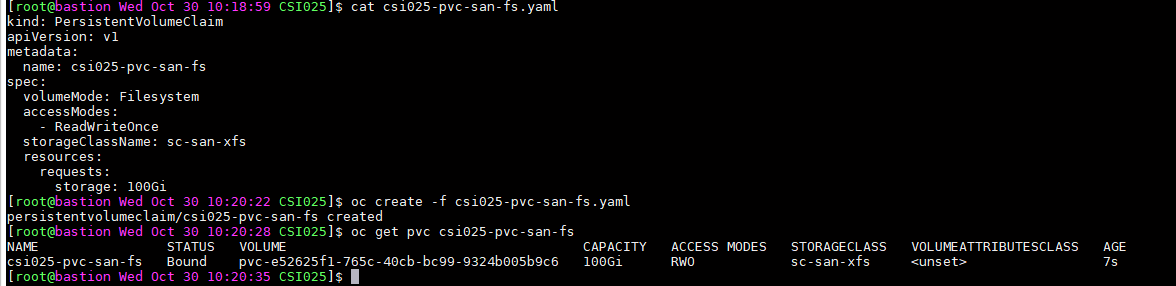 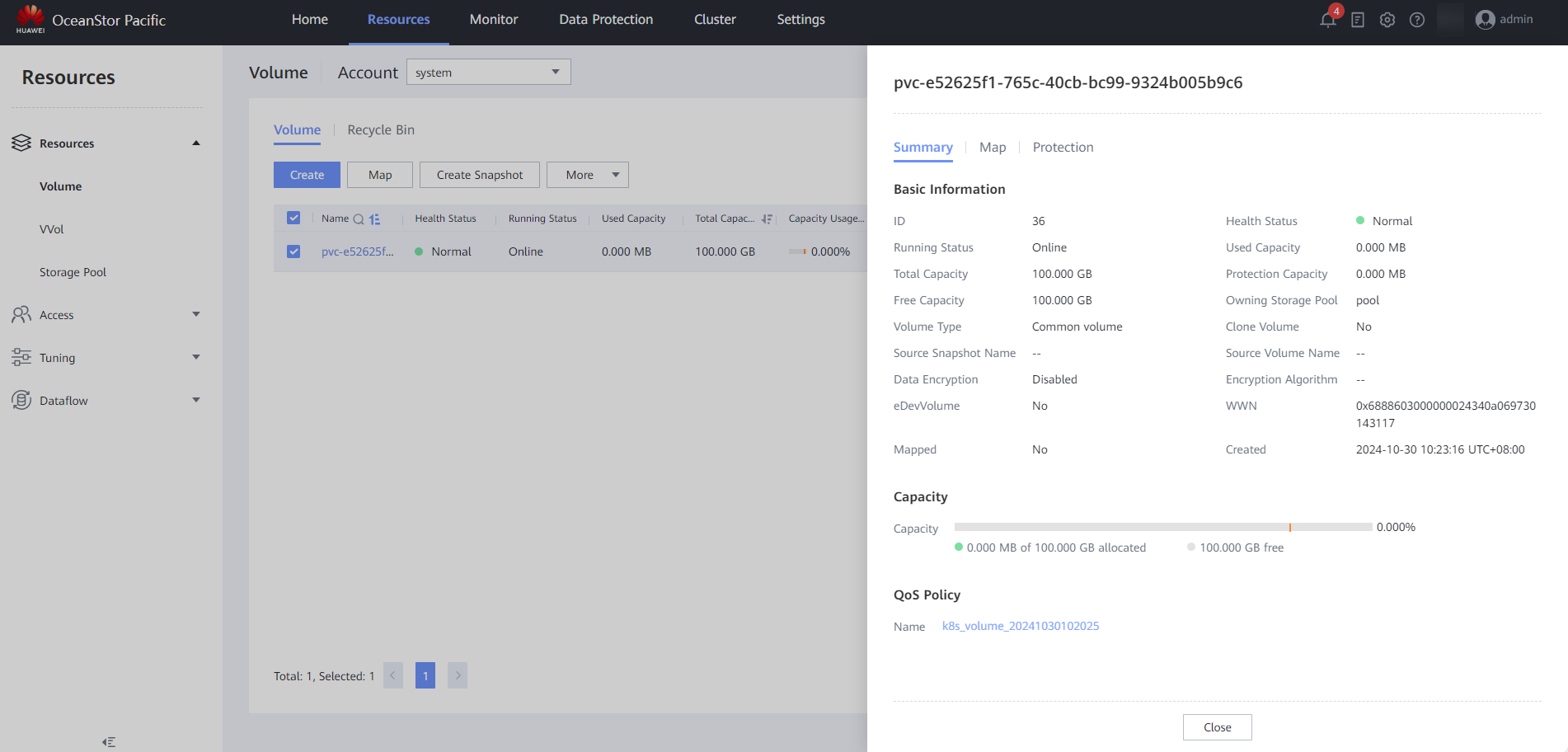 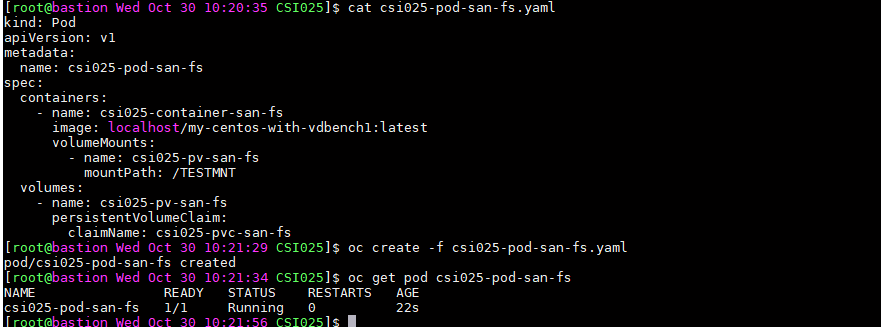 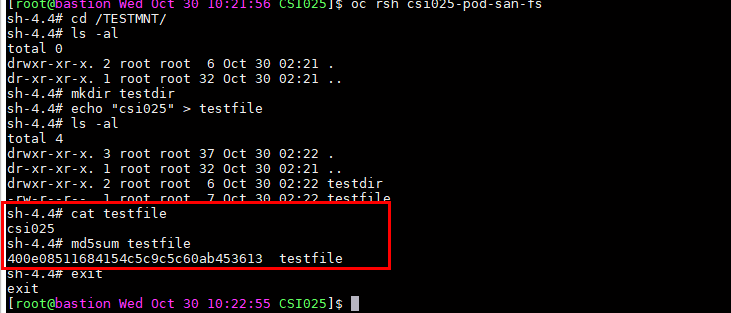 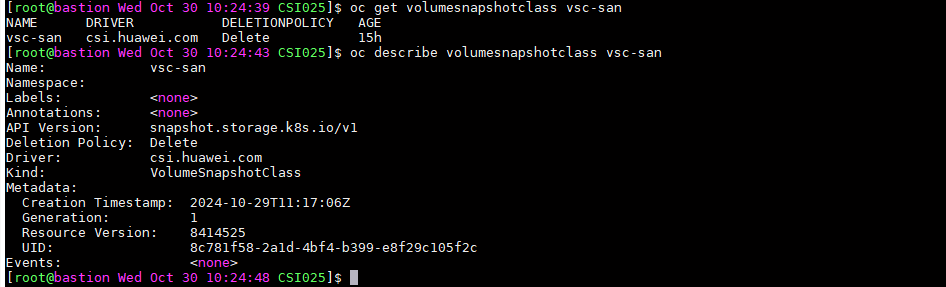 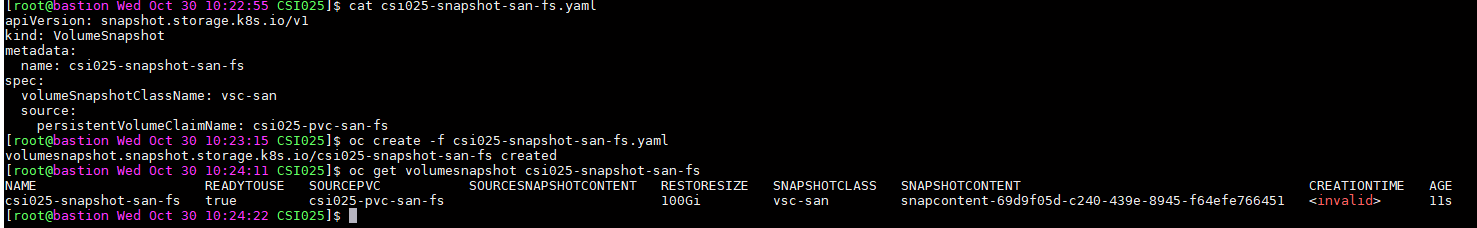 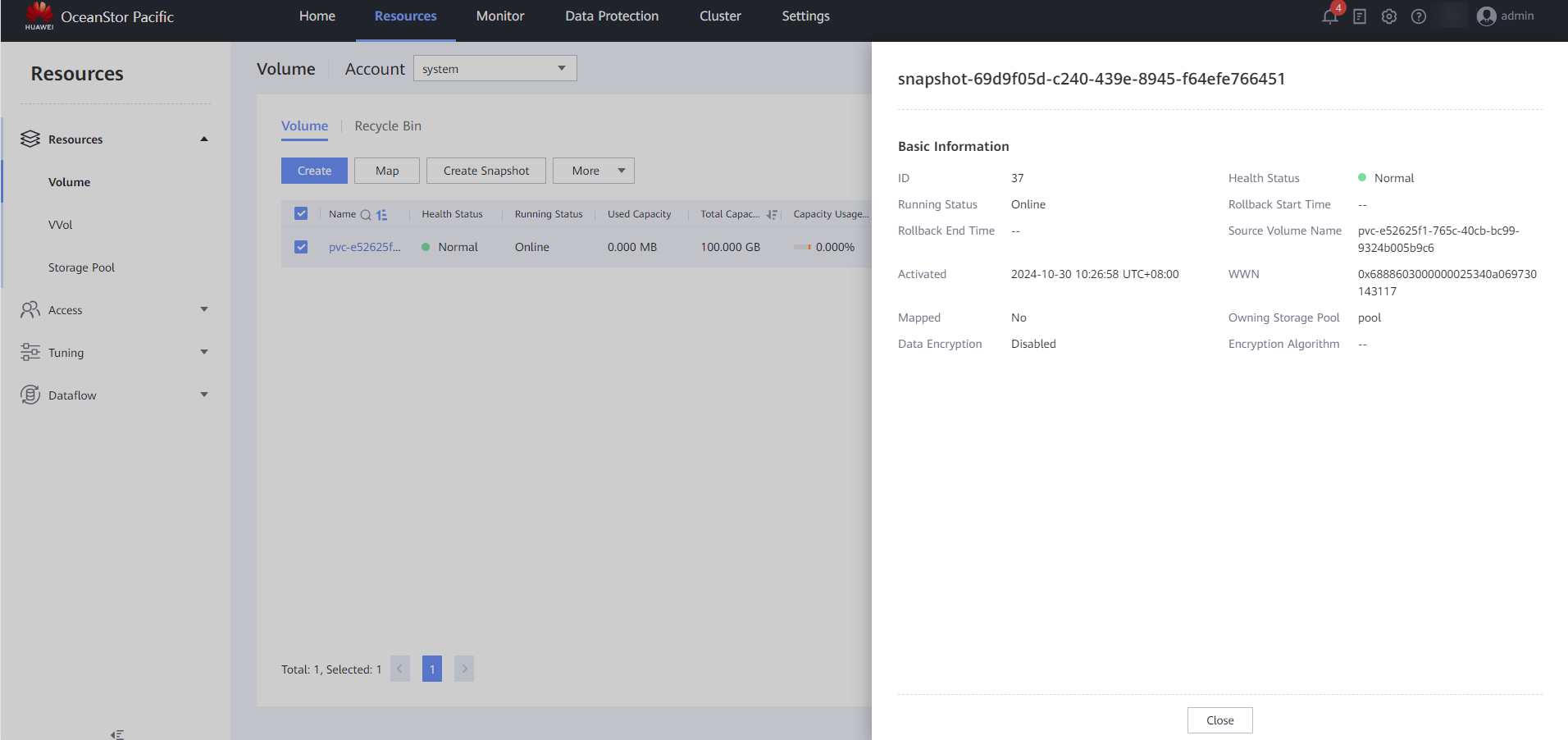 Test Procedure 1. In step 2, the new PVC is created successfully.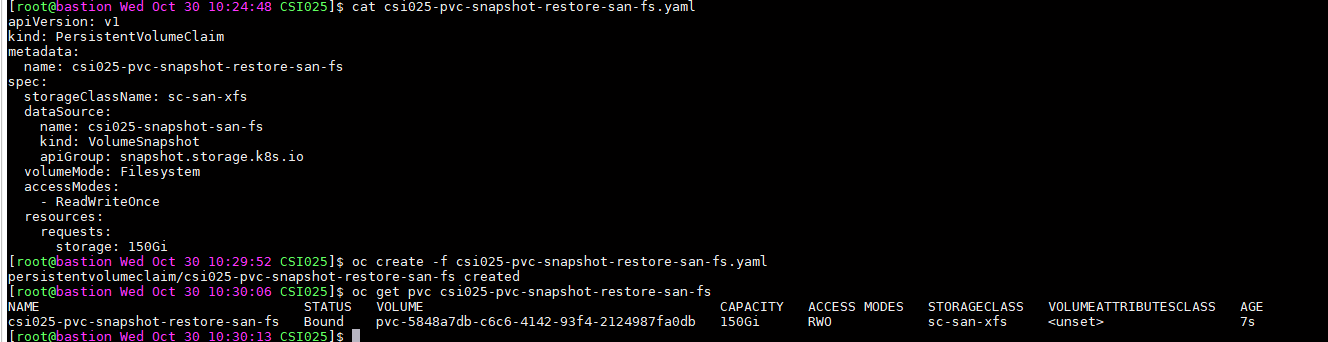 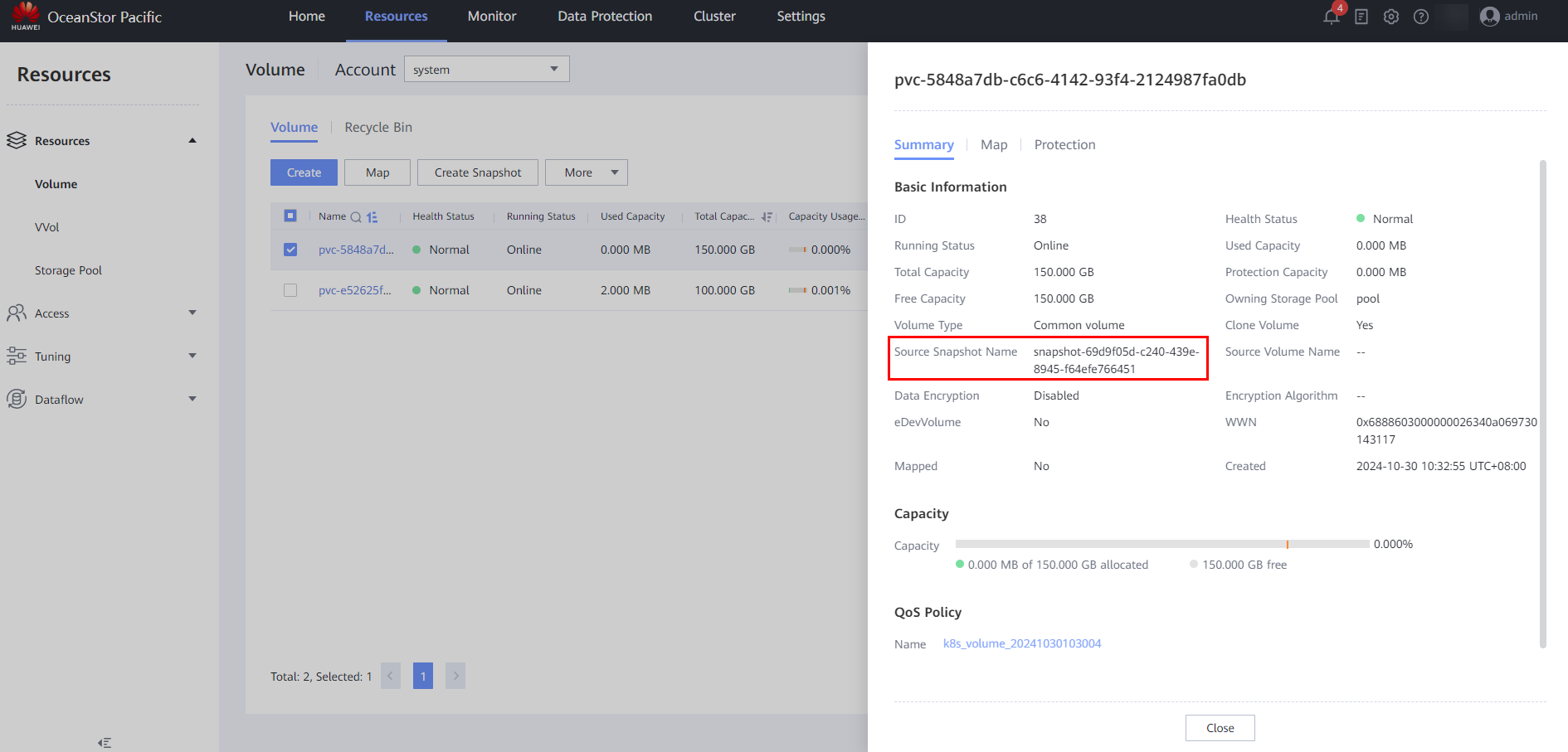 The Pod of new PVC is created successfully. 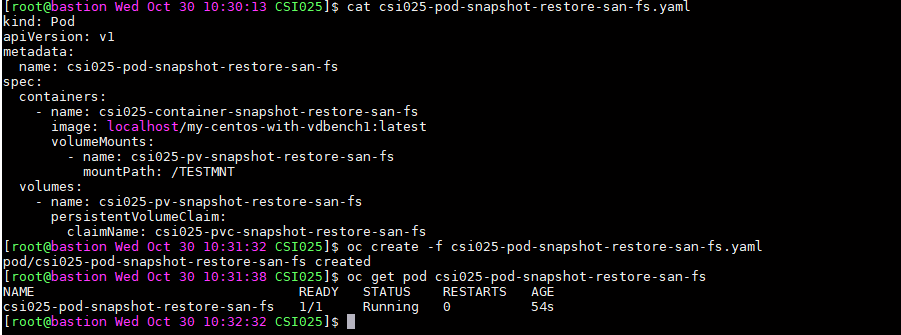 The contents in the test file are compared consistently. 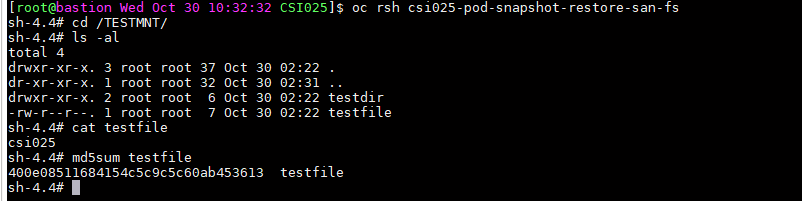 |
|
Test Conclusion |
Passed |
4.2 The Storage and OpenShift 4.16 with NAS
4.2.1 Install Huawei CSI through Helm
|
Case ID |
TestCase.013 |
|
Test Purpose |
To verify that the Huawei CSI plug-in can be installed through Helm |
|
Test Networking |
Figure 2.1.1 Test Networking Diagram |
|
Prerequisites | 1. The storage system is running normally. 2. Red Hat OpenShift is running normally. 3. The network between the storage and OpenShift is connected correctly. |
|
Test Procedure | 1. Import the image to the image repository. 2. Prepare the config file. 3. Install the Huawei CSI Plug-in Using Helm 4. Check the Huawei CSI plug-in service status. 5. Configure Storage Device Information |
|
Expected Result | 1. In step 1, he CSI plug-in image is successfully imported. 2. In step 3, the Huawei CSI plug-in is successfully installed. 3. In step 4, the status of Huawei CSI plug-in service is running. 4. In step 5, the storage device information is configured successfully. |
|
Test Result | 1. In step 1, he CSI plug-in image is successfully imported.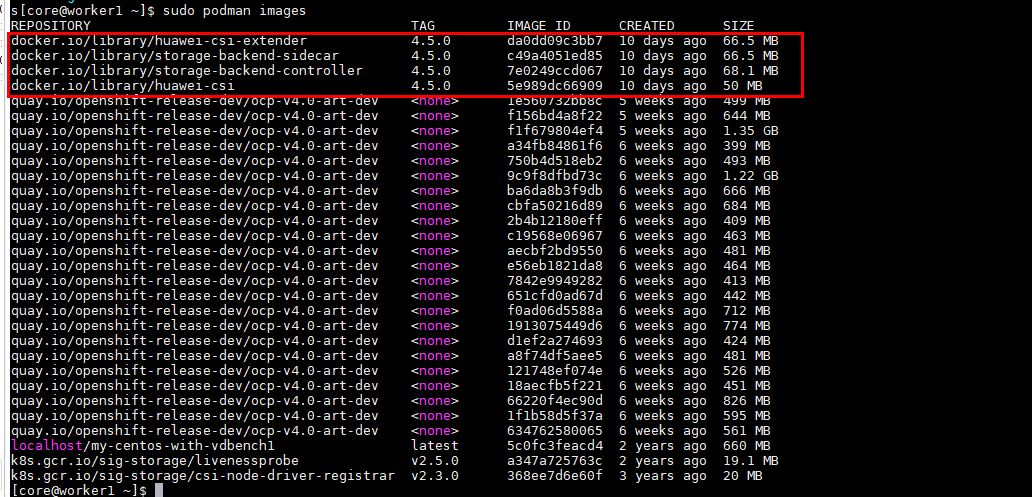 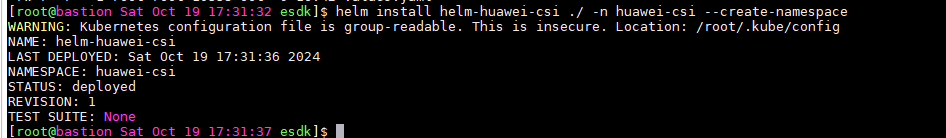 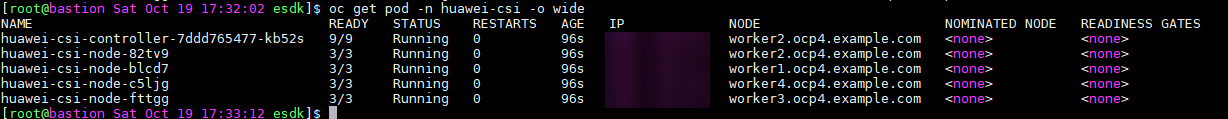 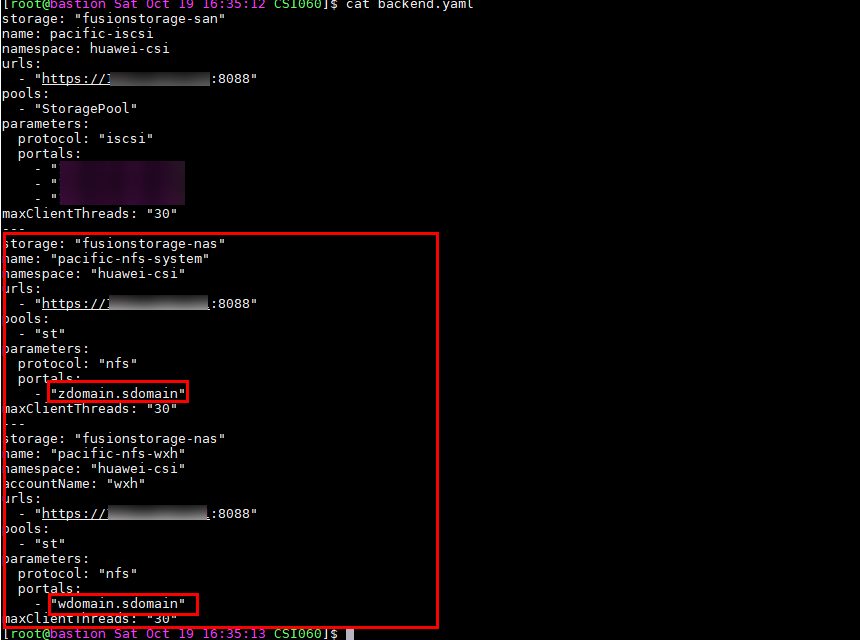 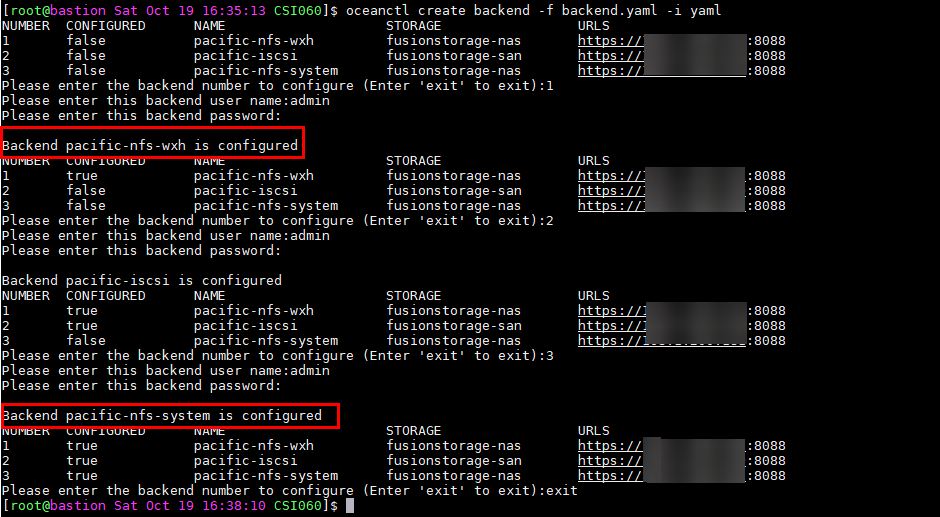 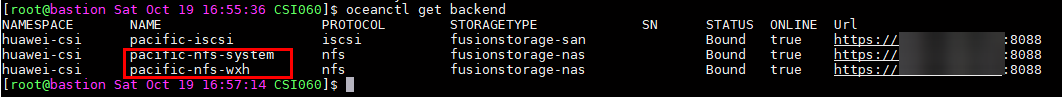 |
|
Test Conclusion |
Passed |
4.2.2 Create, query and delete SC
|
Case ID |
TestCase.014 |
|
Test Purpose |
To verify that the SC can be created, queried and deleted successfully |
|
Test Networking |
Figure 2.1.1 Test Networking Diagram |
|
Prerequisites | 1. The storage system is running normally. 2. Red Hat OpenShift is running normally. 3. The network between the storage and OpenShift is connected correctly. 4. Huawei CSI plug-in is configured and started normally. |
|
Test Procedure | 1. Create and configure StorageClass config file. 2. Use oc create -f oceanstor-sc.yaml command to create SC. 3. Use oc get sc command to query SC. 4. Use oc delete sc command to delete SC. |
|
Expected Result | 1. In step 2, SC is created successfully. 2. In step 3, SC is queried successfully. 3. In step 4, SC is deleted successfully. |
|
Test Result | 1. In step 2, SC is created successfully.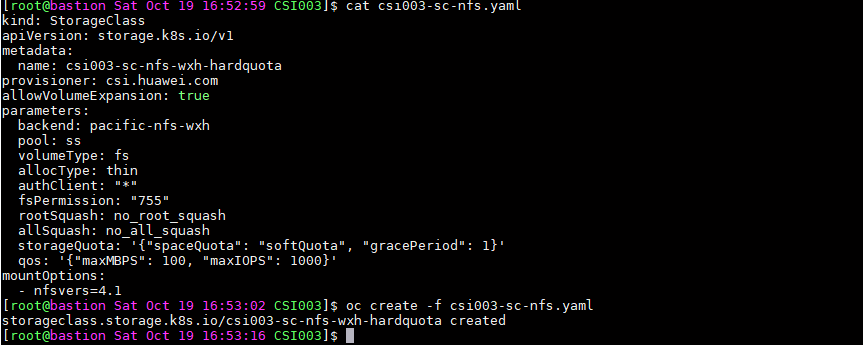 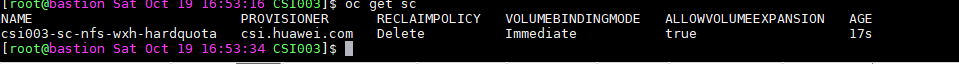 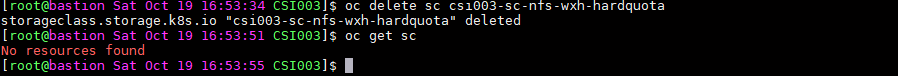 |
|
Test Conclusion |
Passed |
4.2.3 Create, query and delete PVC
|
Case ID |
TestCase.015 |
|
Test Purpose |
To verify that the PVC can be created, queried and deleted successfully |
|
Test Networking |
Figure 2.1.1 Test Networking Diagram |
|
Prerequisites | 1. The storage system is running normally. 2. Red Hat OpenShift is running normally. 3. The network between the storage and OpenShift is connected correctly. 4. Huawei CSI plug-in is configured and started normally. 5. SC is created successfully. |
|
Test Procedure | 1. Create and configure PersistentVolumeClaim config file, the capacity of filesystem is 200GB. 2. Use oc create -f oceanstor-pvc.yaml command to create PVC. 3. Use oc get pvc command to query PVC. 4. Use oc get pv command to query PV. 5. Use oc delete pvc oceanstor-pvc command to delete PV. |
|
Expected Result | 1. In step 2, PVC is created successfully. 2. In step 3, PVC is queried successfully. 3. In step 4, PV is queried successfully, the corresponding filesystem of the PVC is created successfully on the storage. 4. In step 5, PVC is deleted successfully, the corresponding filesystem of the PVC is deleted on the storage. |
|
Test Result | Prerequisites 1. SC is created successfully.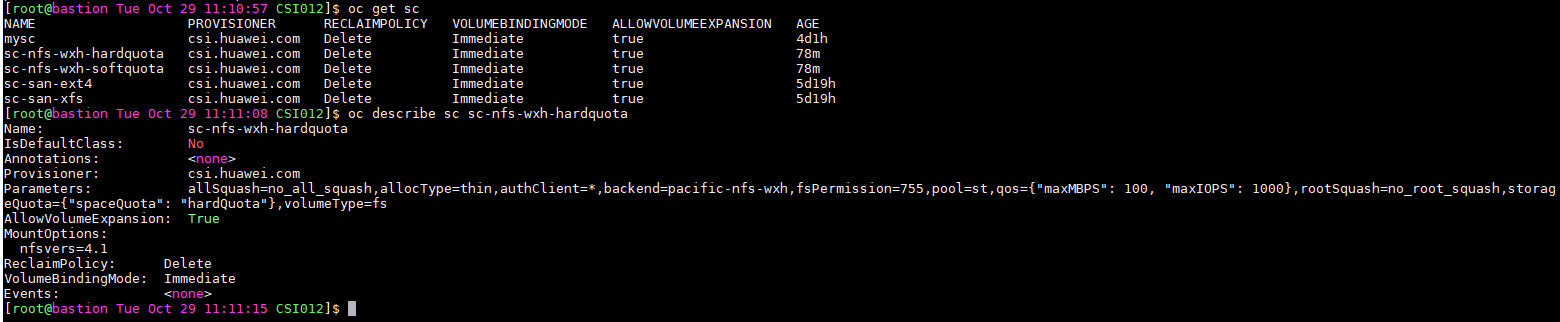 Test Procedure 1. In step 2, PVC is created successfully.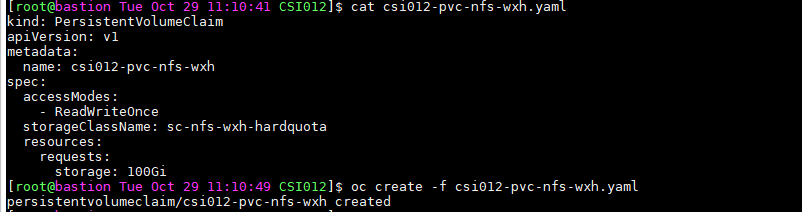 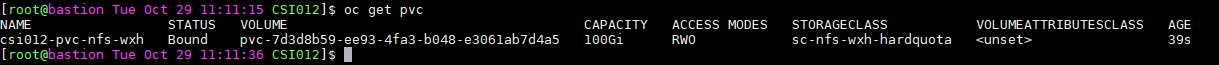 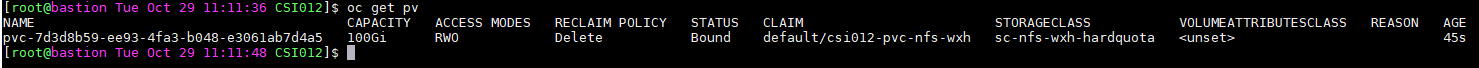 the corresponding filesystem of the PVC is created successfully on the storage. 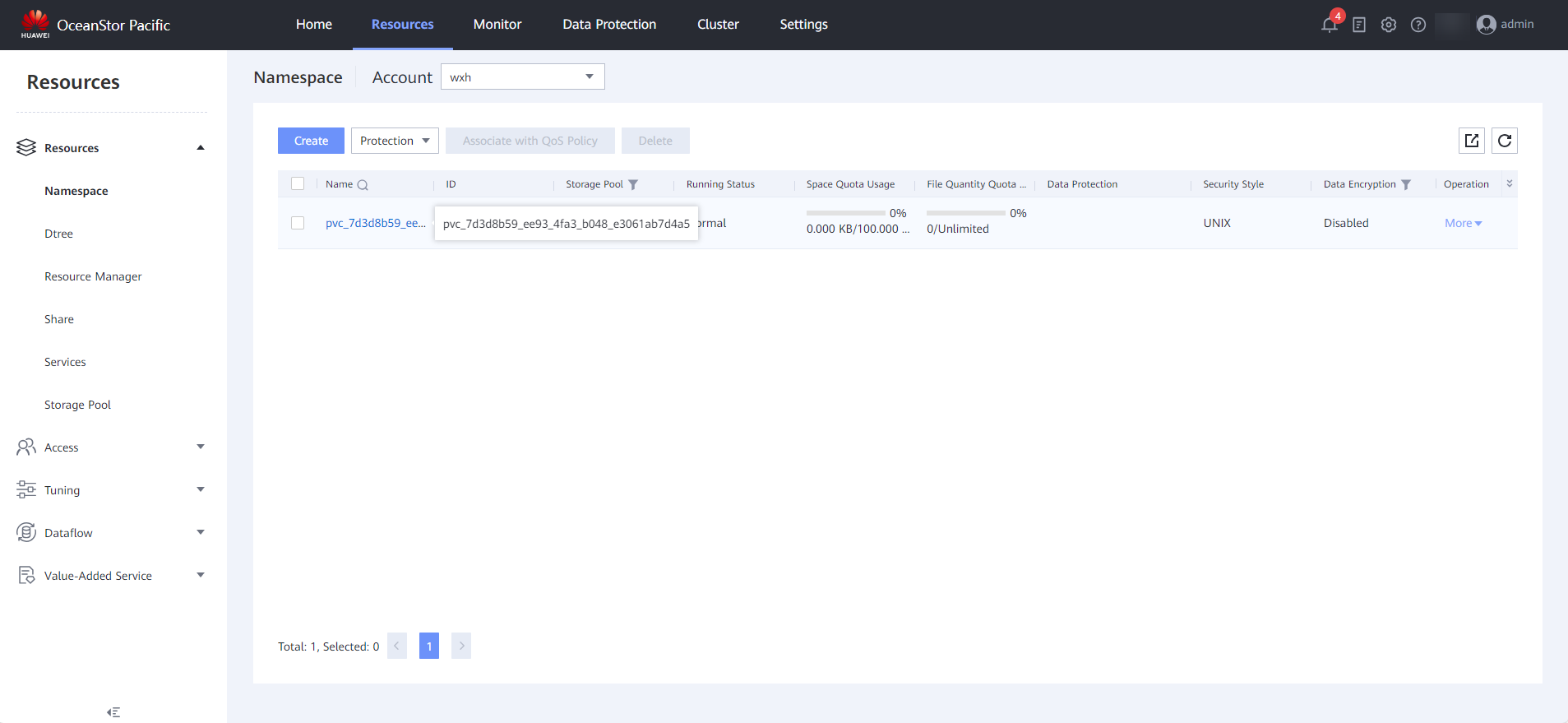 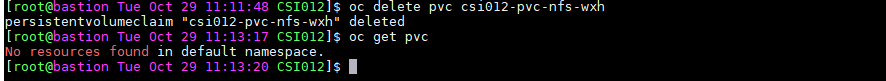 the corresponding filesystem of the PVC is deleted on the storage. 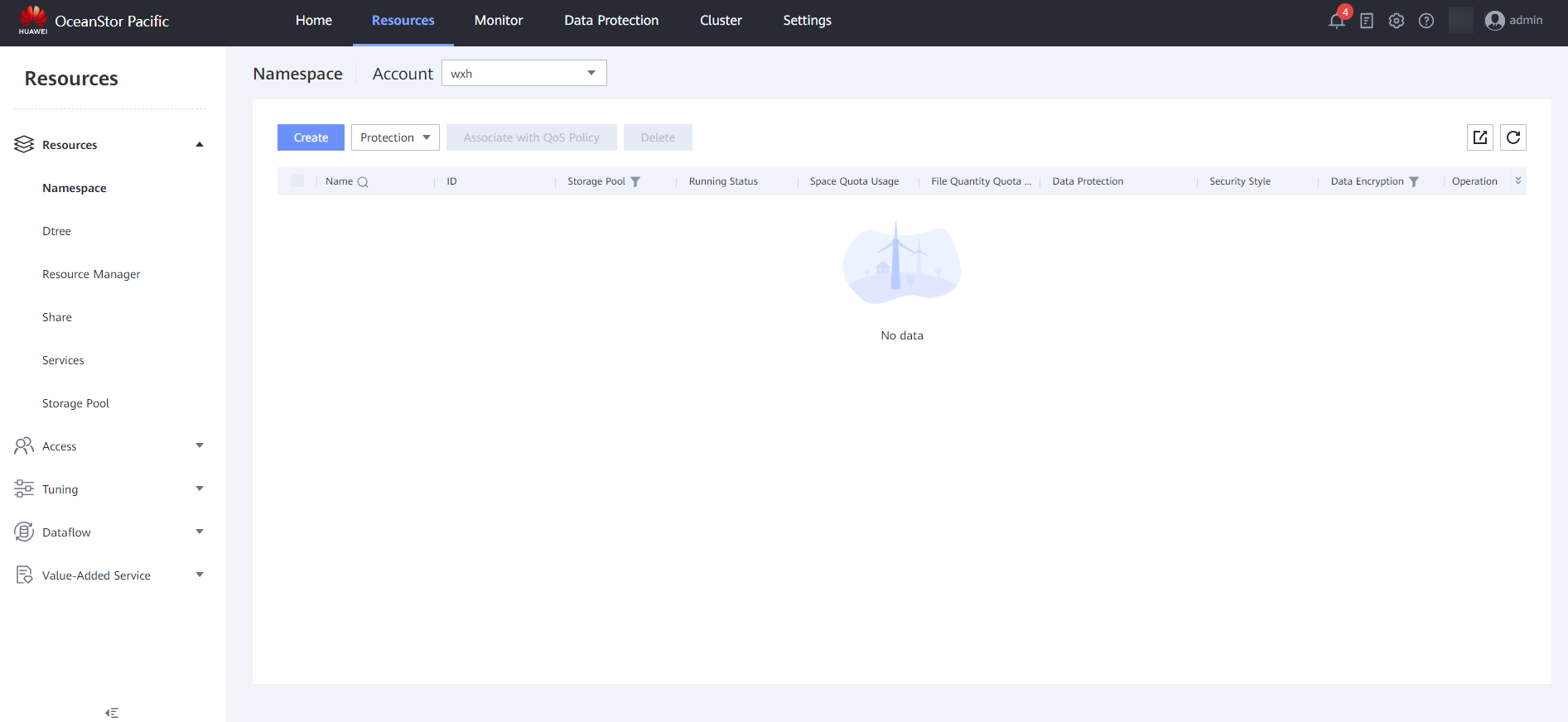 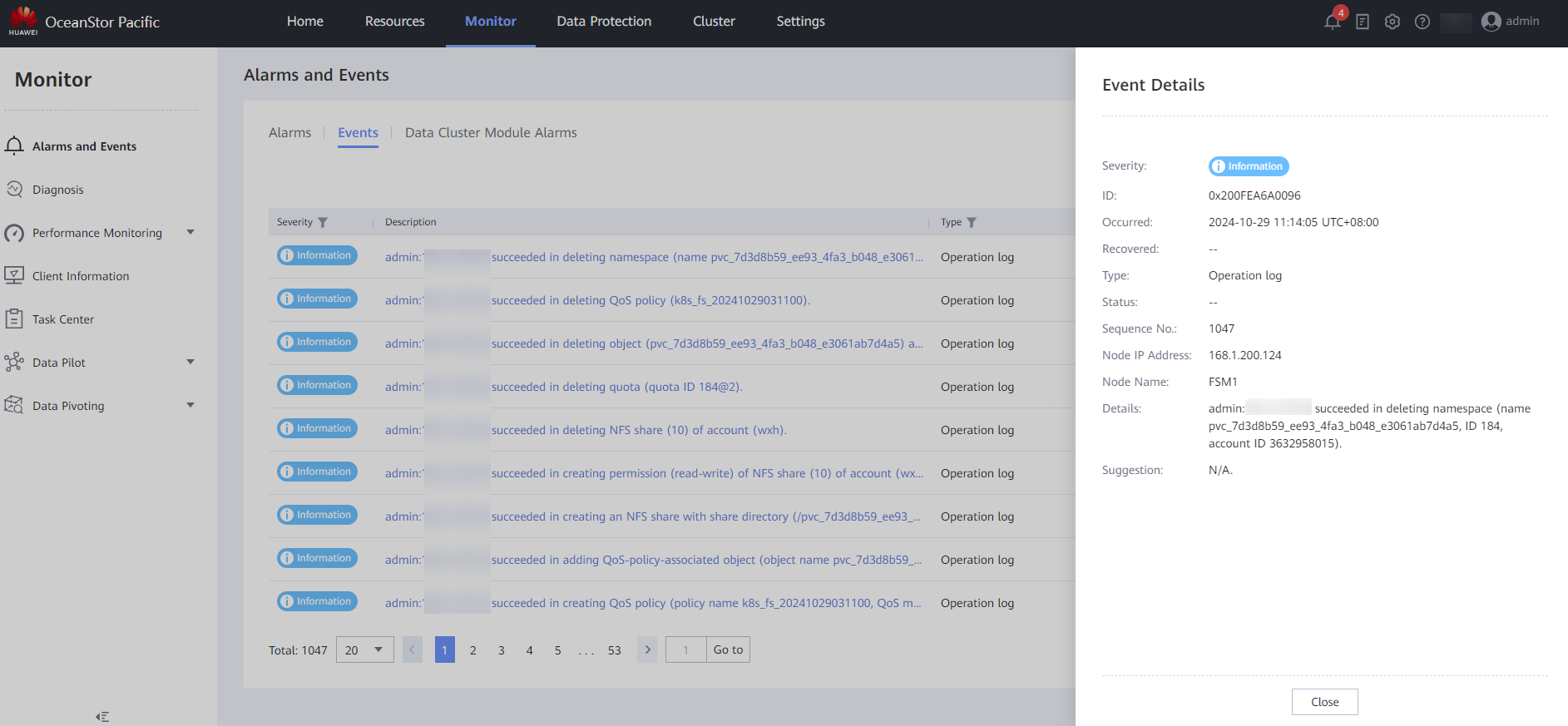 |
|
Test Conclusion |
Passed |
4.2.4 Create, query and delete Pod
|
Case ID |
TestCase.016 |
|
Test Purpose |
To verify that the Pod can be created, queried and deleted successfully |
|
Test Networking |
Figure 2.1.1 Test Networking Diagram |
|
Prerequisites | 1. The storage system is running normally. 2. Red Hat OpenShift is running normally. 3. The network between the storage and OpenShift is connected correctly. 4. Huawei CSI plug-in is configured and started normally. 5. SC is created successfully. 6. PVC is created successfully. |
|
Test Procedure | 1. Create and configure the Pod config file. 2. Use oc create -f oceanstor-pod.yaml command to create Pod. 3. Use oc get pod command to query Pod. 4. Use oc delete pod command to delete Pod. |
|
Expected Result | 1. In step 2, Pod is created successfully. 2. In step 3, Pod is queried successfully. 3. In step 4, Pod is deleted successfully. |
|
Test Result | Prerequisites 1. SC is created successfully.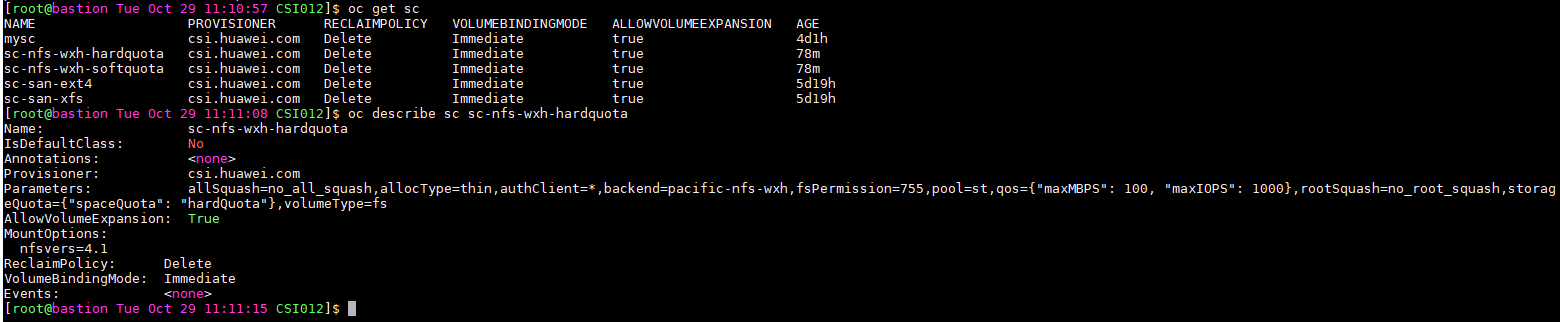 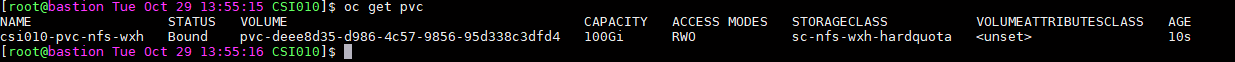 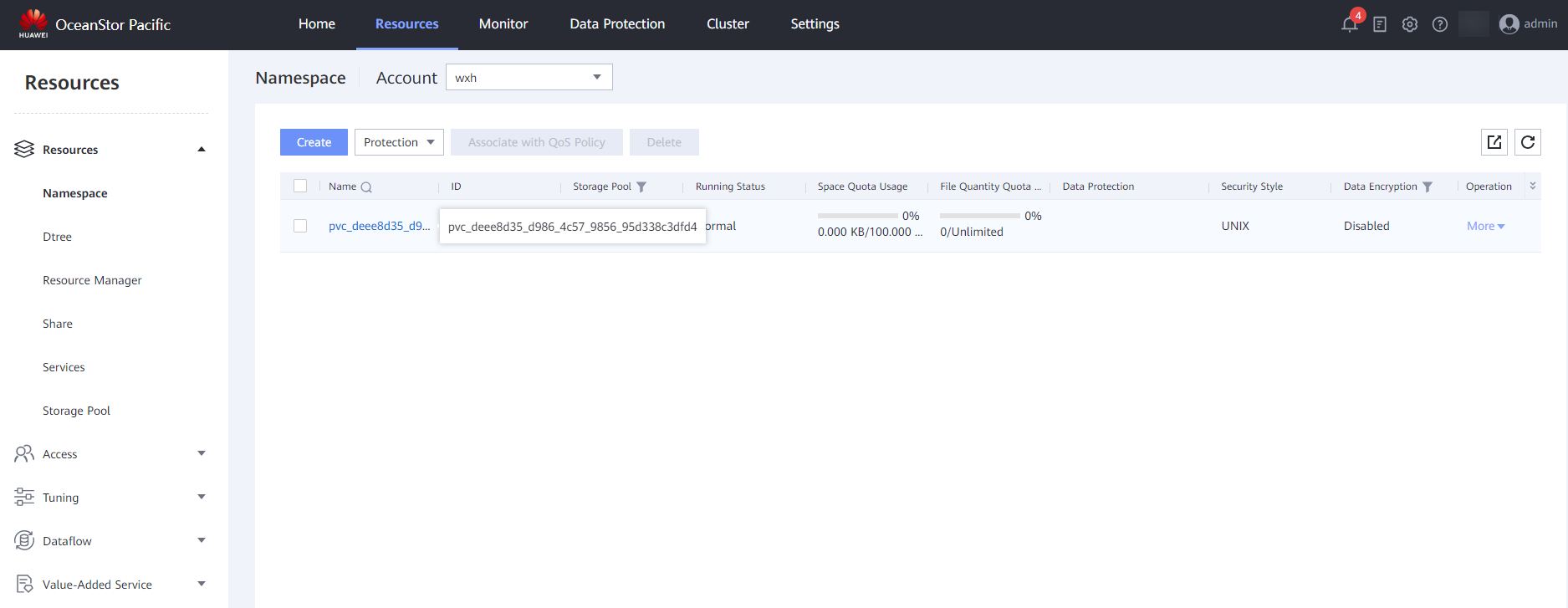 Test Procedure 1. In step 2, Pod is created successfully.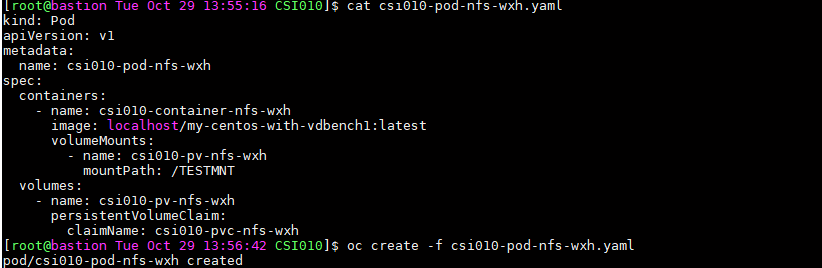  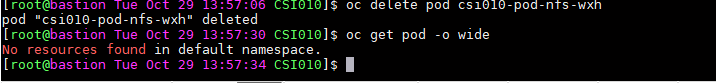 |
|
Test Conclusion |
Passed |
4.2.5 Configure storage Qos policy with CSI plug-in
|
Case ID |
TestCase.017 |
|
Test Purpose |
To verify the Qos policy can be configured on the storage with CSI plug-in |
|
Test Networking |
Figure 2.1.1 Test Networking Diagram |
|
Prerequisites | 1. The storage system is running normally. 2. Red Hat OpenShift is running normally. 3. The network between the storage and OpenShift is connected correctly. 4. Huawei CSI plug-in is configured and started normally. |
|
Test Procedure | 1. Create and configure StorageClass config file, and configure the qos parameter. 2. Create SC. 3. Create PVC. 4. Create Pod. |
|
Expected Result | 1. In step 2, SC is created successfully. 2. In step 3, PVC is created successfully, the corresponding filesystem of the PVC is created on the storage with Qos policy configured in step 1. 3. In step 4, Pod is created successfully. |
|
Test Result | 1. In step 2, SC is created successfully.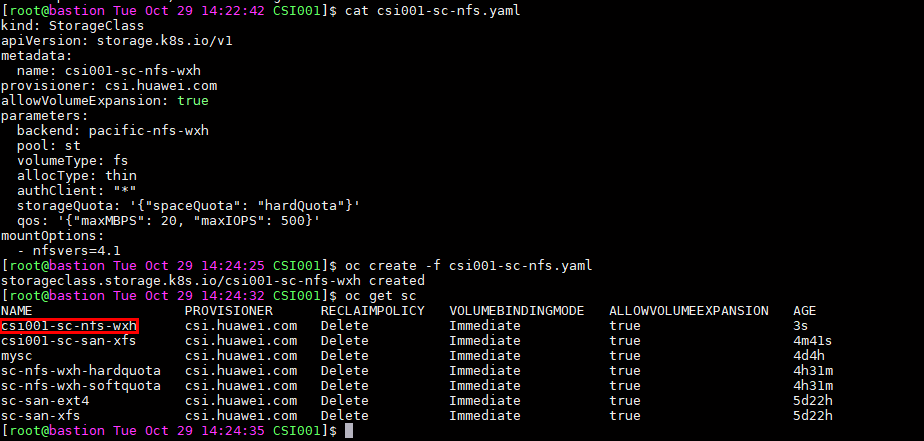 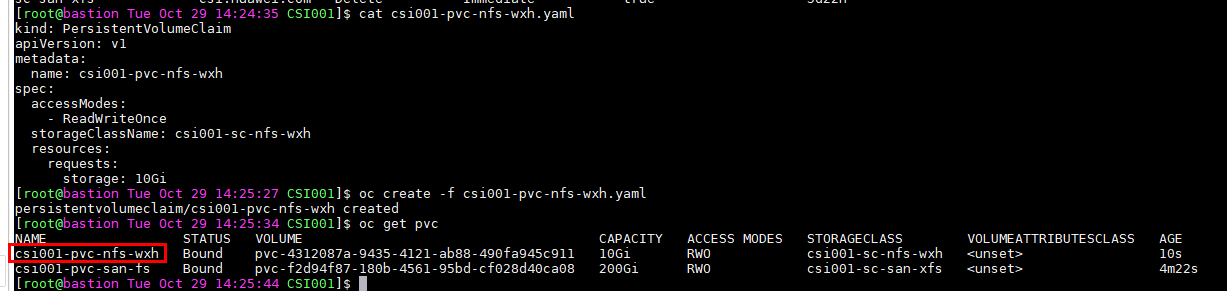 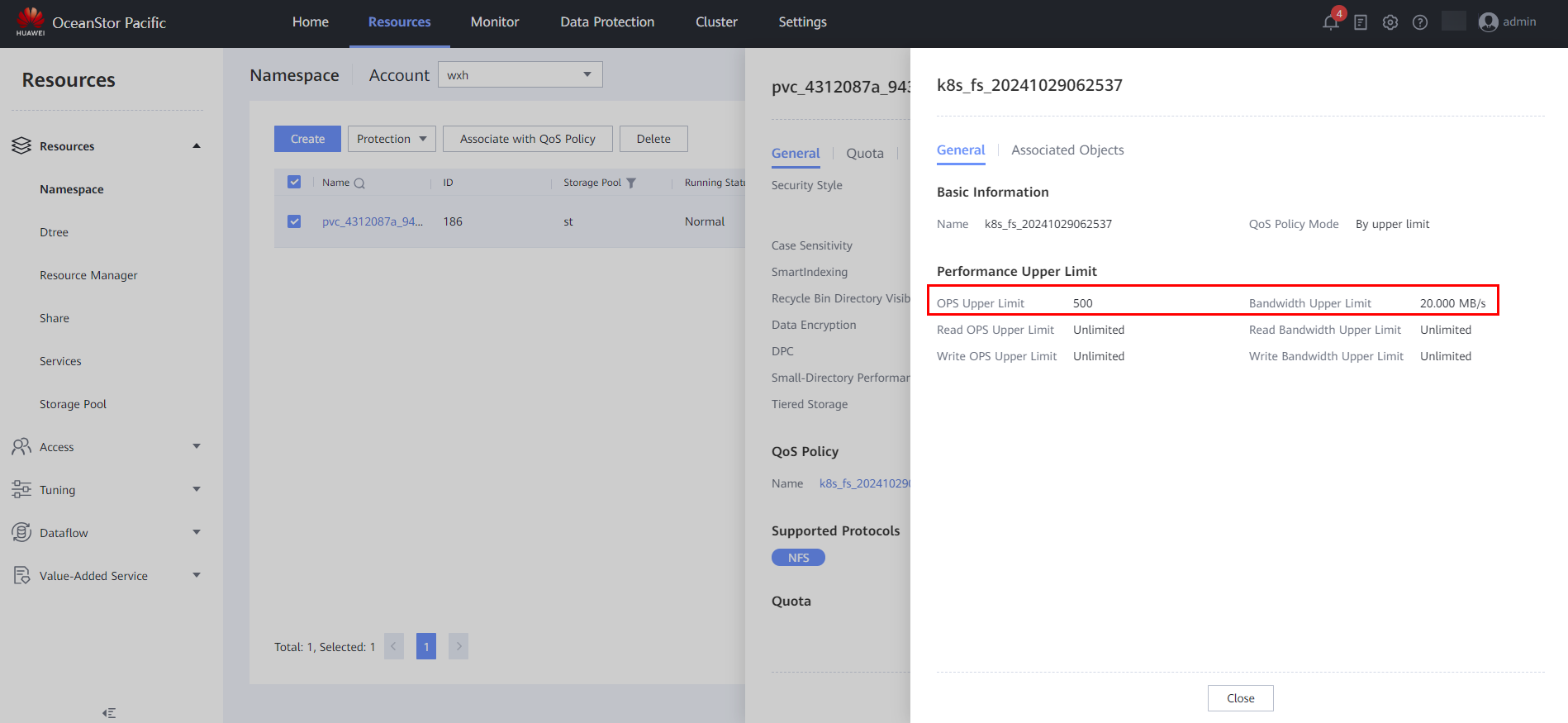 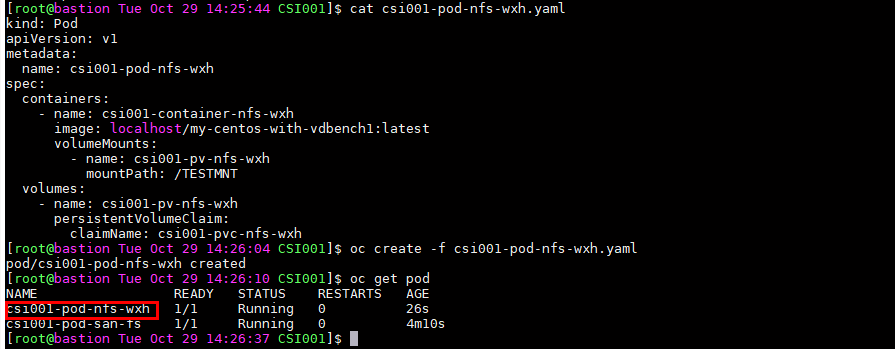 |
|
Test Conclusion |
Passed |
4.2.6 Configure PVC capacity expansion with CSI plug-in
|
Case ID |
TestCase.018 |
|
Test Purpose |
To verify the PVC can be expanded successfully with CSI plug-in |
|
Test Networking |
Figure 2.1.1 Test Networking Diagram |
|
Prerequisites | 1. The storage system is running normally. 2. Red Hat OpenShift is running normally. 3. The network between the storage and OpenShift is connected correctly. 4. Huawei CSI plug-in is configured and started normally. 5. The SC is created successfully. |
|
Test Procedure | 1. Configure the PVC name and capacity parameter. 2. Expand the PVC. 3. Check the capacity of the PVC. 4. Check the lun capacity on the storage. |
|
Expected Result | 1. In step 3, the PVC is expanded successfully on the server. 2. In step 4, the corresponding lun of the PVC is expanded successfully on the storage. |
|
Test Result | Prerequisites 1. The SC is created successfully.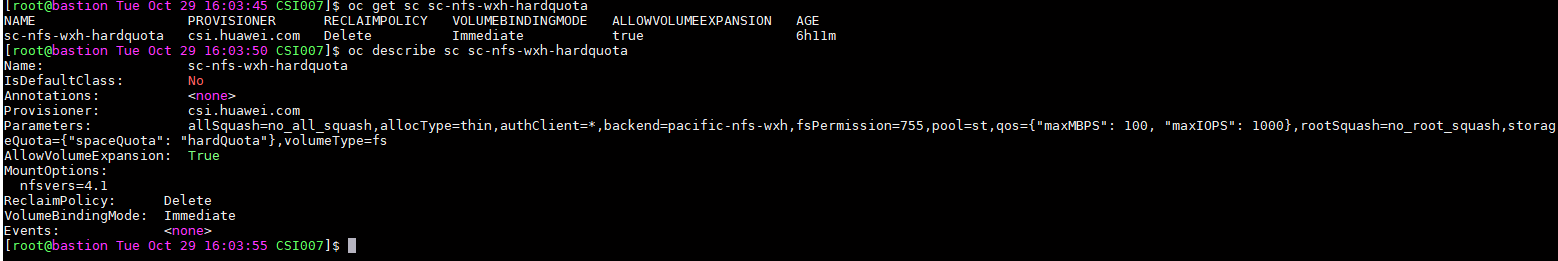 Test Procedure 1. In step 3, the PVC is expanded successfully on the server.The PVC is created successfully. 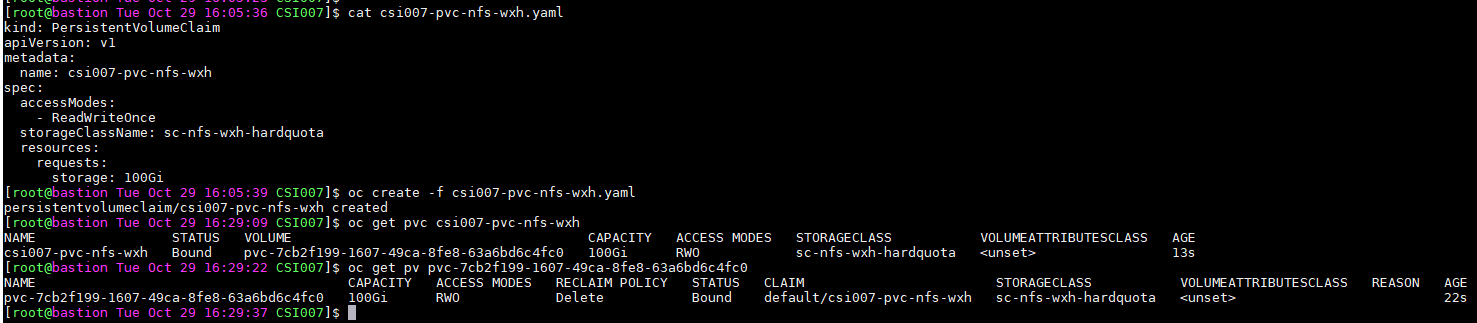 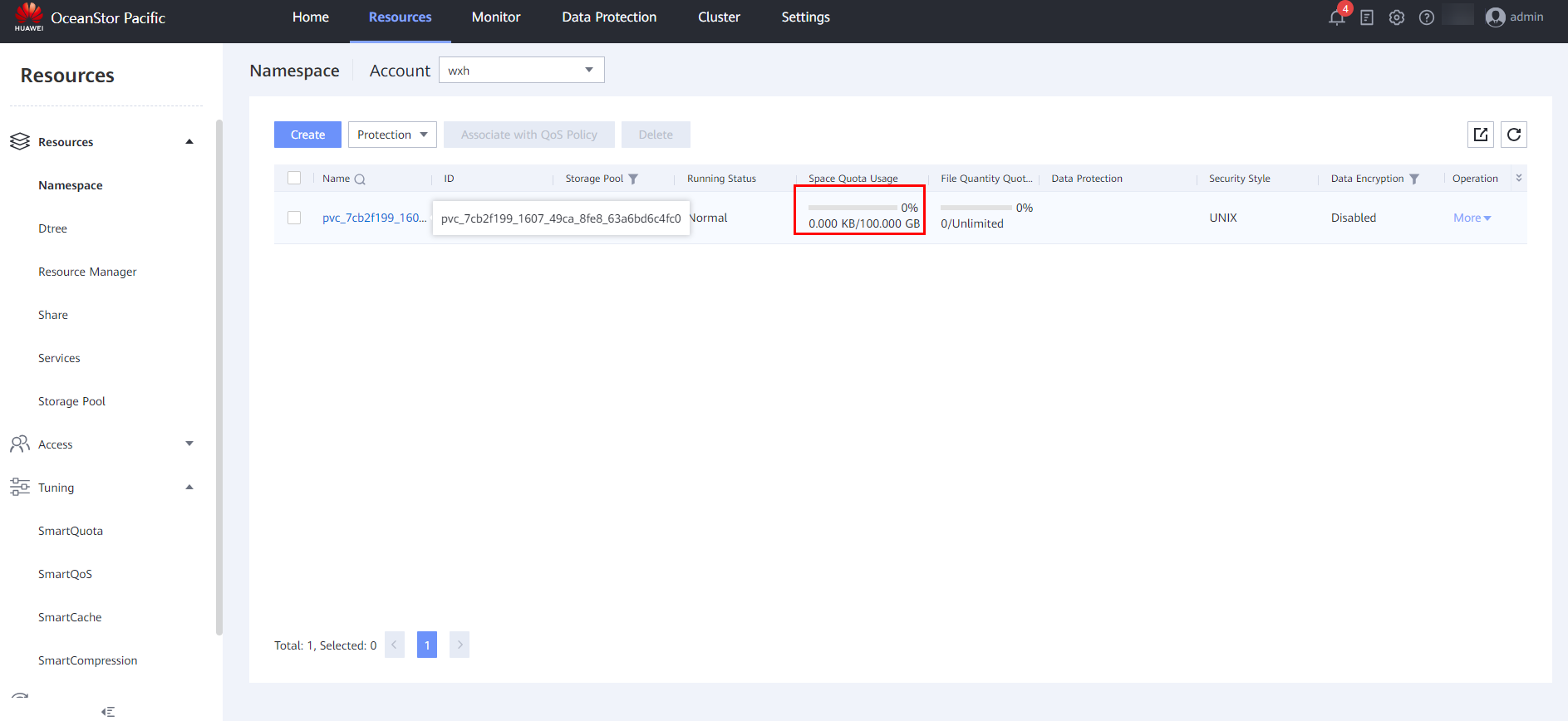 The PVC is expanded successfully. 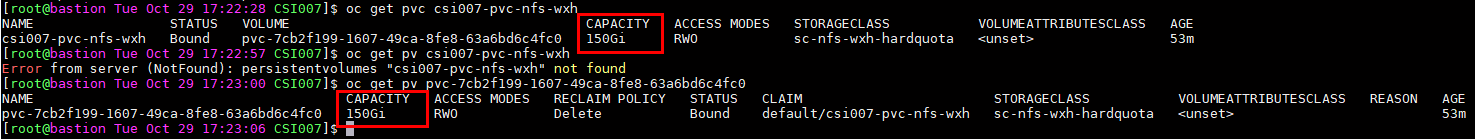 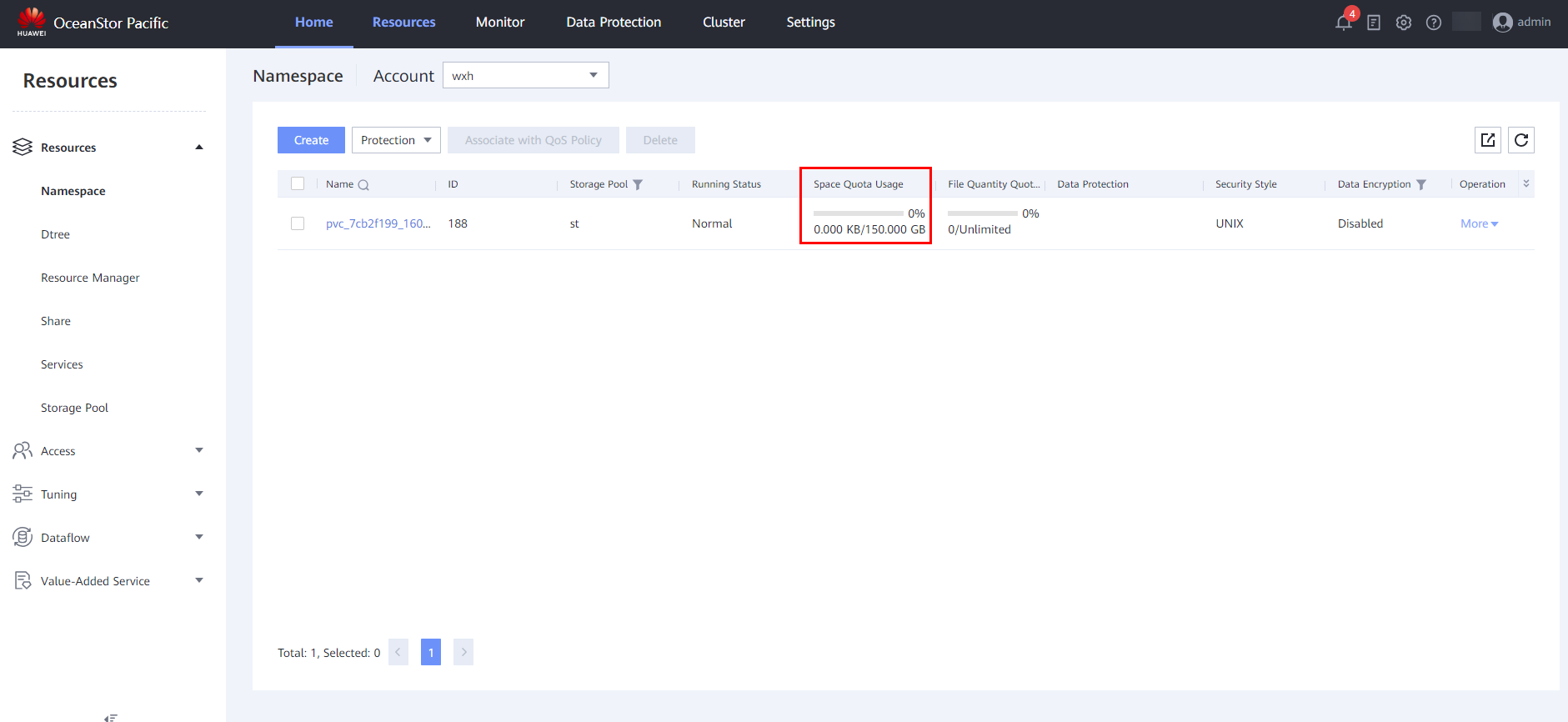 |
|
Test Conclusion |
Passed |
3.Acronyms and Abbreviations
|
Acronyms and Abbreviations |
Complete Name |
|
PV |
Persistent Volume |
|
PVC |
Persistent Volume Claim |
|
SC |
Storage Classes |
|
lun |
logical unit number |
