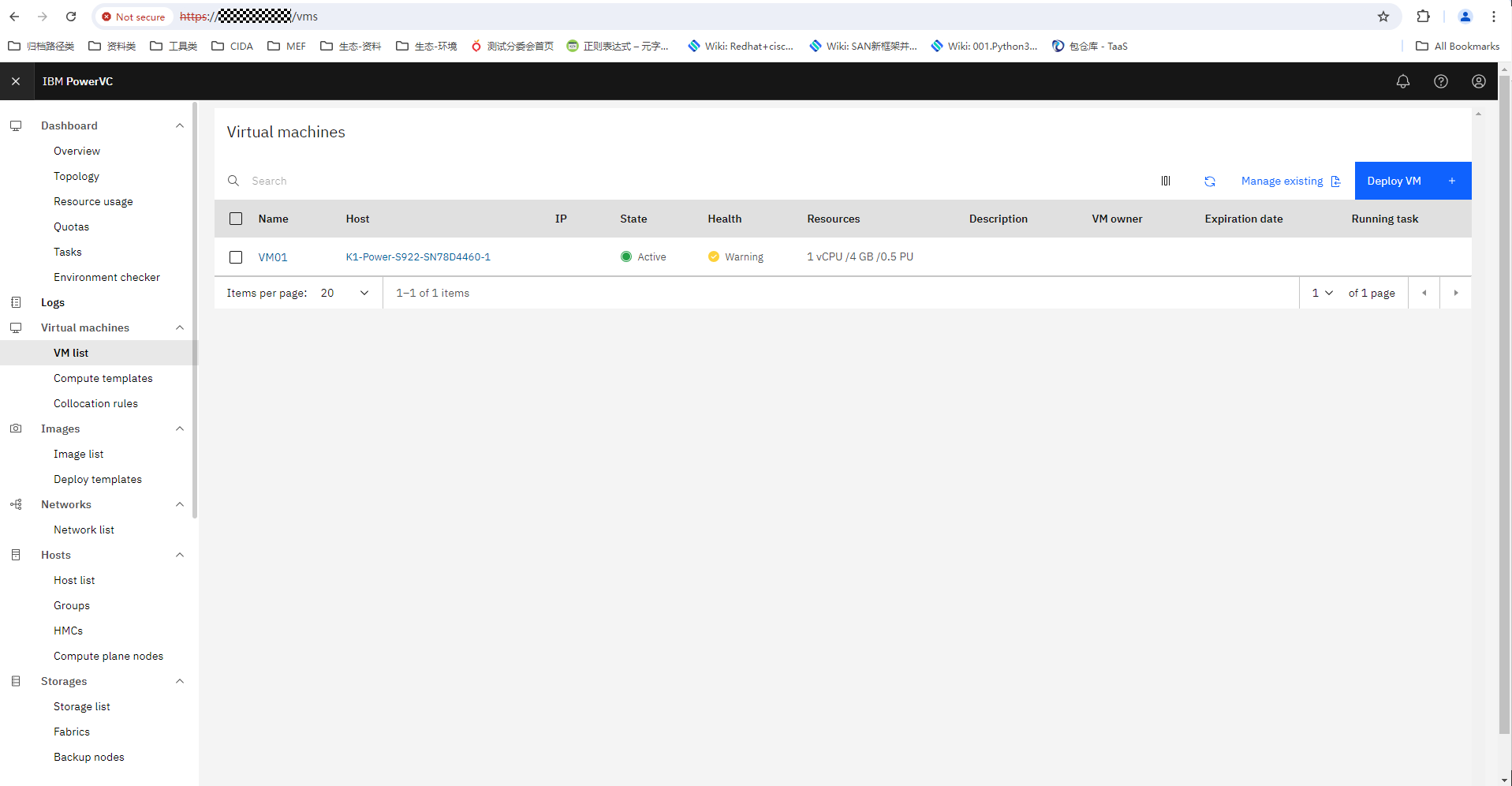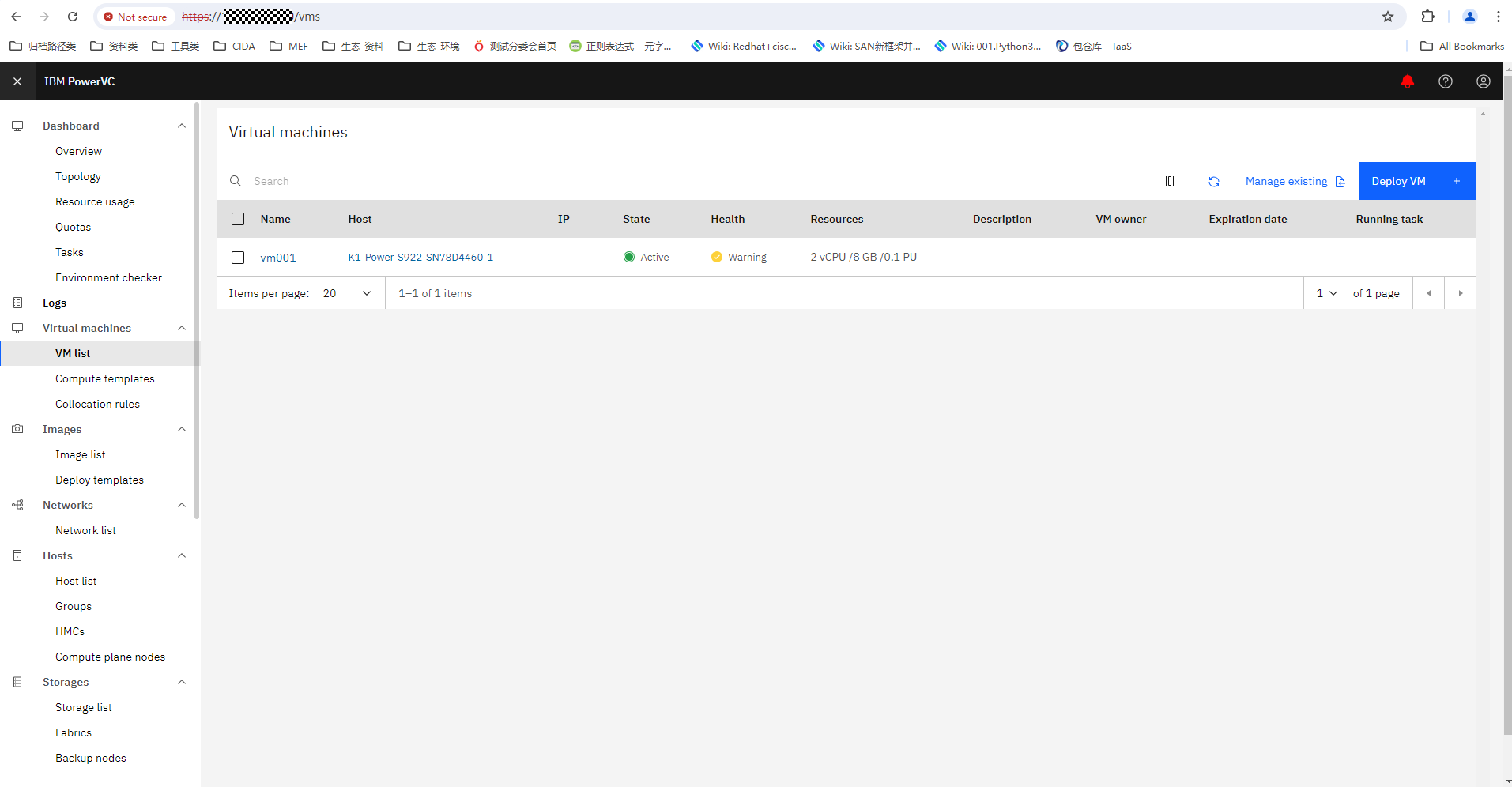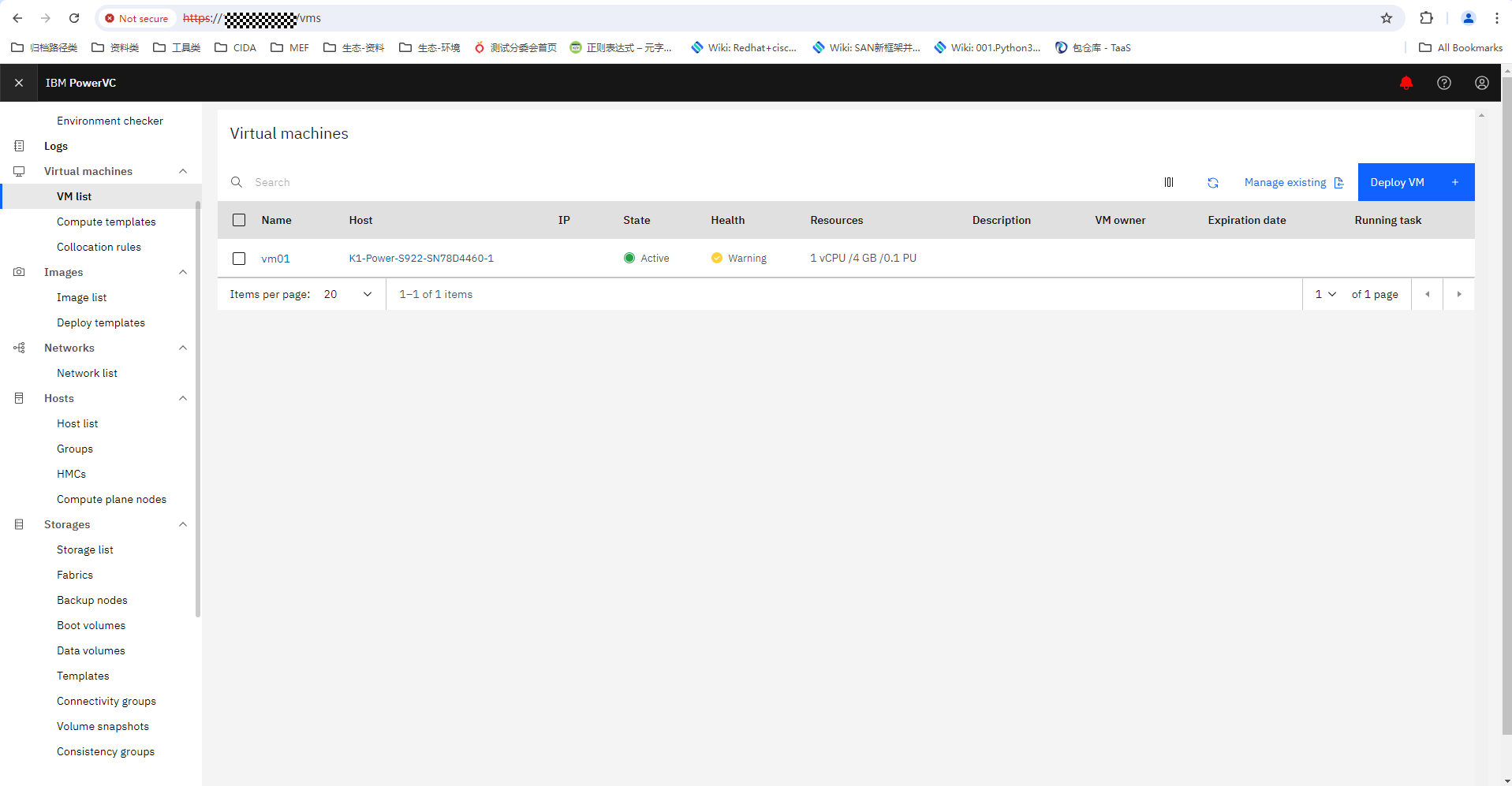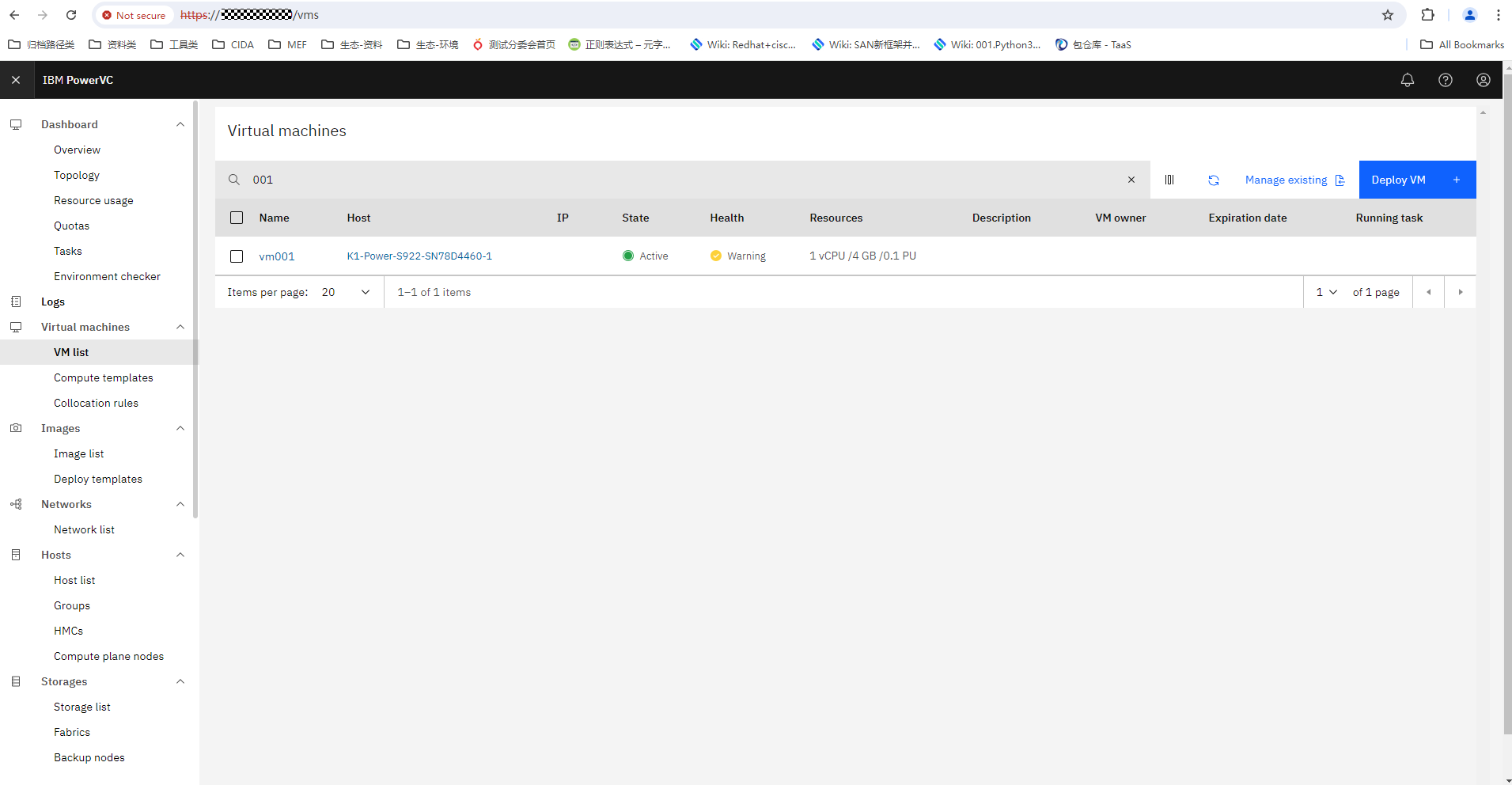Huawei OceanStor Dorado All-Flash Storage and IBM PowerVC
Interoperability Test Report

Axians Global
All Rights Reserved
Executive Summary
Axians Global (“Axians”) assessed the interoperability of IBM PowerVC with Huawei OceanStor Dorado All-Flash Storage solution. The goal of the assessment is to validate that IBM PowerVC is interoperable with Huawei OceanStor Dorado All-Flash Storage.
In the assessment, Axians has determined that IBM PowerVC will function with Huawei OceanStor Dorado All-Flash Storage for the following scenarios:
Test Scenario | Storage Involved | Protocol(s) Tested | Result |
Non-active-active NPIV | OceanStor Dorado All-Flash Storage | FC | Passed |
Non-active-active VSCSI | OceanStor Dorado All-Flash Storage | FC | Passed |
HyperMetro NPIV | OceanStor Dorado All-Flash Storage | FC | Passed |
HyperMetro VSCSI | OceanStor Dorado All-Flash Storage | FC | Passed |
In this document, you will find details on the above test cases and the captured output. The procedures conducted in the tests are referenced from standard online documentation from IBM PowerVC and Huawei.
1. Environment Configuration
1.1 Networking diagram
Figure 1.1 Huawei OceanStor Dorado Storage Function Compatibility Test Networking 1
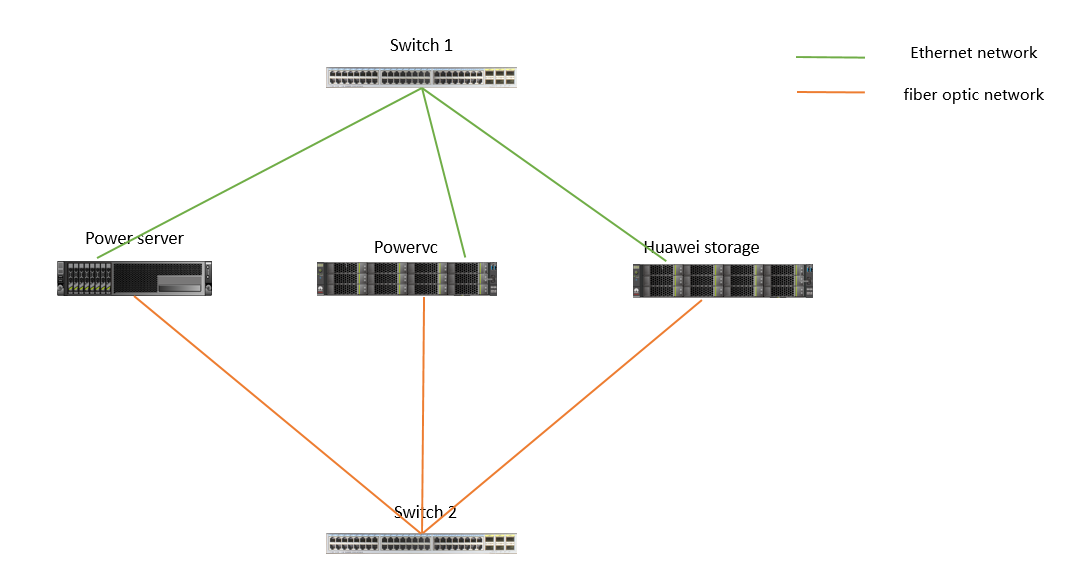
Networking description:
- Creating VMs for Deploying IBM PowerVC Nodes.
- Deploy the PowerVC: Use the Linux VM servers as the PowerVC nodes.
- The management network and service network are connected to the PowerVC nodes and Huawei storage through switches.
- Management network and service network of all storage devices connect to the PowerVC nodes through 10g Ethernet.
1.2 Hardware and Software Configuration
1.2.1 Storage Configuration
Table 1-1 Huawei storage configuration table
Name | Model | Version | Quantity |
Storage | Huawei OceanStor Dorado All-Flash Storage (Hereinafter referred to as “Dorado” as well) | V6 | 1 |
1.2.2 Matching Hardware Configuration
Table 1-2 Hardware Configuration
Name | description | Usage | Quantity |
VMWare ESXi |
| Deploy the VM for PowerVC wallaby nodes. | 1 |
Ethernet switch | Huawei 6855 10GE Network Switch | Ethernet switches for service and management networking. | 1 |
FC switch | Brocade | Storage and Server Networking | 1 |
1.2.3 Test Software and Tools
Table 1-3 Test Software and Tool List
Software Name | description | Version | Quantity |
VMWare ESXi | VMware virtualization platform | 7.0.U2 | 1 |
IBM PowerVC | An IaaS cloud solution based on the OpenStack project. | 2.2.0 | 1 |
2. Non-active-active NPIV
2.1 Takeover of storage devices
Test Purpose | To verify that PowerVC supports. |
Test Networking | Huawei OceanStor Dorado Storage Function Compatibility Test Networking 1 |
Prerequisites |
|
Test Procedure |
|
Expected Result |
|
Test Results |
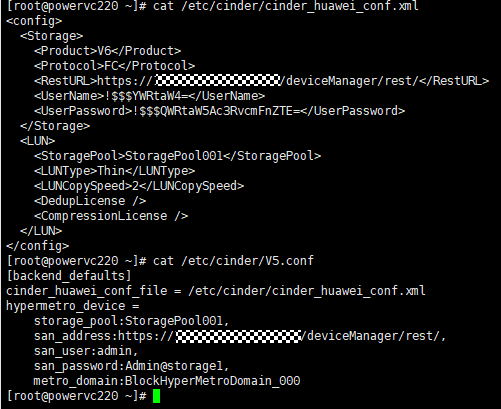 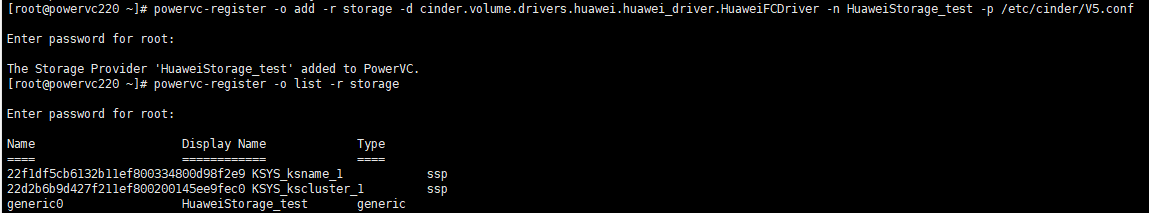 2. Check the registered Huawei storage device on the PowerVC. 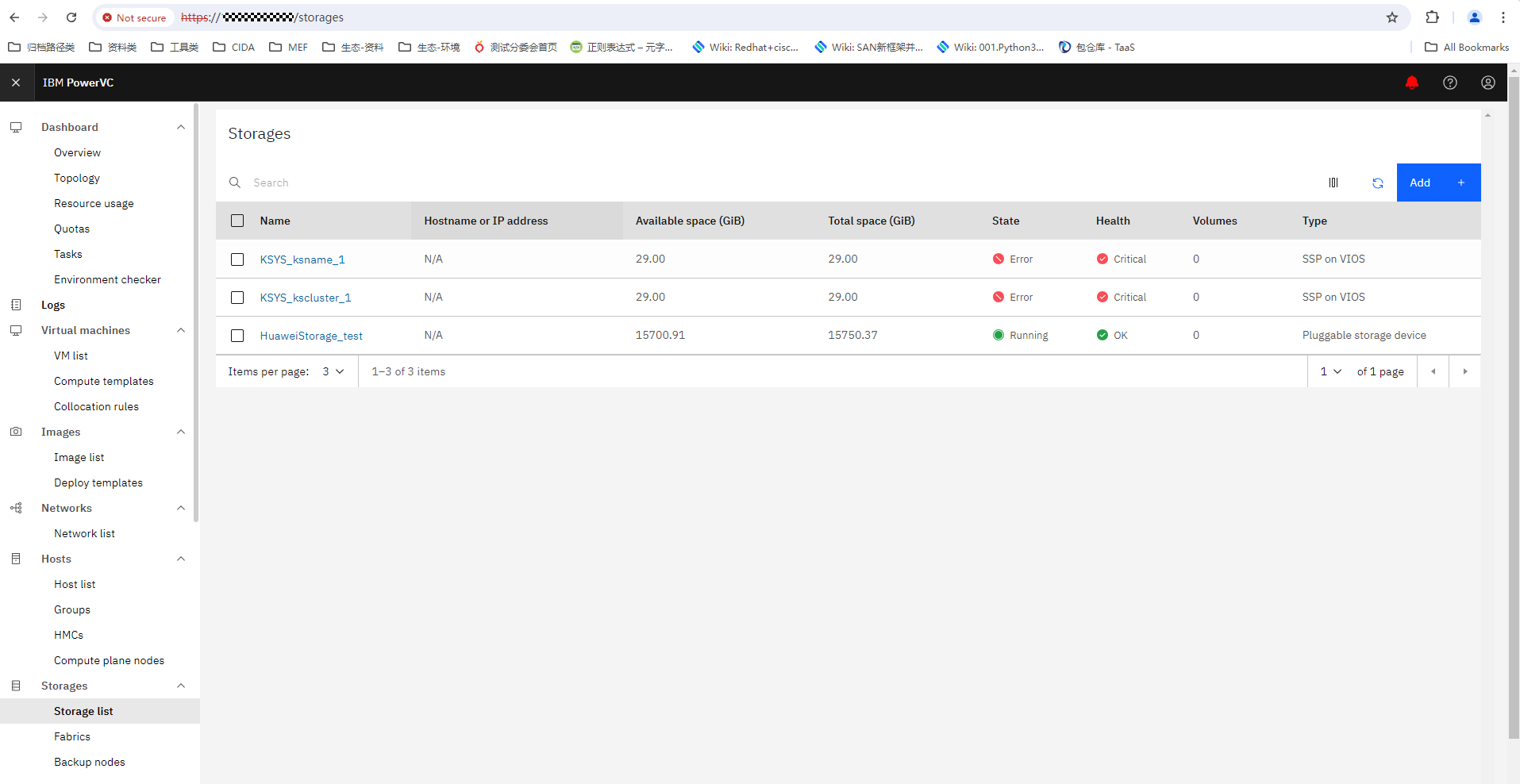
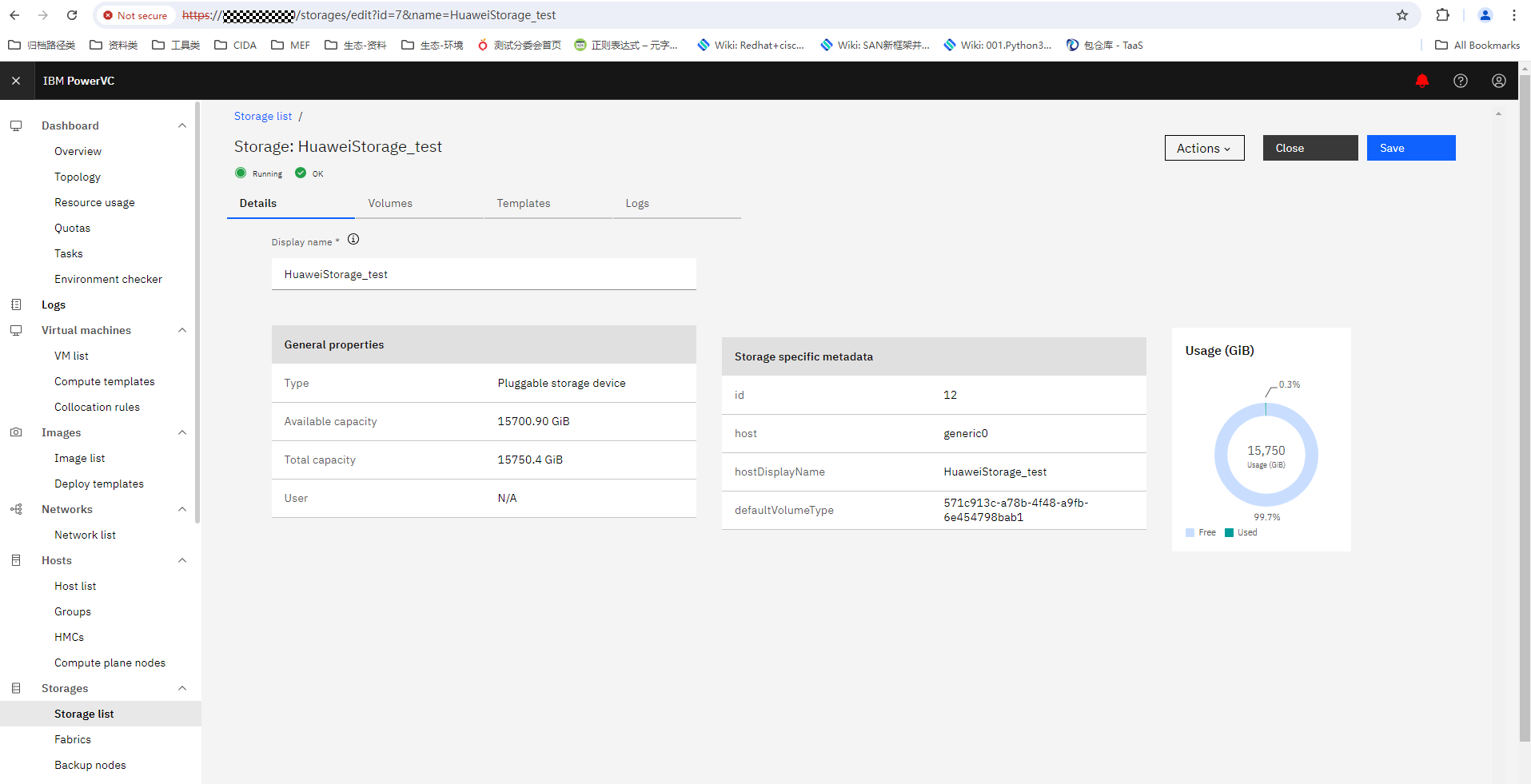
|
Test Conclusion | Passed |
2.2 Create Volume
Test Purpose | To verify that PowerVC supports create volume. |
Test Networking | Huawei OceanStor Dorado Storage Function Compatibility Test Networking 1 |
Prerequisites |
|
Test Procedure |
|
Expected Result |
|
Test Results |

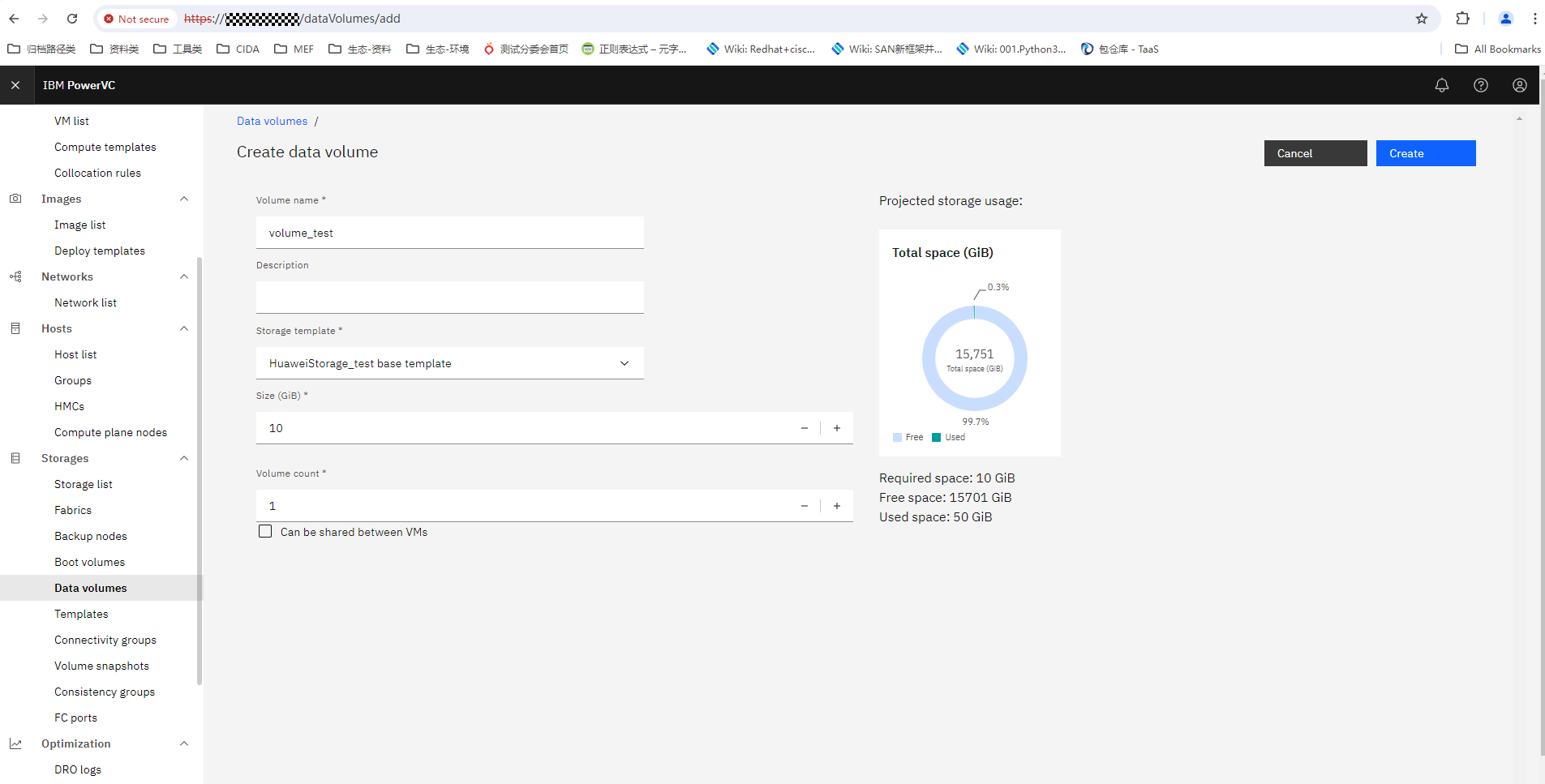
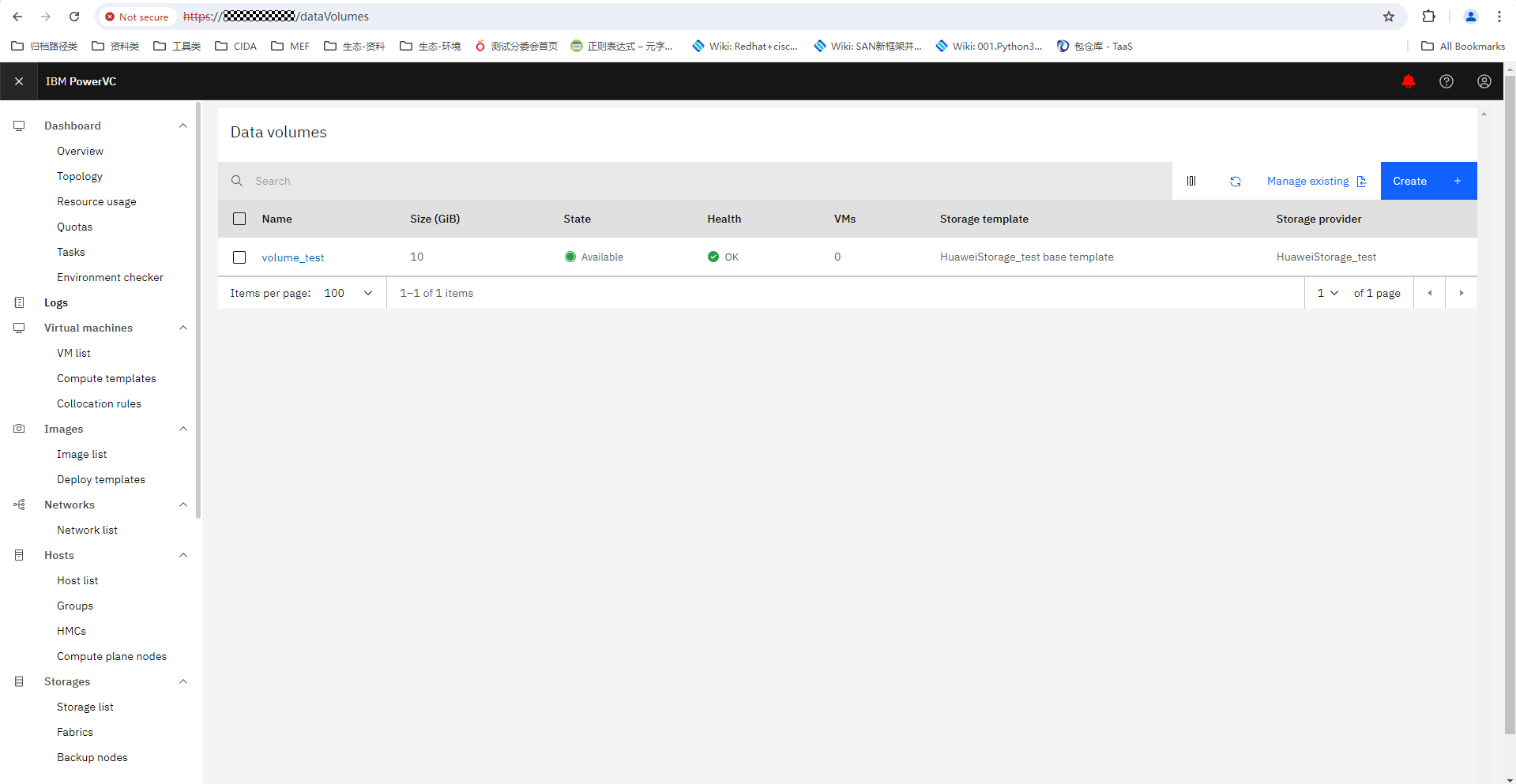 2. Check whether the volume information on the disk array is correct. 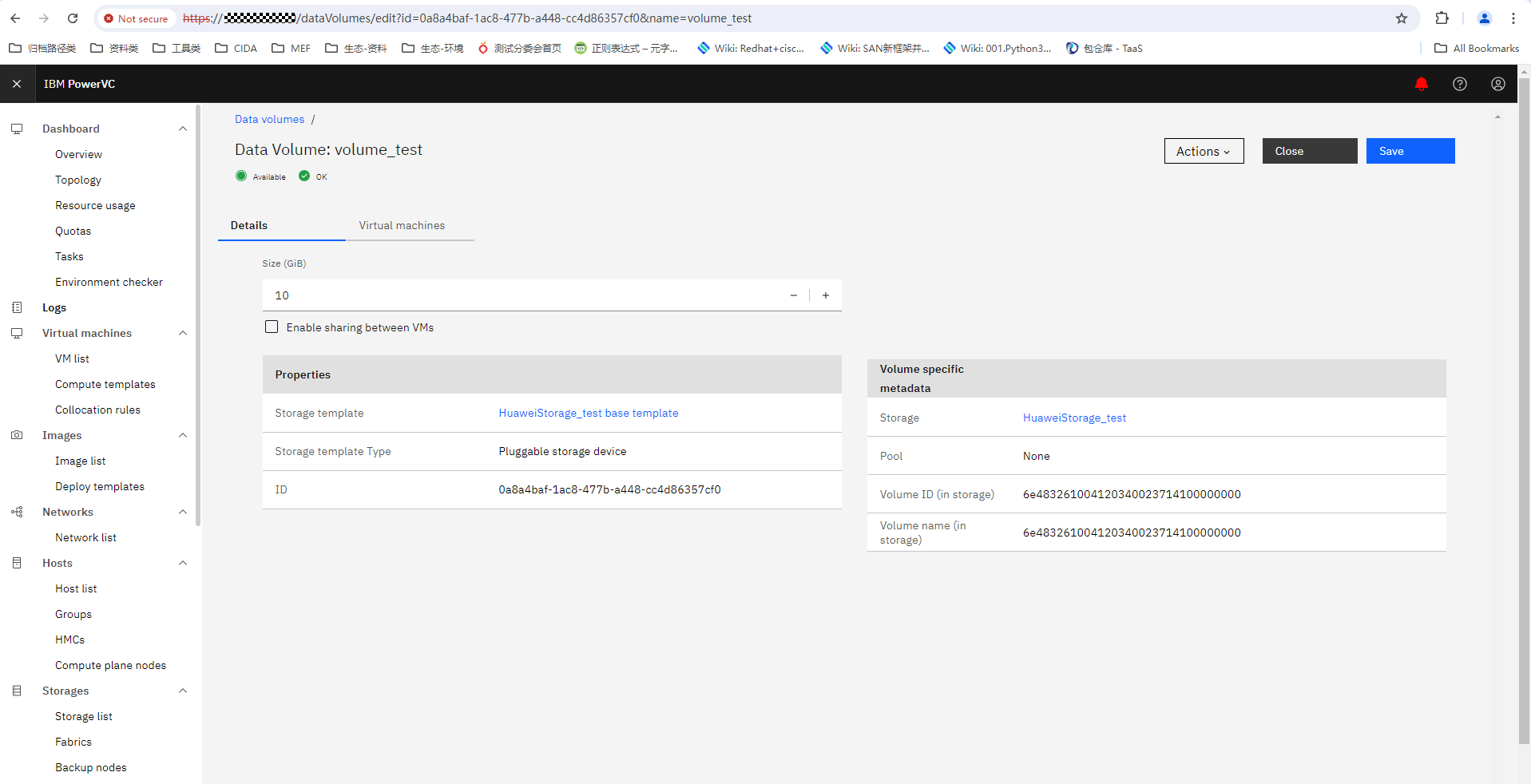

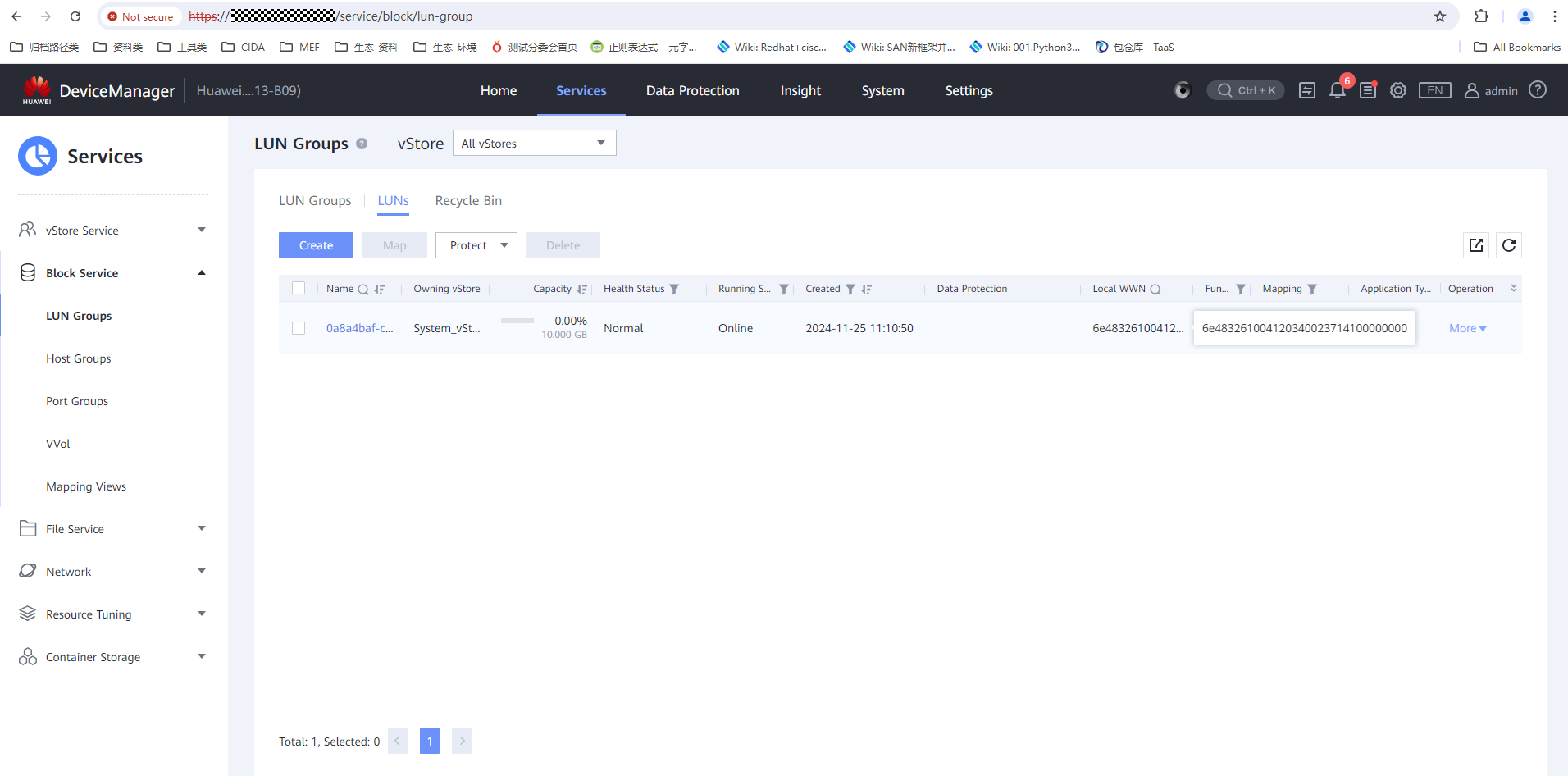 3. Create multiple LUNs and check whether they are created correctly. 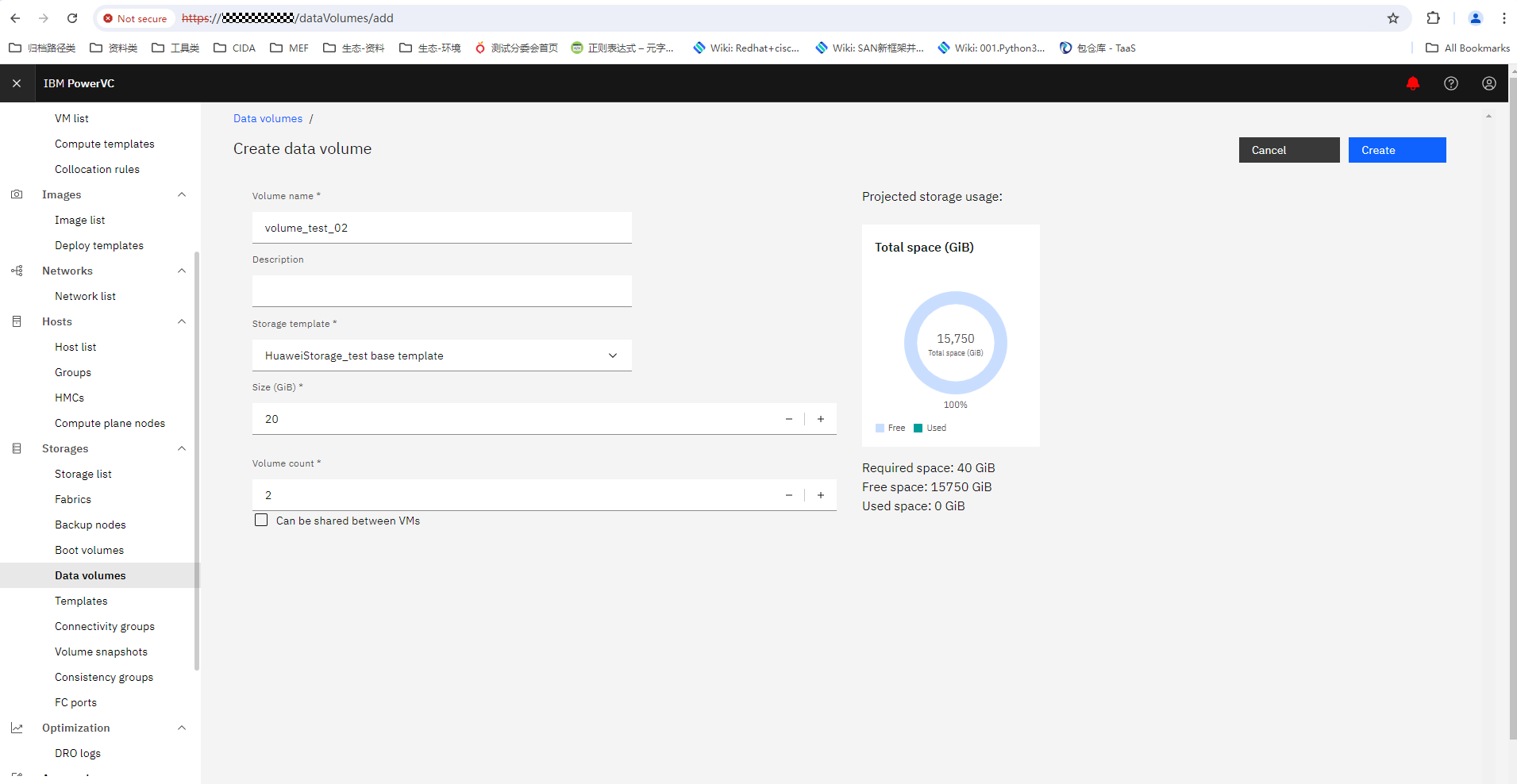
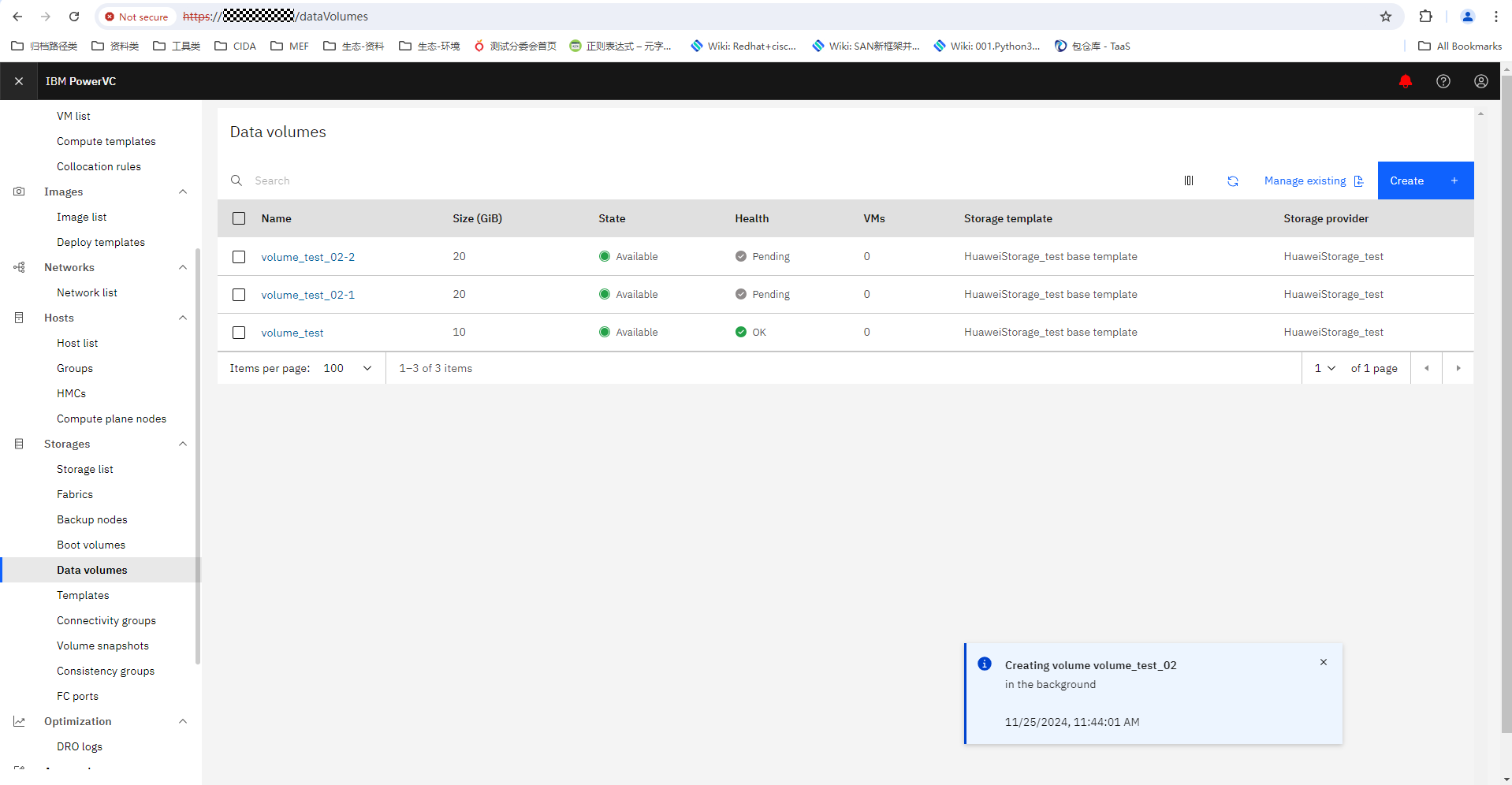
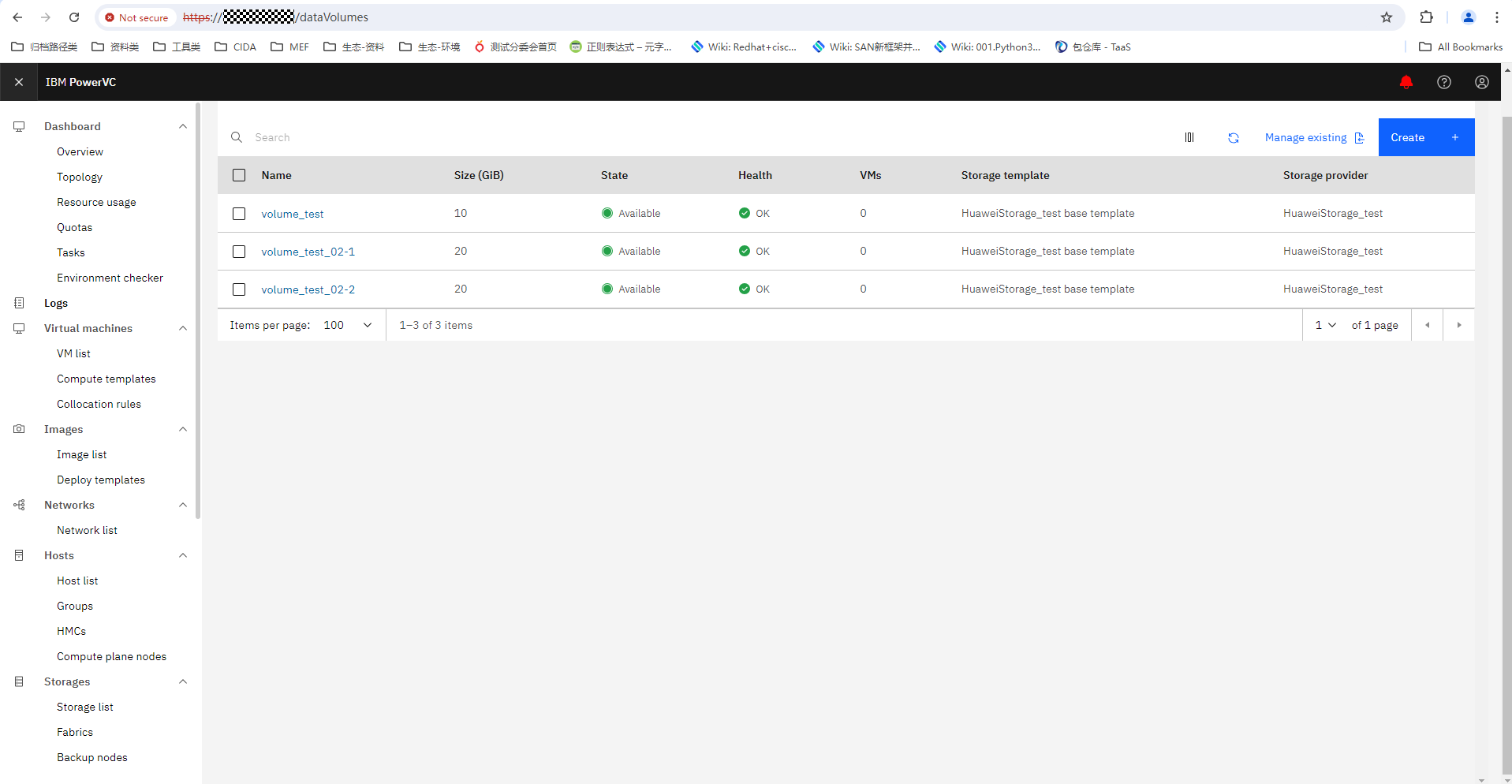
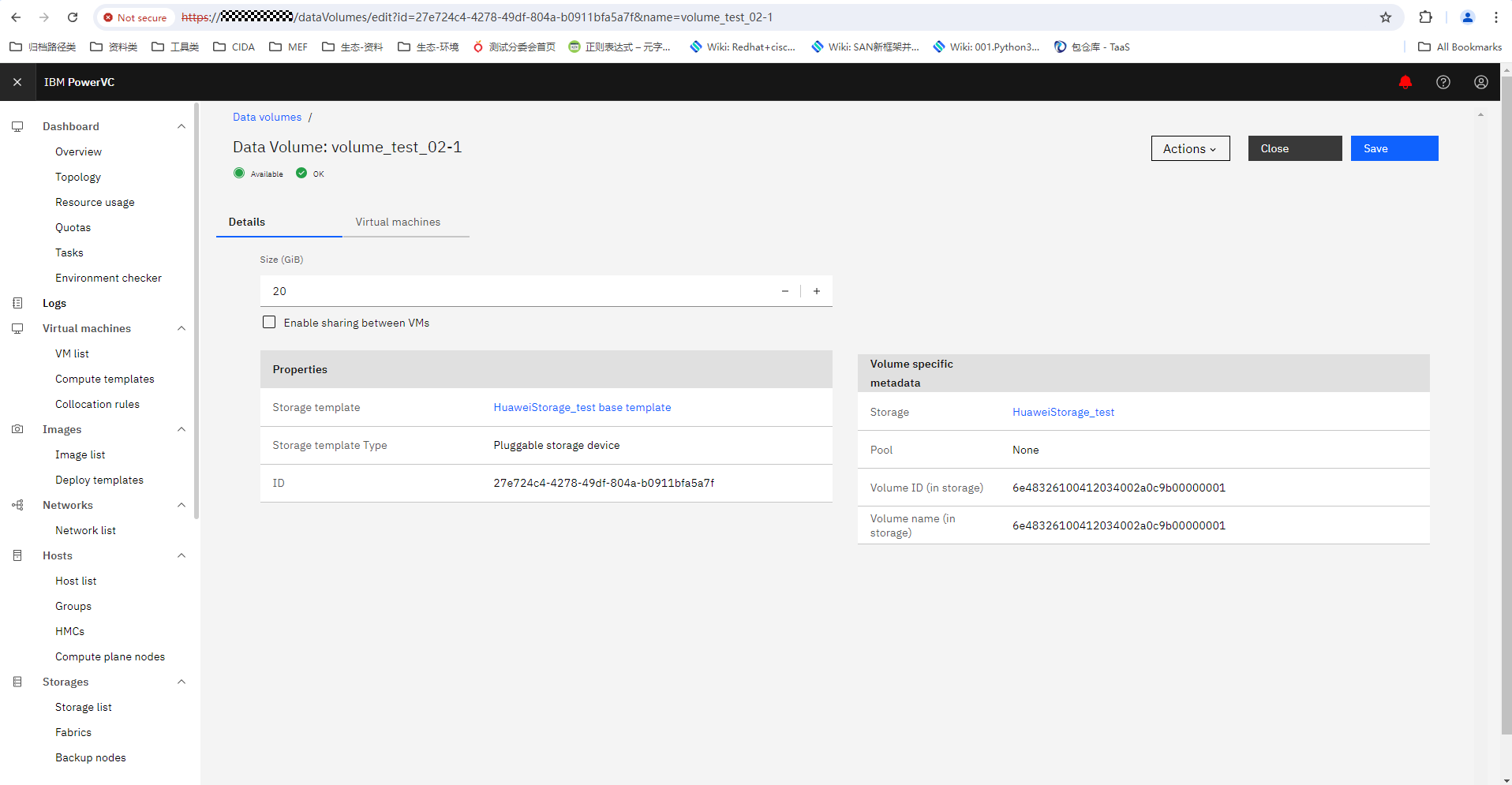
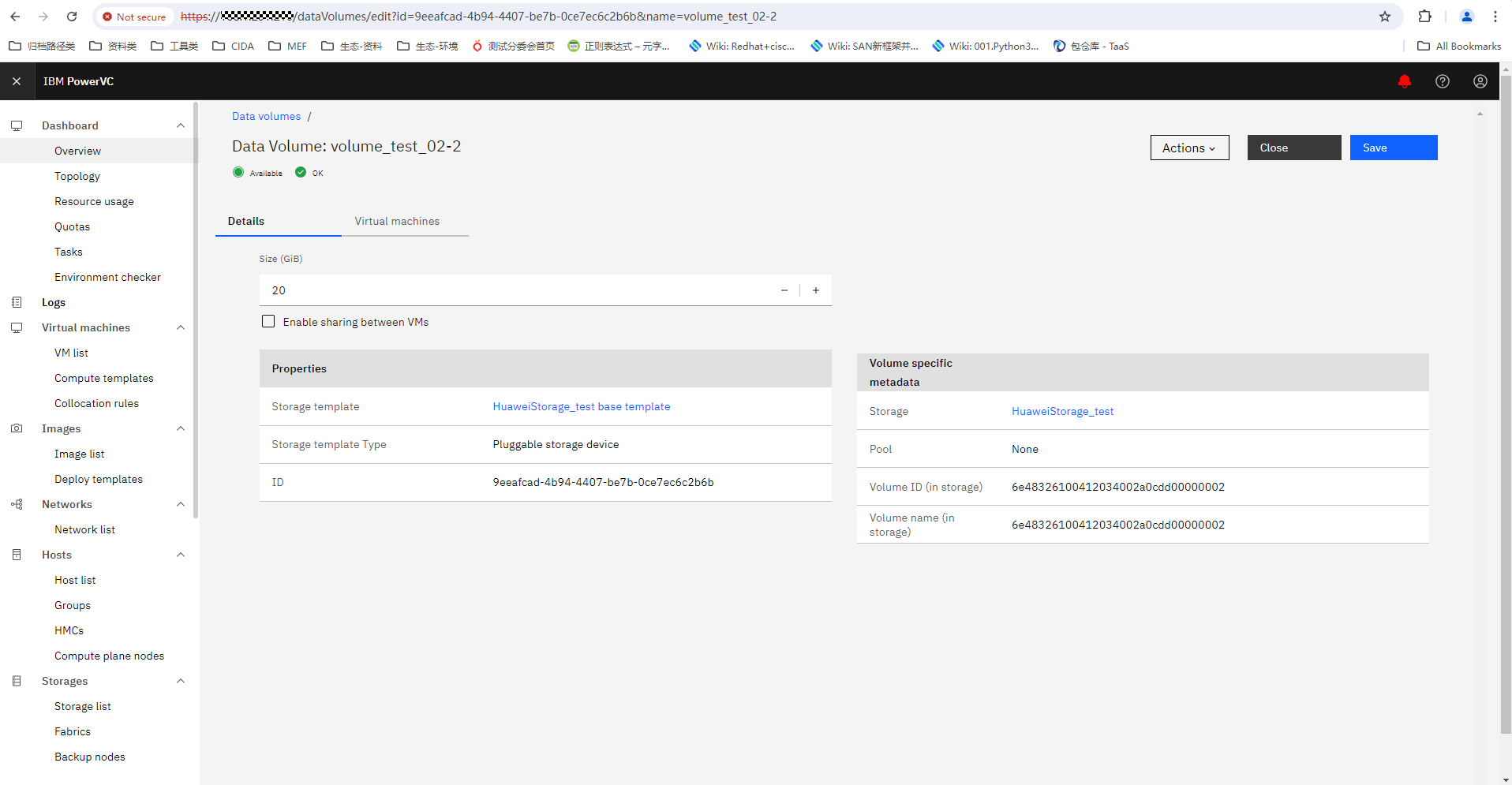
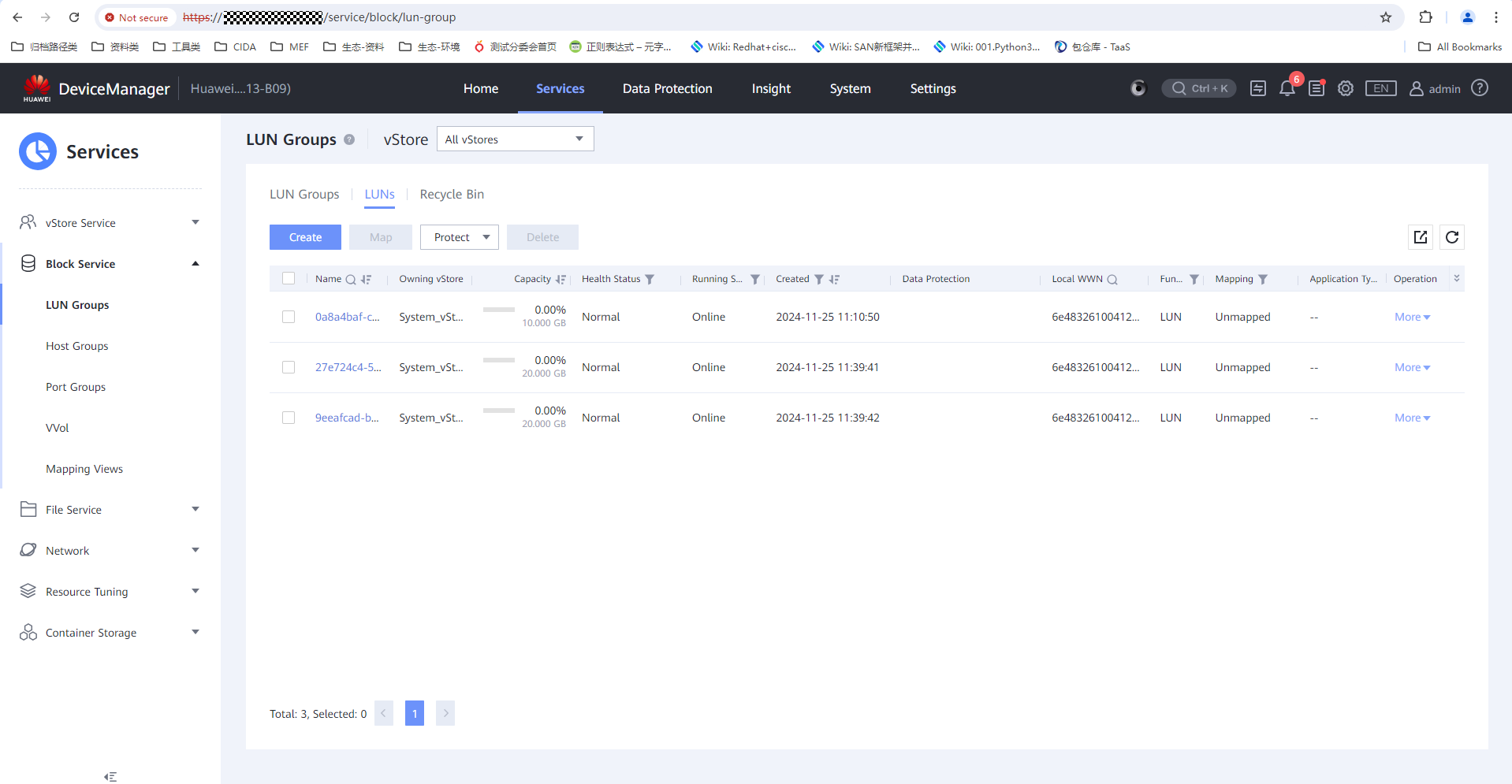
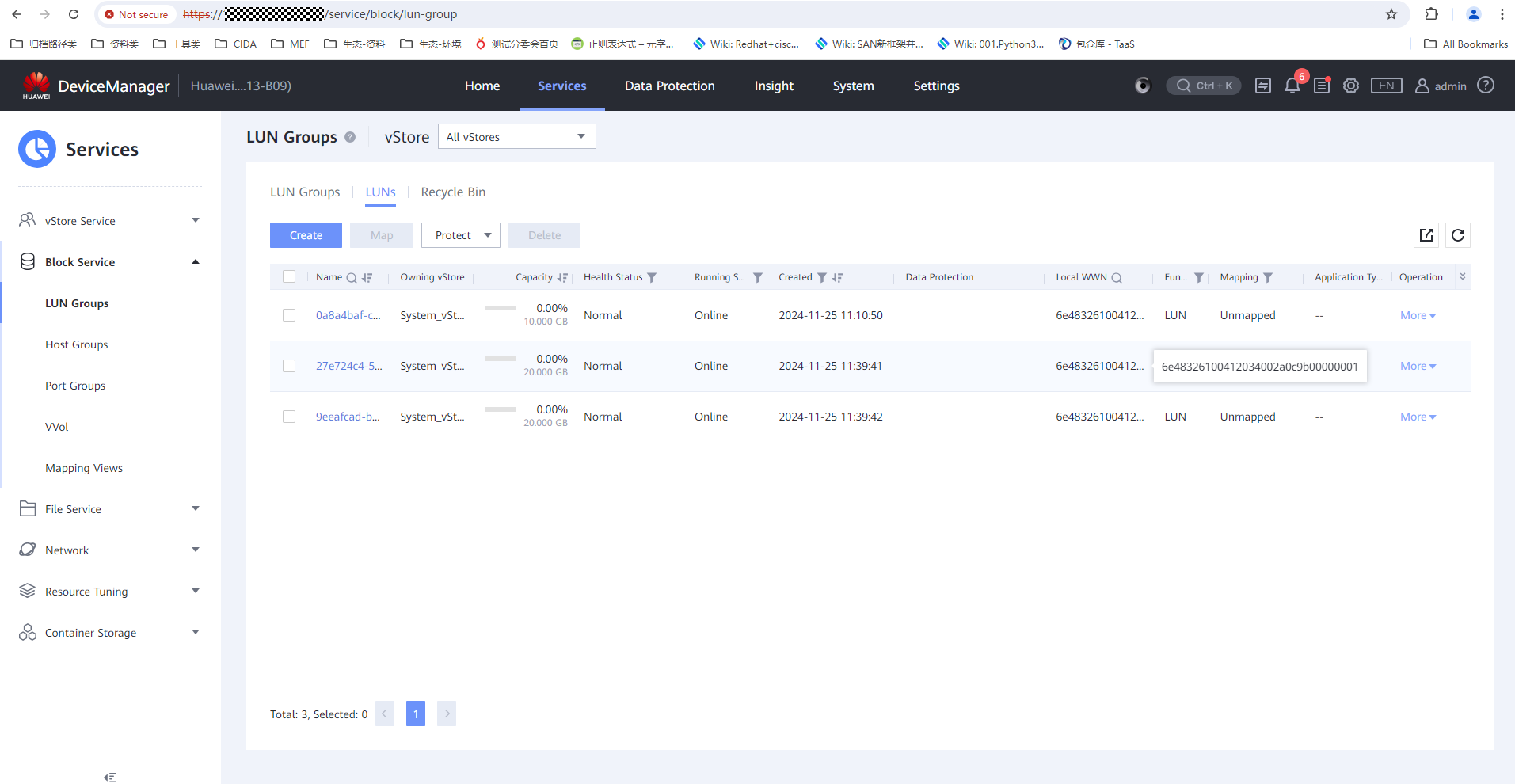
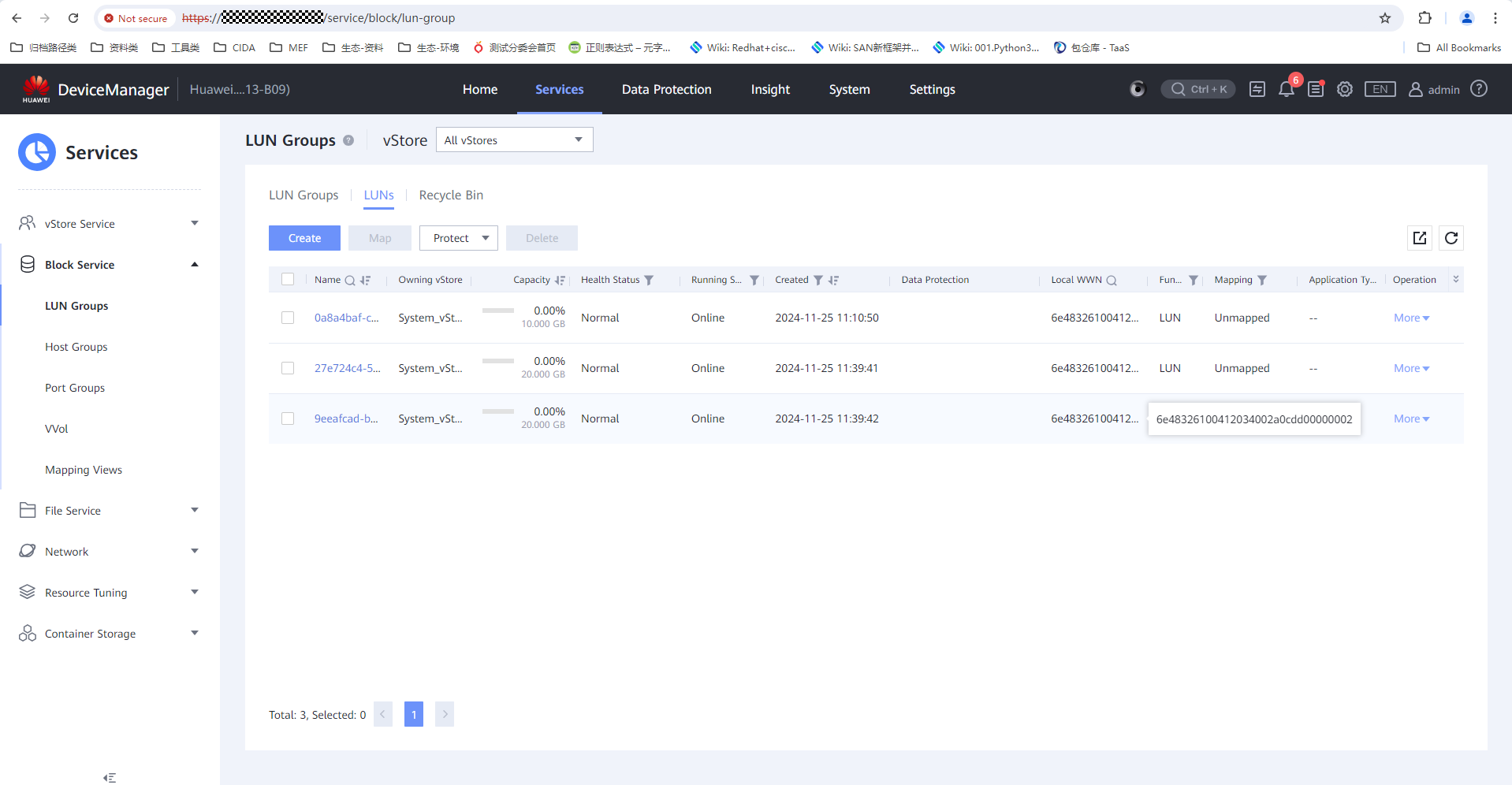
|
Test Conclusion | Passed |
2.3 Delete Volume
Test Purpose | To verify that PowerVC supports delete volume. |
Test Networking | Huawei OceanStor Dorado Storage Function Compatibility Test Networking 1 |
Prerequisites |
|
Test Procedure |
|
Expected Result |
|
Test Results |
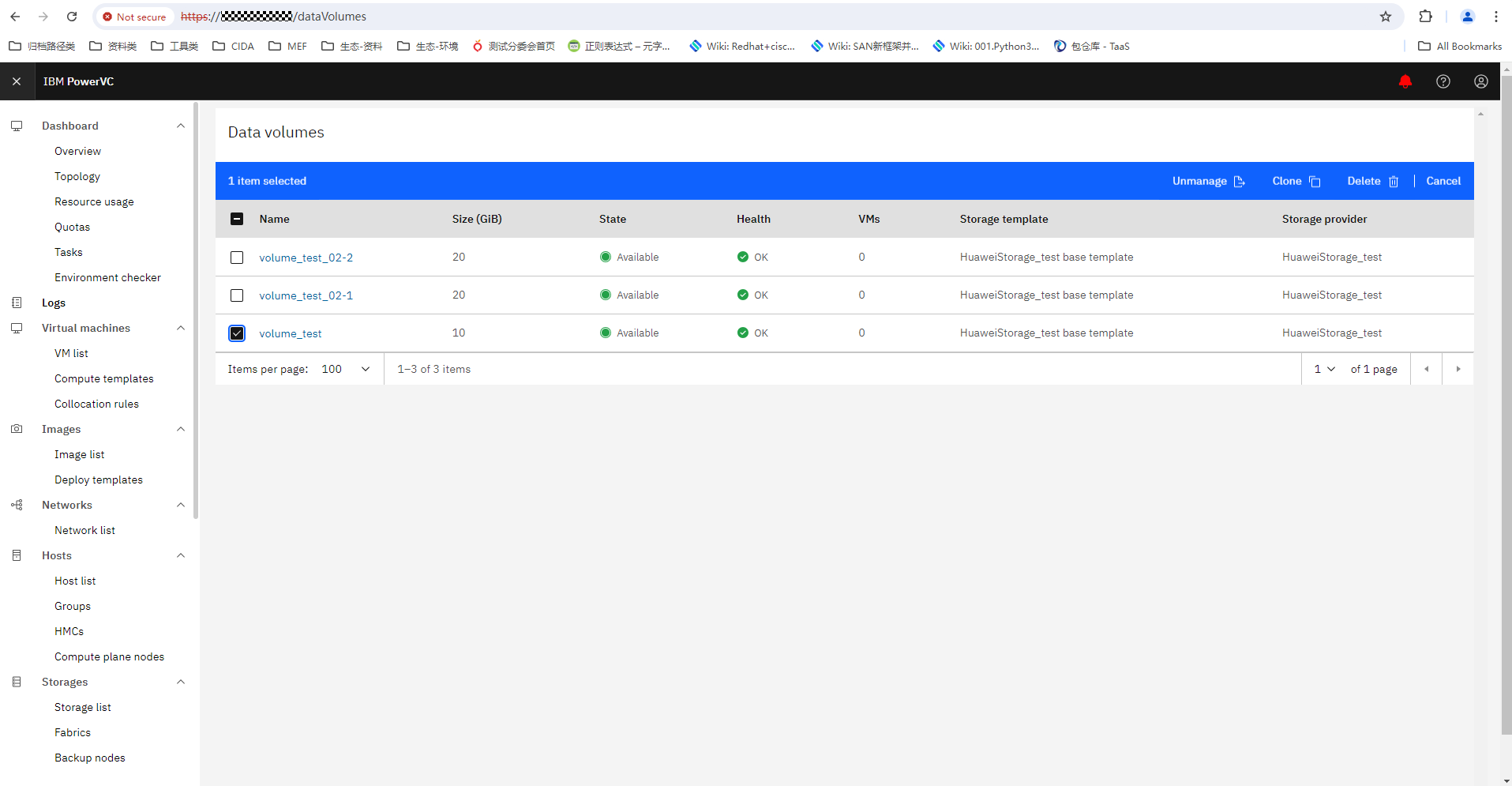
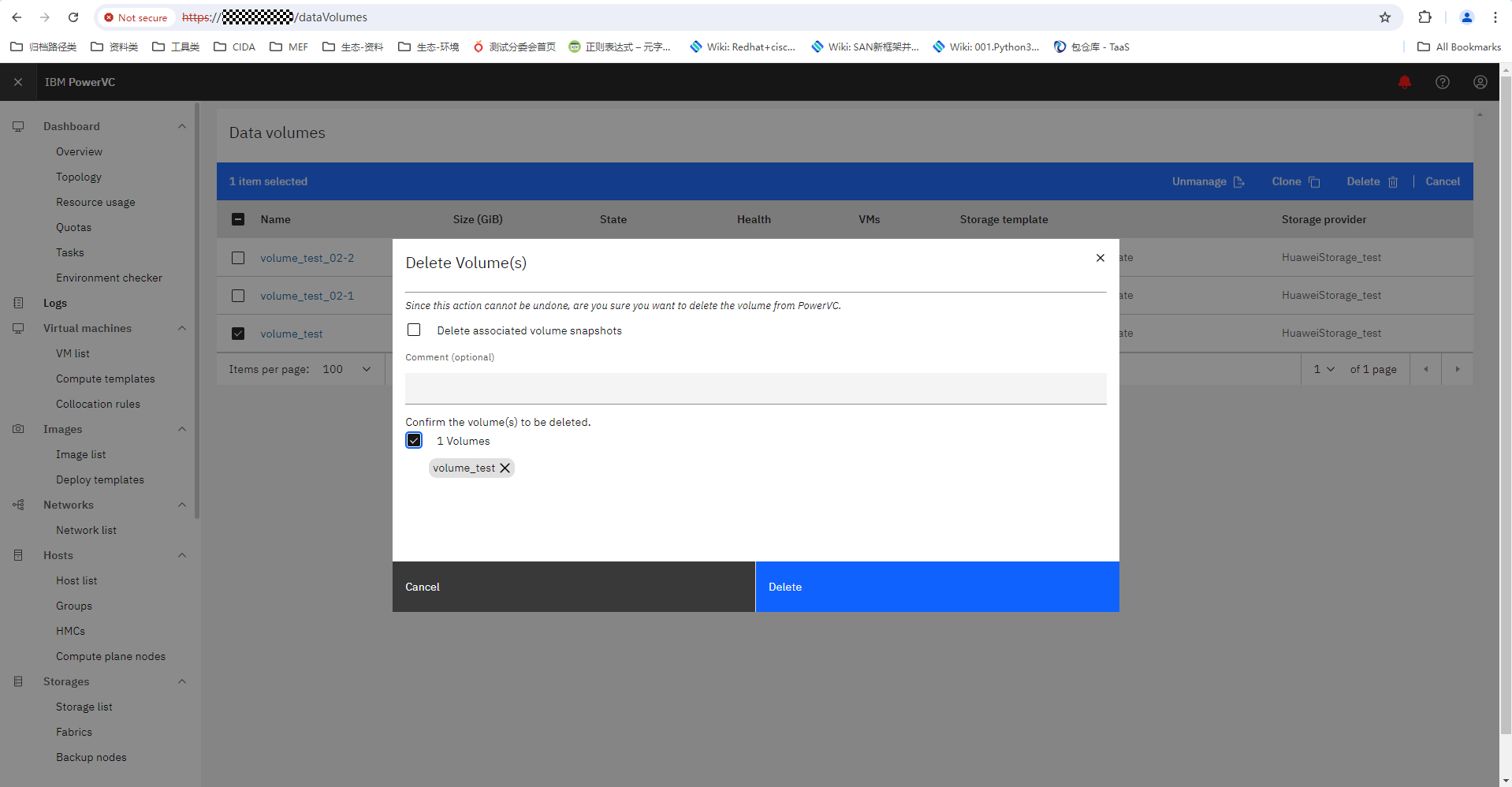
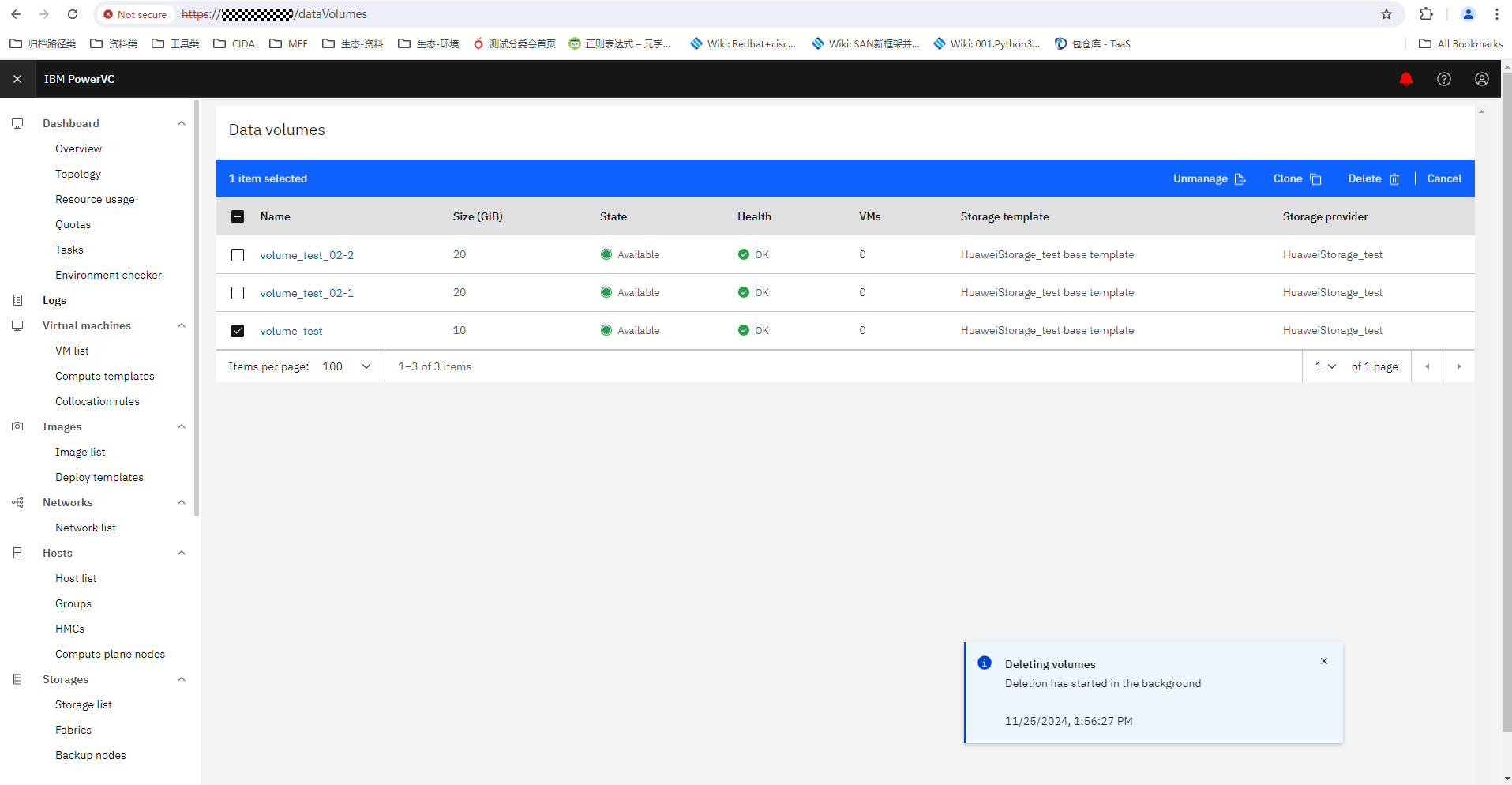
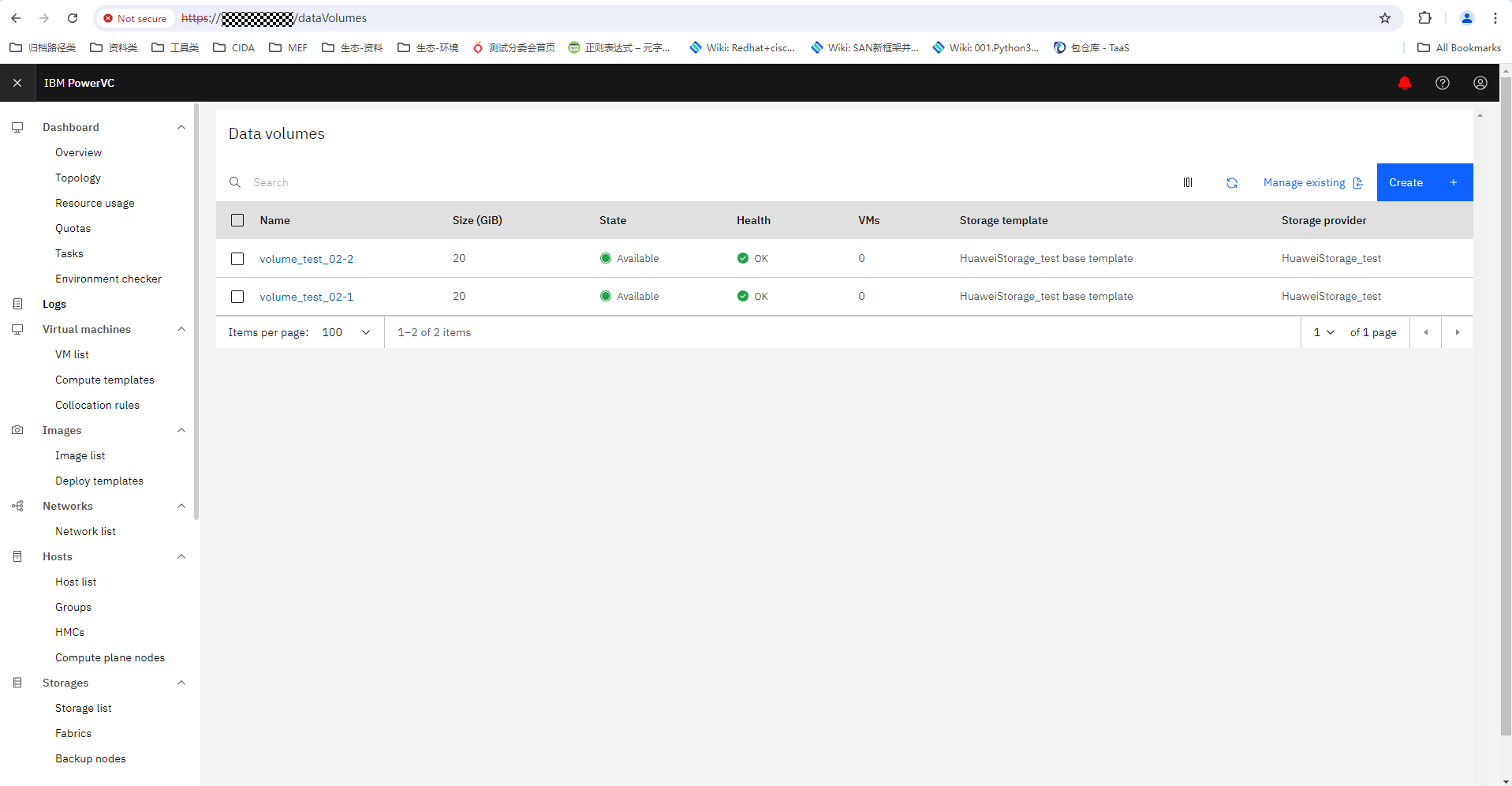 2. Log in to the DeviceManager to view LUN information. 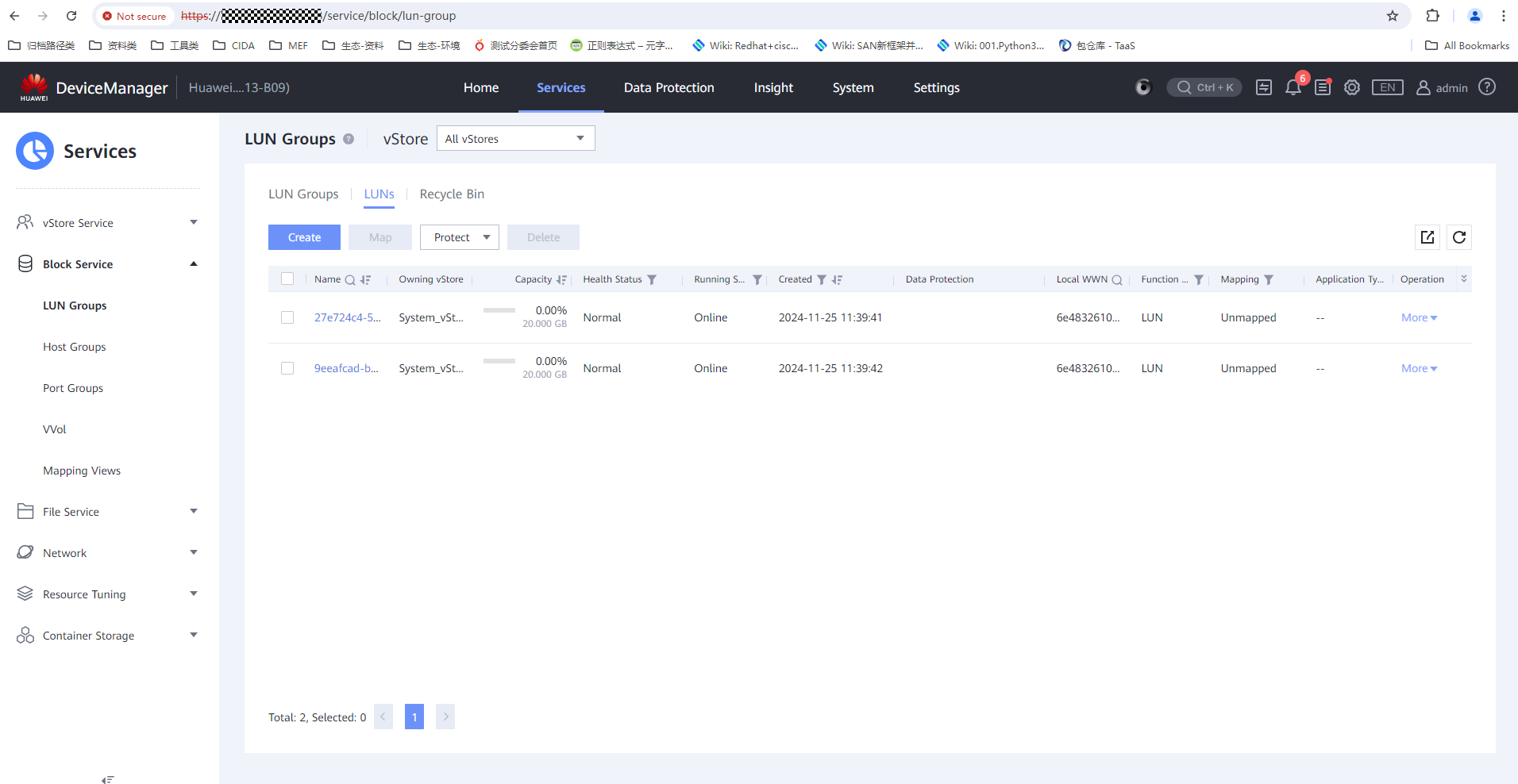
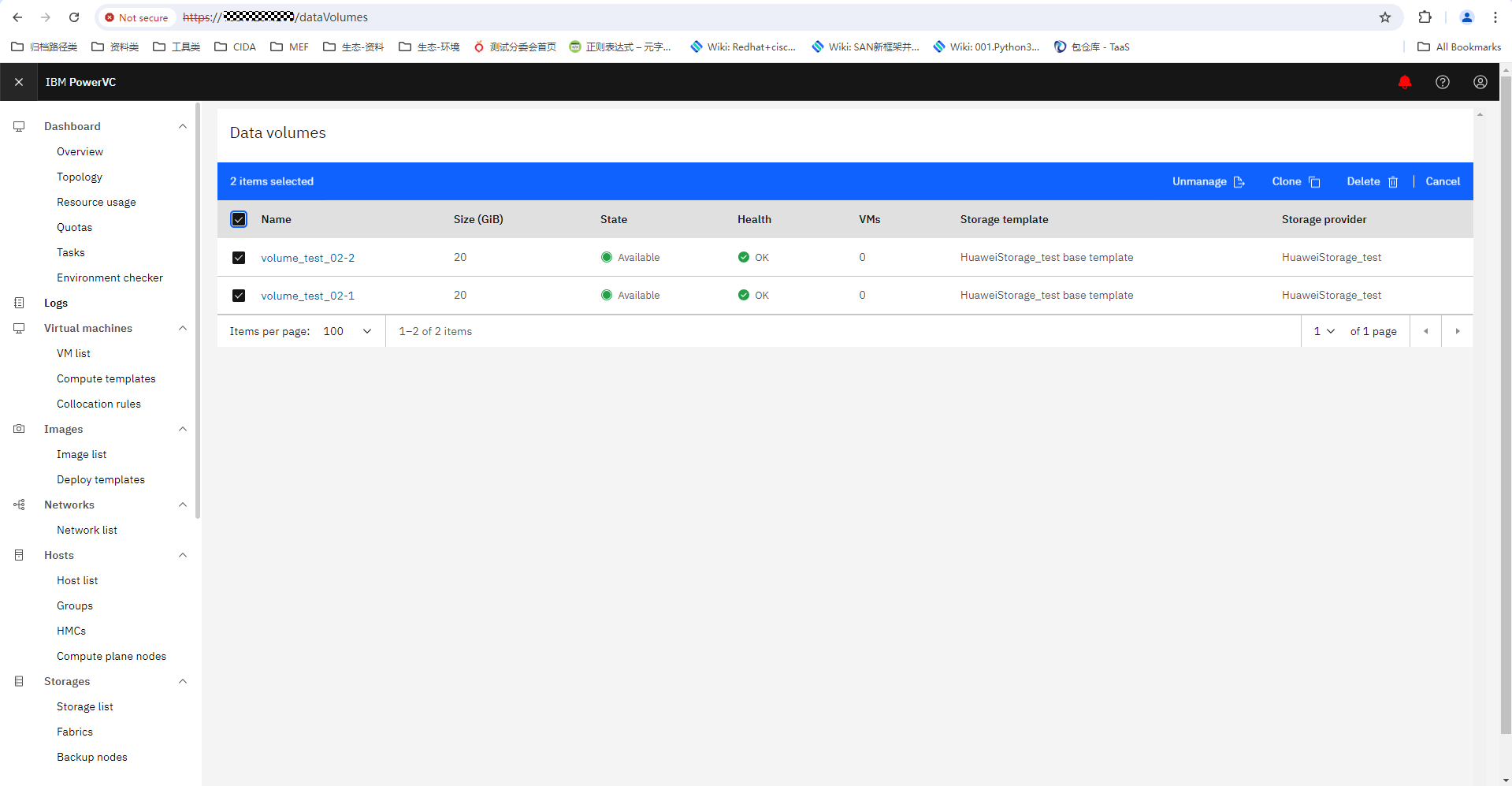
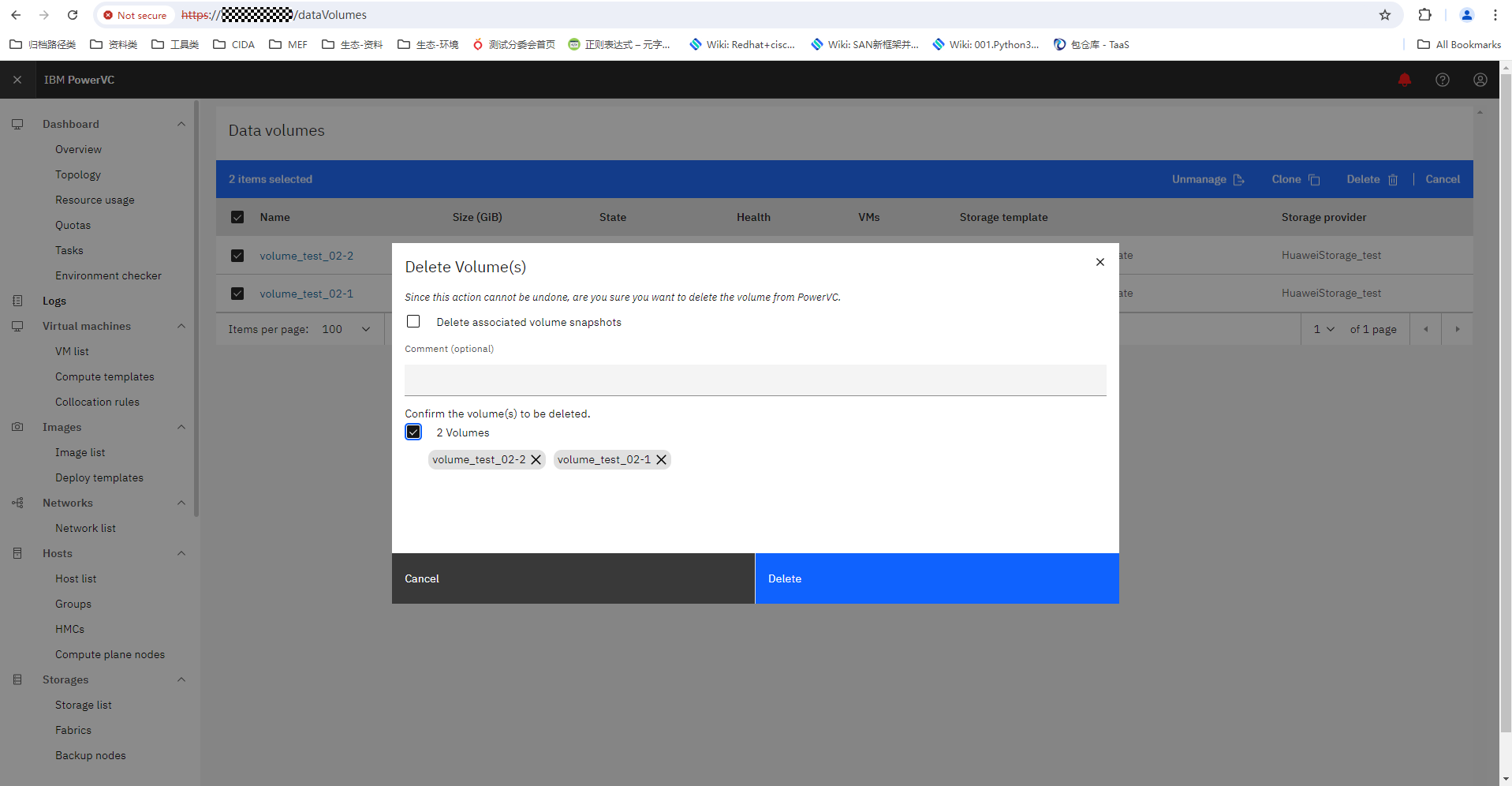
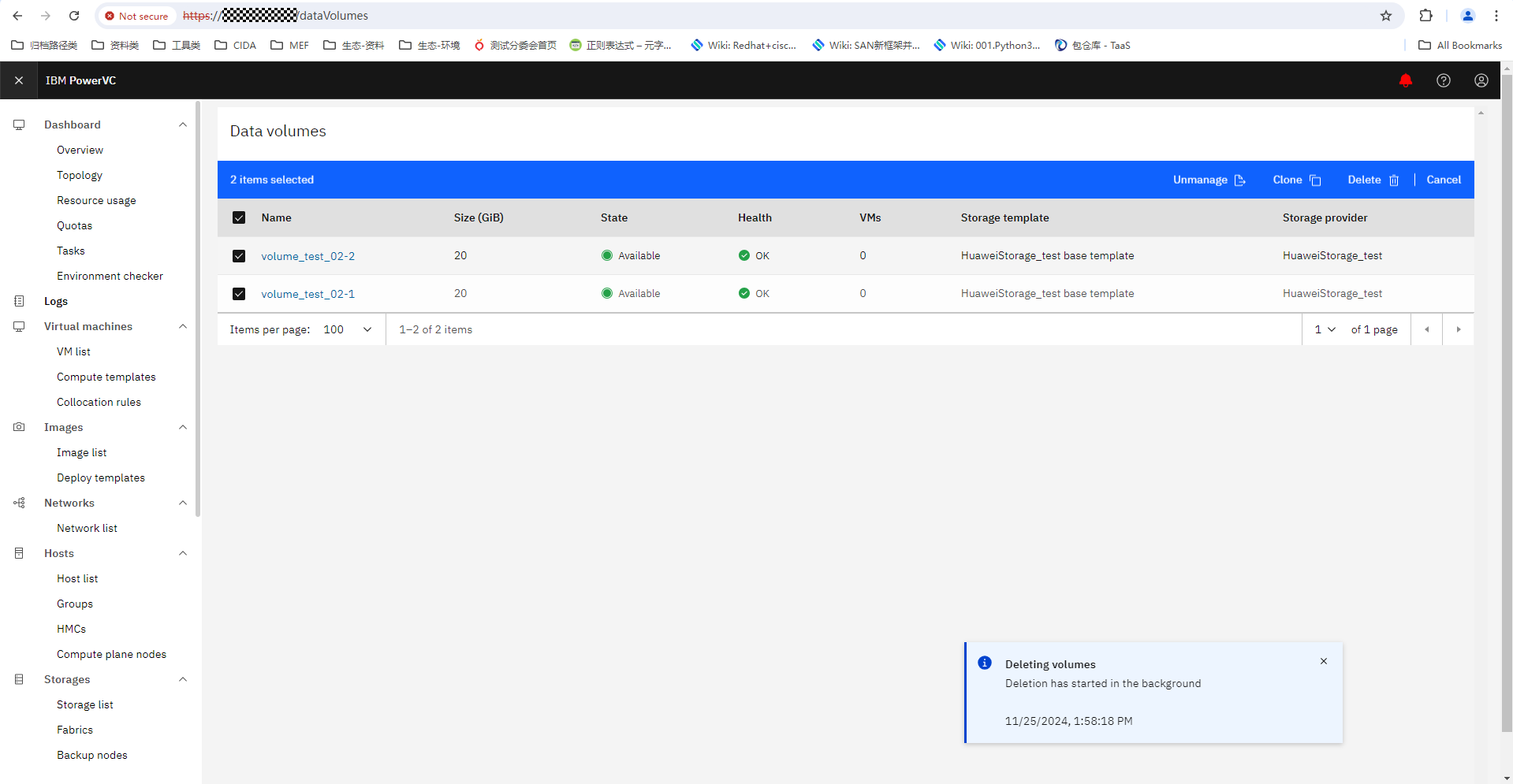
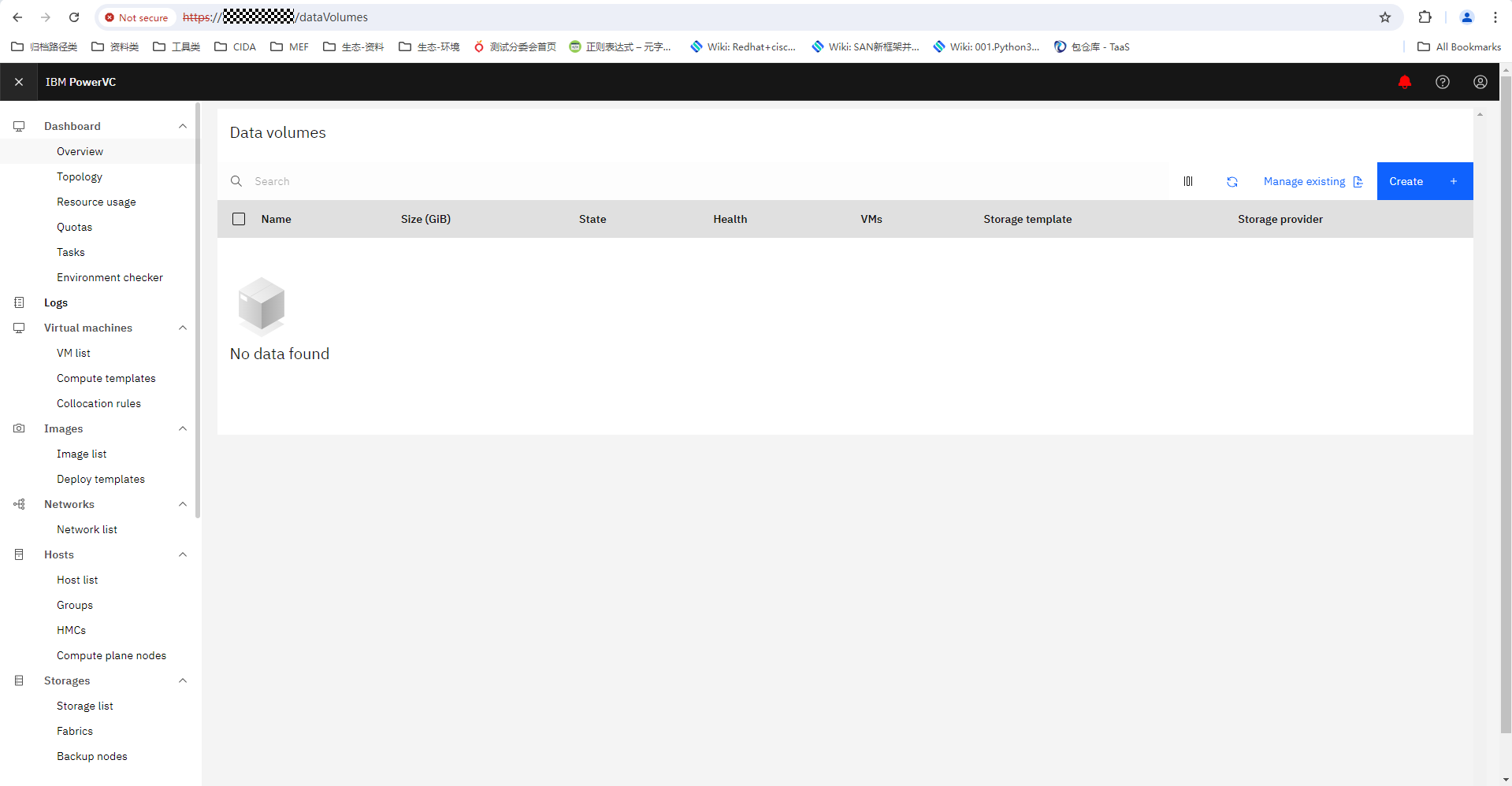
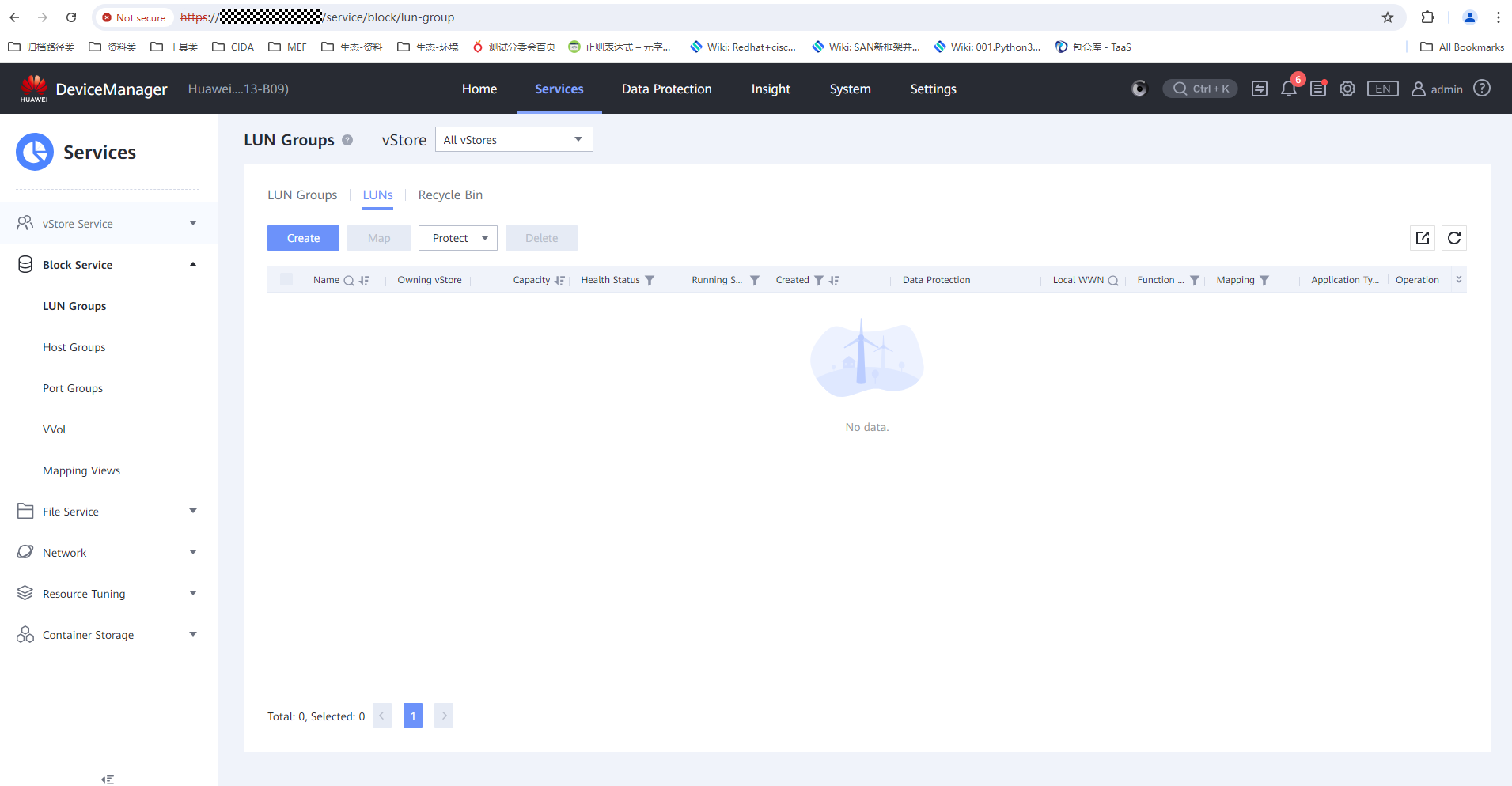 |
Test Conclusion | Passed |
2.4 Clone Volume
Test Purpose | To verify that PowerVC allows clone volumes. |
Test Networking | Huawei OceanStor Dorado Storage Function Compatibility Test Networking 1 |
Prerequisites | 1. The PowerVC is running properly. 2. The PowerVC is running properly. 3. The device networking is normal. |
Test Procedure | 1. Create a volume. 2.Clone a volume. |
Expected Result |
|
Test Results |
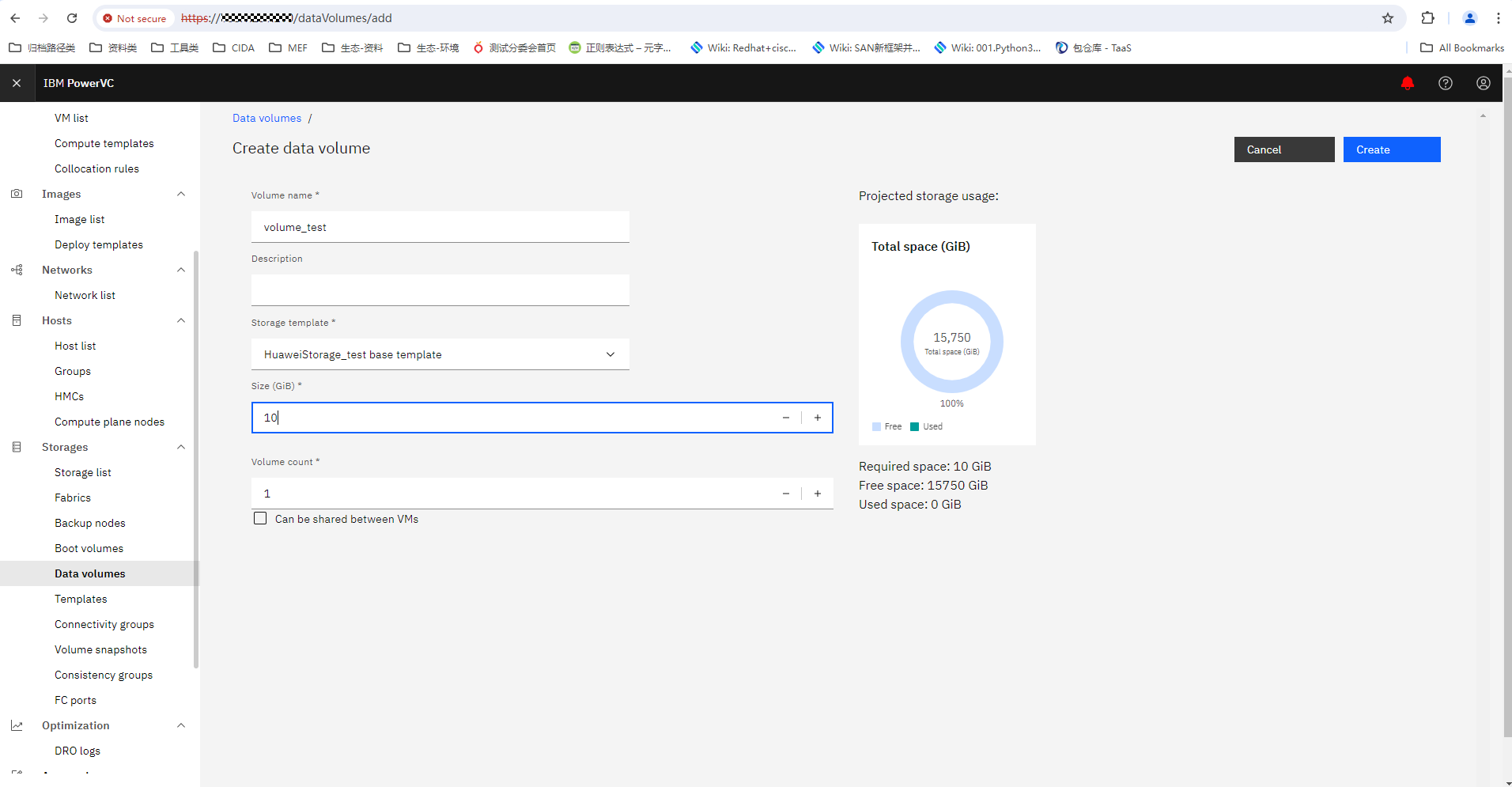 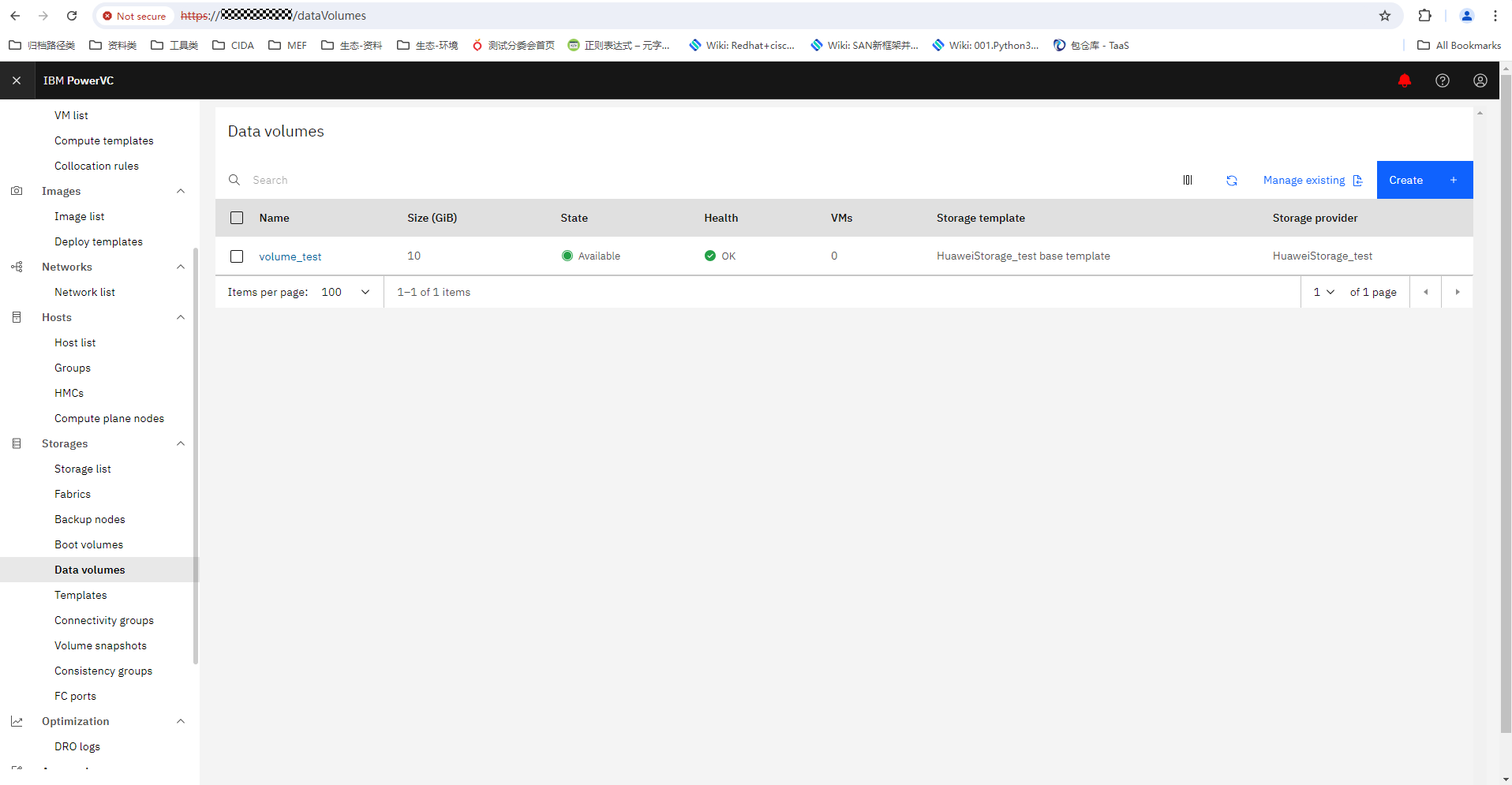 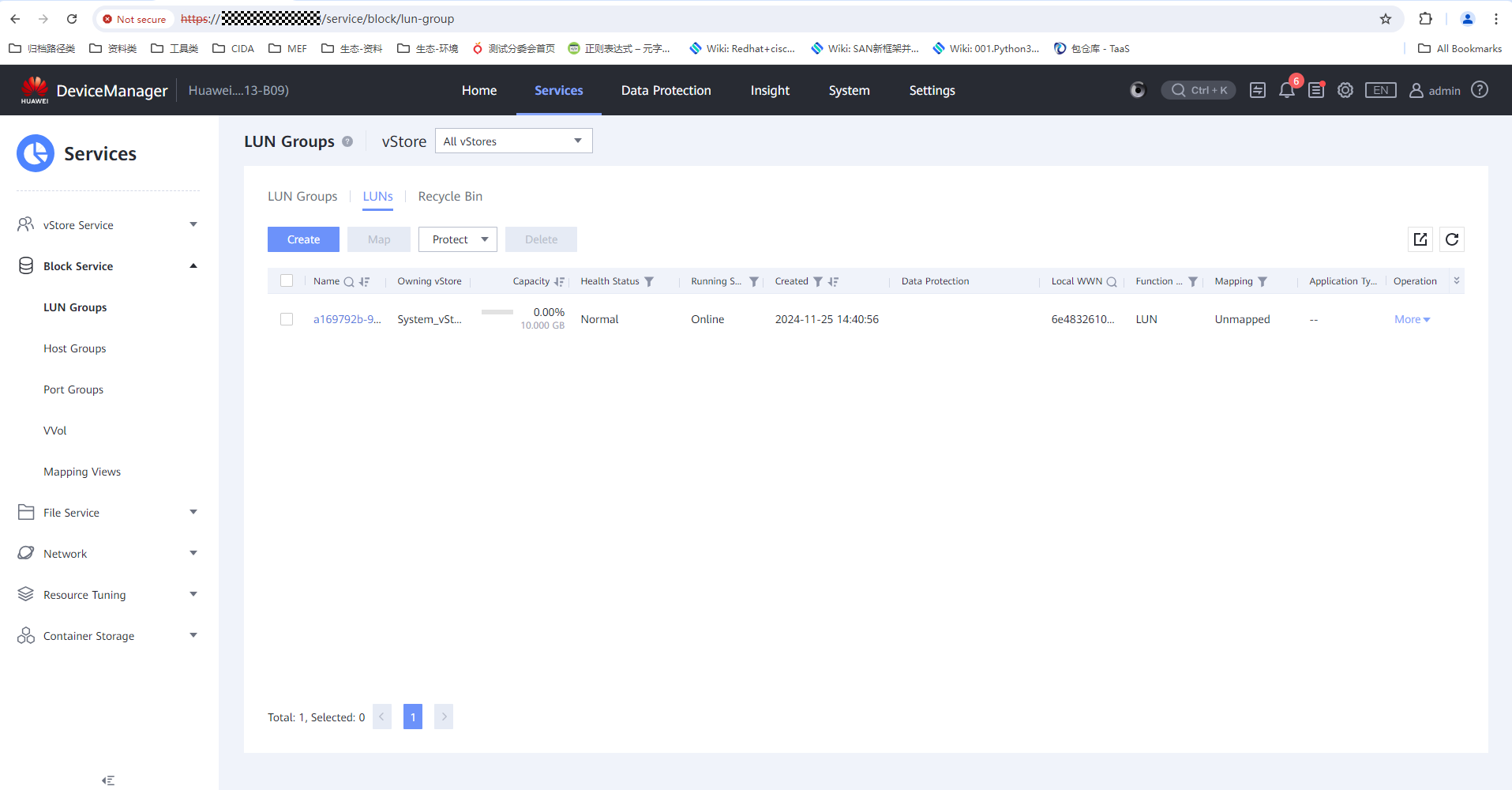 2. Clone a volume.  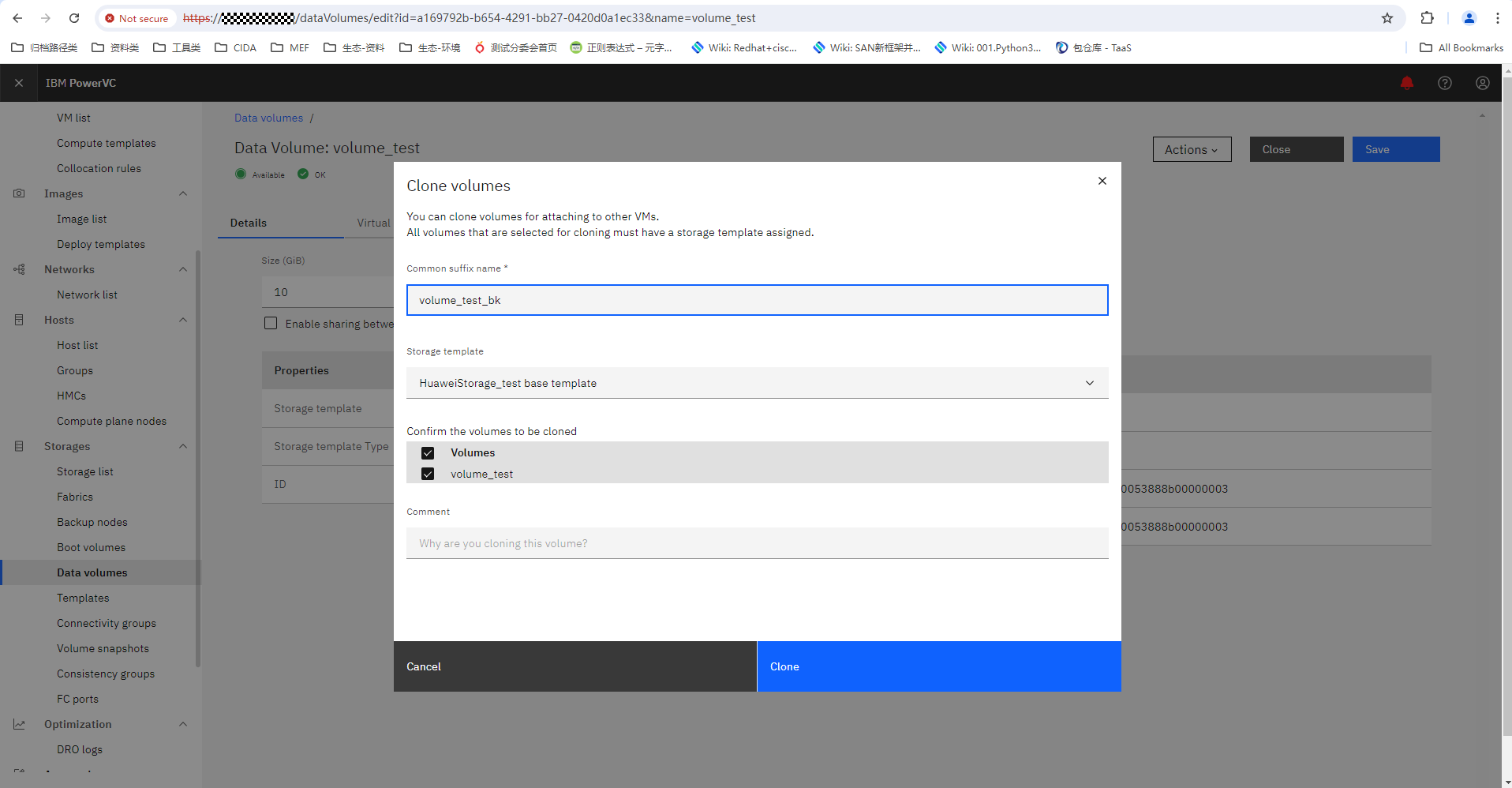 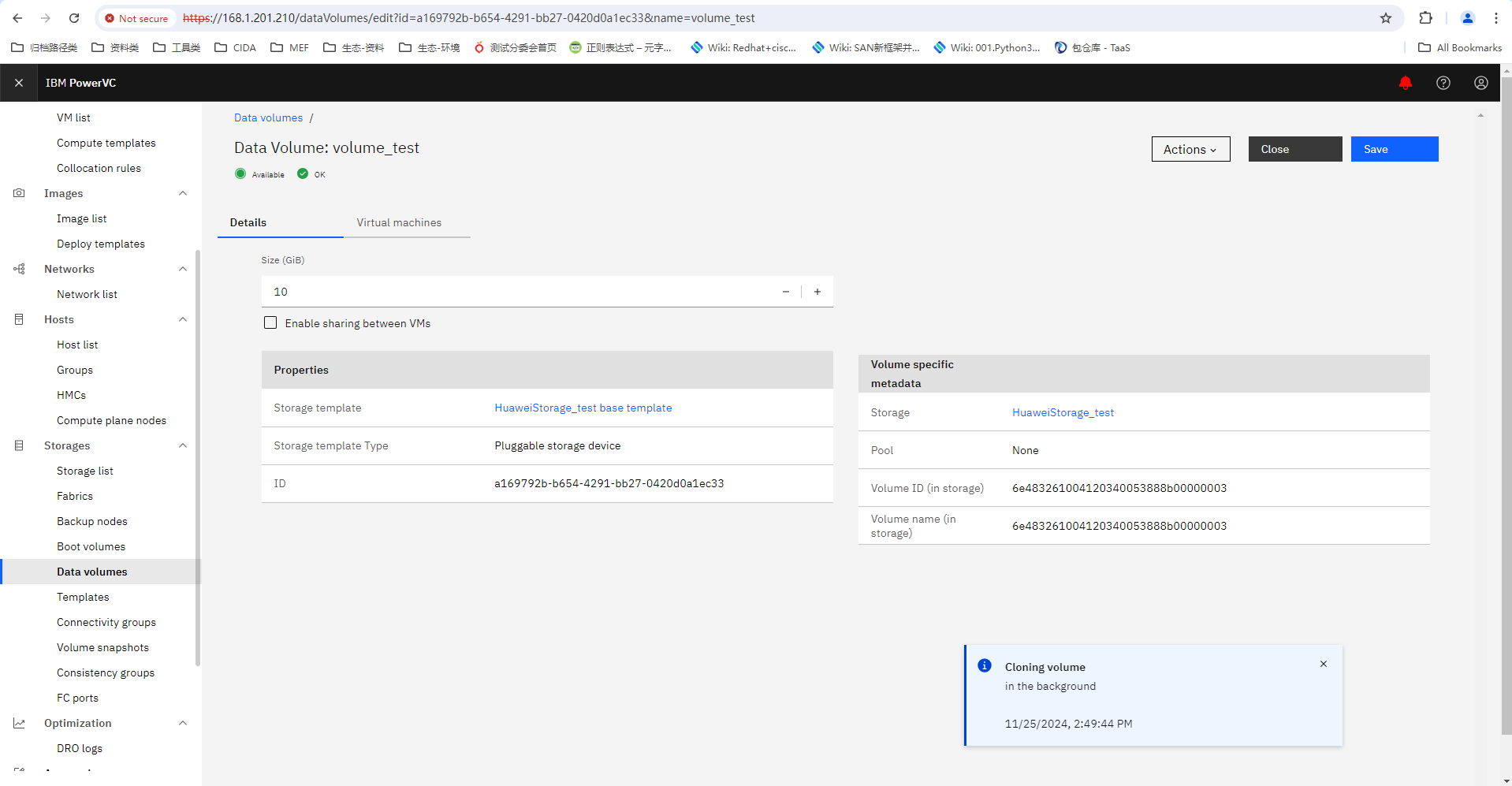 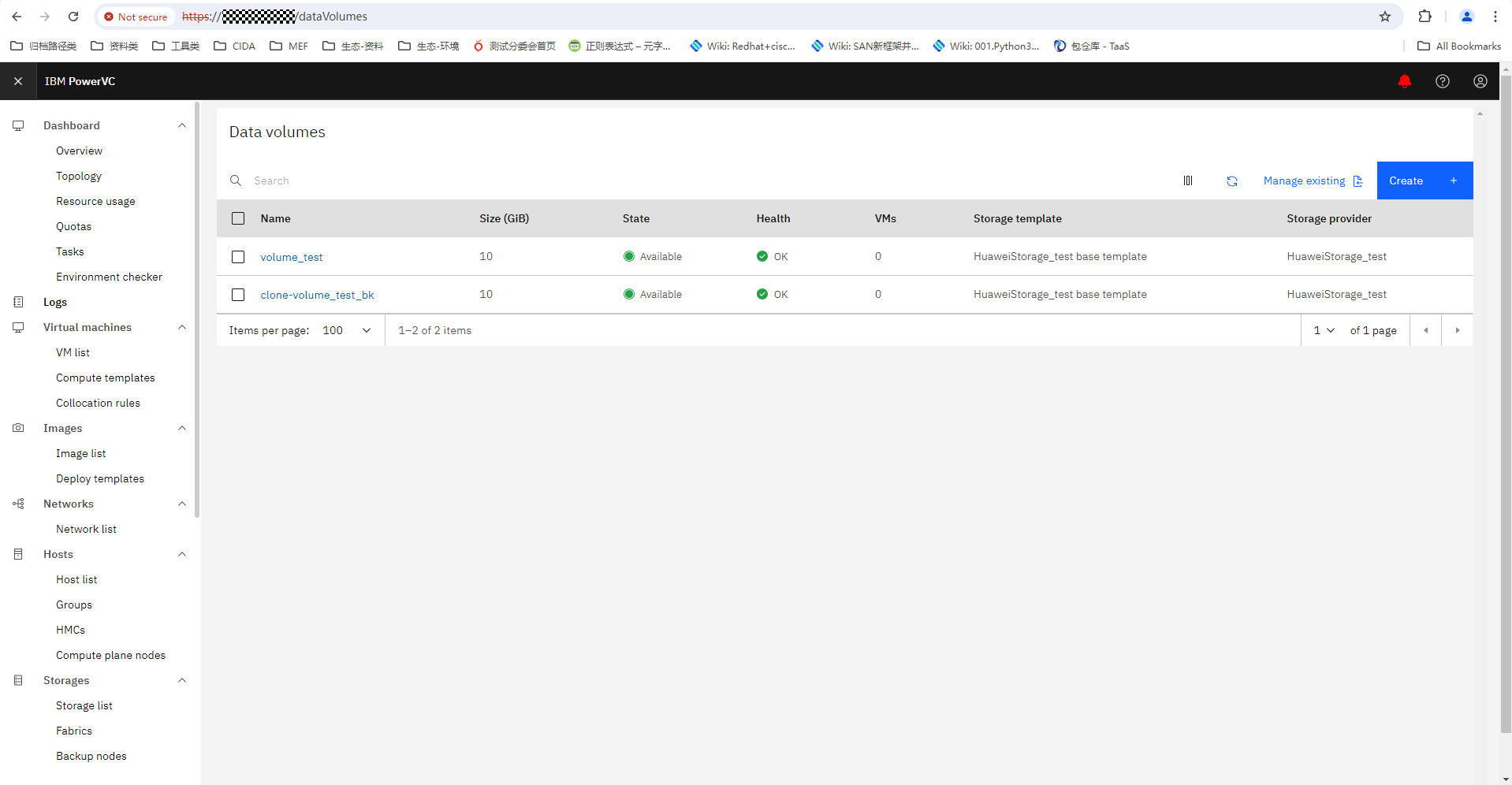 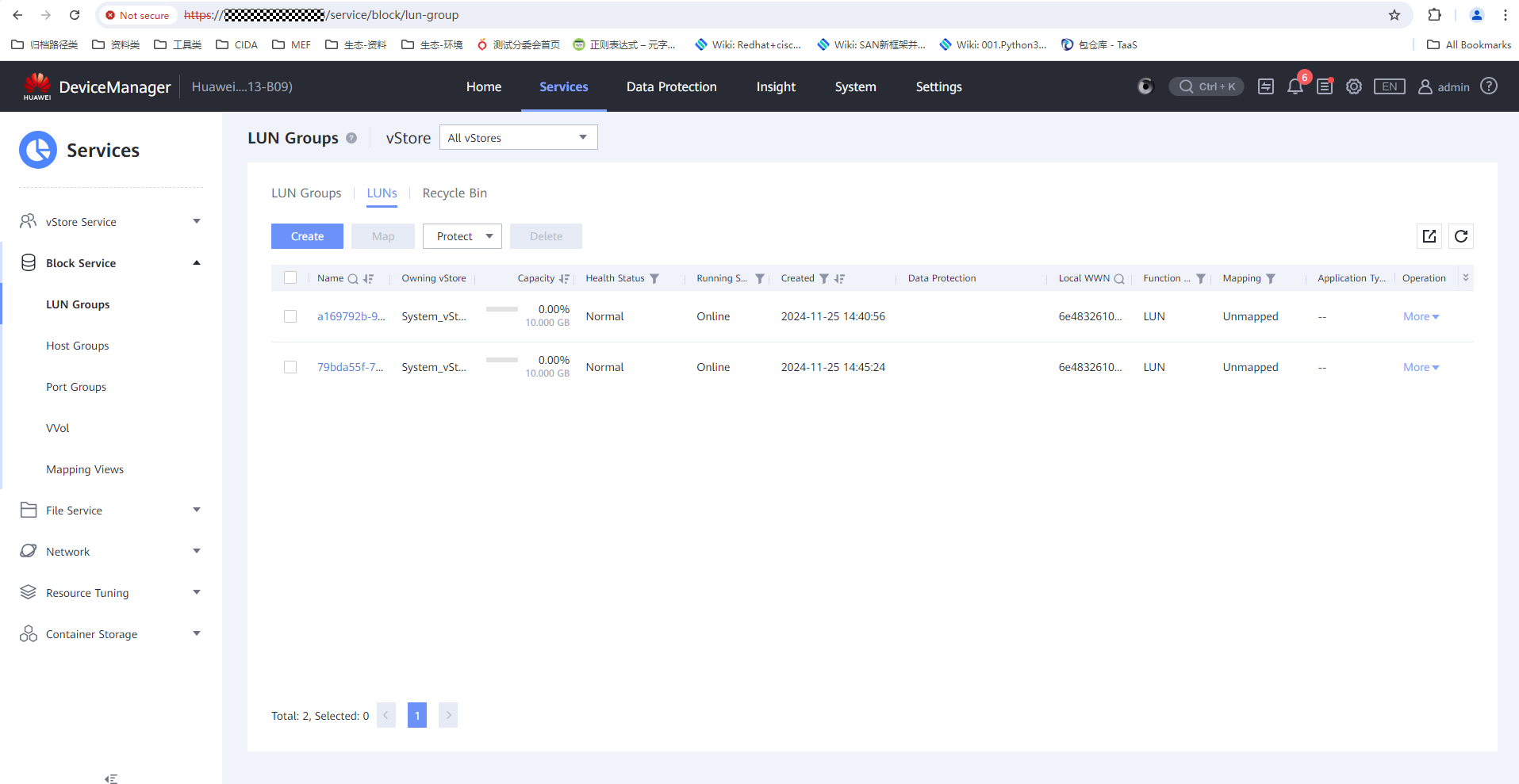 |
Test Conclusion | Passed |
2.5 Expanding the Capacity of a Volume
Test Purpose | To verify that PowerVC allows expanding the capacity of a volume. |
Test Networking | Huawei OceanStor Dorado Storage Function Compatibility Test Networking 1 |
Prerequisites | 1. The PowerVC is running properly. 2. The PowerVC is running properly. 3. The device networking is normal. |
Test Procedure | 1. Create a volume 2. Expand the volume. 3. Check whether the volume capacity is expanded successfully. 4. Check whether the capacity of the disk array is expanded successfully. |
Expected Result |
|
Test Results |
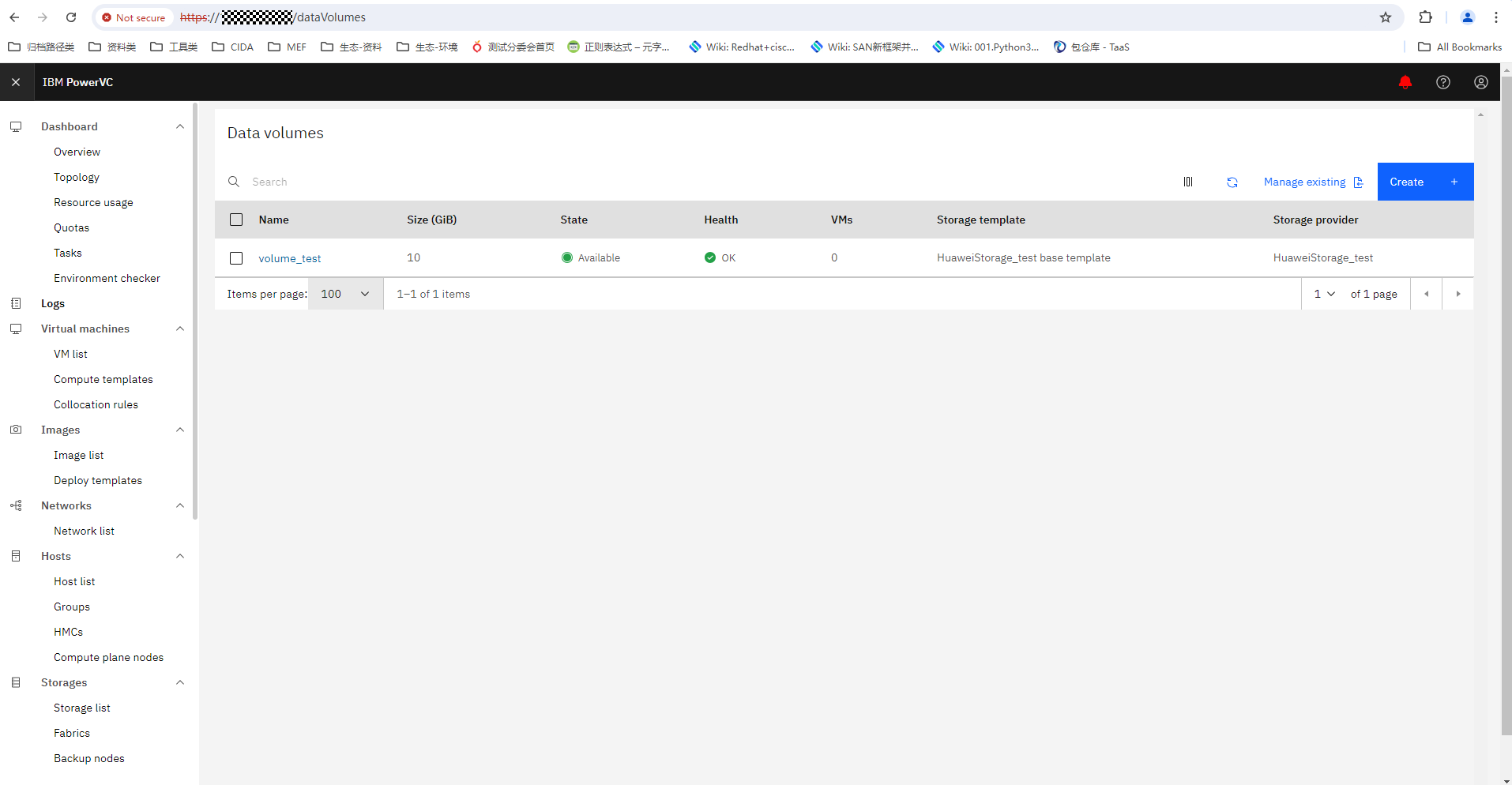
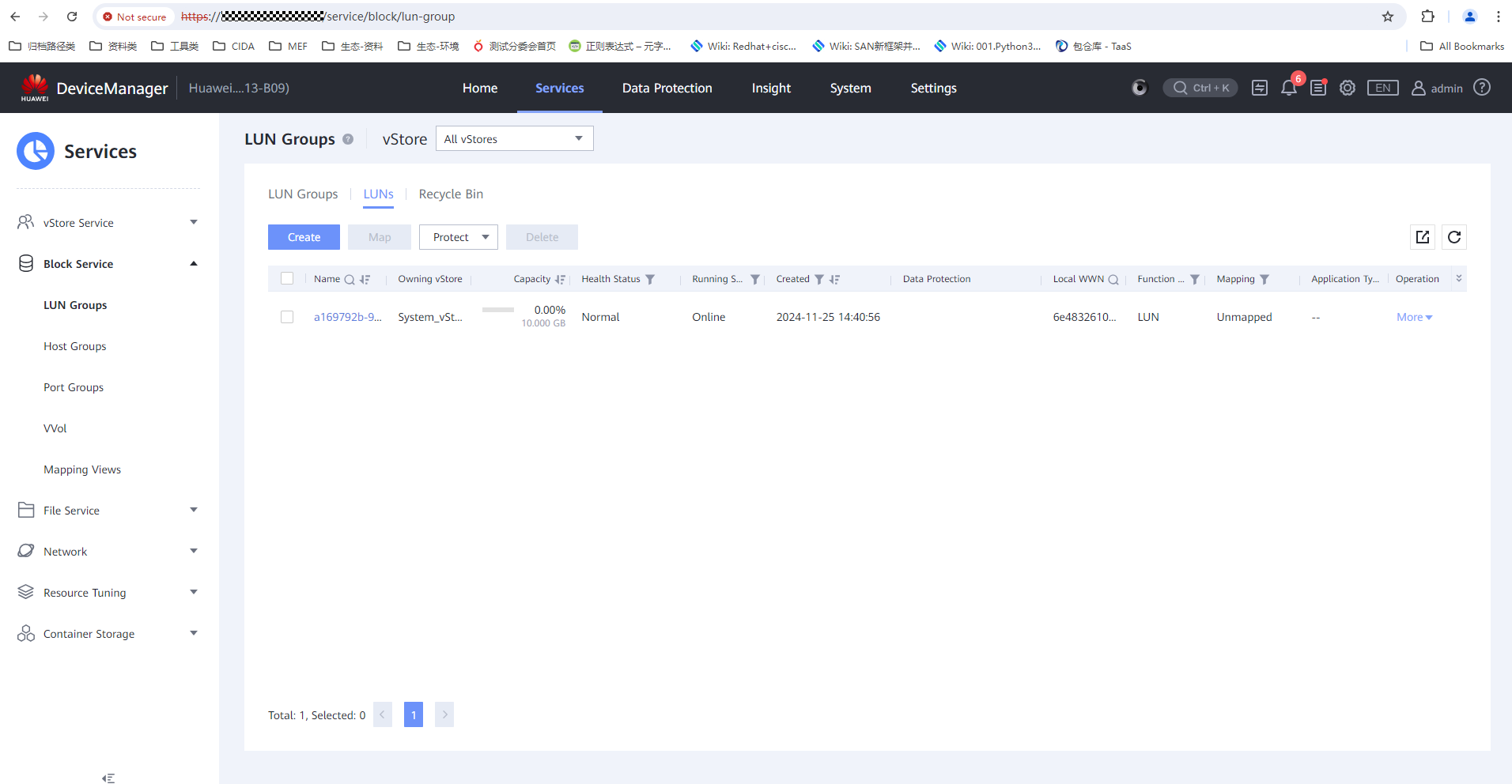 2. Expand the volume. 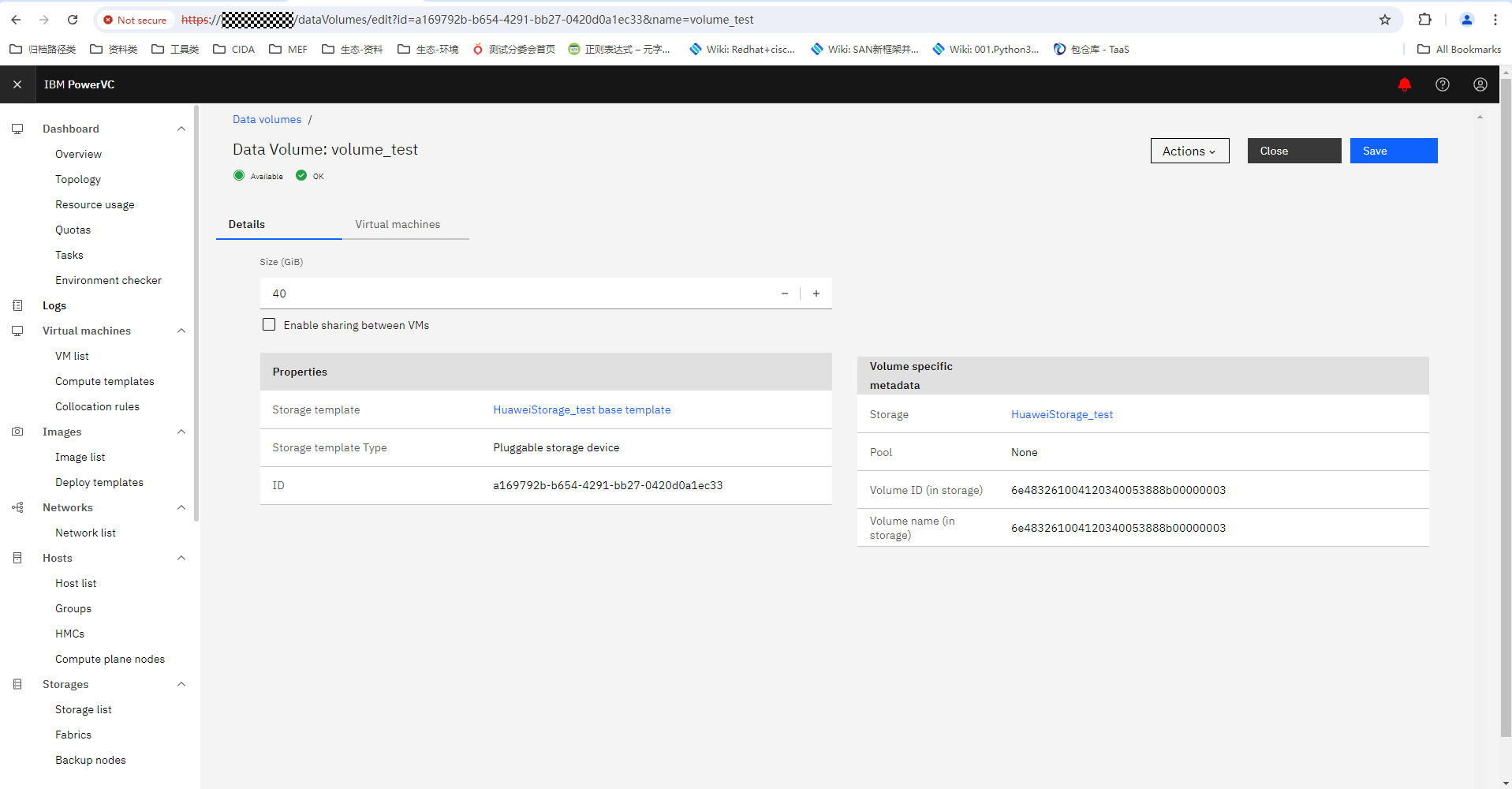 3. Check whether the volume capacity is expanded successfully. 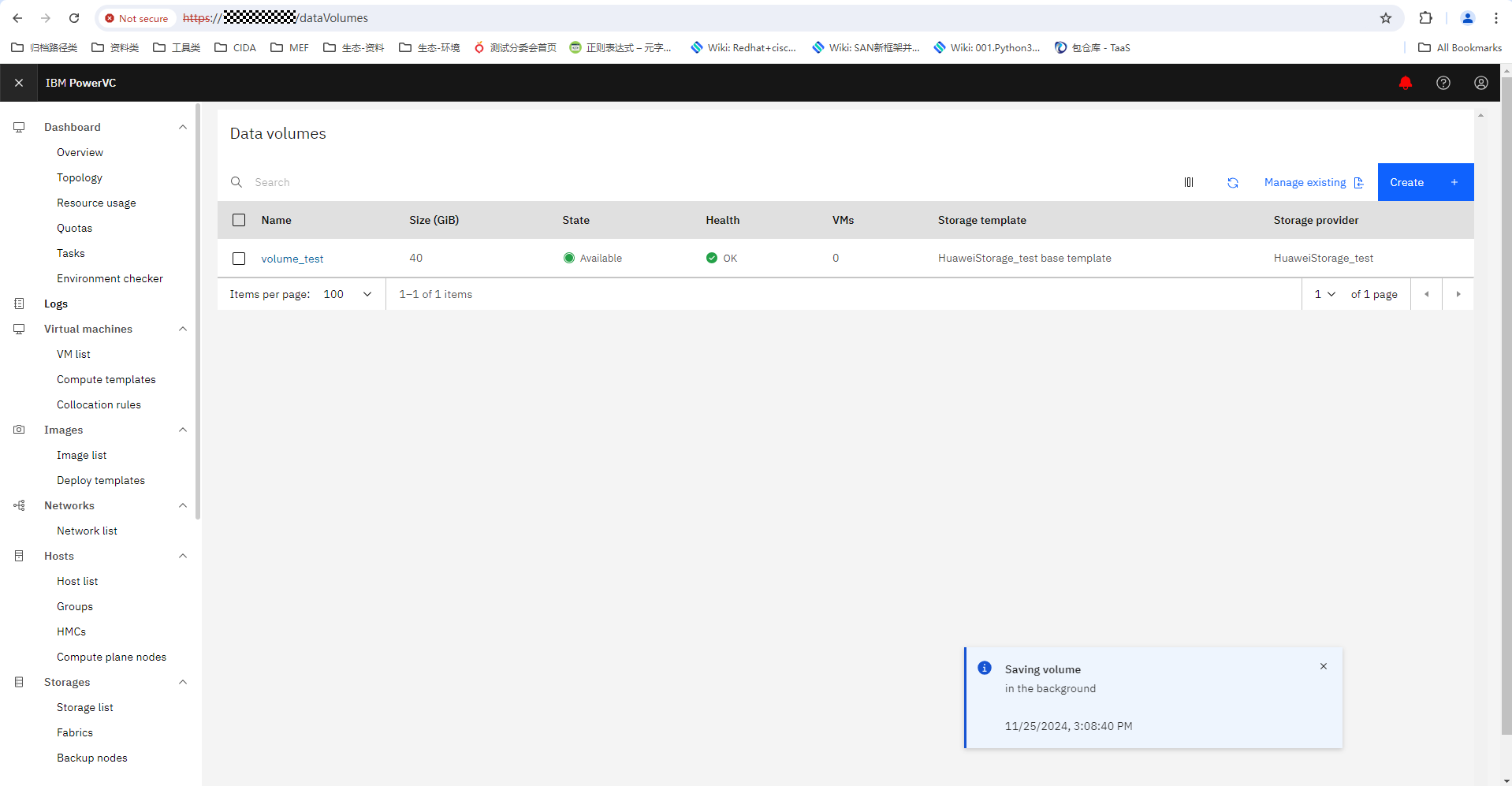 4. Check whether the capacity of the disk array is expanded successfully. 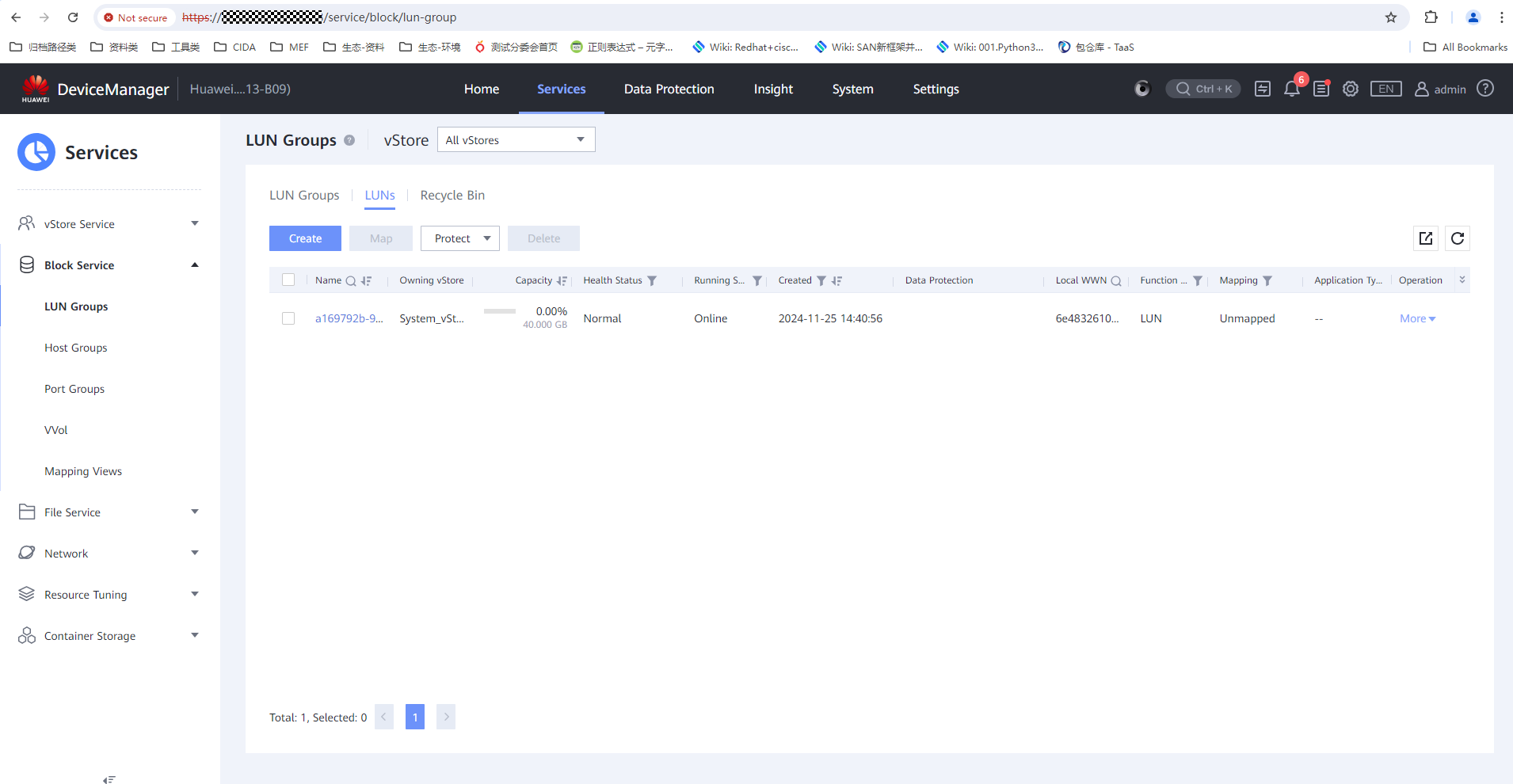
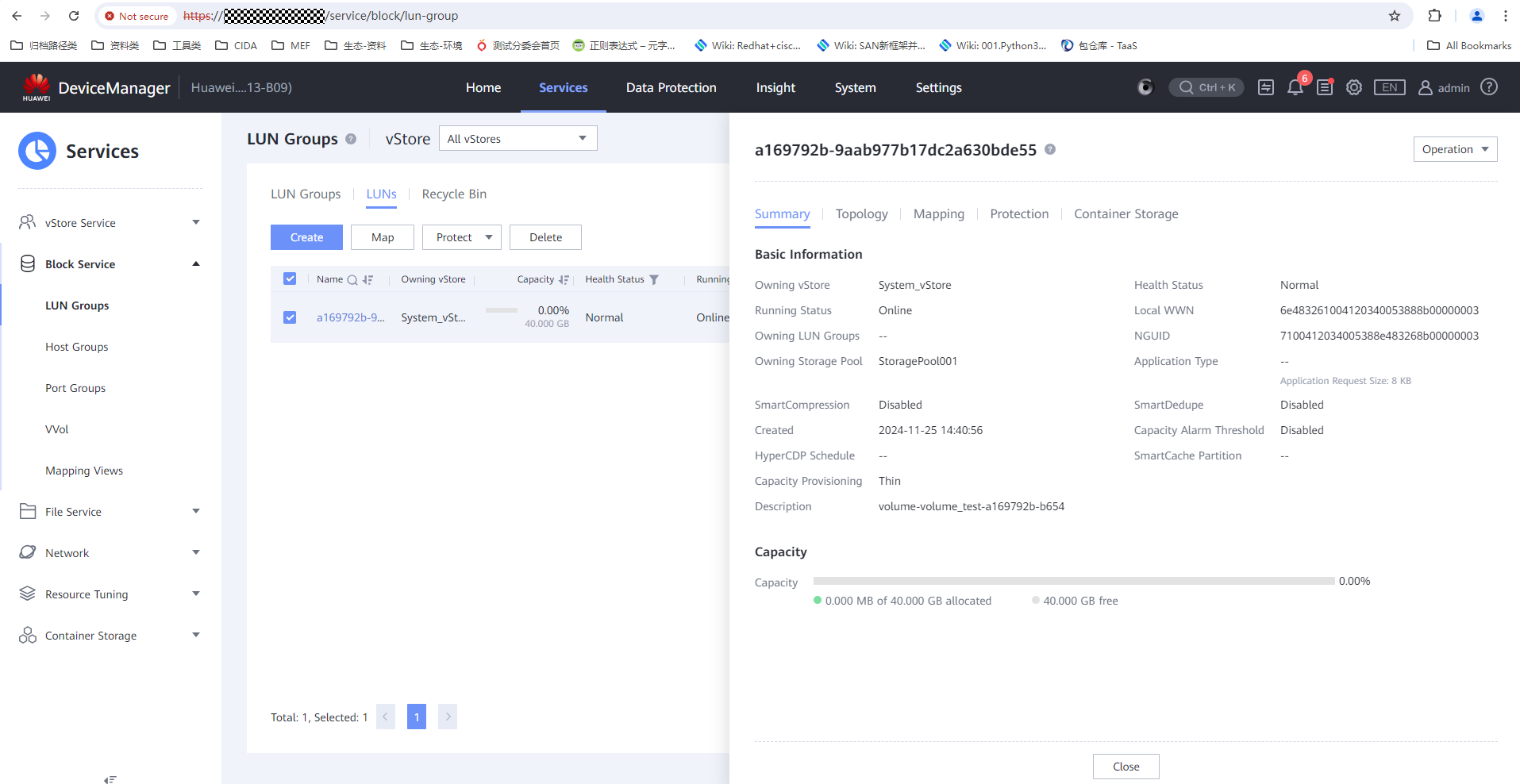
|
Test Conclusion | Passed |
2.6 Creating a VM
Test Purpose | To verify that PowerVC allows creating a VM. |
Test Networking | Huawei OceanStor Dorado Storage Function Compatibility Test Networking 1 |
Prerequisites |
|
Test Procedure |
2. Create an image from the volume. 3. Create a virtual machine from an image. |
Expected Result |
2. In step 3, the VM is successfully created. |
Test Results |
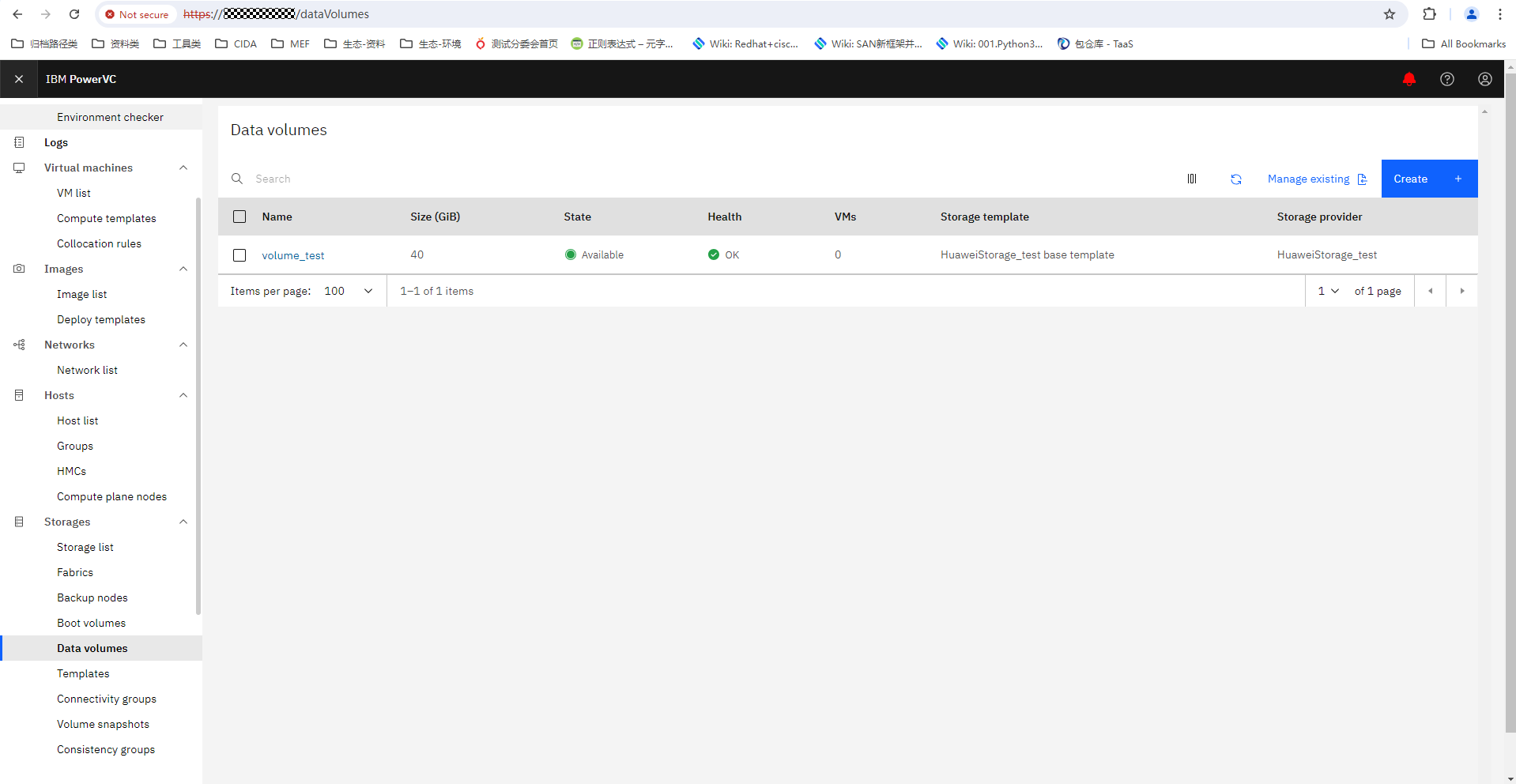
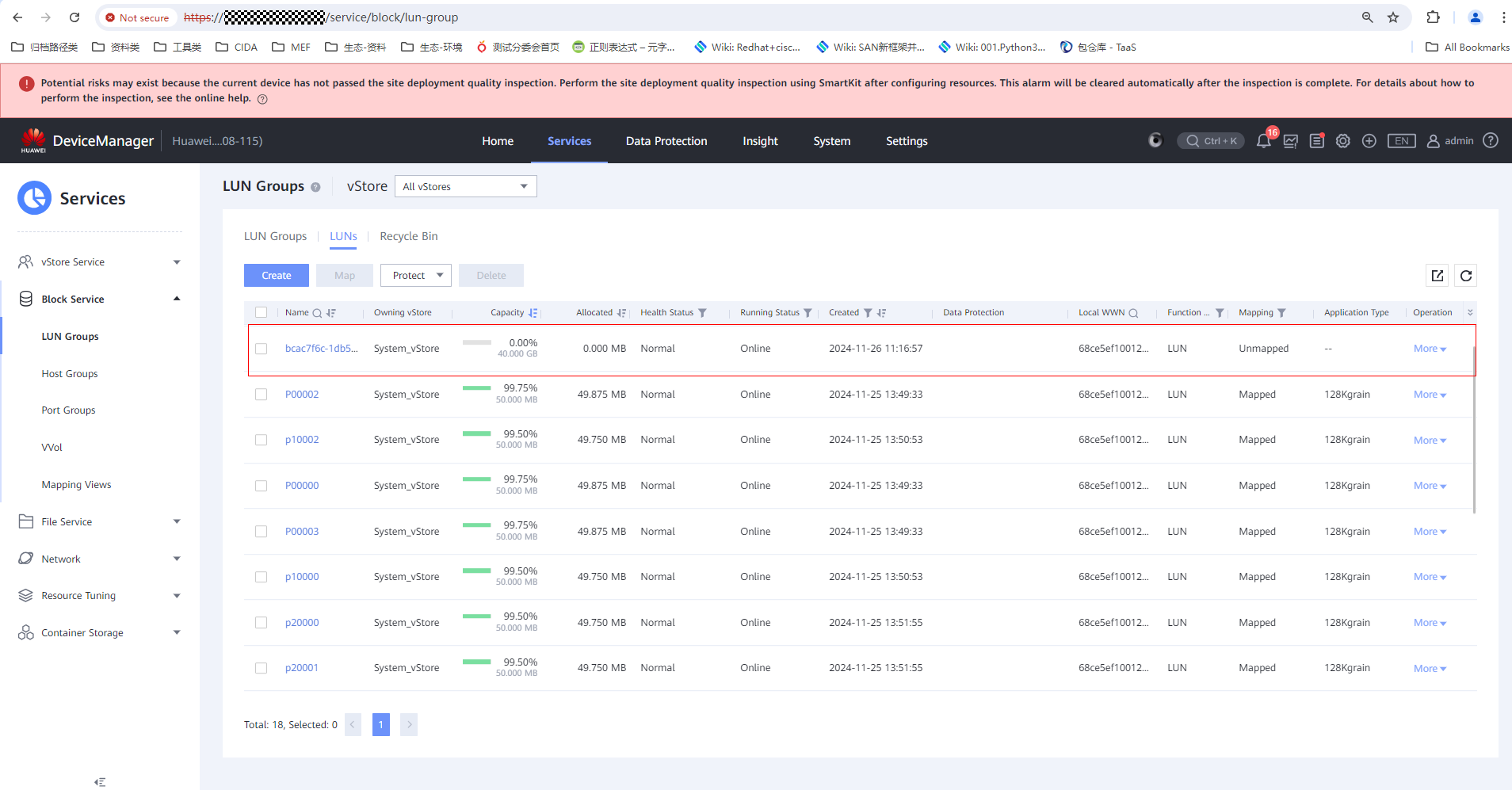 2. Create an image from the volume. 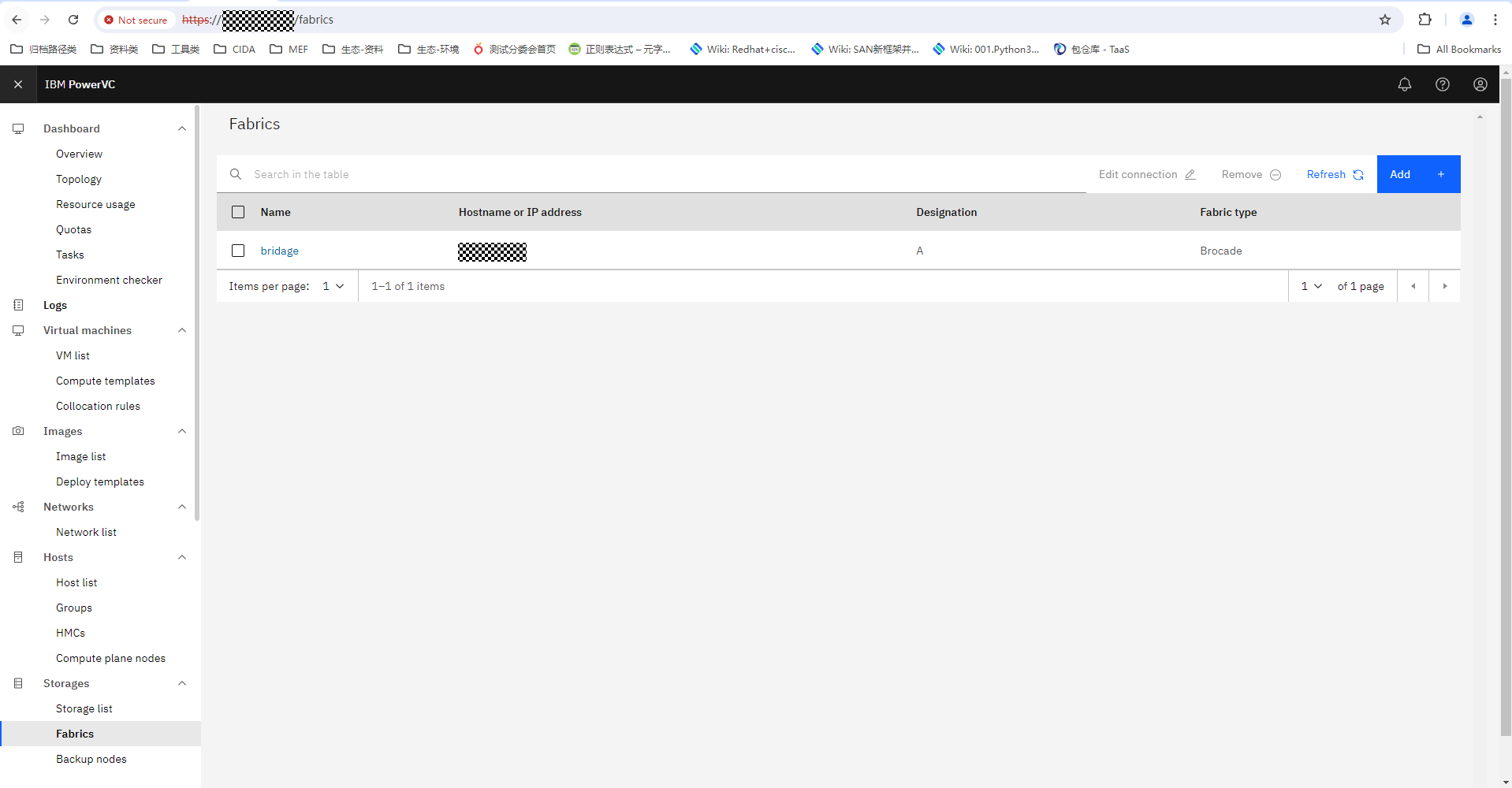
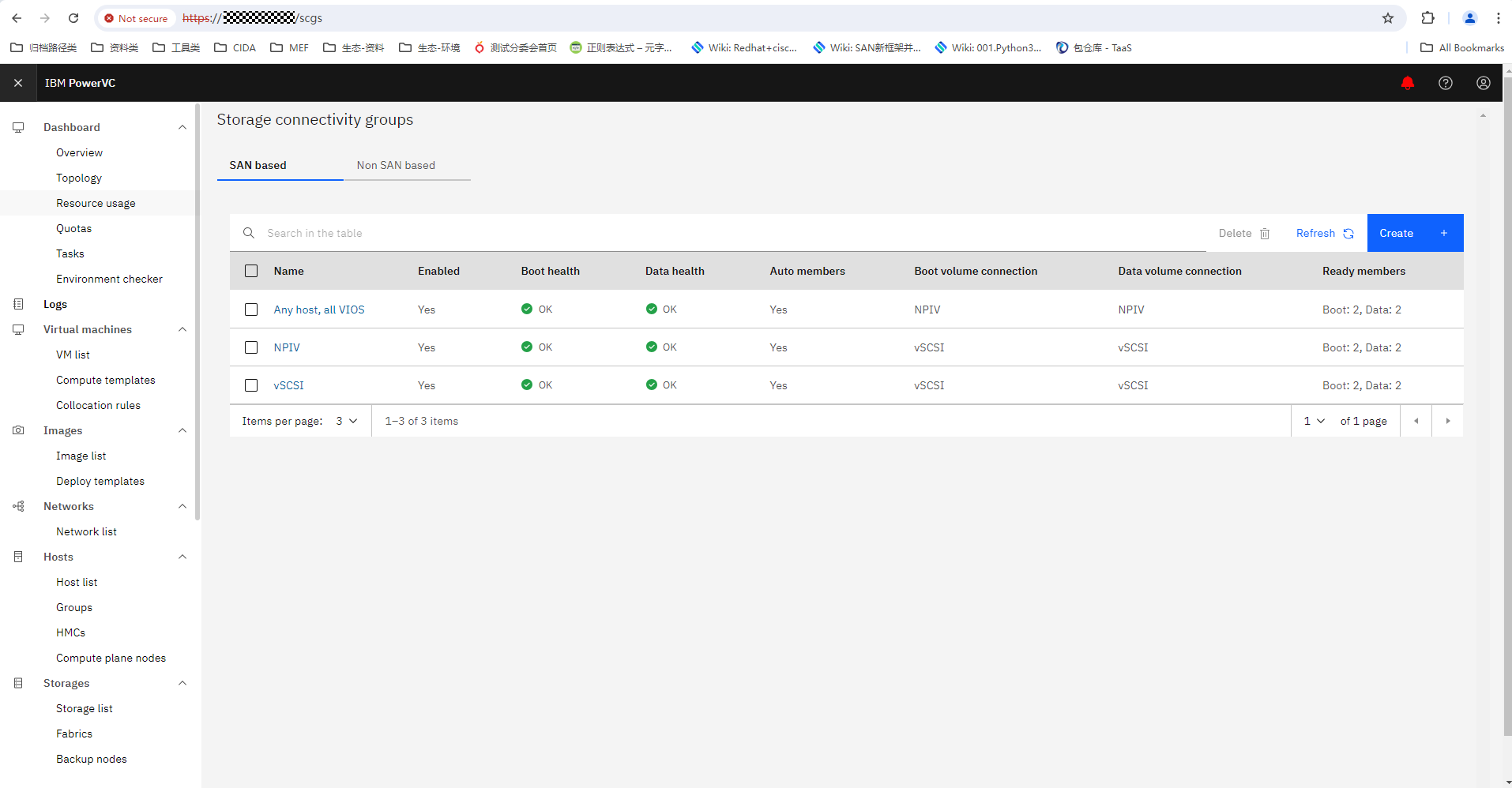
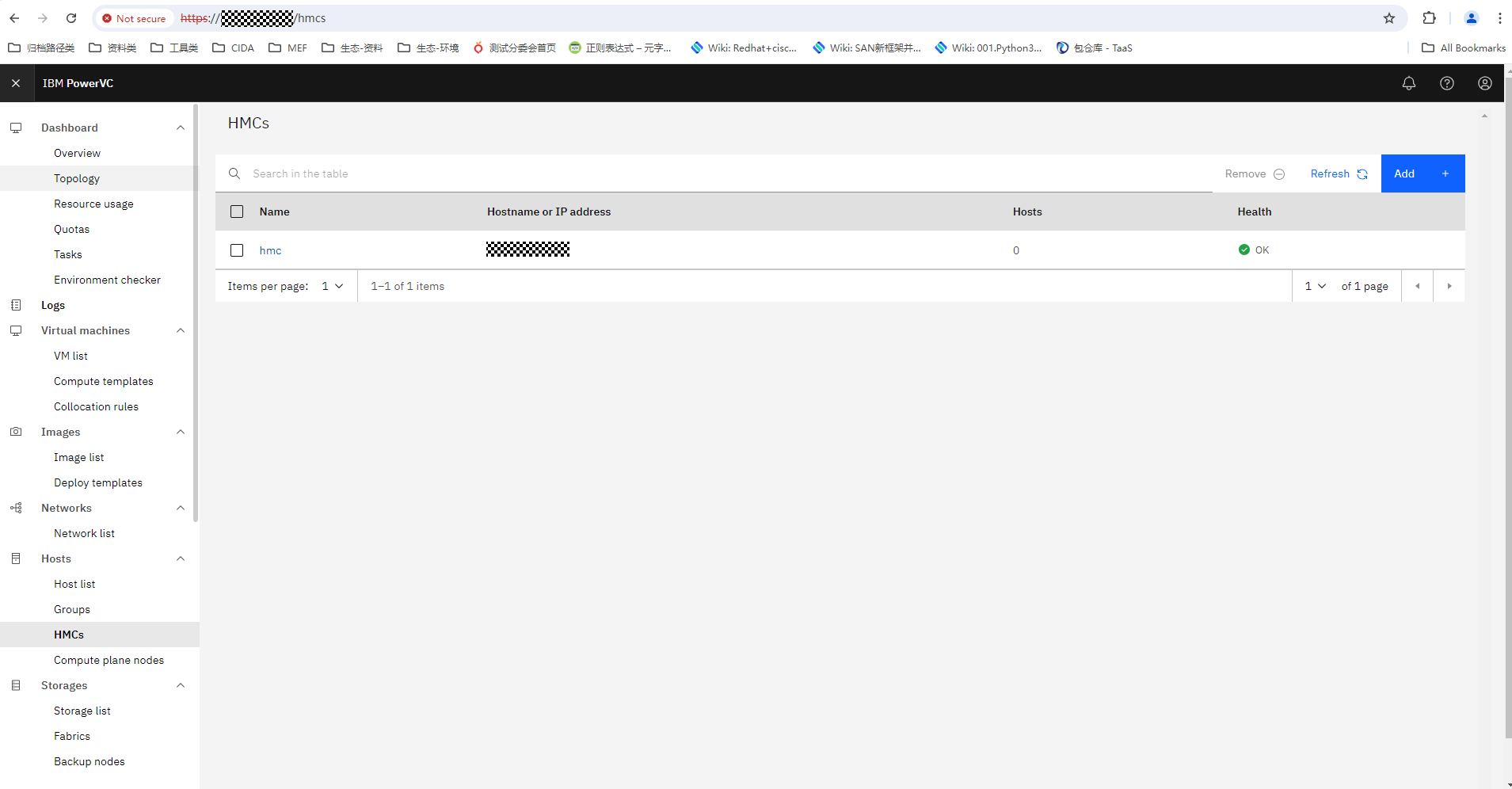
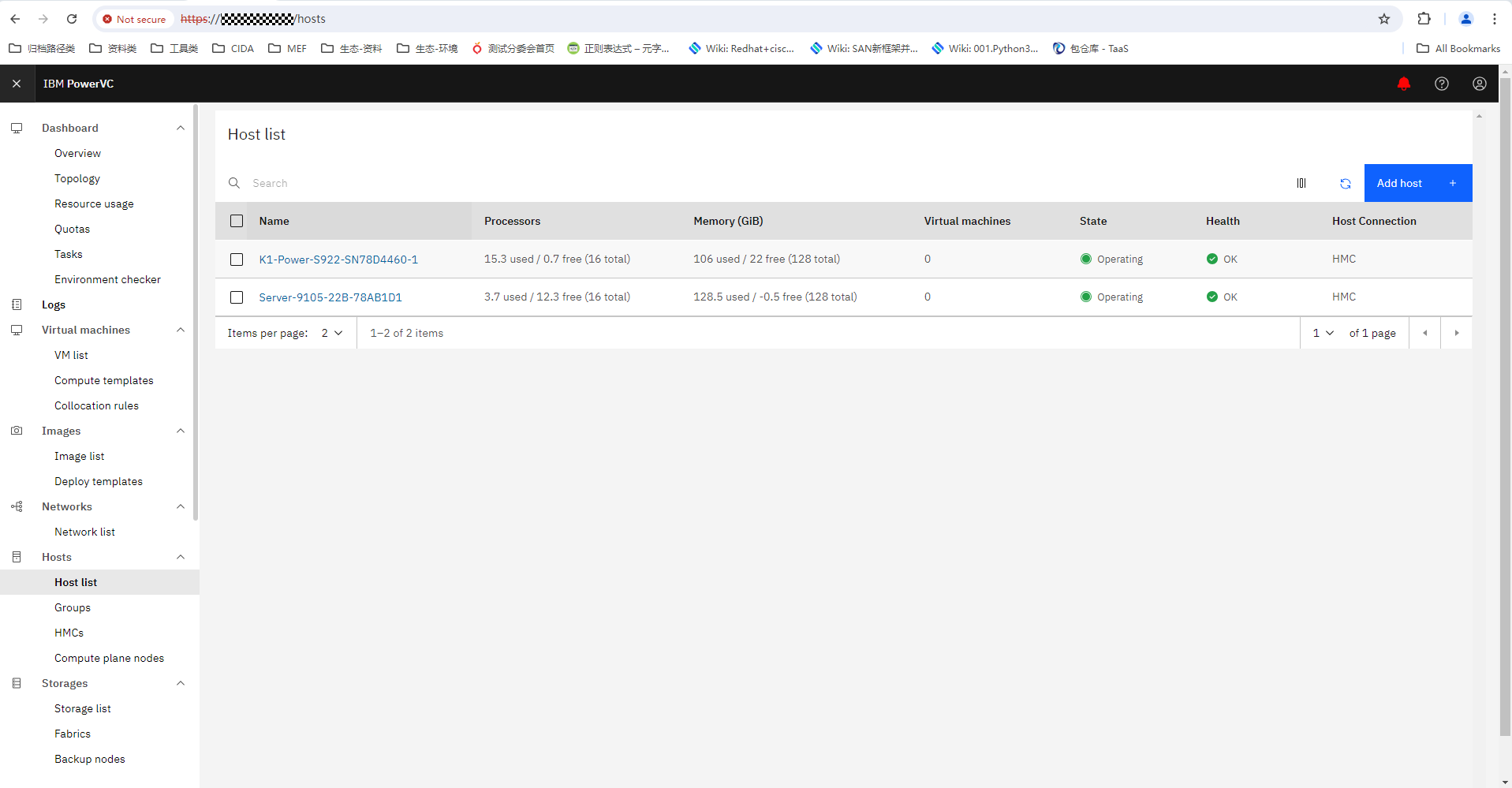
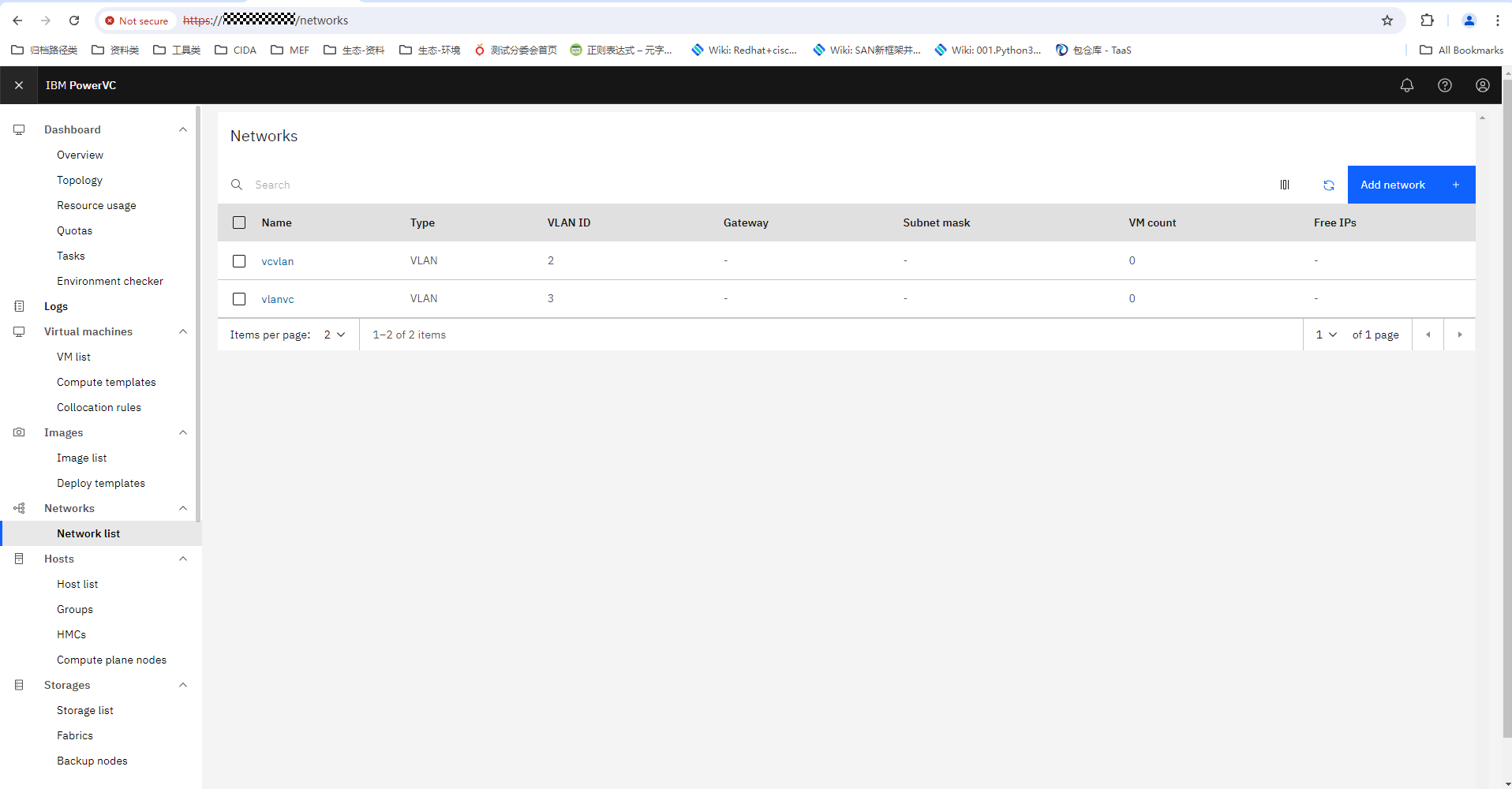
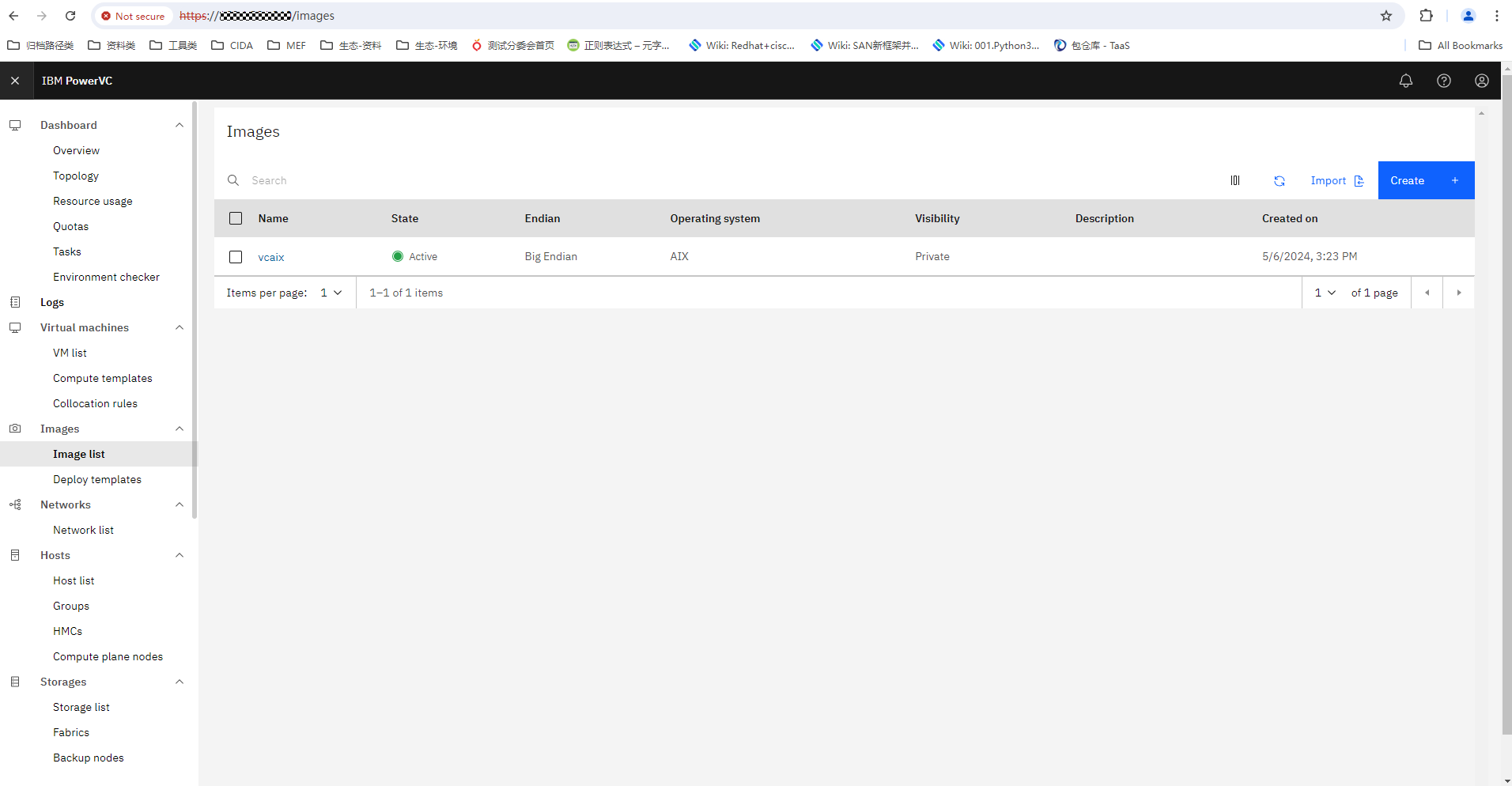
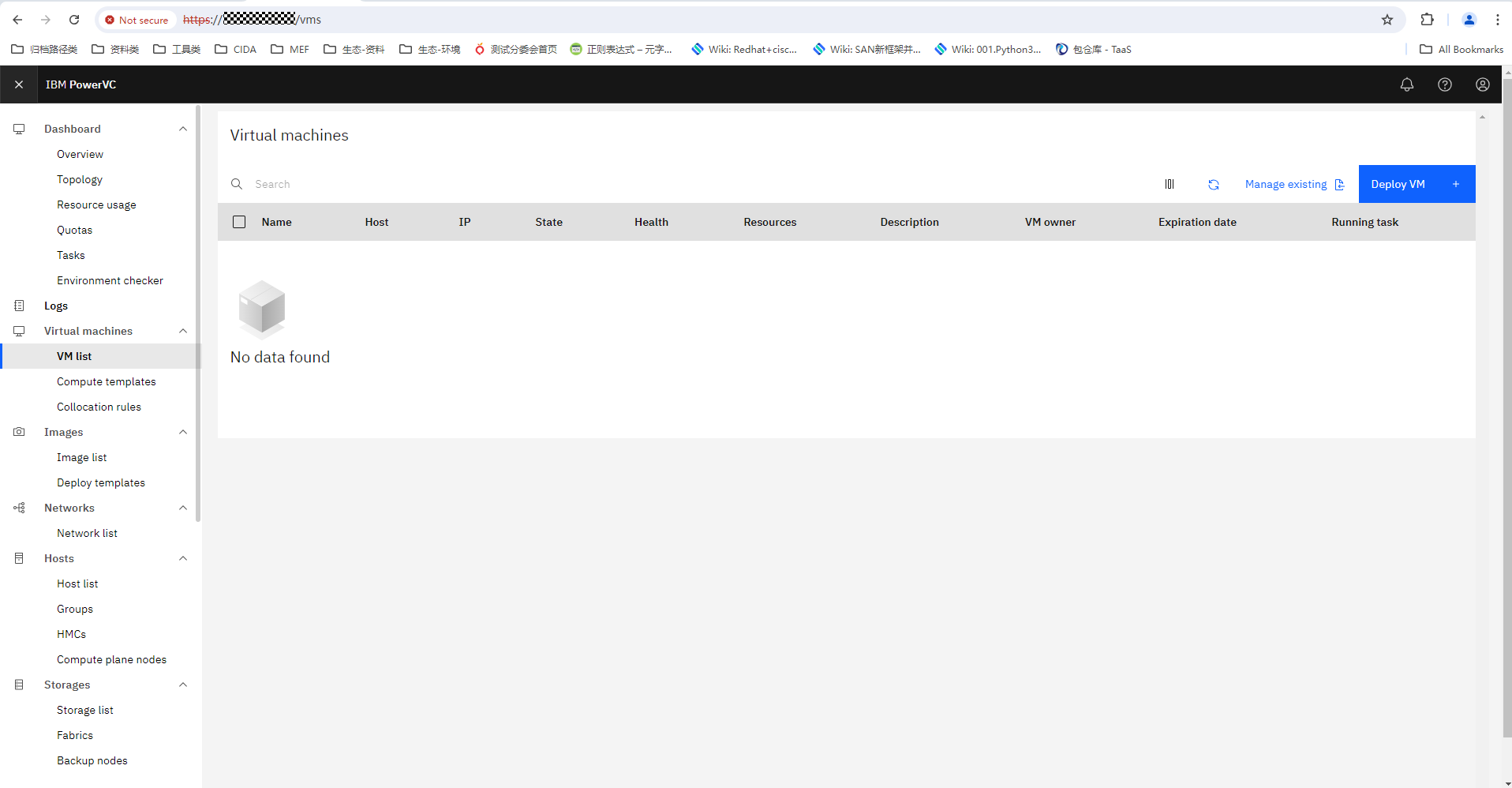 3. Create a virtual machine from an image. 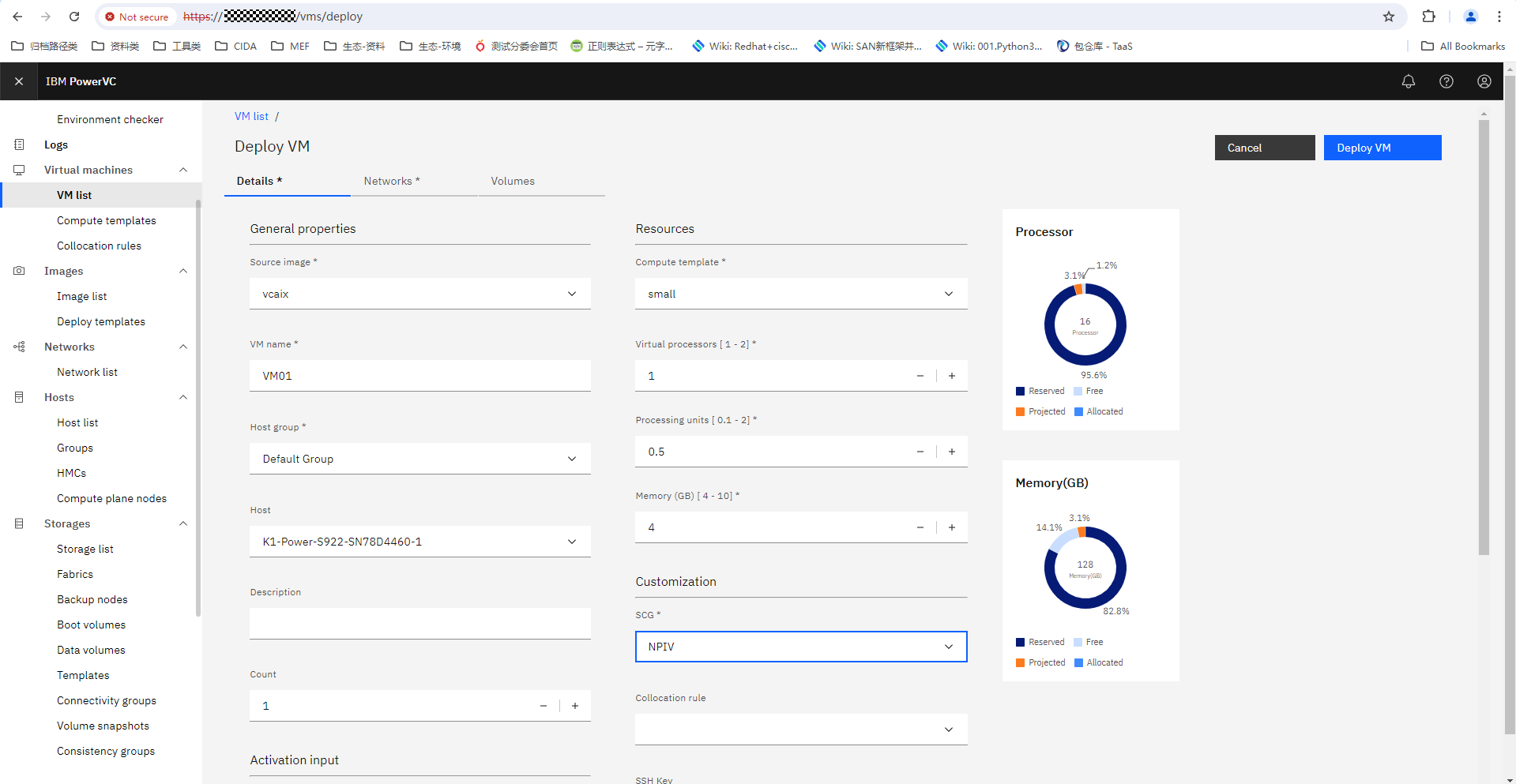
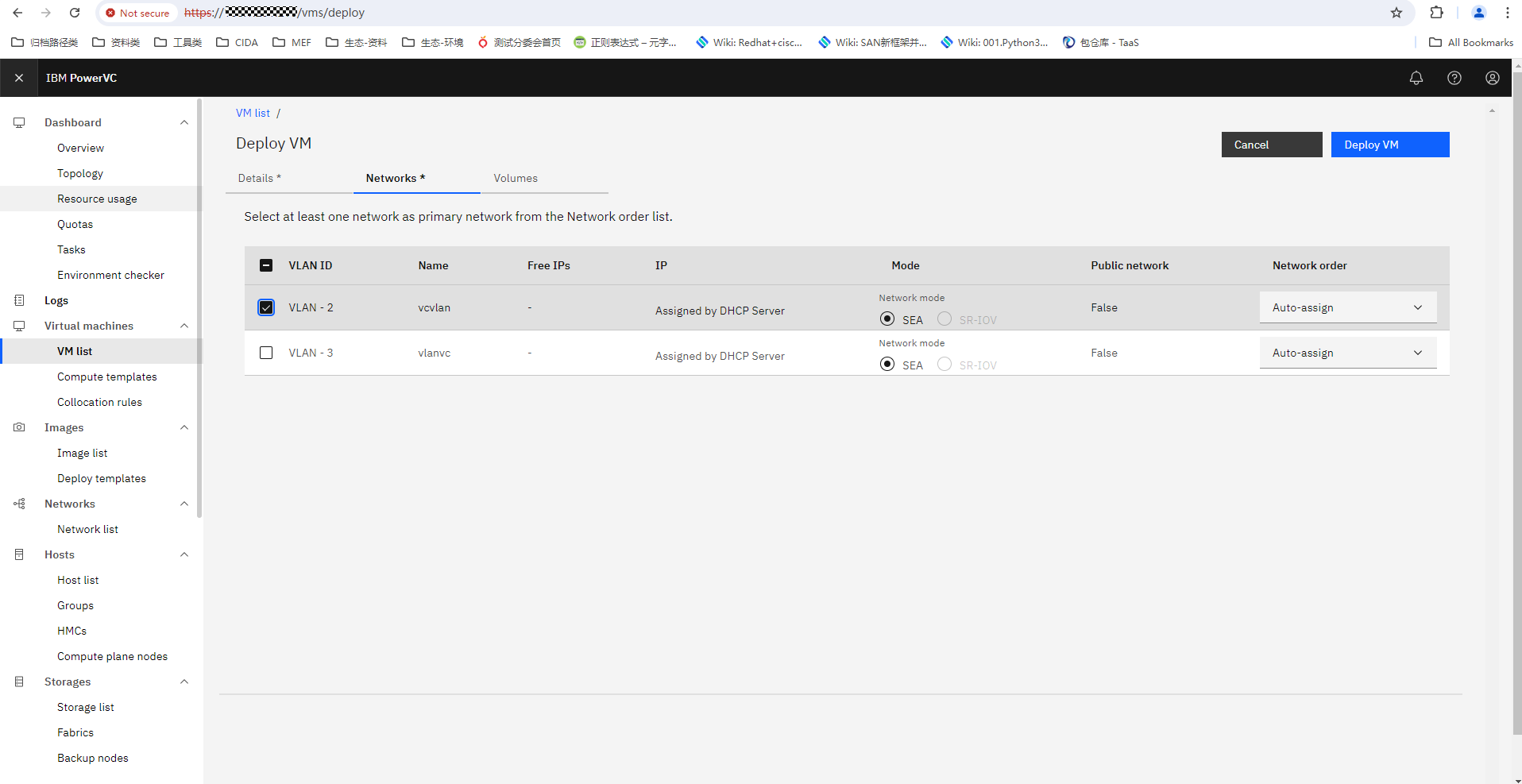
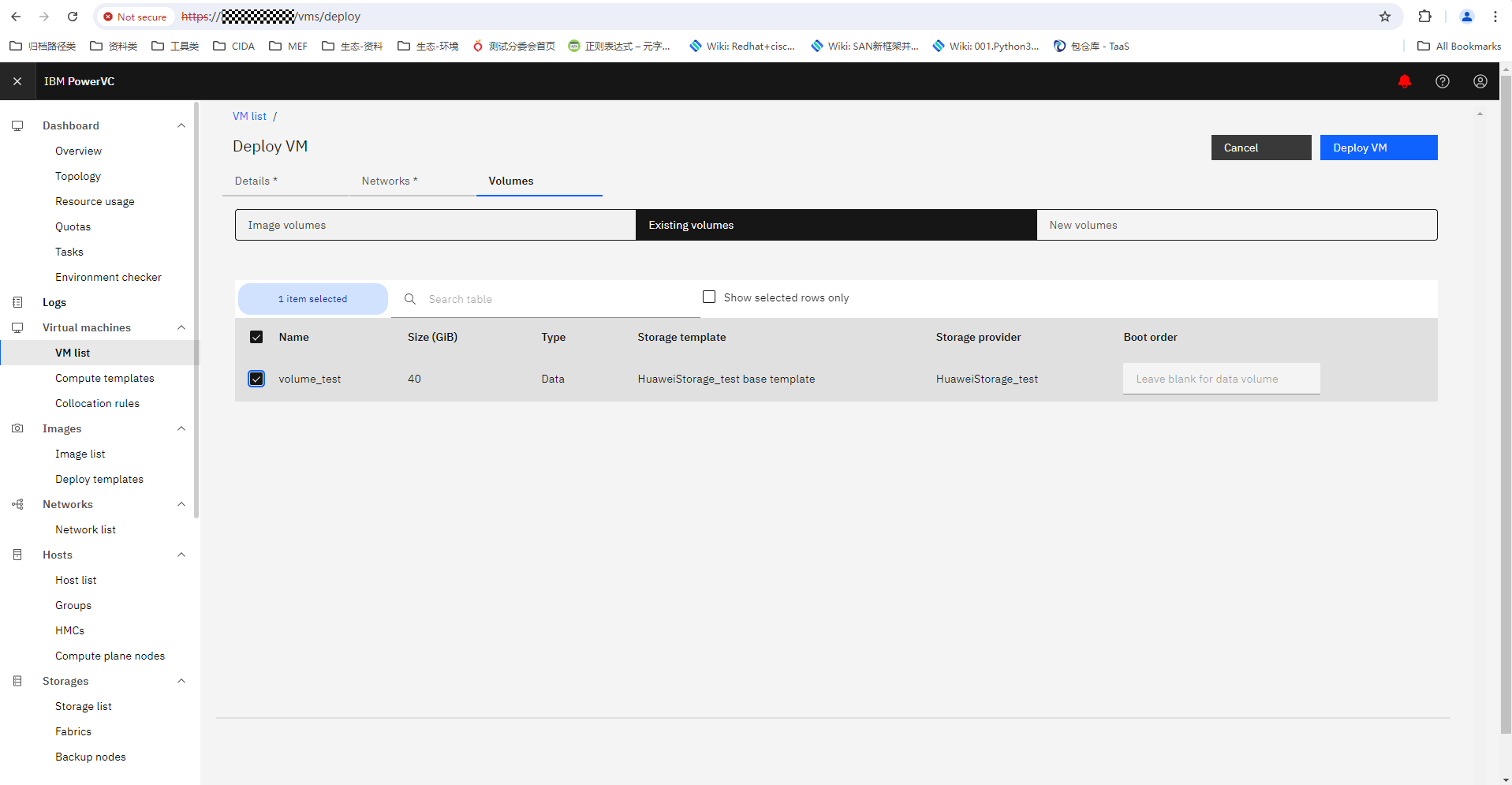
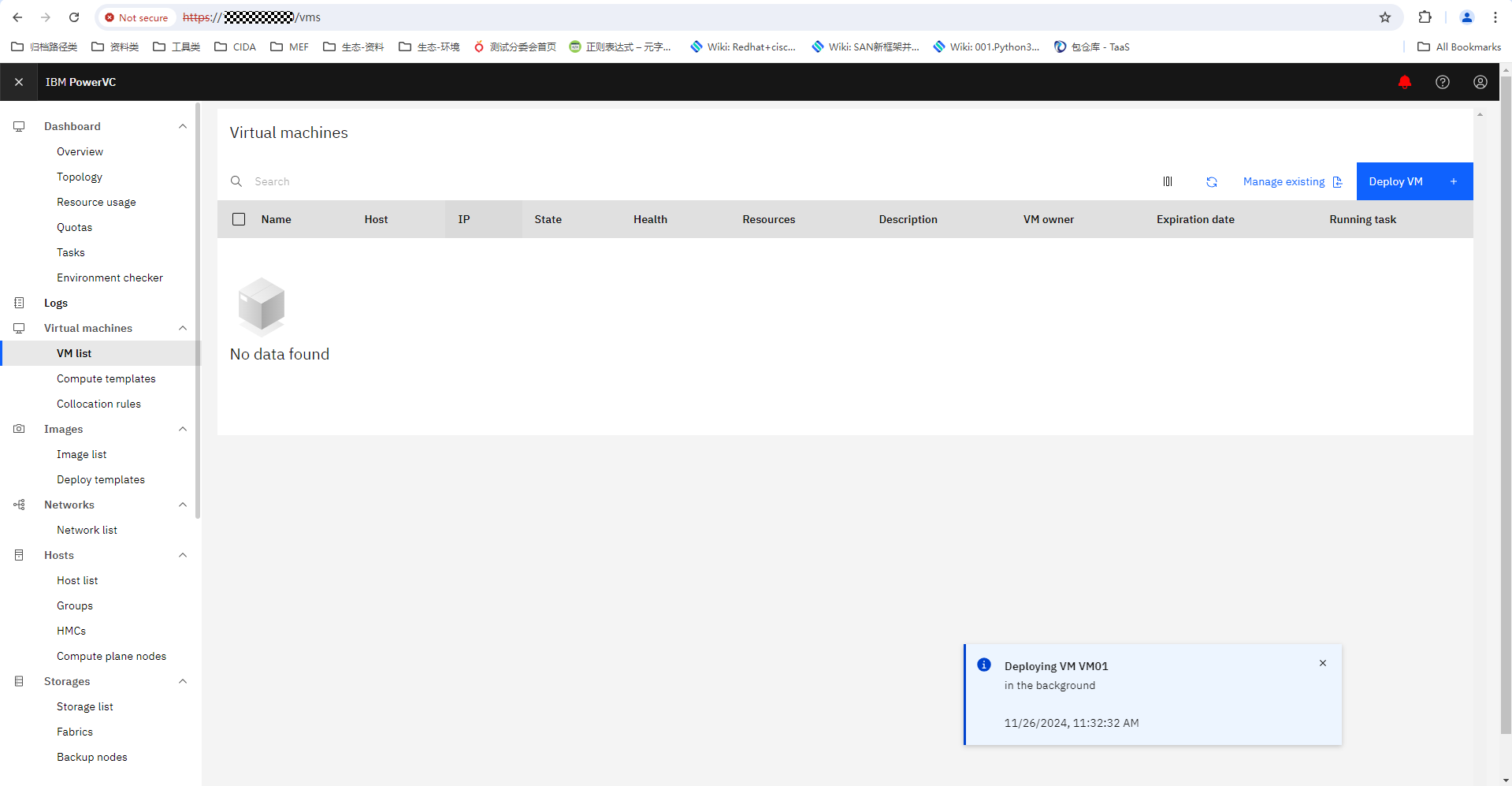
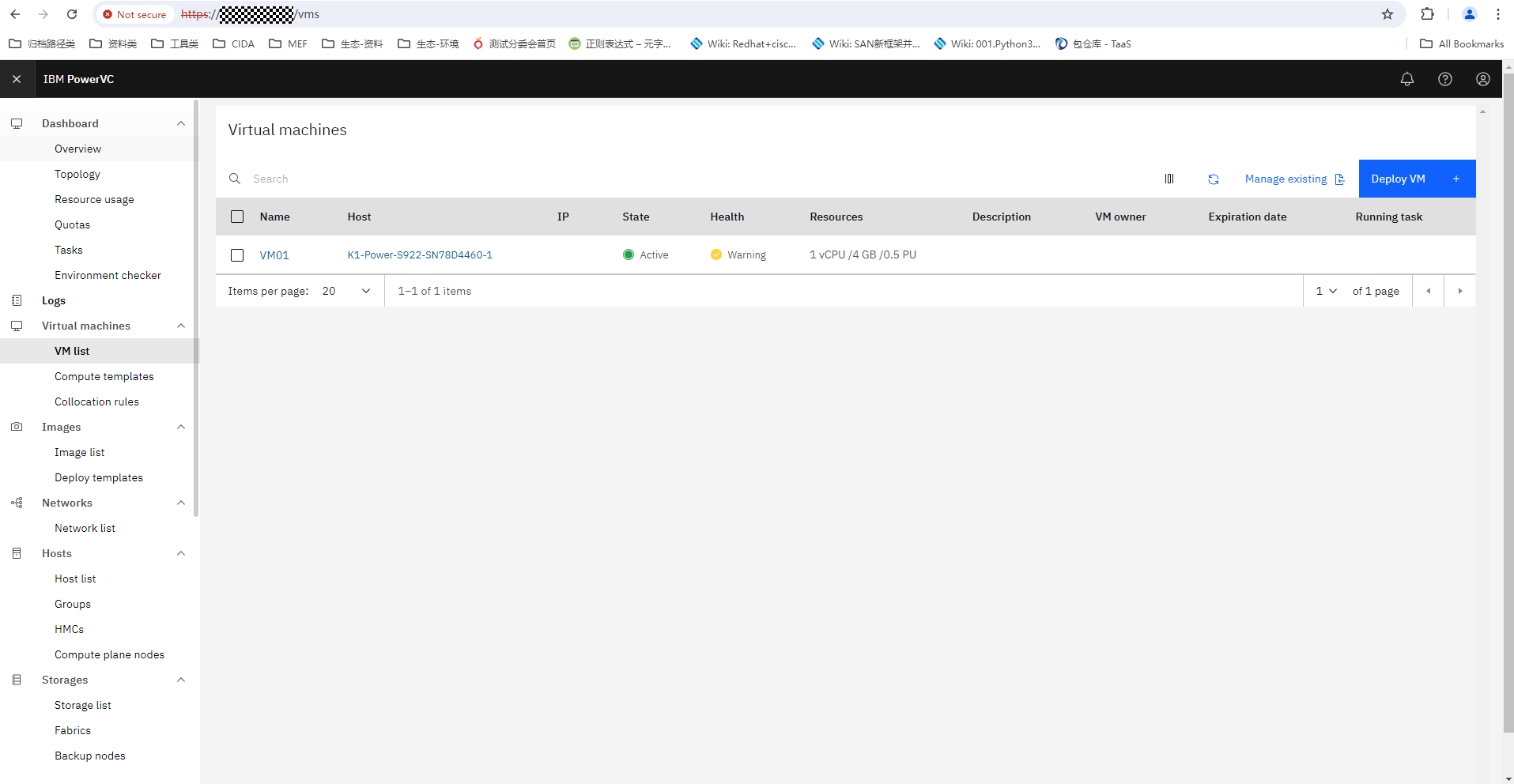
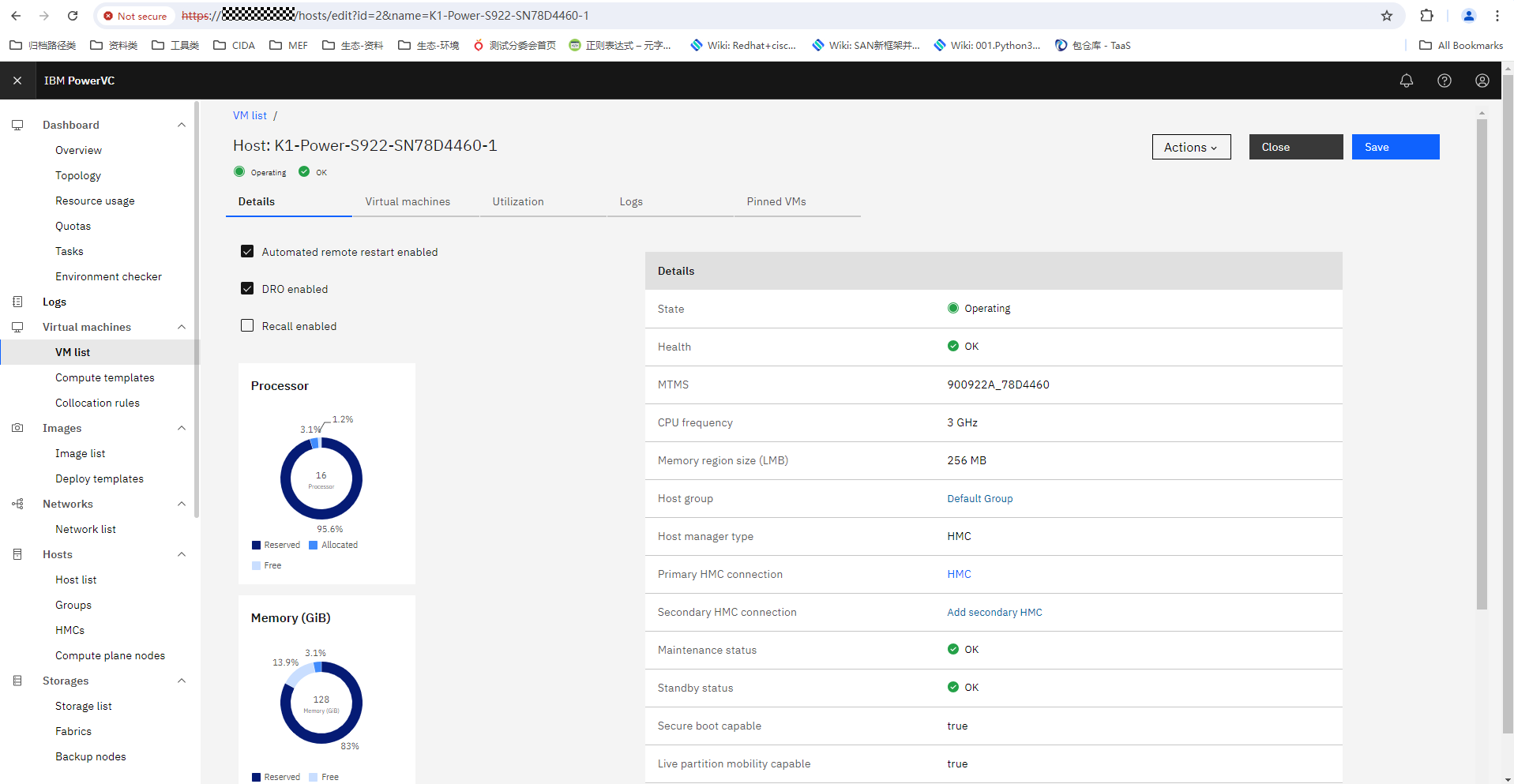
|
Test Conclusion | Passed |
2.7 VM Soft Restart
Test Purpose | To verify that PowerVC allows VM soft restart. |
Test Networking | Huawei OceanStor Dorado Storage Function Compatibility Test Networking 1 |
Prerequisites |
|
Test Procedure |
|
Expected Result |
|
Test Results |
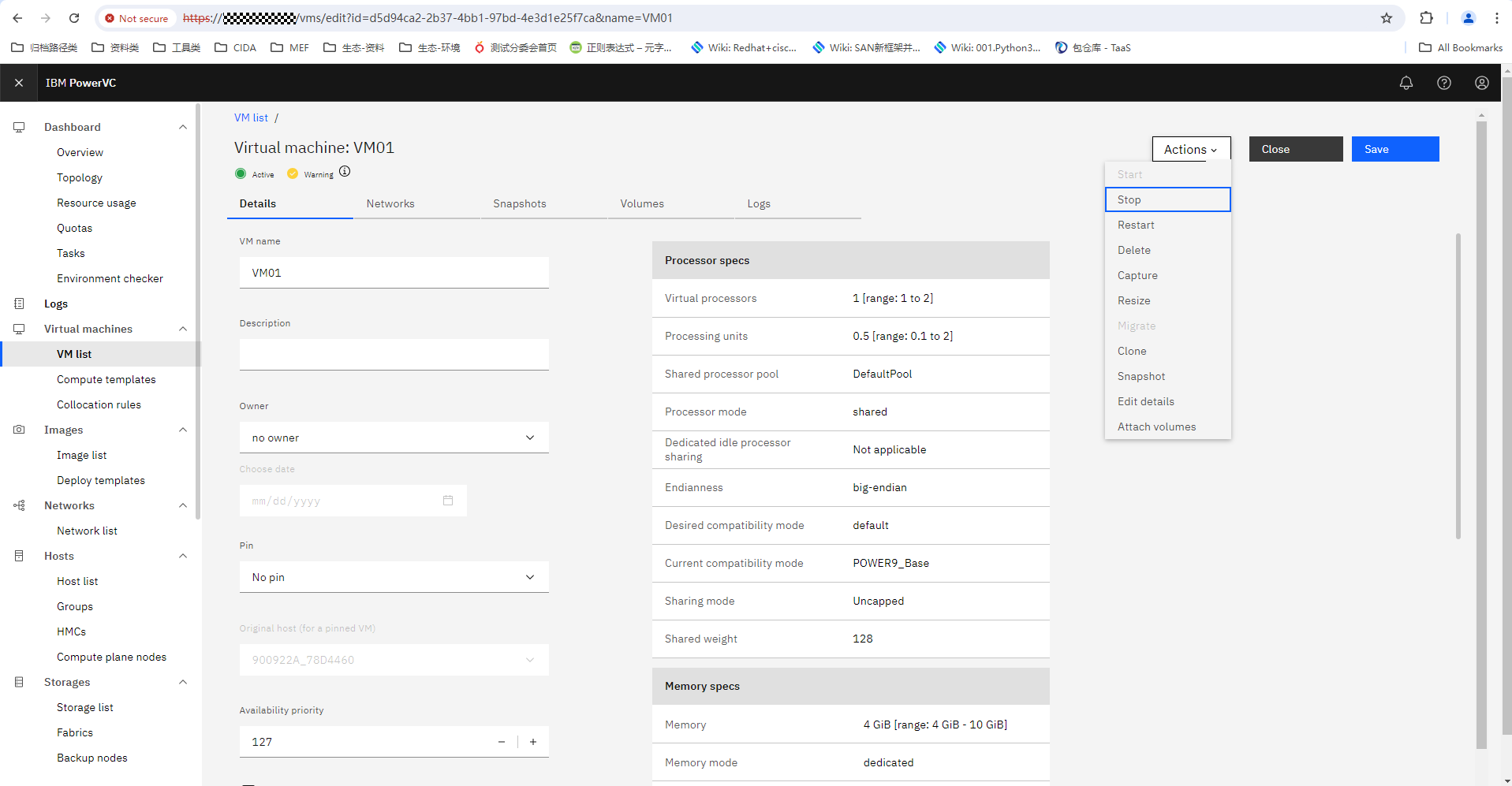
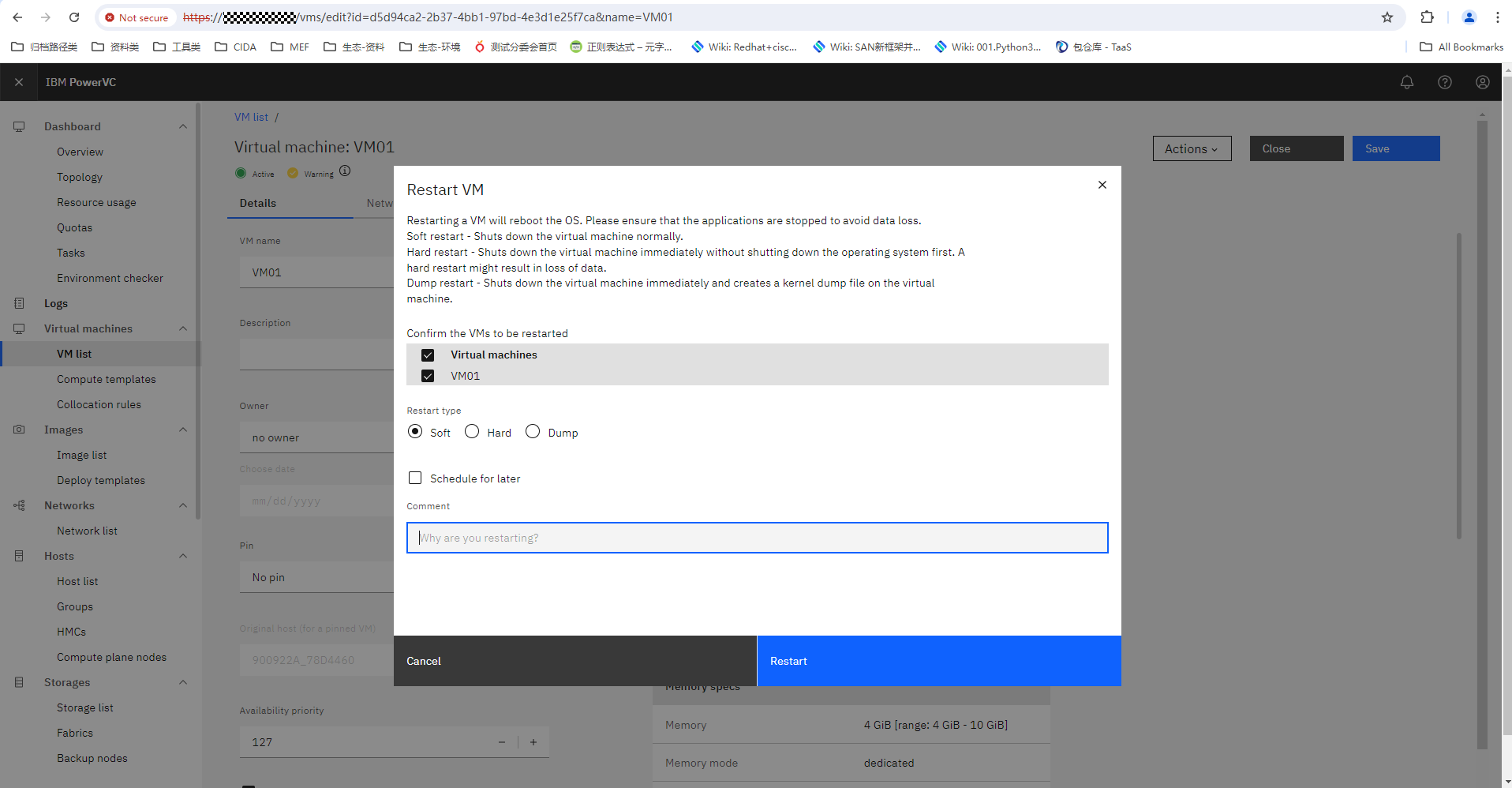
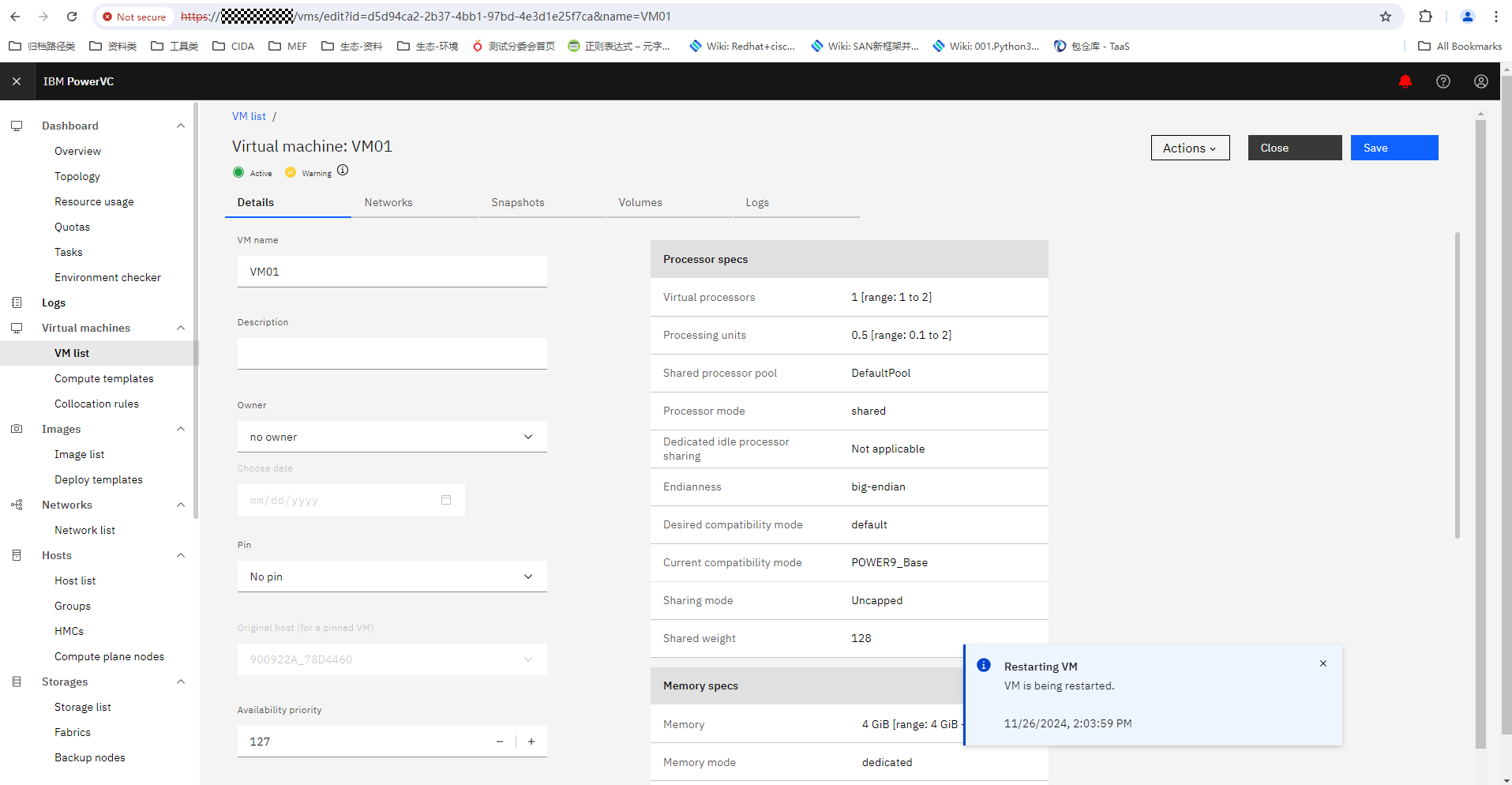 2. Check whether the VM is successfully restarted. 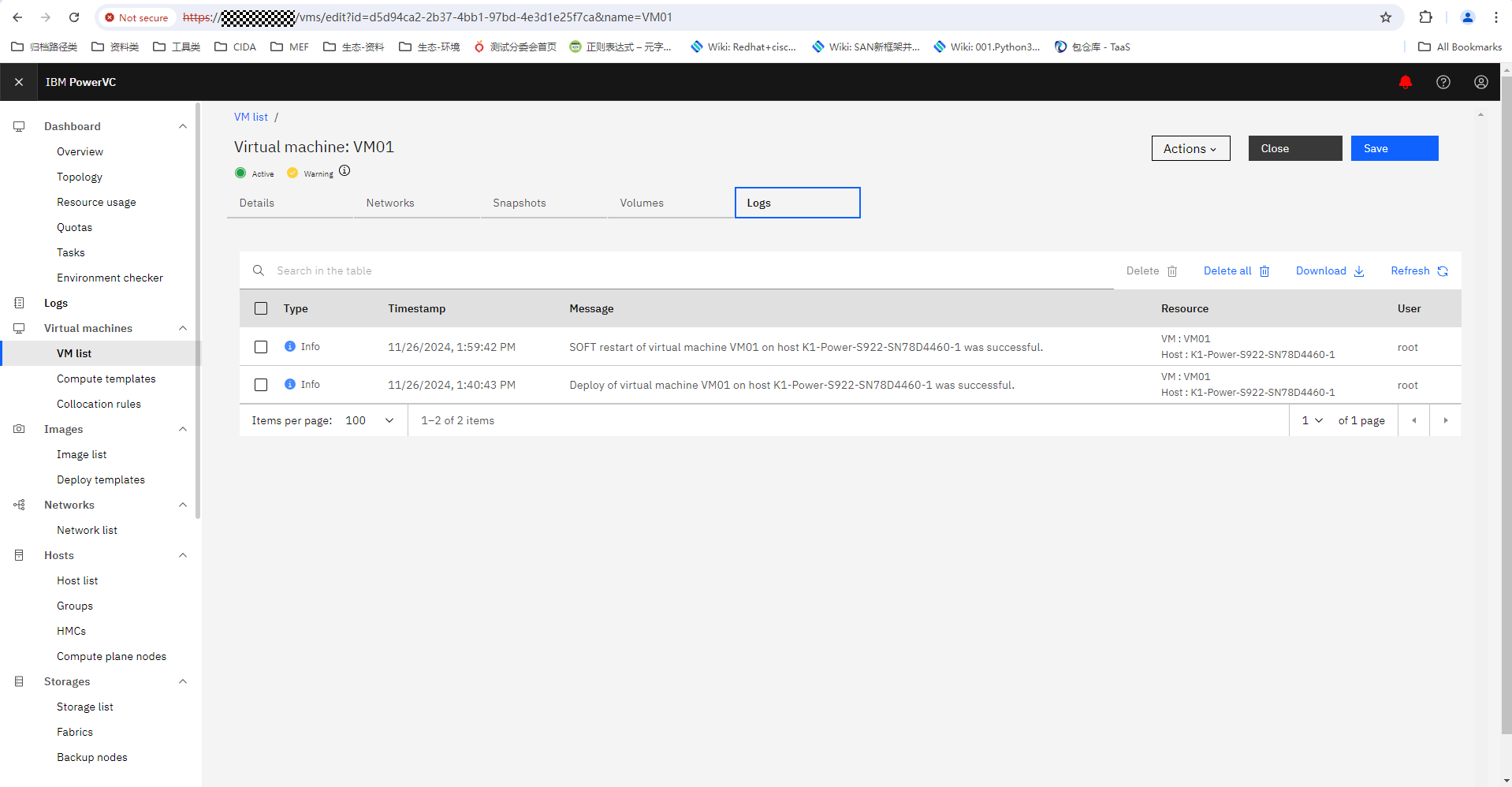
|
Test Conclusion | Passed |
2.8 Shut down the VM
Test Purpose | To verify that PowerVC allows shut down the VM. |
Test Networking | Huawei OceanStor Dorado Storage Function Compatibility Test Networking 1 |
Prerequisites |
|
Test Procedure |
|
Expected Result | In step 2, the VM is shut down successfully. |
Test Results |
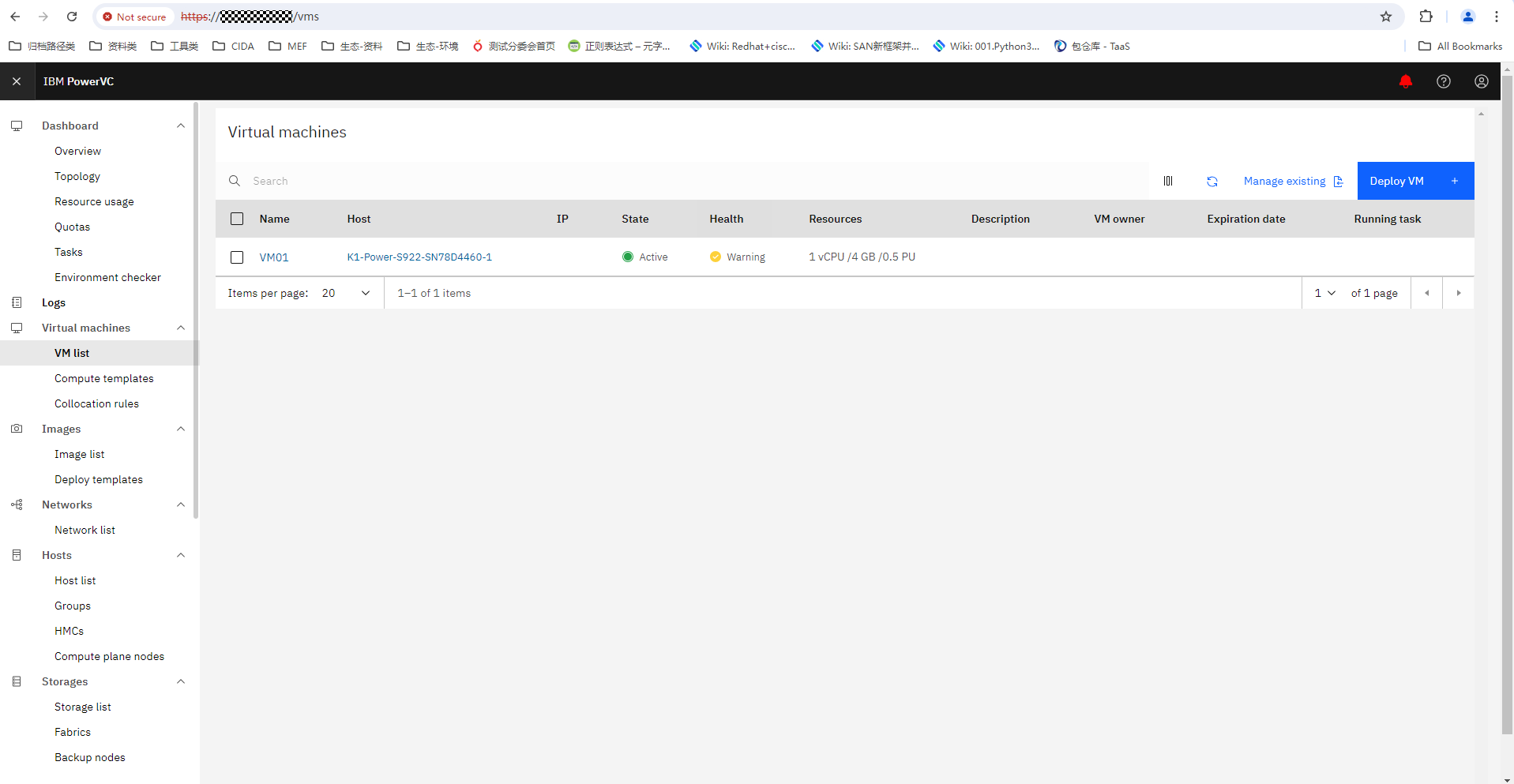
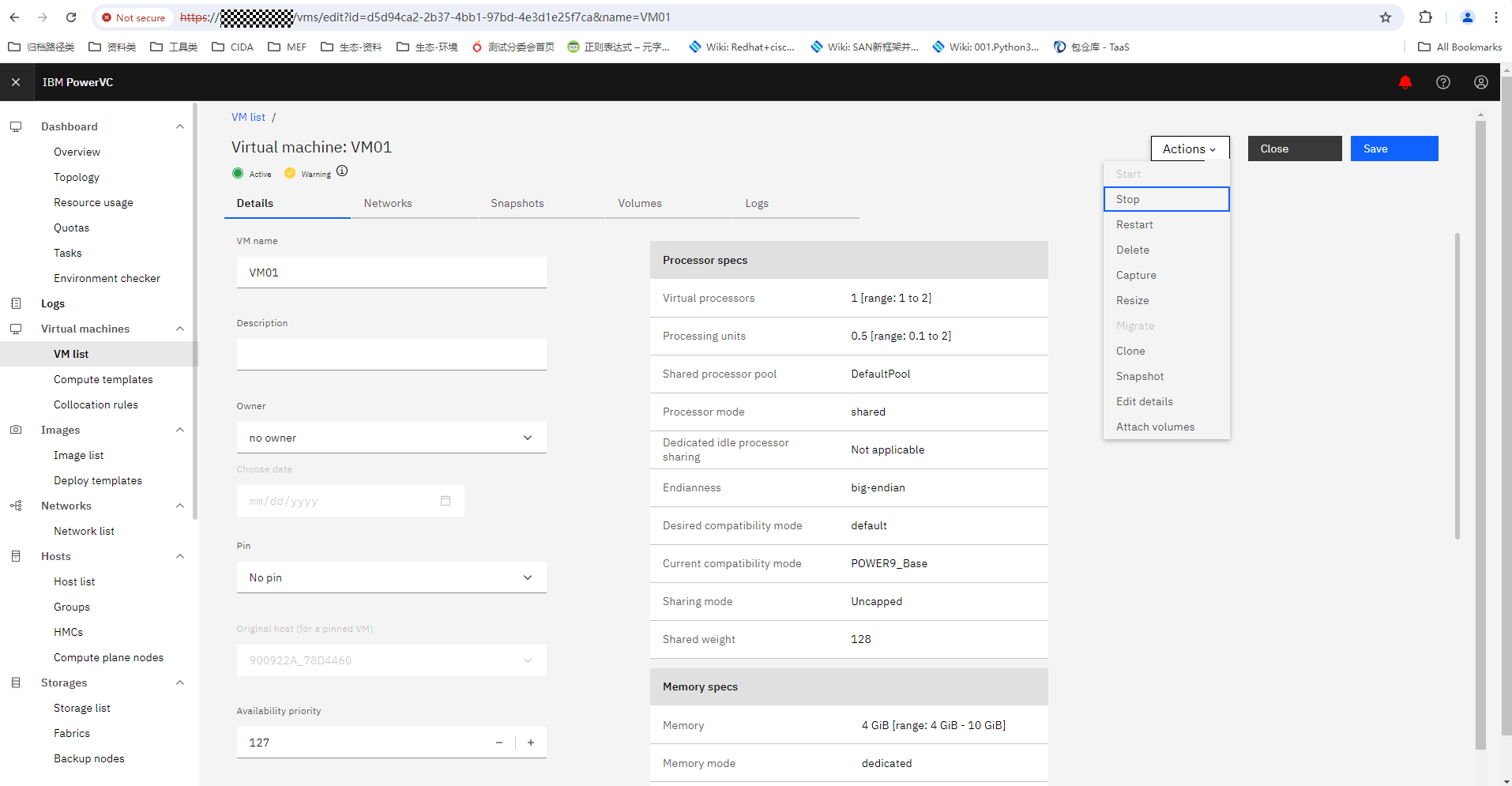
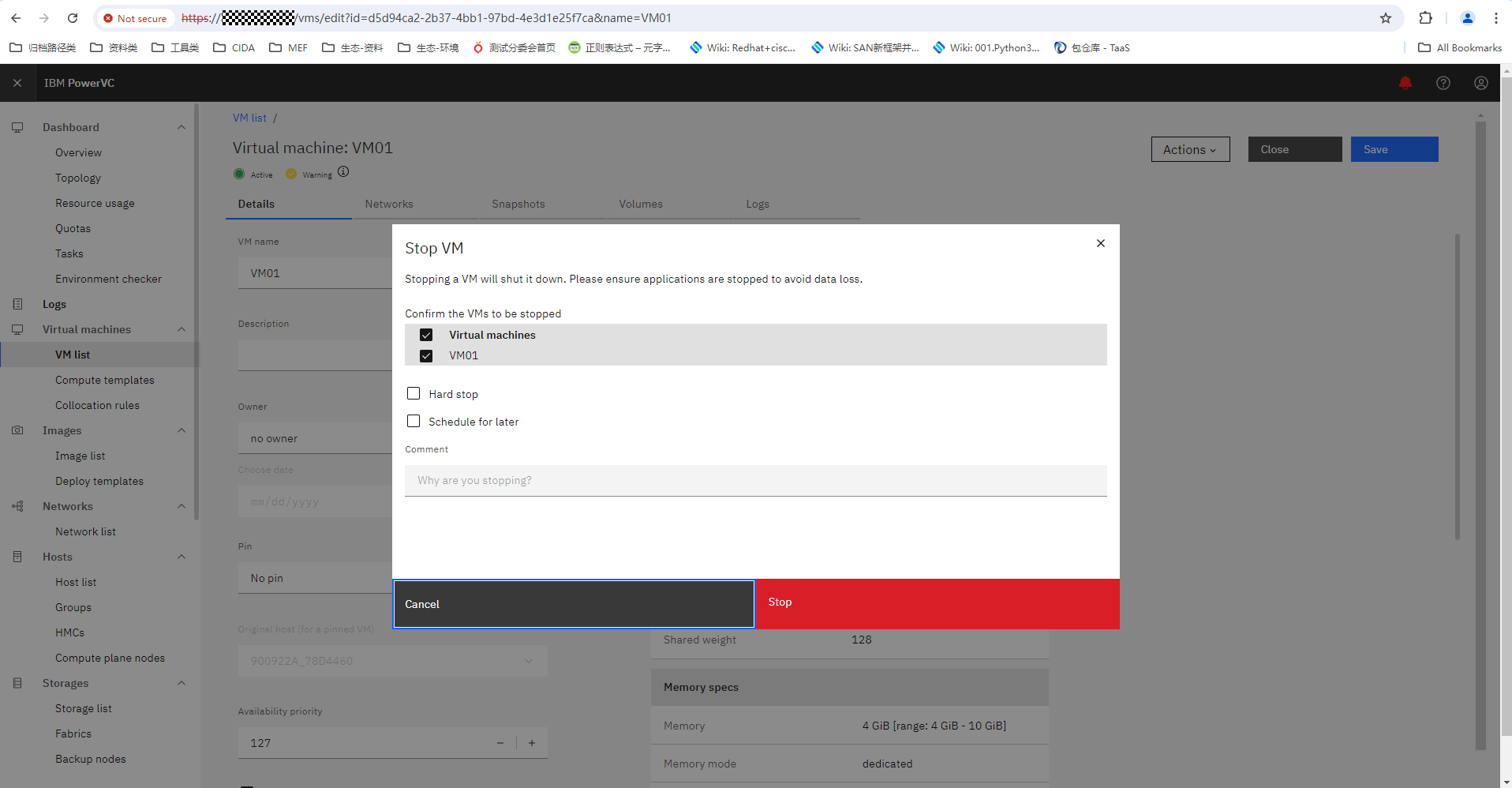
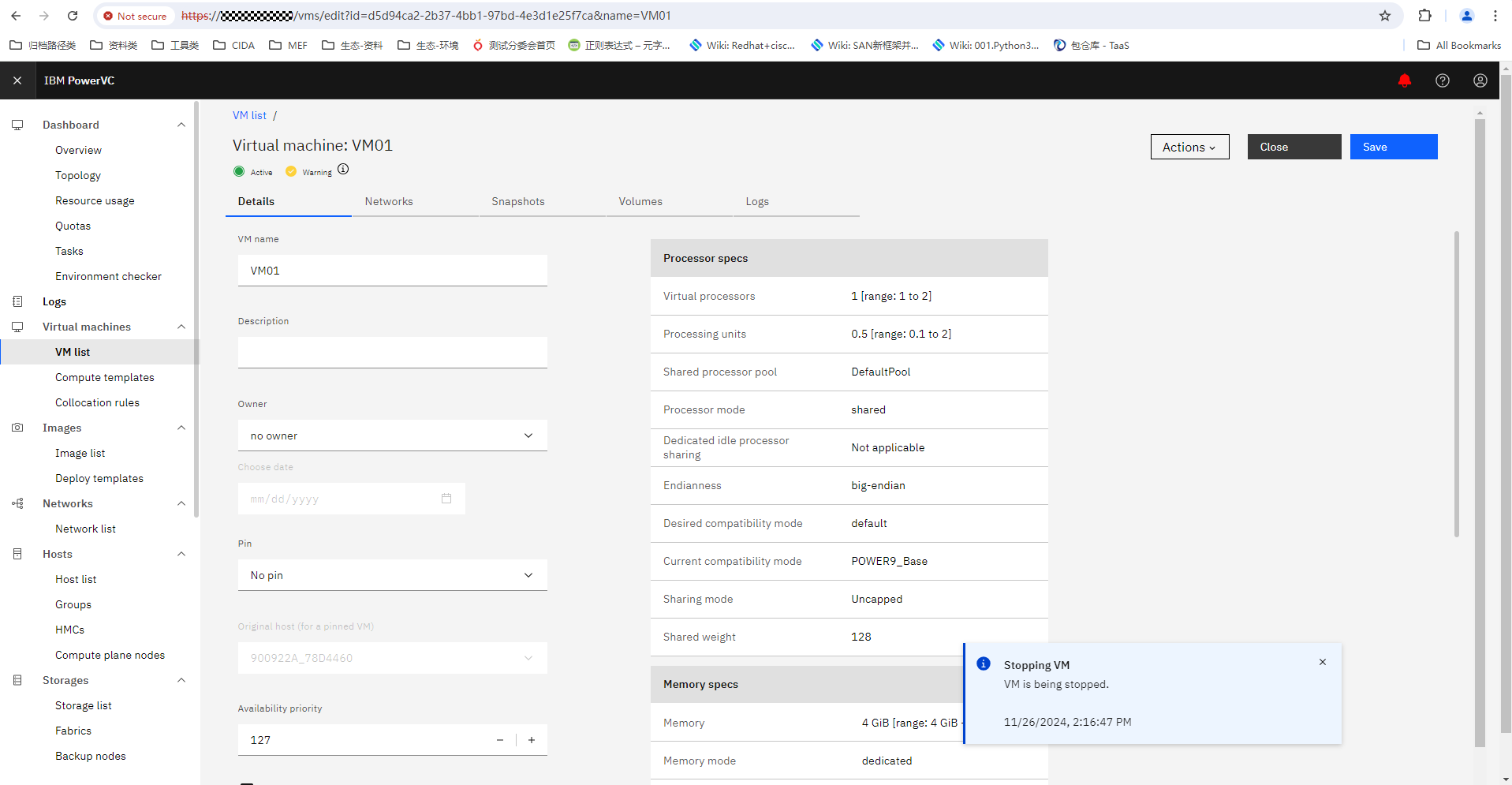 2. Check whether the VM is successfully shut down. 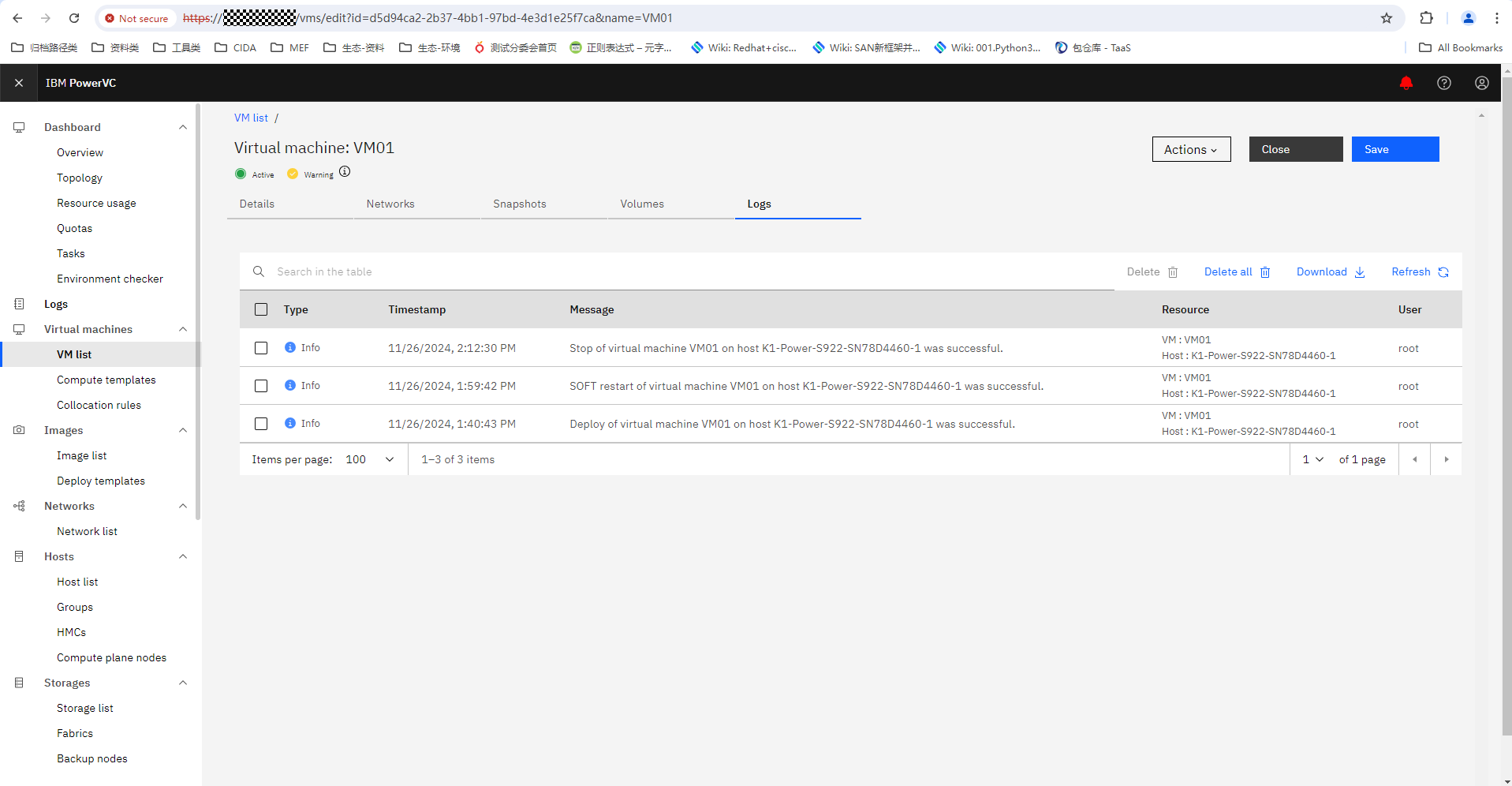
|
Test Conclusion | Passed |
2.9 Start the VM
Test Purpose | To verify that PowerVC allows Start the VM. |
Test Networking | Huawei OceanStor Dorado Storage Function Compatibility Test Networking 1 |
Prerequisites |
|
Test Procedure |
|
Expected Result |
|
Test Results |
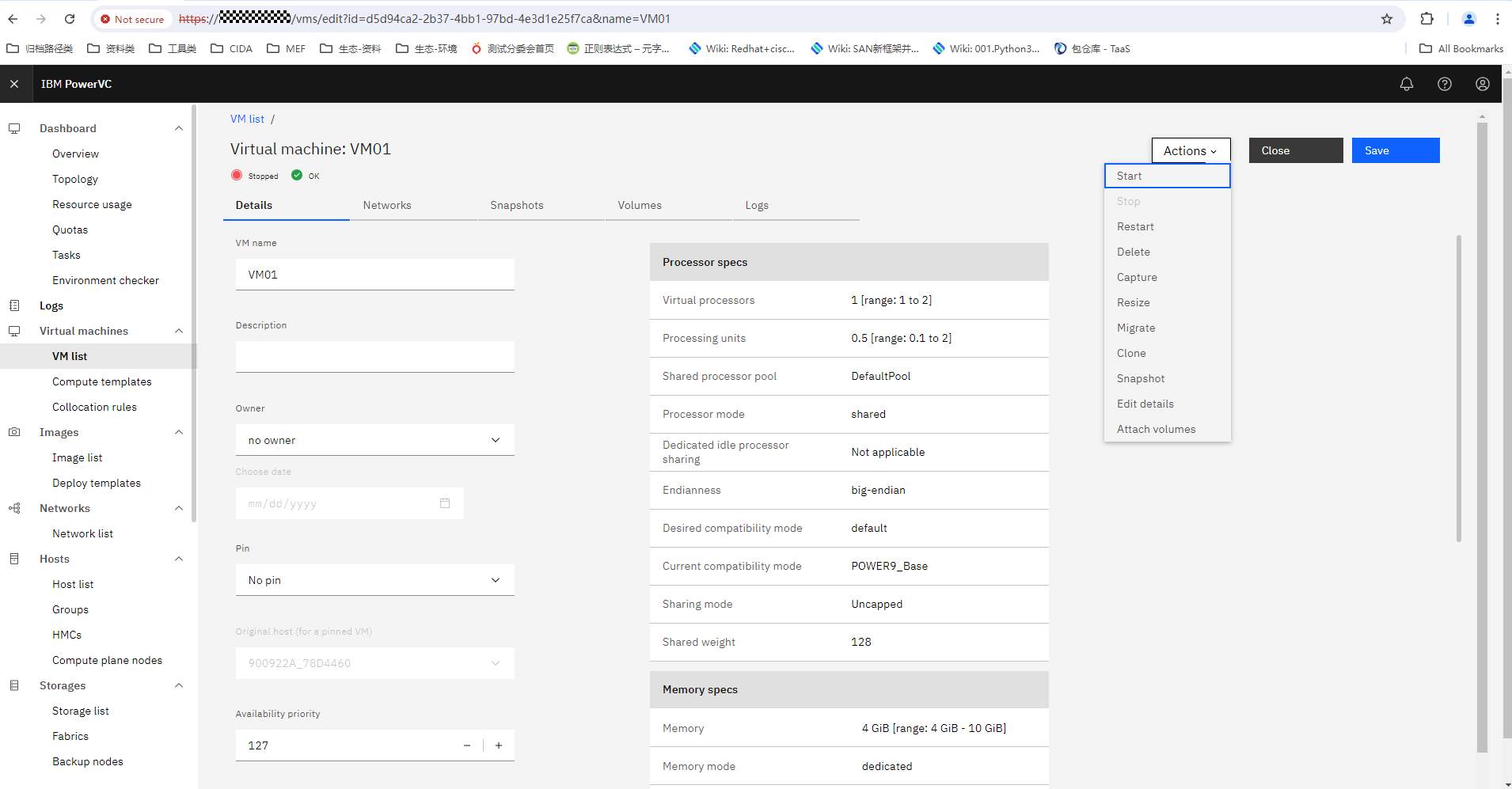
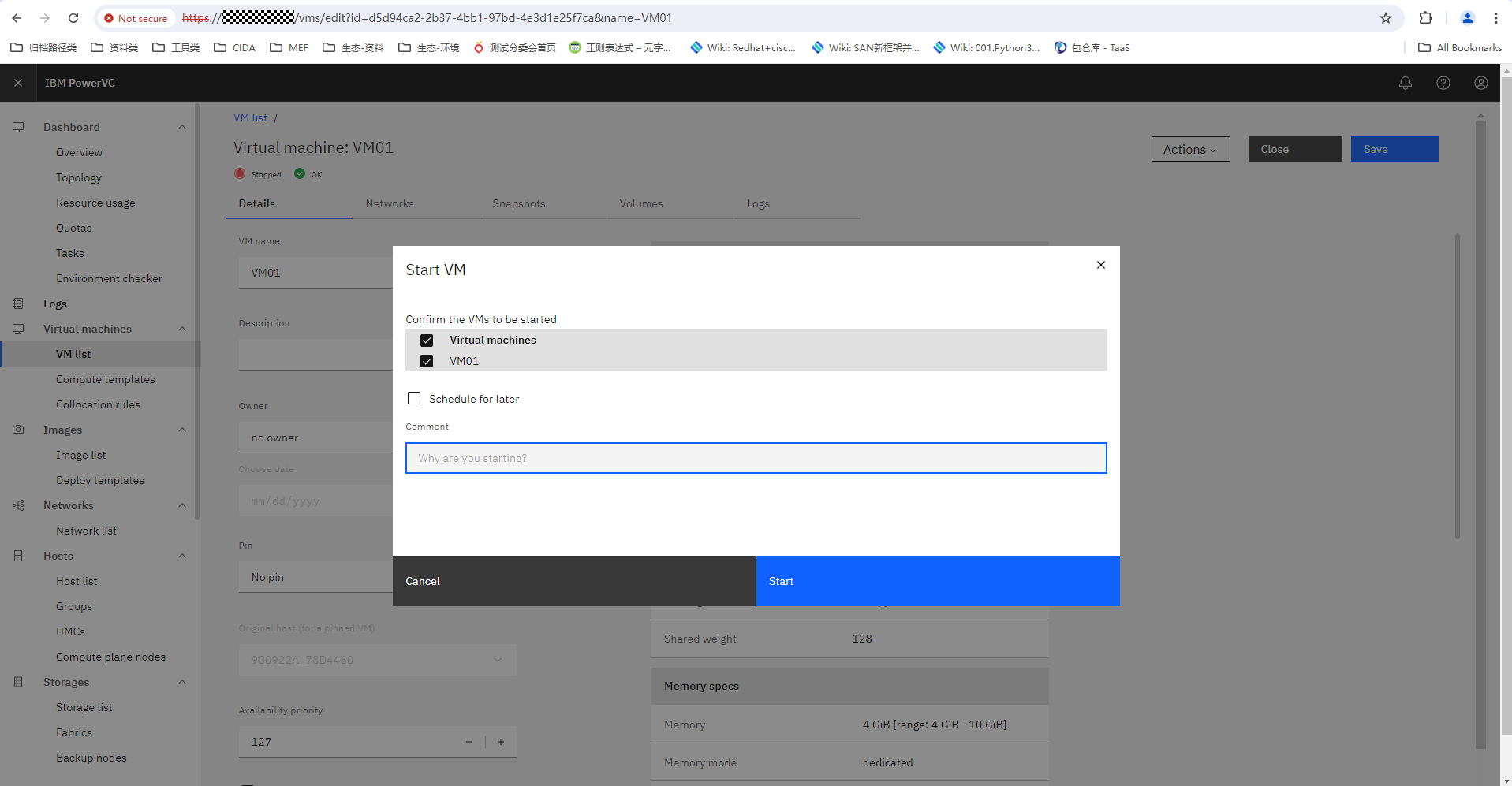
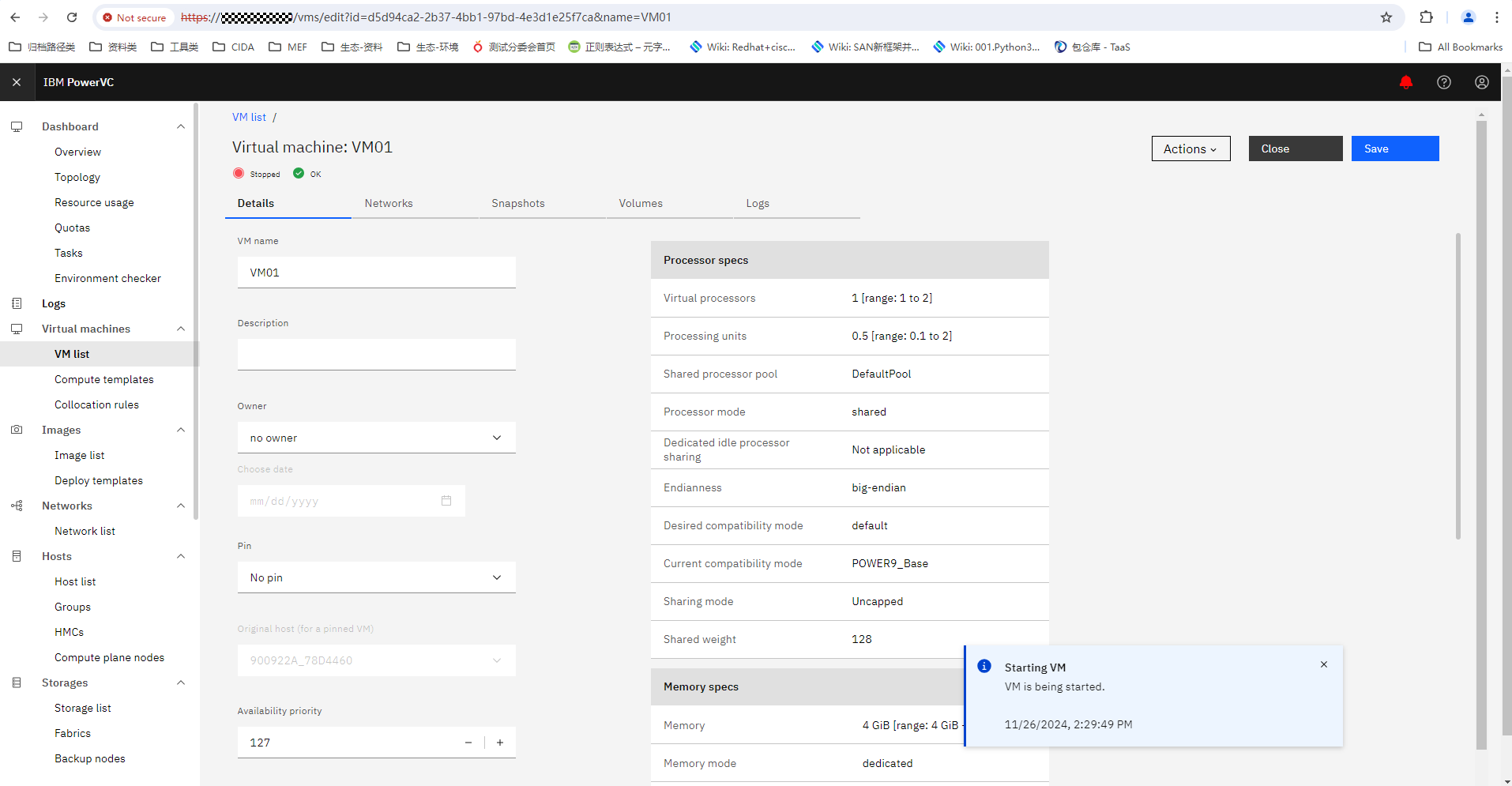
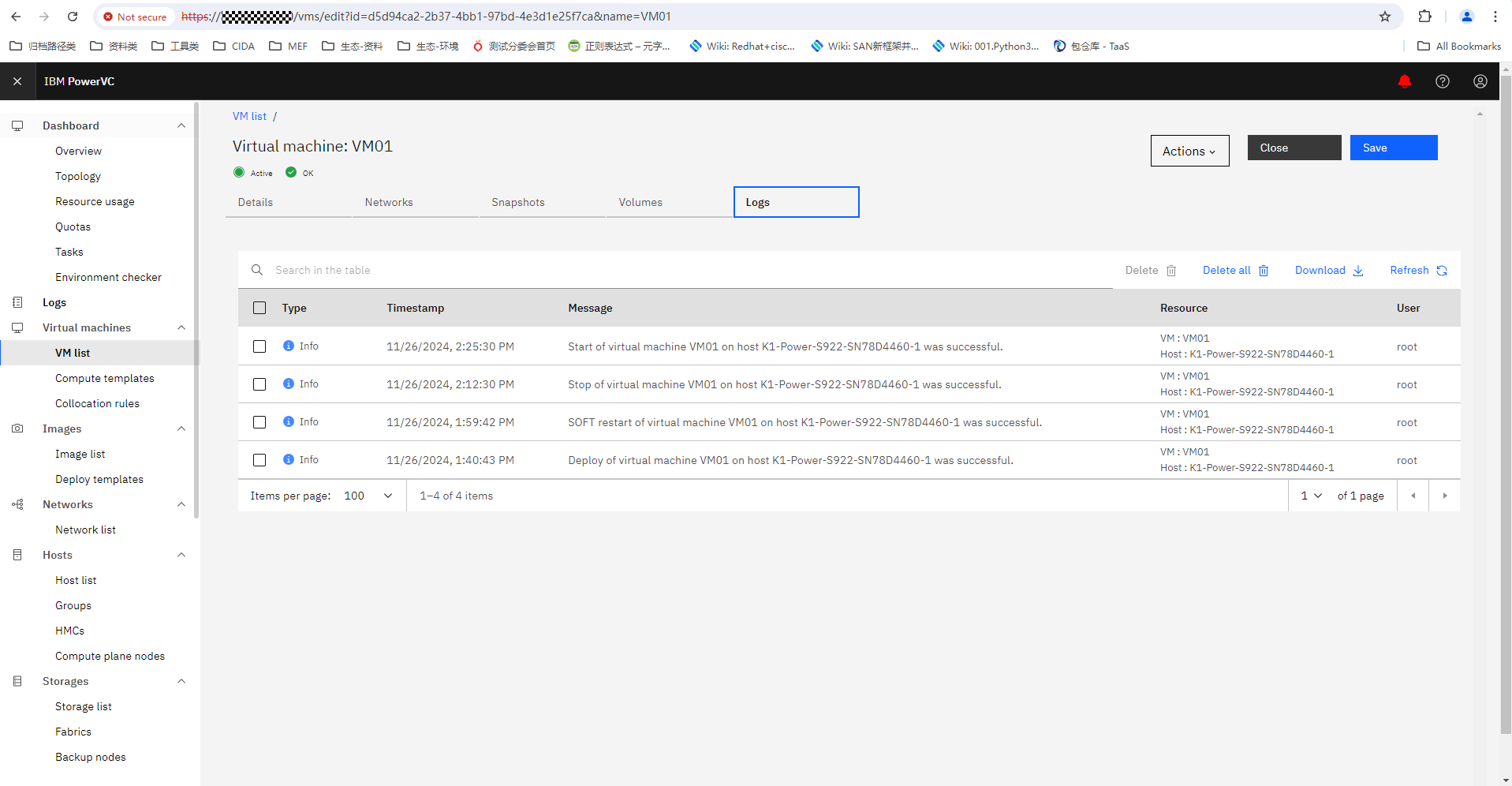
|
Test Conclusion | Passed |
2.10 Managed volume
Test Purpose | Verify that the PowerVC can manage volumes. |
Test Networking | Huawei OceanStor Dorado Storage Function Compatibility Test Networking 1 |
Prerequisites |
|
Test Procedure |
|
Expected Result |
|
Test Results |
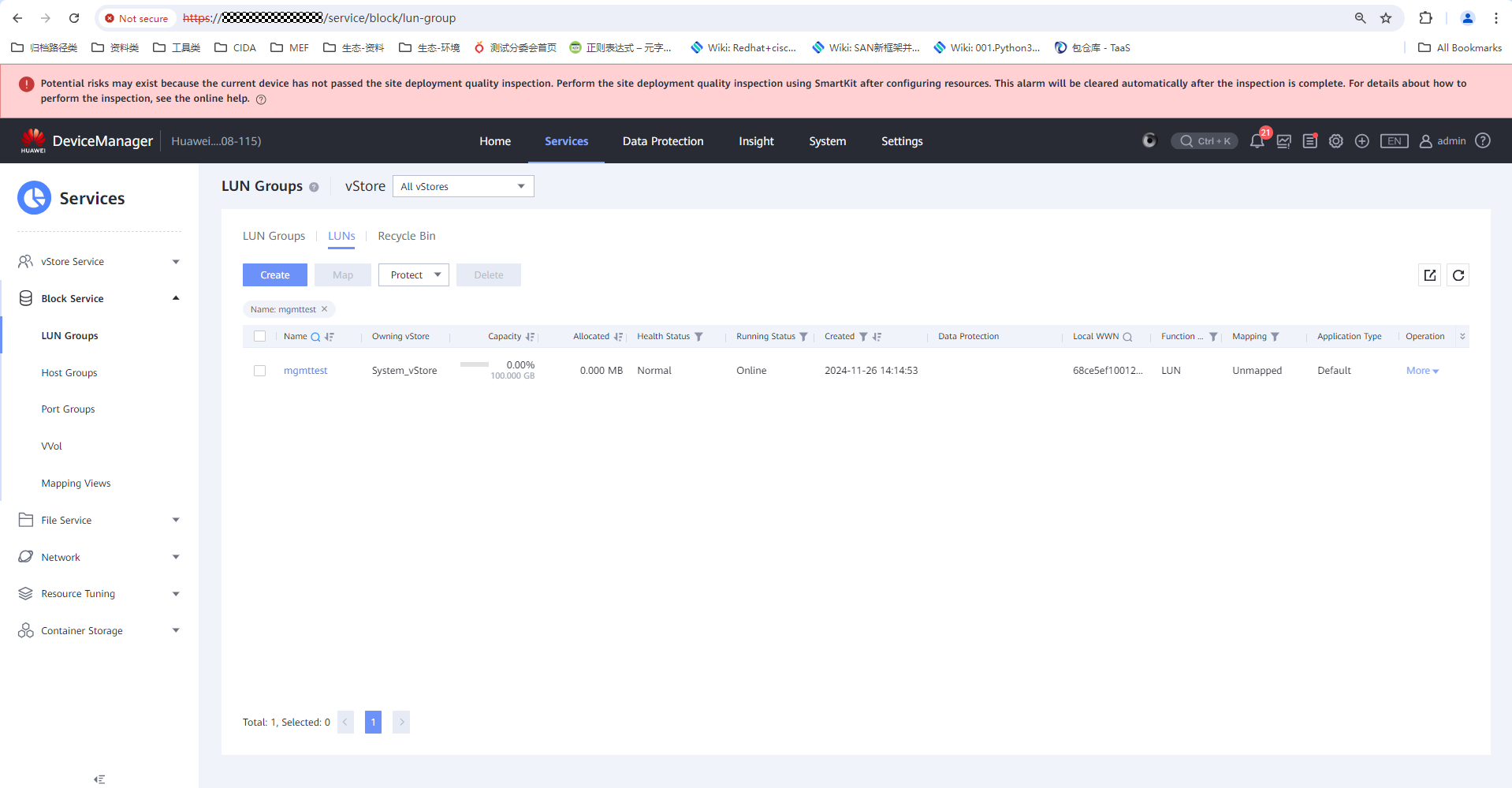 2. Manage volumes on the storage device on PowerVC. 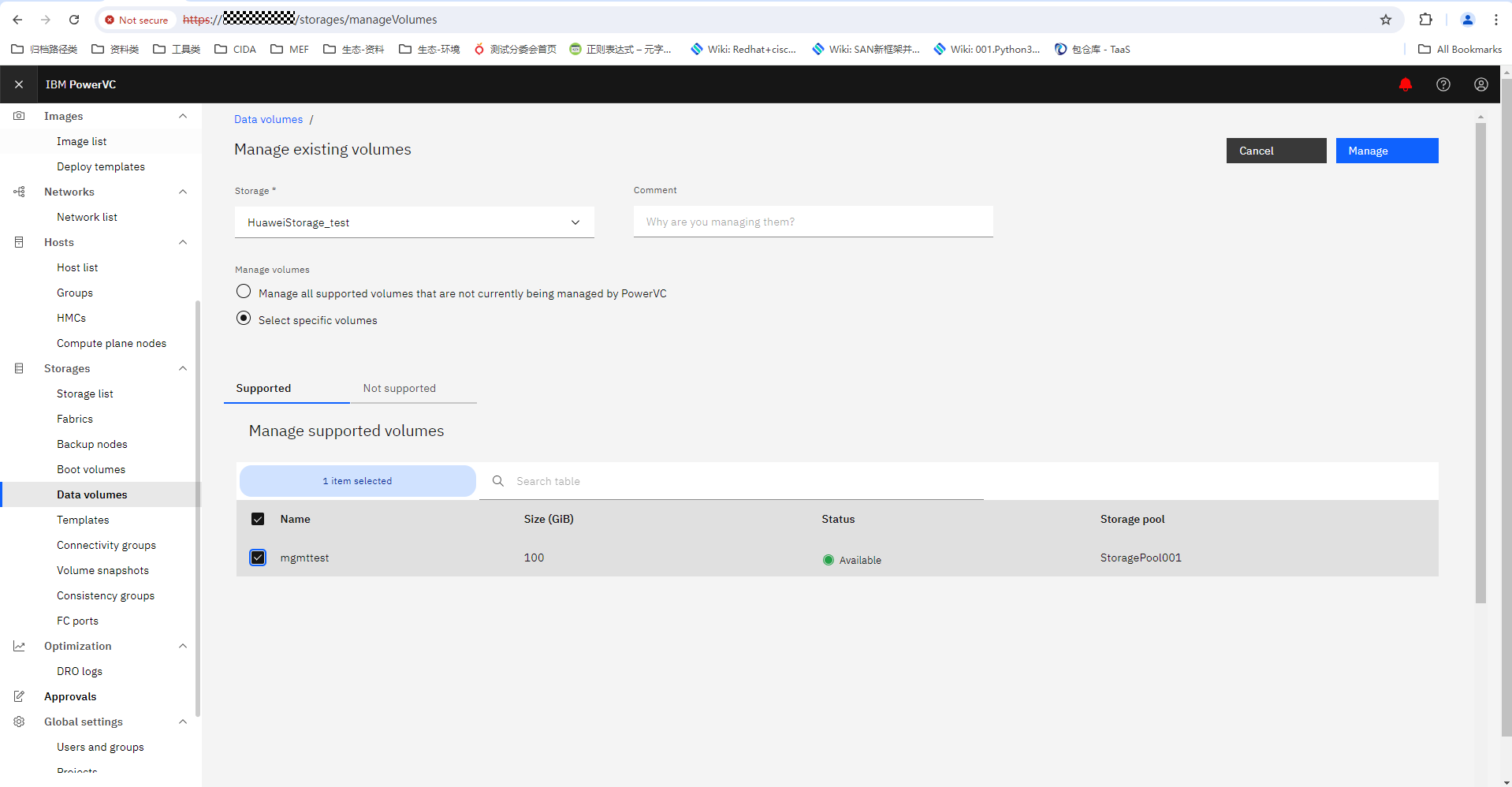
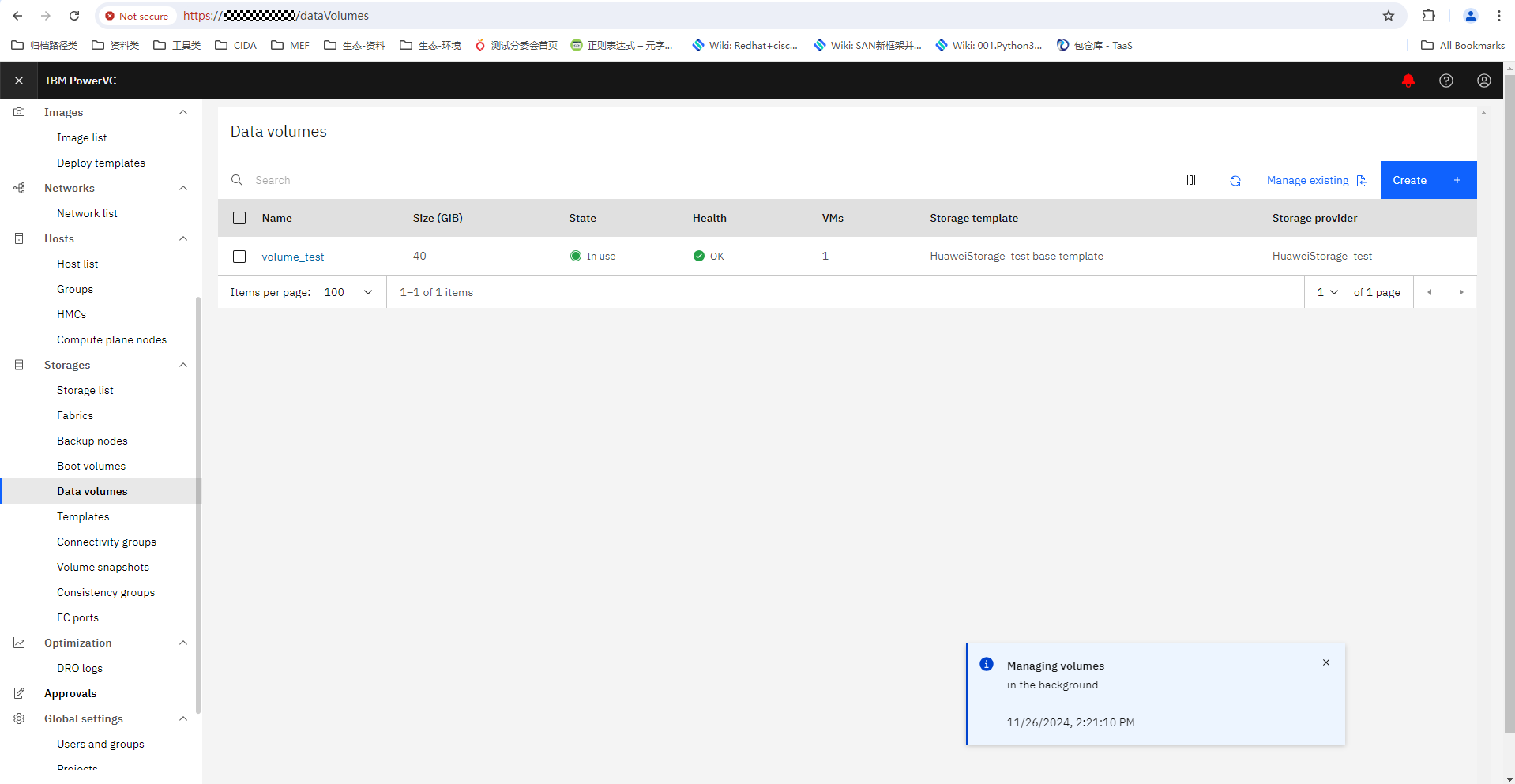
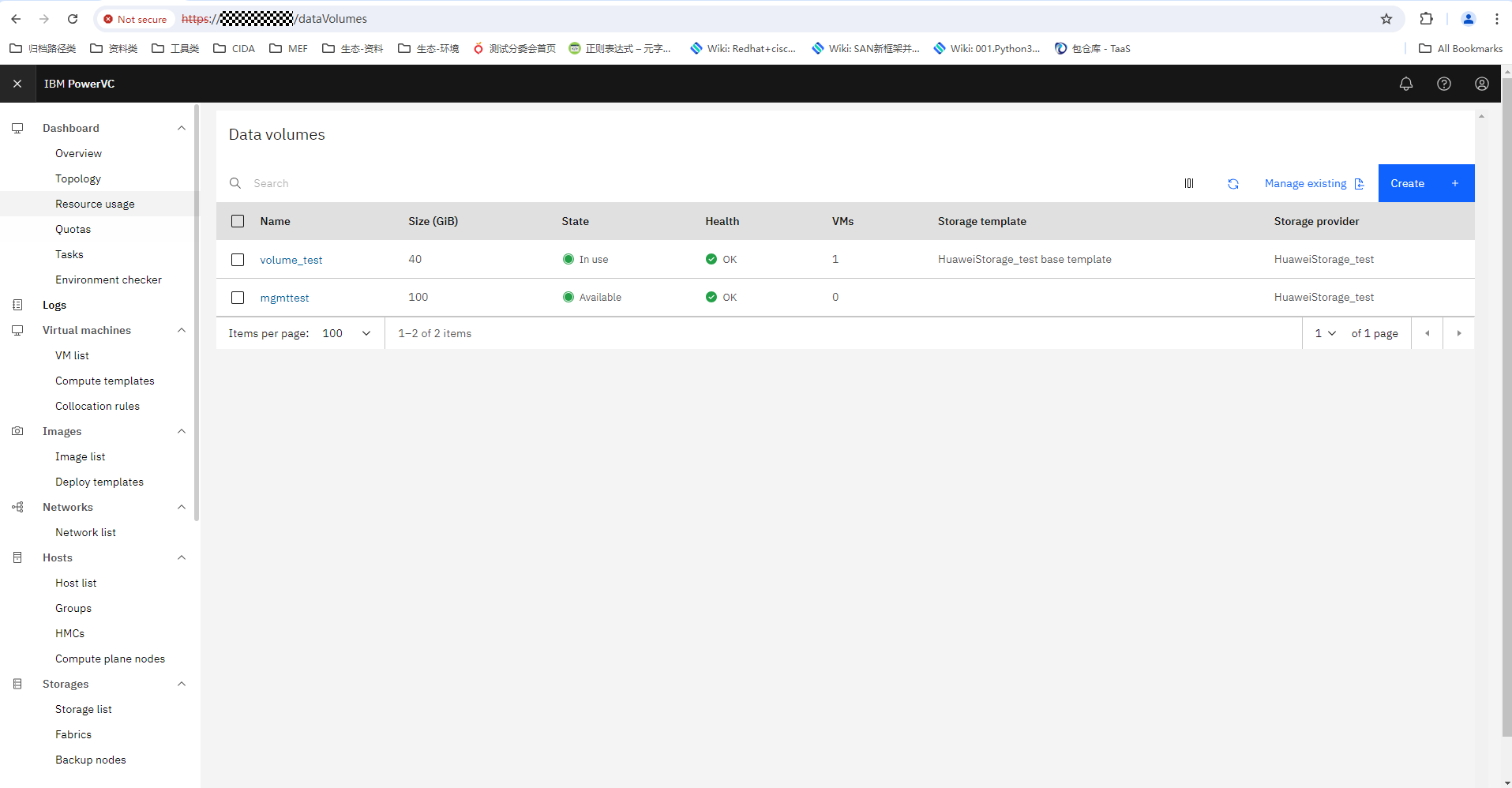 3. Mount the managed volume. 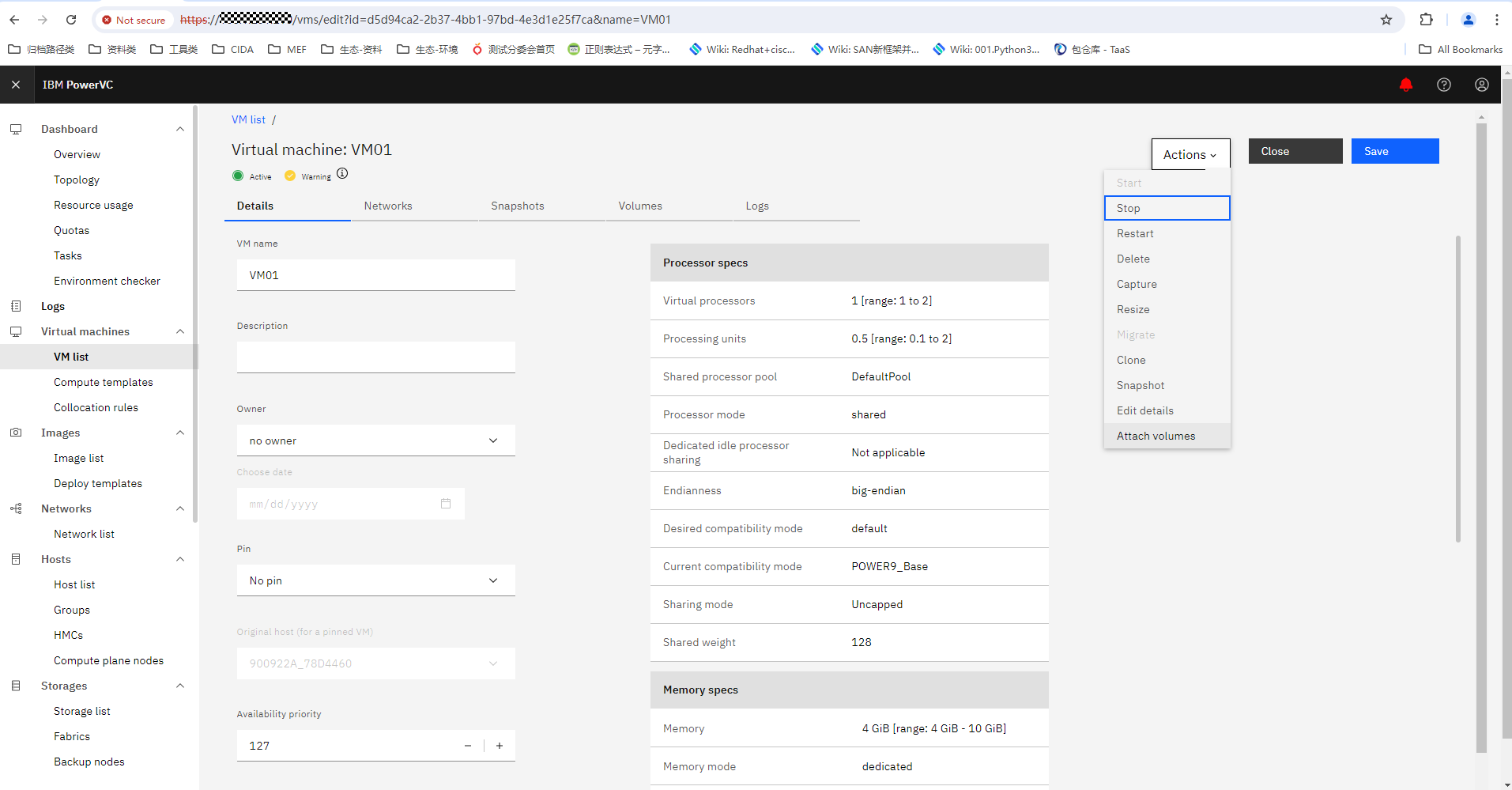
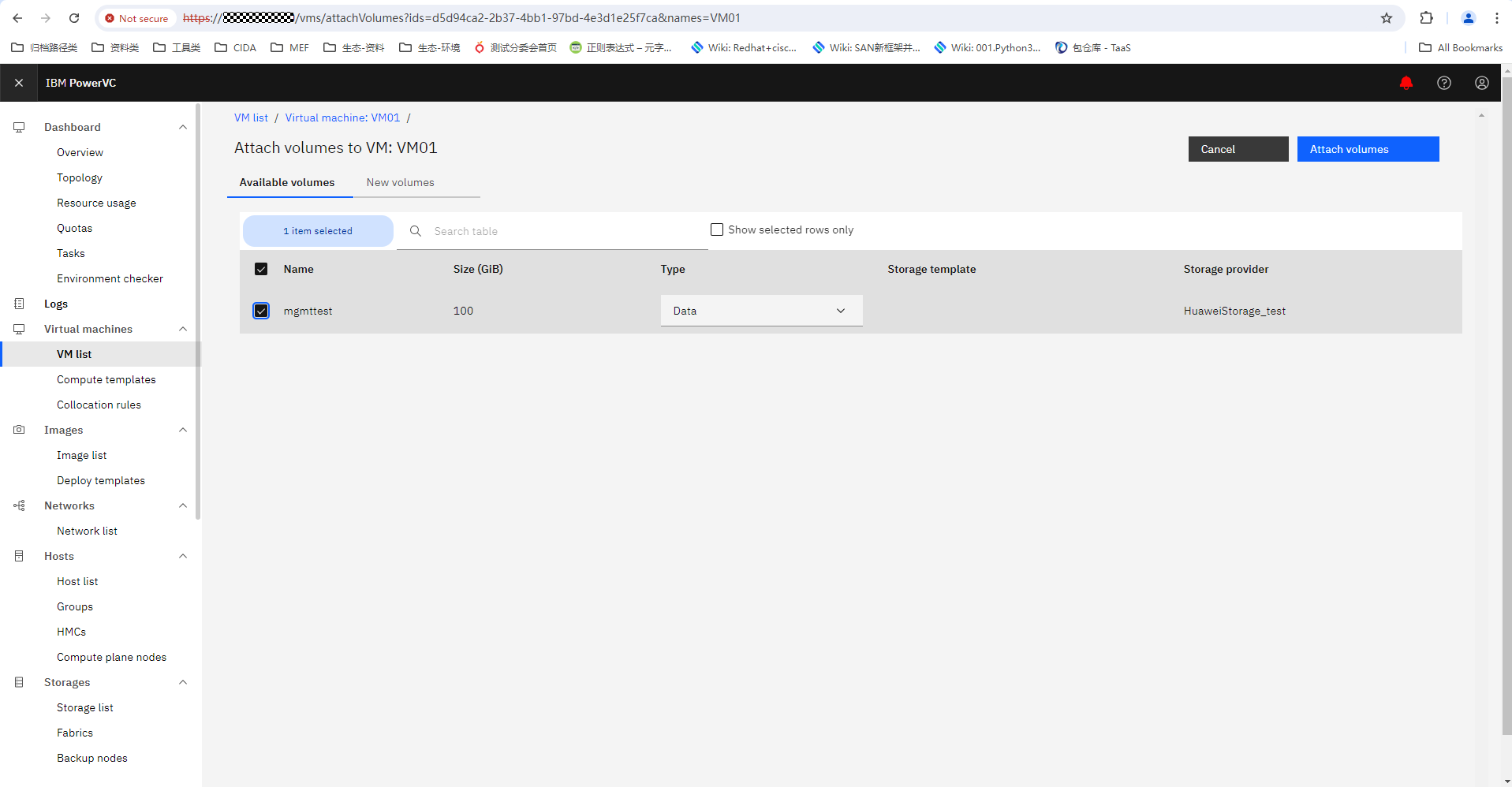
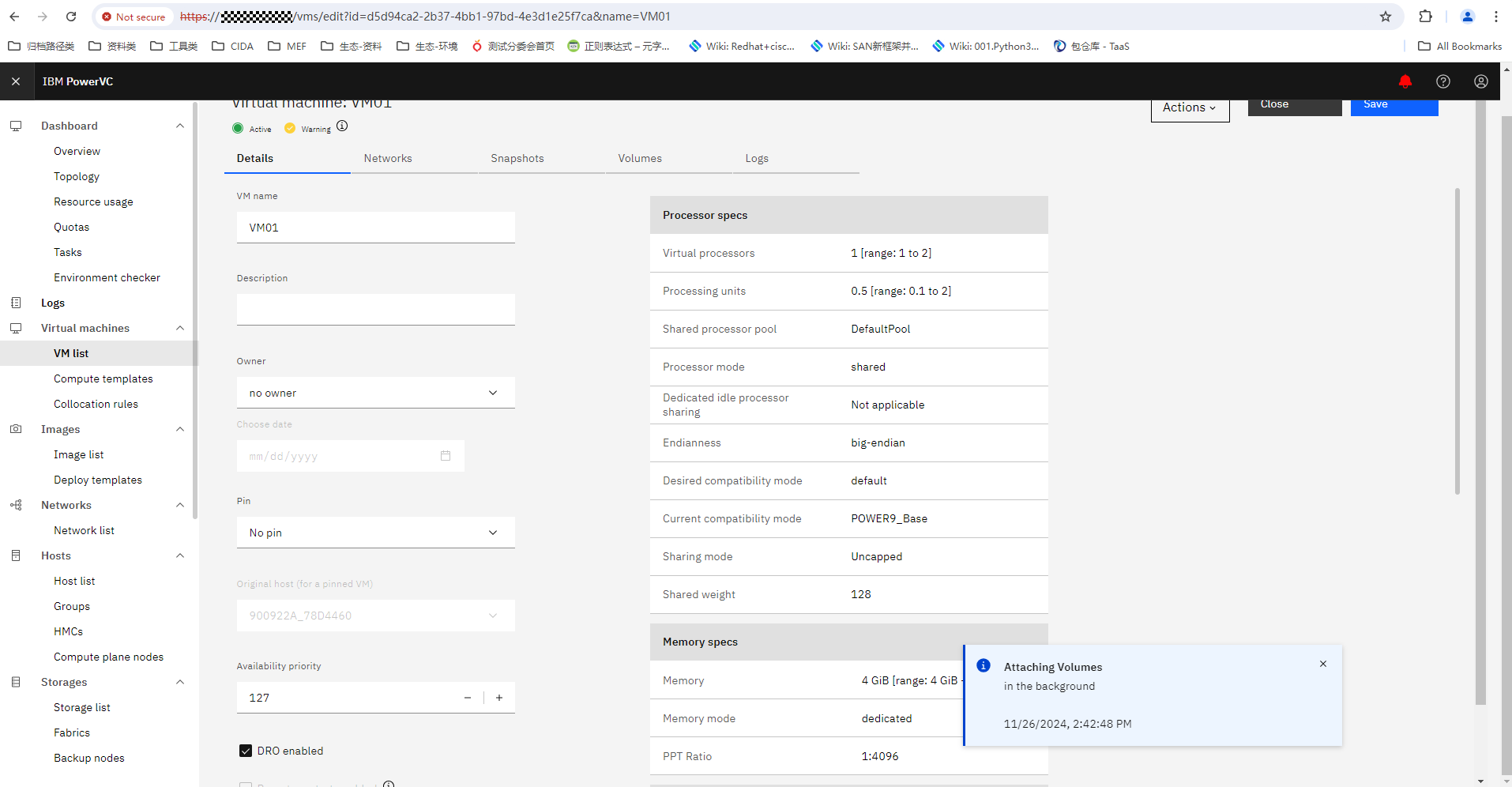
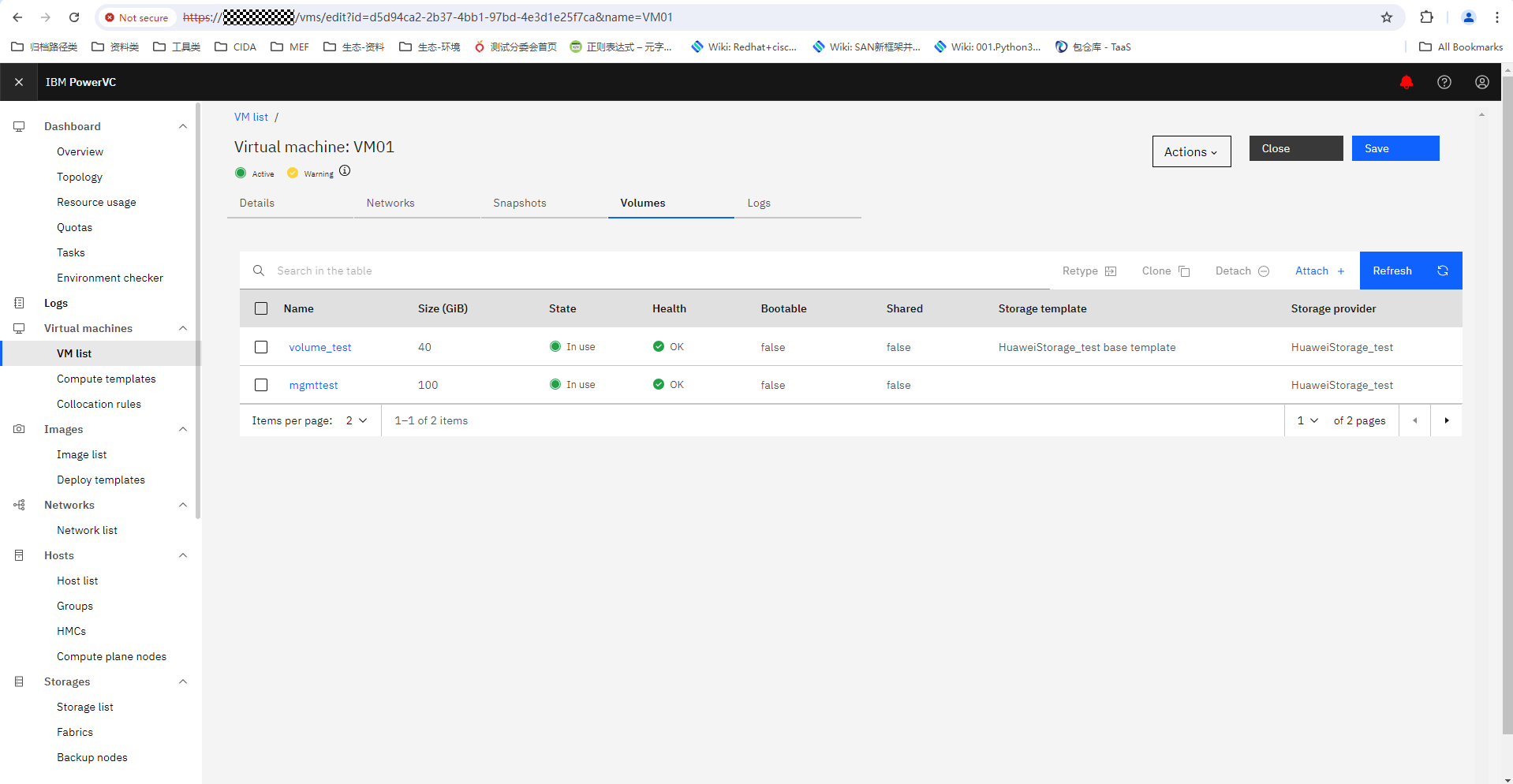 4. Unmount the volume. 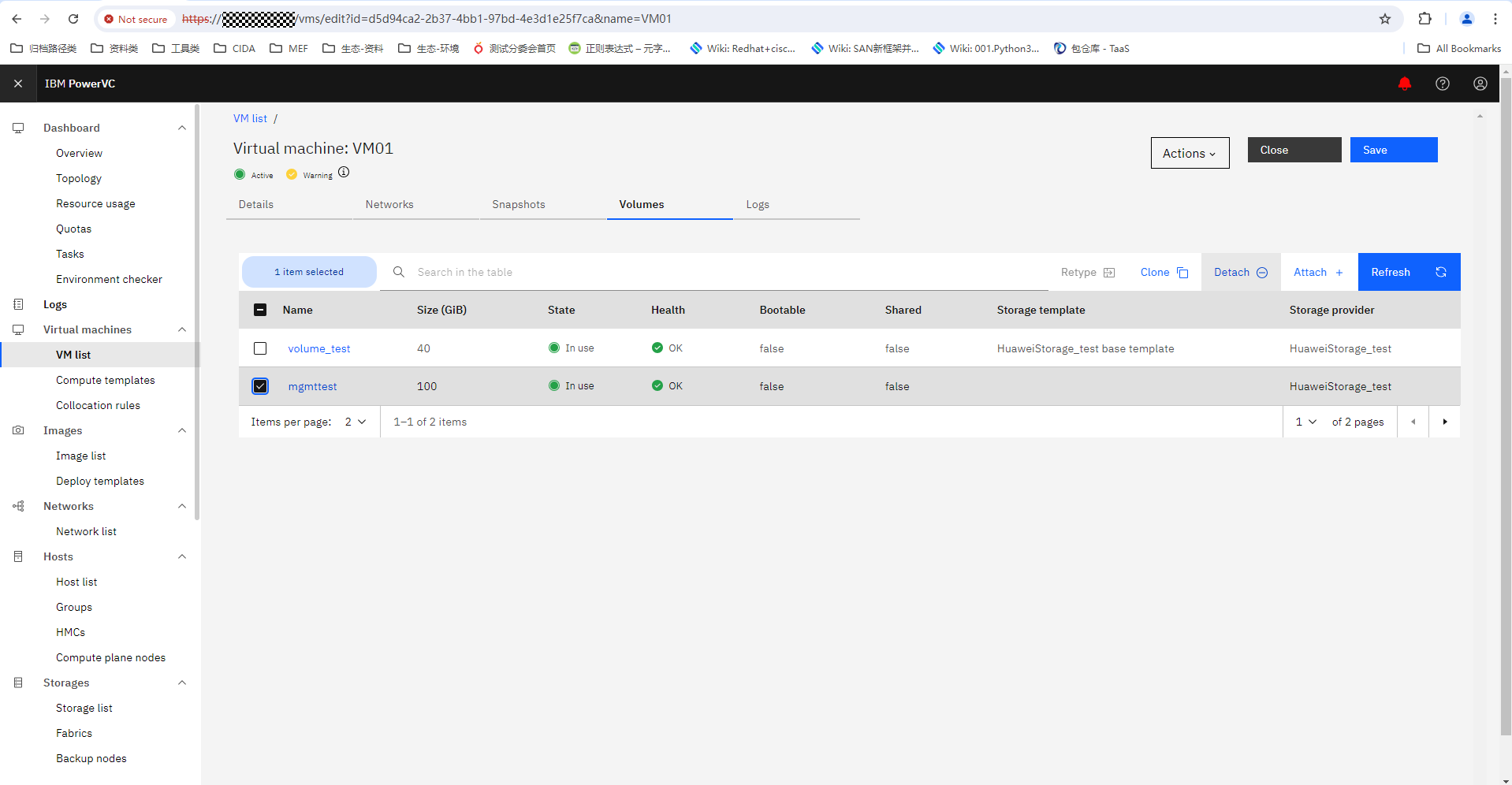
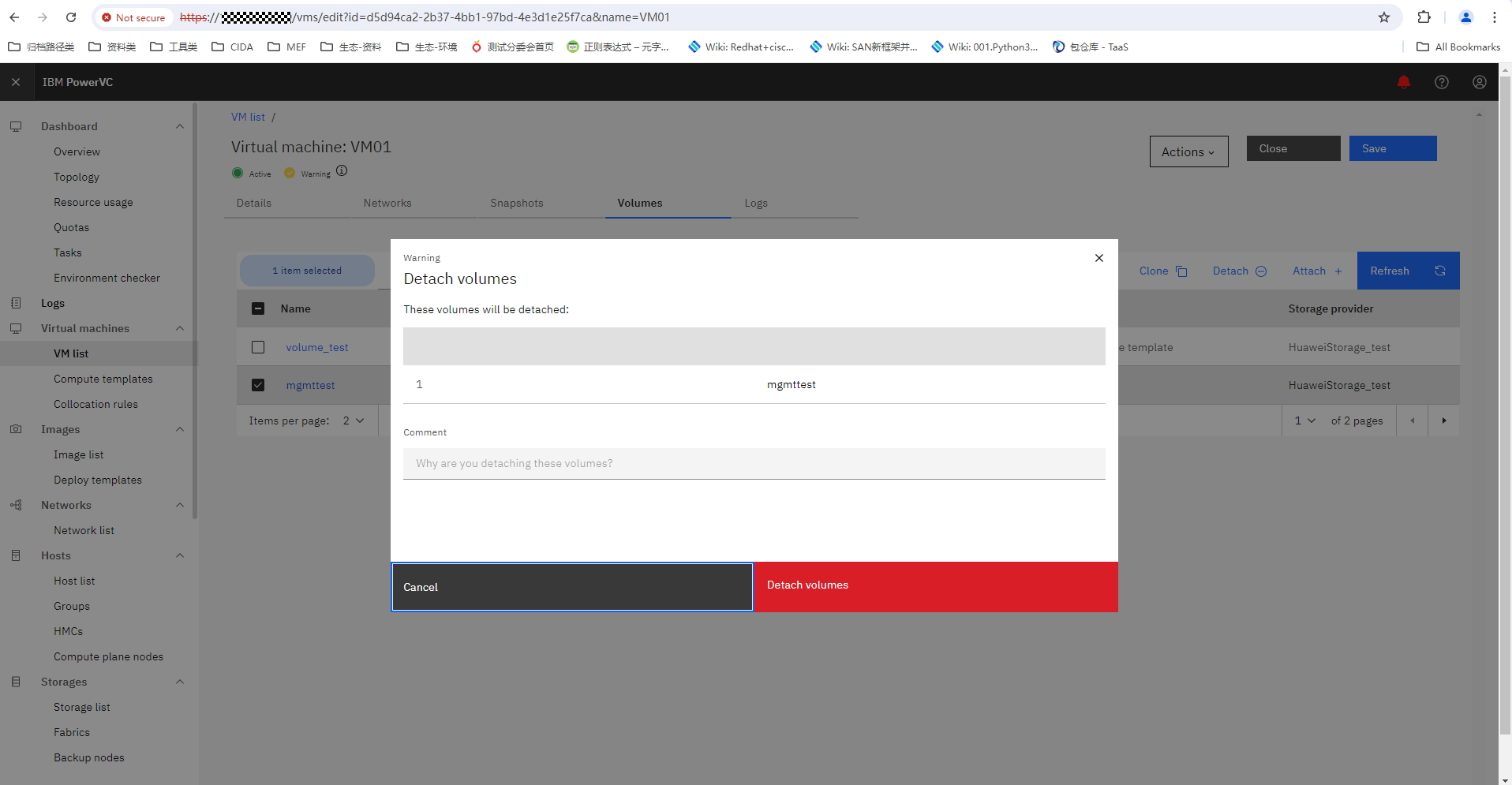
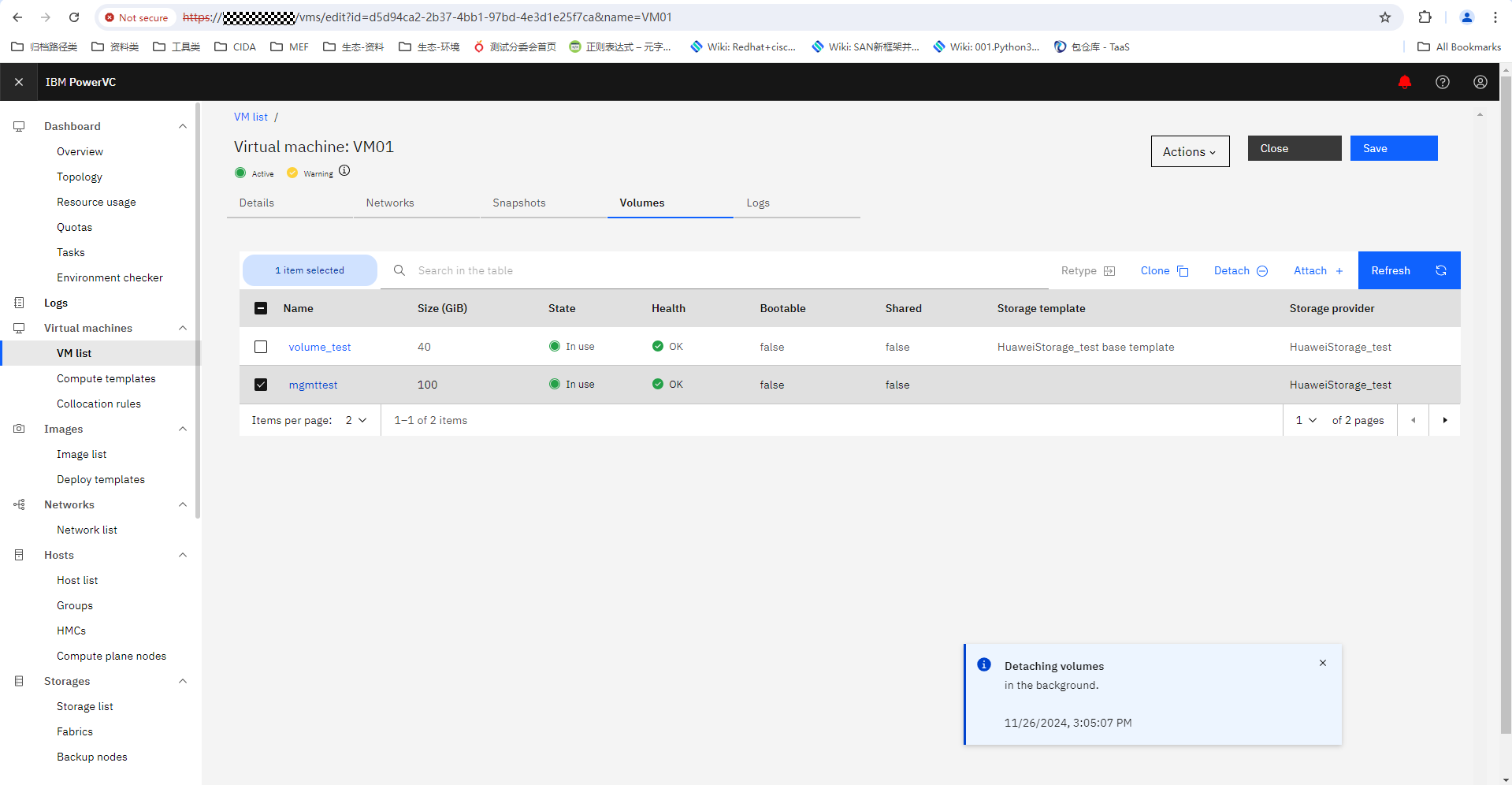
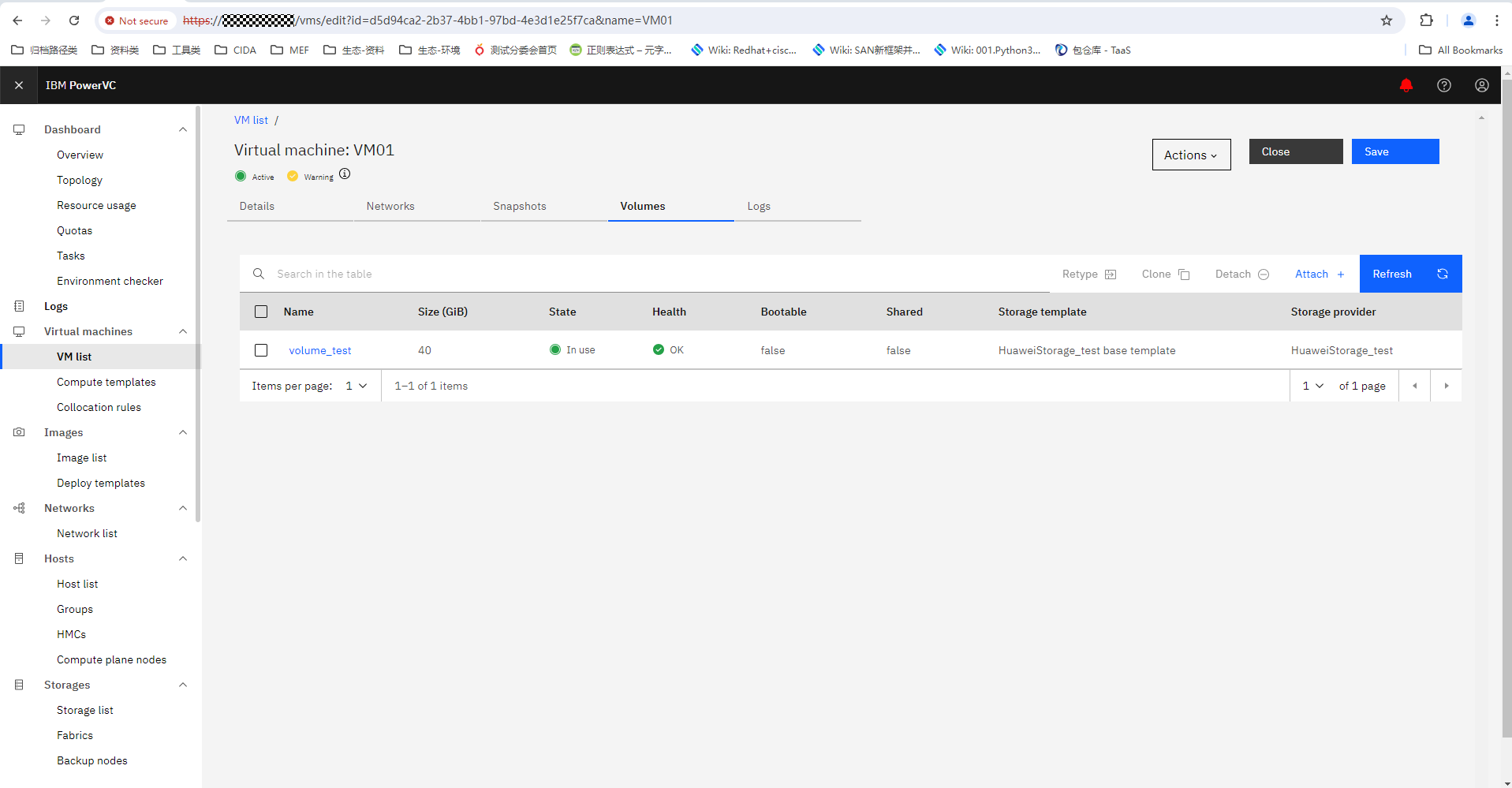 5. Cancel volume management. 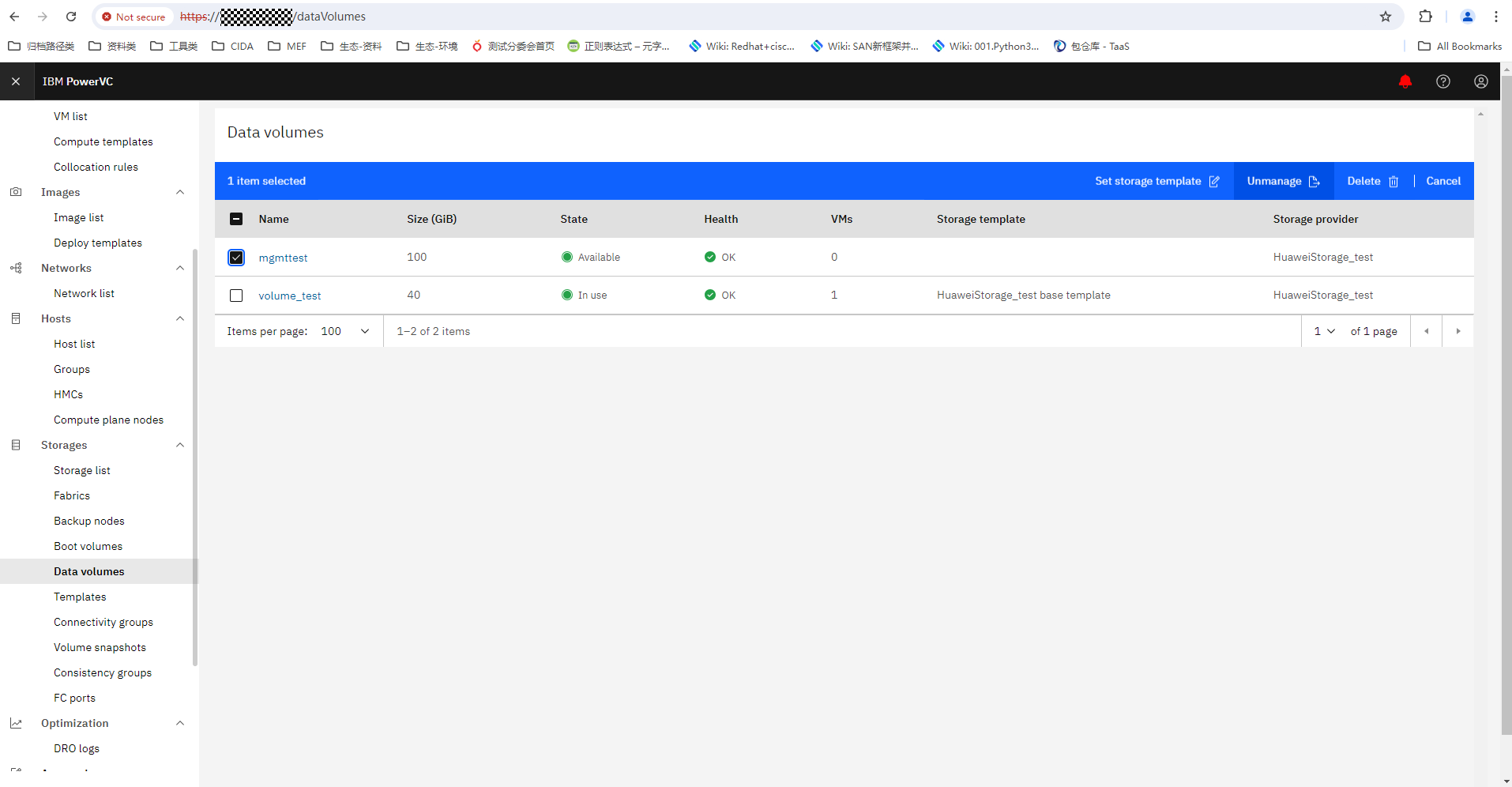
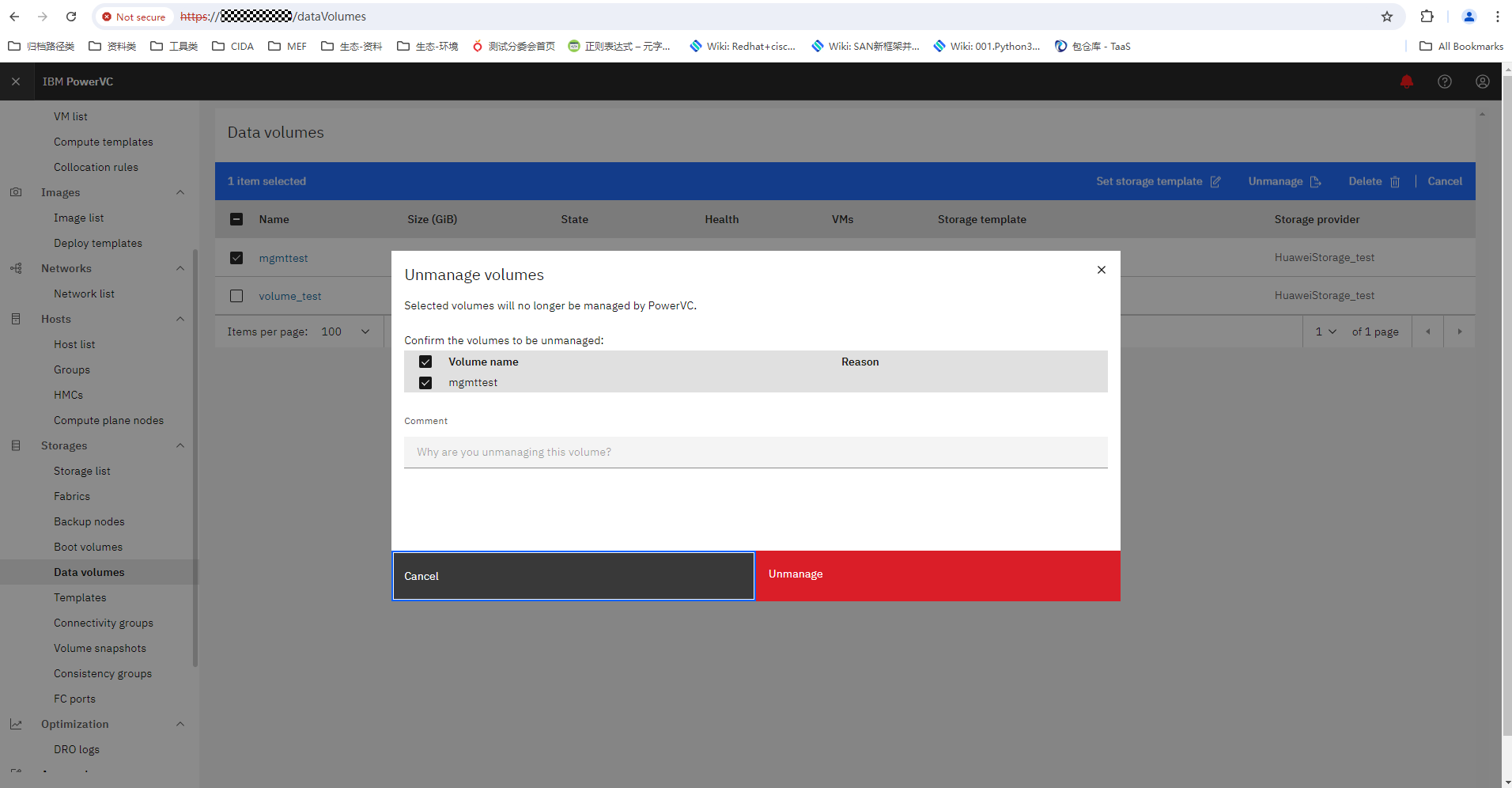
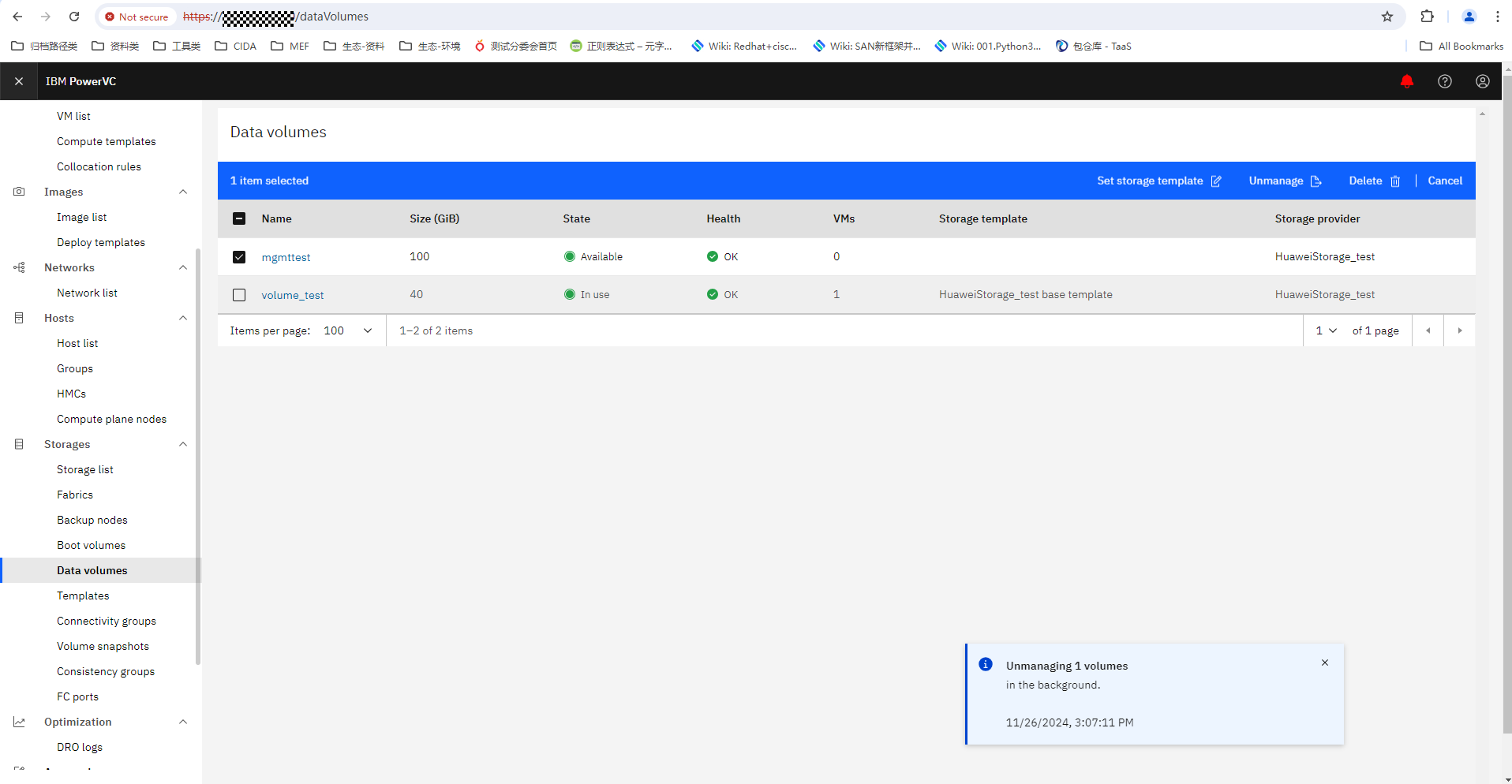
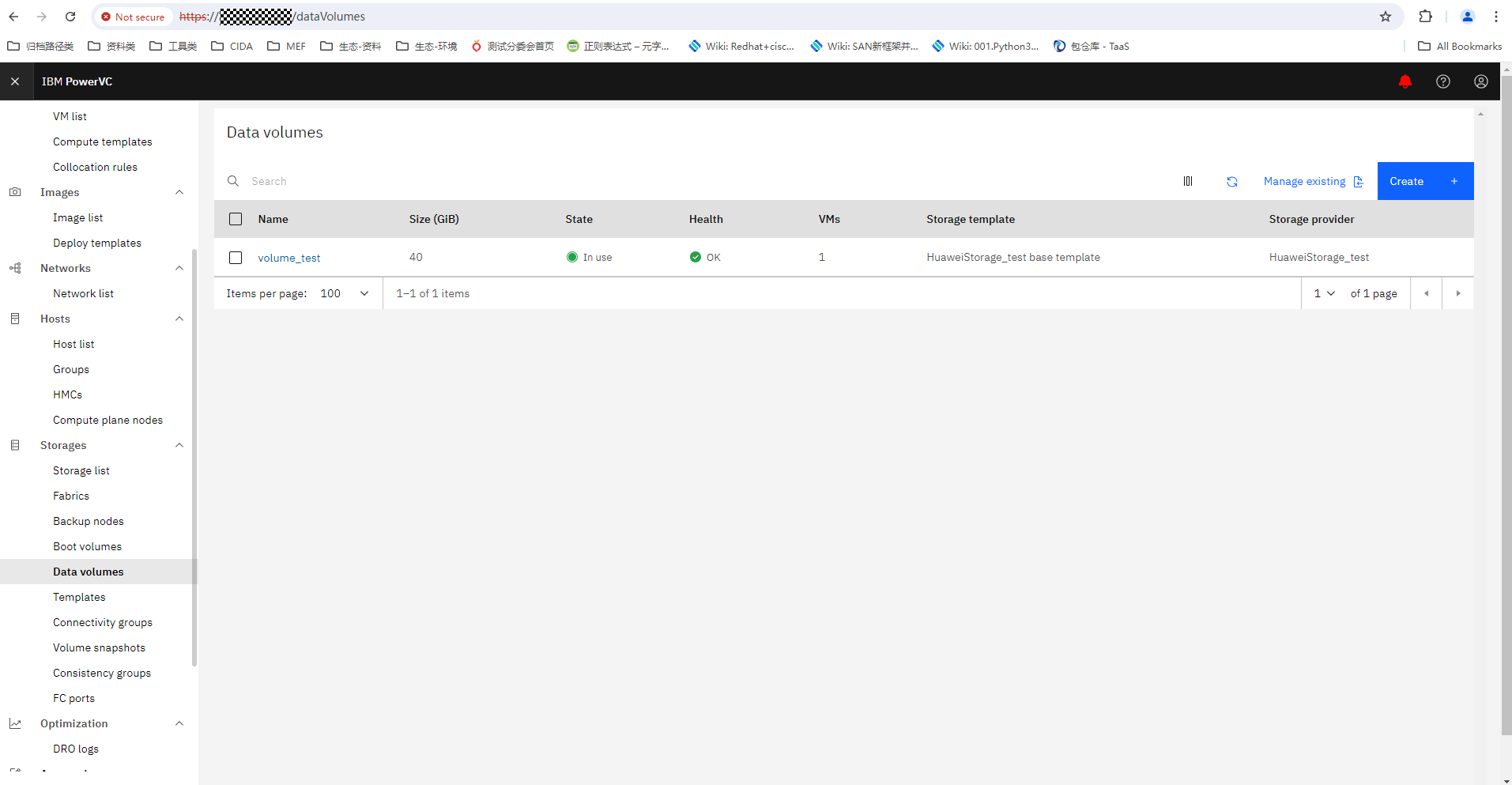
|
Test Conclusion | Passed |
2.11 Attaching a Volume to a VM
Test Purpose | To verify that PowerVC allows attaching a volume to a VM. |
Test Networking | Huawei OceanStor Dorado Storage Function Compatibility Test Networking 1 |
Prerequisites |
|
Test Procedure |
3. Attach volume A to the VM. 4. Check whether the volume is successfully mounted. 5. Check whether the volume mapping is normal on the storage array. |
Expected Result |
|
Test Results |
2. Create volume A. 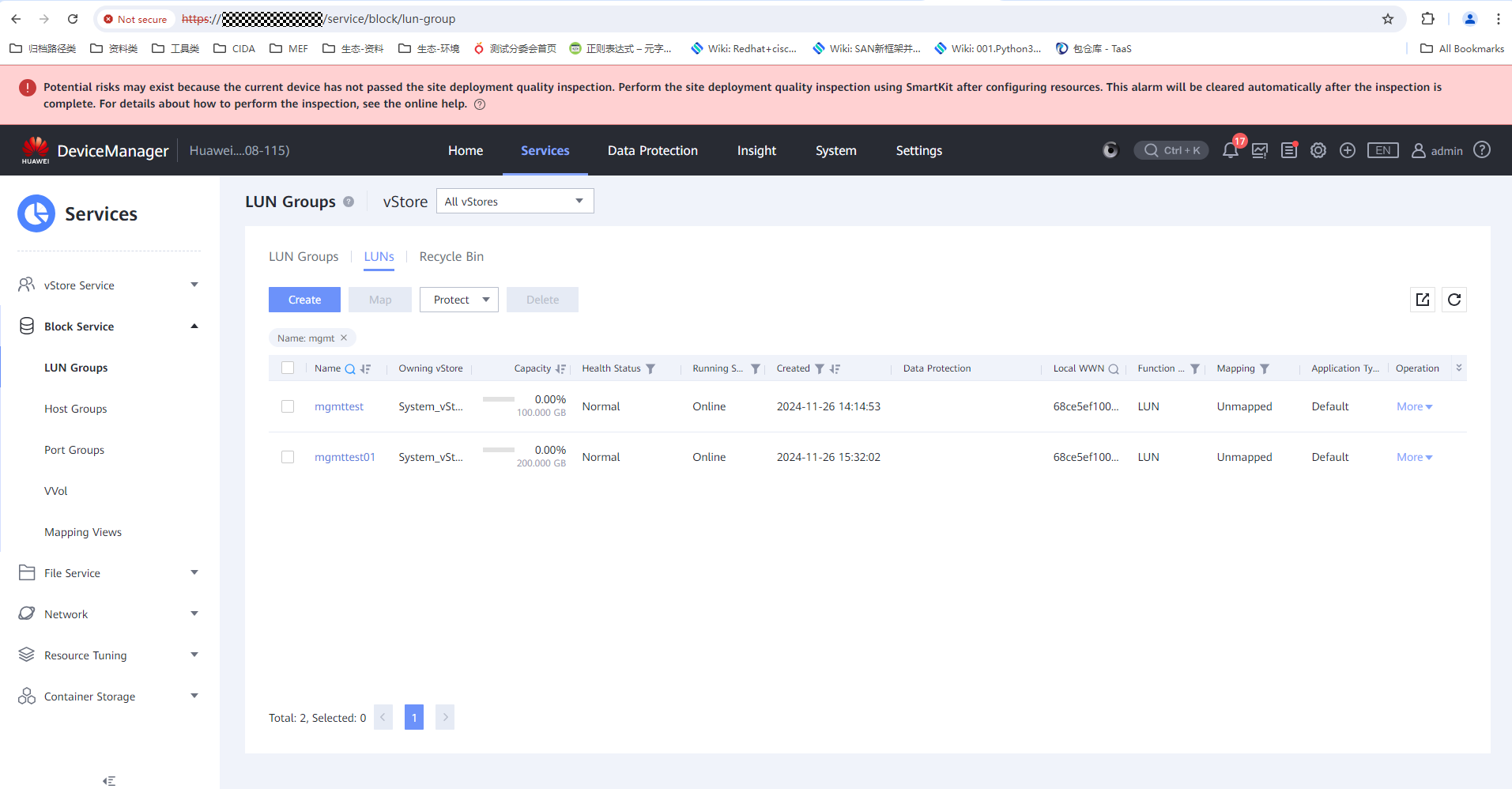 3. Attach volume A to the VM. 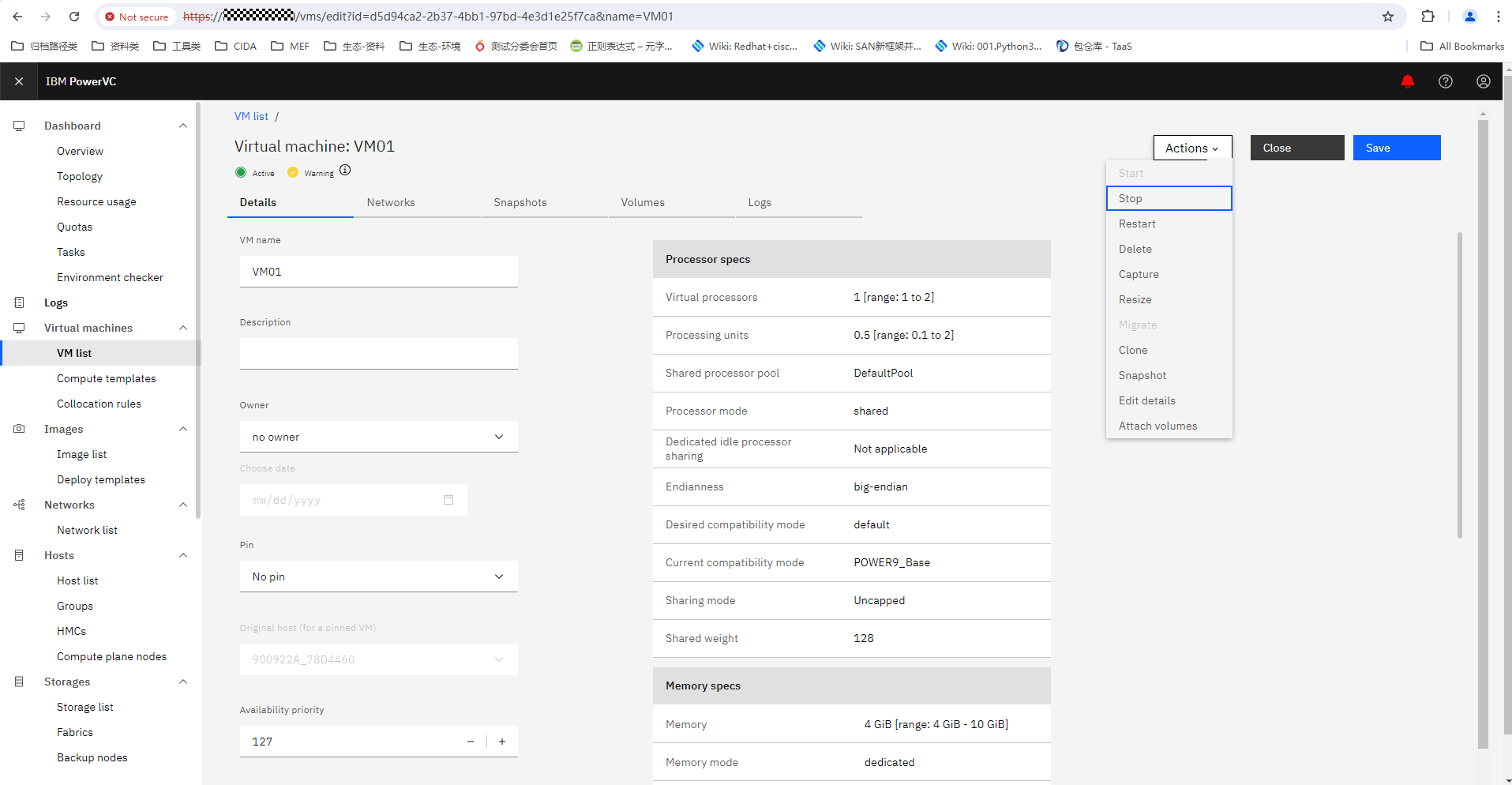 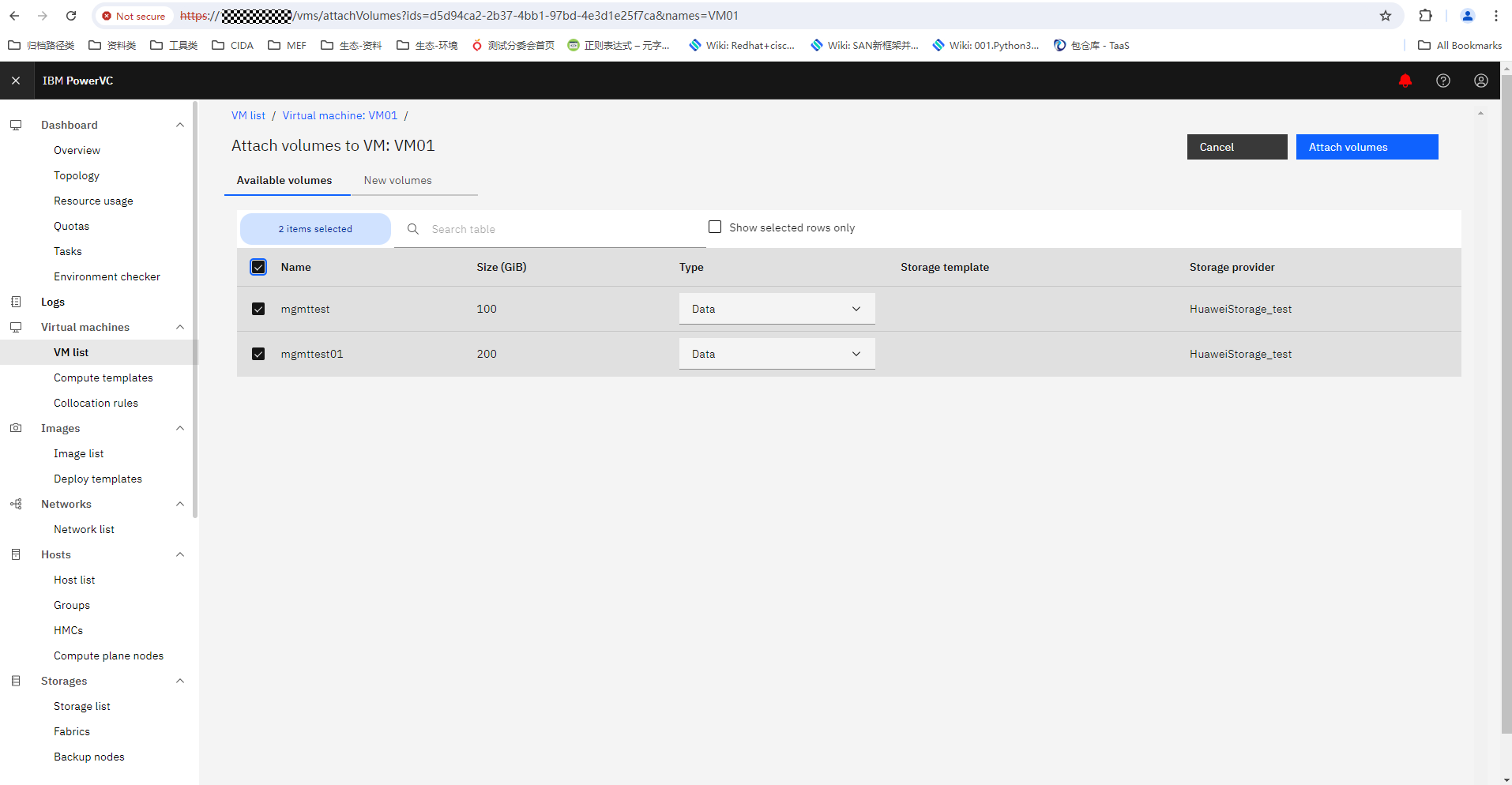 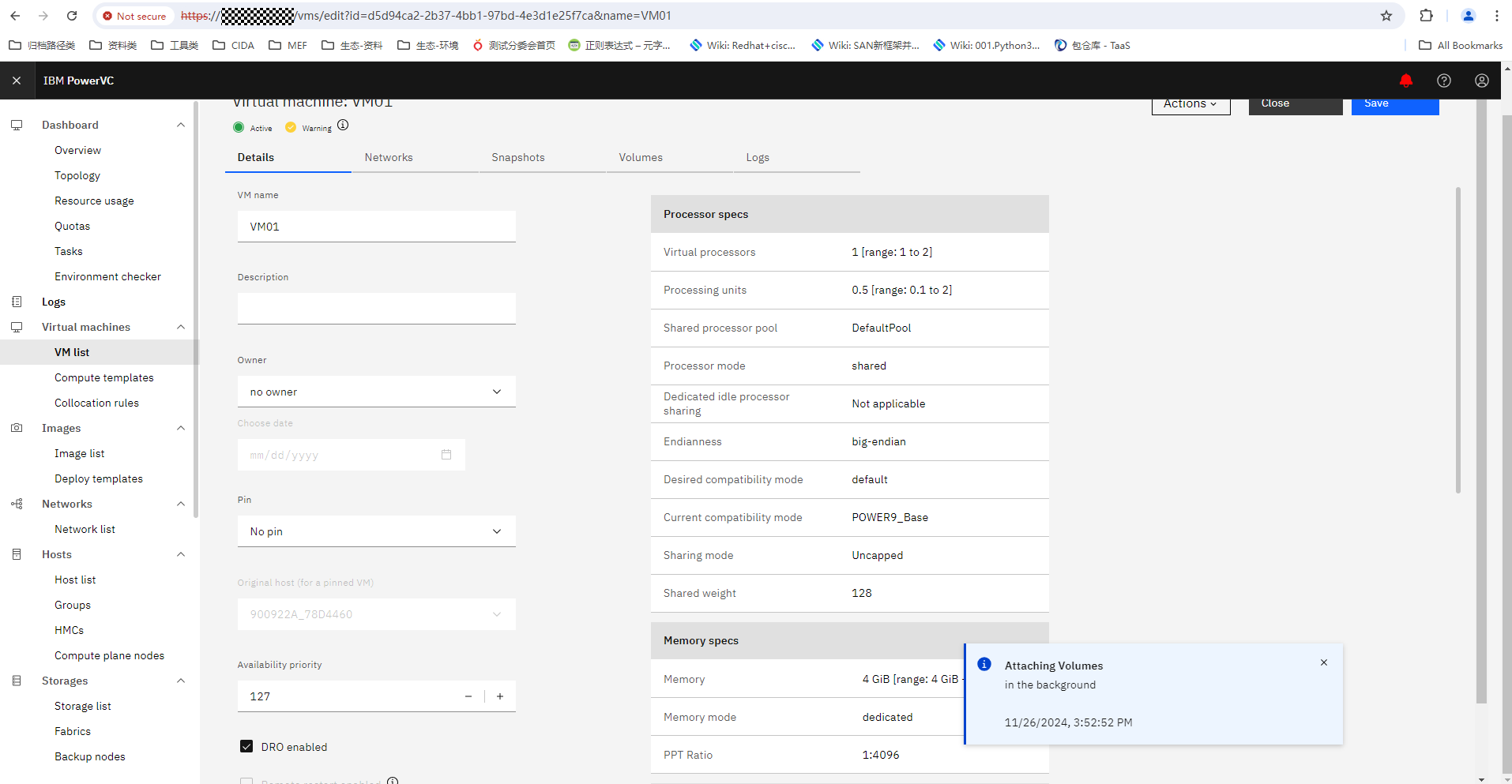 4. Check whether the volume is successfully mounted. 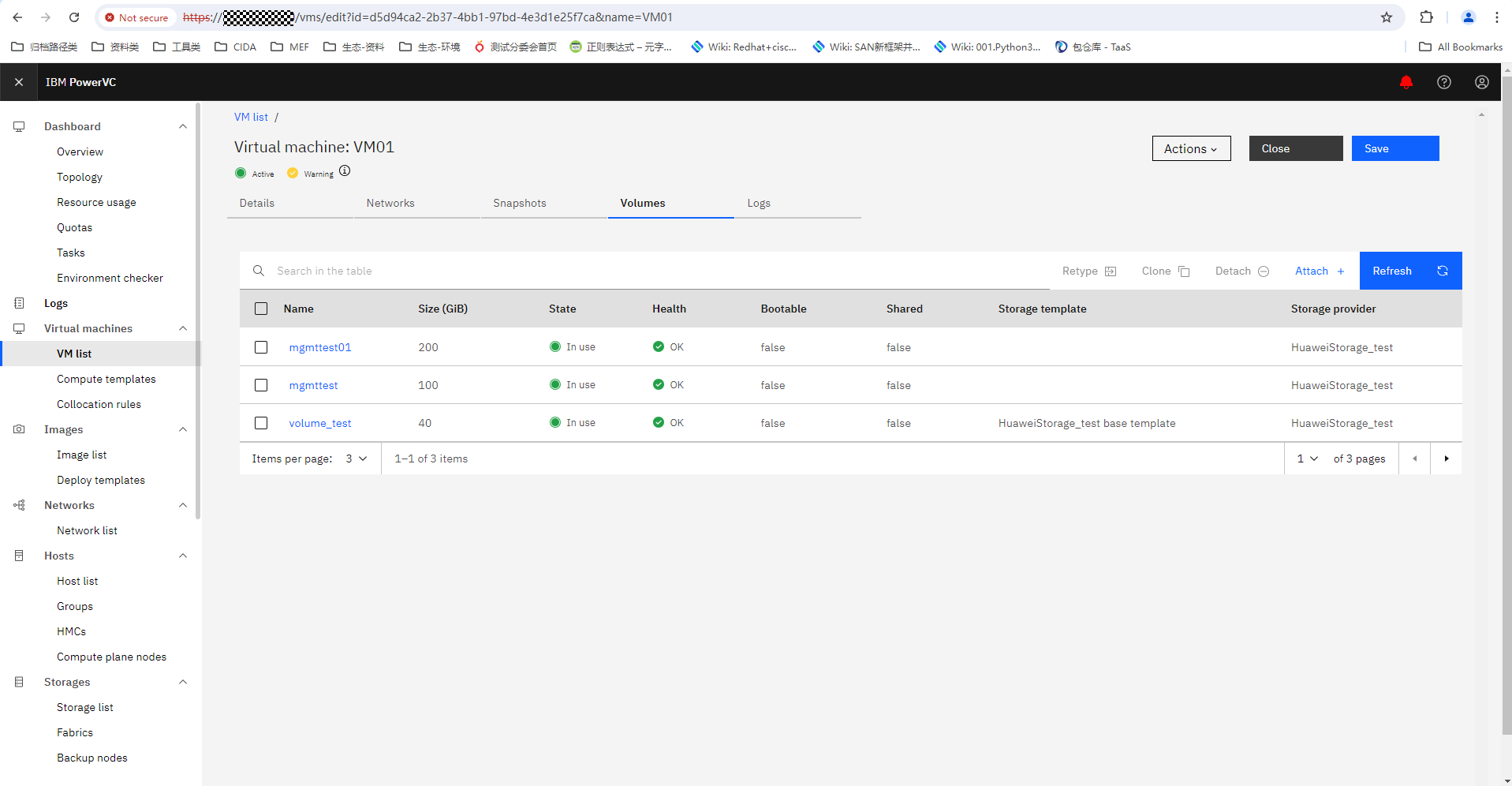 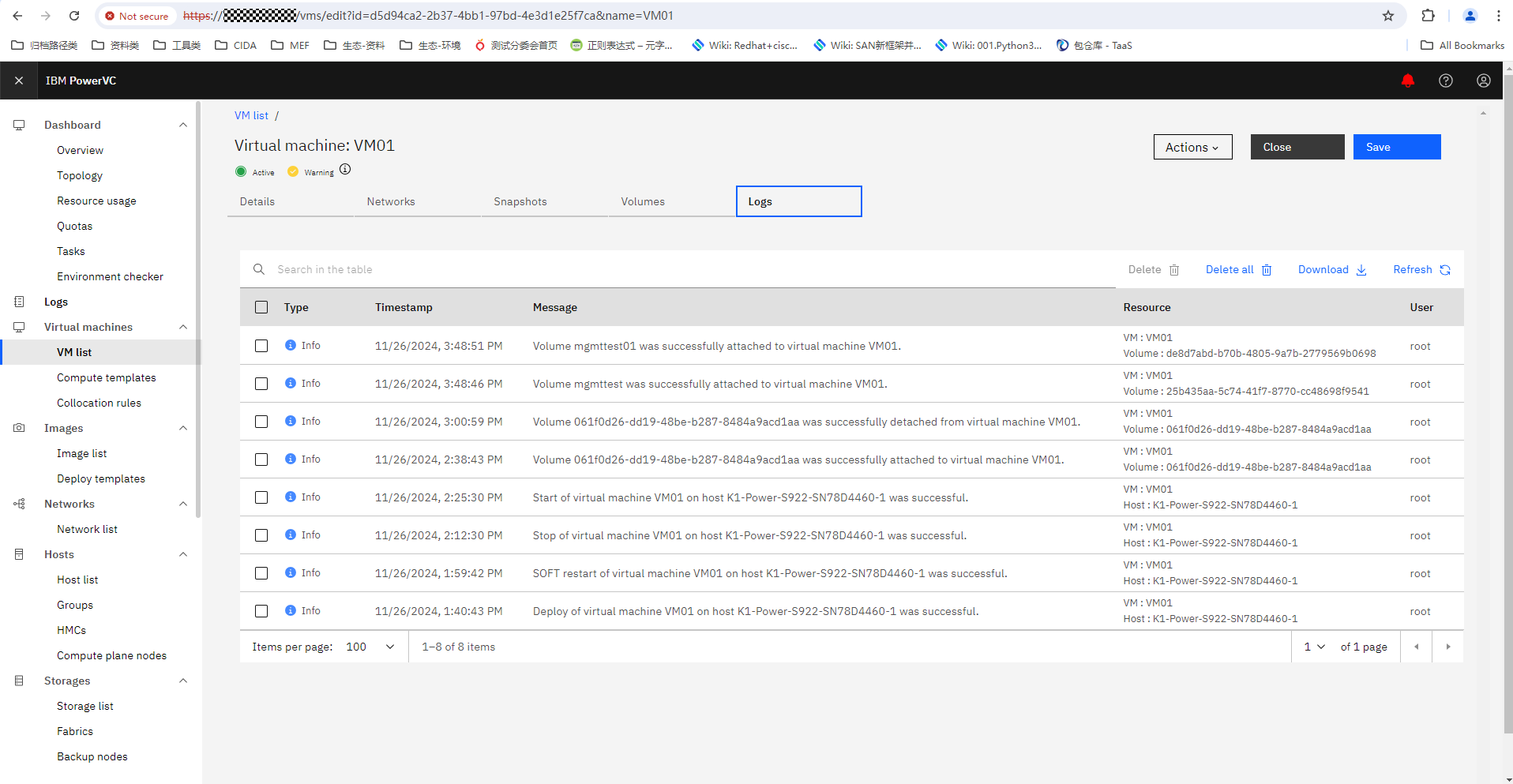 5. Check whether the volume mapping is normal on the storage array. 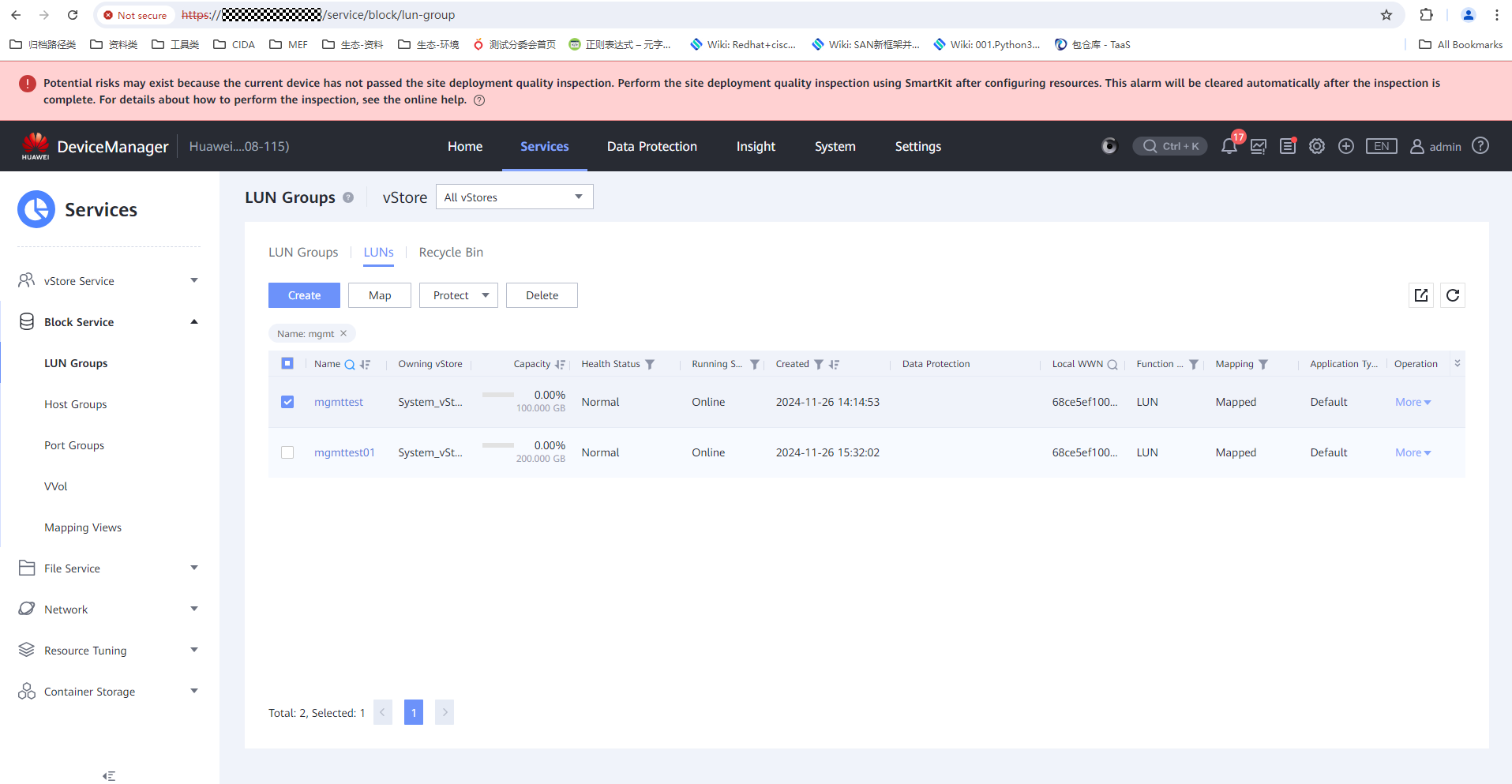 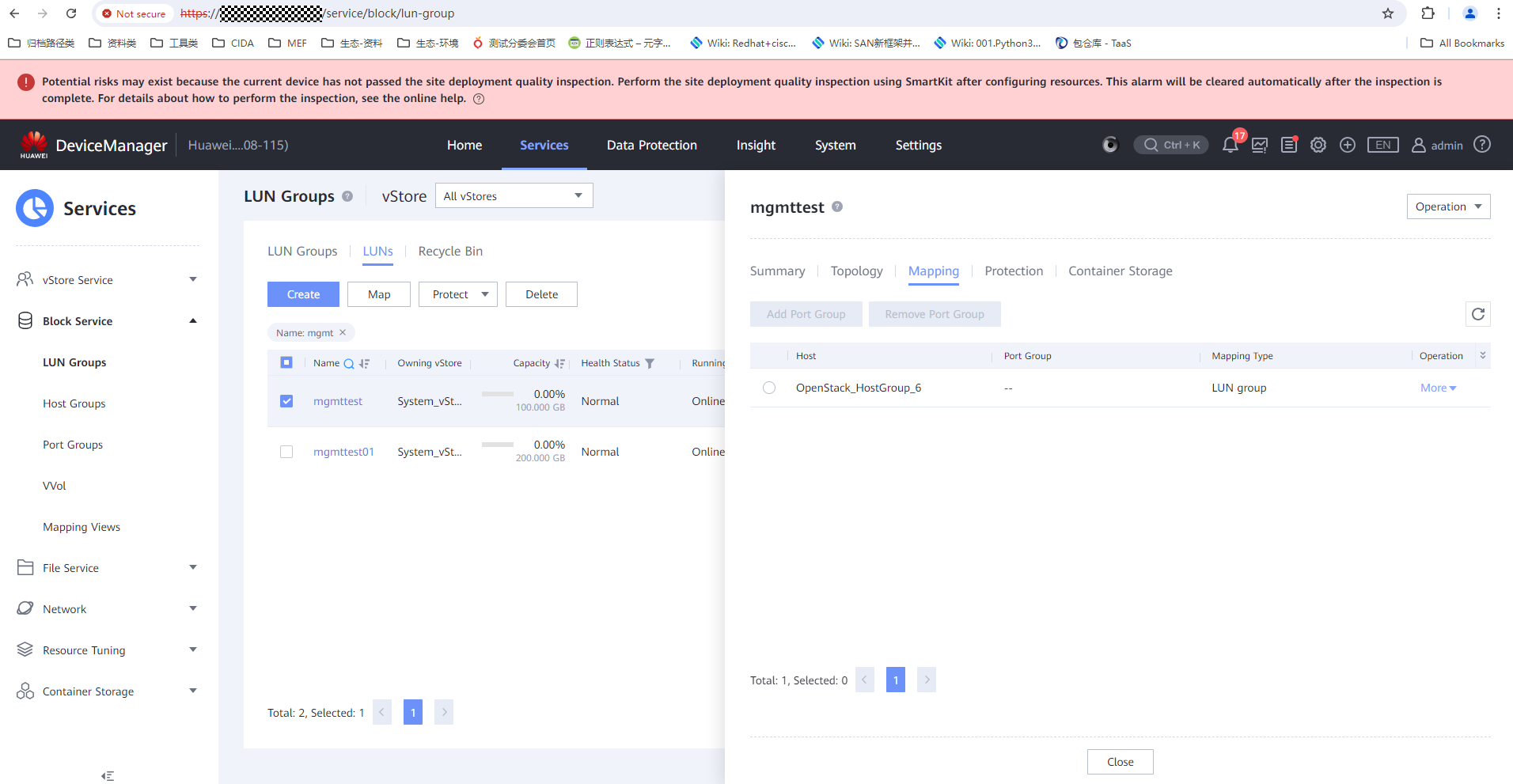 |
Test Conclusion | Passed |
2.12 Detaching a Volume from a VM
Test Purpose | To verify that PowerVC allows detaching a volume from a VM. |
Test Networking | Huawei OceanStor Dorado Storage Function Compatibility Test Networking 1 |
Prerequisites |
3. The device networking is normal. |
Test Procedure | 1. Detach the volume from the VM. 2. Check whether the volume mapping is normal on the disk array. |
Expected Result |
2. In step 2, the mapping relationship is normal on the disk array. |
Test Results |
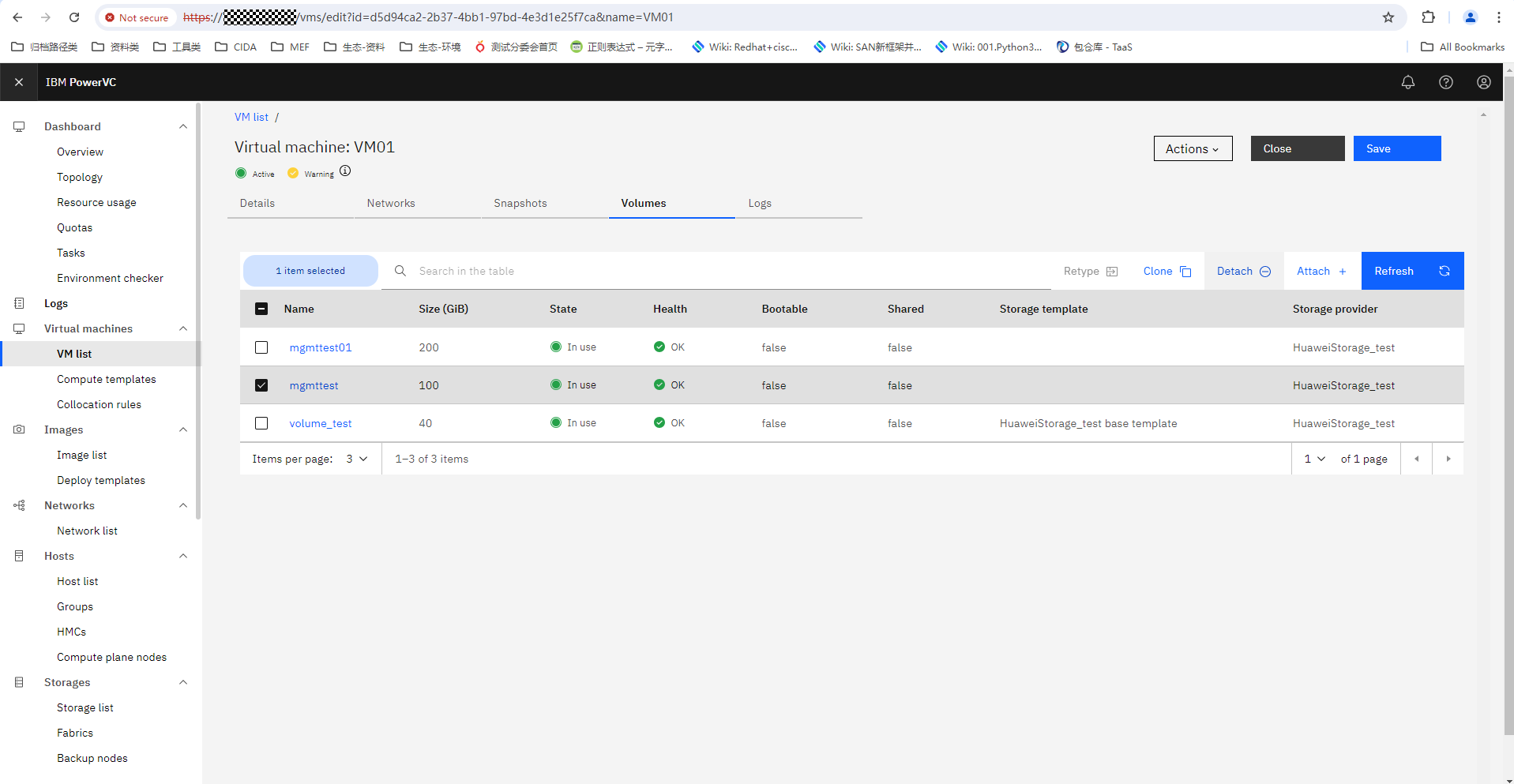
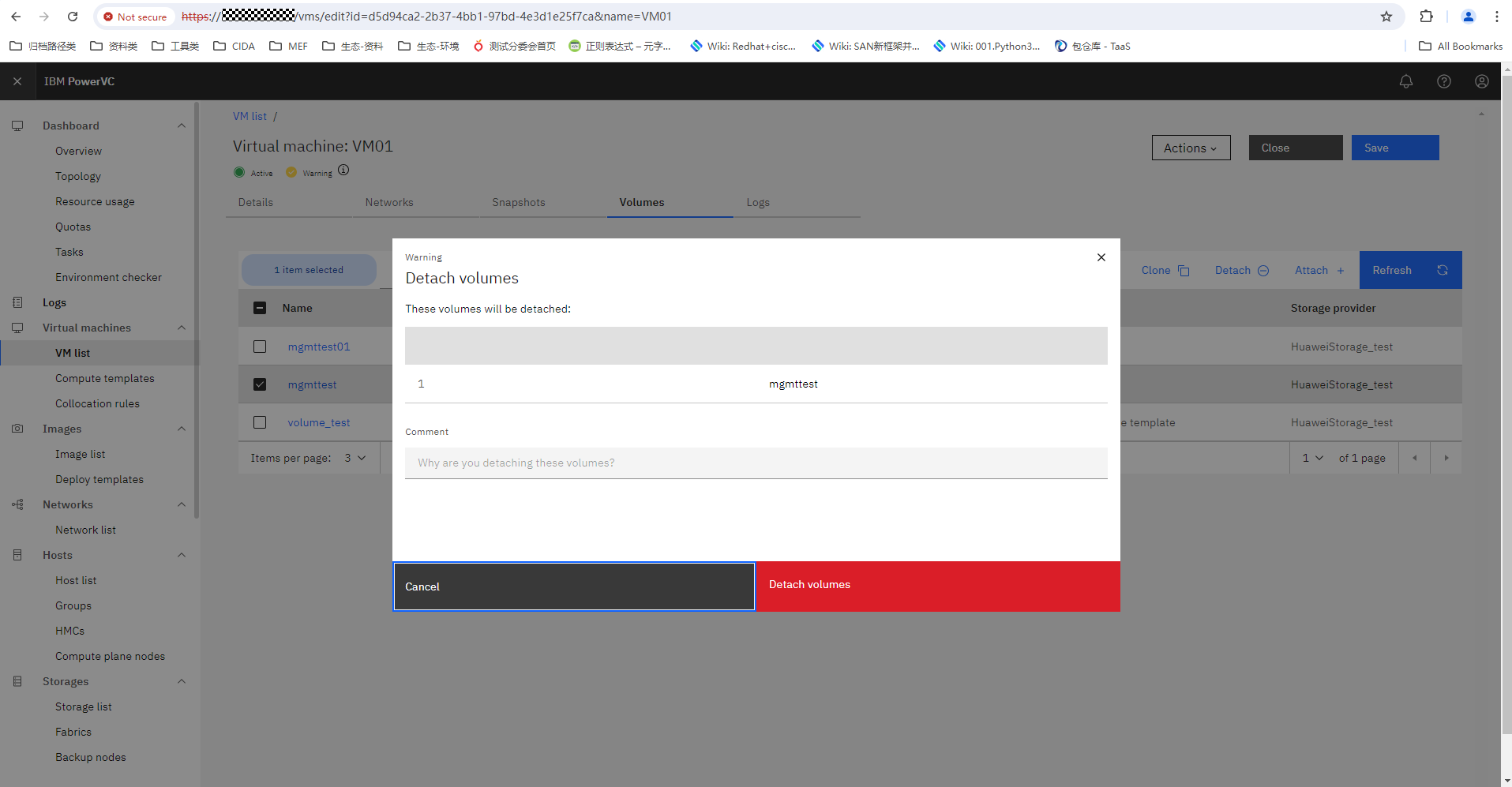
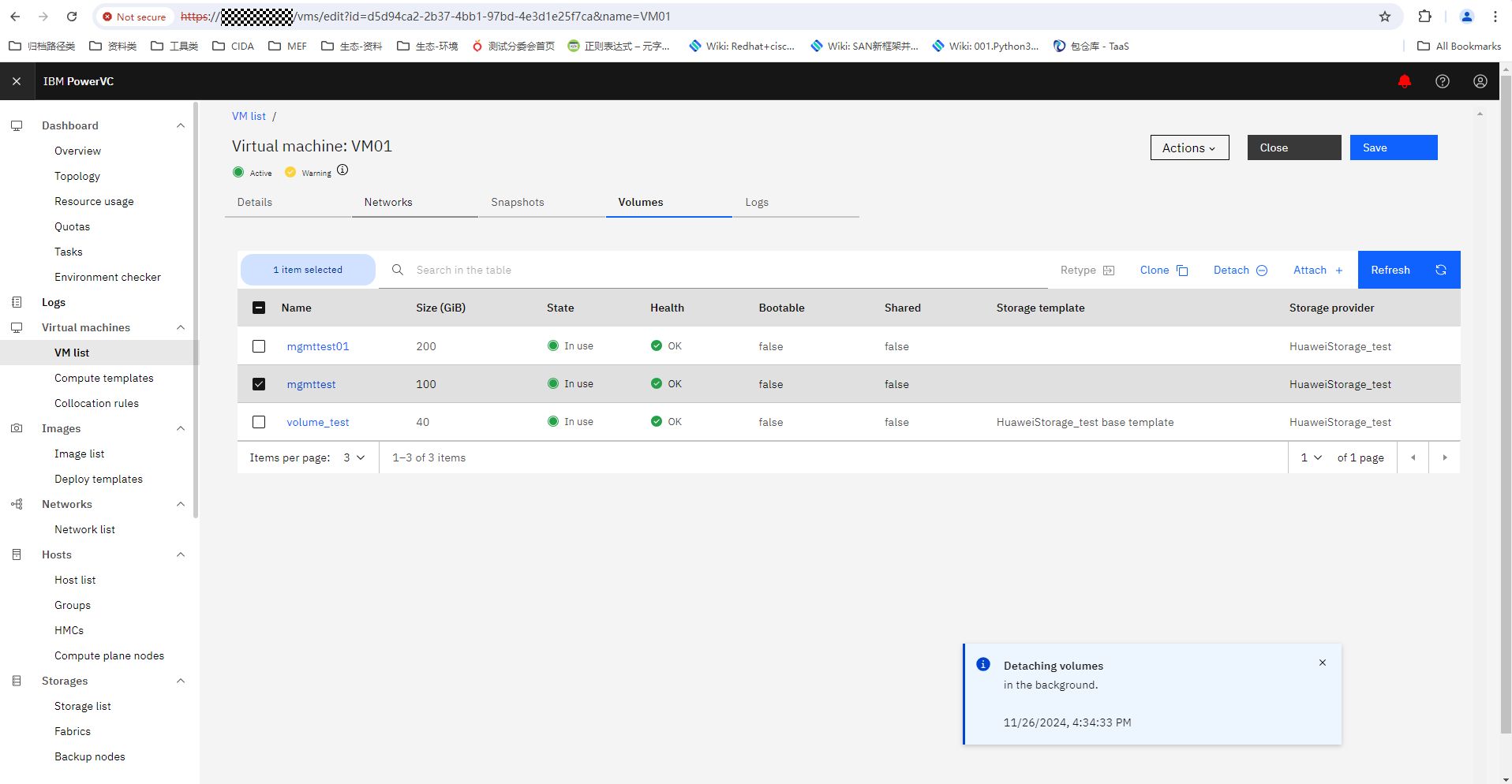 2. Check whether the volume mapping is normal on the disk array. 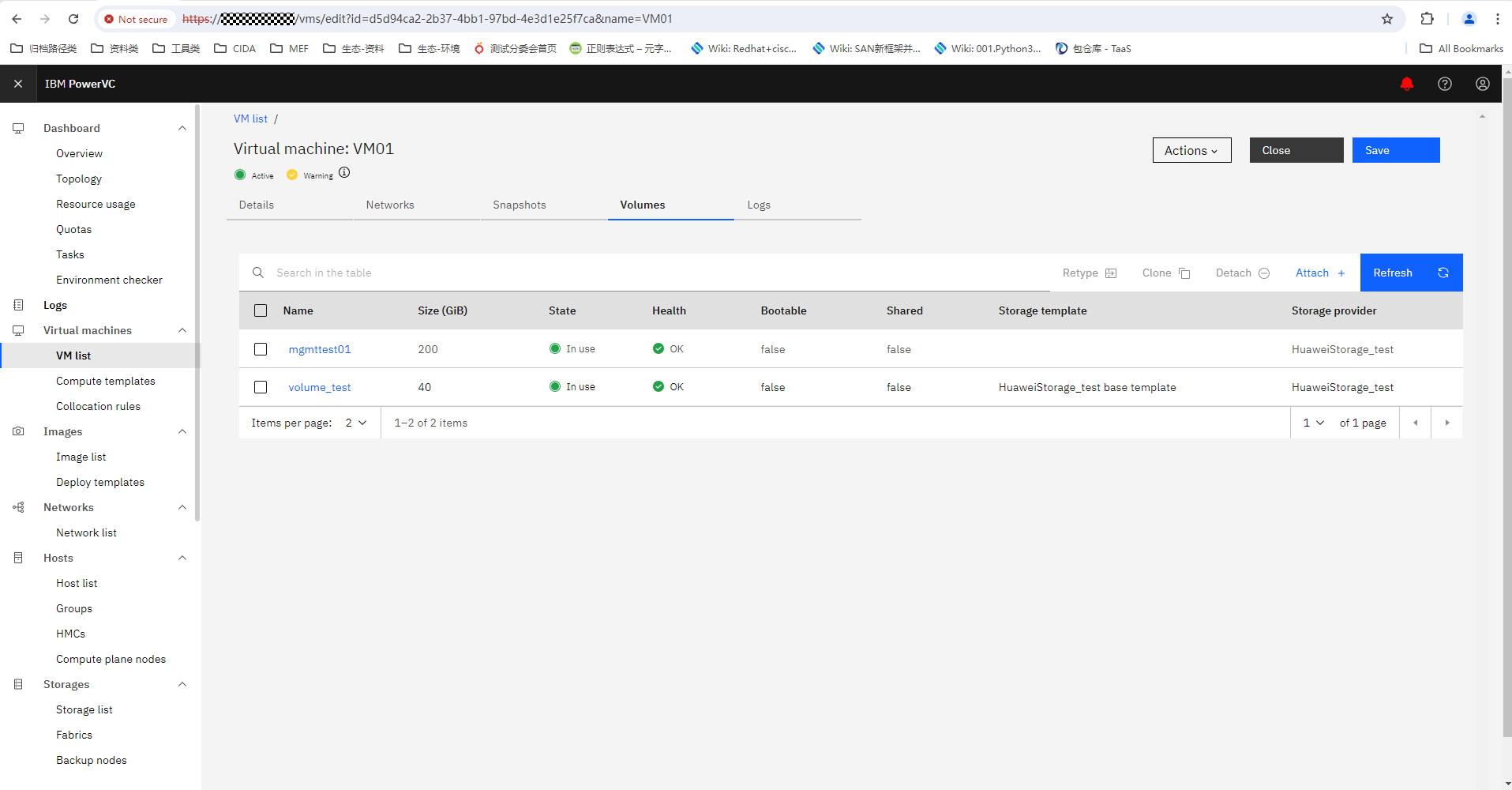
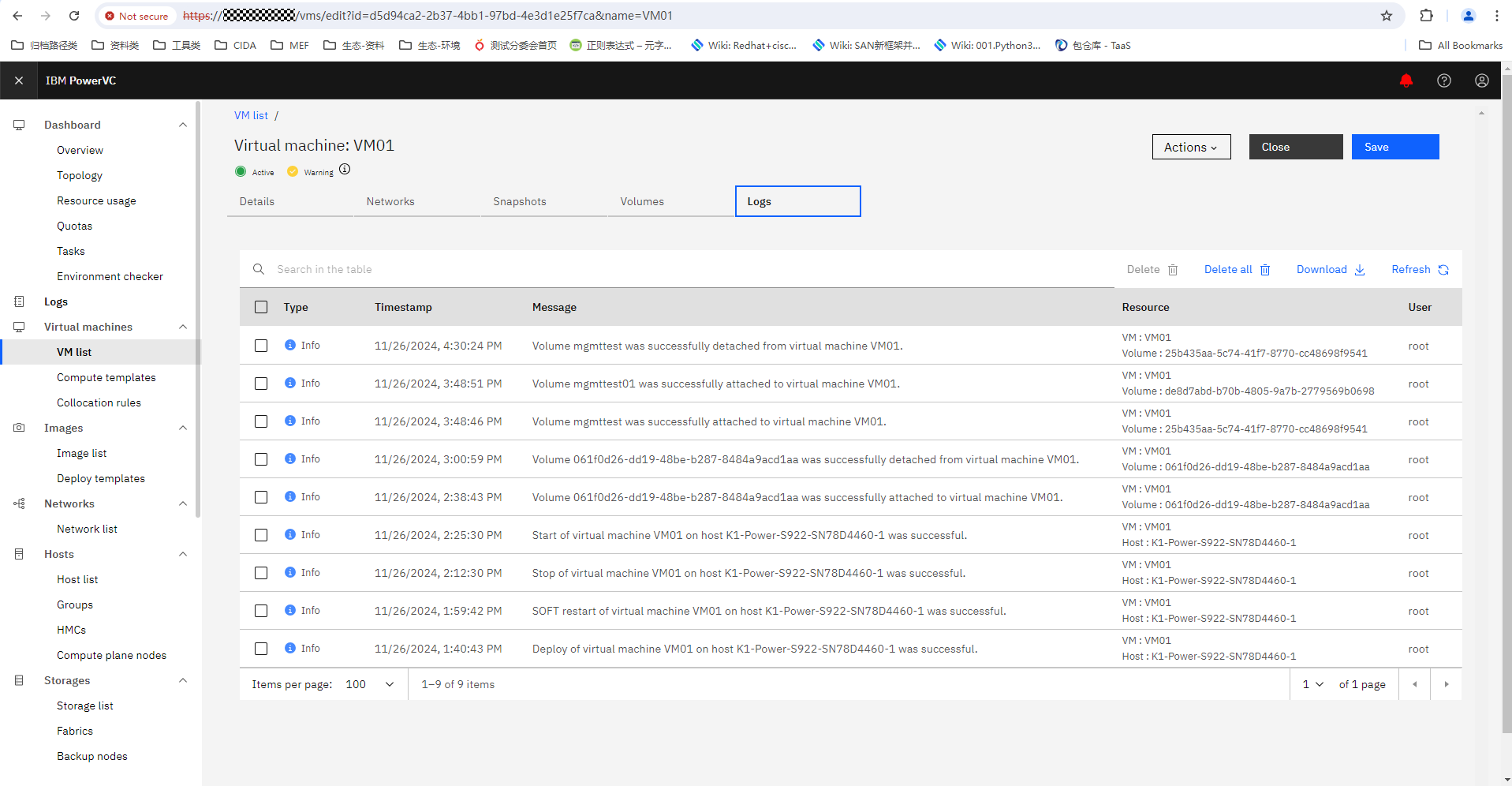
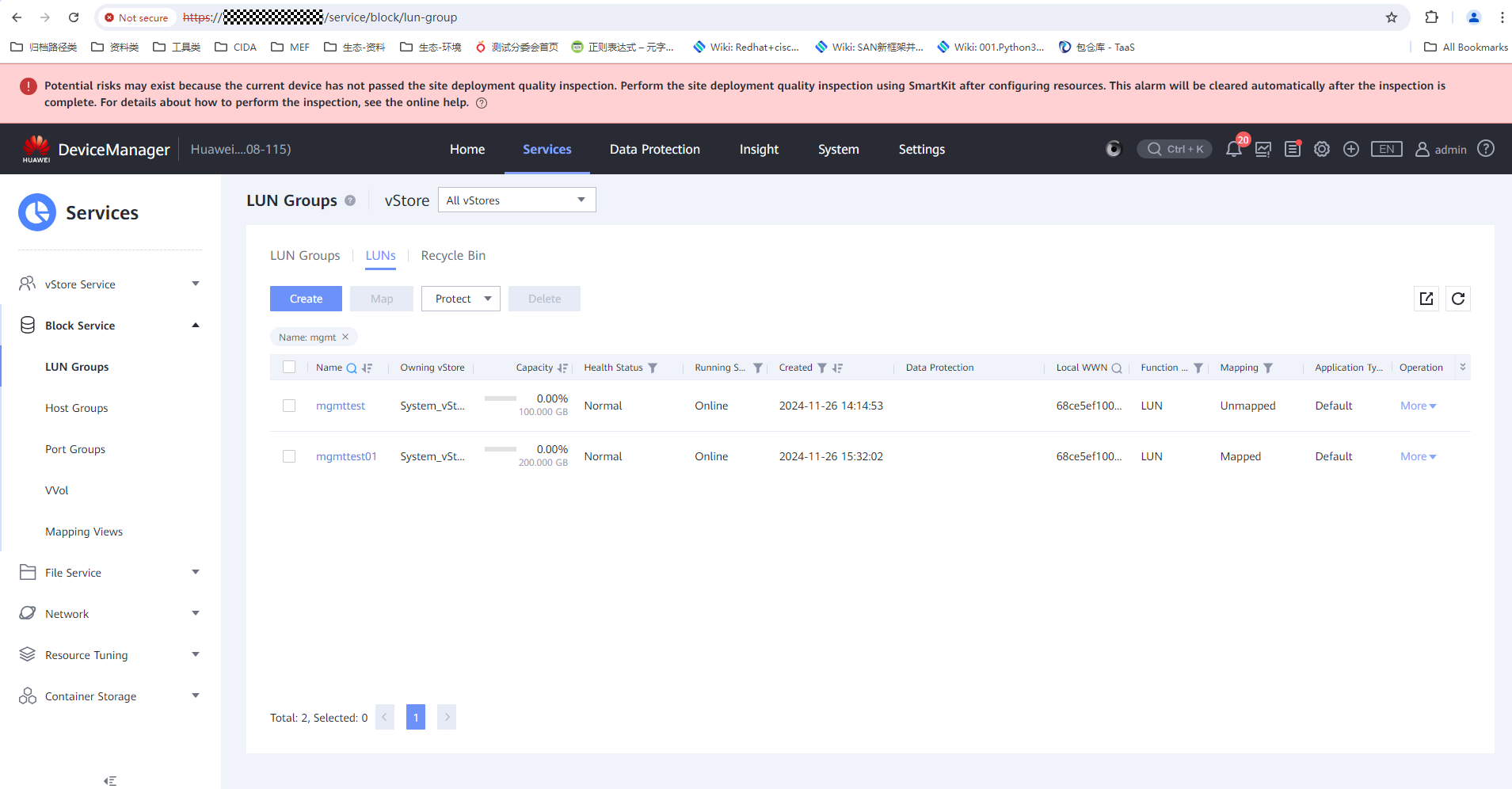
|
Test Conclusion | Passed |
2.13 Creating a Shared Volume
Test Purpose | To verify that PowerVC allows creating a shared volume. |
Test Networking | Huawei OceanStor Dorado Storage Function Compatibility Test Networking 1 |
Prerequisites |
3. The device networking is normal. |
Test Procedure |
|
Expected Result |
|
Test Results |
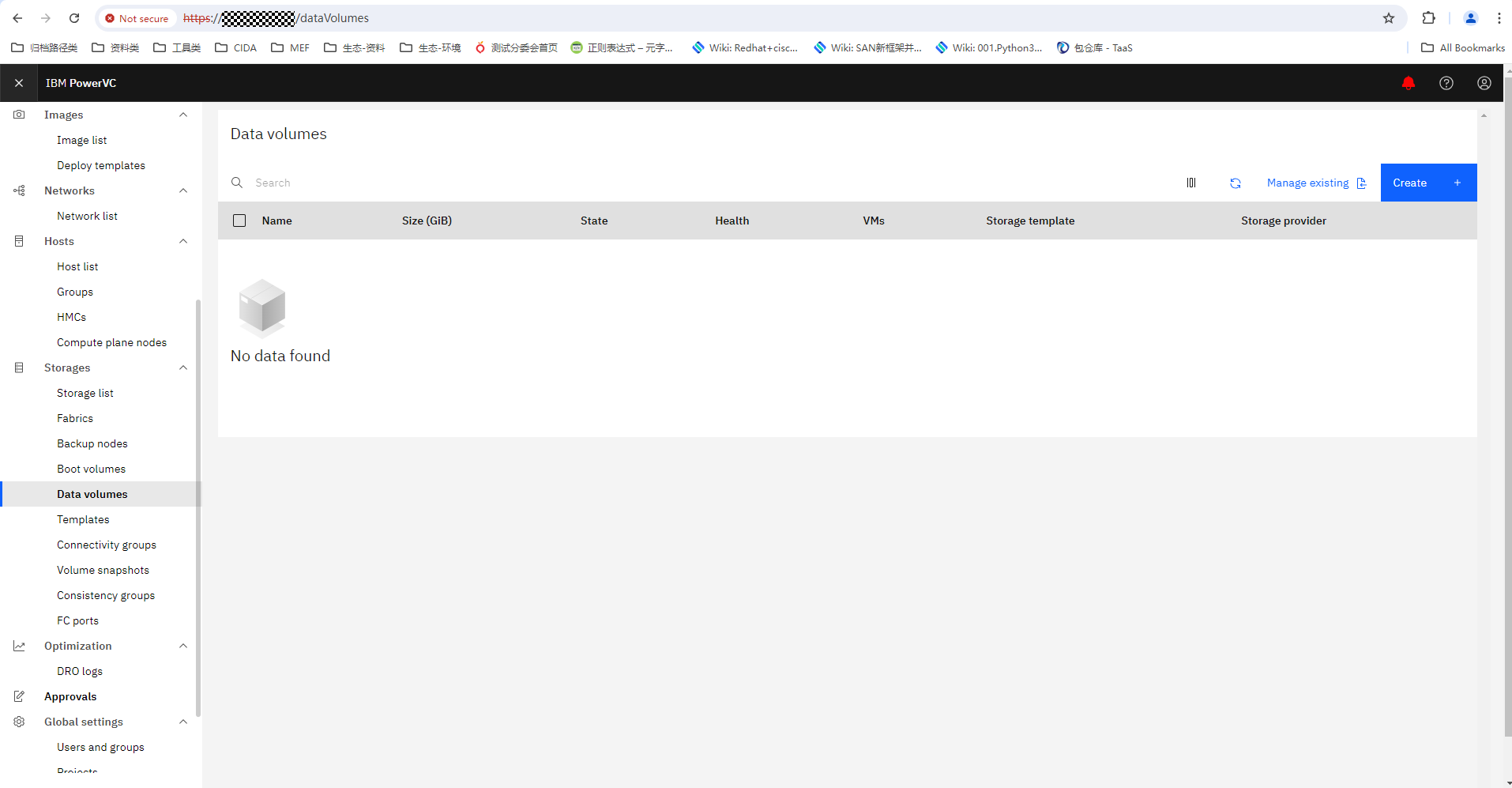
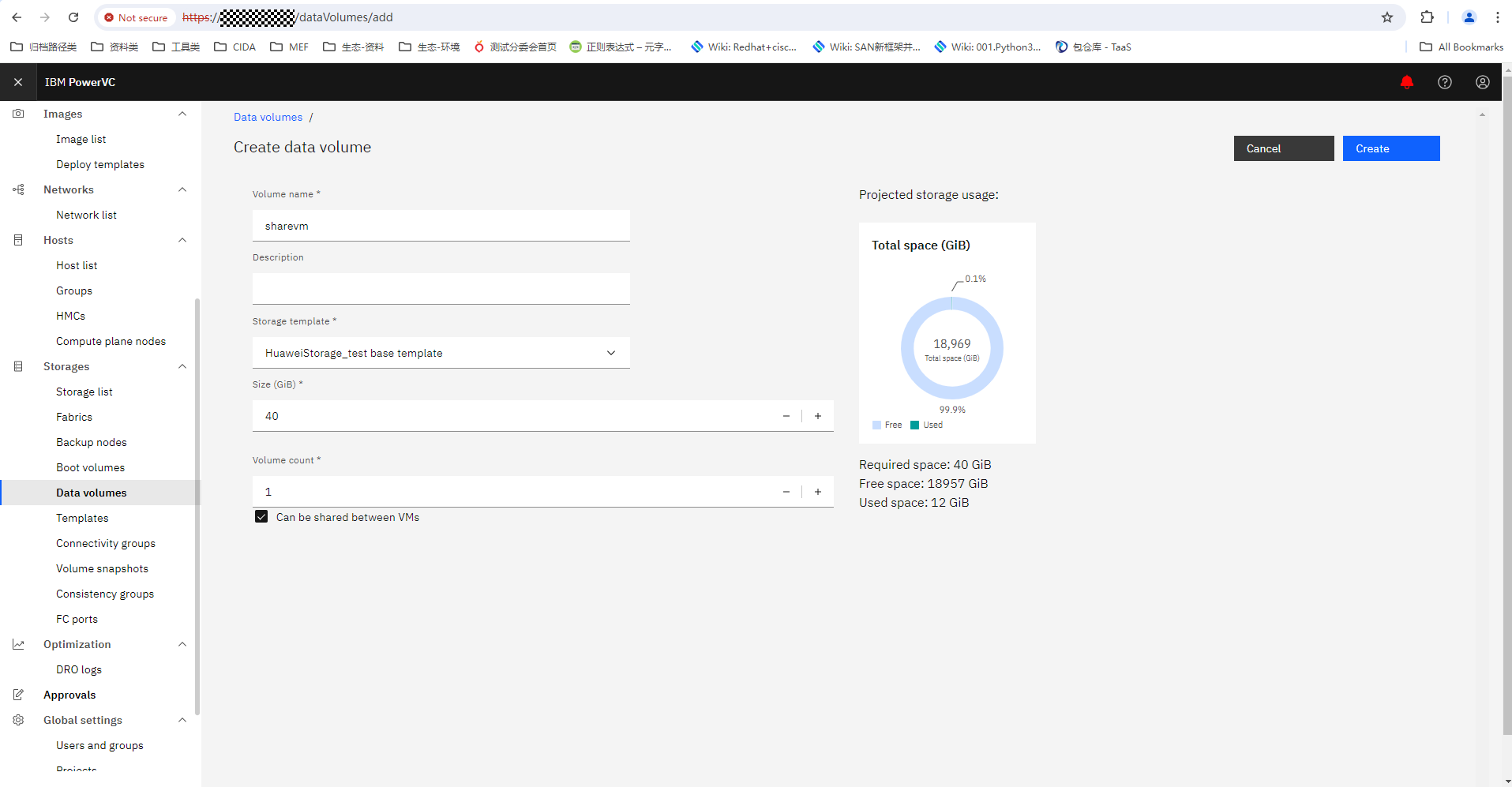
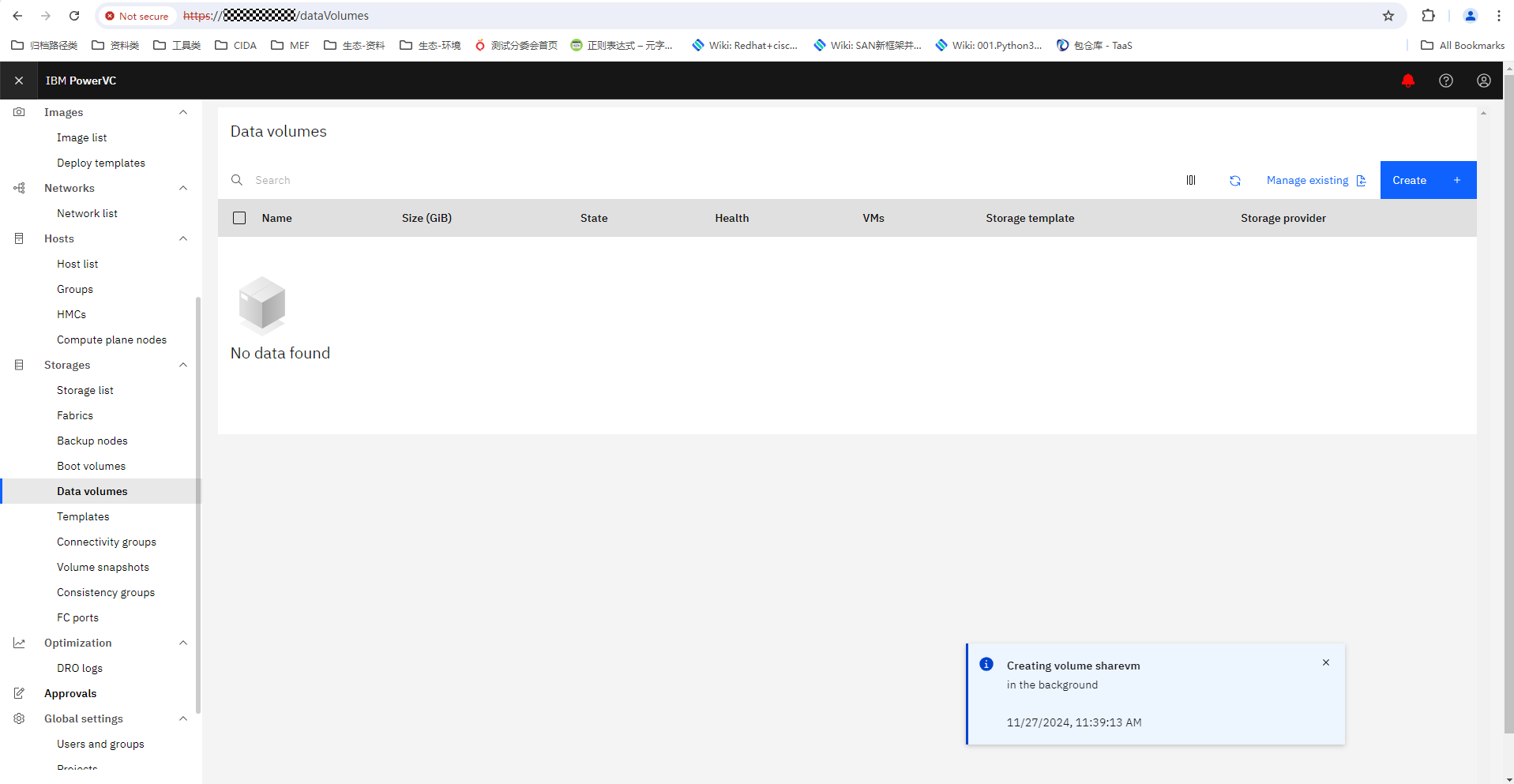 2. Check whether the shared volume is successfully created. 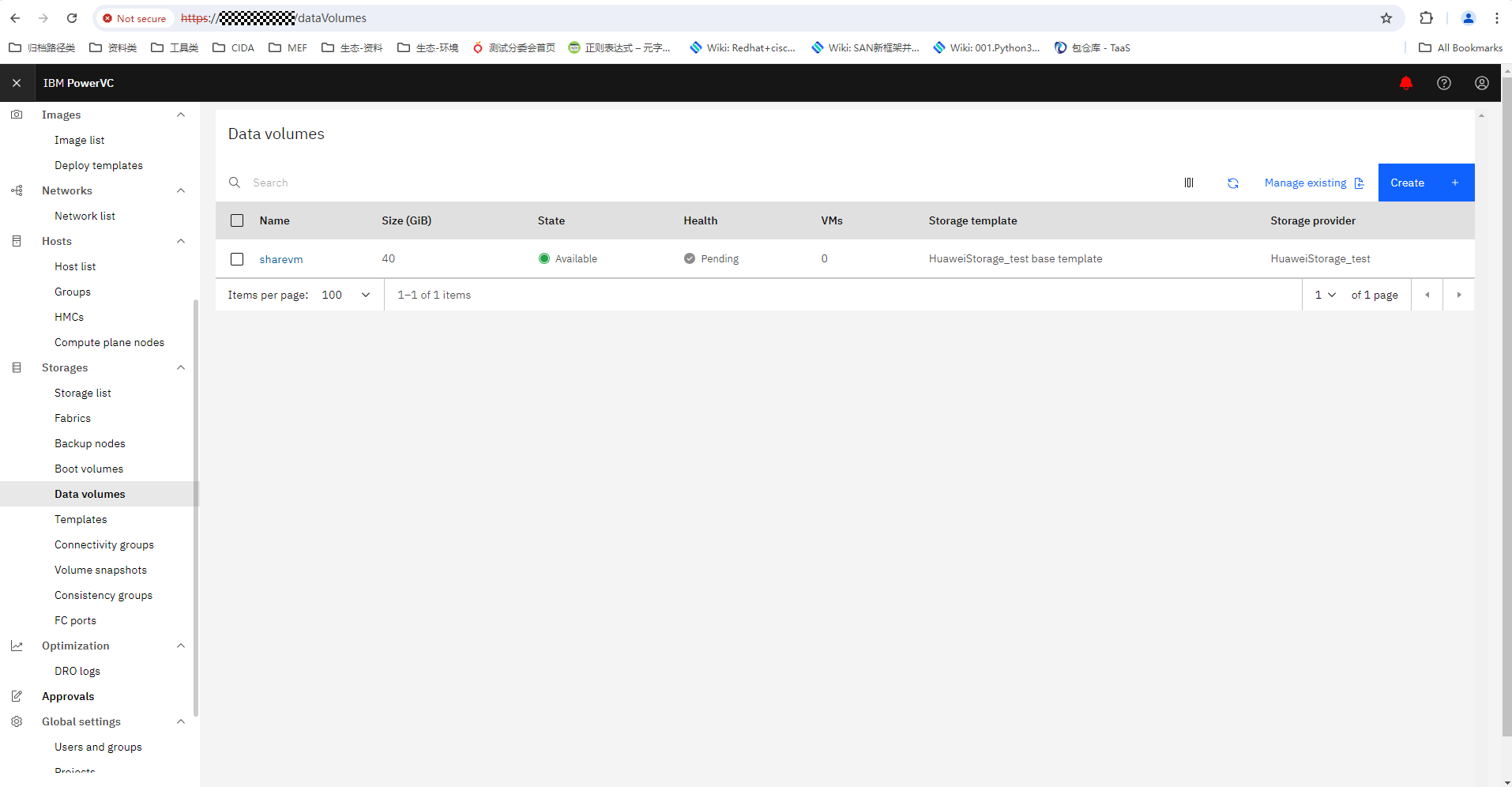 3. Check whether the volume is successfully created on the storage device. 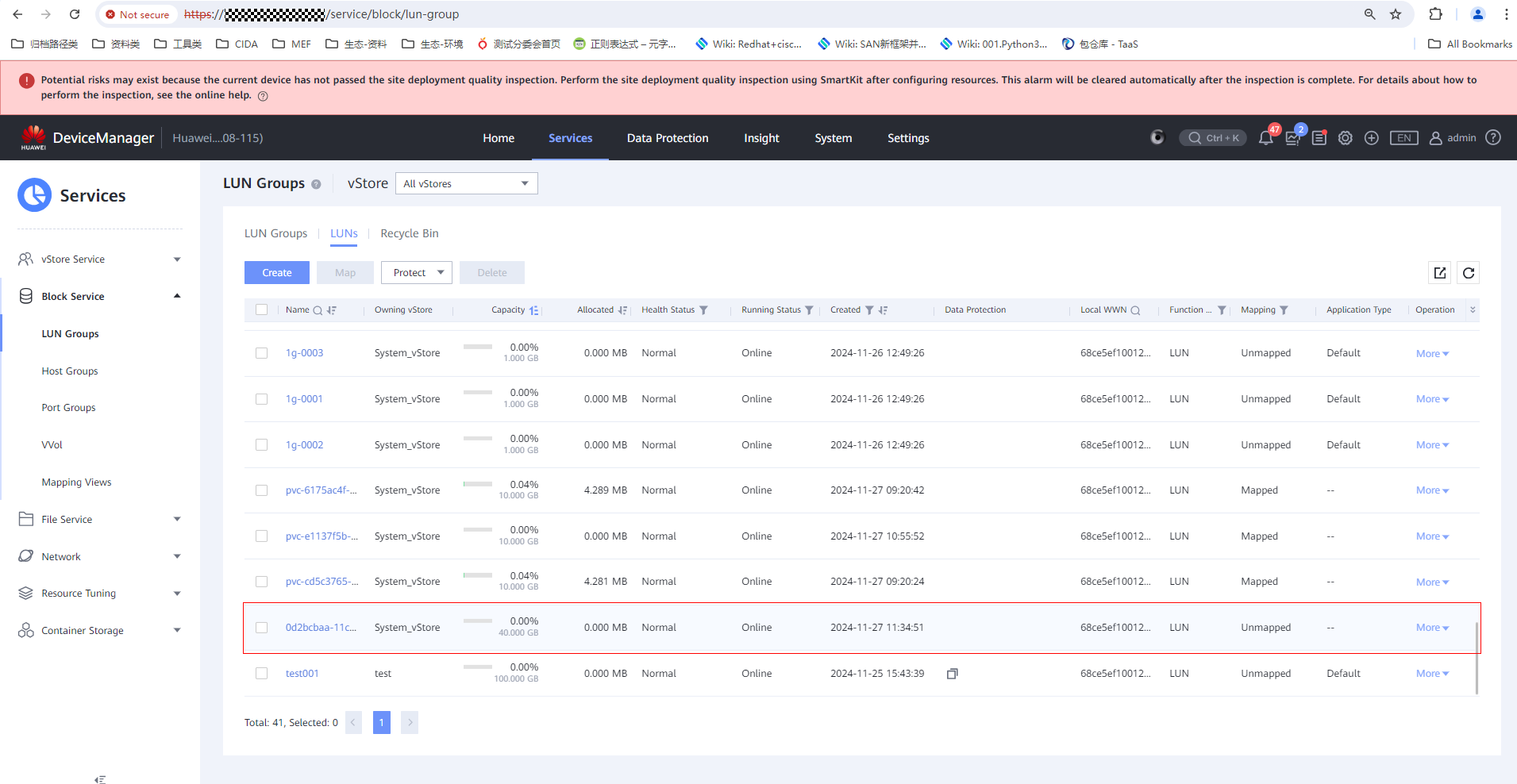
|
Test Conclusion | Passed |
2.4 Deleting a VM
Test Purpose | To verify that PowerVC allows deleting a VM. |
Test Networking | Huawei OceanStor Dorado Storage Function Compatibility Test Networking 1 |
Prerequisites |
|
Test Procedure | 1. Delete the VM. 2. Check whether the VM is successfully deleted. |
Expected Result | 1. In step 2, the deletion is successful. |
Test Results |
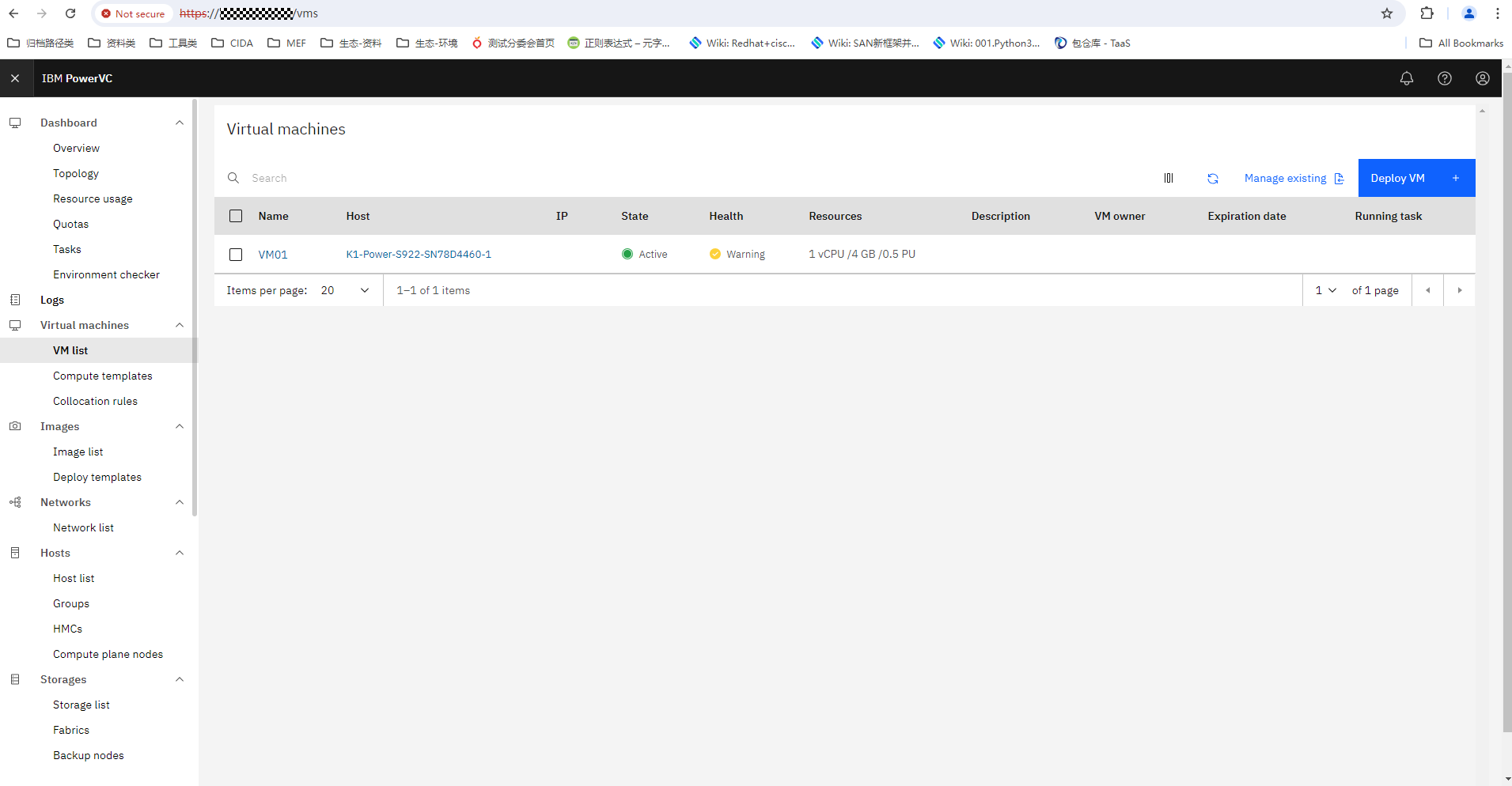
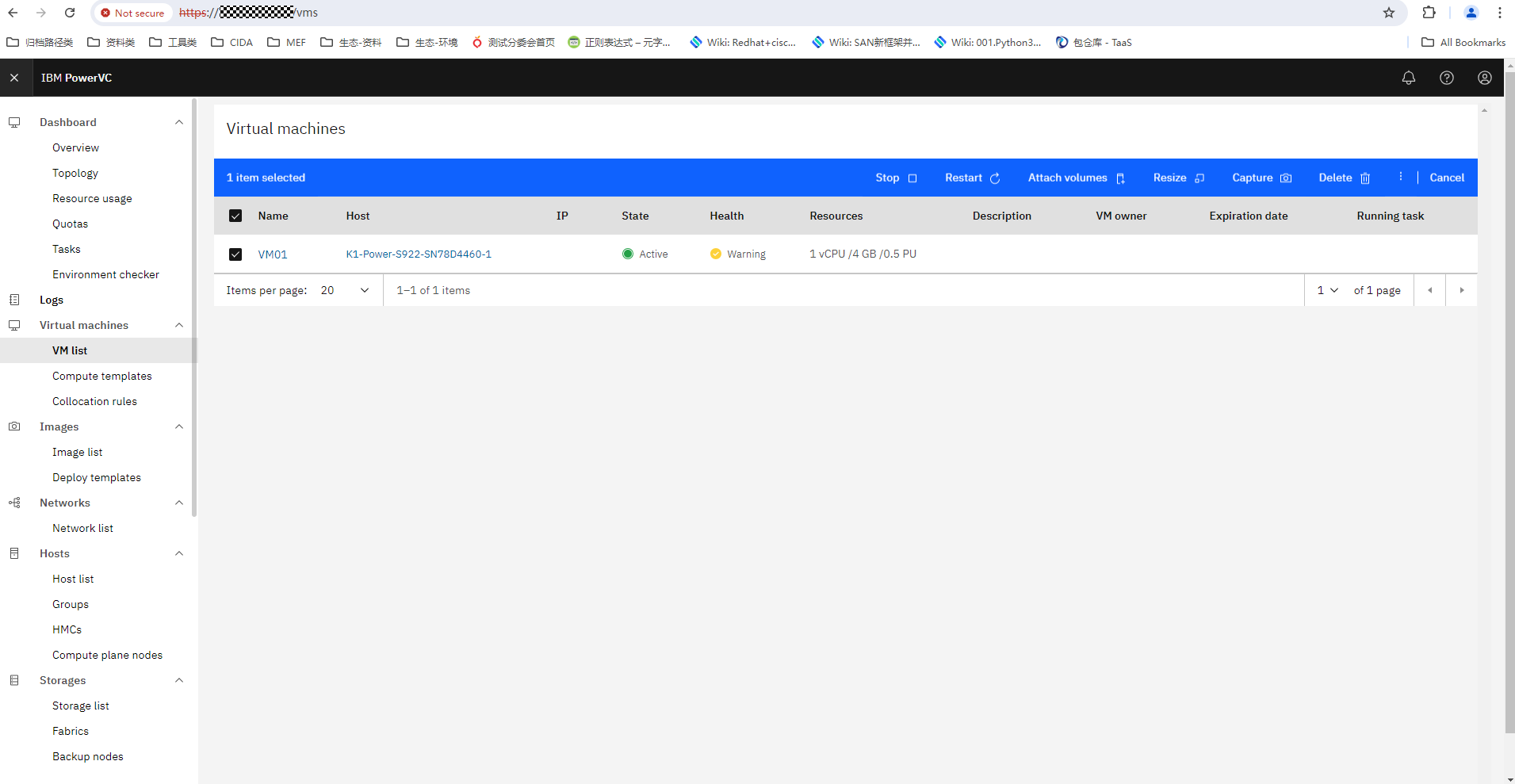
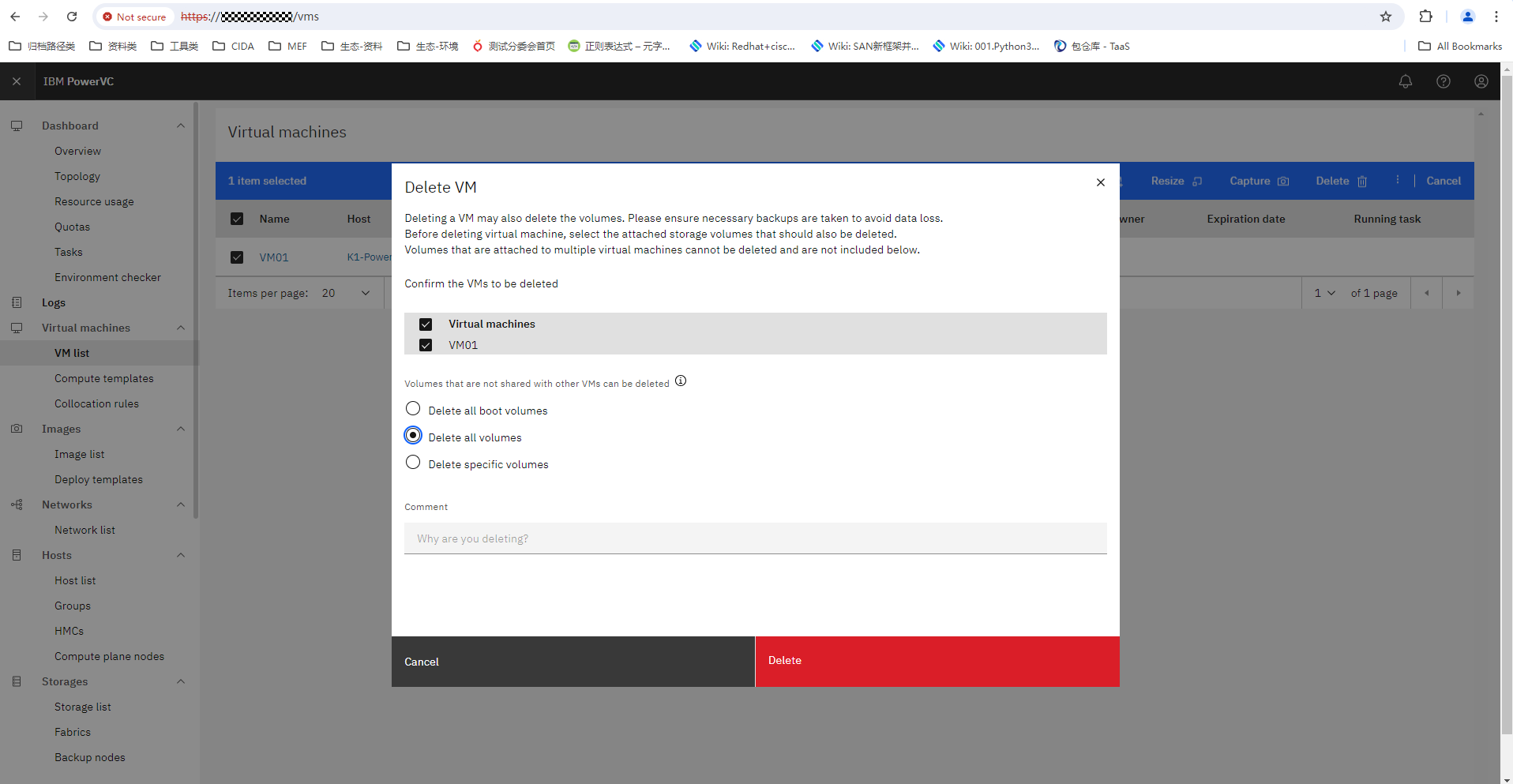
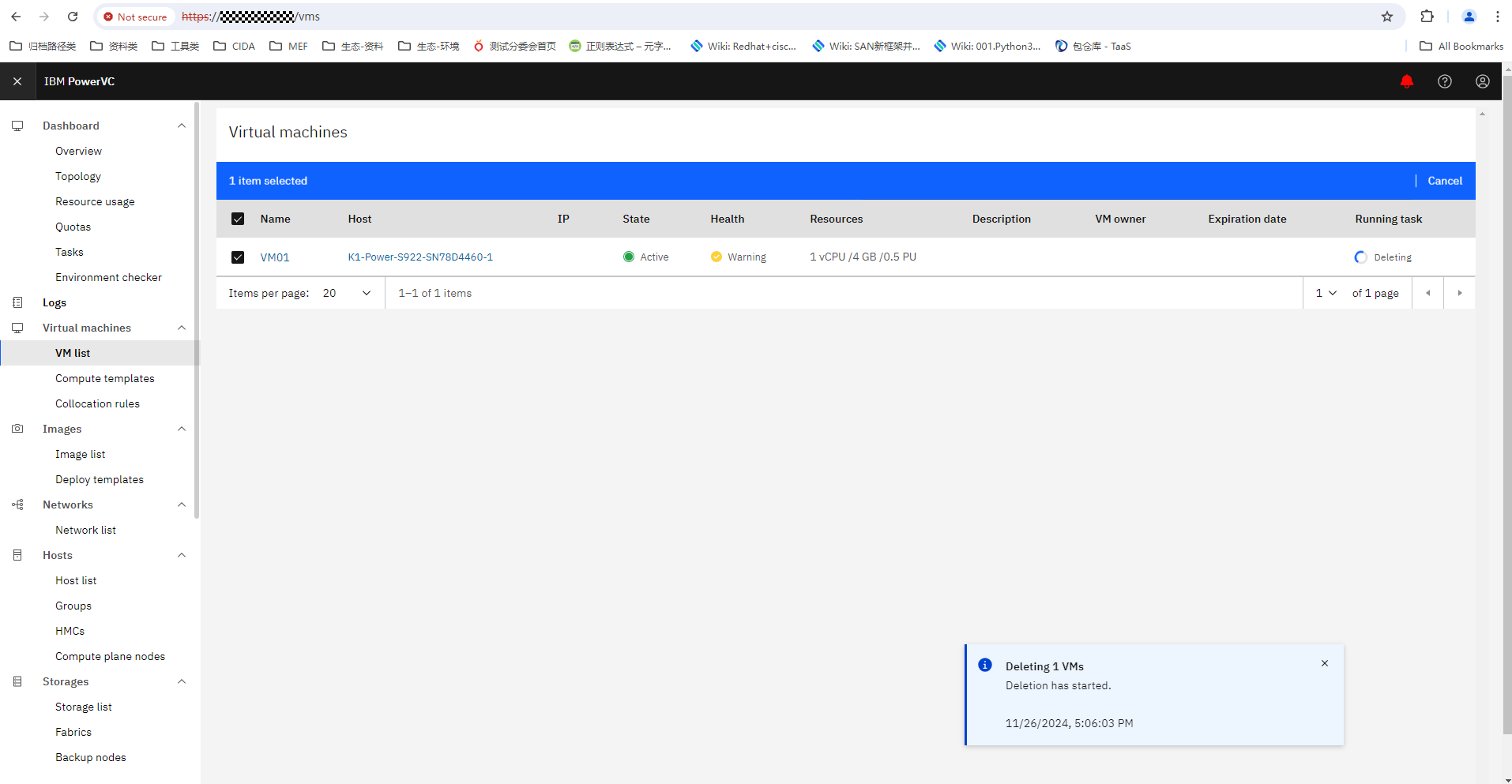
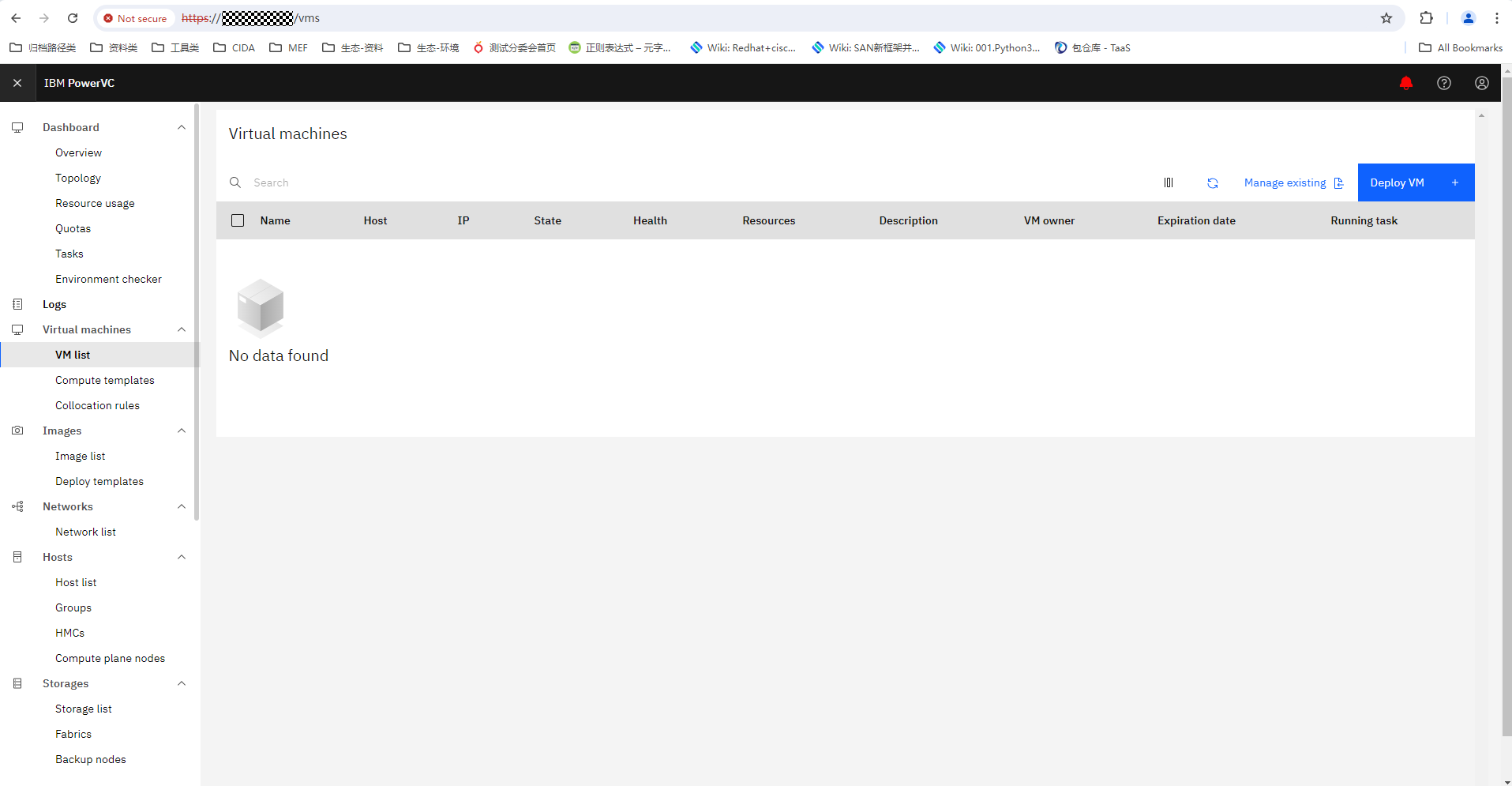
|
Test Conclusion | Passed |
2.15 Creating an Image from a Volume
Test Purpose | To verify that PowerVC allows creating an image from a volume. |
Test Networking | Huawei OceanStor Dorado Storage Function Compatibility Test Networking 1 |
Prerequisites |
|
Test Procedure |
|
Expected Result |
|
Test Results |
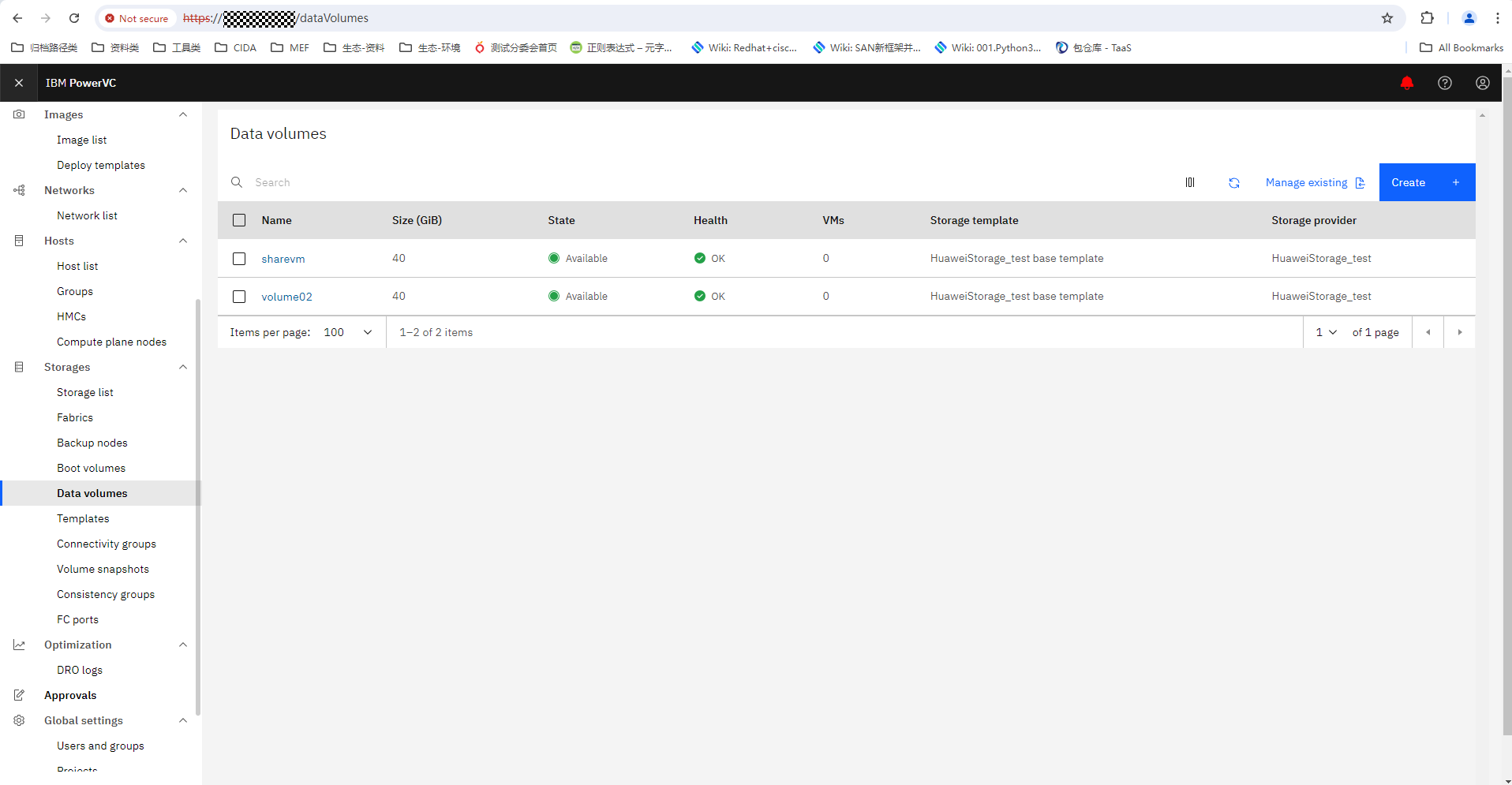 2.Create an image from the volume. 2.Create an image from the volume.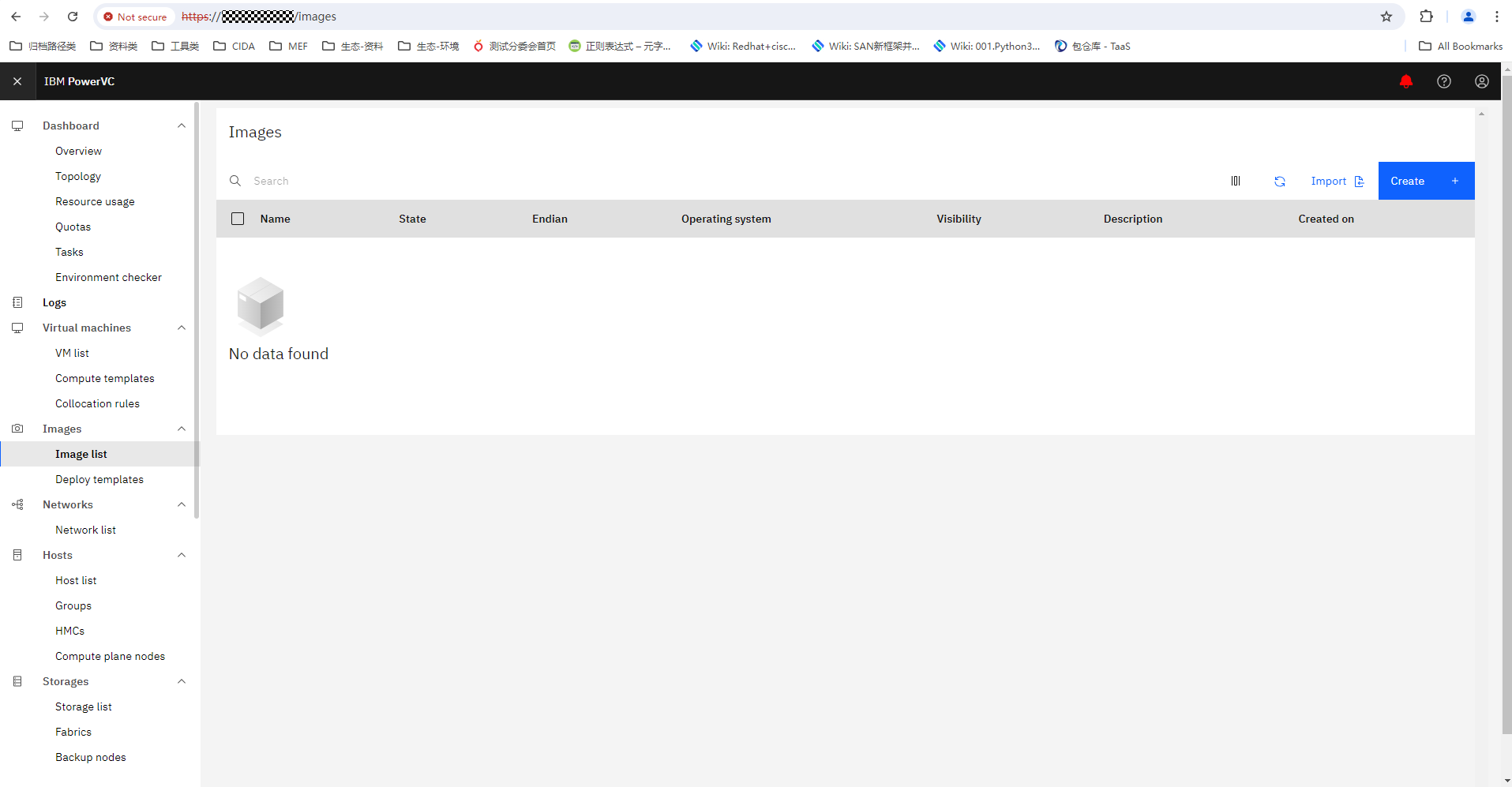
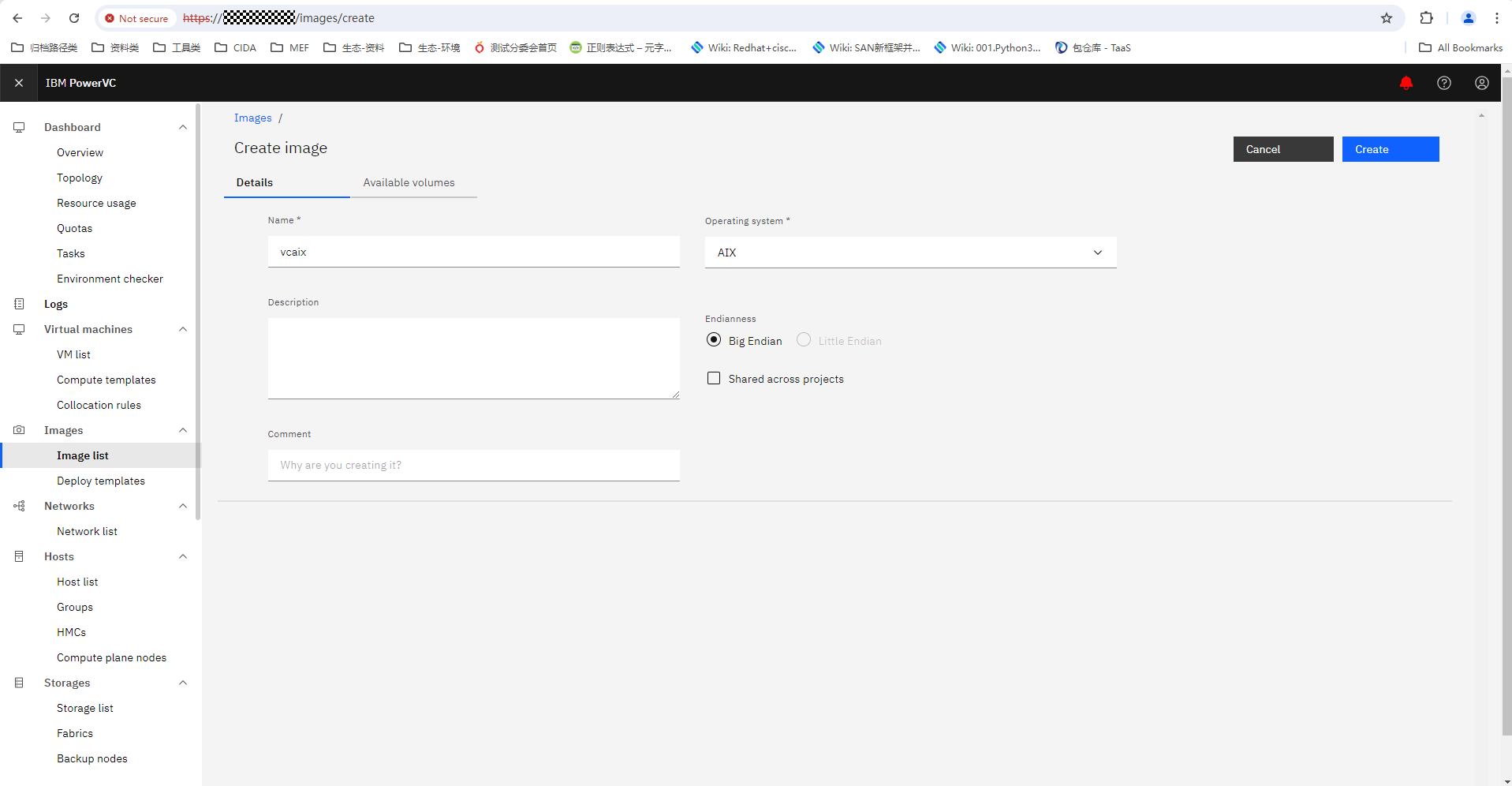
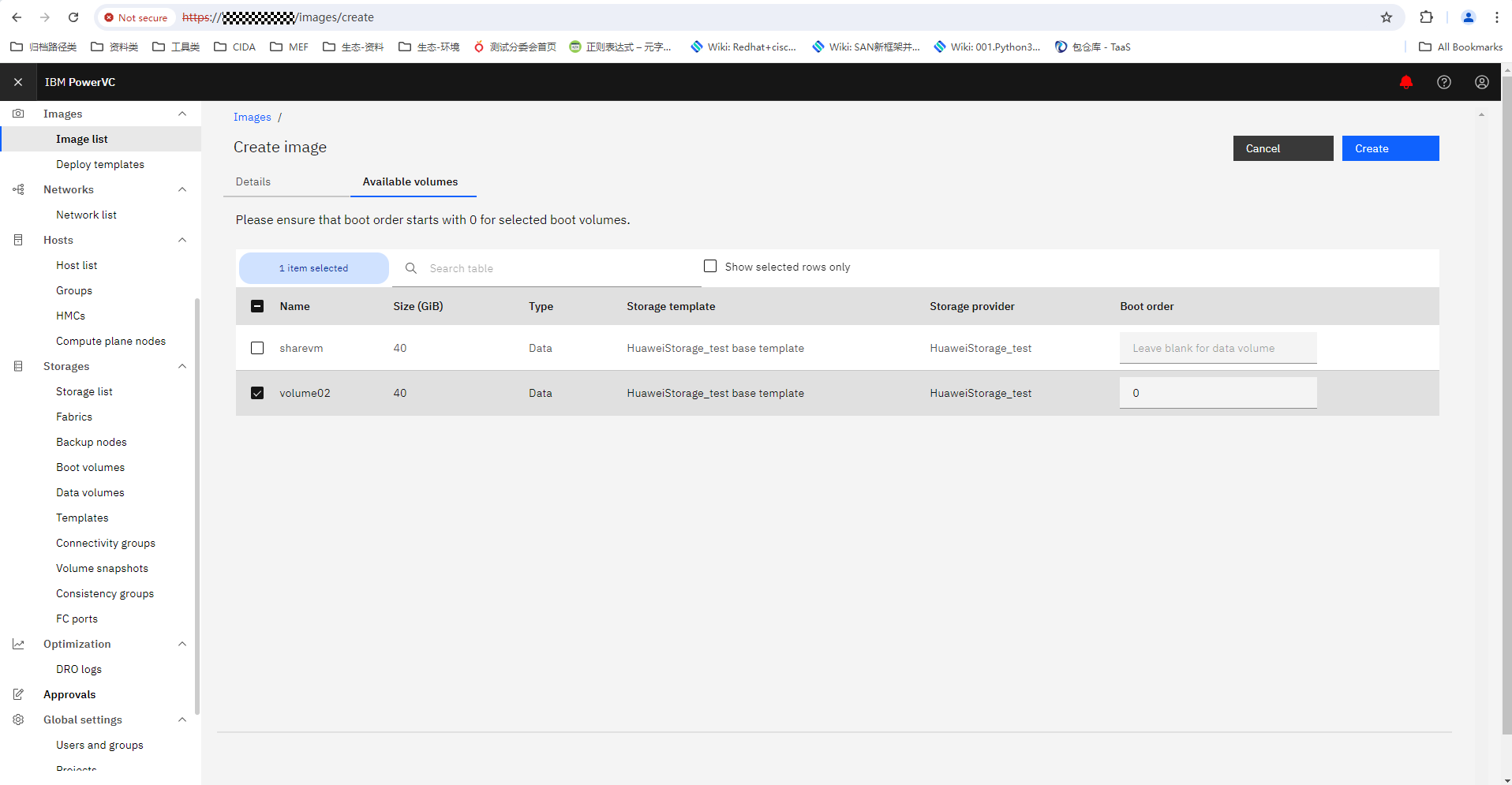
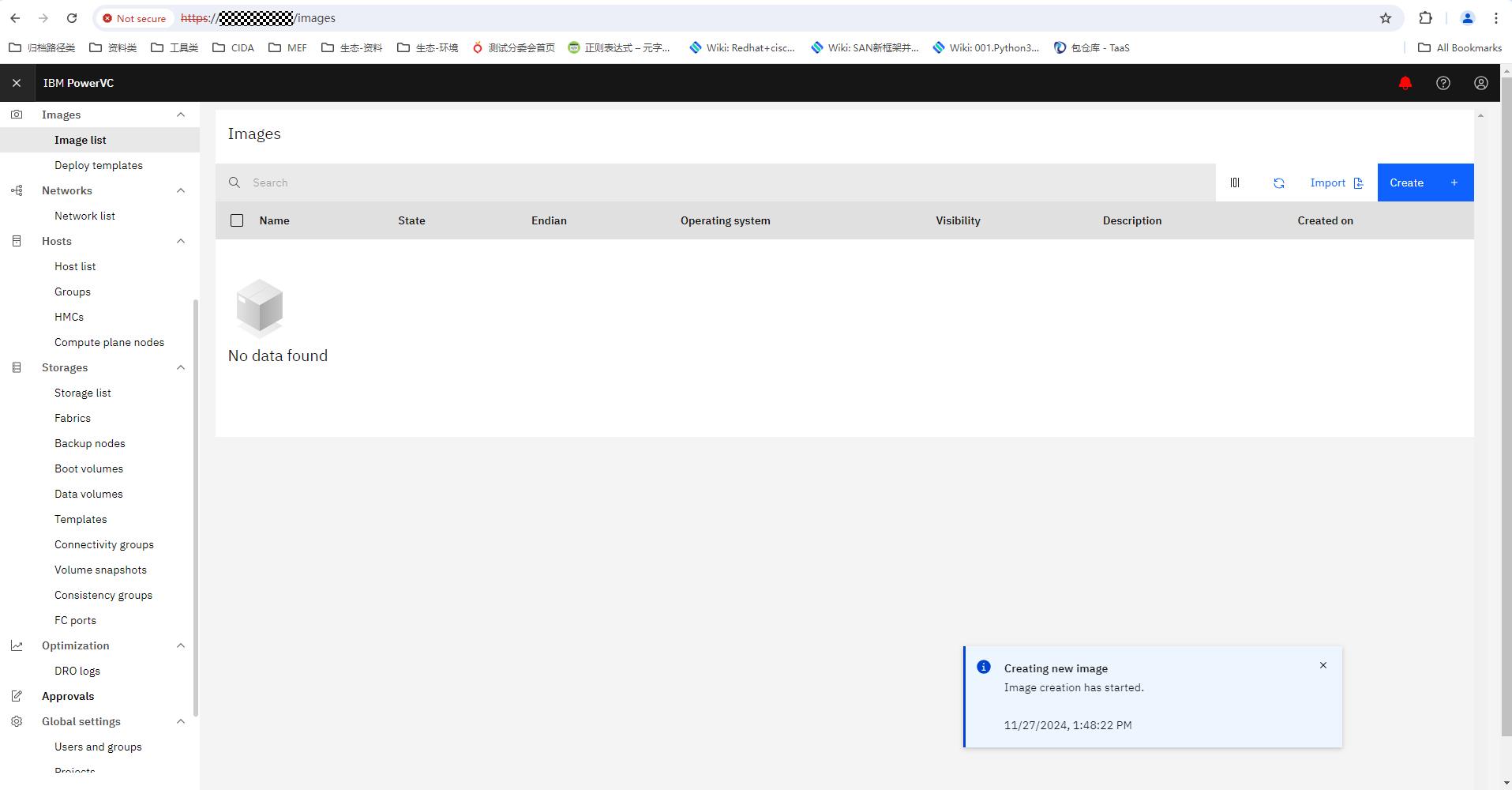
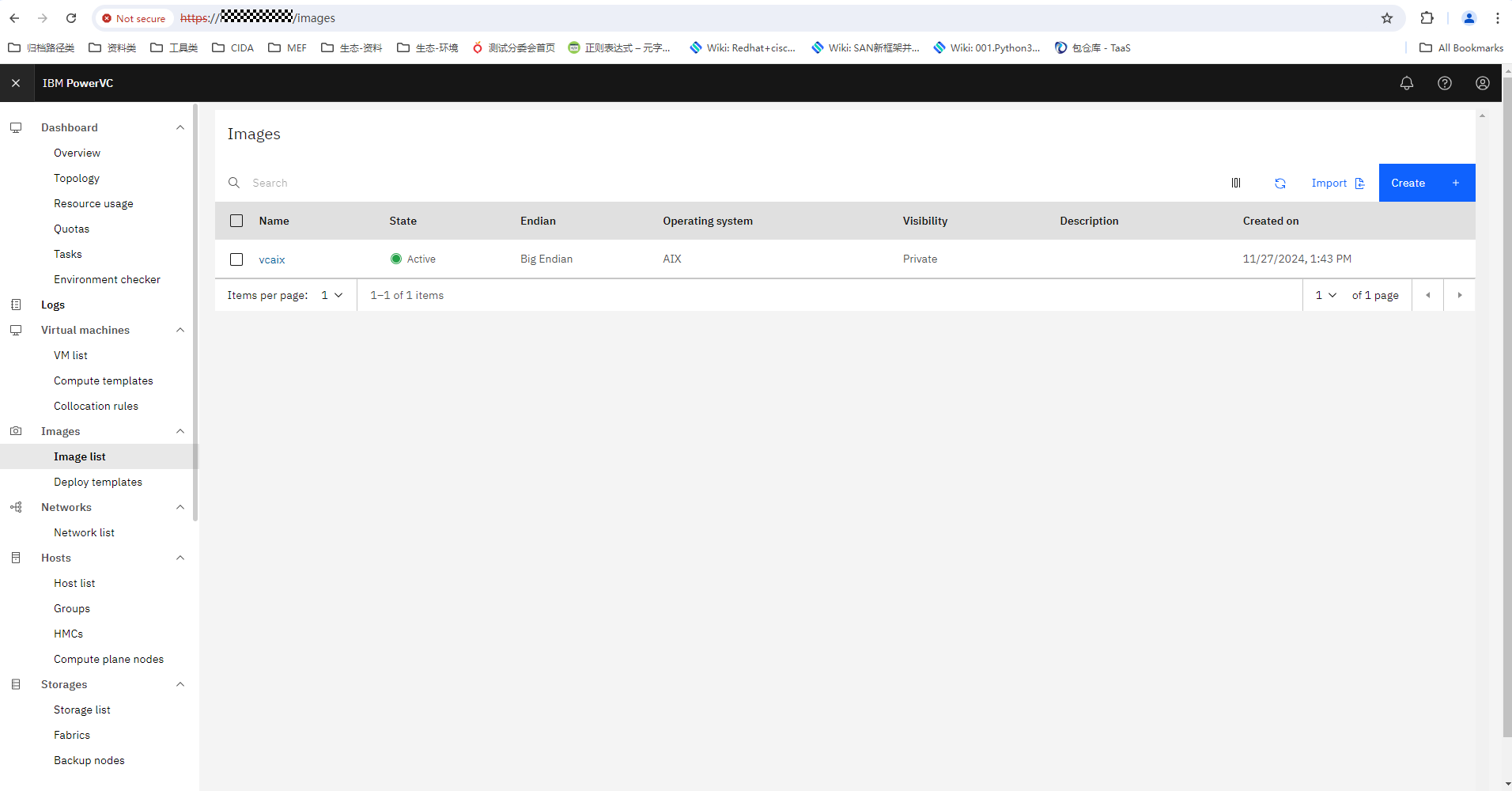
|
Test Conclusion | Passed |
2.16 Capture Virtual Machines
Test Purpose | To verify that PowerVC allows capture VM. |
Test Networking | Huawei OceanStor Dorado Storage Function Compatibility Test Networking 1 |
Prerequisites |
|
Test Procedure | 1. Capture VMs. 2. Check whether the VM is successfully captured. |
Expected Result | 1. In step 2, the capture is successful. |
Test Results |
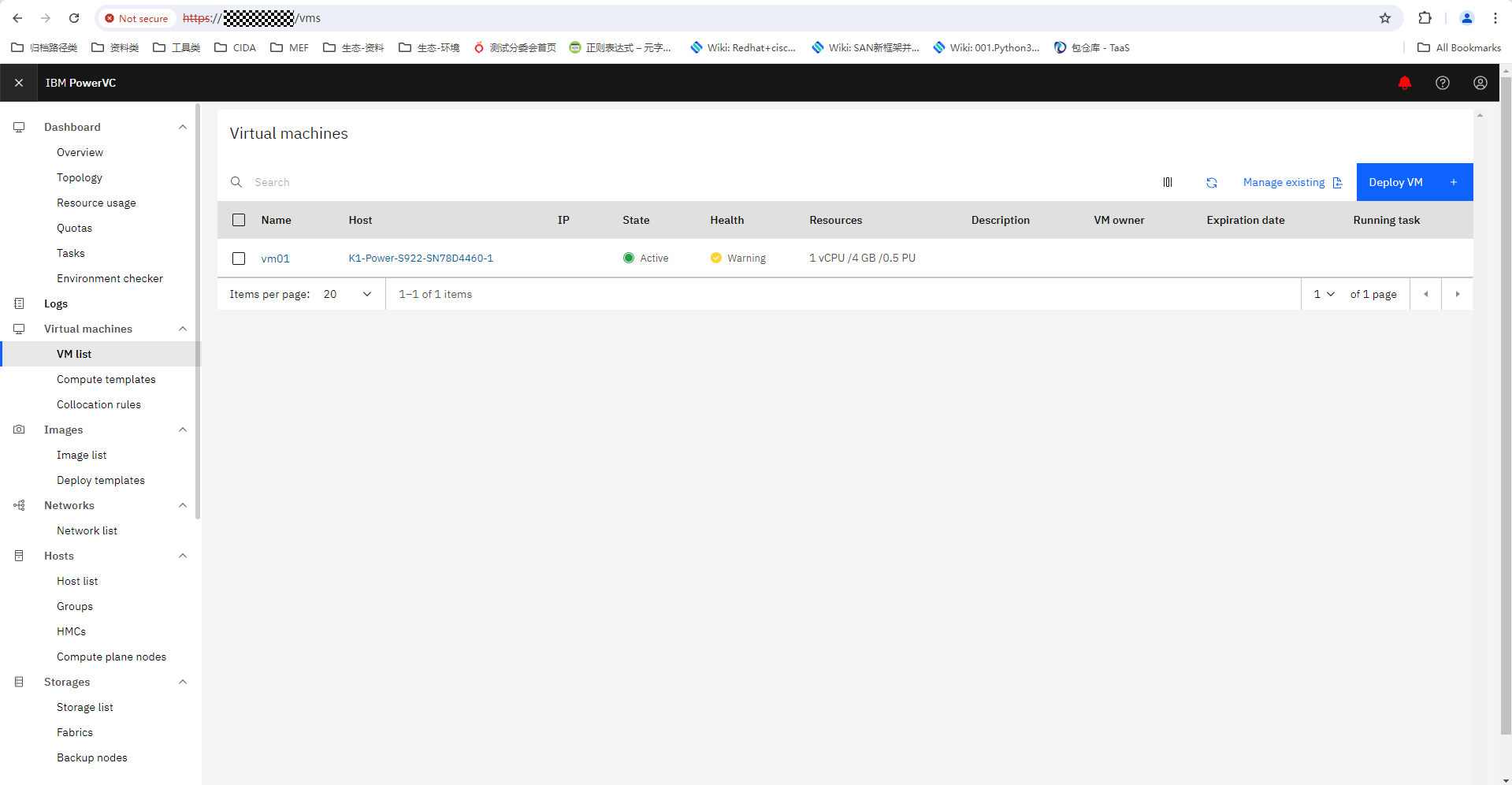
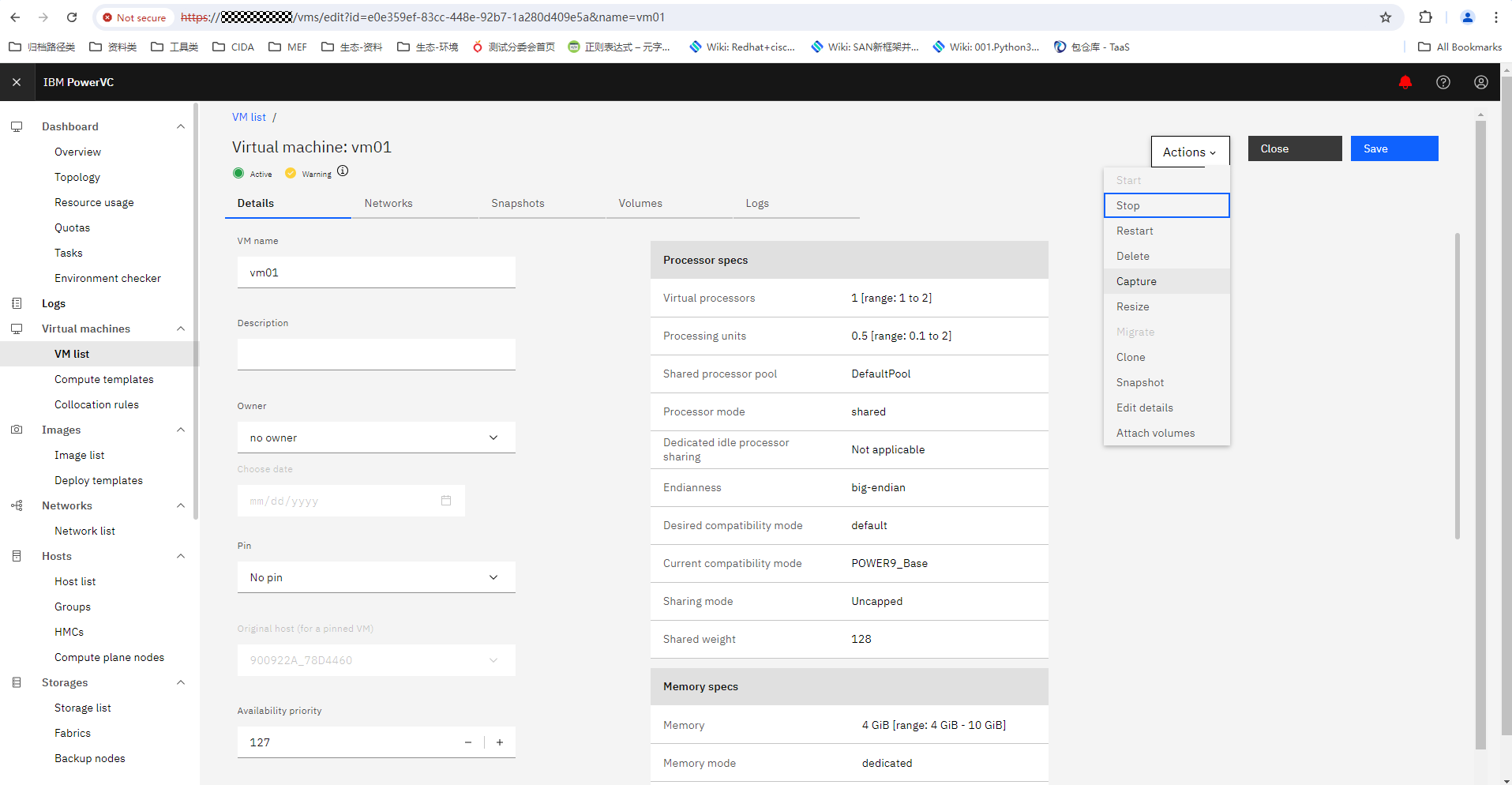
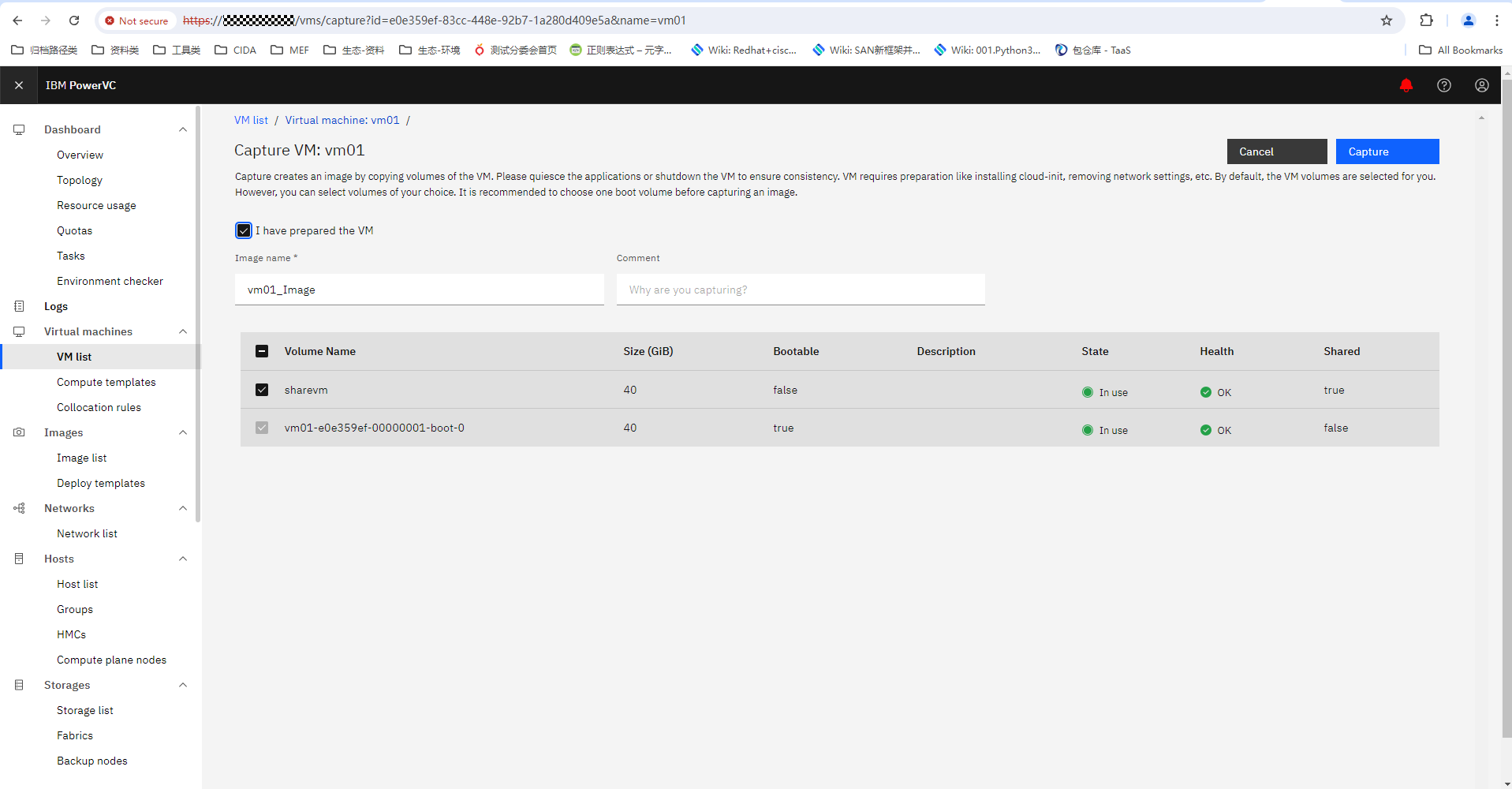
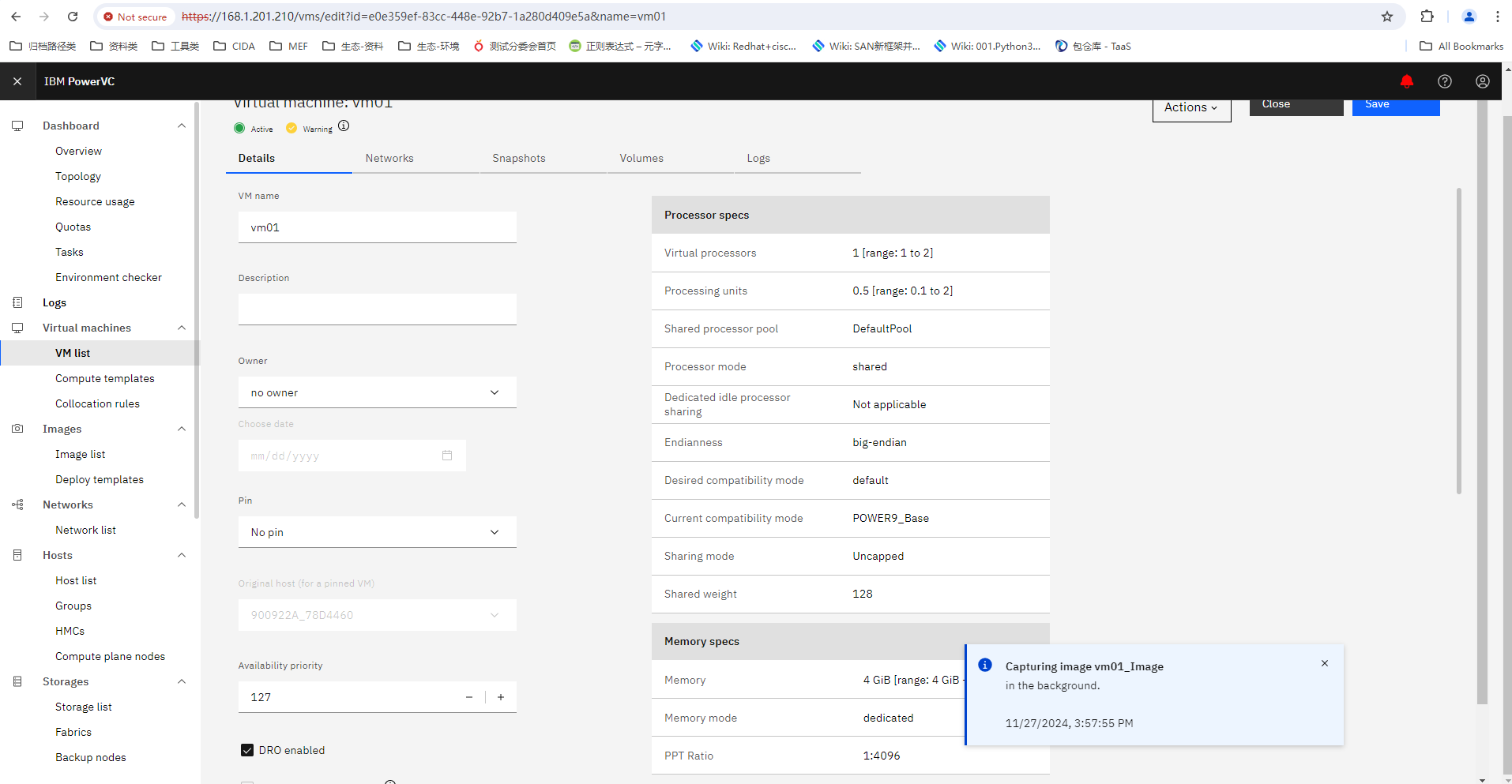
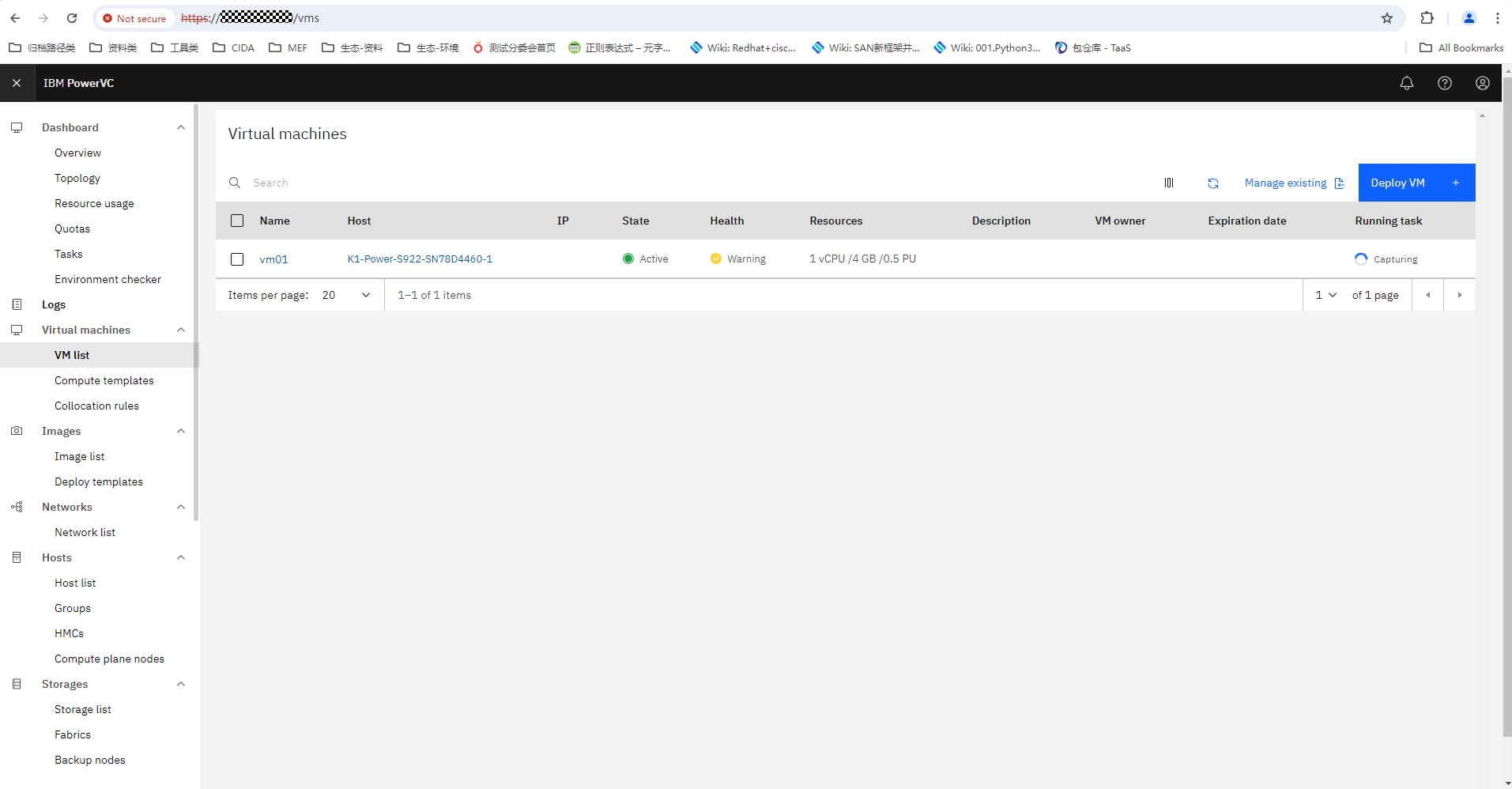
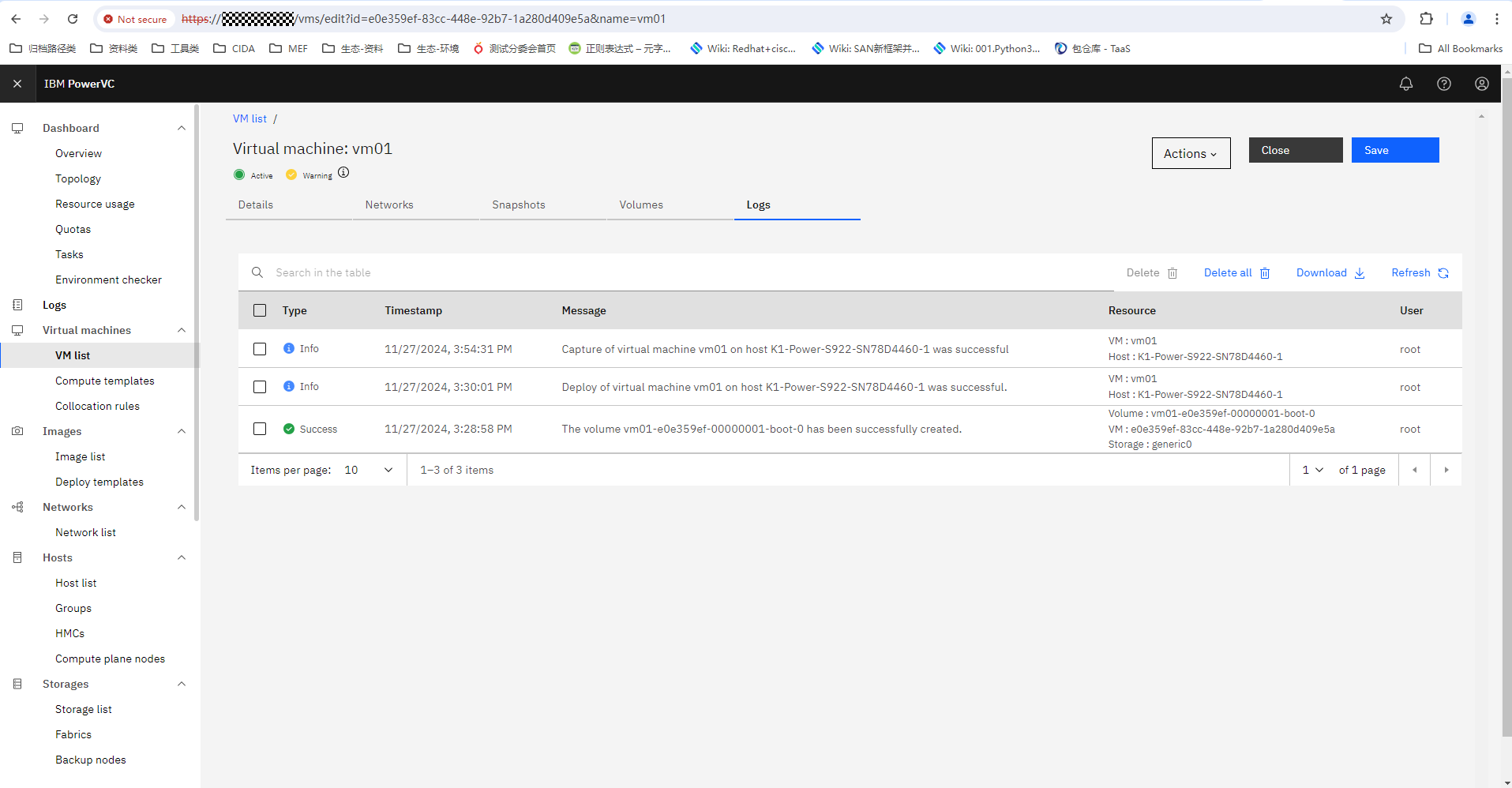
|
Test Conclusion | Passed |
3. Non-active-active VSCSI
3.1 Creating a VM
Test Purpose | To verify that PowerVC allows creating a VM. |
Test Networking | Huawei OceanStor Dorado Storage Function Compatibility Test Networking 1 |
Prerequisites |
|
Test Procedure |
|
Expected Result |
2. In step 3, the VM is successfully created. |
Test Results |
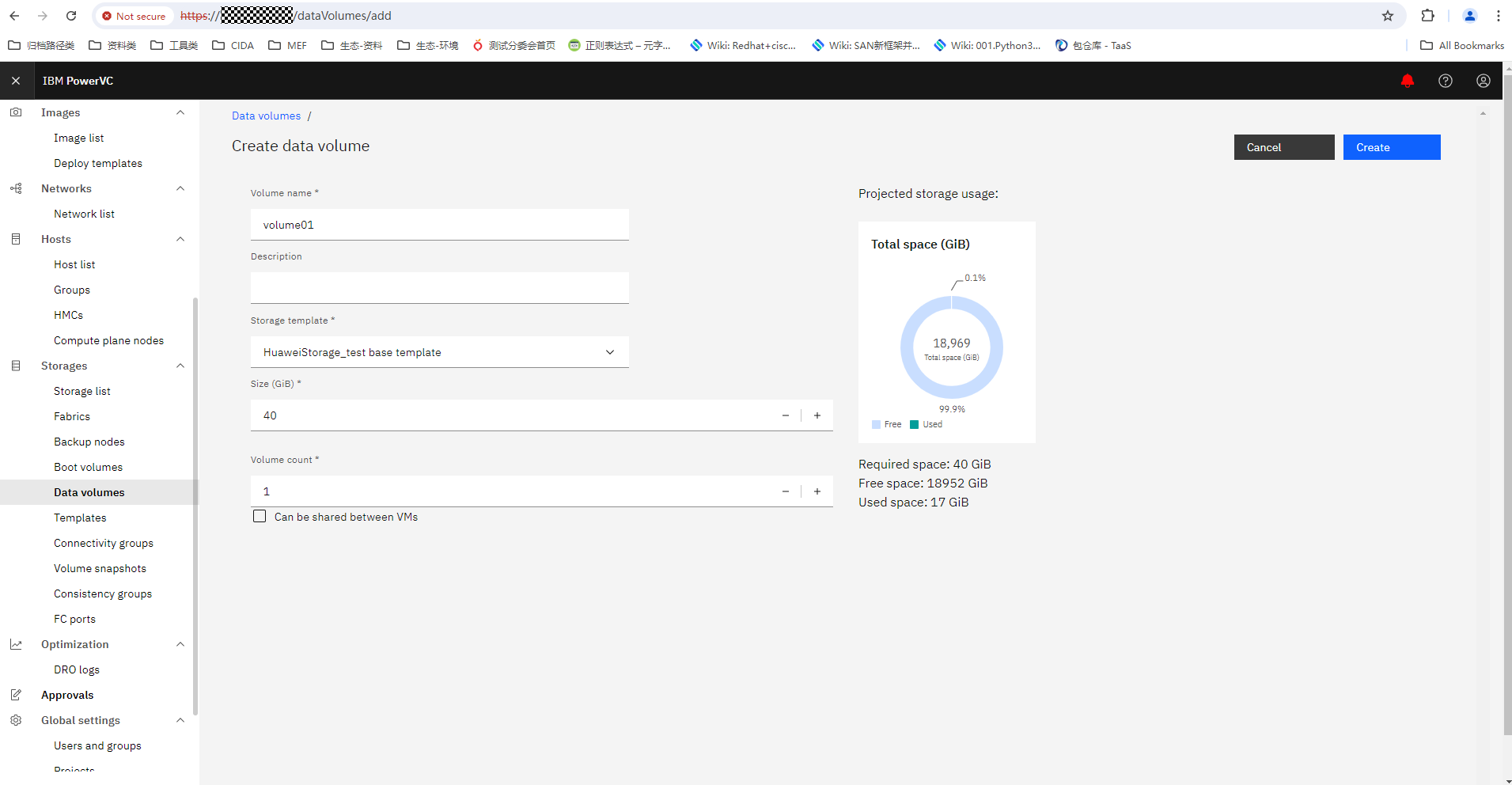
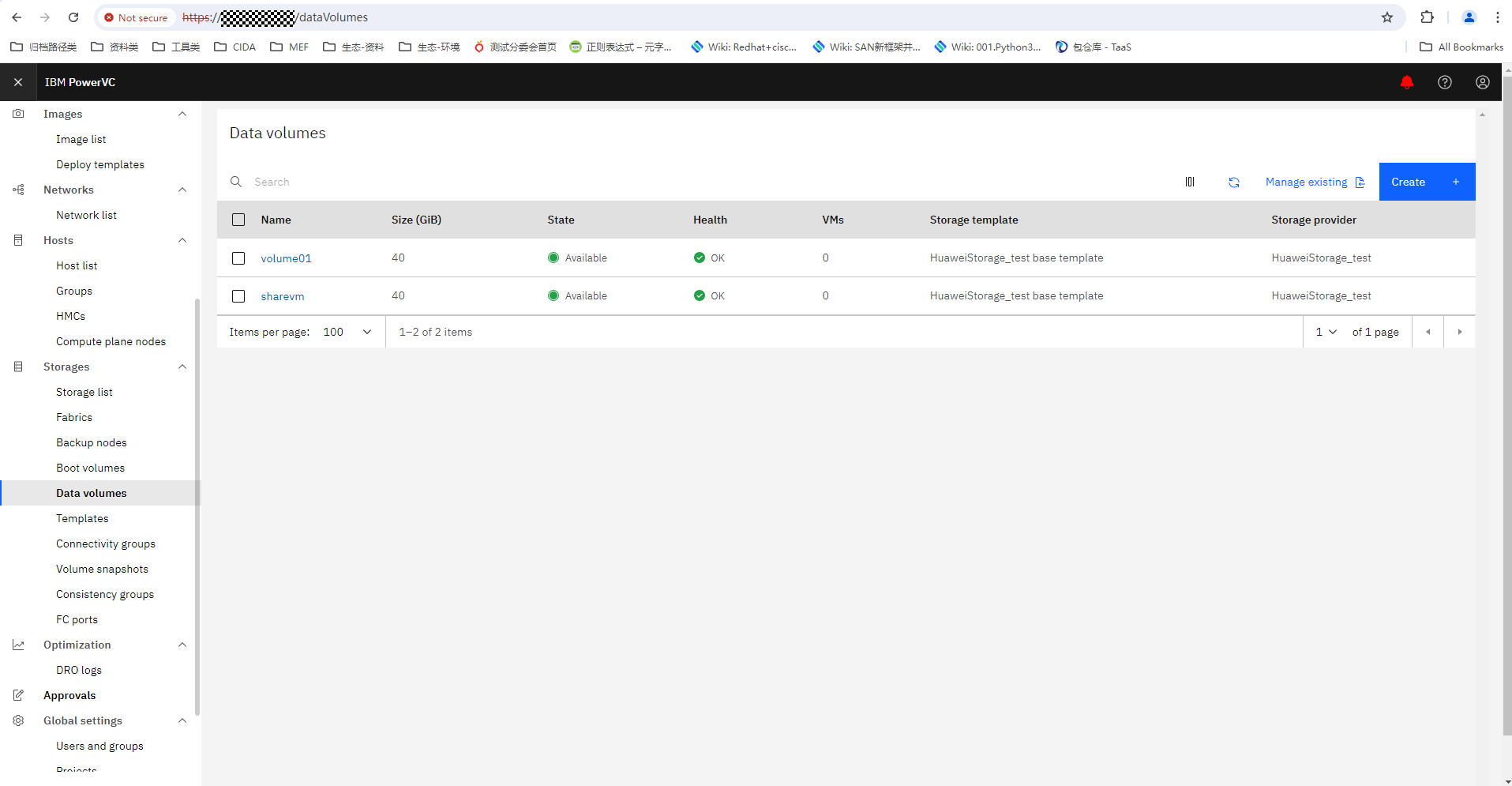
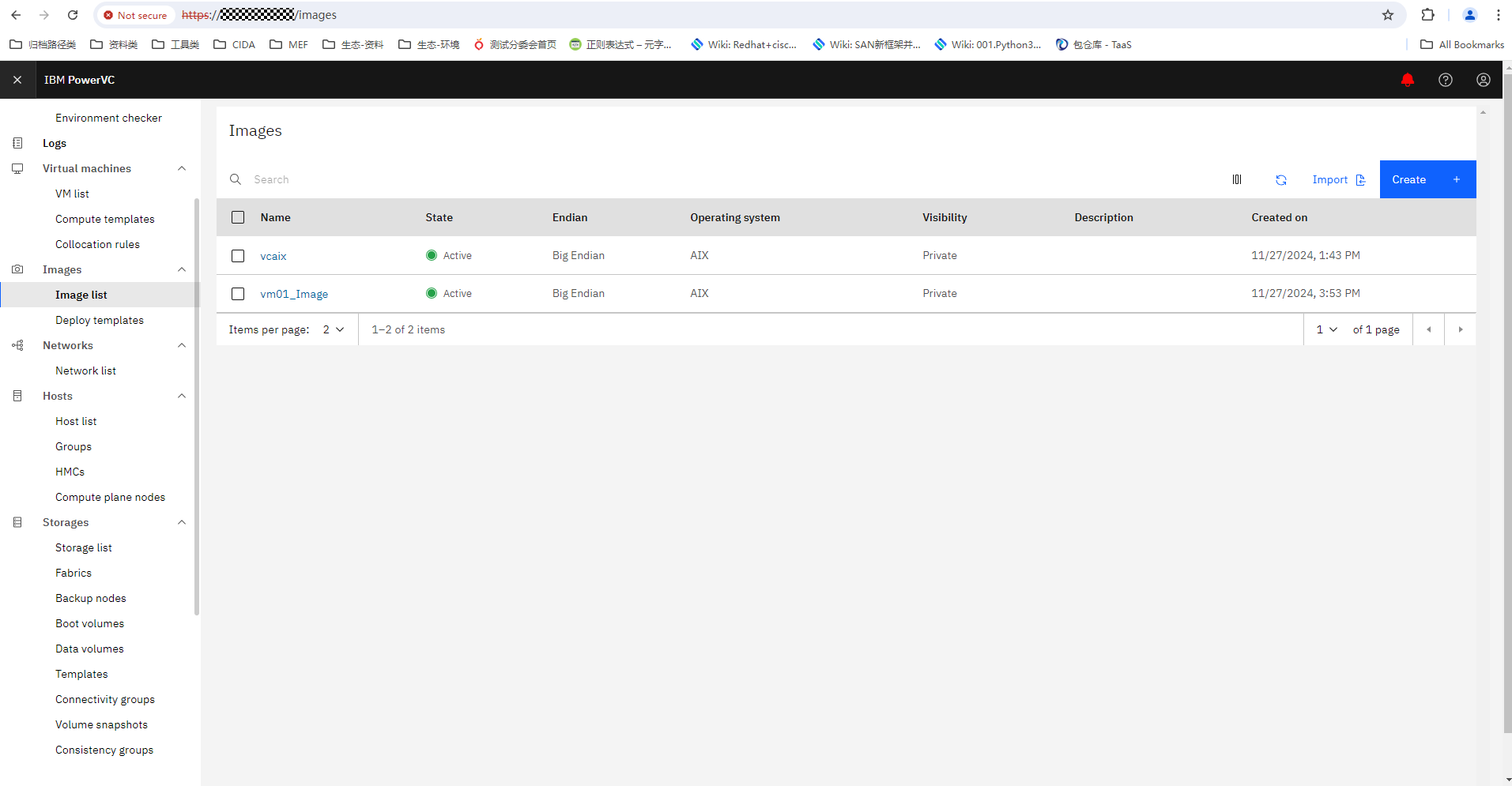
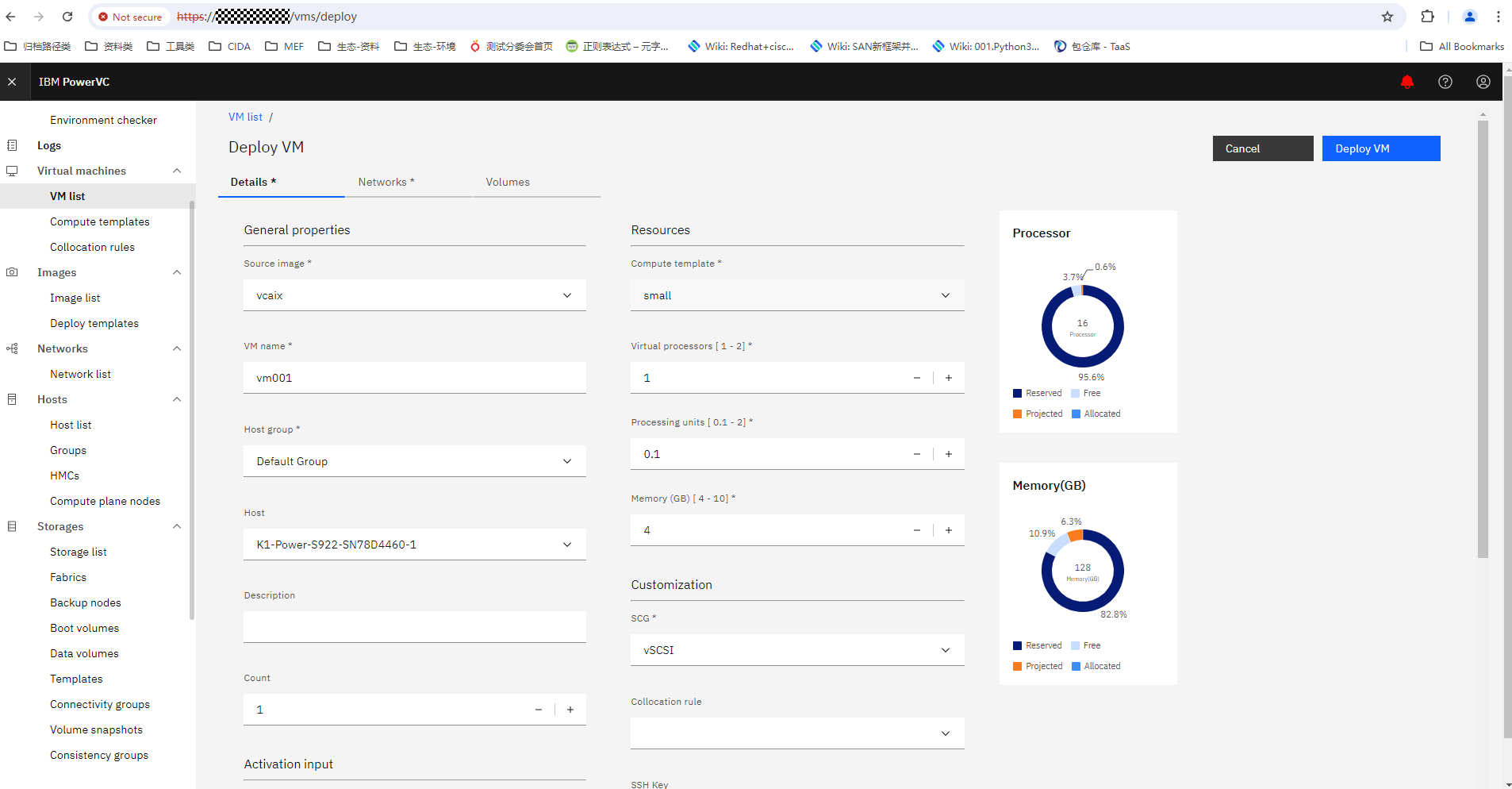
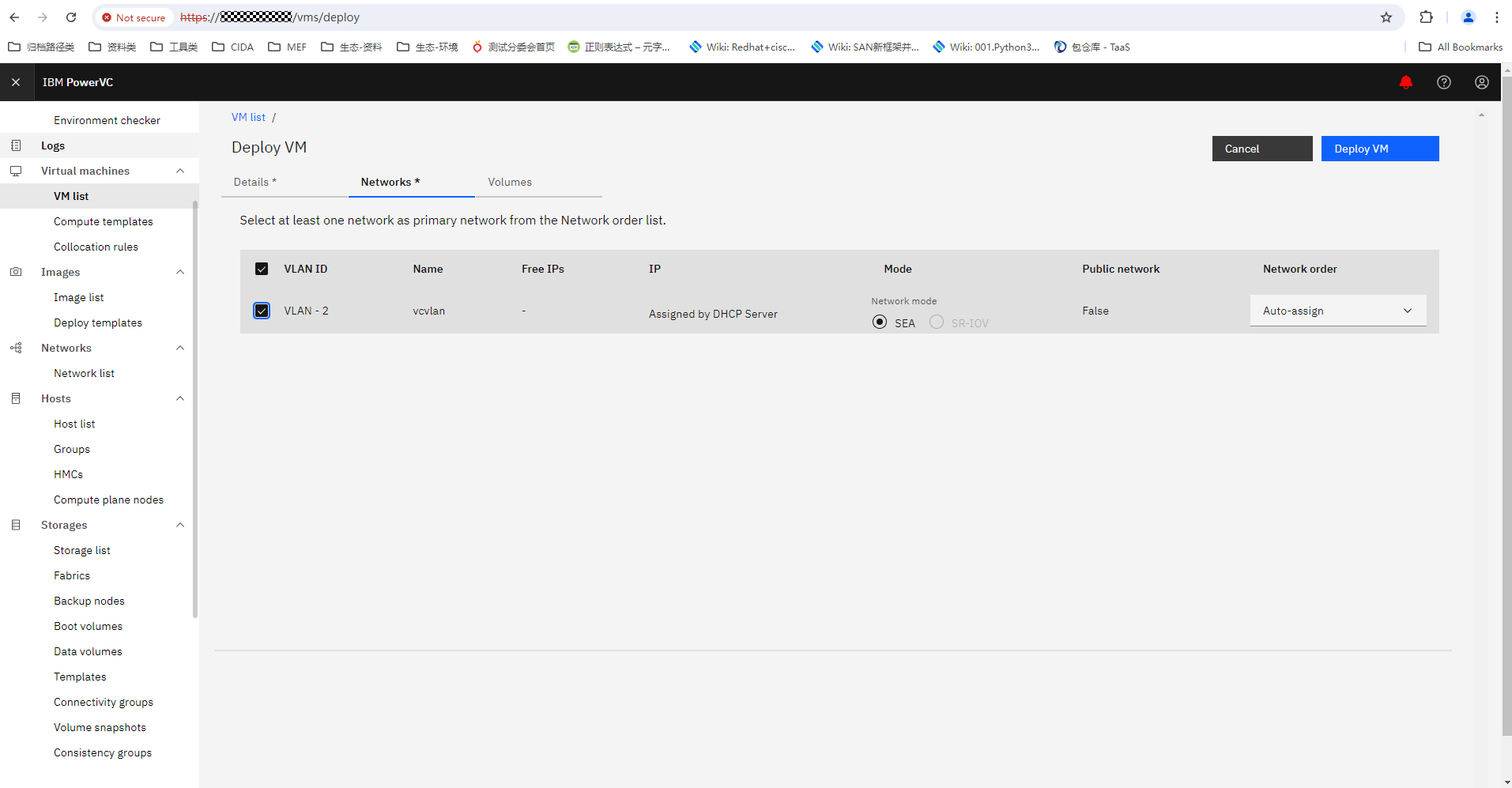
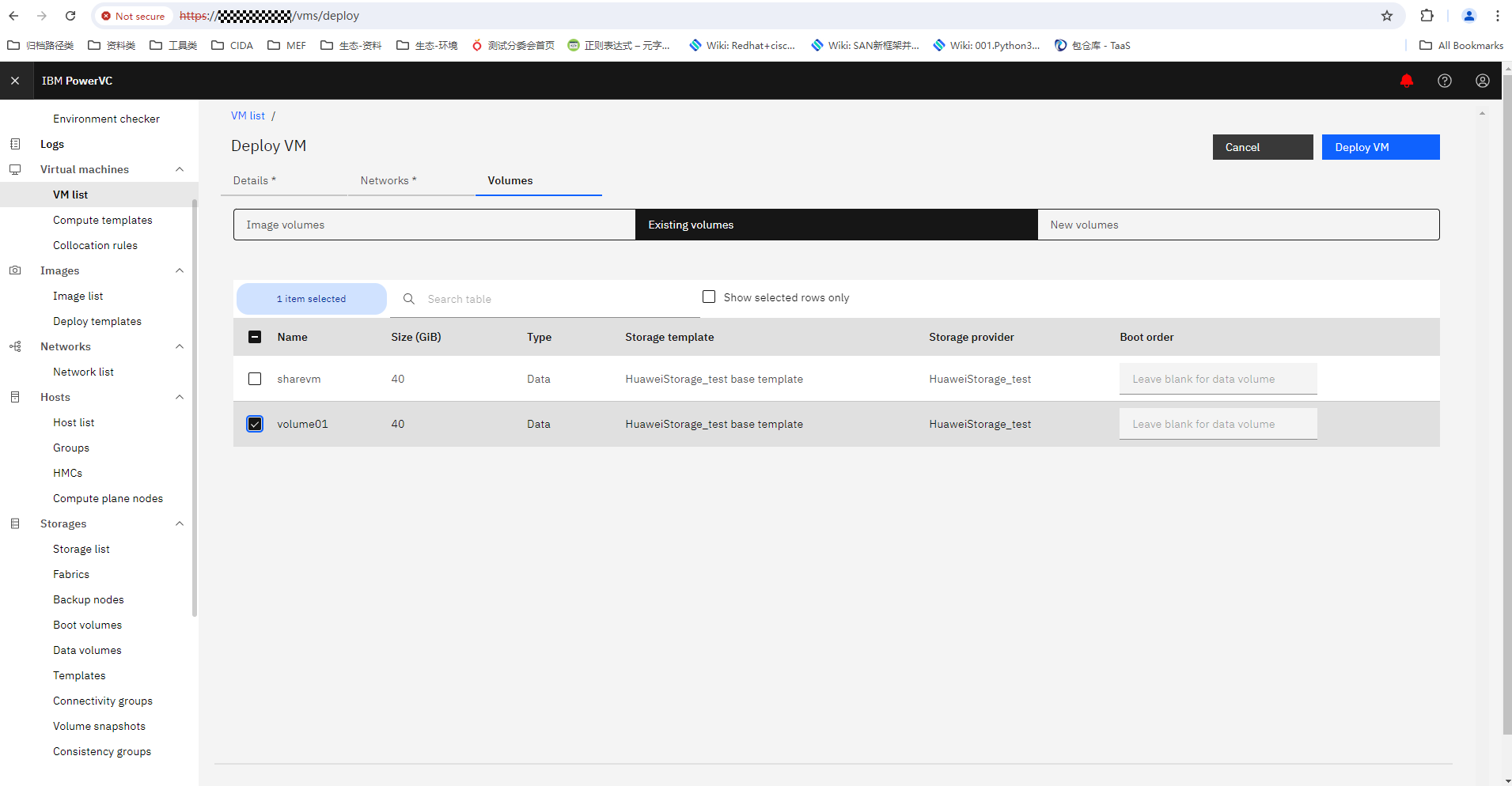
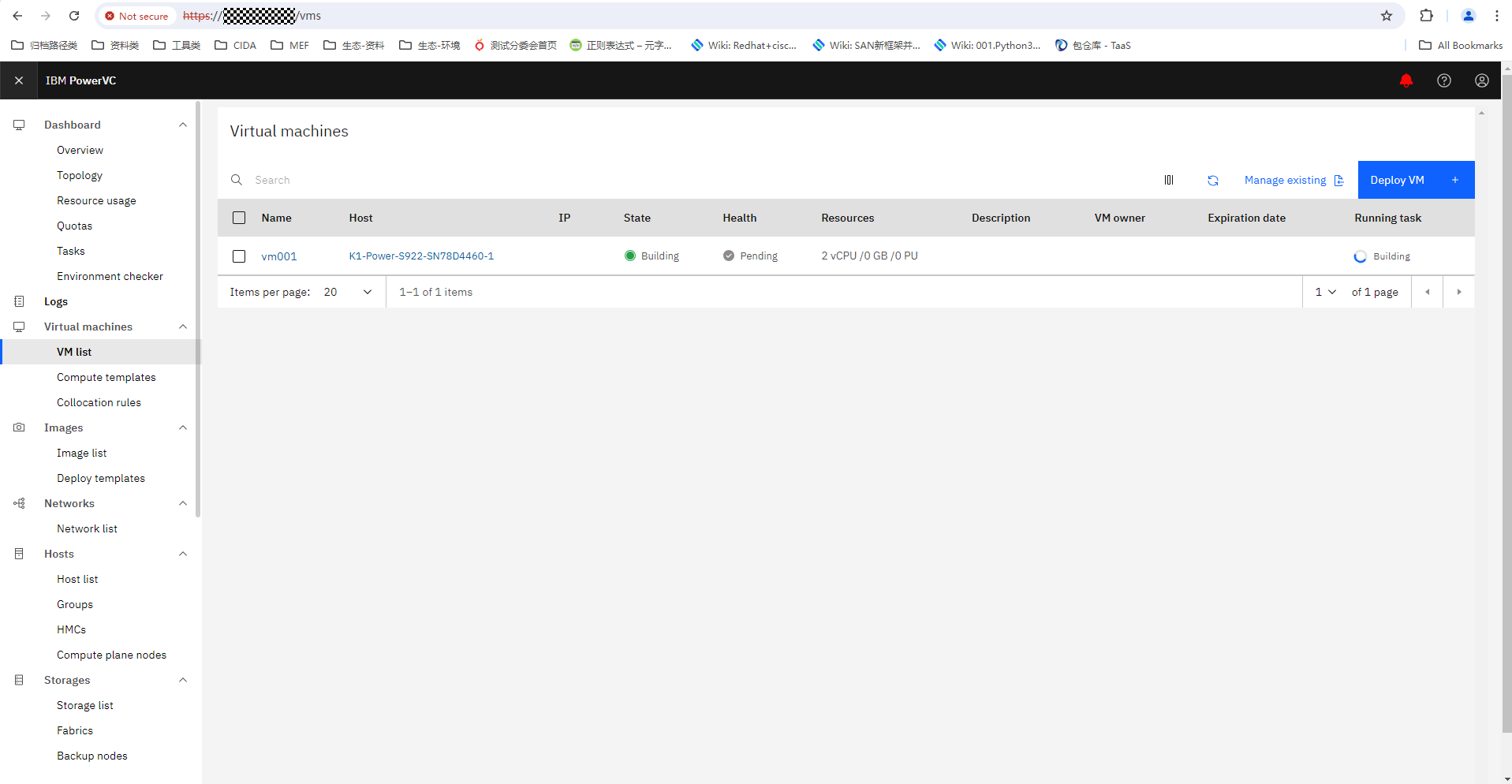
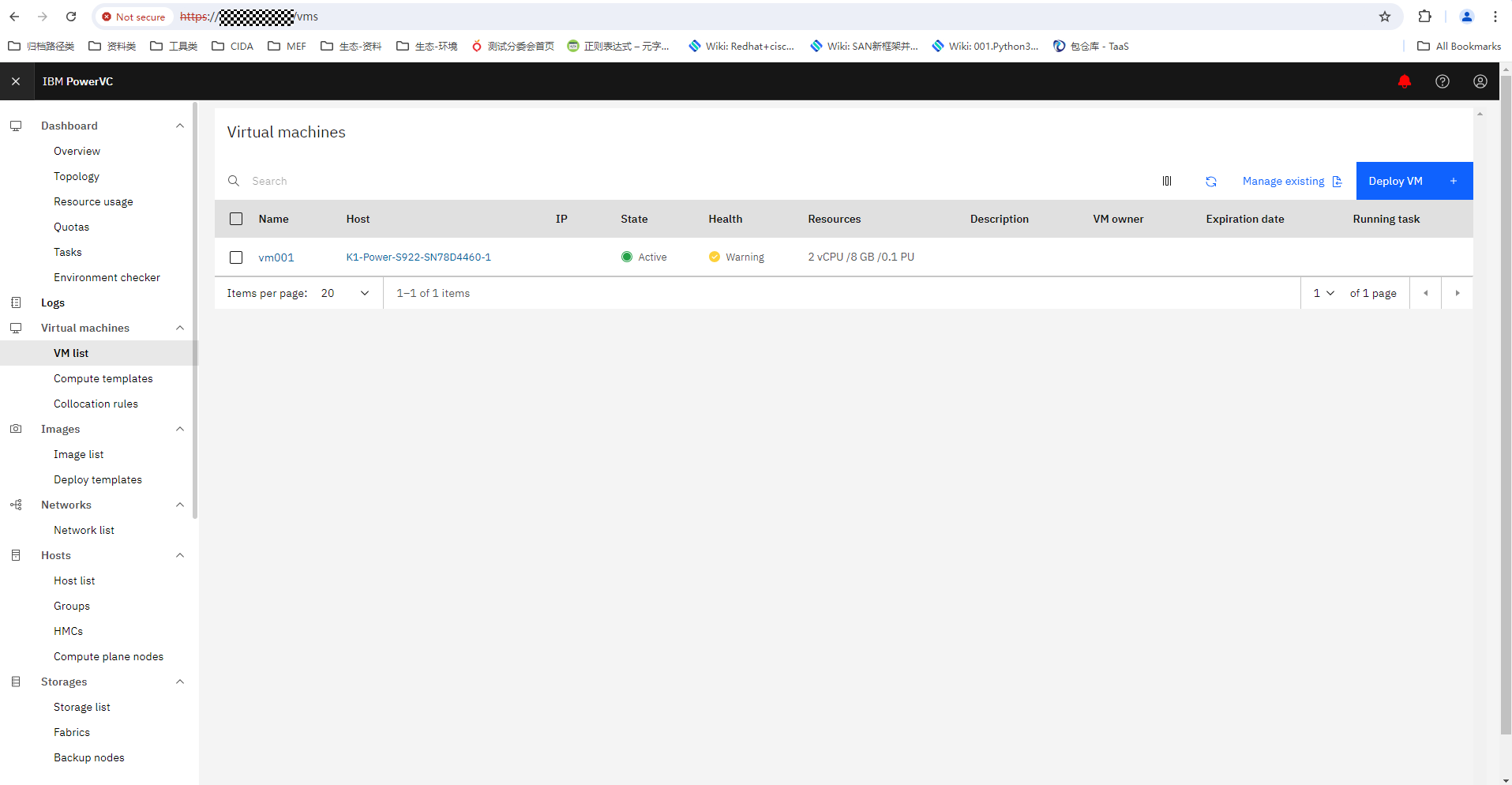
|
Test Conclusion | Passed |
3.2 VM Soft Restart
Test Purpose | To verify that PowerVC allows VM soft restart. |
Test Networking | Huawei OceanStor Dorado Storage Function Compatibility Test Networking 1 |
Prerequisites |
|
Test Procedure |
|
Expected Result |
|
Test Results |
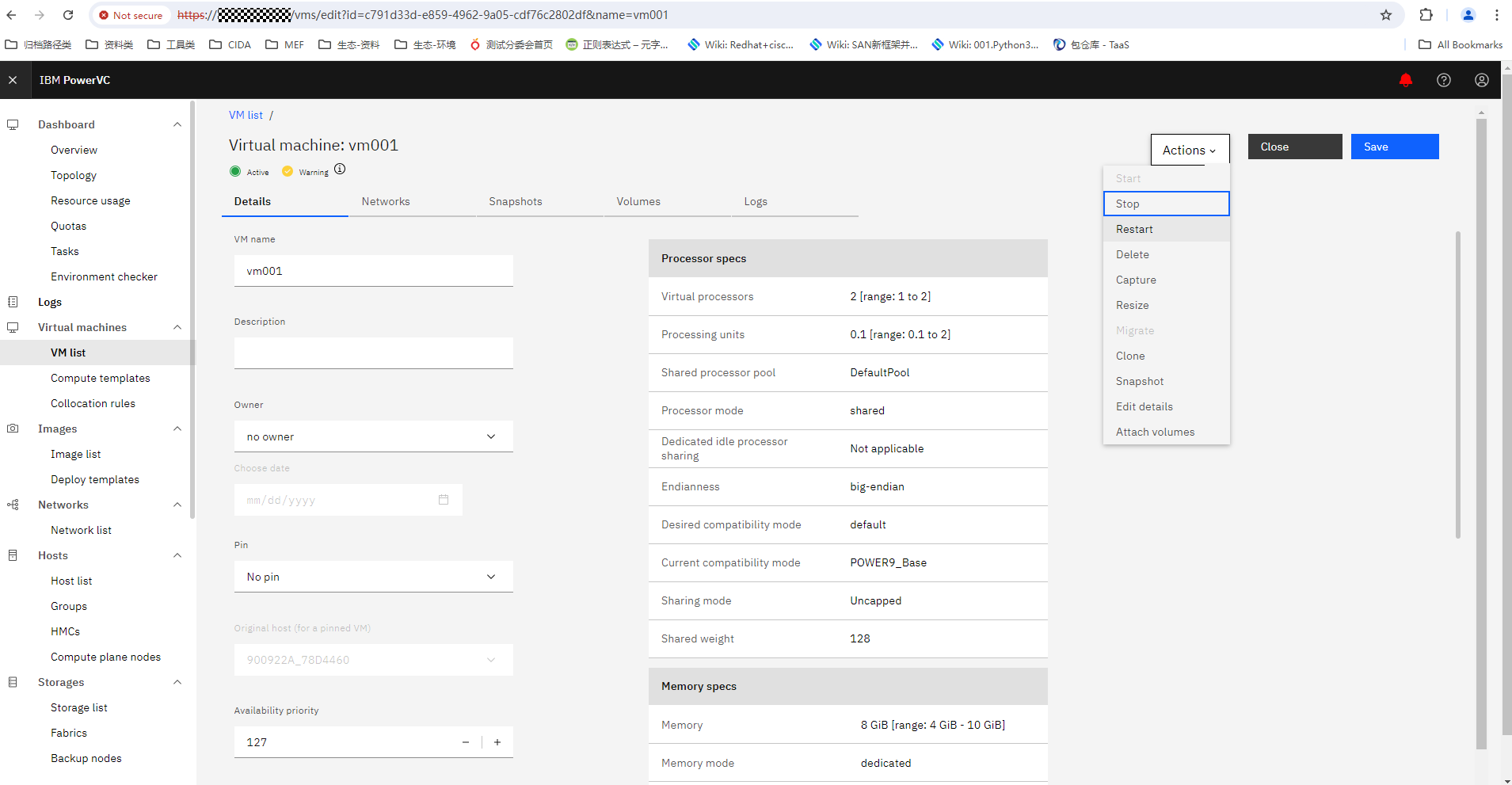
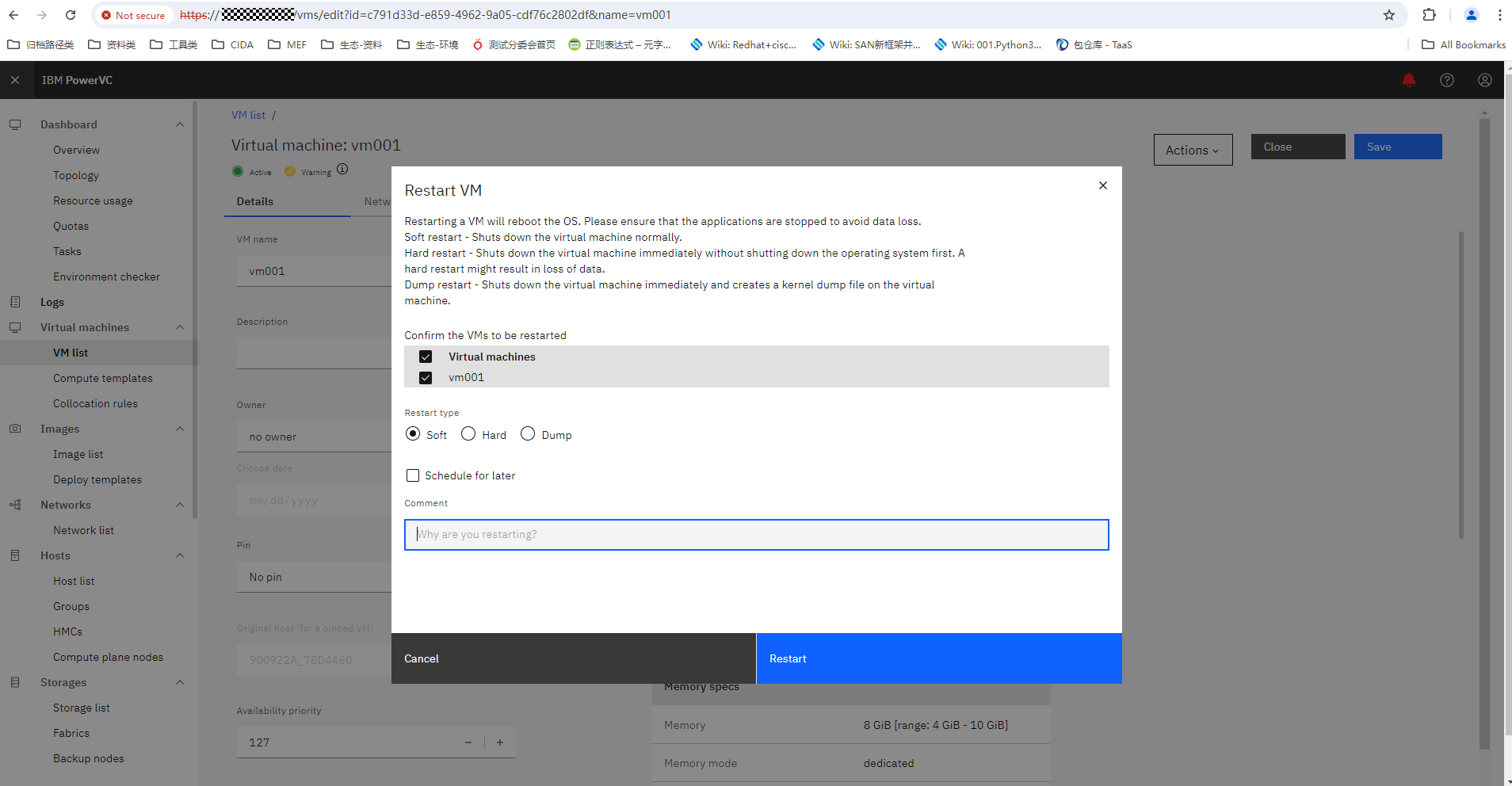
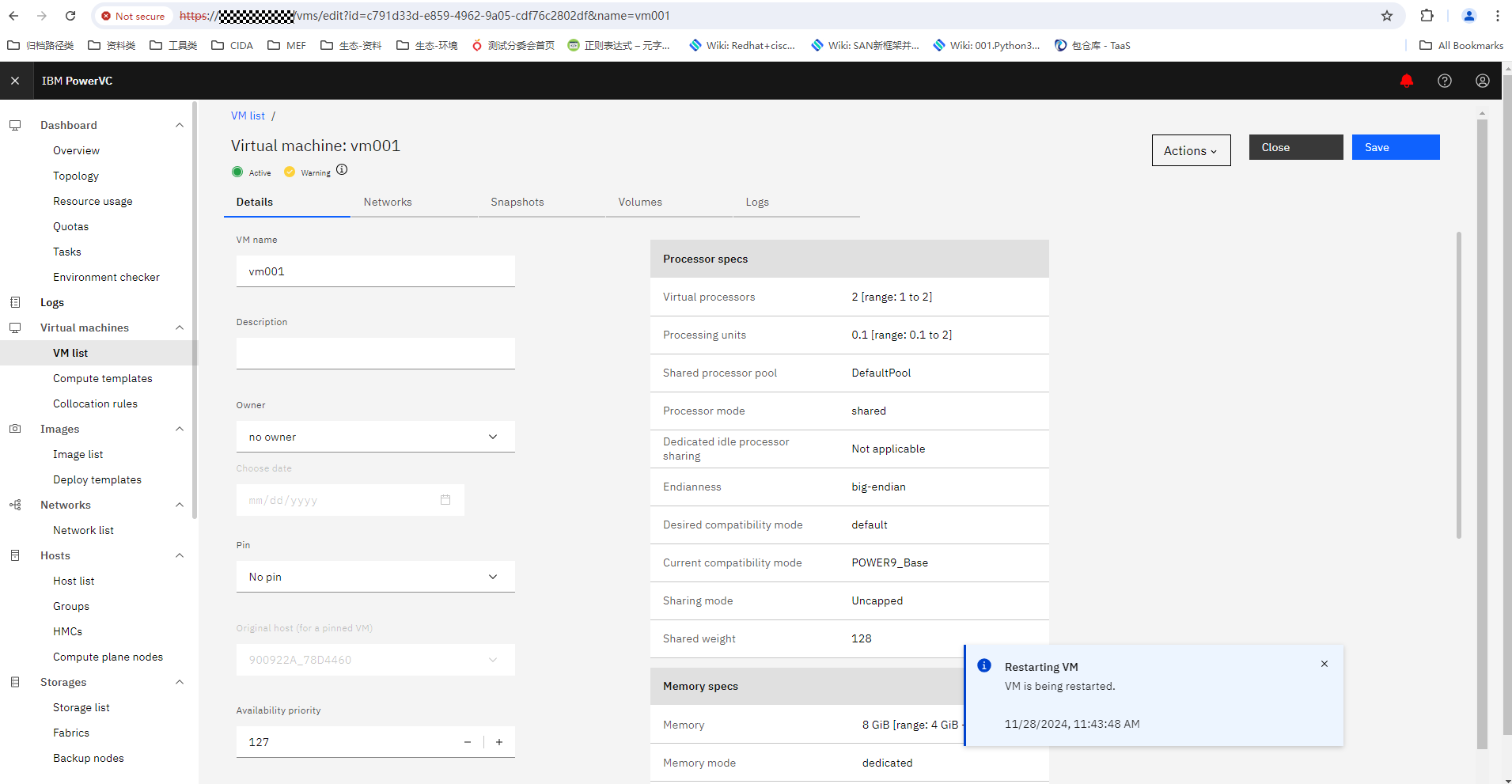
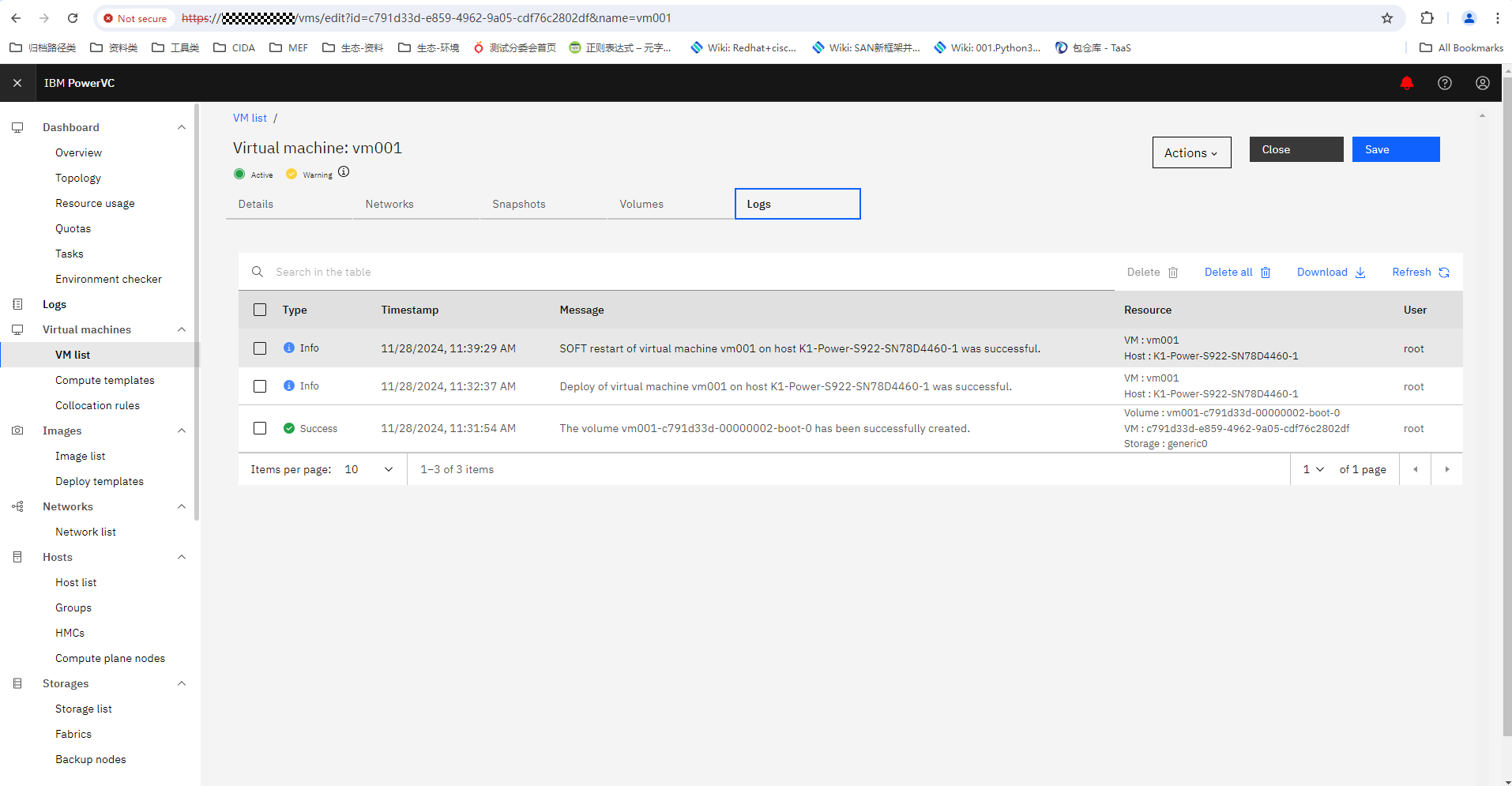
|
Test Conclusion | Passed |
3.3 Shut down the VM
Test Purpose | To verify that PowerVC allows shut down the VM. |
Test Networking | Huawei OceanStor Dorado Storage Function Compatibility Test Networking 1 |
Prerequisites |
|
Test Procedure |
|
Expected Result |
|
Test Results |
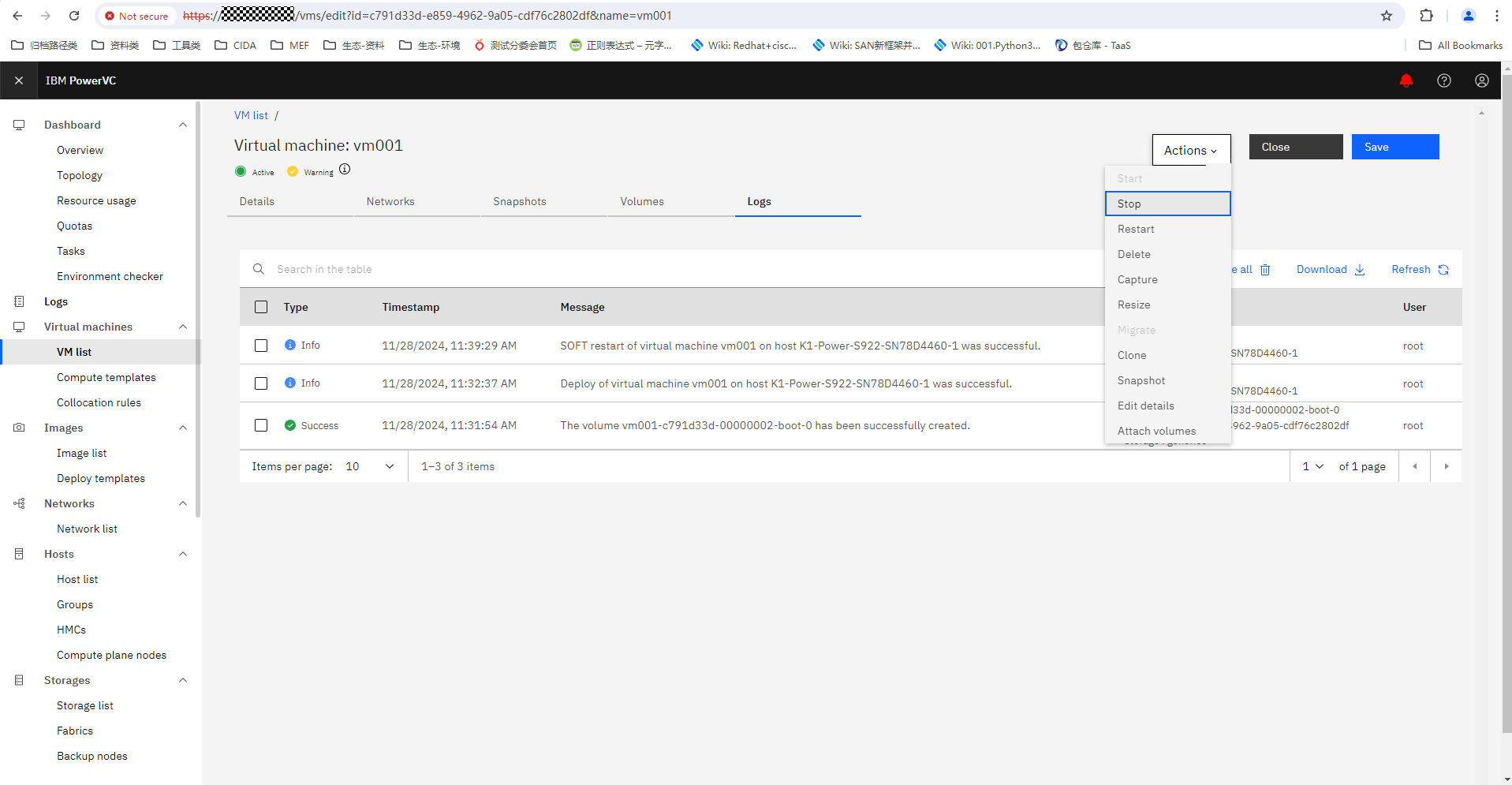
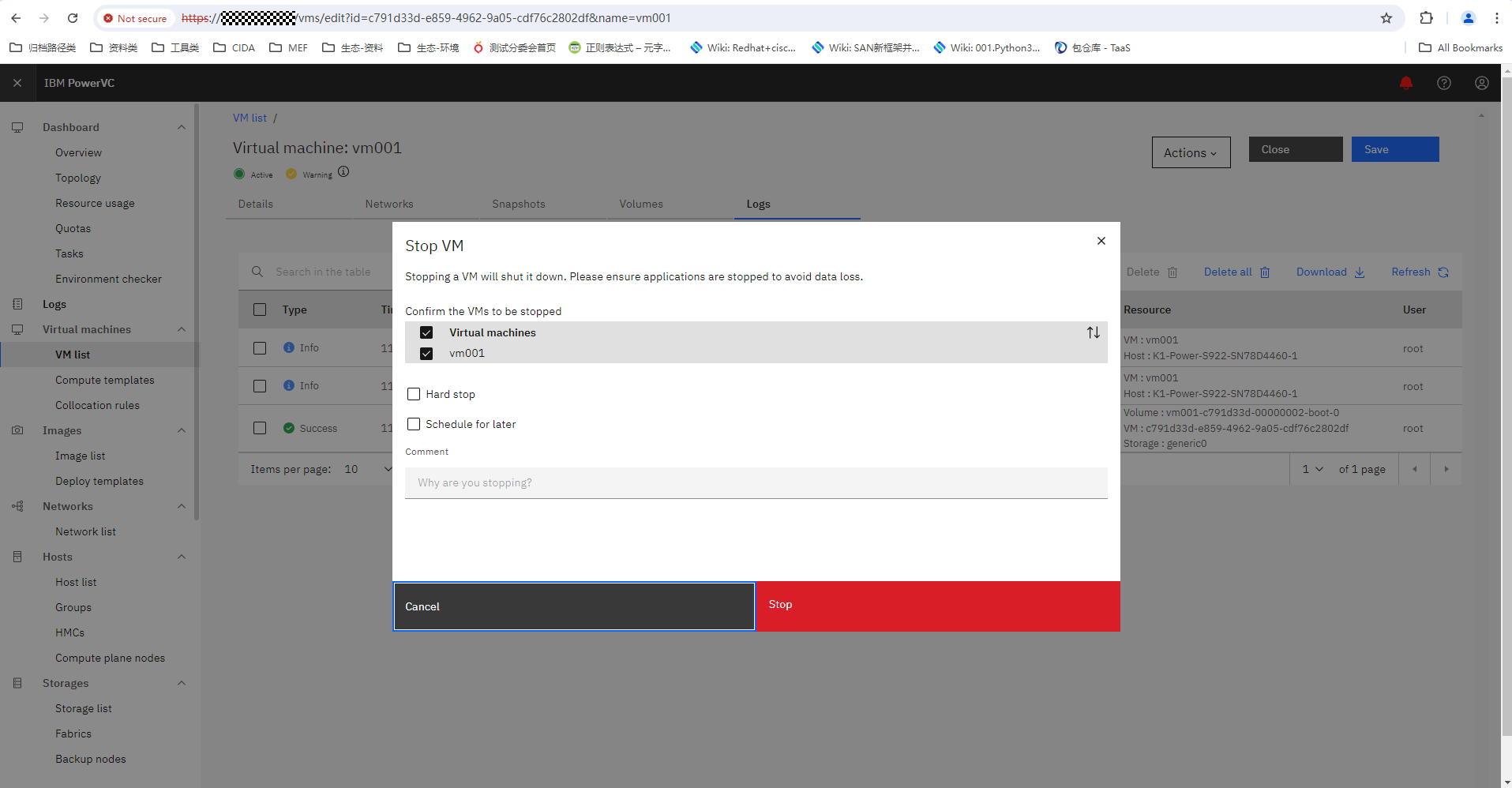
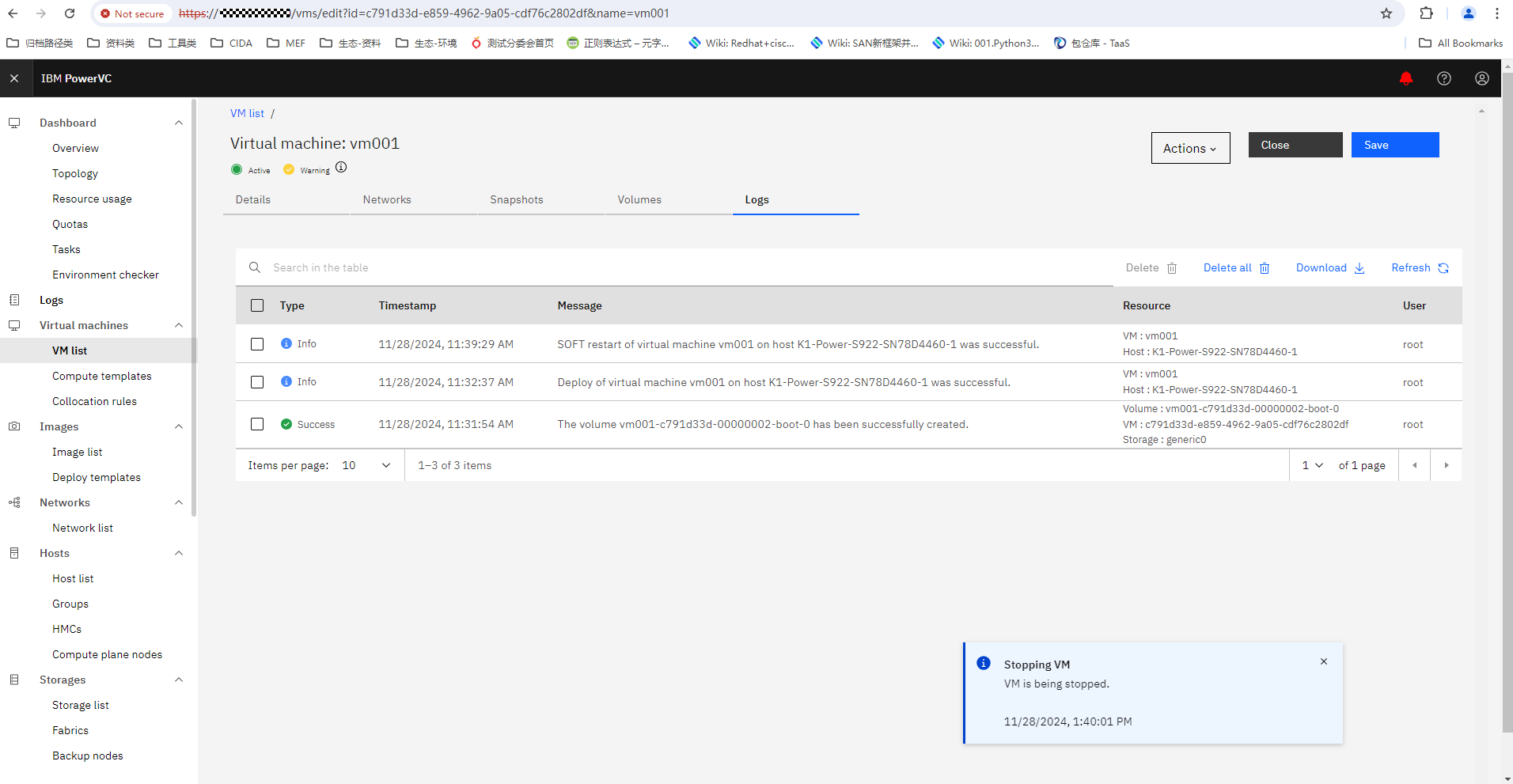
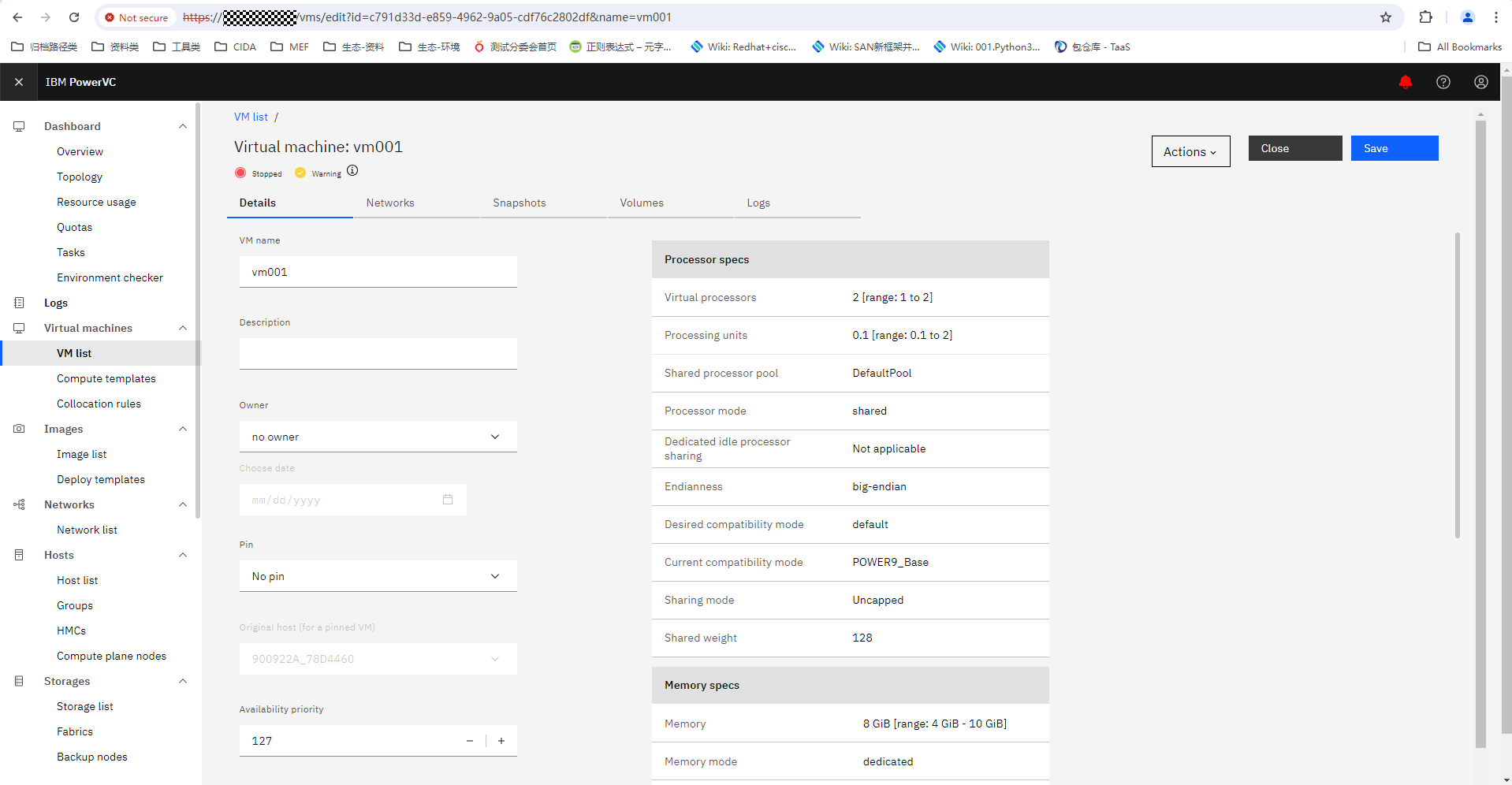
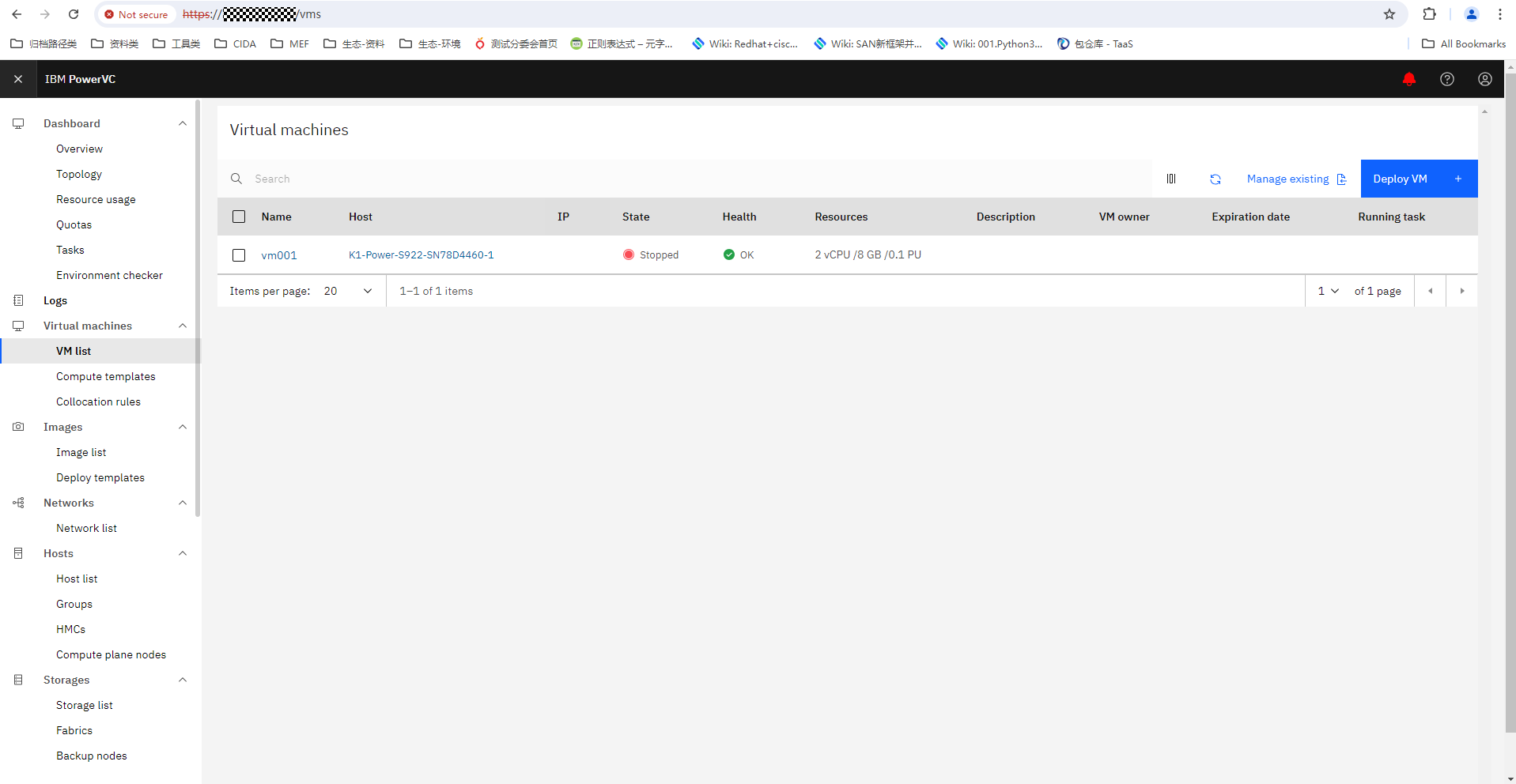
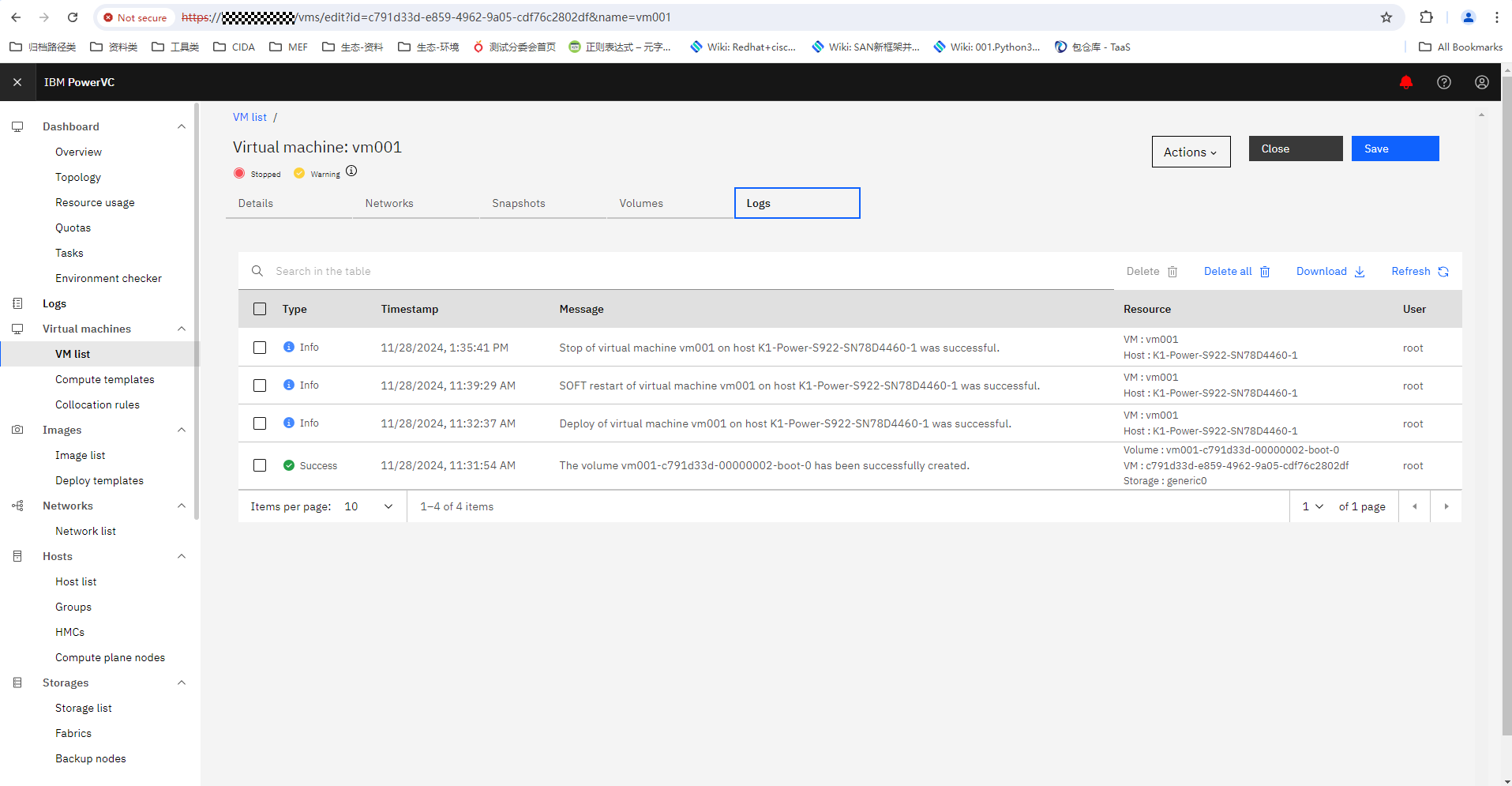
|
Test Conclusion | Passed |
3.4 Start the VM
Test Purpose | To verify that PowerVC allows Start the VM. |
Test Networking | Huawei OceanStor Dorado Storage Function Compatibility Test Networking 1 |
Prerequisites |
|
Test Procedure |
2. Check whether the VM is successfully started. |
Expected Result |
|
Test Results |
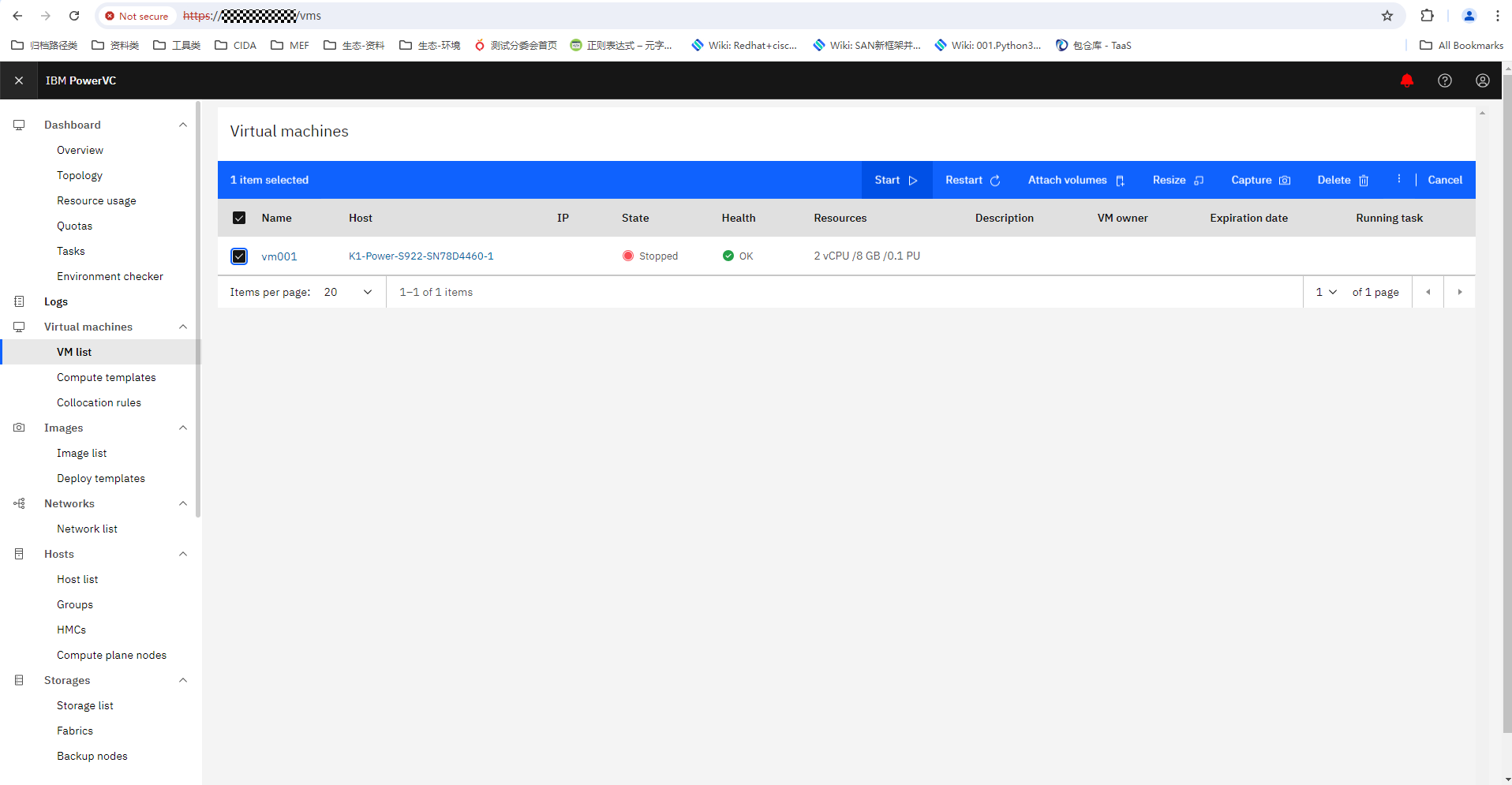
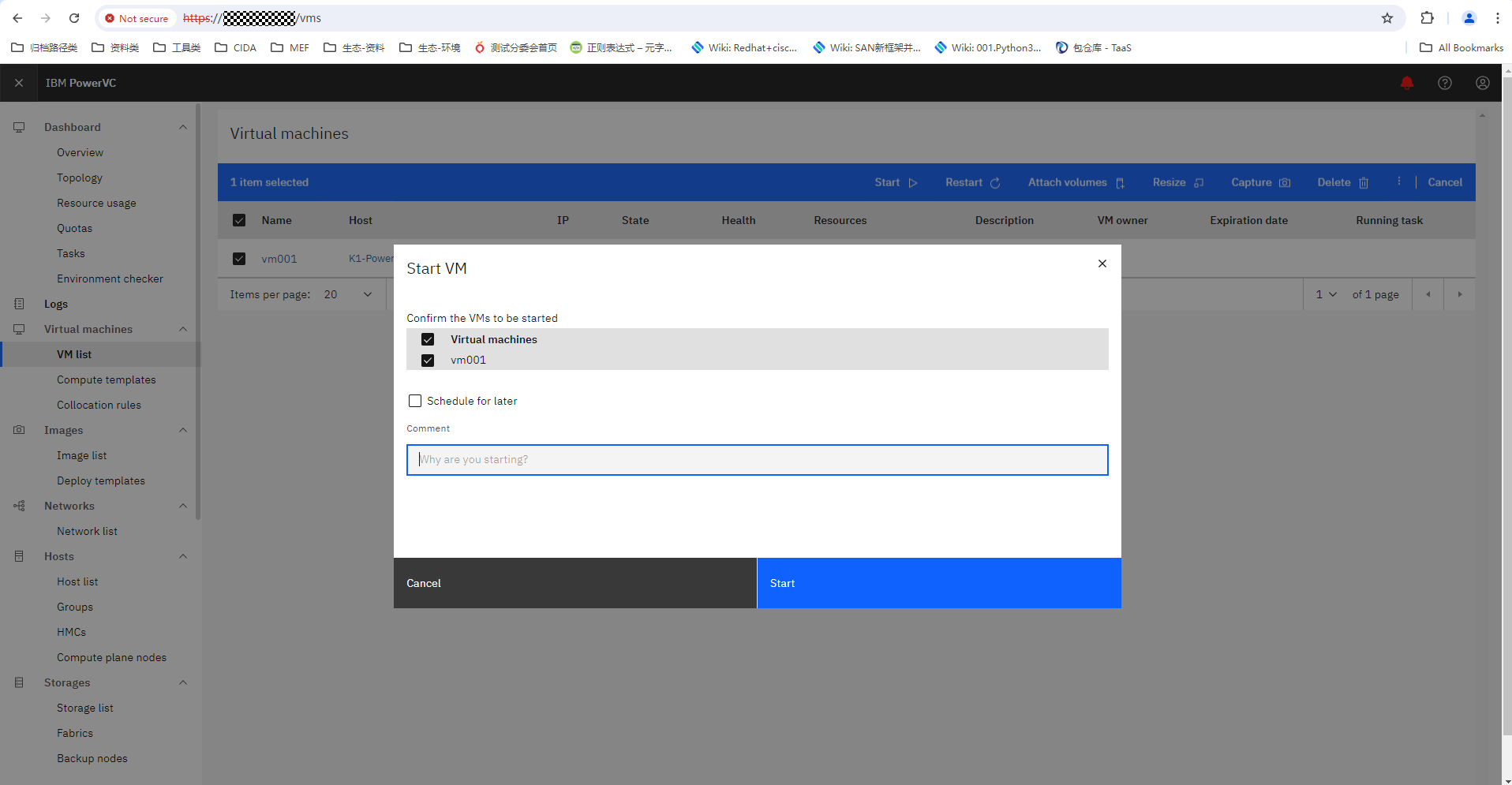
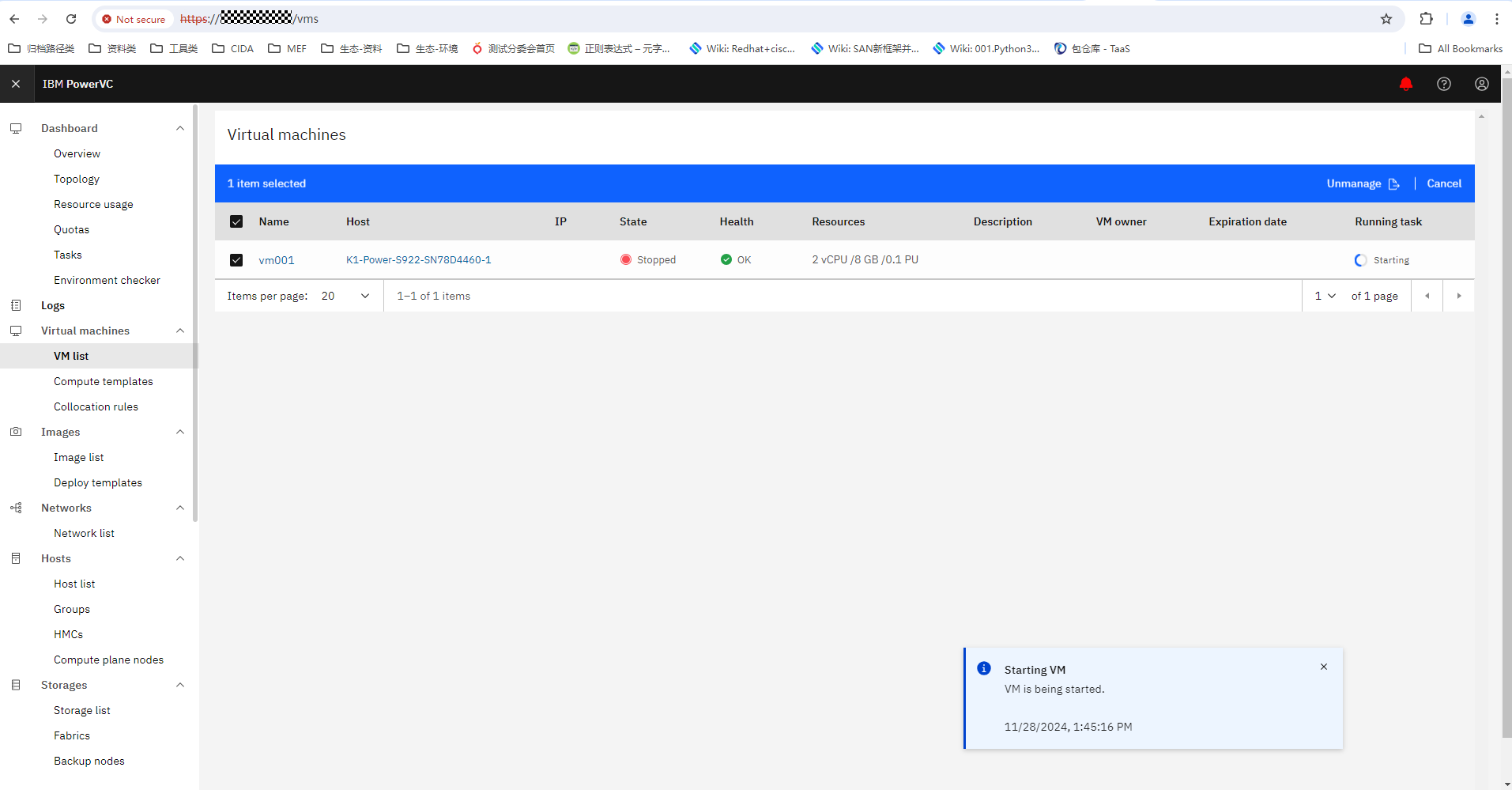
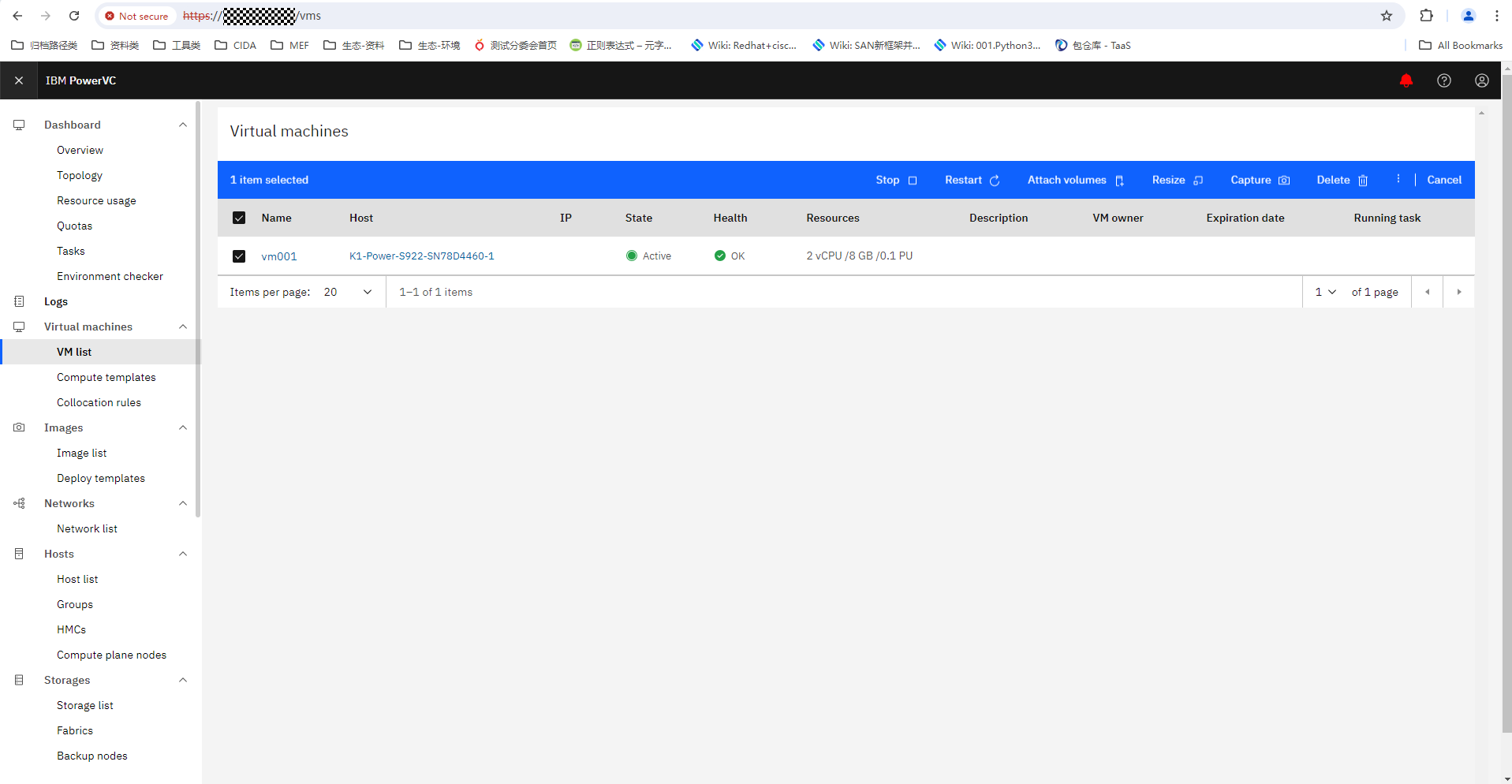
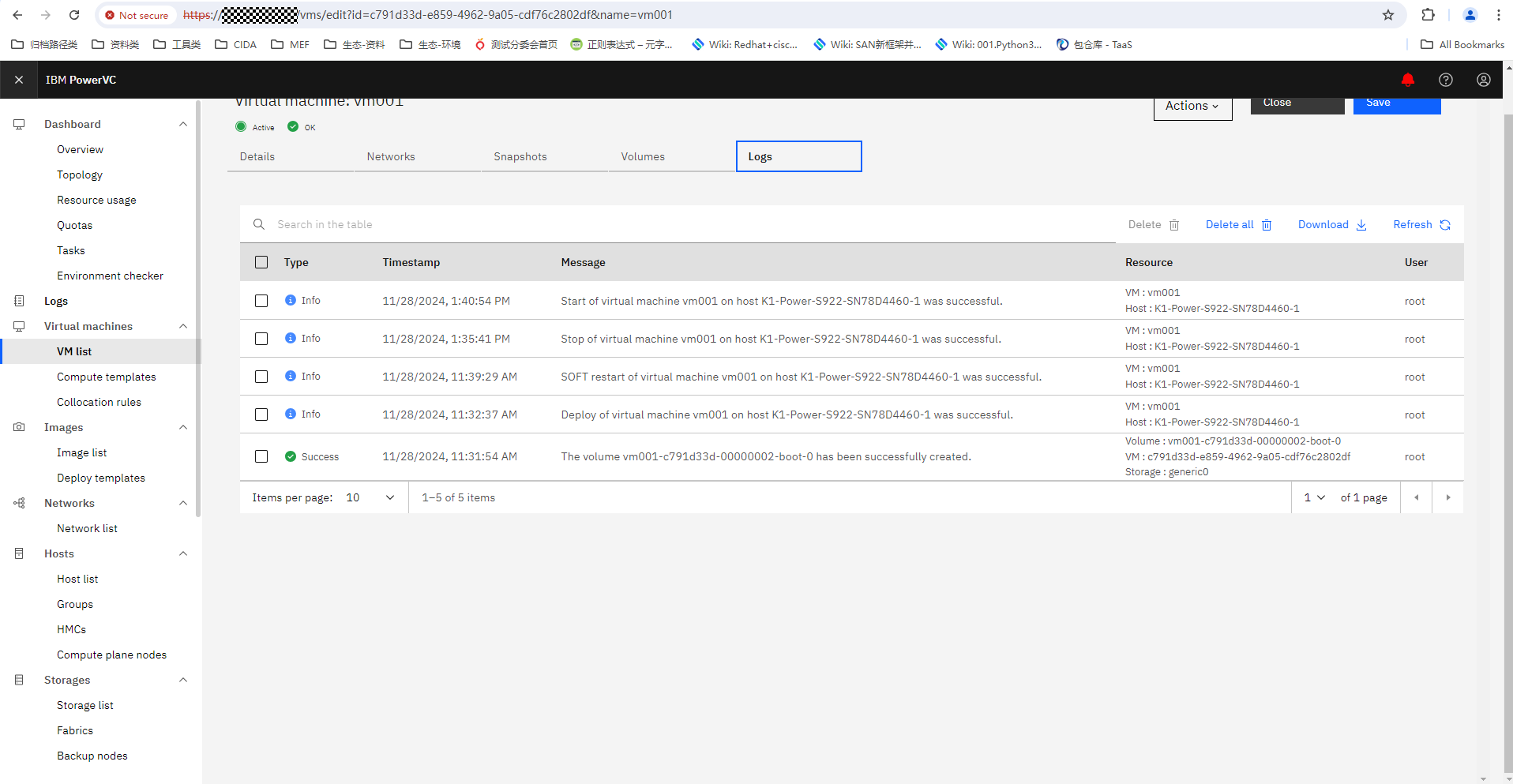
|
Test Conclusion | Passed |
3.5 Capture Virtual Machines
Test Purpose | To verify that PowerVC allows capture VM. |
Test Networking | Huawei OceanStor Dorado Storage Function Compatibility Test Networking 1 |
Prerequisites |
|
Test Procedure | 1. Capture VMs. 2. Check whether the VM is successfully captured. |
Expected Result | 1. In step 2, the capture is successful. |
Test Results |
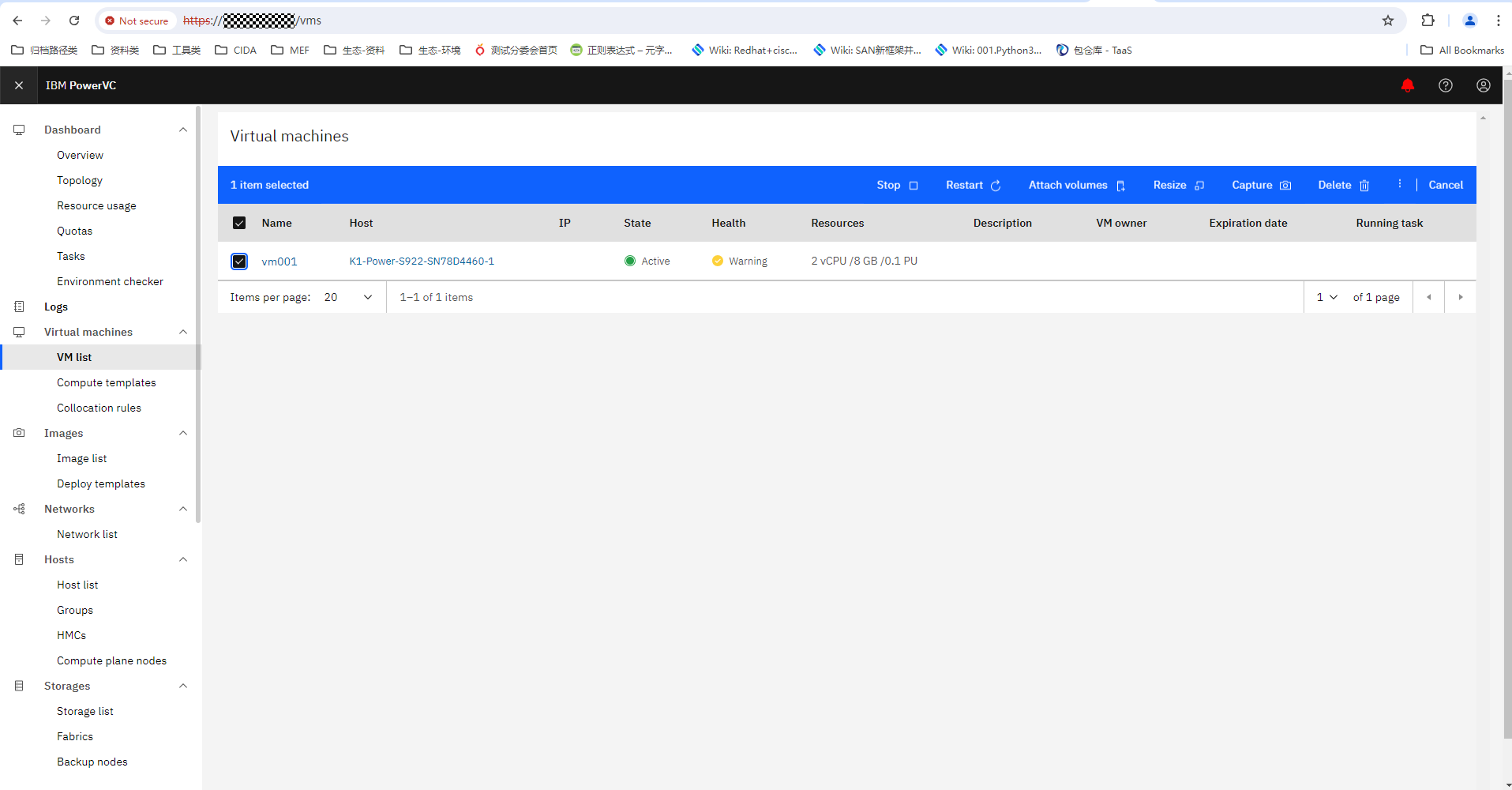
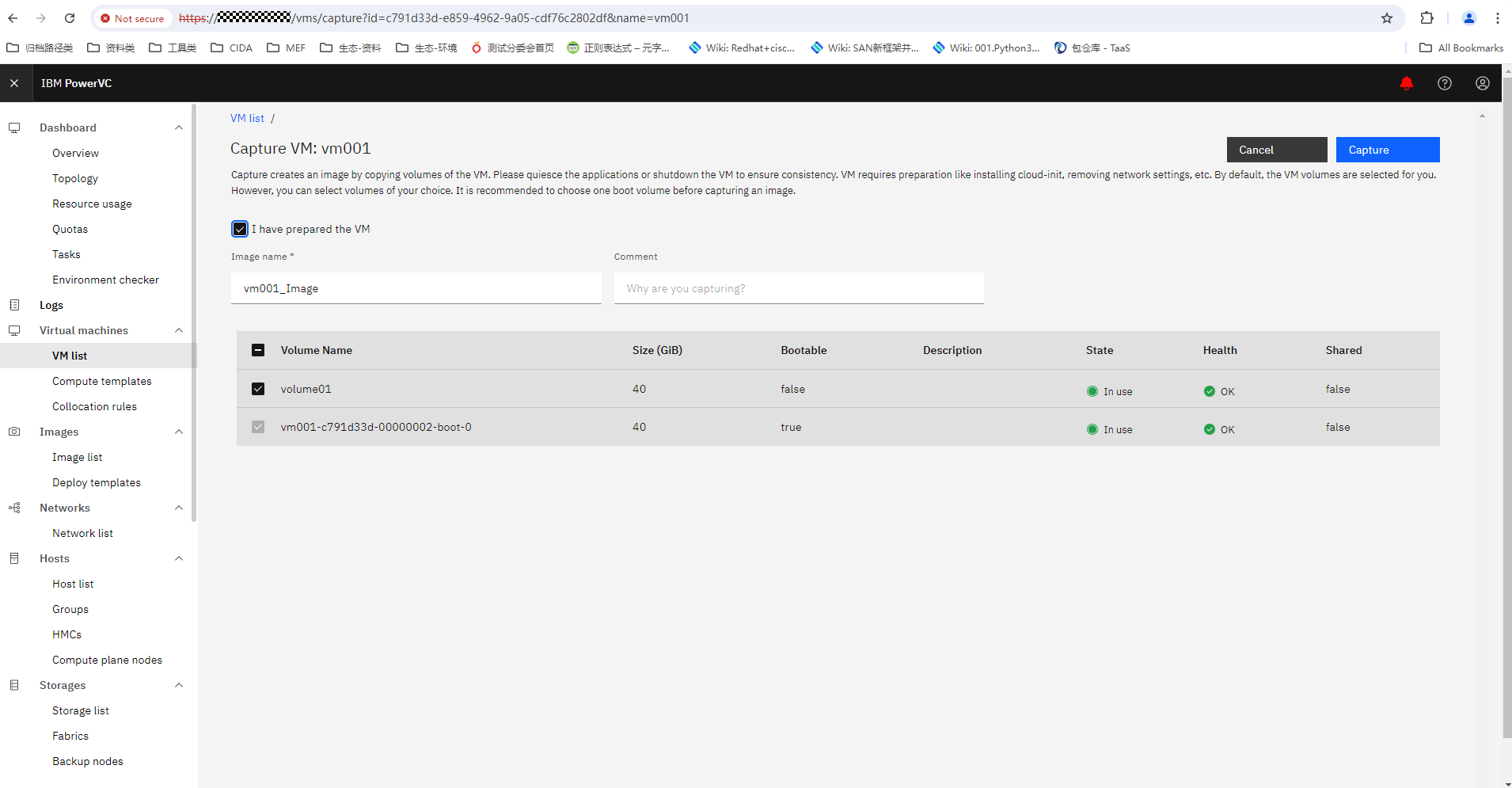
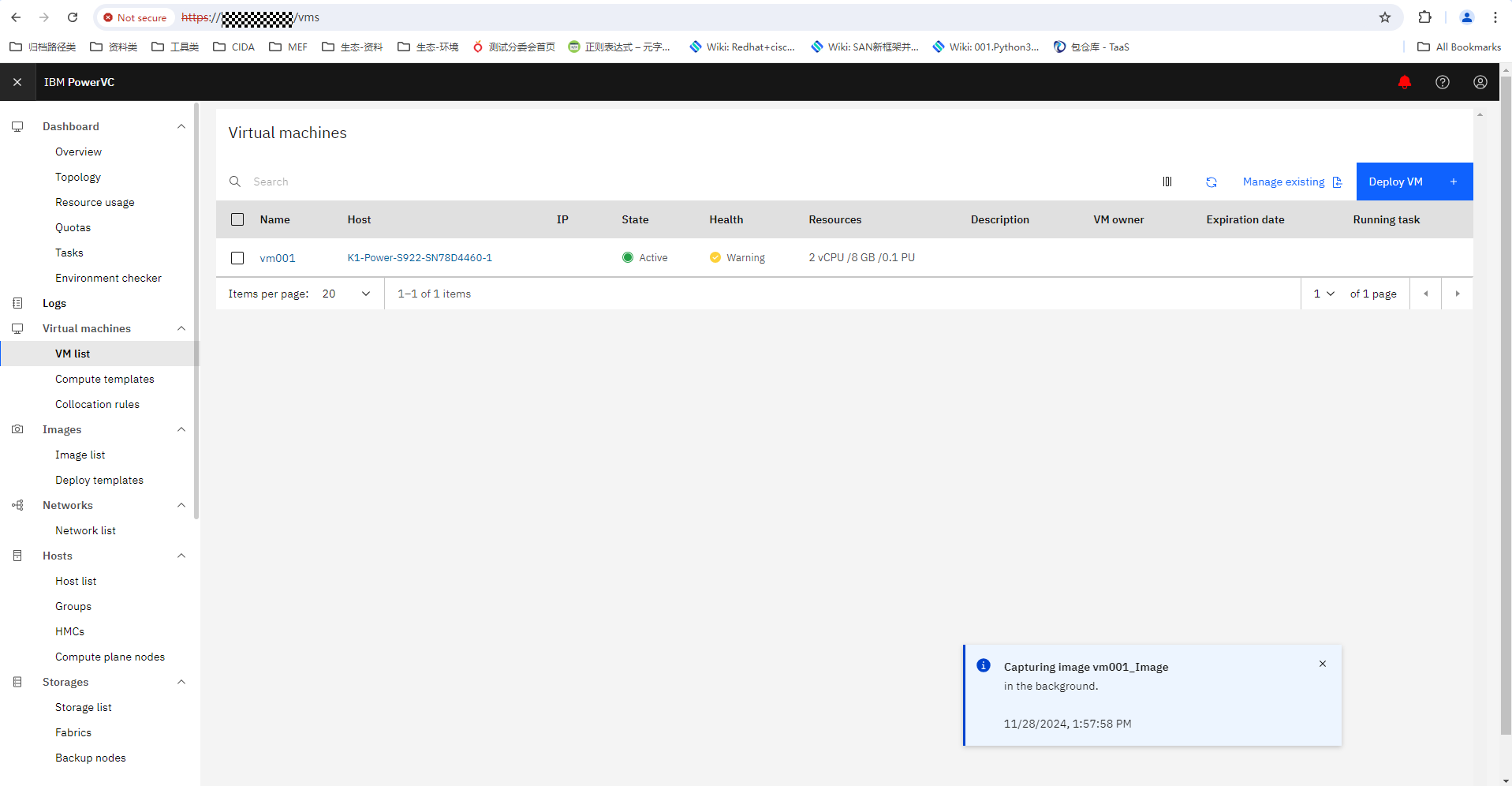
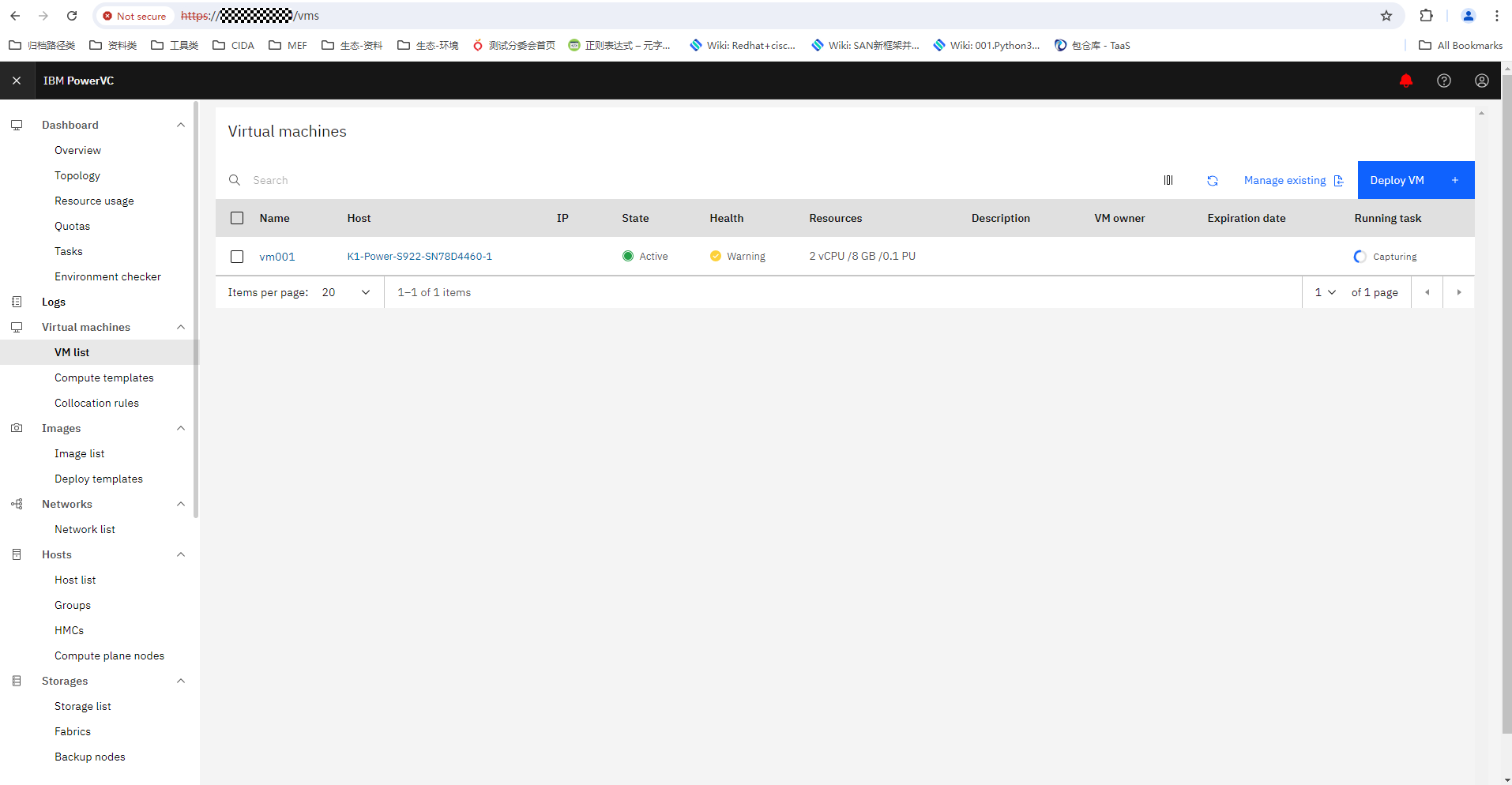
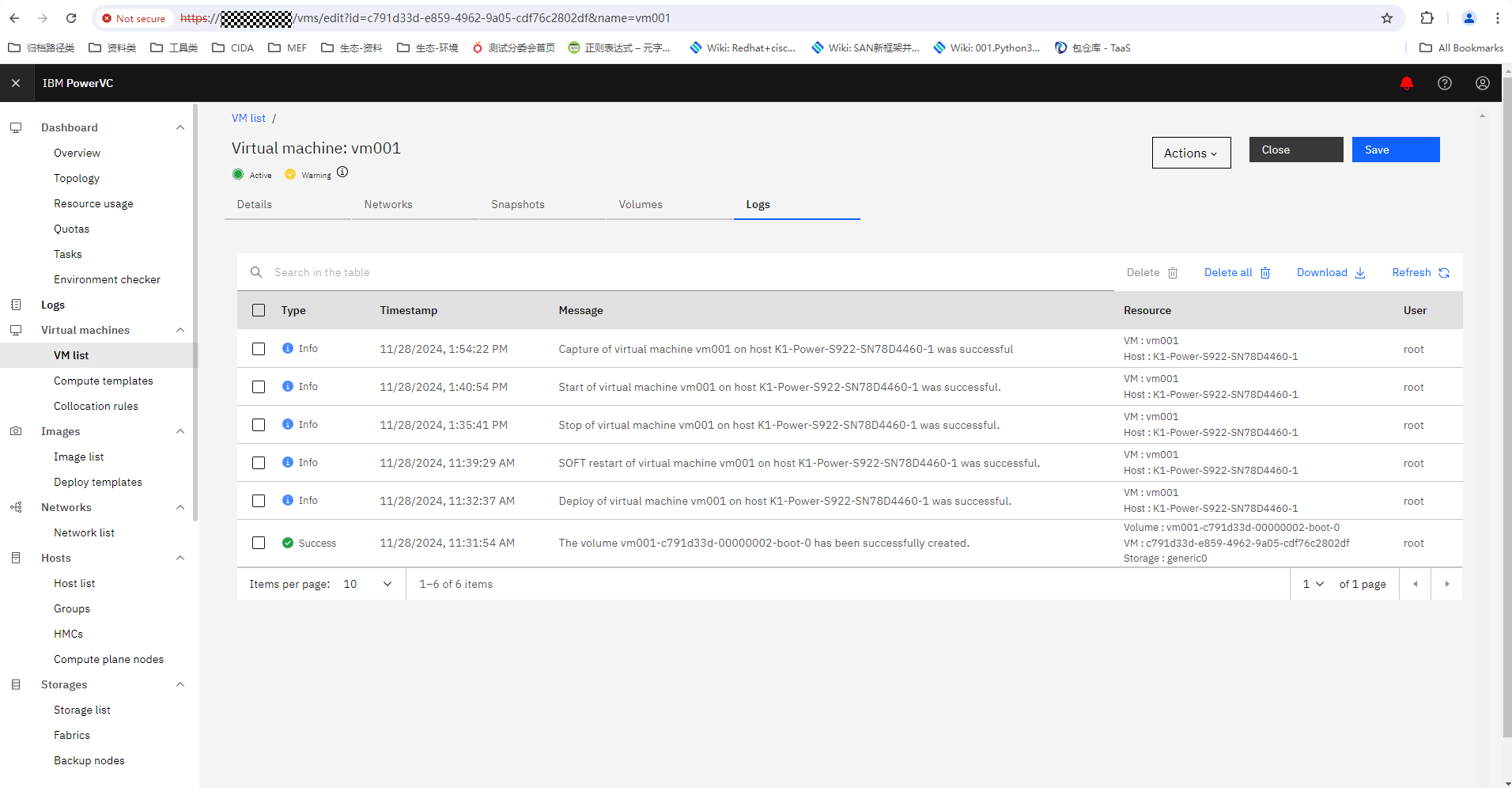
|
Test Conclusion | Passed |
3.6 Attaching a Volume to a VM
Test Purpose | To verify that PowerVC allows attaching a volume to a VM. |
Test Networking | Huawei OceanStor Dorado Storage Function Compatibility Test Networking 1 |
Prerequisites |
|
Test Procedure | 1. Create a VM. 2. Create volume A. 3. Attach volume A to the VM. 4. Check whether the volume is successfully mounted. 5. Check whether the volume mapping is normal on the storage array. |
Expected Result |
2. In step 5, the volume mapping on the storage device is normal. |
Test Results |
2. Create volume A. 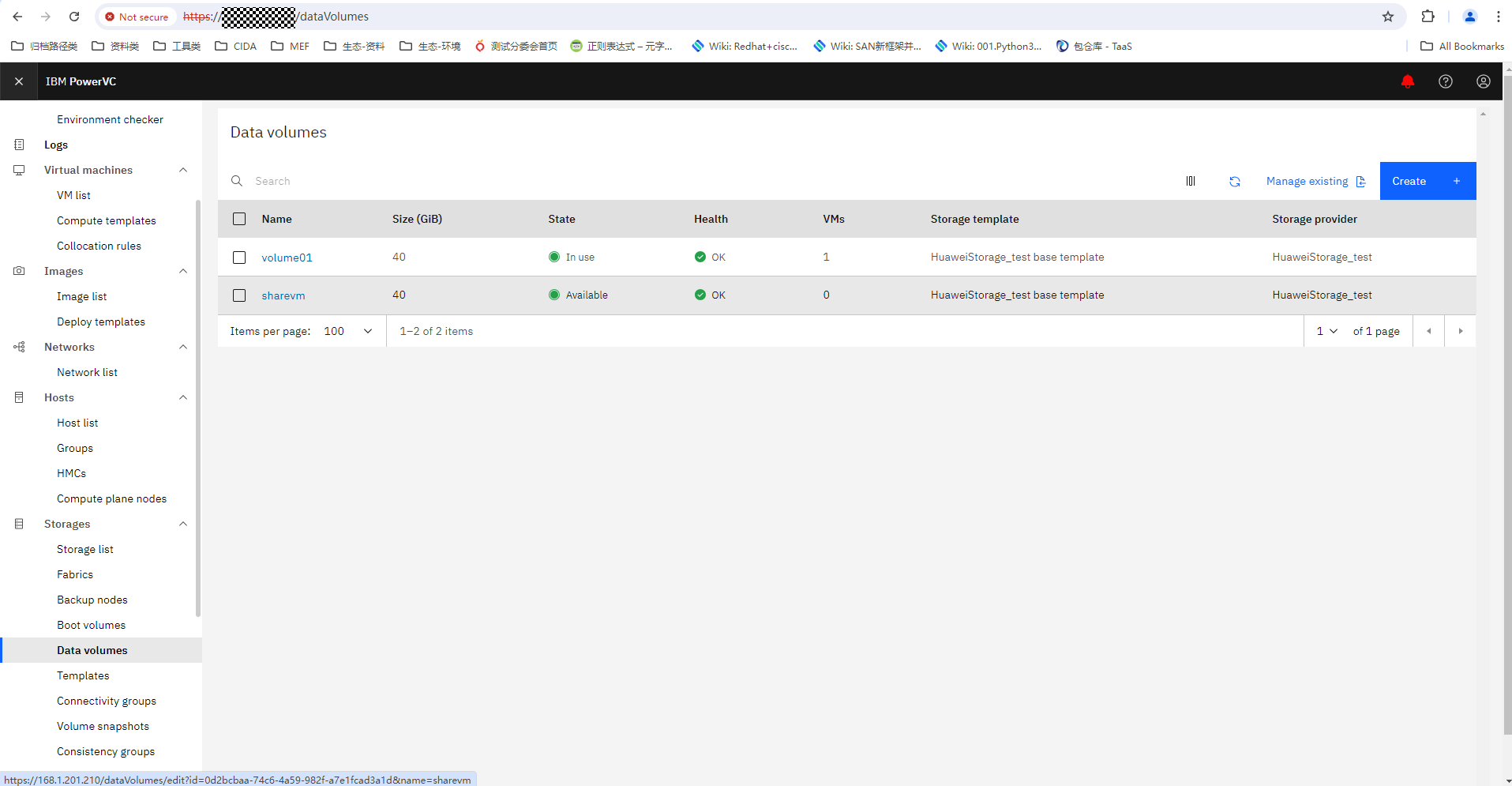 3. Attach volume A to the VM. 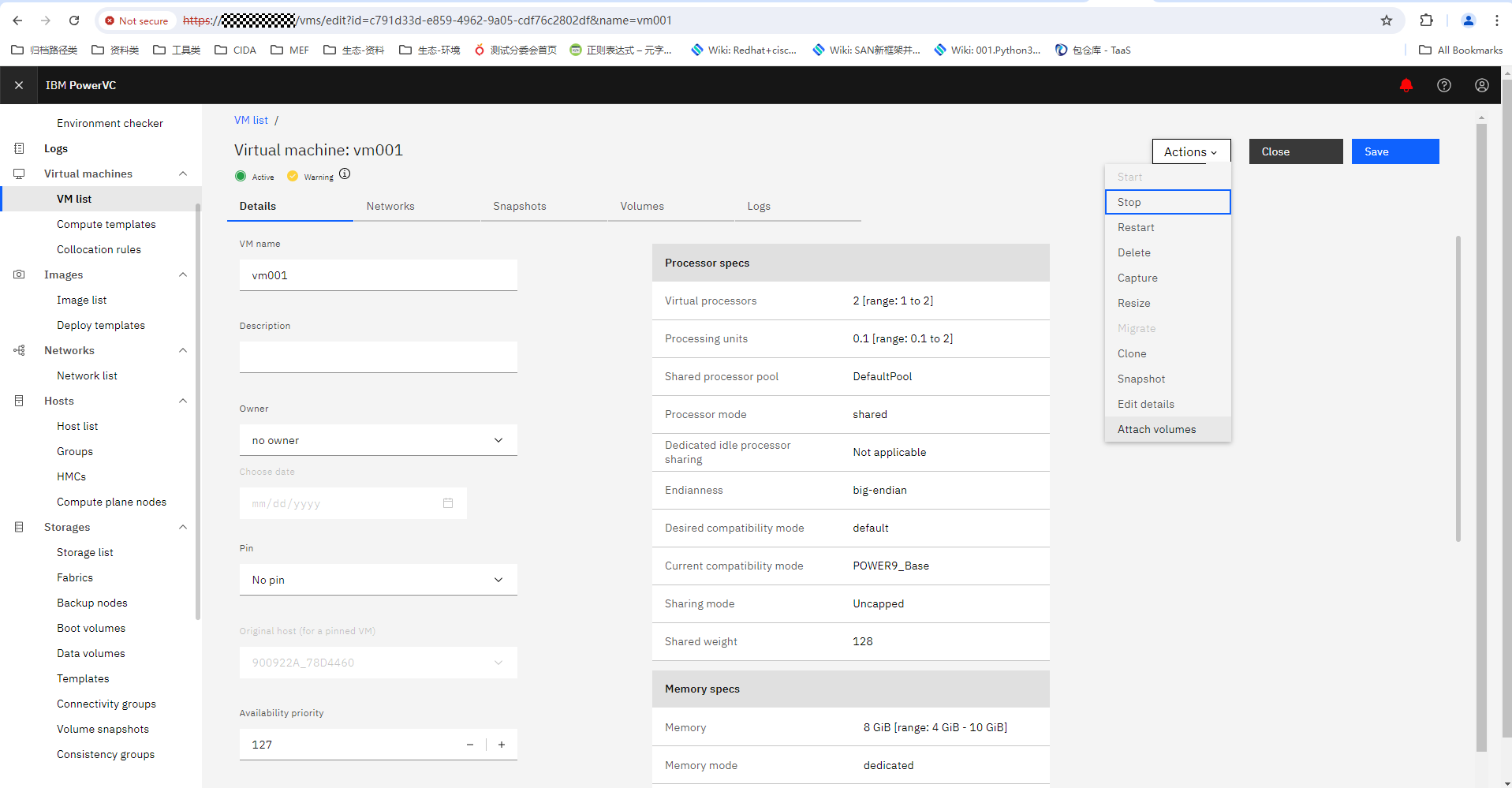 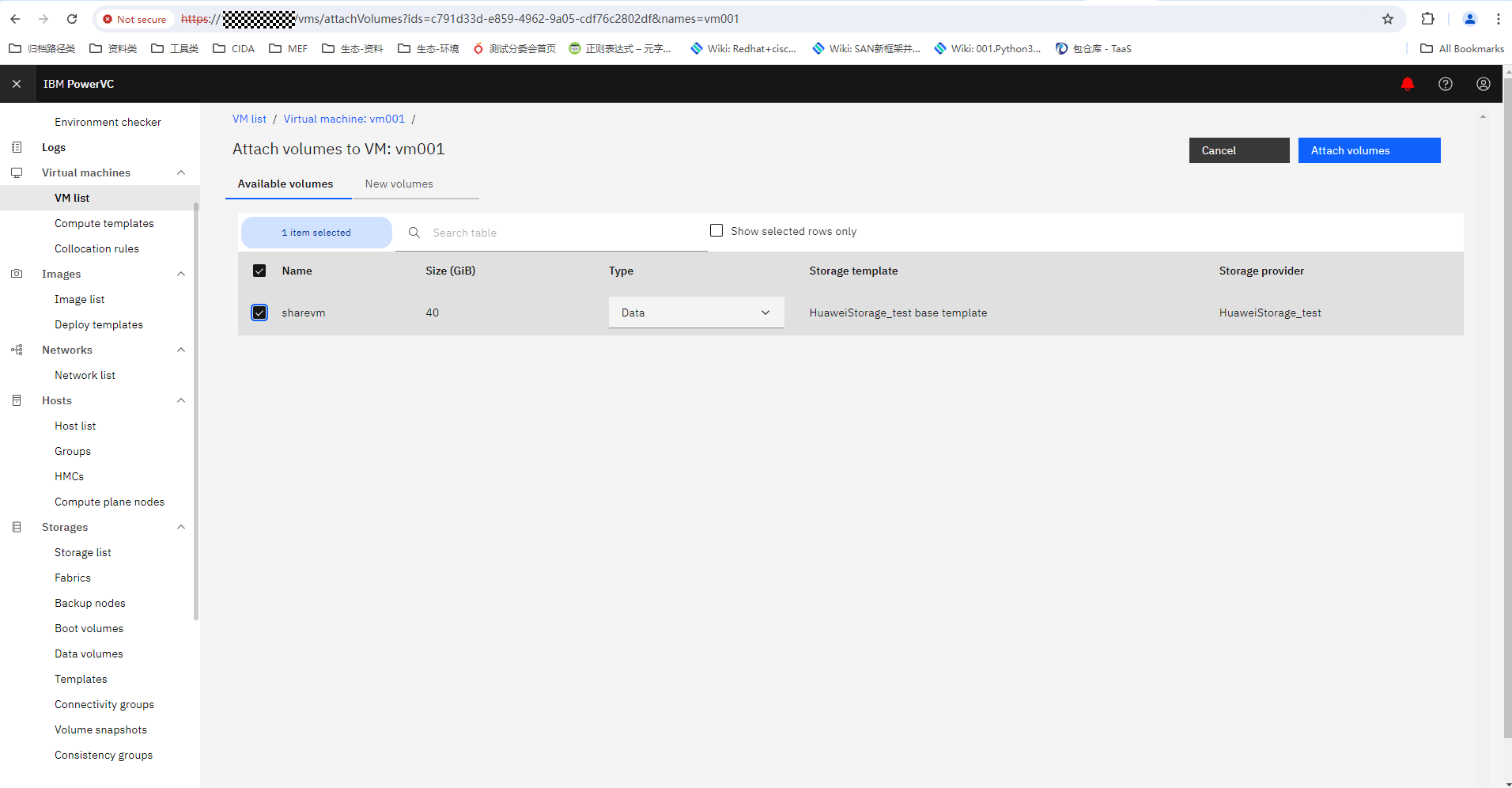 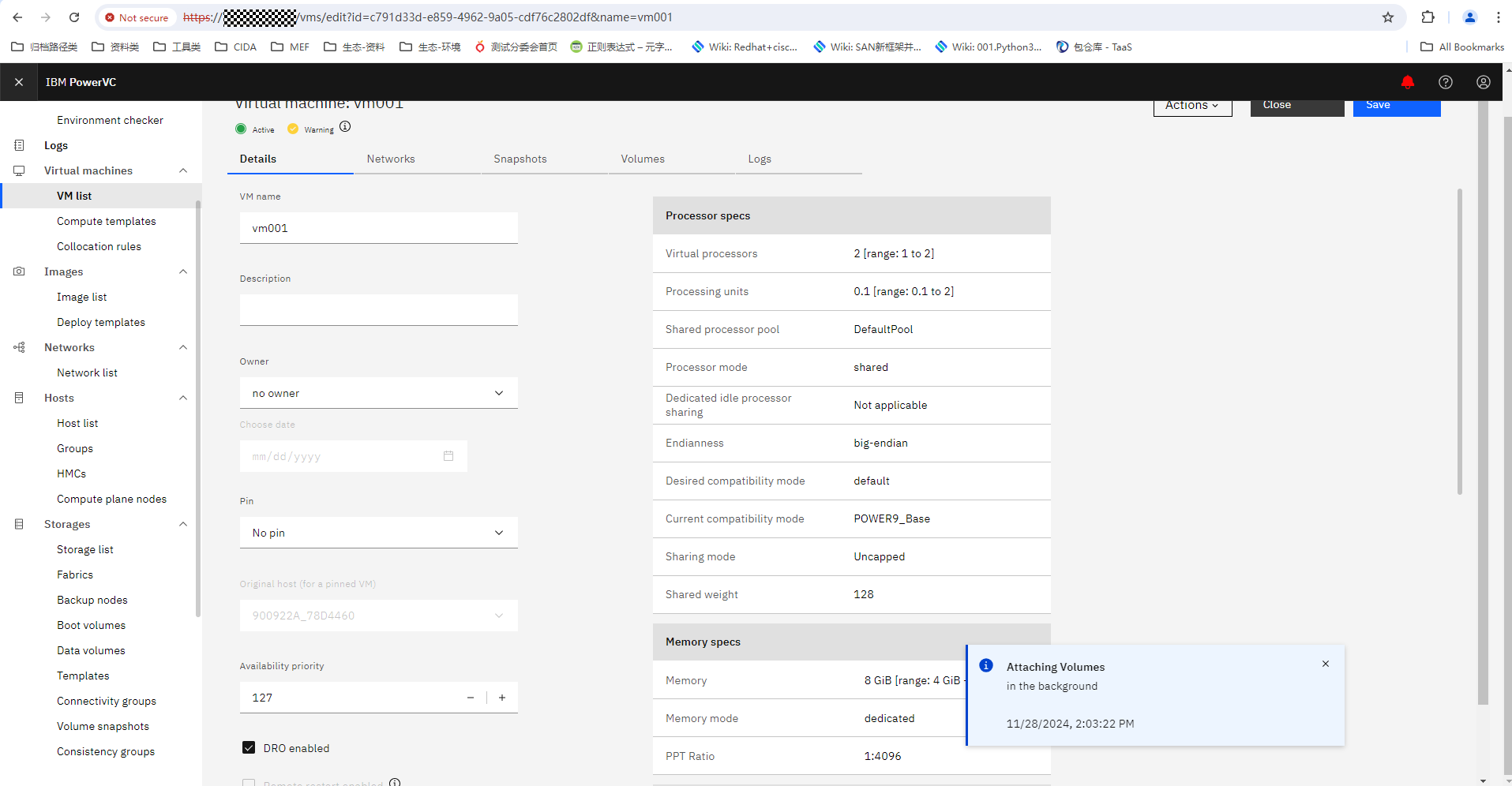 4. Check whether the volume is successfully mounted. 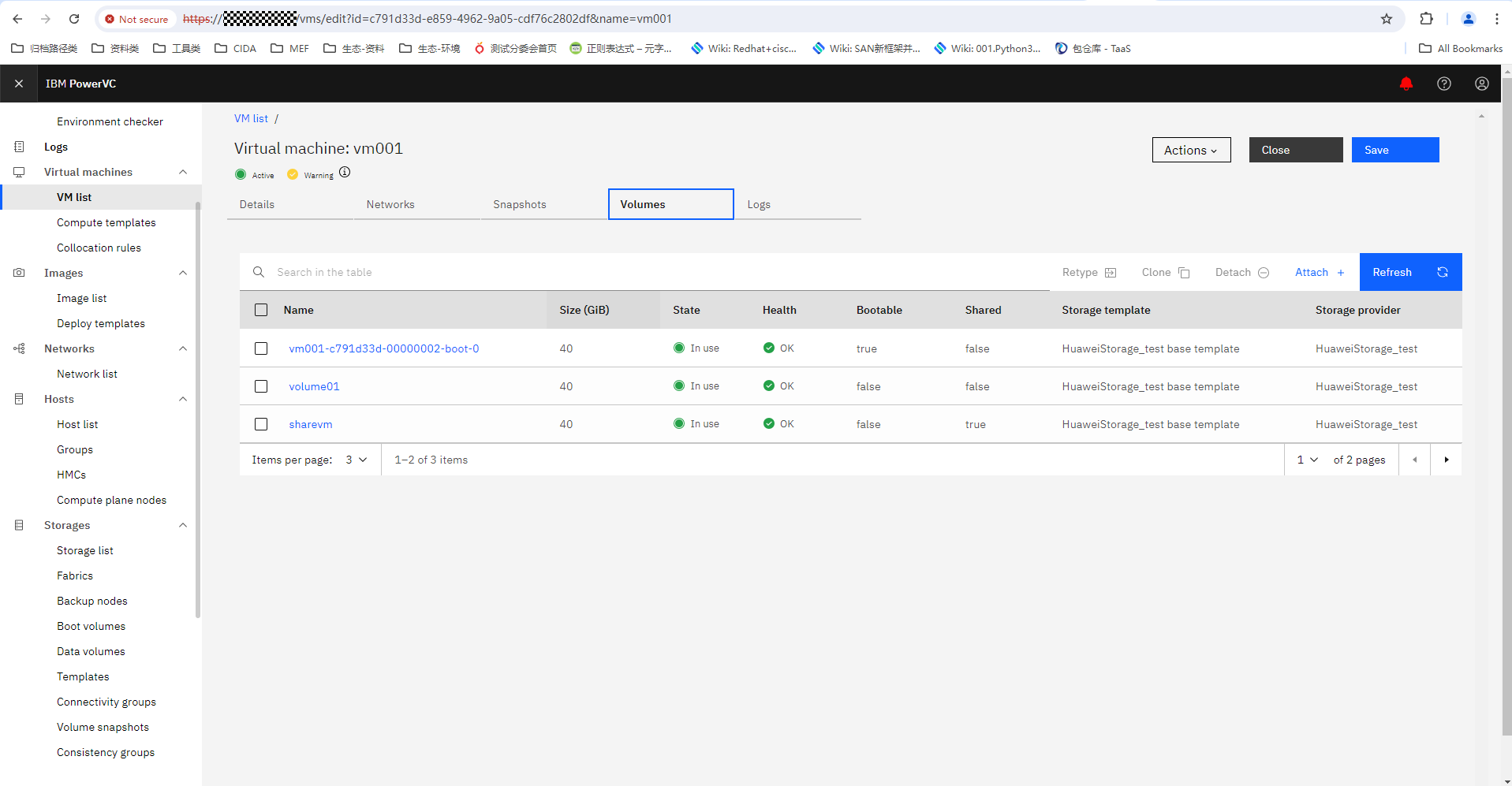 5. Check whether the volume mapping is normal on the storage array. 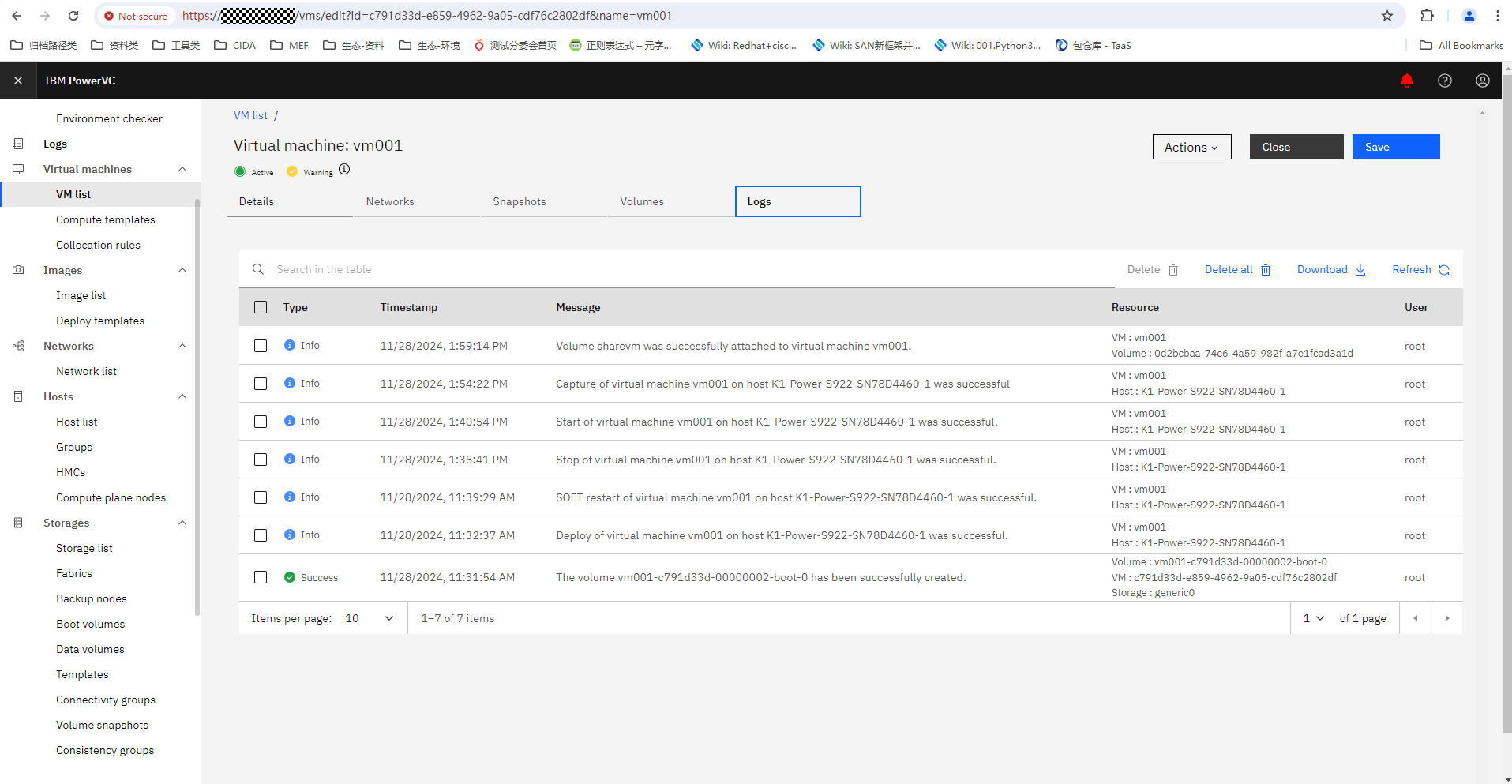 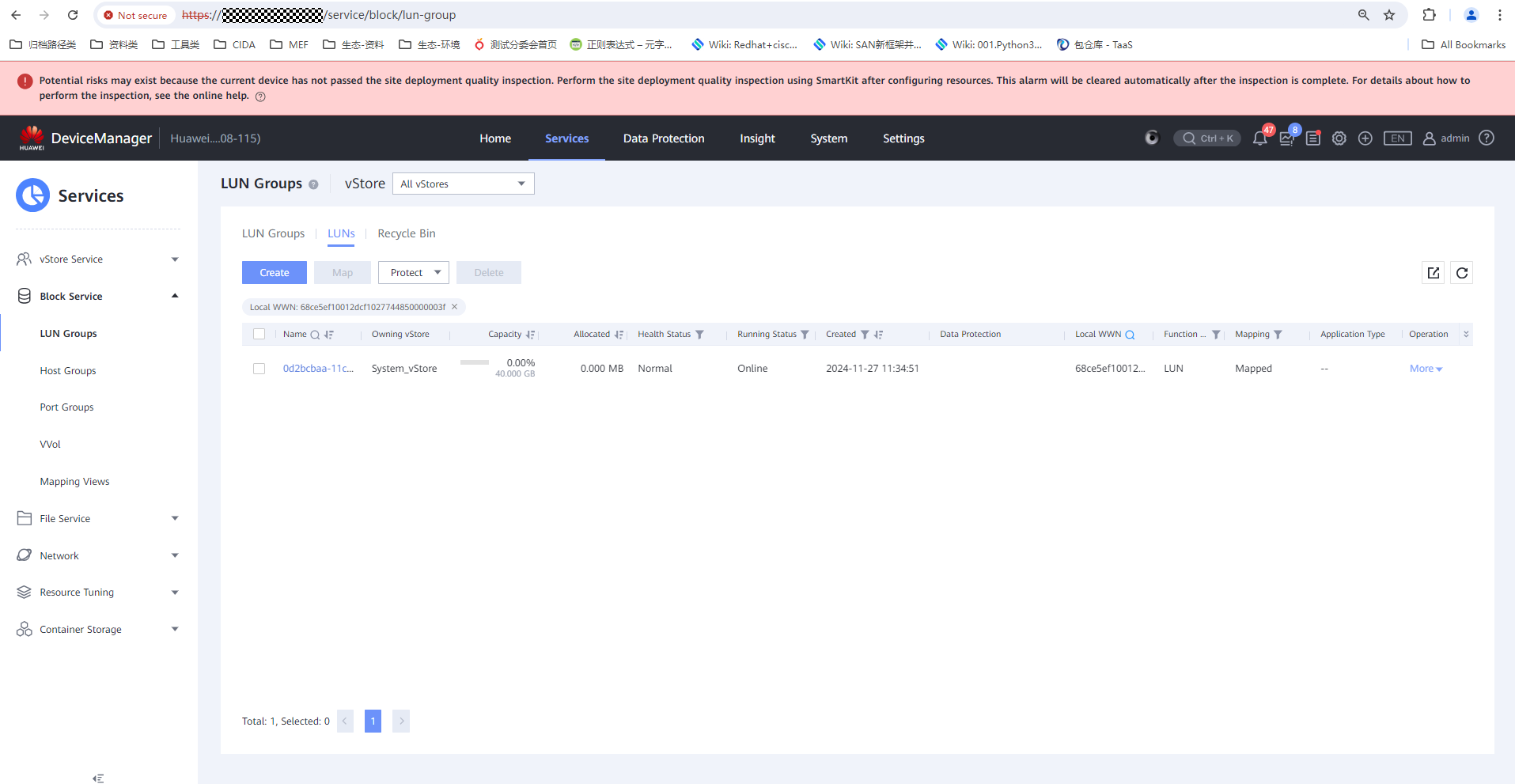 |
Test Conclusion | Passed |
3.7 Detaching a Volume from a VM
Test Purpose | To verify that PowerVC allows detaching a volume from a VM. |
Test Networking | Huawei OceanStor Dorado Storage Function Compatibility Test Networking 1 |
Prerequisites | 1. The PowerVC is running properly. 2. The PowerVC is running properly. 3. The device networking is normal. |
Test Procedure | 1. Detach the volume from the VM. 2. Check whether the volume mapping is normal on the disk array. |
Expected Result |
2. In step 2, the mapping relationship is normal on the disk array. |
Test Results |
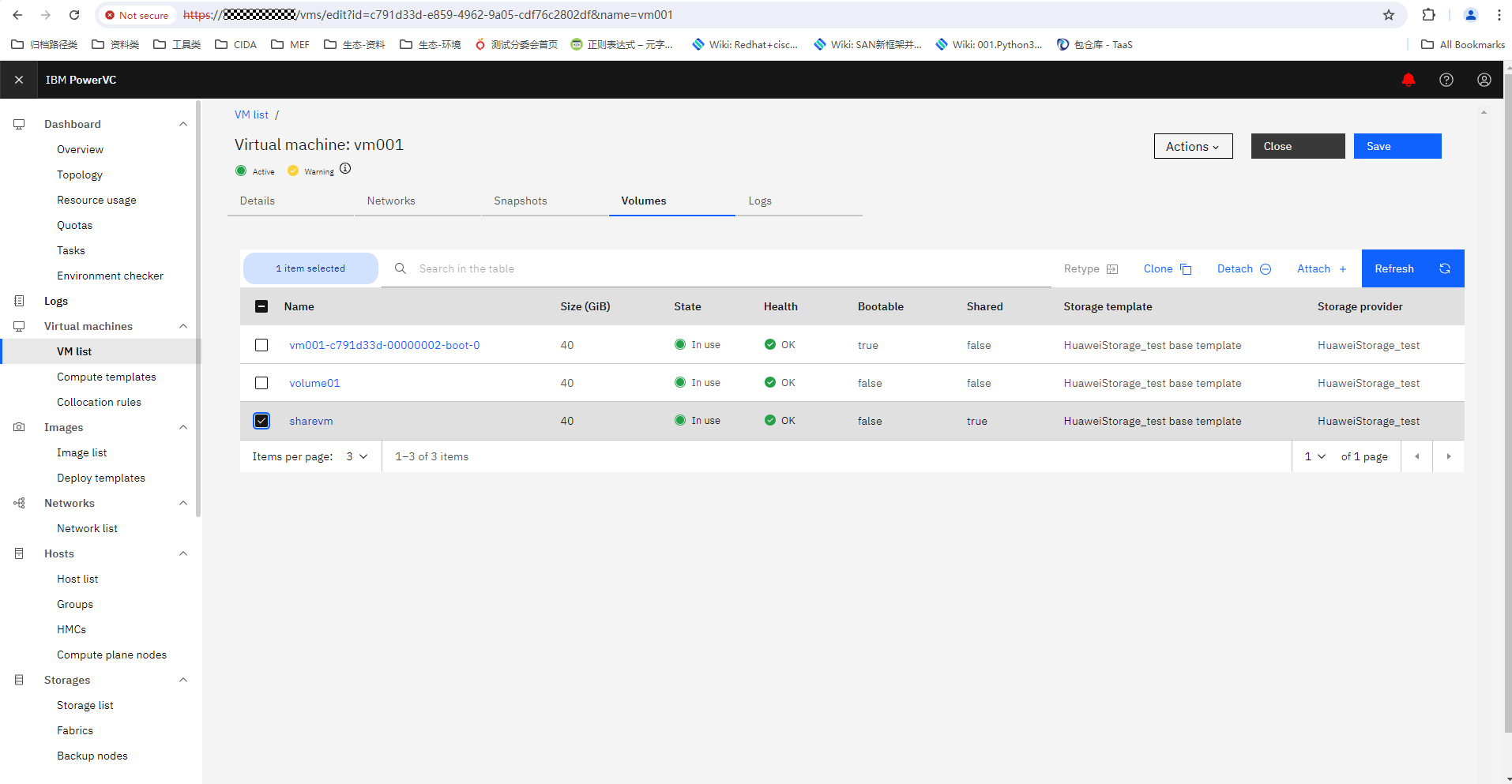
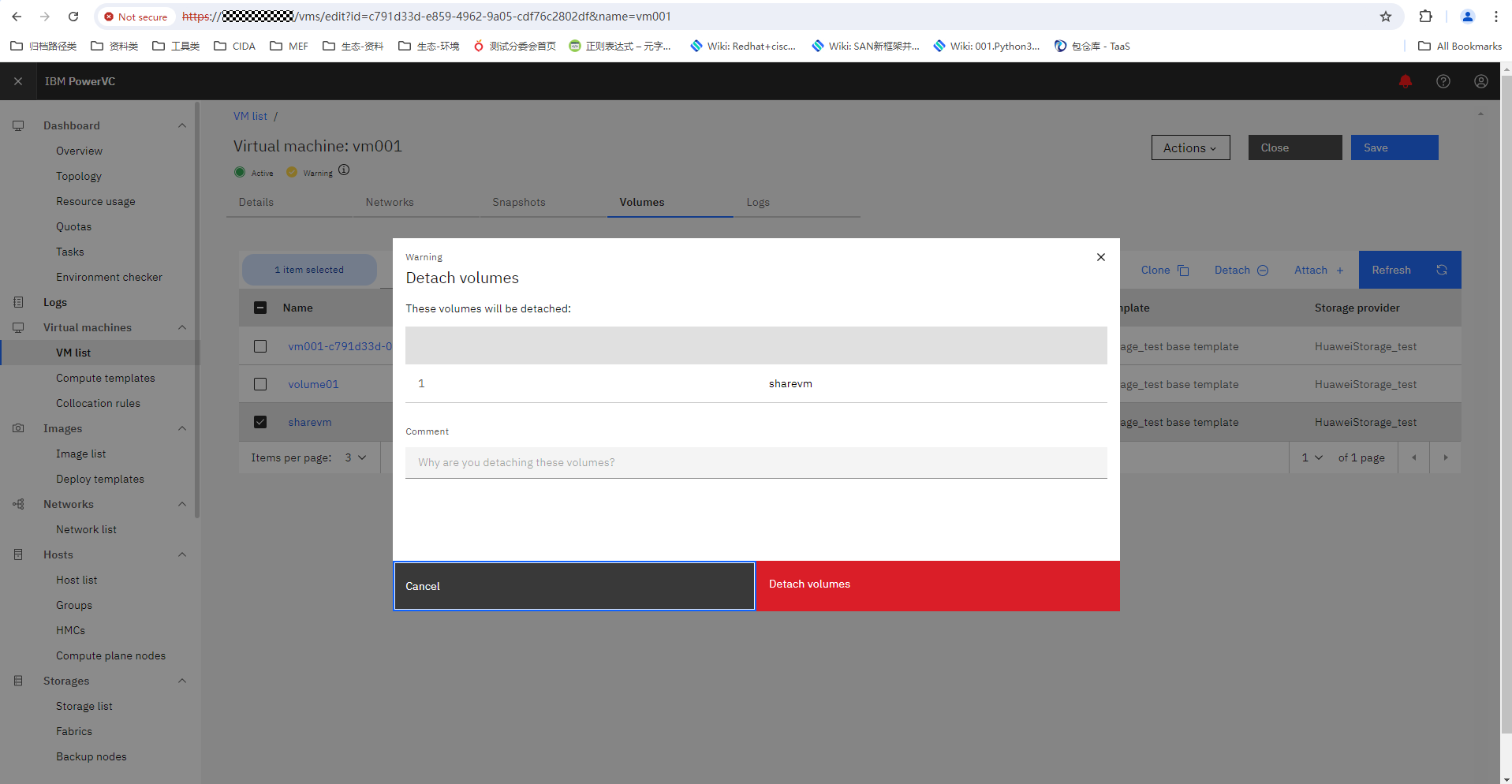
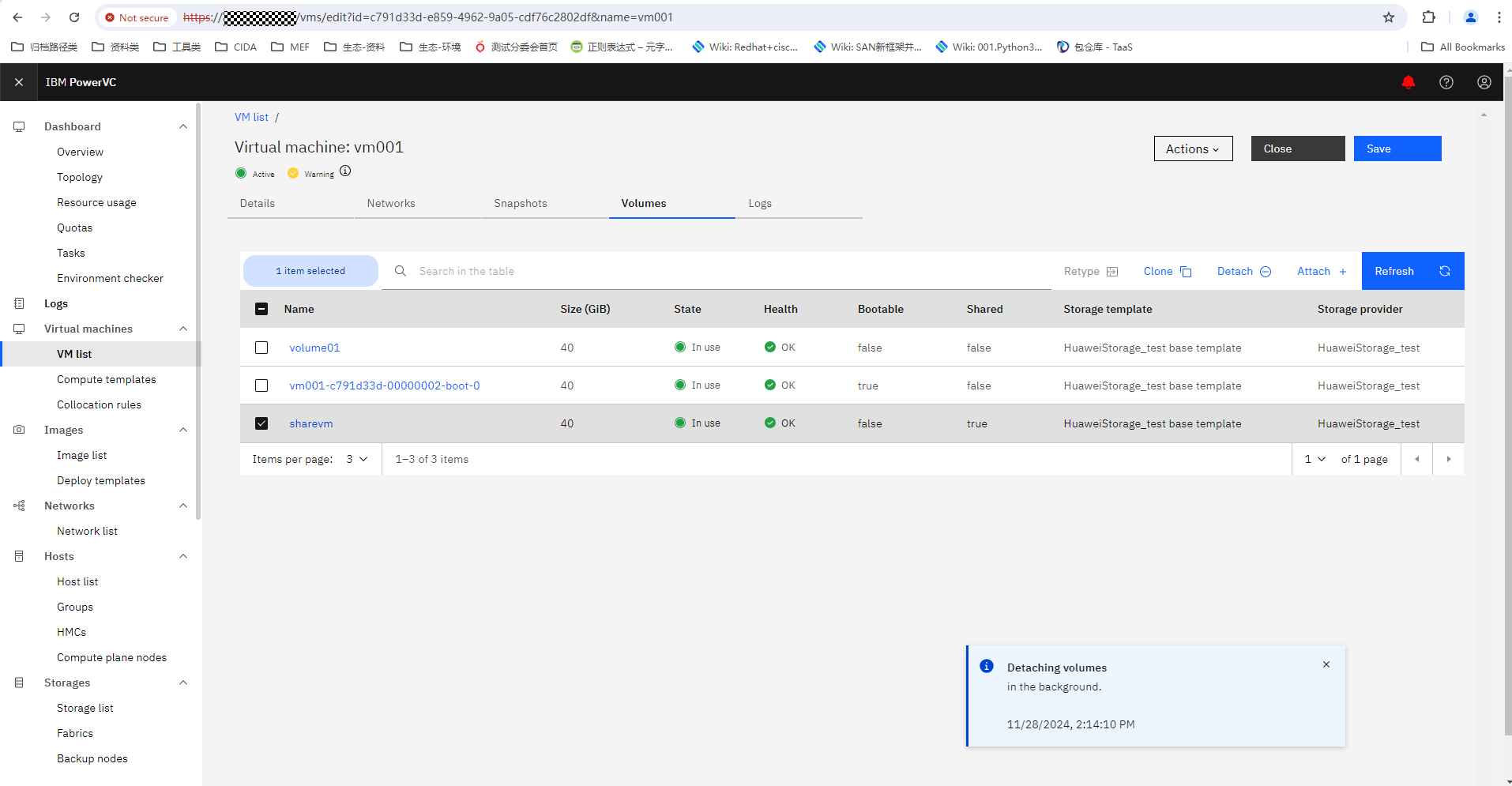
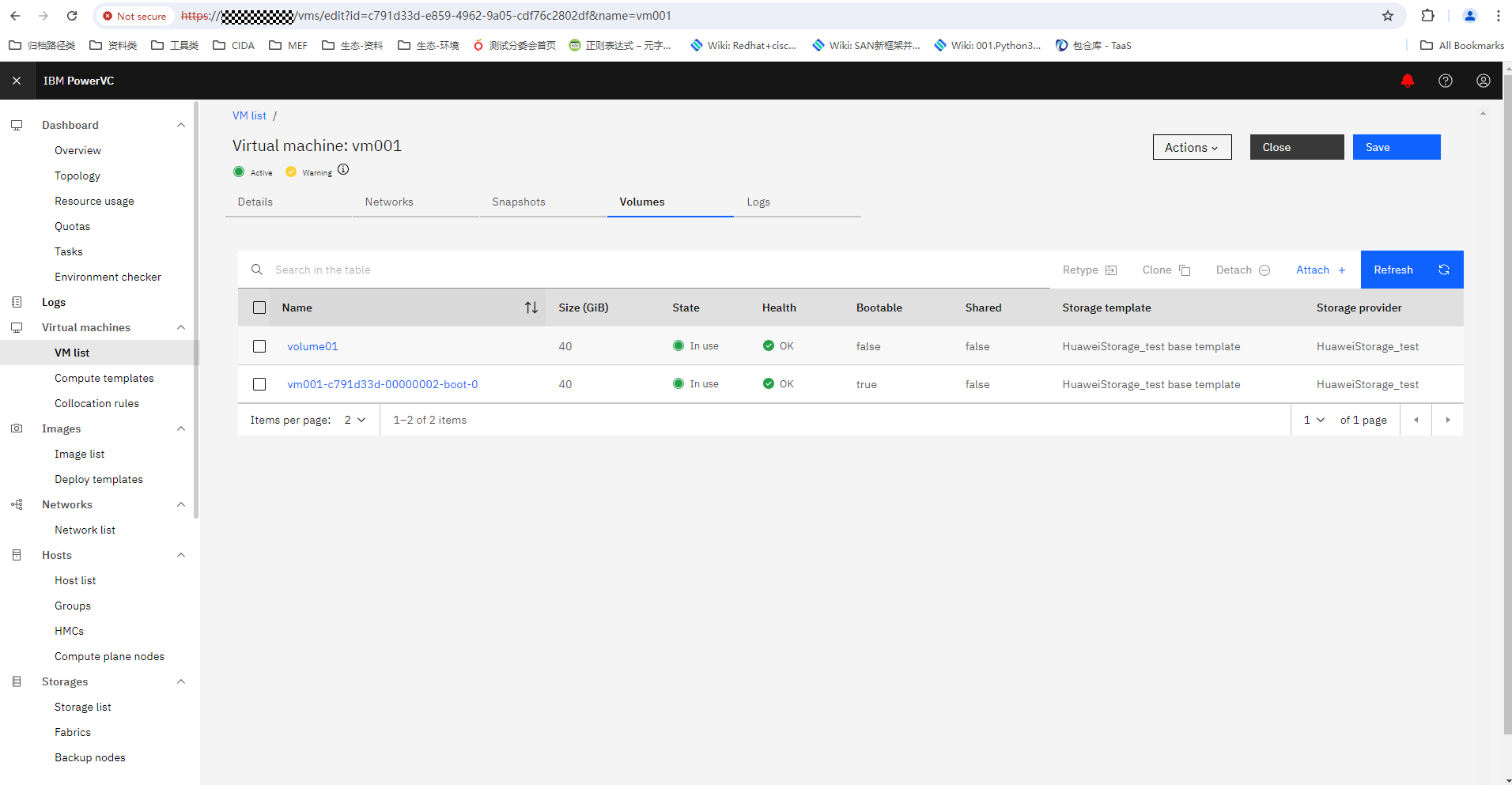
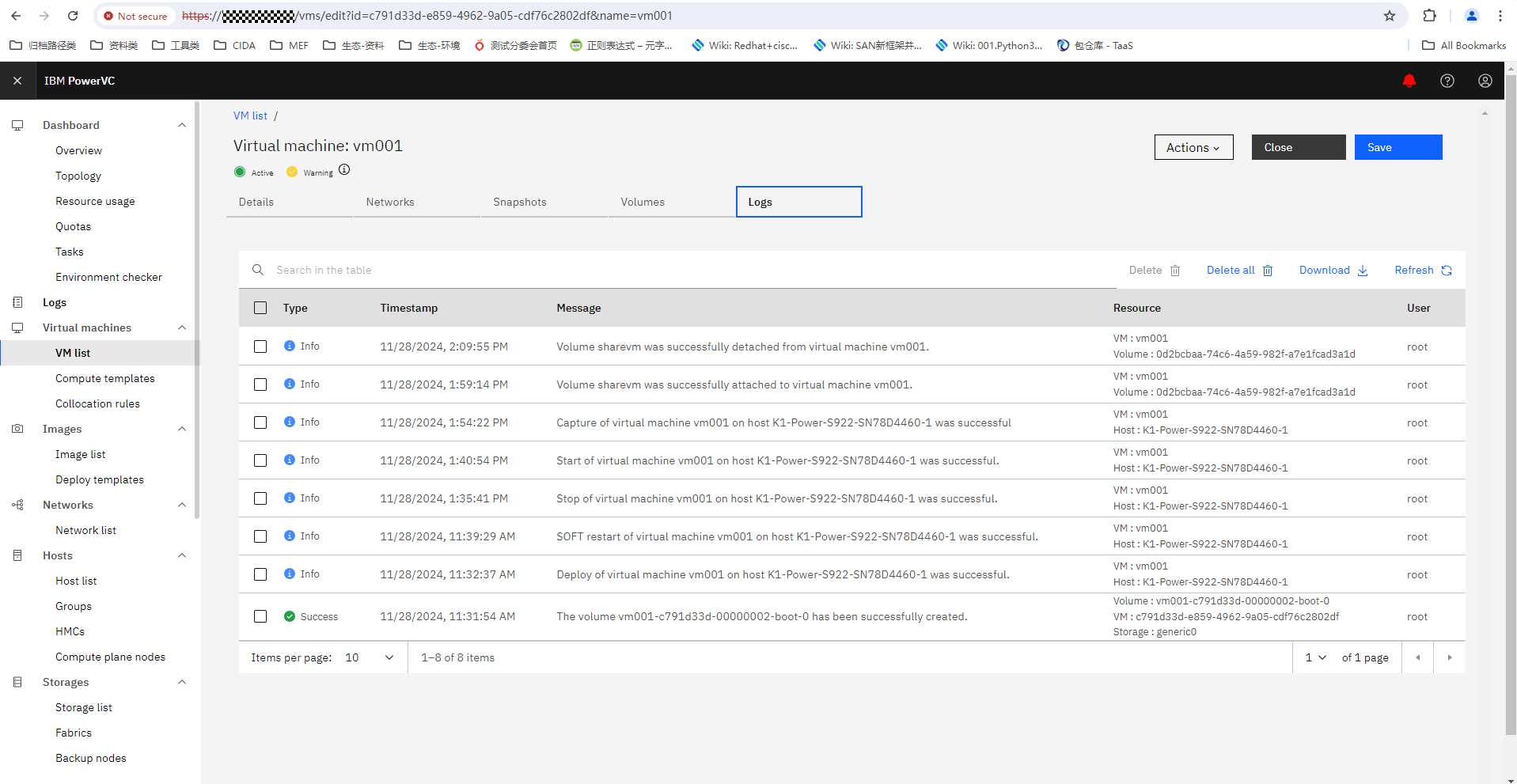
|
Test Conclusion | Passed |
3.8 Creating a Shared Volume
Test Purpose | To verify that PowerVC allows creating a shared volume. |
Test Networking | Huawei OceanStor Dorado Storage Function Compatibility Test Networking 1 |
Prerequisites |
3. The device networking is normal. |
Test Procedure |
|
Expected Result |
|
Test Results |

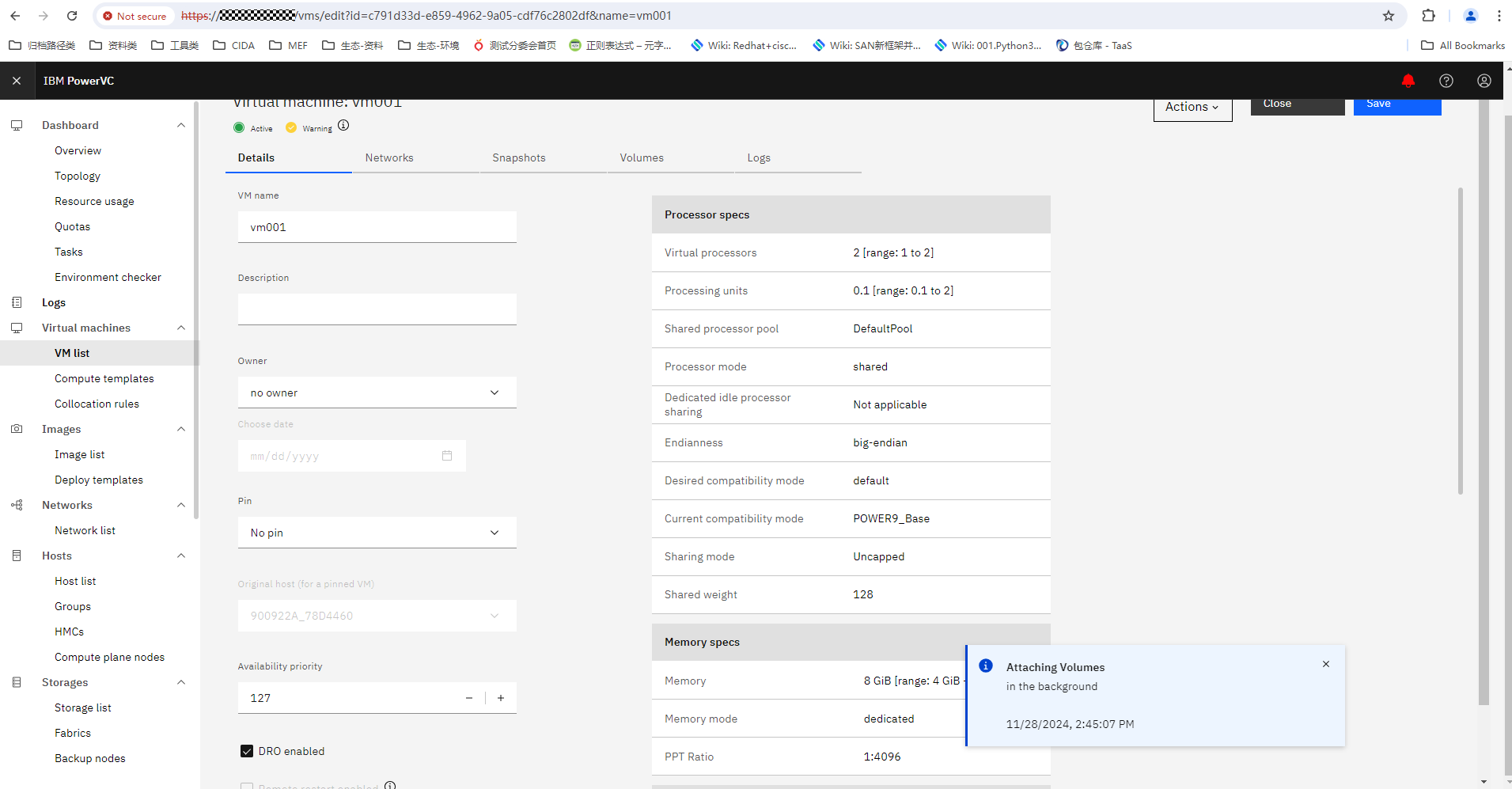
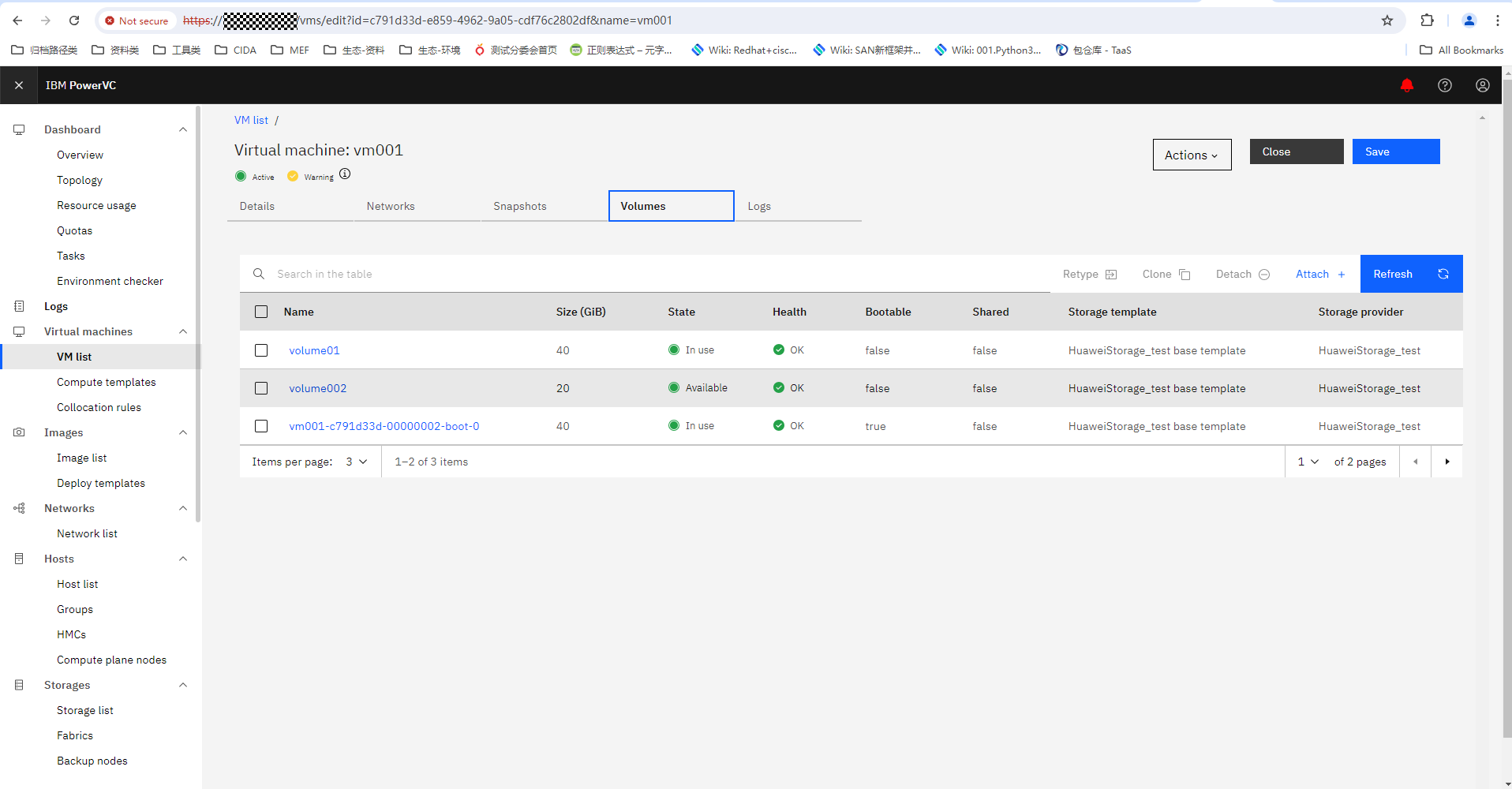
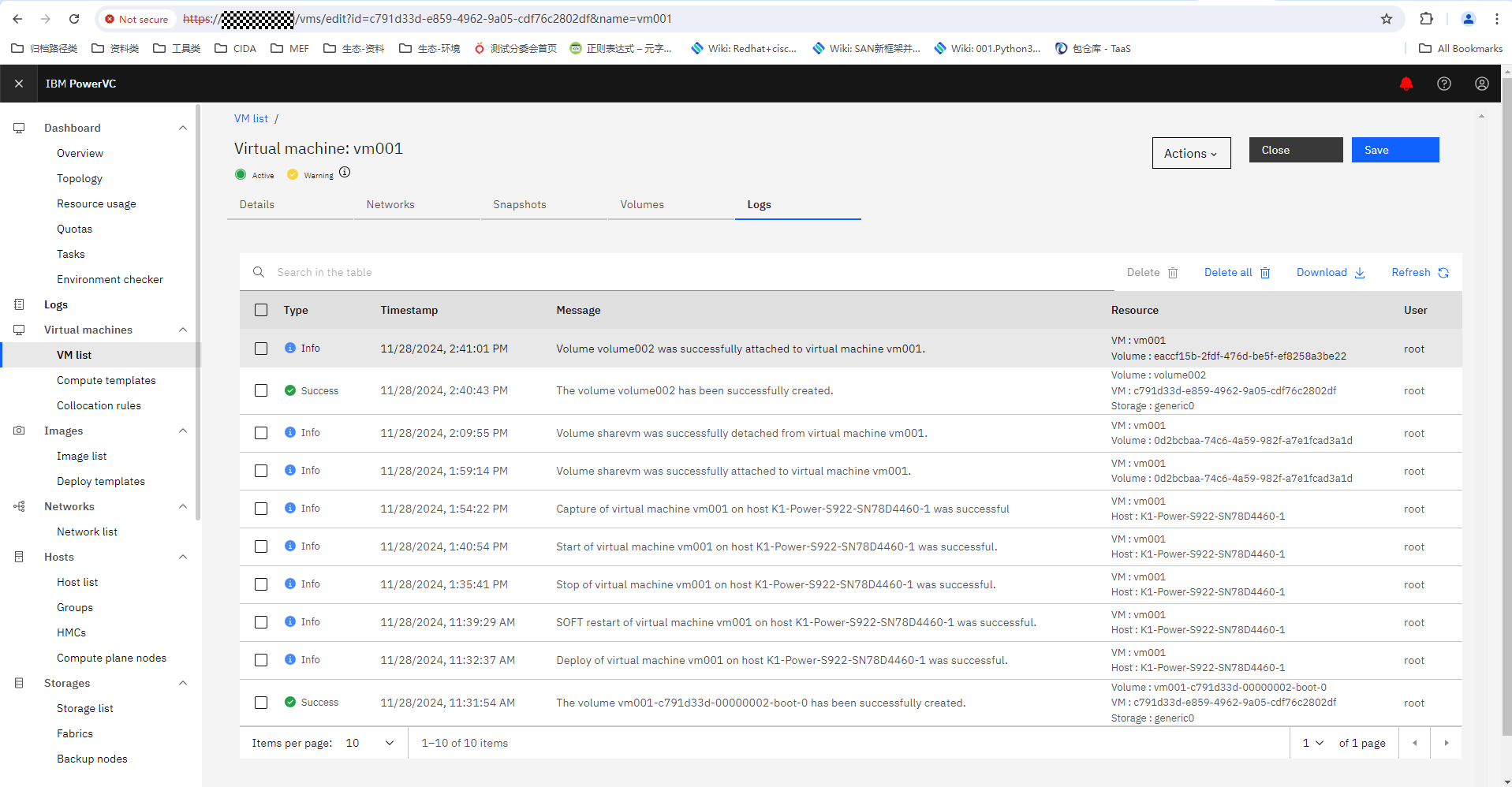
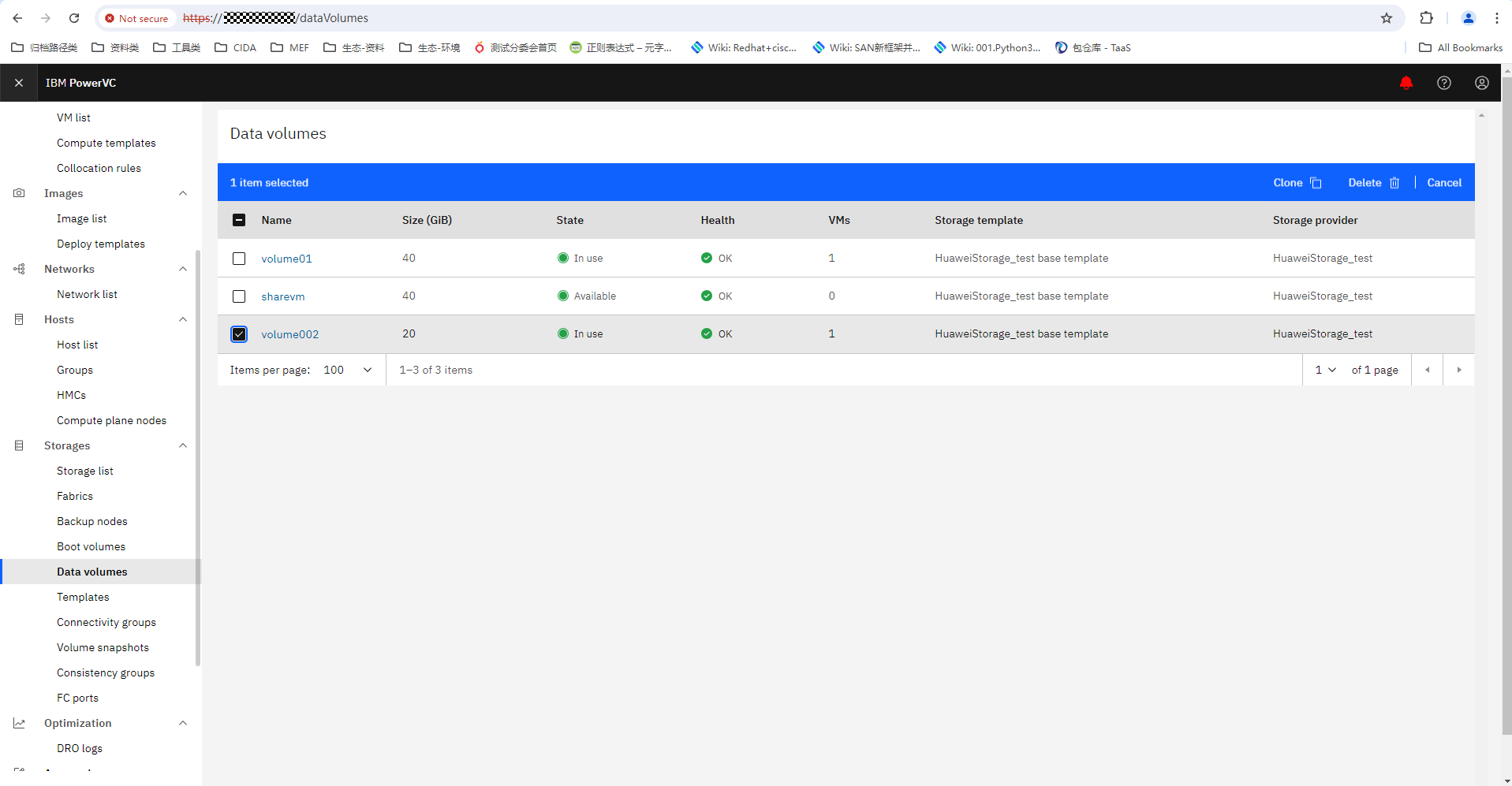
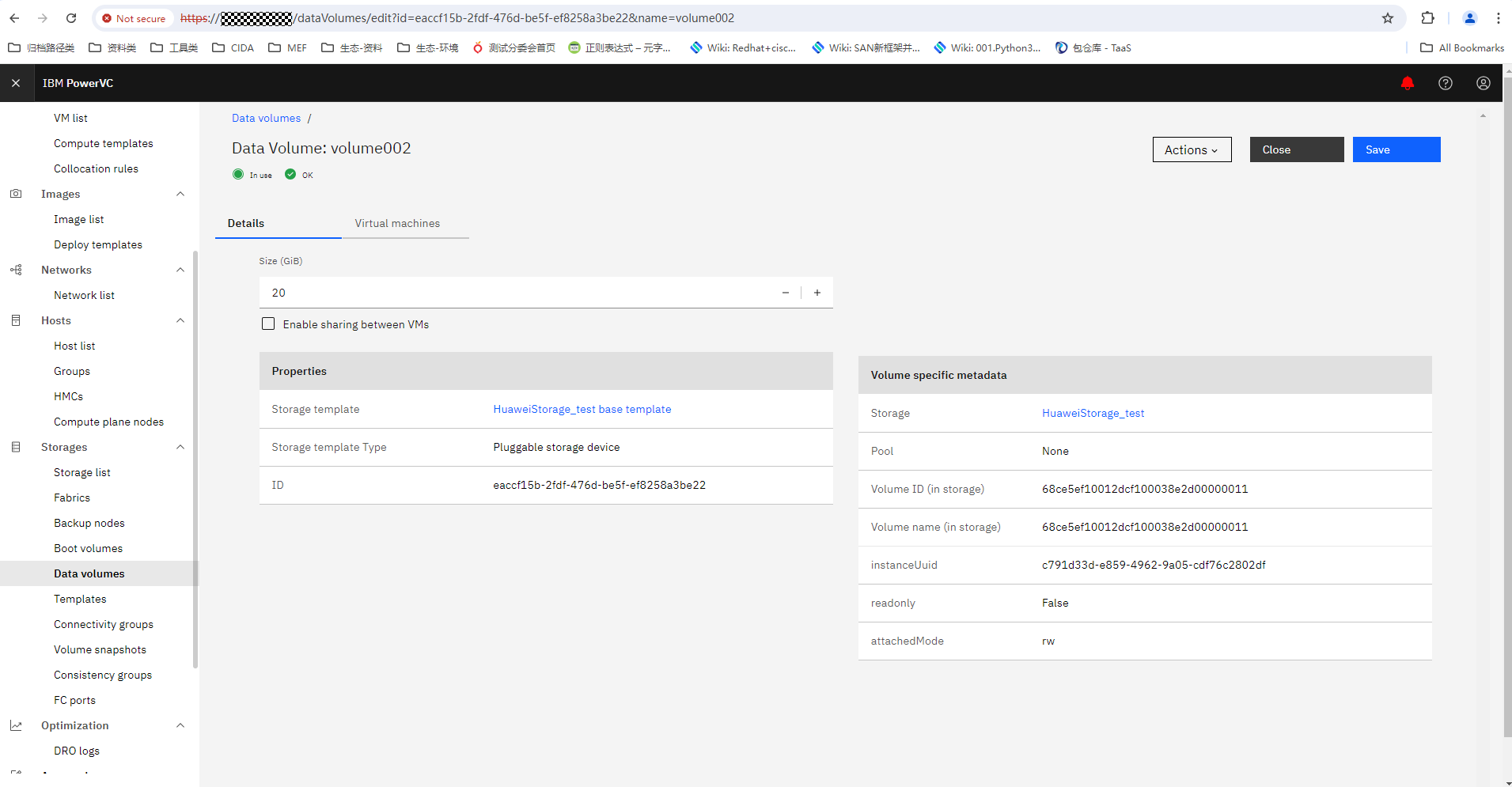
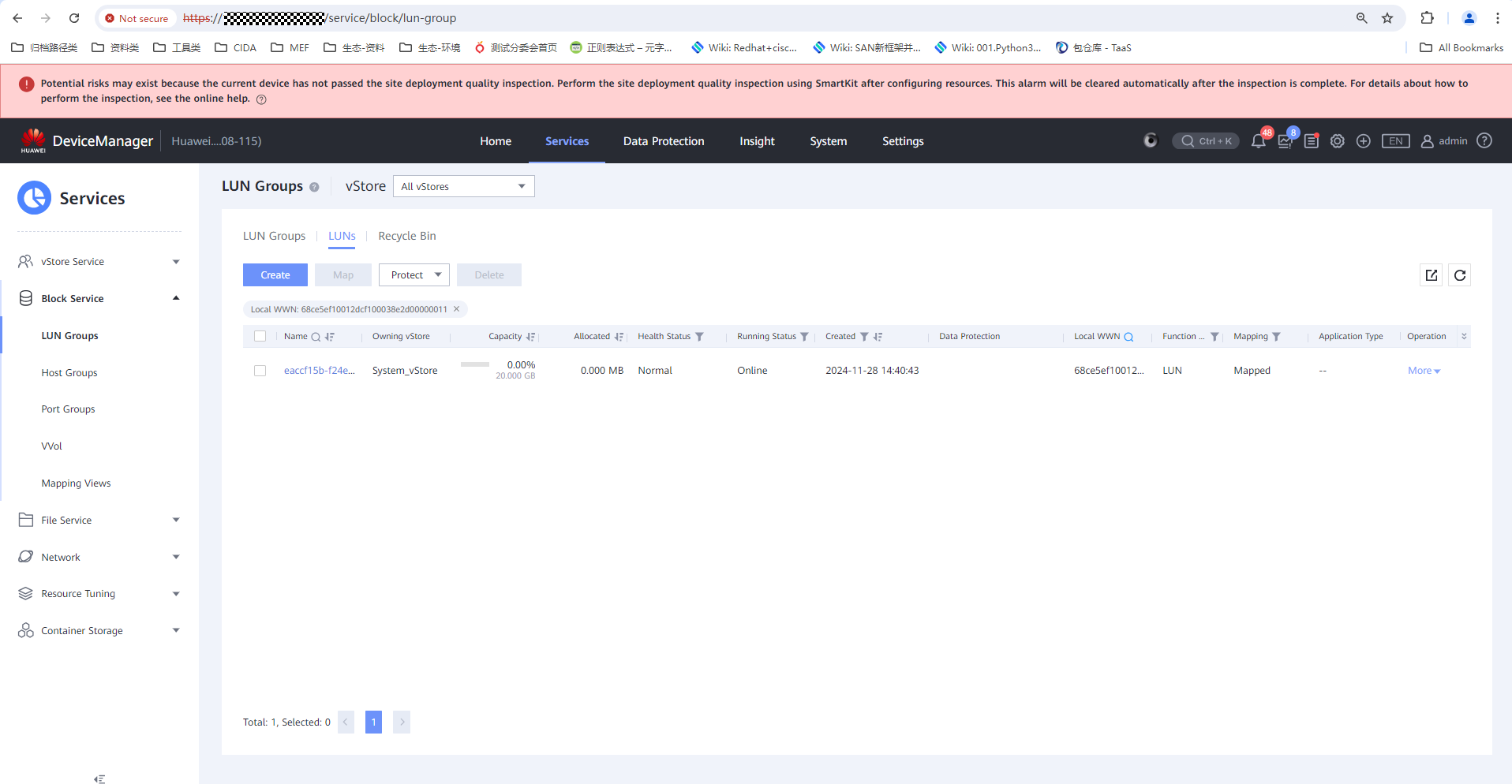
|
Test Conclusion | Passed |
3.9 Deleting a VM
Test Purpose | To verify that PowerVC allows deleting a VM. |
Test Networking | Huawei OceanStor Dorado Storage Function Compatibility Test Networking 1 |
Prerequisites |
|
Test Procedure |
2. Check whether the VM is successfully deleted. |
Expected Result | 1. In step 2, the deletion is successful. |
Test Results |
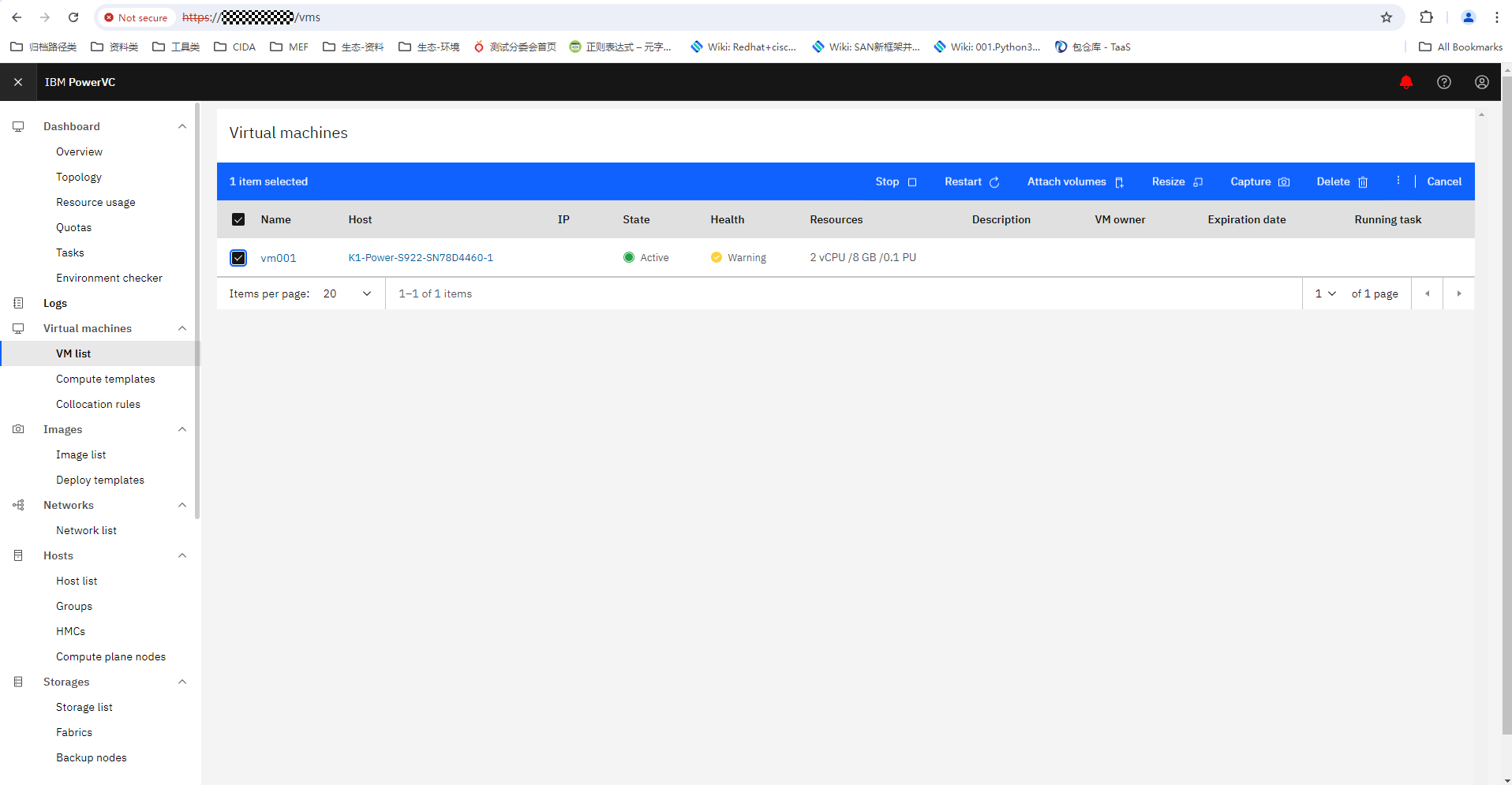
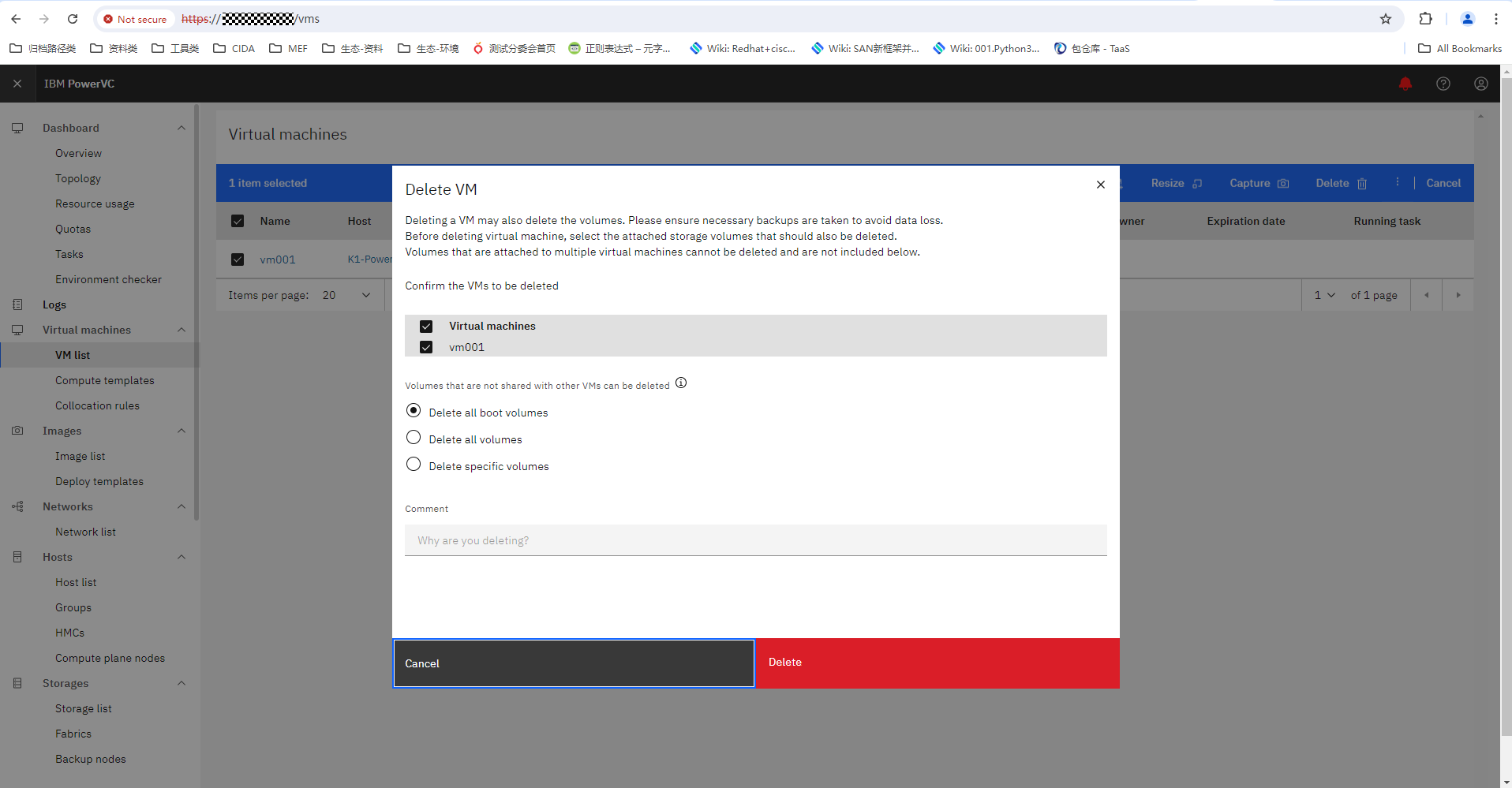
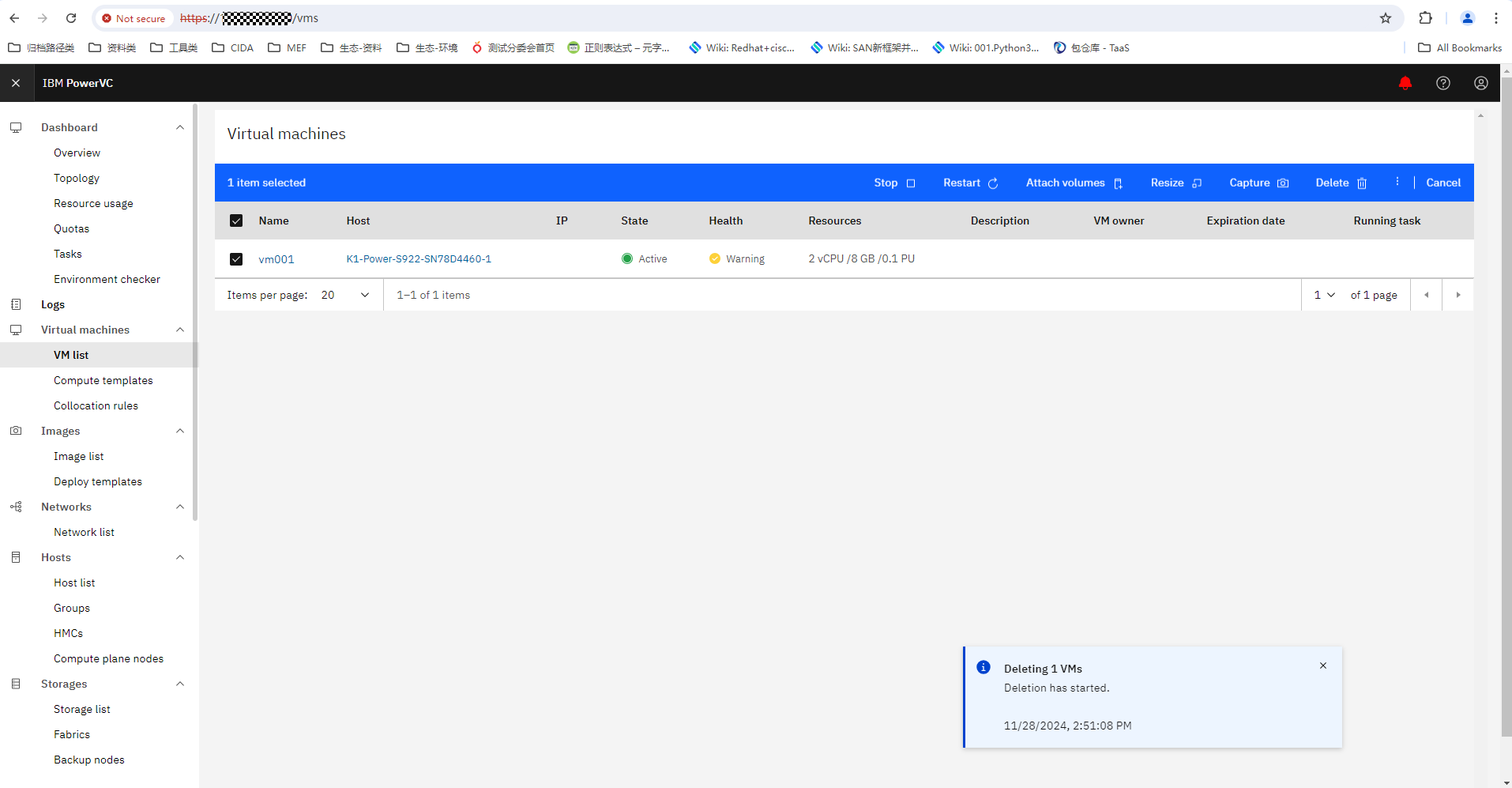
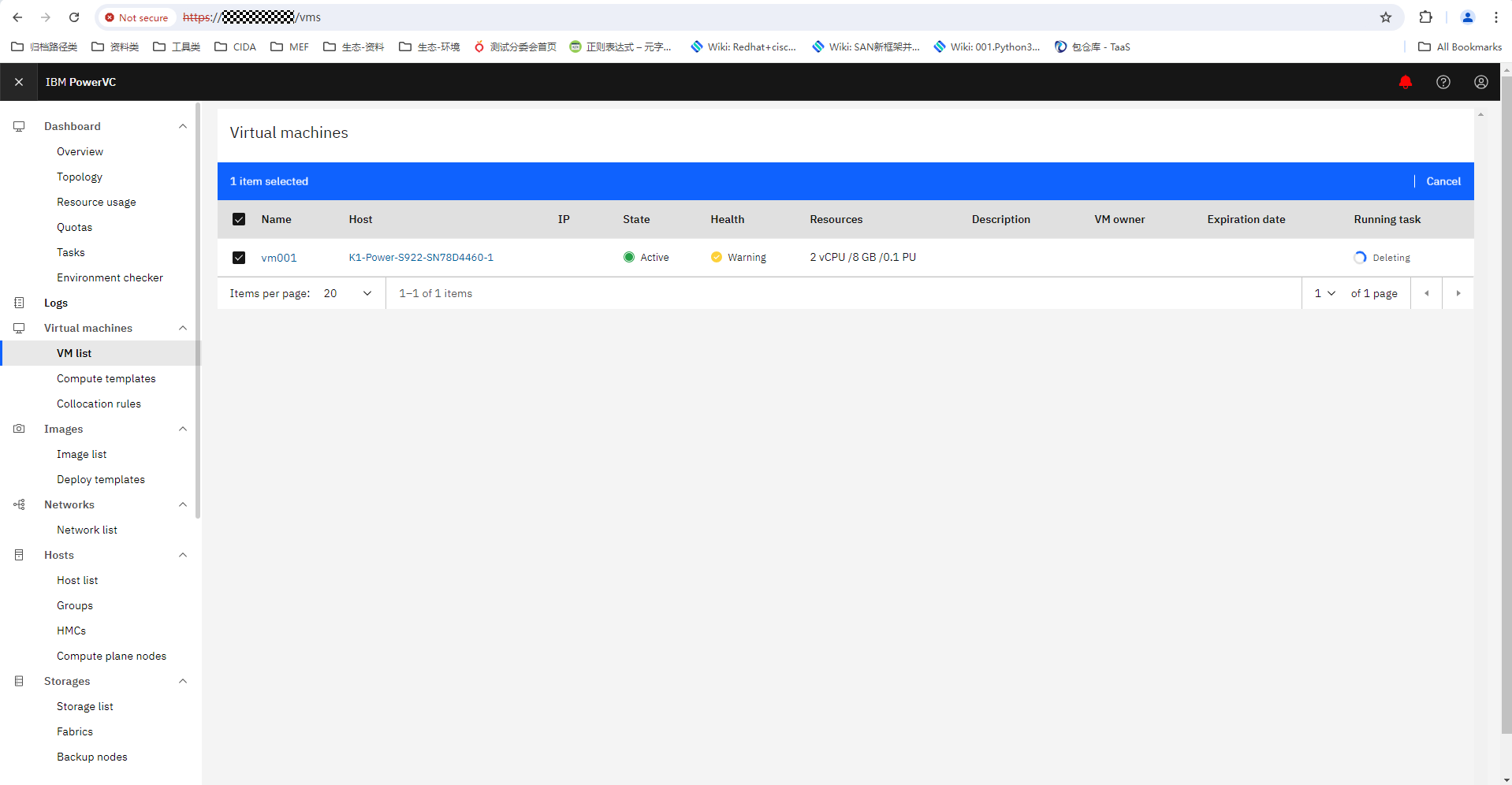
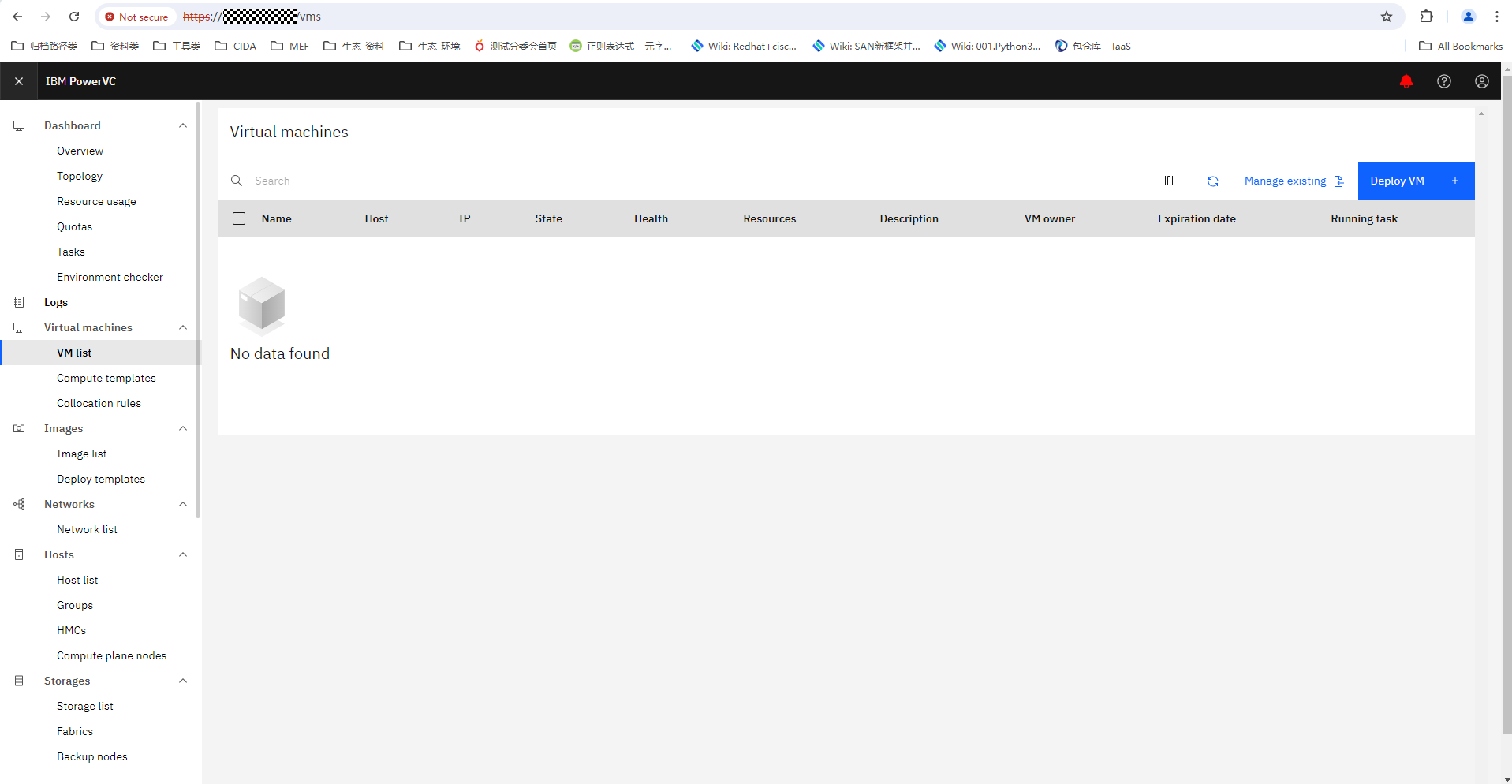
|
Test Conclusion | Passed |
4. HyperMetro NPIV
4.1 Takeover of storage devices
Test Purpose | To verify that PowerVC supports. |
Test Networking | Huawei OceanStor Dorado Storage Function Compatibility Test Networking 1 |
Prerequisites |
|
Test Procedure |
|
Expected Result |
|
Test Results |
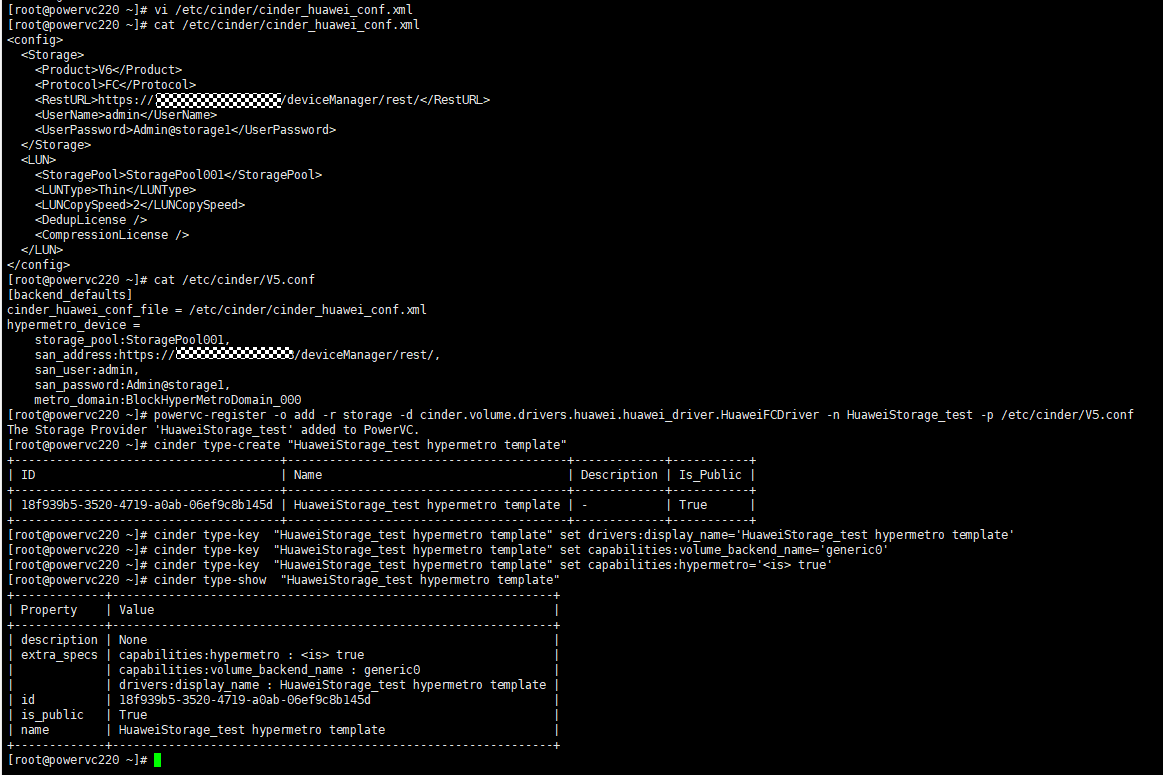
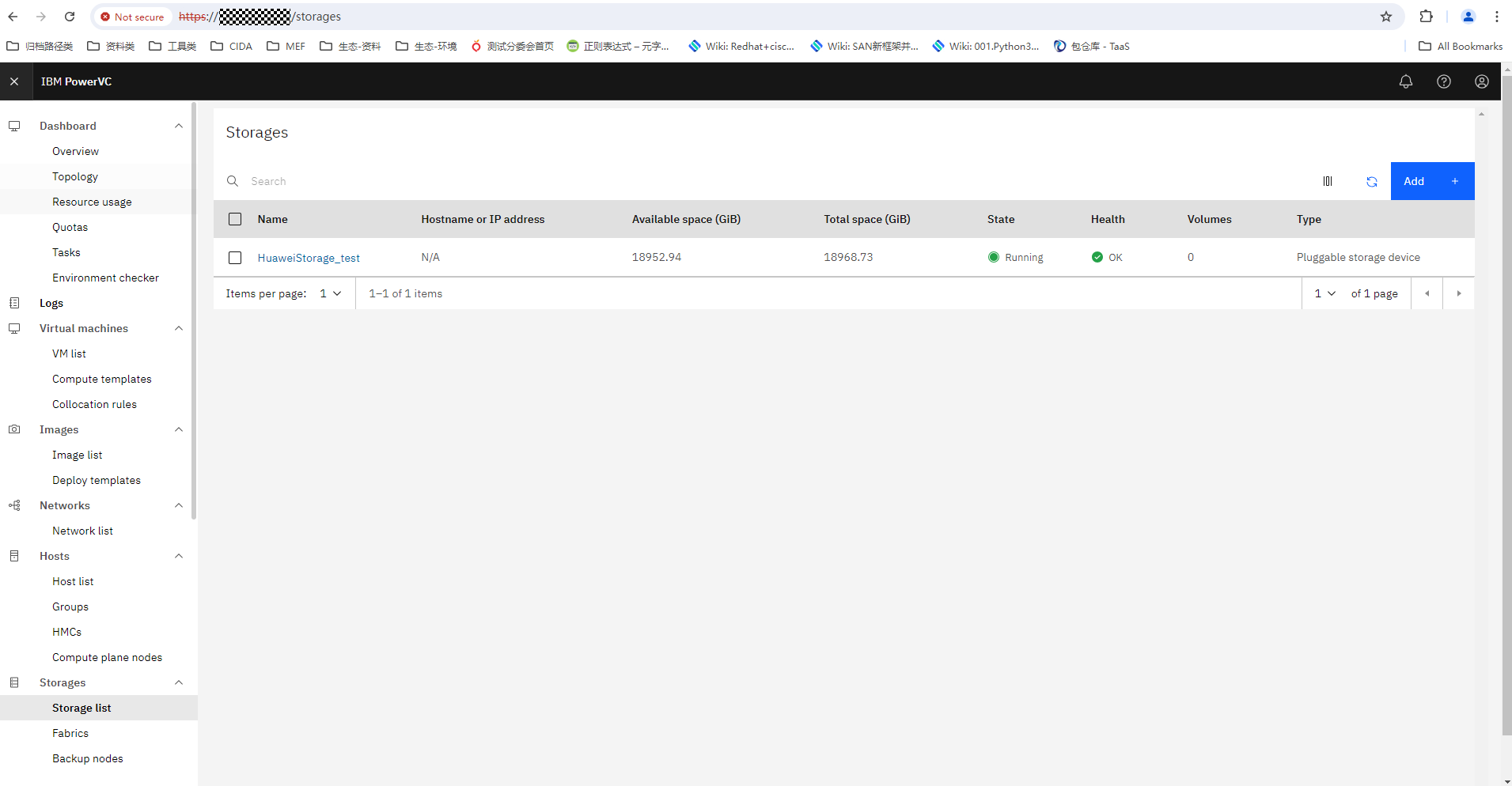
|
Test Conclusion | Passed |
4.2 Create Volume
Test Purpose | To verify that PowerVC supports create volume. |
Test Networking | Huawei OceanStor Dorado Storage Function Compatibility Test Networking 1 |
Prerequisites |
|
Test Procedure |
|
Expected Result |
|
Test Results |
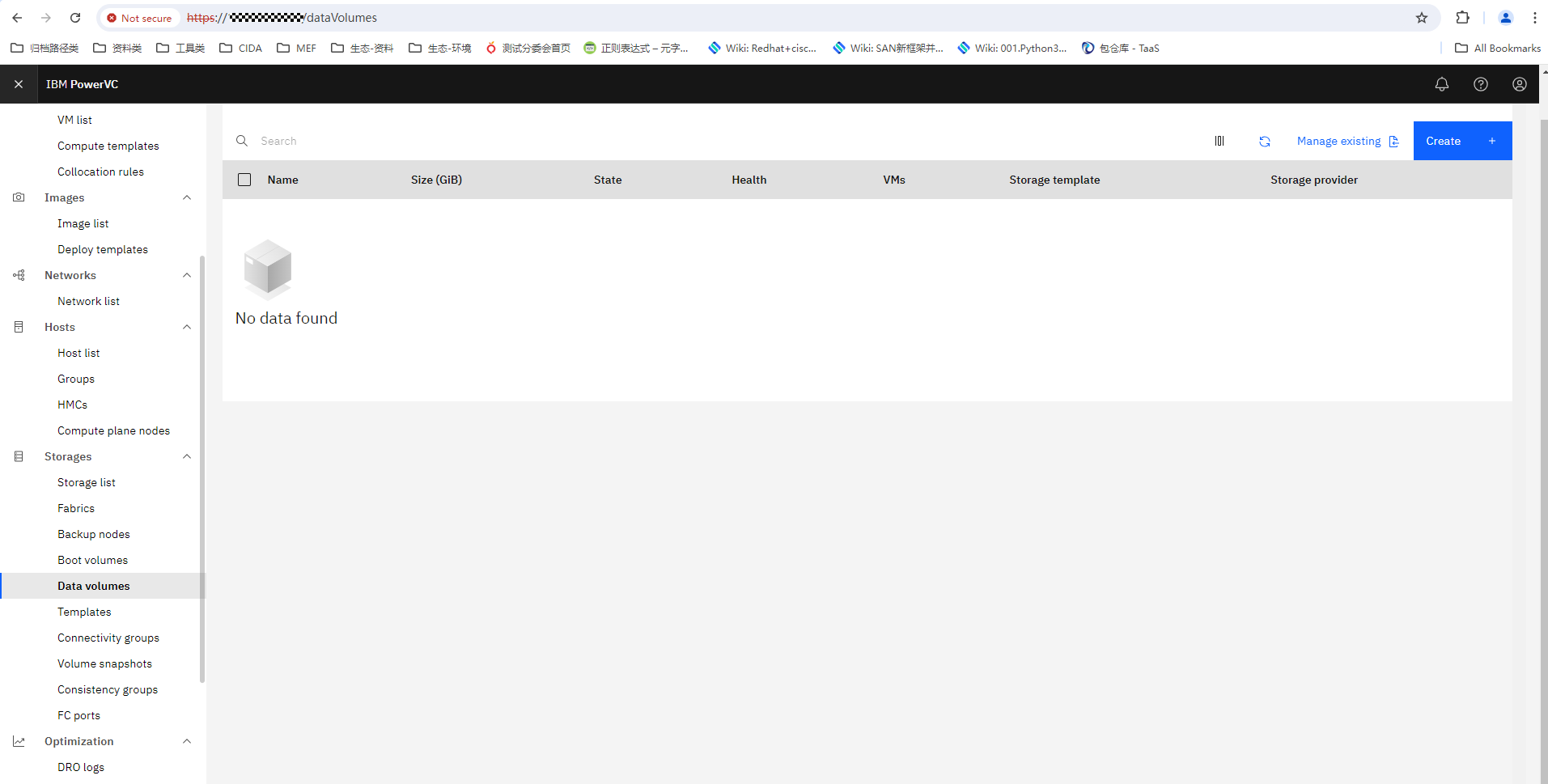
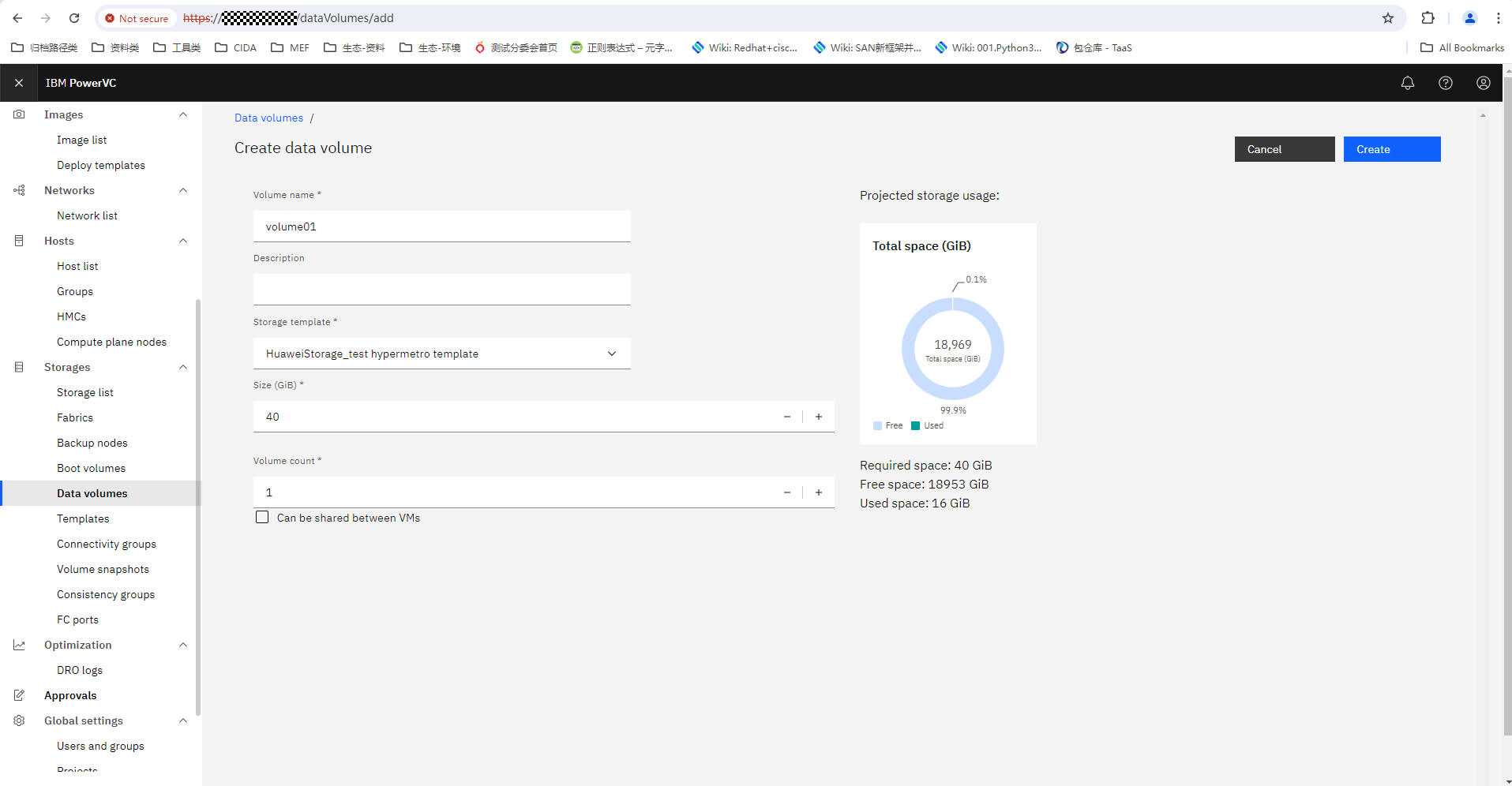
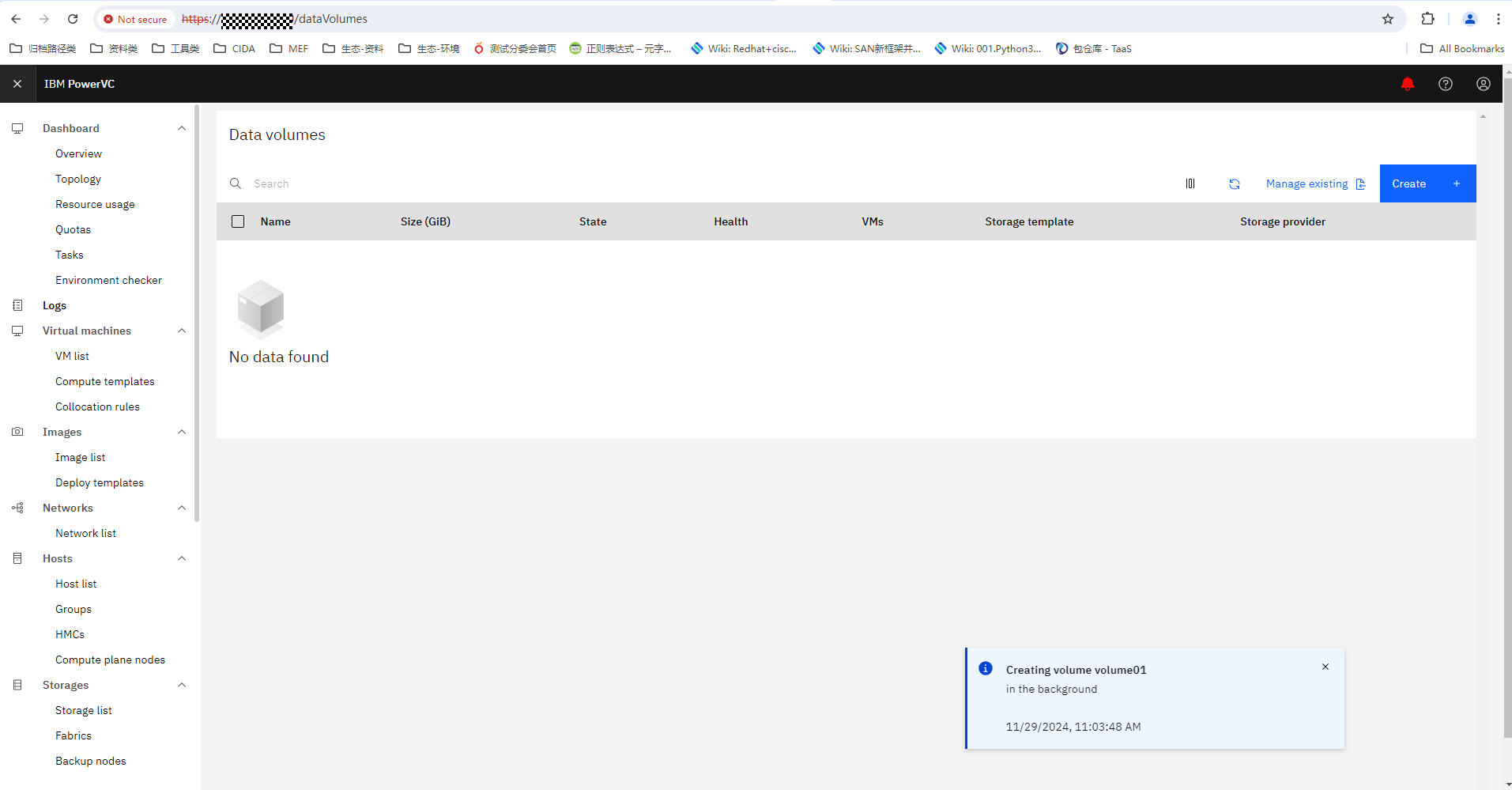
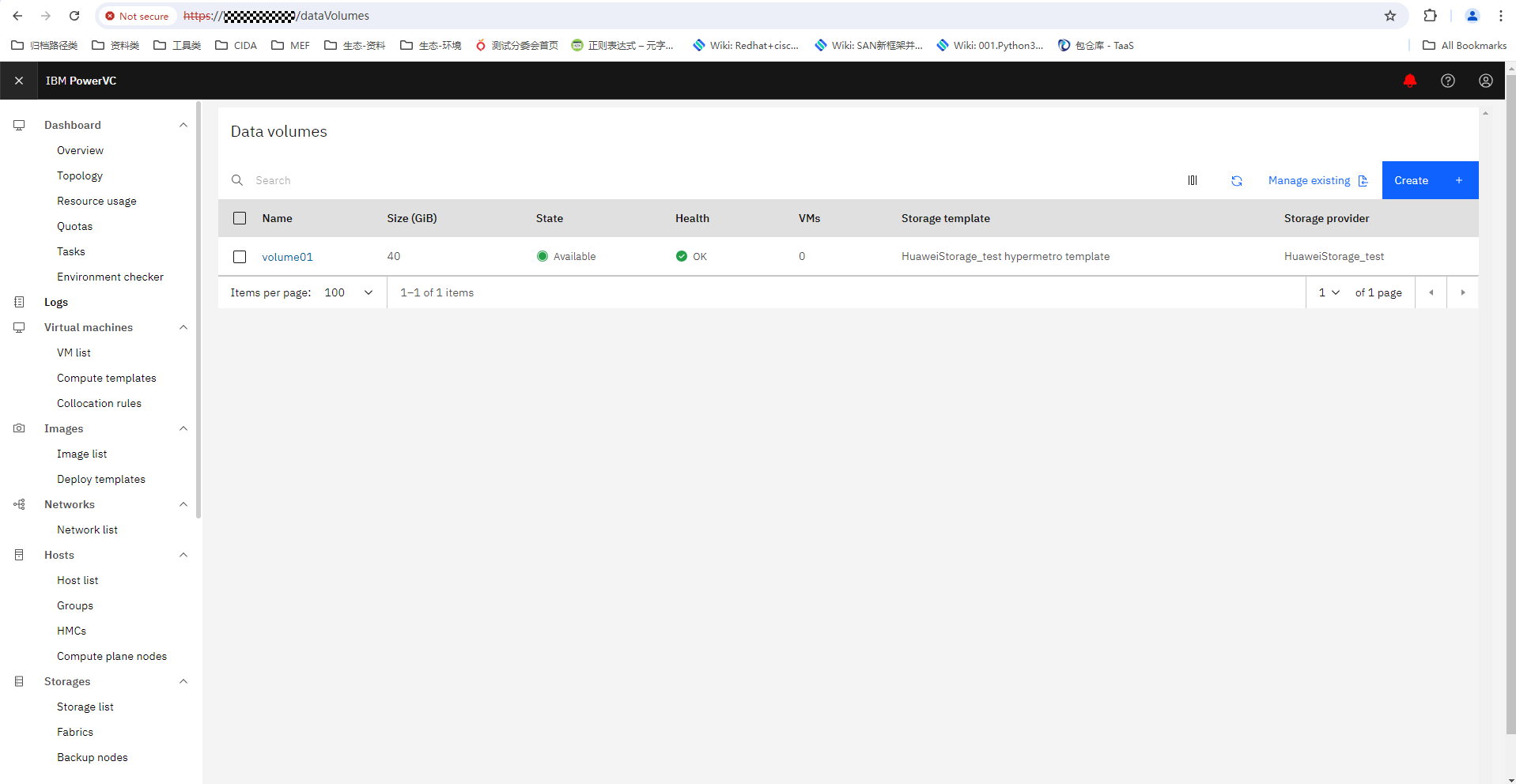
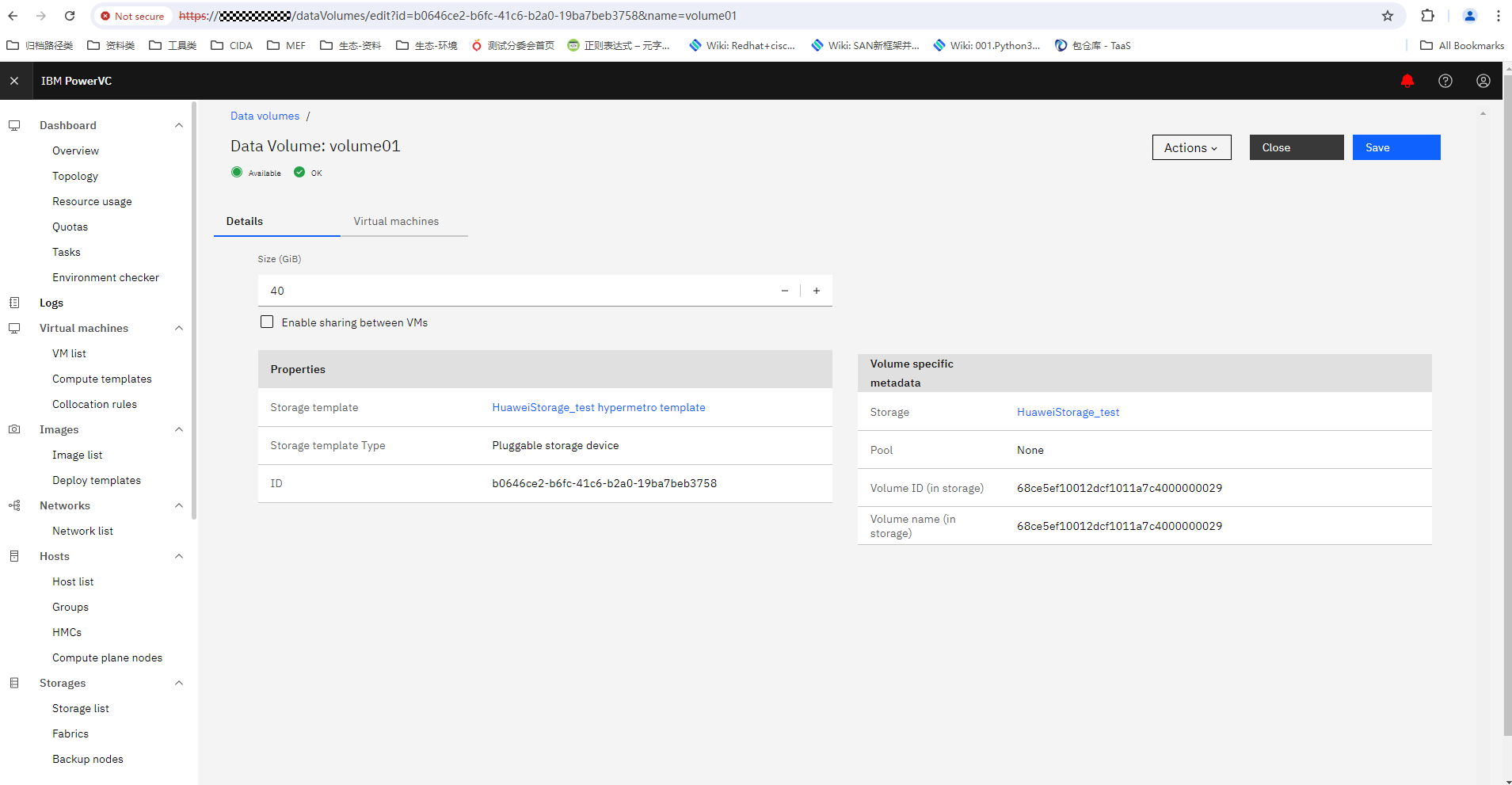
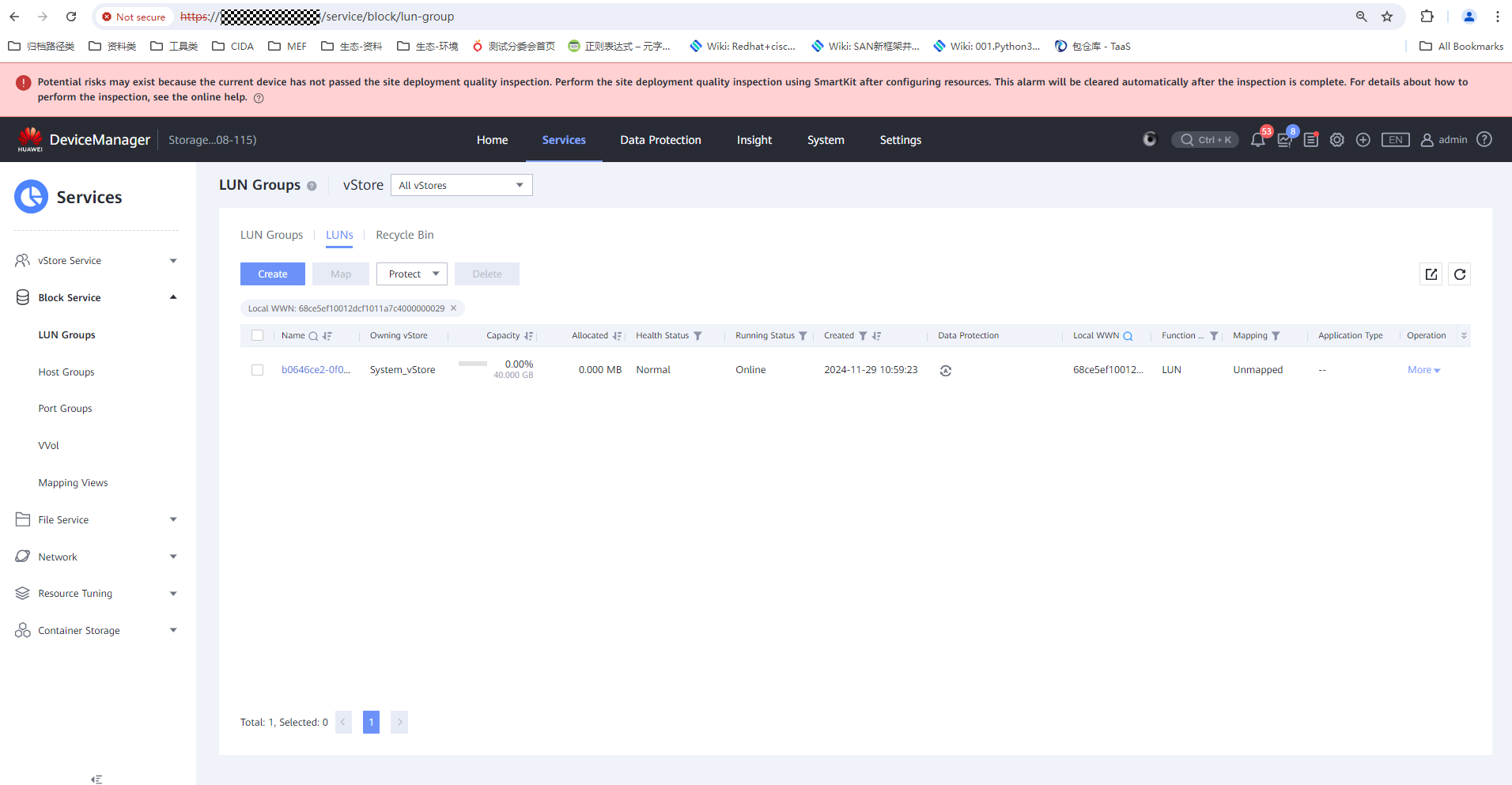

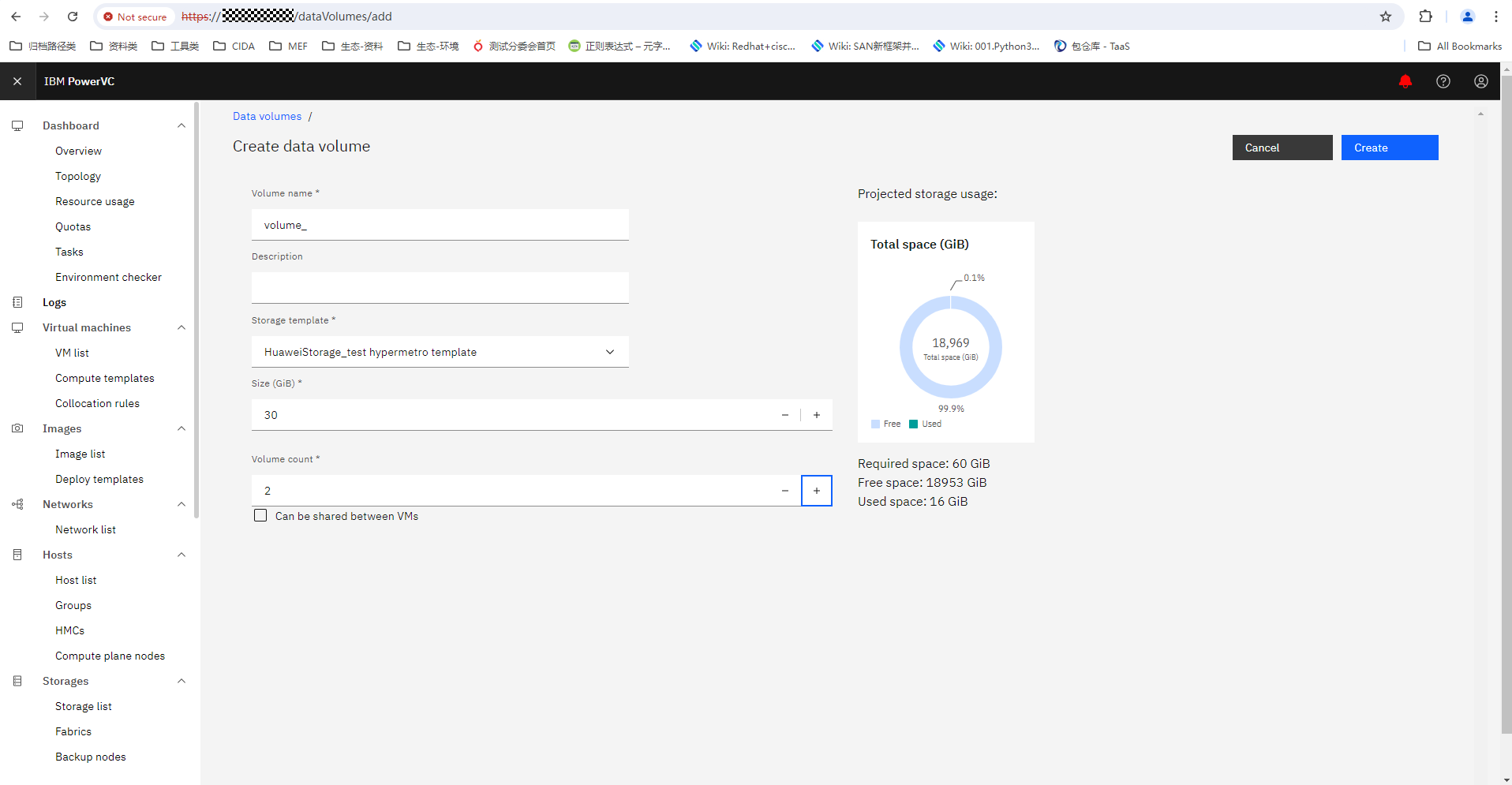
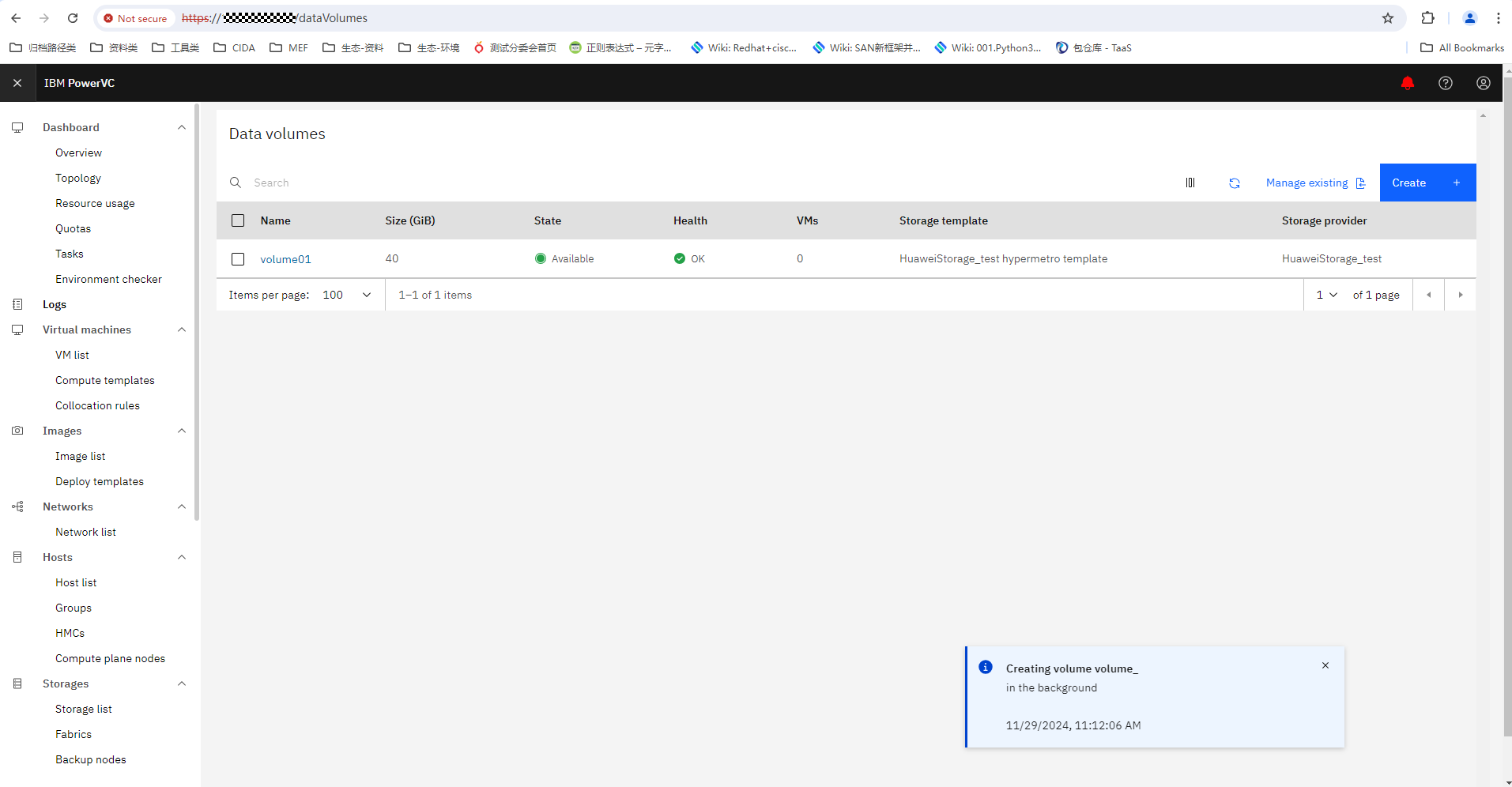
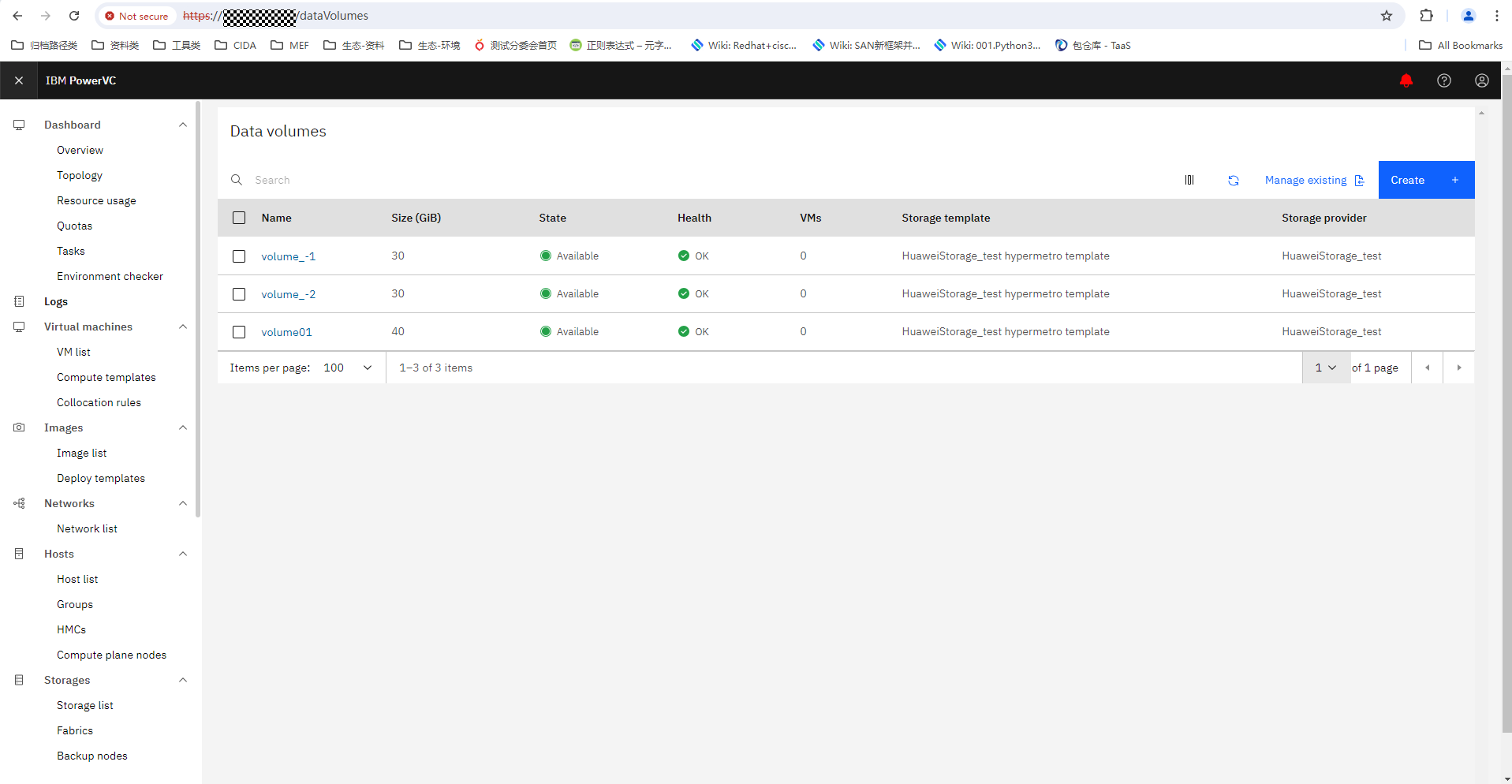
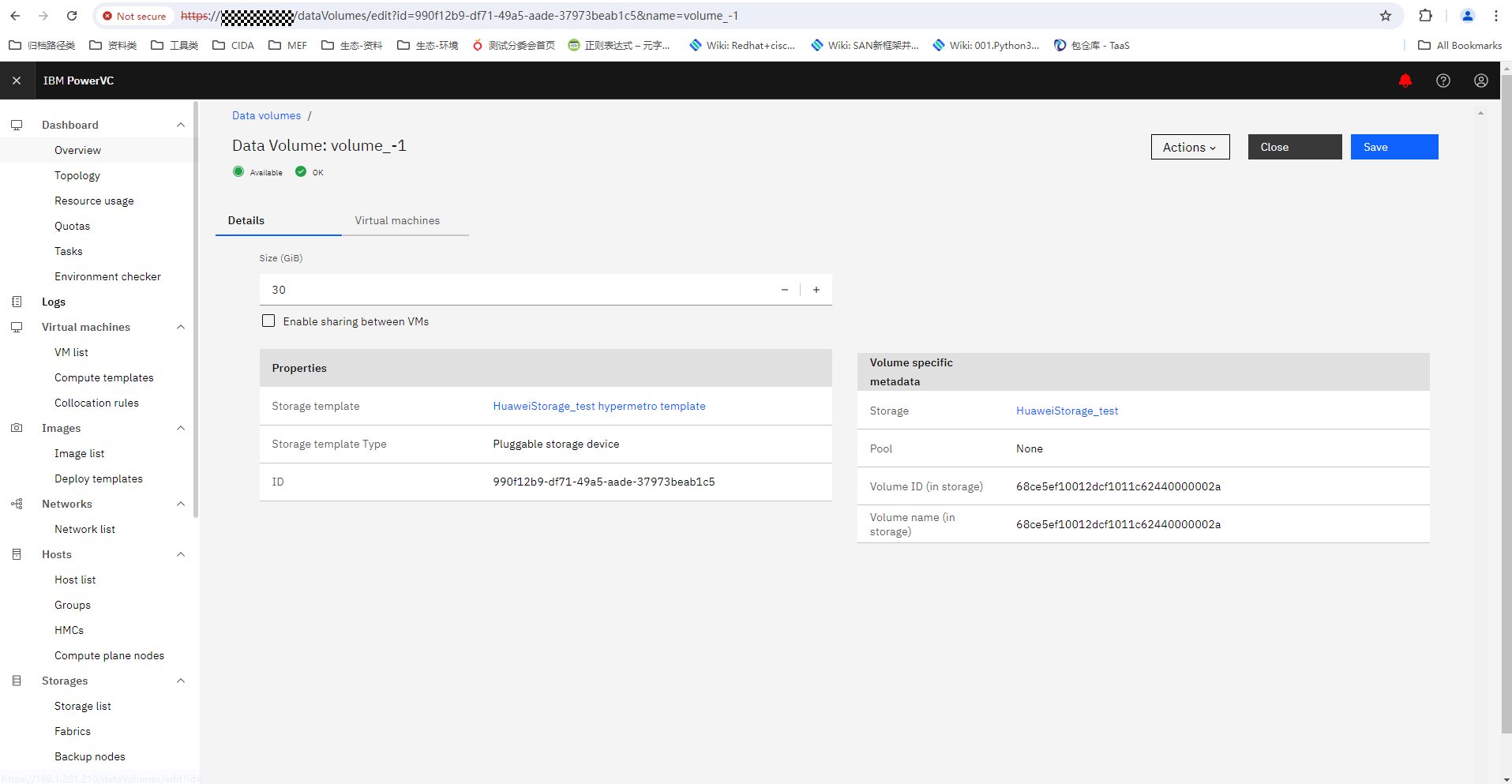
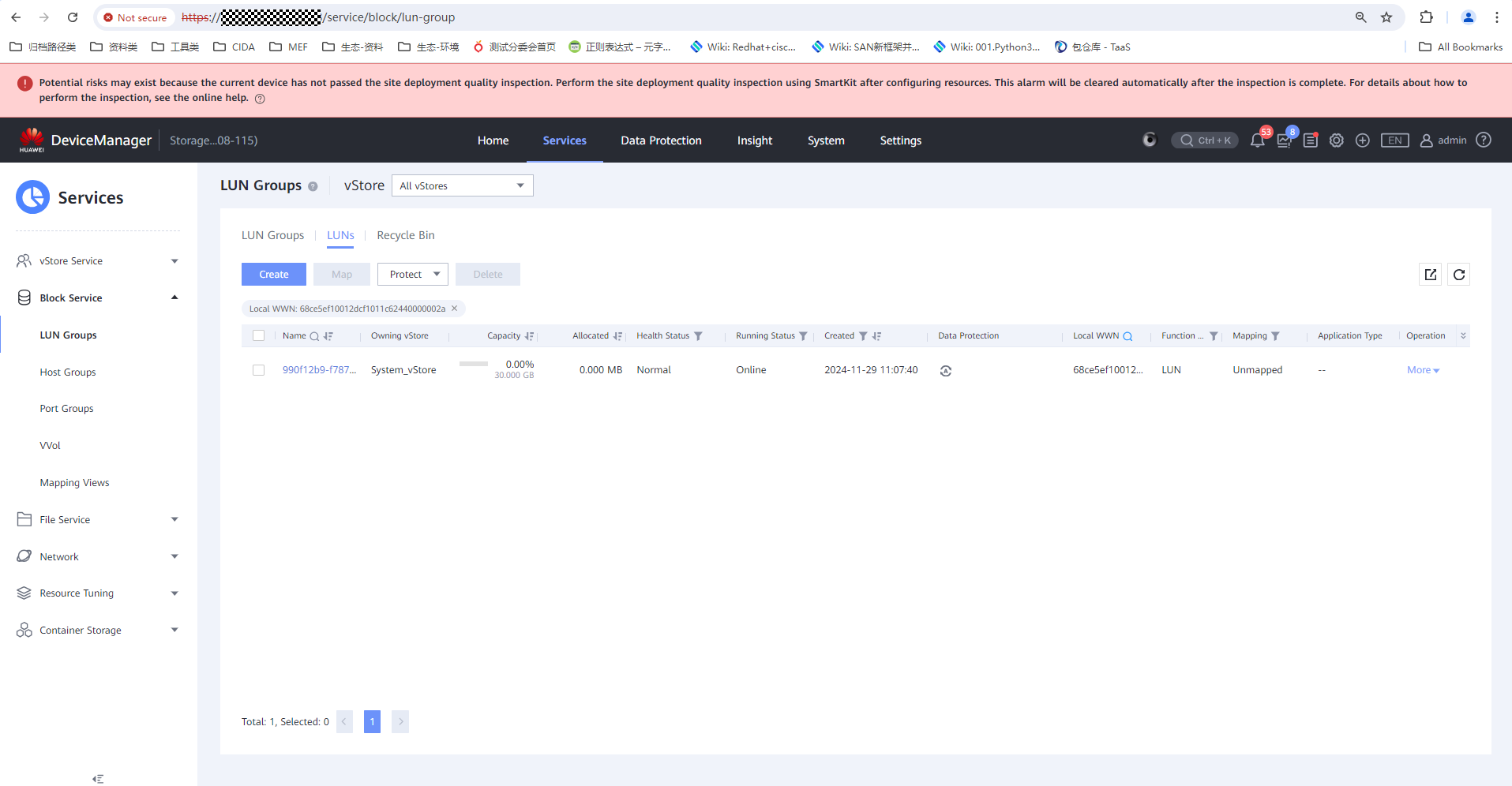
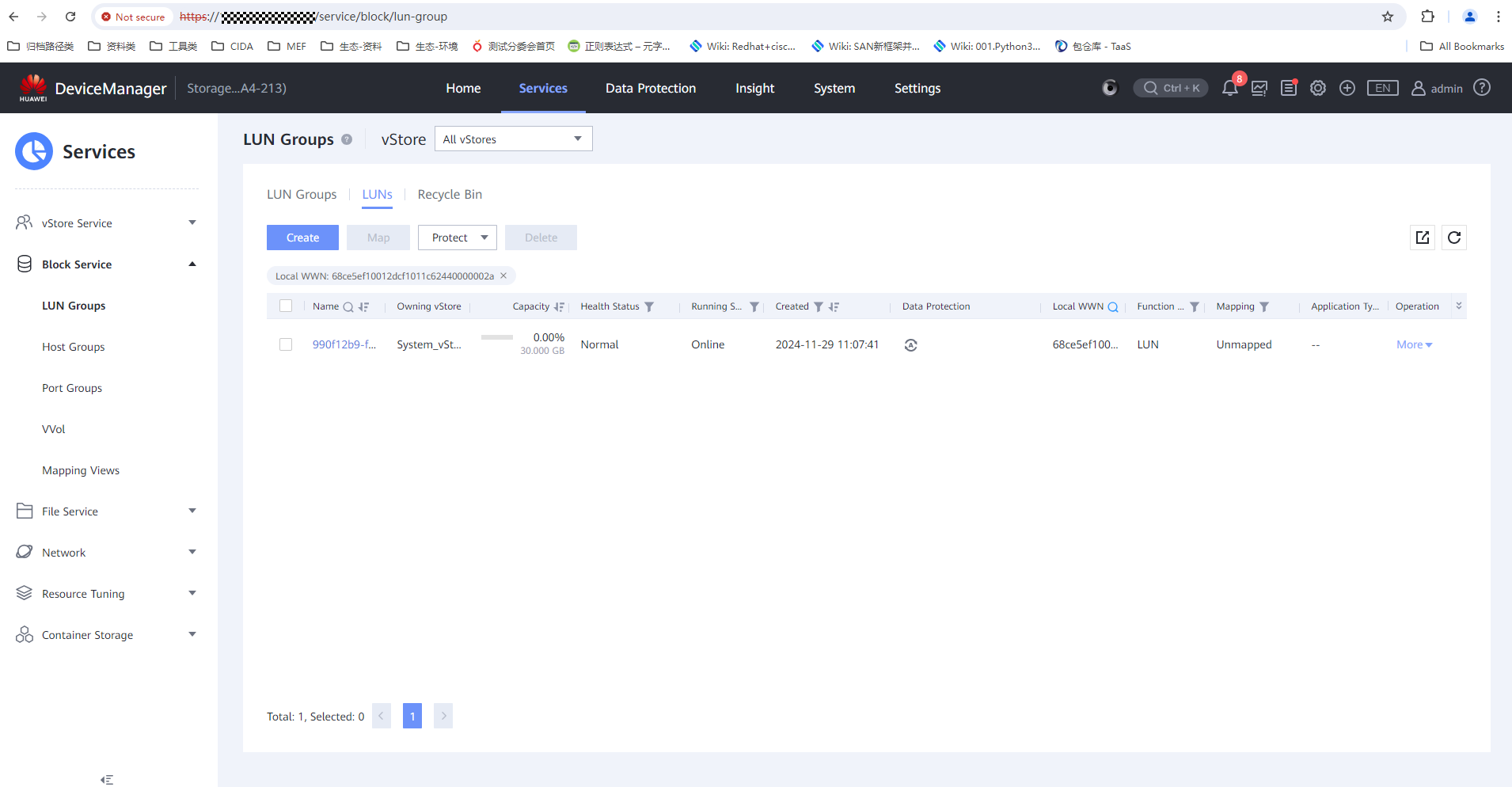
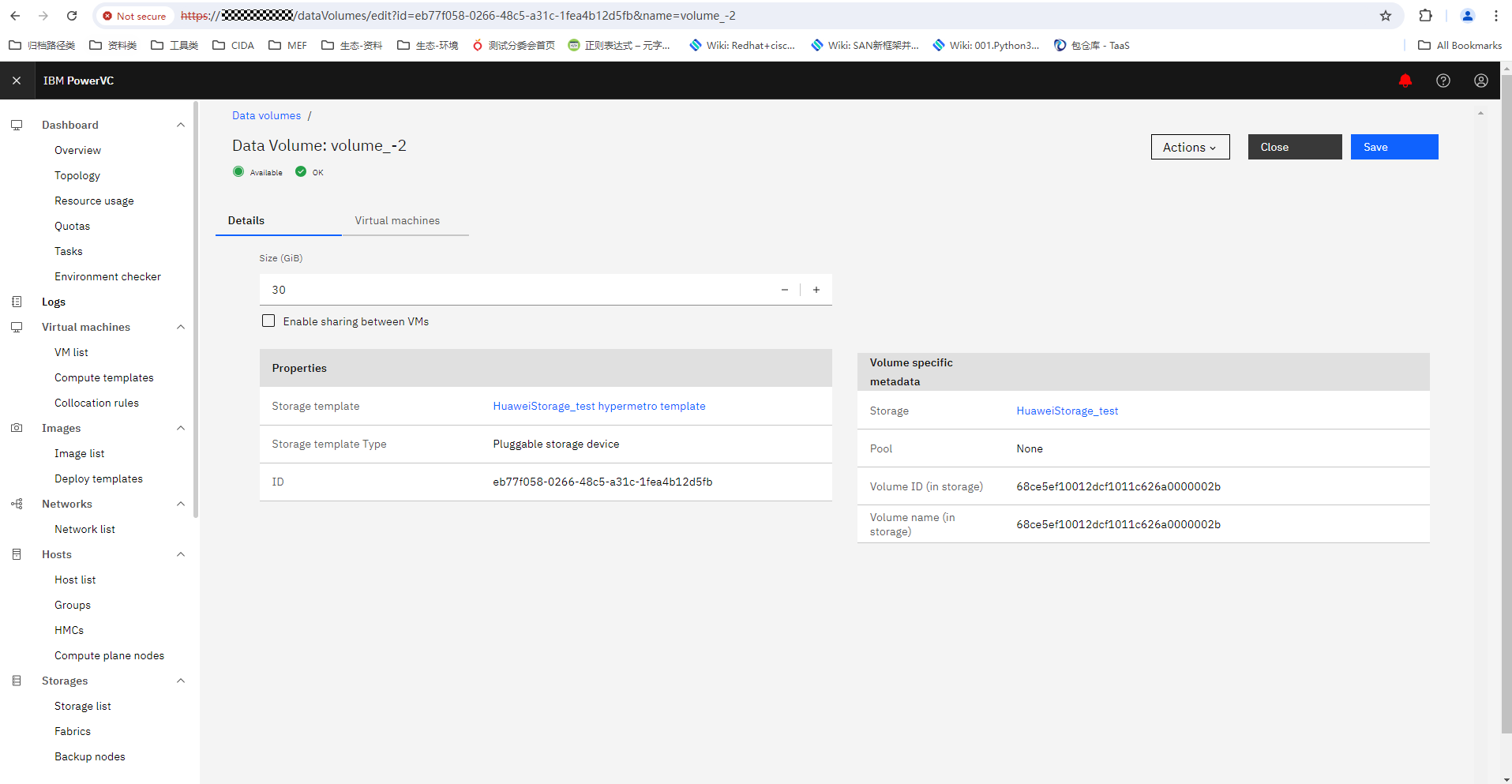
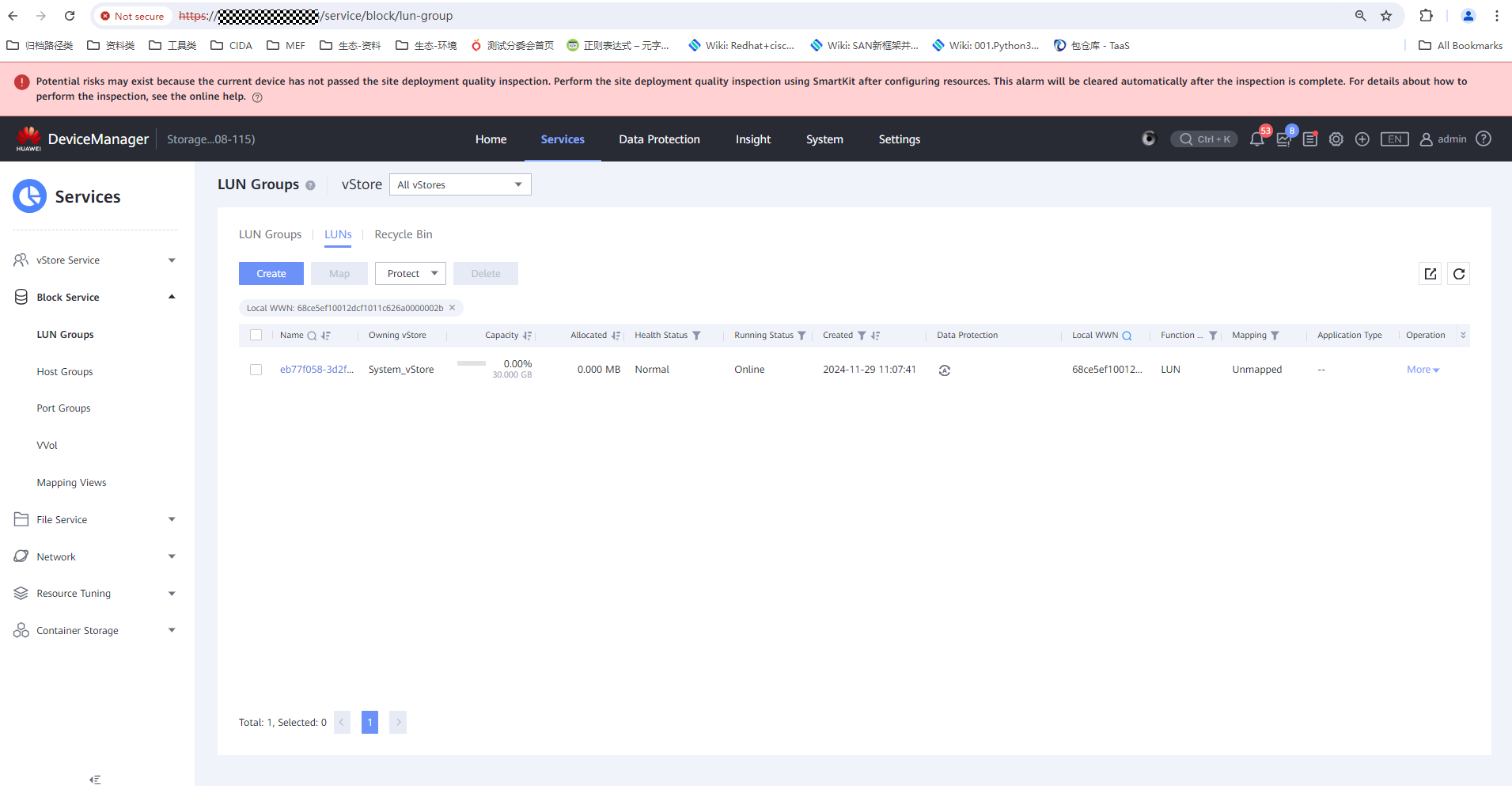
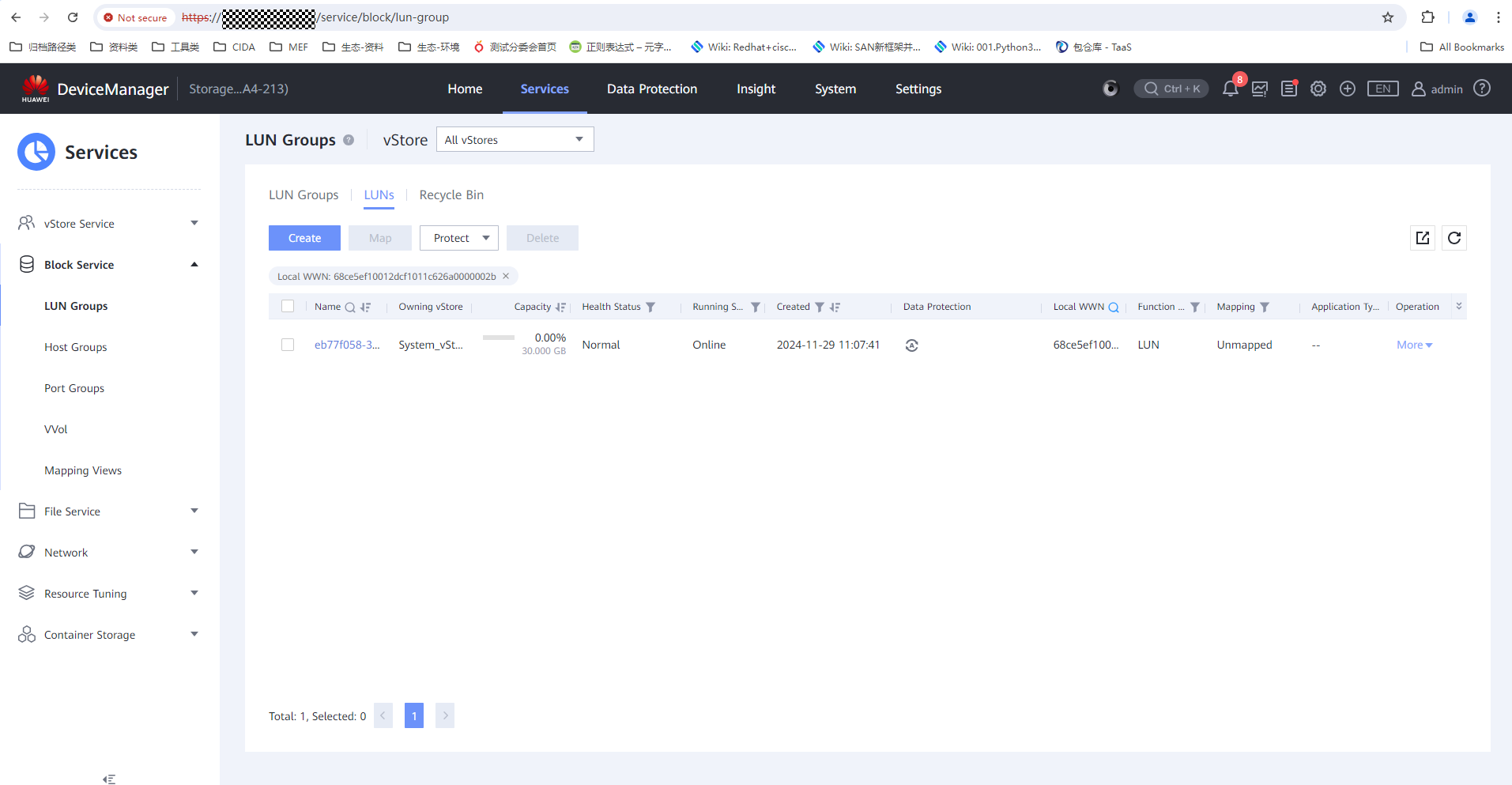
|
Test Conclusion | Passed |
4.3 Delete Volume
Test Purpose | To verify that PowerVC supports delete volume. |
Test Networking | Huawei OceanStor Dorado Storage Function Compatibility Test Networking 1 |
Prerequisites |
|
Test Procedure |
|
Expected Result |
|
Test Results |
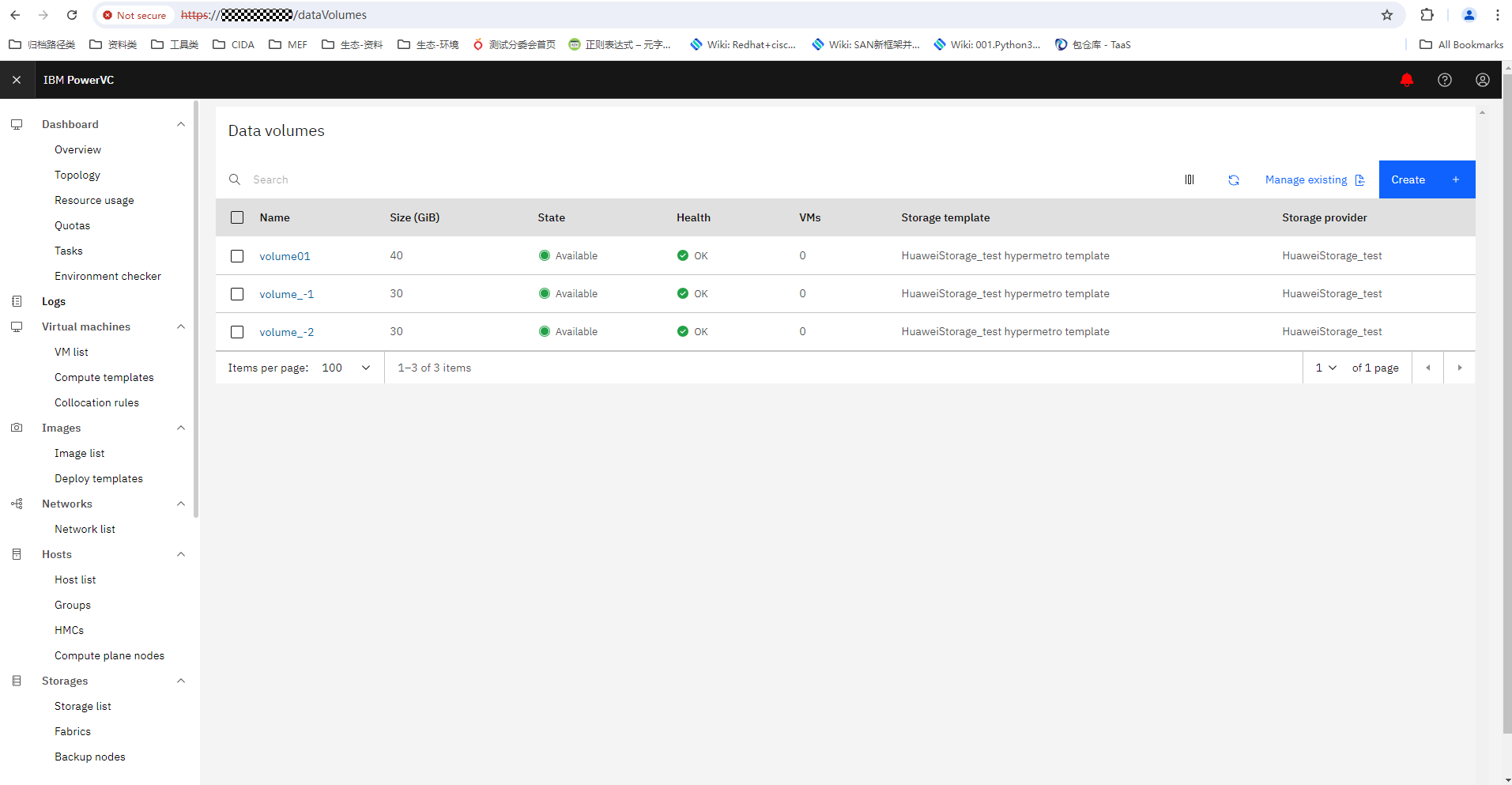
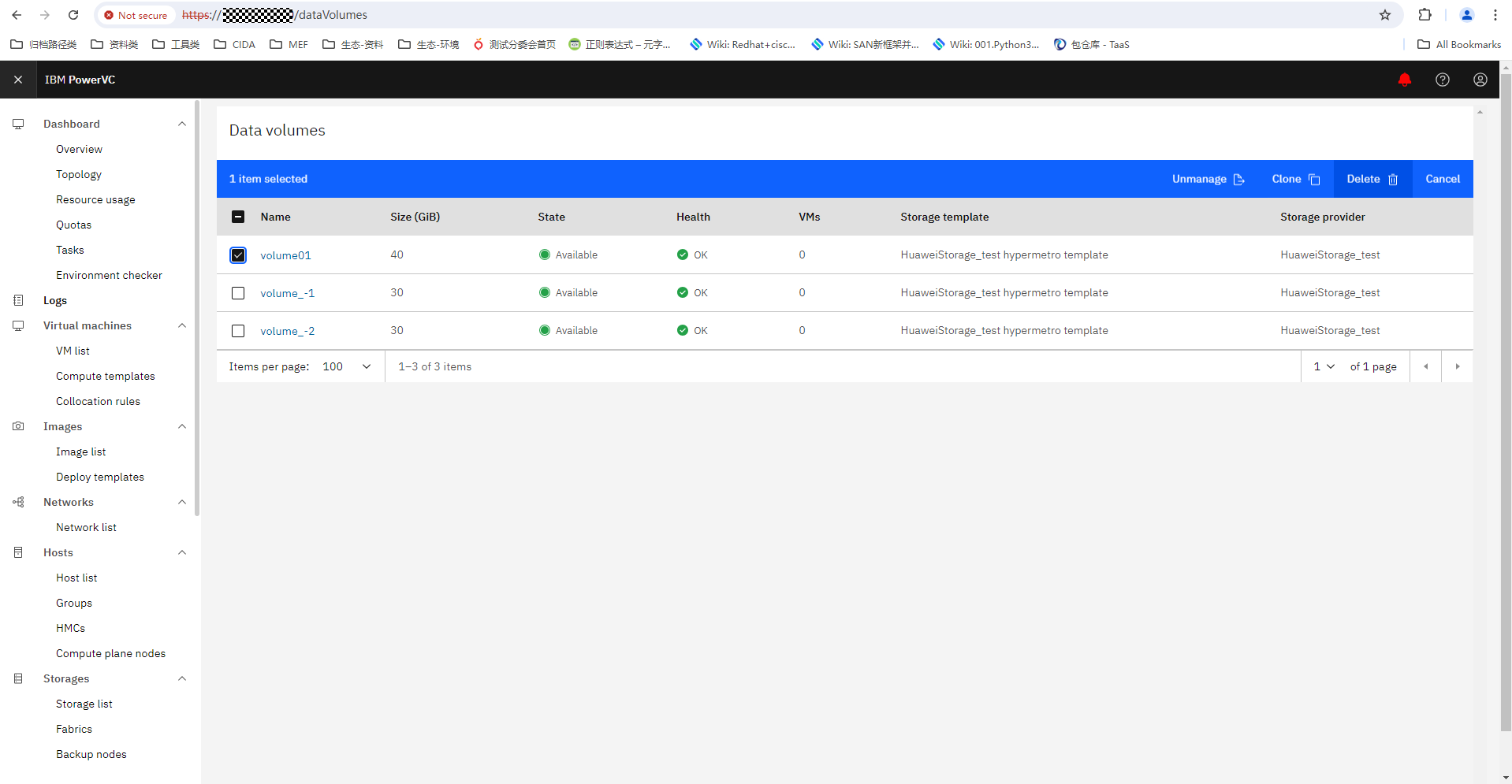
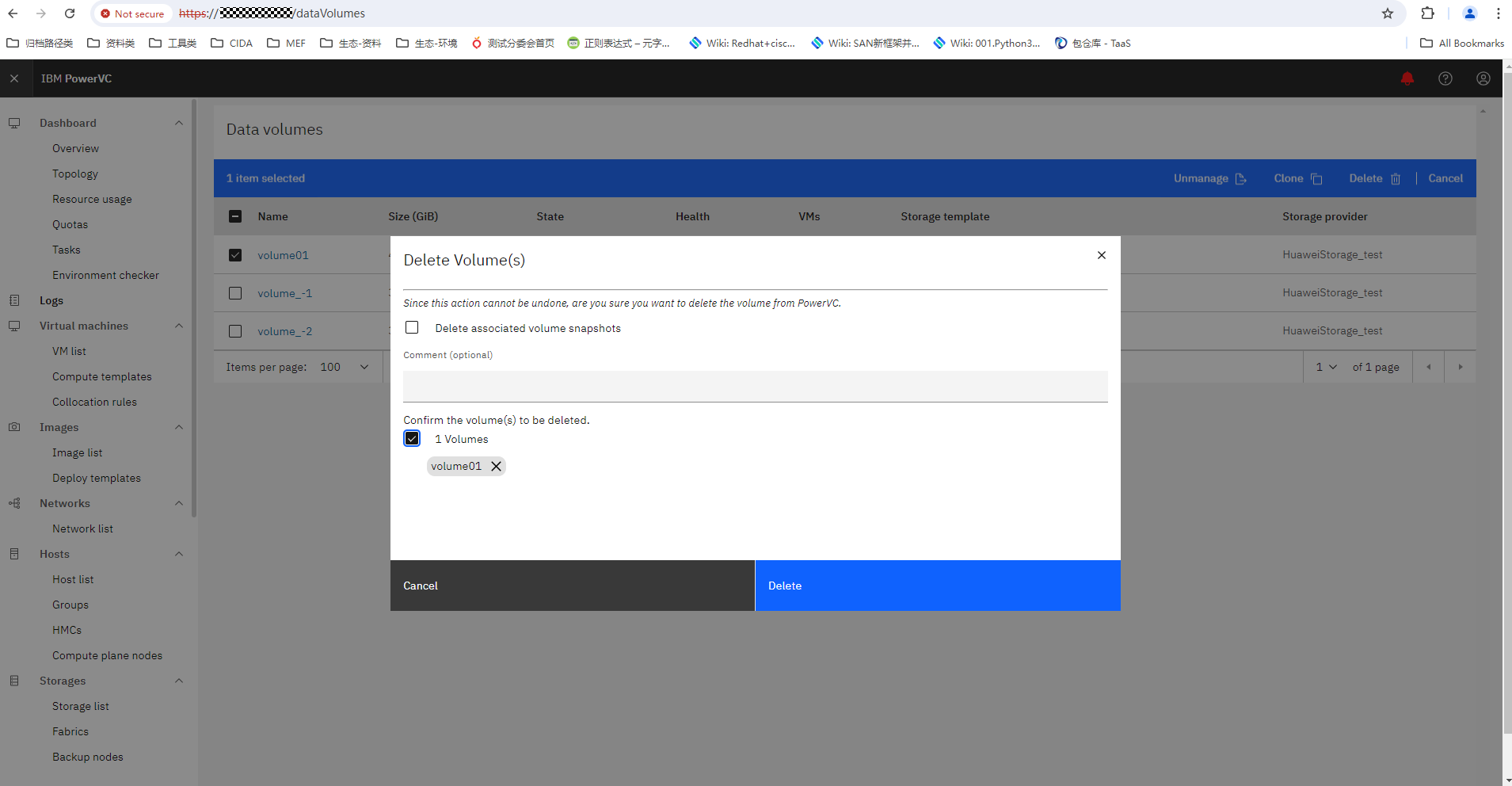
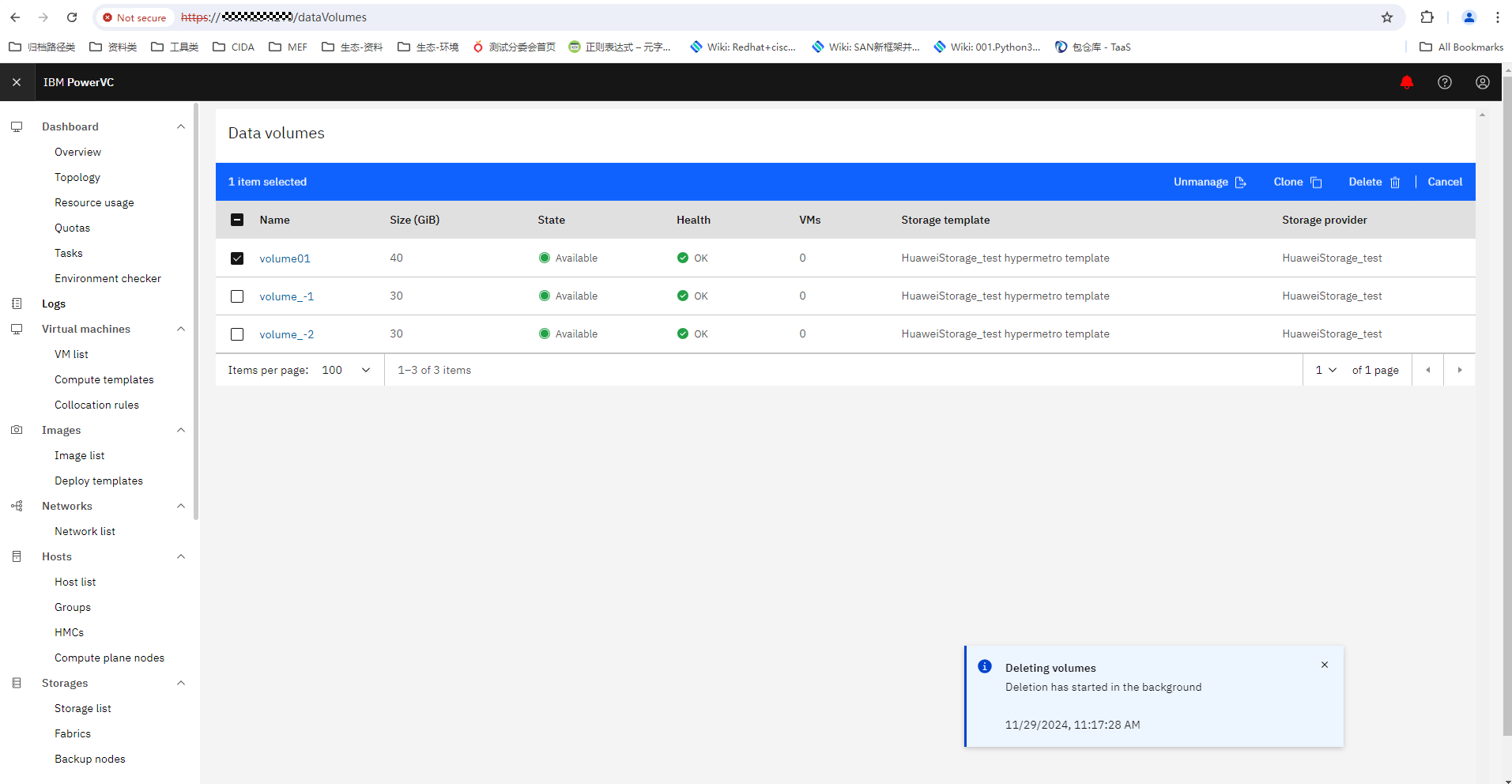
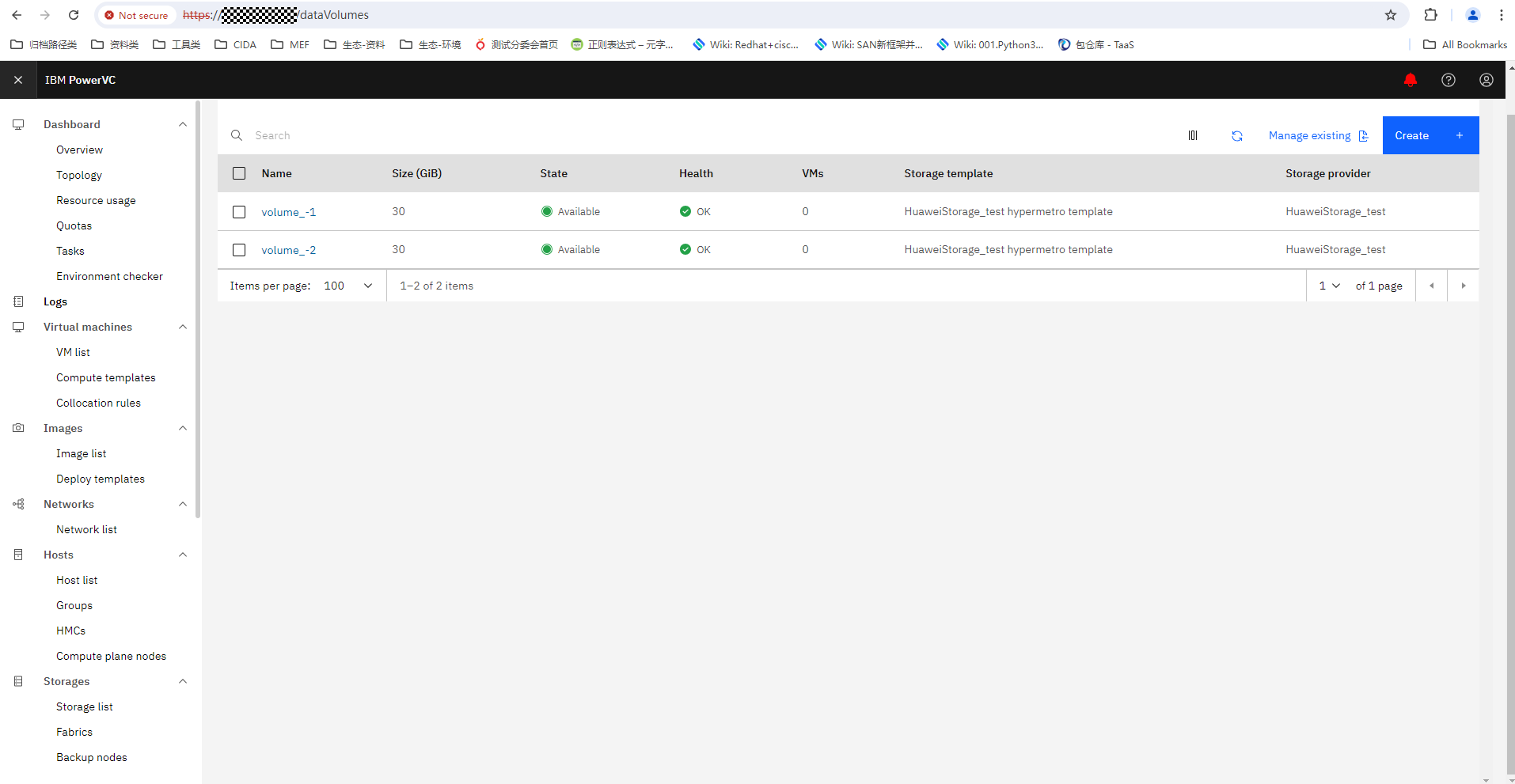
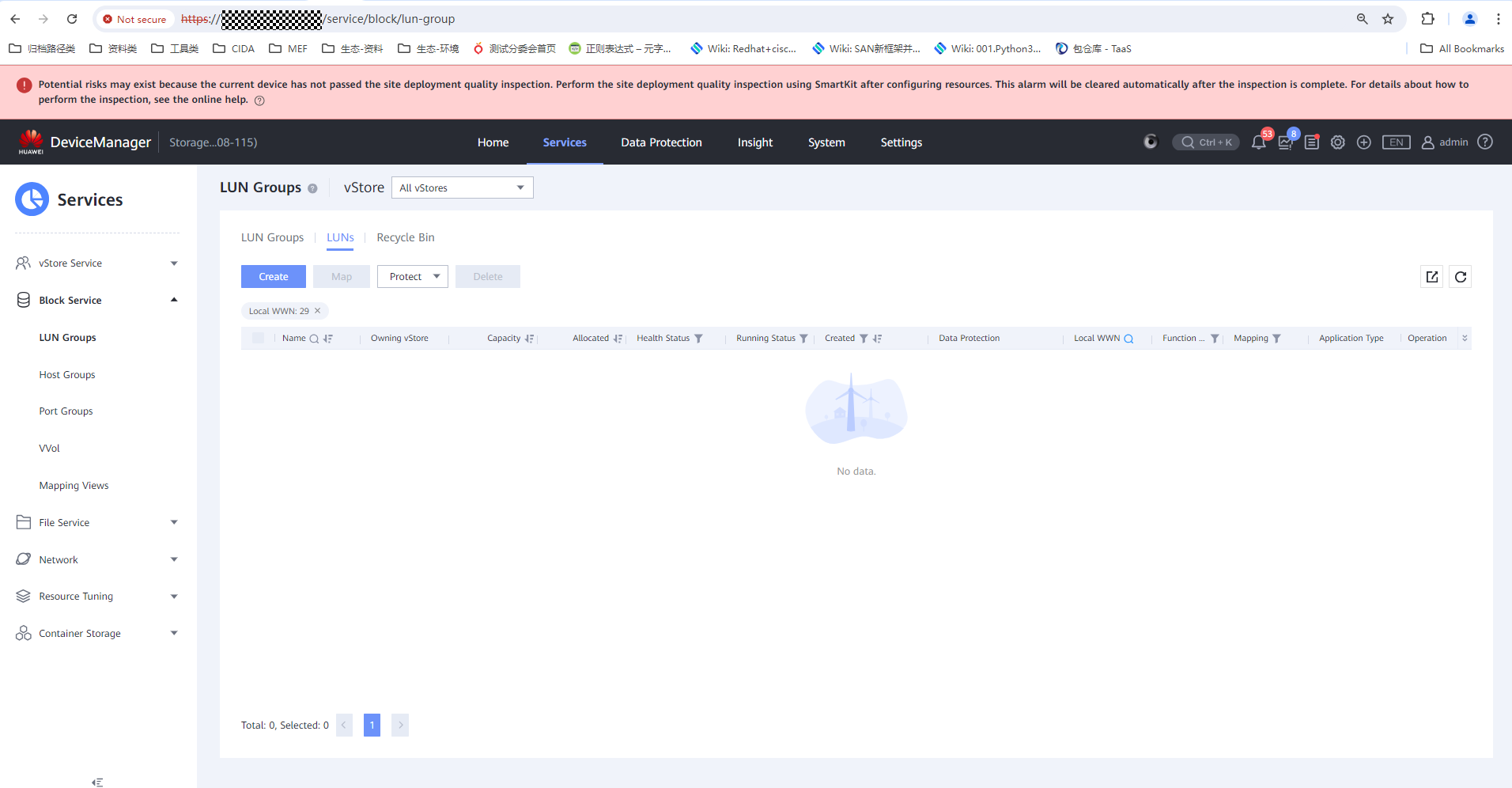
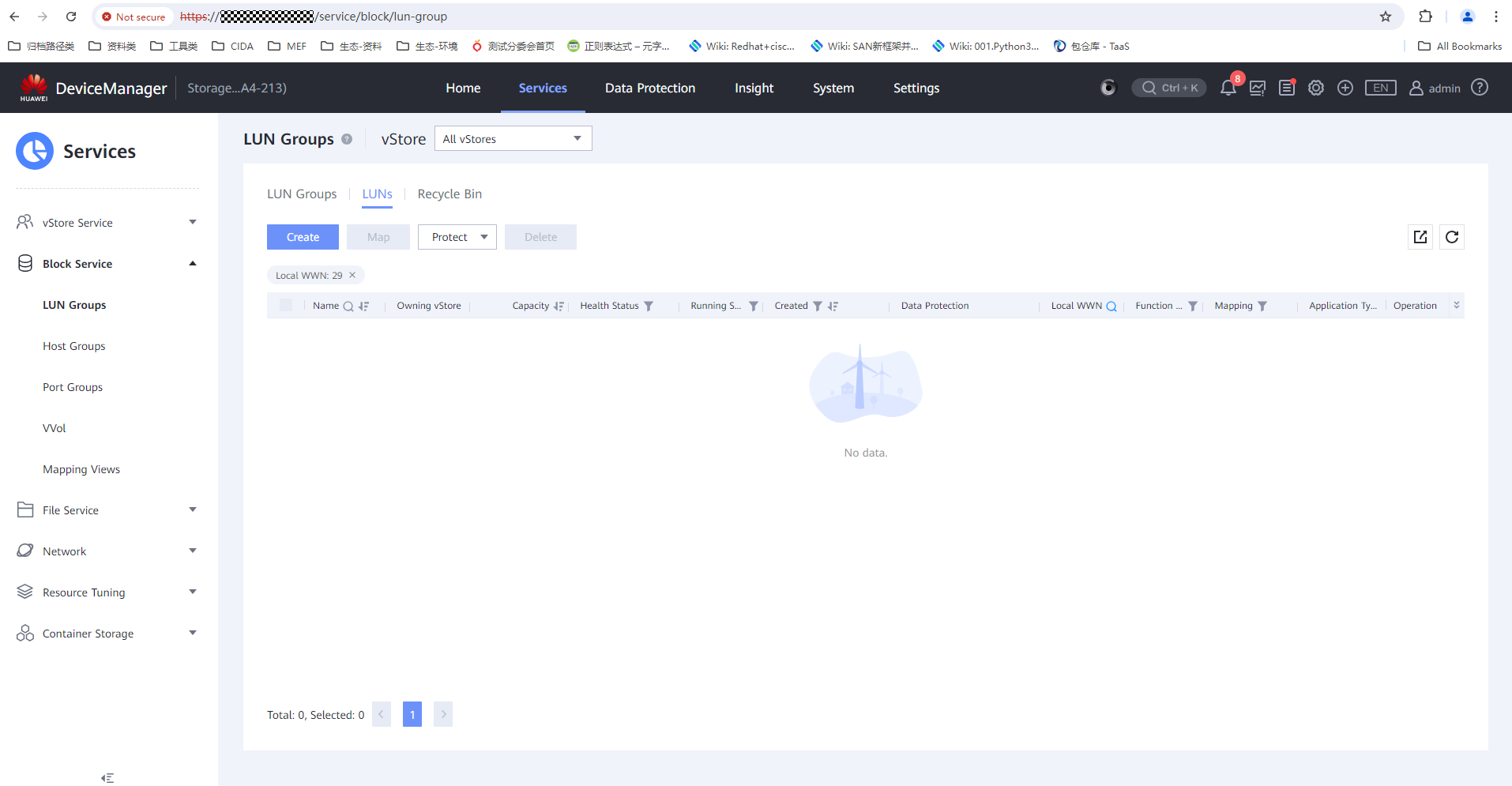
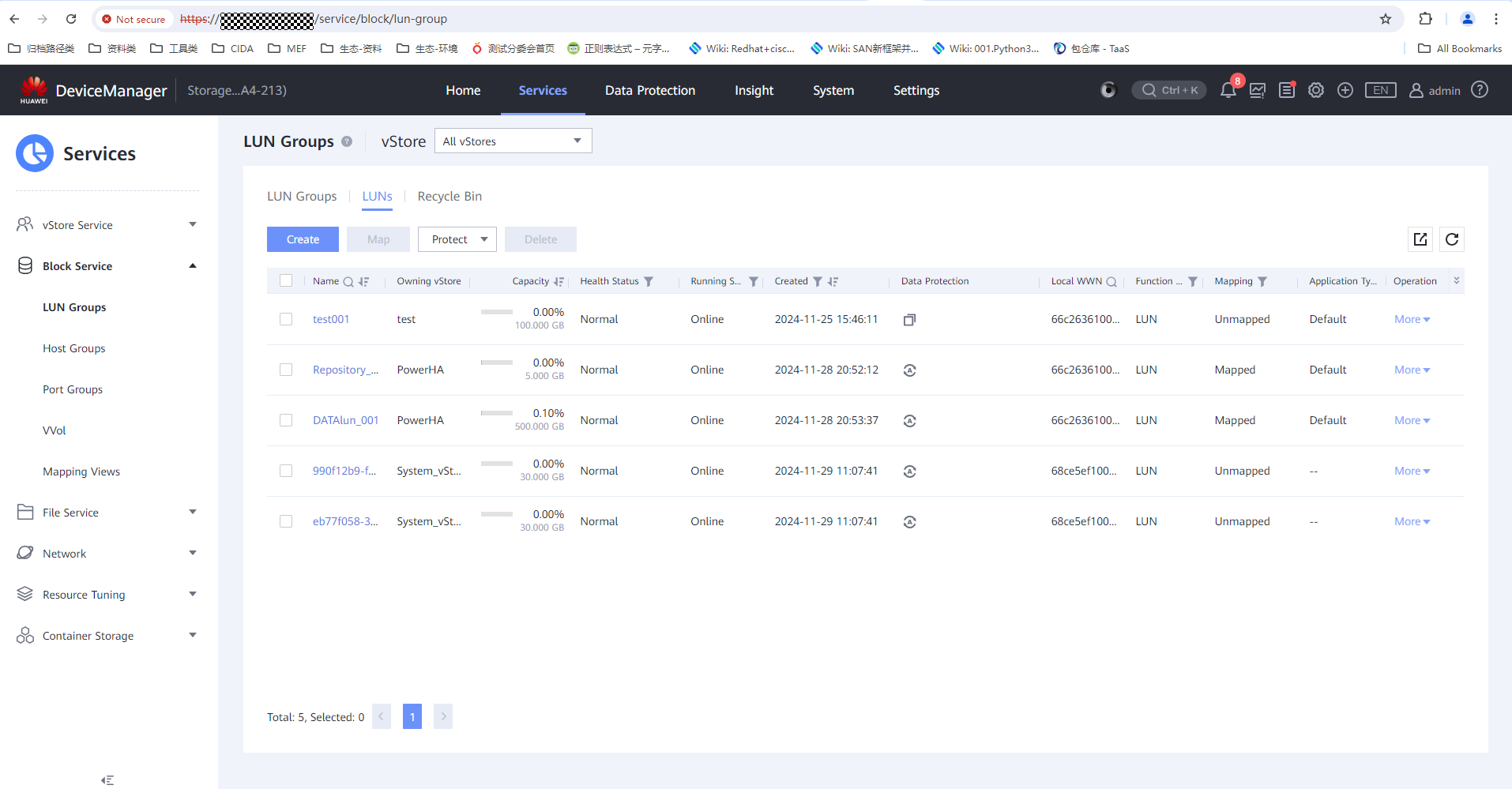
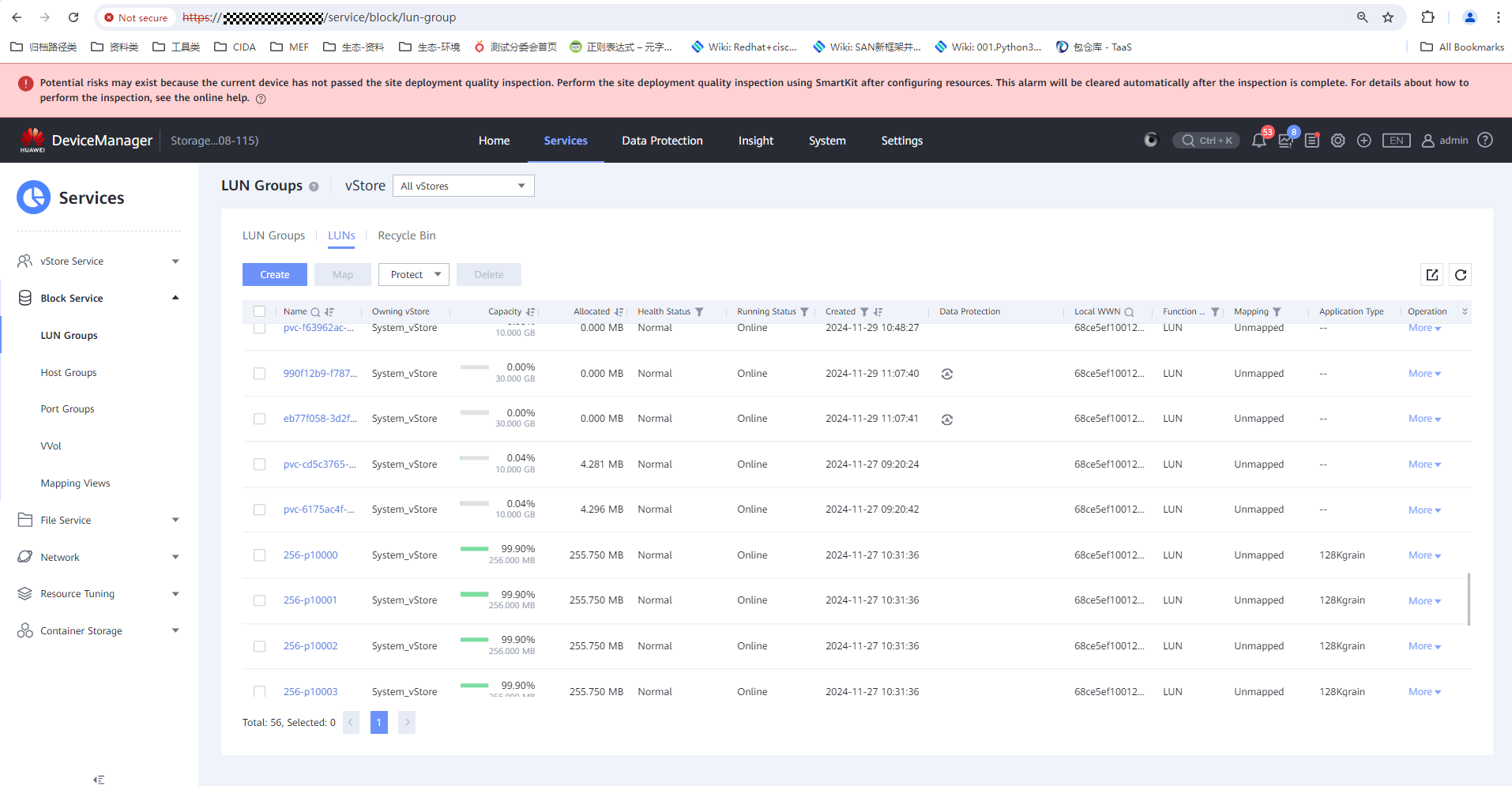
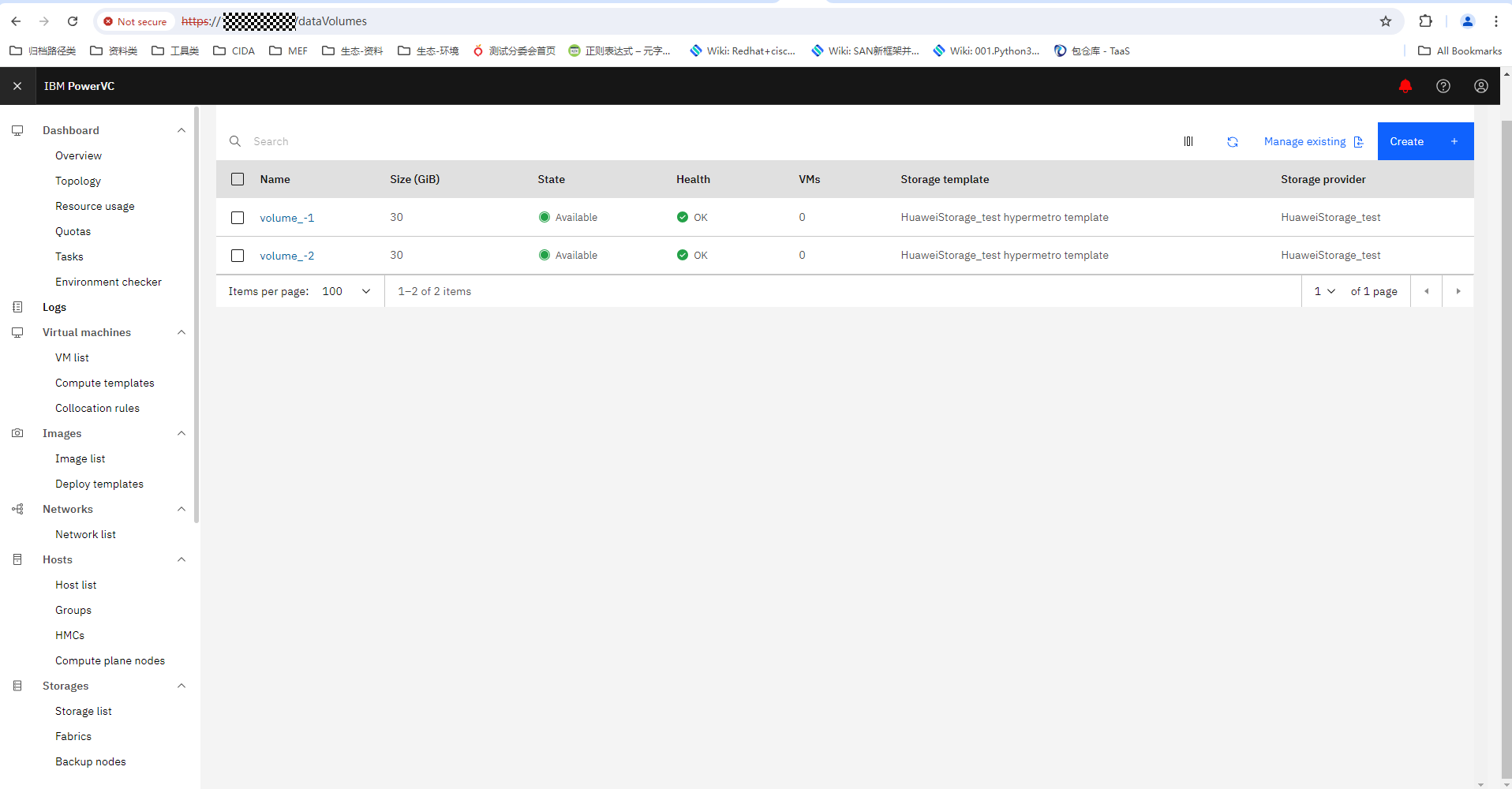
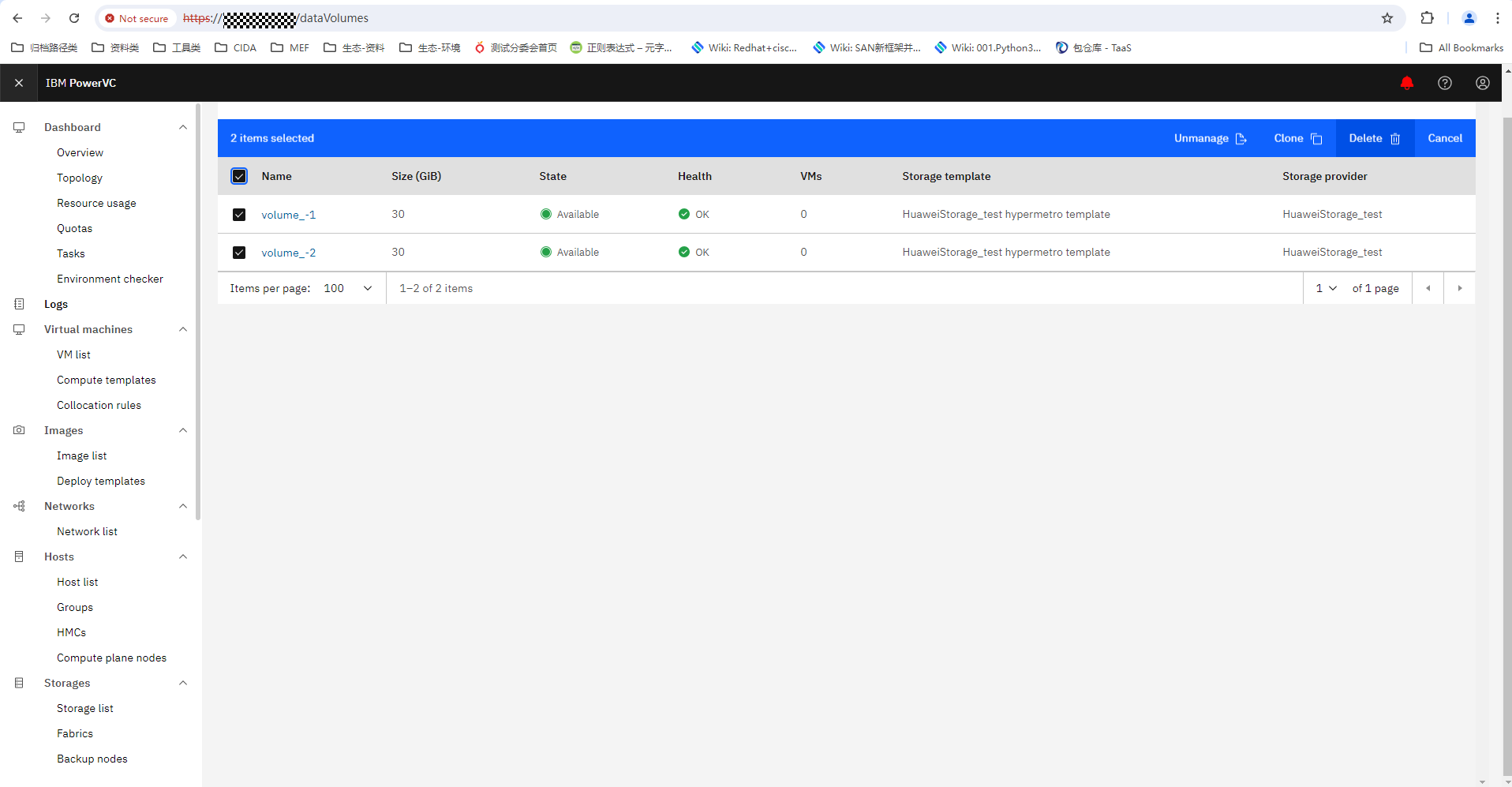
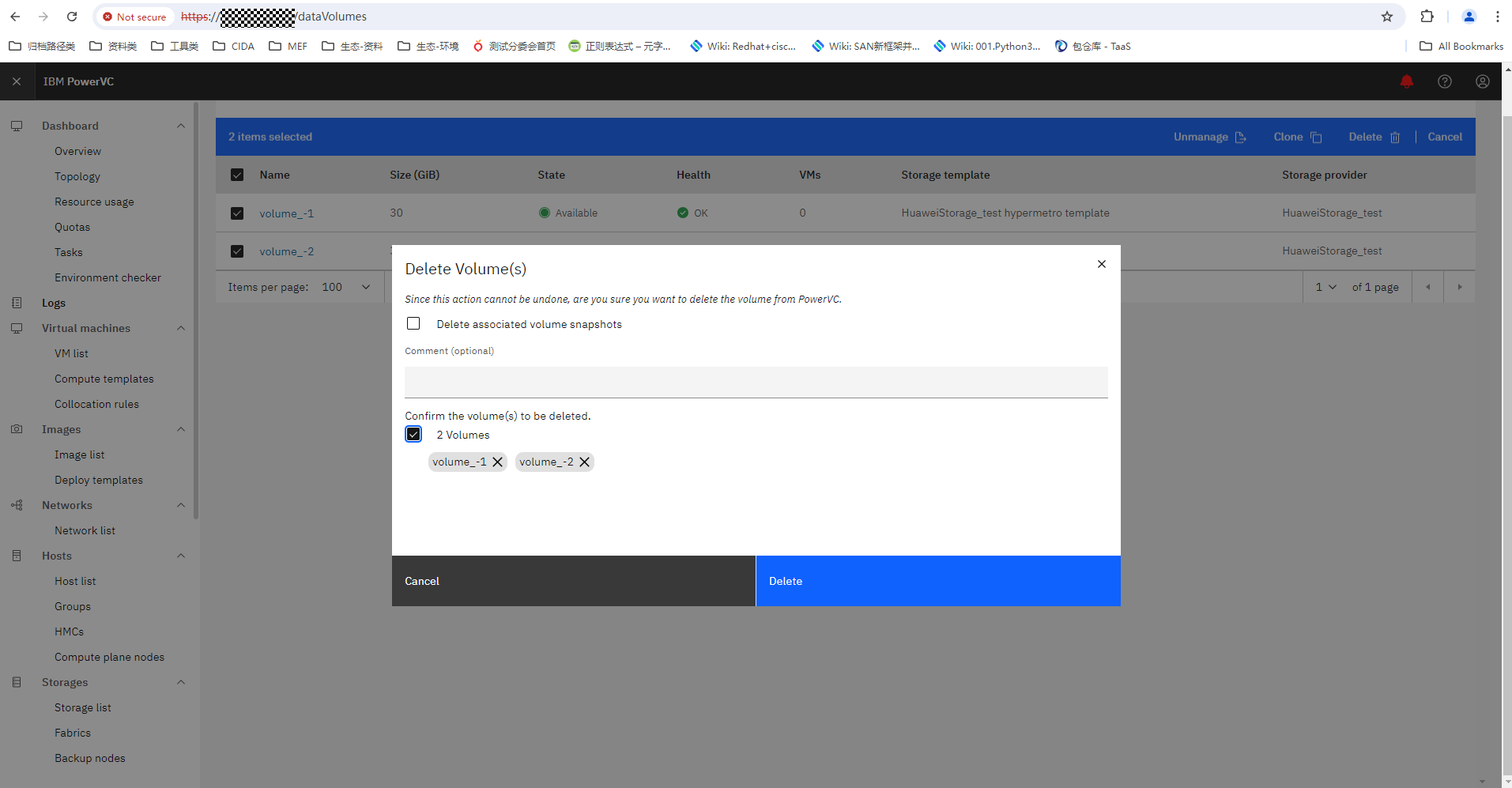
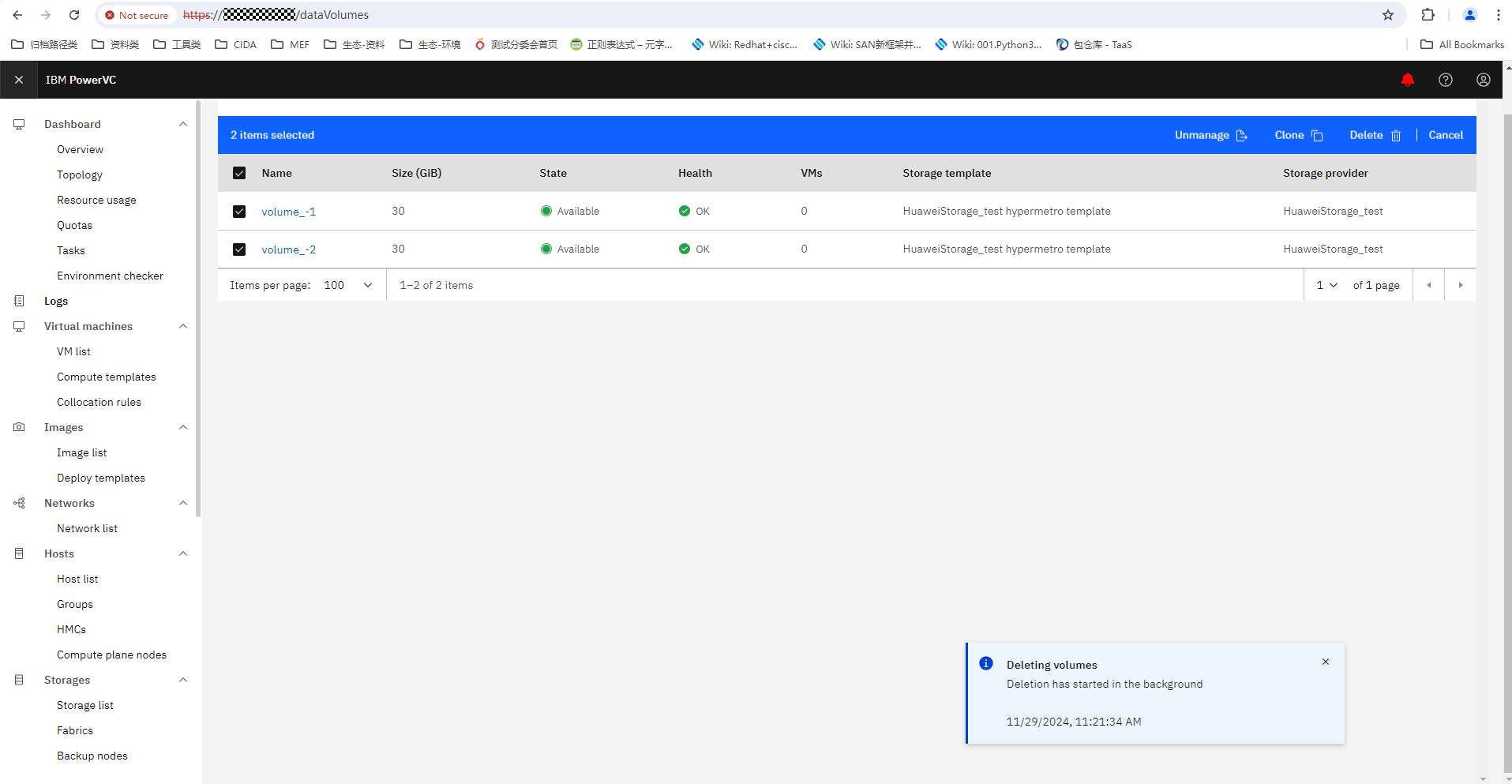
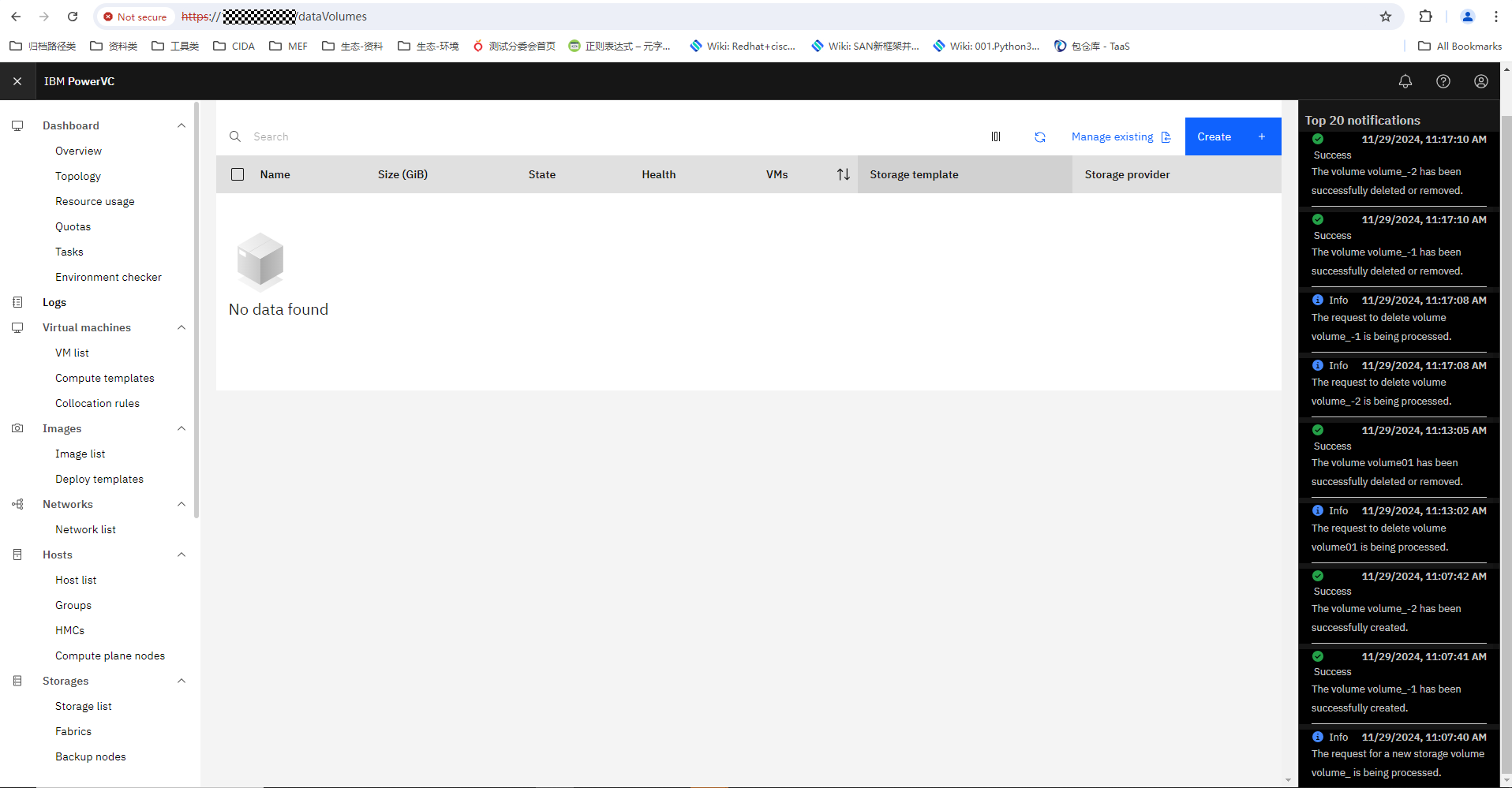
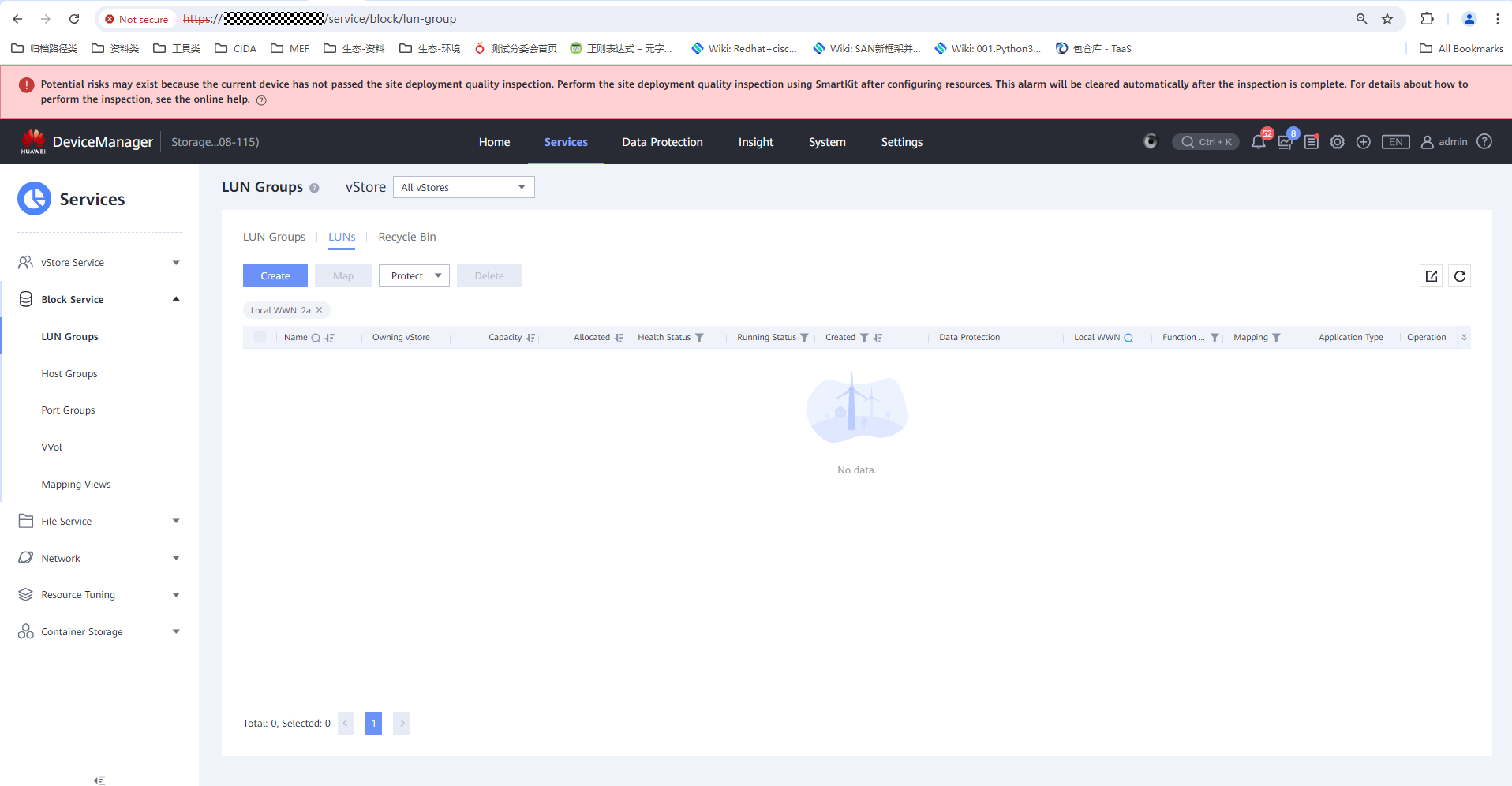
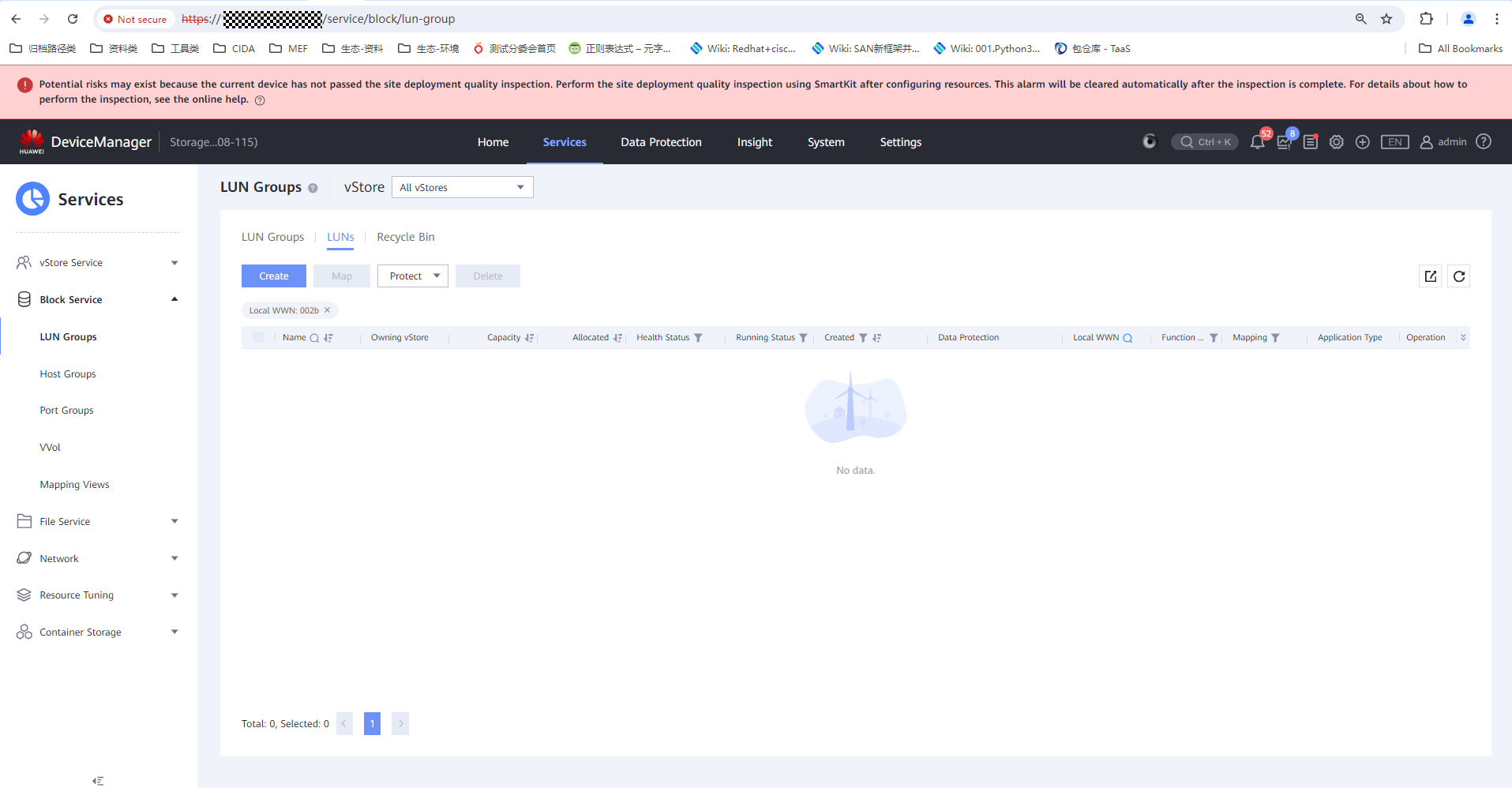
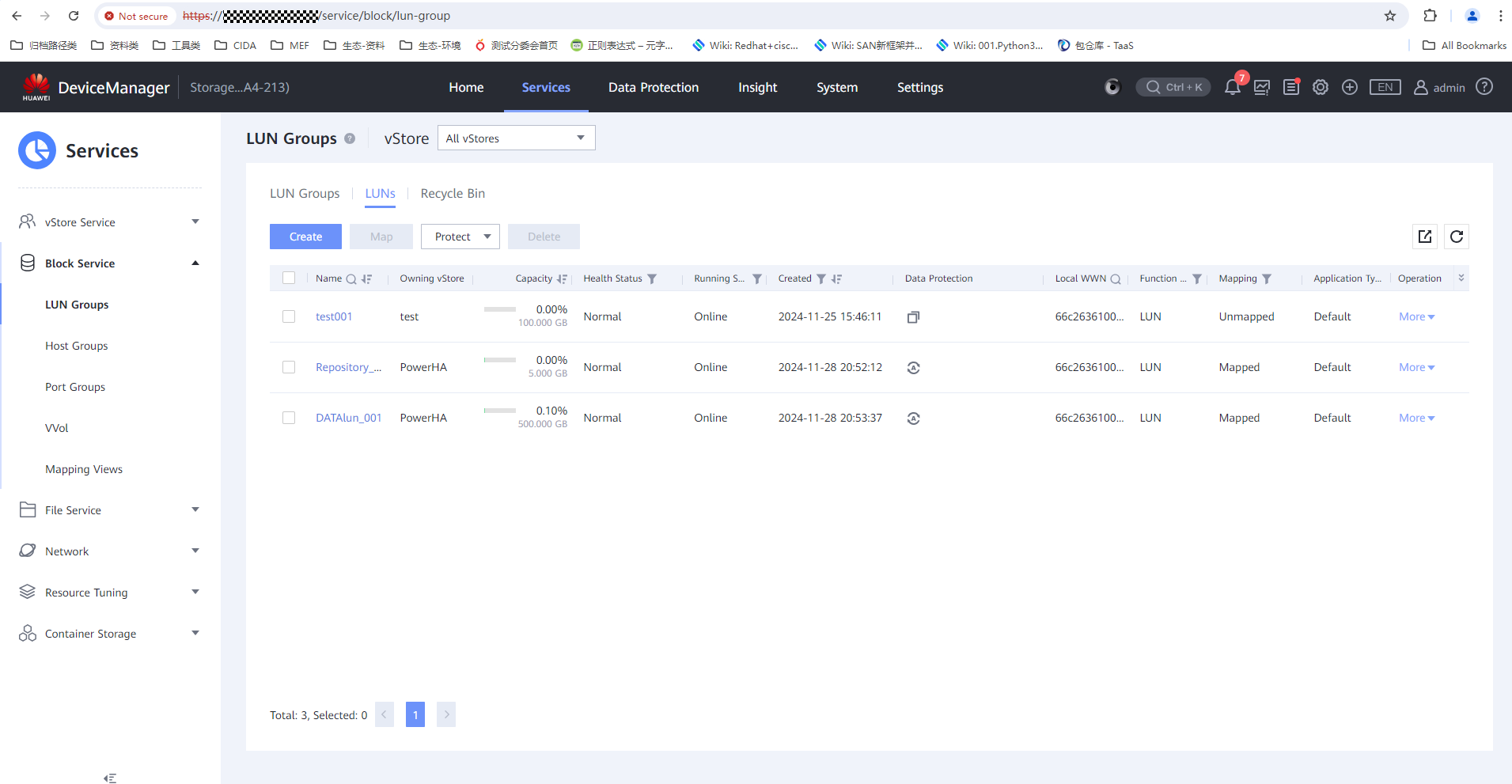
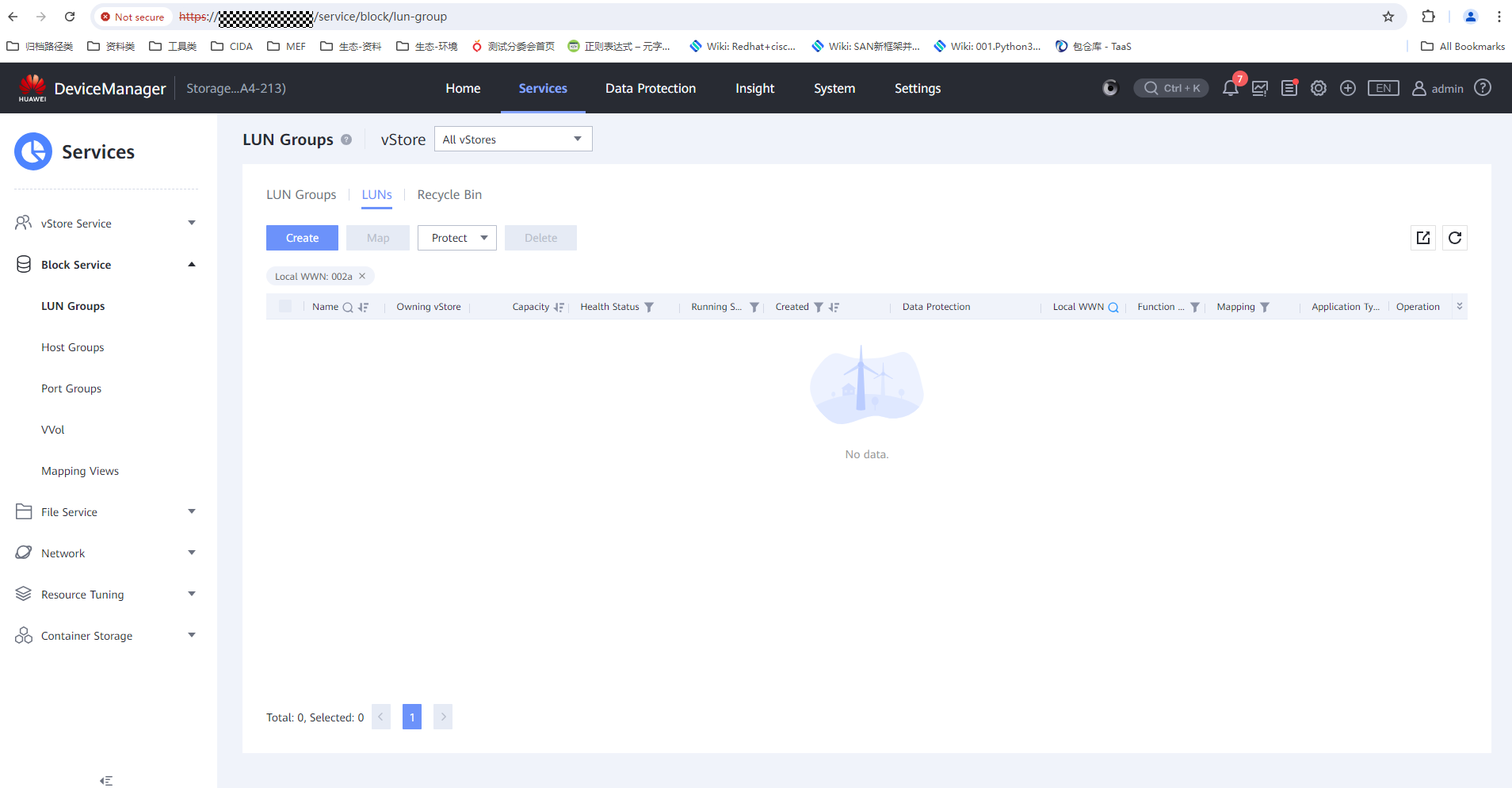
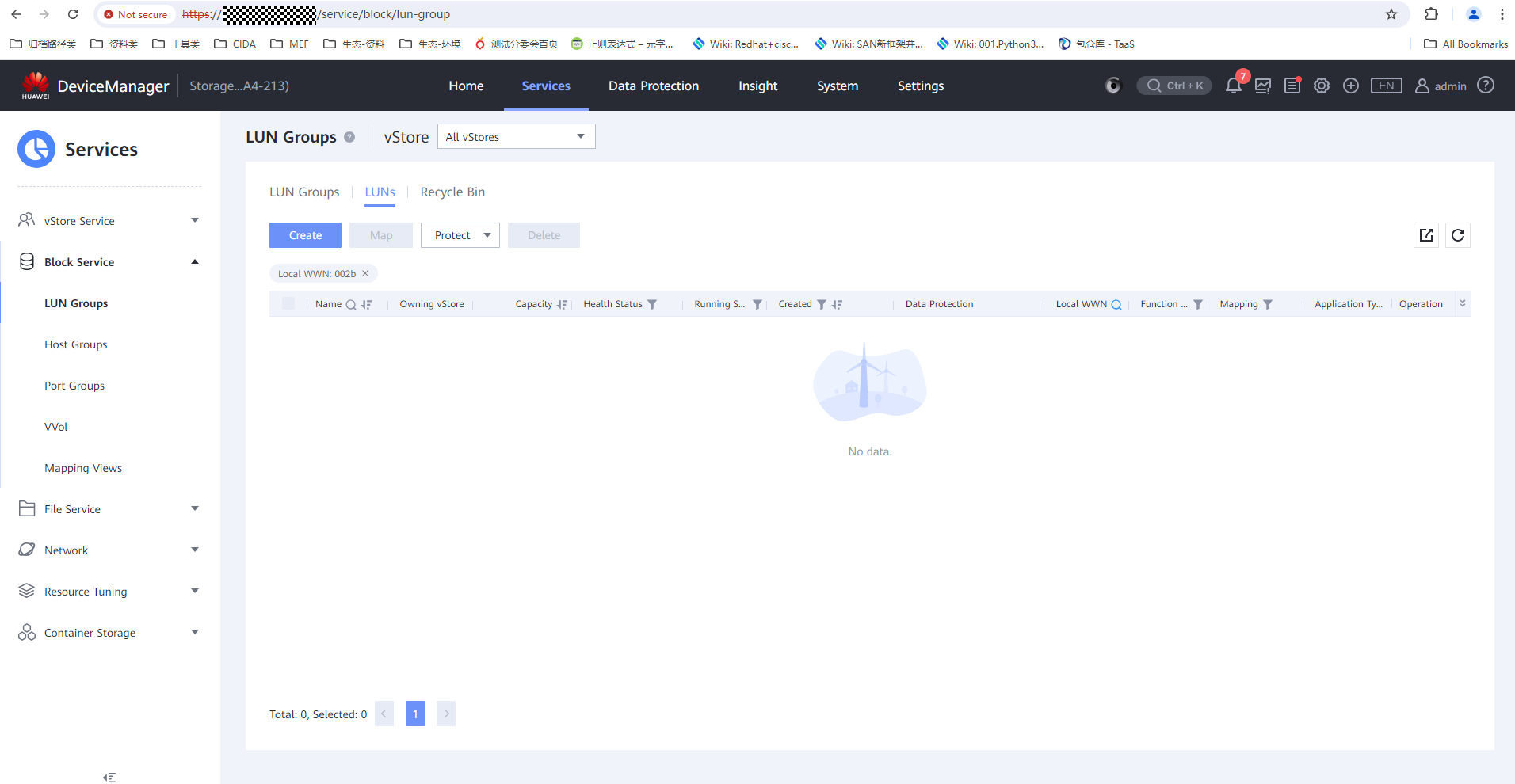
|
Test Conclusion | Passed |
4.4 Clone Volume
Test Purpose | To verify that PowerVC allows clone volumes. |
Test Networking | Huawei OceanStor Dorado Storage Function Compatibility Test Networking 1 |
Prerequisites |
|
Test Procedure |
|
Expected Result |
|
Test Results | 1. Create a volume. 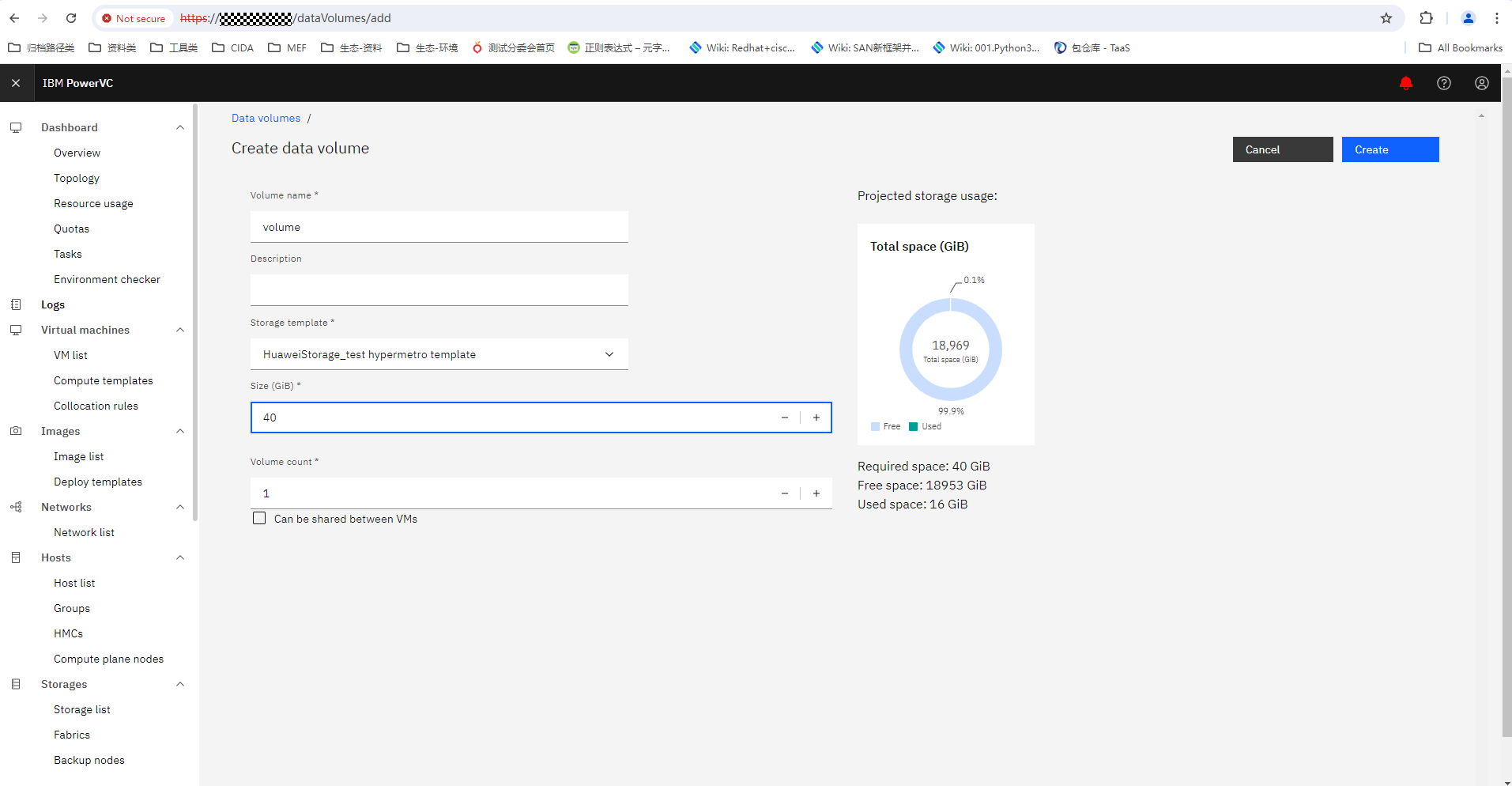 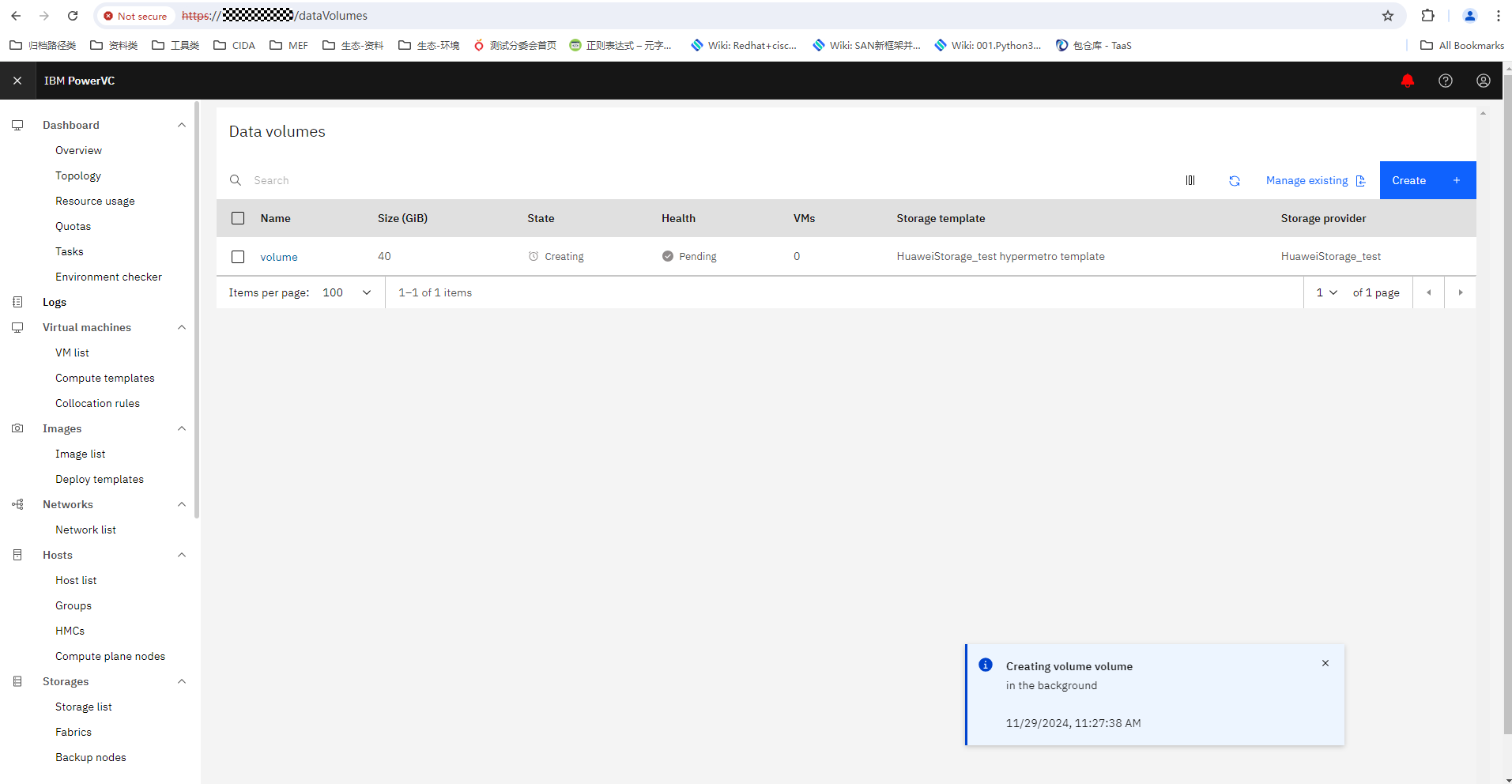 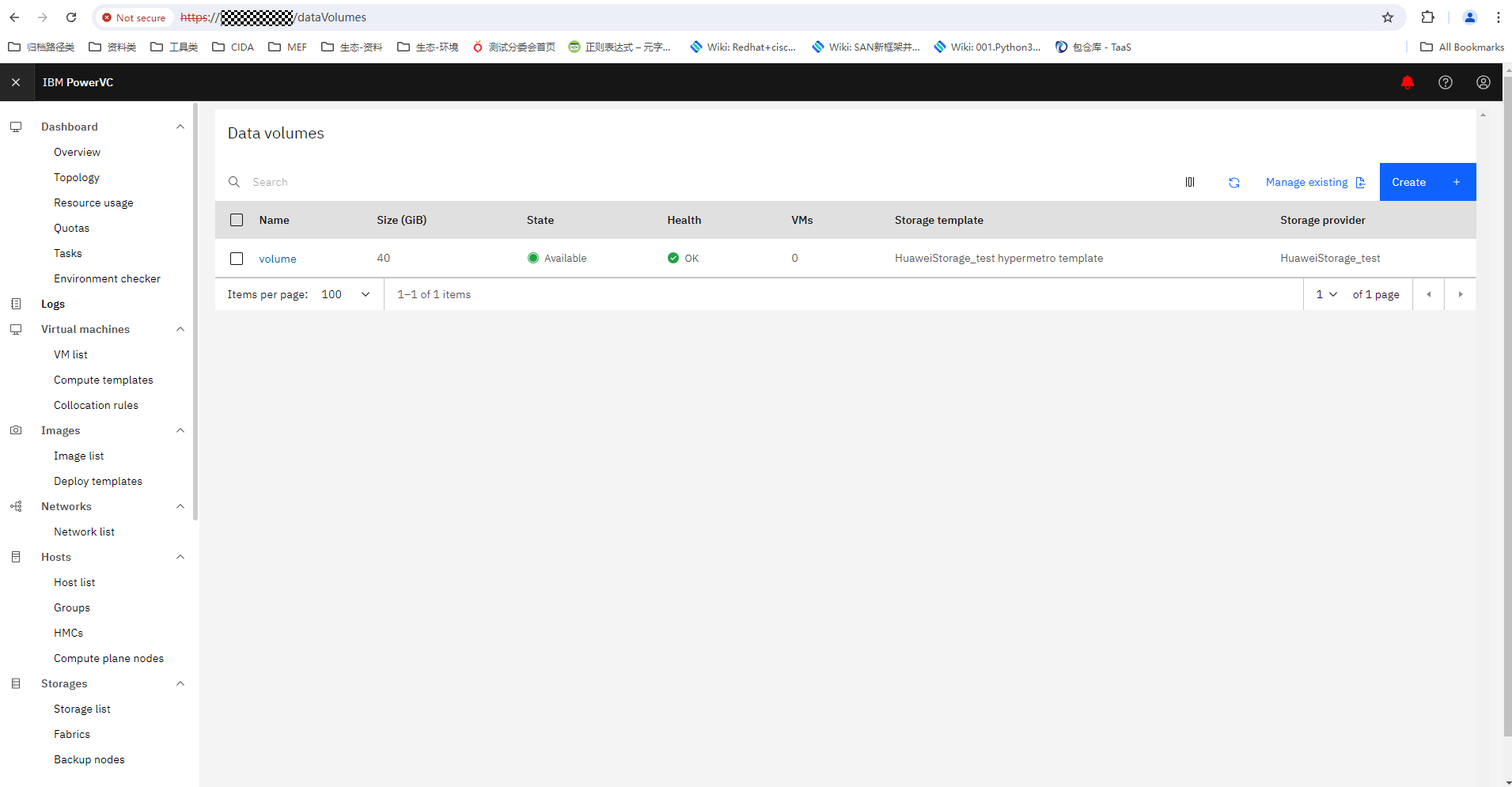 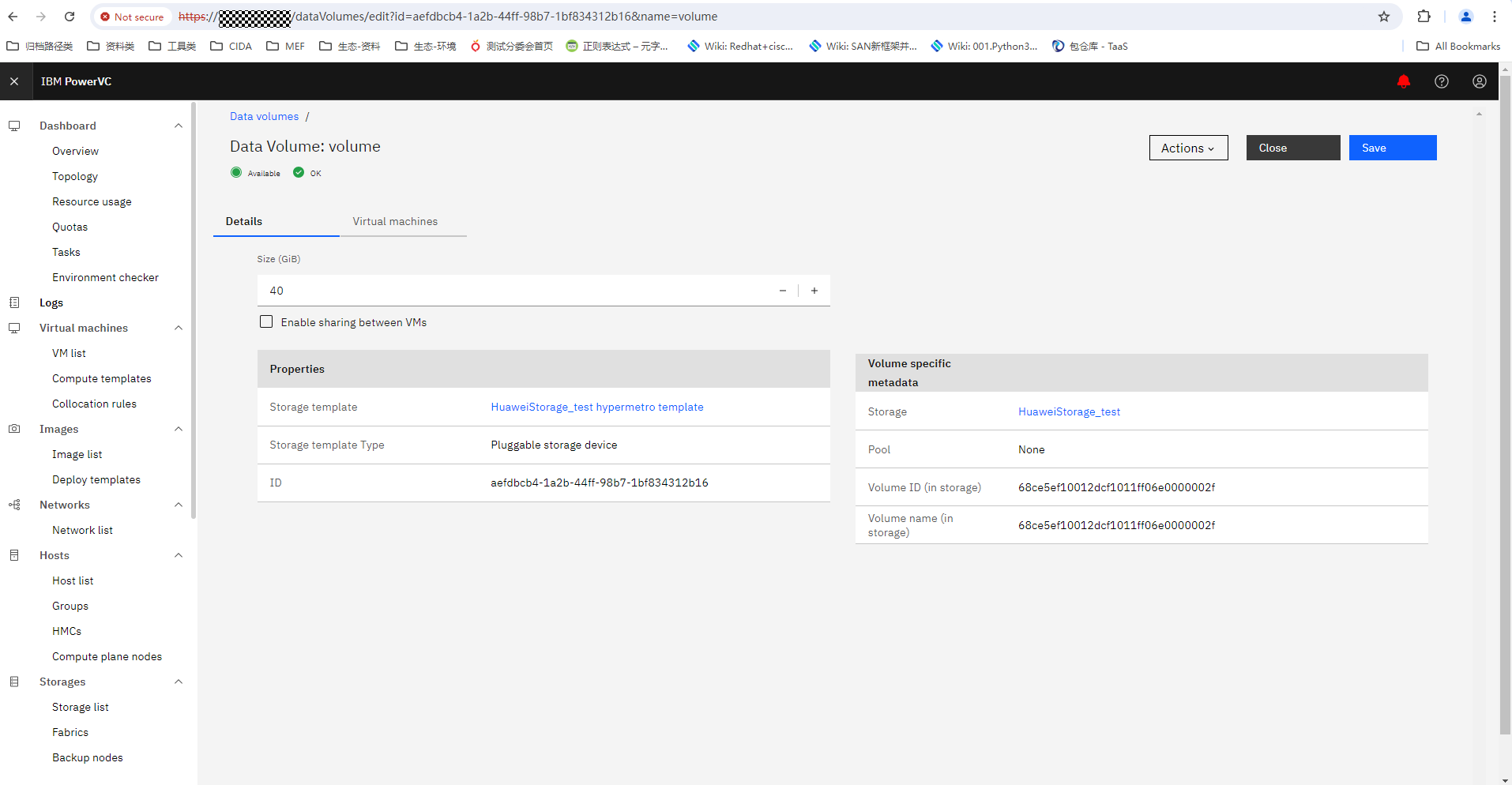 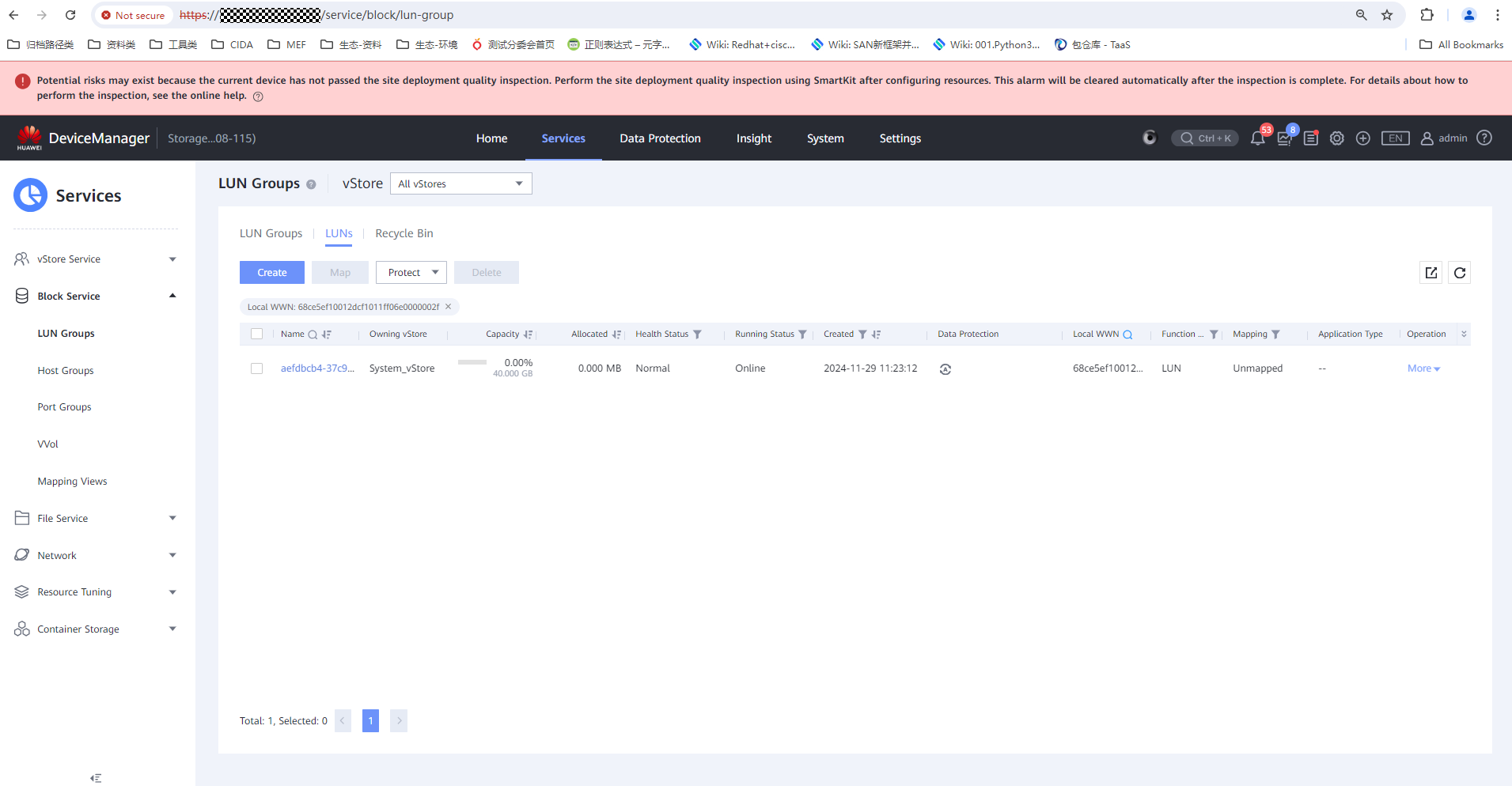 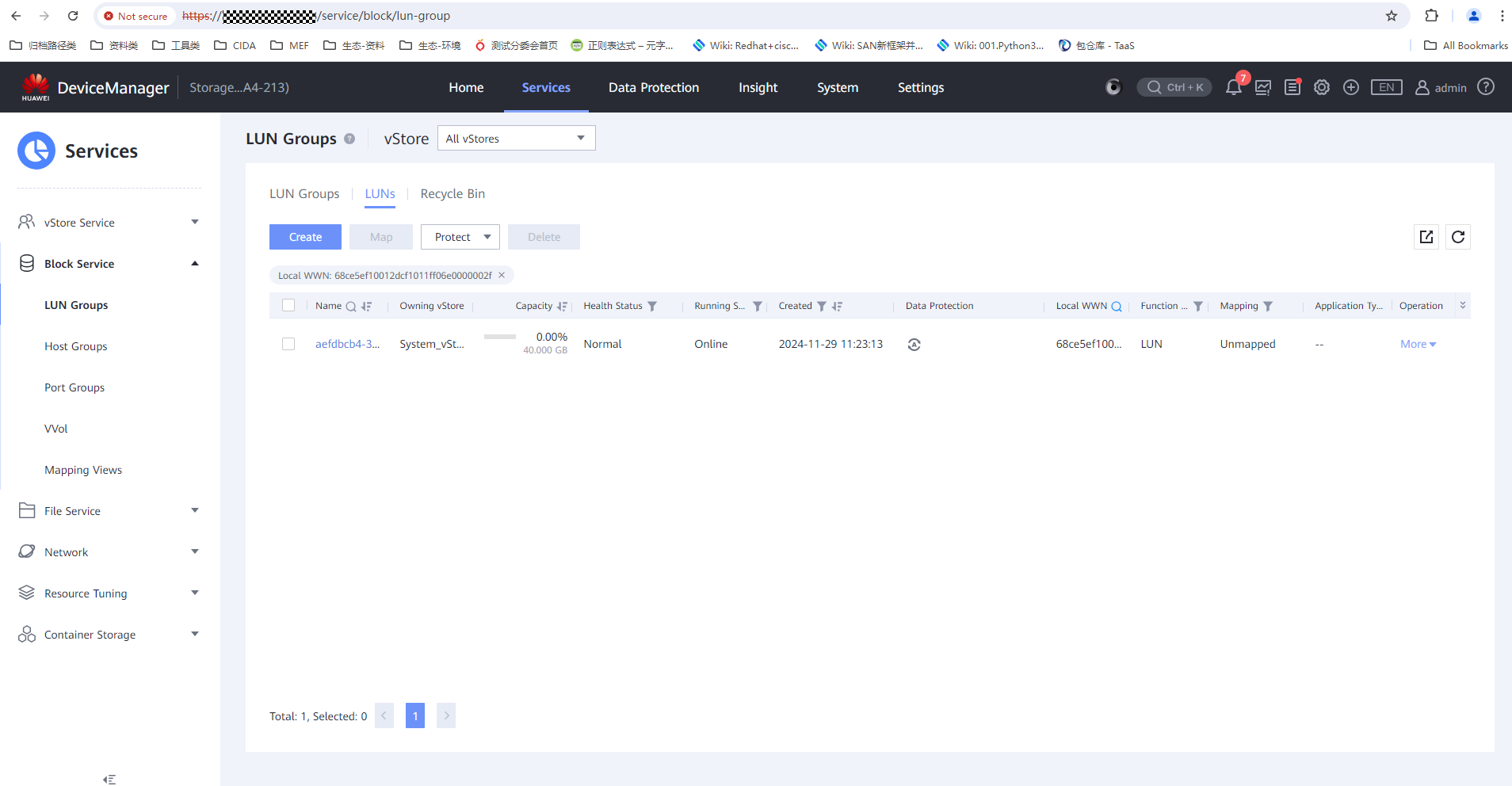 2. Clone a volume. 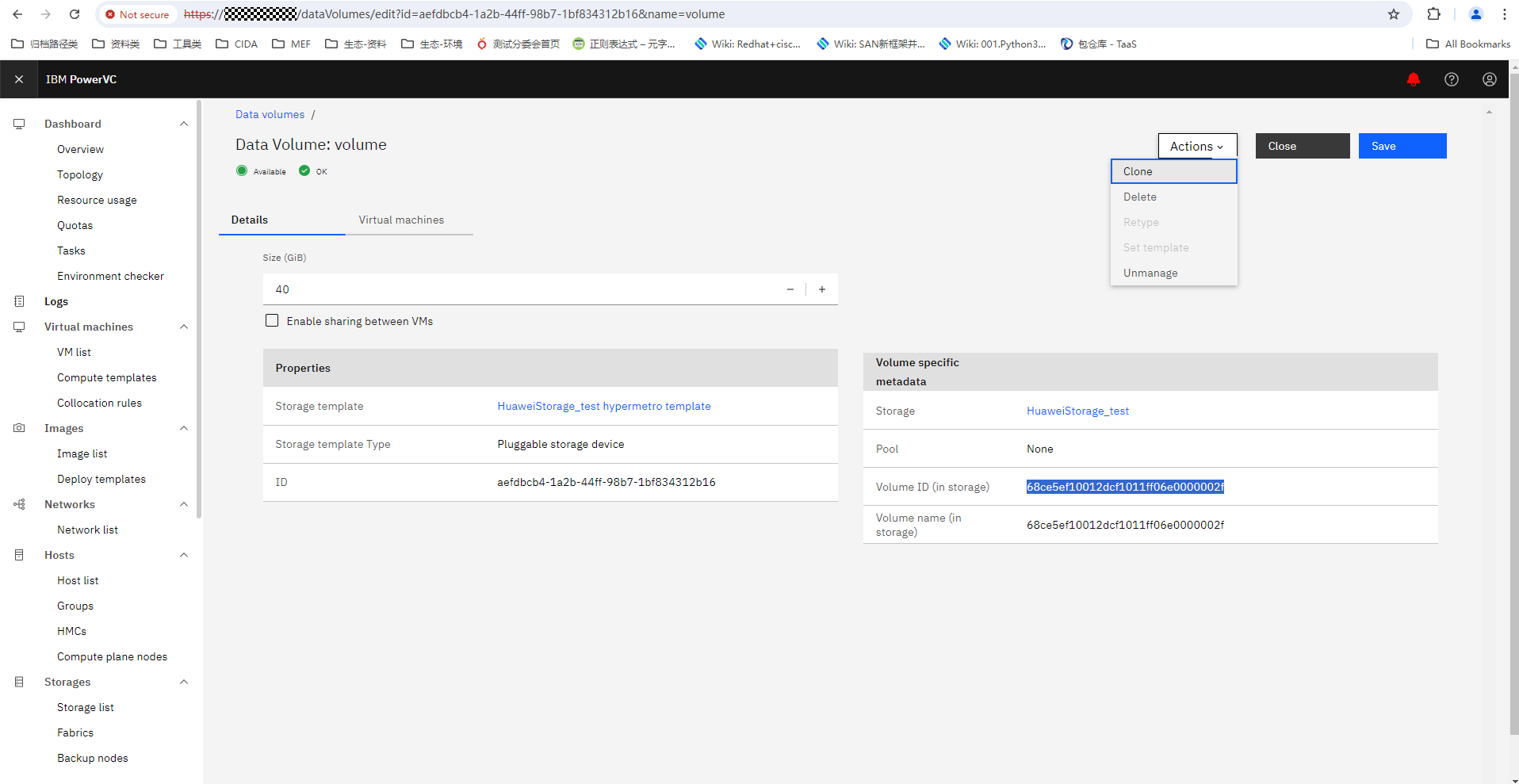 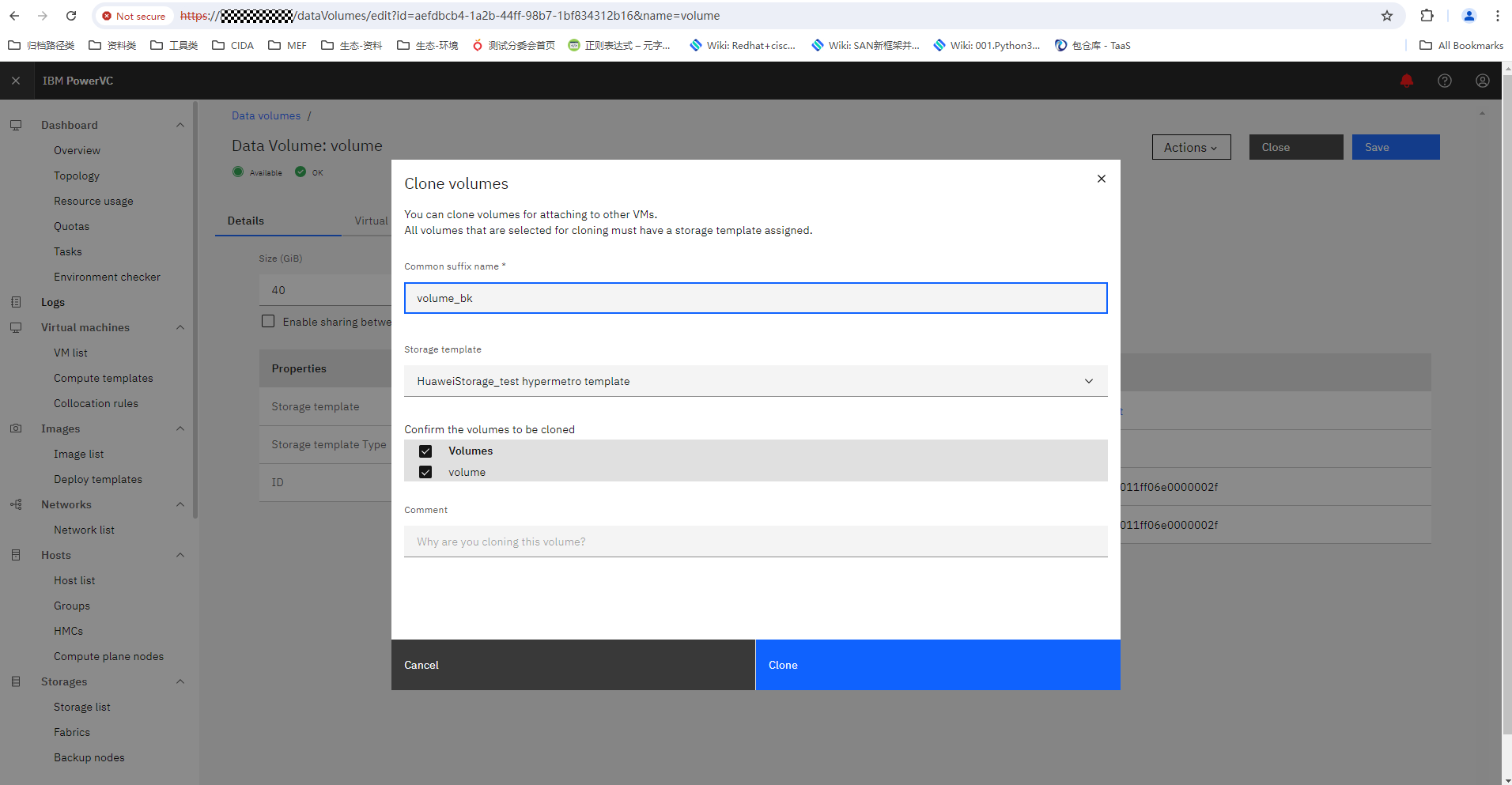 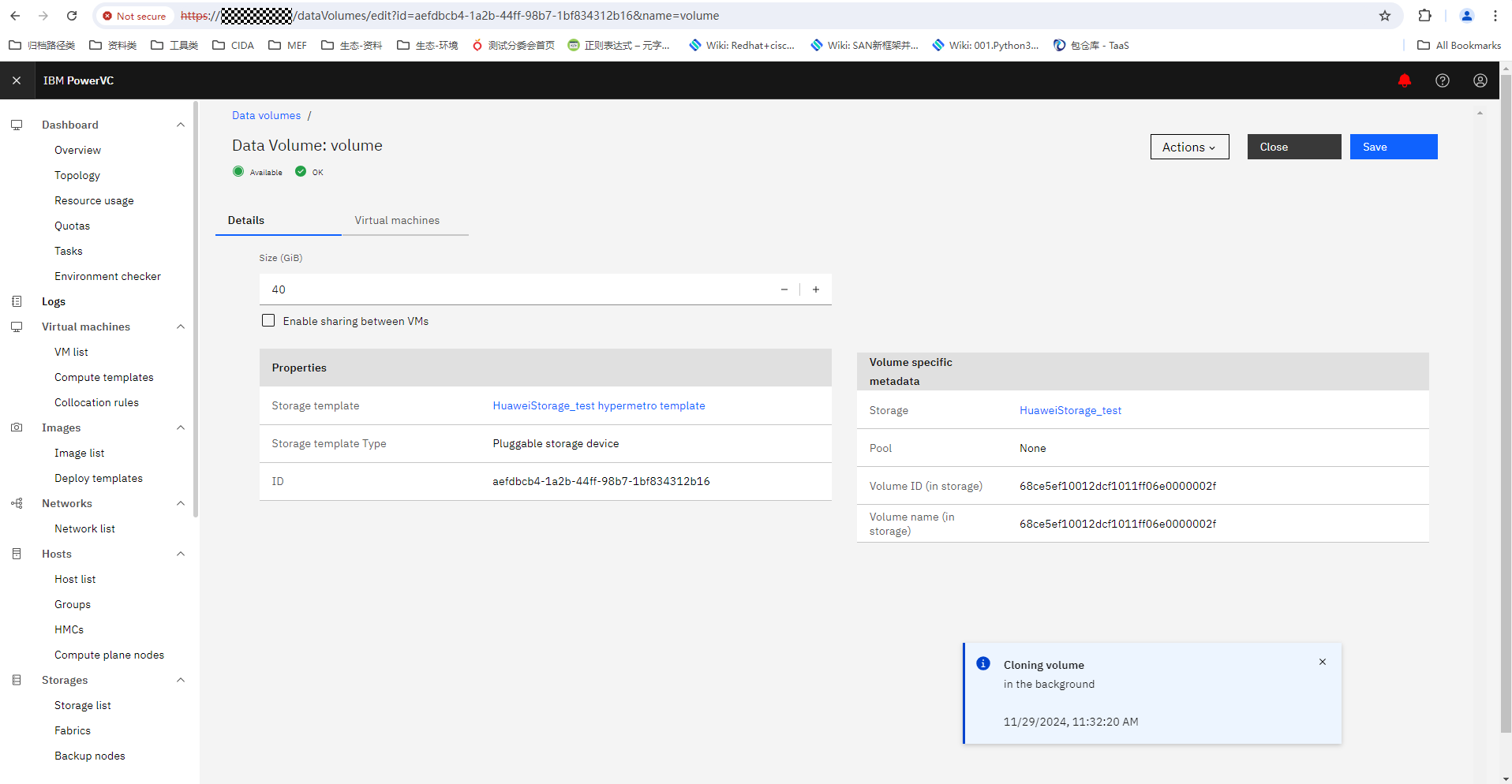 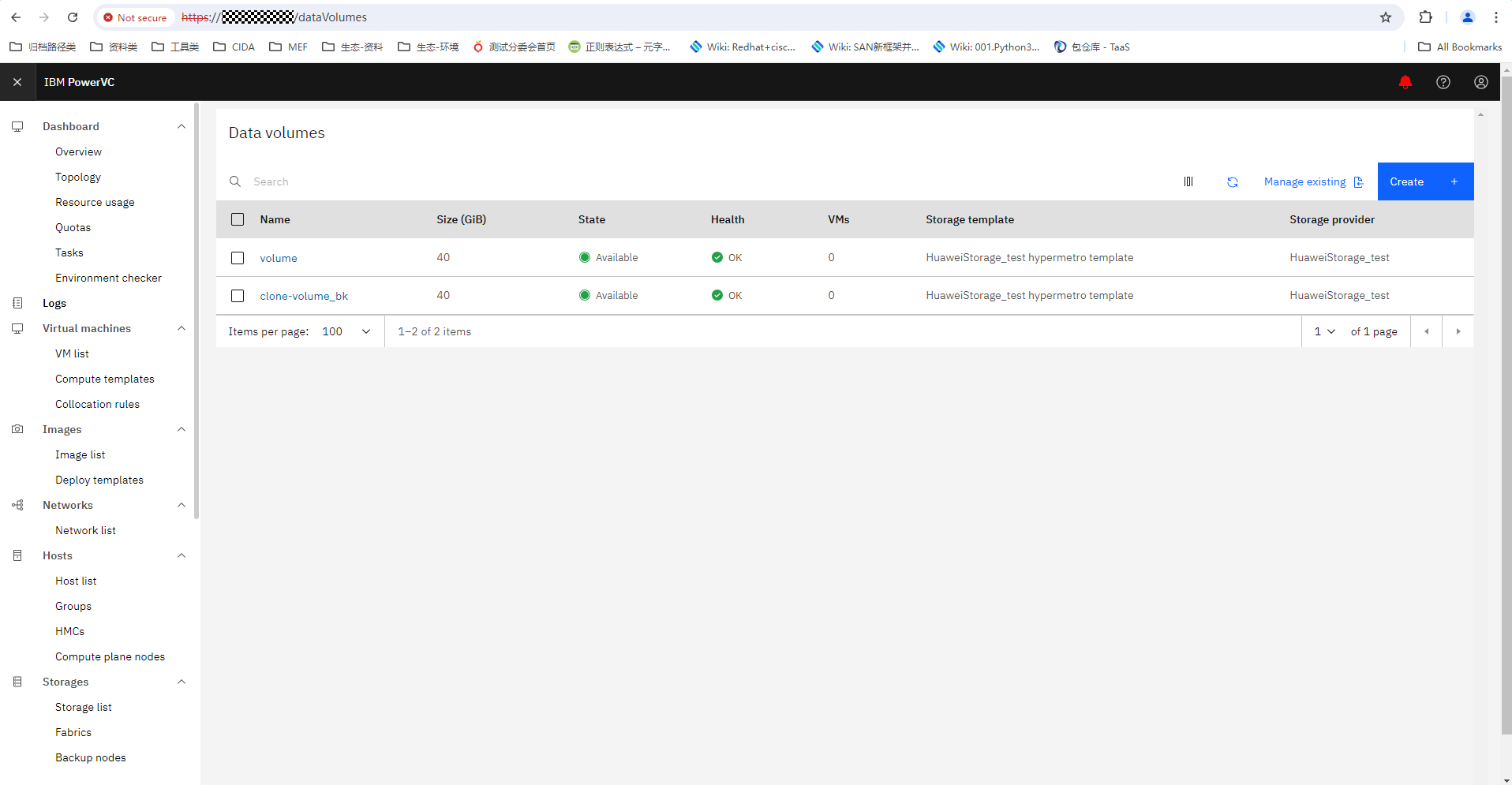 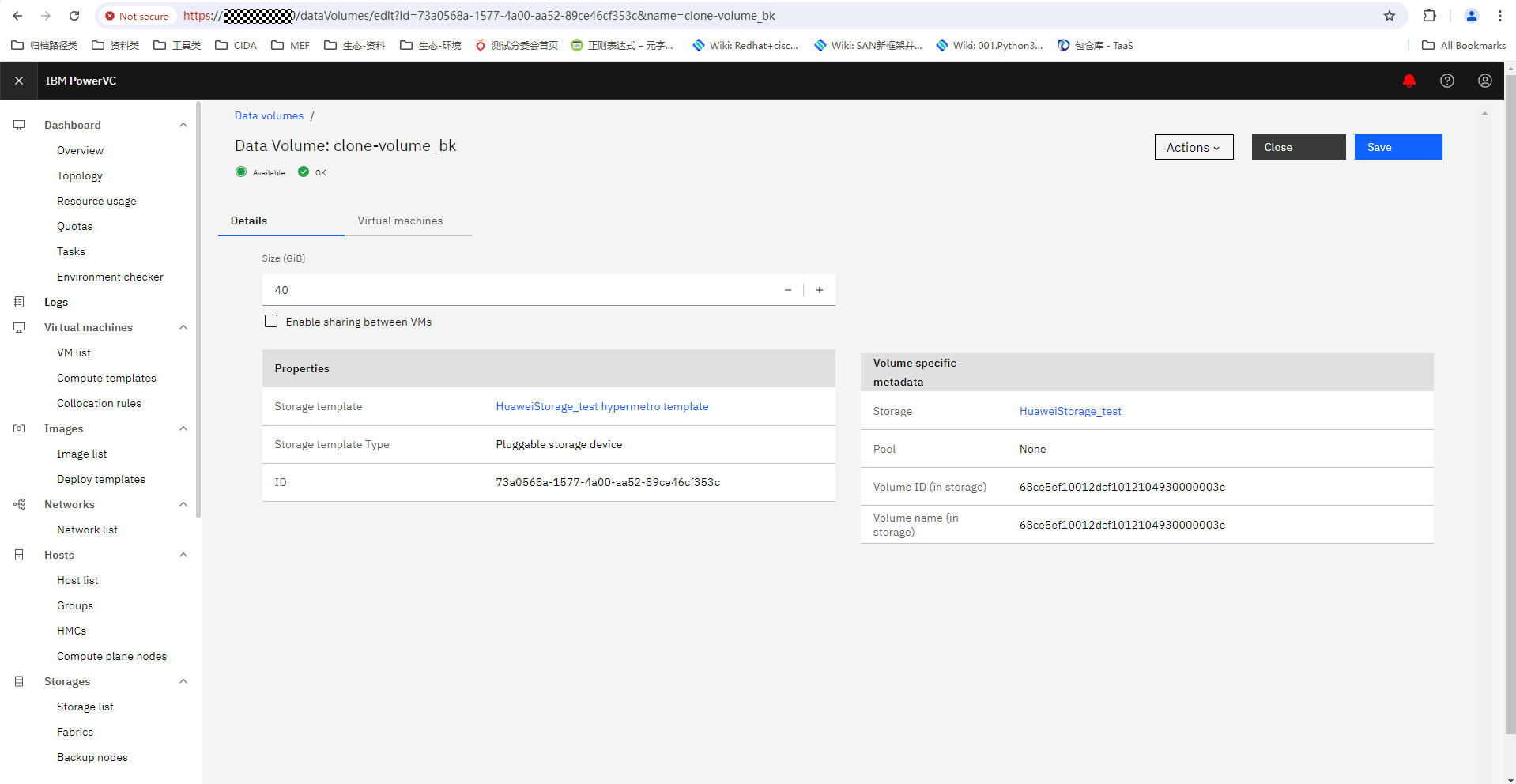 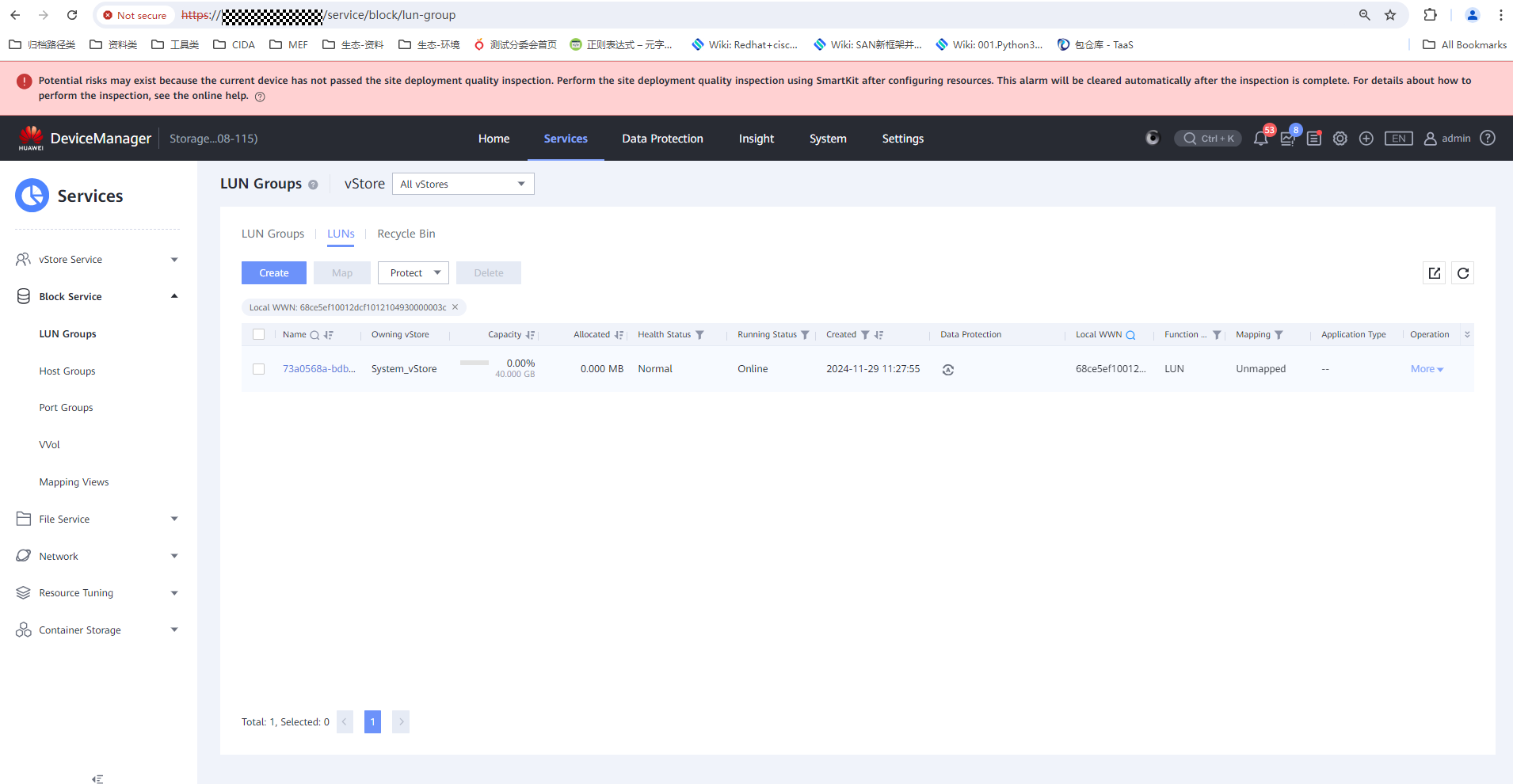 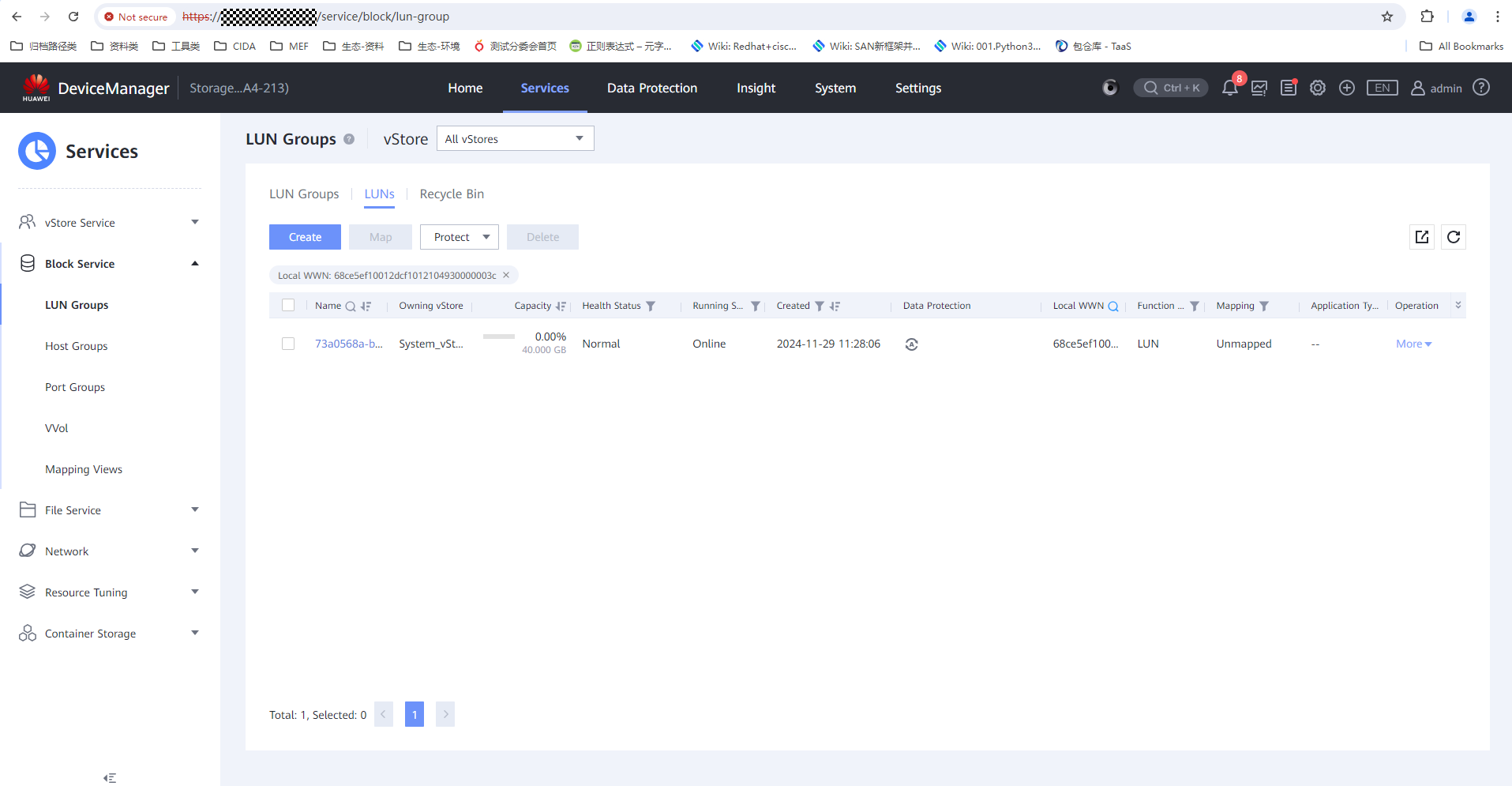 |
Test Conclusion | Passed |
4.5 Expanding the Capacity of a Volume
Test Purpose | To verify that PowerVC allows expanding the capacity of a volume. |
Test Networking | Huawei OceanStor Dorado Storage Function Compatibility Test Networking 1 |
Prerequisites |
|
Test Procedure |
|
Expected Result |
|
Test Results |
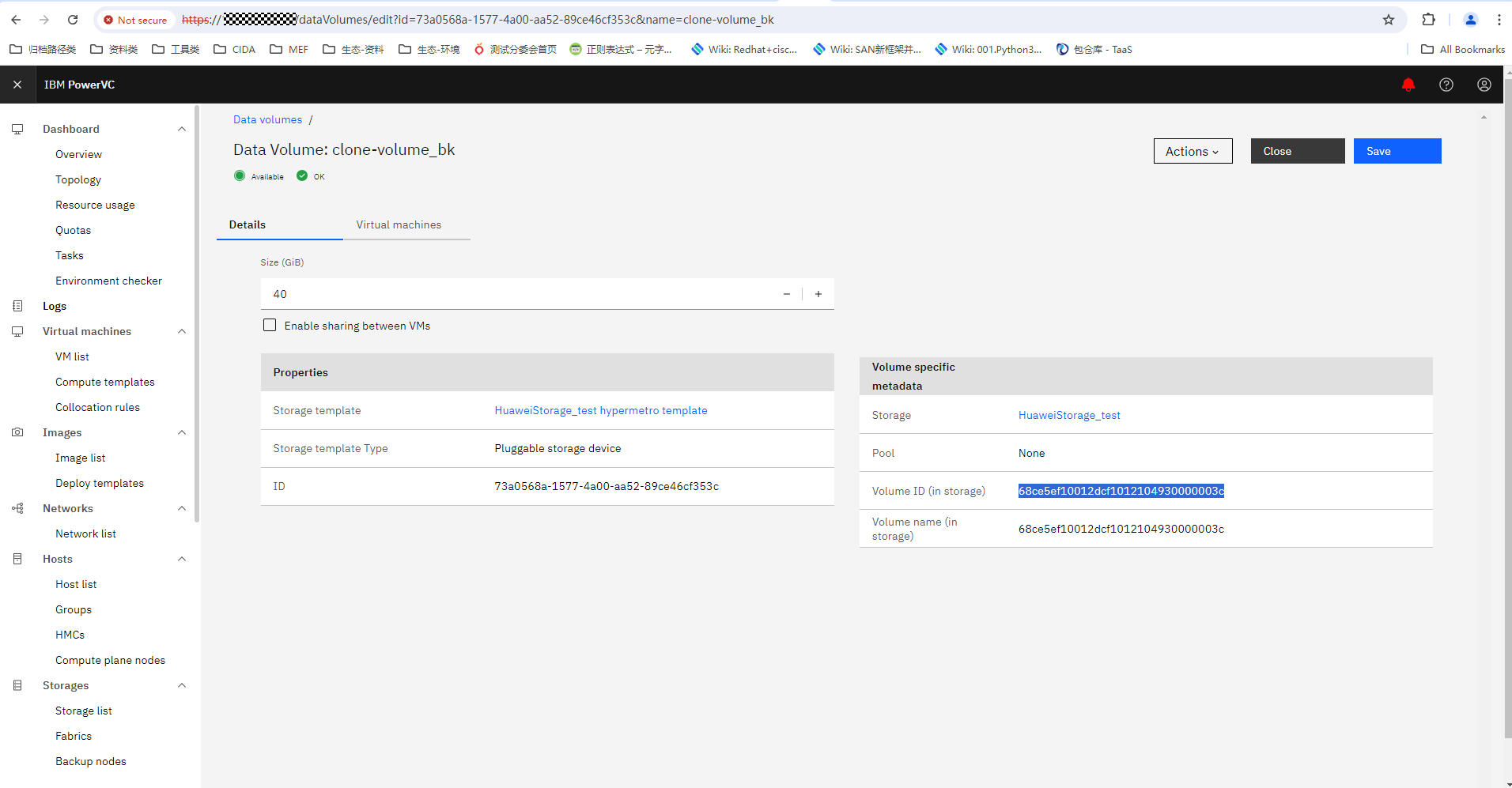

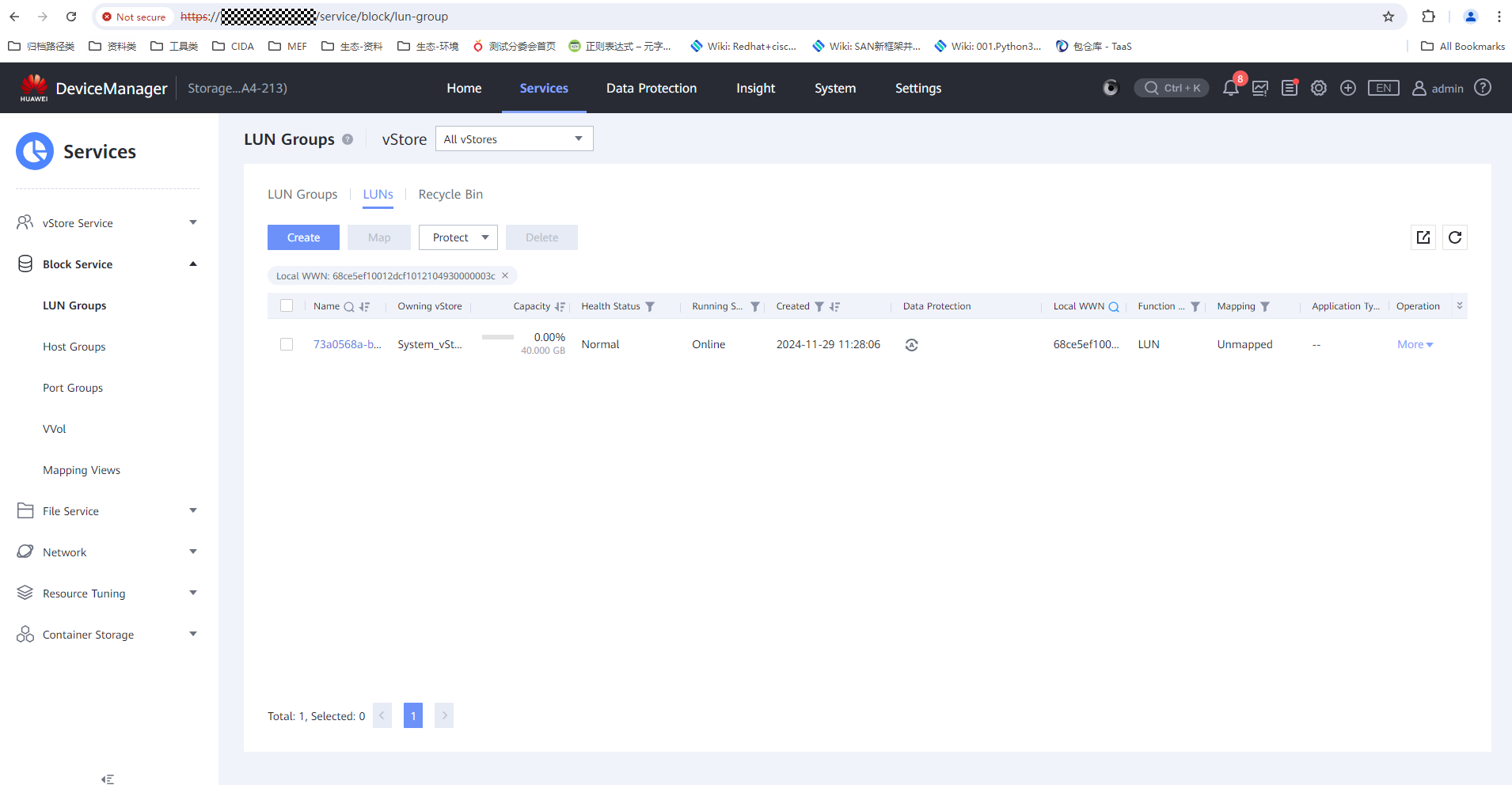
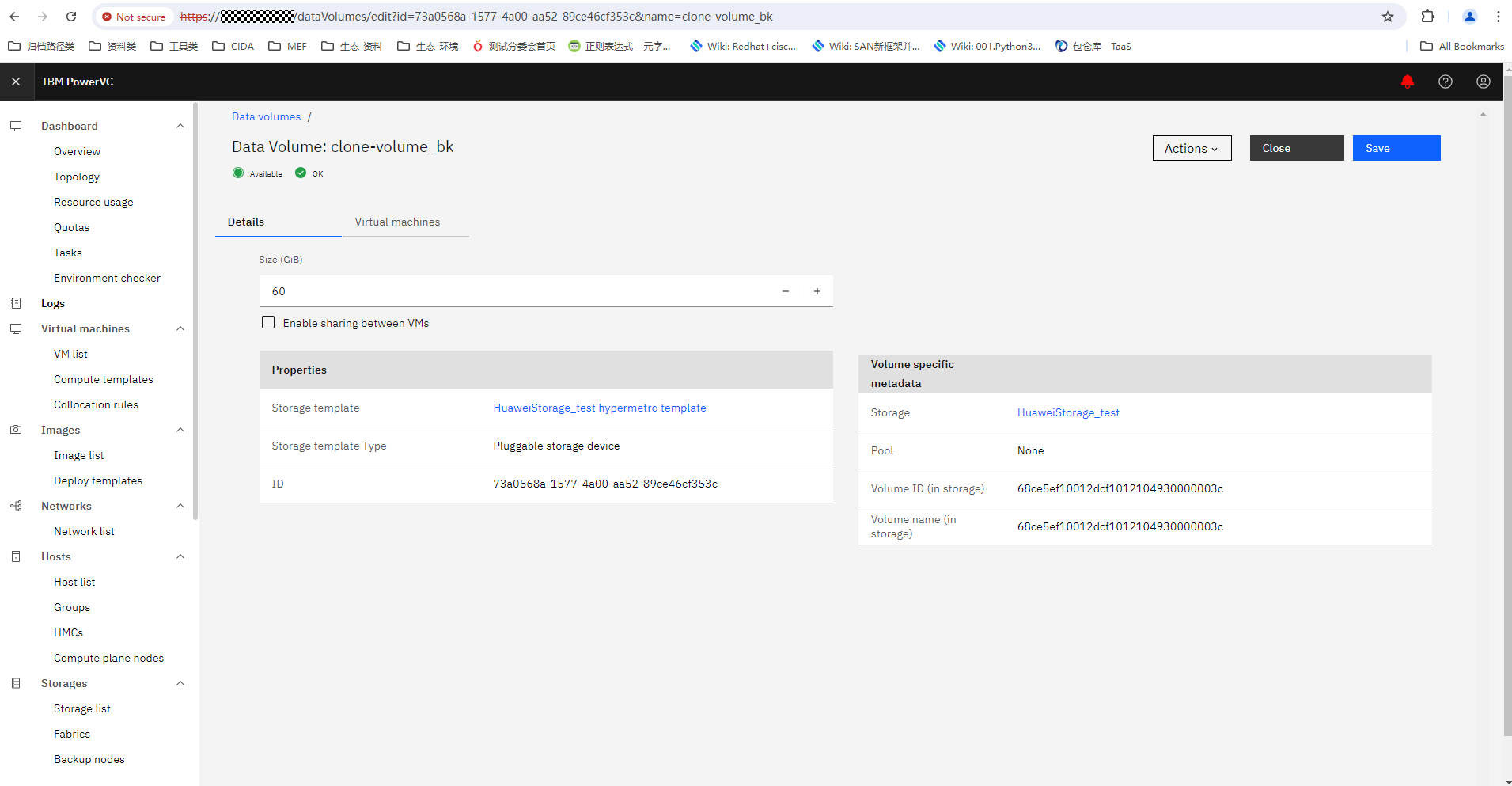
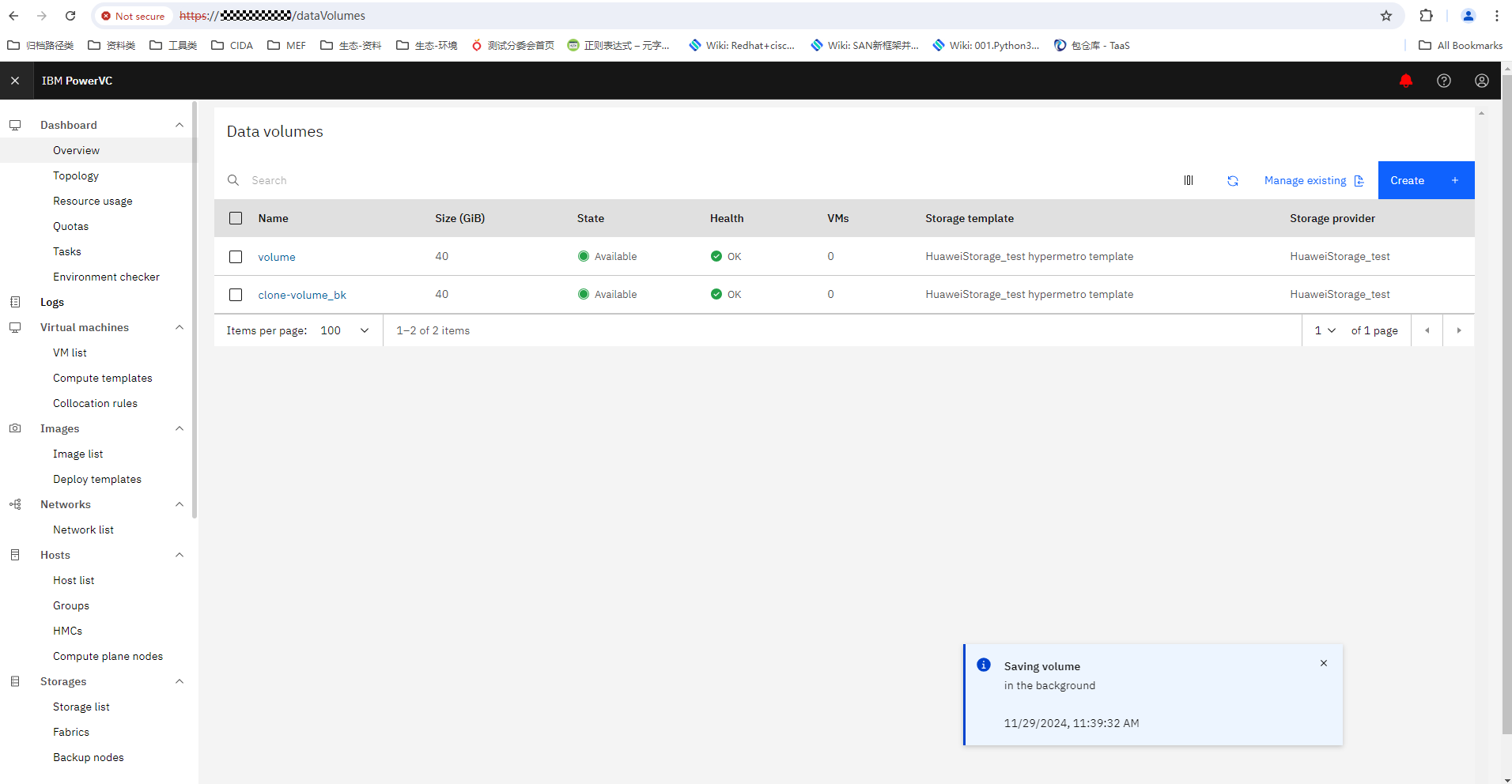
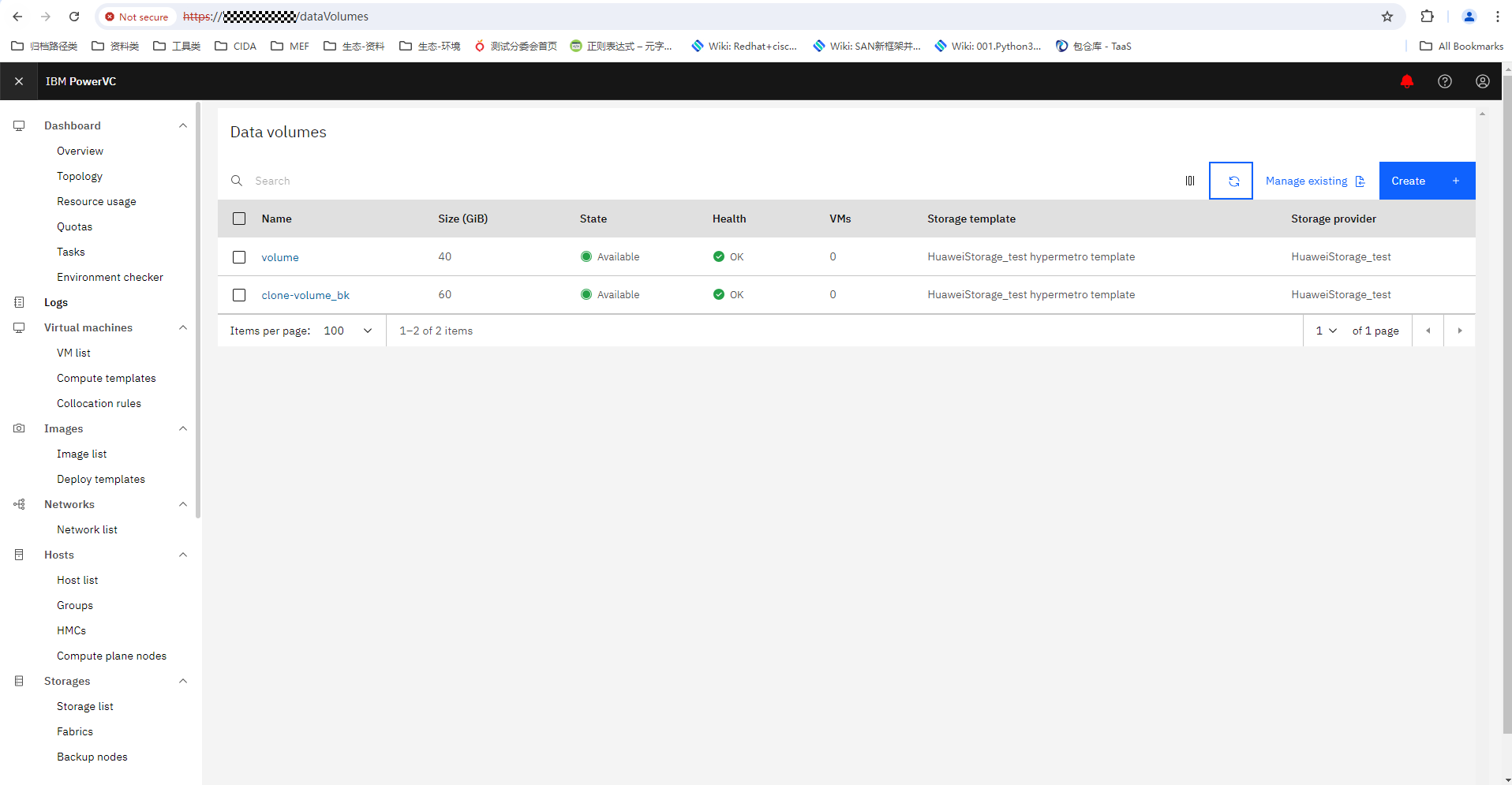
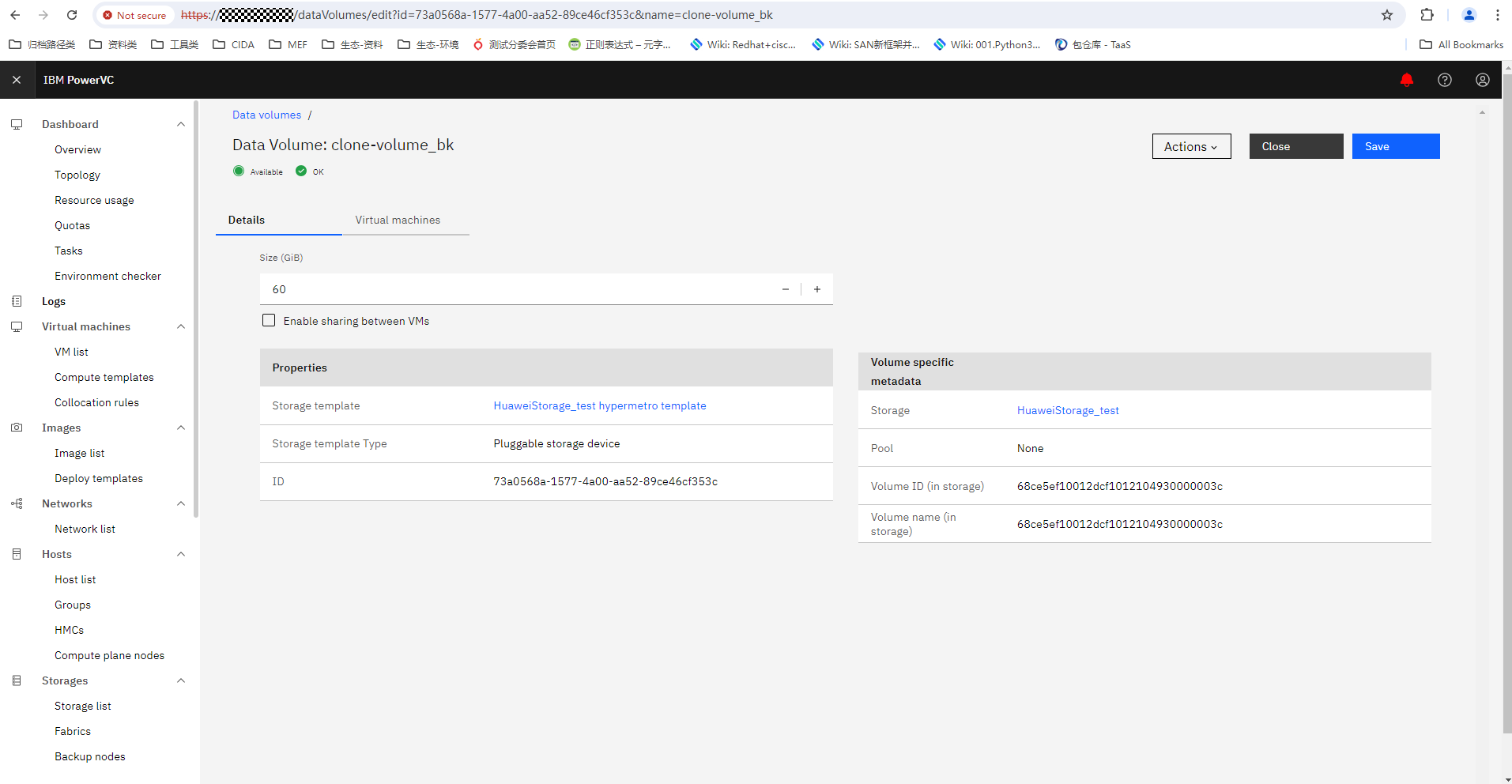
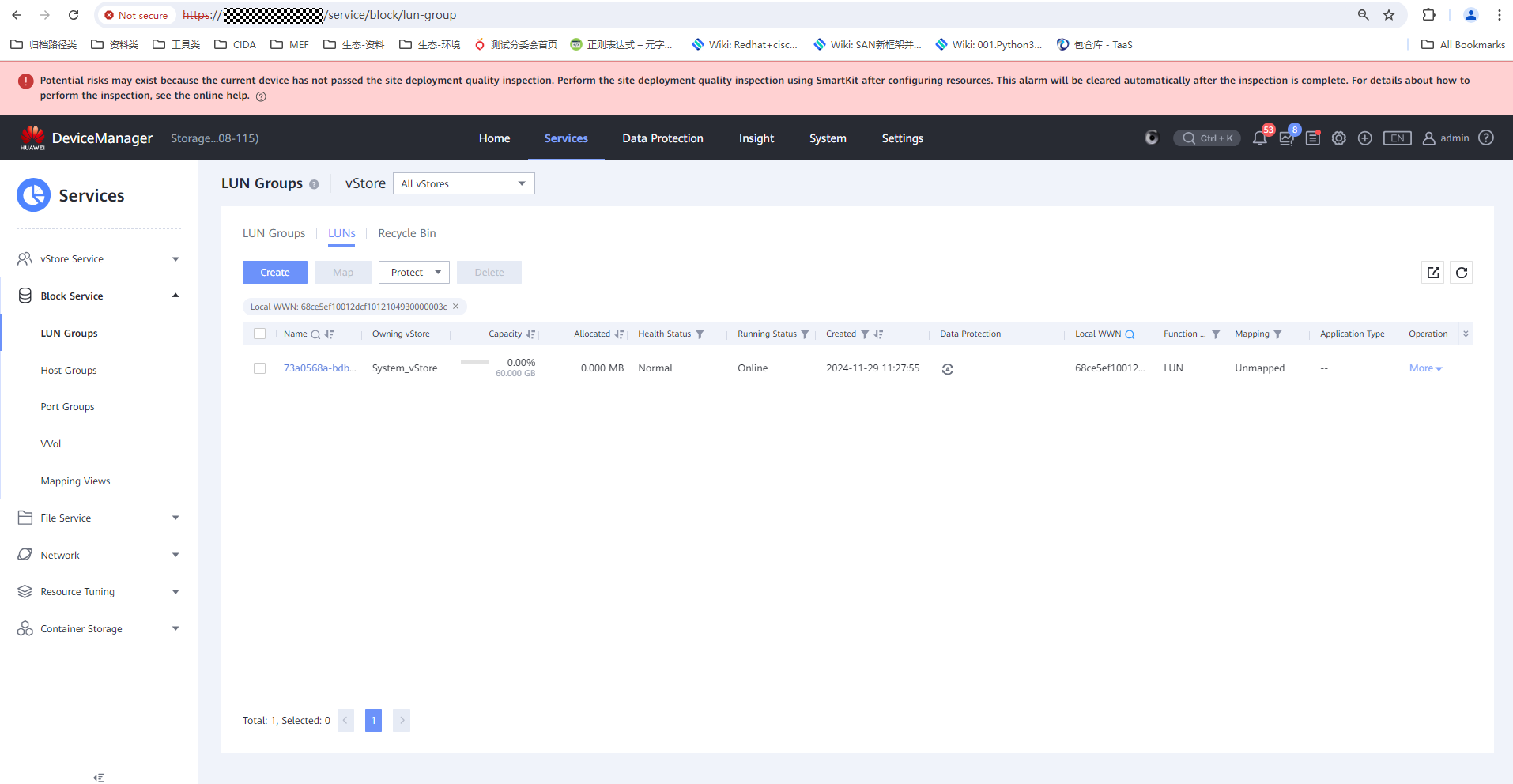
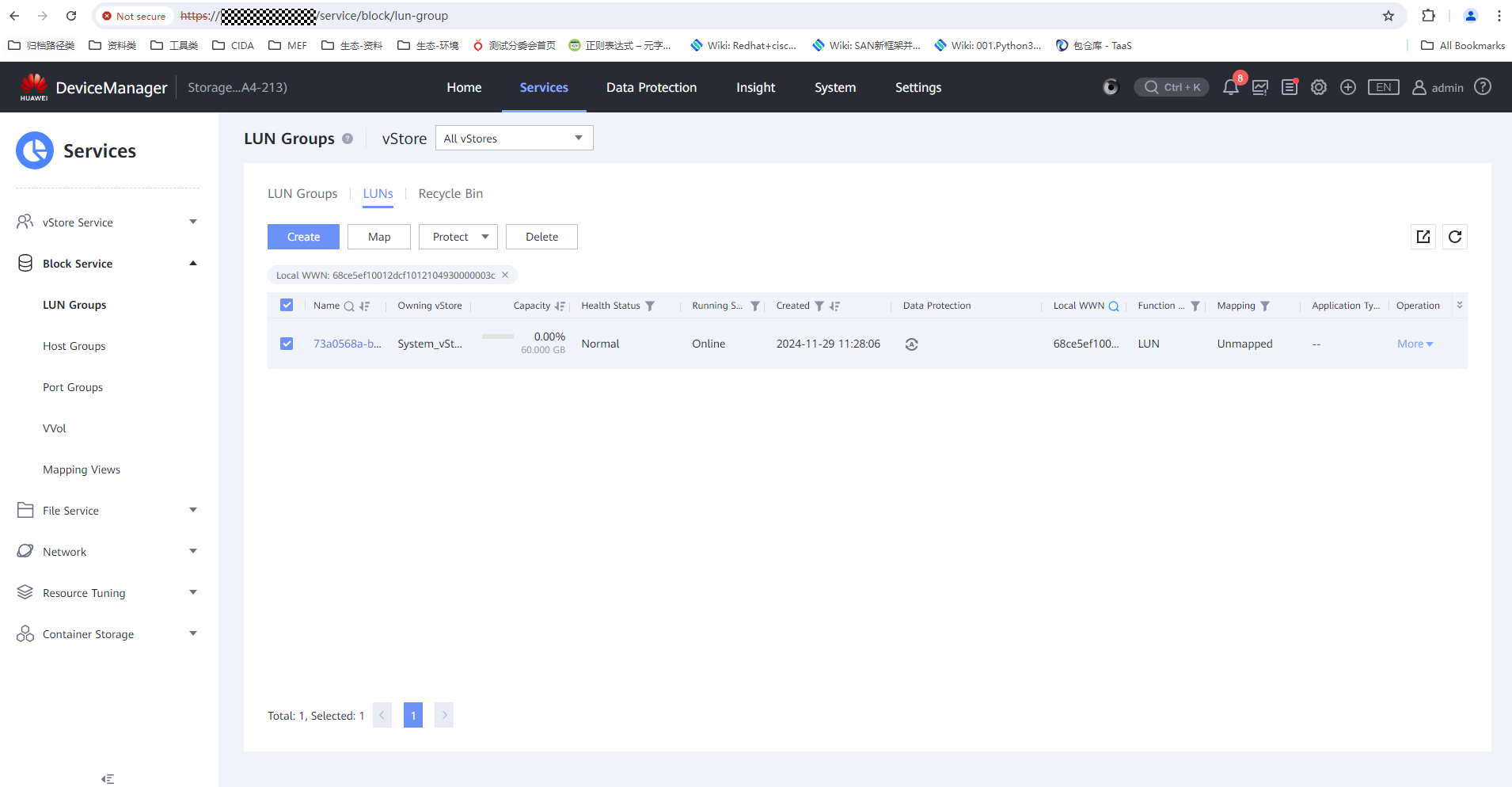
|
Test Conclusion | Passed |
4.6 Creating a VM
Test Purpose | To verify that PowerVC allows creating a VM. |
Test Networking | Huawei OceanStor Dorado Storage Function Compatibility Test Networking 1 |
Prerequisites |
|
Test Procedure |
|
Expected Result |
2. In step 3, the VM is successfully created. |
Test Results |
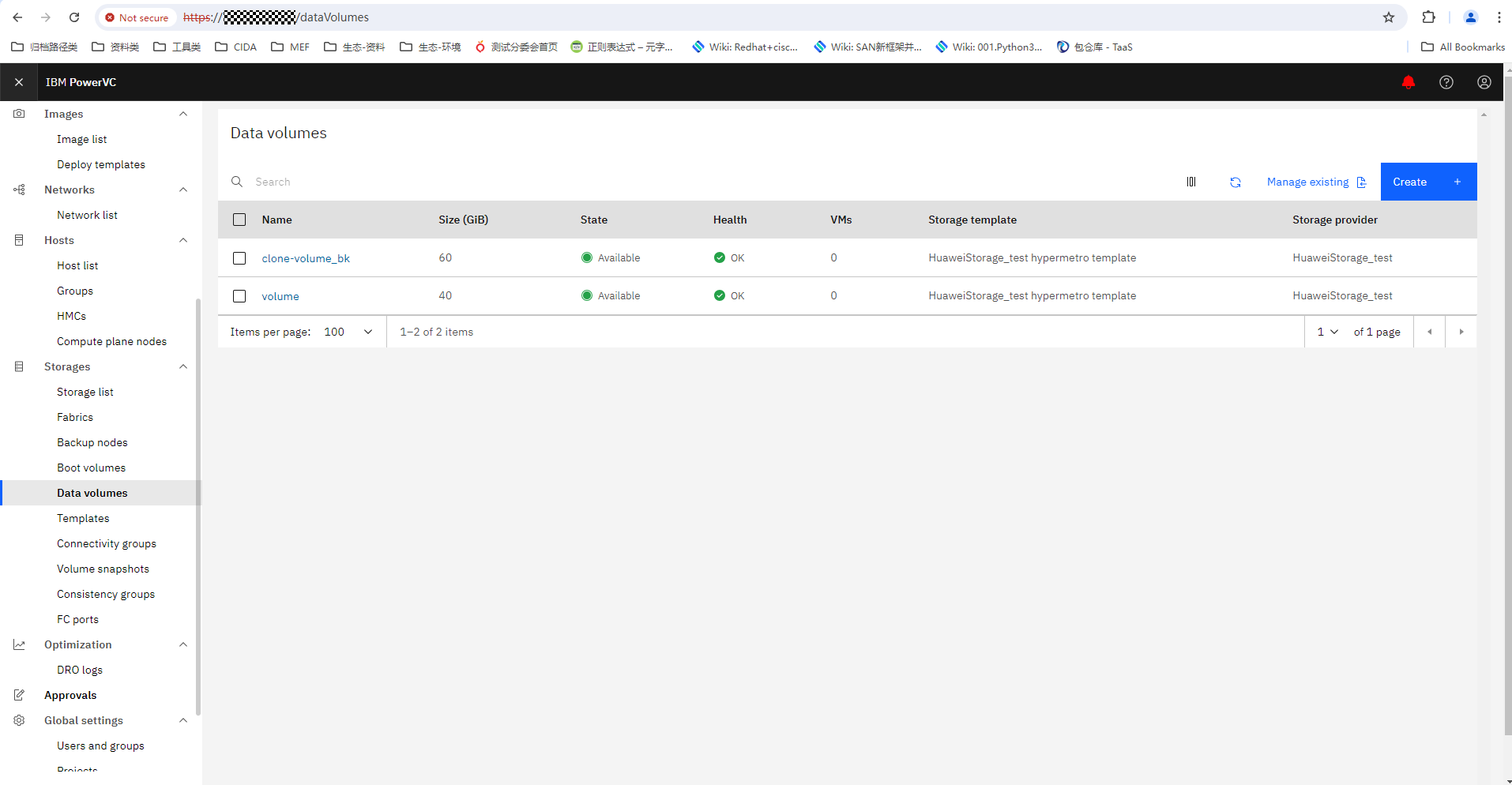
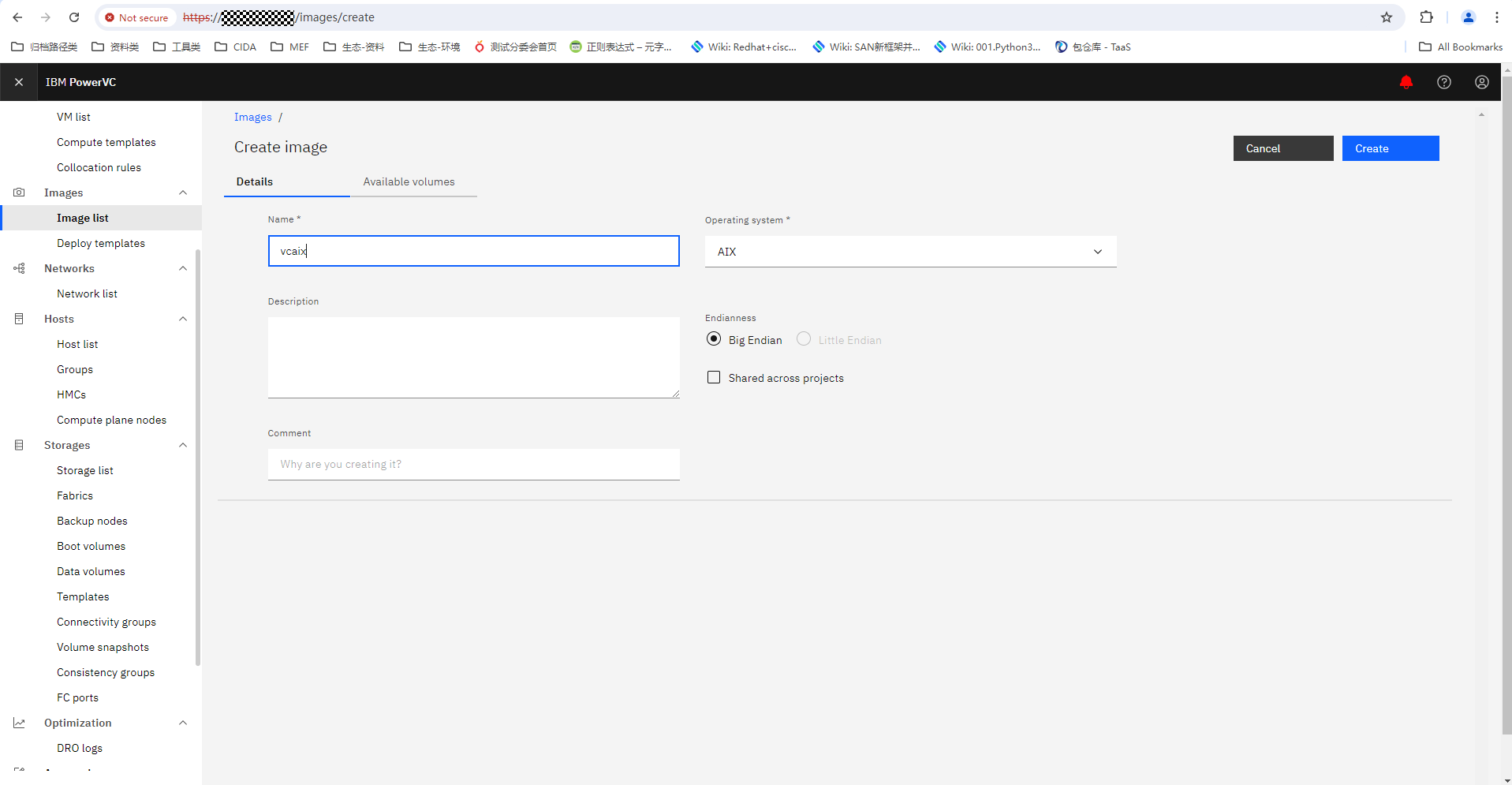

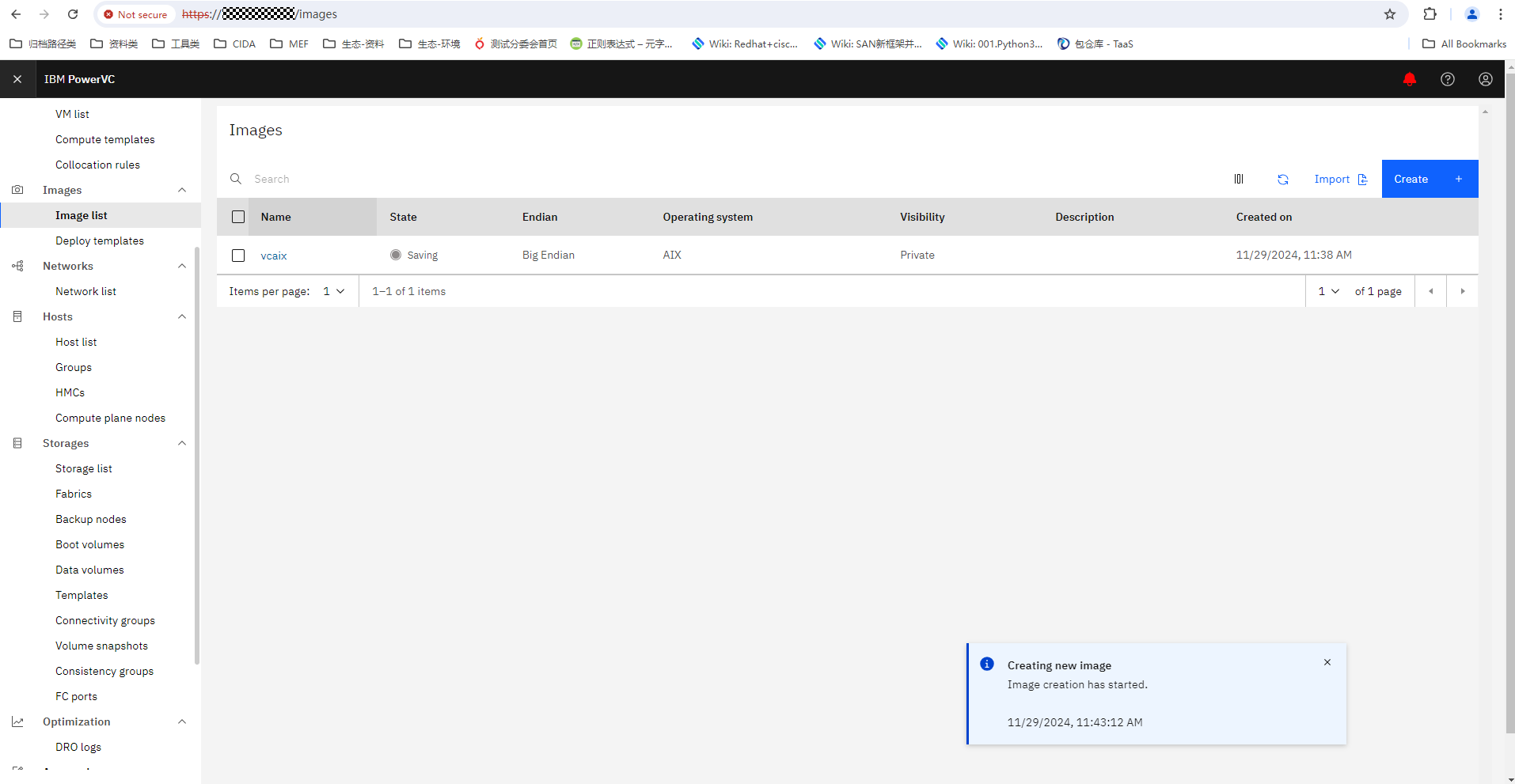
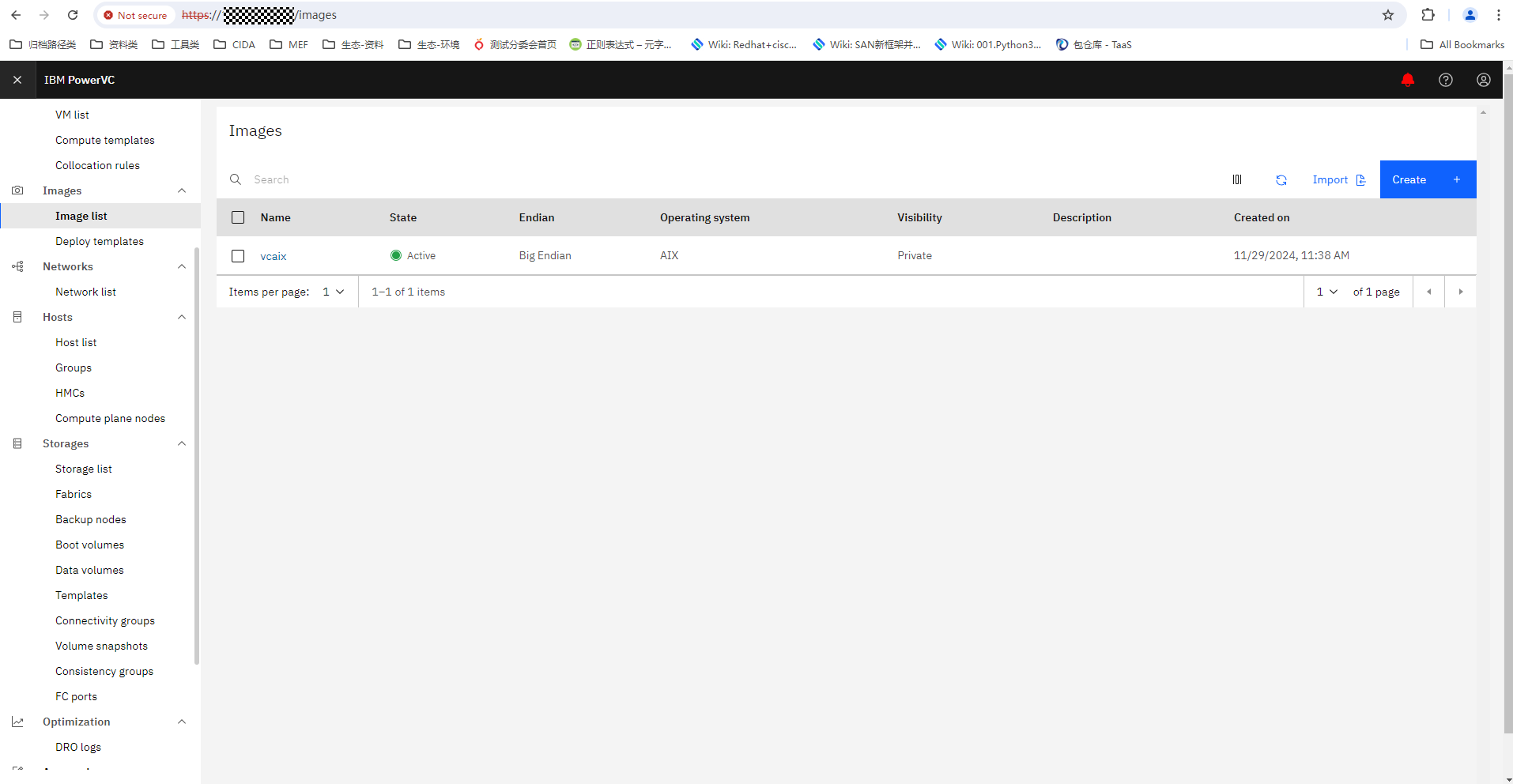
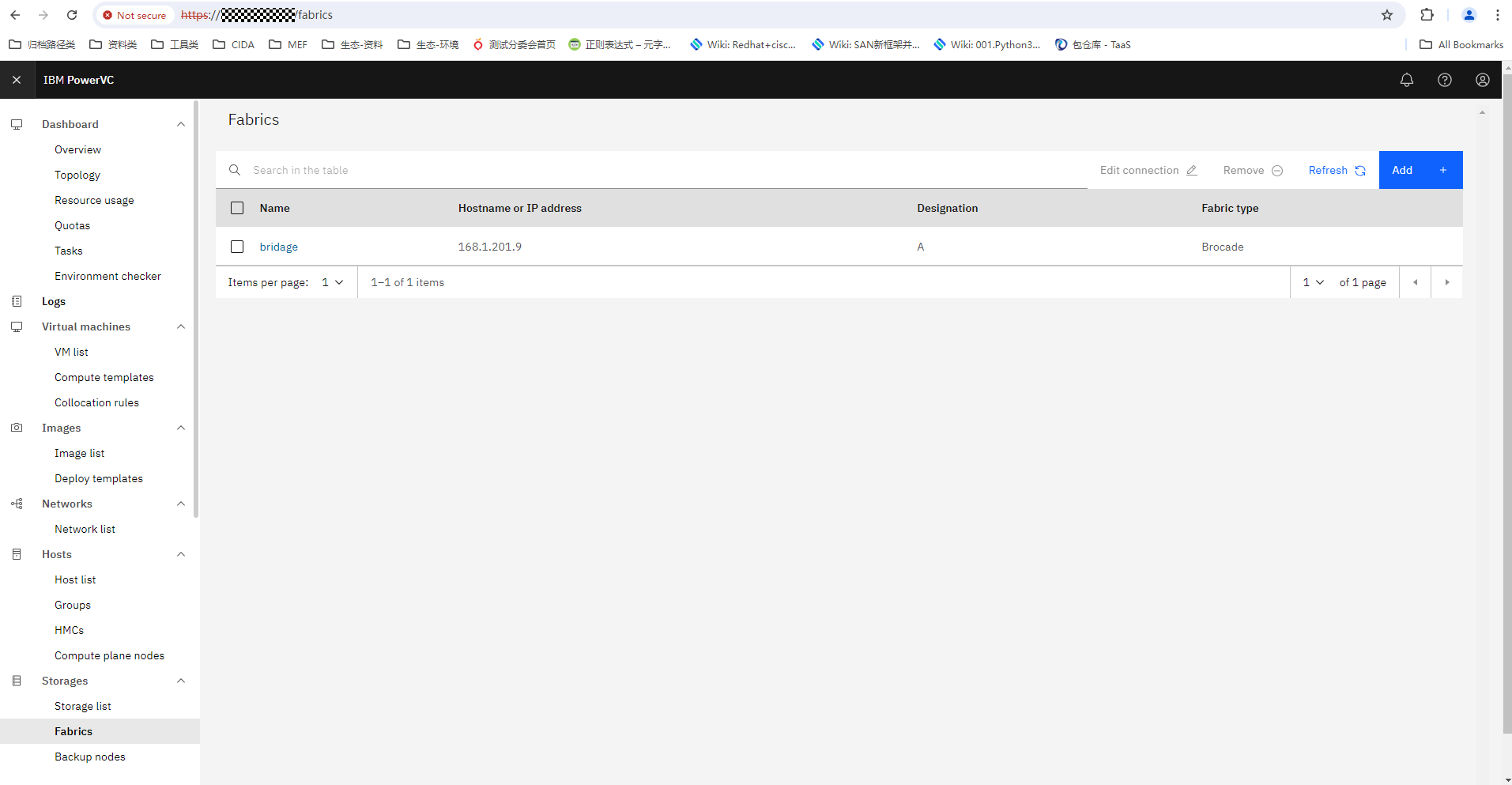
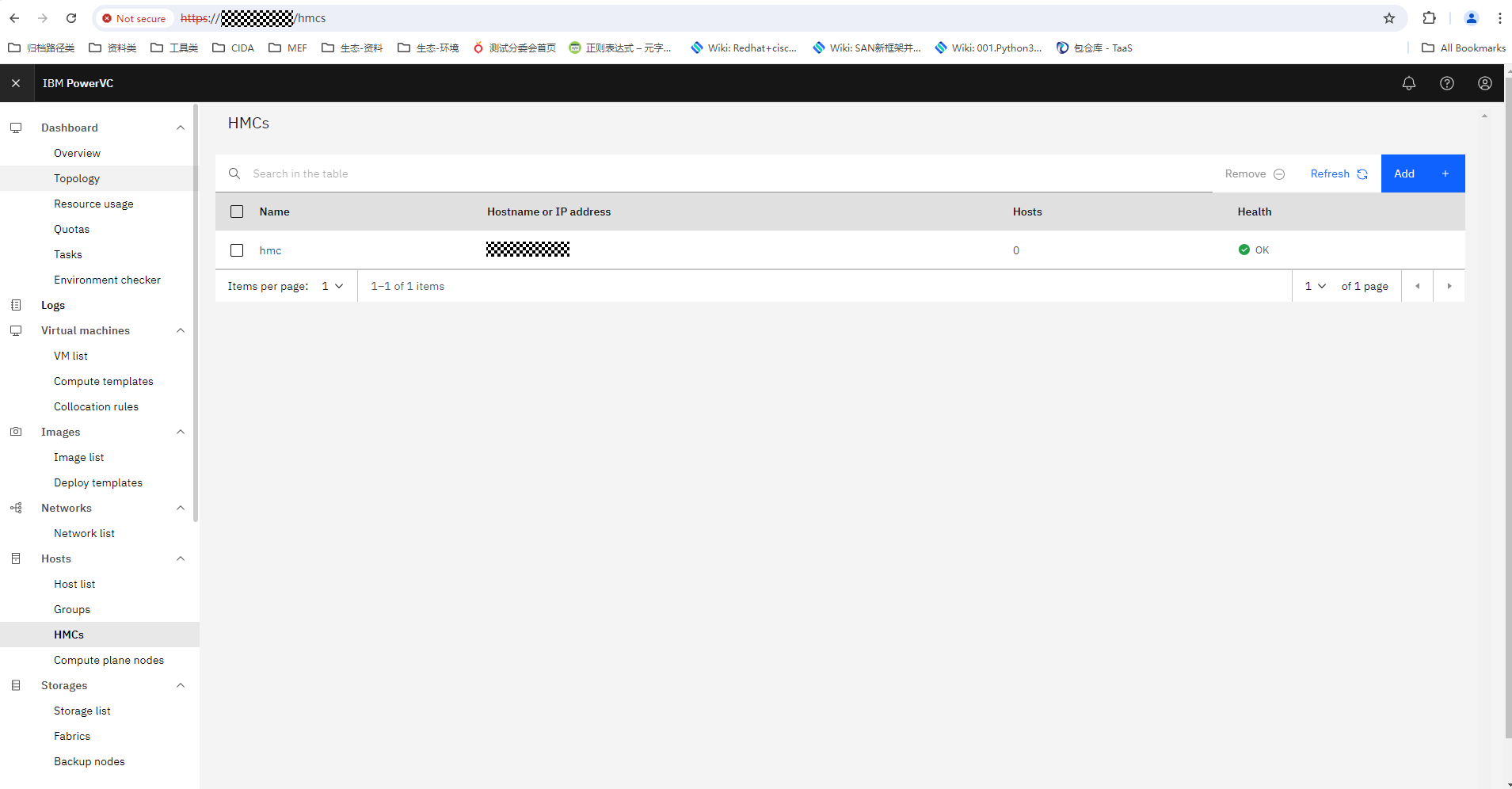
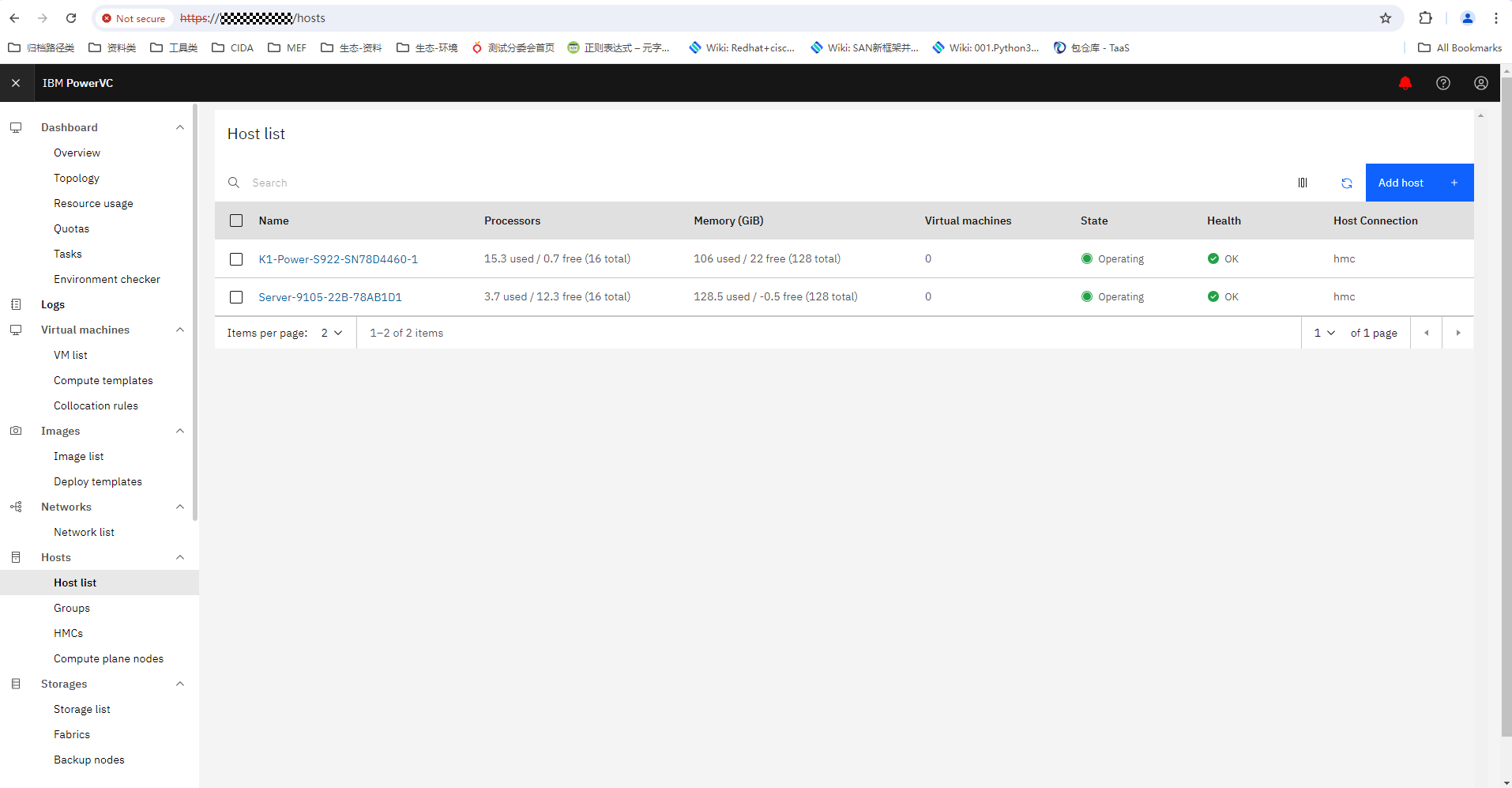
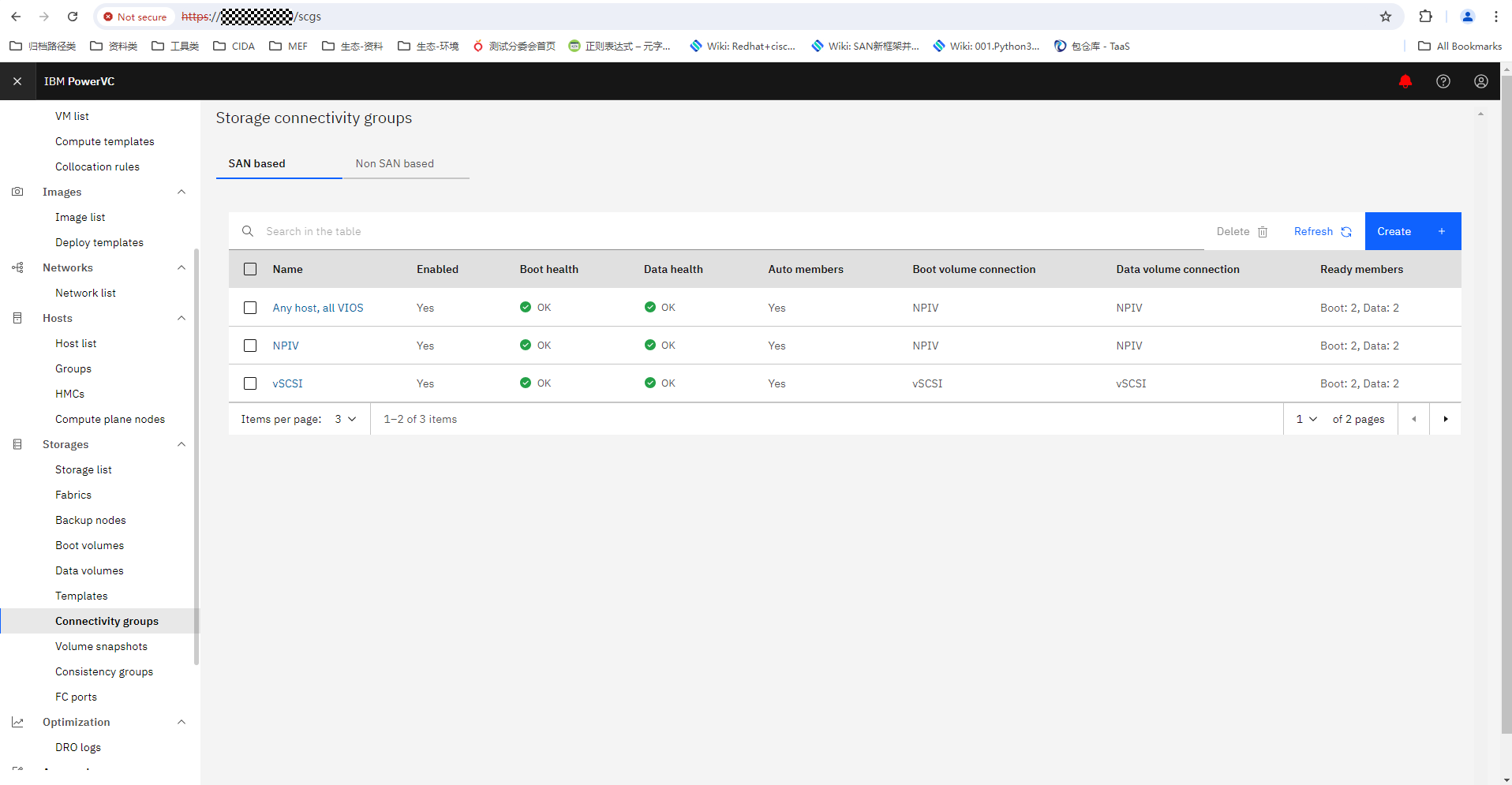
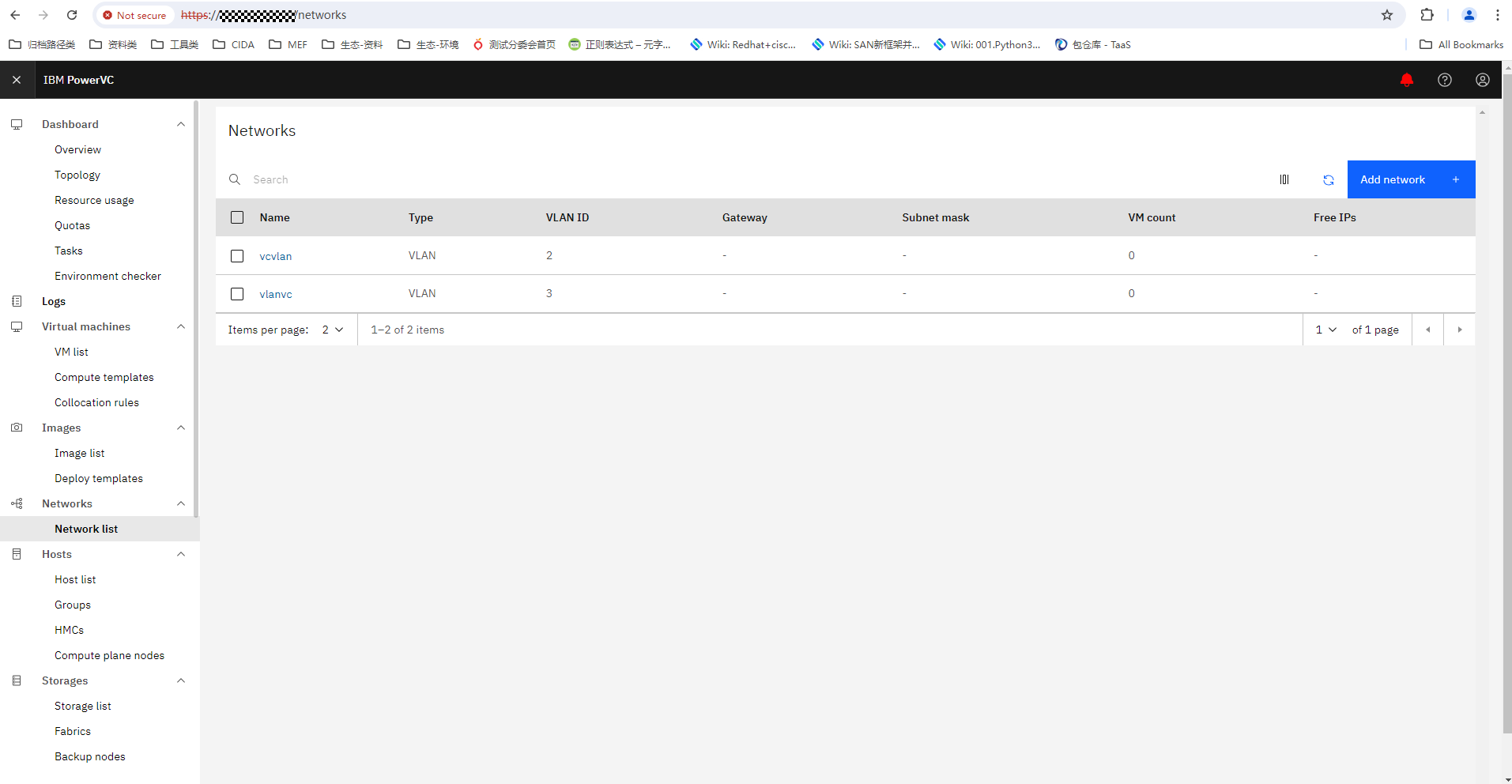
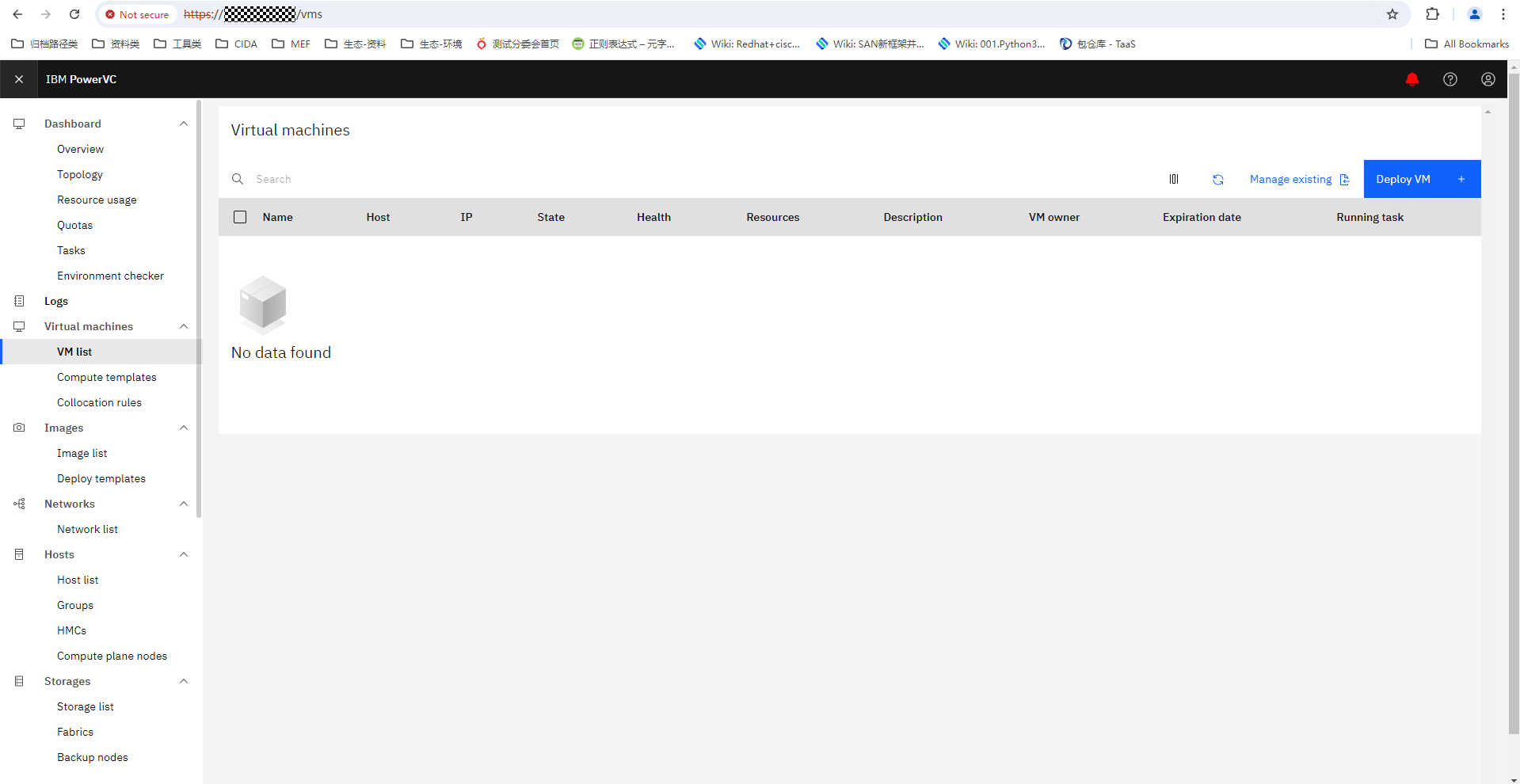
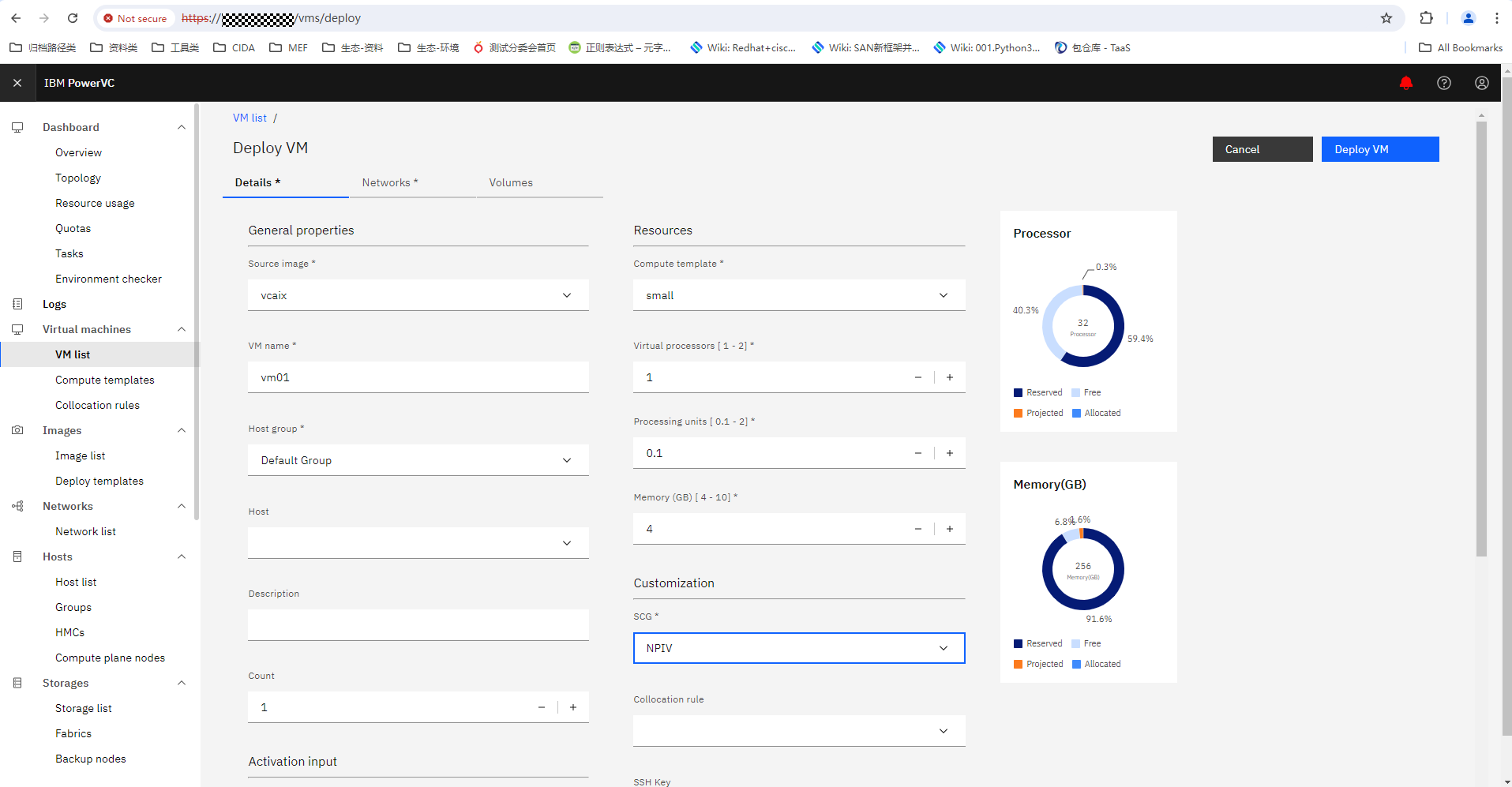
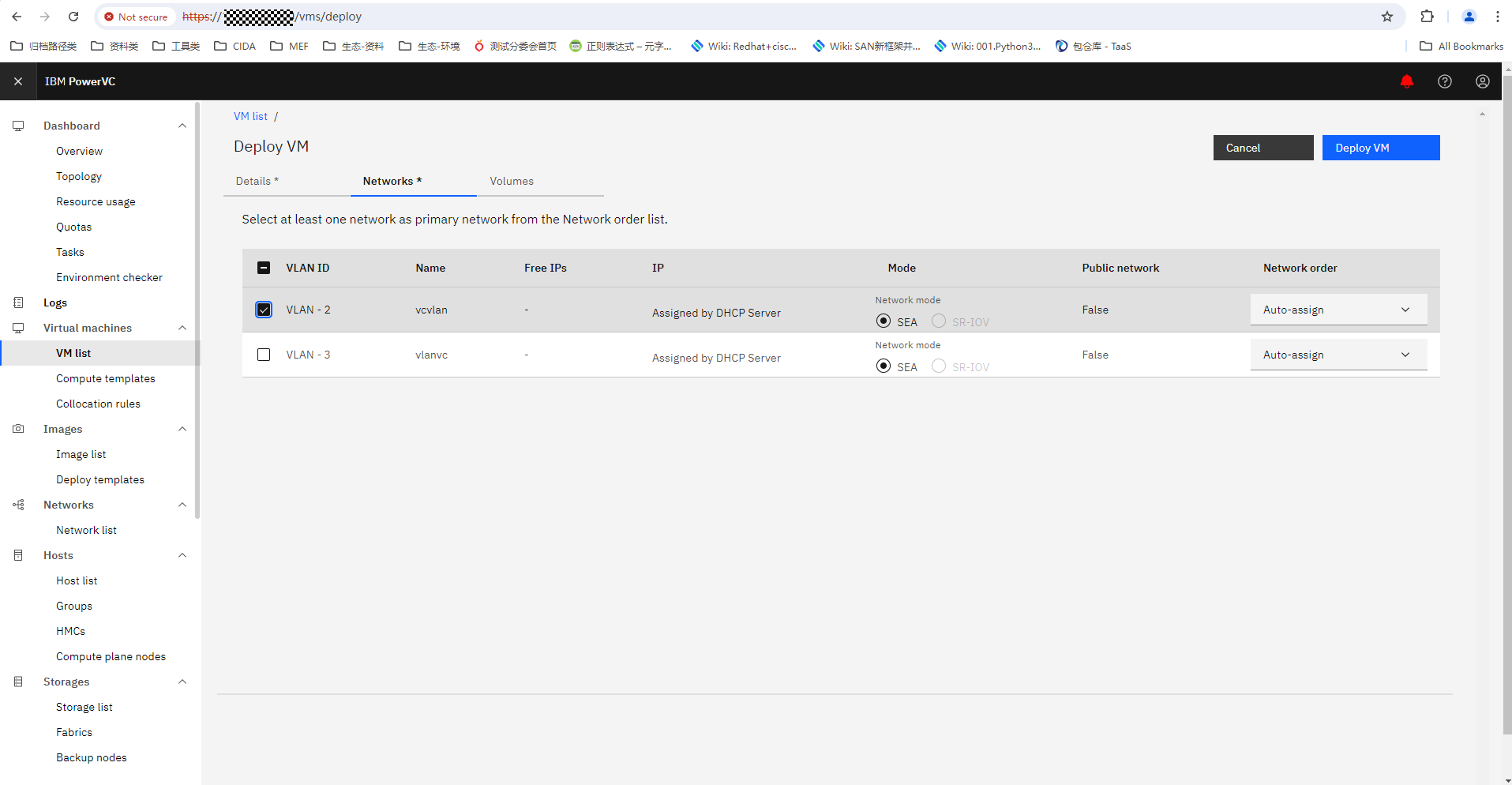
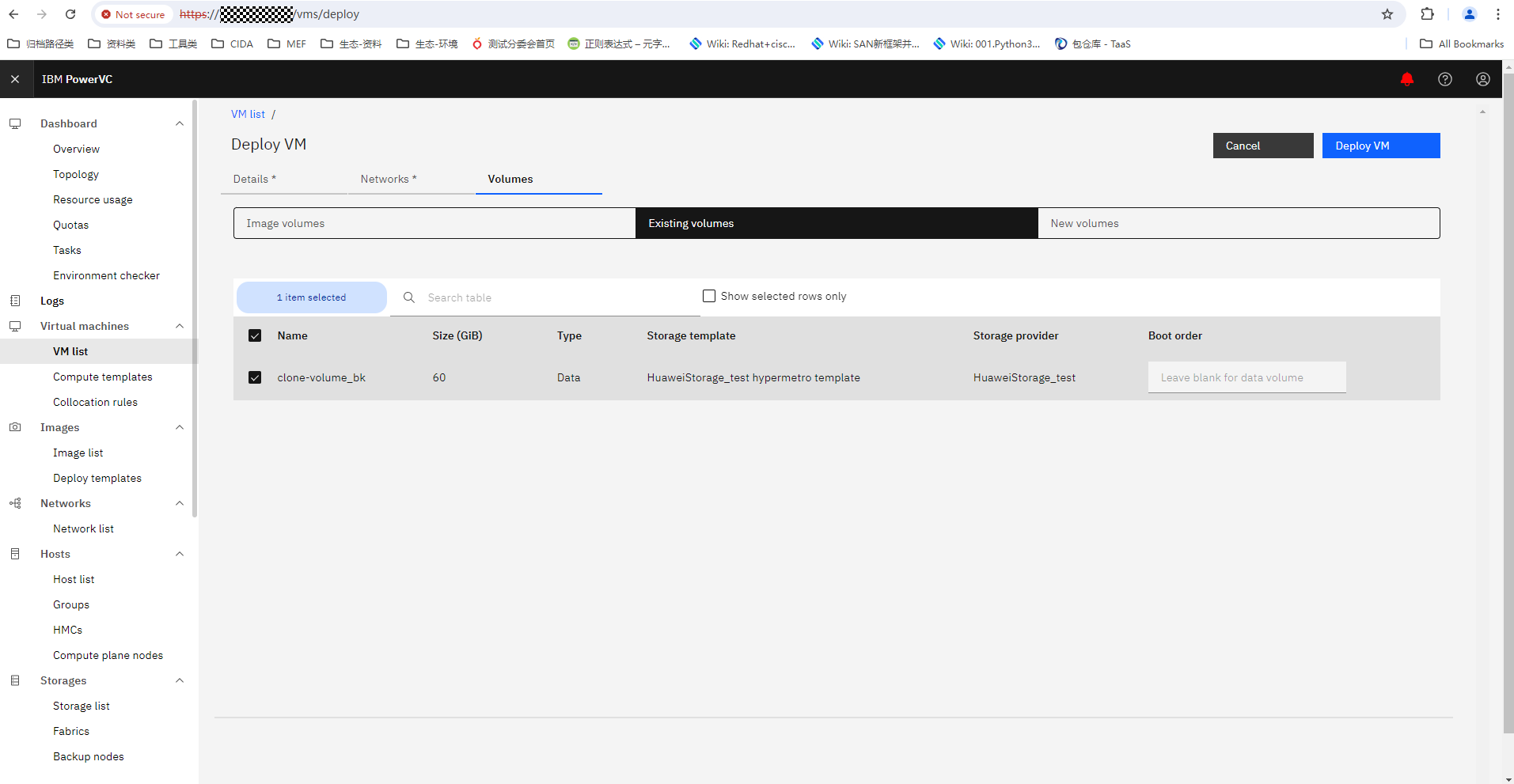
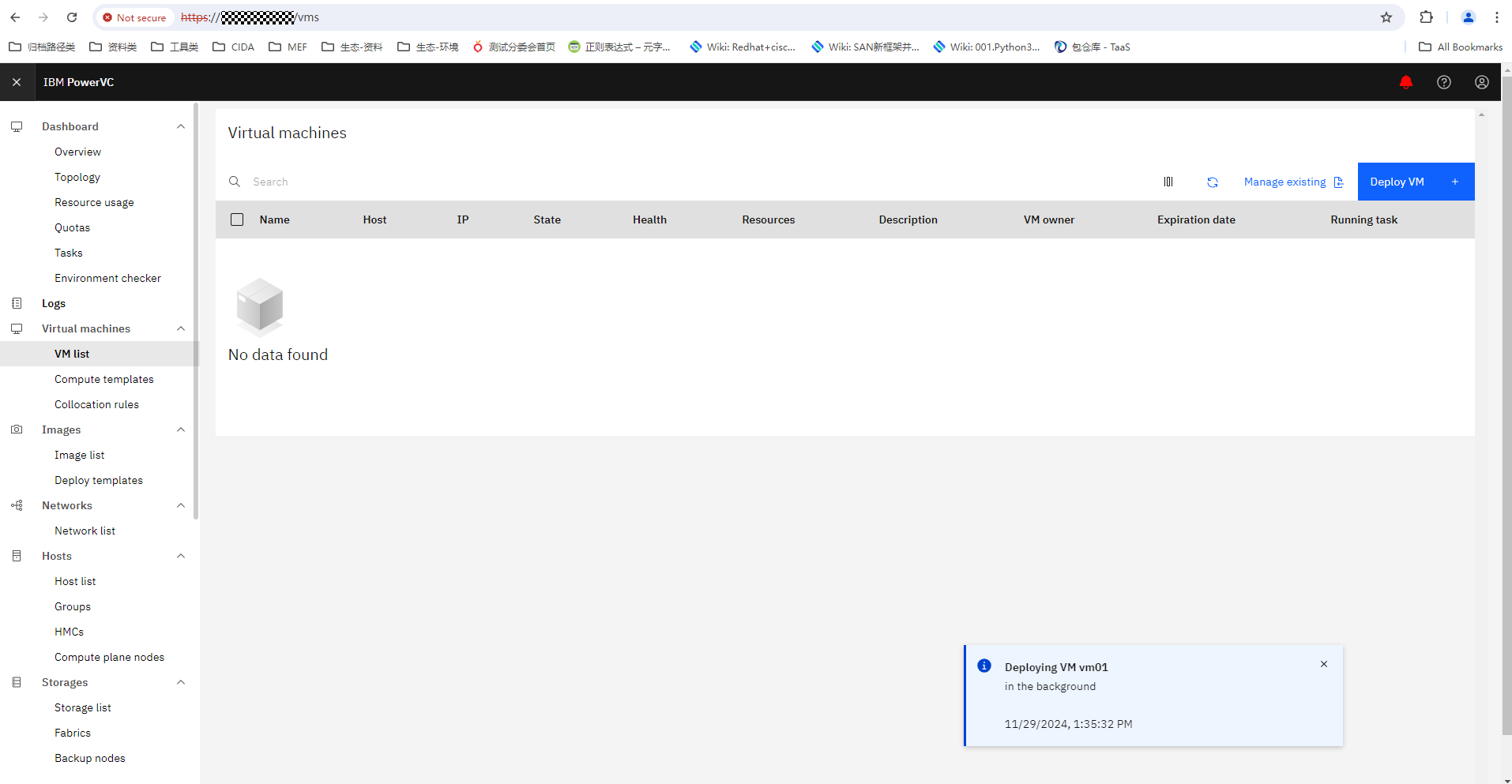
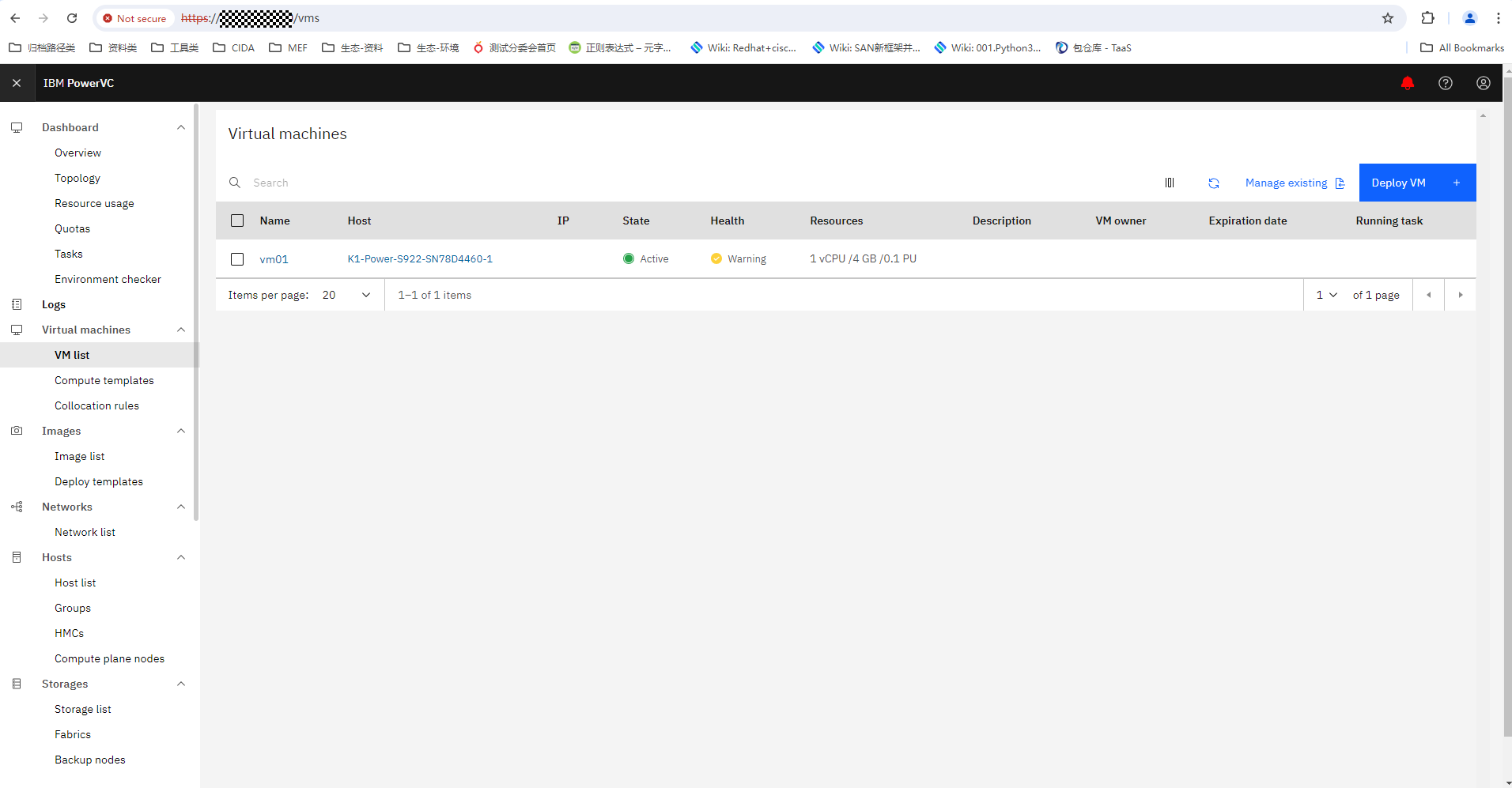
|
Test Conclusion | Passed |
4.7 VM Soft Restart
Test Purpose | To verify that PowerVC allows VM soft restart. |
Test Networking | Huawei OceanStor Dorado Storage Function Compatibility Test Networking 1 |
Prerequisites |
|
Test Procedure |
|
Expected Result |
|
Test Results |
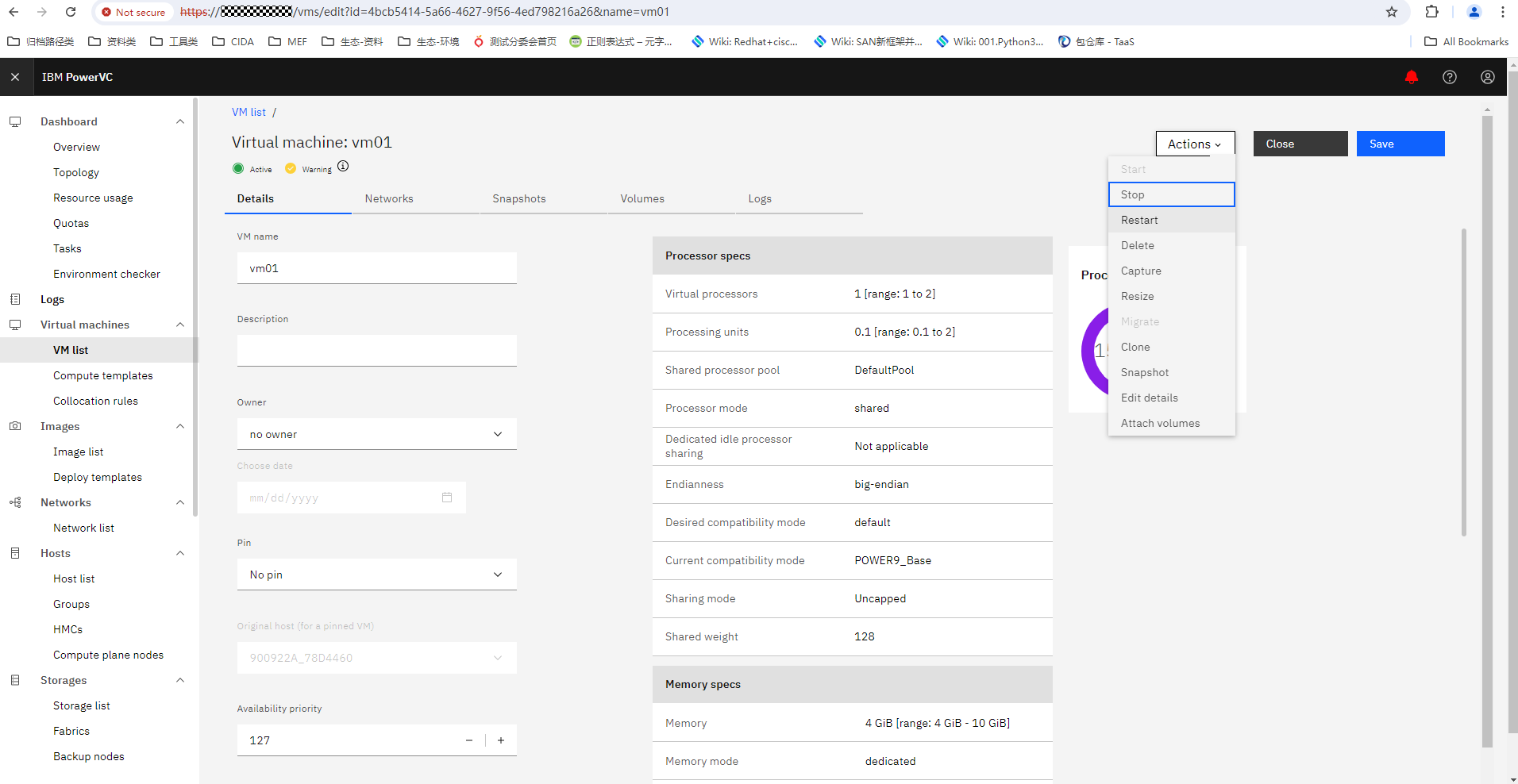
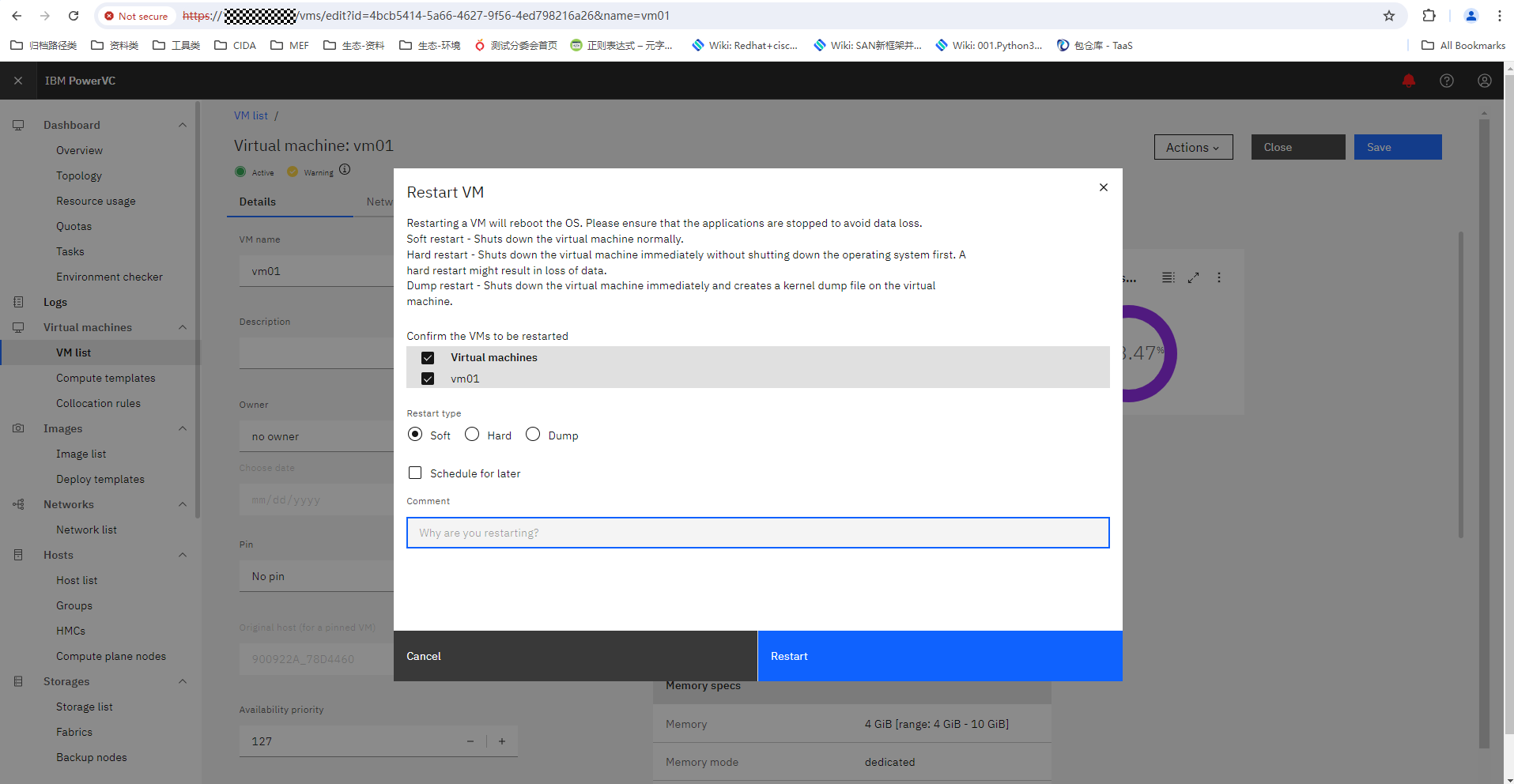
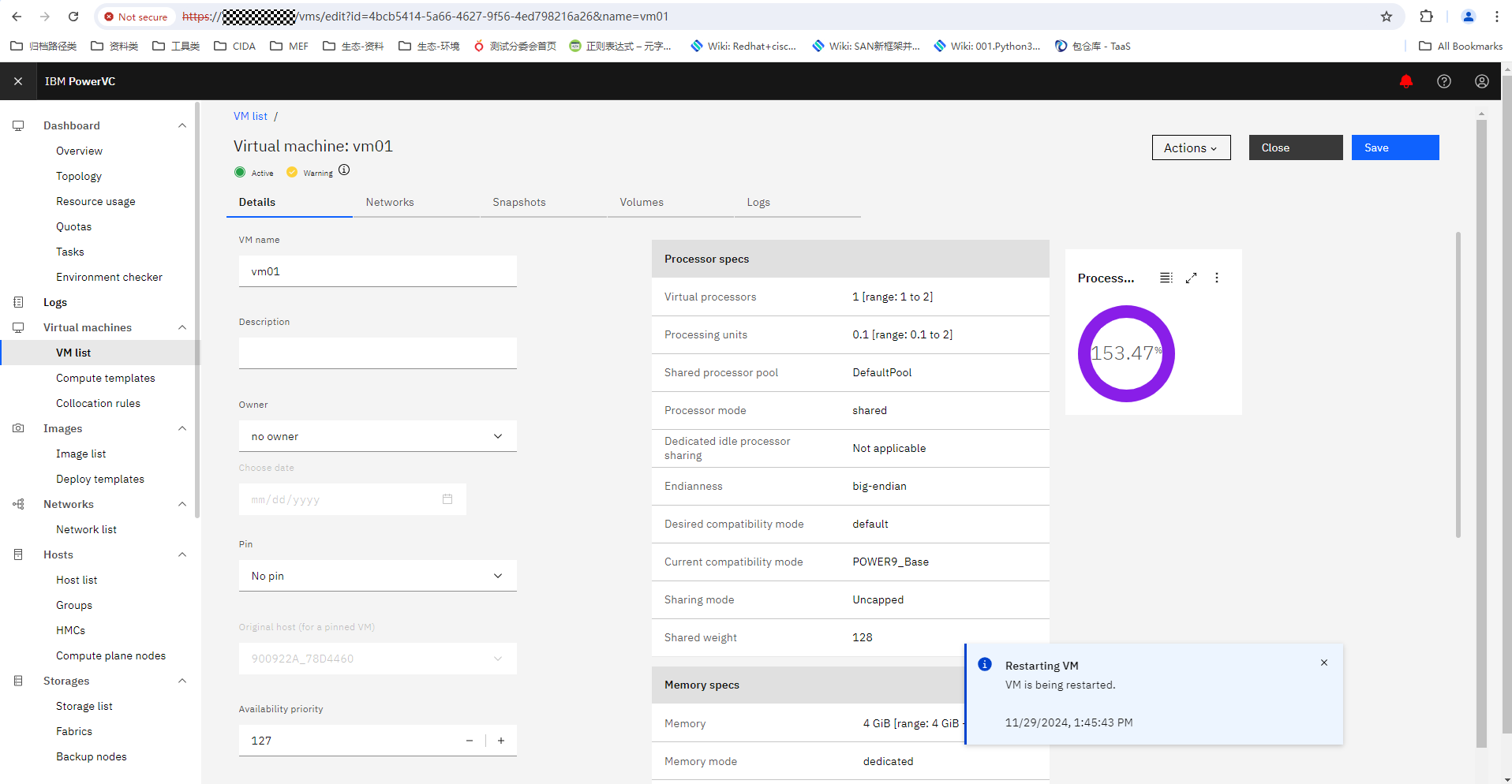
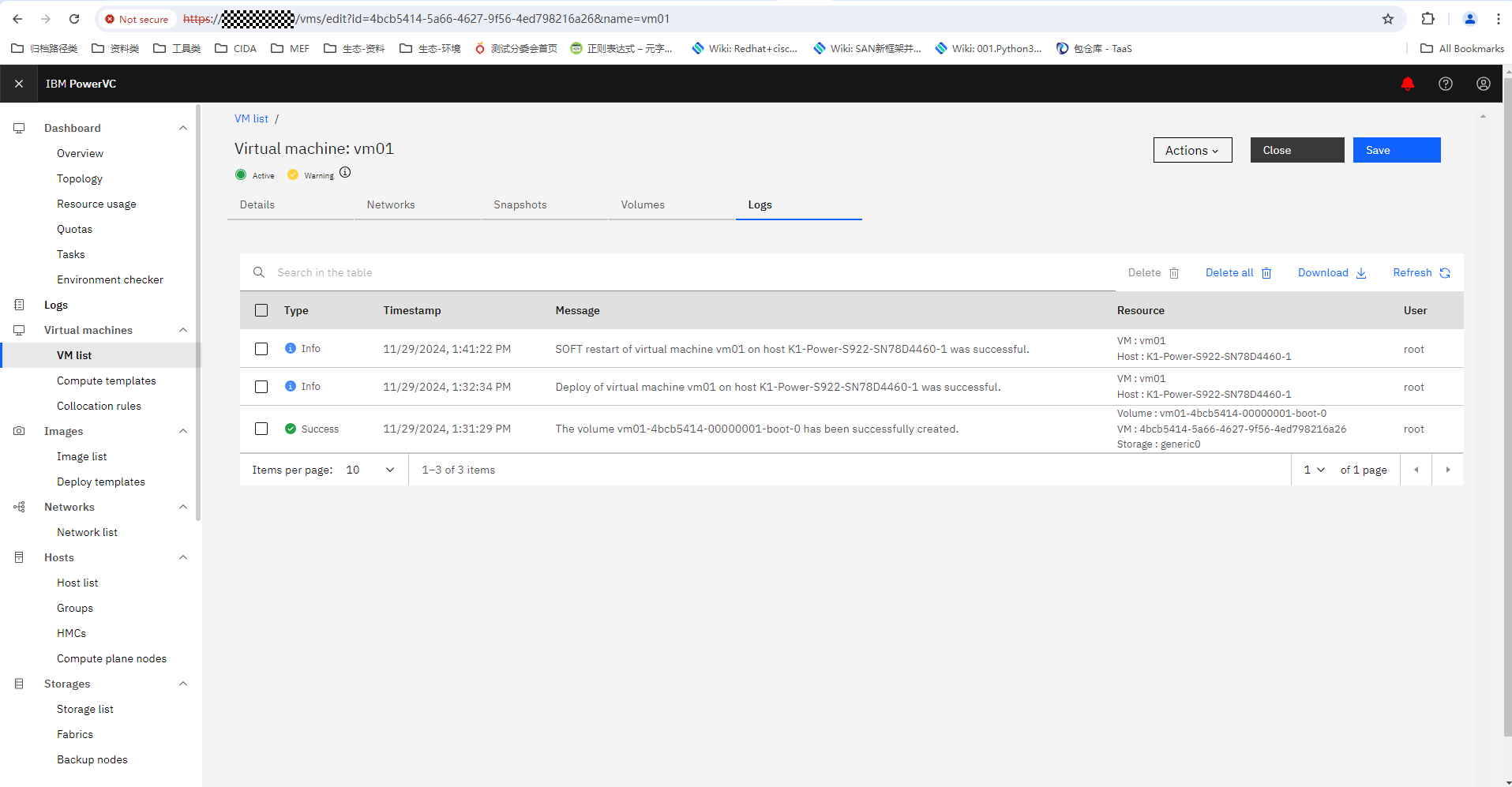
|
Test Conclusion | Passed |
4.8Shut down the VM
Test Purpose | To verify that PowerVC allows shut down the VM. |
Test Networking | Huawei OceanStor Dorado Storage Function Compatibility Test Networking 1 |
Prerequisites |
|
Test Procedure |
|
Expected Result |
|
Test Results |
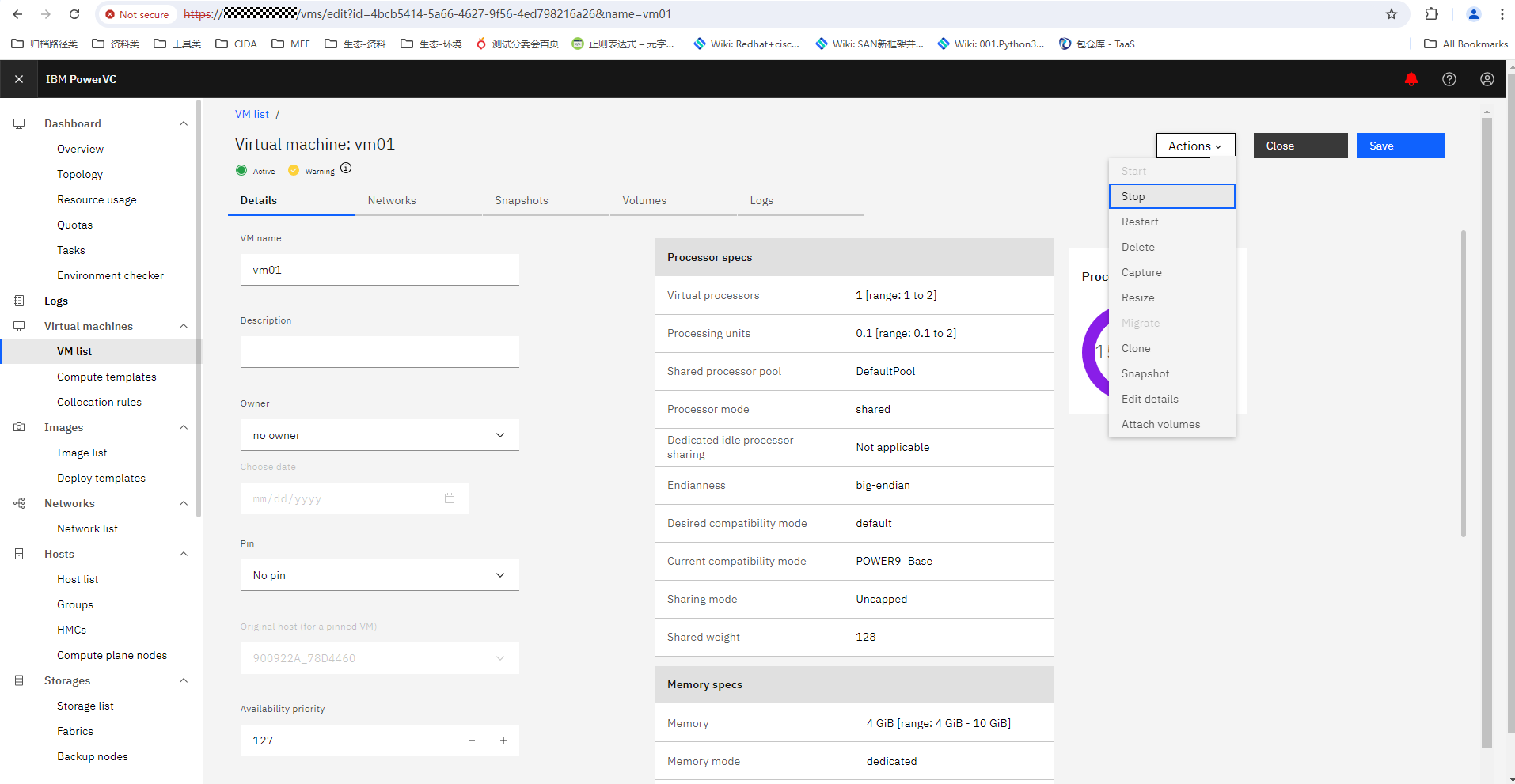
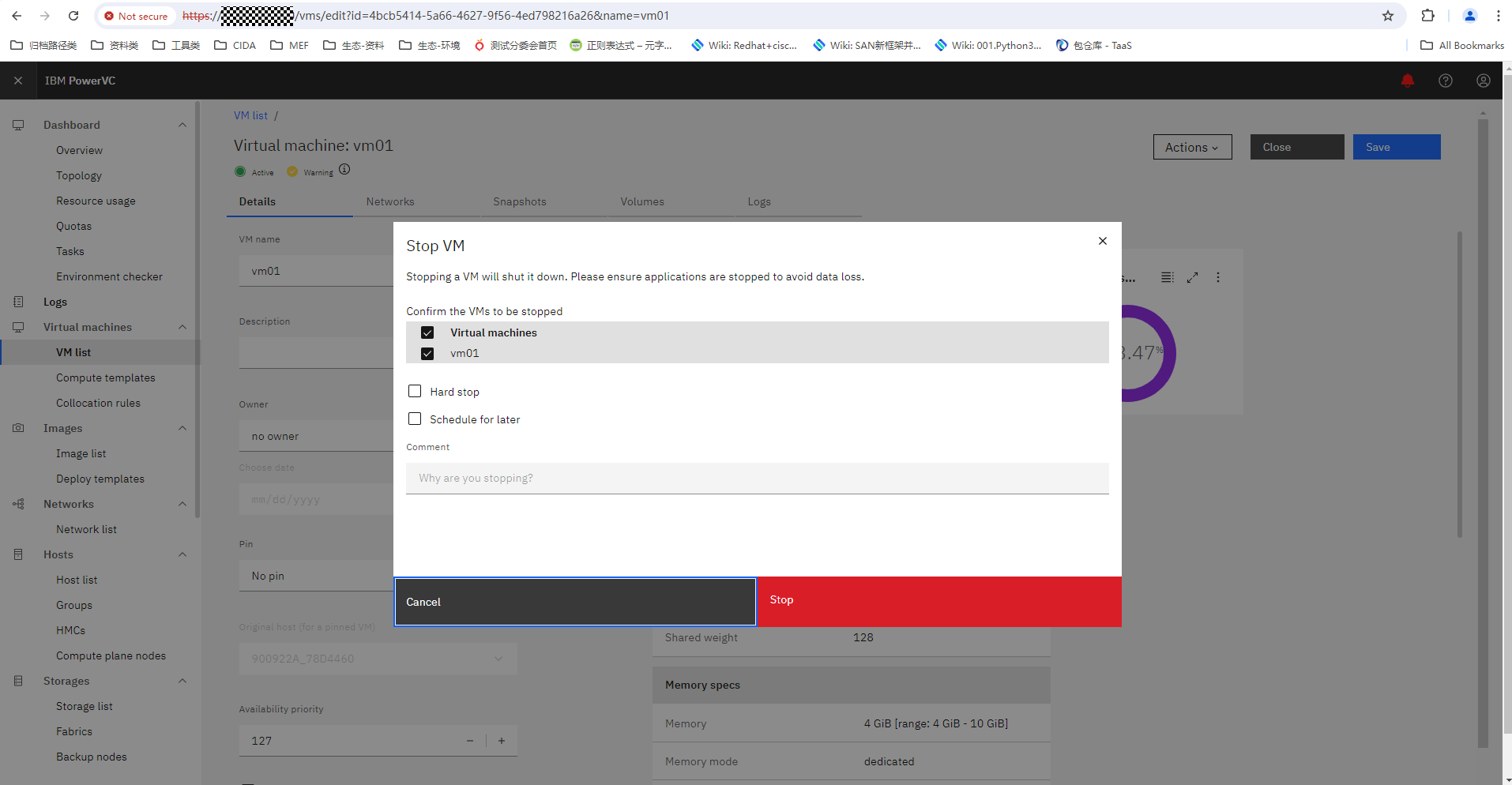
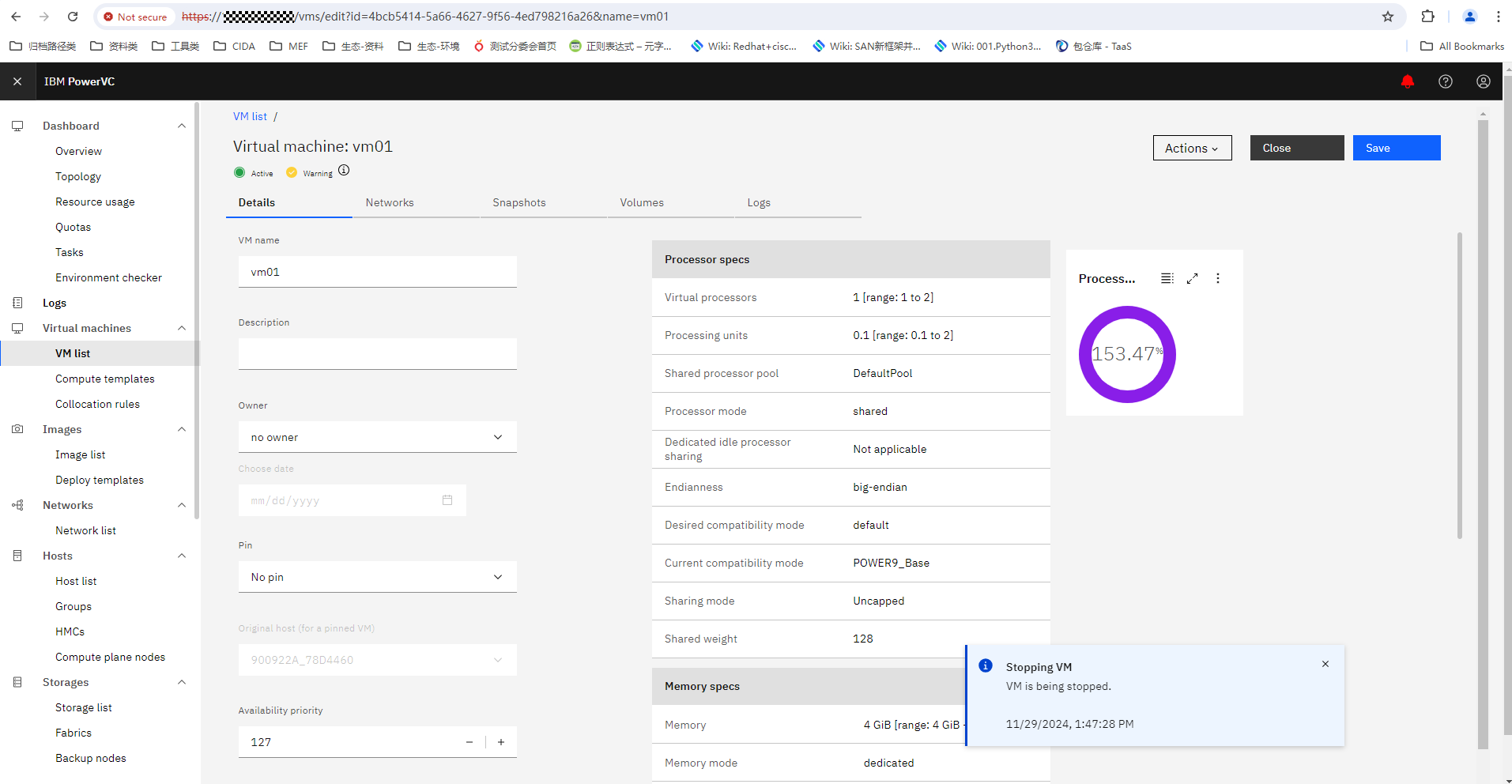
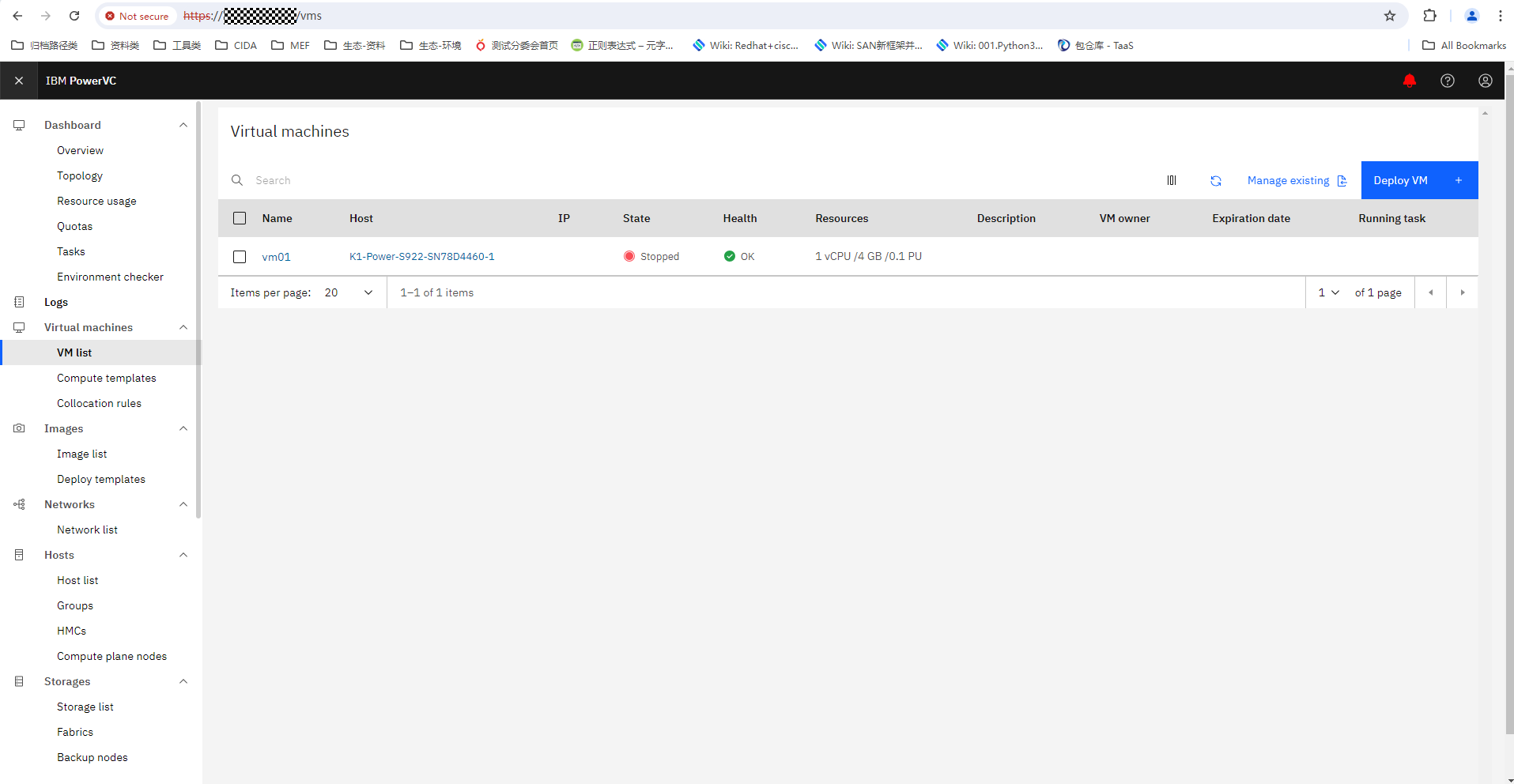
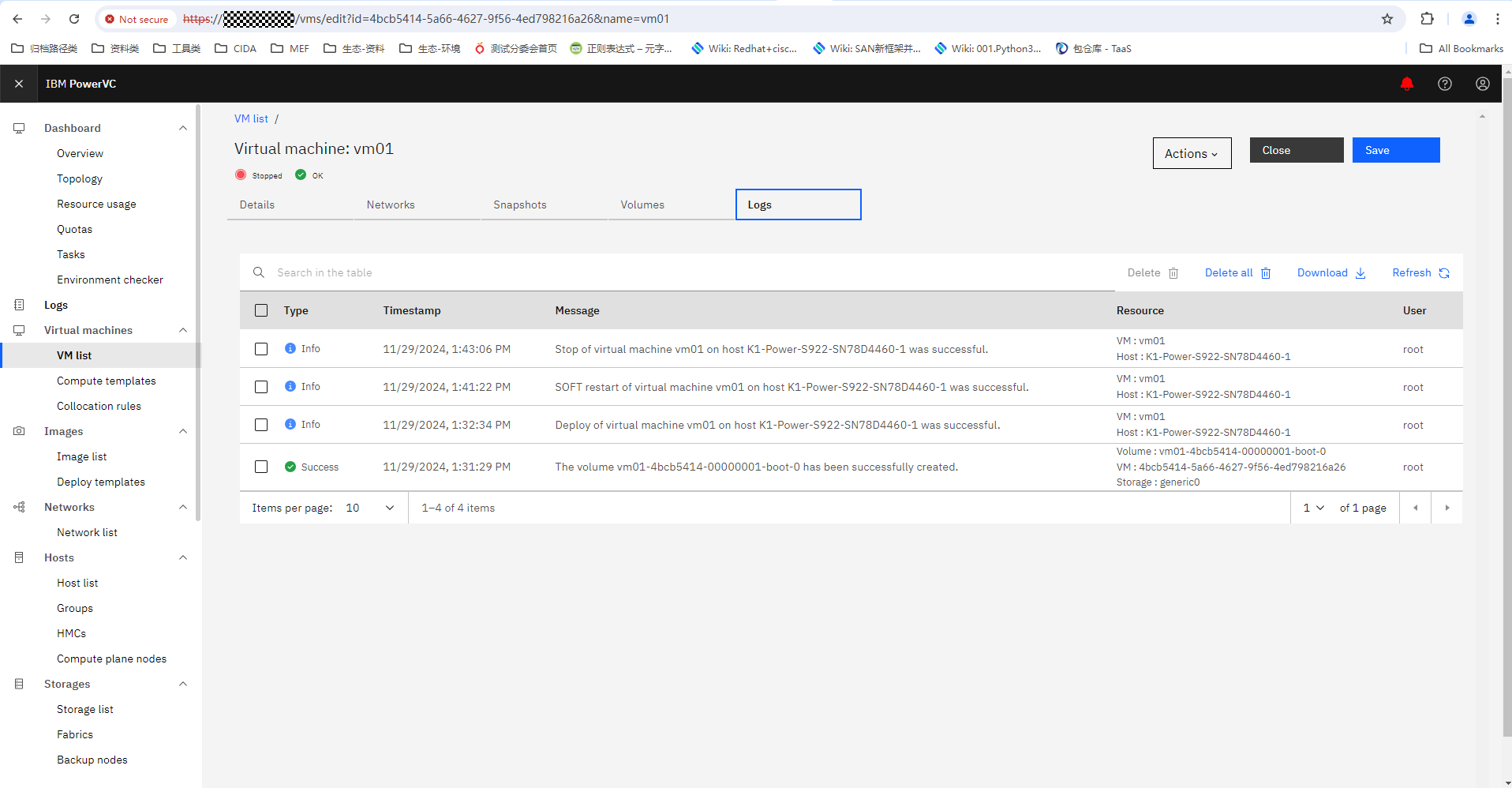
|
Test Conclusion | Passed |
4.9 Start the VM
Test Purpose | To verify that PowerVC allows Start the VM. |
Test Networking | Huawei OceanStor Dorado Storage Function Compatibility Test Networking 1 |
Prerequisites |
|
Test Procedure |
2. Check whether the VM is successfully started. |
Expected Result |
|
Test Results |
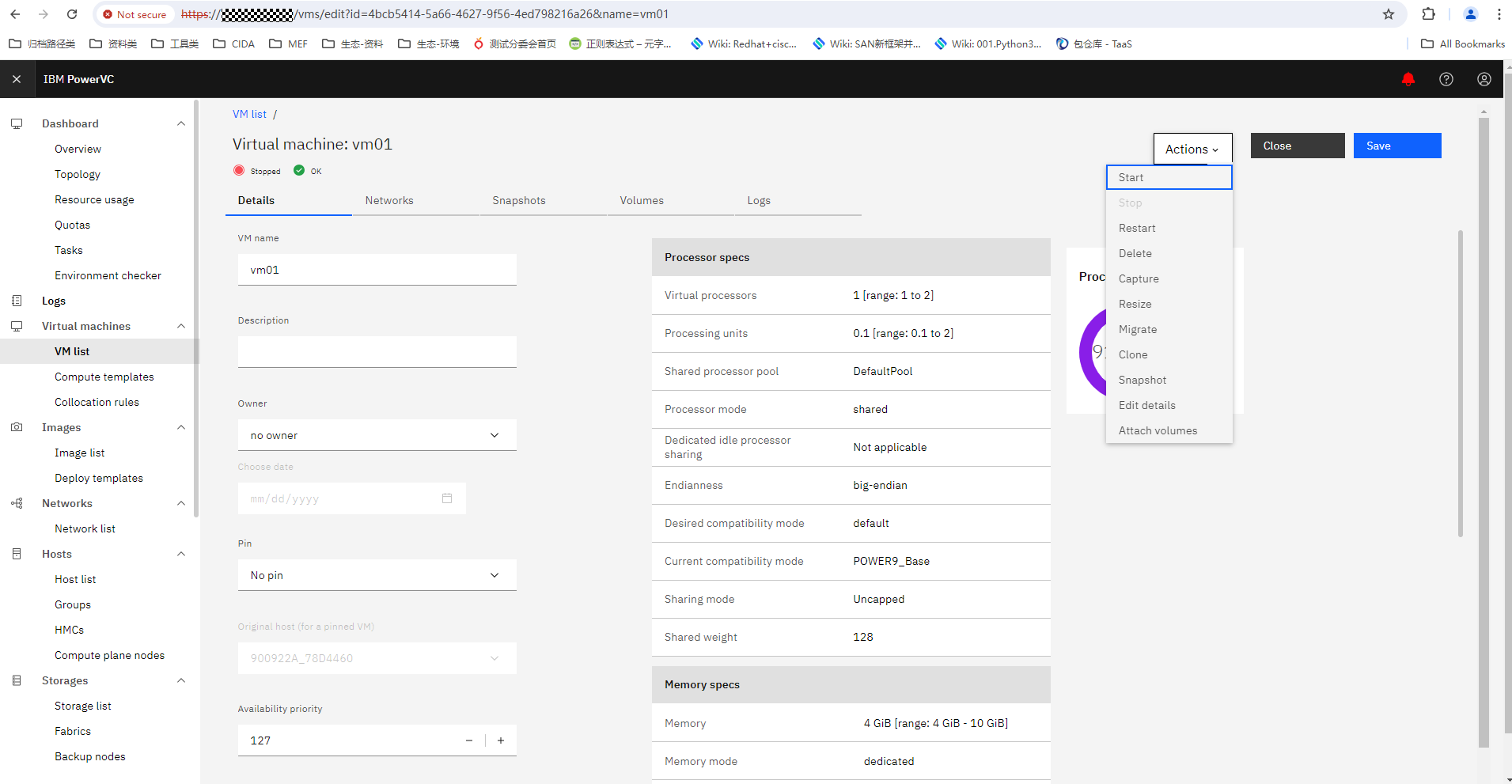
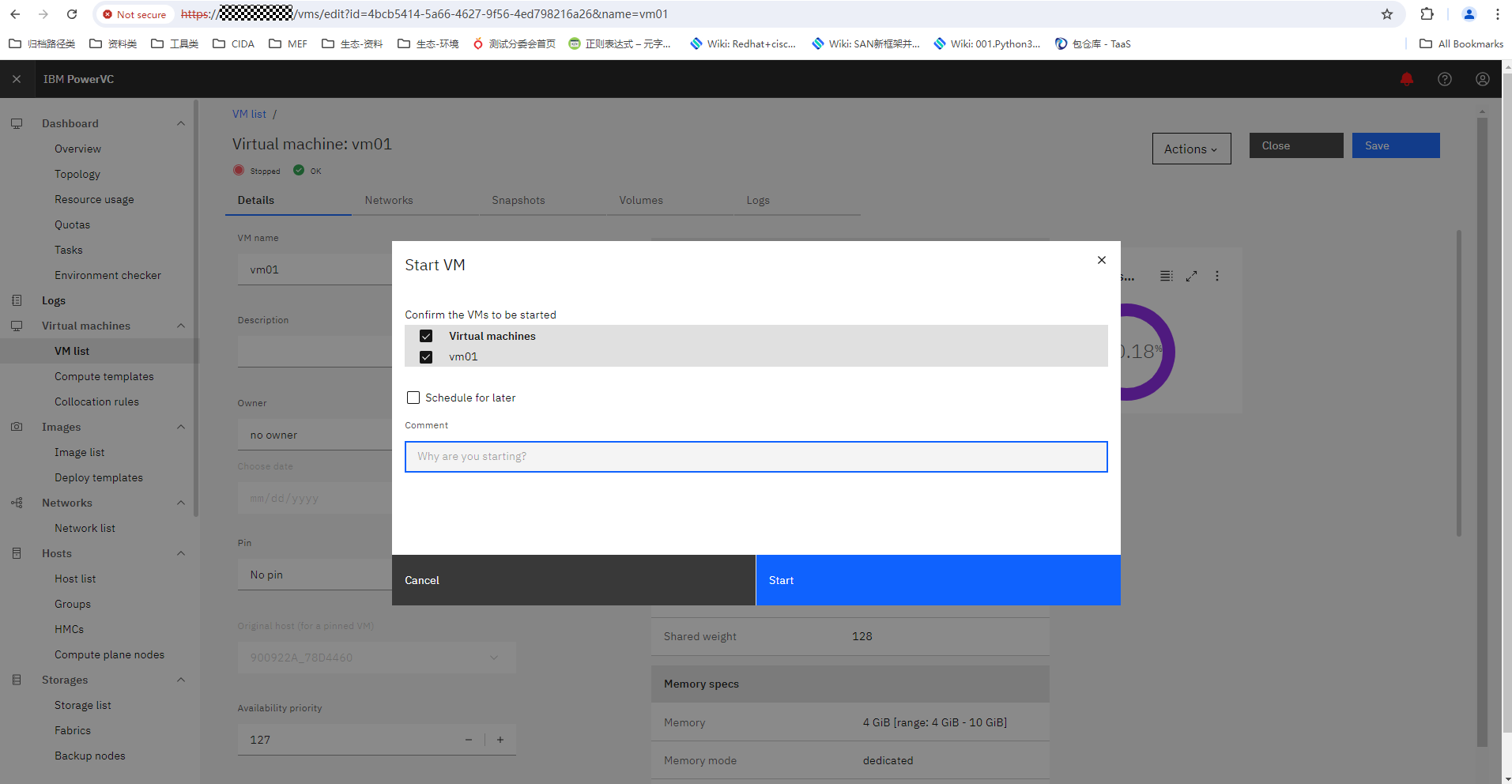
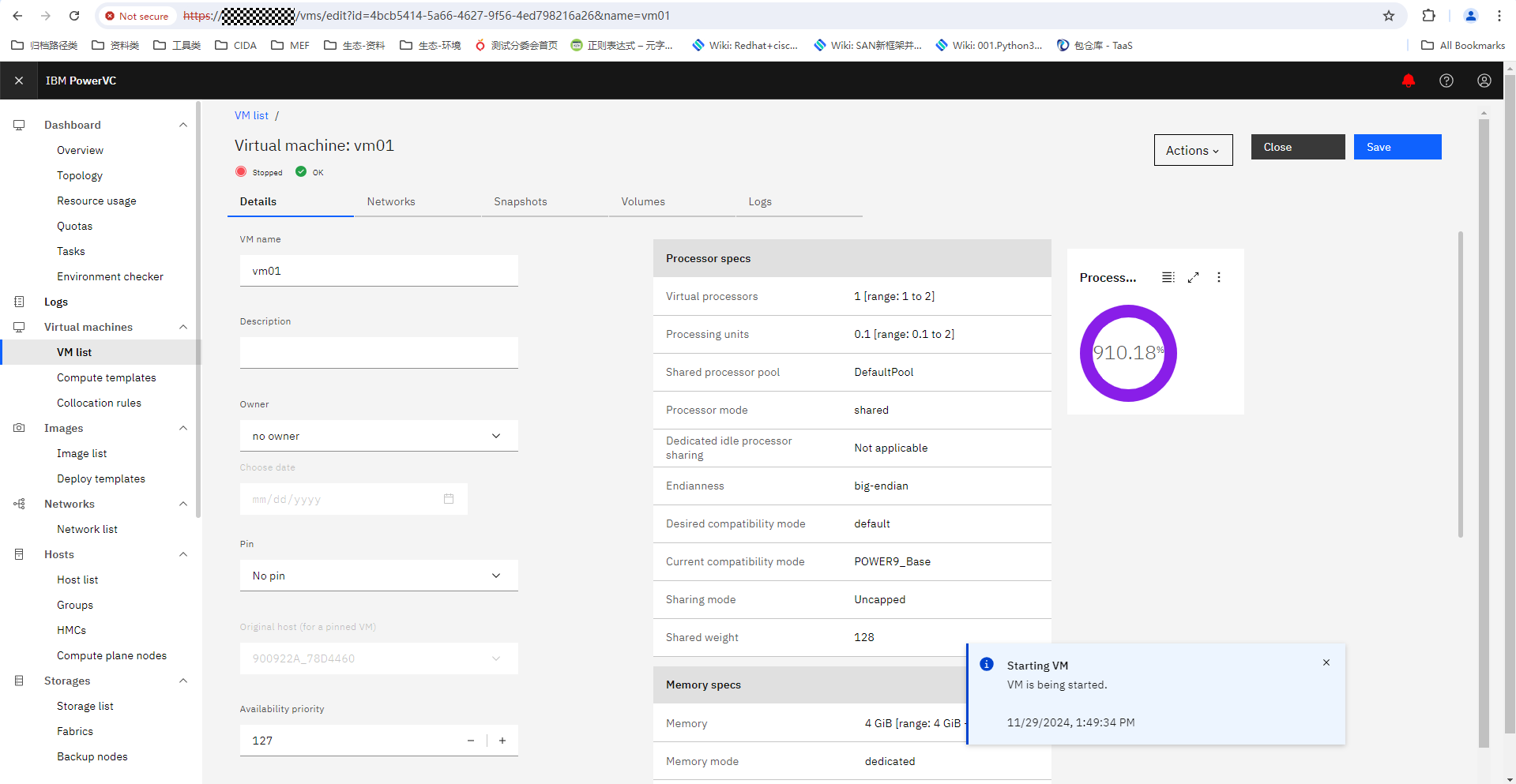
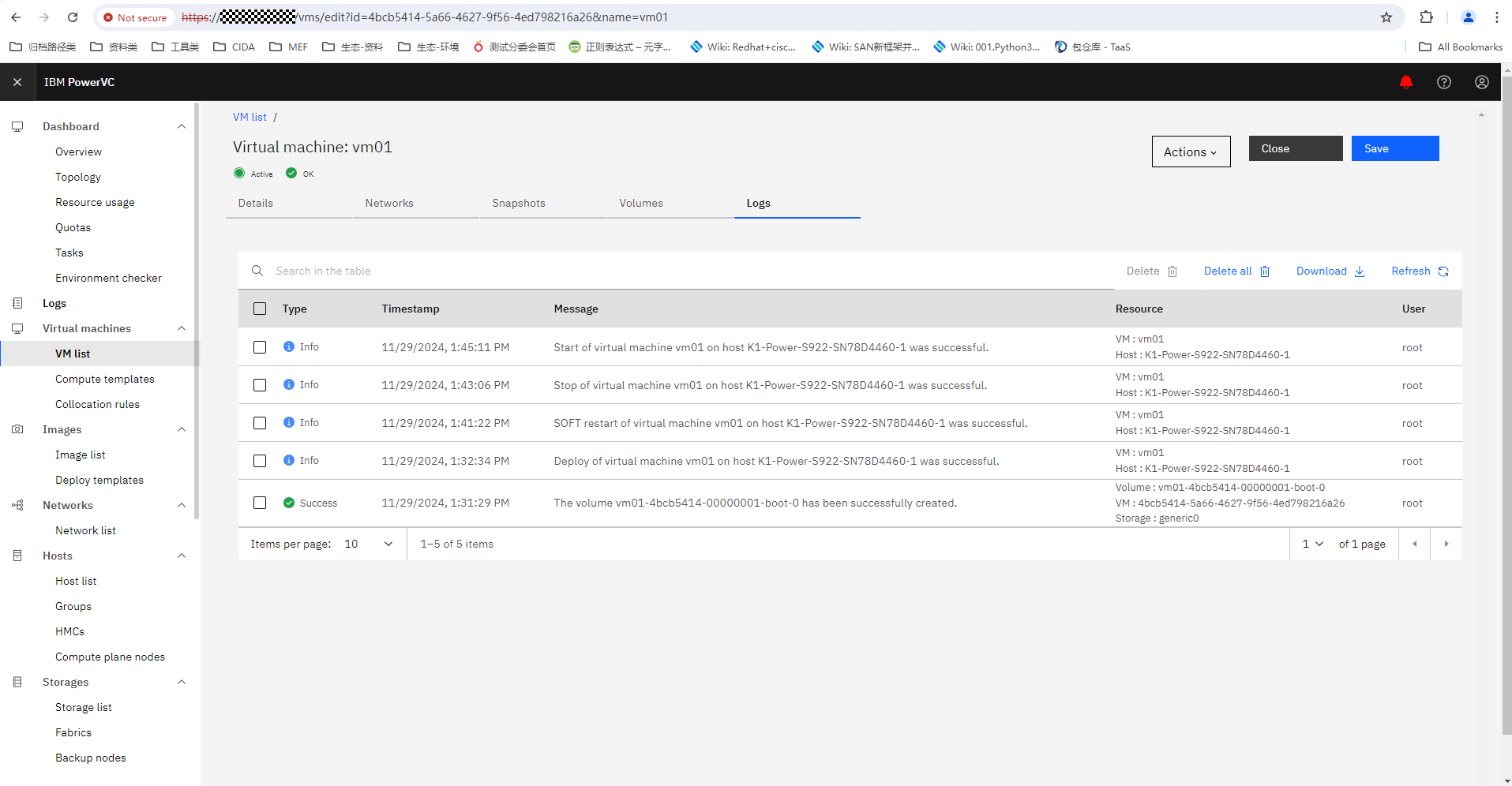
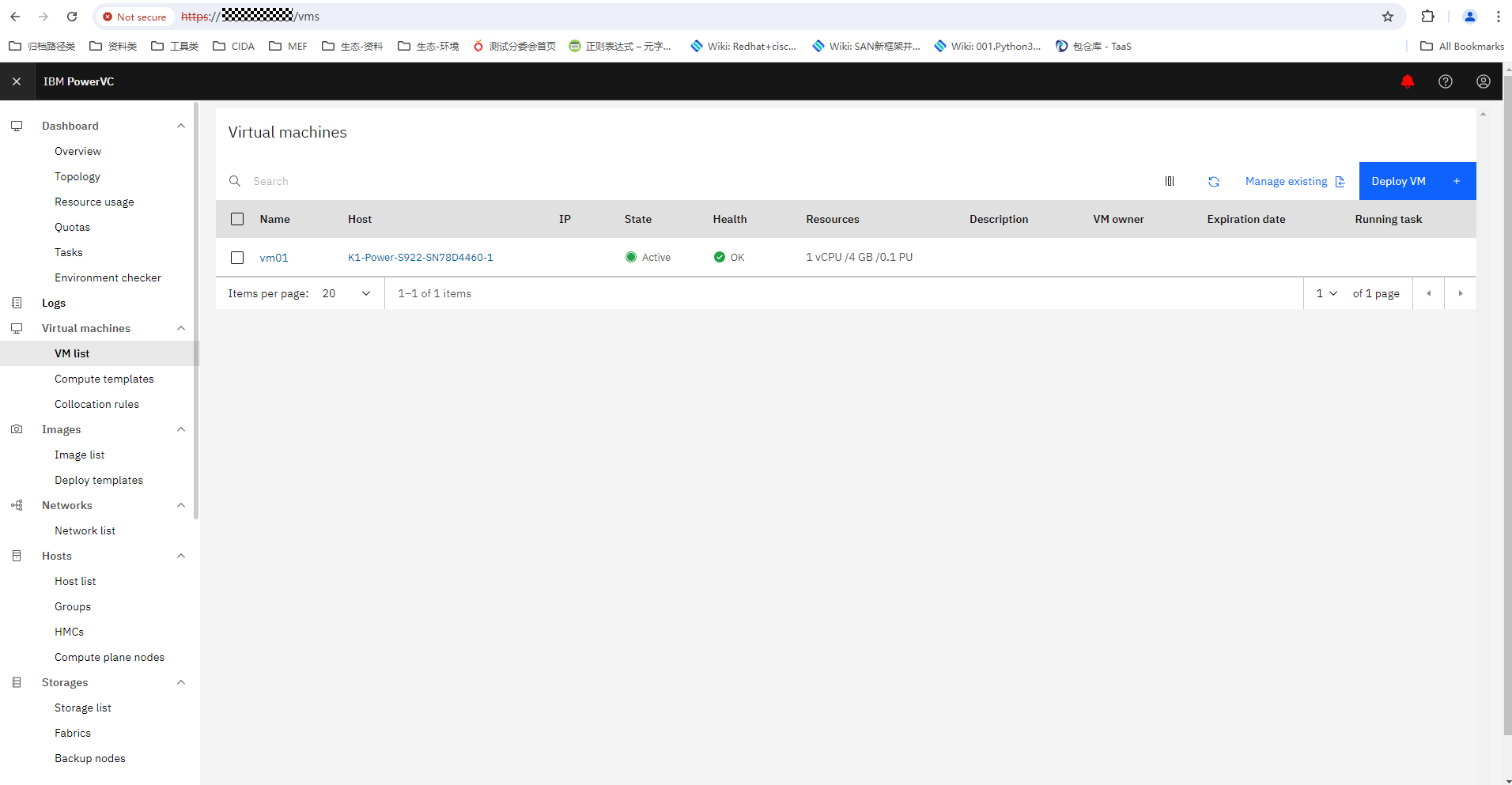
|
Test Conclusion | Passed |
Managed volume
Test Purpose | Verify that the PowerVC can manage volumes. |
Test Networking | Huawei OceanStor Dorado Storage Function Compatibility Test Networking 1 |
Prerequisites |
|
Test Procedure |
|
Expected Result |
|
Test Results |
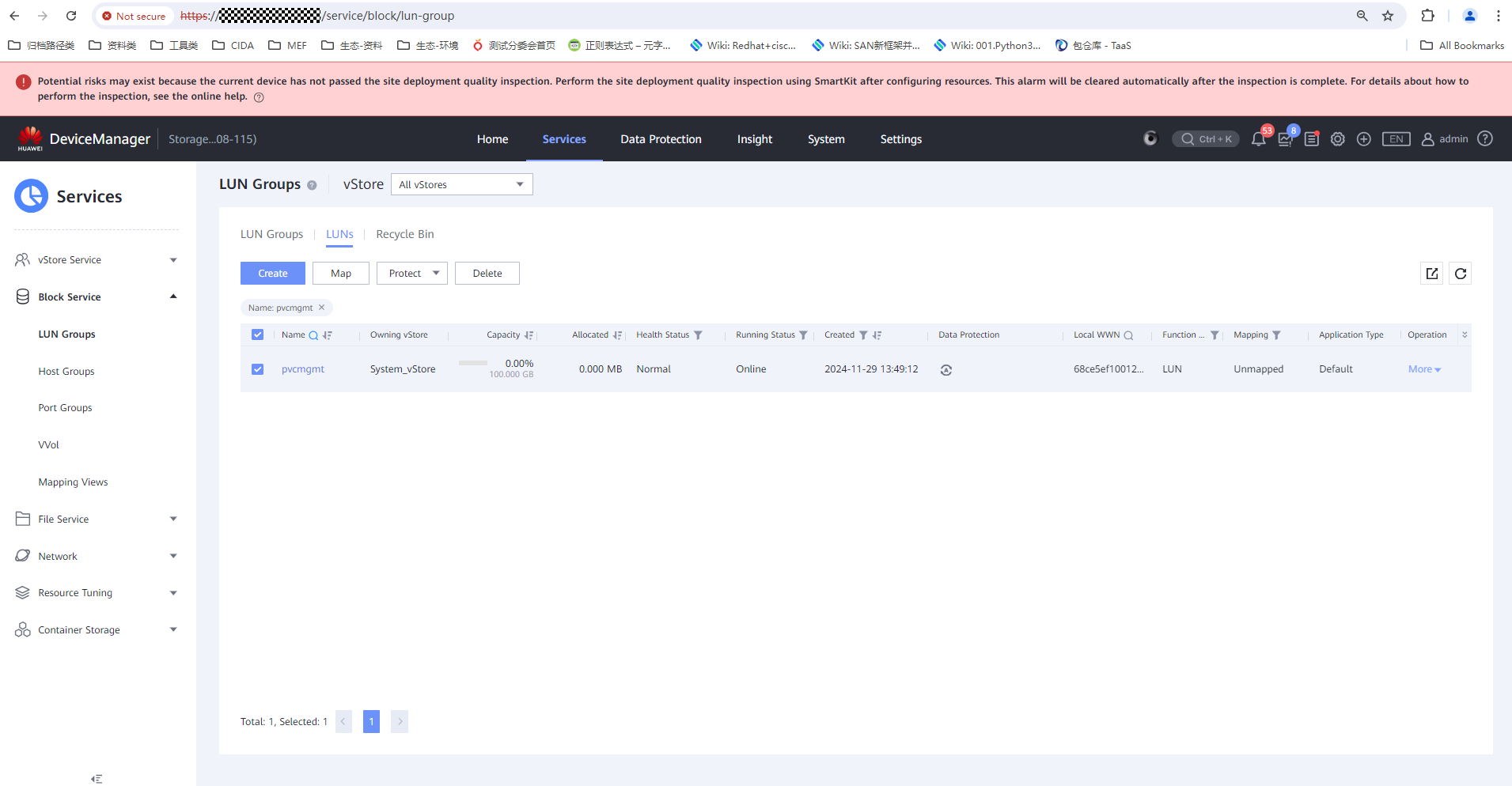
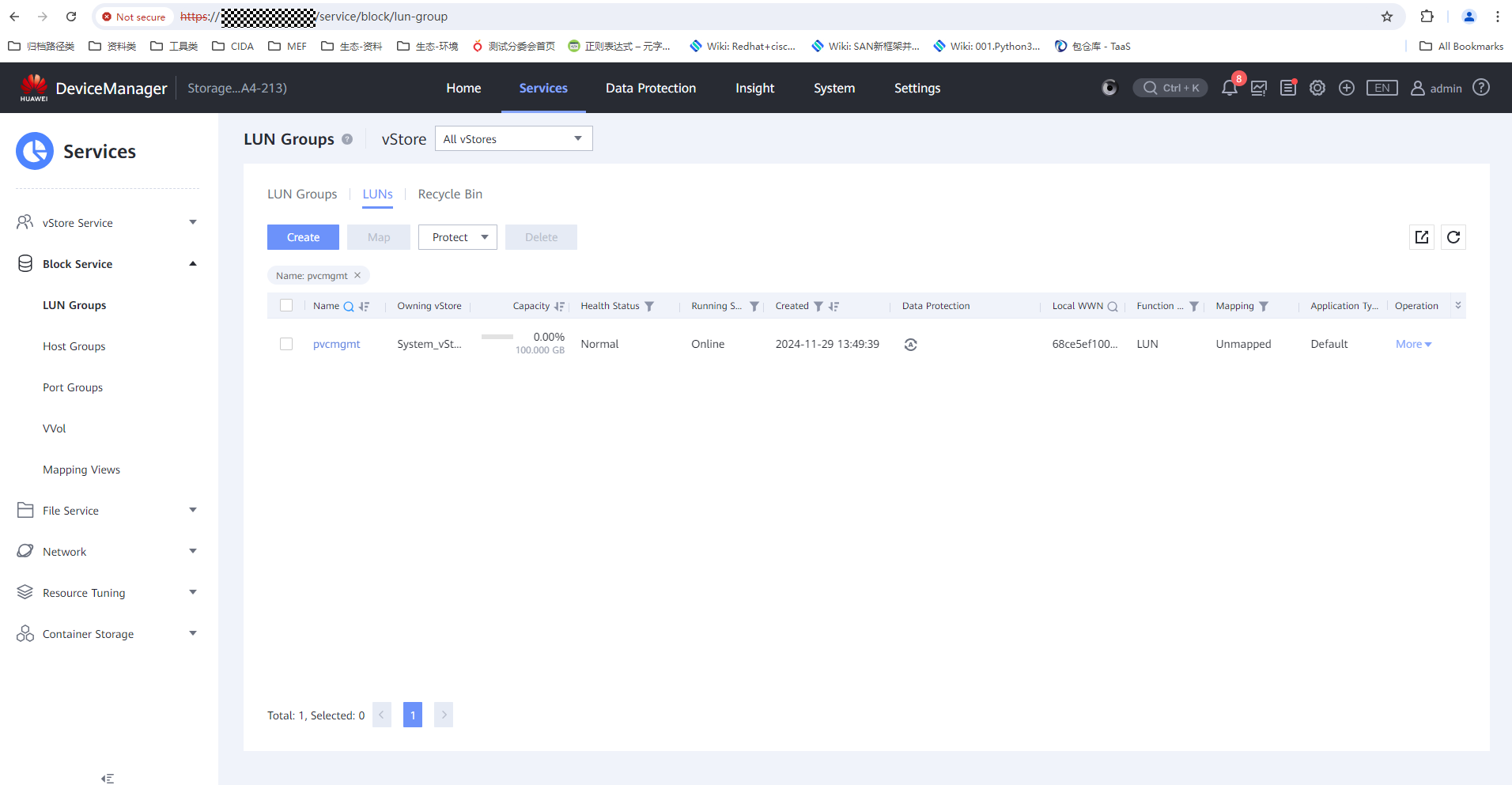
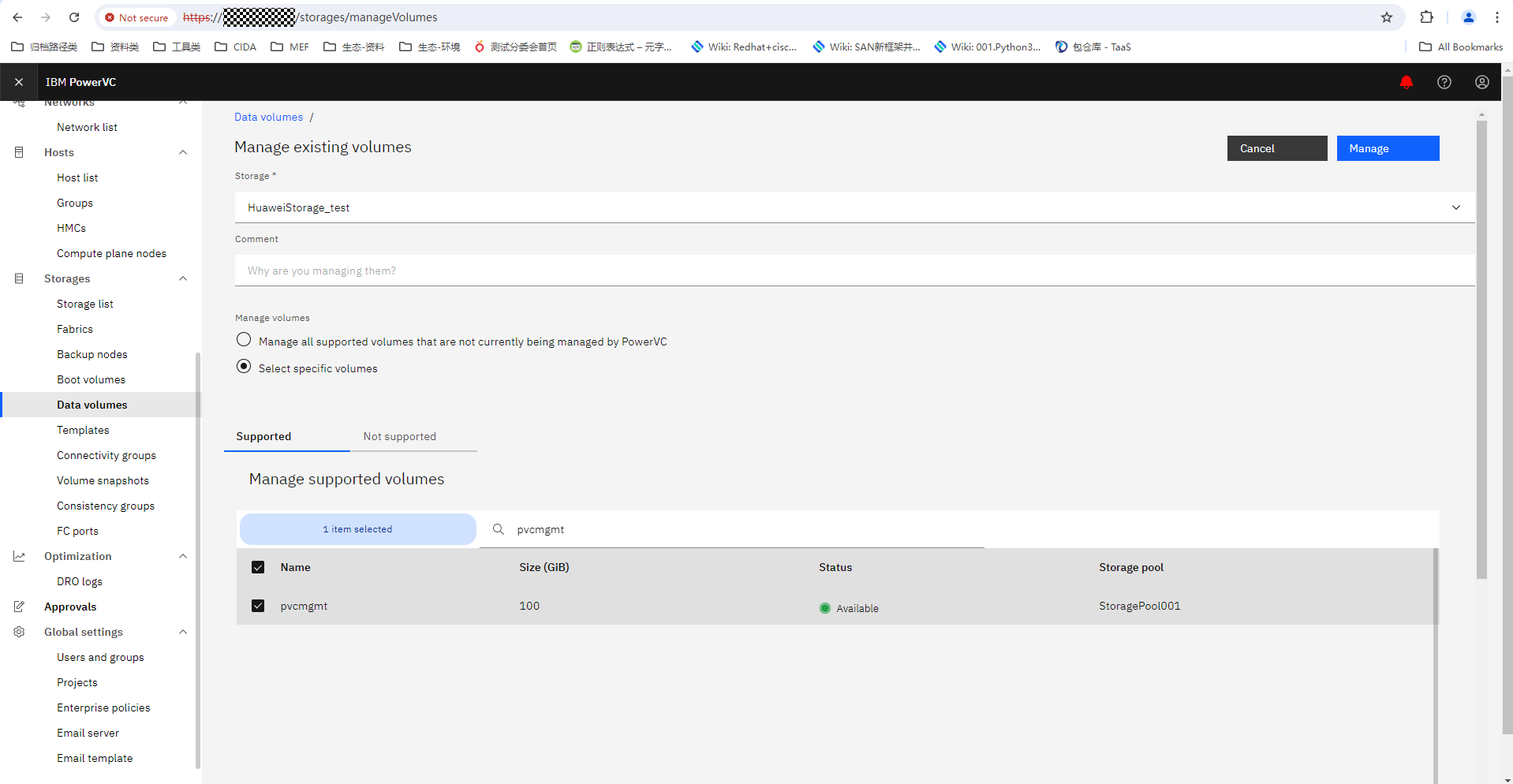
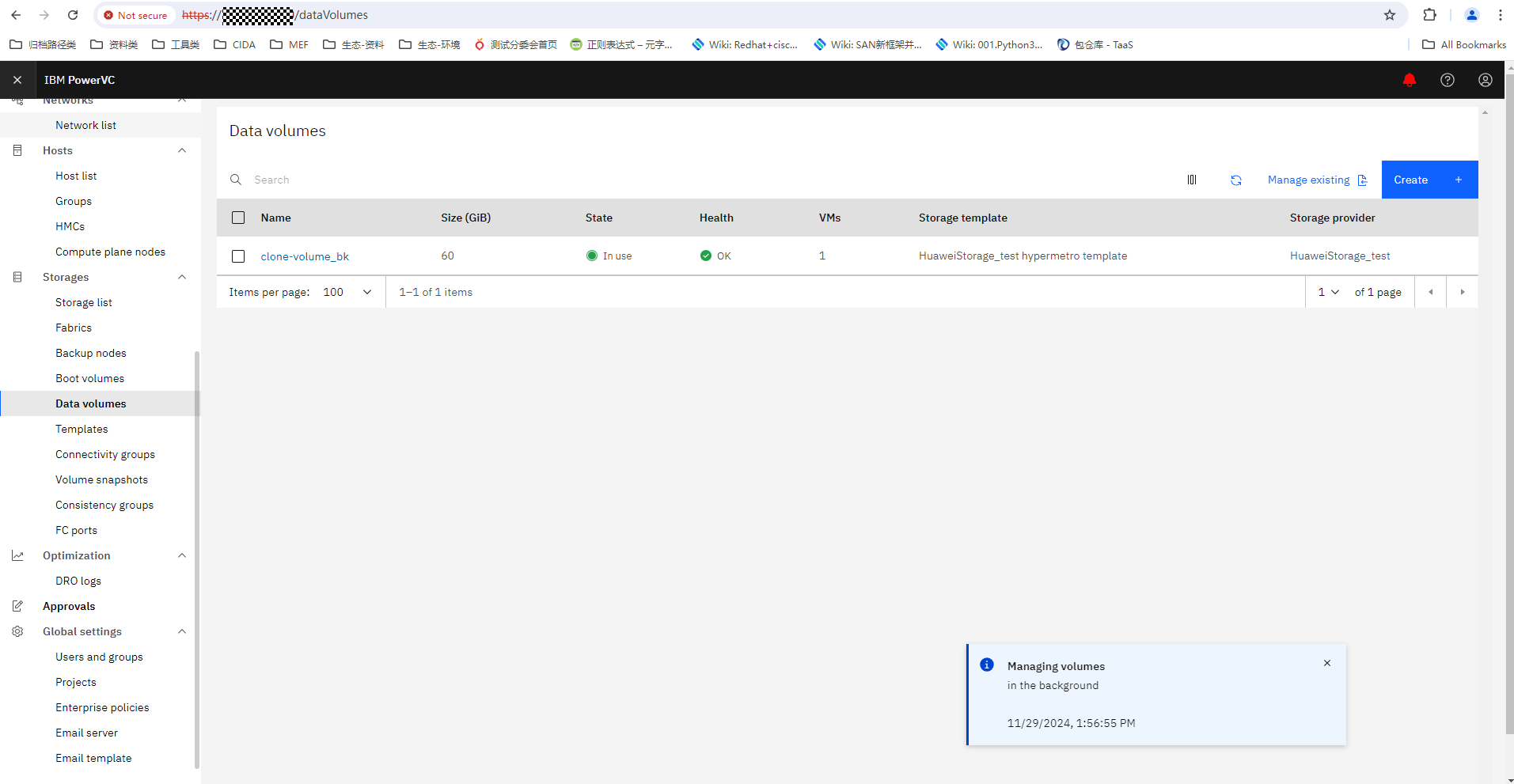
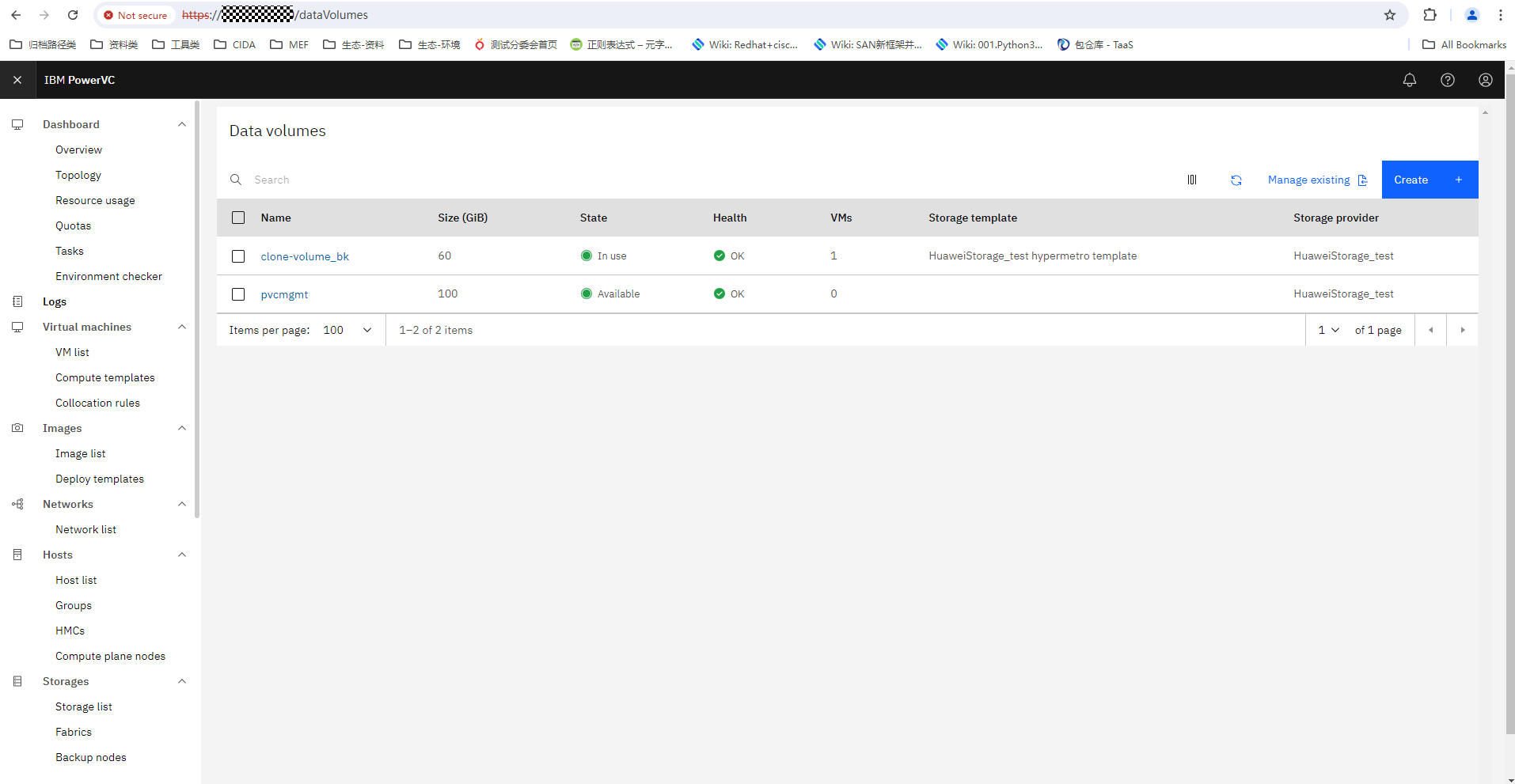
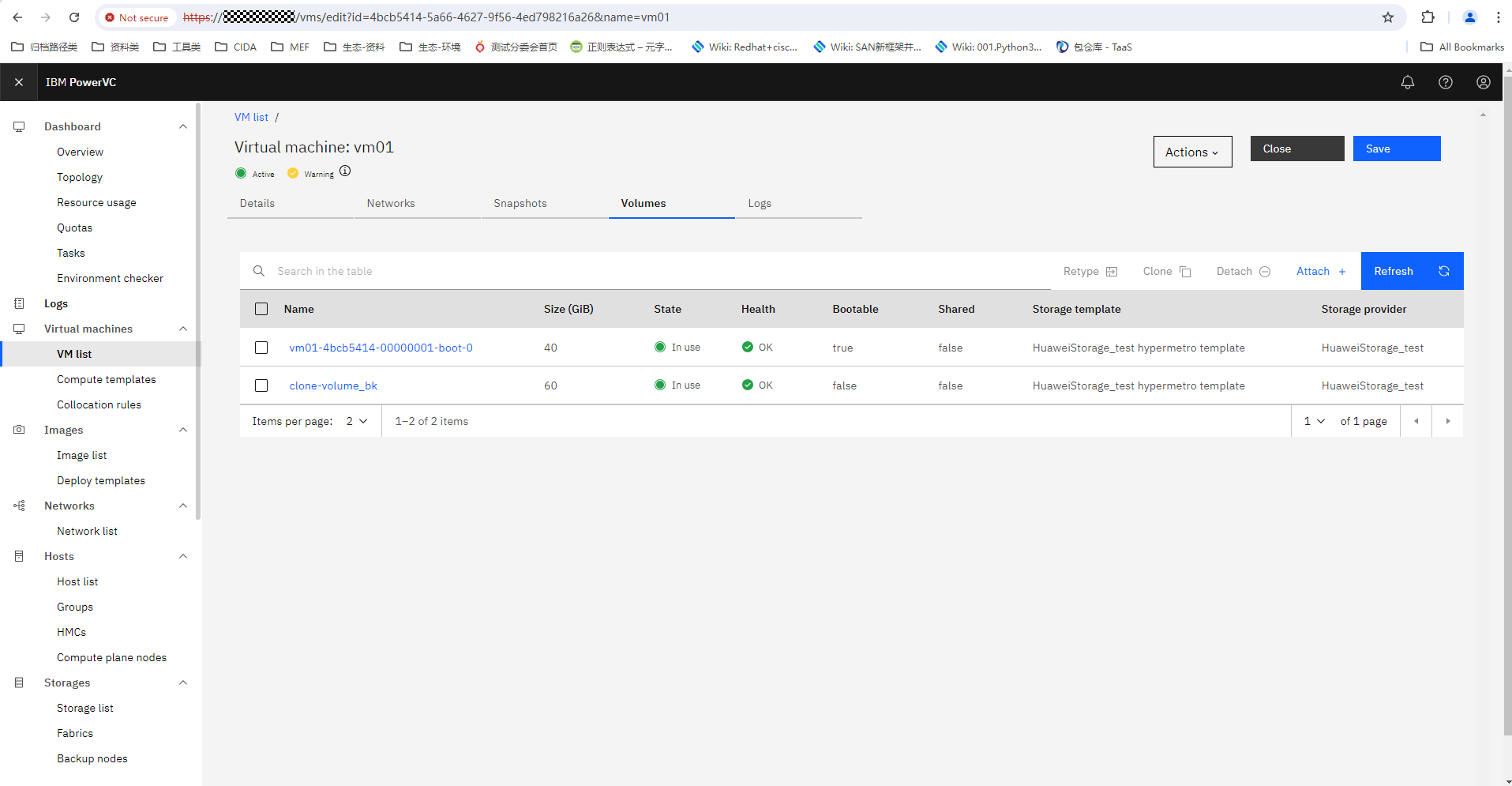
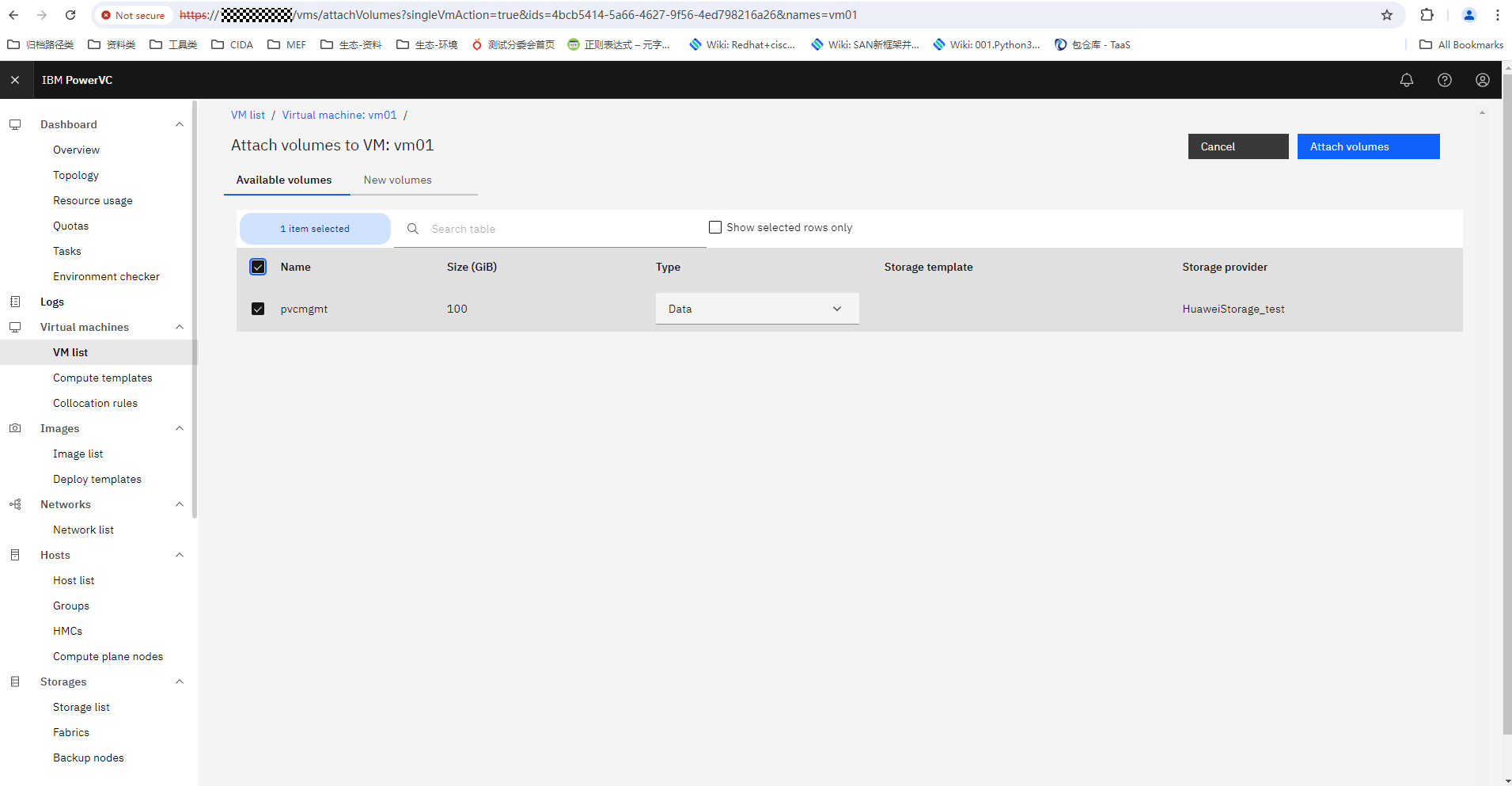
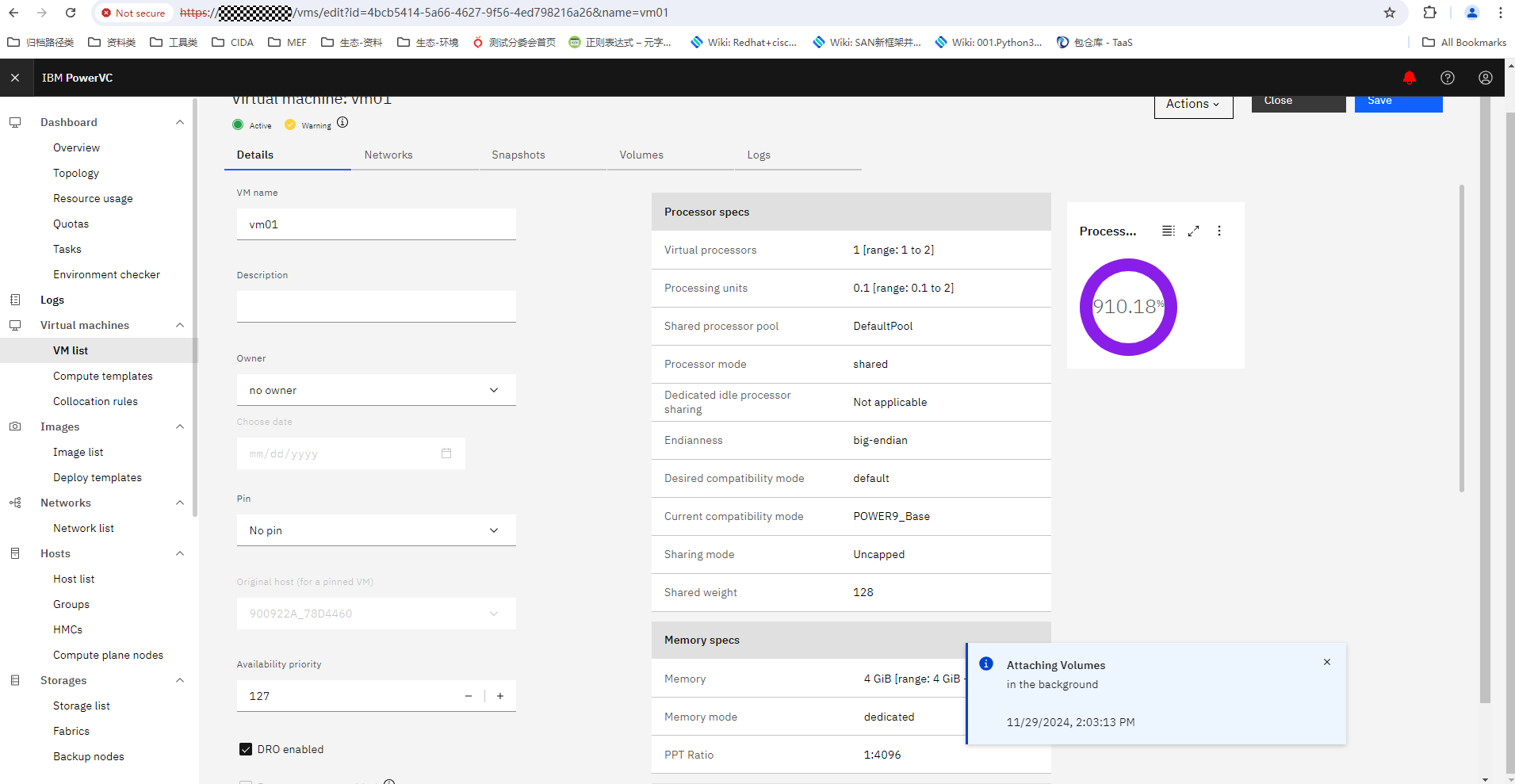
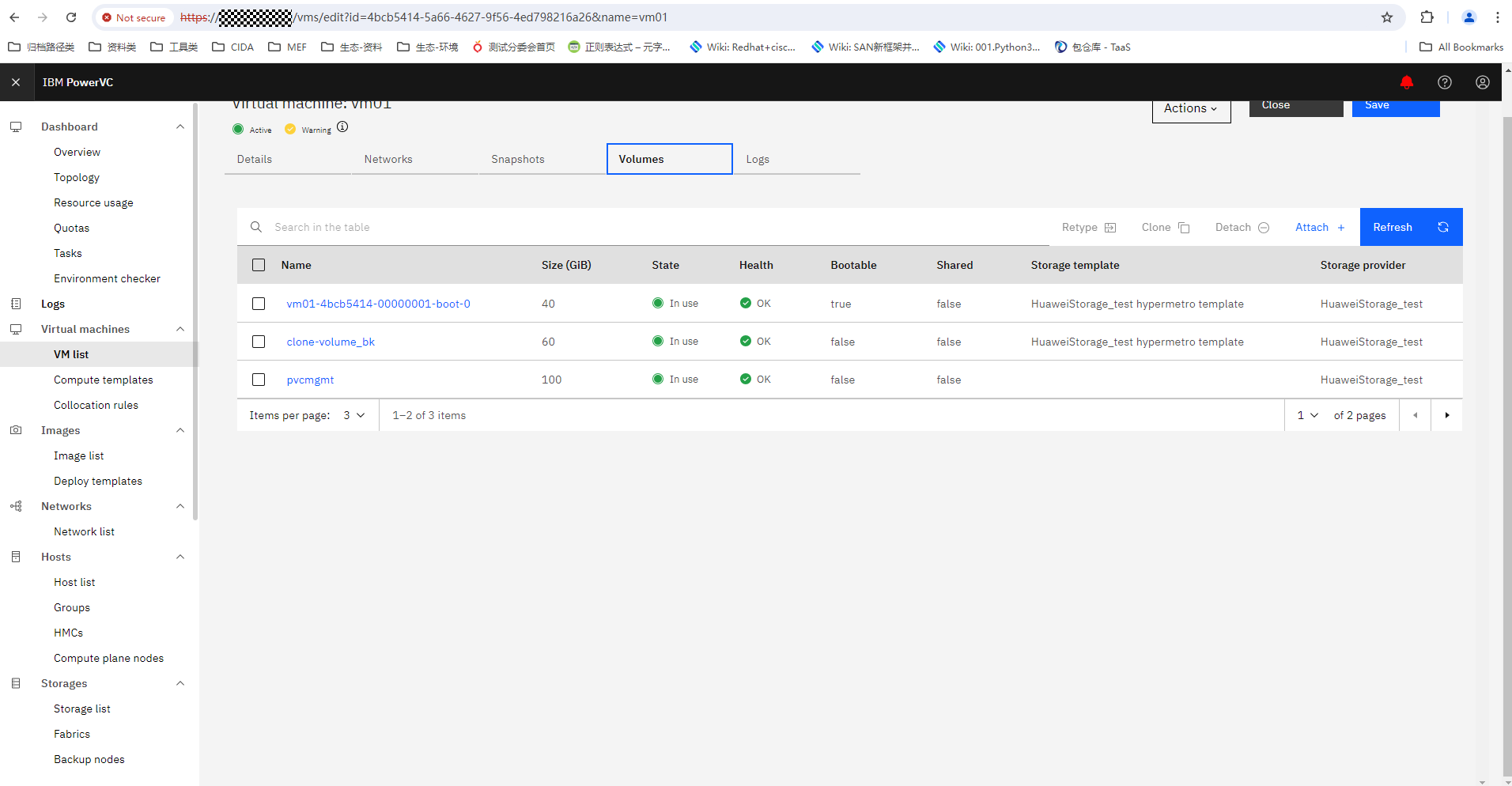
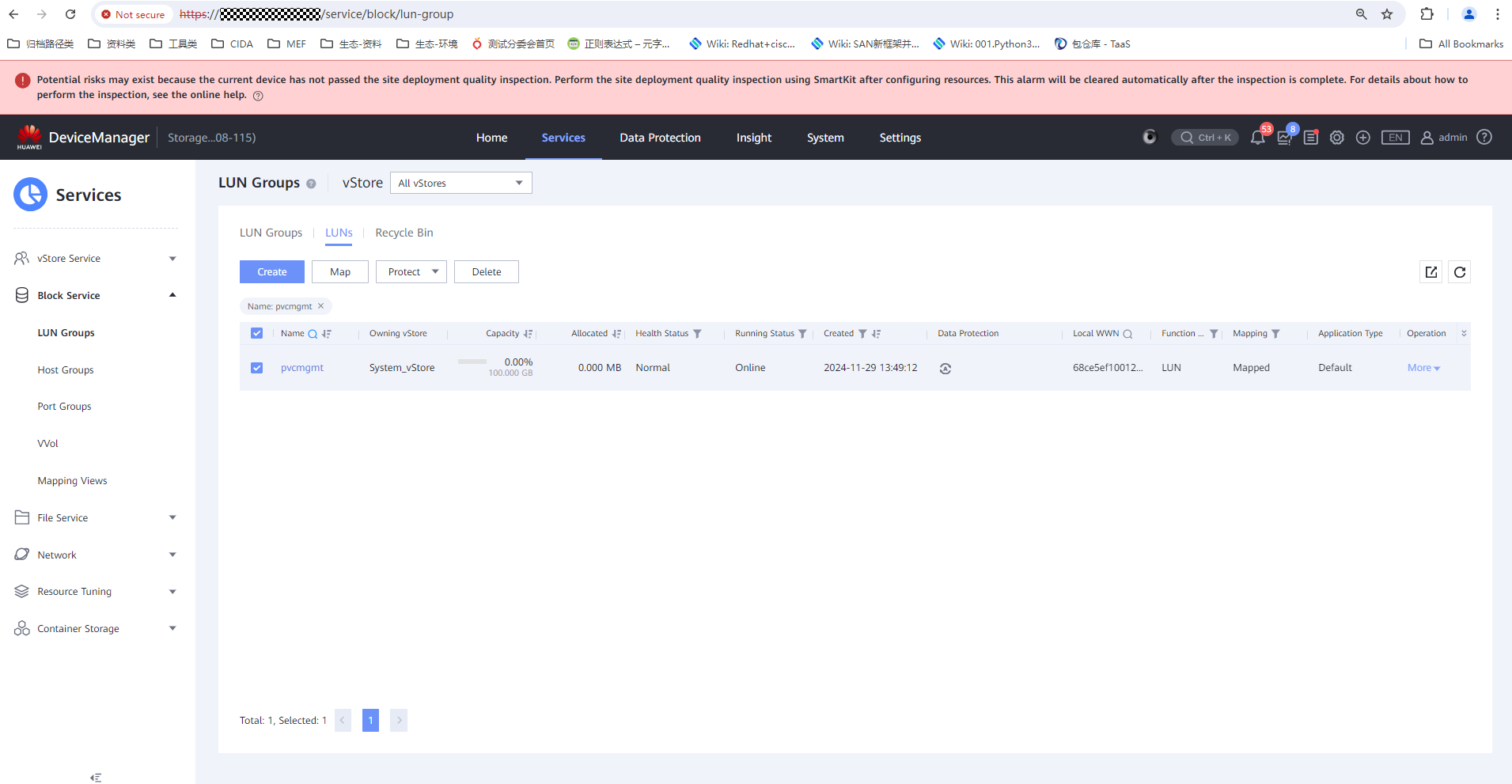
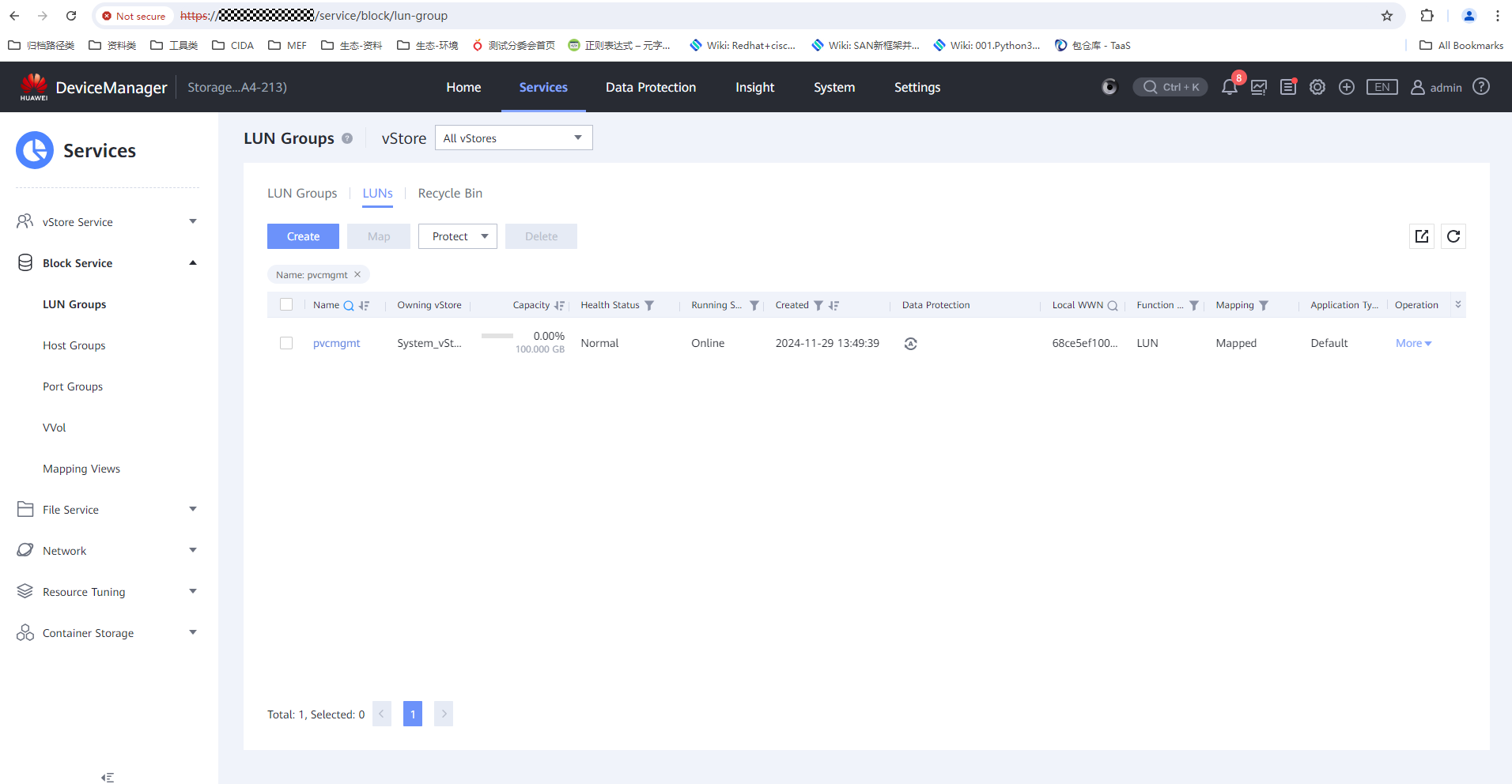
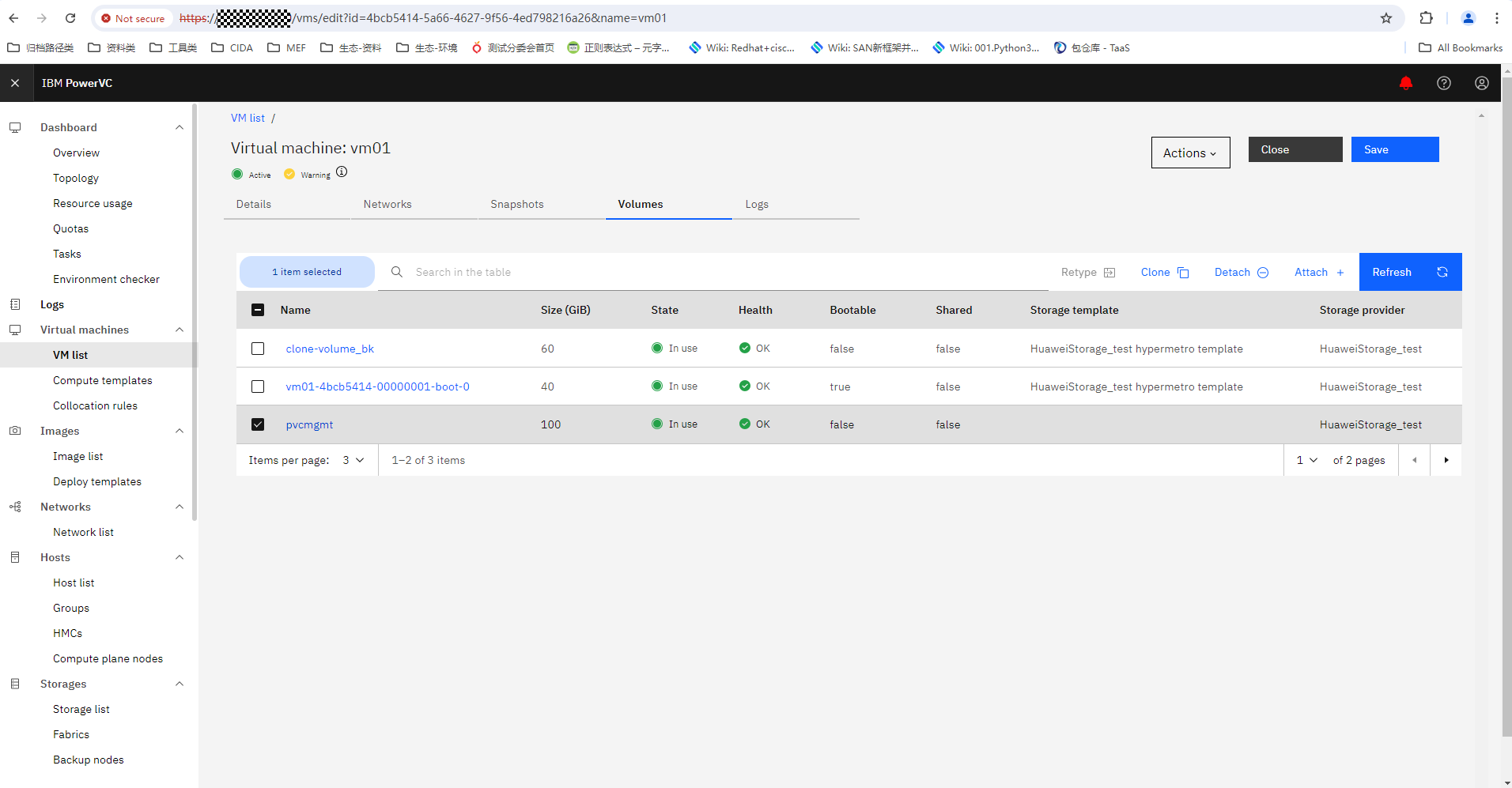
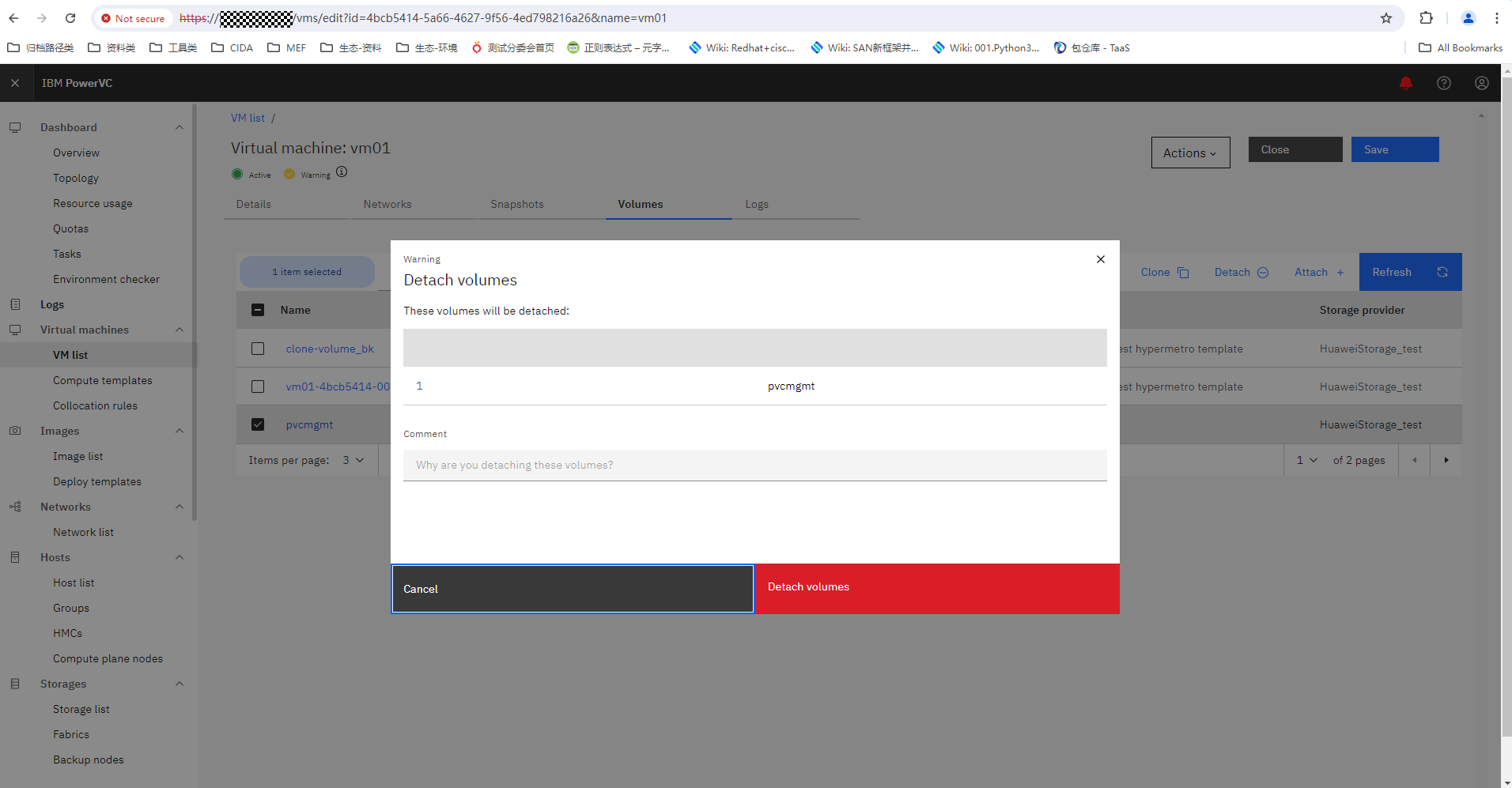
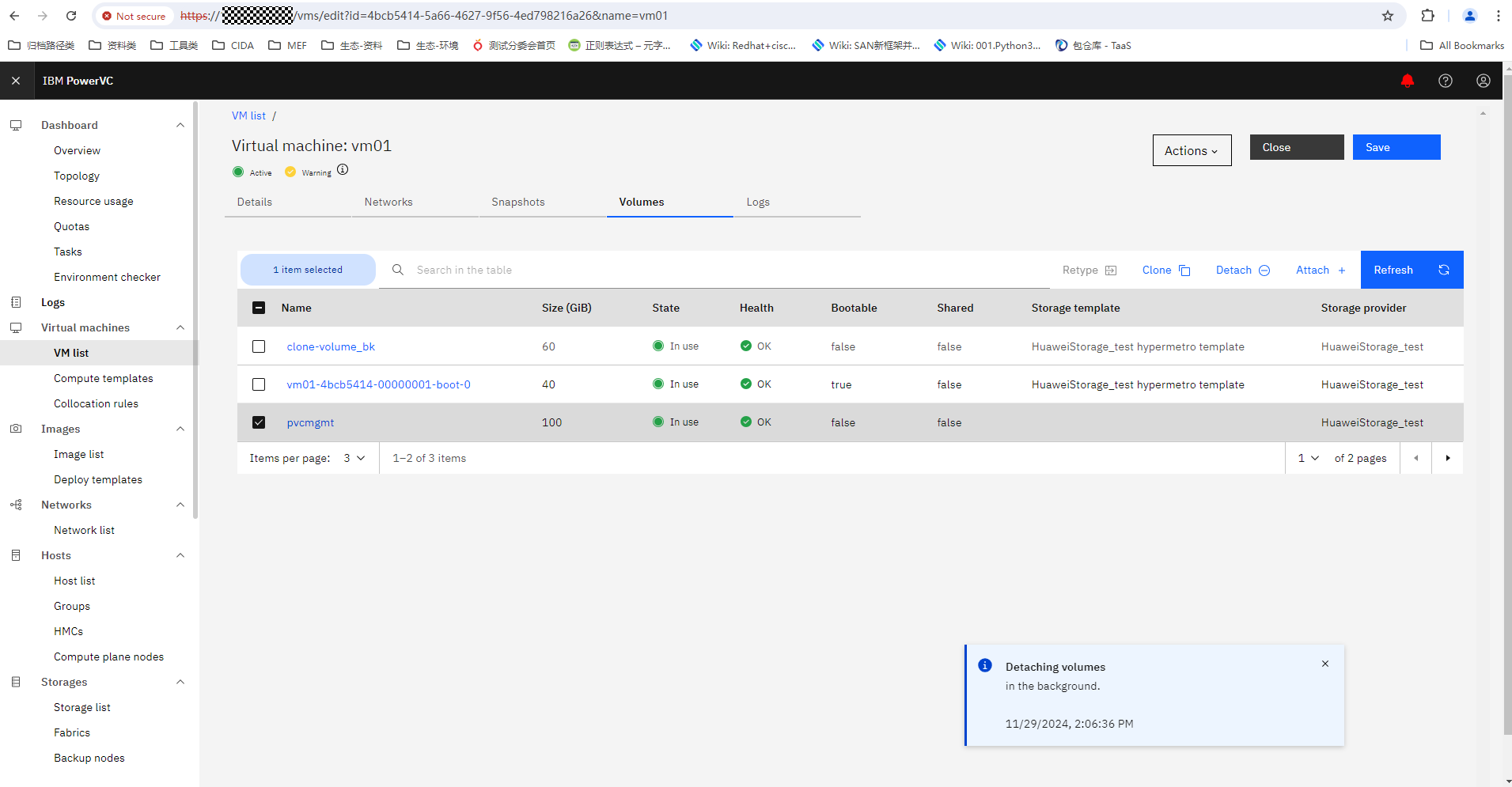
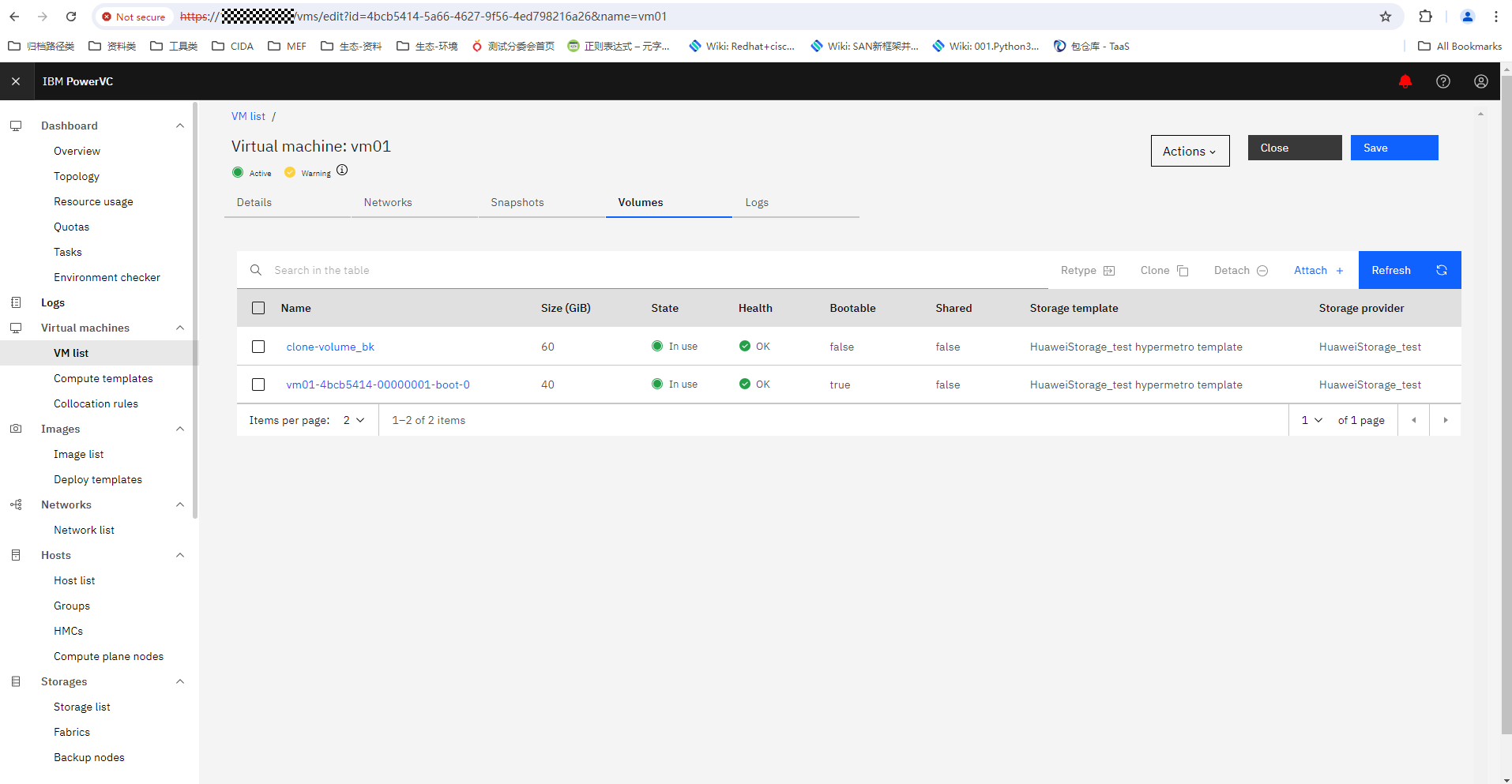
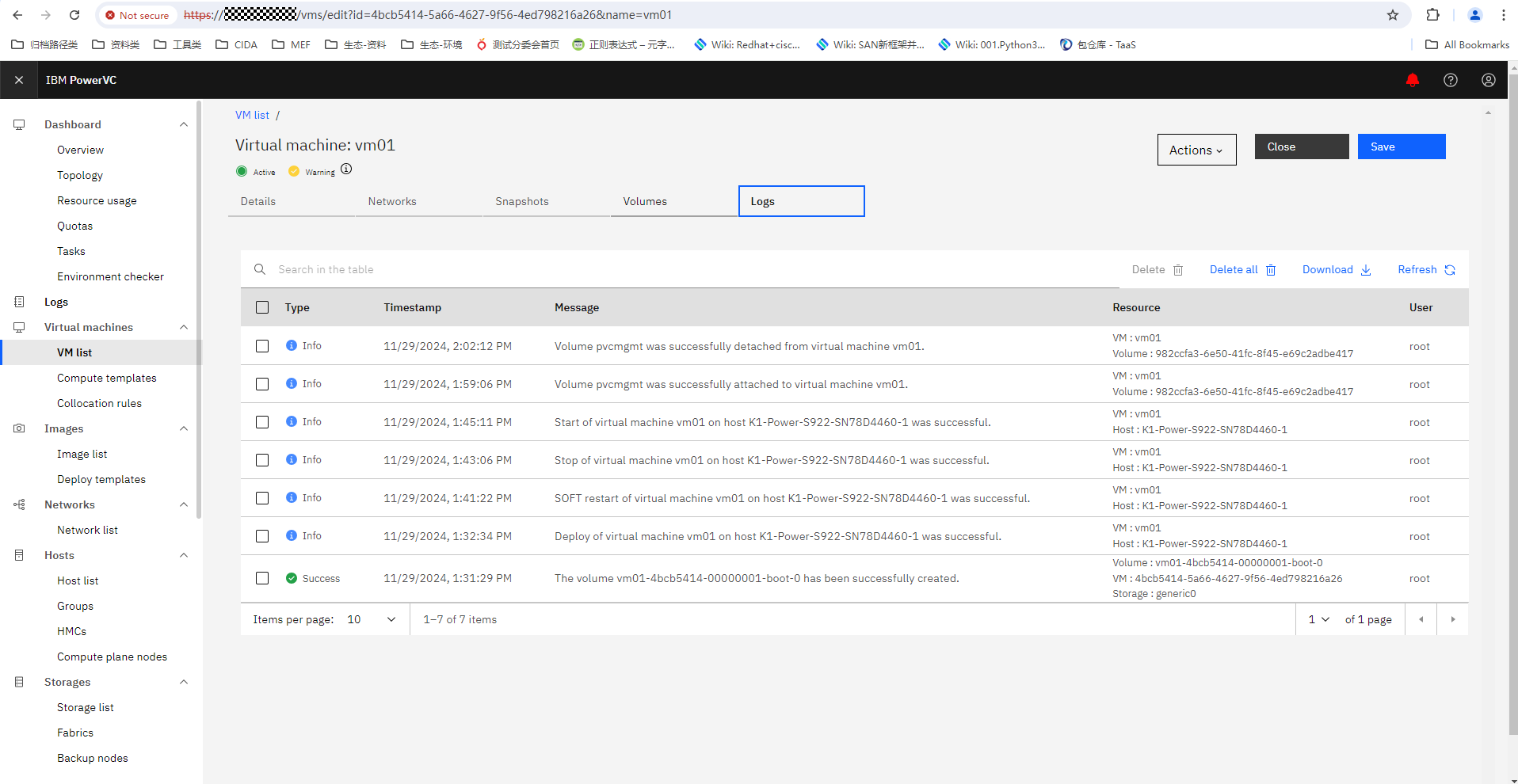
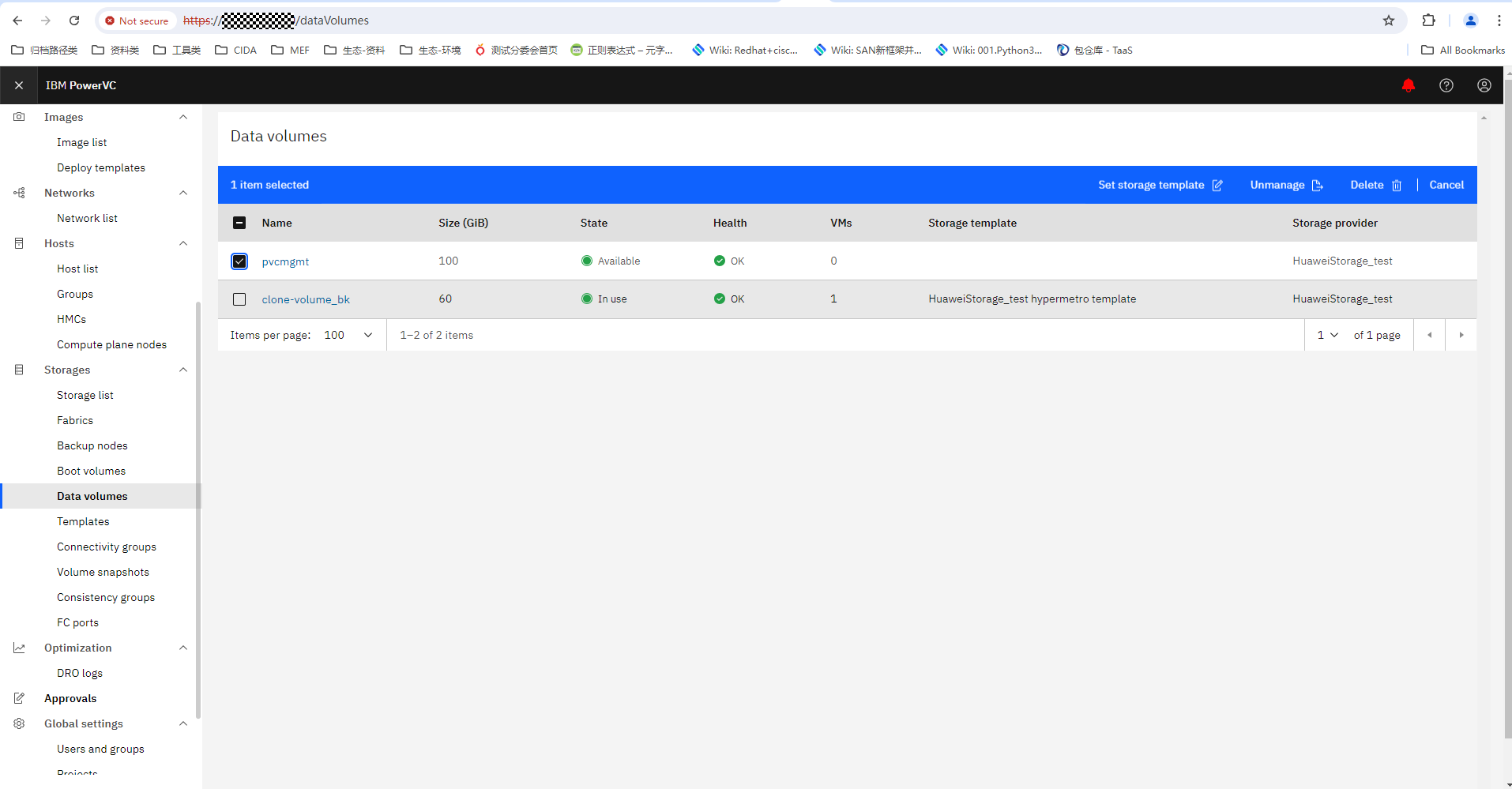
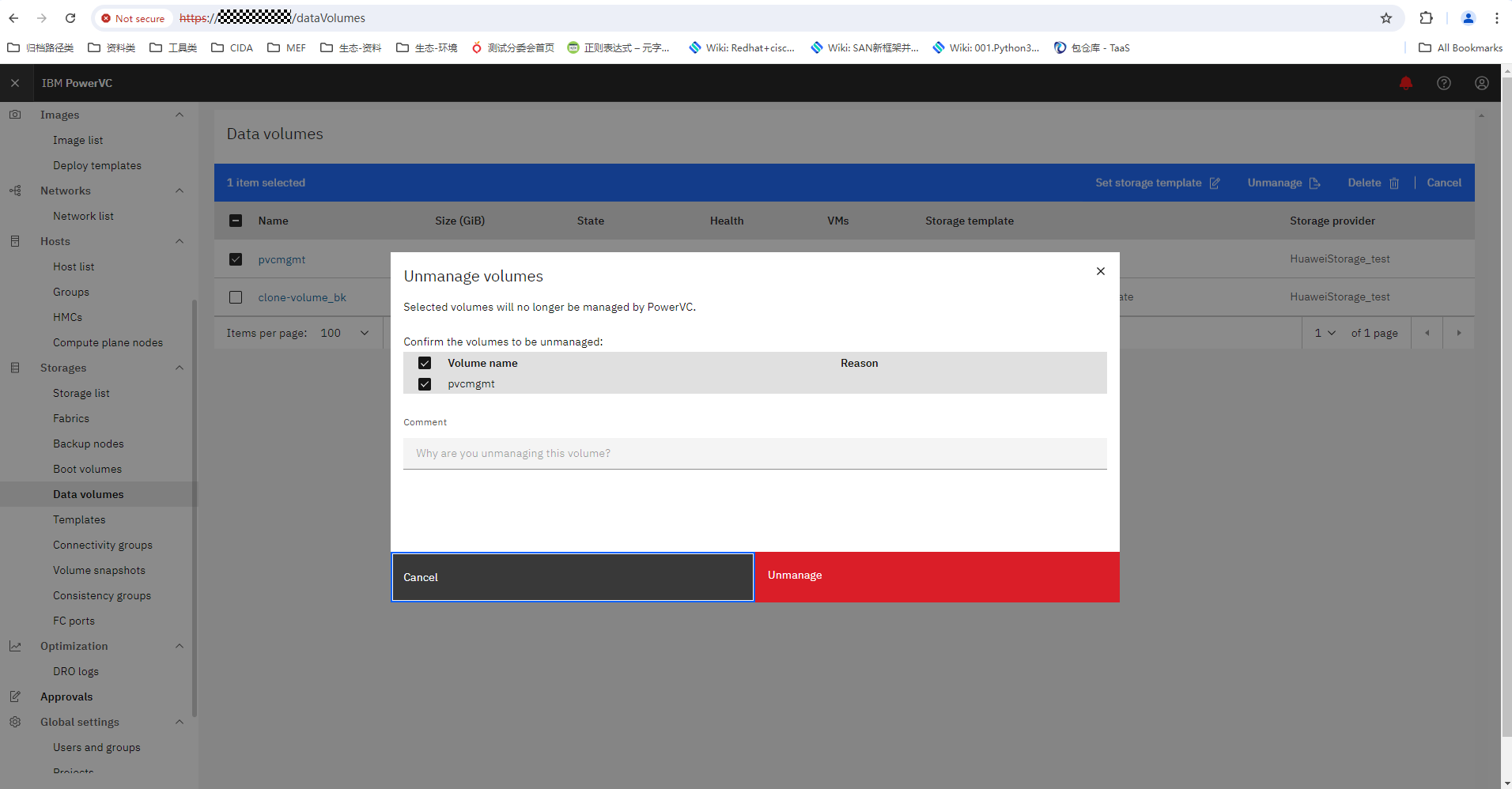
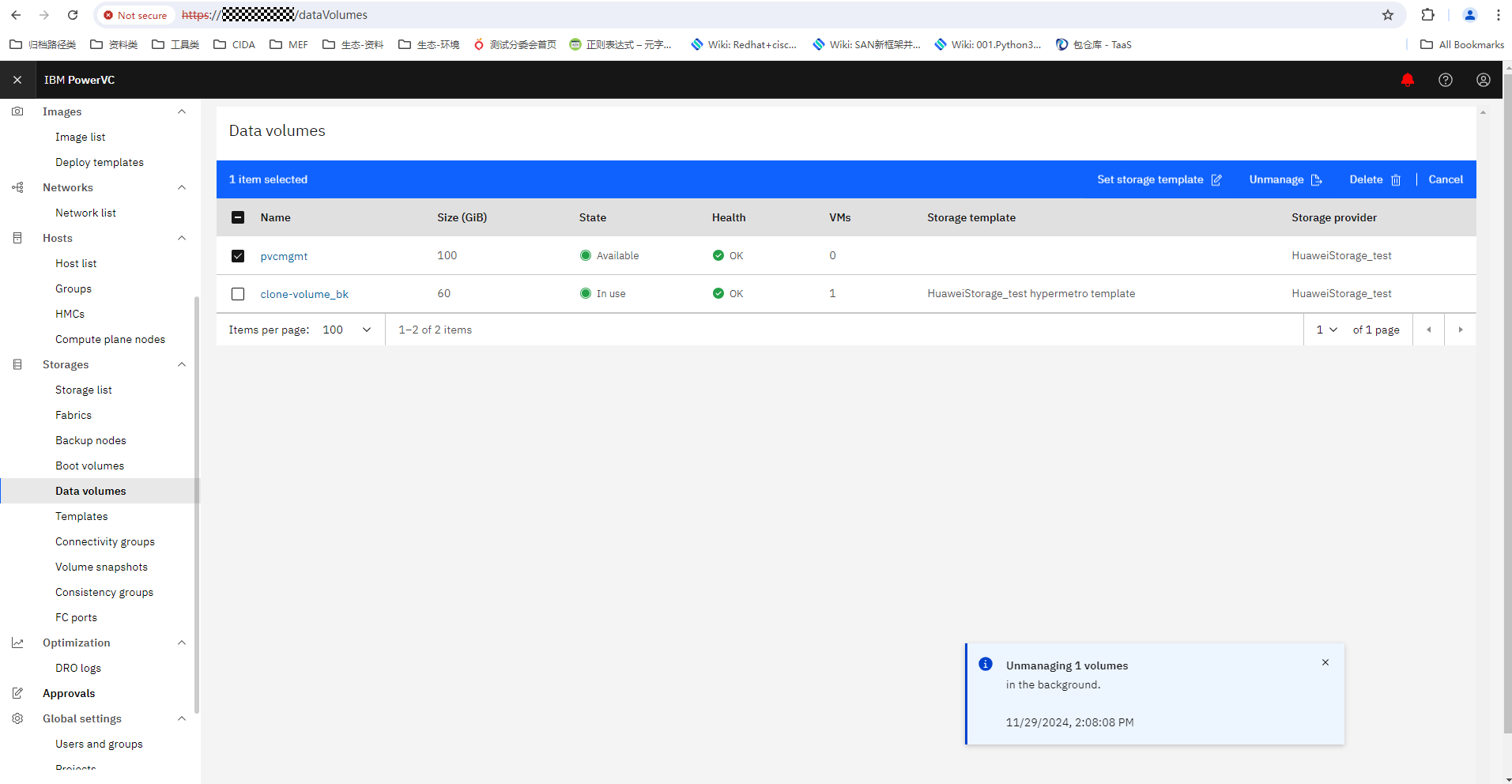
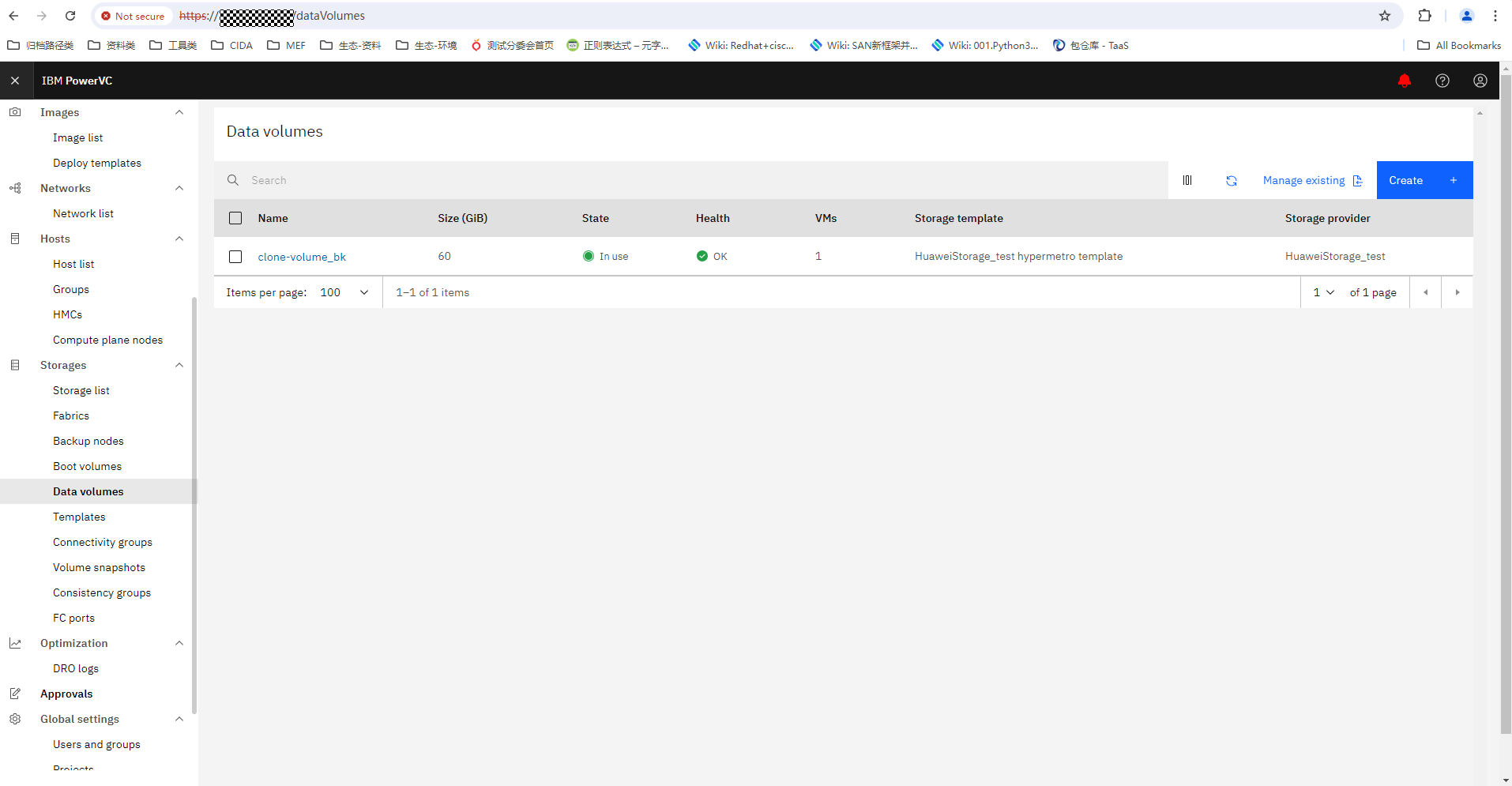
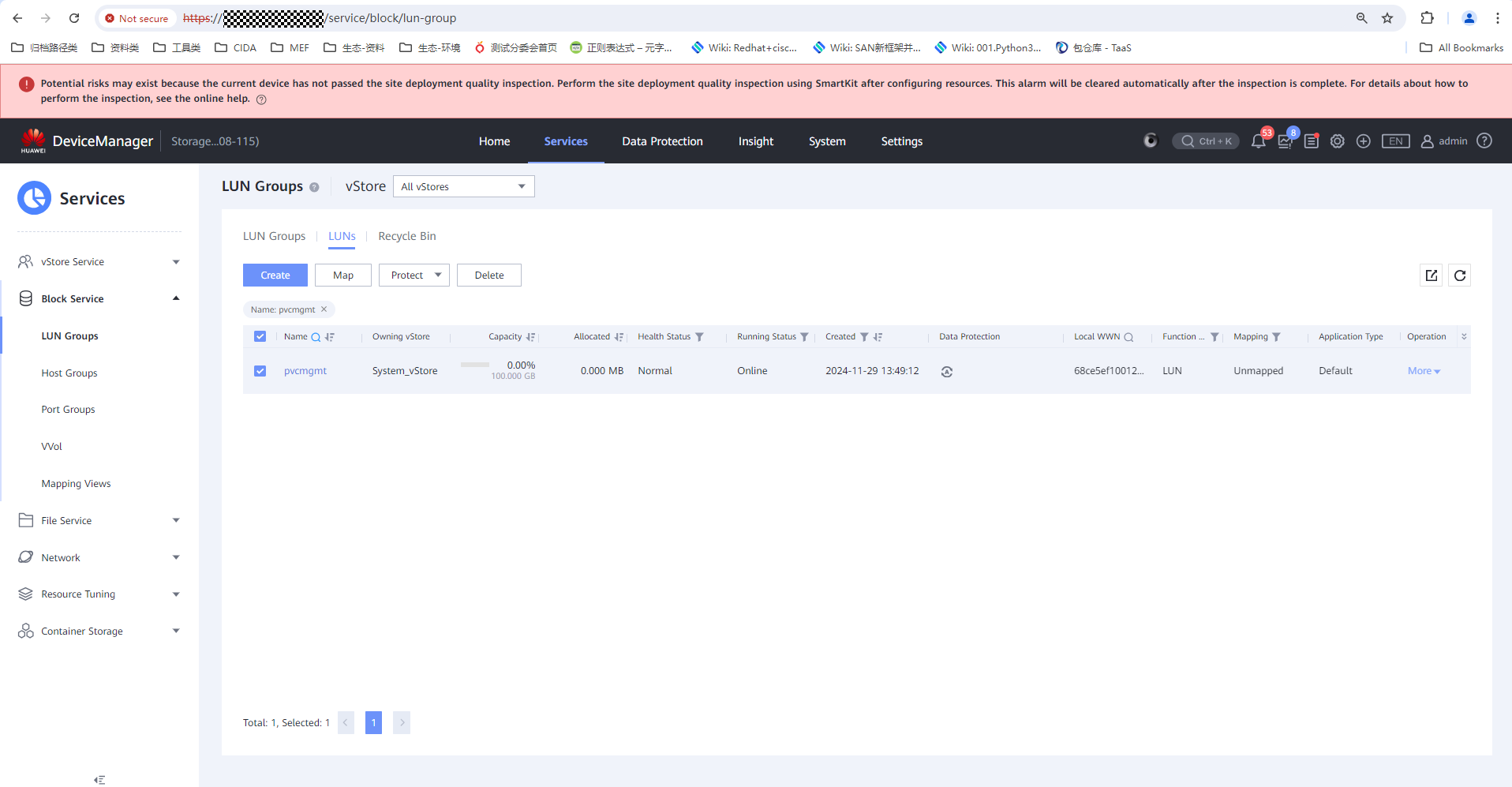
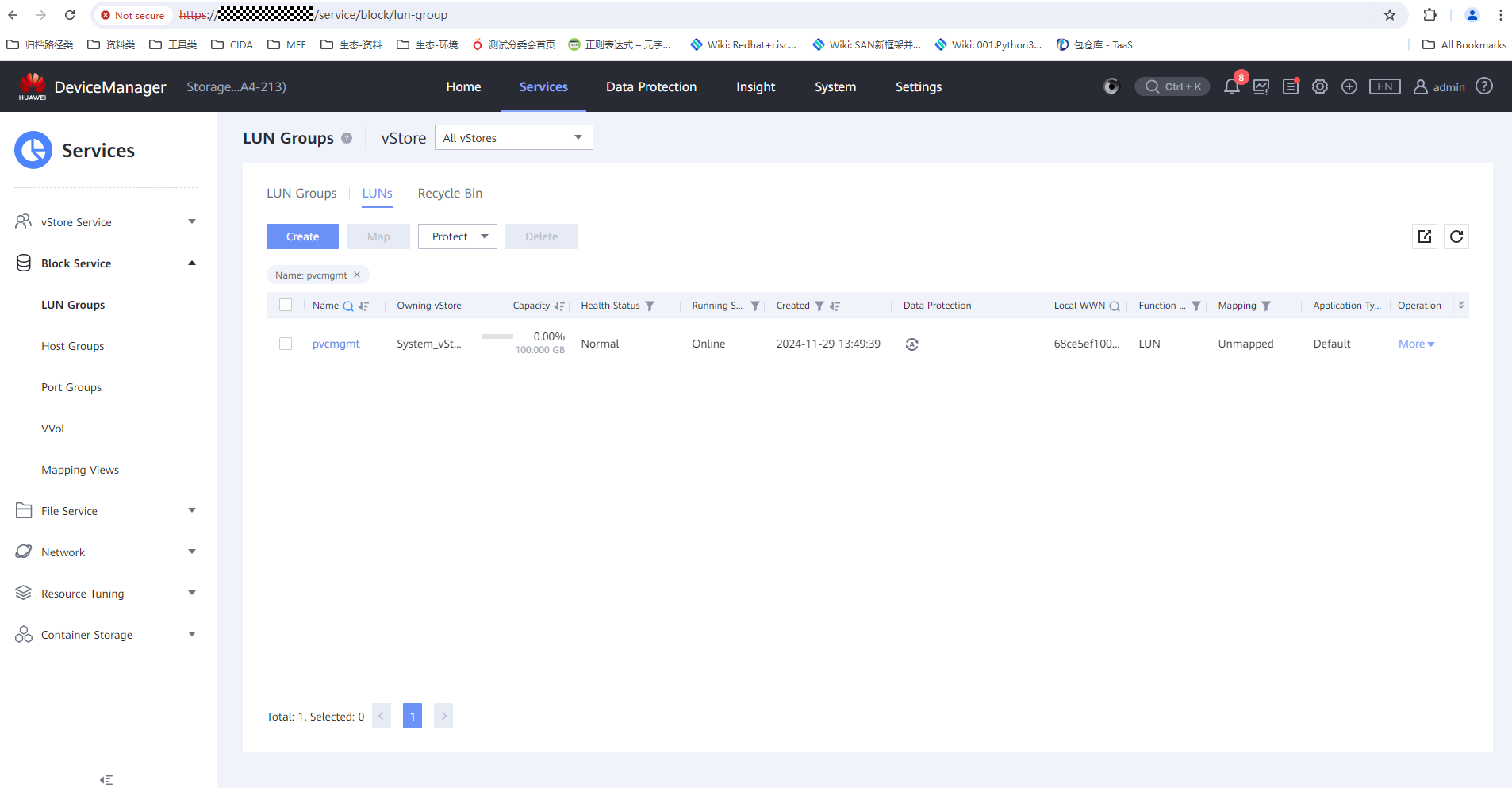
|
Test Conclusion | Passed |
4.11 Attaching a Volume to a VM
Test Purpose | To verify that PowerVC allows attaching a volume to a VM. |
Test Networking | Huawei OceanStor Dorado Storage Function Compatibility Test Networking 1 |
Prerequisites |
|
Test Procedure |
3. Attach volume A to the VM. 4. Check whether the volume is successfully mounted. 5. Check whether the volume mapping is normal on the storage array. |
Expected Result |
|
Test Results |
2. Create volume A. 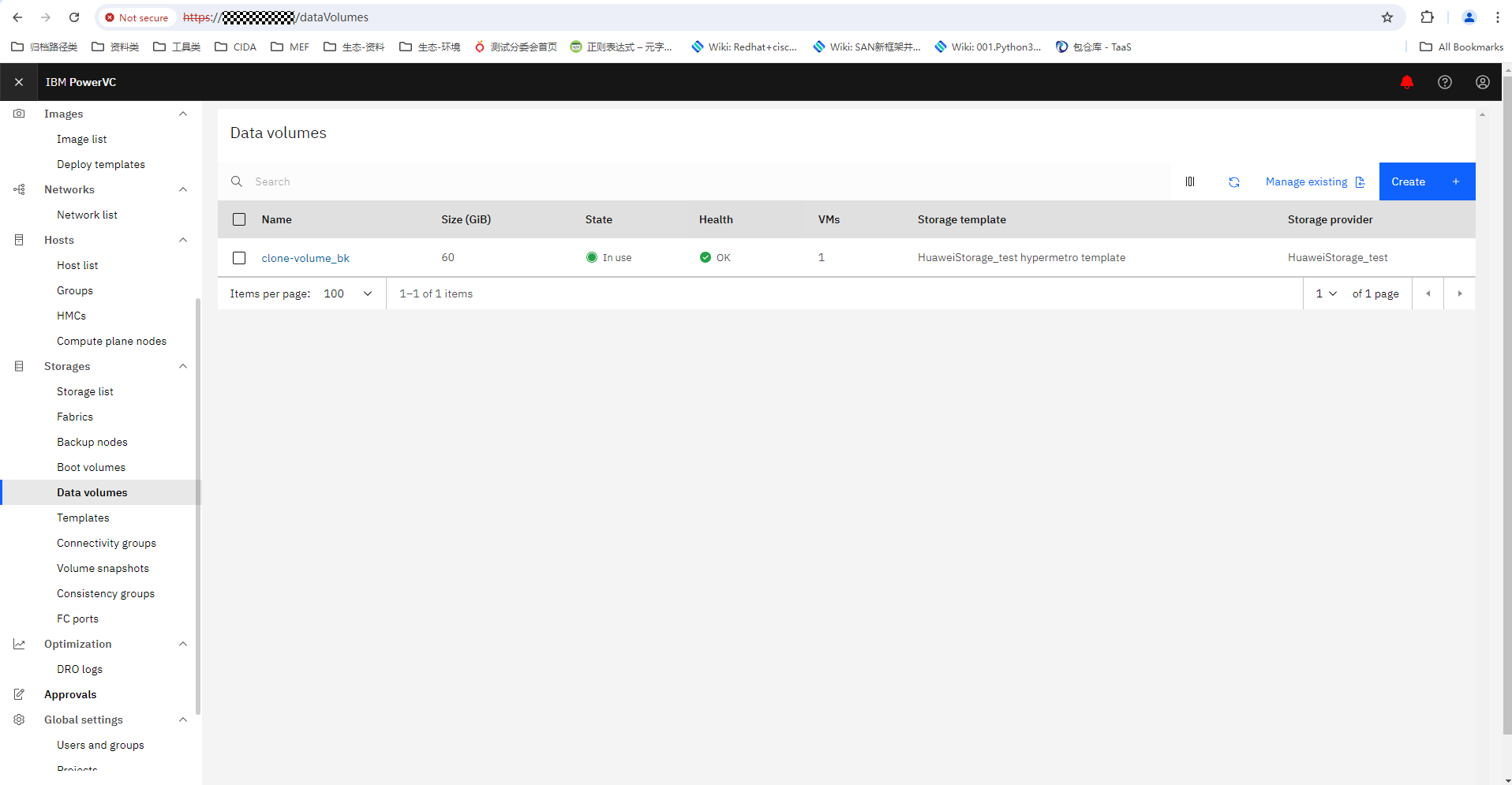 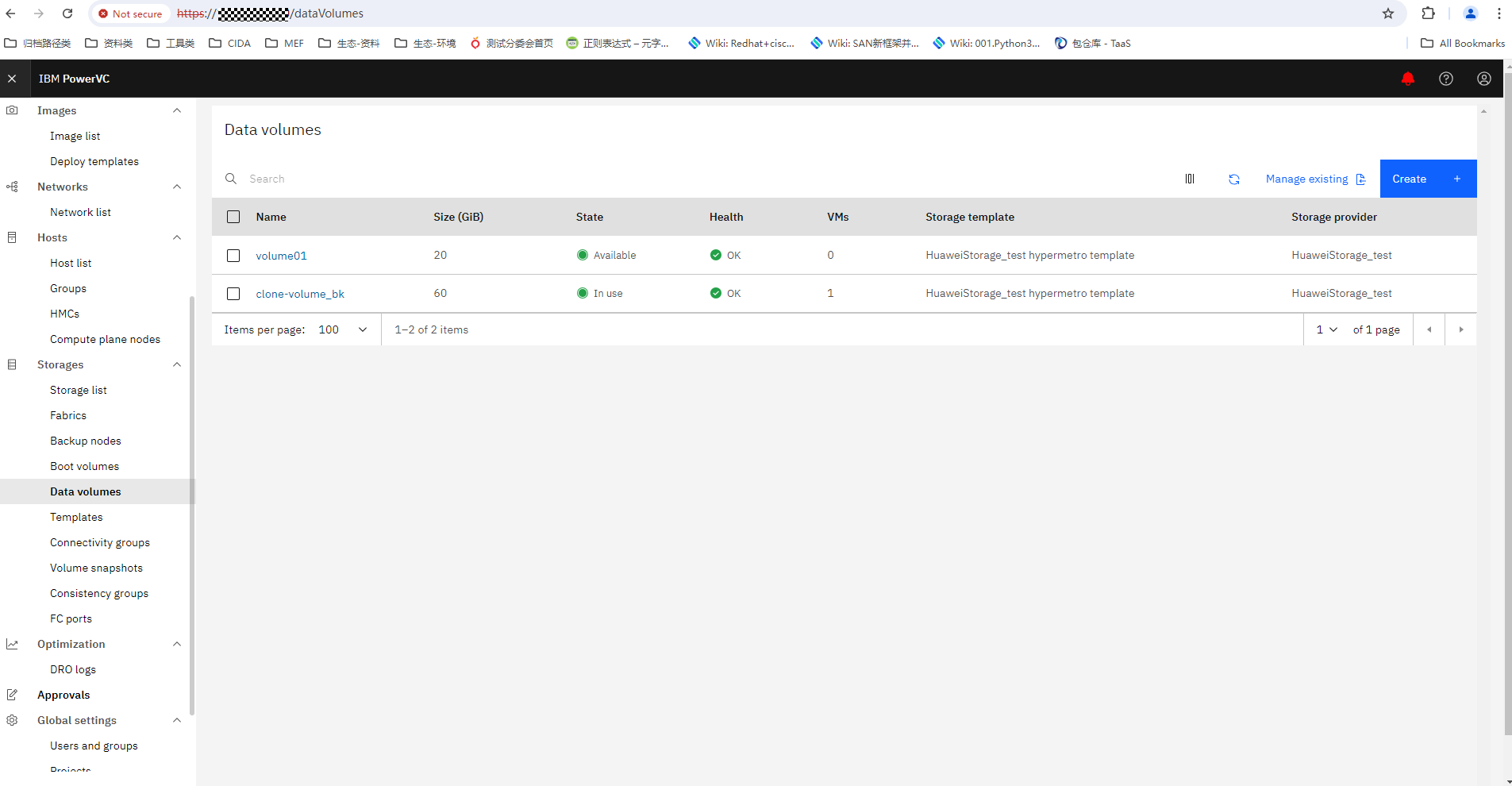 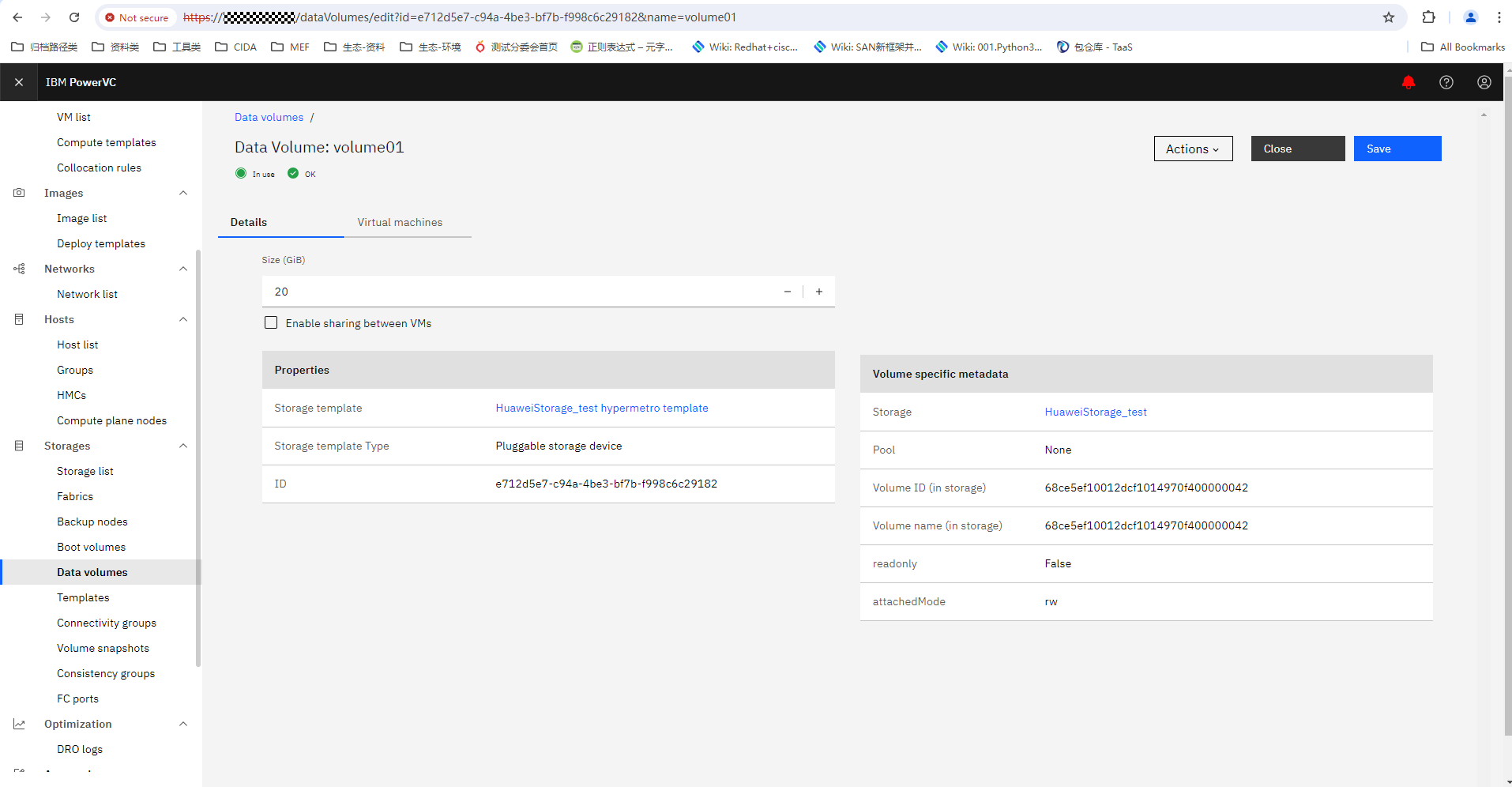 3. Attach volume A to the VM. 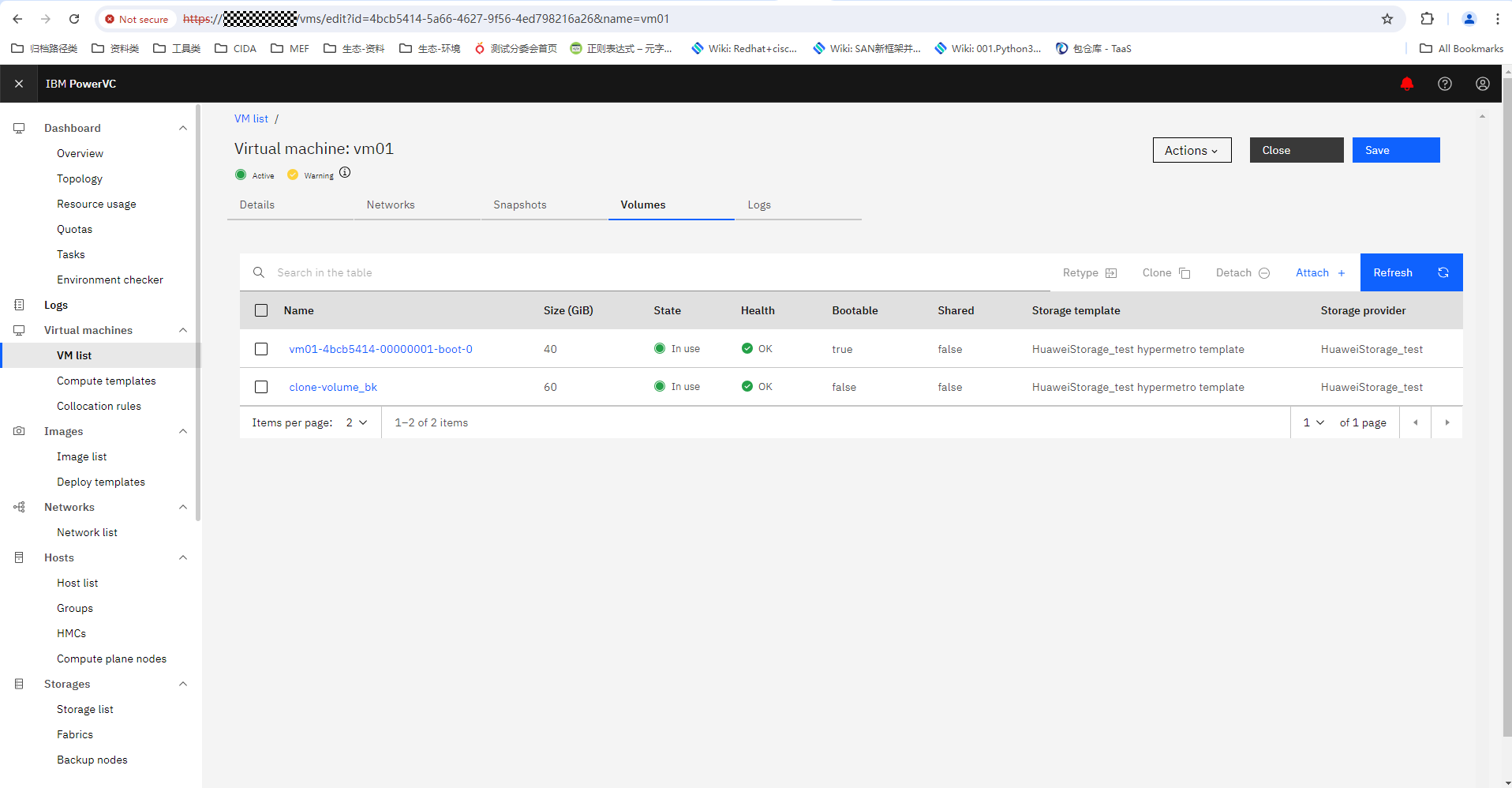 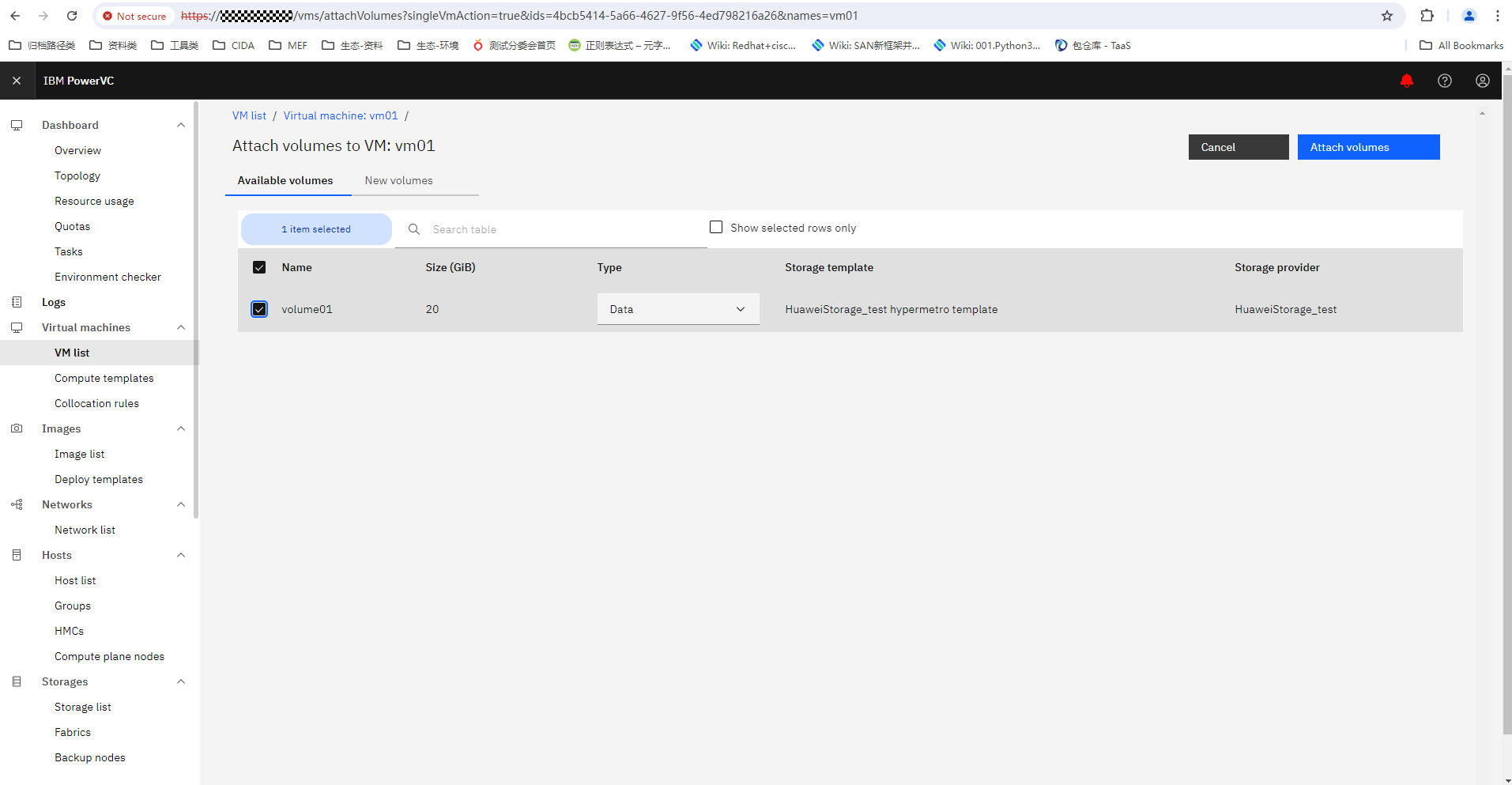 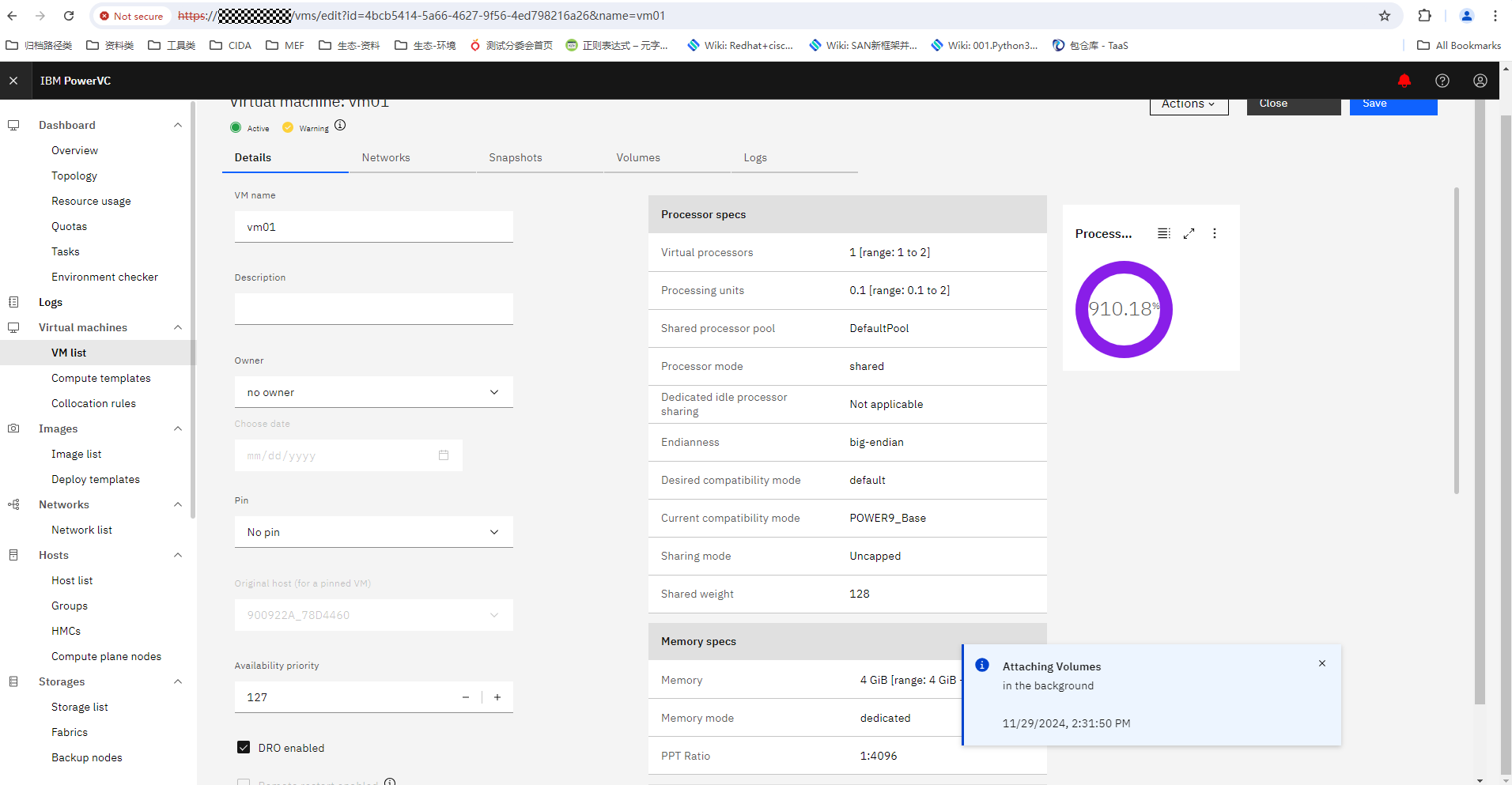 4. Check whether the volume is successfully mounted. 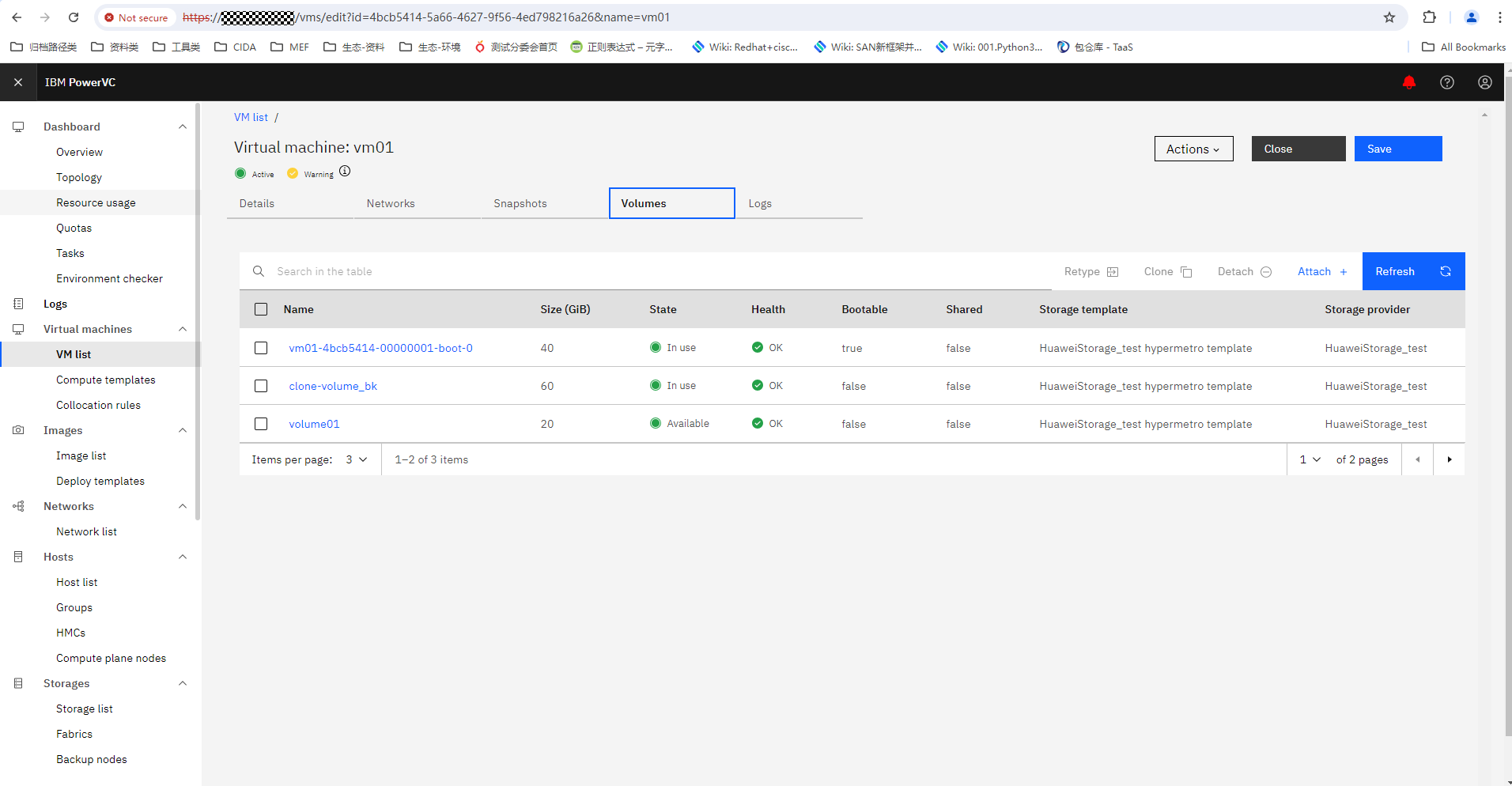 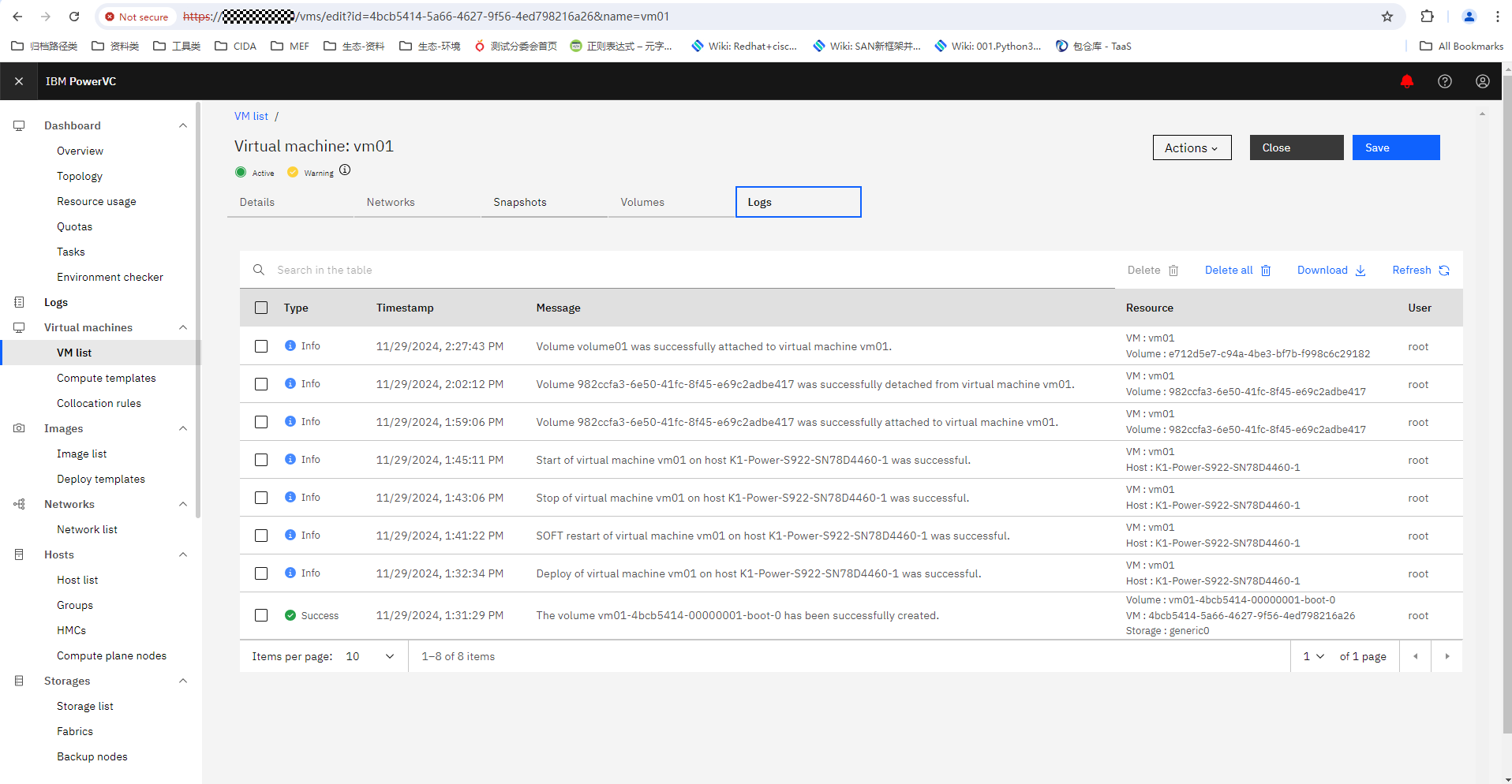 5. Check whether the volume mapping is normal on the storage array. 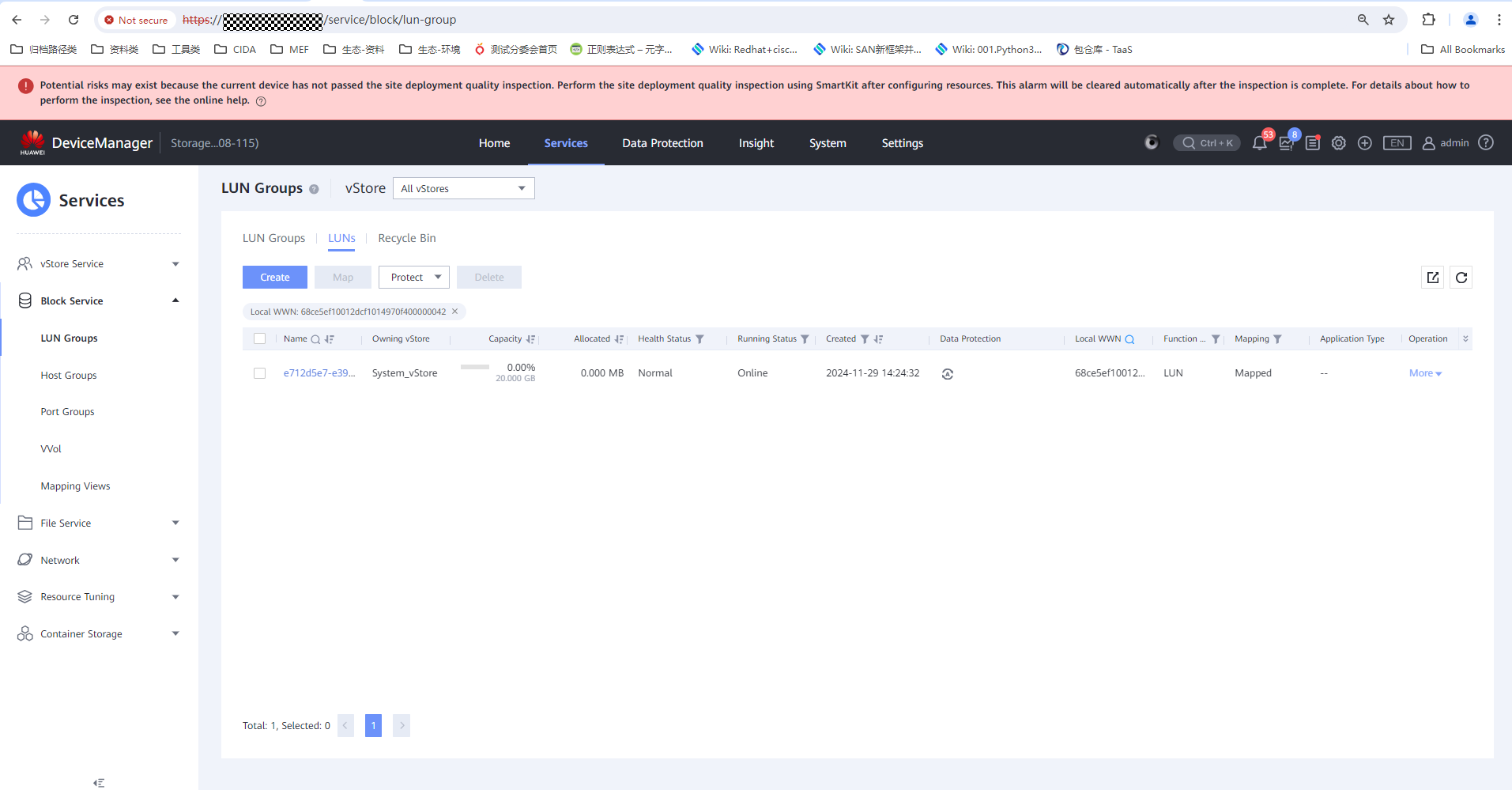 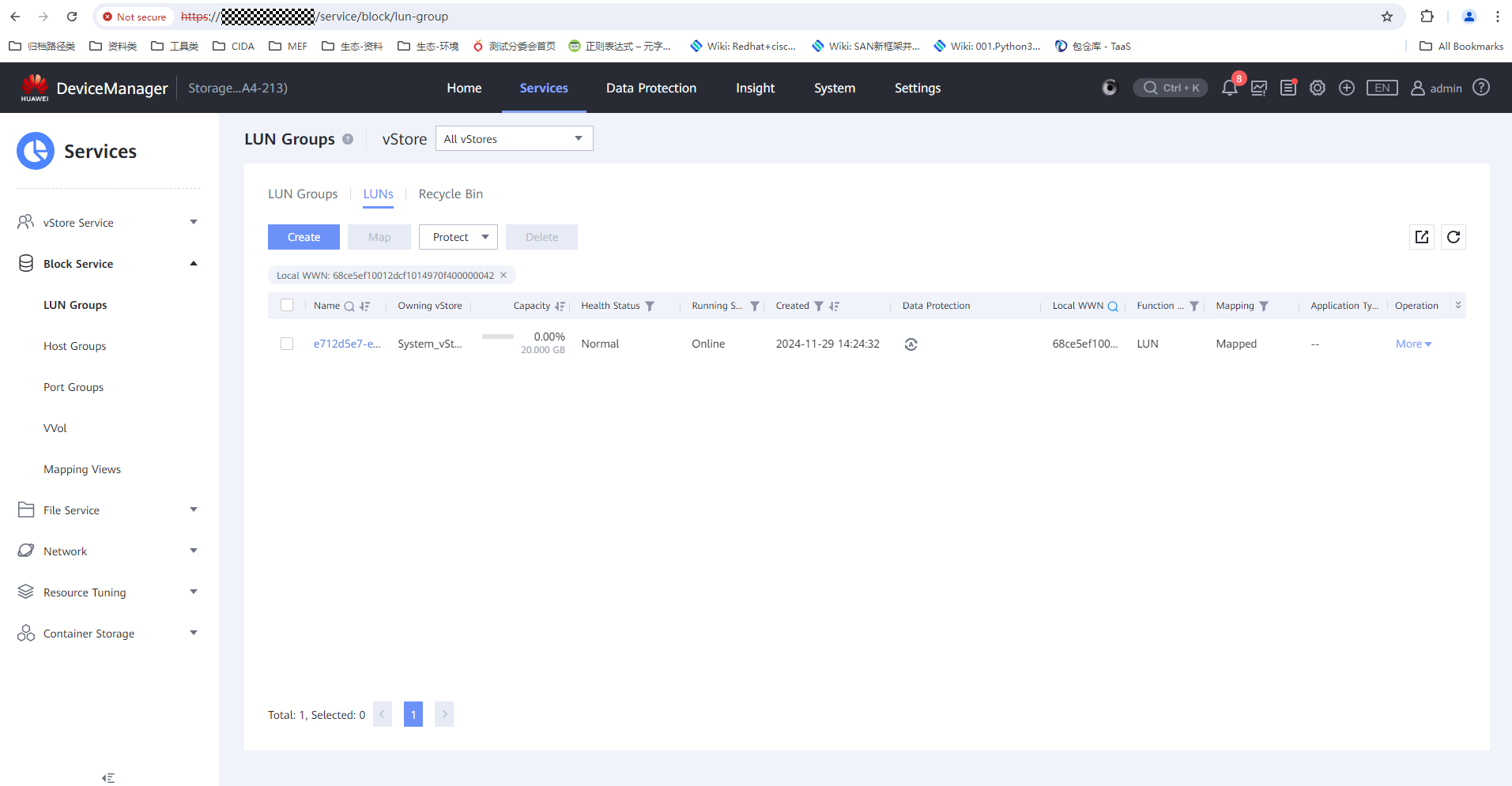 |
Test Conclusion | Passed |
4.12 Detaching a Volume from a VM
Test Purpose | To verify that PowerVC allows detaching a volume from a VM. |
Test Networking | Huawei OceanStor Dorado Storage Function Compatibility Test Networking 1 |
Prerequisites | 1. The PowerVC is running properly. 2. The PowerVC is running properly. 3. The device networking is normal. |
Test Procedure | 1. Detach the volume from the VM. 2. Check whether the volume mapping is normal on the disk array. |
Expected Result | 1. In step 1, the volume is detached successfully. 2. In step 2, the mapping relationship is normal on the disk array. |
Test Results |
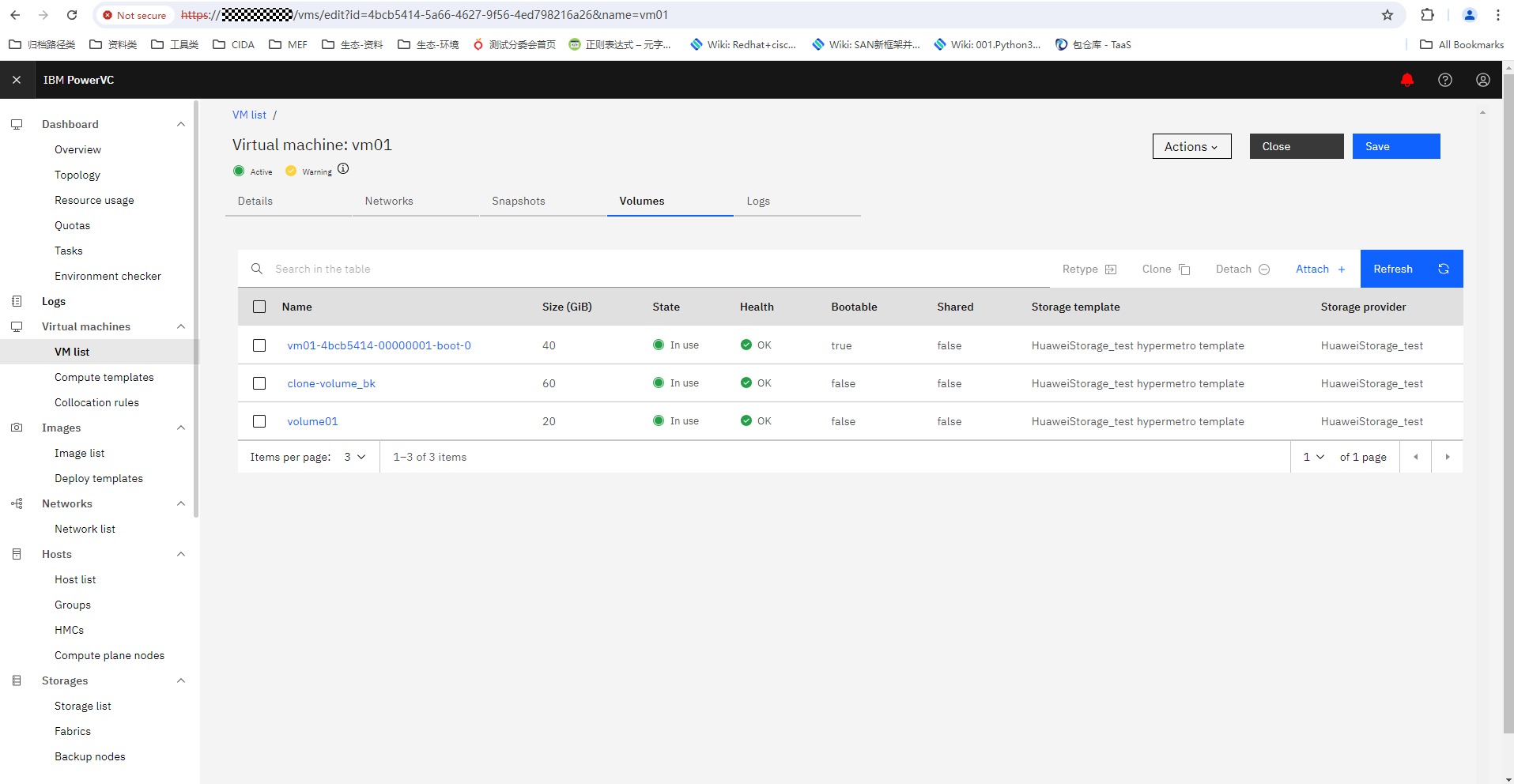
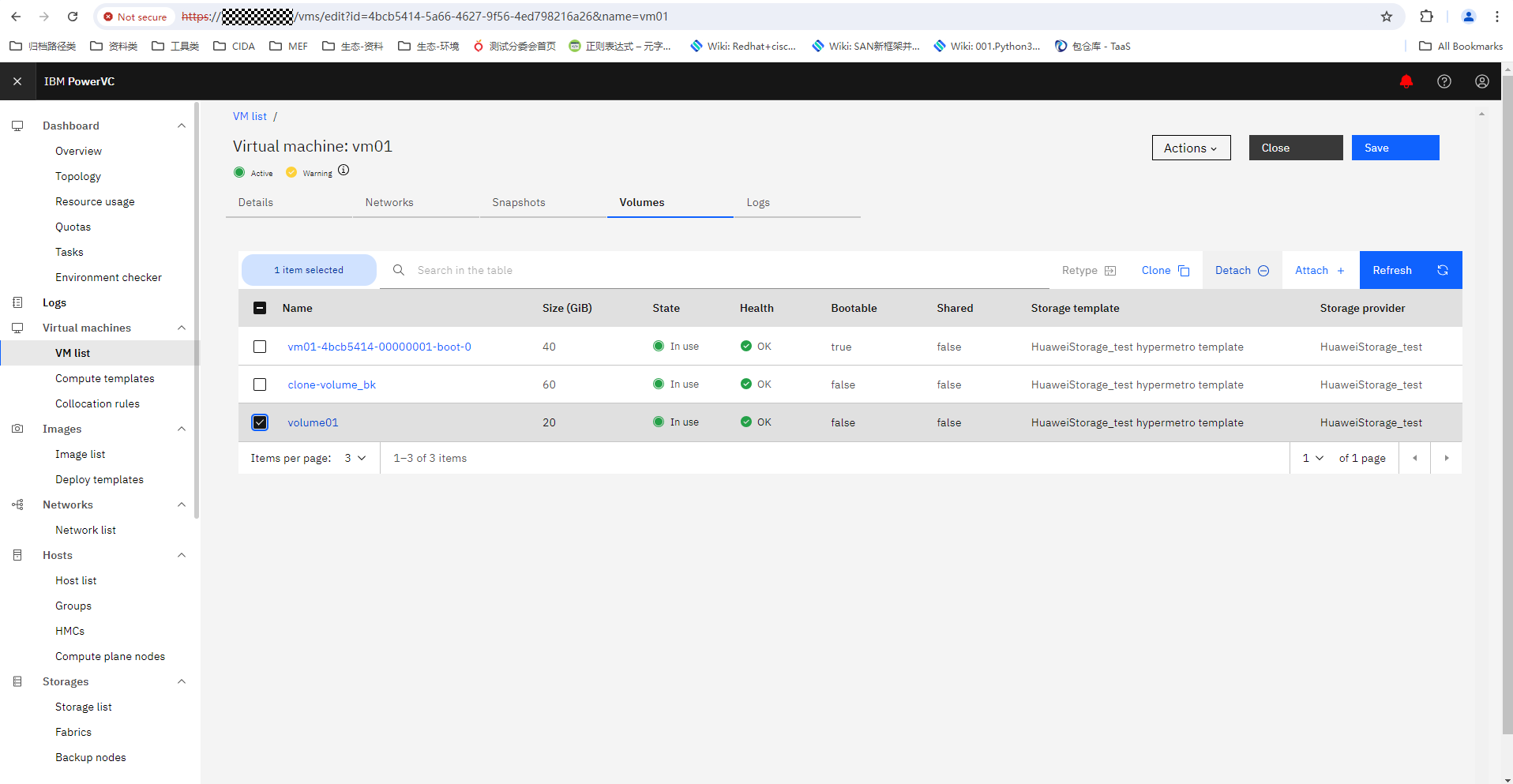
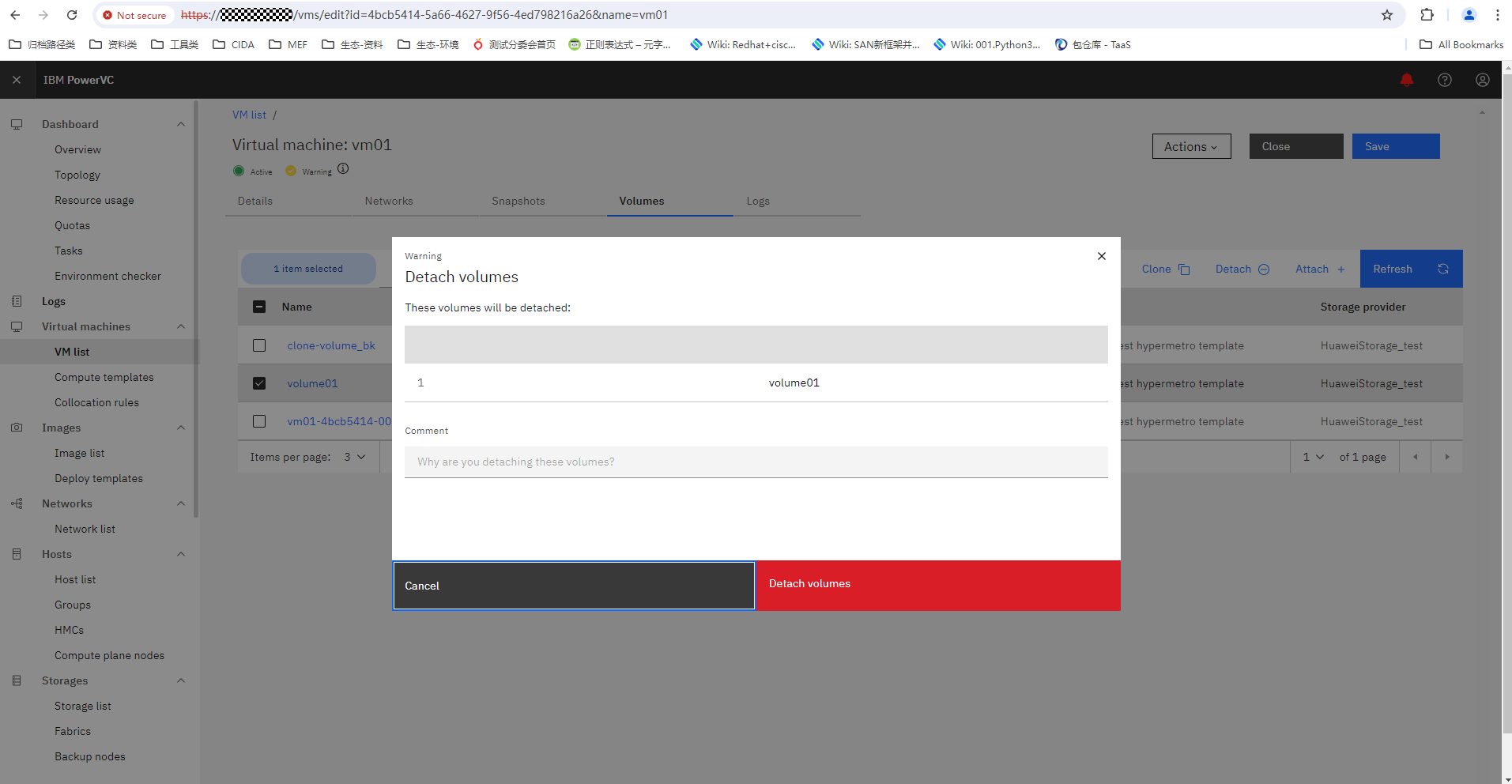
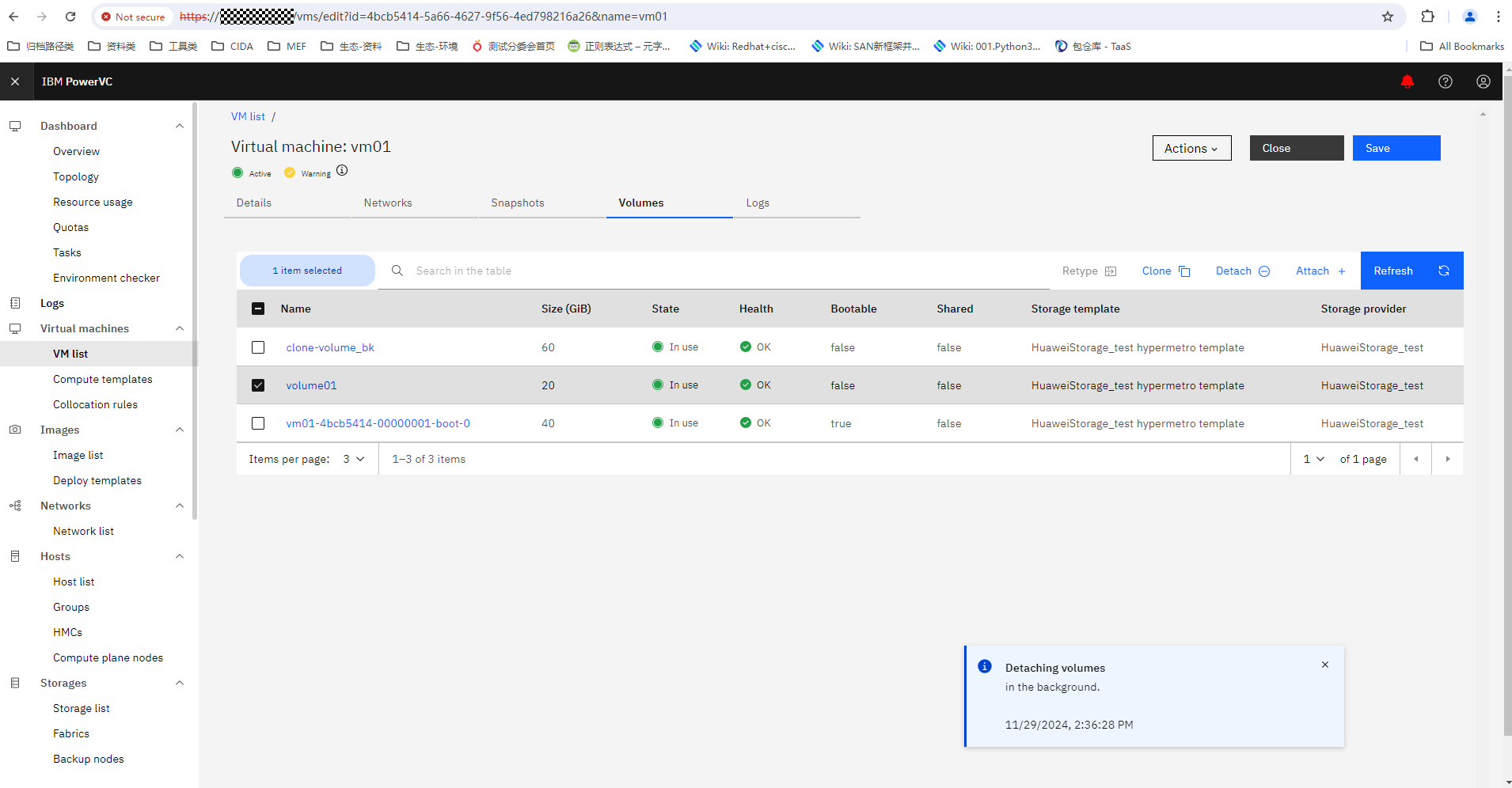
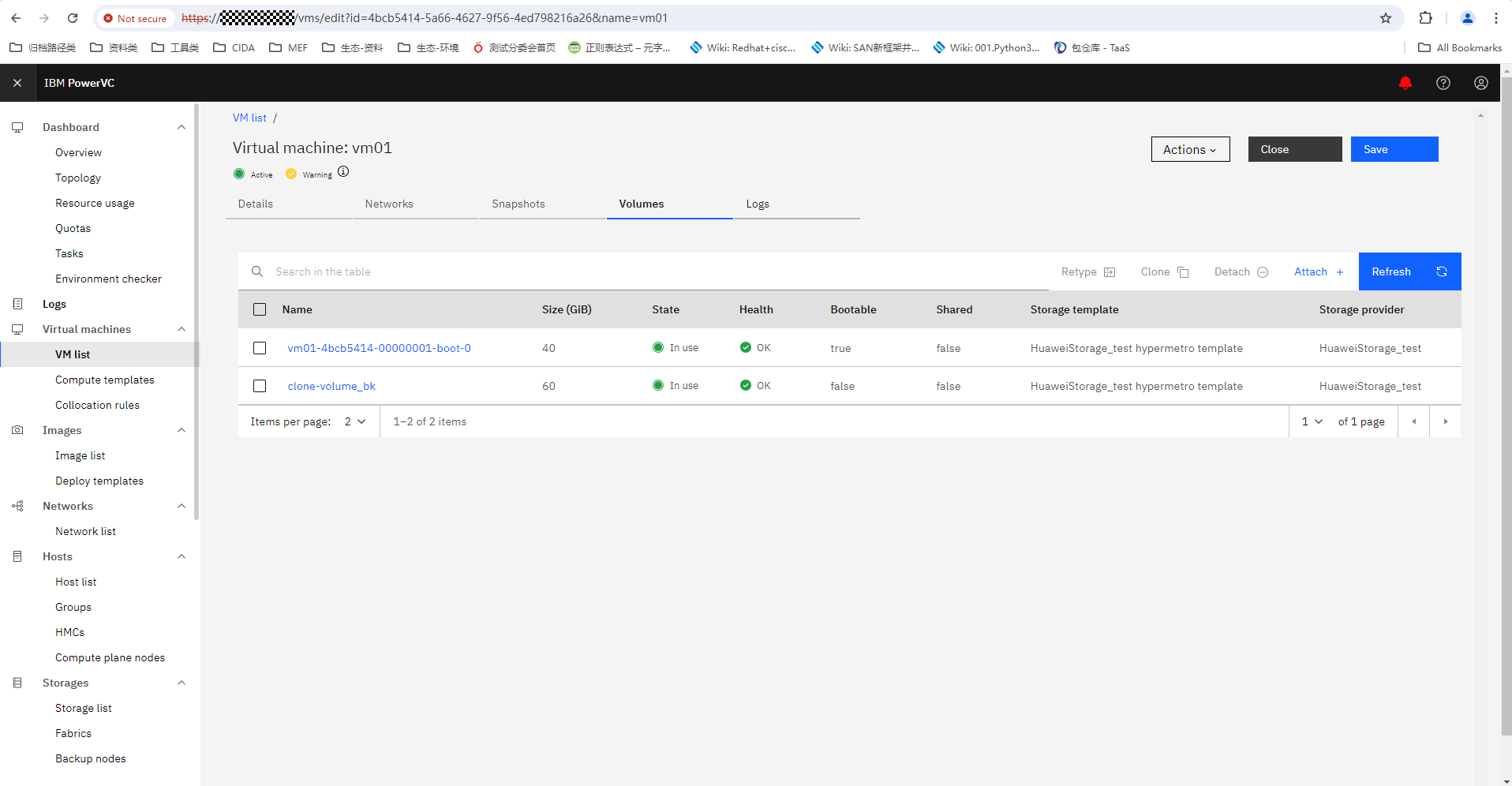
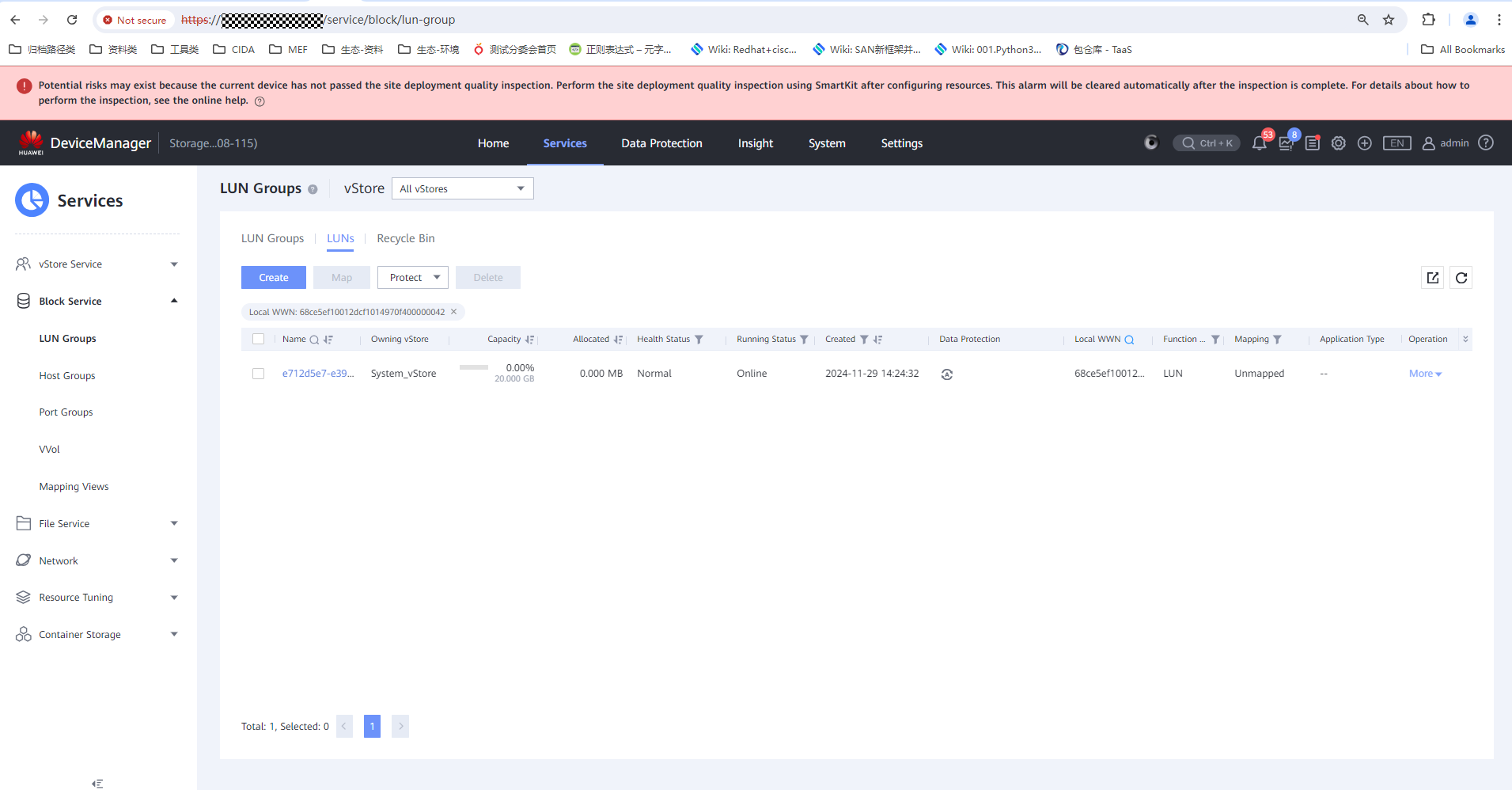
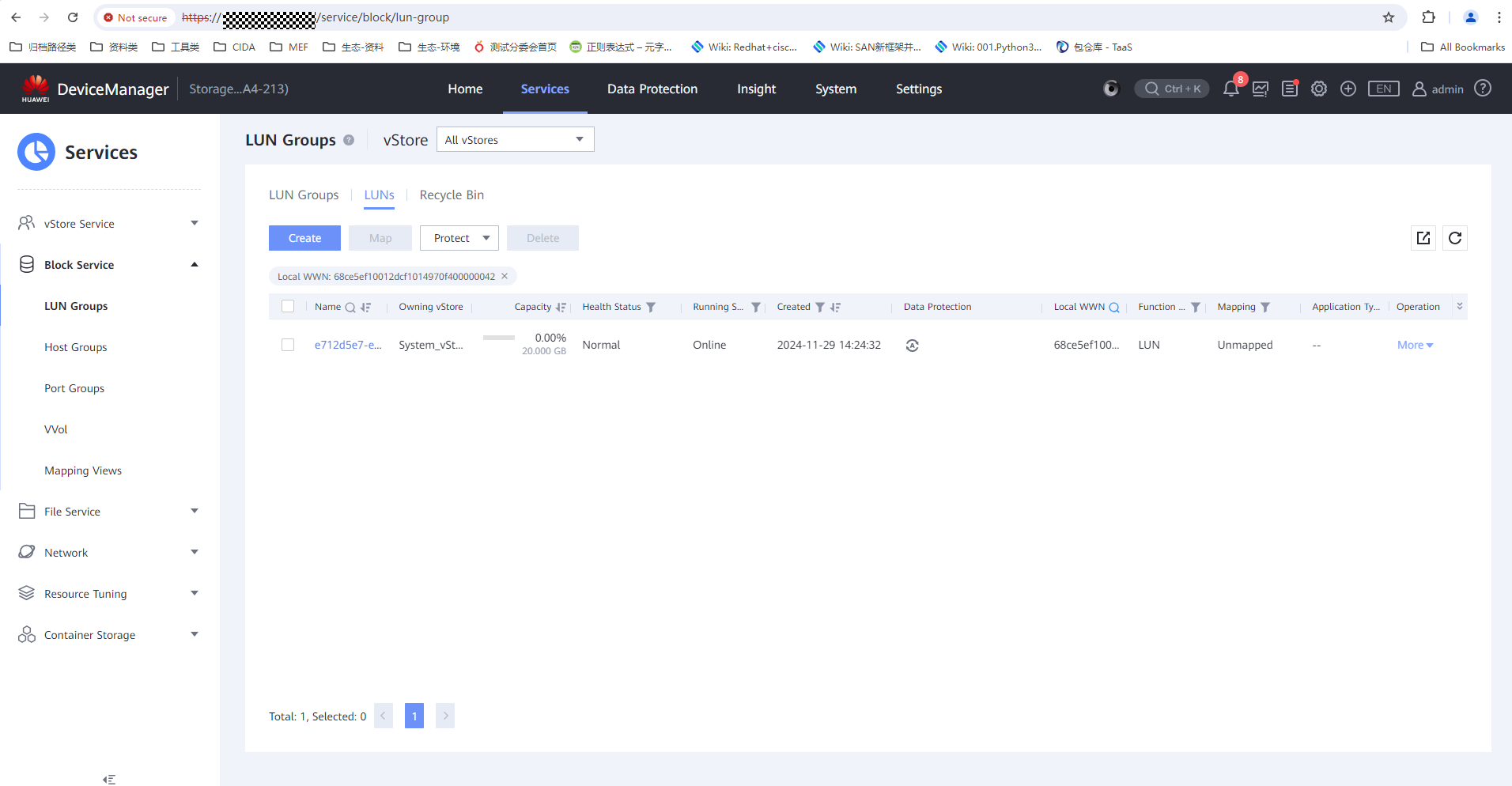

|
Test Conclusion | Passed |
4.13 Creating a Shared Volume
Test Purpose | To verify that PowerVC allows creating a shared volume. |
Test Networking | Huawei OceanStor Dorado Storage Function Compatibility Test Networking 1 |
Prerequisites | 1. The PowerVC is running properly. 2. The PowerVC is running properly. 3. The device networking is normal. |
Test Procedure |
|
Expected Result |
|
Test Results |
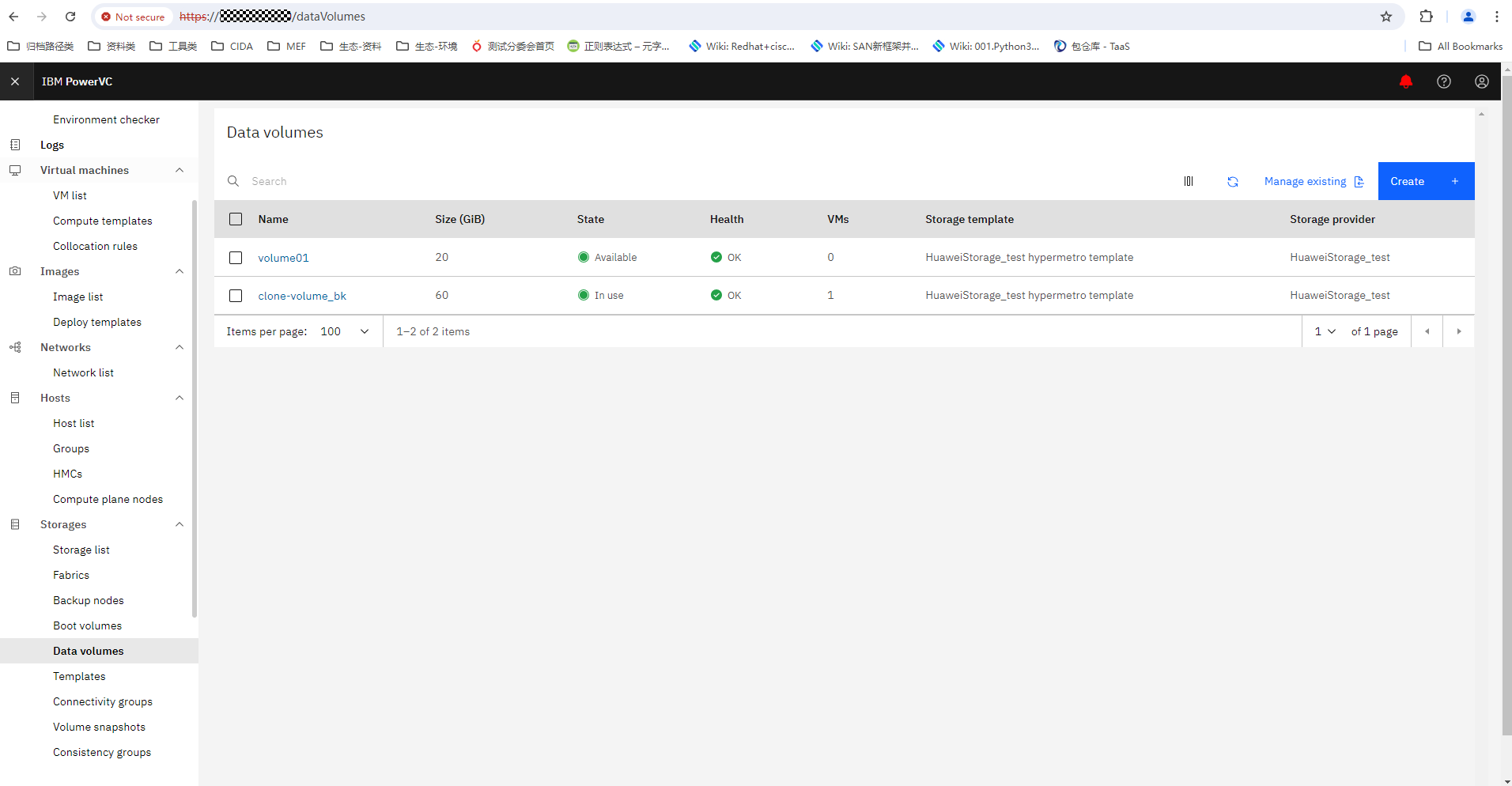
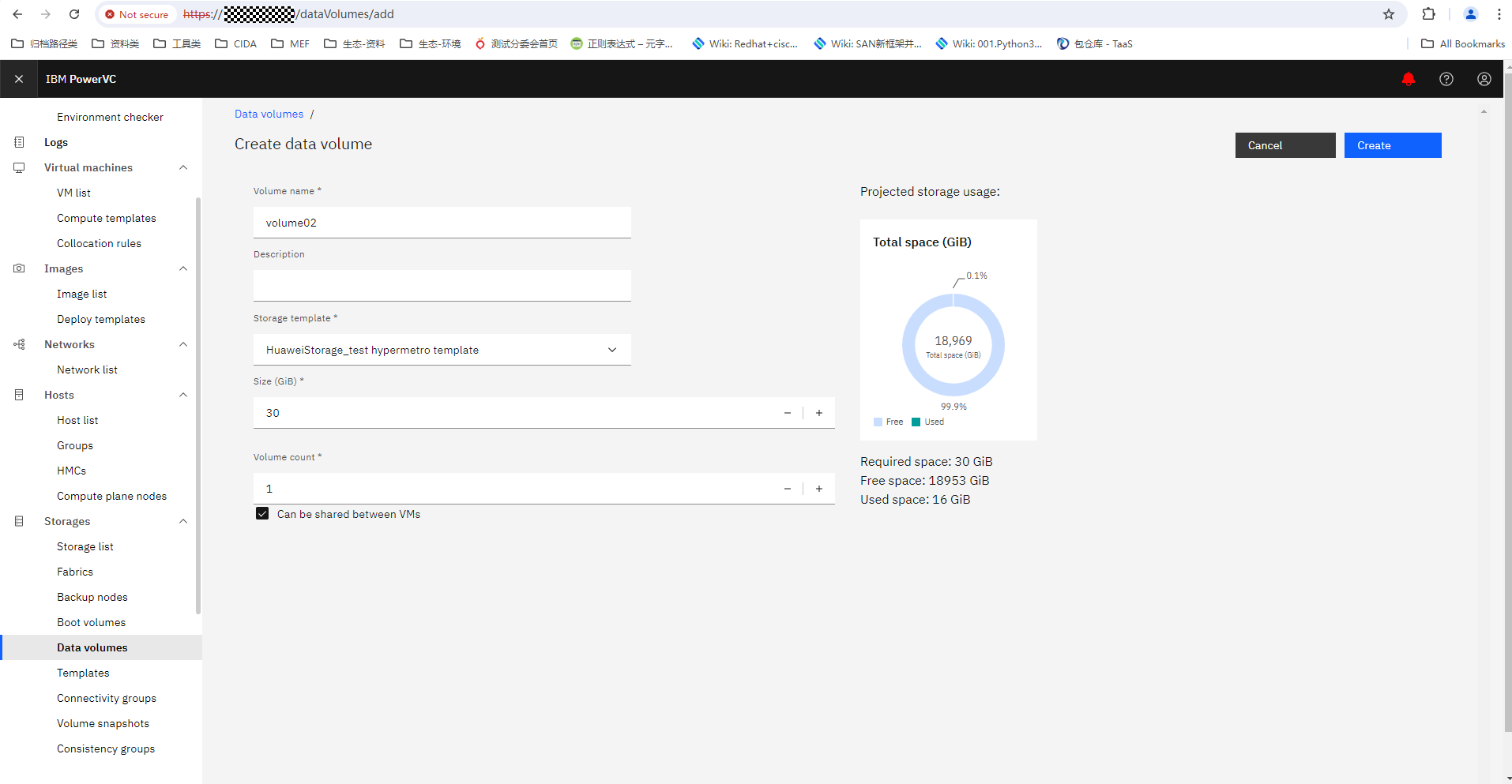
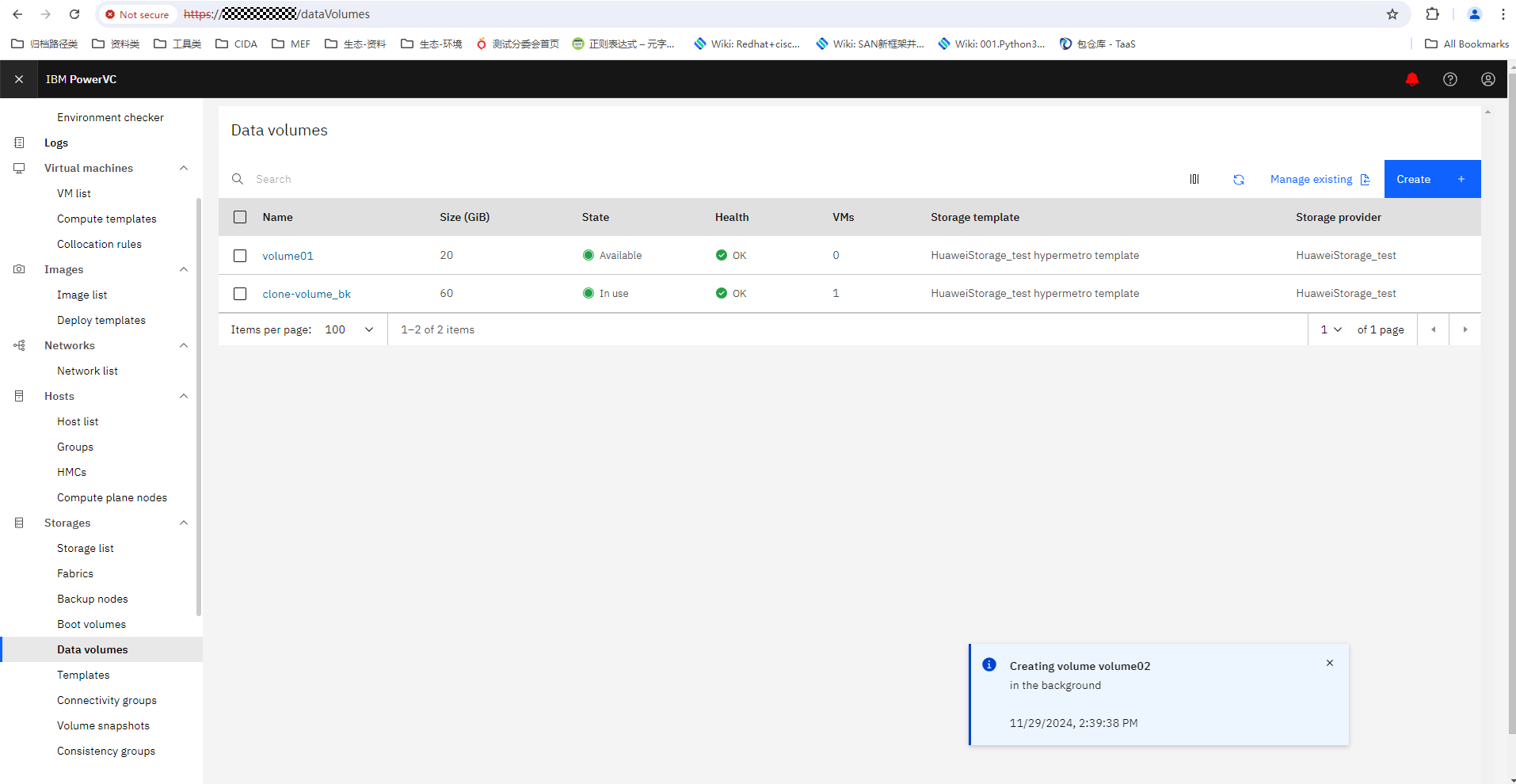
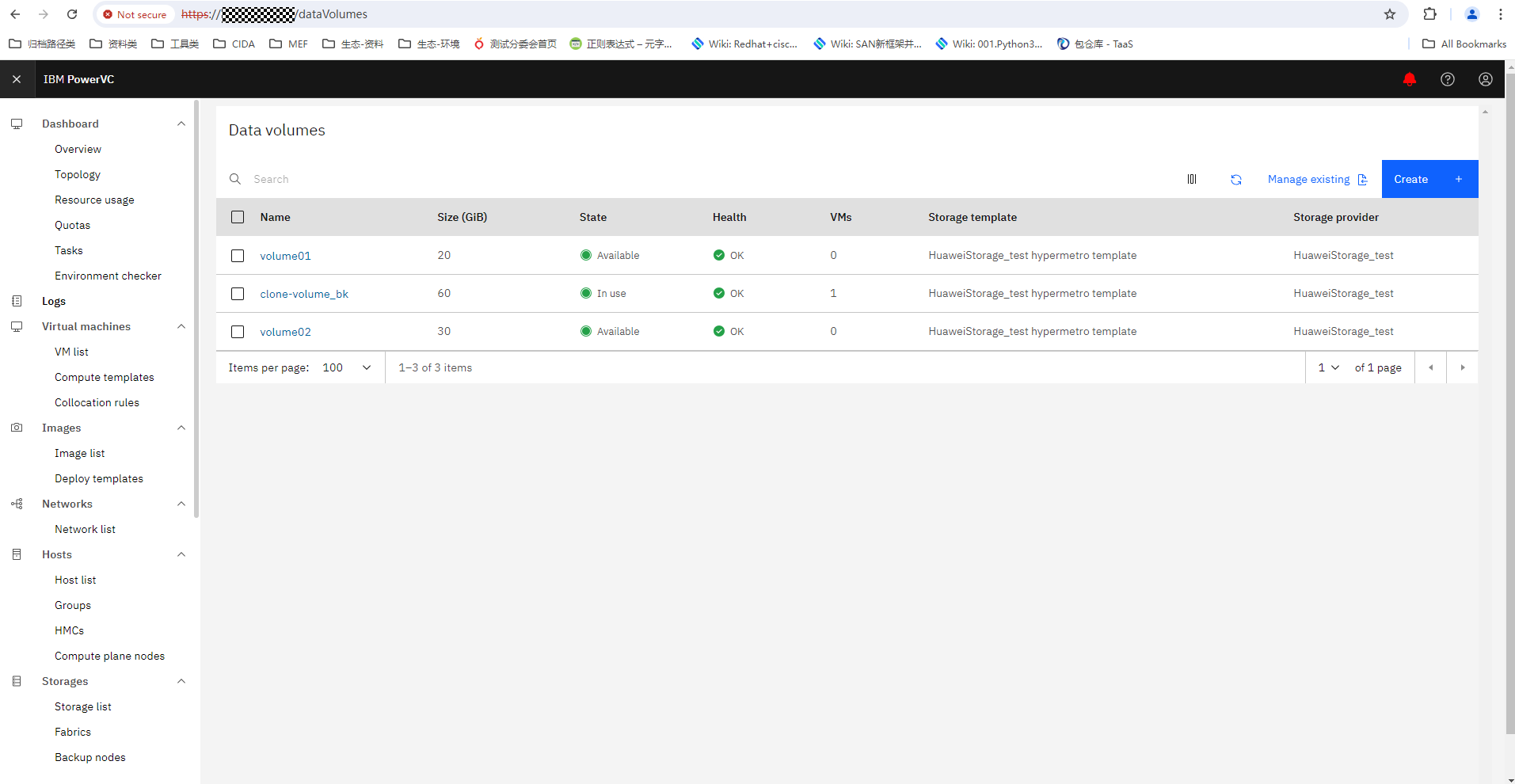
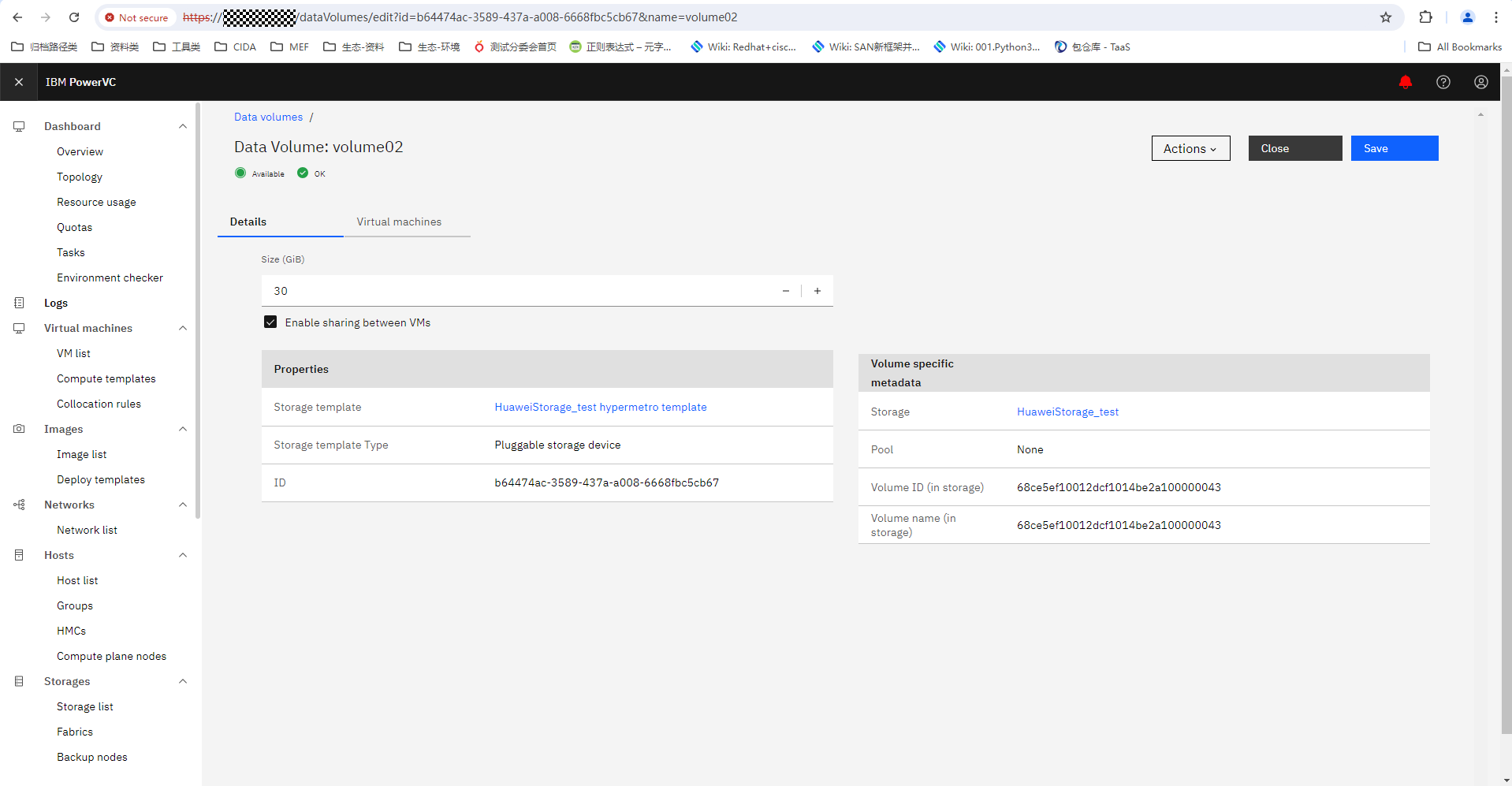

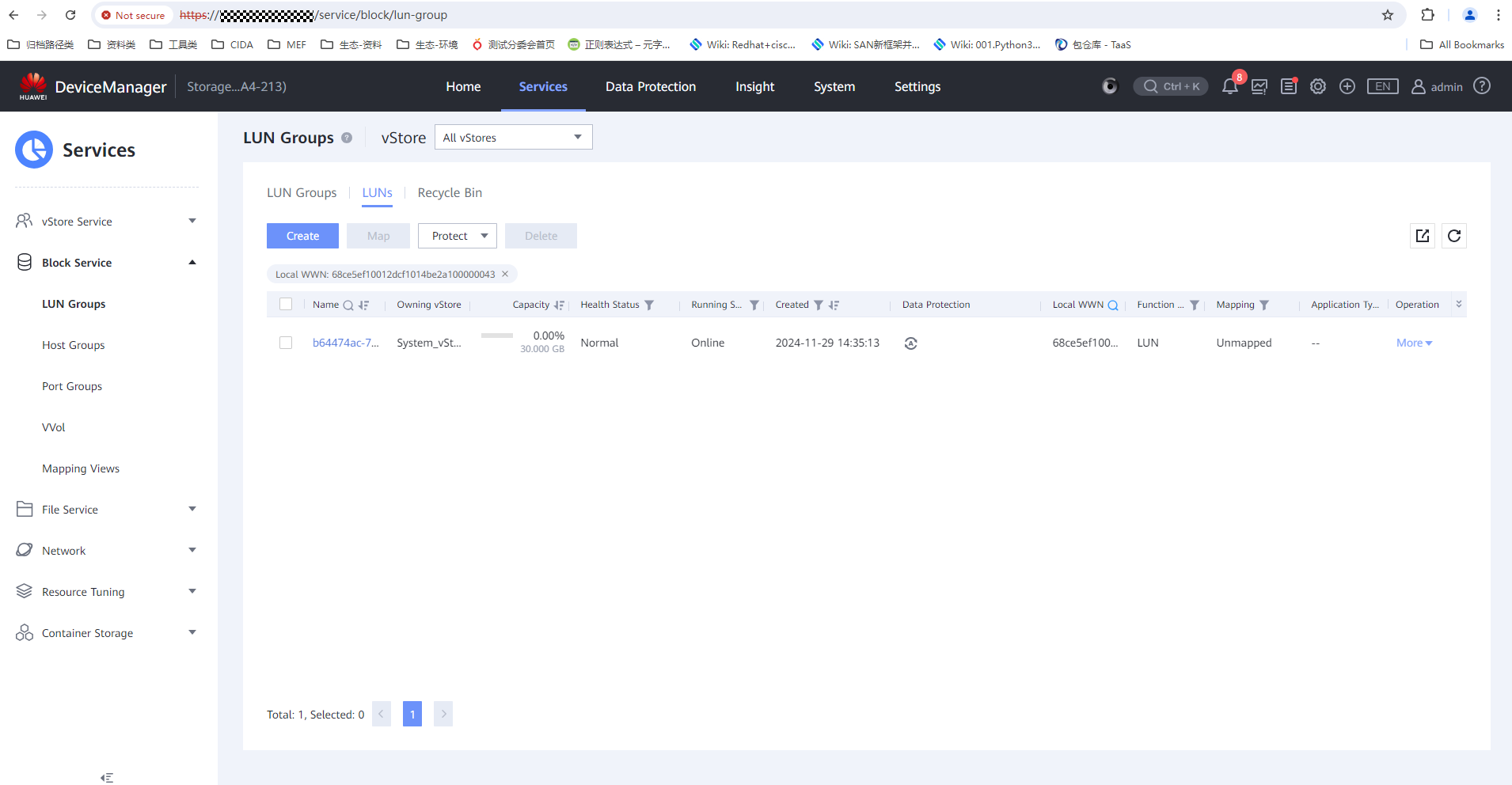
|
Test Conclusion | Passed |
4.14 Deleting a VM
Test Purpose | To verify that PowerVC allows deleting a VM. |
Test Networking | Huawei OceanStor Dorado Storage Function Compatibility Test Networking 1 |
Prerequisites |
|
Test Procedure |
2. Check whether the VM is successfully deleted. |
Expected Result | 1. In step 2, the deletion is successful. |
Test Results |
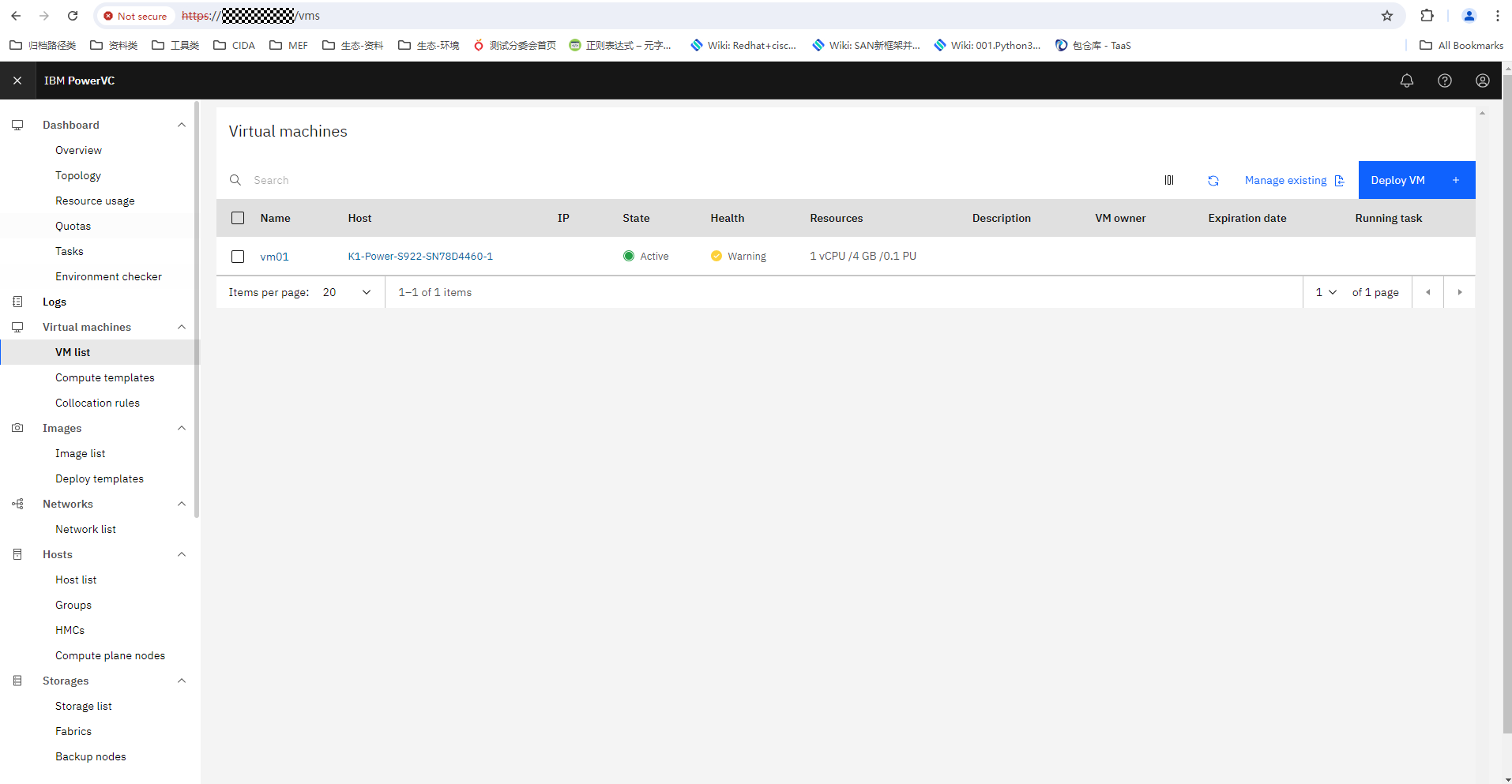
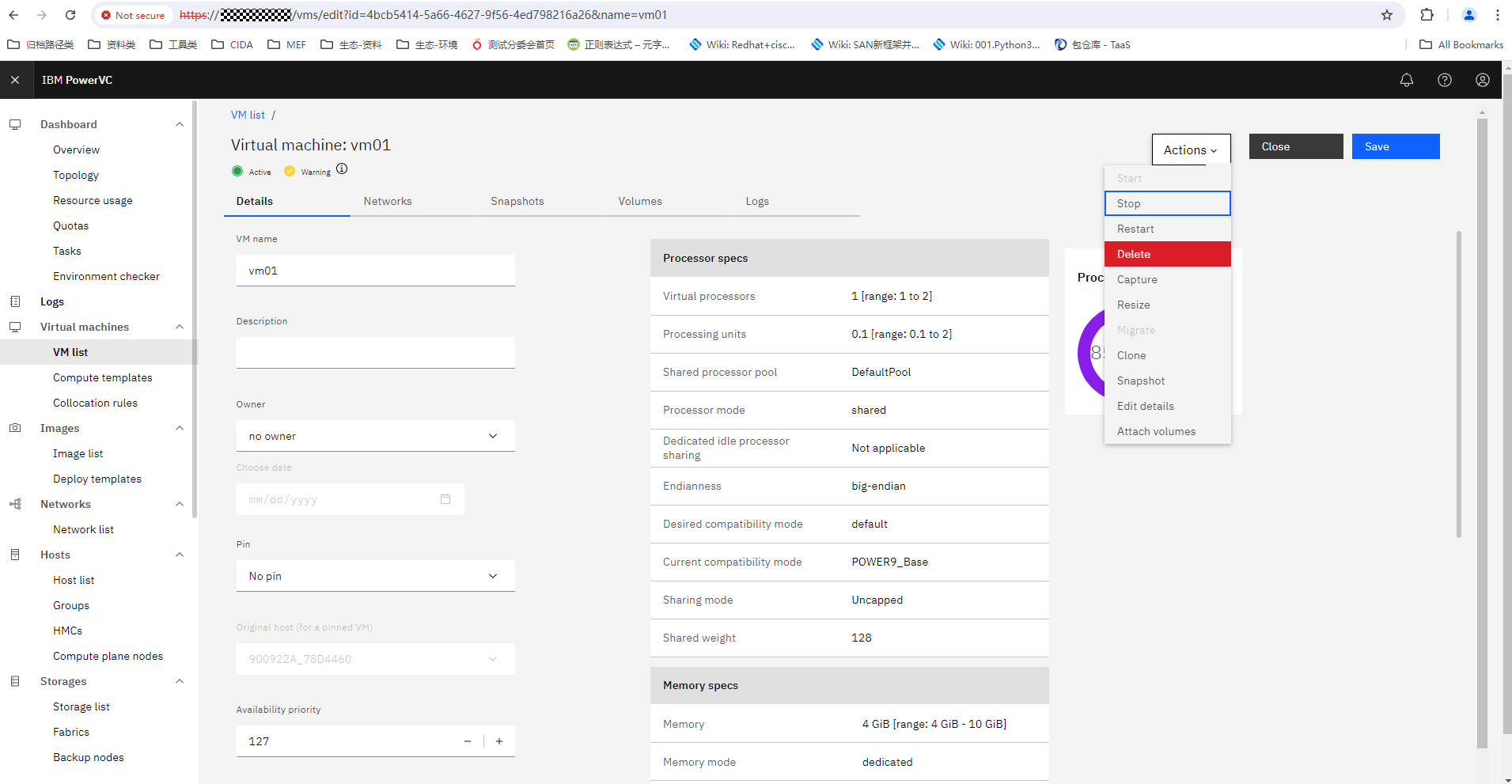
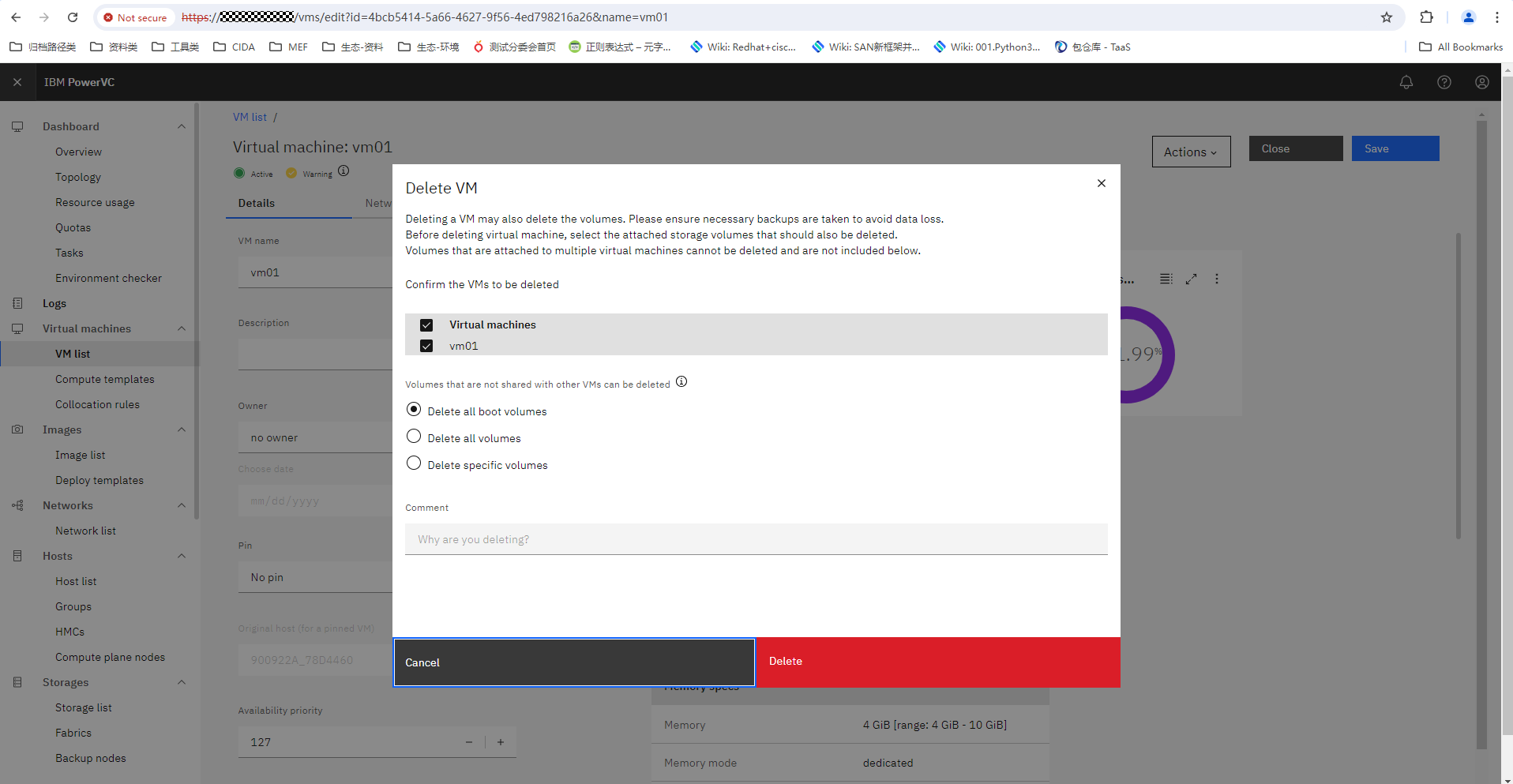
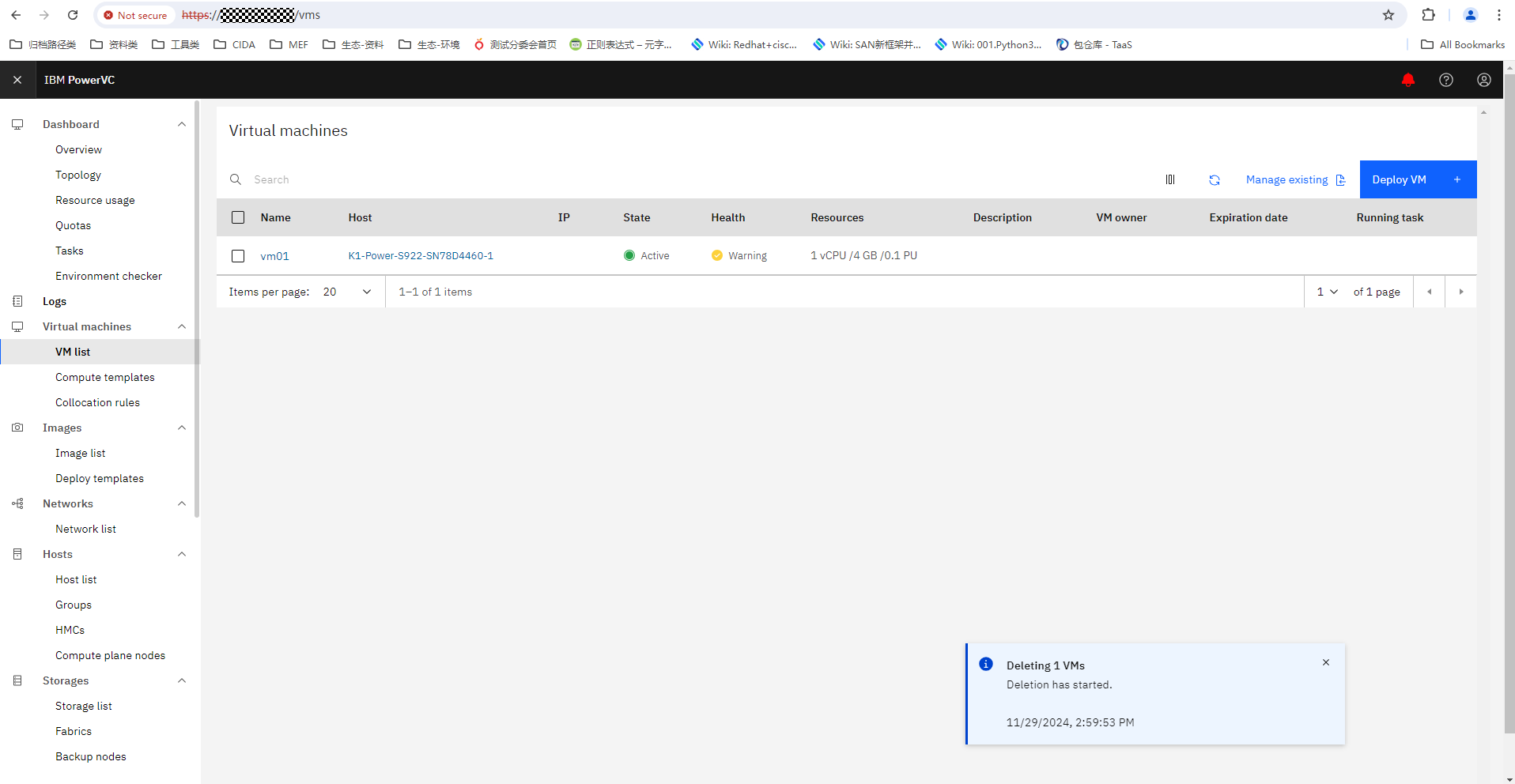
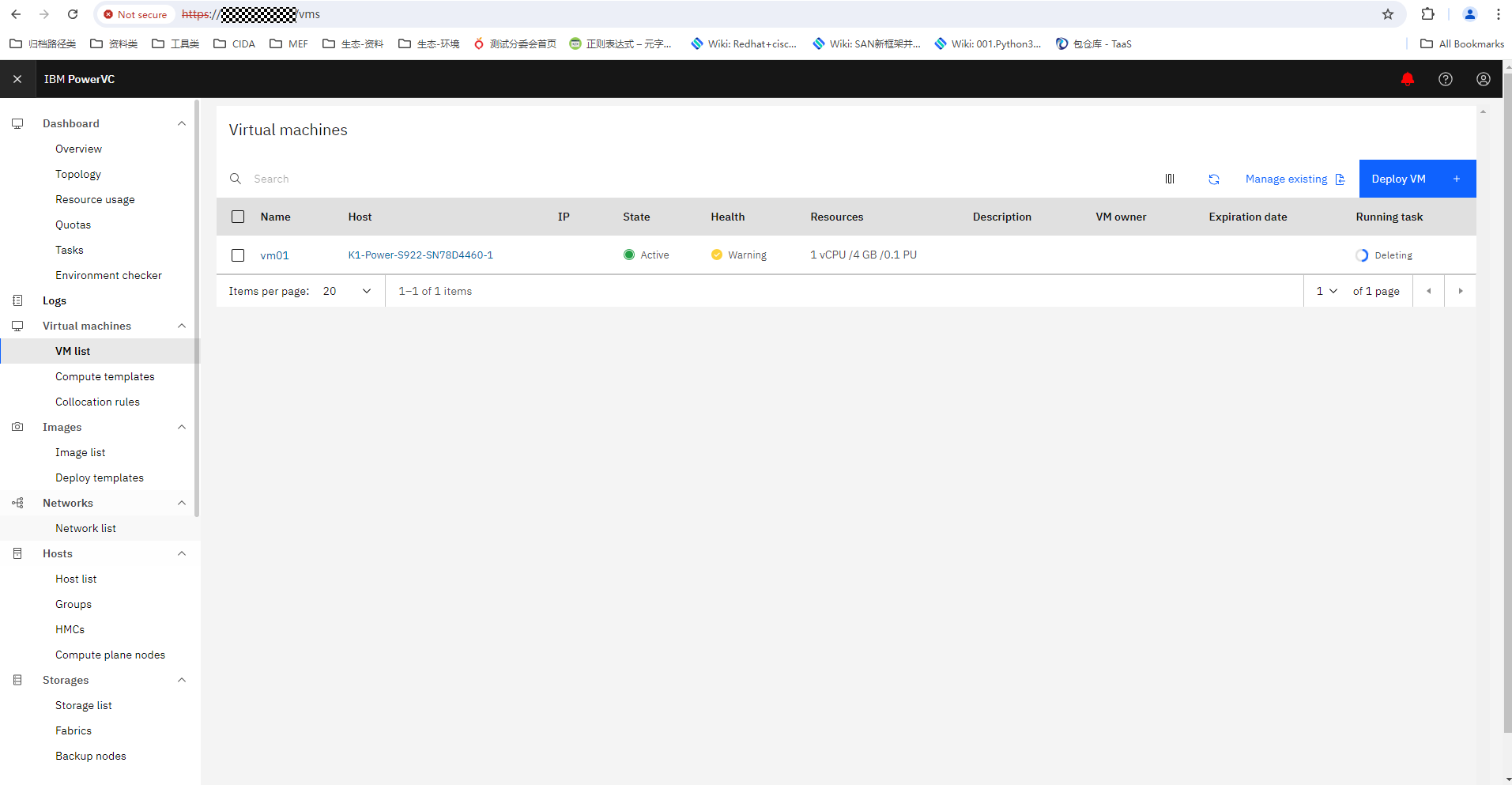
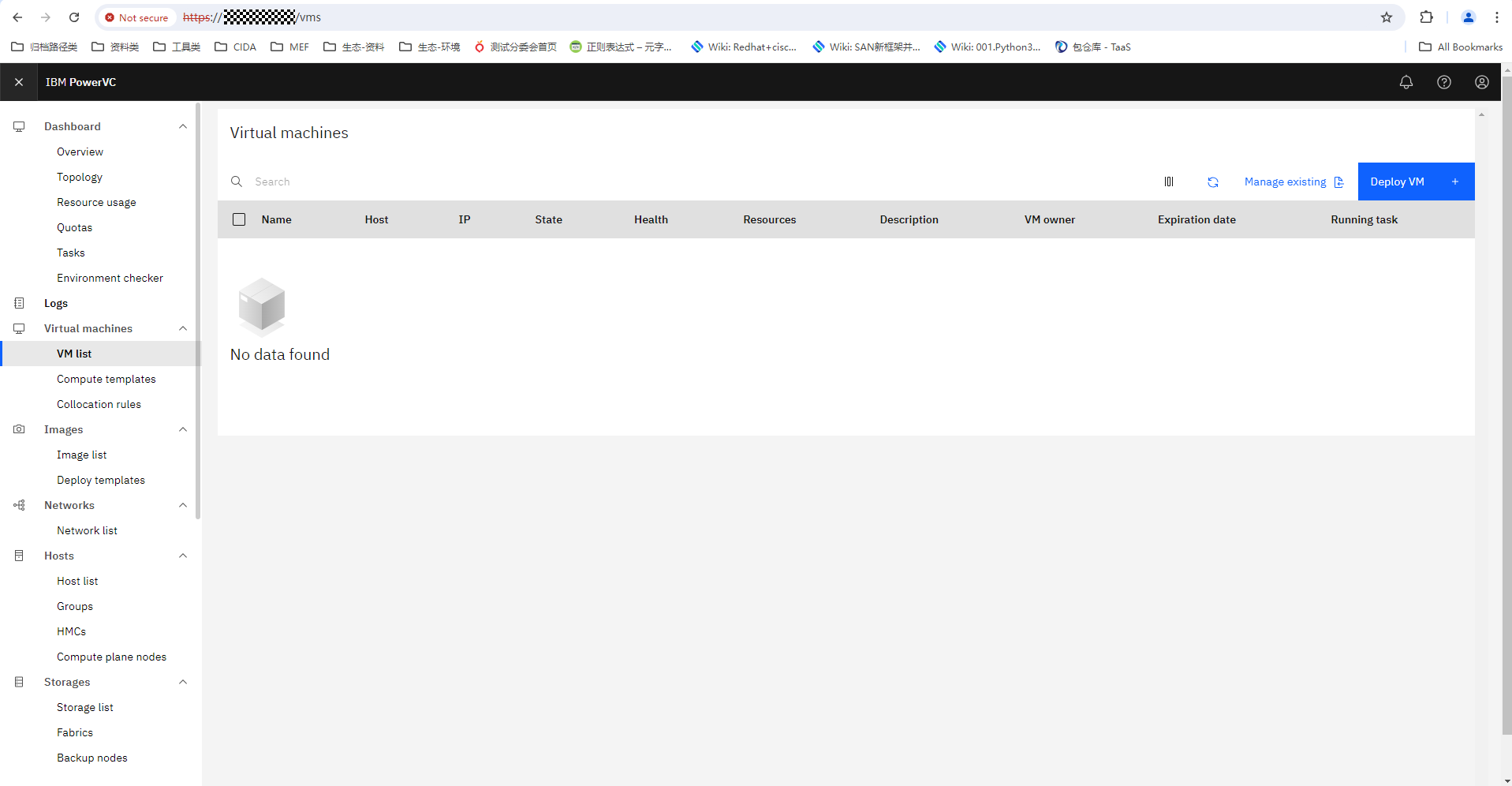
|
Test Conclusion | Passed |
4.15 Creating an Image from a Volume
Test Purpose | To verify that PowerVC allows creating an image from a volume. |
Test Networking | Huawei OceanStor Dorado Storage Function Compatibility Test Networking 1 |
Prerequisites |
|
Test Procedure |
|
Expected Result |
|
Test Results |
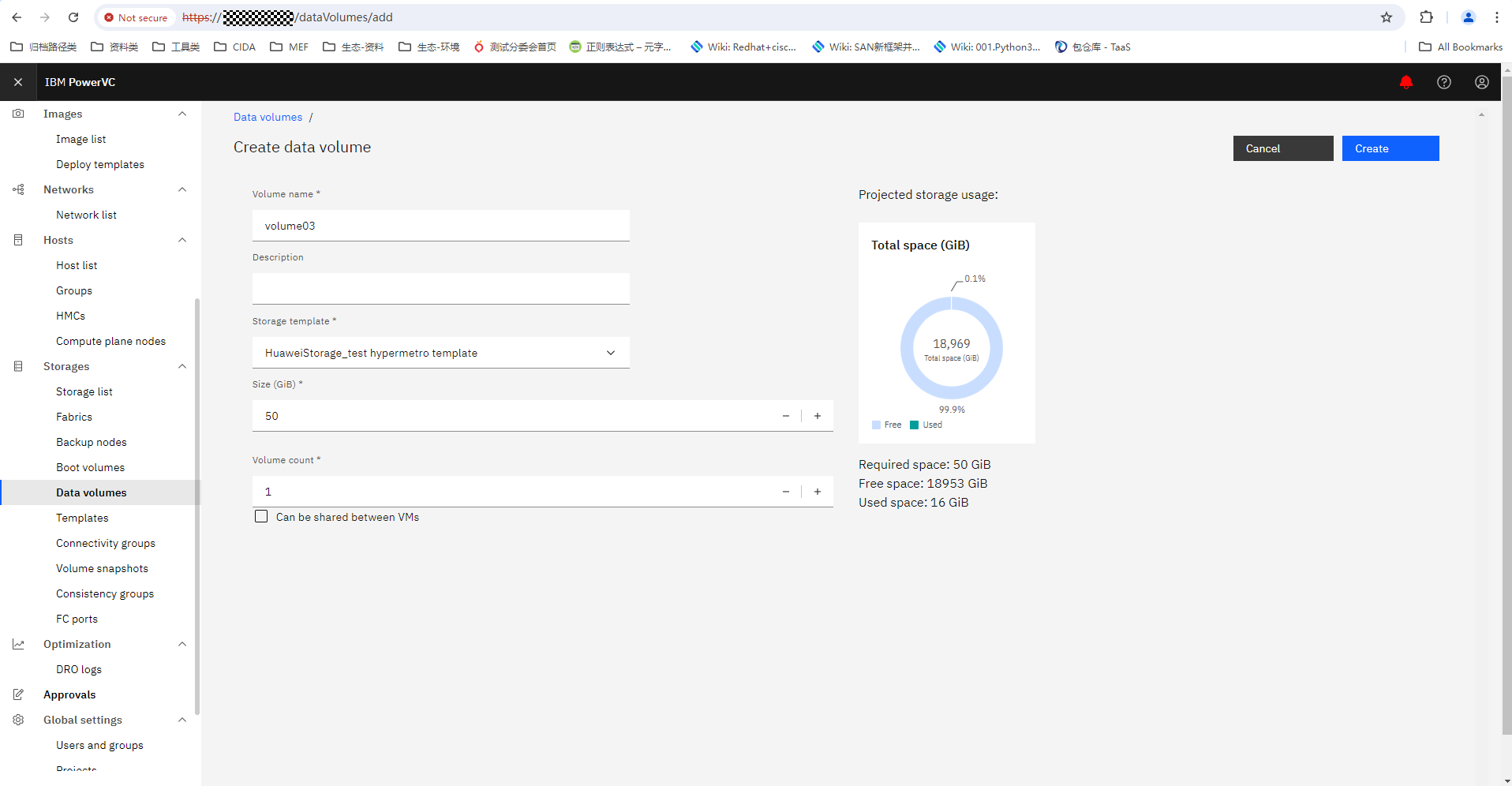
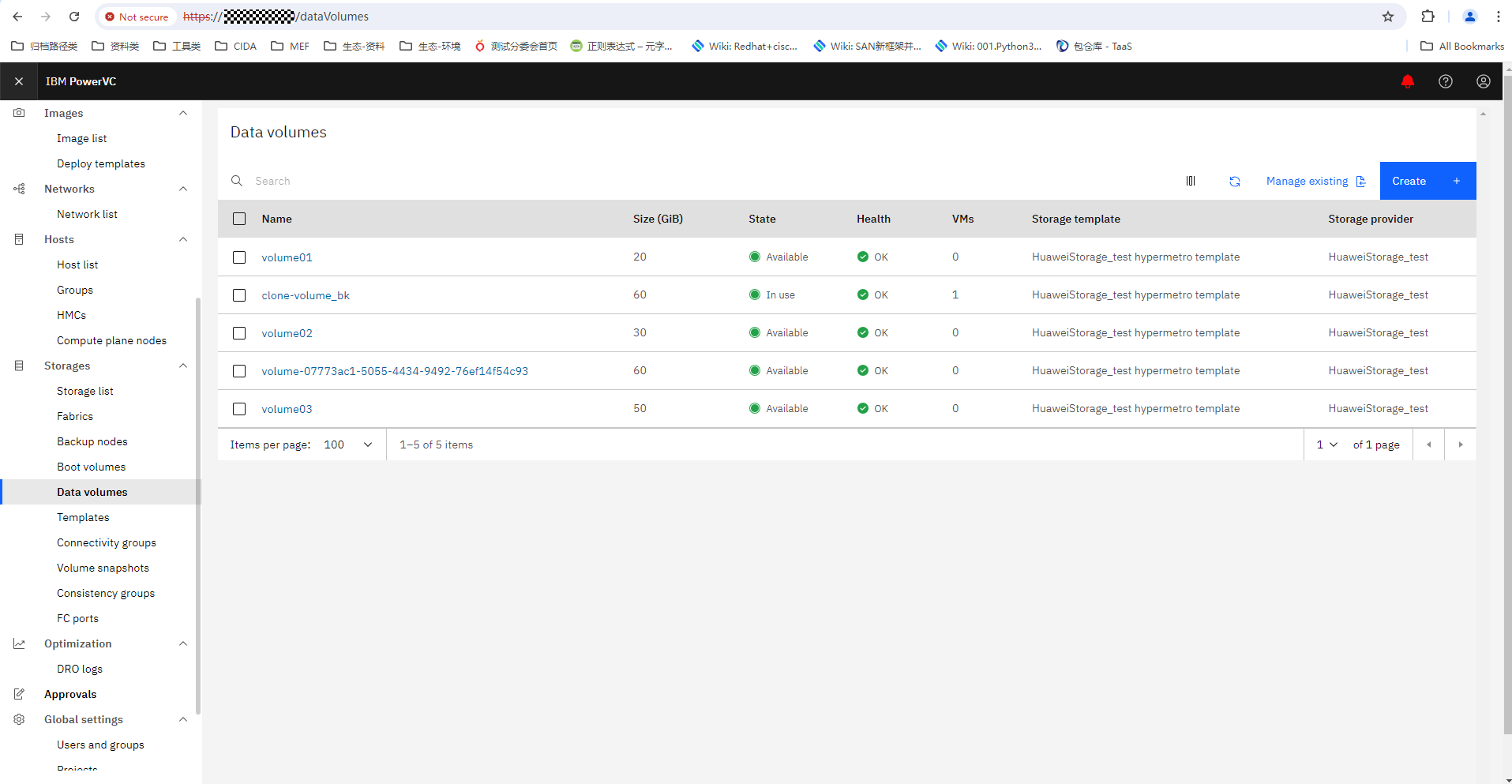
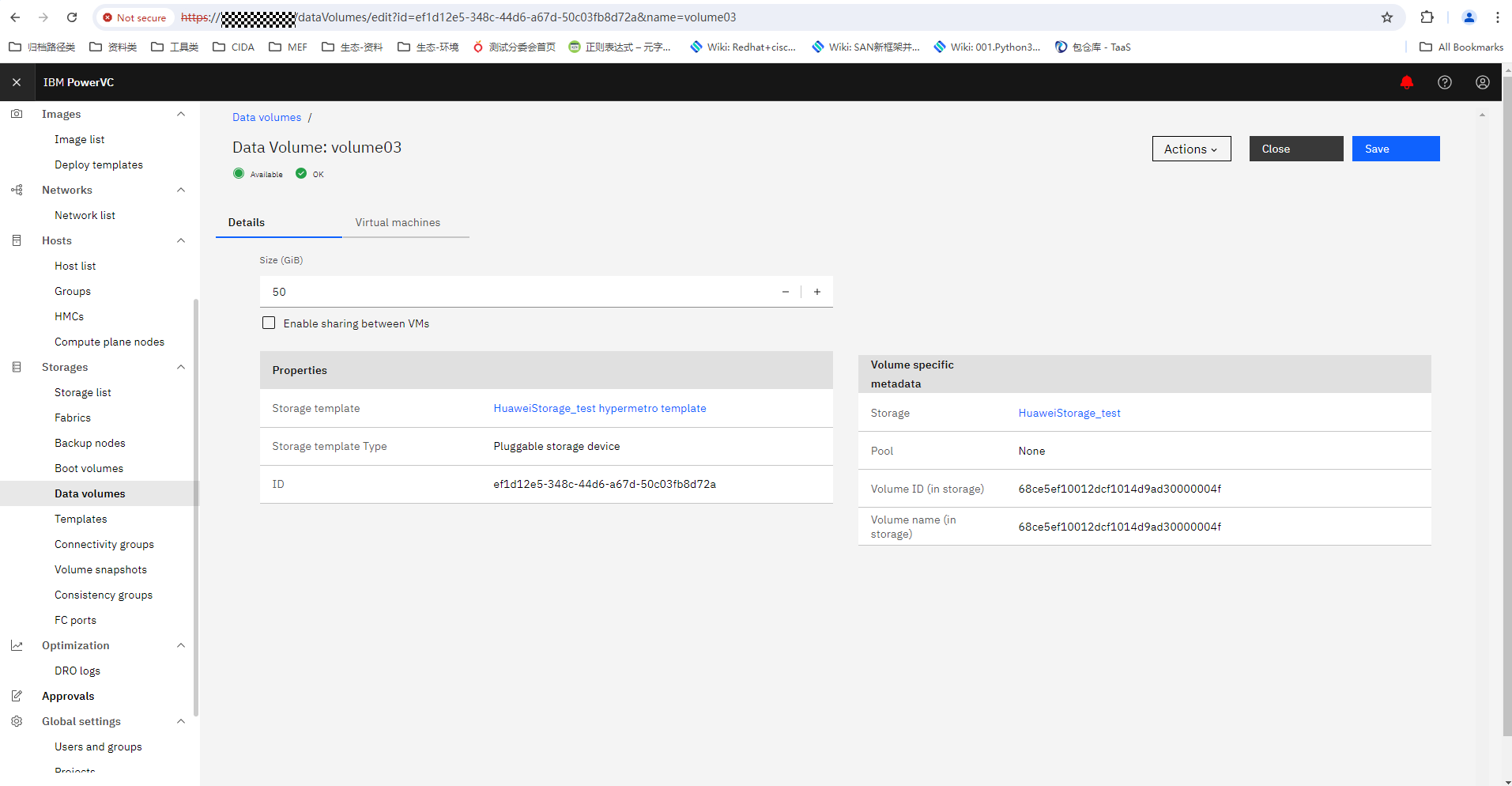
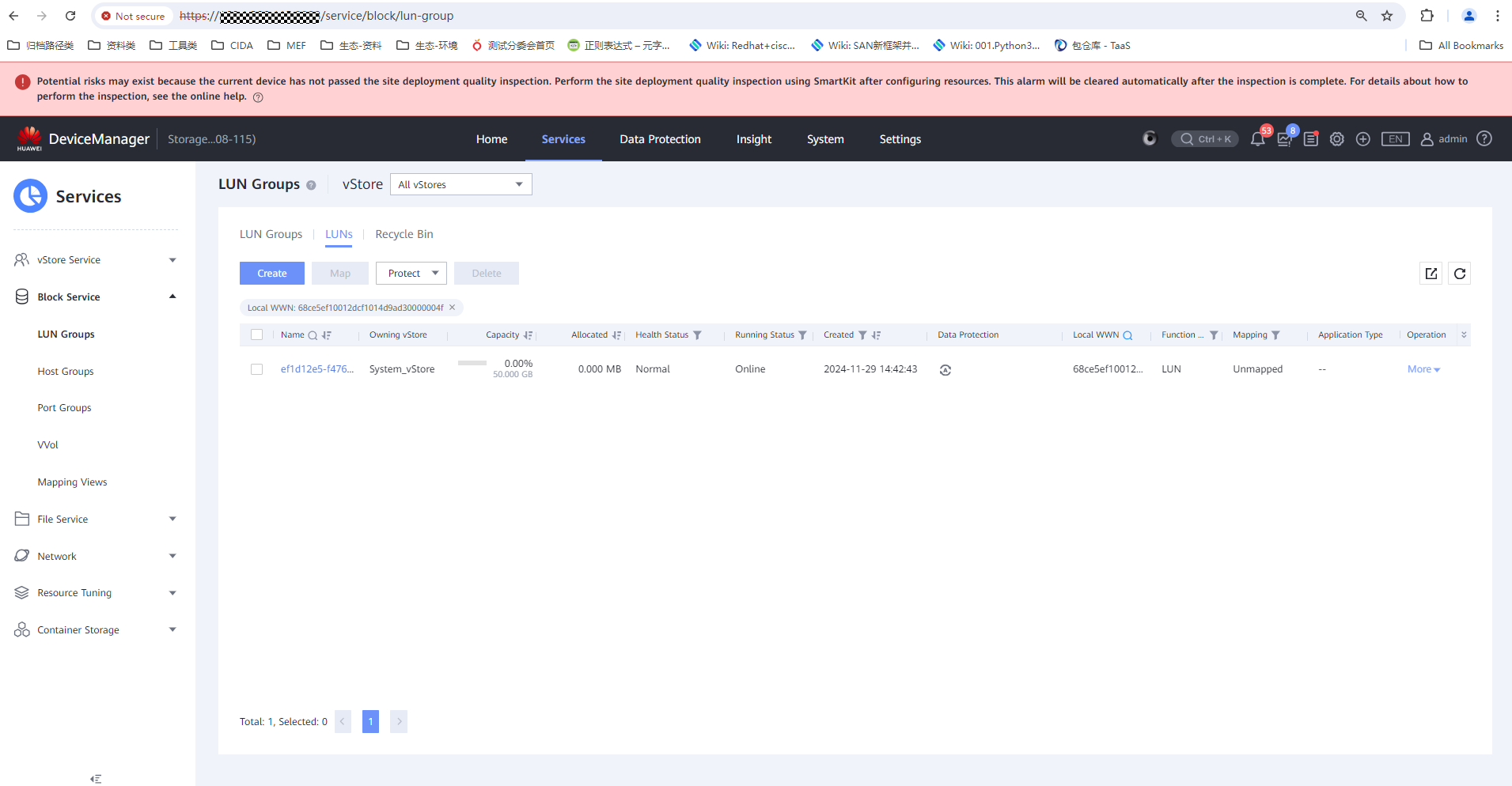
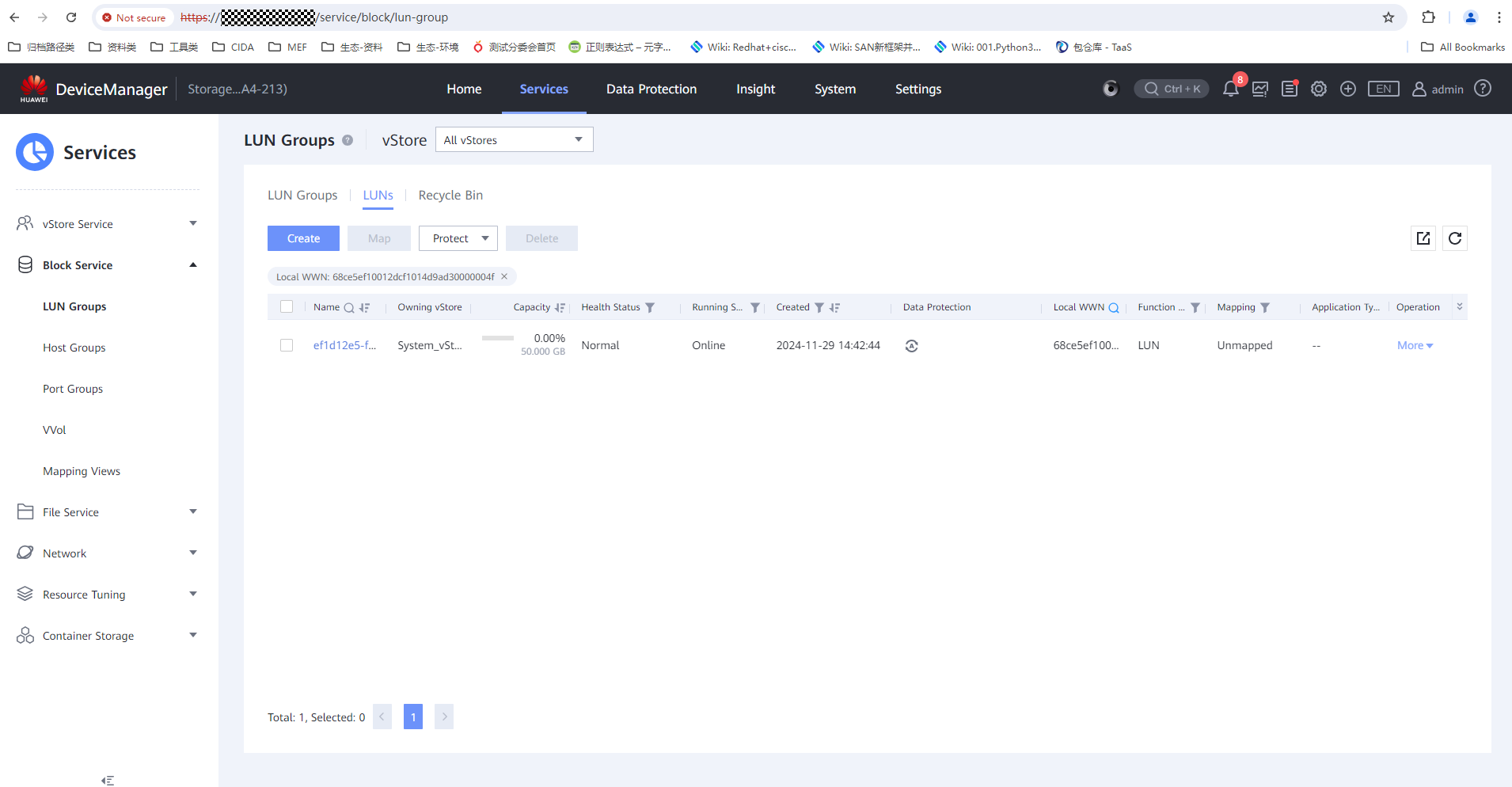
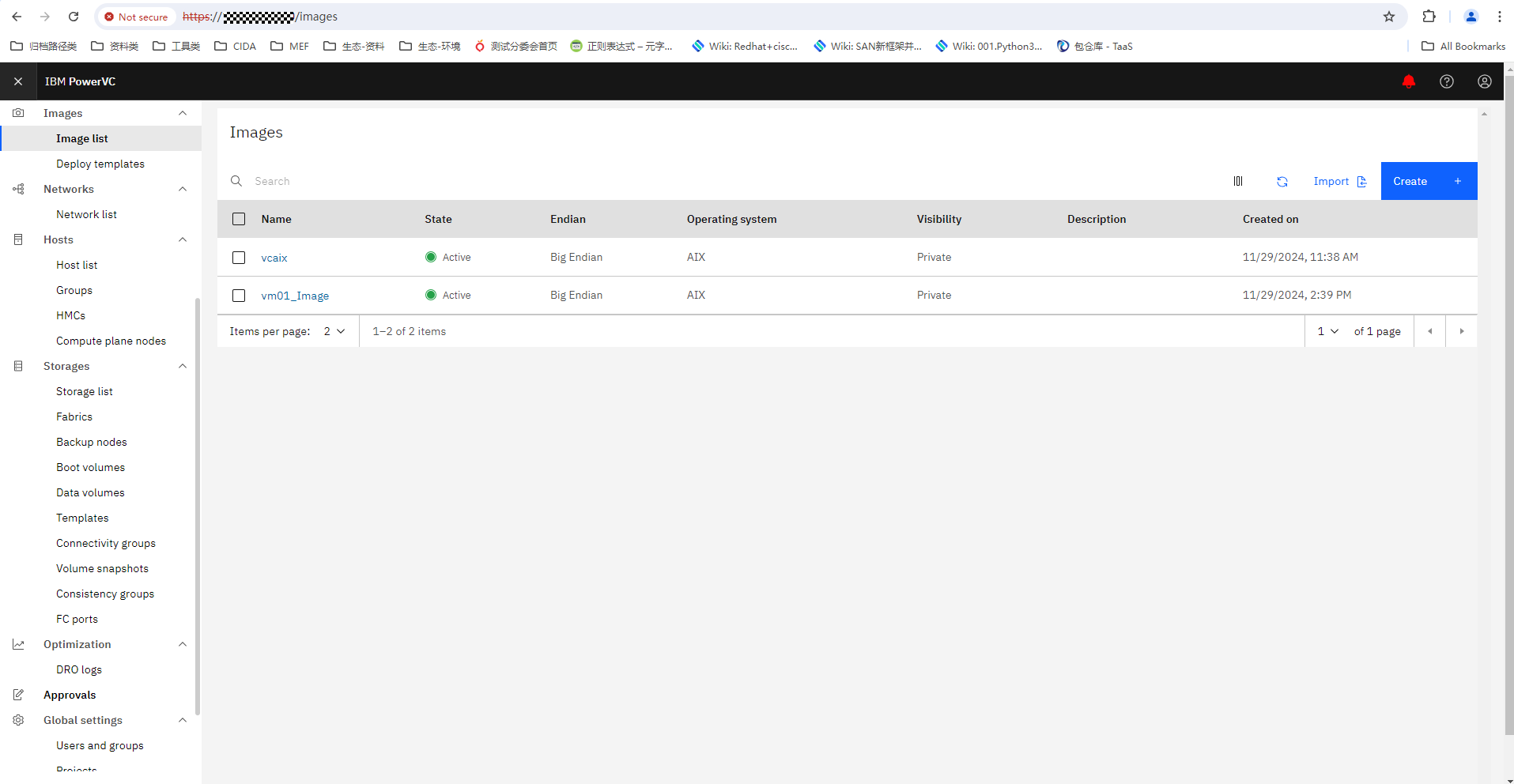
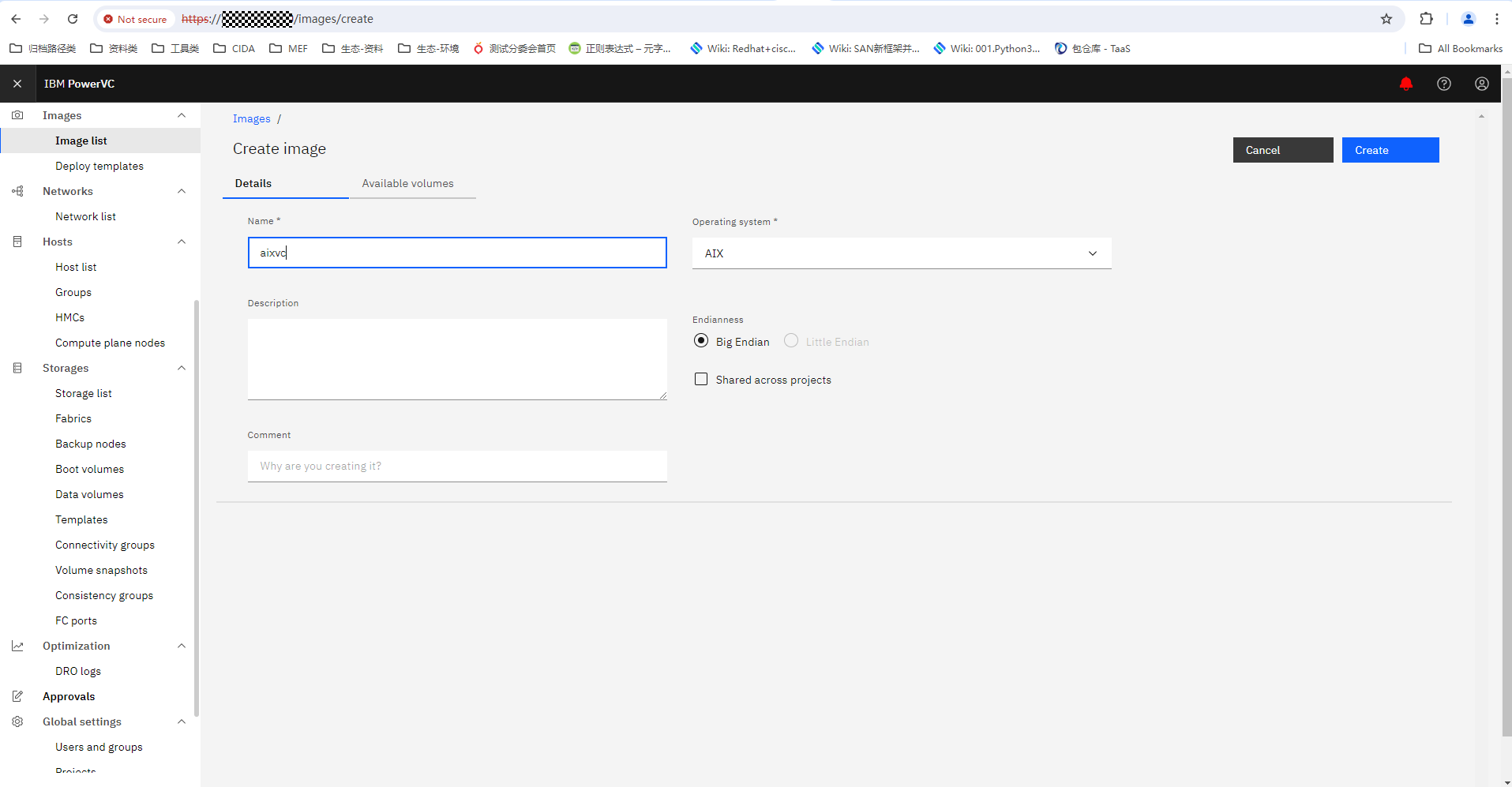
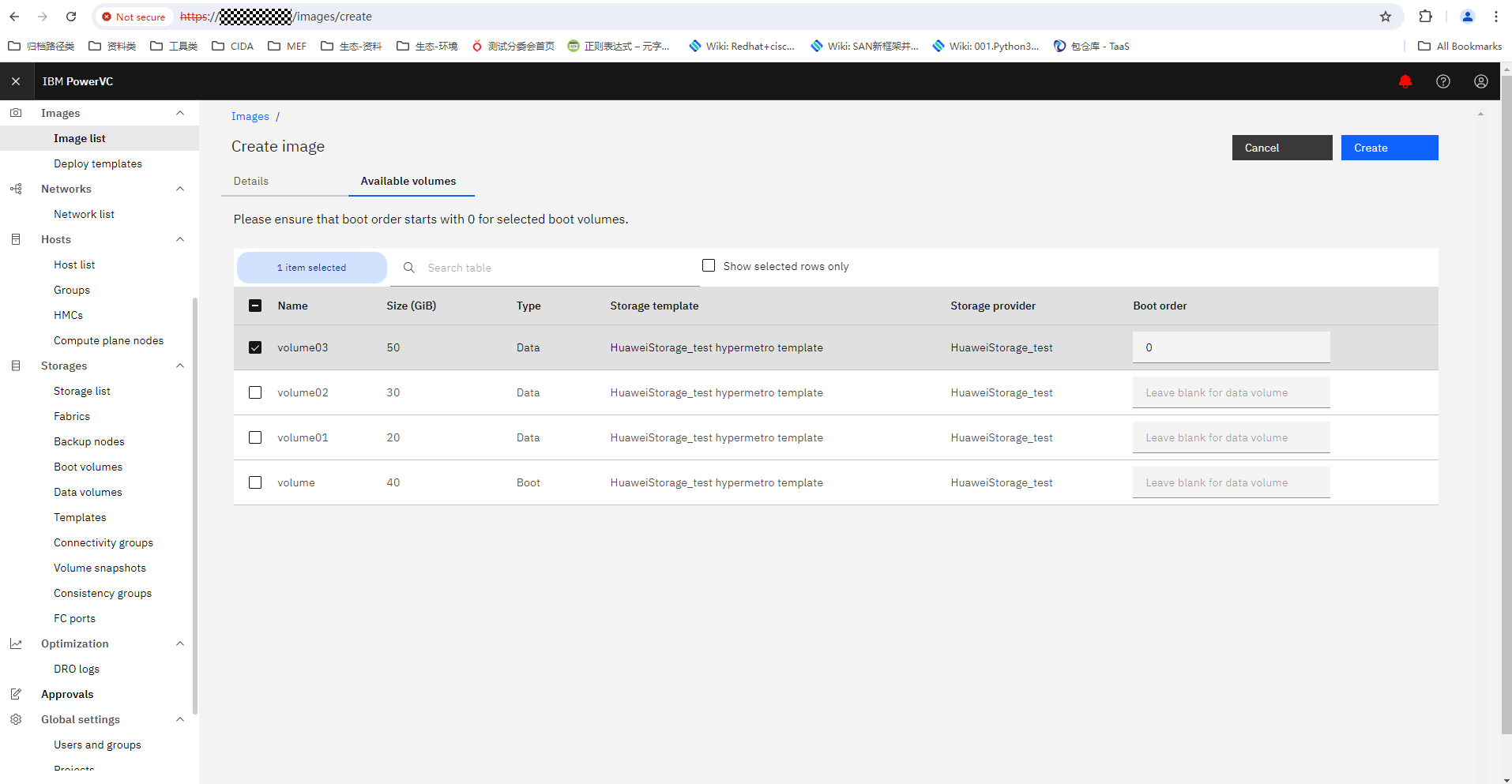
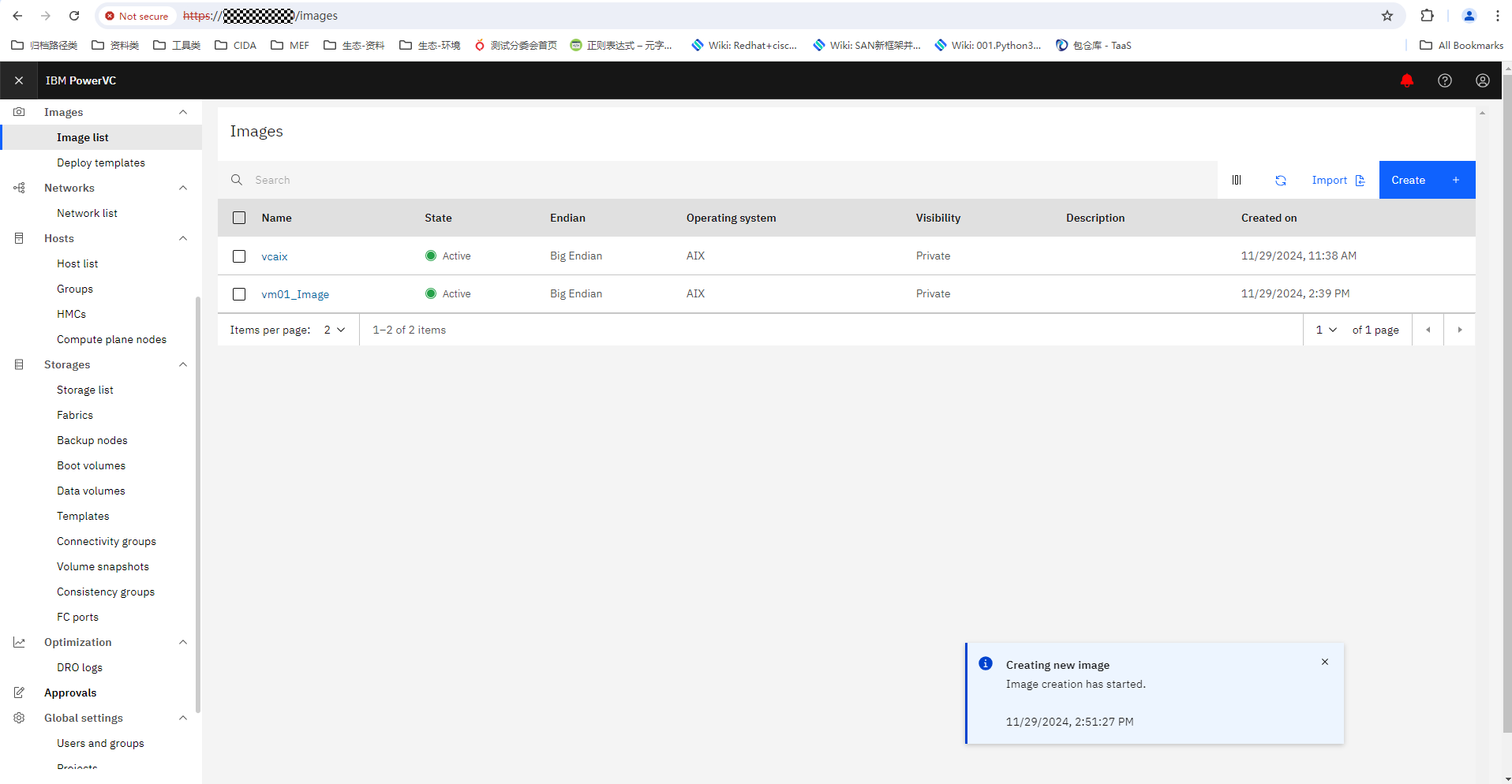
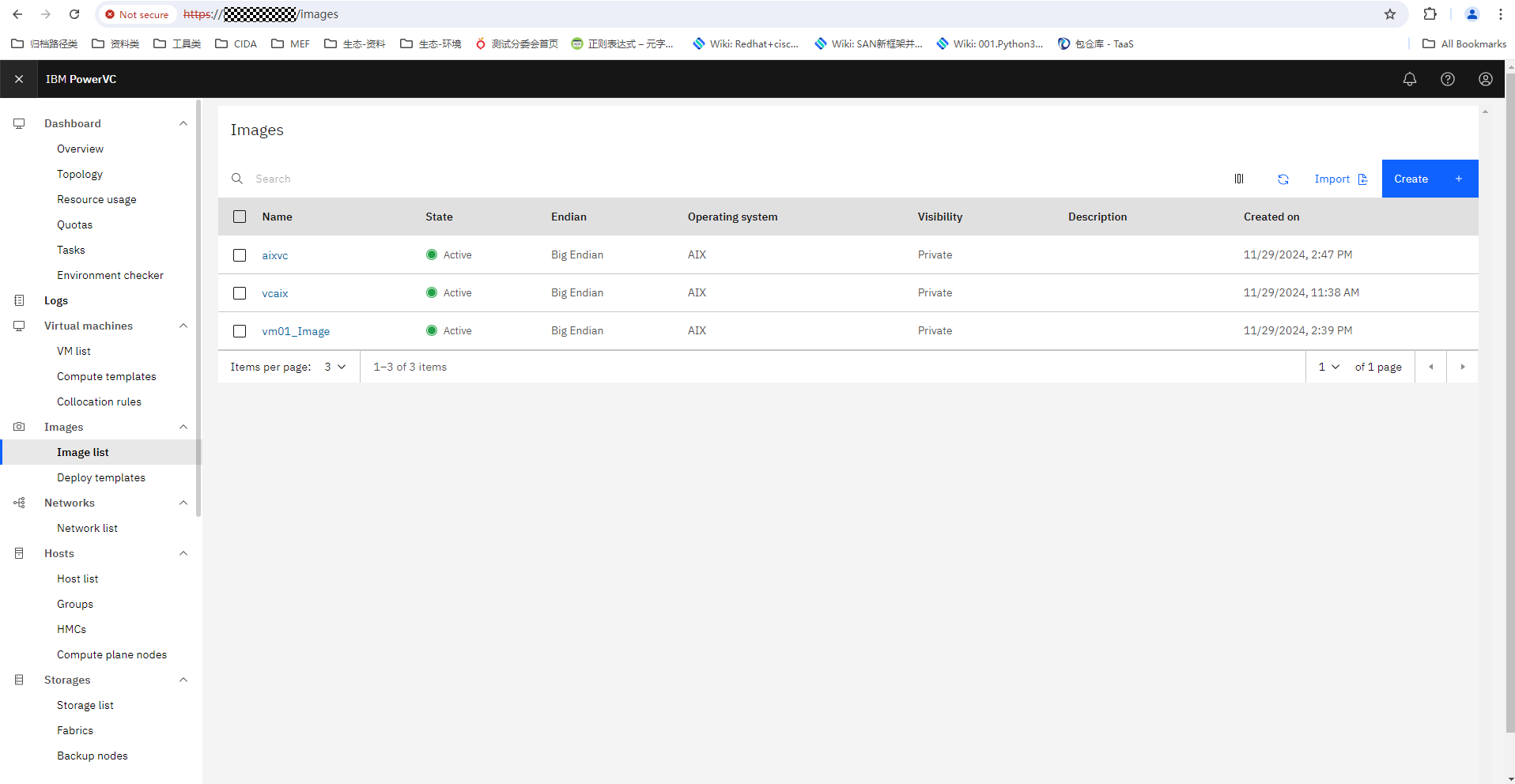
|
Test Conclusion | Passed |
4.16 Capture Virtual Machines
Test Purpose | To verify that PowerVC allows capture VM. |
Test Networking | Huawei OceanStor Dorado Storage Function Compatibility Test Networking 1 |
Prerequisites |
|
Test Procedure | 1. Capture VMs. 2. Check whether the VM is successfully captured. |
Expected Result | 1. In step 2, the capture is successful. |
Test Results |
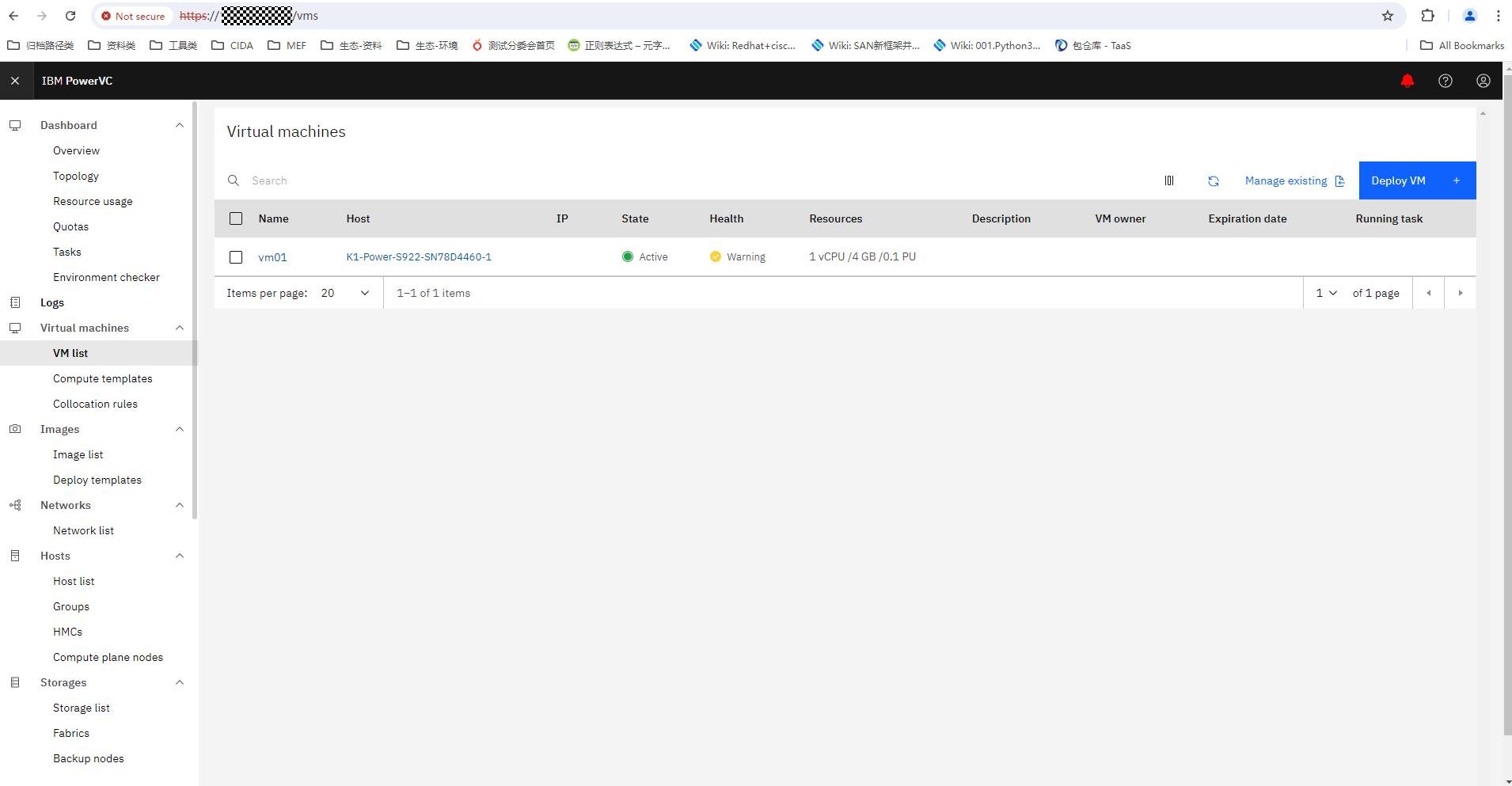
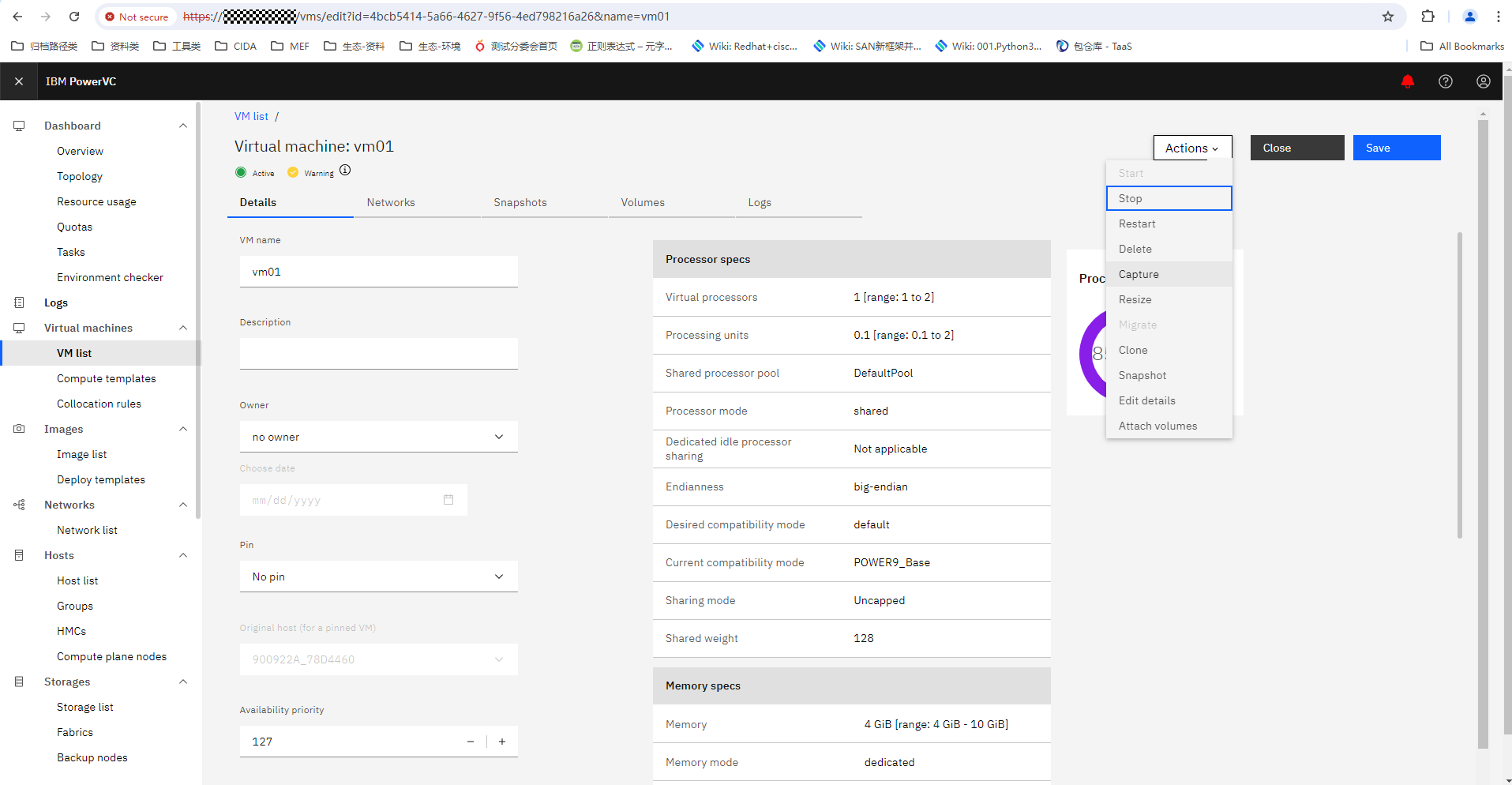
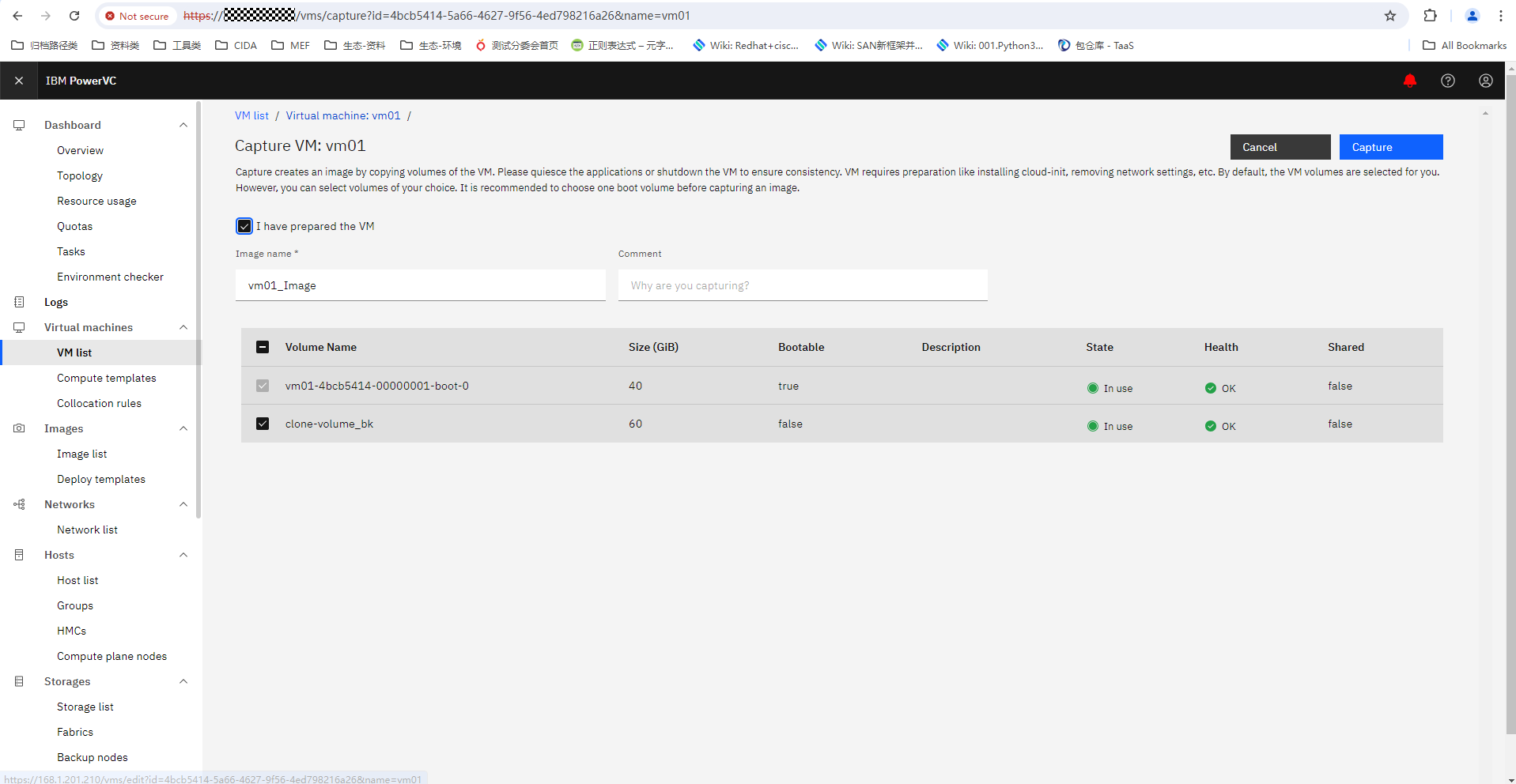
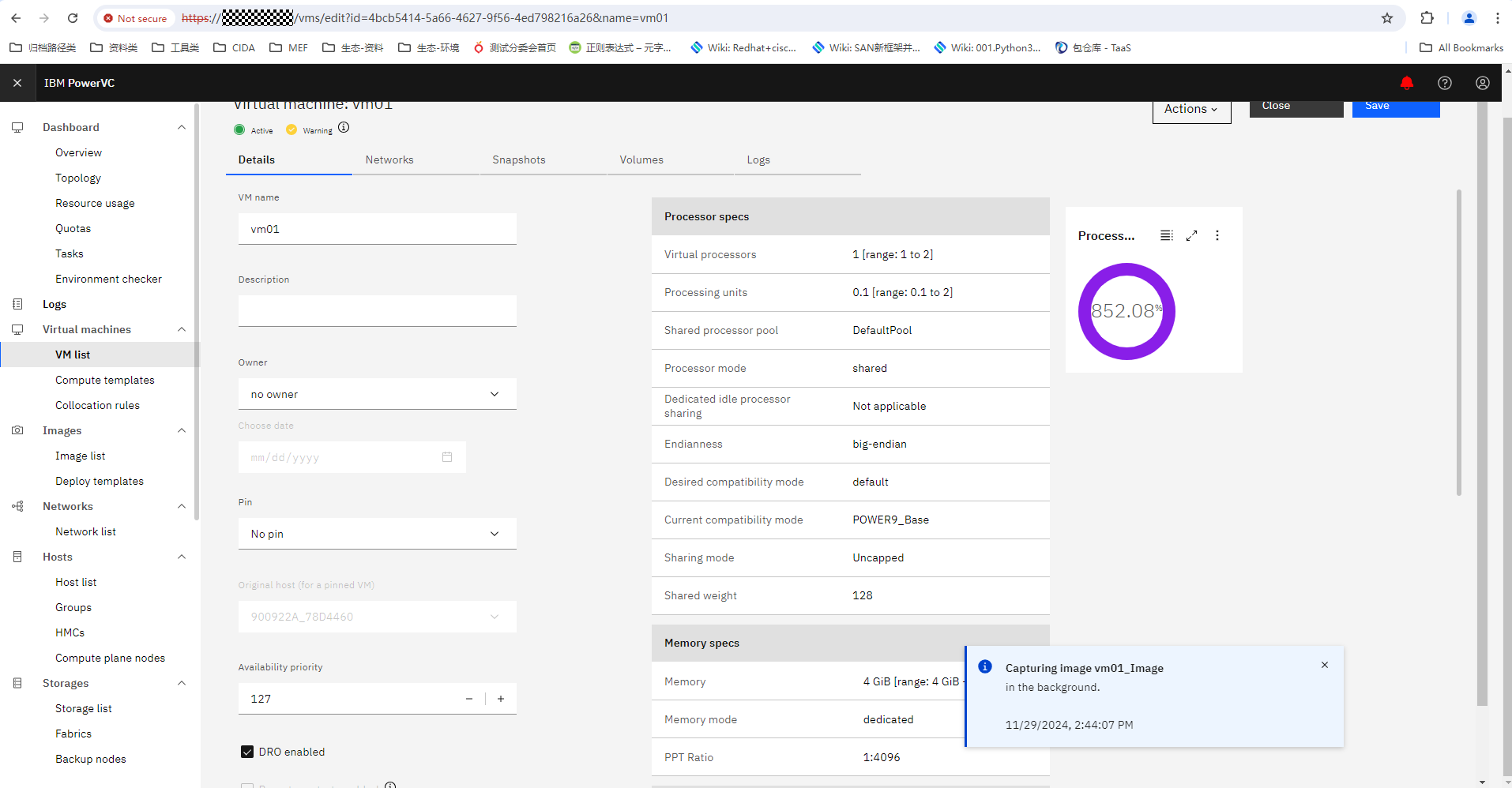
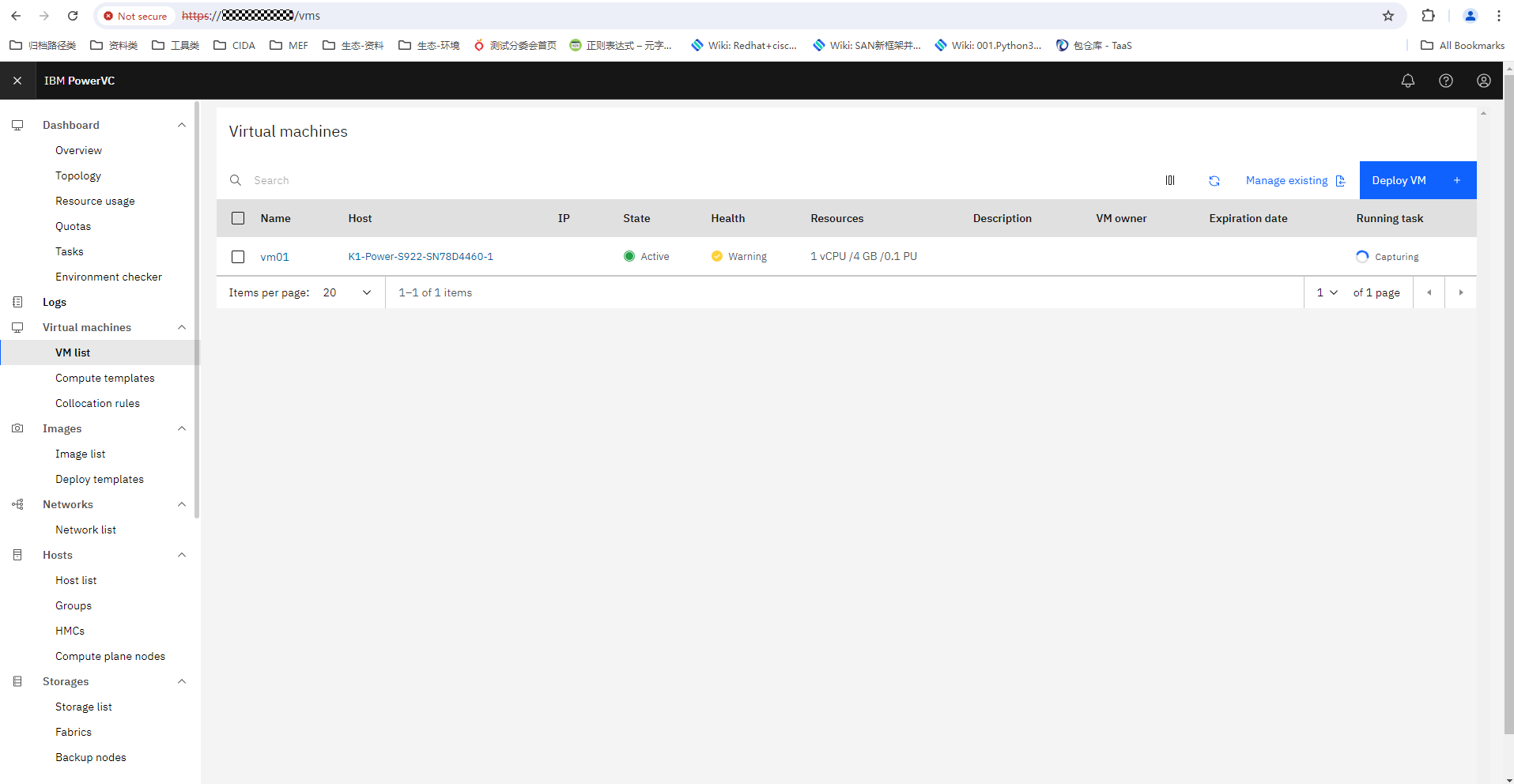
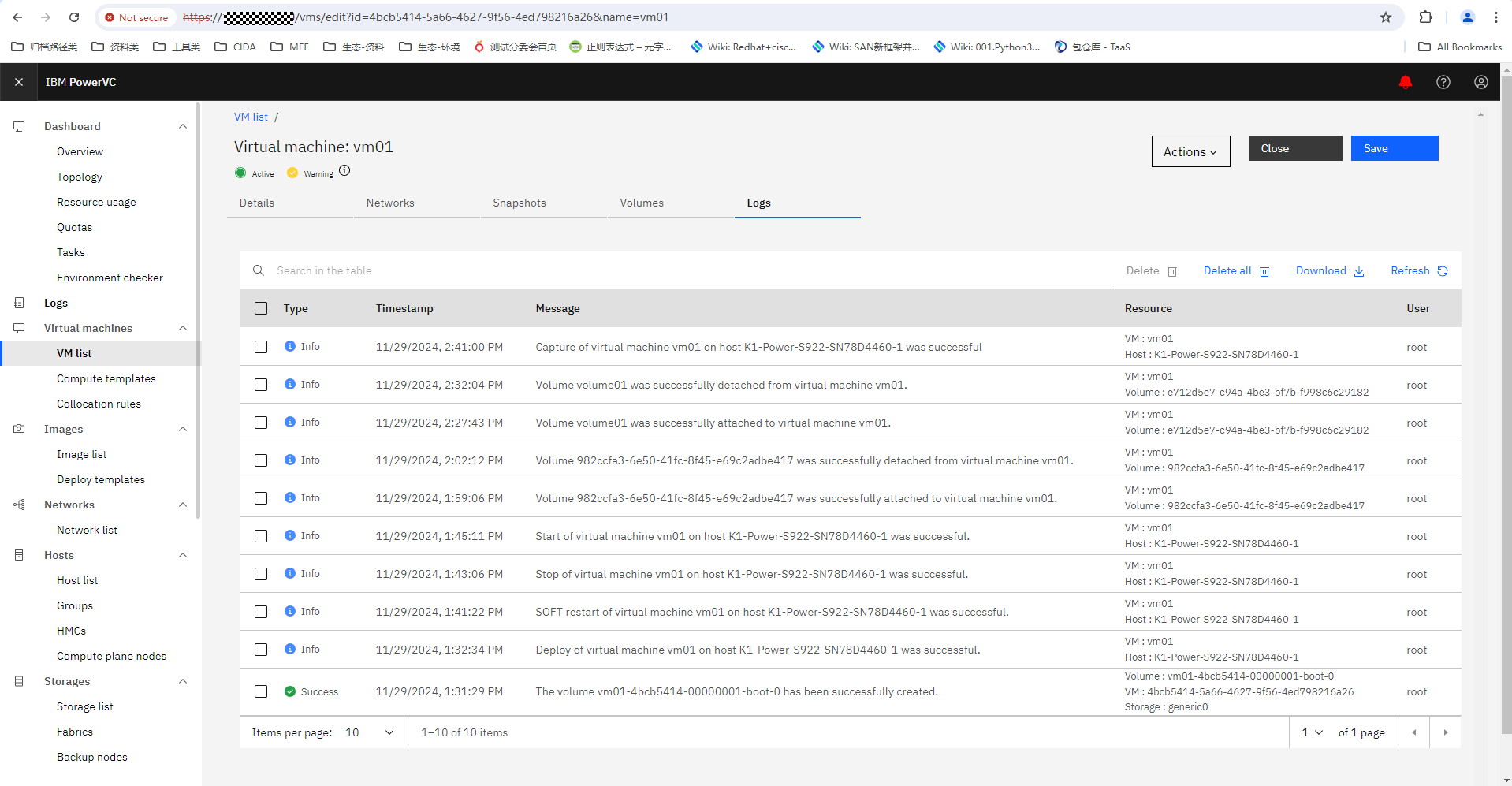
|
Test Conclusion | Passed |
5. HyperMetro vSCSI
5.1 Creating a VM
Test Purpose | To verify that PowerVC allows creating a VM. |
Test Networking | Huawei OceanStor Dorado Storage Function Compatibility Test Networking 1 |
Prerequisites |
|
Test Procedure |
|
Expected Result |
2. In step 3, the VM is successfully created. |
Test Results |
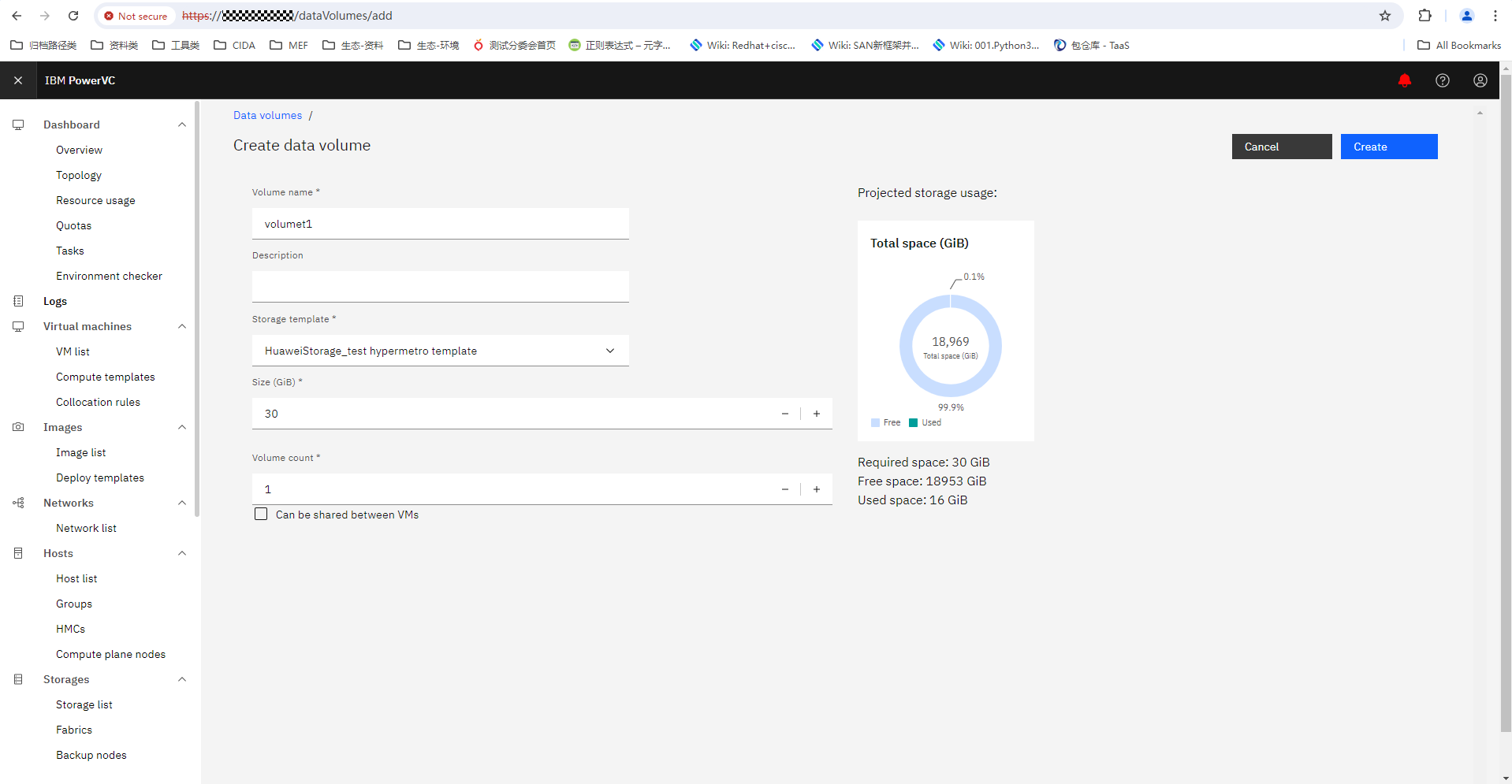
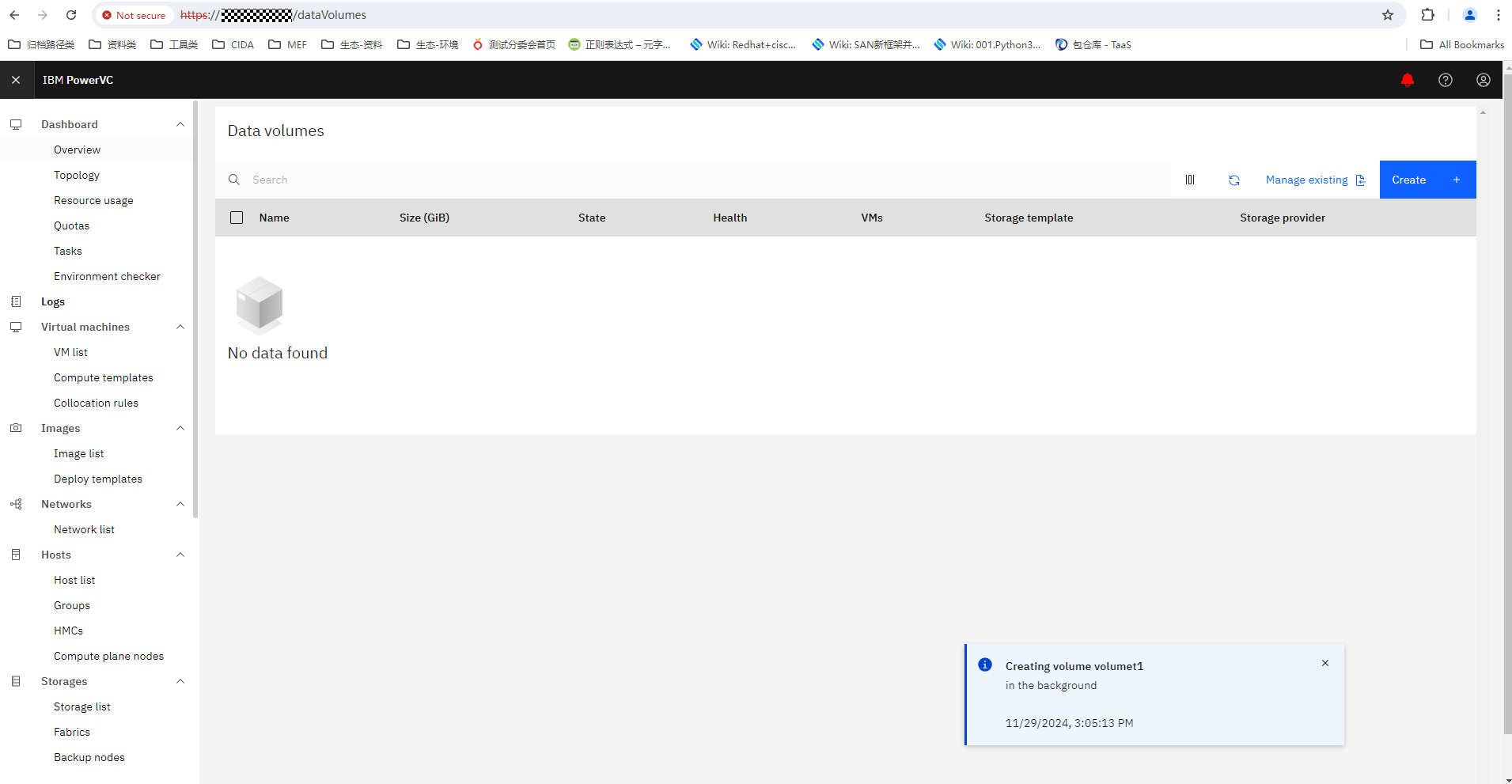
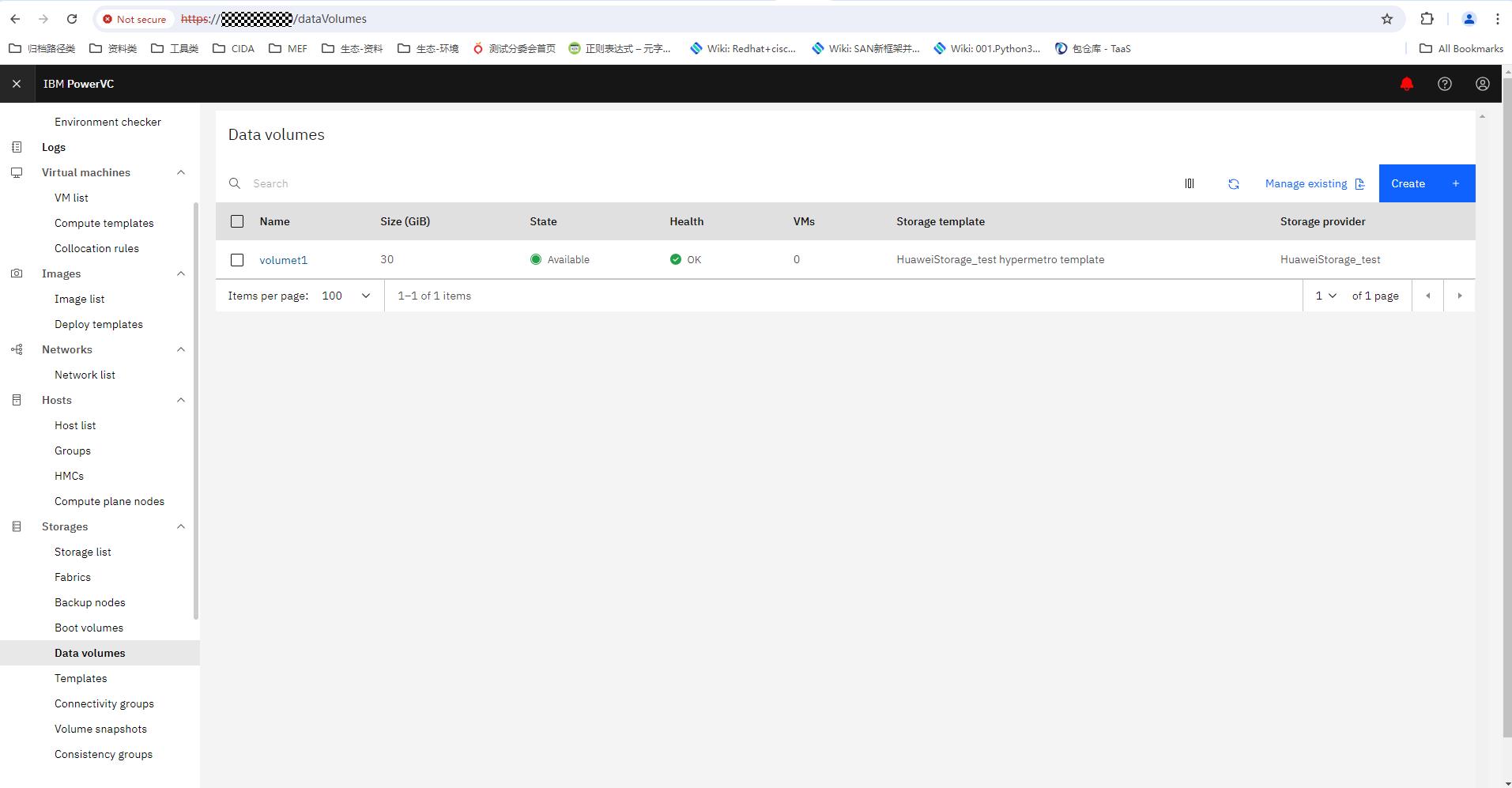
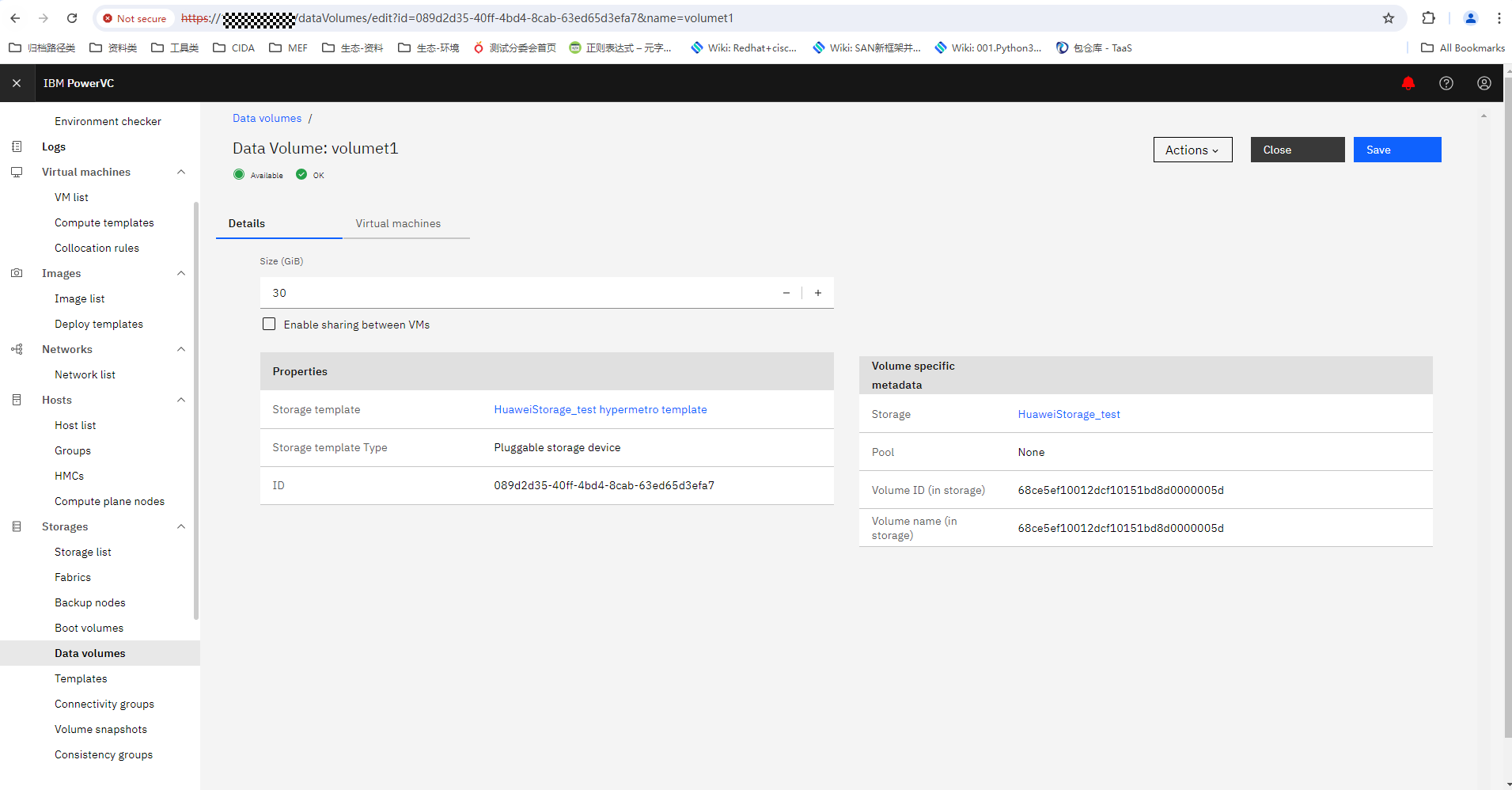
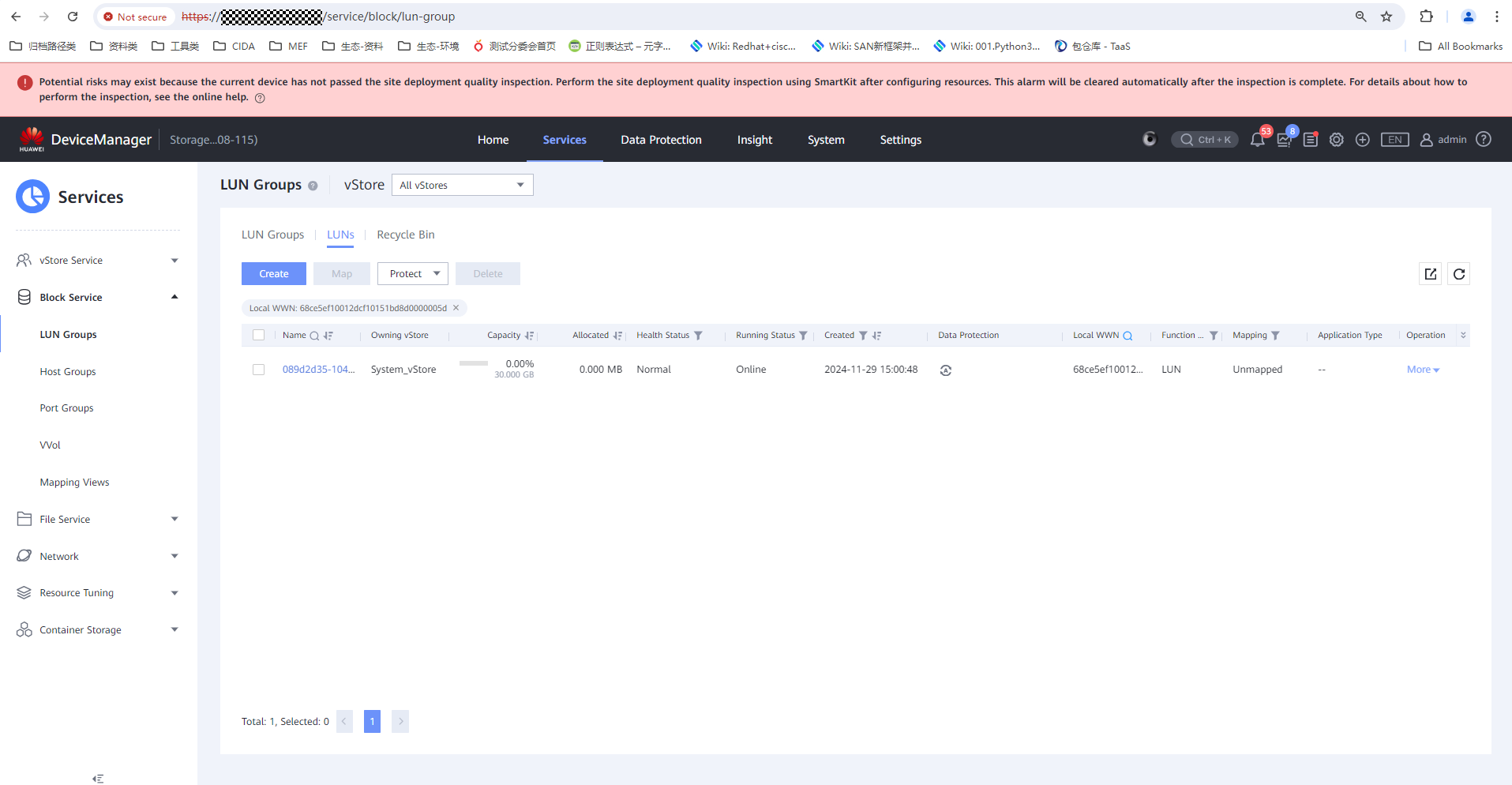
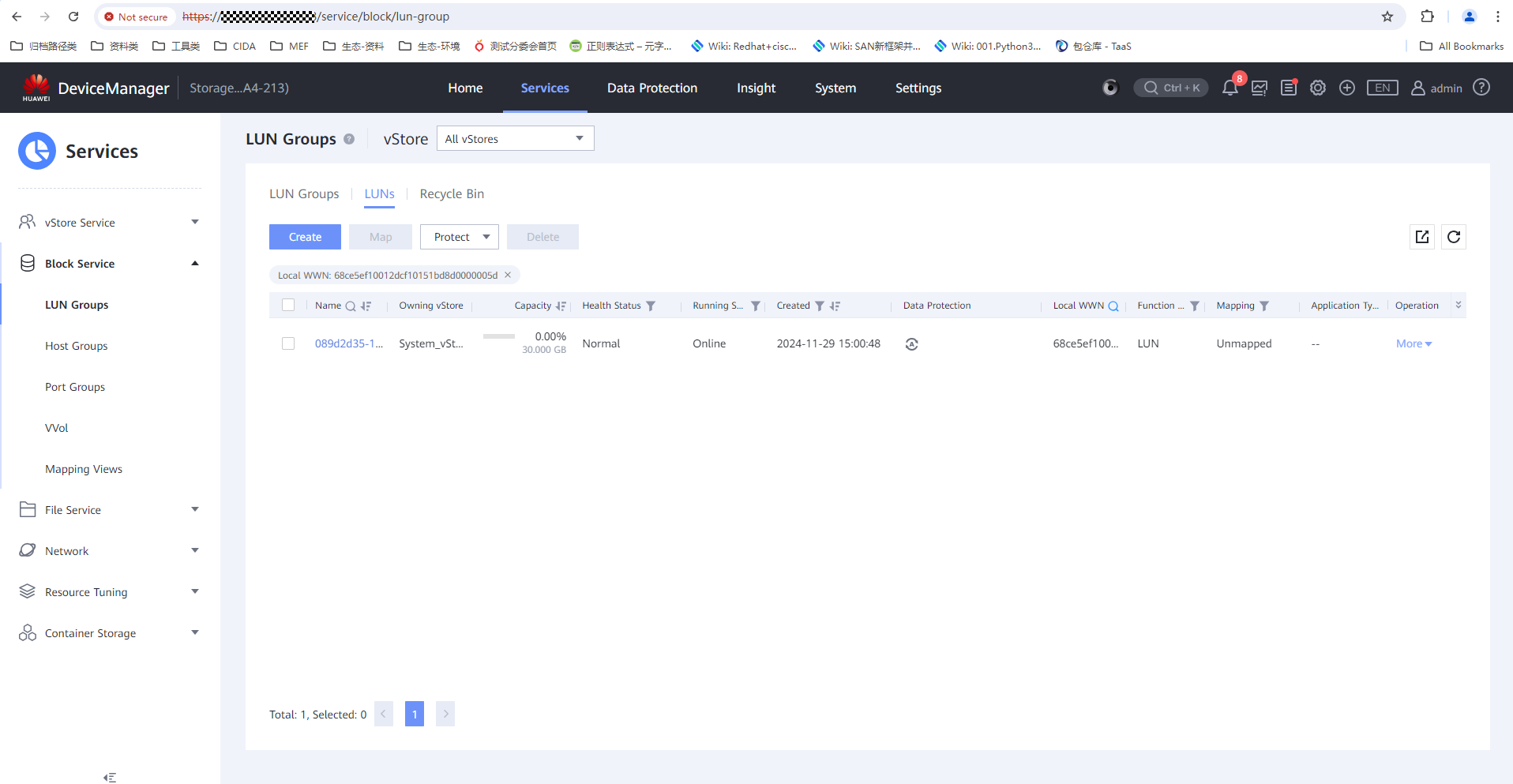
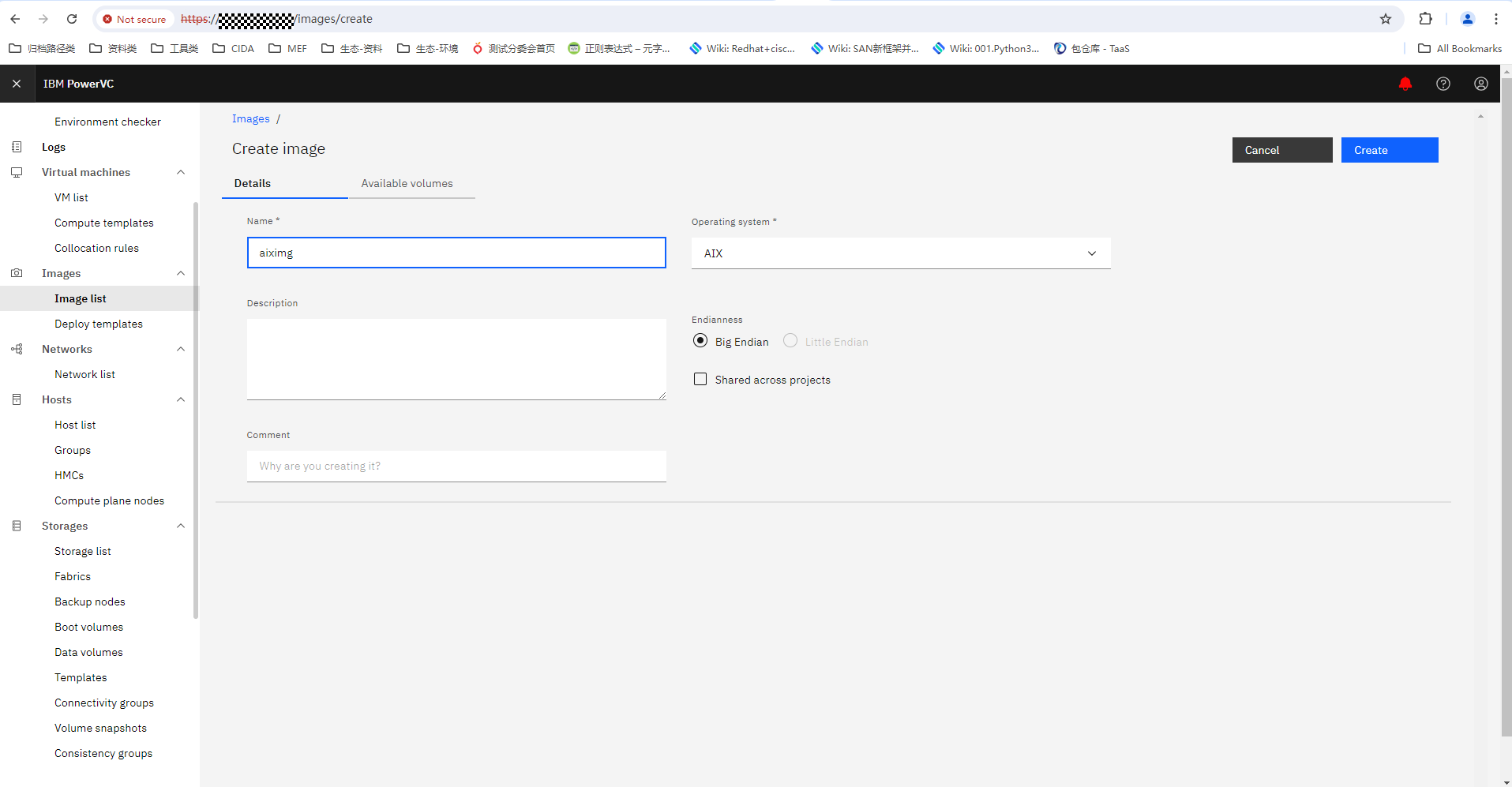
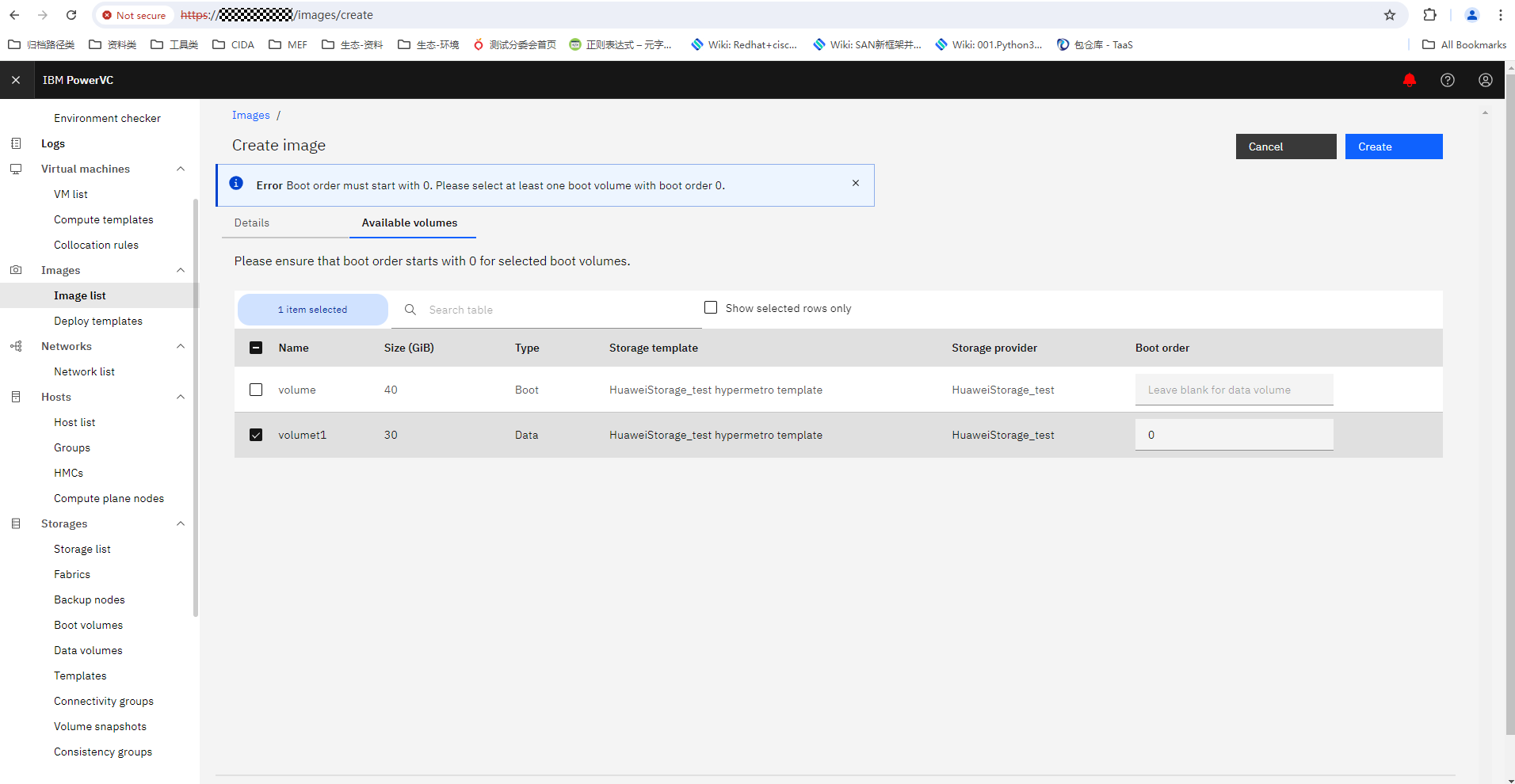
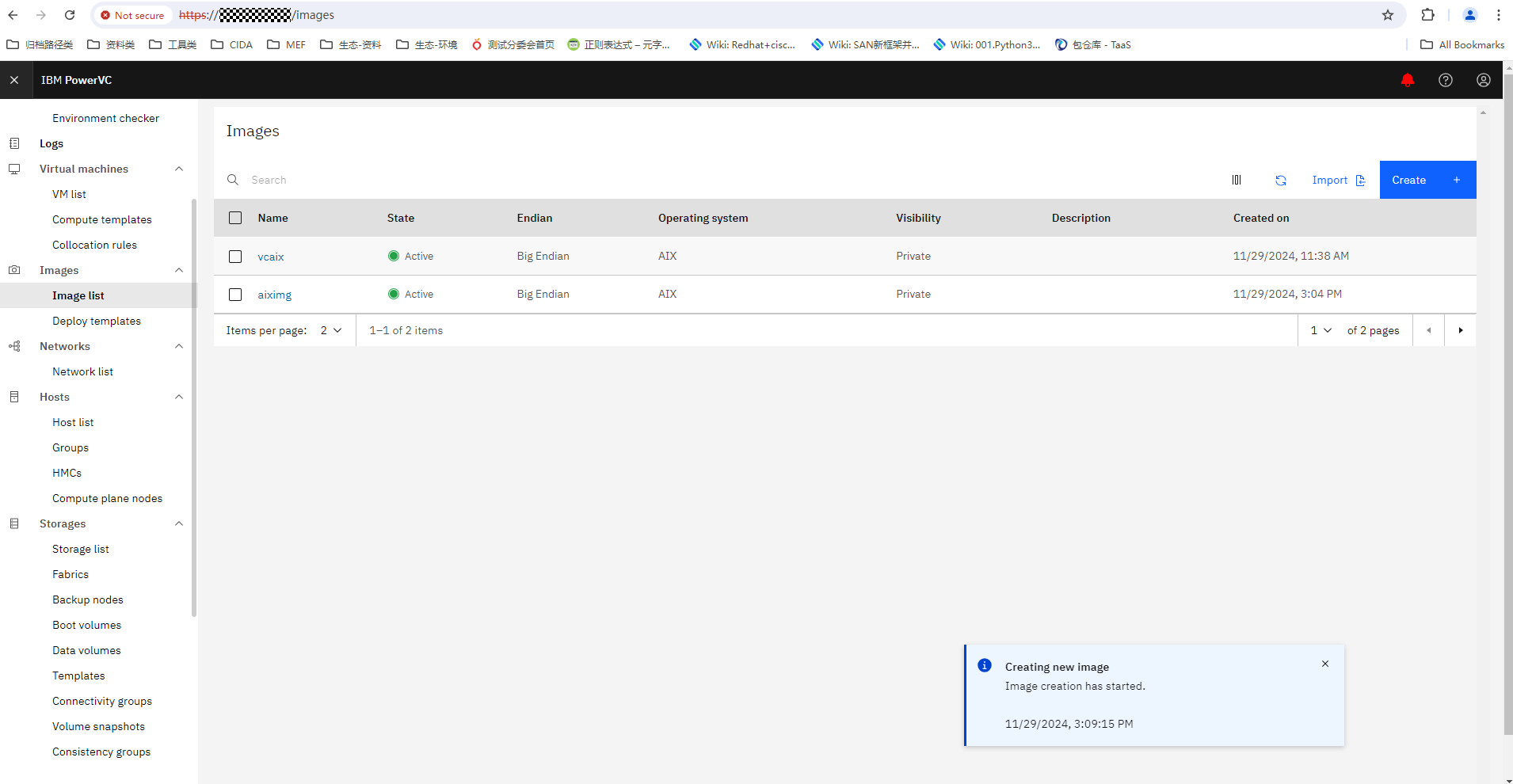
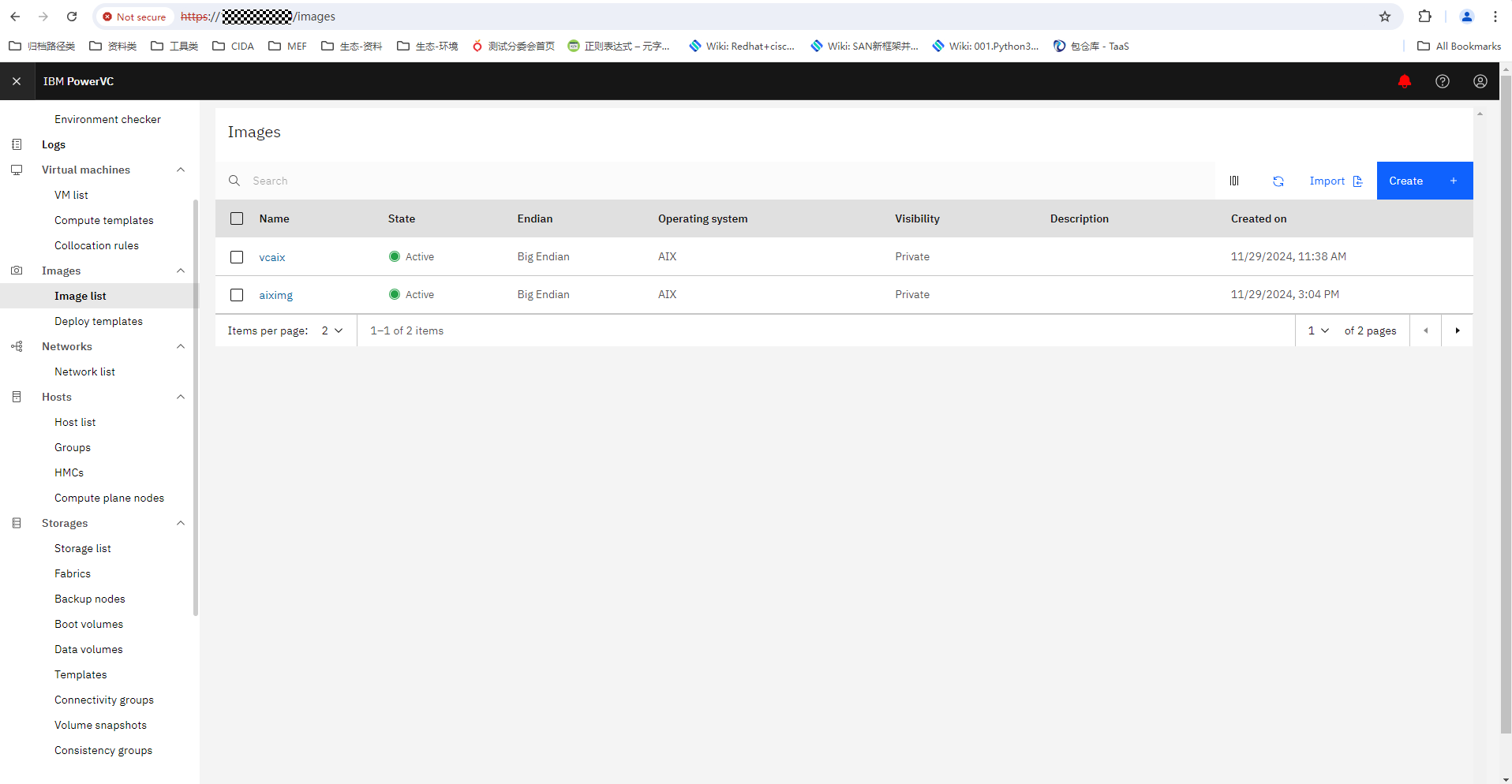
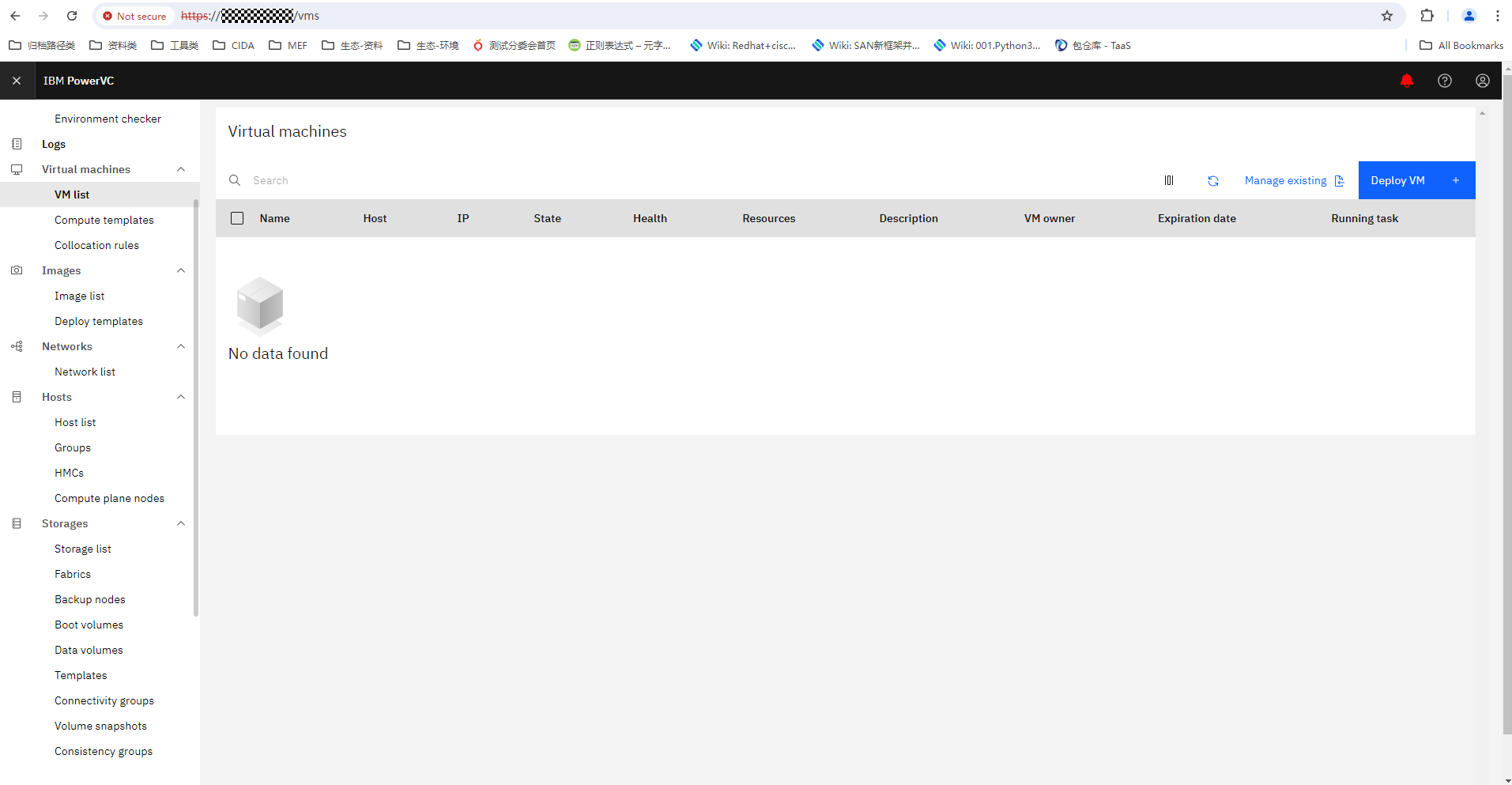
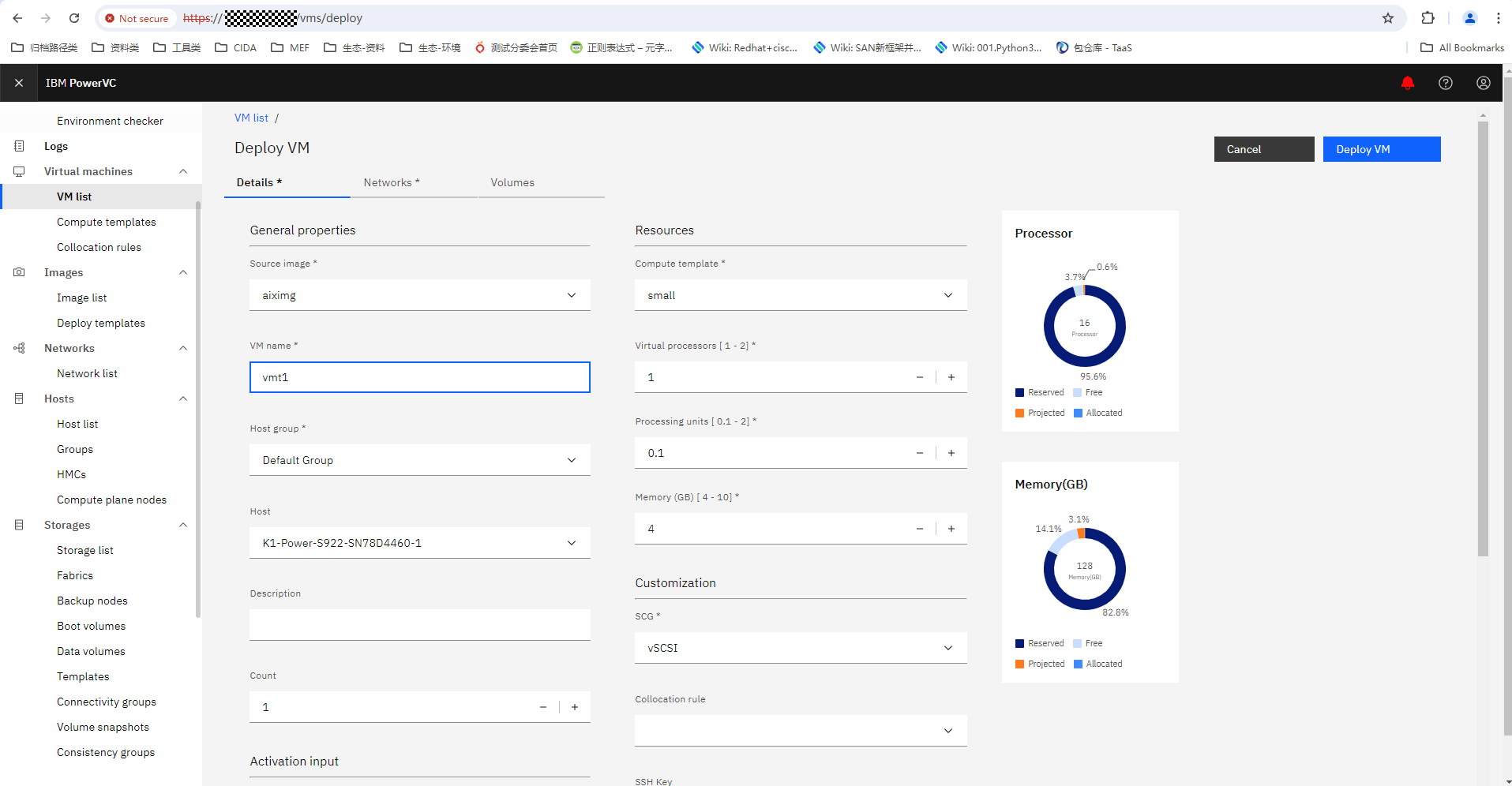
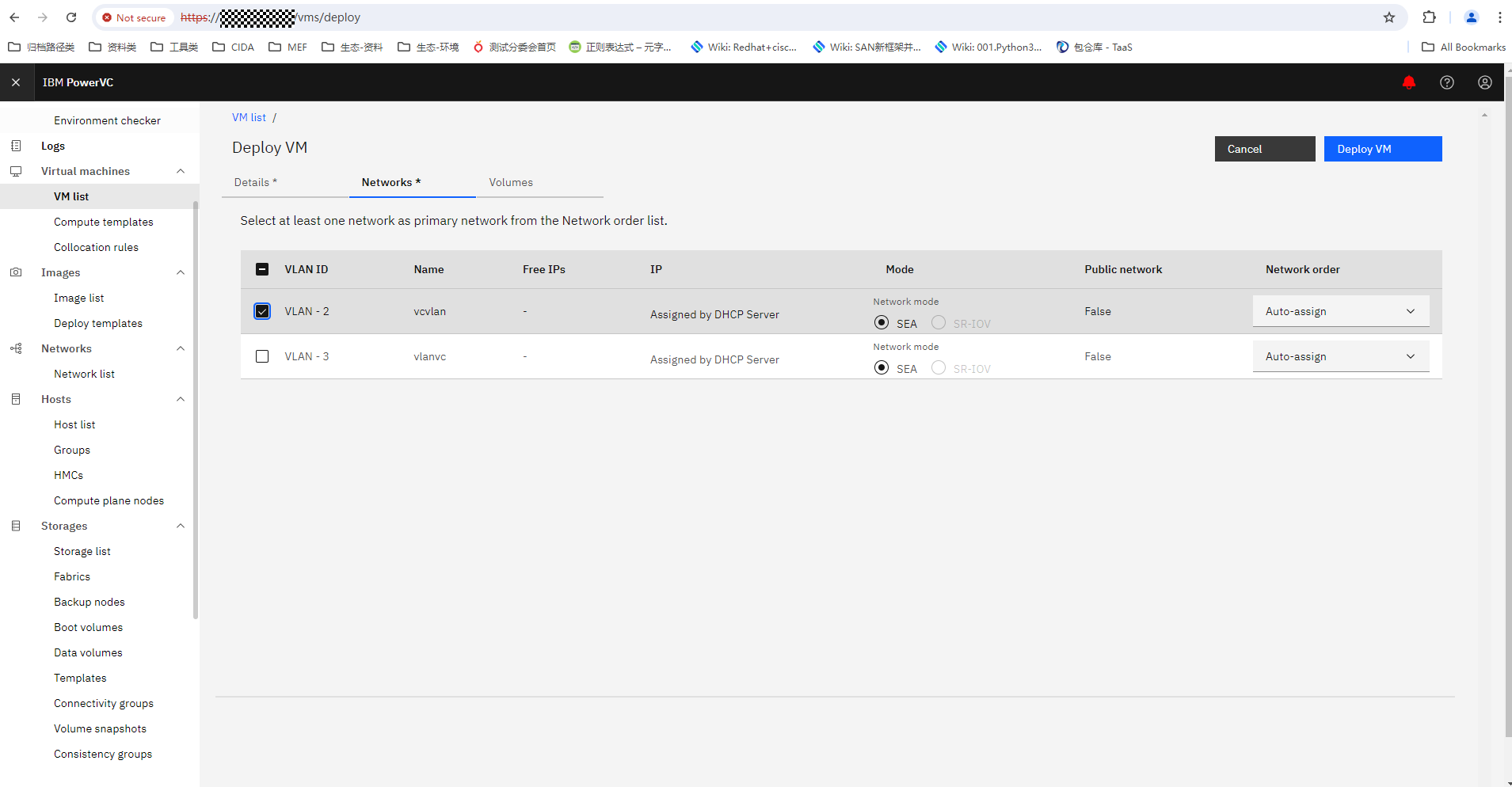
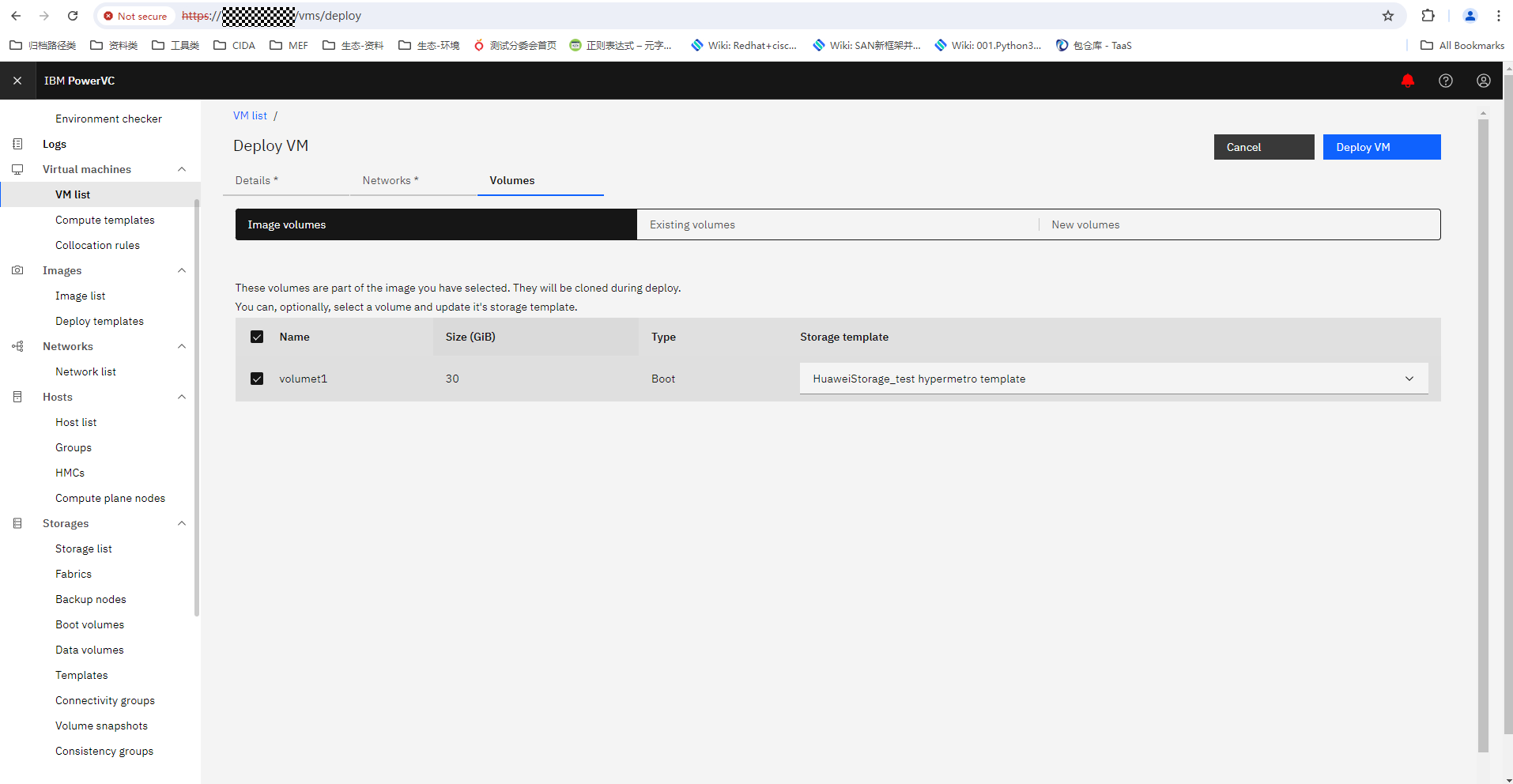
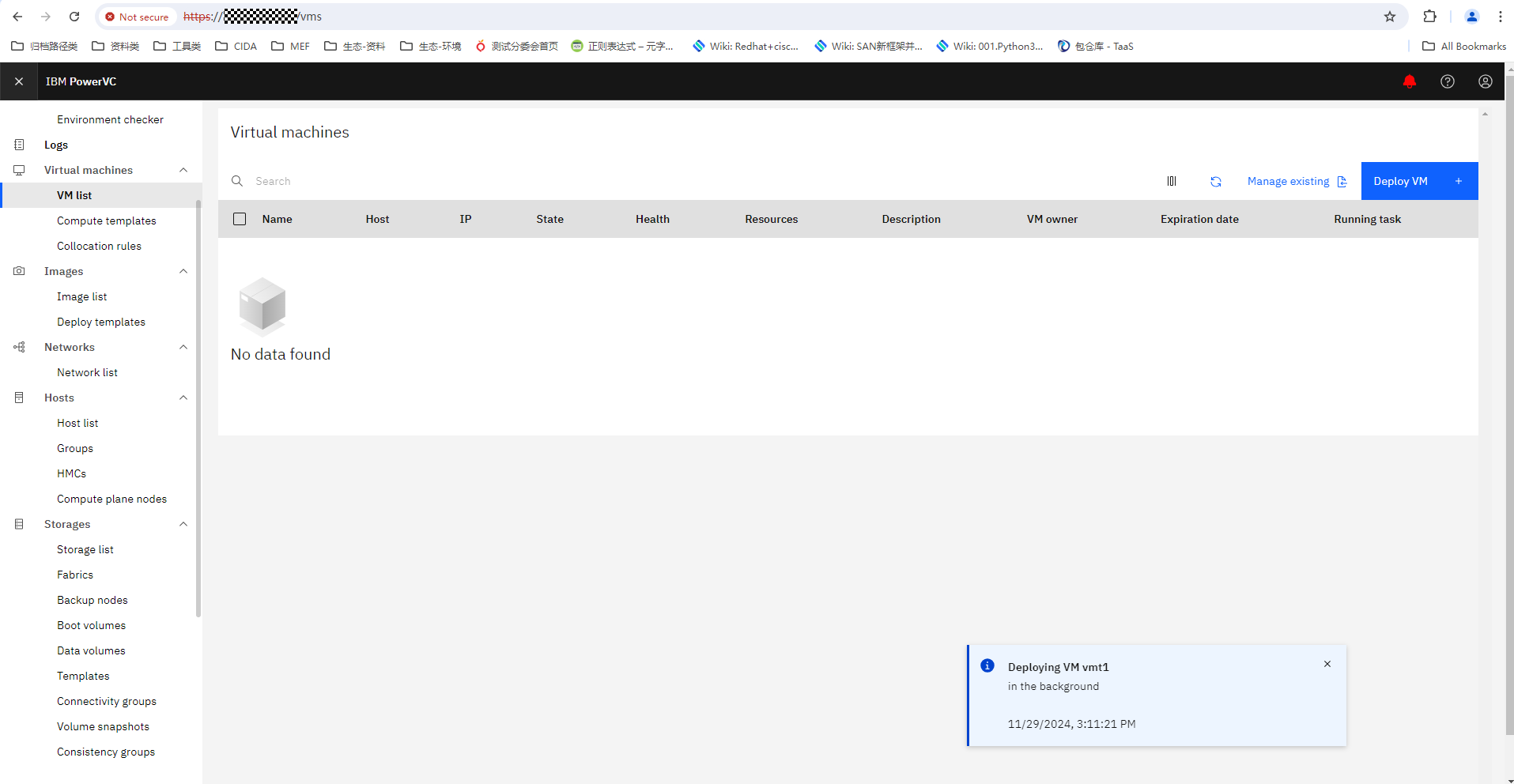
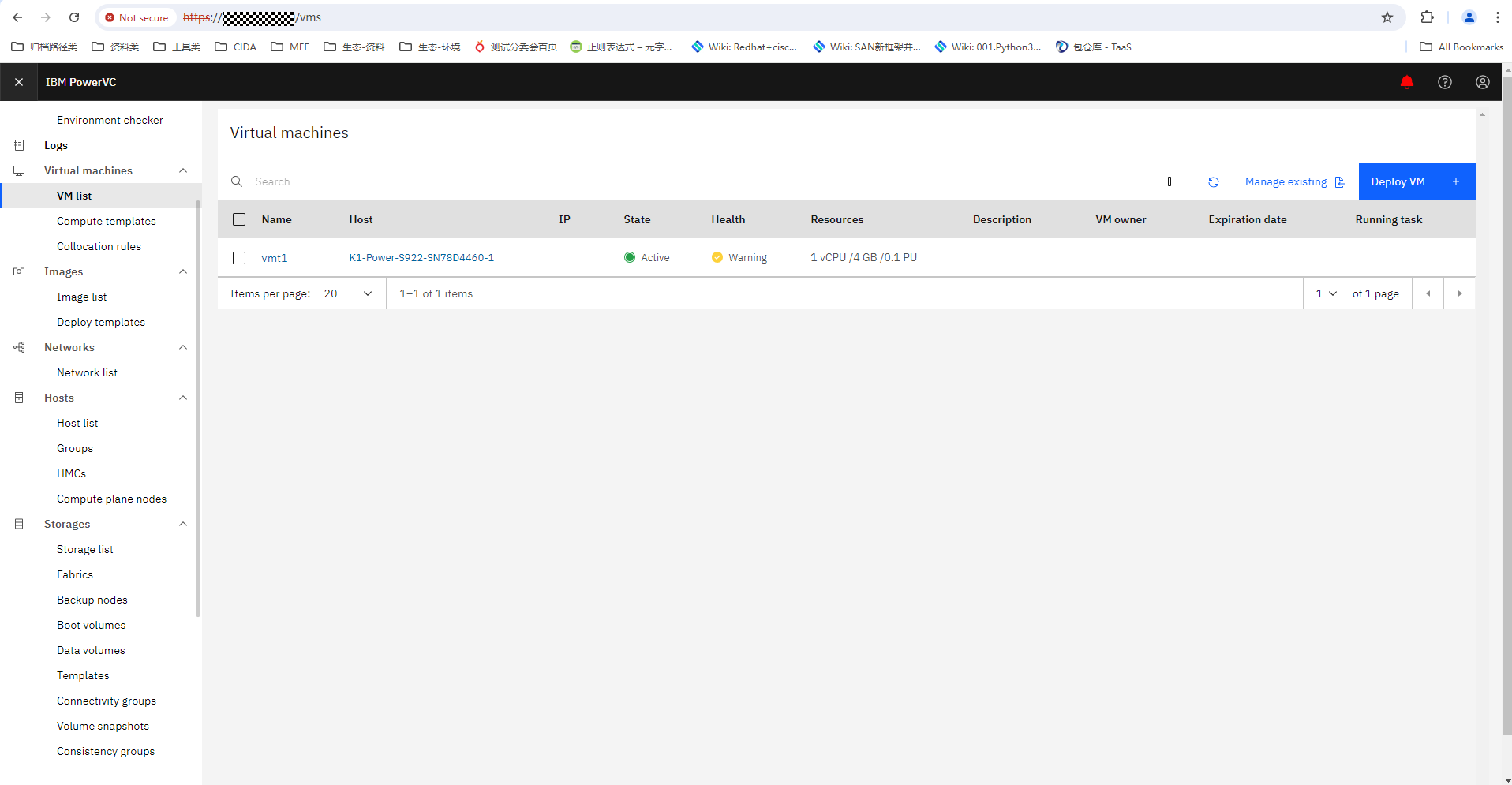
|
Test Conclusion | Passed |
5.2 VM Soft Restart
Test Purpose | To verify that PowerVC allows VM soft restart. |
Test Networking | Huawei OceanStor Dorado Storage Function Compatibility Test Networking 1 |
Prerequisites |
|
Test Procedure |
|
Expected Result |
|
Test Results |
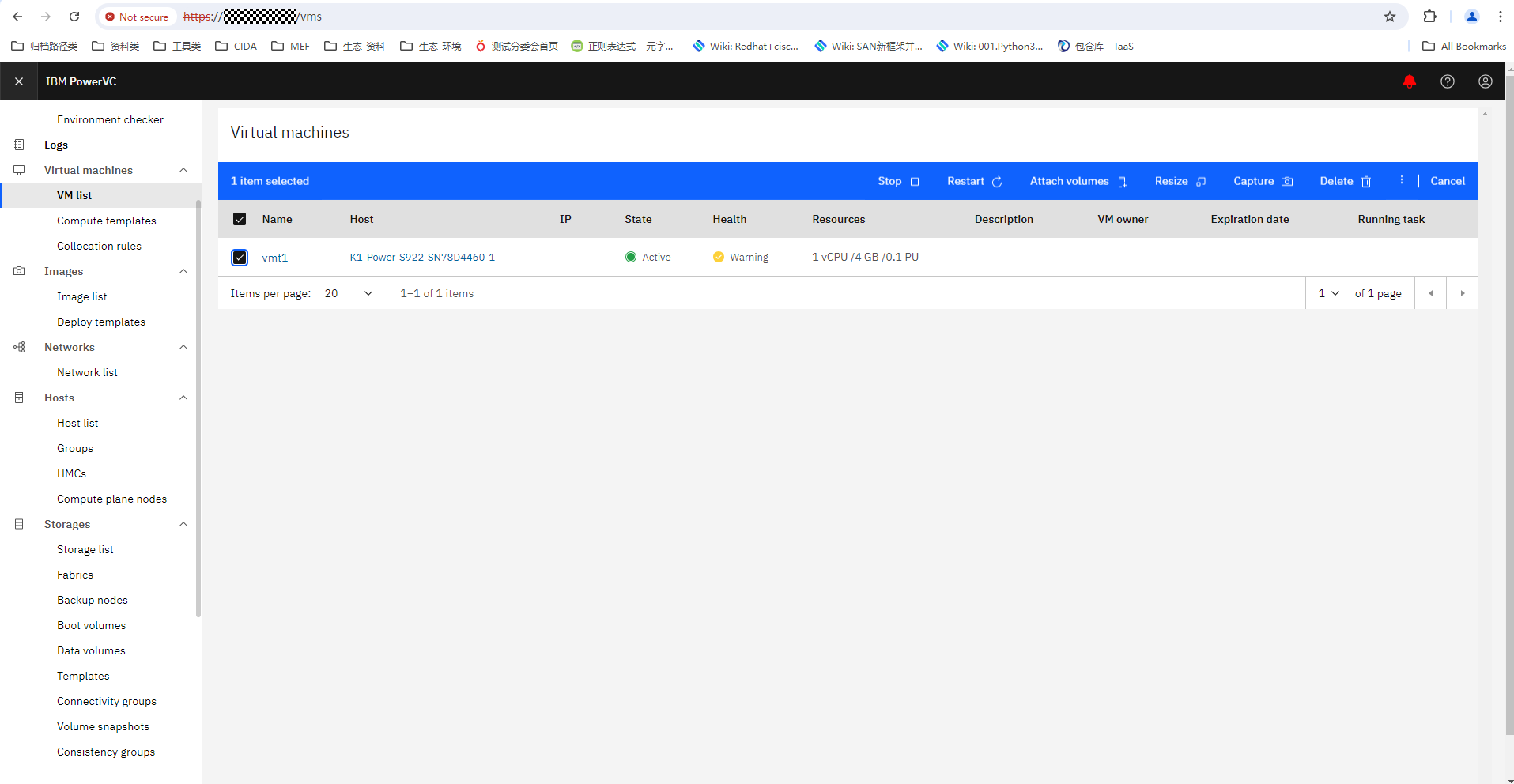
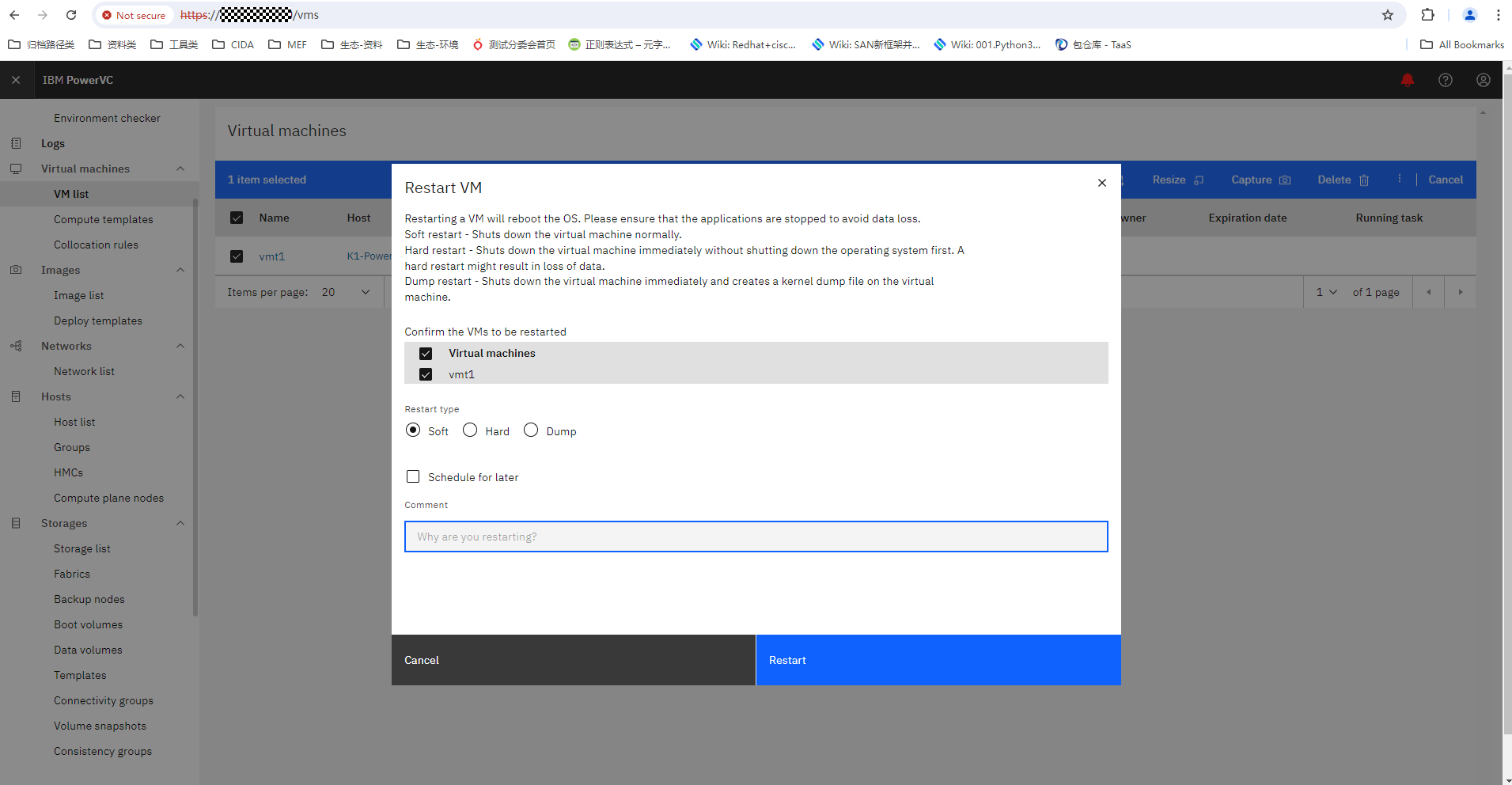
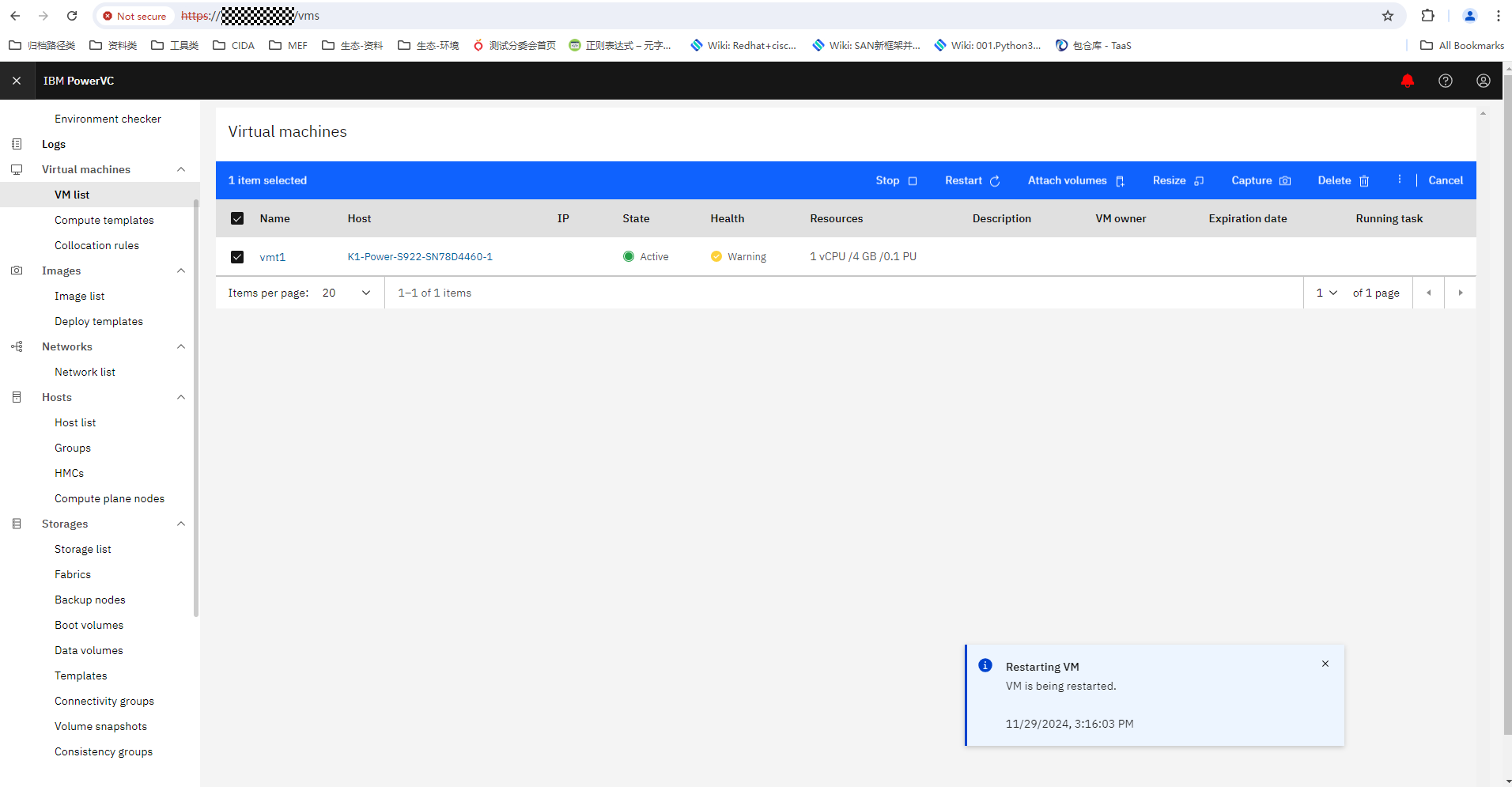
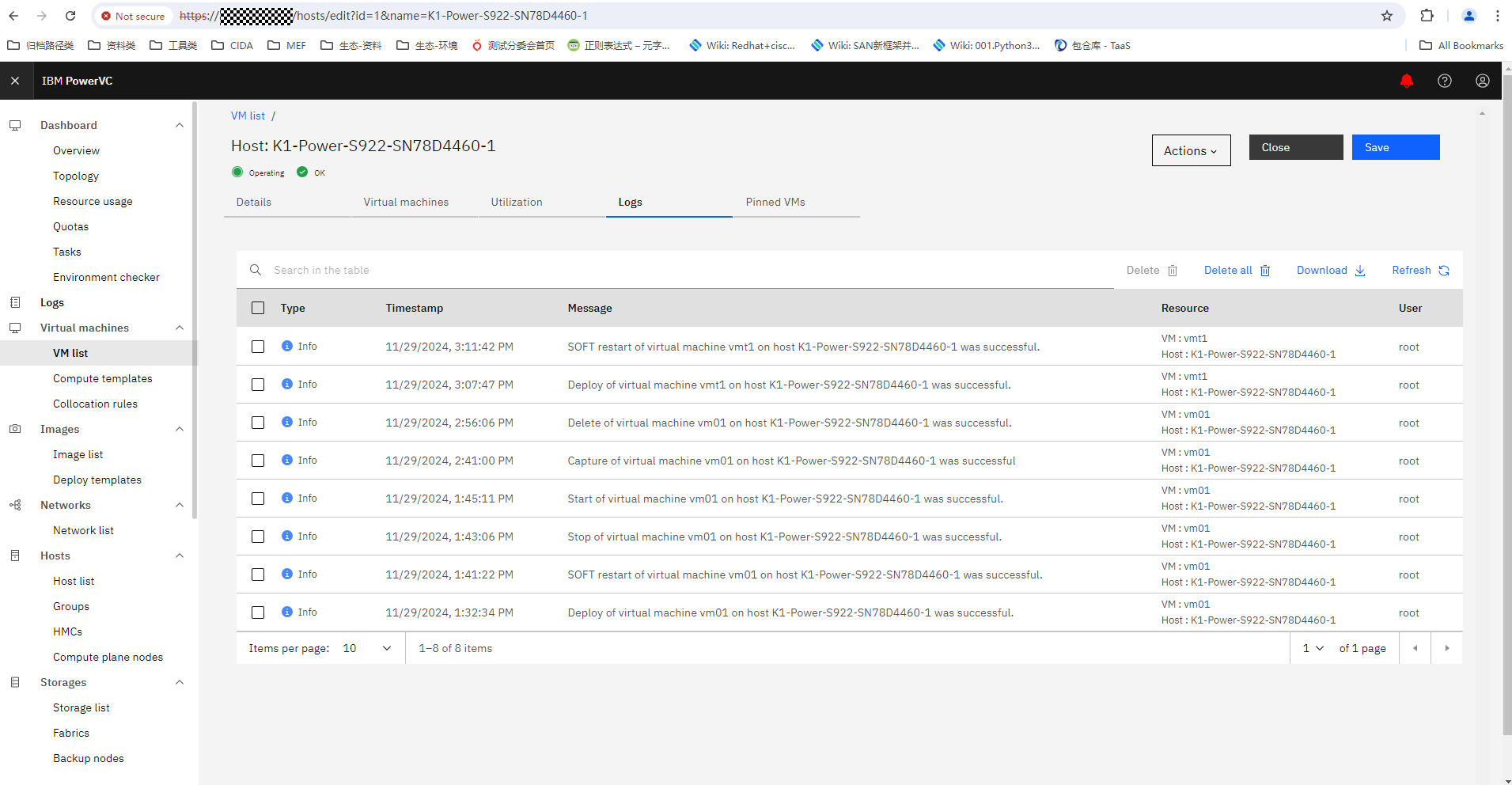
|
Test Conclusion | Passed |
5.3 Shut down the VM
Test Purpose | To verify that PowerVC allows shut down the VM. |
Test Networking | Huawei OceanStor Dorado Storage Function Compatibility Test Networking 1 |
Prerequisites |
|
Test Procedure |
|
Expected Result |
|
Test Results |

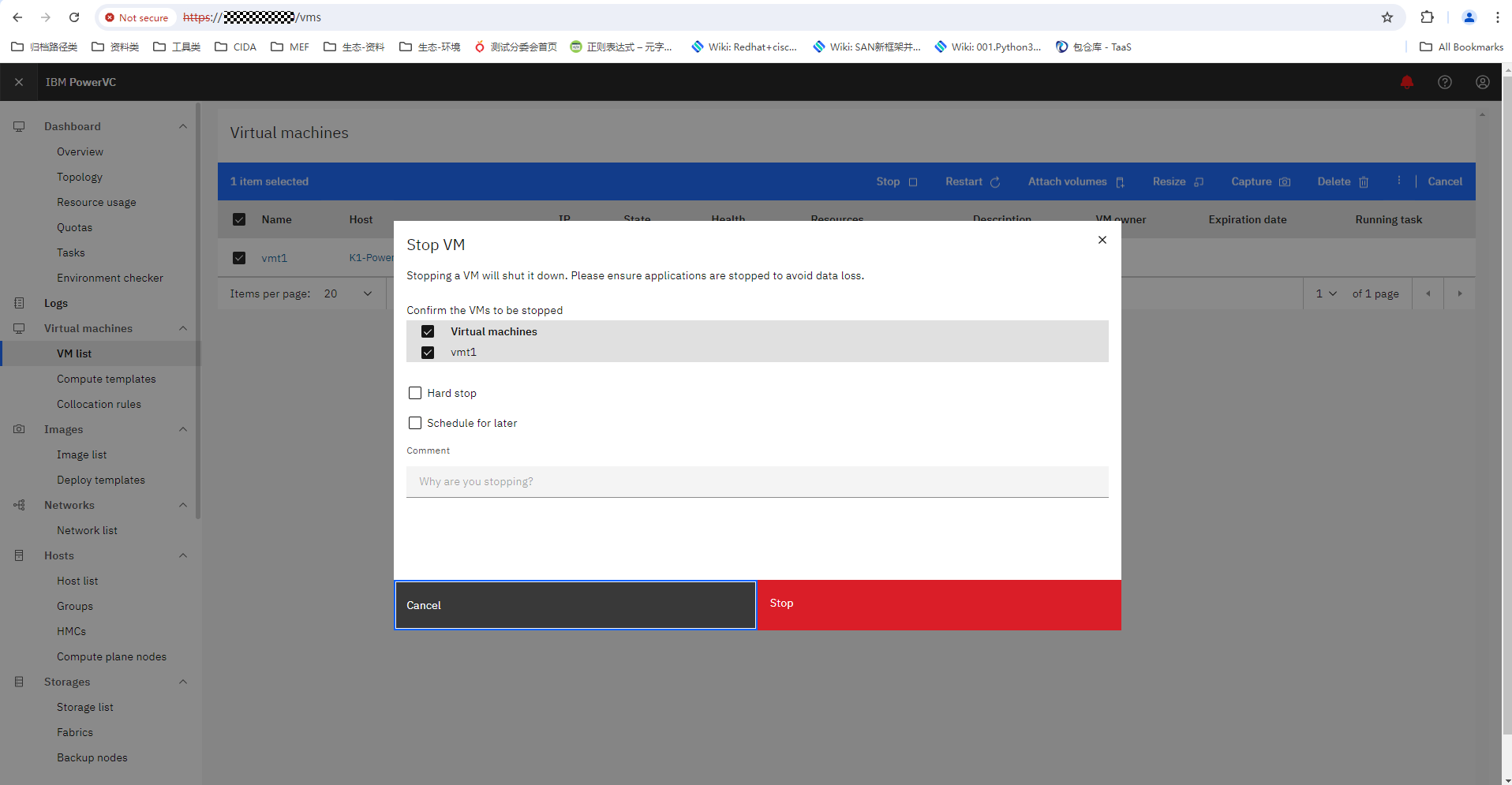
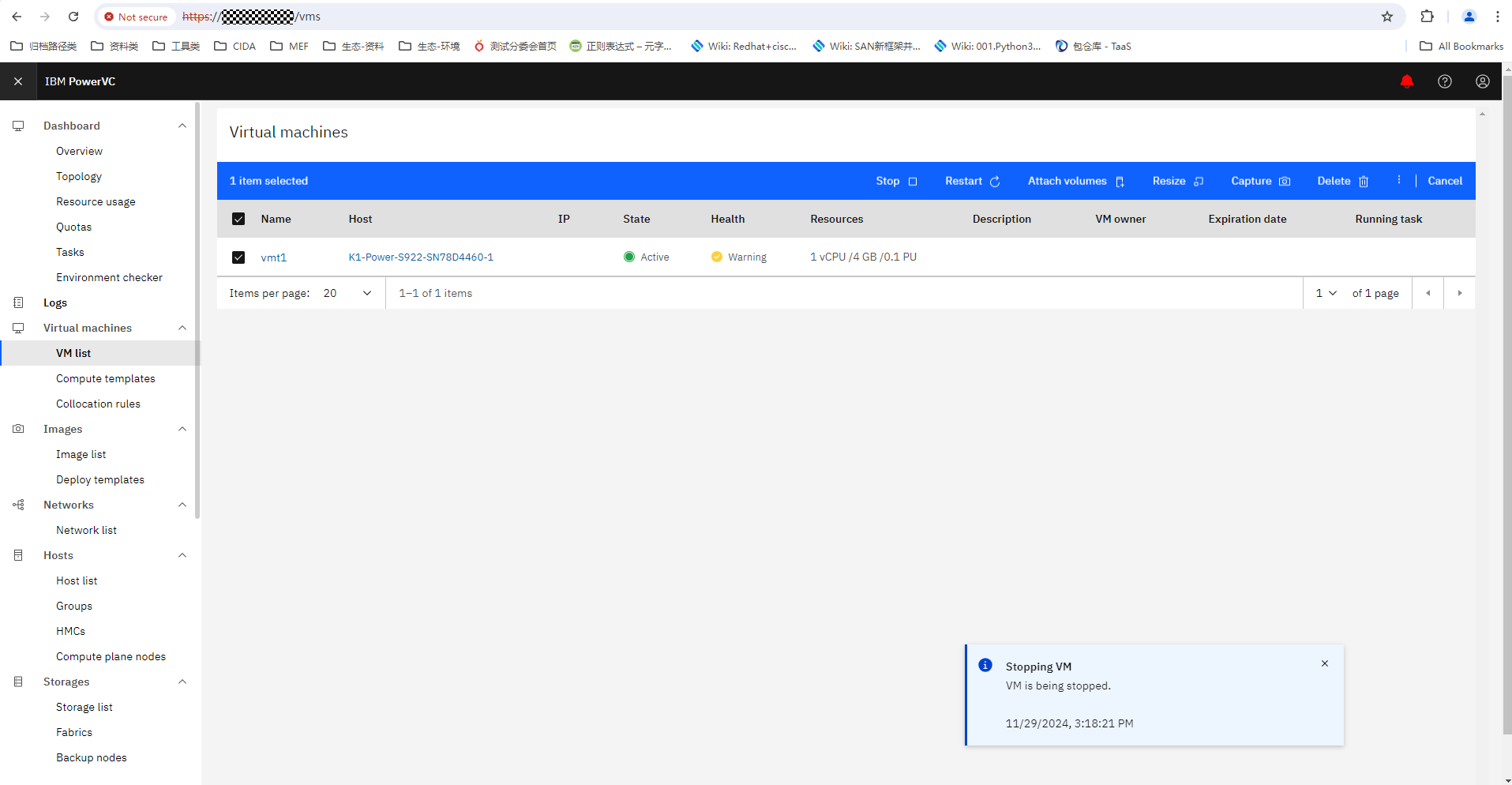
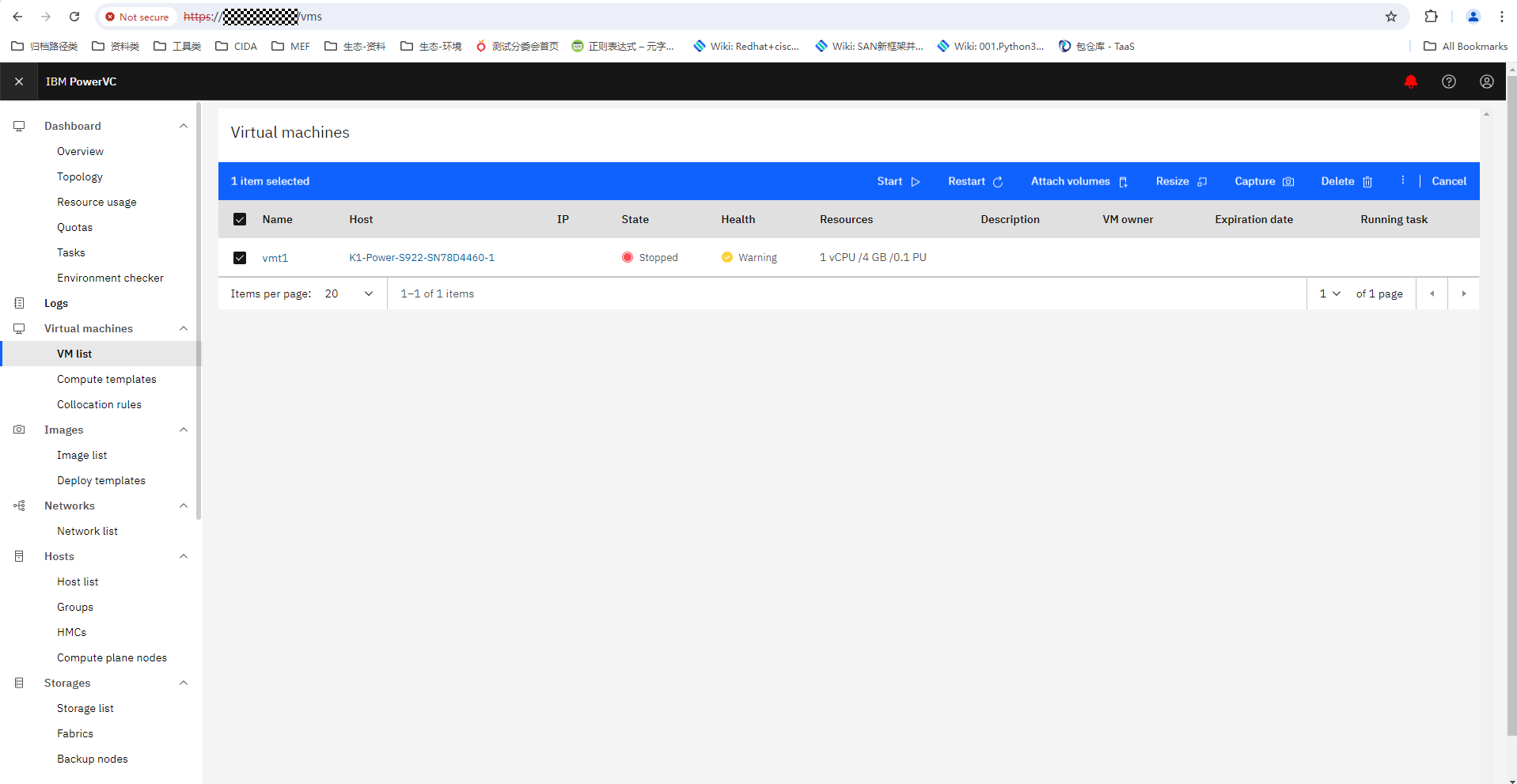
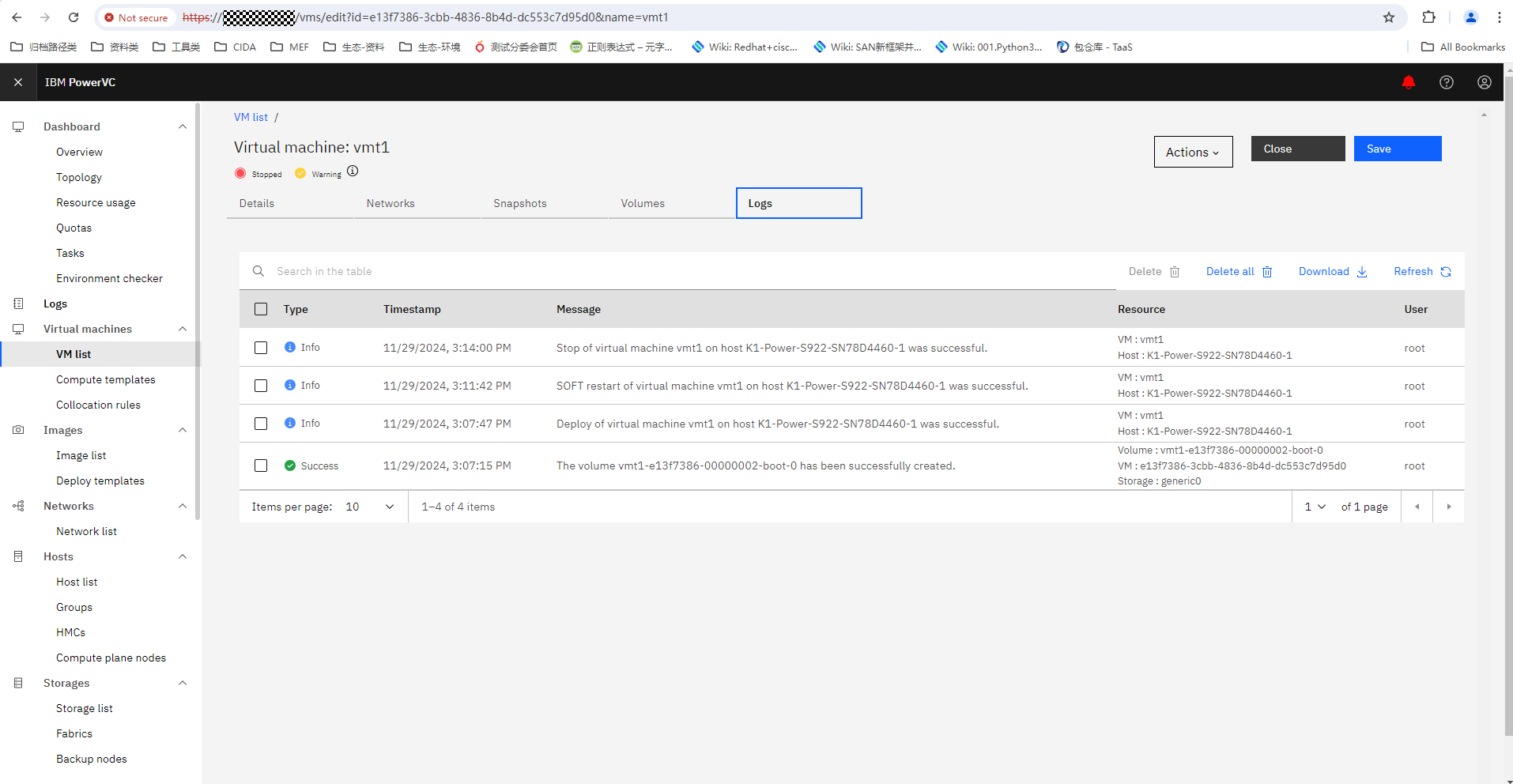
|
Test Conclusion | Passed |
5.4 Start the VM
Test Purpose | To verify that PowerVC allows Start the VM. |
Test Networking | Huawei OceanStor Dorado Storage Function Compatibility Test Networking 1 |
Prerequisites |
|
Test Procedure |
2. Check whether the VM is successfully started. |
Expected Result |
|
Test Results |
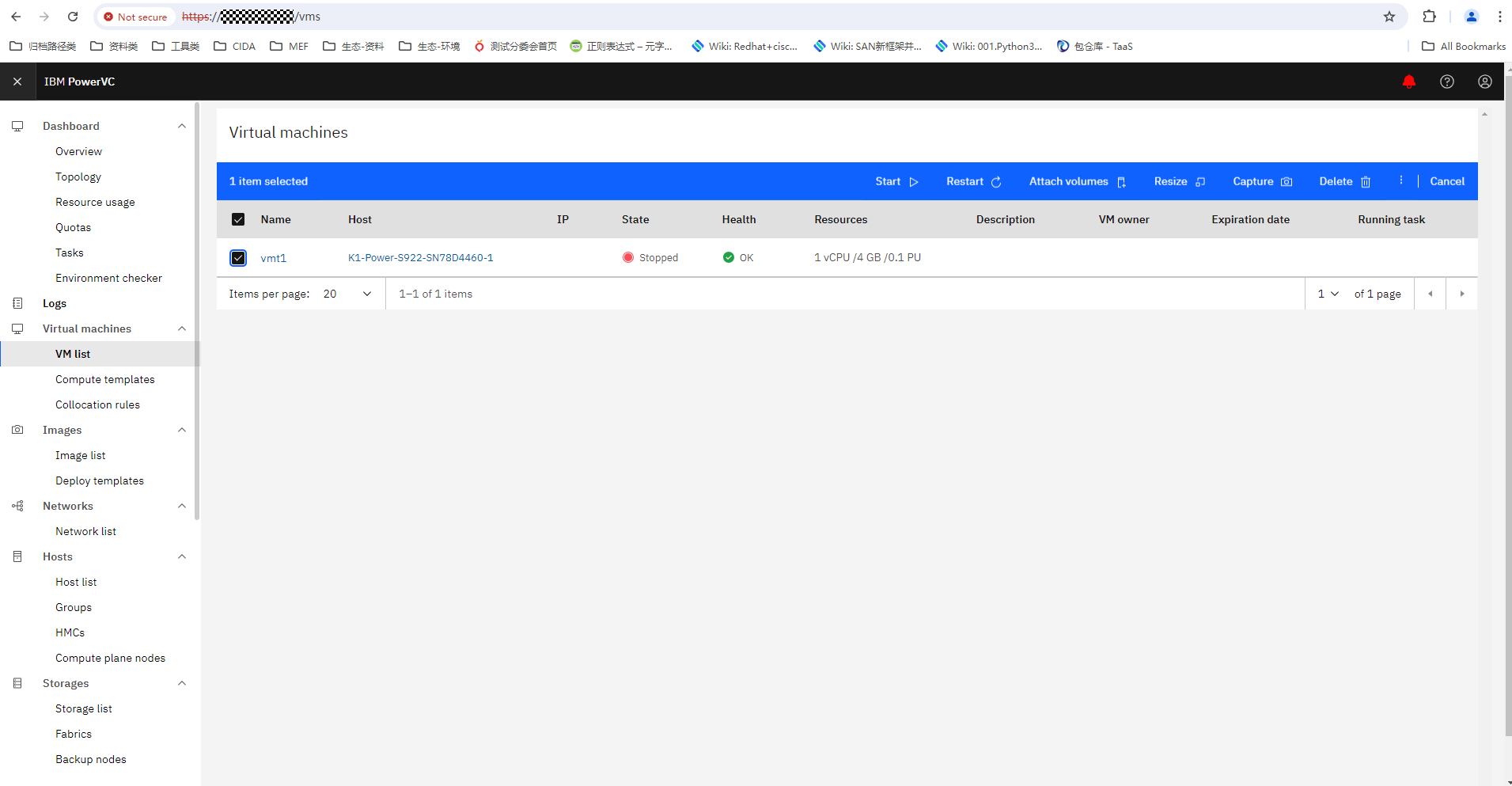
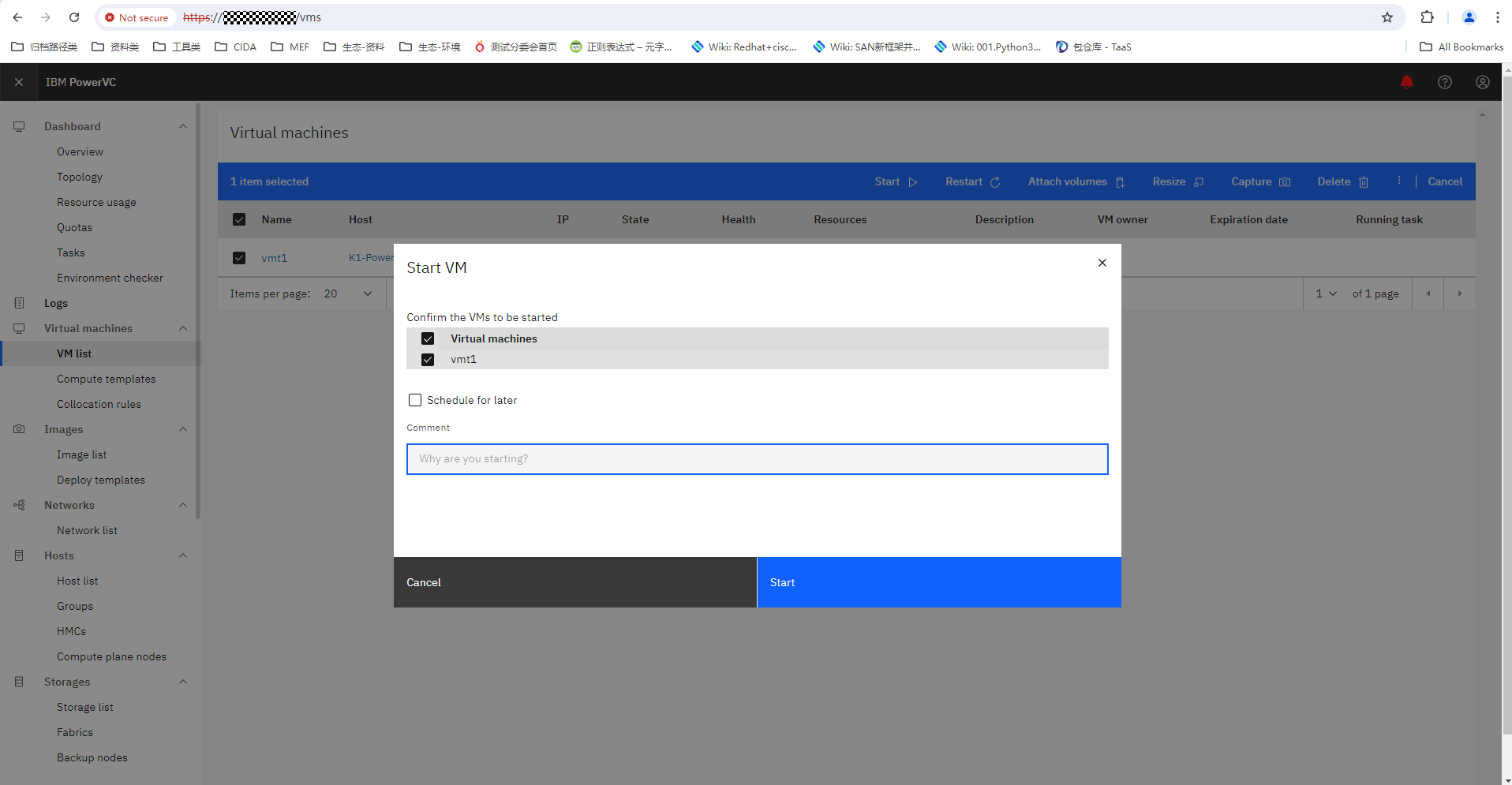
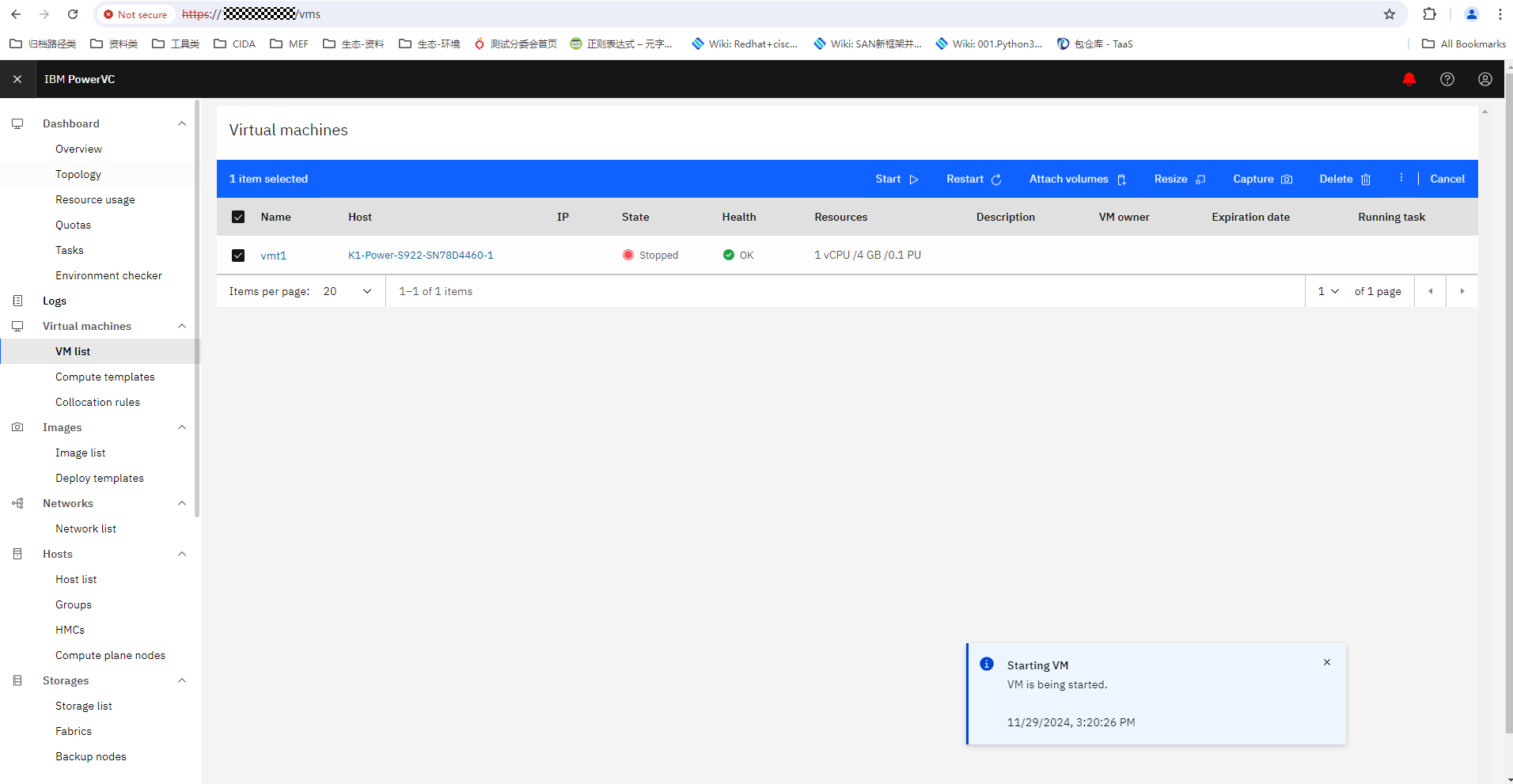
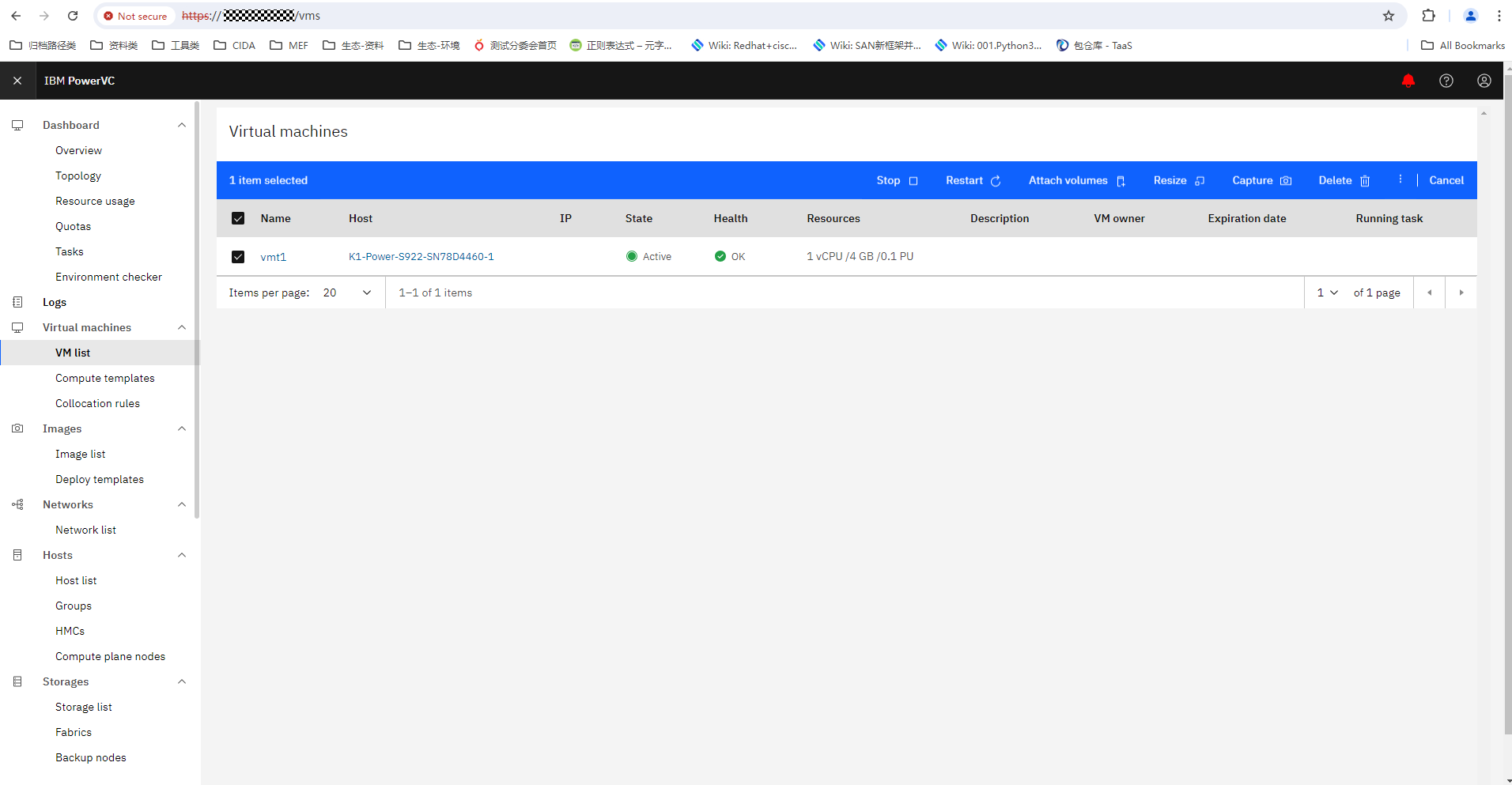
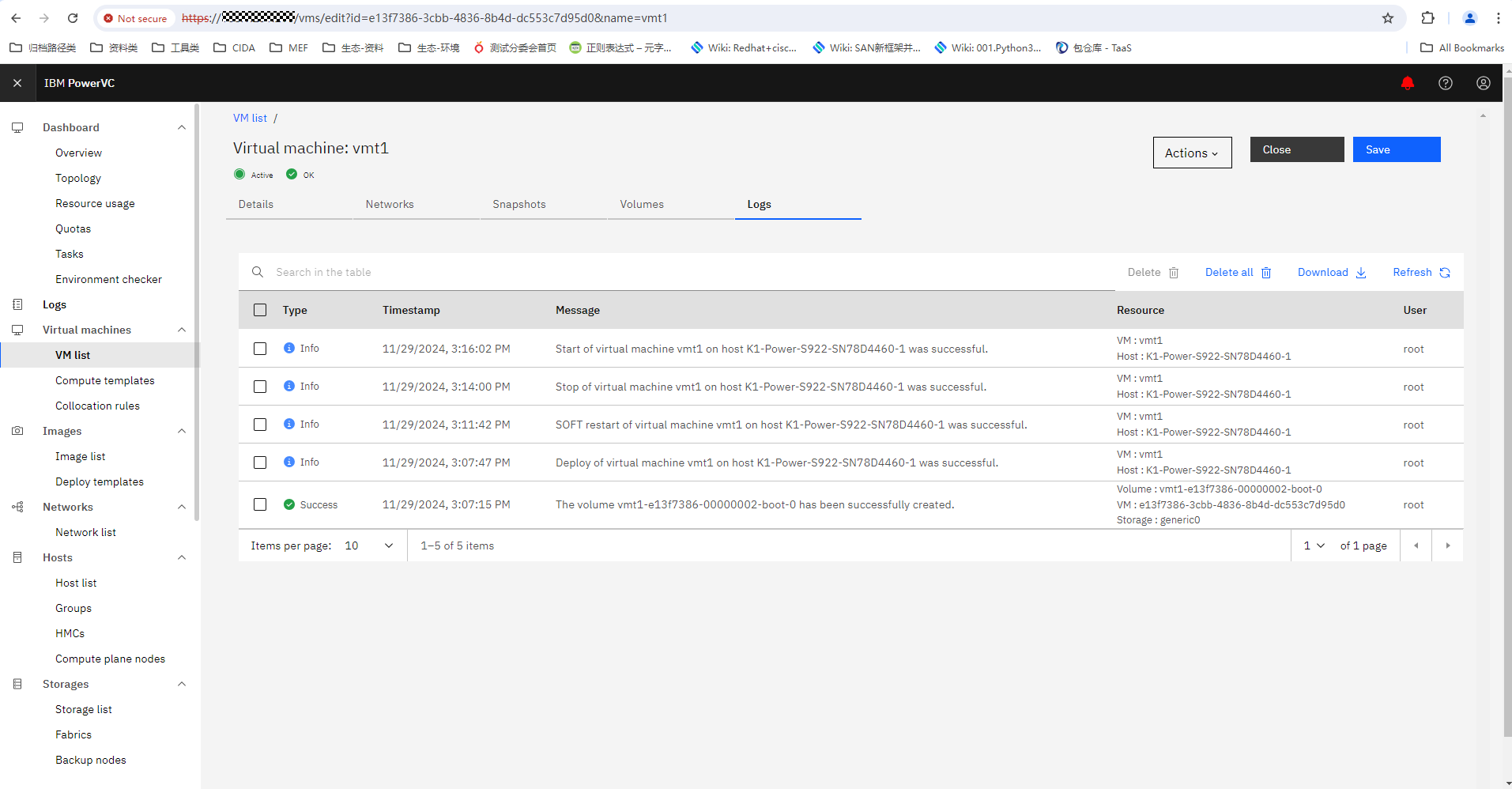
|
Test Conclusion | Passed |
5.5 Capture Virtual Machines
Test Purpose | To verify that PowerVC allows capture VM. |
Test Networking | Huawei OceanStor Dorado Storage Function Compatibility Test Networking 1 |
Prerequisites |
|
Test Procedure | 1. Capture VMs. 2. Check whether the VM is successfully captured. |
Expected Result | 1. In step 2, the capture is successful. |
Test Results |
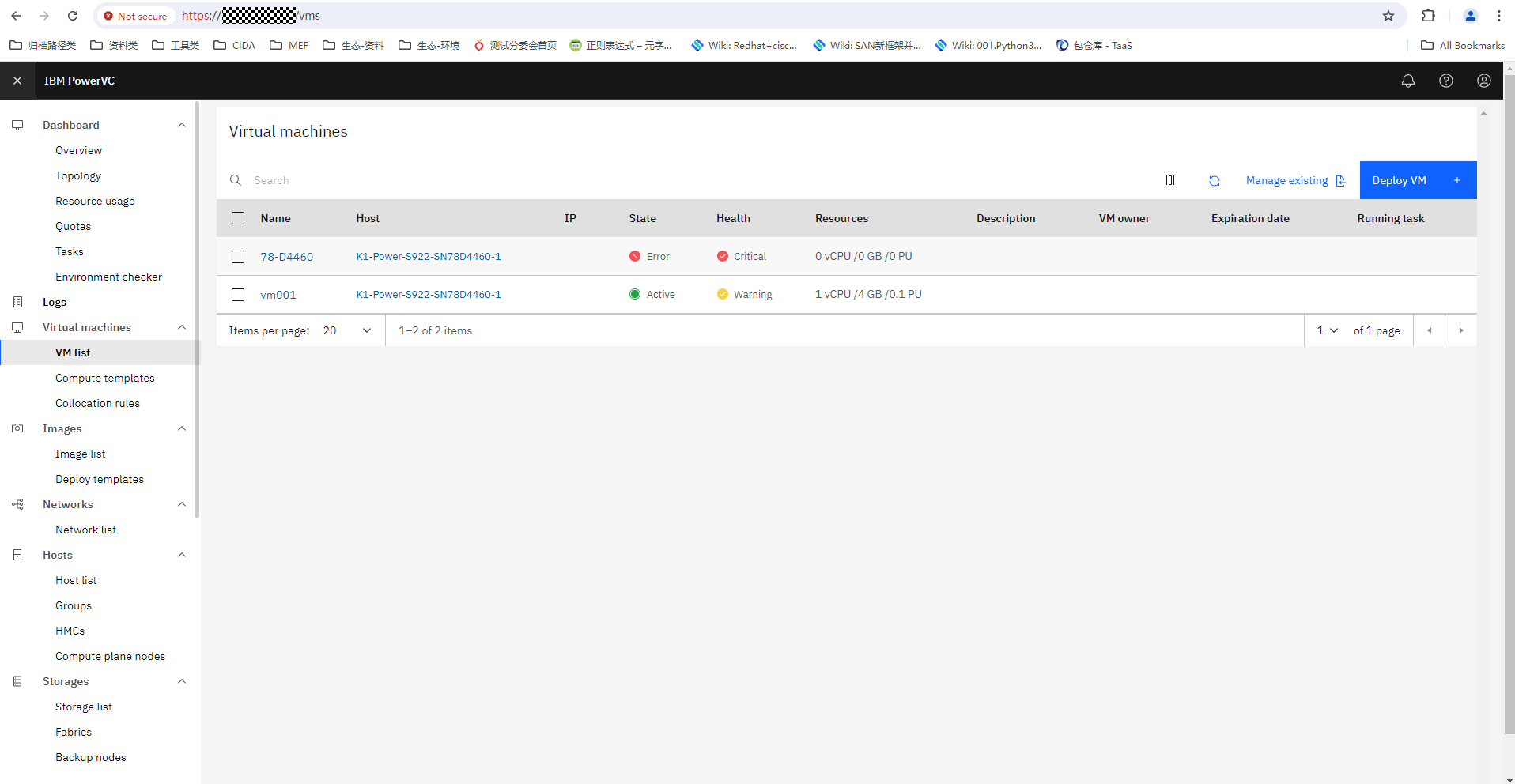
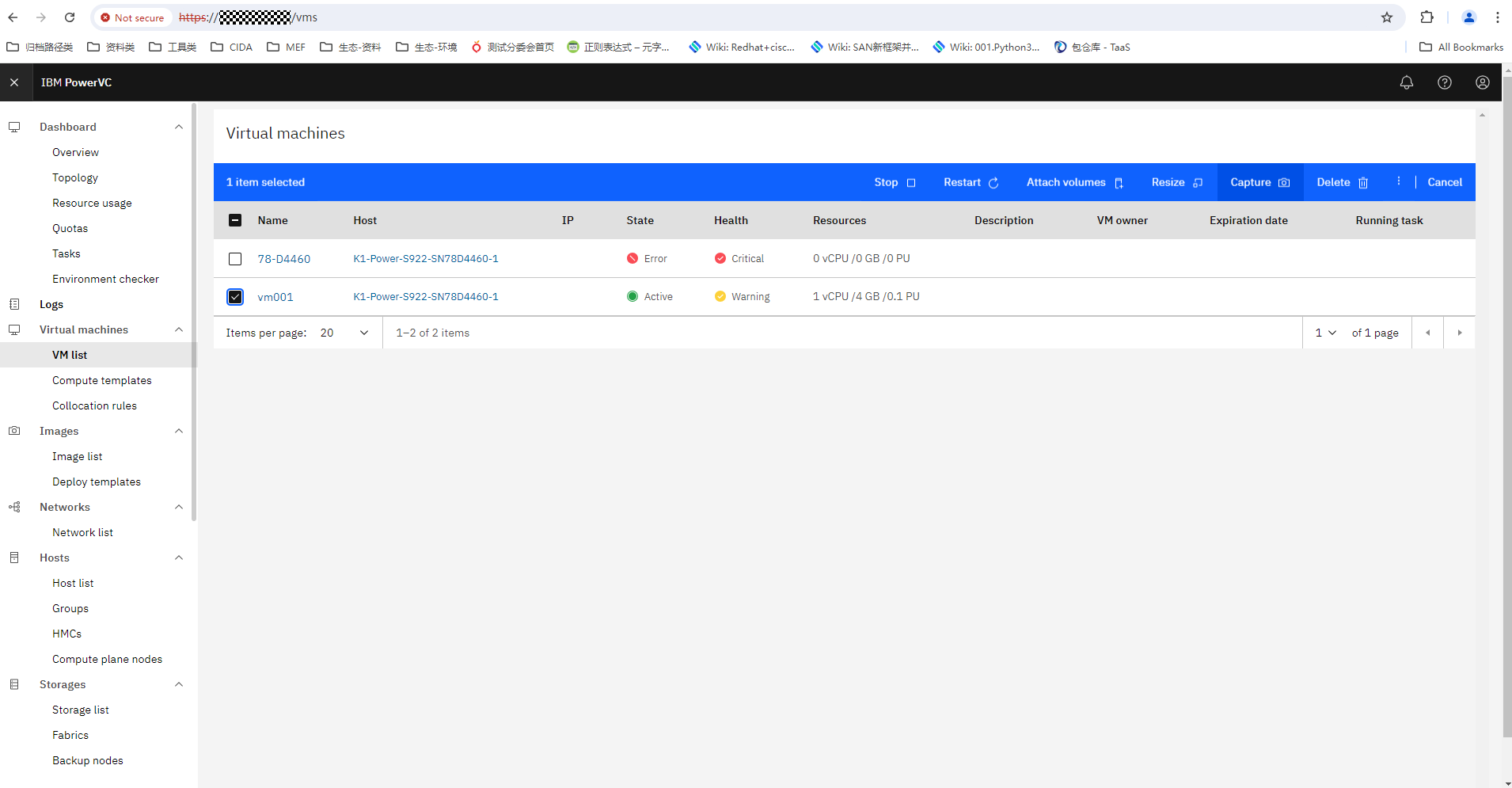
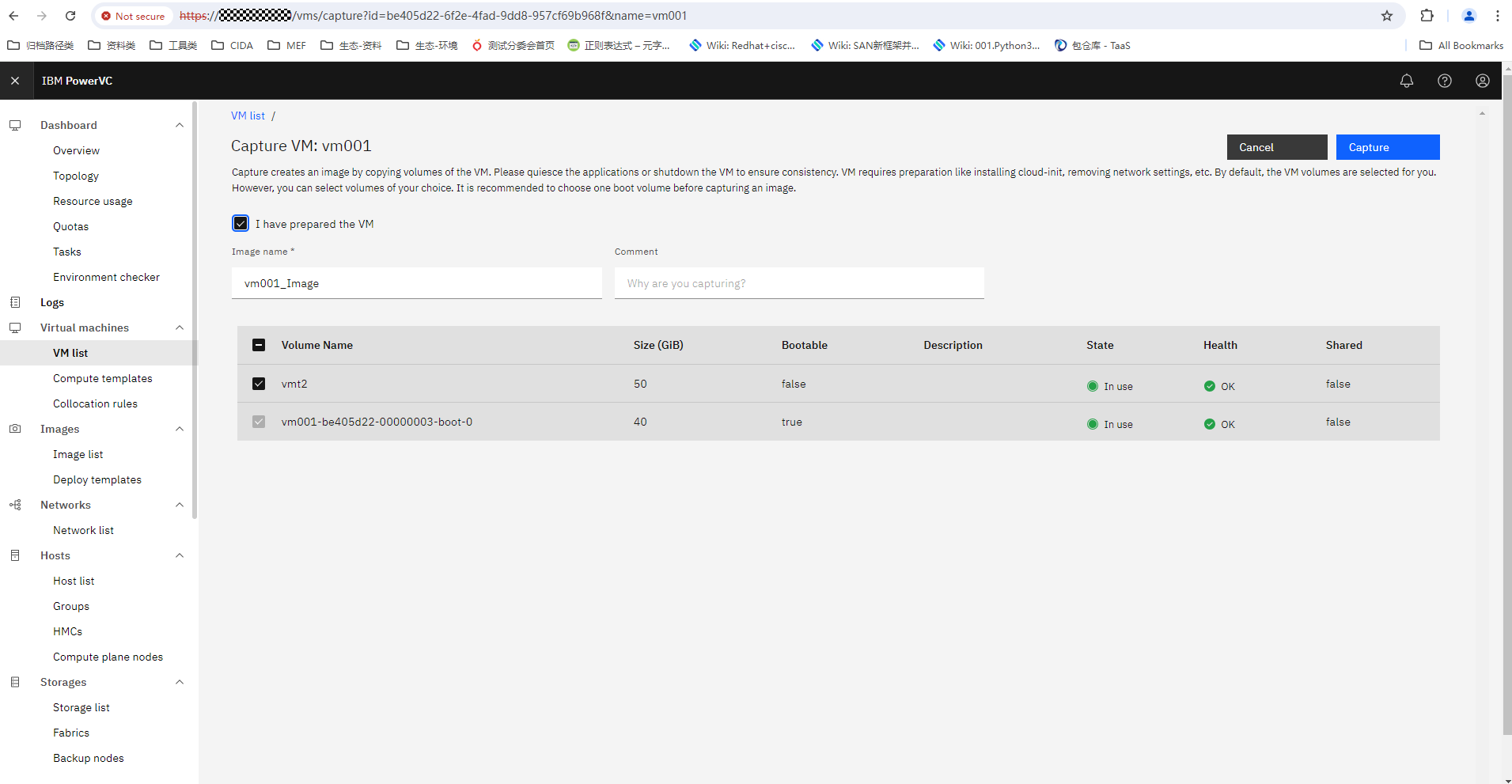
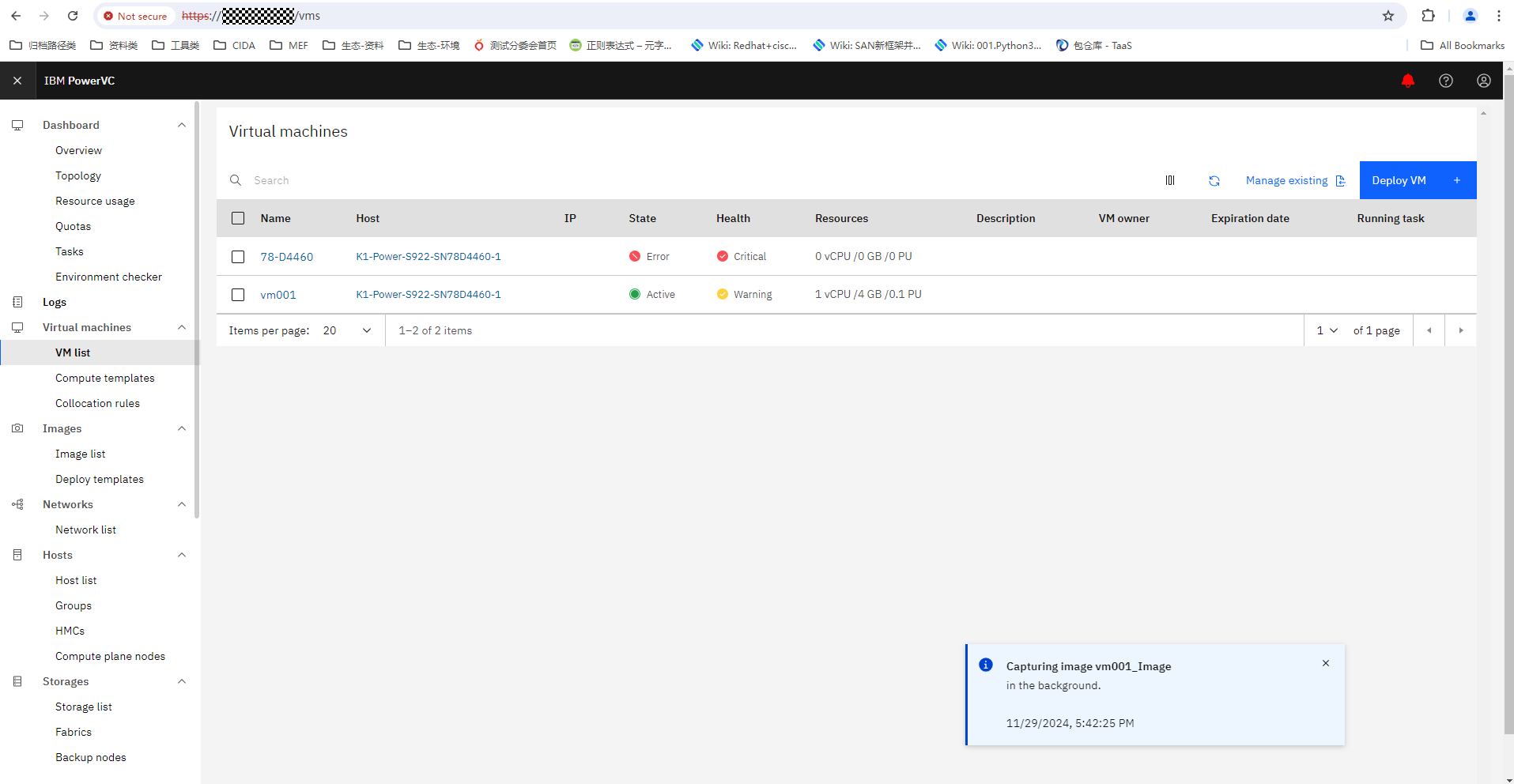
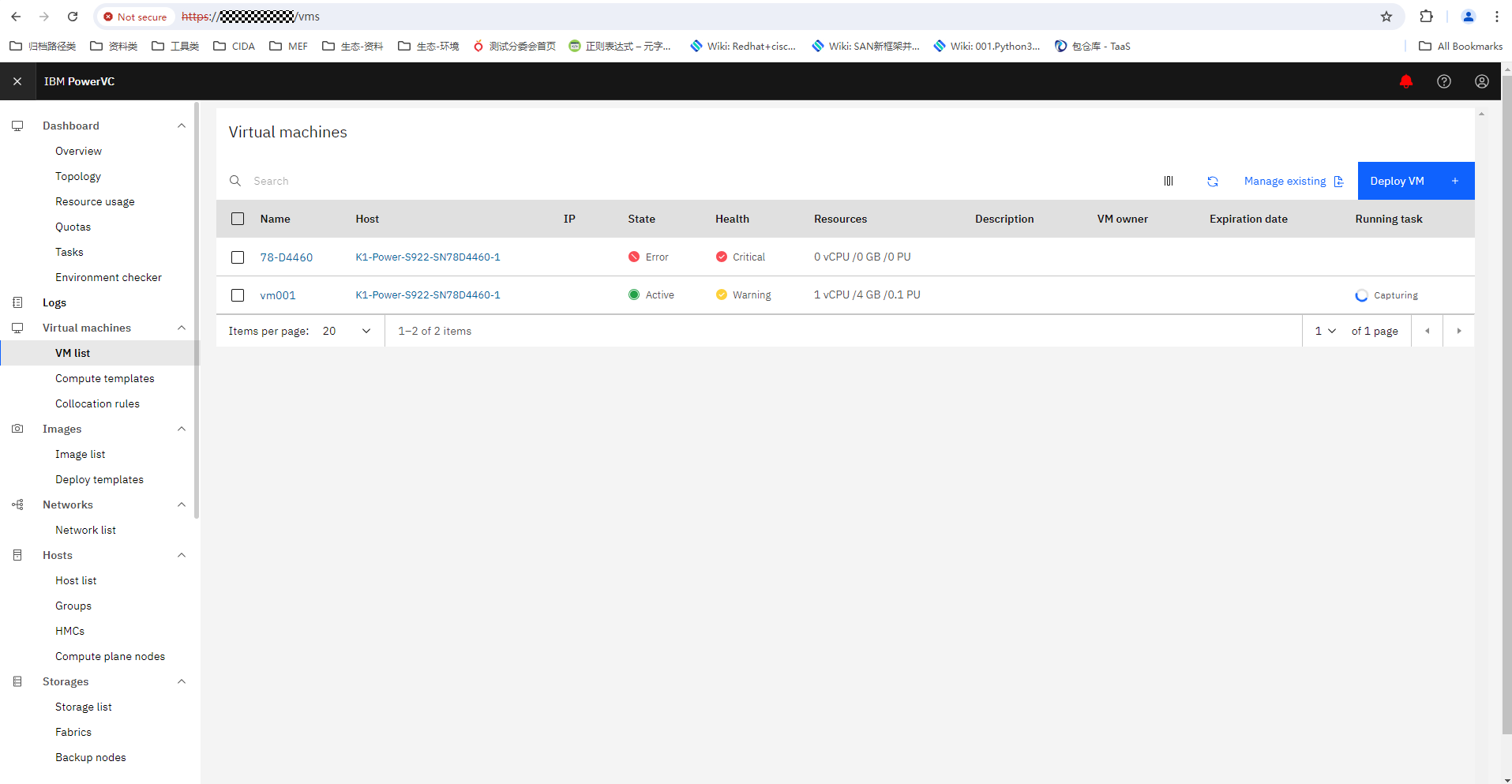
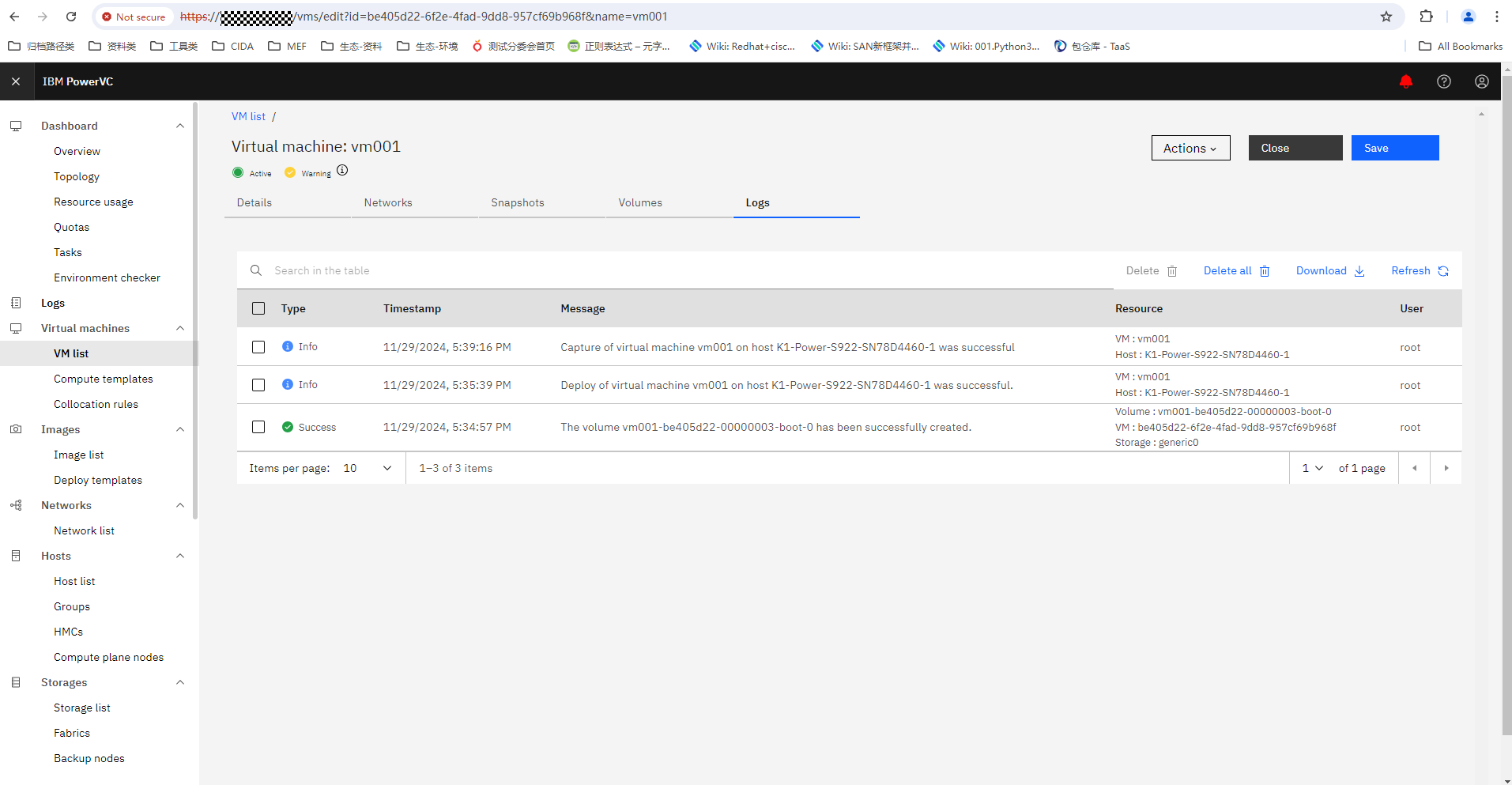
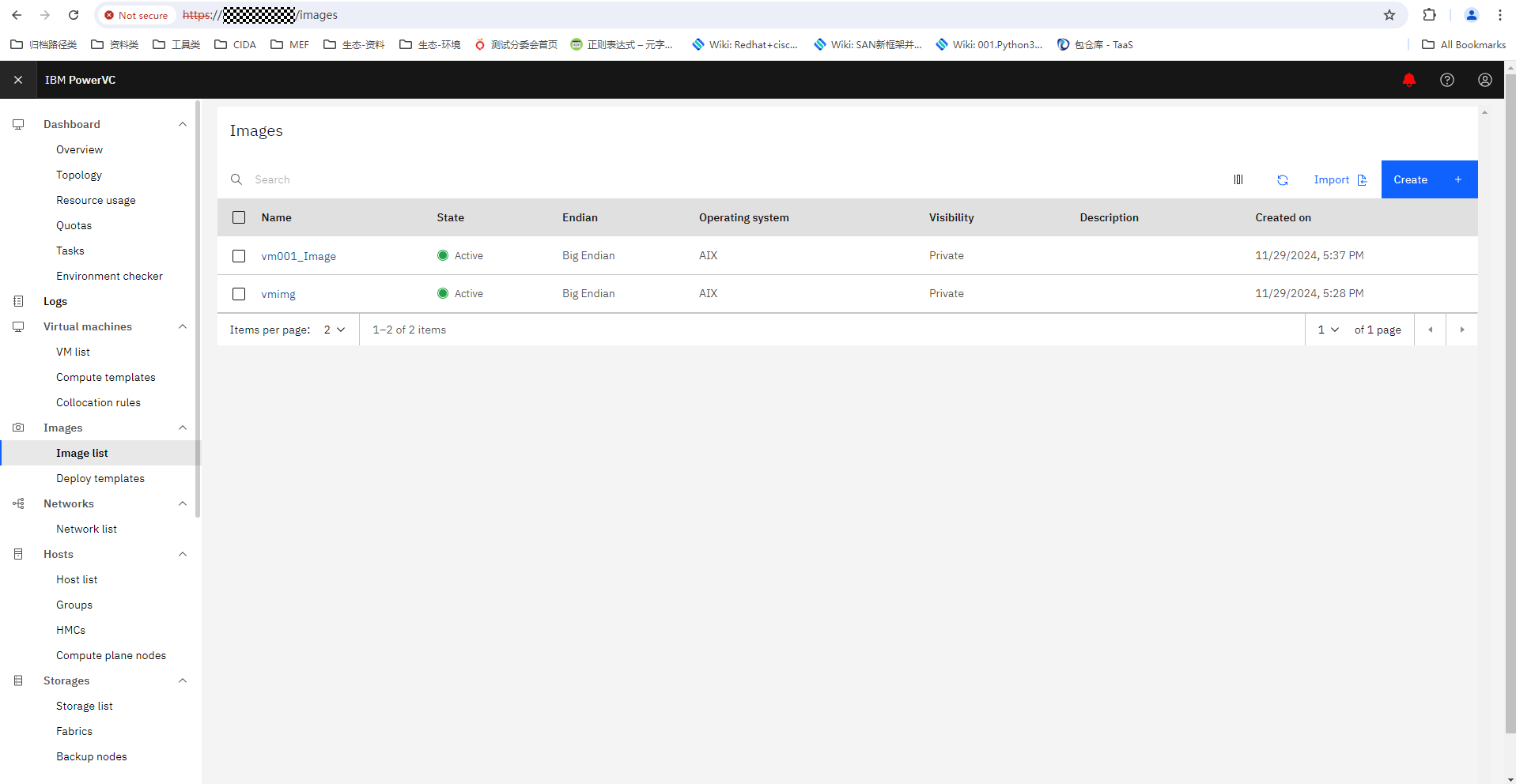
|
Test Conclusion | Passed |
5.6 Attaching a Volume to a VM
Test Purpose | To verify that PowerVC allows attaching a volume to a VM. |
Test Networking | Huawei OceanStor Dorado Storage Function Compatibility Test Networking 1 |
Prerequisites |
3. The device networking is normal. |
Test Procedure |
3. Attach volume A to the VM. 4. Check whether the volume is successfully mounted. 5. Check whether the volume mapping is normal on the storage array. |
Expected Result |
2. In step 5, the volume mapping on the storage device is normal. |
Test Results |
2. Create volume A. 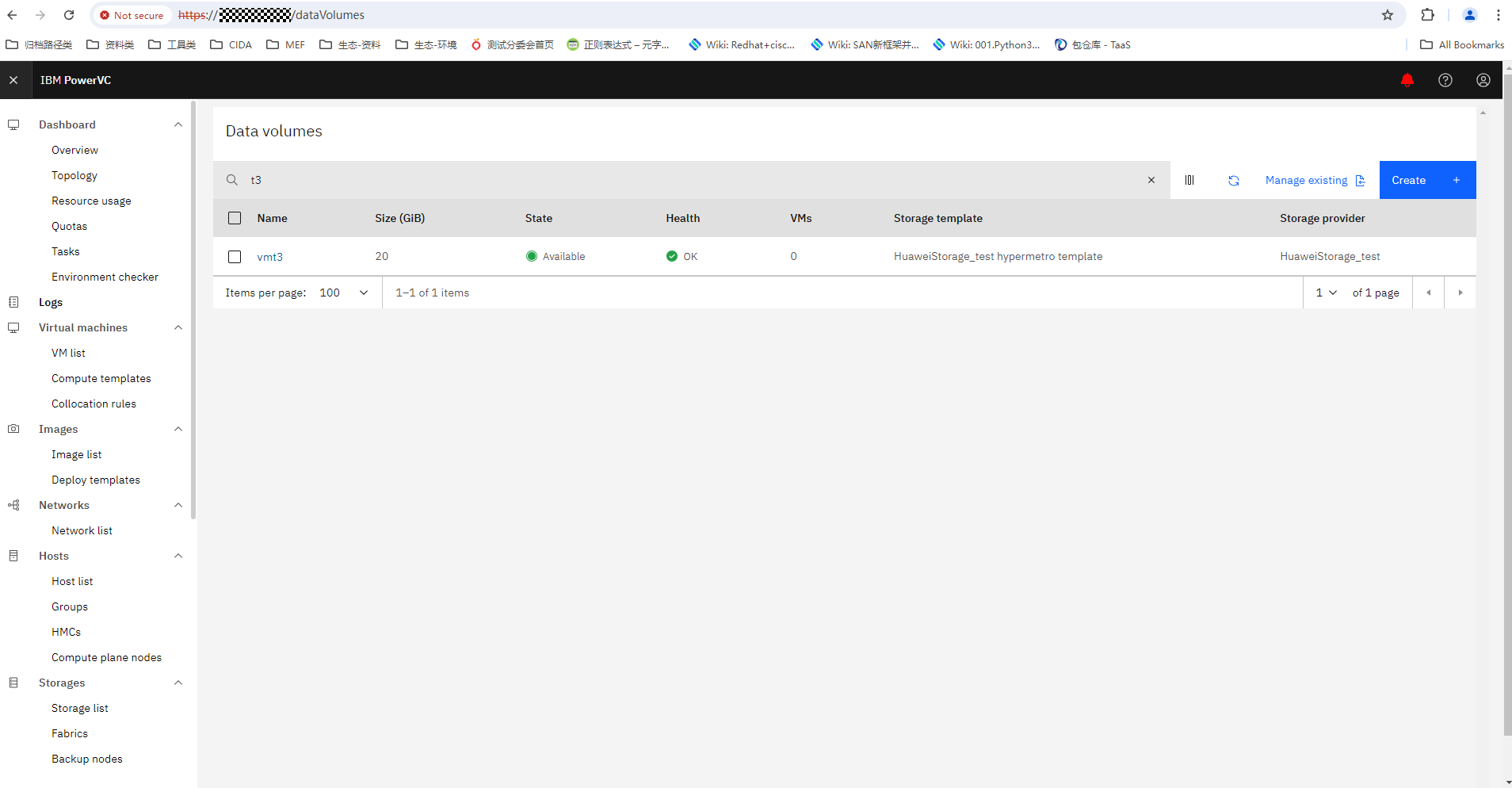 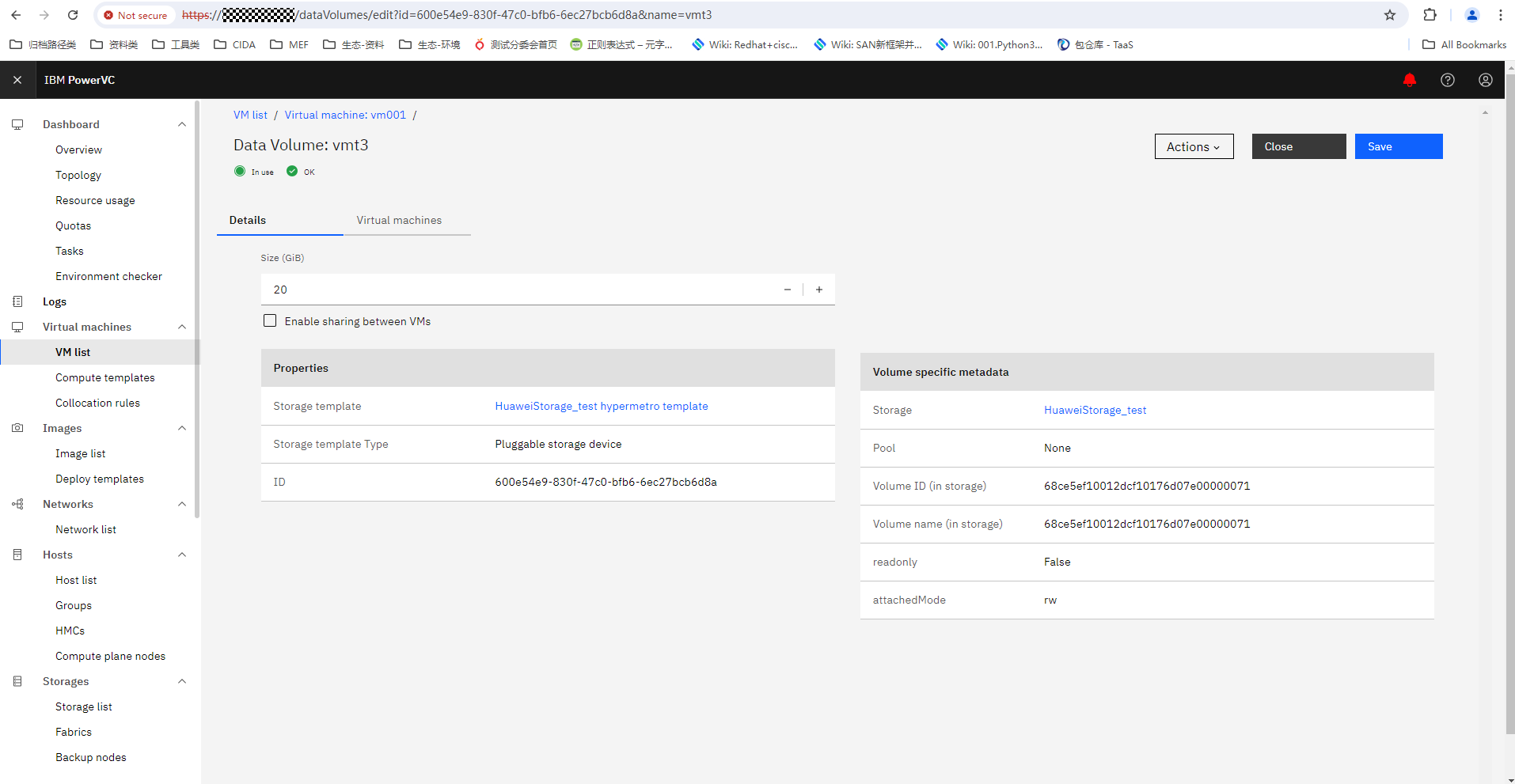 3. Attach volume A to the VM. 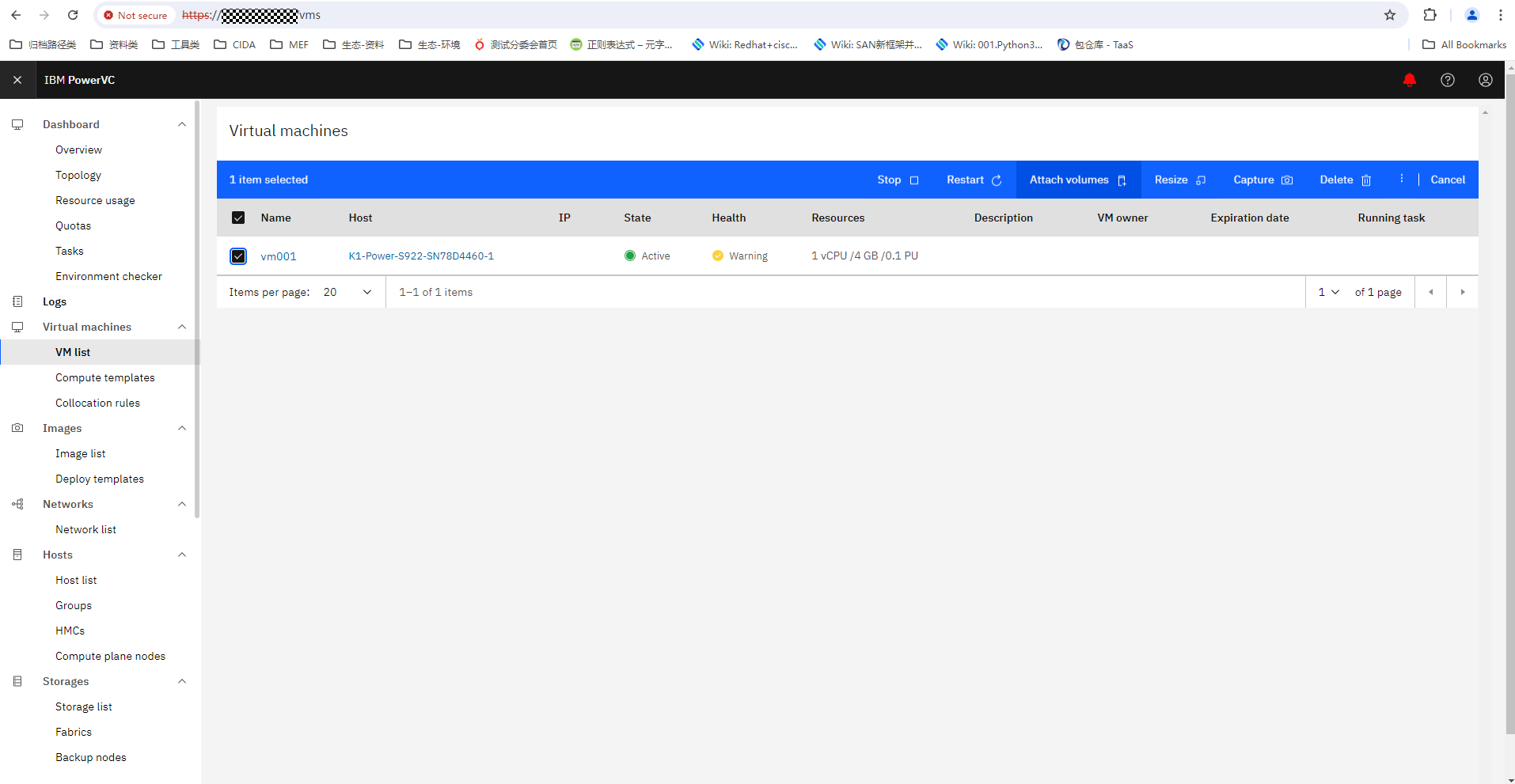 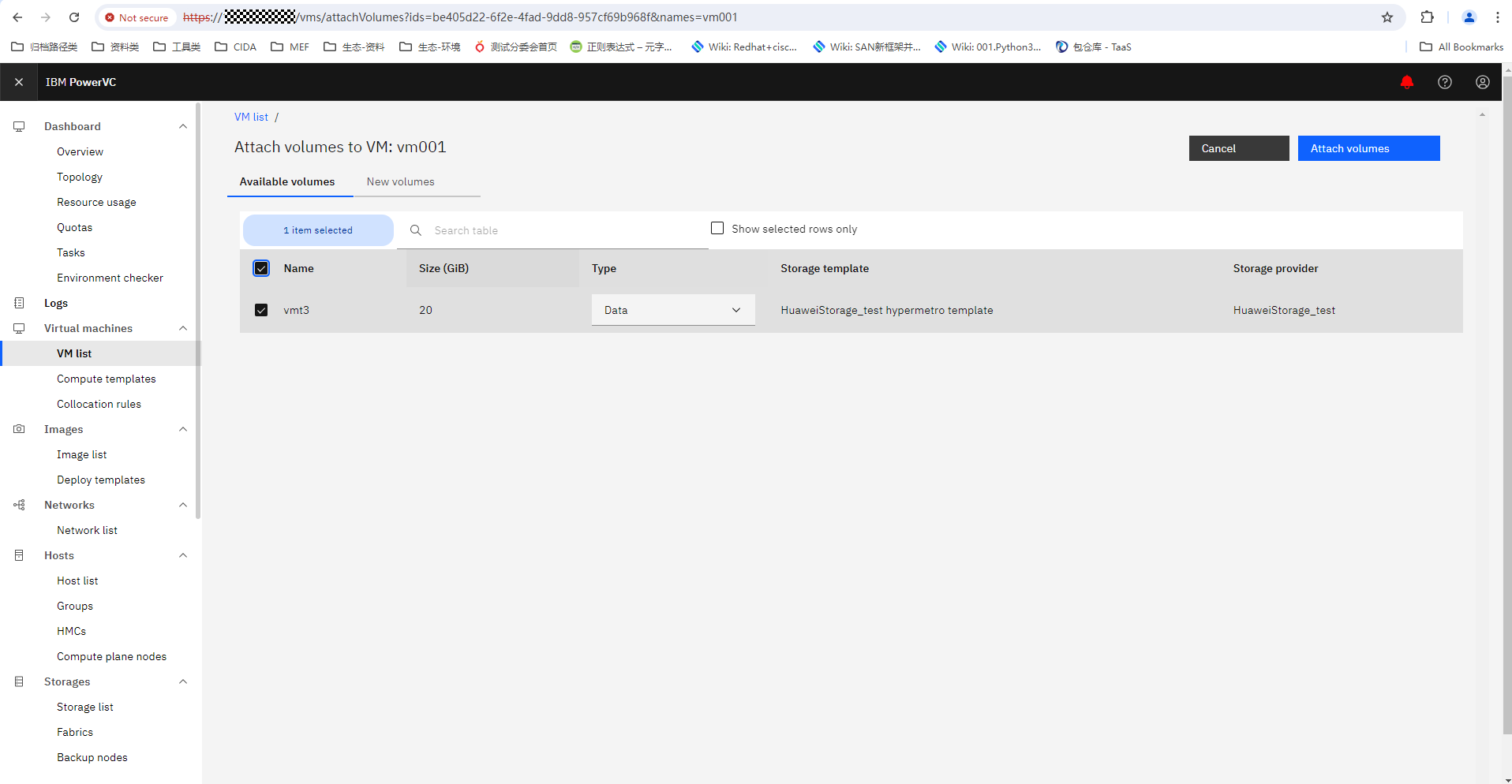 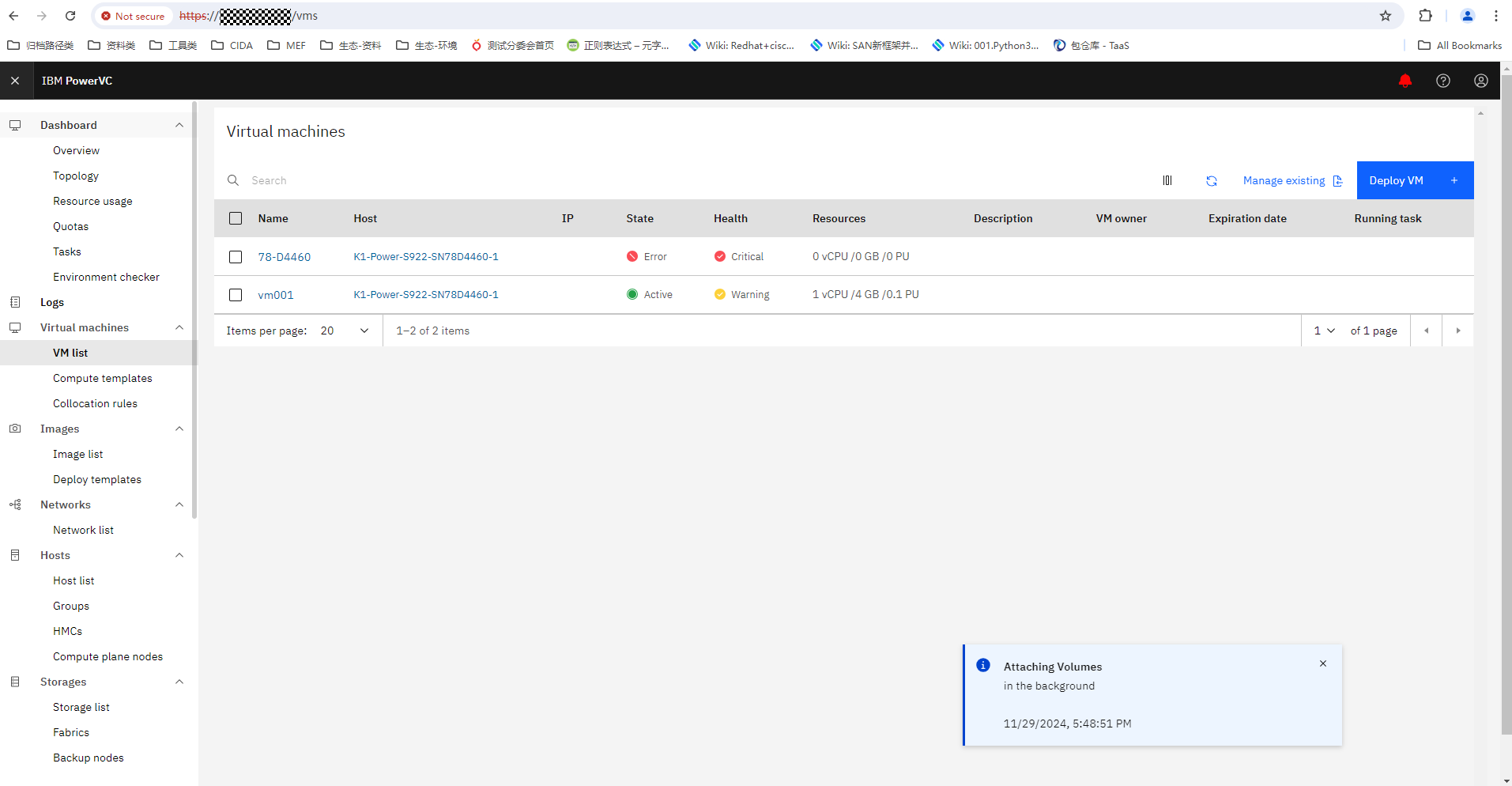 4. Check whether the volume is successfully mounted. 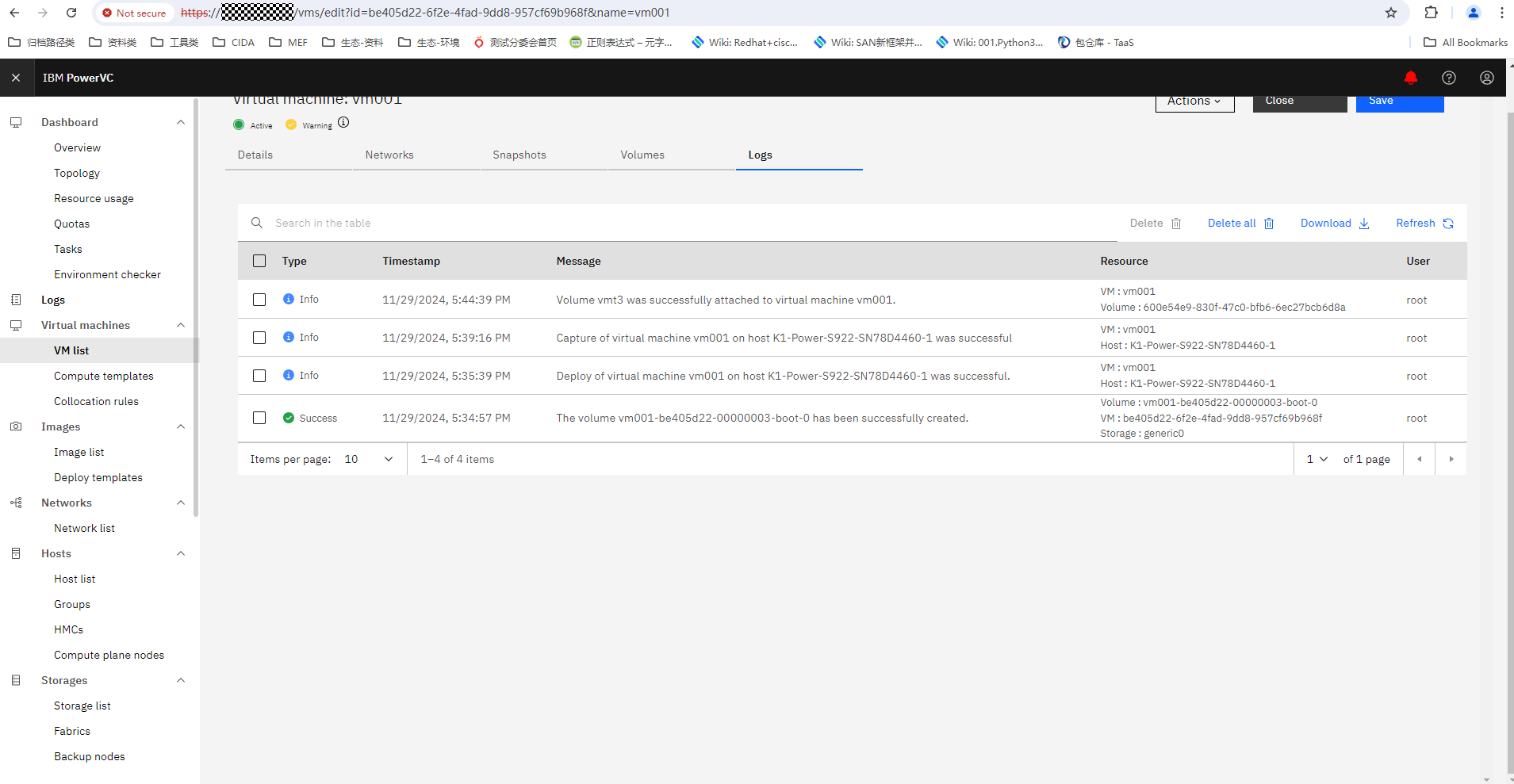 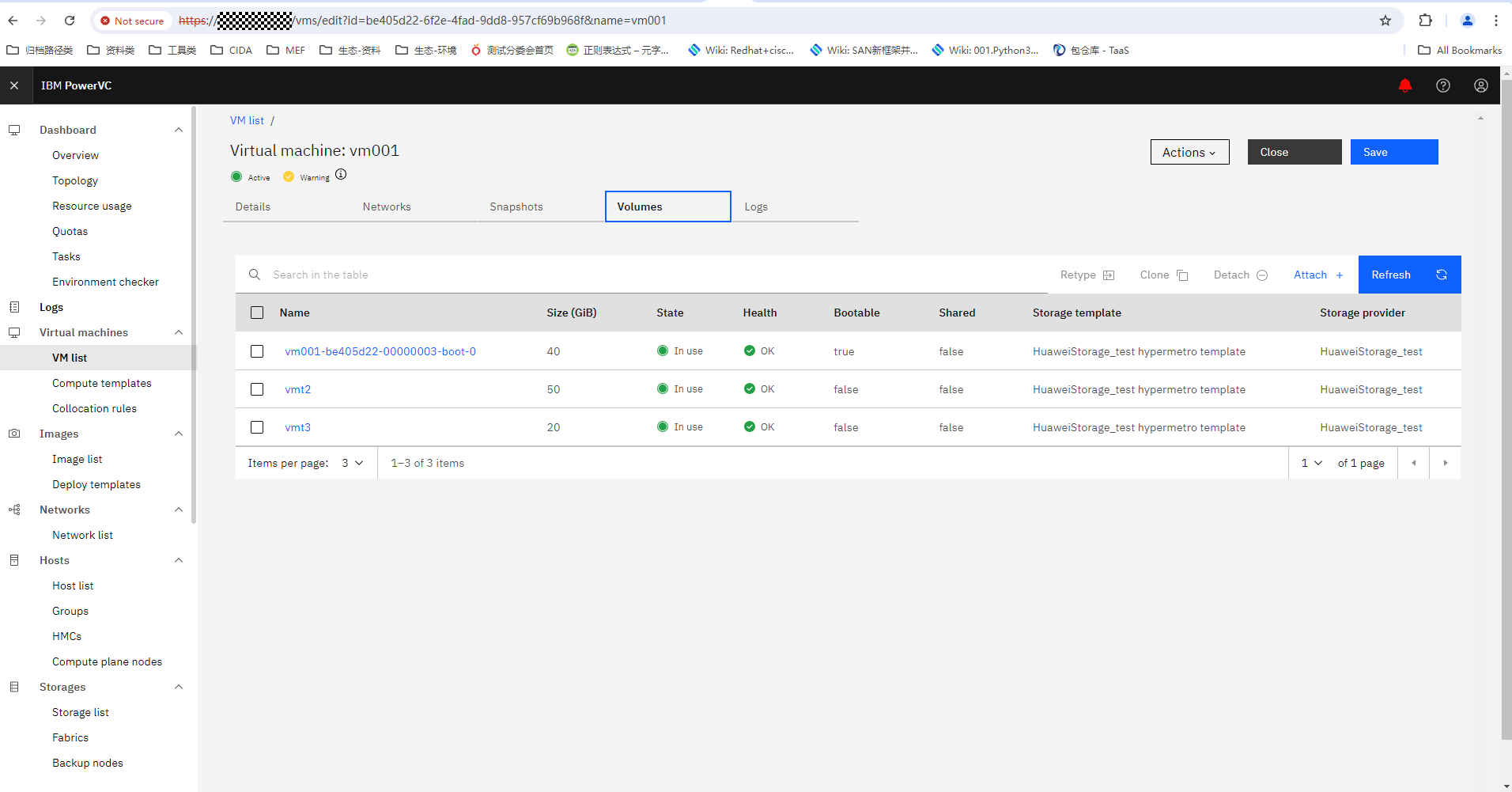 5. Check whether the volume mapping is normal on the storage array. 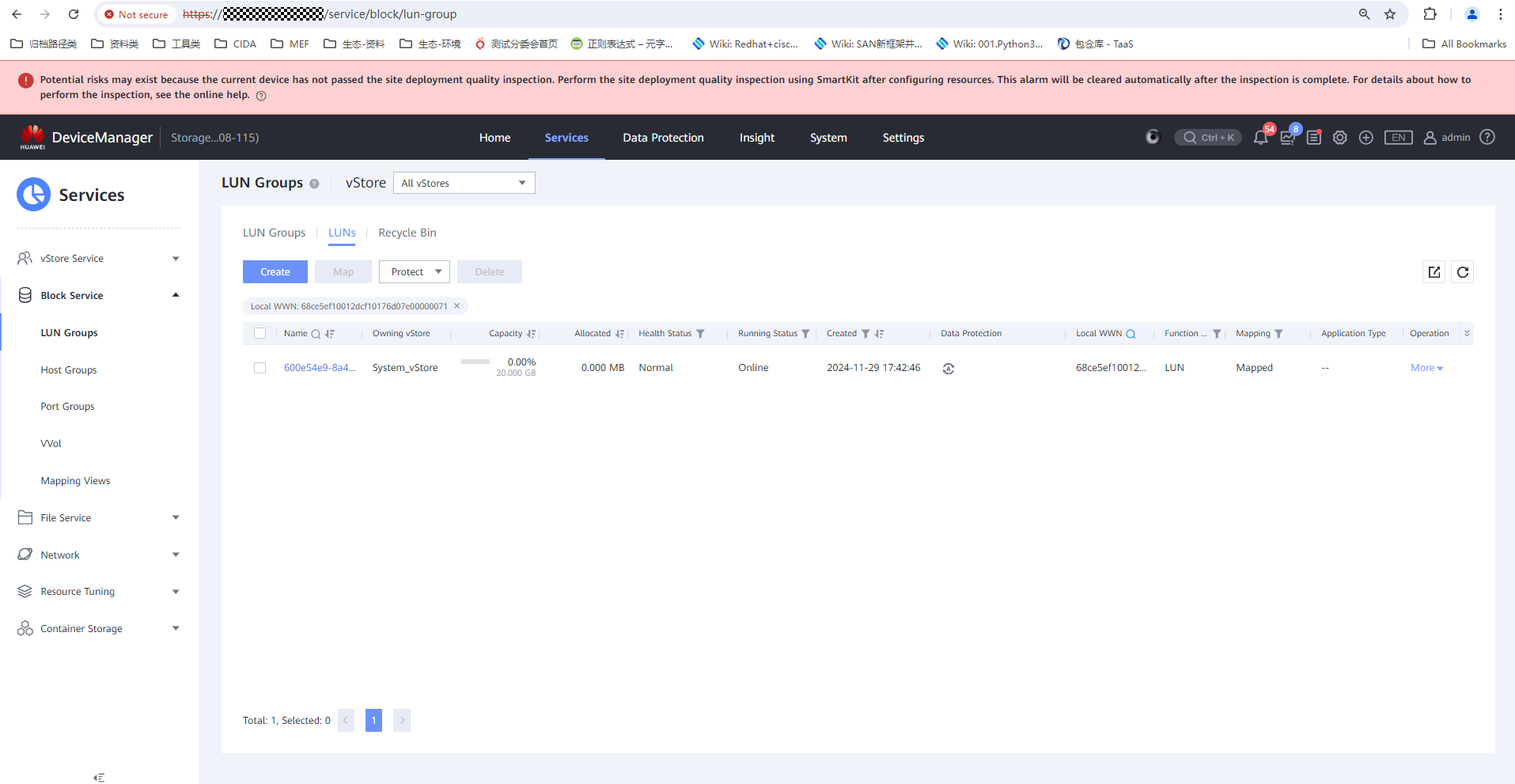 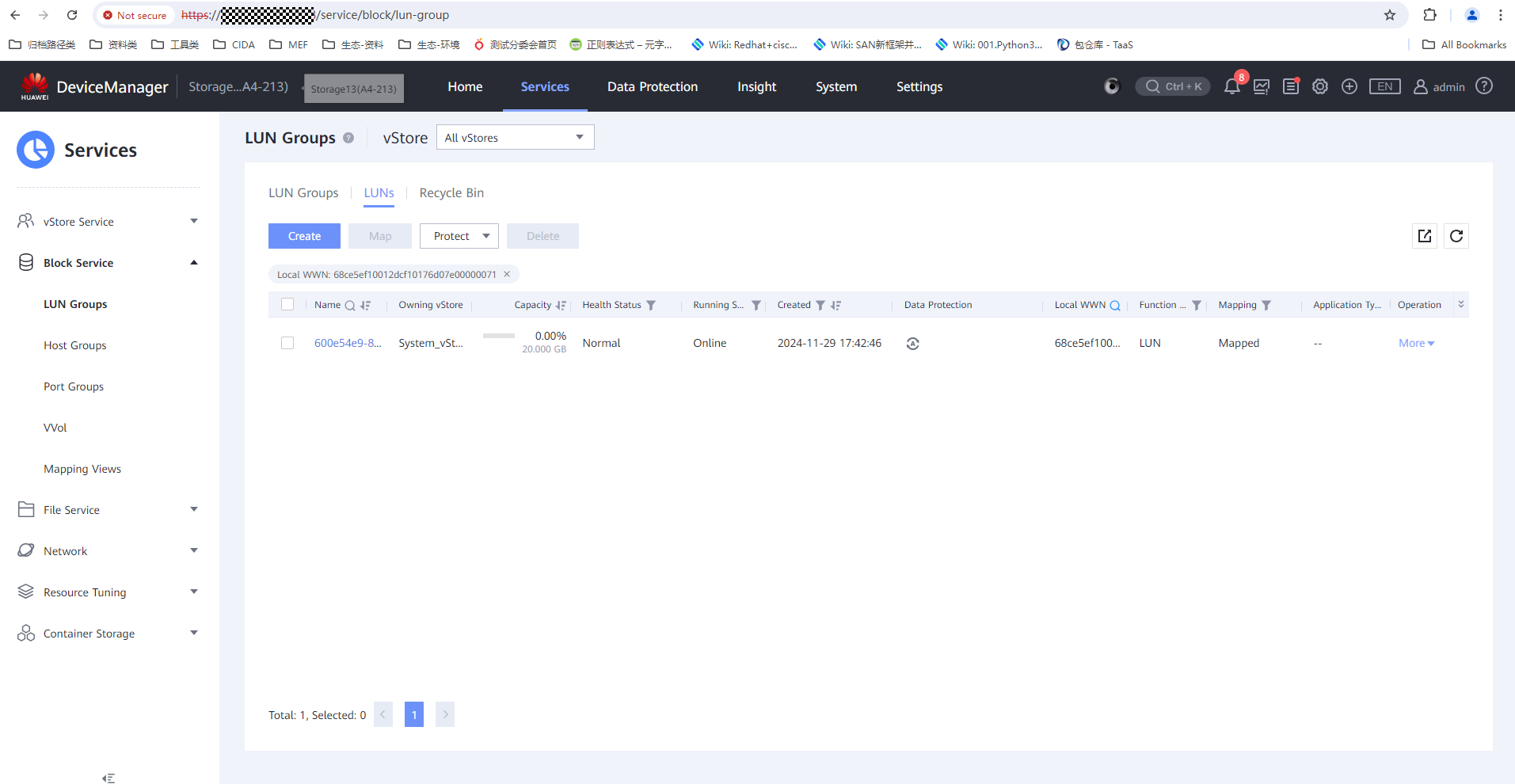 |
Test Conclusion | Passed |
5.7 Detaching a Volume from a VM
Test Purpose | To verify that PowerVC allows detaching a volume from a VM. |
Test Networking | Huawei OceanStor Dorado Storage Function Compatibility Test Networking 1 |
Prerequisites |
3. The device networking is normal. |
Test Procedure | 1. Detach the volume from the VM. 2. Check whether the volume mapping is normal on the disk array. |
Expected Result |
2. In step 2, the mapping relationship is normal on the disk array. |
Test Results |
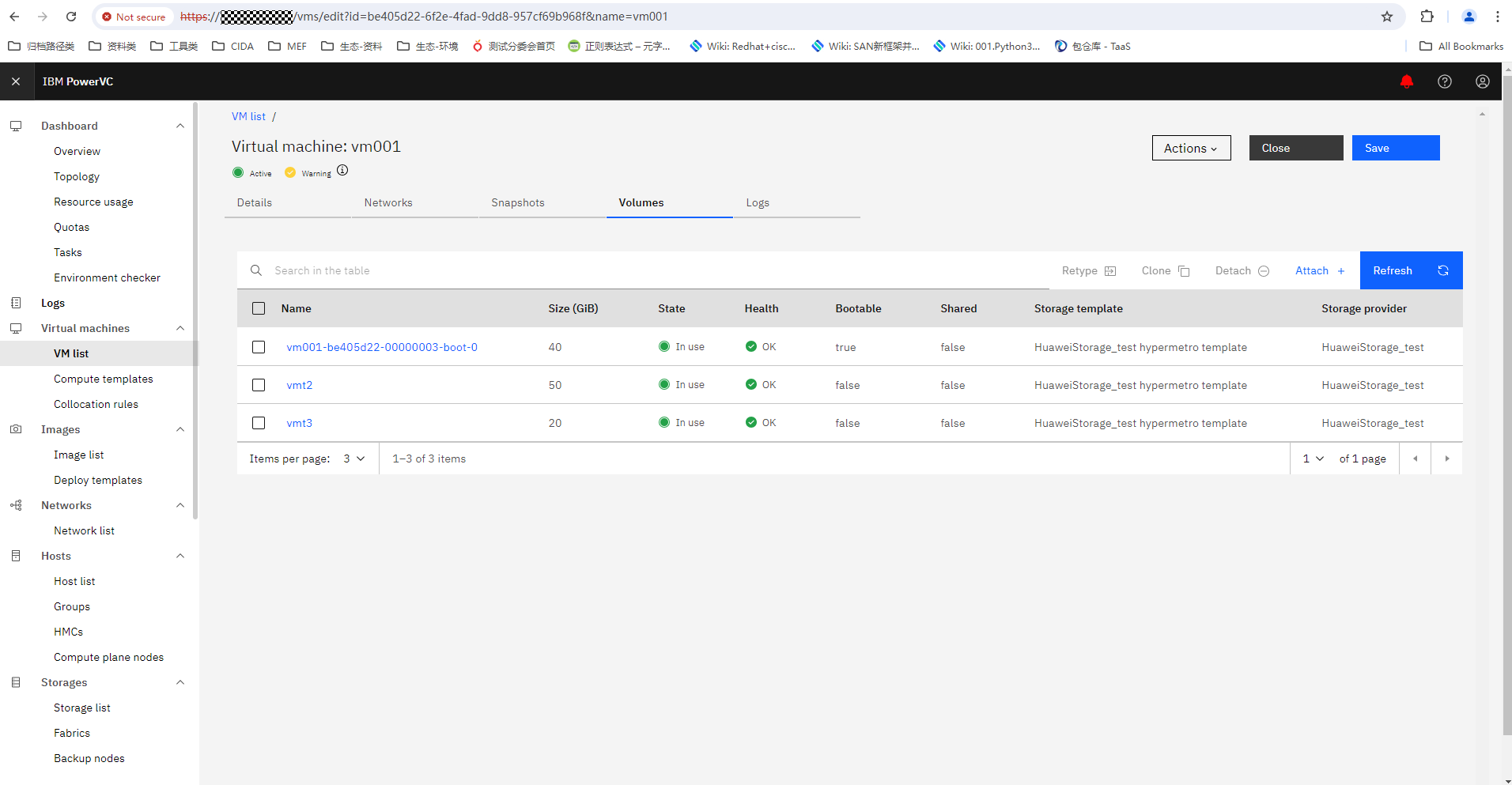
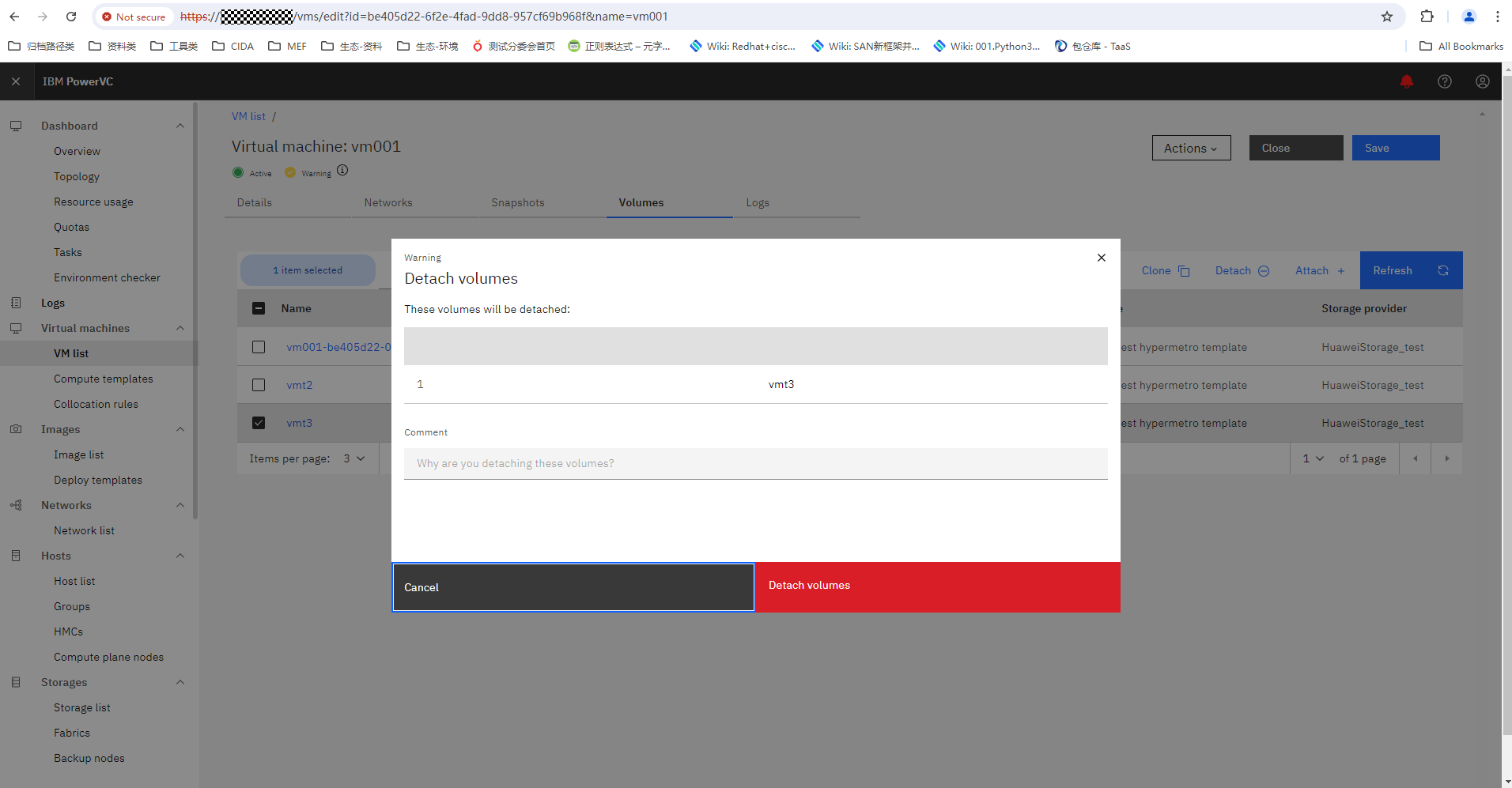
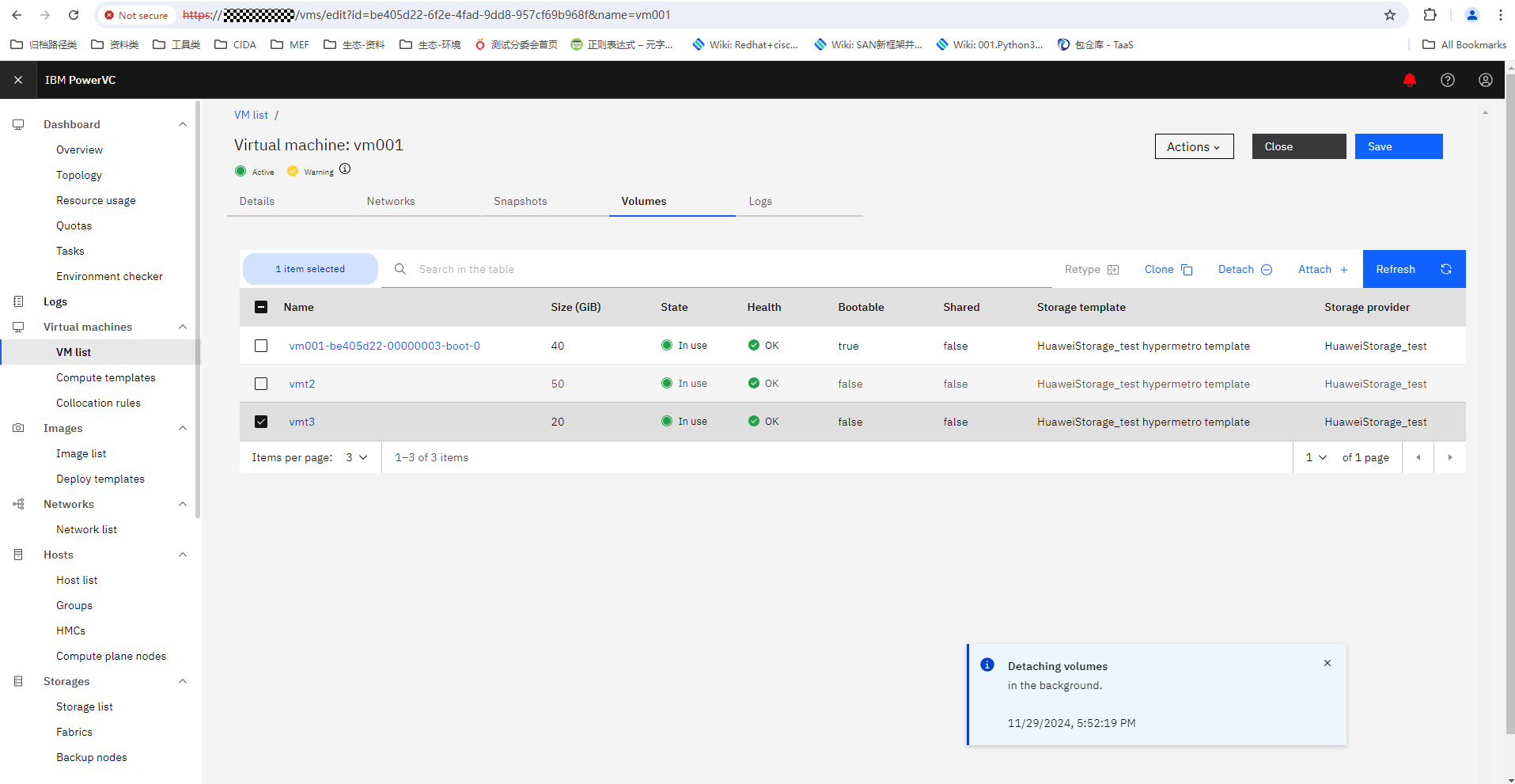
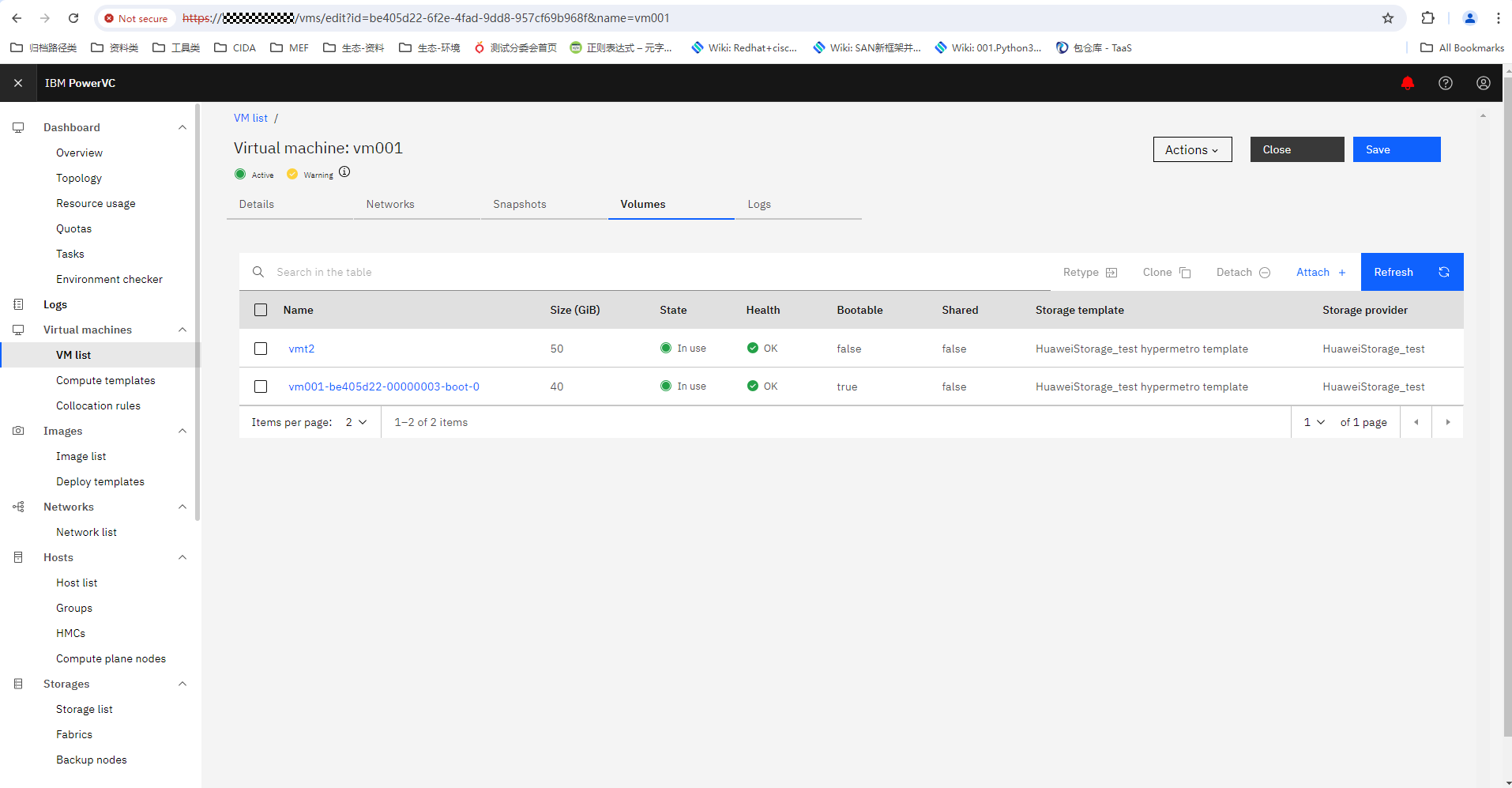
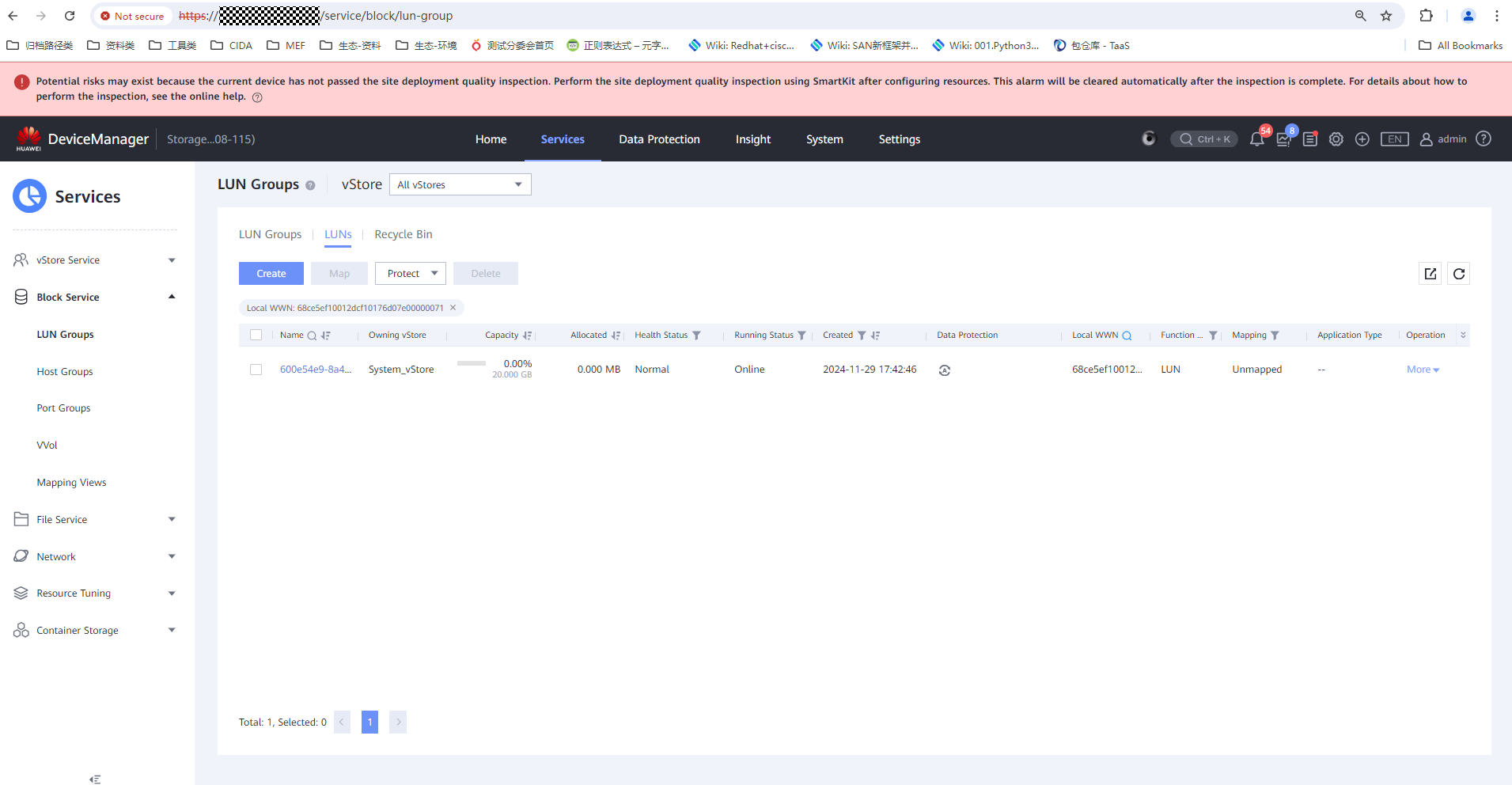
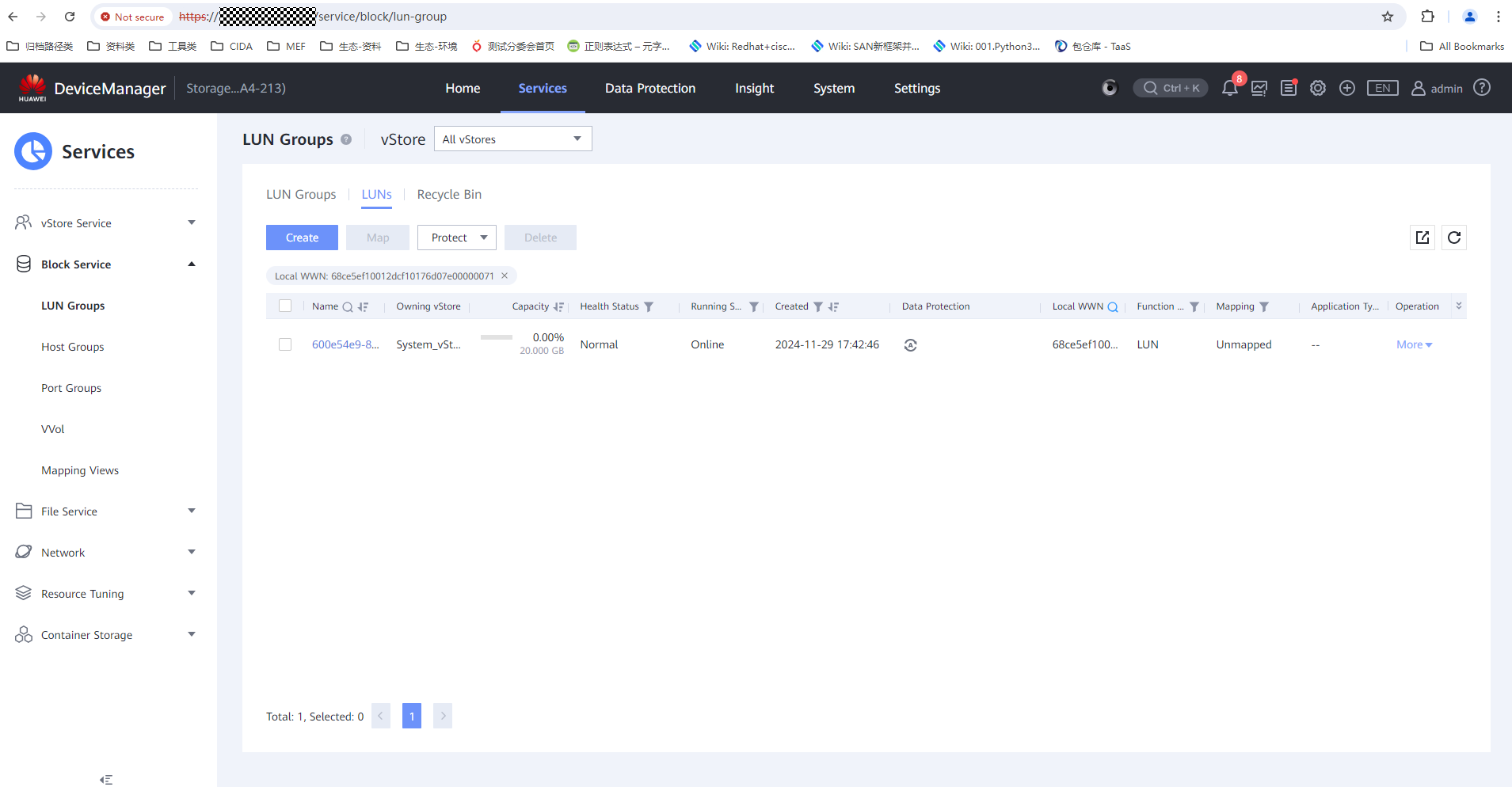
|
Test Conclusion | Passed |
Creating a Shared Volume
Test Purpose | To verify that PowerVC allows creating a shared volume. |
Test Networking | Huawei OceanStor Dorado Storage Function Compatibility Test Networking 1 |
Prerequisites |
3. The device networking is normal. |
Test Procedure |
|
Expected Result |
|
Test Results |

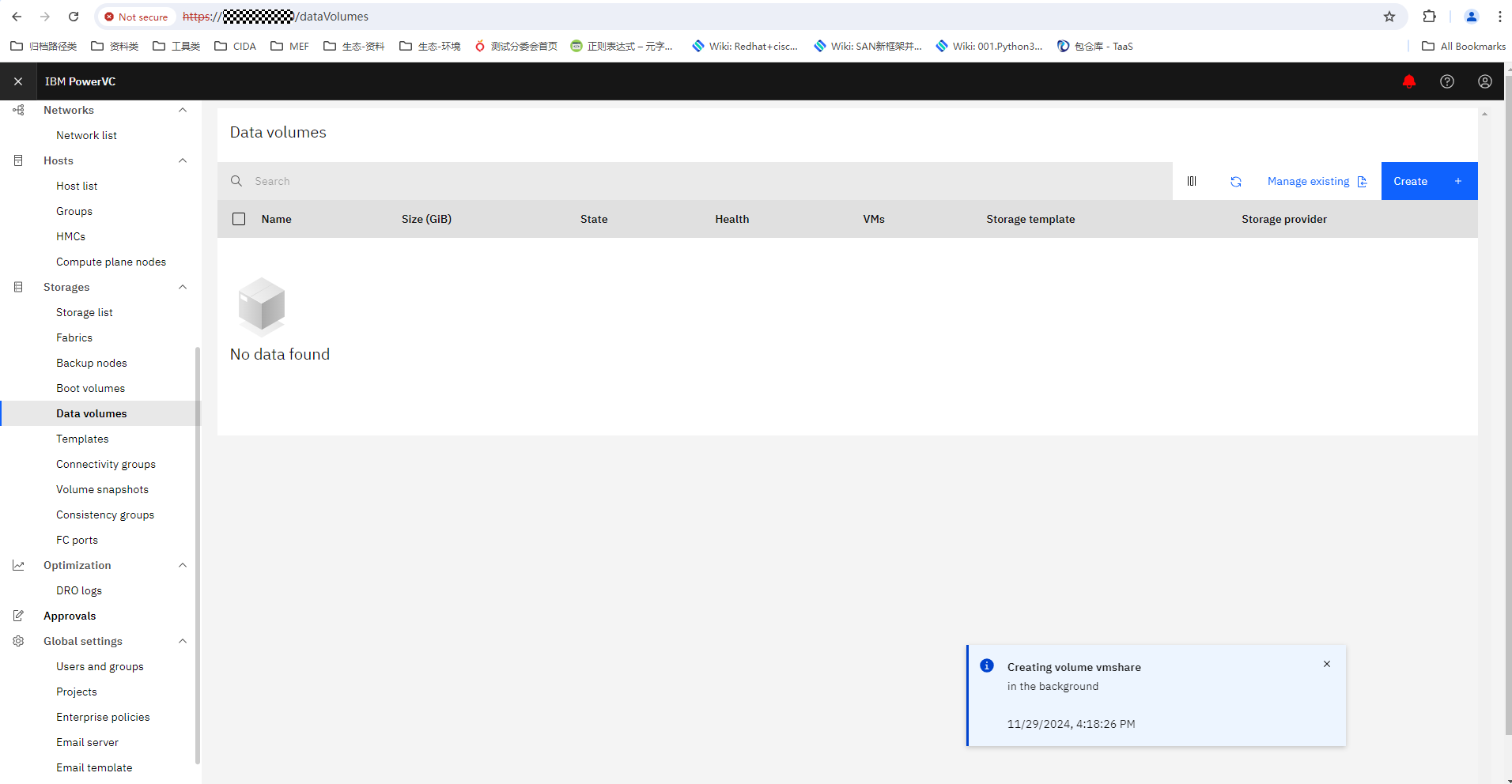
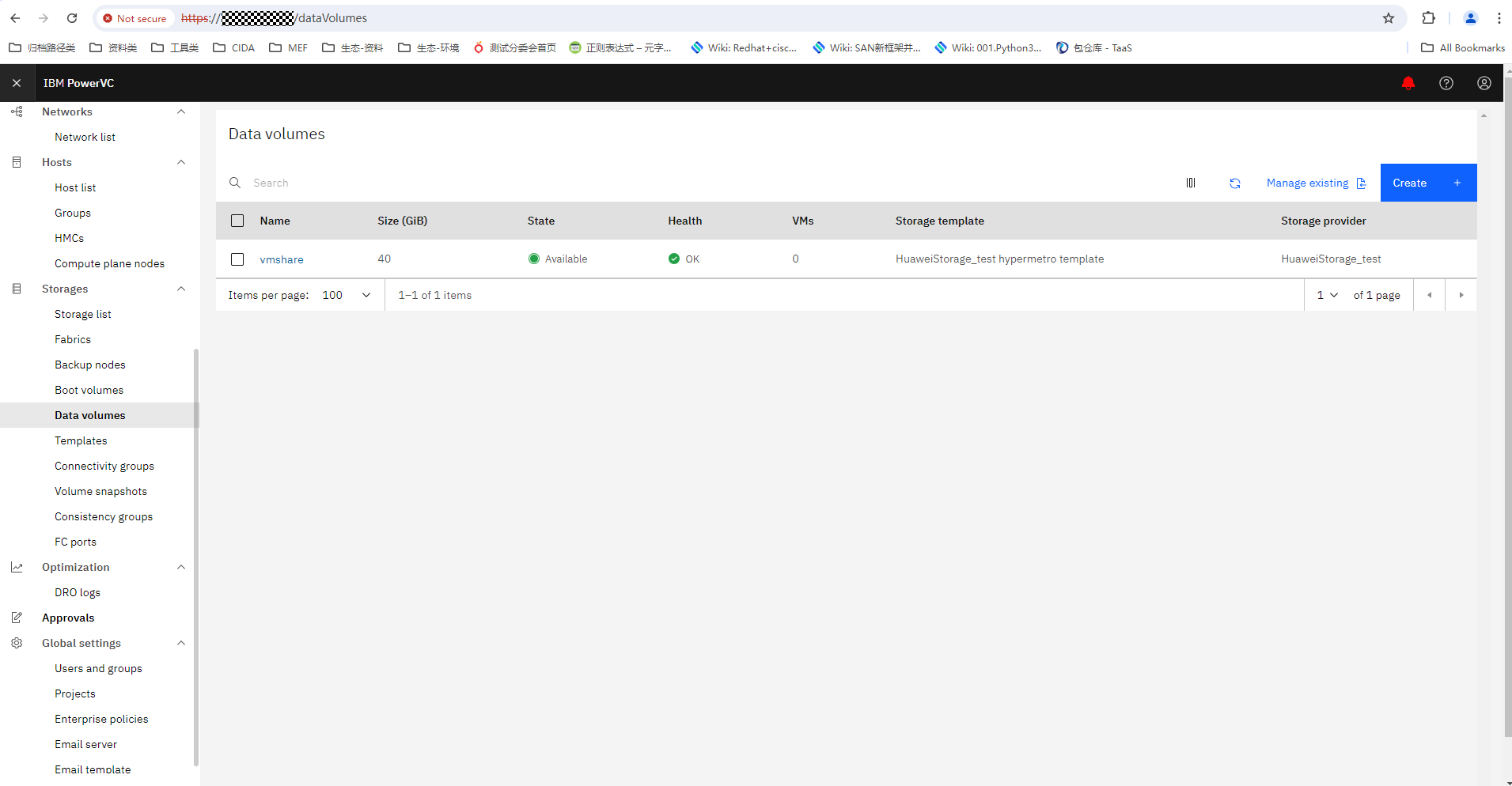
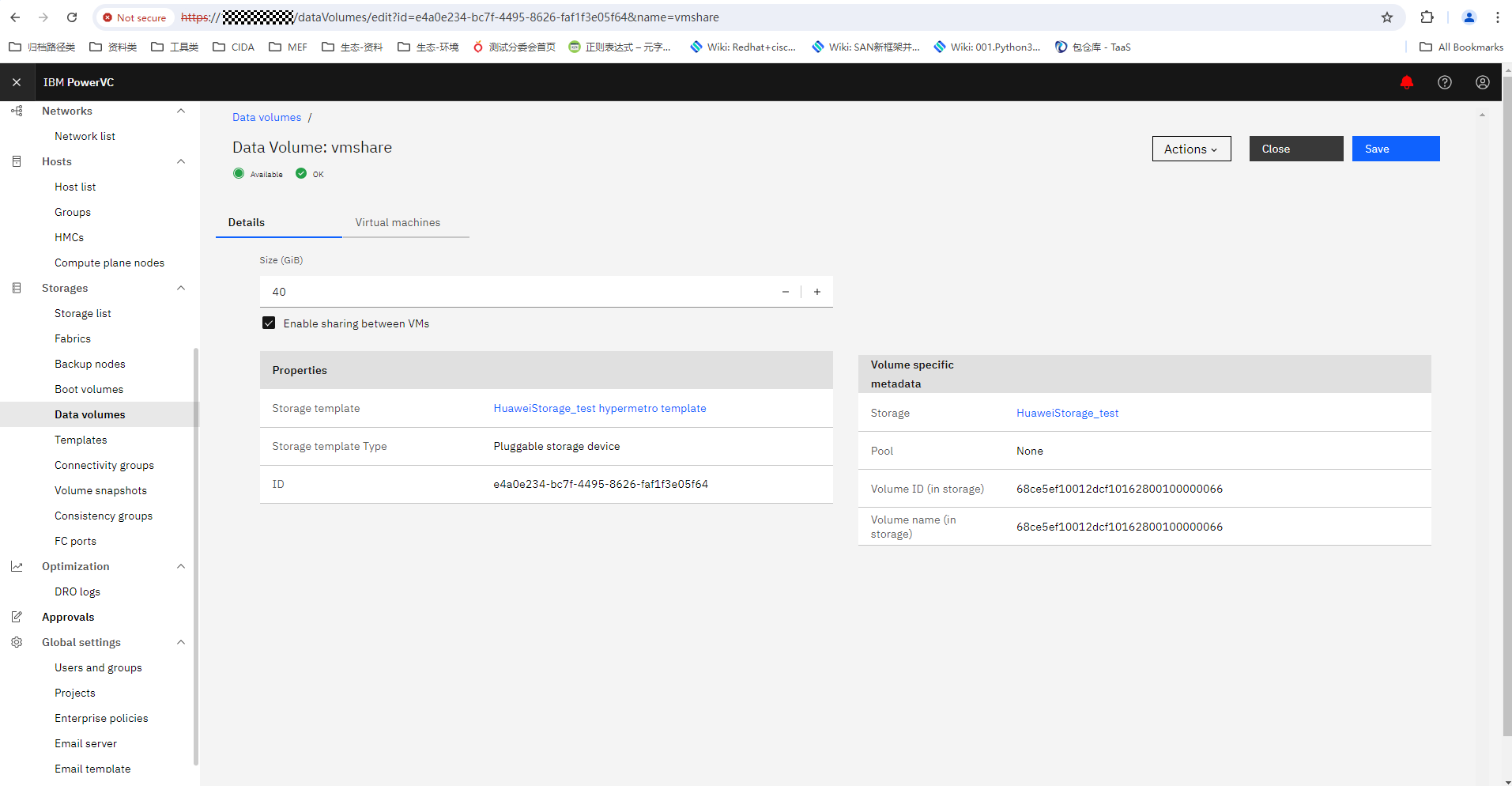
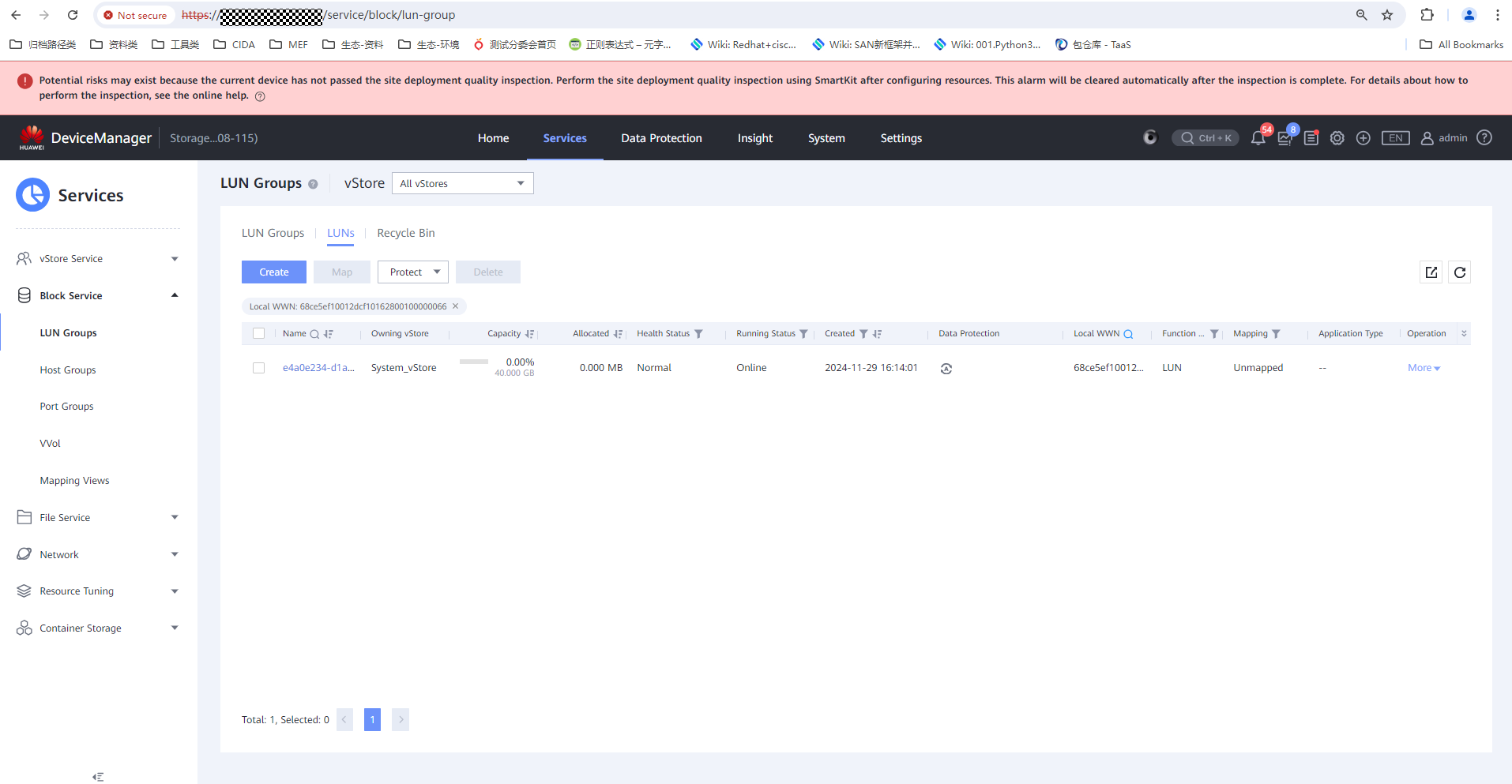
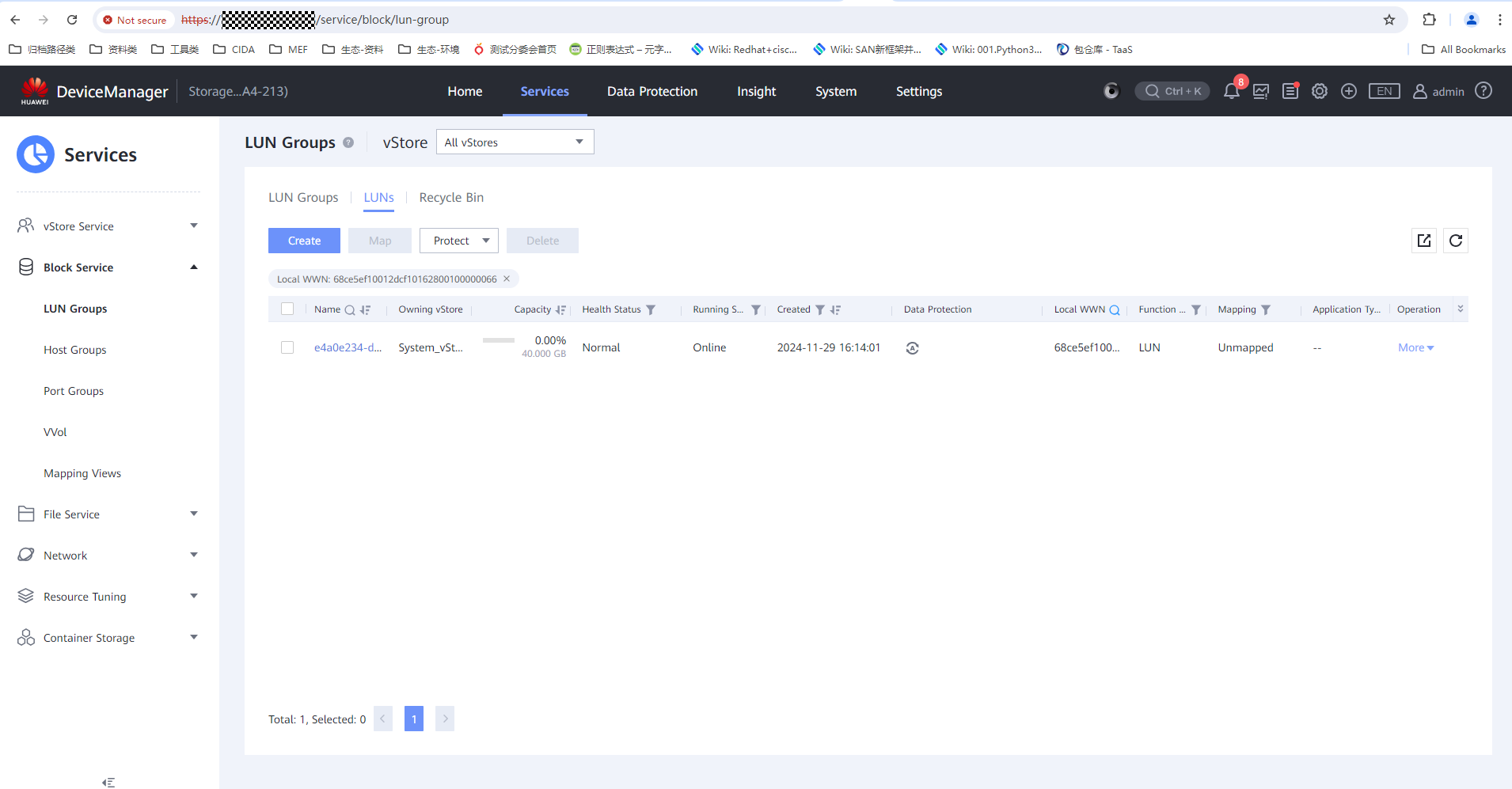
|
Test Conclusion | Passed |
5.9 Deleting a VM
Test Purpose | To verify that PowerVC allows deleting a VM. |
Test Networking | Huawei OceanStor Dorado Storage Function Compatibility Test Networking 1 |
Prerequisites |
|
Test Procedure |
2. Check whether the VM is successfully deleted. |
Expected Result | 1. In step 2, the deletion is successful. |
Test Results |
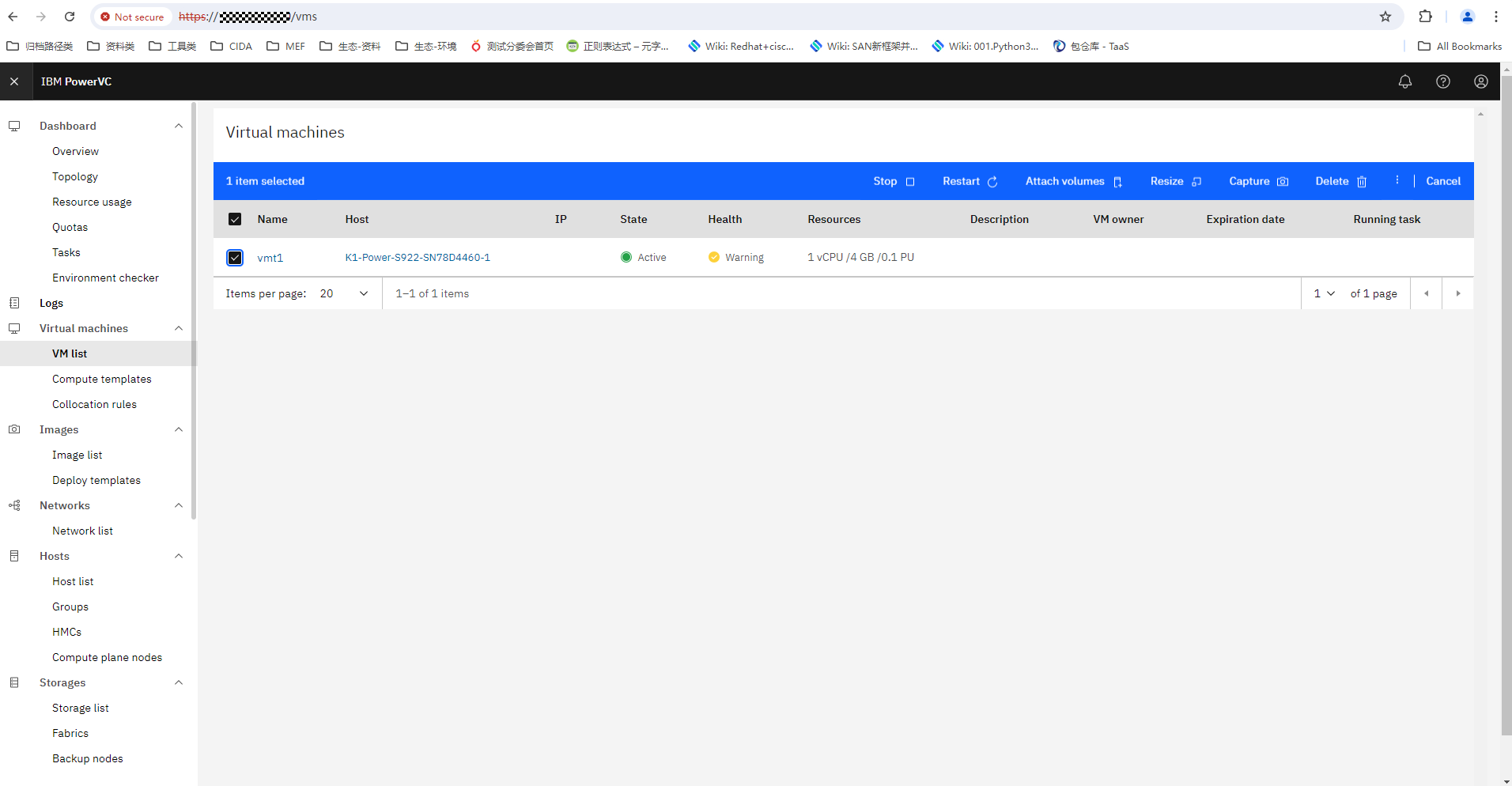
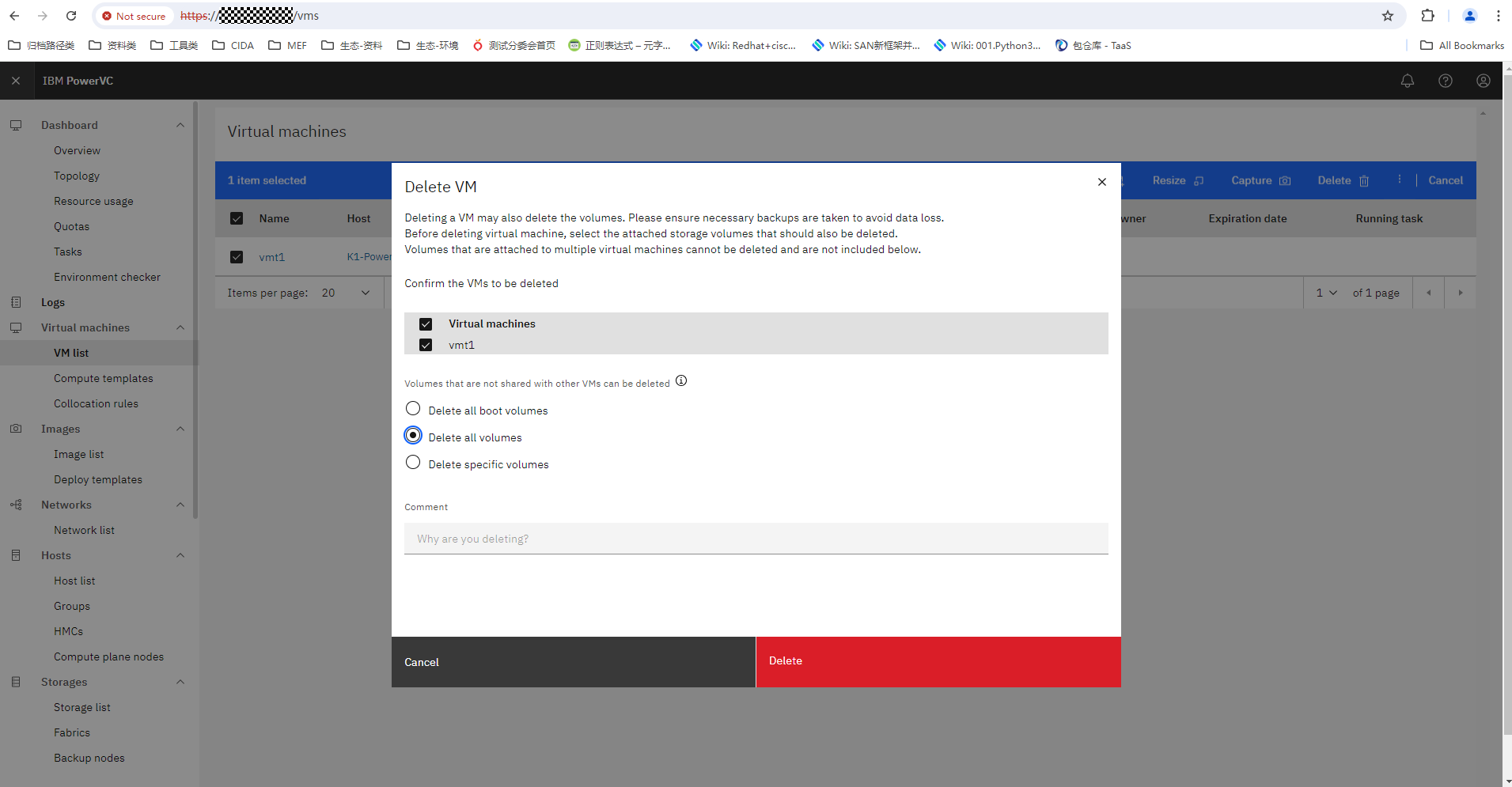
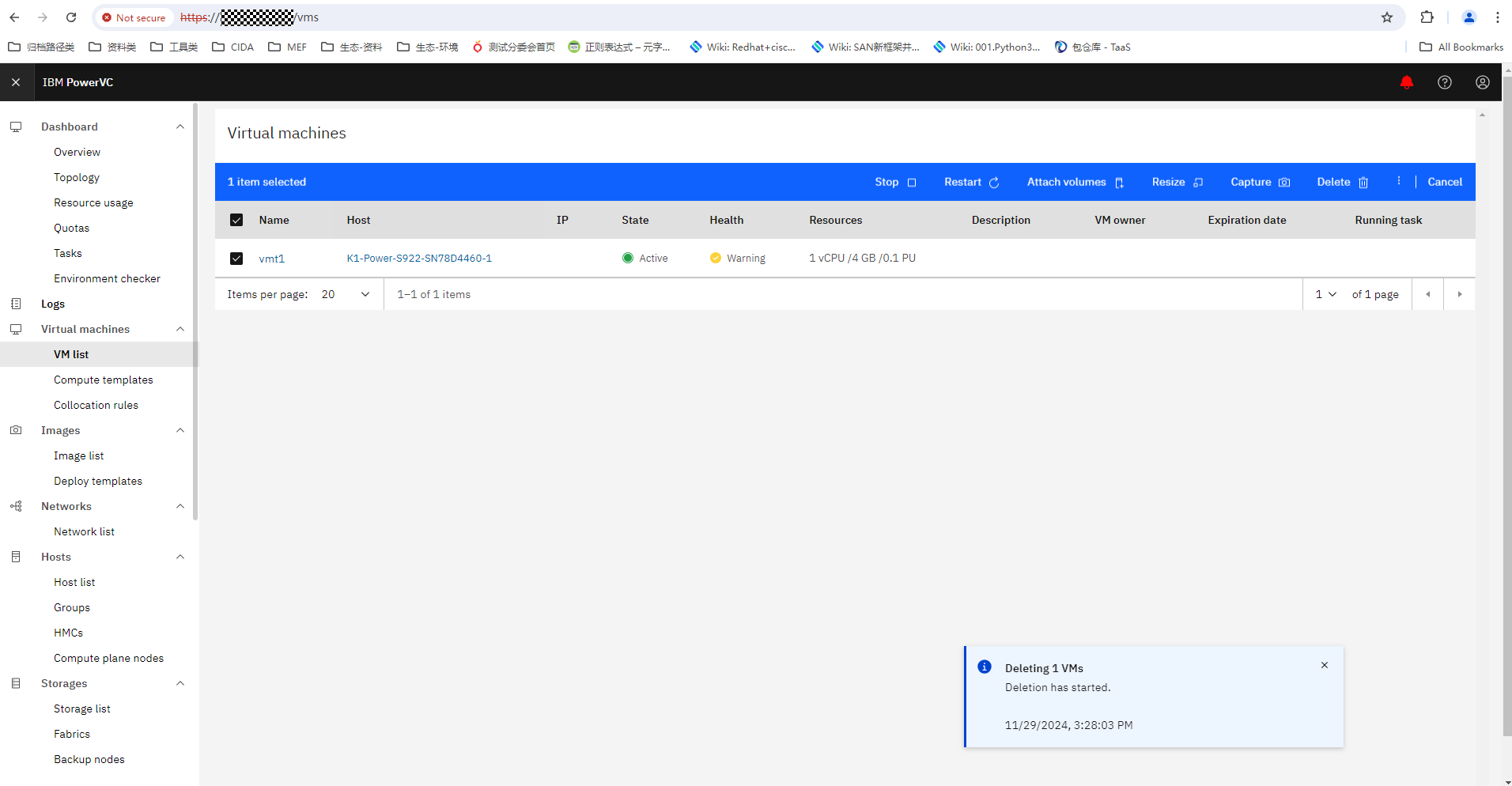
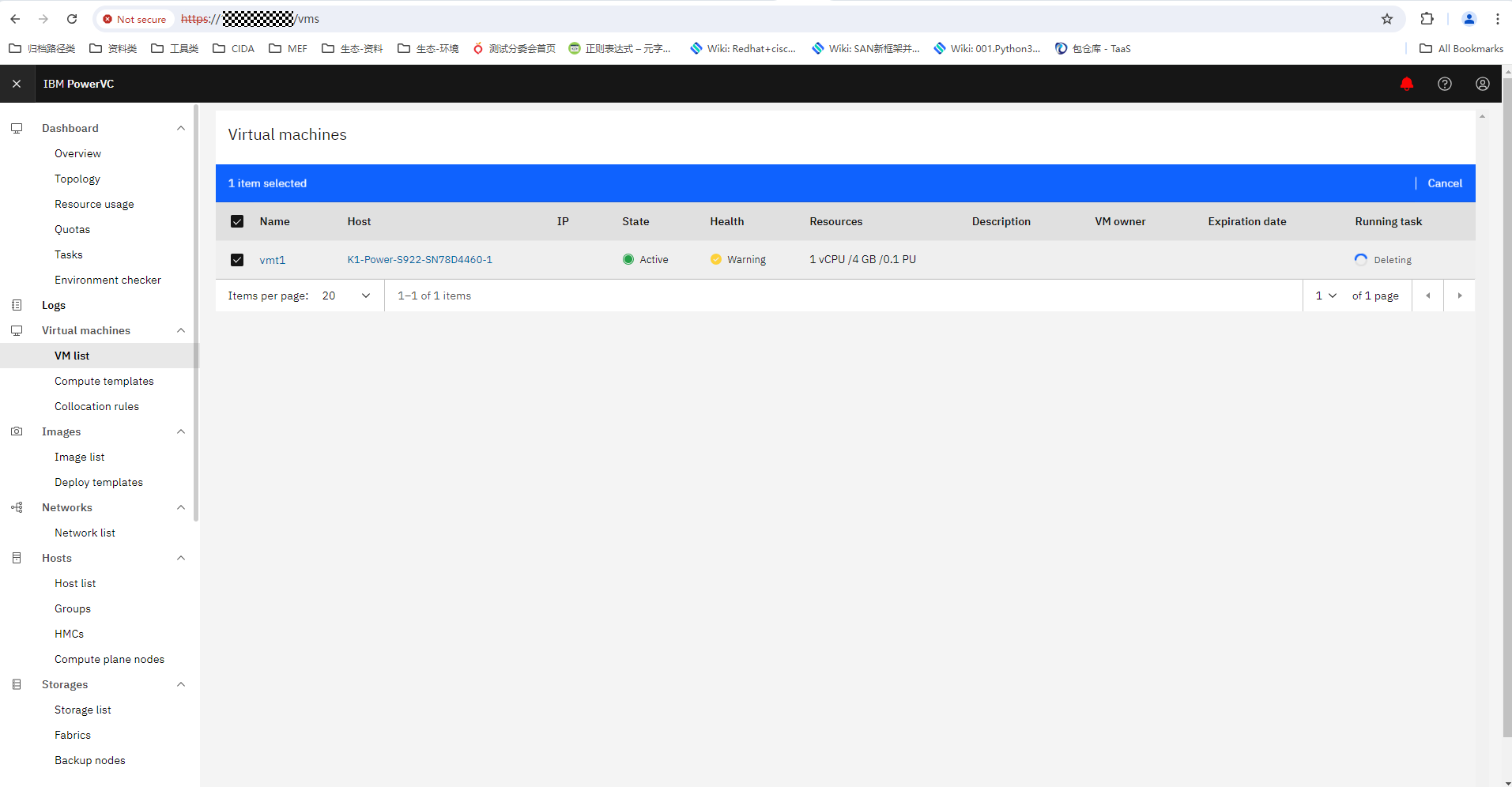
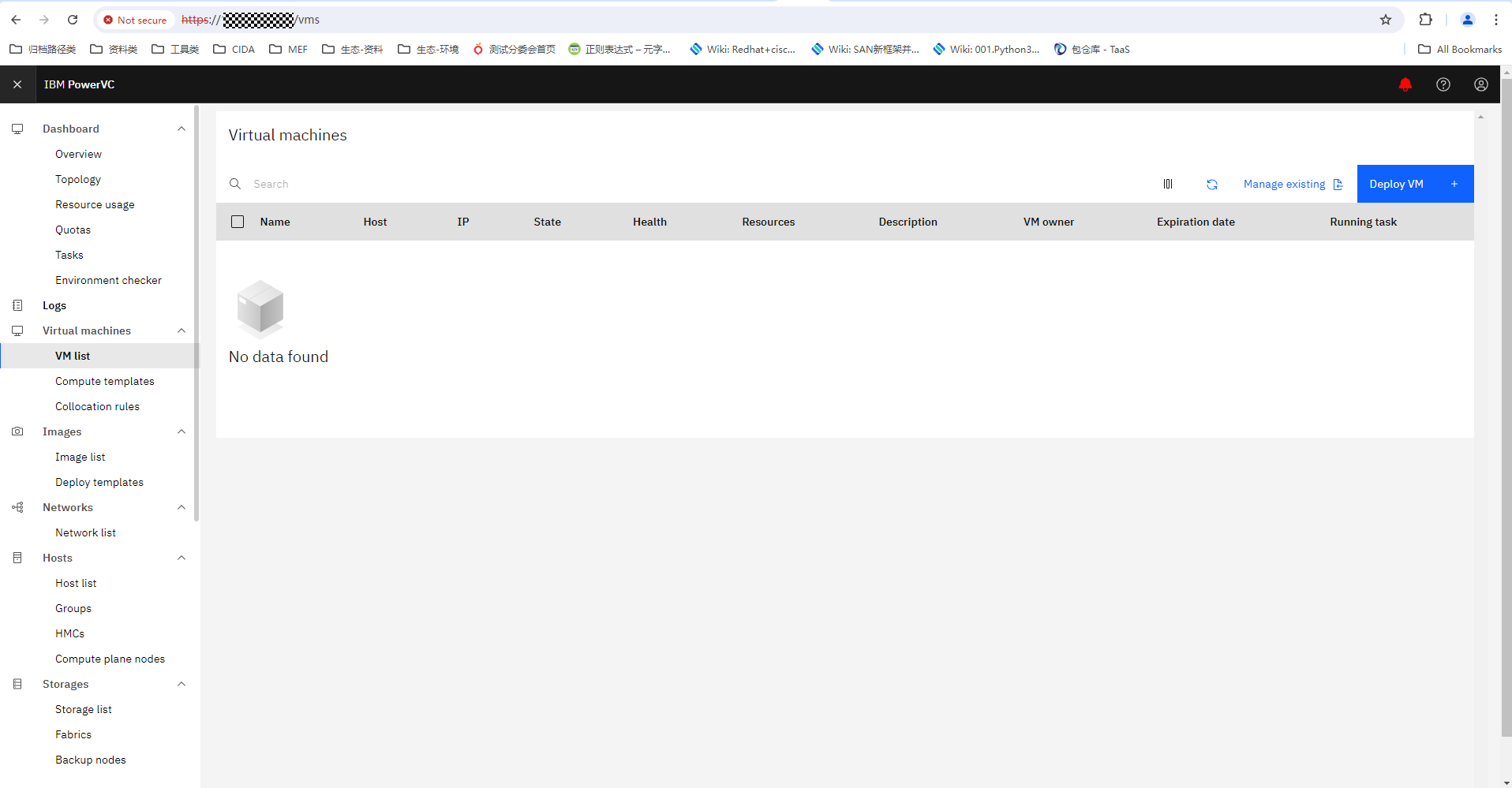
|
Test Conclusion | Passed |