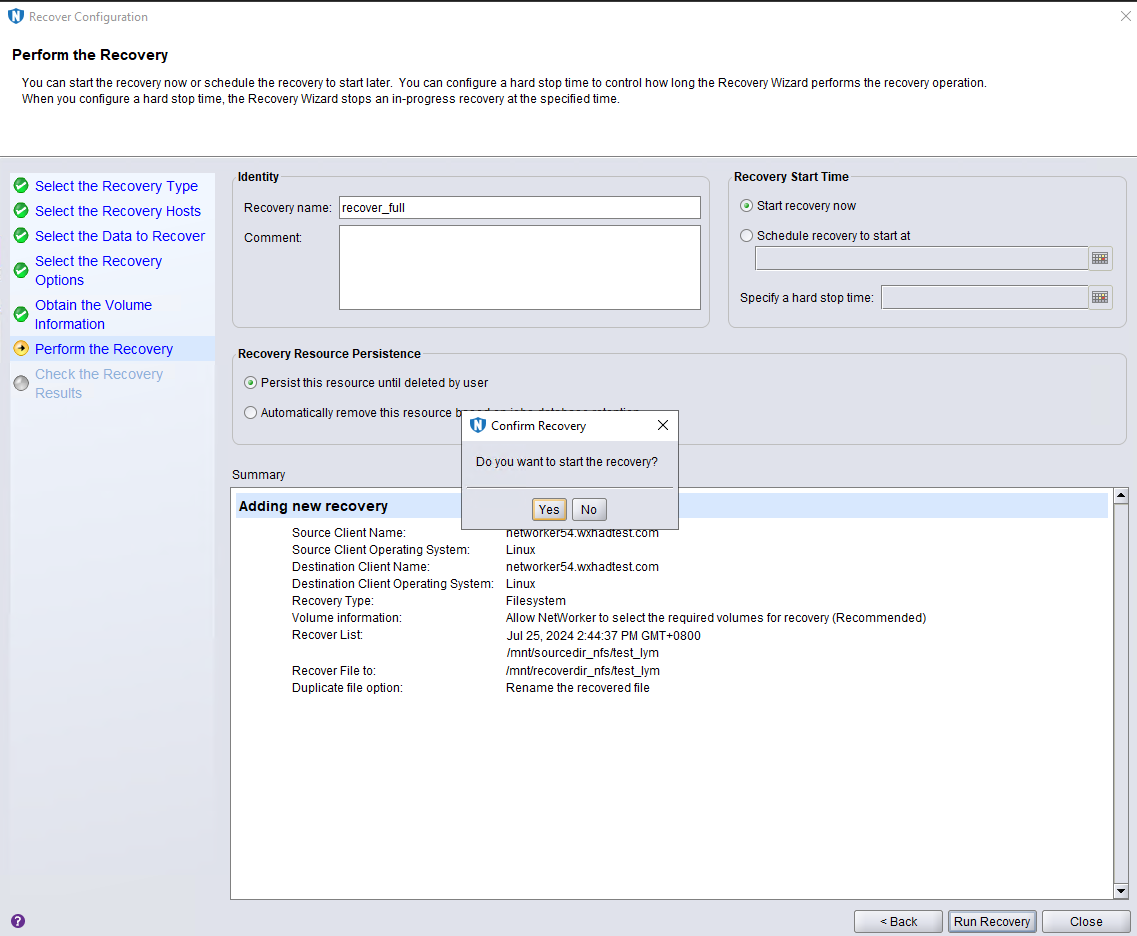Huawei OceanStor Pacific Scale-Out Storage and Dell NetWorker
Interoperability Test Report

Axians Global All Rights Reserved
1. Executive Summary
Axians Global (“Axians”) assessed the interoperability of Dell NetWorker software with Huawei OceanStor Pacific Scale-Out Storage. The goal of the assessment is to validate that Dell NetWorker is interoperable with Huawei OceanStor Pacific Scale-Out Storage.
In the assessment, Axians has determined that Dell NetWorker software backup and restore jobs will function with Huawei OceanStor Pacific Scale-Out Storage for the following scenarios:
Test Scenario | Storage Involved | Protocol(s) Tested | Result |
Backup Target –Object Repository | OceanStor Pacific Scale-Out Storage | S3 | Passed |
Backup Source –NDMP | OceanStor Pacific Scale-Out Storage | NDMP | Passed |
Backup Source –NAS | OceanStor Pacific Scale-Out Storage | CIFS/NFS | Passed |
Backup Target – NAS | OceanStor Pacific Scale-Out Storage | CIFS/NFS | Passed |
In this document, you will find details on the above test cases and the captured output. The procedures conducted in the tests are referenced from standard online documentation from Dell NetWorker and Huawei.
2. Environment Configuration
2.1 Networking diagram
Figure 2.1.1 Huawei OceanStor Pacific Storage S3 Function Compatibility Test Networking
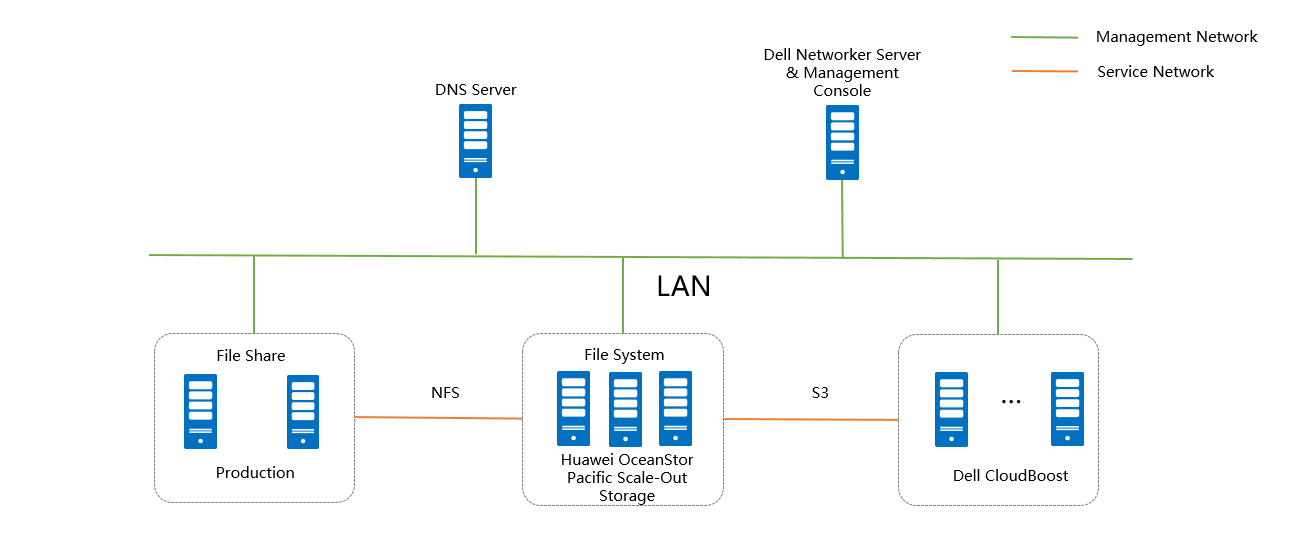
Note: This networking diagram is for reference only. For details about the connections between Huawei OceanStor Pacific Scale-Out Storage nodes and application servers, and between storage nodes, see the Huawei OceanStor Pacific Scale-Out Storage product documentation.
Networking description:
- Deployment at the production end:
- Deploy one ESXi physical host, install the VMware VM software, create VMs, and preconfigured production data at the production file system end for backup.
- The management network and service network are connected to the Dell NetWorker software and Huawei OceanStor Pacific Storage through switches.
- Deploy the Dell NetWorker software: Use Linux VM servers as the Dell NetWorker server, manager console and storage node.
- Deploy the DNS Server:Use one Windows Server VM as the DNS server.
- Deploy the CloudBoost: Use VMware VMs as the Dell CloudBoos Devices.
- Huawei OceanStor Pacific Scale-Out Storage: All storage nodes connect to the Dell CloudBoost through 10g Ethernet.
Figure 2.1.2 Huawei OceanStor Pacific Storage NDMP Function Compatibility Test Networking
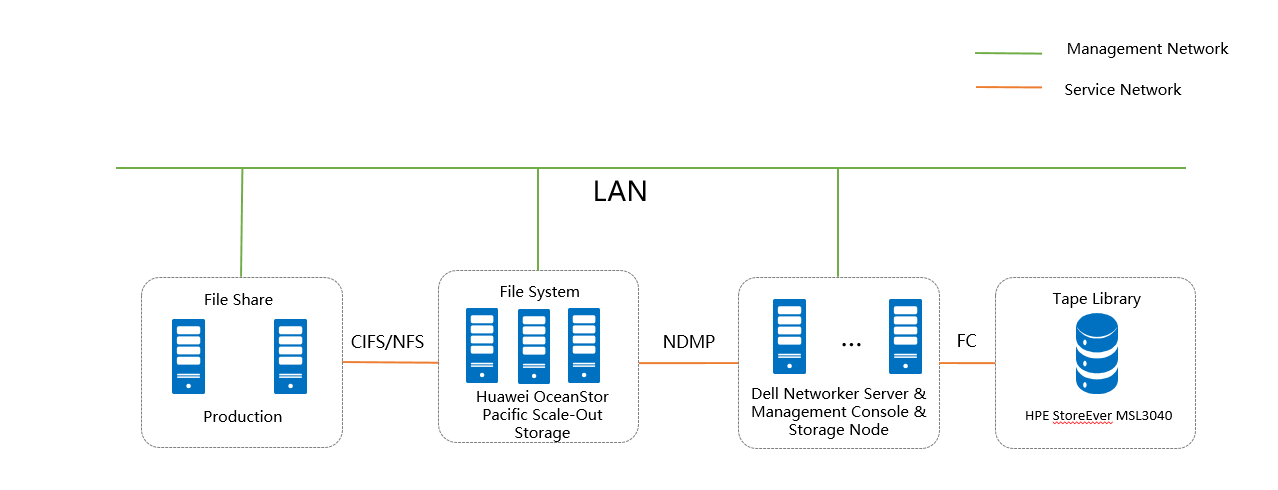
Note: This networking diagram is for reference only. For details about the connections between Huawei OceanStor Pacific Scale-Out Storage nodes and application servers, and between storage nodes, see the Huawei OceanStor Pacific Scale-Out Storage product documentation.
Networking description:
- Deployment at the production end:
- Deploy one ESXi physical host, install the VMware VM software, create VMs, and preconfigured production data at the production file system end for f backup.
- The management network and service network are connected to the NetWorker software and Huawei OceanStor Pacific storage through switches.
- Deploy the NetWorker software: Use both Windows and Linux VM servers as the NetWorker server, manager console and storage node.
- HPE StoreEver MSL3040: The tape library uses the Fibre Channel connect to NetWorker storage node as the backup media.
- Huawei OceanStor Pacific Scale-Out Storage: All storage nodes connect to the NetWorker storage node through 10g Ethernet.
Figure 2.1.3 Huawei OceanStor Pacific Storage NAS Function Compatibility Test Networking
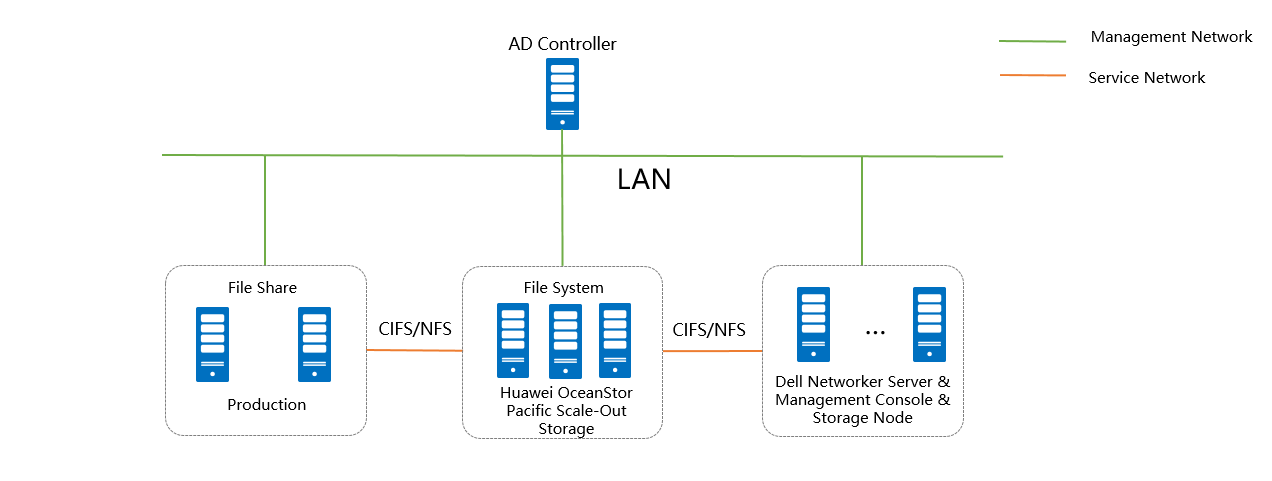
Note: This networking diagram is for reference only. For details about the connections between Huawei OceanStor Pacific Scale-Out Storage nodes and application servers, and between storage nodes, see the Huawei OceanStor Pacific Scale-Out Storage product documentation.
Networking description:
- Deployment at the production end:
- Deploy one ESXi physical host, install the VMware VM software, create VMs, and preconfigured production data at the production file system end for f backup.
- The management network and service network are connected to the NetWorker software and Huawei OceanStor Pacific Scale-Out Storage through switches.
- Deploy the NetWorker software: Use both Windows and Linux VM servers as the NetWorker server, manager console and storage node.
- Deploy the AD Controller: Use one Windows server VM as the AD controller for CIFS backup.
- Huawei OceanStor Pacific Scale-Out Storage: All storage nodes connect to the NetWorker storage node through 10g Ethernet.
2.2 Hardware and Software Configuration
2.2.1 Storage Configuration
Table 1-1 Huawei storage configuration table
Name | Model | Version | Quantity |
Storage | Huawei OceanStor Pacific Scale-Out Storage (Hereinafter referred to as “the Pacific storage” as well) | 8.2 | 1 |
2.2.2 Matching Hardware Configuration
Table 1-2 Hardware Configuration
Name | description | Quantity | Usage |
VMWare ESXi Server | x86 server
| 1 | Used to provide VMware VMs. |
Dell NetWorker Server & Management Console & Storage Node | x86 server
| 2 | Deploys backup software to schedule backup tasks and transfer backup data, and manage backup media. |
Dell CloudBoost | x86 server CPU: 8* vCPUs Memory: 32GB | 2 | Deploys backup software to manage S3 backup media. One for HTTP testing and one for HTTPS testing |
AD Controller & DNS Server | x86 server
Network: 10GE vNIC | 1 | Used for providing Active Directory Domain service and DNS Service. |
HPE StoreEver MSL3040 | Tape Library Device | 1 | Used as the NDMP backup media. |
Ethernet switch | Huawei 6855 10GE Network Switch | 1 | 10GE network switch on the OceanStor Pacific backup service plane |
2.2.3 Test Software and Tools
Table 1-3 Test Software and Tool List
Software Name | description | Version | Quantity |
VMWare ESXi | VMware virtualization platform | 7 | 1 |
Dell NetWorker | Backup software and storage node | 19 | 1 |
Dell CloudBoost | Backup software | 19 | 2 |
Windows Server 2016 | Install Windows Host | Windows Server 2016 | 1 |
RedHat Enterprise Linux 7.4 | Install Linux Host | RHEL 7.4 | 1 |
S3 Browser | Connect to the Pacific storage and browse the bucket data | 10 | 1 |
VMWare ESXi 7.0
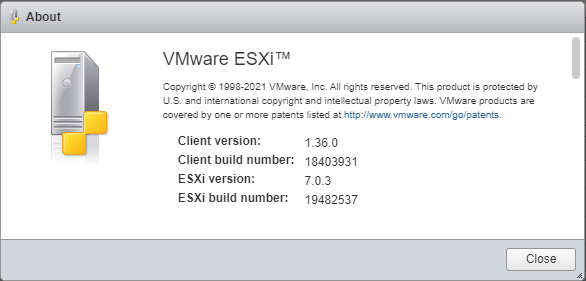
Dell NetWorker 19
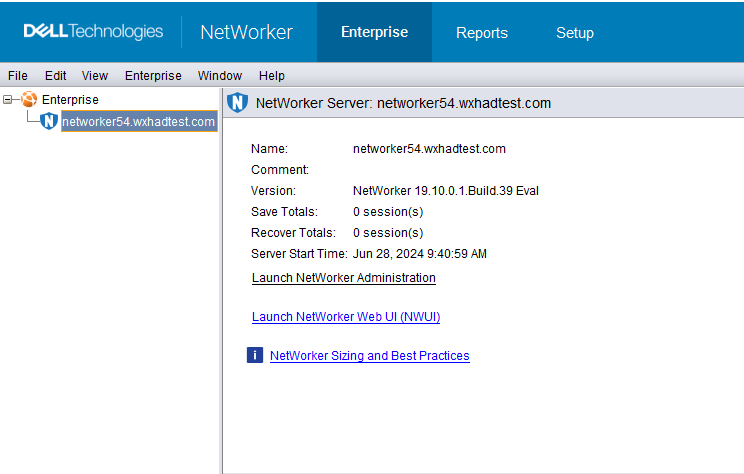
Dell Cloudboost 19
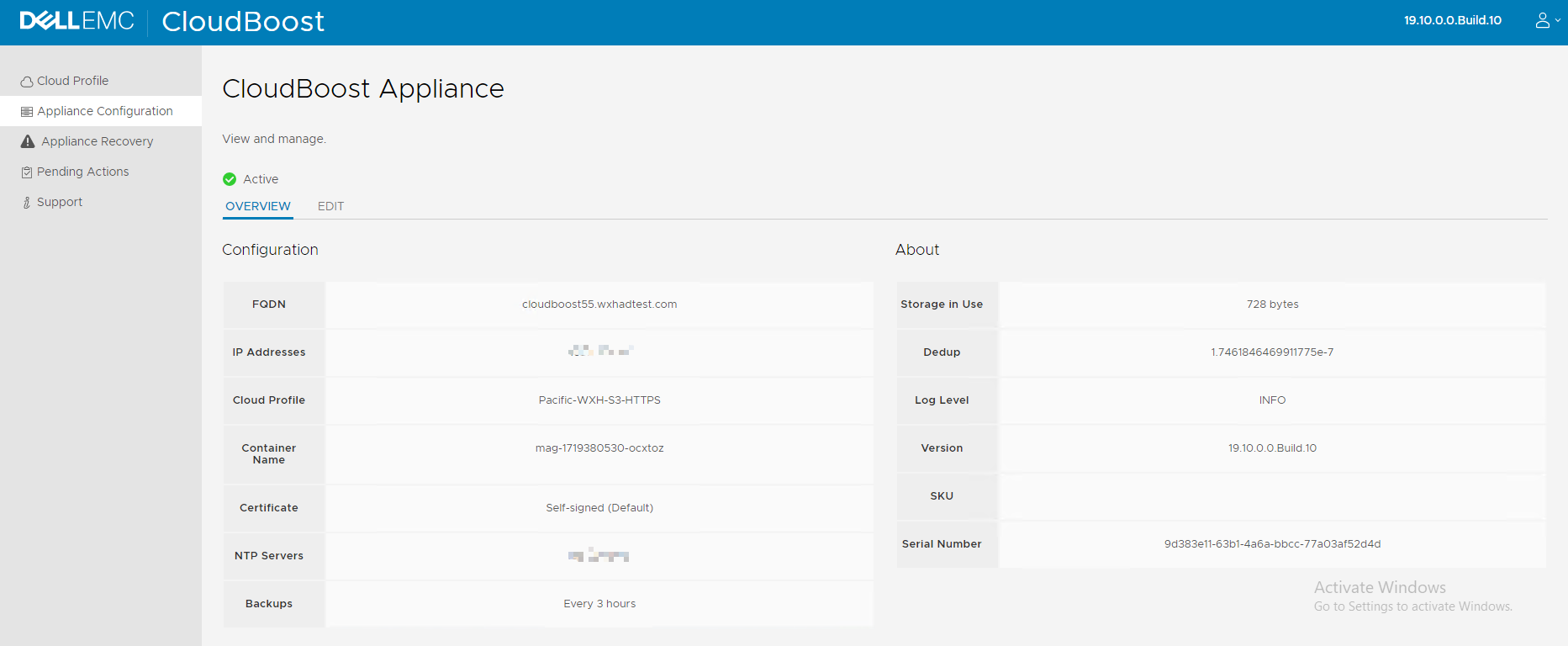
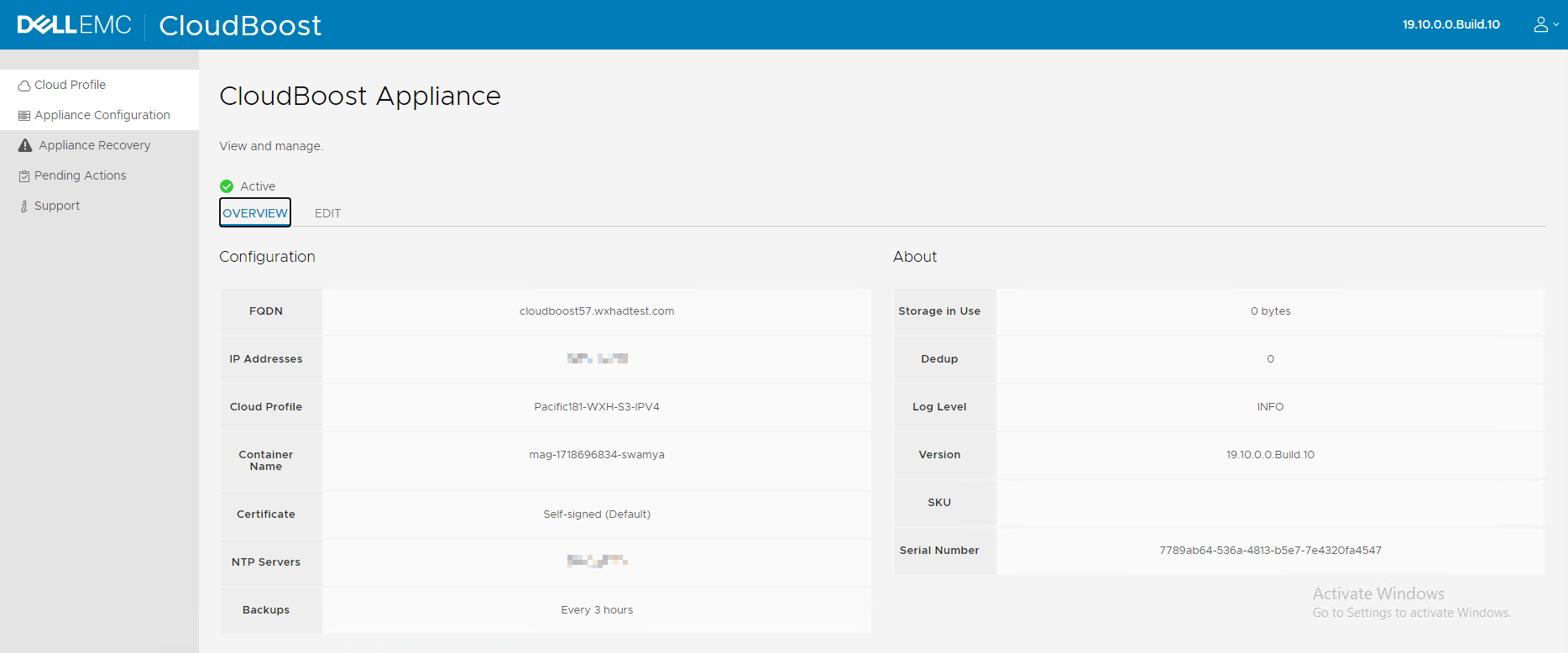
Windows Server 2016
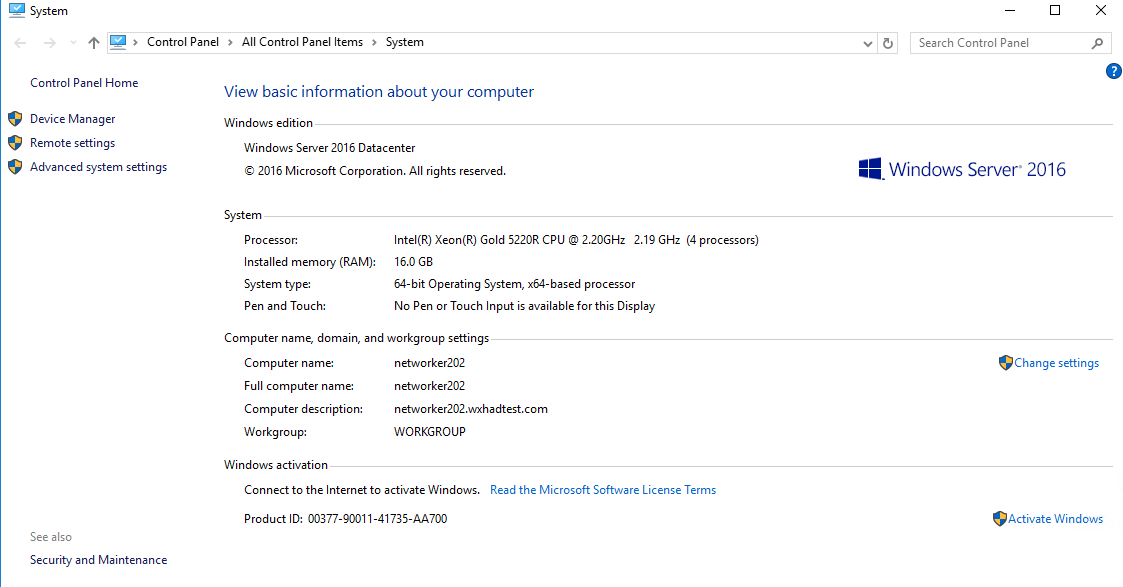
RedHat Enterprise Linux 7
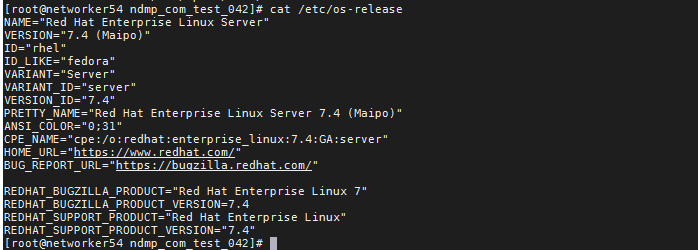
S3 Browser
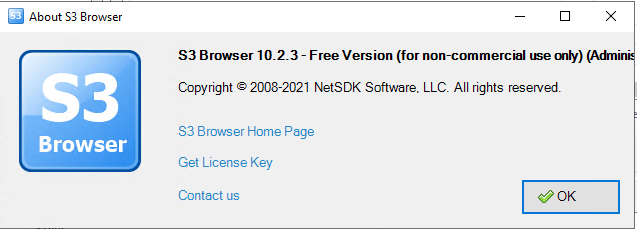
3. Test Preparation
3.1 OceanStor Pacific Storage Device Preparation
3.1.1 Create the Account and save the AK&SK on the Pacific storage
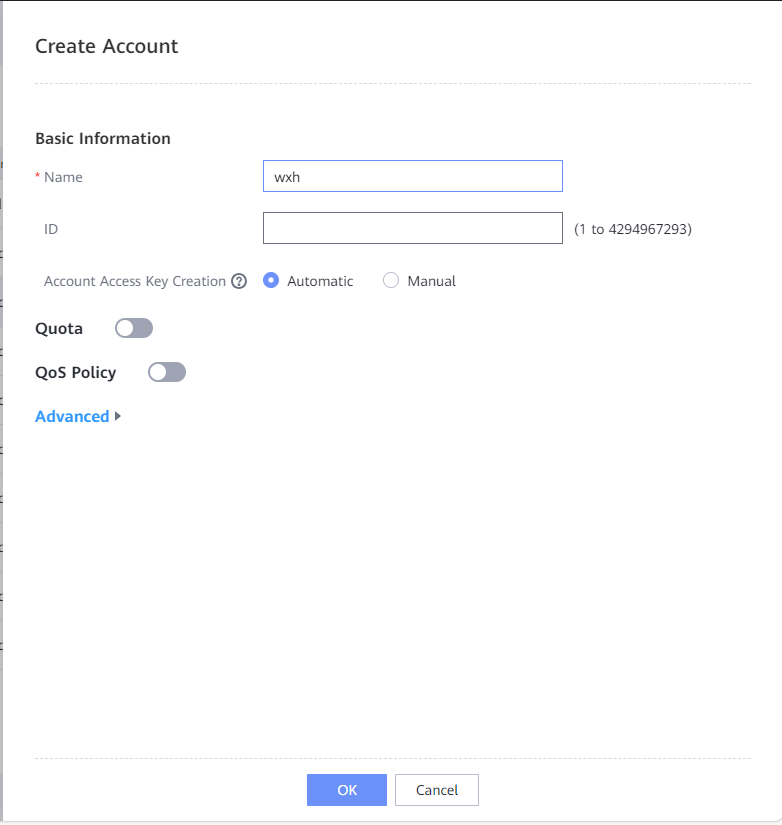
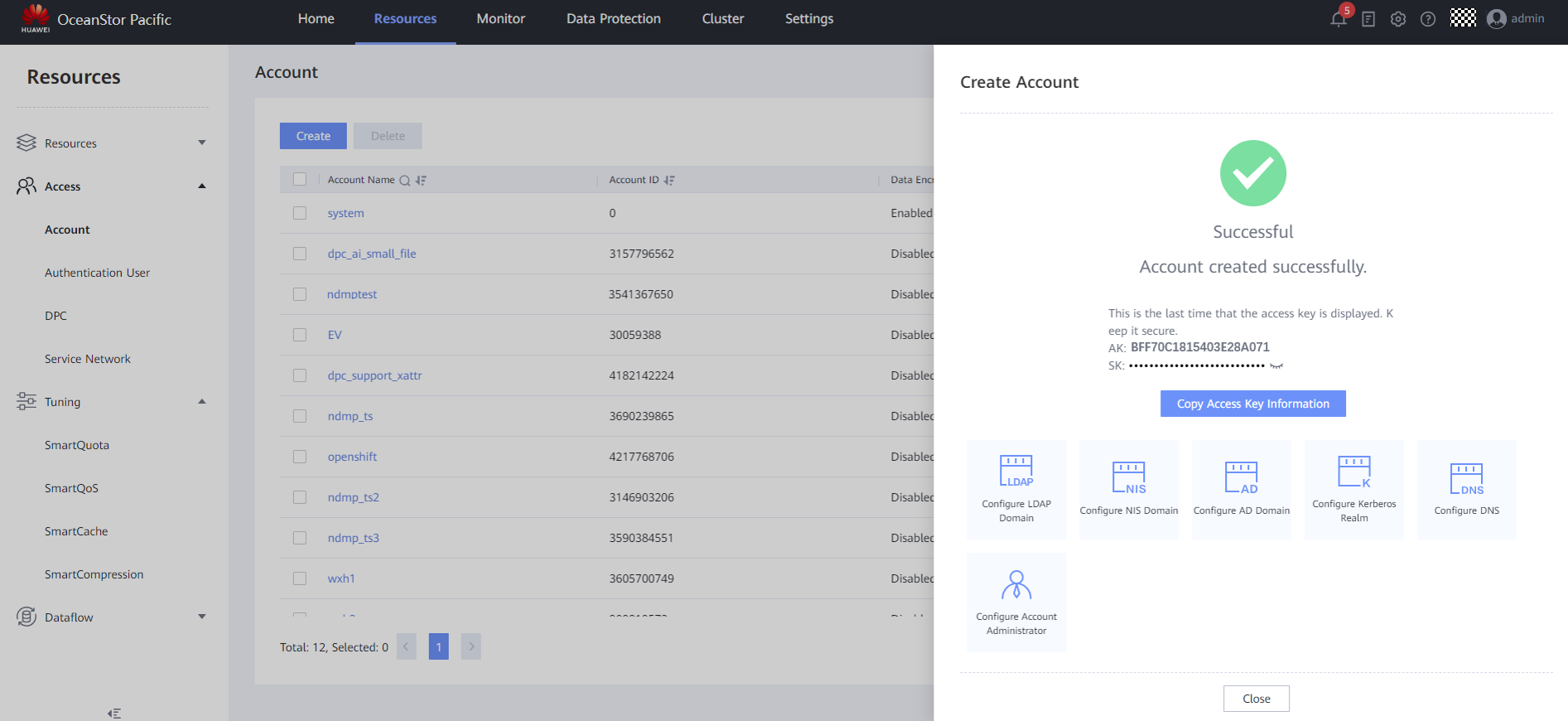
3.1.2 Create the Service Network on the Pacific storage
3.1.2.1 Configure the service network subnet, common DNS service, and object DNS service
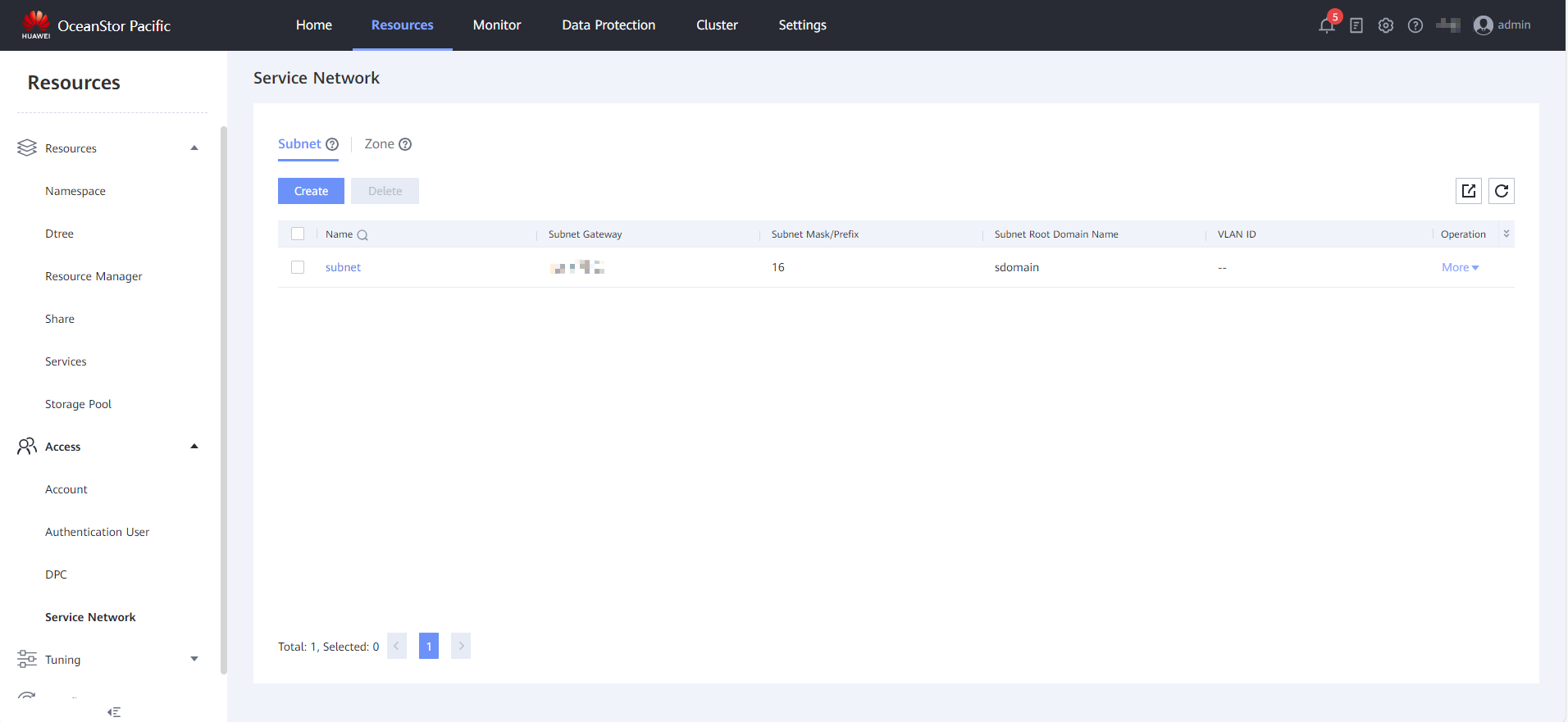
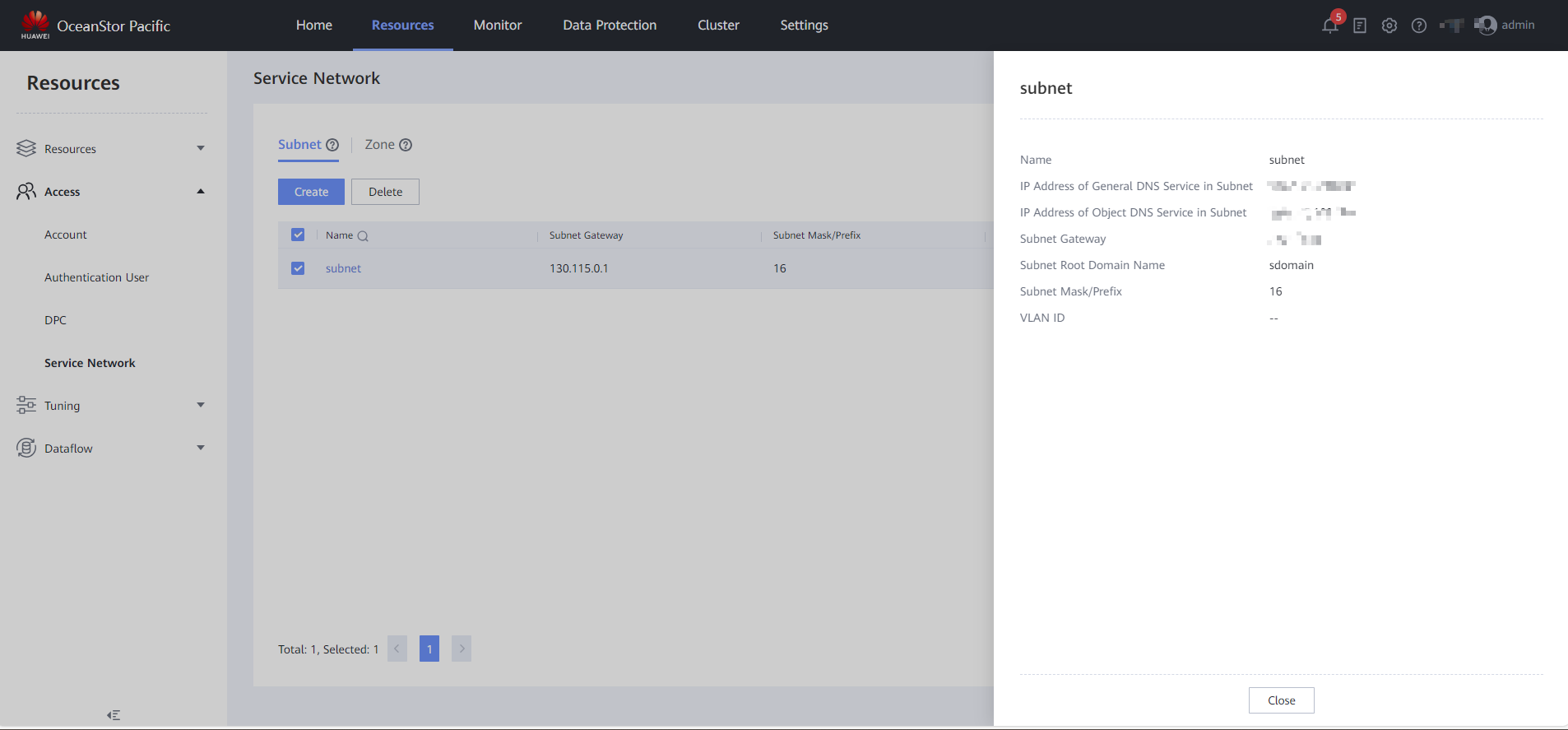
3.1.2.2 Configure the service network zone
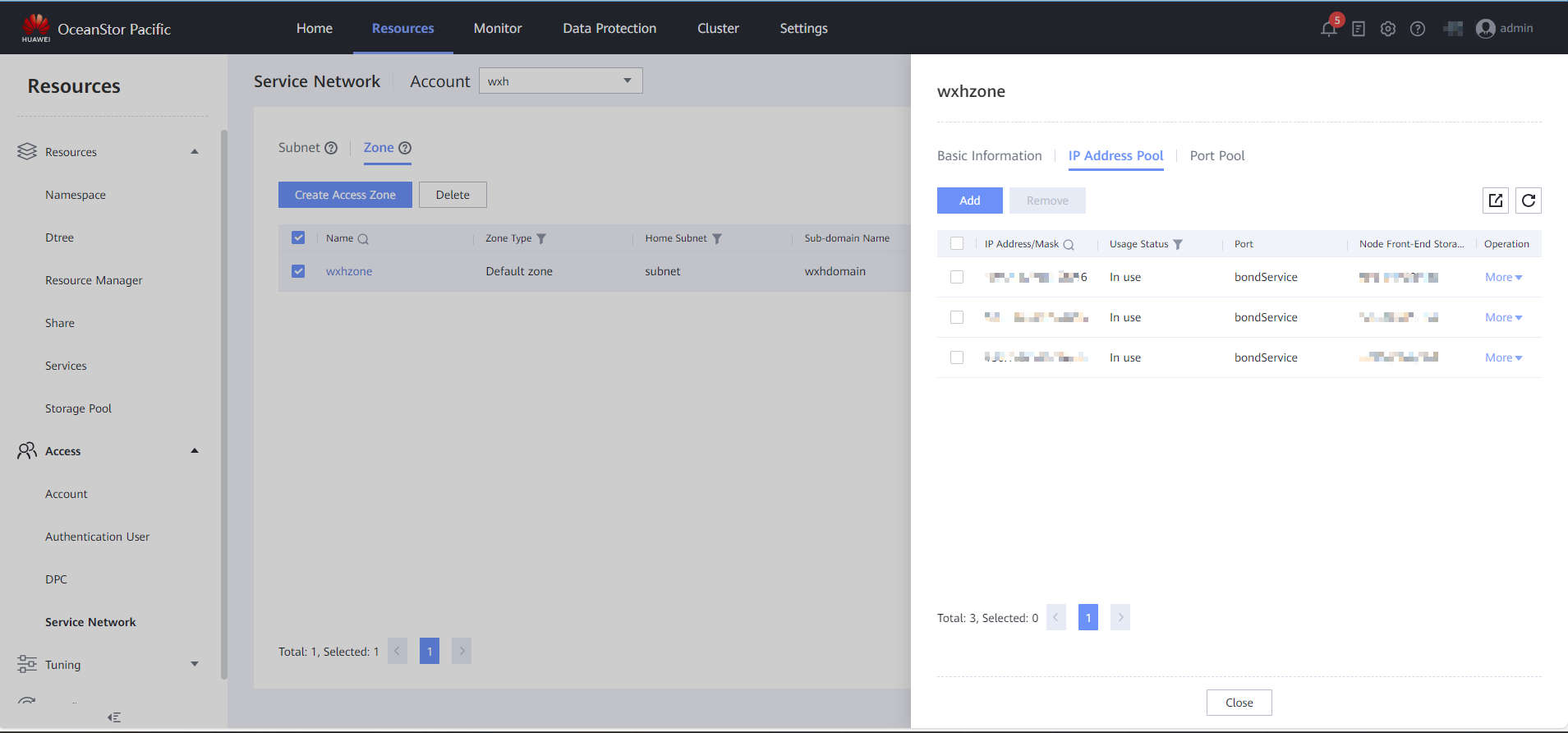
3.1.3 Join AD domain
Configuring the DNS
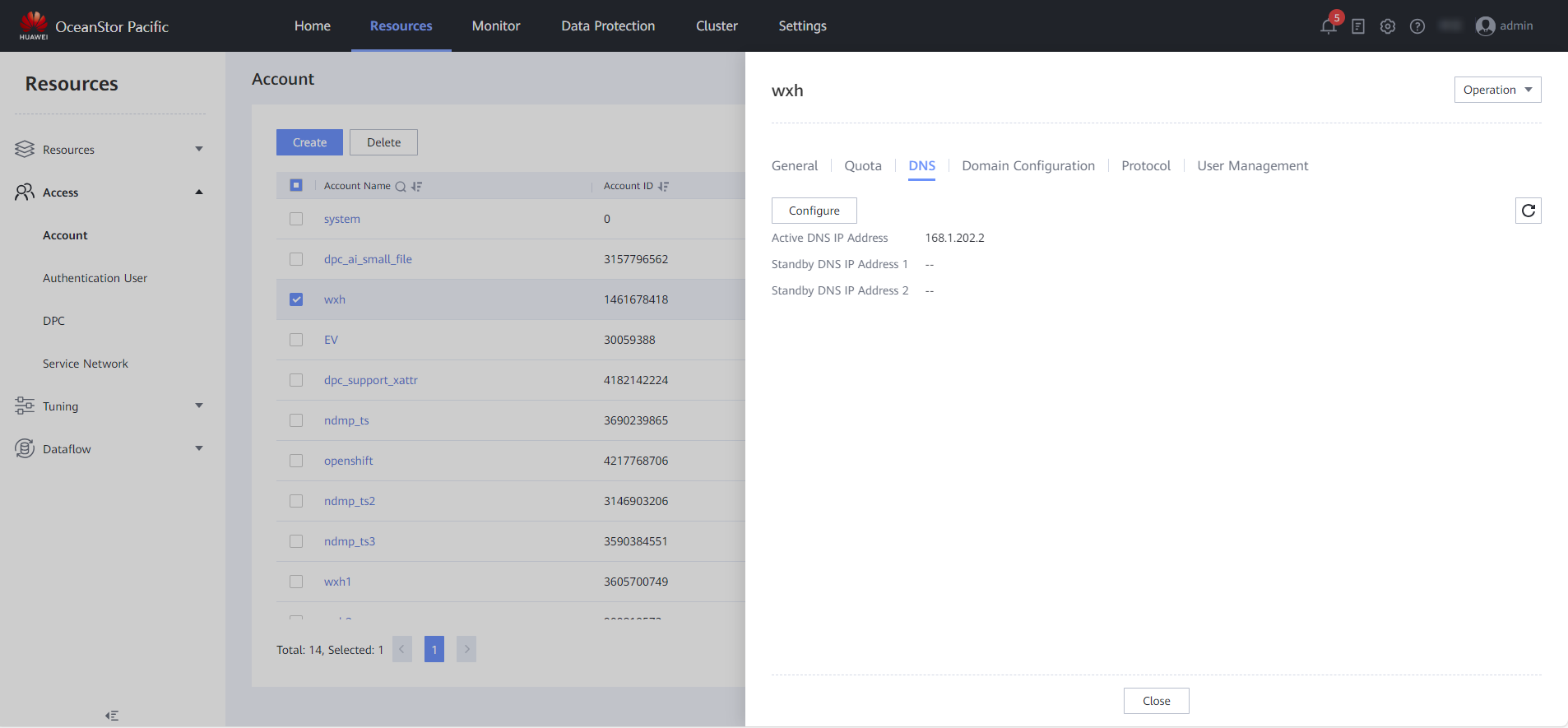
Configuring the AD domain
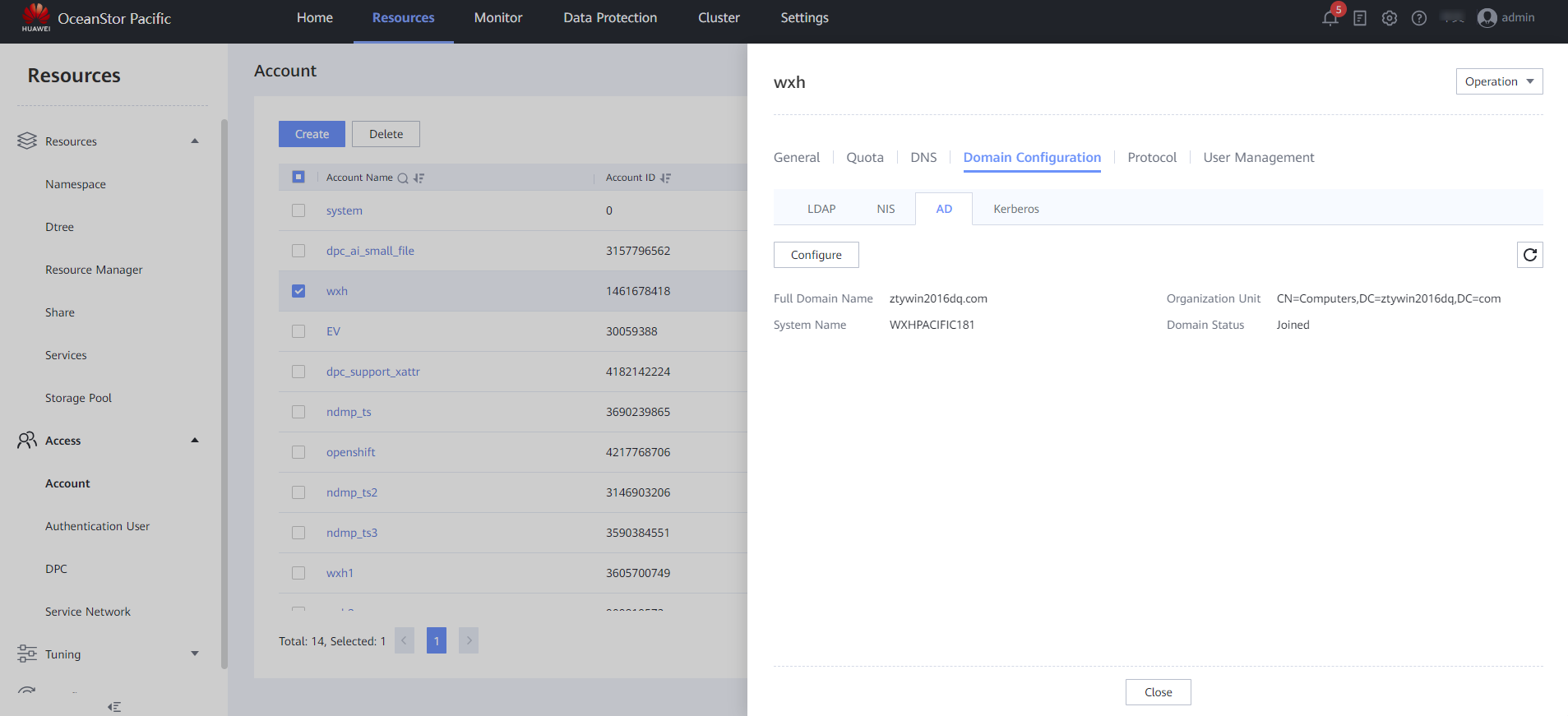
3.1.4 Configure NDMP services
Enable NDMP service and create NDMP backup administrator user on system level and account level
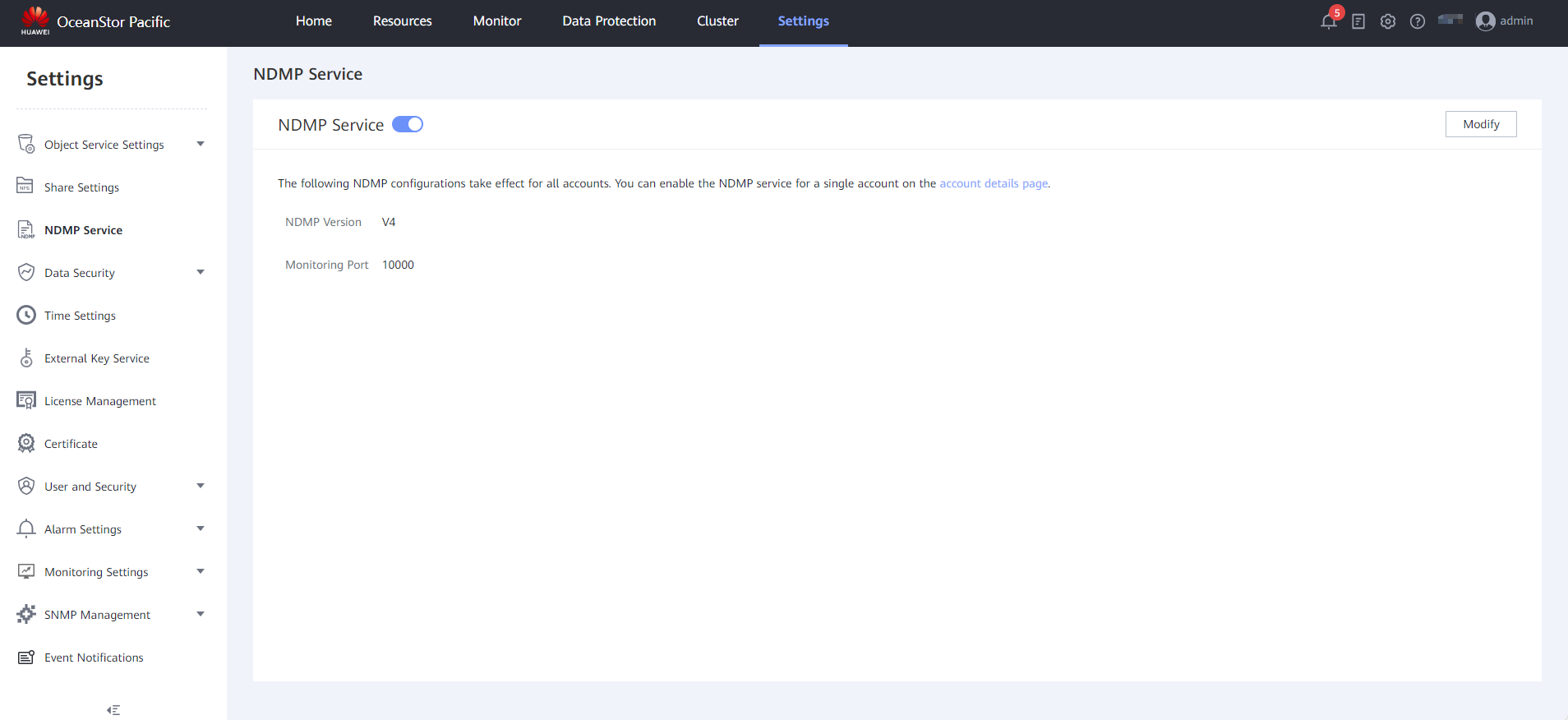
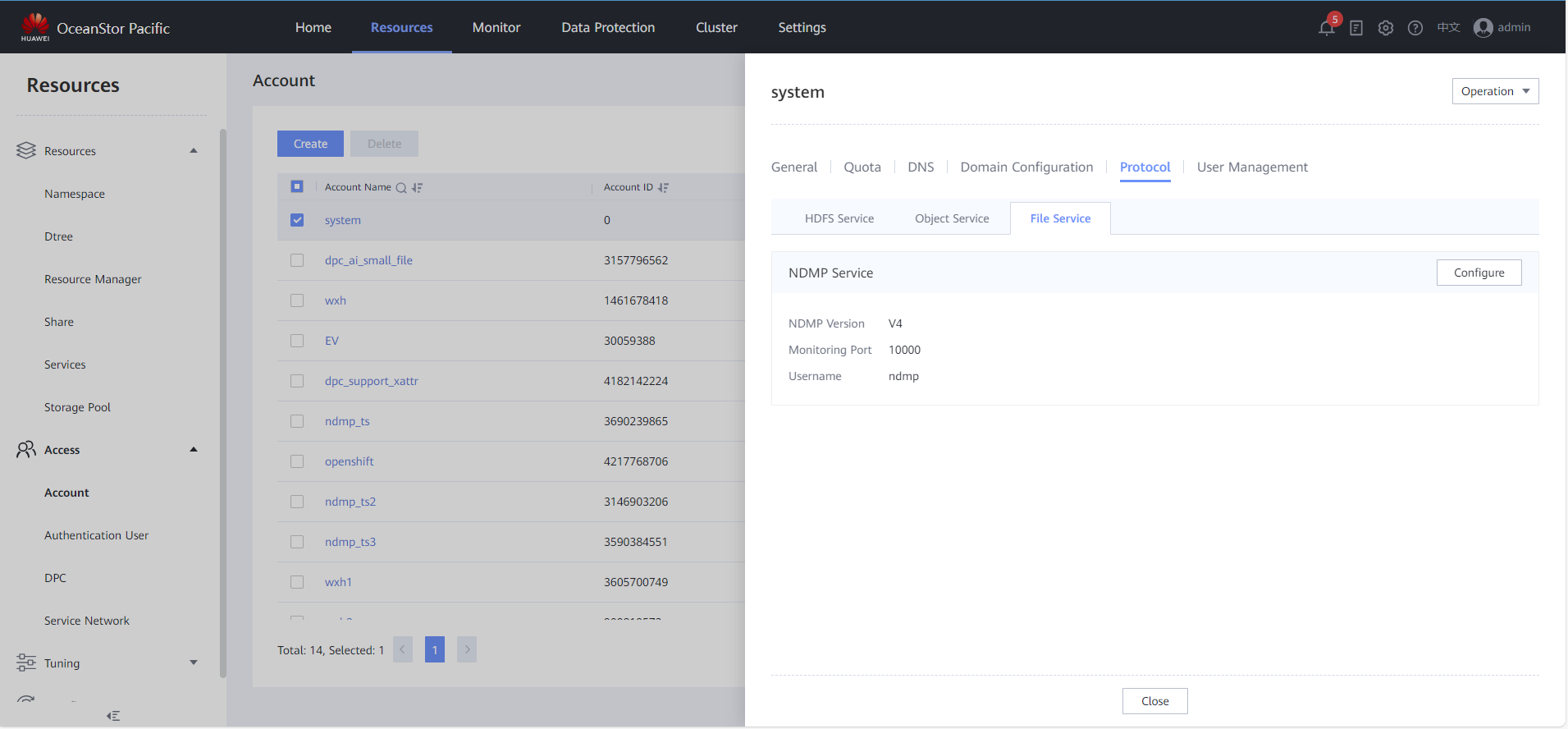
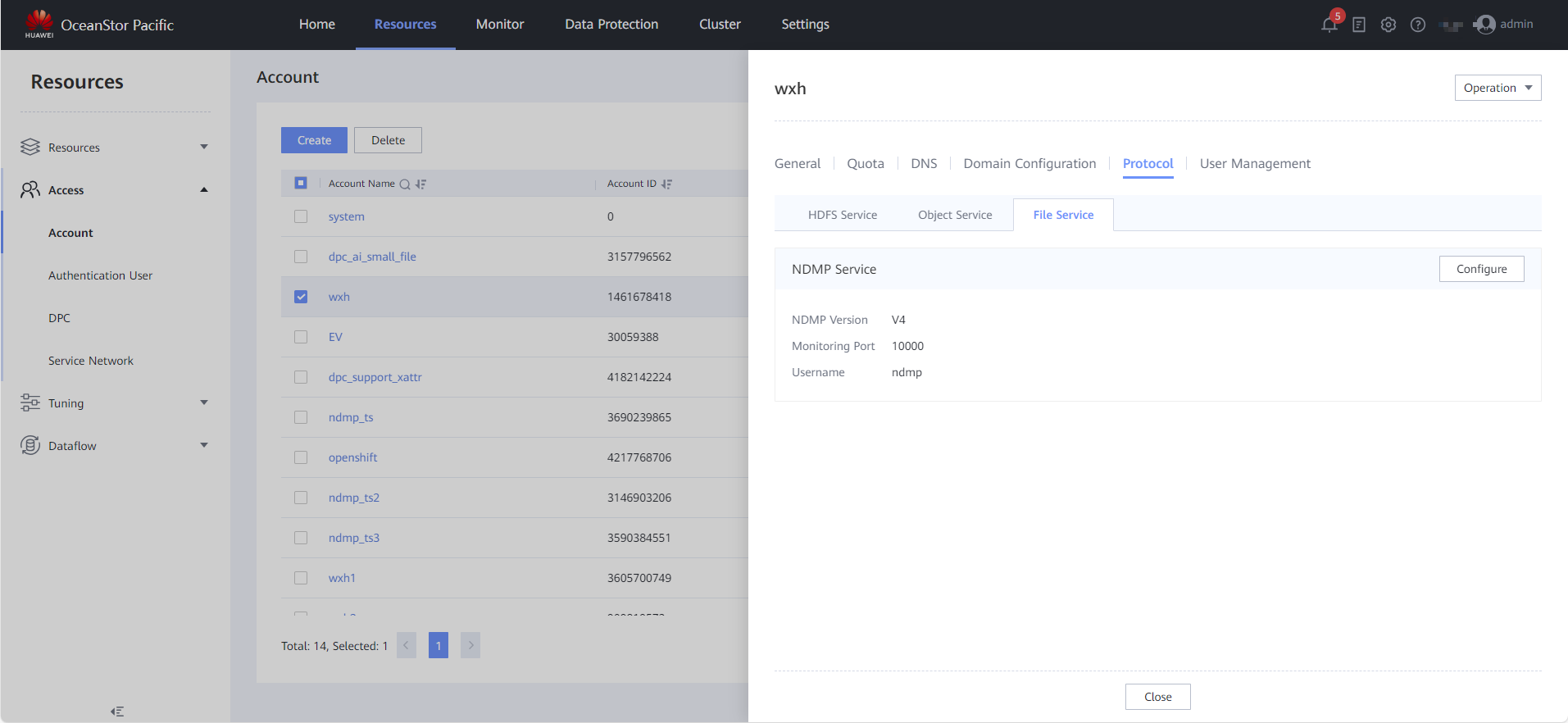
3.1.5 Create the Namespace
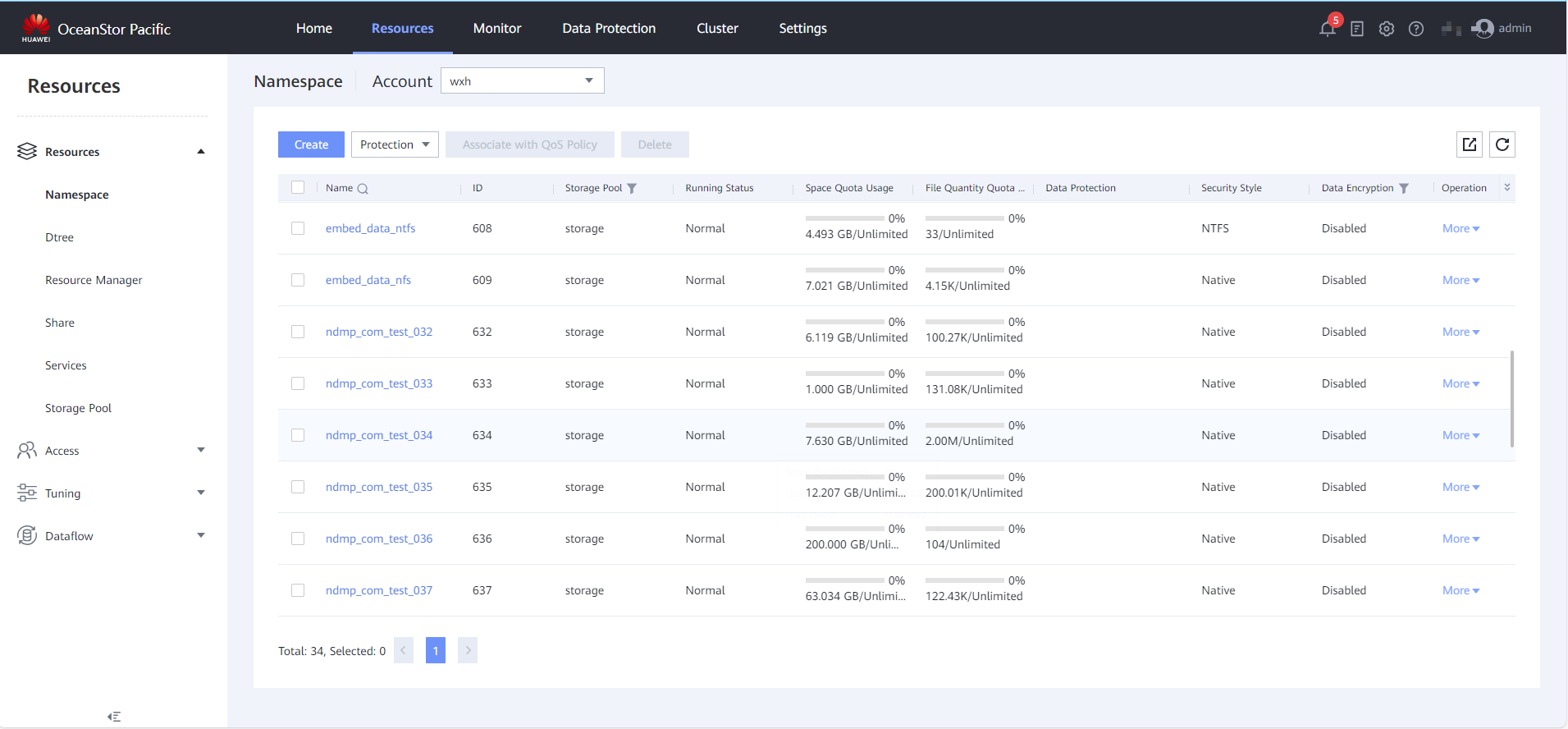
3.1.6 Create the bucket
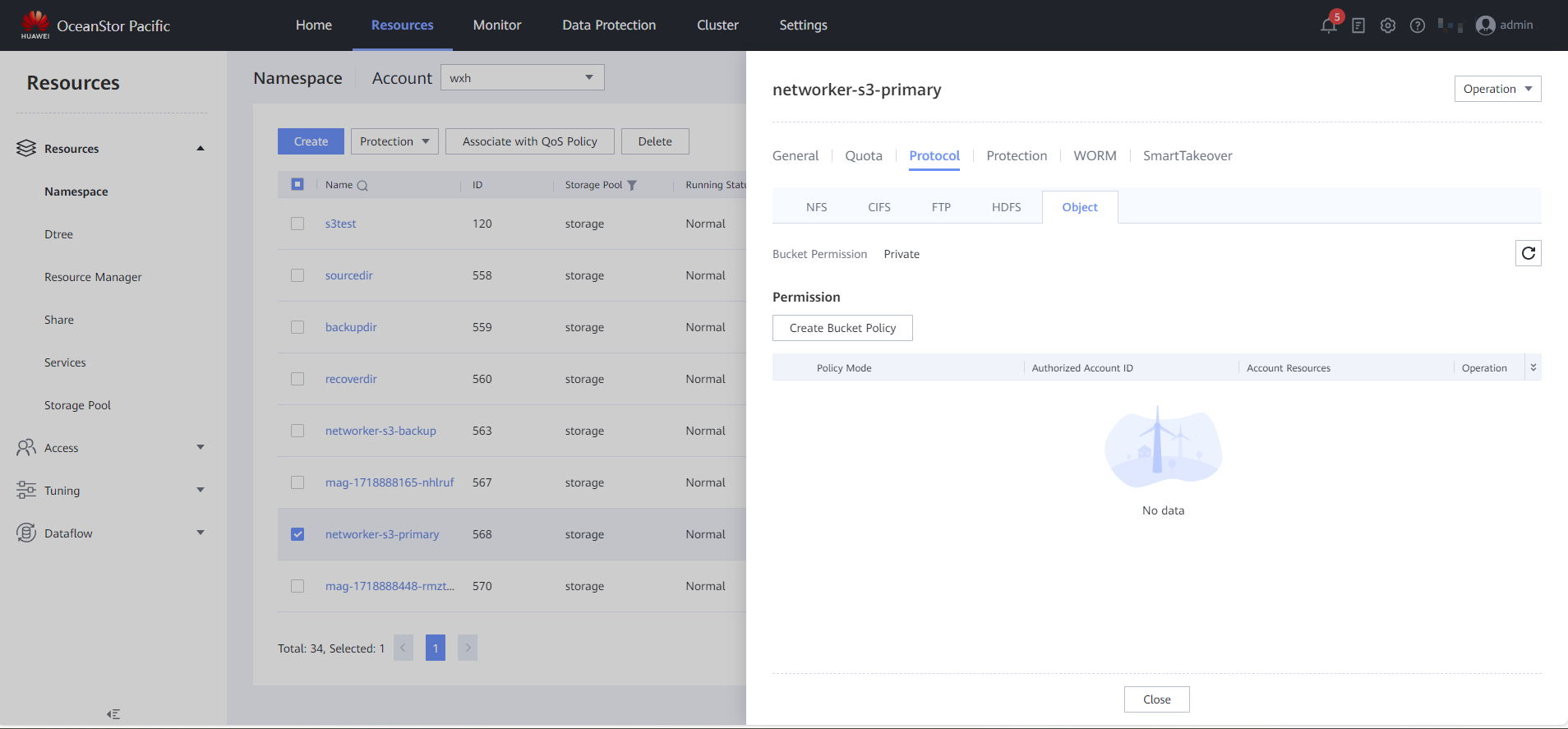
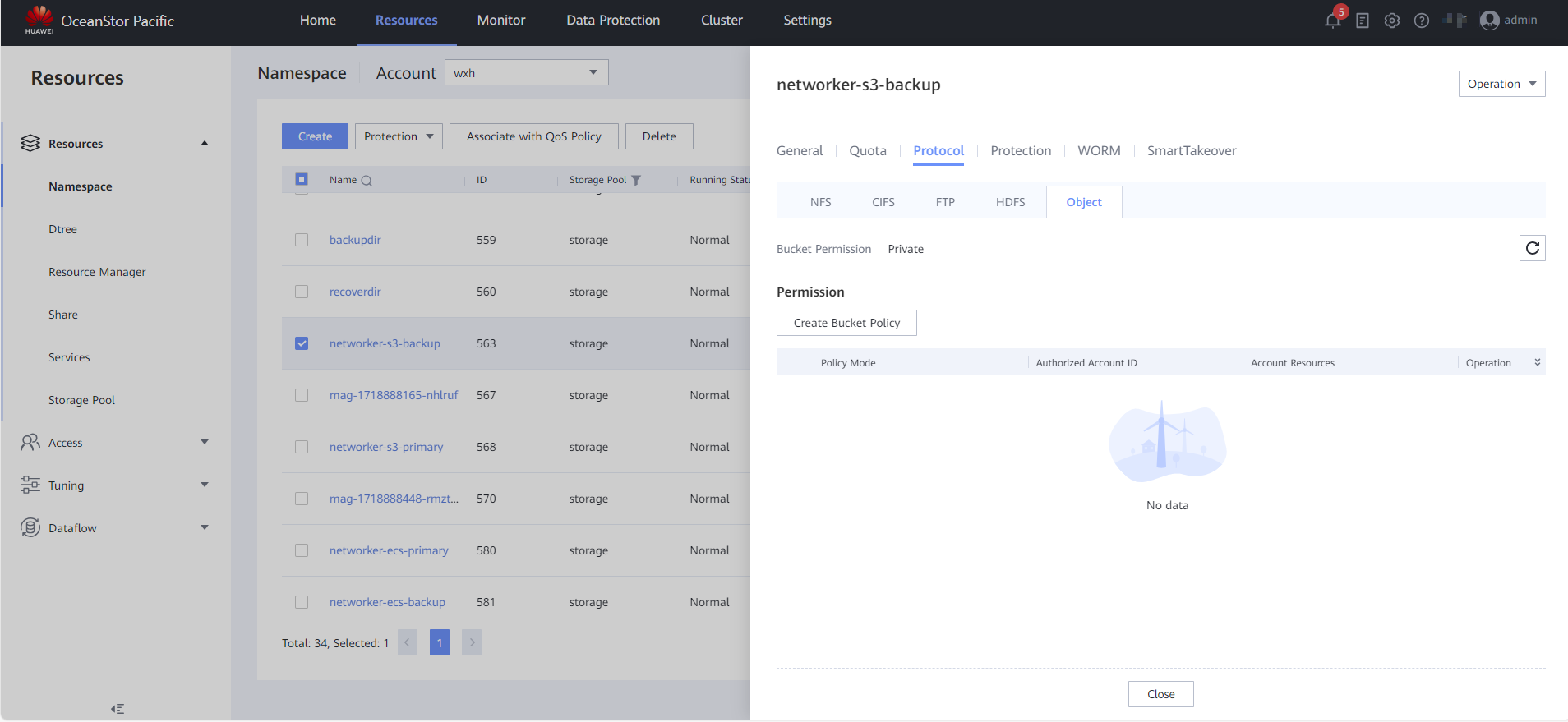
3.1.7 Create the Nas share
NFS share:
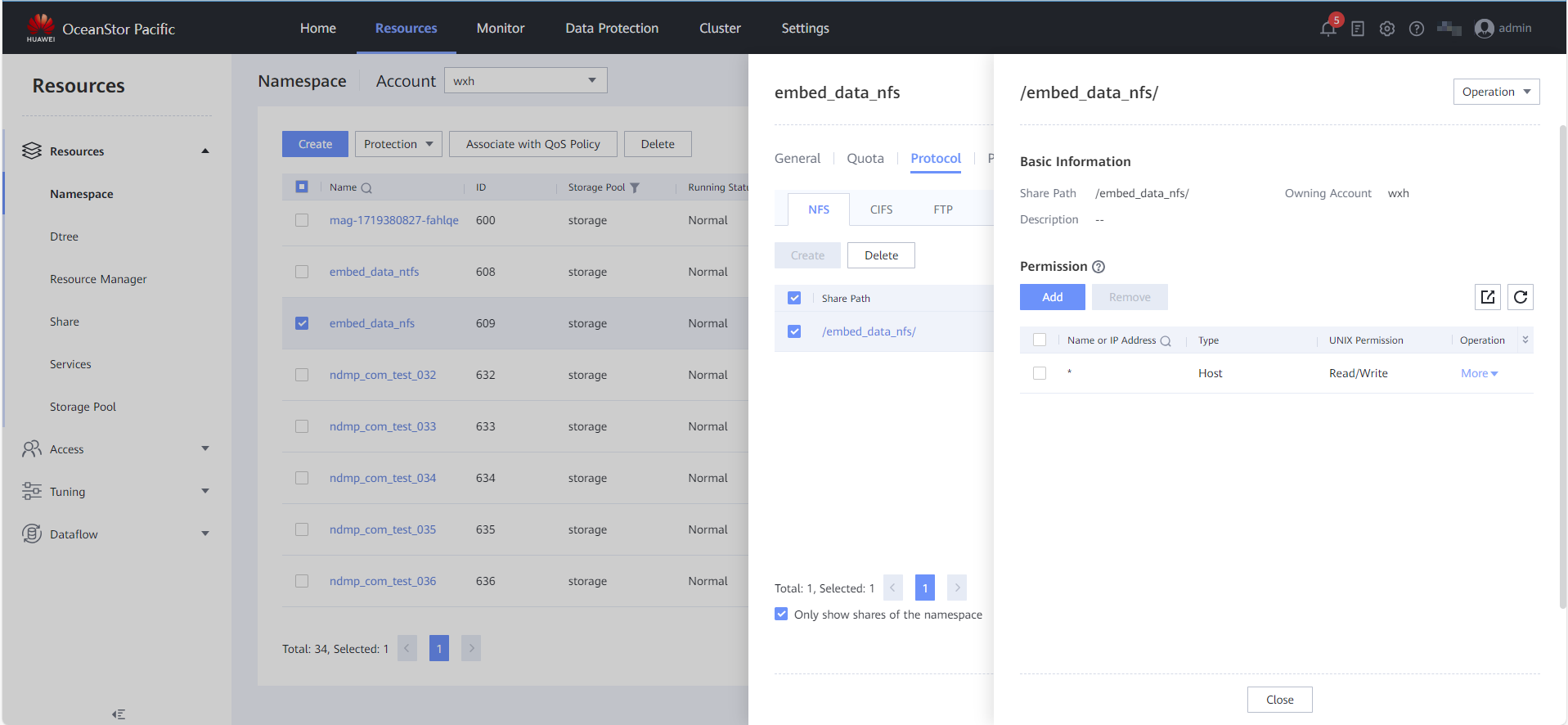
CIFS share:
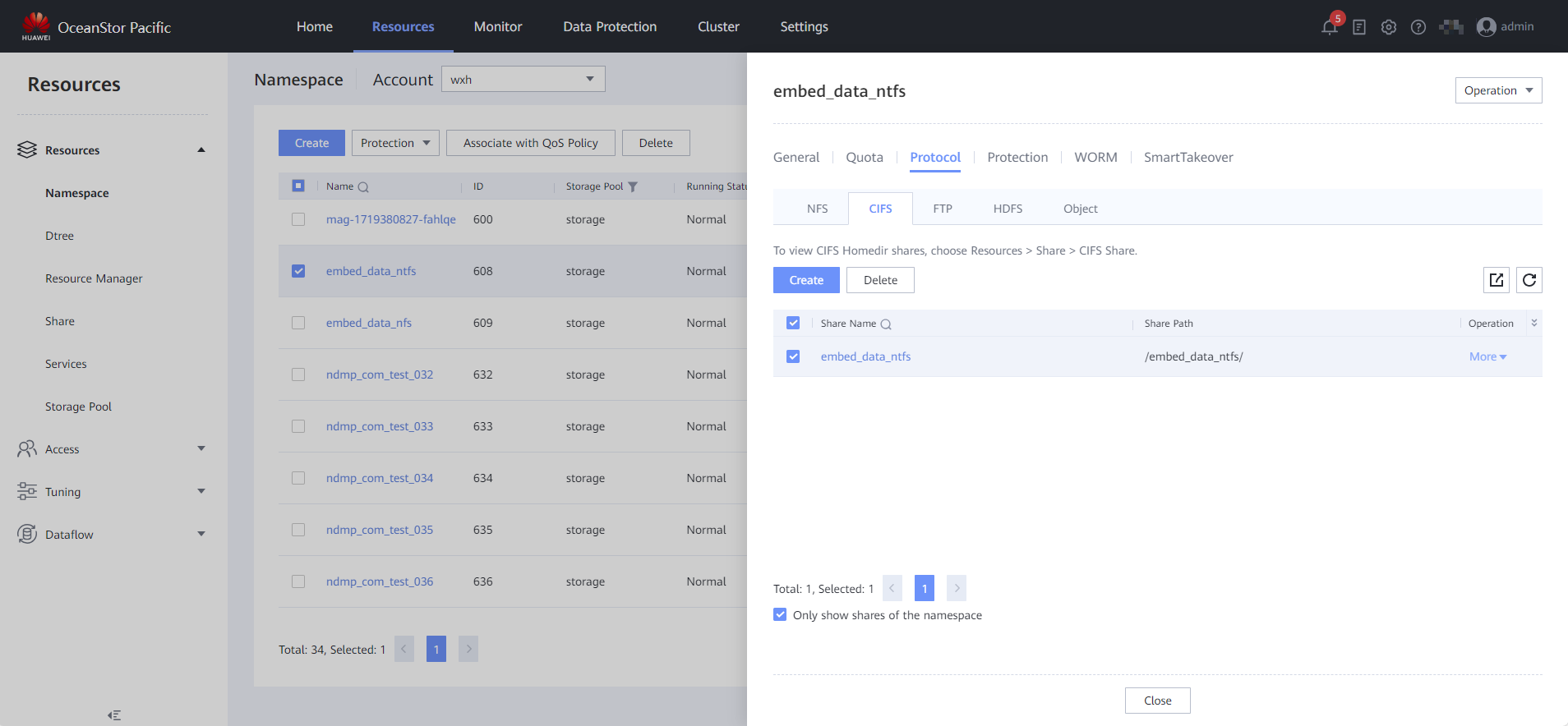
3.2 Configure CloudBoost Preparation
3.2.1 Configure Cloud Profile
Configure DNS Servers
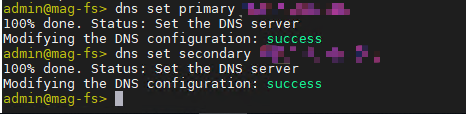
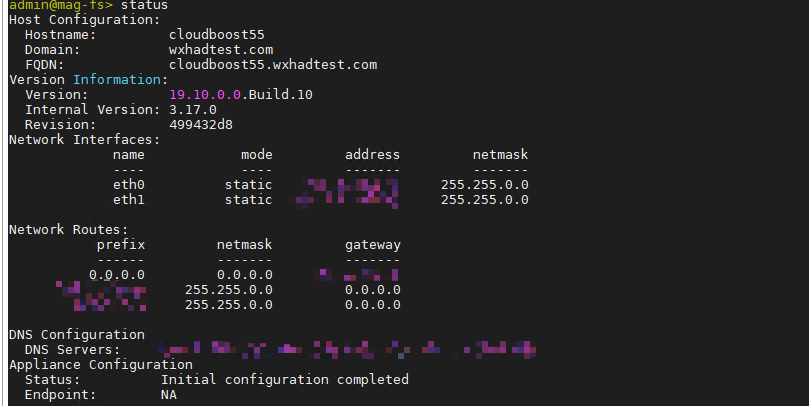
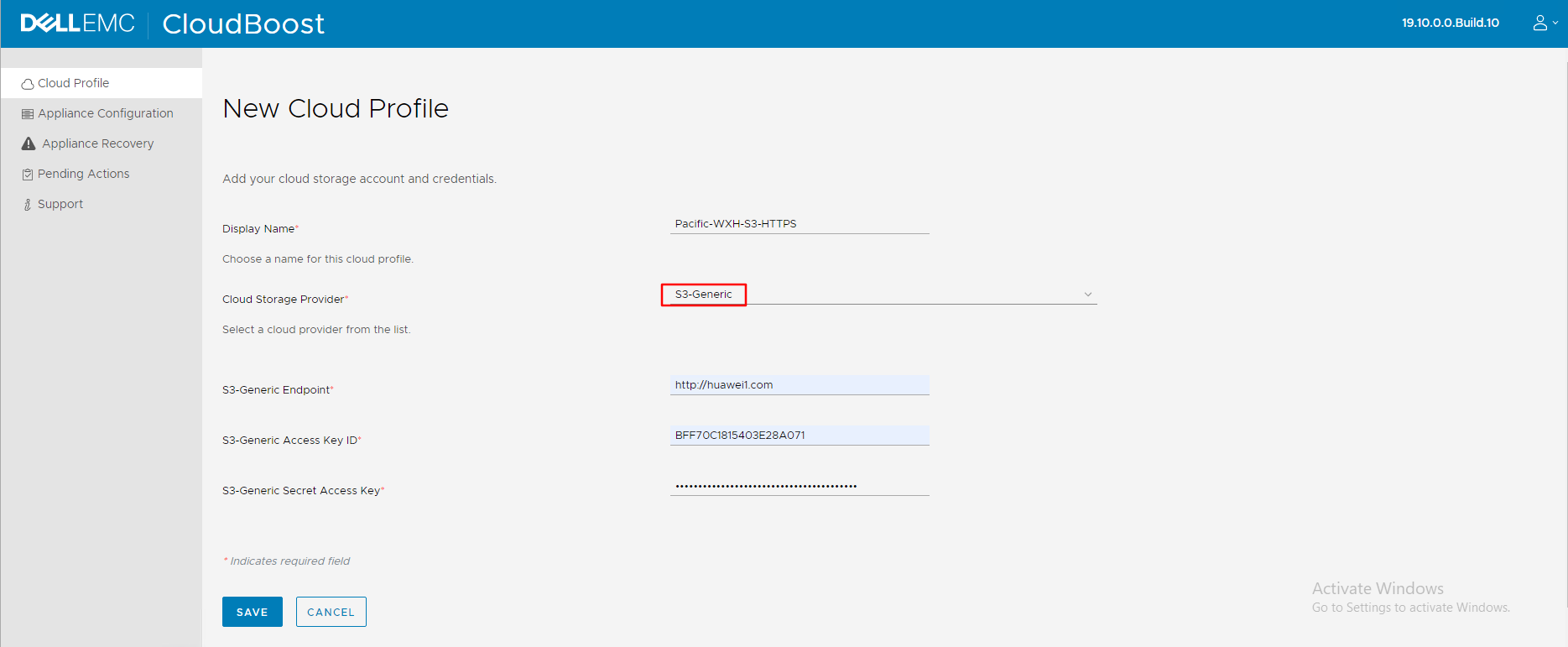
3.2.2 Configure Appliance Configuration
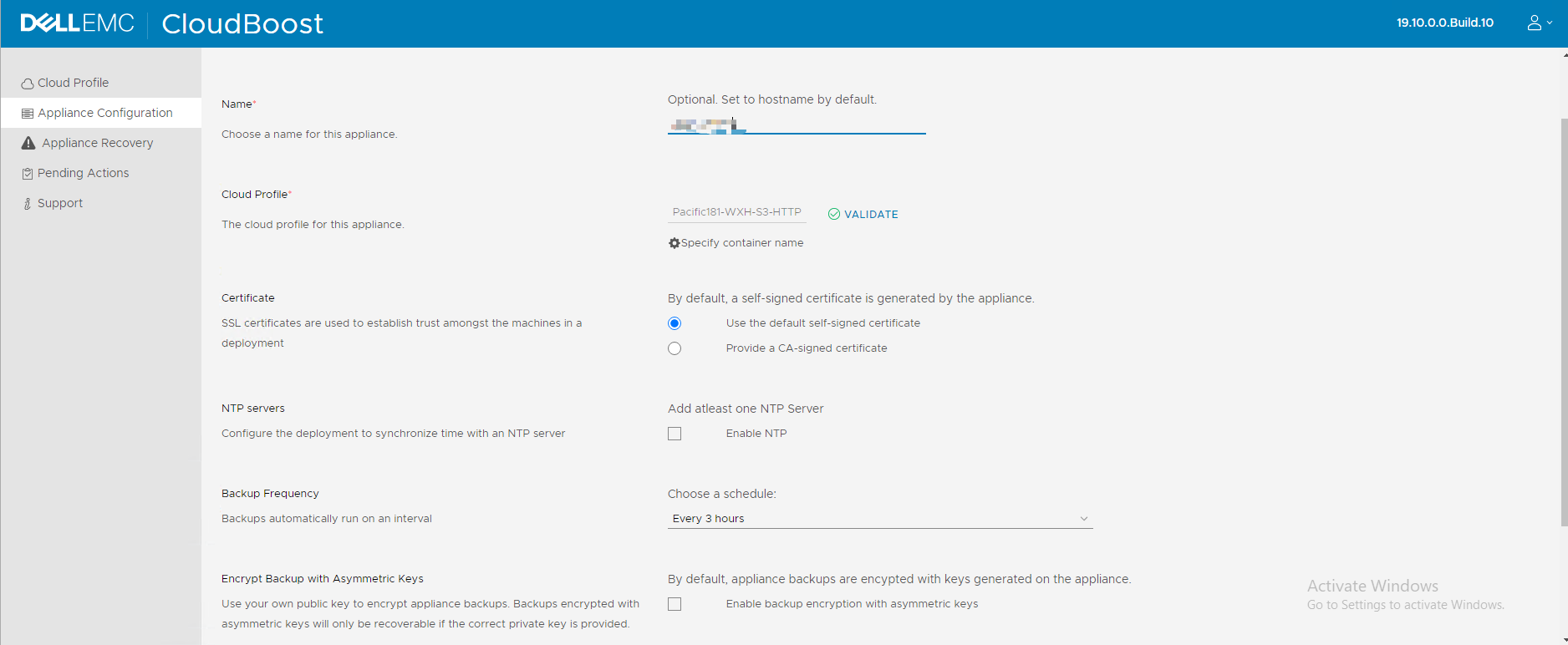
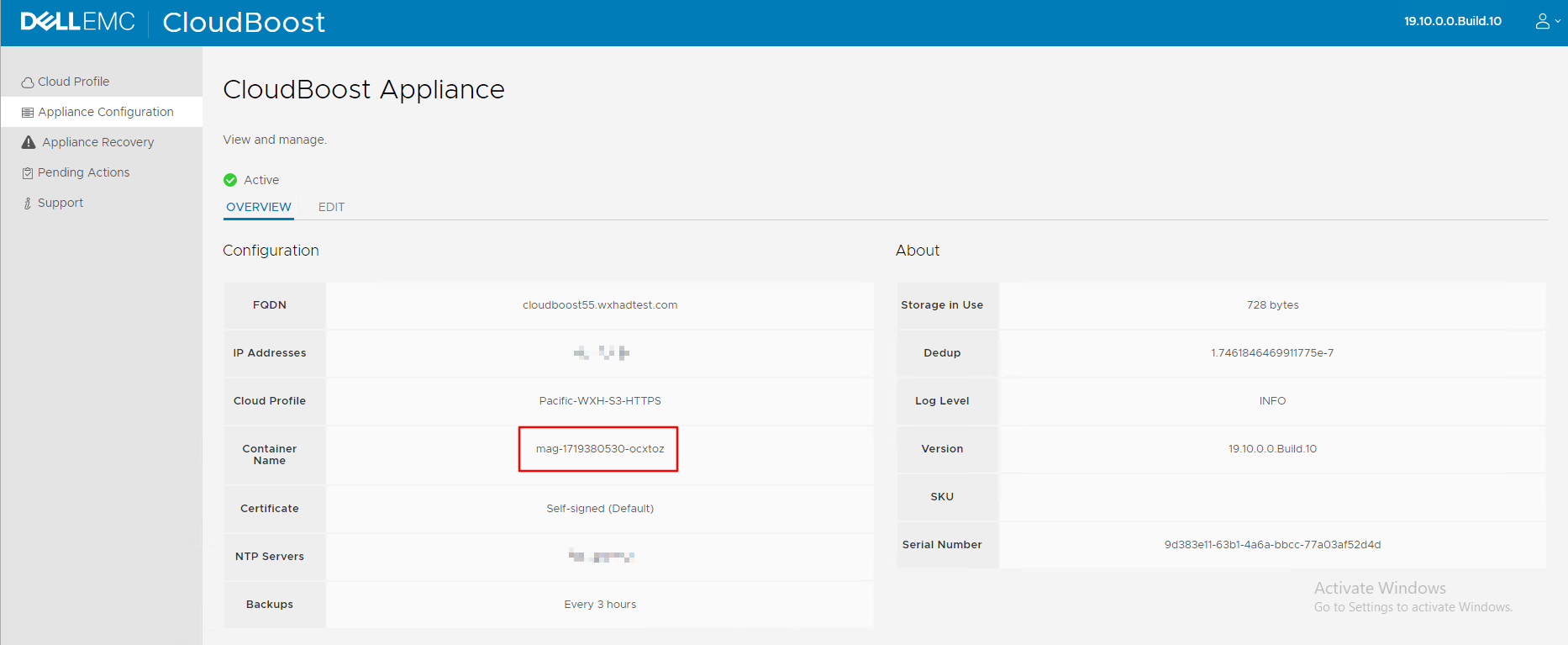
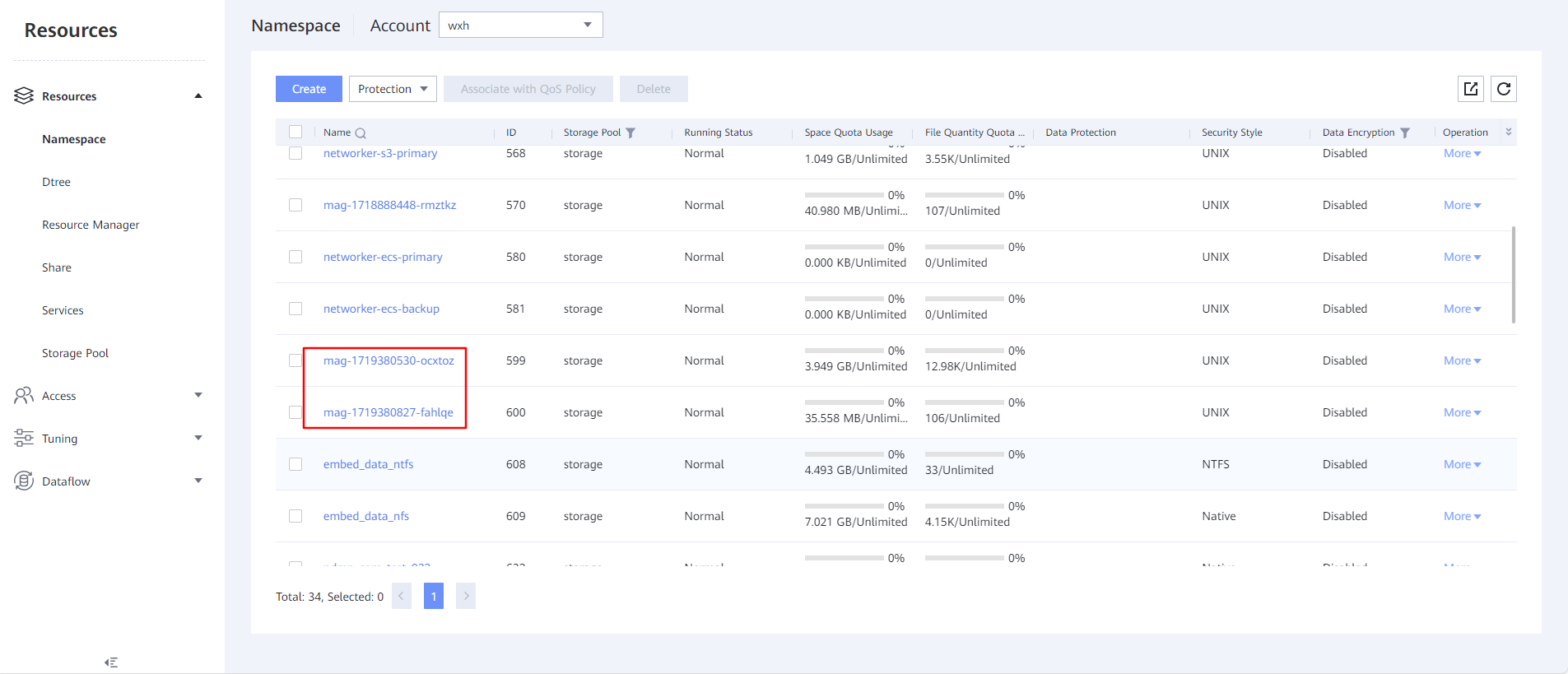
3.3 Configure Dell NetWorker Software Preparation
3.3.1 Configure label templates and media pools in NetWorker Administration Console
3.3.1.1 Configure Label Templates
for NDMP backup
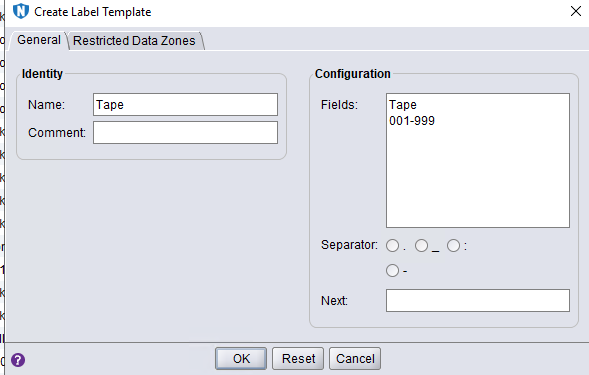
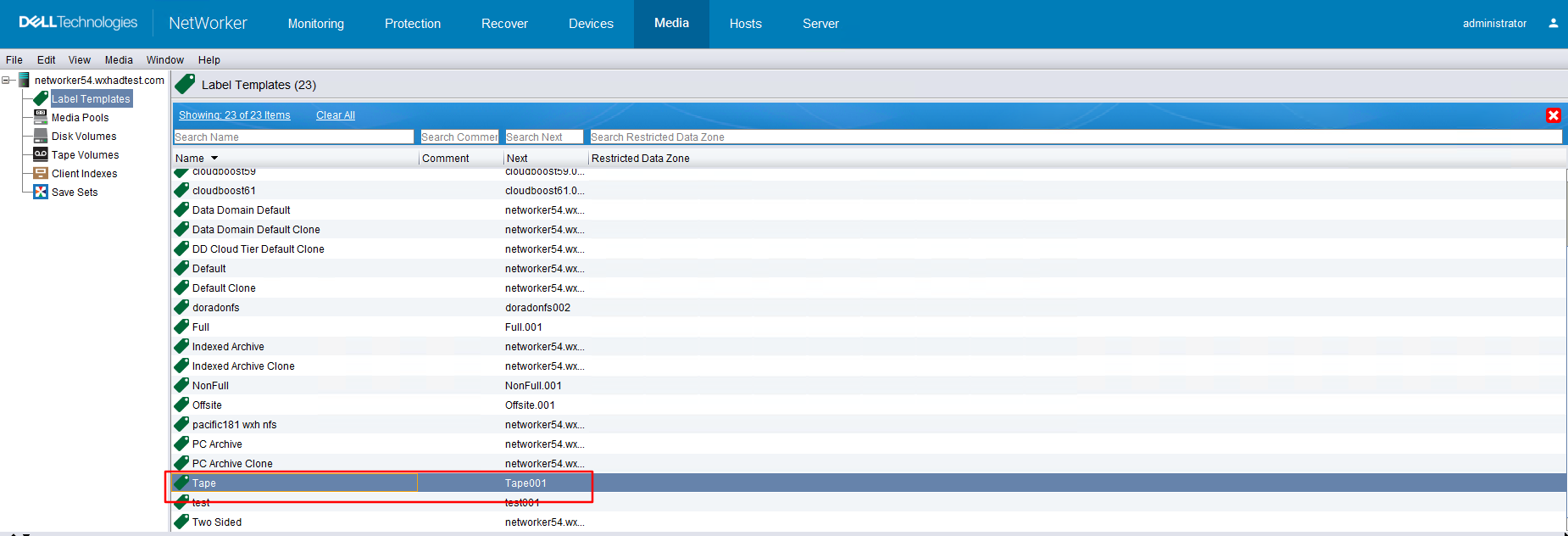
for NFS backup
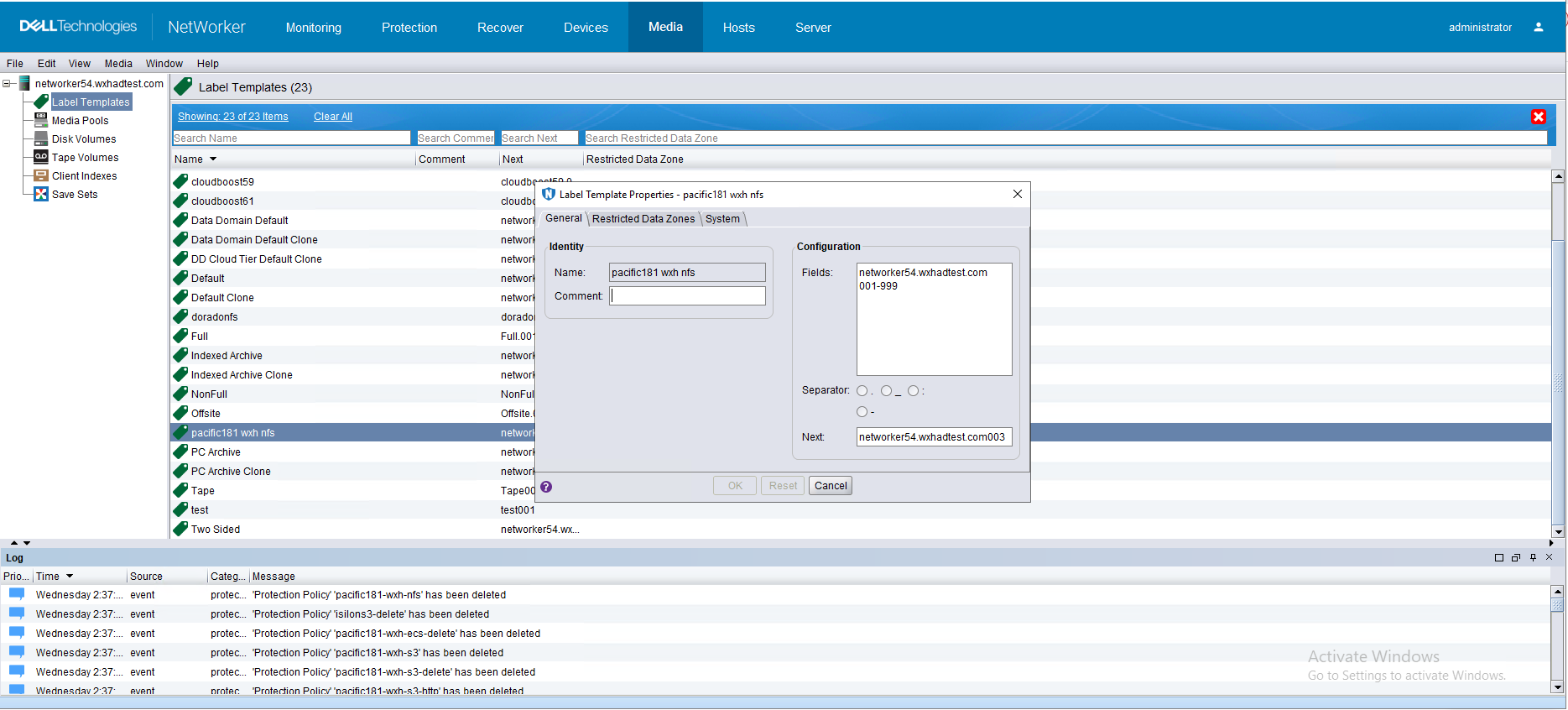
for CIFS backup
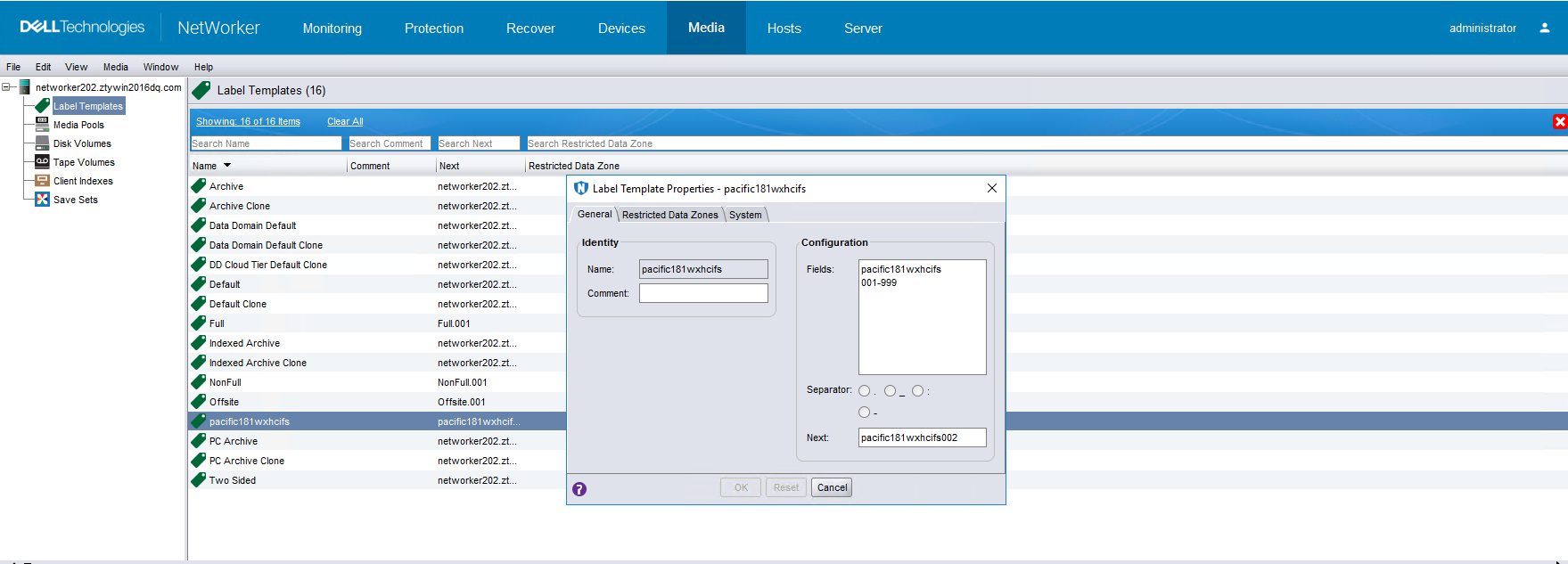
3.3.1.2 Configure Media Pools
for NDMP backup
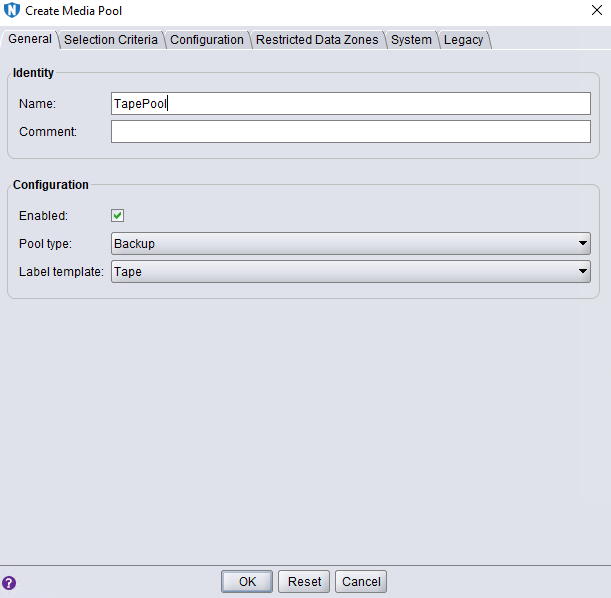
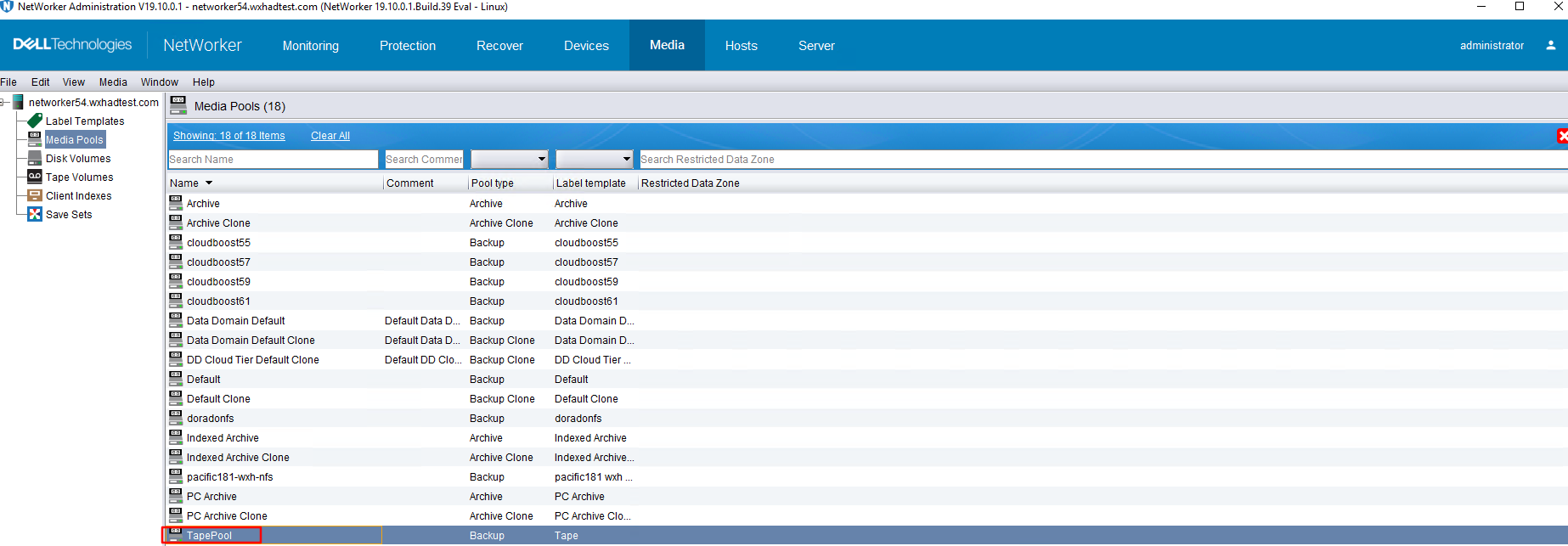
for NFS backup
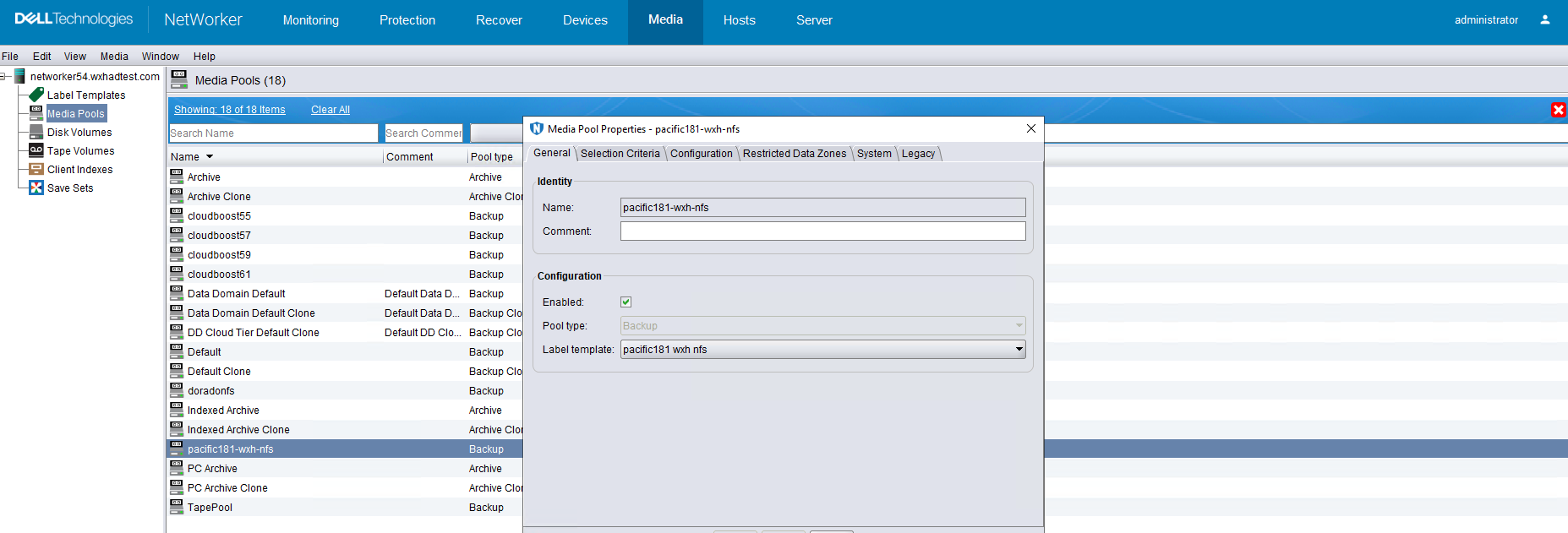
for CIFS backup
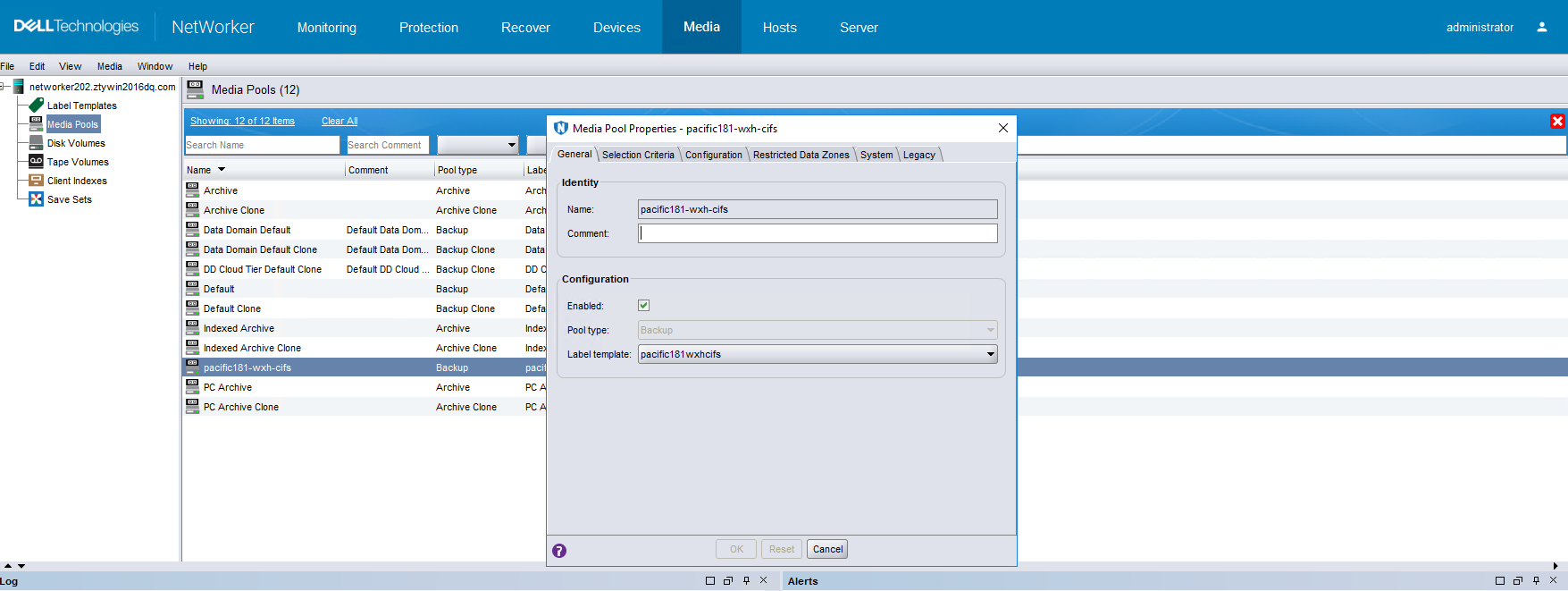
3.3.2 Configure Devices
3.3.2.1 Configure CloudBoost Devices
On RHEL7
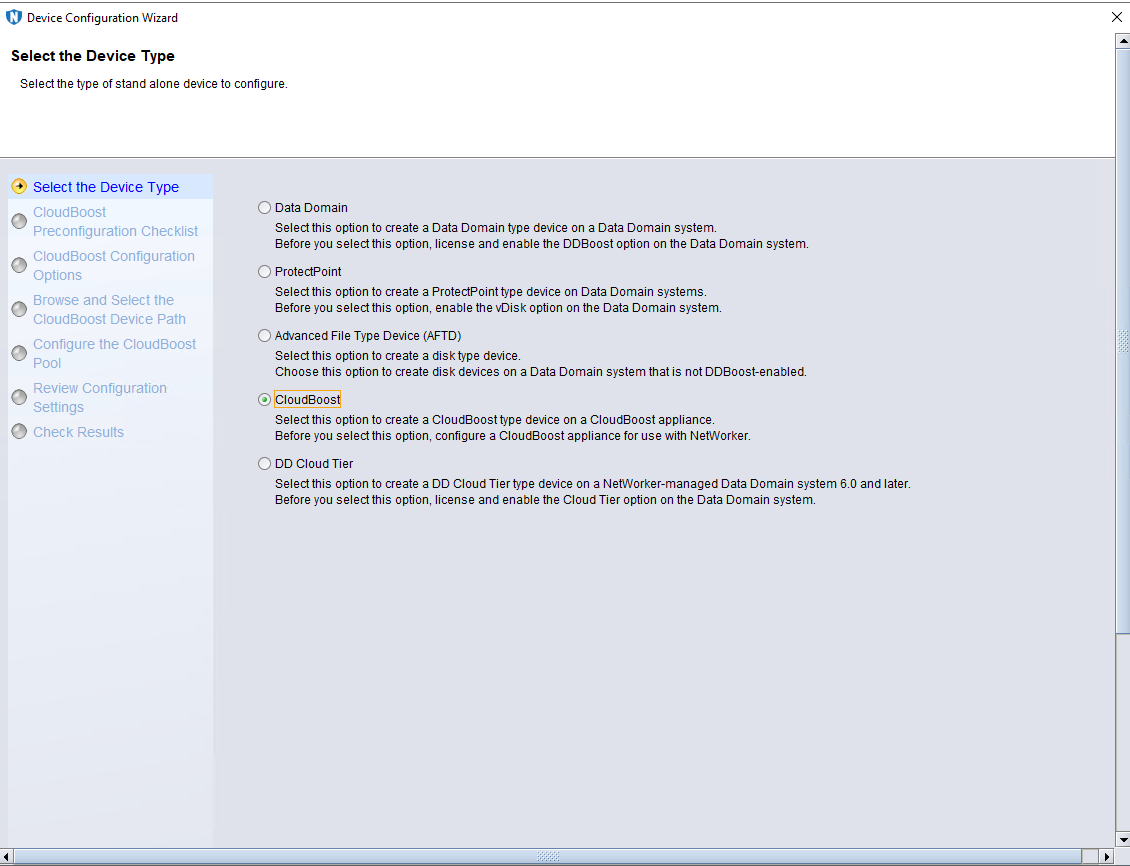
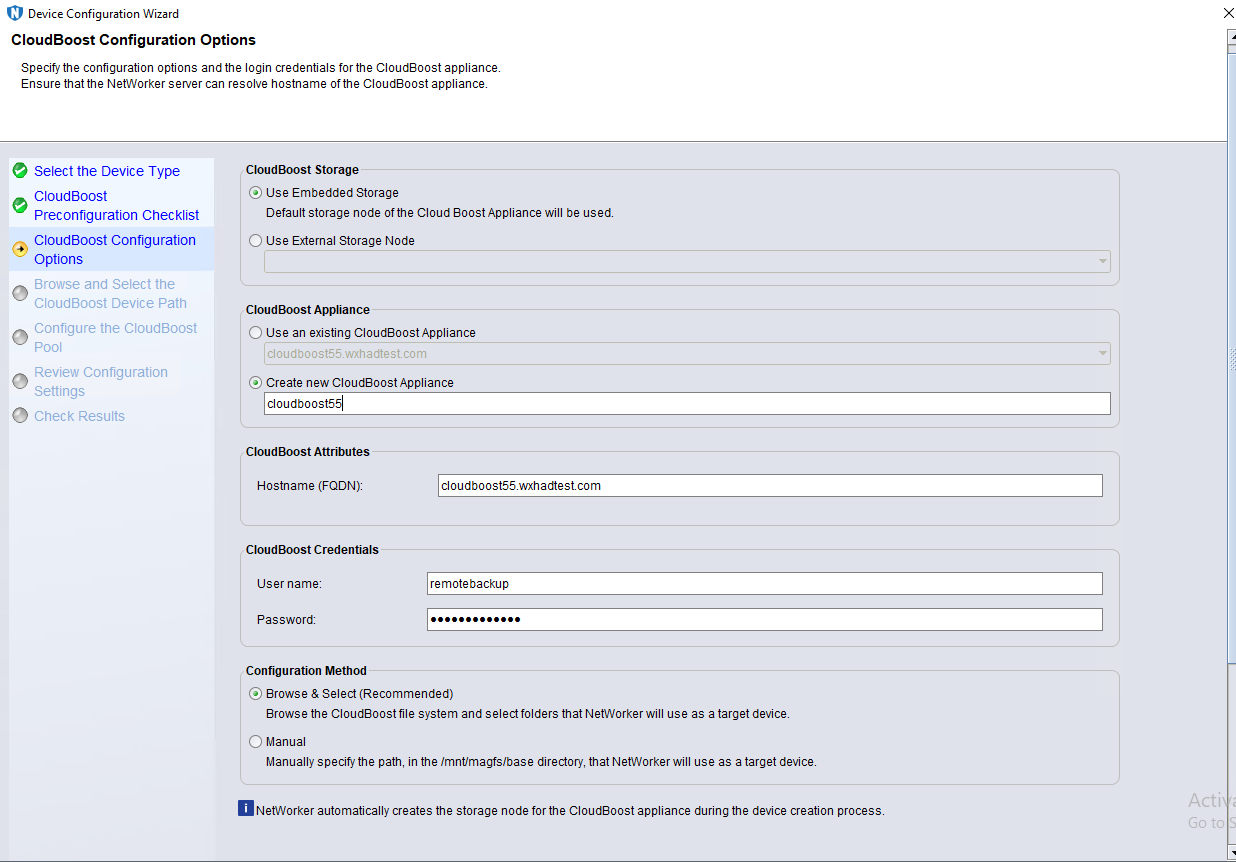
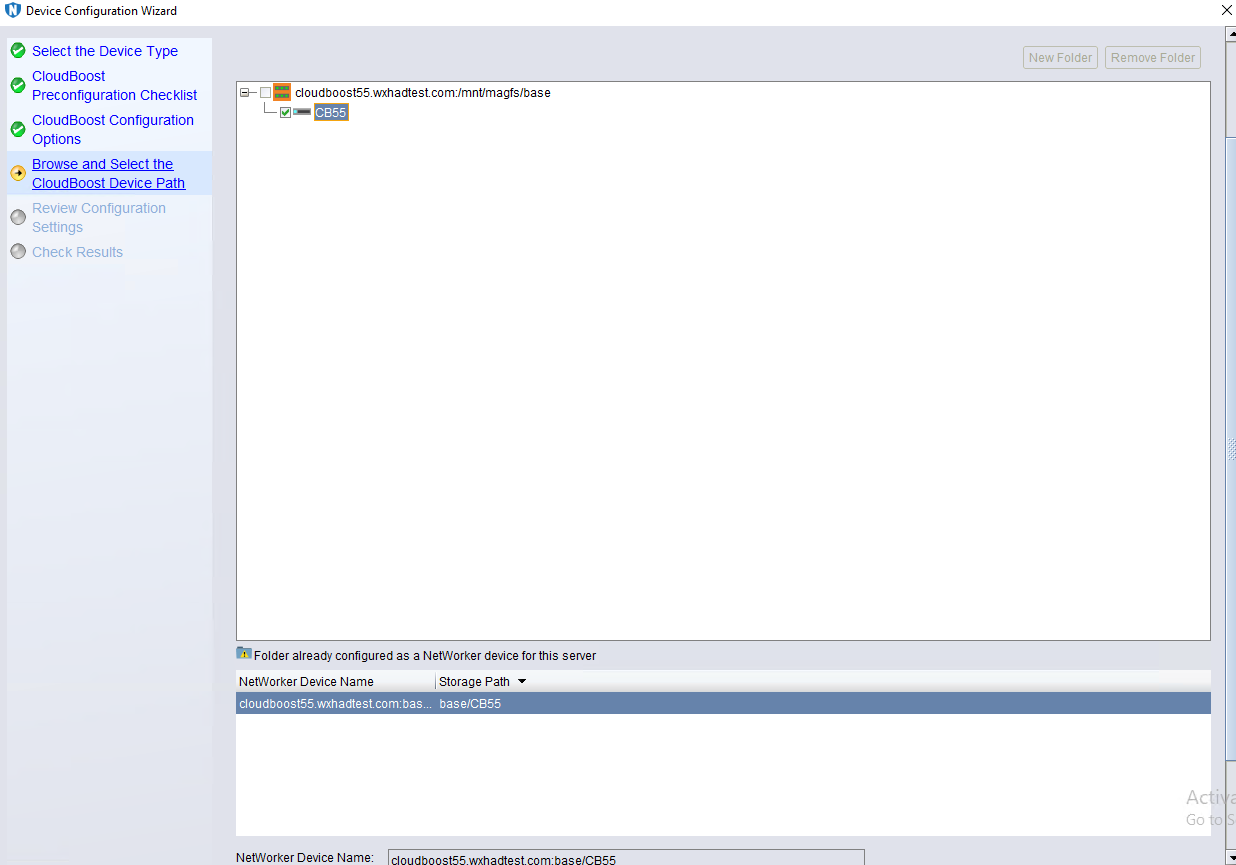
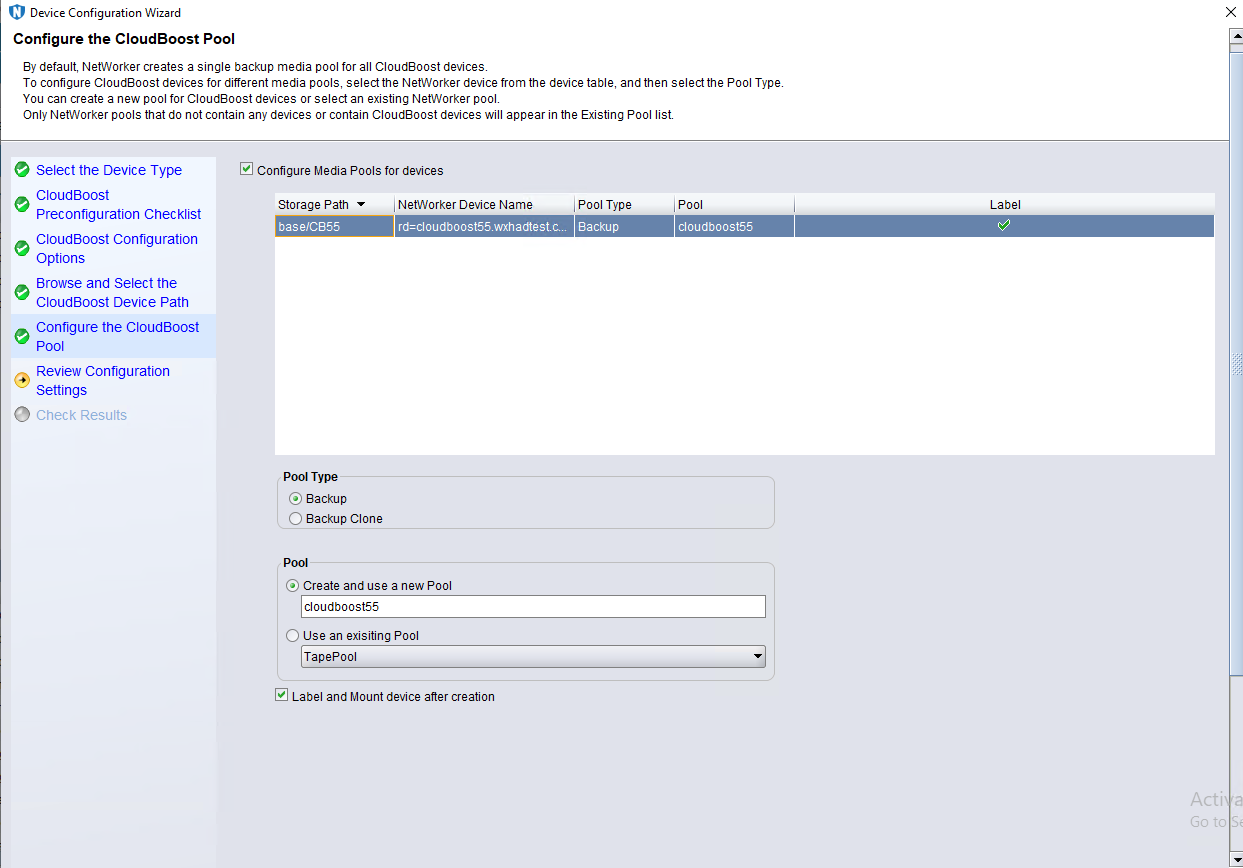
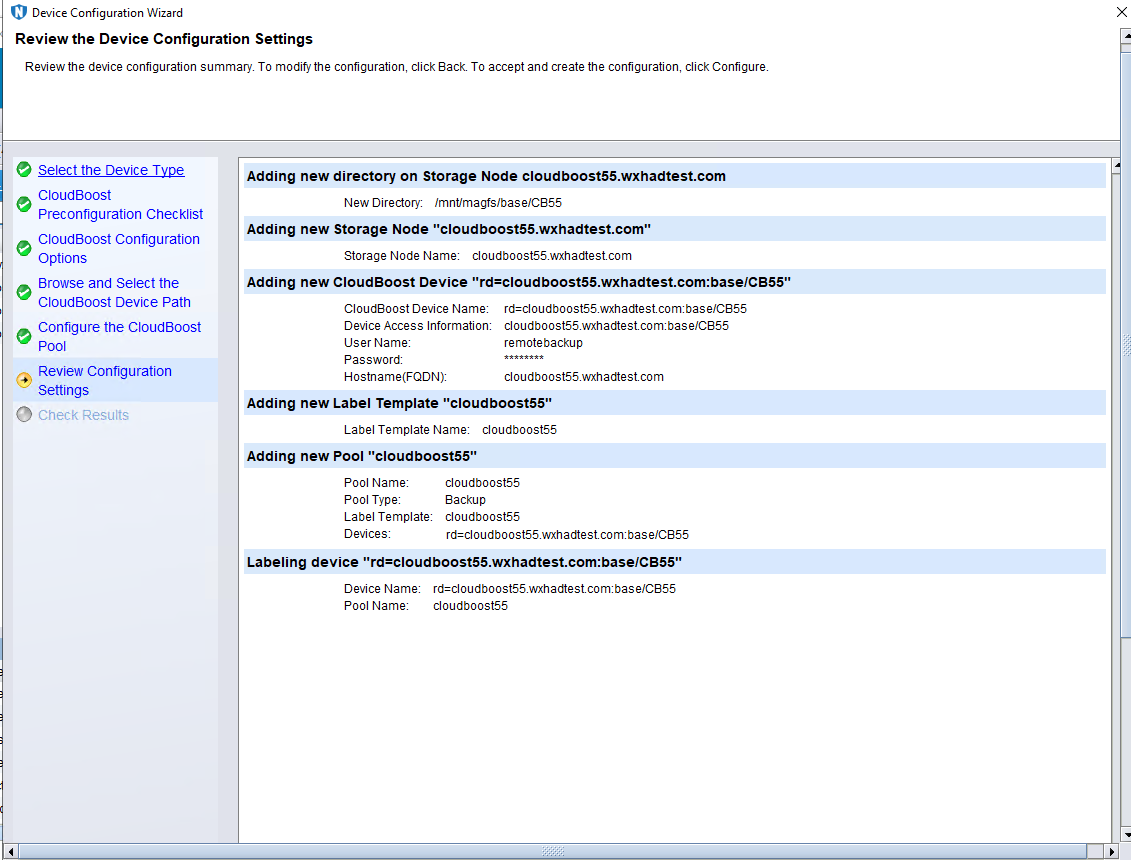
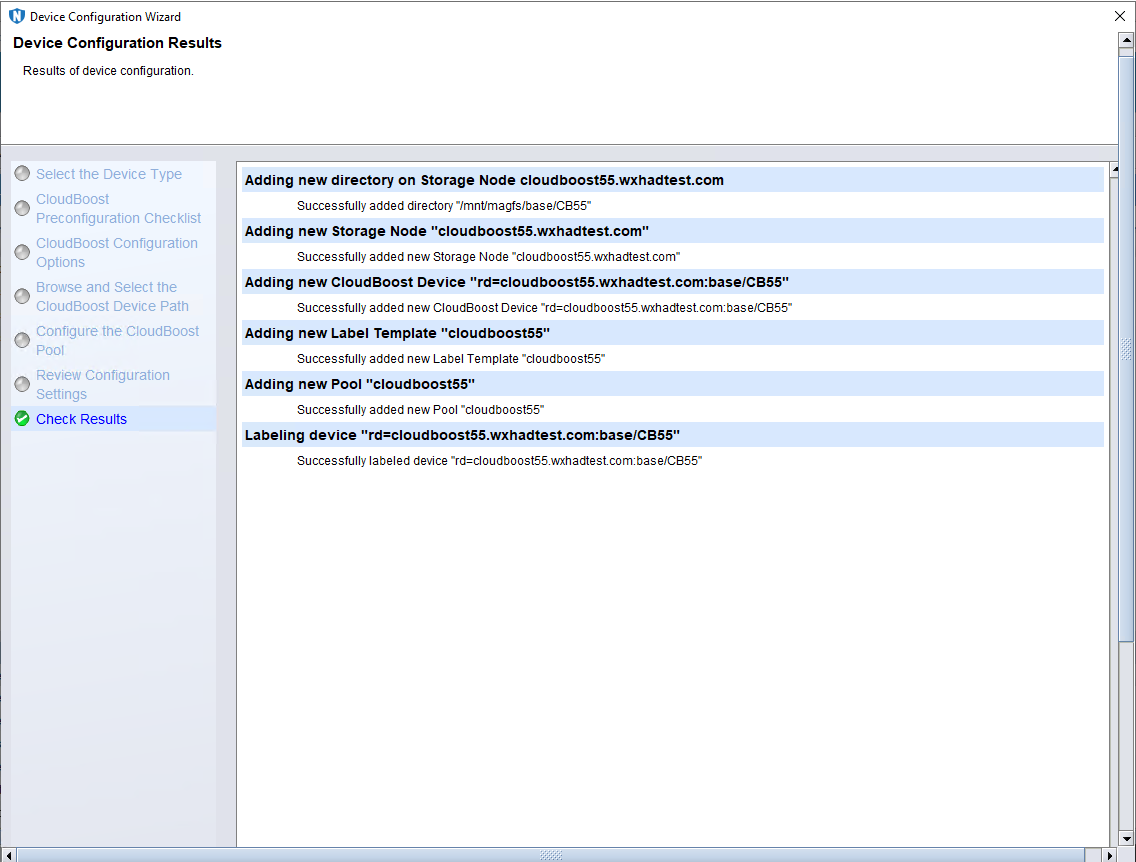
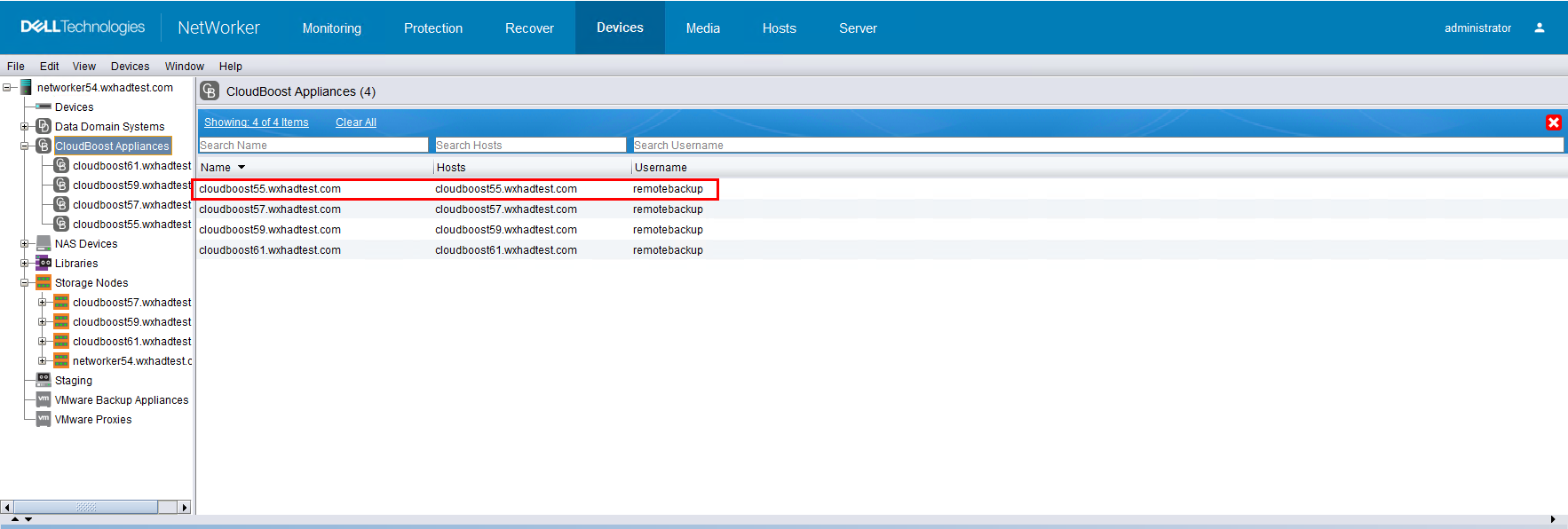
3.3.2.2 Configure Tape Devices
On windows 2016
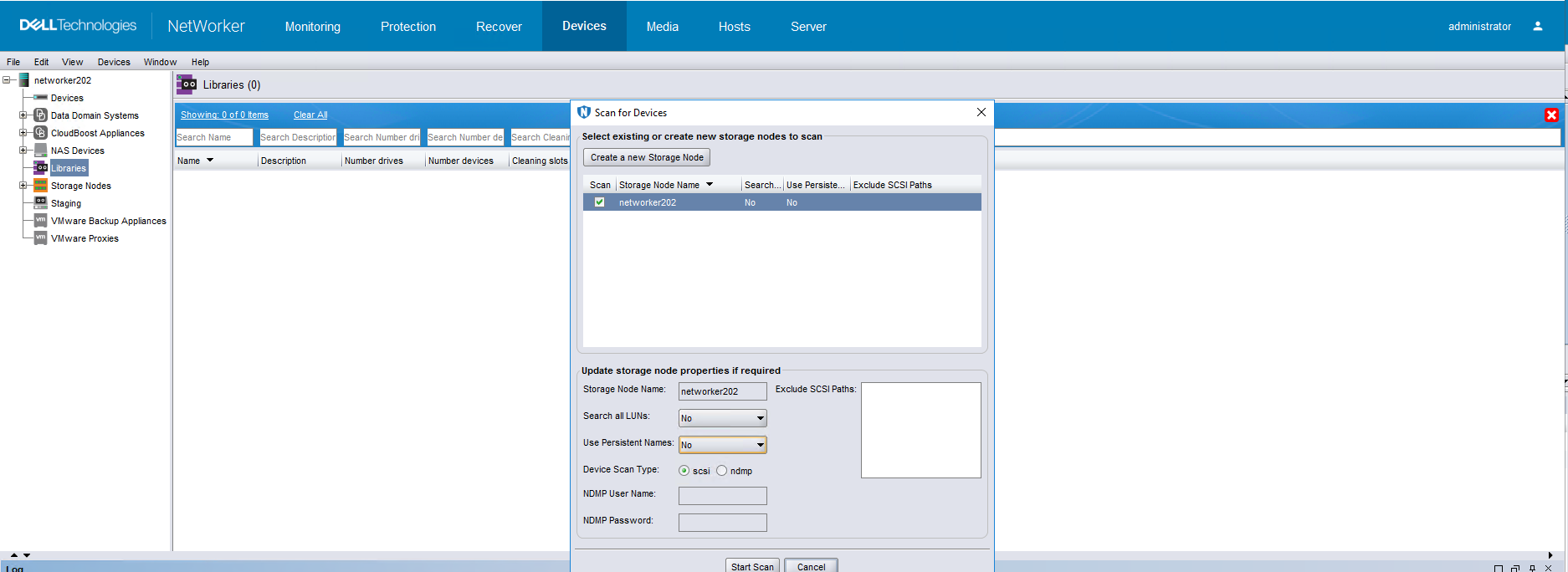
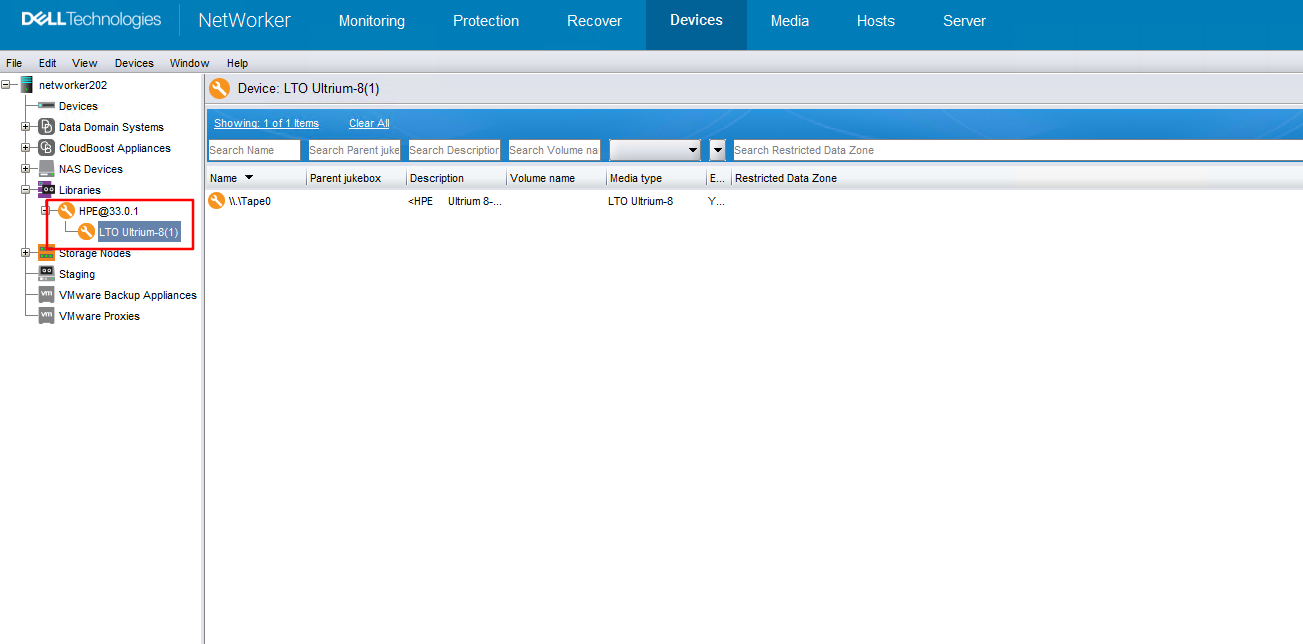
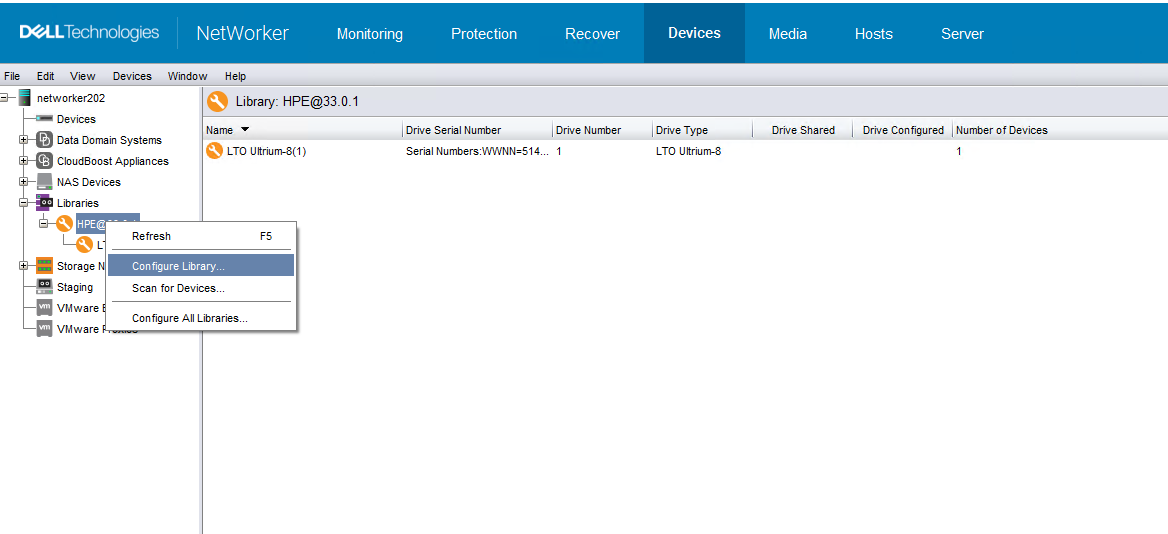
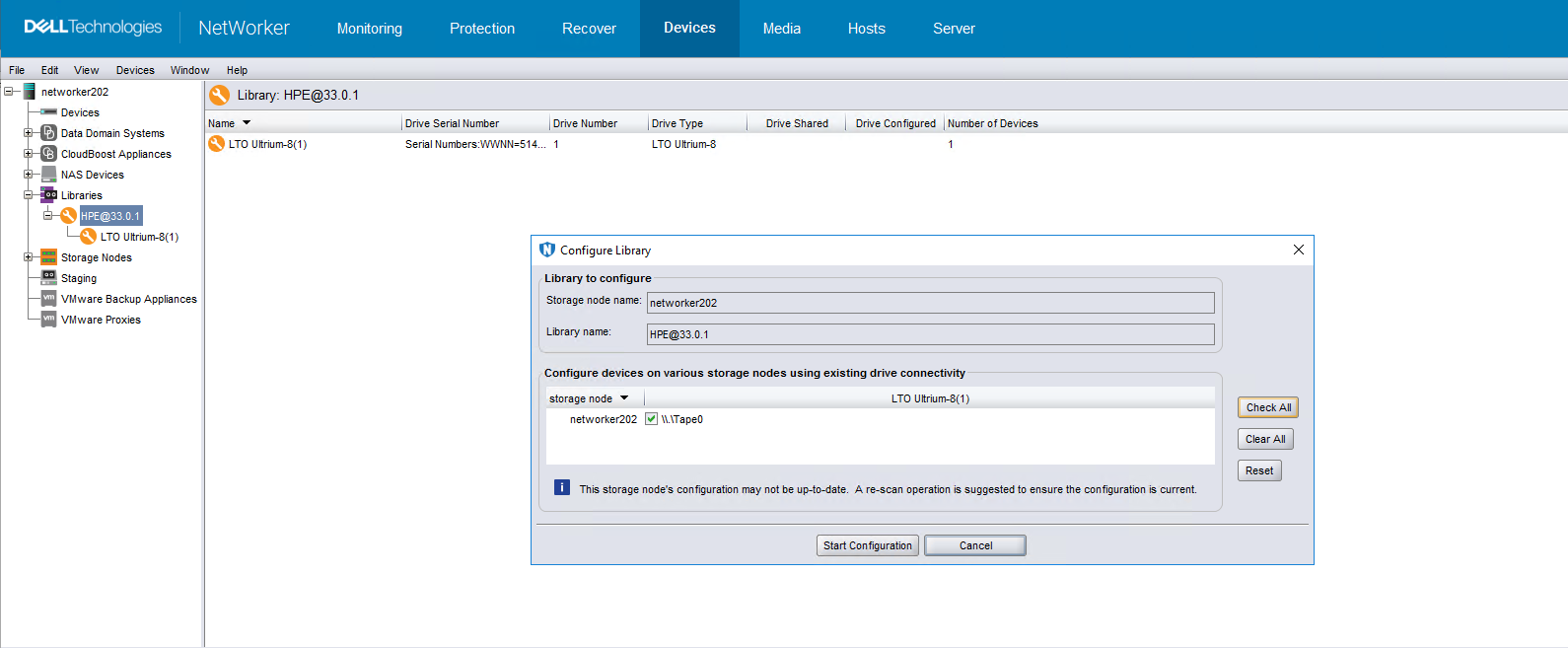
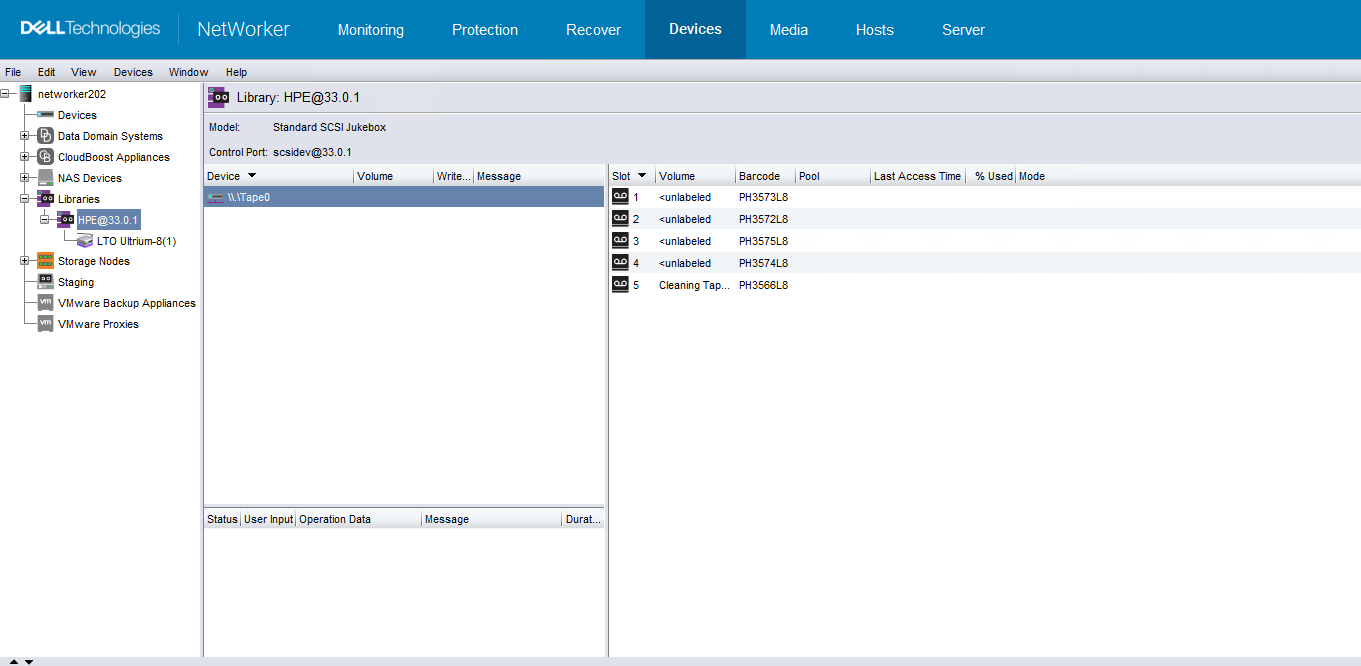
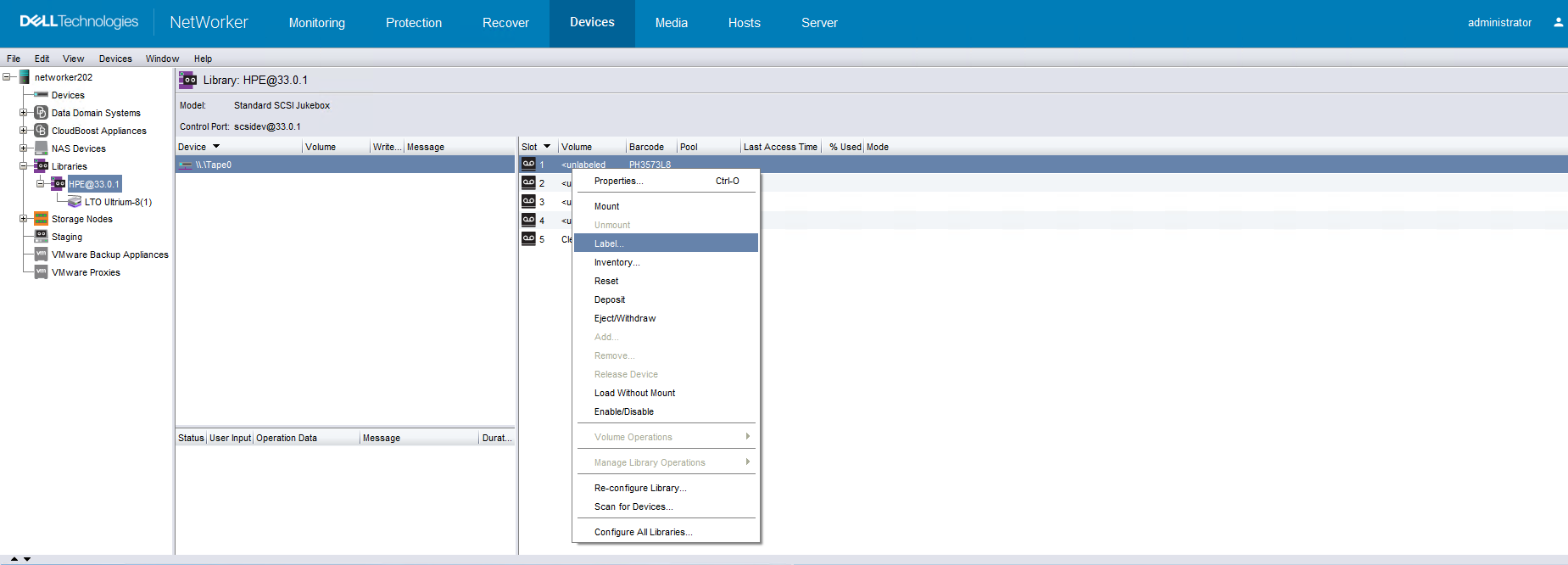
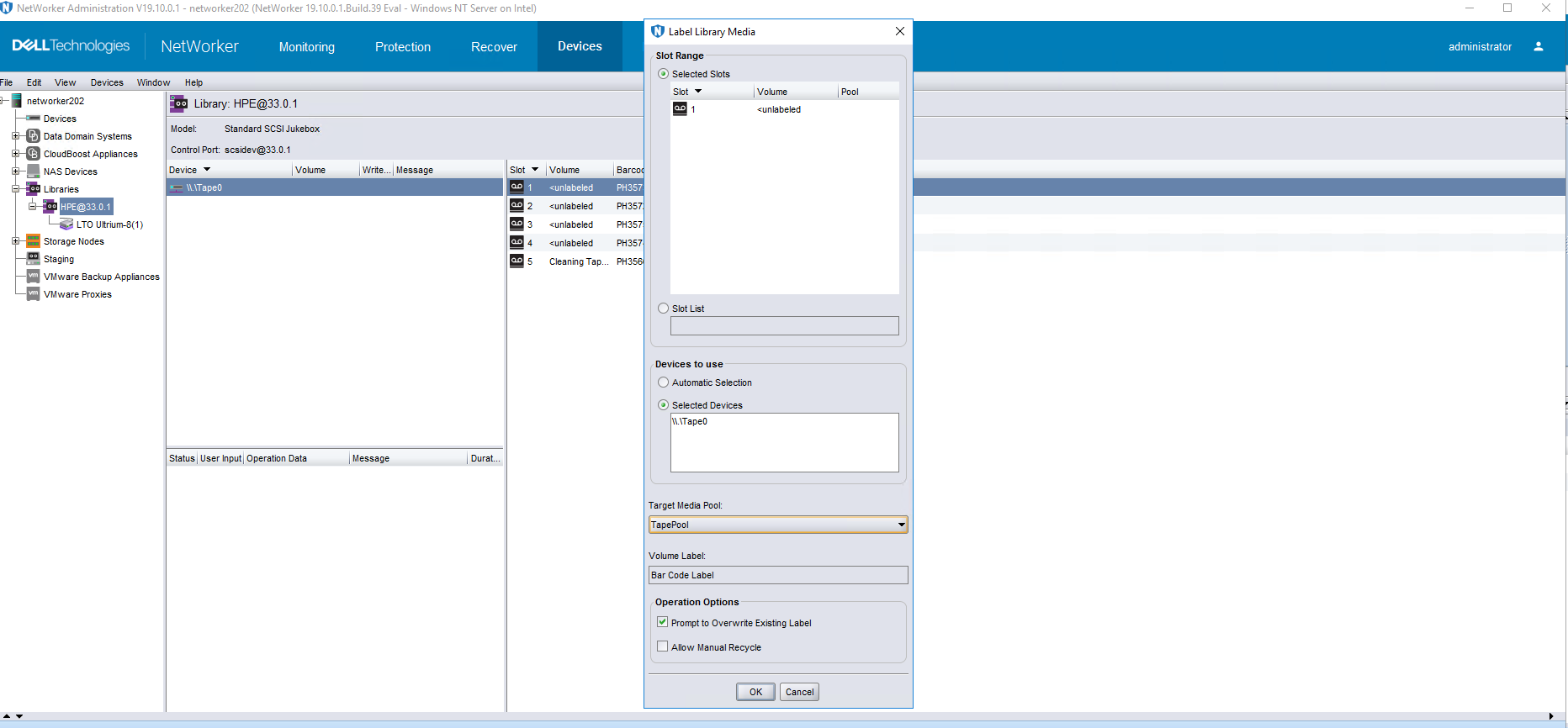
3.3.2.3 Configure NFS Devices
On RHEL7
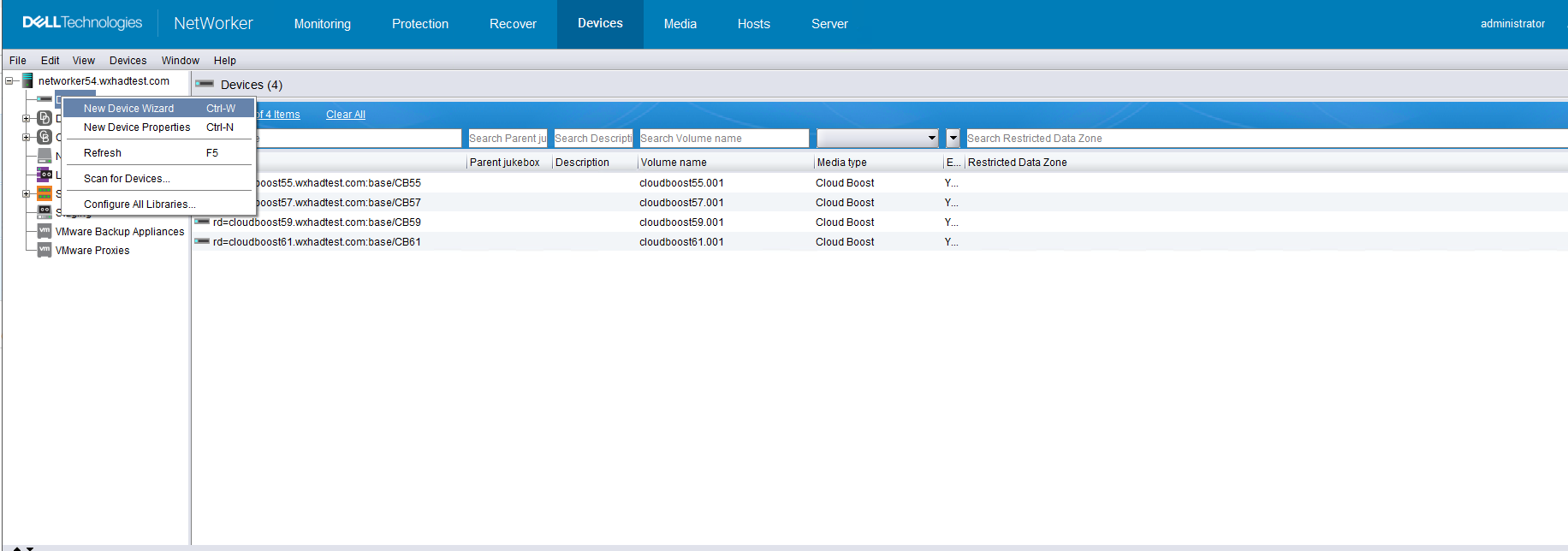
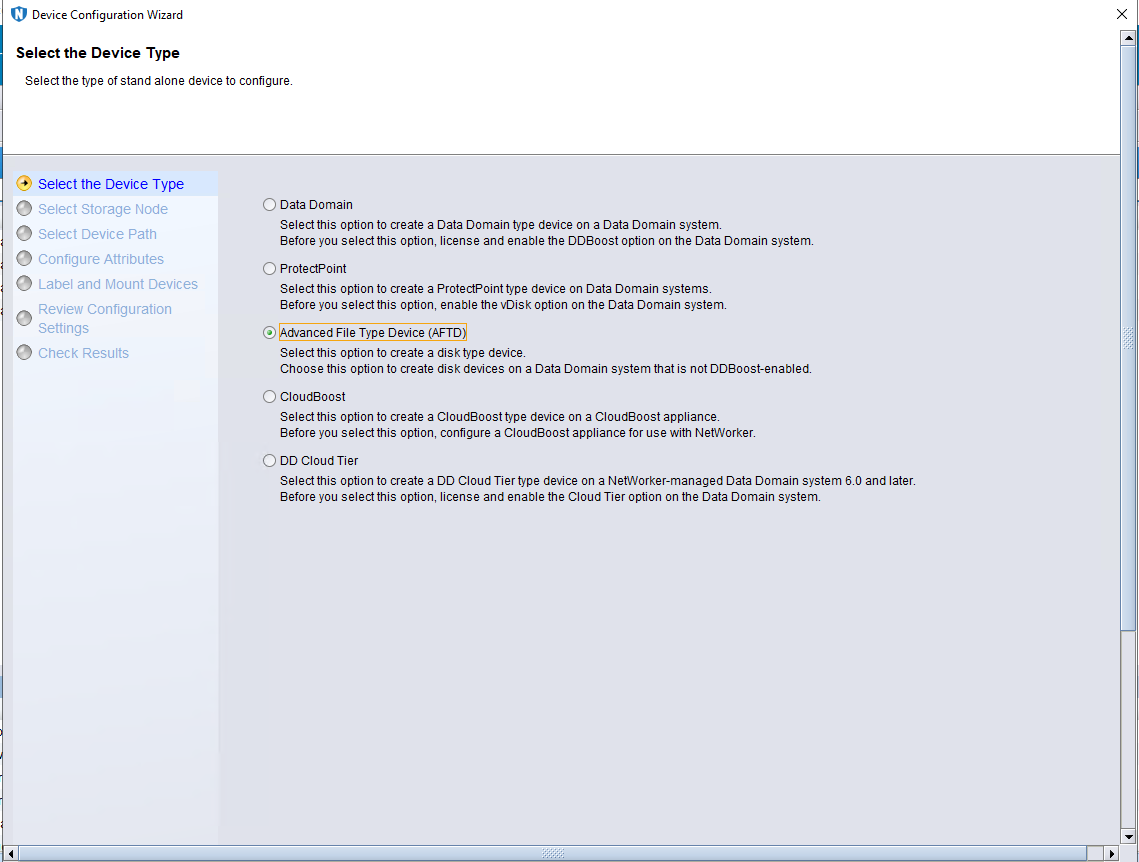
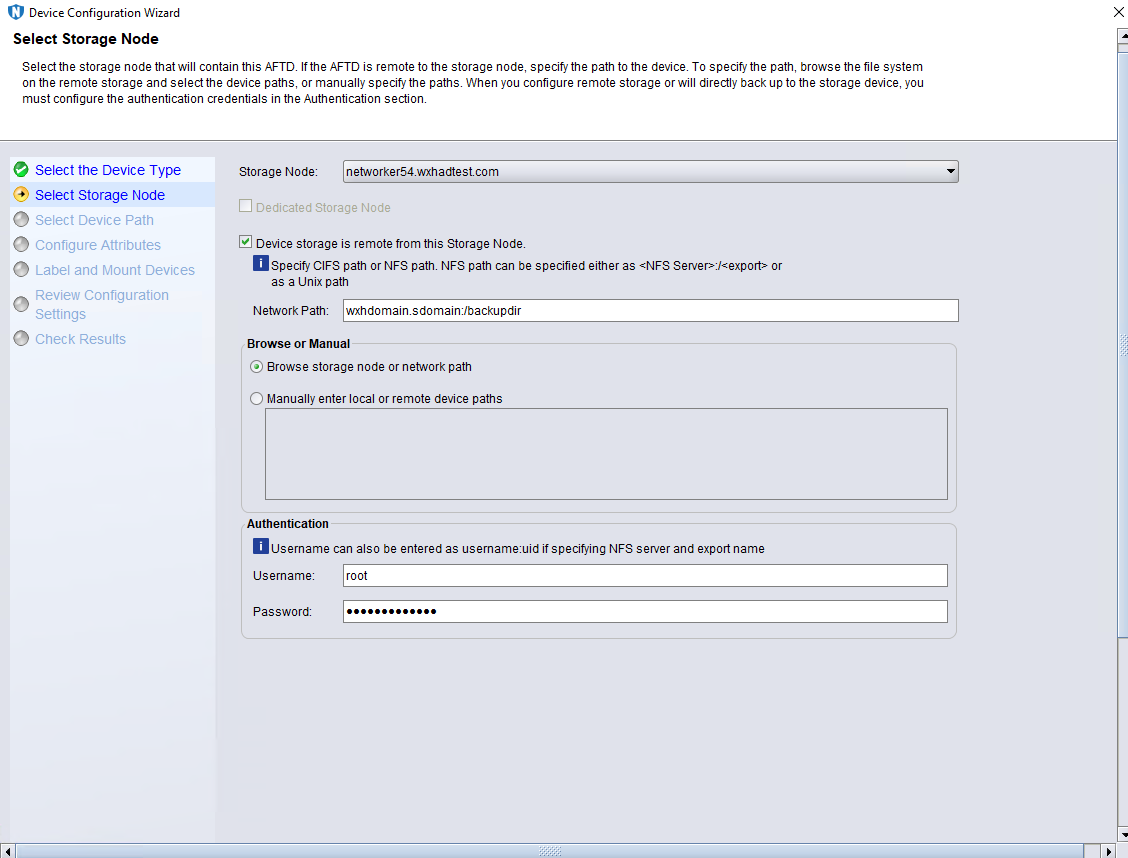
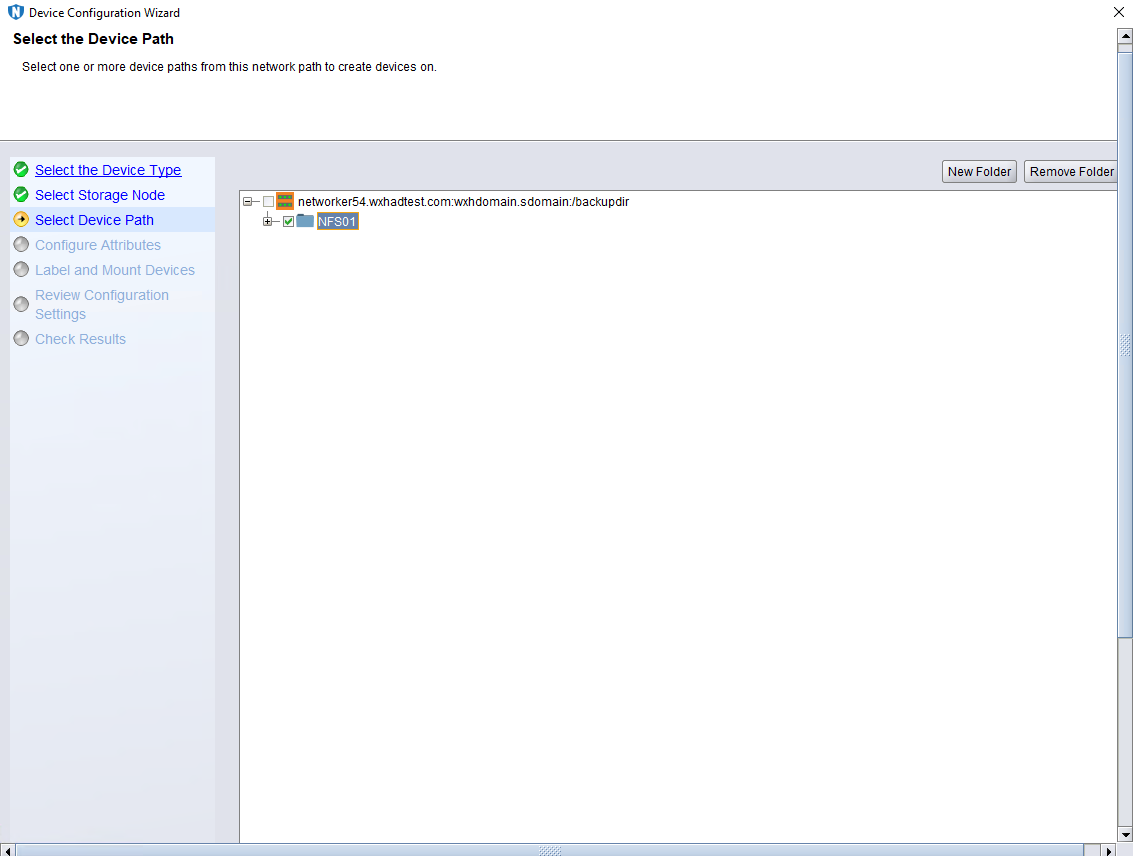
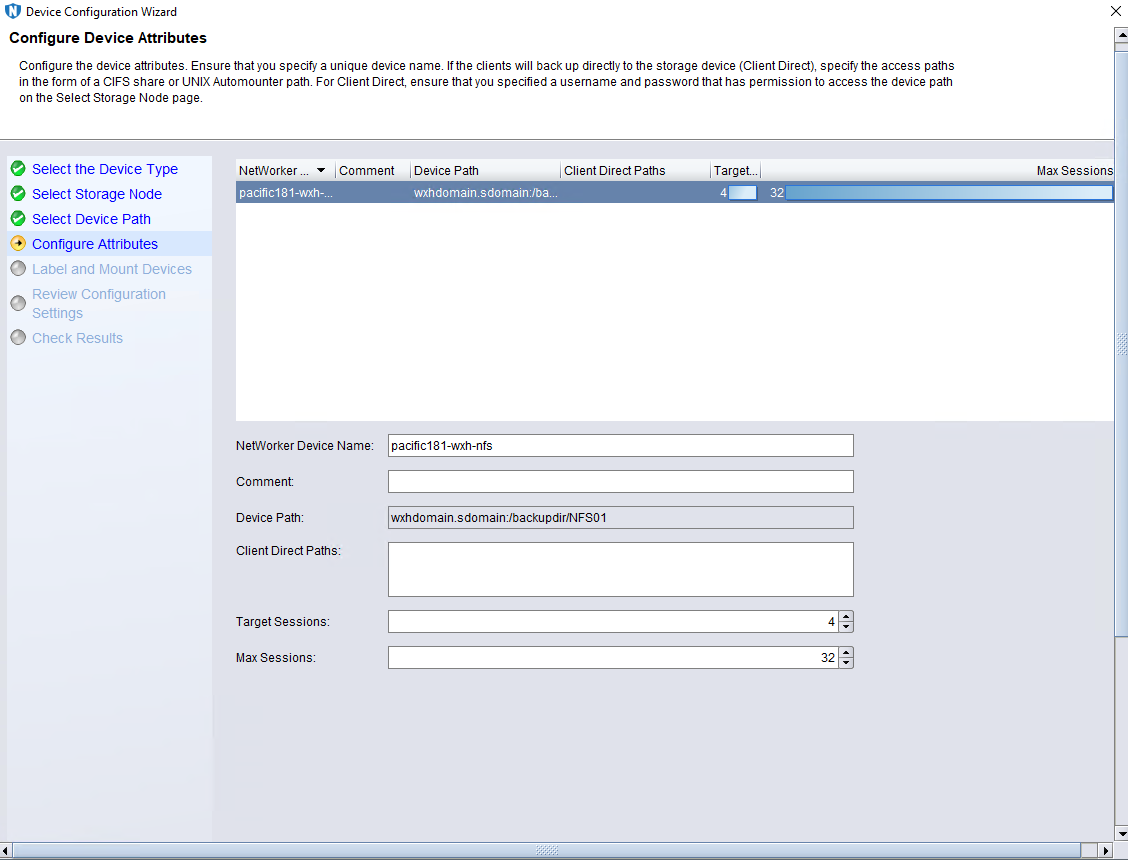
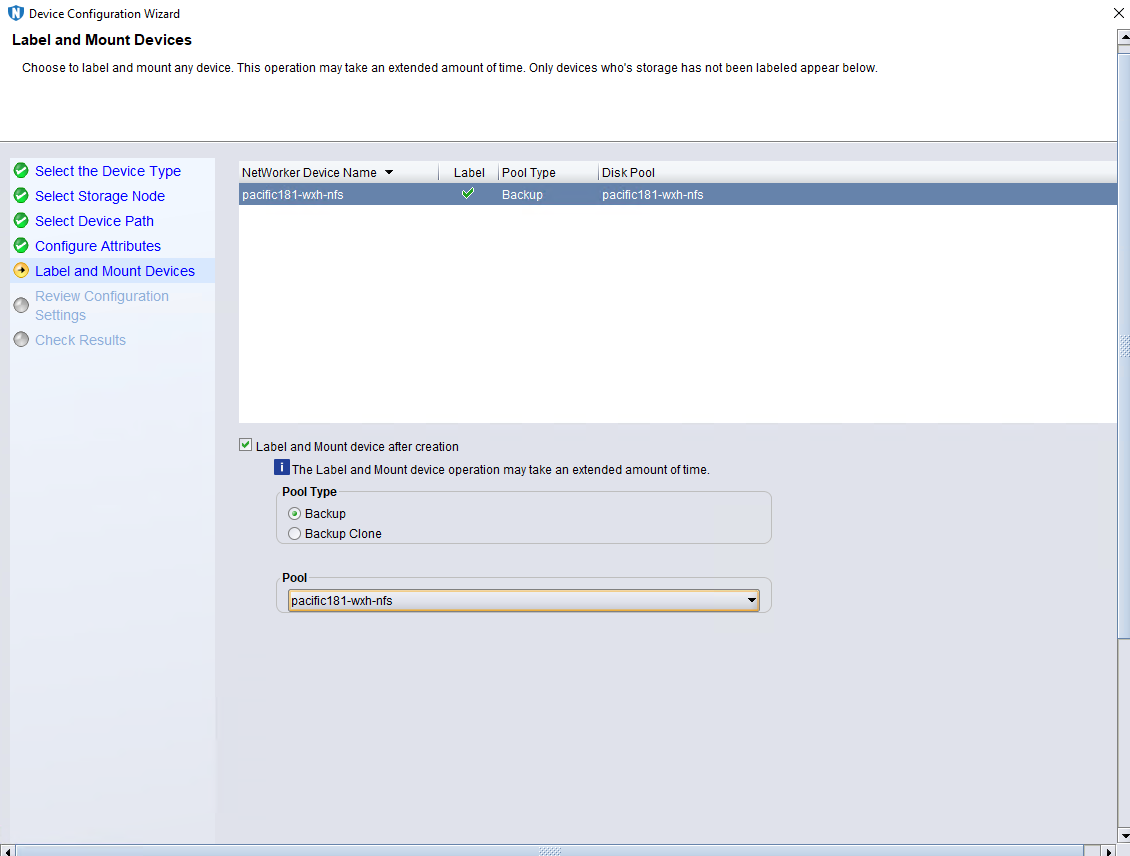
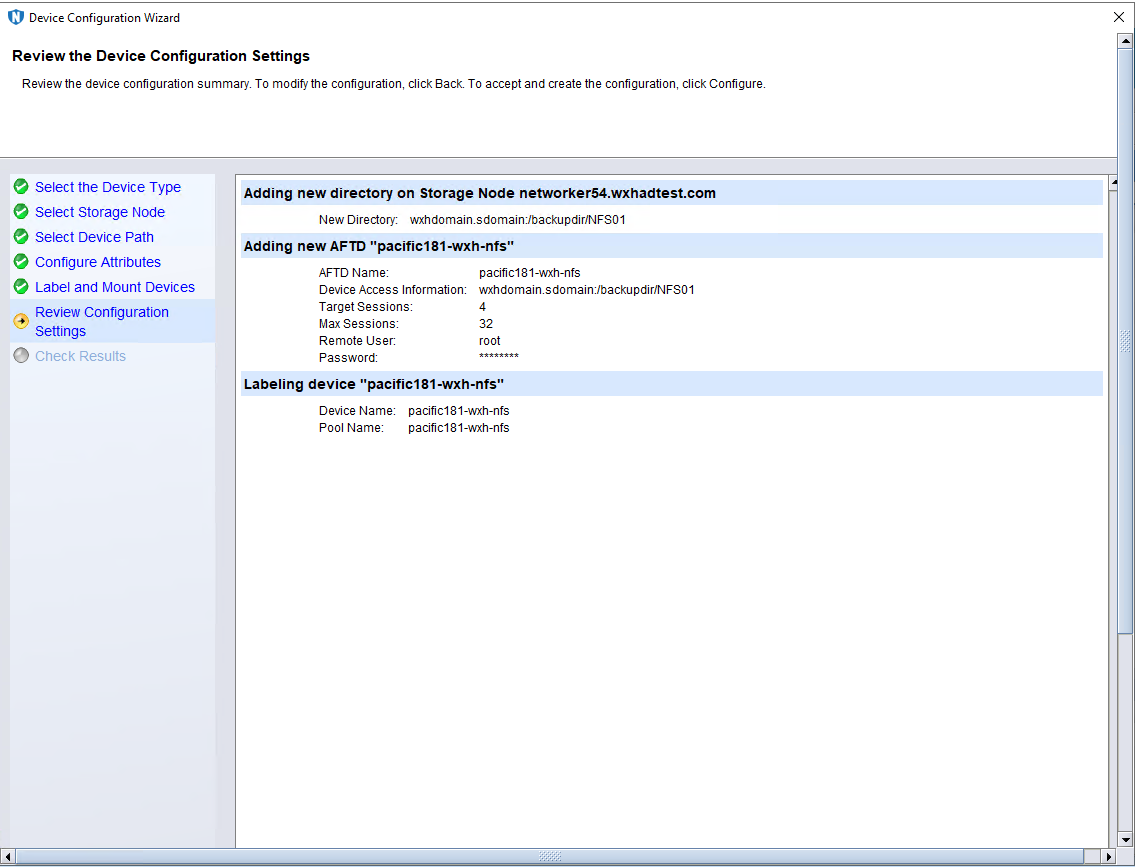
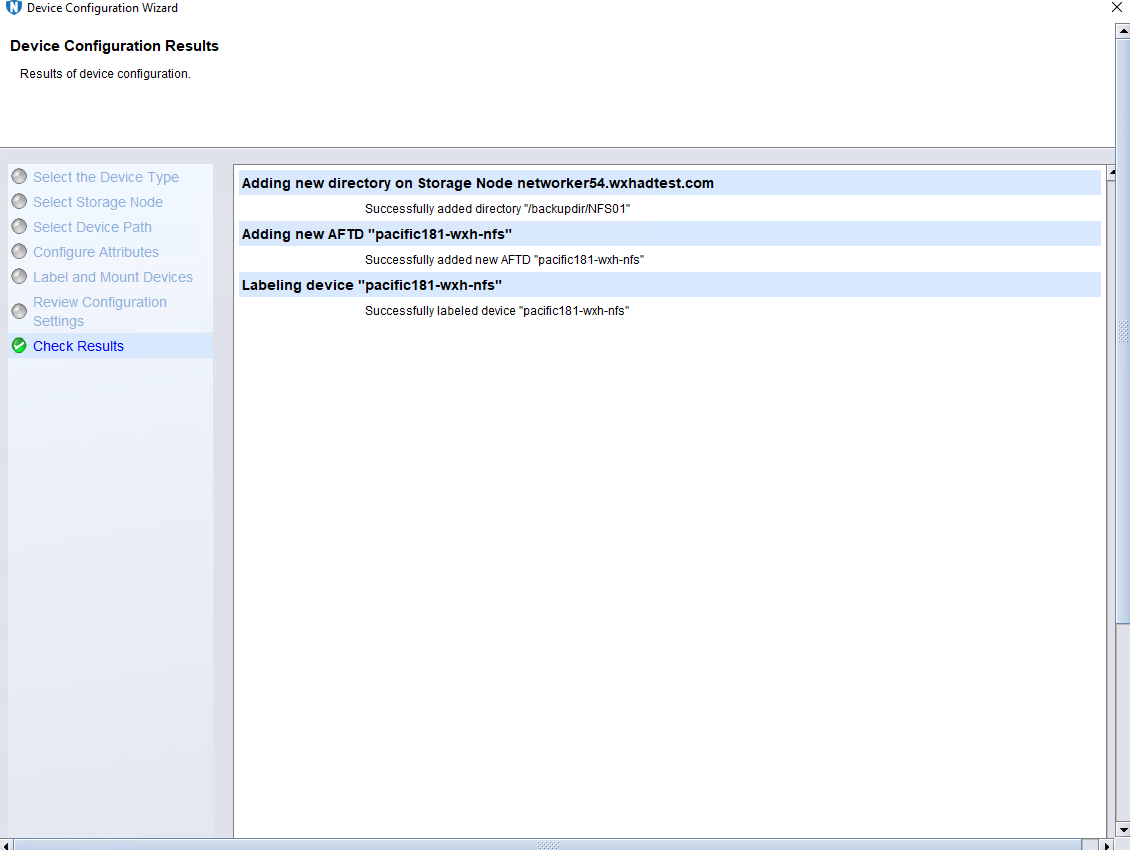
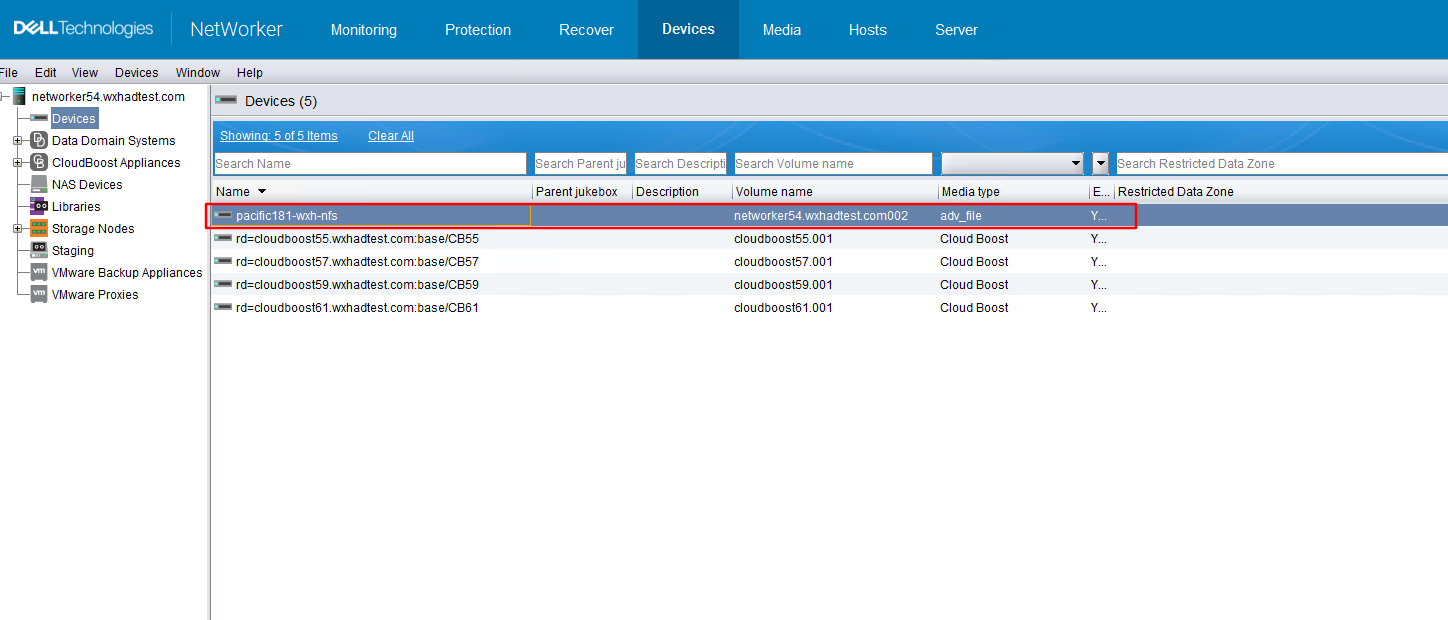
3.3.2.4 Configure CIFS Devices
On wondows 2016
Join AD Domain
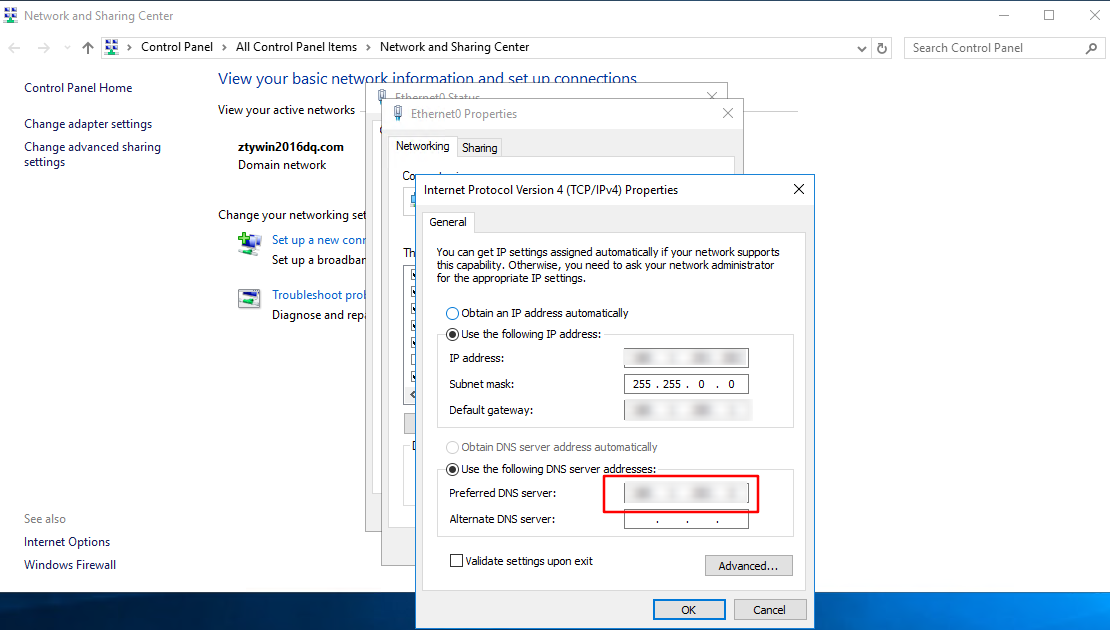
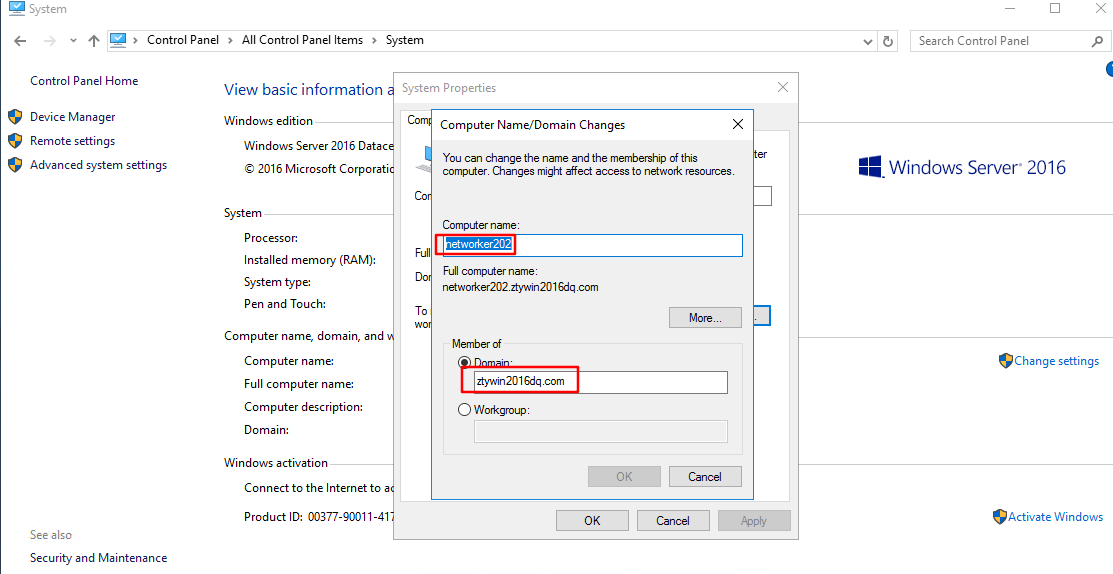
Configure CIFS Devices
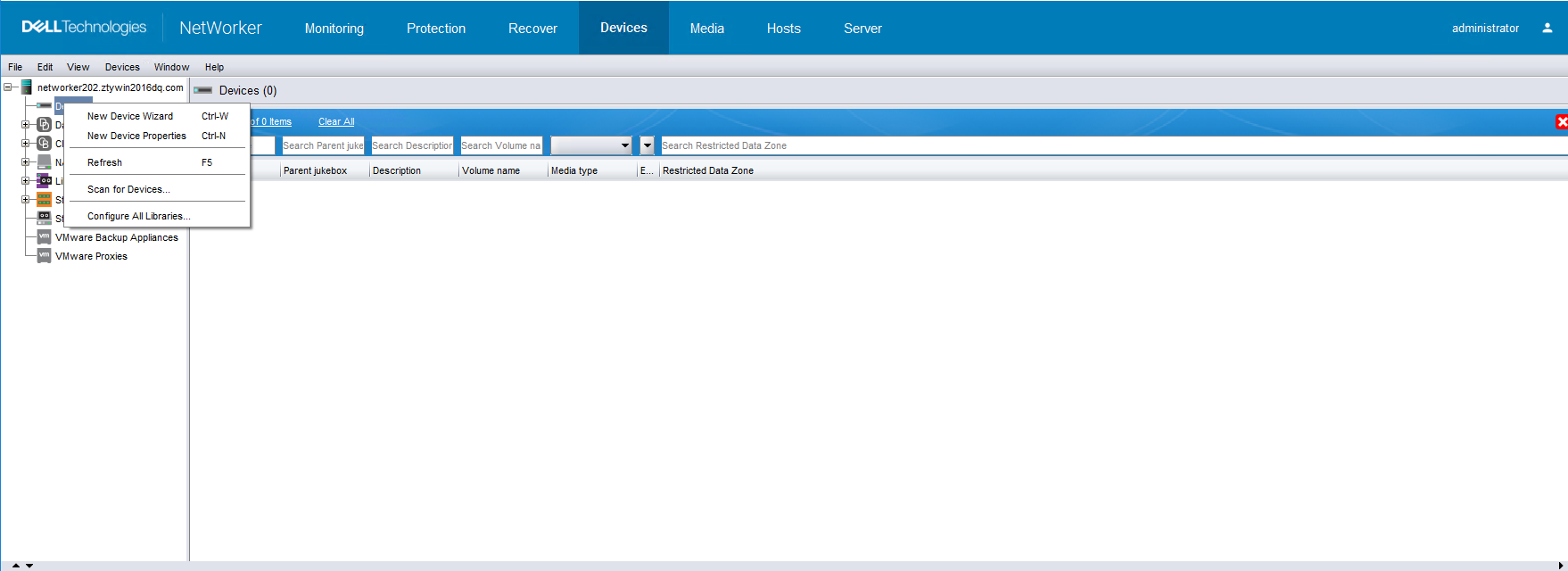
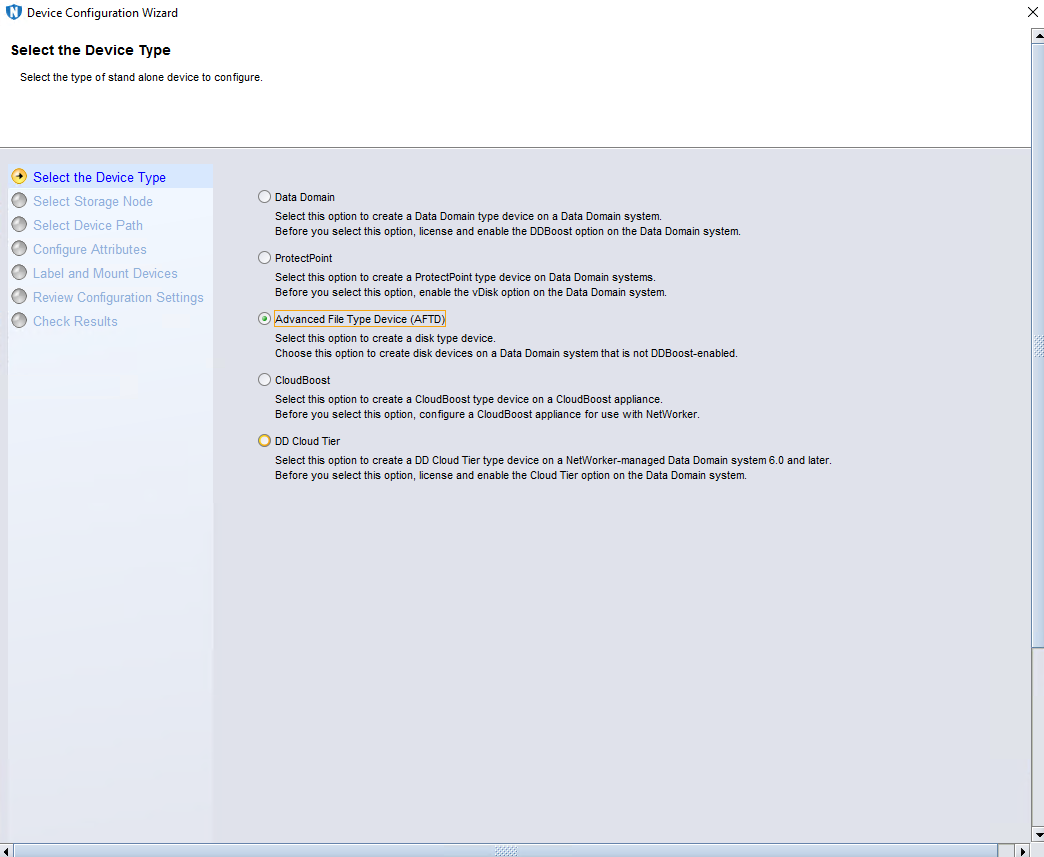
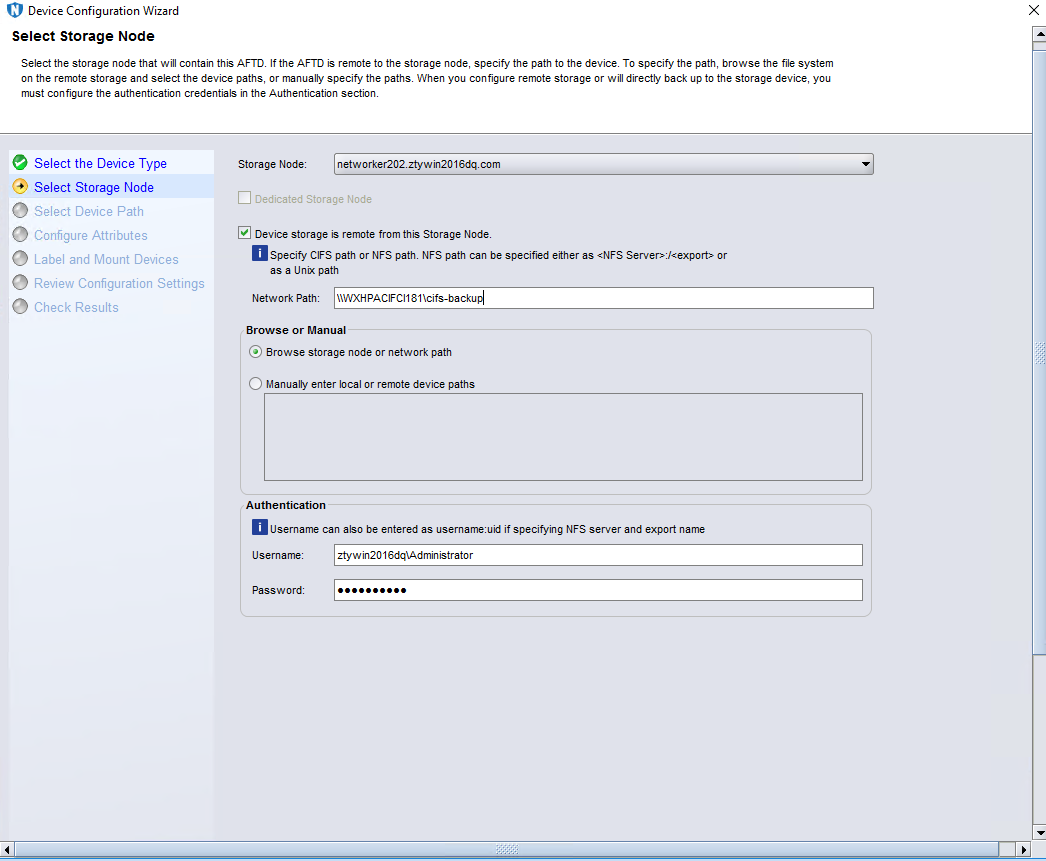
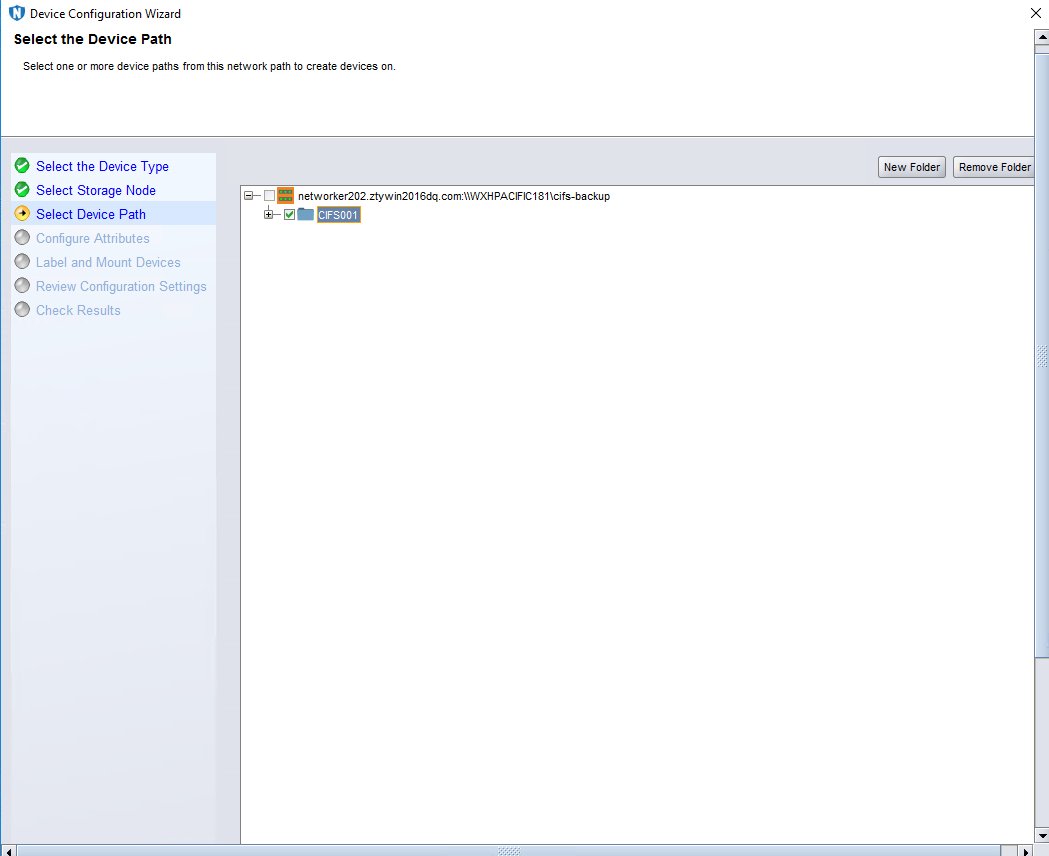
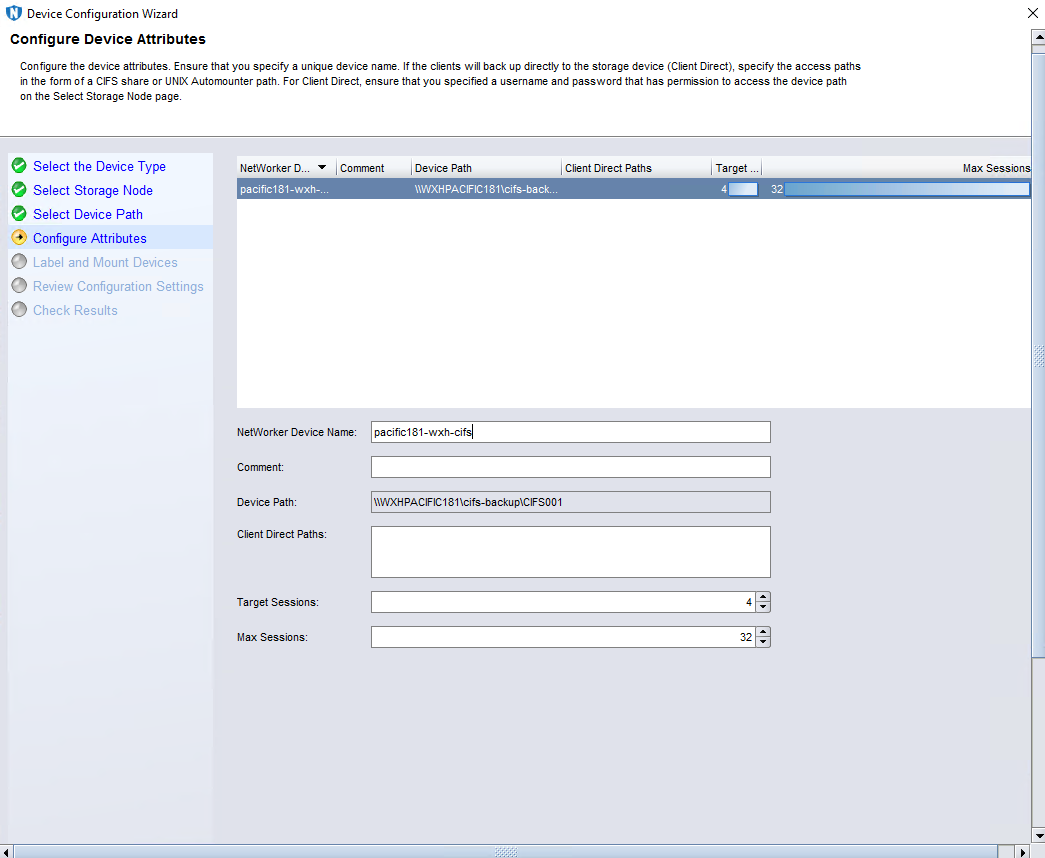
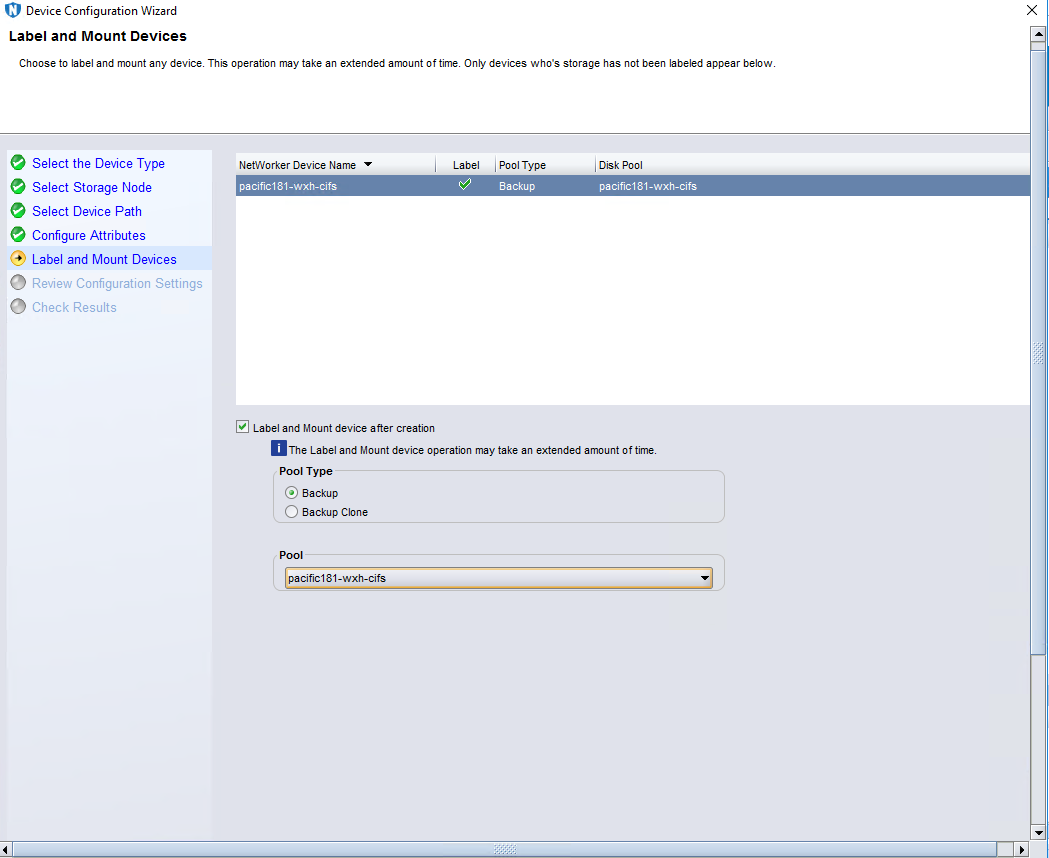
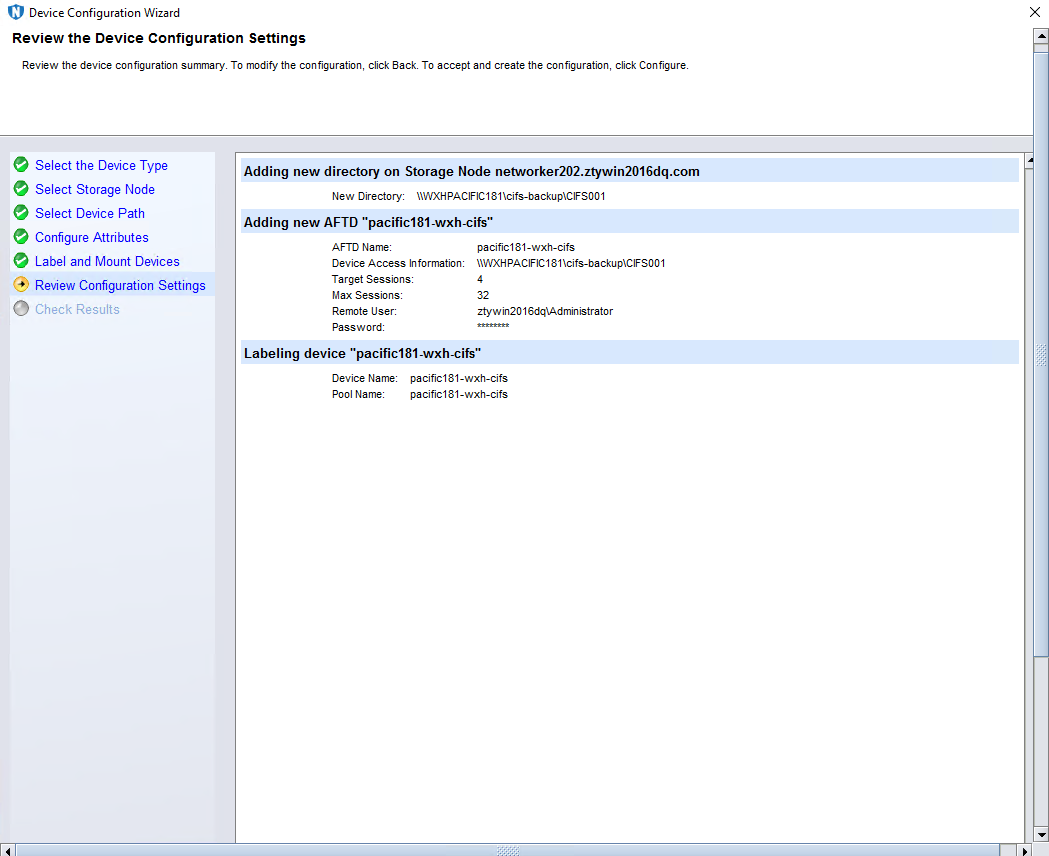
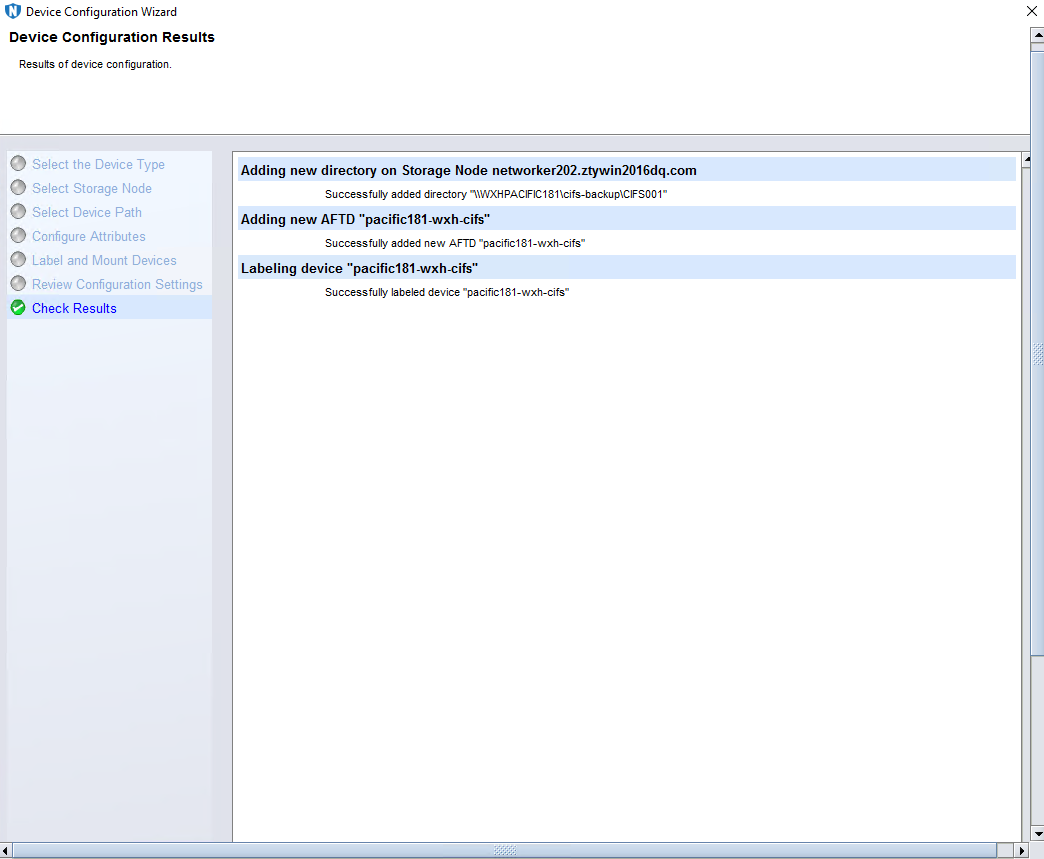
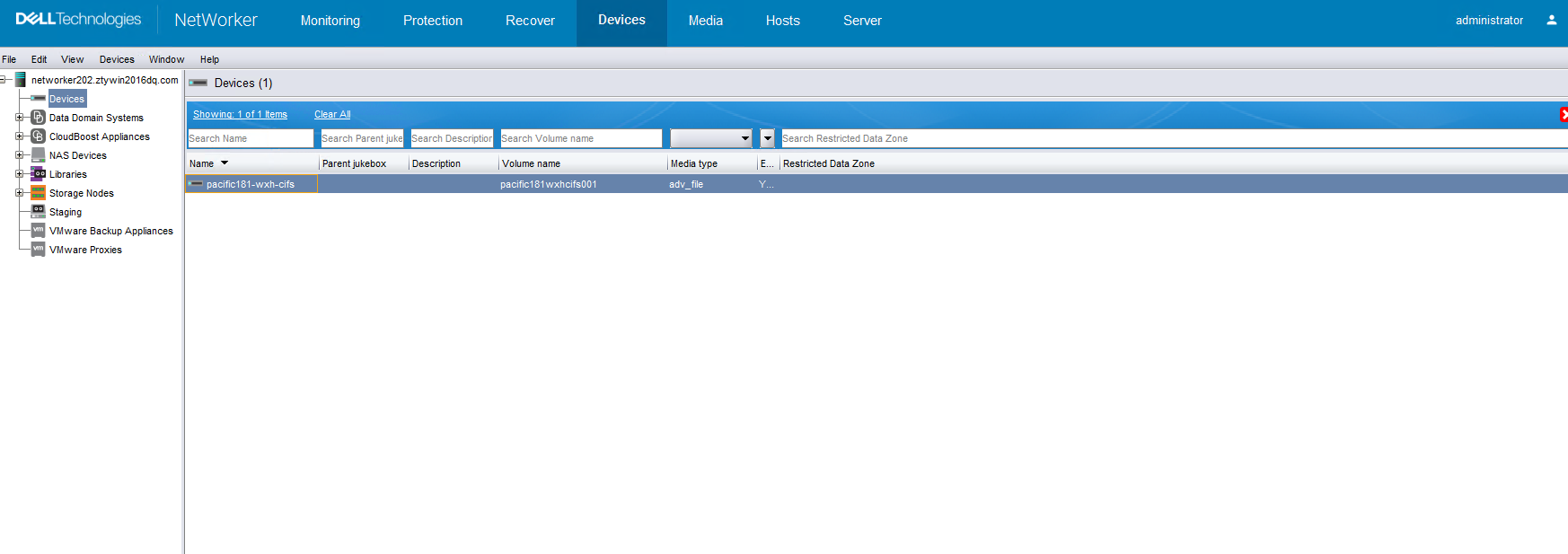
3.3.3 Configure Backup Policy in NetWorker Administration Console
3.3.3.1 Configure Client
3.3.3.1.1 Configure Traditional client
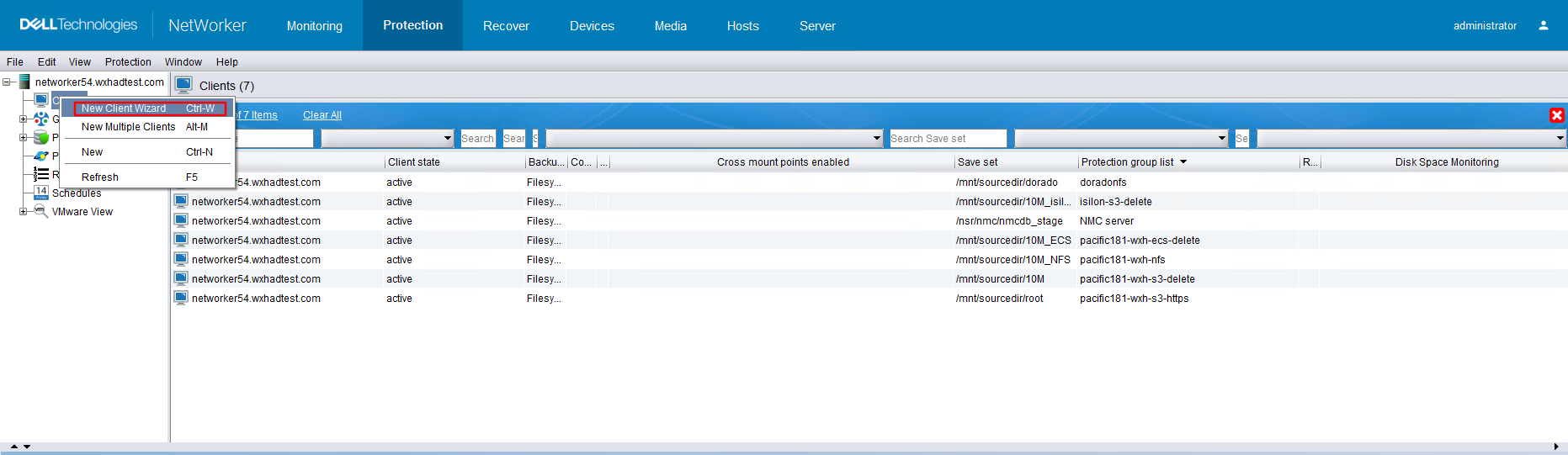
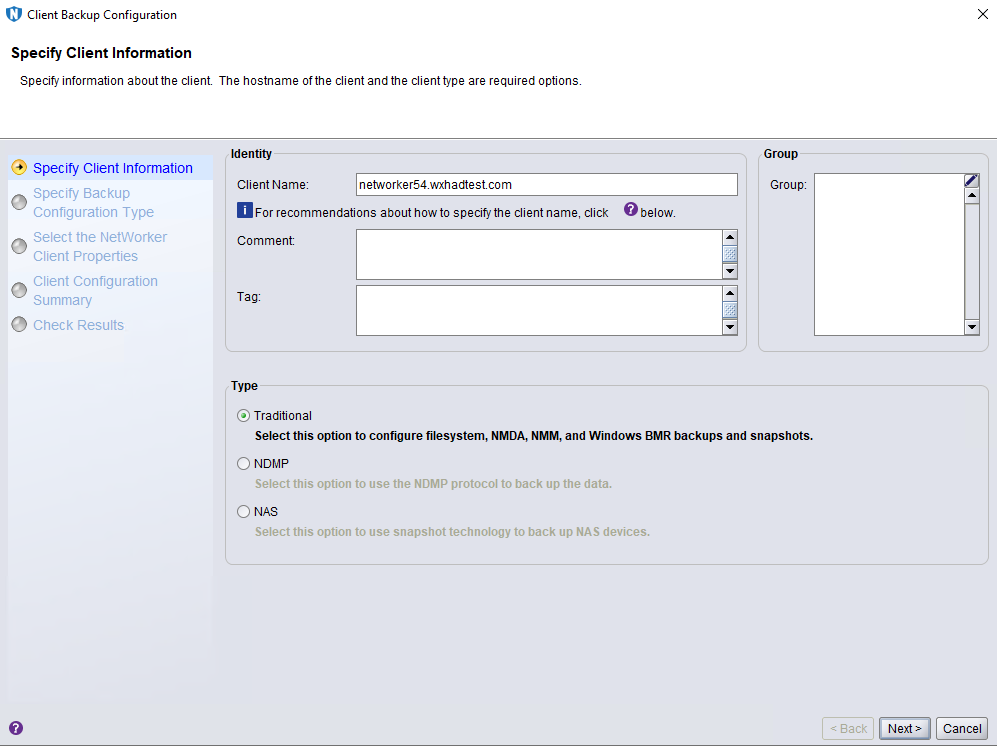
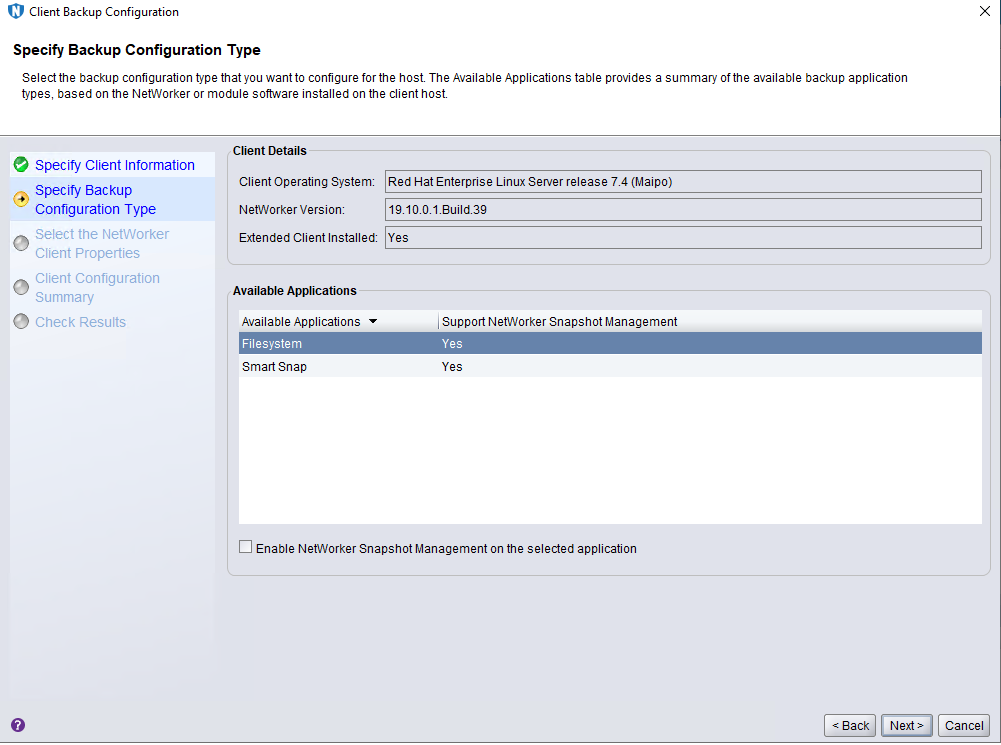
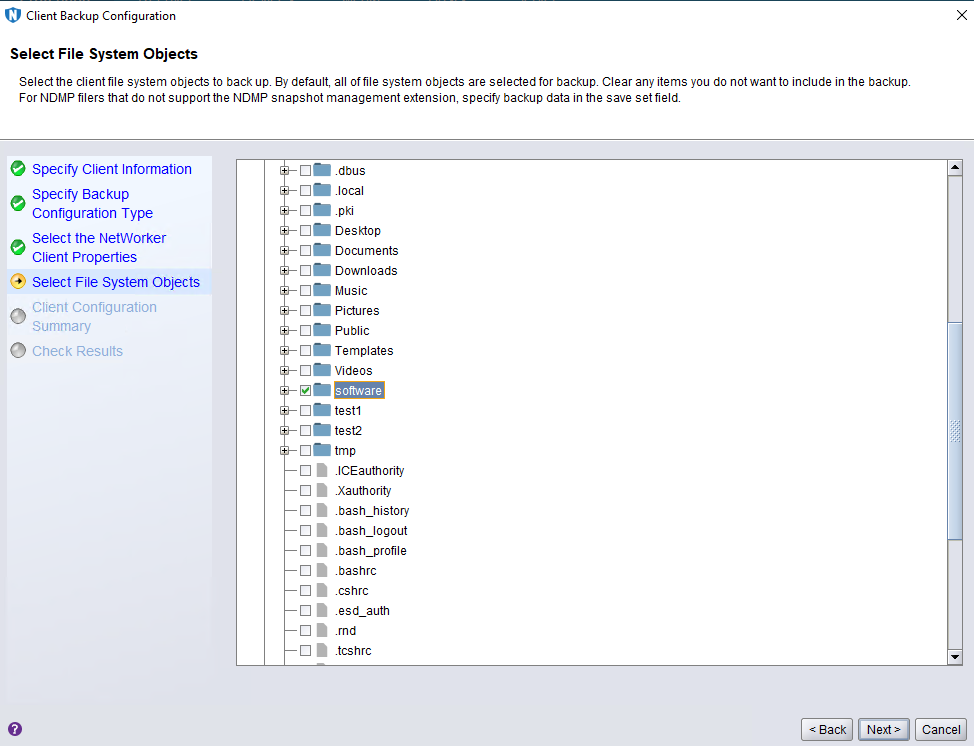
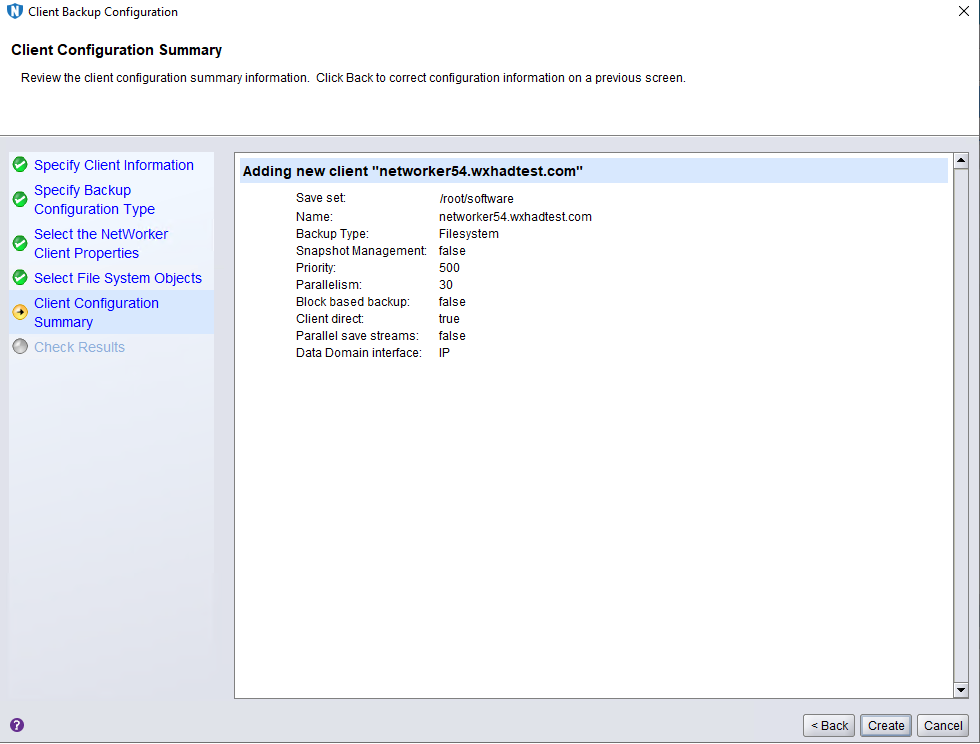
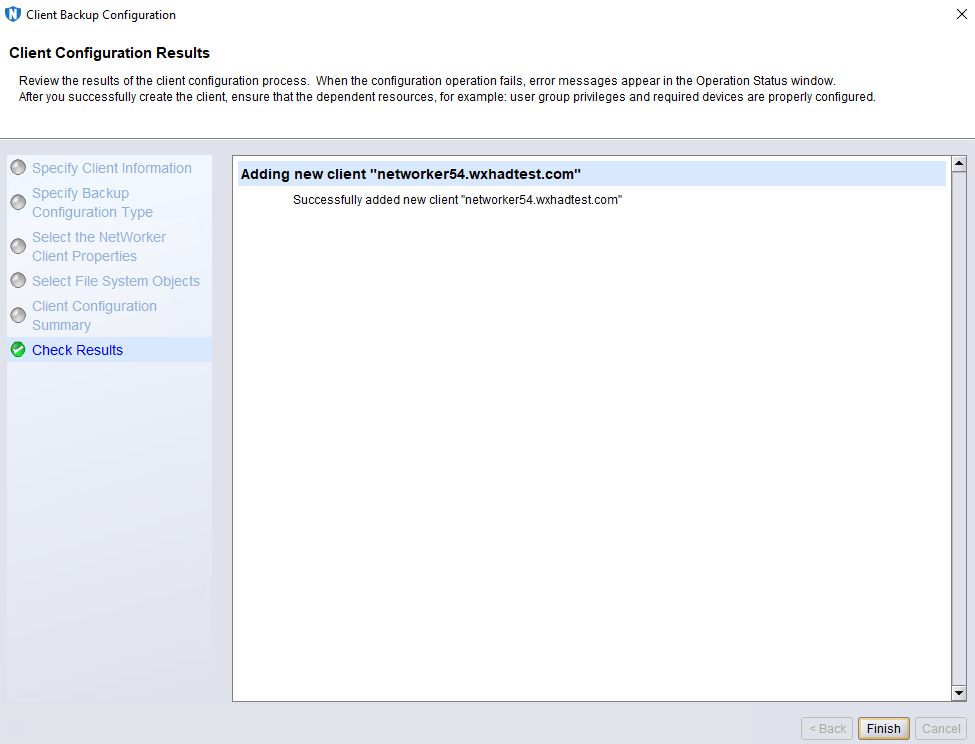
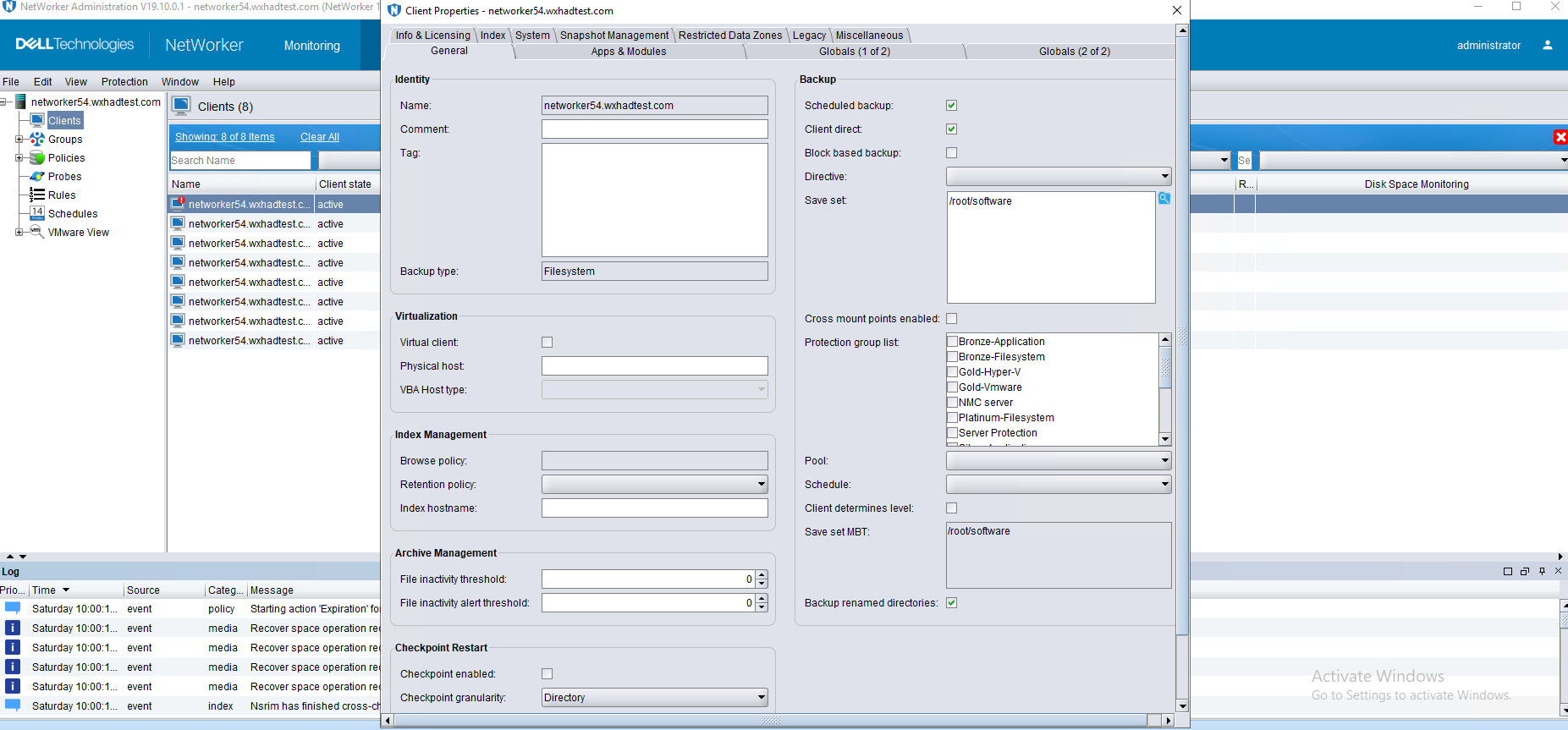
3.3.3.1.2 Configure NDMP client
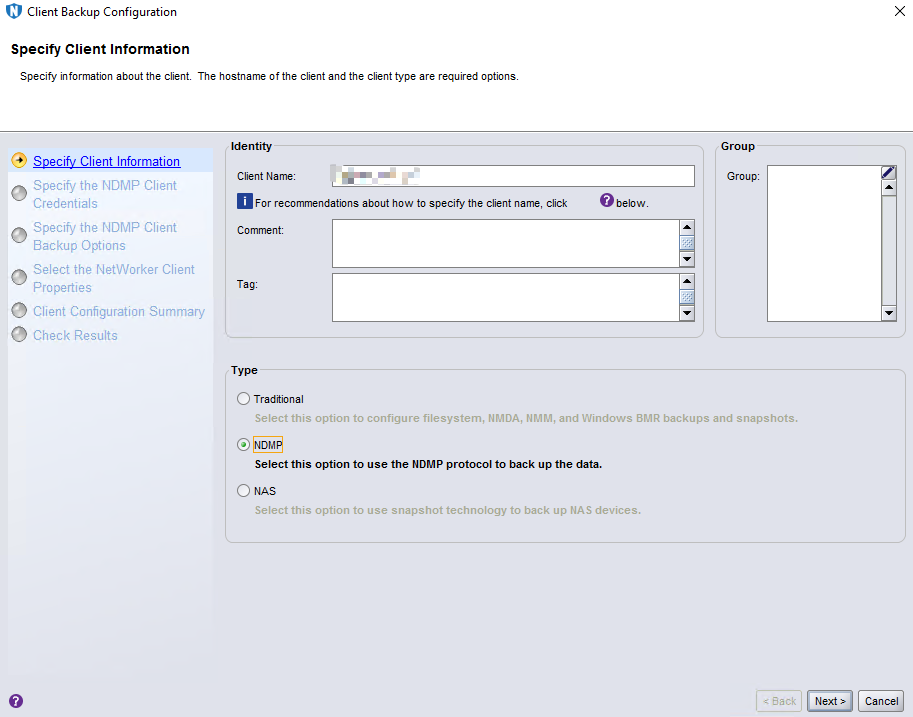
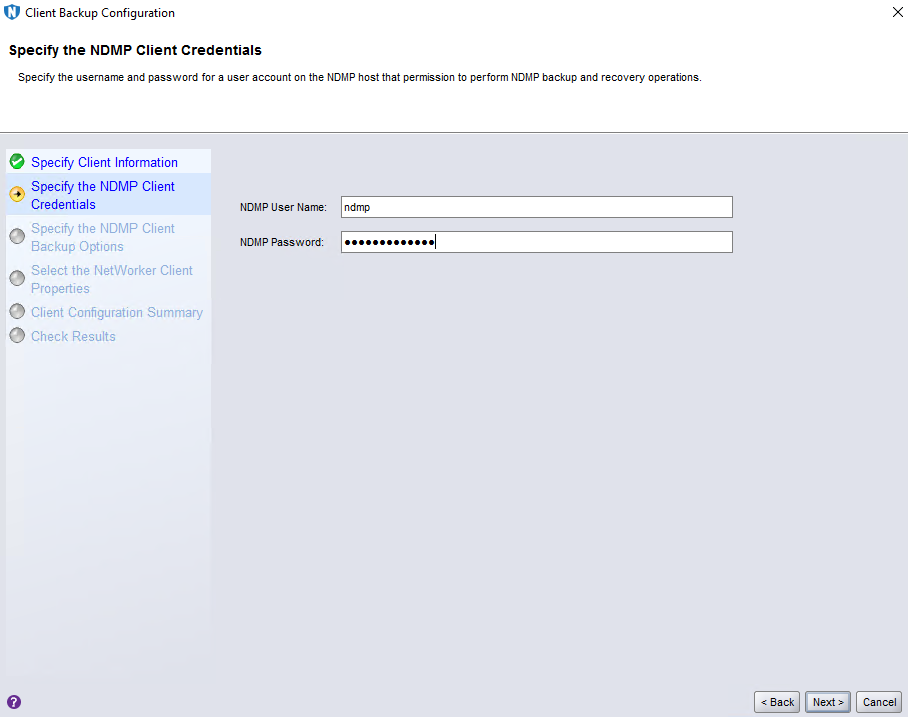
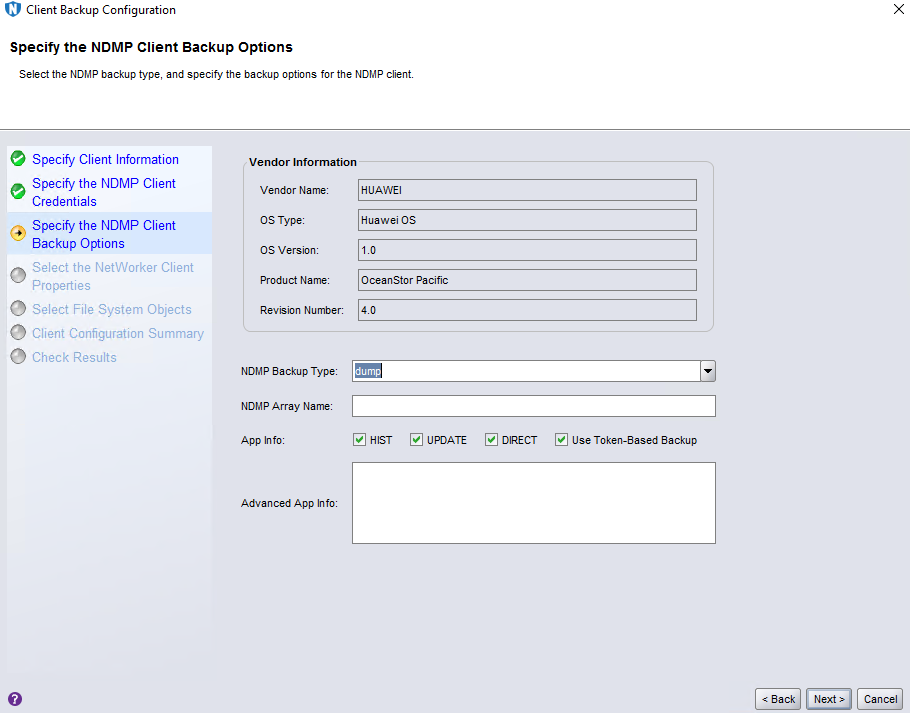
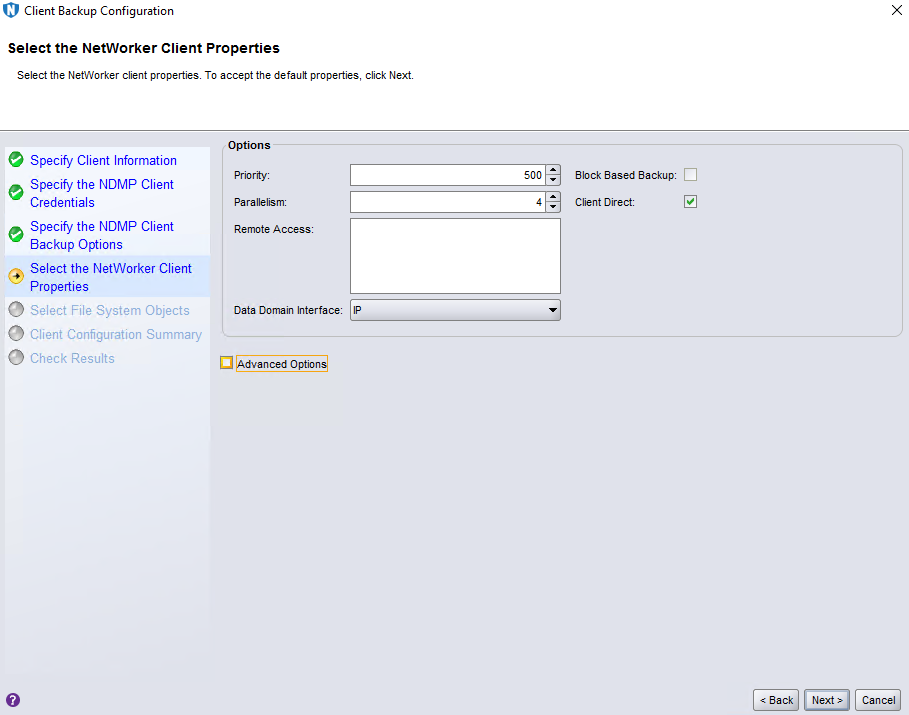
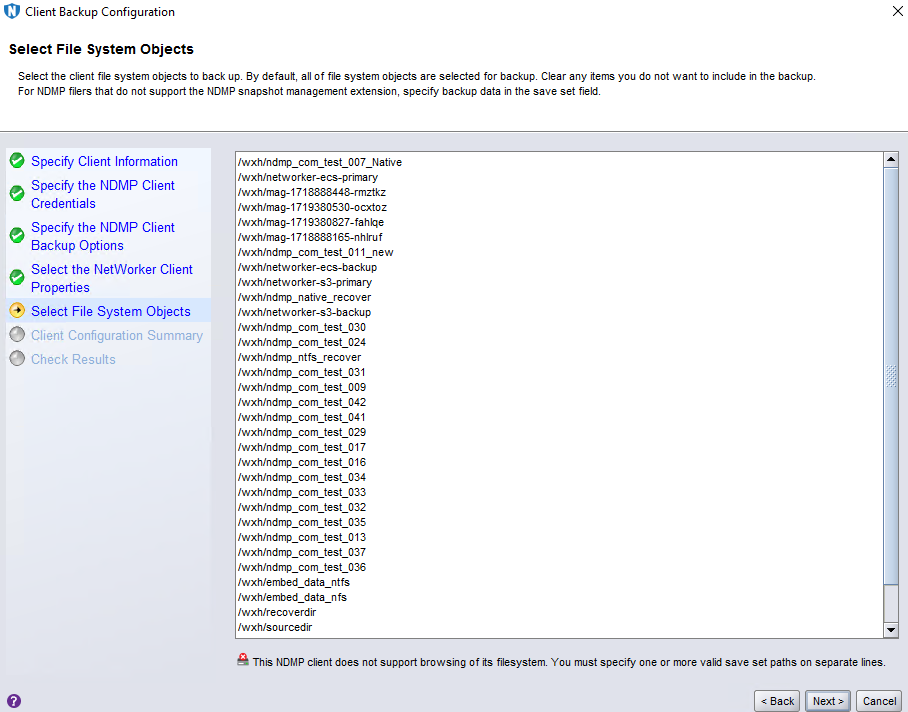
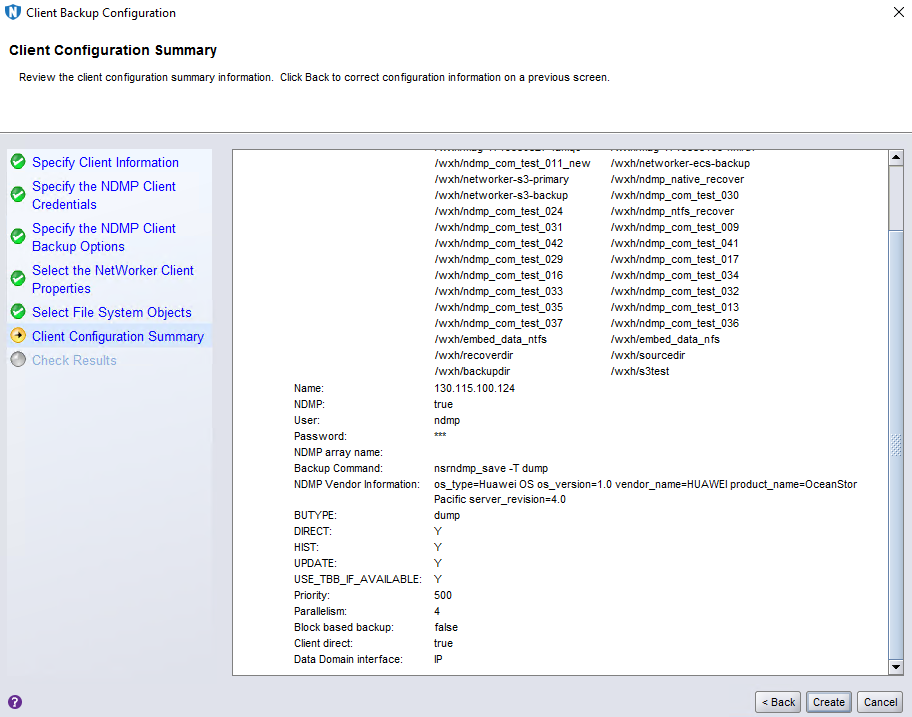
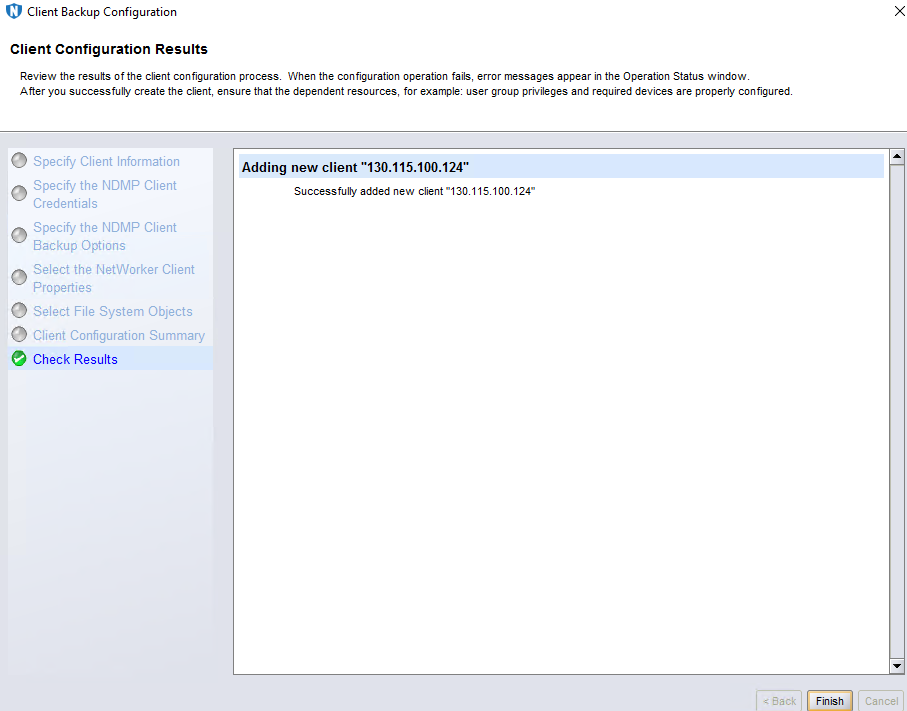
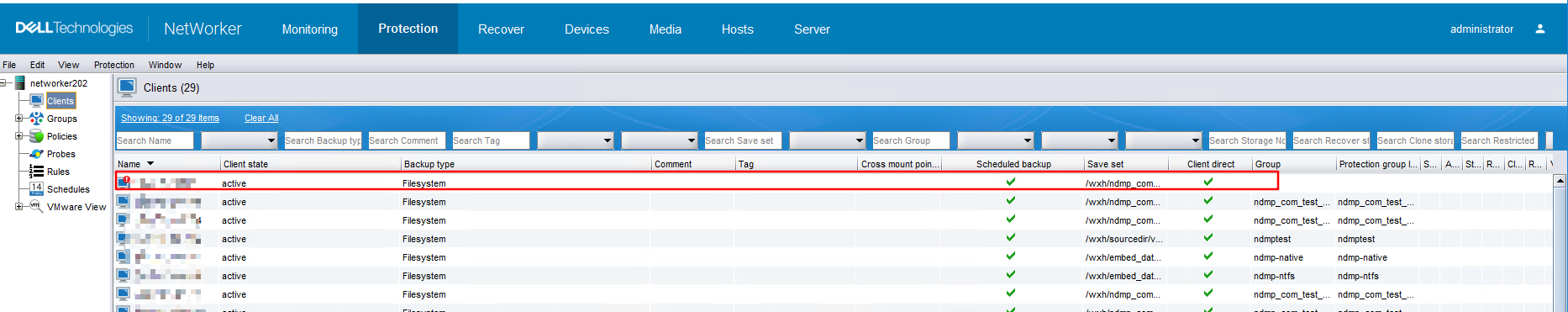
Configure NFS client
Configure CIFS client
3.3.3.2 Configure Group
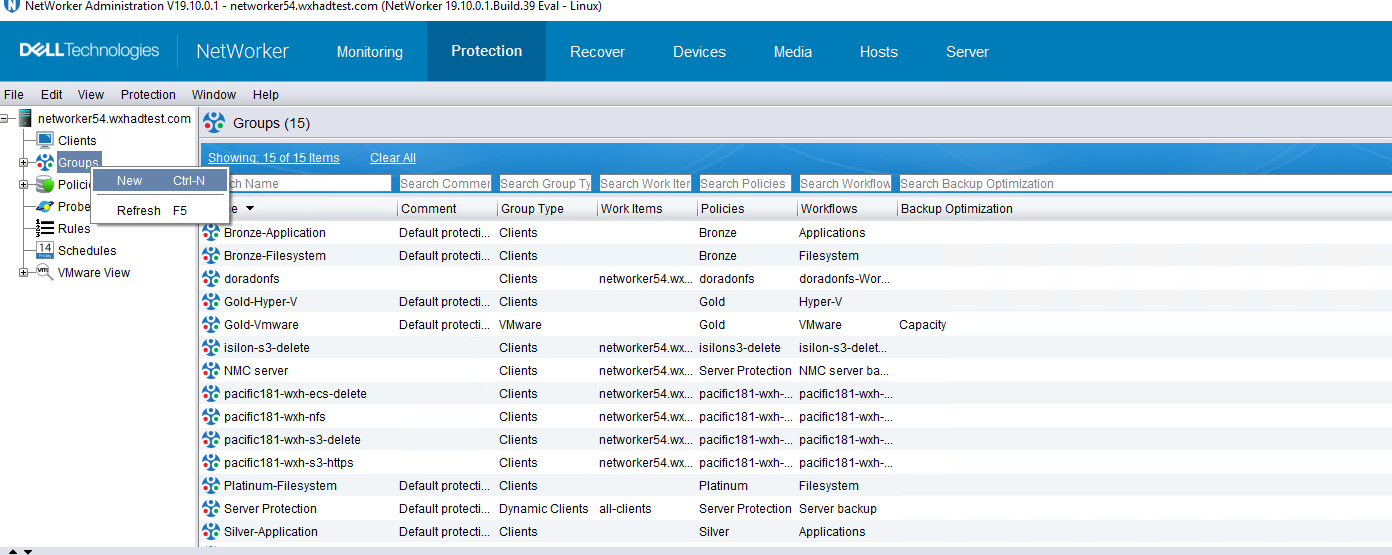
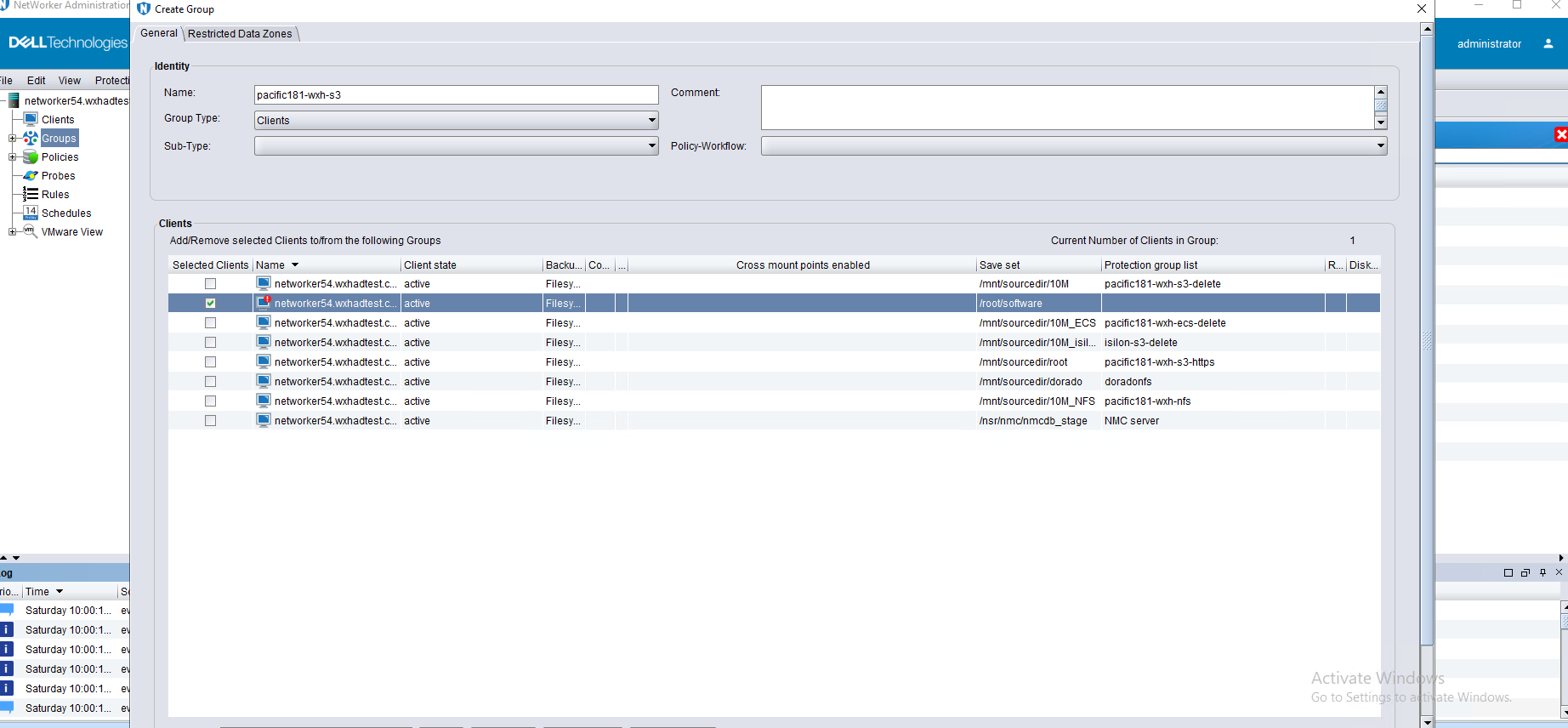
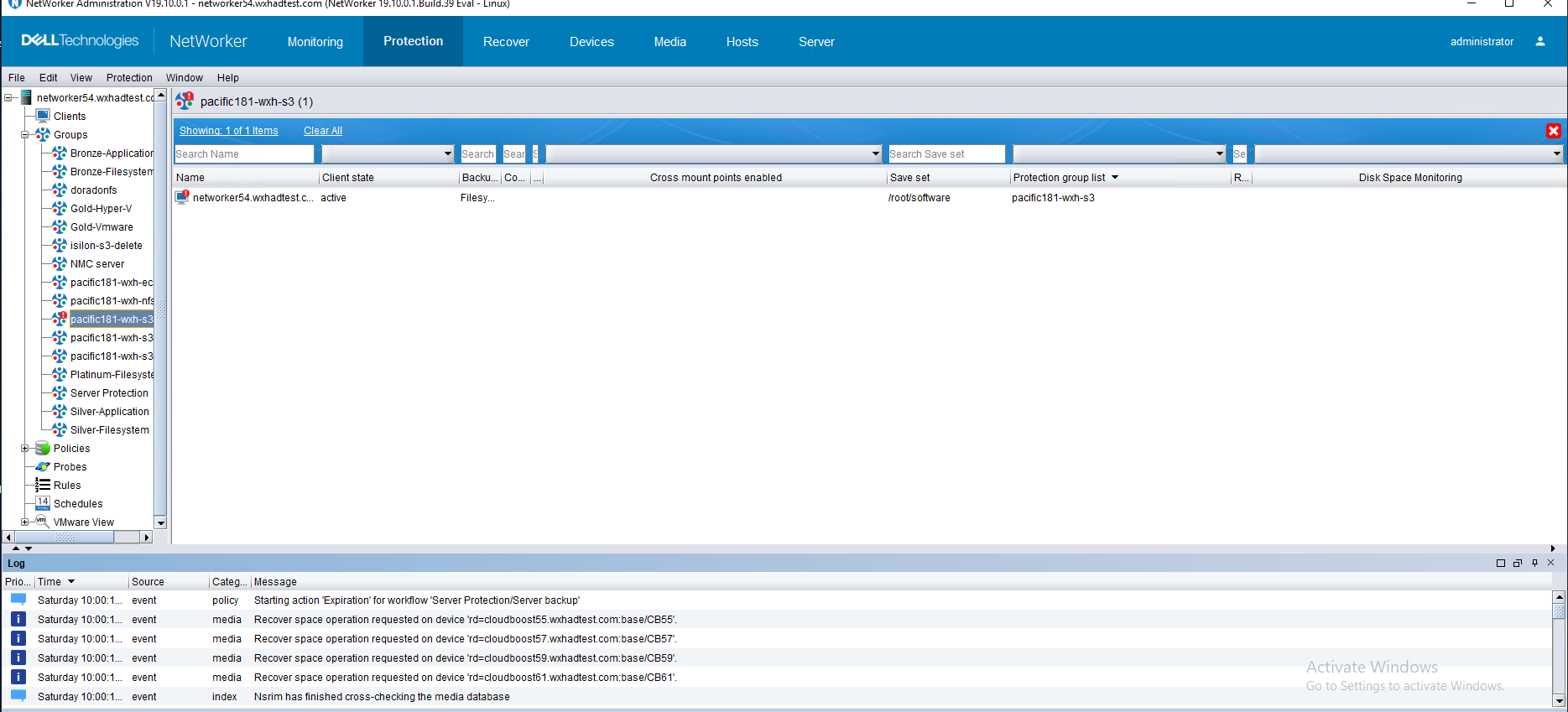
3.3.3.3 Configure Policy
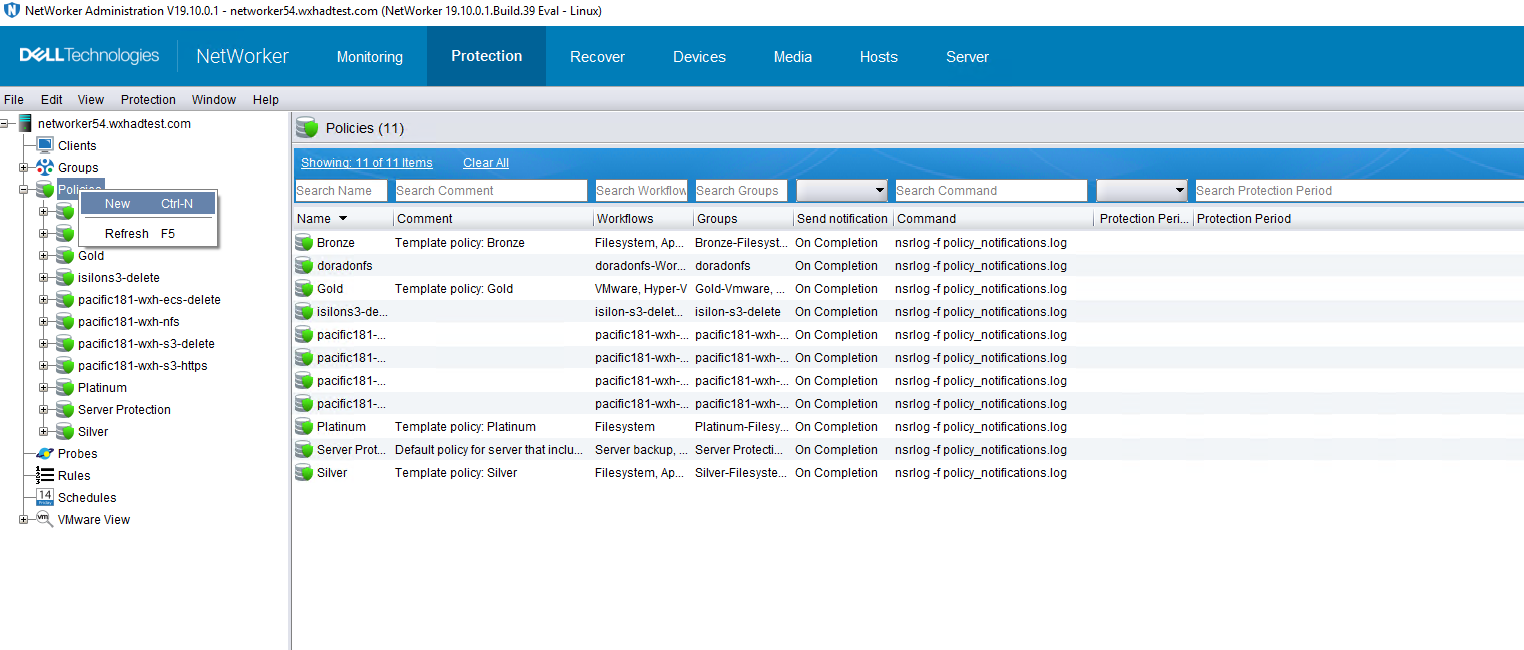
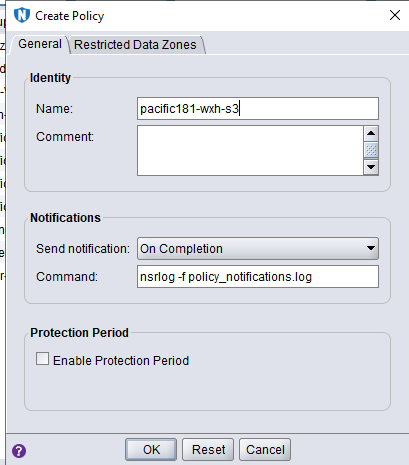
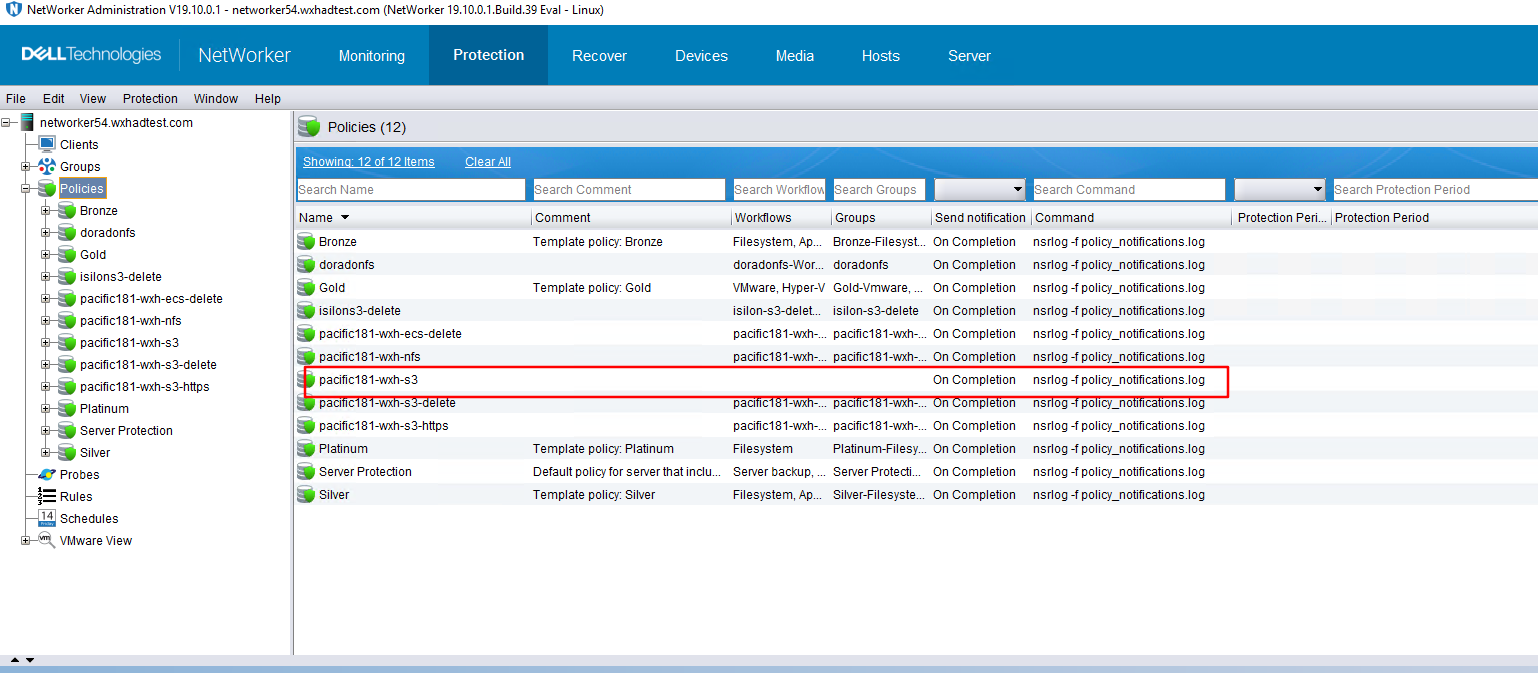
Configure workflow and action
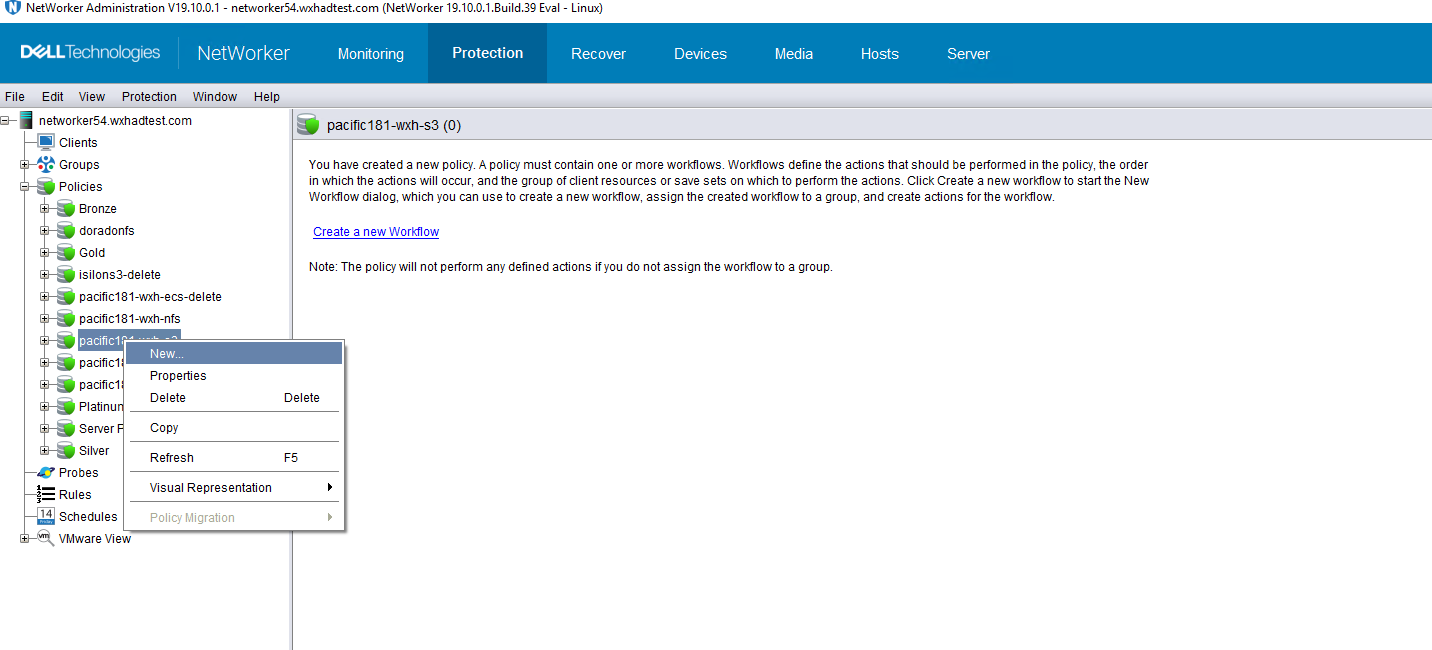
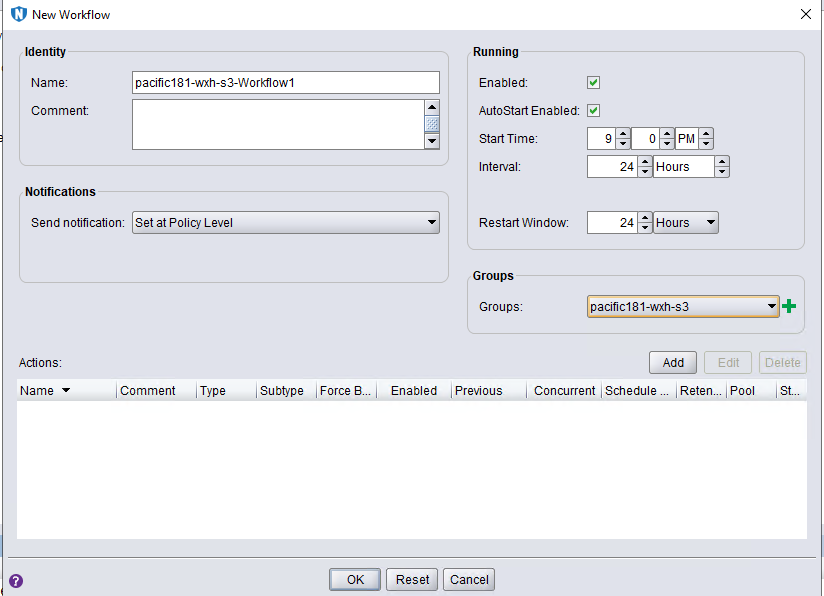
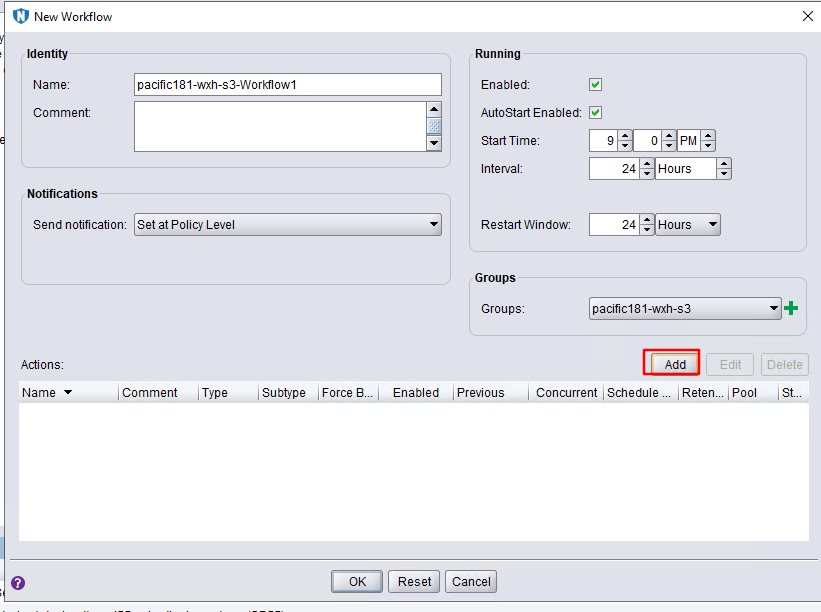
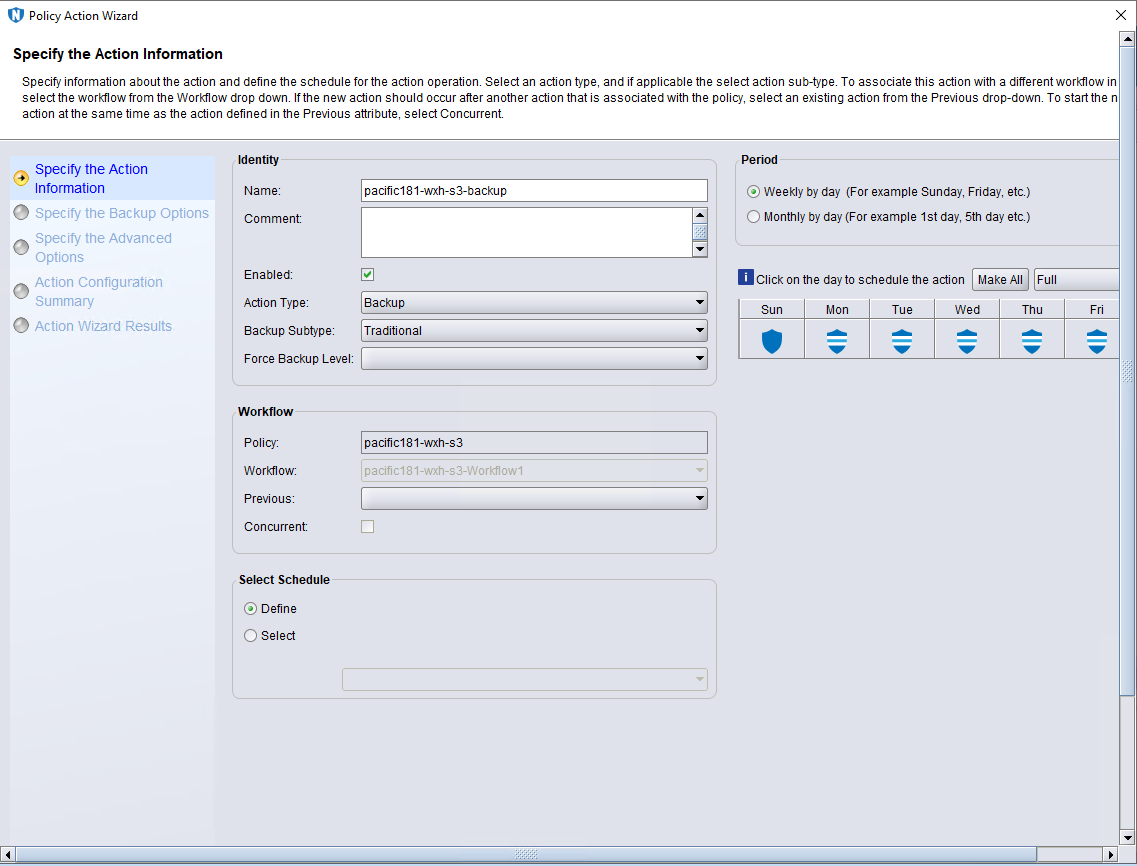
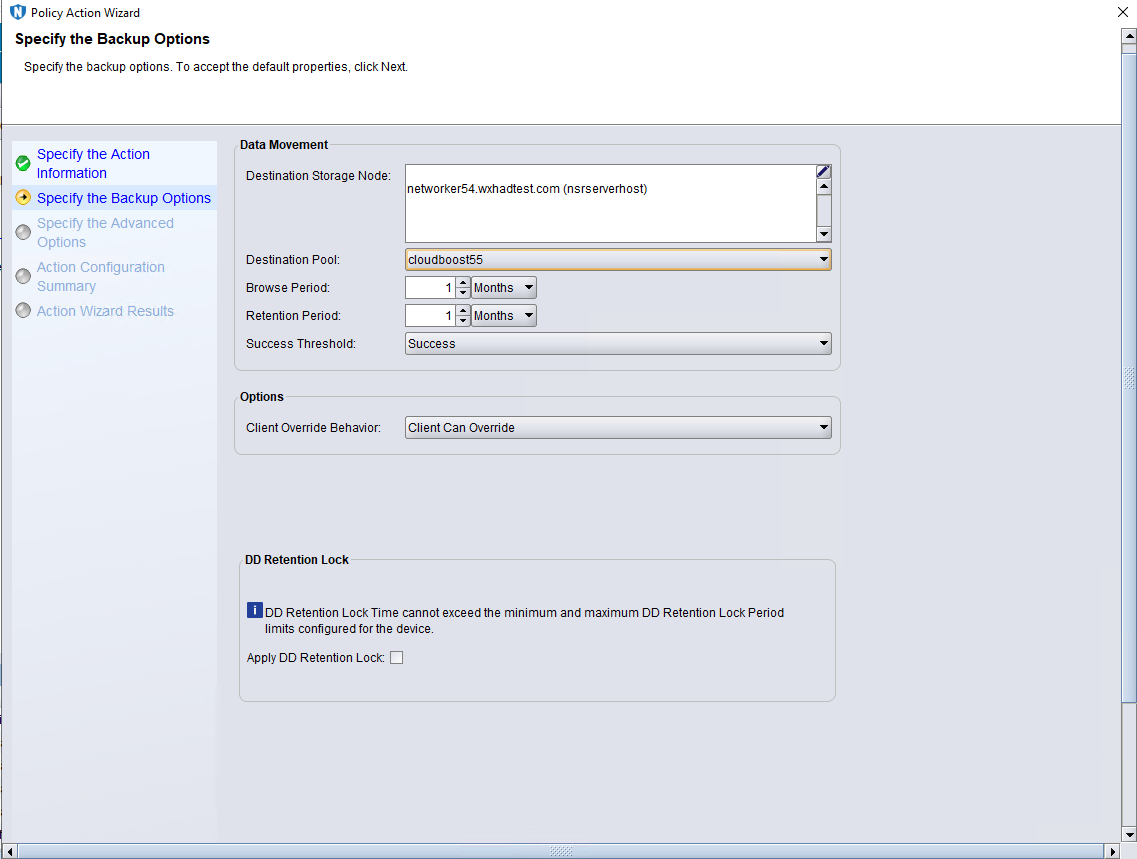
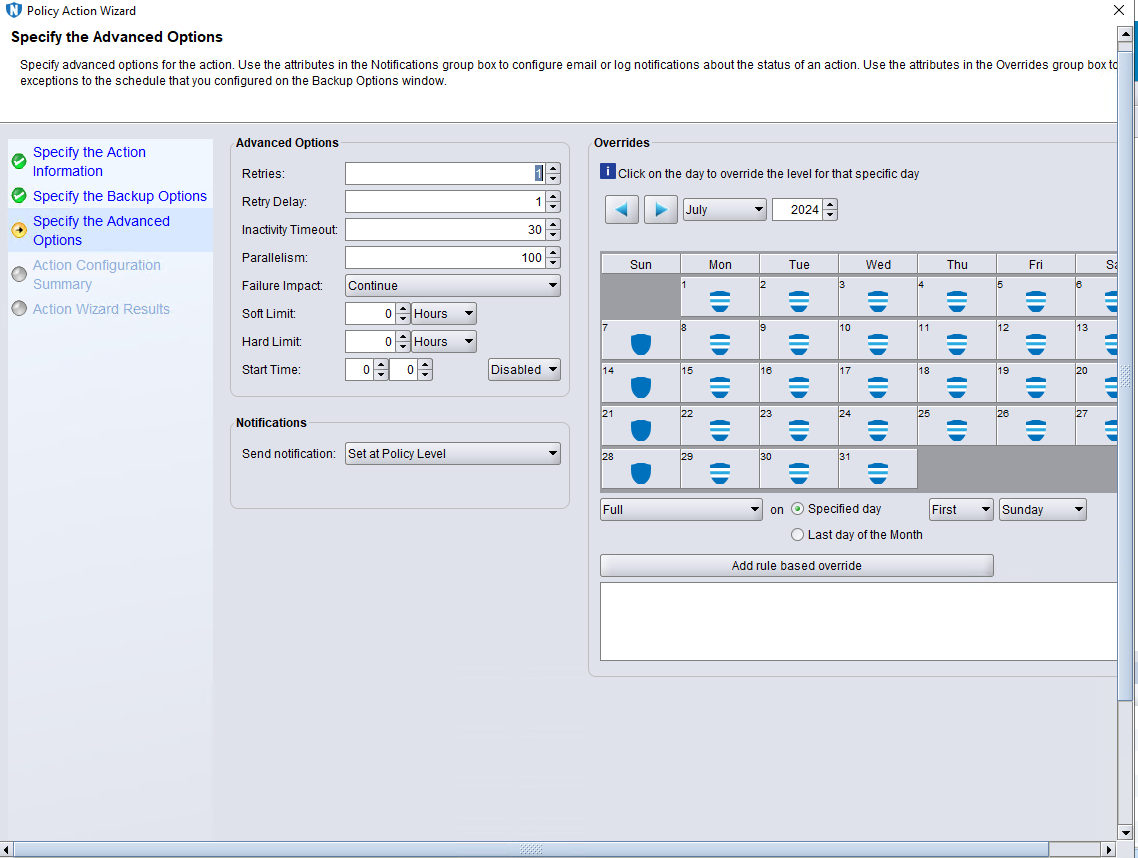
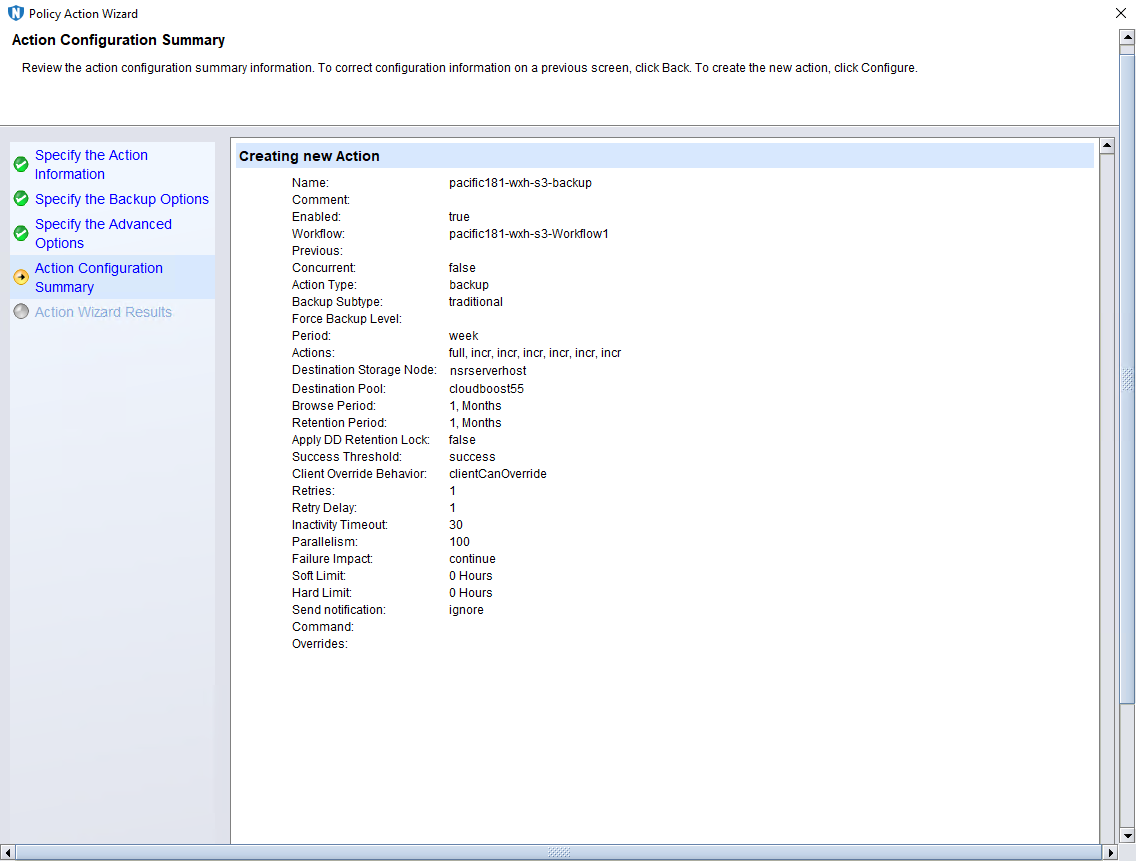
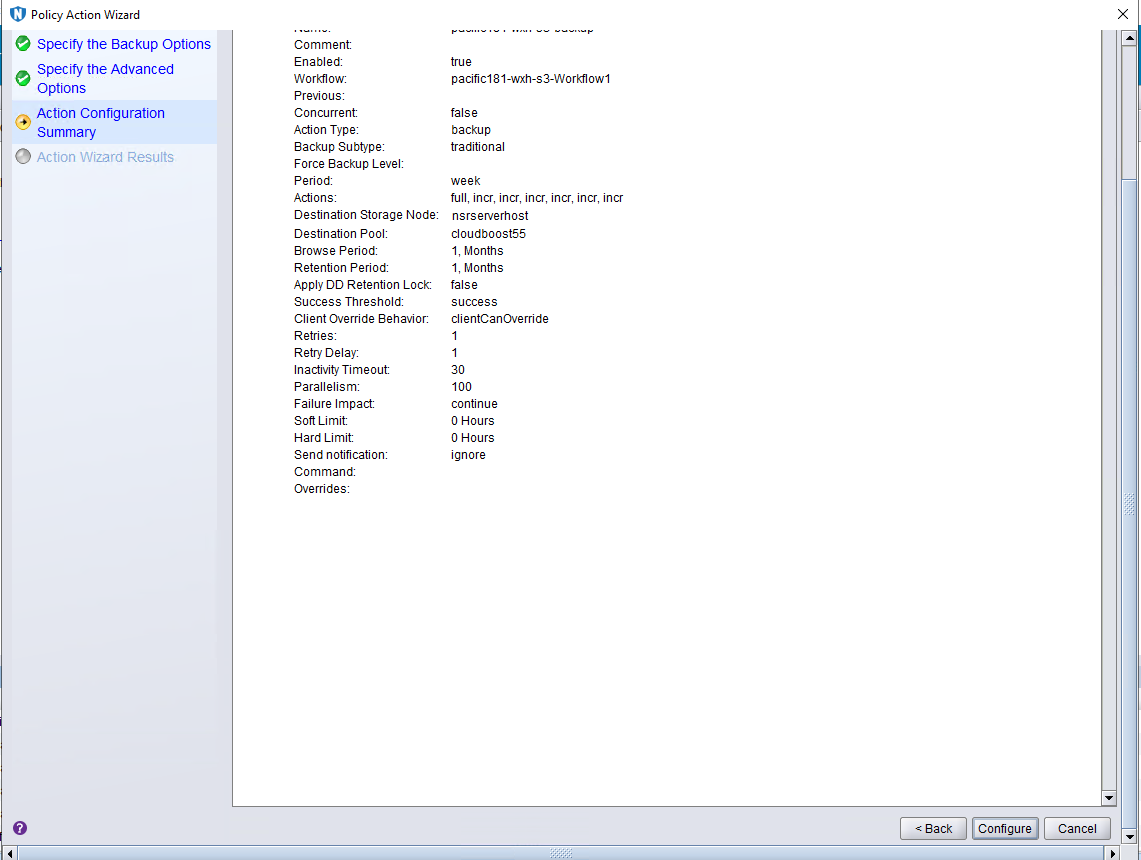
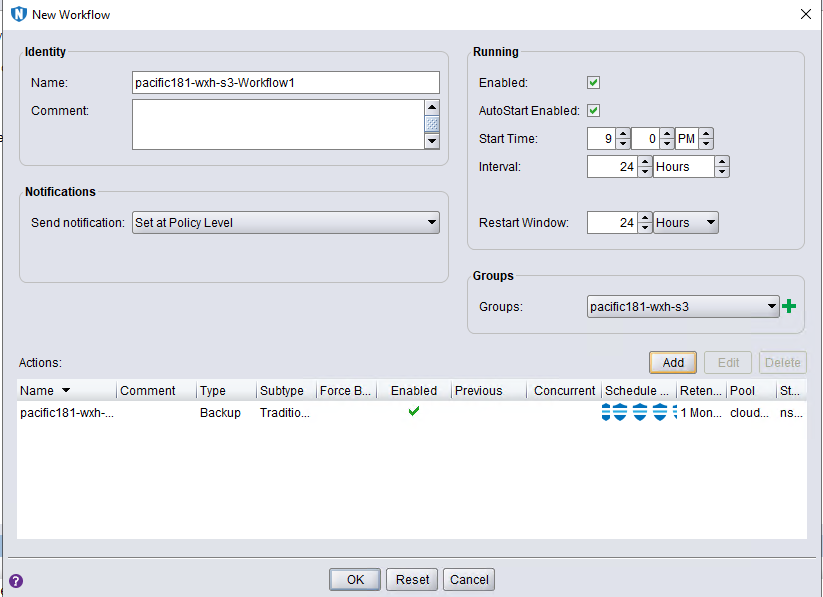
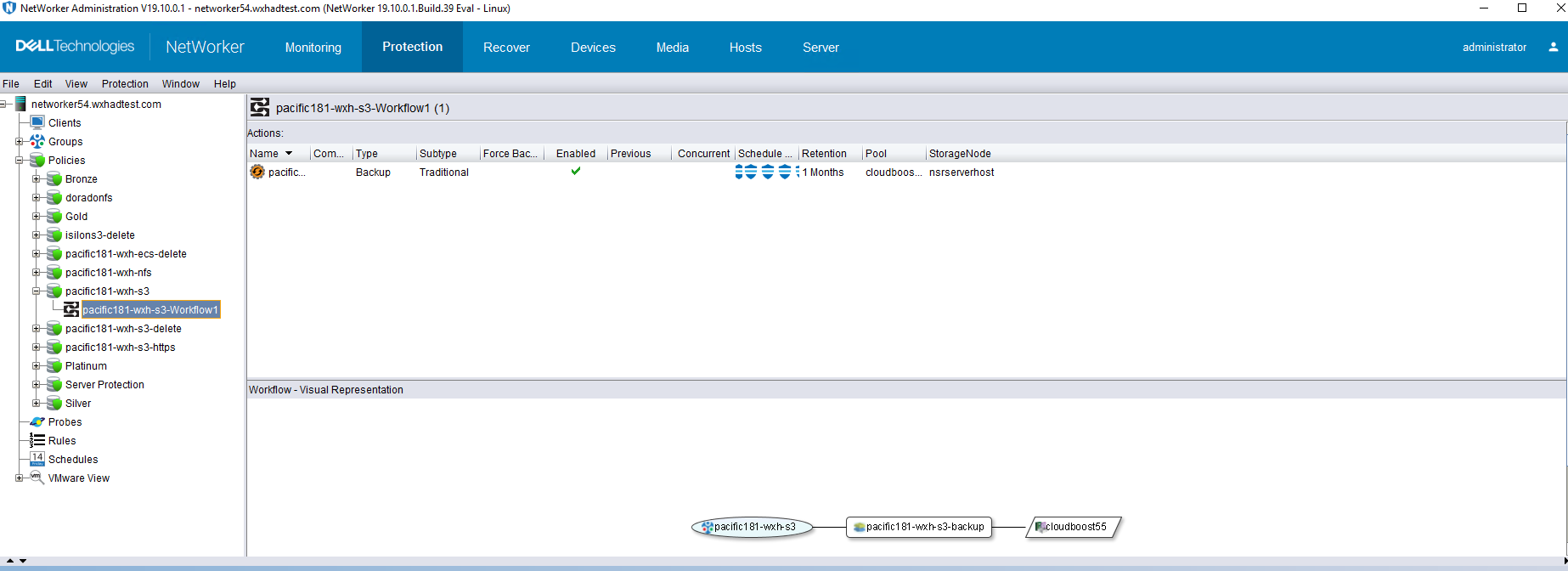
4. OceanStor Pacific S3 backup interconnection with NetWorker
4.1 Add the bucket as S3 target storage through HTTP protocol
Test Purpose | To verify that the bucket can be added to the NetWorker server as S3 target storage through HTTP protocol. |
Test Networking | Figure 2.1.1 Huawei OceanStor Pacific Storage S3 Function Compatibility Test Networking |
Prerequisites |
|
Test Procedure |
|
Expected Result |
|
Test Result | On RHEL7 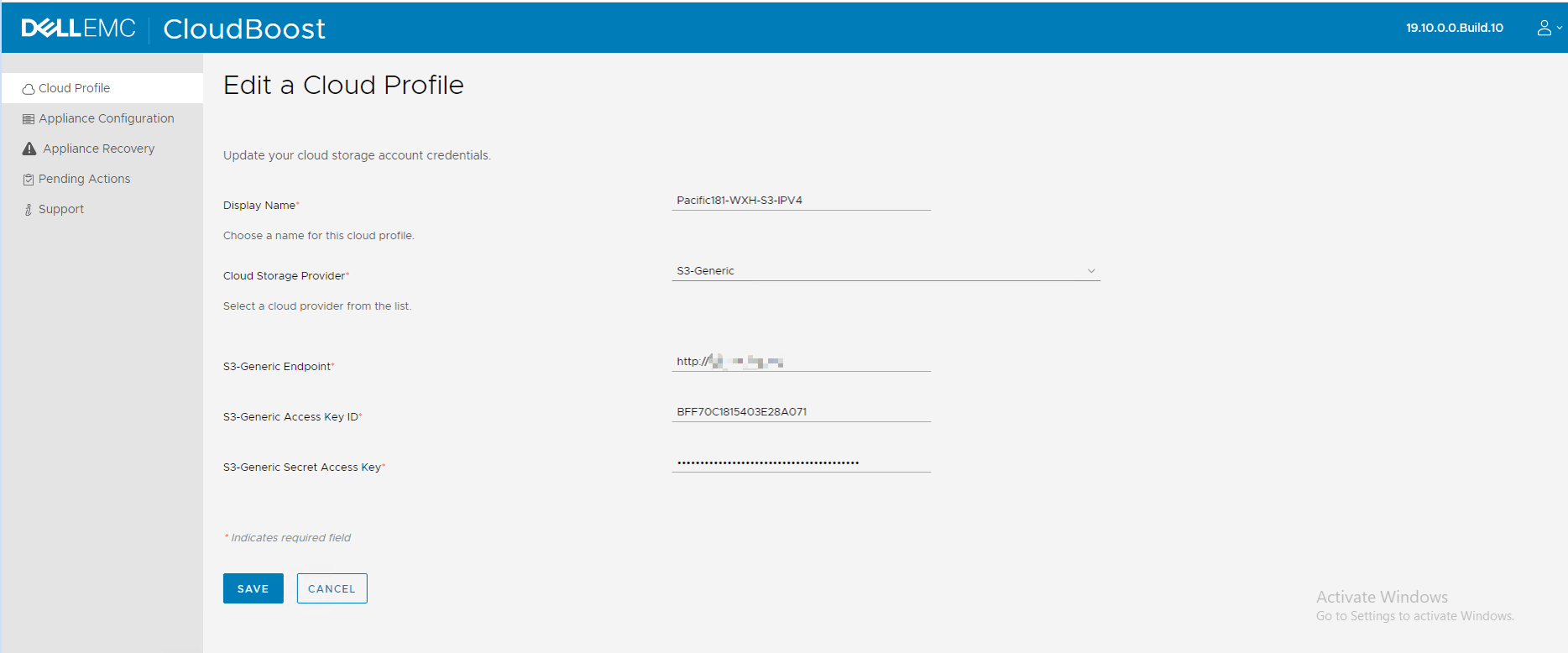 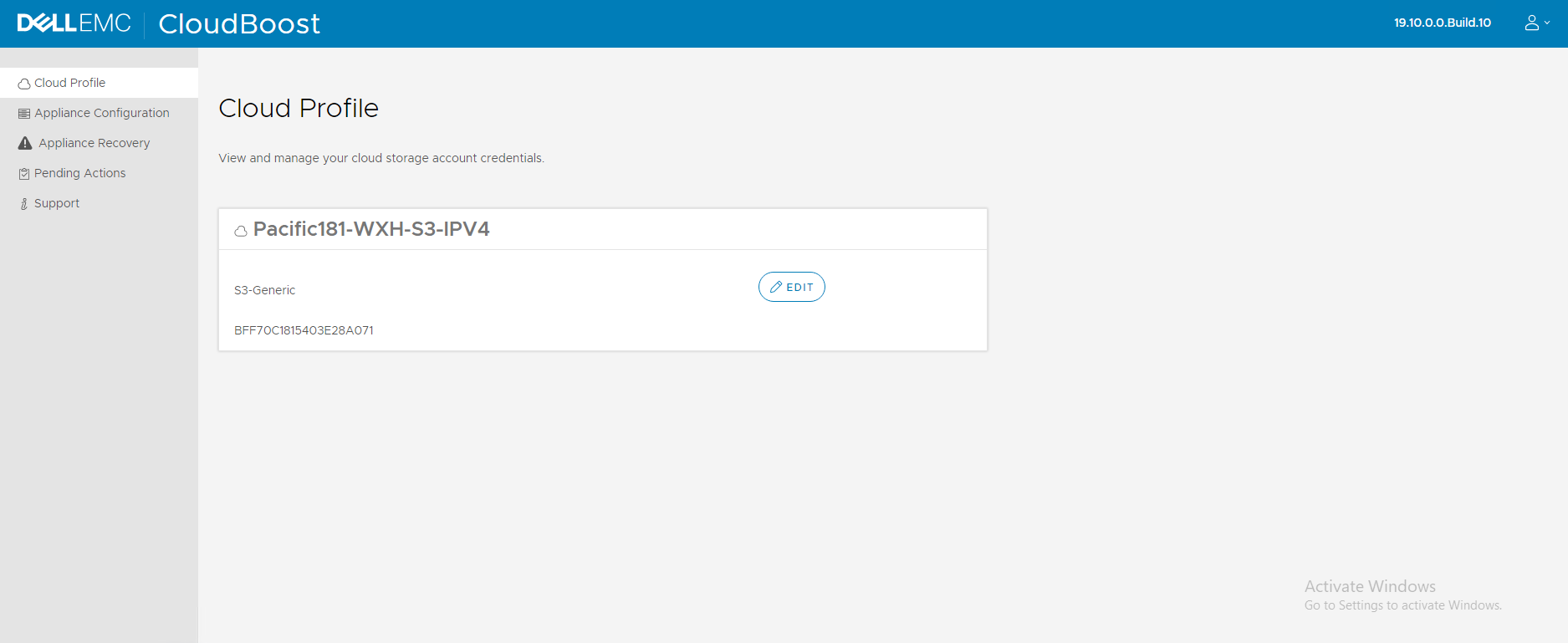 2. In step 2, the CloudBoost Appliance is configured successfully. 2. In step 2, the CloudBoost Appliance is configured successfully.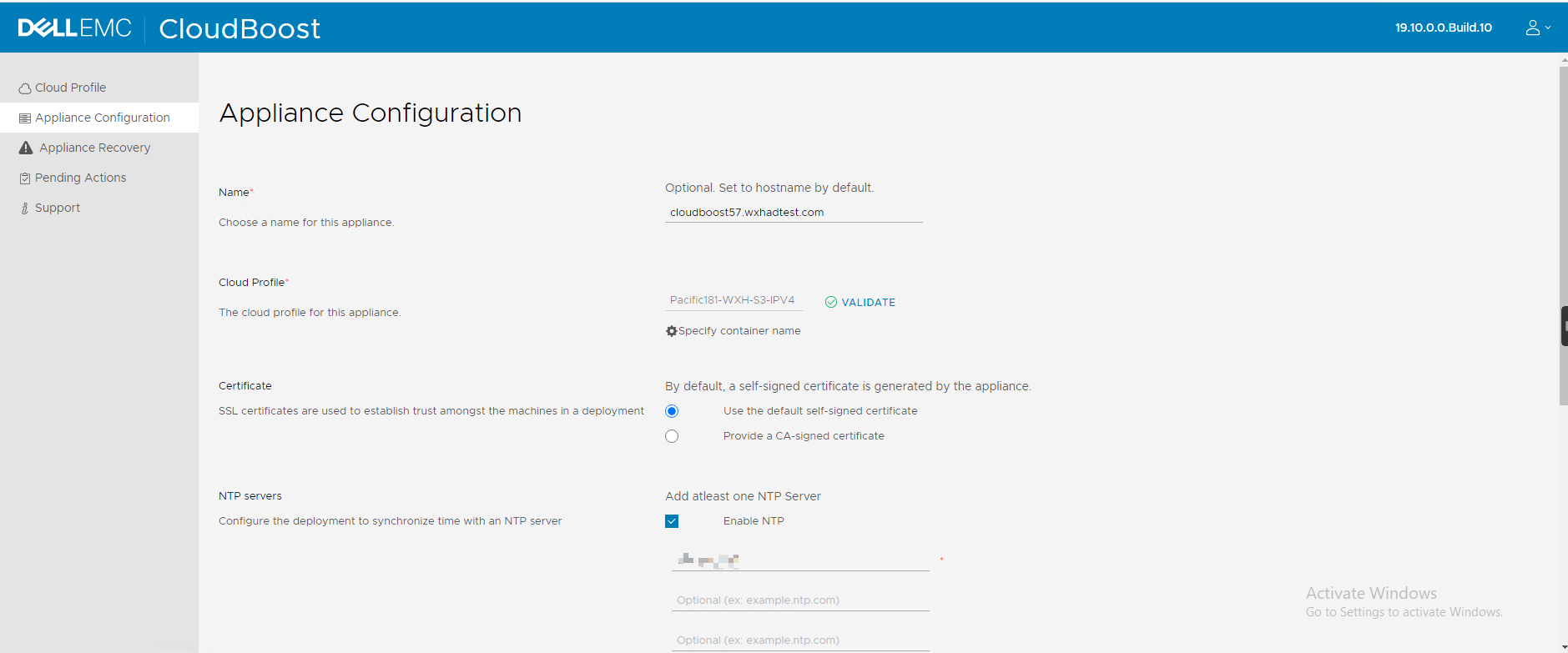 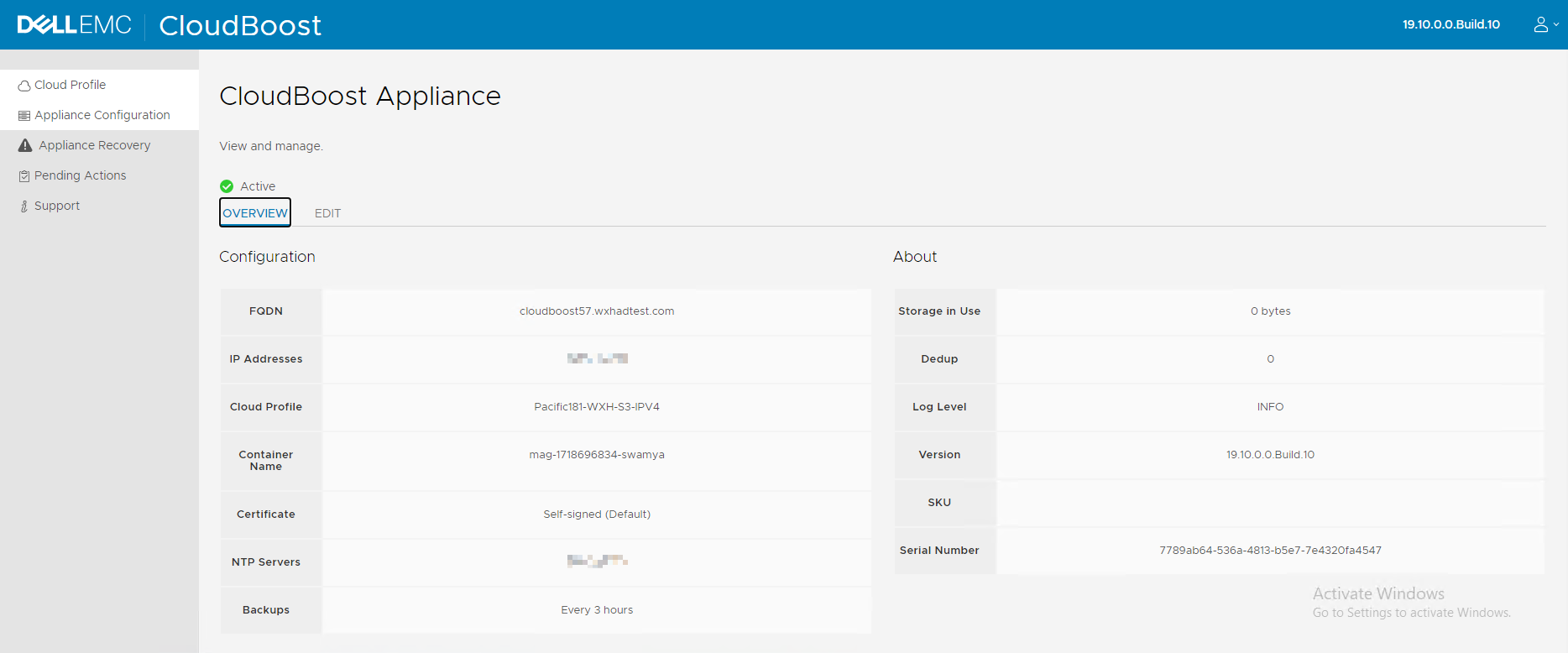 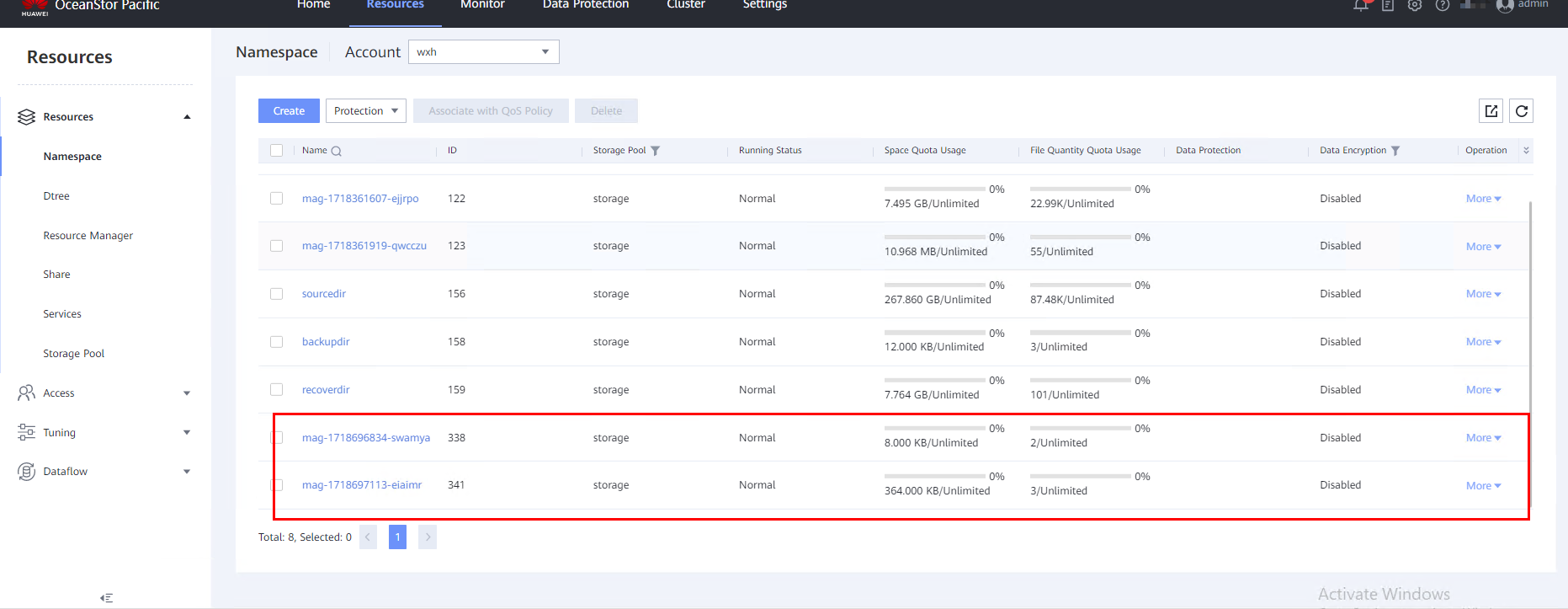 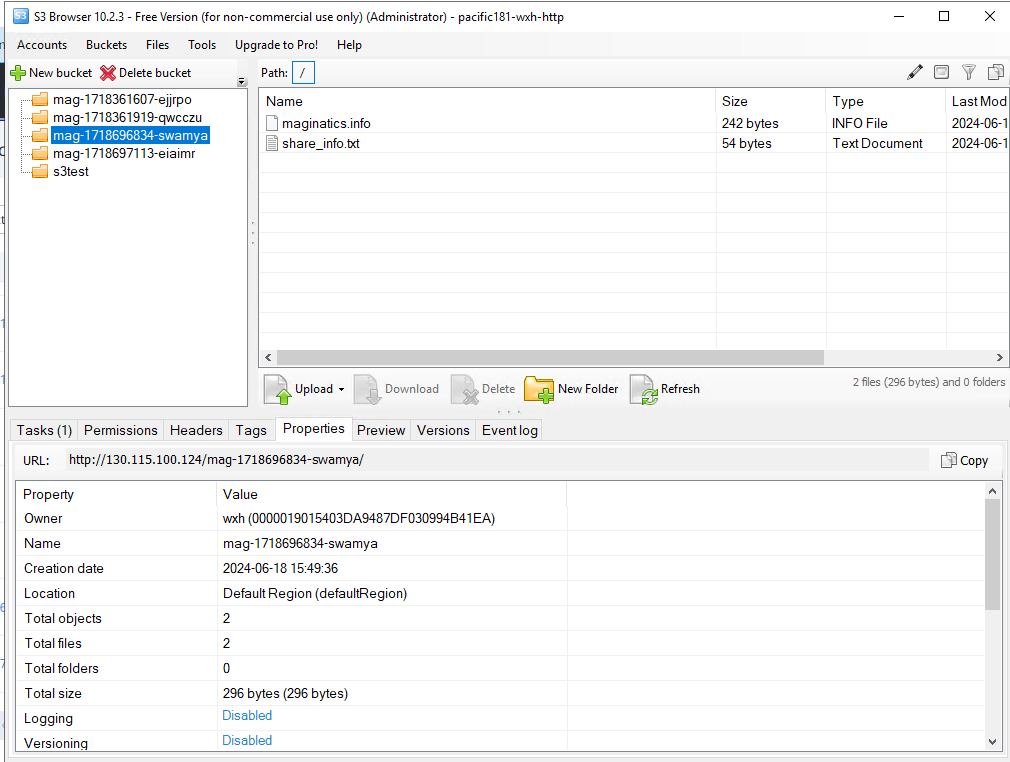 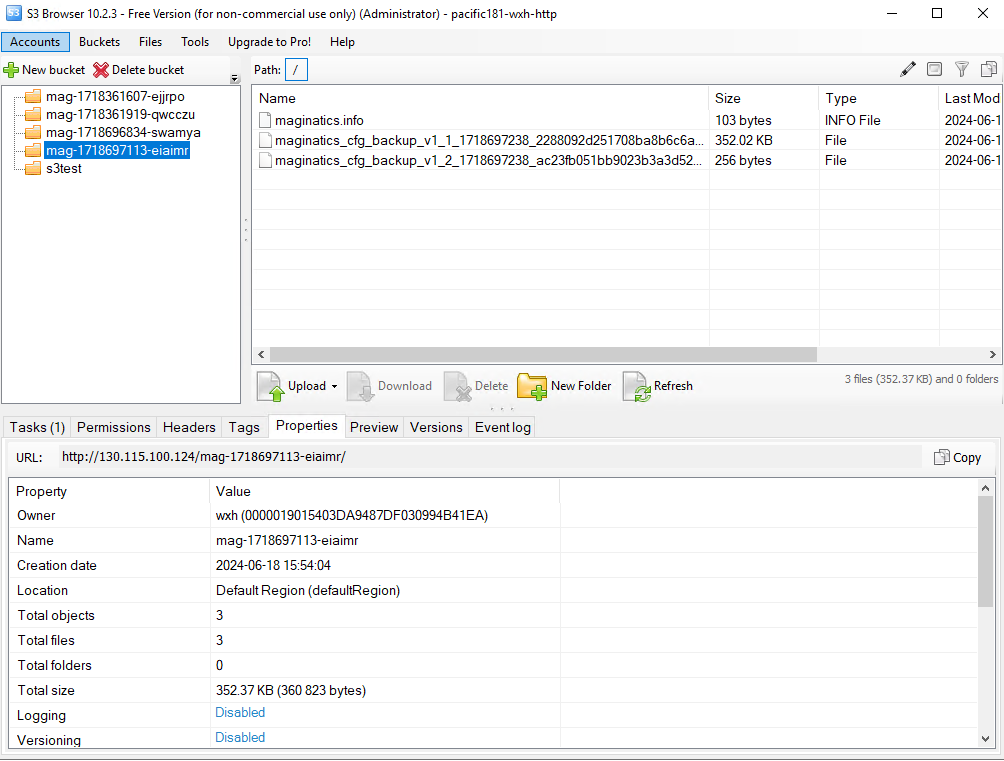 3.In step 3, the CloudBoost decive is configured successfully. 3.In step 3, the CloudBoost decive is configured successfully.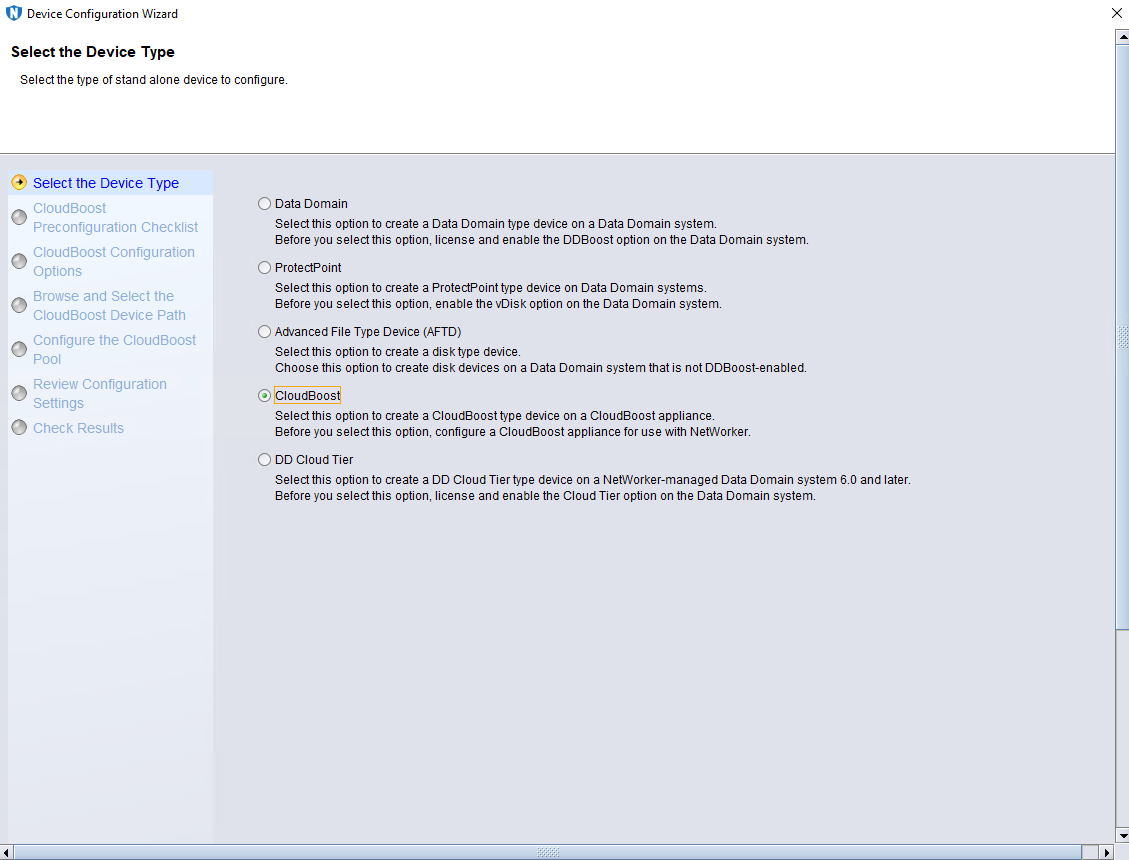 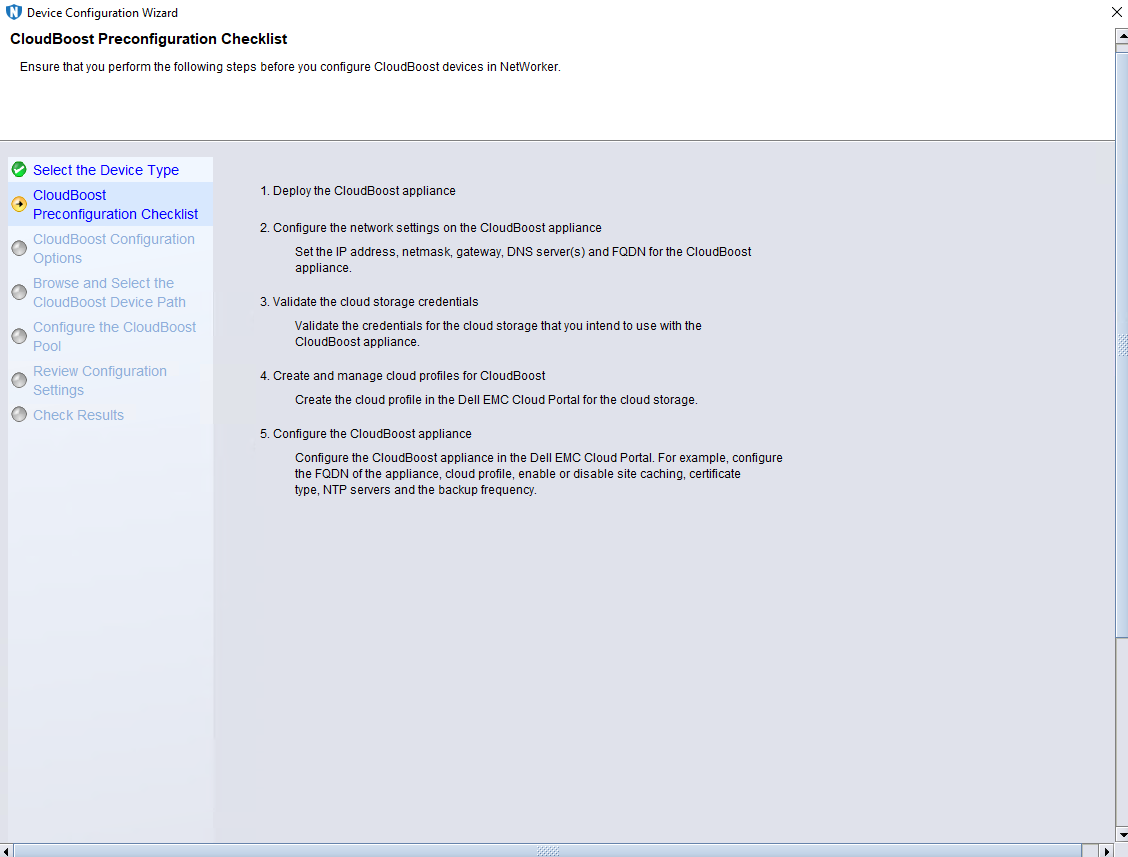 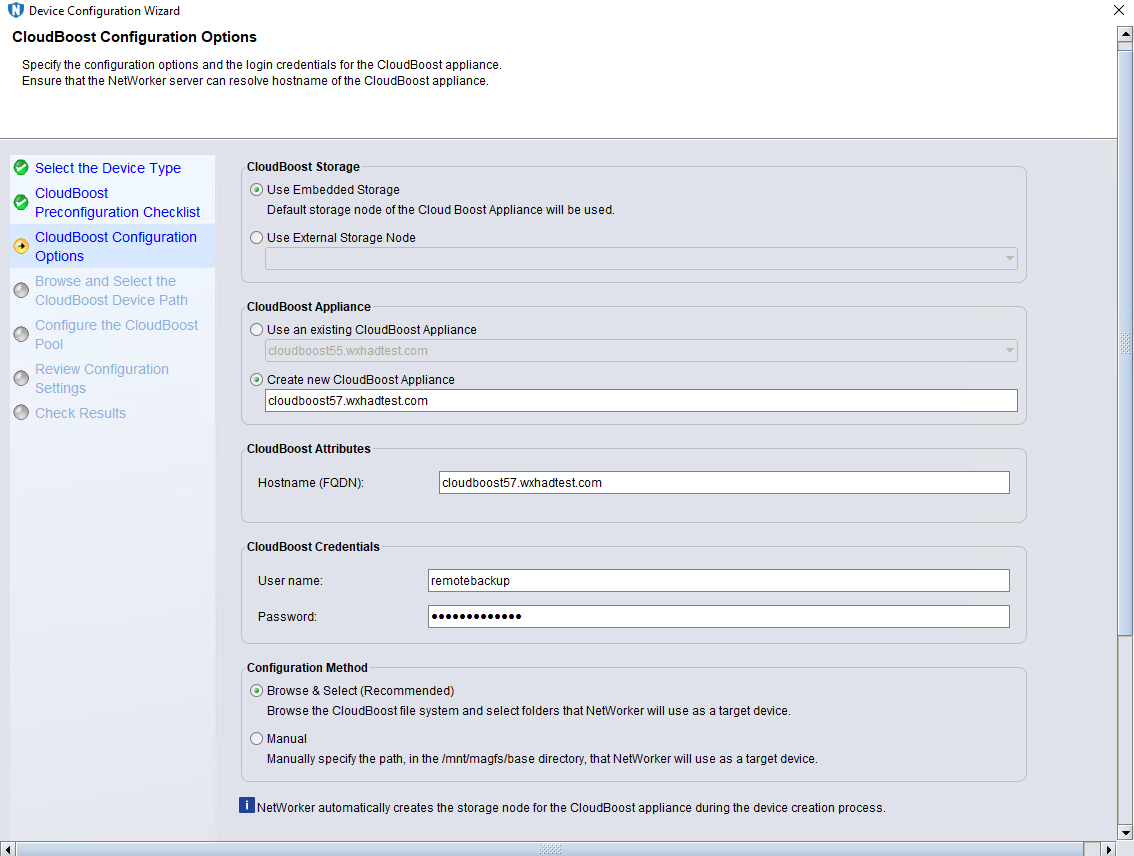 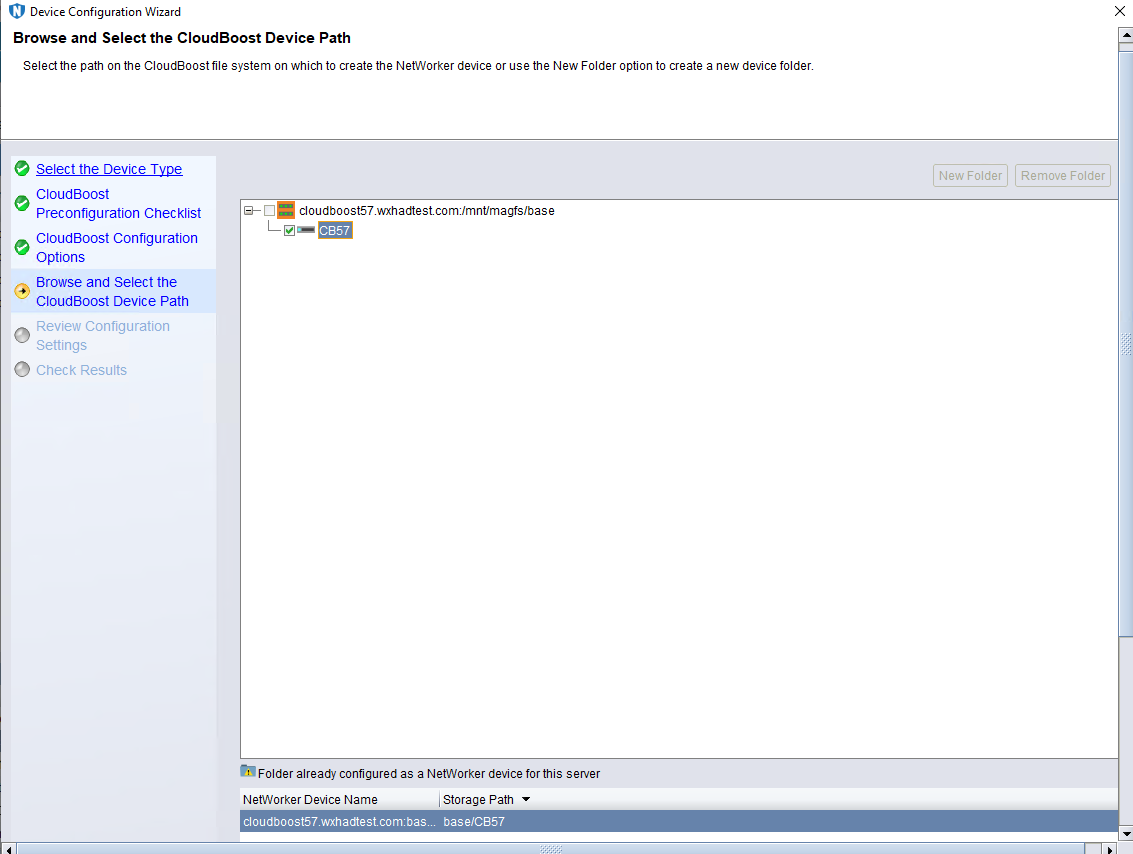 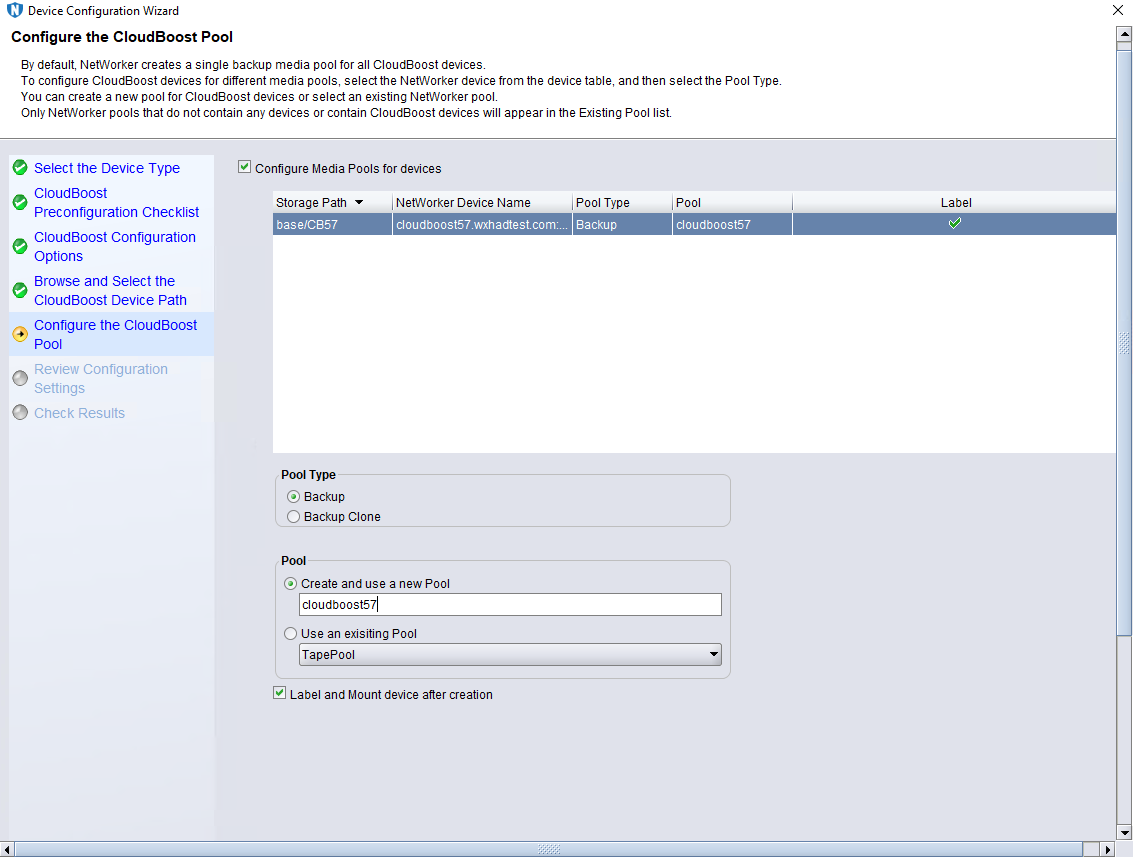 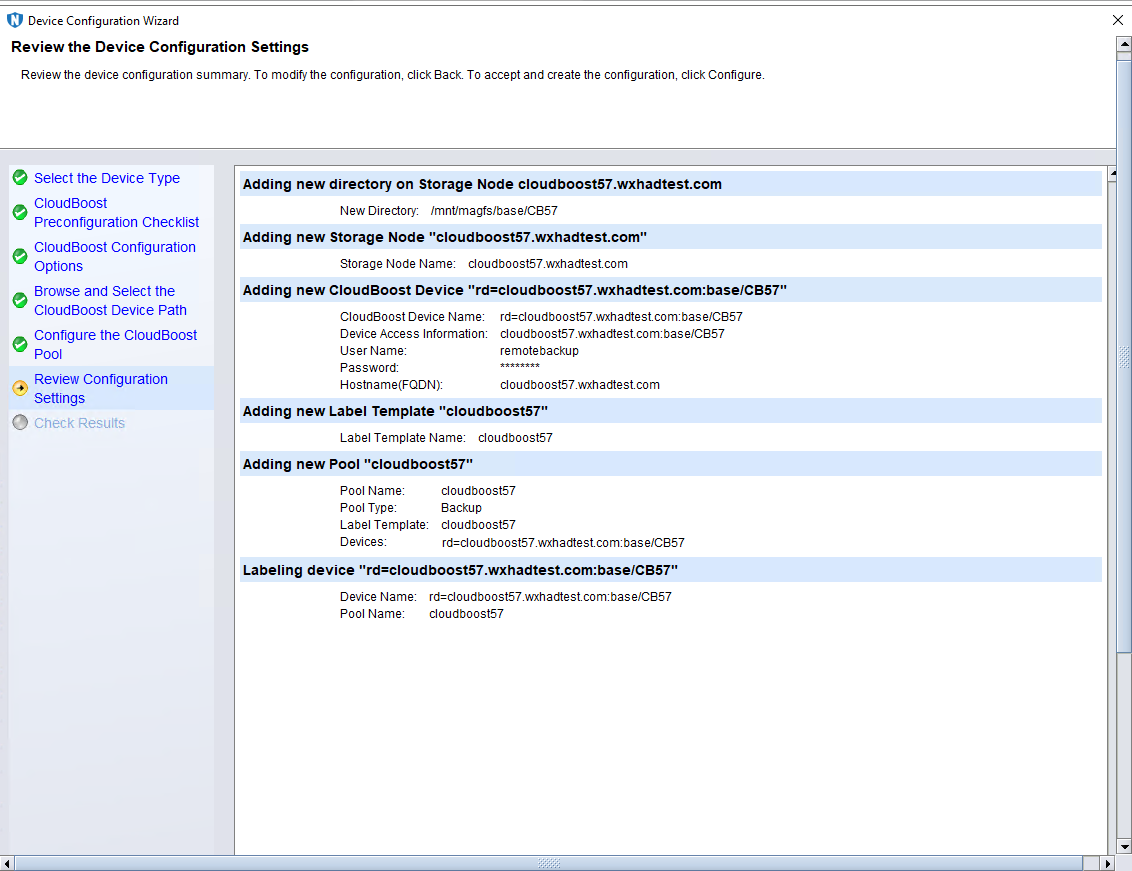 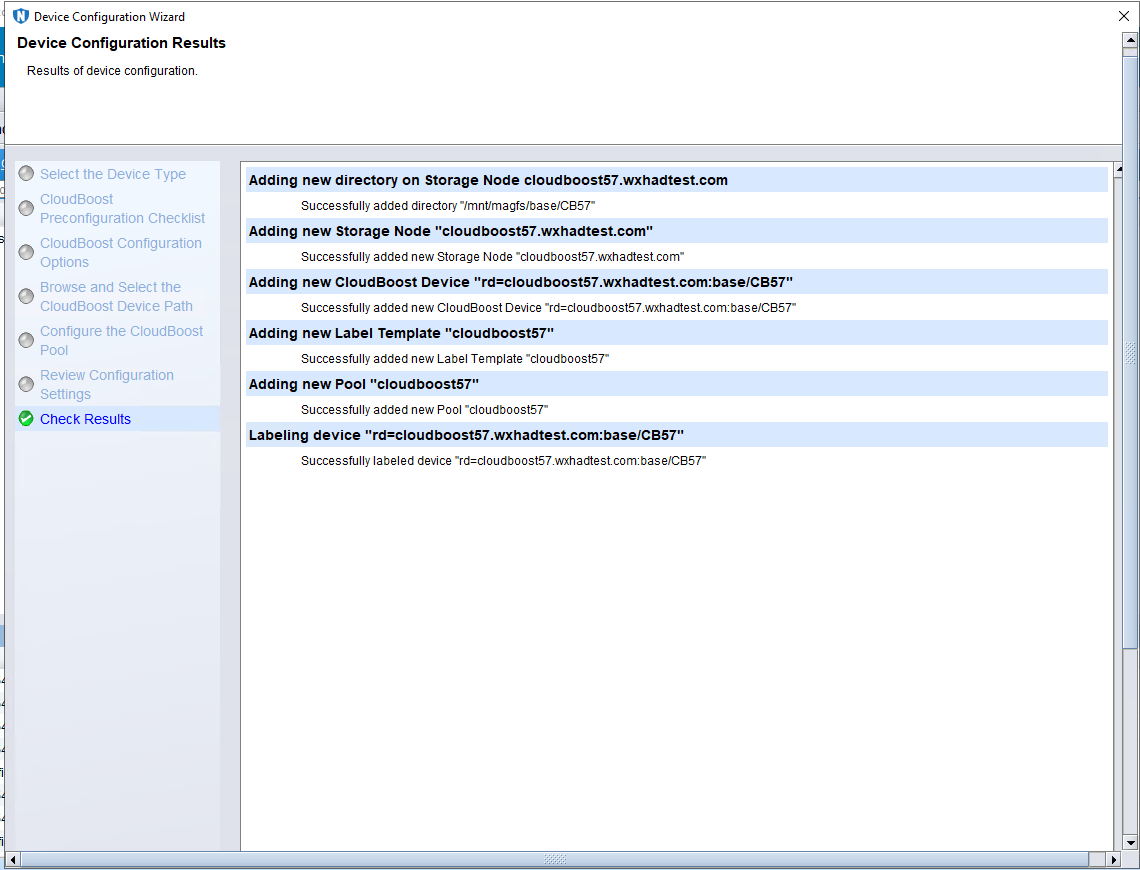 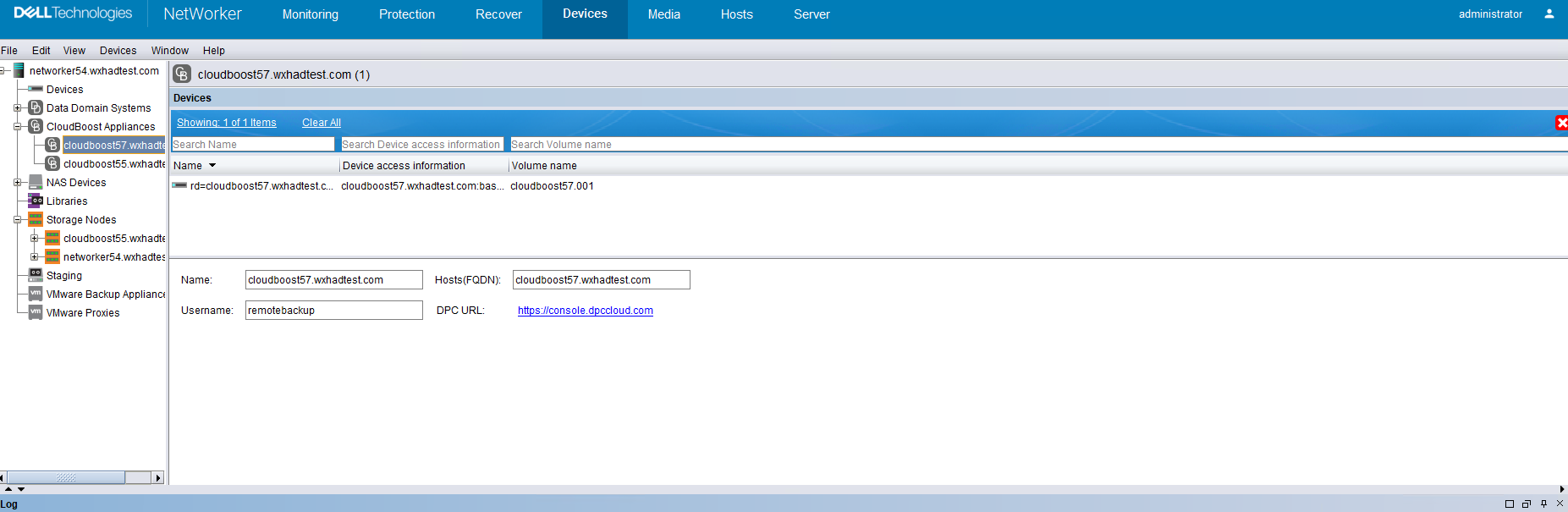 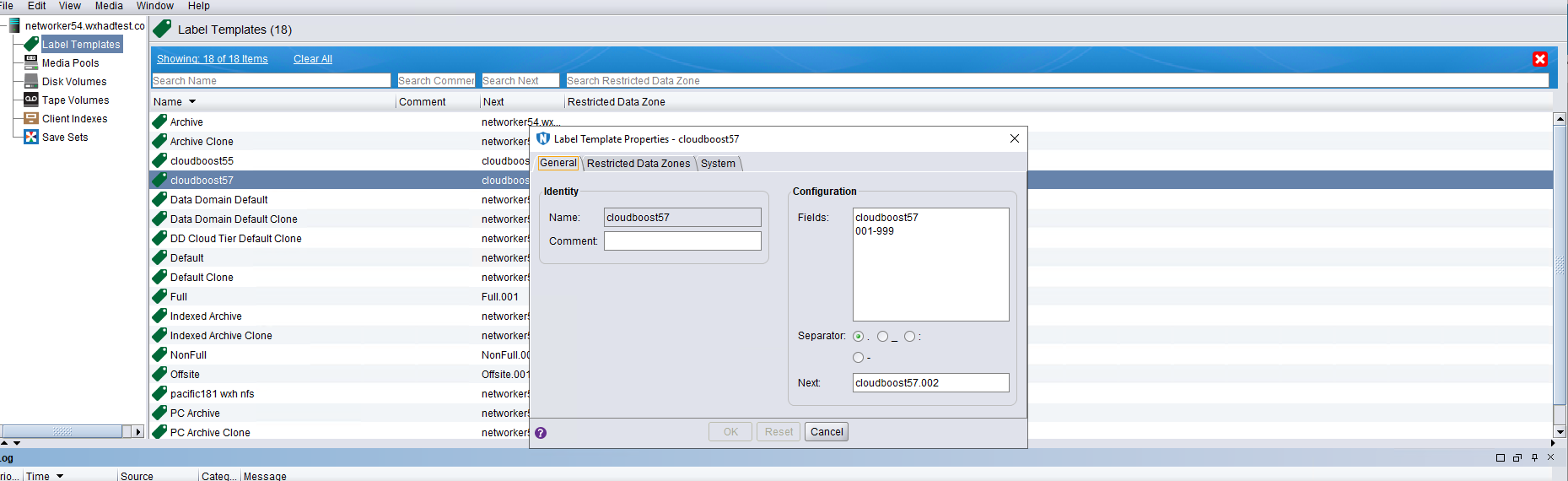 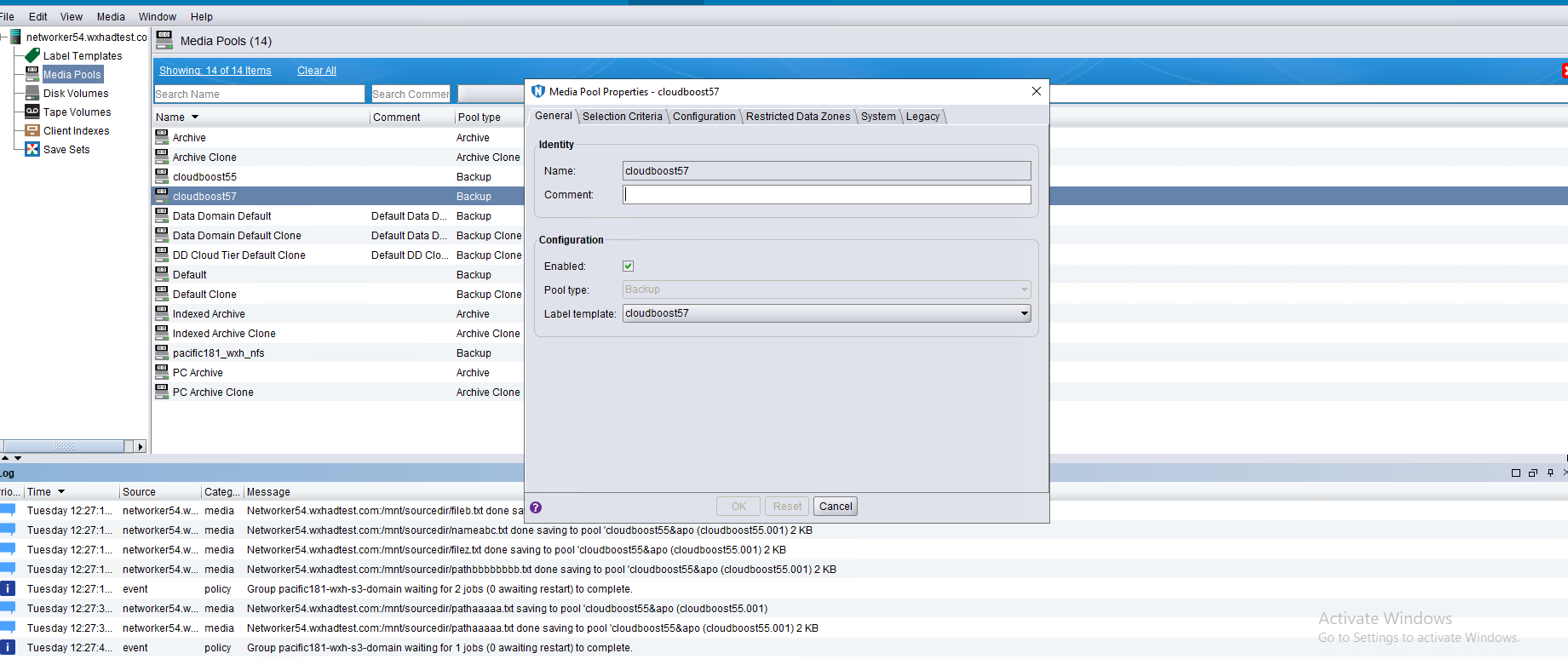 |
Test Conclusion | Passed |
4.2 Full Backup and Recovery
Test Purpose | To Verify that the Neteworker server full backup and recovery is working |
Test Networking | Figure 2.1.1 Huawei OceanStor Pacific Storage S3 Function Compatibility Test Networking |
Prerequisites |
|
Test Procedure |
|
Expected Result |
|
Test Result | On RHEL7 1. Prepare some large files and small files as backup source. 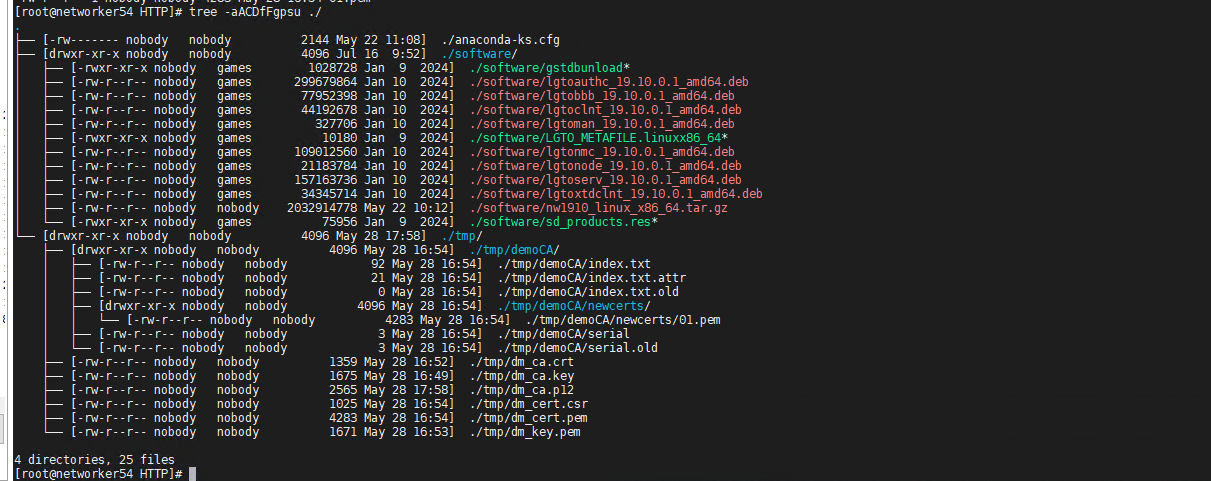 2. The backup policy and backup workflow have been created. 2. The backup policy and backup workflow have been created.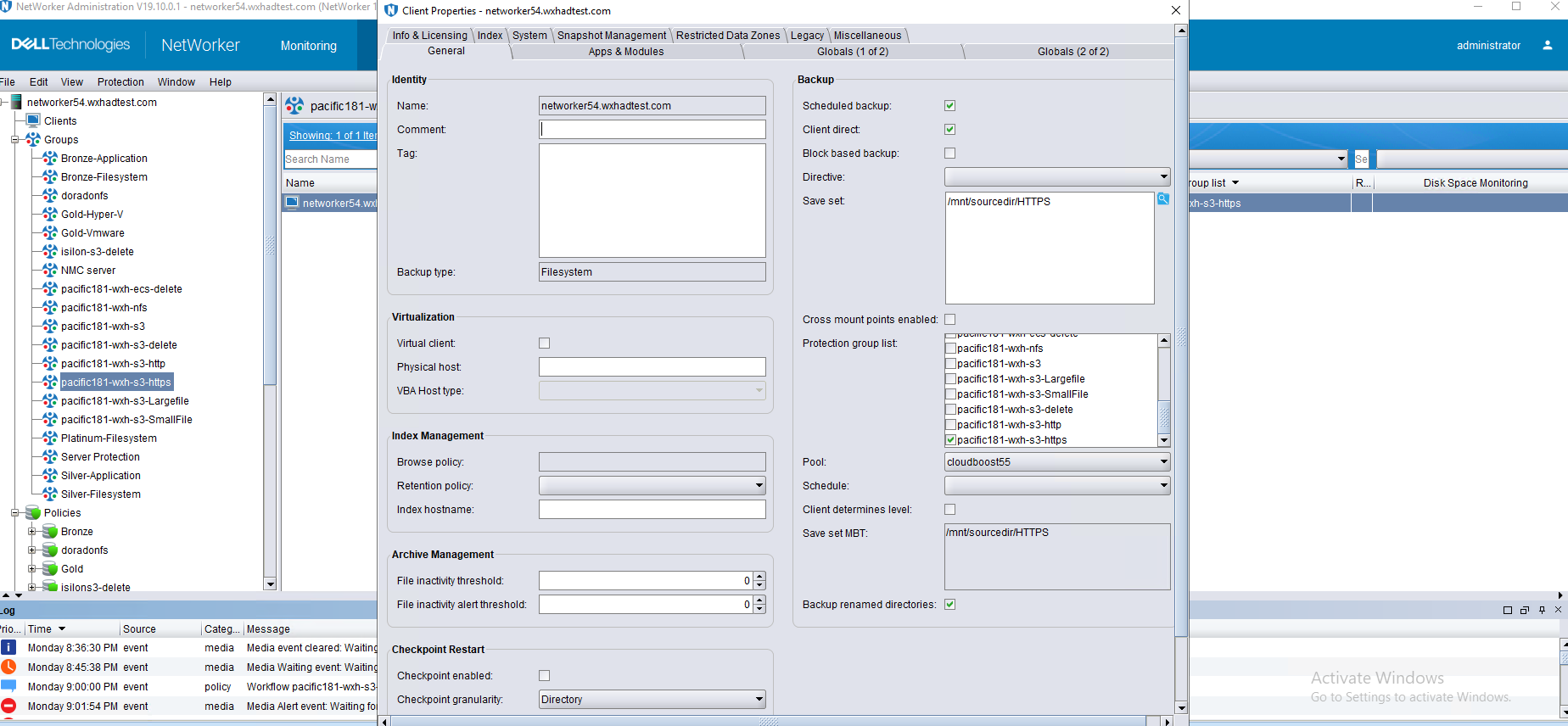 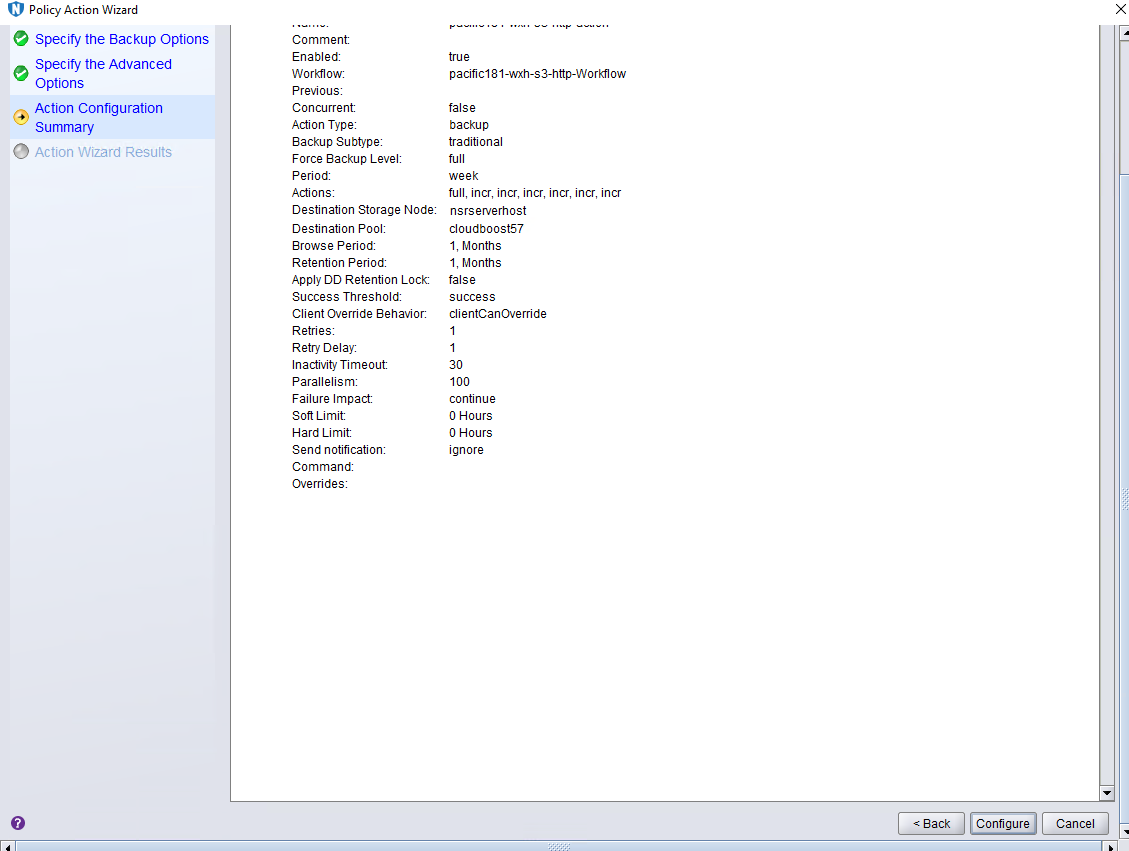 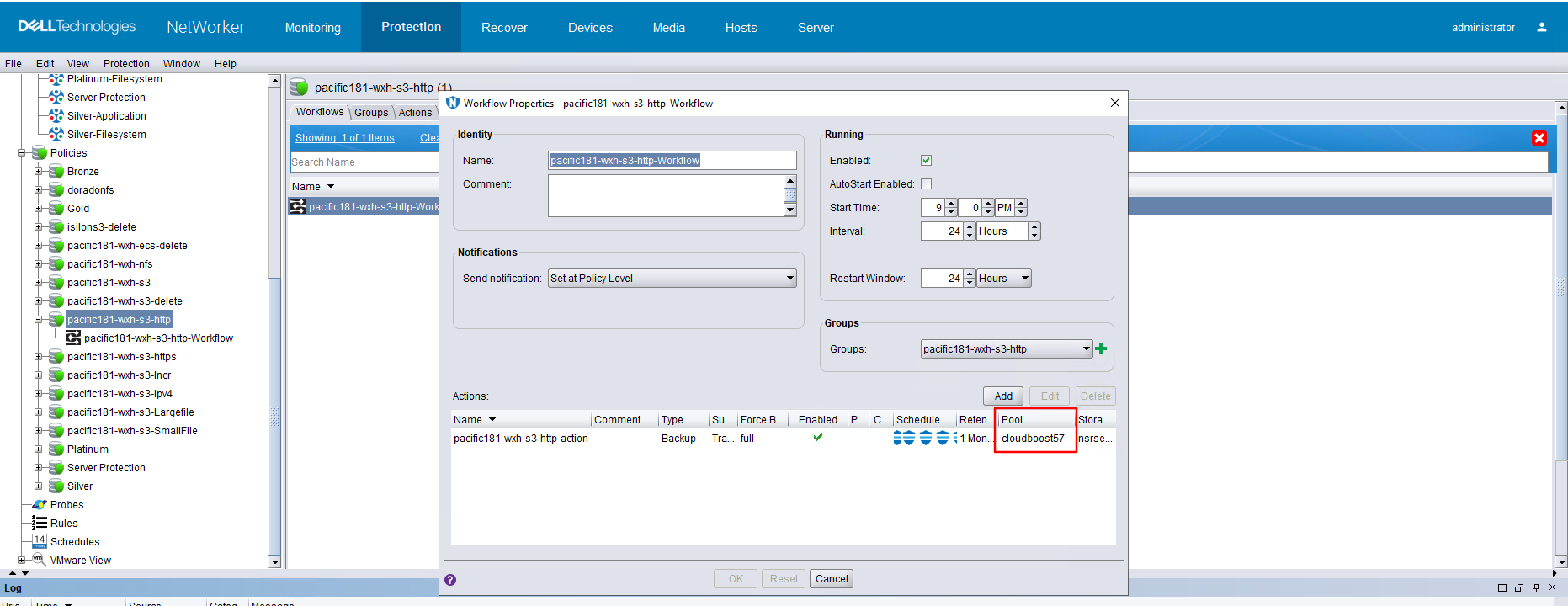 Test Result 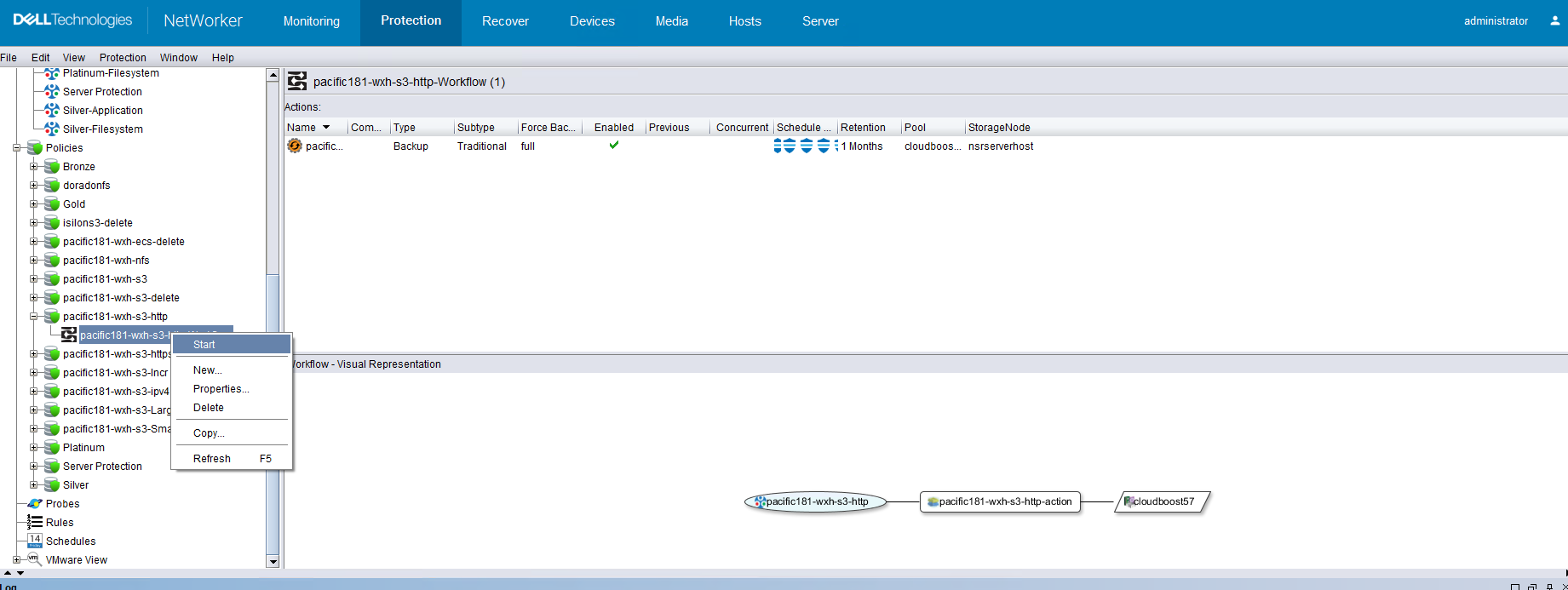 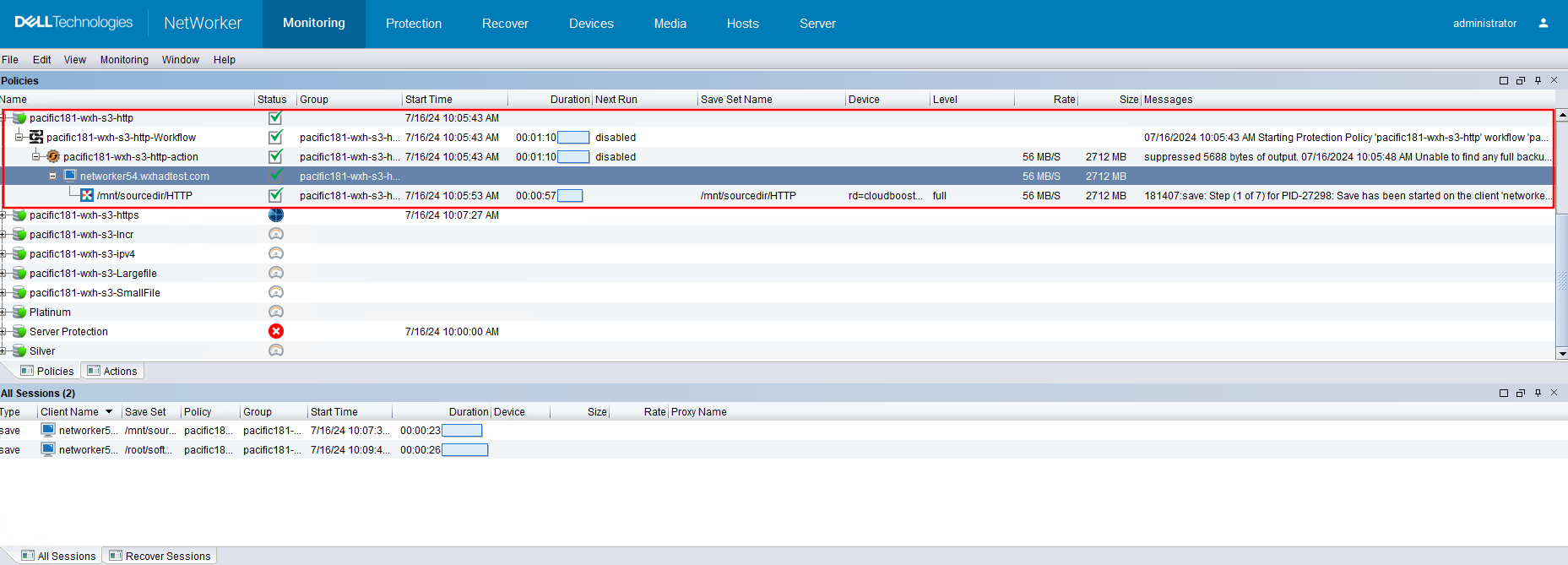 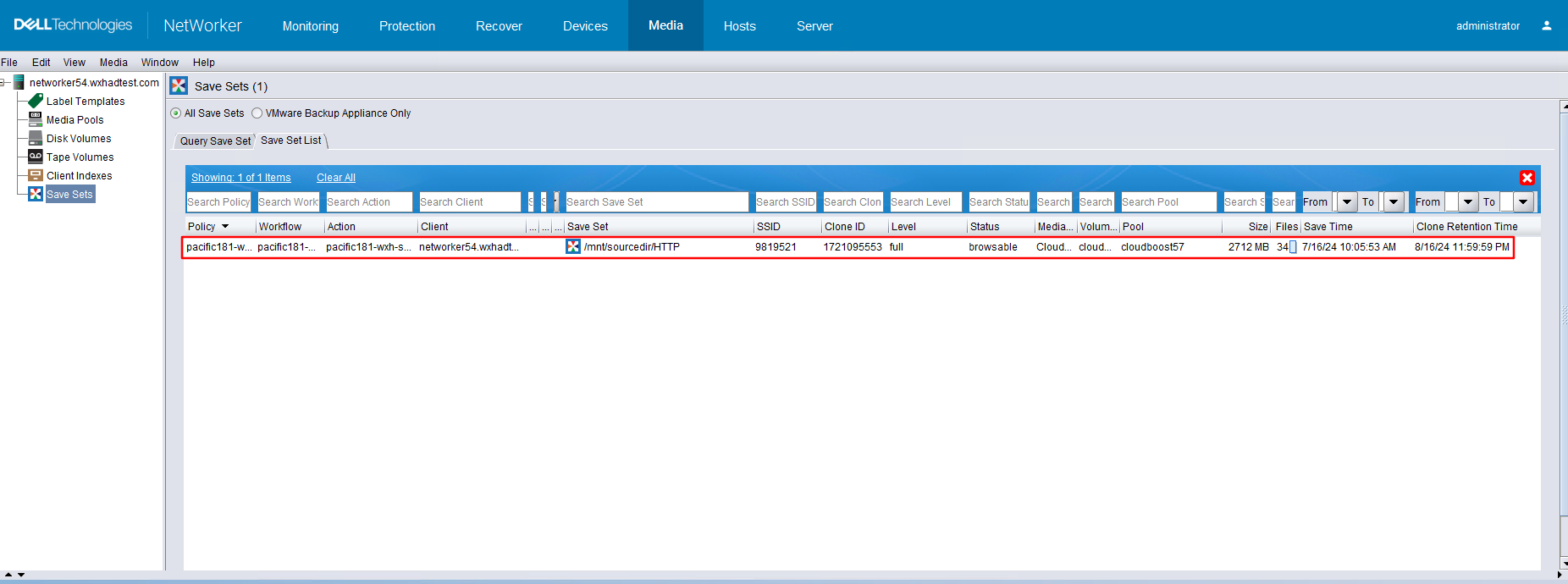 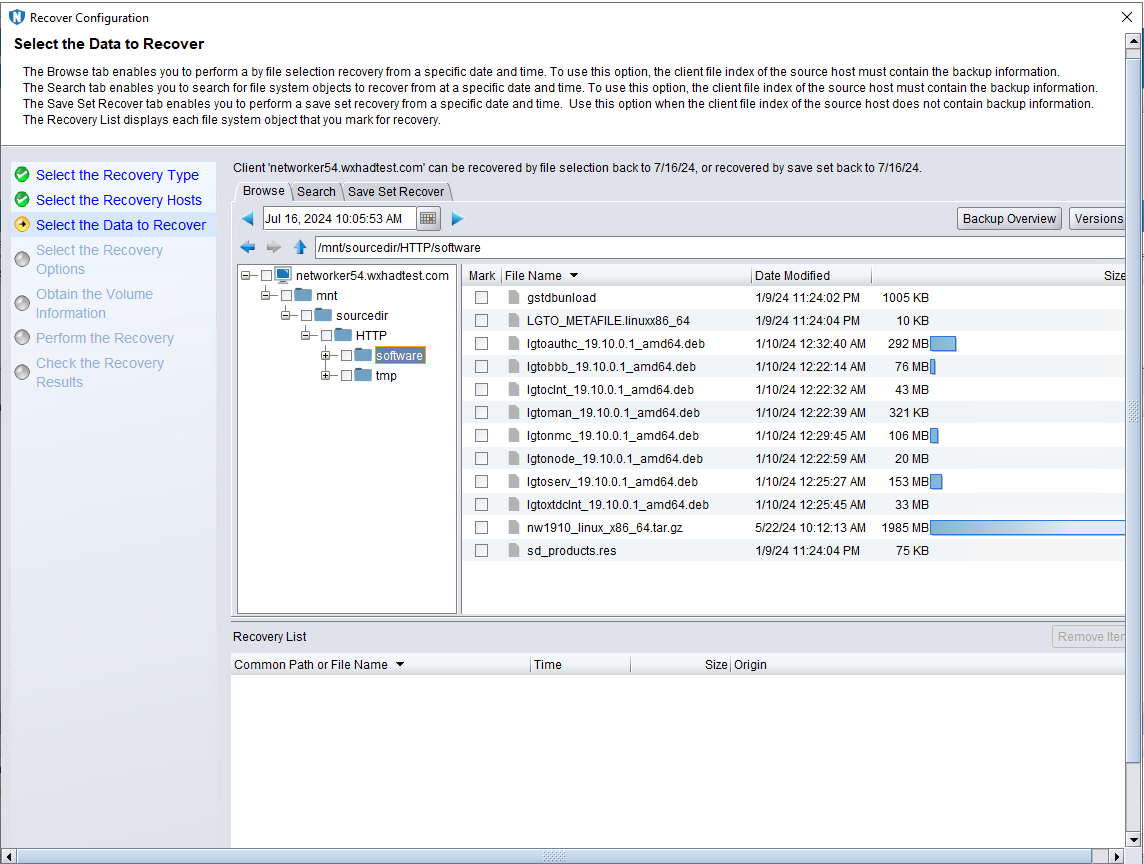 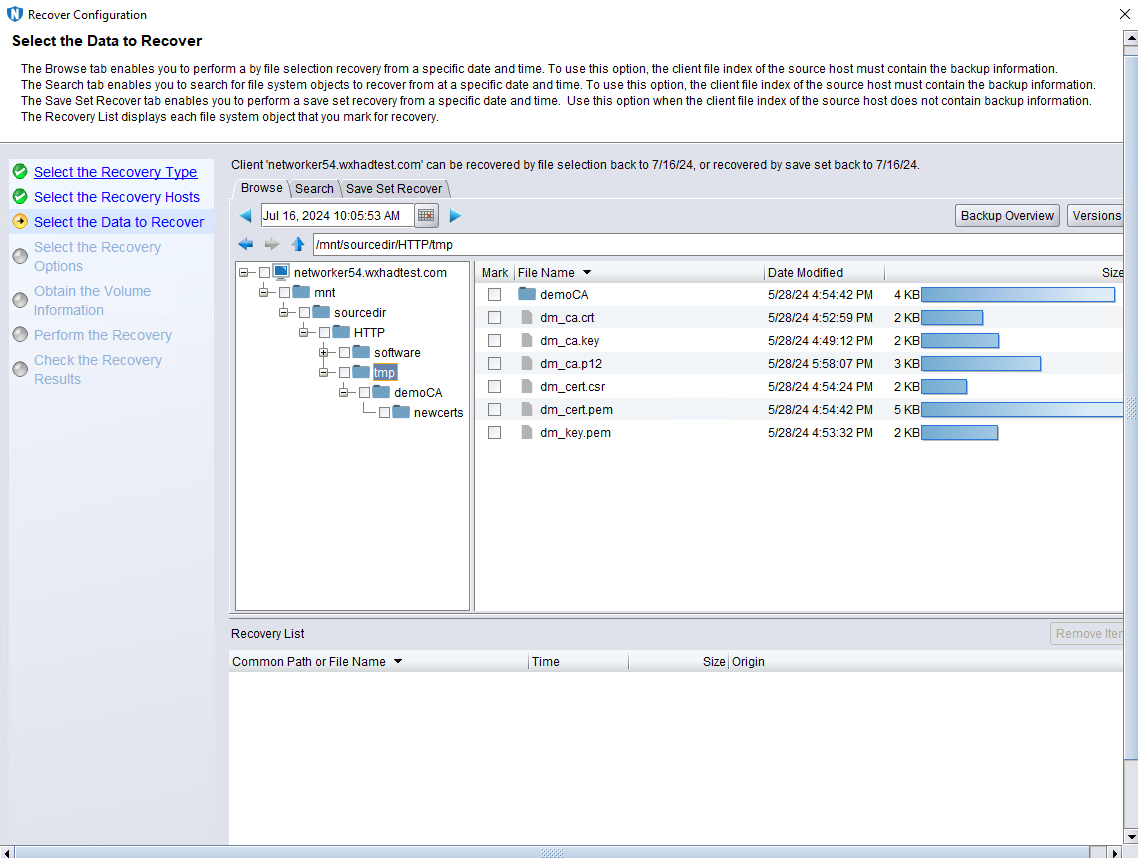 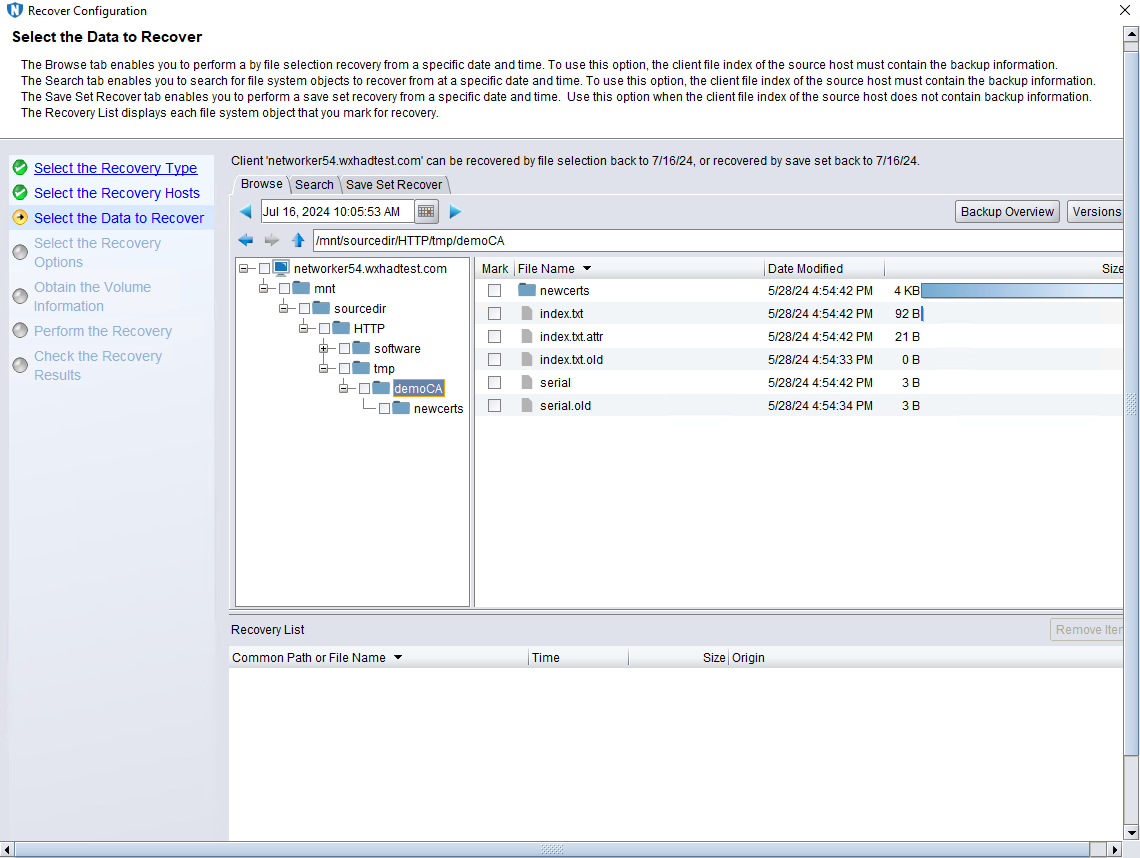 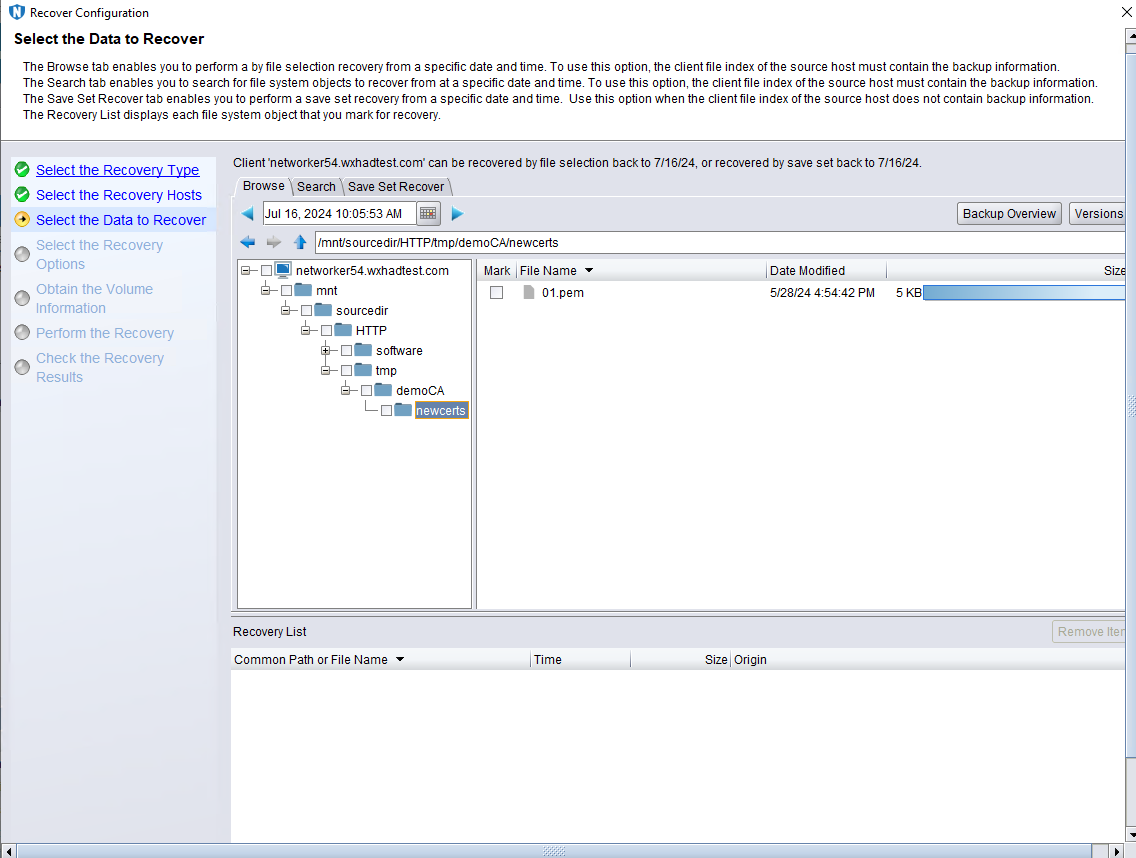 3. In step3, enter the recover page and create a recover job, restore the backup files in step 1 to another path, then start the recover job. 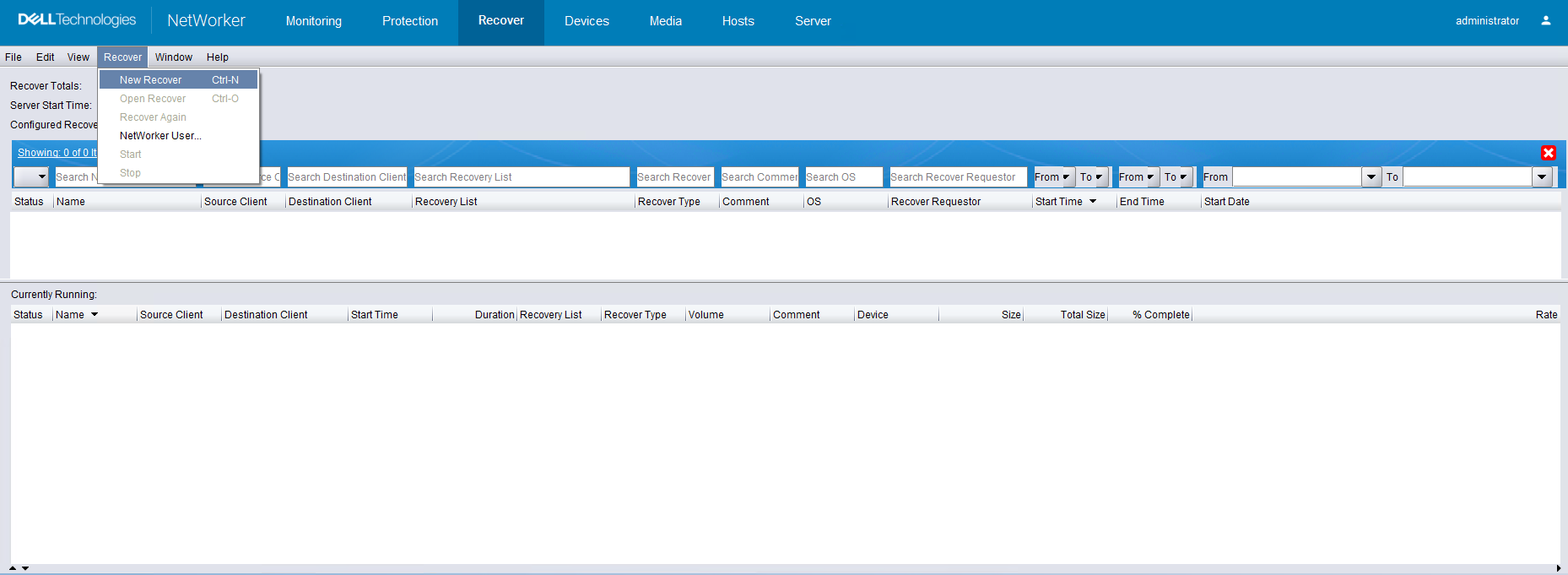 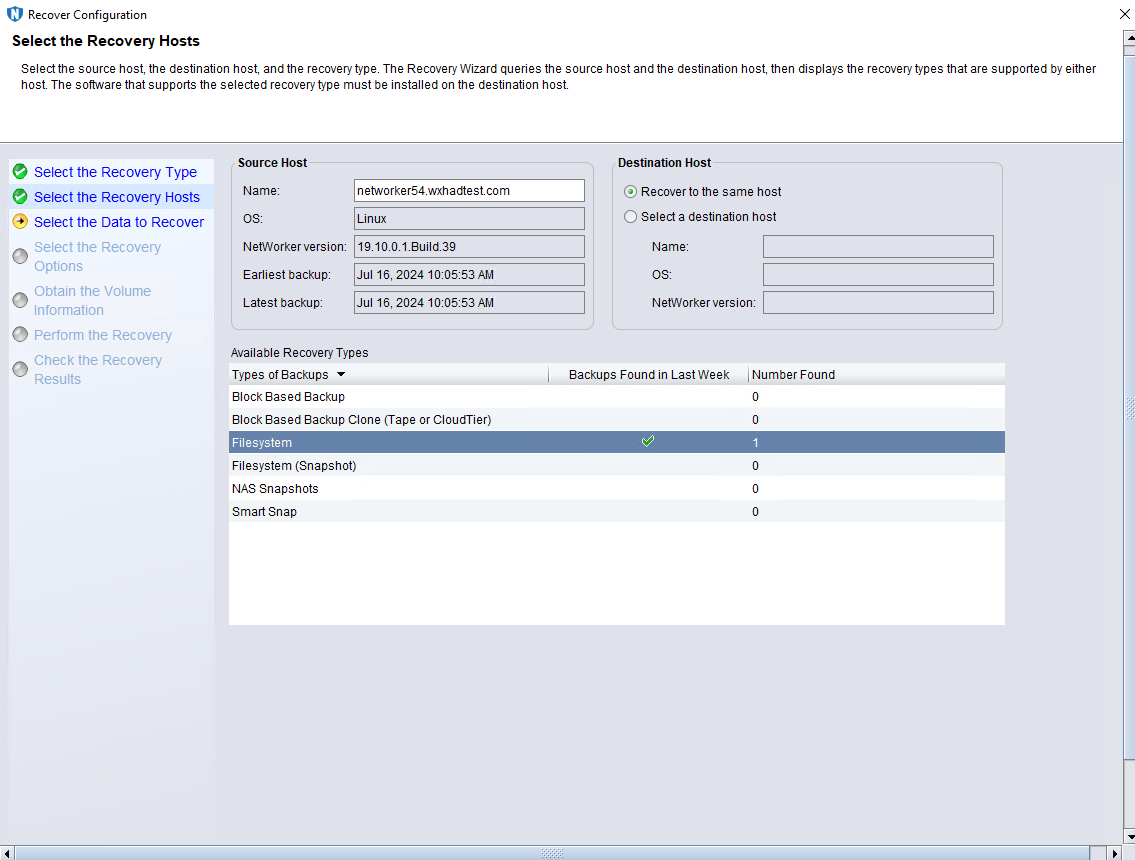 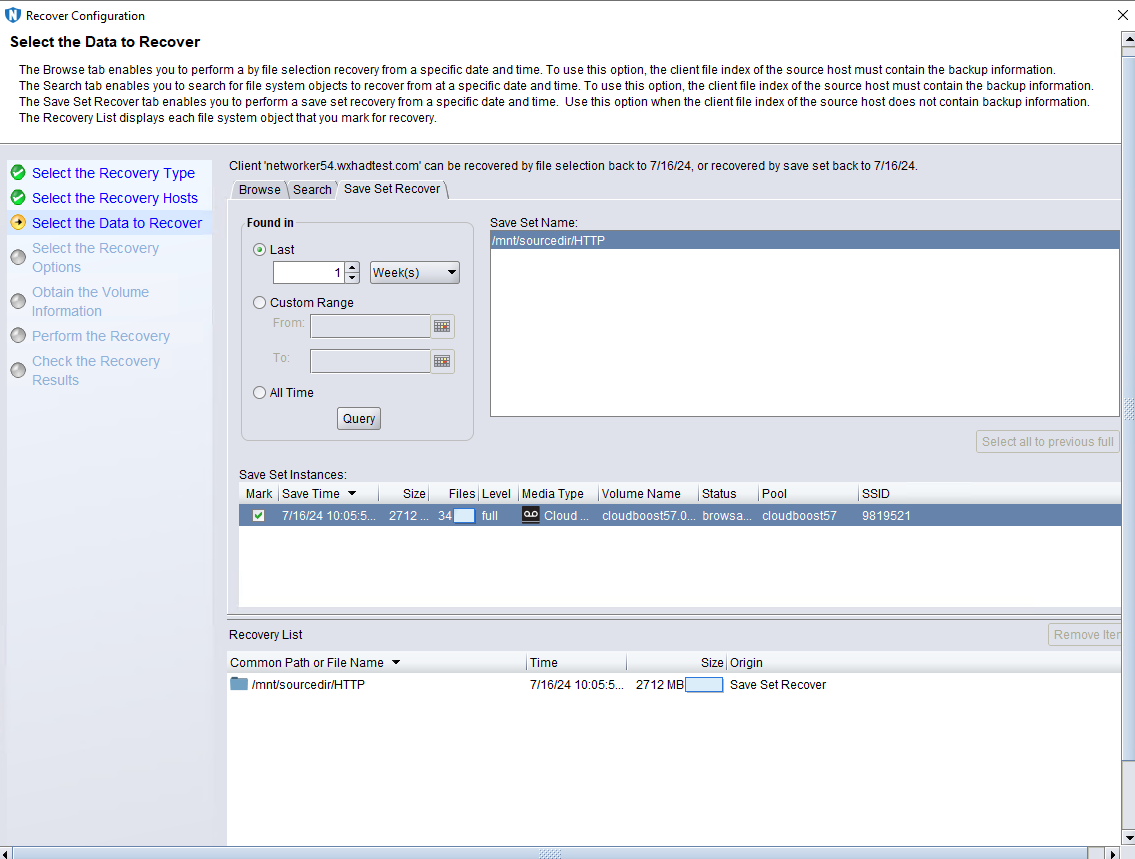 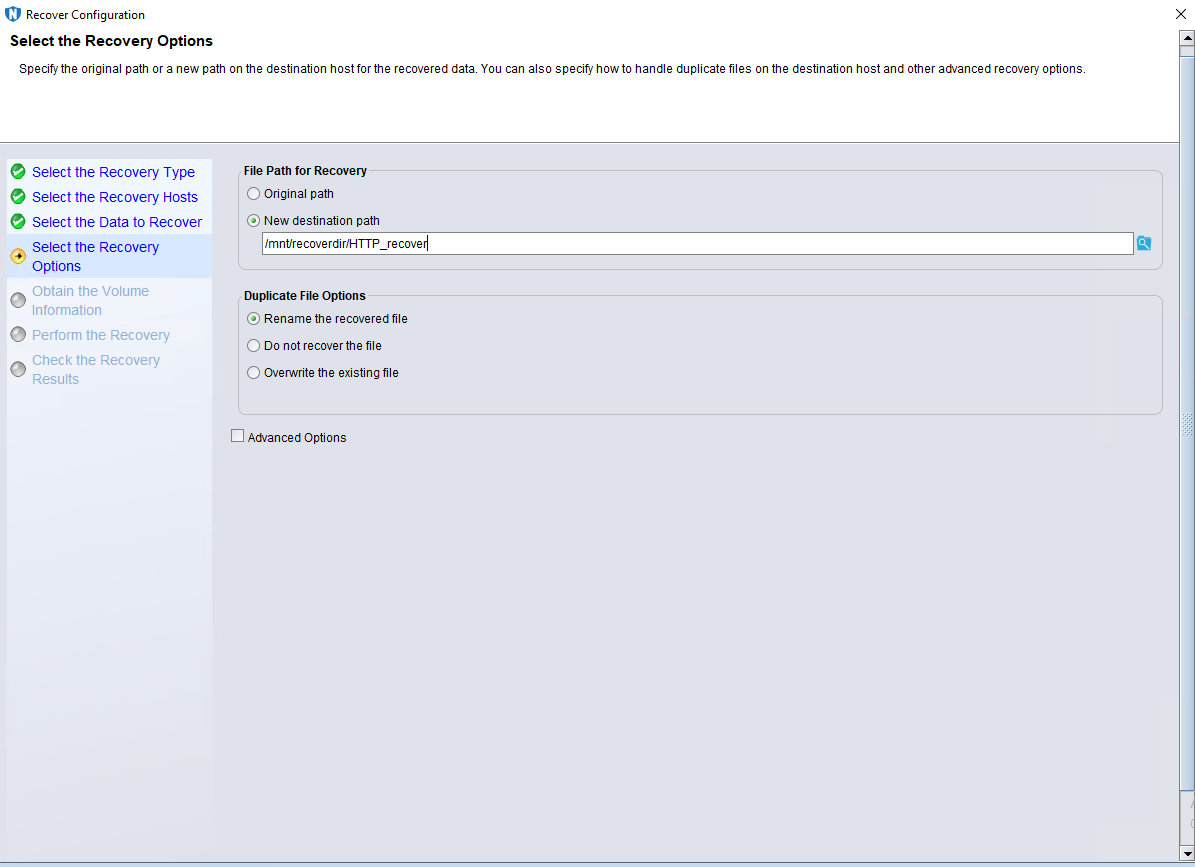 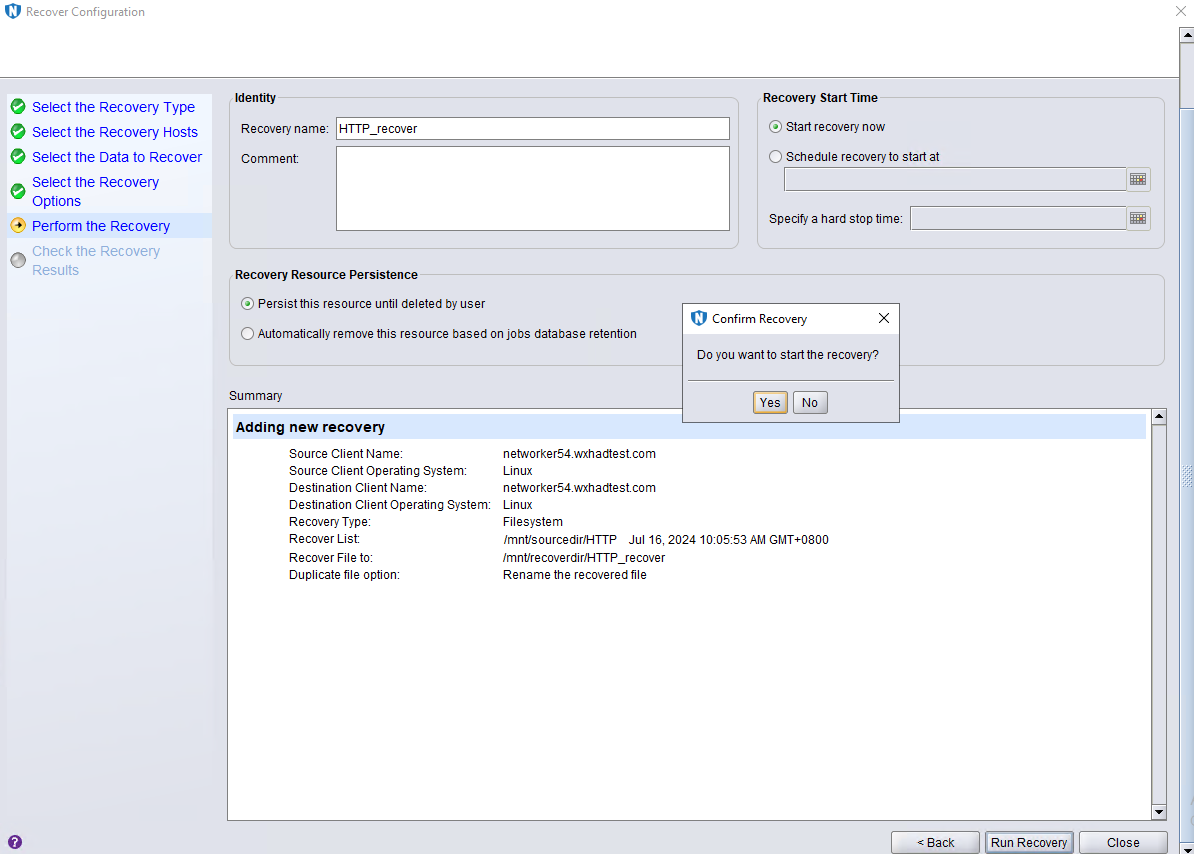 4. In Step4, check that the state of restore job is successful, and restored files are the same as original files. 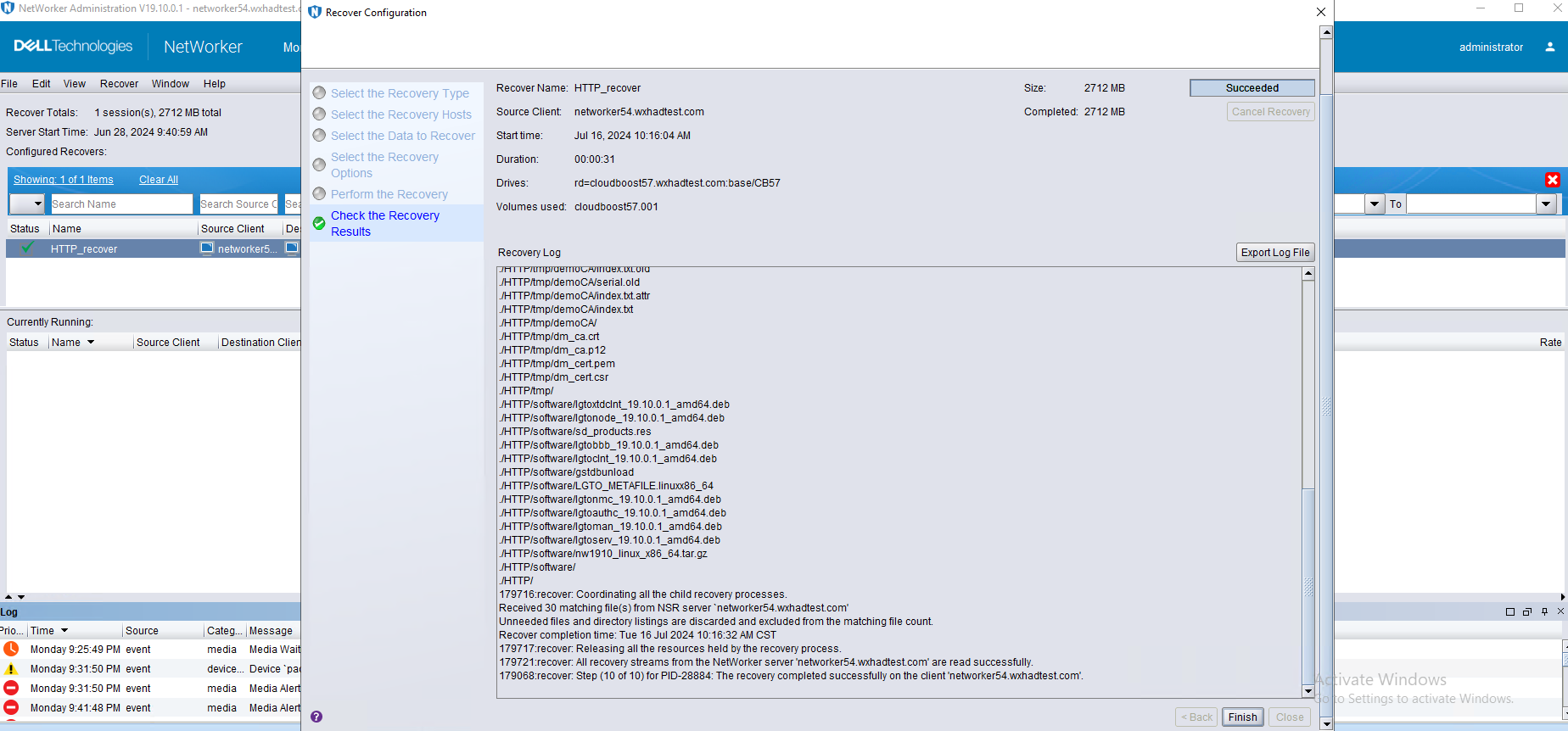 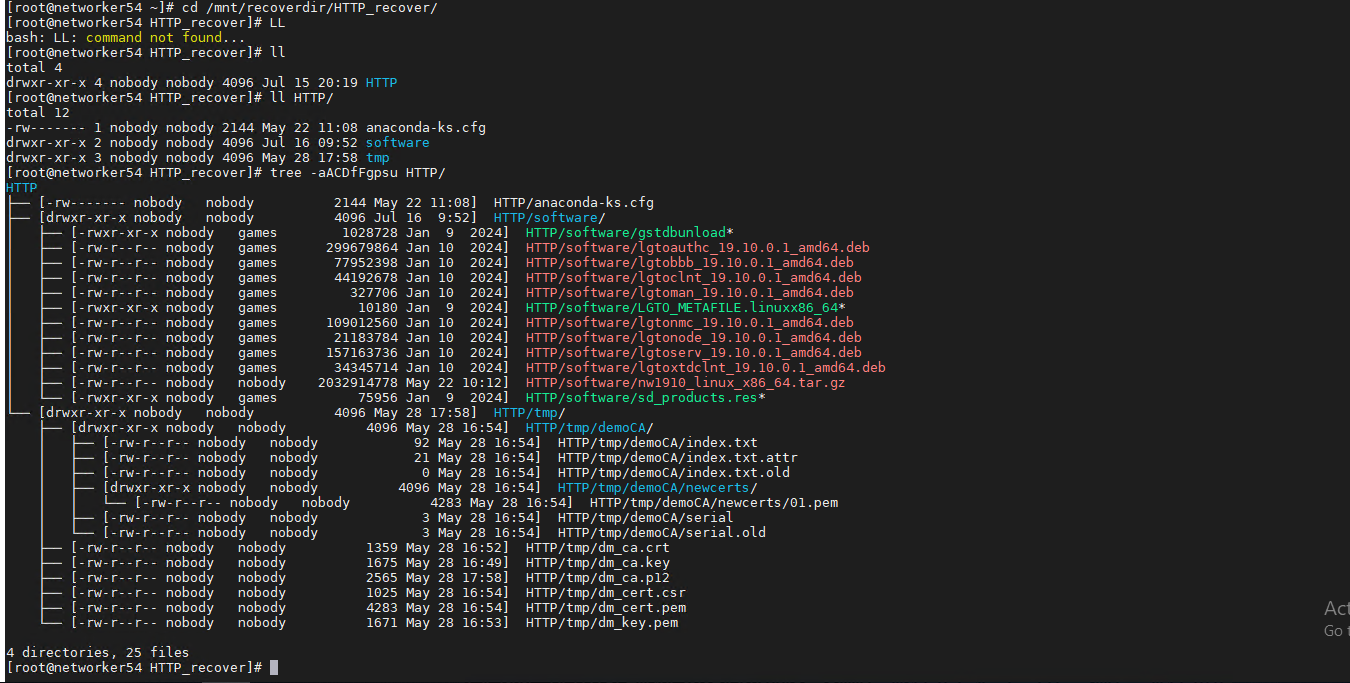 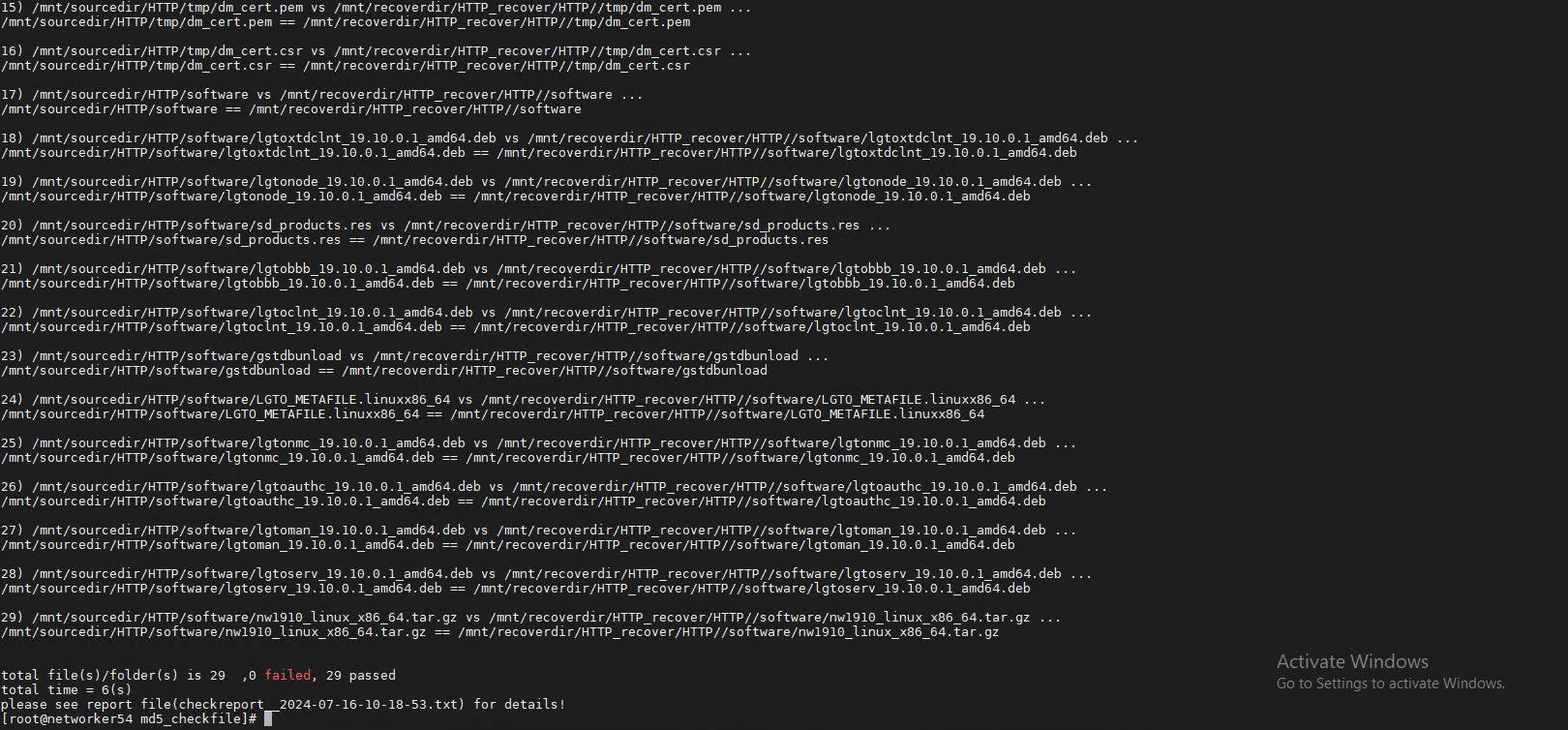 |
Test Conclusion | Passed |
4.3 Incremental Backup and Recovery
Test Purpose | To Verify that the Neteworker server incremental backup and recovery is working |
Test Networking | Figure 2.1.1 Huawei OceanStor Pacific Storage S3 Function Compatibility Test Networking |
Prerequisites |
|
Test Procedure |
|
Expected Result |
|
Test Result | On RHEL7 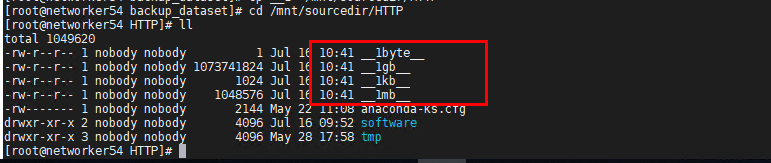 2. In step2, right-click the backup workflow and start incremental backup job. 2. In step2, right-click the backup workflow and start incremental backup job.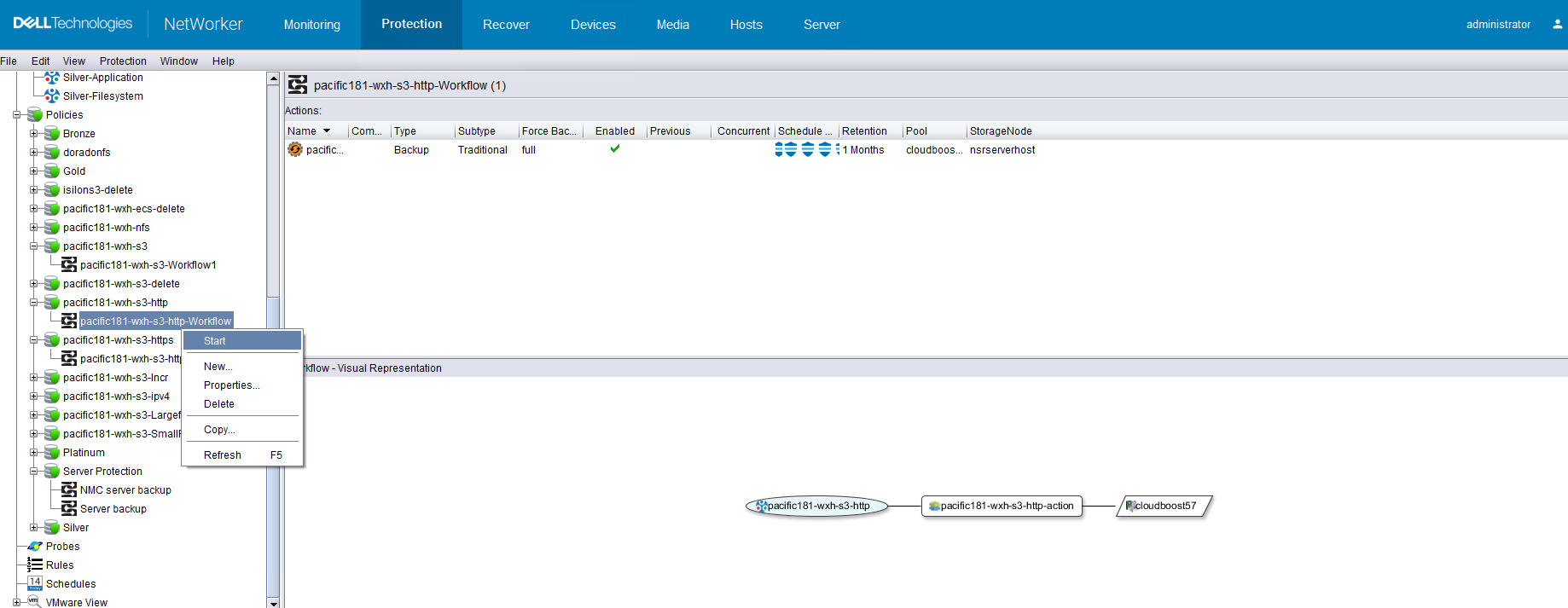 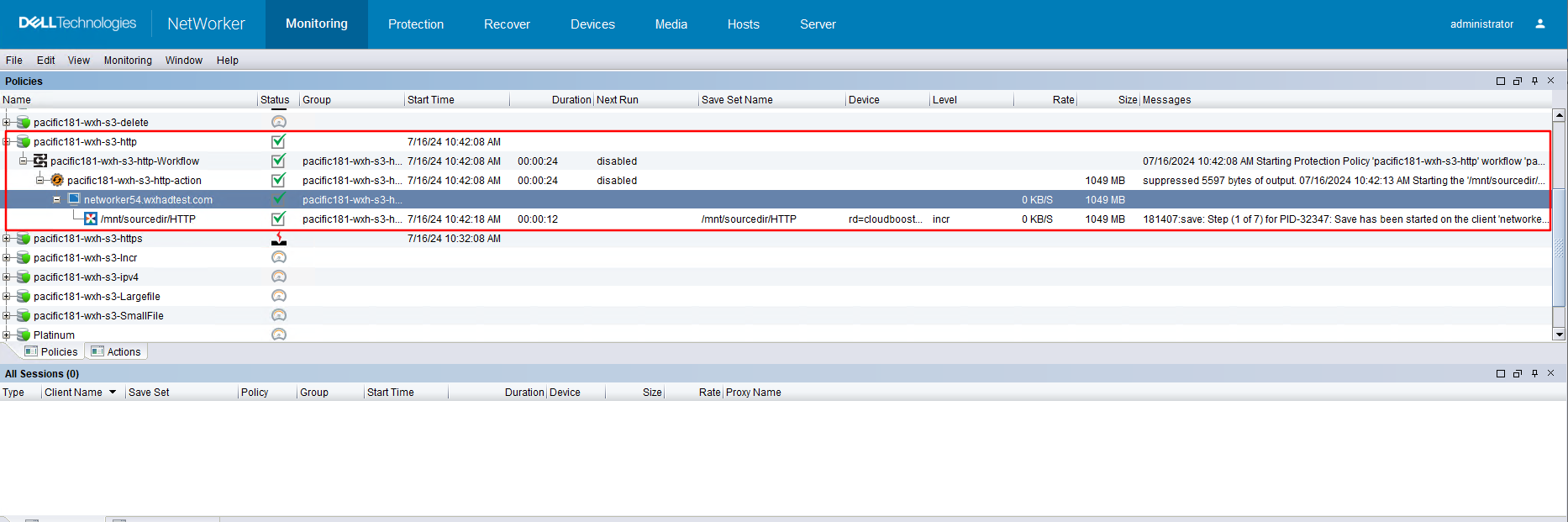 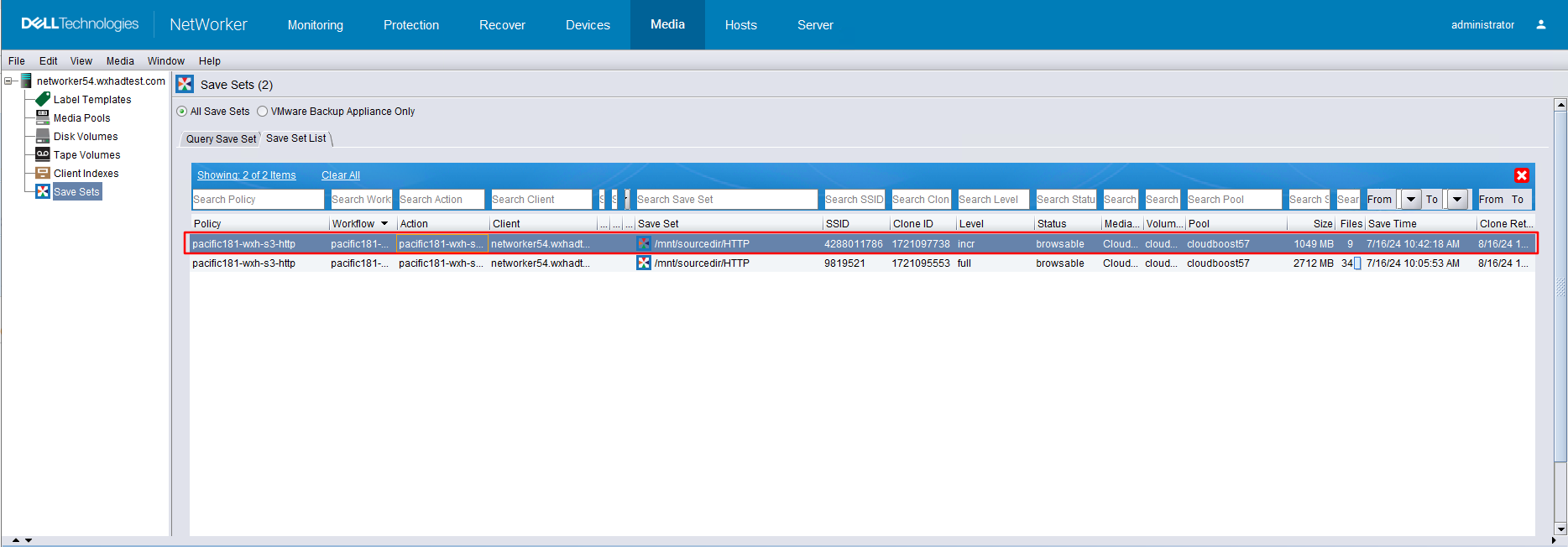 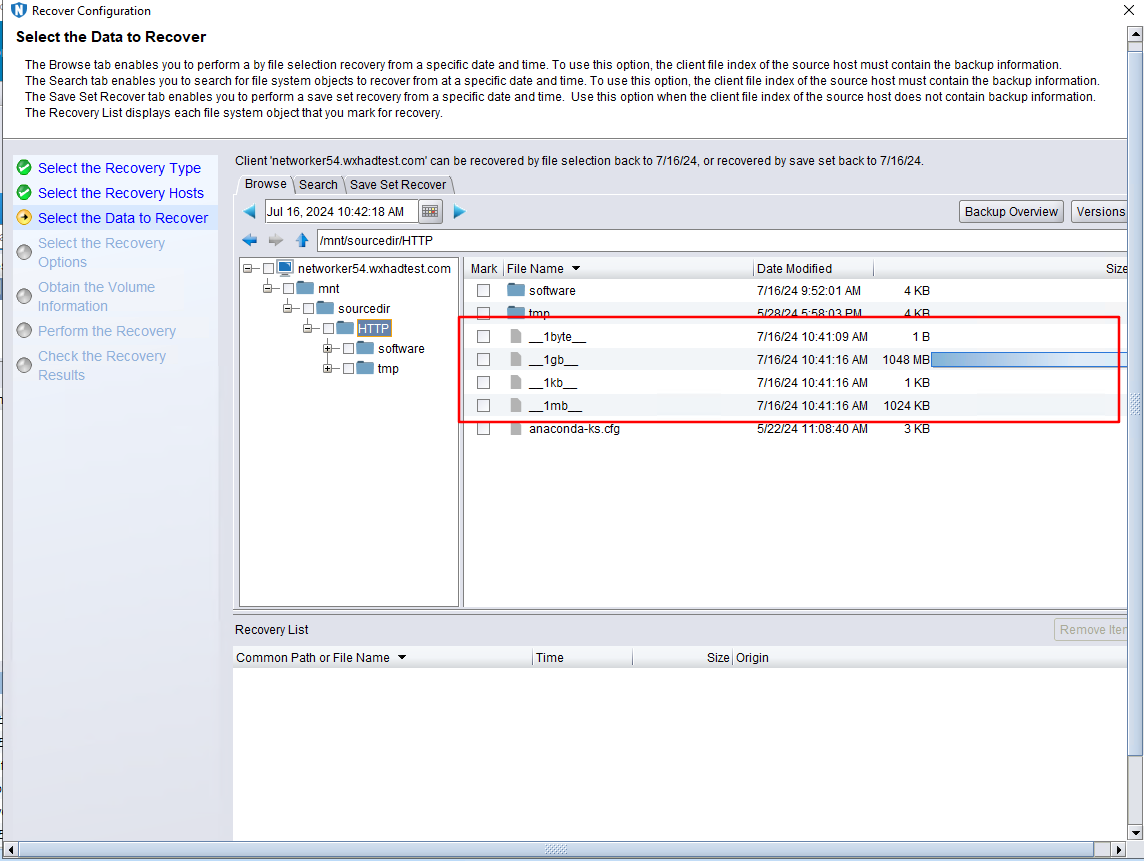 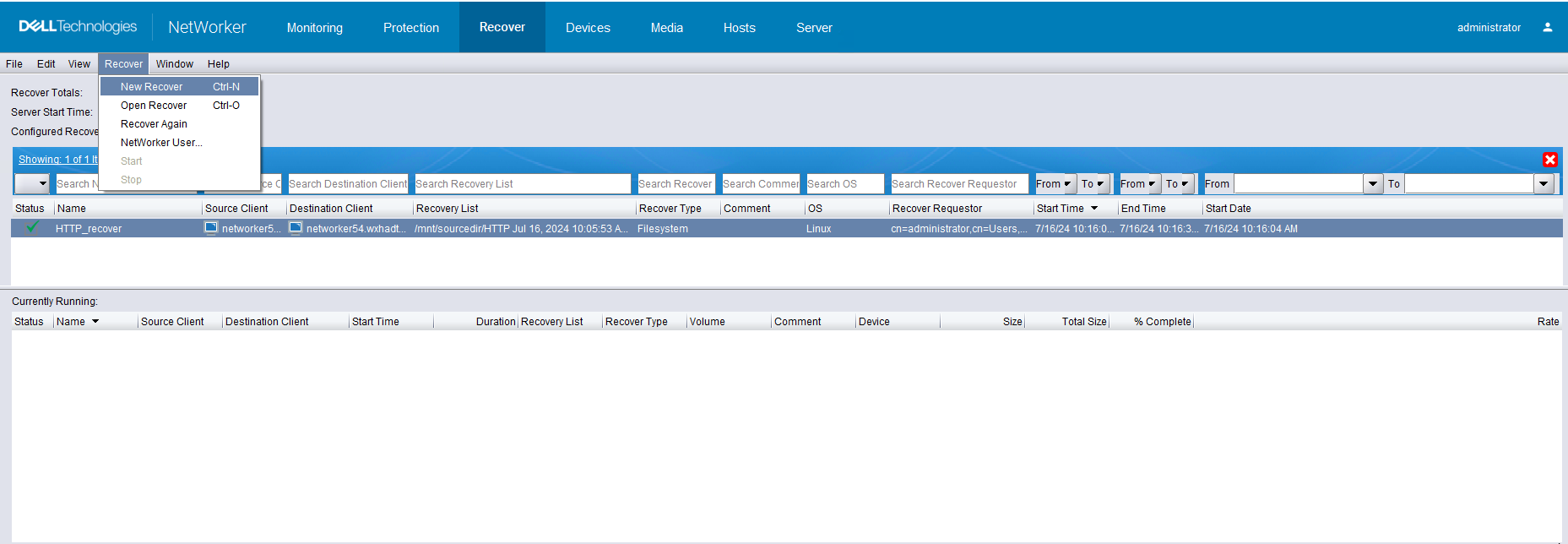 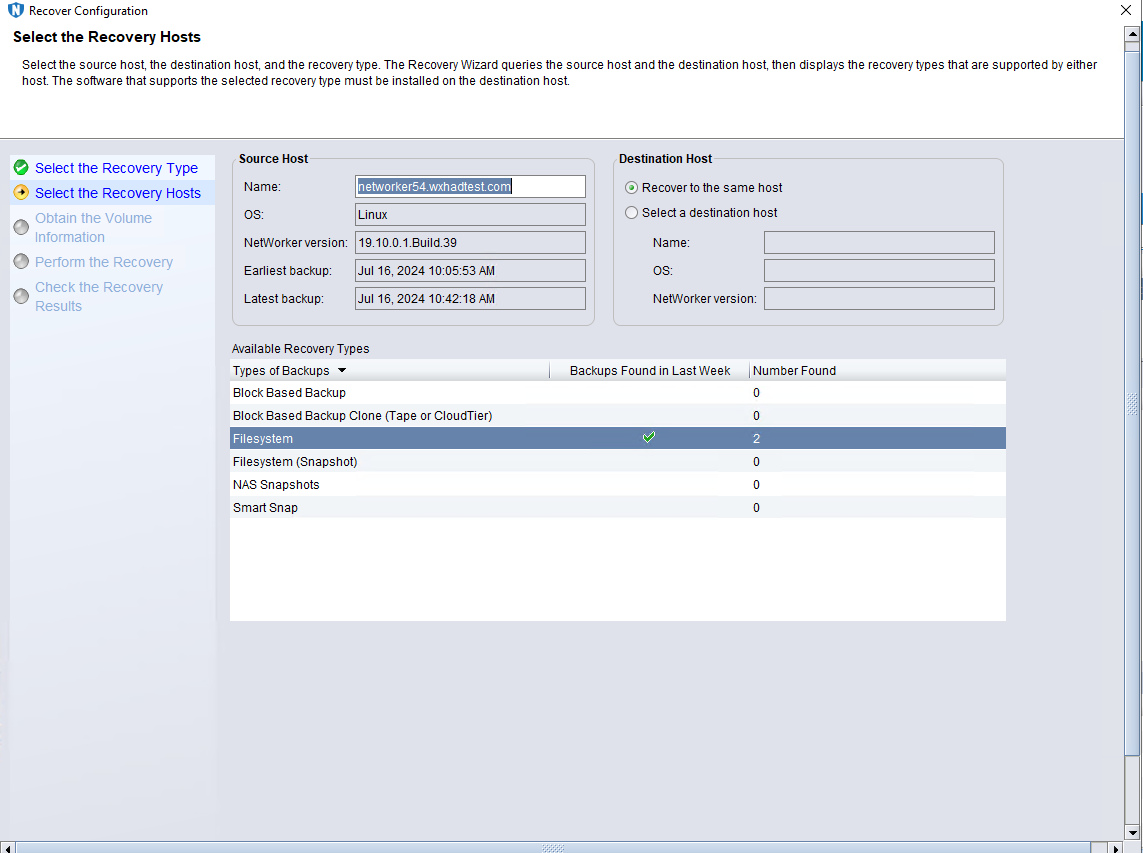 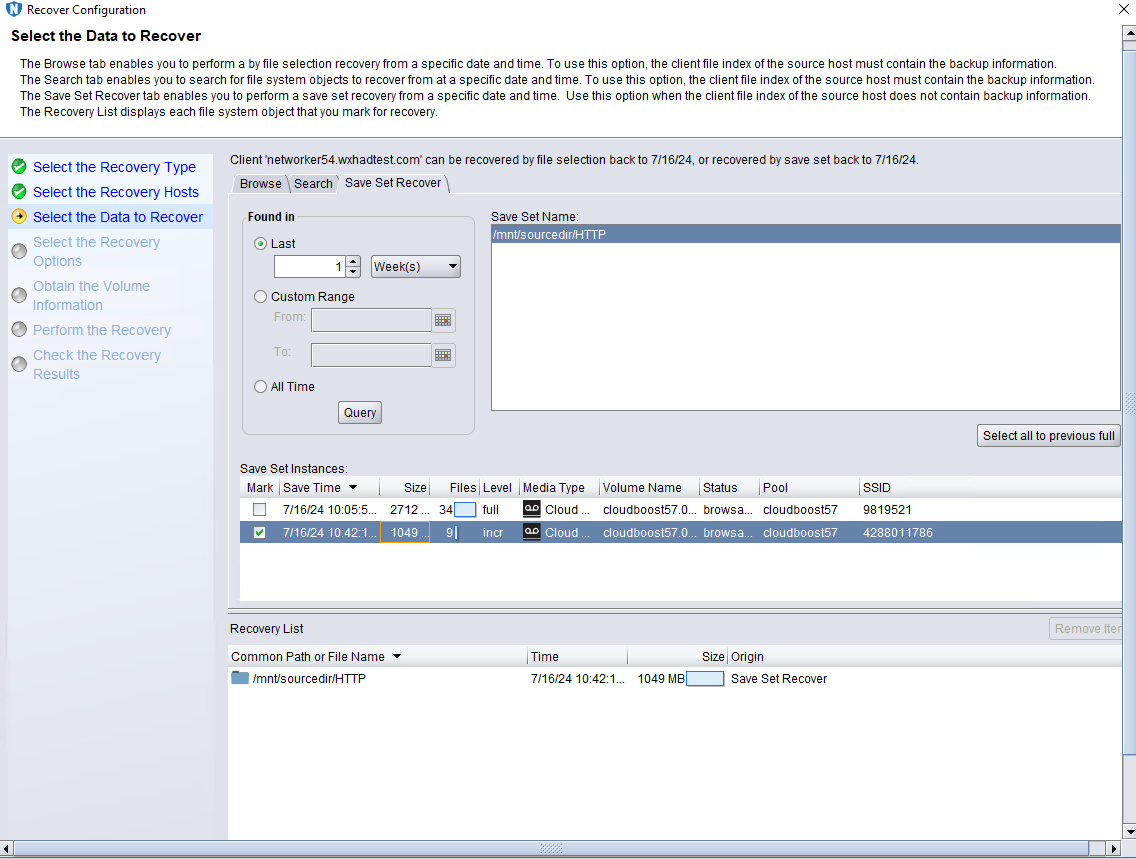 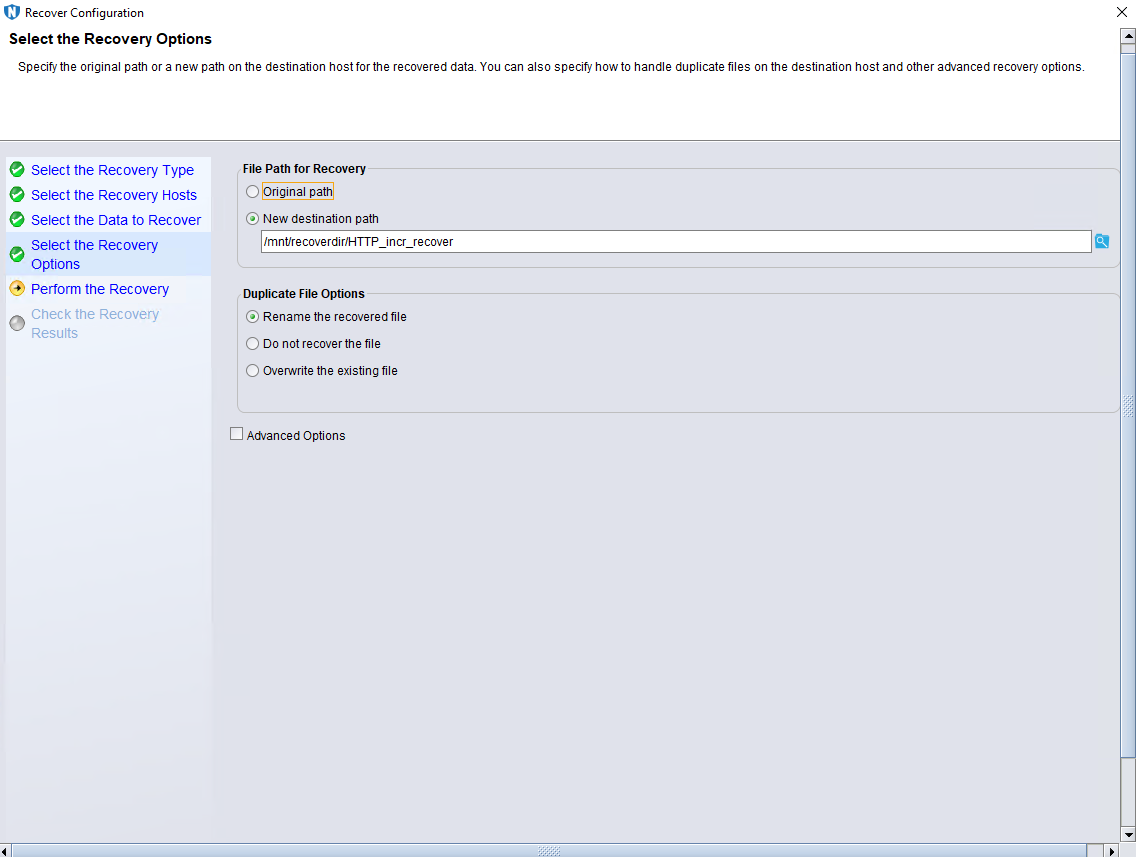 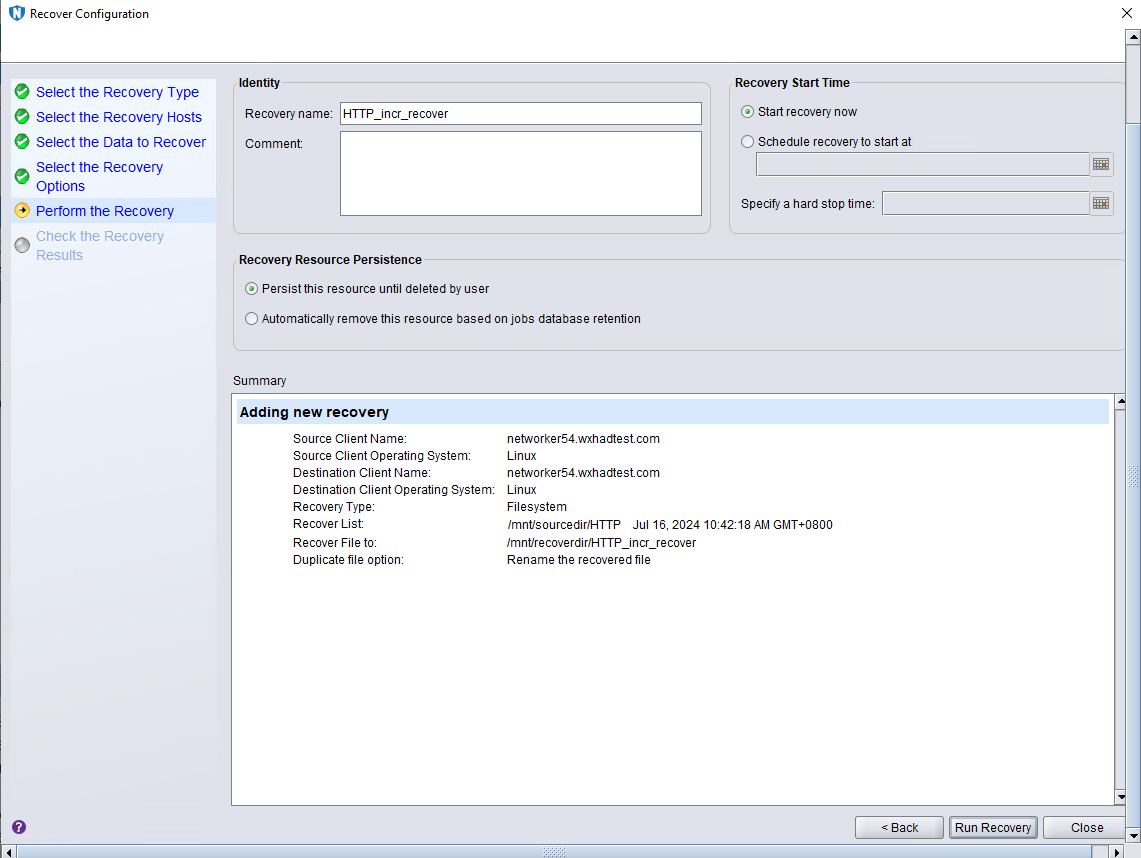 5.In Step5, check that the state of restore job is successful, and restored files are the same as original files. 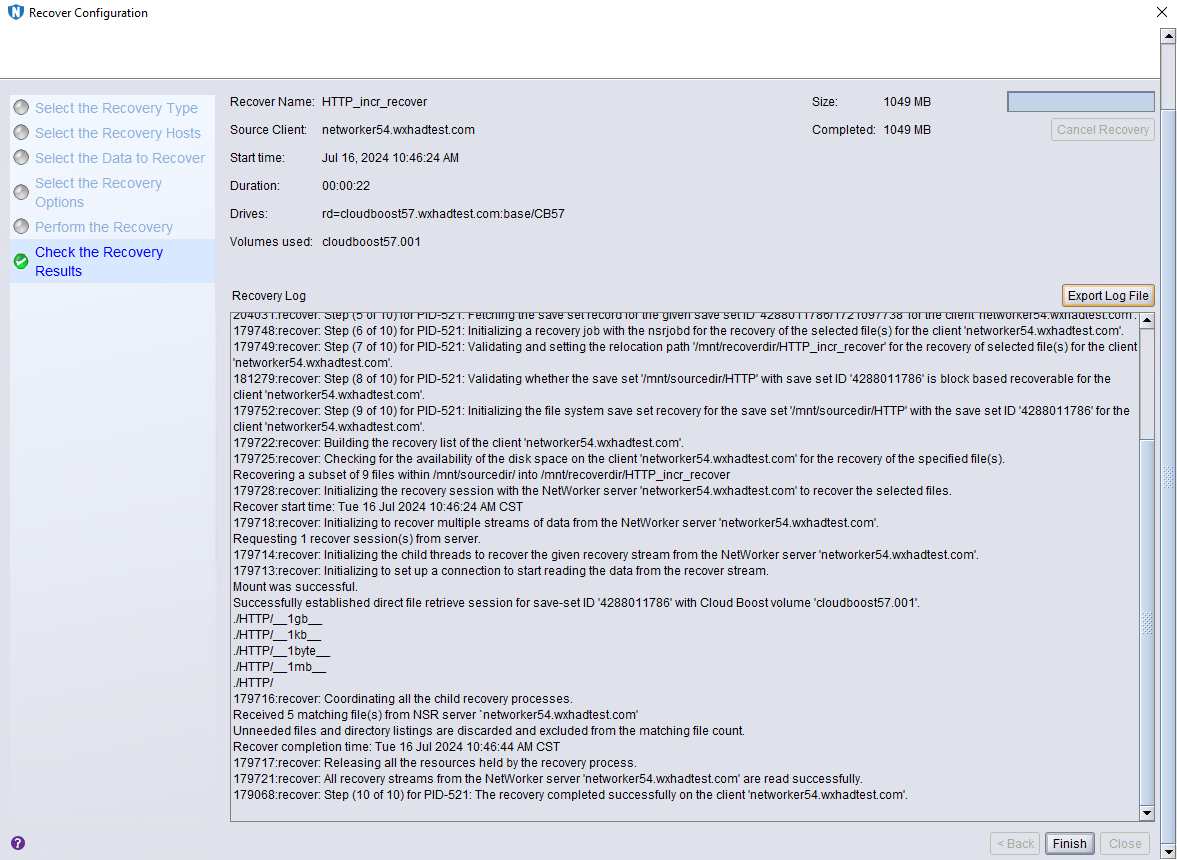 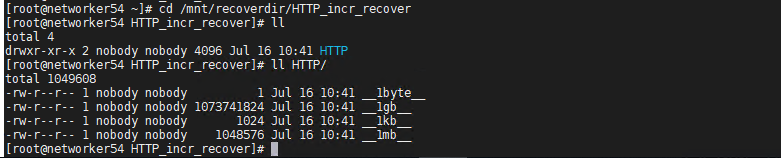 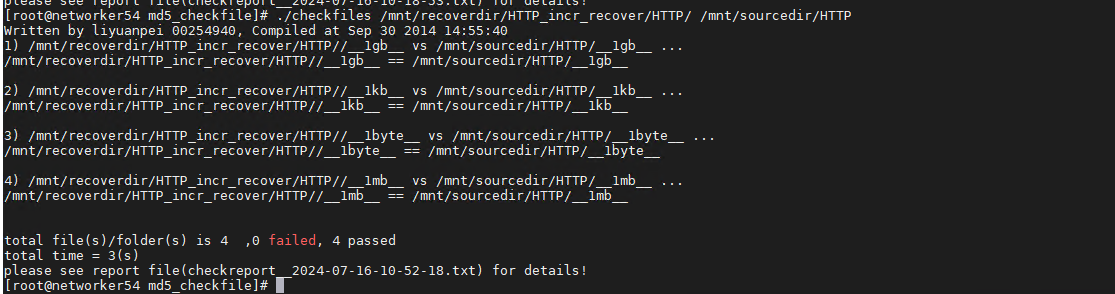 |
Test Conclusion | Passed |
4.4 Add the bucket as S3 target storage through HTTPS protocol
Test Purpose | To verify that the bucket can be added to the NetWorker server as S3 target storage through HTTPS protocol. |
Test Networking | Figure 2.1.1 Huawei OceanStor Pacific Storage S3 Function Compatibility Test Networking |
Prerequisites |
|
Test Procedure |
|
Expected Result |
|
Test Result | On RHEL7 1. In step 1, the cloud profile is configured successfully.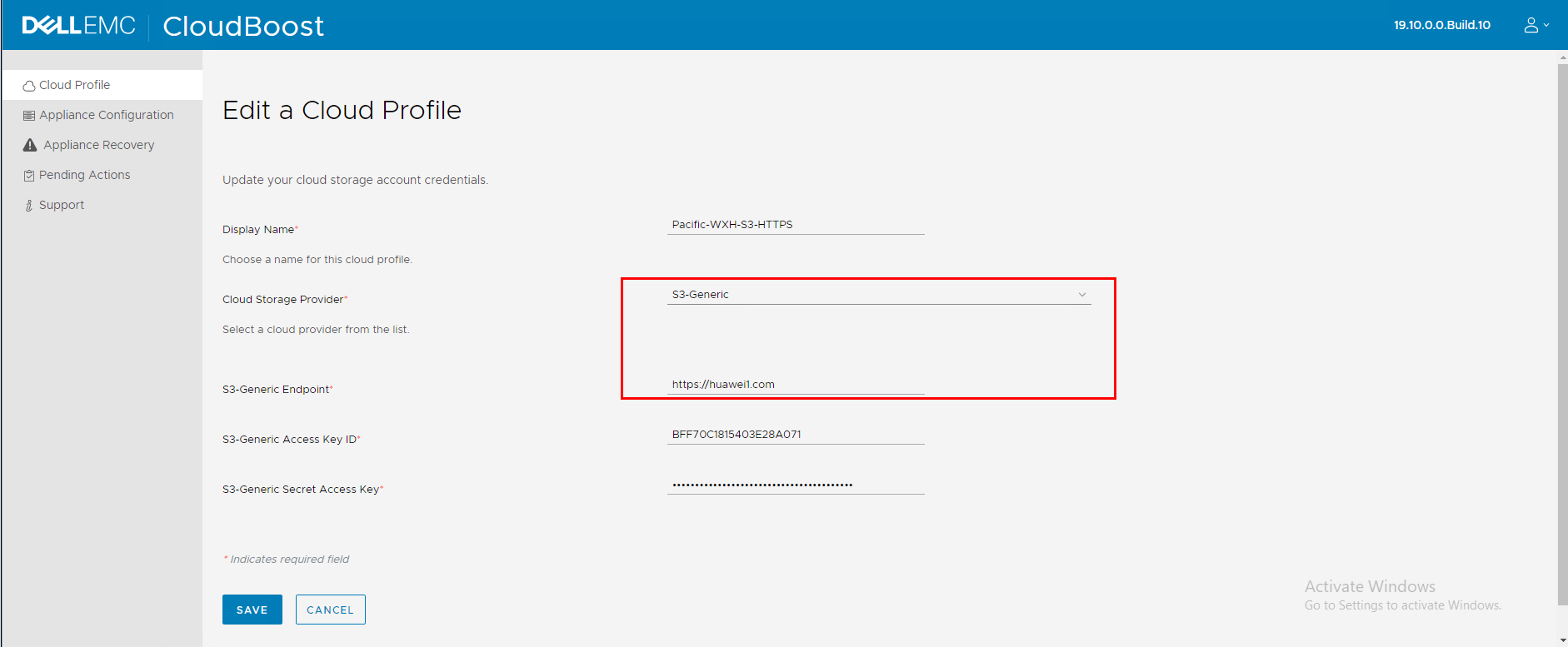 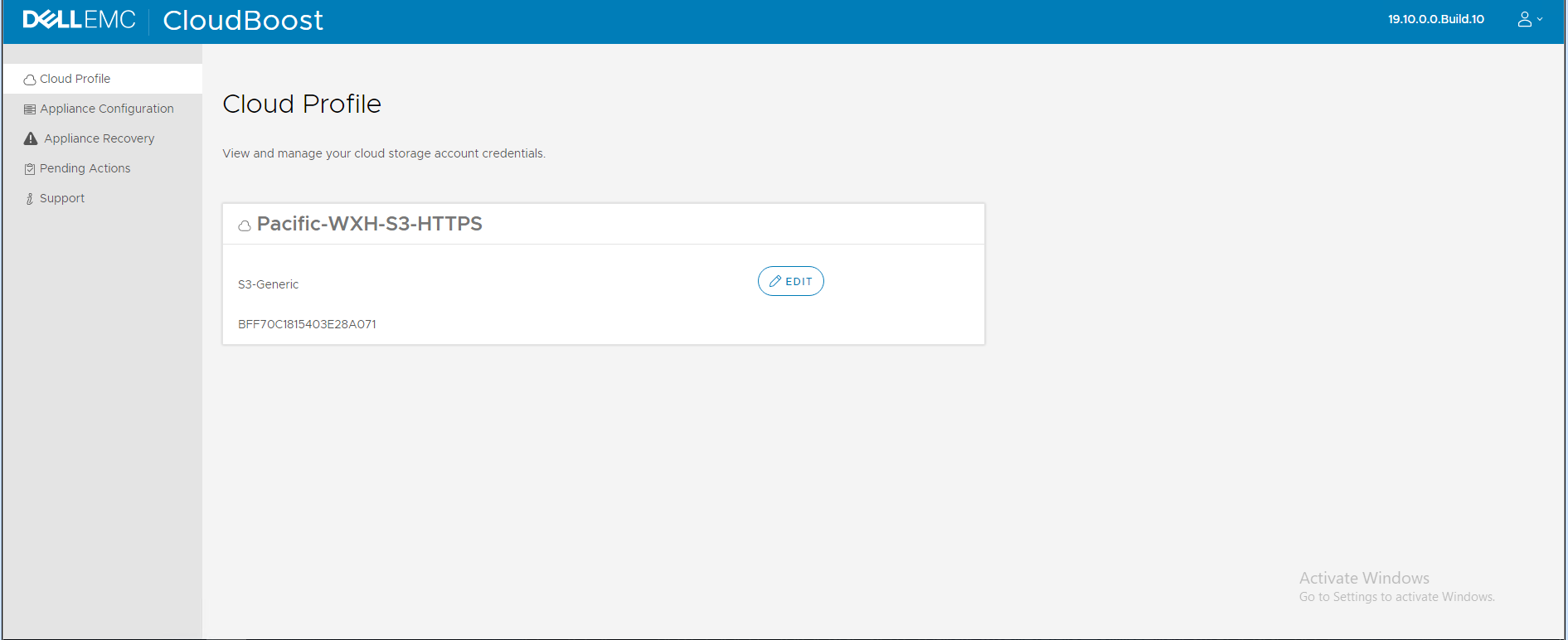 2.In step 2, the CloudBoost Appliance is configured successfully. 2.In step 2, the CloudBoost Appliance is configured successfully.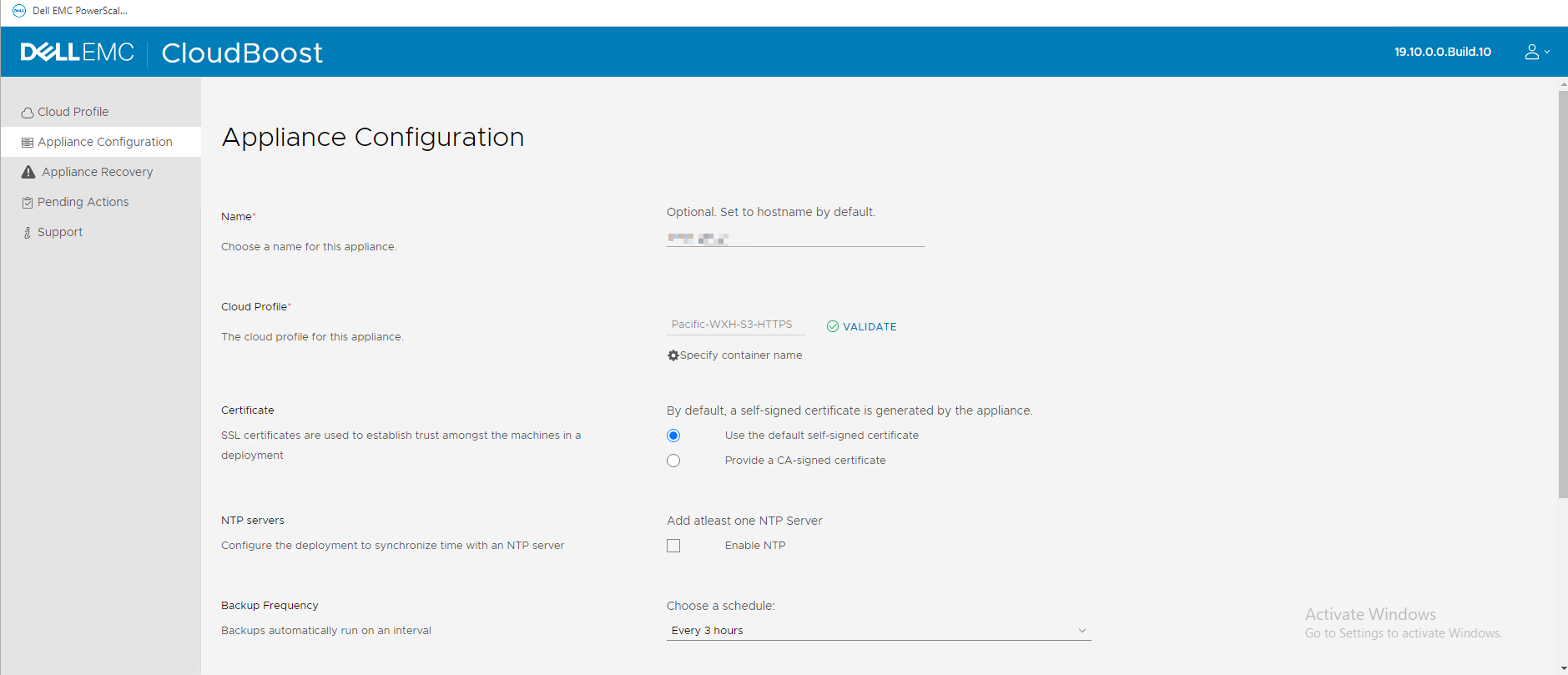 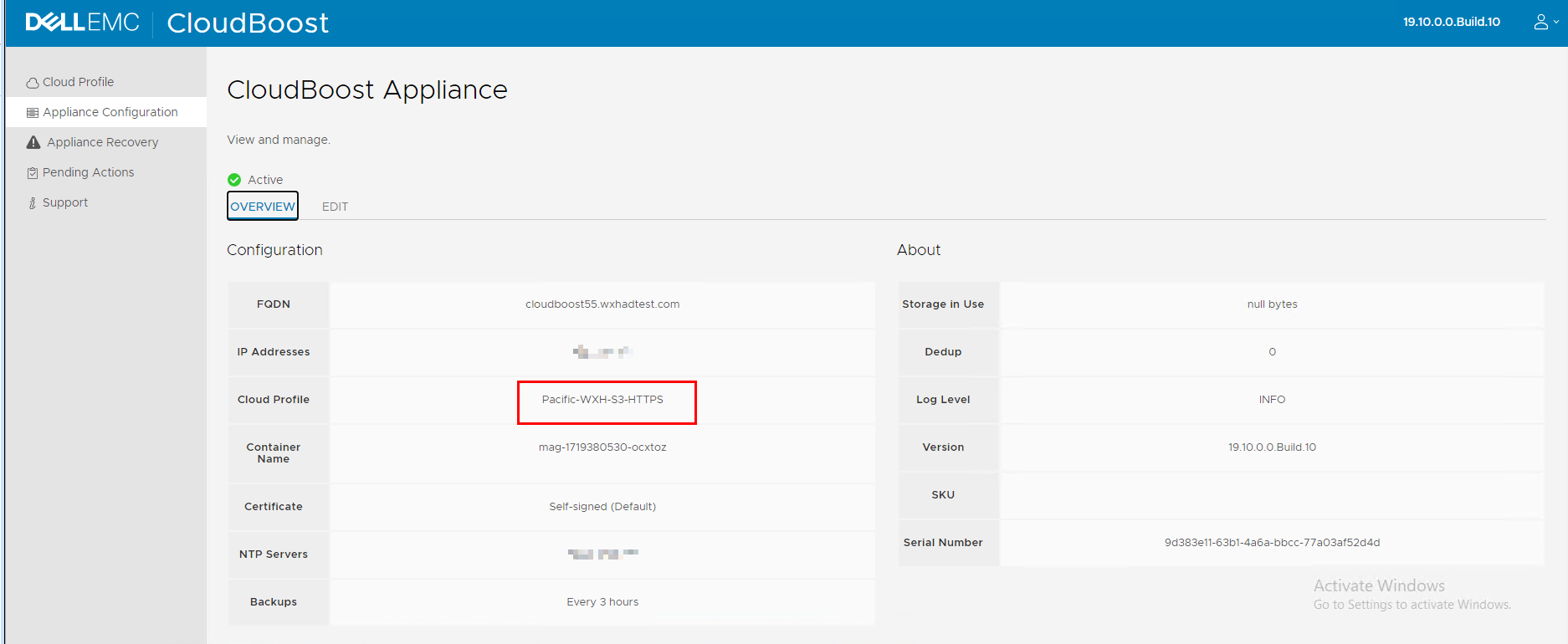 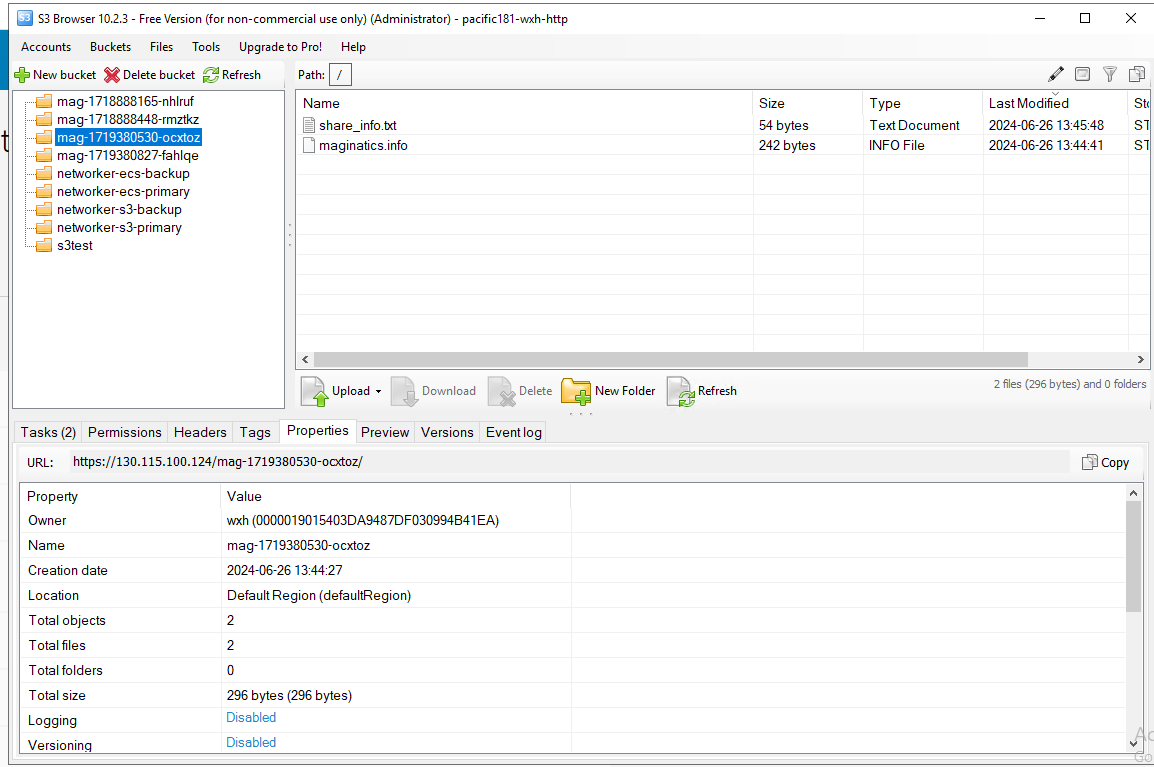 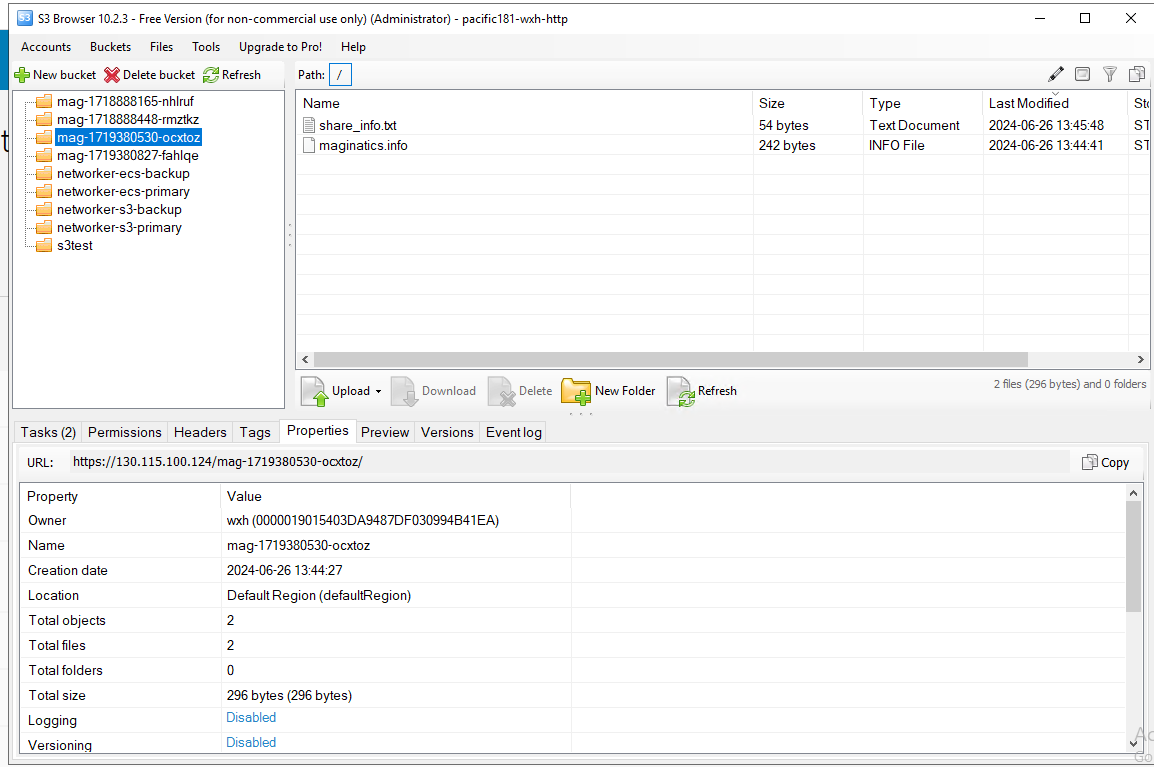 3. In step 3, the CloudBoost decive is configured successfully. 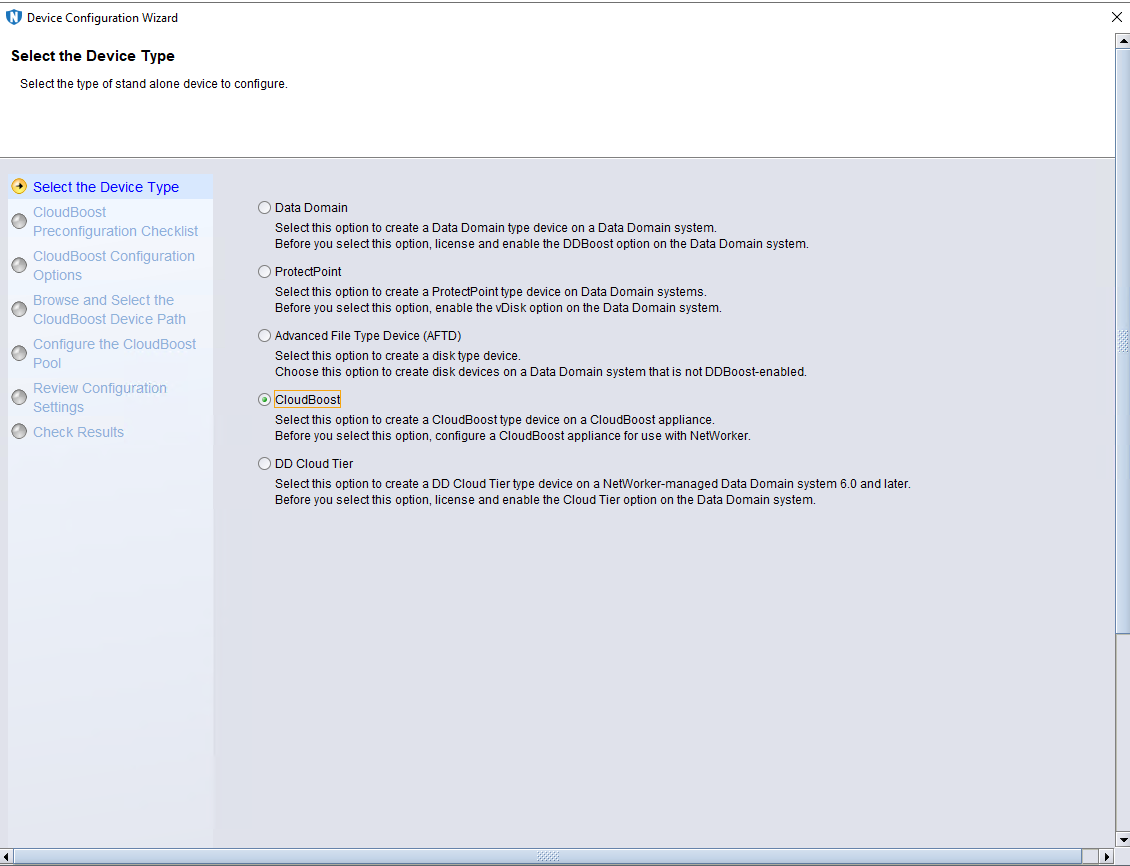  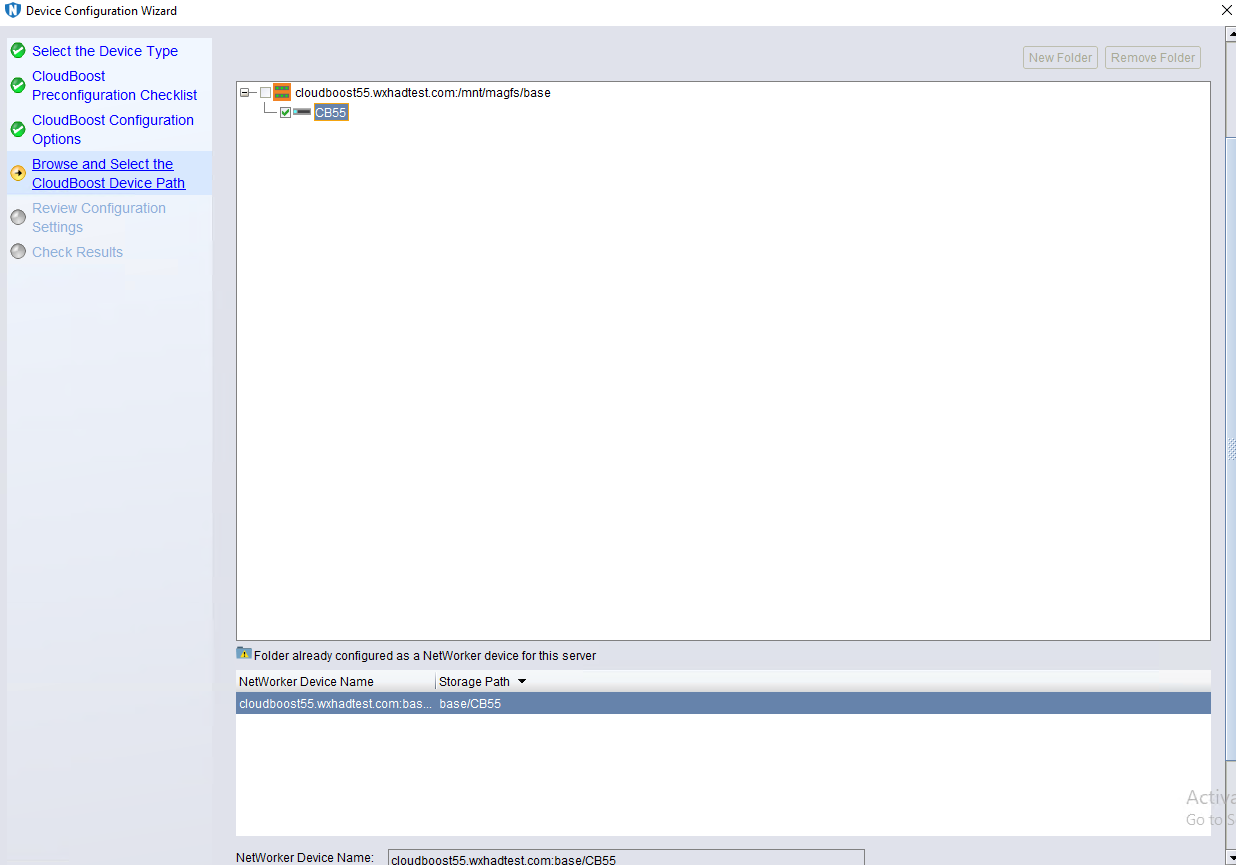 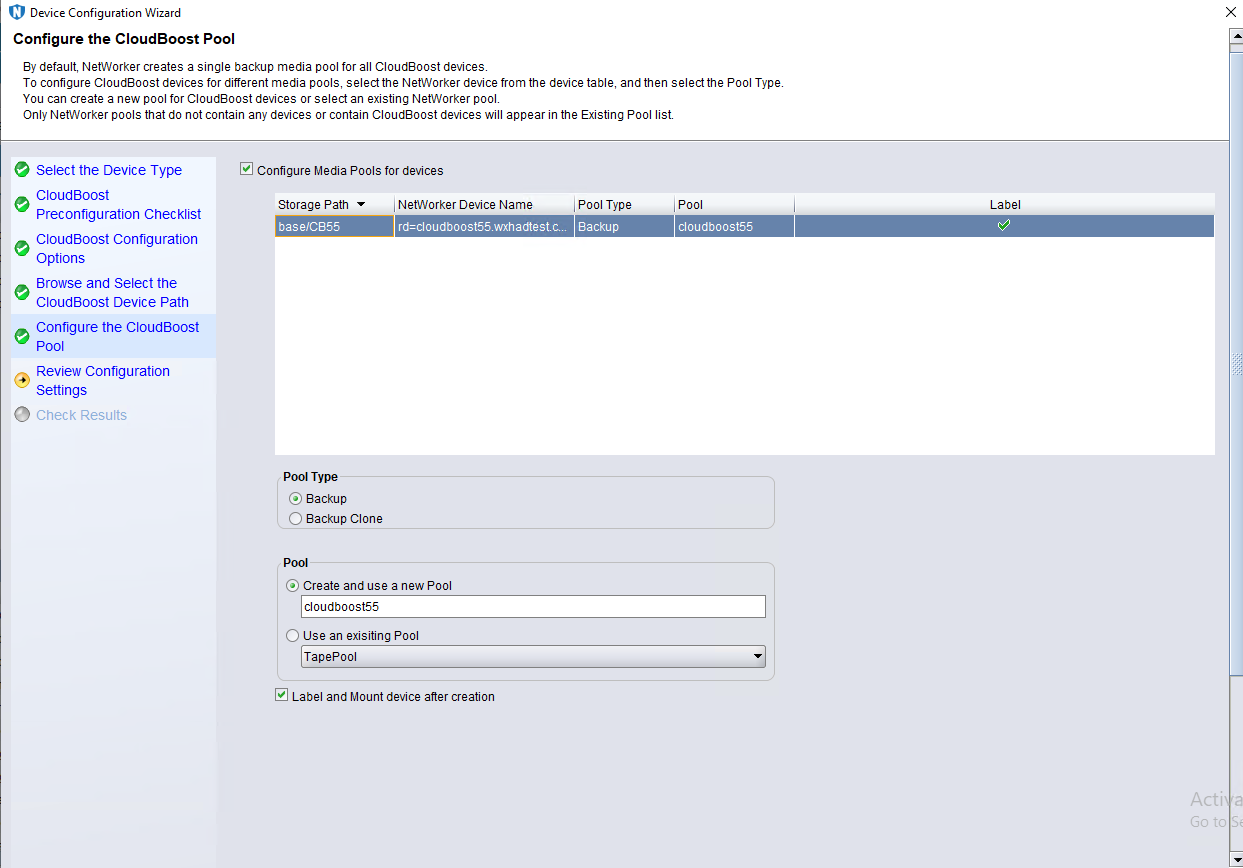 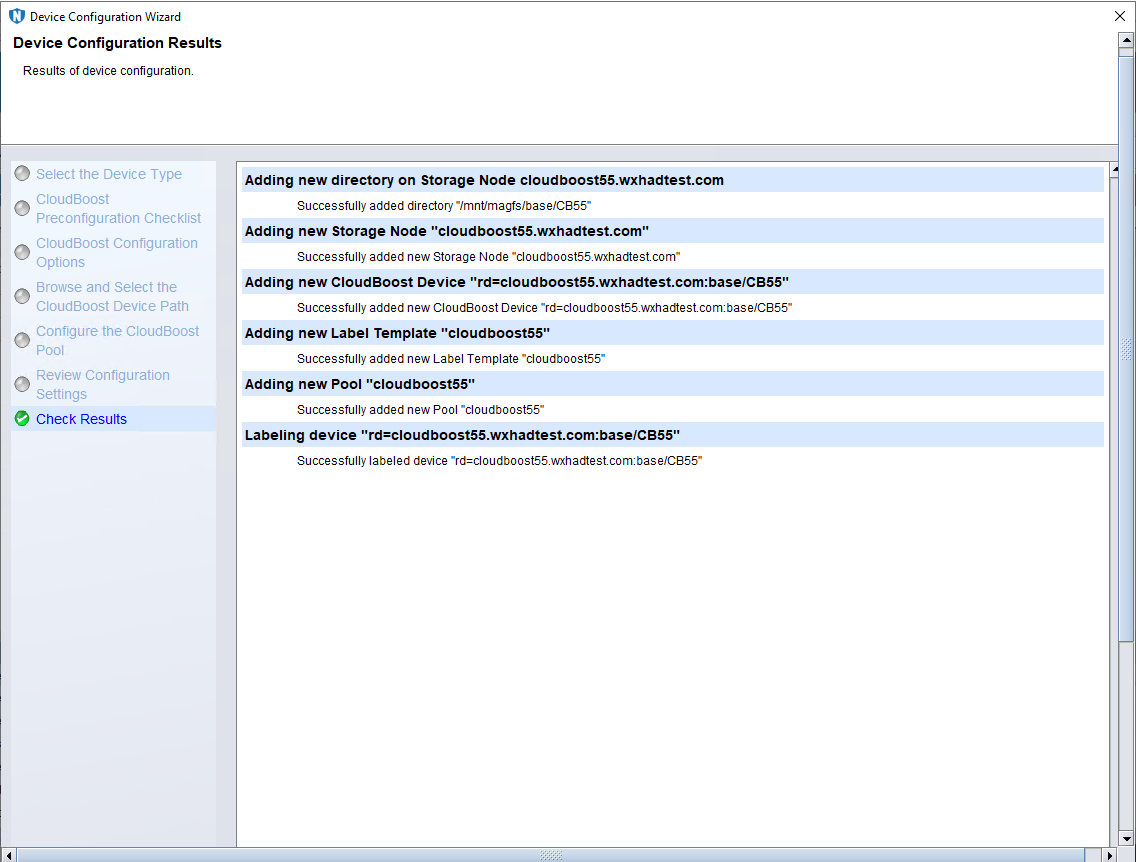 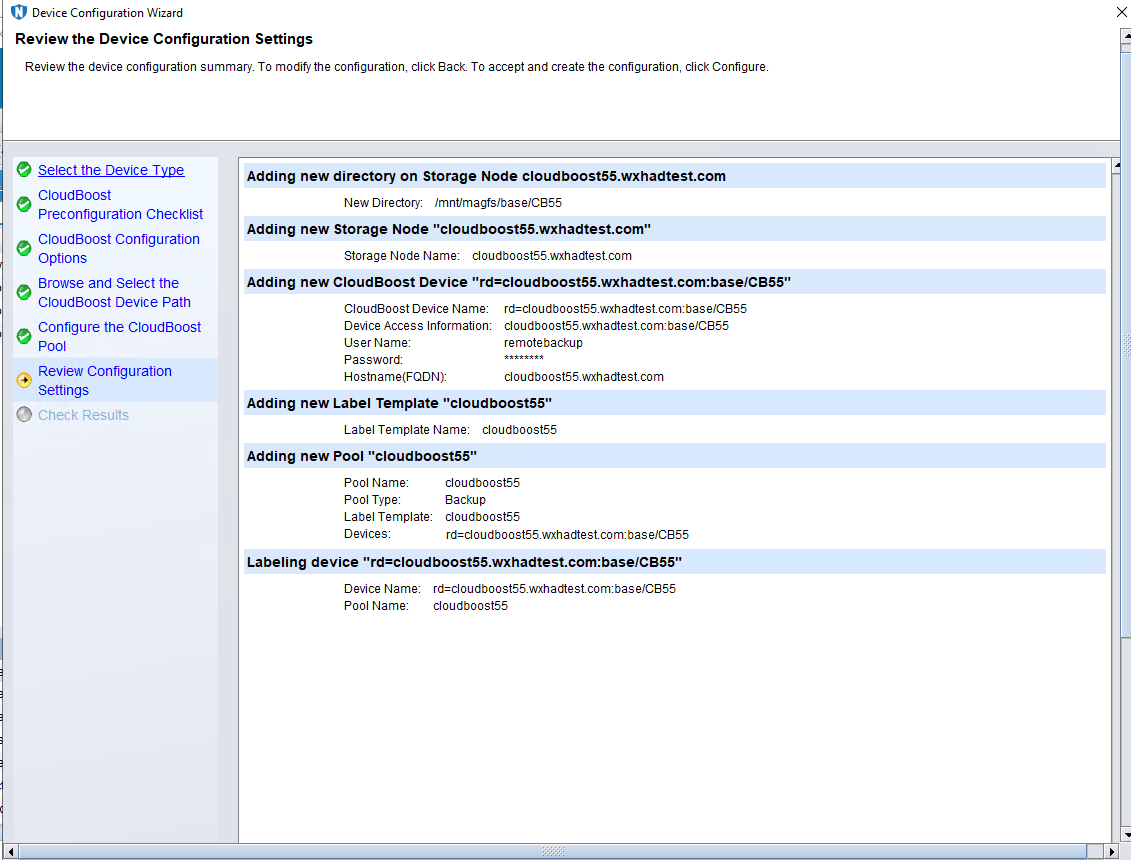 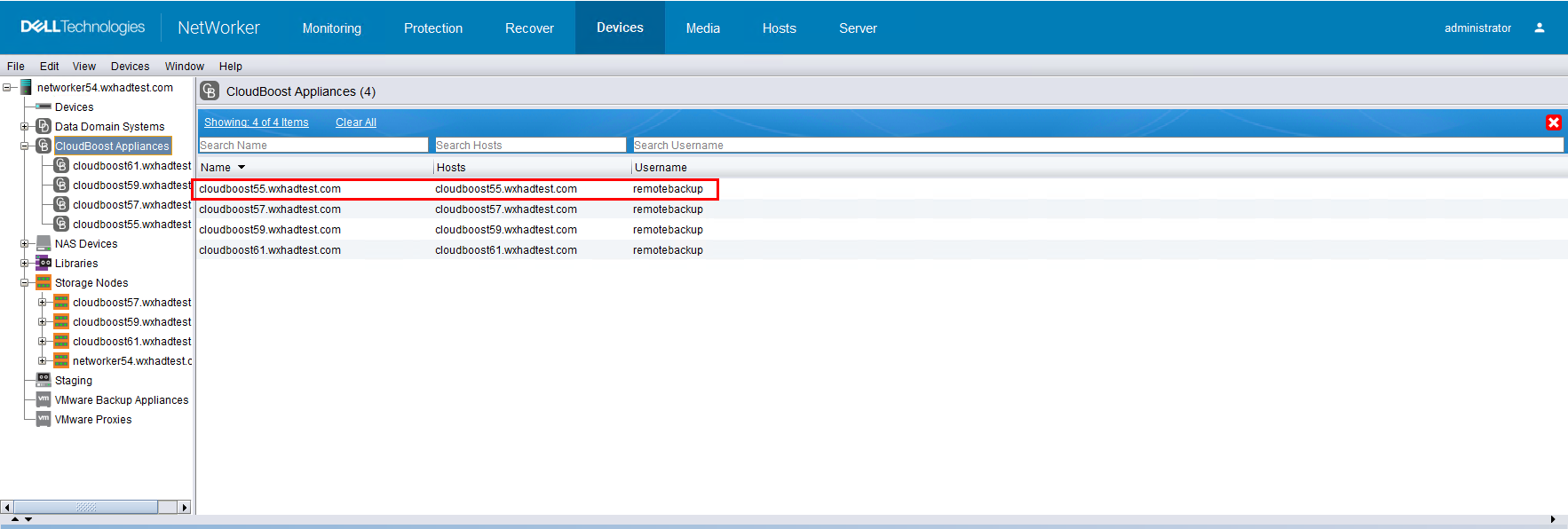 |
Test Conclusion | Passed |
4.5 Full Backup and Recovery
Test Purpose | To Verify that the Neteworker server full backup and recovery is working |
Test Networking | Figure 2.1.1 Huawei OceanStor Pacific Storage S3 Function Compatibility Test Networking |
Prerequisites |
|
Test Procedure |
|
Expected Result |
|
Test Result | On RHEL7 Prerequisites 1.Prepare some large files and small files as backup source. 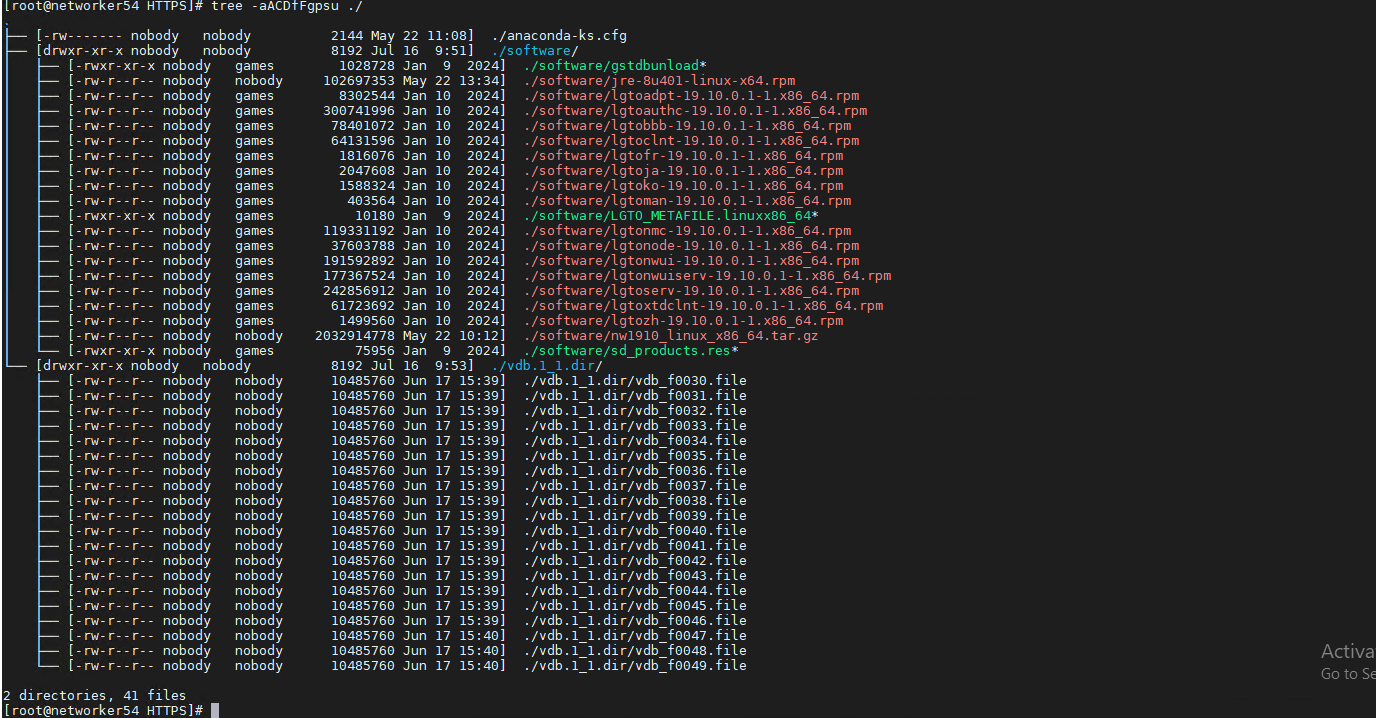 2. The backup policy and backup workflow have been configured in NetWorker Console. 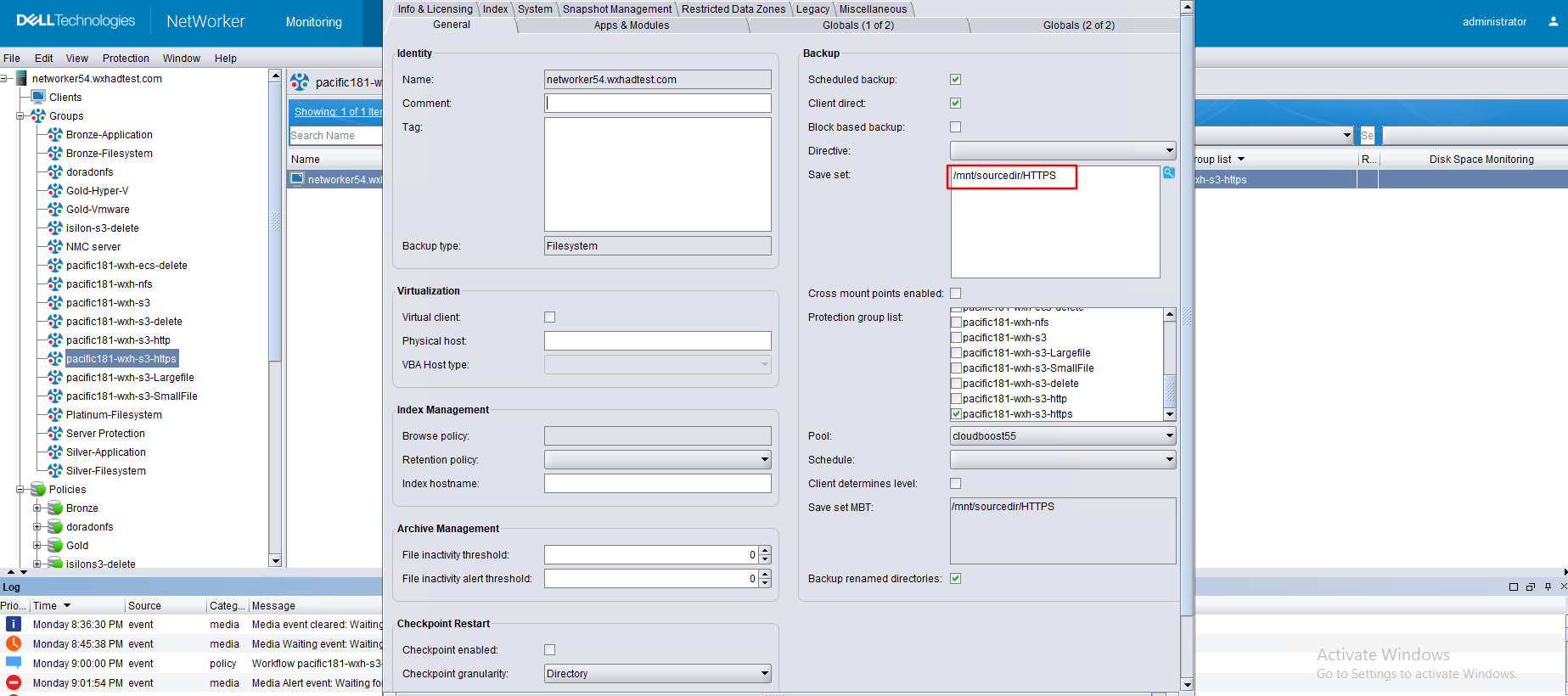 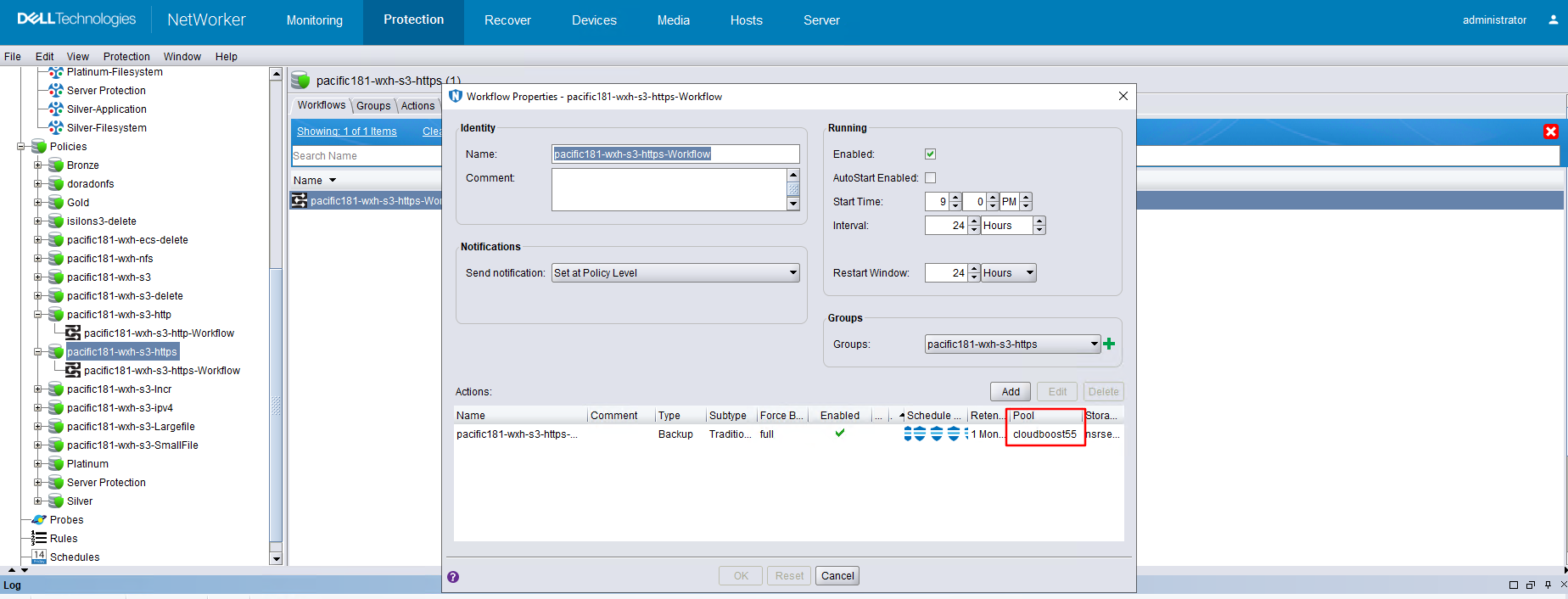 Test Result 1. In step1, right-click the backup workflow and start full backup job. 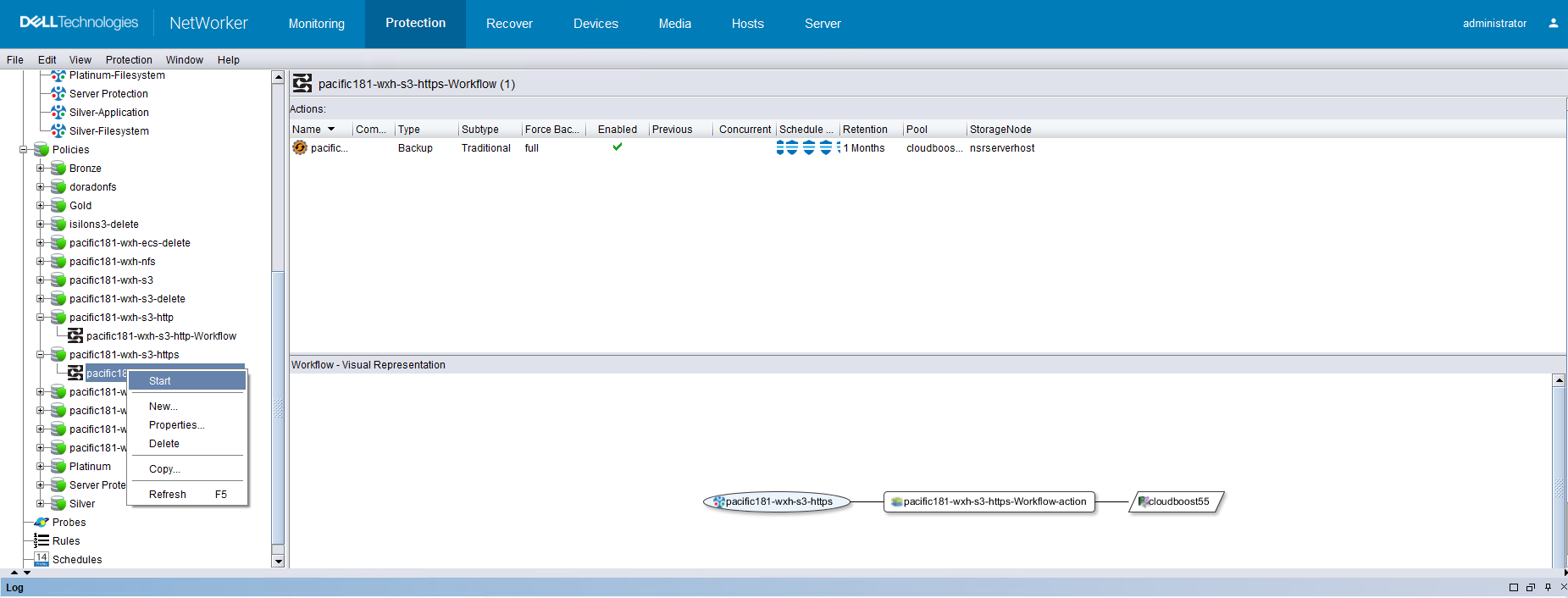 2. In step2, check that the state of backup job is done. The backup job finishes successfully. 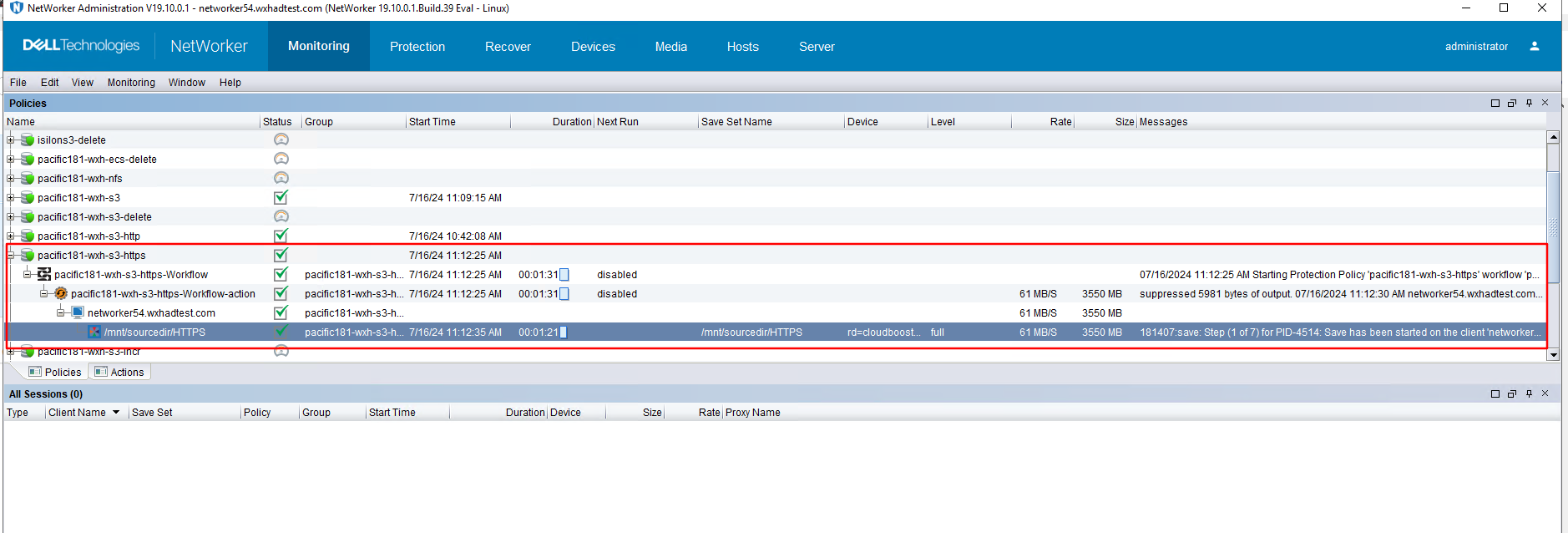 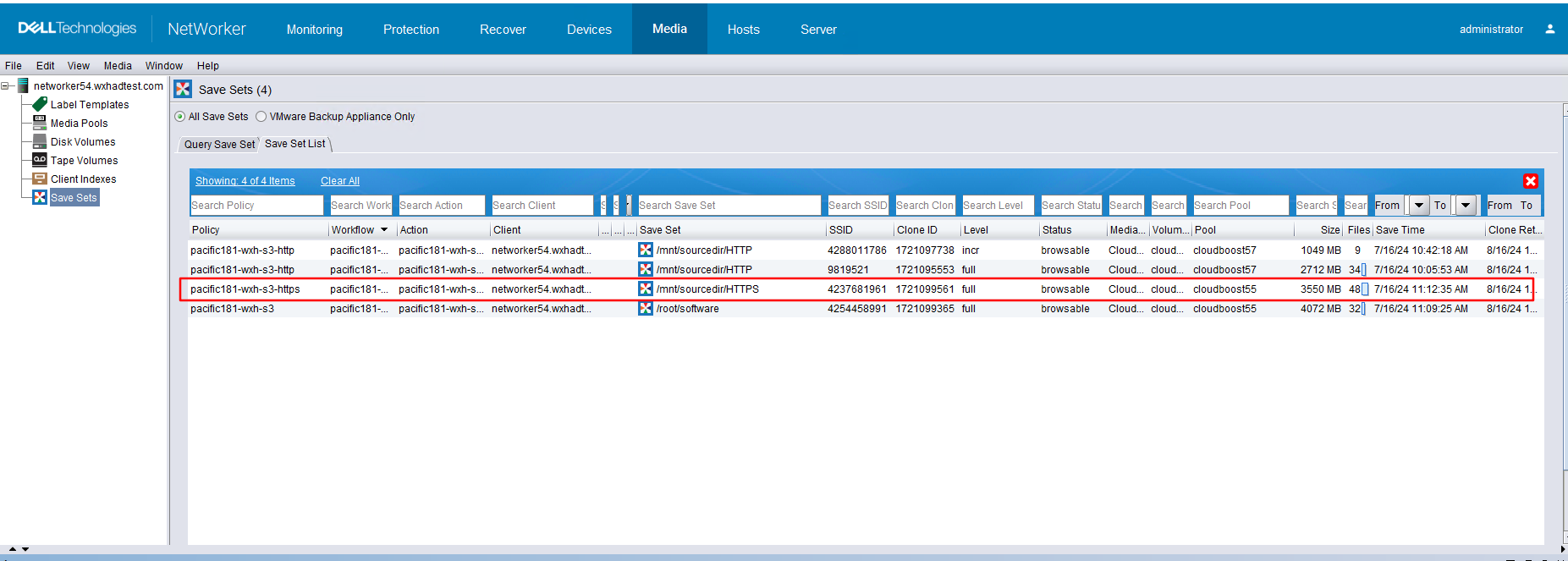 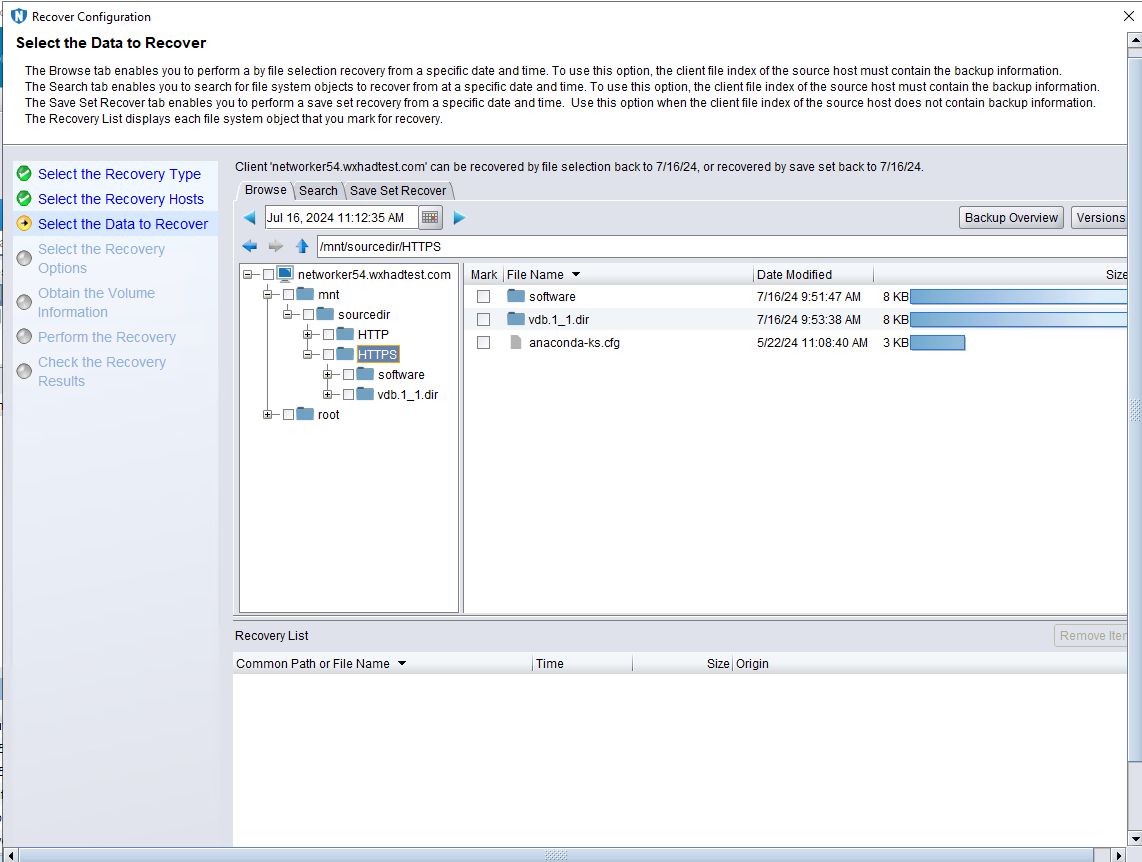 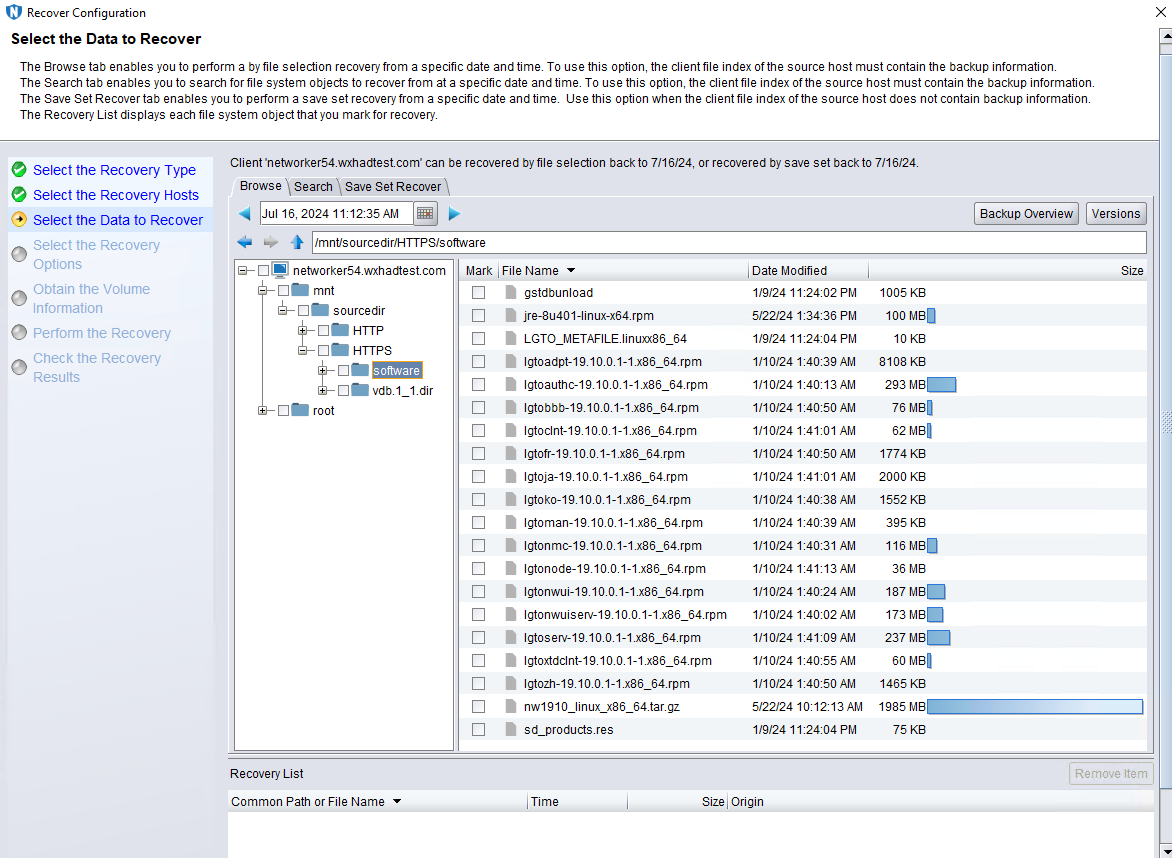 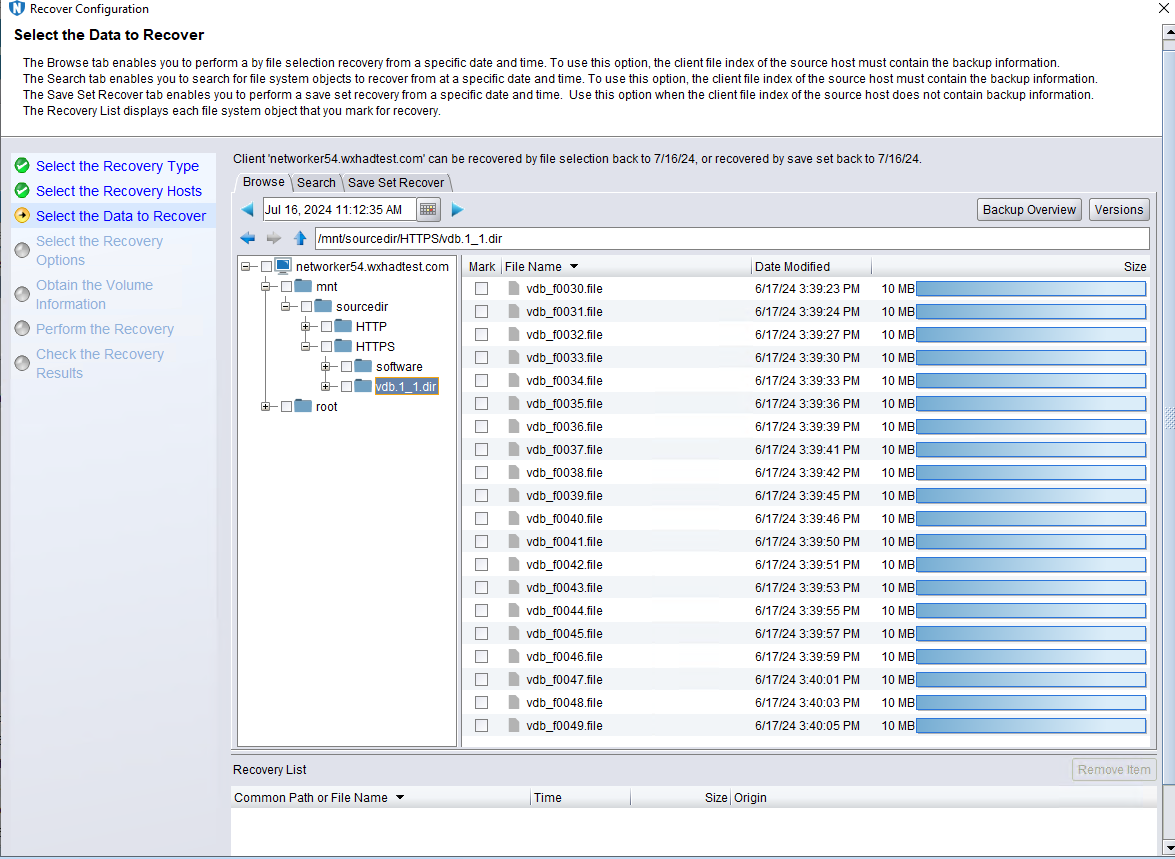 3. In step3, enter the recover page and create a recover job, restore the backup files in step 1 to another path, then start the recover job. 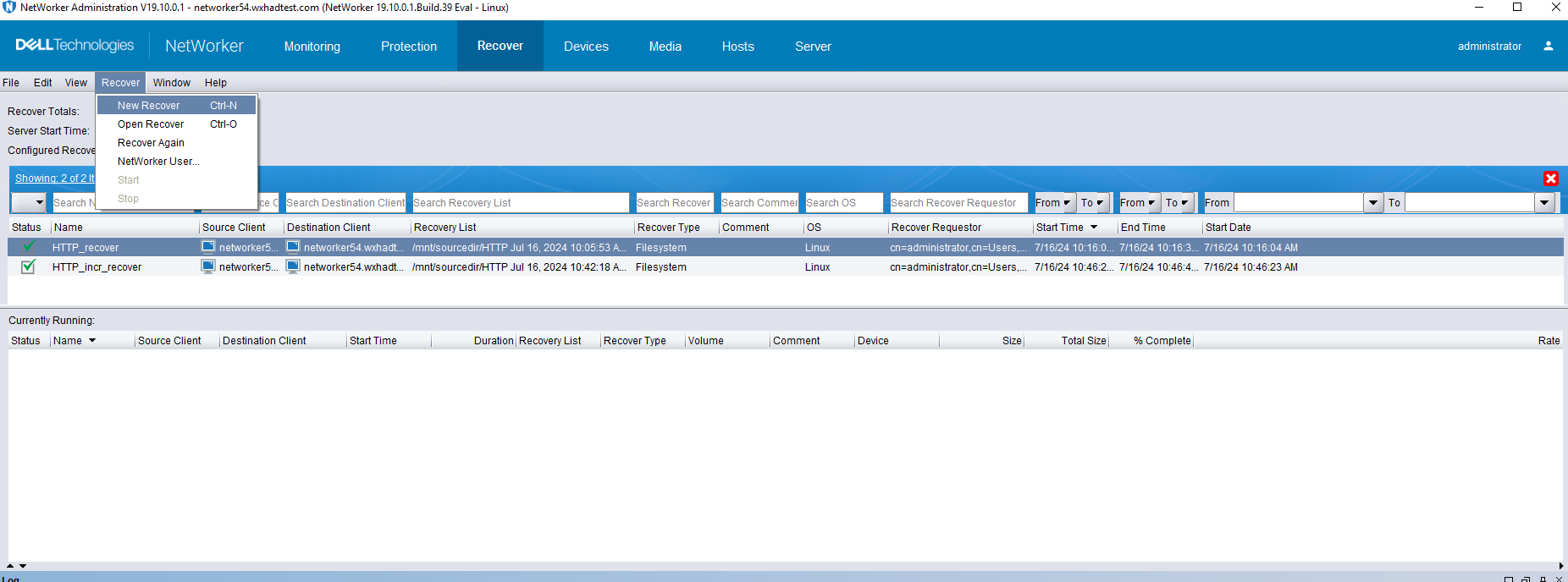 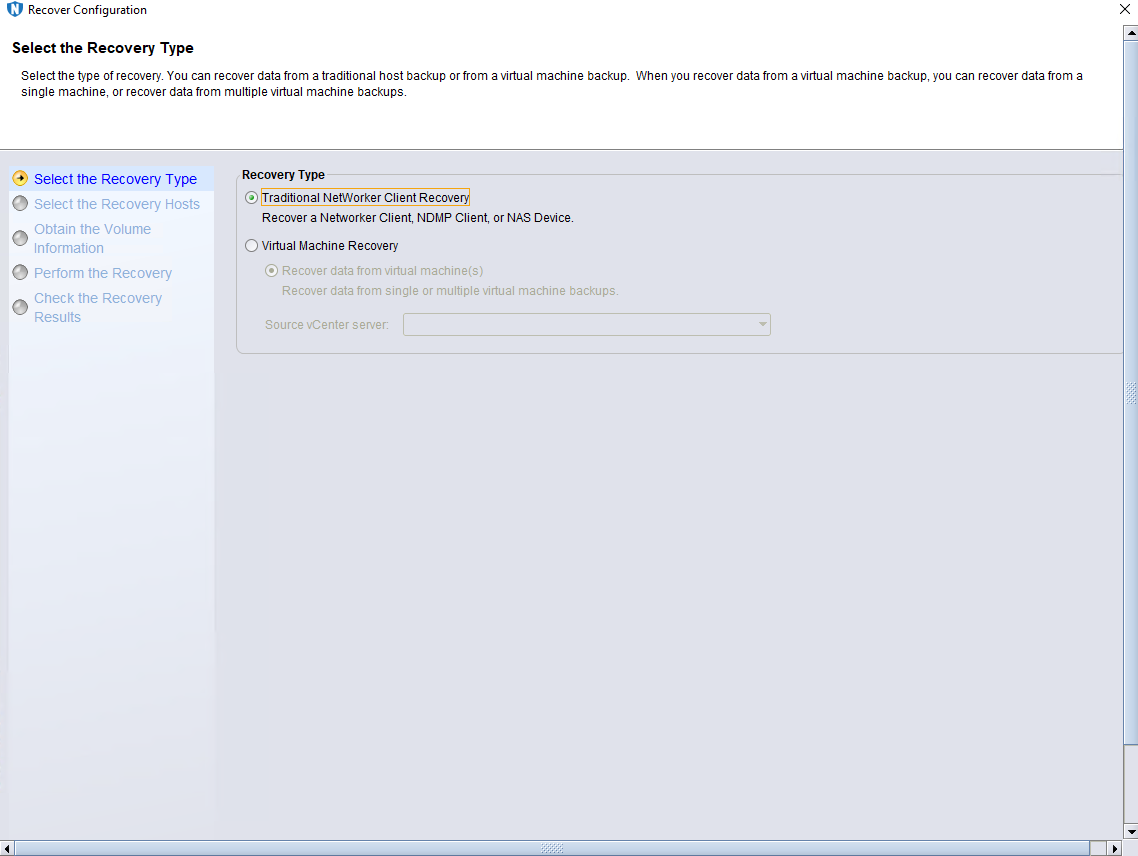 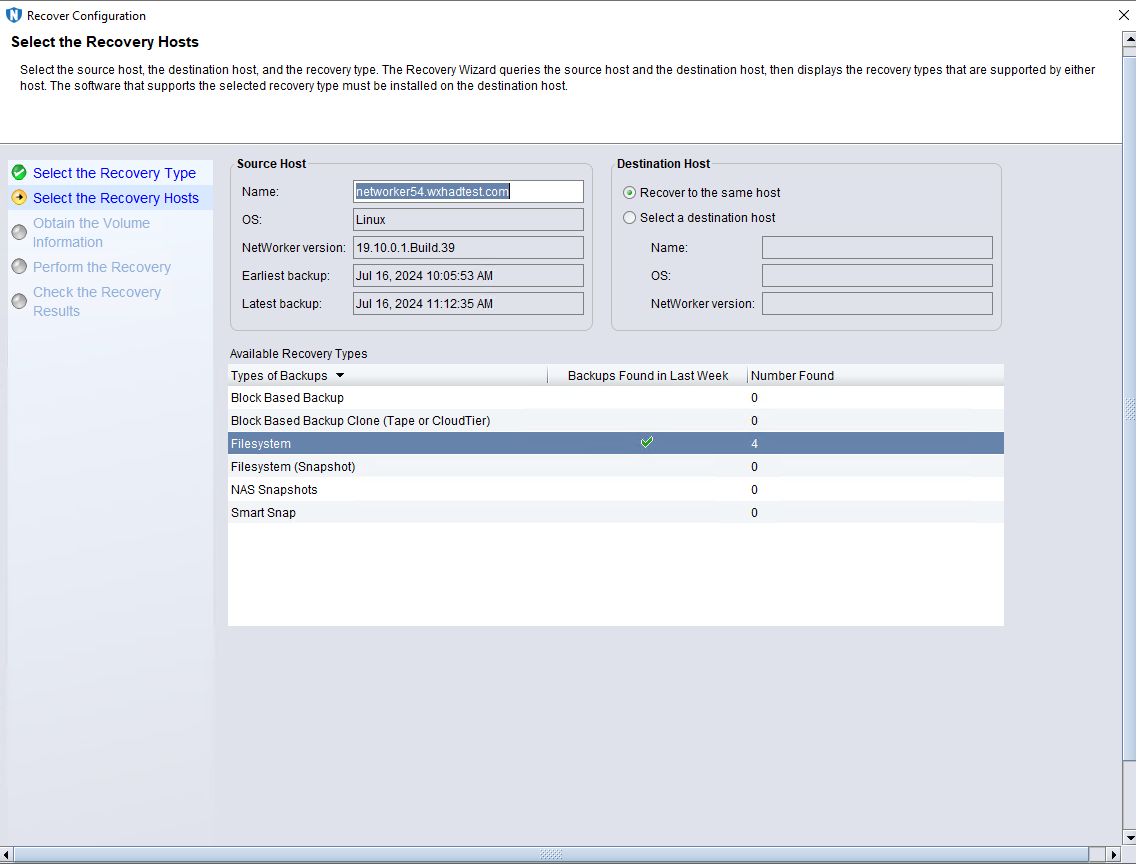 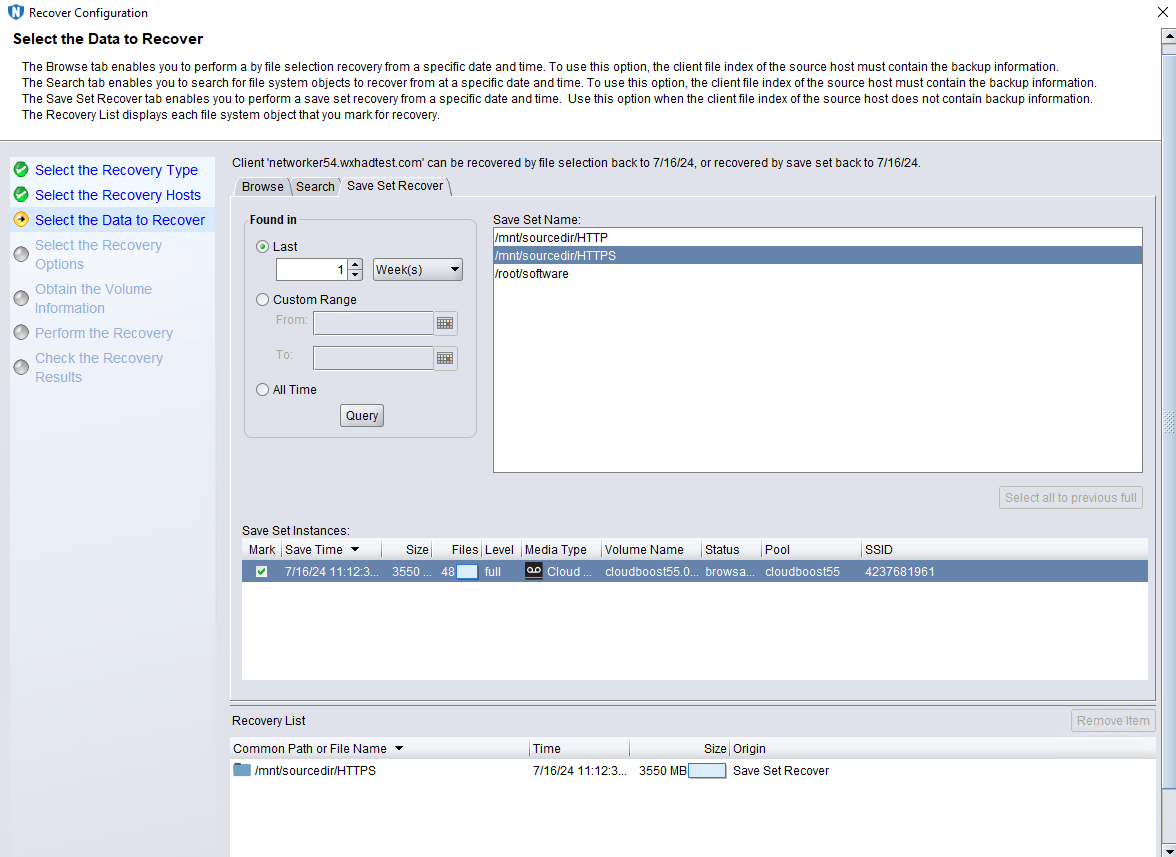 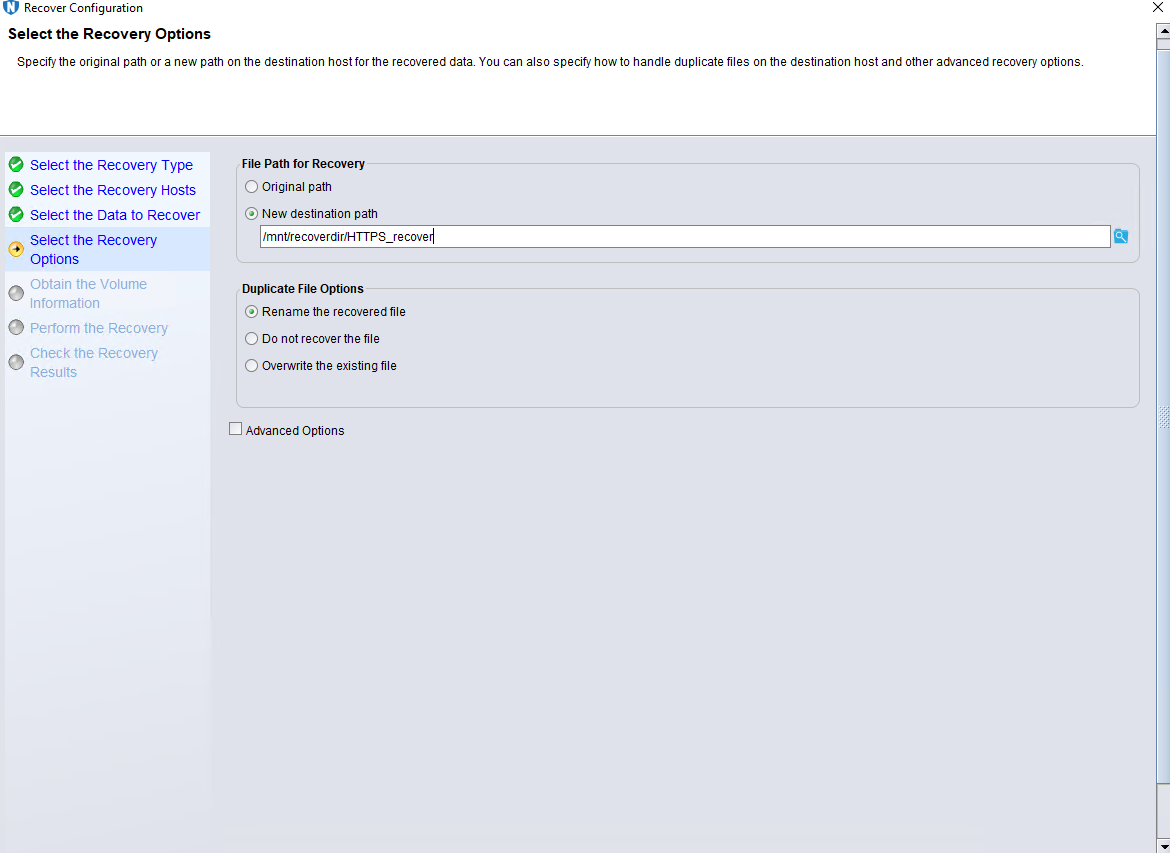 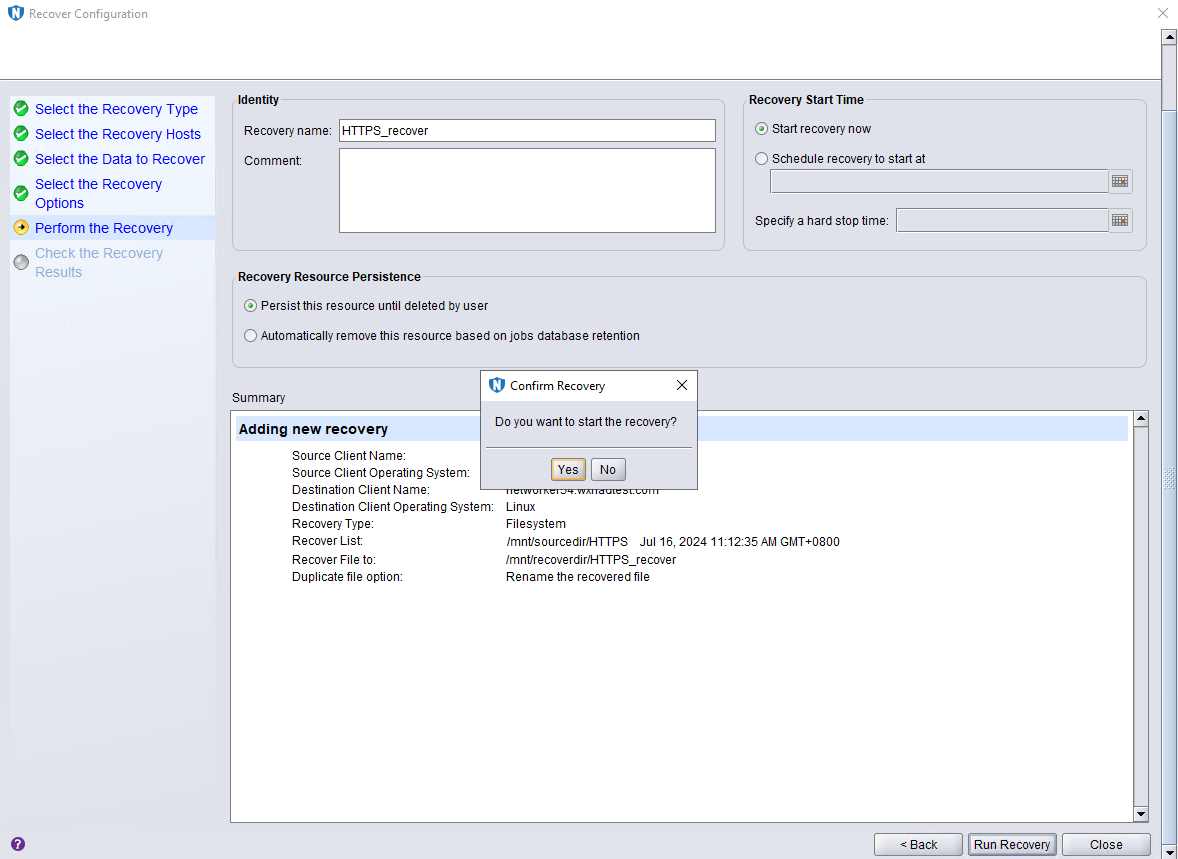 4. In step4, check that the state of restore job is successful, and restored files are the same as original files. 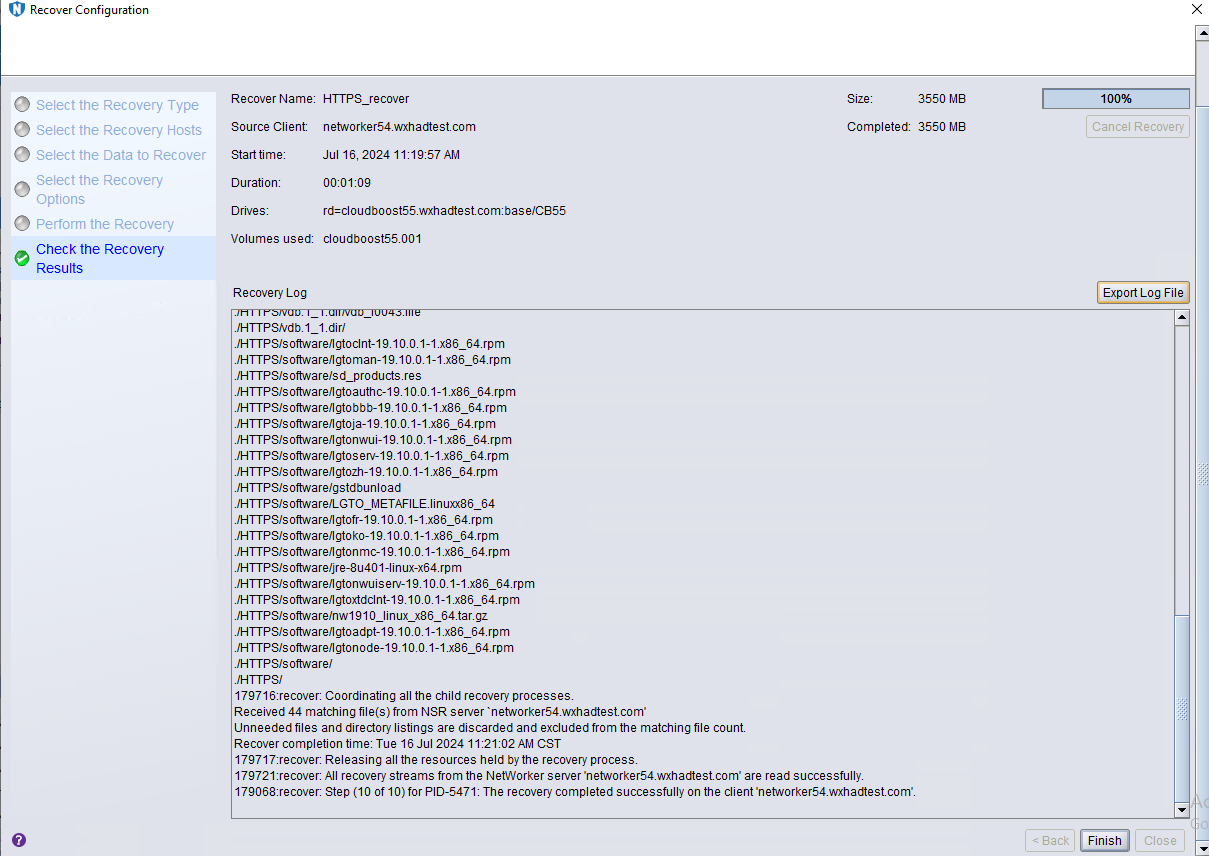 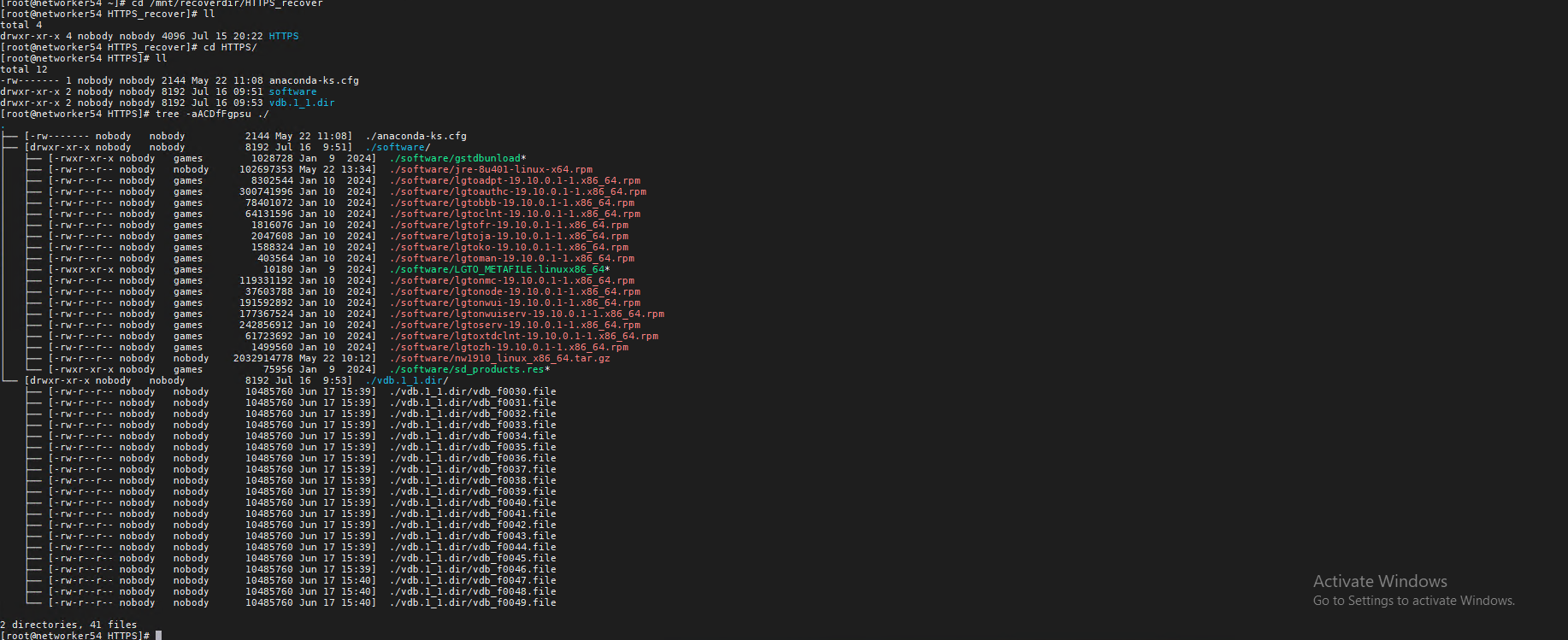 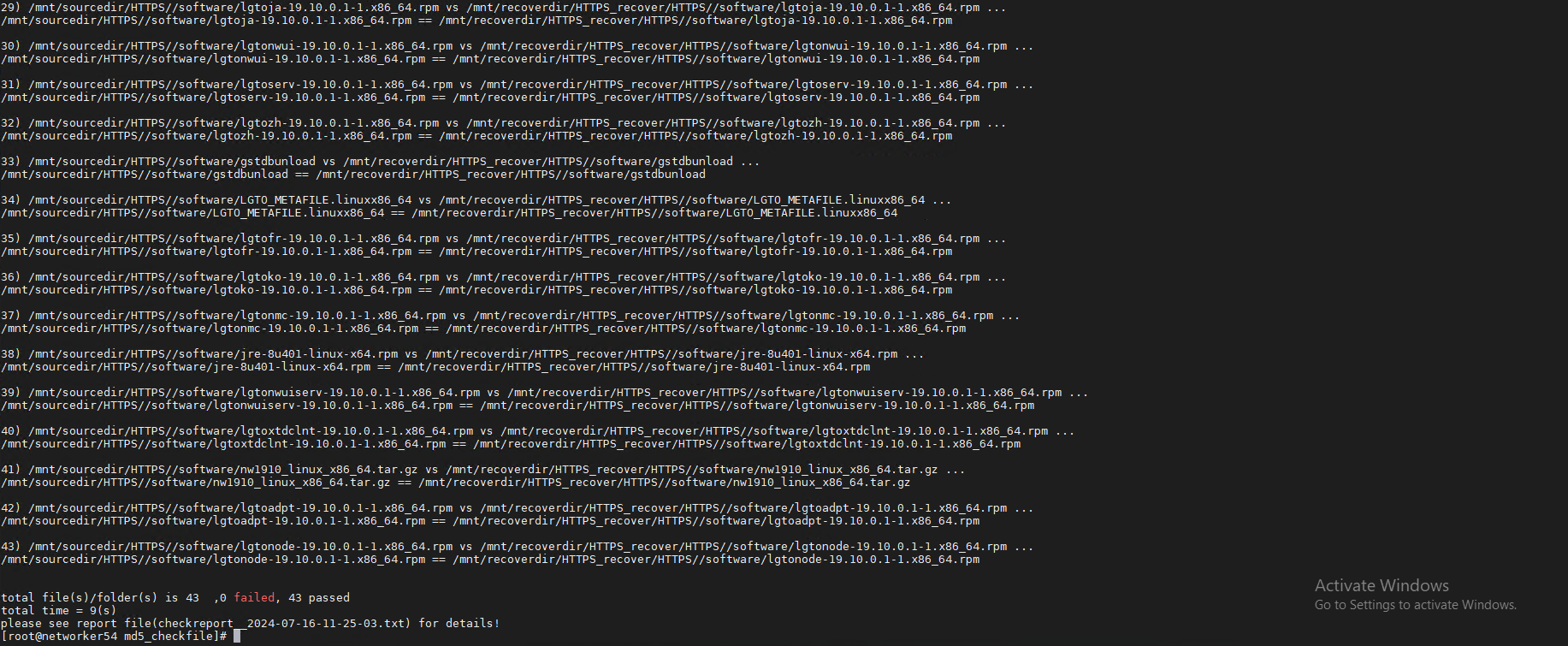 |
Test Conclusion | Passed |
4.6 Incremental Backup and Recovery
Test Purpose | To Verify that the NetWorker server incremental backup and recovery is working |
Test Networking | Figure 2.1.1 Huawei OceanStor Pacific Storage S3 Function Compatibility Test Networking |
Prerequisites |
|
Test Procedure |
|
Expected Result |
|
Test Result | On RHEL7 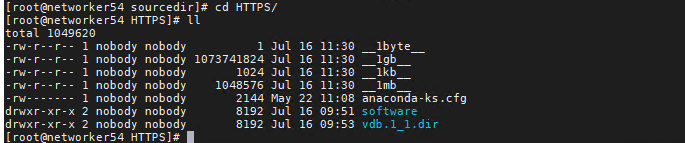 2. In step2, right-click the backup workflow and start incremental backup job. 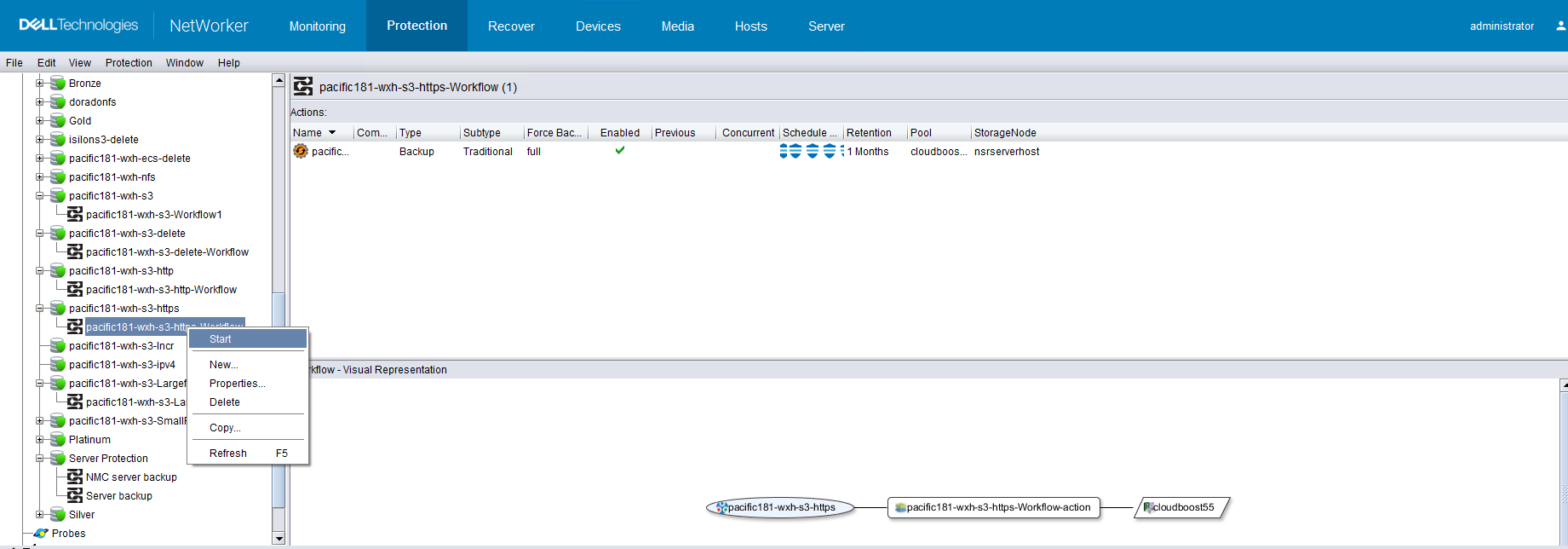 3. In step3, check that the state of backup job is done. The backup job finishes successfully. 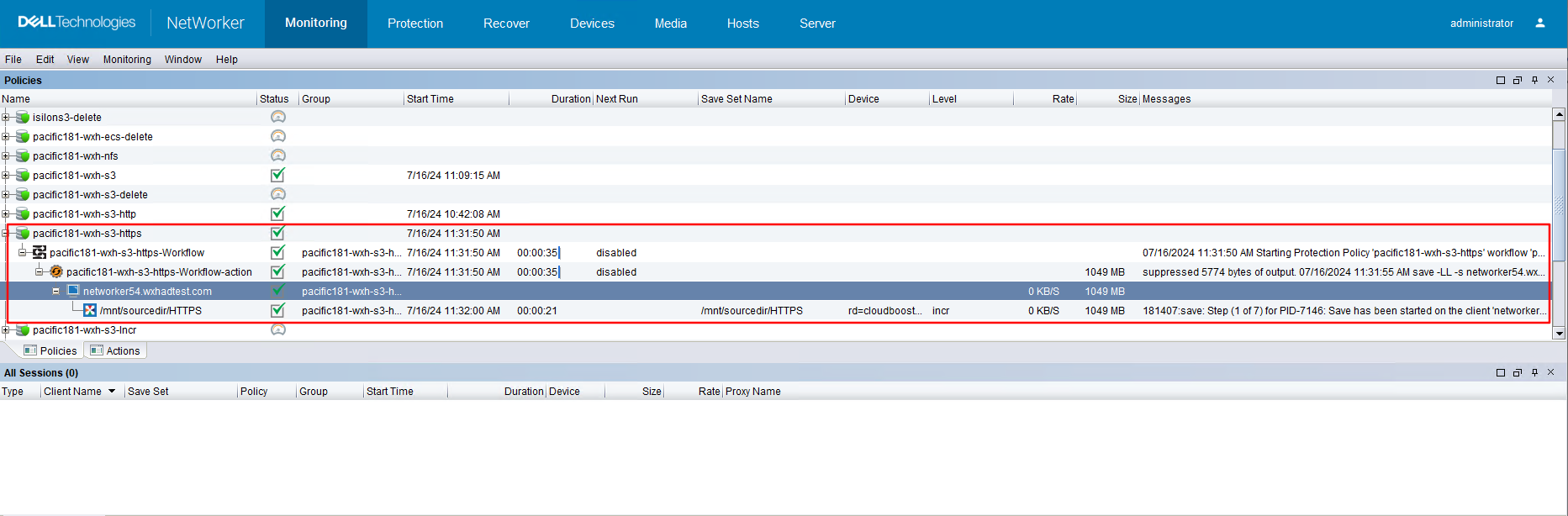 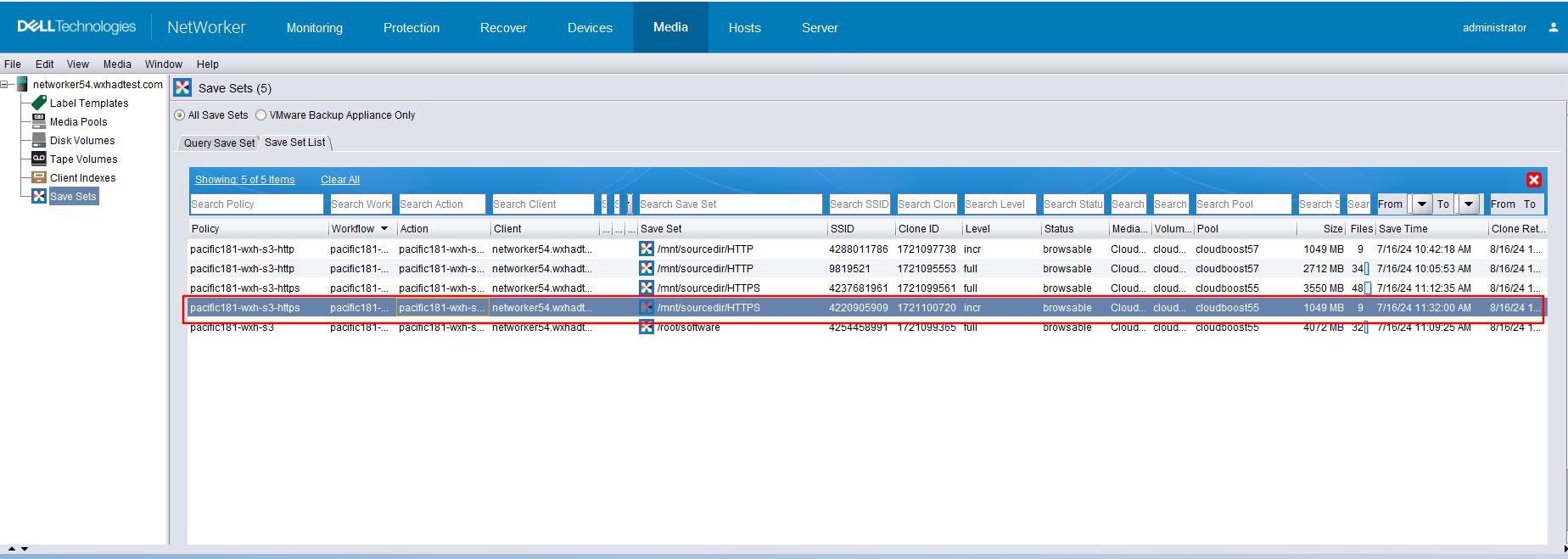 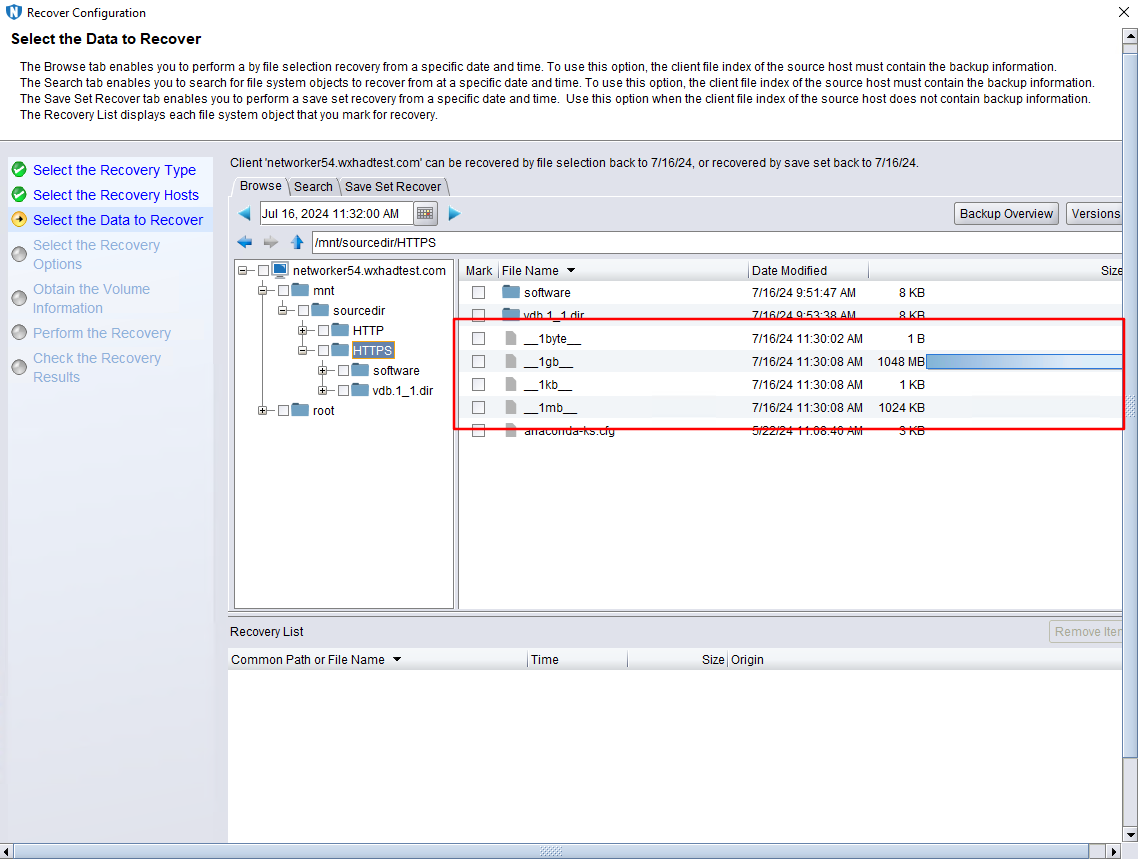 4. In step4, enter the recover page and create a recover job, restore the backup files in step 2 to another path, then start the recover job. 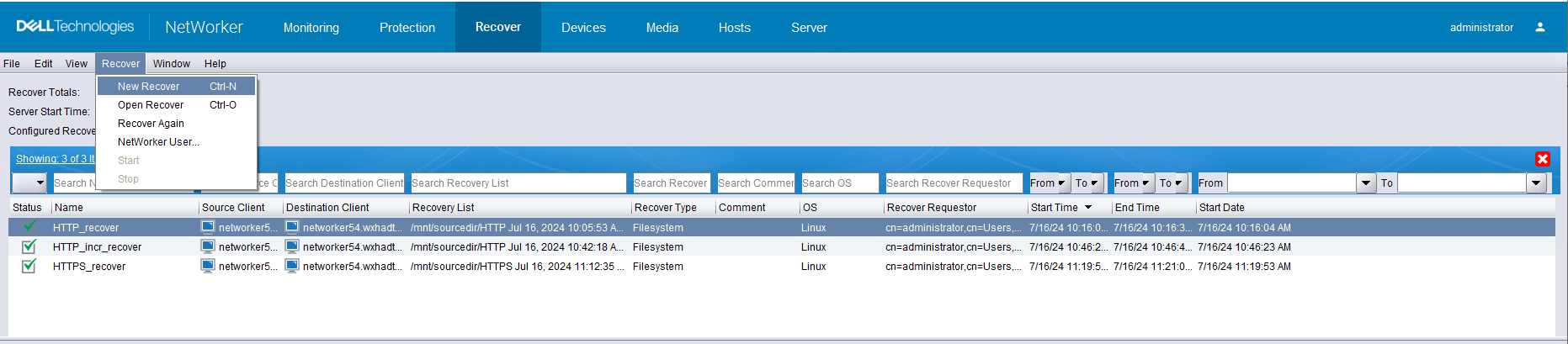 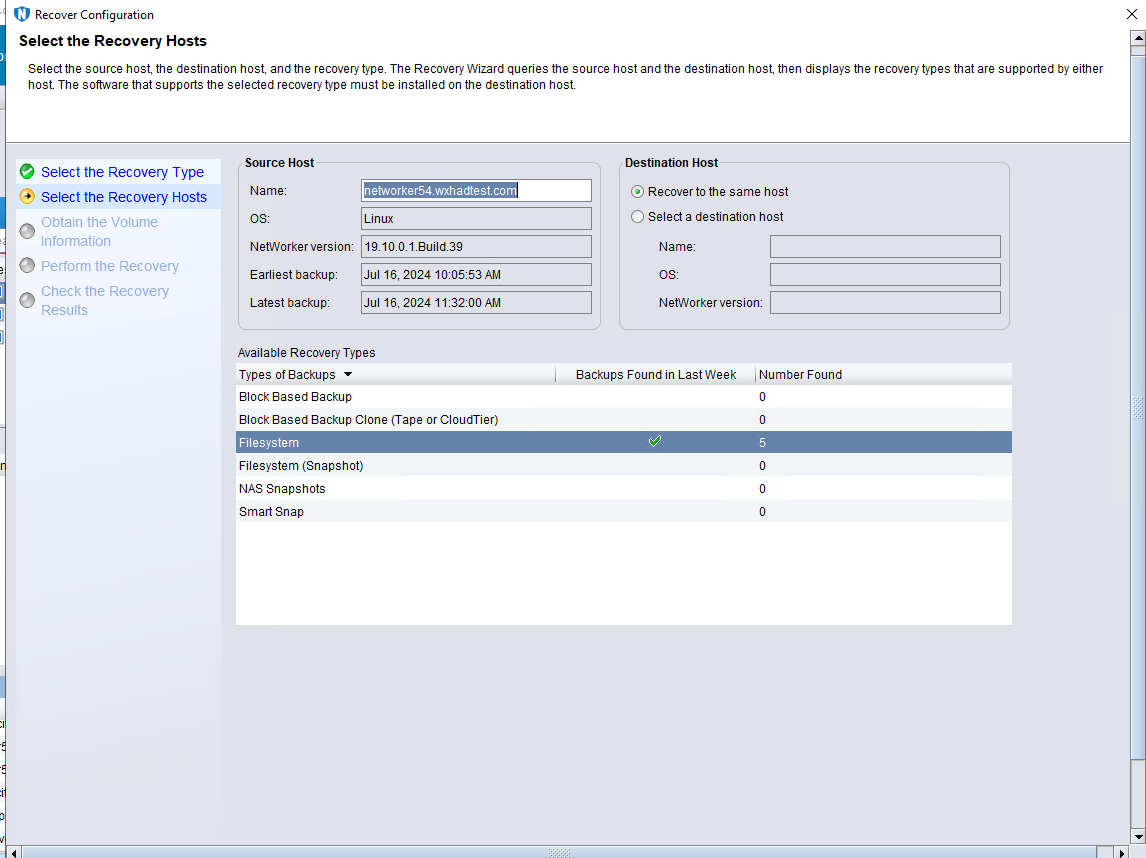 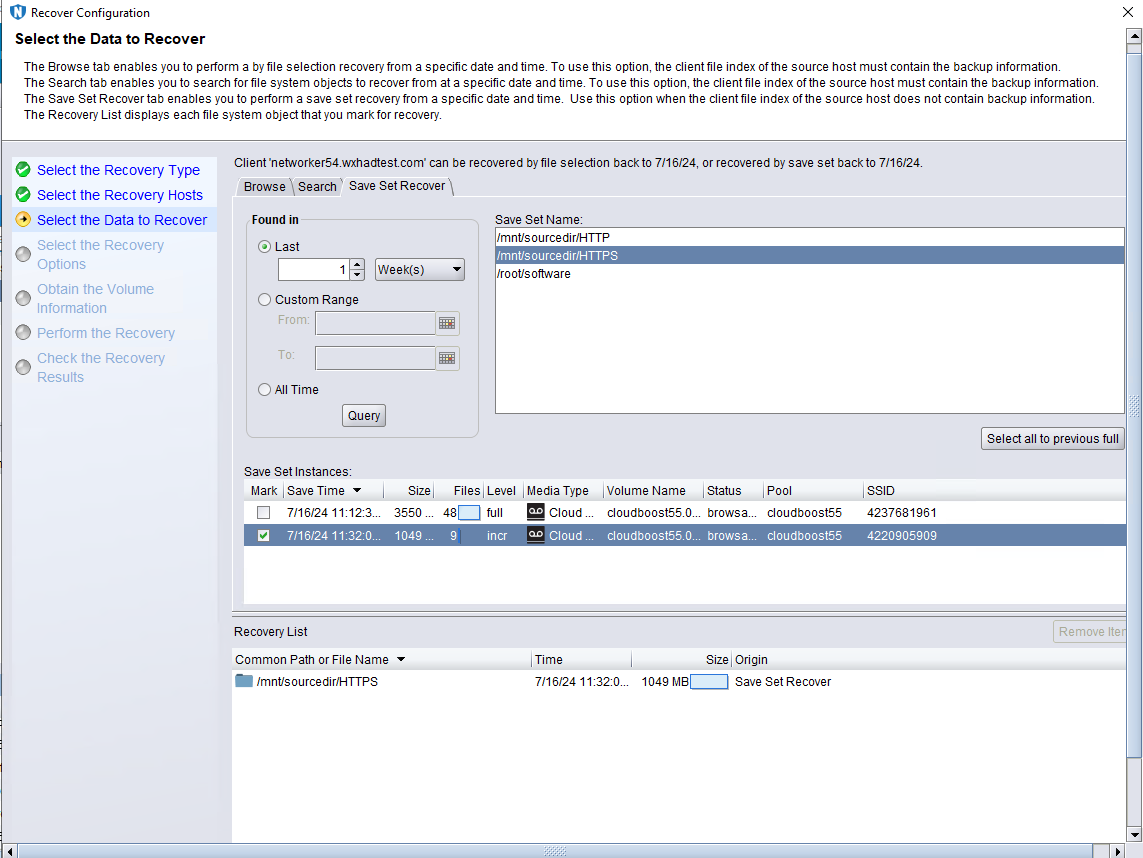 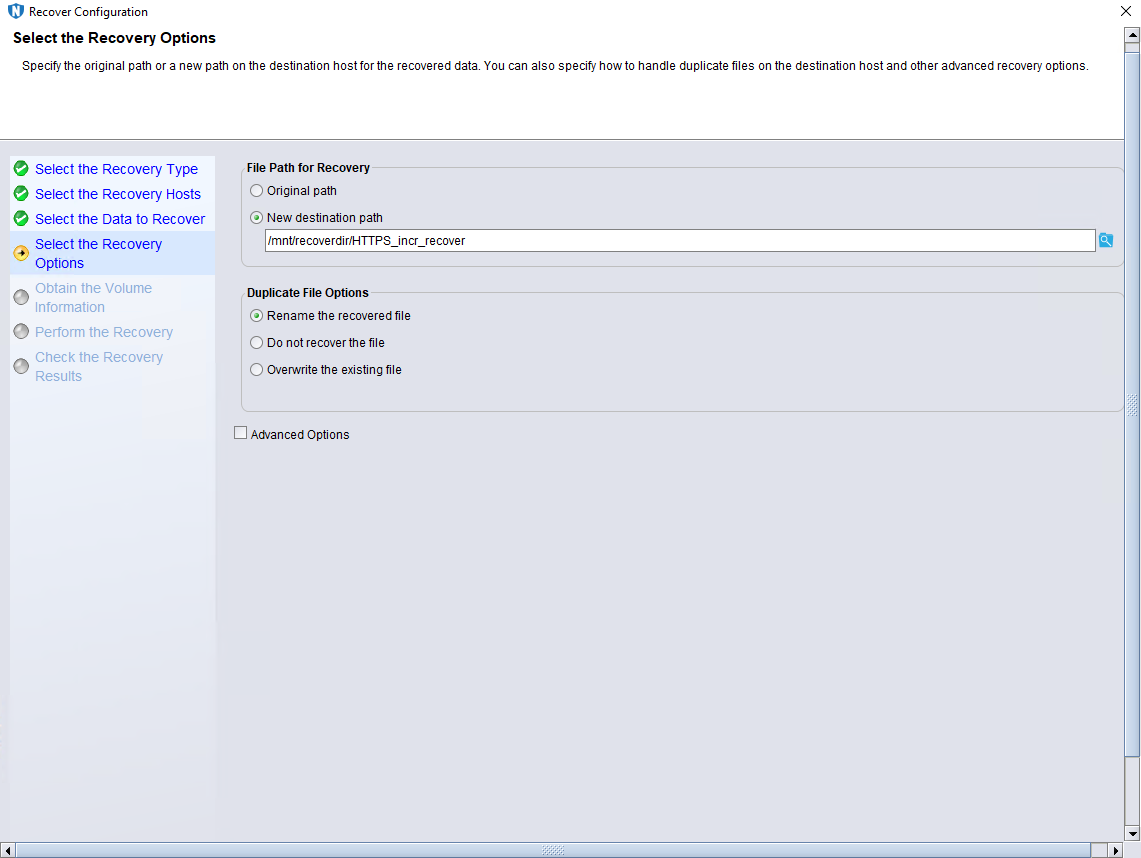 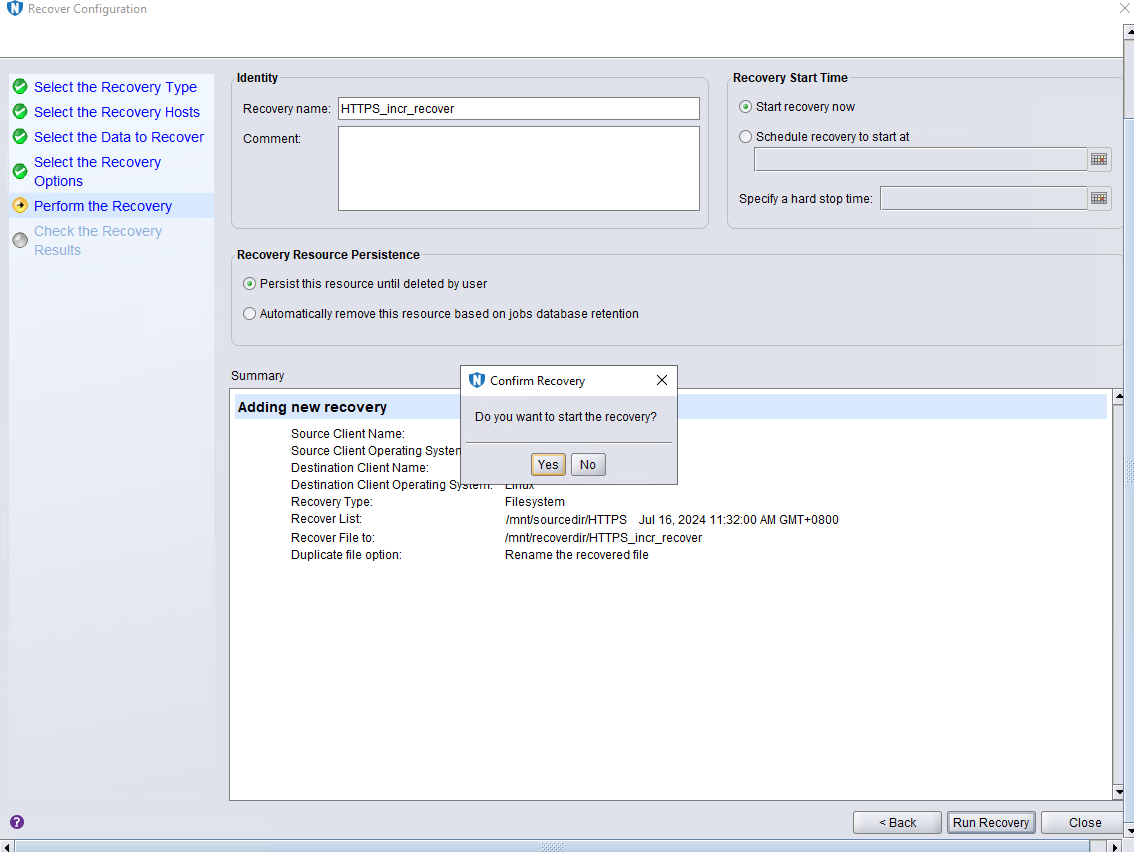 5. In step5, check that the state of restore job is successful, and restored files are the same as original files. 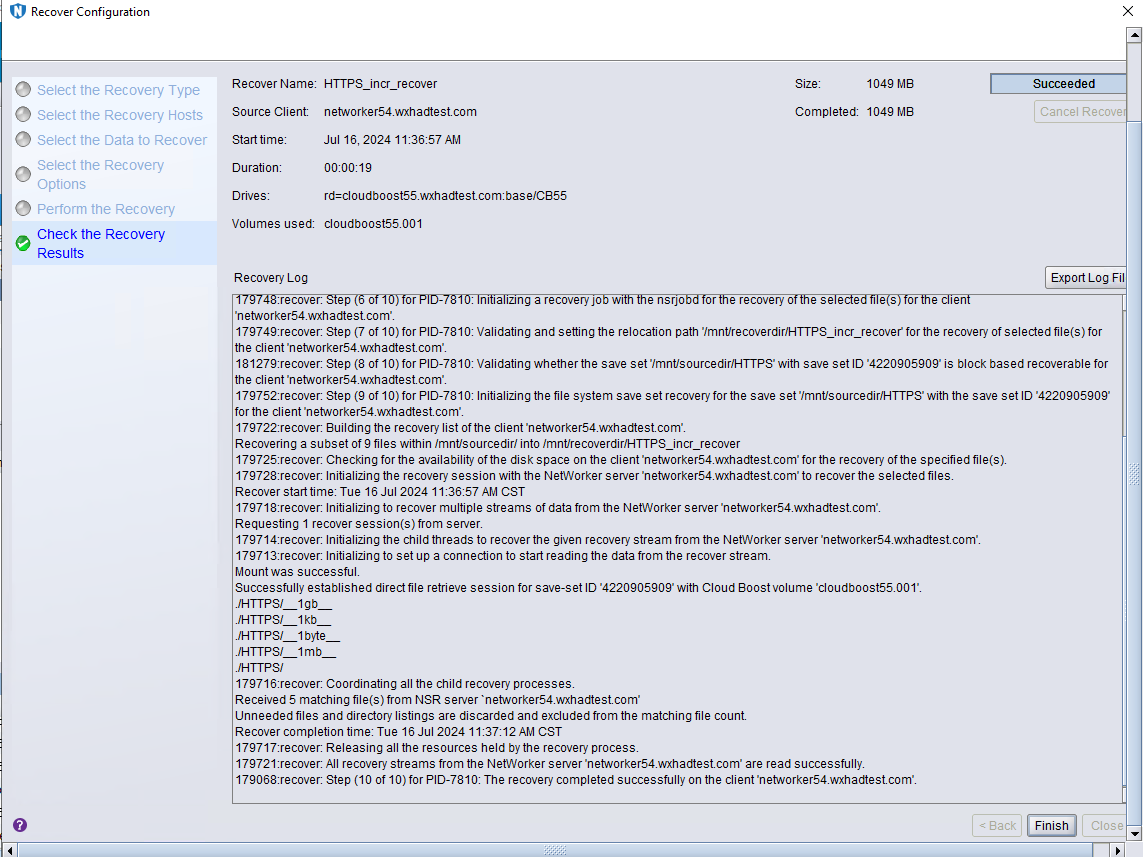 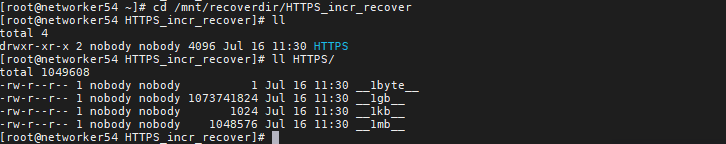 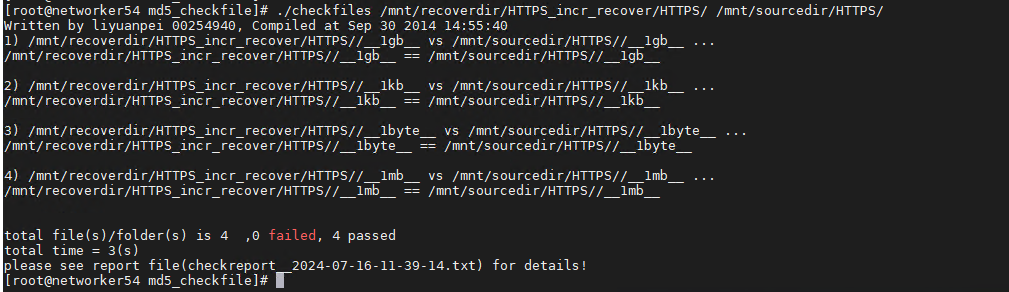 |
Test Conclusion | Passed |
4.7 Large Files Backup and Recovery
Test Purpose | To Verify that the NetWorker server backup and recover large files is working. |
Test Networking | Figure 2.1.1 Huawei OceanStor Pacific Storage S3 Function Compatibility Test Networking |
Prerequisites |
|
Test Procedure |
|
Expected Result |
|
Test Result | On RHEL7 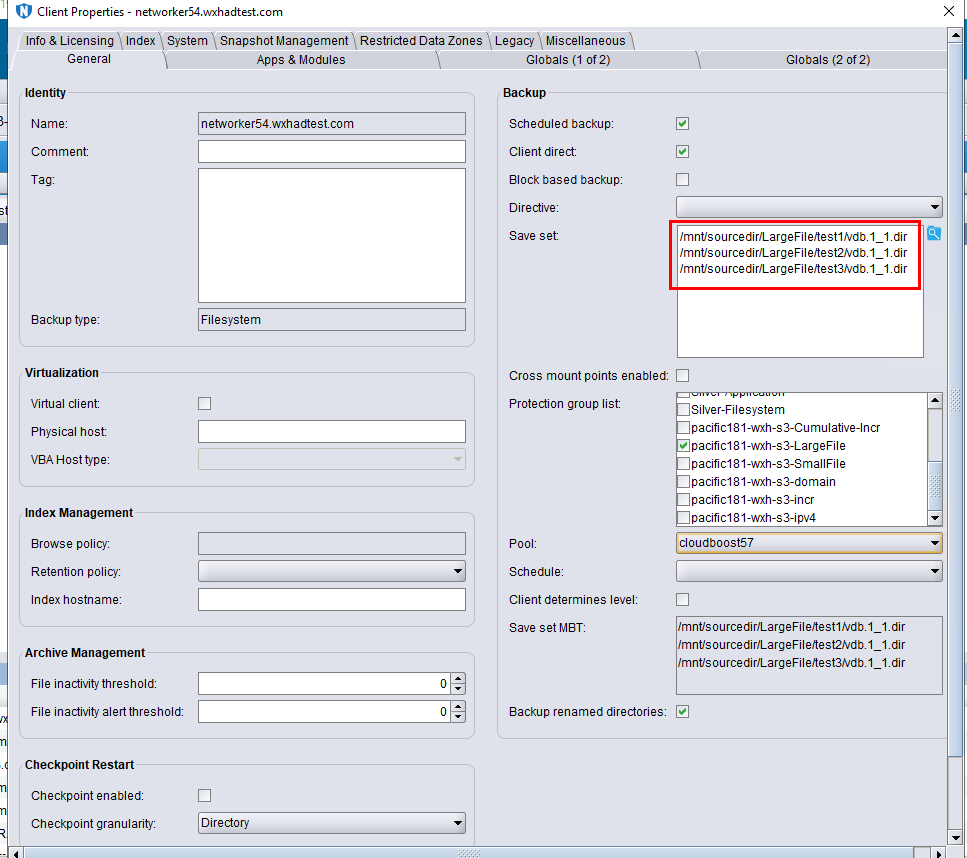 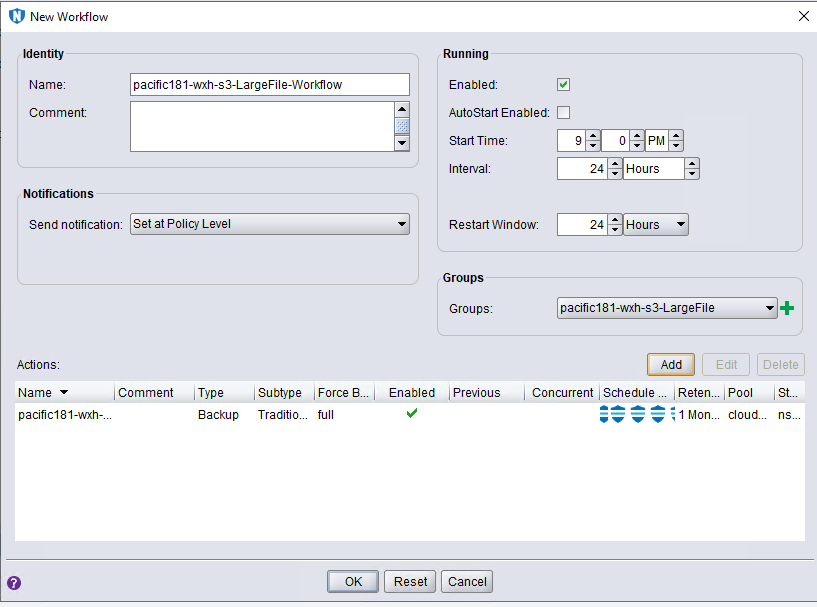 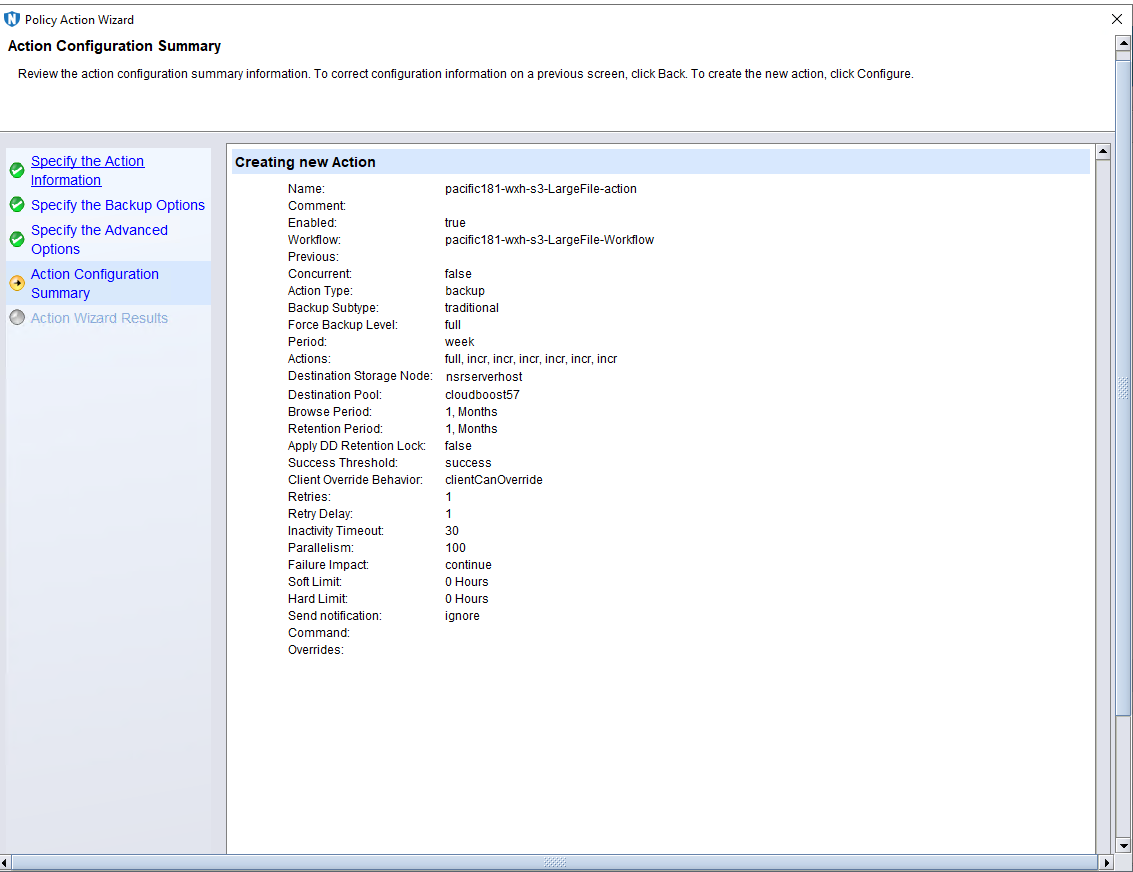 2. Prepare some large files. 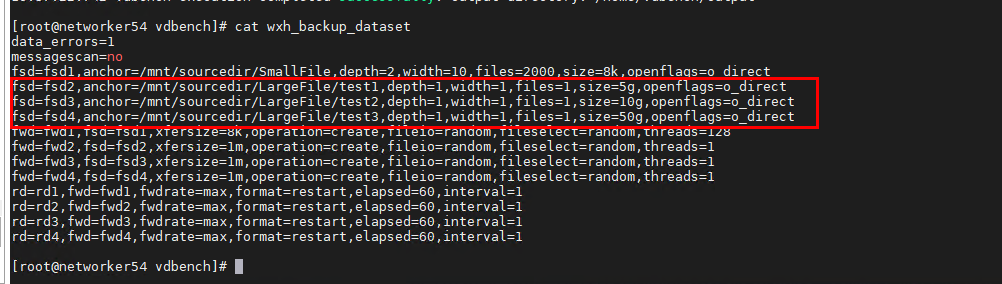 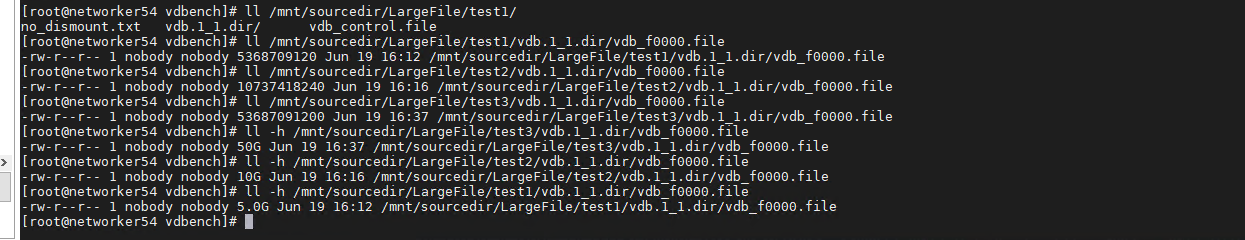 Test Procedure 1. In step1, right-click the backup workflow and start full backup job. 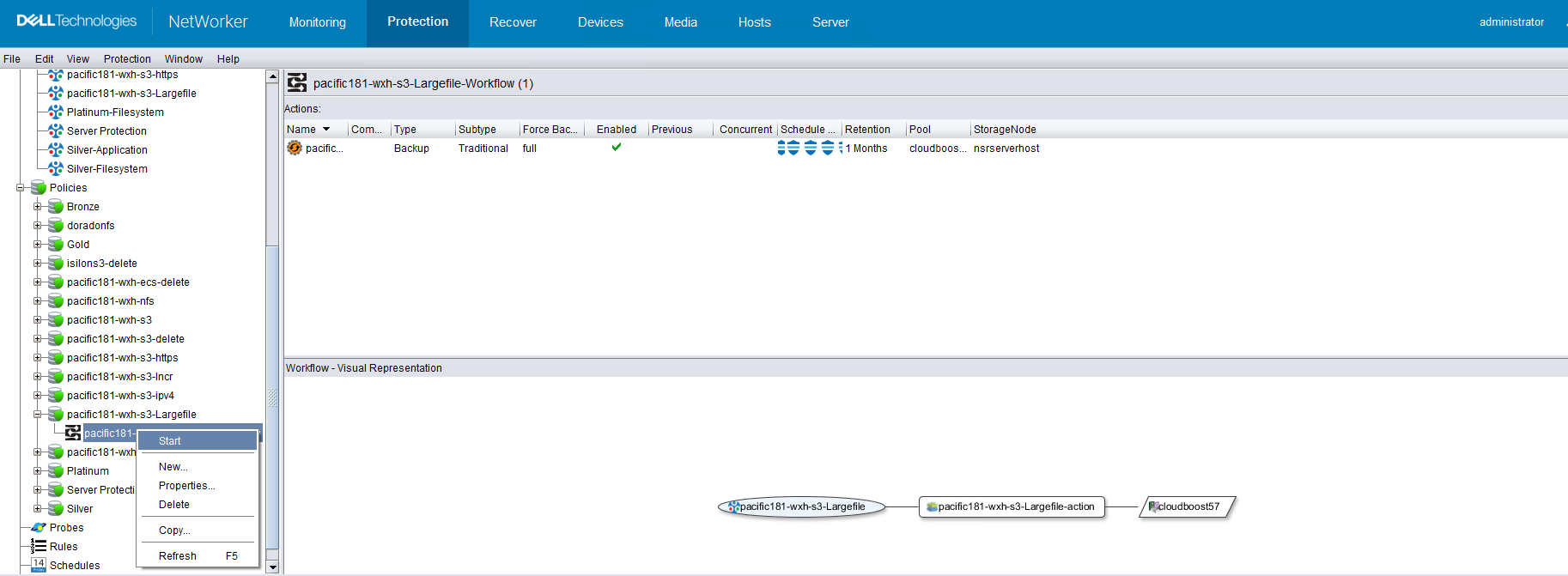 2. In step2, check that the state of backup job is done. The backup job finishes successfully. 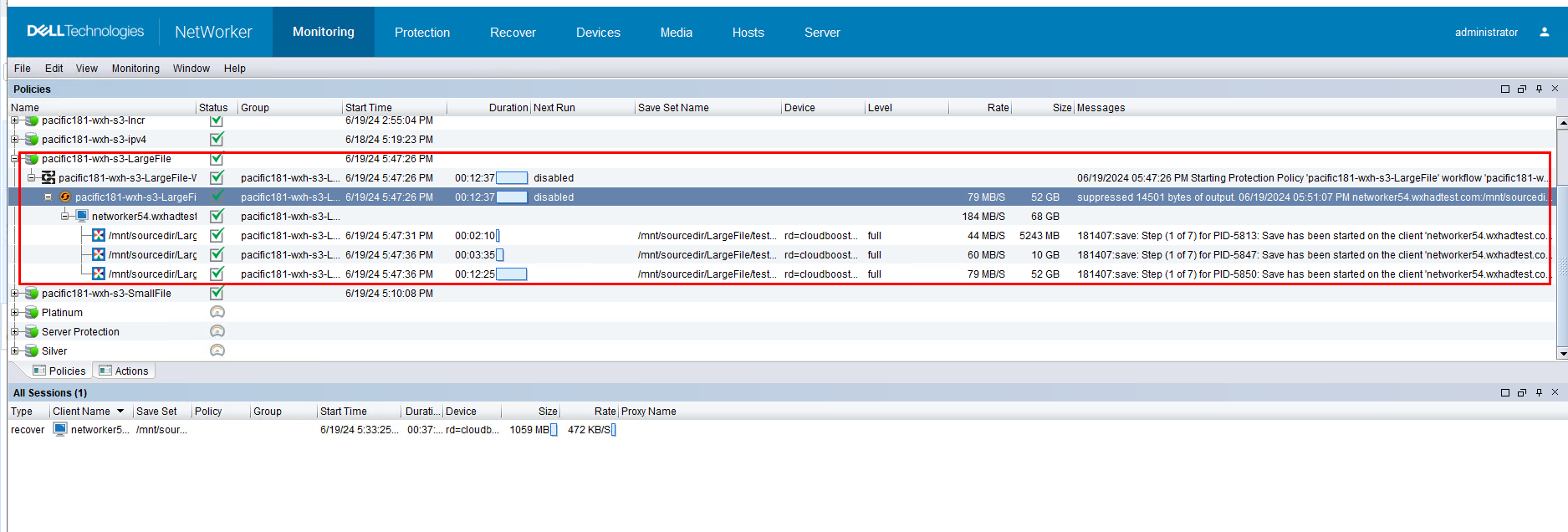 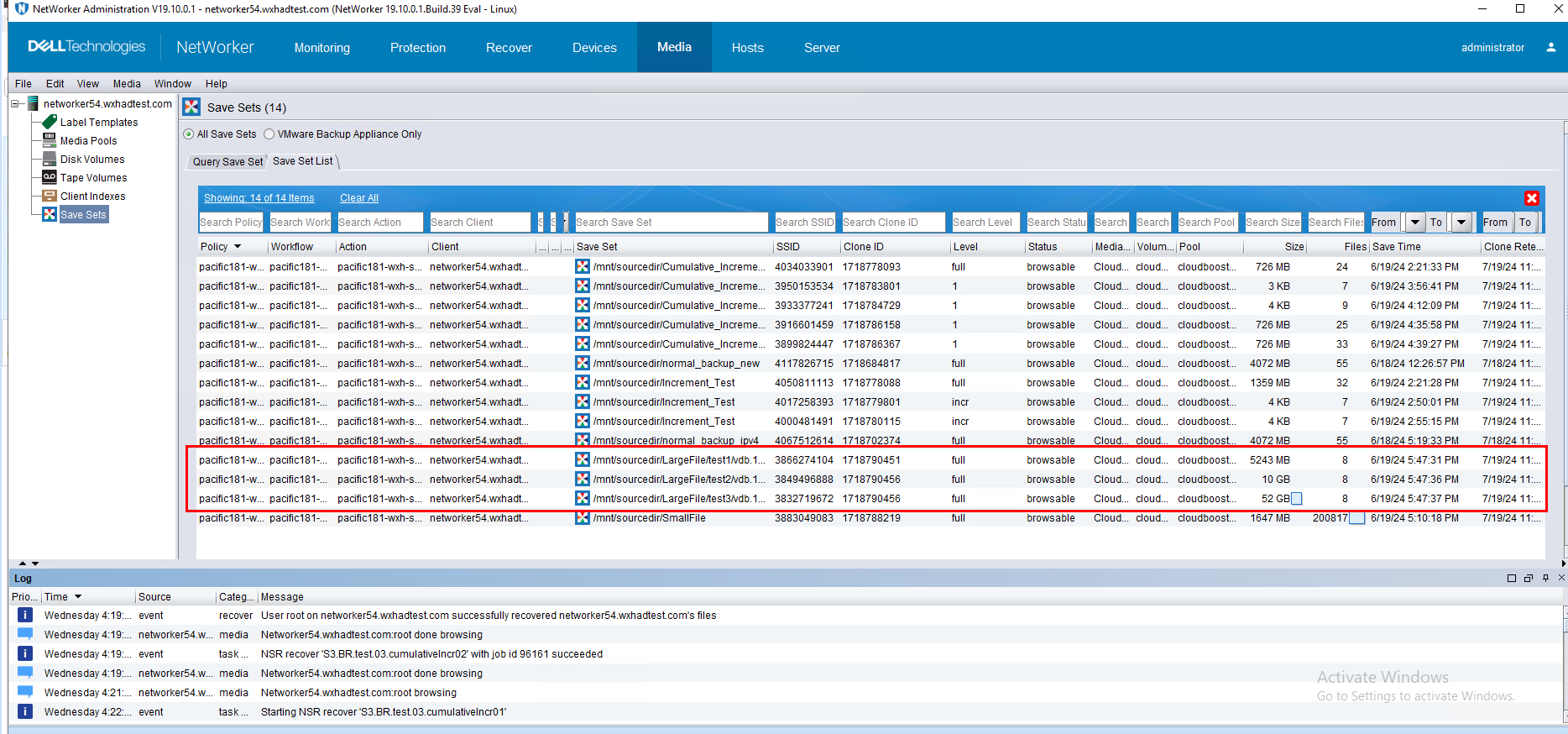 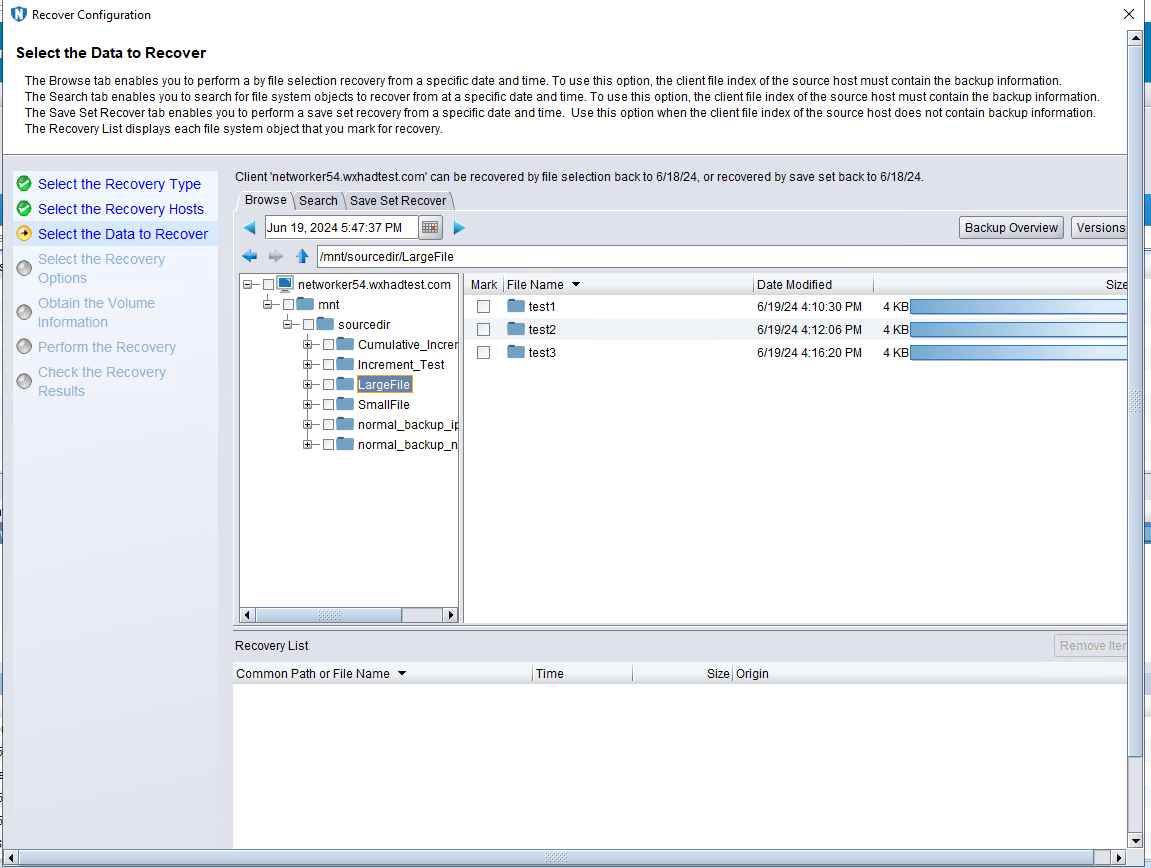 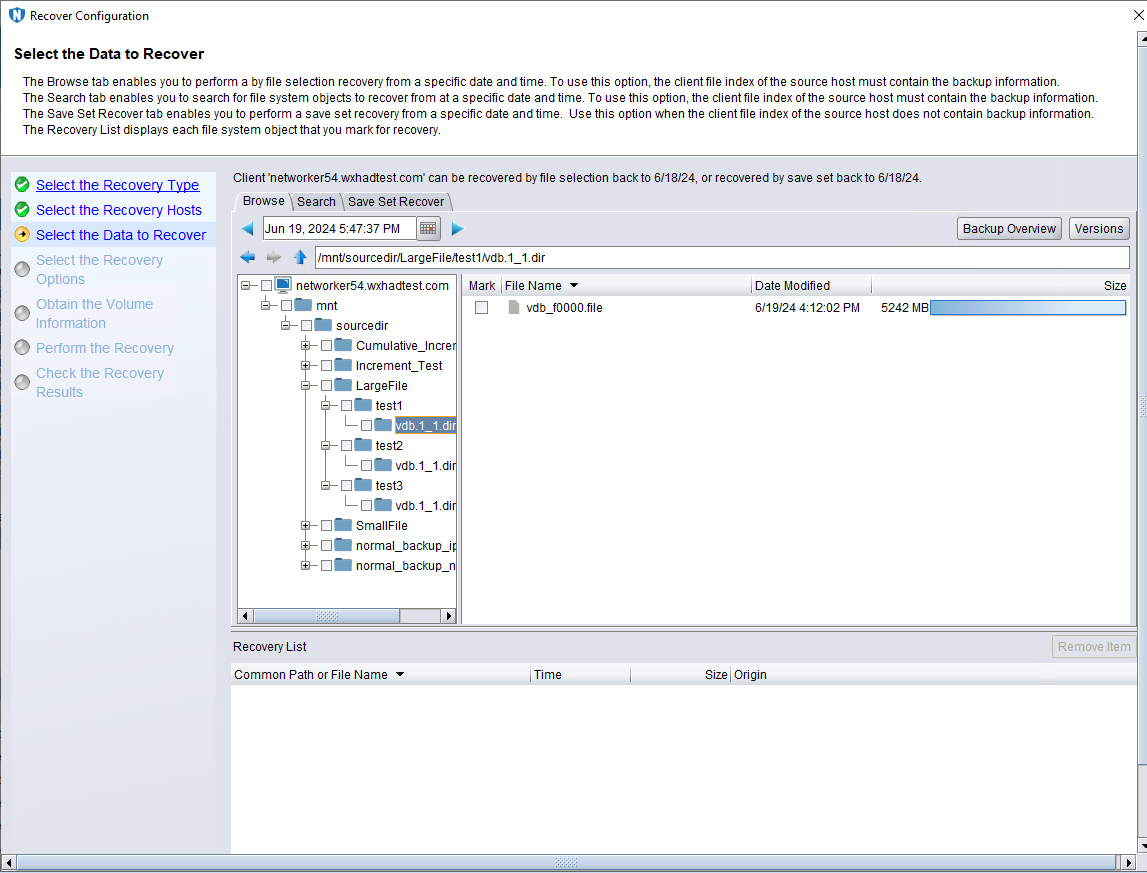 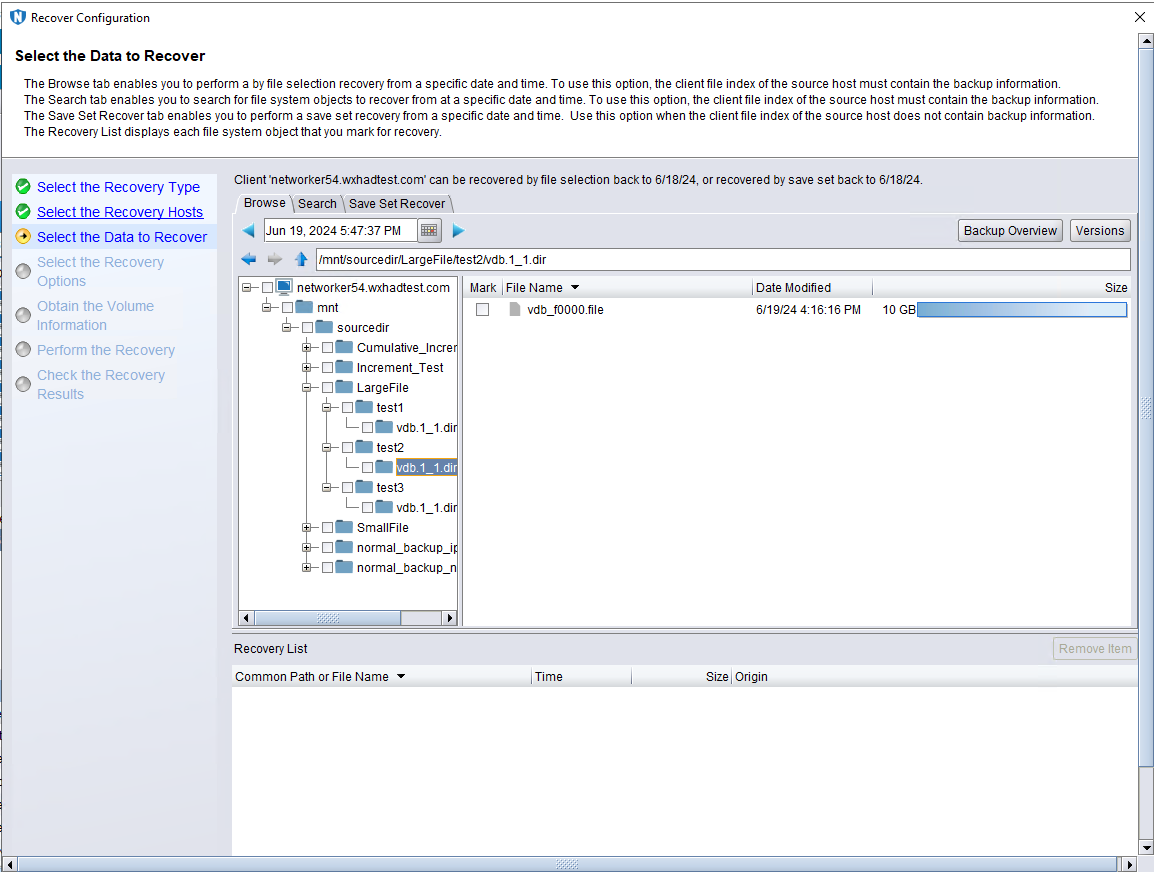 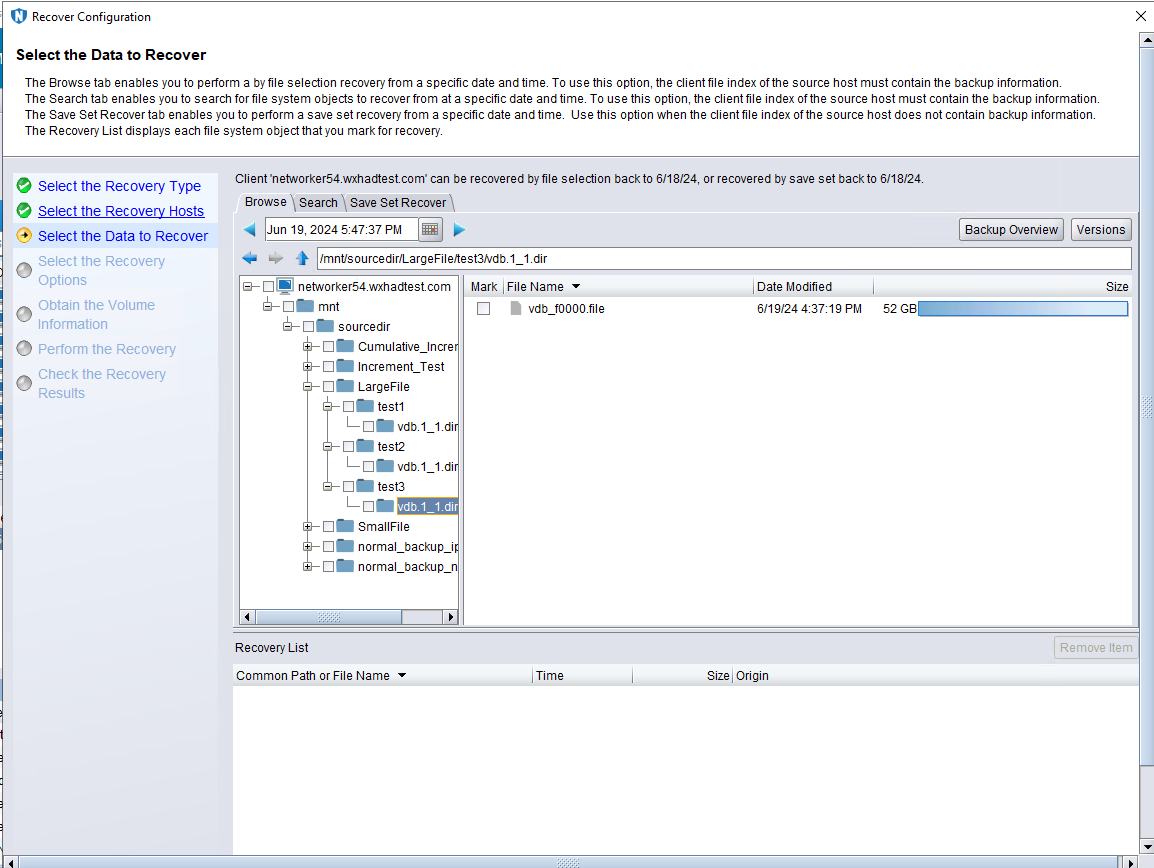 3. In step3, enter the recover page and create a recover job, restore the backup files in step 1 to origin path, then start the recover job. Backing up original files 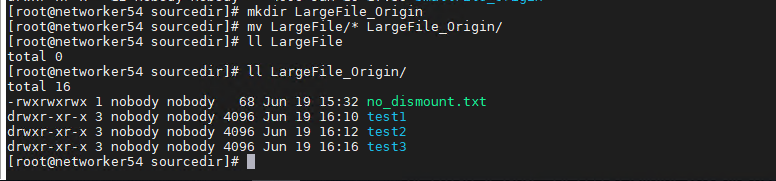 Create and execute a recovery job 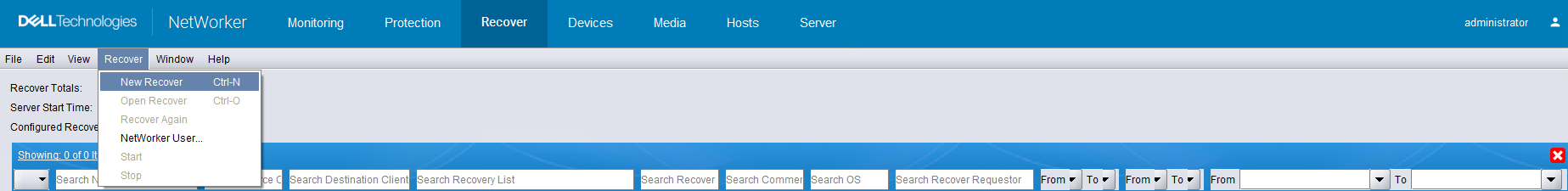 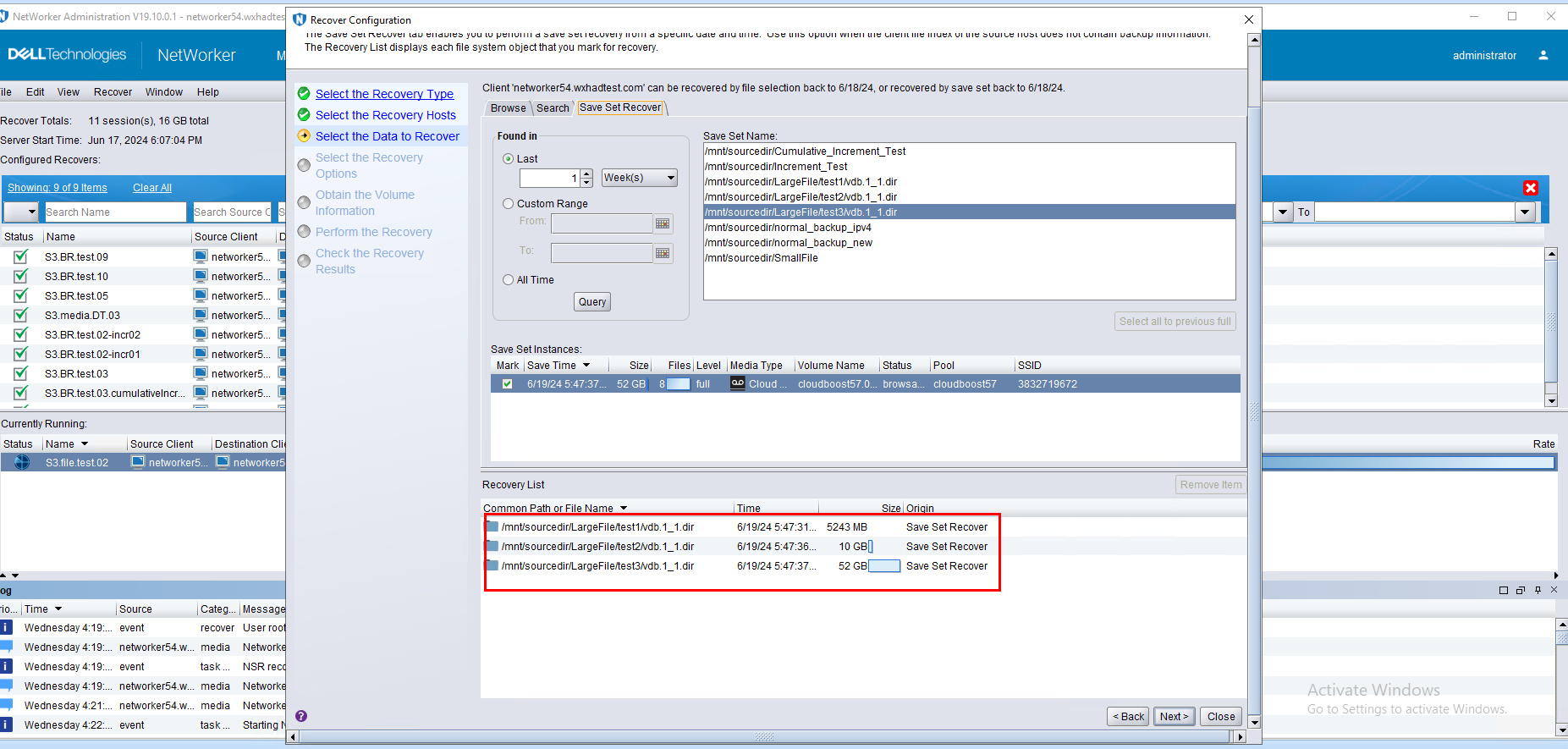 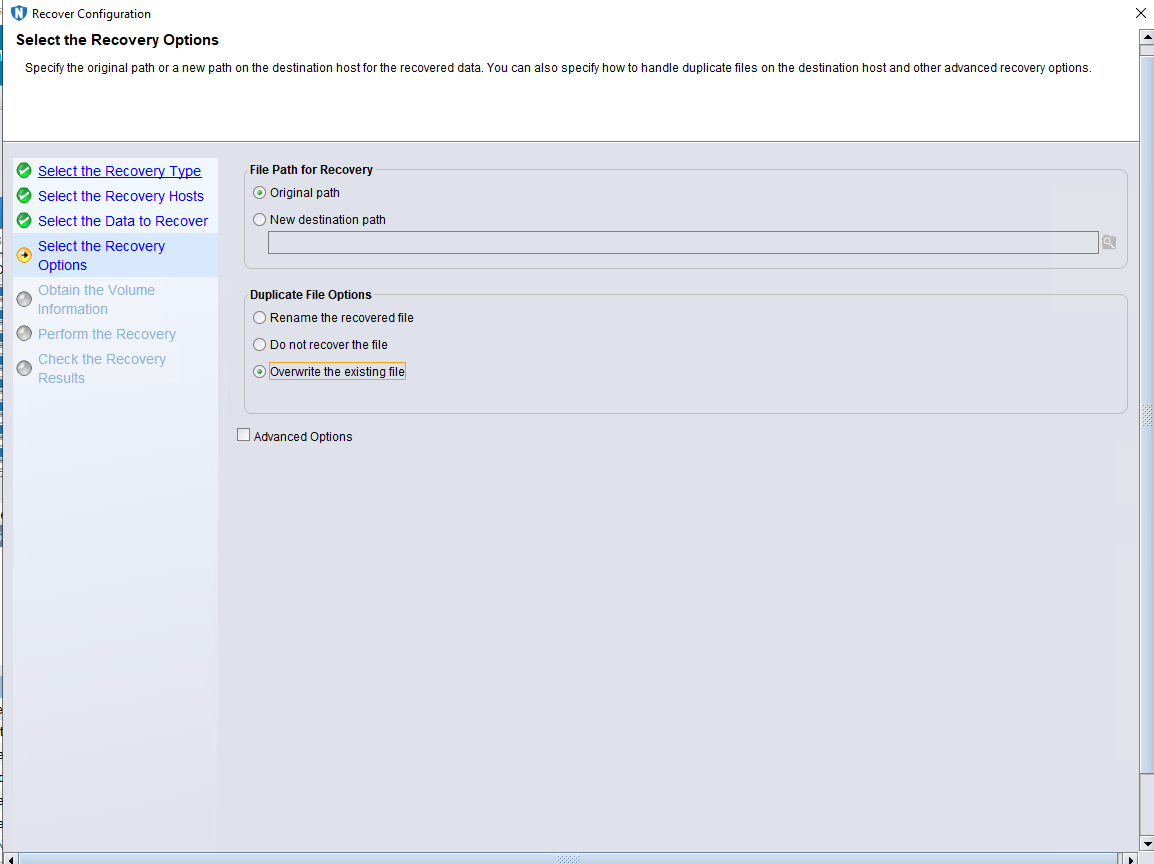 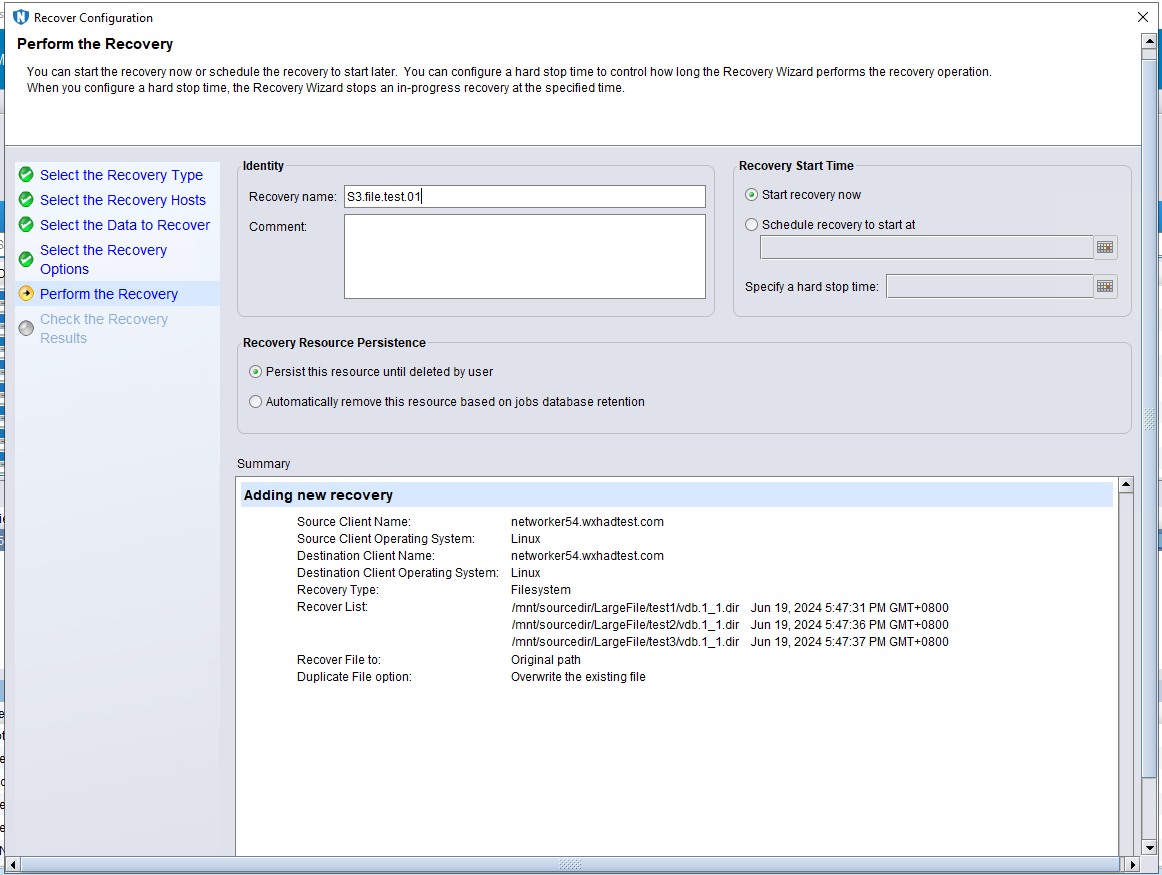 4. In step4, check that the state of restore job is successful, and restored files are the same as original files. 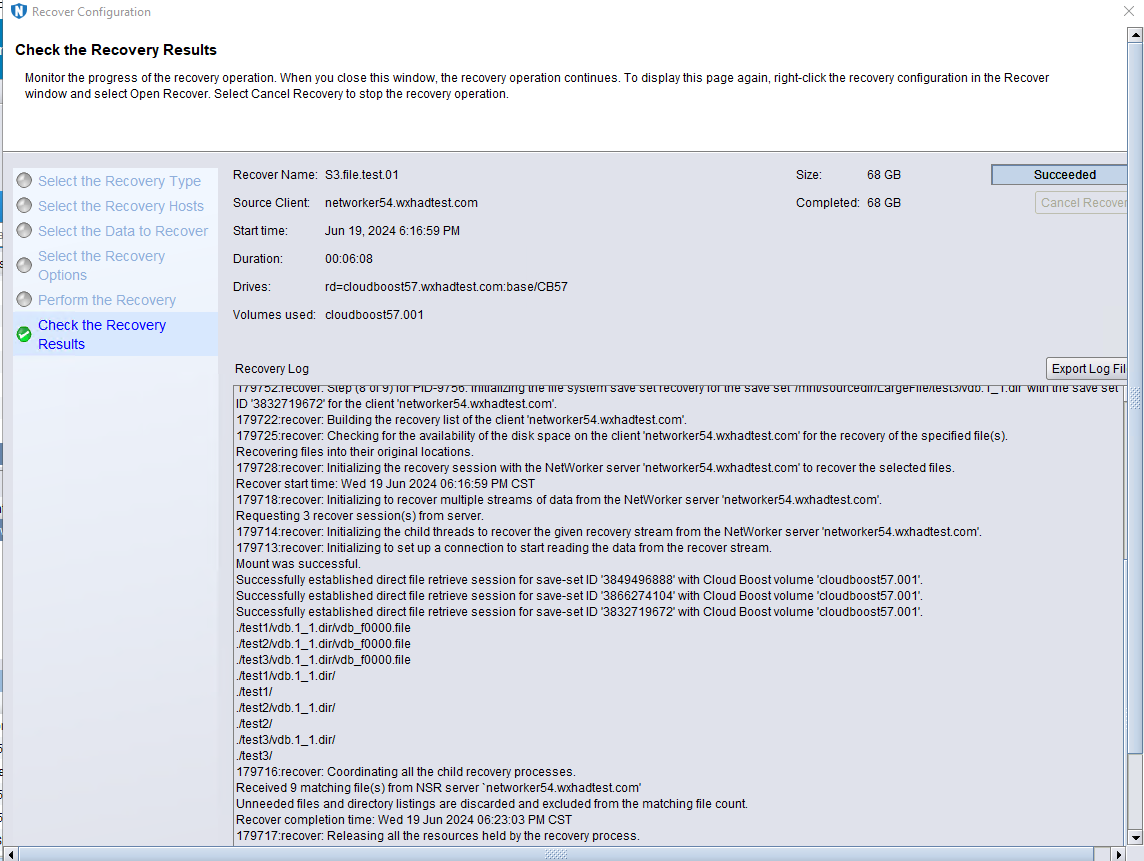 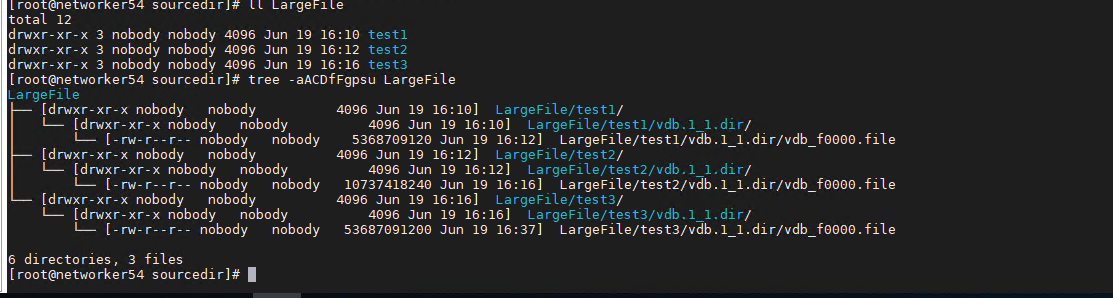 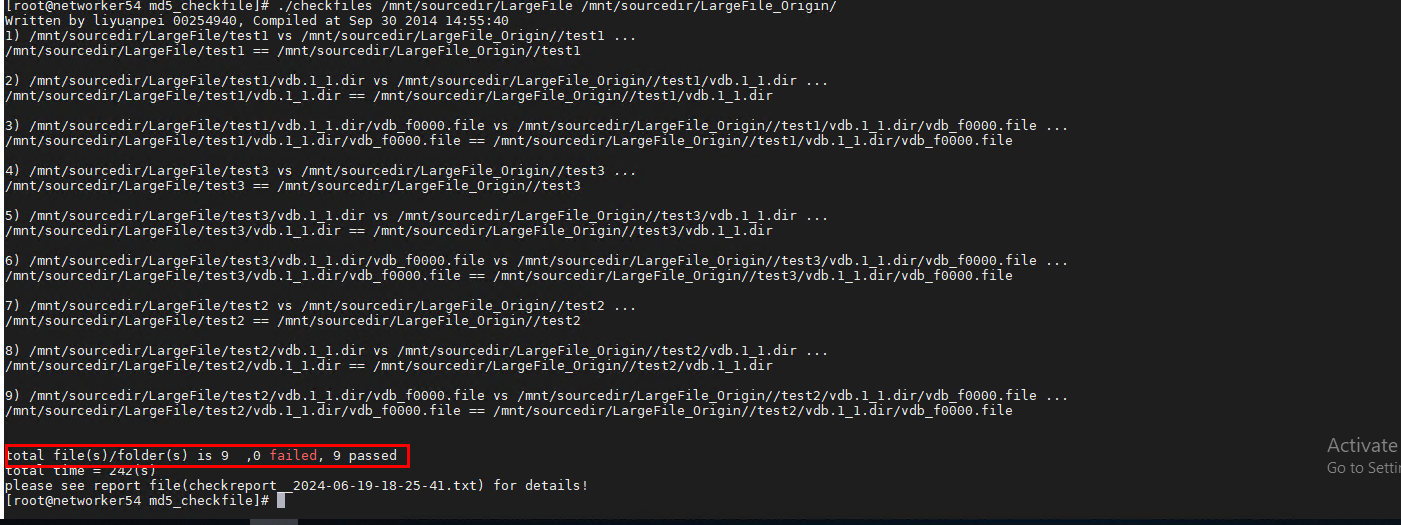 |
Test Conclusion | Passed |
4.8 Massive Small Files Backup and Recovery
Test Purpose | To Verify that the NetWorker server backup and recover massive files is working. |
Test Networking | Figure 2.1.1 Huawei OceanStor Pacific Storage S3 Function Compatibility Test Networking |
Prerequisites |
|
Test Procedure |
|
Expected Result |
|
Test Result | On RHEL7 Prerequisites
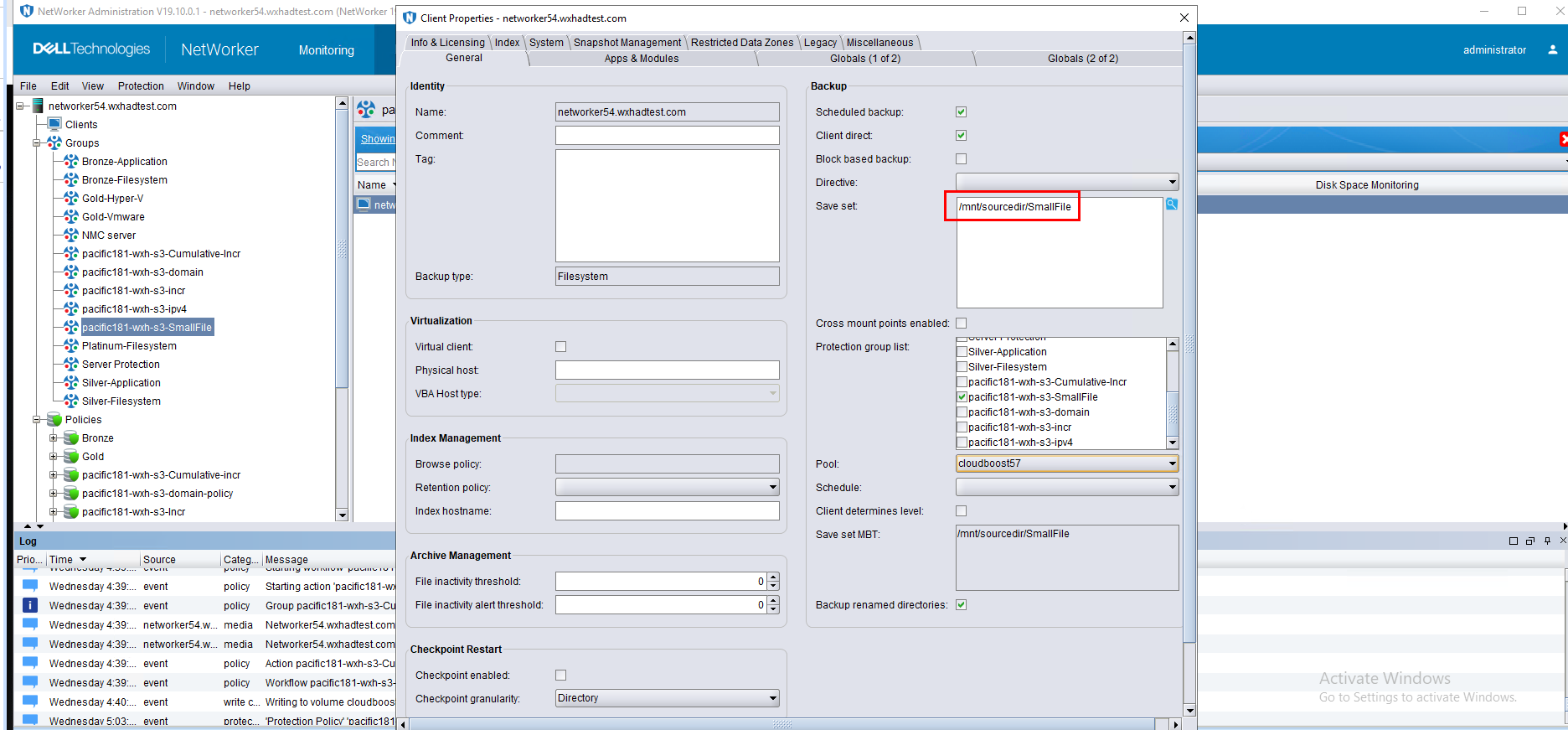 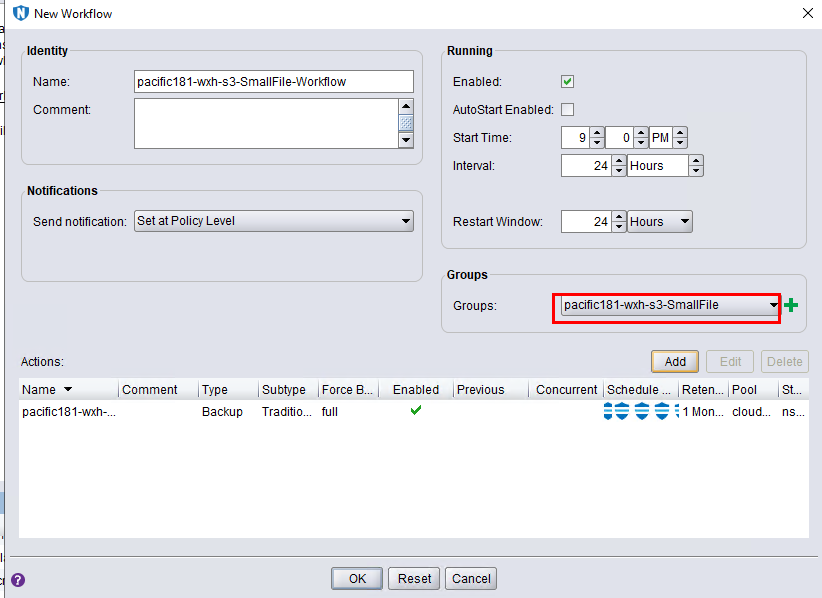 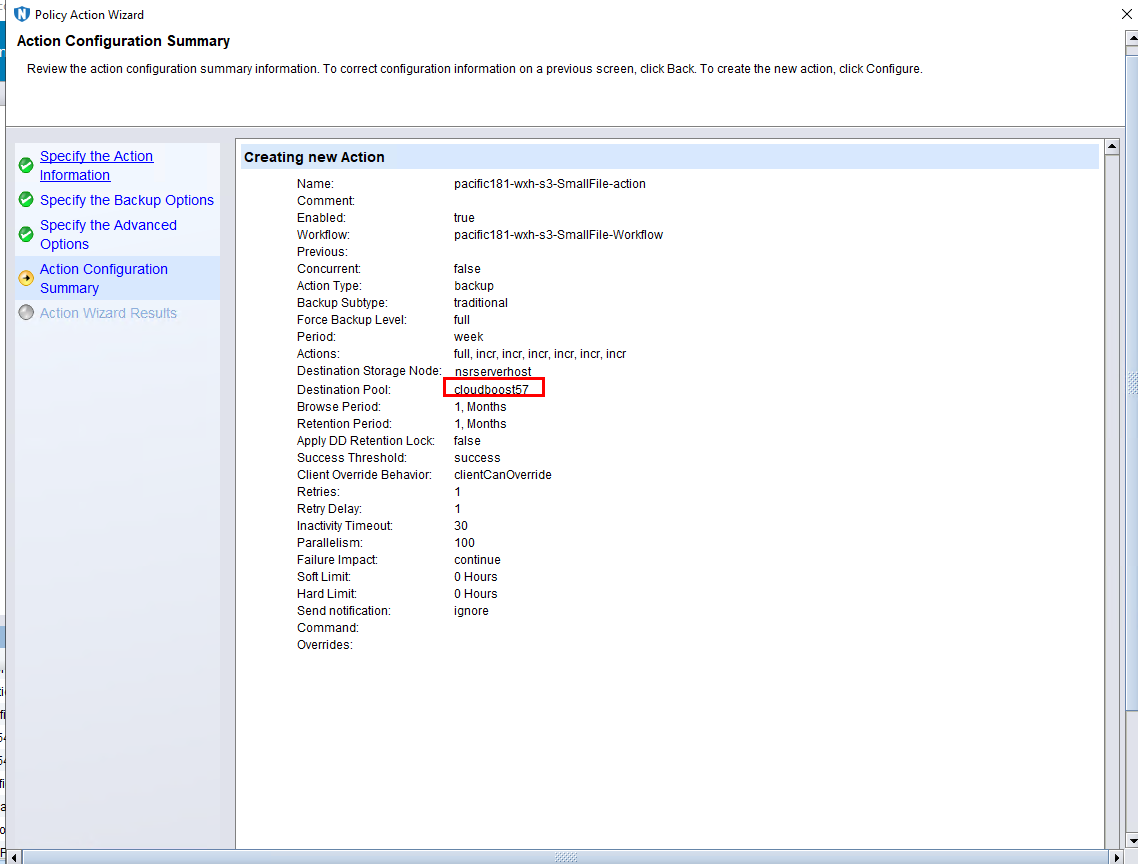
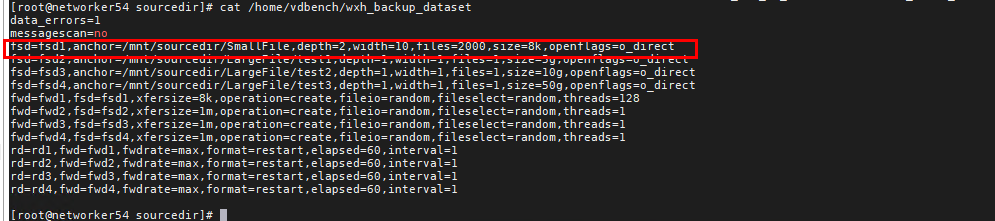
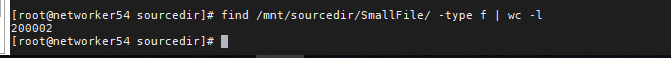 Test Procedure
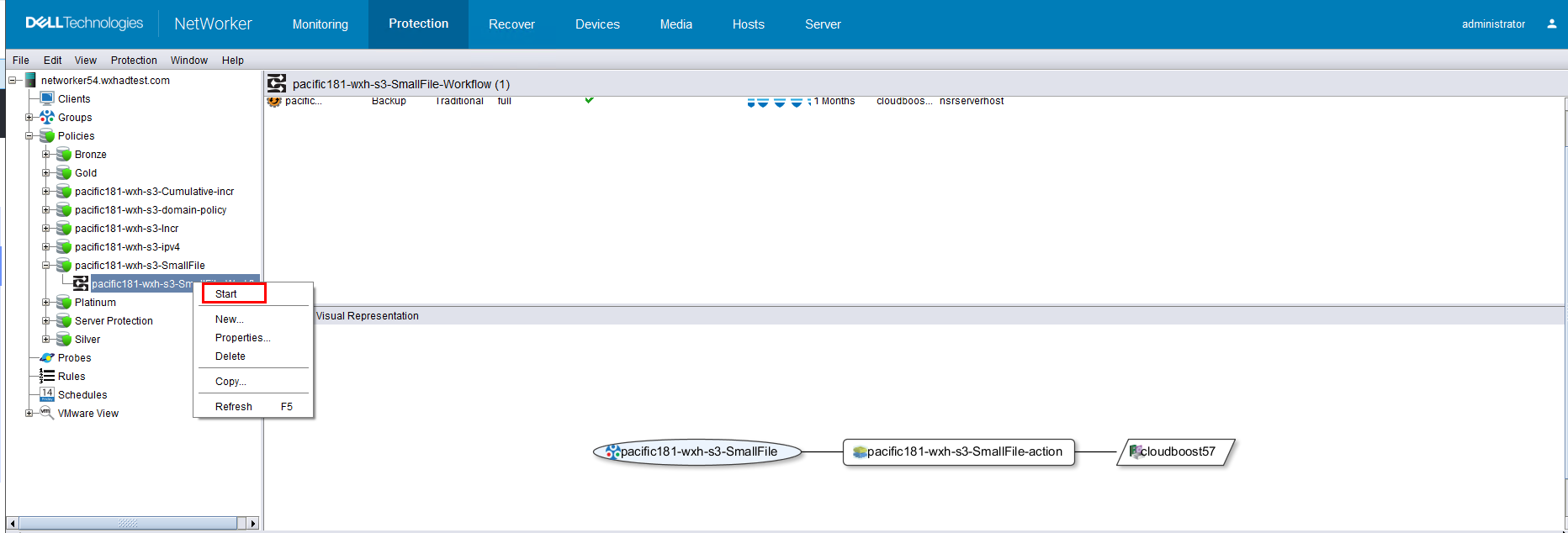 2. In step2, check that the state of backup job is done. The backup job finishes successfully. 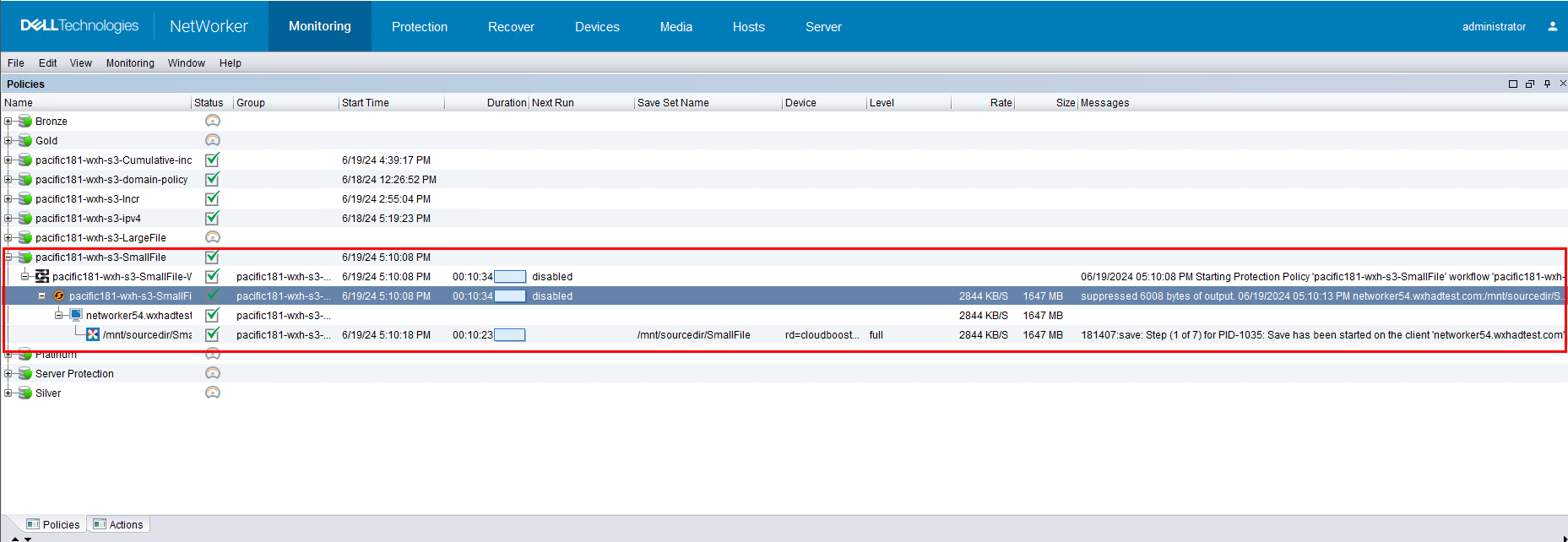
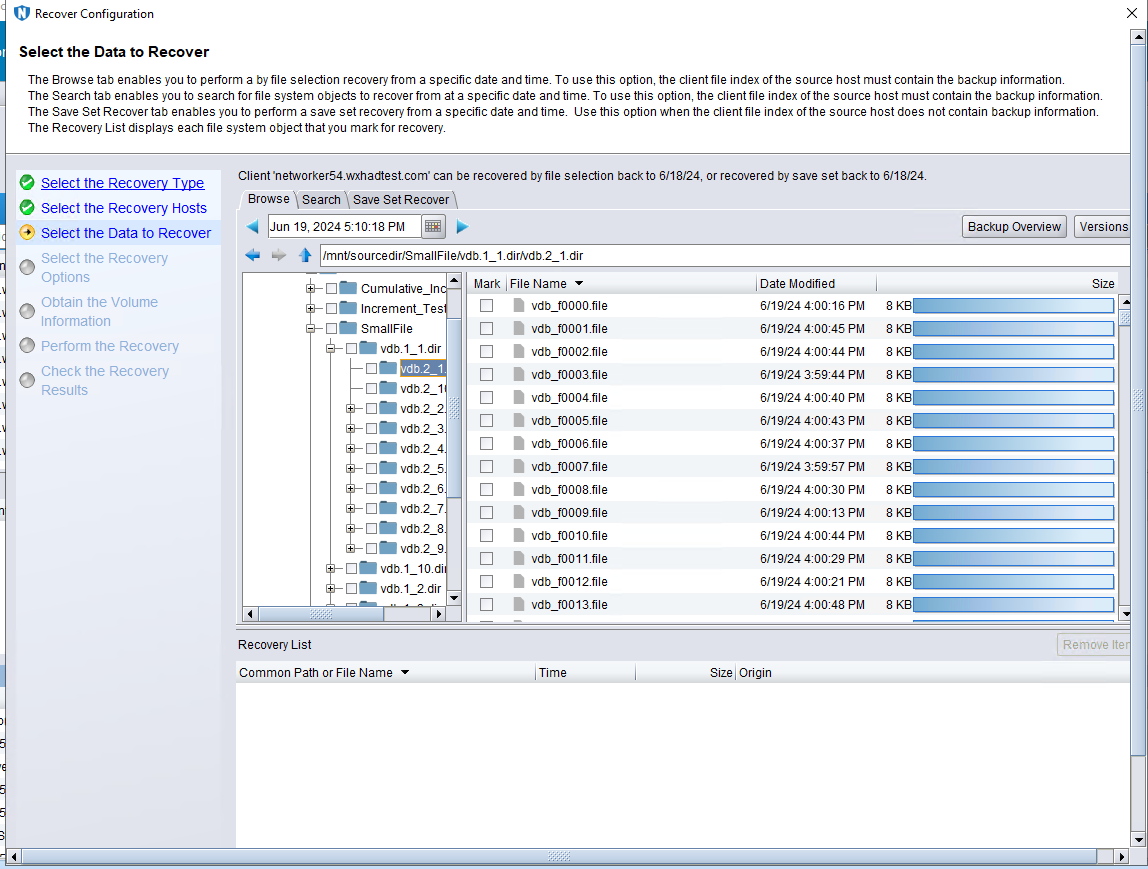 3. In step3, enter the recover page and create a recover job, restore the backup files in step 1 to origin path, then start the recover job.
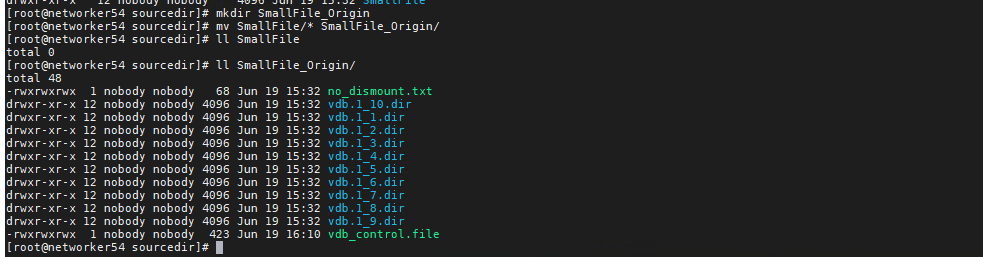 Create and execute a recovery job 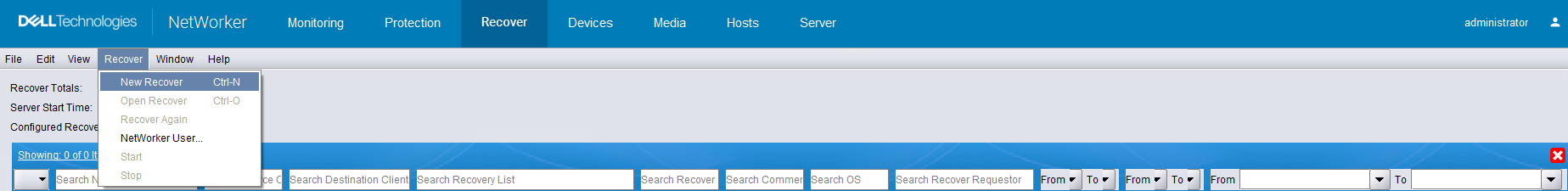 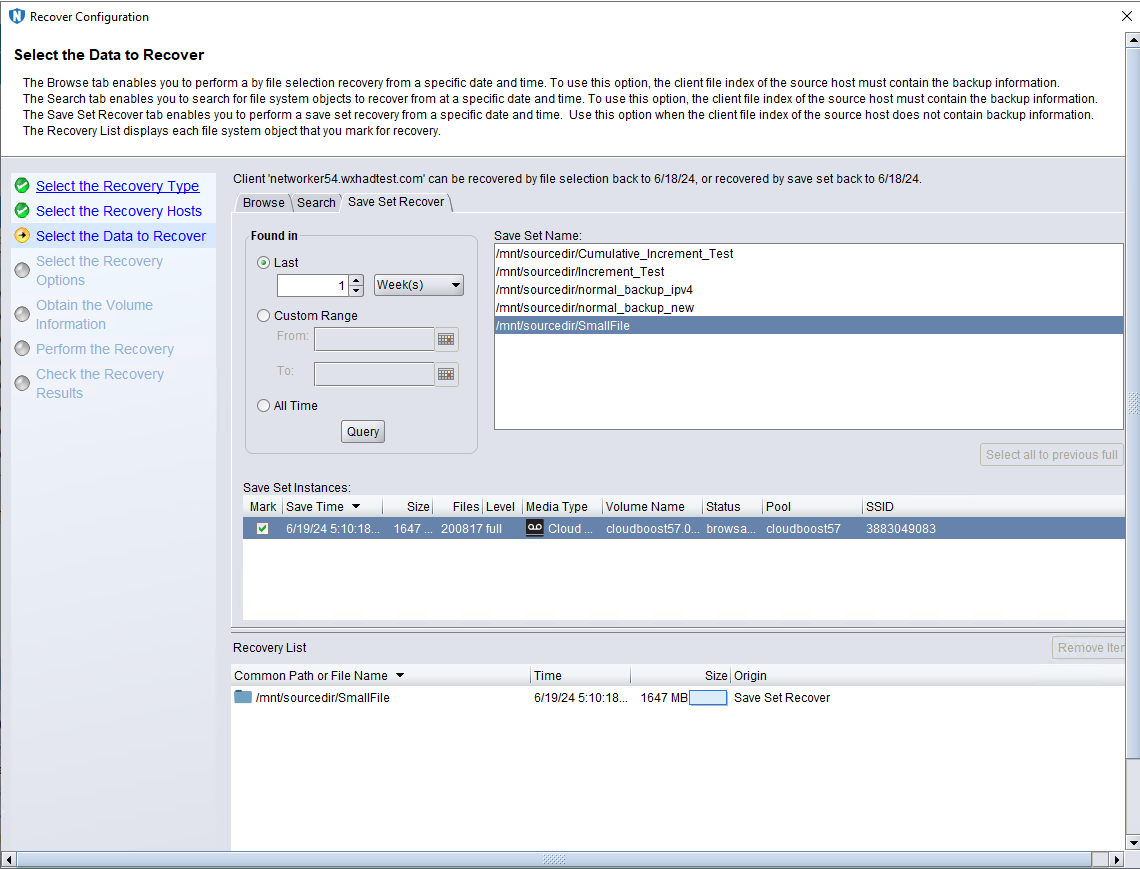 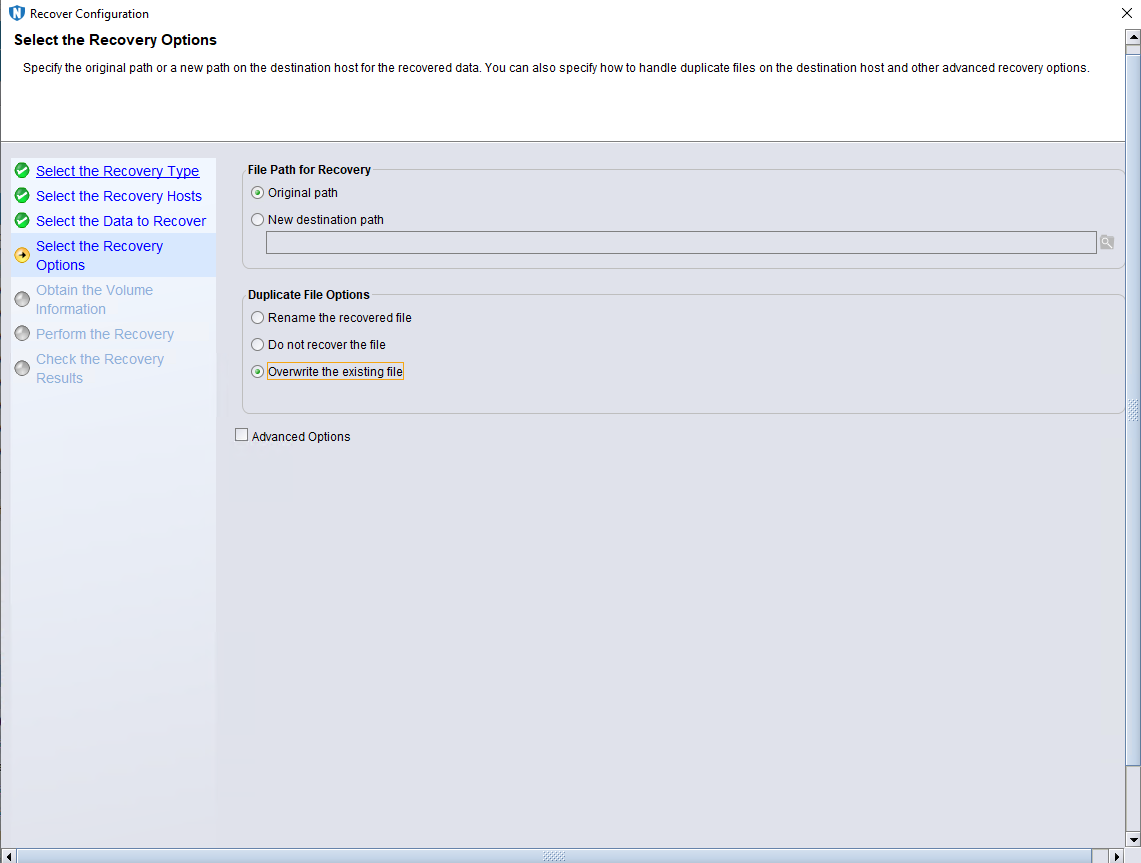 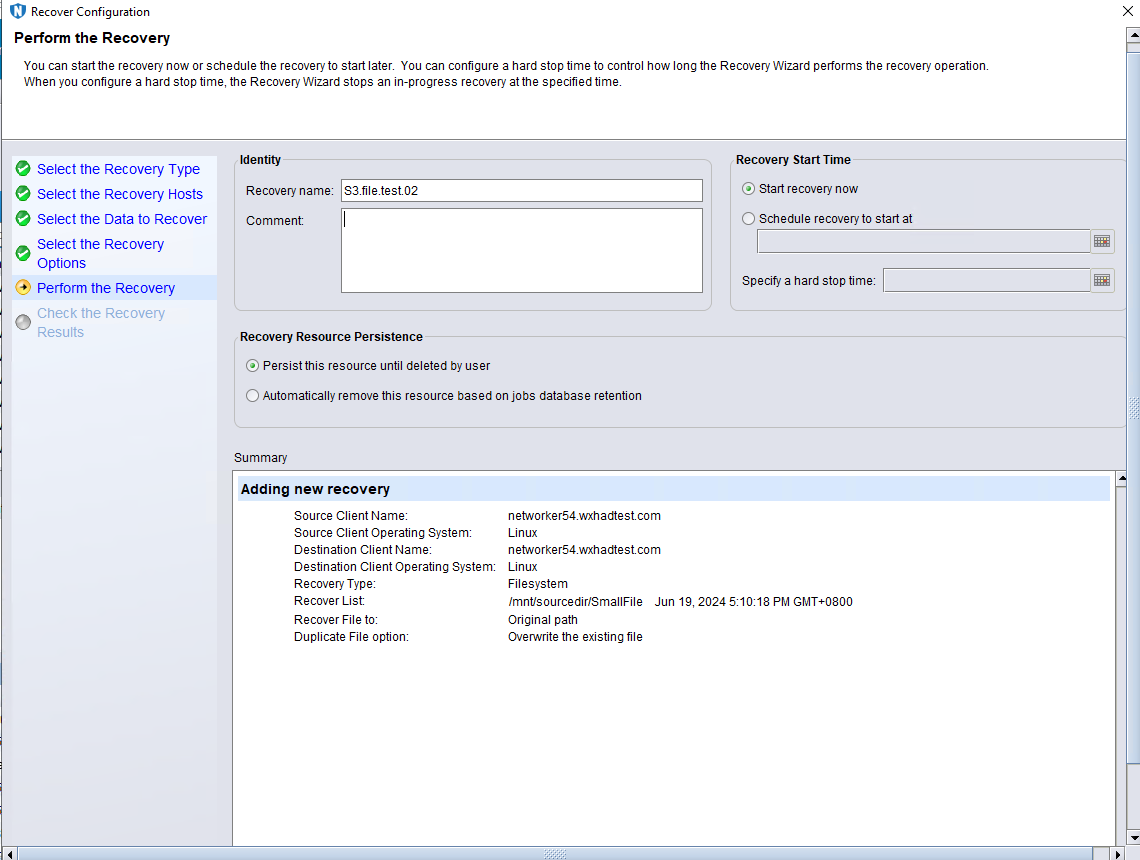 4. In step4, check that the state of restore job is successful, and restored files are the same as original files. 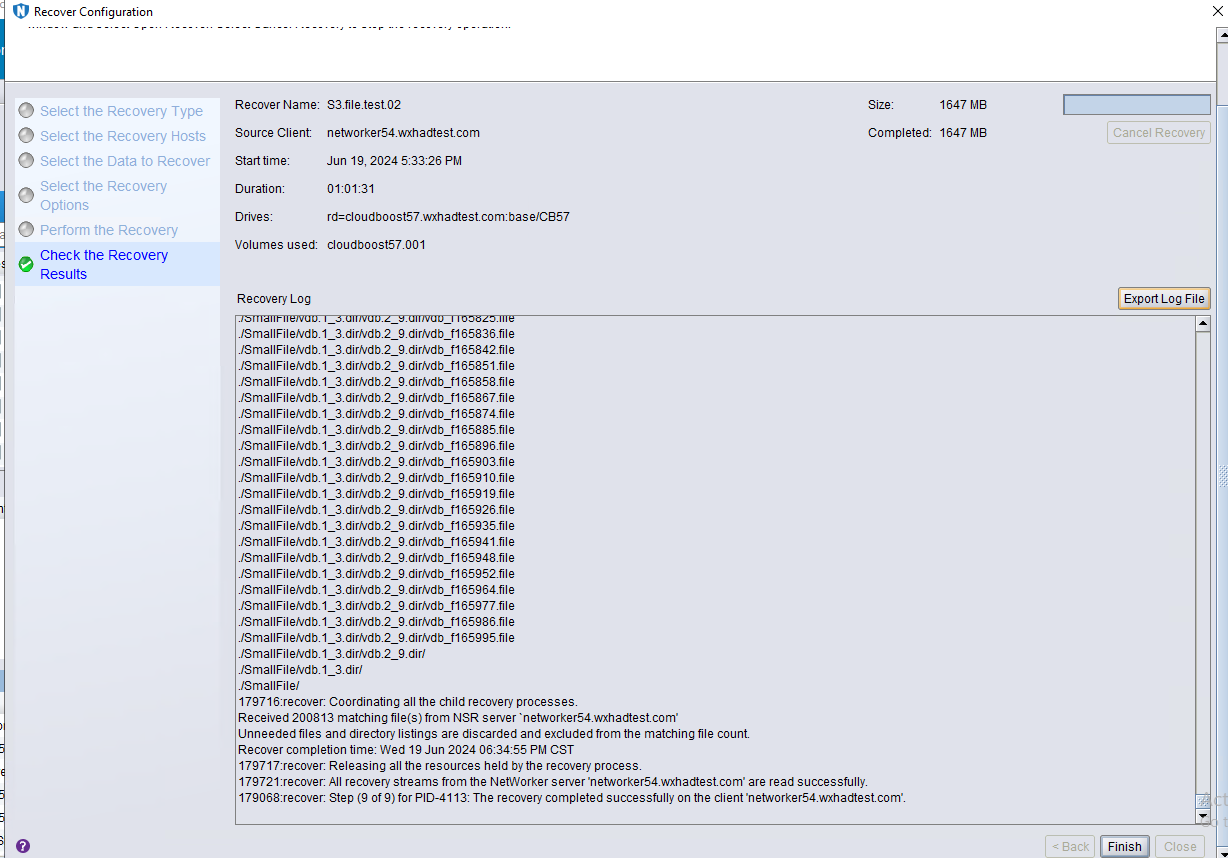
|
Test Conclusion | Passed |
5. OceanStor Pacific NDMP Backup Interconnection with NetWorker
5.1 Add NDMP Host for Backup and Recovery
Test Purpose | Add NDMP host to the backup server as the backup source |
Test Networking | Figure 2.1.2 Huawei OceanStor Pacific Storage NDMP Function Compatibility Test Networking |
Prerequisites |
|
Test Procedure |
|
Expected Result | NDMP host is configured successfully. |
Test Result | On windows2016 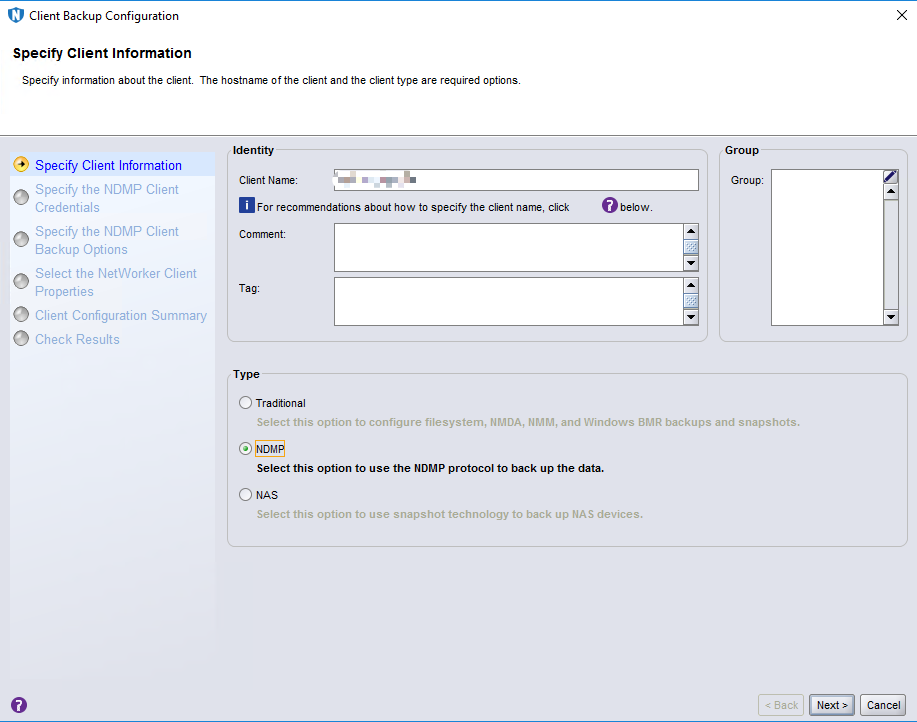 2. Step 2, Configure ‘NDMP User Name’ and ‘NDMP Password’. 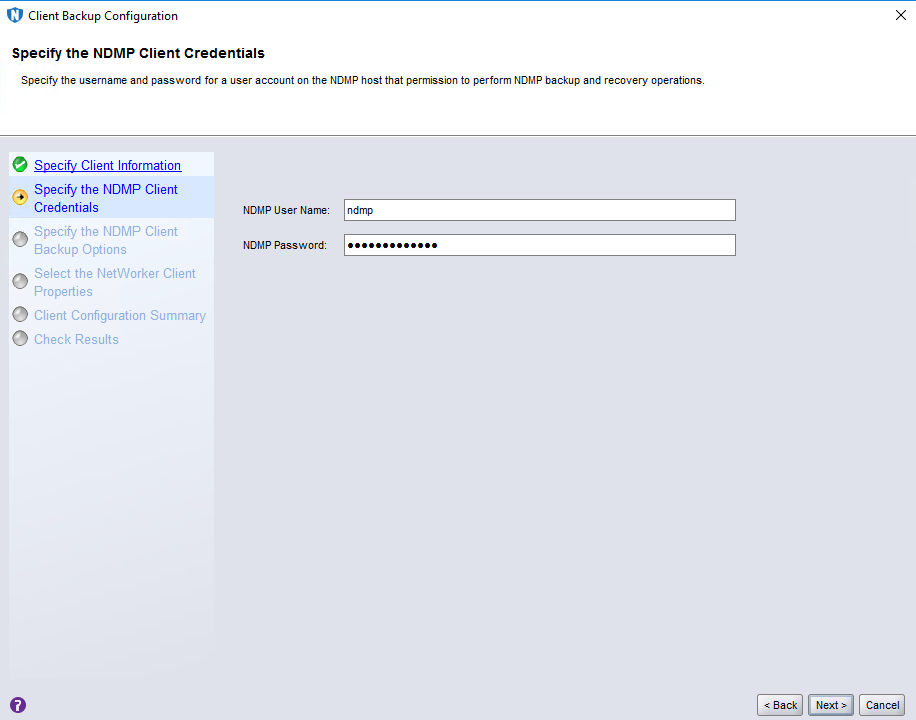 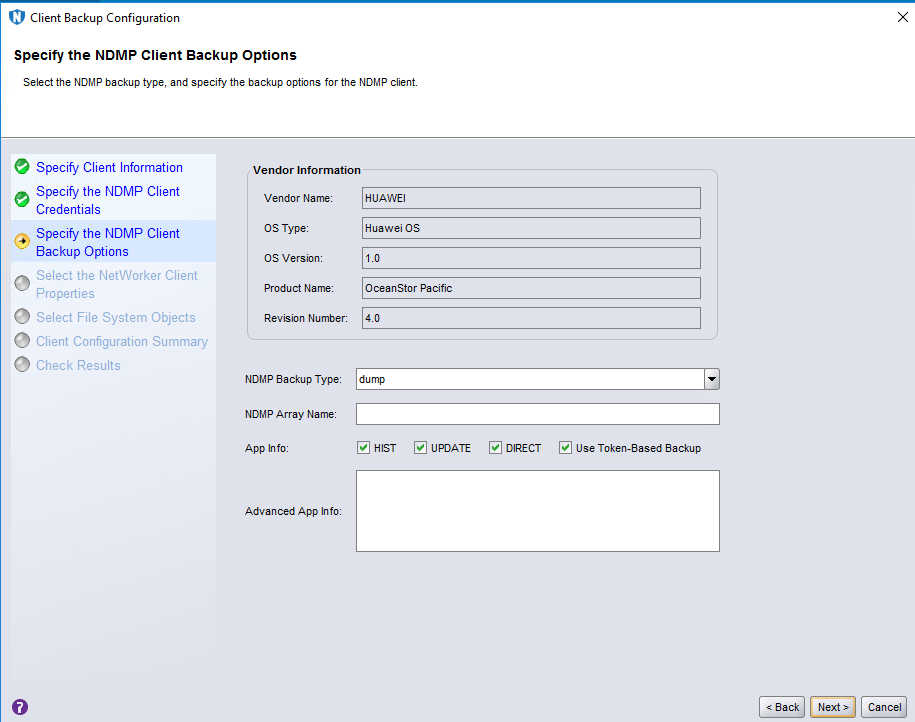 3. Step 3, Select File System Objects for backup. 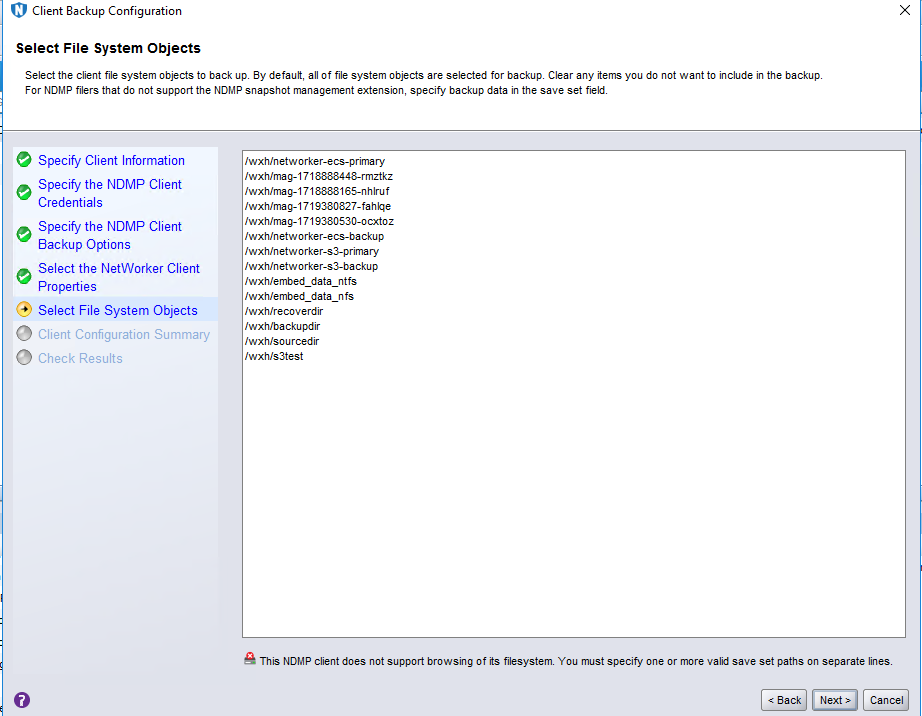 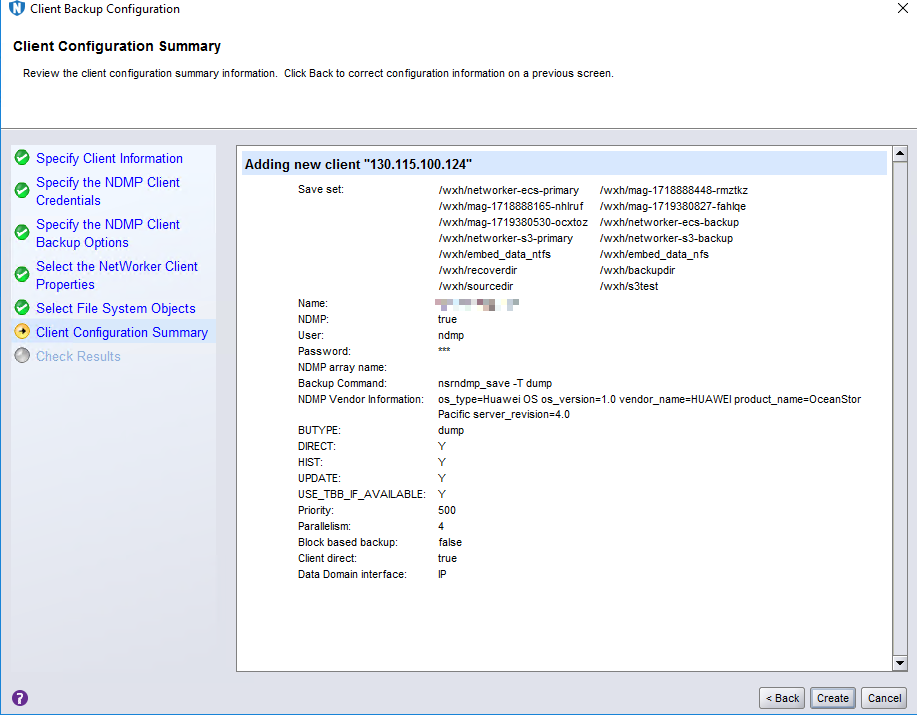 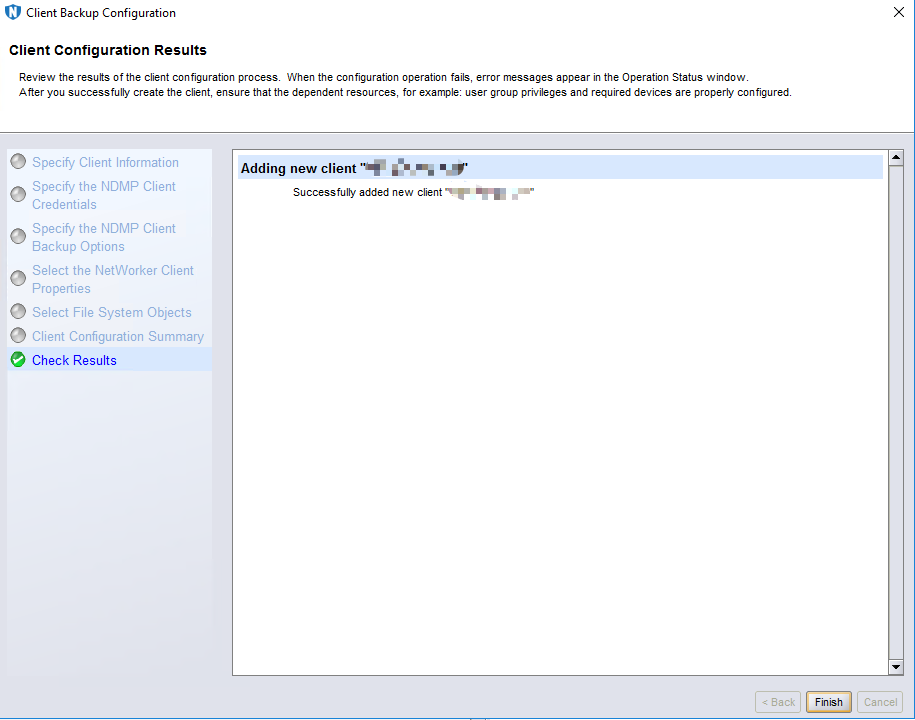 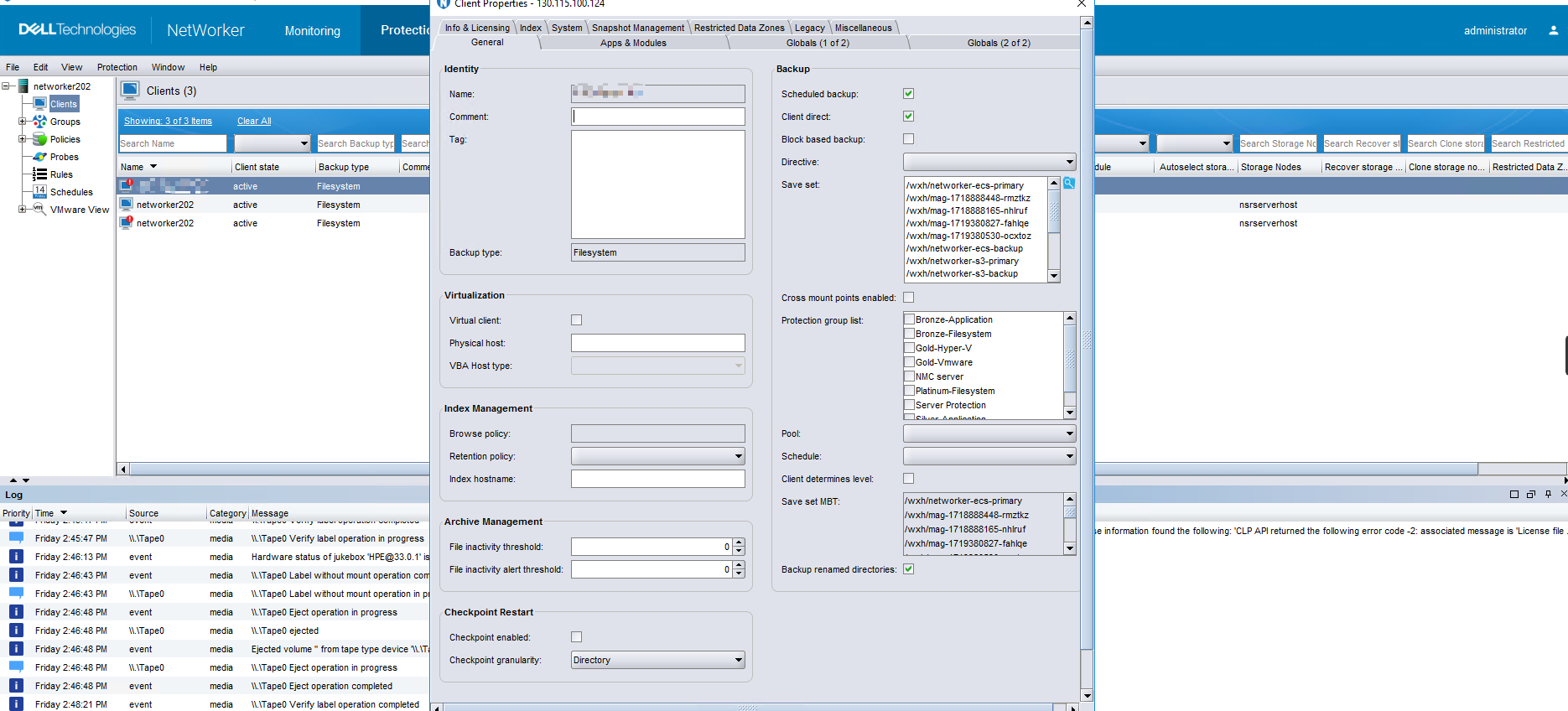 |
Test Conclusion | Passed |
5.2 Full NDMP Backup and Recovery
Test Purpose | Full NDMP backup and Recovery |
Test Networking | Figure 2.1.2 Huawei OceanStor Pacific Storage NDMP Function Compatibility Test Networking |
Prerequisites |
|
Test Procedure |
|
Expected Result |
|
Test Result | On windows2019 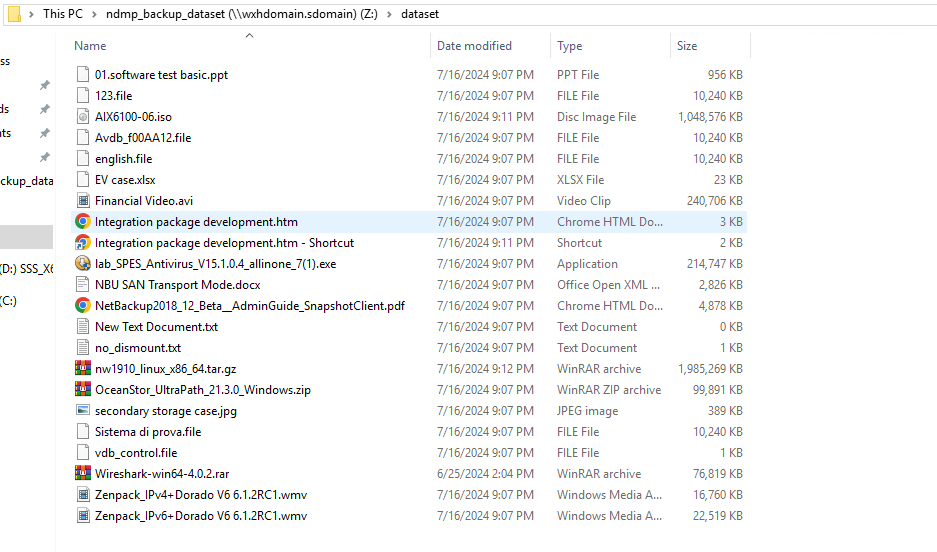 2. NDMP host is configured successfully. 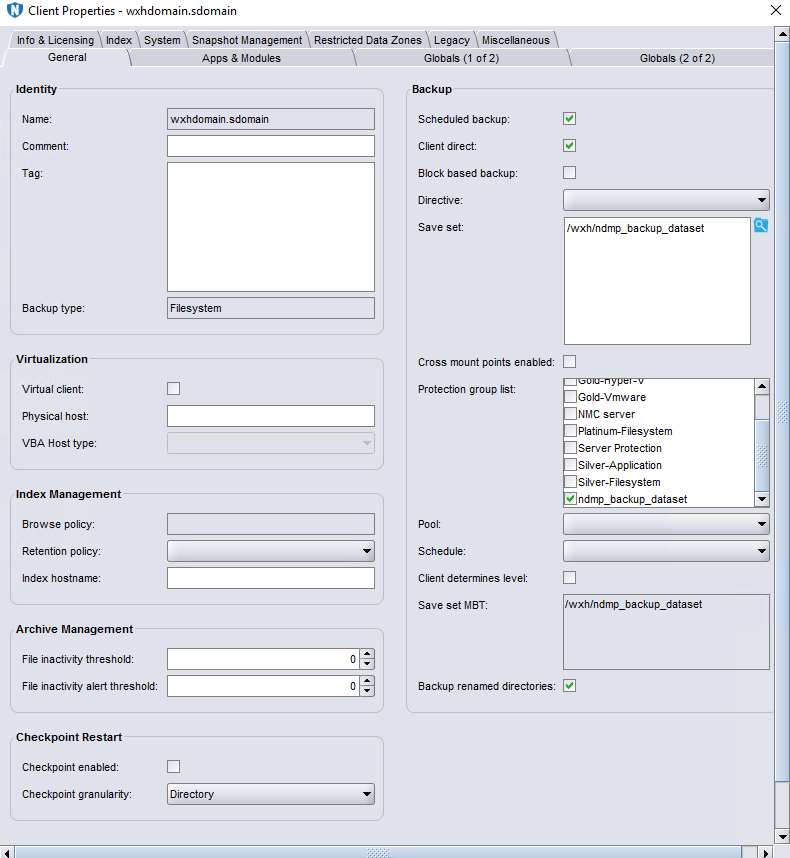 The backup policy and backup workflow have been configured in NetWorker Console. 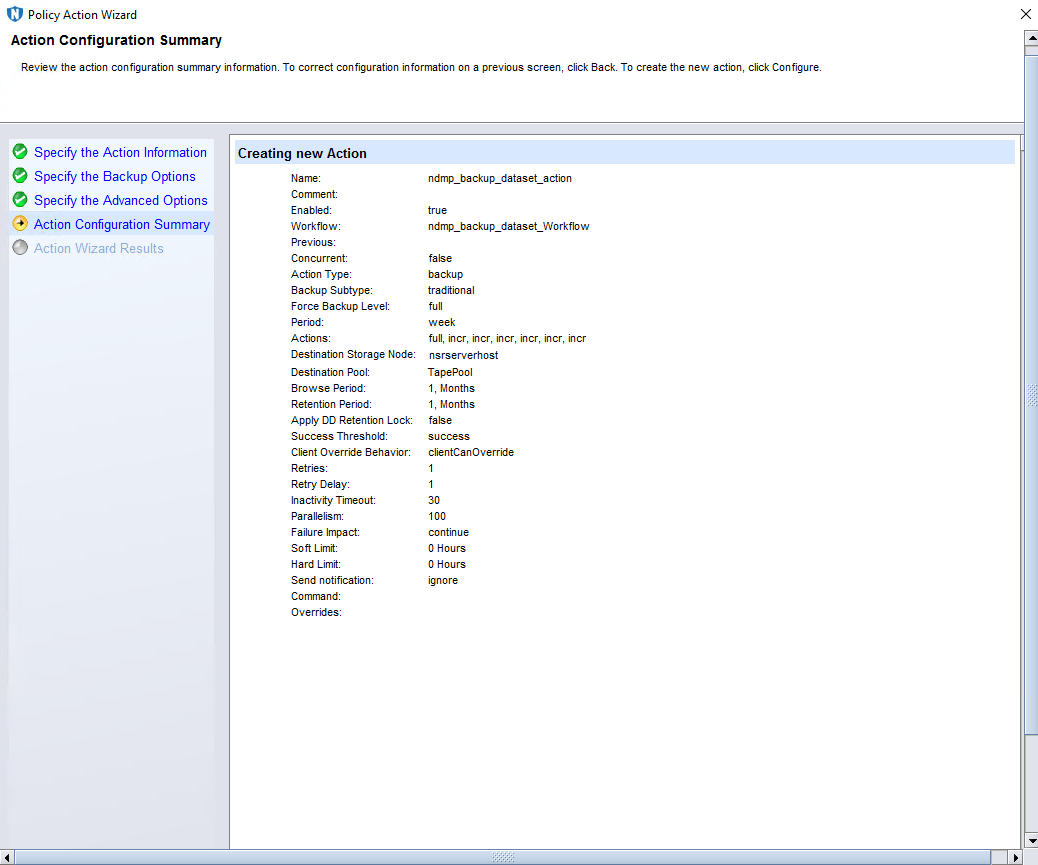 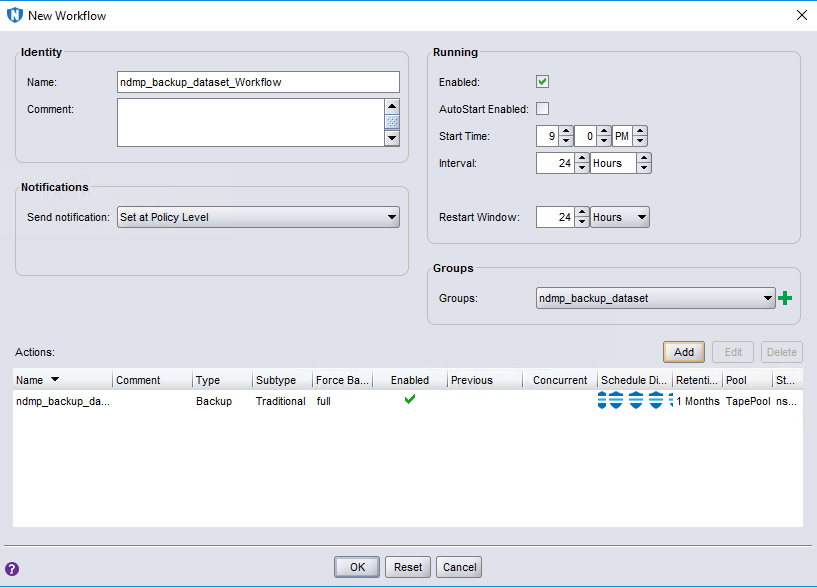 Test Procedure 1. In Step 1, Right-click the backup workflow and start full backup job. 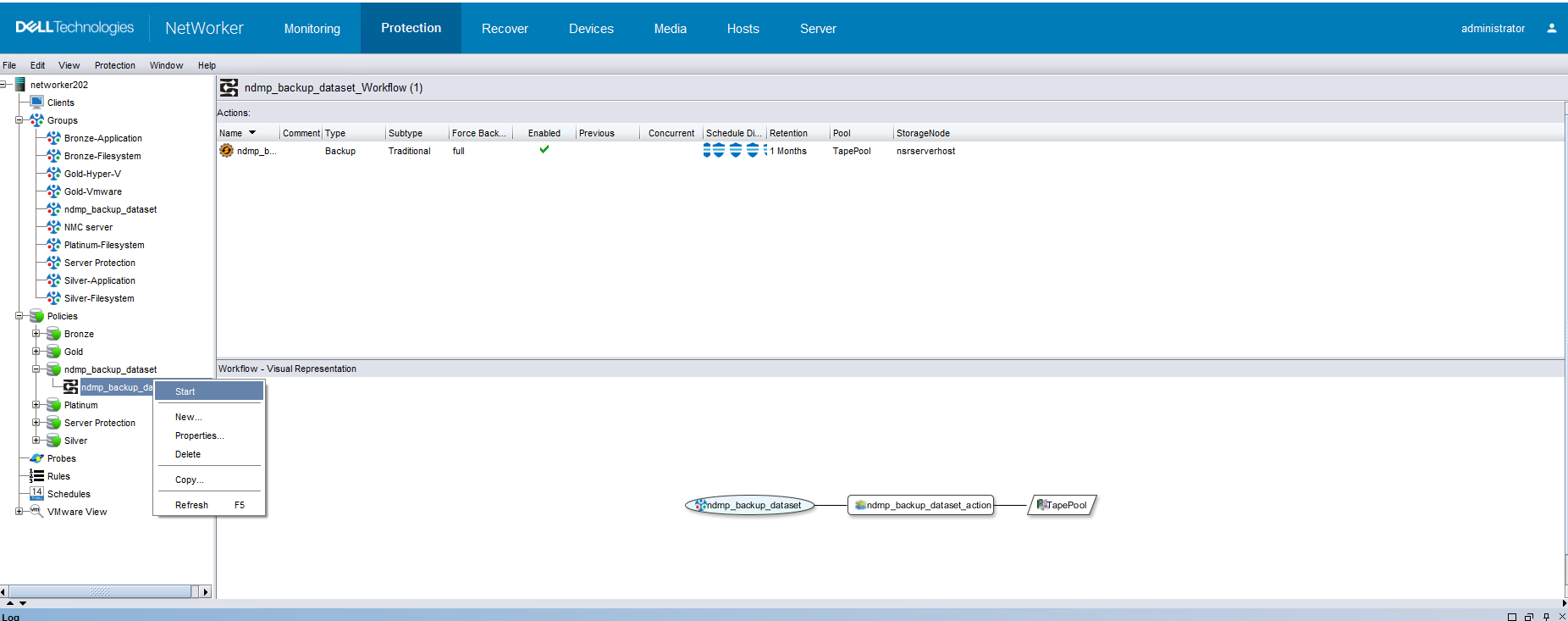 2. In Step 2, check the status of full backup job, backup job finished successfully. 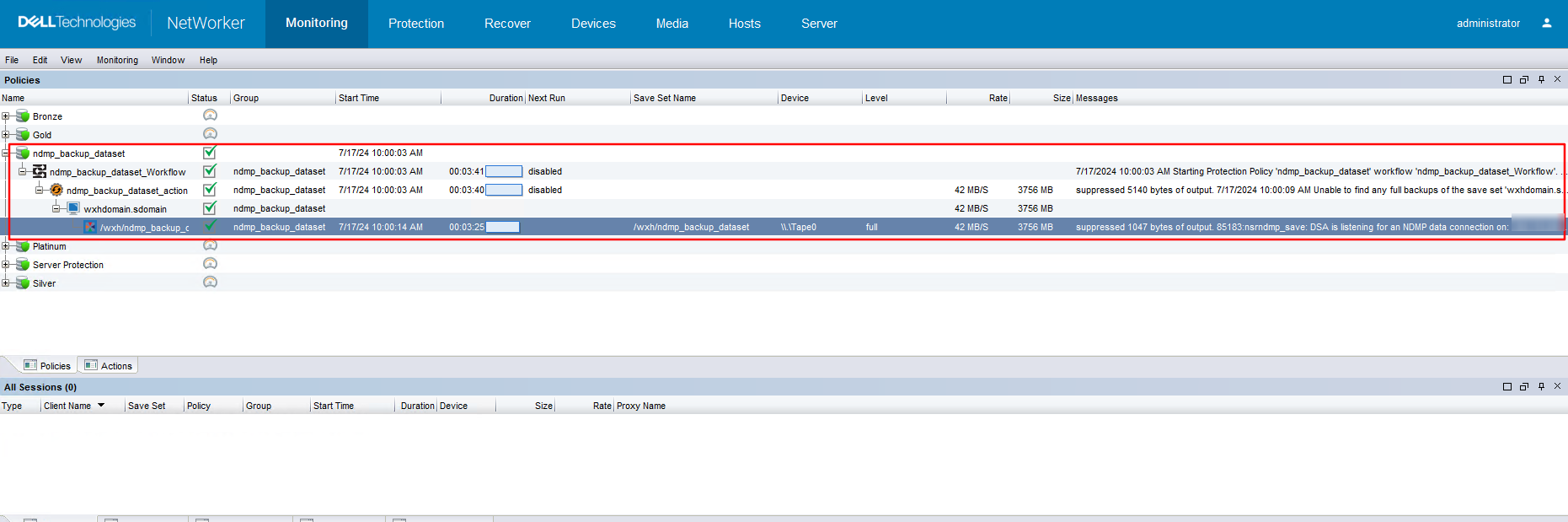 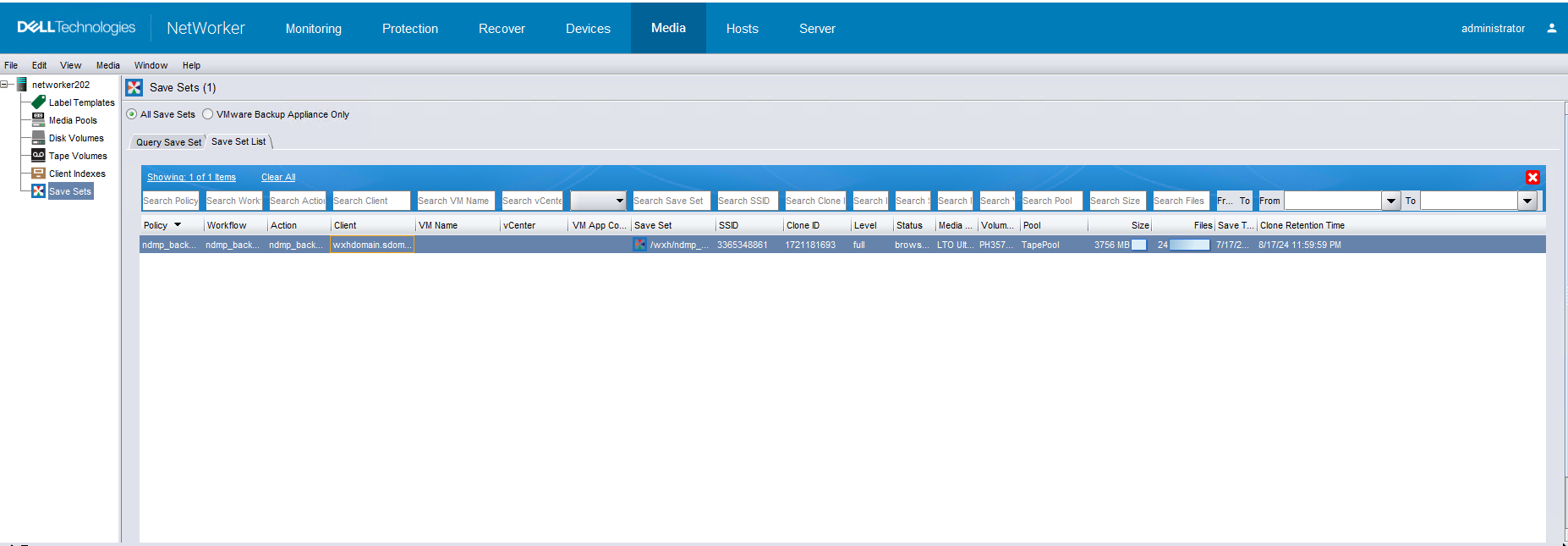 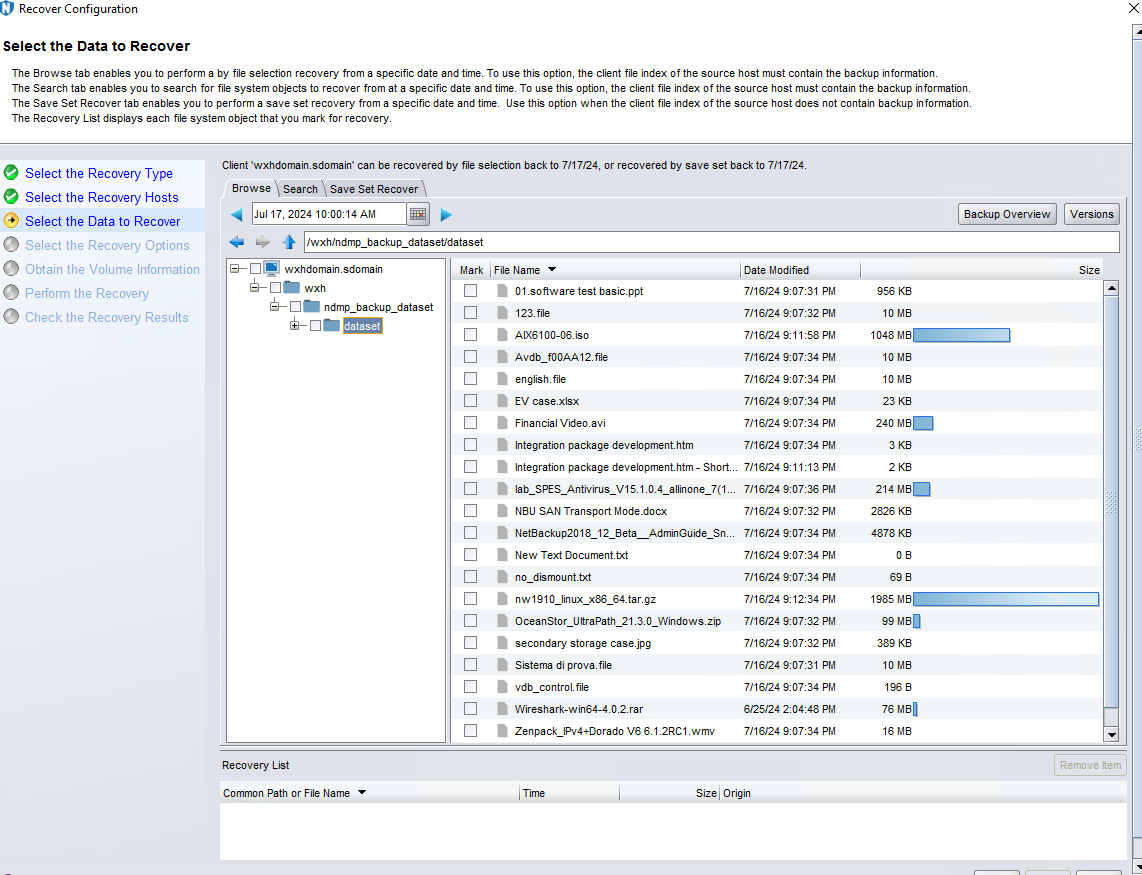 3. In step 3, Enter the recover page and create a recover job, restore the backup files in step 1 to another path, then start the recover job. 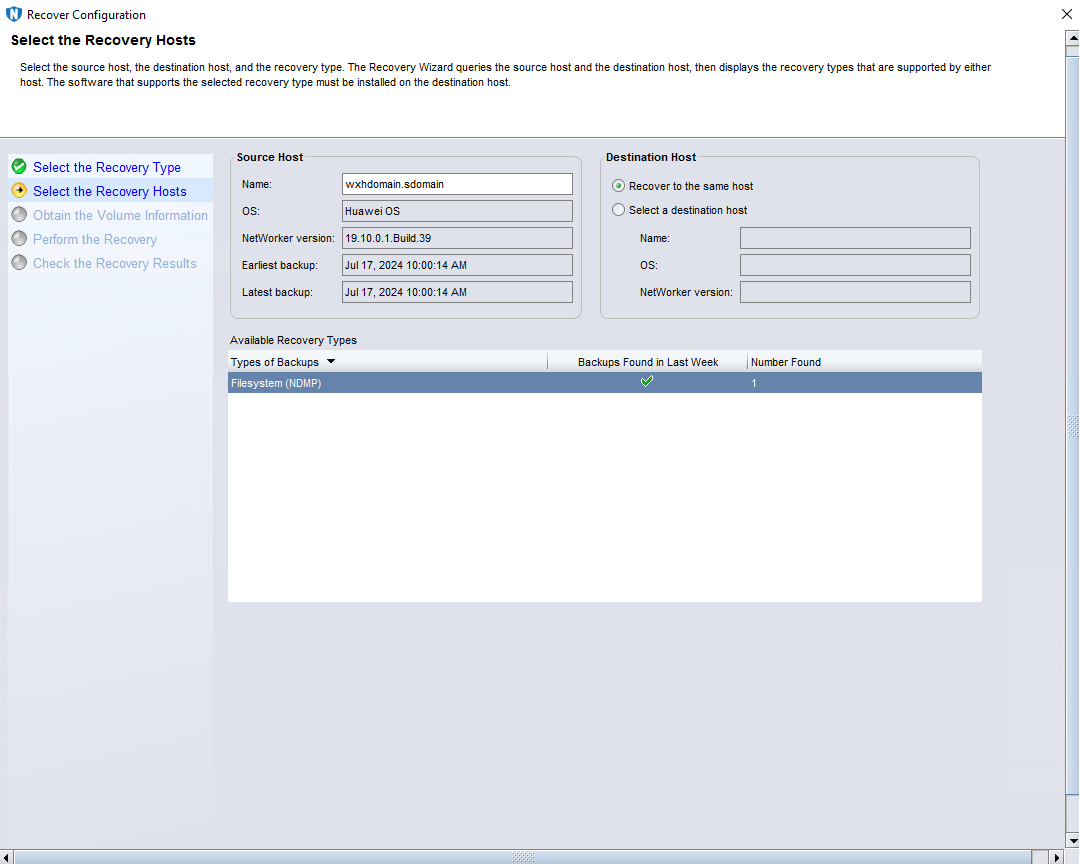 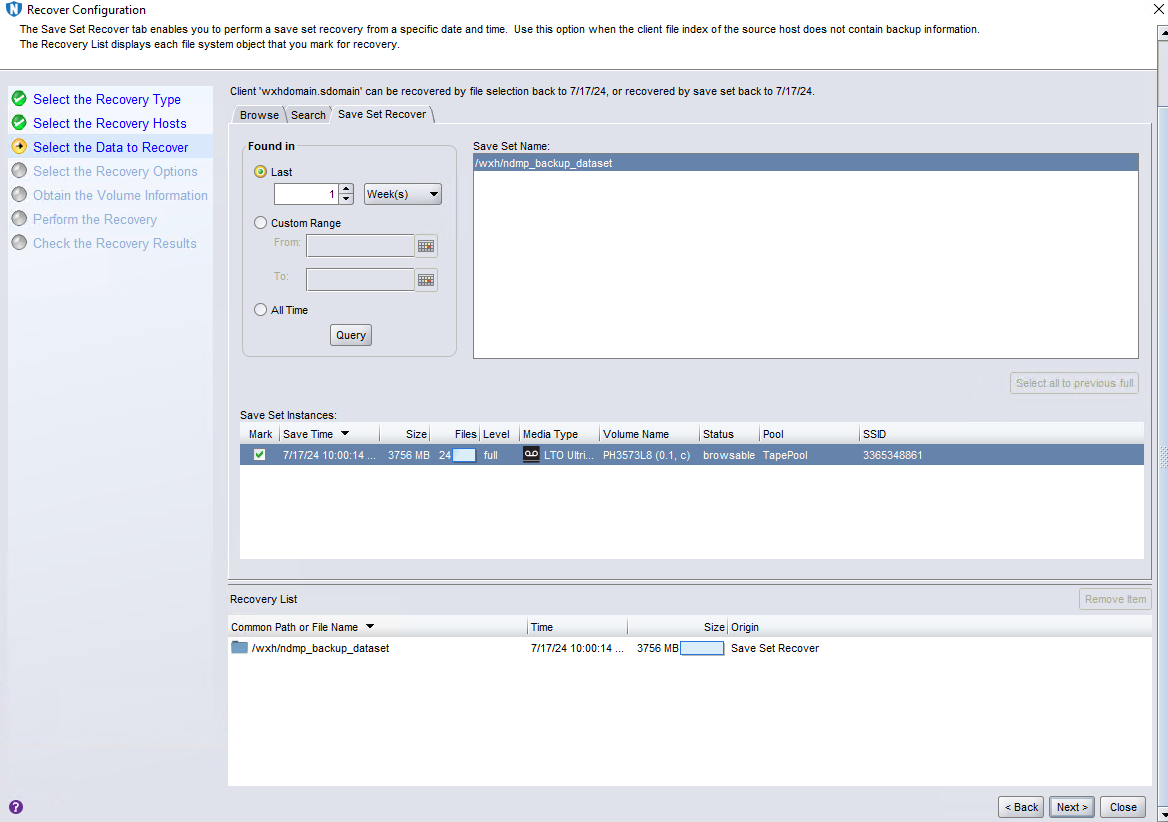 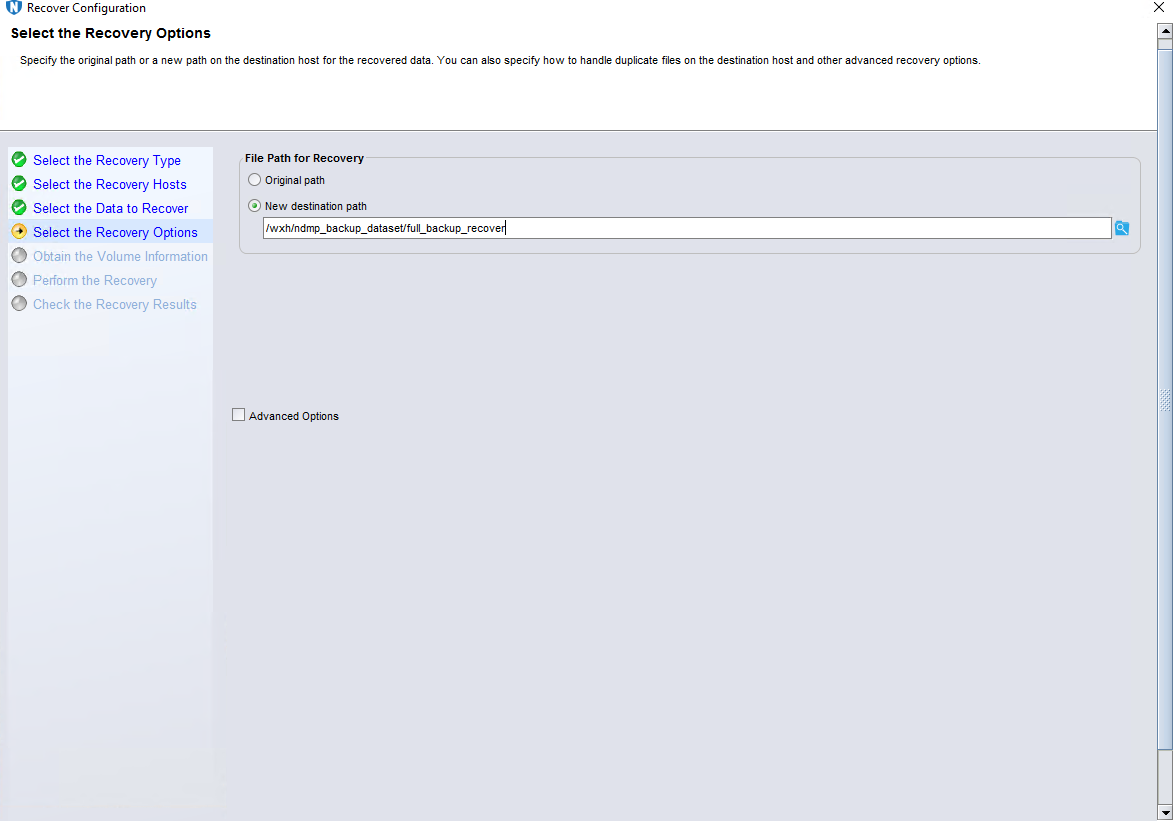 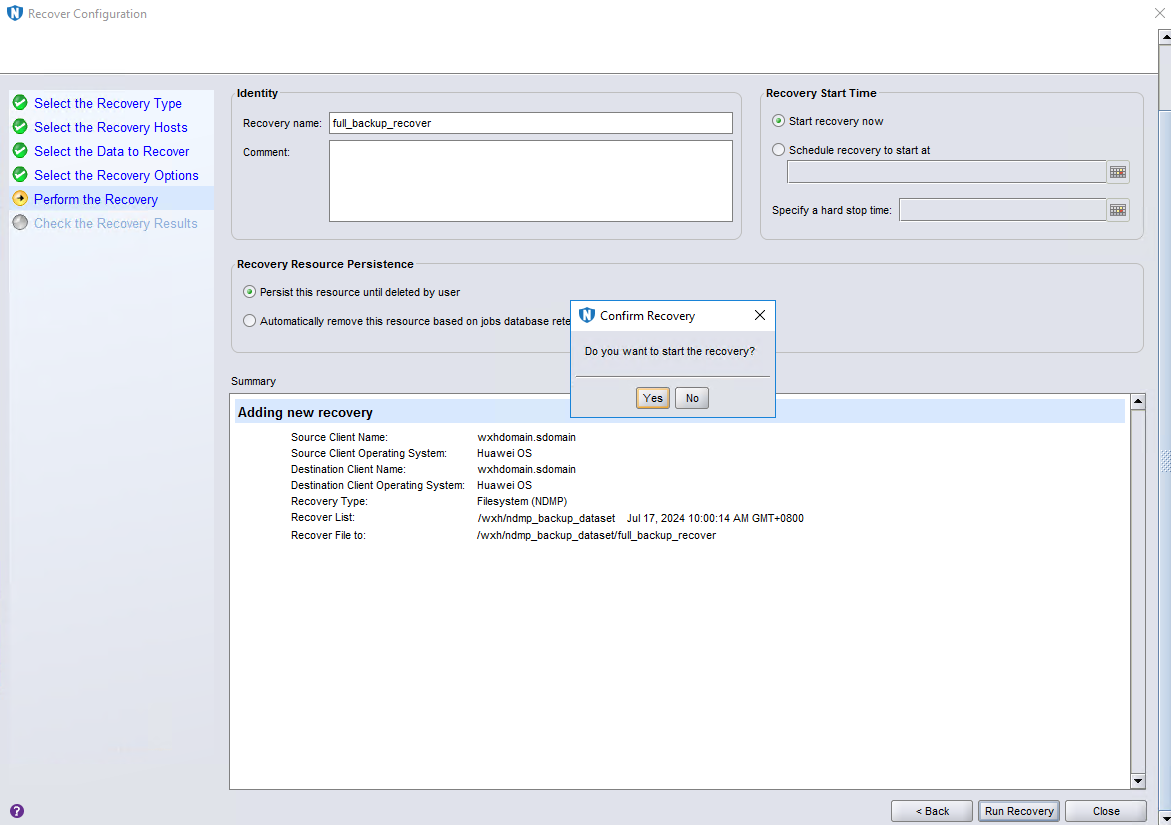 4. In step4, check that the state of restore job is successful, and restored files are the same as original files. 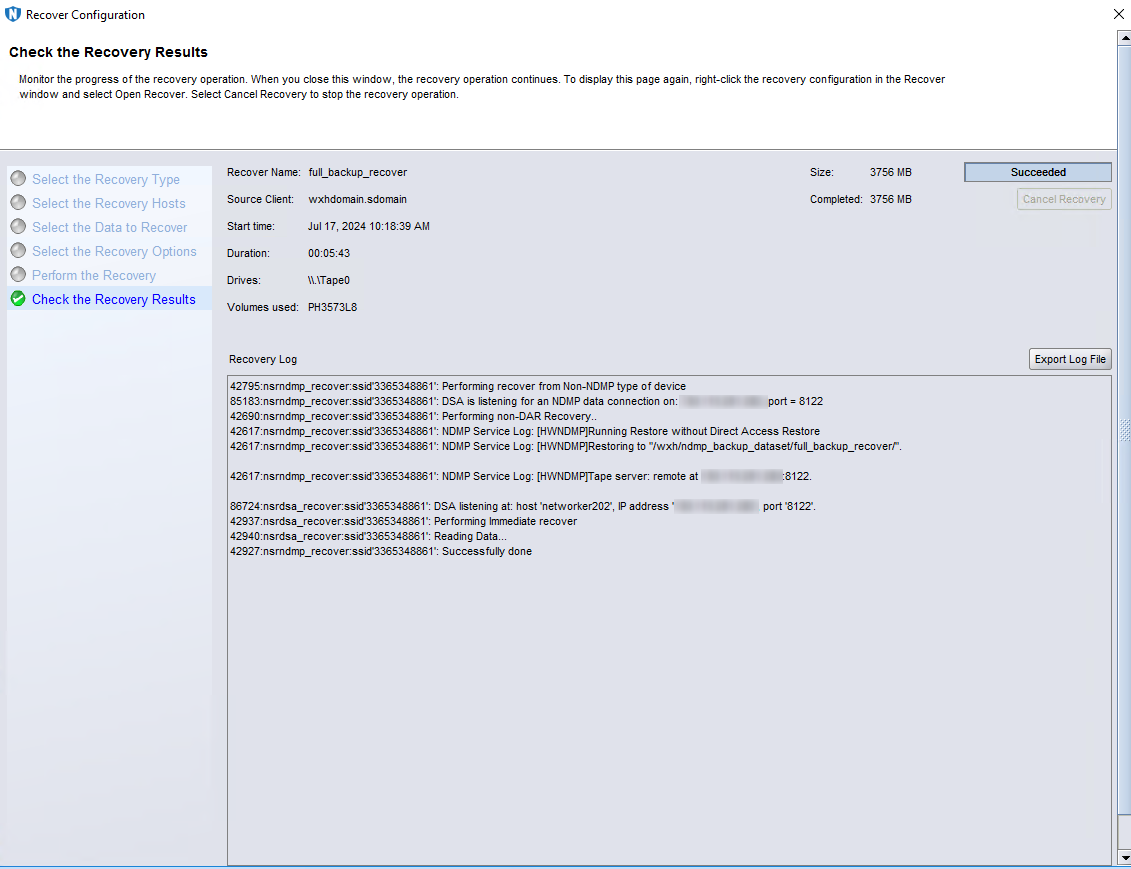 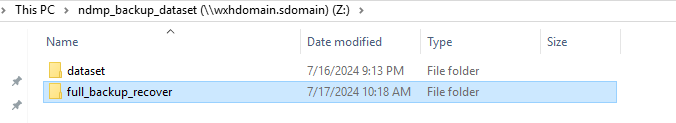 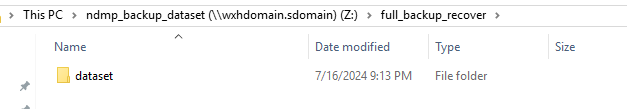 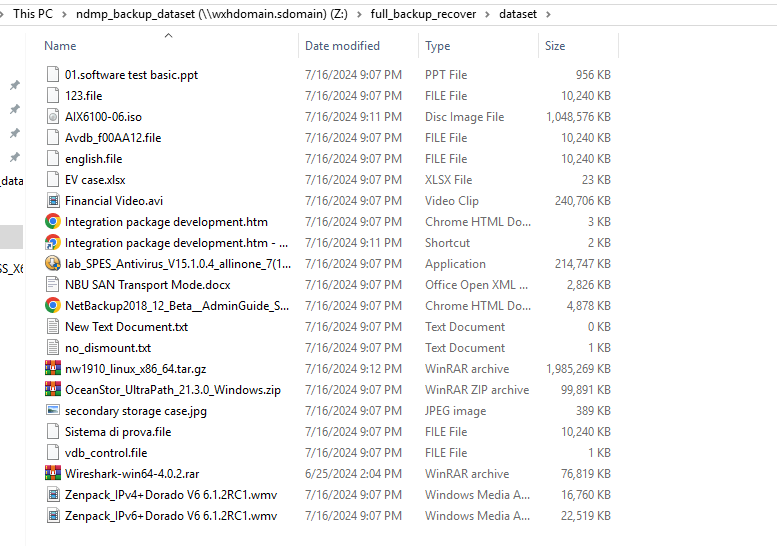 |
Test Conclusion | Passed |
5.3 Cumulative Incremental NDMP Backup and Recovery
Test Purpose | Incremental NDMP backup and recovery |
Test Networking | Figure 2.1.2 Huawei OceanStor Pacific Storage NDMP Function Compatibility Test Networking |
Prerequisites |
|
Test Procedure |
|
Expected Result |
|
Test Result | On windows2019 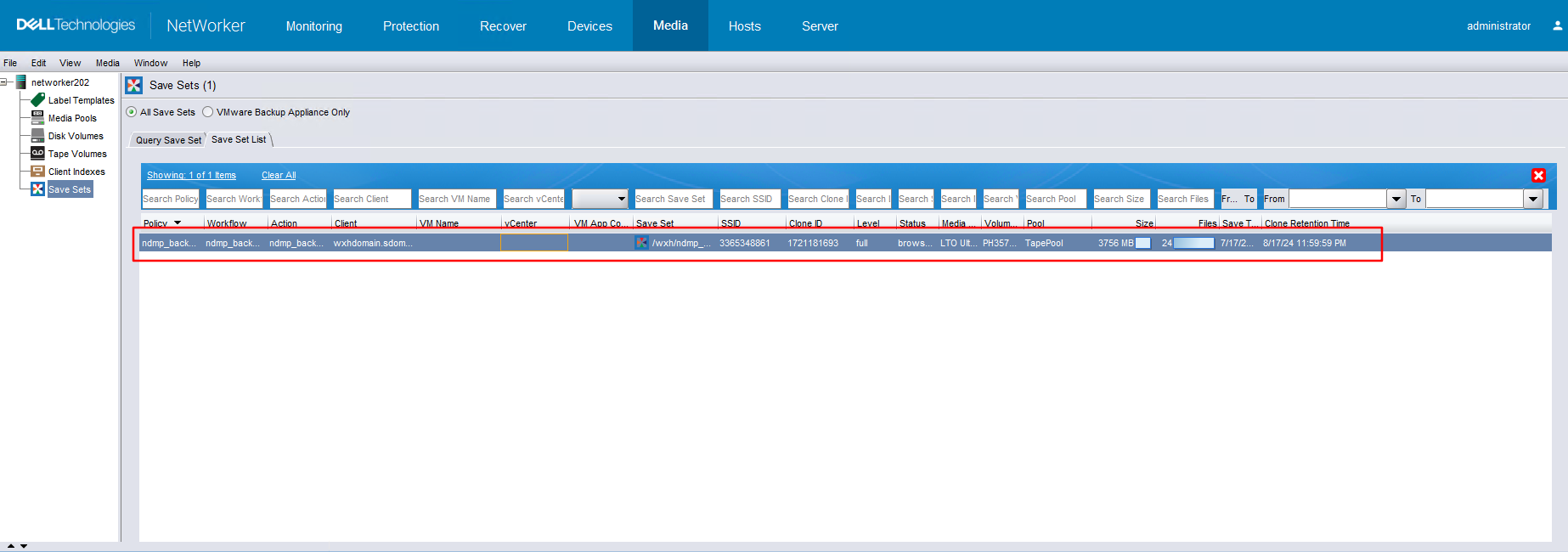 Test Procedure 1. Add some large files and small files in the backup source namespace. 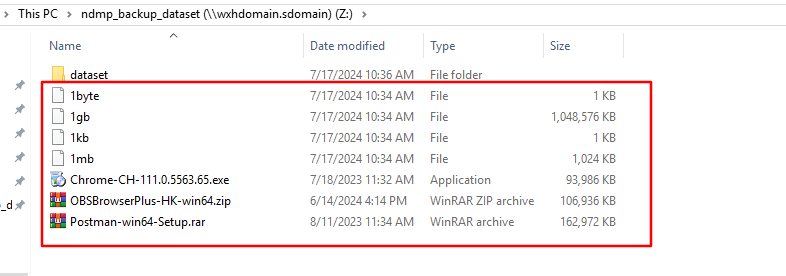 2. Change the backup policy to cumulative incremental backup. Right-click the backup workflow and start incremental backup job. 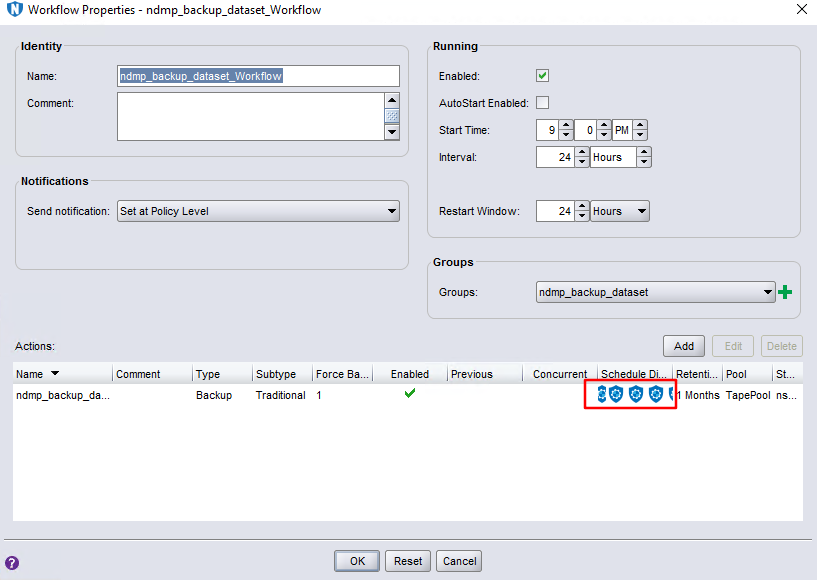 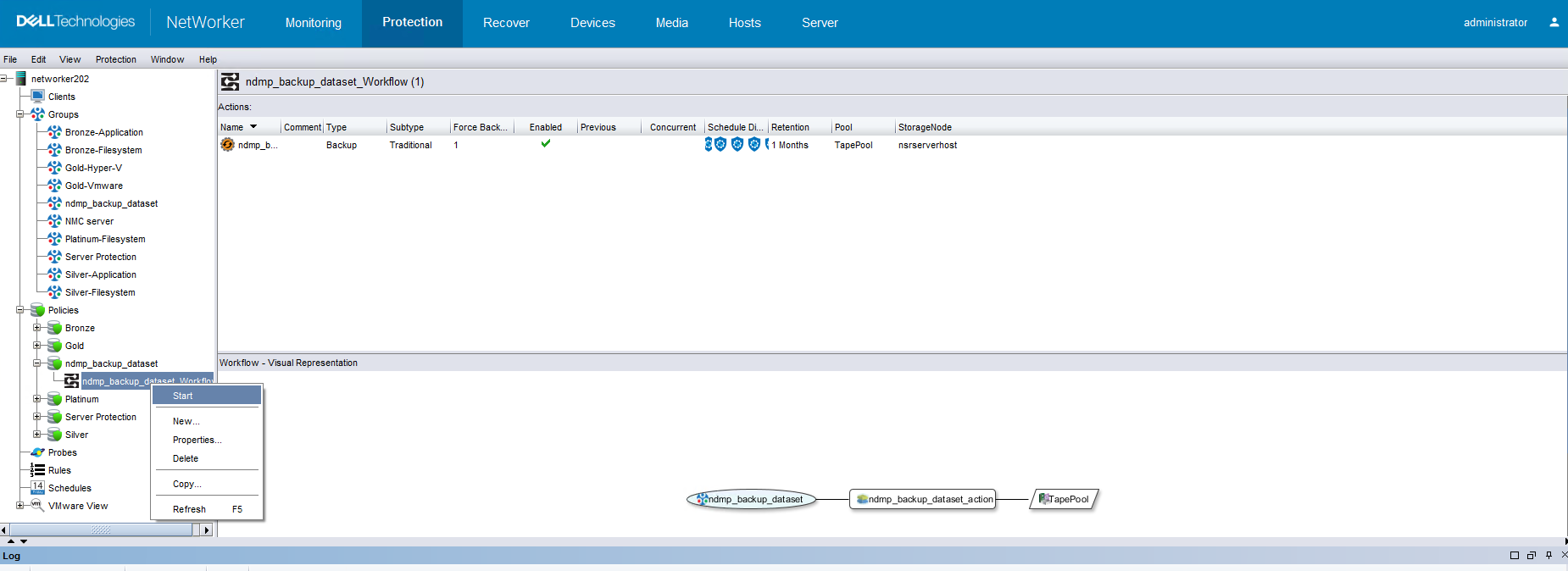 3. Check that the state of backup job is successful. 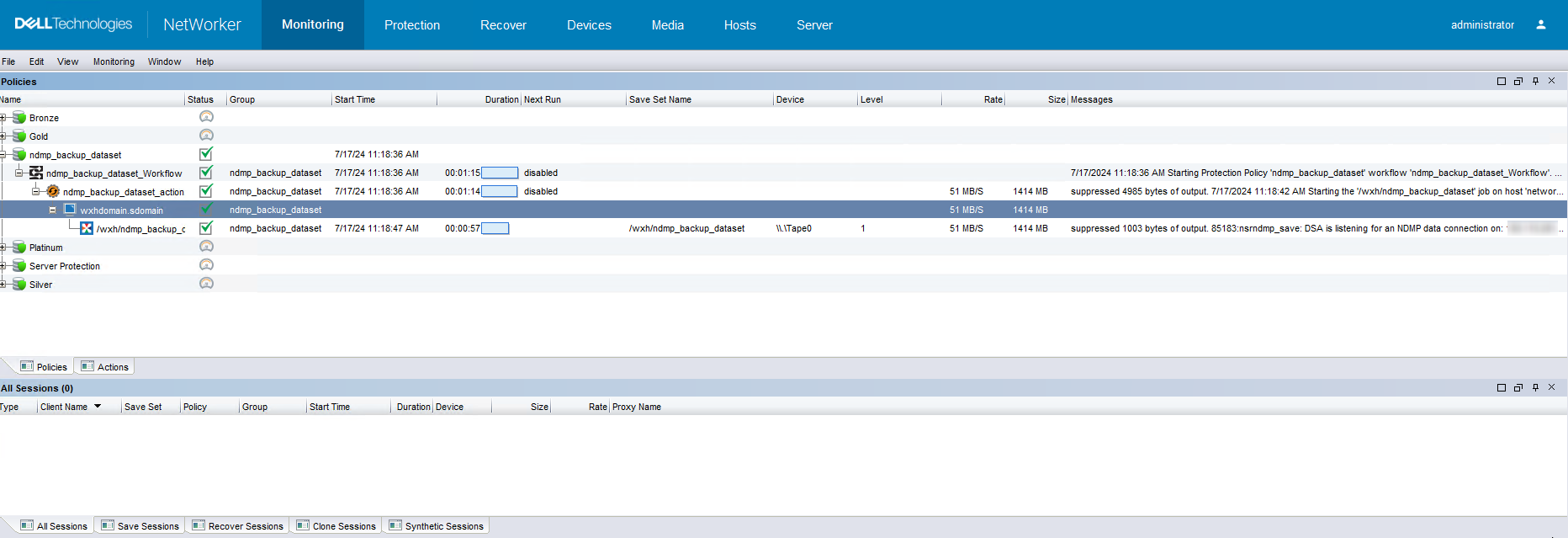 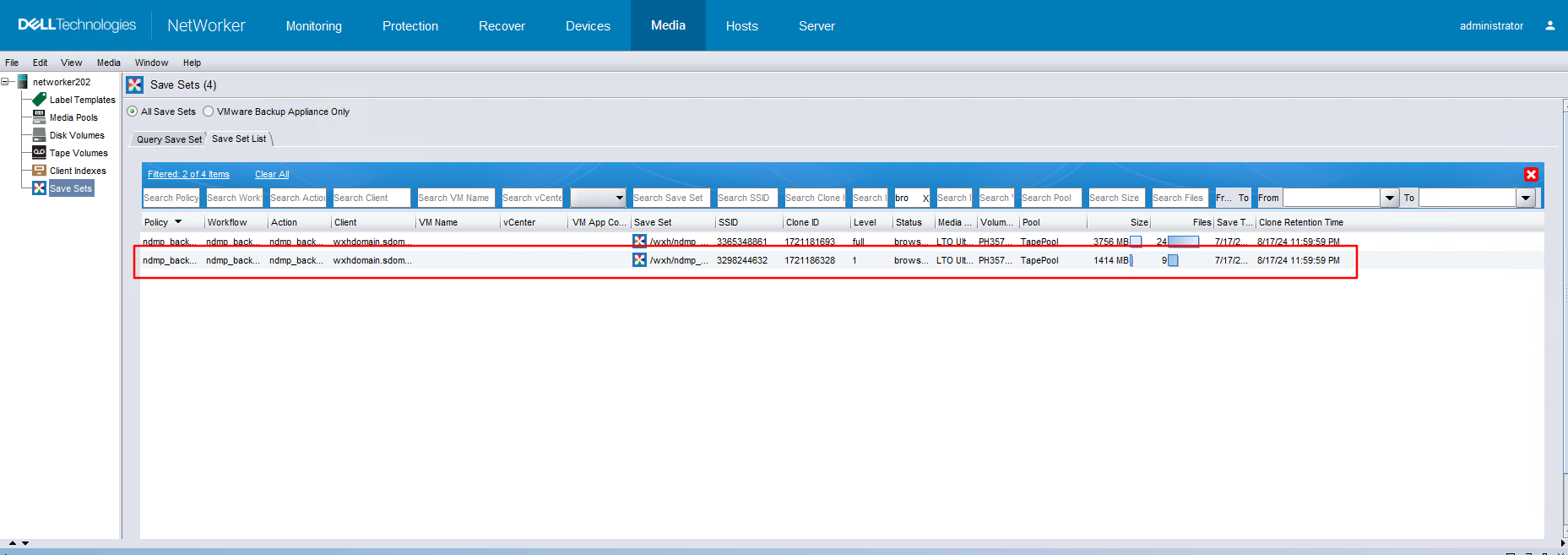 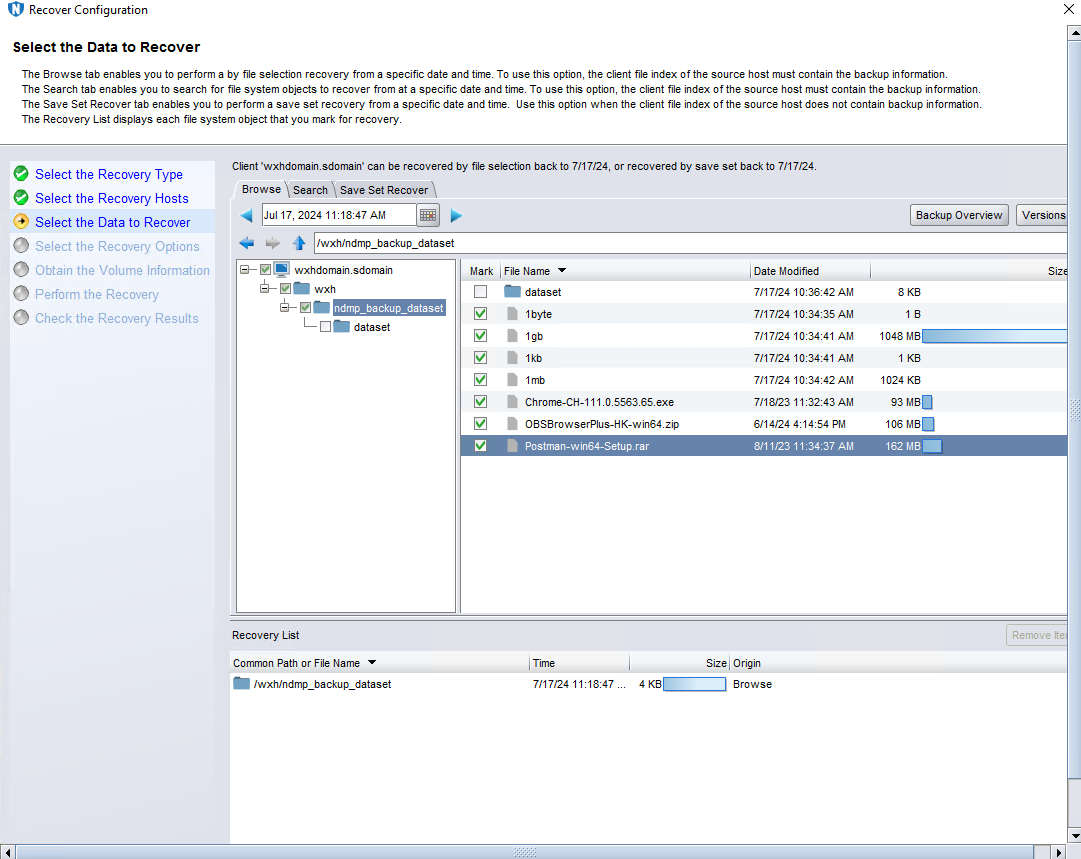 4. Enter the recover page and create a recover job, restore the backup files in step 2 to another path, then start the recover job. 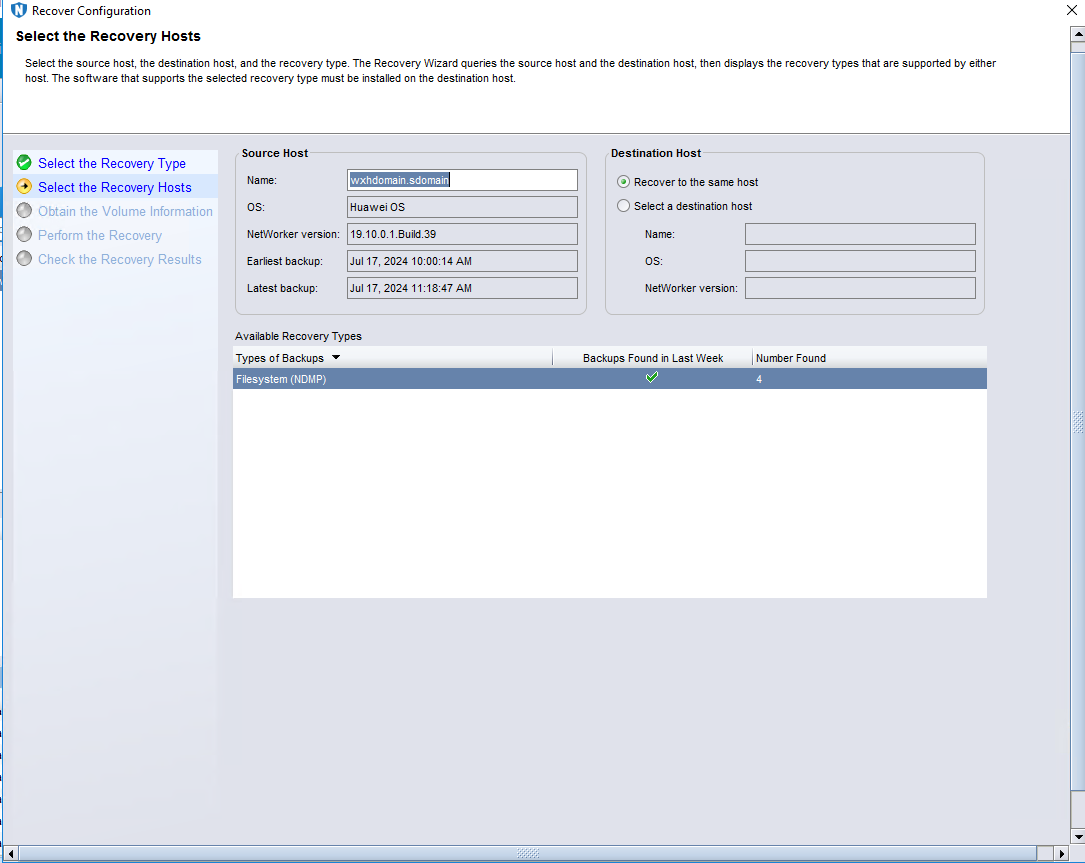 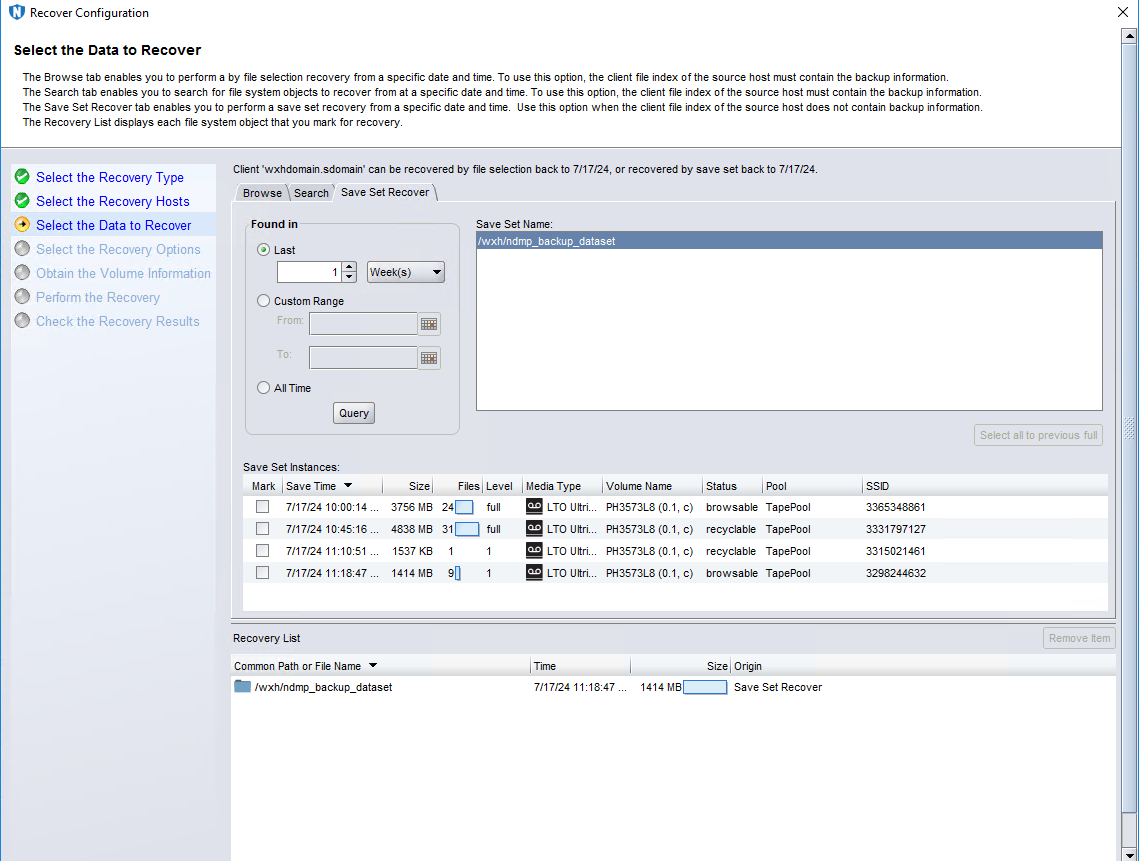 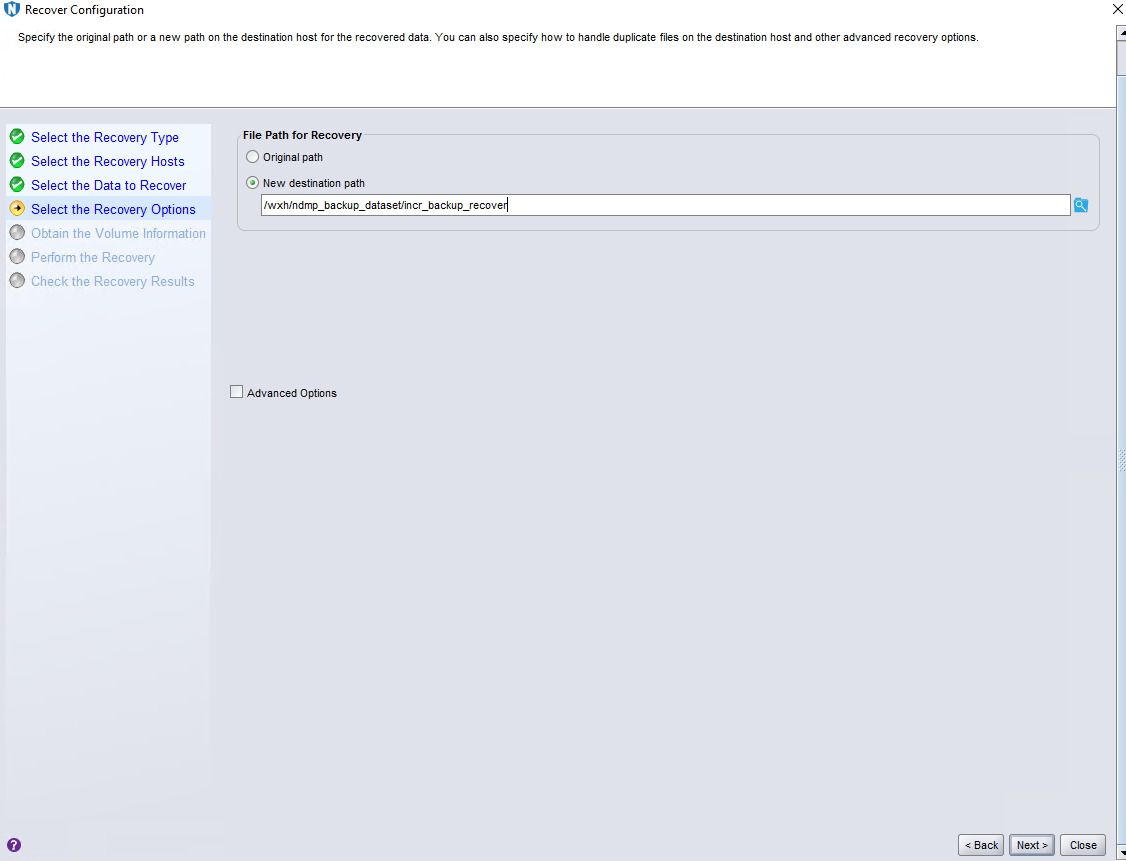 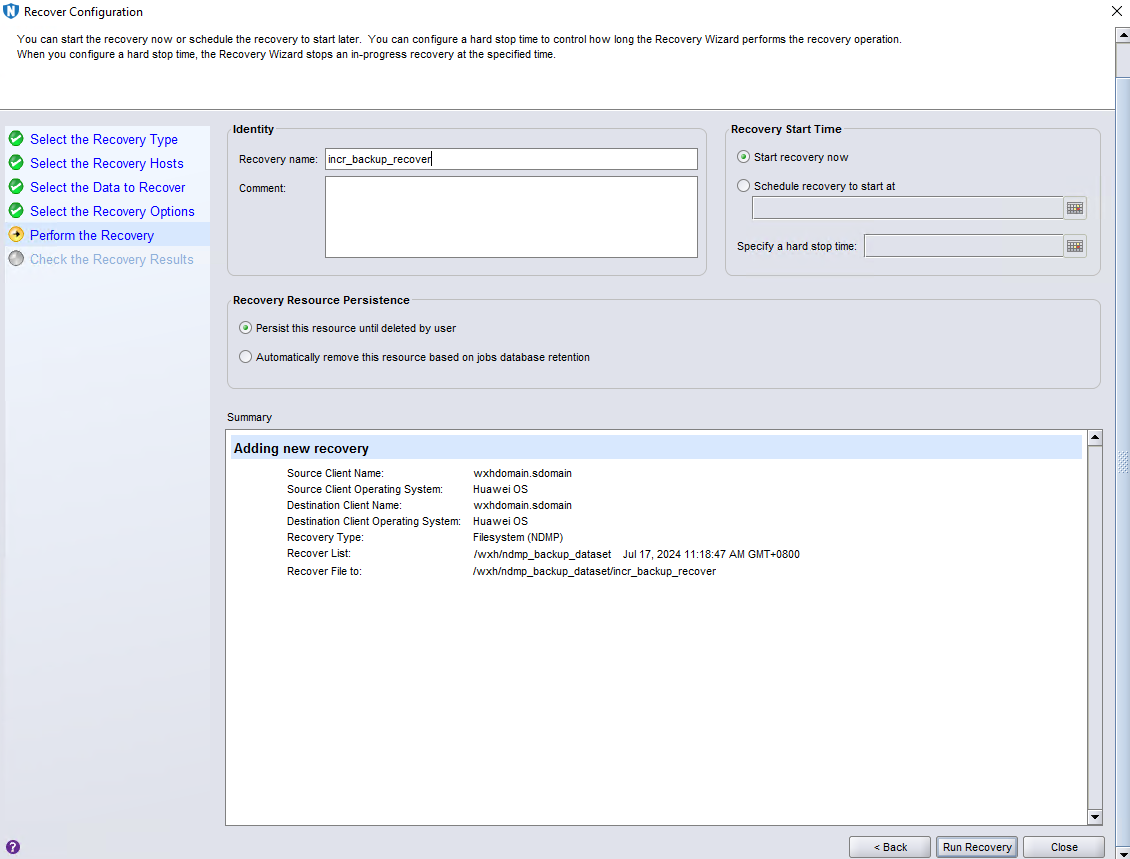 5. Check that the state of restore job is successful, and restored files are the same as original files. 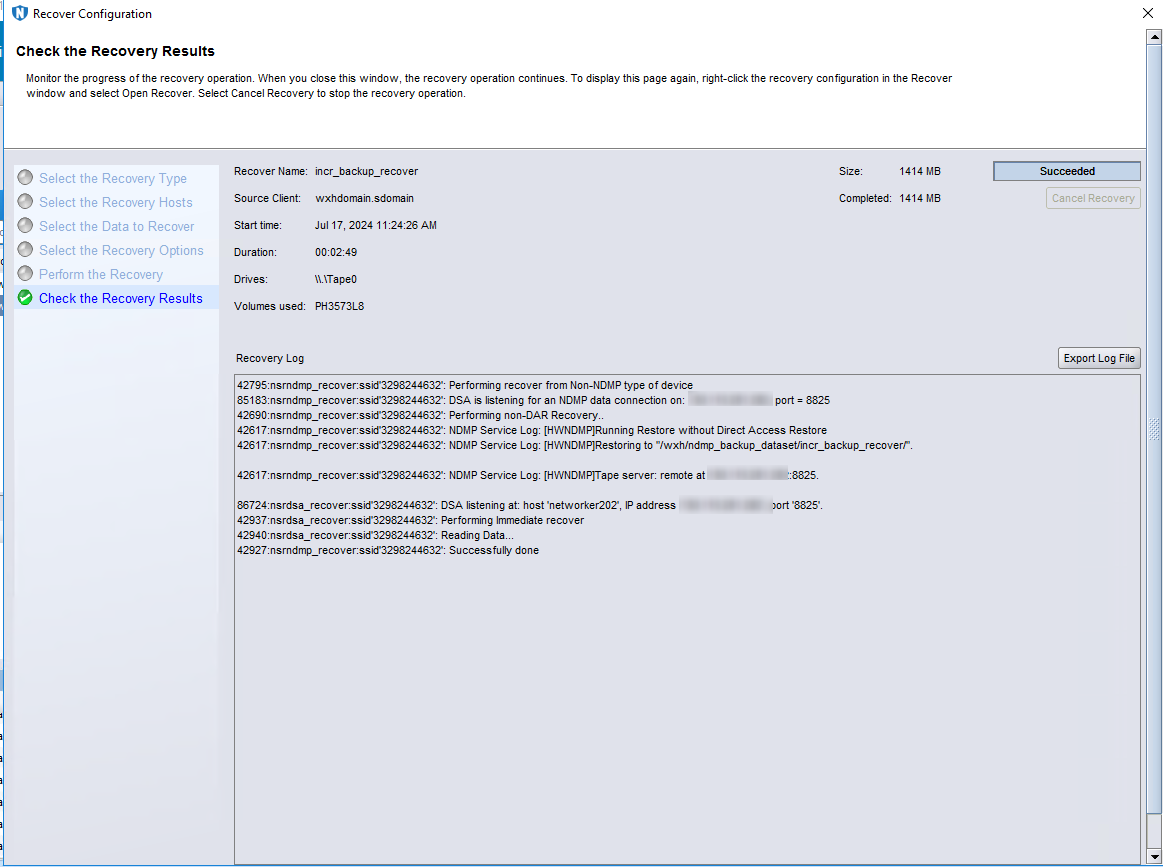 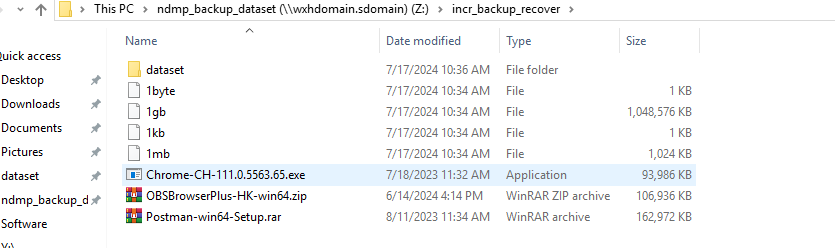 |
Test Conclusion | Passed |
5.4 Special Files Backup and Recovery
Test Purpose | Special files backup and recovery |
Test Networking | Figure 2.1.2 Huawei OceanStor Pacific Storage NDMP Function Compatibility Test Networking |
Prerequisites |
|
Test Procedure |
|
Expected Result |
|
Test Result | On windows2019  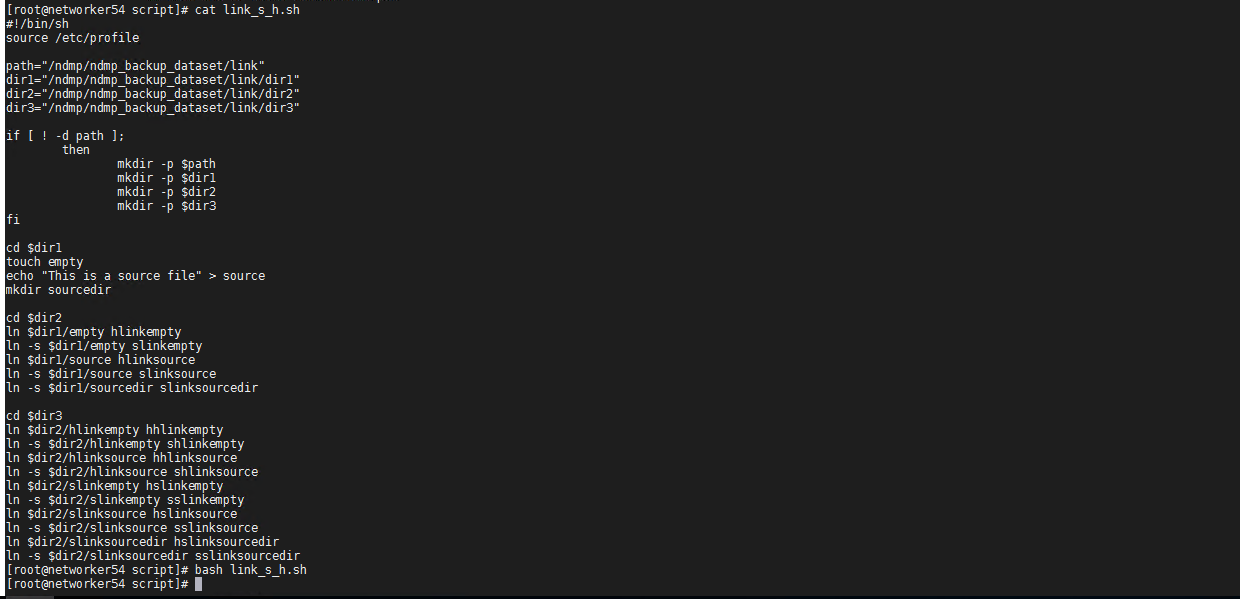 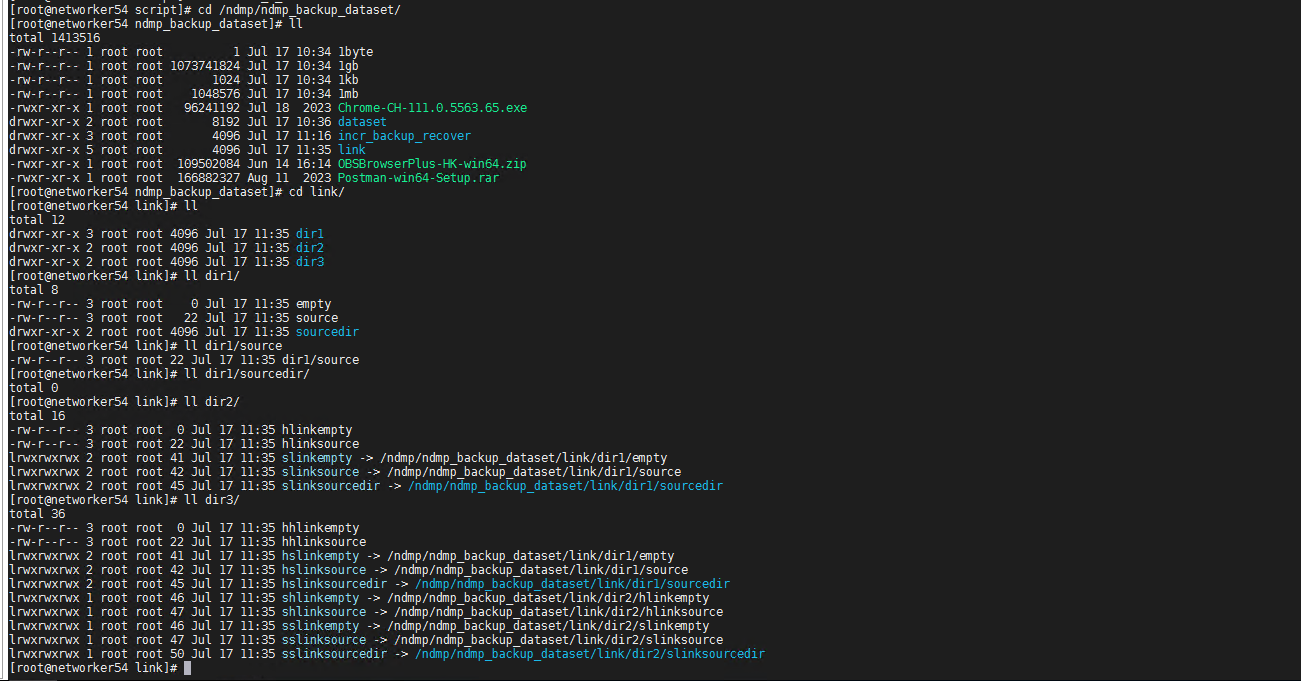 2. NDMP host is configured successfully. 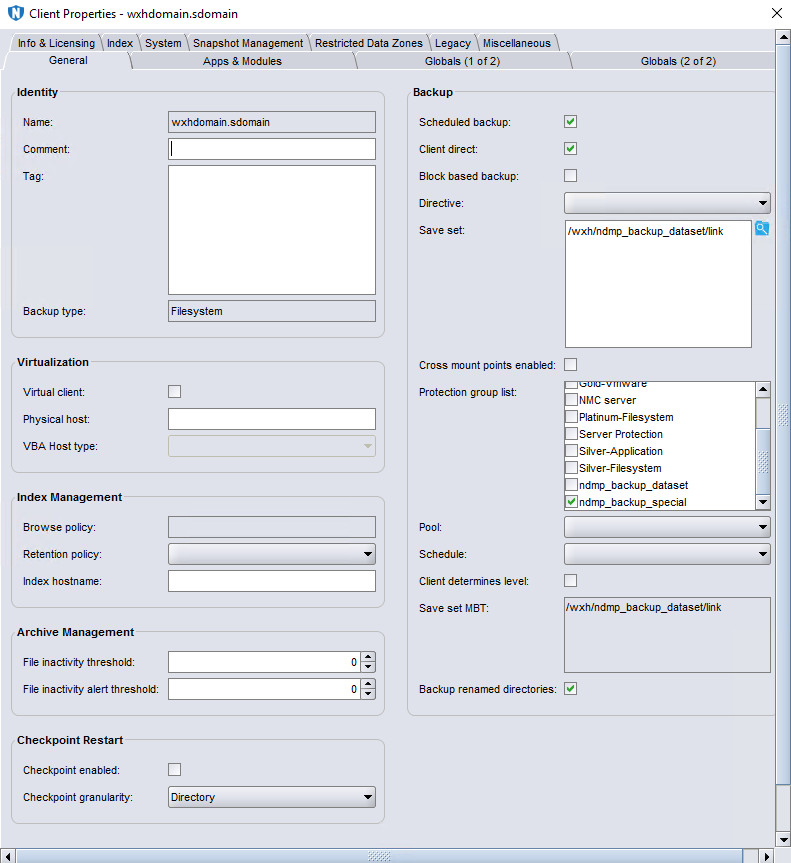 3. The backup policy and backup workflow have been configured in NetWorker Console. 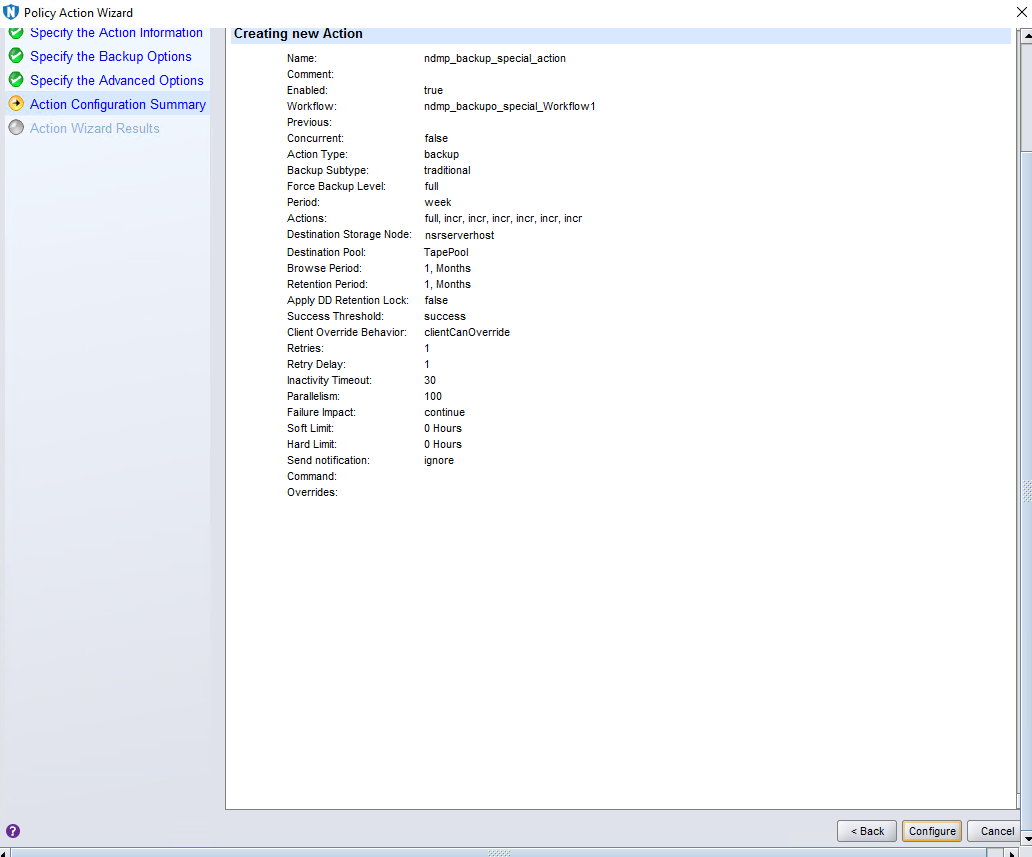 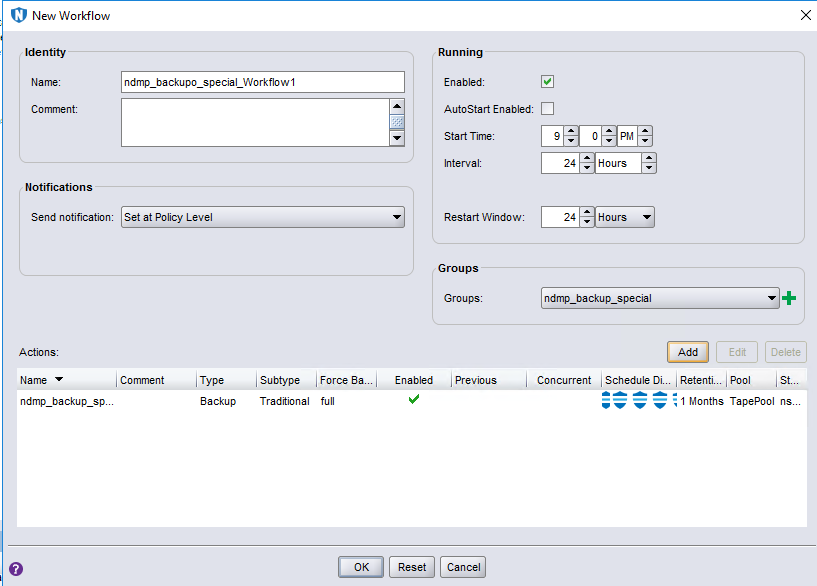 Test Procedure 1. In Step 1, Right-click the backup workflow and start full backup job. 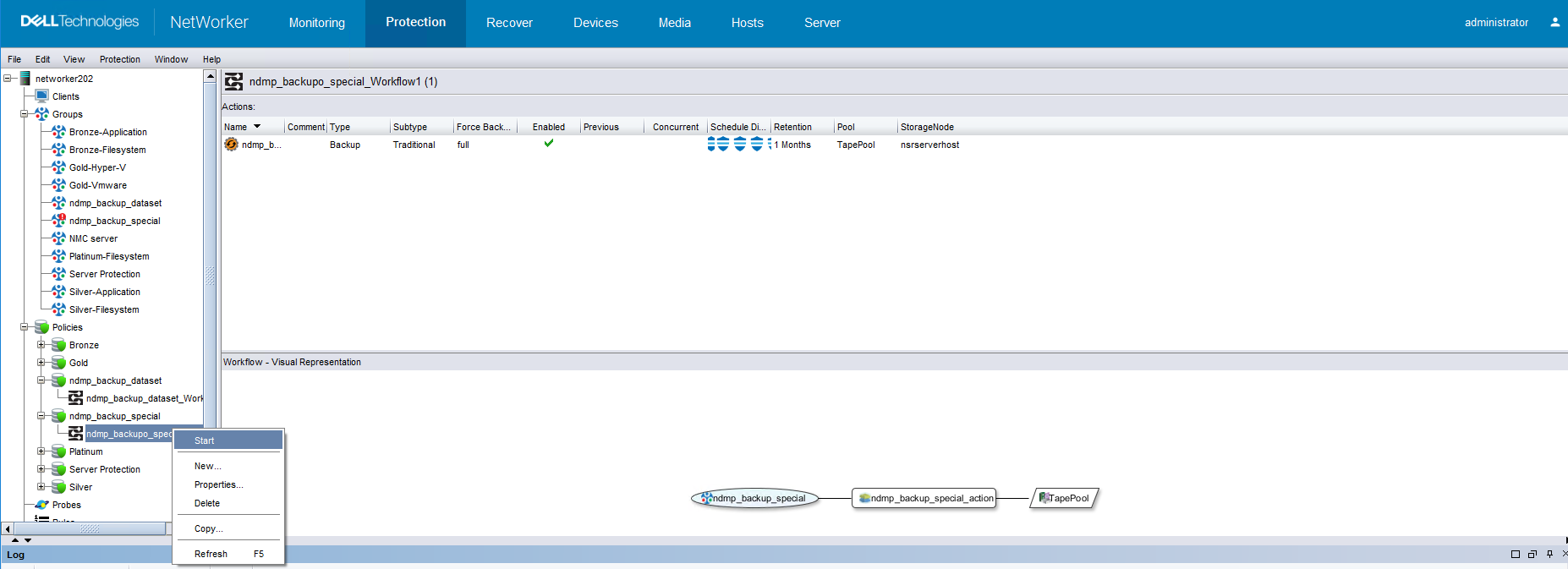 2. In Step 2, check the status of full backup job, backup job finished successfully. 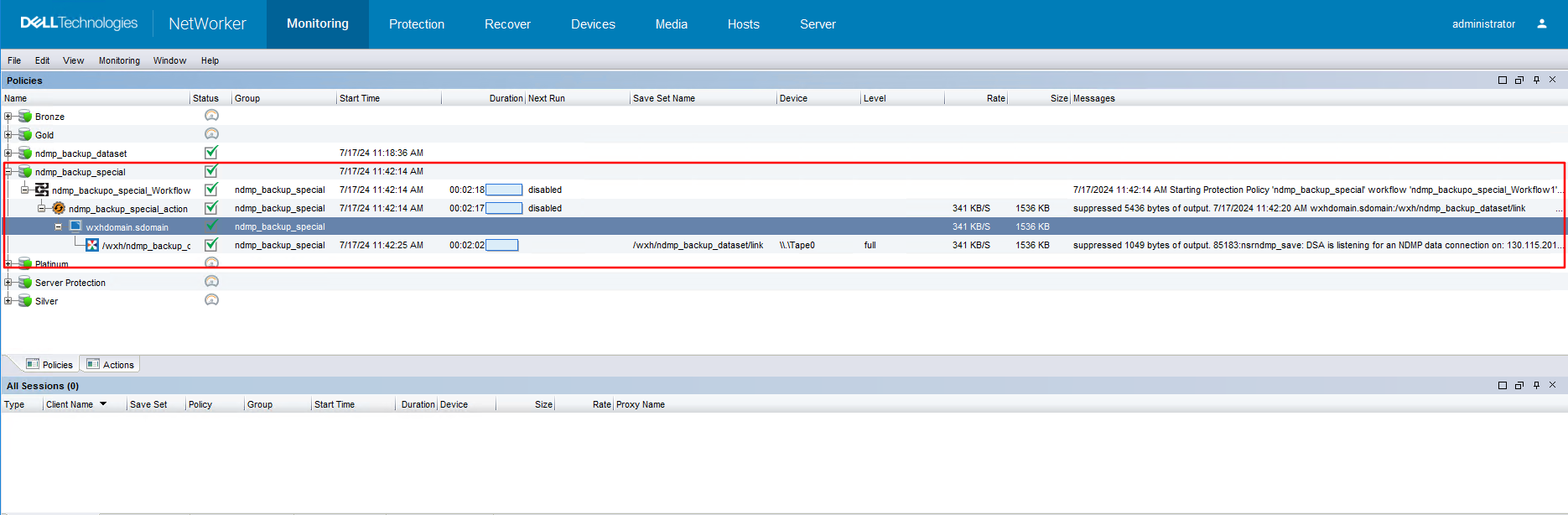 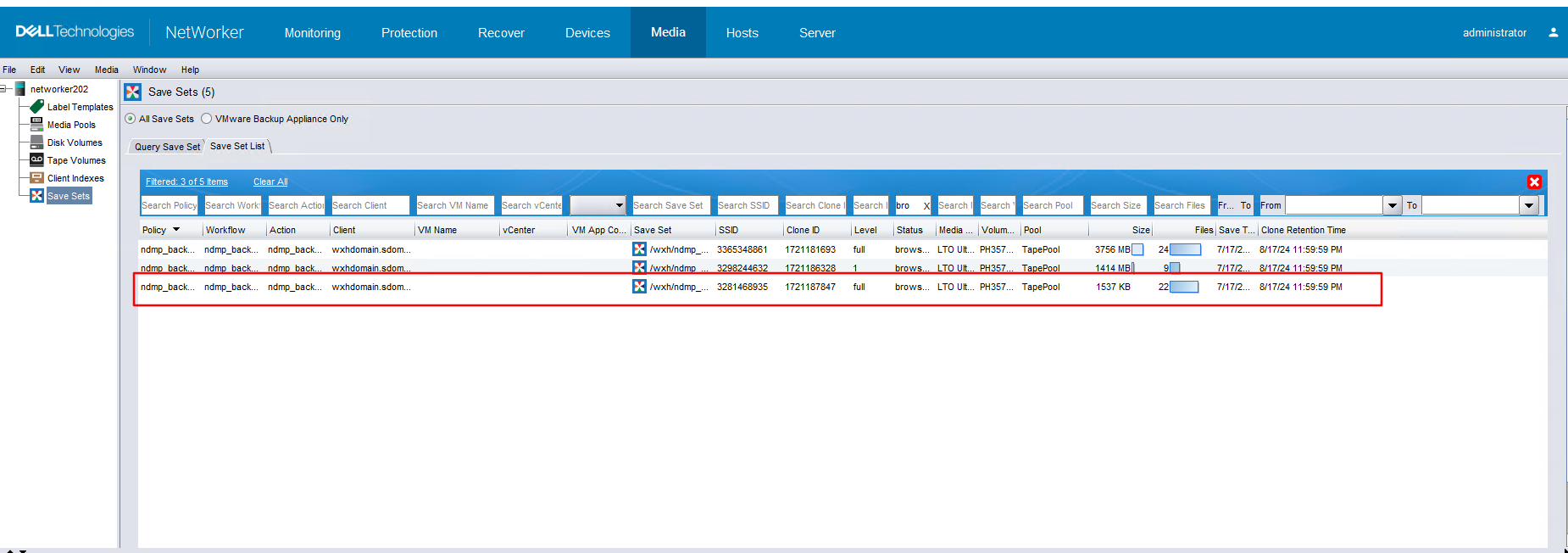 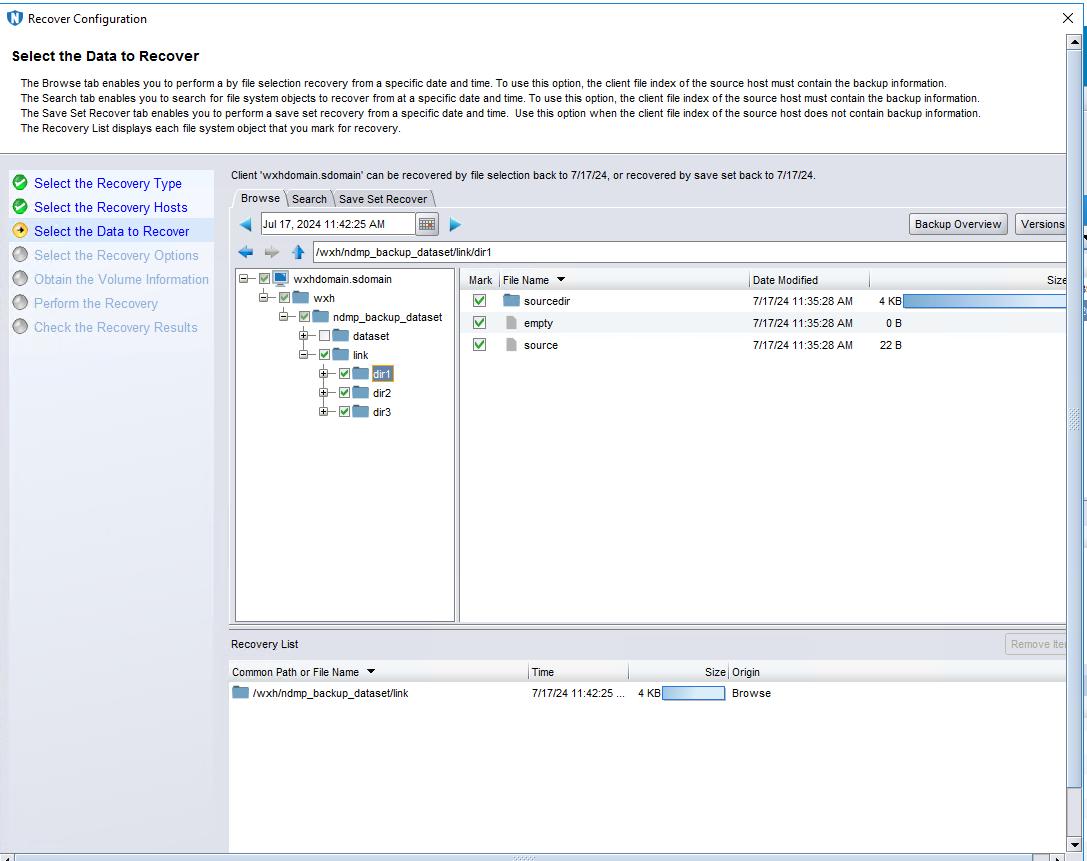 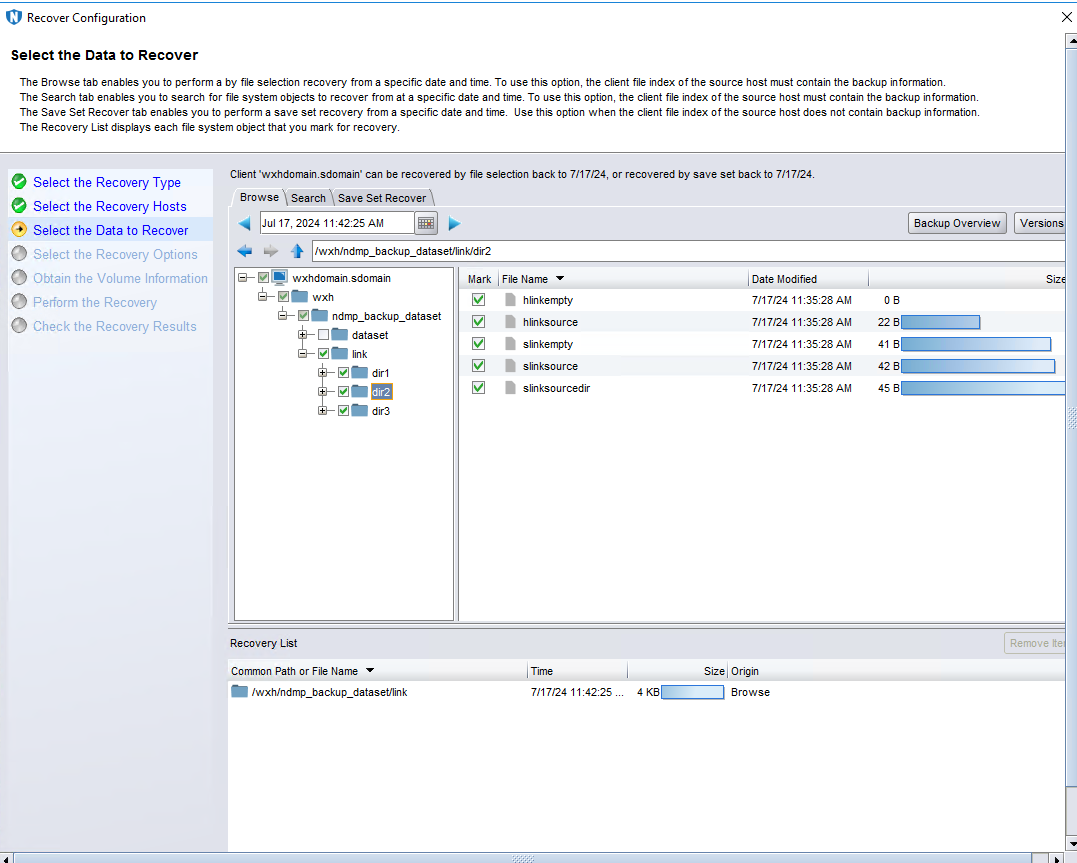 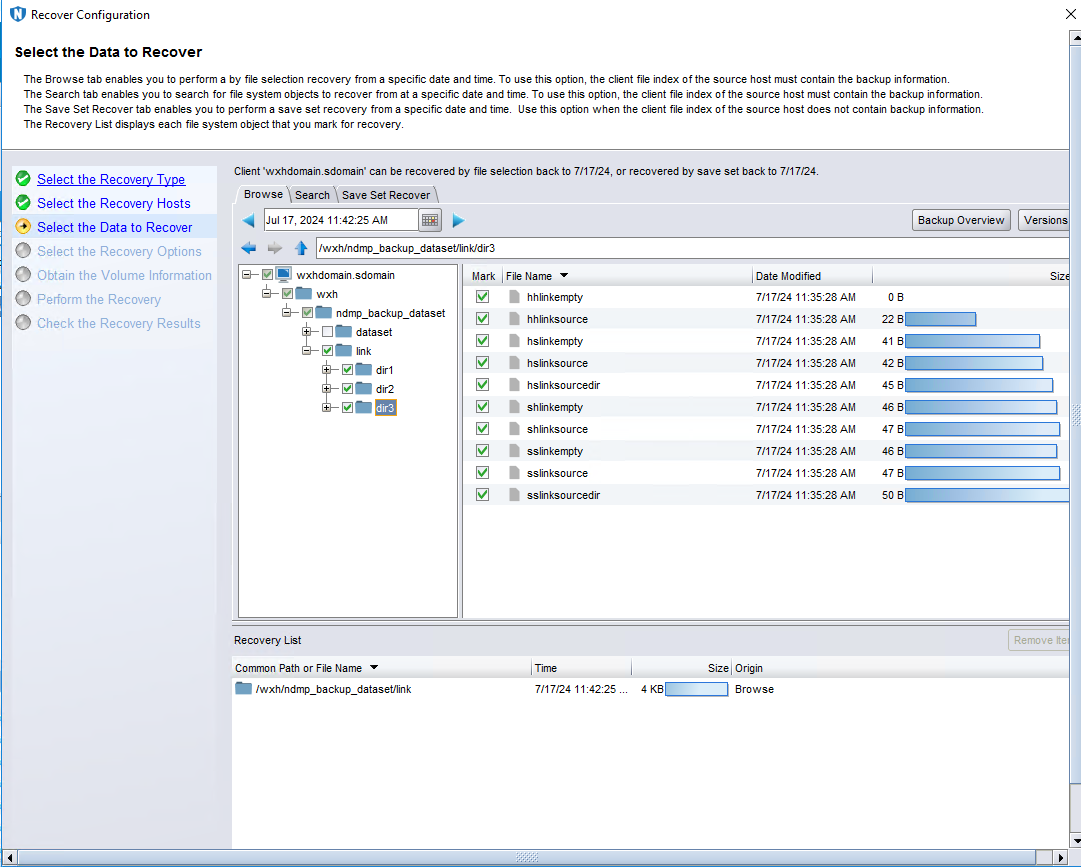 3. In step 3, Enter the recover page and create a recover job, restore the backup files in step 1 to another path, then start the recover job. 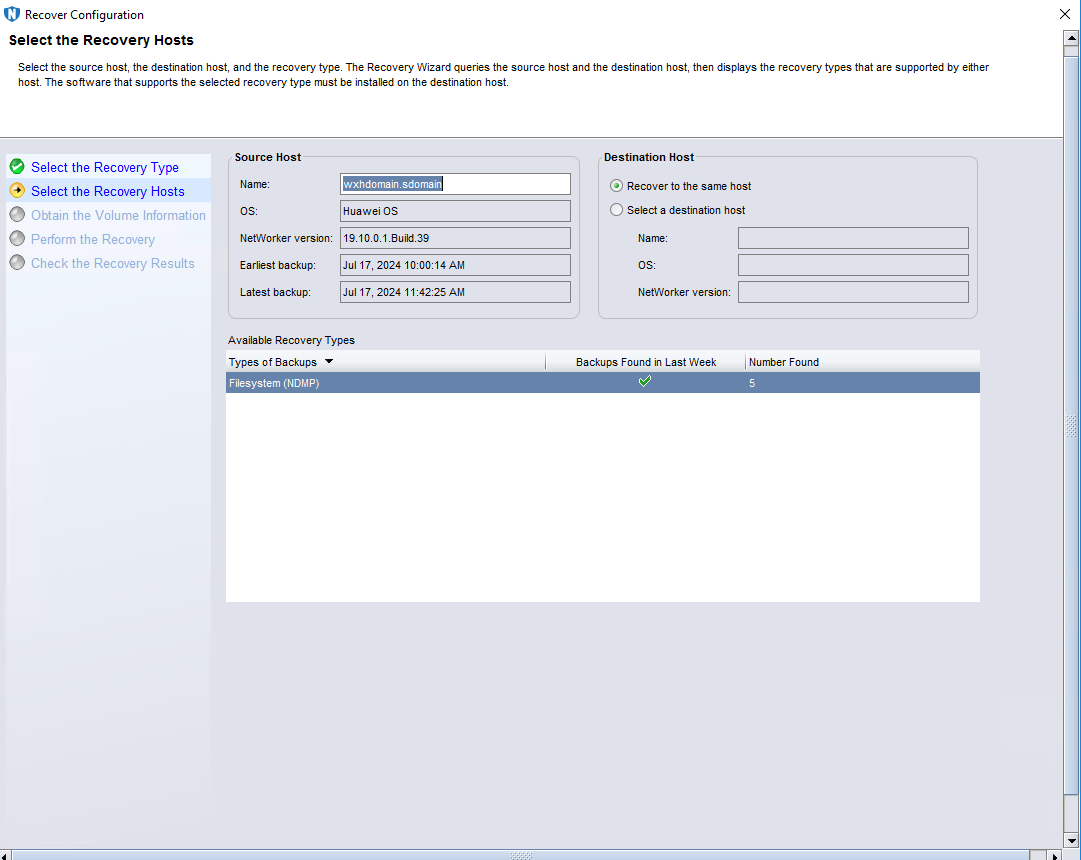 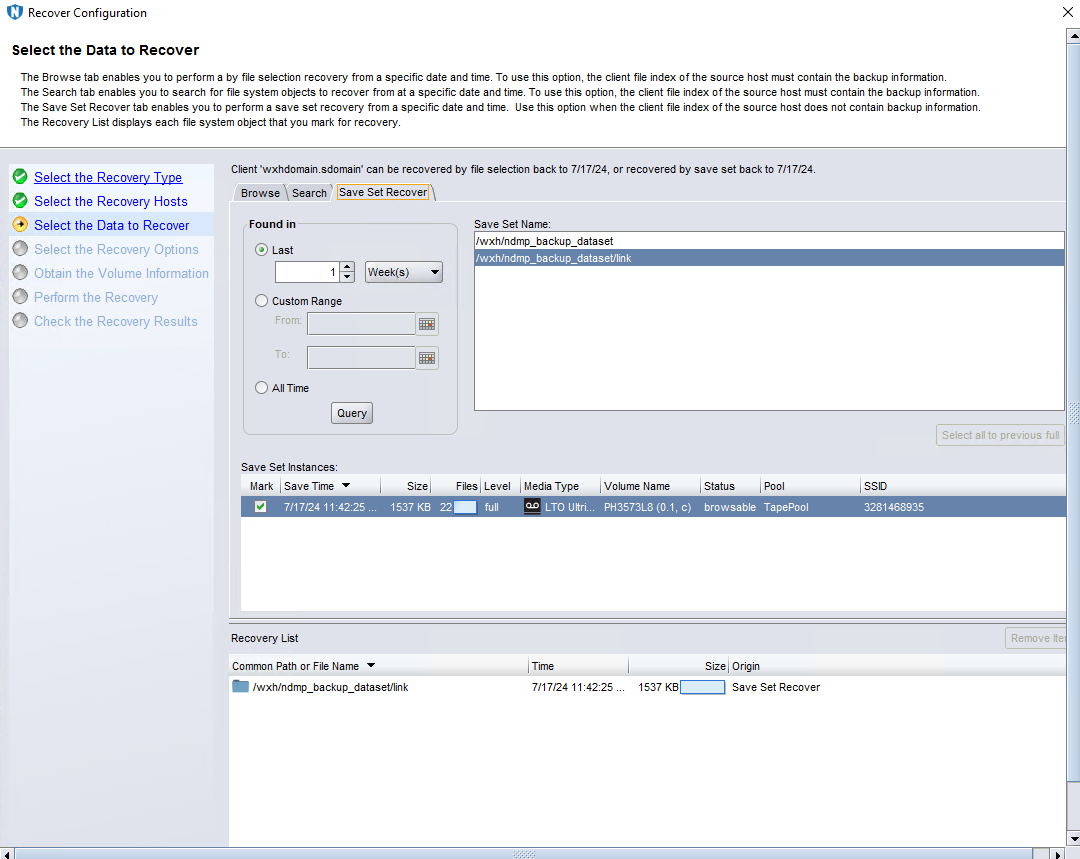 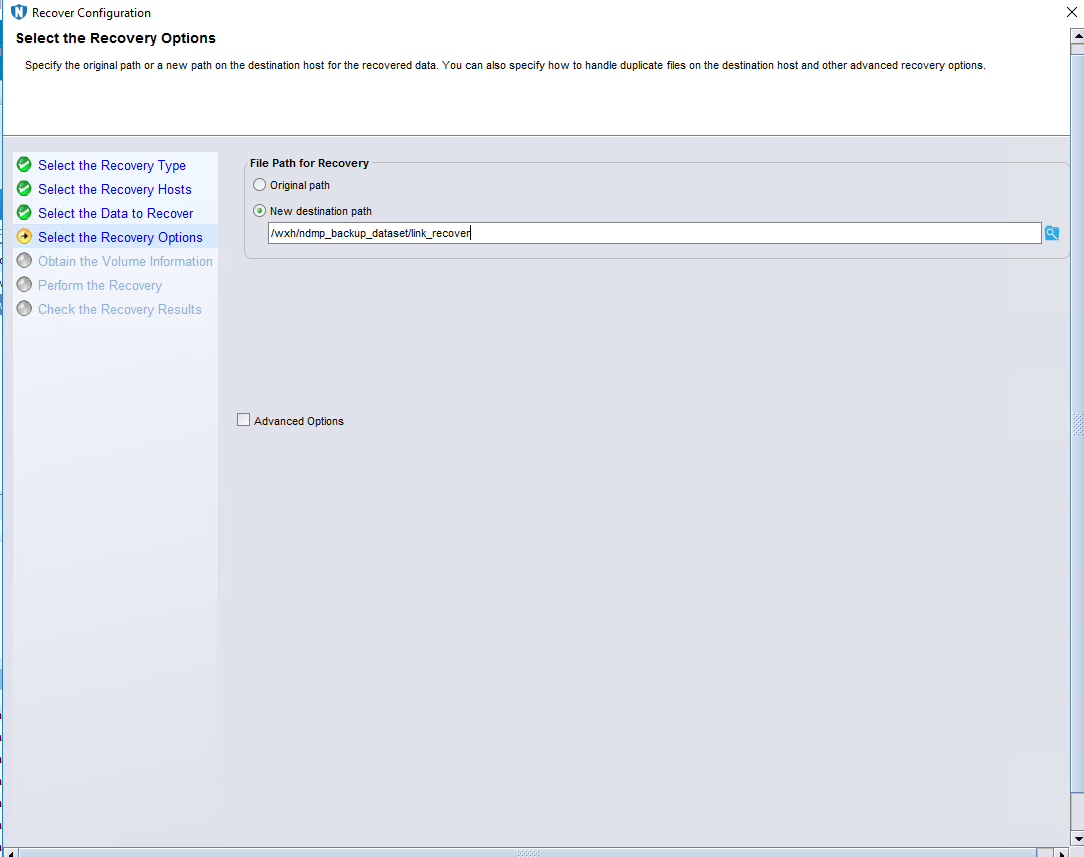 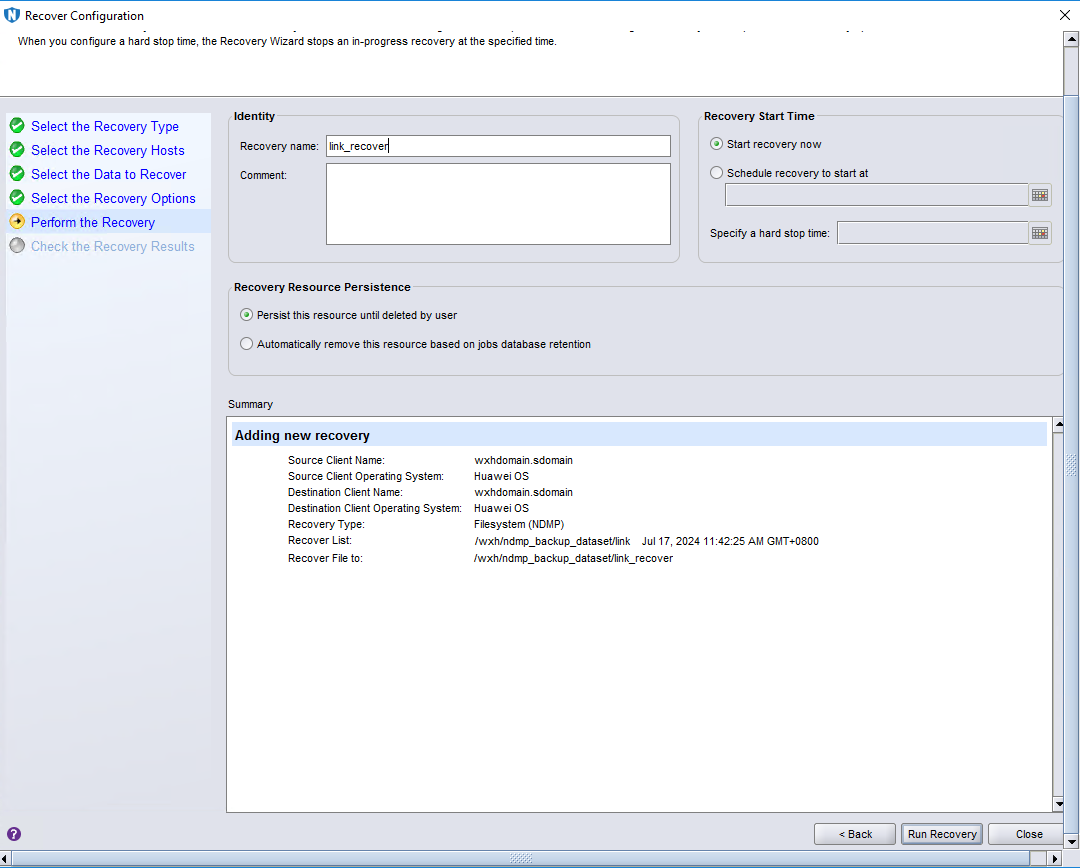 4. In step4, check that the state of restore job is successful, and restored files are the same as original files. 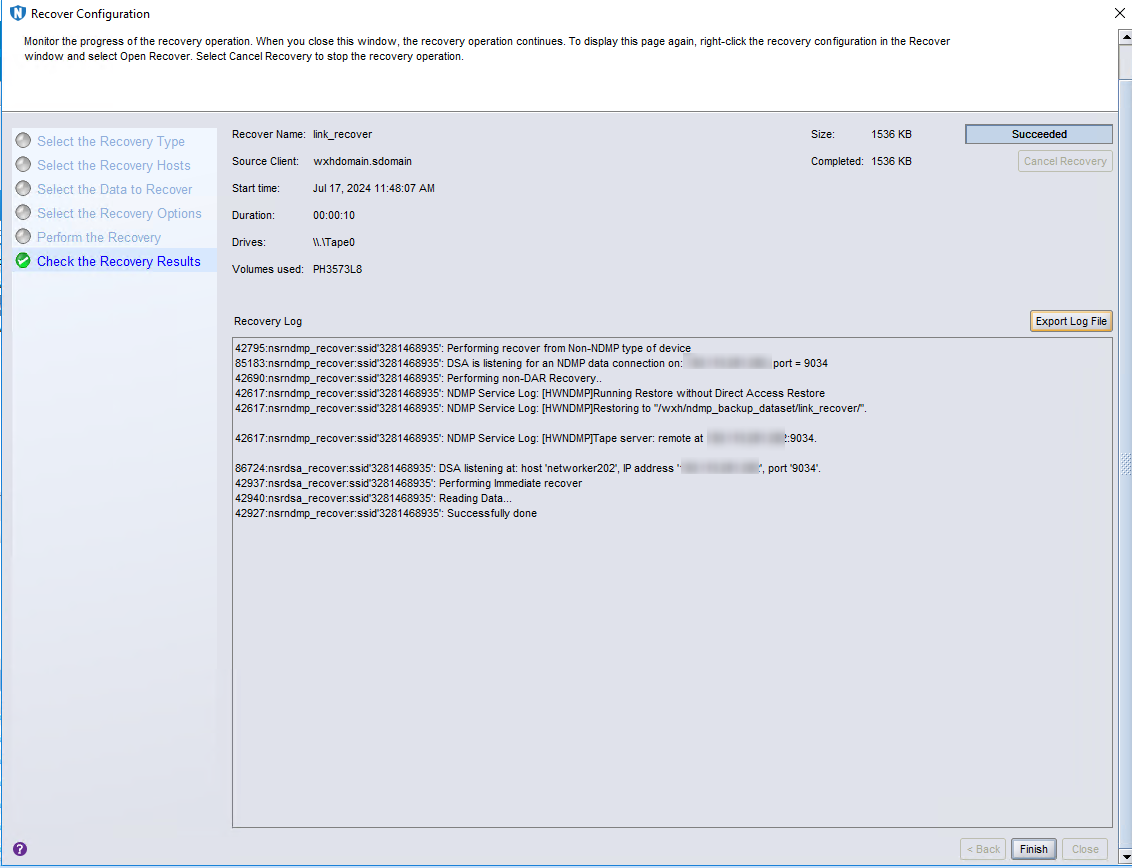 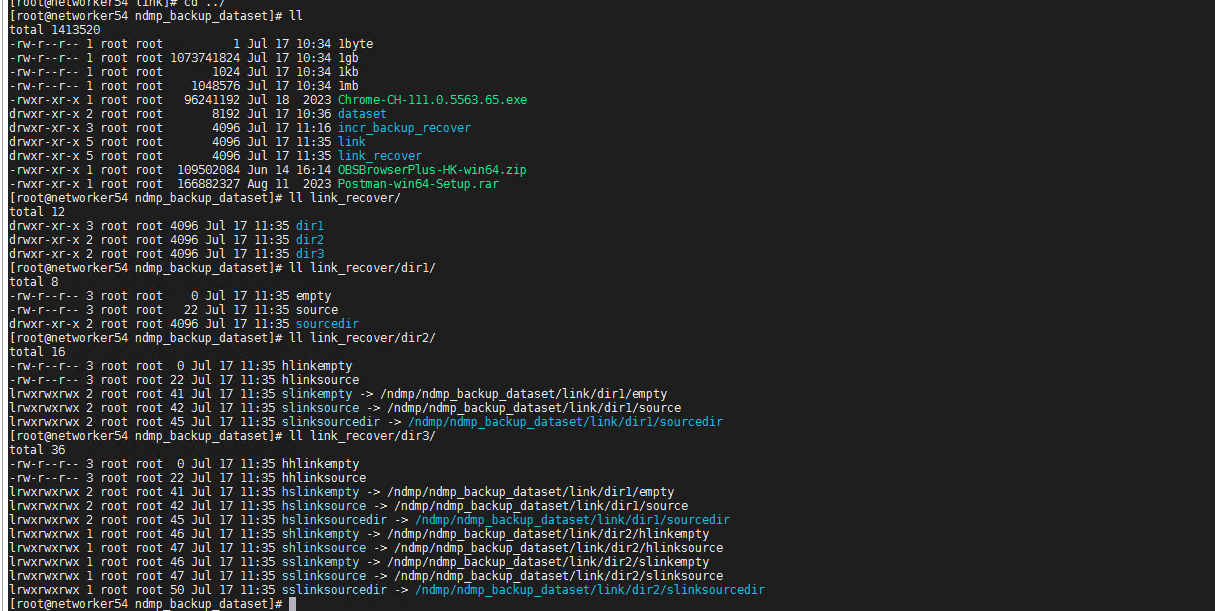 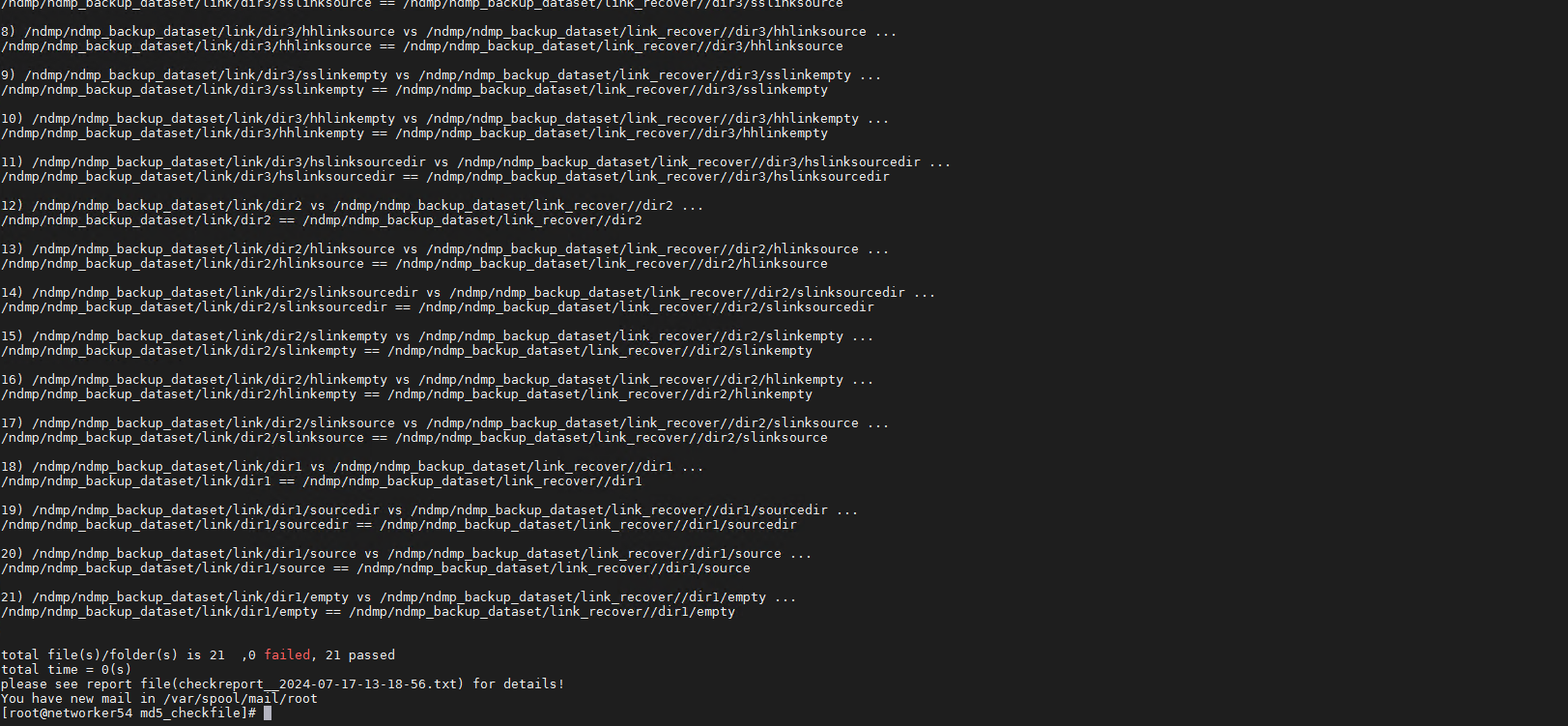 |
Test Conclusion | Passed |
5.5 File Properties Backup and Recovery
Test Purpose | File Properties backup and recovery |
Test Networking | Figure 2.1.2 Huawei OceanStor Pacific Storage NDMP Function Compatibility Test Networking |
Prerequisites |
|
Test Procedure |
|
Expected Result |
|
Test Result | On windows2019 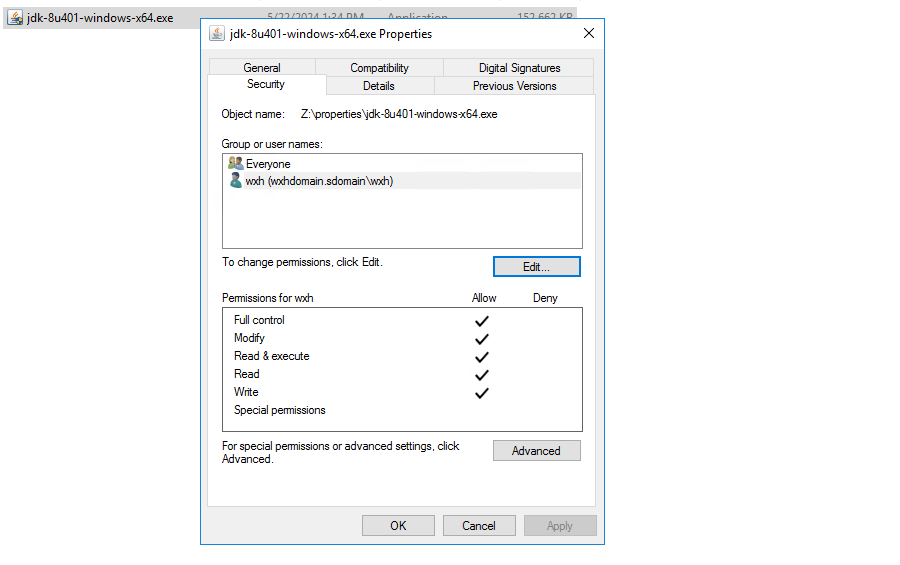 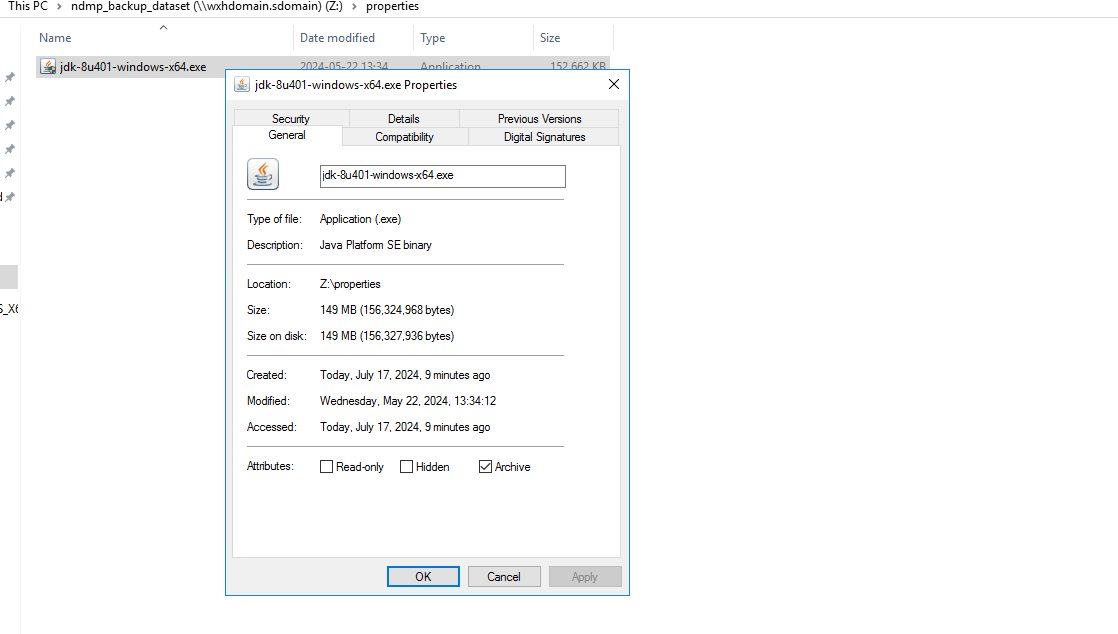 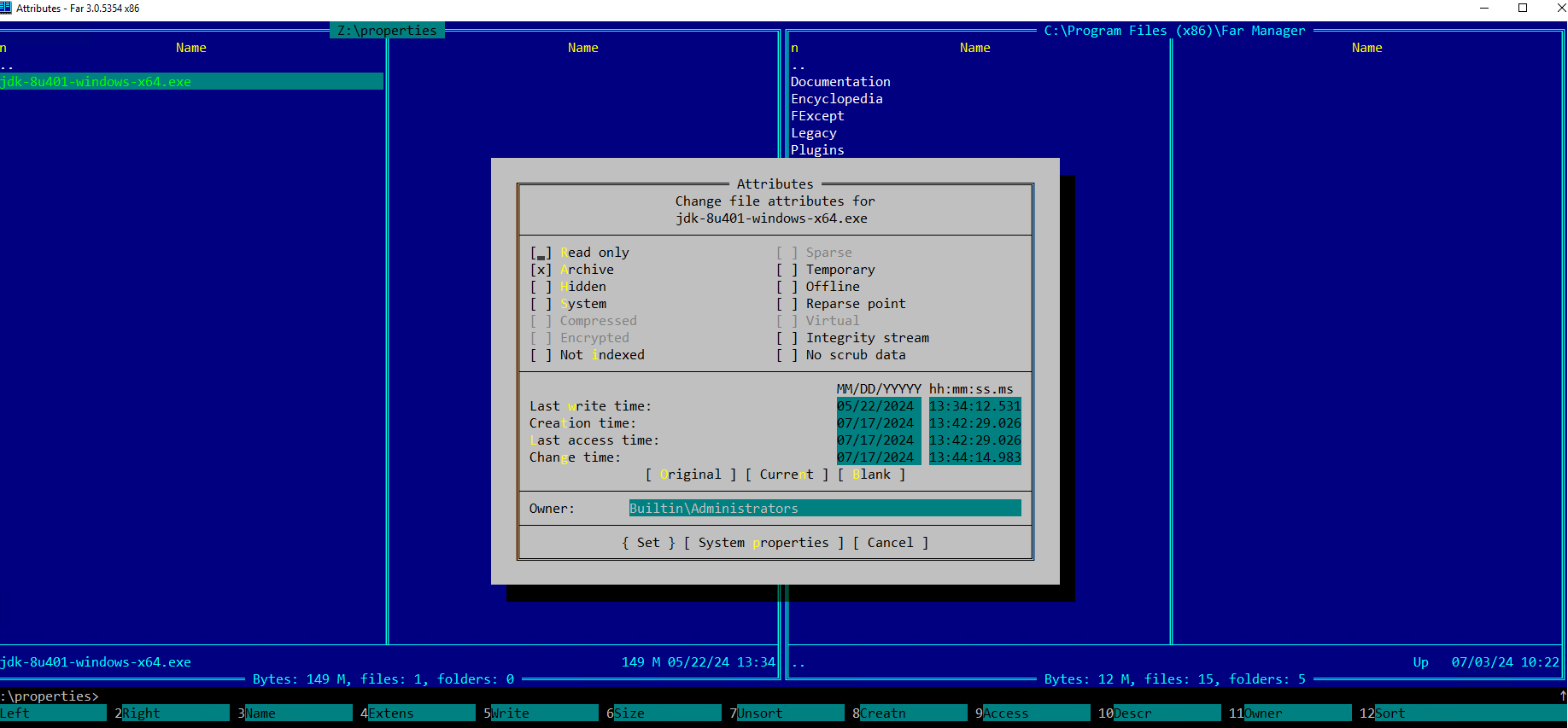 2. NDMP host is configured successfully. 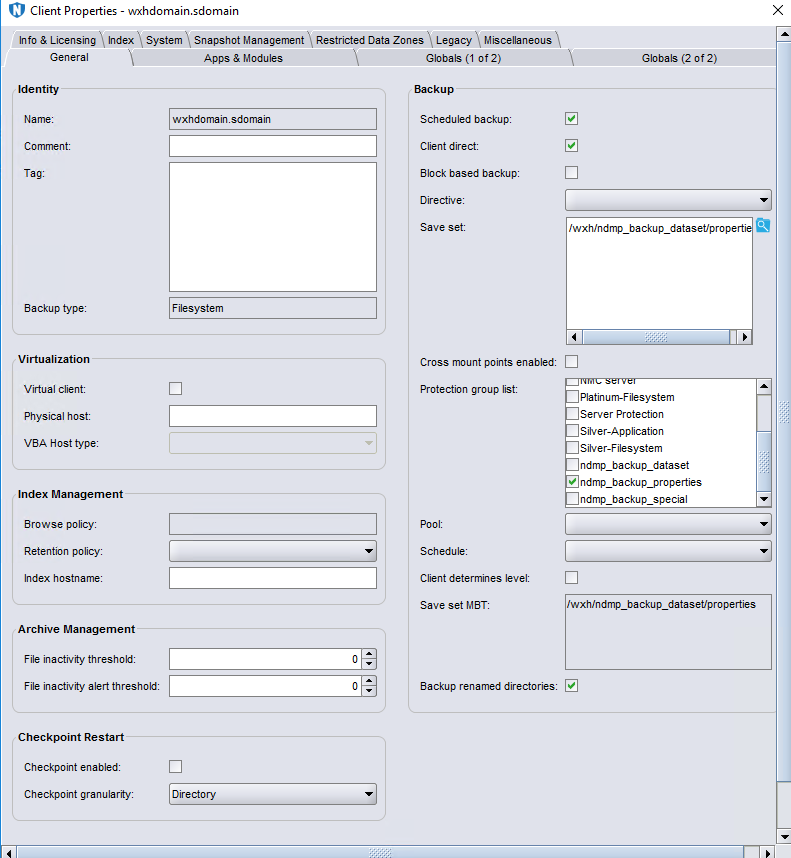 3. The backup policy and backup workflow have been configured in NetWorker Console. 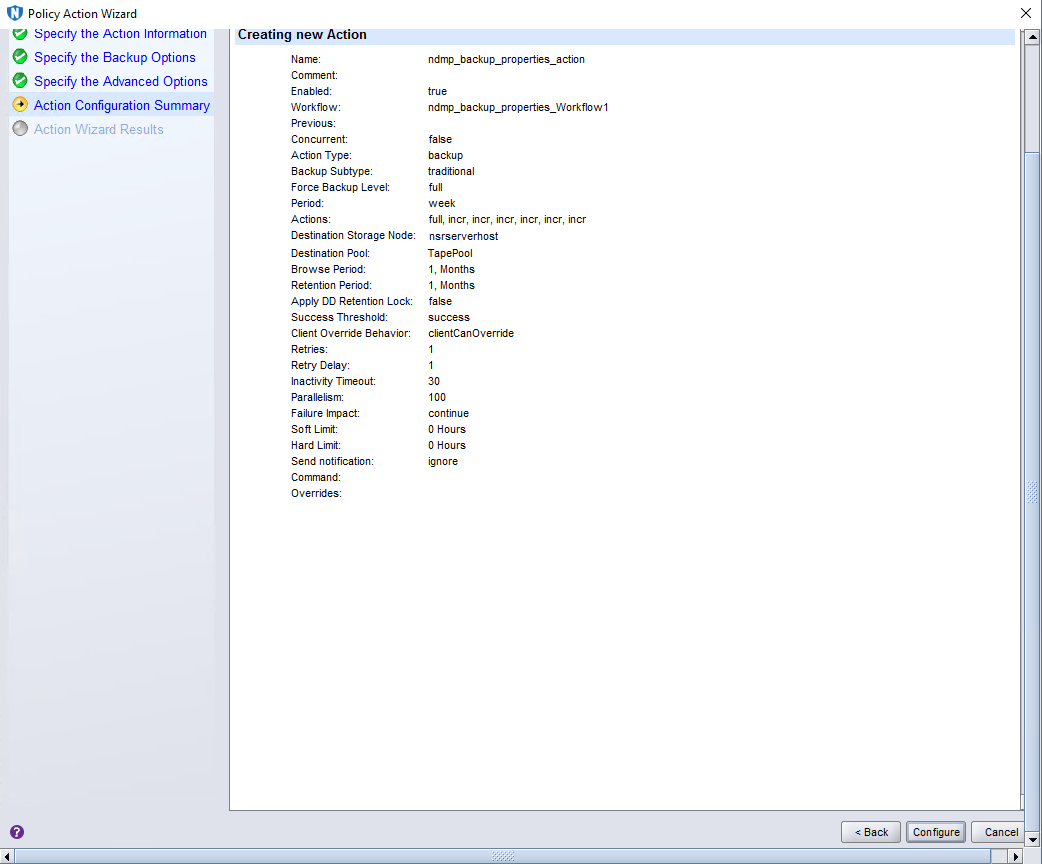 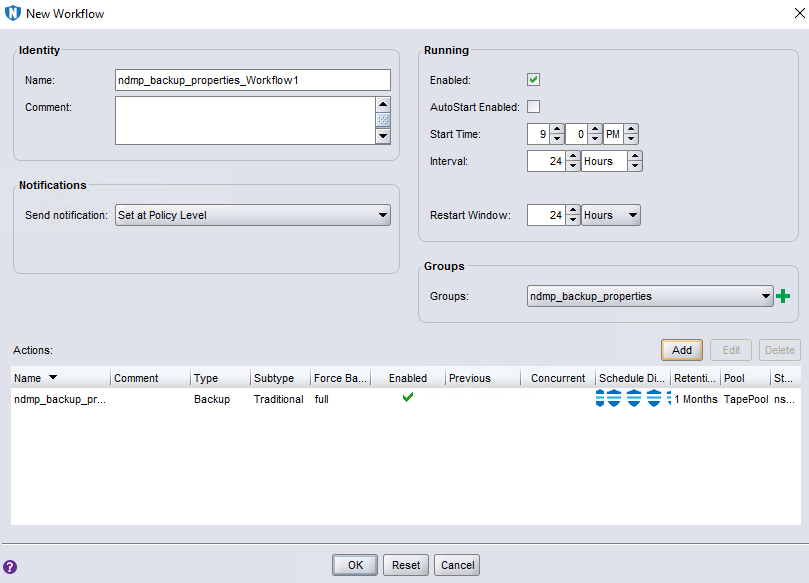 Test Procedure 1. In Step 1, Right-click the backup workflow and start full backup job. 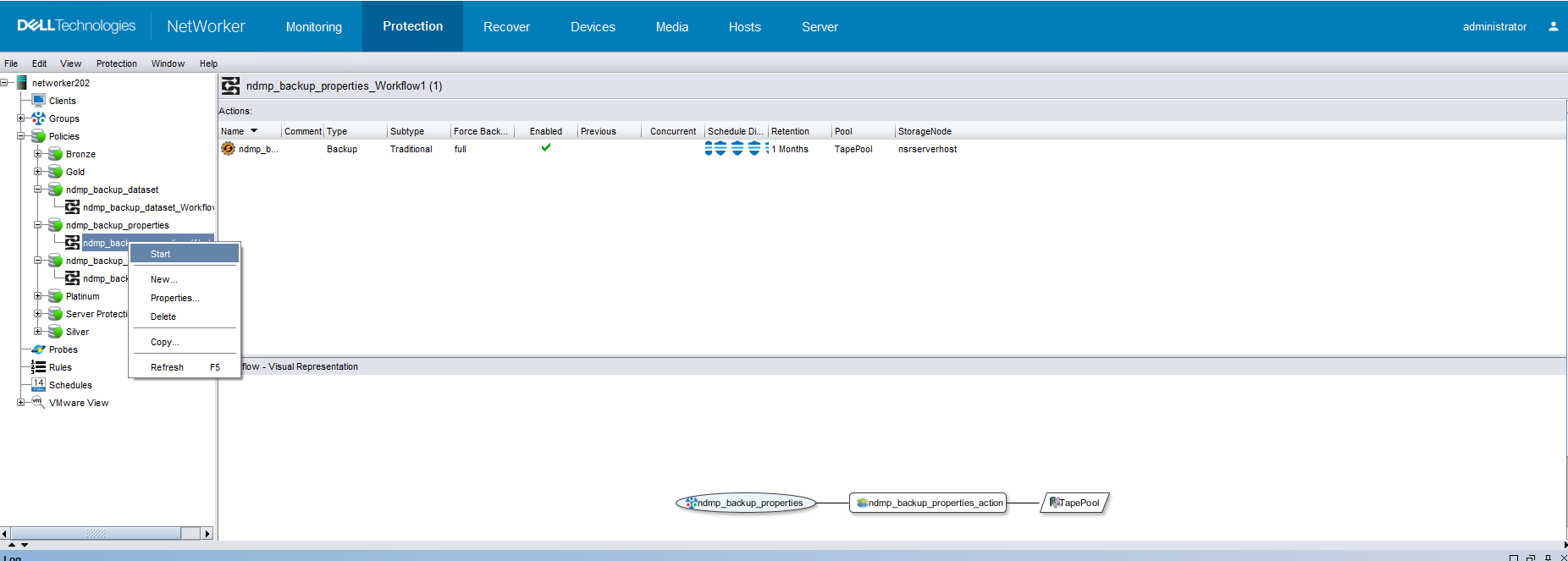 2. In Step 2, check the status of full backup job, backup job finished successfully. 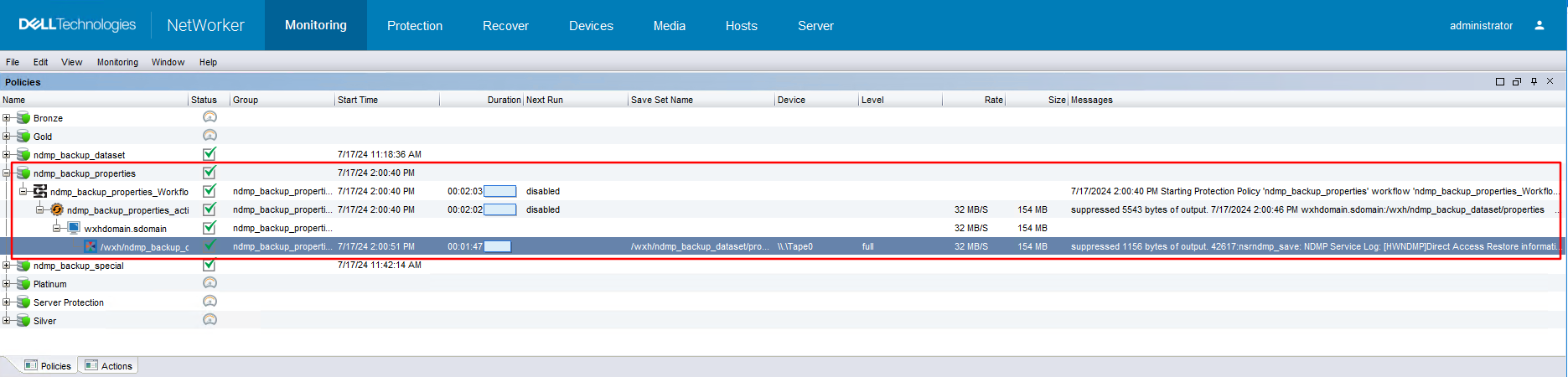 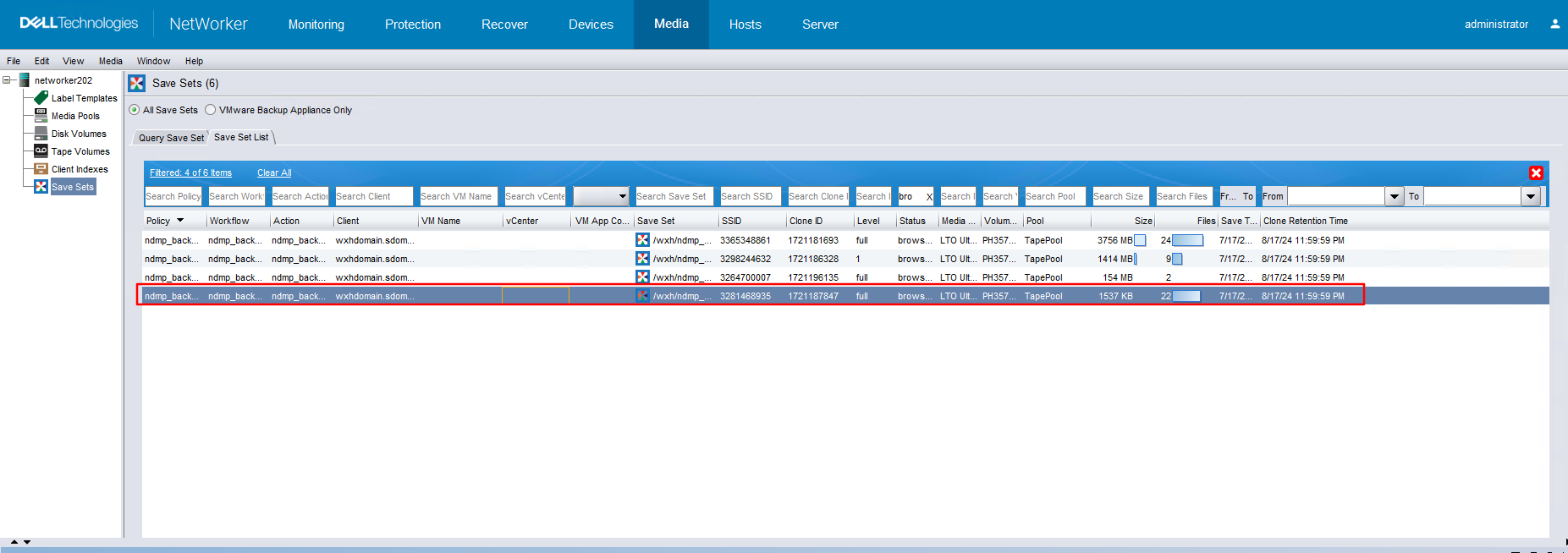 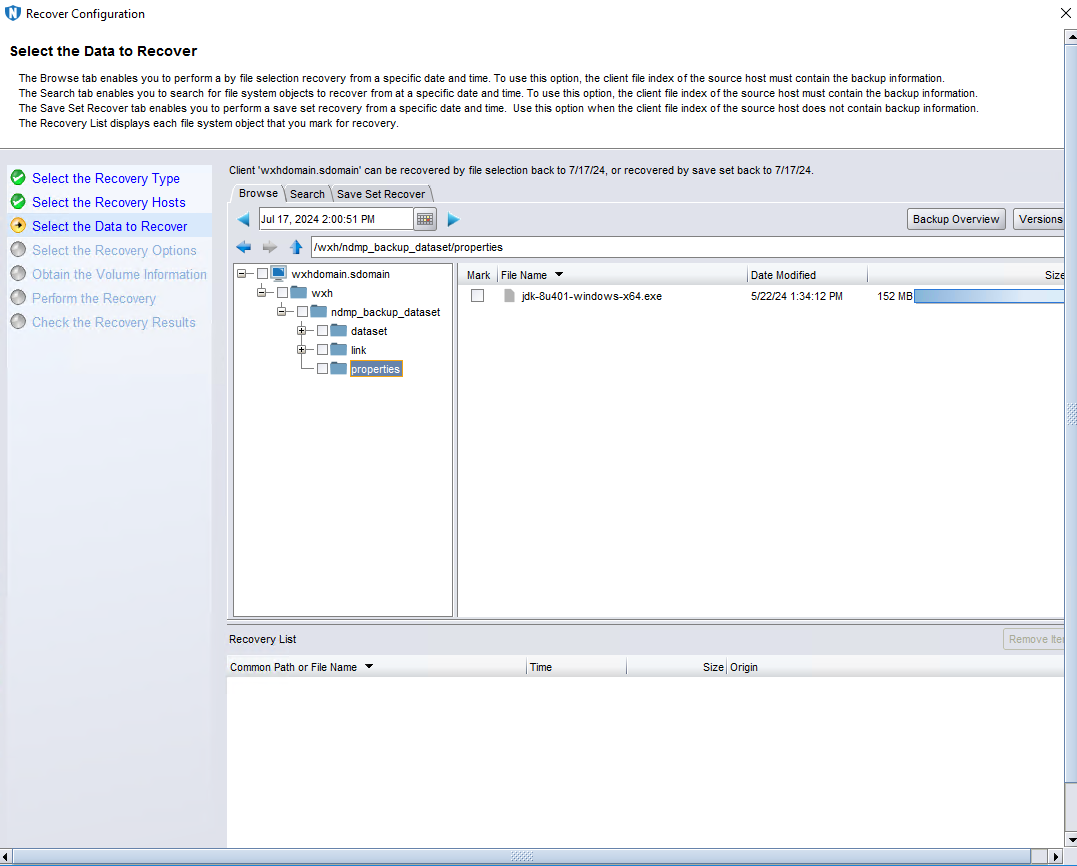 3. In step 3, Enter the recover page and create a recover job, restore the backup files in step 1 to another path, then start the recover job. 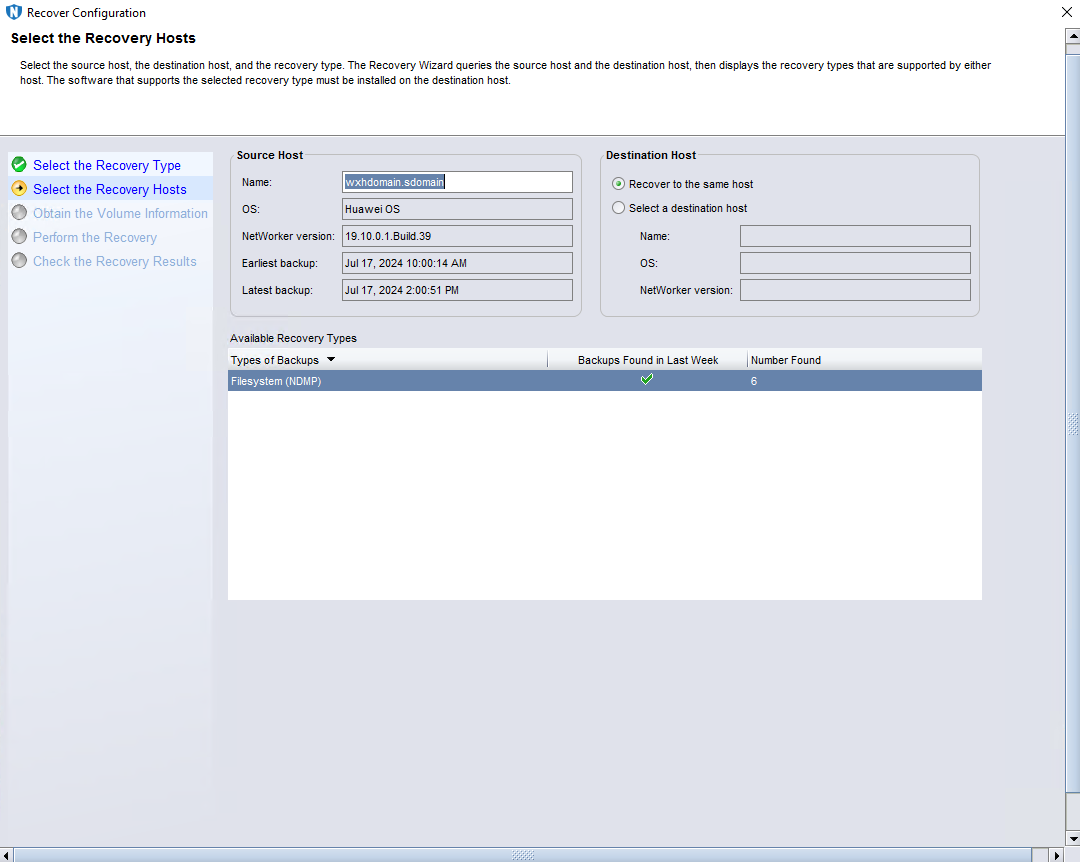 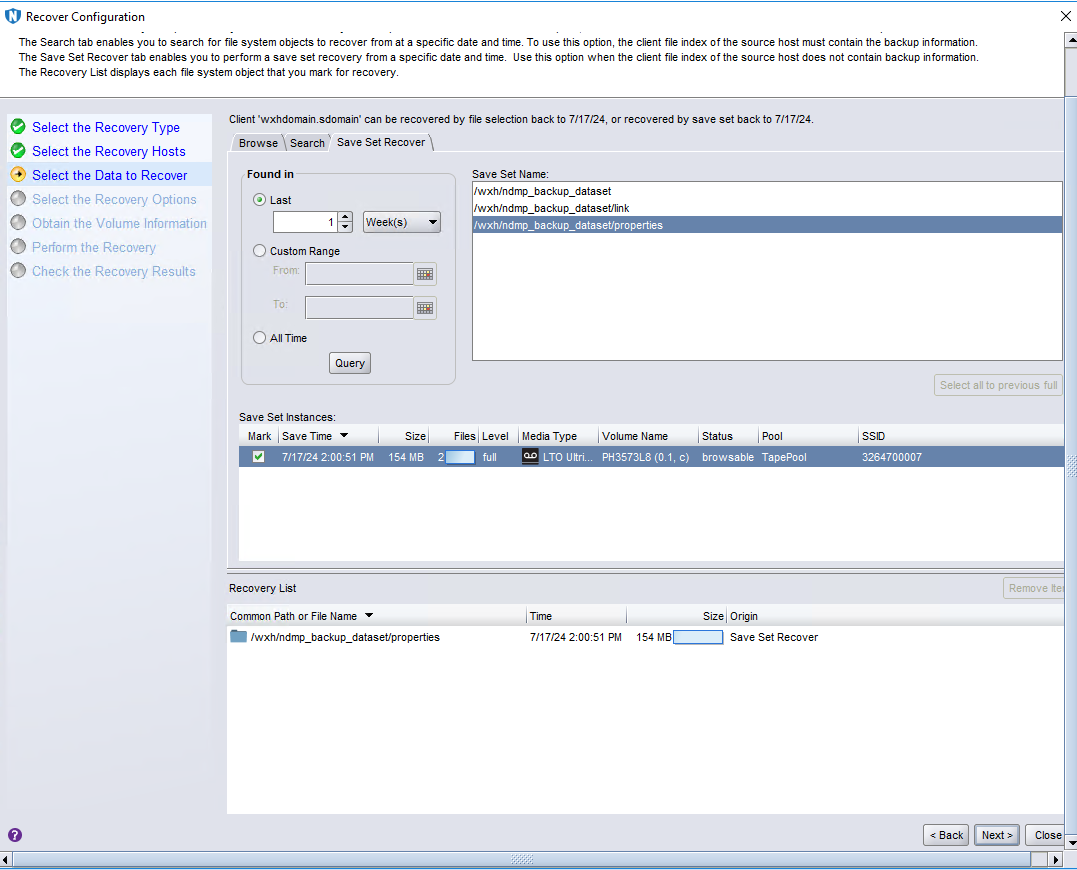 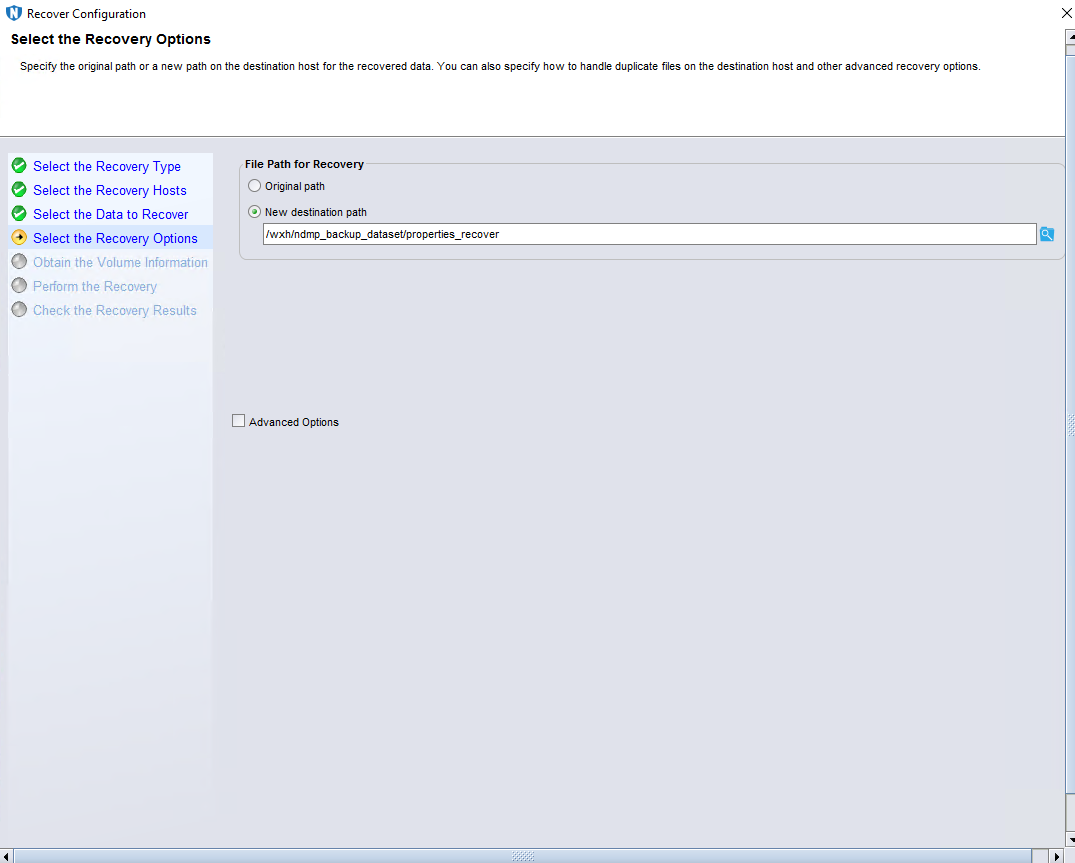 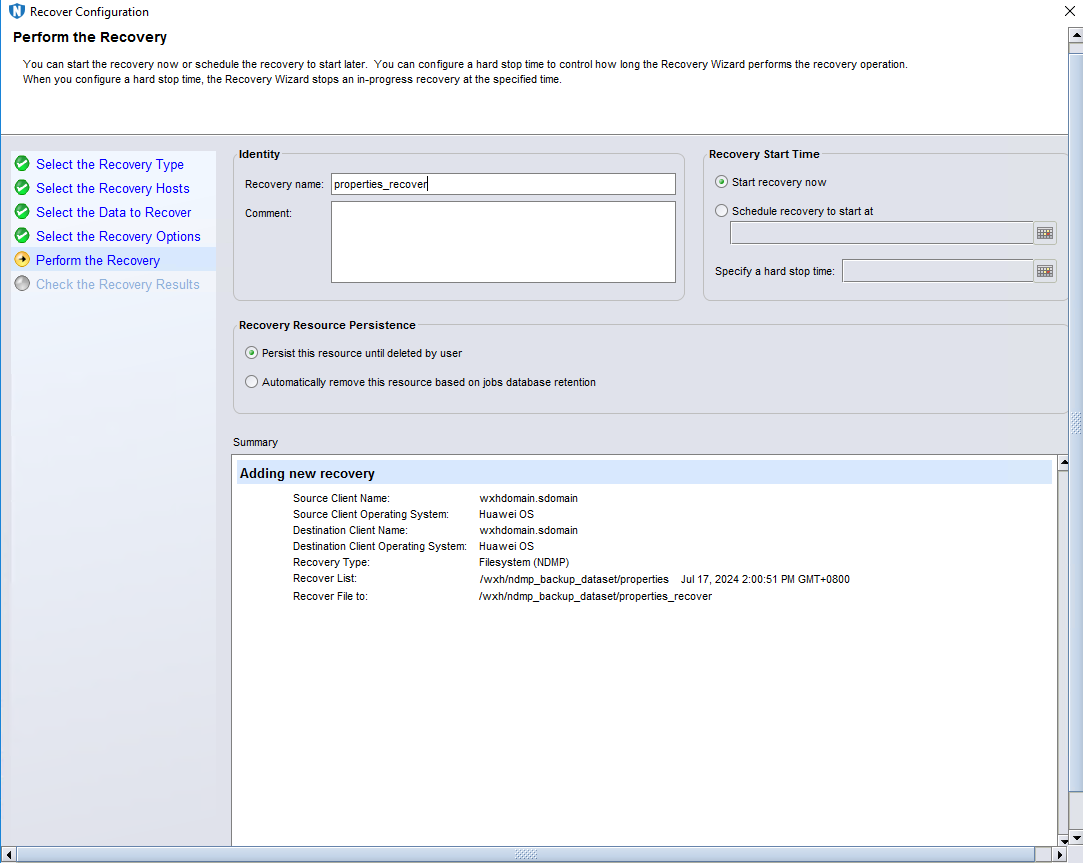 4. In step4, check that the state of restore job is successful, and restored files are the same as original files. 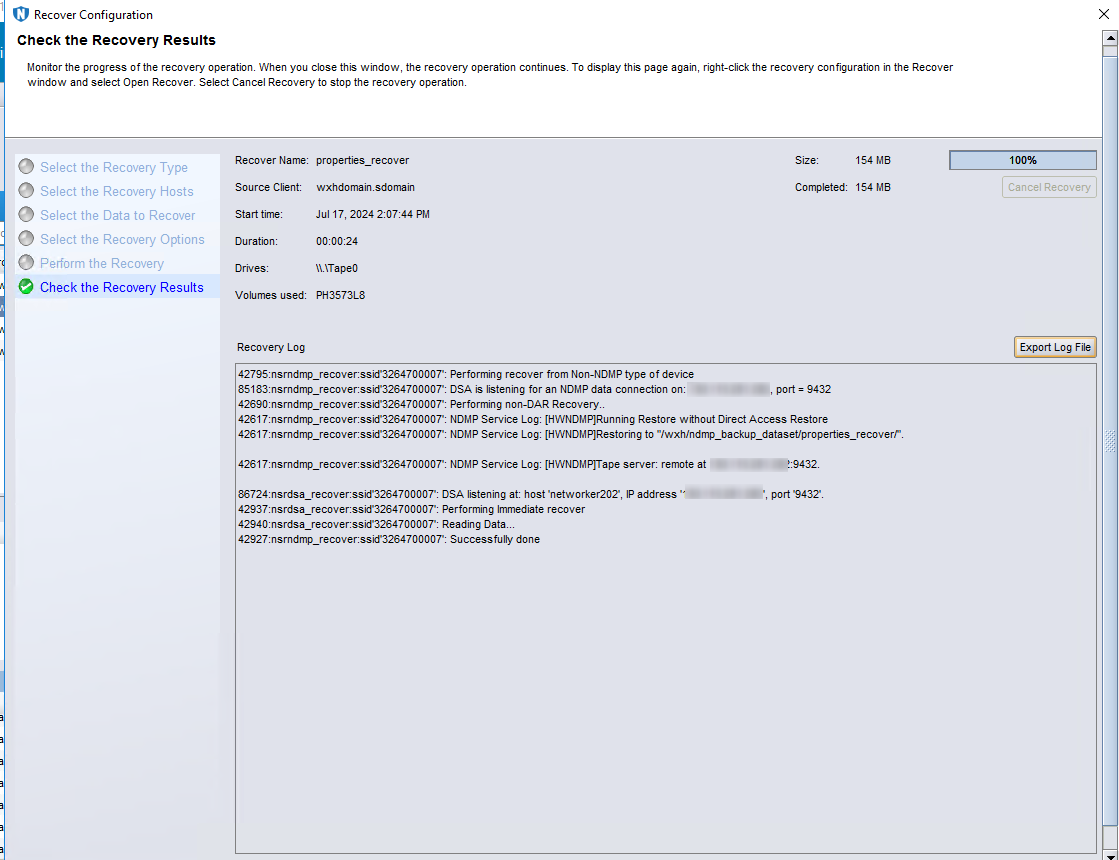 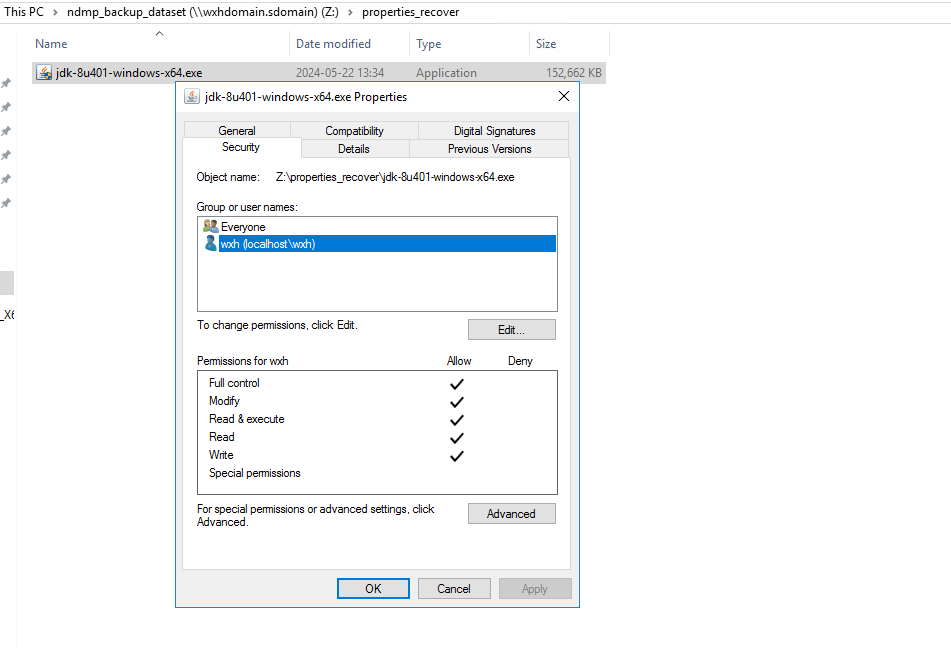 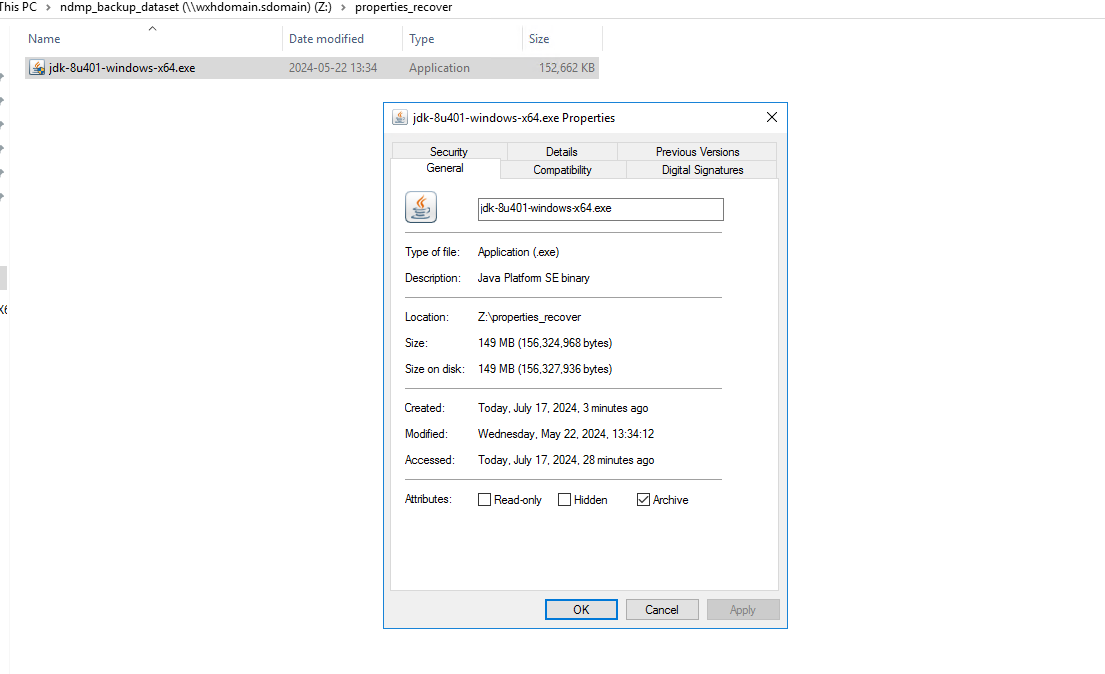 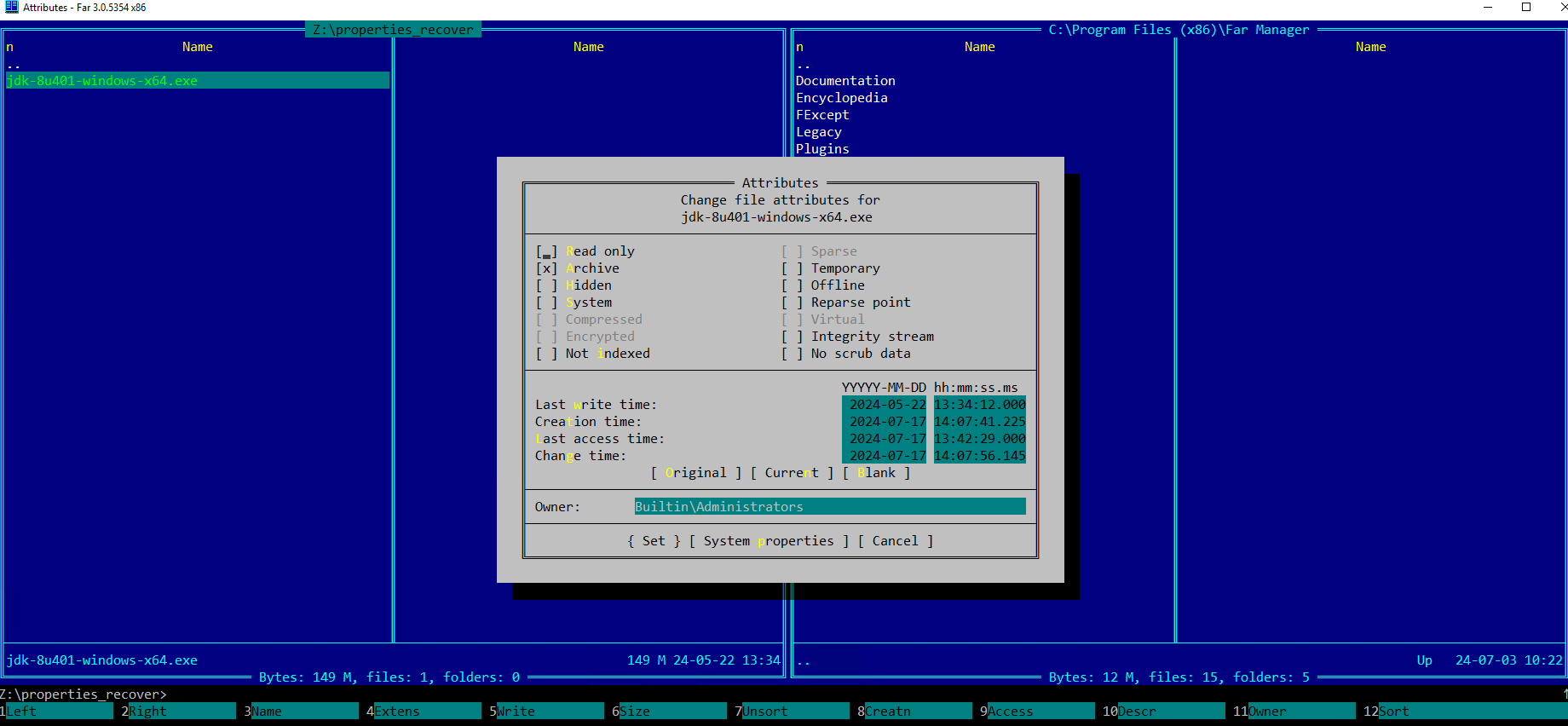 |
Test Conclusion | Passed |
5.6 Large Files Backup and Recovery
Test Purpose | Large files and small files backup and recovery |
Test Networking | Figure 2.1.2 Huawei OceanStor Pacific Storage NDMP Function Compatibility Test Networking |
Prerequisites |
|
Test Procedure |
|
Expected Result |
|
Test Result | On windows2019 1. Prepare some large files. 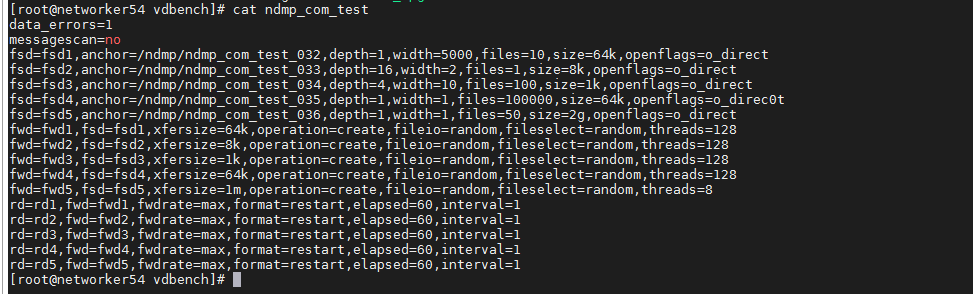 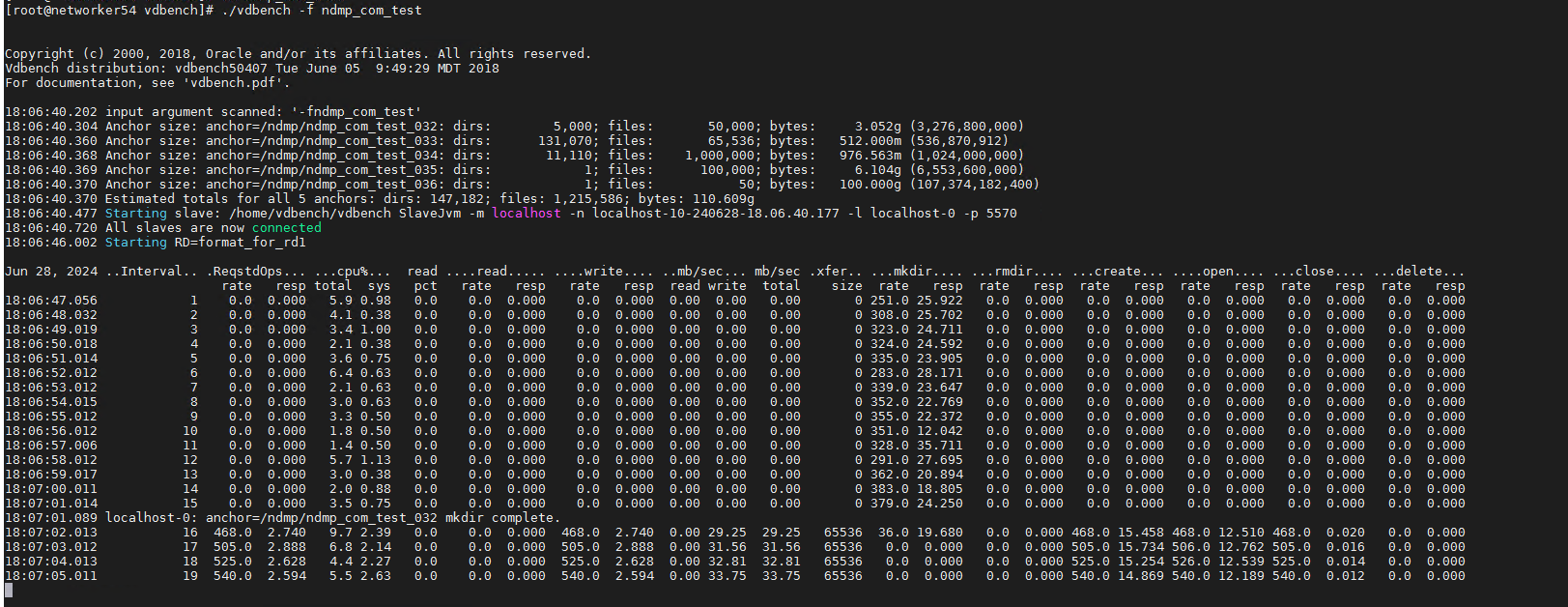 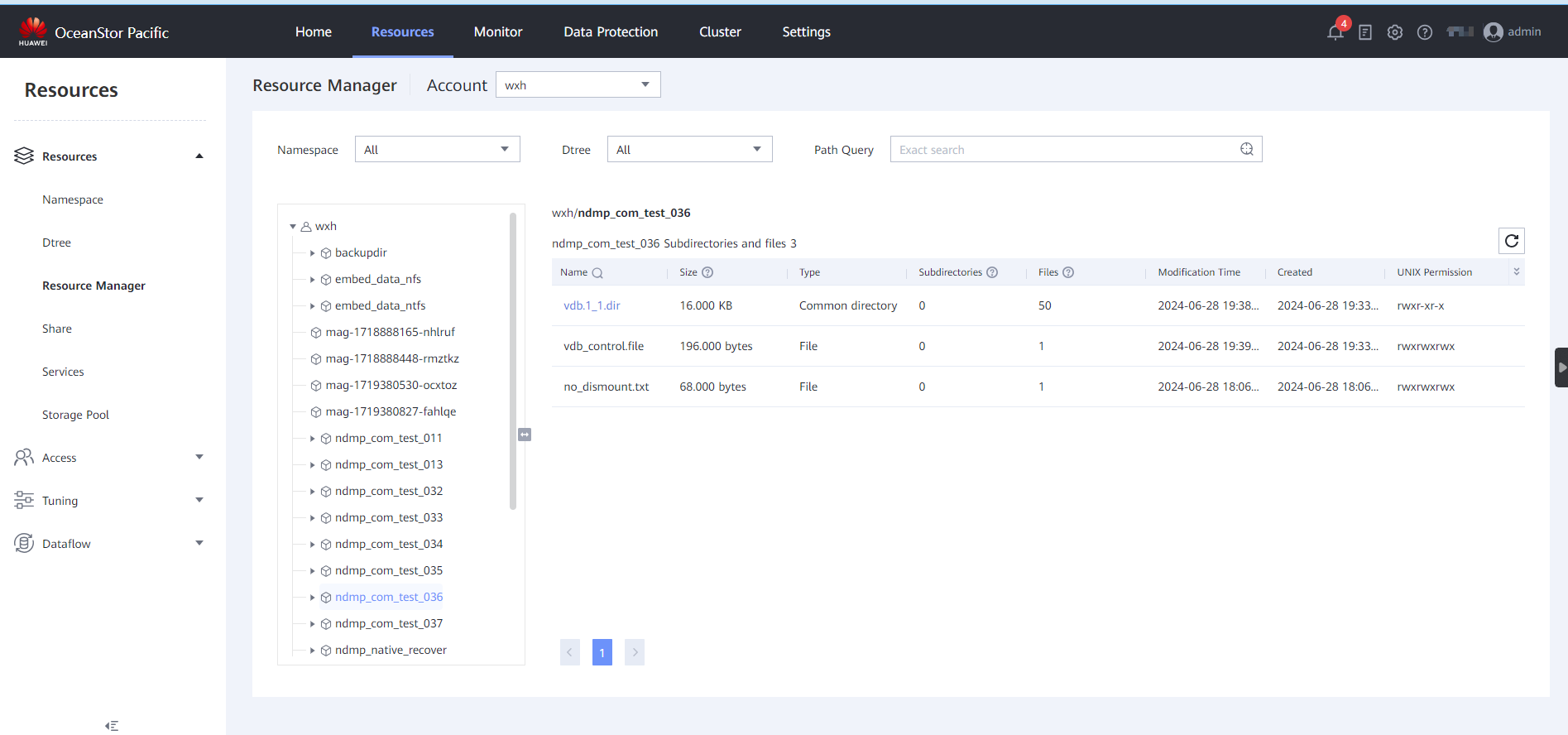 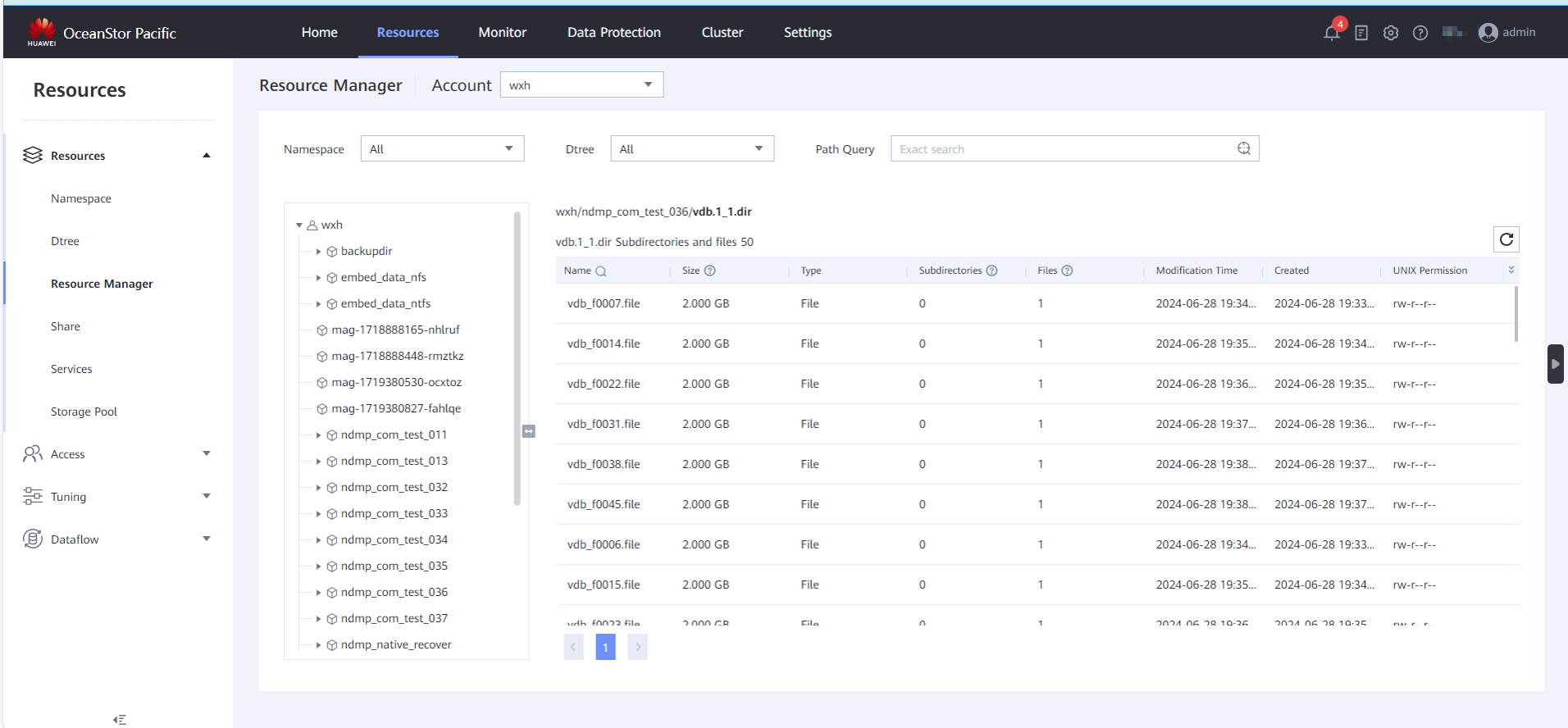  2. NDMP host is configured successfully. 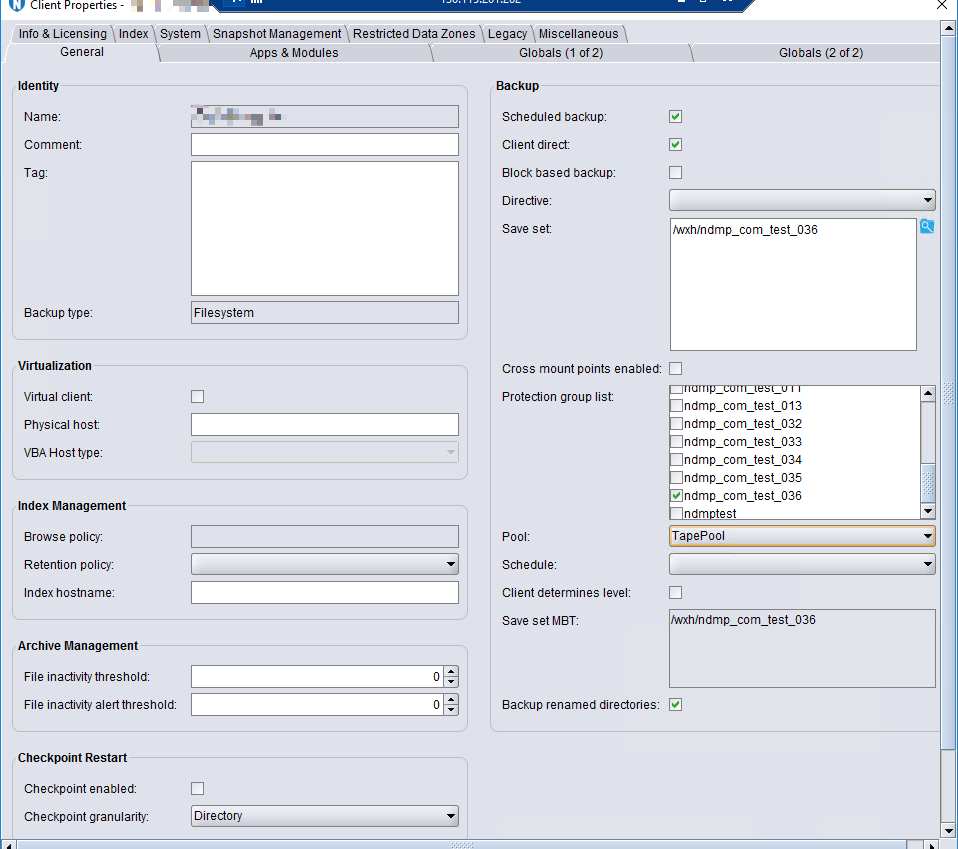 3. The backup policy and backup workflow have been configured in NetWorker Console. 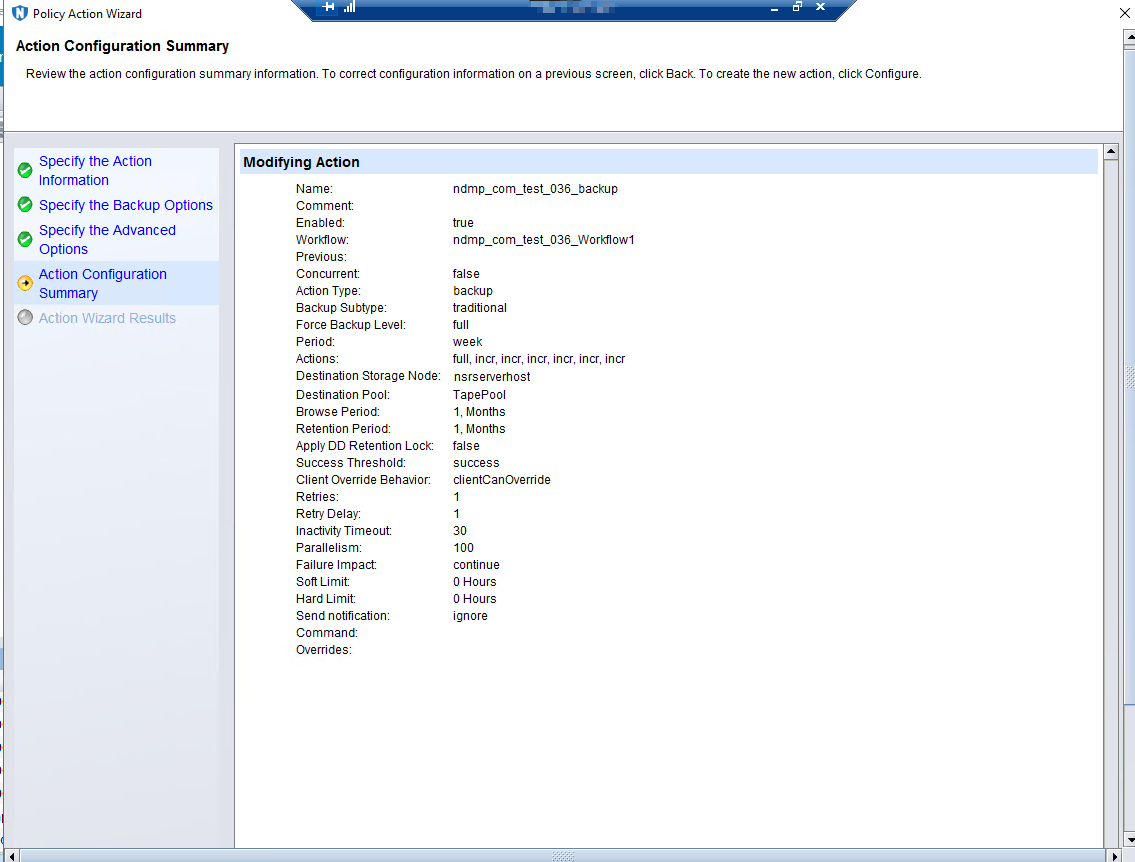 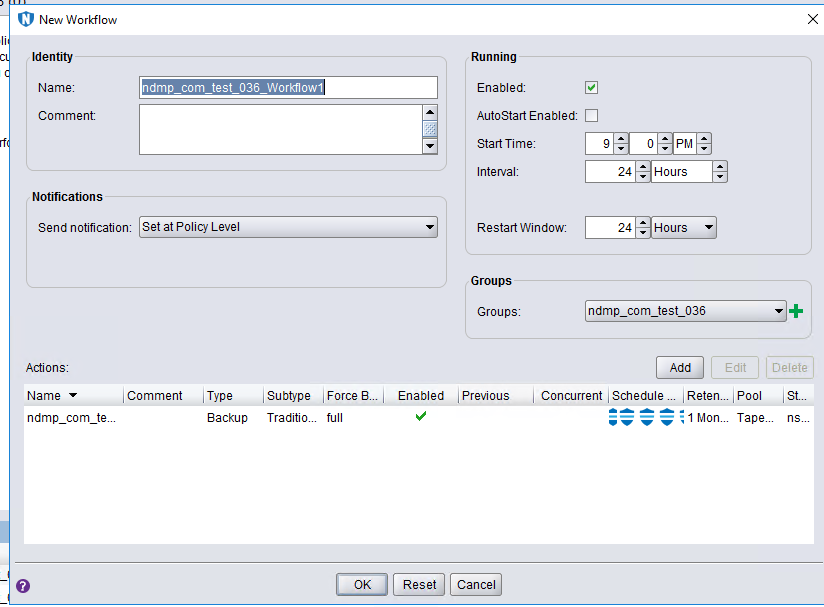 Test Procedure 1. In Step 1, Right-click the backup workflow and start full backup job. 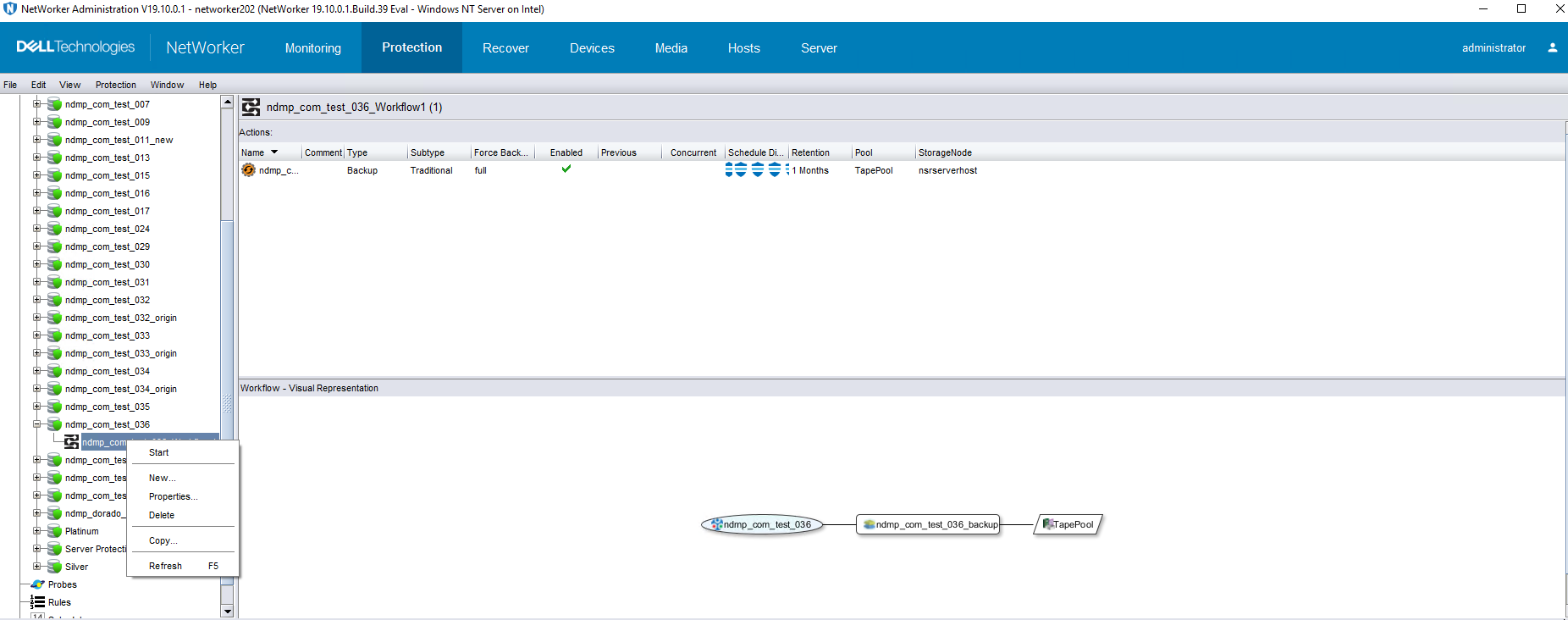 2. In Step 2, check the status of full backup job, backup job finished successfully. 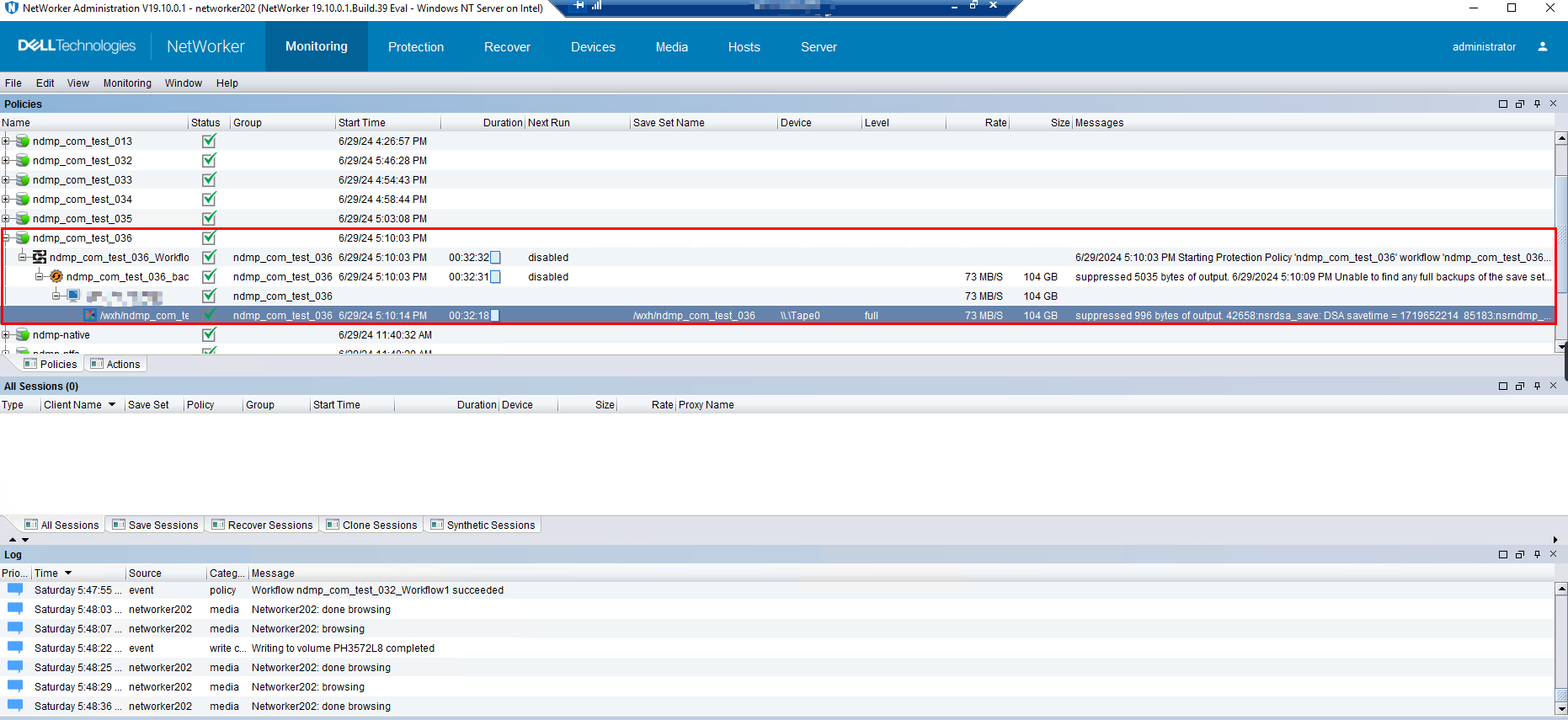 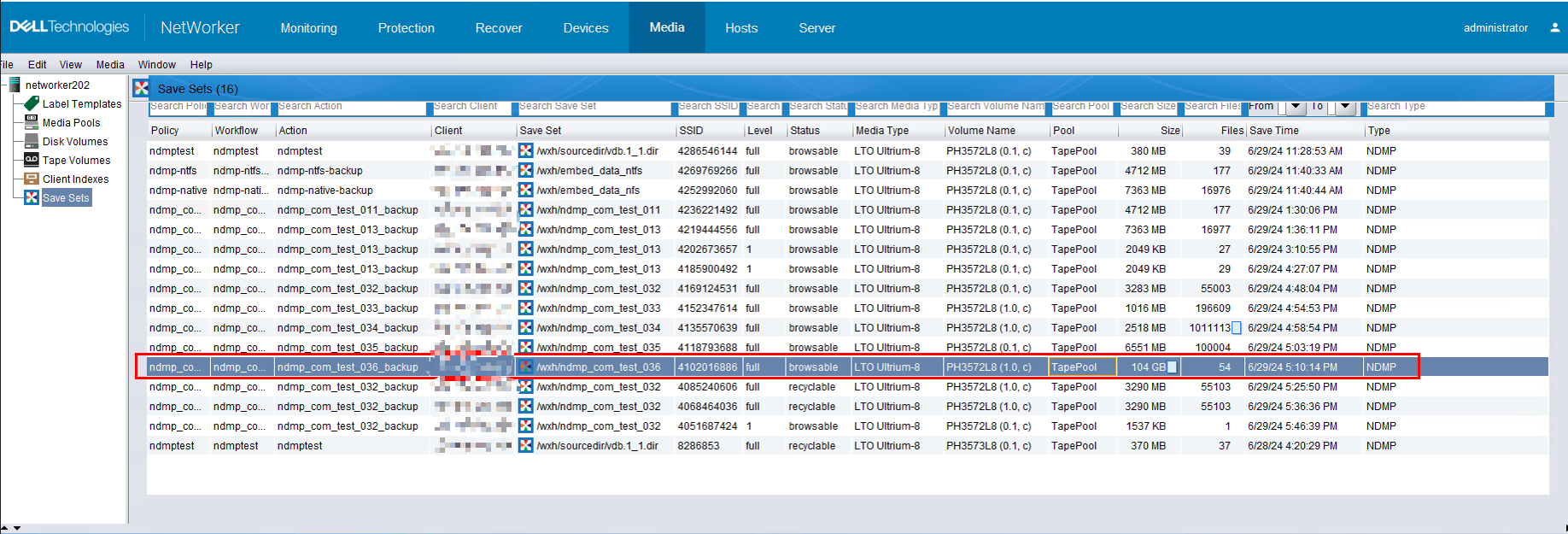 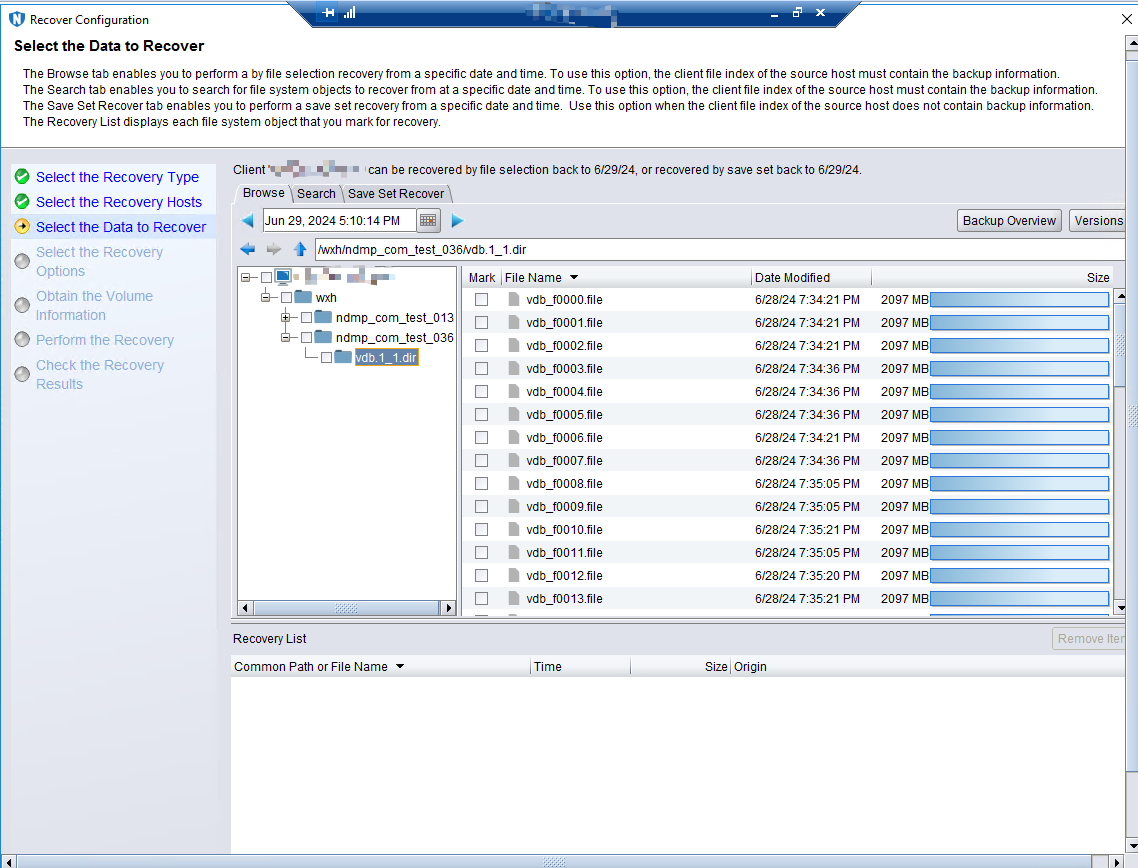 3. In step 3, Enter the recover page and create a recover job, restore the backup files in step 1 to origin path, then start the recover job. Backing Up Original Files 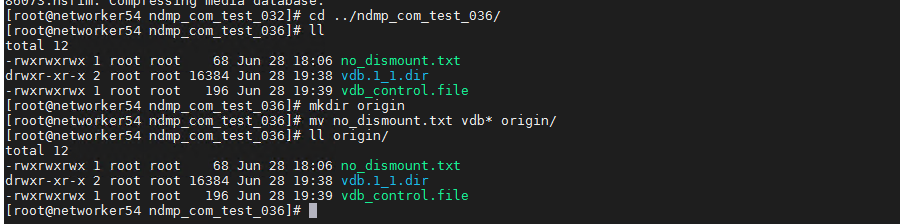 Creating and Executing a Restoration Job 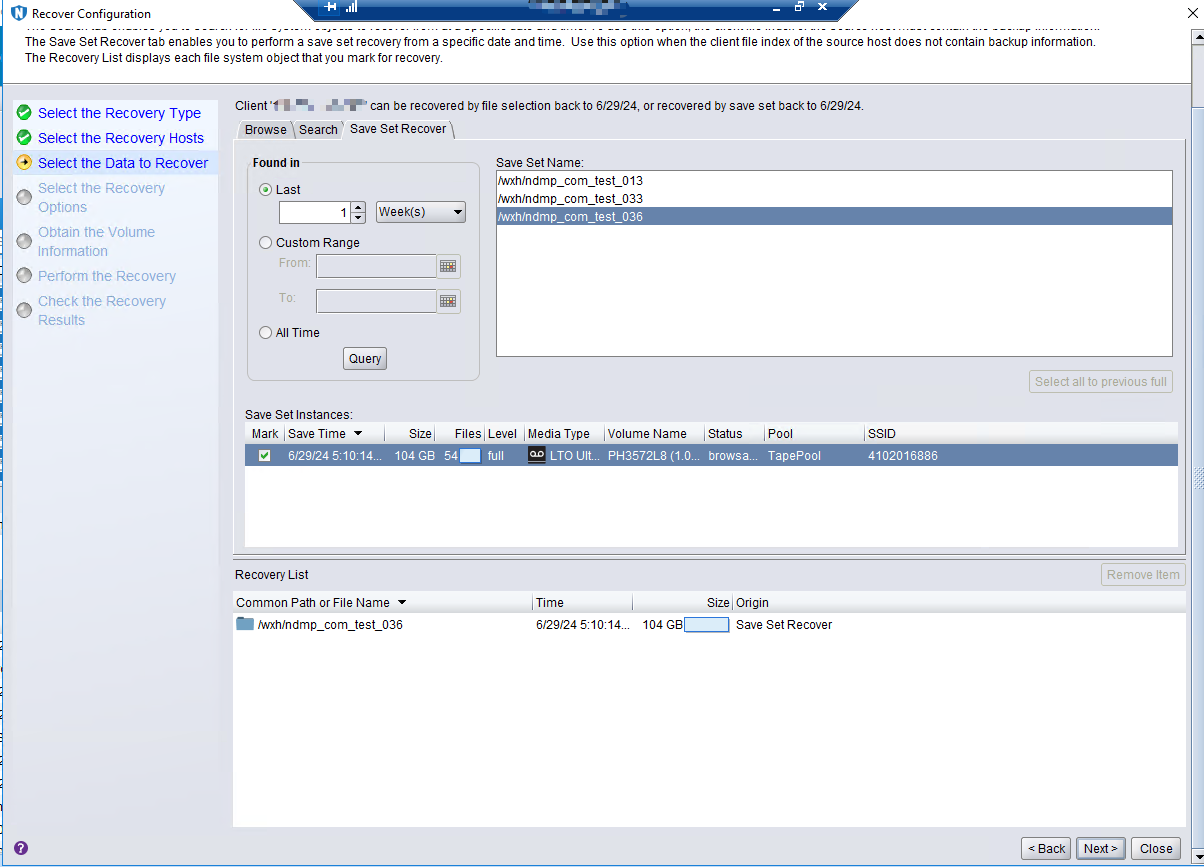 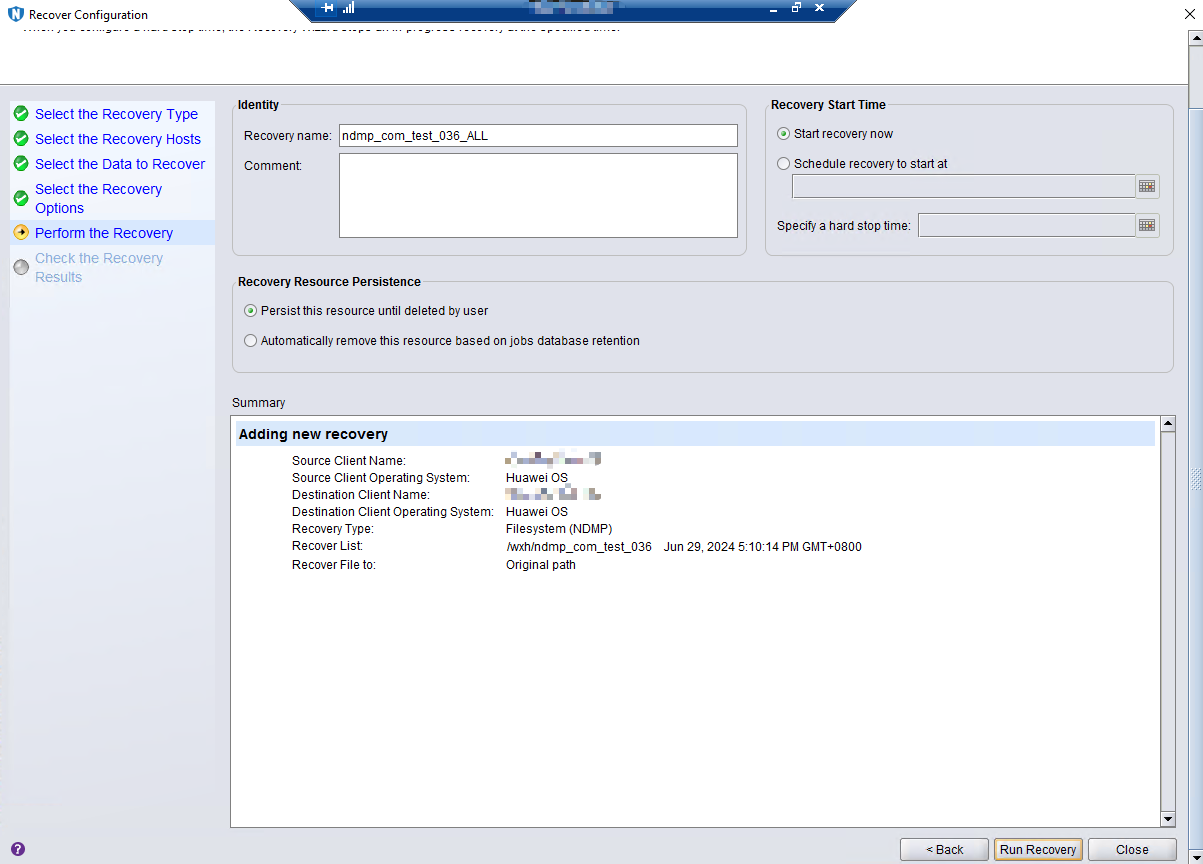 4. In step4, check that the state of restore job is successful, and restored files are the same as original files. 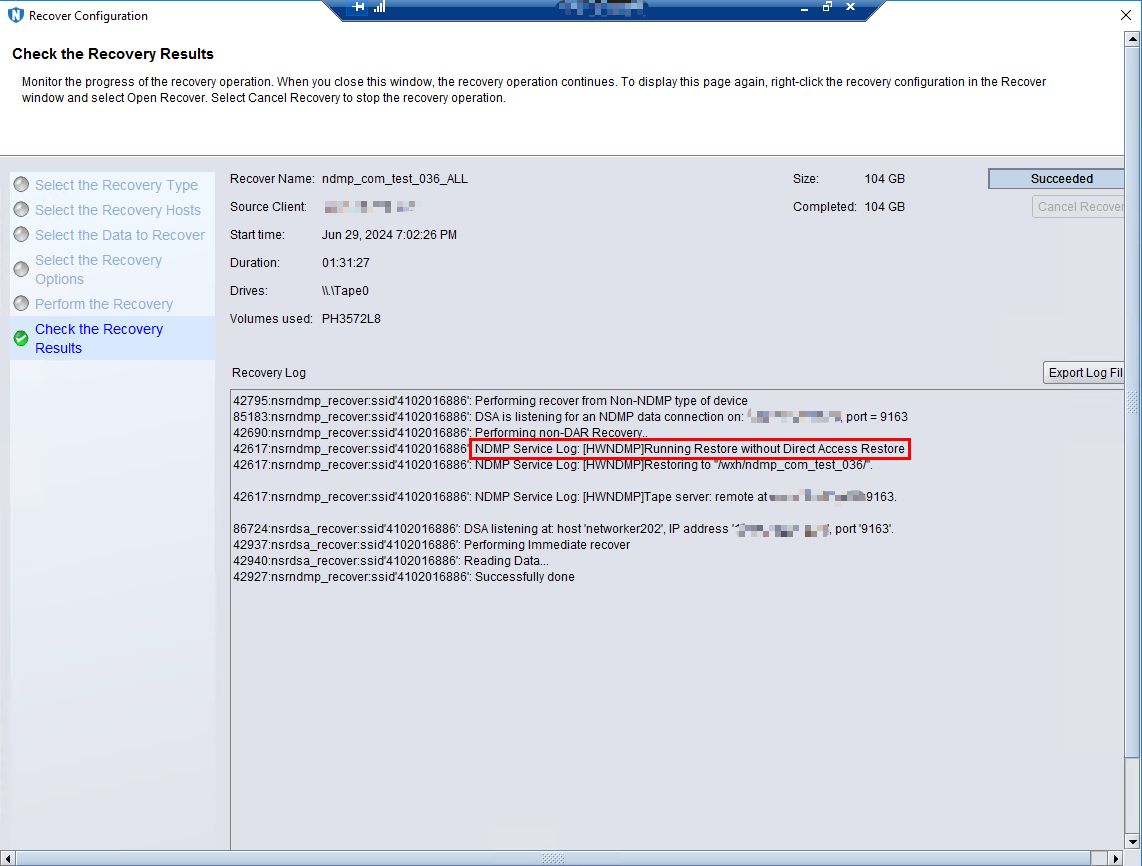 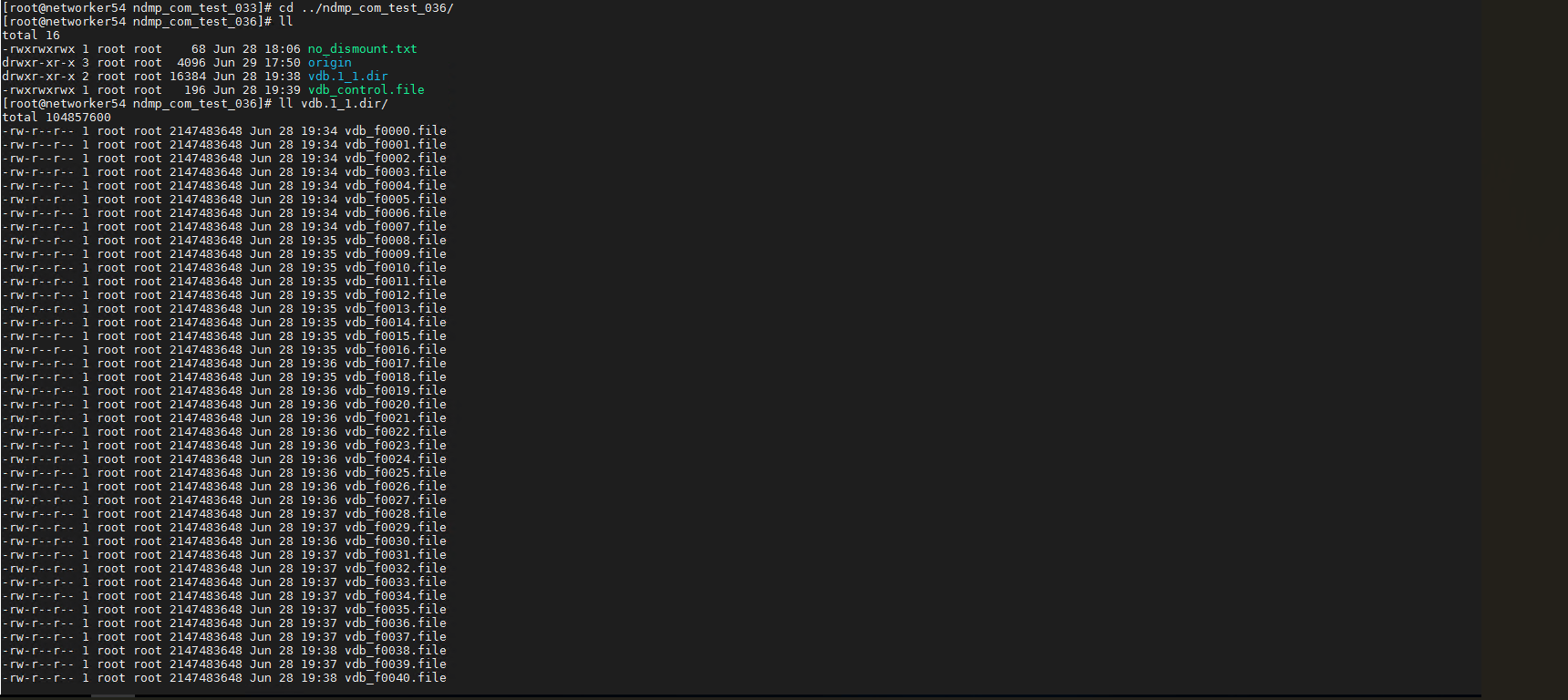 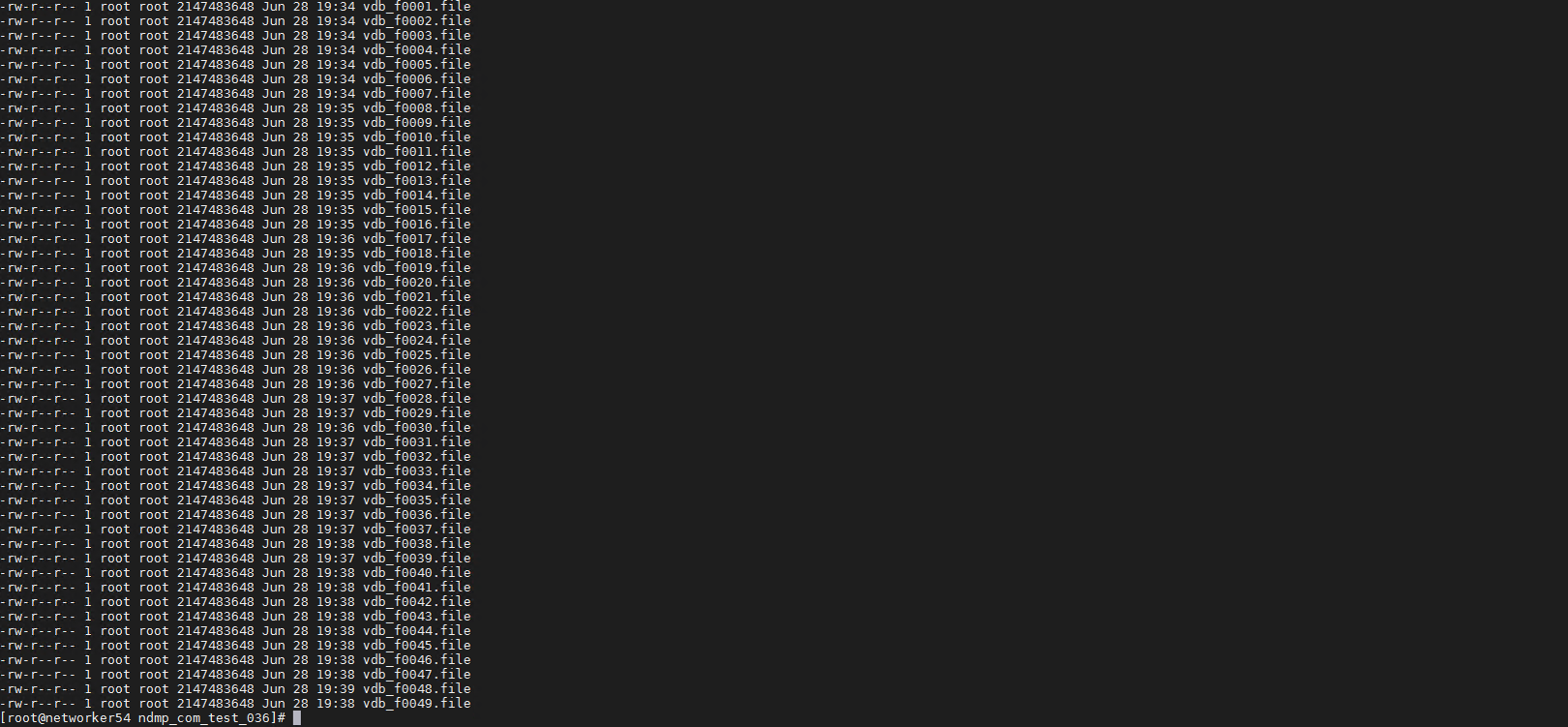 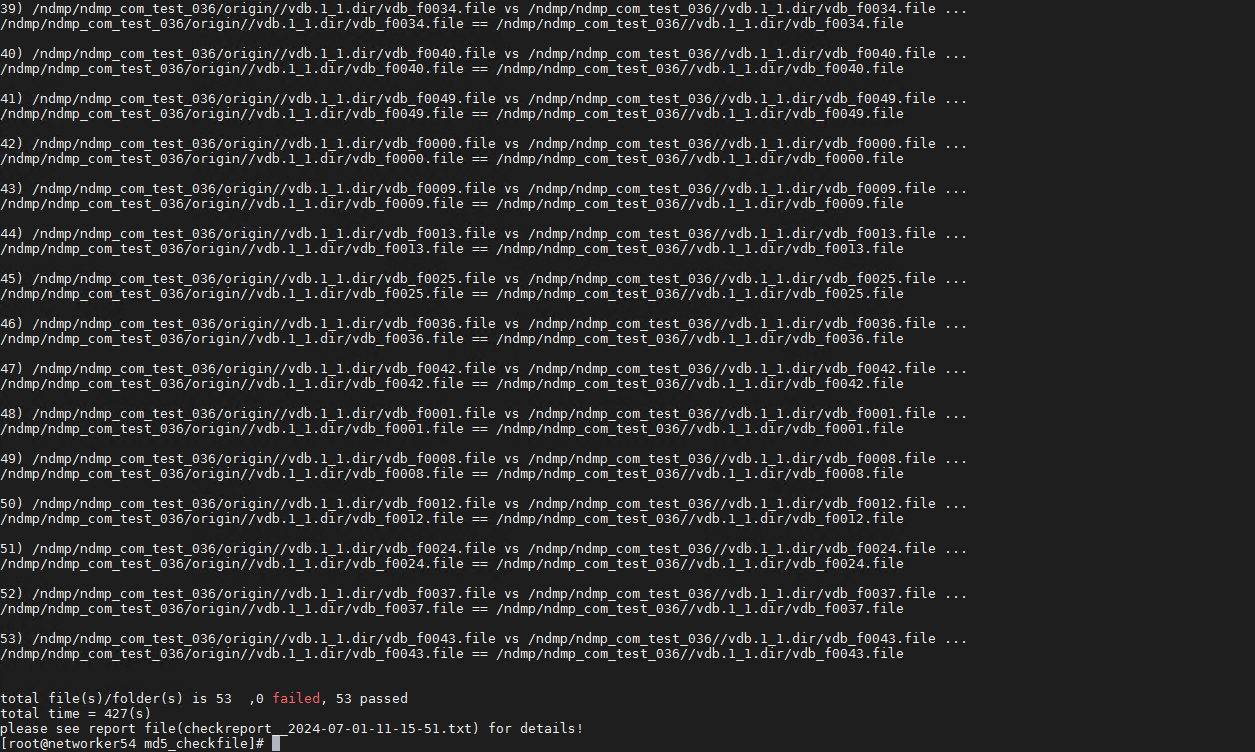 |
Test Conclusion | Passed |
5.7 Massive Files Backup and Recovery
Test Purpose | Massive files backup and recovery |
Test Networking | Figure 2.1.2 Huawei OceanStor Pacific Storage NDMP Function Compatibility Test Networking |
Prerequisites |
|
Test Procedure |
|
Expected Result |
|
Test Result | On windows2019 1. Prepare massive small files. 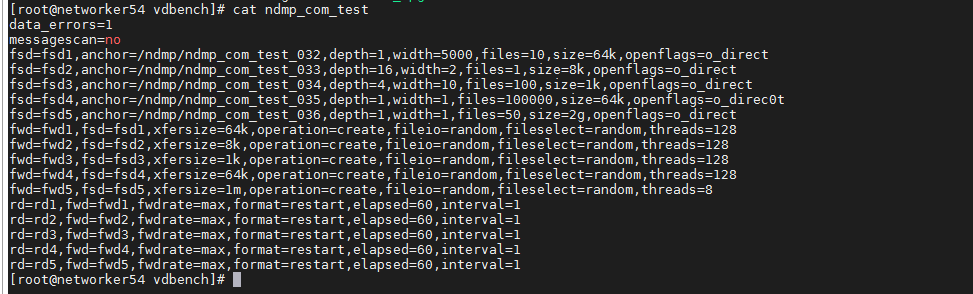 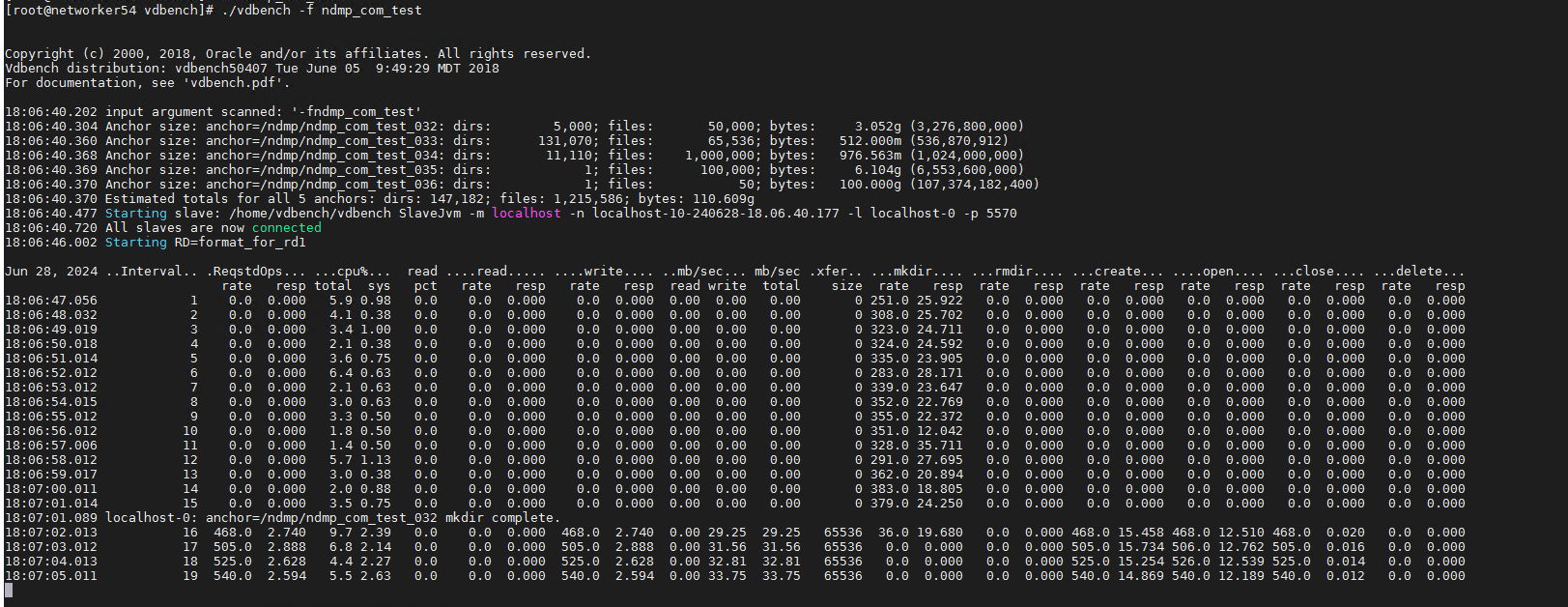 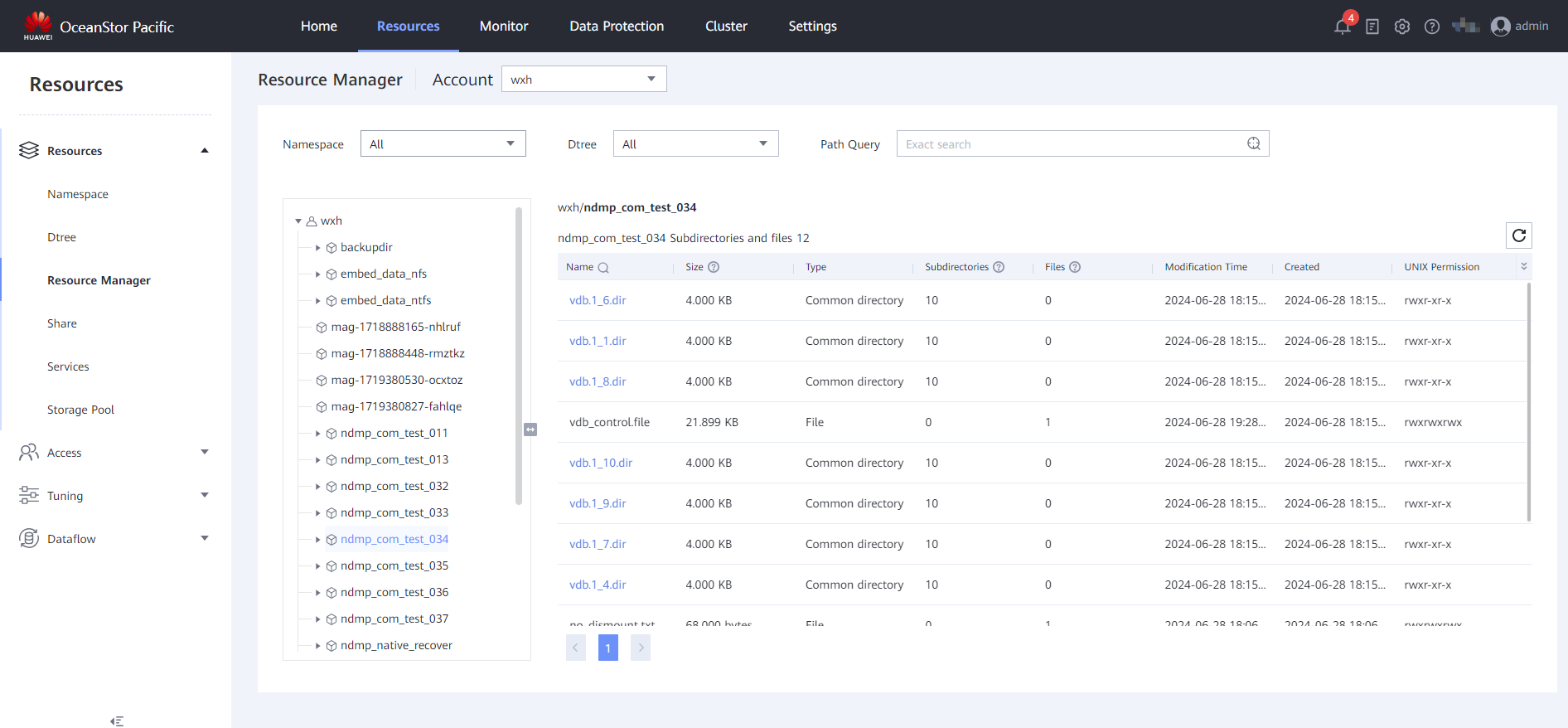 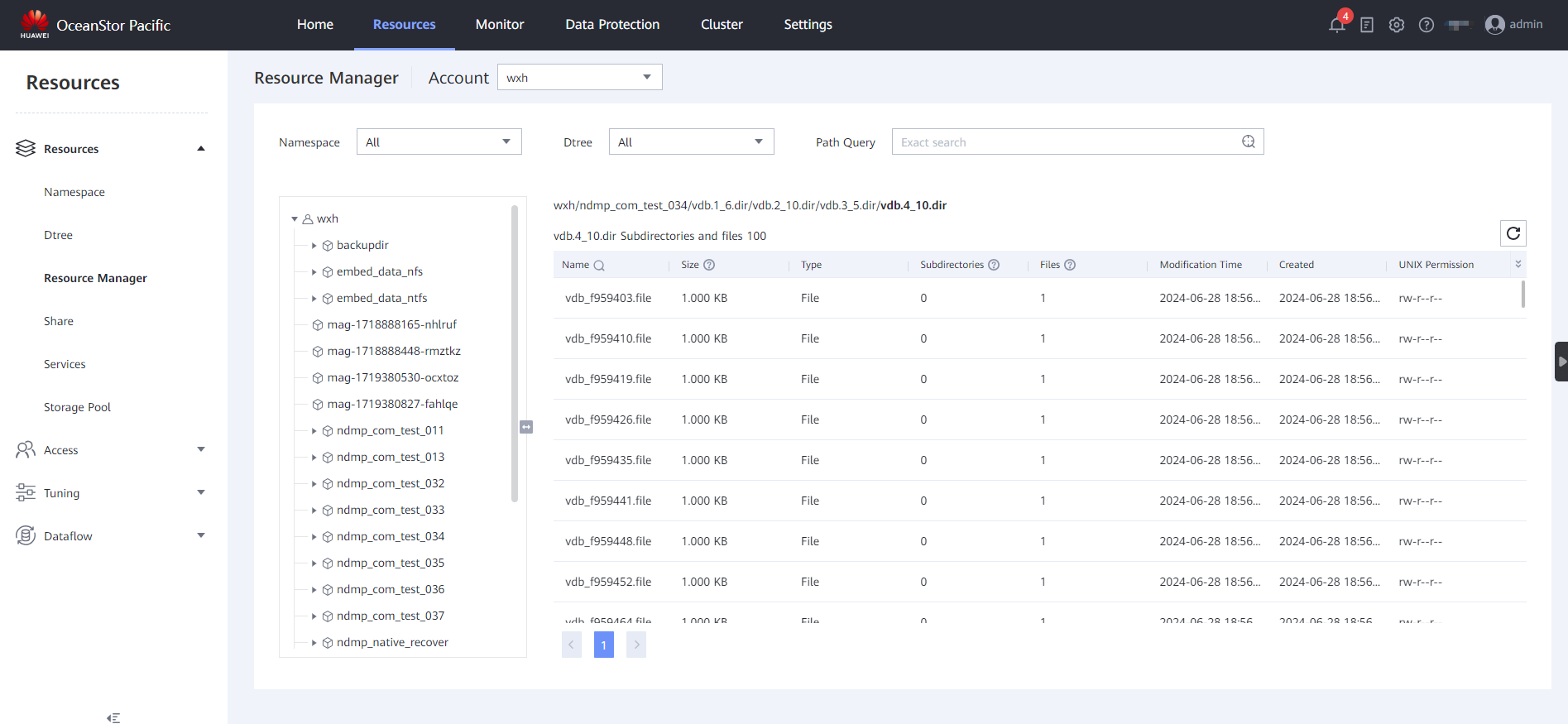 2. NDMP host is configured successfully. 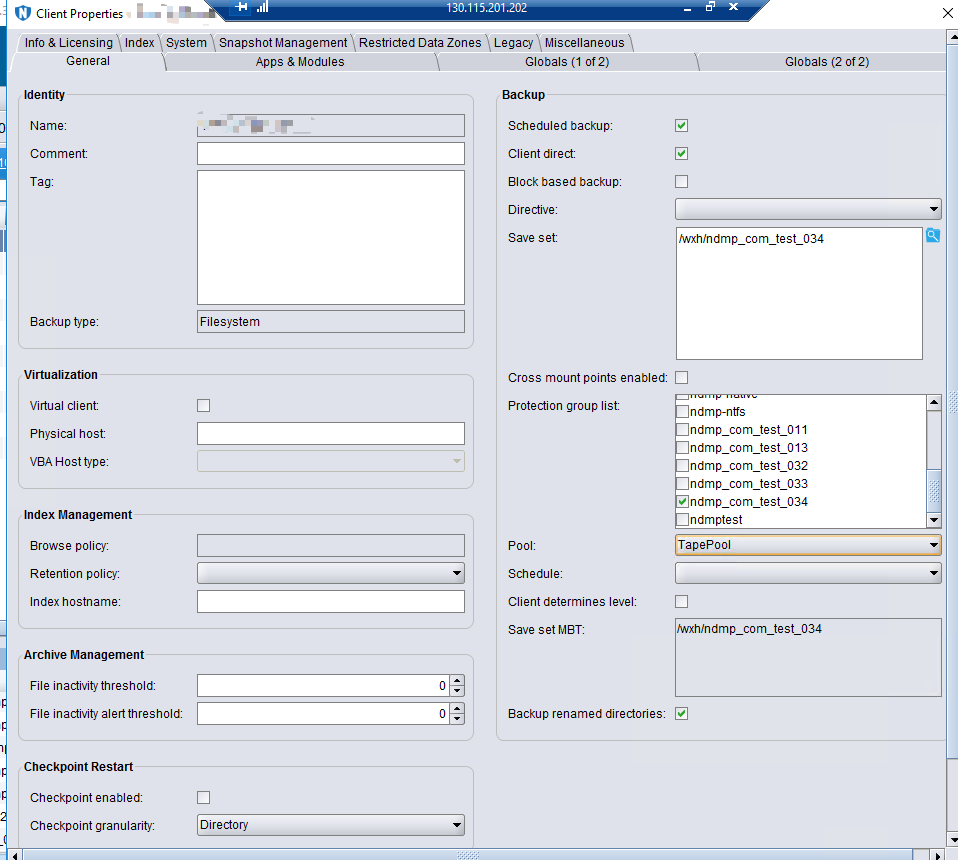 3. The backup policy and backup workflow have been configured in NetWorker Console. 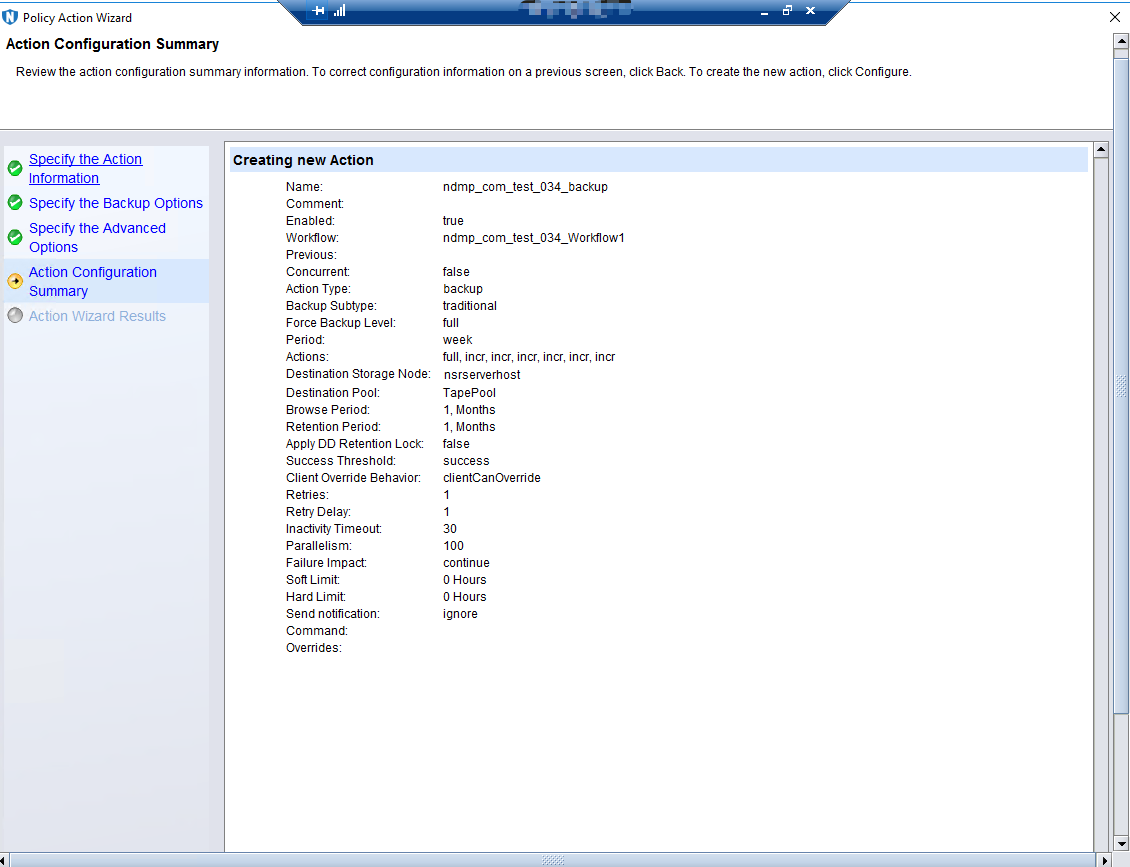 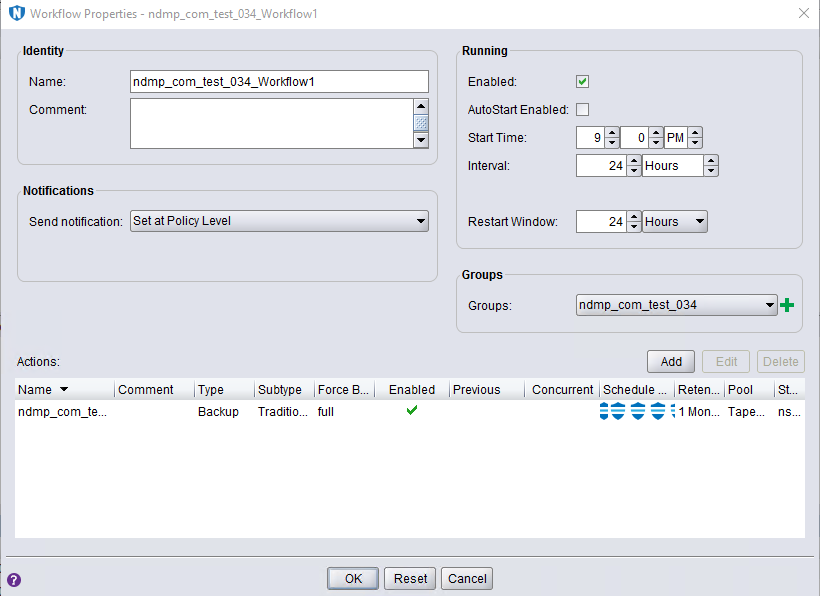 Test Procedure 1. In Step 1, Right-click the backup workflow and start full backup job. 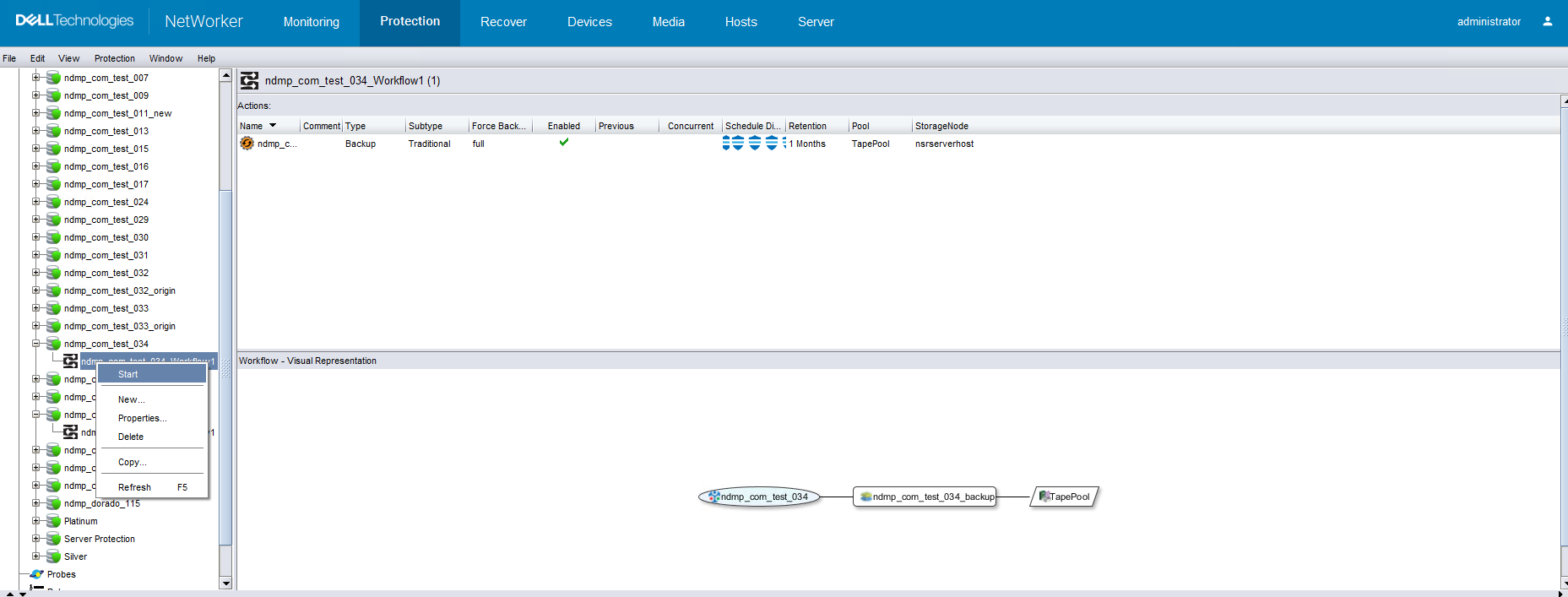 2. In Step 2, check the status of full backup job, backup job finished successfully. 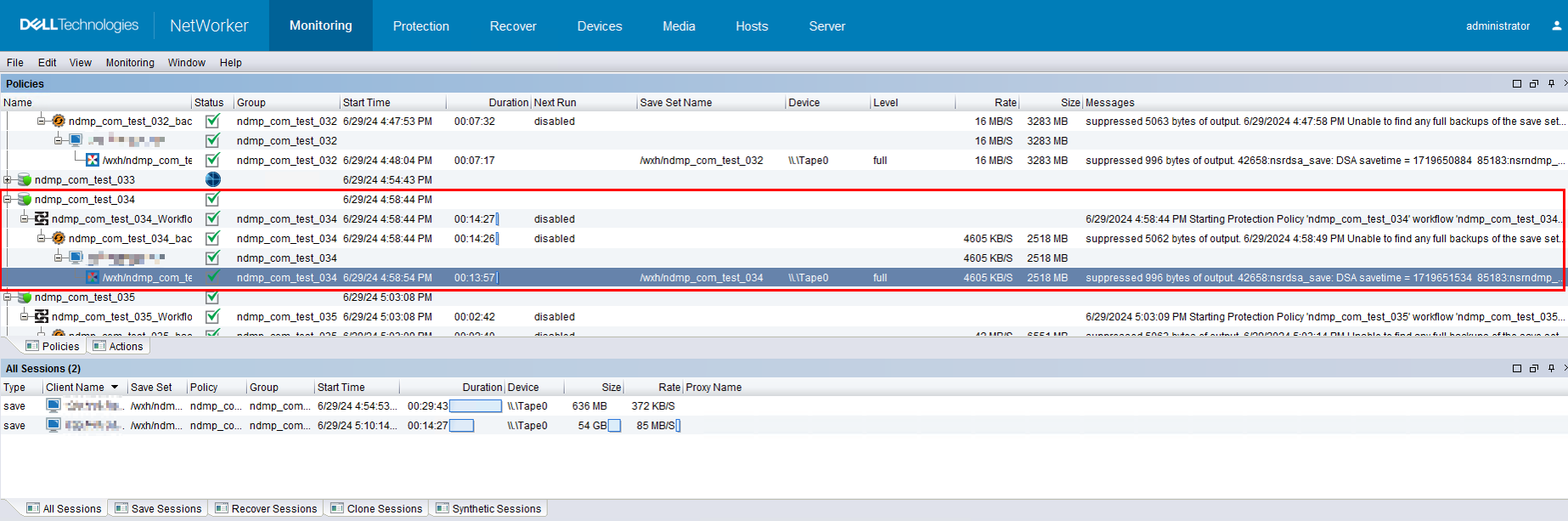 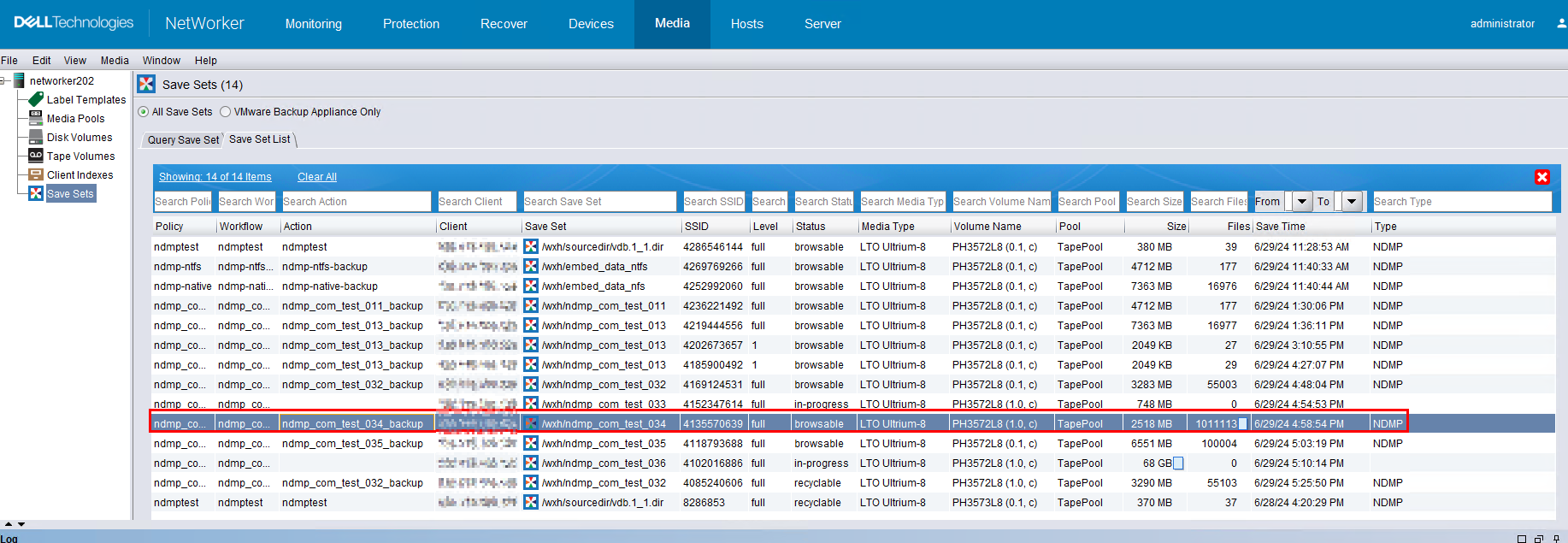 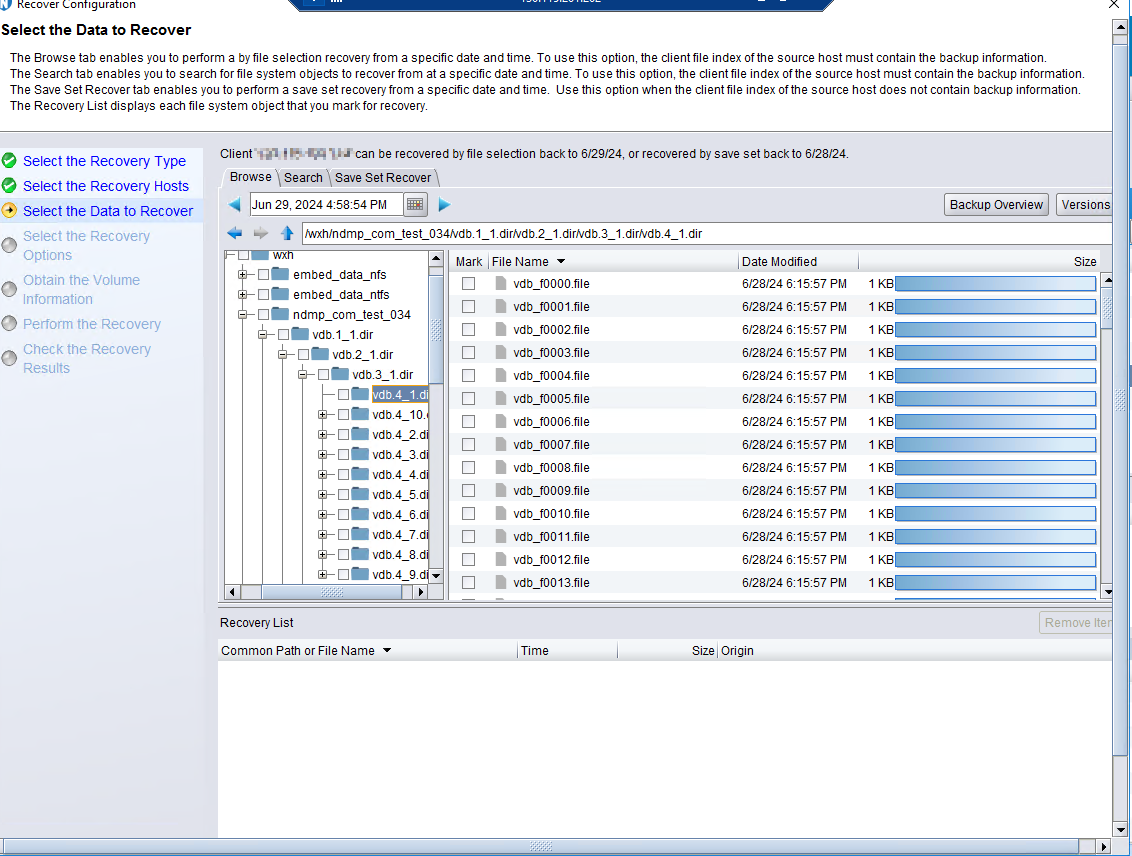 3. In step 3, Enter the recover page and create a recover job, restore the backup files in step 1 to another path, then start the recover job. Backing Up Original Files 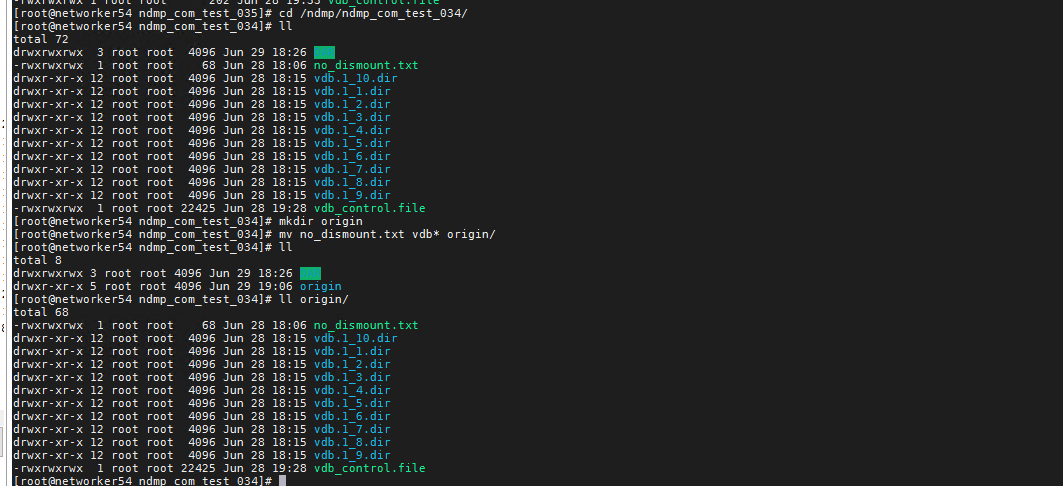 Creating and Executing a Restoration Job 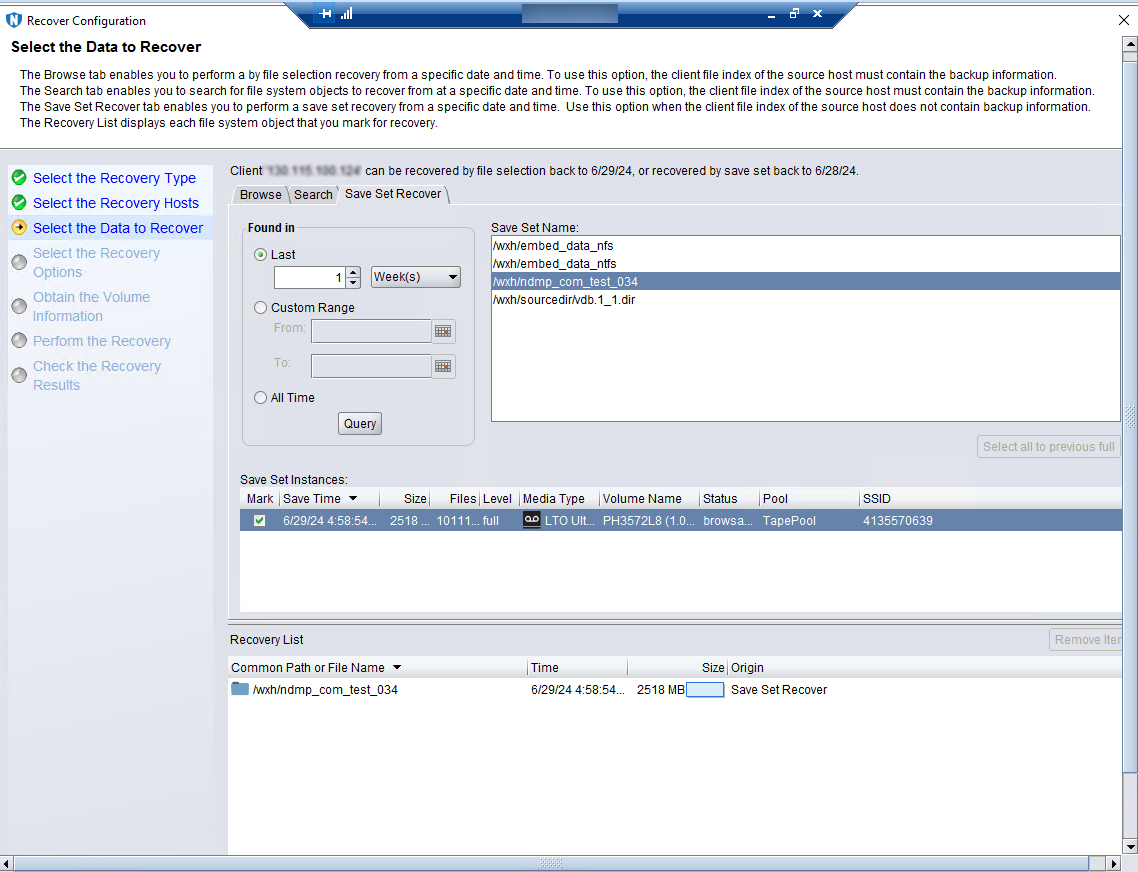 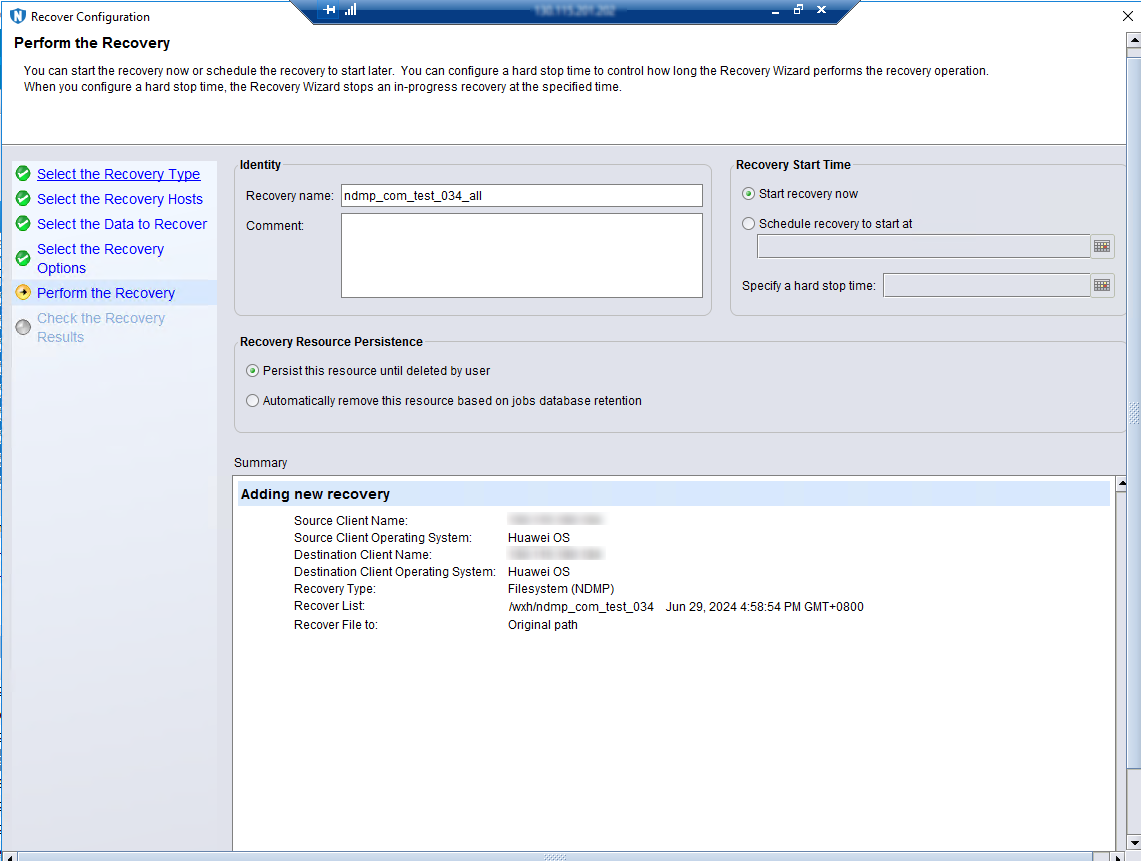 4. In step4, check that the state of restore job is successful, and restored files are the same as original files. 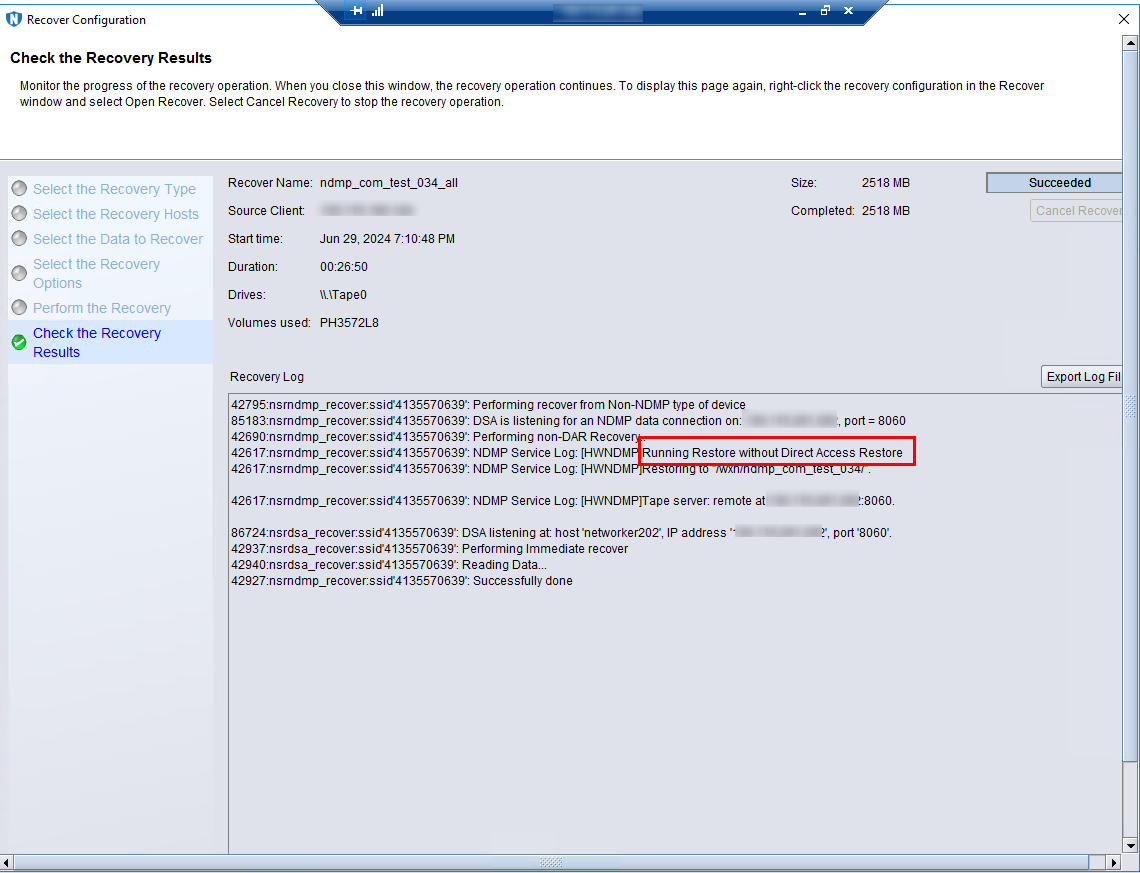 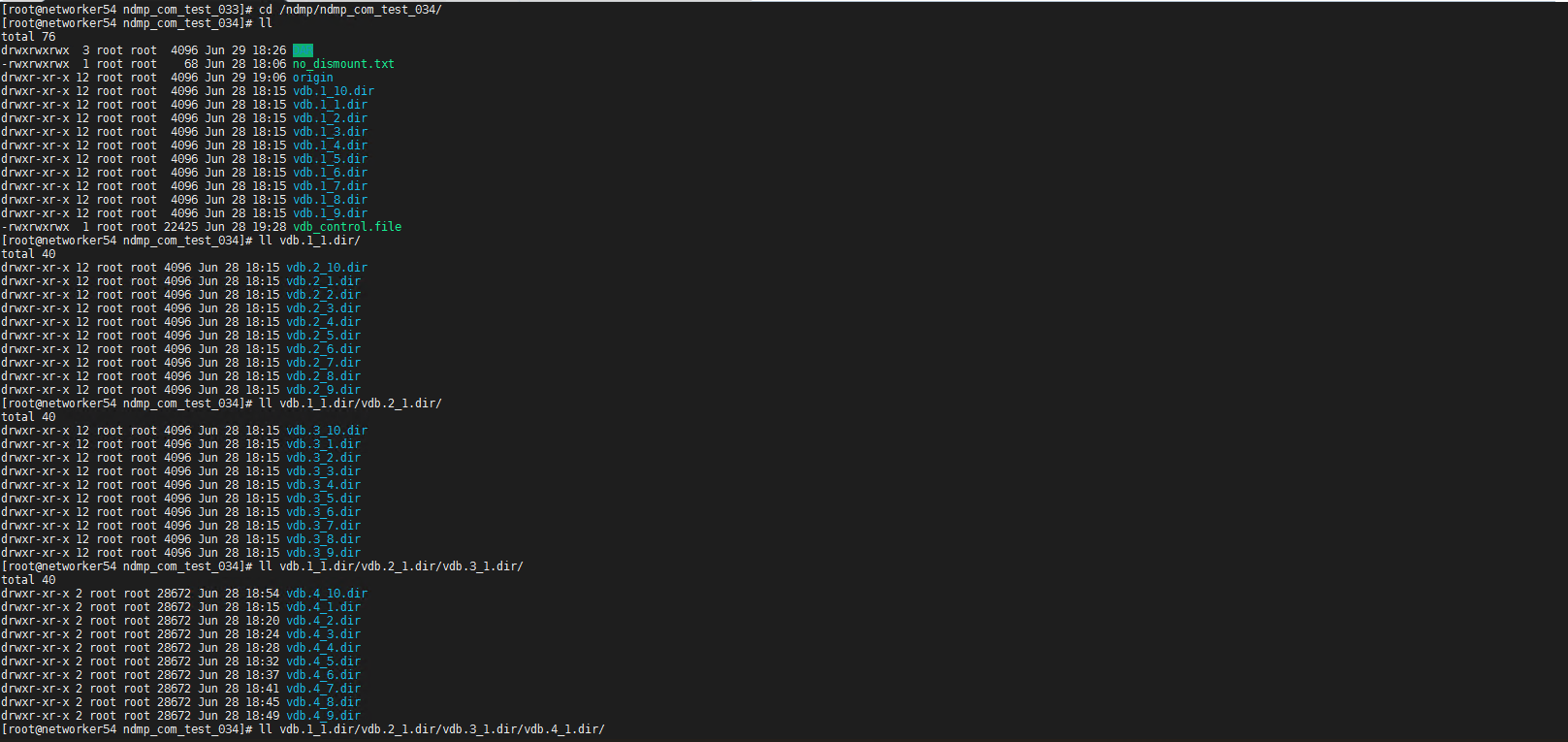 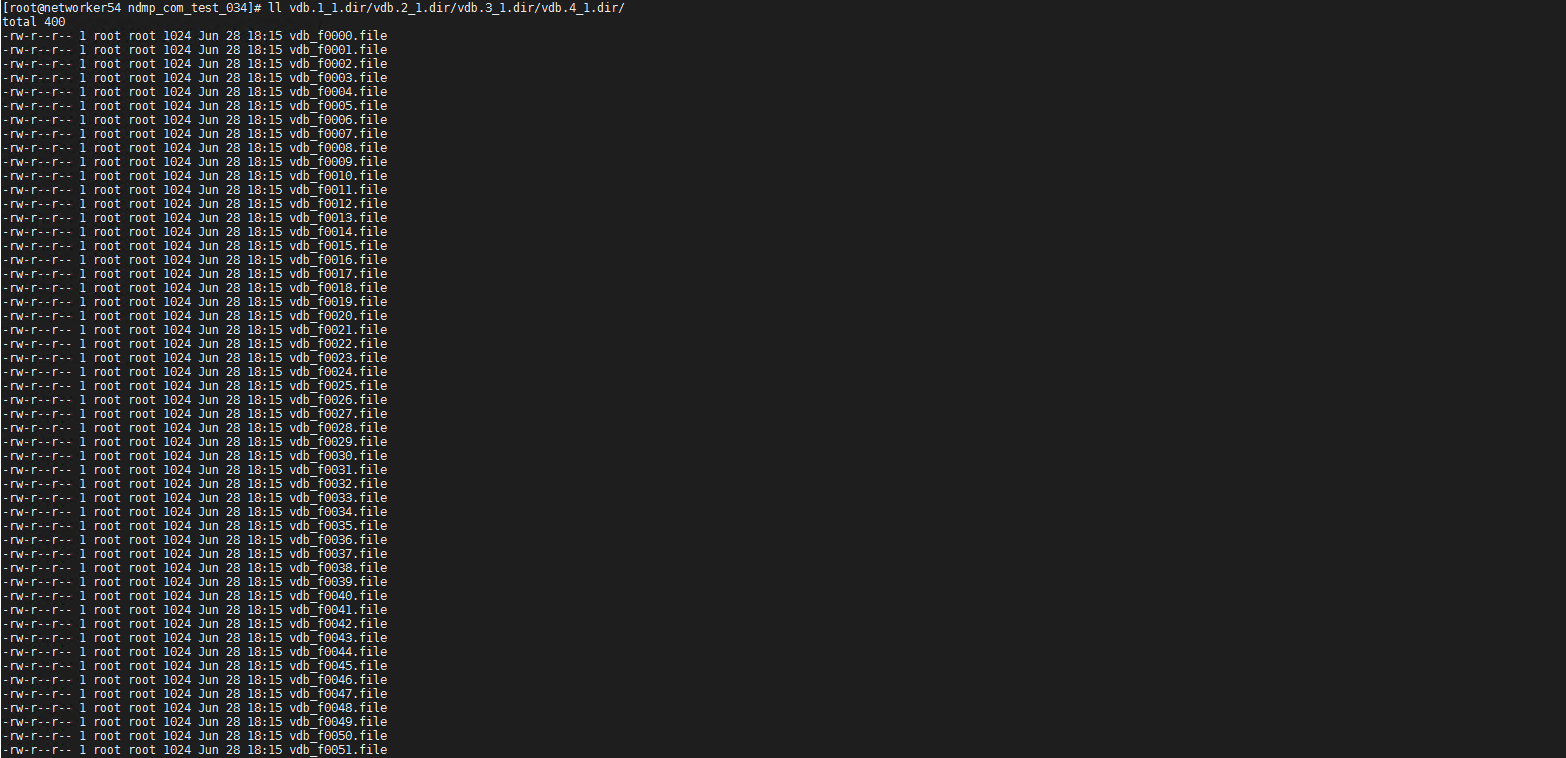 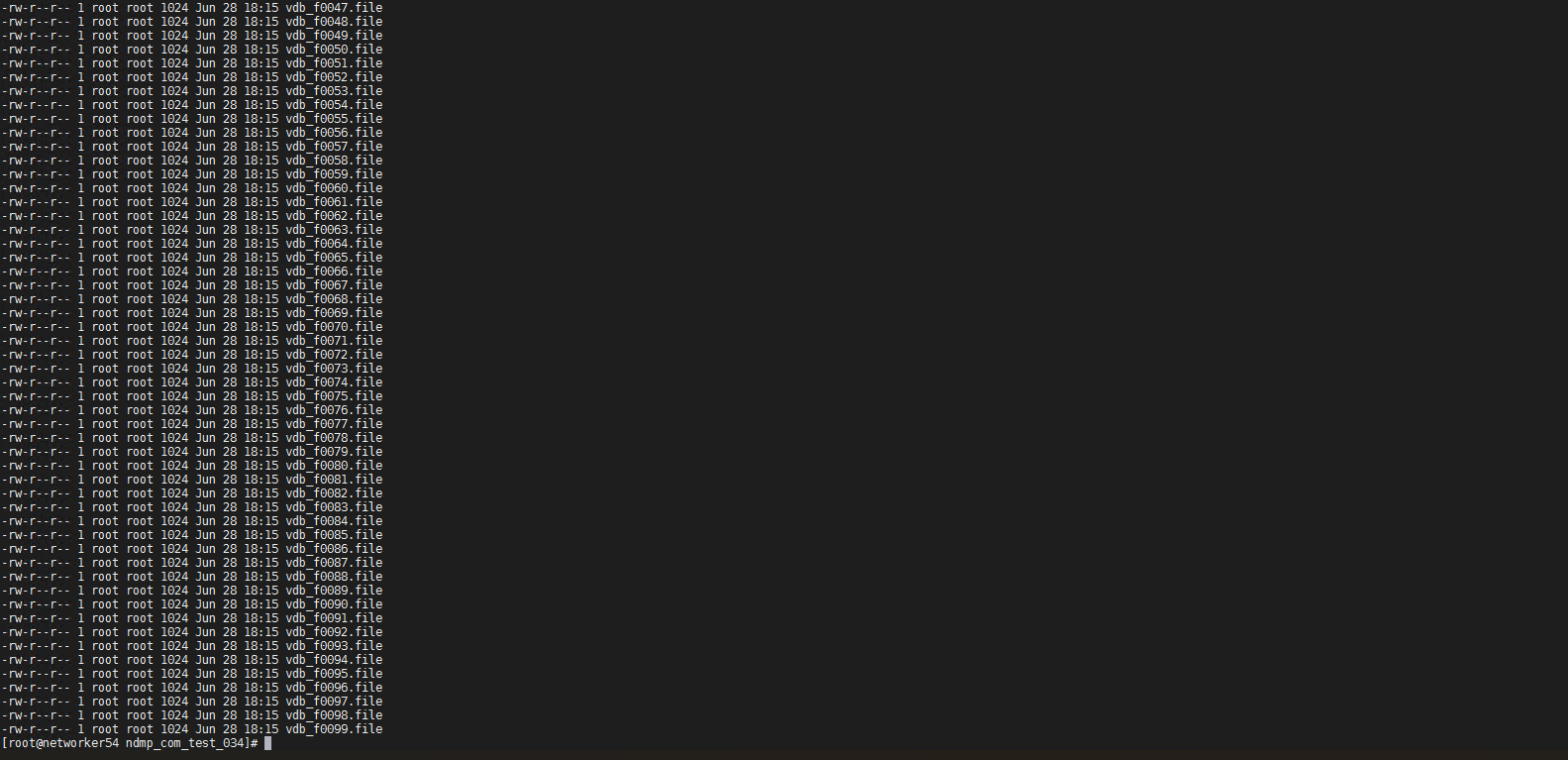 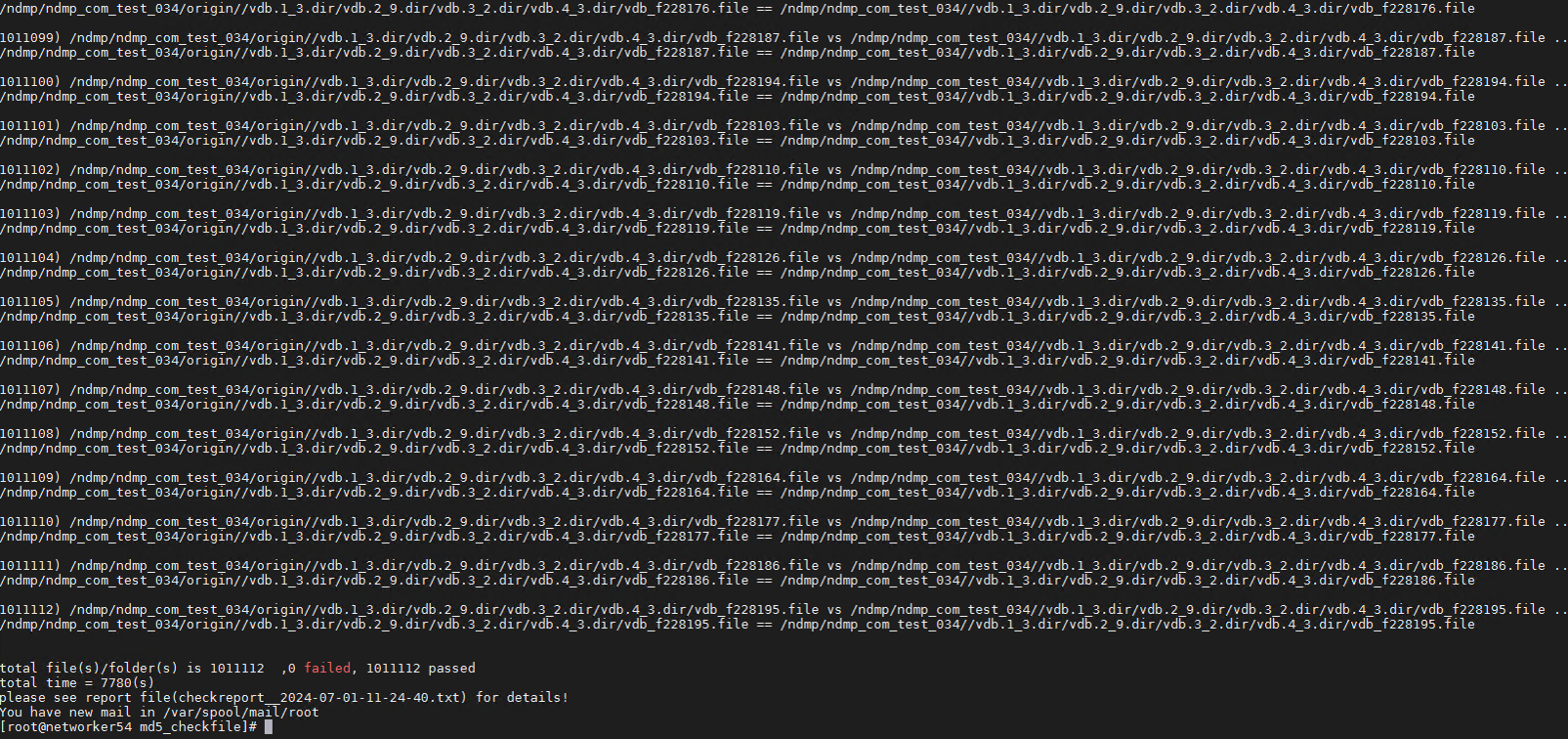 |
Test Conclusion | Passed |
6. OceanStor Pacific CIFS Backup Interconnection with NetWorker
6.1 Add CIFS Share Source and Target
Test Purpose | Add CIFS shares to the backup server as the backup source and target |
Test Networking | Huawei OceanStor Pacific Function Compatibility Test Networking |
Prerequisites |
|
Test Procedure |
|
Expected Result |
|
Test Result | Passed 1. In step 1,2,3, CIFS share source is configured successfully. 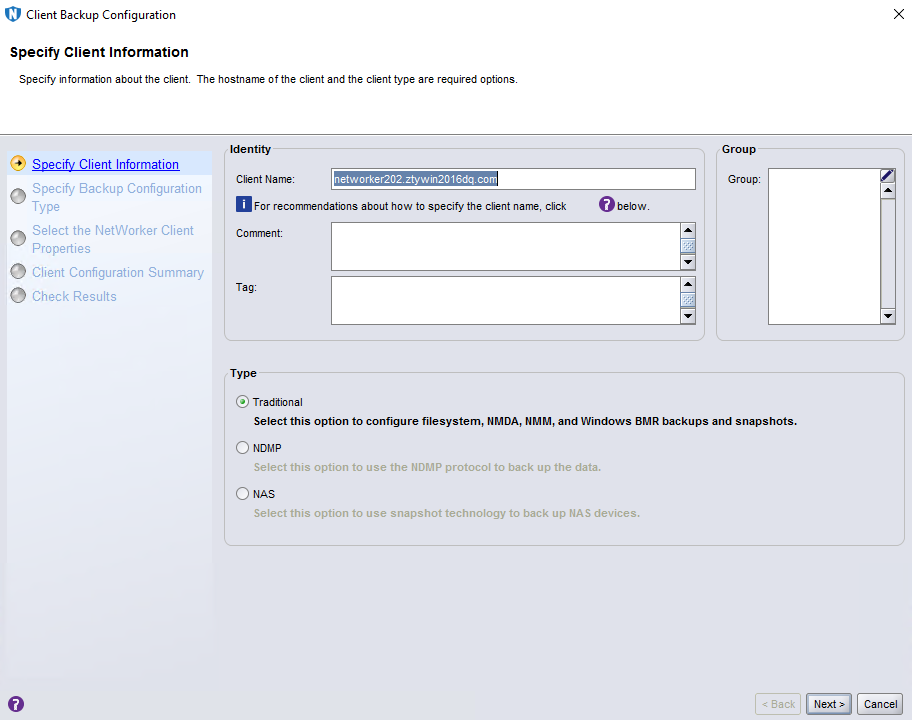 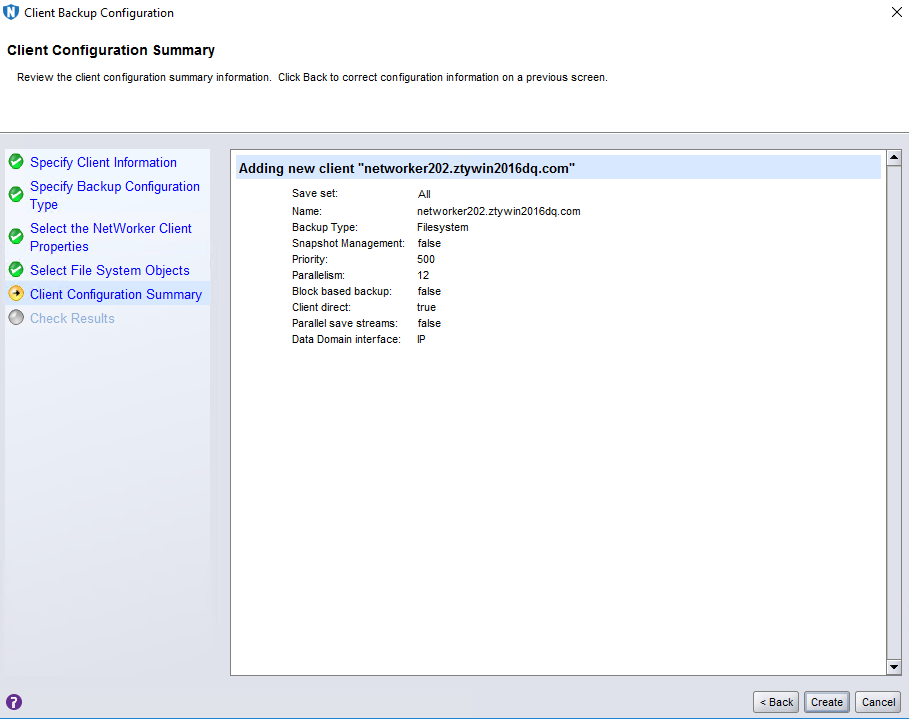 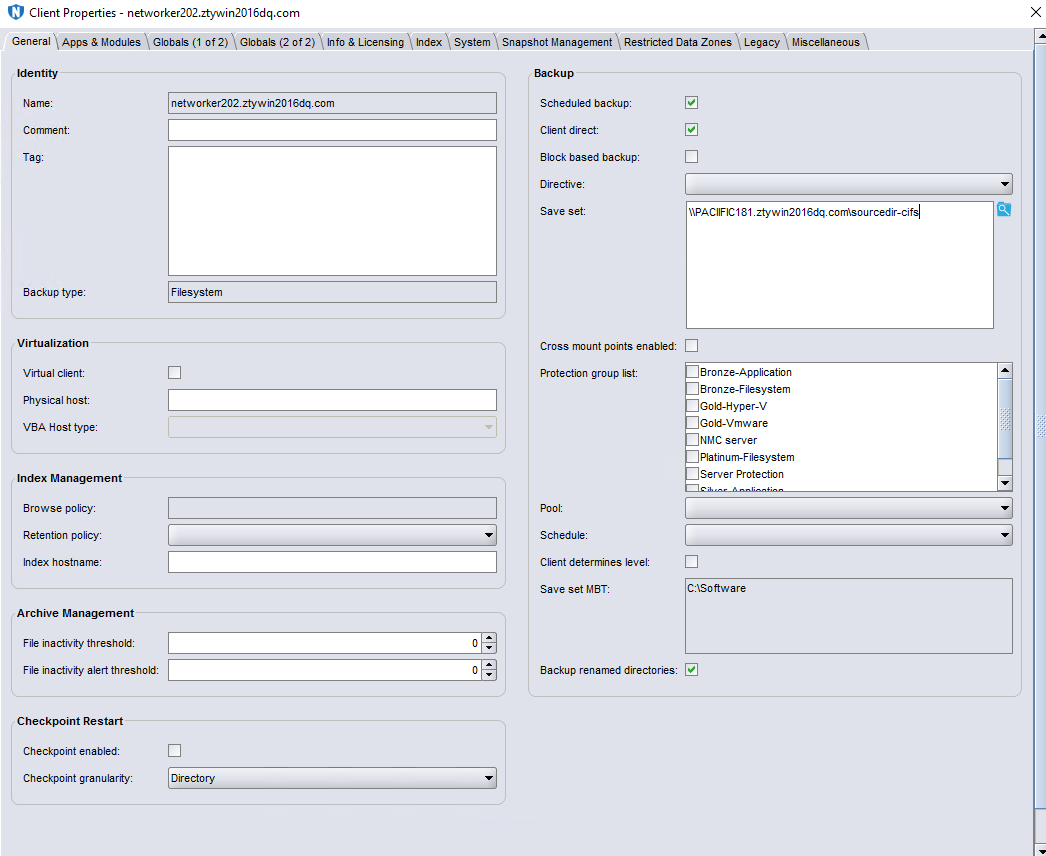 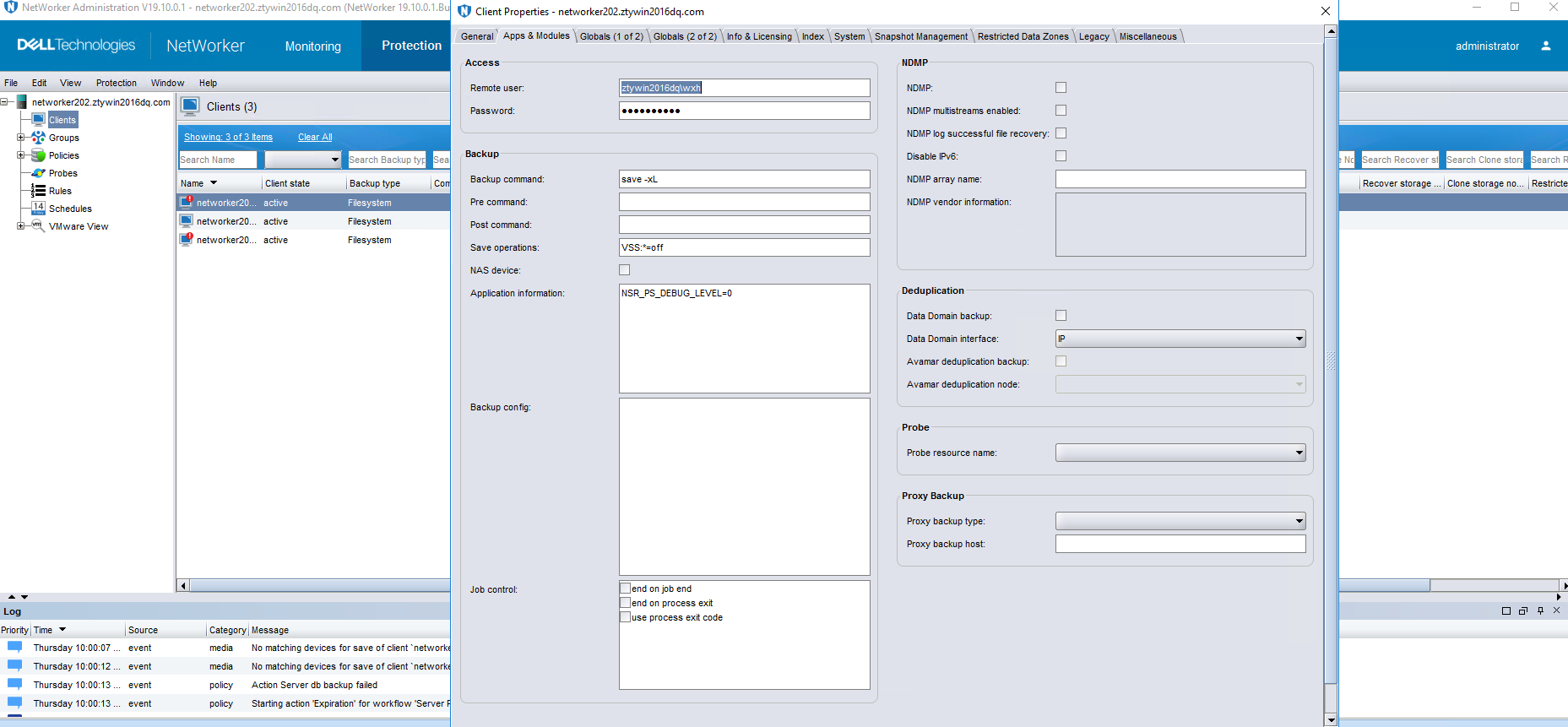 2. In step 4,5,6, CIFS share target is configured successfully. 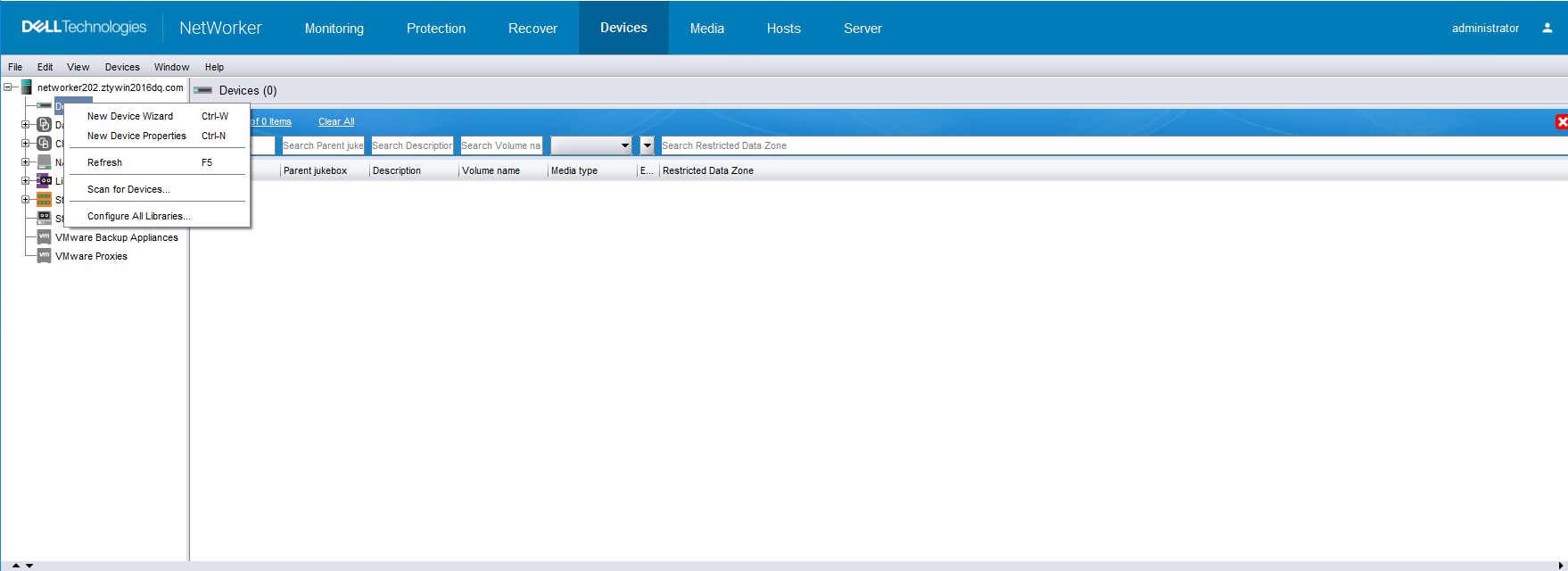 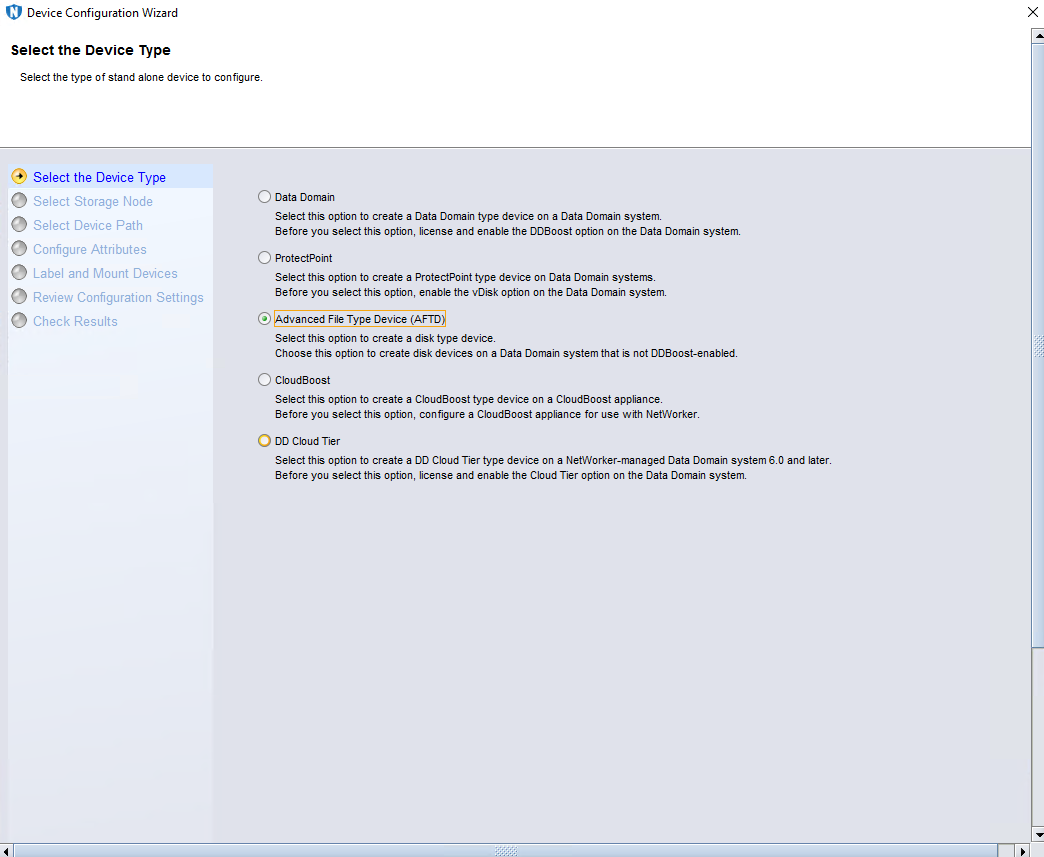 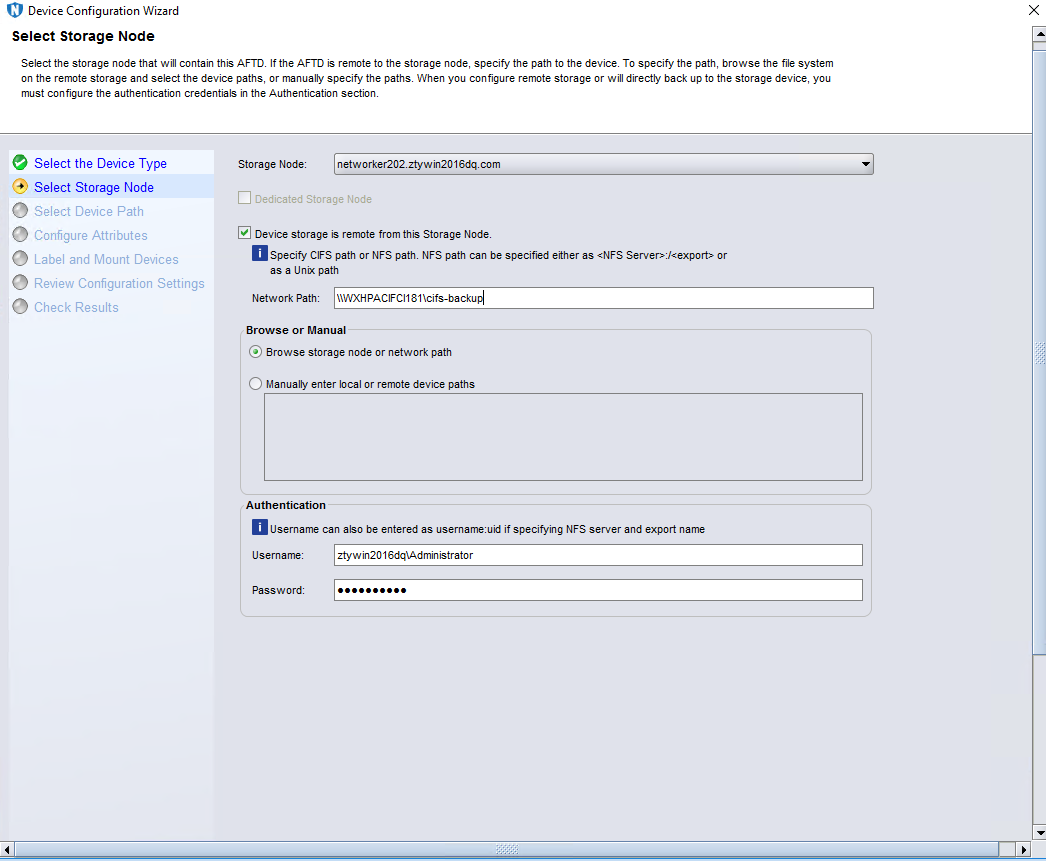 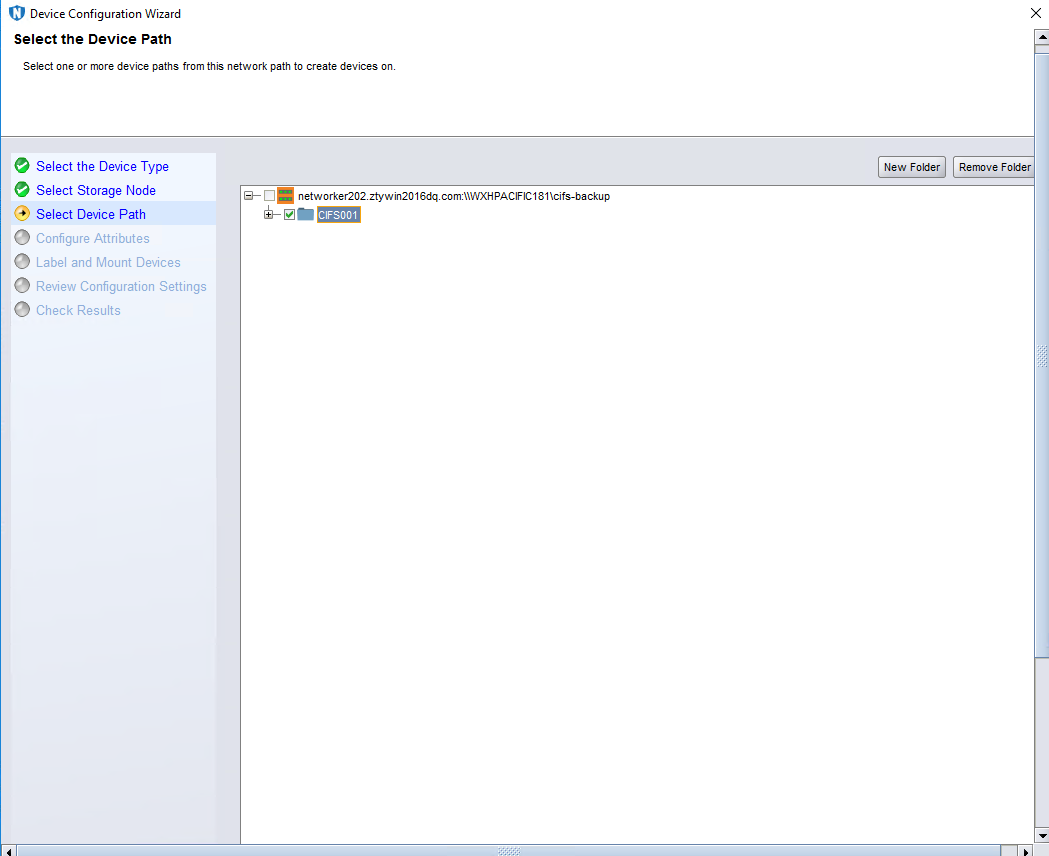 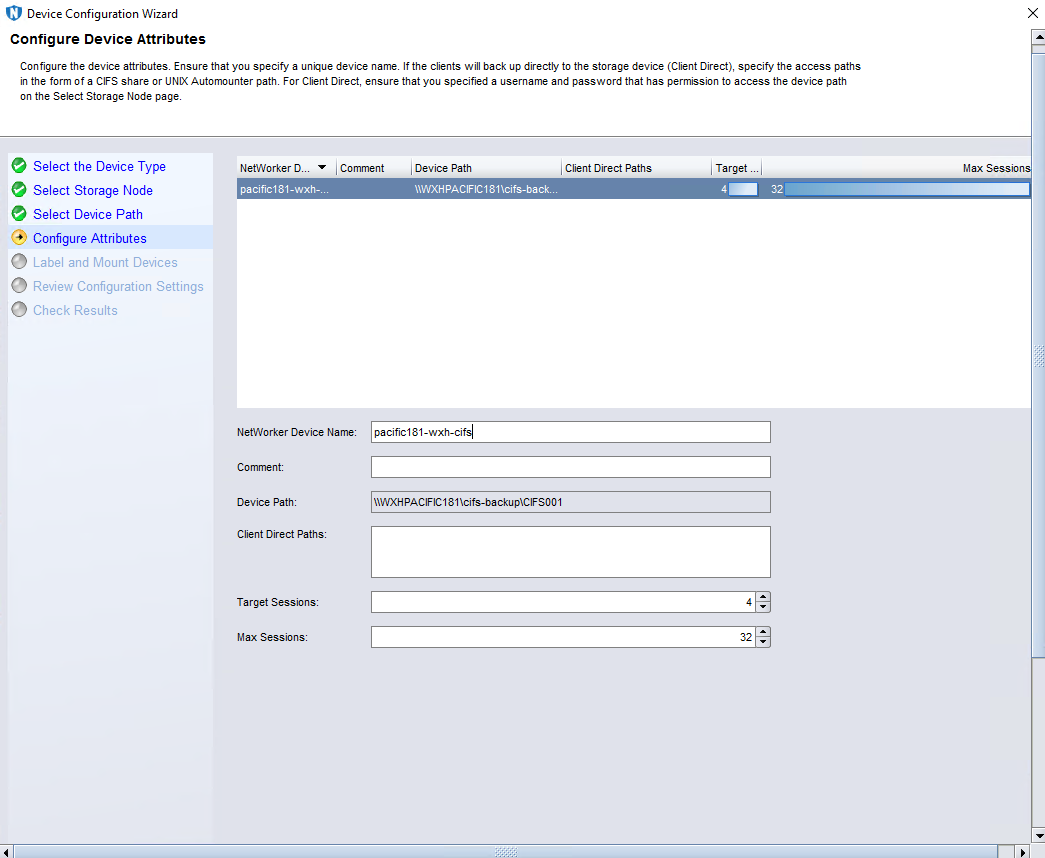 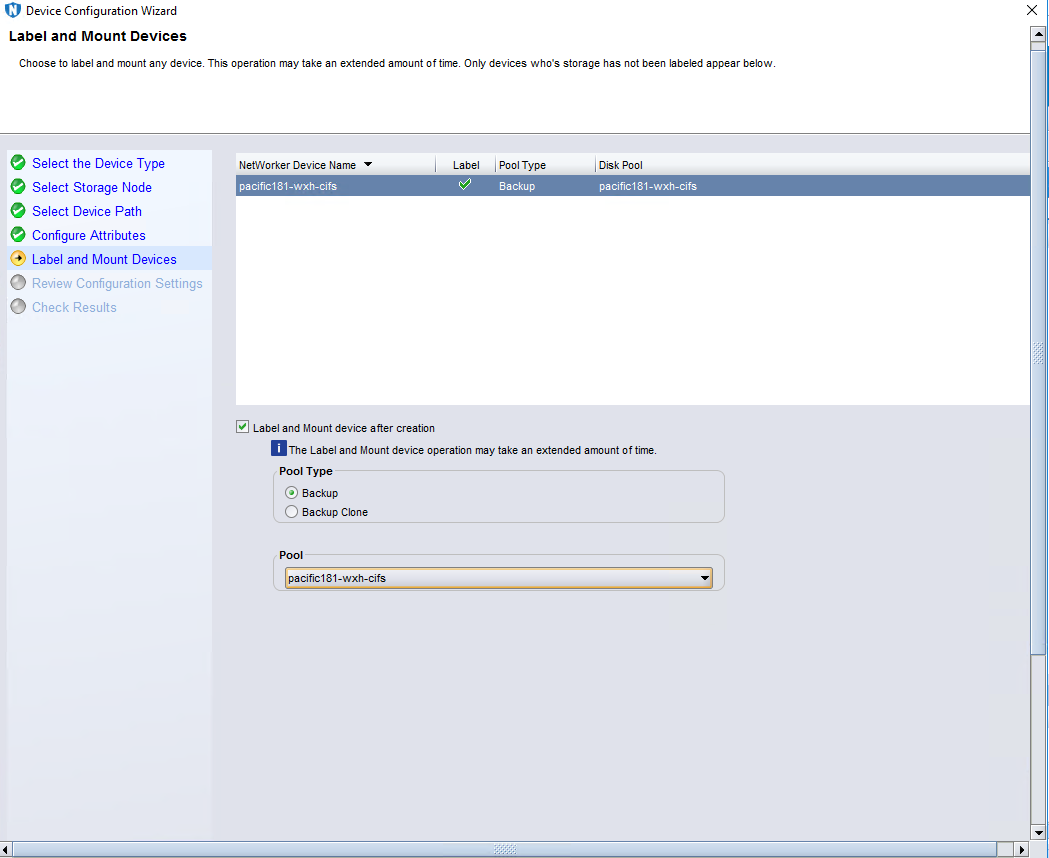 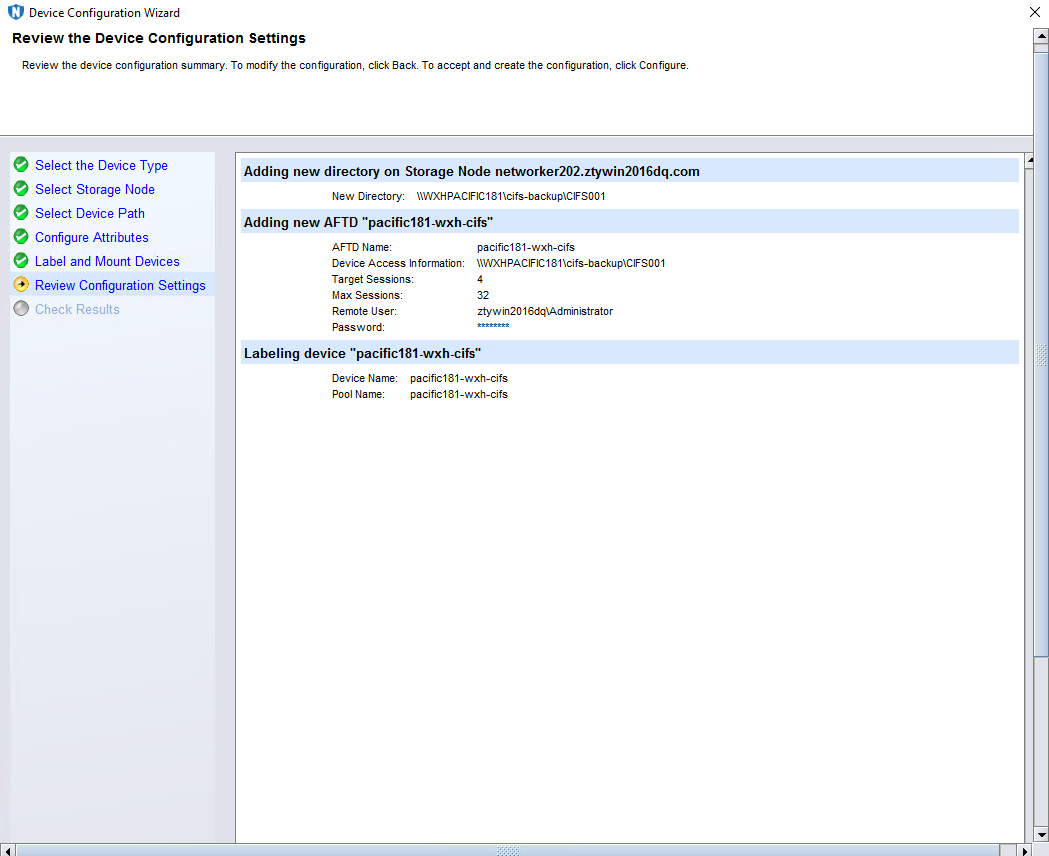 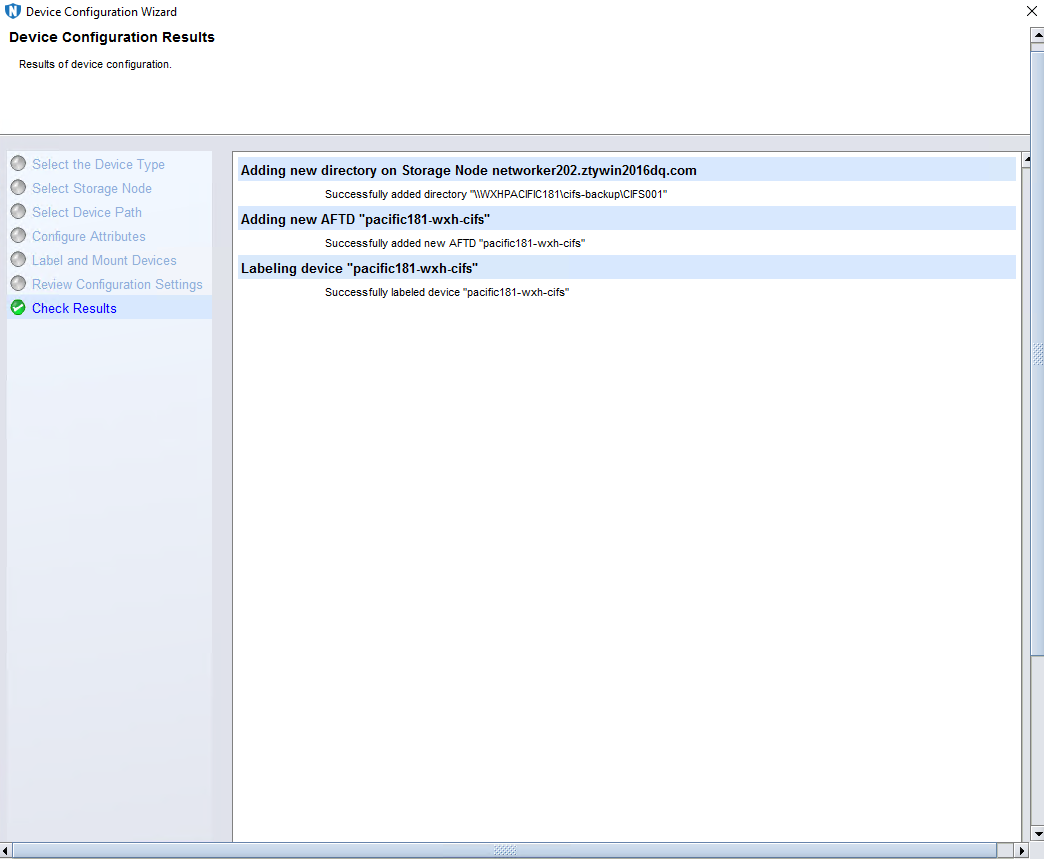 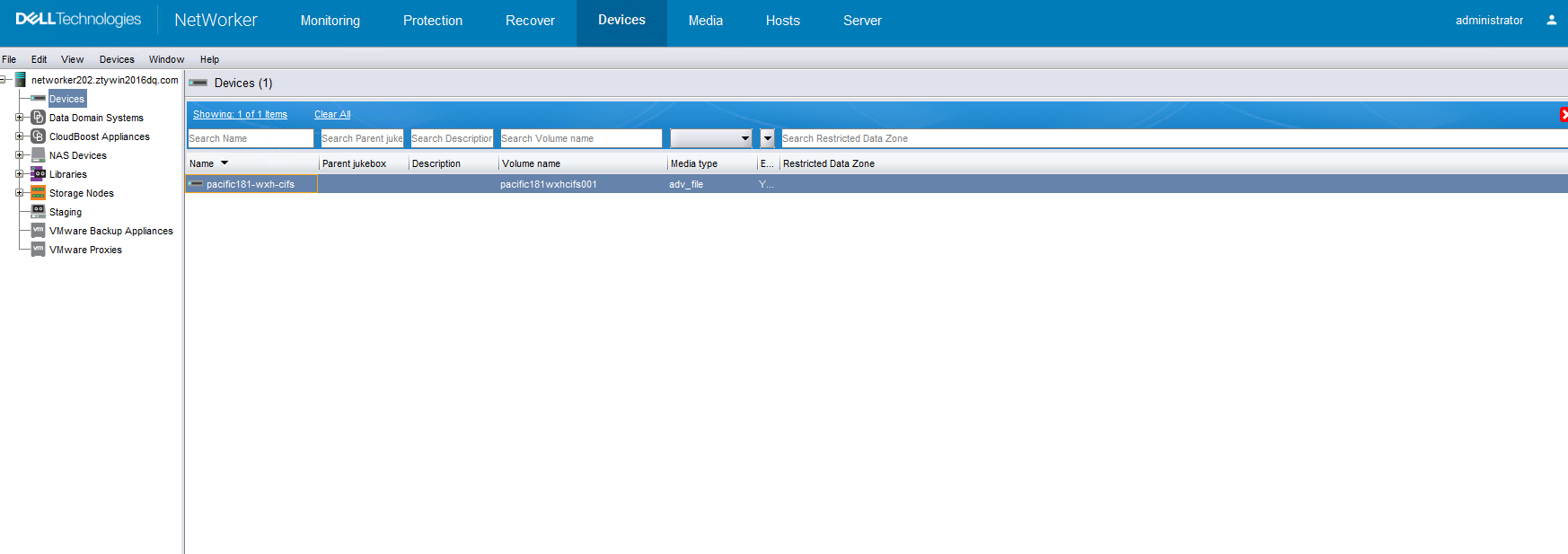 |
Passed |
6.2 Full CIFS Share Backup and Recovery
Test Purpose | Full CIFS share backup and recovery |
Test Networking | Huawei OceanStor Pacific Function Compatibility Test Networking |
Prerequisites |
|
Test Procedure |
|
Expected Result |
|
Test Result | On windows2019 1. Prepare some large files and small files. 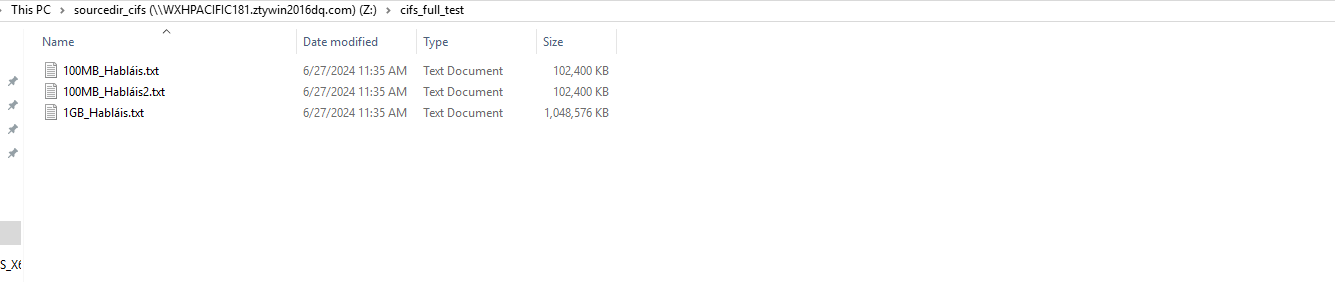 2. CIFS host is configured successfully. 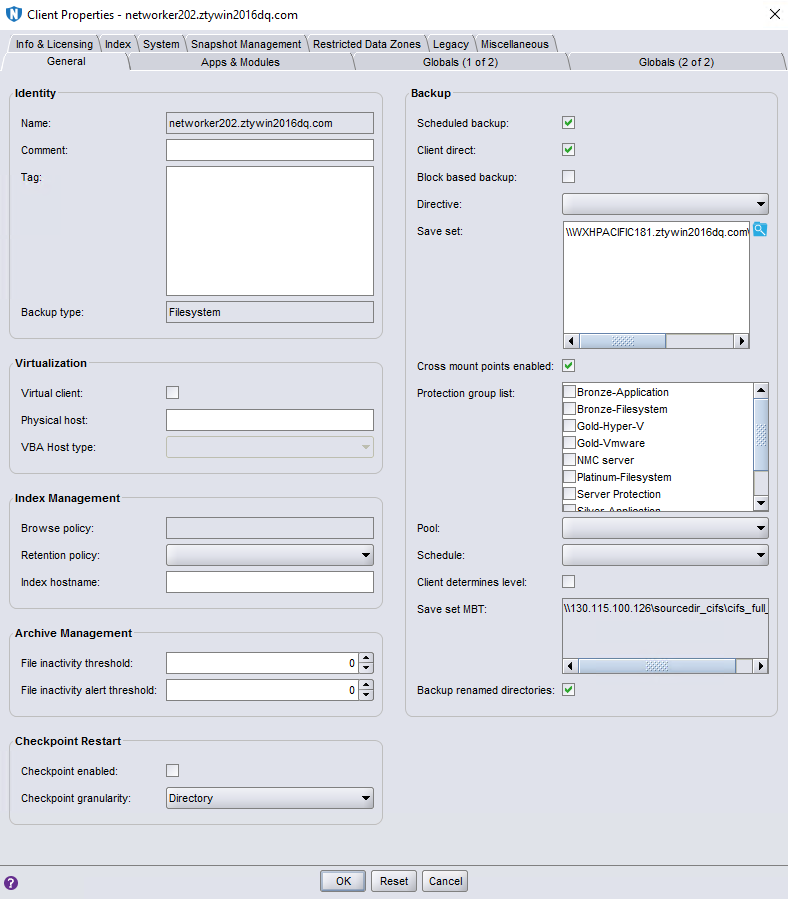 3. The backup policy and backup workflow have been configured in NetWorker Console. 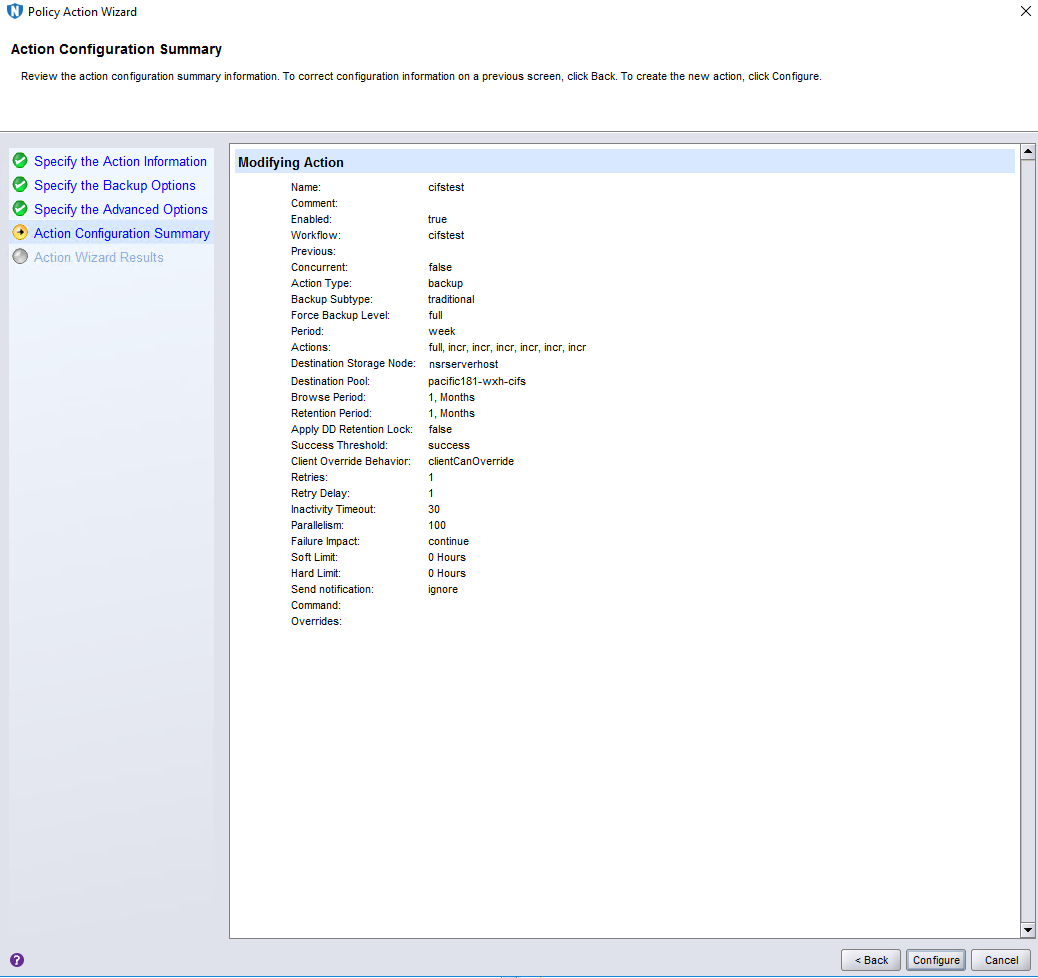 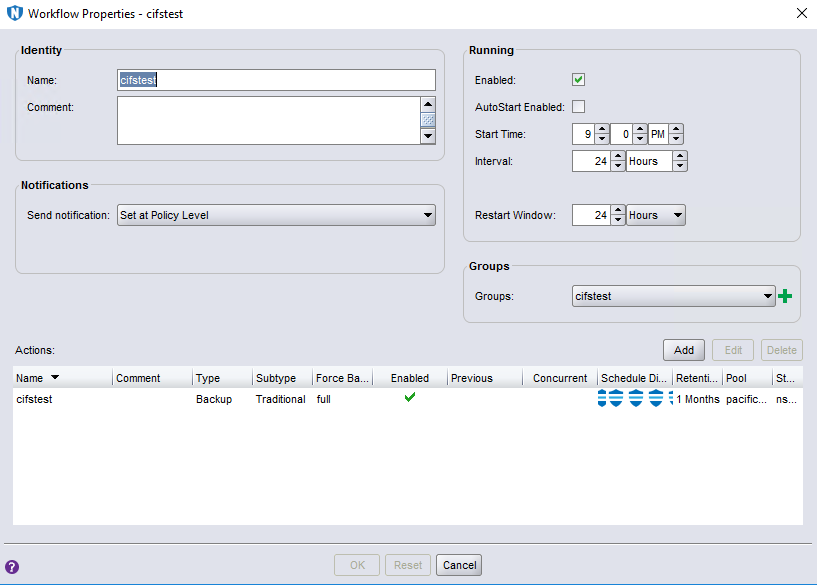 Test Procedure 1. In Step 1, Right-click the backup workflow and start full backup job. 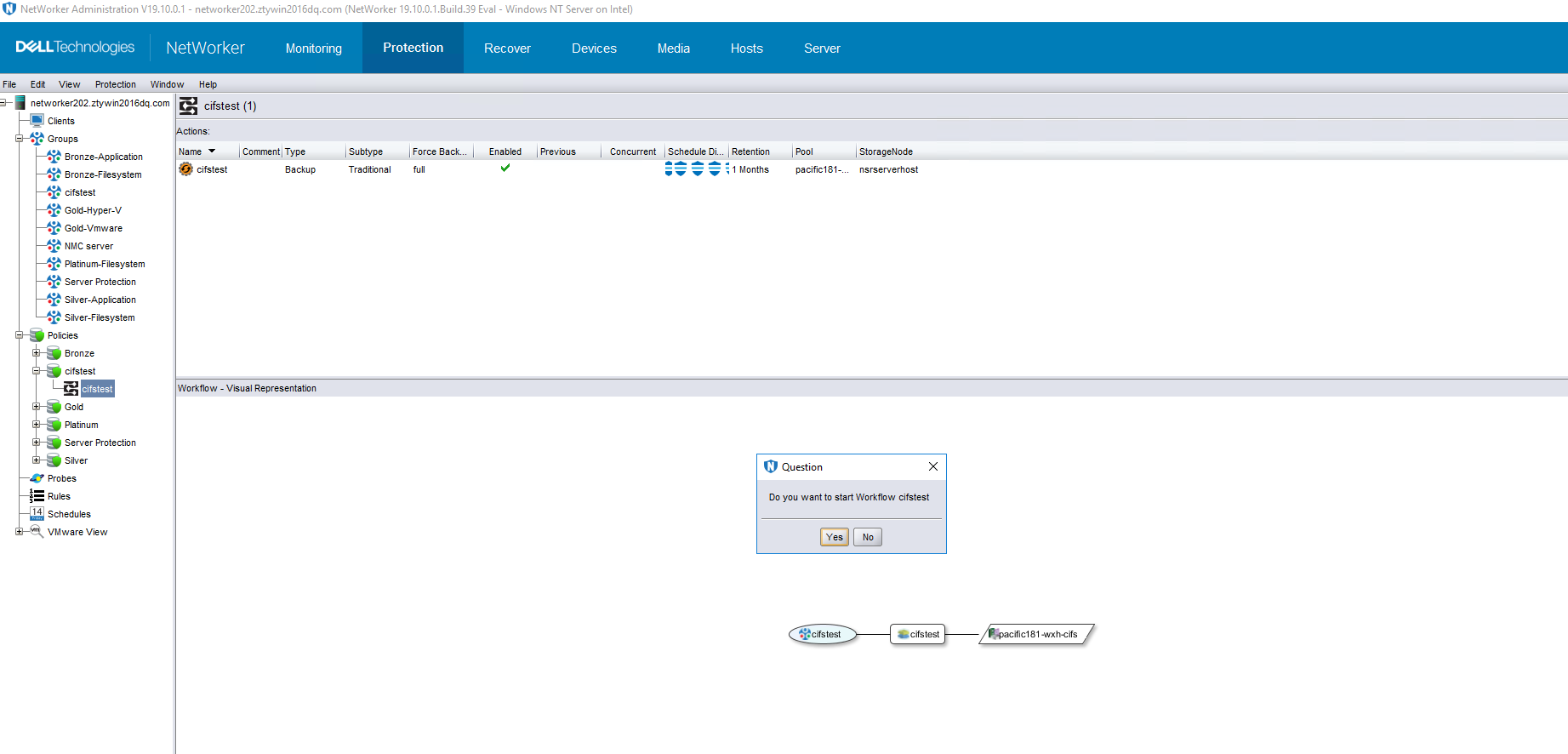 2. In Step 2, check the status of full backup job, backup job finished successfully. 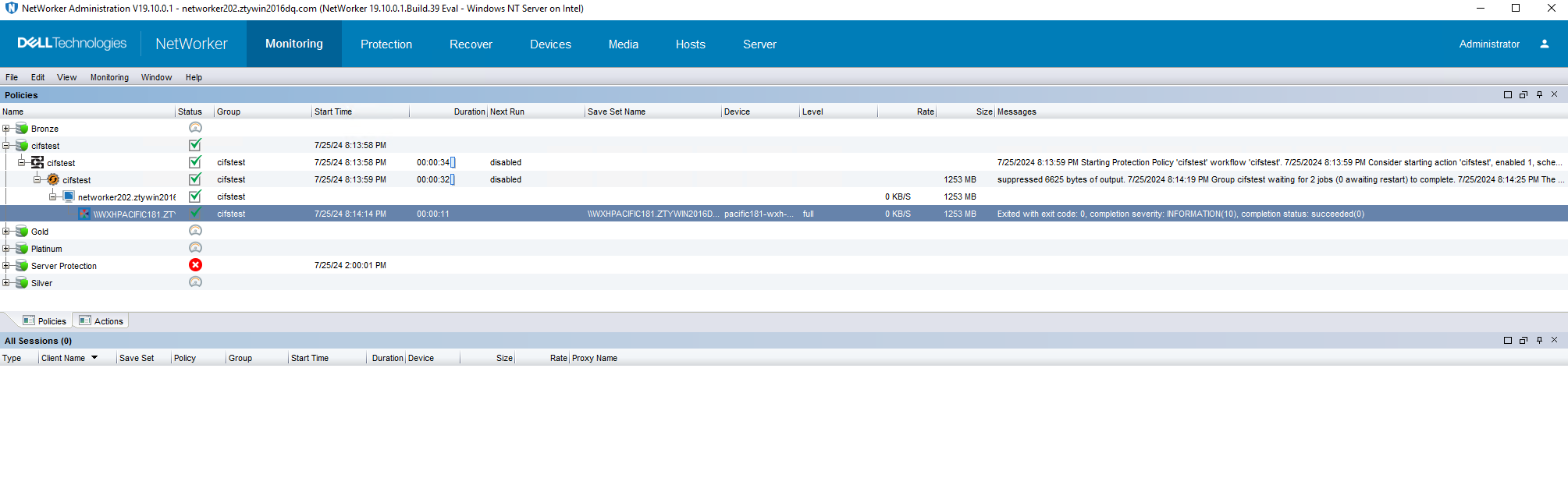 3. In step 3, Enter the recover page and create a recover job, restore the backup files in step 1 to another path, then start the recover job. 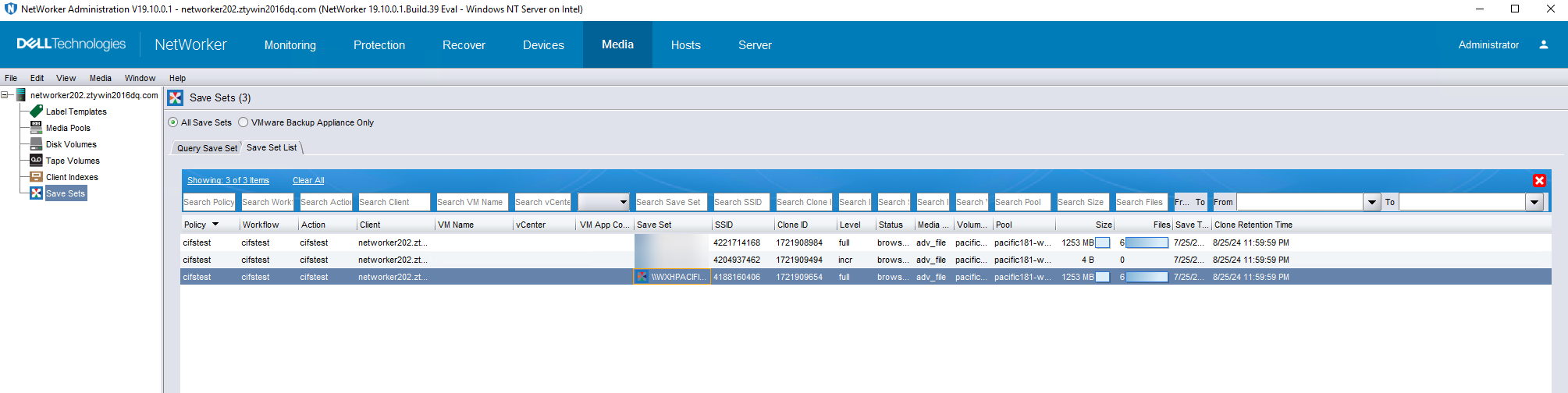 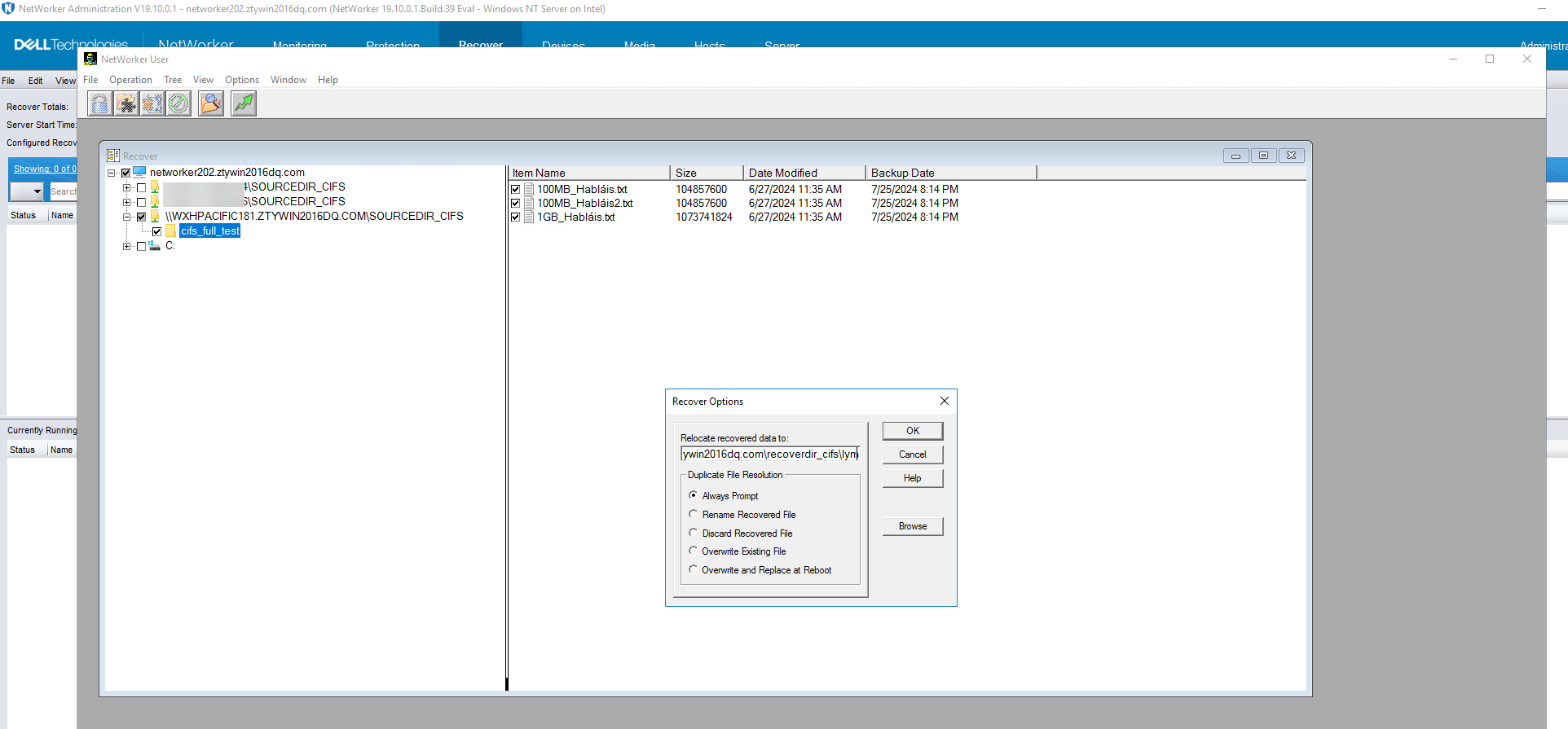 4. In step4, check that the state of restore job is successful, and restored files are the same as original files. 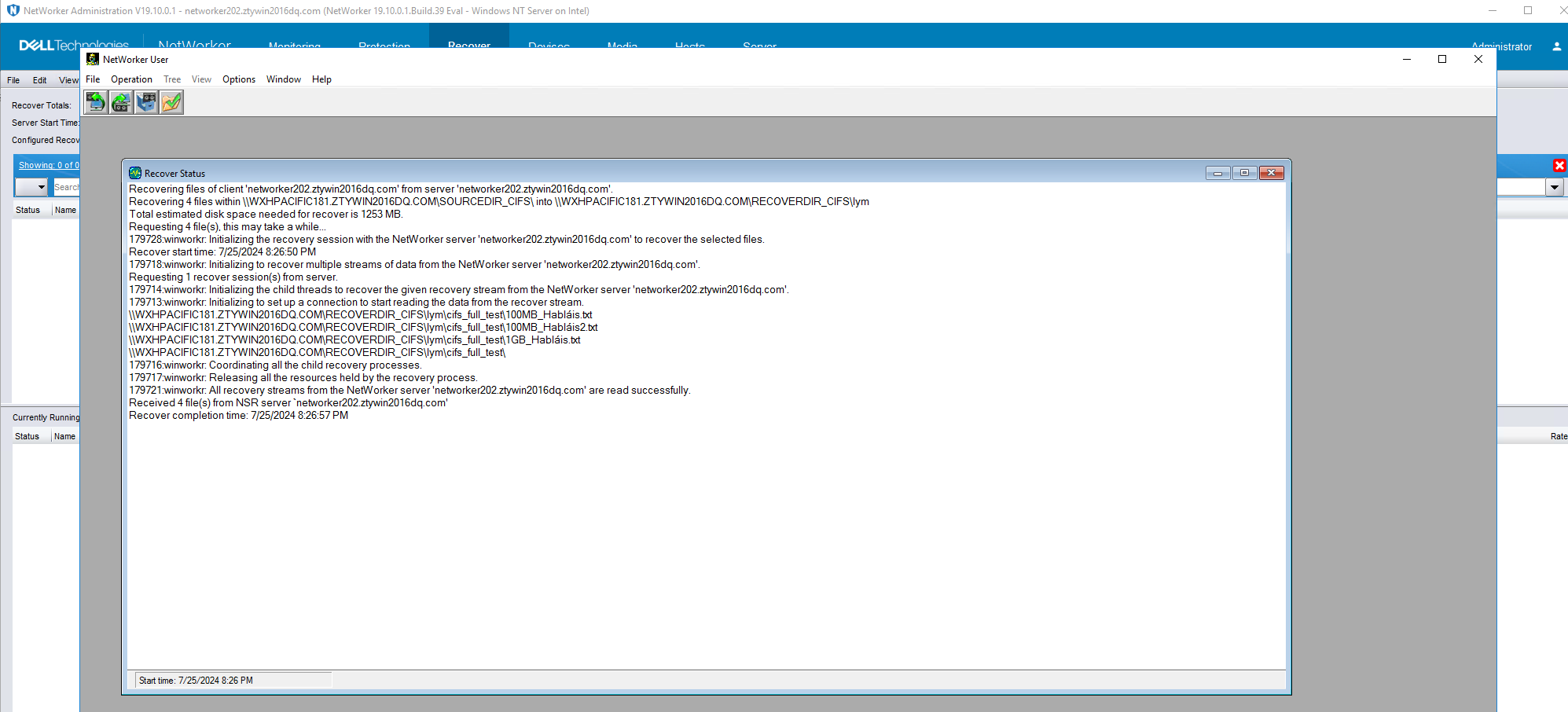 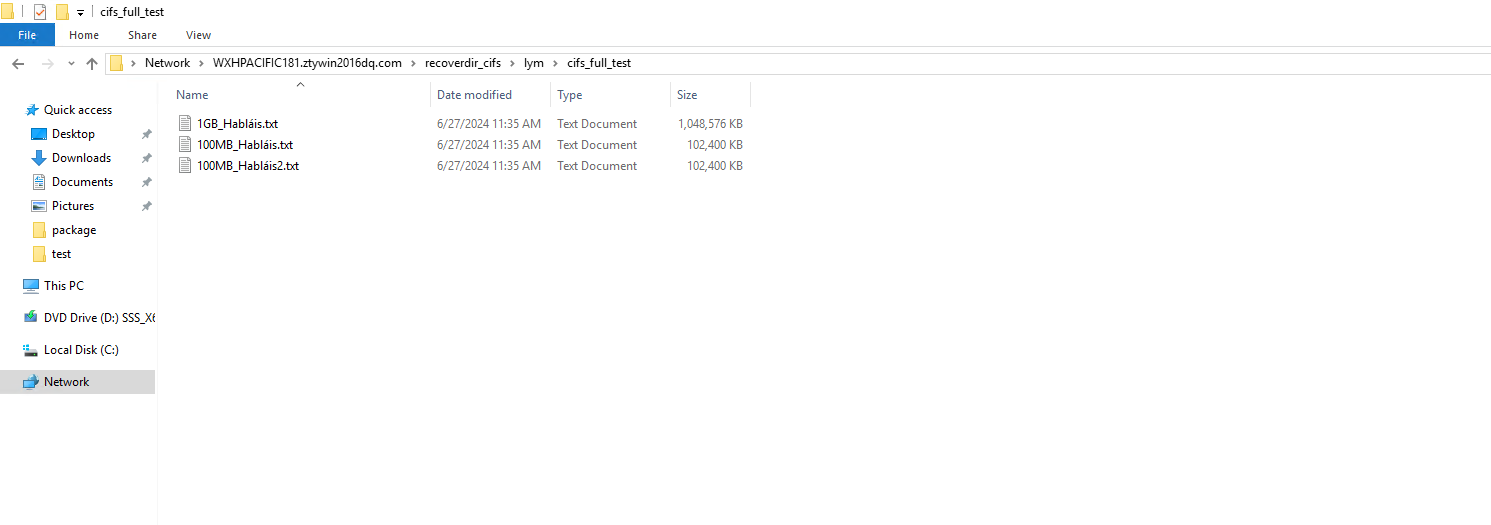 |
6.3 Incremental CIFS Share Backup and Recovery
Test Purpose | Incremental CIFS share backup and recovery |
Test Networking | Huawei OceanStor Pacific Function Compatibility Test Networking |
Prerequisites |
|
Test Procedure |
|
Expected Result |
|
Test Result | On windows2019 1. A full backup operation was already completed. 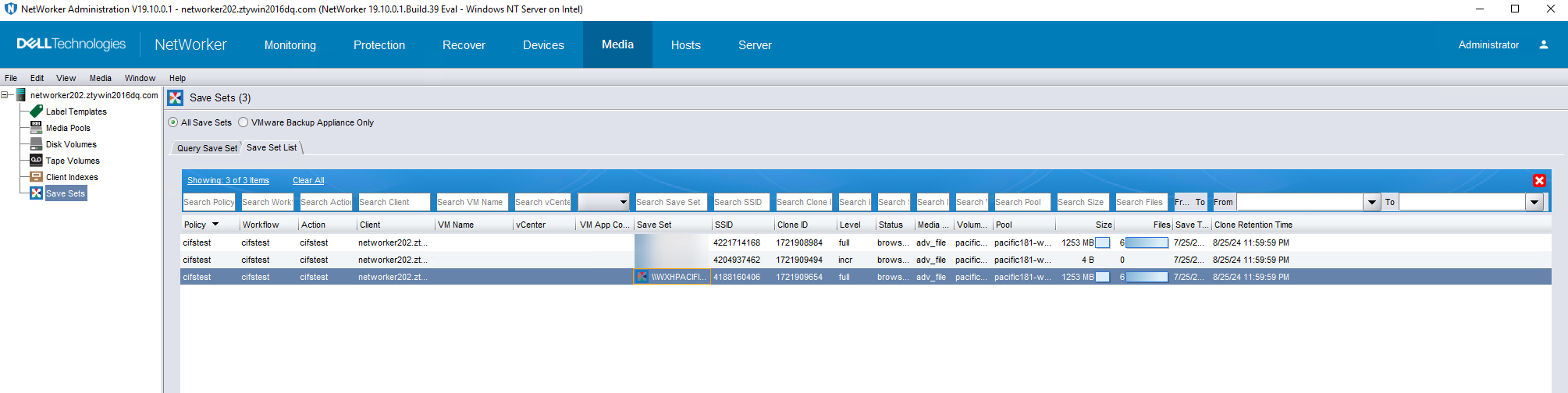 Test Procedure 1. Add some large files and small files in the backup source namespace. 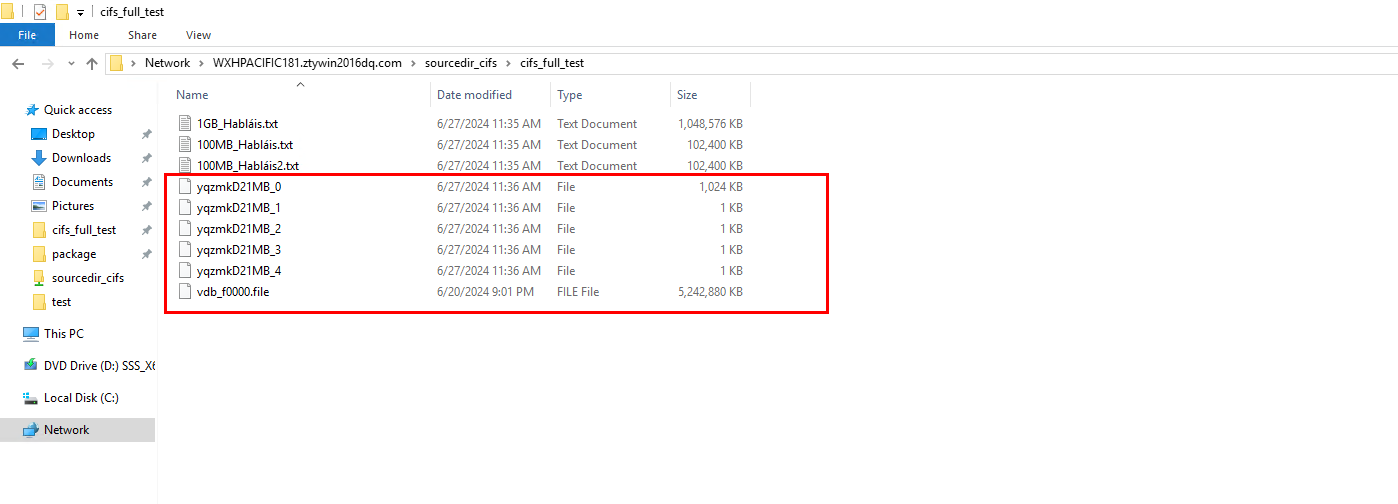 2. Right-click the backup workflow and start incremental backup job. 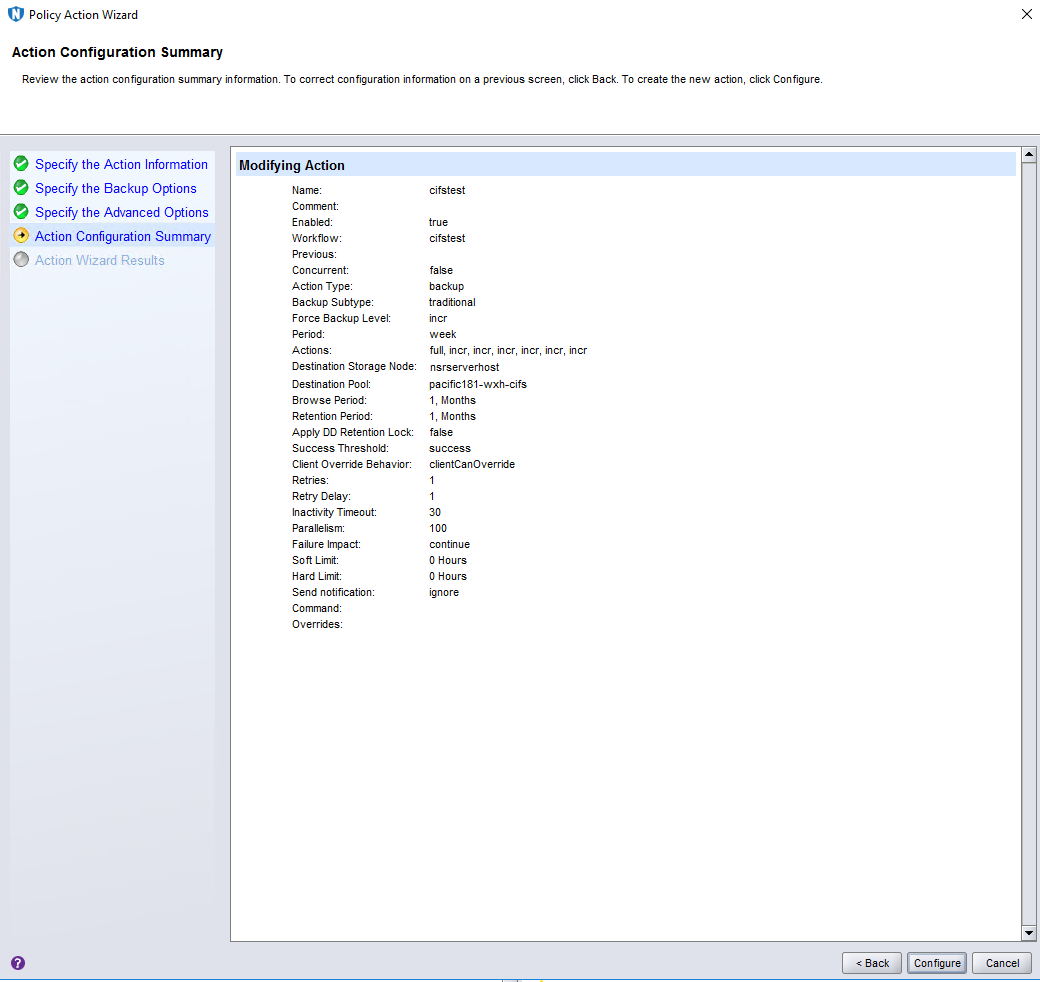 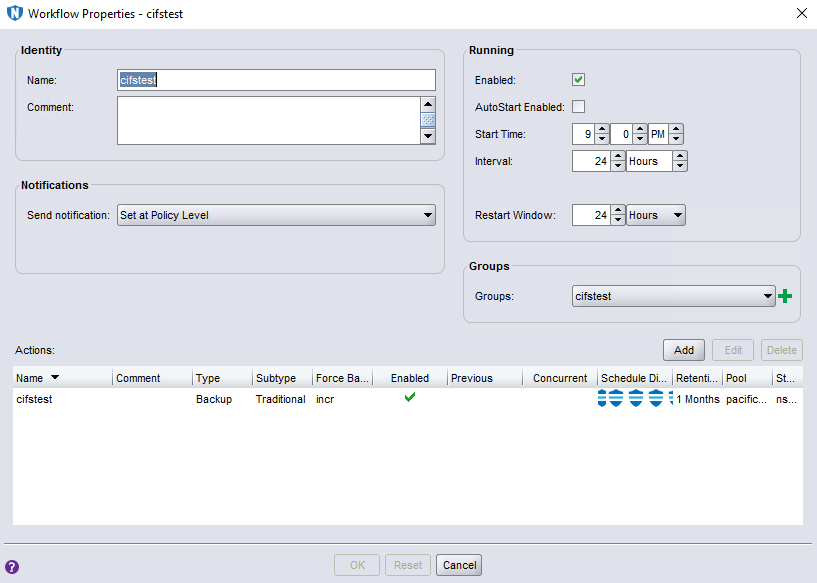 3. Check that the state of backup job is successful. 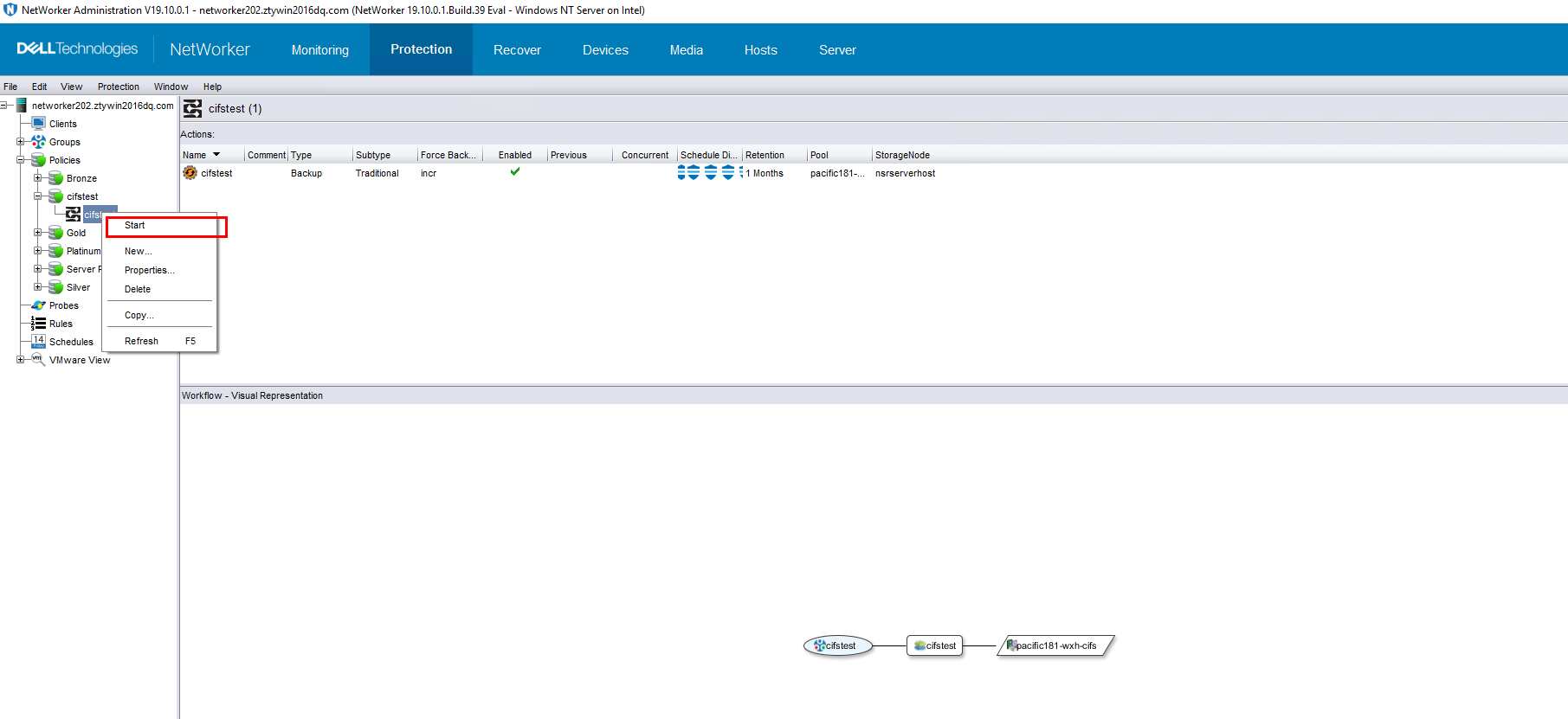 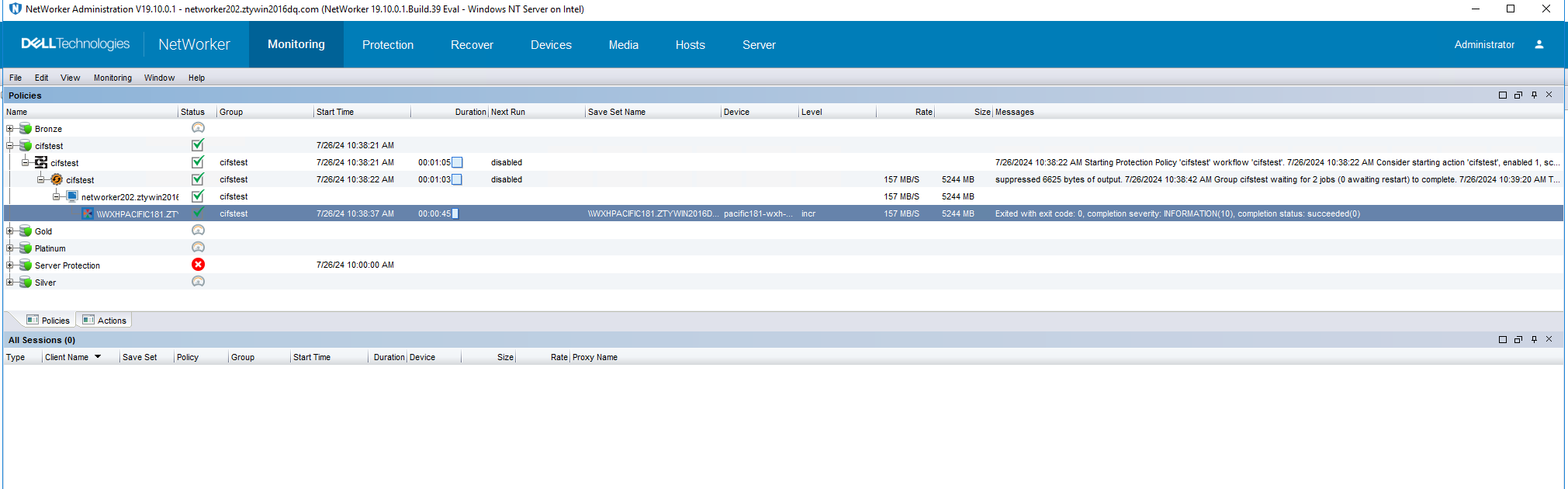 4. Enter the recover page and create a recover job, restore the backup files in step 2 to another path, then start the recover job. 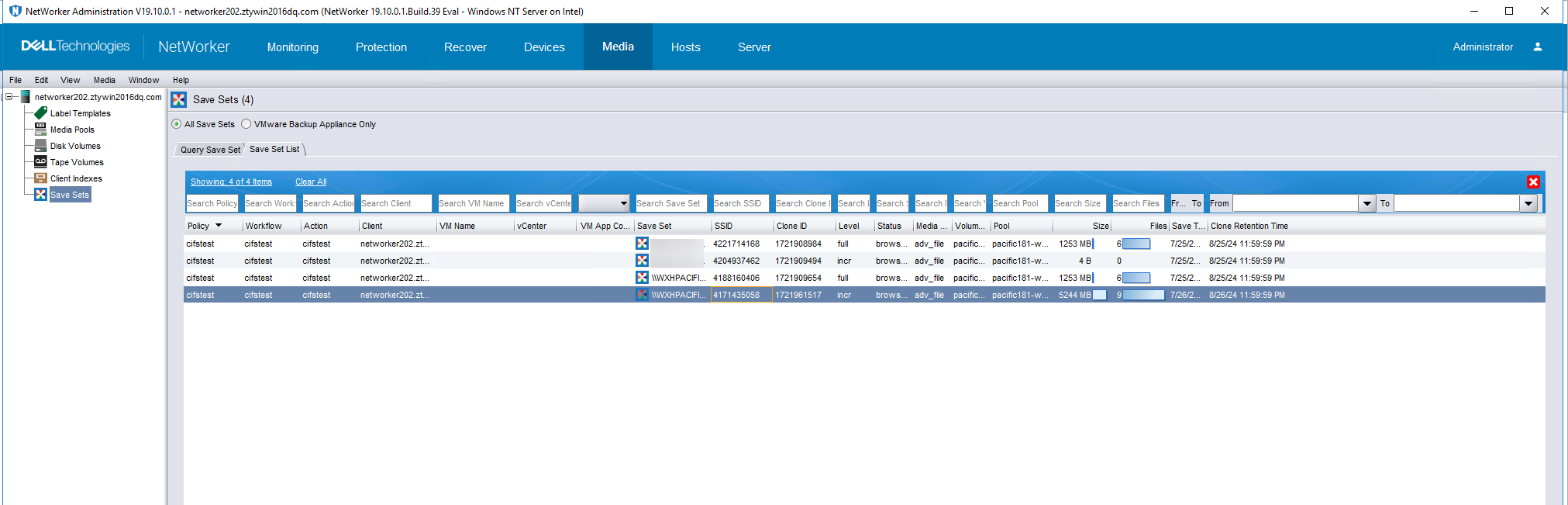 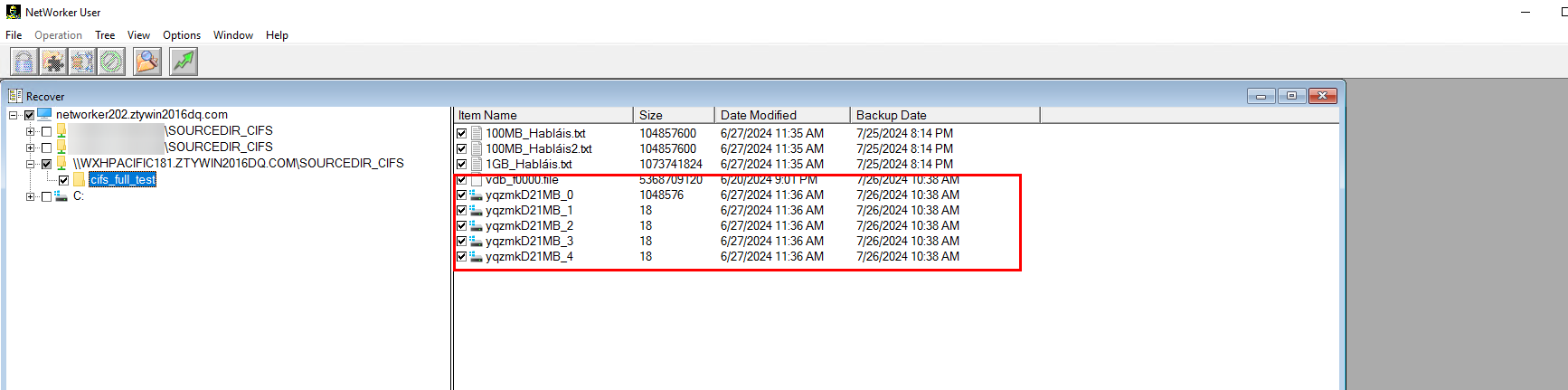 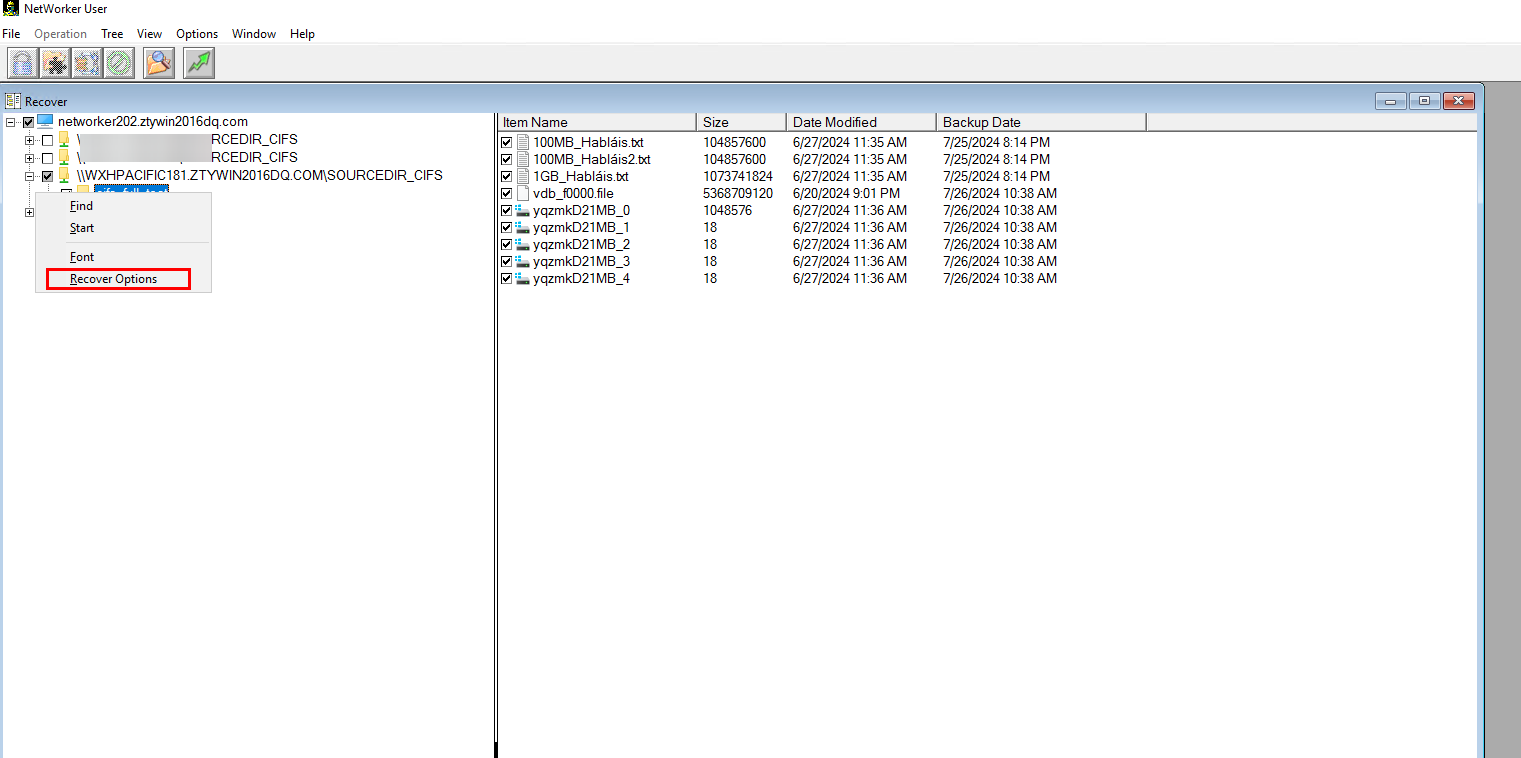 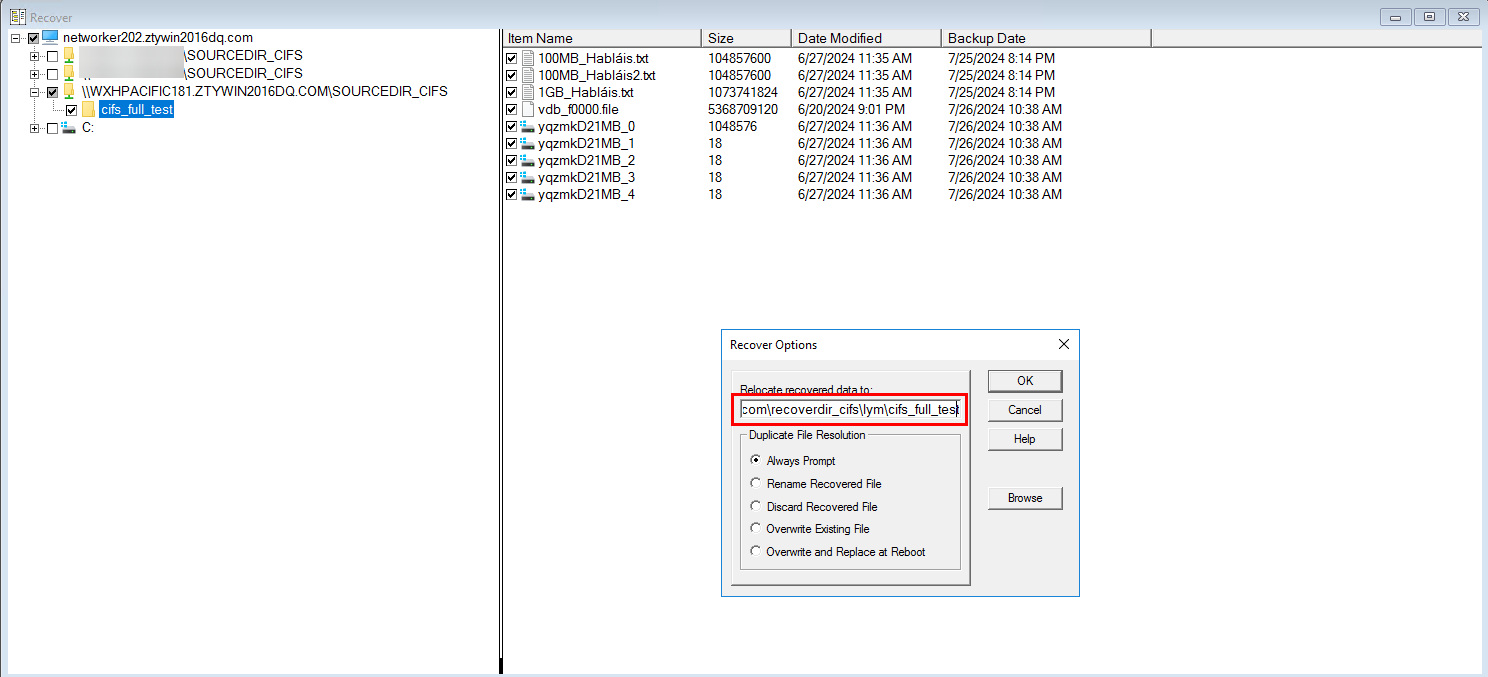 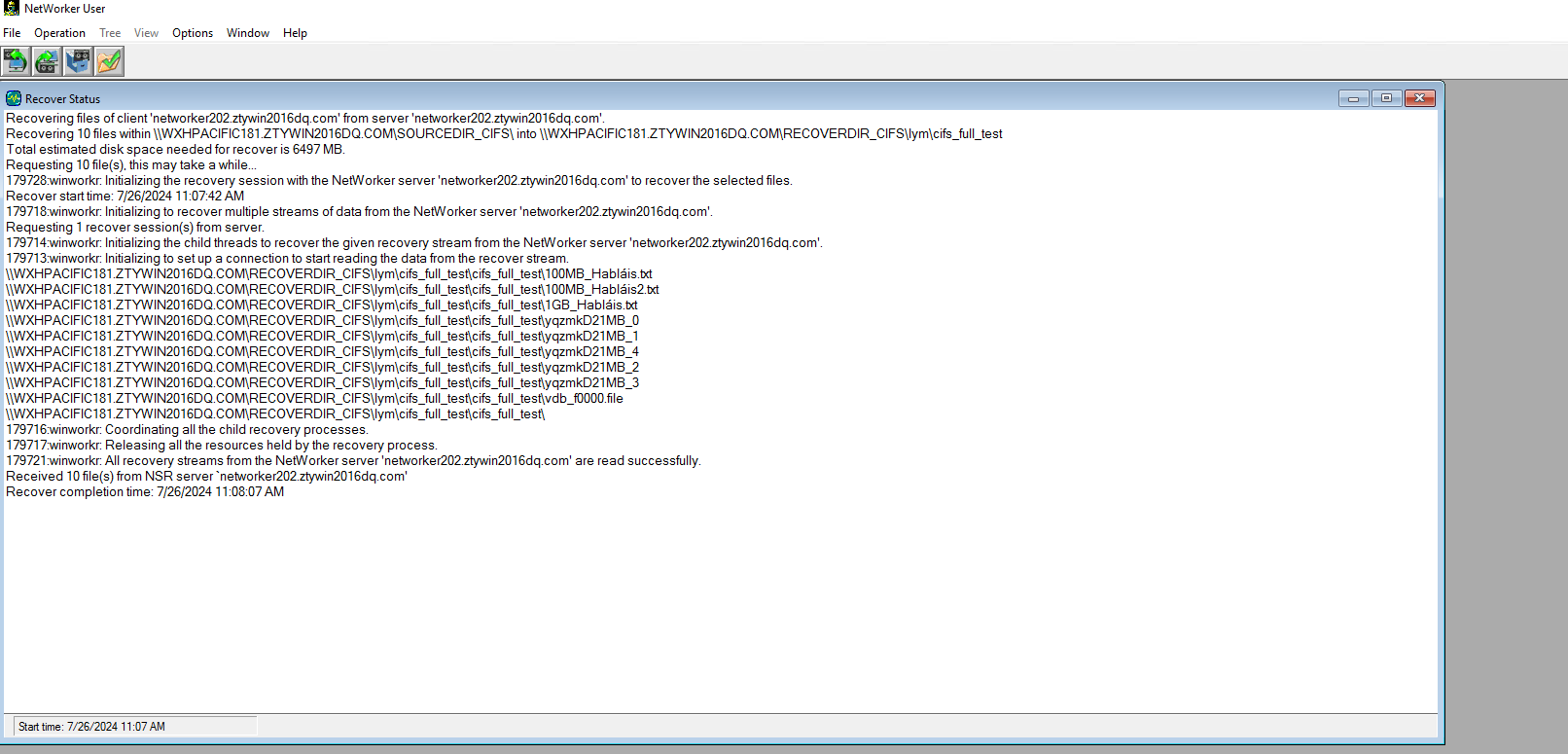 5. Check that the state of restore job is successful, and restored files are the same as original files. 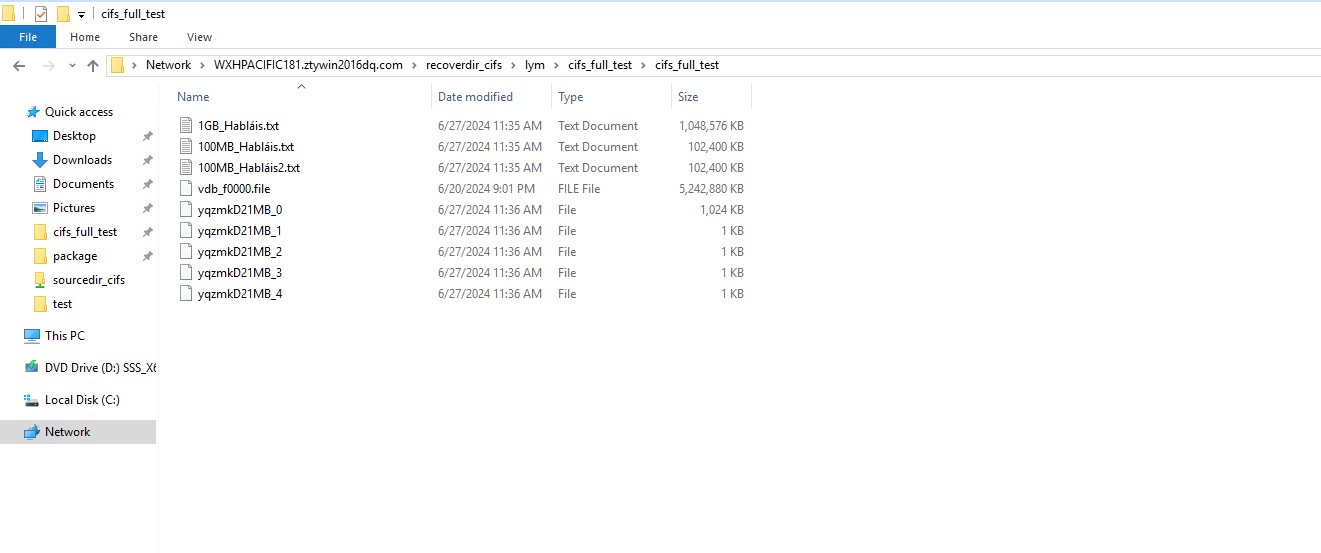 |
Test Conclusion | Passed |
6.4 Special Files Backup and Recovery
Test Purpose | Special files backup and recovery |
Test Networking | Huawei OceanStor Pacific Function Compatibility Test Networking |
Prerequisites |
|
Test Procedure |
|
Expected Result |
|
Test Result | On windows2019 1. Prepare special files such as empty dir,empty file and multi-language name. 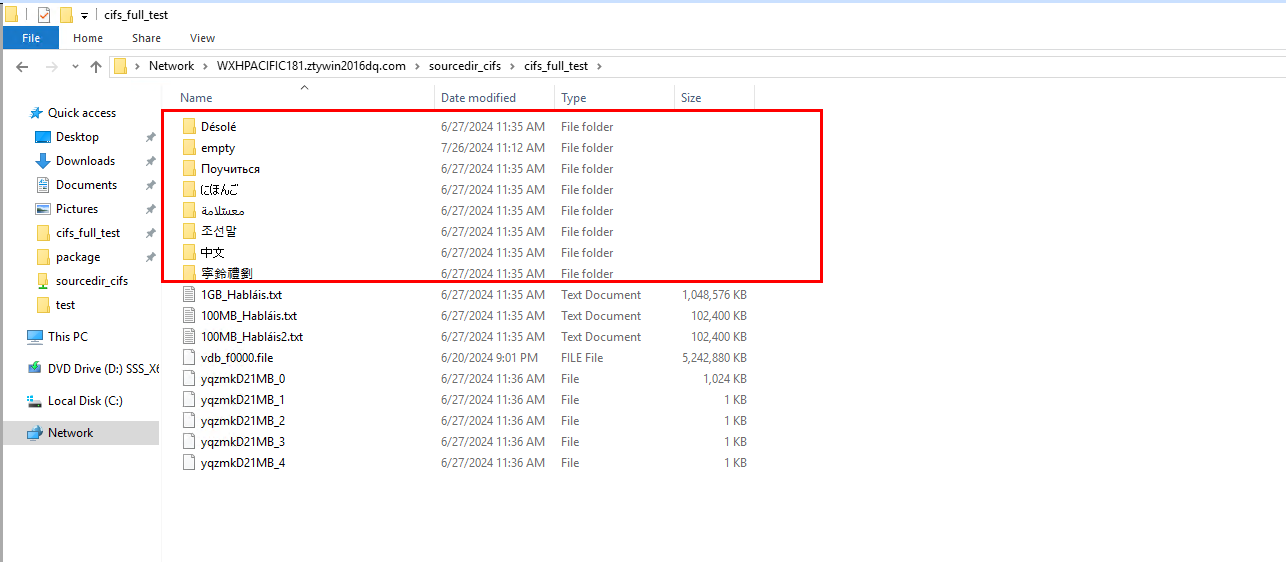 2. CIFS host is configured successfully. 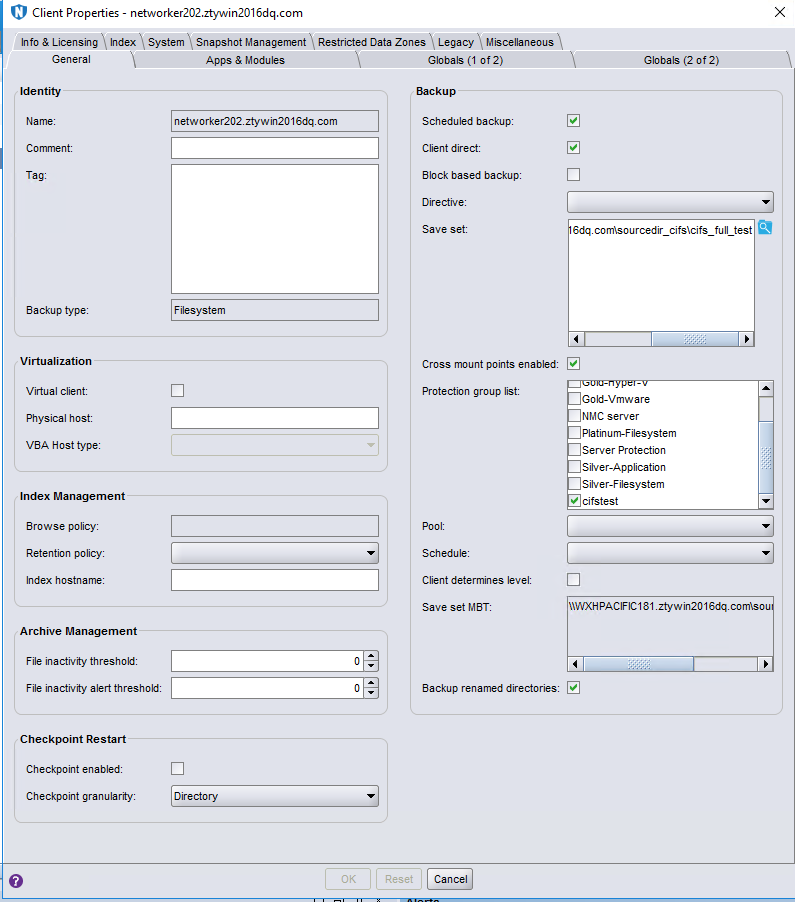 3. The backup policy and backup workflow have been configured in NetWorker Console. 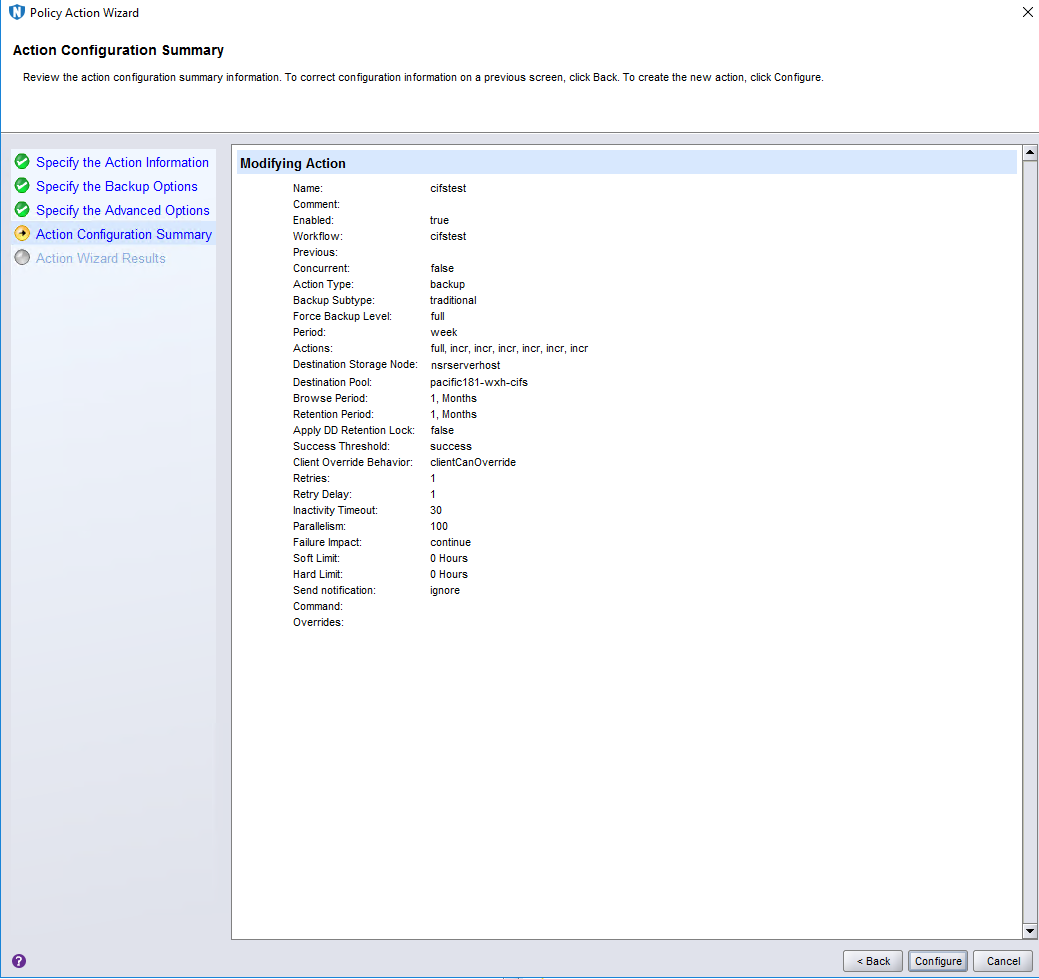 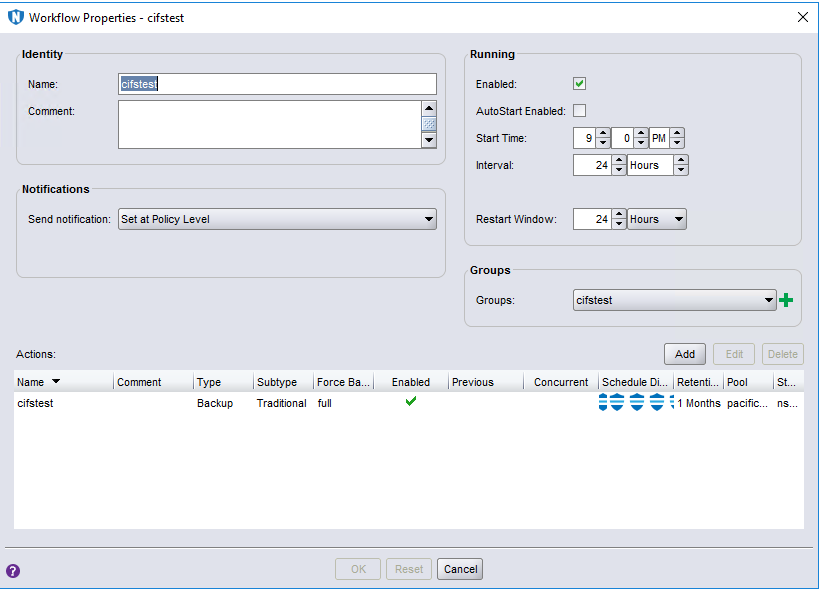 Test Procedure 1. In Step 1, Right-click the backup workflow and start full backup job. 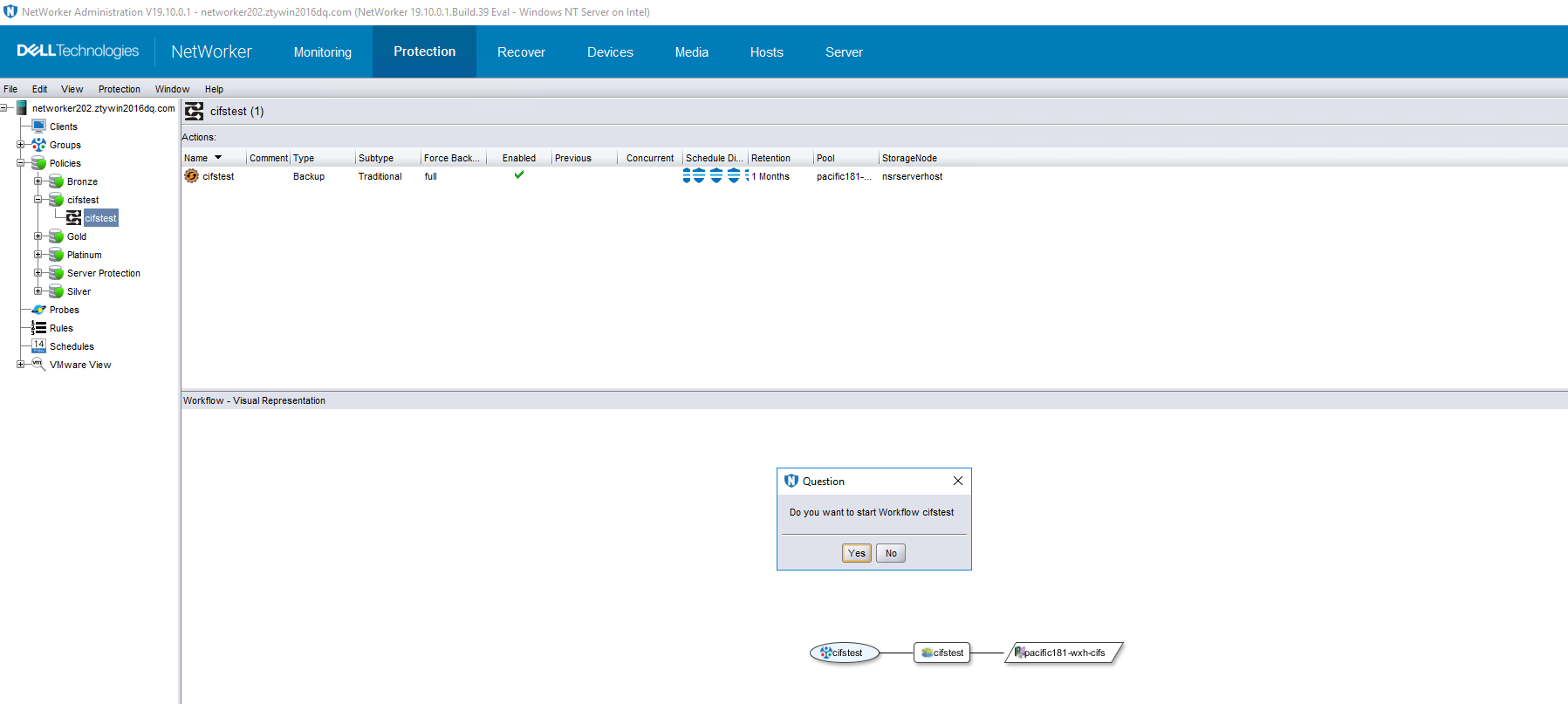 2. In Step 2, check the status of full backup job, backup job finished successfully. 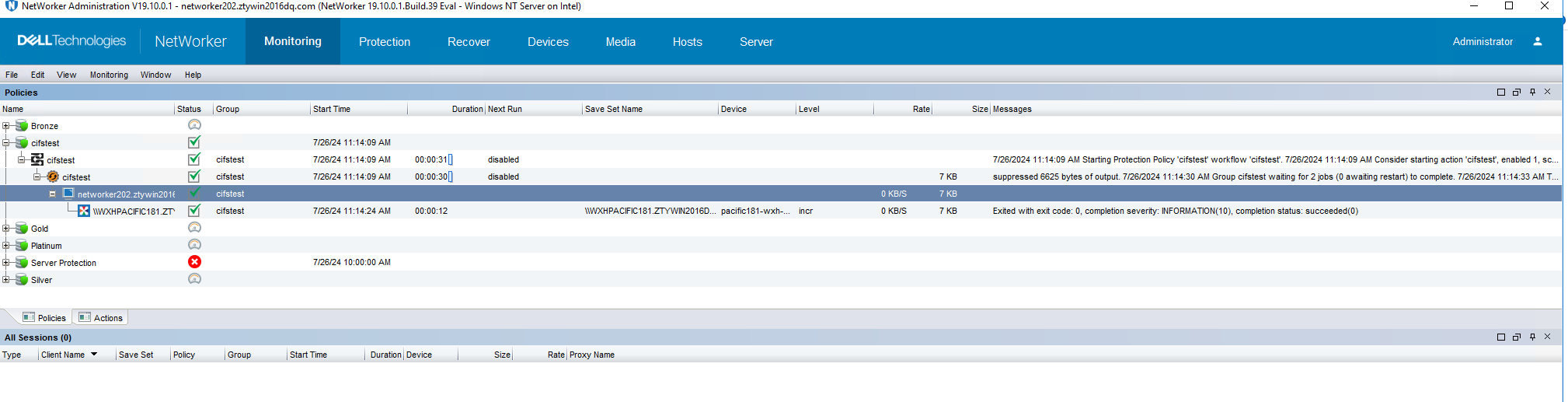 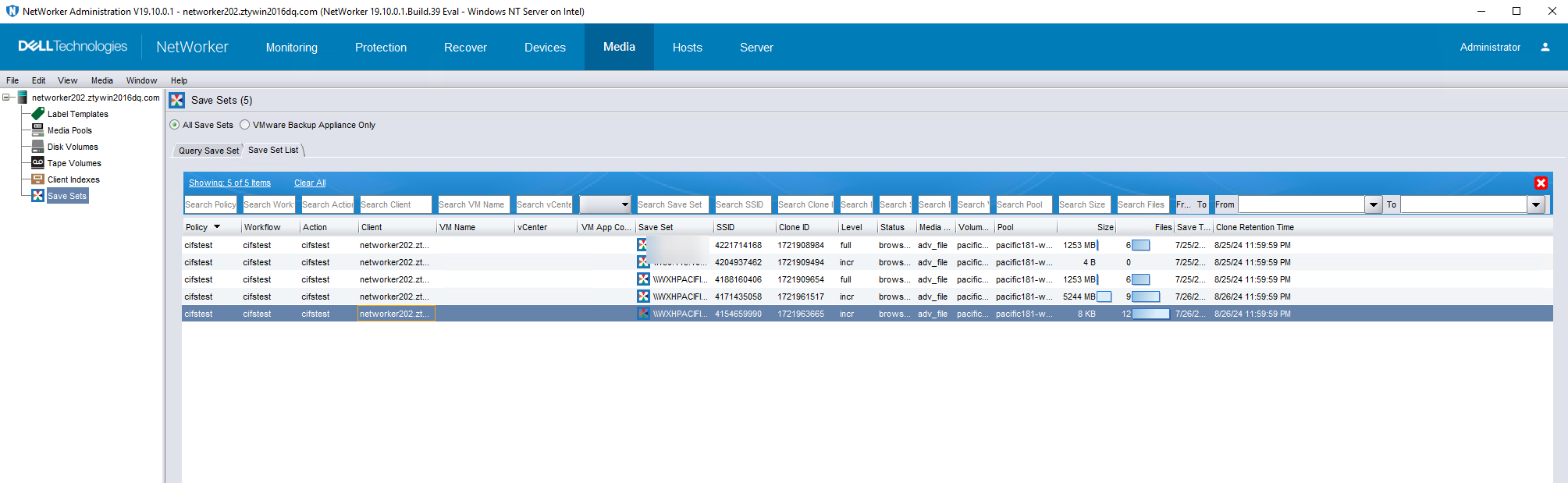 3. In step 3, Enter the recover page and create a recover job, restore the backup files in step 1 to another path, then start the recover job. 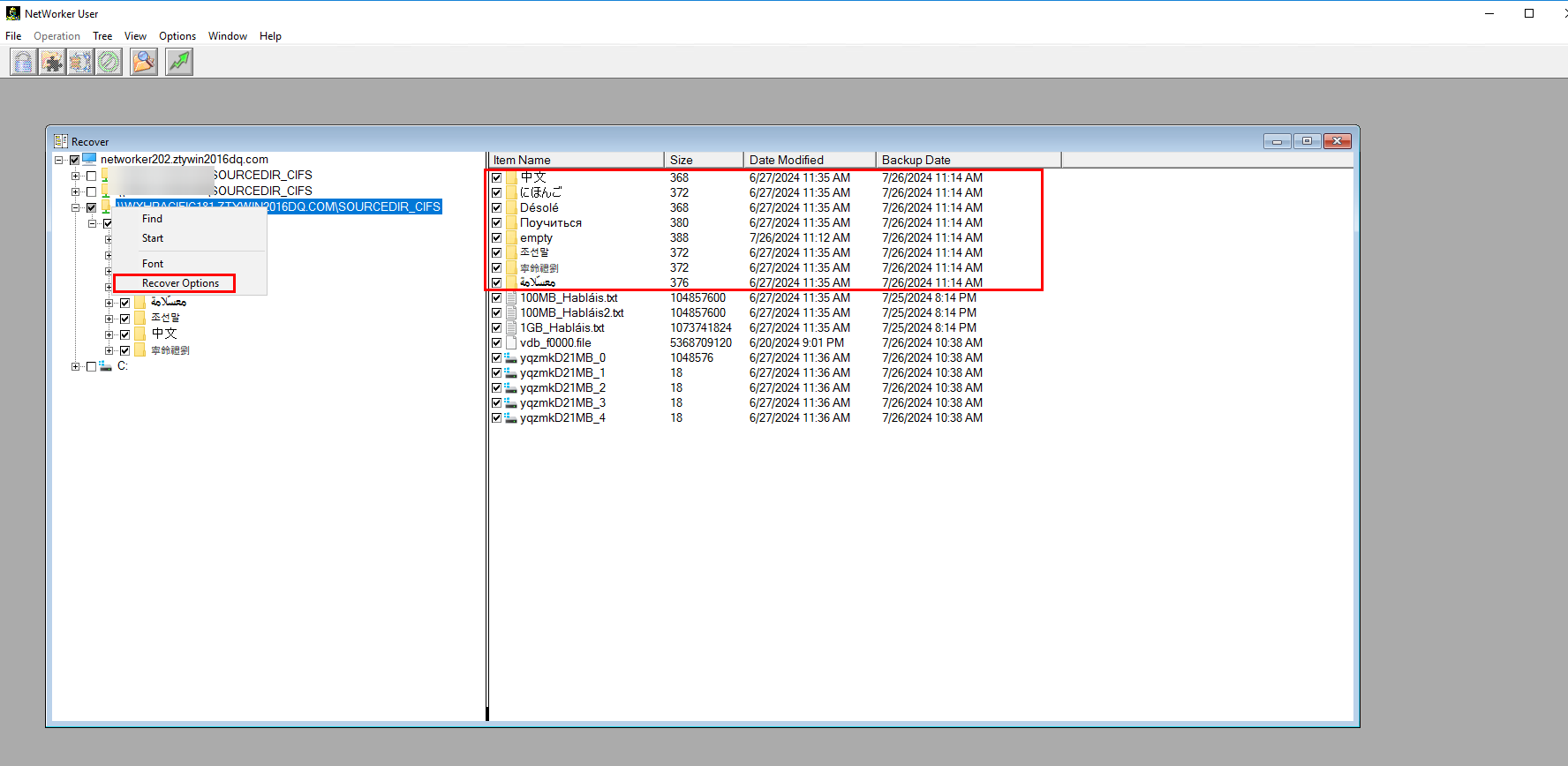 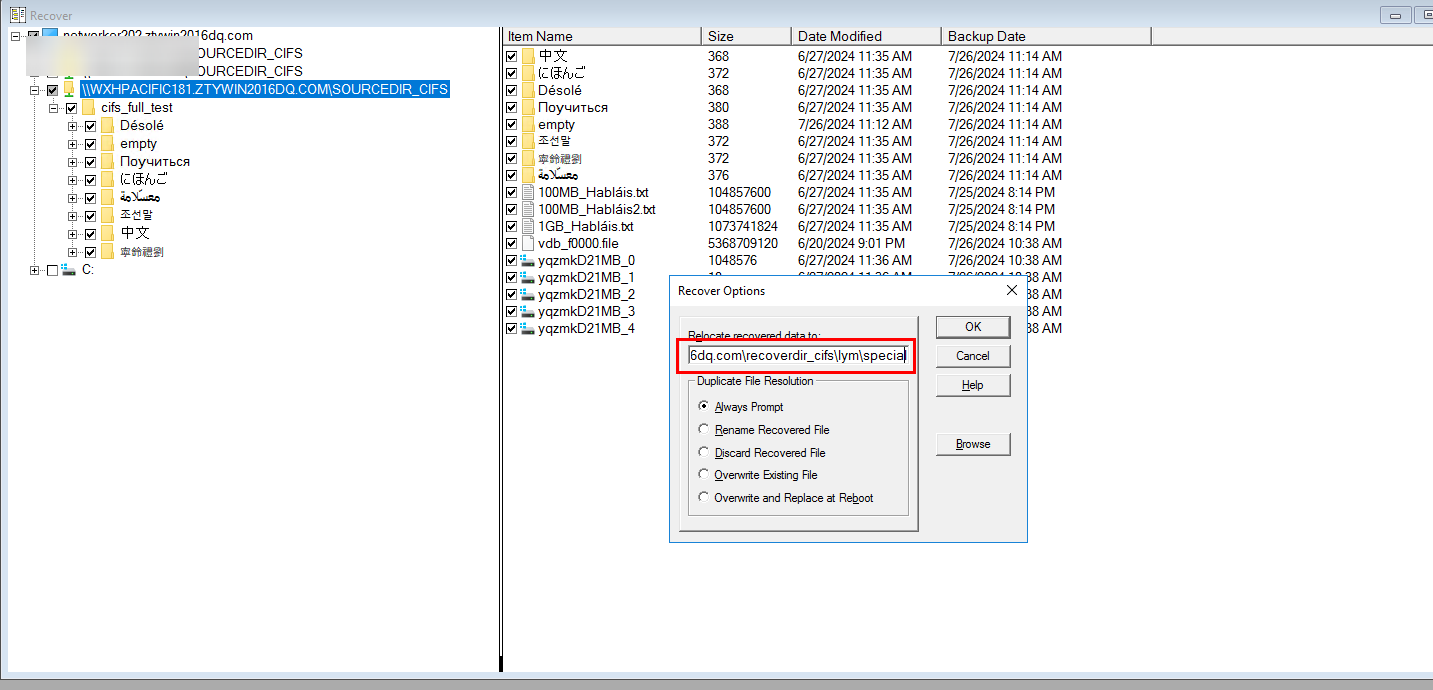 4. In step4, check that the state of restore job is successful, and restored files are the same as original files. 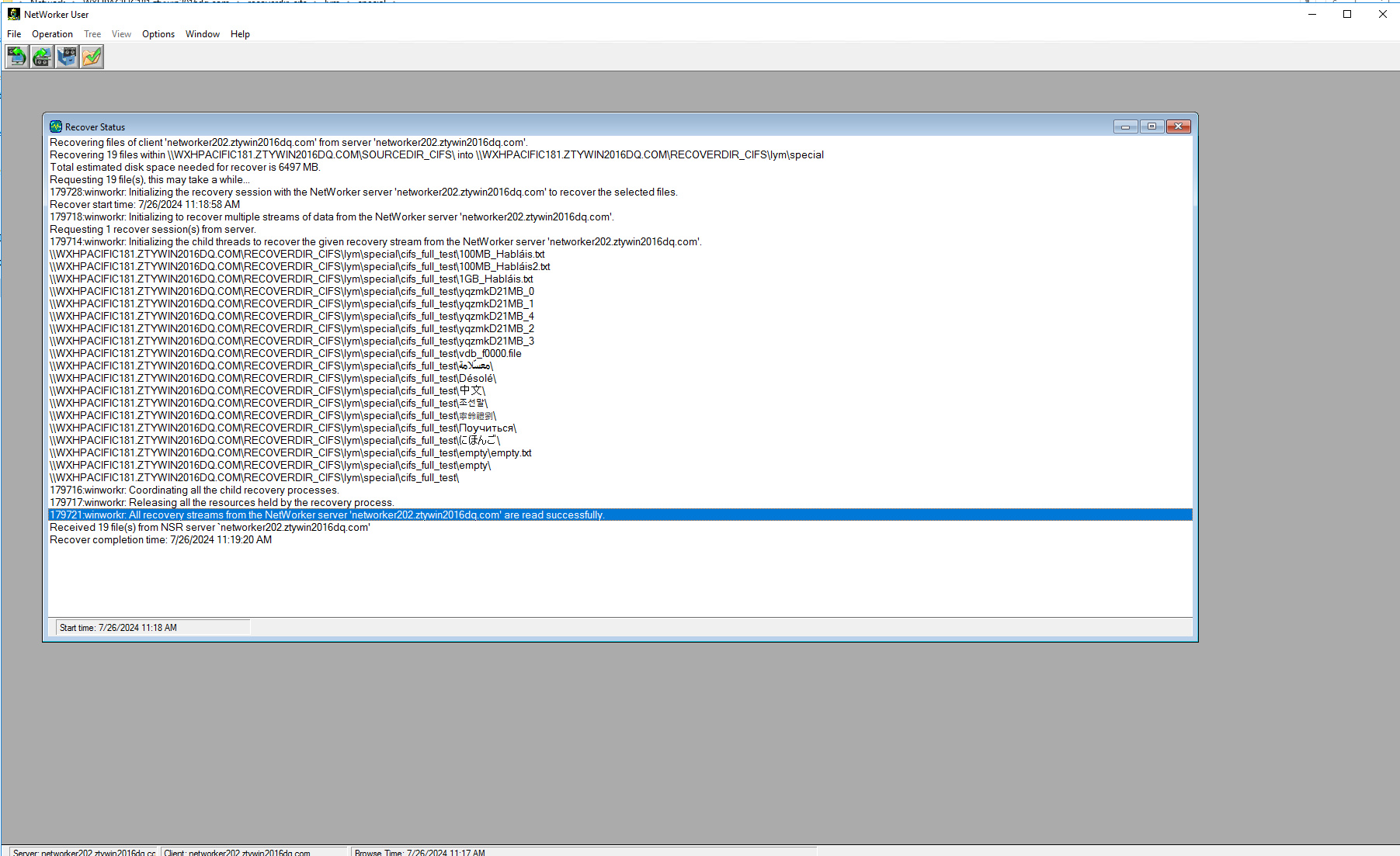 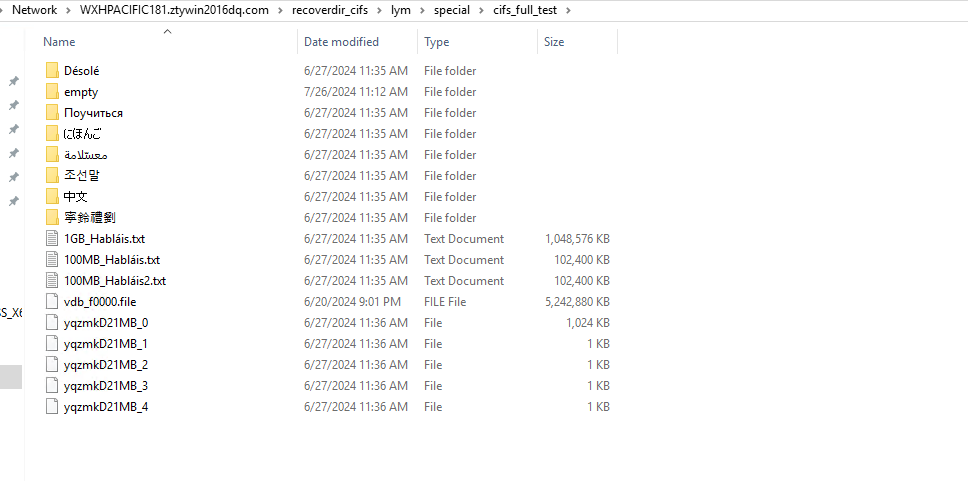 |
Test Conclusion | Passed |
6.5 File Properties Backup and Recovery
Test Purpose | File Properties backup and recovery |
Test Networking | Huawei OceanStor Pacific Function Compatibility Test Networking |
Prerequisites |
|
Test Procedure |
|
Expected Result |
In step 4, recovery job finishes successfully and restored files are the same as original files. |
Test Result | On windows2019 1. Prepare some files with special properties such as ACL,Mtime. 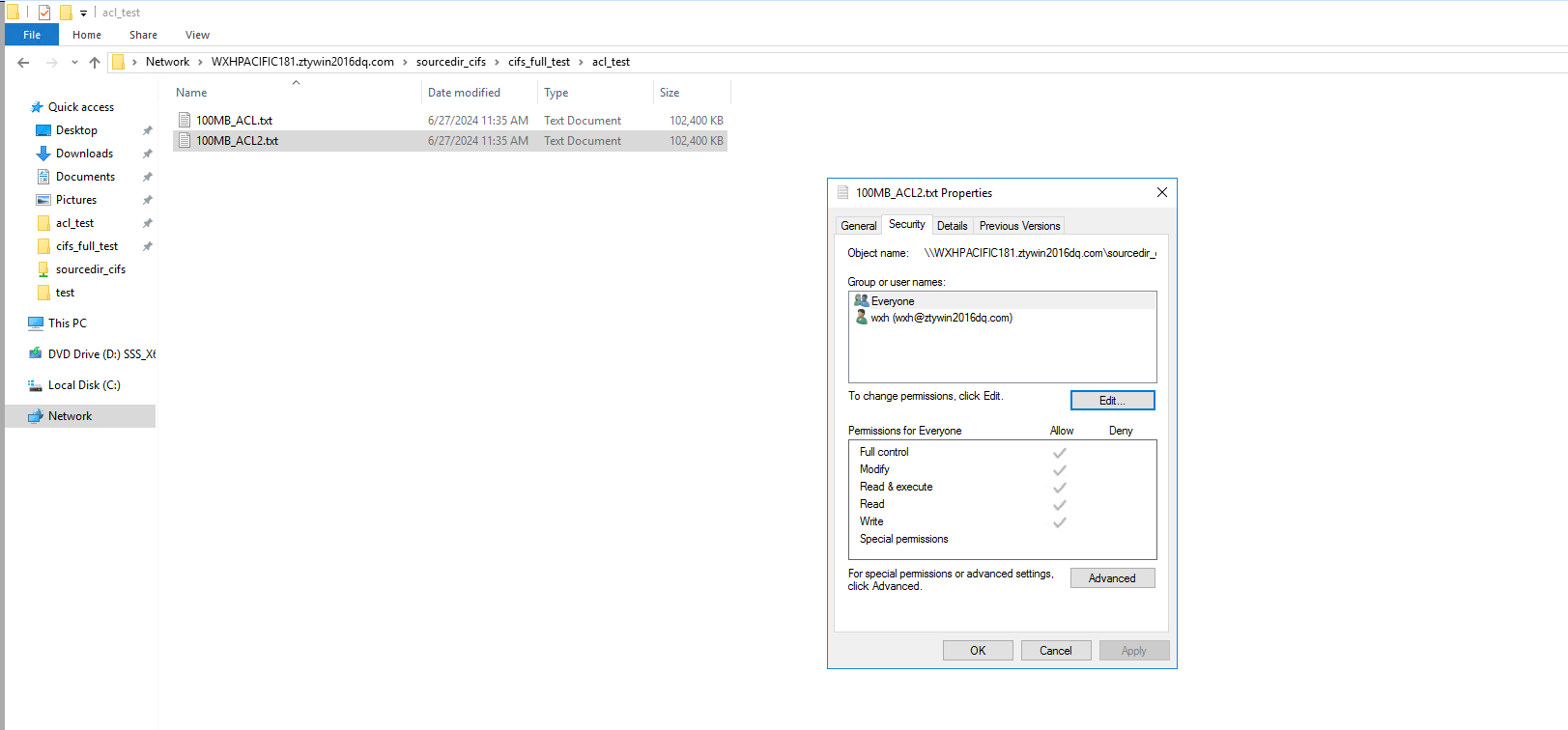 2. CIFS host is configured successfully. 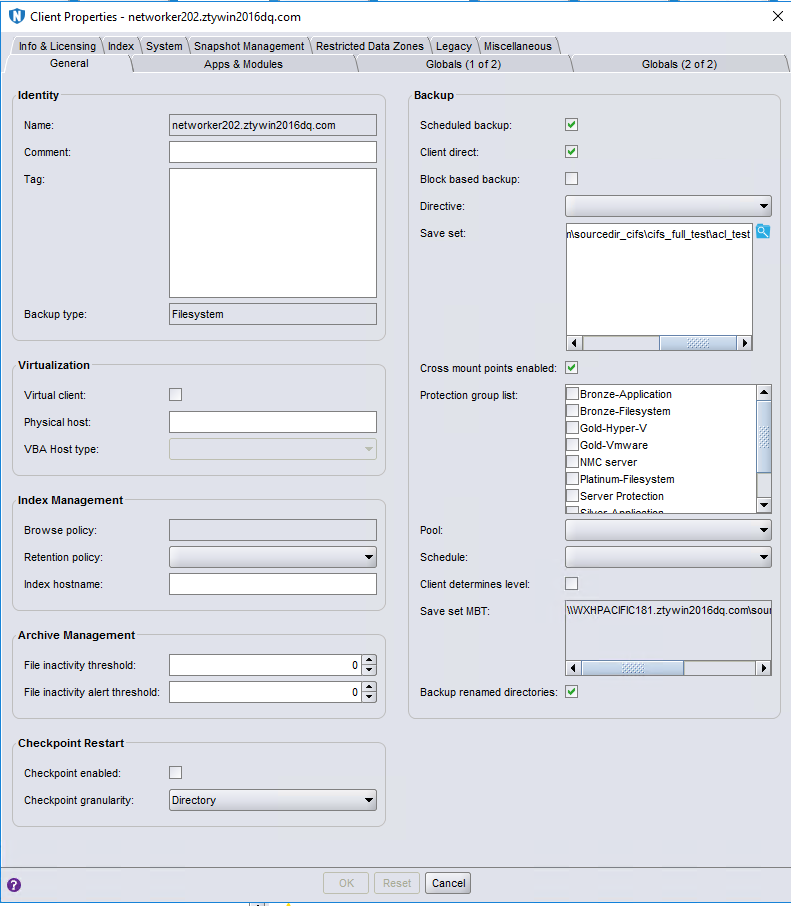 3. The backup policy and backup workflow have been configured in NetWorker Console. 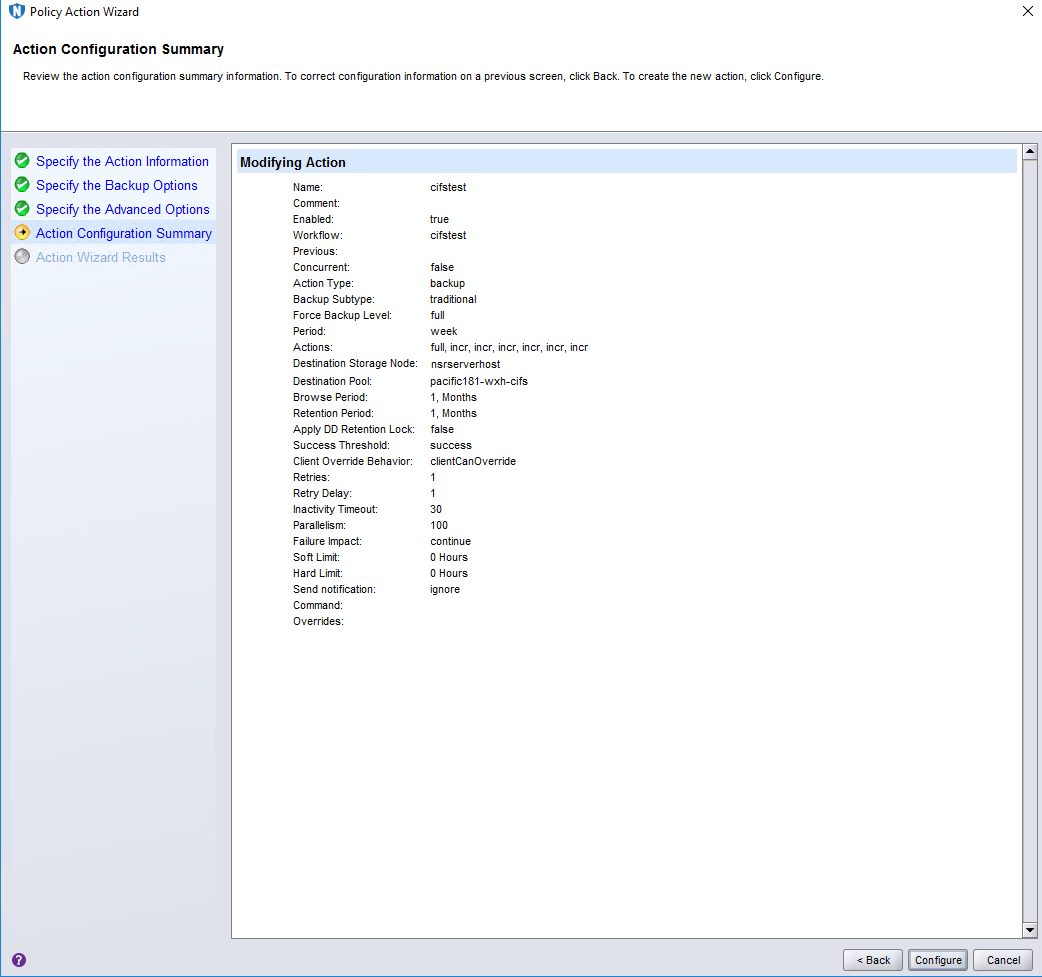 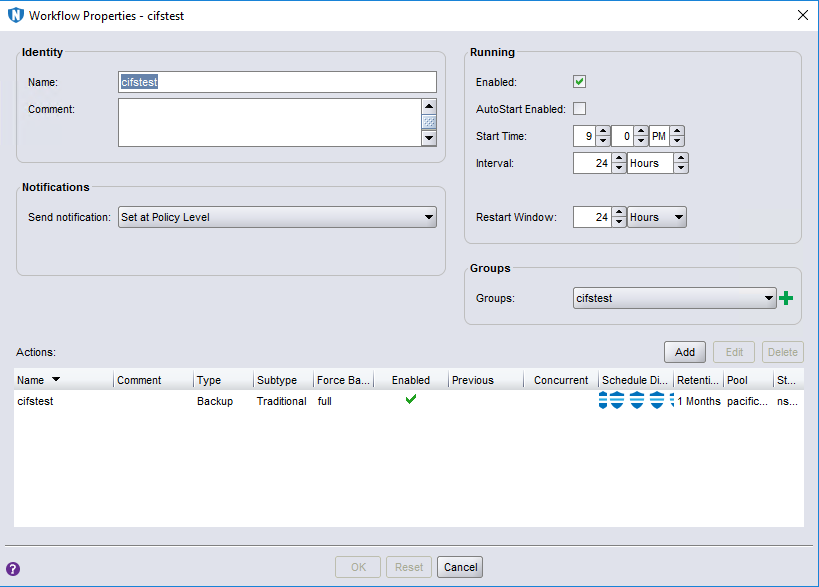 Test Procedure 1. In Step 1, Right-click the backup workflow and start full backup job. 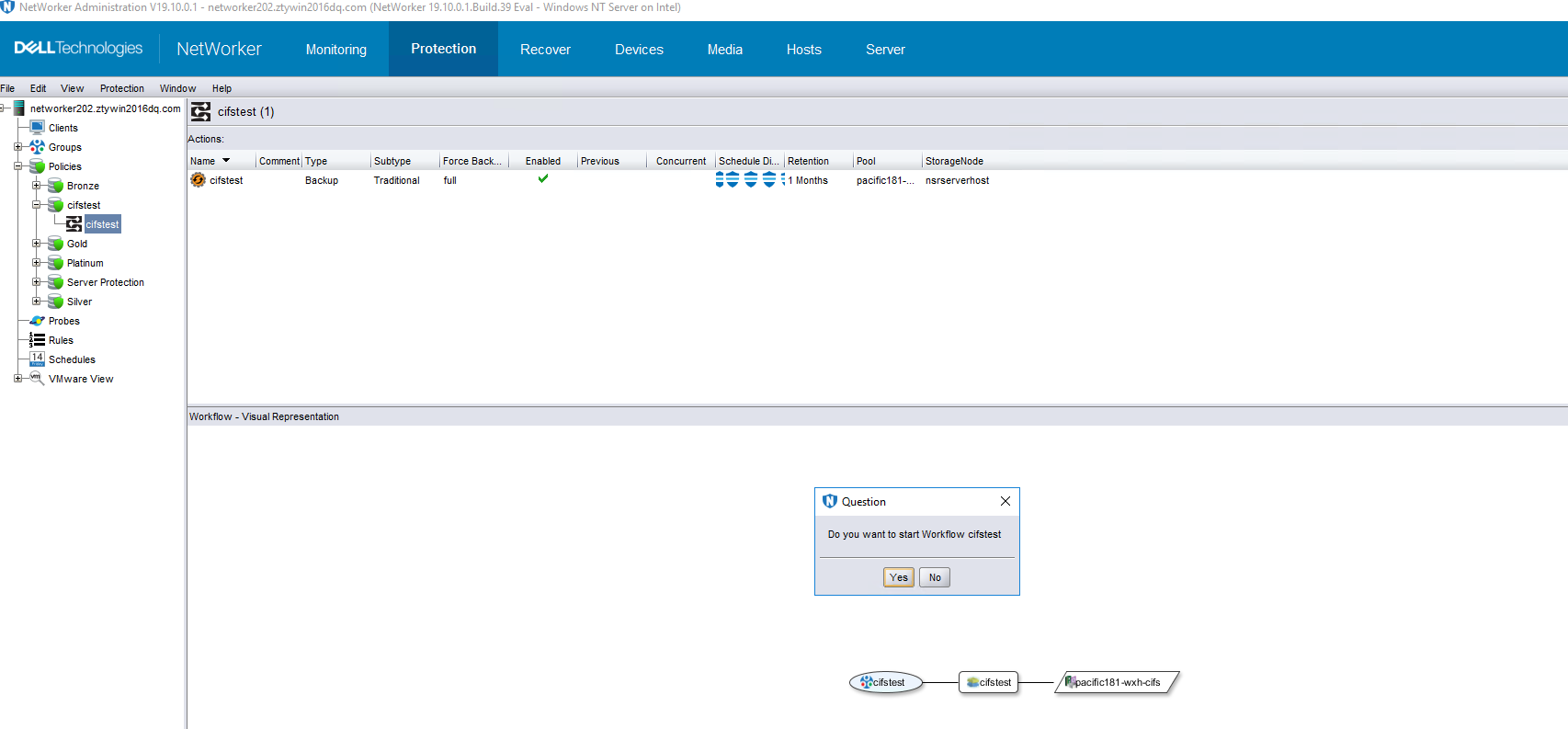 2. In Step 2, check the status of full backup job, backup job finished successfully. 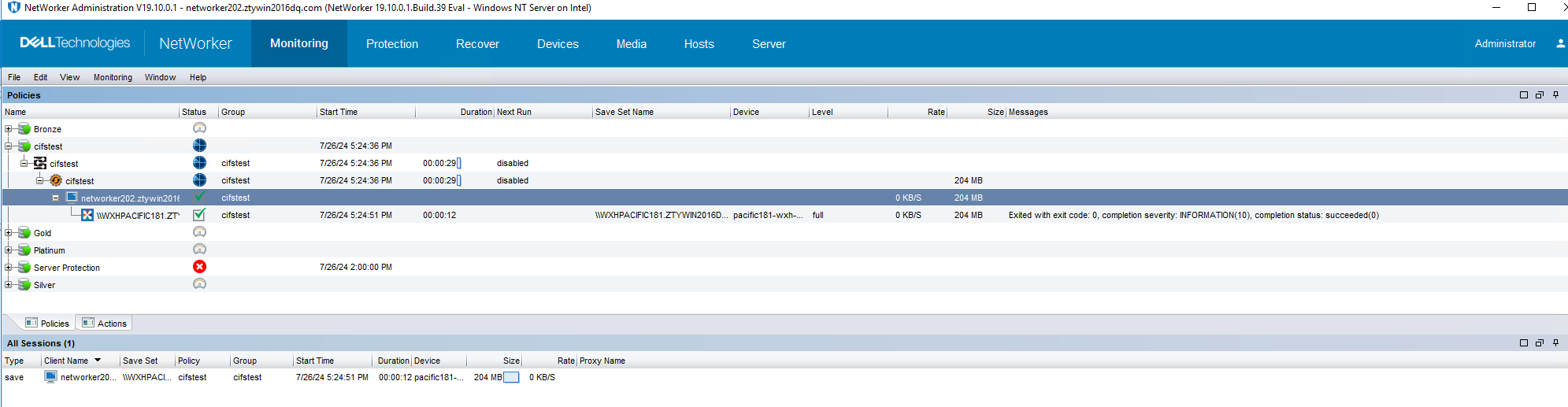 3. In step 3, Enter the recover page and create a recover job, restore the backup files in step 1 to another path, then start the recover job. 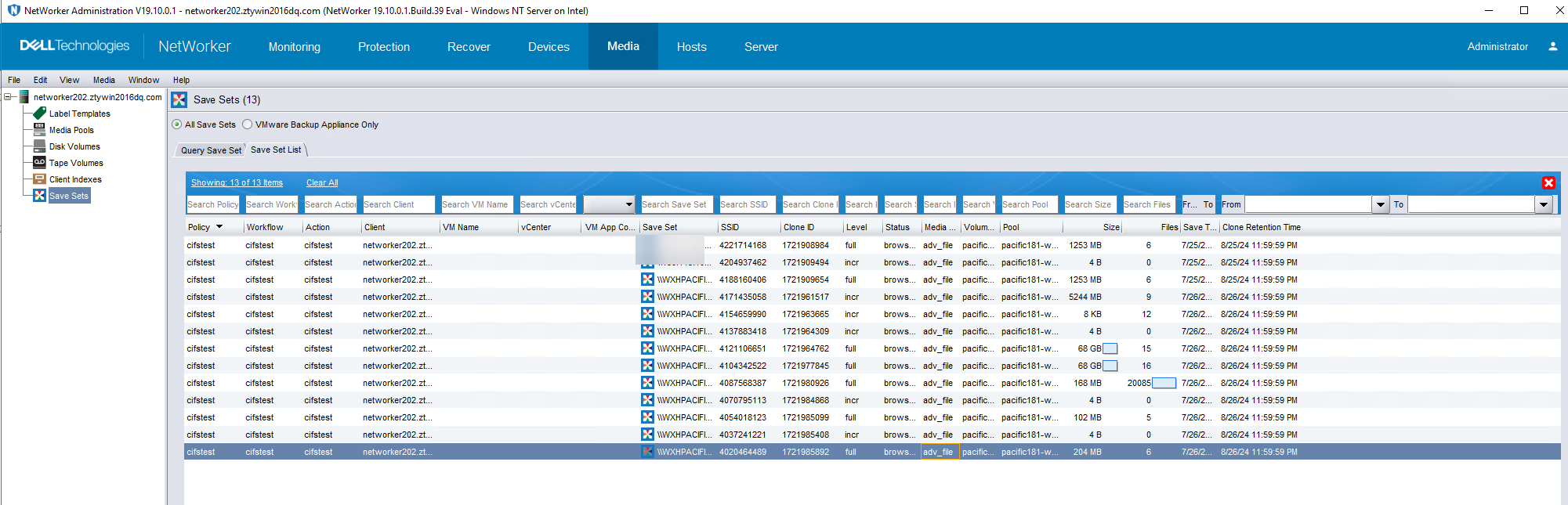 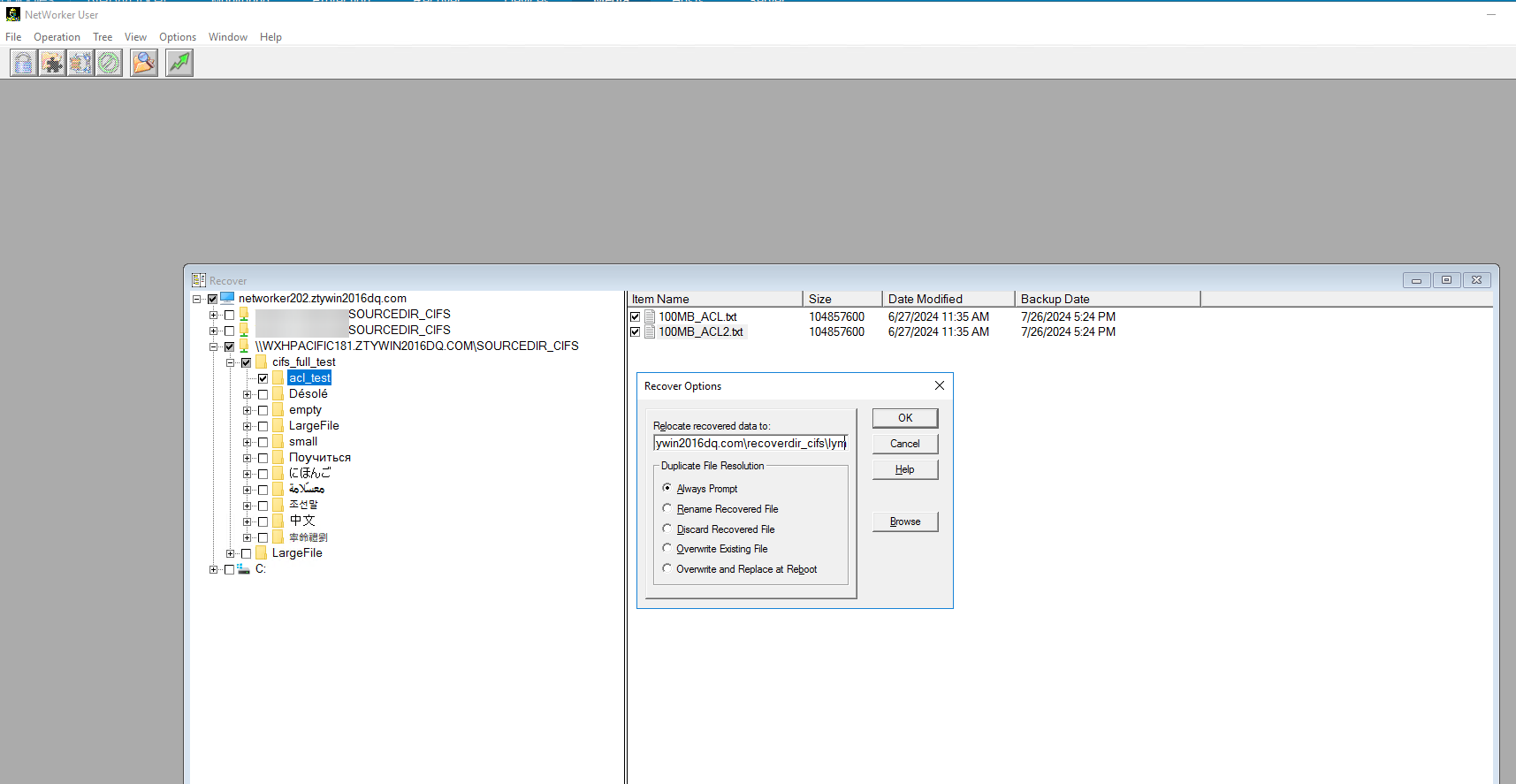 4. In step4, check that the state of restore job is successful, and restored files are the same as original files. 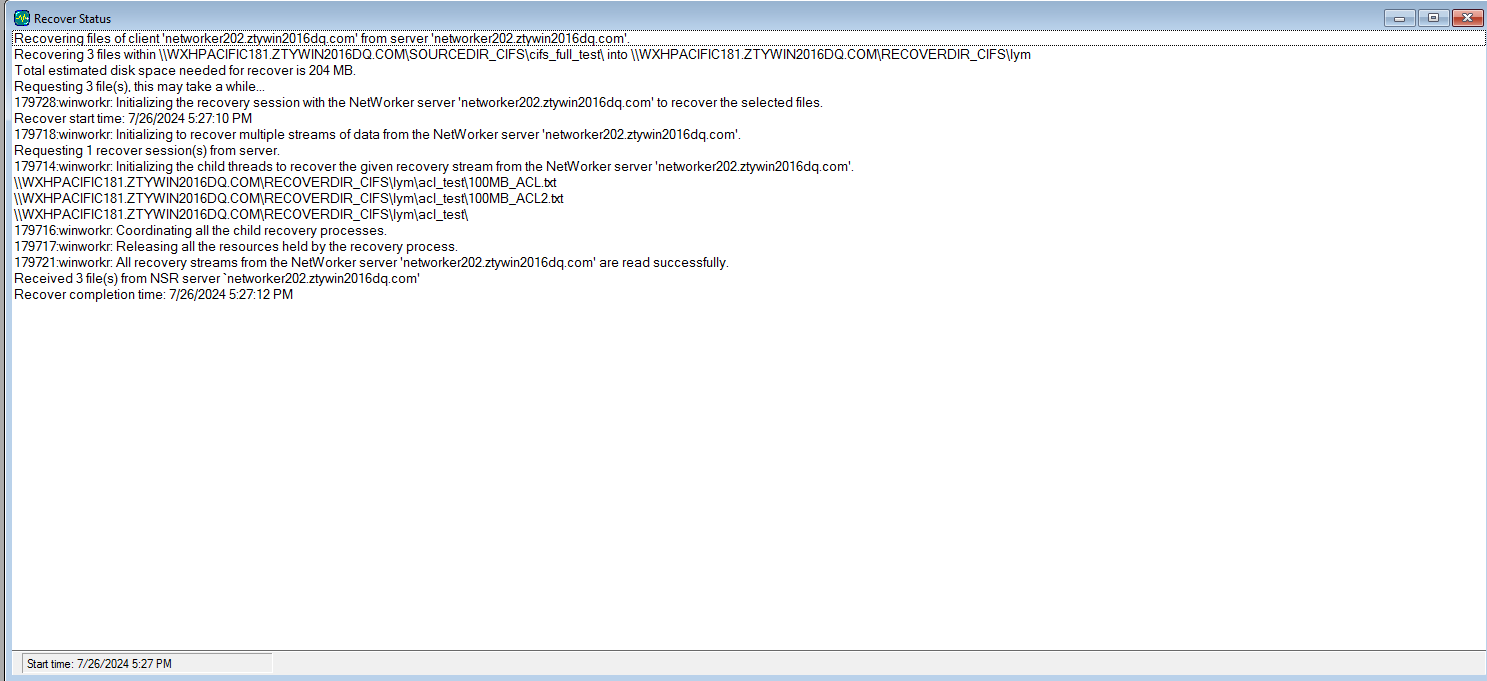 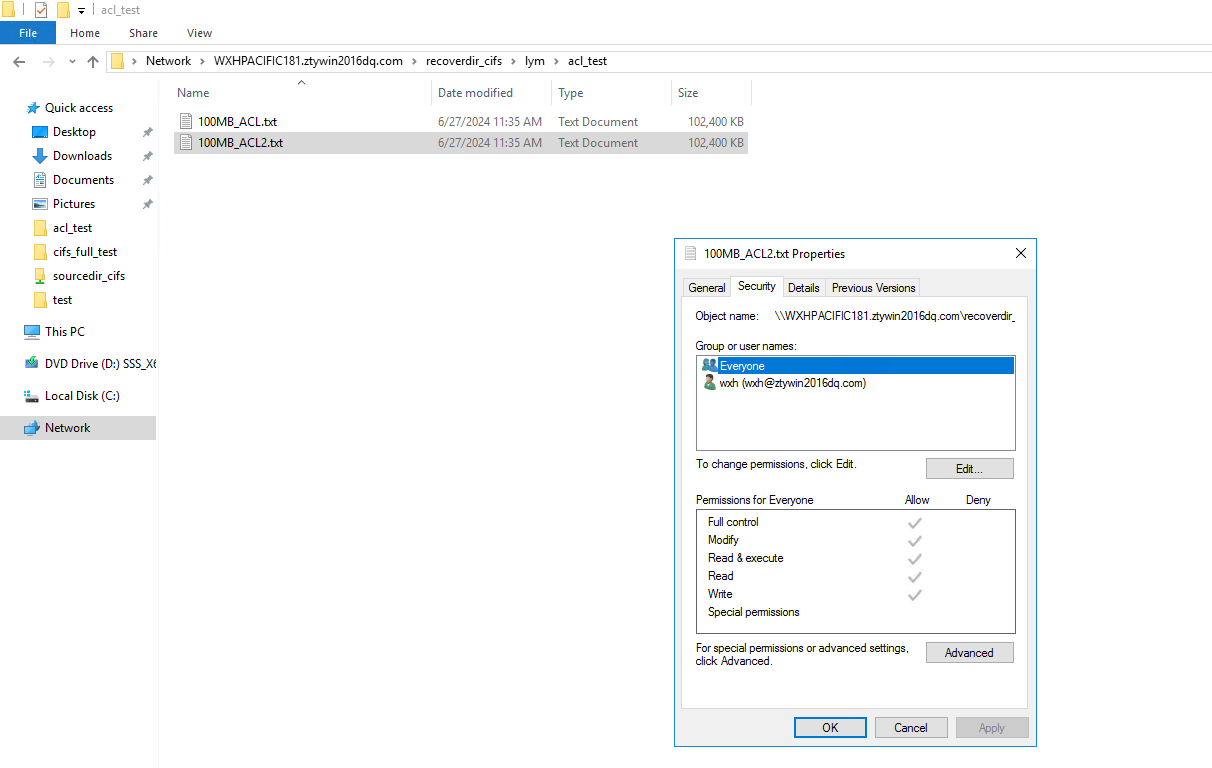 |
Test Conclusion | Passed |
6.6 Large Files Backup and Recovery
Test Purpose | Large files and small files backup and recovery |
Test Networking | Huawei OceanStor Pacific Function Compatibility Test Networking |
Prerequisites |
|
Test Procedure |
|
Expected Result |
|
Test Result | On windows2019 1. Prepare some large files. 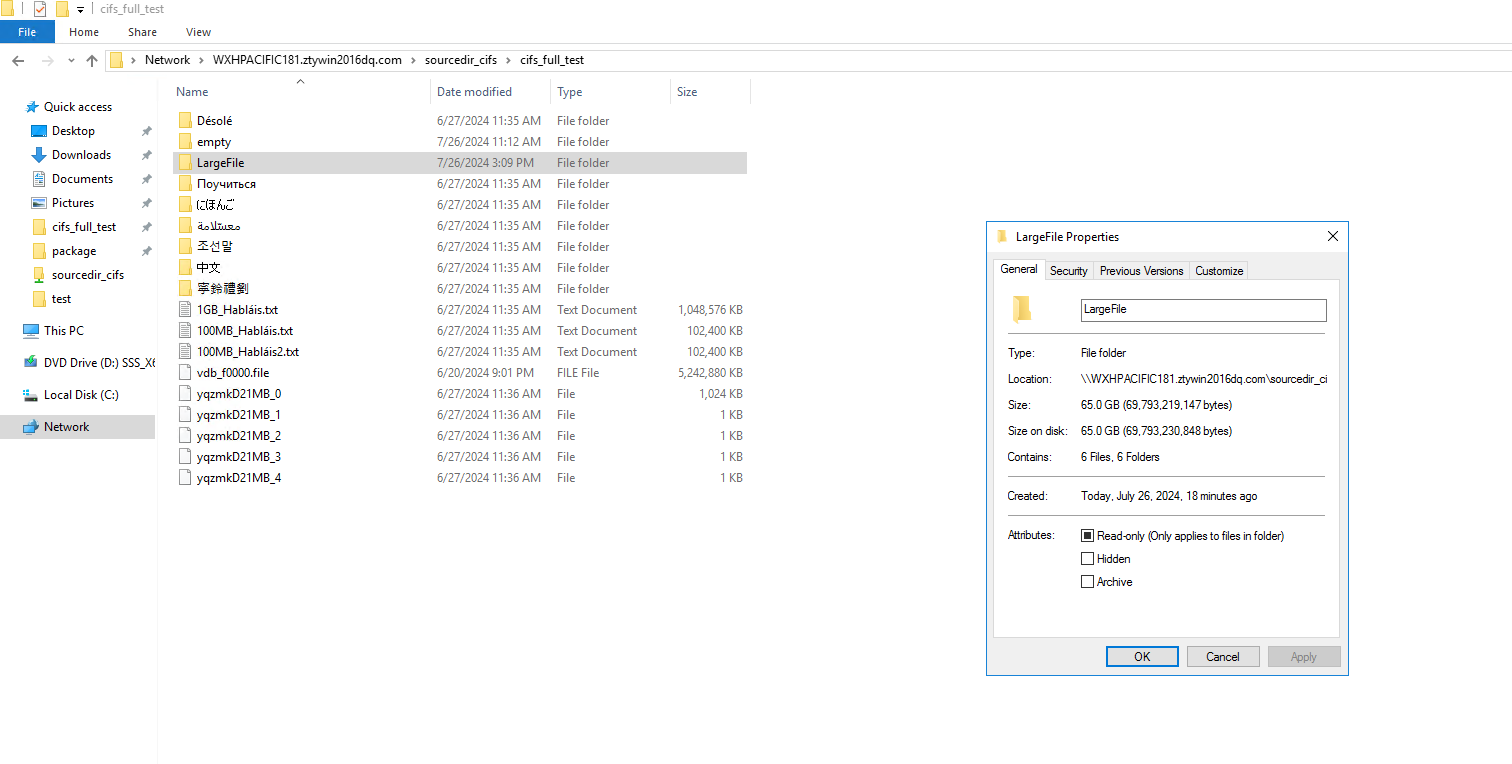 2. CIFS host is configured successfully. 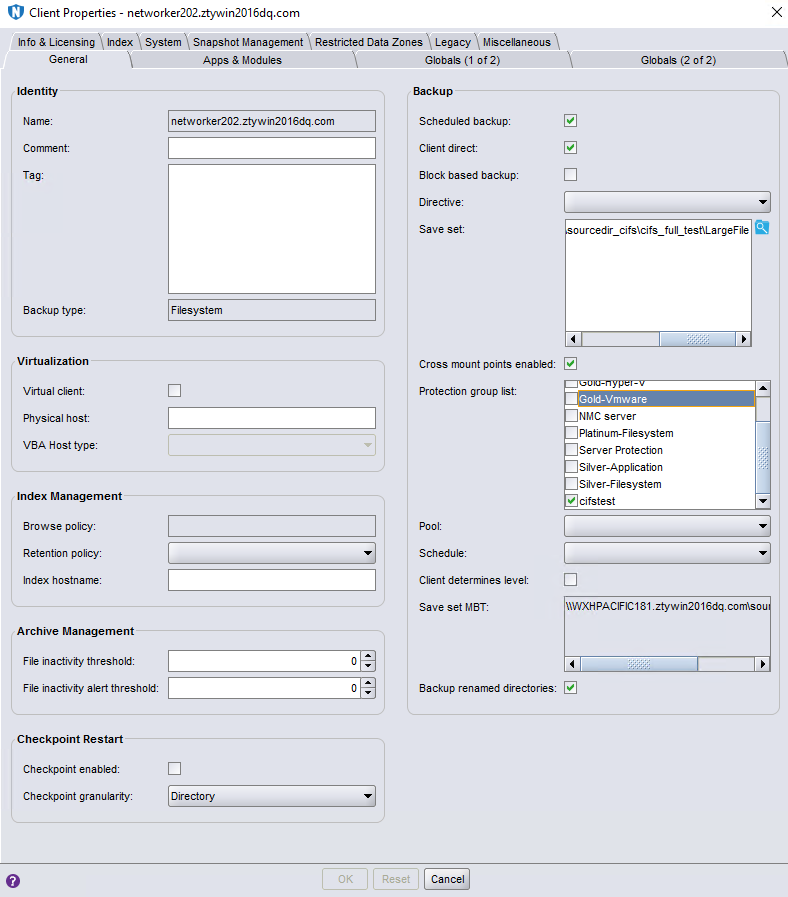 3. The backup policy and backup workflow have been configured in NetWorker Console. 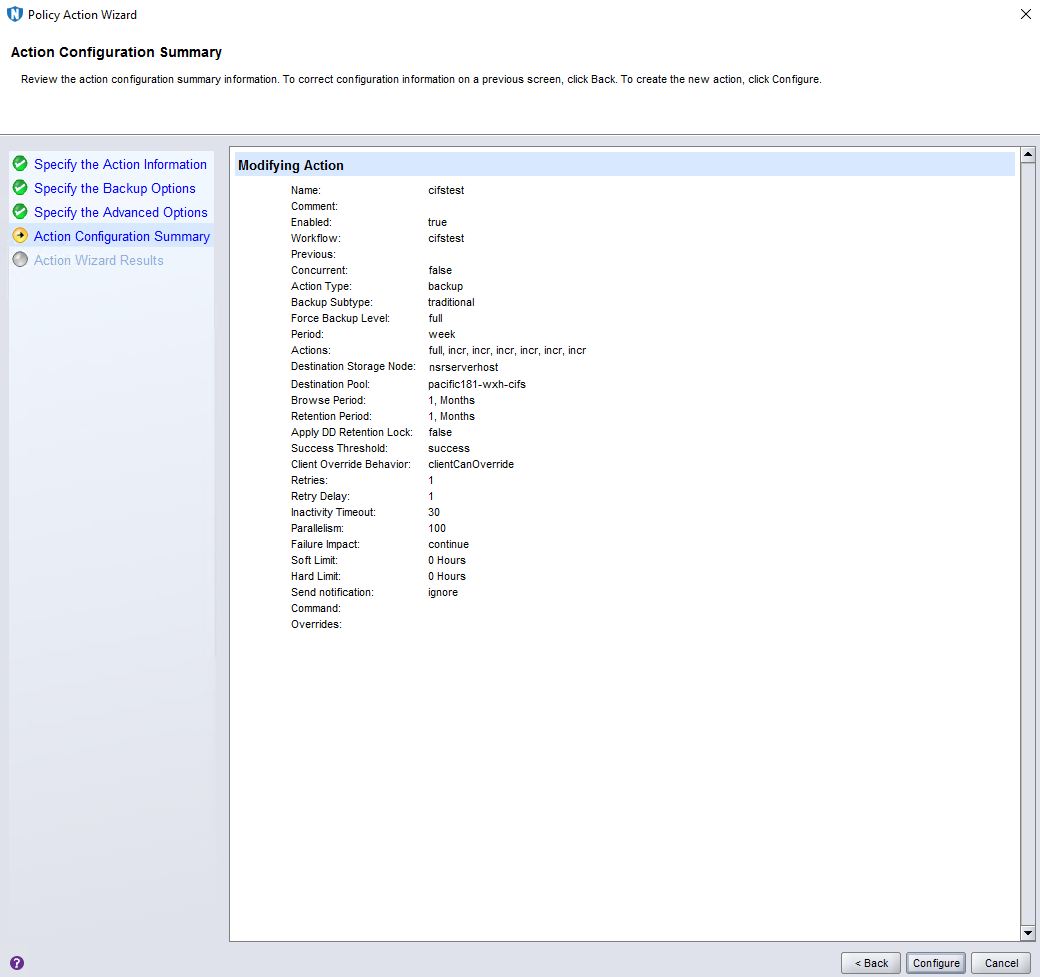 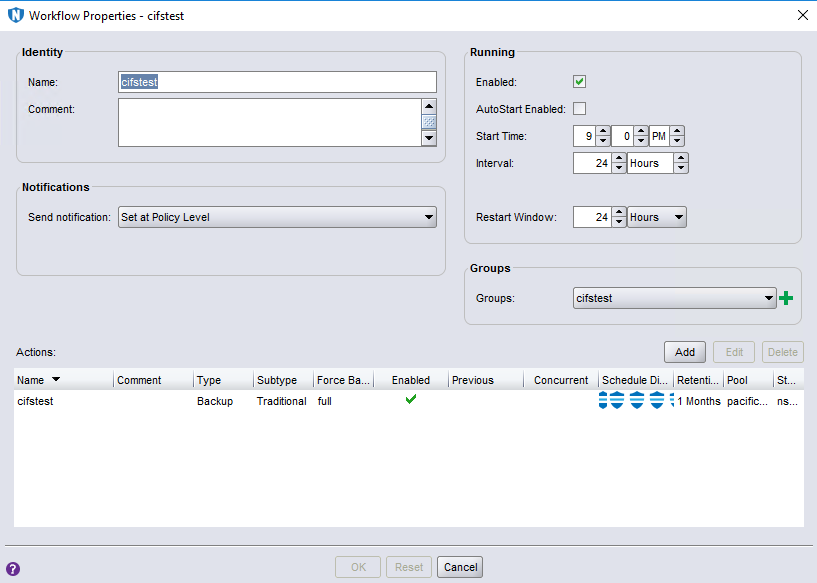 Test Procedure 1. In Step 1, Right-click the backup workflow and start full backup job. 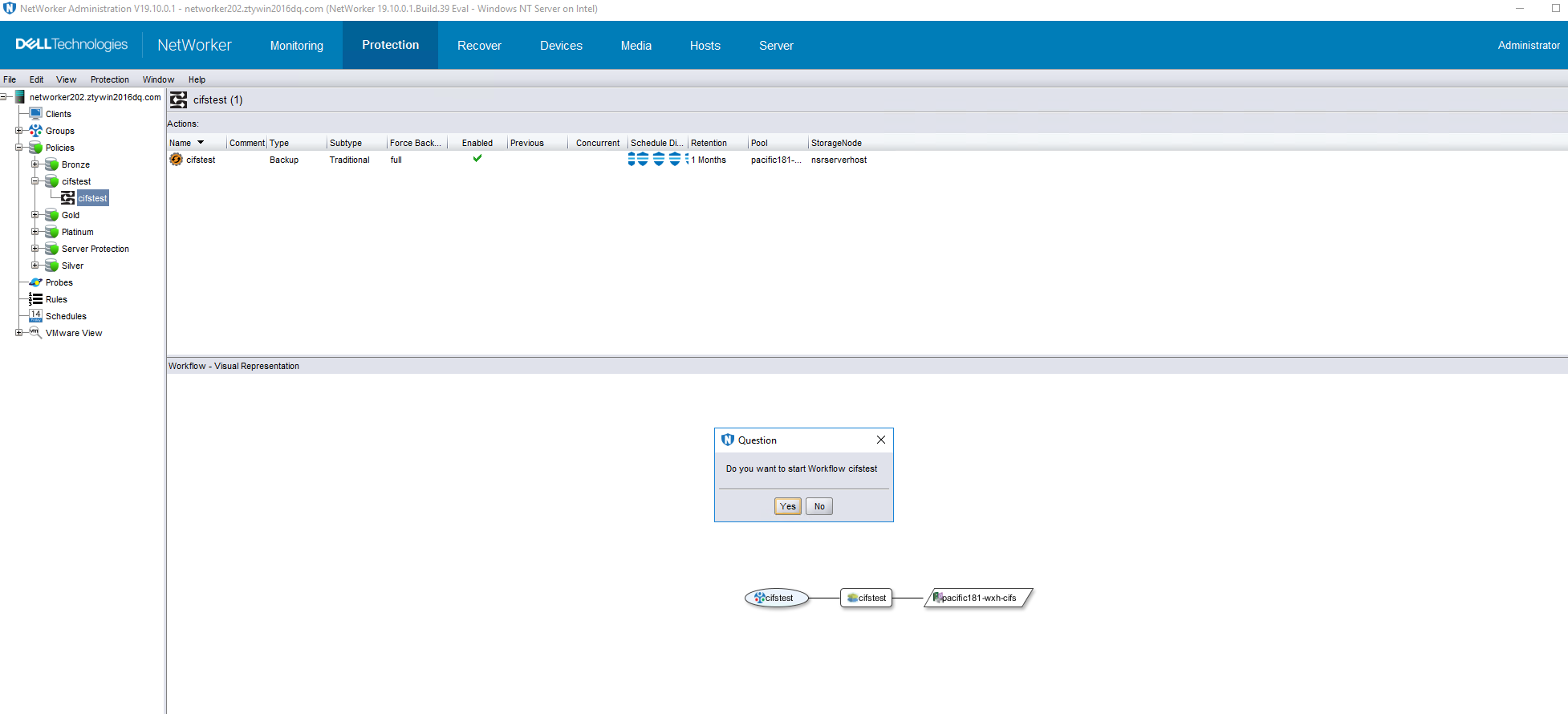 2. In Step 2, check the status of full backup job, backup job finished successfully. 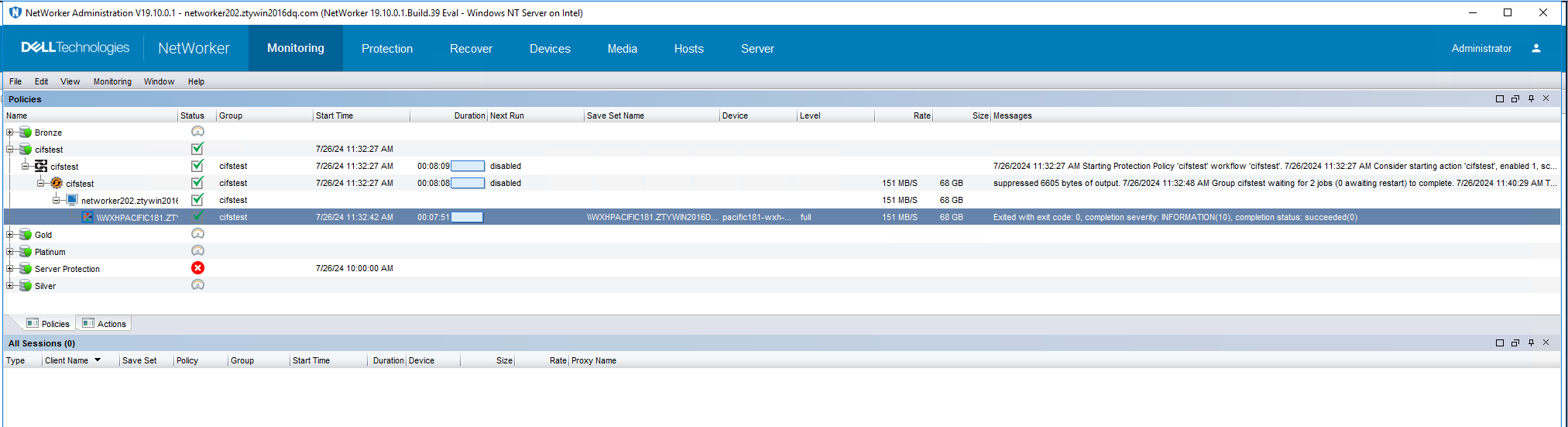 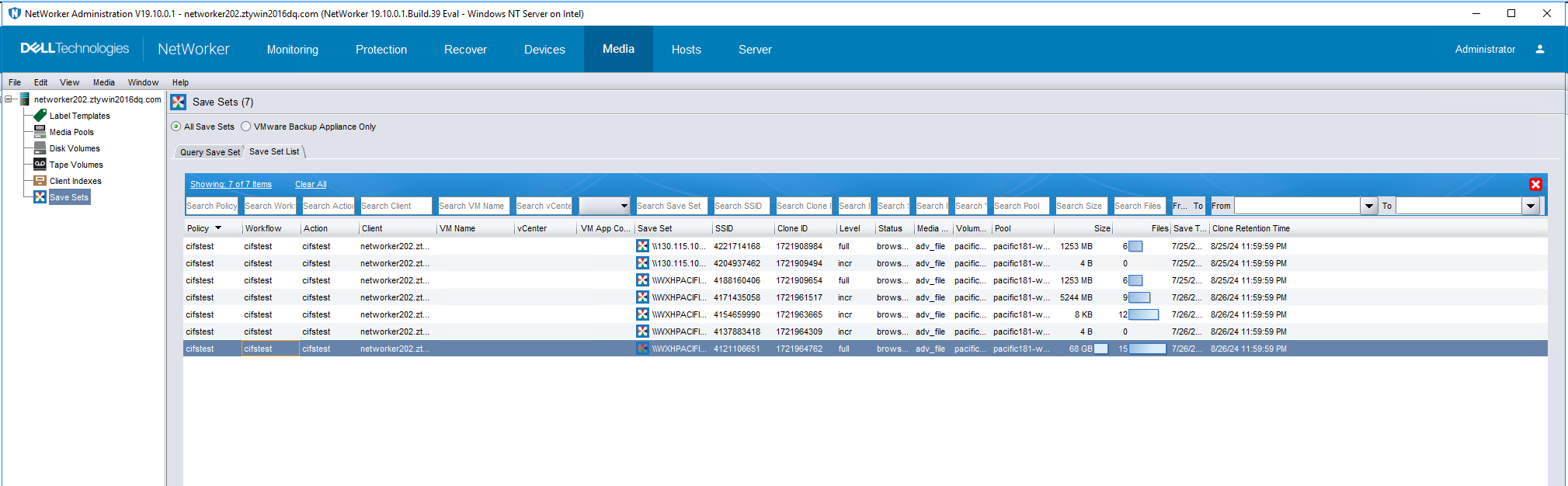 3. In step 3, Enter the recover page and create a recover job, restore the backup files in step 1 to another path, then start the recover job. 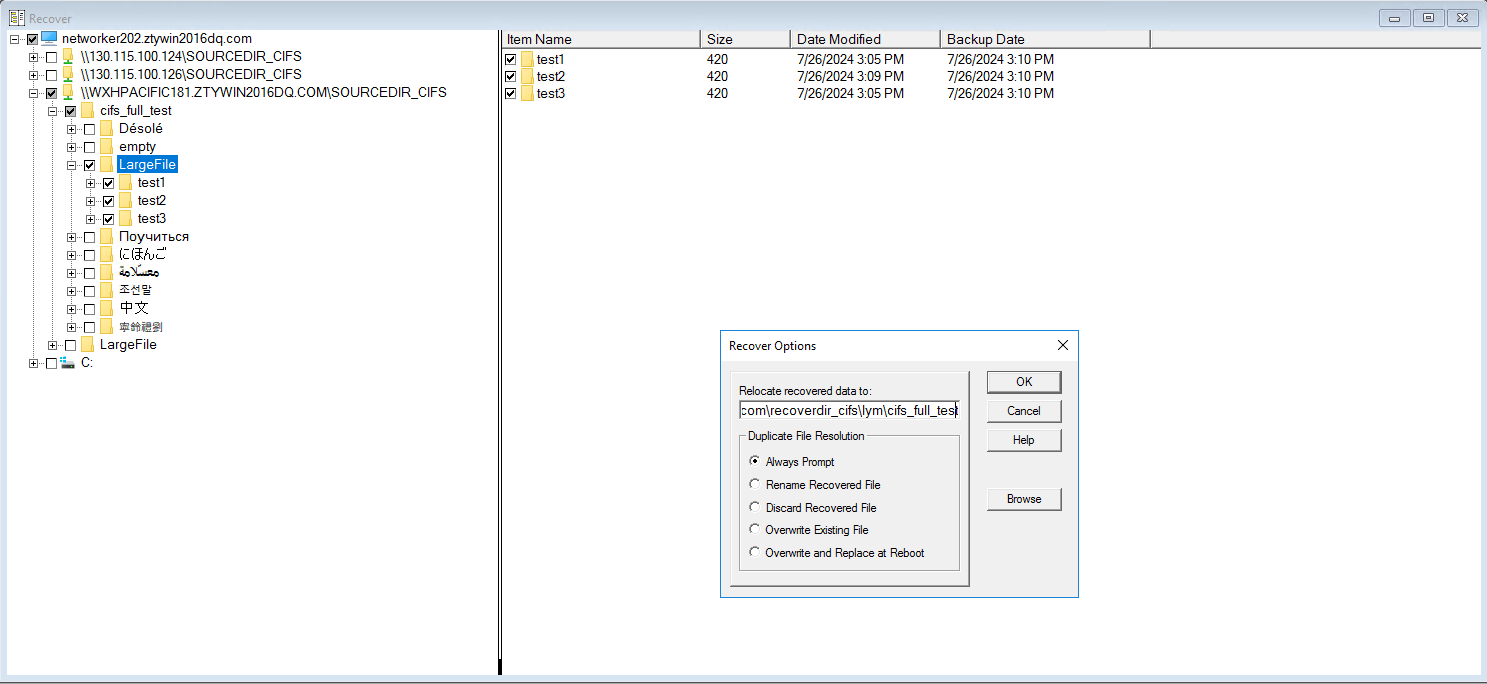 4. In step4, check that the state of restore job is successful, and restored files are the same as original files. 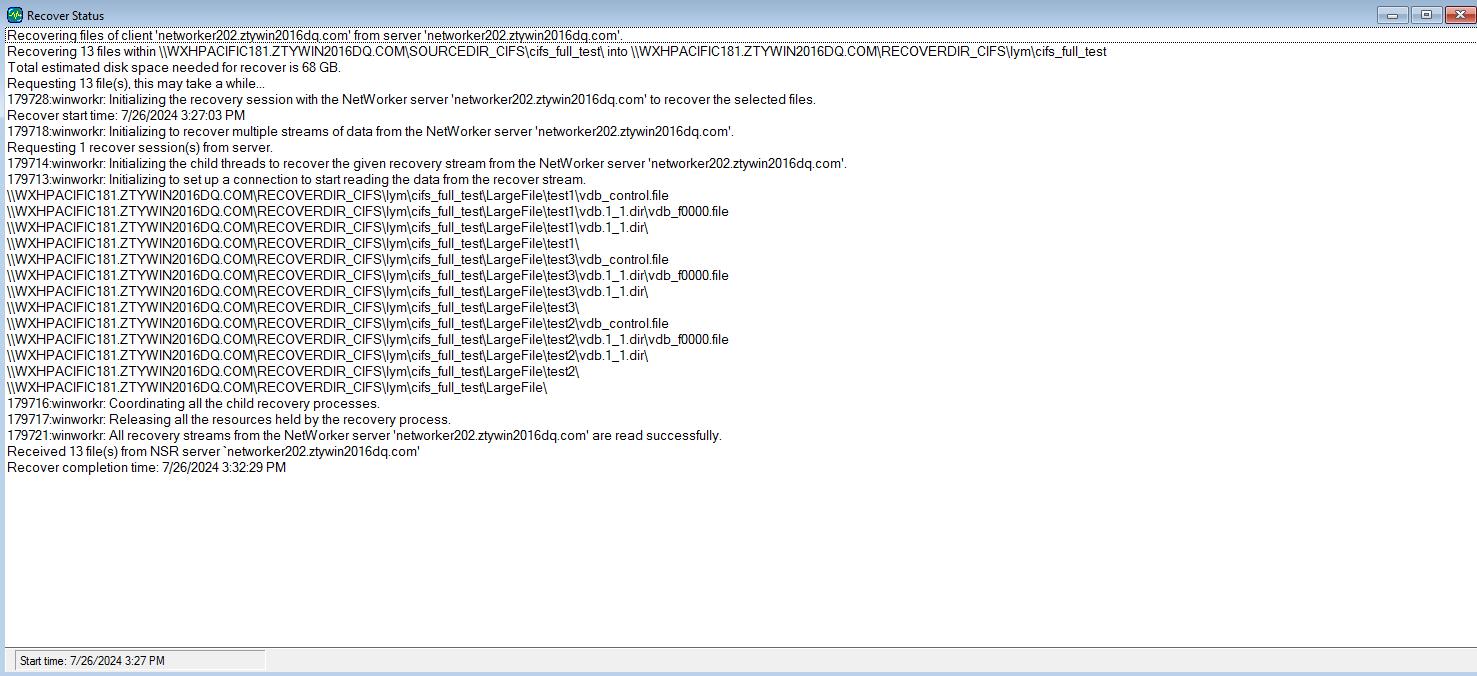 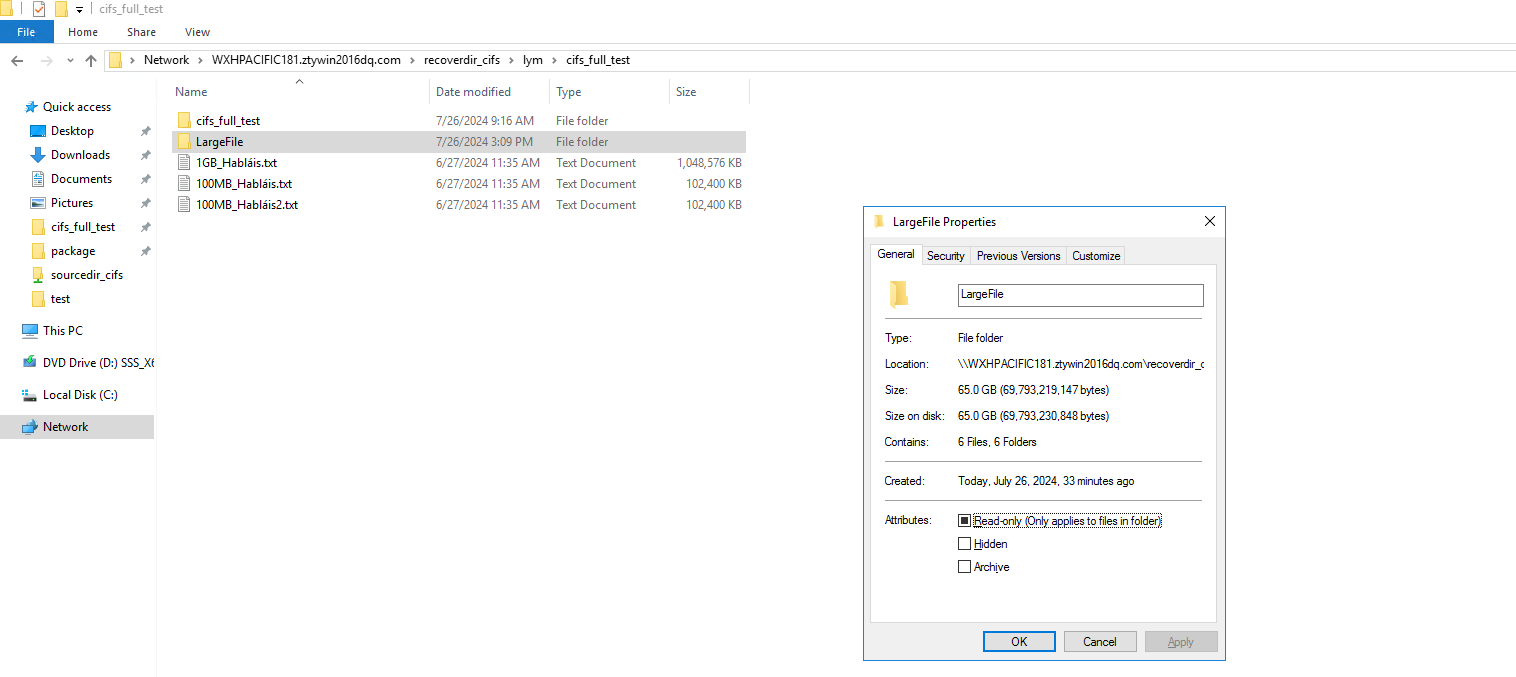 |
Test Conclusion | Passed |
6.7 Massive Files Backup and Recovery
Test Purpose | Massive files backup and recovery |
Test Networking | Huawei OceanStor Pacific Function Compatibility Test Networking |
Prerequisites |
|
Test Procedure |
|
Expected Result |
|
Test Result | On windows2019 1. Prepare massive small files. 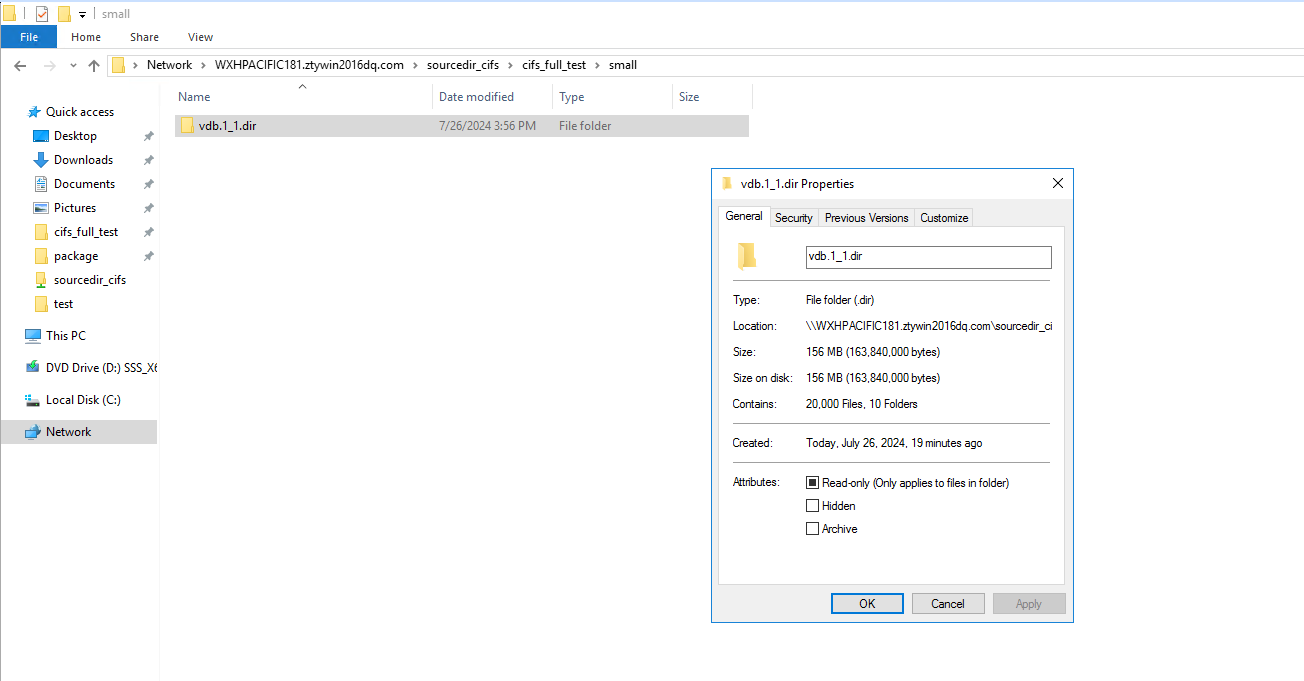 2. CIFS host is configured successfully. 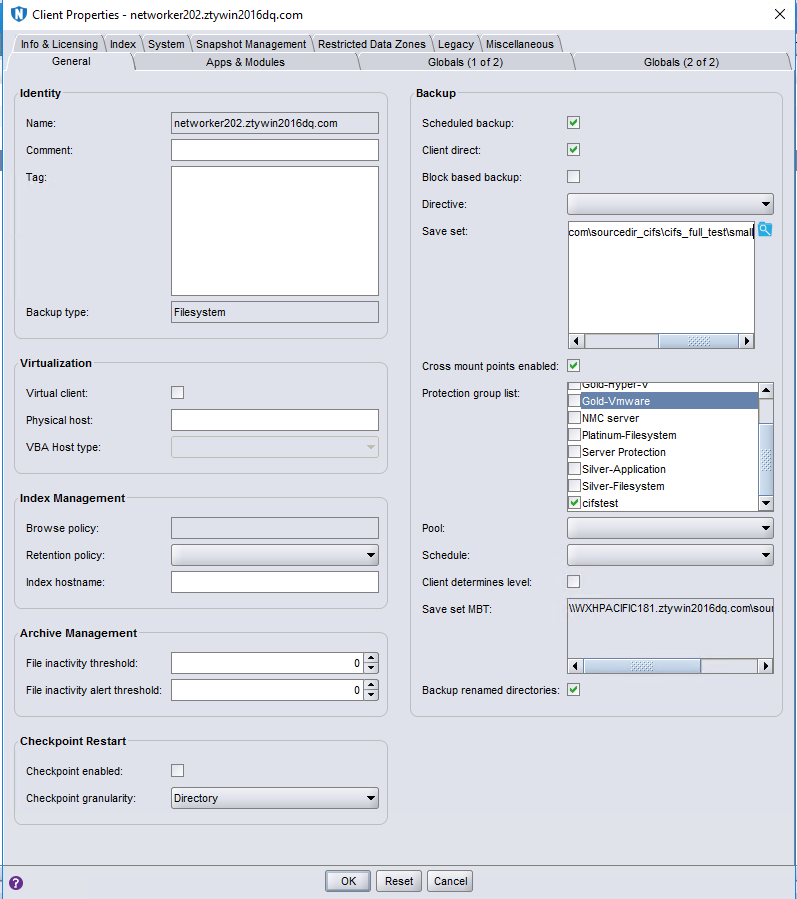 3. The backup policy and backup workflow have been configured in NetWorker Console. 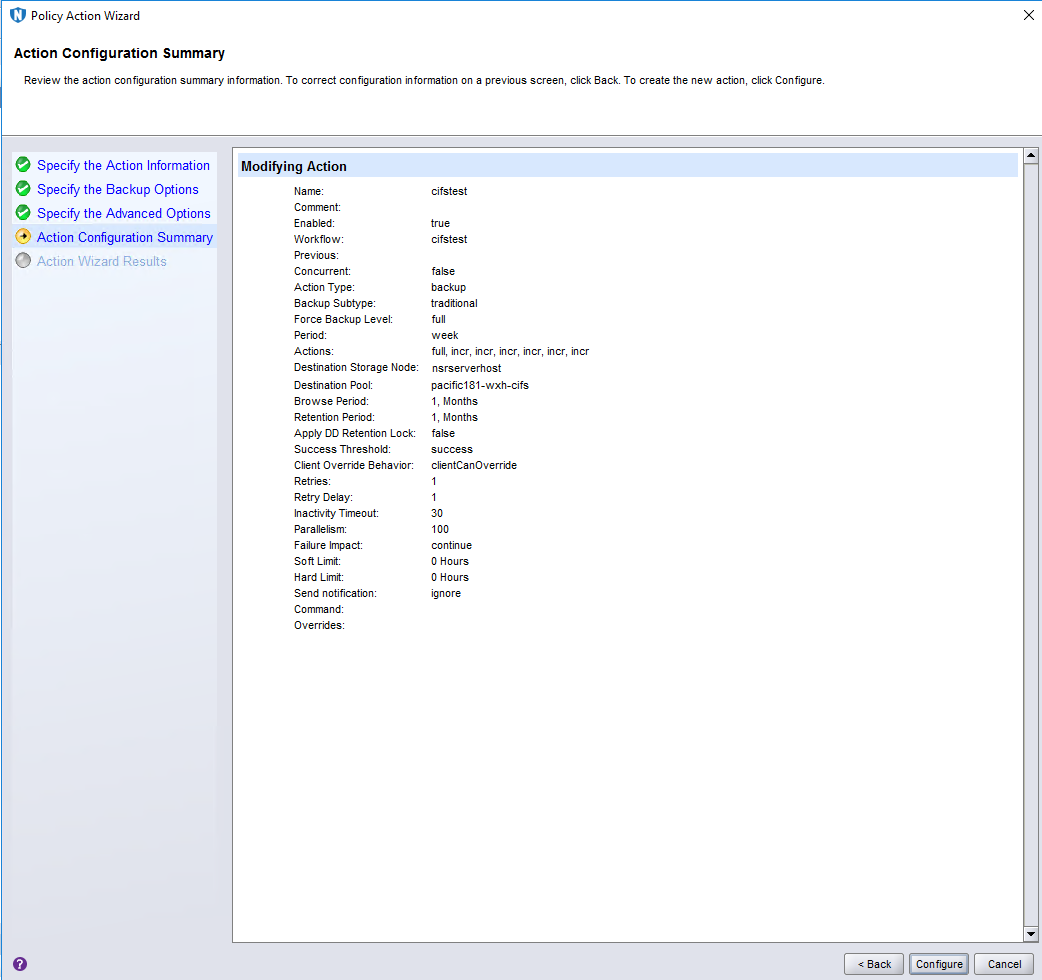 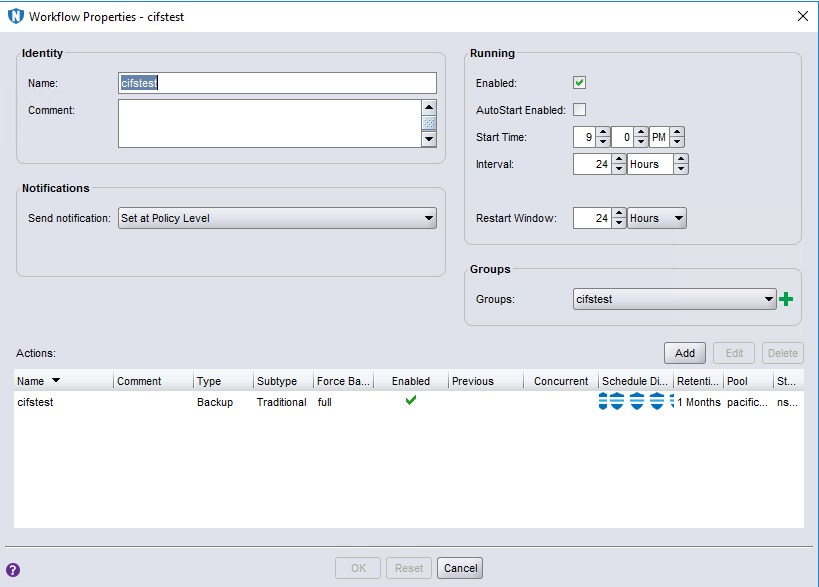 Test Procedure 1. In Step 1, Right-click the backup workflow and start full backup job. 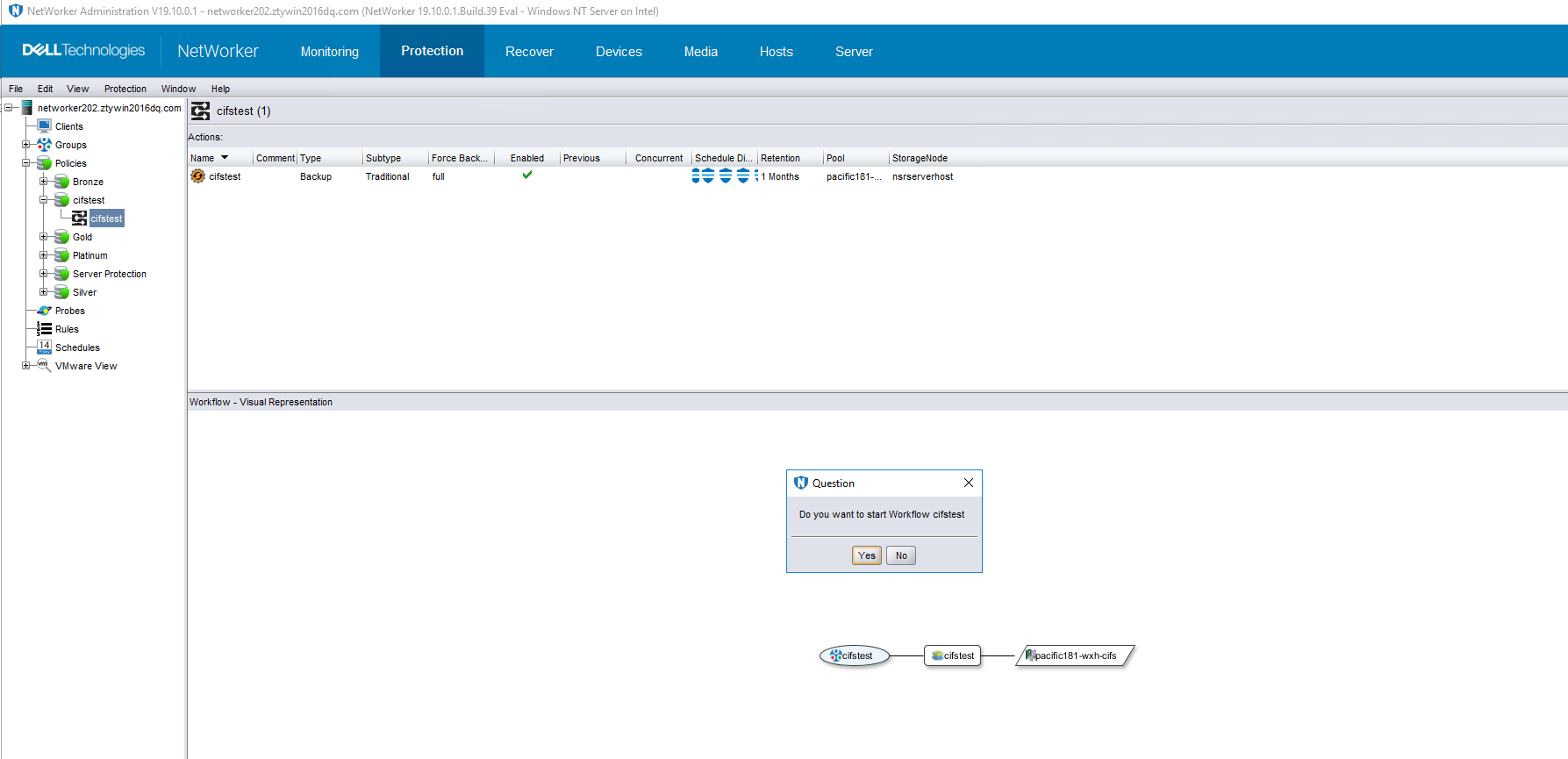 2. In Step 2, check the status of full backup job, backup job finished successfully. 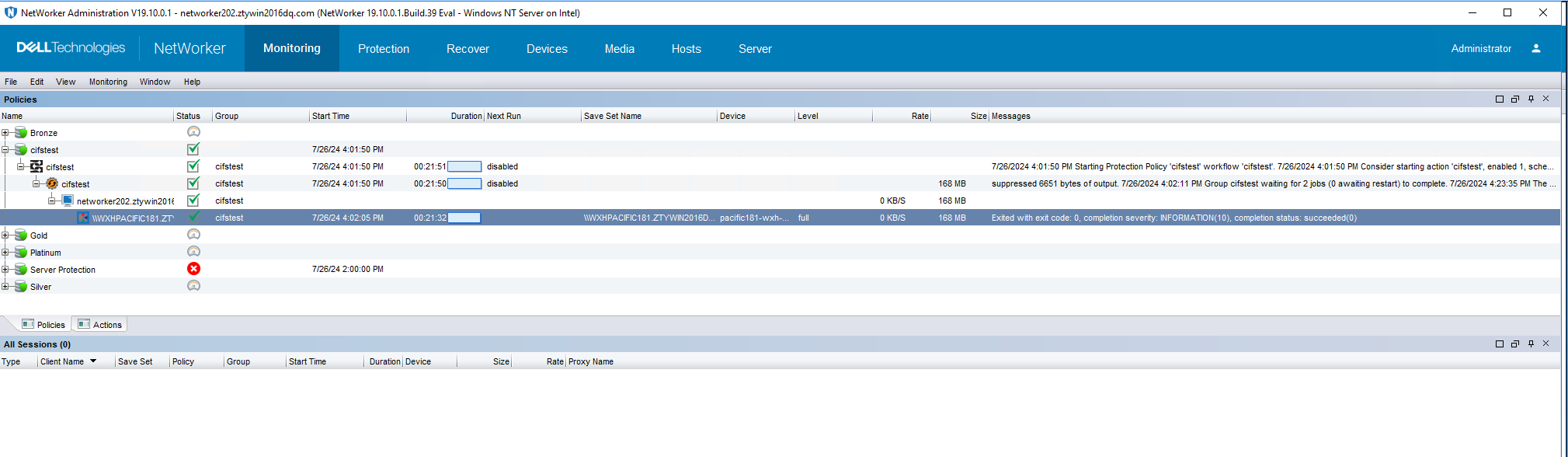  3. In step 3, Enter the recover page and create a recover job, restore the backup files in step 1 to another path, then start the recover job. 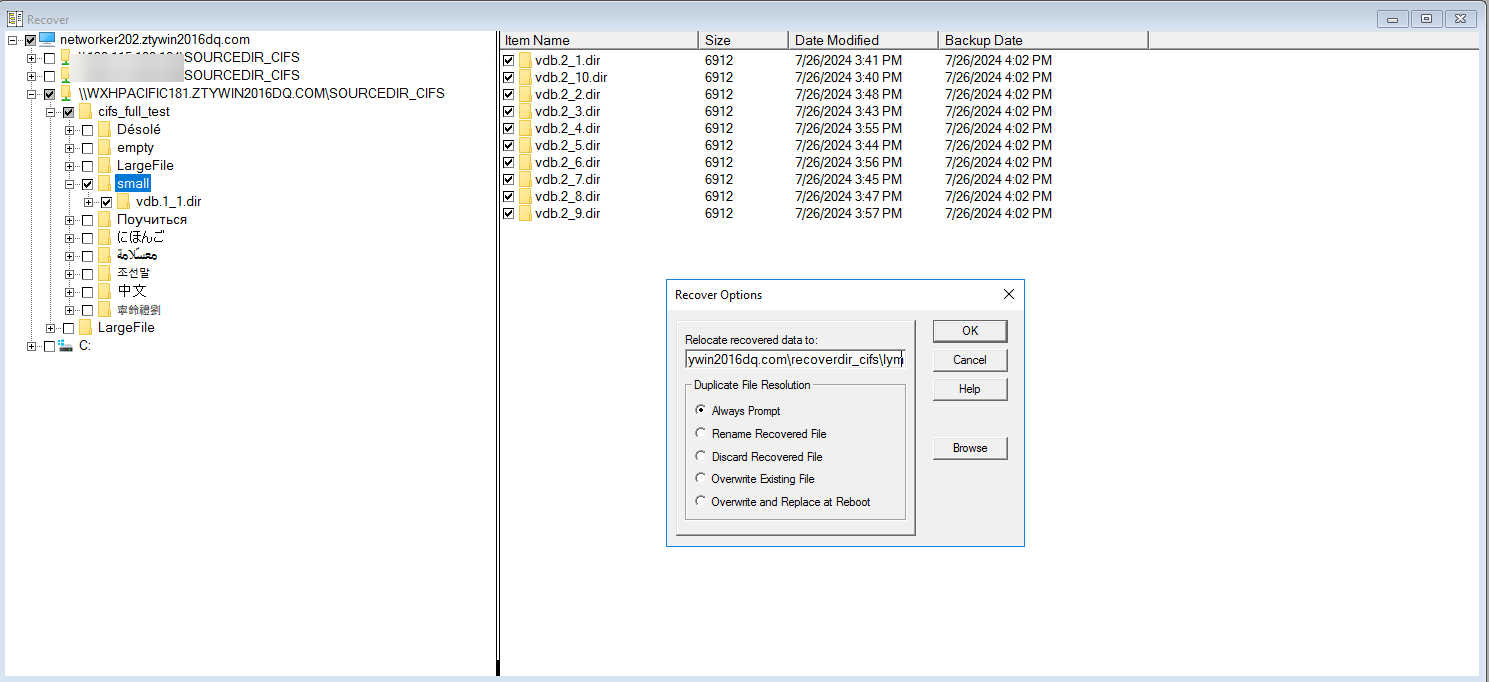 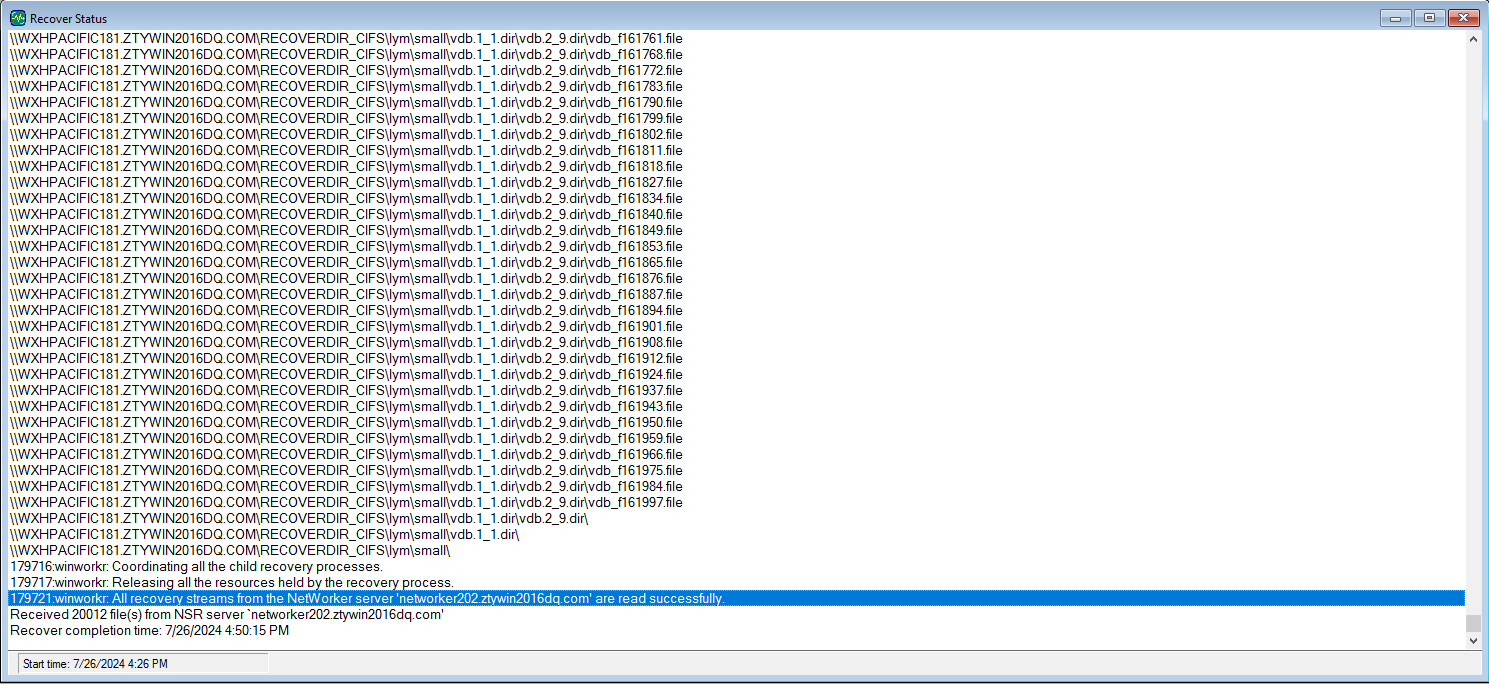 4. In step4, check that the state of restore job is successful, and restored files are the same as original files. 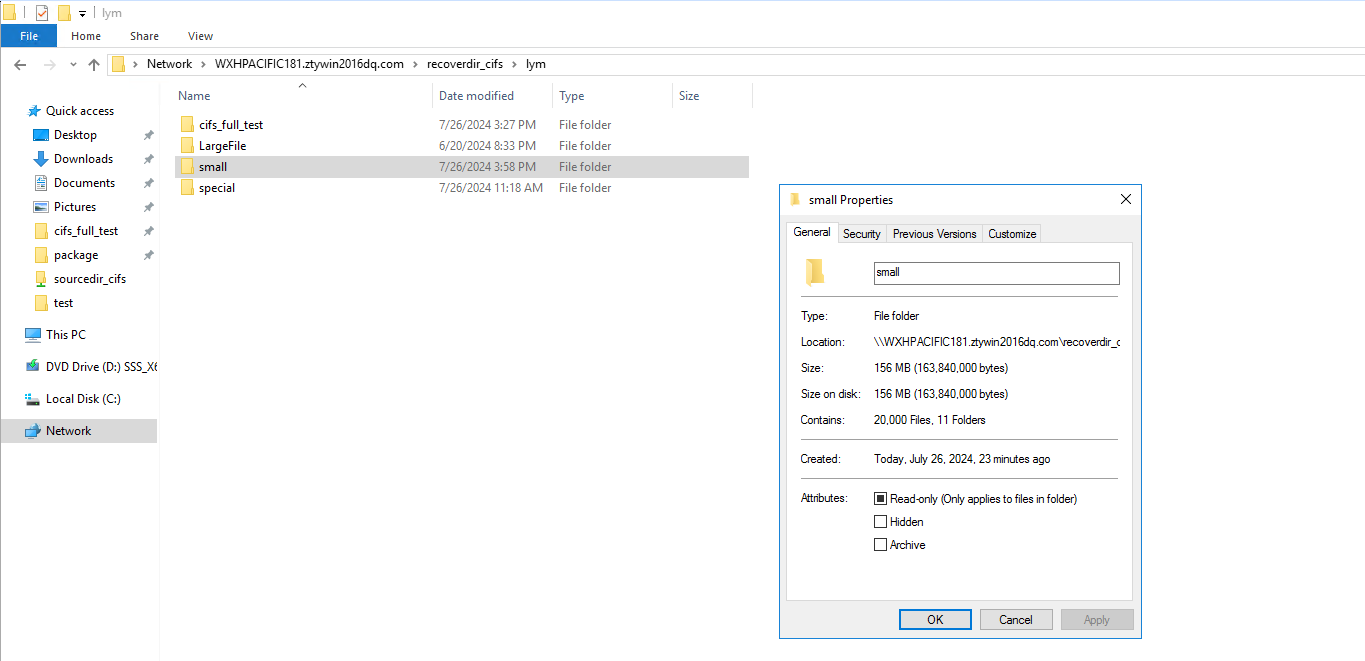 |
Test Conclusion | Passed |
7. OceanStor Pacific NFS Backup Interconnection with NetWorker
7.1 Add NFS Share Source and Target
Test Purpose | Add NFS shares to the backup server as the backup source and target |
Test Networking | Huawei OceanStor Pacific Function Compatibility Test Networking |
Prerequisites |
|
Test Procedure |
|
Expected Result |
|
Test Result | On RHEL7 1. In step 1,2,3, CIFS share source is configured successfully. 2. In step 4,5,6, CIFS share target is configured successfully. 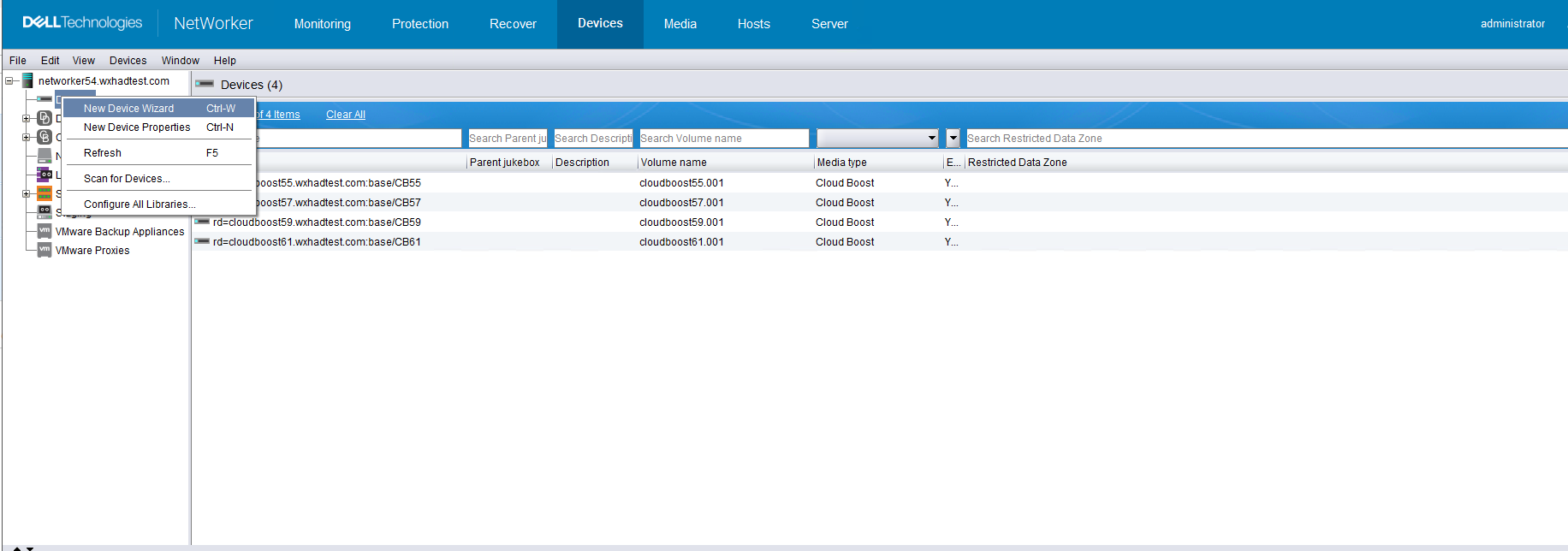 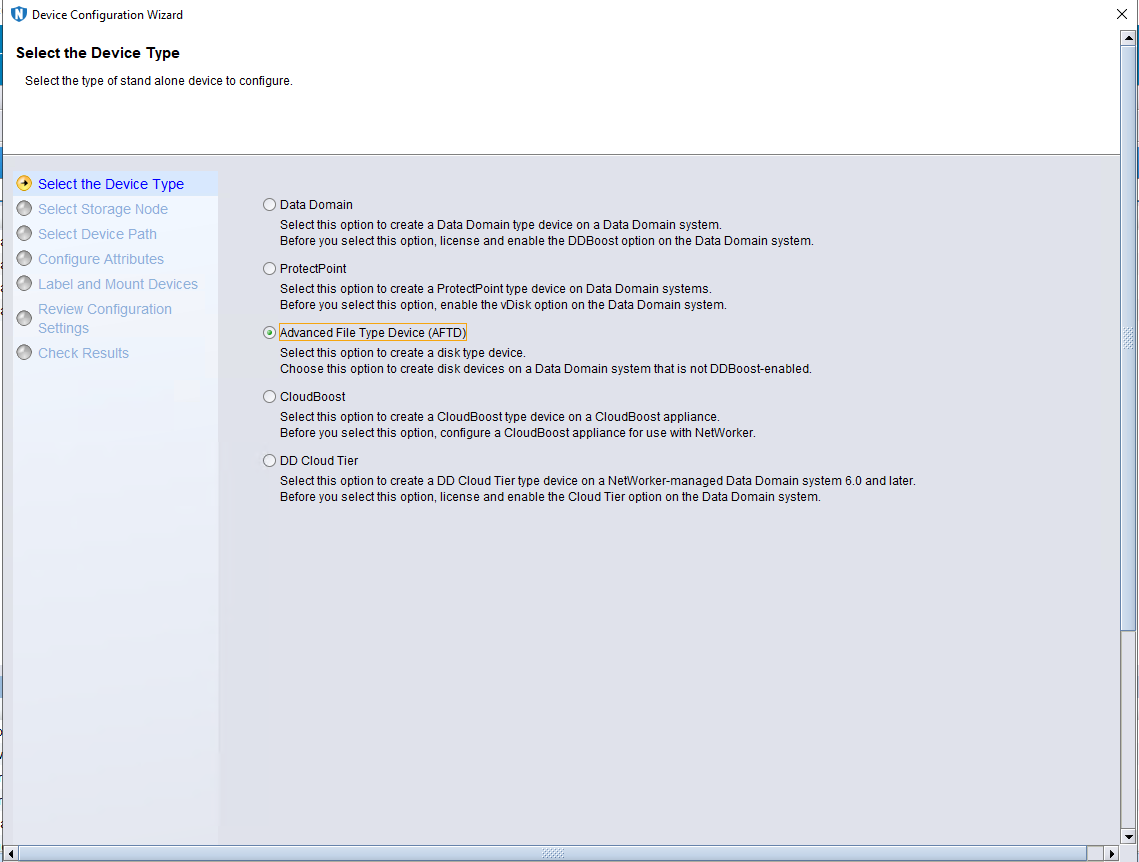 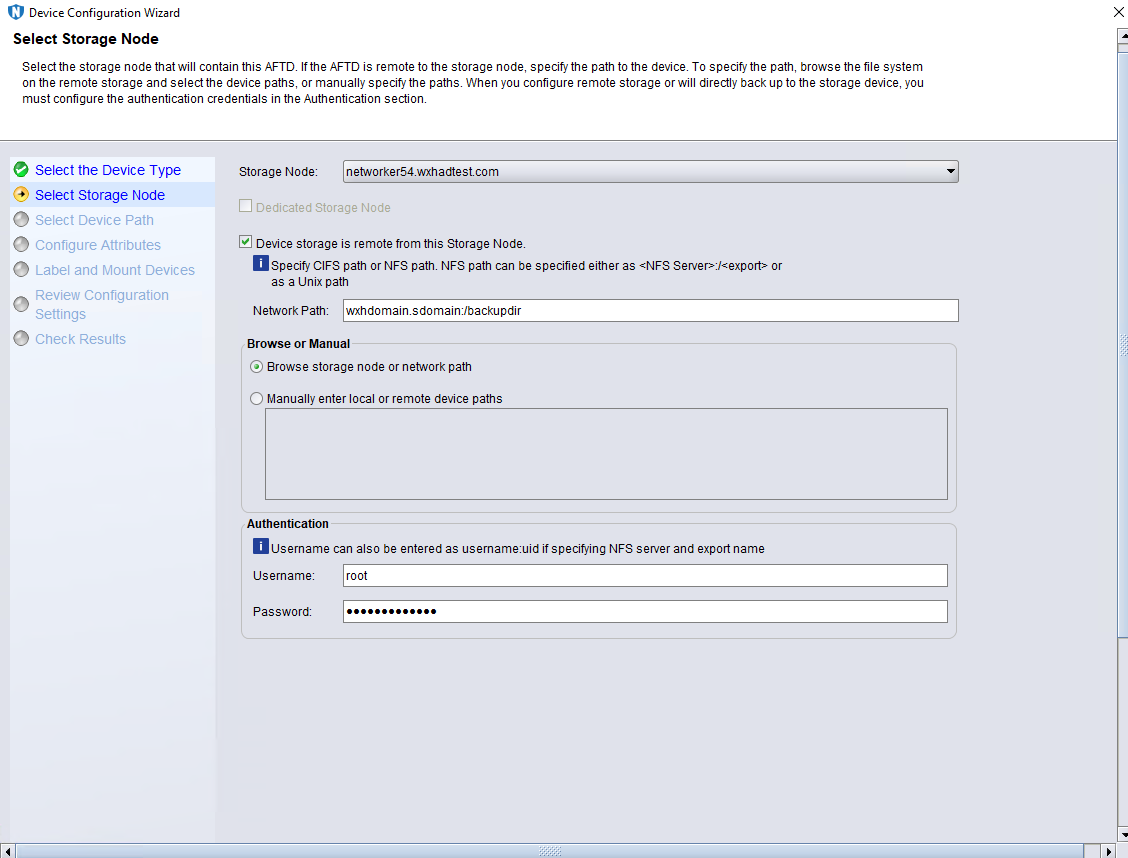 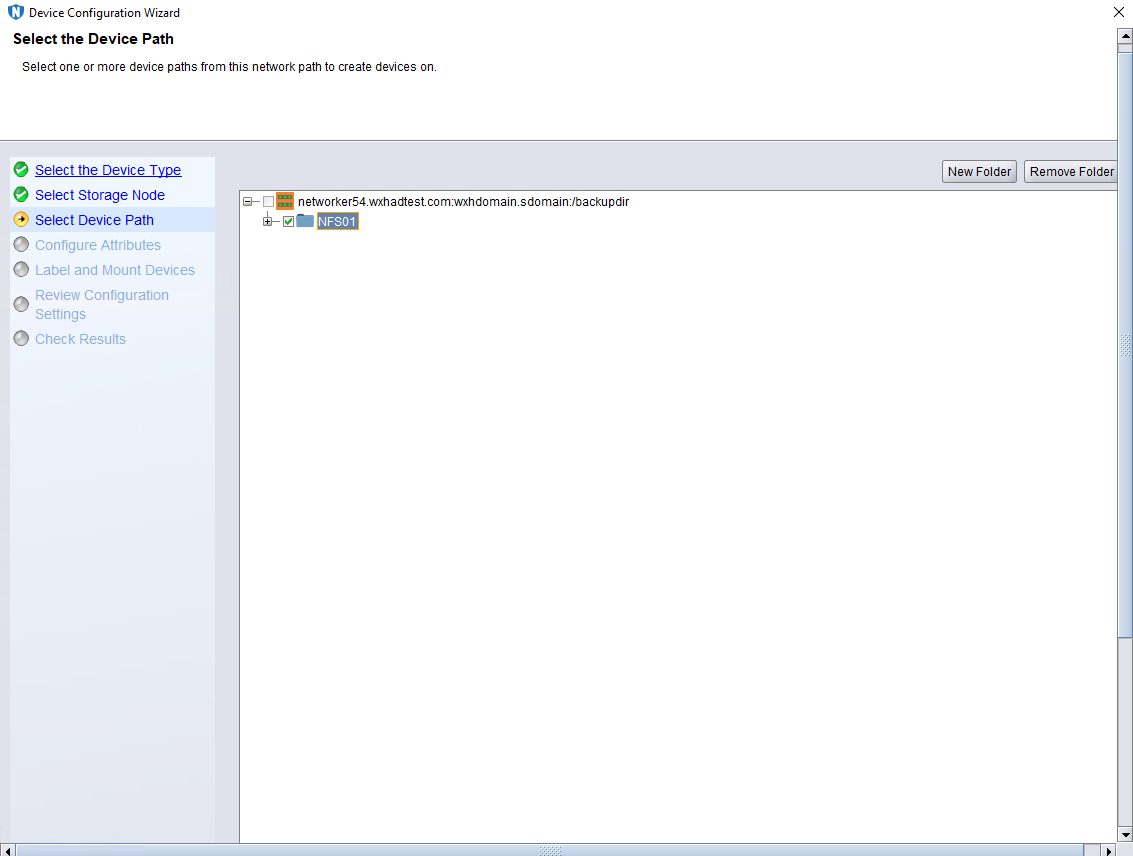 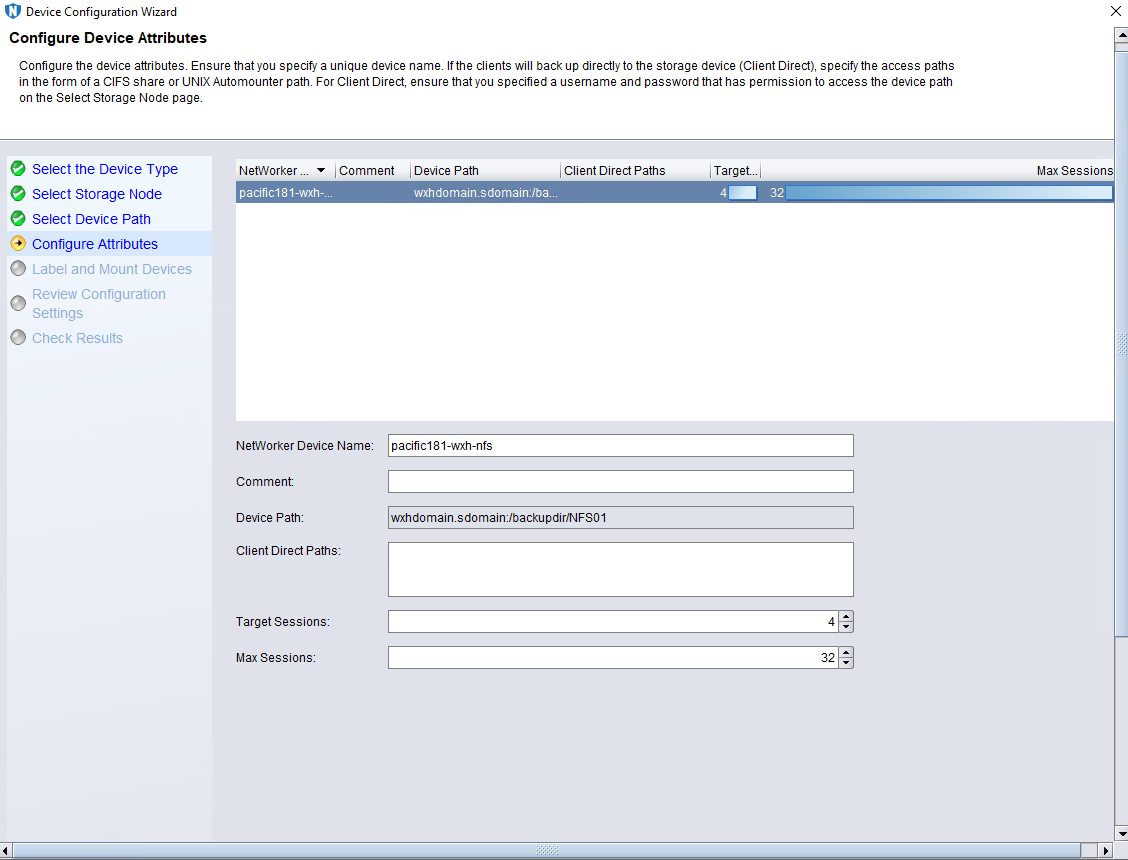 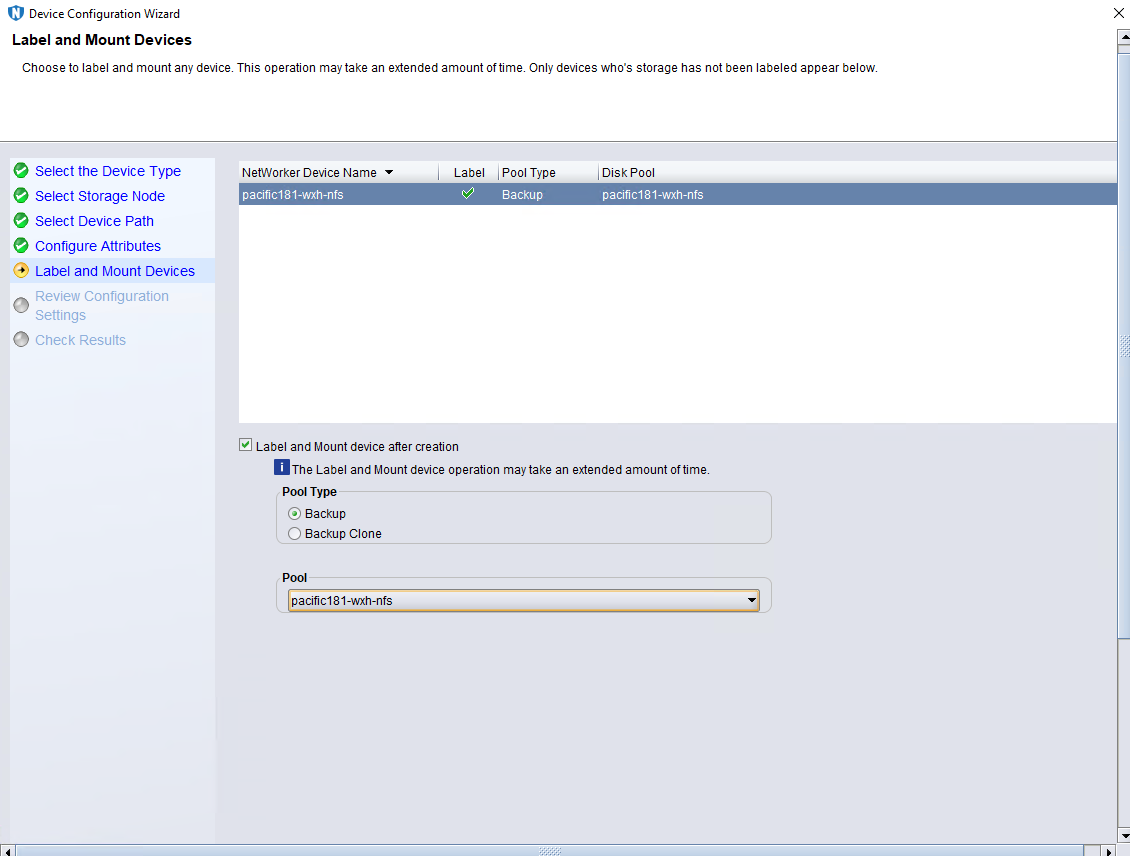 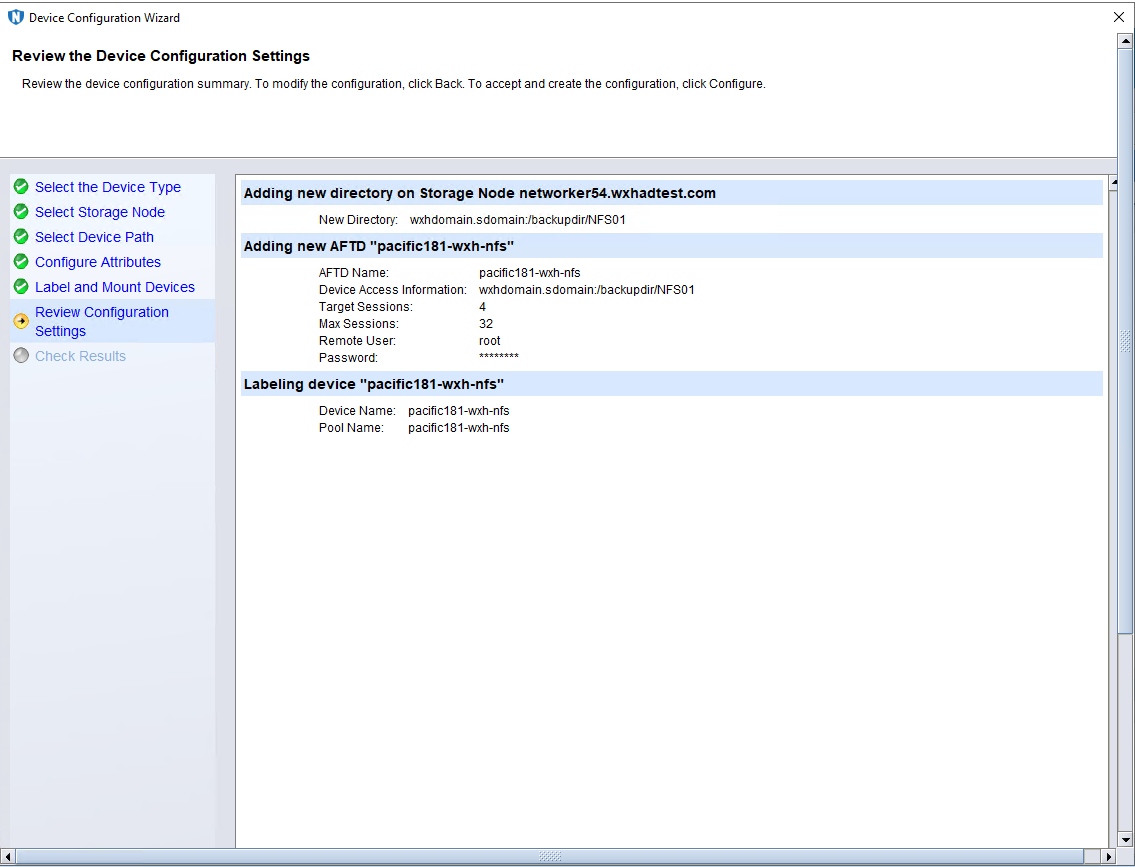 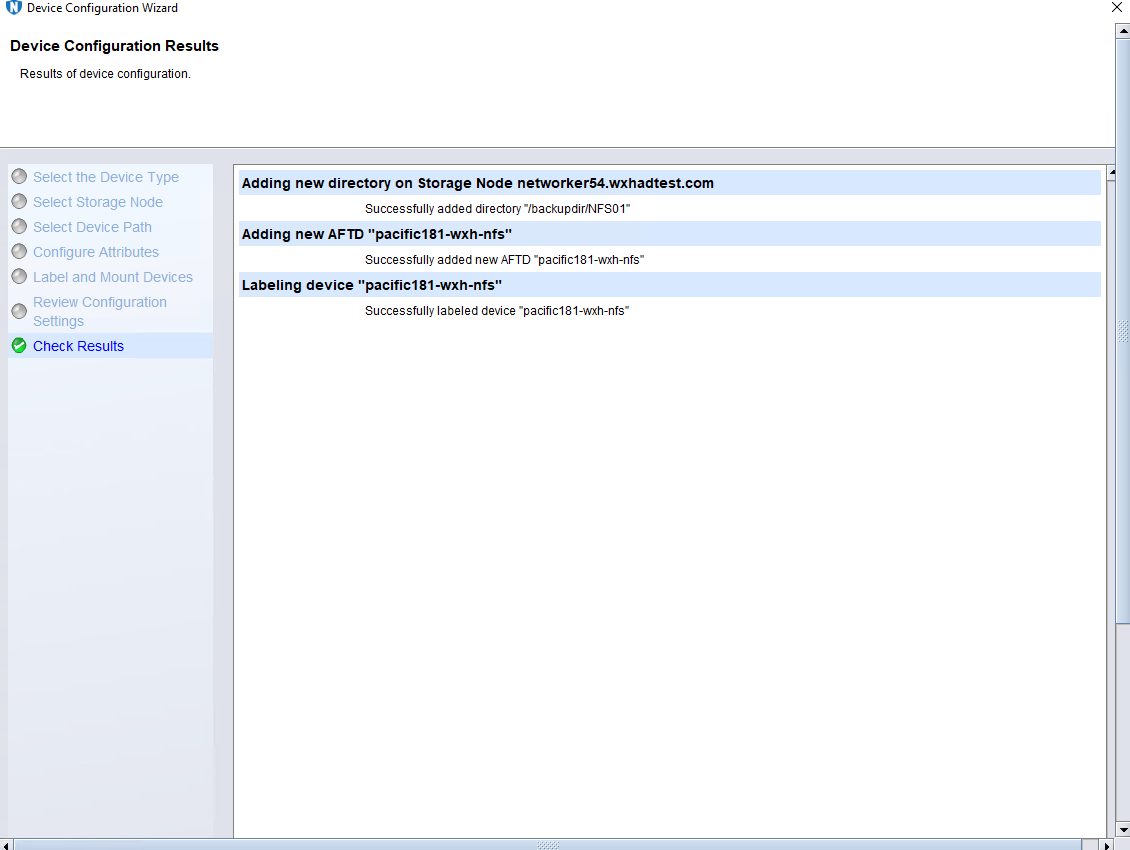 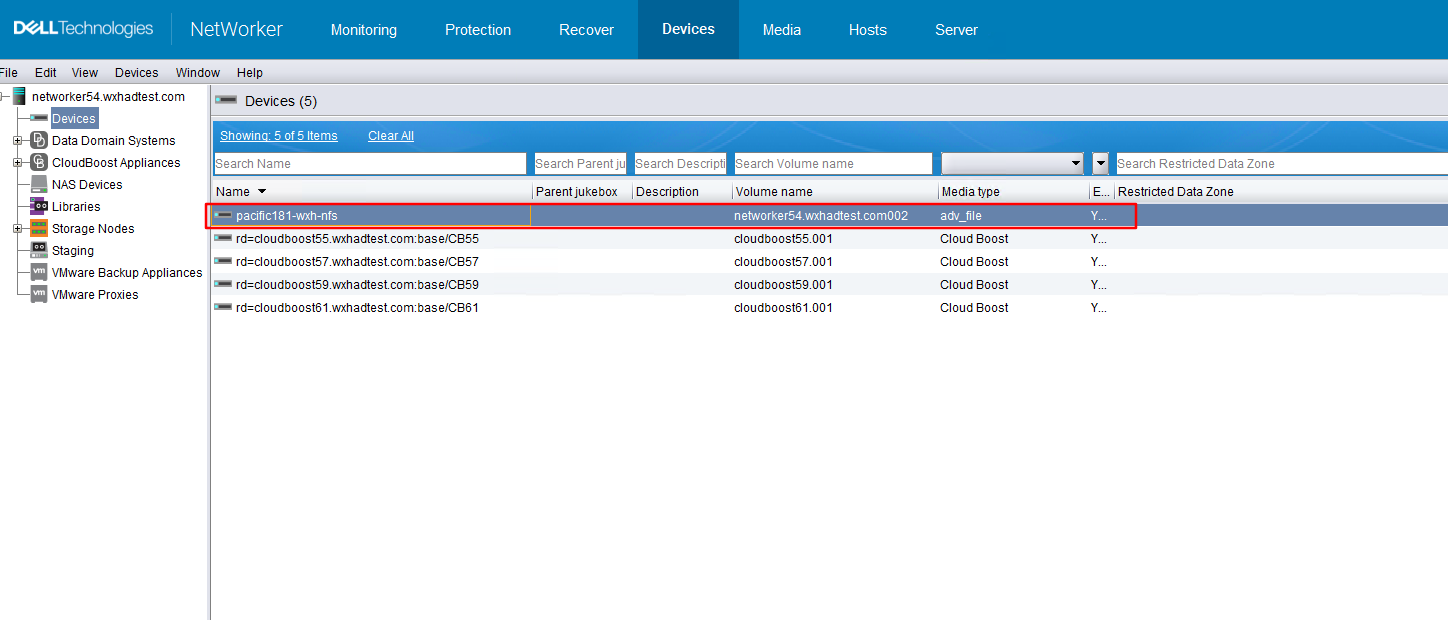 |
Test Conclusion | Passed |
7.2 Full NFS Share Backup and Recovery
Test Purpose | Full NFS backup and recovery |
Test Networking | Huawei OceanStor Pacific Function Compatibility Test Networking |
Prerequisites |
|
Test Procedure |
|
Expected Result |
In step 4, recovery job finishes successfully and restored files are the same as original files. |
Test Result | On RHEL7 Prerequisites
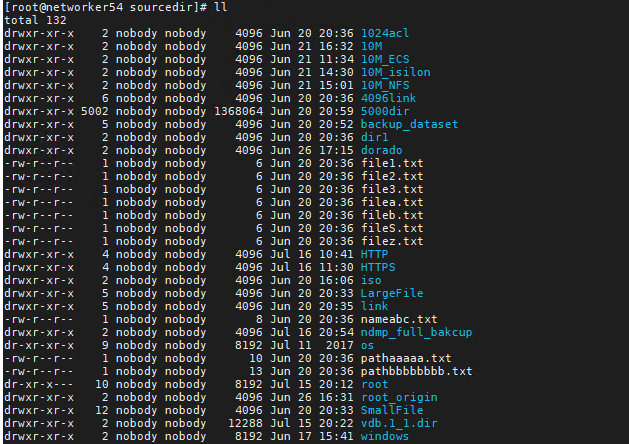 2.NFS host is configured successfully. 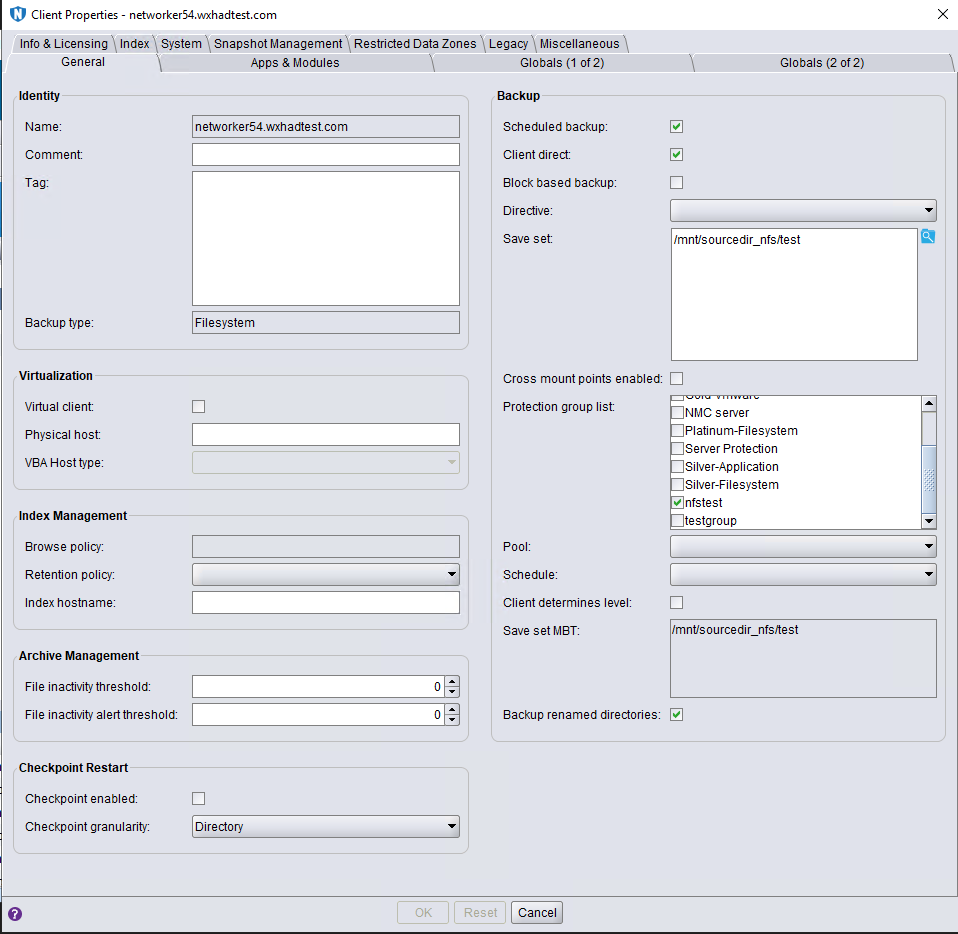 3.The backup policy and backup workflow have been configured in NetWorker Console. 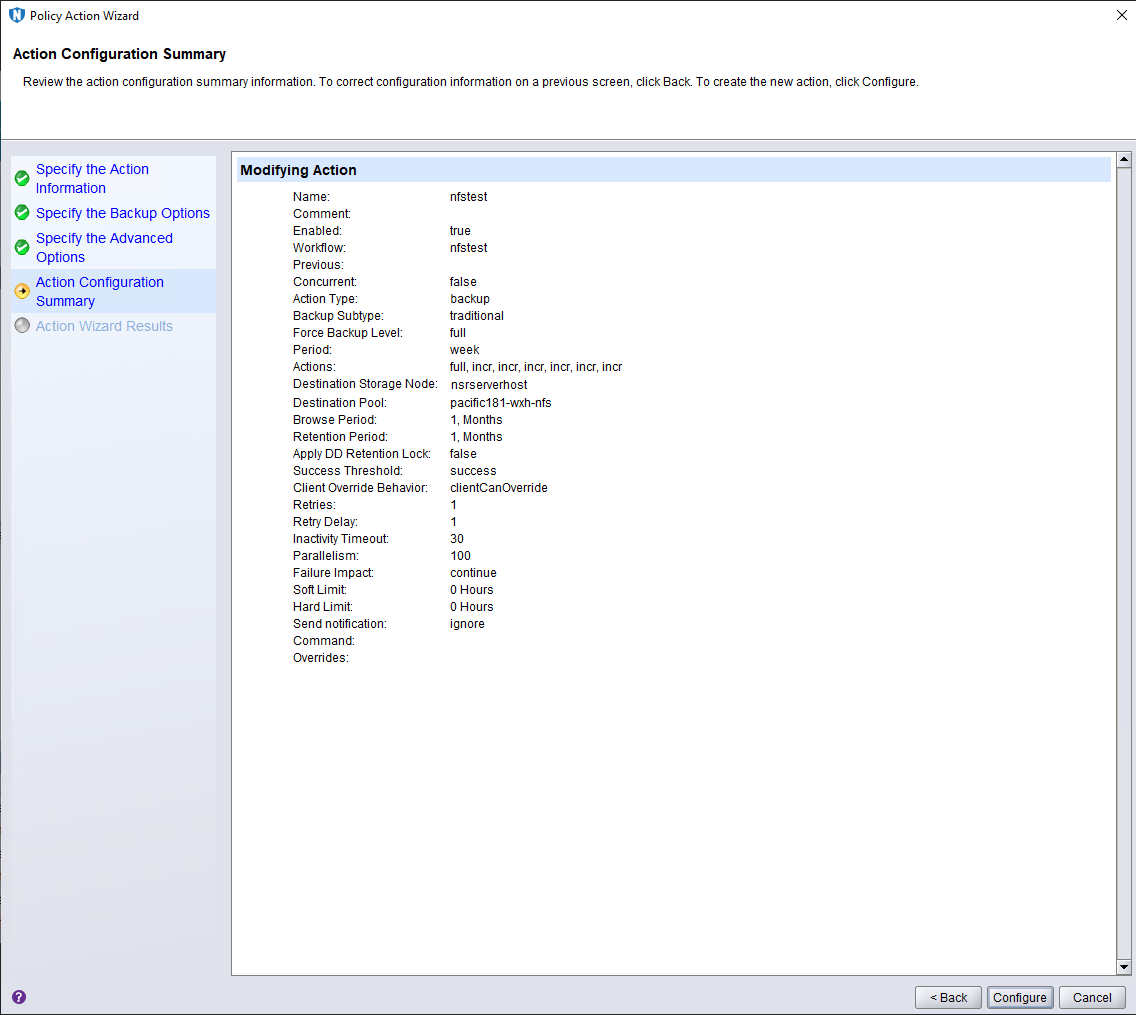 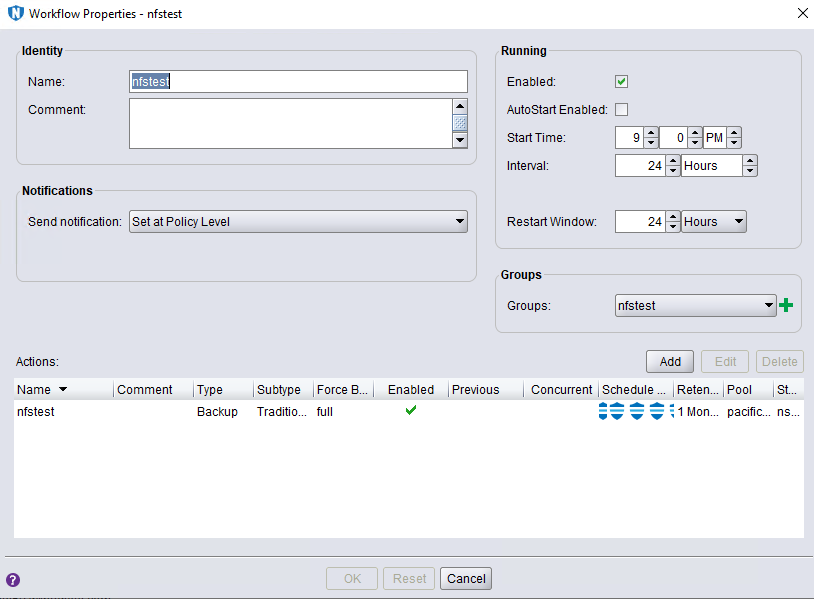 Test Procedure
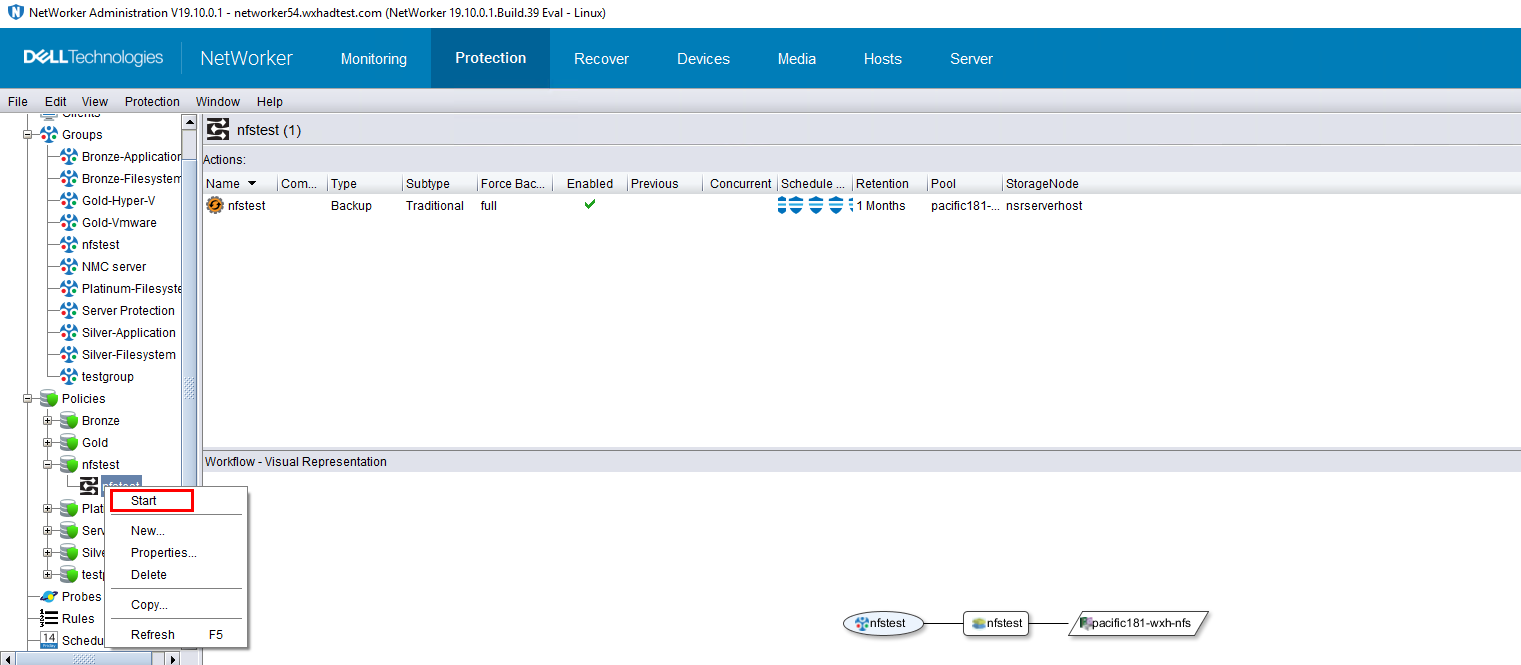 2.In Step 2, check the status of full backup job, backup job finished successfully. 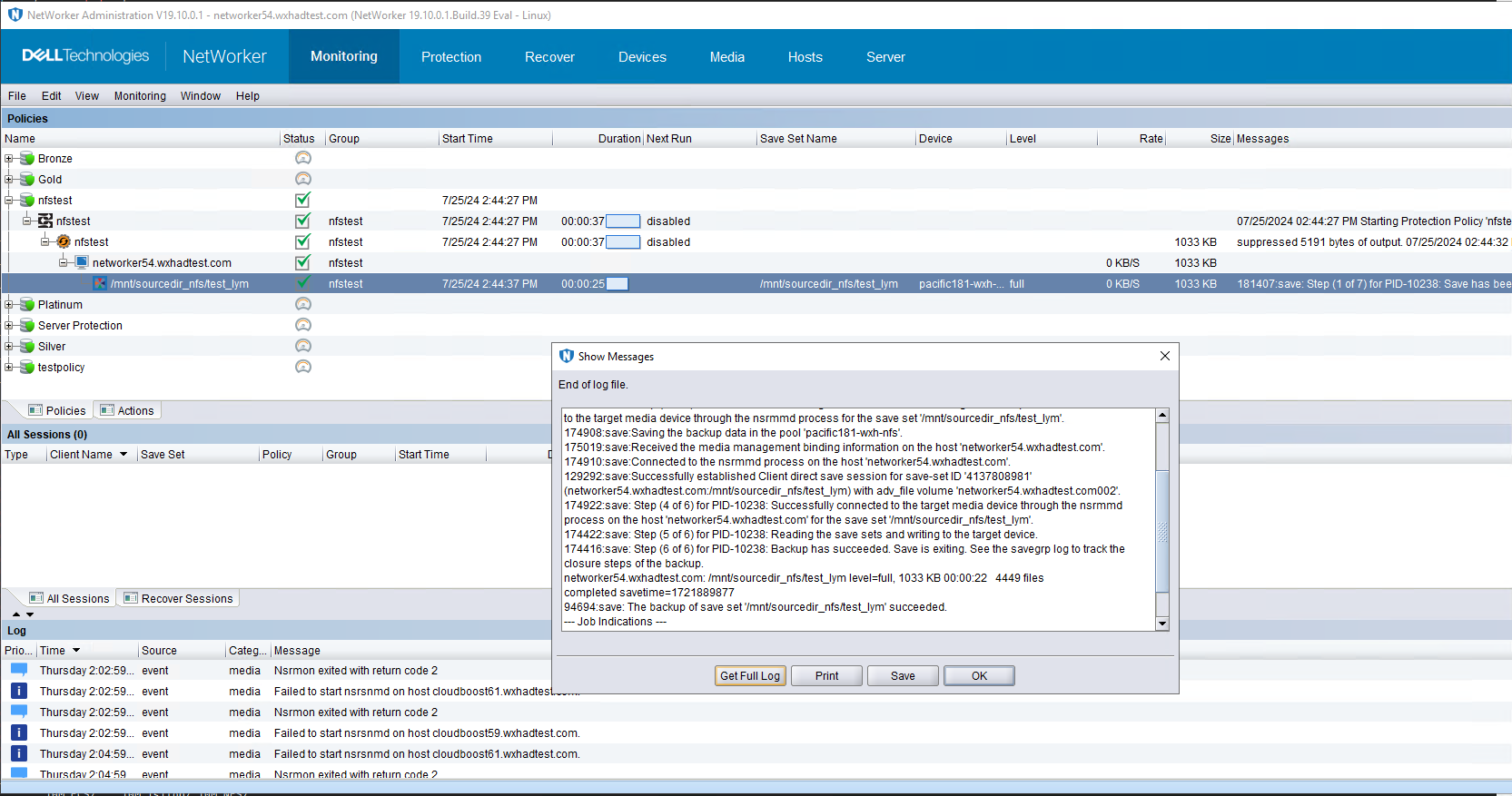 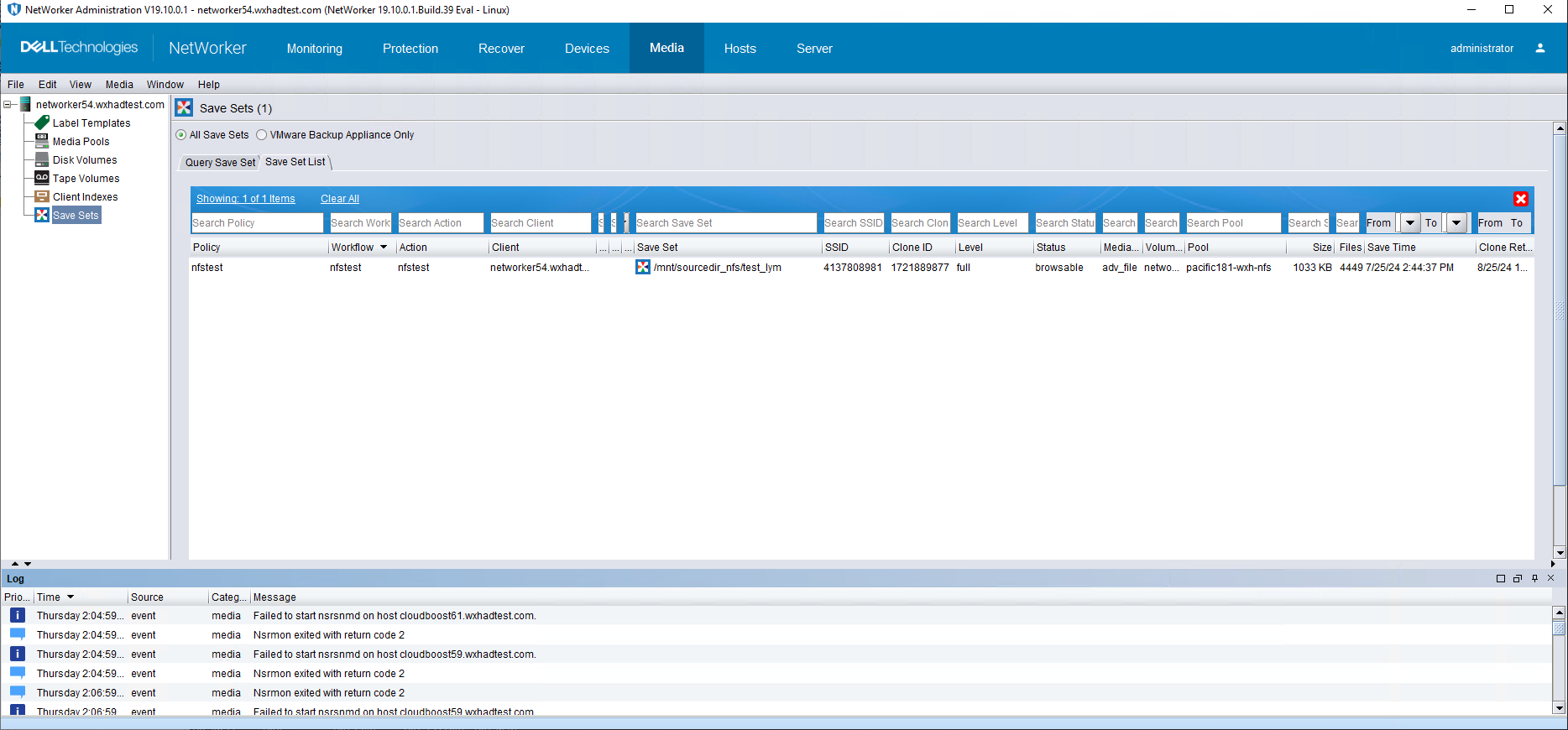 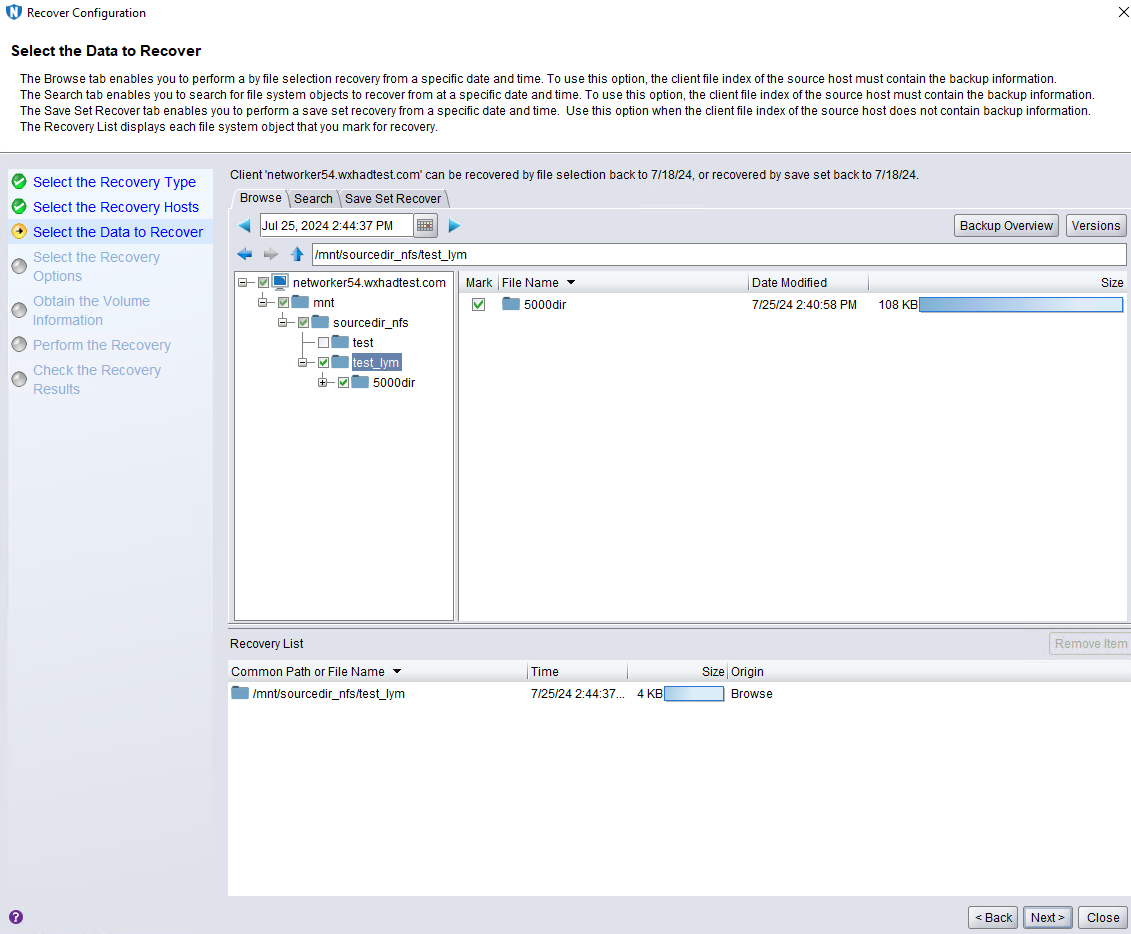 3.In step 3, Enter the recover page and create a recover job, restore the backup files in step 1 to another path, then start the recover job. 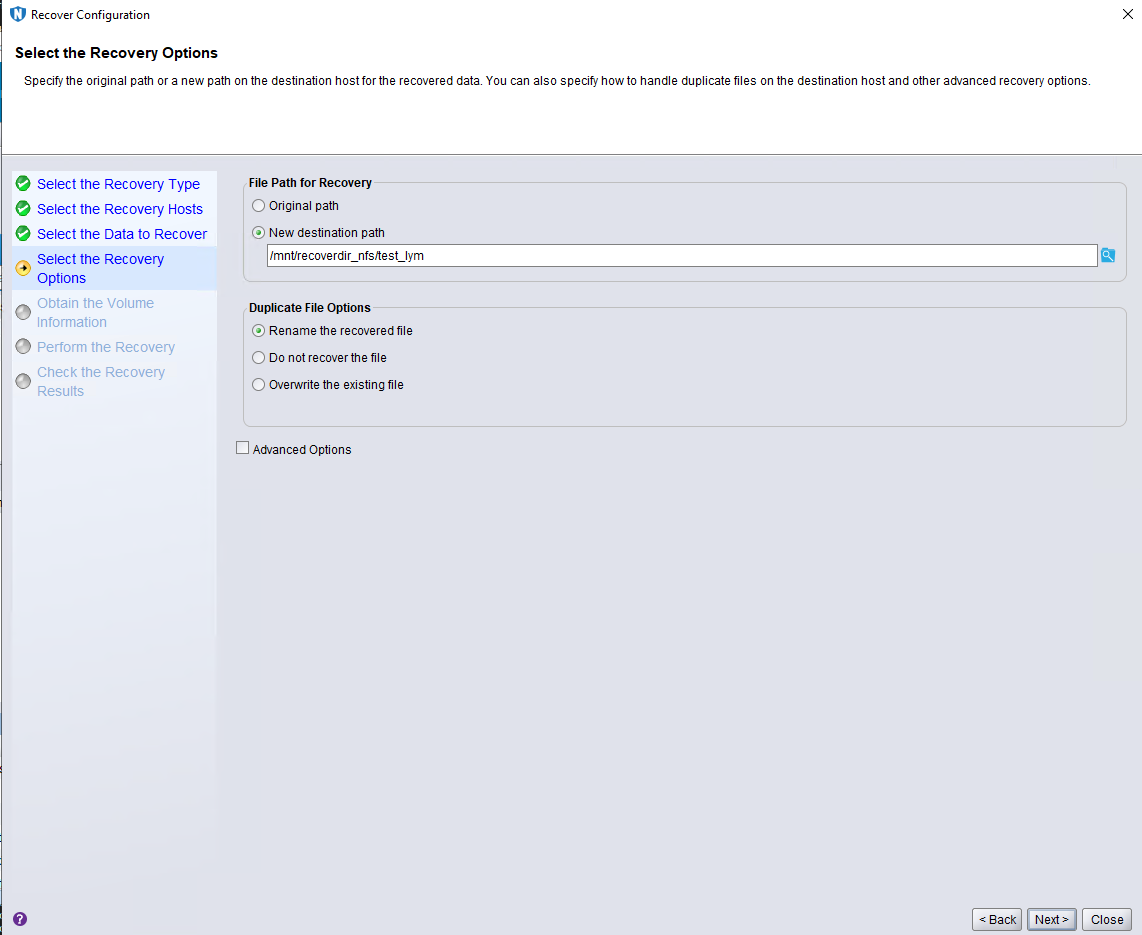
4.In step4, check that the state of restore job is successful, and restored files are the same as original files. 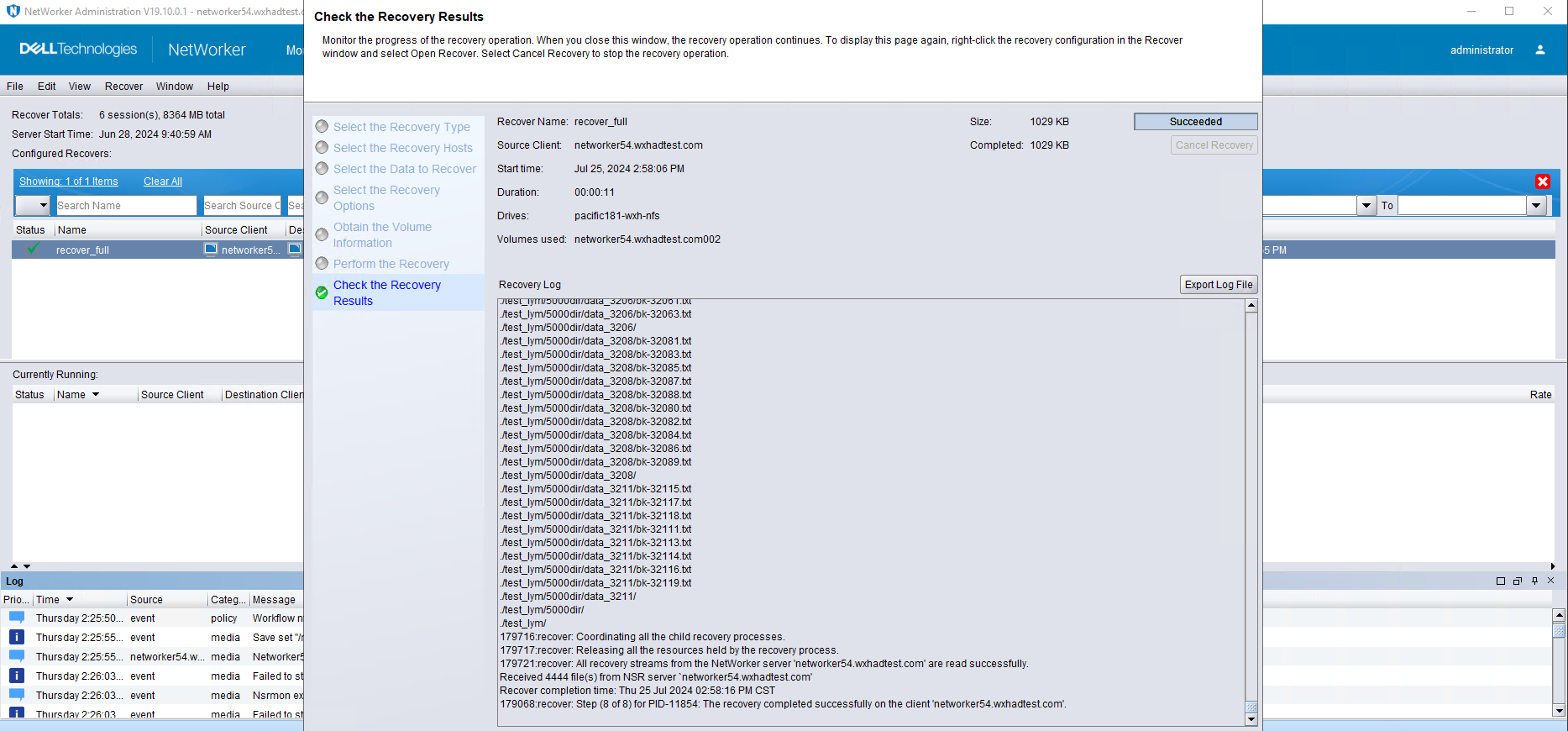 |
Test Conclusion | Passed |
7.3 Incremental NFS Share Backup and Recovery
Test Purpose | Incremental NFS share backup and recovery |
Test Networking | Huawei OceanStor Pacific Function Compatibility Test Networking |
Prerequisites |
|
Test Procedure |
|
Expected Result |
|
Test Result | On RHEL7 1. A full backup operation was already completed. 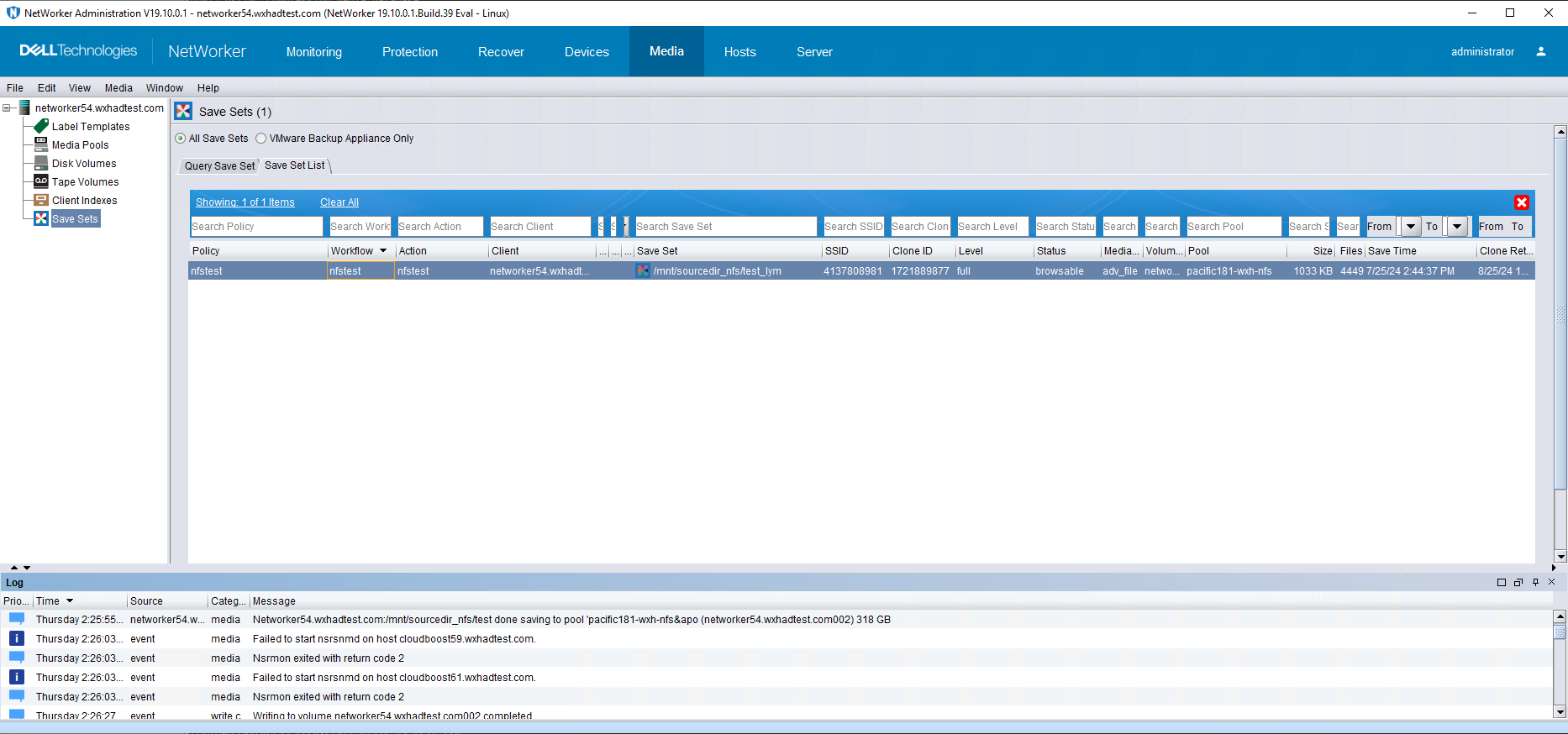 Test Procedure 1. Add some large files and small files in the backup source namespace. 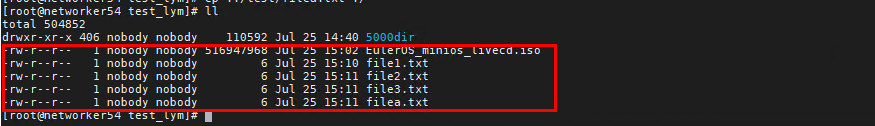 2. Right-click the backup workflow and start incremental backup job. 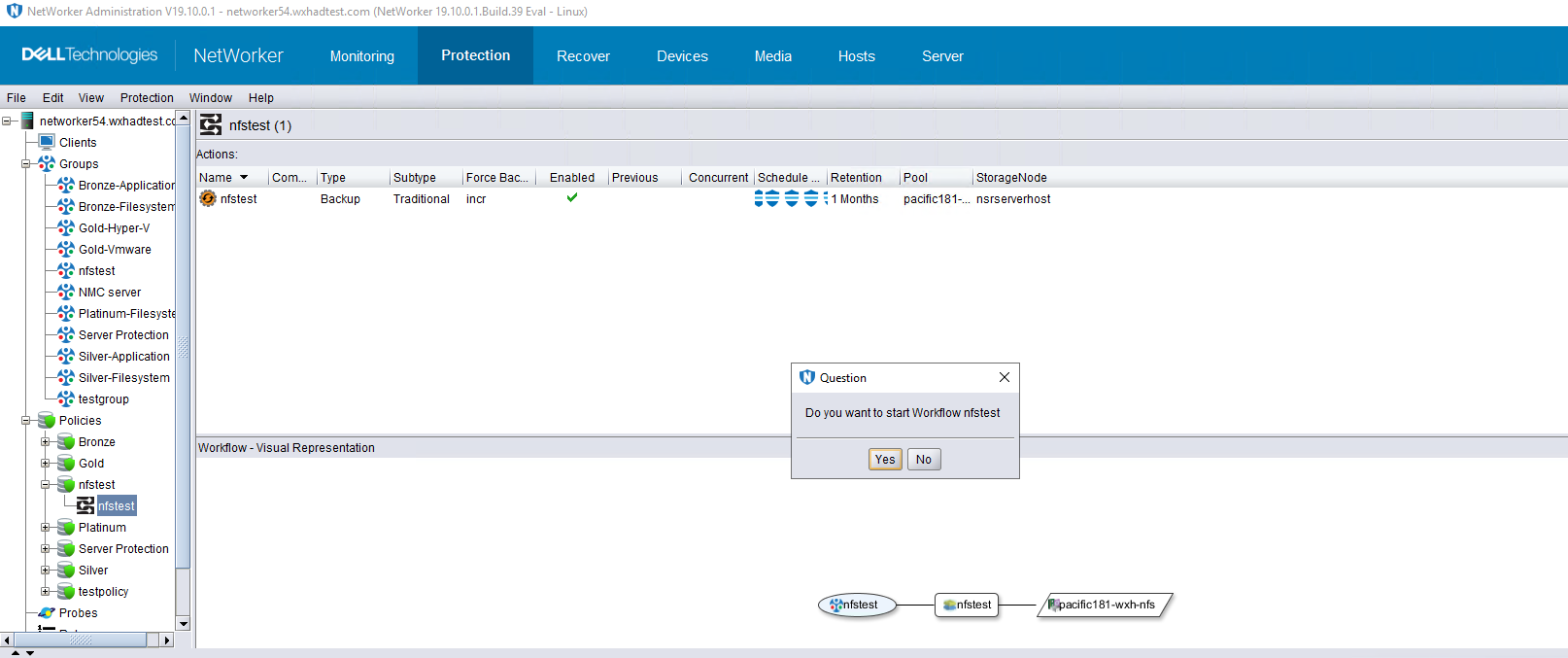 3. Check that the state of backup job is successful. 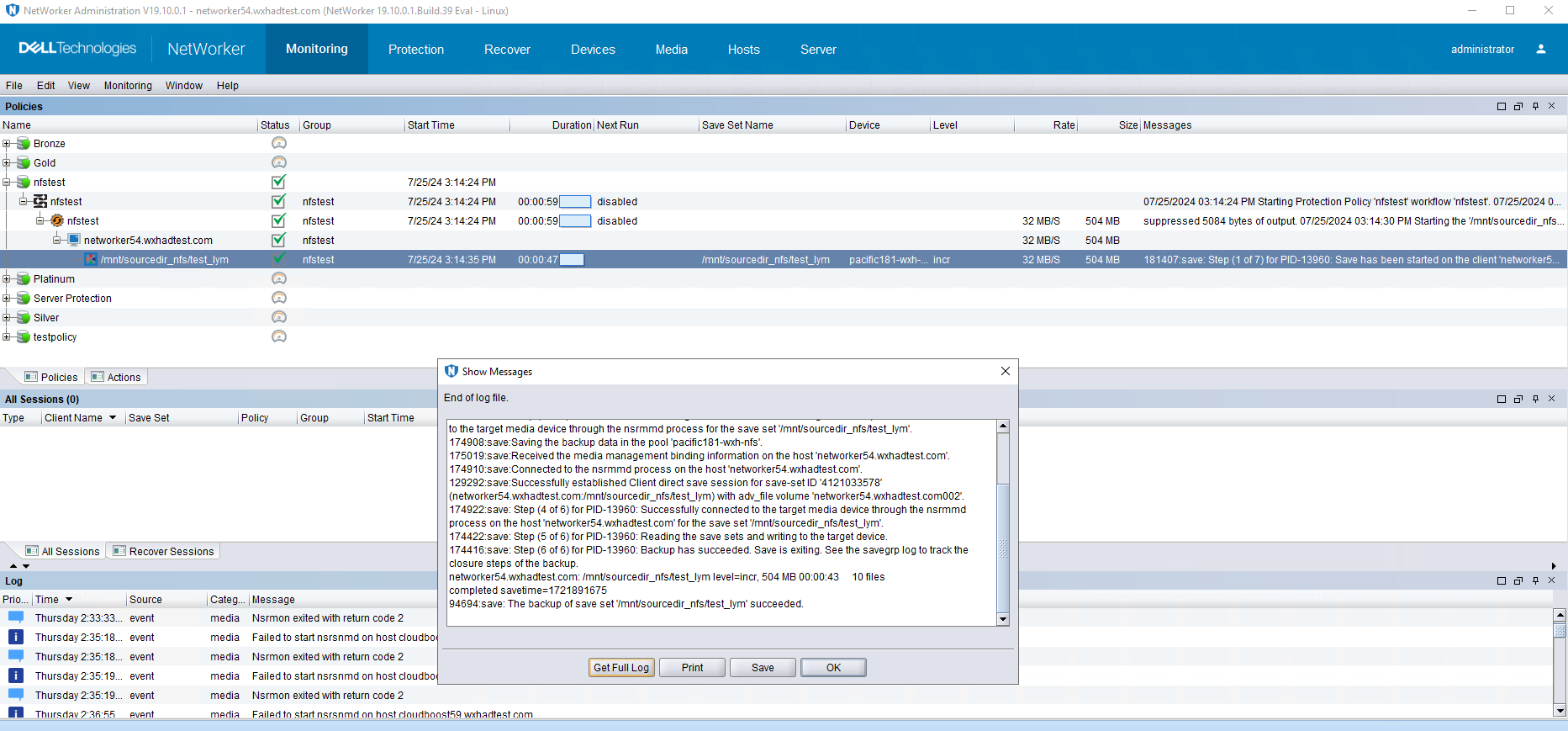 4. Enter the recover page and create a recover job, restore the backup files in step 2 to another path, then start the recover job.1. 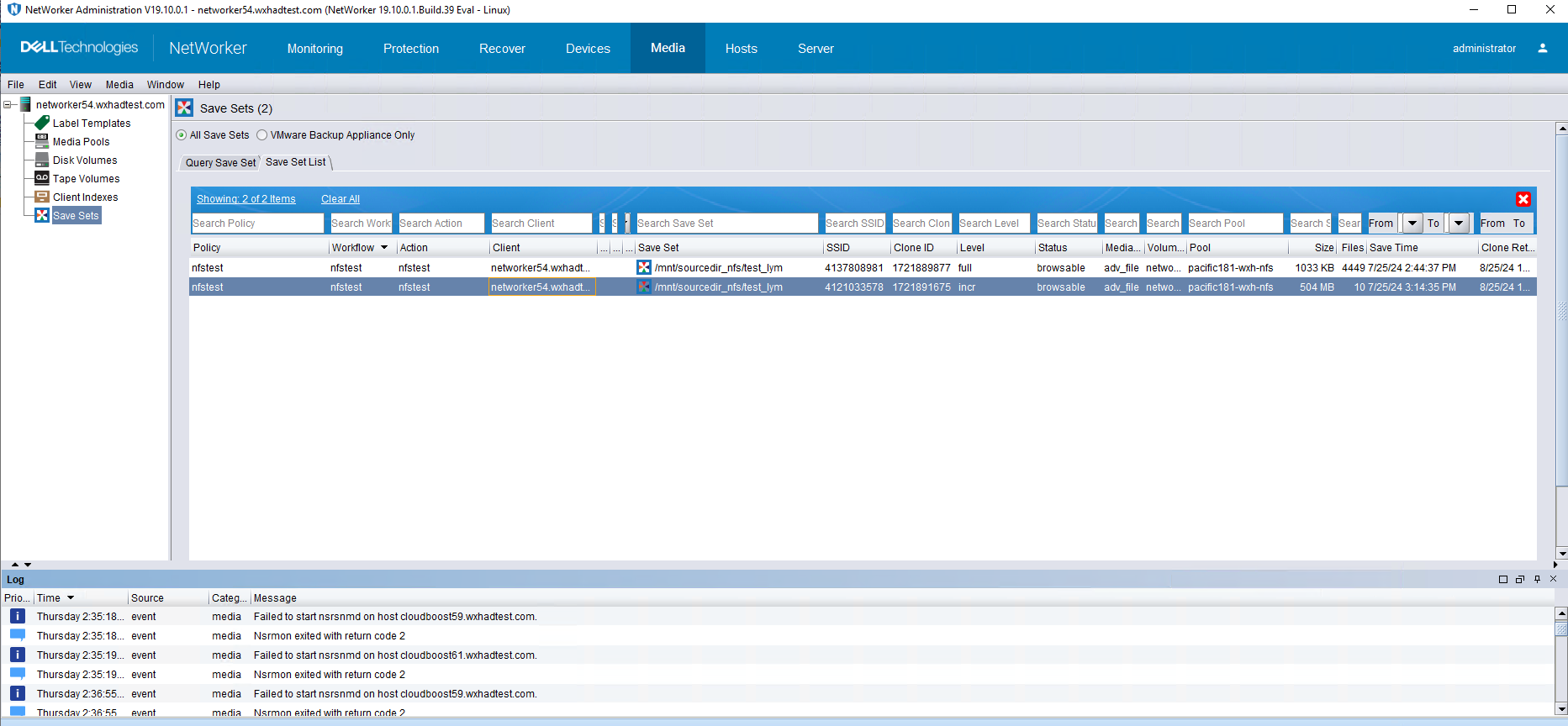 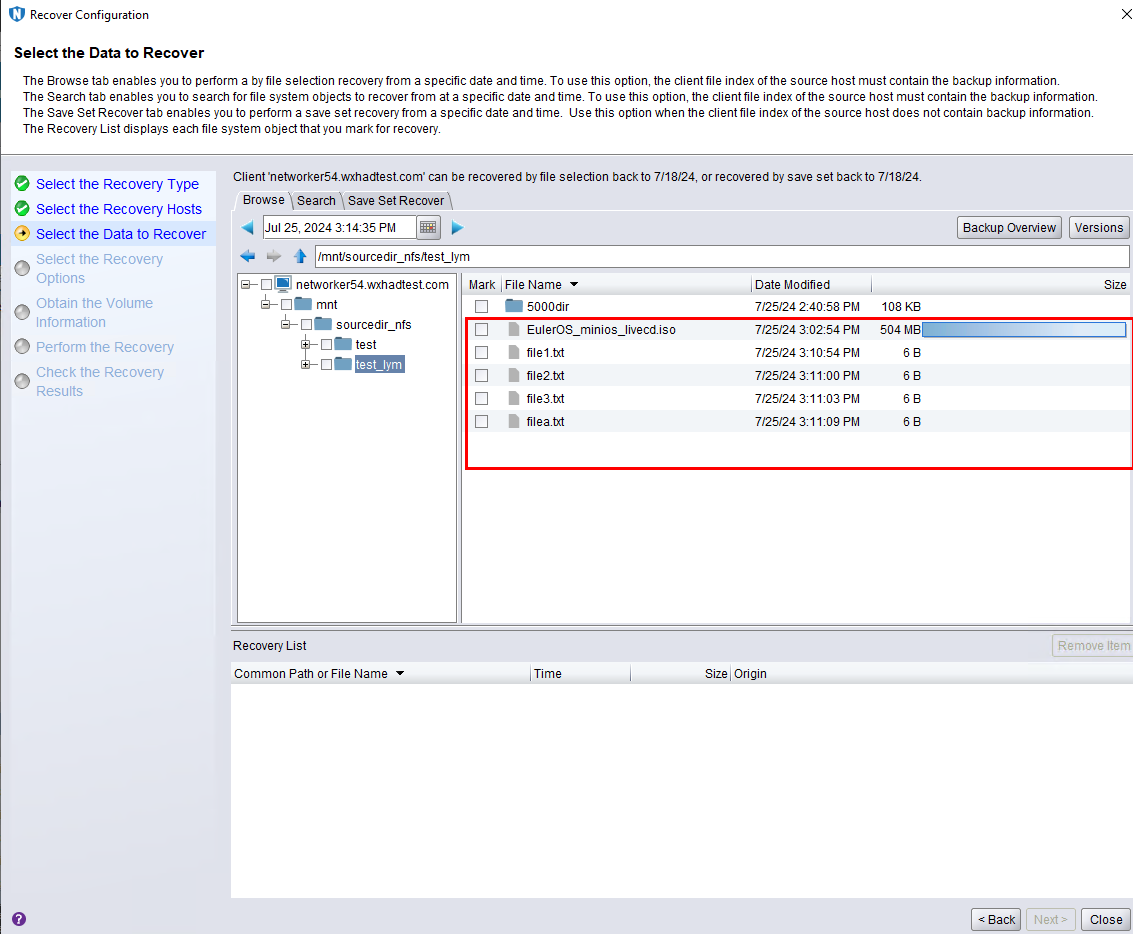 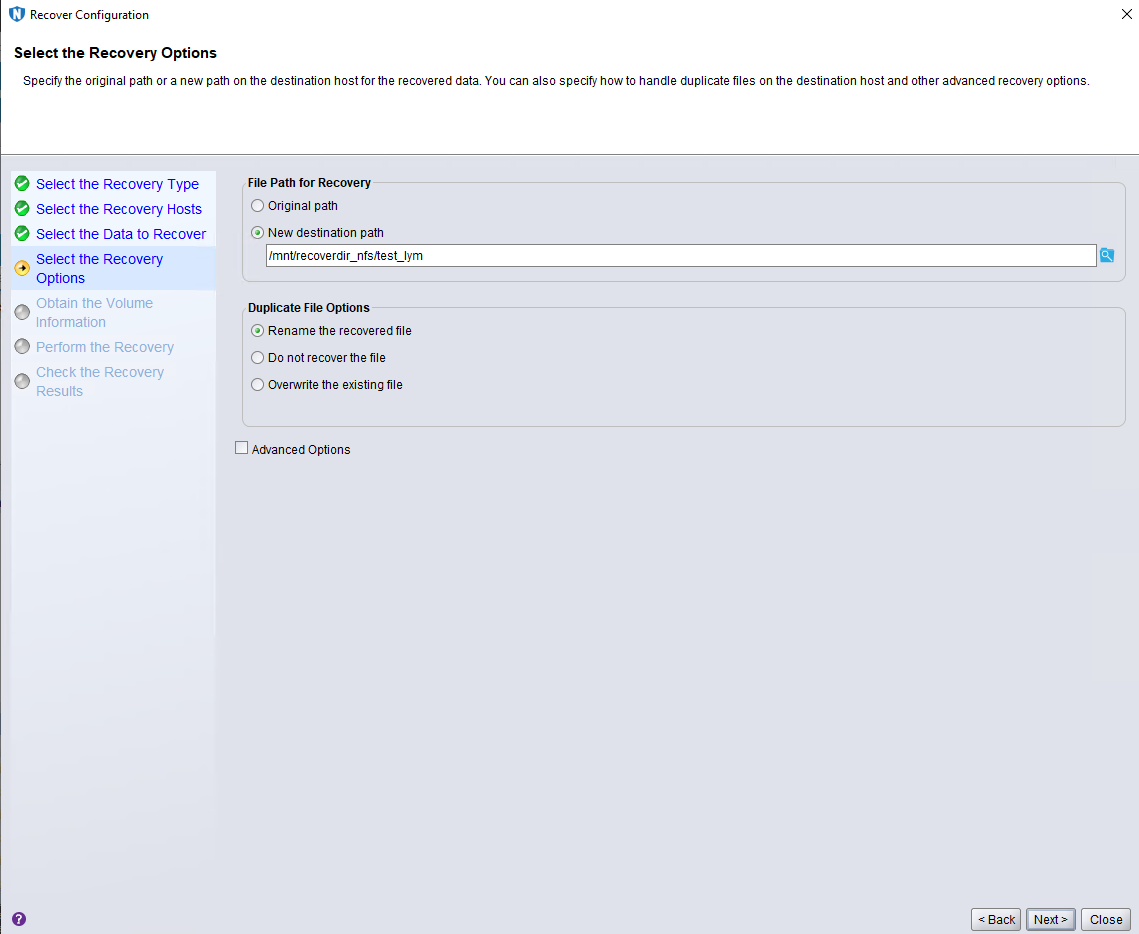 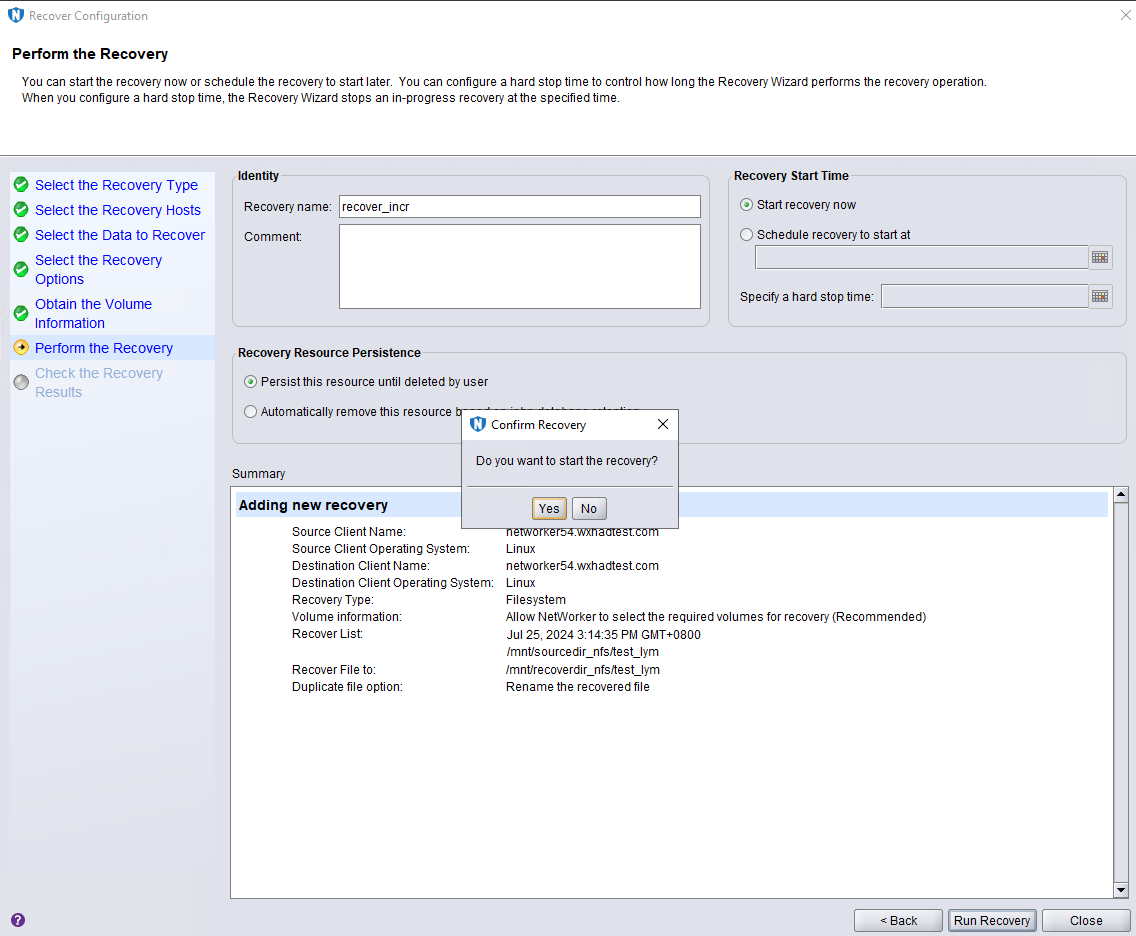 5. Check that the state of restore job is successful, and restored files are the same as original files. 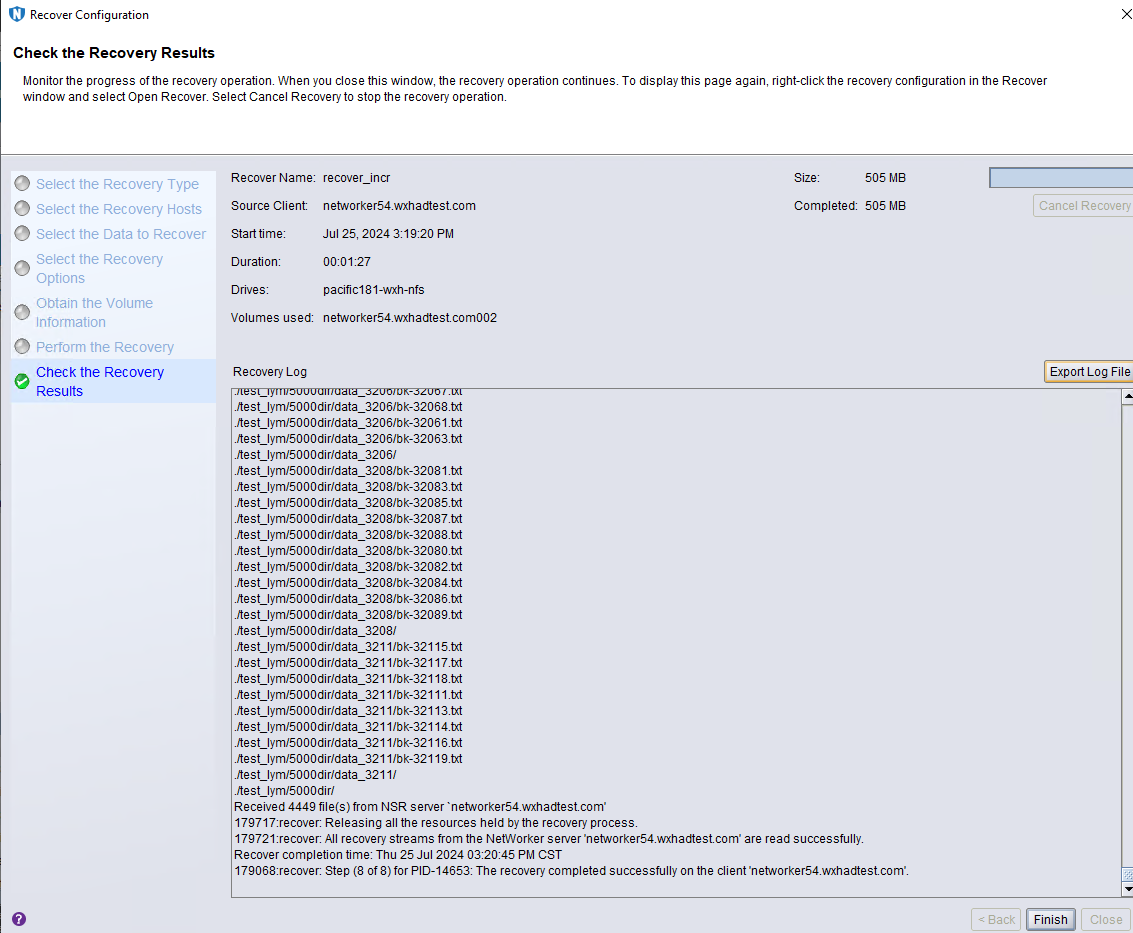 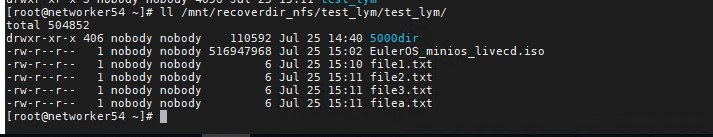 |
Test Conclusion | Passed |
7.4 Special Files Backup and Recovery
Test Purpose | Special files backup and recovery |
Test Networking | Huawei OceanStor Pacific Function Compatibility Test Networking |
Prerequisites |
|
Test Procedure |
|
Expected Result |
|
Test Result | On RHEL7 1. Prepare some special files such as empty dir,empty file and multi-language name 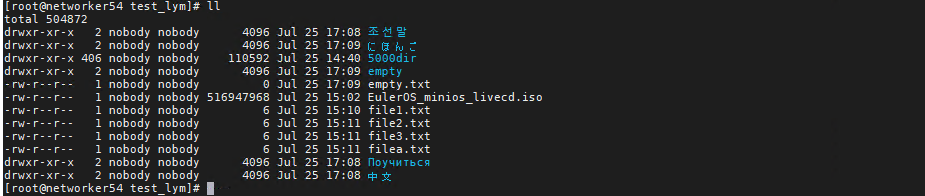 2. NFS host is configured successfully. 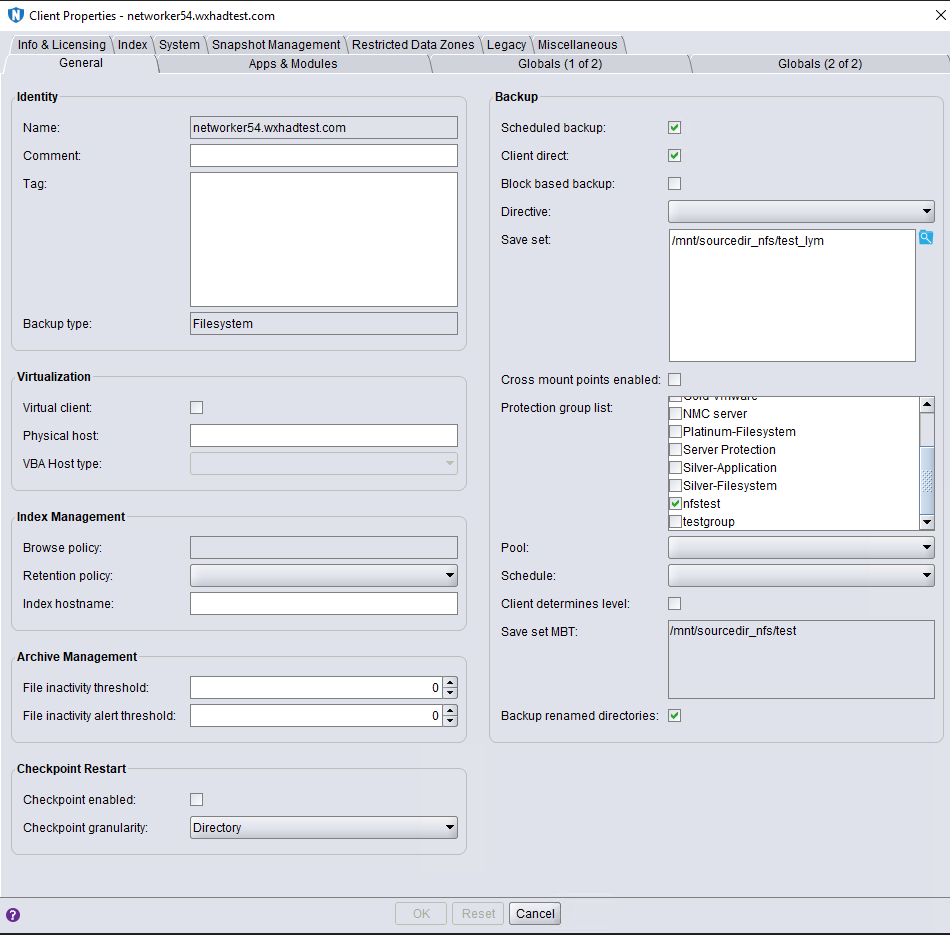 3. The backup policy and backup workflow have been configured in NetWorker Console. 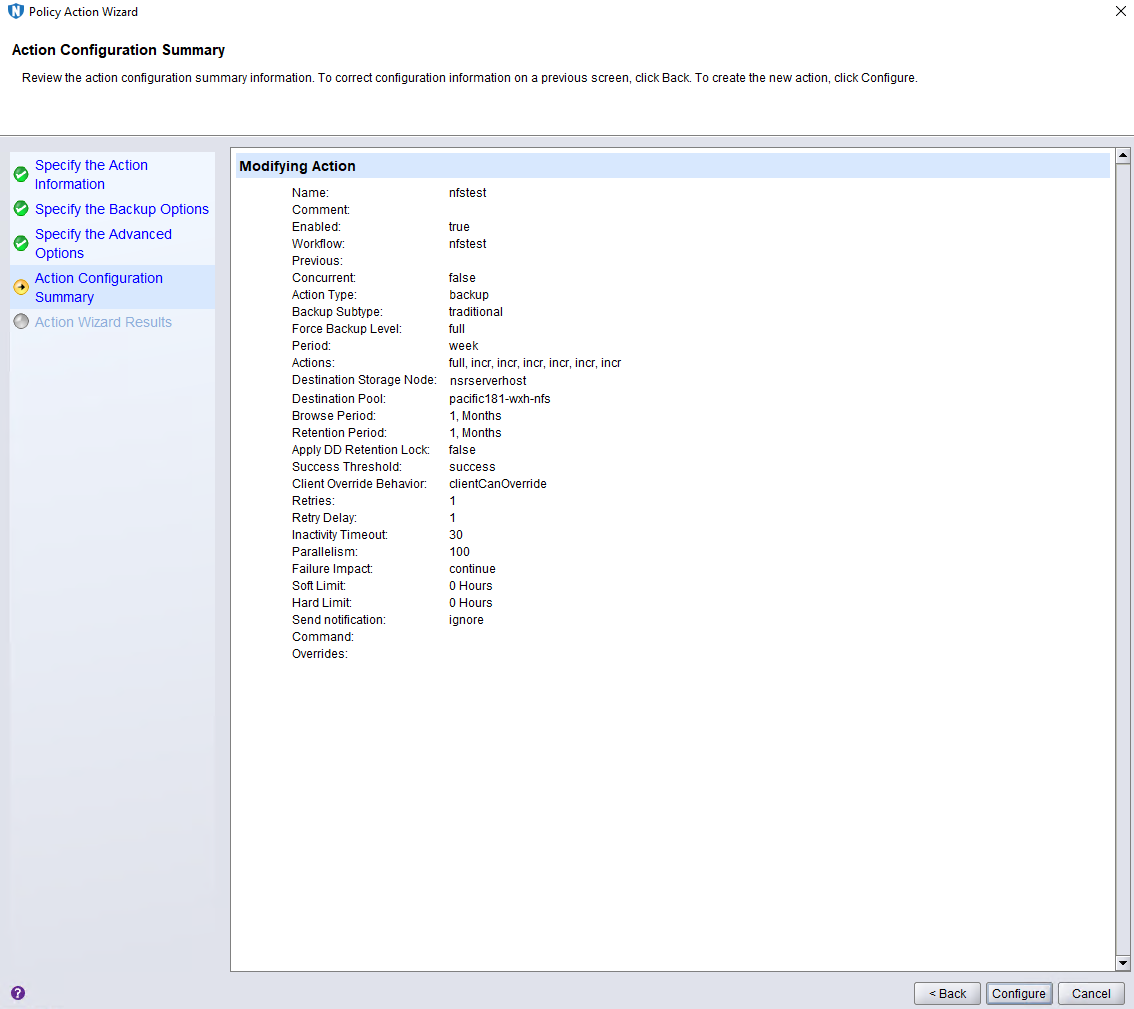 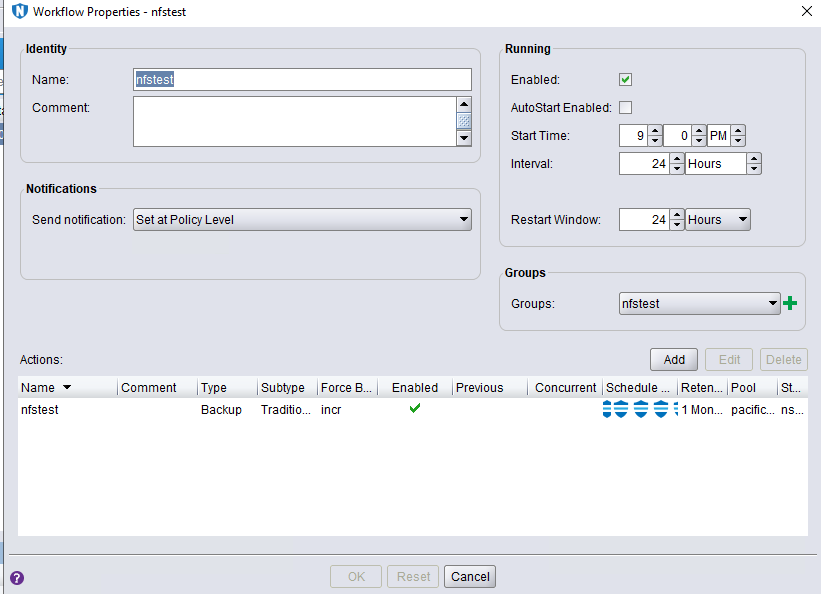 Test Procedure 1. In Step 1, Right-click the backup workflow and start full backup job. 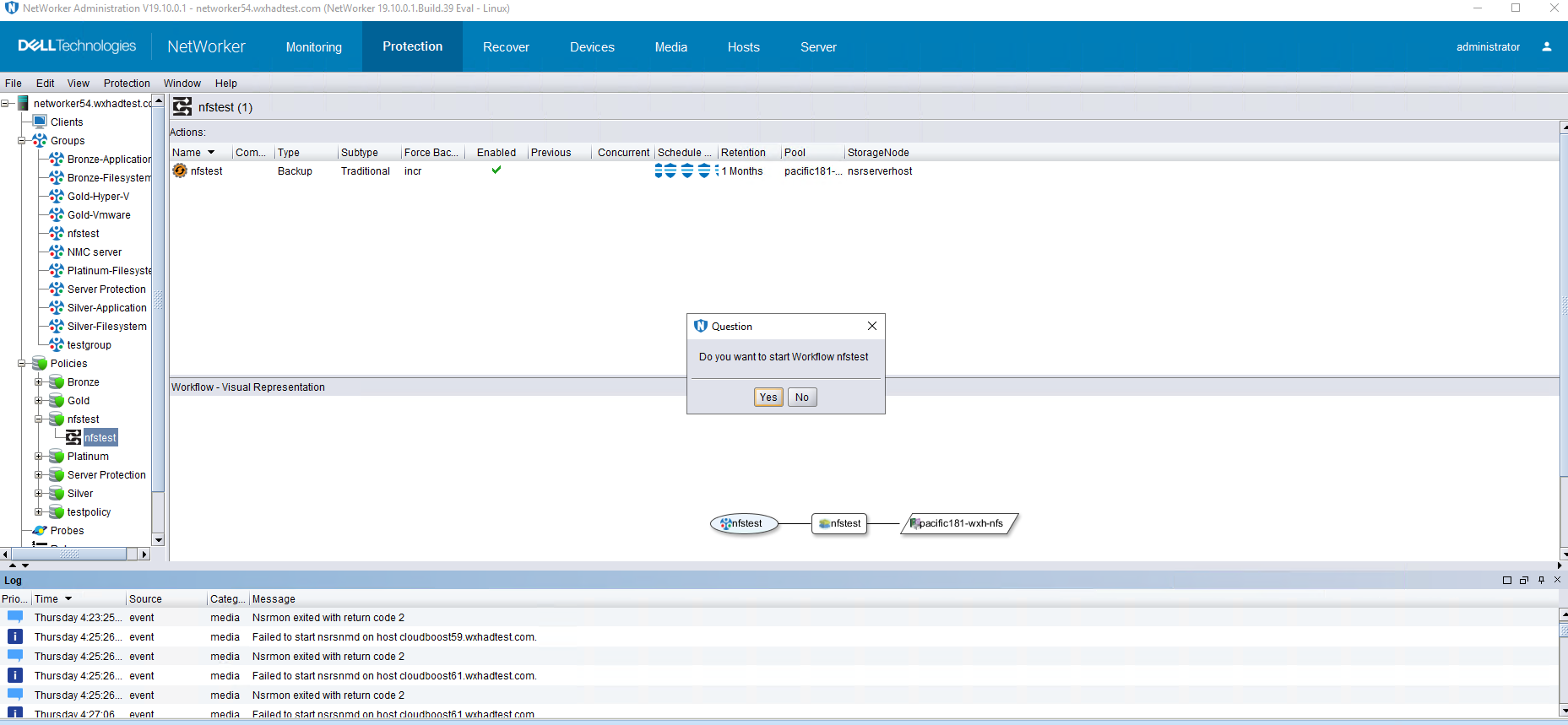 2. In Step 2, check the status of full backup job, backup job finished successfully. 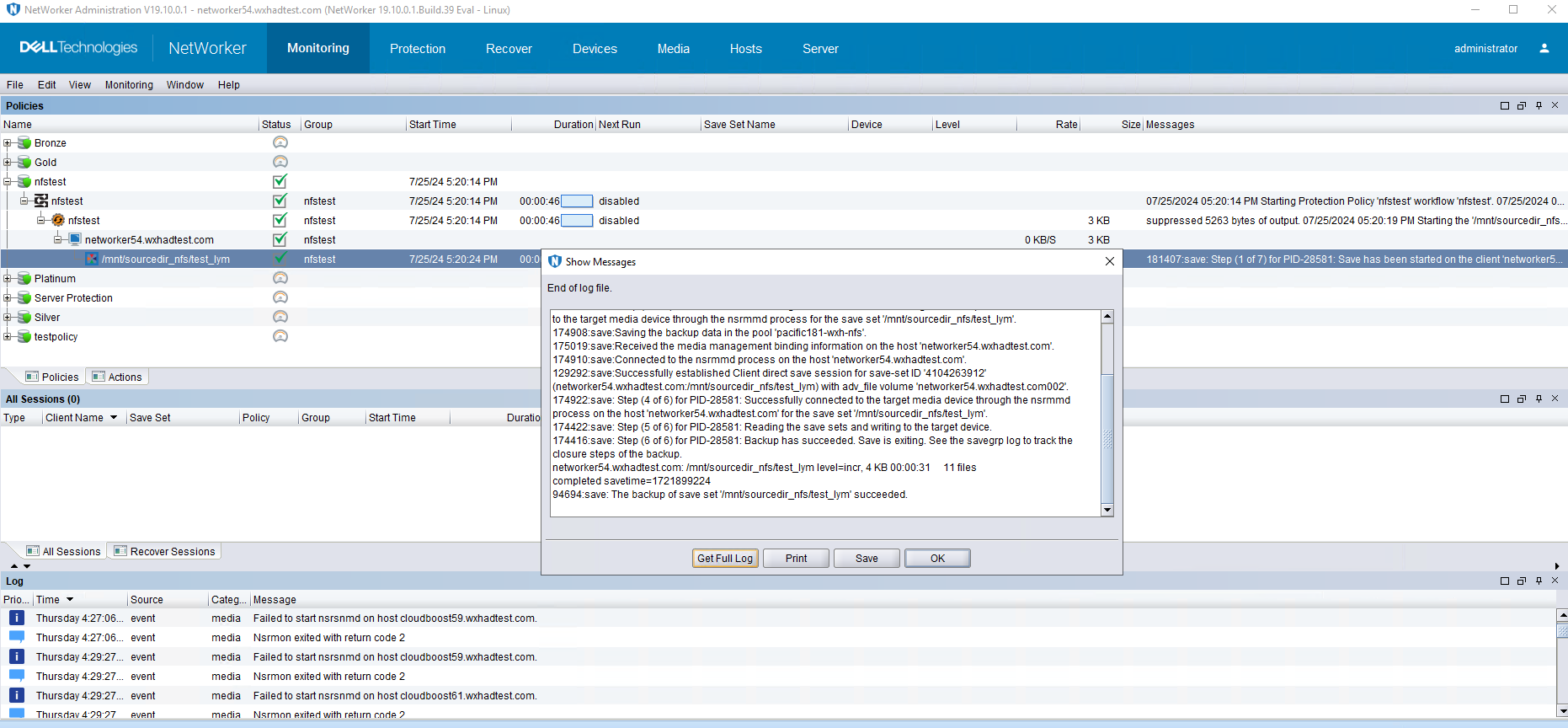 3. In step 3, Enter the recover page and create a recover job, restore the backup files in step 1 to another path, then start the recover job. 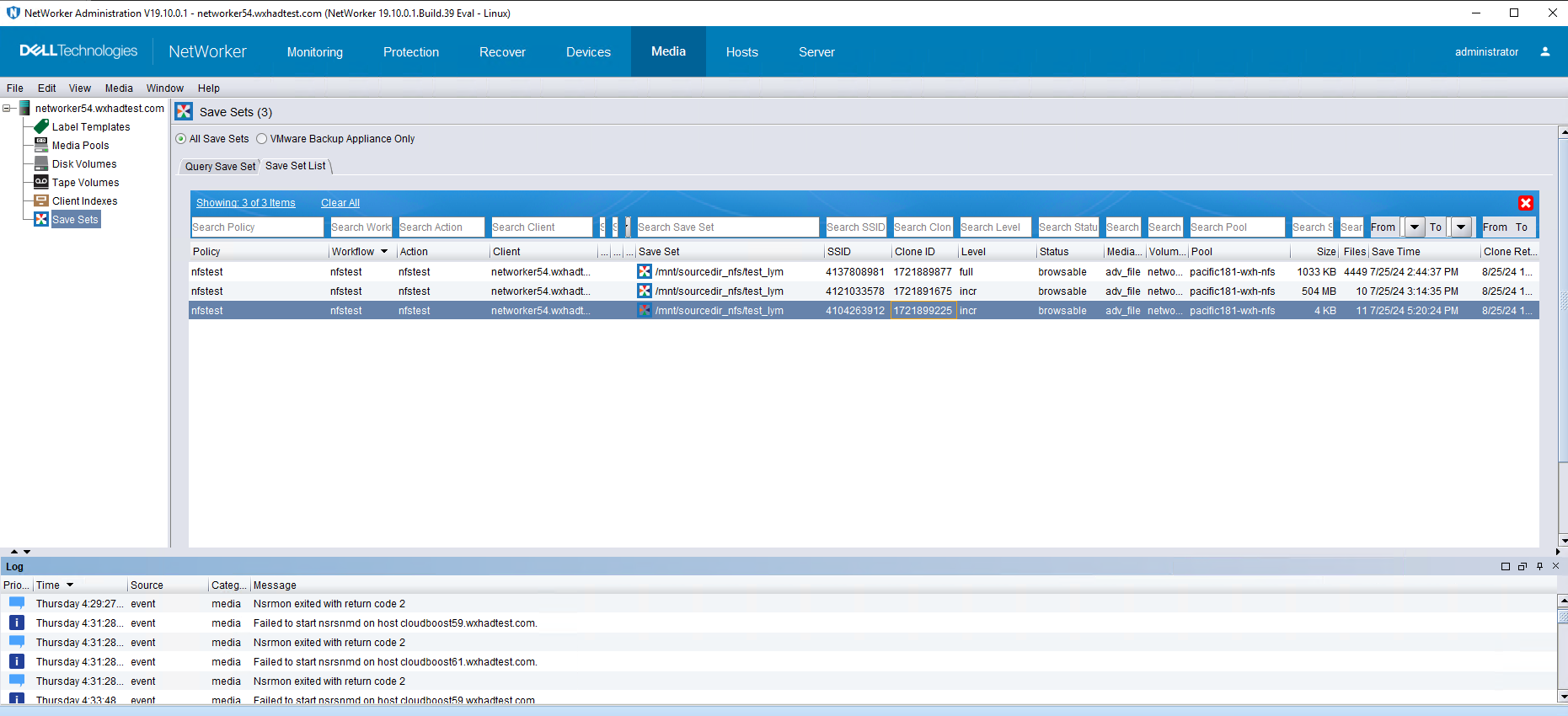 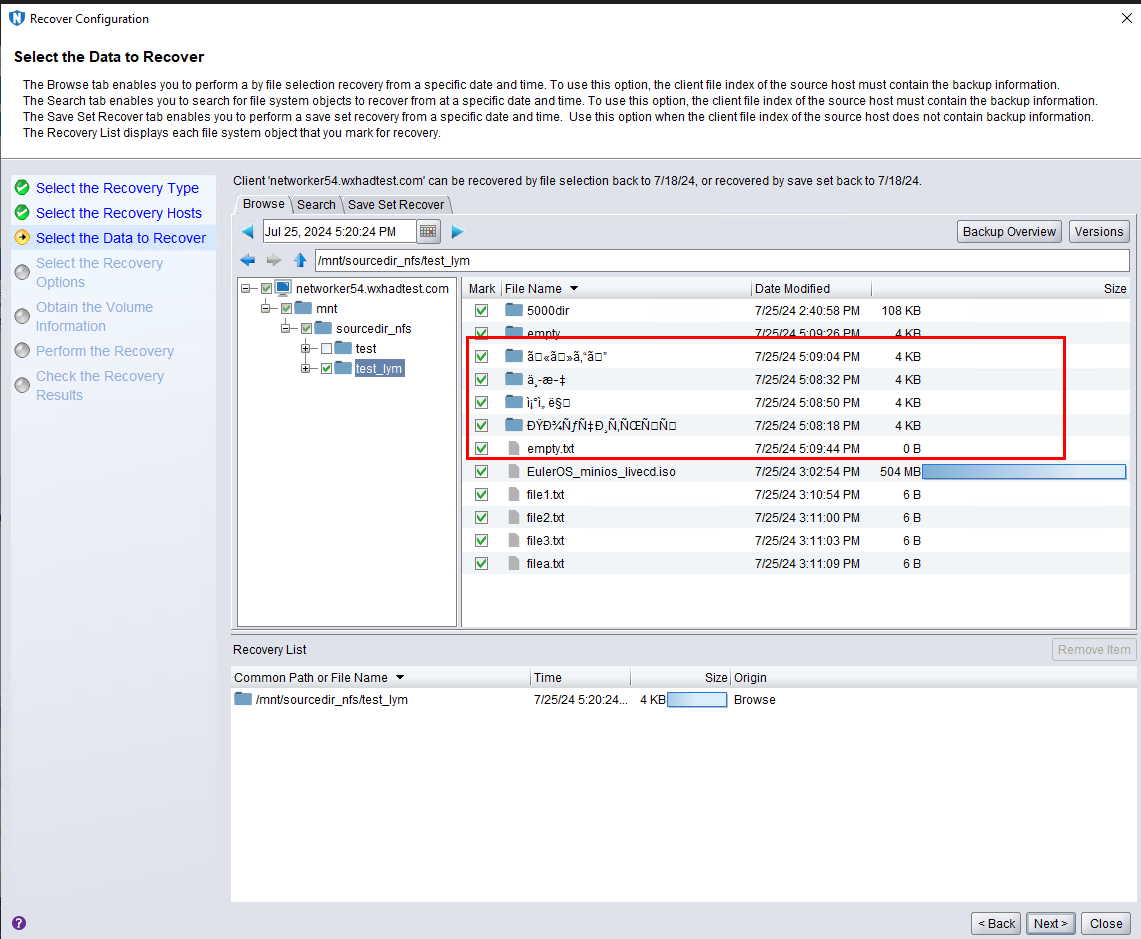 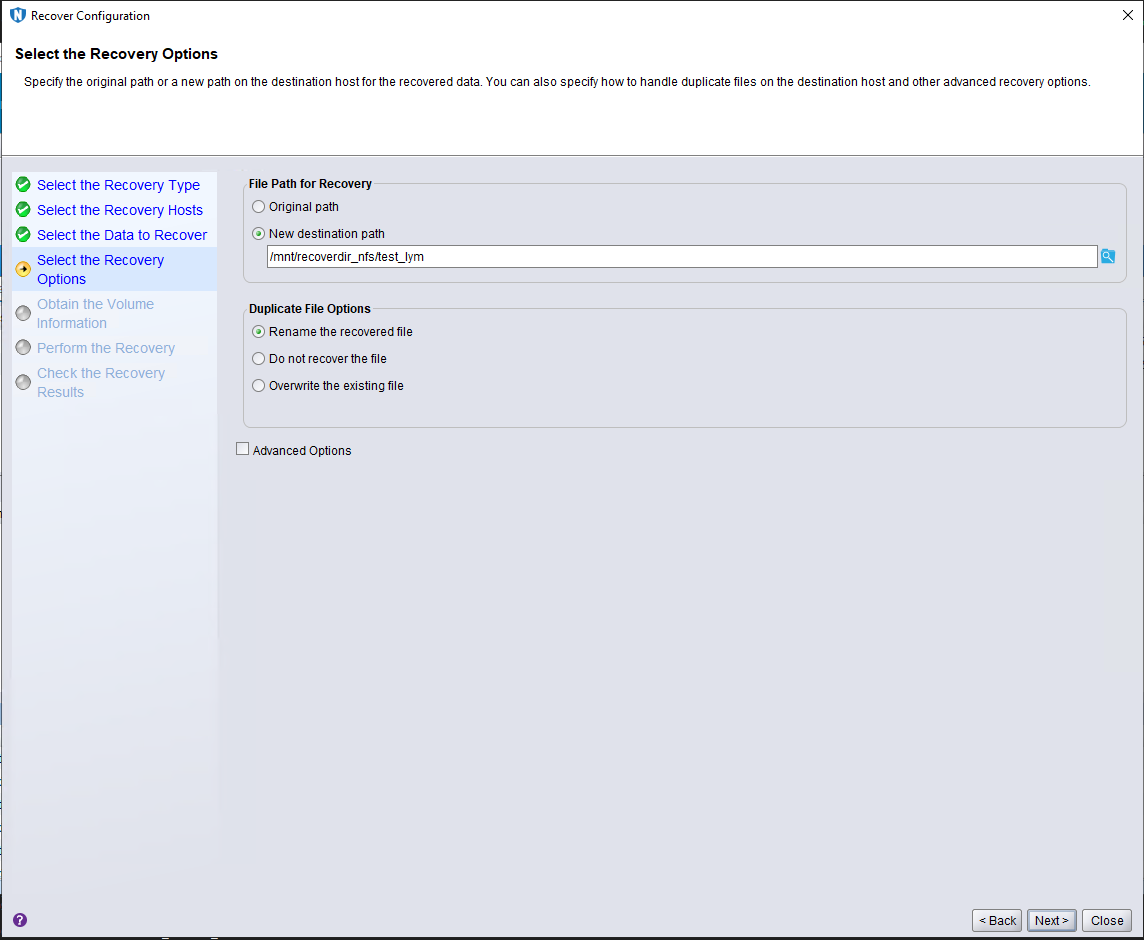 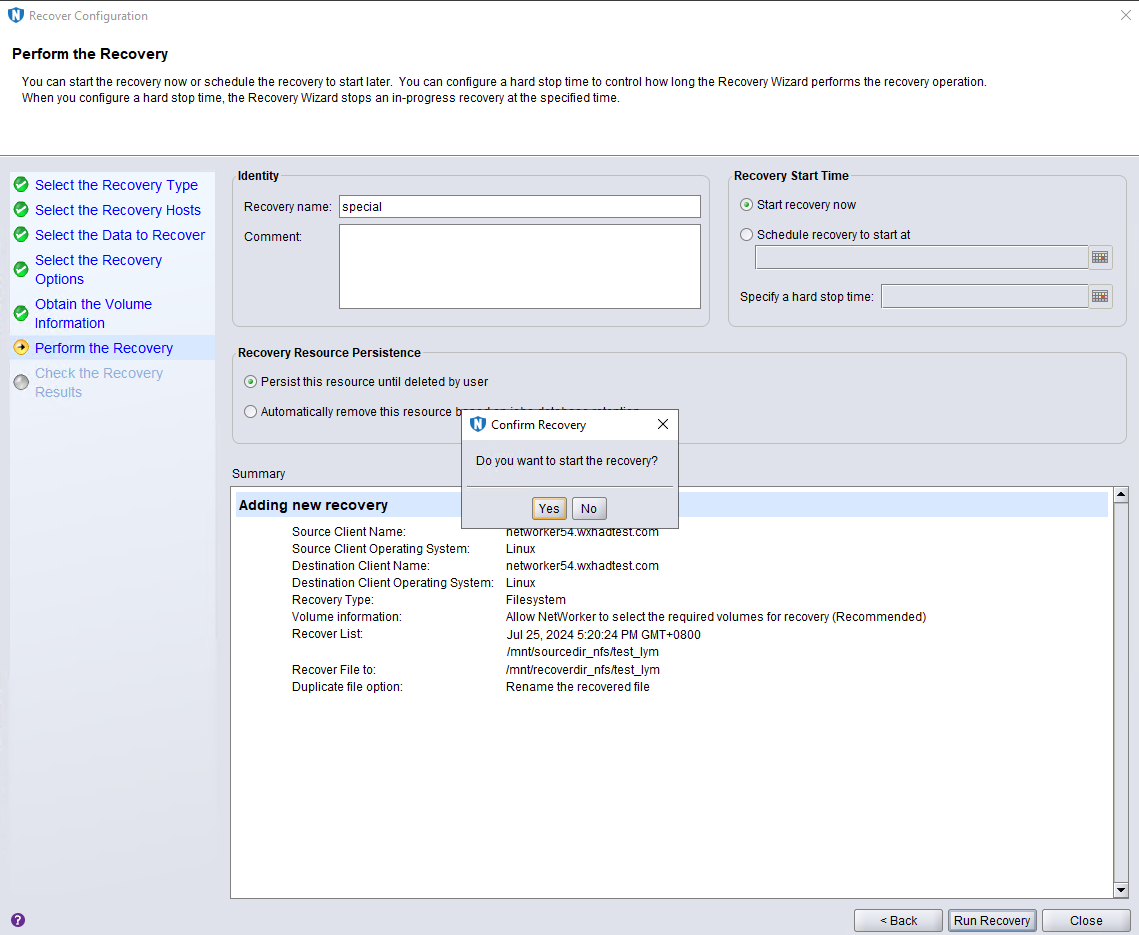 4. In step4, check that the state of restore job is successful, and restored files are the same as original files. 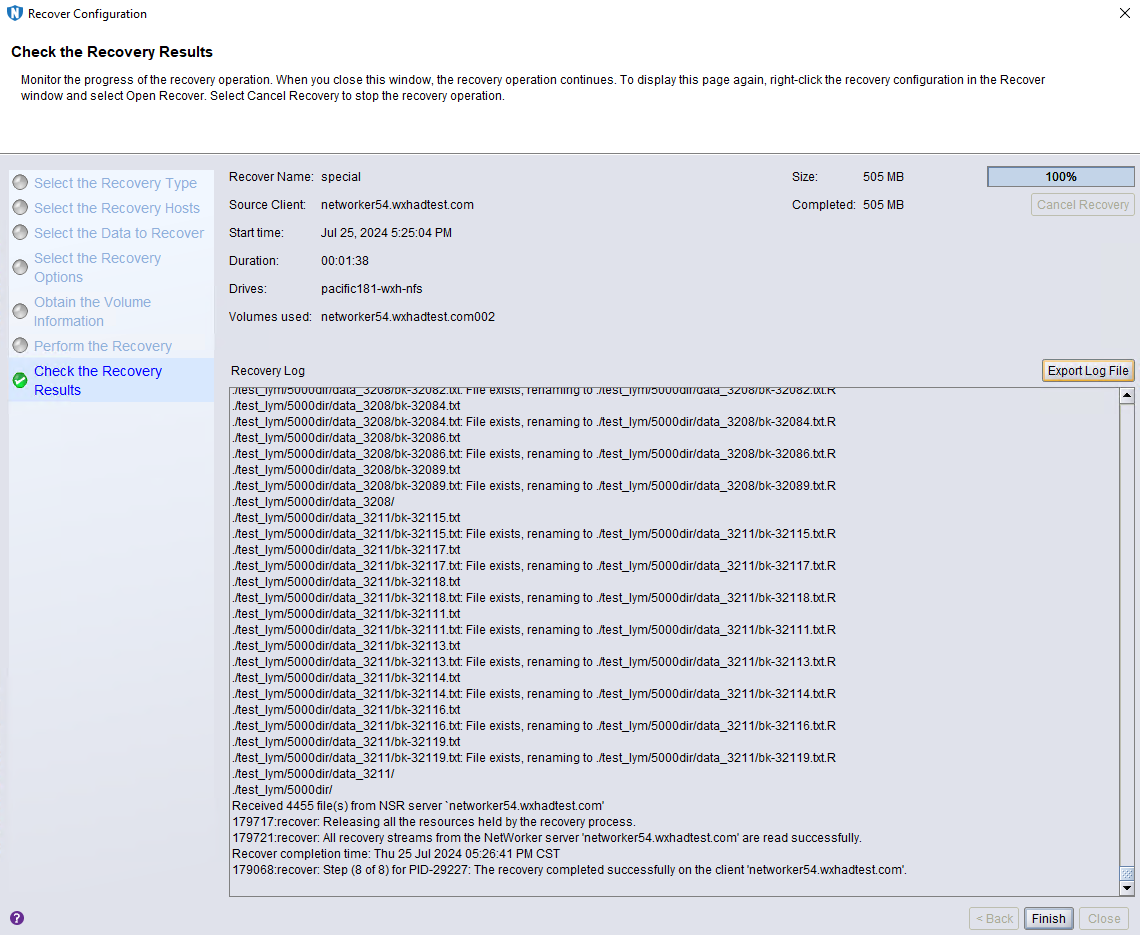 |
Test Conclusion | Passed |
7.5 File Properties Backup and Recovery
Test Purpose | File Properties backup and recovery |
Test Networking | Huawei OceanStor Pacific Function Compatibility Test Networking |
Prerequisites |
|
Test Procedure |
|
Expected Result |
|
Test Result | On RHEL7 1. Prepare some files with special properties such as ACL,Mtime. 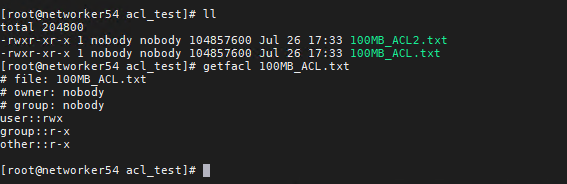 2. NFS host is configured successfully. 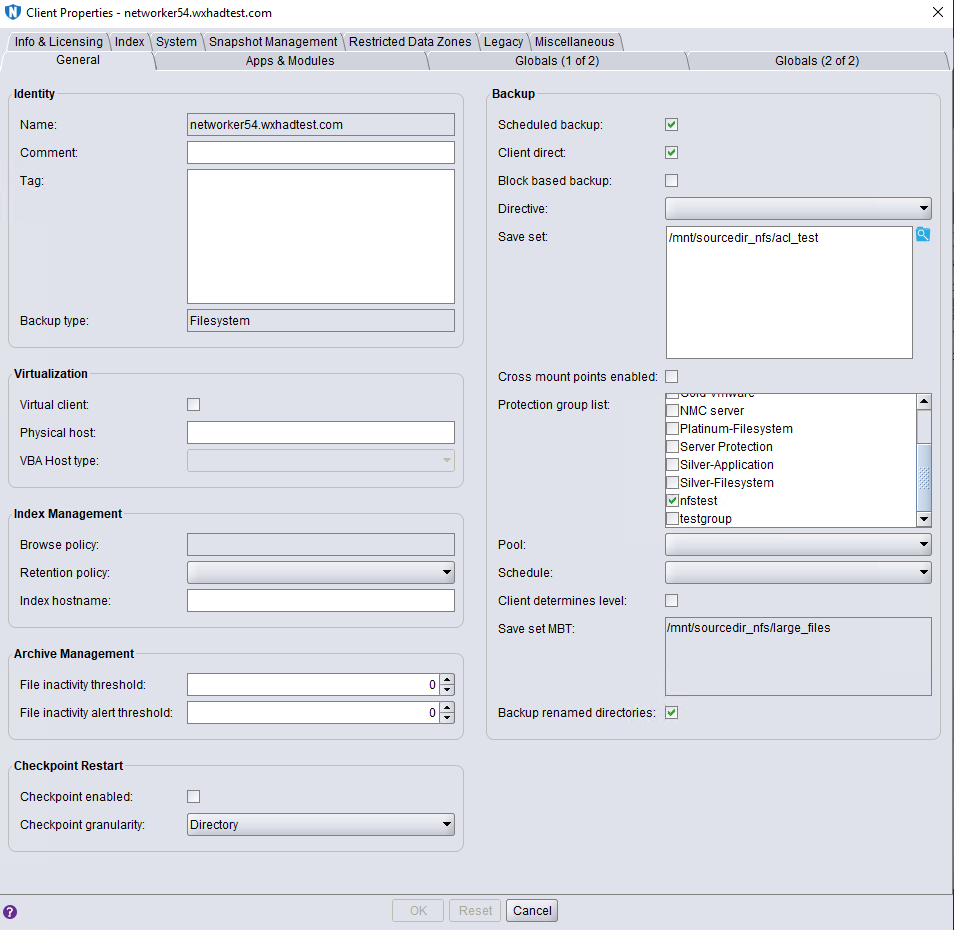 3. The backup policy and backup workflow have been configured in NetWorker Console. 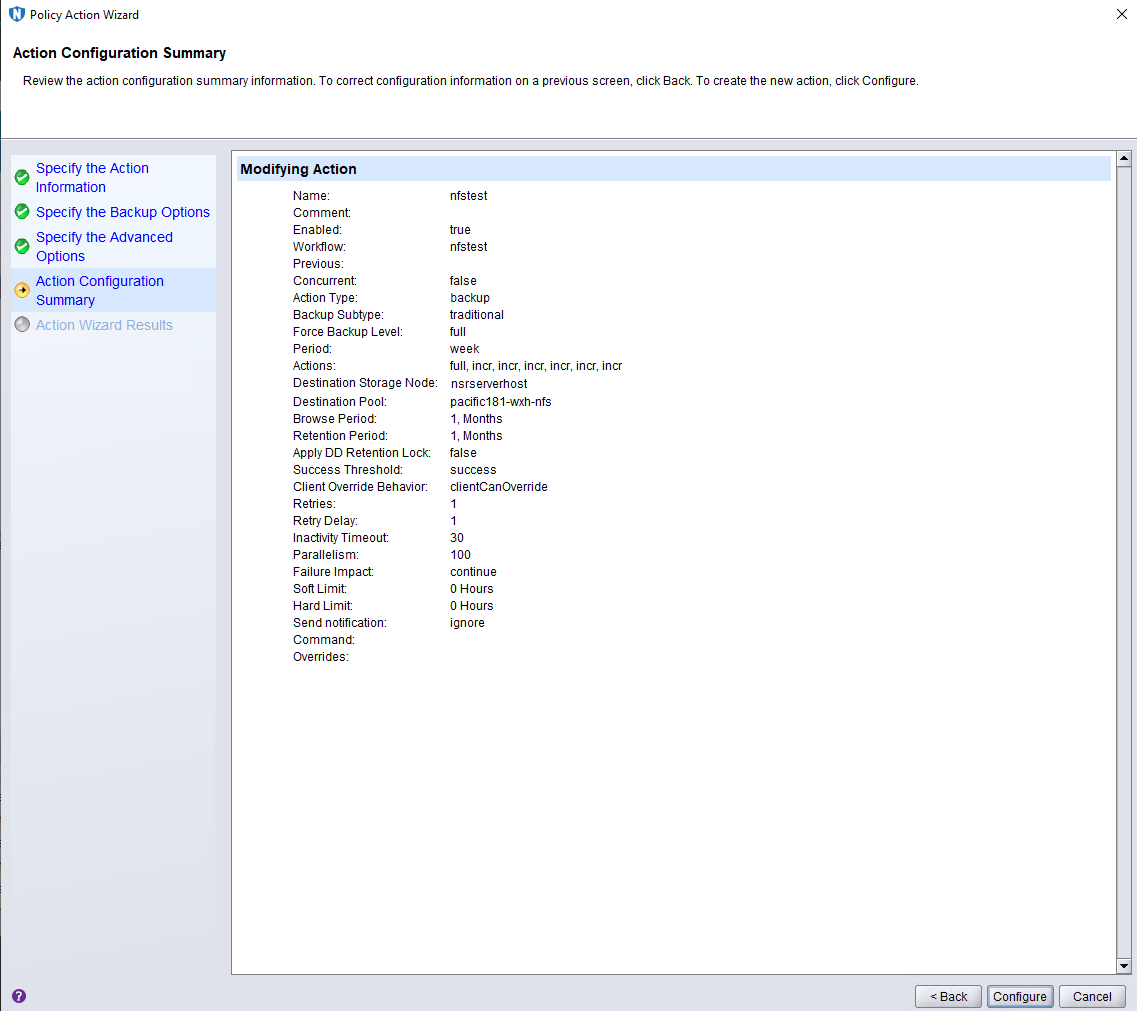 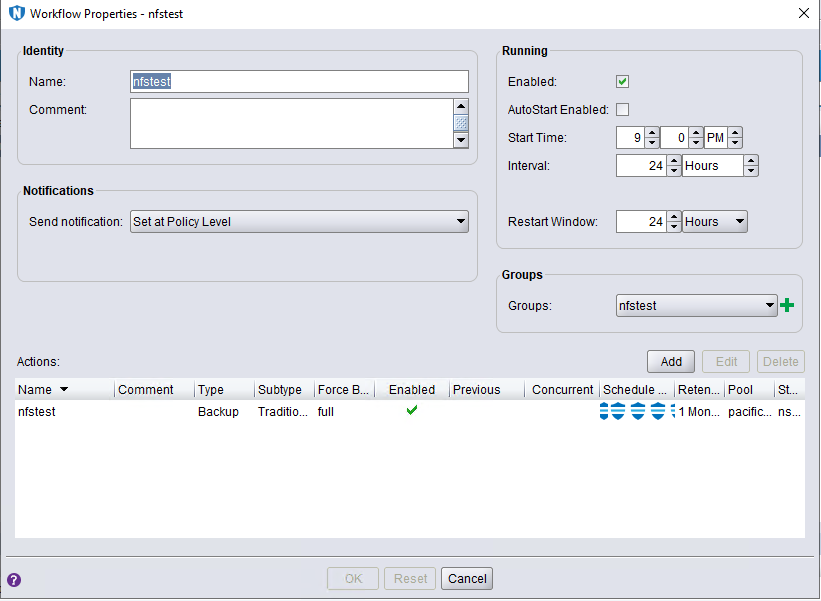 Test Procedure 1. In Step 1, Right-click the backup workflow and start full backup job. 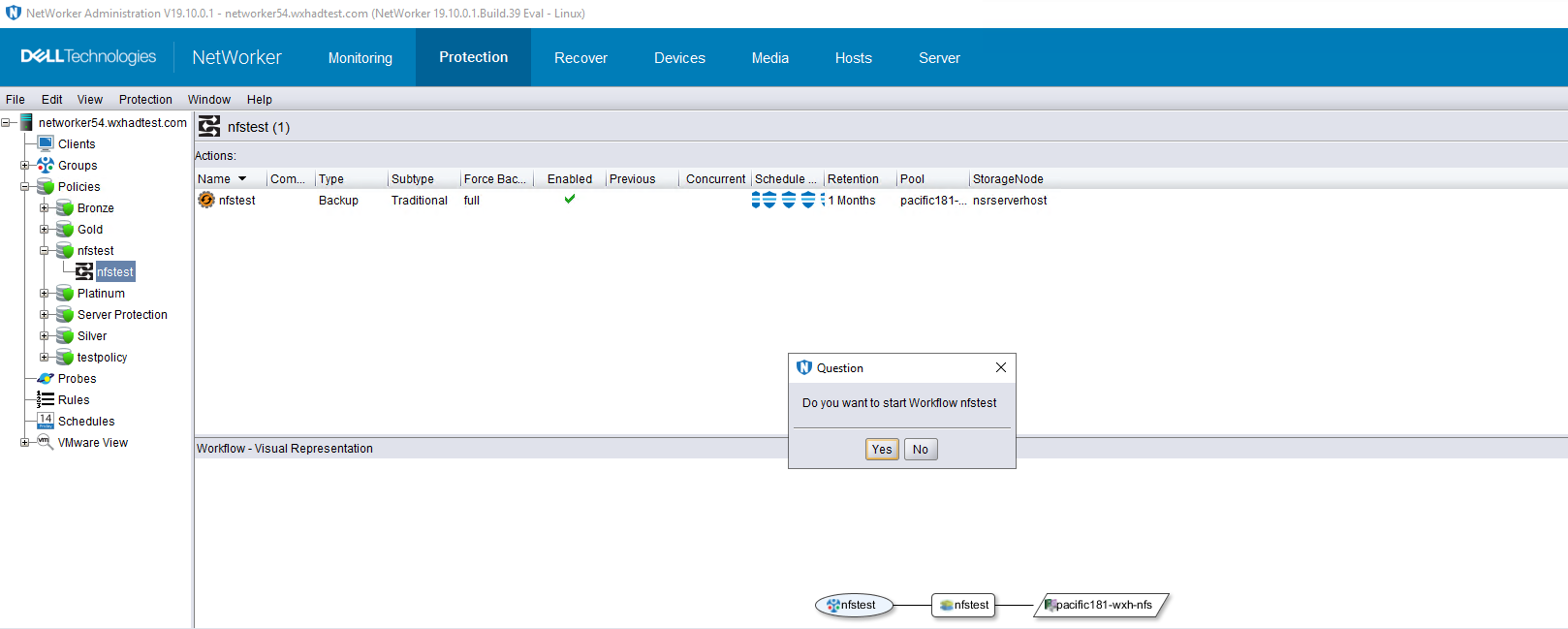 2. In Step 2, check the status of full backup job, backup job finished successfully. 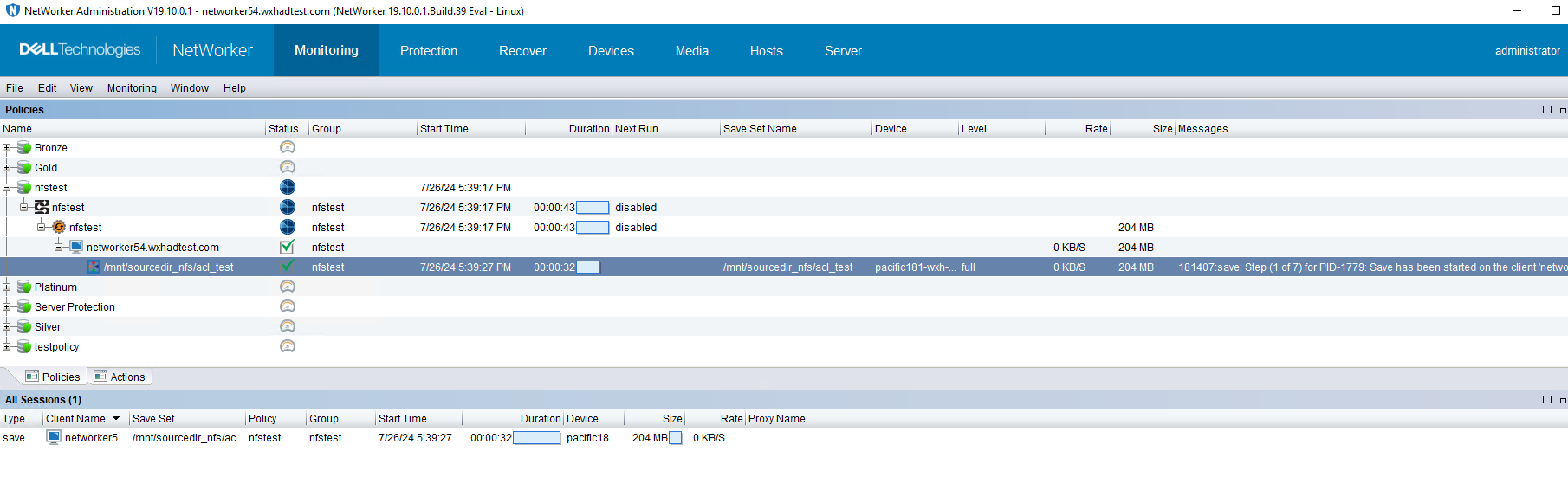 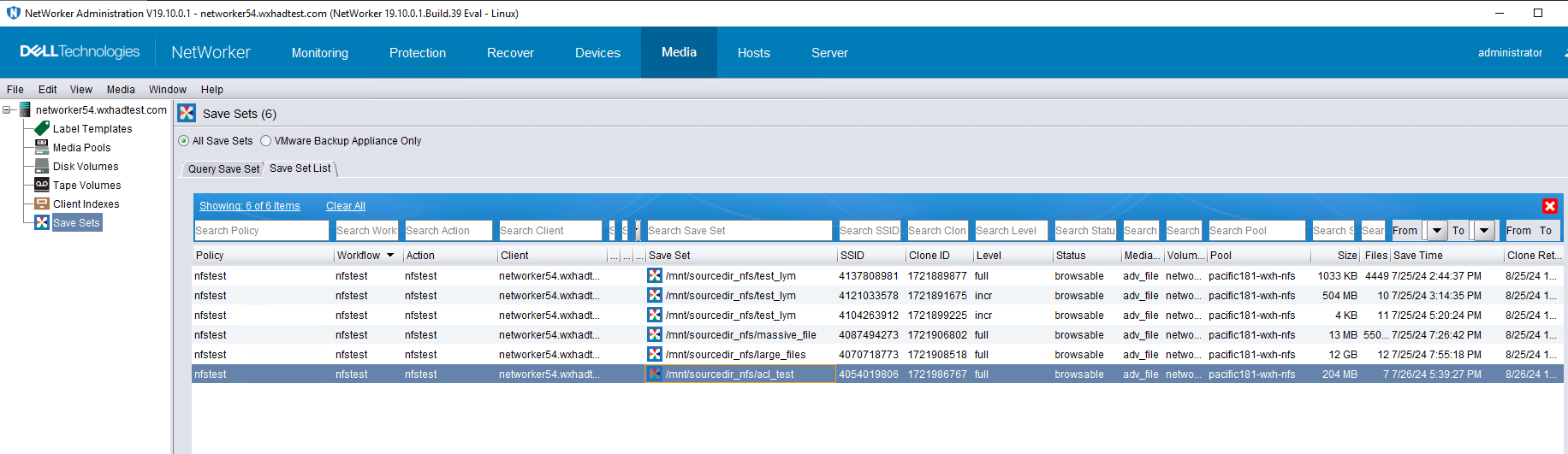 3. In step 3, Enter the recover page and create a recover job, restore the backup files in step 1 to another path, then start the recover job. 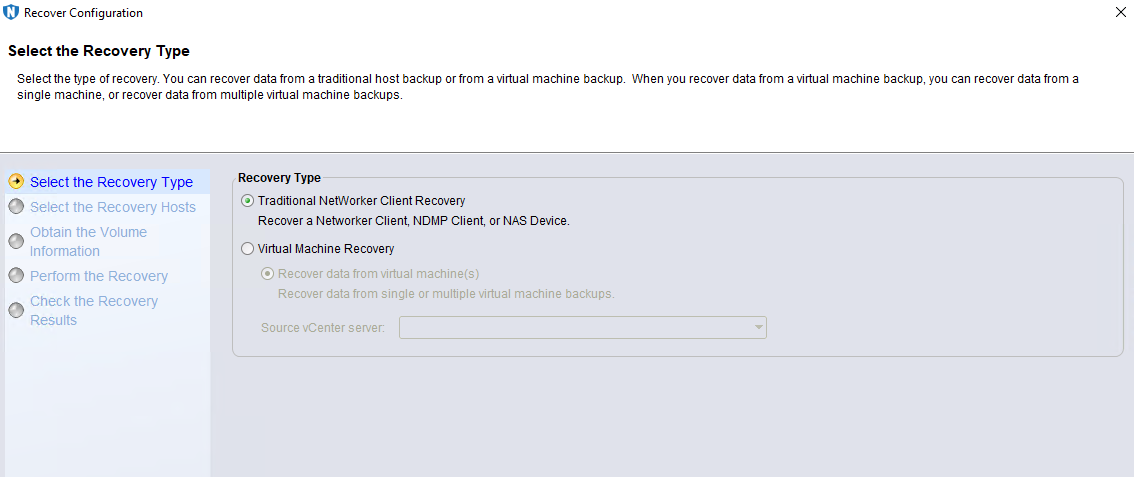 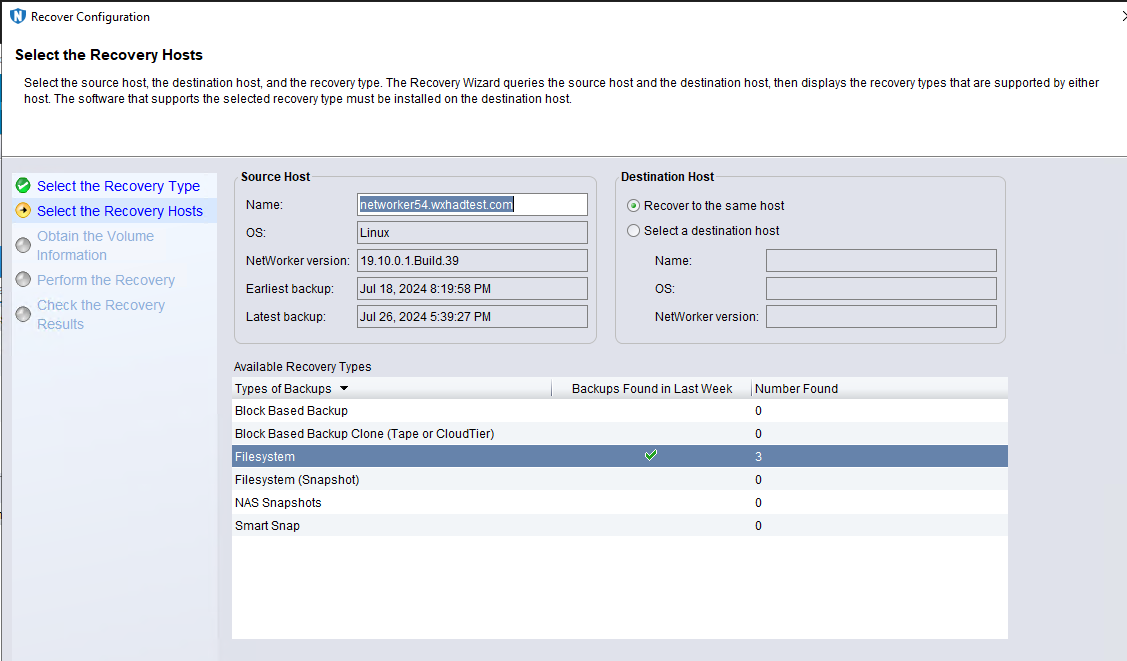 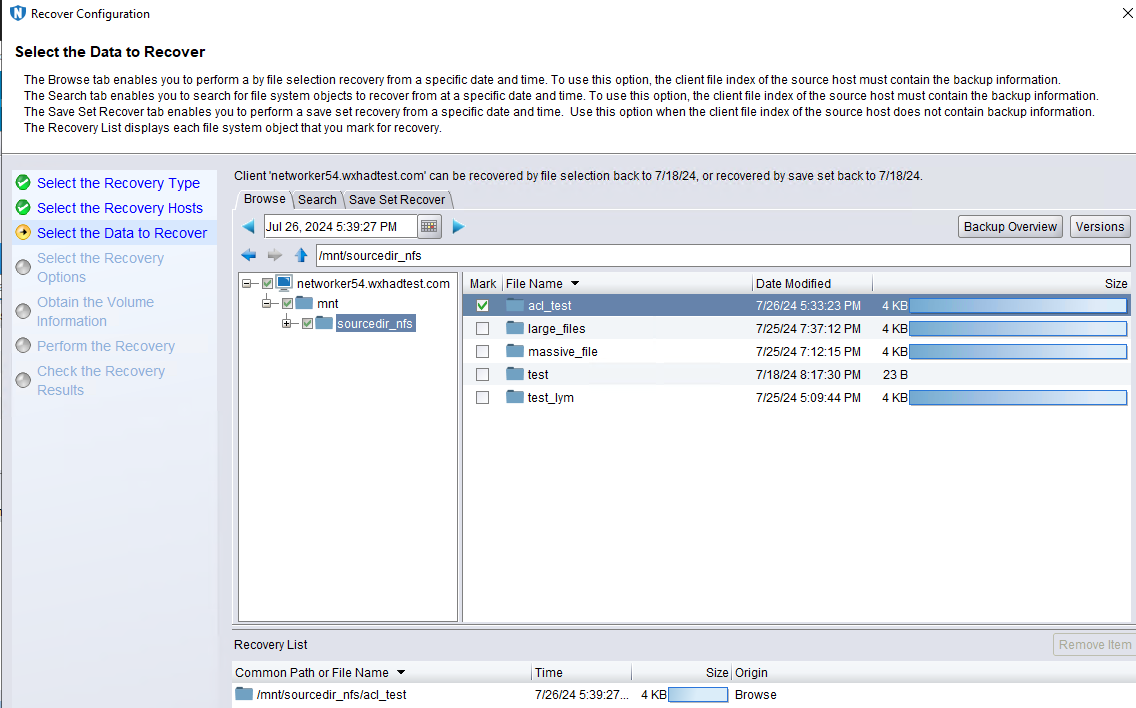 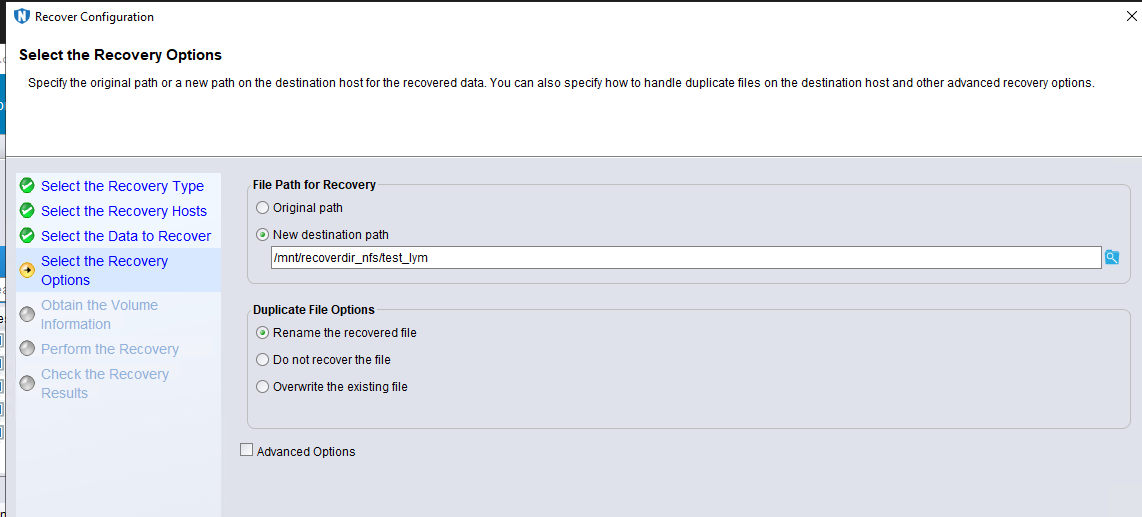 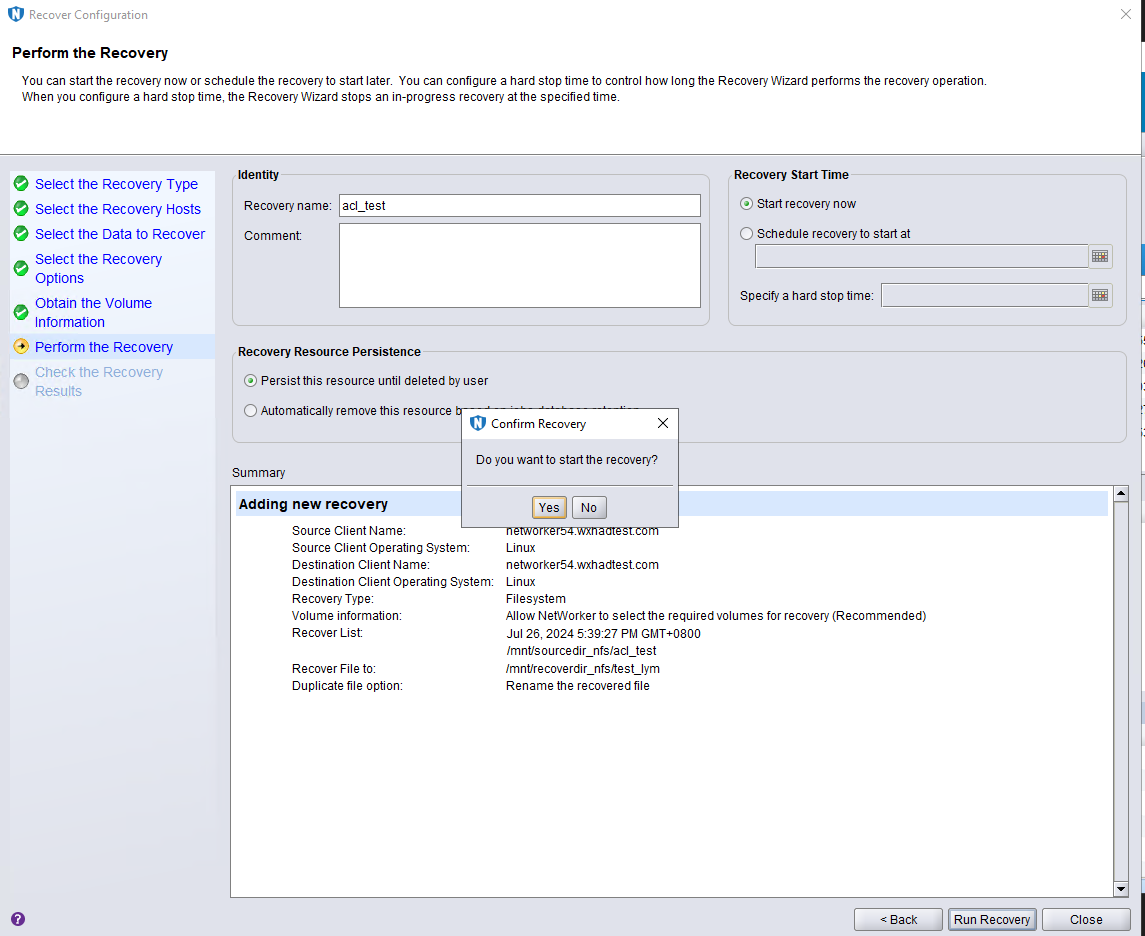 4. In step4, check that the state of restore job is successful, and restored files are the same as original files. 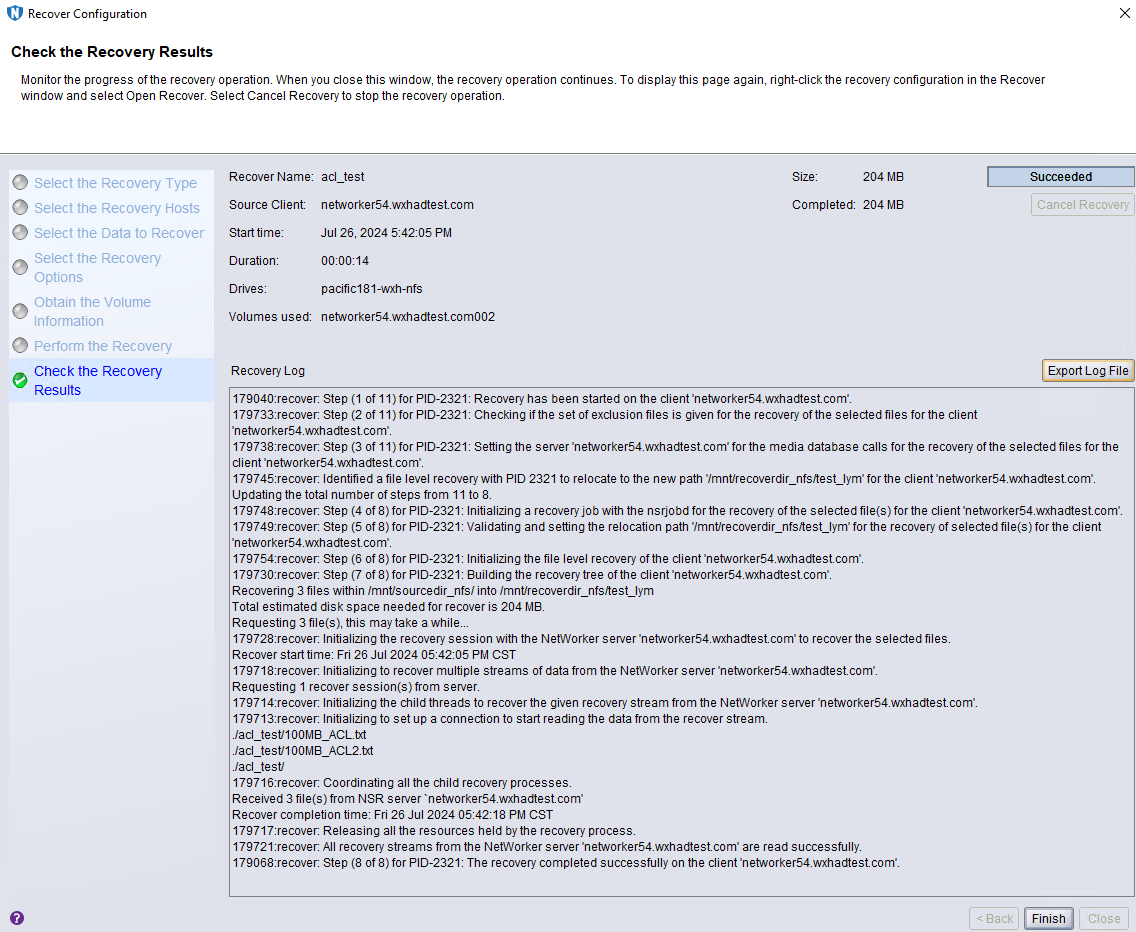 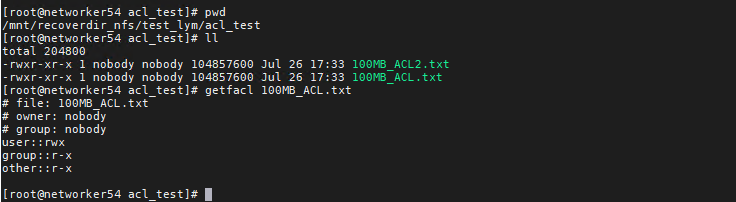 |
Test Conclusion | Passed |
7.6 Large Files Backup and Recovery
Test Purpose | Large files and small files backup and recovery |
Test Networking | Huawei OceanStor Pacific Function Compatibility Test Networking |
Prerequisites |
|
Test Procedure |
|
Expected Result |
|
Test Result | On RHEL7 1. Prepare some large files. 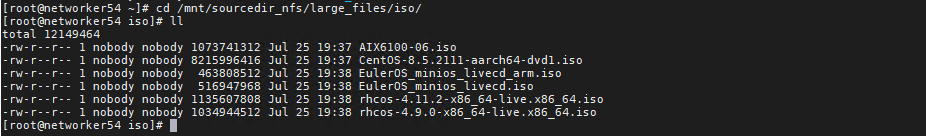 2. NFS host is configured successfully. 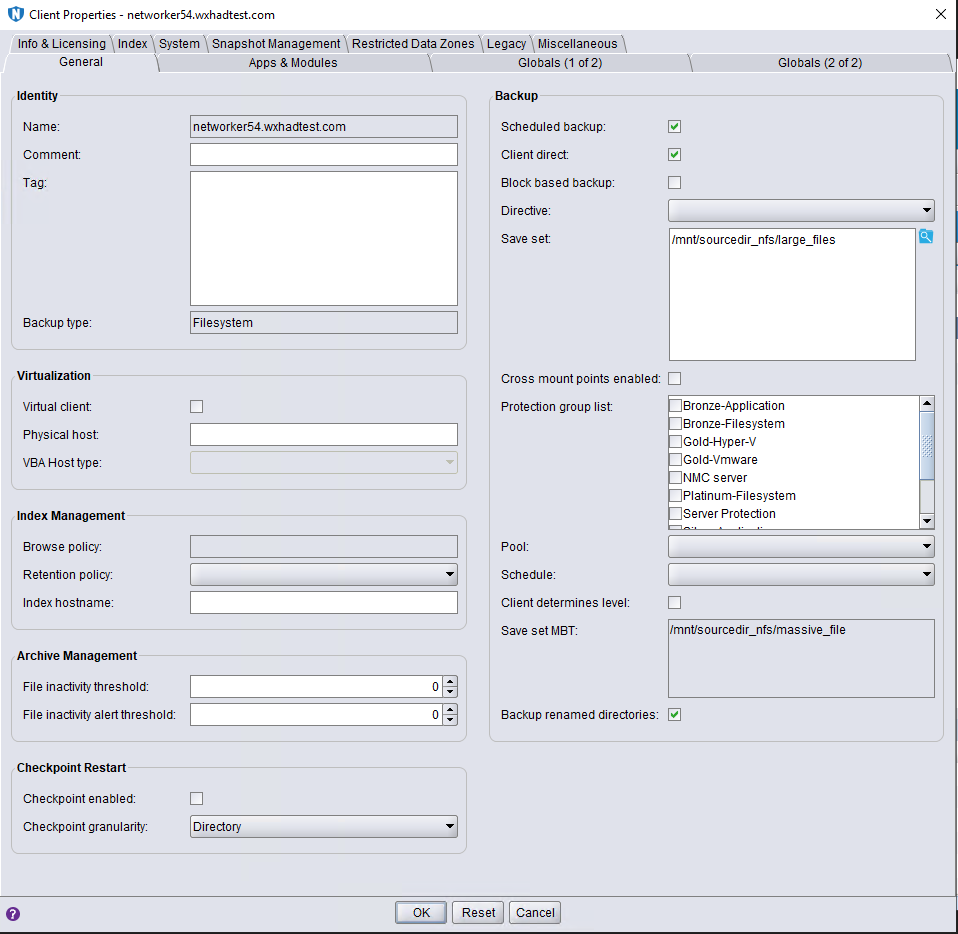 3. The backup policy and backup workflow have been configured in NetWorker Console. 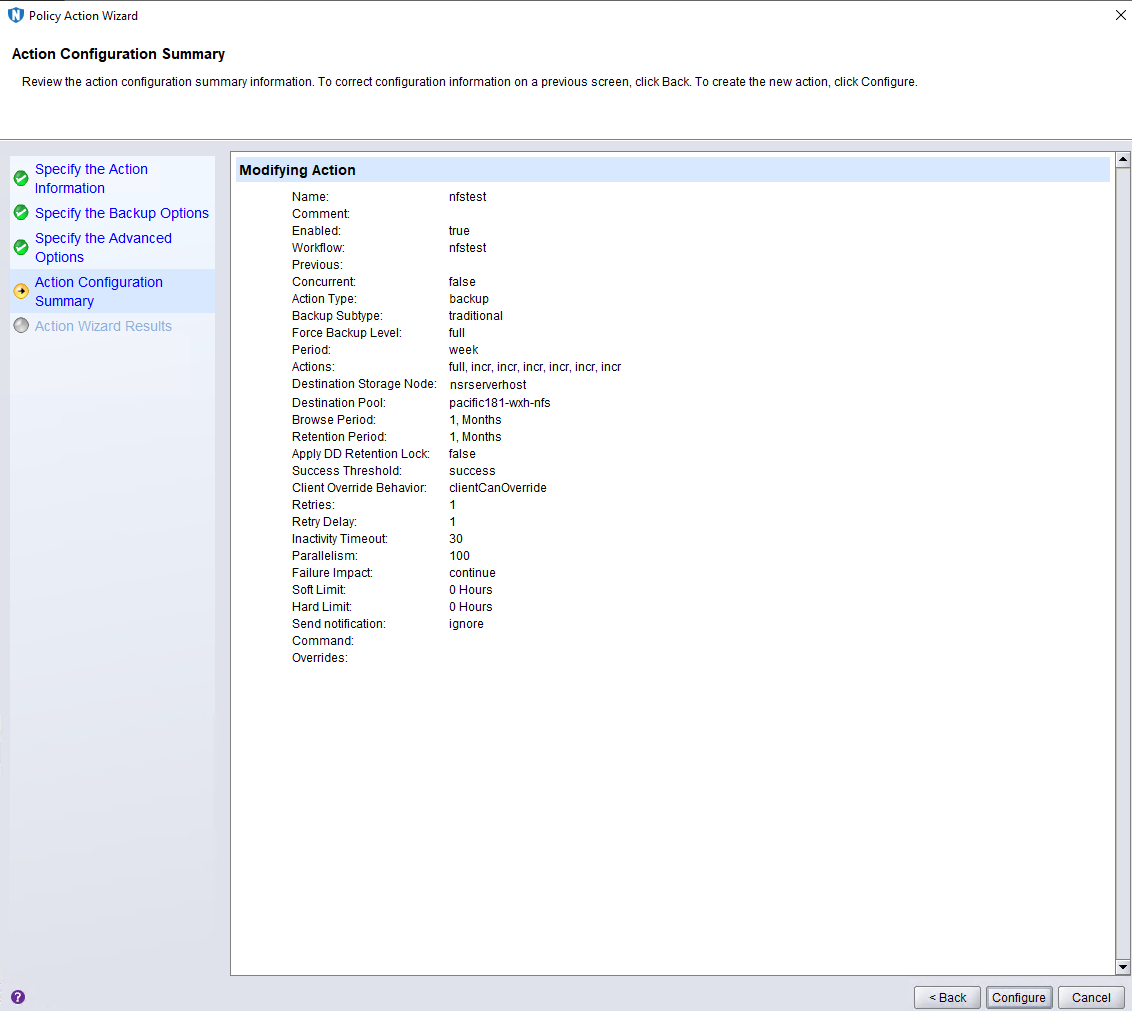 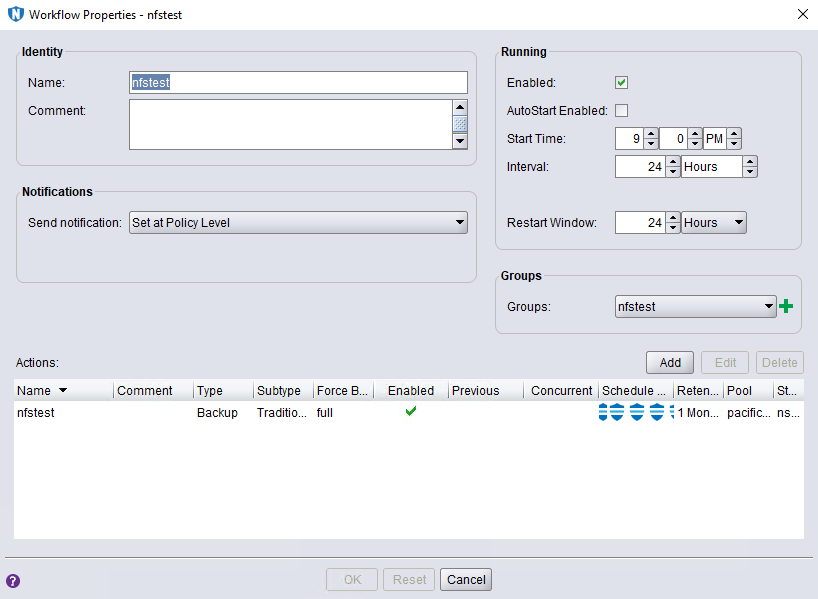 Test Procedure 1. In Step 1, Right-click the backup workflow and start full backup job. 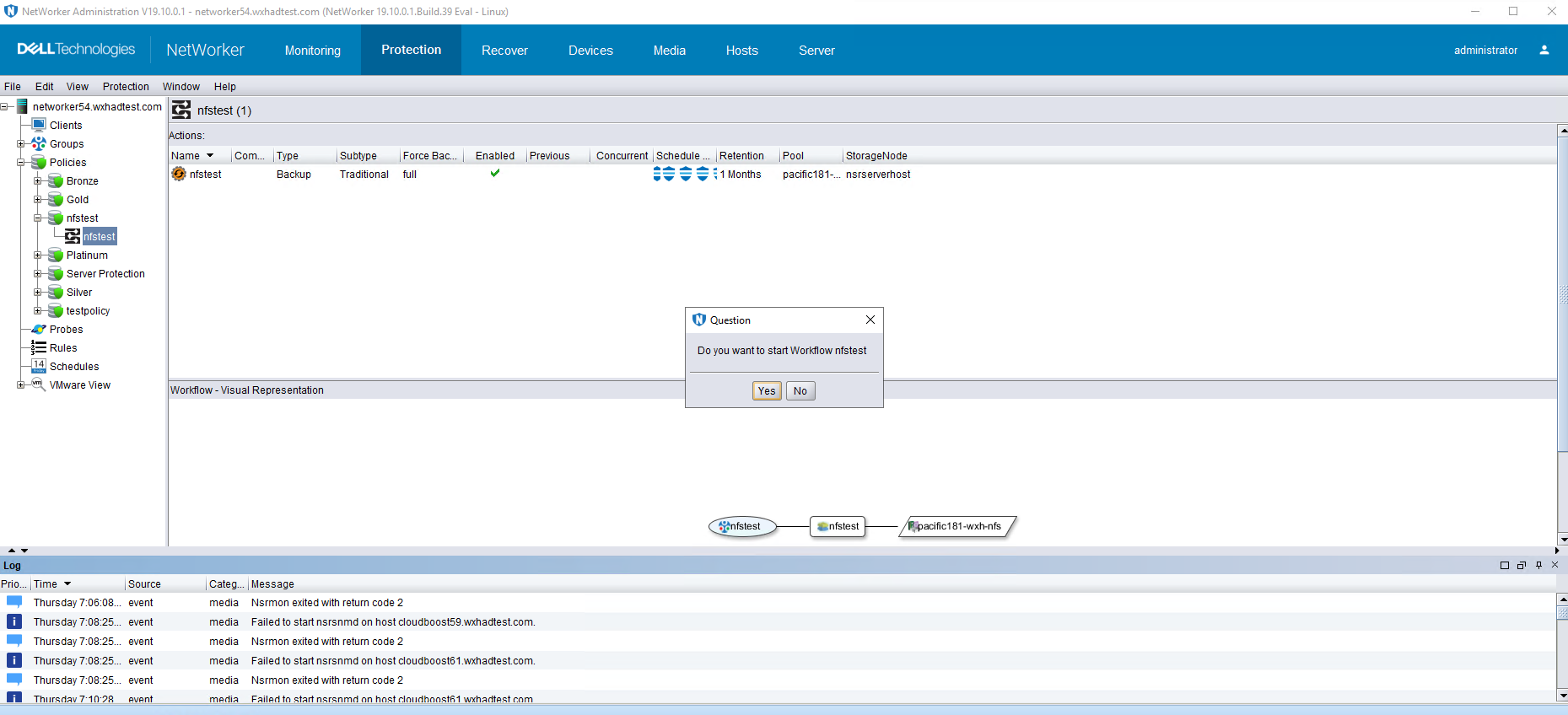 2. In Step 2, check the status of full backup job, backup job finished successfully. 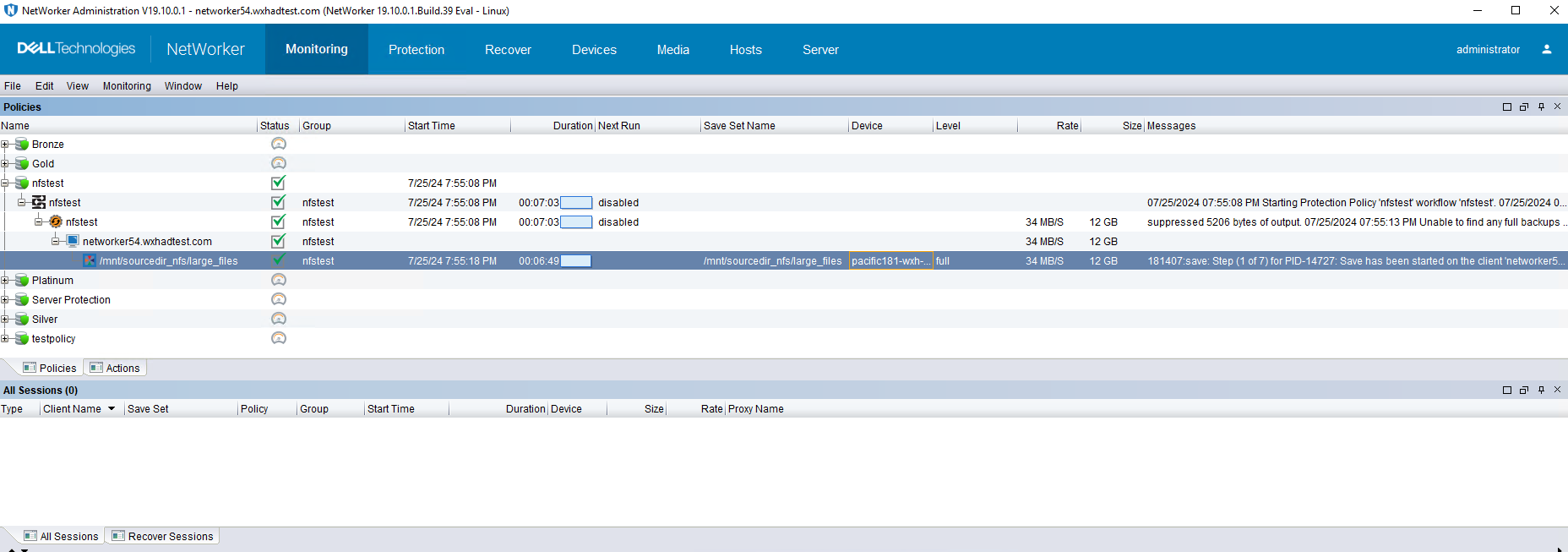 3. In step 3, Enter the recover page and create a recover job, restore the backup files in step 1 to another path, then start the recover job. 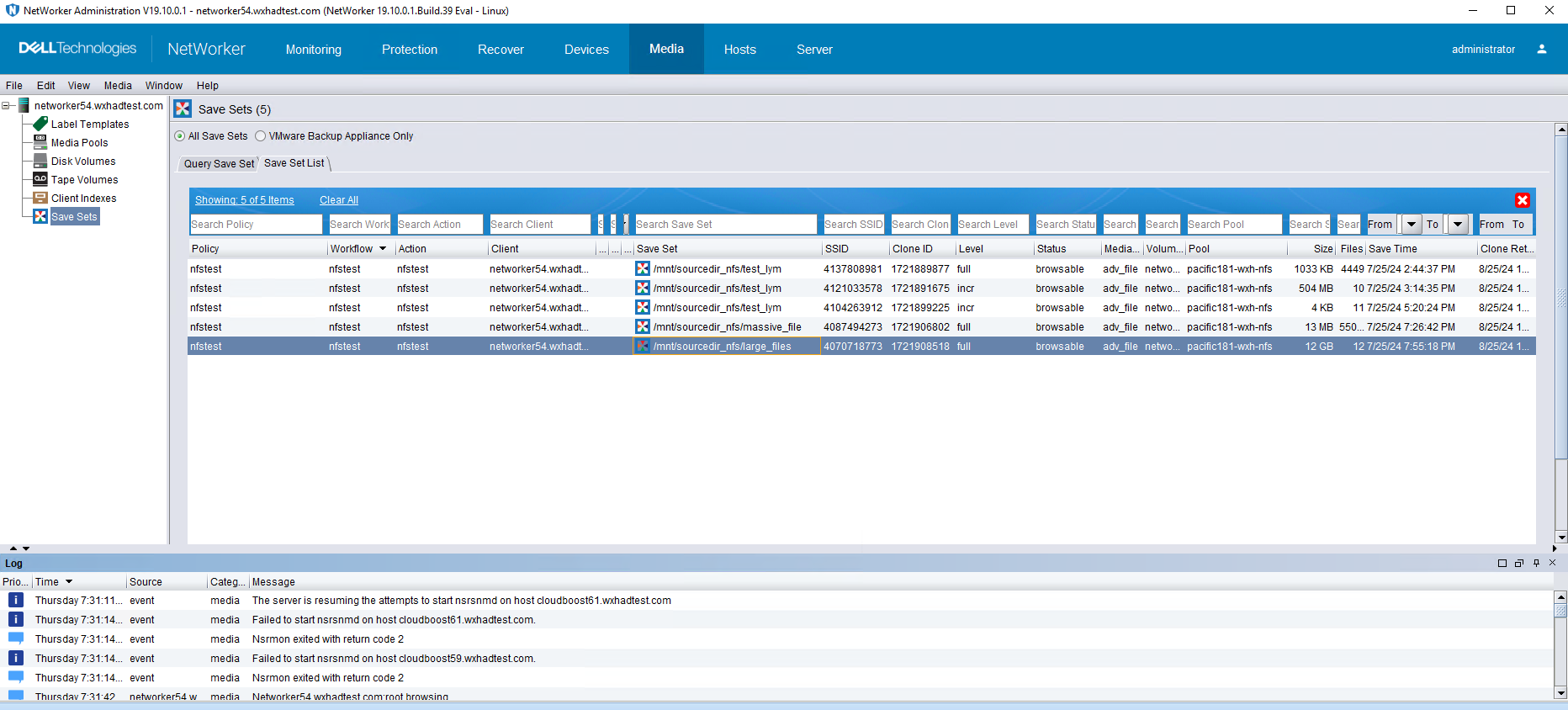 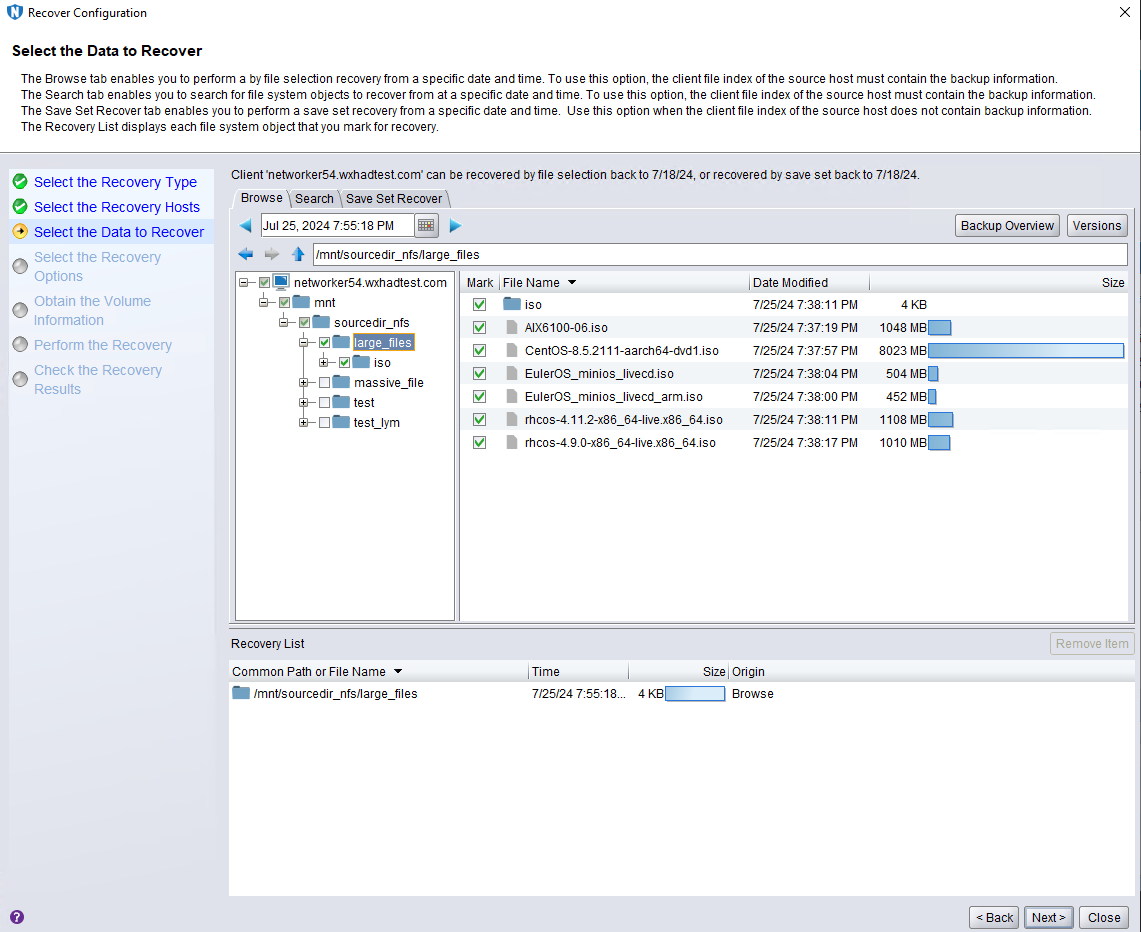 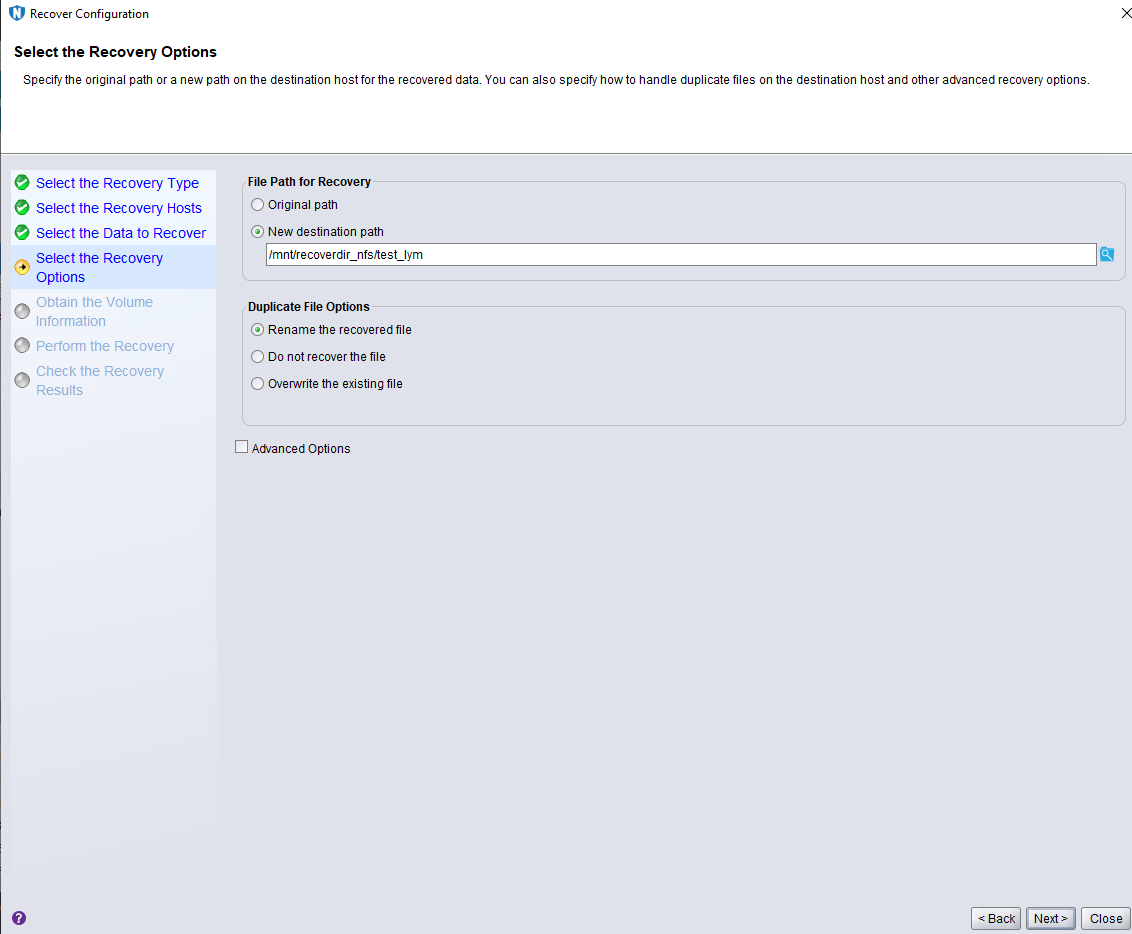 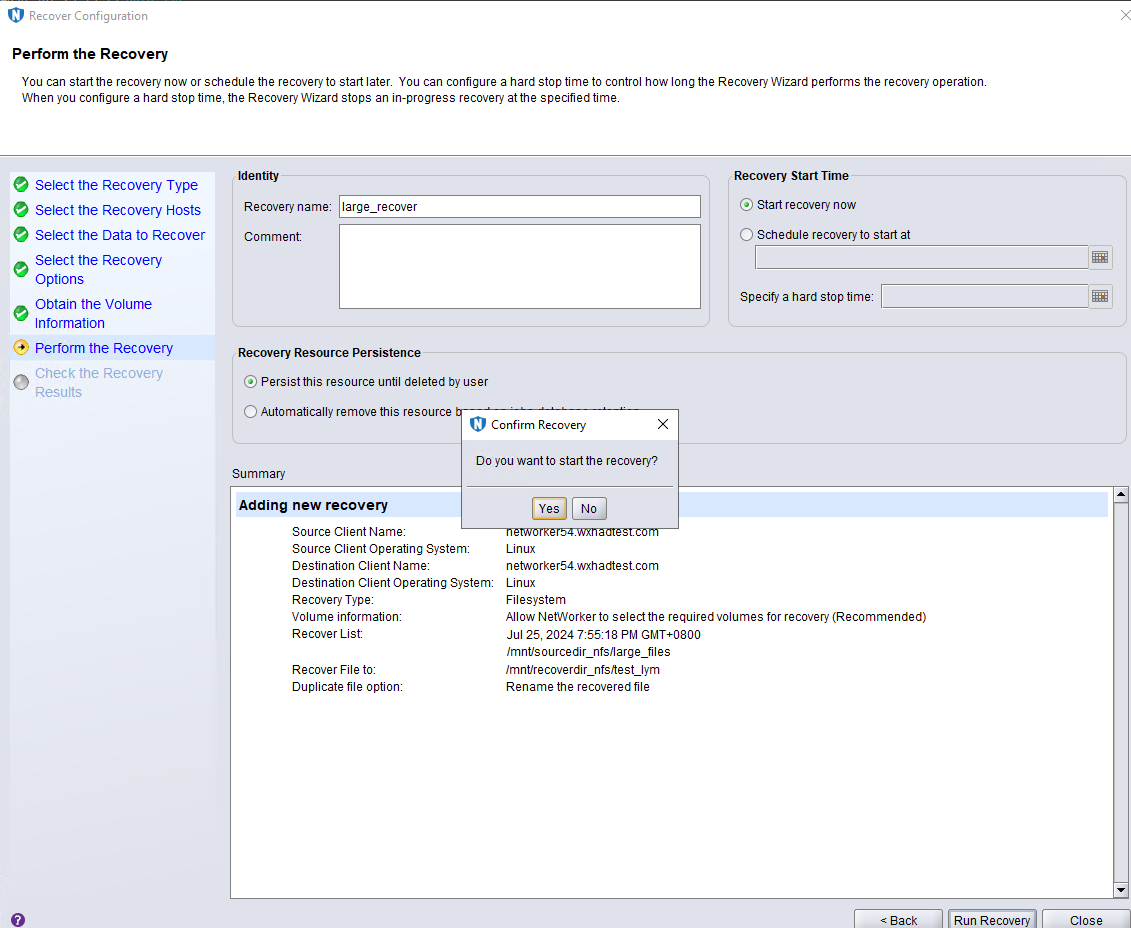 4. In step4, check that the state of restore job is successful, and restored files are the same as original files. 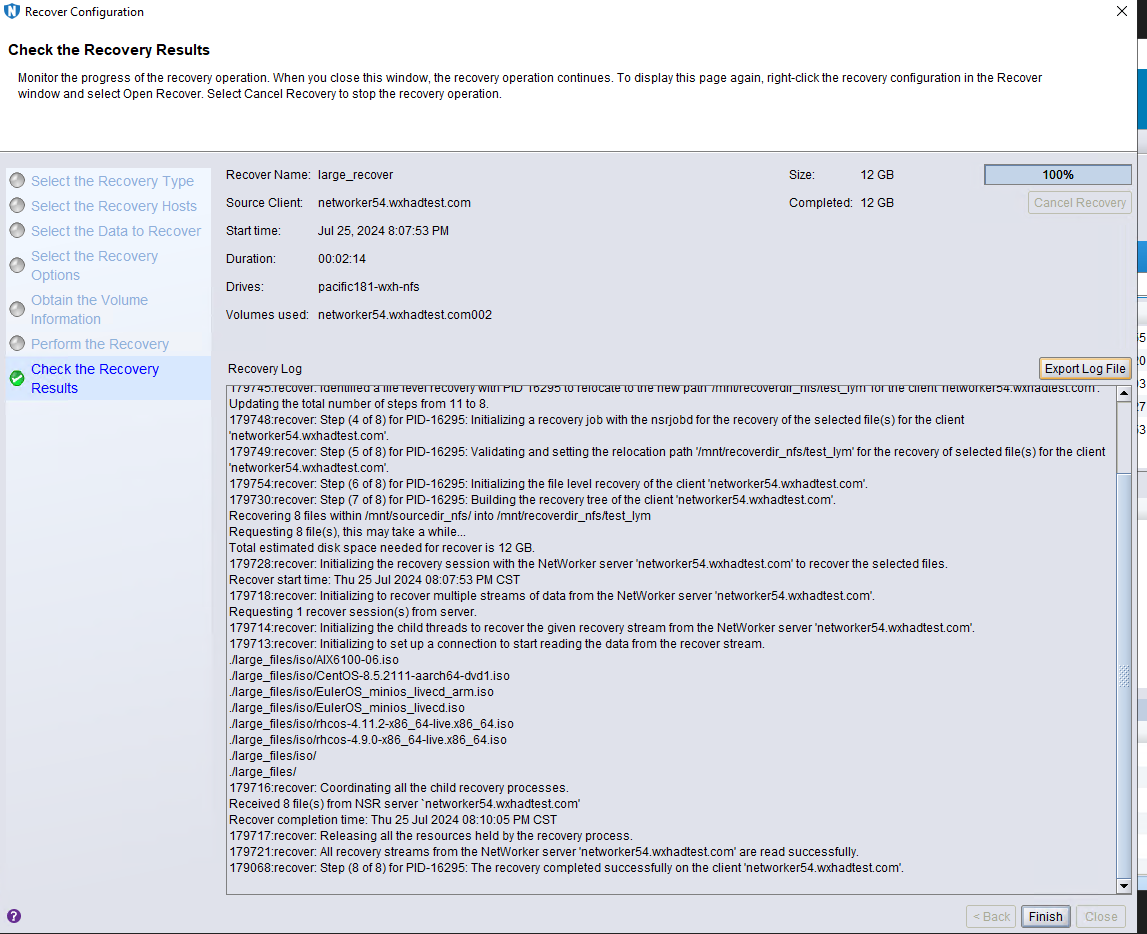 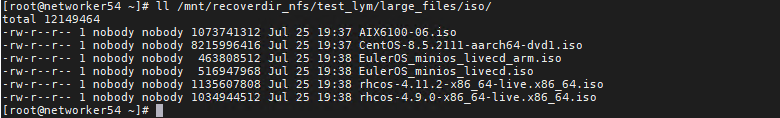 |
Test Conclusion | Passed |
7.7 Massive Files Backup and Recovery
Test Purpose | Massive files backup and recovery |
Test Networking | Huawei OceanStor Pacific Function Compatibility Test Networking |
Prerequisites |
|
Test Procedure |
|
Expected Result |
|
Test Result | On RHEL7 1. Prepare massive small files. 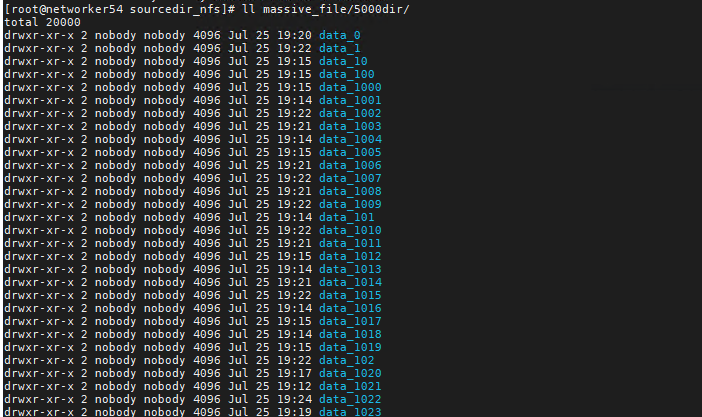 2. NFS host is configured successfully. 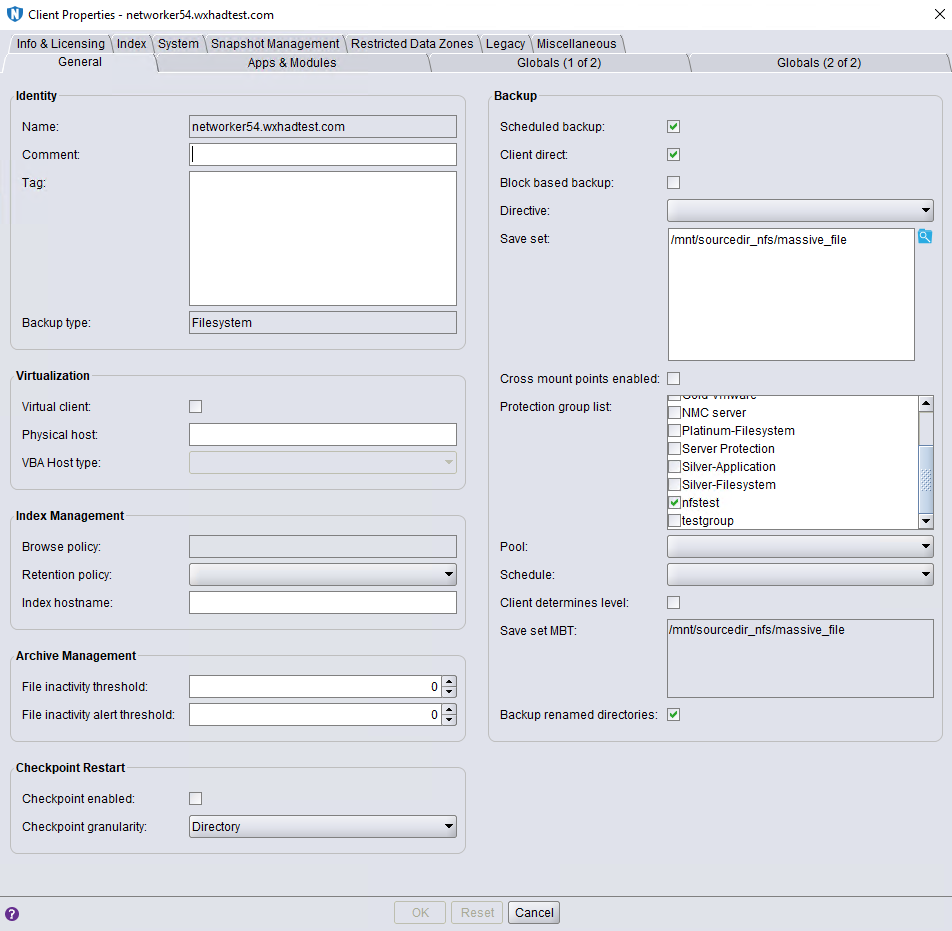 3. The backup policy and backup workflow have been configured in NetWorker Console.  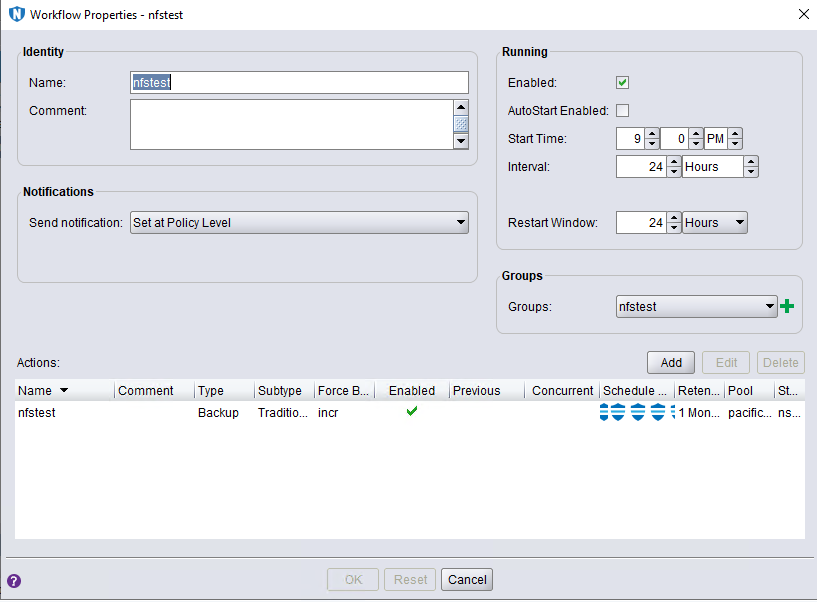 Test Procedure 1. In Step 1, Right-click the backup workflow and start full backup job. 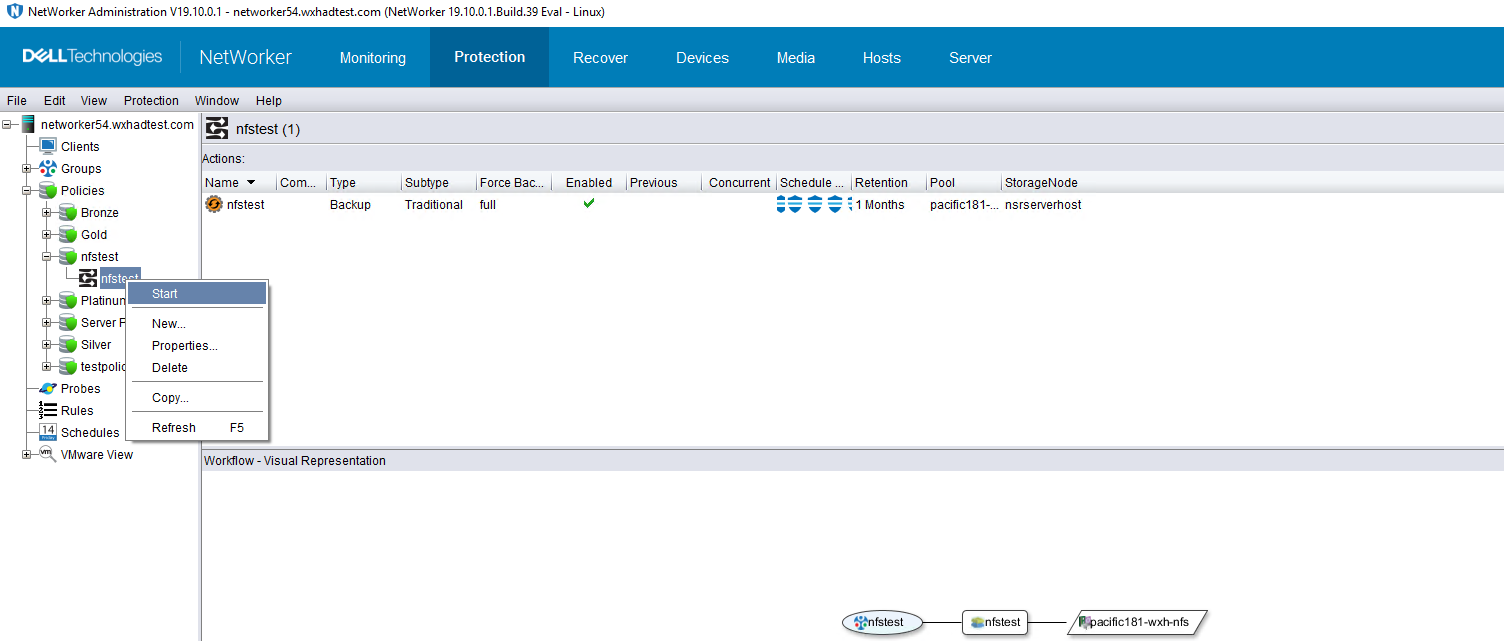 2. In Step 2, check the status of full backup job, backup job finished successfully. 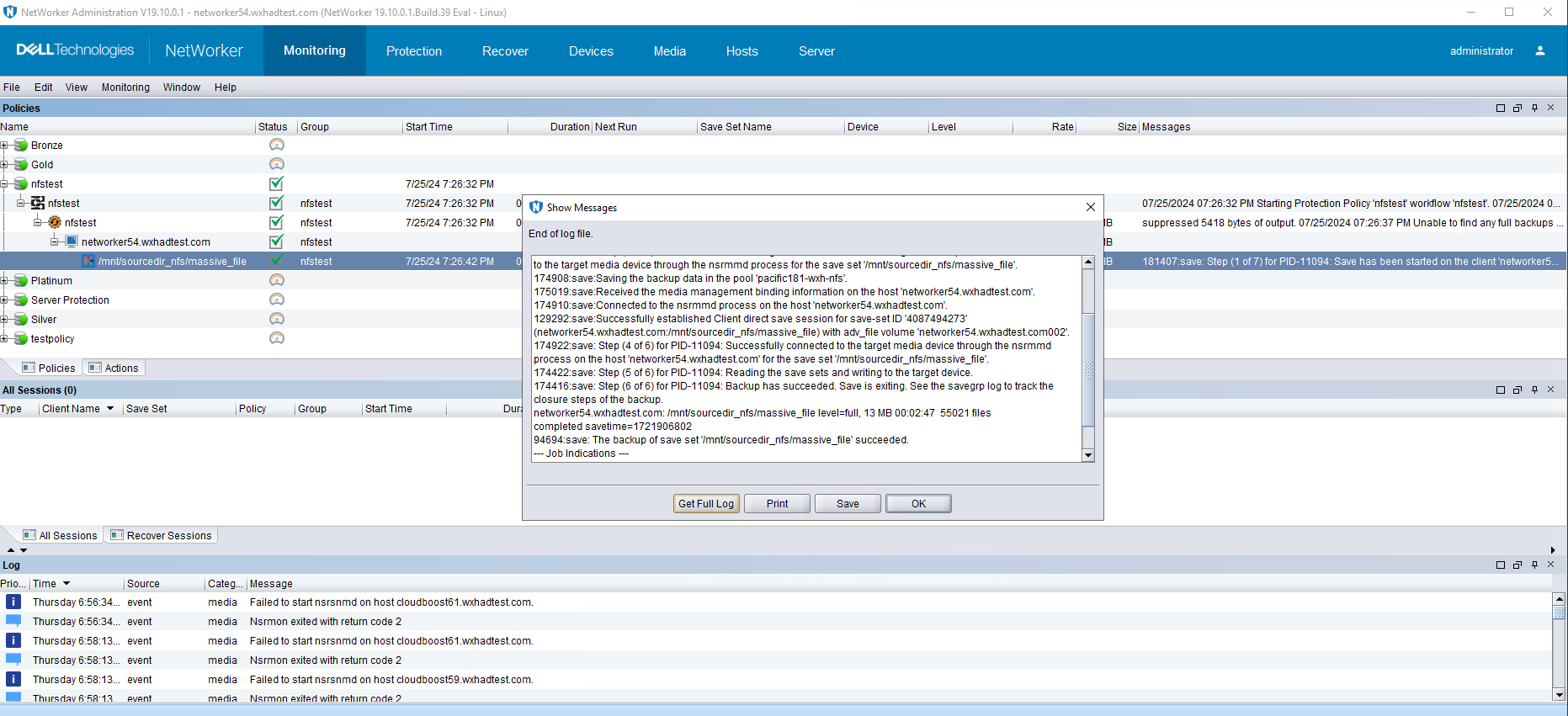 3. In step 3, Enter the recover page and create a recover job, restore the backup files in step 1 to another path, then start the recover job. 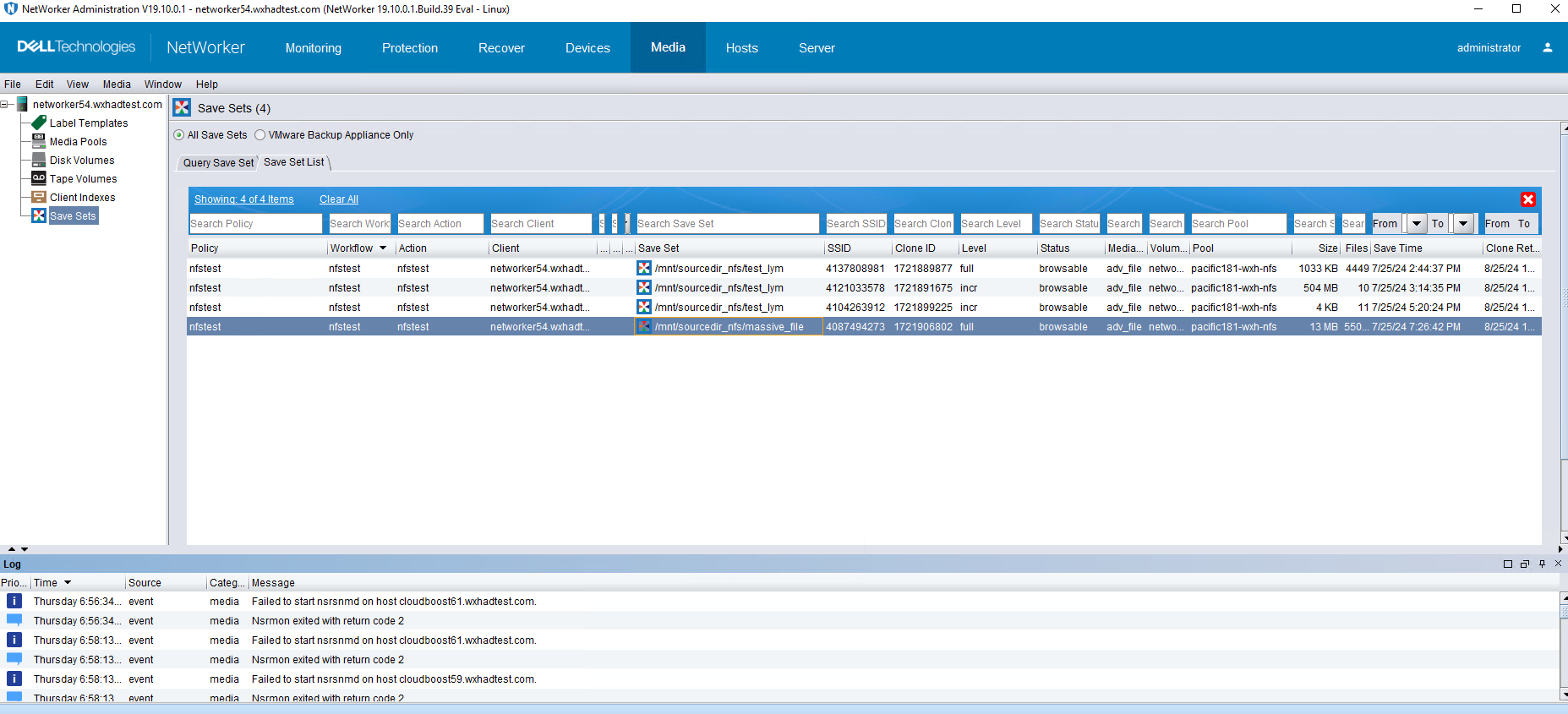 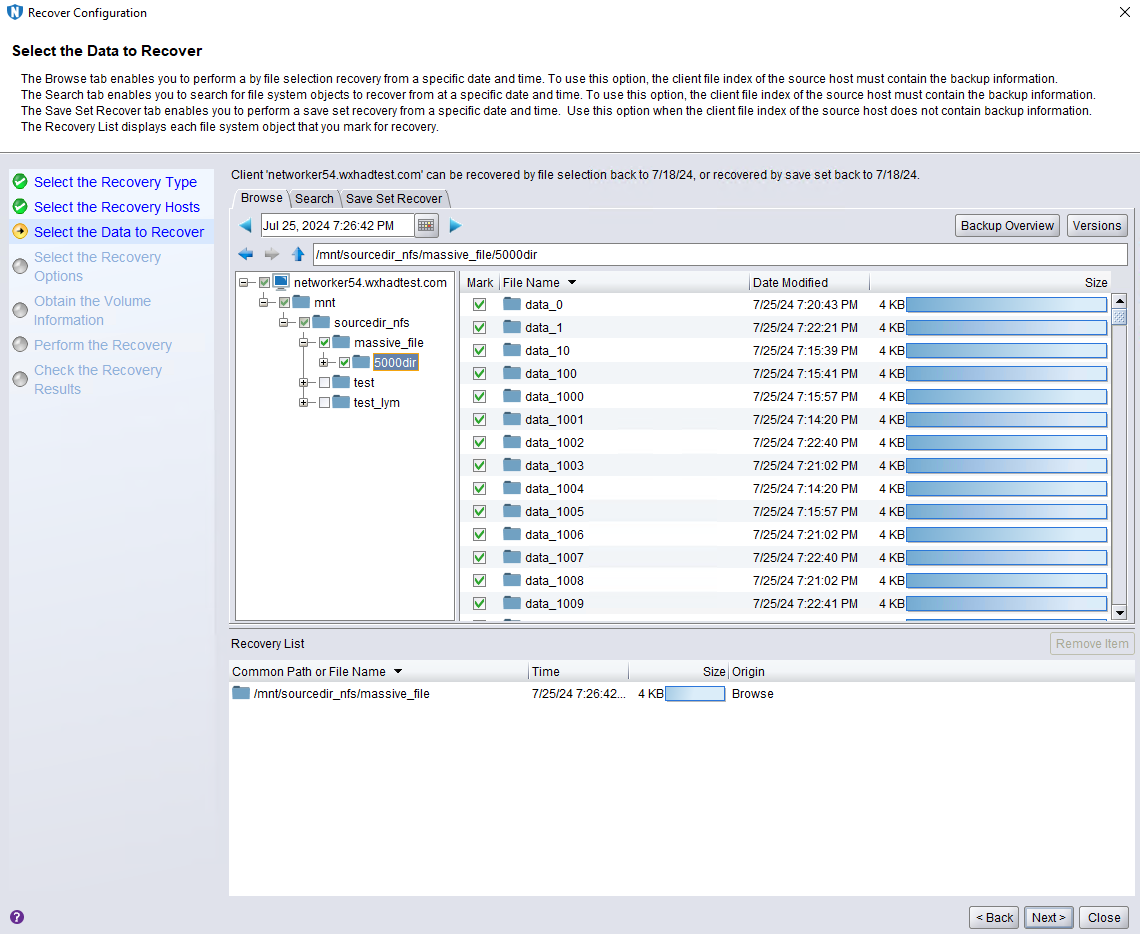 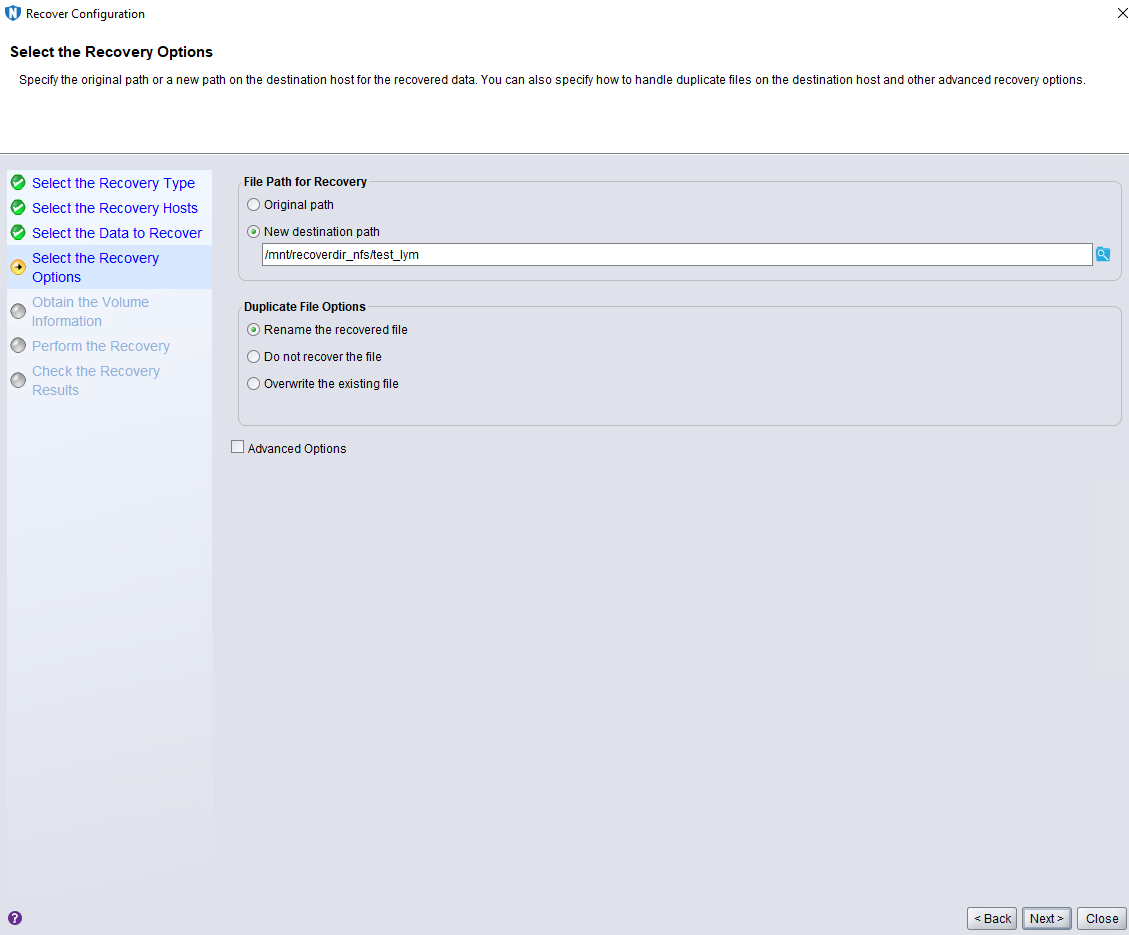 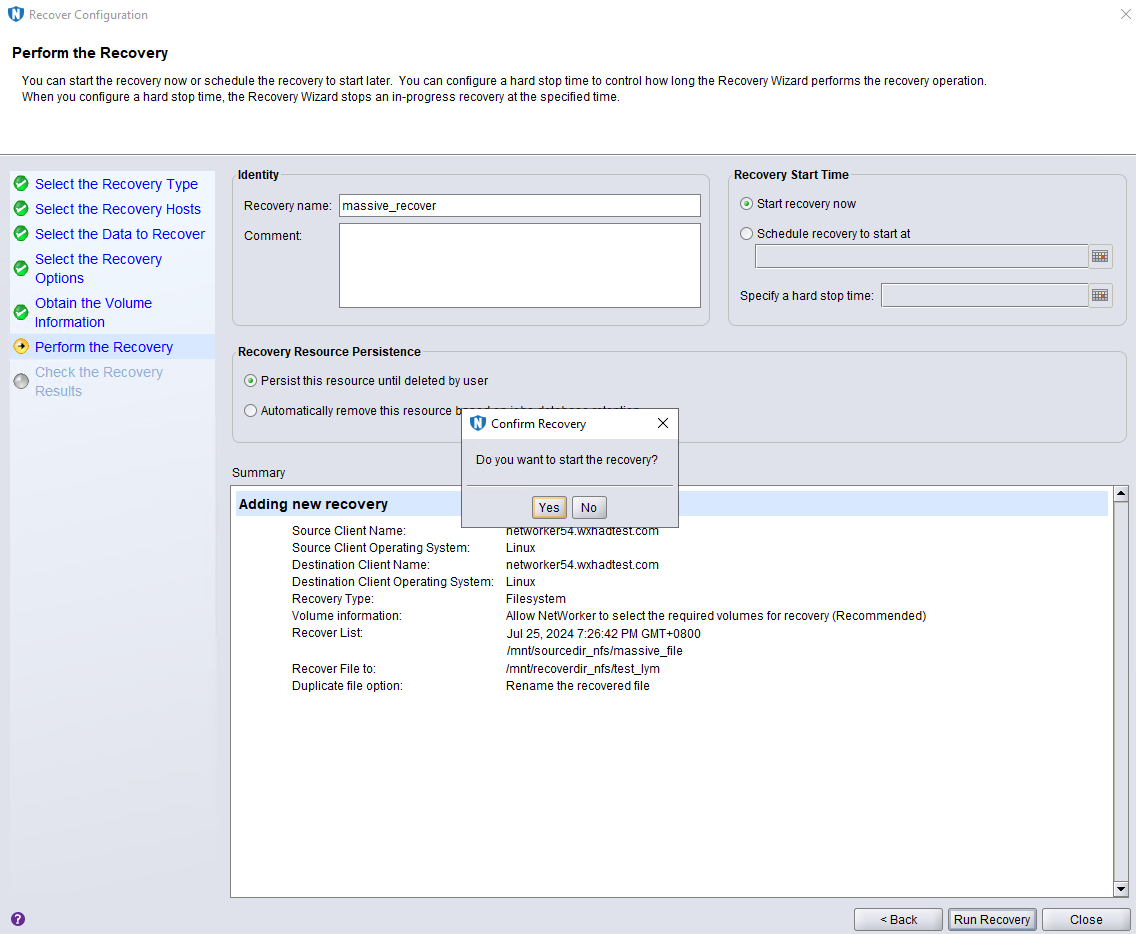 4. In step4, check that the state of restore job is successful, and restored files are the same as original files. 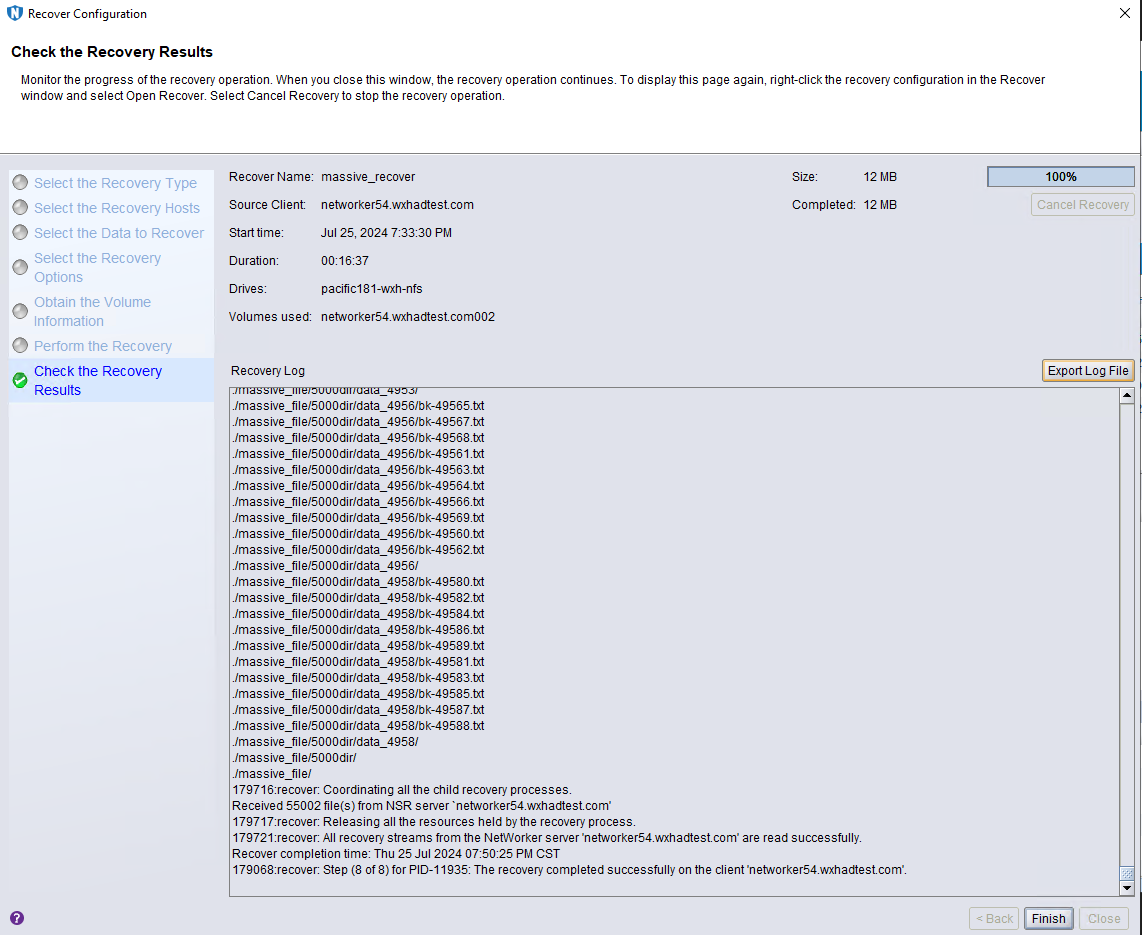 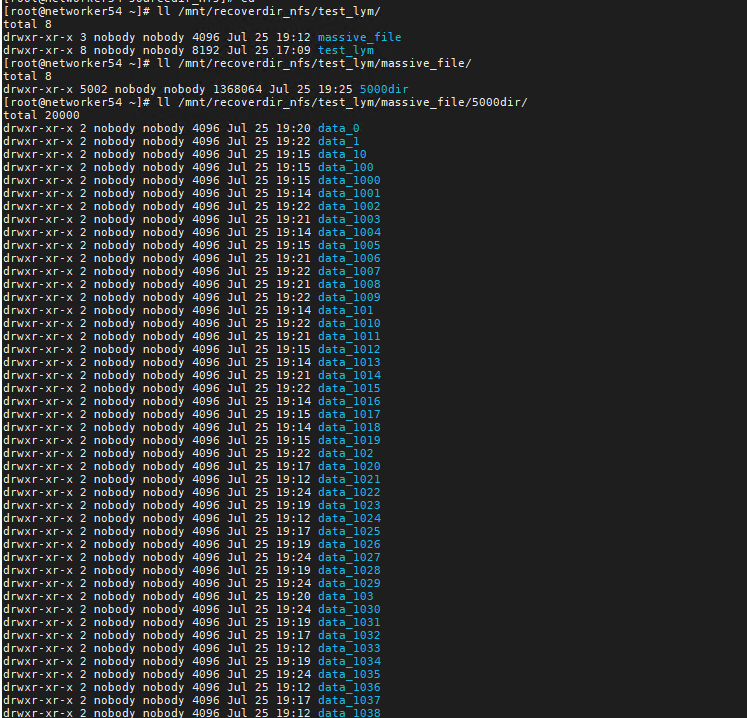 |
Test Conclusion | Passed |
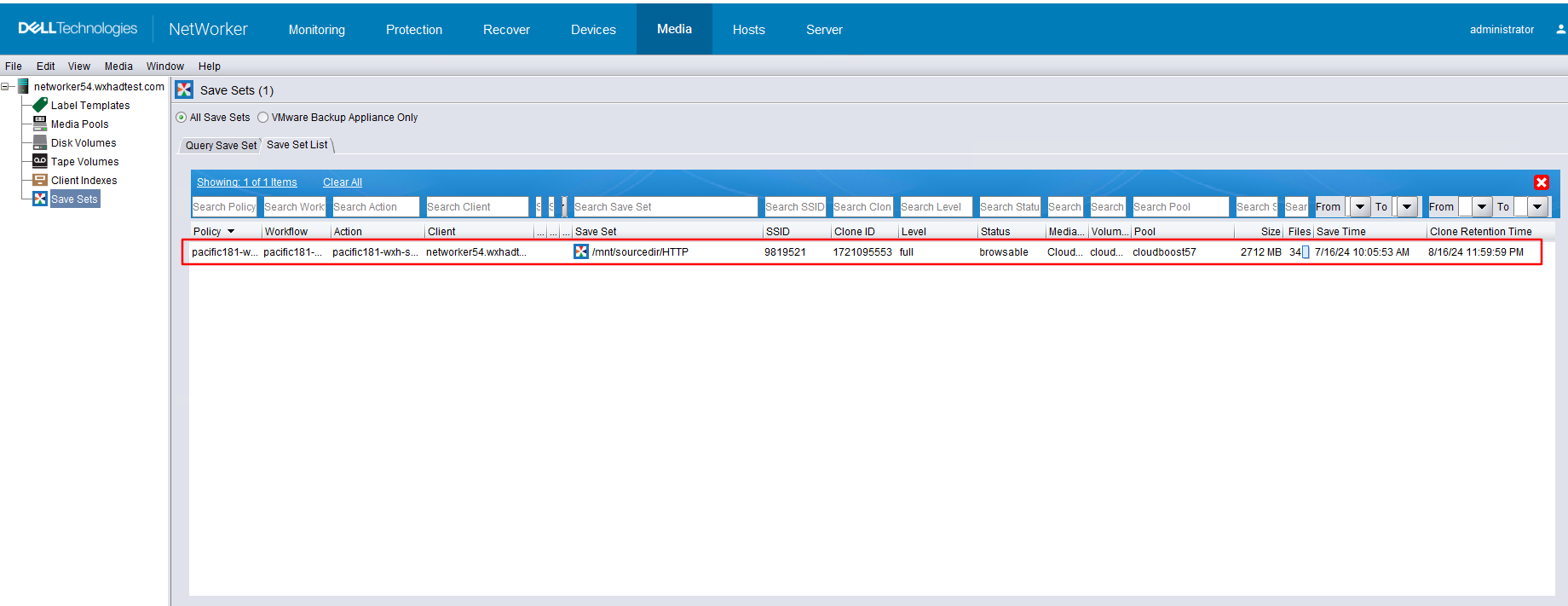 Test Result
Test Result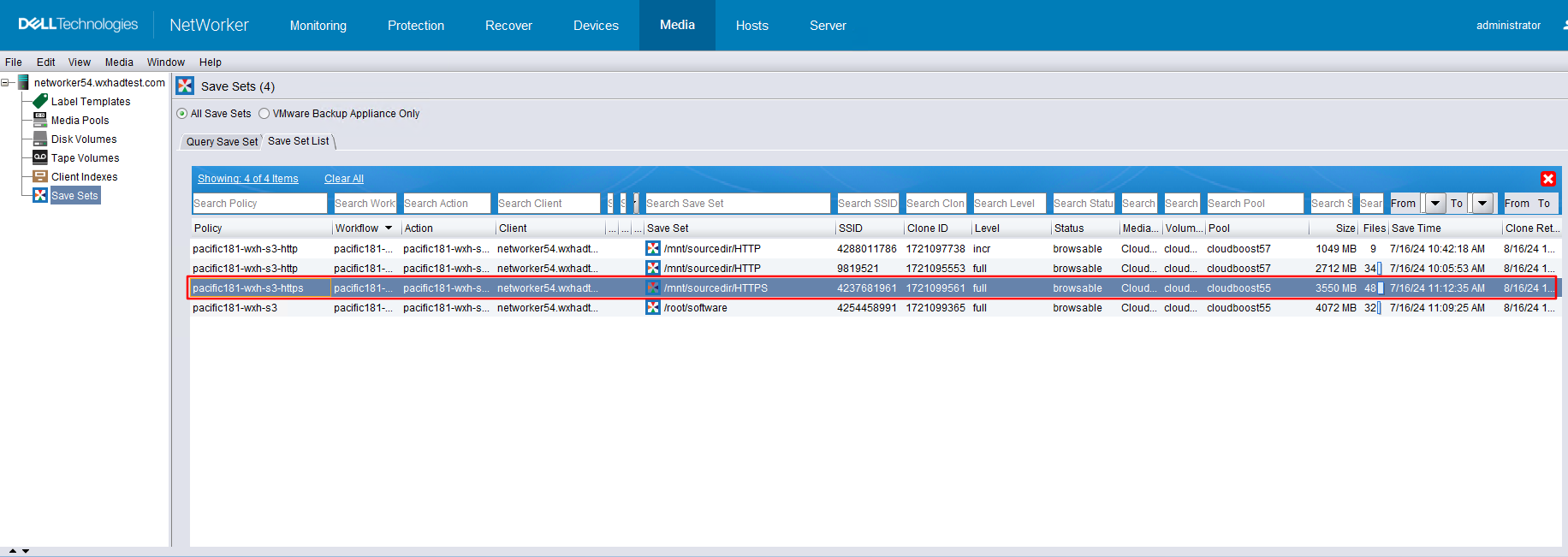 Test Result
Test Result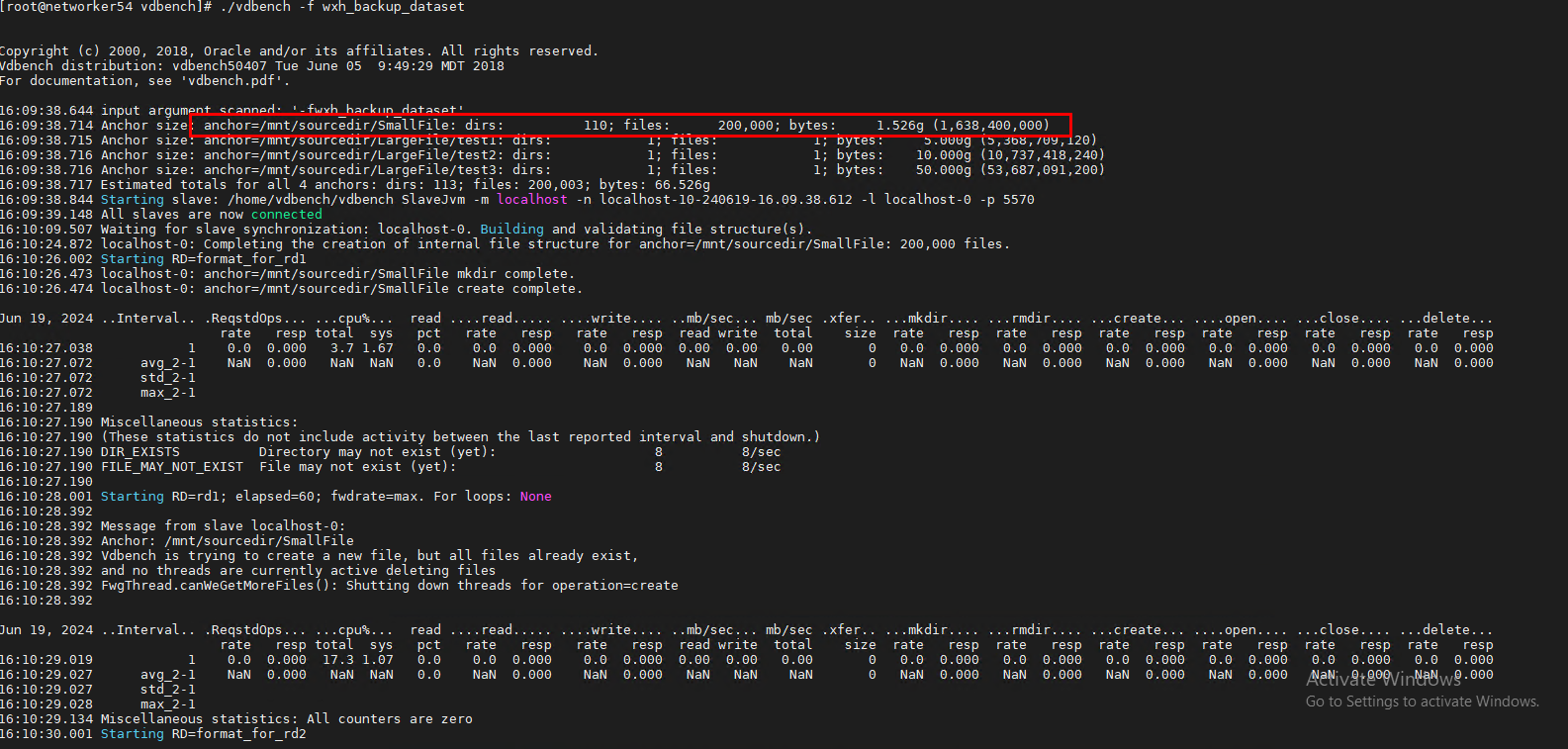
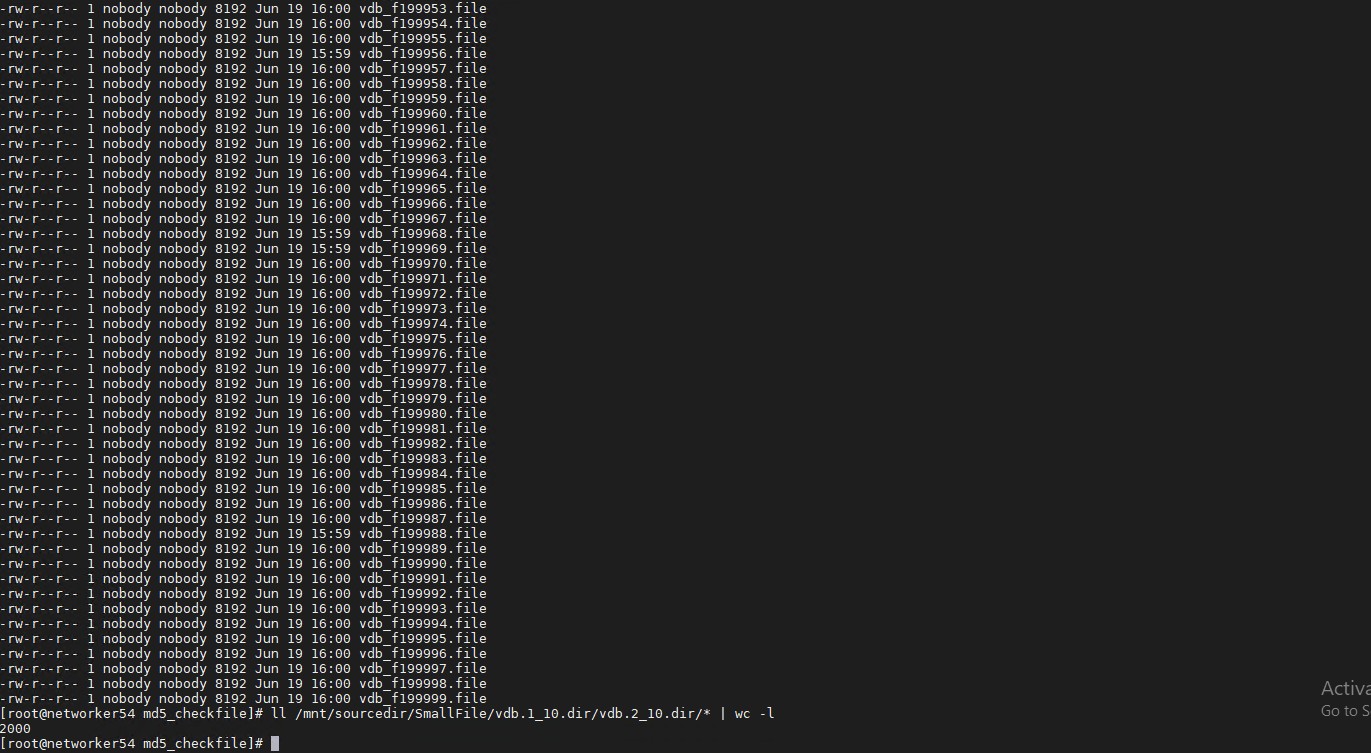
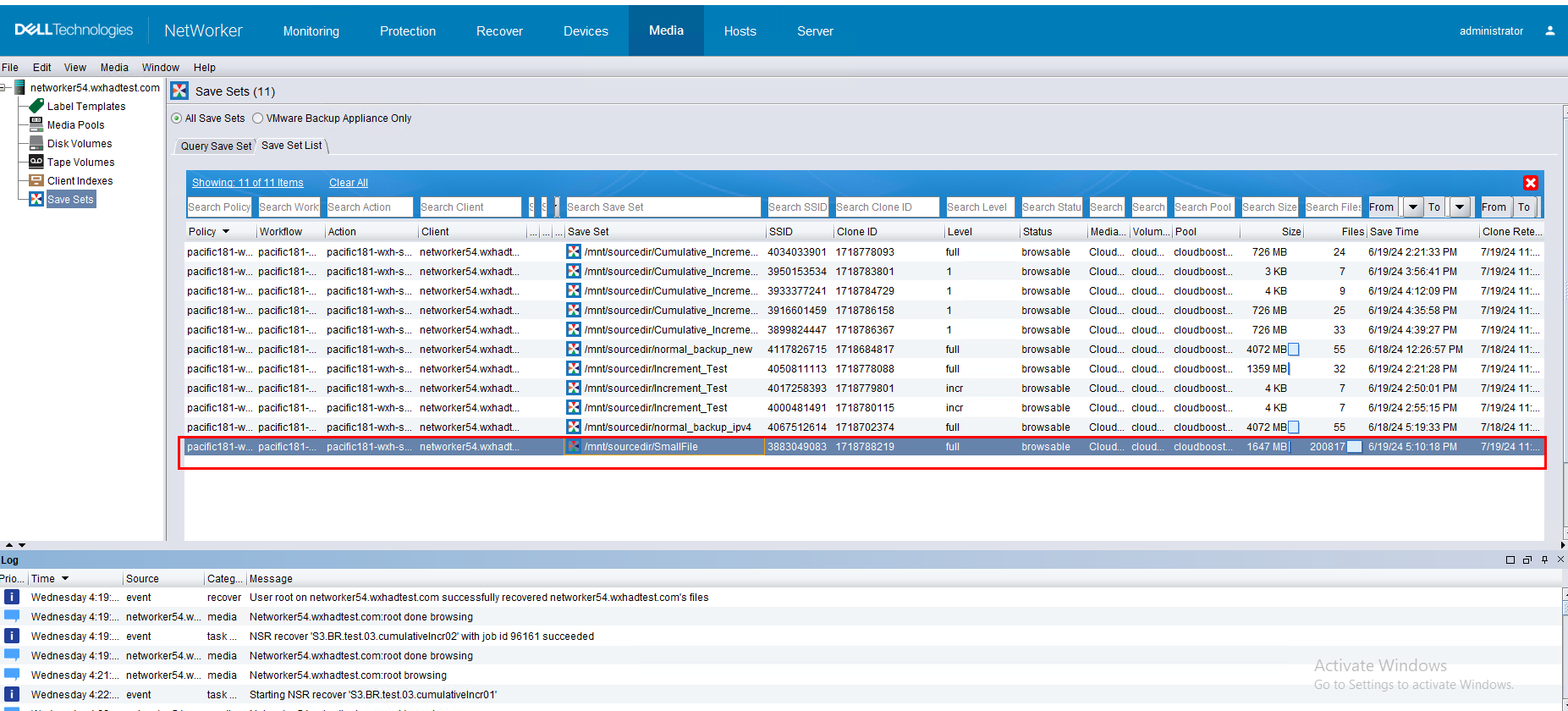
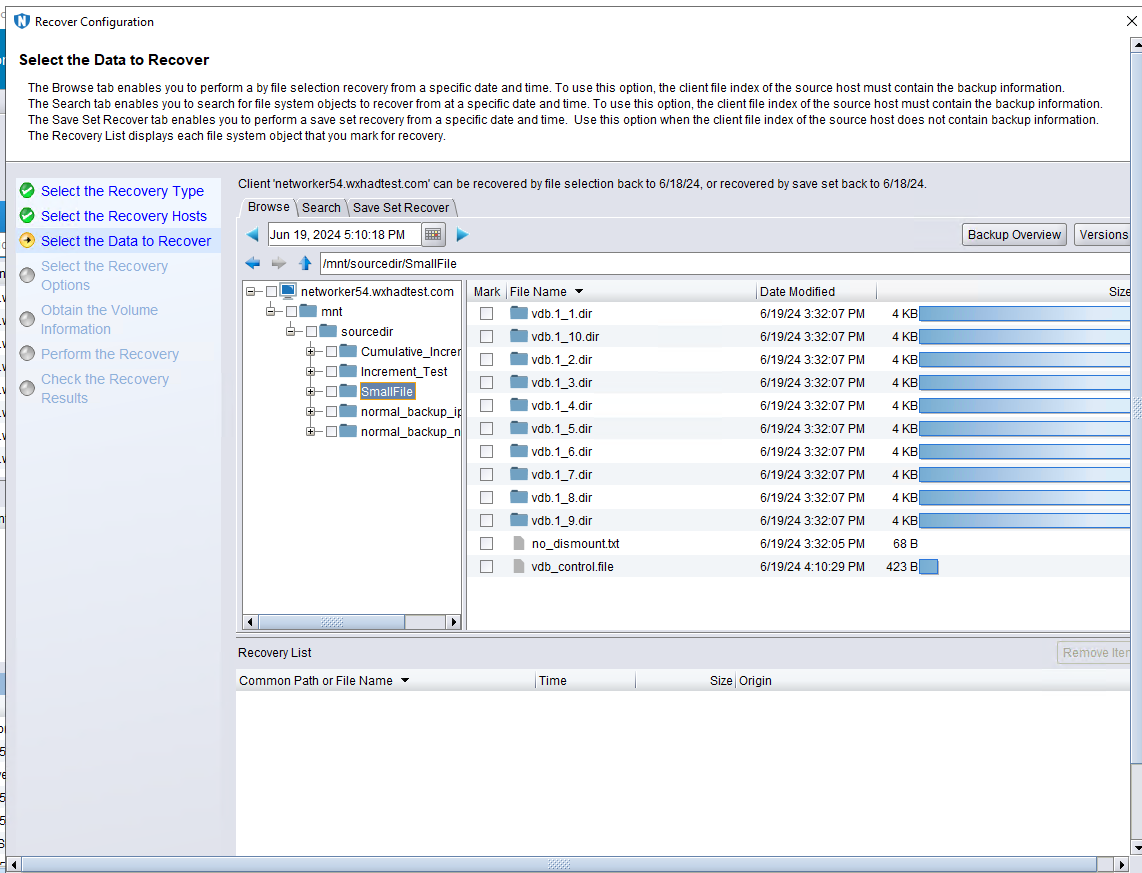
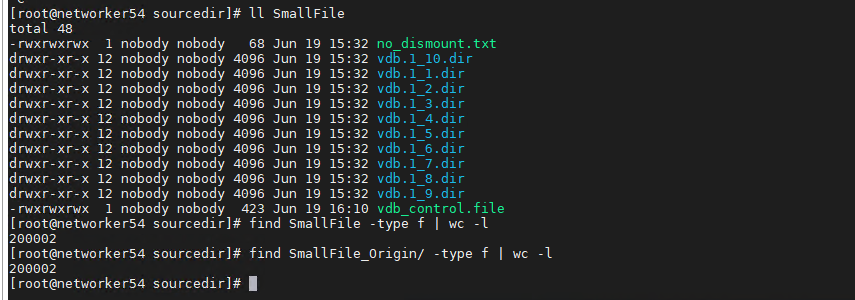
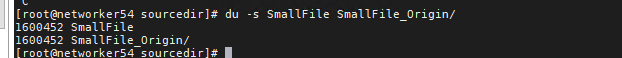
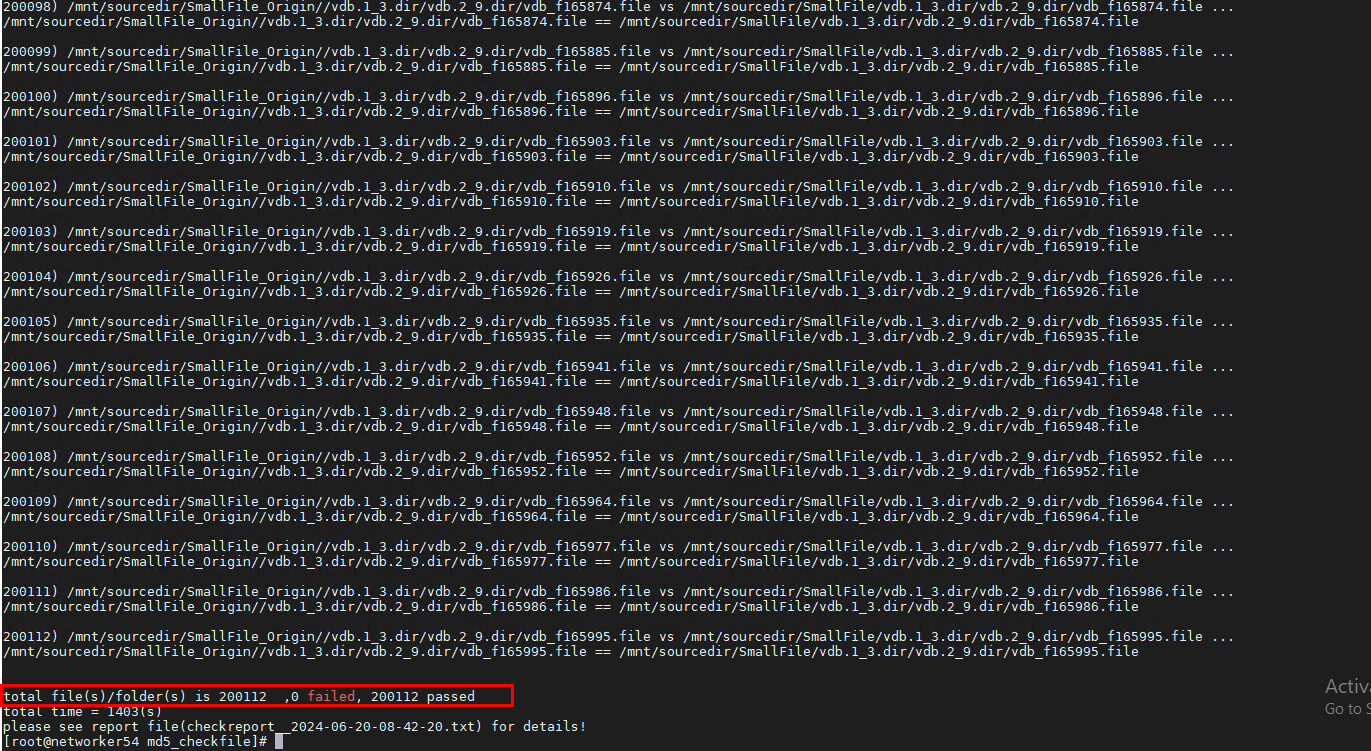
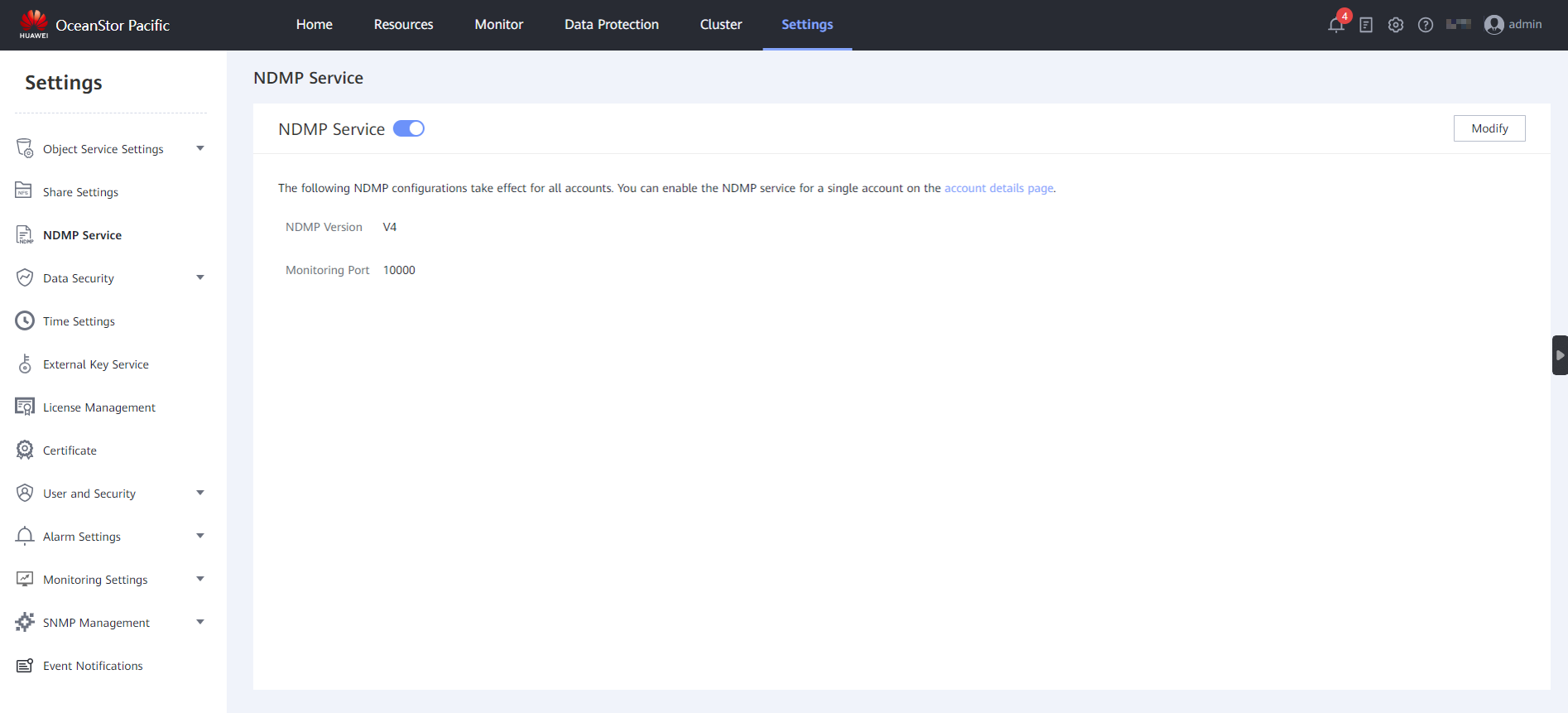

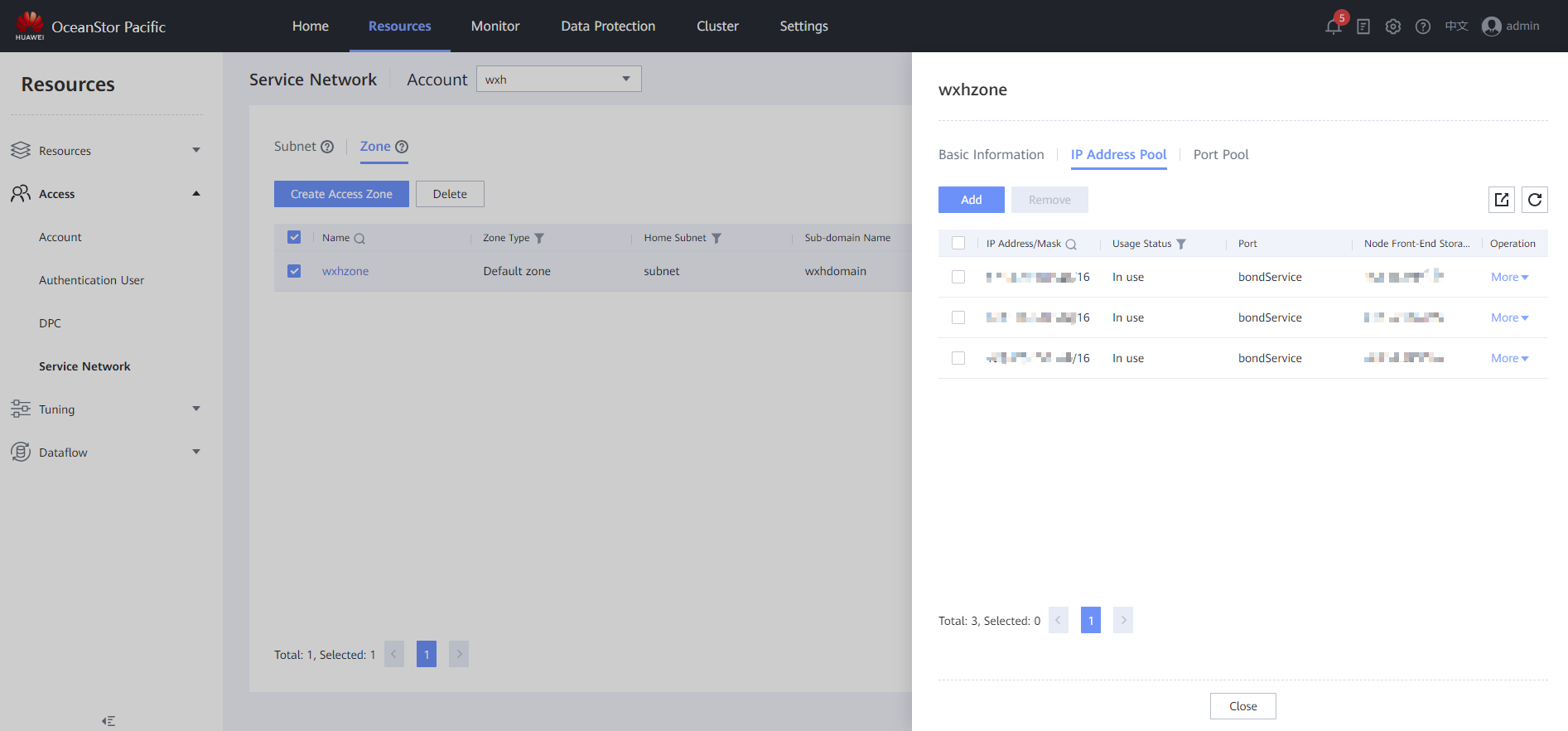 Test Procedure
Test Procedure