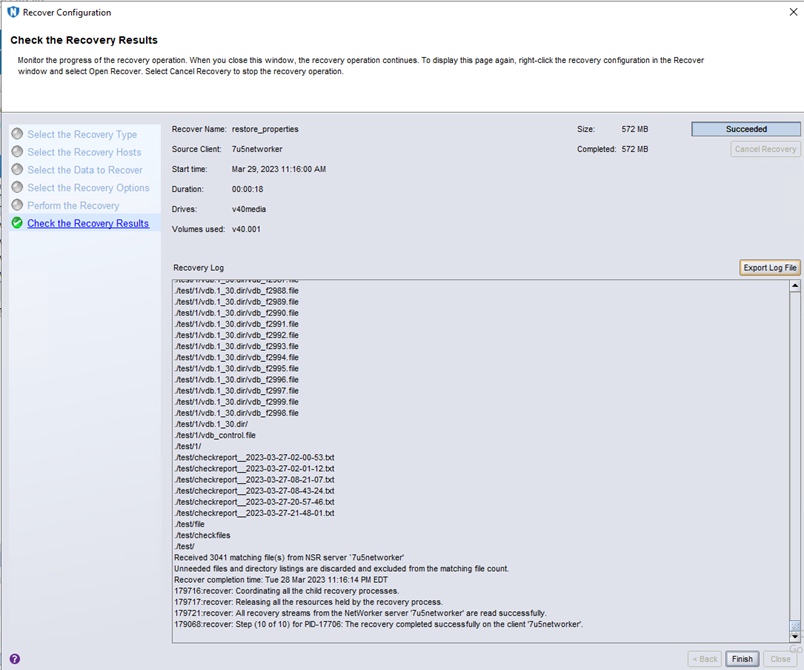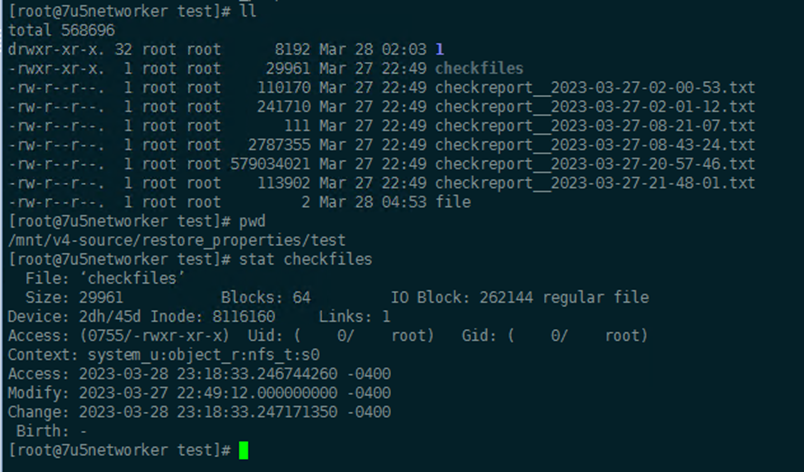Huawei OceanStor Dorado All-Flash Storage and Dell Networker Interoperability Test Report
Interoperability Test Report

Axians Global All Rights Reserved
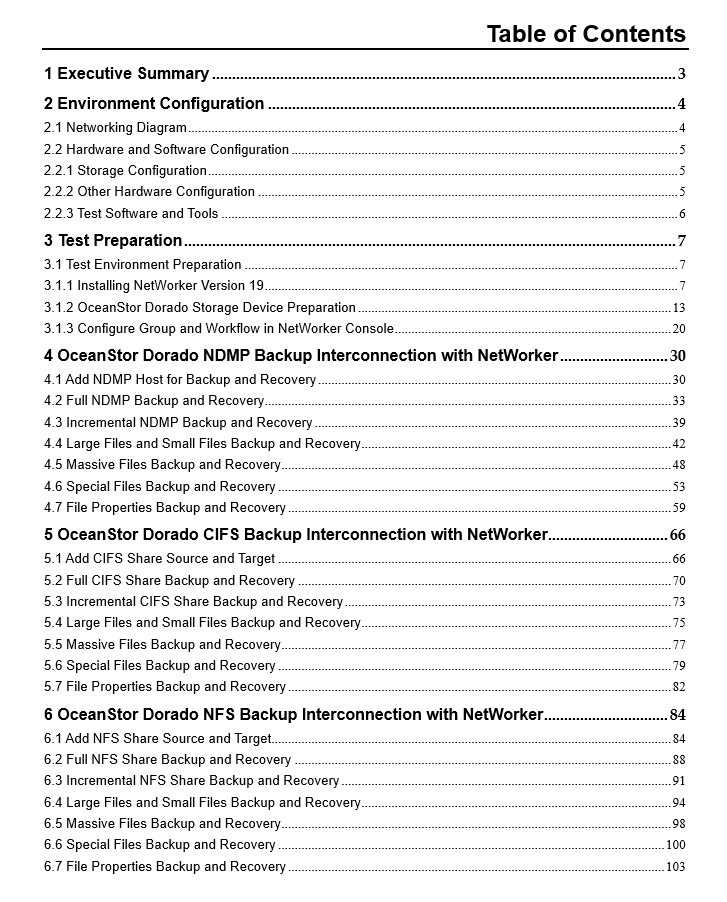
1 Executive Summary
Axians Global (“Axians”) assessed the interoperability of Dell NetWorker software with Huawei OceanStor Dorado All-Flash Storage. The goal of the assessment is to validate that Dell NetWorker is interoperable with Huawei OceanStor Dorado All-Flash Storage.
In the assessment, Axians has determined that Dell NetWorker software backup and restore jobs will function with Huawei OceanStor Dorado All-Flash Storage for the following scenarios:
| Test Scenario | Storage Involved | Protocol(s) Tested | Result |
| Backup Source –NDMP | OceanStor Dorado All-Flash Storage | NDMP | Passed |
| Backup Source –NAS | OceanStor Dorado All-Flash Storage | CIFS/NFS | Passed |
| Backup Target – NAS | OceanStor Dorado All-Flash Storage | CIFS/NFS | Passed |
In this document, you will find details on the above test cases and the captured output. The procedures conducted in the tests are referenced from standard online documentation from Dell EMC and Huawei.
2 Environment Configuration
2.1 Networking Diagram
Figure 2.1 Huawei OceanStor Dorado Function Compatibility Test Networking
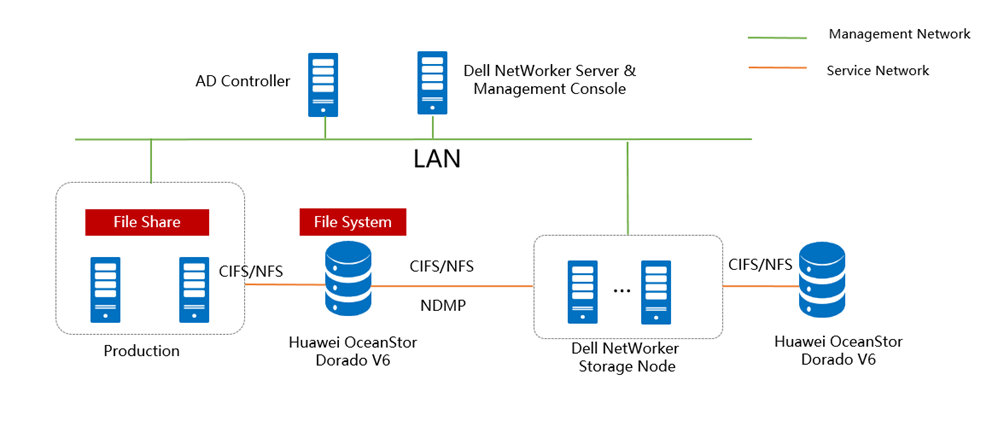
Note: This networking diagram is for reference only. For details about the connections between Huawei OceanStor Dorado controller enclosures and application servers, between controller enclosures and disk enclosures, and between controller enclosures, see the Huawei OceanStor Dorado storage product documentation.
Networking description:
- Deployment at the production end:
- Deploy one ESXi physical host, install the VMware VM software, create VMs, and preconfigured production data at the production file system end for f backup.
- The management network and service network are connected to the NetWorker software and Huawei OceanStor Dorado storage through switches.
- Deploy the NetWorker software: Use both Windows and Linux VM servers as the NetWorker server, manager console and storage node.
- Deploy the AD Controller: Use one Windows server VM as the AD controller for CIFS backup.
- All storage devices connect to the NetWorker storage node through 10g Ethernet.
2.2 Hardware and Software Configuration
2.2.1 Storage Configuration
Table 1-1 Huawei storage configuration table
| Name | Model & software version | Quantity |
| OceanStor Dorado All-Flash Storage | OceanStor Dorado 18000 V6 | 1 |
2.2.2 Other Hardware Configuration
Table 1-2 Hardware Configuration
| Name | description | Quantity | Usage |
| VMWare ESXi Server | x86 server CPU:2* Gold 6130Memory: 256 GBNetwork: 4 x 10GE optical ports | 1 | VMWare VM Backup and Restoration |
| Dell NetWorker Server | x86 server CPU: 32* vCPUsMemory: 32GBNetwork: 10GE vNIC | 2 | Deploys backup software to schedule backup tasks and transfer backup data. |
| Dell NetWorker Storage Node | x86 server CPU: 32* vCPUsMemory: 32GB Network: 10GE vNIC | 2 | Deploys backup software to manage NAS backup media. |
| AD Controller | x86 server CPU: 32* vCPUsMemory: 32GB Network: 10GE vNIC | 1 | Used for providing Active Directory Domain service |
| Ethernet switch | Huawei 6855 10GE Network Switch | 2 | 10GE network switch on the OceanStor Dorado backup service plane |
2.2.3 Test Software and Tools
Table 1-3 Test Software and Tool List
| Software Name | description | Quantity |
| VMware ESXi 7 | VMWare virtualization platform | 1 |
| Dell NetWorker 19 | Backup software and storage node | 1 |
| Windows Server 2019 | Installing Windows Host | 2 |
| Red Hat Enterprise Linux 7 | Installing Linux Host | 1 |
3 Test Preparation
3.1 Test Environment Preparation
3.1.1 Installing NetWorker Version 19
On windows 2019
Join AD domain
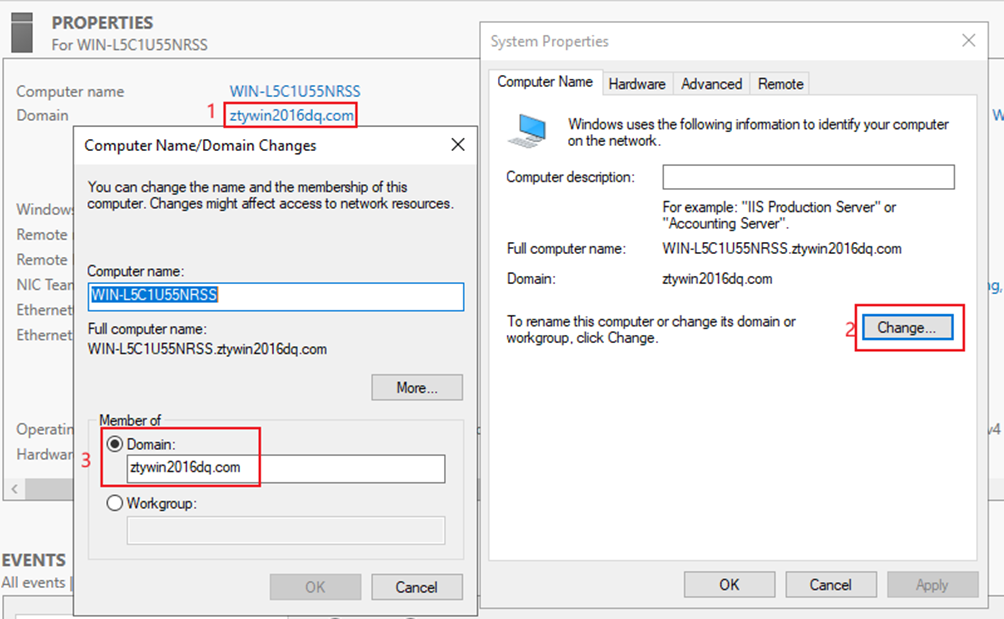
Executing the installation program
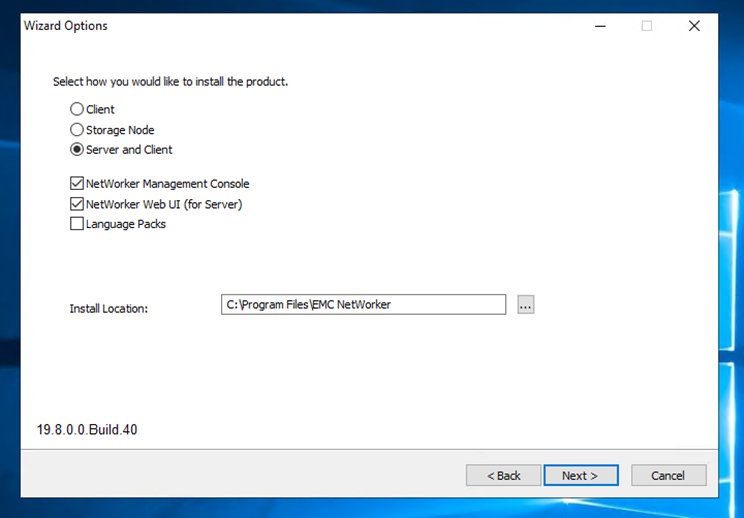
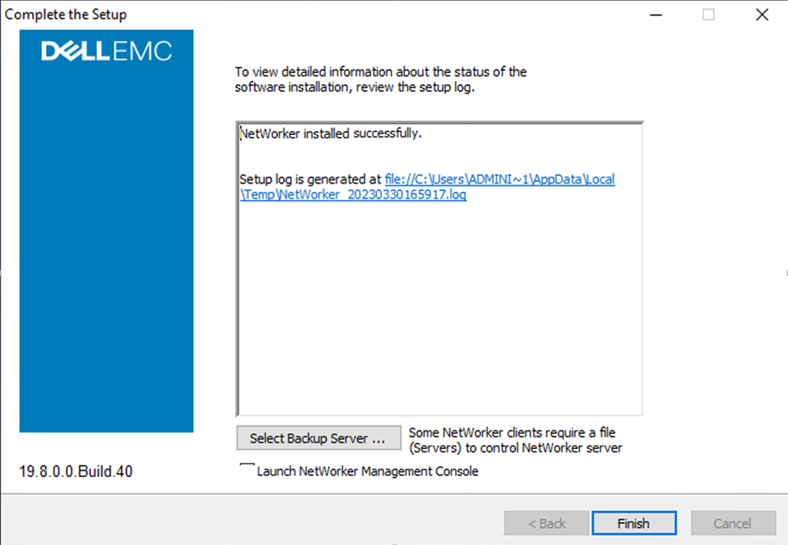
On RHEL 7
Decompress the installation package
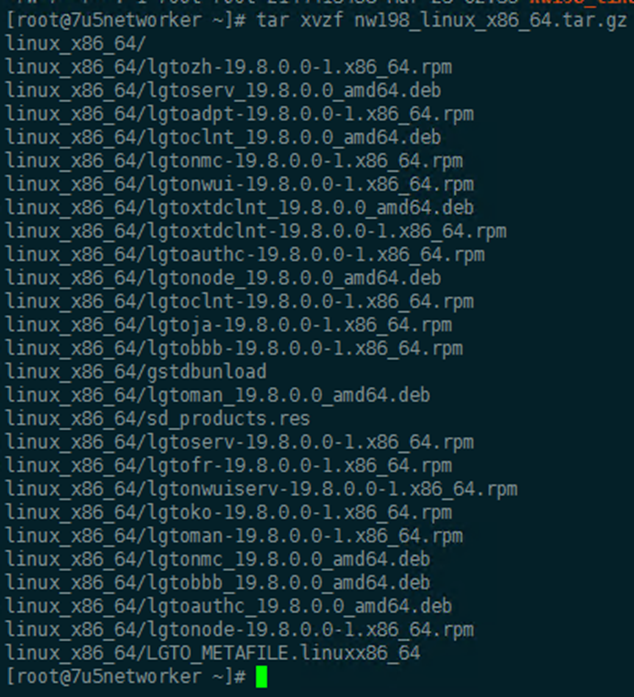
Executing the installation program
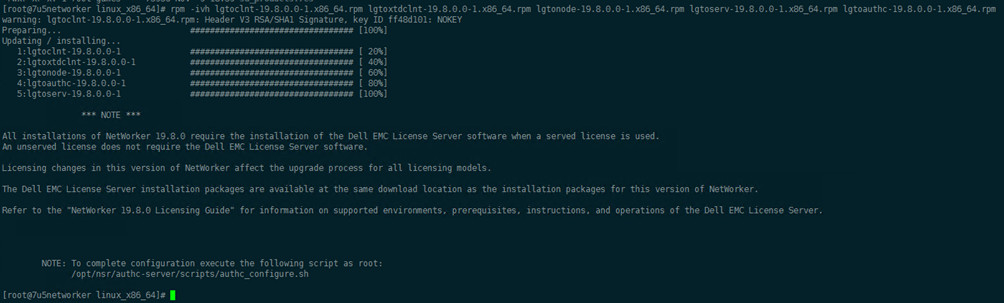
Configuration
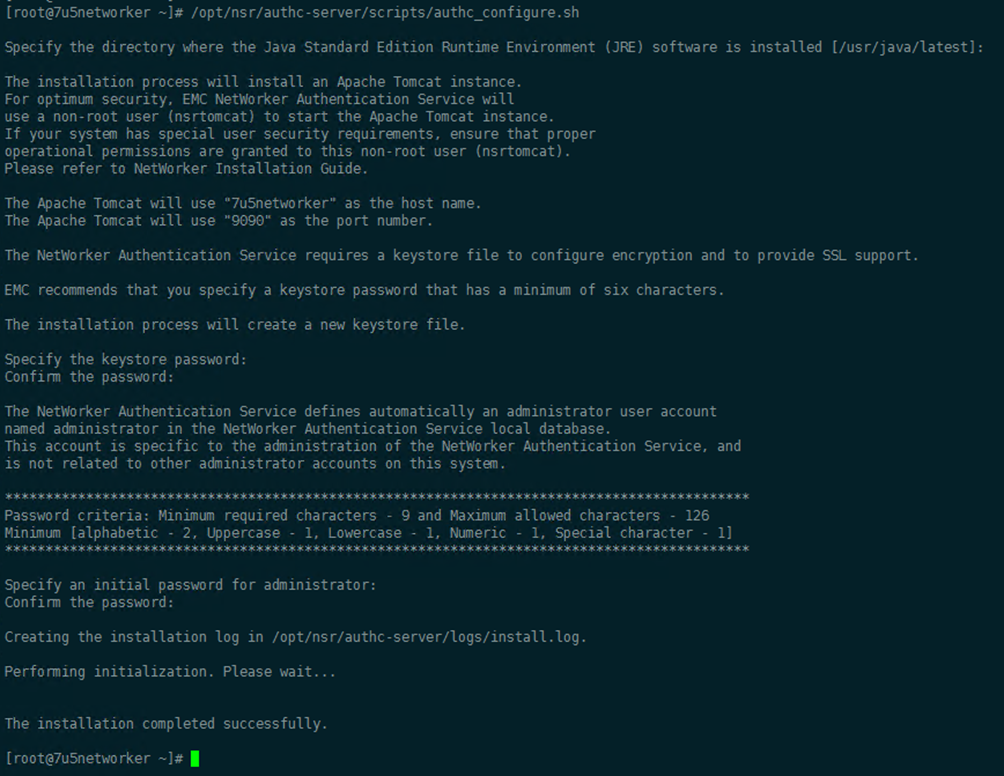
Install console
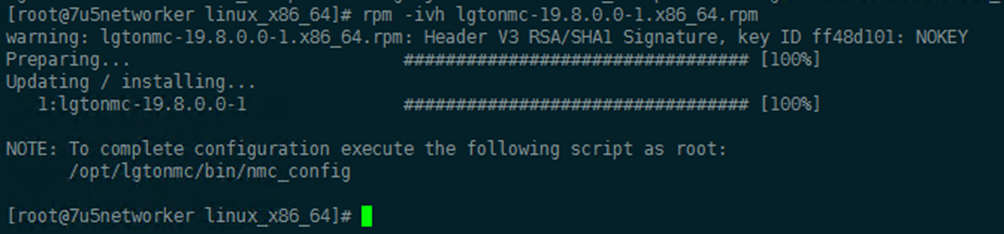
Configuration console
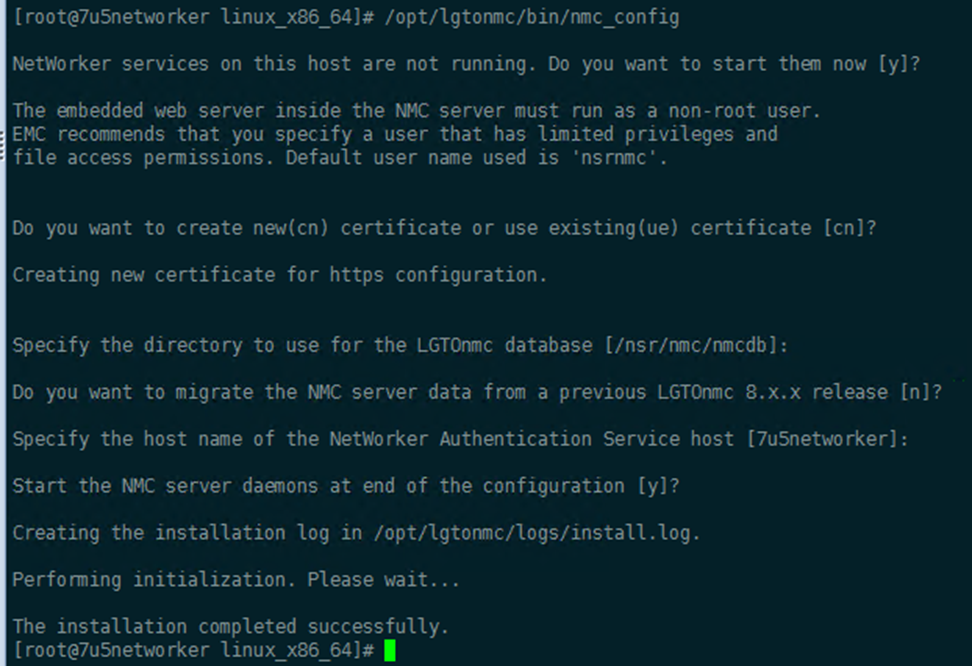
Start the console:
On Windows 2019
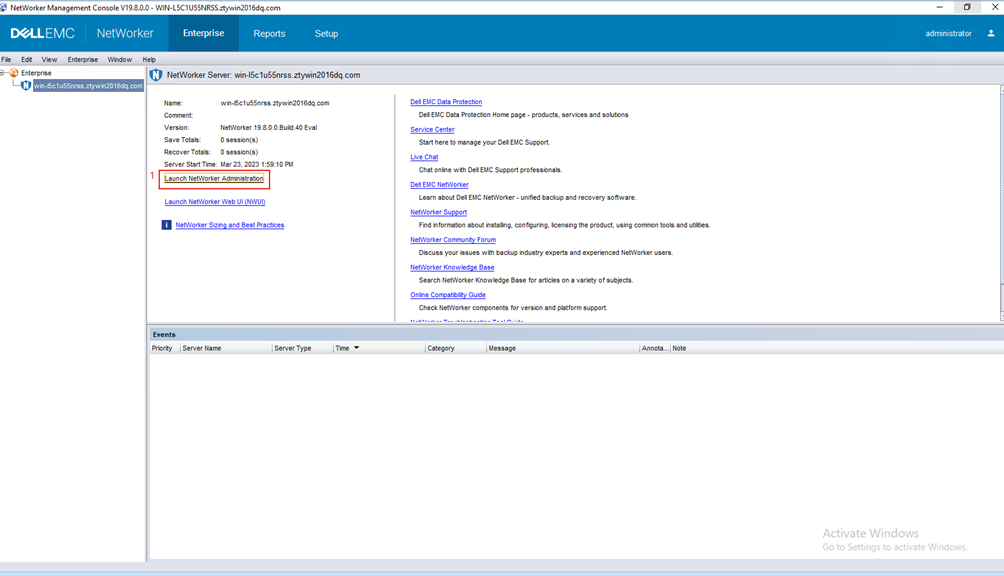
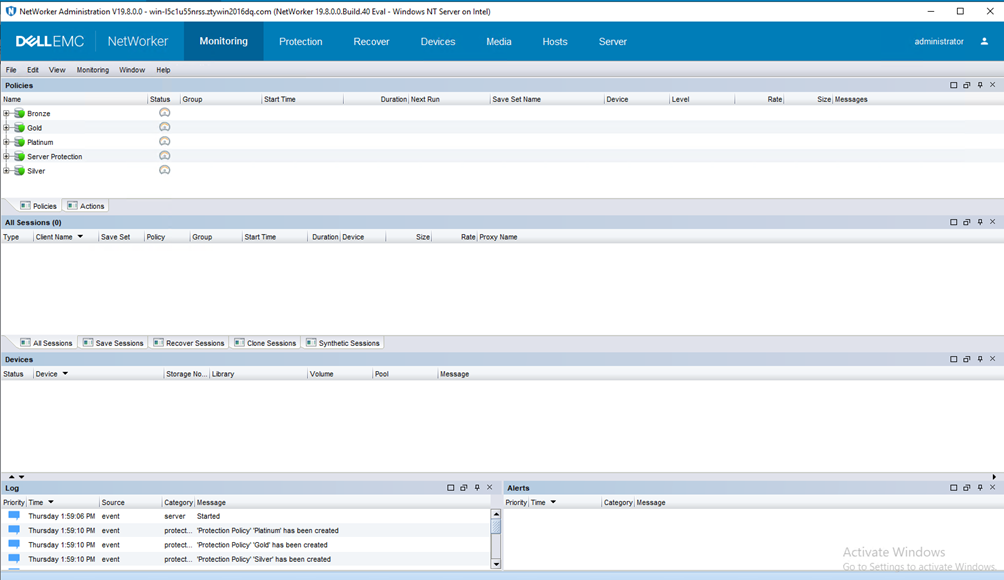
On RHEL 7
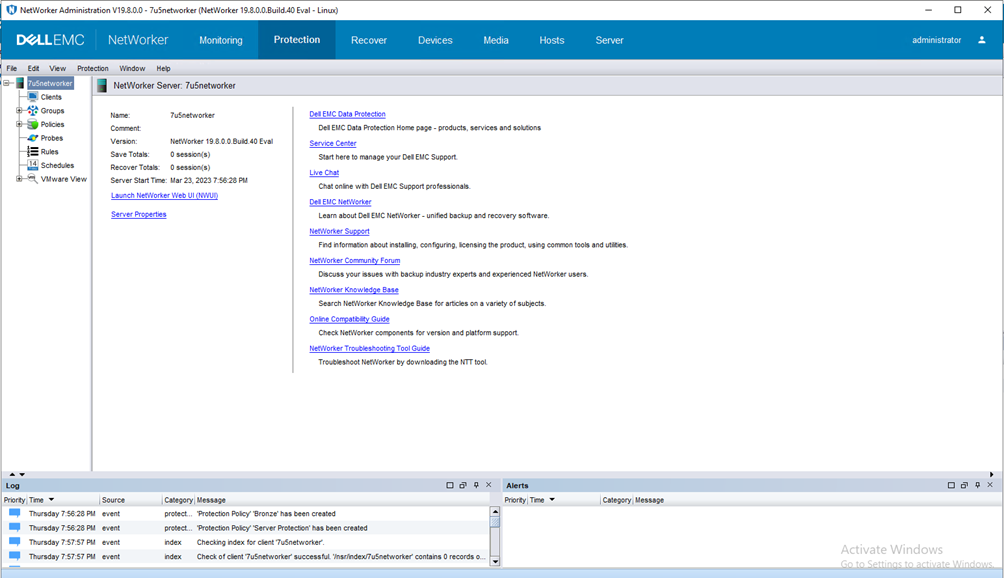
3.1.2 OceanStor Dorado Storage Device Preparation
Join AD domain:
Configuring the DNS
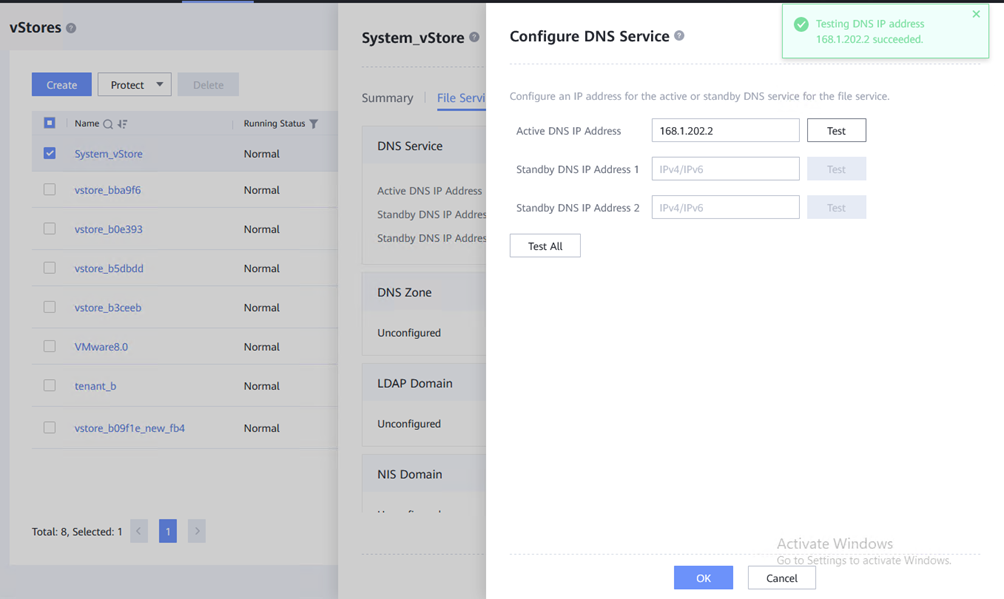
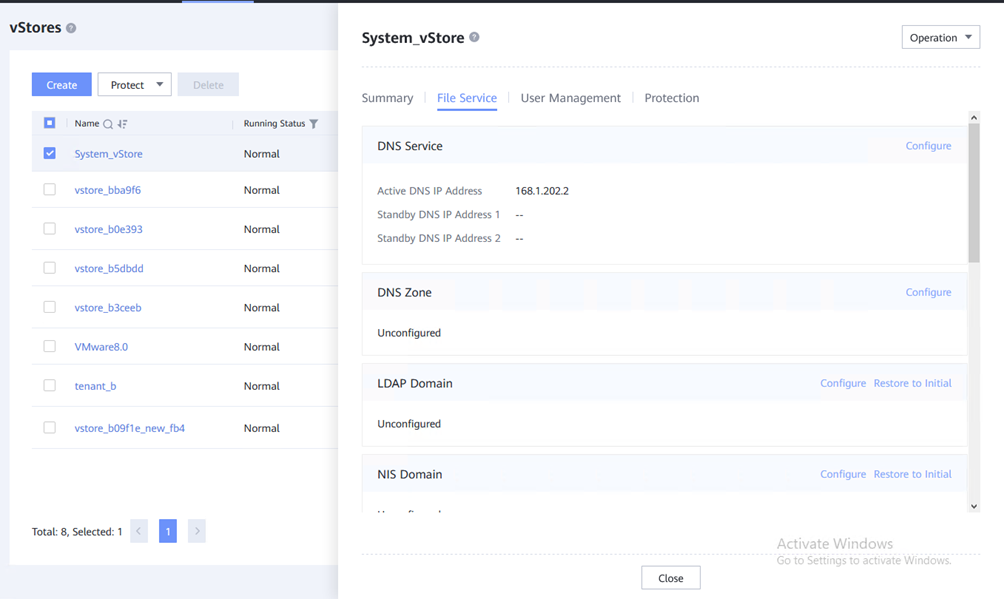
Configuring the AD domain
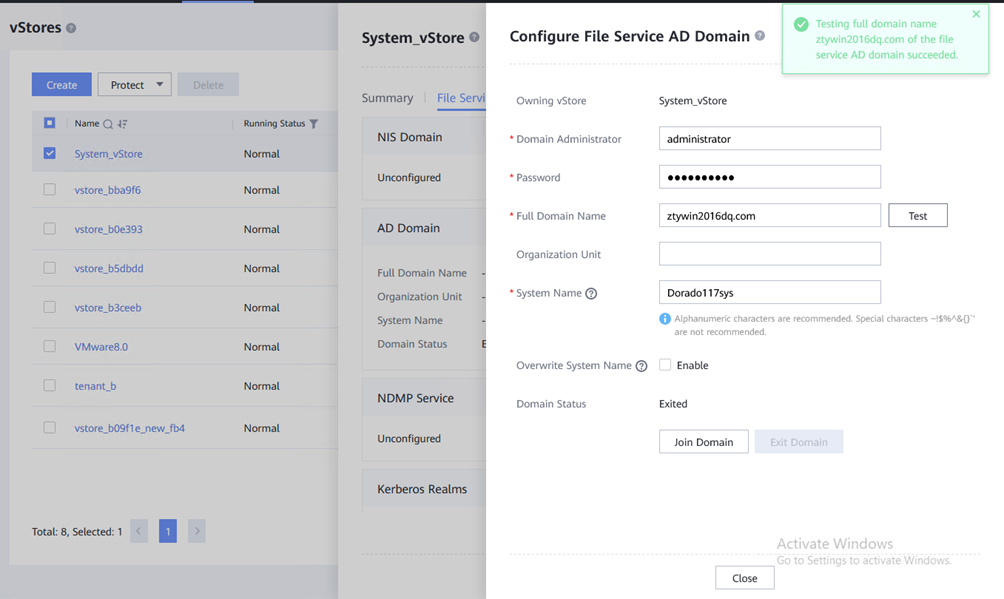
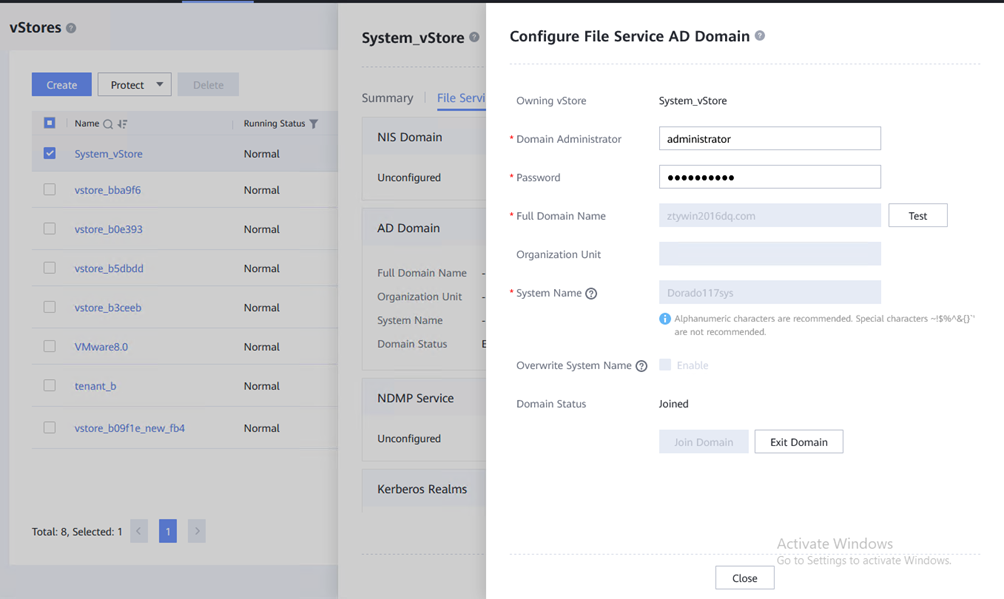
Create file systems and NAS shares:
NFS share:
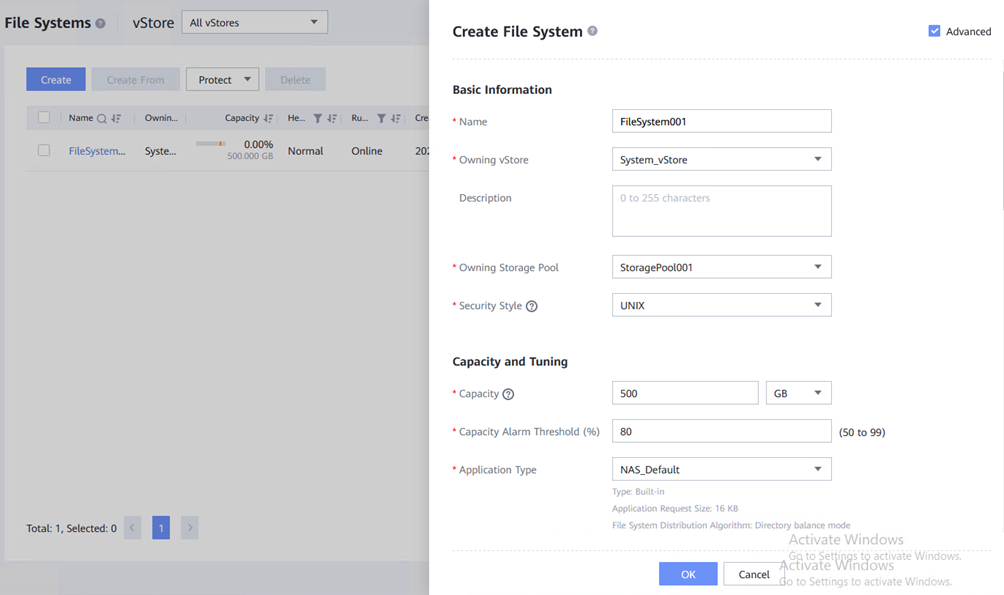
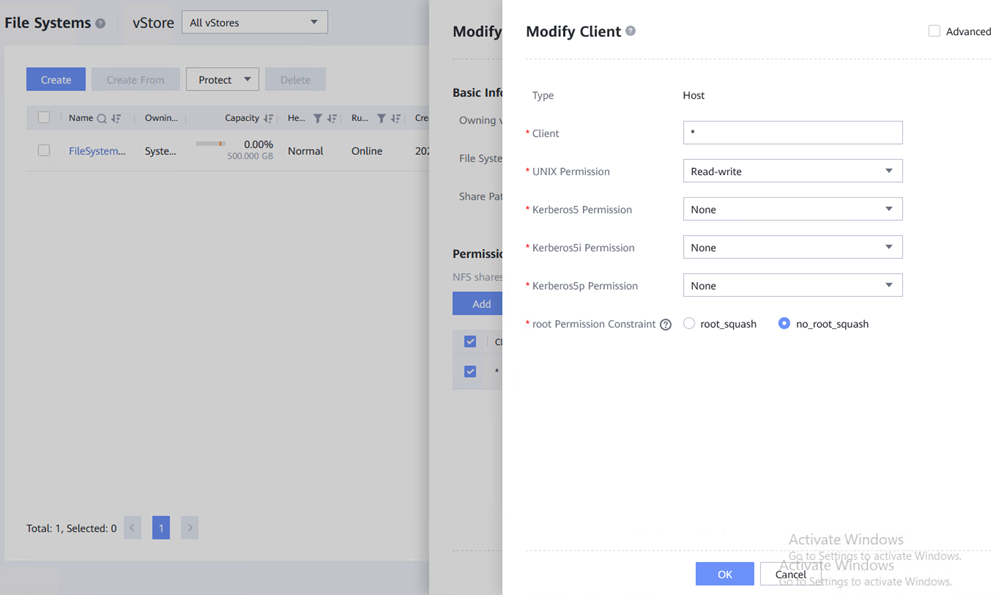
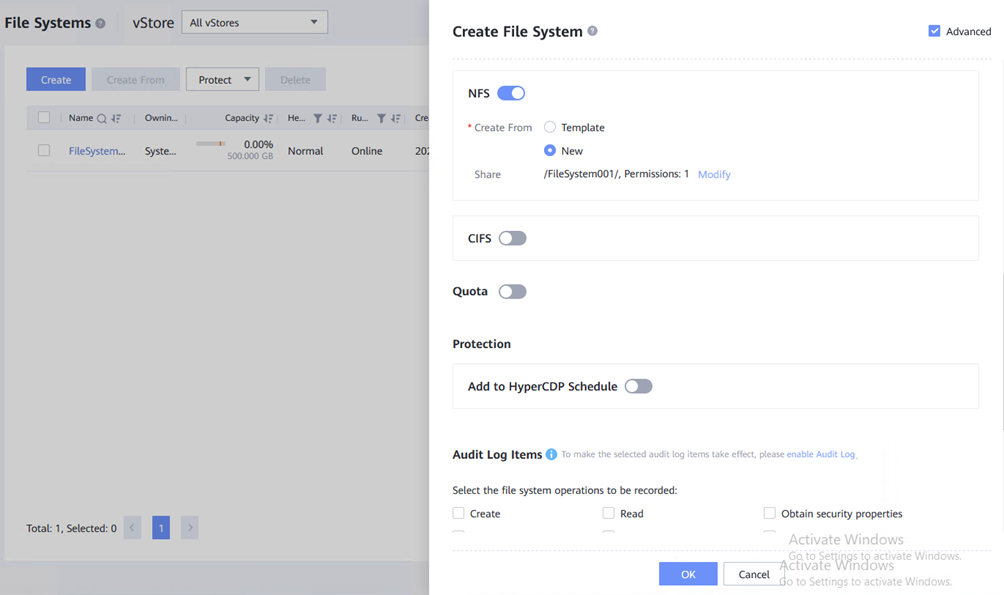
CIFS share:
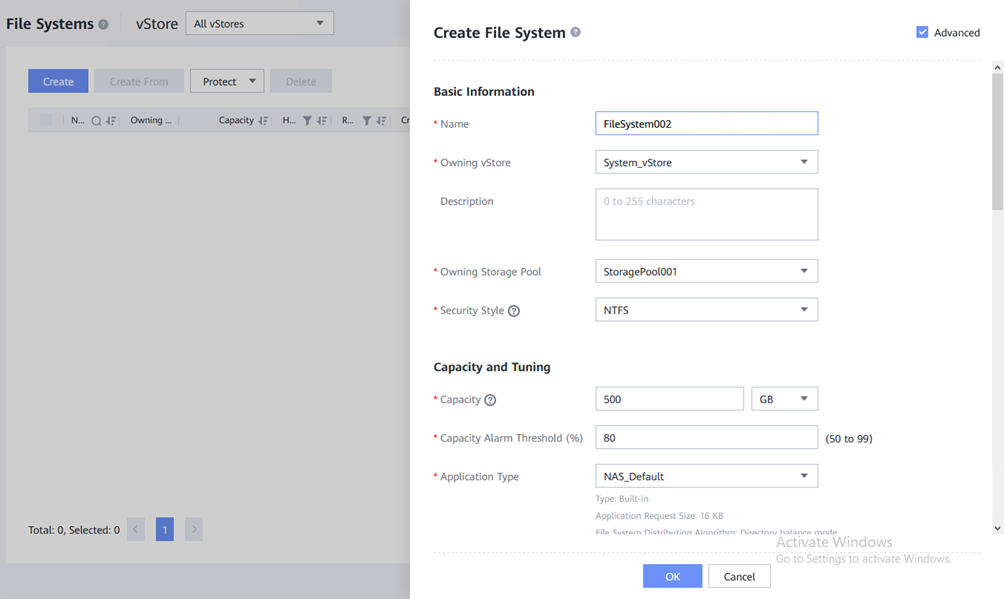
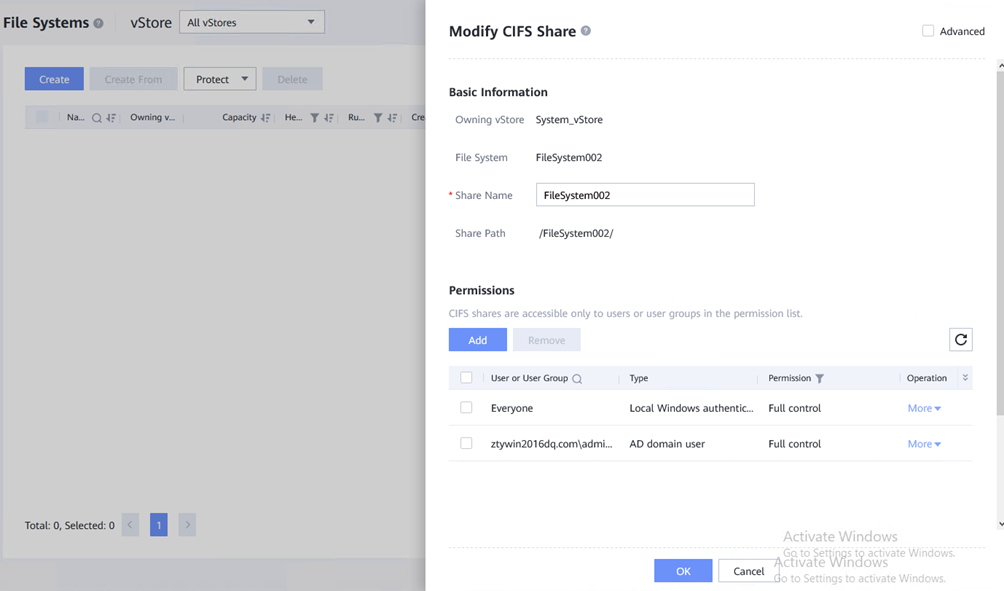
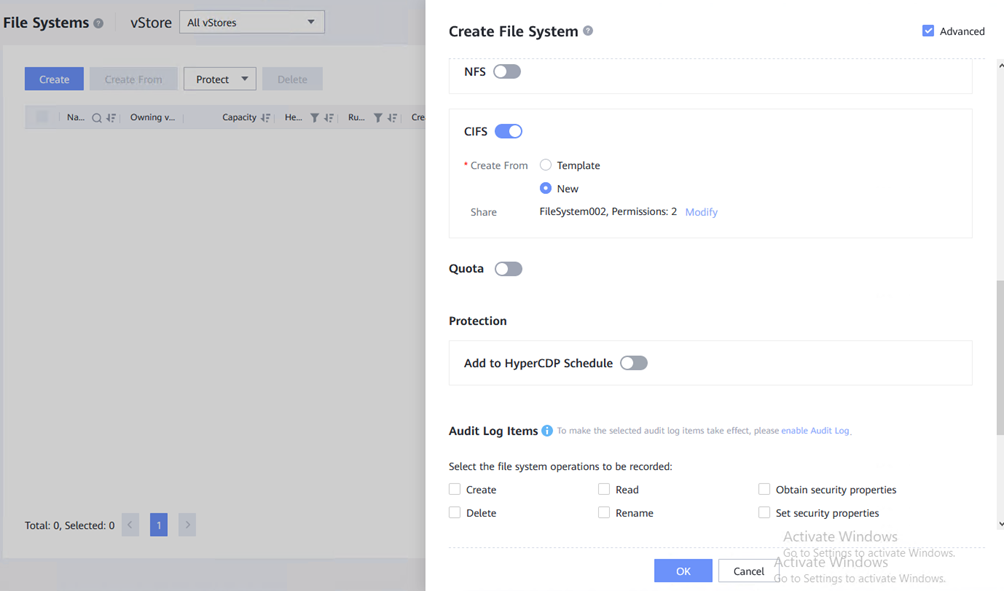
Create logical port:
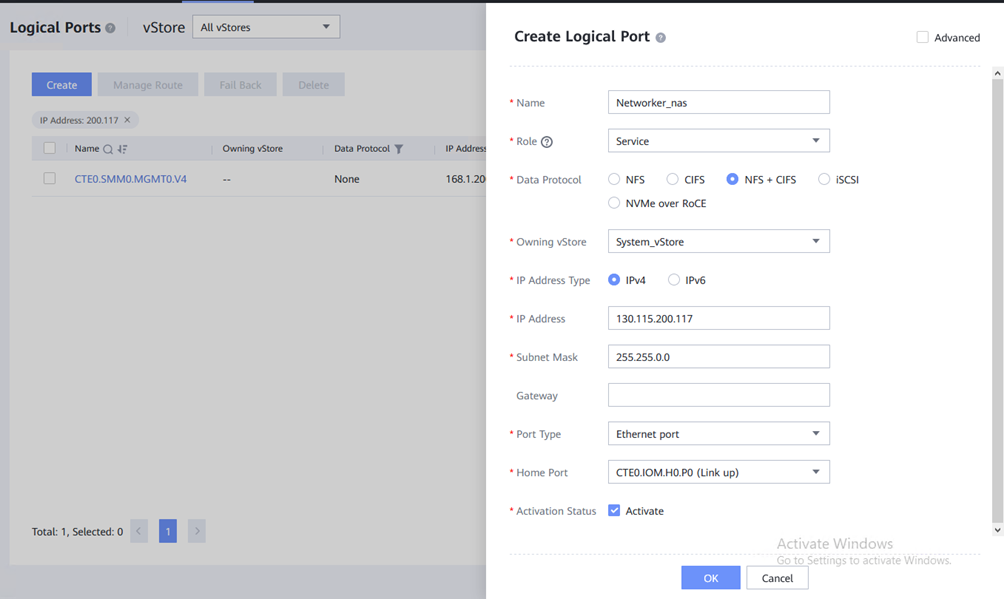
Configure NDMP services
Create NDMP backup administrator user
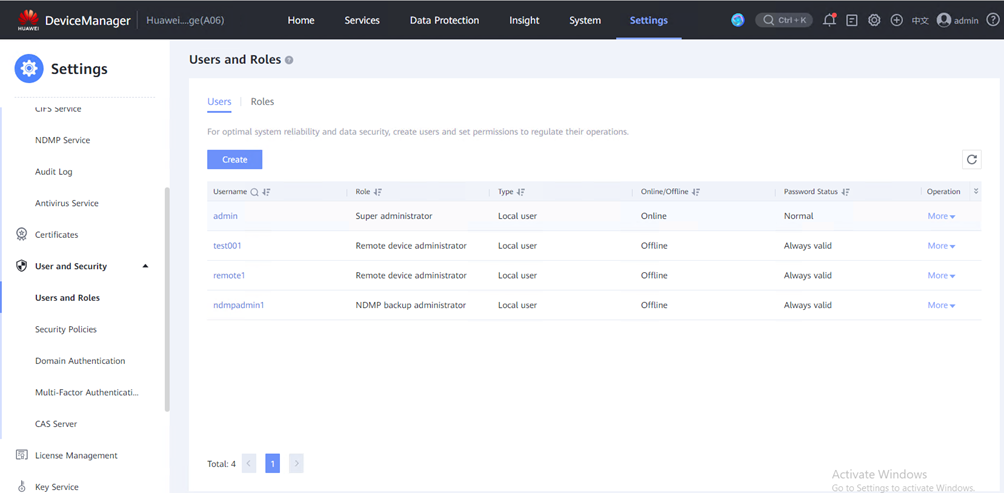
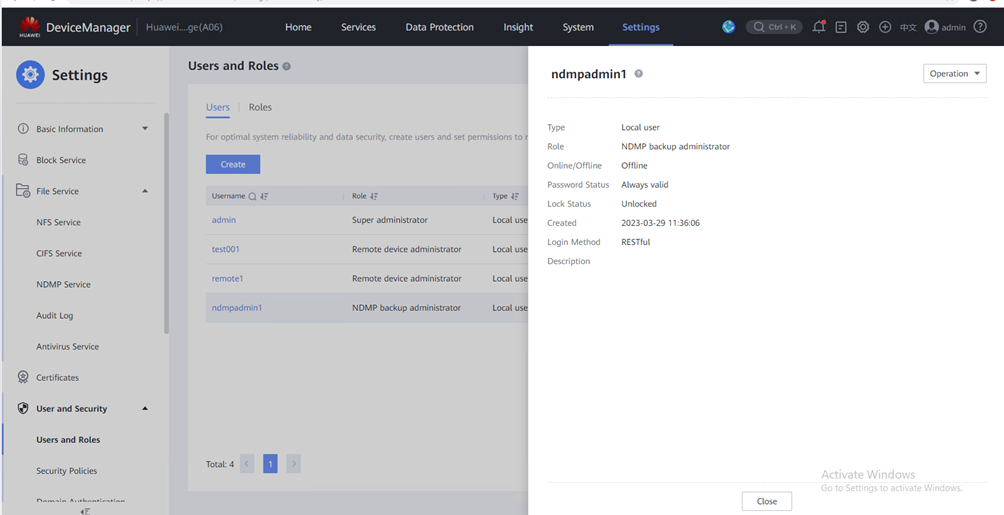
Enable NDMP service on system level and vStore level
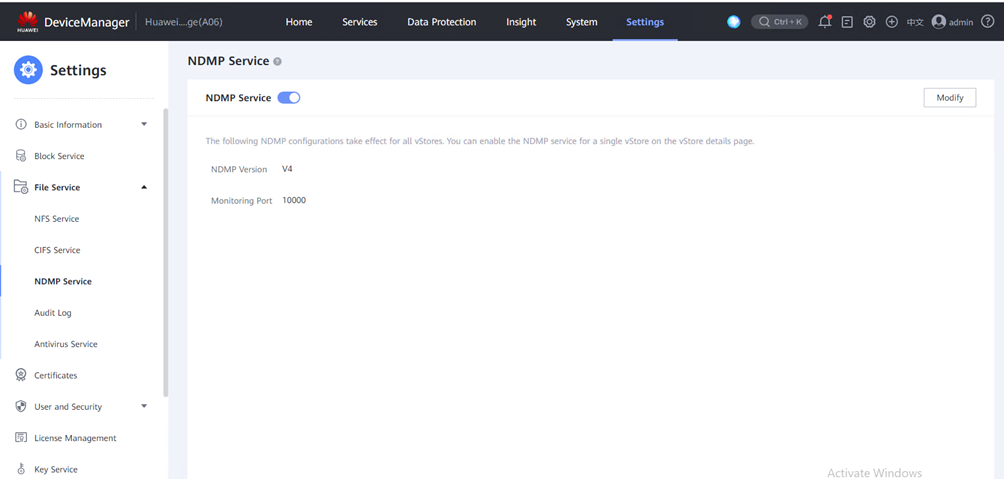
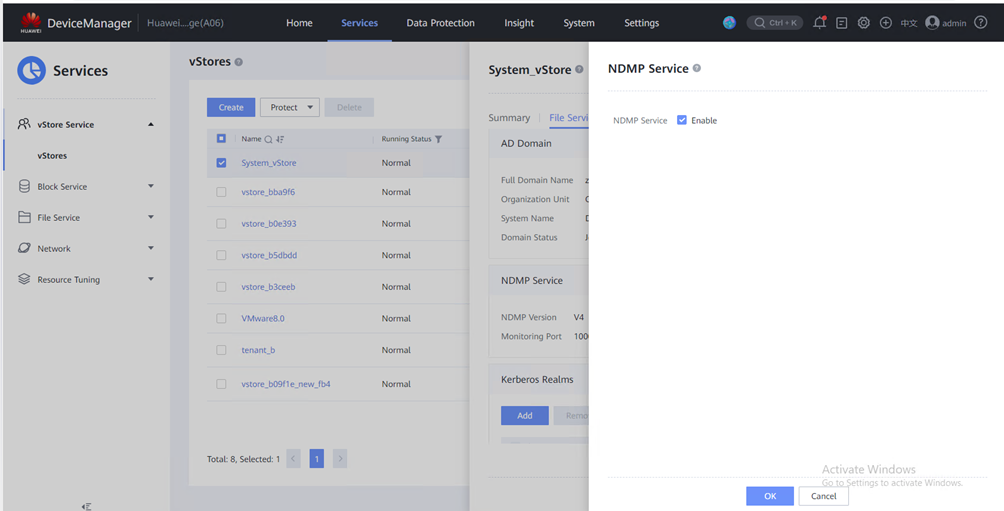
3.1.3 Configure Group and Workflow in NetWorker Console
On windows 2019
Configure group
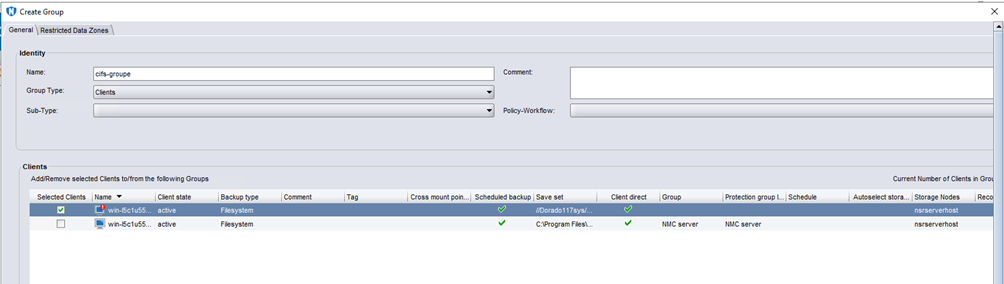
Configure Policy
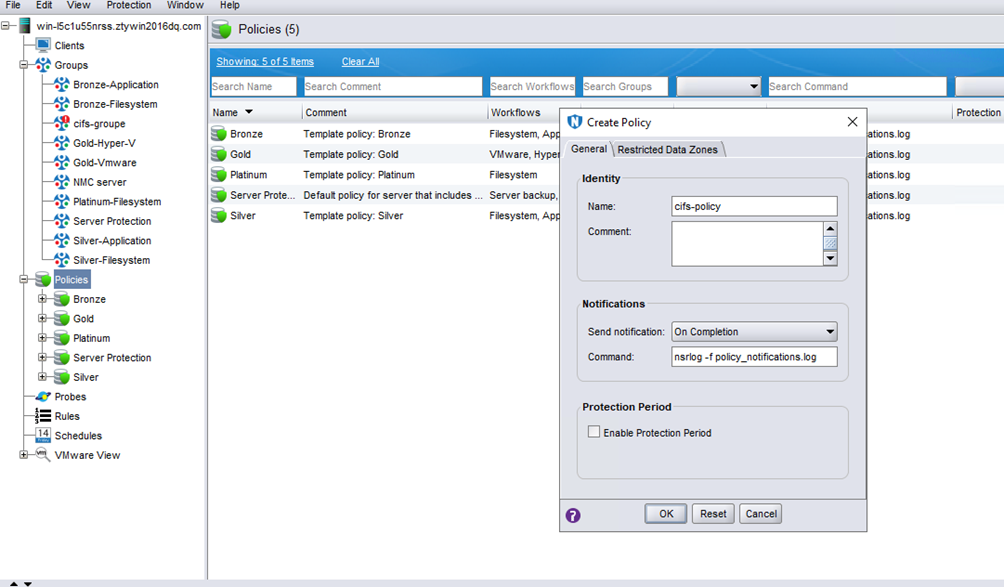
Configure workflow
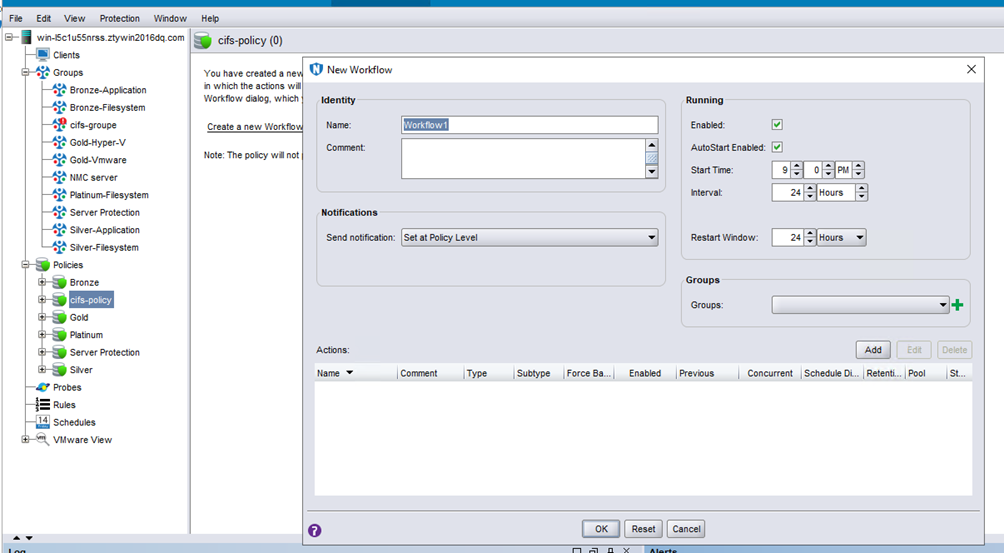
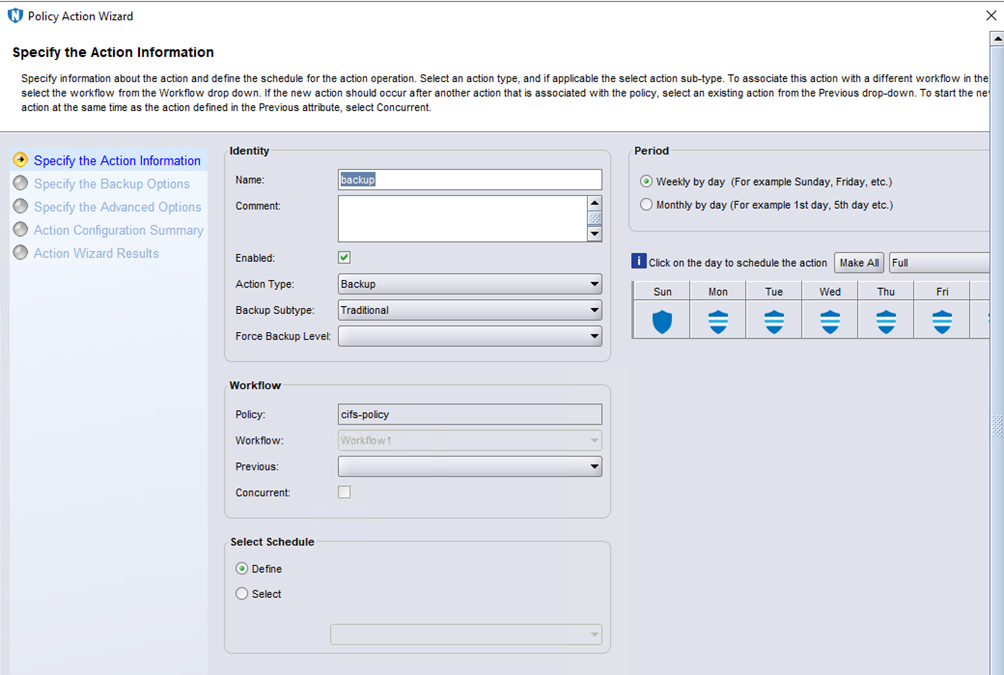
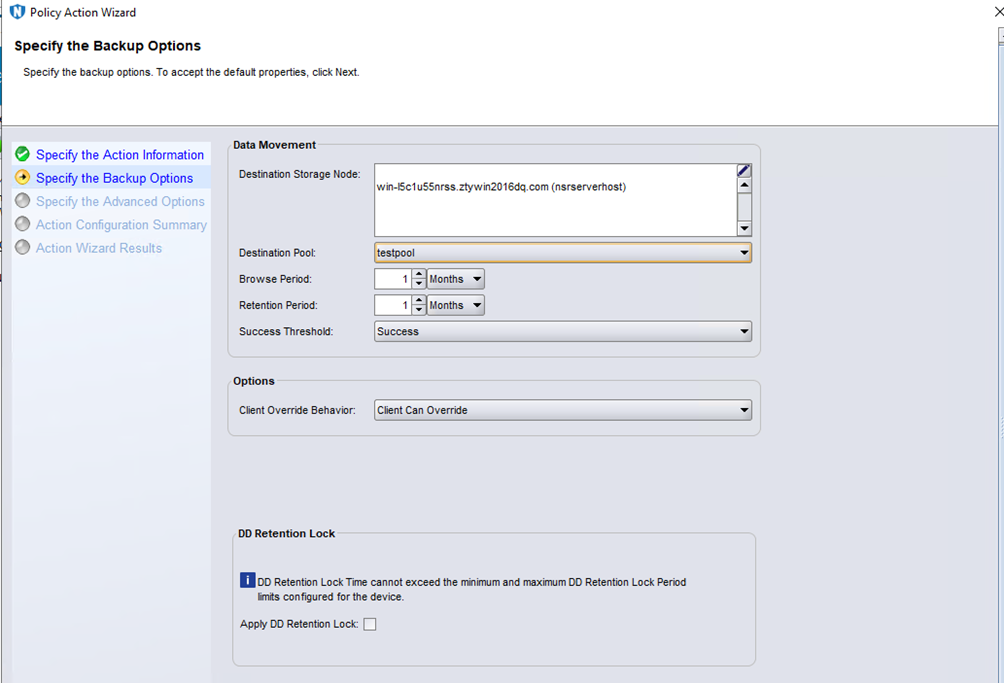
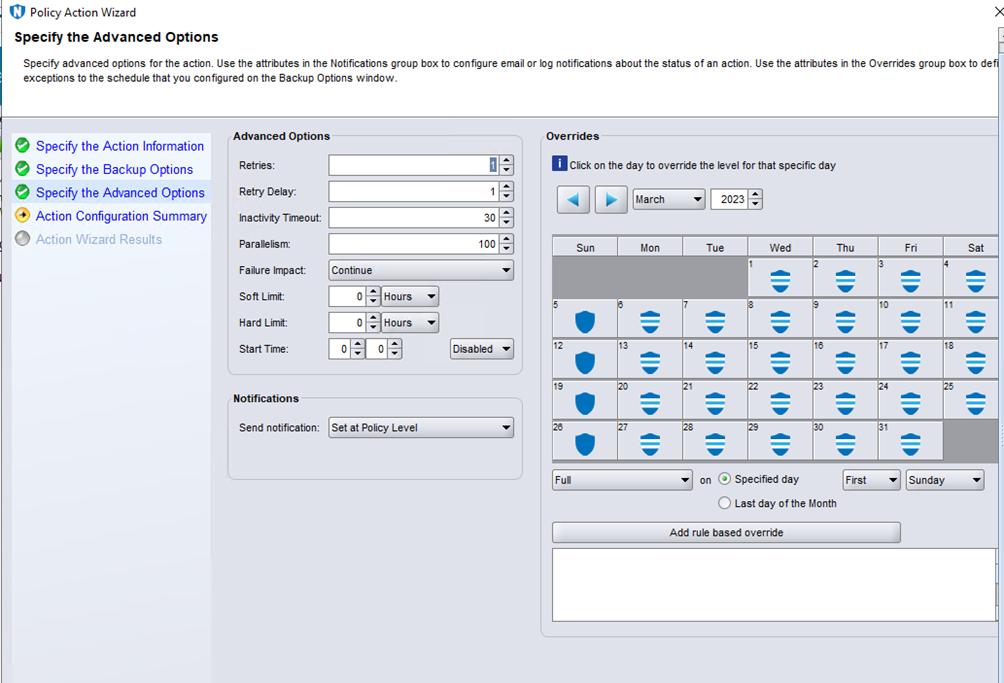
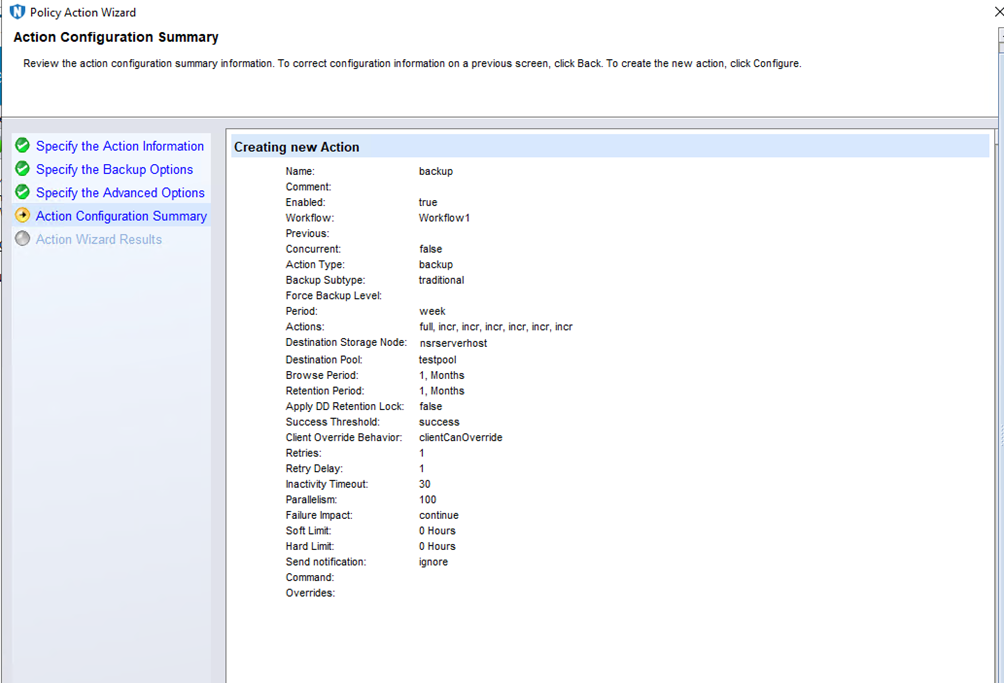
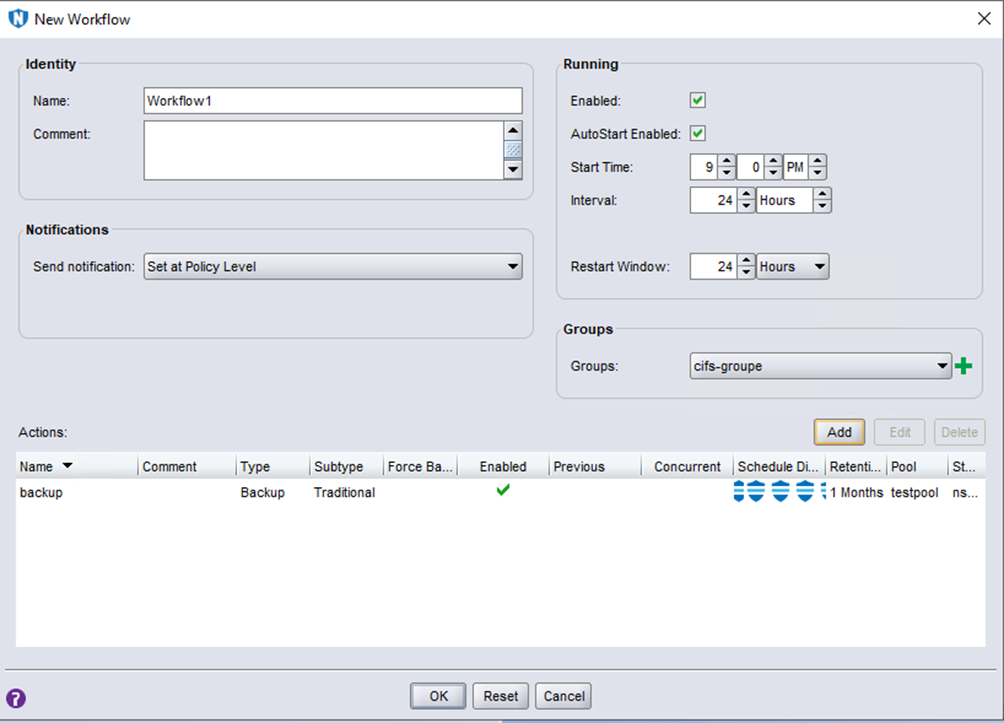
On RHEL 7
Configure group
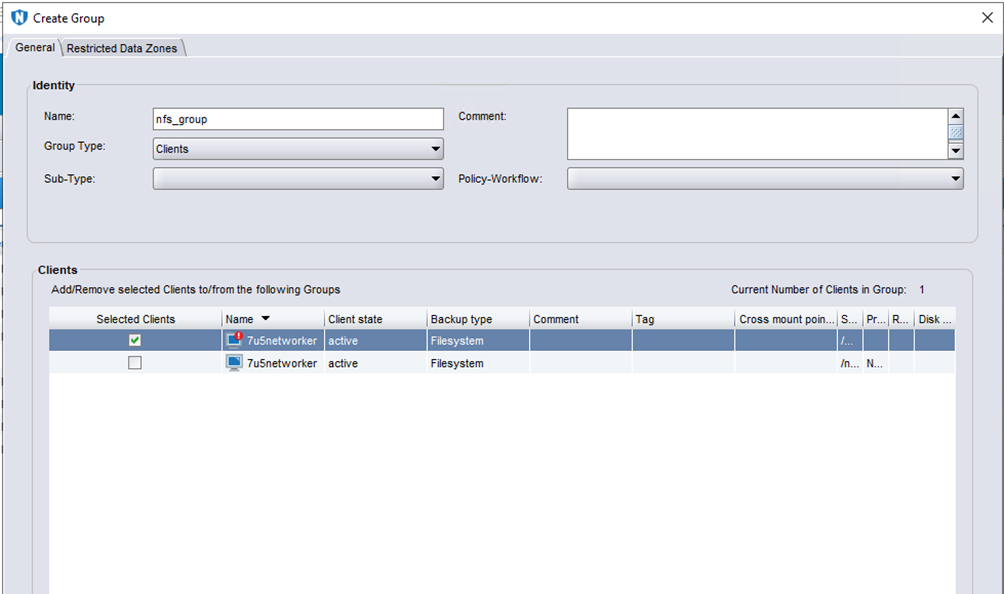
Configure Policy
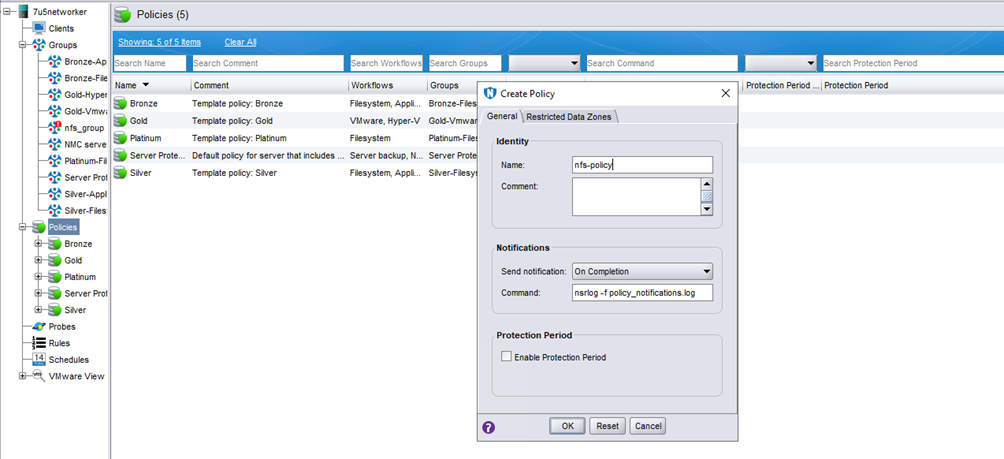
Configure workflow
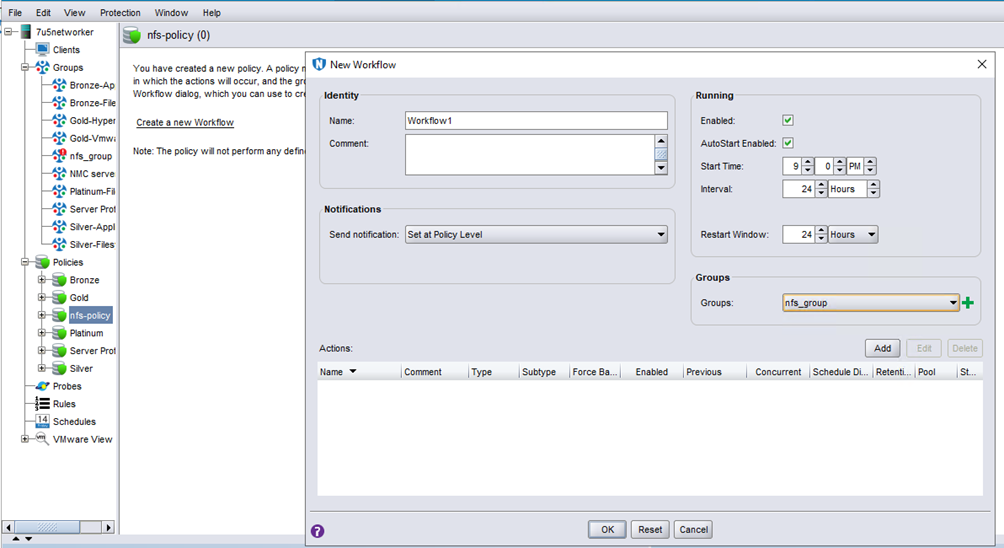
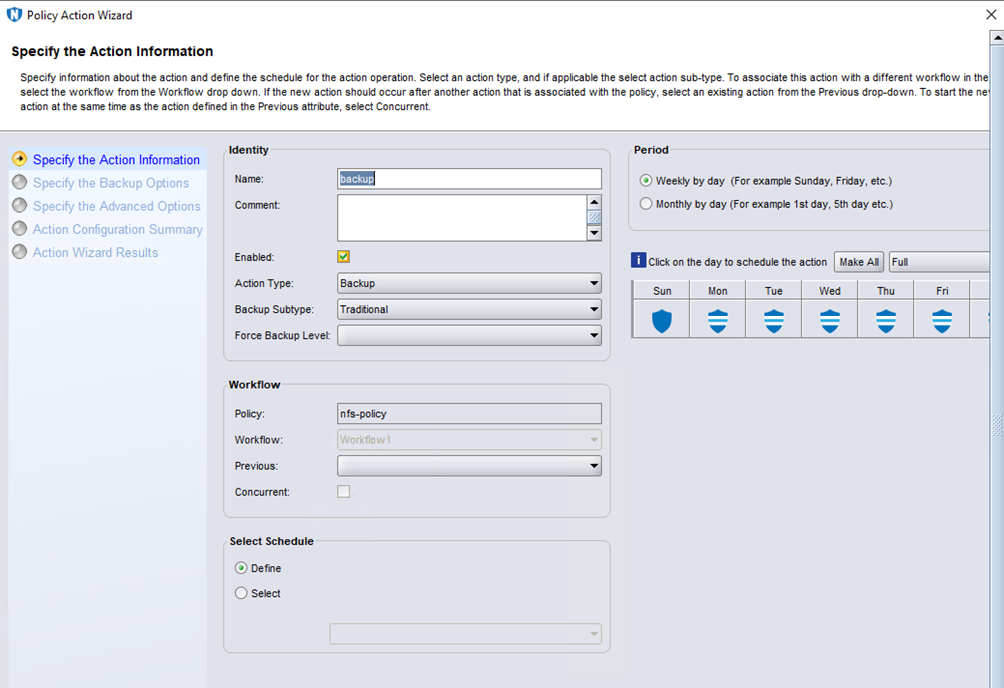
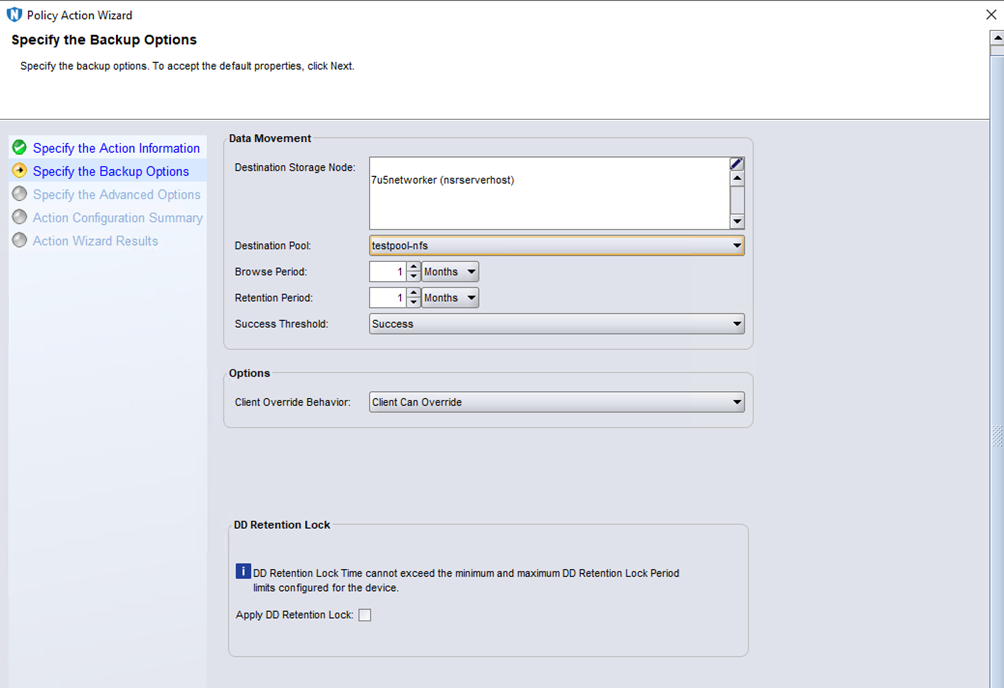
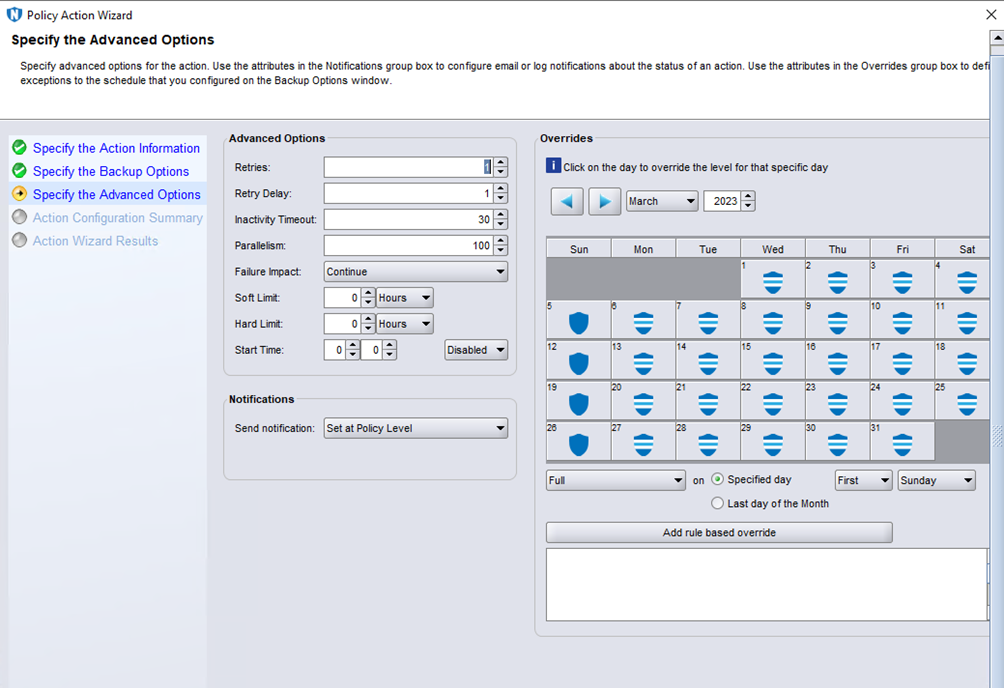
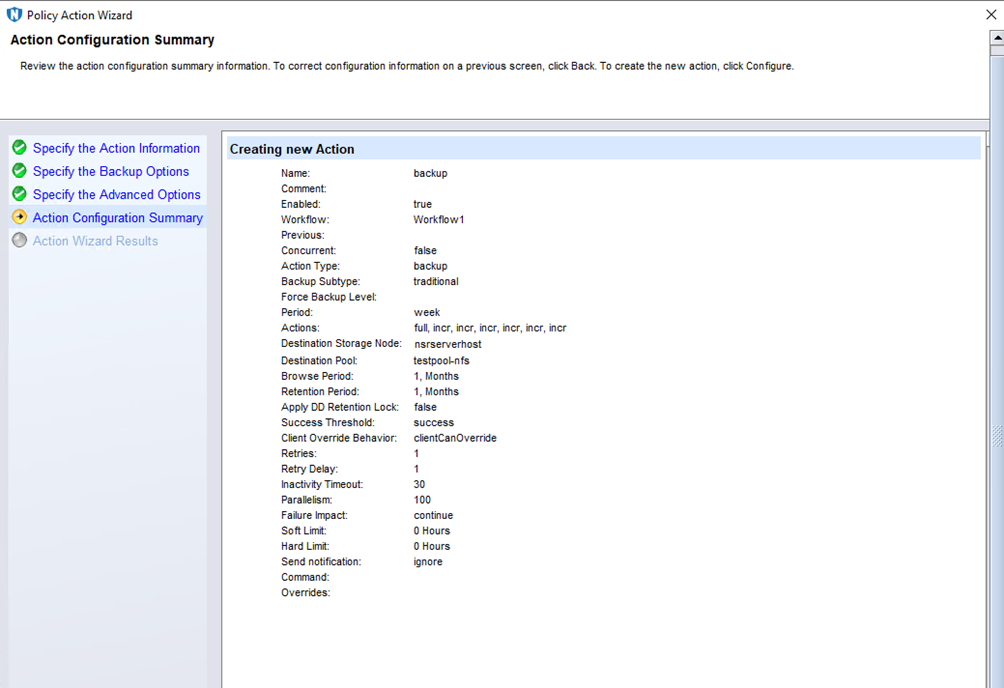
4 OceanStor Dorado NDMP Backup Interconnection with NetWorker
4.1 Add NDMP Host for Backup and Recovery
| Test Purpose | Add NDMP host to the backup server as the backup source |
| Test Networking | Huawei OceanStor Dorado Function Compatibility Test Networking |
| Prerequisites | 1. Storage devices, backup servers, and deployment and networking have been completed. 2. The storage is running properly. 3. File systems for backup and restore has been created on storage device. 4. The NDMP service of Dorado storage is normal, the NDMP account, password are correct and the logical backup IP address is configured A backup target is available on the storage node server. |
| Test Procedure | 1. Create New NDMP Client. 2. Configure ‘NDMP User Name’ and ‘NDMP Password’. 3. Select File System Objects for backup. |
| Expected Result | NDMP host is configured successfully. |
| Test Result | Passed On windows2019 Step1 |
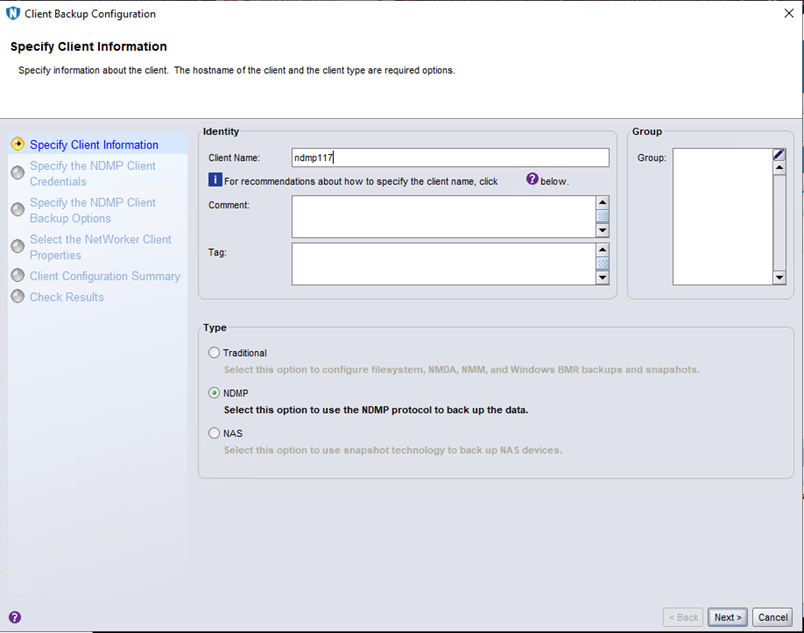
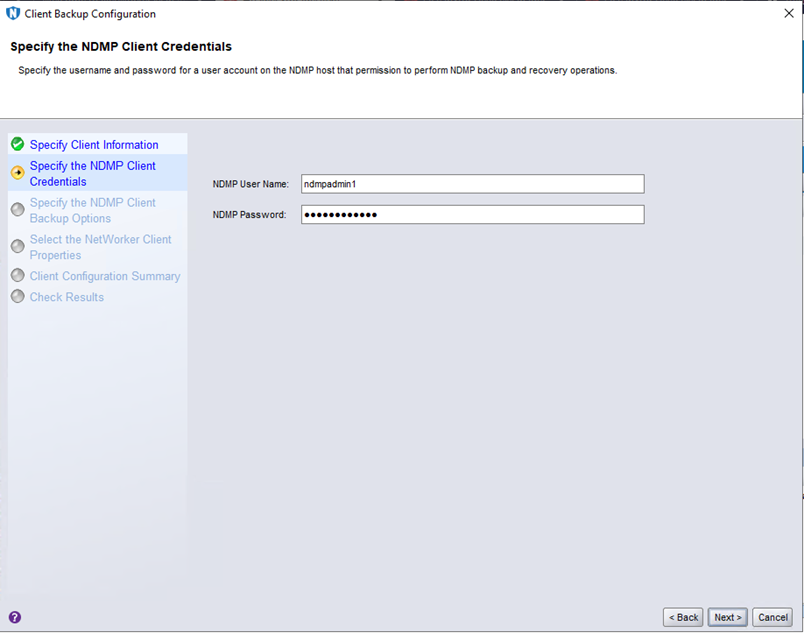
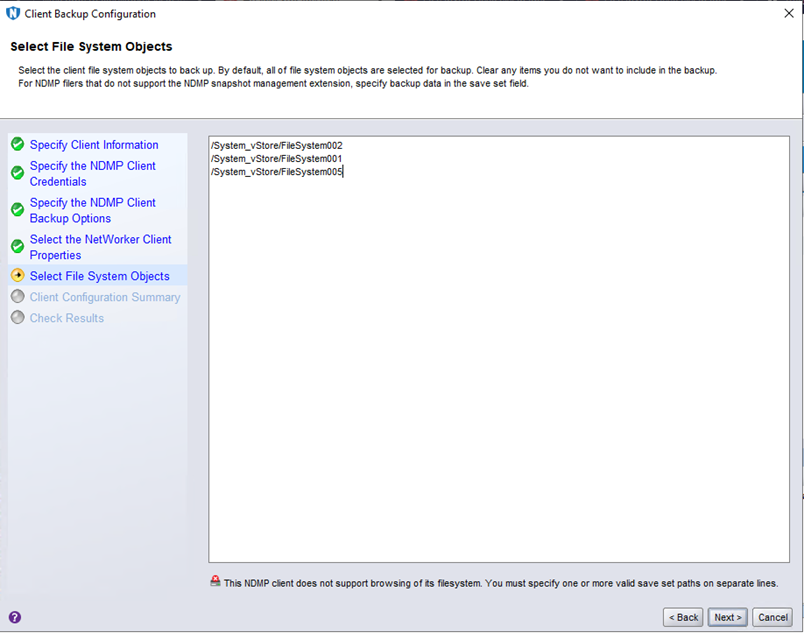
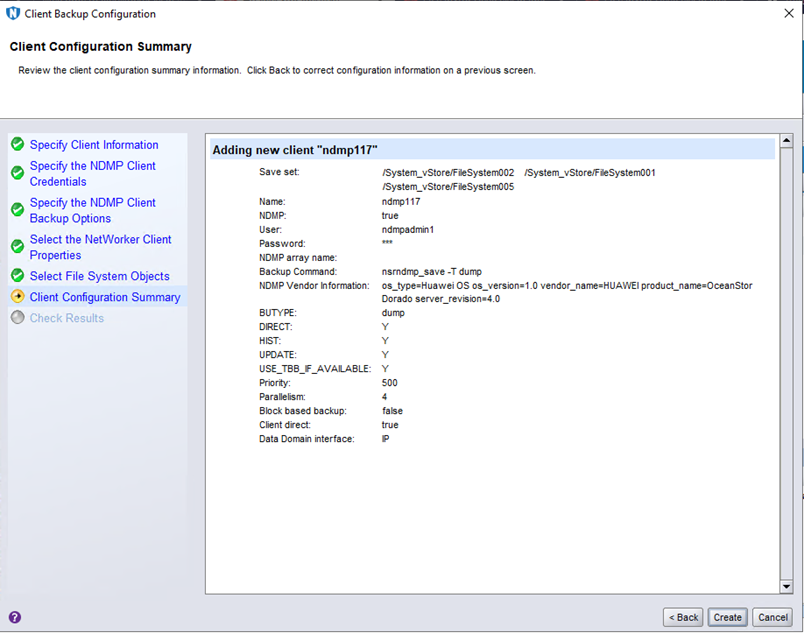
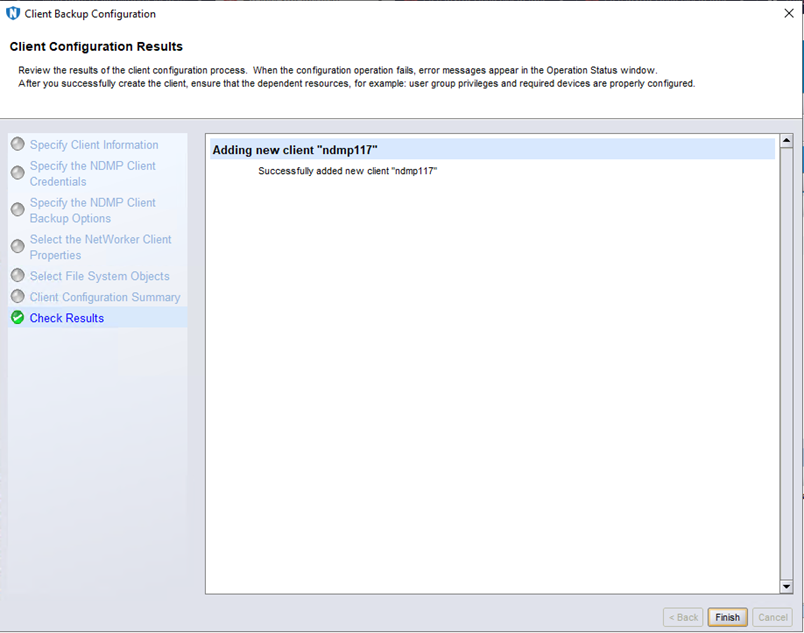
4.2 Full NDMP Backup and Recovery
| Test Purpose | Full NDMP backup and Recovery |
| Test Networking | Huawei OceanStor Dorado Function Compatibility Test Networking |
| Prerequisites | Storage devices, backup servers, and deployment and networking have been completed.The storage is running properly.File systems for backup and restore has been created on storage device.The NDMP service of Dorado storage is normal, the NDMP account, password are correct and the logical backup IP address is configuredA backup target is available on the storage node server.3.1 NDMP host is configured successfully.Workflow and group has been configured in NetWorker Console. |
| Test Procedure | Right-click the backup workflow and start backup job.Once the backup job finished, check the status of backup job.Enter the recover page and start the recovery job, restore files to another place.Once the recovery job finished, check the status of the job and data consistence. |
| Expected Result | Step 2, backup job finish successfully Step 4, recovery job finish successfully and restored files are the same as original files. |
| Test Result | Passed On windows2019 |
Step1
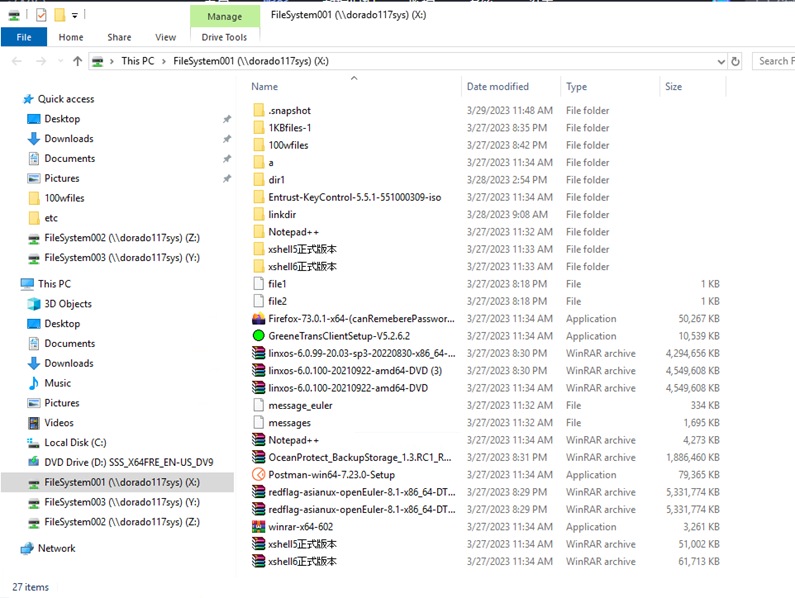
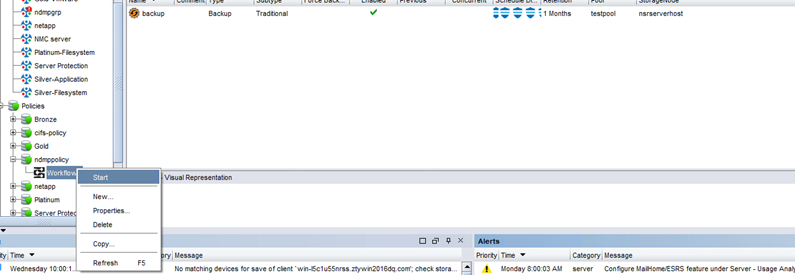
Step2
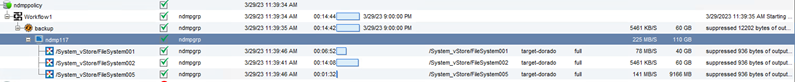
Step3
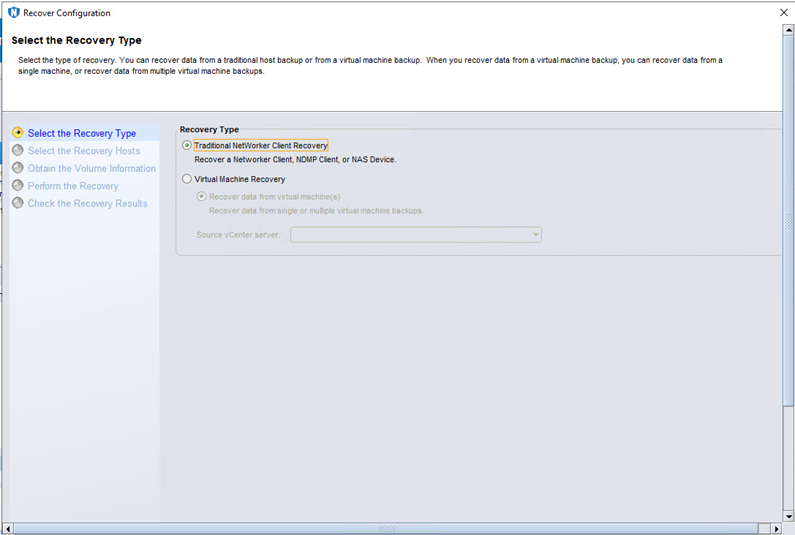
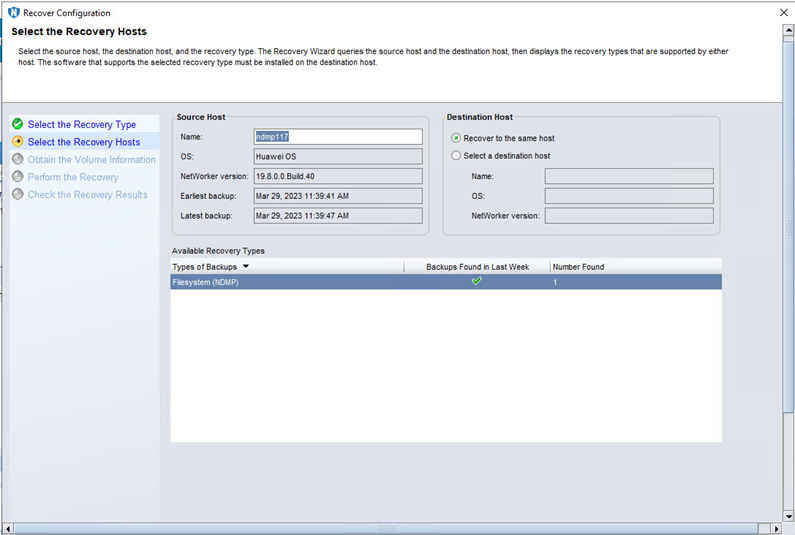
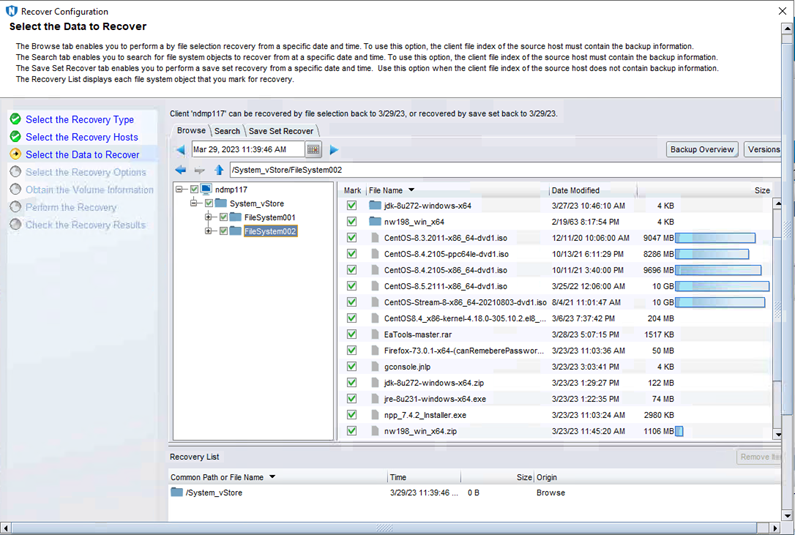
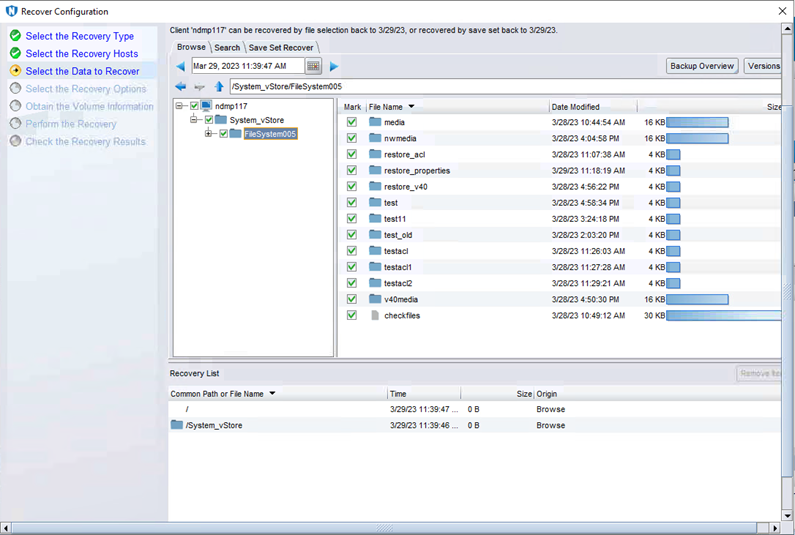
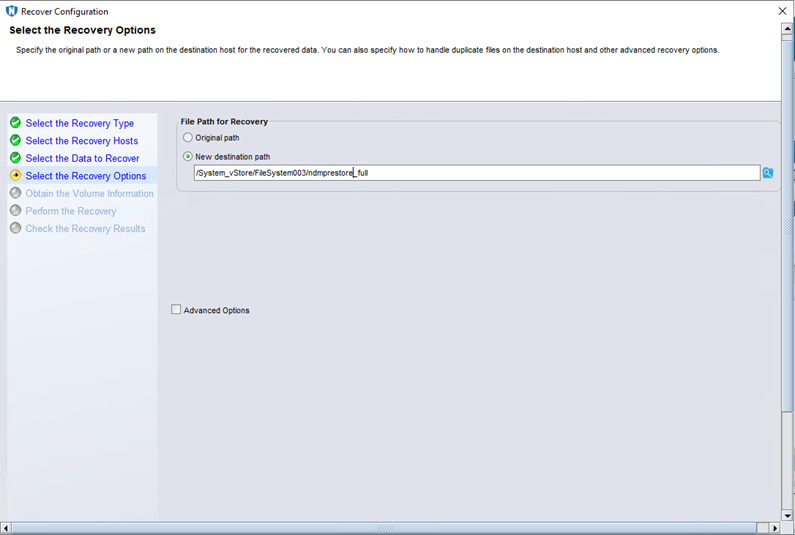
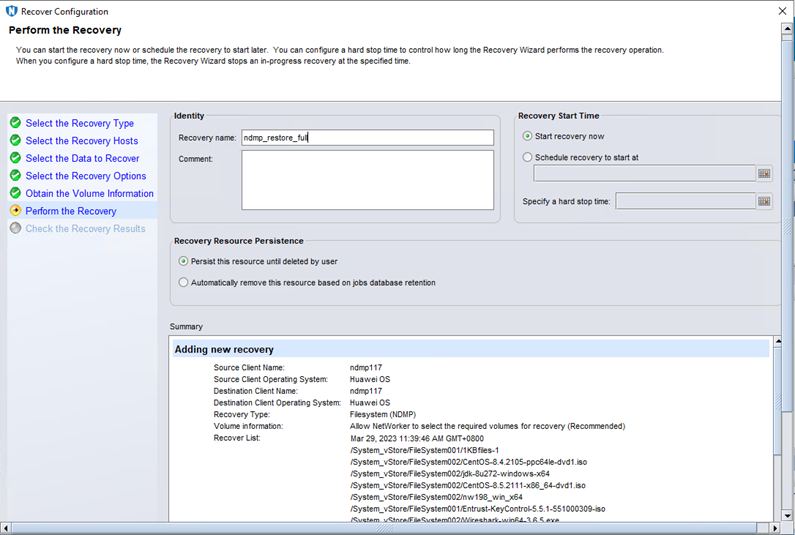
Step4
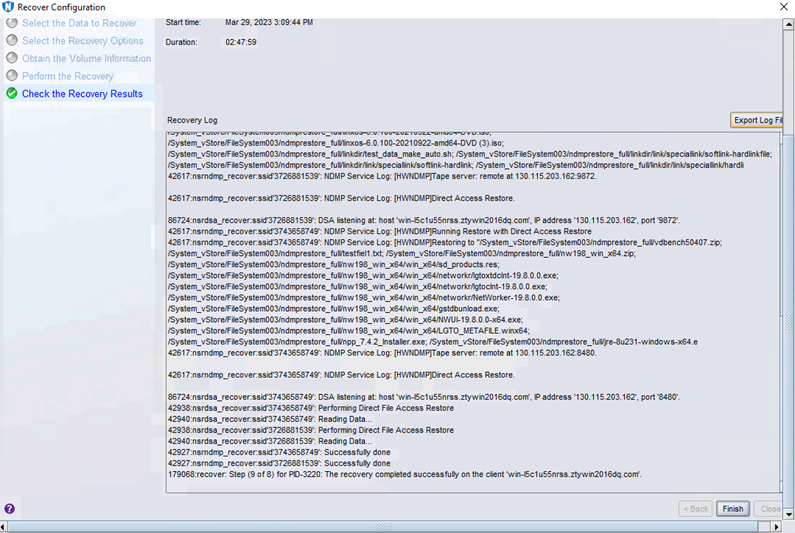
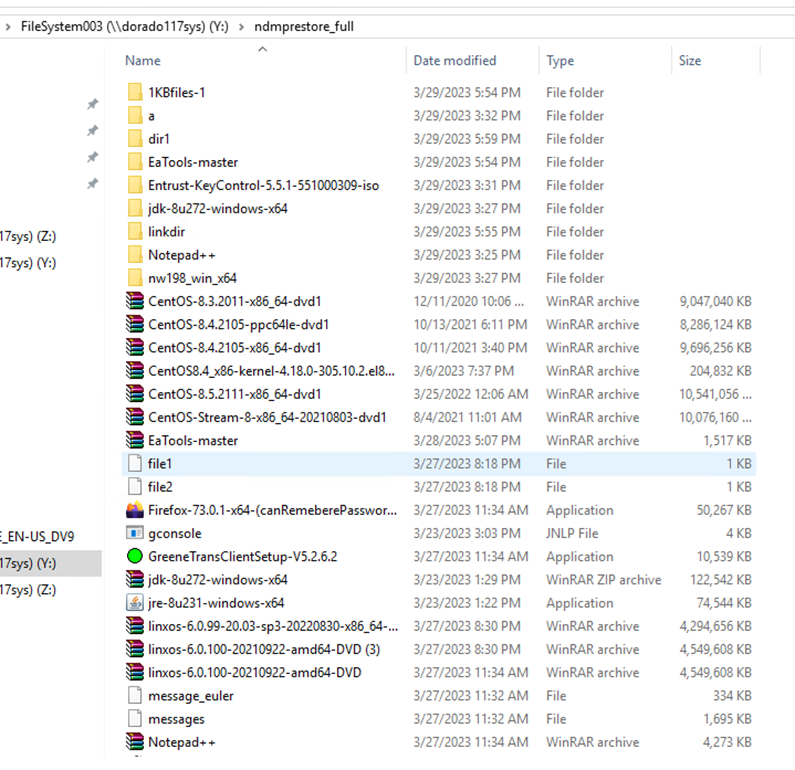
4.3 Incremental NDMP Backup and Recovery
| Test Purpose | Incremental NDMP backup and recovery |
| Test Networking | Huawei OceanStor Dorado Function Compatibility Test Networking |
| Preset Condition | 1. Storage devices, backup servers, and deployment and networking have been completed. 2. The storage is running properly. 3. File systems for backup and restore has been created on storage device. 4. The NDMP service of Dorado storage is normal, the NDMP account, password are correct and the logical backup IP address is configured 5. A backup target is available on the storage node server. 6. 3.1 NDMP host is configured successfully. 7. Workflow and group has been configured in NetWorker Console. 8. A full backup operation was already completed. |
| Test Procedure | 1. Right-click the backup workflow and start backup job. 2. Once the backup job finished, check the status of backup job. 3. Enter the recover page and start the recovery job, restore files to another place. 4. Once the recovery job finished, check the status of the job and data consistence. |
| Expected Result | Step 2, backup job finish successfully Step 4, recovery job finish successfully and restored files are the same as original files. |
| Test Result | Passed On windows2019 |
Step1
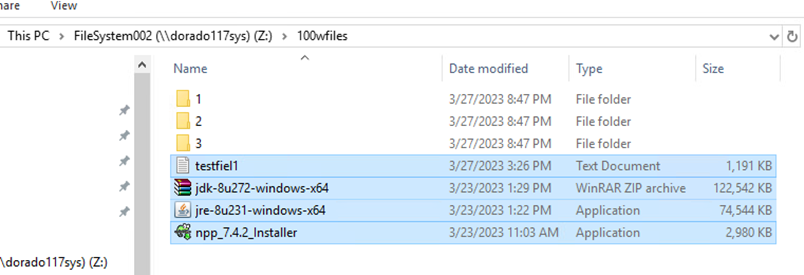
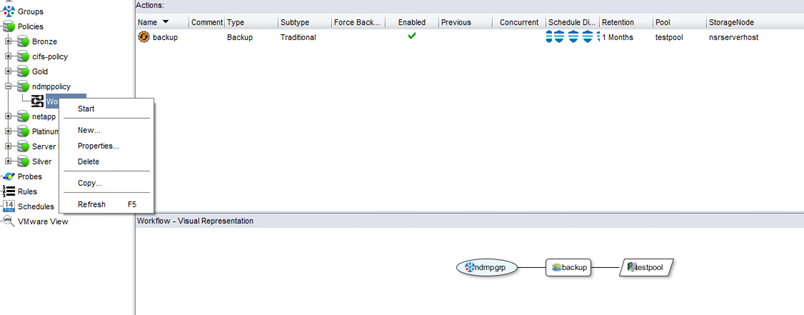
Step2

Step3
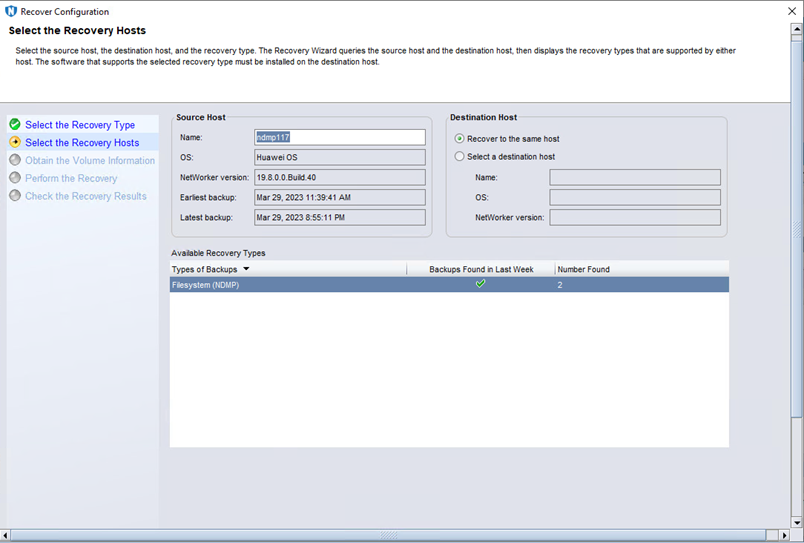
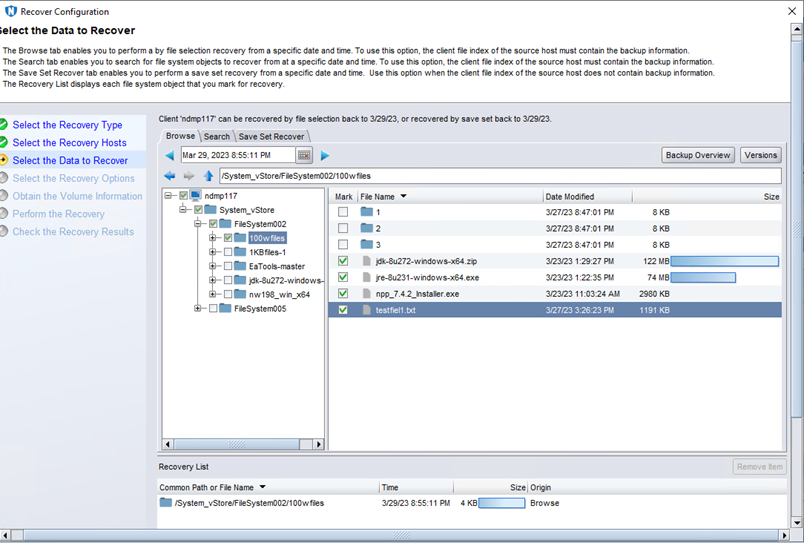
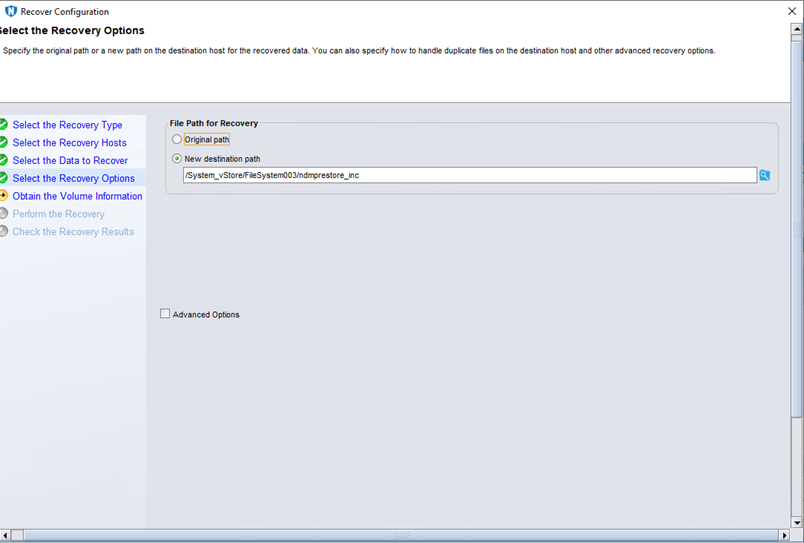
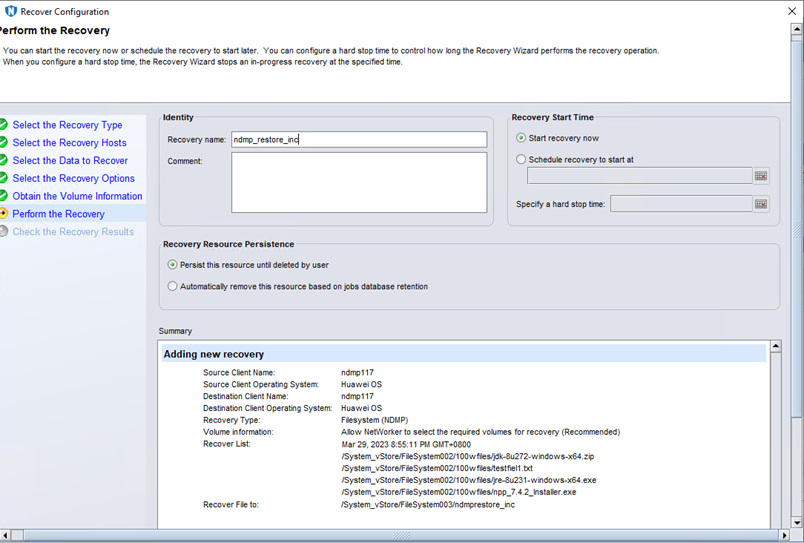
Step4
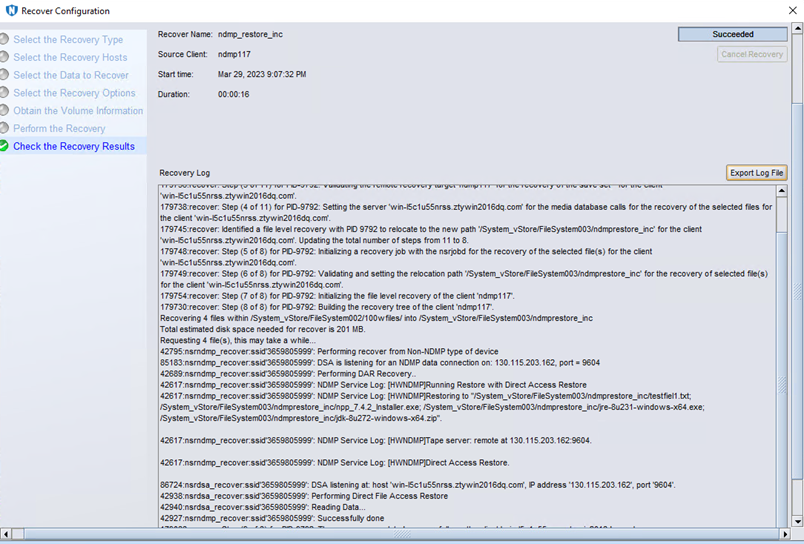
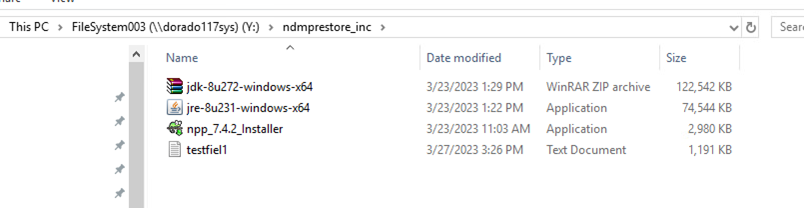
4.4 Large Files and Small Files Backup and Recovery
| Test Purpose | Large files and small files backup and recovery |
| Test Networking | Huawei OceanStor Dorado Function Compatibility Test Networking |
| Prerequisites | 1. Storage devices, backup servers, and deployment and networking have been completed. 2. The storage is running properly. 3. File systems for backup and restore has been created on storage device. 4. The NDMP service of Dorado storage is normal, the NDMP account, password are correct and the logical backup IP address is configured 5. A backup target is available on the storage node server. 6. 3.1 NDMP host is configured successfully. 7. Workflow and group has been configured in NetWorker Console. 8. Prepare some large files and small files. |
| Test Procedure | 1. Right-click the backup workflow and start backup job. 2. Once the backup job finished, check the status of backup job. 3. Enter the recover page and start the recovery job, restore files to another place. 4. Once the recovery job finished, check the status of the job and data consistence. |
| Expected Result | Step 2, backup job finish successfully Step 4, recovery job finish successfully and restored files are the same as original files. |
| Test Result | Passed On windows2019 |
Step1
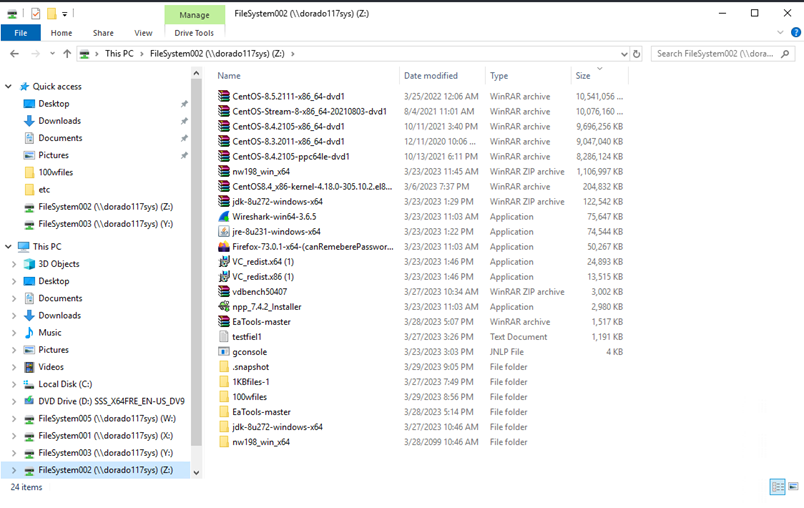

Step2
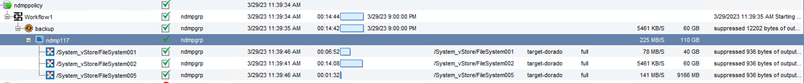
Step3
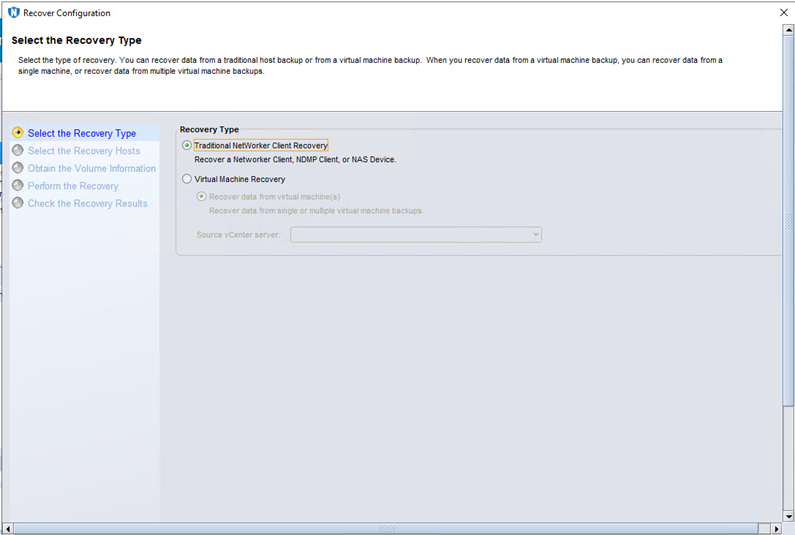
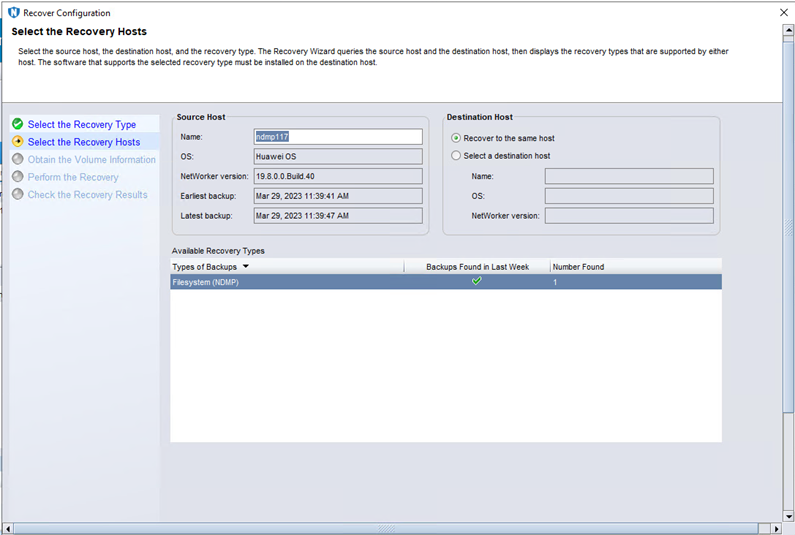
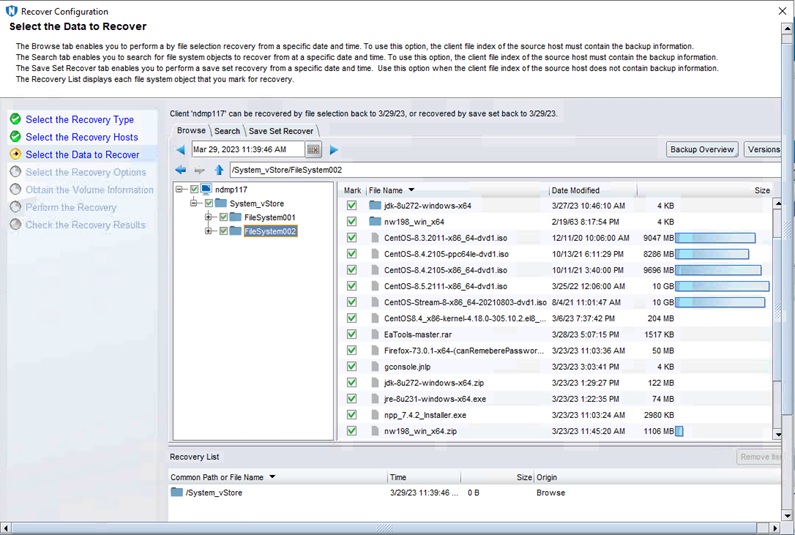
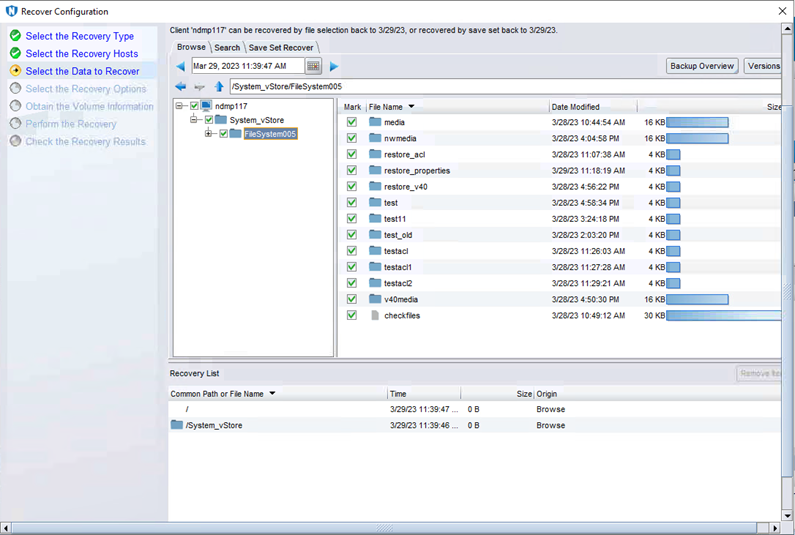
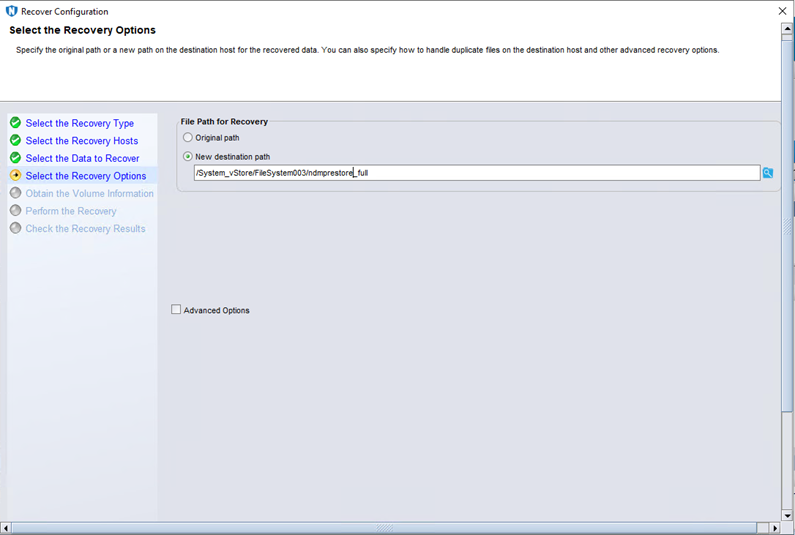
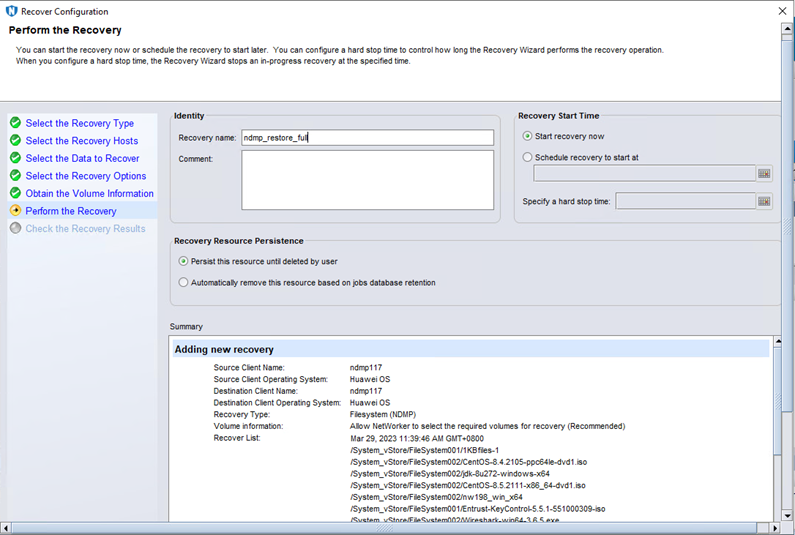
Step4
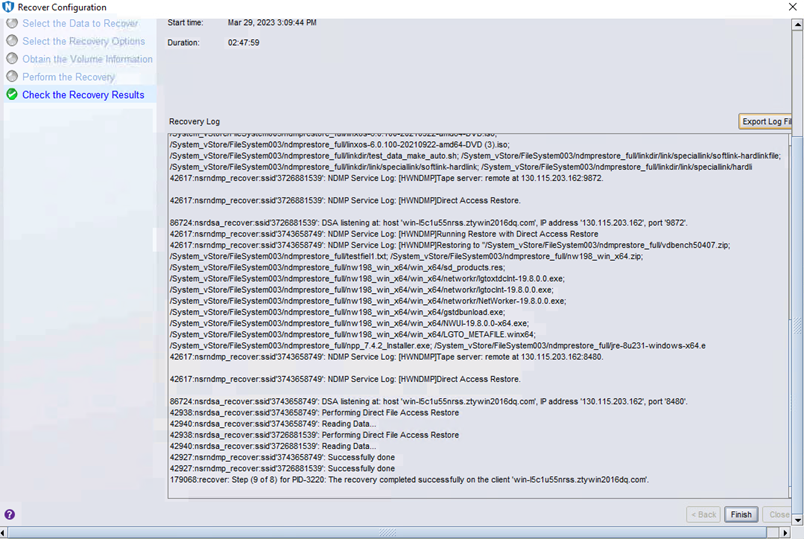
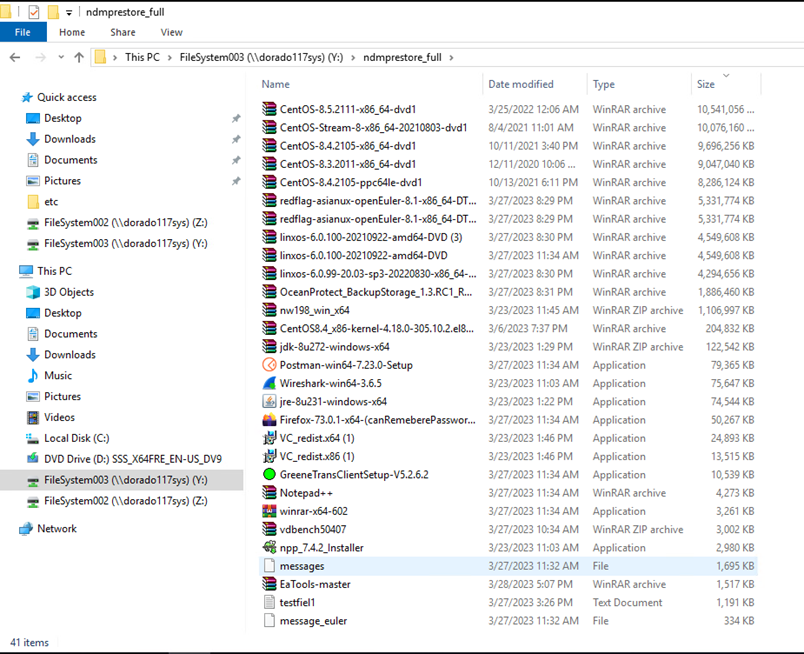
4.5 Massive Files Backup and Recovery
| Test Purpose | Massive files backup and recovery |
| Test Networking | Huawei OceanStor Dorado Function Compatibility Test Networking |
| Prerequisites | 1. Storage devices, backup servers, and deployment and networking have been completed. 2. The storage is running properly. 3. File systems for backup and restore has been created on storage device. 4. The NDMP service of Dorado storage is normal, the NDMP account, password are correct and the logical backup IP address is configured 5. A backup target is available on the storage node server. 6. 3.1 NDMP host is configured successfully. 7. Workflow and group has been configured in NetWorker Console. 8. Prepare massive files. |
| Test Procedure | 1. Right-click the backup workflow and start backup job. 2. Once the backup job finished, check the status of backup job. 3. Enter the recover page and start the recovery job, restore files to another place. 4. Once the recovery job finished, check the status of the job and data consistence. |
| Expected Result | Step 2, backup job finish successfully Step 4, recovery job finish successfully and restored files are the same as original files. |
| Test Result | Passed On windows2019 |
Step1
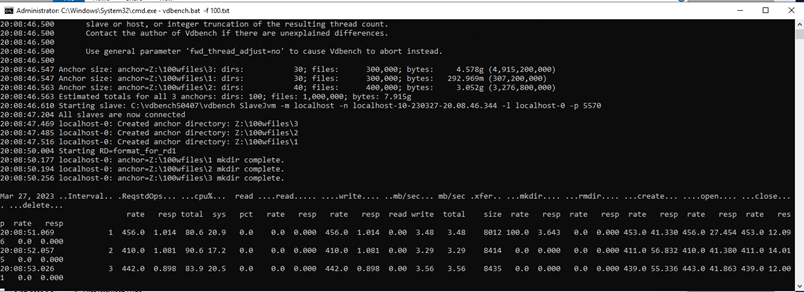
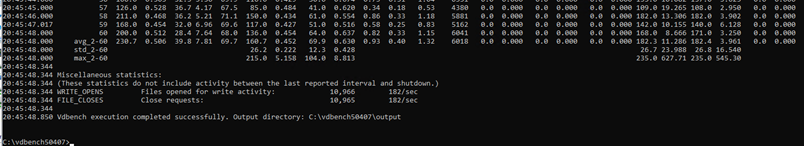
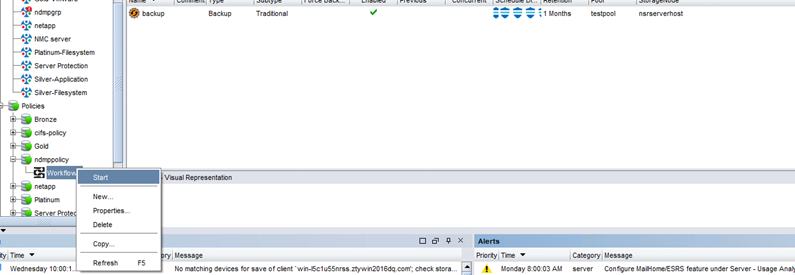
Step2
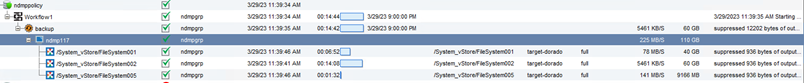
Step3
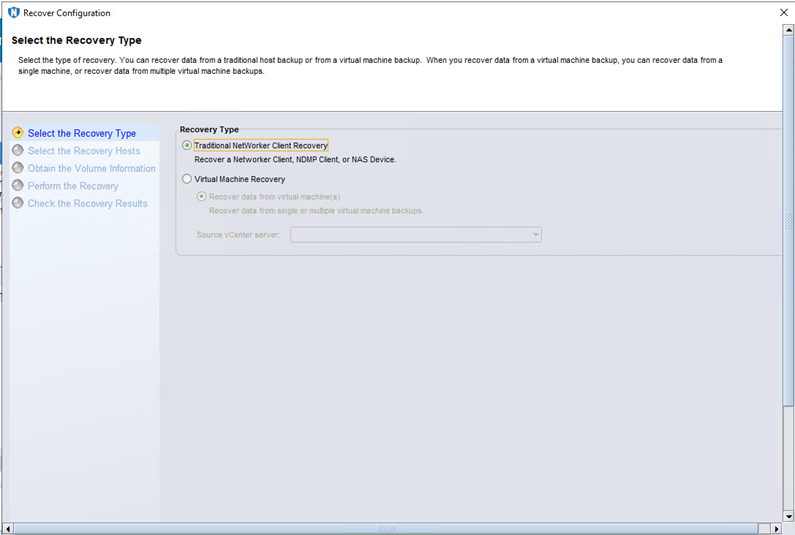
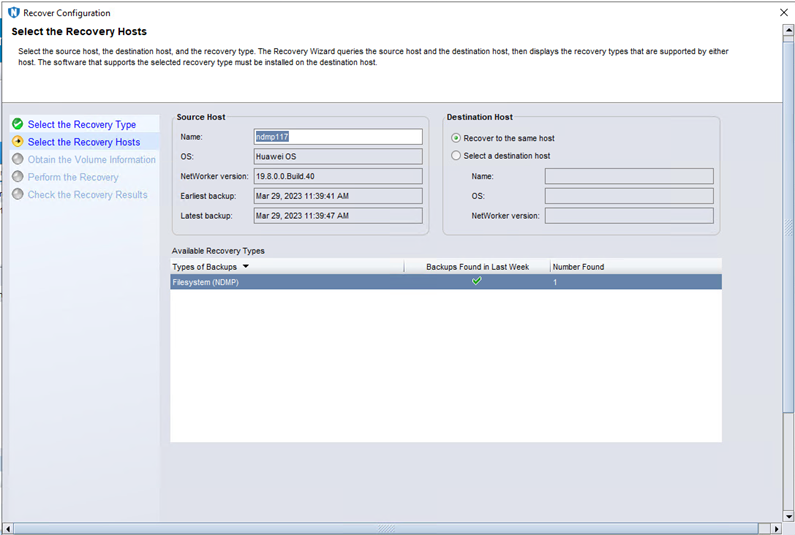
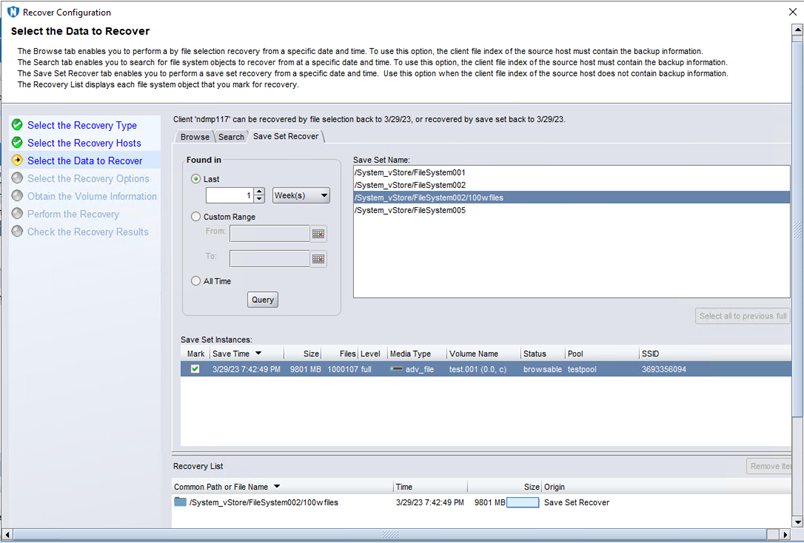
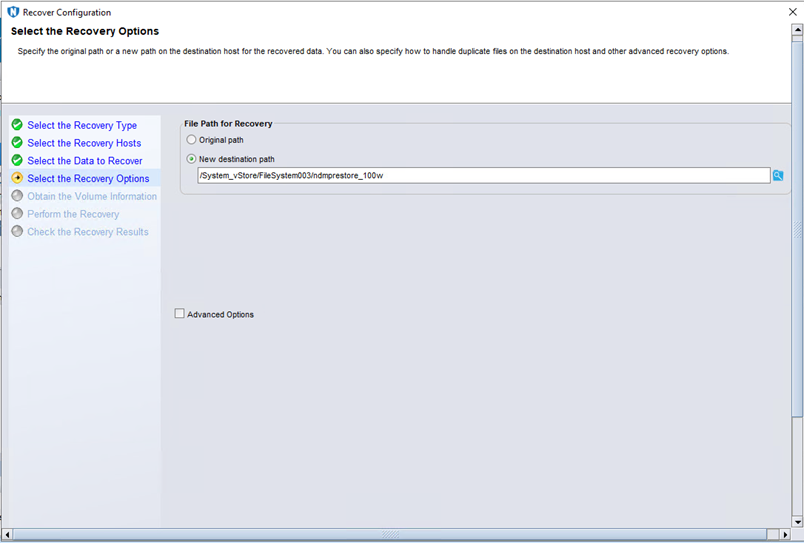
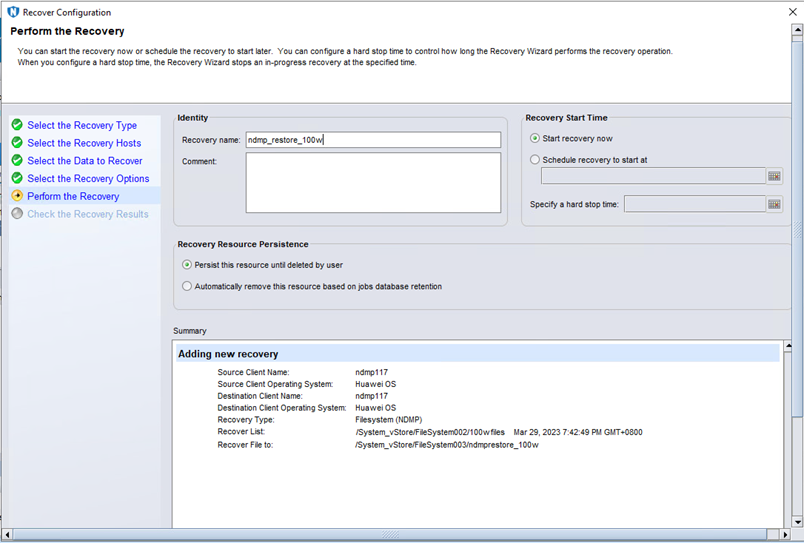
Step4
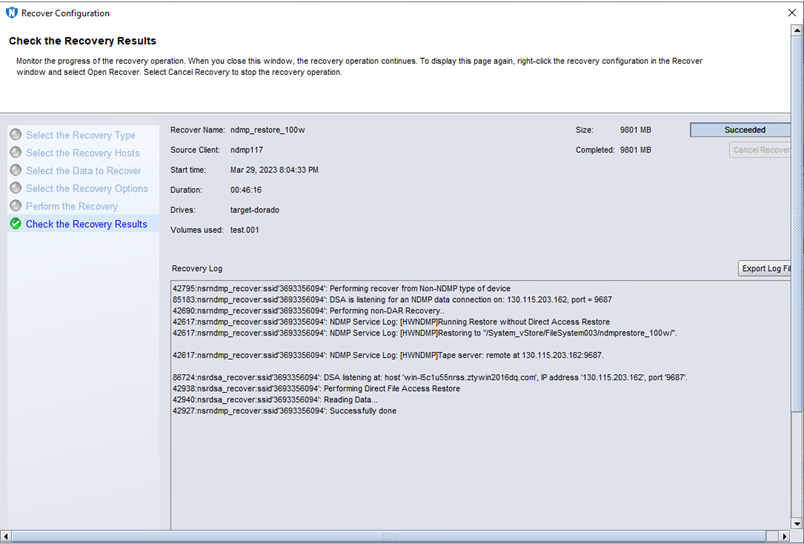
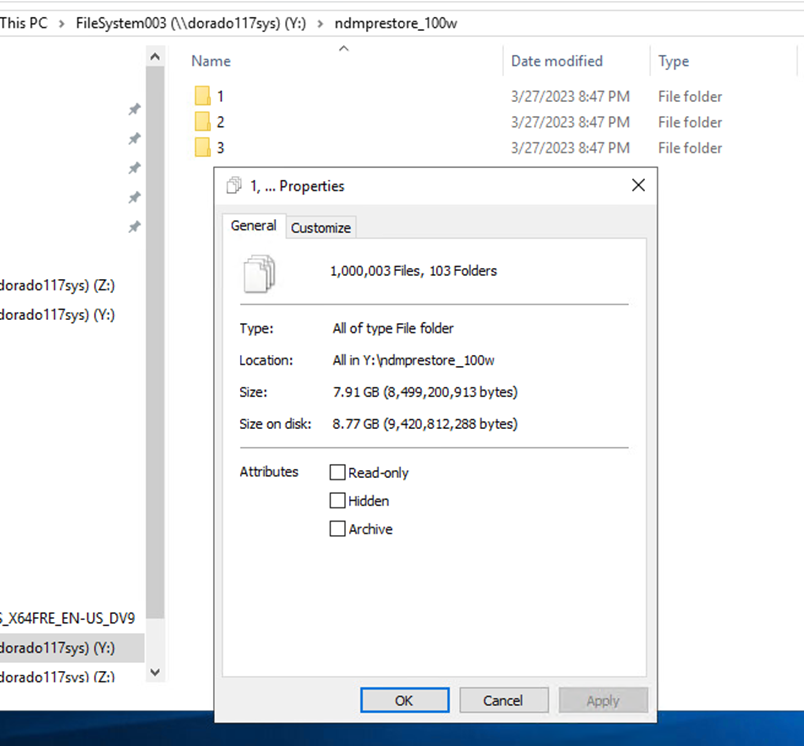
4.6 Special Files Backup and Recovery
| Test Purpose | Special files backup and recovery |
| Test Networking | Huawei OceanStor Dorado Function Compatibility Test Networking |
| Prerequisites | 1. Storage devices, backup servers, and deployment and networking have been completed. 2. The storage is running properly. 3. File systems for backup and restore has been created on storage device. 4. The NDMP service of Dorado storage is normal, the NDMP account, password are correct and the logical backup IP address is configured 5. A backup target is available on the storage node server. 6. 3.1 NDMP host is configured successfully. 7. Workflow and group has been configured in NetWorker Console. 8. Prepare special files such as ADS, EA, links etc. |
| Test Procedure | 1. Right-click the backup workflow and start backup job. 2. Once the backup job finished, check the status of backup job. 3. Enter the recover page and start the recovery job, restore files to another place. 4. Once the recovery job finished, check the status of the job and data consistence. |
| Expected Result | Step 2, backup job finish successfully Step 4, recovery job finish successfully and restored files are the same as original files. |
| Test Result | Passed On windows2019 |
Step1
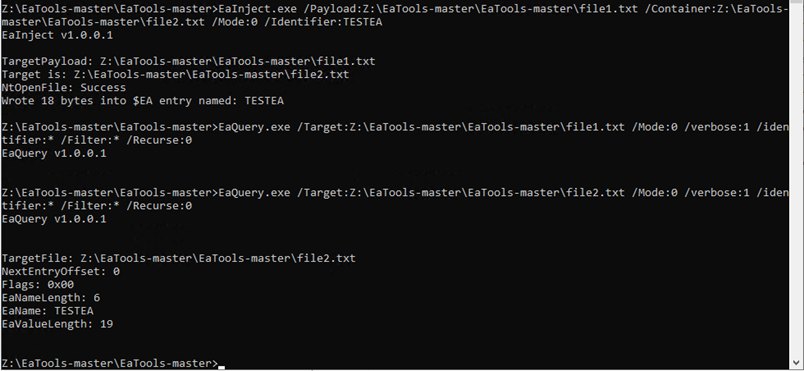
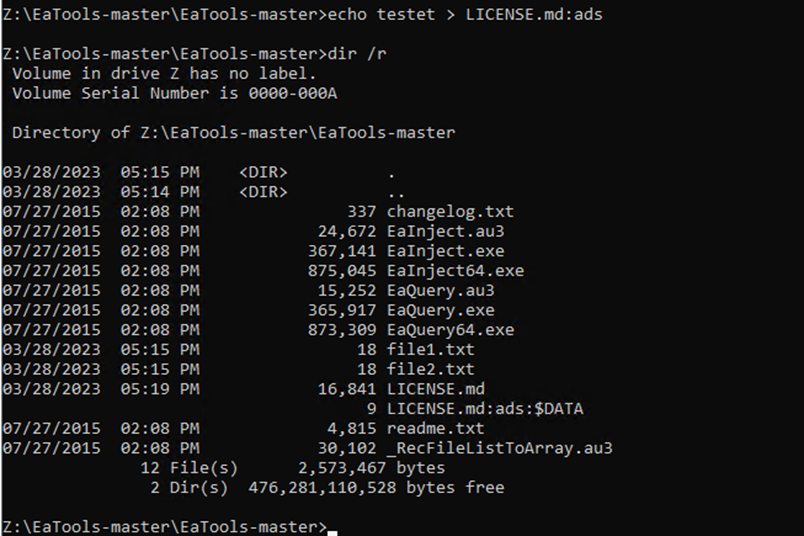
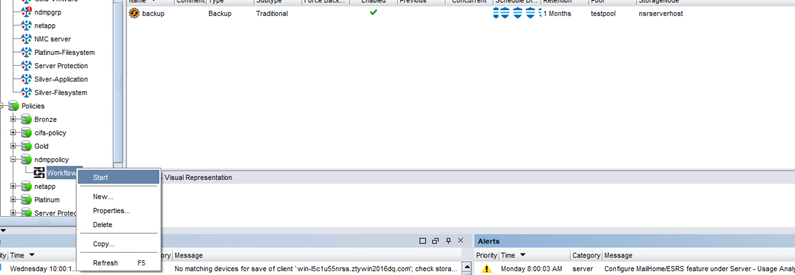
Step2
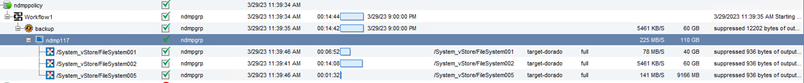
Step3
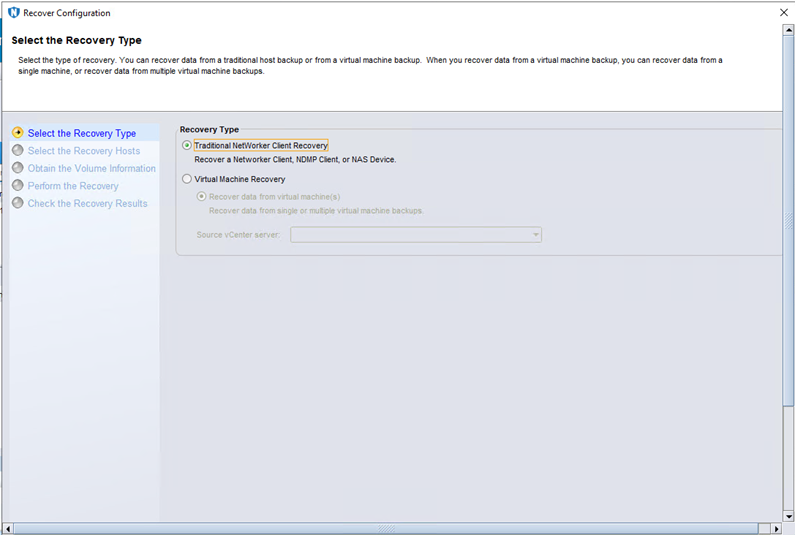
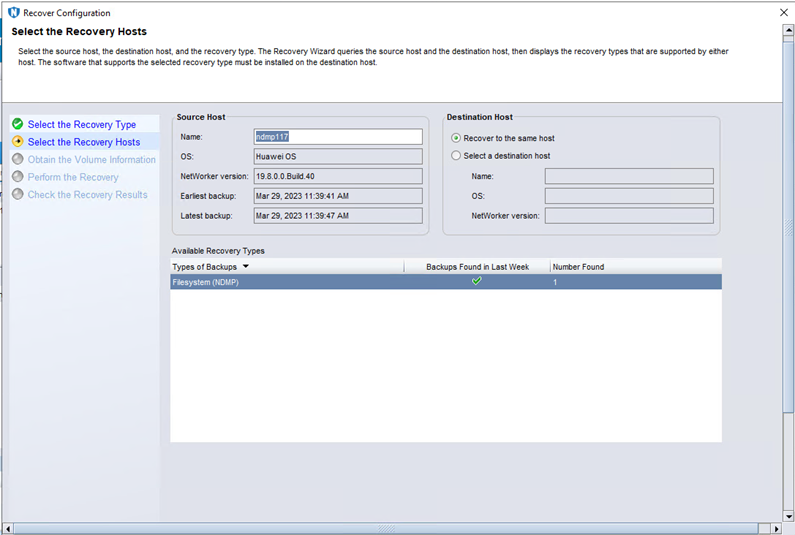
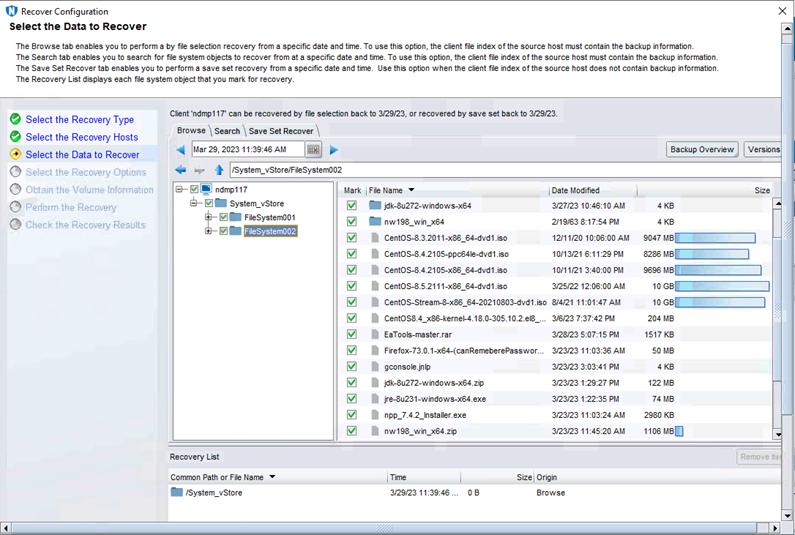
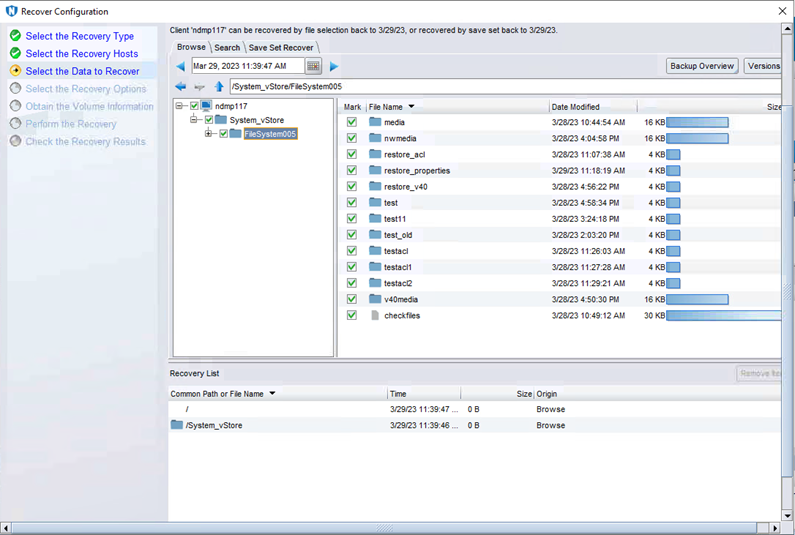
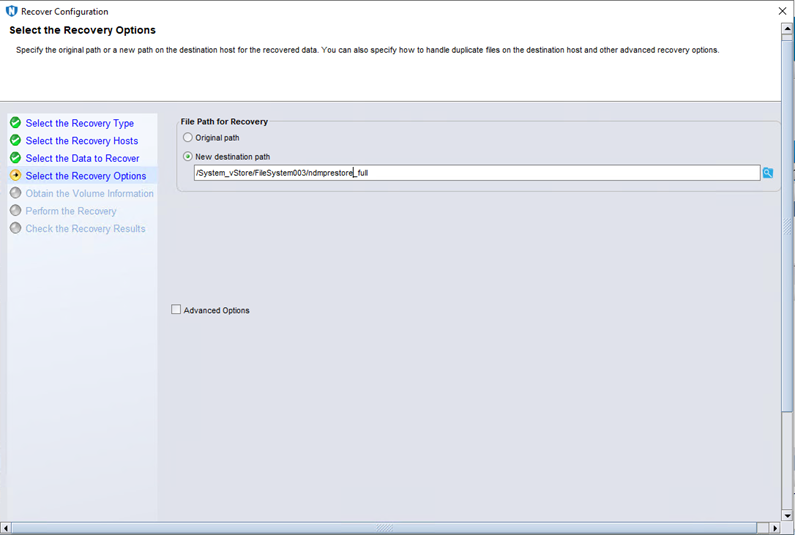
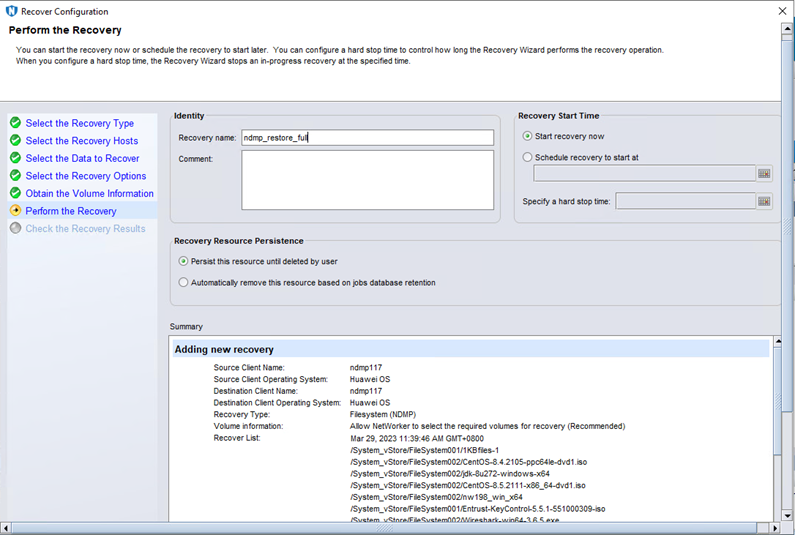
Step4
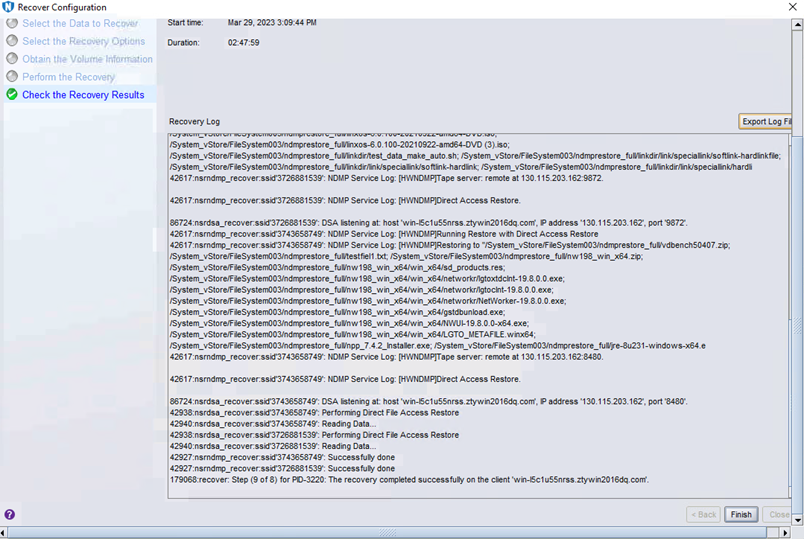
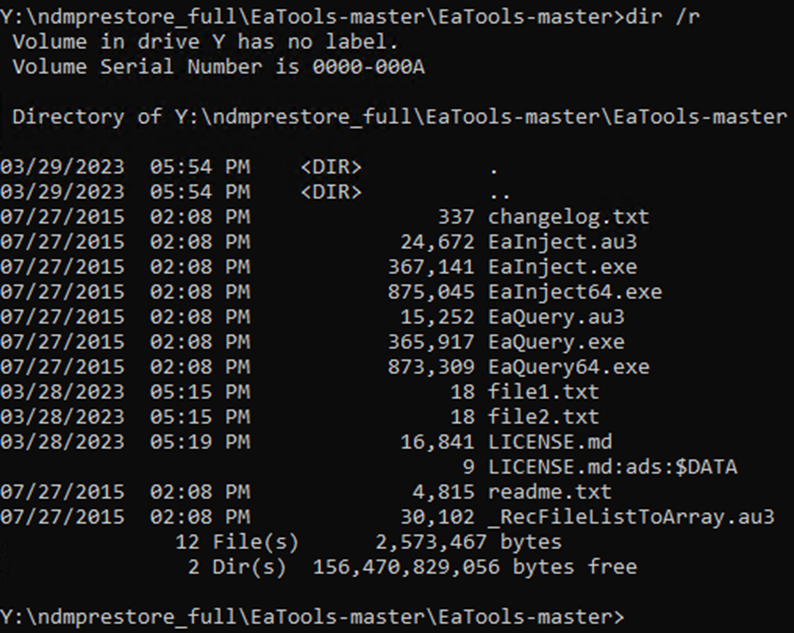
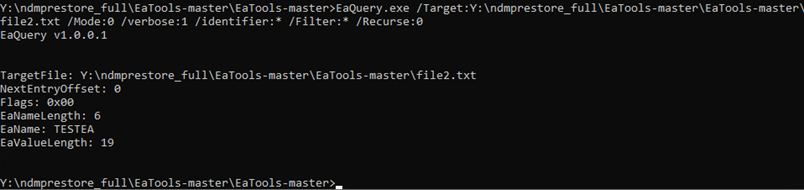
4.7 File Properties Backup and Recovery
| Test Purpose | File Properties backup and recovery |
| Test Networking | Huawei OceanStor Function Compatibility Test Networking |
| Prerequisites | 1. Storage devices, backup servers, and deployment and networking have been completed. 2. The storage is running properly. 3. File systems for backup and restore has been created on storage device. 4. The NDMP service of Dorado storage is normal, the NDMP account, password are correct and the logical backup IP address is configured 5. A backup target is available on the storage node server. 6. 3.1 NDMP host is configured successfully. 7. Workflow and group has been configured in NetWorker Console. 8. Prepare some files with special properties such as Mtime. |
| Test Procedure | 1. Right-click the backup workflow and start backup job. 2. Once the backup job finished, check the status of backup job. 3. Enter the recover page and start the recovery job, restore files to another place. 4. Once the recovery job finished, check the status of the job and data consistence. |
| Expected Result | Step 2, backup job finish successfully Step 4, recovery job finish successfully and restored files are the same as original files. |
| Test Result | Passed On windows2019 |
Step1
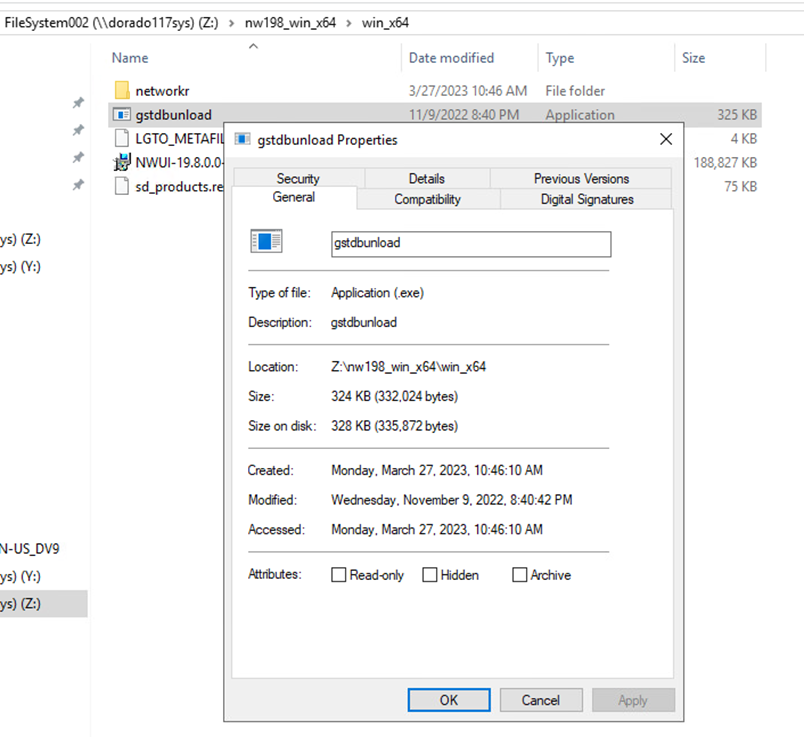
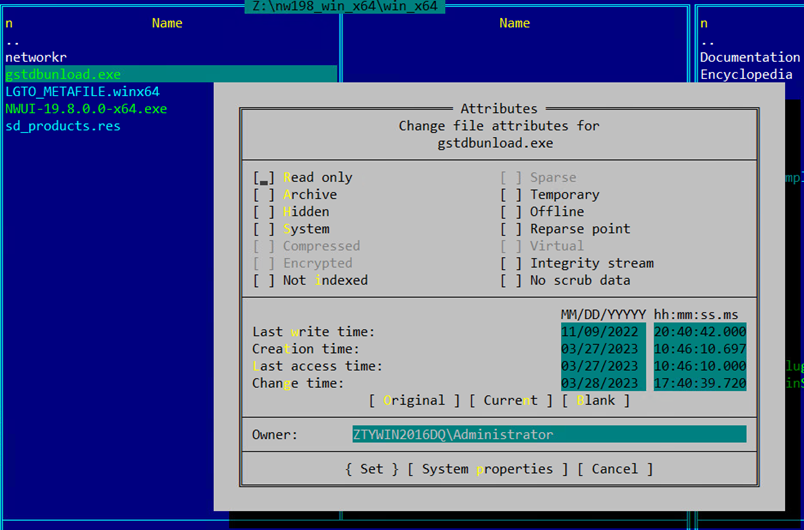
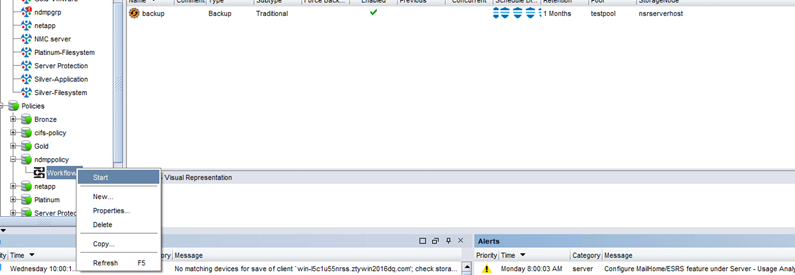
Step2
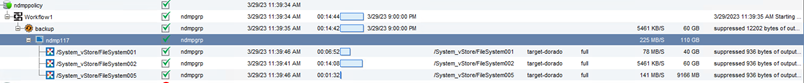
Step3
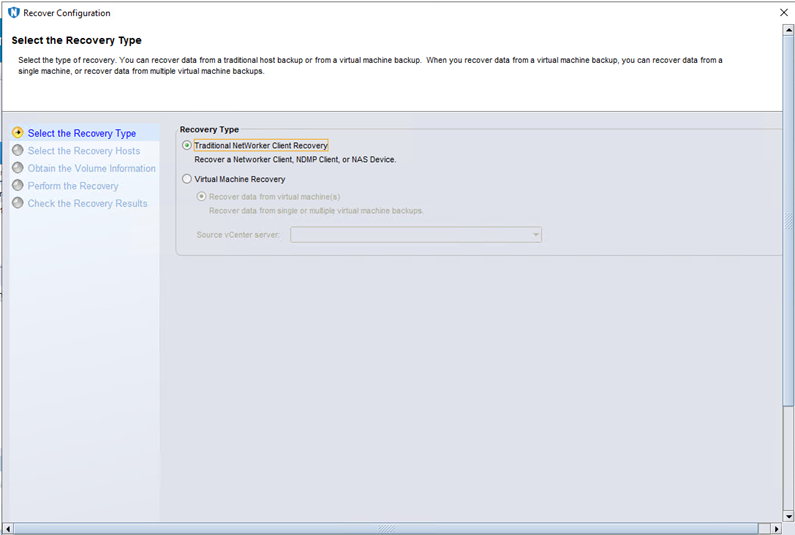
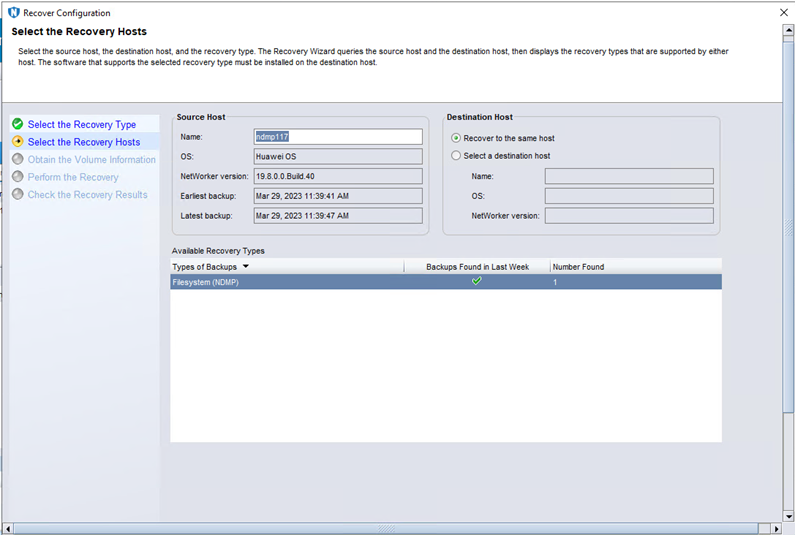
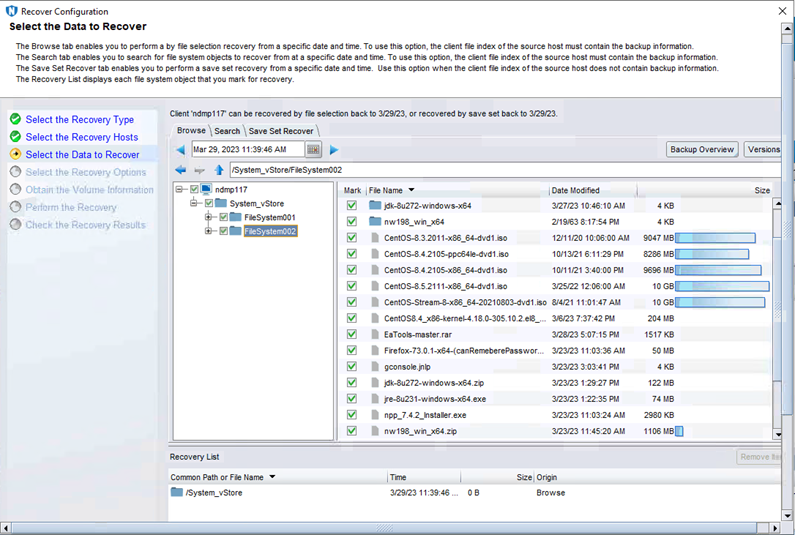
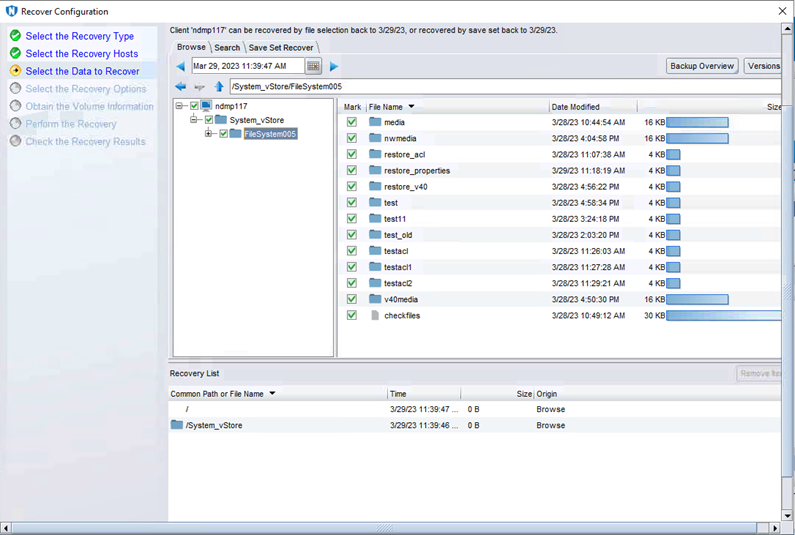
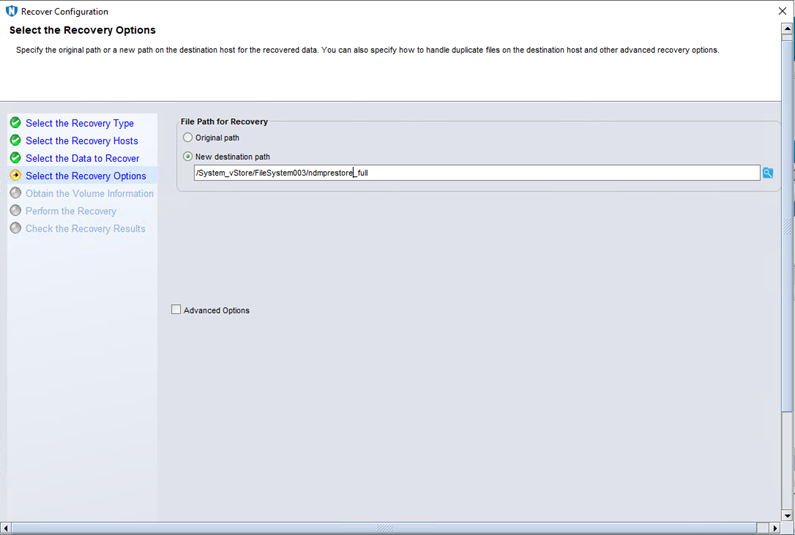
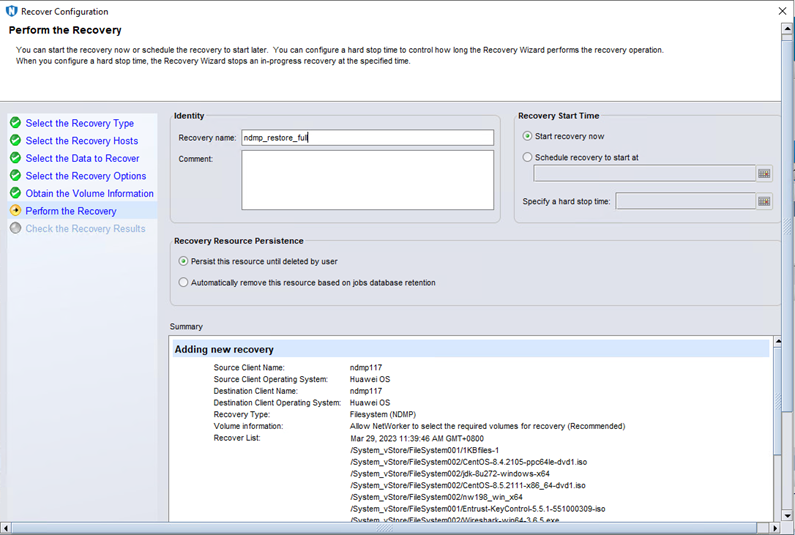
Step4
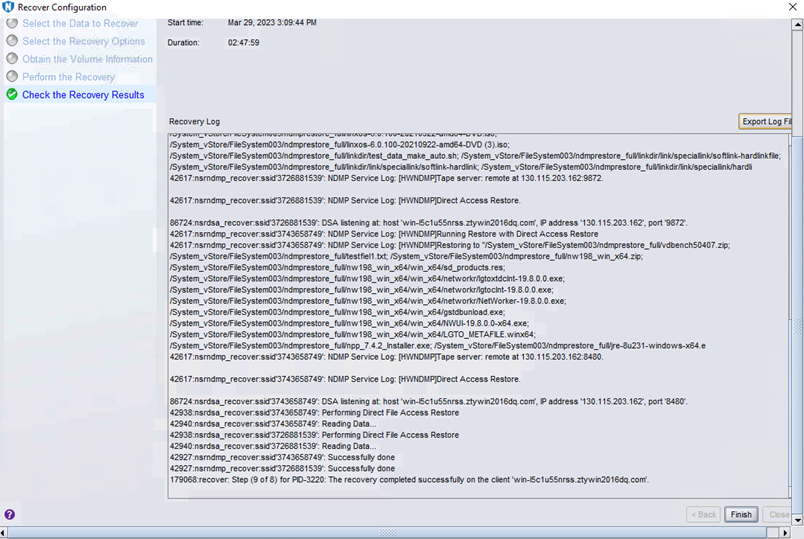
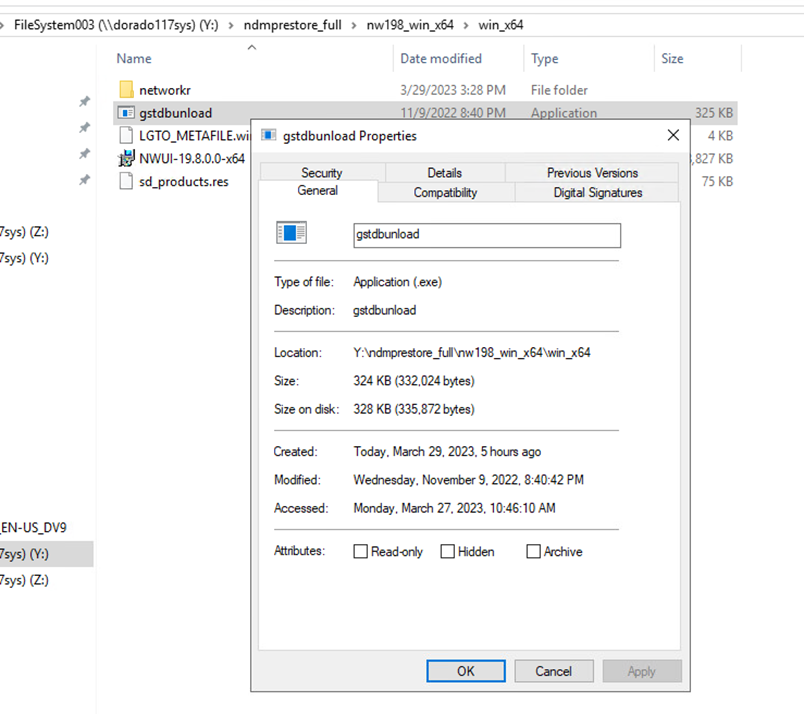
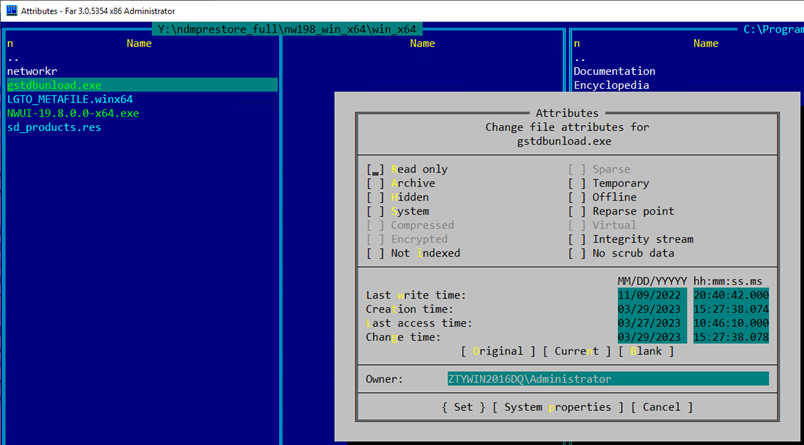
5 OceanStor Dorado CIFS Backup Interconnection with NetWorker
5.1 Add CIFS Share Source and Target
| Test Purpose | Add CIFS shares to the backup server as the backup source and target |
| Test Networking | Huawei OceanStor Dorado Function Compatibility Test Networking |
| Prerequisites | 1. Storage devices, backup servers, and deployment and networking have been completed. 2. The storage is running properly. 3. Active Directory Domain server is working properly. The storage and NetWorker server are in the same Active Directory Domain 4. File system and CIFS share has been created on storage device. 5. Windows client has been configured in NetWorker Console |
| Test Procedure | 1. Add CIFS share in ‘Save set’ of Client. 2. Configure user credential of CIFS share in ‘Apps & Modules’ of Client. 3. Configure ‘save -xL’ in ‘Apps & Modules’ of Client. 4. Add Device and select ’AFTD’. 5. Select ‘Device storage is remote from the Storage Node’, enter ‘Network Path’ and ‘Authentication’ 6. Select Device Path and add to pool |
| Expected Result | Step 1,2,3 CIFS share source is configured successfully. Step 4,5,6 CIFS share target is configured successfully |
| Test Result | Passed On windows2019 |
Step1
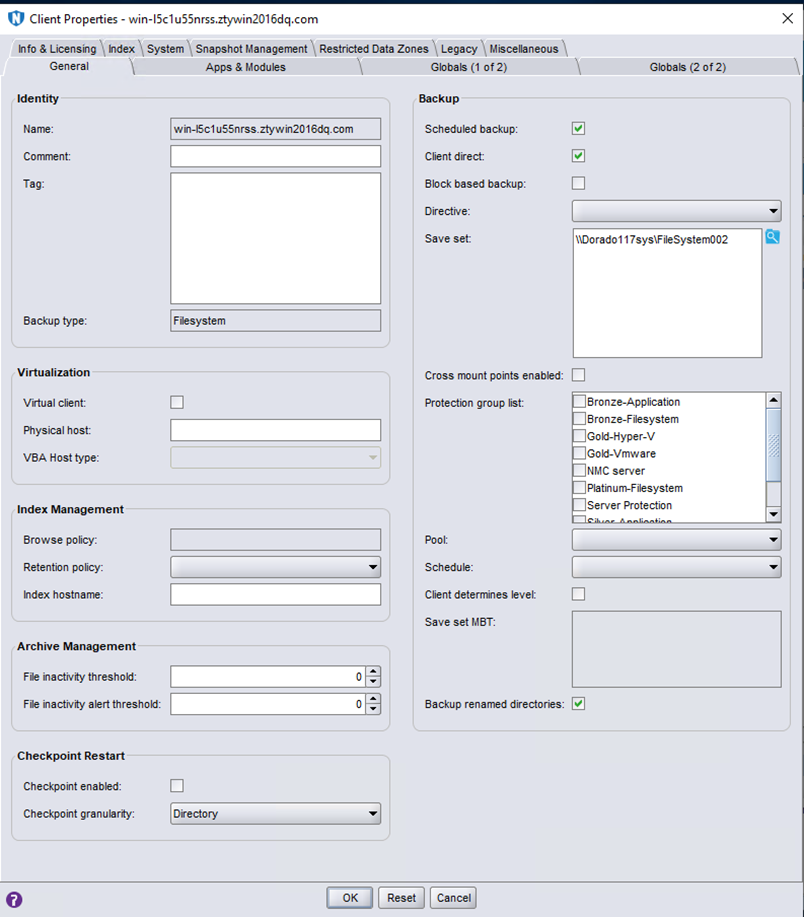
Step2
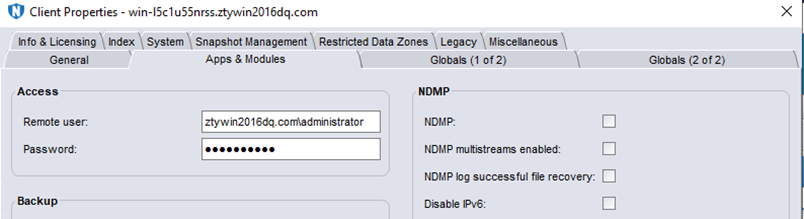
Step3
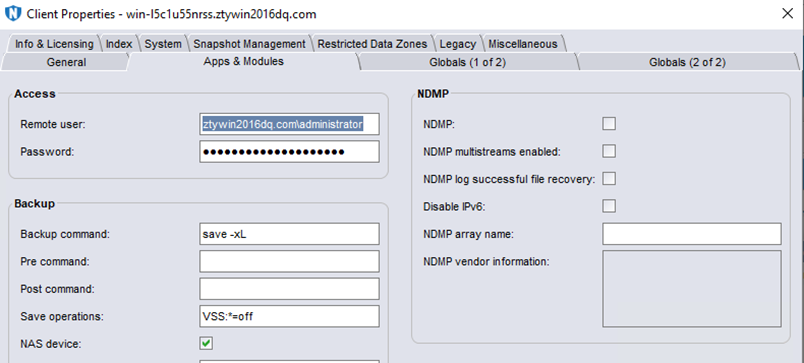
Step4
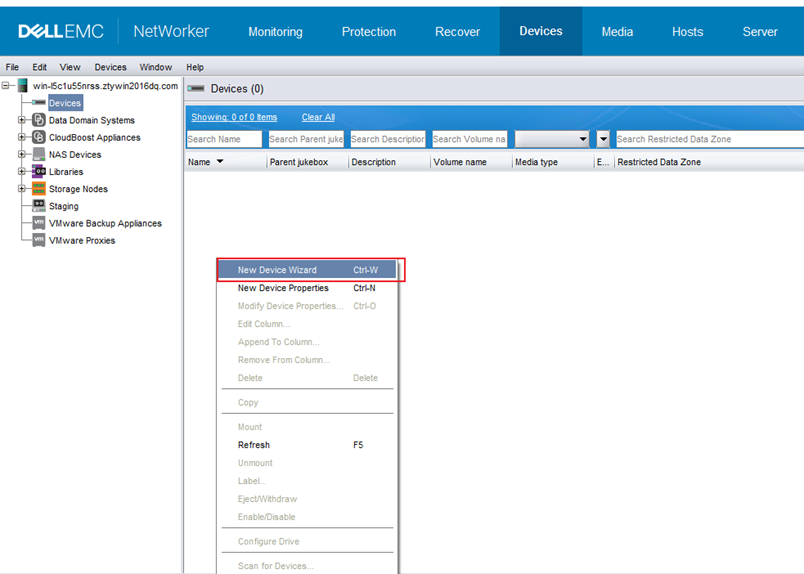
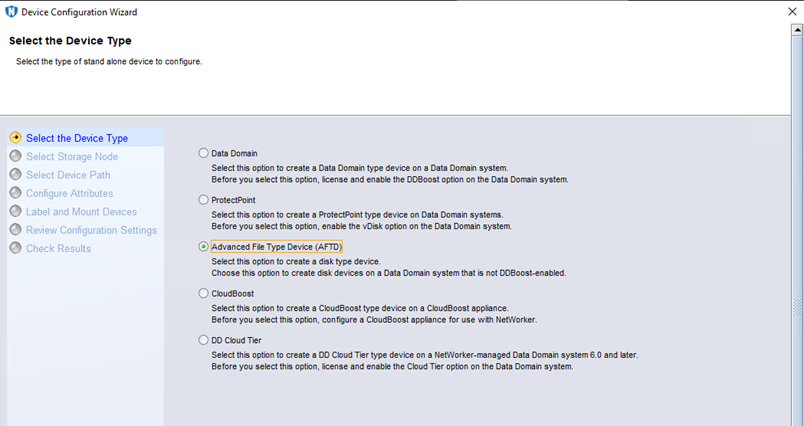
Step5
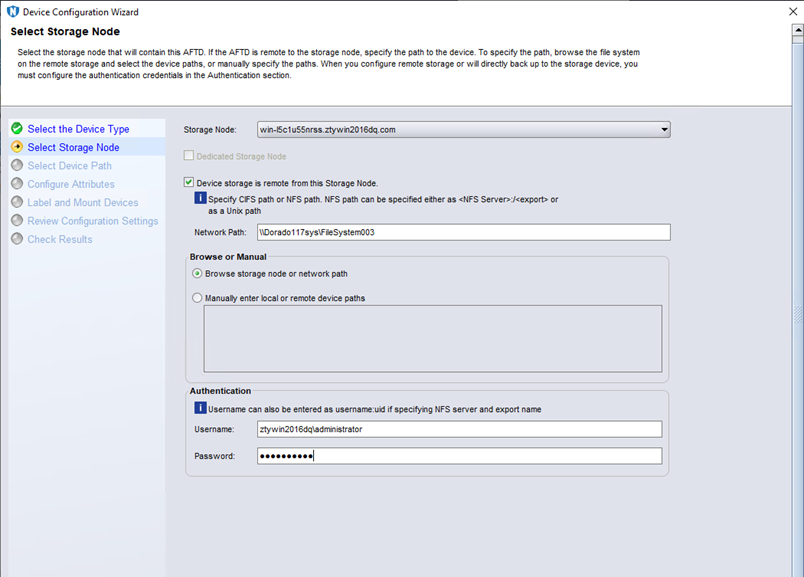
Step6
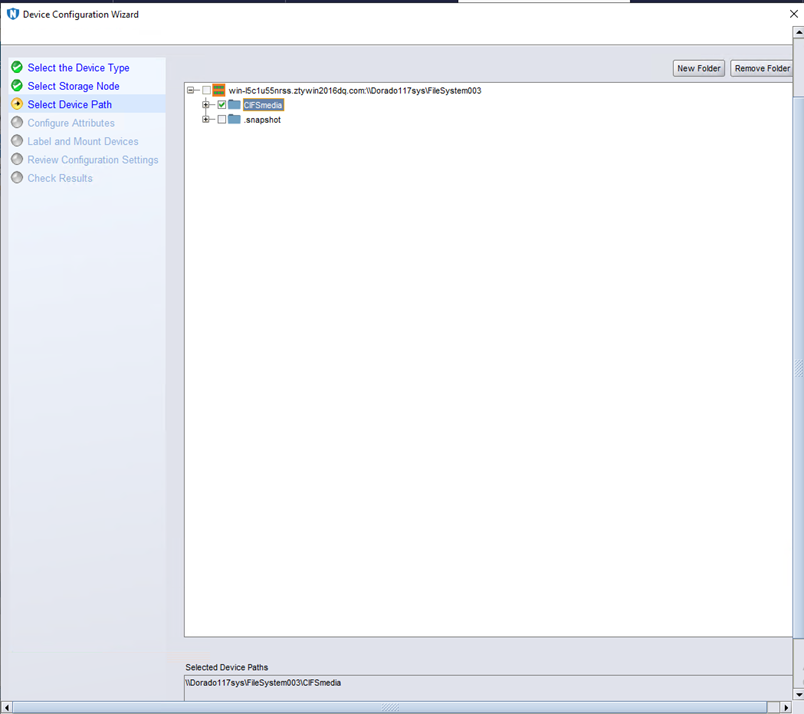
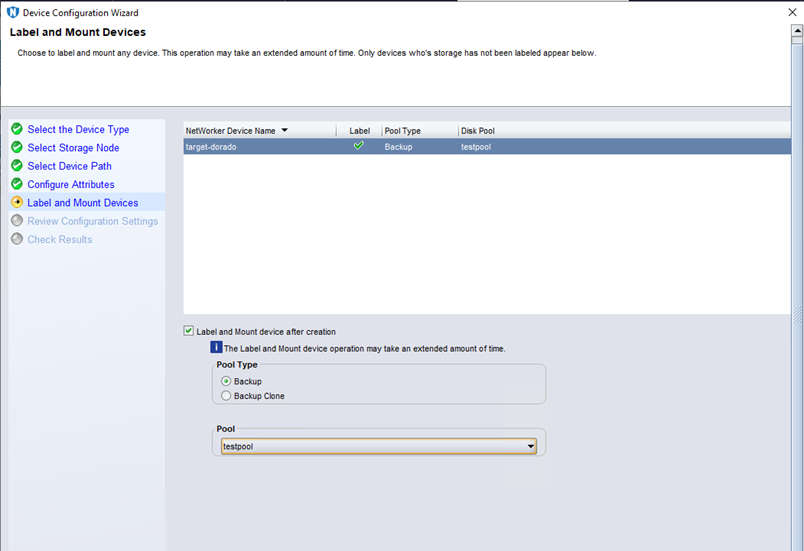
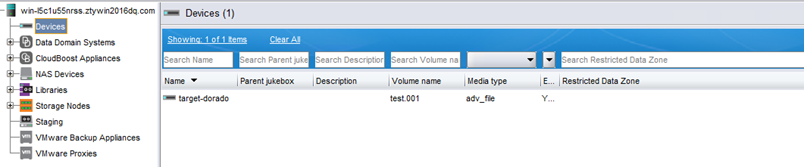
5.2 Incremental CIFS Share Backup and Recovery
| Test Purpose | Full CIFS share backup and recovery |
| Test Networking | Huawei OceanStor Dorado Function Compatibility Test Networking |
| Prerequisites | 1. Storage devices, backup servers, and deployment and networking have been completed. 2. The storage is running properly. 3. Active Directory Domain server is working properly. The storage and NetWorker server are in the same Active Directory Domain 4. File system and CIFS share has been created on storage device. 5. Windows client has been configured in NetWorker Console 6. Workflow and group has been configured in NetWorker Console |
| Test Procedure | 1. Right-click the backup workflow and start backup job. 2. Once the backup job finished, check the status of backup job. 3. Enter the recover page and start the recovery job, restore files to another place. 4. Once the recovery job finished, check the status of the job and data consistence. |
| Expected Result | Step 2, backup job finish successfully Step 4, recovery job finish successfully and restored files are the same as original files. |
| Test Result | Passed On windows2019 |
Step1
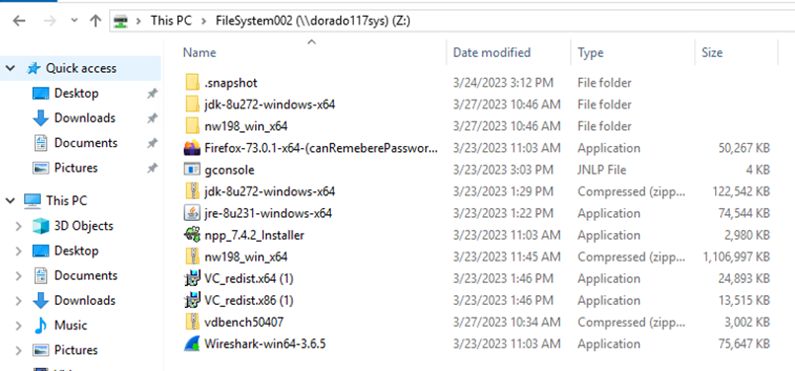
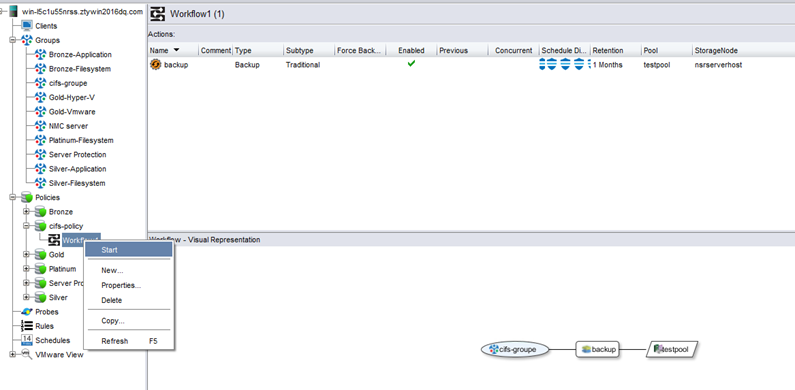
Step2
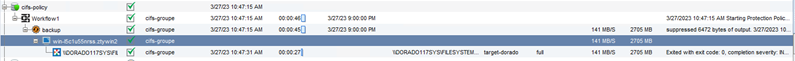
Step3
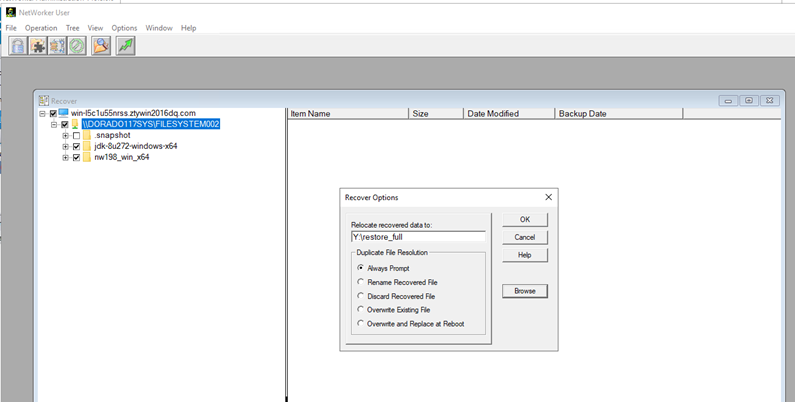
Step4
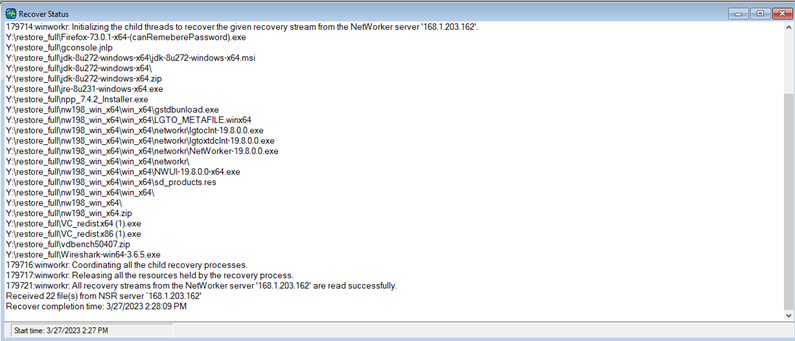
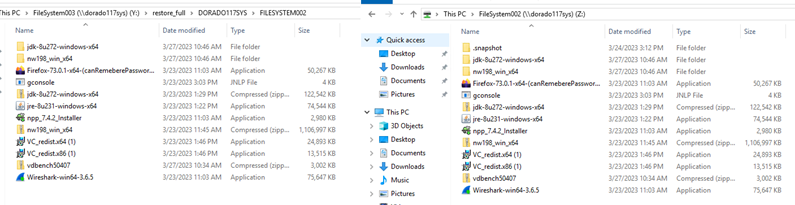
5.3 Incremental CIFS Share Backup and Recovery
| Test Purpose | Incremental CIFS share backup and recovery |
| Test Networking | Huawei OceanStor Dorado Function Compatibility Test Networking |
| Preset Condition | 1. Storage devices, backup servers, and deployment and networking have been completed. 2. The storage is running properly. 3. Active Directory Domain server is working properly. The storage and NetWorker server are in the same Active Directory Domain 4. File system and CIFS share has been created on storage device. 5. Windows client has been configured in NetWorker Console. 6. Workflow and group has been configured in NetWorker Console. 7. A full backup operation was already completed. |
| Test Procedure | 1. Right-click the backup workflow and start backup job. 2. Once the backup job finished, check the status of backup job. 3. Enter the recover page and start the recovery job, restore files to another place. 4. Once the recovery job finished, check the status of the job and data consistence. |
| Expected Result | Step 2, backup job finish successfully Step 4, recovery job finish successfully and restored files are the same as original files. |
| Test Result | Passed On windows2019 |
Step1
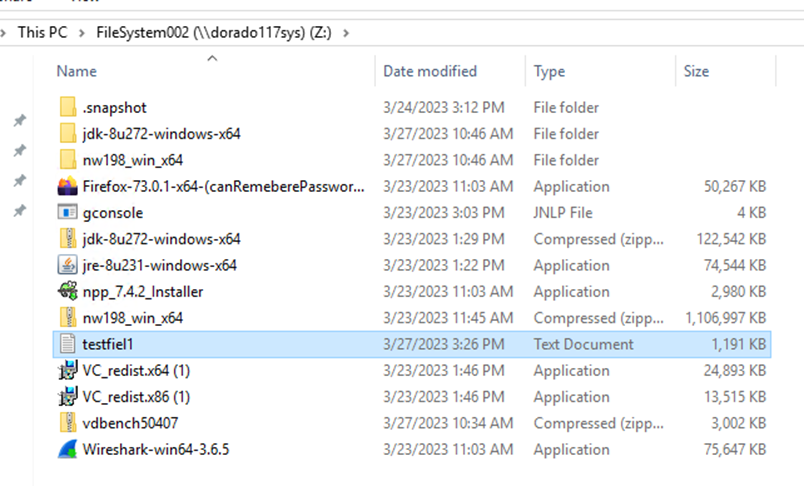
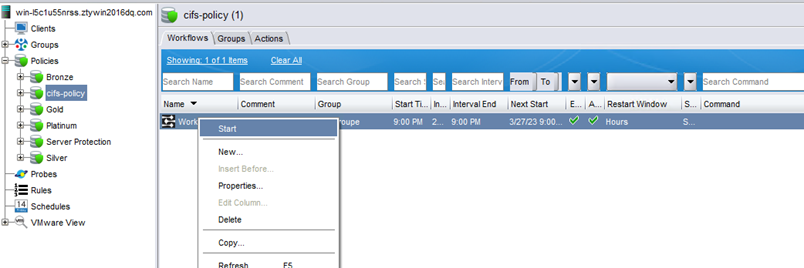
Step2

Step3
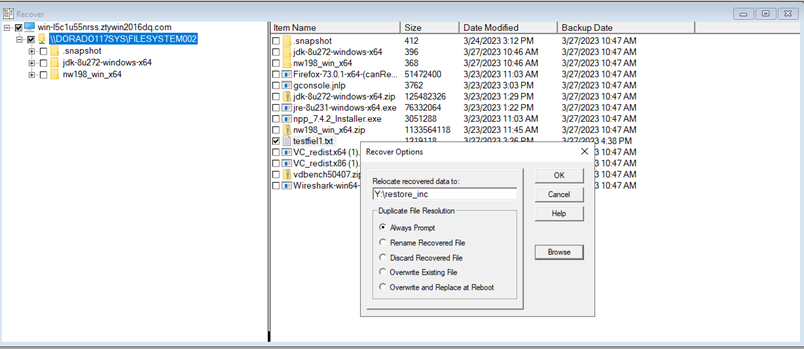
Step4
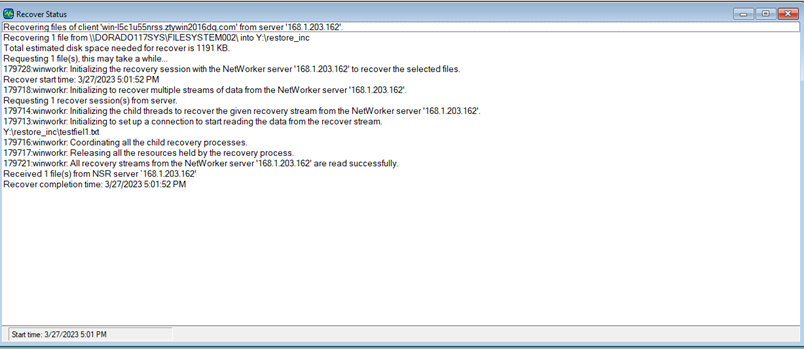
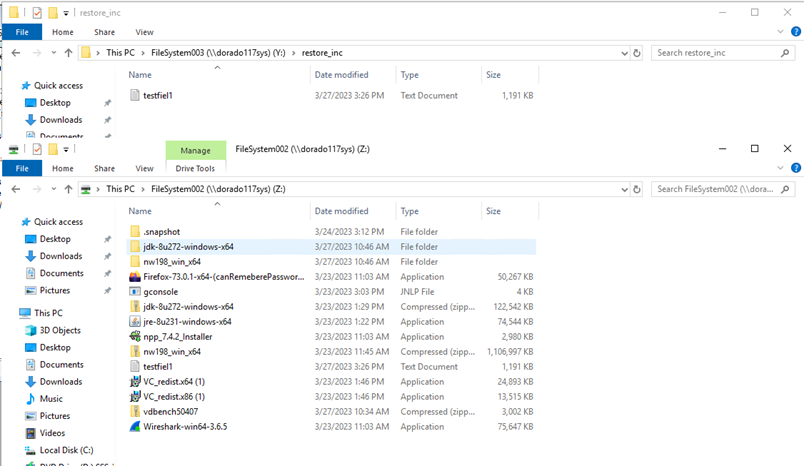
5.4 Large Files and Small Files Backup and Recovery
| Test Purpose | Large files and small files backup and recovery |
| Test Networking | Huawei OceanStor Dorado Function Compatibility Test Networking |
| Prerequisites | 1. Storage devices, backup servers, and deployment and networking have been completed. 2. The storage is running properly. 3. Active Directory Domain server is working properly. The storage and NetWorker server are in the same Active Directory Domain 4. File system and CIFS share has been created on storage device. 5. Windows client has been configured in NetWorker Console. 6. Workflow and group has been configured in NetWorker Console. 7. Prepare some large files and small files. |
| Test Procedure | 1. Right-click the backup workflow and start backup job. 2. Once the backup job finished, check the status of backup job. 3. Enter the recover page and start the recovery job, restore files to another place. 4. Once the recovery job finished, check the status of the job and data consistence. |
| Expected Result | Step 2, backup job finish successfully Step 4, recovery job finish successfully and restored files are the same as original files. |
| Test Result | Passed On windows2019 |
Step1
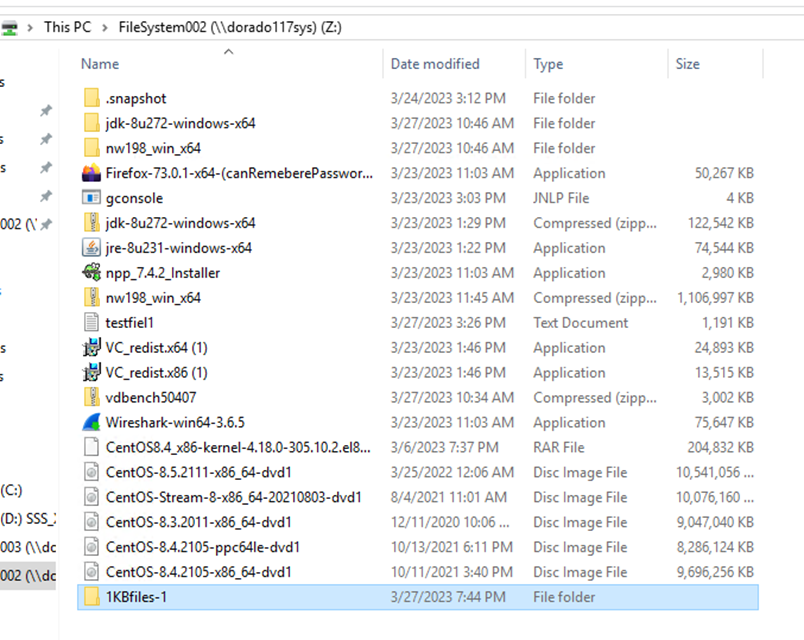
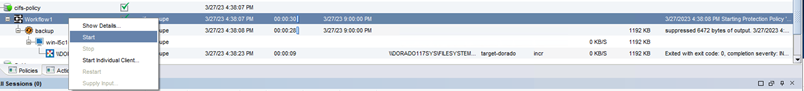
Step2
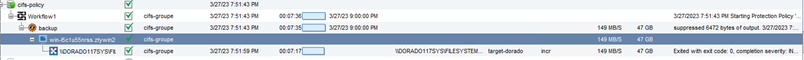
Step3
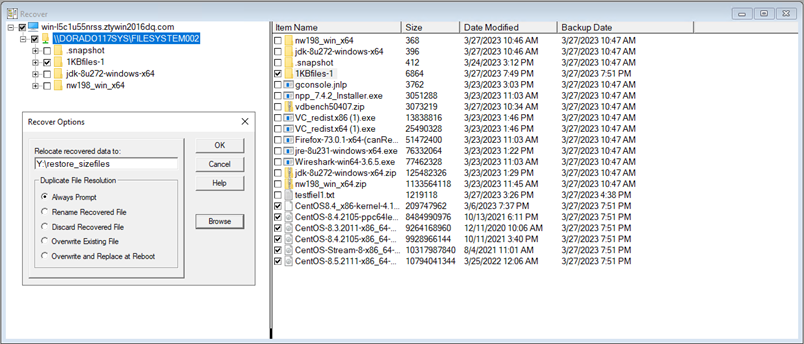
Step4
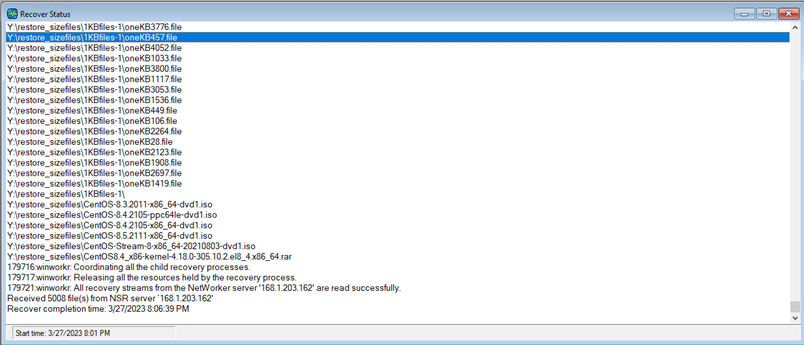
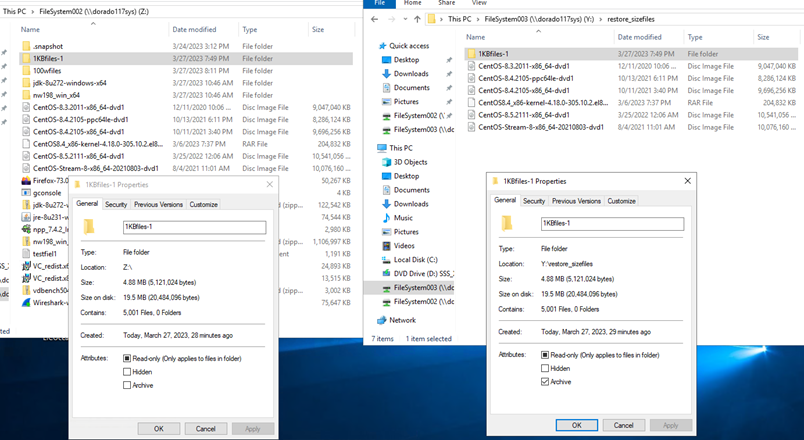
5.5 Massive Files Backup and Recovery
| Test Purpose | Massive files backup and recovery |
| Test Networking | Huawei OceanStor Dorado Function Compatibility Test Networking |
| Prerequisites | 1. Storage devices, backup servers, and deployment and networking have been completed. 2. The storage is running properly. 3. Active Directory Domain server is working properly. The storage and NetWorker server are in the same Active Directory Domain 4. File system and CIFS share has been created on storage device. 5. Windows client has been configured in NetWorker Console. 6. Workflow and group has been configured in NetWorker Console. 7. Prepare massive files. |
| Test Procedure | 1. Right-click the backup workflow and start backup job. 2. Once the backup job finished, check the status of backup job. 3. Enter the recover page and start the recovery job, restore files to another place. 4. Once the recovery job finished, check the status of the job and data consistence. |
| Expected Result | Step 2, backup job finish successfully Step 4, recovery job finish successfully and restored files are the same as original files. |
| Test Result | Passed On windows2019 |
Step1
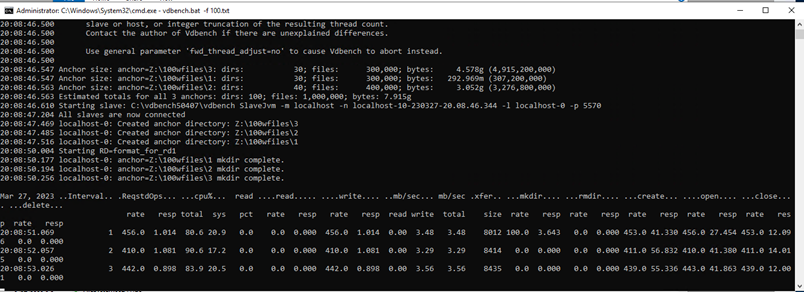
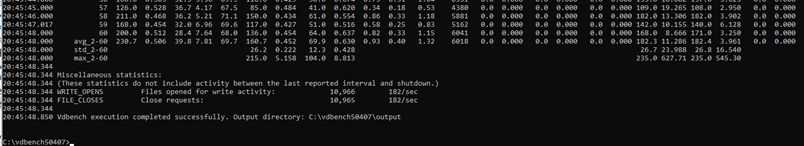
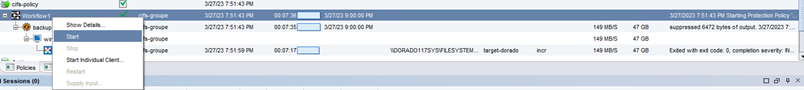
Step2

Step3
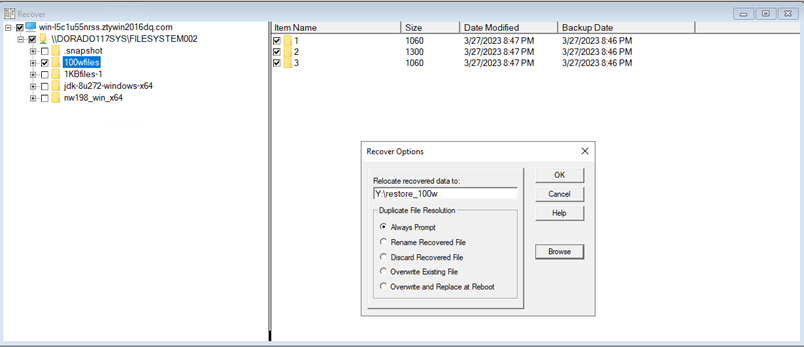
Step4
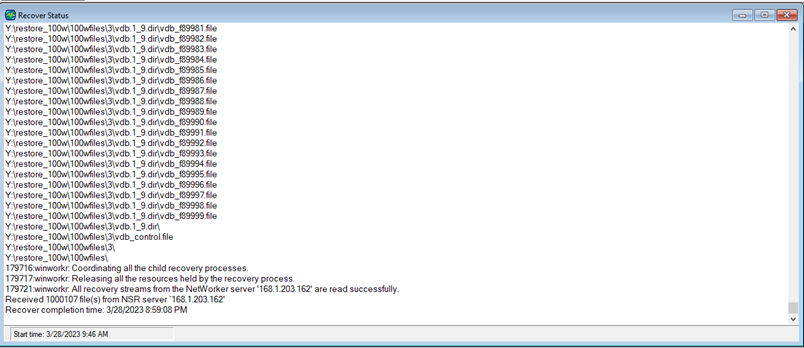

5.6 Special Files Backup and Recovery
| Test Purpose | Special files backup and recovery |
| Test Networking | Huawei OceanStor Dorado Function Compatibility Test Networking |
| Prerequisites | 1. Storage devices, backup servers, and deployment and networking have been completed. 2. The storage is running properly. 3. Active Directory Domain server is working properly. The storage and NetWorker server are in the same Active Directory Domain 4. File system and CIFS share has been created on storage device. 5. Windows client has been configured in NetWorker Console. 6. Workflow and group has been configured in NetWorker Console. 7. Prepare special files such as ADS, EA etc. |
| Test Procedure | 1. Right-click the backup workflow and start backup job. 2. Once the backup job finished, check the status of backup job. 3. Enter the recover page and start the recovery job, restore files to another place. 4. Once the recovery job finished, check the status of the job and data consistence. |
| Expected Result | Step 2, backup job finish successfully Step 4, recovery job finish successfully and restored files are the same as original files. |
| Test Result | Passed On windows2019 |
Step1
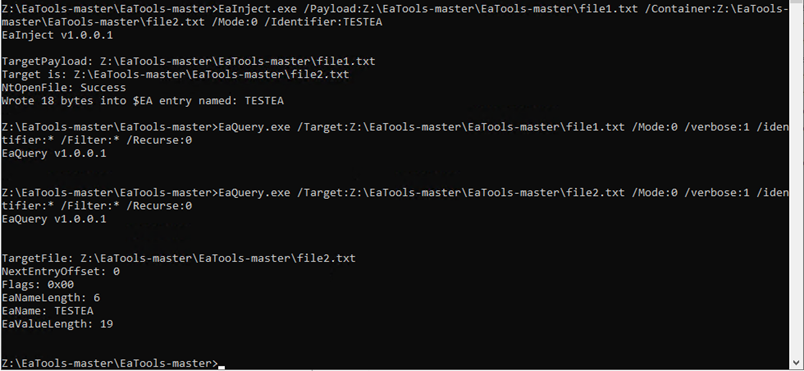
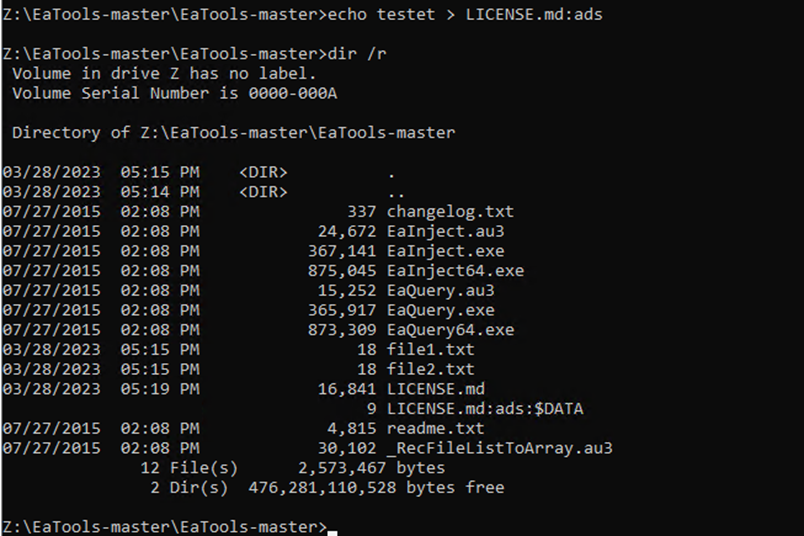
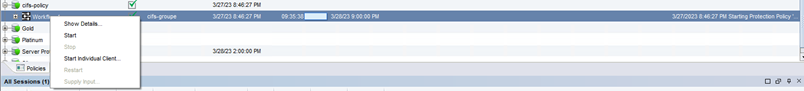
Step2
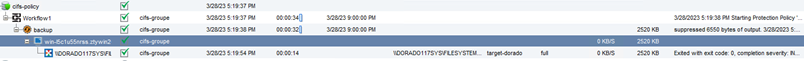
Step3
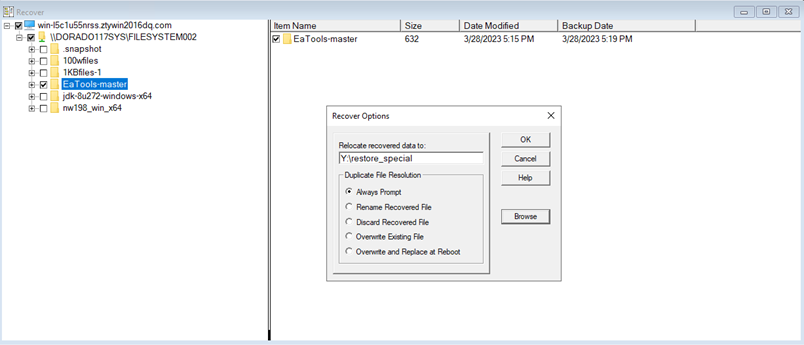
Step4
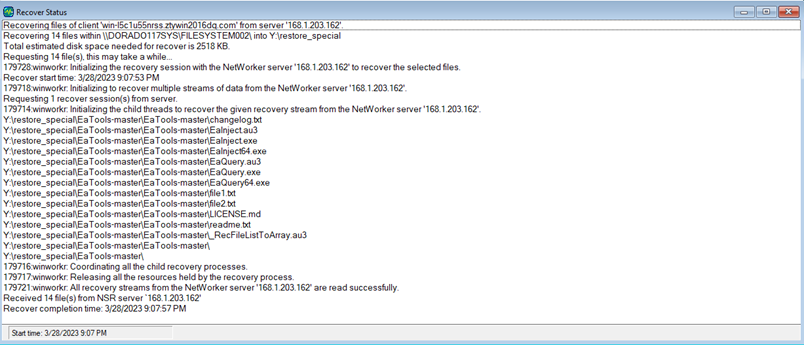
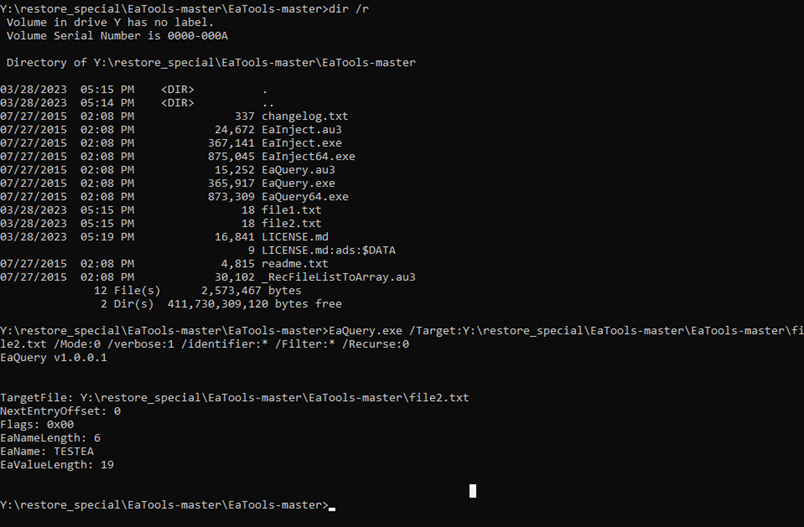
5.7 File Properties Backup and Recovery
| Test Purpose | File Properties backup and recovery |
| Test Networking | Huawei OceanStor Dorado Function Compatibility Test Networking |
| Prerequisites | 1. Storage devices, backup servers, and deployment and networking have been completed. 2. The storage is running properly. 3. Active Directory Domain server is working properly. The storage and NetWorker server are in the same Active Directory Domain 4. File system and CIFS share has been created on storage device. 5. Windows client has been configured in NetWorker Console. 6. Workflow and group has been configured in NetWorker Console. 7. Prepare some files with special properties such as Mtime. |
| Test Procedure | 1. Right-click the backup workflow and start backup job. 2. Once the backup job finished, check the status of backup job. 3. Enter the recover page and start the recovery job, restore files to another place. 4. Once the recovery job finished, check the status of the job and data consistence. |
| Expected Result | Step 2, backup job finish successfully Step 4, recovery job finish successfully and restored files are the same as original files. |
| Test Result | Passed On windows2019 |
Step1
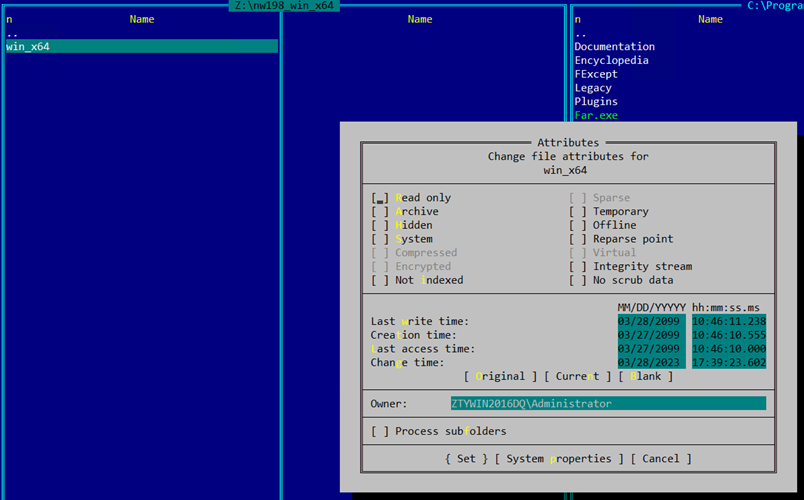
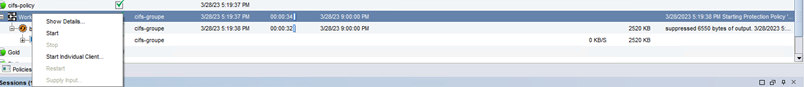
Step2
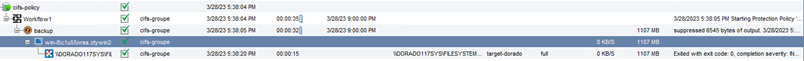
Step3
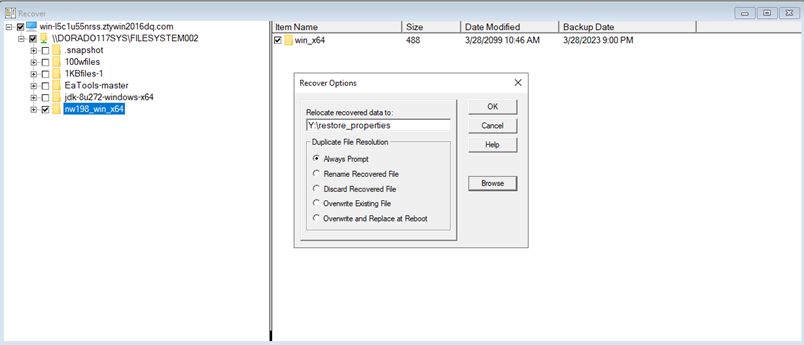
Step4
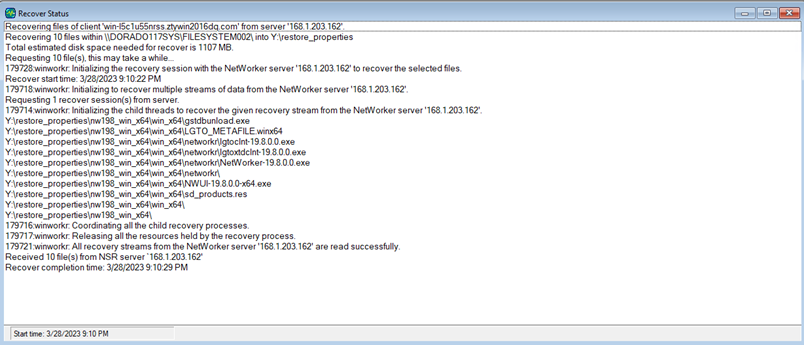
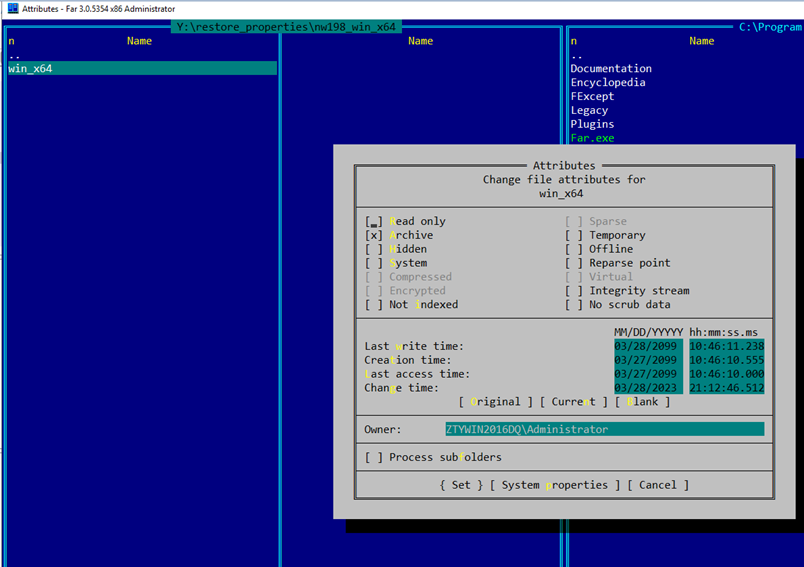
6 OceanStor Dorado NFS Backup Interconnection with NetWorker
6.1 Add NFS Share Source and Target
| Test Purpose | Add NFS shares to the backup server as the backup source and target |
| Test Networking | Huawei OceanStor Dorado Function Compatibility Test Networking |
| Prerequisites | 1. Storage devices, backup servers, and deployment and networking have been completed. 2. The storage is running properly. 3. Active Directory Domain server is working properly. The storage and NetWorker server are in the same Active Directory Domain 4. File system and NFS share has been created on storage device. 5. Hostname has been configured on NetWorker Linux servers. 6. Linux client has been configured in NetWorker Console. |
| Test Procedure | 1. Mount the NFS Share to the Linux Client. 2. Add NFS share in ‘Save set’ of Client. 3. Add Device and select ’AFTD’. 4. Select ‘Device storage is remote from the Storage Node’, enter ‘Network Path’ and ‘Authentication’ 5. Select Device Path and add to pool |
| Expected Result | Step 1, 2 NFS share source is configured successfully. Step 3,4,5 NFS share target is configured successfully |
| Test Result | Passed On RHEL 7 |
Step1
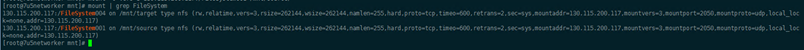
Step2
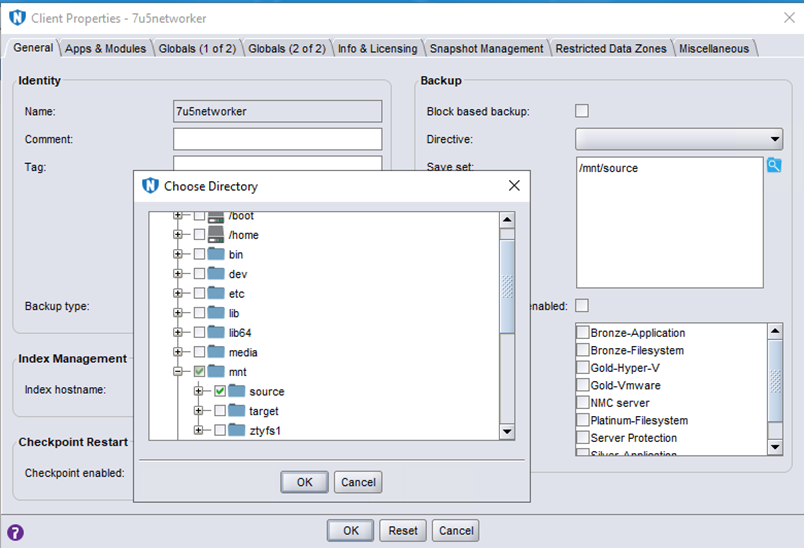
Step3
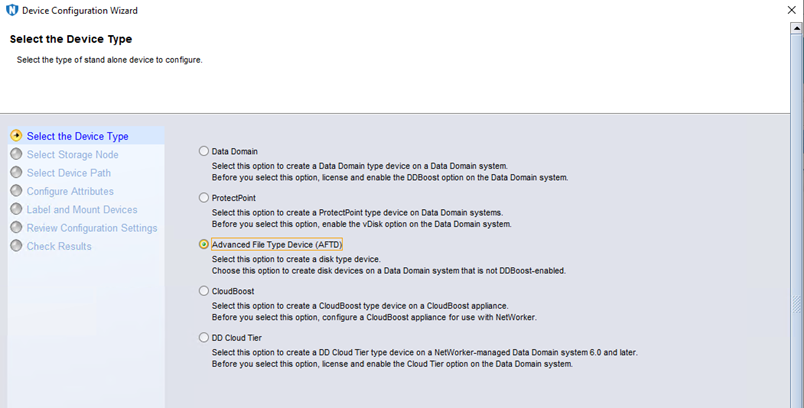
Step4
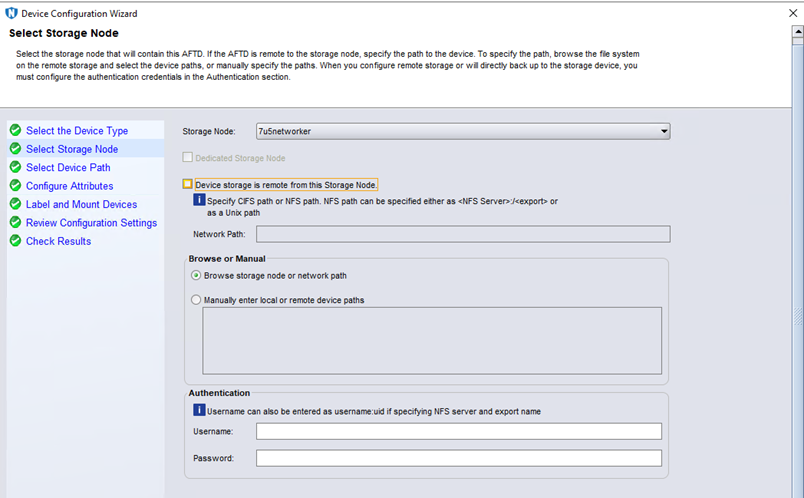
Step5
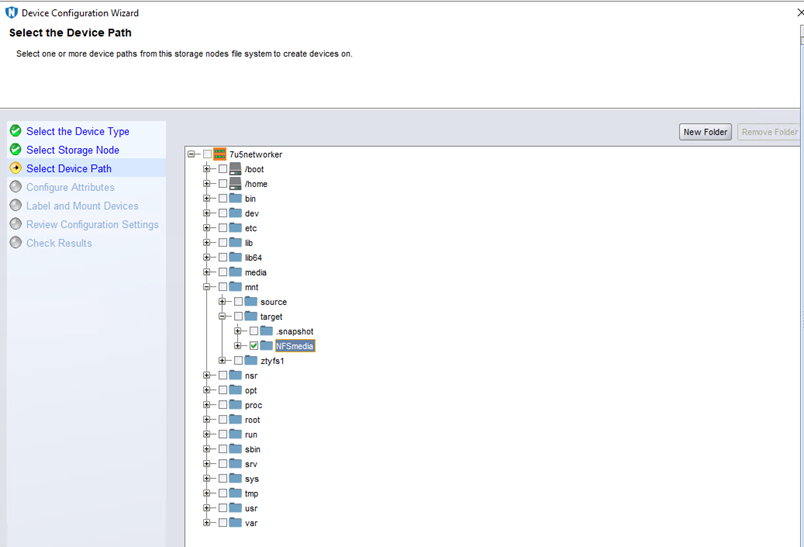
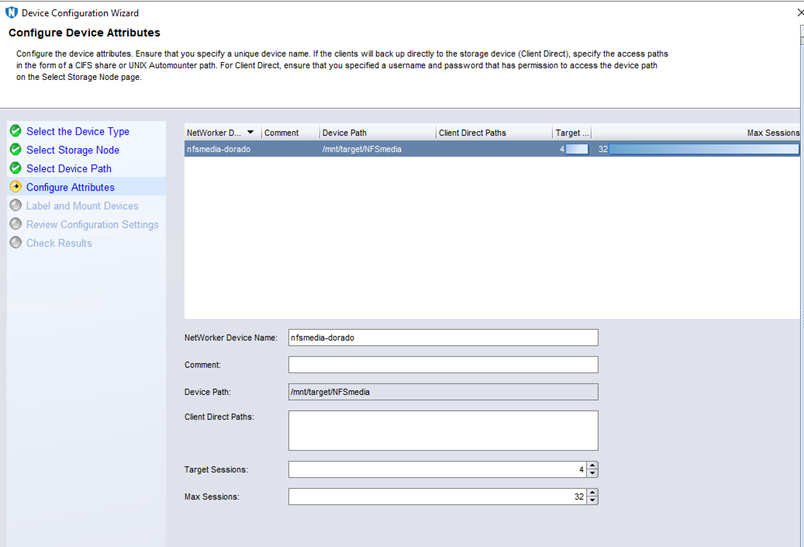
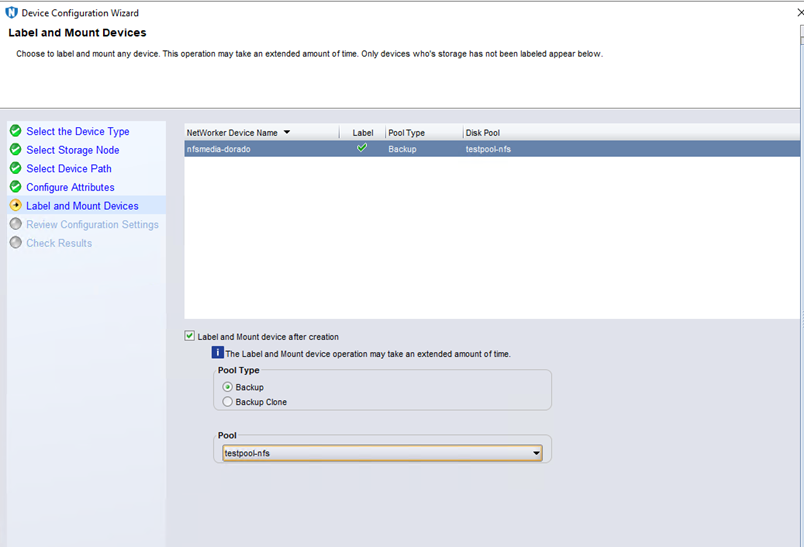
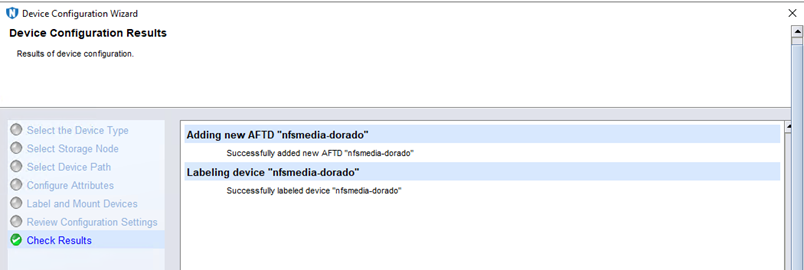
6.2 Full NFS Share Backup and Recovery
| Test Purpose | Full NFS backup and recovery |
| Test Networking | Huawei OceanStor Dorado Function Compatibility Test Networking |
| Prerequisites | 1. Storage devices, backup servers, and deployment and networking have been completed. 2. The storage is running properly. 3. Active Directory Domain server is working properly. The storage and NetWorker server are in the same Active Directory Domain 4. File system and NFS share has been created on storage device. 5. Hostname has been configured on NetWorker Linux servers. 6. Linux client has been configured in NetWorker Console. 7. Workflow and group has been configured in NetWorker Console. |
| Test Procedure | 1. Right-click the backup workflow and start backup job. 2. Once the backup job finished, check the status of backup job. 3. Enter the recover page and start the recovery job, restore files to another place. 4. Once the recovery job finished, check the status of the job and data consistence. |
| Expected Result | Step 2, backup job finish successfully Step 4, recovery job finish successfully and restored files are the same as original files. |
| Test Result | Passed On RHEL7 |
Step1
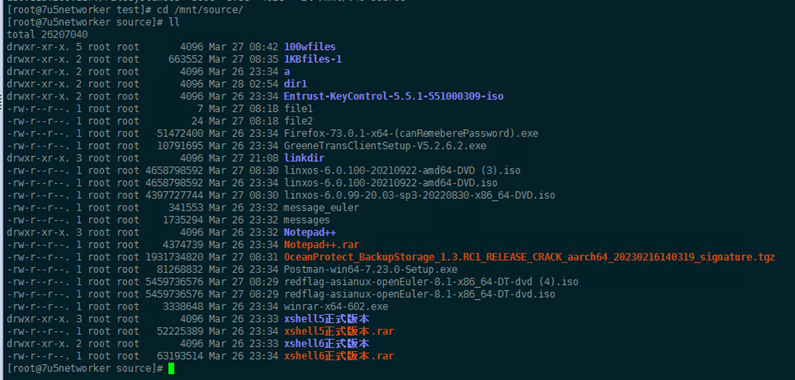
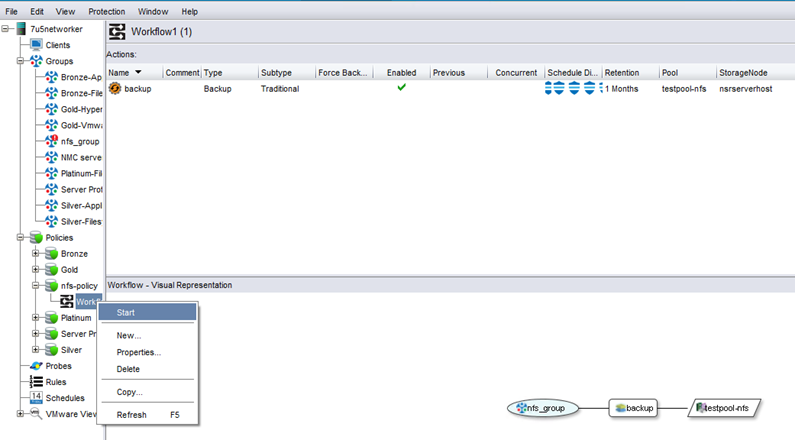
Step2

Step3
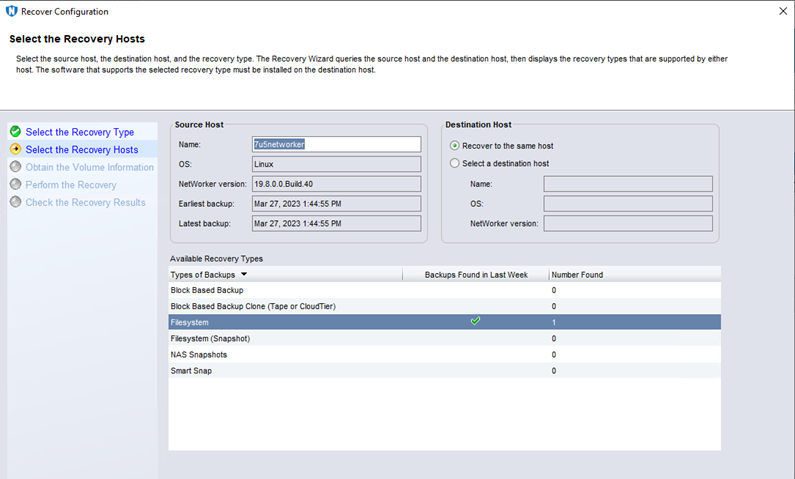
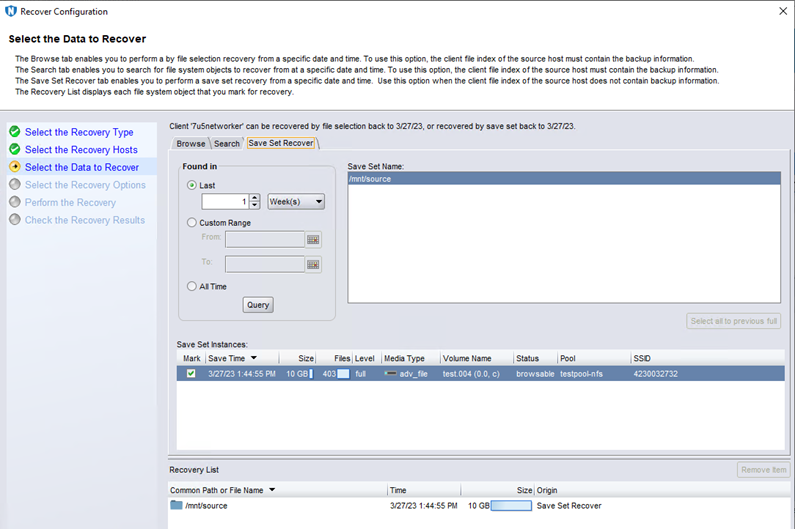
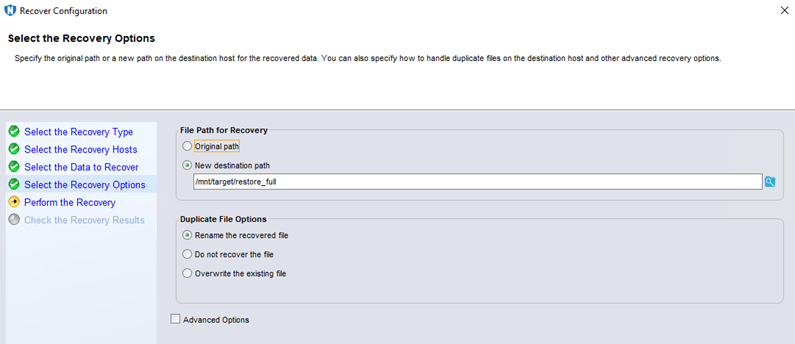
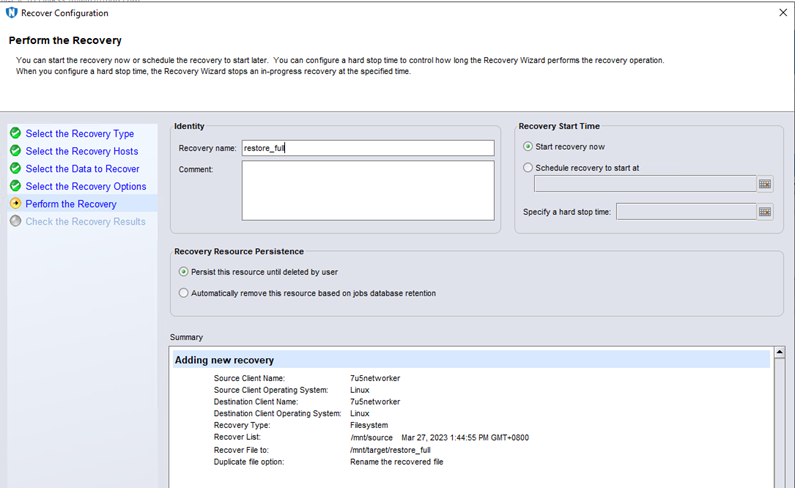
Step4
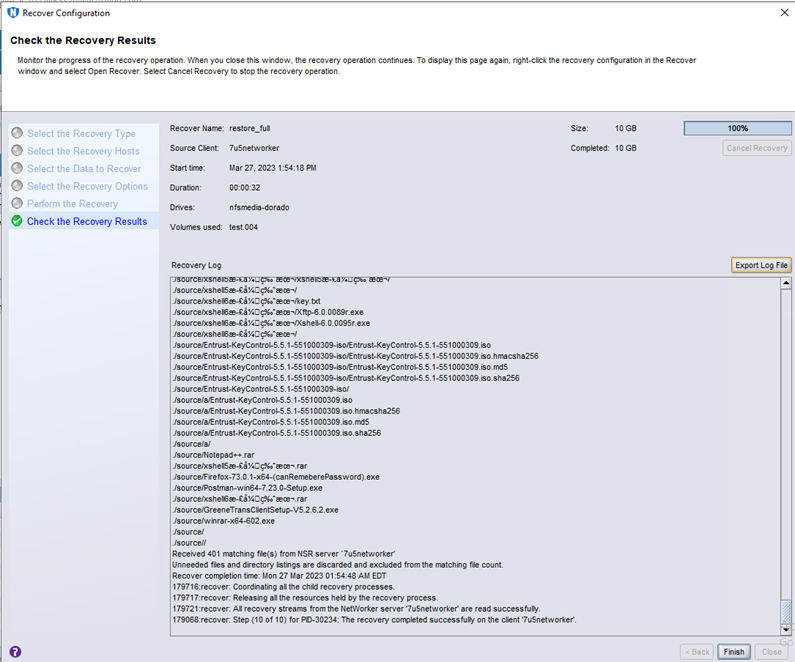
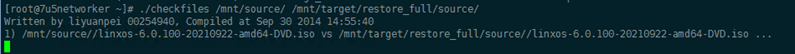
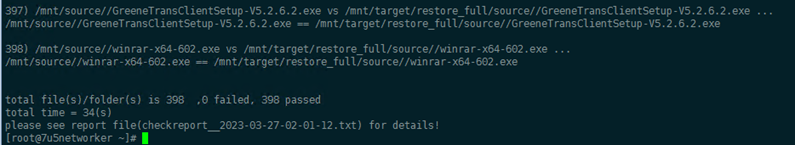
6.3 Incremental NFS Share Backup and Recovery
| Test Purpose | Incremental NFS share backup and recovery |
| Test Networking | Huawei OceanStor Dorado Function Compatibility Test Networking |
| Preset Condition | 1. Storage devices, backup servers, and deployment and networking have been completed. 2. The storage is running properly. 3. Active Directory Domain server is working properly. The storage and NetWorker server are in the same Active Directory Domain 4. File system and NFS share has been created on storage device. 5. Hostname has been configured on NetWorker Linux servers. 6. Linux client has been configured in NetWorker Console. 7. Workflow and group has been configured in NetWorker Console. 8. A full backup operation was already completed. |
| Test Procedure | 1. Right-click the backup workflow and start backup job. 2. Once the backup job finished, check the status of backup job. 3. Enter the recover page and start the recovery job, restore files to another place. 4. Once the recovery job finished, check the status of the job and data consistence. |
| Expected Result | Step 2, backup job finish successfully Step 4, recovery job finish successfully and restored files are the same as original files. |
| Test Result | Passed On RHEL7 |
Step1
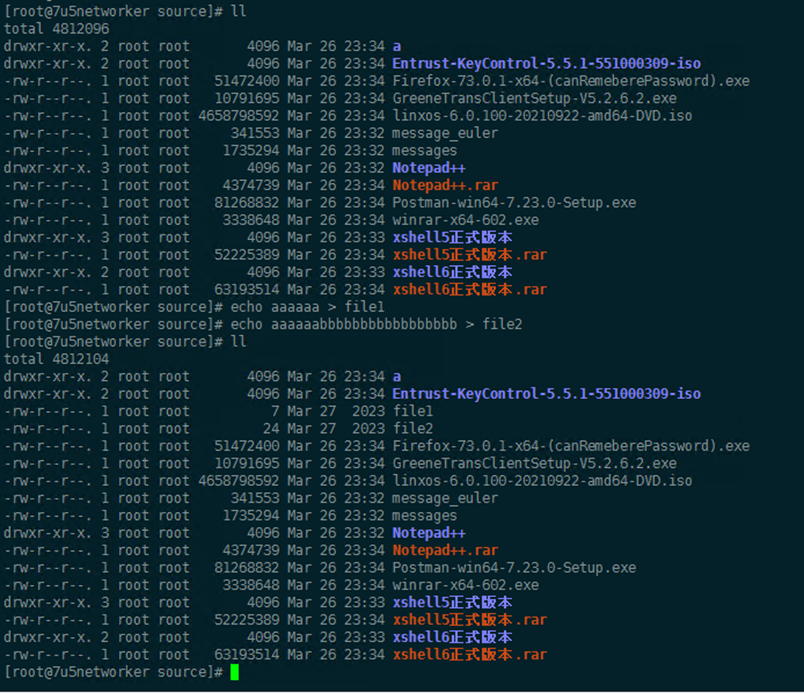
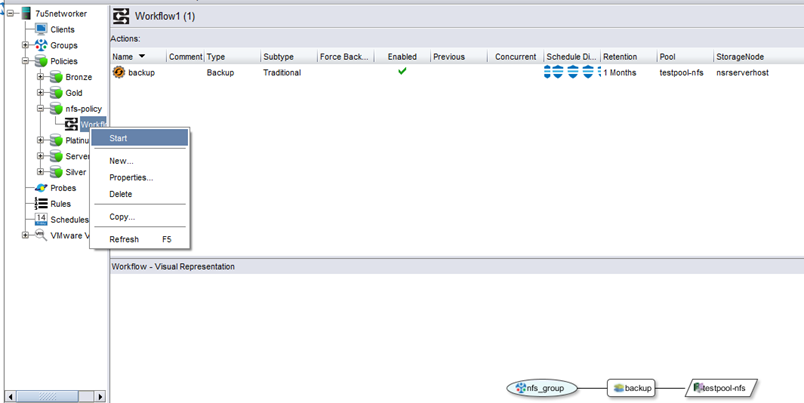
Step2

Step3
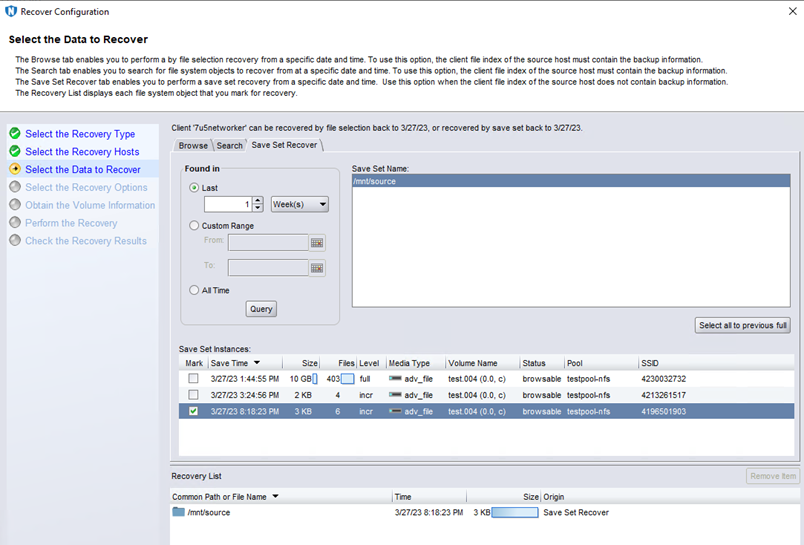
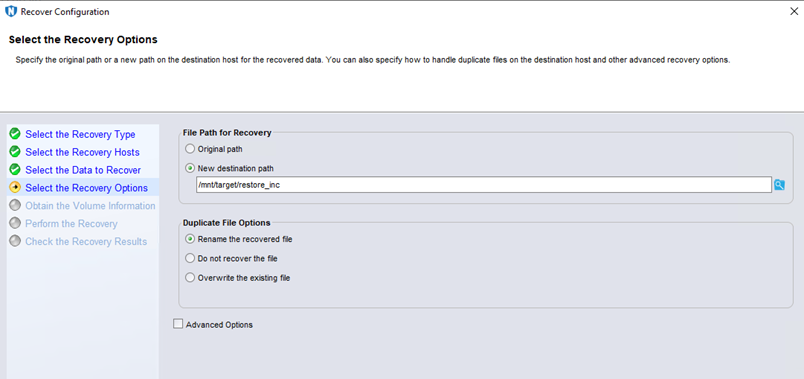
Step4
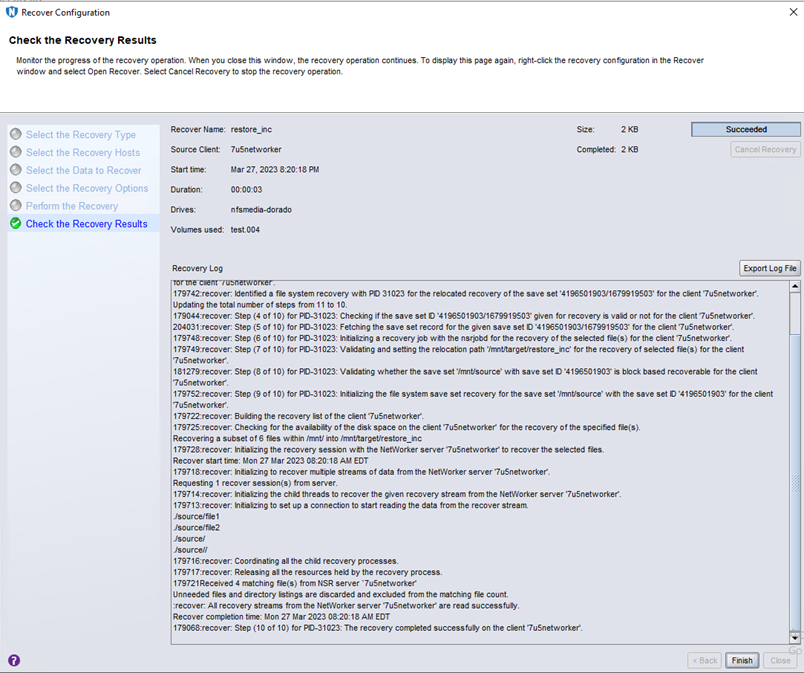
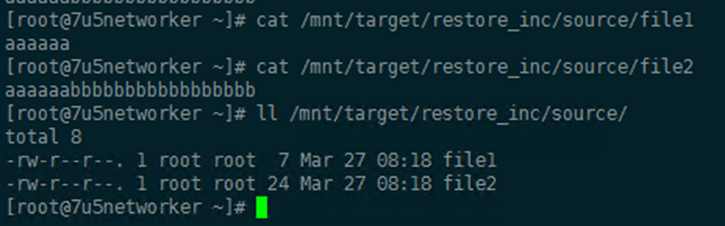
6.4 Large Files and Small Files Backup and Recovery
| Test Purpose | Large files and small files backup and recovery |
| Test Networking | Huawei OceanStor Dorado Function Compatibility Test Networking |
| Prerequisites | 1. Storage devices, backup servers, and deployment and networking have been completed. 2. The storage is running properly. 3. Active Directory Domain server is working properly. The storage and NetWorker server are in the same Active Directory Domain 4. File system and NFS share has been created on storage device. 5. Hostname has been configured on NetWorker Linux servers. 6. Linux client has been configured in NetWorker Console. 7. Workflow and group has been configured in NetWorker Console. 8. Prepare some large files and small files. |
| Test Procedure | 1. Right-click the backup workflow and start backup job. 2. Once the backup job finished, check the status of backup job. 3. Enter the recover page and start the recovery job, restore files to another place. 4. Once the recovery job finished, check the status of the job and data consistence. |
| Expected Result | Step 2, backup job finish successfully Step 4, recovery job finish successfully and restored files are the same as original files. |
| Test Result | Passed On RHEL7 |
Step1
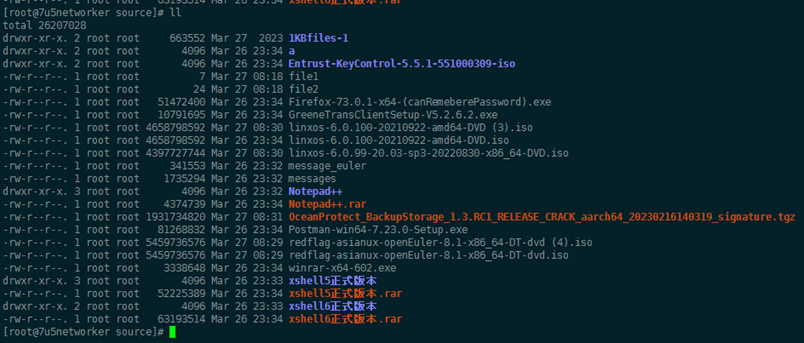
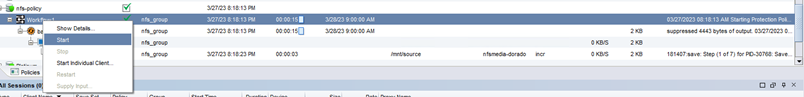
Step2

Step3
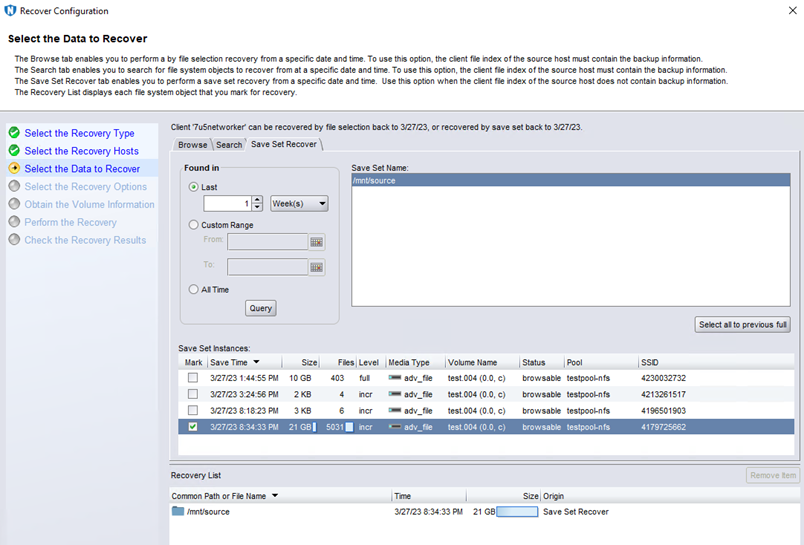
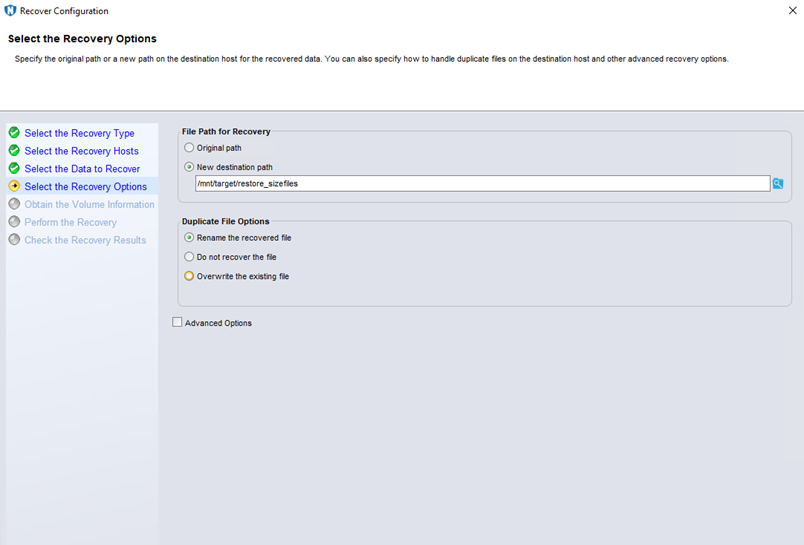
Step4
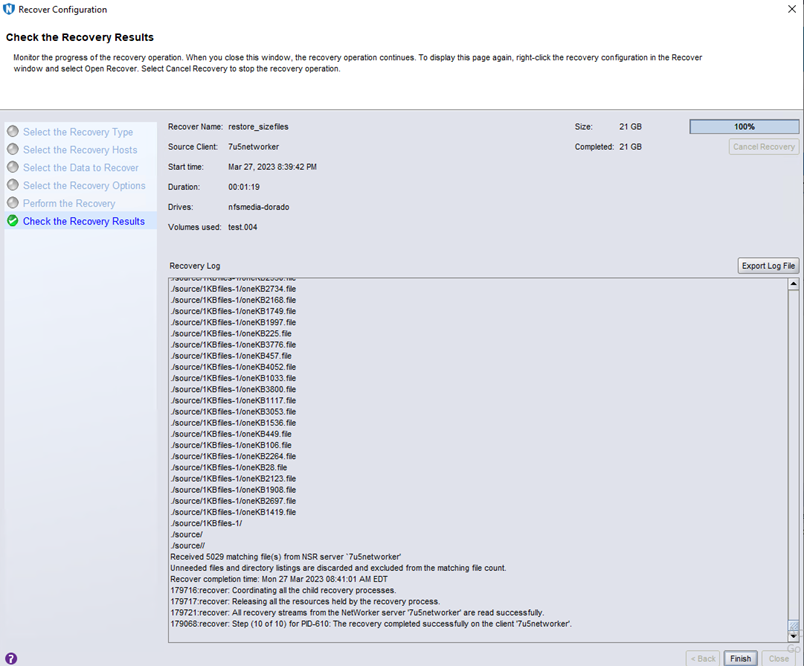
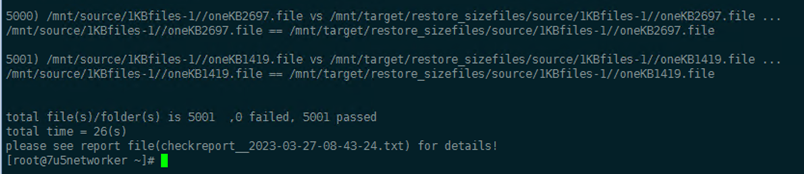
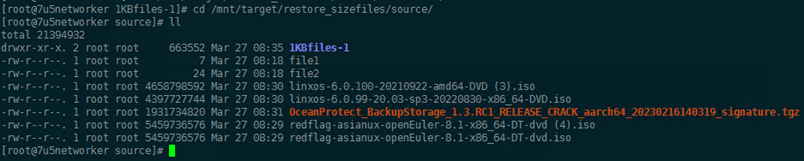
6.5 Massive Files Backup and Recovery
| Test Purpose | Massive files backup and recovery |
| Test Networking | Huawei OceanStor Dorado Function Compatibility Test Networking |
| Prerequisites | 1. Storage devices, backup servers, and deployment and networking have been completed. 2. The storage is running properly. 3. Active Directory Domain server is working properly. The storage and NetWorker server are in the same Active Directory Domain 4. File system and NFS share has been created on storage device. 5. Hostname has been configured on NetWorker Linux servers. 6. Linux client has been configured in NetWorker Console. 7. Workflow and group has been configured in NetWorker Console. 8. Prepare massive files. |
| Test Procedure | 1. Right-click the backup workflow and start backup job. 2. Once the backup job finished, check the status of backup job. 3. Enter the recover page and start the recovery job, restore files to another place. 4. Once the recovery job finished, check the status of the job and data consistence. |
| Expected Result | Step 2, backup job finish successfully Step 4, recovery job finish successfully and restored files are the same as original files. |
| Test Result | Passed On RHEL7 |
Step1
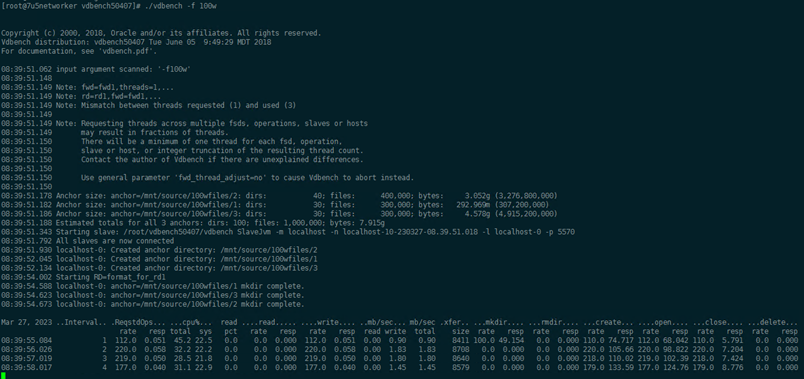
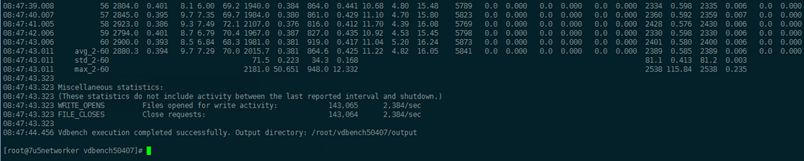
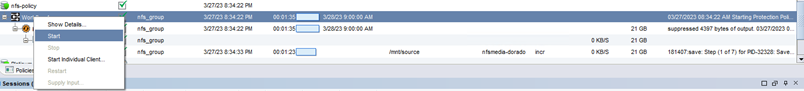
Step2

Step3
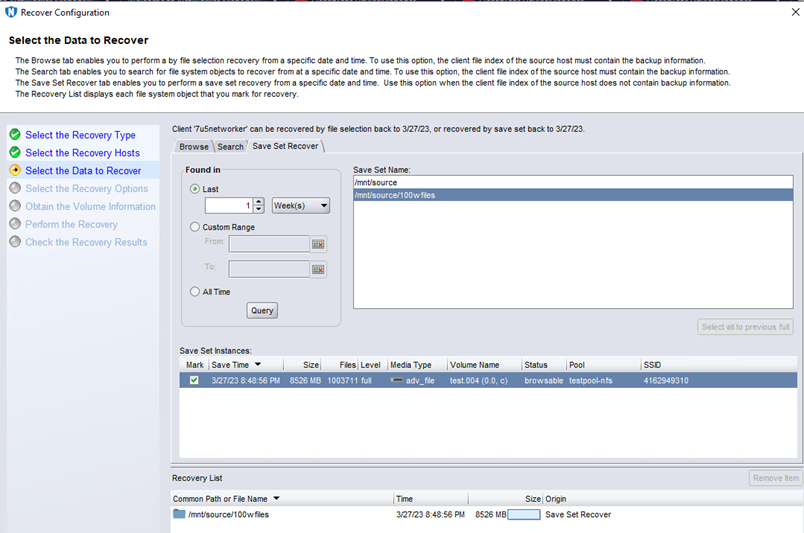
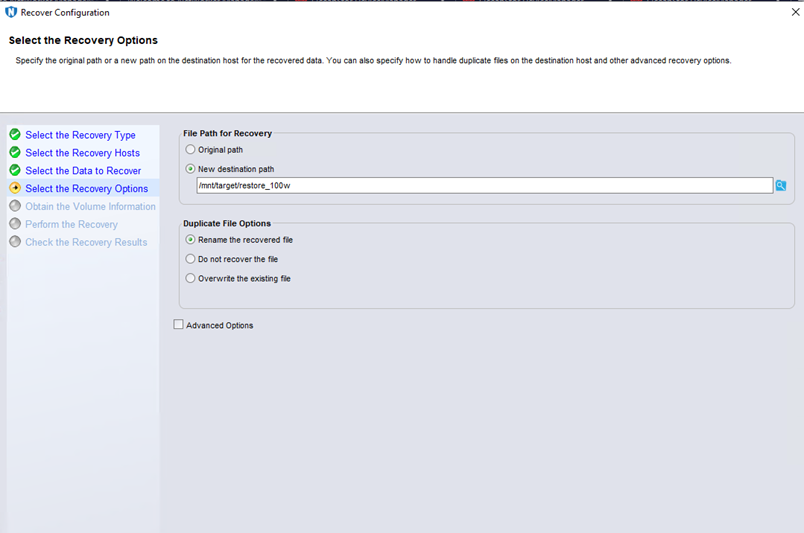
Step4
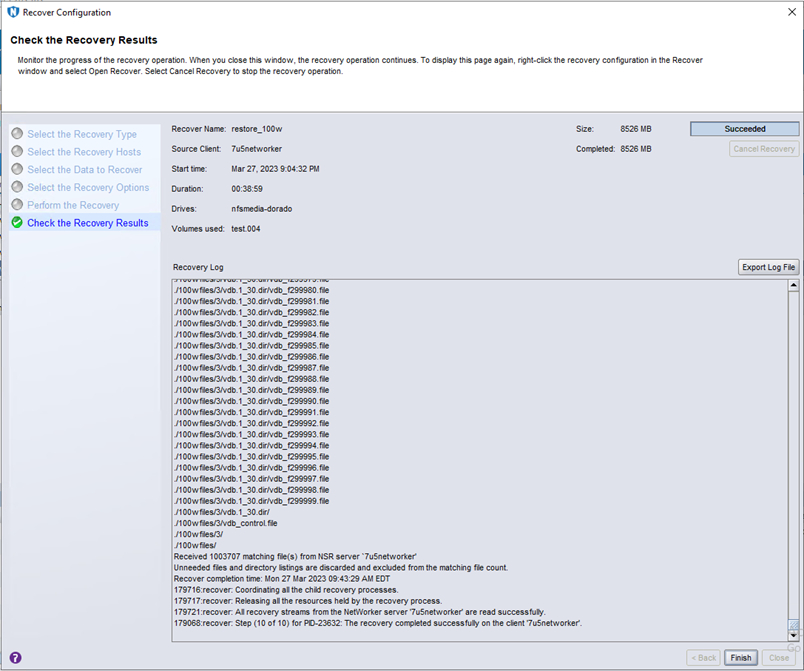
6.6 Special Files Backup and Recovery
| Test Purpose | Special files backup and recovery |
| Test Networking | Huawei OceanStor Dorado Function Compatibility Test Networking |
| Prerequisites | 1. Storage devices, backup servers, and deployment and networking have been completed. 2. The storage is running properly. 3. Active Directory Domain server is working properly. The storage and NetWorker server are in the same Active Directory Domain 4. File system and NFS share has been created on storage device. 5. Hostname has been configured on NetWorker Linux servers. 6. Linux client has been configured in NetWorker Console. 7. Workflow and group has been configured in NetWorker Console. 8. Prepare special files such as links etc. |
| Test Procedure | 1. Right-click the backup workflow and start backup job. 2. Once the backup job finished, check the status of backup job. 3. Enter the recover page and start the recovery job, restore files to another place. 4. Once the recovery job finished, check the status of the job and data consistence. |
| Expected Result | Step 2, backup job finish successfully Step 4, recovery job finish successfully and restored files are the same as original files. |
| Test Result | Passed On RHEL7 |
Step1
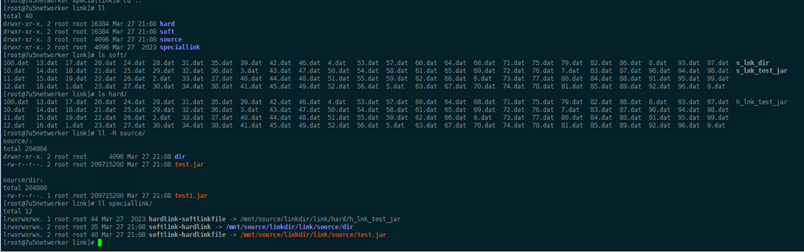
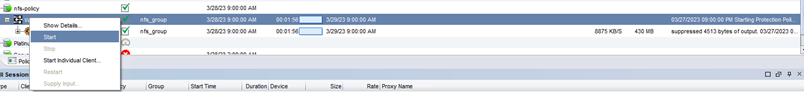
Step2
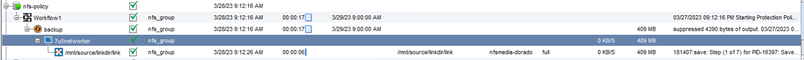
Step3
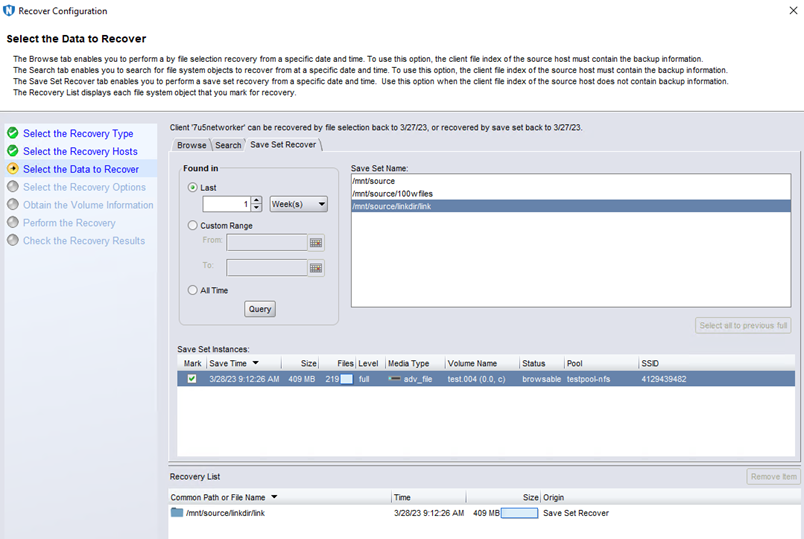
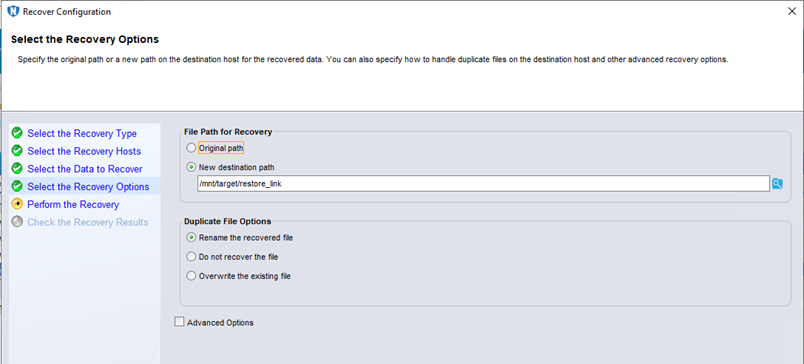
Step4
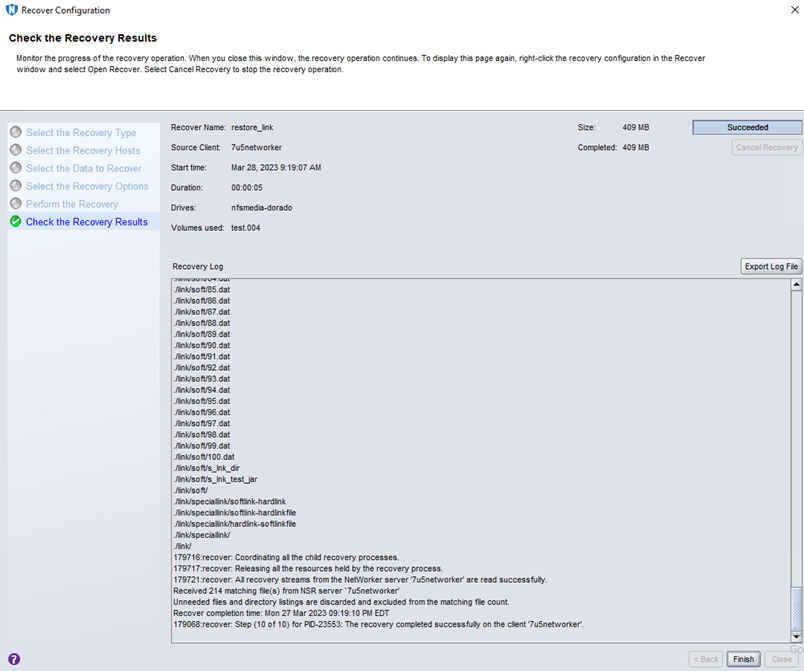
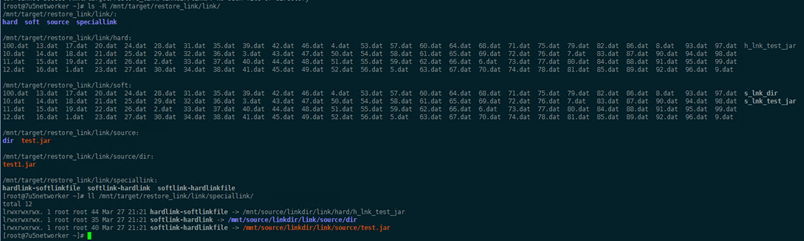
6.7 File Properties Backup and Recovery
| Test Purpose | File Properties backup and recovery |
| Test Networking | Huawei OceanStor Dorado Function Compatibility Test Networking |
| Prerequisites | 1. Storage devices, backup servers, and deployment and networking have been completed. 2. The storage is running properly. 3. Active Directory Domain server is working properly. The storage and NetWorker server are in the same Active Directory Domain 4. File system and NFS share has been created on storage device. 5. Hostname has been configured on NetWorker Linux servers. 6. Linux client has been configured in NetWorker Console. 7. Workflow and group has been configured in NetWorker Console. 8. Prepare some files with special properties such as Mtime. |
| Test Procedure | 1. Right-click the backup workflow and start backup job. 2. Once the backup job finished, check the status of backup job. 3. Enter the recover page and start the recovery job, restore files to another place. 4. Once the recovery job finished, check the status of the job and data consistence. |
| Expected Result | Step 2, backup job finish successfully Step 4, recovery job finish successfully and restored files are the same as original files. |
| Test Result | Passed On RHEL7 |
Step1
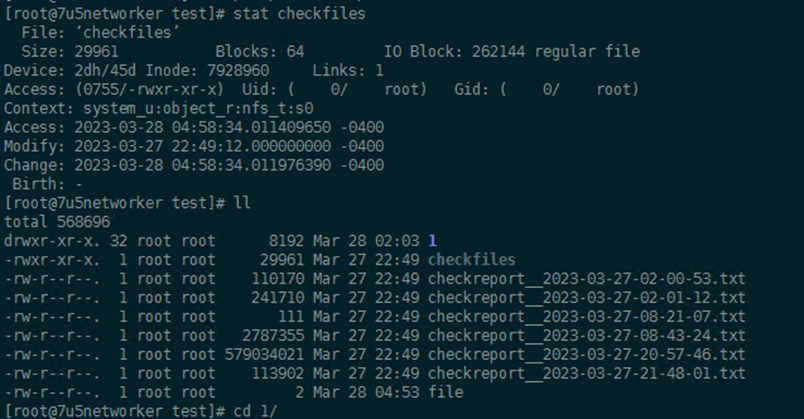
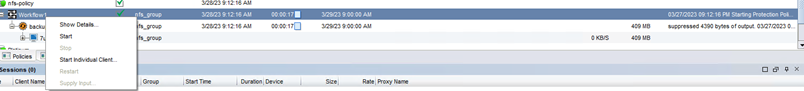
Step2

Step3
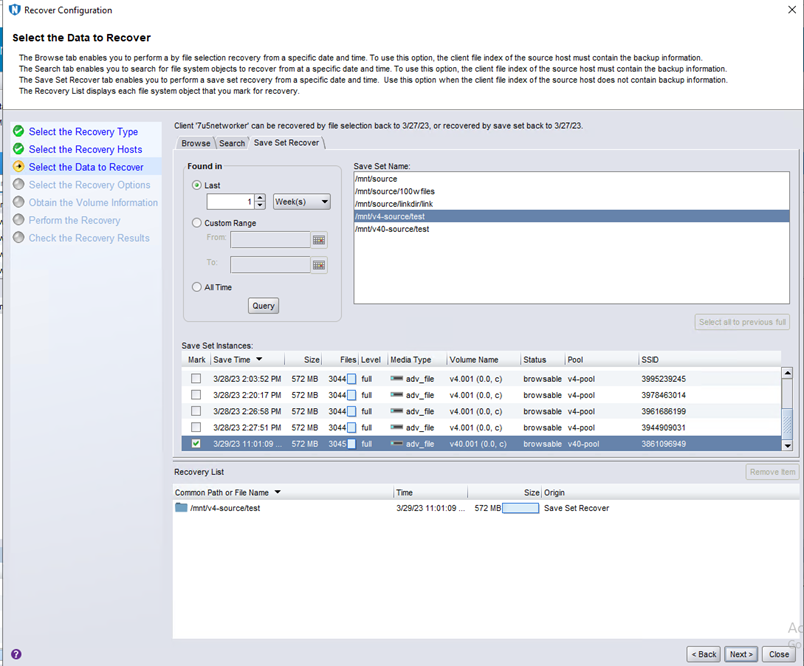
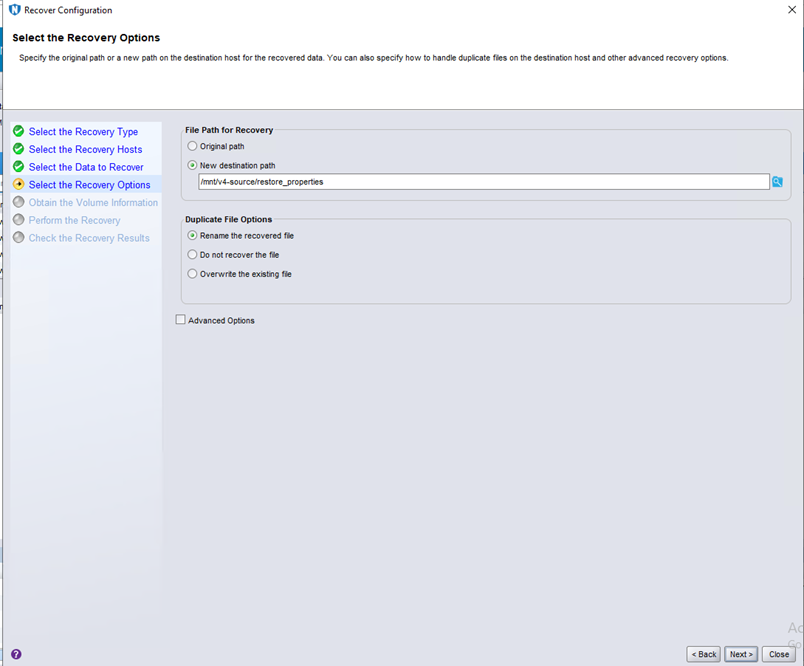
Step4